Page 1

HP LaserJet Pro M203dw Printer (G3Q47A)
Overview
Stay a step ahead with a wireless HP LaserJet Pro – get more pages,
performance, and protection.[1]
Get more pages, performance, and protection[1] from a wireless HP
LaserJet Pro powered by JetIntelligence Toner cartridges. Set a
faster pace for your business: print two-sided documents right
away, and easily manage to help maximise efficiency.
Fast printing, low energy use
Print at the pace of business – this printer is
equipped with fast two-sided printing.
Manage company-wide printing with
condence
Centralise control of your printing
environment with HP Web Jetadmin – and
help build business efficiency.[8]
Mobile printing made simple
Print from iPhone® and iPad® with AirPrint®,
which automatically scales jobs to the
correct paper size.[4]
HP quality – print after print
Produce sharp text, bold blacks, and crisp
graphics with precision black toner.
Page 2
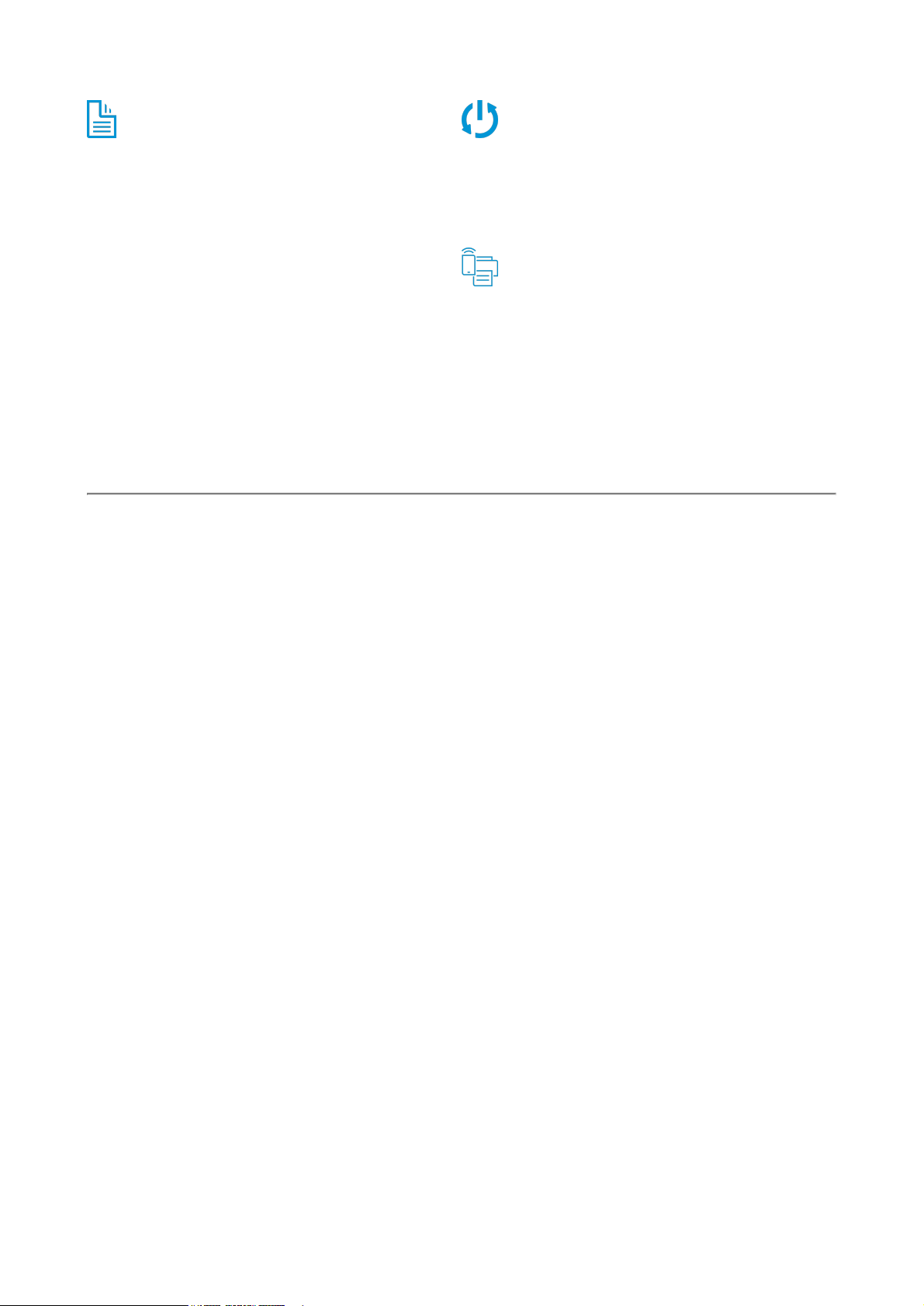
Features
Fast two-sided printing and rst page print time from
ready mode
HP Auto-On/Auto-Off Technology
AirPrint® with media presence sensor Wi-Fi Direct® printing
HP ePrint Google Cloud Print™ 2.0
[1] Based on ISO/IEC 19752 cartridge yields for HP 30A Black Original LaserJet Toner Cartridges compared
with HP 83A Black Original LaserJet Toner Cartridges, and HP 30X High Yield Black Original LaserJet Toner
Cartridges compared with HP 83X High Yield Black Original LaserJet Toner Cartridges. Learn more at
http://www.hp.com/go/learnaboutsupplies.
[4] Mobile device must have iOS v7.0 or higher. Learn more at http://www.hp.com/go/mobileprinting.
[8] Not all HP Web Jetadmin features are supported on the HP LaserJet Pro M203. HP Web Jetadmin is
available for download at no additional charge at http://www.hp.com/go/webjetadmin.
Page 3
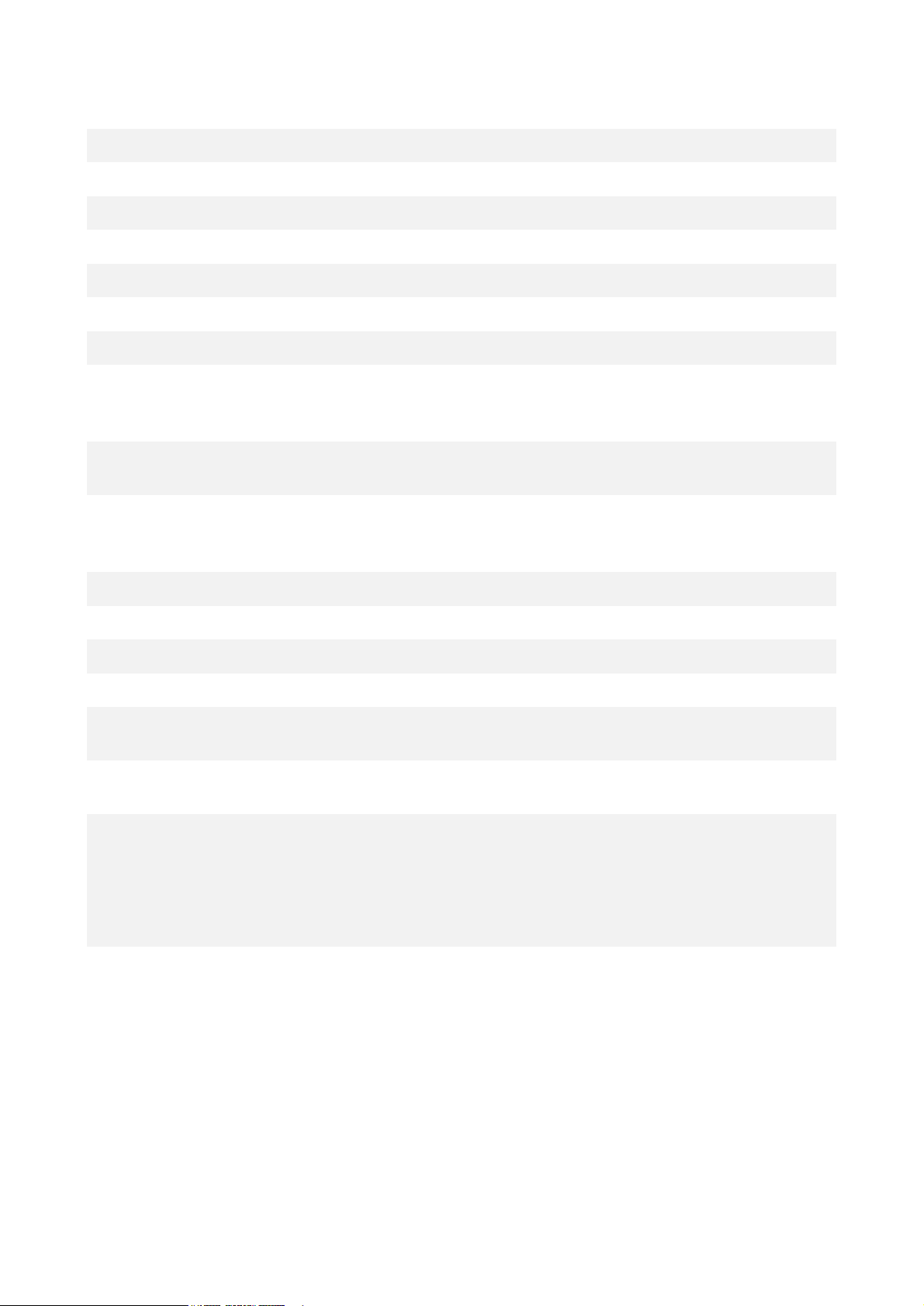
Specications
Print Resolution Technologies HP FastRes 1200, HP ProRes 1200
Print quality black (best) Up to 1200 x 1200 dpi
Print speed black (ISO, A4) Up to 28 ppm
Print speed Print speed up to 28 ppm (black)
Functions Print
Duplex printing Automatic (standard)
Duty cycle (monthly, A4) Up to 30,000 pages
Printer smart software features
AirPrint 1.5 with media presence sensor, Instant-on Technology, HP AutoOn/Auto-Off Technology, JetIntelligence cartridges, Mopria-certied, Wi-Fi
Direct Printing, Duplex Printing
[5]
Energy savings feature
technology
HP Auto-on/Auto-off Technology
Replacement cartridges
HP 30A Original Black LaserJet Toner Cartridge CF230A (1,600 pages); HP
30X Original Black LaserJet Toner Cartridge CF230X (3,500 pages); HP
32A Original LaserJet Imaging Drum CF232A (23,000 pages)
[11]
Supplies feature HP JetIntelligence Cartridge
Connectivity, standard 1 Hi-Speed USB 2.0; 1 Ethernet 10/100 network; Wireless
Network capabilities 10/100 Ethernet
Wireless capability Yes, built-in Wi-Fi 802.11b/g/n
Mobile printing capability
HP ePrint; Wi-Fi Direct Printing; AirPrint 1.5 with media presence sensor;
Google Cloud Print™ 2.0
Network protocols, supported
TCP/IP; IPv4; IPv6; IP Direct Mode; LPD; SLP; Bonjour; WS-Discovery;
BOOTP/DHCP/AutoIP; WINS; SNMPv1/2/3; HTTP/HTTPS
Software included
For Windows OS: HP Software Installer, HP Software Uninstaller (exclude
Windows 8+), HP PCL6 Printer Driver, HP Device Experience (DXP), HP
Connected, Device Setup & Software, HP Printer Assistant, HP Product
Improvement Study, Online user manuals; For Mac OS: Welcome Screen
(directs users to http://www.HP.com or OS App Source for LaserJet
Software)
Page 4

Compatible Operating Systems
Windows®: 10, 8.1, 8, 7: 32-bit/64-bit, 2 GB available hard disk space, CDROM/DVD drive or Internet connection, USB port, Internet Explorer;
Windows Vista®: 32-bit only, 2 GB available hard disk space, CD-ROM/DVD
drive or Internet connection, USB port, Internet Explorer 8; Windows® XP
SP3 or higher: 32-bit only; any Intel® Pentium® II, Celeron® or 233 MHz
compatible processor, 850 MB available hard disk space, CD-ROM/DVD
drive or Internet connection, USB port, Internet Explorer 8; Apple® OS X
Sierra(v10.12), OS X El Capitan (v10.11), OS X Yosemite (v10.10), OS X
Mavericks (v10.9), 1 GB available hard disk space, Internet required, USB;
Linux (for more information, see http://hplipopensource.com/hplipweb/index.html); Unix (for more information, see
http://www.hp.com/go/unixmodelscripts)
[13]
(Not supporting Windows® XP (64-bit) and Windows Vista® (64-bit); Not
all "Compatible Operating Systems" are supported with INBOX software;
Full solution software available only for Windows 7 and newer; Legacy
Windows Operation Systems (XP, Vista, and equivalent servers) get print
drivers only; For Windows Server 2003 32-bit and 2008 32-bit and 64-bit,
2008 R2 64-bit, 2012 64-bit, 2012 R2 64-bit only print driver is installed;
Windows RT OS for Tablets (32 & 64-bit) uses a simplified HP print driver
built into the RT OS; Linux systems use in-OS HPLIP software)
Environmental Mercury free
ENERGY STAR® certied Yes
Energy efficiency ENERGY STAR® qualied; EPEAT® Silver
Blue Angel compliant Yes; Blue Angel RAL-UZ 205
Display LED
Minimum dimensions (W x D x H)
370.5 x 407.4 x 223.9 mm
(Without trays and covers not extended)
Weight 6.9 kg
Power consumption
480 watts (active printing), 1.9 watts (ready), 0.5 watts (sleep), 0.8 watts
(Auto Off/Wake on USB, enabled at shipment), 0.05 watts (Auto-
off/Manual-on), 0.05 watts (Manual Off)
[7]
Power supply type Built-in power supply
What's in the box
HP LaserJet Pro M203dw Printer; HP Black LaserJet Toner Starter
Cartridge (1,000 pages); HP LaserJet Imaging Drum (23,000 pages); HIG;
Setup poster; Support yer; Warranty guide; Flyer; Printer documentation
and software on CD-ROM; Software drivers and documentation on CDROMs; CDs containing software and electronic documentation; Power
cord; USB cable
[9]
Services (Care Pack)
UG116E HP 2 year Care Pack with Next Day Exchange for LaserJet
Printers;UG230E HP 2 year Care Pack with Standard Exchange for LaserJet
Printers;UG289E HP 3 year Care Pack with Return to Depot Support for
LaserJet Printers
Warranty
One-year unit exchange warranty. Warranty and support options vary by
product, country and local legal requirements. Go to
http://www.hp.com/support to learn about HP award winning service and
support options in your region.
Page 5

Additional specications
Acoustic power emissions 6.6 B(A)
Acoustic power emissions (ready) 2.6 B(A)
Acoustic pressure emissions
bystander (active, printing)
53 dB(A)
Acoustic pressure emissions
bystander (ready)
16 dB(A)
Additional information about HP http://www.hp.com
Additional information about HP
in the countries
http://www.hp.com/uk
Automatic paper sensor No
Best technical electricity
consumption (TEC)
0.881 kWh/Week
[10]
Blue Angel (sleep mode) 0.8 Watts
Bottom margin (A4) 4 mm
Cable included Yes, 1 USB cable
Compatible Network Operating
Systems
Windows: 10, 8.1, 8, 7: 32-bit/64-bit, 2 GB available hard disk space, CDROM/DVD drive or Internet connection, USB port, Internet Explorer;
Windows Vista: 32-bit only, 2 GB available hard disk space, CD-ROM/DVD
drive or Internet connection, USB port, Internet Explorer 8; Windows XP
SP3 or higher: 32-bit only; any IntelPentiumII, Celeronor 233 MHz
compatible processor, 850 MB available hard disk space, CD-ROM/DVD
drive or Internet connection, USB port, Internet Explorer 8; Apple OS X El
Capitan (v10.11), OS X Yosemite (v10.10), OS X Mavericks (v10.9), 1 GB
available hard disk space, Internet required, USB; Linux (for more
information, see http://hplipopensource.com/hplip-web/index.html);
Unix (for more information, see http://www.hp.com/go/unixmodelscripts)
Control panel
Button LED: 4 light-emitting diode (LED) indicator lights (Wireless, Ready,
Attention, Toner); 3 buttons (Resume, Cancel, Wireless)
Country of origin Made in Vietnam
Datasheet publication number 4AA6-7489
Downloadable software
From http://123.hp.com: HP Easy Start (guided software install for
Windows and Mac); From http://www.HP.com for Windows OS: fullsolution software and drivers (same solution as "Software Included"),
basic-solution software and drivers (with installer), Product
Documentation and Support; From http://www.HP.com for Mac OS: HP
Easy Start (guided software install); For Mobile OS: See "HP Mobile
Printing" (http://www8.hp.com/en/en/ads/mobility/overview.html); From
In-iOS app stores: Gotham (HP AiO Remote for Windows 8), HP
recommended printer drivers and software; From http://www.HP.com for
printer administrators: Printer Administrator Resource Kit (driver
conguration utility, driver deployment utility, managed printing
administrator), HP Universal Print Drivers (PCL6, PS), HP ePrint Software
(ePrint Mobile Driver for Windows), Linux/Unix Print Drivers, SAP (PS Print
Drivers), HP Web JetAdmin Software (HP SNMP Proxy Agent), HP
JetAdvantage Security Manager
Page 6

Driver updates
Latest LAN information and drivers available from Support Web site:
http://www.hp.com/support/ljM203
Electromagnetic compatibility
CISPR 22:2008/EN 55022:2010 (Class B); EN 61000-3-2:2006 +A1:2009
+A2:2009; EN 61000-3-3:2013; EN 55024:2010
Envelope Feeder No
First page out black (A4, ready) As fast as 6.7 sec
First page out black (A4, sleep) As fast as 8.0 sec
Fonts and typefaces 84 scalable TrueType fonts
HP ePrint capability Yes
Input capacity Up to 260 sheets
Left margin (A4) 4 mm
Mac compatible Yes
Maximum Memory 256 MB
Maximum dimensions (W x D x H) 370.5 x 624.4 x 359.5 mm
Maximum input capacity (sheets) Up to 260 sheets
Maximum output capacity
(sheets)
Up to 150 sheets
Media size, tray 1 A4; A5; A6; B5 (JIS); envelopes; 76 x 127 to 216 x 356 mm
Media size, tray 2 A4; A5; A6; B5 (JIS); envelopes; 76 x 127 to 216 x 356 mm
Media sizes supported A4; A5; A6; B5 (JIS)
Media sizes supported, key A4; Envelopes
Media sizes, custom 76 x 127 to 216 x 356 mm
Media type and capacity, tray 1 Sheets: 10; Envelopes: 10
Media type and capacity, tray 2 Up to 250 sheets
Media types
Paper (laser, plain, photo, rough, vellum), envelopes, labels, cardstock,
postcards
Media weight (tray 1) 60 to 163 g/m²
Media weight (tray 2) 60 to 163 g/m²
Media weight, supported 60 to 163 g/m²
Memory 256 MB
Minimum System Requirements
Windows® 10, 8.1, 8, 7: 32-bit/64-bit, 2 GB available hard disk space, CDROM/DVD drive or Internet connection, USB port, Internet Explorer;
Windows Vista®: 32-bit only, 2 GB available hard disk space, CD-ROM/DVD
drive or Internet connection, USB port, Internet Explorer 8; Windows® XP
SP3 or higher: 32-bit only, any Intel® Pentium® II, Celeron® or 233 MHz
compatible processor, 850 MB available hard disk space, CD-ROM/DVD
drive or Internet connection, USB port, Internet Explorer 8
Minimum System Requirements
for Macintosh
Apple® OS X Sierra(v10.12), OS X El Capitan (v10.11), OS X Yosemite
(v10.10), OS X Mavericks (v10.9), 1 GB available hard disk space, Internet
required, USB
Network ready Standard (built-in Ethernet, Wi-Fi 802.11b/g/n)
Page 7

Non-Operating Humidity Range 10 to 90% RH
Number of print cartridges 1 Black
Number of users 1-5 Users
Operating humidity range 10 to 80% RH
Operating temperature range 15 to 32.5ºC
Output capacity Up to 150 sheets
Package dimensions (W x D x H) 438 x 278 x 466 mm
Package weight 9.2 kg
Paper handling input, standard 250-sheet input tray, 10-sheet priority tray
Paper handling output, standard 150-sheet output tray
Paper trays, maximum 1 main tray plus, 10-sheet priority slot
Paper trays, standard 1 main tray plus, 10-sheet priority slot
Ports 1 Hi-Speed USB 2.0; 1 Ethernet 10/100 network
Power Input voltage: 220 to 240 VAC (+/- 10%), 50/60 Hz, 3.1 A
Print Technology Laser
Print colors No
Print languages PCL5c, PCL6, PS, PCLm, PDF, URF, PWG
Print quality black (normal) Up to 600 x 600 dpi, HP FastRes 1200 (1200 dpi quality)
Print resolution black (ne lines) Up to 1200 x 1200 dpi
Print speed black (Landscape, A5) Up to 49 ppm
Print speed black (Portrait, A5) Up to 6 ppm
Print speed duplex (A4) Up to 18 ipm
Print speed footnote number (A5) [12]
Print technology Laser
Printer Management
HP Printer Assistant (UDC); HP Utility (Mac); HP Device Toolbox; HP
JetAdvantage Security Manager
Processor speed 800 MHz
Recommended media weight
(duplex)
60 to 105 g/m²
Recommended monthly page
volume
250 to 2,500
[4]
Recommended operating
humidity range
30 to 70% RH
Recommended operating
temperature range
17.5 to 25ºC
Replacement product number CF456A; C6N21A
Right margin (A4) 4 mm
Page 8

Safety
IEC 60950-1:2005 +A1:2009 +A2:2013/EN 60950-1:2006 +A11:2009
+A1:2010 +A12:2011 +A2:2013; IEC 60825-1:2007/EN 60825-1:2007
(Class 1 Laser/LED Product); IEC 62479:2010/EN 62479:2010
Security management
Password-protected network embedded Web server; Enable/Disable
Network ports; SNMPv1 community password change
Standard input capacity
(envelopes)
Up to 10 envelopes
Standard media sizes (duplex) A4
Standard output capacity
(envelopes)
Up to 10 envelopes
Storage device and direct print
support
USB printing; Wi-Fi Direct
Storage temperature range -20 to 60ºC
Sub-brand name LaserJet Pro
SureSupply supported Yes
Target user and print volume For teams up to 5 users; Prints up to 2,500 pages/month
Technical support information http://www.hp.com/support
Top key features Two-sided printing
Top margin (A4) 4 mm
Typical electricity consumption
(TEC) number
Blue Angel: 0.826 kWh/Week; Energy Star: 0.810 kWh/Week
[8]
UNSPSC code 43212105
USB input for rmware update
and play multimedia les.
8443321000
[4] HP recommends that the number of printed pages per month be within the stated range for optimum device
performance, based on factors including supplies replacement intervals and device life over an extended
warranty period.
[5] Wi-Fi direct is only available on M203dw bundle.
[7] Power requirements are based on the country/region where the printer is sold. Do not convert operating
voltages. This will damage the printer and void the product warranty. Power consumption values typically
based on measurement of 115V device.
[8] Power requirements are based on the country/region where the printer is sold. Do not convert operating
voltages. This will damage the printer and void the product warranty. Energy Star value typically based on
measurement of 115V device.
[9] HP Introductory Black LaserJet Toner Cartridge (1,000 pages), HP Original LaserJet Imaging Drum (23,000
pages). Actual yields vary considerably based on images printed and other factors. For details see
http://www.hp.com/go/learnaboutsupplies.
[10] Based on the BA TEC method with the following possible exceptions: 1 minute or less sleep delay setting,
Wi-Fi disabled.
[11] Declared yield value in accordance with ISO/IEC 19752 and continuous printing. Actual yields vary
considerably based on images printed and other factors. For details see
http://www.hp.com/go/learnaboutsupplies.
Page 9

[13] Not supporting WindowsXP (64-bit) and Windows Vista(64-bit), Not all "Compatible Operating Systems"
are supported with INBOX software, Full solution software available only for Windows 7 and newer, Legacy
Windows Operation Systems (XP, Vista, and equivalent servers) get print drivers only; For Windows Server
2003 32-bit and 2008 32-bit and 64-bit, 2008 R2 64-bit, 2012 64-bit, 2012 R2 64-bit only print driver is installed;
Windows RT OS for Tablets (32/64-bit) uses a simplified HP print driver built into the RT OS; Linux systems
use in-OS HPLIP software.
Page 10

Solutions
Printing Solutions
Print Management
HP Universal Print Driver HPUNIVPRNTDRV
HP JetAdvantage Insights HPJETADINSIGHTS
HP Web Jetadmin HPWEBJETADMIN
Mobile Printing
ePRINTit HP3PEPRINTIT
PrinterOn Enterprise HP3PPRINTERON
Page 11

Ink/Toner/Paper/Printer Supplies
HP Paper Designed for Laser Printers
HP Laser Everyday Paper
HP LaserJet Paper-500 sht/A4/210 x 297 mm CHP310
HP Professional Laser Paper
HP Professional Glossy Laser Paper 150 gsm-150 sht/A4/210 x 297 mm CG965A
HP Professional Glossy Laser Photo Paper 200 gsm-100 sht/A4/210 x 297
mm
CG966A
HP Paper for Multiple Uses
HP Multi-use Everyday Paper
HP Office Paper-500 sht/A4/210 x 297 mm CHP110
HP Laser Toner Cartridges and Kits
HP Black and White Laser Toner Printer Cartridges
HP 32A Original LaserJet Imaging Drum CF232A
HP 30A Black Original LaserJet Toner Cartridge CF230A
HP 30X High Yield Black Original LaserJet Toner Cartridge CF230X
Page 12

Services
HP Care Pack Services
Imaging and Printing Consumer Care Pack Services
HP 3 year Care Pack w/Standard Exchange for LaserJet Printers UG206E
HP 3 year Care Pack w/Next Day Exchange for LaserJet Printers UG086E
HP 1 year Care Pack w/Next Day Exchange for LaserJet Printers UG148E
HP 2 year Care Pack w/Standard Exchange for LaserJet Printers UG230E
HP 3 year Care Pack w/Standard Exchange for LaserJet Printers UG206E
HP 3 year Care Pack w/Next Day Exchange for LaserJet Printers UG086E
Disclaimer — Copyright
The product could differ from the images shown. © Copyright 2018 HP Development Company, L.P. The information
contained herein is subject to change without notice. The only warranties for HP products and services are set forth in
the express warranty statements accompanying such products and services. Nothing herein should be construed as
constituting an additional warranty. HP shall not be liable for technical or editorial errors or omissions contained
herein.
Generated by Dynamic Collateral Tool – (gb-en) – Aug 01, 2018 1:38 PM UTC+0000
