Page 1
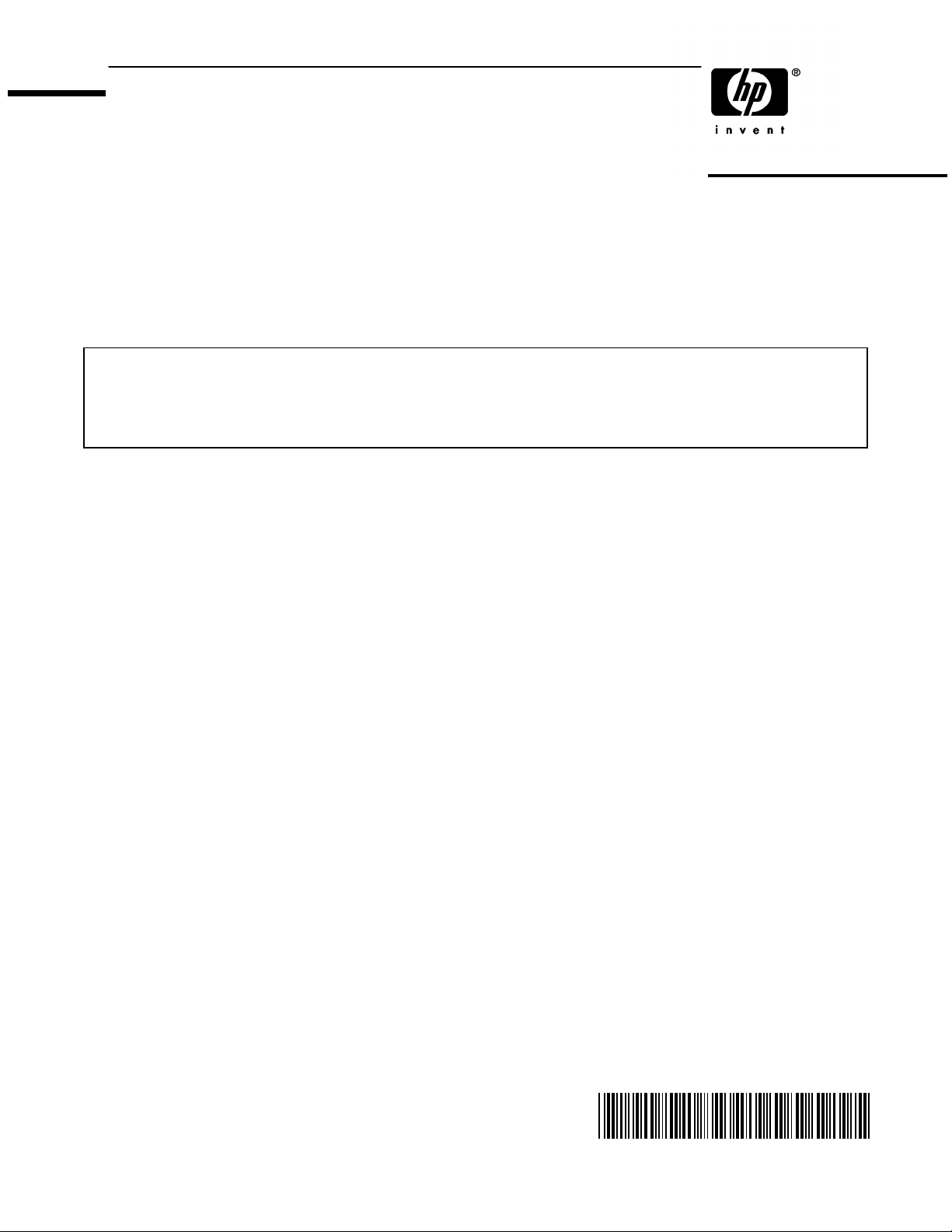
Hewlett-Packard Company
3404 East Harmony Road
Fort Collins, Colorado 80528-9599
Read Before Installing a Different O/S
for i2000 hp workstations
Before you install an operating system that is different from the one currently installed on your i2000
workstation, the following tasks must be performed:
• Reformat the hard drive
• Verify the correct setting for edd30
The hp workstation i2000 supports multiple operating systems (O/S). Each O/S can use a different disk
partitioning type. For example, Microsoft® Windows® XP 64-bit Edition supports the new GUID
Partition Table (GPT) and requires it for system drives. HP-UX uses a proprietary disk partitioning type.
The disk types typically are incompatible, especially on the system drive. In order to change operating
systems it is recommended, if not required, to low-level format the hard drive.
The QLogic SCSI card included with your i2000 workstation provides a low-level format utility
accessible during the SCSI POST. Low-level formatting ensures that any disk structures are removed
from the drive. The following procedure describes the use of the low-level format utility. Note that you
must backup all data prior to low-level formatting. All applications and data will be lost.
Low-level Format Procedure
1. Turn on the i2000. The SCSI POST is the first screen displayed.
2. During the SCSI POST, press <ALT>-Q. You will see the QLogic Fast!Util menu.
3. Select “SCSI Disk Utility” and enter.
4. Select “Select SCSI Bus 0” and enter.
5. Select ID 0 and enter. This assumes the boot drive is on Bus 0 at SCSI ID 0.
For example, you may see the following listed as your first drive:
0 QUANTUM ATLAS10K2-TY184L DA40
6. Select Low-level Format and enter.
7. Select “Continue With Format” and enter
8. This should take 30-40 minutes, but depends on the size of your hard drive.
9. At the end follow the menus to reboot the system. Your hard drive is completely clean.
A6037- 90009
Page 2

Verifying edd30
The edd30 [on | off] command toggles the BIOS option to display device path according to the edd30
specification. If the BIOS option is off, the root disk must be located at target 0 (SCSI ID 0, Bus 0).
Microsoft® Windows® XP 64-bit Edition and Linux require edd30 to be off. HP-UX requires edd30 to
be on.
To run the edd30 command:
1. During the boot process, at the EFI Boot Manager, select “EFI Shell”.
Note: The EFI Boot Manager will count down and then select the default boot option unless the
user presses an arrow key.
2. Enter one of the following command lines:
edd30 off
OR
edd30 on
as required by the O/S you will be using.
For the latest drivers for the i2000 hp workstations, refer to the Web at:
http://www.hp.com/workstations/support.
