Page 1

Hewlett-Packard Disposable Cartridge
Maintenance Manual
(Applicable to the Following Cartridges: HP51626A, HP51638A,
HP51633M, HPC6117A, HP51640(A,C,M,Y), HP51641A, HPC6105A,
HPC1823A, HPC6116A, HP51645A, HPC6104A, HPC6168A,
HPC6169A, and HPC6170A.)
Rev :X3 11/11/99
Page 2
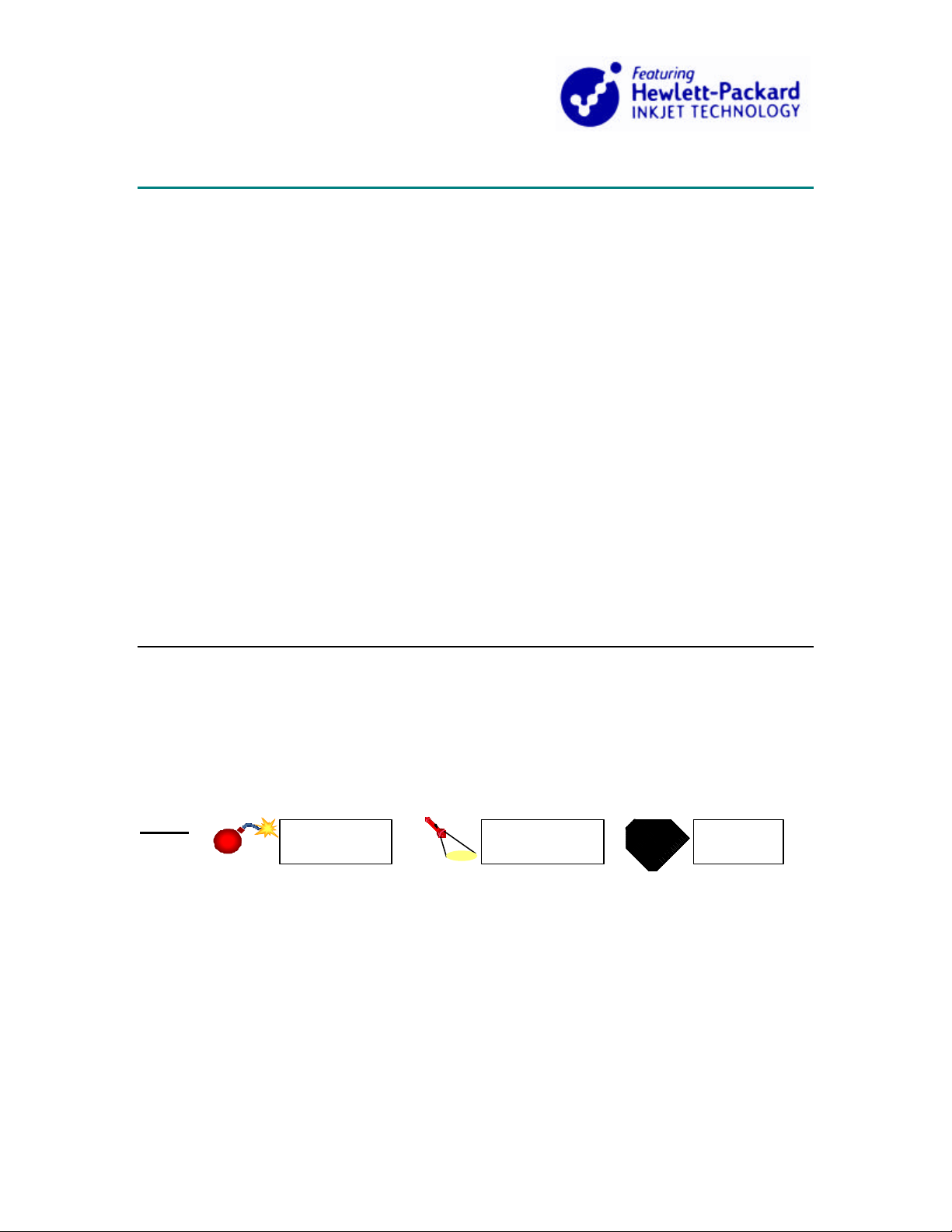
out for
Wo
rth reading
remember
Watch Out!
Contents
1. INTRODUCTION.......................................................................................................3
1.1. TIJ Background ......................................................................................................... 3
2. PEN CARE.................................................................................................................4
2.1. Set-up....................................................................................................................... 4
2.2. Storage..................................................................................................................... 4
2.3. Disposal.................................................................................................................... 4
3. PRINTHEAD AND INTERCONNECT CARE.......................................................5
3.1. Inserting and Removing the Print Cartidge .................................................................. 5
3.2. Wiping ...................................................................................................................... 5
3.3. Purging the Nozzles………………………………………………………………………………8
4. PEN FAILURE ANALYSIS....................................................................................10
4.1. Troubleshooting Guide .............................................................................................10
5. SUPPLIES ORDERING INFORMATION............................................................11
5.1. Tex Wipes ...............................................................................................................11
5.2. DI Water.................................................................................................................12
Figures
Figure 1. Anatomy of a Printhead .........................................................................................3
Figure 2. Wiping Directions .................................................................................................. 6
Figure 3. Wiping Directions .................................................................................................. 7
Figure 4. Wiping Directions ................................................................................................. 7
Icons:
Stuff to watch
TIP
Shortcut or
Stuff to
Don’t Forget
2
Page 3
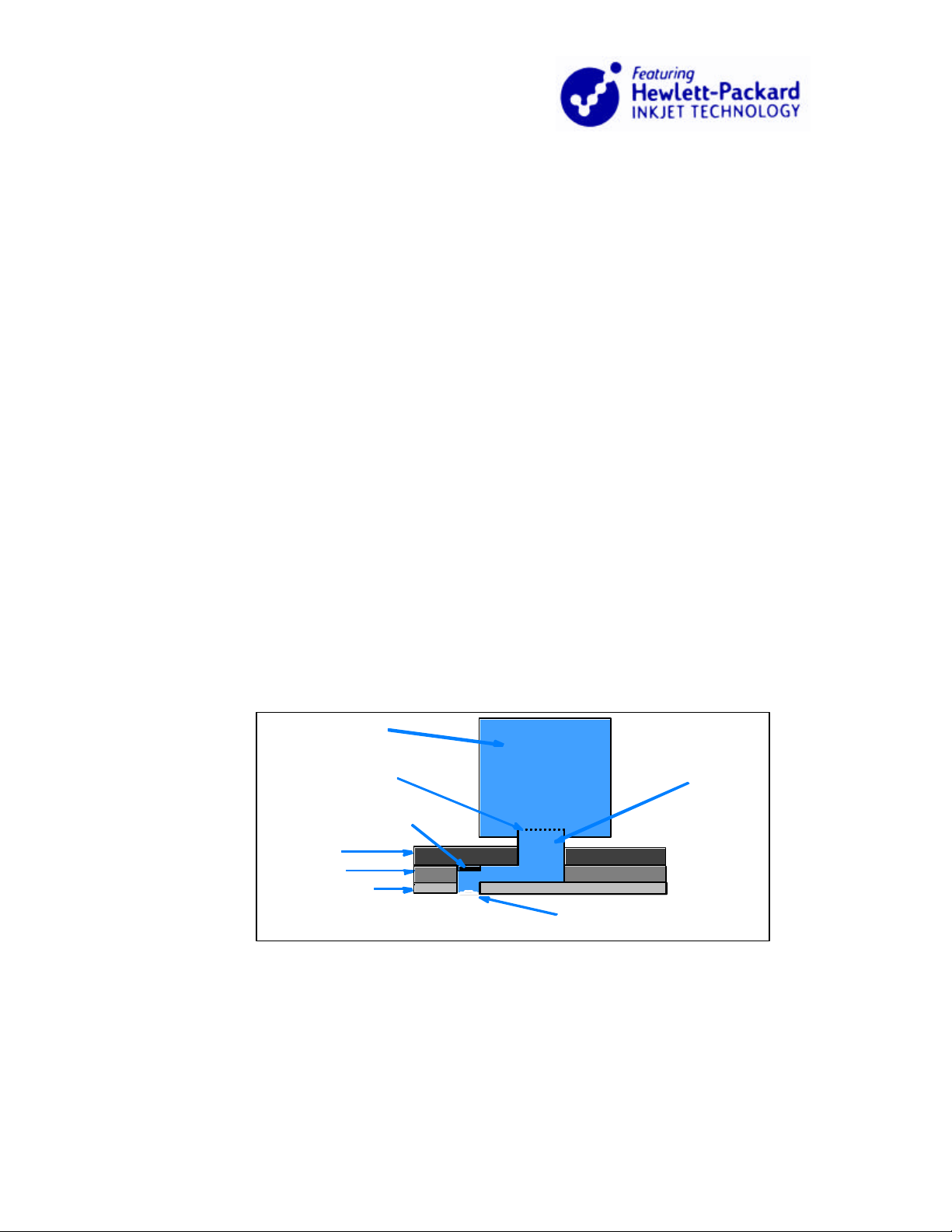
1. INTRODUCTION
This document acts as a guide for the maintenance and care of Hewlett-Packard
disposable print cartidge products including the HP51626A, HP51638A,
HP51633M, HPC6117A, HP51640(A,C,M,Y), HP51641A, HPC6105A,
HPC1823A, HPC6116A, HP51645A, HPC6168A, HPC6169A, HPC6170A, and
HPC6104A. Each pen consists of a printhead and a pressurized ink source.
1.1 Background on Thermal Inkjet Technology
The disposable Hewlett-Packard cartridges are used in drop-on-demand thermal
inkjet systems. Inkjet systems fire small drops of ink to form text and images on
various types of medium.
Thermal inkjet uses a firing resistor to vaporize a small amount of ink. The
vaporization process causes a small bubble to form. This bubble formation causes
a small drop of ink to be forced out of the firing chamber through the nozzle.
Figure 1 shows the major components of the thermal inkjet system. In the figure,
the entire ink supply is located near the printhead of the print cartridge. This is
the case for all of the Hewlett Packard disposable print cartridges. Back pressure
is controlled in the local ink supply by a spring or foam which prevents the ink
from seeping out of the nozzles. The filter screen keeps any large particles or air
bubbles away from the firing chambers. Bubbles or particles in the firing
chambers will prevent ink from coming out of the nozzle when the resistor heats
up. There is a firing resistor for every nozzle on the printhead.
Ink Supply
(Local or Bulk)
Filter Screen
Firing
Resistor
Substrate
Ink Barrier
Orifice
Surface
Nozzle
Standpipe
Section
of a
Printhead
Figure 1: Anatomy of a Printhead
3
Page 4
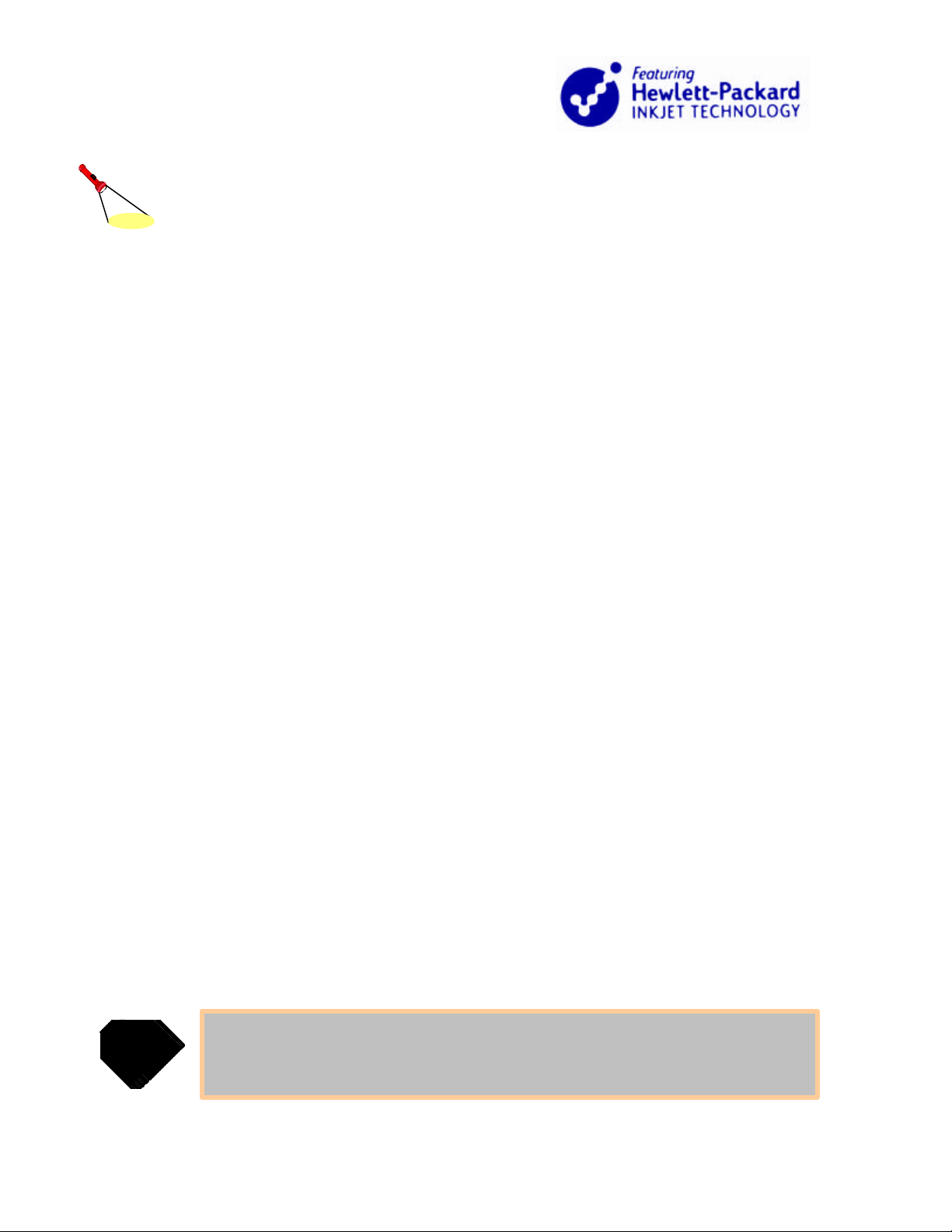
relatively free from dust and not too dry.
Don’t Forget
2. PRINT CARTRIDGE CARE
2.1 Set-up
TIP
Once the cartridge is out of the box it can be easily snapped into the carriage. It is
important to remove the tape from the printhead before the cartridge is snapped
into place. The cartridge will not function with the tape still in place.
2.2 Storage
Short-term storage is defined as less than 2 days or less than 1 day in a hot and
dry environment. Long-term storage is defined as more than 2 days or more than
1 day in a hot and dry environment.
Short-term Storage
If the printing system has a capping station:
? Leave the cartridges in the printer
If the printing system does not have a capping station:
? Leave the cartridges in the machine for a short period of time
? The next time that the printer is used, the printhead will have to be
cleaned as instructed in the Printhead Maintenance section
Long-term Storage
If the printing system has a capping station:
? Leave the cartridges in the printer
If the printing system does not have a capping station do the following:
? Keep the printhead in an area that is relatively free of dust and paper
particles and is not too dry
? Place the cartridges in a Tupperware container with a damp sponge or
towel to maintain humidity and prevent the printhead from drying out
? When the cartridges are ready to be used again the printhead will need
to be cleaned as instructed in the Printhead Maintenance section
2.3 Disposal
? The cartridges may be disposed of in normal garbage
? If there should be an ink spill, use soap and water to clean up any
problem areas. Lava brand soap also works well to get the ink off of
hands.
- It is important to take the tape off of the cartridge before it is placed in its holder.
- If the printing system has a capping station, leave cartridge in printer.
- If the printing system does not have a capping station, keep the cartridge in an area that is
4
Page 5

3. PRINTHEAD AND INTERCONNECT CARE
3.1 Inserting and Removing the Print Cartridge
The print cartridge should stay in the carriage at all times except when the
operator is
? Replacing it
? Cleaning it
? Storing it
The print cartridge should never be:
? Shaken
Watch Out!
Shaking the print cartridge does NOT “mix” up the ink and hitting the cartridge
against a hard surface does NOT clear the nozzles. Both of these actions actually
hurt the print quality because they allow bubbles to form near the ink firing
chambers. These bubbles prevent the nozzles from firing causing white streaks in
print and images.
3.2 Wiping
The secret to good print output is the maintenance of the printhead. During
printing, ink can build up on the printhead causing black or colored spray in the
text. Paper fibers and dust can also build up on the printhead degrading the print
quality. Proper printhead maintenance will allow the cartridge to produce good
print quality its whole life. A cotton TexWipe® and de-ionized or distilled water
is one of the best ways to wipe ink and other build-up off of the printhead. A
TexWipe® is a 100% cotton, high-density cloth with no chemical additives.
Contact information to order TexWipes is located at the end of this document.
Something comparable is adequate to wipe the nozzles. A good choice of wipe
would have the following qualities:
A cloth should NOT be:
Watch Out!
? Dropped
? Hit against the palm of one’s hand or any other hard surface (e.g. a
table)
? Soft
? Fiberless
? No chemical additives
? Moist with De-ionized or Distilled Water
? Abrasive
? Dry
? Made of small fibers that can be left behind on the cartridge’s nozzle
plate
5
Page 6

Don’t Forget
Never use the following to wipe the printhead:
? Industrial paper towels (These cloths usually contain a high recycle
content and are abrasive.)
Watch Out!
? Toilet paper (These cloths are usually not fiberless.)
? Sponge (Particles from the sponge can be left behind on the nozzle
plate.)
The cloth must be soft so that it does not scratch the printhead. It should be
fiberless because small fibers from the cloth can be left behind and block the
nozzles of the cartridge. The cloth must also be moist with liquid or it will
scratch the printhead. Scratches on the printhead prevent the ink from coming out
of the nozzle straight. If the ink drops do not come out of the nozzles straight
they will not land on the paper in the proper place causing fuzzy text. Distilled
water is better than tap water because tap water contains an unmonitored amount
of minerals. During wiping the water cleans out the nozzles and the firing
chambers. A small amount of water mixes with the ink in the chambers. Over
time, the minerals in tap water can leave behind deposits in the chambers that
block it completely. A blocked nozzle will show up as a white streak in text or
graphics. The direction and force of the wipe is also important to note. During
wiping, harmful particles on the top of the printhead can be wiped into the nozzles
if one is not careful. Certain cartridges need to be wiped certain ways to obtain
optimal print quality.
It is important to wip e the following cartridges in the direction of the nozzle rows
(see Figure 2) for optimum print quality:
? HP51645A, HPC6104A
? HP51641A, HPC6105A
? HPC1823A, HPC6116A
? HPC6168A, HPC6169A, HPC6170A
6
Page 7

Don’t Forget
Figure 2: Direction of Wiping for the HP51645A, the HPC6104A, the
HP51641A, the HPC6105A, the HPC1823A, the HPC6116A, the
HPC6168A, the HPC6169A, and the HPC6170A.
The direction of the wipe should especially be monitored on the tri-color pens
such as the HP51641A, the HPC6105A, the HPC1823A, and the HPC6116A.
The cartridge can be ruined due to color mixing if the top plate is not wiped in the
direction of the nozzle rows.
The following cartridges should be wiped against the row of nozzles to perform
optimally (see Figure 3 & 4):
? HP51626A, HP51638A
? HP51633M, HPC6117A
Figure 3: Direction of Wiping for the HP51626A, HP51638A, the
HP51633M, and the HPC6117A
? HP51640(A,C,M,Y)
7
Page 8

Figure 4: Direction of Wiping for the HP51640(A,C,M,Y)
In all three wiping configurations the printhead should be pointing down while it
is being wiped. This position will prevent the nozzles from pulling little bubbles
into the firing chambers.
Applying heavy pressure is not necessary to clean the particles off of the
printhead. A large pressure can actually cause particles to scratch the printhead.
Scratches can cause the nozzles to fire in improper directions adversely affecting
print quality. It is very important to always be gentle when cleaning the
printhead.
It is also important to keep the electrica l interconnects of the printhead clean.
The interconnect pads can be cleaned with:
? Moist cotton TexWipe?
? Moist Q-Tip
The interconnects should not be cleaned with:
Watch Out!
? Pencil eraser (A common misconception is that the interconnects can
be cleaned with the eraser of a pencil. The eraser actually damages the
interconnect and will decrease the life of the cartridge.)
It is important to make sure that this section of the cartridge is dry before it is reinserted into the printer to eliminate the chance of an electrical short in the
cartridge or permanent printer damage.
3.3 Purging the Nozzles
If the printhead sits inactive for a period of time, ink may dry in the nozzles.
Printing may not remove these “ink plugs” from the nozzles. White streaks will
then show up in the printed text or graphic. In order to obtain better print quality,
this ink plug needs to be forced out or purged. The printhead should first be
wiped with a wet cloth. Some machines offer purging or servicing functions that
may remove these ink plugs if wiping alone does not cure the problem. If a
machine does not have this capability, most ink plugs can be removed by printing
a few lines of text or graphics in a high resolution. The higher resolutions (600
dots per inch, for example) exe rcise more nozzles and push more ink out. This
purging operation as well as wiping the printhead with a wet cloth should be done
after every extended period of down time in order to prevent unacceptable levels
of print quality.
An example start-up procedure might include:
? Wipe the print cartridge with a moist cloth as described in the wiping
section of this document
? Perform a purge algorithm or print a few lines of text in a higher
resolution (600x600dpi, for example)
? Wipe the print cartridge with a moist cloth again as described in the
wiping section of this document
8
Page 9

- When the cartridge is removed from the carriage, it is important to hold the cartridge by
the black side covers of the cartridge.
TIP
Watch Out!
- The print cartridge should never be shaken, dropped, or hit against a hand or any hard
surface.
- Never use industrial paper towels, toilet paper or sponge to wipe the printhead.
- The interconnects should not be cleaned with a pencil eraser.
9
Page 10

4. PEN FAILURE ANALYSIS
4.1 Trouble Shooting Guide
There are several things that can be done to recover damaged cartridges. The
following list acts to troubleshoot any problems that may appear.
Problem Example Action
Cartridge will not print
“Sheet is blank even after it
has gone underneath
cartridge(s).”
White streaks in text or
graphics
? Check to make sure the
tape is off of the
printhead
? Re-insert the cartridge
into the carriage
? Install a new print
cartridge
? Re-insert the cartridge
into the carriage
? Wet wipe and purge the
cartridge (There are
clogged nozzles.)
? Clean the interconnects
? Insert a new print
cartridge
10
Page 11

Black streaks around
text or streaks the same
? Wet wipe the cartridge
(There is ink buildup.)
color of the ink in the
cartridge
5. SUPPLIES ORDERING INFORMATION
5.1 The following process will work for ordering the suggested TexWipes.
The company TexWipe only sells their products through distributors, but
partners/customers can contact TexWipe directly to obtain information about a
distributor near them. TexWipe can be reached in a variety of different ways. All
of the contact information can be found either below or at
http://www.texwipe.com/corporat/adres.htm
If in the US --
Call the TexWipe North America Customer Service Line at 1-800-TEXWIPE (ext
120). The representative at this number will help determine a local distributor for
the TexWipe products.
Customers can also call the distributor that the Hewlett Packard San Diego site
uses directly. We use VWR Scientific Products. They can be contacted at 1-800932-5000. VWR will sell all items with the exception of syringes and chemical
products to a non-account company via credit card. If partners or end customers
wish to set up accounts for accounting purposes, the process only takes 1-2 days.
11
Page 12

If outside of the US --
Call the TexWipe International Customer Service and Technical Support Line at
1-201-327-9100 (ext 325 or 254). The TexWipe customer service representative
will then determine a local distributor for the TexWipe Products. The
International Customer Service Representatives can also be reached at
intercs@texwipe.com. TexWipe does distribute products all over the world.
TexWipes are all Natural 100% cotton high-density construction cloths. They
have no chemical additives, they are solvent -compatible, heat and acid resistant,
they have strong tensile, absorbency, and antistatic characterist ics, and they are
cleanroom packaged. They come in a variety of quantities and sizes. The
following information can be used to order TexWipes (The pricing information is
from the latest 97/98 VWR catalog and is probably subject to change):
Size (in) TexWipe Number Pack of
3x2.5 TX325 2700/$71.86
4x4 TX304 1200/$64.95
4x4 TX304A 300/$22.40
6x6 TX306 600/$61.50
9x9 TX309 300/$60.10
9x9 TX309A 150/$39.25
12x12 TX312 150/$61.20
17x17 TX318 75/$66.95
The 4x4 size (either TX304 or TX304A) would be perfect. This size would allow
end users plenty of space to wipe the cartridge without wasting a lot of cloth, but
there are a variety of sizes given so the user can find the wipe that best fits their
individual needs.
5.2 The following process will work for ordering the suggested DI Water.
Distilled water is better than tap water because tap water contains an unmonitored
amount of minerals. Over time, the minerals in tap water can leave behind
deposits in the chambers that block it completely. You can obtain distilled water
from most local grocery stores.
12
