Page 1
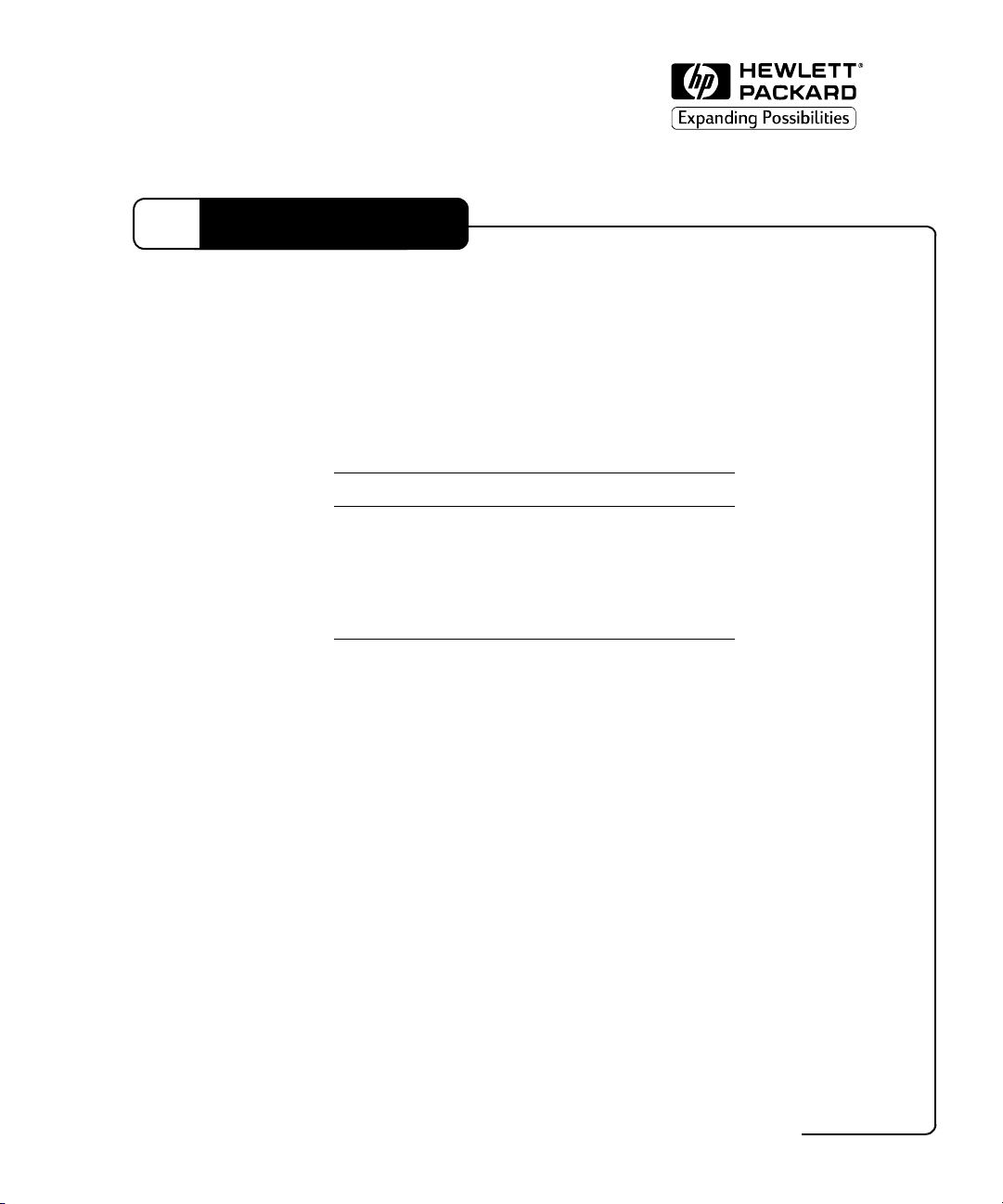
HP Gas Chromatography
Installing the High Pressure Sampling System
HP Accessory G2836A/G2839A
This Accessory is not compatible with any other Accessory that is
mounted on a bracket on the instrument’s front panel.
This kit contains:
Description Quantity
Flow Controller 1
Short outlet tube 1
Long outlet tube (G2636A only) 1
accessory
1/16-inch nut and ferrule set 1
Copyright© 1999
Hewlett-Packard Company
Printed in USA 7/99
HP Part No. G2890-90120 1
Page 2
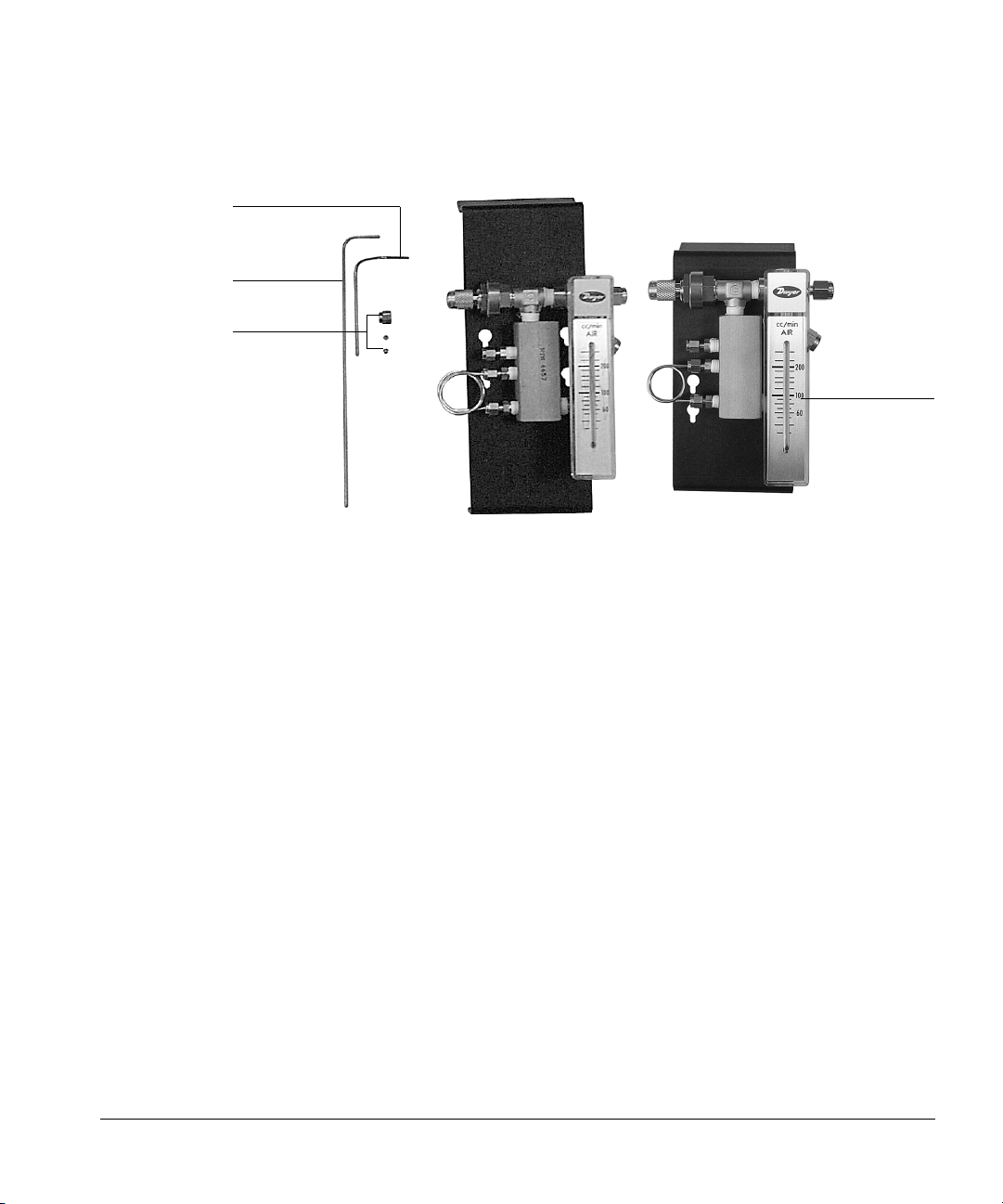
Short outlet tube
Long outlet
tube
1/16-inch nut
and ferrule set
G2636A G2639A
Figure 1. High pressure sampling kit
Tools
5/16-inch wrench
7/16-inch wrench
Parts you need to supply
Flow controller
Vent tubing, if used
Fittings for vent tubing, if used
Sample input tubing and fittings
Installing the high pressure sampling kit
1. Turn off the instrument. If it is a heated model, allow the GC sample inlet fitting to
cool.
2
Page 3

WARNING Hot surface. The sample inlet fitting may reach 90 °C.
2. Remove any fittings or hardware currently in place on the GC sample inlet fitting
that you will use with the Accessory.
3. Loosely install a 5/16-inch nut, back ferrule, and front ferrule onto the GC sample
inlet fitting. Do not tighten. You will install the tubing into this fitting later.
5/16-inch female nut
Front ferrule
Back ferrule
Figure 2. Installing ferrules
4. Insert the outlet tube into the top 1/16-inch fitting on the flow controller. Tighten
1/2 turn past finger tight, then loosen 1/4-turn, so that the tube is loose but will not
fall out. (The tube must be loose.)
Install outlet tube here
Figure 3. Installing the sample outlet tube
3
Page 4

5. Align the bracket horizontally on the face of the GC so that the end of the outlet
tubing is approximately over the GC inlet fitting. Then, place the lower lip of the
mounting bracket under the bottom front panel as shown below. The edge of the
GC front molding should fit into the slot in the bracket.
Figure 4. Installing the bracket onto the GC
6. While checking the alignment of the outlet tubing and the GC inlet fitting, tilt the
bracket up and snap it onto the front of the instrument. When properly mounted,
the bracket should be flat against the GC frame. Insert the outlet tubing into the
GC fitting. See Figure 5.
4
Page 5

Outlet tube installed in GC fitting. Note the tube is not stressed.
QUAD Heated
M series
QUAD Portable
Figure 5. Flow controller, installed
7. The sample outlet tubing should move freely in the GC inlet fitting. If not, slide the
Accessory along the GC frame until the sample outlet tubing is unstressed.
Tighten the 5/16-inch nuts.
P series
5
Page 6

Tighten
Tighten
Figure 6. Tighten the fittings
8. Install your 1/8-inch sample input line to the top left SWAGELOK fitting on the
accessory.
Install sample input
line here
Install vent line here
Figure 7. Installing the sample tube
WARNING If a hazardous sample is used, you must provide an appropriate vent line and fittings.
Vent the exhaust to a fume hood or other area designated for hazardous waste disposal.
9. Connect a vent line to the vent fitting using standard 1/8 inch fittings. Run the vent
tubing to a fume hood or other area designated for hazardous waste disposal.
6
Hewlett-Packard Company
G2890-90120
