Page 1
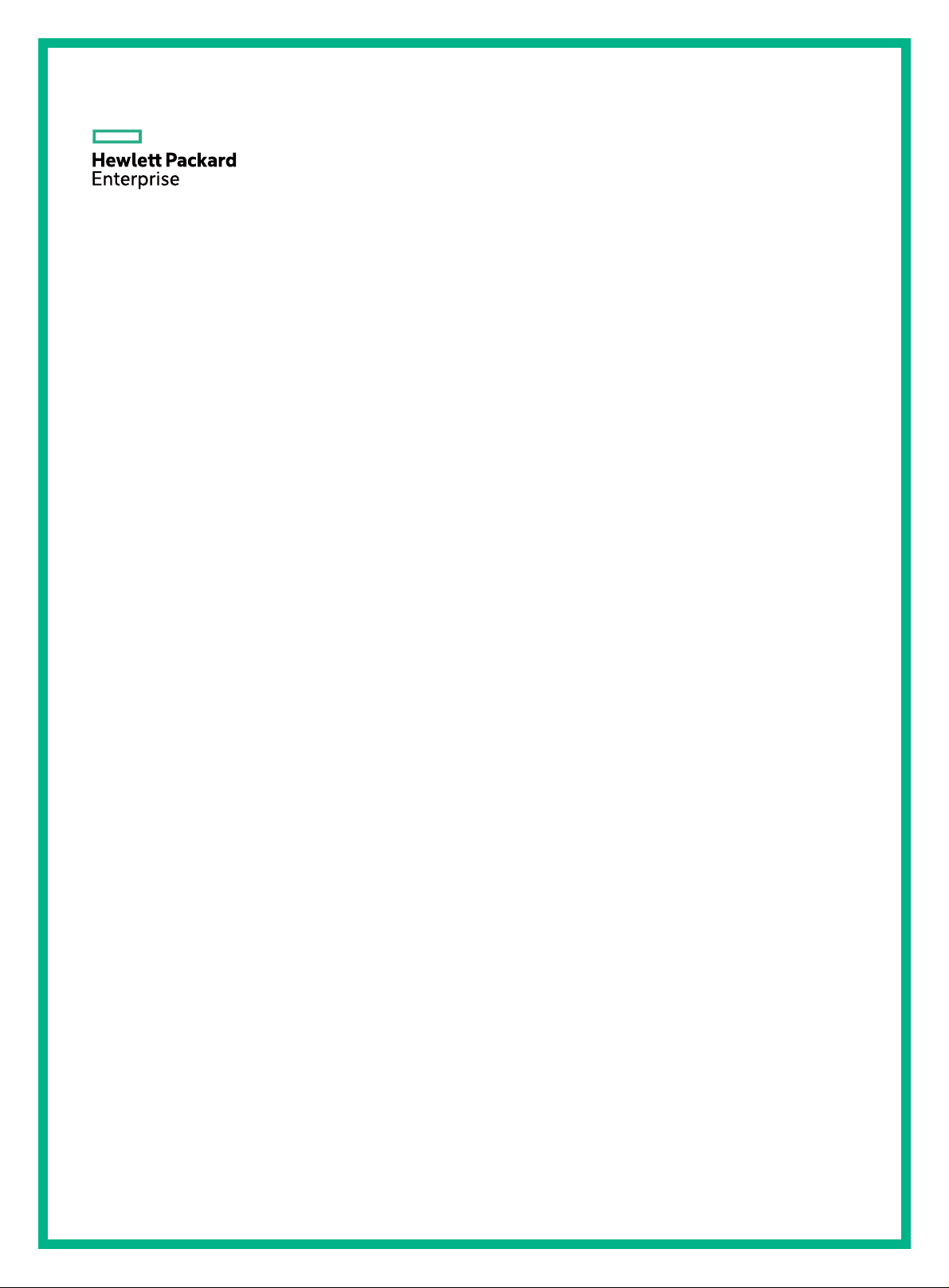
HPE FlexNetwork 3600 v2 Switch Series
Layer 3—IP Routing
Command Reference
Part number: 5998-7618R
Software version: Release 2111
Document version: 6W100-20160112
Page 2

© Copyright 2016 Hewlett Packard Enterprise Development LP
The information contained herein is subject to change without notice. The only warranties for Hewlett Packard
Enterprise products and services are set forth in the express warranty statements acco mpanying such
products and services. Nothing herein should be construe d as constituting an additional warranty. Hewlett
Packard Enterprise shall not be liable for technical or editorial errors or omissions co ntained herein.
Confidential computer software. V alid license from Hewlett Packard Enterprise required for possession, use, or
copying. Consistent with FAR 12.211 and 12.212, Commercial Computer Software, Computer Software
Documentation, and T e chnical Data for Commercial Items are licensed to the U.S. Government under vendor’s
standard commercial license.
Links to third-party websites take you outside the Hewlett Packard Enterprise website. Hewlett Packard
Enterprise has no control over and is not responsible for information outside the Hewlett Packard Enterprise
website.
Acknowledgments
Intel®, Itanium®, Pentium®, Intel Inside®, and the Intel Inside logo are trademarks of Intel Corporation in the
United States and other countries.
Microsoft® and Windows® are trademarks of the Microsoft group of companies.
Adobe® and Acrobat® are trademarks of Adobe Systems In corporated.
Java and Oracle are registered trademarks of Oracle and/or its affiliates.
UNIX® is a registered trademark of The Open Group.
Page 3

Contents
Basic IP routing commands ································································ 1
display ip routing-table ·········································································································· 1
display ip routing-table acl ····································································································· 5
display ip routing-table ip-address ··························································································· 8
display ip routing-table ip-prefix ···························································································· 10
display ip routing-table protocol ···························································································· 12
display ip routing-table statistics ··························································································· 13
display ipv6 routing-table ···································································································· 14
display ipv6 routing-table acl ································································································ 16
display ipv6 routing-table ipv6-address··················································································· 17
display ipv6 routing-table ipv6-prefix ······················································································ 19
display ipv6 routing-table protocol ························································································· 20
display ipv6 routing-table statistics ························································································ 21
reset ip routing-table statistics protocol··················································································· 22
reset ipv6 routing-table statistics ··························································································· 23
Static routing configuration commands················································ 24
delete static-routes all ········································································································ 24
ip route-static ···················································································································· 24
ip route-static default-preference ·························································································· 27
ip route-static fast-reroute ··································································································· 27
RIP configuration commands ···························································· 29
checkzero ························································································································ 29
default cost (RIP view) ········································································································ 29
default-route ····················································································································· 30
display rip ························································································································ 31
display rip database ··········································································································· 33
display rip interface ············································································································ 34
display rip route ················································································································ 35
dscp (RIP view) ················································································································· 37
fast-reroute ······················································································································ 37
filter-policy export (RIP view) ······························································································· 38
filter-policy import (RIP view) ······························································································· 39
host-route ························································································································ 40
import-route (RIP view) ······································································································· 41
maximum load-balancing (RIP view) ······················································································ 42
network ··························································································································· 43
output-delay ····················································································································· 43
peer································································································································ 44
preference ······················································································································· 44
reset rip process ··············································································································· 45
reset rip statistics ·············································································································· 46
rip ·································································································································· 46
rip authentication-mode ······································································································ 47
rip bfd enable ··················································································································· 48
rip default-route ················································································································· 48
rip input ··························································································································· 49
rip metricin ······················································································································· 49
rip metricout ····················································································································· 50
rip mib-binding ·················································································································· 51
rip output ························································································································· 52
rip poison-reverse ·············································································································· 52
rip split-horizon ················································································································· 53
rip summary-address ········································································································· 53
rip version ························································································································ 54
silent-interface (RIP view) ··································································································· 55
i
Page 4

summary ························································································································· 55
timers ····························································································································· 56
validate-source-address ······································································································ 57
version ···························································································································· 58
OSPF configuration commands ························································· 59
abr-summary (OSPF area view) ··························································································· 59
area (OSPF view) ·············································································································· 60
asbr-summary ·················································································································· 60
authentication-mode ·········································································································· 61
bandwidth-reference (OSPF view)························································································· 62
default ····························································································································· 62
default-cost (OSPF area view) ····························································································· 63
default-route-advertise (OSPF view) ······················································································ 64
description (OSPF/OSPF area view) ····················································································· 65
display ospf abr-asbr ·········································································································· 65
display ospf asbr-summary ·································································································· 66
display ospf brief ··············································································································· 68
display ospf cumulative ······································································································· 71
display ospf error ··············································································································· 72
display ospf interface ········································································································· 74
display ospf lsdb ··············································································································· 76
display ospf nexthop ·········································································································· 78
display ospf peer ··············································································································· 79
display ospf peer statistics ··································································································· 82
display ospf request-queue ·································································································· 83
display ospf retrans-queue ·································································································· 84
display ospf routing ············································································································ 85
display ospf vlink ··············································································································· 87
display router id ················································································································ 88
dscp (OSPF view) ············································································································· 88
enable link-local-signaling ··································································································· 89
enable log ························································································································ 89
enable out-of-band-resynchronization ···················································································· 90
fast-reroute ······················································································································ 91
filter ································································································································ 92
filter-policy export (OSPF view) ···························································································· 92
filter-policy import (OSPF view) ···························································································· 93
graceful-restart (OSPF view) ································································································ 95
graceful-restart help ··········································································································· 95
graceful-restart interval (OSPF view) ····················································································· 96
host-advertise ··················································································································· 97
import-route (OSPF view) ···································································································· 97
ispf enable ······················································································································· 99
log-peer-change ················································································································ 99
lsa-arrival-interval ············································································································ 100
lsa-generation-interval ······································································································ 100
lsdb-overflow-limit ············································································································ 101
maximum load-balancing (OSPF view) ················································································· 102
maximum-routes ············································································································· 102
network (OSPF area view) ································································································ 103
nssa ····························································································································· 103
opaque-capability enable ·································································································· 104
ospf ······························································································································ 105
ospf authentication-mode ·································································································· 106
ospf bfd enable ··············································································································· 107
ospf cost ························································································································ 108
ospf dr-priority ················································································································ 108
ospf mib-binding ·············································································································· 109
ospf mtu-enable ·············································································································· 109
ospf network-type ············································································································ 110
ospf packet-process prioritized-treatment ············································································· 111
ii
Page 5

ospf timer dead ··············································································································· 111
ospf timer hello ··············································································································· 112
ospf timer poll ················································································································· 113
ospf timer retransmit ········································································································ 113
ospf trans-delay ·············································································································· 114
peer······························································································································ 114
preference ····················································································································· 115
reset ospf counters ·········································································································· 116
reset ospf process ··········································································································· 116
reset ospf redistribution ···································································································· 117
rfc1583 compatible ·········································································································· 118
router id ························································································································· 118
silent-interface (OSPF view) ······························································································ 119
snmp-agent trap enable ospf ····························································································· 120
spf-schedule-interval ········································································································ 121
stub (OSPF area view) ····································································································· 121
stub-router ····················································································································· 122
transmit-pacing ··············································································································· 123
vlink-peer (OSPF area view) ······························································································ 123
IS-IS configuration commands ························································ 126
area-authentication-mode ································································································· 126
auto-cost enable ············································································································· 127
bandwidth-reference (IS-IS view) ························································································ 128
circuit-cost ····················································································································· 128
cost-style ······················································································································· 129
default-route-advertise (IS-IS view) ····················································································· 130
display isis brief ·············································································································· 130
display isis debug-switches ······························································································· 132
display isis graceful-restart status ······················································································· 132
display isis interface ········································································································· 134
display isis lsdb ··············································································································· 137
display isis name-table ····································································································· 139
display isis peer ·············································································································· 141
display isis route ············································································································· 143
display isis spf-log ··········································································································· 146
display isis statistics ········································································································· 147
domain-authentication-mode ······························································································ 150
fast-reroute ···················································································································· 150
filter-policy export (IS-IS view) ···························································································· 151
filter-policy import (IS-IS view) ···························································································· 153
flash-flood ······················································································································ 154
graceful-restart (IS-IS view) ······························································································· 154
graceful-restart interval (IS-IS view) ····················································································· 155
graceful-restart suppress-sa ······························································································ 155
import-route (IS-IS view) ··································································································· 156
import-route isis level-2 into level-1 ····················································································· 157
import-route limit (IS-IS view) ····························································································· 158
isis ······························································································································· 159
isis authentication-mode ··································································································· 159
isis bfd enable ················································································································ 160
isis circuit-level ··············································································································· 161
isis circuit-type p2p ·········································································································· 162
isis cost ························································································································· 162
isis dis-name ·················································································································· 163
isis dis-priority ················································································································· 164
isis enable ····················································································································· 165
isis mib-binding ··············································································································· 165
isis silent ······················································································································· 166
isis small-hello ················································································································ 166
isis timer csnp ················································································································· 167
isis timer hello ················································································································· 168
iii
Page 6

isis timer holding-multiplier ································································································ 168
isis timer lsp ··················································································································· 169
isis timer retransmit ·········································································································· 170
is-level ·························································································································· 171
is-name ························································································································· 171
is-name map ·················································································································· 172
is-snmp-traps enable ········································································································ 173
log-peer-change (IS-IS view) ····························································································· 173
lsp-fragments-extend ······································································································· 174
lsp-length originate ·········································································································· 174
lsp-length receive ············································································································ 175
maximum load-balancing (IS-IS view) ·················································································· 175
network-entity ················································································································· 176
non-stop-routing ·············································································································· 177
non-stop-routing interval ··································································································· 177
preference (IS-IS view) ····································································································· 178
priority high ···················································································································· 179
reset isis all ···················································································································· 179
reset isis peer ················································································································· 180
set-overload ··················································································································· 180
summary (IS-IS view) ······································································································· 181
timer lsp-generation ········································································································· 182
timer lsp-max-age ············································································································ 183
timer lsp-refresh ·············································································································· 184
timer spf ························································································································ 184
virtual-system ················································································································· 185
BGP configuration commands ························································· 187
aggregate ······················································································································ 187
balance (BGP/BGP-VPN instance view) ··············································································· 188
bestroute as-path-neglect (BGP/BGP-VPN instance view) ······················································· 189
bestroute compare-med (BGP/BGP-VPN instance view) ·························································· 189
bestroute med-confederation (BGP/BGP-VPN instance view) ··················································· 190
bgp······························································································································· 191
compare-different-as-med (BGP/BGP-VPN instance view) ······················································· 191
confederation id ·············································································································· 192
confederation nonstandard ································································································ 193
confederation peer-as ······································································································ 194
dampening (BGP/BGP-VPN instance view) ··········································································· 194
default ipv4-unicast ·········································································································· 195
default local-preference (BGP/BGP-VPN instance view) ·························································· 196
default med (BGP/BGP-VPN instance view) ·········································································· 197
default-route imported (BGP/BGP-VPN instance view) ···························································· 197
display bgp group ············································································································ 198
display bgp network ········································································································· 200
display bgp paths ············································································································ 201
display bgp peer ·············································································································· 202
display bgp peer received ip-prefix ······················································································ 205
display bgp routing-table ··································································································· 206
display bgp routing-table as-path-acl ··················································································· 207
display bgp routing-table cidr ····························································································· 208
display bgp routing-table community ···················································································· 209
display bgp routing-table community-list ··············································································· 210
display bgp routing-table dampened ···················································································· 211
display bgp routing-table dampening parameter ····································································· 212
display bgp routing-table different-origin-as ··········································································· 213
display bgp routing-table flap-info ······················································································· 214
display bgp routing-table label ···························································································· 215
display bgp routing-table peer ···························································································· 216
display bgp routing-table regular-expression ········································································· 217
display bgp routing-table statistic ························································································ 217
display router id ·············································································································· 218
iv
Page 7

ebgp-interface-sensitive ···································································································· 218
filter-policy export (BGP/BGP-VPN instance view) ·································································· 219
filter-policy import (BGP/BGP-VPN instance view) ·································································· 220
graceful-restart (BGP view) ······························································································· 221
graceful-restart timer restart ······························································································· 222
graceful-restart timer wait-for-rib ························································································· 222
group (BGP/BGP-VPN instance view) ·················································································· 223
ignore-first-as ················································································································· 224
import-route (BGP/BGP-VPN instance view) ········································································· 224
log-peer-change ·············································································································· 225
network (BGP/BGP-VPN instance view) ··············································································· 226
network short-cut (BGP/BGP-VPN instance view) ·································································· 227
peer advertise-community (BGP/BGP-VPN instance view) ······················································· 227
peer advertise-ext-community (BGP/BGP-VPN instance view) ·················································· 228
peer allow-as-loop (BGP/BGP-VPN instance view) ································································· 229
peer as-number (BGP/BGP-VPN instance view) ···································································· 230
peer as-path-acl (BGP/BGP-VPN instance view) ···································································· 231
peer bfd ························································································································· 231
peer capability-advertise conventional·················································································· 232
peer capability-advertise orf ······························································································· 233
peer capability-advertise orf non-standard ············································································ 234
peer capability-advertise route-refresh ················································································· 235
peer capability-advertise suppress-4-byte-as ········································································· 235
peer connect-interface (BGP/BGP-VPN instance view) ···························································· 236
peer default-route-advertise (BGP/BGP-VPN instance view) ····················································· 237
peer description (BGP/BGP-VPN instance view) ···································································· 238
peer dscp (BGP/BGP-VPN instance view) ············································································ 239
peer ebgp-max-hop (BGP/BGP-VPN instance view) ······························································· 239
peer enable (BGP/BGP-VPN instance view) ·········································································· 240
peer fake-as (BGP/BGP-VPN instance view) ········································································· 241
peer filter-policy (BGP/BGP-VPN instance view) ···································································· 241
peer group (BGP/BGP-VPN instance view) ··········································································· 242
peer ignore (BGP/BGP-VPN instance view) ·········································································· 243
peer ip-prefix ·················································································································· 244
peer keep-all-routes (BGP/BGP-VPN instance view) ······························································· 245
peer log-change (BGP/BGP-VPN instance view) ···································································· 245
peer next-hop-local (BGP/BGP-VPN instance view) ································································ 246
peer password ················································································································ 247
peer preferred-value (BGP/BGP-VPN instance view) ······························································ 248
peer public-as-only (BGP/BGP-VPN instance view) ································································ 249
peer reflect-client (BGP/BGP-VPN instance view) ·································································· 249
peer route-limit (BGP/BGP-VPN instance view) ····································································· 250
peer route-policy (BGP/BGP-VPN instance view) ··································································· 251
peer route-update-interval (BGP/BGP-VPN instance view) ······················································· 252
peer timer (BGP/BGP-VPN instance view) ············································································ 253
preference (BGP/BGP-VPN instance view) ··········································································· 254
reflect between-clients (BGP view/BGP-VPN instance view) ····················································· 255
reflector cluster-id (BGP view/BGP-VPN instance view) ··························································· 255
refresh bgp ···················································································································· 256
reset bgp ······················································································································· 257
reset bgp dampening ······································································································· 257
reset bgp flap-info ············································································································ 258
reset bgp ipv4 all ············································································································· 258
router id ························································································································· 259
router-id ························································································································ 259
summary automatic ········································································································· 260
synchronization (BGP view) ······························································································· 261
timer (BGP/BGP-VPN instance view) ··················································································· 261
IPv6 static routing configuration commands ······································· 263
delete ipv6 static-routes all ································································································ 263
ipv6 route-static ·············································································································· 263
v
Page 8

RIPng configuration commands ······················································· 265
checkzero ······················································································································ 265
default cost (RIPng view) ·································································································· 265
display ripng ··················································································································· 266
display ripng database ······································································································ 267
display ripng interface ······································································································ 268
display ripng route ··········································································································· 270
enable ipsec-policy (RIPng view) ························································································ 271
filter-policy export (RIPng view) ·························································································· 272
filter-policy import (RIPng view) ·························································································· 273
import-route ··················································································································· 274
maximum load-balancing (RIPng view) ················································································ 275
preference ····················································································································· 275
reset ripng process ·········································································································· 276
reset ripng statistics ········································································································· 276
ripng ····························································································································· 277
ripng default-route ··········································································································· 277
ripng enable ··················································································································· 278
ripng ipsec-policy ············································································································ 279
ripng metricin ·················································································································· 279
ripng metricout ················································································································ 280
ripng poison-reverse ········································································································ 280
ripng split-horizon ············································································································ 281
ripng summary-address ···································································································· 281
timers ··························································································································· 282
OSPFv3 configuration commands ···················································· 284
abr-summary (OSPFv3 area view) ······················································································ 284
area (OSPFv3 view) ········································································································· 284
bandwidth-reference ········································································································ 285
default cost ···················································································································· 286
default-cost (OSPFv3 area view) ························································································ 286
default-route-advertise ······································································································ 287
display ospfv3 ················································································································· 288
display ospfv3 graceful-restart status ··················································································· 290
display ospfv3 interface ···································································································· 291
display ospfv3 lsdb ·········································································································· 293
display ospfv3 lsdb statistic ······························································································· 296
display ospfv3 next-hop ···································································································· 297
display ospfv3 peer ·········································································································· 298
display ospfv3 peer statistics ····························································································· 300
display ospfv3 request-list ································································································· 301
display ospfv3 retrans-list ·································································································· 303
display ospfv3 routing ······································································································· 304
display ospfv3 statistics ···································································································· 306
display ospfv3 topology ···································································································· 307
display ospfv3 vlink ·········································································································· 308
enable ipsec-policy (OSPFv3 area view) ·············································································· 309
filter-policy export (OSPFv3 view) ······················································································· 310
filter-policy import (OSPFv3 view) ······················································································· 311
graceful-restart enable ······································································································ 312
graceful-restart helper enable ···························································································· 313
graceful-restart helper strict-lsa-checking ·············································································· 313
graceful-restart interval ····································································································· 314
import-route (OSPFv3 view) ······························································································ 314
log-peer-change ·············································································································· 315
maximum load-balancing (OSPFv3 view) ············································································· 316
ospfv3 ··························································································································· 316
ospfv3 area ···················································································································· 317
ospfv3 bfd enable ············································································································ 317
ospfv3 cost ···················································································································· 318
vi
Page 9

ospfv3 dr-priority ············································································································· 319
ospfv3 ipsec-policy ·········································································································· 319
ospfv3 mtu-ignore ············································································································ 320
ospfv3 network-type ········································································································· 320
ospfv3 peer ···················································································································· 321
ospfv3 timer dead ············································································································ 322
ospfv3 timer hello ············································································································ 322
ospfv3 timer retransmit ····································································································· 323
ospfv3 timer poll ·············································································································· 323
ospfv3 trans-delay ··········································································································· 324
preference ····················································································································· 325
router-id ························································································································ 325
silent-interface(OSPFv3 view) ···························································································· 326
spf timers ······················································································································· 327
stub (OSPFv3 area view) ·································································································· 327
vlink-peer (OSPFv3 area view) ··························································································· 328
IPv6 IS-IS configuration commands ················································· 330
display isis route ipv6 ······································································································· 330
ipv6 default-route-advertise ······························································································· 332
ipv6 enable ···················································································································· 333
ipv6 filter-policy export ······································································································ 334
ipv6 filter-policy import ······································································································ 335
ipv6 import-route ············································································································· 336
ipv6 import-route isisv6 level-2 into level-1 ············································································ 337
ipv6 import-route limit ······································································································· 338
ipv6 maximum load-balancing ···························································································· 338
ipv6 preference ··············································································································· 339
ipv6 summary ················································································································· 340
isis ipv6 bfd enable ·········································································································· 340
isis ipv6 enable ··············································································································· 341
multiple-topology ipv6-unicast ···························································································· 342
IPv6 BGP configuration commands ·················································· 343
aggregate (IPv6 address family view) ·················································································· 343
balance (IPv6 address family view/IPv6 BGP-VPN instance view) ············································· 344
bestroute as-path-neglect (IPv6 address family view) ······························································ 345
bestroute compare-med (IPv6 address family view) ································································ 345
bestroute med-confederation (IPv6 address family view) ·························································· 346
compare-different-as-med (IPv6 address family view) ····························································· 346
dampening (IPv6 address family view) ················································································· 347
default local-preference (IPv6 address family view/IPv6 BGP-VPN instance view) ························· 348
default med (IPv6 address family view/IPv6 BGP-VPN instance view) ········································ 348
default-route imported (IPv6 address family view/IPv6 BGP-VPN instance view) ··························· 349
display bgp ipv6 group ······································································································ 350
display bgp ipv6 network ··································································································· 352
display bgp ipv6 paths ······································································································ 353
display bgp ipv6 peer ······································································································· 354
display bgp ipv6 peer received ipv6-prefix ············································································· 358
display bgp ipv6 routing-table ····························································································· 359
display bgp ipv6 routing-table as-path-acl ············································································· 361
display bgp ipv6 routing-table community ············································································· 362
display bgp ipv6 routing-table community-list ········································································· 363
display bgp ipv6 routing-table dampened ·············································································· 364
display bgp ipv6 routing-table dampening parameter ······························································· 364
display bgp ipv6 routing-table different-origin-as ····································································· 365
display bgp ipv6 routing-table flap-info ················································································· 366
display bgp ipv6 routing-table peer ······················································································ 367
display bgp ipv6 routing-table regular-expression ··································································· 368
display bgp ipv6 routing-table statistic ·················································································· 369
filter-policy export (IPv6 address family view/IPv6 BGP-VPN instance view) ································· 370
filter-policy import (IPv6 address family view/IPv6 BGP-VPN instance view) ································· 371
vii
Page 10

group (IPv6 address family view) ························································································ 372
import-route (IPv6 address family view/IPv6 BGP-VPN instance view) ········································ 372
ipv6-family ····················································································································· 373
network (IPv6 address family view/IPv6 BGP-VPN instance view) ············································· 374
peer advertise-community (IPv6 address family view) ····························································· 375
peer advertise-ext-community (IPv6 address family view) ························································ 375
peer allow-as-loop (IPv6 address family view) ······································································· 376
peer as-number (IPv6 address family view) ··········································································· 377
peer as-number (IPv6 BGP-VPN instance view) ····································································· 377
peer as-path-acl (IPv6 address family view) ·········································································· 378
peer bfd (IPv6 address family view/IPv6 BGP-VPN instance view) ············································· 379
peer capability-advertise orf ······························································································· 379
peer capability-advertise orf non-standard (IPv6 address family view) ········································· 380
peer capability-advertise route-refresh ················································································· 381
peer capability-advertise suppress-4-byte-as (IPv6 address family view) ····································· 382
peer capability-advertise suppress-4-byte-as (IPv6 BGP-VPN instance view) ······························· 382
peer connect-interface (IPv6 address family view) ·································································· 383
peer default-route-advertise ······························································································· 384
peer description (IPv6 address family view) ··········································································· 385
peer dscp (IPv6 address family view) ··················································································· 385
peer ebgp-max-hop (IPv6 address family view) ······································································ 386
peer enable (IPv6 address family view) ················································································ 387
peer fake-as (IPv6 address family view) ··············································································· 387
peer filter-policy (IPv6 address family view) ··········································································· 388
peer group (IPv6 address family view) ················································································· 389
peer ignore (IPv6 address family view) ················································································· 389
peer ipv6-prefix ··············································································································· 390
peer ipsec-policy (IPv6 address family view) ········································································· 391
peer keep-all-routes (IPv6 address family view) ····································································· 391
peer log-change (IPv6 address family view) ·········································································· 392
peer next-hop-local (IPv6 address family view) ······································································ 392
peer password ················································································································ 393
peer preferred-value (IPv6 address family view) ····································································· 394
peer preferred-value (IPv6 BGP-VPN instance view) ······························································· 395
peer public-as-only (IPv6 address family view) ······································································· 395
peer reflect-client (IPv6 address family view) ········································································· 396
peer route-limit (IPv6 address family view) ············································································ 397
peer route-policy (IPv6 address family view) ·········································································· 398
peer route-policy (IPv6 BGP-VPN instance view) ··································································· 398
peer route-update-interval (IPv6 address family view) ····························································· 399
peer substitute-as (IPv6 address family view) ········································································ 400
peer timer (IPv6 address family view) ·················································································· 400
preference (IPv6 address family view/IPv6 BGP-VPN instance view) ·········································· 402
reflect between-clients (IPv6 address family view) ·································································· 402
reflector cluster-id (IPv6 address family view) ········································································ 403
refresh bgp ipv6 ·············································································································· 404
reset bgp ipv6 ················································································································· 404
reset bgp ipv6 dampening ································································································· 405
reset bgp ipv6 flap-info ····································································································· 405
router-id ························································································································ 406
synchronization (IPv6 address family view) ··········································································· 407
timer (IPv6 address family view) ························································································· 407
Routing policy configuration commands ············································ 409
Common routing policy configuration commands ·········································································· 409
apply as-path ·················································································································· 409
apply comm-list delete ······································································································ 409
apply community ············································································································· 410
apply cost ······················································································································ 411
apply cost-type ··············································································································· 412
apply extcommunity ········································································································· 412
apply isis ······················································································································· 413
viii
Page 11

apply local-preference ······································································································ 414
apply origin ···················································································································· 414
apply preference ············································································································· 415
apply preferred-value ······································································································· 415
apply tag ······················································································································· 416
continue ························································································································ 417
display ip as-path ············································································································ 417
display ip community-list ··································································································· 418
display ip extcommunity-list ······························································································· 419
display route-policy ·········································································································· 419
if-match as-path ·············································································································· 420
if-match community ·········································································································· 421
if-match cost ··················································································································· 422
if-match extcommunity ······································································································ 422
if-match interface ············································································································· 423
if-match route-type ··········································································································· 423
if-match tag ···················································································································· 424
ip as-path ······················································································································ 425
ip community-list ············································································································· 425
ip extcommunity-list ········································································································· 426
route-policy ···················································································································· 427
IPv4 routing policy configuration commands ················································································ 428
apply fast-reroute ············································································································ 428
apply ip-address next-hop ································································································· 429
display ip ip-prefix ············································································································ 429
if-match acl ···················································································································· 430
if-match ip ······················································································································ 431
if-match ip-prefix ············································································································· 432
ip ip-prefix ······················································································································ 432
reset ip ip-prefix ·············································································································· 433
IPv6 routing policy configuration commands ················································································ 434
apply ipv6 next-hop ·········································································································· 434
display ip ipv6-prefix ········································································································ 434
if-match ipv6 ··················································································································· 435
ip ipv6-prefix ··················································································································· 436
reset ip ipv6-prefix ··········································································································· 437
Policy-based routing configuration commands ···································· 438
apply ip-address default next-hop ······················································································· 438
apply ip-address next-hop ································································································· 438
apply ip-precedence ········································································································· 439
display ip policy-based-route ······························································································ 440
display ip policy-based-route setup ····················································································· 441
display policy-based-route ································································································· 442
if-match acl ···················································································································· 443
ip local policy-based-route ································································································· 443
ip policy-based-route ········································································································ 444
policy-based-route ··········································································································· 445
MCE configuration commands ························································ 446
description ····················································································································· 446
display bgp vpnv4 vpn-instance group ················································································· 446
display bgp vpnv4 vpn-instance network··············································································· 448
display bgp vpnv4 vpn-instance paths ·················································································· 449
display bgp vpnv4 vpn-instance peer ··················································································· 450
display bgp vpnv4 vpn-instance routing-table ········································································ 453
display fib vpn-instance ···································································································· 455
display fib vpn-instance ip-address ······················································································ 457
display ip vpn-instance ····································································································· 458
domain-id ······················································································································ 460
export route-policy ··········································································································· 460
ext-community-type ········································································································· 461
ix
Page 12

filter-policy export ············································································································ 462
filter-policy import ············································································································ 463
import route-policy ··········································································································· 463
ip binding vpn-instance ····································································································· 464
ip vpn-instance ··············································································································· 465
ipv4-family ····················································································································· 465
ipv4-family vpn-instance ··································································································· 466
peer allow-as-loop ··········································································································· 466
refresh bgp vpn-instance ··································································································· 467
reset bgp vpn-instance ····································································································· 467
reset bgp vpn-instance dampening ······················································································ 468
reset bgp vpn-instance flap-info ·························································································· 469
route-distinguisher ··········································································································· 469
routing-table limit ············································································································· 470
vpn-instance-capability simple ···························································································· 471
vpn-target ······················································································································ 471
IPv6 MCE configuration commands ················································· 473
display bgp vpnv6 vpn-instance peer ··················································································· 473
display bgp vpnv6 vpn-instance routing-table ········································································ 475
display ipv6 fib vpn-instance ······························································································ 477
display ipv6 fib vpn-instance ipv6-address ············································································ 478
export route-policy ··········································································································· 479
filter-policy export ············································································································ 480
filter-policy import ············································································································ 481
import route-policy ··········································································································· 482
ipv6-family ····················································································································· 482
ipv6-family vpn-instance ··································································································· 483
refresh bgp ipv6 vpn-instance ···························································································· 484
reset bgp ipv6 vpn-instance ······························································································· 484
routing-table limit ············································································································· 485
vpn-target ······················································································································ 486
Document conventions and icons ···················································· 488
Conventions ························································································································· 488
Network topology icons ··········································································································· 489
Support and other resources ·························································· 490
Accessing Hewlett Packard Enterprise Support ············································································ 490
Accessing updates ················································································································· 490
Websites ······················································································································· 491
Customer self repair ········································································································· 491
Remote support ·············································································································· 491
Documentation feedback ·································································································· 491
Index ························································································· 492
x
Page 13

Basic IP routing commands
The term "router" in this chapter refers to both routers and Layer 3 switches.
The term "interface" in the routing features collectively refers to Layer 3 interfaces, including VLAN
interfaces and Layer 3 Ethernet interfaces. You can set an Ethernet port as a Layer 3 interface by
using the port link-mode route command (see Layer 2—LAN Switching Configuration Guide).
HPE FlexNetwork 3600 v2 SI Switch Series does not support OSPF, BGP, IS-IS, OSPFv3, IPv6 BGP,
or IPv6 IS-IS.
display ip routing-table
Syntax
display ip routing-table [ vpn-instance vpn-instance-name ] [ verbose ] [ | { begin | exclude |
include } regular-expression ]
View
Any view
Default level
1: Monitor level
Parameters
vpn-instance vpn-instance-name: Specifies an MPLS L3VPN. vpn-instance-name is a
case-sensitive string of 1 to 31 characters. If no VPN is specified, the information of the public
network is displayed.
verbose: Displays detailed routing table information, including inactive routes. Without this keyword,
the command displays only brief information about active routes.
|: Filters command output by specifying a regular expression. For more information about regular
expressions, see Fundamentals Configuration Guide.
begin: Displays the first line that matches the specified regular expression and all lines that follow.
exclude: Displays all lines that do not match the specified regular expression.
include: Displays all lines that match the specified regular expression.
regular-expression: Specifies a regular expression, a case-sensitive string of 1 to 256 characters.
Description
Use display ip routing-table to display brief information about active routes in the routing table.
This command displays brief information about a routing table, with a routing entry contained in one
line. The information displayed includes destination IP address/mask length, protocol, priority, cost,
next hop, and outbound interface. This command displays only the optimal routes in use.
Use display ip routing-table verbose to display detailed information about all routes in the routing
table.
This command displays detailed information about all active and inactive routes, including the
statistics of the entire routing table and information for each route.
Examples
# Display brief information about active routes in the routing table.
<Sysname> display ip routing-table
Routing Tables: Public
1
Page 14

Destinations : 7 Routes : 7
Destination/Mask Proto Pre Cost NextHop Interface
1.1.2.0/24 Direct 0 0 1.1.2.1 Vlan11
1.1.2.1/32 Direct 0 0 127.0.0.1 InLoop0
2.2.2.0/24 OSPF 10 2 1.1.2.2 Vlan12
127.0.0.0/8 Direct 0 0 127.0.0.1 InLoop0
127.0.0.1/32 Direct 0 0 127.0.0.1 InLoop0
192.168.0.0/24 Direct 0 0 192.168.0.1 Vlan1
192.168.0.1/32 Direct 0 0 127.0.0.1 InLoop0
Table 1 Command output
Field Description
Destinations Number of destination addresses
Routes Number of routes
Destination/Mask Destination address/mask length
Proto Protocol that presents the route
Pre Priority of the route
Cost Cost of the route
NextHop Address of the next hop on the route
Interface Outbound interface for packets to be forwarded along the route
# Display detailed information about all routes in the routing table.
<Sysname> display ip routing-table verbose
Routing Tables: Public
Destinations : 7 Routes : 7
Destination: 1.1.2.0/24
Protocol: Direct Process ID: 0
Preference: 0 Cost: 0
IpPrecedence: QosLcId:
NextHop: 1.1.2.1 Interface: Vlan-interface11
BkNextHop: 0.0.0.0 BkInterface:
RelyNextHop: 0.0.0.0 Neighbor : 0.0.0.0
Tunnel ID: 0x0 Label: NULL
BKTunnel ID: 0x0 BKLabel: NULL
State: Active Adv Age: 06h46m22s
Tag: 0
Destination: 1.1.2.1/32
Protocol: Direct Process ID: 0
Preference: 0 Cost: 0
IpPrecedence: QosLcId:
NextHop: 127.0.0.1 Interface: InLoopBack0
BkNextHop: 0.0.0.0 BkInterface:
2
Page 15

RelyNextHop: 0.0.0.0 Neighbor : 0.0.0.0
Tunnel ID: 0x0 Label: NULL
BKTunnel ID: 0x0 BKLabel: NULL
State: Active NoAdv Age: 06h46m22s
Tag: 0
Destination: 2.2.2.0/24
Protocol: OSPF Process ID: 1
Preference: 10 Cost: 2
IpPrecedence: QosLcId:
NextHop: 1.1.2.2 Interface: Vlan-interface12
BkNextHop: 0.0.0.0 BkInterface:
RelyNextHop: 0.0.0.0 Neighbor : 0.0.0.0
Tunnel ID: 0x0 Label: NULL
BKTunnel ID: 0x0 BKLabel: NULL
State: Active Adv Age: 00h00m53s
Tag: 0
Destination: 127.0.0.0/8
Protocol: Direct Process ID: 0
Preference: 0 Cost: 0
IpPrecedence: QosLcId:
NextHop: 127.0.0.1 Interface: InLoopBack0
BkNextHop: 0.0.0.0 BkInterface:
RelyNextHop: 0.0.0.0 Neighbor : 0.0.0.0
Tunnel ID: 0x0 Label: NULL
BKTunnel ID: 0x0 BKLabel: NULL
State: Active NoAdv Age: 06h46m36s
Tag: 0
Destination: 127.0.0.1/32
Protocol: Direct Process ID: 0
Preference: 0 Cost: 0
IpPrecedence: QosLcId:
NextHop: 127.0.0.1 Interface: InLoopBack0
BkNextHop: 0.0.0.0 BkInterface:
RelyNextHop: 0.0.0.0 Neighbor : 0.0.0.0
Tunnel ID: 0x0 Label: NULL
BKTunnel ID: 0x0 BKLabel: NULL
State: Active NoAdv Age: 06h46m37s
Tag: 0
Destination: 192.168.0.0/24
Protocol: Direct Process ID: 0
Preference: 0 Cost: 0
IpPrecedence: QosLcId:
NextHop: 192.168.0.1 Interface: Vlan-interface1
BkNextHop: 0.0.0.0 BkInterface:
3
Page 16
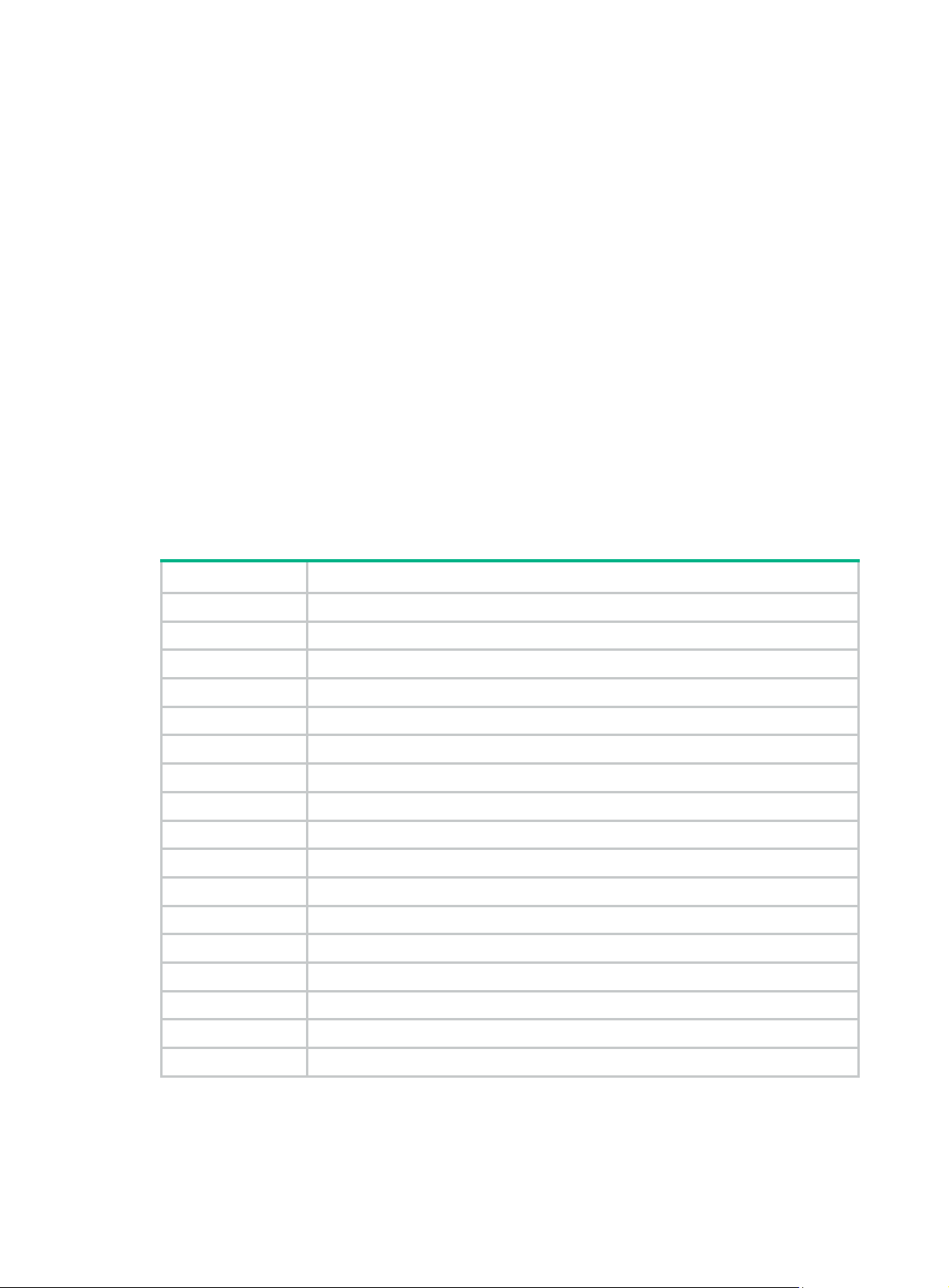
RelyNextHop: 0.0.0.0 Neighbor : 0.0.0.0
Tunnel ID: 0x0 Label: NULL
BKTunnel ID: 0x0 BKLabel: NULL
State: Active Adv Age: 06h46m35s
Tag: 0
Destination: 192.168.0.1/32
Protocol: Direct Process ID: 0
Preference: 0 Cost: 0
IpPrecedence: QosLcId:
NextHop: 127.0.0.1 Interface: InLoopBack0
BkNextHop: 0.0.0.0 BkInterface:
RelyNextHop: 0.0.0.0 Neighbor : 0.0.0.0
Tunnel ID: 0x0 Label: NULL
BKTunnel ID: 0x0 BKLabel: NULL
State: Active NoAdv Age: 06h46m35s
Tag: 0
Displayed first are statistics for the whole routing table, followed by a detailed description of each
route (in sequence).
Table 2 Command output
Field Description
Destination Destination address/mask length.
Protocol Protocol that presents the route.
Process ID Process ID.
Preference Priority of the route.
Cost Cost of the route.
IpPrecedence IP precedence.
QosLcId QoS-local ID.
NextHop Address of the next hop on the route.
Interface Outbound interface for packets to be forwarded along the route.
BkNextHop Backup next hop.
BkInterface Backup outbound interface.
RelyNextHop Next hop address obtained through routing recursion.
Neighbor Neighboring address determined by routing protocol.
Tunnel ID Tunnel ID.
Label Label.
BKTunnel ID Backup tunnel ID.
BKLabel Backup label.
4
Page 17
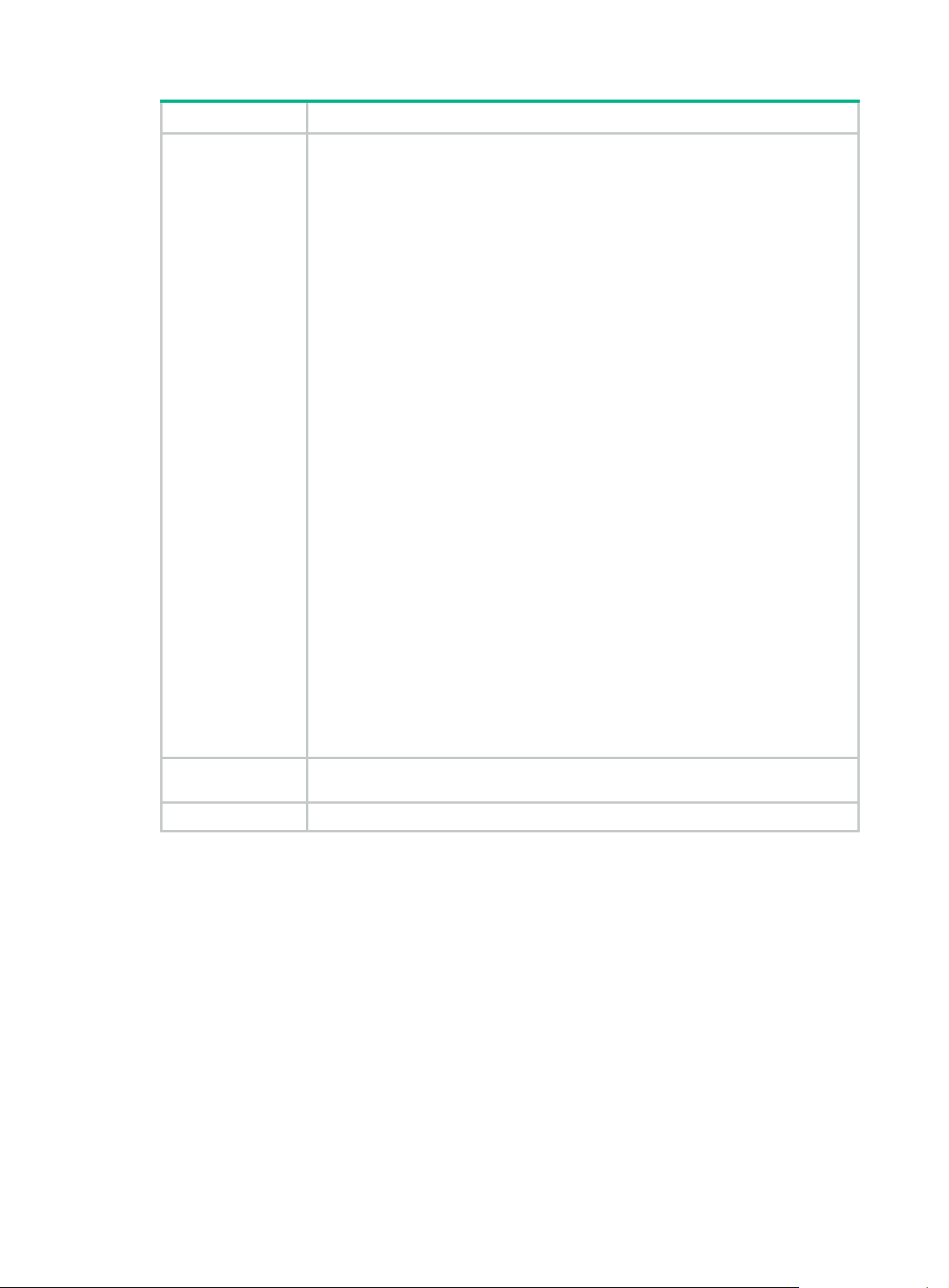
Field Description
Route status:
• Active—This is an active unicast route.
• Adv—This route can be advertised.
• Delete—This route is deleted.
• Gateway—This is an indirect route.
• Holddown—Number of holddown routes. Holddown is a route advertisement
policy used in some distance vector (D-V) routing protocols, such as RIP, to
avoid the propagation of some incorrect routes. It distributes a Holddown route
during a period regardless of whether a new route to the same destination is
found. For more information, refer to relevant routing protocols.
• Int—The route was discovered by an Interior Gateway Protocol (IGP).
• NoAdv—The route is not advertised when the router advertises routes based on
policies.
State
• NotInstall—Among routes to a destination, the route with the highest priority is
installed into the core routing table and advertised. A NotInstall route cannot be
installed into the core routing table but can be advertised.
• Reject—The packets matching a Reject route will be dropped. Besides, the
router sends ICMP unreachable messages to the sources of the dropped
packets. The Reject routes are usually used for network testing.
• Static—A static route is not lost when you perform the save operation and then
restart the router. Routes configured manually are marked as static.
• Unicast—Unicast routes.
• Inactive—Inactive routes.
• Invalid—Invalid routes.
• WaitQ—The route is the WaitQ during route recursion.
• TunE—Tunnel.
• GotQ—The route is in the GotQ during route recursion.
Age
Tag Route tag.
Time for which the route has been in the routing table, in the sequence of hour,
minute, and second from left to right.
display ip routing-table acl
Syntax
display ip routing-table [ vpn-instance vpn-instance-name ] acl acl-number [ verbose ] [ | { begin
| exclude | include } regular-expression ]
View
Any view
Default level
1: Monitor level
Parameters
vpn-instance vpn-instance-name: Specifies an MPLS L3VPN. vpn-instance-name is a
case-sensitive string of 1 to 31 characters. If no VPN is specified, the information of the public
network is displayed.
5
Page 18

acl-number: Specifies the basic ACL number, in the range of 2000 to 2999.
verbose: Displays detailed routing table information, including inactive routes. Without this
argument, the command displays only brief information about active routes.
|: Filters command output by specifying a regular expression. For more information about regular
expressions, see Fundamentals Configuration Guide.
begin: Displays the first line that matches the specified regular expression and all lines that follow.
exclude: Displays all lines that do not match the specified regular expression.
include: Displays all lines that match the specified regular expression.
regular-expression: Specifies a regular expression, a case-sensitive string of 1 to 256 characters.
Description
Use display ip routing-table acl to display information about routes permitted by a specified basic
ACL.
For more information about routing policy, see Layer 3—IP Routing Configuration Guide.
This command is usually used together with routing policy display commands.
If the specified ACL does not exist or it has no rules configured, the entire routing table is displayed.
Examples
# Define basic ACL 2000 and set the route filtering rules.
<Sysname> system-view
[Sysname] acl number 2000
[Sysname-acl-basic-2000] rule permit source 10.1.0.0 0.0.255.255
[Sysname-acl-basic-2000] rule deny source any
# Display brief information about active routes permitted by basic ACL 2000.
[Sysname-acl-basic-2000] display ip routing-table acl 2000
Routes Matched by Access list : 2000
Summary Count : 6
Destination/Mask Proto Pre Cost NextHop Interface
10.1.1.0/24 Direct 0 0 10.1.1.2 Vlan1
10.1.1.2/32 Direct 0 0 127.0.0.1 InLoop0
10.1.2.0/24 Direct 0 0 10.1.2.1 Vlan12
10.1.2.1/32 Direct 0 0 127.0.0.1 InLoop0
10.1.3.0/24 Direct 0 0 10.1.3.1 Vlan11
10.1.3.1/32 Direct 0 0 127.0.0.1 InLoop0
For command output, see Table 1.
# Display detailed information about both active and inactive routes permitted by basic ACL 2000.
<Sysname> display ip routing-table acl 2000 verbose
Routes Matched by Access list : 2000
Summary Count: 6
Destination: 10.1.1.0/24
Protocol: Direct Process ID: 0
Preference: 0 Cost: 0
IpPrecedence: QosLcId:
NextHop: 10.1.1.2 Interface: Vlan-interface1
6
Page 19

BkNextHop: 0.0.0.0 BkInterface:
RelyNextHop: 0.0.0.0 Neighbor: 0.0.0.0
Tunnel ID: 0x0 Label: NULL
BKTunnel ID: 0x0 BKLabel: NULL
State: Active Adv Age: 1d00h25m32s
Tag: 0
Destination: 10.1.1.2/32
Protocol: Direct Process ID: 0
Preference: 0 Cost: 0
IpPrecedence: QosLcId:
NextHop: 127.0.0.1 Interface: InLoopBack0
BkNextHop: 0.0.0.0 BkInterface:
RelyNextHop: 0.0.0.0 Neighbor: 0.0.0.0
Tunnel ID: 0x0 Label: NULL
BKTunnel ID: 0x0 BKLabel: NULL
State: Active NoAdv Age: 1d00h41m34s
Tag: 0
Destination: 10.1.2.0/24
Protocol: Direct Process ID: 0
Preference: 0 Cost: 0
IpPrecedence: QosLcId:
NextHop: 10.1.2.1 Interface: Vlan-interface12
BkNextHop: 0.0.0.0 BkInterface:
RelyNextHop: 0.0.0.0 Neighbor: 0.0.0.0
Tunnel ID: 0x0 Label: NULL
BKTunnel ID: 0x0 BKLabel: NULL
State: Active Adv Age: 1d00h05m42s
Tag: 0
Destination: 10.1.2.1/32
Protocol: Direct Process ID: 0
Preference: 0 Cost: 0
IpPrecedence: QosLcId:
NextHop: 127.0.0.1 Interface: InLoopBack0
BkNextHop: 0.0.0.0 BkInterface:
RelyNextHop: 0.0.0.0 Neighbor: 0.0.0.0
Tunnel ID: 0x0 Label: NULL
BKTunnel ID: 0x0 BKLabel: NULL
State: Active NoAdv Age: 1d00h05m42s
Tag: 0
Destination: 10.1.3.0/24
Protocol: Direct Process ID: 0
Preference: 0 Cost: 0
IpPrecedence: QosLcId:
NextHop: 10.1.3.1 Interface: Vlan-interface11
7
Page 20

BkNextHop: 0.0.0.0 BkInterface:
RelyNextHop: 0.0.0.0 Neighbor: 0.0.0.0
Tunnel ID: 0x0 Label: NULL
BKTunnel ID: 0x0 BKLabel: NULL
State: Active Adv Age: 1d00h05m31s
Tag: 0
Destination: 10.1.3.1/32
Protocol: Direct Process ID: 0
Preference: 0 Cost: 0
IpPrecedence: QosLcId:
NextHop: 127.0.0.1 Interface: InLoopBack0
BkNextHop: 0.0.0.0 BkInterface:
RelyNextHop: 0.0.0.0 Neighbor: 0.0.0.0
Tunnel ID: 0x0 Label: NULL
BKTunnel ID: 0x0 BKLabel: NULL
State: Active NoAdv Age: 1d00h05m32s
Tag: 0
For command output, see Table 2.
display ip routing-table ip-address
Syntax
display ip routing-table [ vpn-instance vpn-instance-name ] ip-address [ mask | mask-length ]
[ longer-match ] [ verbose ] [ | { begin | exclude | include } regular-expression ]
display ip routing-table [ vpn-instance vpn-instance-name ] ip-address1 { mask | mask-length }
ip-address2 { mask | mask-length } [ verbose ] [ | { begin | exclude | include } regular-expression ]
View
Any view
Default level
1: Monitor level
Parameters
vpn-instance vpn-instance-name: Specifies an MPLS L3VPN. vpn-instance-name is a
case-sensitive string of 1 to 31 characters. If no VPN is specified, the information of the public
network is displayed.
ip-address: Specifies the destination IP address, in dotted decimal format.
mask | mask-length: Specifies the IP address mask, in dotted decimal format or represented by an
integer in the range of 0 to 32.
longer-match: Displays the route with the longest mask.
verbose: Displays detailed routing table information, including both active and inactive routes.
Without this argument, the command displays only brief information about active routes.
|: Filters command output by specifying a regular expression. For more information about regular
expressions, see Fundamentals Configuration Guide.
begin: Displays the first line that matches the specified regular expression and all lines that follow.
exclude: Displays all lines that do not match the specified regular expression.
8
Page 21

include: Displays all lines that match the specified regular expression.
regular-expression: Specifies a regular expression, a case-sensitive string of 1 to 256 characters.
Description
Use display ip routing-table ip-address to display information about routes to a specified
destination address.
Executing the command with different parameters yields different output:
• display ip routing-table ip-address:
• display ip routing-table ip-address mask:
• display ip routing-table ip-address longer-match:
• display ip routing-table ip-address mask longer-match:
{ The system ANDs the input destination IP address with the subnet mask in each route entry.
{ The system ANDs the destination IP address in each route entry with its own subnet mask.
If the two operations yield the same result for an entry and this entry is active, it is displayed.
{ The system ANDs the input destination IP address with the input subnet mask.
{ The system ANDs the destination IP address in each route entry with the input subnet
mask.
If the two operations yield the same result for an entry and the entry is active with a subnet mask
less than or equal to the input subnet mask, the entry is displayed.
Only route entries that exactly match the input destination address and mask are displayed.
{ The system ANDs the input destination IP address with the subnet mask in each route entry.
{ The system ANDs the destination IP address in each route entry with its own subnet mask.
If the two operations yield the same result for multiple entries that are active, the one with the
longest mask length is displayed.
{ The system ANDs the input destination IP address with the input subnet mask.
{ The system ANDs the destination IP address in each route entry with the input subnet
mask.
If the two operations yield the same result for multiple entries with a mask less than or equal to
the input subnet mask, the one that is active with longest mask length is displayed.
Use display ip routing-table ip-address1 { mask-length | mask } ip-address2 { mask-length | mask }
to display route entries with destination addresses within a specified range.
Examples
# Display route entries for the destination IP address 11.1.1.1.
<Sysname> display ip routing-table 11.1.1.1
Routing Table : Public
Summary Count : 4
Destination/Mask Proto Pre Cost NextHop Interface
0.0.0.0/0 Static 60 0 0.0.0.0 NULL0
11.0.0.0/8 Static 60 0 0.0.0.0 NULL0
11.1.0.0/16 Static 60 0 0.0.0.0 NULL0
11.1.1.0/24 Static 60 0 0.0.0.0 NULL0
# Display route entries by specifying a destination IP address and the longer-match keyword.
<Sysname> display ip routing-table 11.1.1.1 longer-match
Routing Table : Public
Summary Count : 1
9
Page 22

Destination/Mask Proto Pre Cost NextHop Interface
11.1.1.0/24 Static 60 0 0.0.0.0 NULL0
# Display route entries by specifying a destination IP address and mask.
<Sysname> display ip routing-table 11.1.1.1 24
Routing Table : Public
Summary Count : 1
Destination/Mask Proto Pre Cost NextHop Interface
11.1.1.0/24 Static 60 0 0.0.0.0 NULL0
# Display route entries by specifying a destination IP address and mask and the longer-match
keyword.
<Sysname> display ip routing-table 11.1.1.1 24 longer-match
Routing Table : Public
Summary Count : 1
Destination/Mask Proto Pre Cost NextHop Interface
11.1.1.0/24 Static 60 0 0.0.0.0 NULL0
# Display route entries for destination addresses in the range of 1.1.1.0 to 5.5.5.0.
<Sysname> display ip routing-table 1.1.1.0 24 5.5.5.0 24
Routing Table : Public
Destination/Mask Proto Pre Cost NextHop Interface
1.1.1.0/24 Direct 0 0 1.1.1.1 Vlan1
1.1.1.1/32 Direct 0 0 127.0.0.1 InLoop0
2.2.2.0/24 Direct 0 0 2.2.2.1 Vlan2
3.3.3.0/24 Direct 0 0 3.3.3.1 Vlan12
3.3.3.1/32 Direct 0 0 127.0.0.1 InLoop0
4.4.4.0/24 Direct 0 0 4.4.4.1 Vlan11
4.4.4.1/32 Direct 0 0 127.0.0.1 InLoop0
For command output, see Table 1.
display ip routing-table ip-prefix
Syntax
display ip routing-table [ vpn-instance vpn-instance-name ] ip-prefix ip-prefix-name [ verbose ]
[ | { begin | exclude | include } regular-expression ]
View
Any view
Default level
1: Monitor level
10
Page 23

Parameters
vpn-instance vpn-instance-name: Specifies an MPLS L3VPN. vpn-instance-name is a
case-sensitive string of 1 to 31 characters. If no VPN is specified, the information of the public
network is displayed.
ip-prefix-name: Specifies the IP prefix list name, a string of 1 to 19 characters.
verbose: Displays detailed routing table information, including inactive routes. Without this
argument, the command displays only brief information about active routes.
|: Filters command output by specifying a regular expression. For more information about regular
expressions, see Fundamentals Configuration Guide.
begin: Displays the first line that matches the specified regular expression and all lines that follow.
exclude: Displays all lines that do not match the specified regular expression.
include: Displays all lines that match the specified regular expression.
regular-expression: Specifies a regular expression, a case-sensitive string of 1 to 256 characters.
Description
Use display ip routing-table ip-prefix to display information about routes permitted by a specified
prefix list.
This command is usually used together with routing policy display commands. If the specified prefix
list is not configured, detailed information about all routes (with the verbose keyword) or brief
information about all active routes (without the verbose keyword) is displayed.
Examples
# Configure a prefix list named test, permitting routes with a prefix of 2.2.2.0 and a mask length
between 24 and 32.
<Sysname> system-view
[Sysname] ip ip-prefix test permit 2.2.2.0 24 less-equal 32
# Display brief information about active routes permitted by the prefix list test.
[Sysname] display ip routing-table ip-prefix test
Routes Matched by Prefix list : test
Summary Count : 2
Destination/Mask Proto Pre Cost NextHop Interface
2.2.2.0/24 Direct 0 0 2.2.2.1 Vlan2
2.2.2.1/32 Direct 0 0 127.0.0.1 InLoop0
For command output, see Table 1.
# Display detailed information about both active and inactive routes permitted by IP prefix list test.
[Sysname] display ip routing-table ip-prefix test verbose
Routes Matched by Prefix list test :
Summary Count : 2
Destination: 2.2.2.0/24
Protocol: Direct Process ID: 0
Preference: 0 Cost: 0
IpPrecedence: QosLcId:
NextHop: 2.2.2.1 Interface: Vlan-interface2
BkNextHop: 0.0.0.0 BkInterface:
RelyNextHop: 0.0.0.0 Neighbor : 0.0.0.0
Tunnel ID: 0x0 Label: NULL
BKTunnel ID: 0x0 BKLabel: NULL
11
Page 24

State: Active Adv Age: 1d00h20m52s
Tag: 0
Destination: 2.2.2.1/32
Protocol: Direct Process ID: 0
Preference: 0 Cost: 0
IpPrecedence: QosLcId:
NextHop: 127.0.0.1 Interface: InLoopBack0
BkNextHop: 0.0.0.0 BkInterface:
RelyNextHop: 0.0.0.0 Neighbor : 0.0.0.0
Tunnel ID: 0x0 Label: NULL
BKTunnel ID: 0x0 BKLabel: NULL
State: Active NoAdv Age: 1d00h20m52s
Tag: 0
For command output, see Table 2.
display ip routing-table protocol
Syntax
display ip routing-table [ vpn-instance vpn-instance-name ] protocol protocol [ inactive |
verbose ] [ | { begin | exclude | include } regular-expression ]
View
Any view
Default level
1: Monitor level
Parameters
vpn-instance vpn-instance-name: Specifies an MPLS L3VPN. vpn-instance-name is a
case-sensitive string of 1 to 31 characters. If no VPN is specified, the information of the public
network is displayed.
protocol: Specifies the routing protocol. It can be bgp, direct, isis, nat, ospf, rip, and static.
inactive: Displays information about only inactive routes. Without this argument, the command
displays information about both active and inactive routes.
verbose: Displays detailed routing table information. Without this argument, the command displays
brief routing table information.
|: Filters command output by specifying a regular expression. For more information about regular
expressions, see Fundamentals Configuration Guide.
begin: Displays the first line that matches the specified regular expression and all lines that follow.
exclude: Displays all lines that do not match the specified regular expression.
include: Displays all lines that match the specified regular expression.
regular-expression: Specifies a regular expression, a case-sensitive string of 1 to 256 characters.
Description
Use display ip routing-table protocol to display routing information of a specified routing protocol.
Examples
# Display brief information about direct routes.
12
Page 25

<Sysname> display ip routing-table protocol direct
Public Routing Table : Direct
Summary Count : 6
Direct Routing Table Status : <Active>
Summary Count : 6
Destination/Mask Proto Pre Cost NextHop Interface
2.2.2.0/24 Direct 0 0 2.2.2.1 Vlan2
2.2.2.2/32 Direct 0 0 127.0.0.1 InLoop0
127.0.0.0/8 Direct 0 0 127.0.0.1 InLoop0
127.0.0.1/32 Direct 0 0 127.0.0.1 InLoop0
192.168.80.0/24 Direct 0 0 192.168.80.10 Vlan11
192.168.80.10/32 Direct 0 0 127.0.0.1 InLoop0
Direct Routing Table Status : <Inactive>
Summary Count : 0
# Display brief information about static routes.
<Sysname> display ip routing-table protocol static
Public Routing Table : Static
Summary Count : 2
Static Routing Table Status : <Active>
Summary Count : 0
Static Routing Table Status : <Inactive>
Summary Count : 2
Destination/Mask Proto Pre Cost NextHop Interface
1.2.3.0/24 Static 60 0 1.2.4.5 Vlan10
3.0.0.0/8 Static 60 0 2.2.2.2 Vlan11
For command output, see Table 1.
display ip routing-table statistics
Syntax
display ip routing-table [ vpn-instance vpn-instance-name ] statistics [ | { begin | exclude |
include } regular-expression ]
View
Any view
Default level
1: Monitor level
Parameters
vpn-instance vpn-instance-name: Specifies an MPLS L3VPN. vpn-instance-name is a
case-sensitive string of 1 to 31 characters. If no VPN is specified, the information of the public
network is displayed.
13
Page 26

|: Filters command output by specifying a regular expression. For more information about regular
expressions, see Fundamentals Configuration Guide.
begin: Displays the first line that matches the specified regular expression and all lines that follow.
exclude: Displays all lines that do not match the specified regular expression.
include: Displays all lines that match the specified regular expression.
regular-expression: Specifies a regular expression, a case-sensitive string of 1 to 256 characters.
Description
Use display ip routing-table statistics to display the route statistics of the routing table.
Examples
# Display route statistics in the routing table.
<Sysname> display ip routing-table statistics
Proto route active added deleted freed
DIRECT 24 4 25 1 0
STATIC 4 1 4 0 0
RIP 0 0 0 0 0
OSPF 0 0 0 0 0
IS-IS 0 0 0 0 0
BGP 0 0 0 0 0
Total 28 5 29 1 0
Table 3 Command output
Field Description
Proto Origin of the routes
route Number of routes from the origin
active Number of active routes from the origin
added
deleted Number of routes marked as deleted, which will be freed after a period
freed Number of routes that got freed (got removed permanently)
Total Total number
Number of routes added into the routing table since the router started up or the routing
table was last cleared
display ipv6 routing-table
Syntax
display ipv6 routing-table [ vpn-instance vpn-instance-name ] [ verbose ] [ | { begin | exclude |
include } regular-expression ]
View
Any view
Default level
1: Monitor level
14
Page 27

Parameters
vpn-instance vpn-instance-name: Specifies an MPLS L3VPN. vpn-instance-name is a
case-sensitive string of 1 to 31 characters. If no VPN is specified, the information of the public
network is displayed.
verbose: Displays detailed information about both active and inactive routes. Without this keyword,
only brief information about active routes is displayed.
|: Filters command output by specifying a regular expression. For more information about regular
expressions, see Fundamentals Configuration Guide.
begin: Displays the first line that matches the specified regular expression and all lines that follow.
exclude: Displays all lines that do not match the specified regular expression.
include: Displays all lines that match the specified regular expression.
regular-expression: Specifies a regular expression, a case-sensitive string of 1 to 256 characters.
Description
Use display ipv6 routing-table to display brief IPv6 routing information, including destination IP
address and prefix, protocol type, priority, metric, next hop, and outbound interface.
The command displays only active routes (the brief information about the current optimal routes).
Use display ipv6 routing-table verbose to display detailed information about all IPv6 routes,
including both active and inactive routes. The output shows the statistics of the entire routing table,
and then the detailed information of each route.
Examples
# Display brief routing table information
<Sysname> display ipv6 routing-table
Routing Table : Public
Destinations : 1 Routes : 1
Destination: ::1/128 Protocol : Direct
NextHop : ::1 Preference: 0
Interface : InLoop0 Cost : 0
Table 4 Command output
# Display detailed routing table information.
<Sysname> display ipv6 routing-table verbose
Routing Table : Public
Destinations : 1 Routes : 1
Destination : ::1 PrefixLength : 128
NextHop : ::1 Preference : 0
IpPrecedence : QosLcId :
Field Description
Destination IPv6 address of the destination network/host
NextHop Next hop address
Preference Route priority
Interface Outbound interface
Protocol Routing protocol
Cost Route cost
15
Page 28

RelayNextHop : :: Tag : 0H
Neighbor : :: ProcessID : 0
Interface : InLoopBack0 Protocol : Direct
State : Active NoAdv Cost : 0
Tunnel ID : 0x0 Label : NULL
Age : 22161sec
Table 5 Command output
Field Description
Destination IPv6 address of the destination network/host
PrefixLength Prefix length of the address
NextHop Next hop
Preference Route priority
IpPrecedence IP precedence
QosLcId QoS-local ID
RelayNextHop Recursive next hop
Tag Tag of the route
Neighbor Neighbor address
ProcessID Process ID
Interface Outbound interface
Protocol Routing protocol
State
Cost Cost of the route
Tunnel ID Tunnel ID
Label Label
Age Time that has elapsed since the route was generated
State of the route, Active, Inactive, Adv (advertised), or NoAdv (not
advertised)
display ipv6 routing-table acl
Syntax
display ipv6 routing-table [ vpn-instance vpn-instance-name ] acl acl6-number [ verbose ] [ |
{ begin | exclude | include } regular-expression ]
View
Any view
Default level
1: Monitor level
Parameters
vpn-instance vpn-instance-name: Specifies an MPLS L3VPN. vpn-instance-name is a
case-sensitive string of 1 to 31 characters. If no VPN is specified, the information of the public
network is displayed.
acl6-number: Specifies the basic IPv6 ACL number, in the range of 2000 to 2999.
16
Page 29

verbose: Displays both active and inactive verbose routing information permitted by the ACL.
Without this keyword, only brief active routing information is displayed.
|: Filters command output by specifying a regular expression. For more information about regular
expressions, see Fundamentals Configuration Guide.
begin: Displays the first line that matches the specified regular expression and all lines that follow.
exclude: Displays all lines that do not match the specified regular expression.
include: Displays all lines that match the specified regular expression.
regular-expression: Specifies a regular expression, a case-sensitive string of 1 to 256 characters.
Description
Use display ipv6 routing-table acl to display routing information permitted by the IPv6 ACL.
If the specified IPv6 ACL is not available, all routing information is displayed.
Examples
# Display brief routing information permitted by ACL 2000.
<Sysname> display ipv6 routing-table acl 2000
Routes Matched by Access list 2000 :
Summary Count : 2
Destination : ::1/128 Protocol : Direct
NextHop : ::1 Preference: 0
Interface : InLoop0 Cost : 0
Destination : 1:1::/64 Protocol : Static
NextHop : :: Preference: 60
Interface : NULL0 Cost : 0
For command output, see Table 4.
display ipv6 routing-table ipv6-address
Syntax
display ipv6 routing-table [ vpn-instance vpn-instance-name ] ipv6-address prefix-length
[ longer-match ] [ verbose ] [ | { begin | exclude | include } regular-expression ]
display ipv6 routing-table [ vpn-instance vpn-instance-name ] ipv6-address1 prefix-length1
ipv6-address2 prefix-length2 [ verbose ] [ | { begin | exclude | include } regular-expression ]
View
Any view
Default level
1: Monitor level
Parameters
vpn-instance vpn-instance-name: Specifies an MPLS L3VPN. vpn-instance-name is a
case-sensitive string of 1 to 31 characters. If no VPN is specified, the information of the public
network is displayed.
ipv6-address: Specifies the destination IPv6 address.
prefix-length: Specifies the prefix length, in the range of 0 to 128.
longer-match: Displays the matched route having the longest prefix length.
17
Page 30

ipv6-address1/ipv6-address2: Specifies the an IPv6 address range from IPv6 address1 to IPv6
address2.
prefix-length1/prefix-length2: Specifies the prefix length, in the range of 0 to 128.
verbose: Displays both active and inactive verbose routing information. Without this keyword, only
brief active routing information is displayed.
|: Filters command output by specifying a regular expression. For more information about regular
expressions, see Fundamentals Configuration Guide.
begin: Displays the first line that matches the specified regular expression and all lines that follow.
exclude: Displays all lines that do not match the specified regular expression.
include: Displays all lines that match the specified regular expression.
regular-expression: Specifies a regular expression, a case-sensitive string of 1 to 256 characters.
Description
Use display ipv6 routing-table ipv6-address to display routing information about the specified
destination IPv6 address.
Executing the command with different parameters yields different output:
• display ipv6 routing-table ipv6-address prefix-length:
• display ipv6 routing-table ipv6-address prefix-length longer-match:
{ The system ANDs the input destination IPv6 address with the input prefix length.
{ The system ANDs the destination IPv6 address in each route entry with the input prefix
length.
If the two operations yield the same result for an entry and the entry is active with a prefix length
less than or equal to the input prefix length, the entry is displayed.
{ Only route entries that exactly match the input destination address and prefix length are
displayed.
{ The system ANDs the input destination IPv6 address with the input prefix length.
{ The system ANDs the destination IPv6 address in each route entry with the input prefix
length.
If the two operations yield the same result for multiple entries with a prefix length less than or
equal to the input prefix length, the one that is active with the longest prefix length is displayed.
Use display ipv6 routing-table ipv6-address1 ipv6-address2 to display routes whose destinations
fall into the specified IPv6 address range.
Examples
# Display brief information about the route matching the specified destination IPv6 address.
<Sysname> display ipv6 routing-table 10::1 127
Routing Table: Public
Summary Count: 3
Destination: 10::/64 Protocol : Static
NextHop : :: Preference: 60
Interface : NULL0 Cost : 0
Destination: 10::/68 Protocol : Static
NextHop : :: Preference: 60
Interface : NULL0 Cost : 0
Destination: 10::/120 Protocol : Static
18
Page 31

NextHop : :: Preference: 60
Interface : NULL0 Cost : 0
# Display brief information about the matched route with the longest prefix length.
<Sysname> display ipv6 routing-table 10:: 127 longer-match
Routing Tables: Public
Summary Count : 1
Destination: 10::/120 Protocol : Static
NextHop : :: Preference: 60
Interface : NULL0 Cost : 0
# Display routes whose destinations fall into the specified IPv6 address range.
<Sysname> display ipv6 routing-table 100:: 64 300:: 64
Routing Table : Public
Summary Count : 3
Destination: 100::/64 Protocol : Static
NextHop : :: Preference: 60
Interface : NULL0 Cost : 0
Destination: 200::/64 Protocol : Static
NextHop : :: Preference: 60
Interface : NULL0 Cost : 0
Destination: 300::/64 Protocol : Static
NextHop : :: Preference: 60
Interface : NULL0 Cost : 0
Cost : 0
For command output, see Table 4 .
display ipv6 routing-table ipv6-prefix
Syntax
display ipv6 routing-table [ vpn-instance vpn-instance-name ] ipv6-prefix ipv6-prefix-name
[ verbose ] [ | { begin | exclude | include } regular-expression ]
View
Any view
Default level
1: Monitor level
Parameters
vpn-instance vpn-instance-name: Specifies an MPLS L3VPN. vpn-instance-name is a
case-sensitive string of 1 to 31 characters. If no VPN is specified, the information of the public
network is displayed.
ipv6-prefix-name: Specifies the name of the IPv6 prefix list, in the range of 1 to 19 characters.
verbose: Displays both active and inactive verbose routing information. Without this keyword, only
brief active routing information is displayed.
|: Filters command output by specifying a regular expression. For more information about regular
expressions, see Fundamentals Configuration Guide.
19
Page 32

begin: Displays the first line that matches the specified regular expression and all lines that follow.
exclude: Displays all lines that do not match the specified regular expression.
include: Displays all lines that match the specified regular expression.
regular-expression: Specifies a regular expression, a case-sensitive string of 1 to 256 characters.
Description
Use display ipv6 routing-table ipv6-prefix to display routes permitted by the IPv6 prefix list.
Examples
# Display brief active routing information permitted by the IPv6 prefix list test2.
<Sysname> display ipv6 routing-table ipv6-prefix test2
Routes Matched by Prefix list test2 :
Summary Count : 1
Destination: 100::/64 Protocol : Static
NextHop : :: Preference: 60
Interface : NULL0 Cost : 0
For command output, see Table 4.
display ipv6 routing-table protocol
Syntax
display ipv6 routing-table [ vpn-instance vpn-instance-name ] protocol protocol [ inactive |
verbose ] [ | { begin | exclude | include } regular-expression ]
View
Any view
Default level
1: Monitor level
Parameters
vpn-instance vpn-instance-name: Specifies an MPLS L3VPN. vpn-instance-name is a
case-sensitive string of 1 to 31 characters. If no VPN is specified, the information of the public
network is displayed.
protocol: Displays routes of a routing protocol, which can be bgp4+, direct, isisv6, ospfv3, ripng,
and static.
inactive: Displays only inactive routes. Without this keyword, all active and inactive routes are
displayed.
verbose: Displays both active and inactive verbose routing information. Without this keyword, only
brief active routing information is displayed.
|: Filters command output by specifying a regular expression. For more information about regular
expressions, see Fundamentals Configuration Guide.
begin: Displays the first line that matches the specified regular expression and all lines that follow.
exclude: Displays all lines that do not match the specified regular expression.
include: Displays all lines that match the specified regular expression.
regular-expression: Specifies a regular expression, a case-sensitive string of 1 to 256 characters.
20
Page 33

Description
Use display ipv6 routing-table protocol to display IPv6 routes of a specified routing protocol.
Examples
# Display brief information about all direct routes.
<Sysname> display ipv6 routing-table protocol direct
Public Routing Table : Direct
Summary Count : 1
Direct Routing Table Status : <Active>
Summary Count : 1
Destination: ::1/128 Protocol : Direct
NextHop : ::1 Preference: 0
Interface : InLoop0 Cost : 0
Direct Routing Table Status : <Inactive>
Summary Count : 0
For command output, see Table 4.
display ipv6 routing-table statistics
Syntax
display ipv6 routing-table [ vpn-instance vpn-instance-name ] statistics [ | { begin | exclude |
include } regular-expression ]
View
Any view
Default level
1: Monitor level
Parameters
vpn-instance vpn-instance-name: Specifies an MPLS L3VPN. vpn-instance-name is a
case-sensitive string of 1 to 31 characters. If no VPN is specified, the information of the public
network is displayed.
|: Filters command output by specifying a regular expression. For more information about regular
expressions, see Fundamentals Configuration Guide.
begin: Displays the first line that matches the specified regular expression and all lines that follow.
exclude: Displays all lines that do not match the specified regular expression.
include: Displays all lines that match the specified regular expression.
regular-expression: Specifies a regular expression, a case-sensitive string of 1 to 256 characters.
Description
Use display ipv6 routing-table statistics to display IPv6 routing statistics, including total route
number, added route number, and deleted route number.
Examples
# Display IPv6 routing statistics.
<Sysname> display ipv6 routing-table statistics
21
Page 34

Protocol route active added deleted freed
DIRECT 1 1 1 0 0
STATIC 3 0 3 0 0
RIPng 0 0 0 0 0
OSPFv3 0 0 0 0 0
IS-ISv6 0 0 0 0 0
BGP4+ 0 0 0 0 0
Total 4 1 4 0 0
Table 6 Command output
Field Description
Protocol Routing protocol
route Route number of the protocol
active Number of active routes
added Routes added after the last startup of the router
deleted Deleted routes, which will be released after a specified time
freed Released (totally removed from the routing table) route number
Total Total number of routes
reset ip routing-table statistics protocol
Syntax
reset ip routing-table statistics protocol [ vpn-instance vpn-instance-name ] { protocol | all }
View
User view
Default level
2: System level
Parameters
vpn-instance vpn-instance-name: Specifies an MPLS L3VPN. vpn-instance-name is a
case-sensitive string of 1 to 31 characters. If no VPN is specified, the routing statistics of the public
network is cleared.
protocol: Clears statistics for the IPv4 routing protocol, which can be bgp, direct, isis, ospf, rip, or
static.
all: Clears statistics for all IPv4 routing protocols.
Description
Use reset ip routing-table statistics protocol to clear routing statistics for the routing table.
Examples
# Clear routing statistics in the routing table of VPN instance Sysname1.
<Sysname> reset ip routing-table statistics protocol vpn-instance Sysname1 all
22
Page 35

reset ipv6 routing-table statistics
Syntax
reset ipv6 routing-table statistics protocol [ vpn-instance vpn-instance-name ] { protocol | all }
View
User view
Default level
2: System level
Parameters
vpn-instance vpn-instance-name: Specifies an MPLS L3VPN. vpn-instance-name is a
case-sensitive string of 1 to 31 characters. If no VPN is specified, the information of the public
network is displayed.
protocol: Clears statistics for the routing protocol, which can be bgp4+, direct, isisv6, ospfv3, ripng,
or static.
all: Clears statistics for all IPv6 routing protocols.
Description
Use reset ipv6 routing-table statistics to clear the route statistics of the routing table.
Examples
# Clear statistics for all routing protocols.
<Sysname> reset ipv6 routing-table statistics protocol all
23
Page 36

Static routing configuration commands
The term "router" in this chapter refers to both routers and Layer 3 switches.
delete static-routes all
Syntax
delete [ vpn-instance vpn-instance-name ] static-routes all
View
System view
Default level
2: System level
Parameters
vpn-instance vpn-instance-name: Specifies an MPLS L3VPN. vpn-instance-name is a
case-sensitive string of 1 to 31 characters. If no VPN is specified, all static routes on the public
network are deleted.
Description
Use delete static-routes all to delete all static routes.
When you use this command to delete static routes, the system will prompt you to confirm the
operation before deleting all the static routes.
Related commands: display ip routing-table and ip route-static.
Examples
# Delete all static routes on the router.
<Sysname> system-view
[Sysname] delete static-routes all
This will erase all ipv4 static routes and their configurations, you must reconfigure all
static routes
Are you sure?[Y/N]:Y
ip route-static
Syntax
ip route-static dest-address { mask | mask-length } { next-hop-address [ bfd control-packet
[ bfd-source ip-address ] | track track-entry-number ] | interface-type interface-number
[ next-hop-address ] [ bfd { control-packet [ bfd-source ip-address ] | echo-packet } ] |
vpn-instance d-vpn-instance-name next-hop-address [ bfd control-packet
| track track-entry-number ] } [ preference preference-value ] [ tag tag-value ] [ permanent ]
[ description description-text ]
bfd-source ip-address
undo ip route-static dest-address { mask | mask-length } [ next-hop-address | interface-type
interface-number [ next-hop-address ] | vpn-instance d-vpn-instance-name next-hop-address ]
[ preference preference-value ]
ip route-static vpn-instance s-vpn-instance-name&<1-6> dest-address { mask | mask-length }
{ next-hop-address [ public ] [ bfd control-packet [ bfd-source ip-address ] | track
track-entry-number ] | interface-type interface-number [ next-hop-address ] [ bfd { control-packet
[ bfd-source ip-address ] | echo-packet } ] | vpn-instance d-vpn-instance-name next-hop-address
24
Page 37

[ bfd control-packet bfd-source ip-address | track track-entry-number ] } [ preference
preference-value ] [ tag tag-value ] [ permanent ] [ description description-text ]
undo ip route-static vpn-instance s-vpn-instance-name&<1-6> dest-address { mask |
mask-length } [ next-hop-address [ public ] | interface-type interface-number [ next-hop-address ] |
vpn-instance d-vpn-instance-name next-hop-address ] [ preference preference-value ]
View
System view
Default level
2: System level
Parameters
vpn-instance s-vpn-instance-name&<1-6>: Specifies a source MPLS L3VPN. s-vpn-instance-name
is a case-sensitive string of 1 to 31 characters. &<1-6> indicates the argument before it can be
entered up to 6 times. Each VPN has its own routing table, and the configured static route is installed
in the routing tables of the specified VPNs.
dest-address: Specifies the destination IP address of the static route, in dotted decimal notation.
mask: Specifies the mask of the IP address, in dotted decimal notation.
mask-length: Specifies the mask length, in the range of 0 to 32.
next-hop-address: Specifies the IP address of the next hop, in dotted decimal notation.
interface-type interface-number: Specifies the output interface by its type and number. If the output
interface is a broadcast interface, such as an Ethernet interface or a VLAN interface, the next hop
address must be specified.
vpn-instance d-vpn-instance-name: Specifies a destination MPLS L3VPN. d-vpn-instance-name is
a case-sensitive string of 1 to 31 characters. If a destination VPN is specified, the router will search
the output interface in the destination VPN based on the configured next-hop-address.
next-hop-address public: Indicates that the specified next-hop-address is a public network address,
rather than a VPN instance address.
preference preference-value : Specifies the preference of the static route, in the range of 1 to 255
and defaults to 60.
tag tag-value: Sets a tag value for the static route from 1 to 4294967295. The default is 0. Tags of
routes are used in routing policies to control routing. For more information about routing policies, see
"Routing policy configuration commands."
permanent: Specifies the route as a permanent static route. If the output interface is down, the
permanent static route is still active.
description description-text: Configures a description for the static route, which consists of 1 to 60
characters, including special characters like space, but excluding question marks (?).
bfd: Enable the bidirectional forwarding detection (BFD) function to detect reachability of the static
route's next hop. Once the next hop is unreachable, the system will switch to a backup route.
control-packet: Implements BFD in the control mode.
echo-packet: Implements BFD in the echo mode.
bfd-source ip-address: Specifies the source address of BFD packets. Hewlett Packard Enterprise
recommends you configure loopback interface address.
track track-entry-number: Associates the static route with a track entry. Use the track-entry-number
argument to specify a track entry number, in the range of 1 to 1024.
Description
Use ip route-static to configure a unicast static route.
25
Page 38

Use undo ip route-static to delete a unicast static route.
When you configure a unicast static route, follow these guidelines:
• If the destination IP address and the mask are both 0.0.0.0 (or 0), the configured route is a
default route. The default route will be used for forwarding a packet if no route is available for
the packet in the routing table.
• Implement different routing policies by tuning route preference. For example, to enable multiple
routes to the same destination address to share load, assign the same preference to the routes;
to enable them to back up one another, assign different preferences to them.
• Specify the output interface or the next hop address of the static route as needed.
{ If the output interface supports network address-to-link layer address resolution or is a
point-to-point interface, you may specify only the interface or the next hop address.
{ If the output interface is a Null 0 interface, no next hop address is required.
{ If you specify a broadcast interface (such as an Ethernet interface or a VLAN interface) as
the output interface for a static route, you must specify the corresponding next hop of the
interface at the same time.
{ To implement BFD with the control-packet mode, the remote end must create a BFD
session; otherwise the BFD function cannot work. To implement BFD with the echo-packet
mode, the BFD function can work without the remote end needing to create any BFD
session.
{ To configure a static route and enable BFD control packet mode for it, specify an output
interface and a direct next hop—BFD establishes a direct session, or specify an indirect
next hop and a specific BFD packet source address—BFD establishes an indirect
session—for the static route.
• The next hop address cannot be the IP address of a local interface (such as an Ethernet
interface and VLAN interface). Otherwise, the static route does not take effect.
• Enabling BFD for a flapping route could worsen the situation. Therefore, use it with caution. For
more information about BFD, see High Availability Configuration Guide.
• If the track module uses NQA to detect the reachability of the private network static route's next
hop, the VPN instance number of the static route's next hop must be identical to that configured
in the NQA test group.
• If a static route needs route recursion, the associated track entry must monitor the next hop of
the recursive route instead of that of the static route. Otherwise, a valid route may be mistakenly
considered invalid.
• Do not specify the permanent keyword together with the bfd or track keyword.
Related commands: display ip routing-table and ip route-static default-preference.
Examples
# Configure a static route, whose destination address is 1.1.1.1/24, next hop address is 2.2.2.2, tag
value is 45, and description information is for internet & intranet.
<Sysname> system-view
[Sysname] ip route-static 1.1.1.1 24 2.2.2.2 tag 45 description for internet & intranet
# Configure a static route for a VPN instance named vpn1: the destination address is 1.1.1.1/16 and
the next hop address is 1.1.1.2, which is the address of this VPN instance.
<Sysname> system-view
[Sysname] ip route-static vpn-instance vpn1 1.1.1.1 16 vpn-instance vpn1 1.1.1.2
# Configure a static route: the destination address is 1.1.1.1/24, the output interface is
Vlan-interface11, and the next hop address is 2.2.2.2, and enable BFD with the echo packet mode.
<Sysname> system-view
[Sysname] ip route-static 1.1.1.1 24 Vlan-interface 11 2.2.2.2 bfd echo-packet
26
Page 39

ip route-static default-preference
Syntax
ip route-static default-preference default-preference-value
undo ip route-static default-preference
View
System view
Default level
2: System level
Parameters
default-preference-value: Specifies the default preference for static routes, in the range of 1 to 255.
Description
Use ip route-static default-preference to configure the default preference for static routes.
Use undo ip route-static default-preference to restore the default.
By default, the default preference of static routes is 60.
If no preference is specified when configuring a static route, the default preference is used.
When the default preference is re-configured, it applies only to newly added static routes.
Related commands: display ip routing-table and ip route-static.
Examples
# Set the default preference of static routes to 120.
<Sysname> system-view
[Sysname] ip route-static default-preference 120
ip route-static fast-reroute
Syntax
ip route-static [ vpn-instance vpn-instance-name ] fast-reroute route-policy route-policy-name
undo ip route-static [ vpn-instance vpn-instance-name ] fast-reroute
View
System view
Default level
2: System level
Parameters
vpn-instance vpn-instance-name: Specifies an MPLS L3VPN to configure FRR for all matching
static routes in it. vpn-instance-name is a case-sensitive string of 1 to 31 characters. If no VPN is
specified, FRR is configured for all static routes on the public network.
route-policy route-policy-name: References a routing policy. The route-policy-name argument is a
case-sensitive string of 1 to 63 characters.
Description
Use ip route-static fast-reroute to configure static route fast reroute (FRR).
Use undo ip route-static fast-reroute to restore the default.
27
Page 40

Example
By default, static route FRR is not configured.
Configuring static route FRR needs to reference a routing policy, which specifies a backup next hop
with the apply fast-reroute backup-interface command. For more information about the command
and routing policy configurations, see Layer 3—IP Routing Configuration Guide.
Static route FRR takes effect only for static routes that have both the output interface and next hop
specified.
Do not use static route FRR and BFD (for static route) at the same time.
# Enable static route FRR to designate a backup next hop using routing policy frr.
<Sysname> system-view
[Sysname] bfd echo-source-ip 1.1.1.1
[Sysname] ip ip-prefix abc index 10 permit 100.1.1.0 24
[Sysname] route-policy frr permit node 10
[Sysname-route-policy] if-match ip-prefix abc
[Sysname-route-policy] apply fast-reroute backup-interface vlan-interface 1
backup-nexthop 193.1.1.8
[Sysname-route-policy] quit
[Sysname] ip route-static fast-reroute route-policy frr
28
Page 41

RIP configuration commands
The term "router" in this chapter refers to both routers and Layer 3 switches.
checkzero
Syntax
checkzero
undo checkzero
View
RIP view
Default level
2: System level
Parameters
None
Description
Use checkzero to enable zero field check on RIPv1 messages.
Use undo checkzero to disable zero field check.
The zero field check function is enabled by default.
After the zero field check is enabled, the router discards RIPv1 messages in which zero fields are
non-zero. If all messages are trusty, disable this feature to reduce the processing time of the CPU.
Examples
# Disable the zero field check on RIPv1 messages for RIP process 100.
<Sysname> system-view
[Sysname] rip 100
[Sysname-rip-100] undo checkzero
default cost (RIP view)
Syntax
default cost value
undo default cost
View
RIP view
Default level
2: System level
Parameters
value: Default metric of redistributed routes, in the range of 0 to 16.
Description
Use default cost to configure the default metric for redistributed routes.
29
Page 42

Use undo default cost to restore the default.
By default, the default metric of redistributed routes is 0.
When you use the import-route command to redistribute routes from other protocols without
specifying a metric, the metric specified by the default cost command applies.
Related command: import-route.
Examples
# Configure the default metric for redistributed routes as 3.
<Sysname> system-view
[Sysname] rip 100
[Sysname-rip-100] default cost 3
default-route
Syntax
default-route { only | originate } [ cost cost ]
undo default-route
View
RIP view
Default level
2: System level
Parameters
only: Advertises only a default route.
originate: Advertises both a default route and other routes.
cost: Cost of the default route, in the range of 1 to 15. The default is 1.
Description
Use default-route to configure all the interfaces under the RIP process to advertise a default route
with the specified metric to RIP neighbors.
Use undo default-route to disable all the interfaces under the RIP process from sending a default
route.
By default, no default route is sent to RIP neighbors.
The RIP router with this feature configured will not receive any default routes from RIP neighbors.
Related commands: rip default-route.
Examples
# Configure all the interfaces under RIP process 100 to send only a default route with a metric of 2 to
RIP neighbors.
<Sysname> system-view
[Sysname] rip 100
[Sysname-rip-100] default-route only cost 2
30
Page 43

display rip
Syntax
display rip [ process-id | vpn-instance vpn-instance-name ] [ | { begin | exclude | include }
regular-expression ]
View
Any view
Default level
1: Monitor level
Parameters
process-id: RIP process ID, in the range of 1 to 65535. If no process ID is specified, information
about all configured RIP processes is displayed.
vpn-instance vpn-instance-name: Specifies an MPLS L3VPN. vpn-instance-name is a
case-sensitive string of 1 to 31 characters. If no VPN is specified, the information of the public
network is displayed.
|: Filters command output by specifying a regular expression. For more information about regular
expressions, see Fundamentals Configuration Guide.
begin: Displays the first line that matches the specified regular expression and all lines that follow.
exclude: Displays all lines that do not match the specified regular expression.
include: Displays all lines that match the specified regular expression.
regular-expression: Specifies a regular expression, a case-sensitive string of 1 to 256 characters.
Description
Use display rip to display the current status and configuration information of the specified RIP
process.
Examples
# Display the current status and configuration information of all configured RIP processes.
<Sysname> display rip
Public VPN-instance name :
RIP process : 1
RIP version : 1
Preference : 100
Checkzero : Enabled
Default-cost : 0
Summary : Enabled
Hostroutes : Enabled
Maximum number of balanced paths : 8
Update time : 30 sec(s) Timeout time : 180 sec(s)
Suppress time : 120 sec(s) Garbage-collect time : 120 sec(s)
update output delay : 20(ms) output count : 3
TRIP retransmit time : 5 sec(s)
TRIP response packets retransmit count : 36
Silent interfaces : None
Default routes : Only Default route cost : 3
Verify-source : Enabled
31
Page 44

Networks :
192.168.1.0
Configured peers : None
Triggered updates sent : 0
Number of routes changes : 0
Number of replies to queries : 0
Table 7 Command output
Field Description
Public VPN-instance name (or Private VPN-instance
name)
RIP process RIP process ID.
RIP version RIP version 1 or 2.
Preference RIP route priority.
The RIP process runs under a public VPN
instance./The RIP process runs under a private VPN
instance.
Checkzero
Indicates whether the zero field check is enabled for
RIPv1 messages.
Default-cost Default cost of the redistributed routes.
Summary Indicates whether route summarization is enabled.
Hostroutes Indicates whether to receive host routes.
Maximum number of balanced paths Maximum number of load balanced routes.
Update time RIP update interval.
Timeout time RIP timeout time.
Suppress time RIP suppress interval.
update output delay RIP packet sending interval.
output count
Maximum number of RIP packets sent at each
interval.
Garbage-collect time RIP garbage collection interval.
TRIP retransmit time
TRIP response packets retransmit count
Silent interfaces
TRIP retransmit interval for sending update requests
and responses.
Maximum retransmit times for update requests and
responses.
Number of silent interfaces, which do not periodically
send updates.
Indicates whether a default route is sent to RIP
neighbors:
Default routes
• only—Means only a default route is advertised.
• originate—Means a default route is advertised
along with other routes.
• disable—Means no default route is advertised.
Default route cost Cost of the default route.
Verify-source
Indicates whether the source IP address is checked
on the received RIP routing updates.
Networks Networks enabled with RIP.
Configured peers Configured neighbors.
32
Page 45

Field Description
Triggered updates sent Number of sent triggered updates.
Number of routes changes Number of changed routes in the database.
Number of replies to queries Number of RIP responses.
display rip database
Syntax
display rip process-id database [ | { begin | exclude | include } regular-expression ]
View
Any view
Default level
1: Monitor level
Parameters
process-id: RIP process ID, in the range of 1 to 65535.
|: Filters command output by specifying a regular expression. For more information about regular
expressions, see Fundamentals Configuration Guide.
begin: Displays the first line that matches the specified regular expression and all lines that follow.
exclude: Displays all lines that do not match the specified regular expression.
include: Displays all lines that match the specified regular expression.
regular-expression: Specifies a regular expression, a case-sensitive string of 1 to 256 characters.
Description
Use display rip database to display active routes in the database of the specified RIP process,
which are sent in normal RIP routing updates.
Examples
# Display the active routes in the database of RIP process 100.
<Sysname> display rip 100 database
10.0.0.0/8, cost 1, ClassfulSumm
10.0.0.0/24, cost 1, nexthop 10.0.0.1, Rip-interface
11.0.0.0/8, cost 1, ClassfulSumm
11.0.0.0/24, cost 1, nexthop 10.0.0.1, Imported
Table 8 Command output
Field Description
X.X.X.X/X Destination address and subnet mask.
cost Cost of the route.
classful-summ Indicates the route is a RIP summary route.
Nexthop Address of the next hop.
Rip-interface Routes learned from a RIP-enabled interface.
imported Routes redistributed from other routing protocols.
33
Page 46

display rip interface
Syntax
display rip process-id interface [ interface-type interface-number ] [ | { begin | exclude | include }
regular-expression ]
View
Any view
Default level
1: Monitor level
Parameters
process-id: RIP process ID, in the range of 1 to 65535.
interface-type interface-number: Specifies an interface by its type and number.
|: Filters command output by specifying a regular expression. For more information about regular
expressions, see Fundamentals Configuration Guide.
begin: Displays the first line that matches the specified regular expression and all lines that follow.
exclude: Displays all lines that do not match the specified regular expression.
include: Displays all lines that match the specified regular expression.
regular-expression: Specifies a regular expression, a case-sensitive string of 1 to 256 characters.
Description
Use display rip interface to display the RIP interface information of the RIP process.
If no interface is specified, information about all RIP interfaces of the RIP process is displayed.
Examples
# Display all the interface information of RIP process 1.
<Sysname> display rip 1 interface
Interface-name: Vlan-interface11
Address/Mask:1.1.1.1/24 Version:RIPv1
MetricIn:5 MetricIn route policy:123
MetricOut:5 MetricOut route policy:234
Split-horizon/Poison-reverse:on/off Input/Output:on/on
Default route:off
Current packets number/Maximum packets number:234/2000
Table 9 Command output
Field Description
Interface-name The name of an interface running RIP.
Address/Mask IP address and mask of the interface.
Version RIP version running on the interface.
MetricIn
MetricIn route policy
34
Additional routing metric added to the incoming
routes.
Name of the routing policy used to add the additional
routing metric for the incoming routes. If no routing
policy is referenced, the field displays
Not
Page 47

Field Description
designated
.
MetricOut
MetricOut route policy
Split-horizon
Poison-reverse
Input/Output
Default route
Current packets number/Maximum packets number
Additional routing metric added to the outgoing
routes.
Name of the routing policy used to add the additional
routing metric for the outgoing routes. If no routing
policy is referenced, the field displays
designated
Indicates whether split-horizon is enabled:
• on—Enabled.
• off—Disabled.
Indicates whether poison-reverse is enabled:
• on—Enabled.
• off—Disabled.
Indicates if the interface is allowed to receive (Input)
or send (Output) RIP messages:
• on—Means it is allowed.
• off—Means it is not allowed.
Indicates whether sending the default route to RIP
neighbors is allowed:
• on—Means it is allowed.
• off—Means it is not allowed.
Packets to be sent/Maximum packets that can be
sent on the interface.
.
Not
display rip route
Syntax
display rip process-id route [ ip-address { mask | mask-length } | peer ip-address | statistics ] [ |
{ begin | exclude | include } regular-expression ]
View
Any view
Default level
1: Monitor level
Parameters
process-id: RIP process ID, in the range of 1 to 65535.
ip-address { mask | mask-length }: Displays route information about a specified IP address.
peer ip-address: Displays all routing information learned from a specified neighbor.
statistics: Displays the route statistics, including total number of routes and number of routes of
each neighbor.
|: Filters command output by specifying a regular expression. For more information about regular
expressions, see Fundamentals Configuration Guide.
begin: Displays the first line that matches the specified regular expression and all lines that follow.
exclude: Displays all lines that do not match the specified regular expression.
include: Displays all lines that match the specified regular expression.
35
Page 48

regular-expression: Specifies a regular expression, a case-sensitive string of 1 to 256 characters.
Description
Use display rip route to display the routing information of a specified RIP process.
Examples
# Display all routing information of RIP process 1.
<Sysname> display rip 1 route
Route Flags: R - RIP, T - TRIP
P - Permanent, A - Aging, S - Suppressed, G - Garbage-collect
--------------------------------------------------------------------------- Peer 111.1.1.2 on Vlan-interface11
Destination/Mask Nexthop Cost Tag Flags Sec
122.0.0.0/8 111.1.1.2 1 0 RA 22
Table 10 Command output
Field Description
Route Flags
• R—RIP route.
• T—TRIP route.
• P—The route never expires.
• A— he route is aging.
• S—The route is suppressed.
• G— he route is in Garbage-collect state.
Peer 21.0.0.23 on Vlan-interface11
Destination/Mask Destination IP address and subnet mask.
Nexthop Next hop of the route.
Cost Cost of the route.
Tag Route tag.
Flags Indicates the route state.
Sec
Routing information learned on a RIP interface from the
specified neighbor.
Remaining time of the timer corresponding to the route
state.
# Display the routing statistics of RIP process 1.
<Sysname> display rip 1 route statistics
Peer Aging Permanent Garbage
111.1.1.2 1 0 0
Total 1 0 0
Table 11 Command output
Field Description
Peer IP address of a neighbor
Aging Total number of aging routes learned from the specified neighbor
Permanent Total number of permanent routes learned from the specified neighbor
Garbage Total number of routes in Garbage-collection state learned from the specified neighbor
Total Total number of routes learned from all RIP neighbors
36
Page 49

dscp (RIP view)
Syntax
dscp dscp-value
undo dscp
View
RIP view
Default level
2: System level
Parameters
dscp-value: Sets the Differentiated Services Code Point (DSCP) value for RIP packets, in the range
of 0 to 63.
Description
Use dscp to set the DSCP value for RIP packets.
Use undo dscp to restore the default.
By default, the DSCP value in RIP packets is 48.
Examples
# Set the DSCP value for RIP packets of RIP process 1 to 63.
<Sysname> system-view
[Sysname] rip
[Sysname-rip-1] dscp 63
fast-reroute
Syntax
fast-reroute route-policy route-policy-name
undo fast-reroute
View
RIP view
Default level
2: System level
Parameters
route-policy route-policy-name: References a routing policy to designate a backup next hop. The
route-policy-name argument is a case-sensitive string of 1 to 63 characters.
Description
Use fast-reroute to configure RIP fast reroute (FRR).
Use undo fast-reroute to restore the default.
By default, RIP FRR is disabled.
37
Page 50

IMPORTANT:
• RIP FRR is only effective for non-recursive RIP routes that are learned from directly connected
• Do not use RIP FRR and BFD for RIP at the same time; otherwise, RIP FRR may fail to take
• RIP FRR is available only when the state of primary link (with Layer 3 interfaces staying up)
Examples
# Enable RIP FRR and reference routing policy frr to specify a backup next hop.
<Sysname> system-view
[Sysname] bfd echo-source-ip 1.1.1.1
[Sysname] ip ip-prefix abc index 10 permit 100.1.1.0 24
[Sysname] route-policy frr permit node 10
[Sysname-route-policy] if-match ip-prefix abc
[Sysname-route-policy] apply fast-reroute backup-interface vlan-interface 1
backup-nexthop 193.1.1.8
[Sysname-route-policy] quit
[Sysname] rip 100
[Sysname-rip-100] fast-reroute route-policy frr
neighbors.
effect.
changes from bidirectional to unidirectional or down. A unidirectional link refers to the link through
which packets are forwarded only from one end to the other.
filter-policy export (RIP view)
Syntax
filter-policy { acl-number | ip-prefix ip-prefix-name } export [ protocol [ process-id ] | interface-type
interface-number ]
undo filter-policy export [ protocol [ process-id ] | interface-type interface-number ]
View
RIP view
Default level
2: System level
Parameters
acl-number: Number of an ACL used to filter outbound routes, in the range of 2000 to 3999.
ip-prefix ip-prefix-name: Name of an IP prefix list used to filter outbound routes, a string of 1 to 19
characters.
protocol: Filters outbound routes redistributed from a specified routing protocol, which can be bgp,
direct, isis, ospf, rip, and static.
process-id: Process ID of the specified routing protocol, in the range of 1 to 65535. You need to
specify a process ID when the routing protocol is rip, ospf, or isis.
interface-type interface-number: Specifies an interface by its type and number.
Description
Use filter-policy export to configure the filtering of RIP outgoing routes. Only routes not filtered out
can be advertised.
Use undo filter-policy export to remove the filtering.
38
Page 51

By default, RIP does not filter outbound routes.
If a protocol is specified, RIP filters only the routes redistributed from the specified routing protocol.
Otherwise, RIP filters all routes to be advertised.
If interface-type interface-number is specified, RIP filters only the routes advertised by the specified
interface. Otherwise, RIP filters routes advertised by all RIP interfaces.
If you want to reference an advanced ACL (with a number from 3000 to 3999) in the command, the
ACL should be configured with the rule [ rule-id ] { deny | permit } ip source sour-addr sour -wildcard
command to deny/permit a route with the specified destination, or with the rule [ rule-id ] { deny |
permit } ip source sour-addr sour-wildcard destination dest-addr dest-wildcard command to
deny/permit a route with the specified destination and mask. The source keyword specifies the
destination address of a route and the destination keyword specifies the subnet mask of the route
(the subnet mask must be valid; otherwise, the configuration is ineffective).
Related commands: import-route and ip ip-prefix; acl (ACL and QoS Command Reference).
Examples
# Reference ACL 2000 to filter outbound routes.
<Sysname> system-view
[Sysname] acl number 2000
[Sysname-acl-basic-2000] rule deny source 192.168.10.0 0.0.0.255
[Sysname-acl-basic-2000] quit
[Sysname] rip 1
[Sysname-rip-1] filter-policy 2000 export
# Reference IP prefix list abc to filter outbound routes on Vlan-interface11.
[Sysname-rip-1] filter-policy ip-prefix abc export Vlan-interface 11
# Configure ACL 3000 to permit only route 113.0.0.0/16 to pass, and reference ACL 3000 to filter
outbound routes.
<Sysname> system-view
[Sysname] acl number 3000
[Sysname-acl-adv-3000] rule 10 permit ip source 113.0.0.0 0 destination 255.255.0.0 0
[Sysname-acl-adv-3000] rule 100 deny ip
[Sysname-acl-adv-3000] quit
[Sysname] rip 1
[Sysname-rip 1] filter-policy 3000 export
filter-policy import (RIP view)
Syntax
filter-policy { acl-number | gateway ip-prefix-name | ip-prefix ip-prefix-name [ gateway
ip-prefix-name ] } import [ interface-type interface-number ]
undo filter-policy import [ interface-type interface-number ]
View
RIP view
39
Page 52

Default level
2: System level
Parameters
acl-number: Number of the ACL used for filtering incoming routes, in the range of 2000 to 3999.
ip-prefix ip-prefix-name: References an IP prefix list to filter incoming routes. The ip-prefix-name is a
string of 1 to 19 characters.
gateway ip-prefix-name: References an IP prefix list to filter routes from the gateway. ip-prefix-name
is a string of 1 to 19 characters.
interface-type interface-number: Specifies an interface by its type and number.
Description
Use filter-policy import to configure RIP to filter the incoming routes.
Use undo filter-policy import to restore the default.
By default, RIP does not filter incoming routes.
If you want to reference an advanced ACL (with a number from 3000 to 3999) in the command, the
ACL should be configured with the rule [ rule-id ] { deny | permit } ip source sour-addr sour -wildcard
command to deny/permit a route with the specified destination, or with the rule [ rule-id ] { deny |
permit } ip source sour-addr sour-wildcard destination dest-addr dest-wildcard command to
deny/permit a route with the specified destination and mask. The source keyword specifies the
destination address of a route and the destination keyword specifies the subnet mask of the route
(the subnet mask must be valid; otherwise, the configuration is ineffective).
Related commands: ip ip-prefix; acl (ACL and QoS Command Referen ce).
Examples
# Reference ACL 2000 to filter incoming routes.
<Sysname> system-view
[Sysname] acl number 2000
[Sysname-acl-basic-2000] rule deny source 192.168.10.0 0.0.0.255
[Sysname-acl-basic-2000] quit
[Sysname] rip 1
[Sysname-rip-1] filter-policy 2000 import
# Reference IP prefix list abc on Vlan-interface 11 to filter all received RIP routes.
[Sysname-rip-1] filter-policy ip-prefix abc import Vlan-interface 11
# Configure ACL 3000 to permit only route 113.0.0.0/16 to pass, and reference ACL 3000 to filter
incoming routes.
<Sysname> system-view
[Sysname] acl number 3000
[Sysname-acl-adv-3000] rule 10 permit ip source 113.0.0.0 0 destination 255.255.0.0 0
[Sysname-acl-adv-3000] rule 100 deny ip
[Sysname-acl-adv-3000] quit
[Sysname] rip 1
[Sysname-rip-1] filter-policy 3000 import
host-route
Syntax
host-route
40
Page 53

undo host-route
View
RIP view
Default level
2: System level
Parameters
None
Description
Use host-route to enable host route reception.
Use undo host-route to disable host route reception.
By default, receiving host routes is enabled.
In some cases, a router may receive many host routes from the same network segment. These
routes are not helpful for routing and occupy a large amount of network resources. Use undo
host-route to disable receiving of host routes.
RIPv2 can be disabled from receiving host routes, but RIPv1 cannot.
Examples
# Disable RIP from receiving host routes.
<Sysname> system-view
[Sysname] rip 1
[Sysname-rip-1] undo host-route
import-route (RIP view)
Syntax
import-route protocol [ process-id | all-processes | allow-ibgp ] [ cost cost | route-policy
route-policy-name | tag tag ] *
undo import-route protocol [ process-id | all-processes ]
View
RIP view
Default level
2: System level
Parameters
protocol: Specifies a routing protocol from which to redistribute routes. It can be bgp, direct, isis,
ospf, rip, or static.
process-id: Process ID, in the range of 1 to 65535. The default is 1. It is available only when the
protocol is isis, rip, or ospf.
all-processes: Enables route redistribution from all the processes of a protocol. This keyword takes
effect only when the protocol is rip, ospf, or isis.
allow-ibgp: When the protocol argument is set to bgp, allow-ibgp is an optional keyword.
cost: Cost for redistributed routes, in the range of 0 to 16. If cost is not specified, the default cost
specified by the default cost command applies.
tag: Tag marking redistributed routes, in the range of 0 to 65,535. The default is 0.
41
Page 54

route-policy route-policy-name: Specifies a routing policy with 1 to 63 case-sensitive characters.
Description
Use import-route to enable route redistribution from another routing protocol.
Use undo import-route to disable route redistribution.
By default, RIP does not redistribute routes from other routing protocols.
The import-route bgp command only redistributes eBGP routes. The import-route bgp
allow-ibgp command additionally redistributes IBGP routes, which may cause routing loops.
Only active routes can be redistributed. Use the display ip routing-table protocol command to
display route state information.
The undo import-route protocol all-processes command cancels the configuration made by the
import-route protocol all-processes command, rather than the import-route protocol process-id
command.
Related commands: default cost.
Examples
# Redistribute static routes, and set the cost to 4.
<Sysname> system-view
[Sysname] rip 1
[Sysname-rip-1] import-route static cost 4
# Configure the default cost for redistributed routes as 3.
[Sysname-rip-1] default cost 3
# Redistribute OSPF routes with the cost being the default cost.
[Sysname-rip-1] import-route ospf
maximum load-balancing (RIP view)
Syntax
maximum load-balancing number
undo maximum load-balancing
View
RIP view
Default level
2: System level
Parameters
number: Maximum number of ECMP routes , in the range of 1 to 8.
Description
Use maximum load-balancing to specify the maximum number of ECMP routes.
Use undo maximum load-balancing to restore the default.
By default, the maximum number of ECMP routes is 8.
Examples
# Specify the maximum number of ECMP routes as 2.
<Sysname> system-view
[Sysname] rip
42
Page 55

[Sysname-rip-1] maximum load-balancing 2
network
Syntax
network network-address
undo network network-address
View
RIP view
Default level
2: System level
Parameters
network-address: IP address of a network segment, which can be the IP network address of any
interface.
Description
Use network to enable RIP on the interface attached to the specified network.
Use undo network to disable RIP on the interface attached to the specified network.
RIP is disabled on an interface by default.
RIP runs only on the interfaces attached to the specified network. For an interface not on the
specified network, RIP neither receives/sends routes on it nor forwards interface route through it.
You need to specify the network after enabling RIP to validate RIP on a specific interface.
For a single process, the network 0.0.0.0 command can enable RIP on all interfaces, but the
command is not applicable in case of multi-process.
If a physical interface is attached to multiple networks, you cannot advertise these networks in
different RIP processes.
Examples
# Enable RIP on the interface attached to the network 129.102.0.0.
<Sysname> system-view
[Sysname] rip 100
[Sysname-rip-100] network 129.102.0.0
output-delay
Syntax
output-delay time count count
undo output-delay
View
RIP view
Default level
2: System level
Parameters
time: RIP packet sending interval, in milliseconds. It is in the range of 10 to 100.
43
Page 56

count: Maximum number of RIP packets sent at each interval. It is in the range of 1 to 20.
Description
Use output-delay to configure the maximum RIP packets that can be sent at the specified interval
for all interfaces under the RIP process.
Use undo output-delay to restore the default.
By default, an interface sends up to three RIP packets every 20 milliseconds.
Examples
# Configure all the interfaces under RIP process 1 to send up to 10 RIP packets every 30
milliseconds.
<Sysname> system-view
[Sysname] rip 1
[Sysname-rip-1] output-delay 30 count 10
peer
Syntax
peer ip-address
undo peer ip-address
View
RIP view
Default level
2: System level
Parameters
ip-address: IP address of a RIP neighbor, in dotted decimal format.
Description
Use peer to specify the IP address of a neighbor in the non-broadcast multi-access (NBMA) network,
where routing updates destined for the peer are unicast, rather than multicast or broadcast.
Use undo peer to remove the IP address of a neighbor.
By default, no neighbor is specified.
You need not use the peer ip-address command when the neighbor is directly connected; otherwise
the neighbor may receive both the unicast and multicast (or broadcast) of the same routing
information.
Examples
# Specify to send unicast updates to peer 202.38.165.1.
<Sysname> system-view
[Sysname] rip 1
[Sysname-rip-1] peer 202.38.165.1
preference
Syntax
preference [ route-policy route-policy-name ] value
undo preference [ route-policy ]
44
Page 57

View
RIP view
Default level
2: System level
Parameters
route-policy-name: Routing policy name with 1 to 63 case-sensitive characters.
value: Preference for RIP routes, in the range of 1 to 255. The smaller the value, the higher the
preference.
Description
Use preference to specify the preference for RIP routes.
Use undo preference to restore the default.
By default, the preference of RIP routes is 100.
You can specify a routing policy by using the keyword route-policy to set a preference for the
matching RIP routes.
• The preference set by the routing policy applies to all matching RIP routes. The preference of
• If no preference is set by the routing policy, the preference of all RIP routes is set by the
other routes is set by the preference command.
preference command.
Examples
# Set the RIP route preference to 120.
<Sysname> system-view
[Sysname] rip 1
[Sysname-rip-1] preference 120
reset rip process
Syntax
reset rip process-id process
View
User view
Default level
1: Monitor level
Parameters
process-id: RIP process ID, in the range of 1 to 65535.
Description
Use reset rip process to reset the specified RIP process.
After executing the command, you are prompted whether you want to reset the RIP process.
Examples
# Reset RIP process 100.
<Sysname> reset rip 100 process
Warning : Reset RIP process? [Y/N]:Y
45
Page 58

reset rip statistics
Syntax
reset rip process-id statistics
View
User view
Default level
2: System level
Parameters
process-id: RIP process ID, in the range of 1 to 65535.
Description
Use reset rip statistics to clear the statistics of the specified RIP process. This command can clear
the statistics of debugging.
Examples
# Clear statistics in RIP process 100.
<Sysname> reset rip 100 statistics
rip
Syntax
rip [ process-id ] [ vpn-instance vpn-instance-name ]
undo rip [ process-id ] [ vpn-instance vpn-instance-name ]
View
System view
Default level
2: System level
Parameters
process-id: RIP process ID, in the range of 1 to 65535. The default is 1.
vpn-instance vpn-instance-name: Specifies an MPLS L3VPN. vpn-instance-name is a
case-sensitive string of 1 to 31 characters. If no VPN is specified, the RIP process will run under the
public network.
Description
Use rip to create a RIP process and enter RIP view.
Use undo rip to disable a RIP process.
By default, no RIP process runs.
You must create a VPN instance before you apply a RIP process to it. For related configuration, see
the ip vpn-instance command in the MCE Command Reference.
You must enable the RIP process before configuring the global parameters. This limitation is not for
configuration of interface parameters.
The configured interface parameters become invalid after you disable the RIP process.
46
Page 59

Examples
# Create a RIP process and enter RIP process view.
<Sysname> system-view
[Sysname] rip
[Sysname-rip-1]
rip authentication-mode
Syntax
rip authentication-mode { md5 { rfc2082 [ cipher ] key-string key-id | rfc2453 [ cipher ] key-string }
| simple [ cipher ] password }
undo rip authentication-mode
View
Interface view
Default level
2: System level
Parameters
md5: Specifies the MD5 authentication mode.
rfc2082: Uses the message format defined in RFC 2082.
cipher: Sets a ciphertext authentication key or password. If this keyword is not specified, you set a
plaintext authentication key or password.
key-string: Specifies the MD5 key string. This argument is case sensitive. It must be a plaintext string
of 1 to 16 characters, or a ciphertext string of 33 to 53 characters.
key-id: Specifies the MD5 key number, in the range of 1 to 255.
rfc2453: Uses the message format defined in RFC 2453 (IETF standard).
simple: Specifies the simple authentication mode.
password: Sets the password in simple authentication mode. This argument is case sensitive. It
must be a plaintext string of 1 to 16 characters, or a ciphertext string of 33 to 53 characters.
Description
Use rip authentication-mode to configure RIPv2 authentication mode and parameters.
Use undo rip authentication-mode to cancel authentication.
The key string you configured can overwrite the old one, if any.
The authentication key or password, set in either plain text or cipher text, is saved to the
configuration file in cipher text.
This feature does not apply to RIPv1 because RIPv1 does not support authentication. Although you
can specify an authentication mode for RIPv1 in interface view, the configuration does not take
effect.
Related commands: rip version.
Examples
# Configure MD5 authentication on VLAN-interface 10 with the plaintext key string being rose in the
format defined in RFC 2453.
<Sysname> system-view
[Sysname] interface vlan-interface 10
47
Page 60

[Sysname-Vlan-interface10] rip version 2
[Sysname-Vlan-interface10] rip authentication-mode md5 rfc2453 rose
rip bfd enable
Syntax
rip bfd enable
undo rip bfd enable
View
Interface view
Default level
2: System level
Parameters
None
Description
Use rip bfd enable to enable BFD on the RIP interface.
Use undo rip bfd enable to restore the default and delete the relevant BFD session.
By default, a RIP interface is not enabled with BFD.
BFD echo-mode detection only works for a RIP neighbor one hop away.
Using the undo peer command does not delete the neighbor relationship at once and cannot bring
down the BFD session at once.
Examples
# Enable BFD on RIP interface VLAN-interface 11.
<Sysname> system-view
[Sysname] interface vlan-interface 11
[Sysname-Vlan-interface11] rip bfd enable
rip default-route
Syntax
rip default-route { { only | originate } [ cost cost ] | no-originate }
undo rip default-route
View
Interface view
Default level
2: System level
Parameters
only: Advertises only a default route.
originate: Advertises a default route and other routes.
cost: Cost of the default route, in the range of 1 to 15. The default is 1.
no-originate: Advertises routes other than a default route.
48
Page 61

Description
Use rip default-route to configure the RIP interface to advertise a default route with the specified
metric.
Use undo rip default-route to disable the RIP interface from sending a default route.
By default, a RIP interface can advertise a default route if the RIP process is configured with default
route advertisement.
A RIP router configured to advertise a default route will not receive any default routes from RIP
neighbors.
Related commands: default-route.
Examples
# Configure VLAN-interface 10 to advertise only a default route with a metric of 2.
<Sysname> system-view
[Sysname] interface vlan-interface 10
[Sysname-Vlan-interface10] rip default-route only cost 2
rip input
Syntax
rip input
undo rip input
View
Interface view
Default level
2: System level
Parameters
None
Description
Use rip input to enable the interface to receive RIP messages.
Use undo rip input to disable the interface from receiving RIP messages.
By default, an interface is enabled to receive RIP messages.
Examples
# Disable VLAN-interface 10 from receiving RIP messages.
<Sysname> system-view
[Sysname] interface vlan-interface 10
[Sysname-Vlan-interface10] undo rip input
rip metricin
Syntax
rip metricin [ route-policy route-policy-name ] value
undo rip metricin
49
Page 62

View
Interface view
Default level
2: System level
Parameters
route-policy route-policy-name: Specifies the name of a routing policy used to add an additional
metric for the routes matching it. The name is a string of 1 to 63 case-sensitive characters.
value: Additional metric added to received routes, in the range of 0 to 16.
Description
Use rip metricin to configure the interface to add a metric to the routes it receives.
Use undo rip metricin to restore the default.
By default, the additional metric of a received route is 0.
When a valid RIP route is received, the system adds a metric to it and then installs it into the routing
table. The metric of the route received on the configured interface is then increased. If the sum of the
additional metric and the original metric is greater than 16, the metric of the route will be 16.
If a routing policy is referenced with the route-policy keyword, the following operations can be
performed:
• Routes matching the policy is added with the metric specified in the apply cost command
• If the apply cost command is not configured in the policy, all the advertised routes is added with
configured in the policy. Routes not matching it is added with the metric specified in the rip
metricout command. The rip metricout command does not support the + or – keyword—used
to add or reduce a metric—specified in the apply cost command. For more information about
the apply cost command, see "Routing policy configuration commands."
the metric specified in the rip metricout command.
Examples
# Configure VLAN-interface 10 to add a metric of 6 for incoming route 1.0.0.0/8 and to add a metric of
2 for other incoming routes.
<Sysname> system-view
[Sysname] ip ip-prefix 123 permit 1.0.0.0 8
[Sysname] route-policy abc permit node 0
[Sysname-route-policy] if-match ip-prefix 123
[Sysname-route-policy] apply cost 6
[Sysname] interface vlan-interface 10
[Sysname-Vlan-interface10] rip metricin route-policy abc 2
rip metricout
Syntax
rip metricout [ route-policy route-policy-name ] value
undo rip metricout
View
Interface view
Parameters
route-policy route-policy-name: Specifies the name of a routing policy used to add an additional
metric for the routes matching it. The name is a string of 1 to 63 case-sensitive characters.
50
Page 63

value: Additional metric of sent routes, in the range of 1 to 16.
Description
Use rip metricout to add a metric to sent routes.
Use undo rip metricout to restore the default.
By default, the additional metric for sent routes is 1.
With the command configured on an interface, the metric of RIP routes sent on the interface will be
increased.
If a routing policy is referenced with the route-policy keyword, the following operations can be
performed:
• Routes matching the policy is added with the metric specified in the apply cost command
• If the apply cost command is not configured in the policy, all the advertised routes is added with
Examples
# Configure VLAN-interface 10 to add a metric of 6 for the outgoing route 1.0.0.0/8 and to add a
metric of 2 for other outgoing routes.
<Sysname> system-view
[Sysname] ip ip-prefix 123 permit 1.0.0.0 8
[Sysname] route-policy abc permit node 0
[Sysname-route-policy] if-match ip-prefix 123
[Sysname-route-policy] apply cost 6
[Sysname] interface vlan-interface 10
[Sysname-Vlan-interface10] rip metricout route-policy abc 2
configured in the policy. Routes not matching it is added with the metric specified in the rip
metricout command. The rip metricout command does not support the + or – keyword—used
to add or reduce a metric—specified in the apply cost command. For more information about
the apply cost command, see "Routing policy configuration commands."
the metric specified in the rip metricout command.
rip mib-binding
Syntax
rip mib-binding process-id
undo rip mib-binding
View
System view
Default level
2: System level
Parameters
process-id: RIP process ID, in the range of 1 to 65535.
Description
Use rip mib-binding to bind MIB operations with a specified RIP process, so that the RIP process
can receive SNMP requests.
Use undo rip mib-binding to restore the default.
By default, MIB operations are bound to RIP process 1. RIP process 1 is enabled to receive SNMP
requests.
51
Page 64

Examples
# Enable RIP process 100 to receive SNMP requests.
<Sysname> system-view
[Sysname] rip mib-binding 100
# Restore the default.
[Sysname] undo rip mib-binding
rip output
Syntax
rip output
undo rip output
View
Interface view
Default level
2: System level
Parameters
None
Description
Use rip output to enable the interface to send RIP messages.
Use undo rip output to disable the interface from sending RIP messages.
Sending RIP messages is enabled on an interface by default.
Examples
# Disable VLAN-interface 10 from receiving RIP messages.
<Sysname> system-view
[Sysname] interface vlan-interface 10
[Sysname-Vlan-interface10] undo rip output
rip poison-reverse
Syntax
rip poison-reverse
undo rip poison-reverse
View
Interface view
Default level
2: System level
Parameters
None
Description
Use rip poison-reverse to enable the poison reverse function.
52
Page 65

Use undo rip poison-reverse to disable the poison reverse function.
By default, the poison reverse function is disabled.
Examples
# Enable the poison reverse function for RIP routing updates on VLAN-interface 10.
<Sysname> system-view
[Sysname] interface vlan-interface 10
[Sysname-Vlan-interface10] rip poison-reverse
rip split-horizon
Syntax
rip split-horizon
undo rip split-horizon
View
Interface view
Default level
2: System level
Parameters
None
Description
Use rip split-horizon to enable the split horizon function.
Use undo rip split-horizon to disable the split horizon function.
The split horizon function is enabled by default.
The split horizon function is necessary for preventing routing loops. To disable it in special cases,
make sure it is necessary.
Only the poison reverse function takes effect if both the split horizon and poison reverse functions
are enabled.
Examples
# Enable the split horizon function on VLAN-interface 10.
<Sysname> system-view
[Sysname] interface vlan-interface 10
[Sysname-Vlan-interface10] rip split-horizon
rip summary-address
Syntax
rip summary-address ip-address { mask | mask-length }
undo rip summary-address ip-address { mask | mask-length }
View
Interface view
Default level
2: System level
53
Page 66

Parameters
ip-address: Destination IP address of summary route.
mask: Subnet mask of summary route, in dotted decimal format.
mask-length: Subnet mask length of summary route, in the range of 0 to 32.
Description
Use rip summary-address to configure RIPv2 to advertise a summary route through the interface.
Use undo rip summary-address to remove the configuration.
The summary address is valid only when the automatic summarization is disabled.
Related commands: summary.
Examples
# Advertise a local summary address on VLAN-interface 10.
<Sysname> system-view
[Sysname] interface vlan-interface 10
[Sysname-Vlan-interface10] rip summary-address 10.0.0.0 255.255.255.0
rip version
Syntax
rip version { 1 | 2 [ broadcast | multicast ] }
undo rip version
View
Interface view
Default level
2: System level
Parameters
1: RIP version 1.
2: RIP version 2.
broadcast: Sends RIPv2 messages in broadcast mode.
multicast: Sends RIPv2 messages in multicast mode.
Description
Use rip version to specify a RIP version for the interface.
Use undo rip version to remove the specified RIP version.
By default, no RIP version is configured for an interface, which uses the global RIP version. If the
global RIP version is not configured, the interface can only send RIPv1 broadcasts and can receive
RIPv1 broadcasts and unicasts, and RIPv2 broadcasts, multicasts, and unicasts.
If RIPv2 is specified with no sending mode configured, RIPv2 messages will be sent in multicast
mode.
When RIPv1 runs on an interface, the interface can perform the following operations:
• Sends RIPv1 broadcast messages
• Receives RIPv1 broadcast and unicast messages
When RIPv2 runs on the interface in broadcast mode, the interface can perform the following
operations:
54
Page 67

• Sends RIPv2 broadcast messages
• Receives RIPv1 broadcast and unicast messages, and RIPv2 broadcast, multicast, and unicast
messages
When RIPv2 runs on the interface in multicast mode, the interface can perform the following
operations:
• Sends RIPv2 multicast messages
• Receives RIPv2 broadcast, multicast, and unicast messages
Examples
# Configure VLAN-interface 10 to broadcast RIPv2 messages.
<Sysname> system-view
[Sysname] interface vlan-interface 10
[Sysname-Vlan-interface10] rip version 2 broadcast
silent-interface (RIP view)
Syntax
silent-interface { interface-type interface-number | all }
undo silent-interface { interface-type interface-number | all }
View
RIP view
Default level
2: System level
Parameters
interface-type interface-number: Specifies an interface by its type and number.
all: Disables all interfaces from sending routing updates.
Description
Use silent-interface to disable an interface or all interfaces from sending routing updates. The
interface only receives but does not send RIP messages.
Use undo silent-interface to restore the default.
By default, all interfaces are allowed to send routing updates.
Examples
# Configure all VLAN interfaces to work in silent state, and activate VLAN-interface 10.
<Sysname> system-view
[Sysname] rip 100
[Sysname-rip-100] silent-interface all
[Sysname-rip-100] undo silent-interface vlan-interface 10
[Sysname-rip-100] network 131.108.0.0
summary
Syntax
summary
undo summary
55
Page 68

View
RIP view
Default level
2: System level
Parameters
None
Description
Use summary to enable automatic RIPv2 summarization. Natural masks are used to advertise
summary routes so as to reduce the size of routing tables.
Use undo summary to disable automatic RIPv2 summarization so that all subnet routes can be
broadcast.
By default, automatic RIPv2 summarization is enabled.
Enabling automatic RIPv2 summarization can reduce the size of the routing table to enhance the
scalability and efficiency of large networks.
Related commands: rip version.
Examples
# Disable RIPv2 automatic summarization.
<Sysname> system-view
[Sysname] rip
[Sysname-rip-1] undo summary
timers
Syntax
timers { garbage-collect garbage-collect-value | suppress suppres s-value | timeout timeout-value
| update update-value }*
undo timers { garbage-collect | suppress | timeout | update } *
View
RIP view
Default level
2: System level
Parameters
garbage-collect-value: Garbage-collect timer time in seconds, in the range of 1 to 3600.
suppress-value: Suppress timer time in seconds, in the range of 0 to 3600.
timeout-value: Timeout timer time in seconds, in the range of 1 to 3600.
update-value: Update timer time in seconds, in the range of 1 to 3600.
Description
Use timers to configure RIP timers. By adjusting RIP timers, you can improve network performance.
Use undo timers to restore the default.
By default, the garbage-collect timer is 120 seconds, the suppress timer is 120 seconds, the timeout
timer is 180 seconds, and the update timer is 30 seconds.
RIP is controlled by the following timers:
56
Page 69

• Update timer—Defines the interval between routing updates.
• Timeout timer—Defines the route aging time. If no routing update related to a route is received
• Suppress timer—Defines how long a RIP route stays in suppressed state. When the metric of
• Garbage-collect timer—Defines the interval from when the metric of a route becomes 16 to
IMPORTANT:
• Hewlett Packard Enterprise does not recommend changing the default values of these timers.
• The time lengths of these timers must be kept consistent on all routers in the network.
Examples
# Specifies the update, timeout, suppress, and garbage-collect timers as 5, 15, 15 and 30.
<Sysname> system-view
[Sysname] rip 100
[Sysname-rip-100] timers update 5 timeout 15 suppress 15 garbage-collect 30
after the aging time, the metric of the route is set to 16 in the routing table.
a route is 16, the route enters the suppressed state. In suppressed state, only routes which
come from the same neighbor and whose metric is less than 16 will be received by the router to
replace unreachable routes.
when it is deleted from the routing table. During the Garbage-Collect timer length, RIP
advertises the route with the routing metric set to 16. If no routing update is announced for that
route after the Garbage-Collect timer expires, the route will be deleted from the routing table.
validate-source-address
Syntax
validate-source-address
undo validate-source-address
View
RIP view
Default level
2: System level
Parameters
None
Description
Use validate-source-address to enable the source IP address validation on incoming RIP routing
updates.
Use undo validate-source-address to disable the source IP address validation.
The source IP address validation is enabled by default.
Typically Hewlett Packard Enterprise does not recommend disabling the validation.
Examples
# Disable the source IP address validation on incoming RIP routing updates.
<Sysname> system-view
[Sysname-rip] rip 100
[Sysname-rip-100] undo validate-source-address
57
Page 70

version
Syntax
version { 1 | 2 }
undo version
View
RIP view
Default level
2: System level
Parameters
1: Specifies the RIP version as RIPv1.
2: Specifies the RIP version as RIPv2. RIPv2 messages are multicast.
Description
Use version to specify a global RIP version.
Use undo version to remove the configured global RIP version.
By default, if an interface has a RIP version specified, the RIP version takes effect; if it has no RIP
version specified, it can send RIPv1 broadcasts, and receive RIPv1 broadcasts and unicasts, and
RIPv2 broadcasts, multicasts, and unicasts.
If an interface has an RIP version specified, the RIP version takes precedence over the global RIP
version.
If no RIP version is specified for the interface and the global version is RIPv1, the interface inherits
RIPv1, and it can send RIPv1 broadcasts, and receive RIPv1 broadcasts and unicasts.
If no RIP version is specified for the interface and the global version is RIPv2, the interface operates
in the RIPv2 multicast mode, and it can send RIPv2 multicasts, and receive RIPv2 broadcasts,
multicasts, and unicasts.
Examples
# Specify RIPv2 as the global RIP version.
<Sysname> system-view
[Sysname] rip 100
[Sysname-rip-100] version 2
58
Page 71

OSPF configuration commands
The term "router" in this chapter refers to both routers and Layer 3 switches.
HPE FlexNetwork 3600 v2 SI Switch Series does not support OSPF.
abr-summary (OSPF area view)
Syntax
abr-summary ip-address { mask | mask-length } [ advertise | not-advertise ] [ cost cost ]
undo abr-summary ip-address { mask | mask-length }
View
OSPF area view
Default level
2: System level
Parameters
ip-address: Destination IP address of the summary route, in dotted decimal format.
mask: Mask of the IP address in dotted decimal format.
mask-length: Mask length, in the range of 0 to 32 bits.
advertise | not-advertise: Advertises the summary route or not. If none of the advertise and
not-advertise keywords is set, the summary route is advertised.
cost cost: Specifies the cost of the summary route, in the range of 1 to 16777215. The default cost is
the largest cost value among routes that are summarized.
Description
Use abr-summary to configure a summary route on an area border router (ABR).
Use undo abr-summary to remove a summary route.
By default, no route summarization is configured on an ABR.
You can enable advertising the summary route or not, and specify a route cost.
This command is available only on an ABR to summarize multiple contiguous networks into one
network.
With the undo abr-summary command used, summarized routes will be advertised.
Examples
# Summarize networks 36.42.10.0/24 and 36.42.110.0/24 in Area 1 into 36.42.0.0/16.
<Sysname> system-view
[Sysname] ospf 100
[Sysname-ospf-100] area 1
[Sysname-ospf-100-area-0.0.0.1] network 36.42.10.0 0.0.0.255
[Sysname-ospf-100-area-0.0.0.1] network 36.42.110.0 0.0.0.255
[Sysname-ospf-100-area-0.0.0.1] abr-summary 36.42.0.0 255.255.0.0
59
Page 72

area (OSPF view)
Syntax
area area-id
undo area area-id
View
OSPF view
Default level
2: System level
Parameters
area-id: ID of an area, which is an IP address, or a decimal integer in the range of 0 to 4294967295
that is translated into the IP address format by the system.
Description
Use area to create an area and enter area view.
Use undo area to remove an area.
No OSPF area is created by default.
Examples
# Create area 0 and enter area 0 view
<Sysname> system-view
[Sysname] ospf 100
[Sysname-ospf-100] area 0
[Sysname-ospf-100-area-0.0.0.0]
asbr-summary
Syntax
asbr-summary ip-address { mask | mask-length } [ cost cost | not-advertise | tag tag ] *
undo asbr-summary ip-address { mask | mask-length }
View
OSPF view
Default level
2: System level
Parameters
ip-address: IP address of the summary route in dotted decimal notation.
mask: Summary route mask, in dotted decimal notation.
mask-length: Length of summary route mask, in the range of 0 to 32 bits.
cost cost: Specifies the cost of the summary route, in the range of 1 to 16777214. For Type-1
external routes, the cost defaults to the largest cost among routes that are summarized. For Type-2
external routes, the cost defaults to the largest cost among routes that are summarized plus 1.
not-advertise: Disables advertising the summary route. If the keyword is not specified, the route is
advertised.
60
Page 73

tag tag: Specifies a tag value for the summary route, used by a routing policy to control summary
route advertisement, in the range of 0 to 4294967295. The default is 1.
Description
Use asbr-summary to configure a summary route.
Use undo asbr-summary to remove a summary route.
No ASBR route summarization is configured by default.
With the asbr-summary command configured, an ASBR summarizes redistributed routes that fall
into the specified address range into a single route. If the ASBR resides in an NSSA area, it
advertises the summary route in a Type-7 LSA into the area.
With the asbr-summary command configured, an NSSA ABR summarizes routes described by
Type-5 LSAs translated from Type-7 LSAs into a single route and advertises the summary route to
other areas. This command does not take effect on non NSSA ABRs.
If the undo asbr-summary command is used, summarized routes will be advertised.
Related command: display ospf asbr-summary.
Examples
# Summarize redistributed static routes into a single route, and specify a tag value of 2 and a cost of
100 for the summary route.
<Sysname> system-view
[Sysname] ip route-static 10.2.1.0 24 null 0
[Sysname] ip route-static 10.2.2.0 24 null 0
[Sysname] ospf 100
[Sysname-ospf-100] import-route static
[Sysname-ospf-100] asbr-summary 10.2.0.0 255.255.0.0 tag 2 cost 100
authentication-mode
Syntax
authentication-mode { md5 | simple }
undo authentication-mode
View
OSPF area view
Default level
2: System level
Parameters
md5: Specifies the MD5 authentication mode.
simple: Specifies the simple authentication mode.
Description
Use authentication-mode to specify an authentication mode for the OSPF area.
Use undo authentication-mode to remove the authentication mode.
By default, no authentication mode is configured for an OSPF area.
Routers that reside in the same area must have the same authentication mode: non-authentication,
simple, or MD5.
Related commands: ospf authentication-mode.
61
Page 74

Examples
# Configure OSPF area 0 to use the MD5 authentication mode.
<Sysname> system-view
[Sysname] ospf 100
[Sysname-ospf-100] area 0
[Sysname-ospf-100-area-0.0.0.0] authentication-mode md5
bandwidth-reference (OSPF view)
Syntax
bandwidth-reference value
undo bandwidth-reference
View
OSPF view
Default level
2: System level
Parameters
value: Bandwidth reference value for link cost calculation, in the range of 1 to 2147483648 Mbps.
Description
Use bandwidth-reference to specify a reference bandwidth value for link cost calculation.
Use undo bandwidth-reference to restore the default value.
The default value is 100 Mbps.
When links have no cost values configured, OSPF calculates their cost values using formula:
Cost=Reference bandwidth value / Link bandwidth. If the calculated cost is greater than 65535, the
value of 65535 is used.
Examples
# Specify the reference bandwidth value as 1000 Mbps.
<Sysname> system-view
[Sysname] ospf 100
[Sysname-ospf-100] bandwidth-reference 1000
default
Syntax
default { cost cost | limit limit | tag tag | type type } *
undo default { cost | limit | tag | type } *
View
OSPF view
Default level
2: System level
Parameters
cost: Specifies the default cost for redistributed routes, in the range of 0 to 16777214.
62
Page 75

limit: Specifies the default upper limit of routes redistributed per time, in the range of 1 to
2147483647.
tag: Specifies the default tag for redistributed routes, in the range of 0 to 4294967295.
type: Specifies the default type for redistributed routes: 1 or 2.
Description
Use default to configure default parameters for redistributed routes.
Use undo default to restore default values.
The cost, route type, tag, and the upper limit are 1, 2, 1 and 1000 by default.
Related commands: import-route.
Examples
# Configure the default cost, upper limit, tag and type as 10, 20000, 100 and 2 for redistributed
external routes.
<Sysname> system-view
[Sysname] ospf 100
[Sysname-ospf-100] default cost 10 limit 20000 tag 100 type 2
default-cost (OSPF area view)
Syntax
default-cost cost
undo default-cost
View
OSPF area view
Default level
2: System level
Parameters
cost: Specifies a cost for the default route advertised to the Stub or NSSA area, in the range of 0 to
16777214.
Description
Use default-cost to configure a cost for the default route advertised to the stub or NSSA area.
Use undo default-cost to restore the default value.
The cost defaults to 1.
This command is only applicable to the ABR of a stub area or the ABR/ASBR of an NSSA area.
Related commands: stub and nssa.
Examples
# Configure Area 1 as a stub area, and specify the cost of the default route advertised to the stub
area as 20.
<Sysname> system-view
[Sysname] ospf 100
[Sysname-ospf-100] area 1
[Sysname-ospf-100-area-0.0.0.1] stub
[Sysname-ospf-100-area-0.0.0.1] default-cost 20
63
Page 76

default-route-advertise (OSPF view)
Syntax
default-route-advertise [ [ [ always | permit-calculate-other ] | cost cost | route-policy
route-policy-name | type type ] * | summary cost cost ]
undo default-route-advertise
View
OSPF view
Default level
2: System level
Parameters
always: Generates a default route in a Type-5 LSA into the OSPF routing domain regardless of
whether there is a default route in the routing table. If this keyword is not specified, the router
generates a default route in a Type-5 LSA into the OSPF routing domain only when an active default
route that does not belong to the current OSPF process exists in the IP routing table.
permit-calculate-other: Calculates default routes from other routers with this keyword specified or
does not calculate default routes from other routers without this keyword specified when the router
generates a default route in a Type-5 LSA into the OSPF routing domain. If the router generates no
default route in a Type-5 LSA into the OSPF routing domain, the router calculates default routes from
other routers regardless of whether this keyword is specified.
cost cost: Specifies a cost for the default route, in the range of 0 to 16777214. If no cost is specified,
the default cost specified by the default cost command applies.
route-policy route-policy-name: Specifies a routing policy name, a string of 1 to 63 case-sensitive
characters. When a default route exists in the routing table and the specified routing policy is
matched, the command distributes a default route in a Type-5 LSA into the OSPF routing domain,
and the routing policy modifies some values in the Type-5 LSA. If the always keyword is specified at
the same time, the command can distribute a default route in a Type-5 LSA into the OSPF routing
domain when the specified routing policy is matched, regardless of whether a default route exists in
the routing table, and the routing policy modifies some values in the Type-5 LSA.
type type: Specifies a type for the Type-5 LSA: 1 or 2. If type is not specified, the default type for the
Type-5 LSA specified by the default type command applies.
summary: Advertises the Type-3 summary LSA of the specified default route.
Description
Use default-route-advertise to generate a default route into the OSPF routing domain.
Use undo default-route-advertise to disable OSPF from distributing a default external route.
By default, no default route is distributed.
The default-route-advertise summary cost command is applicable only to VPNs, and the default
route is redistributed in a Type-3 LSA. The PE router advertises the redistributed default route to the
CE router.
Using the import-route command cannot redistribute a default route. To redistribute a default route,
use the default-route-advertise command.
If neither the always nor permit-calculate-other keyword is specified, the router generates a default
route in a Type-5 LSA into the OSPF routing domain only when an active default route that does not
belong to the current OSPF process exists in the IP routing table. The router then does not calculate
default routes from other routers.
Related commands: import-route and default.
64
Page 77

Examples
# Generate a default route in an ASE LSA into the OSPF routing domain, regardless of whether the
default route is available in the routing table.
<Sysname> system-view
[Sysname] ospf 100
[Sysname-ospf-100] default-route-advertise always
description (OSPF/OSPF area view)
Syntax
description description
undo description
View
OSPF view/OSPF area view
Default level
2: System level
Parameters
description: Configures a description for the OSPF process in OSPF view, or for the OSPF area in
OSPF area view. description is a string of up to 80 characters.
Description
Use description to configure a description for an OSPF process or area.
Use undo description to remove the description.
No description is configured by default.
Use of this command is only for the identification of an OSPF process or area. The description has
no special meaning.
Examples
# Describe OSPF process 100 as abc.
<Sysname> system-view
[Sysname] ospf 100
[Sysname-ospf-100] description abc
# Describe OSPF area 0 as bone area.
<Sysname> system-view
[Sysname] ospf 100
[Sysname-ospf-100] area 0
[Sysname-ospf-100-area-0.0.0.0] description bone area
display ospf abr-asbr
Syntax
display ospf [ process-id ] abr-asbr [ | { begin | exclude | include } regular-expression ]
View
Any view
65
Page 78

Default level
1: Monitor level
Parameters
process-id: OSPF process ID, in the range of 1 to 65535. Use this argument to display information
about the routes to the ABR/ASBR under the specified OSPF process.
|: Filters command output by specifying a regular expression. For more information about regular
expressions, see Fundamentals Configuration Guide.
begin: Displays the first line that matches the specified regular expression and all lines that follow.
exclude: Displays all lines that do not match the specified regular expression.
include: Displays all lines that match the specified regular expression.
regular-expression: Specifies a regular expression, a case-sensitive string of 1 to 256 characters.
Description
Use display ospf abr-asbr to display information about the routes to OSPF ABR/ASBR.
If you use this command on routers in a stub area, no ASBR information is displayed.
Examples
# Display information about the routes to the OSPF ABR and ASBR.
<Sysname> display ospf abr-asbr
OSPF Process 1 with Router ID 192.168.1.2
Routing Table to ABR and ASBR
Type Destination Area Cost Nexthop RtType
Inter 3.3.3.3 0.0.0.0 3124 10.1.1.2 ASBR
Intra 2.2.2.2 0.0.0.0 1562 10.1.1.2 ABR
Table 12 Command output
Field Description
Type
Destination Router ID of an ABR/ASBR
Area ID of the area of the next hop
Cost Cost from the router to the ABR/ASBR
Nexthop Next hop address
RtType Router type: ABR, ASBR
display ospf asbr-summary
Syntax
display ospf [ process-id ] asbr-summary [ ip-address { mask | mask-length } ] [ | { begin | exclude
| include } regular-expression ]
View
Any view
Type of the route to the ABR or ASBR:
• Intra— intra-area route
• Inter—Inter-area route
66
Page 79

Default level
1: Monitor level
Parameters
process-id: OSPF process ID, in the range of 1 to 65535.
ip-address: IP address, in dotted decimal format.
mask: IP address mask, in dotted decimal format.
mask-length: Mask length, in the range of 0 to 32 bits.
|: Filters command output by specifying a regular expression. For more information about regular
expressions, see Fundamentals Configuration Guide.
begin: Displays the first line that matches the specified regular expression and all lines that follow.
exclude: Displays all lines that do not match the specified regular expression.
include: Displays all lines that match the specified regular expression.
regular-expression: Specifies a regular expression, a case-sensitive string of 1 to 256 characters.
Description
Use display ospf asbr-summary to display information about the redistributed routes that are
summarized.
If no OSPF process is specified, related information of all OSPF processes is displayed.
If no IP address is specified, information about all summarized redistributed routes will be displayed.
Related commands: asbr-summary.
Examples
# Display information about all summarized redistributed routes.
<Sysname> display ospf asbr-summary
OSPF Process 1 with Router ID 2.2.2.2
Summary Addresses
Total Summary Address Count: 1
Summary Address
Net : 30.1.0.0
Mask : 255.255.0.0
Tag : 20
Status : Advertise
Cost : 10 (Configured)
The Count of Route is : 2
Destination Net Mask Proto Process Type Metric
30.1.2.0 255.255.255.0 OSPF 2 2 1
30.1.1.0 255.255.255.0 OSPF 2 2 1
67
Page 80

Table 13 Command output
Field Description
Total Summary Address Count Total number of summary routes
Net Address of the summary route
Mask Mask of the summary route address
Tag Tag of the summary route
Status Advertisement status of the summary route
Cost Cost to the summary net
The Count of Route Number of routes that are summarized
Destination Destination address of a summarized route
Net Mask Network mask of a summarized route
Proto Routing protocol
Process Process ID of the routing protocol
Type Type of a summarized route
Metric Metric of a summarized route
display ospf brief
Syntax
display ospf [ process-id ] brief [ | { begin | exclude | include } regular-expression ]
View
Any view
Default level
1: Monitor level
Parameters
process-id: OSPF process ID, in the range of 1 to 65535.
|: Filters command output by specifying a regular expression. For more information about regular
expressions, see Fundamentals Configuration Guide.
begin: Displays the first line that matches the specified regular expression and all lines that follow.
exclude: Displays all lines that do not match the specified regular expression.
include: Displays all lines that match the specified regular expression.
regular-expression: Specifies a regular expression, a case-sensitive string of 1 to 256 characters.
Description
Use display ospf brief to display OSPF brief information. If no OSPF process is specified, brief
information about all OSPF processes is displayed.
Examples
# Display OSPF brief information.
<Sysname> display ospf brief
OSPF Process 1 with Router ID 192.168.1.2
68
Page 81

OSPF Protocol Information
RouterID: 192.168.1.2 Router Type: NSSA
Route Tag: 0
Multi-VPN-Instance is not enabled
SPF-schedule-interval: 5 0 5000
LSA generation interval: 5 0 5000
LSA arrival interval: 1000
Transmit pacing: Interval: 20 Count: 3
Default ASE parameters: Metric: 1 Tag: 1 Type: 2
Route Preference: 10
ASE Route Preference: 150
SPF Computation Count: 22
RFC 1583 Compatible
Area Count: 1 Nssa Area Count: 1
7/5 translator state: Disabled
7/5 translate stability timer interval: 0
ExChange/Loading Neighbors: 0
Area: 0.0.0.1 (MPLS TE not enabled)
Authtype: None Area flag: NSSA
SPF Scheduled Count: 5
ExChange/Loading Neighbors: 0
Interface: 192.168.1.2 (Vlan-interface11)
Cost: 1 State: DR Type: Broadcast MTU: 1500
Priority: 1
Designated Router: 192.168.1.2
Backup Designated Router: 192.168.1.1
Timers: Hello 10 , Dead 40 , Poll 40 , Retransmit 5 , Transmit Delay 1
Table 14 Command output
Field Description
OSPF Process 1 with Router ID
192.168.1.2
RouterID Router ID.
Router Type
Route Tag The tag of redistributed routes.
Multi-VPN-Instance is not enabled The OSPF process does not support multi-VPN-instance.
SPF-schedule-interval Interval for SPF calculations.
OSPF process ID and OSPF router ID.
Router type:
• ABR
• ASBR
• NSSA
• Null
69
Page 82

Field Description
LSA generation interval LSA generation interval.
LSA arrival interval LSA arrival interval.
LSU packet transmit rate of the interface:
• Interval—Indicates the LSU transmit interval of the
Transmit pacing
Default ASE Parameter Default ASE Parameters: metric, tag, route type.
Route Preference Internal route priority.
ASE Route Preference External route priority.
SPF Computation count SPF computation count of the OSPF process.
RFC1583 Compatible Compatible with routing rules defined in RFC 1583.
Area Count Area number of the current process.
Nssa Area Count NSSA area number of the current process.
7/5 translator state
interface.
• Count—Indicates the maximum number of LSU packets
sent at each interval.
State of the translator that translates Type-7 LSAs to Type-5
LSAs. The value can be one of the following:
• Enabled—Indicates the translator is specified through
commands.
• Elected—Indicates the translator is designated through
election.
• Disabled—Indicates the device is not a translator that
translates Type-7 LSAs to Type-5 LSAs.
7/5 translate stability timer interval Stability interval for Type-7 LSA-to-Type-5 LSA translation.
ExChange/Loading Neighbors Neighbors in ExChange/Loading state.
Area Area ID in the IP address format .
Authentication type of the area:
Authtype
• None—No authentication.
• Simple—Simple authentication.
• MD5—MD5 authentication.
Area flag The type of the area.
SPF scheduled Count SPF calculation count in the OSPF area.
Interface Interface in the area.
Cost Interface cost.
State Interface state.
Type Interface network type.
MTU Interface MTU.
Priority Router priority.
Designated Router The Designated Router.
Backup Designated Router The Backup Designated Router.
Timers
Intervals of timers: hello, dead, poll, retransmit, and transmit
delay.
70
Page 83

display ospf cumulative
Syntax
display ospf [ process-id ] cumulative [ | { begin | exclude | include } regular-expression ]
View
Any view
Default level
1: Monitor level
Parameters
process-id: OSPF process ID, in the range of 1 to 65535.
|: Filters command output by specifying a regular expression. For more information about regular
expressions, see Fundamentals Configuration Guide.
begin: Displays the first line that matches the specified regular expression and all lines that follow.
exclude: Displays all lines that do not match the specified regular expression.
include: Displays all lines that match the specified regular expression.
regular-expression: Specifies a regular expression, a case-sensitive string of 1 to 256 characters.
Description
Use display ospf cumulative to display OSPF statistics.
Use of this command is helpful for troubleshooting.
Examples
# Display OSPF statistics.
<Sysname> display ospf cumulative
OSPF Process 1 with Router ID 2.2.2.2
Cumulations
IO Statistics
Type Input Output
Hello 61 122
DB Description 2 3
Link-State Req 1 1
Link-State Update 3 3
Link-State Ack 3 2
LSAs originated by this router
Router: 4
Network: 0
Sum-Net: 0
Sum-Asbr: 0
External: 0
NSSA: 0
Opq-Link: 0
Opq-Area: 0
Opq-As: 0
71
Page 84

LSAs Originated: 4 LSAs Received: 7
Routing Table:
Intra Area: 2 Inter Area: 3 ASE/NSSA: 0
Table 15 Command output
Field Description
IO statistics Statistics about input/output packets and LSAs
Type OSPF packet type
Input Packets received
Output Packets sent
Hello Hell packet
DB Description Database Description packet
Link-State Req Link-State Request packet
Link-State Update Link-State Update packet
Link-State Ack Link-State Acknowledge packet
LSAs originated by this router LSAs originated by this router
Router Number of Type-1 LSAs originated
Network Number of Type-2 LSAs originated
Sum-Net Number of Type-3 LSAs originated
Sum-Asbr Number of Type-4 LSAs originated
External Number of Type-5 LSAs originated
NSSA Number of Type-7 LSAs originated
Opq-Link Number of Type-9 LSAs originated
Opq-Area Number of Type-10 LSAs originated
Opq-As Number of Type-11 LSAs originated
LSA originated Number of LSAs originated
LSA Received Number of LSAs received
Routing Table Routing table information
Intra Area Intra-area route number
Inter Area Inter-area route number
ASE ASE route number
display ospf error
Syntax
display ospf [ process-id ] error [ | { begin | exclude | include } regular-expression ]
View
Any view
72
Page 85

Default level
1: Monitor level
Parameters
process-id: OSPF process ID, in the range of 1 to 65535.
|: Filters command output by specifying a regular expression. For more information about regular
expressions, see Fundamentals Configuration Guide.
begin: Displays the first line that matches the specified regular expression and all lines that follow.
exclude: Displays all lines that do not match the specified regular expression.
include: Displays all lines that match the specified regular expression.
regular-expression: Specifies a regular expression, a case-sensitive string of 1 to 256 characters.
Description
Use display ospf error to display OSPF error information.
If no process is specified, the OSPF error information of all OSPF processes is displayed.
Examples
# Display OSPF error information.
<Sysname> display ospf error
OSPF Process 1 with Router ID 192.168.80.100
OSPF Packet Error Statistics
0 : OSPF Router ID confusion 0 : OSPF bad packet
0 : OSPF bad version 0 : OSPF bad checksum
0 : OSPF bad area ID 0 : OSPF drop on unnumber interface
0 : OSPF bad virtual link 0 : OSPF bad authentication type
0 : OSPF bad authentication key 0 : OSPF packet too small
0 : OSPF Neighbor state low 0 : OSPF transmit error
0 : OSPF interface down 0 : OSPF unknown neighbor
0 : HELLO: Netmask mismatch 0 : HELLO: Hello timer mismatch
0 : HELLO: Dead timer mismatch 0 : HELLO: Extern option mismatch
0 : HELLO: Neighbor unknown 0 : DD: MTU option mismatch
0 : DD: Unknown LSA type 0 : DD: Extern option mismatch
0 : LS ACK: Bad ack 0 : LS ACK: Unknown LSA type
0 : LS REQ: Empty request 0 : LS REQ: Bad request
0 : LS UPD: LSA checksum bad 0 : LS UPD: Received less recent LSA
0 : LS UPD: Unknown LSA type
Table 16 Command output
Field Description
OSPF Router ID confusion Packets with duplicate route ID
OSPF bad packet Packets illegal
OSPF bad version Packets with wrong version
OSPF bad checksum Packets with wrong checksum
OSPF bad area ID Packets with invalid area ID
OSPF drop on unnumber interface Packets dropped on the unnumbered interface
73
Page 86

Field Description
OSPF bad virtual link Packets on wrong virtual links
OSPF bad authentication type Packets with invalid authentication type
OSPF bad authentication key Packets with invalid authentication key
OSPF packet too small Packets too small in length
OSPF Neighbor state low Packets received in low neighbor state
OSPF transmit error Packets with error when being transmitted
OSPF interface down Shutdown times of the interface
OSPF unknown neighbor Packets received from unknown neighbors
HELLO: Netmask mismatch Hello packets with mismatched mask
HELLO: Hello timer mismatch Hello packets with mismatched hello timer
HELLO: Dead timer mismatch Hello packets with mismatched dead timer
HELLO: Extern option mismatch Hello packets with mismatched option field
HELLO: Neighbor unknown Hello packets received from unknown neighbors
DD: MTU option mismatch DD packets with mismatched MTU
DD: Unknown LSA type DD packets with unknown LSA type
DD: Extern option mismatch DD packets with mismatched option field
LS ACK: Bad ack Bad LSAck packets for LSU packets
LS ACK: Unknown LSA type LSAck packets with unknown LSA type
LS REQ: Empty request LSR packets with no request information
LS REQ: Bad request Bad LSR packets
LS UPD: LSA checksum bad LSU packets with wrong LSA checksum
LS UPD: Received less recent LSA LSU packets without latest LSA
LS UPD: Unknown LSA type LSU packets with unknown LSA type
display ospf interface
Syntax
display ospf [ process-id ] interface [ interface-type interface-number | all ] [ | { begin | exclude |
include } regular-expression ]
View
Any view
Default level
1: Monitor level
Parameters
process-id: OSPF process ID, in the range of 1 to 65535.
interface-type interface-number: Specifies an interface by its type and number.
all: Displays the OSPF information of all interfaces.
74
Page 87

|: Filters command output by specifying a regular expression. For more information about regular
expressions, see Fundamentals Configuration Guide.
begin: Displays the first line that matches the specified regular expression and all lines that follow.
exclude: Displays all lines that do not match the specified regular expression.
include: Displays all lines that match the specified regular expression.
regular-expression: Specifies a regular expression, a case-sensitive string of 1 to 256 characters.
Description
Use display ospf interface to display OSPF interface information.
If no OSPF process is specified, the OSPF interface information of all OSPF processes is displayed.
Examples
# Display OSPF interface information.
<Sysname> display ospf interface
OSPF Process 1 with Router ID 192.168.1.1
Interfaces
Area: 0.0.0.0
IP Address Type State Cost Pri DR BDR
192.168.1.1 PTP P-2-P 1562 1 0.0.0.0 0.0.0.0
Area: 0.0.0.1
IP Address Type State Cost Pri DR BDR
172.16.0.1 Broadcast DR 1 1 172.16.0.1 0.0.0.0
Table 17 Command output
Field Description
Area Area ID of the interface.
IP address Interface IP address (regardless of whether TE is enabled or not).
Interface network type:
• PTP
Type
State
• PTMP
• Broadcast
• NBMA
Interface state defined by interface state machine:
• Down—In this state, no protocol traffic will be sent or received on the
interface.
• Waiting—Means the interface starts sending and receiving Hello packets
and the router is trying to determine the identity of the (Backup) designated
router for the network.
• p-2-p—Means the interface will send Hello packets at the interval of
HelloInterval, and try to establish an adjacency with the neighbor.
• DR—Means the router itself is the designated router on the attached
network.
• BDR—Means the router itself is the backup designated router on the
attached network.
• DROther—Means the router is a DROther router on the attached network.
Cost Interface cost.
75
Page 88

Field Description
Pri Router priority.
DR The DR on the interface's network segment.
BDR The BDR on the interface’s network segment.
display ospf lsdb
Syntax
display ospf [ process-id ] lsdb [ brief | [ { asbr | ase | network | nssa | opaque-area | opaque-as
| opaque-link | router | summary } [ link-state-id ] ] [ originate-router advertising-router-id |
self-originate ] ] [ | { begin | exclude | include } regular-expression ]
View
Any view
Default level
1: Monitor level
Parameters
process-id: OSPF process ID, in the range of 1 to 65535.
brief: Displays brief LSDB information.
asbr: Displays Type-4 LSA (ASBR Summary LSA) information in the LSDB.
ase: Displays Type-5 LSA (AS External LSA) information in the LSDB.
network: Displays Type-2 LSA (Network LSA) information in the LSDB.
nssa: Displays Type-7 LSA (NSSA External LSA) information in the LSDB.
opaque-area: Displays Type-10 LSA (Opaque-area LSA) information in the LSDB.
opaque-as: Displays Type-11 LSA (Opaque-AS LSA) information in the LSDB.
opaque-link: Displays Type-9 LSA (Opaque-link LSA) information in the LSDB.
router: Displays Type-1 LSA (Router LSA) information in the LSDB.
summary: Displays Type-3 LSA (Network Summary LSA) information in the LSDB.
link-state-id: Link state ID, in the IP address format.
originate-router advertising-router-id: Displays information about LSAs originated by the specified
router.
self-originate: Displays information about self-originated LSAs.
|: Filters command output by specifying a regular expression. For more information about regular
expressions, see Fundamentals Configuration Guide.
begin: Displays the first line that matches the specified regular expression and all lines that follow.
exclude: Displays all lines that do not match the specified regular expression.
include: Displays all lines that match the specified regular expression.
regular-expression: Specifies a regular expression, a case-sensitive string of 1 to 256 characters.
Description
Use display ospf lsdb to display LSDB information.
If no OSPF process is specified, LSDB information of all OSPF processes is displayed.
76
Page 89

Examples
# Display OSPF LSDB information.
<Sysname> display ospf lsdb
OSPF Process 1 with Router ID 192.168.0.1
Link State Database
Area: 0.0.0.0
Type LinkState ID AdvRouter Age Len Sequence Metric
Router 192.168.0.2 192.168.0.2 474 36 80000004 0
Router 192.168.0.1 192.168.0.1 21 36 80000009 0
Network 192.168.0.1 192.168.0.1 321 32 80000003 0
Sum-Net 192.168.1.0 192.168.0.1 321 28 80000002 1
Sum-Net 192.168.2.0 192.168.0.2 474 28 80000002 1
Area: 0.0.0.1
Type LinkState ID AdvRouter Age Len Sequence Metric
Router 192.168.0.1 192.168.0.1 21 36 80000005 0
Sum-Net 192.168.2.0 192.168.0.1 321 28 80000002 2
Sum-Net 192.168.0.0 192.168.0.1 321 28 80000002 1
Table 18 Command output
Field Description
Area LSDB information of the area
Type LSA type
LinkState ID Link state ID
AdvRouter Advertising router
Age Age of the LSA
Len Length of the LSA
Sequence Sequence number of the LSA
Metric Cost of the LSA
# Display Type2 LSA (Network LSA) information in the LSDB.
<Sysname> display ospf 1 lsdb network
OSPF Process 1 with Router ID 192.168.1.1
Area: 0.0.0.0
Link State Database
Type : Network
LS ID : 192.168.0.2
Adv Rtr : 192.168.2.1
LS Age : 922
Len : 32
Options : E
Seq# : 80000003
Checksum : 0x8d1b
Net Mask : 255.255.255.0
77
Page 90

Attached Router 192.168.1.1
Attached Router 192.168.2.1
Area: 0.0.0.1
Link State Database
Type : Network
LS ID : 192.168.1.2
Adv Rtr : 192.168.1.2
LS Age : 782
Len : 32
Options : NP
Seq# : 80000003
Checksum : 0x2a77
Net Mask : 255.255.255.0
Attached Router 192.168.1.1
Attached Router 192.168.1.2
Table 19 Command output
Field Description
Type LSA type
LS ID DR IP address
Adv Rtr Router that advertised the LSA
LS Age LSA age time
Len LSA length
Options
Seq# LSA sequence number
Checksum LSA checksum
Net Mask Network mask
Attached Router ID of the router that established adjacency with the DR, and ID of the DR itself
display ospf nexthop
LSA options:
• O—Opaque LSA advertisement capability
• E—AS External LSA reception capability
• EA—External extended LSA reception capability
• DC—On-demand link support
• N—NSSA external LSA support
• P—Capability of an NSSA ABR to translate Type-7 LSAs into Type-5
LSAs
Syntax
View
display ospf [ process-id ] nexthop [ | { begin | exclude | include } regular-expression ]
Any view
78
Page 91

Default level
1: Monitor level
Parameters
process-id: OSPF process ID, in the range of 1 to 65535.
|: Filters command output by specifying a regular expression. For more information about regular
expressions, see Fundamentals Configuration Guide.
begin: Displays the first line that matches the specified regular expression and all lines that follow.
exclude: Displays all lines that do not match the specified regular expression.
include: Displays all lines that match the specified regular expression.
regular-expression: Specifies a regular expression, a case-sensitive string of 1 to 256 characters.
Description
Use display ospf nexthop to display OSPF next hop information.
If no OSPF process is specified, the next hop information of all OSPF processes is displayed.
Examples
# Display OSPF next hop information.
<Sysname> display ospf nexthop
OSPF Process 1 with Router ID 192.168.0.1
Routing Nexthop Information
Next Hops:
Address Refcount IntfAddr Intf Name
----------------------------------------------------------------
192.168.0.1 1 192.168.0.1 Vlan-interface11
192.168.0.2 1 192.168.0.1 Vlan-interface11
192.168.1.1 1 192.168.1.1 Vlan-interface12
Table 20 Command output
Field Description
Next Hops Information about Next hops
Address Next hop address
Refcount Reference count (routes that reference the next hop)
IntfAddr Outbound interface address
Intf Name Outbound interface name
display ospf peer
Syntax
display ospf [ process-id ] peer [ verbose ] [ interface-type interface-number ] [ neighbor-id ] [ |
{ begin | exclude | include } regular-expression ]
View
Any view
79
Page 92

Default level
1: Monitor level
Parameters
process-id: OSPF process ID, in the range of 1 to 65535.
verbose: Displays detailed neighbor information.
interface-type interface-number: Specifies an interface by its type and number.
neighbor-id: Neighbor router ID.
|: Filters command output by specifying a regular expression. For more information about regular
expressions, see Fundamentals Configuration Guide.
begin: Displays the first line that matches the specified regular expression and all lines that follow.
exclude: Displays all lines that do not match the specified regular expression.
include: Displays all lines that match the specified regular expression.
regular-expression: Specifies a regular expression, a case-sensitive string of 1 to 256 characters.
Description
Use display ospf peer to display information about OSPF neighbors.
If no OSPF process is specified, OSPF neighbor information of all OSPF processes is displayed.
If an interface is specified, the neighbor on the interface is displayed.
If a neighbor ID is specified, detailed information about the neighbor is displayed,
If neither interface nor neighbor ID is specified, brief information about neighbors of the specified
OSPF process or all OSPF processes is displayed.
Examples
# Display detailed OSPF neighbor information.
<Sysname> display ospf peer verbose
OSPF Process 1 with Router ID 1.1.1.1
Neighbors
Area 0.0.0.0 interface 1.1.1.1(Vlan-interface11)'s neighbors
Router ID: 1.1.1.2 Address: 1.1.1.2 GR State: Normal
State: Full Mode: Nbr is Master Priority: 1
DR: 1.1.1.2 BDR: 1.1.1.1 MTU: 0
Dead timer due in 33 sec
Neighbor is up for 02:03:35
Authentication Sequence: [ 0 ]
Neighbor state change count: 6
Table 21 Command output
Field Description
Neighbor information of the interface in the specified area:
Area areaID interface
IPAddress(InterfaceName)'s neighbors
interface Interface attached with the neighbor.
• areaID—Area to which the neighbor belongs.
• IPAddress—Interface IP address.
• InterfaceName—Interface name.
80
Page 93

Field Description
Router ID Neighbor router ID.
Address Neighbor router address.
GR State GR state.
Neighbor state:
• Down—This is the initial state of a neighbor conversation.
• Init—In this state, the router has seen a Hello packet from
the neighbor. However, the router has not established
bidirectional communication with the neighbor (the router
itself did not appear in the neighbor's hello packet).
• Attempt—Available only in an NBMA network, Under this
state, the OSPF router has not received any information
from a neighbor for a period but can send Hello packets at
a longer interval to keep neighbor relationship.
• 2-Way—In this state, communication between the two
State
routers is bidirectional. The router itself appears in the
neighbor's Hello packet.
• Exstart—The goal of this state is to decide which router is
the master, and to decide upon the initial Database
Description (DD) sequence number.
• Exchange—In this state, the router is sending DD
packets to the neighbor, describing its entire link-state
database.
• Loading—In this state, the router sends Link State
Request packets to the neighbor, requesting more recent
LSAs.
• Full—In this state, the neighboring routers are fully
adjacent.
Mode Neighbor mode for LSDB synchronization.
Priority Neighboring router priority.
DR The DR on the interface's network segment.
BDR The BDR on the interface’s network segment.
MTU Interface MTU.
Dead timer due in 33 sec Dead timer times out in 33 seconds.
Neighbor is up for 02:03:35 The neighbor has been up for 02:03:35.
Authentication Sequence Authentication sequence number.
Neighbor state change count Count of neighbor state changes.
# Display brief OSPF neighbor information.
<Sysname> display ospf peer
OSPF Process 1 with Router ID 1.1.1.1
Neighbor Brief Information
Area: 0.0.0.0
Router ID Address Pri Dead-Time Interface State
1.1.1.2 1.1.1.2 1 40 Vlan11 Full/DR
81
Page 94

Table 22 Command output
Field Description
Area Neighbor area
Router ID Neighbor router ID
Address Neighbor interface address
Pri Neighboring router priority
Dead-Time Dead interval remained
Interface Interface connected to the neighbor
State
display ospf peer statistics
Syntax
display ospf [ process-id ] peer statistics [ | { begin | exclude | include } regular-expression ]
View
Any view
Default level
1: Monitor level
Parameters
process-id: OSPF process ID, in the range of 1 to 65535.
|: Filters command output by specifying a regular expression. For more information about regular
expressions, see Fundamentals Configuration Guide.
begin: Displays the first line that matches the specified regular expression and all lines that follow.
exclude: Displays all lines that do not match the specified regular expression.
include: Displays all lines that match the specified regular expression.
Neighbor state: Down, Init, Attempt, 2-Way, Exstart, Exchange,
Loading or Full
regular-expression: Specifies a regular expression, a case-sensitive string of 1 to 256 characters.
Description
Use display ospf peer statistics to display OSPF neighbor statistics.
If no OSPF process is specified, OSPF neighbor statistics of all OSPF processes is displayed.
Examples
# Display OSPF neighbor statistics.
<Sysname> display ospf peer statistics
OSPF Process 1 with Router ID 10.3.1.1
Neighbor Statistics
Area ID Down Attempt Init 2-Way ExStart Exchange Loading Full Total
0.0.0.0 0 0 0 0 0 0 0 1 1
0.0.0.2 0 0 0 0 0 0 0 1 1
Total 0 0 0 0 0 0 0 2 2
82
Page 95

Table 23 Command output
Field Description
Area ID
Down Number of neighboring routers in Down state in the same area.
Attempt Number of neighboring routers in Attempt state in the same area.
Init Number of neighboring routers in Init state in the same area.
2-Way Number of neighboring routers in 2-Way state in the same area.
ExStart Number of neighboring routers in ExStart state in the same area.
Exchange Number of neighboring routers in Exchange state in the same area.
Loading Number of neighboring routers in Loading state in the same area.
Full Number of neighboring routers in Full state in the same area.
Total
Area ID. The state statistics of all the routers in the area to which the router belongs
is displayed.
Total number of neighbors under the same state: Down, Attempt, Init, 2-Way,
ExStart, Exchange, Loading, or Full.
display ospf request-queue
Syntax
display ospf [ process-id ] request-queue [ interface-type interface- number ] [ neighbor-id ] [ |
{ begin | exclude | include } regular-expression ]
View
Any view
Default level
1: Monitor level
Parameters
process-id: OSPF process ID, in the range of 1 to 65535.
interface-type interface-number: Specifies an interface by its type and number.
neighbor-id: Neighbor’s router ID.
|: Filters command output by specifying a regular expression. For more information about regular
expressions, see Fundamentals Configuration Guide.
begin: Displays the first line that matches the specified regular expression and all lines that follow.
exclude: Displays all lines that do not match the specified regular expression.
include: Displays all lines that match the specified regular expression.
regular-expression: Specifies a regular expression, a case-sensitive string of 1 to 256 characters.
Description
Use display ospf request-queue to display OSPF request queue information.
If no OSPF process is specified, the OSPF request queue information of all OSPF processes is
displayed.
Examples
# Display OSPF request queue information.
83
Page 96

<Sysname> display ospf request-queue
The Router's Neighbor is Router ID 2.2.2.2 Address 10.1.1.2
Interface 10.1.1.1 Area 0.0.0.0
Request list:
Type LinkState ID AdvRouter Sequence Age
Router 2.2.2.2 1.1.1.1 80000004 1
Network 192.168.0.1 1.1.1.1 80000003 1
Sum-Net 192.168.1.0 1.1.1.1 80000002 2
Table 24 Command output
Field Description
The Router's Neighbor is Router ID Neighbor router ID
Address Neighbor interface IP address
Interface Local interface IP address
Area Area ID
Request list Request list information
Type LSA type
LinkState ID Link state ID
AdvRouter Advertising router
Sequence LSA sequence number
Age LSA age
display ospf retrans-queue
Syntax
display ospf [ process-id ] retrans-queue [ interface-type interface-number ] [ neighbor-id ] [ |
{ begin | exclude | include } regular-expression ]
View
Any view
Default level
1: Monitor level
Parameters
process-id: OSPF process ID, in the range of 1 to 65535.
interface-type interface-number: Specifies an interface by its type and number.
neighbor-id: Neighbor’s router ID.
|: Filters command output by specifying a regular expression. For more information about regular
expressions, see Fundamentals Configuration Guide.
begin: Displays the first line that matches the specified regular expression and all lines that follow.
exclude: Displays all lines that do not match the specified regular expression.
include: Displays all lines that match the specified regular expression.
regular-expression: Specifies a regular expression, a case-sensitive string of 1 to 256 characters.
84
Page 97

Description
Use display ospf retrans-queue to display retransmission queue information.
If no OSPF process is specified, the retransmission queue information of all OSPF processes is
displayed.
Examples
# Display OSPF retransmission queue information.
<Sysname> display ospf retrans-queue
The Router's Neighbor is Router ID 2.2.2.2 Address 10.1.1.2
Interface 10.1.1.1 Area 0.0.0.0
Retransmit list:
Type LinkState ID AdvRouter Sequence Age
Router 2.2.2.2 2.2.2.2 80000004 1
Network 12.18.0.1 2.2.2.2 80000003 1
Sum-Net 12.18.1.0 2.2.2.2 80000002 2
Table 25 Command output
Field Description
The Router's Neighbor is Router ID Neighbor router ID
Address Neighbor interface IP address
Interface Interface address of the router
Area Area ID
Retrans List Retransmission list
Type LSA type
LinkState ID Link state ID
AdvRouter Advertising router
Sequence LSA sequence number
Age LSA age
display ospf routing
Syntax
display ospf [ process-id ] routing [ interface interface-type interface-number ] [ nexthop
nexthop-address ] [ | { begin | exclude | include } regular-expression ]
View
Any view
Default level
1: Monitor level
Parameters
process-id: OSPF process ID, in the range of 1 to 65535.
interface interface-type interface-number: Displays OSPF routing information advertised via the
specified interface.
85
Page 98

nexthop nexthop-address: Displays OSPF routing information with the specified next hop.
|: Filters command output by specifying a regular expression. For more information about regular
expressions, see Fundamentals Configuration Guide.
begin: Displays the first line that matches the specified regular expression and all lines that follow.
exclude: Displays all lines that do not match the specified regular expression.
include: Displays all lines that match the specified regular expression.
regular-expression: Specifies a regular expression, a case-sensitive string of 1 to 256 characters.
Description
Use display ospf routing to display OSPF routing information.
If no OSPF process is specified, the routing information of all OSPF processes is displayed.
Examples
# Display OSPF routing information.
<Sysname> display ospf routing
OSPF Process 1 with Router ID 192.168.1.2
Routing Tables
Routing for Network
Destination Cost Type NextHop AdvRouter Area
192.168.1.0/24 1562 Stub 192.168.1.2 192.168.1.2 0.0.0.0
172.16.0.0/16 1563 Inter 192.168.1.1 192.168.1.1 0.0.0.0
Total Nets: 2
Intra Area: 1 Inter Area: 1 ASE: 0 NSSA: 0
Table 26 Command output
Field Description
Destination Destination network
Cost Cost to destination
Type Route type: intra-area, transit, stub, inter-area, type1 external, type2 external.
NextHop Next hop address
AdvRouter Advertising router
Area Area ID
Total Nets Total networks
Intra Area Total intra-area routes
Inter Area Total inter-area routes
ASE Total ASE routes
NSSA Total NSSA routes
86
Page 99

display ospf vlink
Syntax
display ospf [ process-id ] vlink [ | { begin | exclude | include } regular-expression ]
View
Any view
Default level
1: Monitor level
Parameters
process-id: OSPF process ID, in the range of 1 to 65535.
|: Filters command output by specifying a regular expression. For more information about regular
expressions, see Fundamentals Configuration Guide.
begin: Displays the first line that matches the specified regular expression and all lines that follow.
exclude: Displays all lines that do not match the specified regular expression.
include: Displays all lines that match the specified regular expression.
regular-expression: Specifies a regular expression, a case-sensitive string of 1 to 256 characters.
Description
Use display ospf vlink to display OSPF virtual link information.
If no OSPF process is specified, the OSPF virtual link information of all OSPF processes is
displayed.
Examples
# Display OSPF virtual link information.
<Sysname> display ospf vlink
OSPF Process 1 with Router ID 3.3.3.3
Virtual Links
Virtual-link Neighbor-ID -> 2.2.2.2, Neighbor-State: Full
Interface: 10.1.2.1 (Vlan-interface20)
Cost: 1562 State: P-2-P Type: Virtual
Transit Area: 0.0.0.1
Timers: Hello 10 , Dead 40 , Retransmit 5 , Transmit Delay 1
Table 27 Command output
Field Description
Virtual-link Neighbor-ID ID of the neighbor on the virtual link
Neighbor-State Neighbor State: Down, Init, 2-Way, ExStart, Exchange, Loading, Full.
Interface IP address and name of the local interface on the virtual link
Cost Interface route cost
State Interface state
Type Type: virtual link
Transit Area Transit area ID
Timers Values of timers: hello, dead, retransmit, and interface transmission delay
87
Page 100

display router id
Syntax
display router id [ | { begin | exclude | include } regular-expression ]
View
Any view
Default level
1: Monitor level
Parameters
|: Filters command output by specifying a regular expression. For more information about regular
expressions, see Fundamentals Configuration Guide.
begin: Displays the first line that matches the specified regular expression and all lines that follow.
exclude: Displays all lines that do not match the specified regular expression.
include: Displays all lines that match the specified regular expression.
regular-expression: Specifies a regular expression, a case-sensitive string of 1 to 256 characters.
Description
Use display router id to display the global router ID.
Examples
# Display the global router ID.
<Sysname> display router id
Configured router ID is 1.1.1.1
dscp (OSPF view)
Syntax
dscp dscp-value
undo dscp
View
OSPF view
Default level
2: System level
Parameters
dscp-value: Sets the Differentiated Services Code Point (DSCP) value for OSPF packets, in the
range of 0 to 63.
Description
Use dscp to set the DSCP value for OSPF packets.
Use undo dscp to restore the default.
By default, the DSCP value in OSPF packets is 48.
Examples
# Set the DSCP value for OSPF packets of OSPF process 1 to 63.
88
