Page 1

HP FlexFabric 5930 Switch Series
SPB
Command Reference
Part number: 5998-7791a
Software version: Release 241x
Document version: 6W102-20151210
Page 2

Legal and notice information
© Copyright 2015 Hewlett-Packard Development Company, L.P.
No part of this documentation may be reproduced or transmitted in any form or by any means without
prior written consent of Hewlett-Packard Development Company, L.P.
The information contained herein is subject to change without notice.
HEWLETT-PACKARD COMPANY MAKES NO WARRANTY OF ANY KIND WITH REGARD TO THIS
MATERIAL, INCLUDING, BUT NOT LIMITED TO, THE IMPLIED WARRANTIES OF MERCHANTABILITY
AND FITNESS FOR A PARTICULAR PURPOSE. Hewlett-Packard shall not be liable for errors contained
herein or for incidental or consequential damages in connection with the furnishing, performance, or
use of this material.
The only warranties for HP products and services are set forth in the express warranty statements
accompanying such products and services. Nothing herein should be construed as constituting an
additional warranty. HP shall not be liable for technical or editorial errors or omissions contained
herein.
Page 3

i
Contents
SPBM commands ························································································································································· 1
ap-mode ·········································································································································································· 1
area-authentication send-only ······································································································································· 1
area-authentication-mode ·············································································································································· 2
b-vlan ··············································································································································································· 3
bandwidth-reference ······················································································································································ 4
bridge-priority ································································································································································· 5
circuit-cost ······································································································································································· 5
control-address ······························································································································································· 6
display l2vpn minm connection ···································································································································· 7
display l2vpn minm forwarding ··································································································································· 8
display l2vpn vsi ···························································································································································· 9
display spbm agreement-protocol ····························································································································· 11
display spbm b-vlan ···················································································································································· 13
display spbm bridge ··················································································································································· 14
display spbm bvlan-info ············································································································································· 15
display spbm bvlan-info statistics ······························································································································ 16
display spbm common statistics ································································································································ 17
display spbm ect ························································································································································· 18
display spbm ect-migration i-sid ································································································································ 20
display spbm fast-channel statistics ··························································································································· 21
display spbm graceful-restart event-log ···················································································································· 22
display spbm graceful-restart status ·························································································································· 23
display spbm interface ··············································································································································· 25
display spbm lsdb ······················································································································································· 26
display spbm multicast-fdb ········································································································································· 30
display spbm multicast-fdb count ······························································································································ 31
display spbm multicast-fib ·········································································································································· 31
display spbm multicast-fib count ································································································································ 33
display spbm multicast-fib statistics ··························································································································· 34
display spbm multicast-pw ········································································································································· 35
display spbm non-stop-routing event-log ·················································································································· 36
display spbm non-stop-routing status ························································································································ 37
display spbm peer ······················································································································································ 38
display spbm summary ··············································································································································· 43
display spbm unicast-fdb ············································································································································ 45
display spbm unicast-fdb count ································································································································· 45
display spbm unicast-fib ············································································································································· 46
display spbm unicast-fib count ·································································································································· 48
display spbm unicast-fib statistics ······························································································································ 48
display spbm unicast-pw ············································································································································ 49
display spbm unicast-tree ··········································································································································· 50
ect 51
encapsulation ······························································································································································ 52
flash-flood ···································································································································································· 54
graceful-restart ····························································································································································· 54
graceful-restart suppress-sa ········································································································································ 55
graceful-restart t2 ························································································································································ 56
is-name ········································································································································································· 56
Page 4

ii
l2vpn enable ······························································································································································· 57
log-peer-change ·························································································································································· 57
multicast replicate-mode ············································································································································· 58
multicast-bvlan enable ················································································································································ 59
non-stop-routing ··························································································································································· 60
reset spbm bvlan-info statistics ··································································································································· 60
reset spbm database ·················································································································································· 61
reset spbm graceful-restart event-log ························································································································· 61
reset spbm multicast-fib statistics ······························································································································· 61
reset spbm non-stop-routing event-log ······················································································································· 62
reset spbm unicast-fib statistics ·································································································································· 62
service-instance ··························································································································································· 63
set-overload ································································································································································· 63
snmp-agent trap enable spbm ··································································································································· 64
spb i-sid ········································································································································································ 65
spbm ············································································································································································· 66
spbm authentication send-only ·································································································································· 66
spbm authentication-mode ········································································································································· 67
spbm cost ····································································································································································· 68
spbm enable ································································································································································ 69
spbm timer hello ·························································································································································· 69
spbm timer holding-multiplier····································································································································· 70
spbm timer lsp ····························································································································································· 71
spsource ······································································································································································· 72
timer lsp-generation ···················································································································································· 72
timer lsp-max-age ························································································································································ 73
timer lsp-refresh ··························································································································································· 74
timer spf ······································································································································································· 75
vsi 76
xconnect vsi ································································································································································· 77
Support and other resources ····································································································································· 79
Contacting HP ··································································································································································· 79
Subscription service ···················································································································································· 79
Related information ··························································································································································· 79
Documents ··································································································································································· 79
Websites ······································································································································································ 79
Conventions ······································································································································································· 80
Index ··········································································································································································· 82
Page 5

1
SPBM commands
ap-mode
Use ap-mode to configure the agreement protocol (AP) mode.
Use undo ap-mode to restore the default.
Syntax
ap-mode { both | multicast | off }
undo ap-mode
Default
AP is enabled for both unicast and multicast FDB entries.
Views
SPBM view
Predefined user roles
network-admin
Parameters
both: Enables AP for both unicast and multicast FDB entries.
multicast: Enables AP only for multicast FDB entries.
off: Disables AP.
Usage guidelines
AP prevents temporary loops that might occur when the topologies of SPBM neighbors do not match.
If AP is enabled, ISIS-SPB issues forwarding entries to the FIB tables in the data plane only if AP declares
a topology match after LSDB synchronization is complete.
NOTE:
Do not confuse the "AP" in this document with access points, which are wireless access devices.
Examples
# Enable AP for multicast FDB entries.
<Sysname> system-view
[Sysname] spbm
[Sysname-spbm] ap-mode multicast
area-authentication send-only
Use area-authentication send-only to disable authentication for incoming ISIS-SPB topology
advertisement packets (LSPs, CSNPs, and PSNPs).
Use undo area-authentication send-only to restore the default.
Page 6

2
Syntax
area-authentication send-only
undo area-authentication send-only
Default
ISIS-SPB authenticates incoming topology advertisement packets if area authentication
(area-authentication-mode) is configured. The device accepts a topology advertisement packet only if
the authentication method and password in the packet match its local authentication settings.
Views
SPBM view
Predefined user roles
network-admin
Usage guidelines
Before you change area authentication settings for an SPBM network, configure this command to
prevent temporary authentication setting mismatch from causing topology advertisement packets to be
dropped.
After you complete changing area authentication settings across the SPBM network, restore the default
to authenticate incoming topology advertisement packets for security.
This command does not affect outgoing topology advertisement packets. When area authentication is
enabled, outgoing ISIS-SPB topology advertisement packets always contain authentication information.
Examples
# Disable authentication for incoming ISIS-SPB topology advertisement packets.
<Sysname> system-view
[Sysname] spbm
[Sysname-spbm] area-authentication send-only
Related commands
area-authentication-mode
area-authentication-mode
Use area-authentication-mode to configure area authentication.
Use undo area-authentication-mode to restore the default.
Syntax
area-authentication-mode { md5 | simple } { cipher cipher-string | plain plain-string }
undo area-authentication-mode
Default
Area authentication is disabled. No area authentication method or password is configured.
Views
SPBM view
Predefined user roles
network-admin
Page 7

3
Parameters
md5: Specifies MD5 authentication.
simple: Specifies simple authentication.
cipher: Sets a password in ciphertext.
cipher-string: Specifies the ciphertext form of the password, a case-sensitive string of 33 to 53
characters.
plain: Sets a password in plain text.
plain-string: Specifies the plaintext form of the password, a case-sensitive string of 1 to 16 characters.
For security purposes, all passwords, including passwords configured in plain text, are saved in
ciphertext.
Usage guidelines
ISIS-SPB area authentication guarantees that SPBM nodes learn topology data only from trustworthy
neighbors.
For correct authentication, make sure the authentication method and password are the same across the
SPBM network. ISIS-SPB sends these authentication settings in topology advertisement packets,
including LSPs, CSNPs, and PSNPs. The recipients accept a topology advertisement packet only if the
authentication settings in the packet match their local authentication settings.
To disable area authentication for incoming topology advertisement packets, use the
area-authentication send-only command.
Example
# Set the area authentication method to simple and the password to 123456 in plain text.
<Sysname> system-view
[Sysname] spbm
[Sysname-spbm] area-authentication-mode simple plain 123456
Related commands
area-authentication send-only
b-vlan
Use b-vlan to assign a B-VLAN to an SPB VSI.
Use undo b-vlan to restore the default.
Syntax
b-vlan vlan-id
undo b-vlan
Default
No SPB VSI is assigned a B-VLAN.
Views
SPB I-SID view
Predefined user roles
network-admin
Page 8

4
Parameters
vlan-id: Specifies a B-VLAN ID in the range of 1 to 4094.
Usage guidelines
An SPBM VSI can work only after it is assigned a B-VLAN.
You can assign only one B-VLAN to an SPBM VSI, but different SPBM VSIs can use the same B-VLAN.
For an SPBM VSI, you must specify the same I-SID and B-VLAN across all BEBs and BCBs.
Examples
# Assign B-VLAN 100 to I-SID 256.
<Sysname> system-view
[Sysname] vsi vpn1
[Sysname-vsi-vpn1] spb i-sid 256
[Sysname-vsi-vpn1-256] b-vlan 100
bandwidth-reference
Use bandwidth-reference to configure the bandwidth reference for automatic link metric calculation.
Use undo bandwidth-reference to restore the default.
Syntax
bandwidth-reference value
undo bandwidth-reference
Default
The bandwidth reference is 40000 Mbps.
Views
SPBM view
Predefined user roles
network-admin
Parameters
value: Specifies a bandwidth reference in the range of 1 to 2147483648 Mbps.
Usage guidelines
ISIS-SPB automatically calculates a link metric value for an interface if neither global link metric value
nor interface-specific link metric value is configured.
The following is the calculation formula:
Link metric value=(Reference bandwidth/Interface rate)x10
The value range for the link metric value is 1 to 16777214.
Examples
# Set the bandwidth reference to 200 Mbps.
<Sysname> system-view
[Sysname] spbm
[Sysname-spbm] bandwidth-reference 200
Page 9

5
Related commands
• circuit-cost
• spbm cost
bridge-priority
Use bridge-priority to configure the SPBM bridge priority.
Use undo bridge-priority to restore the default.
Syntax
bridge-priority priority
undo bridge-priority
Default
The SPBM bridge priority is 32768.
Views
SPBM view
Predefined user roles
network-admin
Parameters
priority: Specifies a bridge priority. It must be a multiple of 4096 in the range of 0 to 61440. For
example, the bridge priority can be 0, 4096, or 8192. A lower value represents higher priority.
Usage guidelines
In conjunction with the system ID, the SPBM bridge priority forms the SPBM bridge ID. The SPBM bridge
ID is a tie-breaker used in the ECT algorithms for choosing shortest paths.
Examples
# Set the bridge priority to 4096.
<Sysname> system-view
[Sysname] spbm
[Sysname-spbm] bridge-priority 4096
circuit-cost
Use circuit-cost to configure a global SPBM link metric value.
Use undo circuit-cost to restore the default.
Syntax
circuit-cost value
undo circuit-cost
Default
No global SPBM link metric value is configured.
Views
SPBM view
Page 10

6
Predefined user roles
network-admin
Parameters
value: Specifies a link metric value in the range of 1 to 16777215.
Usage guidelines
The following methods are available for you to assign a link metric value to an interface:
• Setting an interface-specific value in interface view.
• Setting a global value in SPBM view. This global value applies to all SPBM-enabled interfaces.
• Setting a bandwidth reference for the system to calculate a value automatically for the interface.
The system chooses a link metric value for an interface in order of interface-specific value, global value,
and autocalculated value.
Examples
# Set the global SPBM link metric value to 11.
<Sysname> system-view
[Sysname] spbm
[Sysname-spbm] circuit-cost 11
Related commands
• bandwidth-reference
• spbm cost
control-address
Use control-address to configure the group MAC address for ISIS-SPB.
Use undo control-address to restore the default.
Syntax
control-address { all-cb | all-is | all-l1-is | all-l2-is | all-pb }
undo control-address
Default
The group MAC address for ISIS-SPB is 0180-C200-002E (all-pb).
Views
SPBM view
Predefined user roles
network-admin
Parameters
all-cb: Sets the group MAC address for ISIS-SPB to 0180-C200-002F. This MAC address represents all
customer bridge intermediate systems.
all-is: Sets the group MAC address for ISIS-SPB to 0900-2B00-0005. This MAC address represents all
intermediate systems.
all-l1-is: Sets the group MAC address for ISIS-SPB to 0180-C200-0014. This MAC address represents
all Level-1 intermediate systems.
Page 11

7
all-l2-is: Sets the control MAC address to 0180-C200-0015. This MAC address represents all Level-2
intermediate systems.
all-pb: Sets the control MAC address to 0180-C200-002E. This MAC address represents all provider
bridge intermediate systems.
Usage guidelines
ISIS-SPB uses a group MAC address for ISIS-SPB peer-to-peer communication. This group MAC specifies
the destination MAC address for ISIS-SPB protocol frames.
Vendors might use different group MAC addresses. You can change the ISIS-SPB control MAC for
interoperability in a multivendor network.
Examples
# Set the group MAC address for ISIS-SPB to 0900-2B00-0005 (all-is).
<Sysname> system-view
[Sysname] spbm
[Sysname-spbm] control-address all-is
display l2vpn minm connection
Use display l2vpn minm connection to display MAC-in-MAC connections.
Syntax
display l2vpn minm connection [ vsi vsi-name ]
Views
Any view
Predefined user roles
network-admin
network-operator
Parameters
vsi vsi-name: Specifies a VSI name, a case-sensitive string of 1 to 31 characters. If you do not specify a
VSI, the command displays MAC-in-MAC connections for all VSIs.
Examples
# Display MAC-in-MAC connections for all VSIs.
<Sysname> display l2vpn minm connection
Total number of MinM connections: 6
Types: MC - multicast, UC - unicast
VSI name: 1
Link ID I-SID BMAC BVLAN Owner Type Interface
64 10001 9999-8888-7777 1234 SPB UC FGE1/0/1
65 10001 9999-8988-7777 1234 SPB UC FGE1/0/1
- 10001 0011-2222-3333 1234 SPB MC FGE1/0/1
VSI name: 2
Link ID I-SID BMAC BVLAN Owner Type Interface
68 10002 9999-8888-7777 1234 SPB UC FGE1/0/1
Page 12

8
69 10002 9999-8988-7777 1234 SPB UC FGE1/0/1
- 10002 9999-9088-7777 1234 SPB MC FGE1/0/1
FGE1/0/2
1. Command output
Field Descri
p
tion
Link ID Link ID of the MAC-in-MAC connection.
I-SID Backbone service instance identifier.
BMAC Backbone MAC address.
BVLAN Backbone VLAN.
Owner
Entry source:
• PBB—The connection is set up by PBB.
• SPB—The connection is set up by SPBM.
Type
Type of the MAC-in-MAC connection:
• MC—The connection is for multicast.
• UC—The connection is for unicast.
Interface Outgoing interface.
display l2vpn minm forwarding
Use display l2vpn minm forwarding to display MAC-in-MAC forwarding entries.
Syntax
display l2vpn minm forwarding [ vsi vsi-name ] [ slot slot-number ]
Views
Any view
Predefined user roles
network-admin
network-operator
Parameters
vsi vsi-name: Specifies a VSI name, a case-sensitive string of 1 to 31 characters. If you do not specify a
VSI, the command displays MAC-in-MAC forwarding entries for all VSIs.
slot slot-number: Specifies an IRF member device by its member ID. If you do not specify a member
device, the command displays MAC-in-MAC forwarding entries on the master device.
Examples
# Display all MAC-in-MAC forwarding entries.
<Sysname> display l2vpn minm forwarding
Total number of MinM connections: 6
Types: MC - multicast, UC - unicast
Status Flag: * - inactive
VSI name: 1
Page 13

9
Link ID I-SID BMAC BVLAN Owner Type Interface
64 10001 9999-8888-7777 1234 SPB UC FGE1/0/1
65 10001 9999-8988-7777 1234 SPB UC FGE1/0/1
- 10001 0011-2222-3333 1234 SPB MC FGE1/0/1
VSI name: 2
Link ID I-SID BMAC BVLAN Owner Type Interface
68 10002 9999-8888-7777 1234 SPB UC FGE1/0/1
69 10002 9999-8988-7777 1234 SPB UC FGE1/0/1
- 10002 9999-9088-7777 1234 SPB MC FGE1/0/1
FGE1/0/2
1. Command output
Field Descri
p
tion
Link ID Link ID of the MAC-in-MAC connection.
I-SID Backbone service instance identifier.
BMAC Backbone MAC address.
BVLAN Backbone VLAN.
Owner
Entry source:
• PBB—The connection is set up by PBB.
• SPB—The connection is set up by SPBM.
Type
Type of the MAC-in-MAC connection:
• MC—The connection is for multicast.
• UC—The connection is for unicast.
Interface
Outgoing interface.
If the entry does not take effect, an asterisk (*) appears next to the outgoing
interface.
display l2vpn vsi
Use display l2vpn vsi to display VSI information.
Syntax
display l2vpn vsi [ name vsi-name ] [ verbose ]
Views
Any view
Predefined user roles
network-admin
network-operator
Parameters
name vsi-name: Specifies a VSI name, a case-sensitive string of 1 to 31 characters. If you do not specify
a VSI, the command displays information about all VSIs.
Page 14

10
verbose: Displays detailed VSI information. If you do not specify this keyword, the command displays
brief VSI information.
Examples
# Display detailed information about all VSIs.
<Sysname> display l2vpn vsi verbose
VSI Name: 1000
VSI Index : 744
VSI State : Up
MTU : 1500
Bandwidth : -
Broadcast Restrain : Multicast Restrain : Unknown Unicast Restrain: MAC Learning : Enabled
MAC Table Limit : Drop Unknown : Flooding : Enabled
VXLAN ID : SPB I-SID : 1000
SPB Connections:
BMAC BVLAN Link ID Type
0cda-4142-7e65 4094 1029 Unicast
00e0-fa00-5120 4094 1035 Unicast
ACs:
AC Link ID State
BAGG1 srv1000 0 Up
VSI Name: 1001
VSI Index : 745
VSI State : Up
MTU : 1500
Bandwidth : Broadcast Restrain : Multicast Restrain : Unknown Unicast Restrain: MAC Learning : Enabled
MAC Table Limit : Drop Unknown : Flooding : Enabled
VXLAN ID : SPB I-SID : 1001
SPB Connections:
BMAC BVLAN Link ID Type
0cda-4142-7e65 4094 1029 Unicast
00e0-fa00-5120 4094 1035 Unicast
ACs:
AC Link ID State
BAGG1 srv1001 0 Up
Page 15

11
1.
Command output
Field Descri
p
tion
VSI Description
VSI description. This field appears only if you have configured a description for
the VSI.
VSI State
VSI state:
• Up—The VSI is up.
• Down—The VSI is down.
• Administratively down—The VSI has been manually shut down with the
shutdown command.
MTU MTU for the VSI.
Bandwidth Maximum bandwidth in kbps for the VSI.
MAC Learning
State of the MAC learning function:
• Enabled—The function is enabled.
• Disabled—The function is disabled.
MAC Table Limit
Maximum number of MAC address entries on the VSI.
If the value is set to Unlimited, there is no limit on the number of MAC address
entries.
Drop Unknown
Action on frames that have unknown source MAC addresses after the maximum
number of MAC entries is reached:
• Enabled—Drops these packets.
• Disabled—Forwards these packets.
Flooding State of the VSI's flooding function. This field is ignored in SPBM.
VXLAN ID VXLAN ID. This field is ignored in SPBM.
Type
Entry type:
• Multicast—The entry is used for multicast forwarding.
• Unicast—The entry is used for unicast forwarding.
ACs Attachment circuits that are bound to the VSI.
AC
Represents an attachment circuit. This field consists of a Layer 2 interface name
and an Ethernet service instance name. For example, FGE1/0/1 srv1.
Link ID Link ID automatically assigned to the AC or PW in the VSI.
State
AC state:
• Up.
• Down.
display spbm agreement-protocol
Use display spbm agreement-protocol to display AP information for an ECT algorithm on an interface.
Syntax
display spbm agreement-protocol status interface interface-type interface-number ect ect-number
[ standby slot slot-number ]
Views
Any view
Page 16

12
Predefined user roles
network-admin
network-operator
Parameters
interface interface-type interface-number: Specifies an interface by its type and number.
ect ect-number: Specifies an ECT algorithm index in the range of 1 to 16.
standby slot slot-number: Specifies a subordinate device by its IRF member ID. If you do not specify a
subordinate device, the command displays information for the master device.
Examples
# Display AP information for ECT algorithm 1 on FortyGigE 1/0/1.
<Sysname> display spbm agreement-protocol status interface fortygige 1/0/1 ect 1
Port AP information:
TxDigest : 00000000000000000000000000003f1f5e5270ce
RxDigest : 00000000000000000000000000003f1f5e5270ce
NBRAPMode: Both
TxAN : 1 TxDAN : 0
RxAN : 0 RxDAN : 0
TxValid : No RxValid : No
MisOrder : No TopoAgree: Yes
CalcEnd : Yes AgreeSend: Normal
Port SPT AP information:
SystemID : 0011.2200.0001
Role : ROOT SelectedRole: ROOT
PSTState : 2 ReRoot : No
Agree : Yes Agreed : Yes
Sync : No Synced : Yes
Forward : Yes Forwarding : Yes
Port SPT AP information:
SystemID : 0011.2200.0101
Role : DESI SelectedRole: DESI
PSTState : 2 ReRoot : No
Agree : Yes Agreed : Yes
Sync : No Synced : Yes
Forward : Yes Forwarding : Yes
1. Command output
Field Descri
p
tion
TxDigest Local agreement digest.
RxDigest Agreement digest of the neighbor.
NBRAPMode
AP mode of the neighbor:
• Both—Performs AP check for both unicast and multicast FDB entries.
• Multicast—Performs AP check only for multicast FDB entries.
• Off—AP mode is disabled.
Page 17

13
Field Description
TxAN Local agreement number.
TxDAN Local discarded agreement number.
RxAN Neighbor's agreement number.
RxDAN Neighbor's discarded agreement number.
TxValid Validity of the local digest.
RxValid Validity of the neighbor's digest.
MisOrder Whether the message is out of order.
TopoAgree Whether the topologies of the two sides match.
CalcEnd Whether topology calculation has been finished.
AgreeSend
Digest transmit mode:
• Normal—The agreement digest was sent at the normal speed.
• Fast—The agreement digest was fast flooded.
SystemID System ID of the root on the SPT that contains the port.
Role
Current port role:
• ROOT—Root port.
• ALTE—Alternate port.
• DESI—Designated port.
SelectedRole
Newly computed role for the port:
• ROOT—Root port.
• ALTE—Alternate port.
• DESI—Designated port.
PSTState PST state of the port, including discarding, learning, and forwarding.
ReRoot Whether a reroot is required for the port.
Agree Whether the port sends the Agreement flag.
Agreed
Whether an Agreement has been received. An agreement indicates that the
port states and transmitted priority vectors for the other bridge attached to
this LAN are compatible with a loop-free active topology determined by this
port's priority vectors.
Sync Whether a port state synchronization is required on the port.
Synced Port state synchronization state.
Forward Whether the port is to be placed in forwarding state.
Forwarding Whether the port is in forwarding state.
display spbm b-vlan
Use display spbm b-vlan to display ECT algorithm information for B-VLANs.
Syntax
display spbm b-vlan [vlan-id ] [ standby slot slot-number ]
Page 18
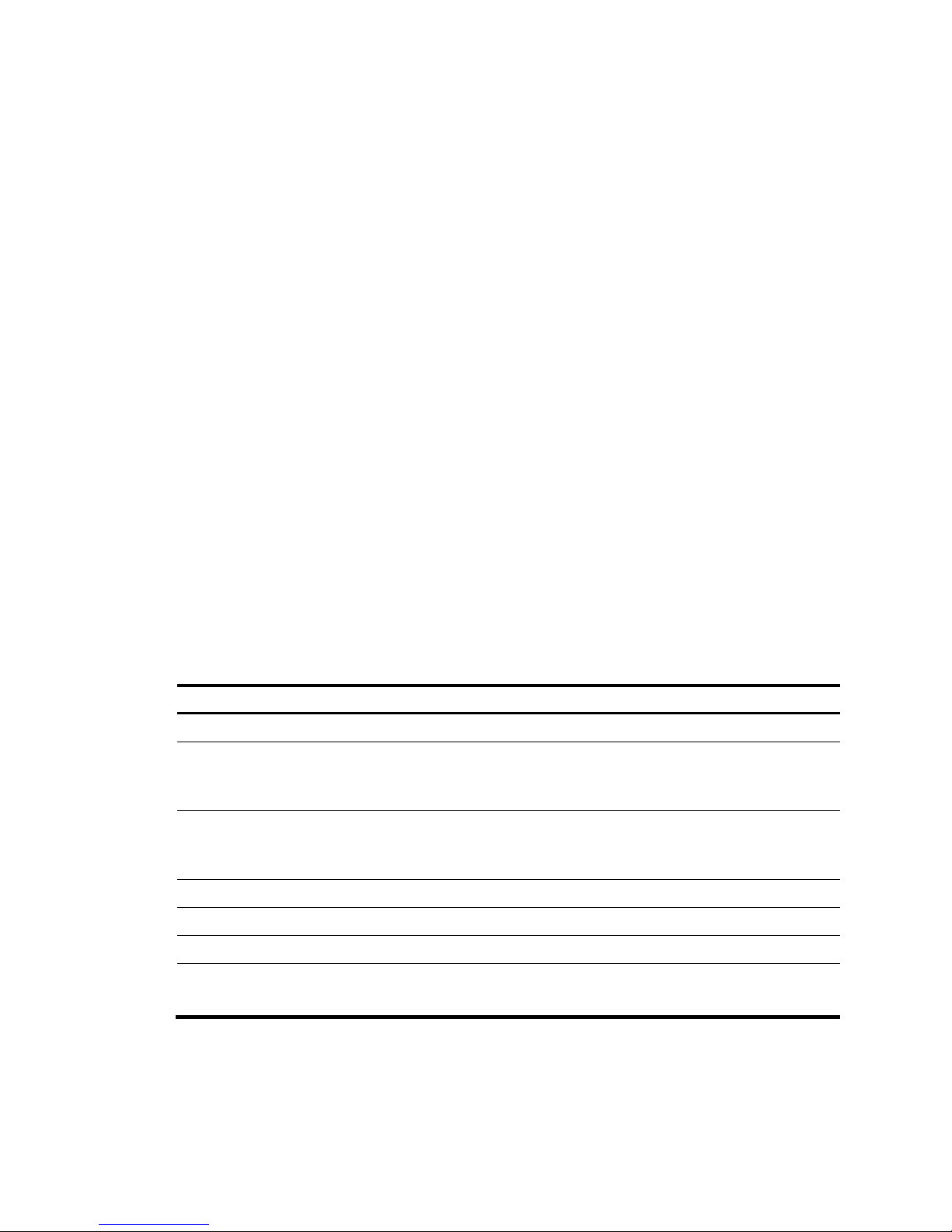
14
Views
Any view
Predefined user roles
network-admin
network-operator
Parameters
vlan-id: Specifies a B-VLAN ID in the range of 1 to 4094. If you do not specify a B-VLAN ID, the
command displays ECT algorithm information for all B-VLANs.
standby slot slot-number: Specifies a subordinate device by its IRF member ID. If you do not specify a
subordinate device, the command displays information for the master device.
Examples
# Display ECT algorithm information for all B-VLANs.
<Sysname> display spbm b-vlan
B-VLAN 1:
Mode: SPBM
Local use: Yes Remote use: No
ECT-Index: 1 Algorithm: 00-80-c2-01 Mask: 0x00
I-SID list: 300-302, 305, 309
B-VLAN 2:
Mode: SPBM
Local use: Yes Remote use: No
ECT-Index: 1 Algorithm: 00-80-c2-01 Mask: 0x00
I-SID list: 400-402, 404
1. Command output
Field Descri
p
tion
Mode System operating mode. This field displays SPBM for an SPBM-enabled device.
Local use
Availability of the B-VLAN for transmitting traffic at the local end:
• Yes—The B-VLAN can transmit traffic.
• No—The B-VLAN cannot transmit traffic.
Remote use
Availability of the B-VLAN for transmitting traffic at the remote end:
• Yes—The B-VLAN can transmit traffic.
• No—The B-VLAN cannot transmit traffic.
ECT-Index ECT algorithm index.
Algorithm ECT algorithm content.
Mask ECT algorithm mask.
I-SID list
I-SIDs mapped to the B-VLAN on the local device.
This field displays N/A if no I-SIDs are mapped to the B-VLAN.
display spbm bridge
Use display spbm bridge to display SPBM bridge information.
Page 19

15
Syntax
display spbm bridge
Views
Any view
Predefined user roles
network-admin
network-operator
Examples
# Display SPBM bridge information.
<Sysname> display spbm bridge
System ID Priority SPSource ID Host name
5555.1111.1111 32768 128 SPB-1
1. Command output
Field Descri
p
tion
Priority Bridge priority.
SPSource ID Shortest path source identifier.
Host name Hostname. If a hostname is not configured, this field displays the system ID.
display spbm bvlan-info
Use display spbm bvlan-info to display SPBM B-VLAN information.
Syntax
display spbm bvlan-info [ slot slot-number ]
Views
Any view
Predefined user roles
network-admin
network-operator
Parameters
slot slot-number: Specifies an IRF member device by its member ID. If you do not specify a member
device, the command displays B-VLAN information for all member devices.
Examples
# Display SPBM B-VLAN information.
<Sysname> display spbm bvlan-info
Epoch: 0x1
Config B-VLAN list:
1-7, 20
Driver B-VLAN list:
1
Page 20

16
1.
Command output
Field Descri
p
tion
Epoch Number of SPBM process reinitiations.
Config B-VLAN list B-VLANs mapped to MSTI 4092 at the CLI.
Driver B-VLAN list B-VLANs issued to the driver.
display spbm bvlan-info statistics
Use display spbm bvlan-info statistics to display SPBM B-VLAN statistics.
Syntax
display spbm bvlan-info statistics [ slot slot-number ]
Views
Any view
Predefined user roles
network-admin
network-operator
Parameters
slot slot-number: Specifies an IRF member device by its member ID. If you do not specify a member
device, the command displays B-VLAN statistics for all member devices.
Examples
# Display SPBM B-VLAN statistics.
<Sysname> display spbm bvlan-info statistics
SPBM B-VLAN basic statistics:
RefreshMsg : 1 AgeNumber : 0
DrvAddNumber : 1 DrvDeleteNumber : 0
SPBM B-VLAN error statistics:
BVLANMsgError : 0 BVLANCreatFail : 0
DrvEnableFail : 0 DrvDisableFail : 0
AllocBVLANFail : 0
1. Command output
Field
Descri
p
tion
RefreshMsg Number of B-VLAN refresh messages.
AgeNumber Number of B-VLAN expirations.
DrvAddNumber Number of messages sent to the driver for adding B-VLANs.
DrvDeleteNumber Number of messages sent to the driver for deleting B-VLANs.
BVLANMsgError Number of B-VLAN error messages received by SPBM.
BVLANCreatFail Number of memory allocation failures for B-VLAN creation.
DrvEnableFail Number of failures to notify the driver to enable B-VLANs.
DrvDisableFail Number of failures to notify the driver to disable B-VLANs.
Page 21

17
Field Description
AllocBVLANFail Number of B-VLAN allocation failures.
display spbm common statistics
Use display spbm common statistics to display global SPBM statistics.
Syntax
display spbm common statistics [ slot slot-number ]
Views
Any view
Predefined user roles
network-admin
network-operator
Parameters
slot slot-number: Specifies an IRF member device by its member ID. If you do not specify a member
device, the command displays global SPBM statistics for all member devices.
Examples
# Display global SPBM statistics.
<Sysname> display spbm common statistics
UMACReDRVCount : 0 MMACReDRVCount : 0
ActiveFail : 0 AllocMsgFail : 0
RTMsgTypeError : 0 WriteQueFail : 0
SyncRTMsgFail : 0 ComMsgTypeError : 0
ComQueMsgTypeError: 0 TimerQueMsgTypeError: 0
EpochNumber : 0 GetBMACNumber : 1
GetBMACFail : 0 SetIfNumber : 6
AgeIfNumber : 0 SetIfErrNumber : 0
1. Command output
Field Descri
p
tion
UMACReDRVCount Number of unicast MAC entries refreshed to the driver.
MMACReDRVCount Number of multicast MAC entries refreshed to the driver.
ActiveFail Number of failures for the standby MPU to take over the active MPU role.
AllocMsgFail Number of memory allocation failures.
RTMsgTypeError Number of routing messages received with a message type error.
WriteQueFail Number of queue write failures.
SyncRTMsgFail Number of routing message synchronization failures.
ComMsgTypeError Number of messages received with a message type error.
ComQueMsgTypeError Number of messages with a queue type error.
TimerQueMsgTypeError Number of timer queue messages with a message type error.
Page 22

18
Field Description
EpochNumber
Number of global SPBM process reinitiations. If the timestamp of an entry
is smaller than this value, the entry is deleted.
GetBMACNumber Number of attempts to get B-MAC addresses from the driver.
GetBMACFail Number of failures to get B-MAC addresses from the driver.
SetIfNumber Number of SPBM enabling attempts on the interface.
AgeIfNumber Number of age-outs on the interface.
SetIfErrNumber Number of failures to set interfaces in the driver.
display spbm ect
Use display spbm ect to display B-VLAN to ECT algorithm mappings by ECT algorithm index.
Syntax
display spbm ect [ ect-index ] [ standby slot slot-number ]
Views
Any view
Predefined user roles
network-admin
network-operator
Parameters
ect-index: Specifies an ECT algorithm index in the range of 1 to 16. If you do not specify an ECT
algorithm, the command displays information for all ECT algorithms.
standby slot slot-number: Specifies a subordinate device by its IRF member ID. If you do not specify a
subordinate device, the command displays information for the master device.
Examples
# Display information about all ECT algorithms.
<Sysname> display spbm ect
ECT-1:
Algorithm: 00-80-c2-01 Mask: 0x00
Active B-VLANs: 1-10
Inactive B-VLANs: 31-4094
ECT-2:
Algorithm: 00-80-c2-02 Mask: 0xff
Active B-VLANs: 11-20
Inactive B-VLANs: 21-30
ECT-3:
Algorithm: 00-80-c2-03 Mask: 0x88
Active B-VLANs: N/A
Inactive B-VLANs: N/A
ECT-4:
Algorithm: 00-80-c2-04 Mask: 0x77
Active B-VLANs: N/A
Page 23

19
Inactive B-VLANs: N/A
ECT-5:
Algorithm: 00-80-c2-05 Mask: 0x44
Active B-VLANs: N/A
Inactive B-VLANs: N/A
ECT-6:
Algorithm: 00-80-c2-06 Mask: 0x33
Active B-VLANs: N/A
Inactive B-VLANs: N/A
ECT-7:
Algorithm: 00-80-c2-07 Mask: 0xcc
Active B-VLANs: N/A
Inactive B-VLANs: N/A
ECT-8:
Algorithm: 00-80-c2-08 Mask: 0xbb
Active B-VLANs: N/A
Inactive B-VLANs: N/A
ECT-9:
Algorithm: 00-80-c2-09 Mask: 0x22
Active B-VLANs: N/A
Inactive B-VLANs: N/A
ECT-10:
Algorithm: 00-80-c2-0a Mask: 0x11
Active B-VLANs: N/A
Inactive B-VLANs: N/A
ECT-11:
Algorithm: 00-80-c2-0b Mask: 0x66
Active B-VLANs: N/A
Inactive B-VLANs: N/A
ECT-12:
Algorithm: 00-80-c2-0c Mask: 0x55
Active B-VLANs: N/A
Inactive B-VLANs: N/A
ECT-13:
Algorithm: 00-80-c2-0d Mask: 0xaa
Active B-VLANs: N/A
Inactive B-VLANs: N/A
ECT-14:
Algorithm: 00-80-c2-0e Mask: 0x99
Active B-VLANs: N/A
Inactive B-VLANs: N/A
ECT-15:
Algorithm: 00-80-c2-0f Mask: 0xdd
Active B-VLANs: N/A
Inactive B-VLANs: N/A
ECT-16:
Algorithm: 00-80-c2-10 Mask: 0xee
Active B-VLANs: N/A
Page 24

20
Inactive B-VLANs: N/A
1. Command output
Field Descri
p
tion
Algorithm ECT algorithm.
Mask ECT algorithm mask.
Active B-VLANs
Active B-VLANs mapped to the ECT algorithm. Active B-VLANs are VLANs
mapped to MSTI 4092.
This field displays N/A if no active B-VLANs are mapped to the algorithm.
Inactive B-VLANs
Inactive B-VLANs mapped to the ECT algorithm. This field displays N/A if no
inactive B-VLANs are mapped to the algorithm.
display spbm ect-migration i-sid
Use display spbm ect-migration i-sid to display ECT migration information for an I-SID.
Syntax
display spbm ect-migration i-sid i-sid [ standby slot slot-number ]
Views
Any view
Predefined user roles
network-admin
network-operator
Parameters
i-sid: Specifies an I-SID in the range of 255 to 16777215.
standby slot slot-number: Specifies a subordinate device by its IRF member ID. If you do not specify a
subordinate device, the command displays information for the master device.
Examples
# Display ECT migration information for I-SID 300.
<Sysname> display spbm ect-migration i-sid 300
ECT B-VLAN T R
00-80-c2-01 1 0 1
1. Command output
Field Descri
p
tion
ECT ECT algorithm.
B-VLAN B-VLAN assigned to the I-SID.
T
Transmit (T) bit identifies the device's transmitter status in the multicast group for the I-SID:
• 1—T bit set. The device is a transmitter. If tandem replication is used, the BEB sets the
T bit.
• 0—T bit not set. The device is not a transmitter. If head-end replication is used, the BEB
does not set the T bit.
Page 25

21
Field Description
R
Receive (R) bit identifies the device's receiver status in the multicast group for the I-SID:
• 1—R bit set. The device is a receiver.
• 0—R bit not set. The device is not a receiver.
display spbm fast-channel statistics
Use display spbm fast-channel statistics to display fast-channel statistics.
Syntax
display spbm fast-channel statistics
Views
Any view
Predefined user roles
network-admin
network-operator
Usage guidelines
The fast-channel feature provides a quicker LSP propagation method than conventional LSP propagation.
This feature spreads ISIS-SPB LSPs in the SPBM network by forwarding LSPs as data along the SPT in a
dedicated SPB VSI. An SPBM node does not need to complete updating its LSDB before it propagates
the topology change to the next node.
The I-SID for the fast-channel VSI is 255. To use the fast-channel feature, you must create a VSI and
assign I-SID 255 to the VSI.
Examples
# Display fast-channel statistics.
<Sysname> display spbm fast-channel statistics
Fast channel information for SPBM
--------------------------------VSI name : 1
B-VLAN : 1
I-SID : 255
State : Active
Replication mode : tandem
ECT algorithm : 00-80-c2-01
LSPs sent count : 10
LSPs received count : 20
LSP timer : 33
LSPs transmitted count: 5
1. Command output
Field Description
State
Availability of the fast channel:
• Active—The fast channel is available for transmitting LSPs.
• Inactive—The fast channel is not available for transmitting LSPs.
Page 26

22
Field Description
Replication mode
Multicast replication mode:
• head-end—Head-end replication.
• tandem—Tandem replication.
ECT algorithm ECT algorithm for the B-VLAN.
LSPs sent count
Number of LSPs transmitted in the fast channel. This field is cleared when one of the
following events occurs:
• The reset spbm database command is executed.
• The SPB VSI with I-SID 255 comes down.
• Process placement starts. For more information about process placement, see
High Availability Configuration Guide.
LSPs received count
Number of LSPs received in the fast channel. This field is cleared when one of the
following events occurs:
• The reset spbm database command is executed.
• The SPB VSI with I-SID 255 comes down.
• Process placement starts.
LSP timer
Minimum LSP transmit interval (in milliseconds) for the fast channel. The timer value
is not user configurable.
LSPs transmitted count
Maximum number of LSPs that can be sent at each interval in the fast channel. The
setting is not user configurable.
display spbm graceful-restart event-log
Use display spbm graceful-restart event-log to display the SPBM Graceful Restart log.
Syntax
display spbm graceful-restart event-log slot slot-number
Views
Any view
Predefined user roles
network-admin
network-operator
Parameters
slot slot-number: Specifies an IRF member device by its member ID.
Examples
# Display the SPBM Graceful Restart log for IRF member device 1.
<Sysname> display spbm graceful-restart event-log slot 1
SPBM log information:
Aug 22 08:21:17 2013 -Slot=1 enter GR phase (Initialization).
Aug 22 08:21:17 2013 -Slot=1 enter GR phase (LSDB synchronization).
Aug 22 08:21:17 2013 -Slot=1 enter GR phase (LSP stability).
Aug 22 08:21:17 2013 -Slot=1 enter GR phase (LSP generation).
Aug 22 08:21:17 2013 -Slot=1 enter GR phase (SPF computation).
Page 27

23
Aug 22 08:21:17 2013 -Slot=1 enter GR phase (Flush smooth).
Aug 22 08:21:17 2013 -Slot=1 enter GR phase (Finish).
Aug 22 08:21:17 2013 -Slot=1 GR complete.
1. Command output
Field Descri
p
tion
Initialization ISIS-SPB Graceful Restart was initialized.
LSDB synchronization Peer ISIS-SPB processes synchronized LSDBs.
LSP stability The local LSDB converged.
LSP generation ISIS-SPB generated and flooded LSPs.
SPF computation ISIS-SPB performed SPF computation.
Flush smooth ISIS-SPB smoothed kernel data.
Finish ISIS-SPB Graceful Restart was finished.
GR complete ISIS-SPB Graceful Restart completed.
Related commands
reset spbm graceful-restart event-log
display spbm graceful-restart status
Use display spbm graceful-restart status to display SPBM Graceful Restart information.
Syntax
display spbm graceful-restart status
Views
Any view
Predefined user roles
network-admin
network-operator
Examples
# Display SPBM Graceful Restart information.
<Sysname> display spbm graceful-restart status
Restart information for SPBM
---------------------------Restart status : Restarting
Restart phase : LSDB synchronization
Restart interval : 300
SA bit : Supported
Total number of interfaces : 2
Number of waiting LSPs : 0
T2 remaining time : 284
Page 28

24
1.
Command output
Field Descri
p
tion
Restart status
Restart state of the device:
• Restarting—The device is rebooting ISIS-SPB or performing an
active/standby MPU switchover. In this state, the device can forward
traffic because its FIB is usable.
• Starting—The device is rebooting. In this state, the device cannot forward
traffic because the FIB is not usable.
• Complete—The GR process is complete. The device can forward traffic
normally.
Restart phase
Restart phase:
• Initialization—ISIS-SPB Graceful Restart is initialized.
• LSDB synchronization—Peer ISIS-SPB processes are synchronizing LSDBs.
• LSP stability—The local LSDB is converging.
• LSP generation—ISIS-SPB generates and floods LSPs.
• First SPF computation—ISIS-SPB performs the first SPF computation.
• Finish—SPF computation is finished.
Restart Interval
The maximum adjacency hold time (in seconds). If the restarting device fails to
complete restarting before this timer expires, the peer ISIS-SPB process
removes the adjacency with the restarting ISIS-SPB.
This timer is configurable with the graceful-restart t2 command.
SA bit
Support for setting the SA bit in the Restart TLV sent to the neighbor:
• Supported—The device performs the following actions:
○ When the FIB is not usable, the device sets the SA bit in the hello
messages so the neighbor will not advertise its adjacency with the
restarting device.
○ When the routing table is usable, the device clears the SA bit in the
hello messages so the neighbor will advertise its adjacency with the
restarting device.
• Not supported—The device clears the SA bit in the hello messages so the
neighbor will always advertise its adjacency with the restarting device.
Total number of interfaces Number of SPBM-enabled interfaces.
Number of waiting LSPs
Number of LSPs that are waiting to be synchronized with the GR helper for
completing LSDB synchronization.
T2 remaining time
The remaining time (in seconds) of the T2 timer.
If the restarting device fails to complete restarting before this timer expires, the
neighbor removes the adjacency with the restarting device.
T1 remaining time
Remaining time (in seconds) of the T1 timer on the interface.
The T1 timer sets the interval for the restarting device to retransmit hello
messages with the RR bit set (restart request messages). The T1 timer is not user
configurable.
The restarting device retransmits a restart request message to the neighbor if it
does not receive an acknowledgment for a restart request (hello message with
the RA bit set) before the T1 timer expires.
RA received
Whether the interface received an ISIS-SPB hello with the RA flag from the
neighbor device.
Page 29

25
Field Description
CSNP received Whether the interface received a CSNP from the neighbor device.
T1 expirations
Number of T1 timer expirations on the interface. When this counter reaches
10, the restarting device stops retransmitting hello messages with the RR bit set.
display spbm interface
Use display spbm interface to display information about SPBM-enabled interfaces.
Syntax
display spbm interface [ interface-type interface-number ] [ verbose ] [ standby slot slot-number ]
Views
Any view
Predefined user roles
network-admin
network-operator
Parameters
interface-type interface-number: Specifies an interface by its type and number. If you do not specify an
interface, the command displays information about all SPBM-enabled interfaces.
verbose: Displays detailed interface information. If you do not specify this keyword, the command
displays the brief information.
standby slot slot-number: Specifies a subordinate device by its IRF member ID. If you do not specify a
subordinate device, the command displays information for the master device.
Examples
# Display brief information about all SPBM-enabled interfaces.
<Sysname> display spbm interface
Interface information for SPBM
------------------------------
Interface Circuit ID State MTU Cost
FGE1/0/1 1 Up 1497 10
FGE1/0/2 2 Up 1497 100
# Display detailed information about all SPBM-enabled interfaces.
<Sysname> display spbm interface verbose
Interface information for SPBM
------------------------------
Interface Circuit ID State MTU Cost
FGE1/0/1 1 Up 1497 10
Hello timer : 10
Hello multiplier : 3
LSP timer : 33
LSP transmitted count : 5
Page 30

26
Interface Circuit ID State MTU Cost
FGE1/0/2 2 Up 1497 100
Hello timer : 10
Hello multiplier : 3
LSP timer : 33
LSP transmitted count : 5
# Display detailed SPBM information for FortyGigE 1/0/1.
<Sysname> display spbm interface fortygige 1/0/1 verbose
Interface information for SPBM
------------------------------
Interface Circuit ID State MTU Cost
FGE1/0/1 1 Up 1497 10
Hello timer : 10
Hello multiplier : 3
LSP timer : 33
LSP transmitted count : 5
1. Command output
Field Descri
p
tion
MTU Maximum transmission unit of the interface.
Cost SPBM link metric value of the interface.
Hello timer ISIS-SPB hello interval (in seconds).
Hello multiplier
Hello multiplier for calculating the adjacency hold time.
The adjacency hold time equals the ISIS-SPB hello interval multiplied by the
hello multiplier.
LSP timer Minimum LSP transmit interval (in milliseconds).
LSP transmitted count Maximum number of LSPs sent at each LSP transmit interval.
display spbm lsdb
Use display spbm lsdb to display the SPBM LSDB.
Syntax
display spbm lsdb [ [ lsp-id lspid | lsp-name lspname ] | local | verbose ] * [ standby slot slot-number ]
Views
Any view
Predefined user roles
network-admin
network-operator
Page 31

27
Parameters
lsp-id lspid: Specifies an LSP ID in SYSID.Pseudonode ID-fragment num format. The SYSID argument
represents the system ID of the LSP originating node. The Pseudonode ID argument represents the ID of
the pseudonode. The fragment num argument represents the LSP fragment number.
lsp-name lspname: Specifies the LSP name in Symbolic name-fragment num format. The Symbolic name
argument represents the symbolic name of the LSP originating node. The fragment num argument
represents the LSP fragment number.
local: Displays LSPs generated by the local device.
verbose: Displays detailed LSDB information. If you do not specify this keyword, the command displays
LSP digests.
standby slot slot-number: Specifies a subordinate device by its IRF member ID. If you do not specify a
subordinate device, the command displays information for the master device.
Usage guidelines
If you do not specify any parameters, the command displays digests for all LSPs.
Examples
# Display digests for all LSPs.
<Sysname> display spbm lsdb
Database information for SPBM
----------------------------LSP ID: * - Local LSP
LSP ID Seq Num Checksum Holdtime Length Overload
-------------------------------------------------------------------------------
4455.6677.0001.00-00 0x00000fd2 0x1cea 1044 236 0
4455.6677.0001.00-01 0x00000fd2 0x1cea 1044 256 0
4455.6677.0003.00-00* 0x00001448 0x3d27 683 323 0
4455.6677.0003.00-01* 0x00001448 0xbd27 683 723 0
4455.6677.0004.00-00 0x00000ff8 0xd1d9 1090 323 0
4455.6677.0004.00-01 0x00000ff8 0xd7d9 1090 329 0
# Display detailed information about all LSPs.
<Sysname> display spbm lsdb verbose
Database information for SPBM
----------------------------LSP ID: * - Local LSP
LSP ID Seq Num Checksum Holdtime Length Overload
-------------------------------------------------------------------------------
0011.2200.0001.00-00 0x0000000e 0x29ef 429 69 0
System ID : 0011.2200.0001
NLPID : SPBM
Area address : 00.0000
MT capability TLV :
MT ID : 00
MT overload : 0
SPB instance sub-TLV:
Page 32

28
CIST root identifier : 0000-0000-0000-0000
CIST ERPC : 0
Bridge priority : 32768
SPSourceID : 100
Number of trees : 1
B-VLAN: 10 U-Bit: 1 ECT: 00-80-c2-01 SPVID: 0
0011.2200.0001.00-01 0x0000000f 0x209e 1190 66 0
System ID : 0011.2200.0001
Hostname : 0011.2200.0001.00
MT capability TLV:
MT ID : 00
MT overload : 0
SPBM Service Identifier and Unicast Address sub-TLV:
B-MAC : 0011-2200-0001
B-VLAN : 10
I-SID : 300(R)
Extended neighbor reachability TLV:
Hostname : 0011.2200.0101.00
Cost : 11
Port number : 1
0011.2200.0101.00-00* 0x00000002 0x3846 1190 69 0
System ID : 0011.2200.0101
NLPID : SPBM
Area address : 00.0000
MT capability TLV:
MT ID : 00
MT overload : 0
SPB instance sub-TLV:
CIST root identifier : 0000-0000-0000-0000
CIST ERPC : 0
Bridge priority : 32768
SPSourceID : 10
Number of Trees : 1
B-VLAN: 10 U-Bit: 1 ECT: 00-80-c2-01 SPVID: 0
0011.2200.0101.00-01* 0x00000002 0xfdcd 1190 66 0
System ID : 0011.2200.0101
Hostname : 0011.2200.0101.00
MT capability TLV:
MT ID : 00
MT overload : 0
SPBM Service Identifier and Unicast Address sub-TLV:
B-MAC : 0011-2200-0101
B-VLAN : 10
I-SID : 300(R)
I-SID : 301(T&R)
Page 33

29
Extended neighbor reachability TLV:
Hostname : 0011.2200.0001.00
Cost : 10
Port number : 1
1. Command output
Field
Descri
p
tion
LSP ID
LSP ID. An asterisk (*) indicates a local LSP.
Seq Num
LSP sequence number.
Checksum
LSP checksum.
Holdtime
LSP lifetime (in seconds), which decreases as time elapses.
Length
LSP length.
Overload
Overload bit in the LSP:
• 1—Overload bit set. ISIS-SPB will not use this LSP for shortest path calculation
because the LSP originating node is experiencing an LSDB error condition.
• 0—Overload bit not set. The LSP can be used for shortest path calculation.
System ID
System ID of the LSP originating device.
NLPID
Network layer protocol running on the LSP originating device. This field is always
SPBM for an SPBM node.
Area address
Area address of the LSP originating device.
MT capability TLV
Multi-topology capability TLV.
MT ID
Topology ID in a multi-topology environment.
MT overload
Overload bit in the multi-topology capability TLV:
• 1—Overload bit set.
• 0—Overload bit not set.
SPB instance sub-TLV
The SPB instance sub-TLV contains the SPSourceID of the LSP originating device.
CIST root identifier
This field is for SPBM that works with RSTP and MSTP at SPT Region boundaries. It
is an imported value from a spanning tree.
CIST ERPC
CIST external root path cost is the cost to the CIST root. It is derived from the
spanning tree algorithm.
SPSourceID
Shortest path source identifier. An SPSource ID uniquely identifies a device in an
SPBM network. The SPSourceID is used for constructing multicast destination
addresses for multicast frames that are originated from the LSP originating device.
Bridge priority
Bridge priority. The bridge priority and the system ID form the bridge identifier,
which is a tie-breaker used in ECT algorithms for SPT computation.
Number of trees
Number of B-VLAN to ECT mappings.
U-Bit
U bit status:
• 1—U bit set. The U bit is set if the LSP originating device can use the B-VLAN to
transmit traffic.
• 0—U bit not set. The U bit is not set if the LSP originating device cannot use the
B-VLAN to transmit traffic.
ECT
ECT algorithm.
SPVID
SPBV ID. It is fixed at 0 for SPBM.
Page 34

30
Field Description
I-SID
I-SID and the multicast group membership flags of the LSP originating device for the
I-SID.
The following are the flags:
• T—T bit set. The LSP originating device is a transmitter in the multicast group for
the I-SID.
• R—R bit set. The LSP originating device is a receiver in the multicast group for
the I-SID.
This field displays (T&R) next to the I-SID if the originating device is both a receiver
and a transmitter in the multicast group for the I-SID.
Hostname
Symbolic hostname configured with the is-name command. If the LSP originating
device is not assigned a hostname, this field displays its system ID.
Cost
Link metric value.
Port number
Number of ports that have adjacencies.
display spbm multicast-fdb
Use display spbm multicast-fdb to display SPBM multicast FDB entries.
Syntax
display spbm multicast-fdb [ b-vlan vlan-id | i-sid i-sid | system-id system-id ]
Views
Any view
Predefined user roles
network-admin
network-operator
Parameters
b-vlan vlan-id: Specifies a B-VLAN by its VLAN ID in the range of 1 to 4094. If you do not specify a
B-VLAN, the command displays multicast FDB entries for all B-VLANs.
i-sid i-sid: Specifies an I-SID in the range of 255 to 16777215. If you do not specify an I-SID, the
command displays multicast FDB entries for all I-SIDs.
system-id system-id: Specifies a system ID in XXXX.XXXX.XXXX format. If you do not specify a system ID,
the command displays multicast FDB entries for all system IDs.
Usage guidelines
The SPBM multicast FDB contains multicast routes that ISIS-SPB calculates based on the SPBM LSDB.
If you do not specify any parameters, the command displays all multicast FDB entries.
Examples
# Display all SPBM multicast FDB entries.
<Sysname> display spbm multicast-fdb
Flags: E-Egress T-Transit
System ID MAC address B-VLAN Flags Port
Page 35

31
0011.2200.de01 9334-6900-03e8 7 T FGE1/0/1
0011.2200.de01 9334-6900-0190 4 T FGE1/0/2
0011.2200.de01 9334-6900-01f4 5 T FGE1/0/3
1. Command output
Field Descri
p
tion
MAC address Multicast MAC address.
Flags
Forwarding actions:
• E—Forwards the frame out of the tunnel to the customer site.
• T—Forwards the frame to the next node in the tunnel.
If this field displays both flags, the device performs both actions.
Port
Outgoing interfaces. This field displays N/A if no outgoing interfaces are
available.
display spbm multicast-fdb count
Use display spbm multicast-fdb count to display the number of SPBM multicast FDB entries.
Syntax
display spbm multicast-fdb [ b-vlan vlan-id ] count
Views
Any view
Predefined user roles
network-admin
network-operator
Parameters
b-vlan vlan-id: Specifies a B-VLAN by its VLAN ID in the range of 1 to 4094. If you specify a B-VLAN,
the command displays the total number of multicast FDB entries for the specified B-VLAN. If you do not
specify a B-VLAN, the command displays the total number of entries in the multicast FDB.
Examples
# Display the total number of multicast FDB entries.
<Sysname> display spbm multicast-fdb count
Total entries: 2
display spbm multicast-fib
Use display spbm multicast-fib to display SPBM multicast FIB entries.
Syntax
display spbm multicast-fib [ mac-address mac-address [ b-vlan vlan-id ] | b-vlan vlan-id ] [ slot
slot-number ] [ verbose ]
Views
Any view
Page 36

32
Predefined user roles
network-admin
network-operator
Parameters
mac-address mac-address: Specifies an SPBM multicast address in H-H-H format. You can omit the
consecutive 0s at the beginning of each segment. For example, you can enter f-e2-1 for
000f-00e2-0001. If you do not specify a multicast address, the command displays FIB entries for all
multicast B-MACs.
b-vlan vlan-id: Specifies a B-VLAN by its VLAN ID in the range of 1 to 4094. If you do not specify a
B-VLAN, the command displays multicast FIB entries for all B-VLANs.
mac-address mac-address b-vlan vlan-id: Specifies an SPBM multicast address in a B-VLAN. If you do
not specify this option, the command displays all multicast FIB entries.
verbose: Displays detailed information about multicast FIB entries. If you do not specify this keyword,
the command only displays brief information.
slot slot-number: Specifies an IRF member device by its member ID.
Usage guidelines
The SPBM multicast FIB is used in the data plane for forwarding multicast traffic. It contains multicast
entries derived from the SPBM multicast FDB.
Examples
# Display brief information about all SPBM multicast FIB entries.
<Sysname> display spbm multicast-fib
Flags: E-Egress T-Transit
MAC address B-VLAN Flags Port
0300-0b00-0001 1 TE FGE1/0/2
# Display detailed information about all SPBM multicast FIB entries.
<Sysname> display spbm multicast-fib verbose
Flags: E-Egress T-Transit
MAC address B-VLAN Flags Epoch Port Port flag
0300-0b00-0001 1 TE 0x1 FGE1/0/2 Done
# Display detailed information about the multicast FIB entry for 0300-0b00-0001 in B-VLAN 1.
<Sysname> display spbm multicast-fib mac-address 0300-0b00-0001 b-vlan 1 verbose
MAC address: 0300-0b00-0001 B-VLAN : 1
Flags : TE Driver flag: Done Epoch: 0x1
Context: 0xffffffff 0xffffffff 0xffffffff 0xffffffff
Port Context Port flag
FGE1/0/2 0xffffaaaa 0xffffaaaa Done
FGE1/0/1 0xffffaaaa 0xffffbbbb Done
1. Command output
Field Descri
p
tion
MAC address SPBM multicast MAC address.
Page 37

33
Field Description
B-VLAN B-VLAN that contains the entry.
Flags
Forwarding actions:
• E—Forwards the frame out of the tunnel to the customer site.
• T—Forwards the frame to the next node in the tunnel.
If this field displays both flags, the device performs both actions.
Driver flag
State of issuing the entry to the driver:
• Nores—SPBM failed to issue the entry to the driver because of resources
insufficiency. The entry is not usable.
• Done—SPBM issued the entry to the driver.
Epoch Timestamp of the entry.
Context Context that the driver returned when the entry was set in the driver.
Port
Outgoing interfaces. This field displays N/A if no outgoing interfaces are
available.
Context Context that the driver returned for the outgoing interface.
Port flag
State of issuing the interface to the driver:
• Nores—SPBM failed to issue the interface to the driver because of
resources insufficiency.
• Done—SPBM issued the interface to the driver successfully.
• N/A—SPBM does not issue the interface to the driver.
display spbm multicast-fib count
Use display spbm multicast-fib count to display the number of SPBM multicast FIB entries.
Syntax
display spbm multicast-fib [ b-vlan vlan-id ] [ slot slot-number ] count
Views
Any view
Predefined user roles
network-admin
network-operator
Parameters
b-vlan vlan-id: Specifies a B-VLAN by its VLAN ID in the range of 1 to 4094. If you do not specify a
B-VLAN, the command displays the total number of multicast FIB entries.
slot slot-number: Specifies an IRF member device by its member ID. If you do not specify a member
device, the command displays the entry count for the multicast FIB on each member device.
Examples
# Display the number of SPBM multicast FIB entries for B-VLAN 100.
<Sysname> display spbm multicast-fib b-vlan 100 count
Total entries: 3
Page 38

34
display spbm multicast-fib statistics
Use display spbm multicast-fib statistics to display SPBM multicast FIB statistics.
Syntax
display spbm multicast-fib statistics [ slot slot-number ]
Views
Any view
Predefined user roles
network-admin
network-operator
Parameters
slot slot-number: Specifies an IRF member device by its member ID. If you do not specify a member
device, the command displays multicast FIB statistics for each member device.
Examples
# Display SPBM multicast FIB statistics.
<Sysname> display spbm multicast-fib statistics
SPBM multicast FIB basic statistics:
RefreshMsg : 0 DeleteMsg : 0
AddIfMsg : 1 DeleteIfMsg : 0
AddMMACNumber : 1 DeleteMMACNumber : 0
DeleteNotFound : 0 AgeNumber : 0
DrvAdd : 1 DrvDelete : 0
DrvAddIf : 0 DrvDeleteIf : 0
DrvModifyFlag : 0
SPBM multicast FIB error statistics:
MMACMsgError : 0 RefreshMsgFail : 0
DeleteMsgFail : 0 AddIfMsgFail : 0
DeleteIfMsgFail : 0 AddMMACFail : 0
DrvOtherFail : 0 DrvDeleteFail : 0
DrvNoResource : 0 SynMsgFail : 0
AllocEntryFail : 0 AllocReDrvMsgFail: 0
AllocDrvMsgFail : 0
1. Command output
Field Descri
p
tion
RefreshMsg Number of messages for refreshing multicast FIB entries.
DeleteMsg Number of messages for deleting multicast FIB entries.
AddIfMsg Number of messages for adding outgoing interfaces.
DeleteIfMsg Number of messages for deleting outgoing interfaces.
AddMMACNumber Number of multicast addresses added to the multicast FIB.
DeleteMMACNumber Number of multicast addresses deleted from the multicast FIB.
DeleteNotFound Number of failures to find multicast addresses to be deleted.
Page 39

35
Field Description
AgeNumber Number of expired entries.
DrvAdd Number of multicast entries added to the driver.
DrvDelete Number of multicast entries deleted from the driver.
DrvAddIf Number of outgoing interfaces added to the driver.
DrvDeleteIf Number of outgoing interfaces deleted from the driver.
DrvModifyFlag Number of times the driver modified the forwarding state.
MMACMsgError Number of entry message errors.
RefreshMsgFail Number of failures to process multicast B-MAC refresh messages.
DeleteMsgFail
Number of failures to process messages about deleting multicast
addresses.
AddIfMsgFail
Number of failures to process messages about adding outgoing
interfaces.
DeleteIfMsgFail
Number of failures to process messages about deleting outgoing
interfaces.
AddMMACFail Number of failures to add multicast addresses.
DrvOtherFail Number of failures to process forwarding state messages.
DrvDeleteFail Number of failures to notify the driver to delete multicast addresses.
DrvNoResource
Number of failures to issue multicast addresses to the driver because of
system resources insufficiency.
SynMsgFail Number of failures to synchronize information to the driver.
AllocEntryFail Number of memory allocation failures for multicast FIB entries.
AllocReDrvMsgFail
Number of memory allocation failures for refreshing multicast entries to
the driver.
AllocDrvMsgFail
Number of memory allocation failures for issuing multicast entries to the
driver.
display spbm multicast-pw
Use display spbm multicast-pw to display multicast pseudo wires (PWs).
Syntax
display spbm multicast-pw [ i-sid i-sid ] [ count ]
Views
Any view
Predefined user roles
network-admin
network-operator
Parameters
i-sid i-sid: Specifies an I-SID in the range of 255 to 16777215. If you do not specify an I-SID, the
command displays multicast PW information for all I-SIDs.
Page 40

36
count: Displays the total number of multicast PWs. If you do not specify this keyword, the command only
displays multicast PW information.
Usage guidelines
Use this command on a BEB that uses tandem replication to verify multicast PW information.
The multicast PW table is empty on the following SPBM nodes:
• BEBs that use head-end replication—Head-end replication does not require multicast PWs
because frames are tunneled in unicast frames.
• BCBs—BCBs do not maintain PWs because multicast PWs are established between BEBs.
Examples
# Display all multicast PWs.
<Sysname> display spbm multicast-pw
System ID I-SID MAC address B-VLAN Port
0011.2200.0101 300 0300-0a00-012c 10 FGE1/0/1
FGE1/0/2
1. Command output
Field Descri
p
tion
System ID System ID of the remote BEB.
I-SID SPBM VSI identifier.
MAC address Destination multicast MAC address for frames to be tunneled.
B-VLAN B-VLAN to be encapsulated for frames to be tunneled.
Port Outgoing interfaces.
# Display the total number of multicast PWs.
<Sysname> display spbm multicast-pw count
Total entries: 2
display spbm non-stop-routing event-log
Use display spbm non-stop-routing event-log to display the SPBM NSR log.
Syntax
display spbm non-stop-routing event-log slot slot-number
Views
Any view
Predefined user roles
network-admin
network-operator
Parameters
slot slot-number: Specifies an IRF member device by its member ID.
Examples
# Display the SPBM NSR log for IRF member device 1.
Page 41

37
<Sysname> display spbm non-stop-routing event-log slot 1
SPBM log information:
Aug 22 08:21:17 2013 -Slot=1 enter NSR phase (Initialization).
Aug 22 08:21:17 2013 -Slot=1 enter NSR phase (Smooth).
Aug 22 08:21:17 2013 -Slot=1 enter NSR phase (LSP stability).
Aug 22 08:21:17 2013 -Slot=1 enter NSR phase (LSP generation).
Aug 22 08:21:17 2013 -Slot=1 enter NSR phase (SPF computation).
Aug 22 08:21:17 2013 -Slot=1 enter NSR phase (Flush smooth).
Aug 22 08:21:17 2013 -Slot=1 enter NSR phase (Finish).
Aug 22 08:21:17 2013 -Slot=1 NSR complete.
1. Command output
Field Descri
p
tion
Initialization ISIS-SPB NSR was initialized.
Smooth ISIS-SPB NSR smooth started.
LSP stability The local LSDB converged.
LSP generation ISIS-SPB generated and flooded LSPs.
SPF computation ISIS-SPB performed SPF computation.
Flush smooth ISIS-SPB smoothed kernel data.
Finish ISIS-SPB NSR was finished.
NSR complete ISIS-SPB NSR completed.
Related commands
reset spbm non-stop-routing event-log
display spbm non-stop-routing status
Use display spbm non-stop-routing status to display SPBM NSR status.
Syntax
display spbm non-stop-routing status
Views
Any view
Predefined user roles
network-admin
network-operator
Examples
# Display SPBM NSR status.
<Sysname> display spbm non-stop-routing status
Nonstop Routing information for SPBM
------------------------------------NSR phase: Finish
Page 42

38
1.
Command output
Field Descri
p
tion
NSR phase
NSR phase:
• Initialization—ISIS-SPB NSR is initialized.
• Smooth—ISIS-SPB NSR smooth starts.
• LSP stability—The local LSDB is converging.
• LSP generation—ISIS-SPB generates and floods LSPs.
• SPF computation—ISIS-SPB performs SPF computation.
• Flush smooth—ISIS-SPB smoothes kernel data.
• Finish—ISIS-SPB NSR is finishing.
display spbm peer
Use display spbm peer to display ISIS-SPB neighbor information.
Syntax
display spbm peer [ system-id system-id ] [ verbose ] [ standby slot slot-number ]
Views
Any view
Predefined user roles
network-admin
network-operator
Parameters
system-id system-id: Specifies a neighbor by its system ID in XXXX.XXXX.XXXX format. If you do not
specify a system ID, the command displays information about all ISIS-SPB neighbors.
verbose: Displays detailed information. If you do not specify this keyword, the command only displays
brief information.
standby slot slot-number: Specifies a subordinate device by its IRF member ID. If you do not specify a
subordinate device, the command displays information for the master device.
Examples
# Display brief information about all ISIS-SPB neighbors.
<Sysname> display spbm peer
Peer information for SPBM
-------------------------
System ID Port Circuit ID State Holdtime
5555.1111.1111 FGE1/0/2 1 Up 28s
5555.1111.2222 FGE1/0/3 1 Up* 20s
# Displays detailed information about all ISIS-SPB neighbors.
<Sysname> display spbm peer verbose
Peer information for SPBM
-------------------------
Page 43

39
System ID Port Circuit ID State Holdtime
5555.1111.1111 FGE1/0/2 1 Up 28s
Peer information:
Host name: spbm-2
Circuit ID: 1 Cost: 10
MCID information:
Format selector : 0
Region name : spb
Revision level : 0
Configuration digest : 0x0253c1480d244e443b21e7c364d6e2a7
Aux MCID information:
Format selector : 0
Region name : spb
Revision level : 0
Configuration digest : 0x0253c1480d244e443b21e7c364d6e2a7
AP information:
AN: 2 DAN: 0 Valid: 1
Format identifier : 0
Format capalities : 0
Convention identifier : 0
Convention capabilities : 0
Edge count : 2
Topology digest : 0x000000dc12854410daa2c29221f095144f661000
Local information:
Host name: spbm-1
Circuit ID: 1 Cost: 10
MCID information:
Format selector : 0
Region name : spb
Revision level : 0
Configuration digest : 0x0253c1480d244e443b21e7c364d6e2a7
Aux MCID information:
Format Selector : 0
Region Name : spb
Revision Level : 0
Configuration Digest : 0x0253c1480d244e443b21e7c364d6e2a7
AP information:
AN: 2 DAN: 0 Valid: 1
Format identifier : 0
Format capalities : 0
Convention identifier : 0
Convention capabilities : 0
Edge count : 2
Topology digest : 0x000000dc12854410daa2c29221f095144f661000
System ID Port Circuit ID State Holdtime
5555.1111.2222 FGE1/0/3 1 Up 20s
Peer information:
Page 44

40
Host name: spbm-3
Circuit ID: 1 Cost: 10
MCID information:
Format selector : 0
Region name : spb
Revision level : 0
Configuration digest : 0x0253c1480d244e443b21e7c364d6e2a7
Aux MCID information:
Format selector : 0
Region name : spb
Revision level : 0
Configuration digest : 0x0253c1480d244e443b21e7c364d6e2a7
AP information:
AN: 2 DAN: 0 Valid: 1
Format identifier : 0
Format capalities : 0
Convention identifier : 0
Convention capabilities : 0
Edge count : 2
Topology digest : 0x000000dc12854410daa2c29221f095144f661000
Local information:
Host name: spbm-1
Circuit ID: 1 Cost: 10
MCID information:
Format selector : 0
Region name : spb
Revision level : 0
Configuration digest : 0x0253c1480d244e443b21e7c364d6e2a7
Aux MCID information:
Format selector : 0
Region name : spb
Revision level : 0
Configuration digest : 0x0253c1480d244e443b21e7c364d6e2a7
AP information:
AN: 2 DAN: 0 Valid: 1
Format identifier : 0
Format capalities : 0
Convention identifier : 0
Convention capabilities : 0
Edge count : 2
Topology digest : 0x000000dc12854410daa2c29221f095144f661000
# Display detailed information about the ISIS-SPB neighbor with a system ID of 5555.1111.1111.
<Sysname> display spbm peer system-id 5555.1111.1111 verbose
Peer information for SPBM
-------------------------
System ID Port Circuit ID State Holdtime
5555.1111.1111 FGE1/0/1 1 Up 28s
Page 45

41
Peer information:
Host name: spbm-2
Circuit ID: 1 Cost: 10
MCID information:
Format selector : 0
Region name : spb
Revision level : 0
Configuration digest : 0x0253c1480d244e443b21e7c364d6e2a7
Aux MCID information:
Format selector : 0
Region name : spb
Revision level : 0
Configuration digest : 0x0253c1480d244e443b21e7c364d6e2a7
AP information:
AN: 2 DAN: 0 Valid: 1
Format identifier : 0
Format capalities : 0
Convention identifier : 0
Convention capabilities : 0
Edge count : 2
Topology digest : 0x000000dc12854410daa2c29221f095144f661000
Local information:
Host name: spbm-1
Circuit ID: 1 Cost: 10
MCID information:
Format selector : 0
Region name : spb
Revision level : 0
Configuration digest : 0x0253c1480d244e443b21e7c364d6e2a7
Aux MCID information:
Format selector : 0
Region name : spb
Revision level : 0
Configuration digest : 0x0253c1480d244e443b21e7c364d6e2a7
AP information:
AN: 2 DAN: 0 Valid: 1
Format identifier : 0
Format capalities : 0
Convention identifier : 0
Convention capabilities : 0
Edge count : 2
Topology digest : 0x000000dc12854410daa2c29221f095144f661000
1. Command output
Field Descri
p
tion
System ID System ID of the neighbor.
Port Interface connected to the neighbor.
Page 46

42
Field Description
Circuit ID Circuit ID of the link connected to the neighbor.
State
State of the adjacency with the neighbor:
• Init—The device is trying to establish an adjacency with the neighbor.
• Up—An adjacency has been established, and the link is up. Traffic can be
transmitted on this adjacency.
• Up*—An adjacency has been established, and the link is up. However,
traffic cannot be transmitted on this adjacency.
• Down—An adjacency has been established, but the link is down. Traffic
cannot be transmitted on this adjacency.
Holdtime
Adjacency hold time, which decreases as time elapses.
The adjacency hold time equals the ISIS-SPB hello interval multiplied by the hello
multiplier.
The device removes the adjacency with the neighbor if it does not receive hello
packets from the neighbor within the hold time.
The device maintains the adjacency with the neighbor if it receives a hello
packet from the neighbor before the hold time expires.
Peer information Neighbor information.
Local information
Information about the local SPBM node.
NOTE:
The subsequent fields display information exchanged between the local SPBM
node and the neighbor. These fields display information advertised by the
neighbor if they appear under the Peer information field. These fields display
information advertised by the local SPBM node if they appear under the Local
information field.
Host name
Symbolic hostname of the SPBM node. If the node is not assigned a symbolic
hostname, this field displays its system ID.
Circuit ID Circuit ID of the link.
Cost Link metric value.
MCID information
Primary MST configuration identifier. It contains a digest of B-VLAN to MSTI
mappings on the SPBM node. SPBM nodes must have the same MCID for the
same I-SID.
Aux MCID information Auxiliary MCID of the SPBM node.
Format selector Format selector. It is fixed at 0 for IEEE 802.1aq SPB.
Region name MST region name.
Revision level
MST region revision level. The default level is 0. You can use the revision-level
command to change the revision level.
Configuration digest The SPBM node's digest of B-VLAN to MSTI mappings.
AP information
AP information advertised on the adjacency. This field displays N/A if the SPBM
node has not advertised AP information.
ISIS-SPB uses AP information to determine whether the neighbors are operating
with identical topology information.
AN Agreement number advertised by the SPBM node.
DAN Discarded agreement number advertised by the SPBM node.
Page 47

43
Field Description
Valid
Validity of the advertised AP digest:
• 0—The digest is invalid.
• 1—The digest is valid.
Format identifier Digest format identifier.
Format capalities Digest format options.
Convention identifier
Loop-free forwarding rules:
• 1—No digest match. AP is disabled. Digests are exchanged but a match is
not required.
• 2—AP is enabled for both unicast and multicast FDB entries. The node
forwards multicast and unicast traffic only after the two ends reach a strict
agreement.
• 3—AP is enabled only for multicast FDB entries. The node forwards multicast
traffic only after the two ends reach a strict agreement. However, the node
forwards unicast traffic unconditionally.
Convention capabilities Loop-free forwarding rule conventions that the SPBM can understand.
Edge count
The sum modulo 2
16
of all edges in the SPB topology. Each point-to-point
physical link is counted as two edges. This field provides one component of the
agreement digest for detecting topology mismatches.
Topology digest
Topology digest. Two neighbors must have the same topology digest to reach an
agreement.
display spbm summary
Use display spbm summary to display the SPBM digest.
Syntax
display spbm summary [ standby slot slot-number ]
Views
Any view
Predefined user roles
network-admin
network-operator
Parameters
standby slot slot-number: Specifies a subordinate device by its IRF member ID. If you do not specify a
subordinate device, the command displays information for the master device.
Examples
# Display the SPBM digest.
<Sysname> display spbm summary
Summary information for SPBM
---------------------------Area address : 00.0000
System ID : 0011.2200.0001
System control address : 0180-c200-002e
Page 48

44
System name : spb-1
Bridge priority : 32768
SPSource ID : 200
SPSource mode : Static
Agreement mode : Both
MCID information:
Format selector : 0
Region name : spb
Revision level : 0
Configuration digest : 0x0253c1480d244e443b21e7c364d6e2a7
B-VLANs : 1-10, 100-200
1. Command output
Field Descri
p
tion
Area address ISIS-SPB area address of the device.
System ID System ID of the device in the ISIS-SPB area.
System control address Multicast destination for ISIS-SPB protocol packets.
System name Hostname configured with the is-name command.
Bridge priority
SPBM bridge priority of the device. In conjunction with the system ID, the SPBM
bridge priority forms the SPBM bridge ID. The SPBM bridge ID is a tie-breaker
used in the ECT algorithms for choosing shortest paths.
SPSource ID
Shortest path source identifier uniquely identifies the device as a multicast source
in a n SPBM VSI. In c onjunction wi t h the I-SID, t h e SPSource ID f orms the mult icast
address of the device in an SPBM VSI.
SPSource mode
SPSource ID creation method:
• Static—The SPSource ID is manually configured.
• Dynamic—The SPSource ID is dynamically assigned by ISIS-SPB.
Agreement mode
AP mode:
• Both—AP is enabled for both unicast and multicast FDB entries. The device
issues a unicast or multicast FDB entry to the FIB for forwarding traffic only if
it has reached an agreement with the neighbor.
• Multicast—AP is enabled only for multicast. The node forwards multicast
traffic only after the two ends reach a strict agreement. However, the node
forwards unicast traffic unconditionally.
• Off—AP is disabled. Digests are exchanged but a match is not required.
B-VLANs B-VLANs configured on the device.
MCID information
Local primary MST configuration identifier. It contains a digest of B-VLAN to
MSTI mappings on the SPBM node. SPBM nodes must have the same MCID for
the same I-SID.
Format selector Format selector. It is fixed at 0 for IEEE 802.1aq SPB.
Region name MST region name.
Revision level
MST region revision level. The default level is 0. You can use the revision-level
command to change the revision level.
Page 49

45
display spbm unicast-fdb
Use display spbm unicast-fdb to display SPBM unicast FDB entries.
Syntax
display spbm unicast-fdb [ b-mac mac-address | b-vlan vlan-id | system-id system-id ]
Views
Any view
Predefined user roles
network-admin
network-operator
Parameters
b-mac mac-address: Specifies a B-MAC address in H-H-H format. You can omit the consecutive 0s at the
beginning of each segment. For example, you can enter f-e2-1 for 000f-00e2-0001. If you do not
specify a B-MAC, the command displays FDB entries for all unicast B-MACs.
b-vlan vlan-id: Specifies a B-VLAN by its VLAN ID in the range of 1 to 4094. If you do not specify a
B-VLAN, the command displays unicast FDB entries for all B-VLANs.
system-id system-id: Specifies a system ID in XXXX.XXXX.XXXX format. If you do not specify a system ID,
the command displays unicast FDB entries for all system IDs.
Usage guidelines
The SPBM unicast FDB contains unicast routes that ISIS-SPB calculates based on the SPBM LSDB.
If you do not specify any parameters, this command displays all unicast FDB entries.
Examples
# Display all SPBM unicast FDB entries.
<Sysname> display spbm unicast-fdb
Flags: E-Egress T-Transit
System ID B-MAC B-VLAN Flags Port
0011.2200.0001 0011-2200-0001 9 T FGE1/0/2
0011.2200.0001 0011-2200-0001 4 T FGE1/0/2
0011.2200.0001 0011-2200-0001 5 T FGE1/0/2
1. Command output
Field Descri
p
tion
Flags
Forwarding actions:
• E—Forwards the frame out of the tunnel to the customer site.
• T—Forwards the frame to the next node in the tunnel.
If this field displays both flags, the device performs both actions.
Port Outgoing interface.
display spbm unicast-fdb count
Use display spbm unicast-fdb count to display the number of SPBM unicast FDB entries.
Page 50

46
Syntax
display spbm unicast-fdb [ b-mac mac-address | b-vlan vlan-id | system-id system-id ] count
Views
Any view
Predefined user roles
network-admin
network-operator
Parameters
b-mac mac-address: Specifies a B-MAC address in H-H-H format. You can omit the consecutive 0s at the
beginning of each segment. For example, you can enter f-e2-1 for 000f-00e2-0001. If you specify a
B-MAC, the command displays the total number of entries for the B-MAC.
b-vlan vlan-id: Specifies a B-VLAN by its VLAN ID in the range of 1 to 4094. If you specify a B-VLAN,
the command displays the total number of unicast FDB entries for the B-VLAN.
system-id system-id: Specifies a system ID in XXXX.XXXX.XXXX format. If you specify a system ID, the
command displays unicast FDB entries for the system ID.
Usage guidelines
This command displays the total number of SPBM unicast FDB entries if you execute the command
without any parameters.
Examples
# Display the total number of SPBM unicast FDB entries.
<Sysname> display spbm unicast-fdb count
Total entries: 2
display spbm unicast-fib
Use display spbm unicast-fib to display SPBM unicast FIB entries.
Syntax
display spbm unicast-fib [ b-mac mac-address [ b-vlan vlan-id ] | b-vlan vlan-id ] [ slot slot-number ]
[ verbose ]
Views
Any view
Predefined user roles
network-admin
network-operator
Parameters
b-mac mac-address: Specifies a B-MAC address in H-H-H format. You can omit the consecutive 0s at the
beginning of each segment. For example, you can enter f-e2-1 for 000f-00e2-0001. If you do not
specify a B-MAC, the command displays unicast FIB entries for all B-MACs.
b-vlan vlan-id: Specifies a B-VLAN by its VLAN ID in the range of 1 to 4094. If you do not specify a
B-VLAN, the command displays unicast FIB entries for all B-VLANs.
Page 51

47
b-mac mac-address b-vlan vlan-id: Specifies a B-MAC in a B-VLAN. If you do not specify this option, the
command displays all unicast FIB entries.
verbose: Displays detailed information about unicast FIB entries. If you do not specify this keyword, the
command only displays brief information.
slot slot-number: Specifies an IRF member device by its member ID. If you do not specify an IRF member
device, the command displays unicast FIB entries for all IRF member devices.
Usage guidelines
The SPBM unicast FIB is used in the data plane for forwarding unicast traffic. It contains unicast entries
derived from the SPBM unicast FDB.
Examples
# Display brief information about all SPBM unicast FIB entries.
<Sysname> display spbm unicast-fib
Flags: E-Egress T-Transit
B-MAC B-VLAN Flags Port
0011-2200-0101 1 T FGE1/0/1
0011-2200-0101 2 T FGE1/0/2
# Display detailed information about all SPBM unicast FIB entries.
<Sysname> display spbm unicast-fib verbose
Flags: E-Egress T-Transit
B-MAC B-VLAN Flags Driver flag Epoch Port
0011-2200-0101 1 T Done 0x1 FGE1/0/2
0011-2200-0101 2 T Done 0x1 FGE1/0/2
# Display detailed information about the unicast FIB entry for B-MAC 0011-2200-0101 in B-VLAN 1.
<Sysname> display spbm unicast-fib b-mac 0011-2200-0101 b-vlan 1 verbose
B-MAC : 0011-2200-0101 B-VLAN : 1
Port : FGE1/0/2
Flags : T Driver flag: Done
Epoch : 0x1
Context: 0xffffffff 0xffffffff 0xffffffff 0xffffffff
1. Command output
Field Descri
p
tion
Port Outgoing interface.
Flags
Forwarding actions:
• E—Forwards the frame out of the tunnel to the customer site.
• T—Forwards the frame to the next node in the tunnel.
If this field displays both flags, the device performs both actions.
Driver flag
State of issuing the entry to the driver:
• Nores—SPBM failed to issue the entry to the driver because of resources
insufficiency. The entry is not usable.
• Done—SPBM issued the entry to the driver.
Epoch Entry aging counter.
Page 52

48
Field Description
Context Context that the driver returned when the entry was set in the driver.
display spbm unicast-fib count
Use display spbm unicast-fib count to display the number of SPBM unicast FIB entries.
Syntax
display spbm unicast-fib [ b-vlan vlan-id ] [ slot slot-number ] count
Views
Any view
Predefined user roles
network-admin
network-operator
Parameters
b-vlan vlan-id: Specifies a B-VLAN by its VLAN ID in the range of 1 to 4094. If you do not specify a
B-VLAN, the command displays the total number of unicast FIB entries.
slot slot-number: Specifies an IRF member device by its member ID. If you do not specify an IRF member
device, the command displays the entry count for the unicast FIB on all IRF member devices.
Examples
# Display the number of SPBM unicast FIB entries for B-VLAN 100.
<Sysname> display spbm unicast-fib b-vlan 100 count
Total entries: 2
display spbm unicast-fib statistics
Use display spbm unicast-fib statistics to display SPBM unicast FIB statistics.
Syntax
display spbm unicast-fib statistics [ slot slot-number ]
Views
Any view
Predefined user roles
network-admin
network-operator
Parameters
slot slot-number: Specifies an IRF member device by its member ID. If you do not specify an IRF member
device, the command displays unicast FIB statistics for all IRF member devices.
Examples
# Display SPBM unicast FIB statistics.
<Sysname> display spbm unicast-fib statistics
SPBM unicast FIB basic statistics:
Page 53

49
RefreshMsg : 1 DeleteMsg : 0
AddUMACNumber : 1 DeleteUMACNumber : 0
DeleteNotFound : 0 AgeNumber : 0
DrvAdd : 1 DrvDelete : 0
DrvDelRefresh : 0
SPBM unicast FIB error statistics:
UMACMsgError : 0 RefreshMsgFail : 0
DeleteMsgFail : 0 AddUMACFail : 0
DrvOtherFail : 0 DrvDeleteFail : 0
DrvNoResource : 0 SynMsgFail : 0
AllocEntryFail : 0 AllocReDrvMsgFail: 0
1. Command output
Field
Descri
p
tion
RefreshMsg Number of messages received for refreshing unicast FIB entries.
DeleteMsg Number of messages received for deleting unicast FIB entries.
AddUMACNumber Number of unicast B-MACs added to the unicast FIB.
DeleteUMACNumber Number of unicast B-MACs deleted from the unicast FIB.
DeleteNotFound Number of failures to find B-MACs to be deleted.
AgeNumber Number of expired unicast entries.
DrvAdd Number of unicast entries added to the driver.
DrvDelete Number of unicast entries deleted from the driver.
DrvDelRefresh Number of unicast entries deleted because of entry modification.
UMACMsgError Number of unicast B-MAC error messages.
RefreshMsgFail Number of failures to process messages for refreshing unicast B-MACs.
DeleteMsgFail Number of failures to process unicast B-MAC delete messages.
AddUMACFail Number of failures to add unicast B-MAC entries.
DrvOtherFail
Number of failures to notify the driver to add or update unicast B-MAC
entries.
DrvDeleteFail Number of failures to notify the driver to delete unicast B-MAC entries.
DrvNoResource
Number of failures to issue unicast B-MACs to the driver because of system
resources insufficiency.
SynMsgFail Number of messages not synchronized.
AllocEntryFail Number of memory allocation failures for adding unicast entries.
AllocReDrvMsgFail Number of memory allocation failures for refreshing unicast entries.
display spbm unicast-pw
Use display spbm unicast-pw to display unicast PWs.
Syntax
display spbm unicast-pw [ i-sid i-sid ] [ count ]
Page 54

50
Views
Any view
Predefined user roles
network-admin
network-operator
Parameters
i-sid i-sid: Specifies an I-SID in the range of 255 to 16777215. If you do not specify an I-SID, the
command displays unicast PW information for all I-SIDs.
count: Displays the total number of unicast PWs. If you do not specify this keyword, the command
displays unicast PW information.
Usage guidelines
PWs are set up between BEBs. The unicast PW table is empty on BCBs.
Examples
# Display all unicast PWs.
<Sysname> display spbm unicast-pw
System ID I-SID B-MAC B-VLAN Port
000f.e201.0101 300 000f-e201-0101 100 FGE1/0/1
000f.e201.0102 300 000f-e201-0102 100 FGE1/0/2
1. Command output
Field Descri
p
tion
System ID System ID of the remote BEB.
I-SID SPBM VSI identifier.
B-MAC Unicast B-MAC of the remote BEB.
B-VLAN B-VLAN to be encapsulated for frames to be tunneled.
Port Outgoing interface.
# Display the total number of unicast PWs.
<Sysname> display spbm unicast-pw count
Total entries: 2
display spbm unicast-tree
Use display spbm unicast-tree to display SPBM unicast tree information.
Syntax
display spbm unicast-tree
Views
Any view
Predefined user roles
network-admin
Page 55

51
network-operator
Examples
# Display SPBM unicast tree information.
<Sysname> display spbm unicast-tree
SPF tree information for SPBM
----------------------------- Flags: S-Node is on SPF tree D-Node or Link is to be deleted
O-Node is overload I-Node is invalid
T-Node is on tent list P-Neighbor is parent node
C-Neighbor is child node L-Link is on changelist
V-Link is involved N-Link is a new path
SPF node: 0011.2200.0001
LinkCount: 0x1 NodeFlags: T S
SPF link: -->0011.2200.0101
Cost: 0xb NewCost: 0xb LinkFlags: P
SPF node: 0011.2200.0101
LinkCount: 0x1 NodeFlags: S
SPF link: -->0011.2200.0001
Cost: 0xa NewCost: 0xb LinkFlags: C
1. Command output
Field Descri
p
tion
Flags
Node or link flags:
• S—Node on the SPT.
• D—Node or link is to be deleted.
• O—Overload bit set its LSPs.
• I—Invalid node.
• T—Candidate node.
• P—Parent node of the link on the SPT.
• C—Child node on the link.
• L—Flapping link.
• V—Involved bit set for the link.
• N—Newly added link.
LinkCount Number of links on which the SPF node is the source.
NodeFlags SPF node state flags.
SPF link SPF link information.
Cost Link metric value advertised by the source node.
NewCost Link metric value negotiated by the source and destination nodes.
LinkFlags Link state flags.
ect
Use ect to map an ECT algorithm to a list of B-VLANs.
Page 56

52
Use undo ect to remove ECT algorithm and B-VLAN mappings.
Syntax
ect ect-index b-vlan vlan-id-list
undo ect ect-index b-vlan [ vlan-id-list ]
Default
All B-VLANs are mapped to ECT 1.
Views
SPBM view
Predefined user roles
network-admin
Parameters
ect-index: Specifies an ECT algorithm index in the range of 1 to 16.
vlan-id-list: Specifies a space-separated list of up to 10 B-VLAN items. Each item specifies a B-VLAN ID
or a range of B-VLAN IDs in the form of vlan-id1 to vlan-id2. The value range for B-VLAN IDs is 1 to
4094. The ID for vlan-id2 must be equal to or greater than the ID for vlan-id1.
Usage guidelines
An ECT algorithm represents a set of tie-breakers for calculating SPTs. For more information about the
ECT algorithms, see IEEE 802.1aq SPB.
To improve link efficiency in an SPBM network, you can distribute traffic of B-VLANs along different
paths by mapping B-VLANs to different ECT algorithms.
To ensure correct SPT calculation for a B-VLAN, the B-VLAN to ECT algorithm mappings must be the
same across the SPBM network for B-VLANs that are in use. If two neighbors map a B-VLAN to different
ECT algorithms, the link between them cannot transmit data traffic for the B-VLAN.
Examples
# Map B-VLAN 100 through B-VLAN 200 to ECT 2.
<Sysname> system-view
[Sysname] spbm
[Sysname-spbm] ect 2 b-vlan 100 to 200
# Remove all B-VLAN mappings for ECT 2.
<Sysname> system-view
[Sysname] spbm
[Sysname-spbm] undo ect 2 b-vlan
encapsulation
Use encapsulation to configure a packet match criterion for an Ethernet service instance.
Use undo encapsulation to remove a match criterion from an Ethernet service instance.
Syntax
encapsulation default
encapsulation { tagged | untagged }
encapsulation s-vid vlan-id [ only-tagged ]
Page 57

53
undo encapsulation
Default
An Ethernet service instance does not contain match criteria.
Views
Ethernet service instance view
Predefined user roles
network-admin
Parameters
default: Matches all traffic that does not match any other Ethernet service instance on the interface. On
an interface, you can configure this criterion only in one Ethernet service instance.
tagged: Matches all frames that have an 802.1Q VLAN tag.
untagged: Matches all frames that do not have an 802.1Q VLAN tag.
s-vid vlan-id: Matches frames that are tagged with the specified outer VLAN ID. The vlan-id argument
specifies a VLAN ID in the range of 1 to 4094. If the outer VLAN is not the PVID, the matching result
does not differ, whether or not you specify the only-tagged keyword. If the outer VLAN is the PVID, the
matching result depends on whether or not the only-tagged keyword is specified.
only-tagged: Matches only PVID-tagged frames. To match both untagged frames and PVID-tagged
frames, do not specify this keyword.
NOTE:
The outer VLAN refers to the C-VLAN for a single-tagged frame and the S-VLAN for a double-tagged
frame.
Usage guidelines
The match criteria in each Ethernet service instance on an interface must be unique. For example, you
cannot configure the encapsulation tagged command in one Ethernet service instance if another
Ethernet service instance already contains this command. The VLAN ID specified with the encapsulation
s-vid vlan-id command cannot be the same for any two Ethernet service instances on the interface.
An Ethernet service instance can contain only one matching criterion. To change the match criterion,
you must remove the original criterion first. When you remove the match criterion in an Ethernet service
instance, the association between the service instance and the VSI is removed automatically. For an
Ethernet service instance to match frames from a VLAN on an interface, you must first create the VLAN
and assign the interface to the VLAN.
If an Ethernet service instance contains the encapsulation default match criterion, traffic is matched as
follows:
• The service instance matches all frames if it is the only instance on the interface.
• The service instance matches frames that do not match any other service if it is not the only instance
on the interface.
Examples
# Configure service instance 1 on FortyGigE 1/0/1 to match packets that have an outer VLAN ID of
111.
<Sysname> system-view
[Sysname] interface fortygige 1/0/1
Page 58

54
[Sysname-FortyGigE1/0/1] service-instance 1
[Sysname-FortyGigE1/0/1-srv1] encapsulation s-vid 111
flash-flood
Use flash-flood to enable fast flooding of LSPs.
Use undo flash-flood to restore the default.
Syntax
flash-flood [ flood-count flooding-count | max-timer-interval flooding-interval ] *
undo flash-flood
Default
Fast flooding of LSPs is disabled.
Views
SPBM view
Predefined user roles
network-admin
Parameters
flood-count flooding-count: Specifies the maximum number of LSPs that can be rapidly flooded before
SPF computation is started. The value range for the flooding-count argument is 1 to 15. The default value
is 5.
max-timer-interval flooding-interval: Specifies the delay before fast flooding is performed. The value
range for the flooding-interval argument is 10 to 50000 milliseconds. The default value is 10.
Usage guidelines
Fast flooding of LSPs enables ISIS-SPB to flood the first several LSPs that invoke SPF before SPF
computation is started. This mechanism improves ISIS-SPB convergence time.
The number of fast flooded LSPs is specified by the flooding-count argument.
Examples
# Enable fast flooding of LSPs, specify the maximum number of fast flooded LSPs to 10, and set the
flooding delay to 100 milliseconds.
<Sysname> system-view
[Sysname] spbm
[Sysname-spbm] flash-flood flood-count 10 max-timer-interval 100
graceful-restart
Use graceful-restart to enable Graceful Restart for SPBM.
Use undo graceful-restart to restore the default.
Syntax
graceful-restart
undo graceful-restart
Page 59

55
Default
GR is disabled for SPBM.
Views
SPBM view
Predefined user roles
network-admin
Usage guidelines
Enable Graceful Restart before you re-enable SPBM or perform an active/standby switchover. Graceful
Restart ensures nonstop forwarding while ISIS-SPB processes are re-establishing their adjacency.
Examples
# Enable Graceful Restart for SPBM.
<Sysname> system-view
[Sysname] spbm
[Sysname-spbm] graceful-restart
graceful-restart suppress-sa
Use graceful-restart suppress-sa to enable ISIS-SPB to set the SA bit in hello messages sent when its FDB
is not usable during a restart.
Use undo graceful-restart suppress-sa to disable setting the SA bit during a restart.
Syntax
graceful-restart suppress-sa
undo graceful-restart suppress-sa
Default
The SA bit is set during a restart.
Views
SPBM view
Predefined user roles
network-admin
Usage guidelines
Setting the SA bit prevents the neighbor from advertising the ISIS-SPB adjacency with the GR restarter.
This command prevents route blackholes by temporarily excluding the restarter from the SPF
computation on other SPBM nodes.
Examples
# Enable ISIS-SPB to set the SA bit during a GR process.
<Sysname> system-view
[Sysname] spbm
[Sysname-spbm] graceful-restart suppress-sa
Page 60

56
graceful-restart t2
Use graceful-restart t2 to configure the T2 timer for ISIS-SPB GR.
Use undo graceful-restart t2 to restore the default.
Syntax
graceful-restart t2 t2-value
undo graceful-restart t2
Default
The T2 timer is 300 seconds.
Views
SPBM view
Predefined user roles
network-admin
Parameters
t2-value: Specifies the T2 timer in the range of 30 to 1800 seconds.
Usage guidelines
The device advertises the T2 timer as the adjacency hold time to its neighbor during a GR process.
Before the timer expires, the neighbor maintains the adjacency with the device. If the device fails to
complete the restart before this timer expires, the neighbor removes the adjacency.
Examples
# Set the T2 timer for ISIS-SPB GR to 120 seconds.
<Sysname> system-view
[Sysname] spbm
[Sysname-spbm] graceful-restart t2 120
is-name
Use is-name to enable dynamic hostname exchange and assign an ISIS-SPB hostname to the device.
Use undo is-name to restore the default.
Syntax
is-name is-name
undo is-name
Default
Dynamic hostname exchange is disabled. The device does not have a symbolic ISIS-SPB hostname.
Views
SPBM view
Predefined user roles
network-admin
Page 61

57
Parameters
is-name: Assigns a hostname to the device, a string of 1 to 64 characters.
Usage guidelines
ISIS-SPB uses a 6-byte system ID to represent a node in the network. This representation method is
difficult for administrators to identify devices when they examine ISIS-SPB adjacencies, FDB entries, and
LSDB entries.
Dynamic hostname exchange enables you to assign a symbolic hostname to each SPBM node. ISIS-SPB
advertises this information in the Dynamic hostname TLV in LSPs to remote LSDBs.
Examples
# Enable dynamic hostname exchange and assign the ISIS-SPB hostname spbm to the device.
<Sysname> system-view
[Sysname] spbm
[Sysname-spbm] is-name spbm
l2vpn enable
Use l2vpn enable to enable L2VPN.
Use undo l2vpn enable to disable L2VPN.
Syntax
l2vpn enable
undo l2vpn enable
Default
L2VPN is disabled.
Views
System view
Predefined user roles
network-admin
Usage guidelines
You must enable L2VPN before configuring other L2VPN settings.
Examples
# Enable L2VPN.
<Sysname> system-view
[Sysname] l2vpn enable
log-peer-change
Use log-peer-change to enable outputting ISIS-SPB adjacency changes to the configuration terminal.
Use undo log-peer-change to disable outputting ISIS-SPB adjacency changes to the configuration
terminal.
Syntax
log-peer-change
Page 62

58
undo log-peer-change
Default
ISIS-SPB adjacency changes are output to the configuration terminal.
Views
SPBM view
Predefined user roles
network-admin
Usage guidelines
This command enables SPBM to output adjacency change events to the configuration terminal.
To display adjacency change messages on the terminal screen, make sure the terminal logging and
terminal monitor commands are configured.
Examples
# Disable outputting ISIS-SPB adjacency changes to the configuration terminal.
<Sysname> system-view
[Sysname] spbm
[Sysname-spbm] undo log-peer-change
multicast replicate-mode
Use multicast replicate-mode to configure the multicast replication mode.
Use undo multicast replicate-mode to restore the default.
Syntax
multicast replicate-mode { head-end | tandem }
undo multicast replicate-mode
Default
Head-end replication is used.
Views
SPB I-SID view
Predefined user roles
network-admin
Parameters
head-end: Enables head-end replication mode.
tandem: Enables tandem replication mode.
Usage guidelines
SPBM supports head-end replication and tandem replication for broadcast, unknown unicast, and
unknown multicast traffic.
• Head-end replication—Replicates frames at the ingress BEB for frames to enter the SPBM network.
This method is suitable for SPBM VSIs that have sparse multicast traffic. It does not require BCBs to
maintain multicast FDB entries.
Page 63

59
• Tandem replication—Replicates frames only at the node where the shortest path tree forks. This
method is suitable for SPBM VSIs that have dense multicast traffic. It requires BCBs to maintain
multicast FDB entries.
Head-end replication is suitable for service instances that have sparse multicast traffic. Tandem
replication is suitable for service instances that have dense multicast traffic.
Examples
# Enables tandem replication.
<Sysname> system-view
[Sysname] vsi vpn1
[Sysname-vsi-vpn1] spb i-sid 256
[Sysname-vsi-vpn1-256] multicast replicate-mode tandem
multicast-bvlan enable
Use multicast-bvlan enable to enable the multicast B-VLAN feature.
Use undo multicast-bvlan enable to restore the default.
Syntax
multicast-bvlan enable
undo multicast-bvlan enable
Default
The multicast B-VLAN feature is disabled.
Views
SPBM view
Predefined user roles
network-admin
Usage guidelines
By default, the device uses one B-VLAN to transmit both unicast and multicast traffic. If tandem
replication is used, you must enable the multicast VLAN feature for the device to use separate VLANs for
unicast and multicast traffic.
If the multicast B-VLAN feature is enabled, you must assign an odd B-VLAN ID to an I-SID for SPBM to
transmit unicast traffic. SPBM automatically chooses the next higher even B-VLAN ID (odd B-VLAN ID
plus 1) for multicast traffic.
ISIS-SPB only advertises the odd B-VLAN IDs. It uses the odd B-VLAN IDs when populating the unicast
FDB table with routes. When populating the multicast FDB table with routes, it uses the even B-VLAN IDs.
When you use the multicast B-VLAN feature, follow these restrictions and guidelines:
• You must enable or disable the multicast B-VLAN feature on all nodes in the SPBM network.
• You must map both odd B-VLAN ID and even B-VLAN ID to MSTI 4092, and assign all ports on the
path of the two VLANs to the VLANs.
• Assign the odd B-VLAN ID for unicast traffic to the I-SID when you use the b-vlan command. The
device will automatically assign the even B-VLAN ID to the I-SID for multicast traffic.
Examples
# Enable the multicast B-VLAN feature.
Page 64

60
<Sysname> system-view
[Sysname] spbm
[Sysname-spbm] multicast-bvlan enable
non-stop-routing
Use non-stop-routing to enable NSR for SPBM.
Use undo non-stop-routing to restore the default.
Syntax
non-stop-routing
undo non-stop-routing
Default
NSR is disabled for SPBM.
Views
SPBM view
Predefined user roles
network-admin
Usage guidelines
NSR and Graceful Restart are mutually exclusive. You cannot use them at the same time.
Examples
# Enable NSR for SPBM.
<Sysname> system-view
[Sysname] spbm
[Sysname-spbm] non-stop-routing
reset spbm bvlan-info statistics
Use reset spbm bvlan-info statistics to clear B-VLAN statistics.
Syntax
reset spbm bvlan-info statistics slot slot-number
Views
User view
Predefined user roles
network-admin
Parameters
slot slot-number: Specifies an IRF member device by its member ID.
Examples
# Clear all B-VLAN statistics.
<Sysname> reset spbm bvlan-info statistics slot 1
Page 65

61
reset spbm database
Use reset spbm database to clear operating data from the SPBM databases, including the LSDB, FDBs,
FIBs, and PW tables.
Syntax
reset spbm database [ graceful-restart ]
Views
User view
Predefined user roles
network-admin
Parameters
graceful-restart: Enables SPBM database restoration through the Graceful Restart feature. If you do not
specify this keyword, you must use other methods to restore SPBM data after the database is cleared.
Examples
# Clear SPBM database.
<Sysname> reset spbm database
reset spbm graceful-restart event-log
Use reset spbm graceful-restart event-log to clear the SPBM Graceful Restart log.
Syntax
reset spbm graceful-restart event-log slot slot-number
Views
User view
Predefined user roles
network-admin
Parameters
slot slot-number: Specifies an IRF member device by its member ID.
Examples
# Clear the SPBM Graceful Restart log for IRF member device 1.
<Sysname> reset spbm graceful-restart event-log slot 1
Related commands
display spbm graceful-restart event-log
reset spbm multicast-fib statistics
Use reset spbm multicast-fib statistics to clear SPBM multicast FIB statistics.
Syntax
reset spbm multicast-fib statistics slot slot-number
Page 66

62
Views
User view
Predefined user roles
network-admin
Parameters
slot slot-number: Specifies an IRF member device by its member ID.
Examples
# Clear SPBM multicast FIB statistics.
<Sysname> reset spbm multicast-fib statistics slot 1
reset spbm non-stop-routing event-log
Use reset spbm non-stop-routing event-log to clear the SPBM NSR log.
Syntax
reset spbm non-stop-routing event-log slot slot-number
Views
User view
Predefined user roles
network-admin
Parameters
slot slot-number: Specifies an IRF member device by its member ID.
Examples
# Clear the SPBM NSR log for IRF member device 1.
<Sysname> reset spbm non-stop-routing event-log slot 1
Related commands
display spbm non-stop-routing event-log
reset spbm unicast-fib statistics
Use reset spbm unicast-fib statistics to clear SPBM unicast FIB statistics.
Syntax
reset spbm unicast-fib statistics slot slot-number
Views
User view
Predefined user roles
network-admin
Parameters
slot slot-number: Specifies an IRF member device by its member ID.
Page 67

63
Examples
# Clear SPBM unicast FIB statistics.
<Sysname> reset spbm unicast-fib statistics slot 1
service-instance
Use service-instance to create a service instance on a Layer 2 Ethernet interface or enter service instance
view.
Use undo service-instance to delete a service instance.
Syntax
service-instance instance-id
undo service-instance instance-id
Default
No service instances are created on a Layer 2 Ethernet interface.
Views
Layer 2 Ethernet interface view
Predefined user roles
network-admin
Parameters
instance-id: Specifies a service instance ID, in the range of 1 to 4096.
Examples
# Create service instance 1 on FortyGigE 1/0/1 or enter service instance view.
<Sysname> system-view
[Sysname] interface fortygige 1/0/1
[Sysname-FortyGigE1/0/1] service-instance 1
[Sysname-FortyGigE1/0/1-srv1]
set-overload
Use set-overload to enable ISIS-SPB to set the LSDB overload bit in LSPs.
Use undo set-overload to restore the default.
Syntax
set-overload [ on-startup [ [ start-from-nbr system-id [ timeout1 [ nbr-timeout ] ] ] | timeout2 ]
undo set-overload
Default
The LSDB overload bit is not set.
Views
SPBM view
Predefined user roles
network-admin
Page 68

64
Parameters
on-startup: Sets the overload bit when the system starts up.
start-from-nbr system-id [ timeout1 [ nbr-timeout ] ]: Sets the timers for controlling the overload bit state
during the process of adjacency establishment. The nbr-timeout timer starts when the device starts up. If
the device fails to establish an adjacency with the neighbor identified by system-id before the timer
expires, the overload bit is cleared. If adjacency establishment is complete before the timer expires, the
timeout1 timer starts. The overload bit is set before the timeout1 timer expires. When the timeout1 timer
expires, the overload bit is cleared.
• system-id: Specifies a neighbor by its system ID in XXXX.XXXX.XXXX format.
• timeout1: Sets the delay to clear the overload bit, in the range of 5 to 86400 seconds. The default
value is 600 seconds.
• nbr-timeout: Sets the adjacency setup timer in the range of 5 to 86400 seconds. The default value
is 1200 seconds.
timeout2: Specifies the amount of time for the overload bit to be set since the system startup. The value
range for this argument is 5 to 86400 seconds. The default is 600 seconds.
Usage guidelines
ISIS-SPB sets the overload bit in LSPs to notify its neighbors that it is experiencing an LSDB error condition
and cannot forward traffic correctly. During path calculation, ISIS-SPB does not choose a path as the
shortest path if the path includes the device that has the overload bit set.
You can set the LSDB overload bit when the device cannot record complete topology data in the LSDB
for memory insufficiency or any other problems.
Examples
# Set the LSDB overload bit.
<Sysname> system-view
[Sysname] spbm
[Sysname-spbm] set-overload
snmp-agent trap enable spbm
Use snmp-agent trap enable spbm to enable SNMP notifications for SPBM.
Use undo snmp-agent trap enable spbm to disable SNMP notifications for SPBM.
Syntax
snmp-agent trap enable spbm [ b-mac-conflict | spsource-conflict ] *
undo snmp-agent trap enable spbm [ b-mac-conflict | spsource-conflict ] *
Default
SNMP notifications for SPBM are enabled.
Views
System view
Predefined user roles
network-admin
Page 69

65
Parameters
b-mac-conflict: Specifies the B-MAC conflict notification. This notification is generated when a remote
B-MAC conflicts with a local B-MAC.
spsource-conflict: Specifies the SPSource ID conflict notification. This notification is generated when a
remote SPSource ID conflict with the local SPSource ID.
Usage guidelines
The command enables both B-MAC conflict and SPSource ID conflict notifications if you execute the
command without any keywords.
To send SPBM notifications to an NMS, you must also configure SNMP as described in Network
Management and Monitoring Configuration Guide.
Examples
# Disable SNMP notifications for SPBM.
<Sysname> system-view
[Sysname] undo snmp-agent trap enable spbm
spb i-sid
Use spb i-sid to create an SPB VSI and enter SPB I-SID view.
Use undo spb i-sid to restore the default.
Syntax
spb i-sid i-sid
undo spb i-sid
Default
The device does not have SPB VSIs.
Views
VSI view
Predefined user roles
network-admin
Parameters
i-sid: Specifies an I-SID for the VSI, in the range of 255 to 16777215.
Usage guidelines
You must assign a unique I-SID to each SPB VSI for identification. The name of an SPB VSI can be
different on different SPBM nodes, but its I-SID must be the same across an SPBM network. For more
information about VSIs, see MPLS Configuration Guide.
You can configure one SPB I-SID and one PBB I-SID for an VSI, but the two I-SIDs cannot be the same.
For more information about PBB, see Layer 2—LAN Switching Configuration Guide.
The I-SID for the fast-channel VSI is 255. To use the fast-channel feature, you must create a VSI and
assign I-SID 255 to the VSI. You cannot associate an Ethernet service instance with the VSI that uses I-SID
255 for data transmission.
Examples
# Assign SPB I-SID 256 to VSI vpn1 and enter SPB I-SID view.
Page 70

66
<Sysname> system-view
[Sysname] vsi vpn1
[Sysname-vsi-vpn1] spb i-sid 256
[Sysname-vsi-vpn1-256]
spbm
Use spbm to enable SPBM globally and enter SPBM view.
Use undo spbm to restore the default.
Syntax
spbm
undo spbm
Default
SPBM is disabled globally.
Views
System view
Predefined user roles
network-admin
Usage guidelines
You must enable SPBM both globally and on the provider network ports on all BEBs and BCBs in the
SPBM network.
You must enable SPBM globally before you can configure any other SPBM settings.
When you disable SPBM, all SPBM-related settings are removed automatically.
Examples
# Enable SPBM globally.
<Sysname> system-view
[Sysname] spbm
[Sysname-spbm]
Related commands
spbm enable
spbm authentication send-only
Use spbm authentication send-only to disable authentication for incoming ISIS-SPB hello packets on an
interface.
Use undo spbm authentication send-only to restore the default.
Syntax
spbm authentication send-only
undo spbm authentication send-only
Page 71

67
Default
ISIS-SPB authenticates incoming ISIS-SPB hello packets on an interface if adjacency authentication
(spbm authentication-mode) is enabled on the interface.
Views
Layer 2 Ethernet interface view, Layer 2 aggregate interface view
Predefined user roles
network-admin
Usage guidelines
Before you change adjacency authentication settings on a link, configure this command to prevent
temporary authentication setting mismatch from causing loss of adjacencies.
For security purposes, restore the default to authenticate incoming ISIS-SPB hello packets after you
change adjacency authentication settings on the link.
This command does not affect outgoing ISIS-SPB hello packets. When adjacency authentication is
enabled, outgoing ISIS-SPB hello packets always contain authentication information.
Examples
# Disable authentication for incoming ISIS-SPB hello packets on interface FortyGigE 1/0/1.
<Sysname> system-view
[Sysname] interface fortygige 1/0/1
[Sysname-FortyGigE1/0/1] spbm authentication send-only
Related commands
spbm authentication-mode
spbm authentication-mode
Use spbm authentication-mode to configure adjacency authentication on an interface.
Use undo spbm authentication-mode to restore the default.
Syntax
spbm authentication-mode { md5 | simple } { cipher cipher-string | plain plain-string }
undo spbm authentication-mode
Default
Adjacency authentication is disabled on an interface. No adjacency authentication method or
password is configured.
Views
Layer 2 Ethernet interface view, Layer 2 aggregate interface view
Predefined user roles
network-admin
Parameters
md5: Specifies MD5 authentication.
simple: Specifies simple authentication.
cipher: Sets a password in cipher text.
Page 72

68
cipher-string: Specifies the ciphertext form of the password, a case-sensitive string of 33 to 53
characters.
plain: Sets a password in plain text
plain-string: Specifies the plaintext form of the password, a case-sensitive string of 1 to 16 characters.
For security purposes, all passwords, including passwords configured in plain text, are saved in cipher
text.
Usage guidelines
ISIS-SPB adjacency authentication guarantees that SPBM nodes establish adjacencies only with
trustworthy neighbors.
For correct authentication, make sure the authentication method and password are the same between
SPBM neighbors. ISIS-SPB sends these authentication settings in hello packets. The recipients accept a
hello packet only if the authentication settings in the packet match their local authentication settings.
To disable adjacency authentication for incoming ISIS-SPB hello packets, use the spbm authentication
send-only command.
Examples
# Set the adjacency authentication method to simple and the password to 123456 in plain text on
interface FortyGigE 1/0/1.
<Sysname> system-view
[Sysname] interface fortygige1/0/1
[Sysname-FortyGigE1/0/1] spbm authentication-mode simple plain 123456
Related commands
spbm authentication send-only
spbm cost
Use spbm cost to set an interface-specific SPBM link metric value for an interface.
Use undo spbm cost to restore the default.
Syntax
spbm cost value
undo spbm cost
Default
SPBM automatically calculates link metric values for interfaces.
Views
Layer 2 Ethernet interface view, Layer 2 aggregate interface view
Predefined user roles
network-admin
Parameters
value: Specifies a link metric value in the range of 1 to 16777215. If the link metric is set to 16777215,
the link will not be used for transmitting data traffic even if the adjacency is up.
Usage guidelines
The following methods are available for you to assign a link metric value to an interface:
Page 73

69
• Setting an interface-specific value in interface view.
• Setting a global value in SPBM view. This global value applies to all SPBM-enabled interfaces.
• Setting a bandwidth reference for the system to calculate a value automatically for the interface.
The system chooses a link metric value for an interface in order of interface-specific value, global value,
and autocalculated value.
Examples
# Set the SPBM link metric to 5 on FortyGigE 1/0/1.
<Sysname> system-view
[Sysname] interface fortygige 1/0/1
[Sysname-FortyGigE1/0/1] spbm cost 5
spbm enable
Use spbm enable to enable SPBM on an interface.
Use undo spbm enable to restore the default.
Syntax
spbm enable
undo spbm enable
Default
SPBM is disabled on interfaces.
Views
Layer 2 Ethernet interface view, Layer 2 aggregate interface view
Predefined user roles
network-admin
Usage guidelines
You must enable SPBM on the provider network ports on all BEBs and BCBs.
You can configure SPBM parameters on an interface only after the SPBM feature is enabled on the
interface.
All SPBM-related settings are removed from the interface after you disable SPBM on the interface.
Examples
# Enable SPBM on FortyGigE 1/0/1.
<Sysname> system-view
[Sysname] interface fortygige 1/0/1
[Sysname-FortyGigE1/0/1] spbm enable
spbm timer hello
Use spbm timer hello to configure the ISIS-SPB hello interval on an interface.
Use undo spbm timer hello to restore the default.
Syntax
spbm timer hello seconds
Page 74

70
undo spbm timer hello
Default
The hello interval is 10 seconds.
Views
Layer 2 Ethernet interface view, Layer 2 aggregate interface view
Predefined user roles
network-admin
Parameters
seconds: Specifies an interval in the range of 3 to 255 seconds.
Usage guidelines
ISIS-SPB sends hellos over links to establish and maintain adjacencies between SPBM nodes.
A short interval improves network convergence time, but it requires more system resources.
The maximum adjacency hold time is 65535 seconds. If this value is exceeded, the original hello
interval remains unchanged.
Examples
# Set the ISIS-SPB hello interval to 20 seconds on FortyGigE 1/0/1.
<Sysname> system-view
[Sysname] interface fortygige 1/0/1
[Sysname-FortyGigE1/0/1] spbm timer hello 20
Related commands
spbm timer holding-multiplier
spbm timer holding-multiplier
Use spbm timer holding-multiplier to configure the hello multiplier for calculating the ISIS-SPB adjacency
hold time.
Use undo spbm timer holding-multiplier to restore the default.
Syntax
spbm timer holding-multiplier value
undo spbm timer holding-multiplier
Default
The multiplier is 3 for calculating the SPBM ISIS-SPB adjacency hold time.
Views
Layer 2 Ethernet interface view, Layer 2 aggregate interface view
Predefined user roles
network-admin
Parameters
value: Specifies a multiplier in the range of 3 to 1000.
Page 75

71
Usage guidelines
Adjacency hold time specifies the amount of time for one SPBM node to retain the adjacency with
another. This timer determines how quick it takes for an SPBM node to detect a failed link.
The adjacency hold time equals the hello interval multiplied by the hello multiplier.
An SPBM node sends its adjacency hold time in hello packets to update the adjacencies with its
neighbor. The neighbor removes the adjacency with the advertising node and recalculates routes, if it
does not receive a hello packet before the timer expires.
The maximum adjacency hold time is 65535 seconds. If this value is exceeded, the original hello
multiplier remains unchanged
Examples
# Set the hello multiplier to 6 on FortyGigE 1/0/1.
<Sysname> system-view
[Sysname] interface fortygige 1/0/1
[Sysname-FortyGigE1/0/1] spbm timer holding-multiplier 6
Related commands
spbm timer hello
spbm timer lsp
Use spbm timer lsp to configure the minimum LSP transmit interval on an interface and specify the
maximum number of LSPs sent at each interval.
Use undo spbm timer lsp to restore the default.
Syntax
spbm timer lsp time [ count count ]
undo spbm timer lsp
Default
The minimum LSP transmit interval is 33 milliseconds. A maximum of five LSPs can be sent at each
interval.
Views
Layer 2 Ethernet interface view, Layer 2 aggregate interface view
Predefined user roles
network-admin
Parameters
time: Specifies the minimum LSP transmit interval in the range of 1 to 1000 milliseconds.
count: Specifies the maximum number of LSPs that can be sent at each interval. The value range is 1 to
1000.
Usage guidelines
Use this command to control ISIS-SPB traffic on a circuit.
Before the minimum interval expires, newly generated LSP updates must wait in queue before they can
be sent out.
Page 76

72
Examples
# Set the minimum LSP transmit interval to 500 milliseconds on FortyGigE 1/0/1.
<Sysname> system-view
[Sysname] interface fortygige 1/0/1
[Sysname-FortyGigE1/0/1] spbm timer lsp 500
spsource
Use spsource to configure an SPSource ID.
Use undo spsource to restore the default.
Syntax
spsource spsource-id
undo spsource
Default
ISIS-SPB generates an SPSource ID automatically.
Views
SPBM view
Predefined user roles
network-admin
Parameters
spsource-id: Specifies an SPSource ID in the range of 1 to 1048575.
Usage guidelines
Each SPBM node has a multicast address for each SPB VSI. This multicast address consists of one
shortest path source identifier (SPSource ID) and one I-SID. The I-SID identifies an SPB VSI, and the
SPSource ID identifies the node as a multicast source in the SPB VSI.
The SPSource ID must be unique in the VSI.
Examples
# Set the SPSource ID to 100.
<Sysname> system-view
[Sysname] spbm
[Sysname-spbm] spsource 100
timer lsp-generation
Use timer lsp-generation to configure the LSP generation timer parameters.
Use undo timer lsp-generation to restore the default.
Syntax
timer lsp-generation maximum-interval [ minimum-interval [ incremental-interval ] ]
undo timer lsp-generation
Default
The maximum interval is 2 seconds.
Page 77

73
The minimum interval is 10 milliseconds.
The base number for the incremental interval is 10 milliseconds.
Views
SPBM view
Predefined user roles
network-admin
Parameters
maximum-interval: Specifies the maximum LSP generation interval in the range of 1 to 120 seconds.
minimum-interval: Specifies the minimum LSP generation interval in the range of 10 to 60000
milliseconds. This setting must be smaller than the maximum interval.
incremental-interval: Specifies the base number for the incremental interval. The value range is 10 to
60000 milliseconds. This setting must be smaller than the maximum interval.
Usage guidelines
The LSP generation timer sets the delay for ISIS-SPB to generate a new version of an LSP in response to
an LSP change. For example, an update occurs because of a change in adjacency, interface metric
value, system ID, or area address.
The LSP generation timer is an exponential generation timer. With this timer, ISIS-SPB quickly responds
to the first events for an LSP and then slows down to protect the CPU from frequent LSP generation.
When the network is stable, the LSP generation timer is set to the minimum interval for each LSP
generation. When the network is unstable, the LSP generation timer increments by
incremental-interval×2
n-2
(n is the number of generation times) for each LSP generation until the
maximum interval is reached. If an event triggers LSP generation after the maximum interval is reached,
the LSP generation timer re-initiates with the minimum interval.
NOTE:
The network is considered unstable if the interval between consecutive LSP generation events is smaller
than two times the maximum interval.
Examples
# Set the maximum LSP generation interval, the minimum LSP generation interval, and the base number
for the incremental interval to 10 seconds, 100 milliseconds, 200 milliseconds, respectively.
<Sysname> system-view
[Sysname] spbm
[Sysname-spbm] timer lsp-generation 10 100 200
timer lsp-max-age
Use timer lsp-max-age to specify the maximum lifetime of LSPs.
Use undo timer lsp-max-age to restore the default.
Syntax
timer lsp-max-age seconds
undo timer lsp-max-age
Page 78

74
Default
The maximum LSP lifetime is 1200 seconds.
Views
SPBM view
Predefined user roles
network-admin
Parameters
seconds: Specifies the maximum LSP lifetime in the range of 1 to 65535 seconds.
Usage guidelines
This command specifies the maximum amount of time for an LSP generated by the device to be retained
in an LSDB.
SPBM nodes add a lifetime in each LSP they have advertised. If an SPBM node does not receive an
update for an LSP before its lifetime expires, the SPBM node performs the following actions:
• Removes the LSP from the LSDB.
• Retains the LSP digest for 60 seconds.
• Floods an update of the LSP with a lifetime of 0. The SPBM neighbors remove the LSP from their
LSDBs when they receive the LSP update.
To prevent unnecessary LSP age-outs, increase the LSP lifetime on a slow network.
Examples
# Set the maximum LSP lifetime to 1500 seconds.
<Sysname> system-view
[Sysname] spbm
[Sysname-spbm] timer lsp-max-age 1500
Related commands
timer lsp-refresh
timer lsp-refresh
Use timer lsp-refresh to configure the LSP refresh interval.
Use undo timer lsp-refresh to restore the default.
Syntax
timer lsp-refresh seconds
undo timer lsp-refresh
Default
The LSP refresh interval is 900 seconds.
Views
SPBM view
Predefined user roles
network-admin
Page 79

75
Parameters
seconds: Specifies the LSP refresh interval in the range of 1 to 65534 seconds.
Usage guidelines
To prevent LSPs from age-out and synchronize LSDBs, ISIS-SPB performs periodic LSP update. The LSP
refresh interval sets the interval at which ISIS-SPB regularly regenerates an LSP, regardless of whether
any change has occurred to the LSP.
A short refresh interval improves network convergence time, but it also uses more bandwidth resources
and system resources.
To avoid unnecessary LSP age-outs, make sure the LSP refresh interval is shorter than the LSP lifetime.
Examples
# Set the LSP refresh interval to 1200 seconds.
<Sysname> system-view
[Sysname] spbm
[Sysname-spbm] timer lsp-refresh 1200
Related commands
timer lsp-max-age
timer spf
Use timer spf to set the SPF computation timer parameters.
Use undo timer spf to restore the default.
Syntax
timer spf maximum-interval [ minimum-interval [ incremental-interval ] ]
undo timer spf
Default
The maximum interval is 5 seconds.
The minimum interval is 10 milliseconds.
The base number for the incremental interval is 10 milliseconds.
Views
SPBM view
Predefined user roles
network-admin
Parameters
maximum-interval: Specifies the maximum SPF computation interval in the range of 1 to 120 seconds.
minimum-interval: Specifies the minimum SPF computation interval in the range of 10 to 60000
milliseconds. This setting must be smaller than the maximum interval.
incremental-interval: Specifies the base number for the incremental interval, in the range of 10 to
60000 milliseconds. This setting must be smaller than the maximum interval.
Page 80

76
Usage guidelines
The SPF calculation timer sets the delay between consecutive SPF calculations. You can increase the
timer for ISIS-SPB to react quickly to topology changes, and decrease the timer to protect the CPU from
frequent SPF calculations.
The SPF timer is an exponential generation timer. With this timer, ISIS-SPB quickly responds to the first
events that trigger SPF calculation and then slows down to protect the CPU from frequent SPF
calculations.
When the network is stable, the SPF calculation timer is set to the minimum interval for each SPF
computation. When the network is unstable, the SPF calculation timer increments by
incremental-interval×2
n-2
(n is the number of calculations) for each SPF calculation until the maximum
interval is reached. If an event triggers SPF calculation after the maximum interval is reached, the SPF
calculation timer re-initiates with the minimum interval.
NOTE:
The network is considered unstable if the interval between consecutive SPF calculations is smaller than two
times the maximum interval.
Examples
# Set the maximum SPF computation interval, the minimum SPF computation interval, and the base
number for the incremental interval to 10 seconds, 100 milliseconds, and 300 milliseconds,
respectively.
<Sysname> system-view
[Sysname] spbm
[Sysname-spbm] timer spf 10 100 300
vsi
Use vsi to create a VSI or enter VSI view.
Use undo vsi to delete a VSI.
Syntax
vsi vsi-name
undo vsi vsi-name
Default
No VSI is created.
Views
System view
Predefined user roles
network-admin
Parameters
vsi-name: Specifies a name for the VSI, a case-sensitive string of 1 to 31 characters.
Examples
# Create a VSI named vpls1 or enter its view.
<Sysname> system-view
Page 81

77
[Sysname] vsi vpls1
[Sysname-vsi-vpls1]
xconnect vsi
Use xconnect vsi to bind a Layer 3 interface or an Ethernet service instance to a VSI.
Use undo xconnect vsi to remove the binding.
Syntax
xconnect vsi vsi-name [ access-mode { ethernet | vlan } ]
undo xconnect vsi
Default
An Ethernet service instance is not bound to any VSI.
Views
Service instance view
Predefined user roles
network-admin
Parameters
vsi-name: Specifies the name of a VSI, a case-sensitive string of 1 to 31 characters.
access-mode: Specifies the access mode. By default, the access mode is VLAN.
ethernet: Specifies the Ethernet access mode.
vlan: Specifies the VLAN access mode.
Usage guidelines
After you bind a Layer 3 interface to a VSI, packets received from the interface are forwarded
according to the MAC address table of the VSI. After you bind a service instance on a Layer 2 interface
to a VSI, packets received from the interface and matching the service instance are forwarded
according to the MAC address table of the VSI.
The access mode determines how a BEB considers the VLAN tag in Ethernet frames received from a CE
and how the BEB forwards Ethernet frames to the CE.
• VLAN access mode—Ethernet frames received from the CE must carry a VLAN tag in the Ethernet
header. The BEB considers the VLAN tag as a P-tag assigned by the service provider. Ethernet
frames sent to the CE must also carry the P-tag.
• Ethernet access mode—If Ethernet frames from the CE have a VLAN tag in the header, the PE
considers it as a U-tag and ignores it. Ethernet frames sent to the CE do not carry the P-tag.
Before you configure this command for a service instance, make sure you have configured match
criteria for the service instance by using the encapsulation command.
Examples
# Configure service instance 200 on Layer 2 interface FortyGigE 1/0/1 to match packets with an outer
VLAN tag of 200, and bind the service instance to the VSI vpn1.
<Sysname> system-view
[Sysname] vsi vpn1
[Sysname-vsi-vpn1] quit
Page 82

78
[Sysname] interface fortygige 1/0/1
[Sysname-FortyGigE1/0/1] service-instance 200
[Sysname-FortyGigE1/0/1-srv200] encapsulation s-vid 200
[Sysname-FortyGigE1/0/1-srv200] xconnect vsi vpn1
Related commands
• encapsulation
• vsi
Page 83

79
Support and other resources
Contacting HP
For worldwide technical support information, see the HP support website:
http://www.hp.com/support
Before contacting HP, collect the following information:
• Product model names and numbers
• Technical support registration number (if applicable)
• Product serial numbers
• Error messages
• Operating system type and revision level
• Detailed questions
Subscription service
HP recommends that you register your product at the Subscriber's Choice for Business website:
http://www.hp.com/go/wwalerts
After registering, you will receive email notification of product enhancements, new driver versions,
firmware updates, and other product resources.
Related information
Documents
To find related documents, browse to the Manuals page of the HP Business Support Center website:
http://www.hp.com/support/manuals
• For related documentation, navigate to the Networking section, and select a networking category.
• For a complete list of acronyms and their definitions, see HP FlexNetwork Technology Acronyms.
Websites
• HP.com http://www.hp.com
• HP Networking http://www.hp.com/go/networking
• HP manuals http://www.hp.com/support/manuals
• HP download drivers and software http://www.hp.com/support/downloads
• HP software depot http://www.software.hp.com
• HP Education http://www.hp.com/learn
Page 84

80
Conventions
This section describes the conventions used in this documentation set.
Command conventions
Convention Description
Boldface Bold text represents commands and keywords that you enter literally as shown.
Italic Italic text represents arguments that you replace with actual values.
[ ] Square brackets enclose syntax choices (keywords or arguments) that are optional.
{ x | y | ... }
Braces enclose a set of required syntax choices separated by vertical bars, from which
you select one.
[ x | y | ... ]
Square brackets enclose a set of optional syntax choices separated by vertical bars, from
which you select one or none.
{ x | y | ... } *
Asterisk-marked braces enclose a set of required syntax choices separated by vertical
bars, from which you select at least one.
[ x | y | ... ] *
Asterisk-marked square brackets enclose optional syntax choices separated by vertical
bars, from which you select one choice, multiple choices, or none.
&<1-n>
The argument or keyword and argument combination before the ampersand (&) sign can
be entered 1 to n times.
# A line that starts with a pound (#) sign is comments.
GUI conventions
Convention Description
Boldface
Window names, button names, field names, and menu items are in bold text. For
example, the New User window appears; click OK.
> Multi-level menus are separated by angle brackets. For example, File > Create > Folder.
Symbols
Convention Description
WARNING
An alert that calls attention to important information that if not understood or followed can
result in personal injury.
CAUTION
An alert that calls attention to important information that if not understood or followed can
result in data loss, data corruption, or damage to hardware or software.
IMPORTANT
An alert that calls attention to essential information.
NOTE
An alert that contains additional or supplementary information.
TIP
An alert that provides helpful information.
Page 85

81
Network topology icons
Represents a generic network device, such as a router, switch, or firewall.
Represents a routing-capable device, such as a router or Layer 3 switch.
Represents a generic switch, such as a Layer 2 or Layer 3 switch, or a router that supports
Layer 2 forwarding and other Layer 2 features.
Represents an access controller, a unified wired-WLAN module, or the switching engine
on a unified wired-WLAN switch.
Represents an access point.
Represents a mesh access point.
Represents omnidirectional signals.
Represents directional signals.
Represents a security product, such as a firewall, UTM, multiservice security gateway, or
load-balancing device.
Represents a security card, such as a firewall, load-balancing, NetStream, SSL VPN, IPS,
or ACG card.
Port numbering in examples
The port numbers in this document are for illustration only and might be unavailable on your device.
Page 86

82
Index
A B C D E F G I L M N R S T V X
A
ap-mode,1
ar
ea-authentication send-only,1
ar
ea-authentication-mode,2
B
band
width-reference,4
br
idge-priority,5
b-
vlan,3
C
ci
rcuit-cost,5
c
ontrol-address,6
D
displa
y l2vpn minm connection,7
displa
y l2vpn minm forwarding,8
displa
y l2vpn vsi,9
displa
y spbm agreement-protocol,11
displa
y spbm bridge,14
displa
y spbm b-vlan,13
displa
y spbm bvlan-info,15
displa
y spbm bvlan-info statistics,16
displa
y spbm common statistics,17
displa
y spbm ect,18
displa
y spbm ect-migration i-sid,20
displa
y spbm fast-channel statistics,21
displa
y spbm graceful-restart event-log,22
displa
y spbm graceful-restart status,23
displa
y spbm interface,25
displa
y spbm lsdb,26
displa
y spbm multicast-fdb,30
displa
y spbm multicast-fdb count,31
displa
y spbm multicast-fib,31
displa
y spbm multicast-fib count,33
displa
y spbm multicast-fib statistics,34
displa
y spbm multicast-pw,35
displa
y spbm non-stop-routing event-log,36
displa
y spbm non-stop-routing status,37
displa
y spbm peer,38
displa
y spbm summary,43
displa
y spbm unicast-fdb,45
displa
y spbm unicast-fdb count,45
displa
y spbm unicast-fib,46
displa
y spbm unicast-fib count,48
displa
y spbm unicast-fib statistics,48
displa
y spbm unicast-pw,49
displa
y spbm unicast-tree,50
E
ec
t,51
enc
apsulation,52
F
fl
ash-flood,54
G
gr
aceful-restart,54
gr
aceful-restart suppress-sa,55
gr
aceful-restart t2,56
I
is
-name,56
L
l2vpn ena
ble,57
log-
peer-change,57
M
m
ulticast replicate-mode,58
m
ulticast-bvlan enable,59
N
non
-stop-routing,60
R
r
eset spbm bvlan-info statistics,60
r
eset spbm database,61
r
eset spbm graceful-restart event-log,61
r
eset spbm multicast-fib statistics,61
r
eset spbm non-stop-routing event-log,62
Page 87

83
reset spbm unicast-fib statistics,62
S
service-instance,63
set
-overload,63
s
nmp-agent trap enable spbm,64
spb i-si
d,65
spbm
,66
spbm a
uthentication send-only,66
spbm a
uthentication-mode,67
spbm c
ost,68
spbm ena
ble,69
spbm timer he
llo,69
spbm timer h
olding-multiplier,70
spbm timer ls
p,71
sp
source,72
T
timer lsp
-generation,72
timer lsp
-max-age,73
timer lsp
-refresh,74
timer sp
f,75
V
vs
i,76
X
x
connect vsi,77
