Page 1
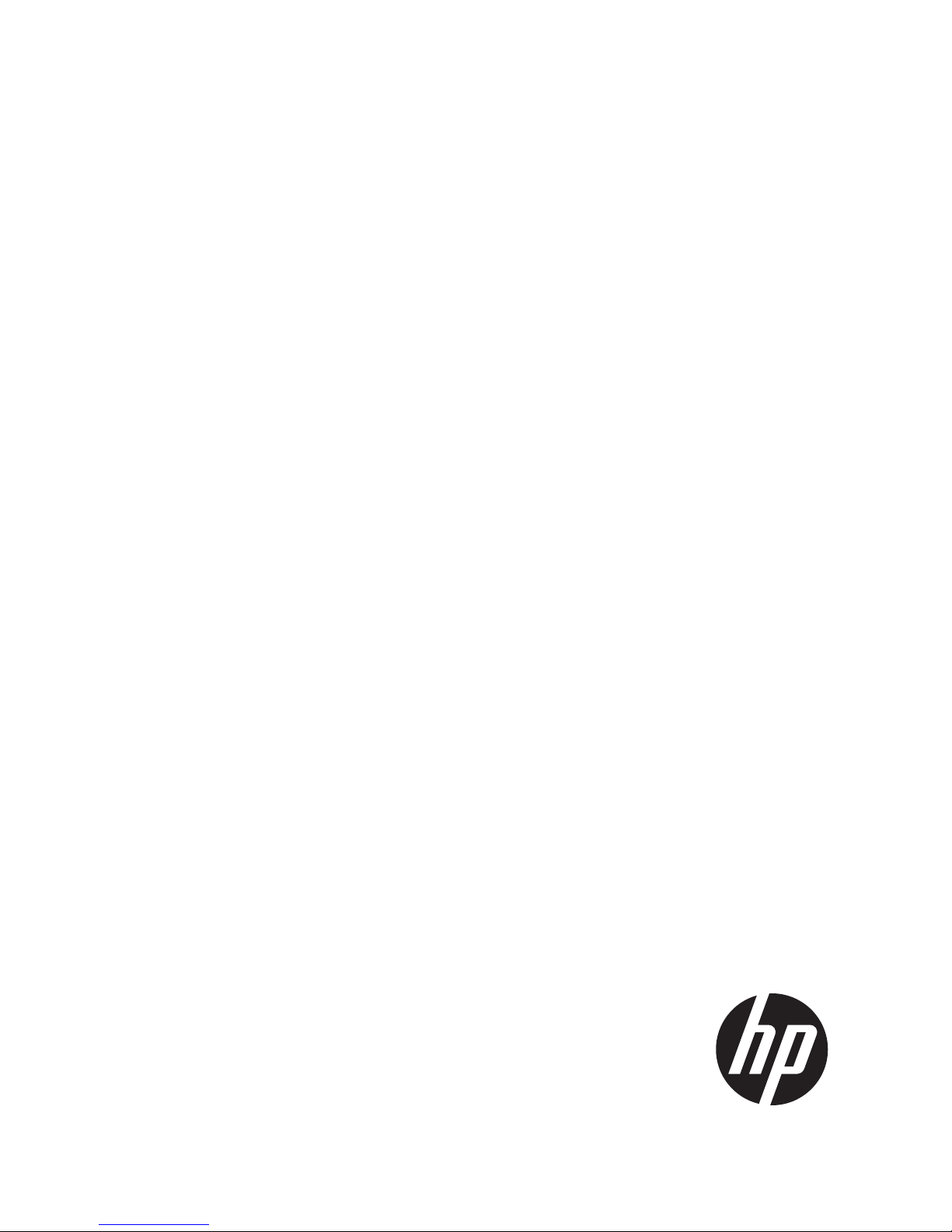
HP FlexFabric 5900CP Solutions
Configuration Guide
Abstract
This document describes HP FlexFabric 5900CP switch usage in converged Ethernet and storage network configurations. It
provides information about switch features and storage configurations, including the device support.
HP Part Number: 5697-3065
Published: March 2014
Edition: 1
Page 2

© Copyright 2014, Hewlett-Packard Development Company, L.P.
Confidential computer software. Valid license from HP required for possession, use or copying. Consistent with FAR 12.211 and 12.212, Commercial
Computer Software, Computer Software Documentation, and Technical Data for Commercial Items are licensed to the U.S. Government under
vendor's standard commercial license.
The information contained herein is subject to change without notice. The only warranties for HP products and services are set forth in the express
warranty statements accompanying such products and services. Nothing herein should be construed as constituting an additional warranty. HP shall
not be liable for technical or editorial errors or omissions contained herein.
Page 3

Contents
1 HP FlexFabric 5900CP switch overview.........................................................4
Features and benefits................................................................................................................4
HP FlexFabric 5900CP network architectures................................................................................5
2 Port types and switch modes........................................................................6
Port types................................................................................................................................6
Switch modes...........................................................................................................................6
3 Storage use-cases.......................................................................................8
4 IRF usage with storage..............................................................................14
5 c-Class BladeSystem interconnects...............................................................17
6 HP FlexFabric 5900CP Storage Network Support.........................................18
HP FlexFabric 5900CP Operating System Support with Storage....................................................18
HP FlexFabric 5900CP CNA/HBA Support................................................................................18
HP FlexFabric NPV Switch Support............................................................................................19
HP FlexFabric HP Storage System Support..................................................................................19
7 Software and Firmware update process (Non-ISSU and ISSU).........................20
8 Management Software..............................................................................21
Using the CLI.........................................................................................................................21
IMC Management software......................................................................................................22
A HP FlexFabric 5900CP system architecture considerations..............................23
B Support information..................................................................................26
C HP FlexFabric 5900CP switch configuration file............................................28
Contents 3
Page 4

1 HP FlexFabric 5900CP switch overview
The HP FlexFabric 5900CP switch is a ToR (Top of Rack) converged L2/L3 switch with 48 converged
ports and four 40GbE QSFP ports. This switch provides seamless integration of 10GbE networks
into existing server-edge environments, such as FCoE DCB and Fibre Channel. It is a full featured
switch and a software license is not required. When coupled with the HP StoreFabric converged
optical transceiver, it provides wire-once capability for 10GbE/FCoE and 8 Gb or 4 Gb Fibre
Channel.
Figure 1 HP FlexFabric 5900CP front (port) and rear (power) view
The switch is supported as a standard Ethernet switch in HPN Ethernet networks and as a DCB
Ethernet switch for converged environments with Ethernet/FCoE. It provides native Fibre Channel
connectivity and can be used as a gateway to other HP Fibre Channel switch series fabrics using
NPV.
It can be added in an HP 5900 series IRF (Intelligent Resilient Framework) to simplify management
by combining multiple physical switches into one virtual switch. An IRF fabric appears as one node
or virtual switch and is accessible as a single IP address on the network. You can use this IP address
to log in at any member device to manage all the members of the IRF fabric.
Features and benefits
The HP FlexFabric 5900CP switch provides the following features:
• Ethernet/FCoE support on 10GbE converged ports and 40GbE ports
• Fibre Channel 8Gb/4Gb/2Gb support on converged ports
• DCB/FCoE-FCF/NPV/TRILL/IPv6 support (QCN ready)
• Forty-eight converged ports that can use a single transceiver which supports 10GbE/FCoE or
8Gb/4Gb Fibre Channel
• FCoE/FC NPV gateway support
• Dual-hop support with Virtual Connect blade switches and the HP 6125-XLG
• 5900 Series IRF support (up to nine switches with Ethernet, two switches with storage)
• iSCSI support
• Front-to-back and back-to-front airflow
• Comware OS version 7.1
• No additional feature licenses. The following four switch modes are available:
Standard—Configurable DCB switch◦
◦ FCF—FC/FCoE initiator; storage; FlexFabric SAN switch; F, VF, VE, and E port connectivity
(4K zones); FSPF
4 HP FlexFabric 5900CP switch overview
Page 5

◦ NPV—Gateway for FC/FCoE multi-vendor connectivity
◦ Transit—FIP-snooping DCB aggregation switch
• 1.28 Tb/s switching capacity
• 952.32 Million PPS throughput, integrated 9 MB packet buffer
• 10GbE cut-through latency < 1.5 µs (64Byte packets)
• CLI and iMC/VAN/VFM (Intelligent Management Center) fabric management
• HP IIIAS (Intelligent Infrastructure Analyzer Software) support
• L2/L3, IPv4/IPv6 dual stack, TRILL, VEPA
• Cloud and SDN ready (OpenFlow 1.3.1 support)
Figure 2 (page 5) describes the major components and the ports of the HP FlexFabric 5900CP
switch. The front view shows 48 converged ports, which can be configured as 1 or 10GbE, or 8,
4 or 2 Gb Fibre Channel. The four 40GbE ports can be configured as four individual 40GbE
ports, or 16 10GbE ports when used with a splitter cable.
The switch supports two pluggable fan trays and two AC power supplies for redundancy. Two
options are available for fan trays, front-to-back airflow or back-to-front airflow.
Figure 2 HP FlexFabric 5900CP components and ports
HP FlexFabric 5900CP network architectures
The HP FlexFabric 5900CP switch can be utilized in the following environments:
• A traditional Ethernet network for Ethernet data
• A converged network switch in environments that support Ethernet and FCoE for Ethernet and
storage data
• A native Fibre Channel fabric switch for storage data
In a converged environment, the HP FlexFabric 5900CP switch is configured as a ToR switch
connecting to a LAN and a SAN.
LAN connectivity is made through any of the 48 converged ports configured as 10GbE ports or
the 40GbE ports for a total of up to 64 10GbE ports.
SAN connectivity is made through any of the 48 converged ports configured as 10GbE/FCoE
ports or configured as 8/4/2 Gb Fibre Channel ports. When configured as Fibre Channel ports,
the converged ports support device connectivity (F_Port) or switch connectivity via NPV (NP_Ports)
to other HP Fibre Channel switches that support NPIV.
HP FlexFabric 5900CP network architectures 5
Page 6
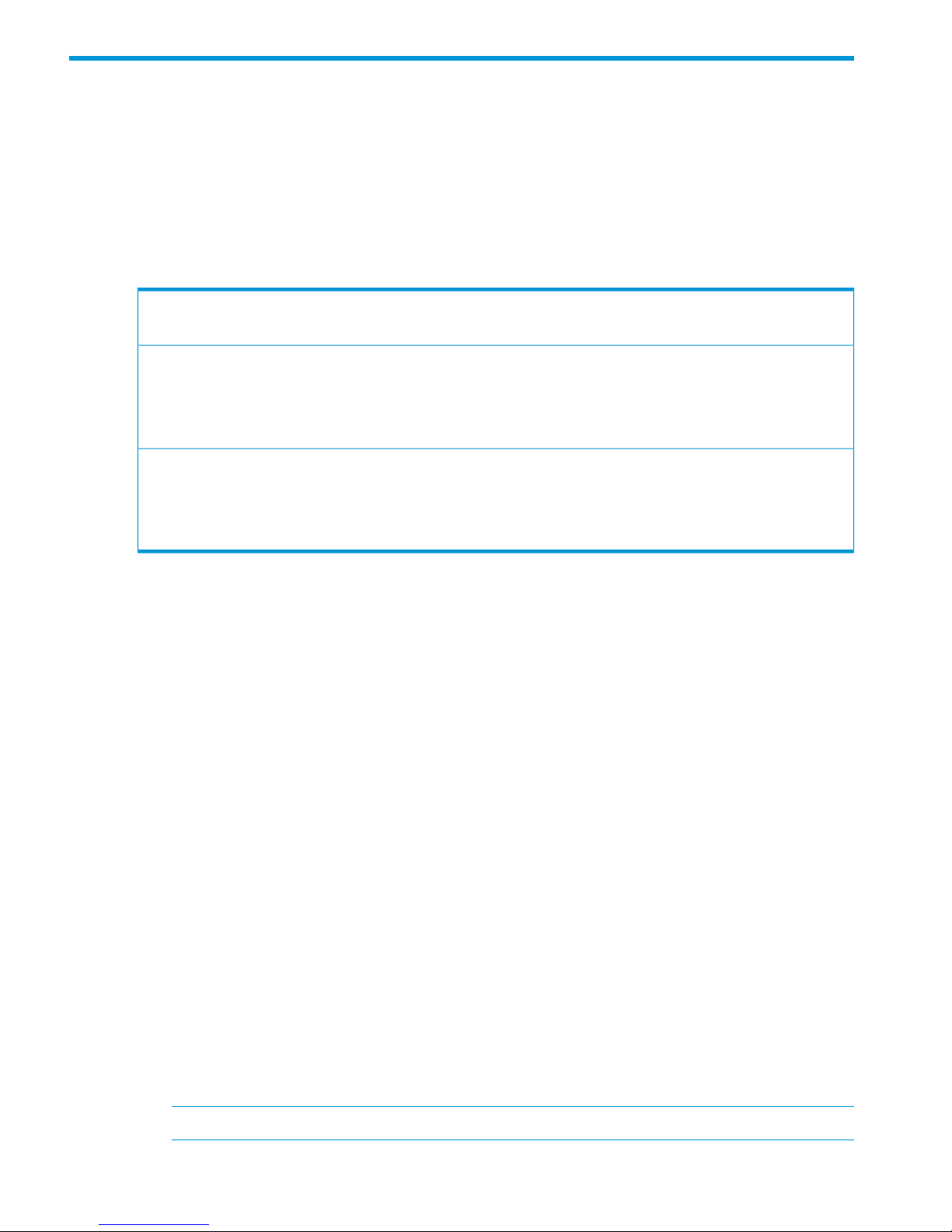
2 Port types and switch modes
To support LAN and SAN environments, the HP FlexFabric 5900CP switch utilizes multiple port
types and switch modes.
Port types
The HP FlexFabric 5900CP switch supports multiple port types. Table 1 (page 6) lists the port
types supported.
Table 1 Supported HP FlexFabric 5900CP port types
Ethernet Port Types
• Access/Tagged-trunk 10GbE/40GbE ports used for Ethernet data
FCoE Port Types
• VF_Port: Virtual F_Port (FCoE switch to FCoE target/initiator)
• VE_Port: Virtual E_Port (FCoE switch to FCoE switch) (future use-case support)
• VNP_Port: FCoE NPV switch port (FCoE switch to FCoE switch as a proxy)
FC Port Types
• F_Port: Fabric port (switch to FC target/initiator)
• E_Port: Expansion port (switch to switch ISL) (future use-case support)
• NP_Port: NPV switch port (FC switch to FC switch as a proxy)
Switch modes
The HP FlexFabric 5900CP switch supports four operating modes. Standard mode is the default
mode. FCF, NPV, and Transit modes are advanced modes.
1. Standard (Non-FCoE) Mode—When a switch operates in this mode, it is a standard/DCB
Ethernet switch and does not provide any FCoE/FC capabilities.
2. FCF (Fibre Channel Forwarder)—When a switch operates in this mode, it is called as an FCF
switch. In this mode, the following HP FlexFabric 5900CP converged port connections are
available:
Fibre Channel
• HP FlexFabric 5900CP F_Port to an N_Port on a node.
• HP FlexFabric 5900CP (NPIV) F_Port to an NP_Port on an NPV switch.
• HP FlexFabric 5900CP E_Port to an E_Port on another HP FlexFabric 5900CP FCF switch.
FCoE
• HP FlexFabric 5900CP VF_Port to a VN_Port on a node.
• HP FlexFabric 5900CP (NPIV) VF_Port to a VNP_Port on an NPV switch.
• HP FlexFabric 5900CP VE_Port to the VE_Port on another HP FlexFabric 5900CP FCF
switch.
If the primary mode of the HP FlexFabric 5900CP switch is set to FCF, the converged ports
can be set to F_Port or E_Port, but cannot be set to NP_Port. For FCoE, the ports can be set
to VF_Port or VE_Port, but cannot be set to VNP_Port.
NOTE: At present, no E_Port connectivity use-cases are supported.
6 Port types and switch modes
Page 7
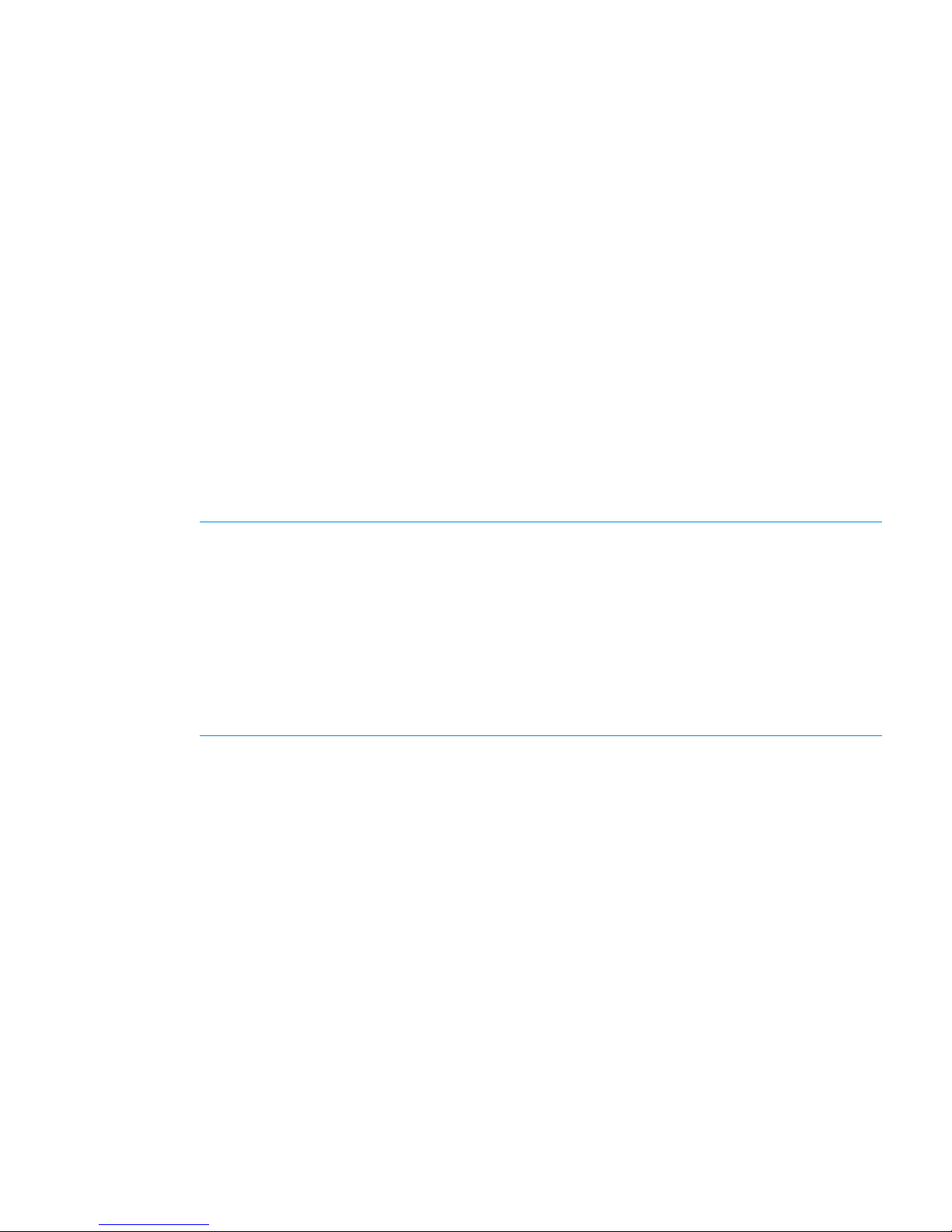
3. NPV/Gateway Mode—When a switch operates in this mode, it is called as an NPV (N_Port
Virtualizer) switch. In this mode, the following HP FlexFabric 5900CP converged port
connections are available:
Fibre Channel
• HP FlexFabric 5900CP F_Port to an N_Port on a node.
• HP FlexFabric 5900CP NP_Port to an F_Port on an FCF (NPIV) switch.
FCoE
• HP FlexFabric 5900CP VF_Port to a VN_Port on a node.
• HP FlexFabric 5900CP VNP_Port to a VF_Port on an FCF (NPIV) switch.
If the primary mode of the HP FlexFabric 5900CP switch is set to NPV, the converged ports
can be set to F_Port or NP_Port, but cannot be set to E_Port. For FCoE, the ports can be set
to VF_Port or VNP_Port, but cannot be set to VE_Port.
4. Transit Mode—When a switch operates in this mode, it is called as a Transit switch. A switch
operating in this mode can restrict its Ethernet interface only to receiving traffic from an eNode
or FCF switch. This is achieved by configuring the interface to operate in eNode mode or FCF
mode. Fibre Channel is not supported in this mode. When a switch is configured in Transit
mode, it always enables FIP snooping. VF_Port traffic is allowed. However, VE_Port traffic is
blocked.
NOTE: After changing to any one of the advanced modes and saving the configuration,
you must reboot the switch.
<HP>system-working-mode {advance standard}
<HP>fcoe-mode {fcf npv transit}
[confirmation]
[mode changed]
<HP>Save
<HP>reboot
Switch modes 7
Page 8

3 Storage use-cases
The HP FlexFabric 5900CP switch supports several converged Ethernet/FCoE and Fibre Channel
storage configurations. To simplify understanding and implementation of these configurations, a
set of use-case topology designs are defined. The use-cases describe recommended ways to use
the HP FlexFabric 5900CP switch, switch modes, and port types in different server-storage
deployment scenarios. Some of the use-cases show multiple types of connectivity within the same
configuration. This is meant to show the different connection options available. Your design might
use one or more of these options, but not necessarily all as shown.
HP recommends that all storage configurations implement dual-redundant fabrics for high availability.
All HP FlexFabric 5900CP switch use-cases for storage described here implement dual-redundant
fabrics for high availability.
NOTE: The IRF feature of the HP FlexFabric 5900CP switch can be implemented in dual-redundant
fabric designs with storage, but has implications that must be considered. For more information
about using IRF in a storage configuration, see “IRF usage with storage” (page 14)
Figure 3 (page 8) provides three major use-case scenarios, each describing a different
implementation based on the hardware being utilized for servers and storage. All use-cases show
a single layer or single tier of HP FlexFabric 5900CP switches, also referred as East-West fabric
topology, with variations for use-case 2 and use-case 3. Use-case 2 shows dual-hop on the server
side and use-case 3 shows additional fabric connectivity on the storage side to other HP Fibre
Channel/FCoE switch series fabrics via 5900CP NPV gateway mode.
Figure 3 HP FlexFabric 5900CP major use-case scenarios
Table 2 (page 9) describes the HP FlexFabric 5900CP use-cases in detail. The items listed in the
variant column are links to the figures which describe the variant connectivity options in detail.
8 Storage use-cases
Page 9
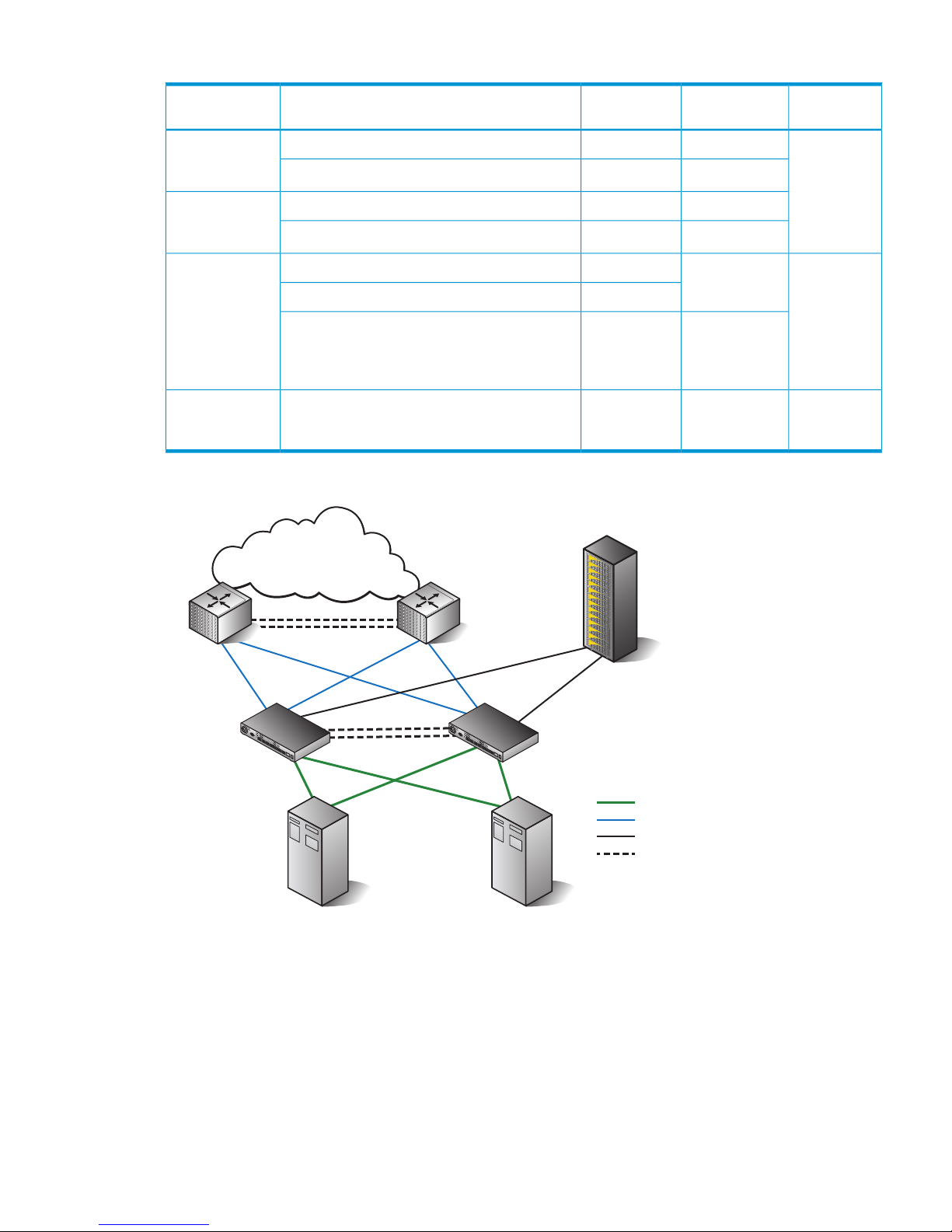
Table 2 HP FlexFabric 5900CP use-cases
5900CP
Switch ModeStorage ConnectServer ConnectVariant
Major SAN Fabric
Use-Case
FCFNative FCoERack/CNA1A: Rack Server, FCoE Storage#1 Single-Tier
Fabric, Rack
Servers
Native FCRack/CNA/HBA1B: Rack Server, FC Storage
Native FCoEBlade/VC2A: BladeSystem Dual-hop, FCoE Storage#2 Single-Tier
Fabric, Blade
System
Native FCBlade/FC2B: BladeSystem FC/FCoE, FC Storage
NPV
Gateway
FC via B/C/H
FC Switch
Rack/CNA/HBA3A: Rack Server, FC NPV Gateway, FC Storage#3 Single-Tier
Fabric, NPV
Gateway
Blade/VC3B: BladeSystem, FC NPV Gateway, FC Storage
FC/FCoE via
Cisco Nexus
Rack/CNA/HBA
Blade/VC/FC
3C: Rack/BladeSystem, FCoE NPV Gateway
55xx FCoE
Switch
FCF, NPVNative FCoE,
FC
Rack/CNA/HBA
Blade/VC/FC
Applies to all Use-Cases aboveStorage Fabric
IRF
Configurations
Figure 4 HP FlexFabric 5900CP FCF Use-Case 1A
LAN
FCoE Storage
IRF
IRF*
VF_Port
VF_Port
VN_Port
VN_Port
Expand
switches
horizontally
as required
5900CP FCF
FCoE
Converged Ethernet/FCoE
Native Ethernet
FCoE
IRF* between 5900CP’s
(optional)
5900CP1A
Server/CNA
9
Page 10

Figure 5 HP FlexFabric 5900CP FCF Use-Case 1B
LAN
FC Storage
IRF
IRF*
F_Port
F_Port
N_Port
N_Port
Expand
switches
horizontally
as required
Server/CNA Server/HBA
5900CP FCF
FCoE/FC
Converged Ethernet/FCoE
Native FC
Native Ethernet
IRF* between 5900CP’s
(optional)
5900CP1b
Figure 6 HP FlexFabric 5900CP FCF Use-Case 2A
FCoE Storage
IRF
IRF*
VF_Port
VF_Port
VN_Port
VN_Port
Expand
switches
horizontally
as required
5900CP FCF
FCoE
Converged Ethernet/FCoE
Native Ethernet
FCoE
IRF* between 5900CP’s
(optional)
5900CP2A
LAN
10 Storage use-cases
Page 11
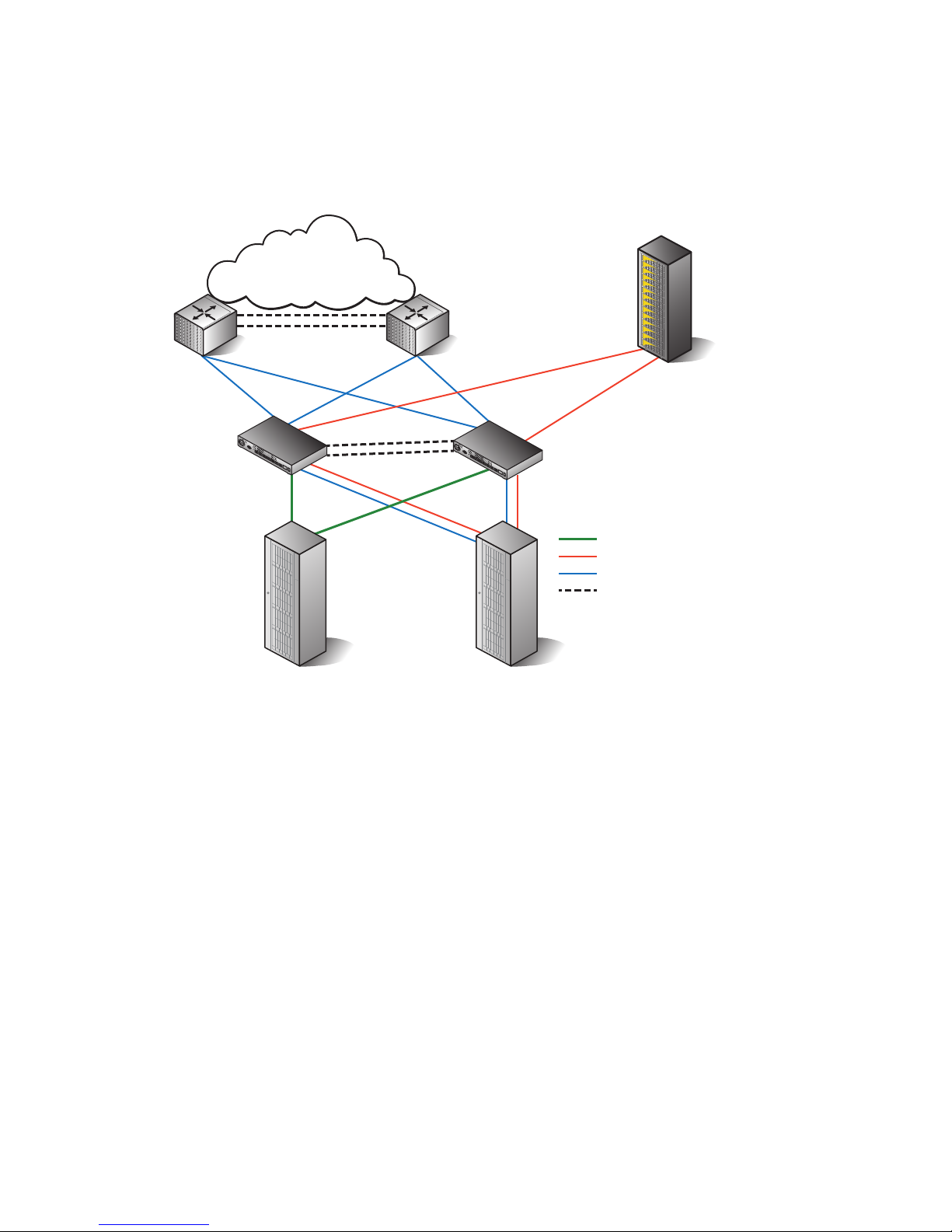
Converged Ethernet/FCoE server connection options:
• Virtual Connect Flex - 10/10D, FCoE
• 6125XLG, FCoE (NPV)
• Virtual Connect FlexFabric 10Gb/24–Port (8Gb FC, 10GbE FCoE/Ethernet)
Figure 7 HP FlexFabric 5900CP FCF Use-Case 2B
FC Storage
IRF
IRF*
F_Port
F_Port
N_Port
N_Port
Expand
switches
horizontally
as required
5900CP FCF
FCoE/FC
Converged Ethernet/FCoE
Native FC
Native Ethernet
IRF* between 5900CP’s
(optional)
5900CP2b
LAN
Converged or Native FC server connection options:
• Virtual Connect Flex - 10/10D, FCoE
• Virtual Connect FlexFabric 10Gb/24–Port (8Gb FC, -10GbE FCoE/VC)
• Virtual Connect 8Gb 24-Port Fibre Channel Module for c-Class BladeSystem (Brocade)
• Blade Switch: HP 6125XLG, Ethernet/FCoE (6125XLG in NPV mode)
• Blade Switch: HP 8/24c SAN Switch (Brocade)
• Blade Switch: MDS 8Gb 24-port Switch (Cisco)
11
Page 12

Figure 8 HP FlexFabric 5900CP NPV Use-Case 3A
FC Storage
IRF
IRF*
NP_Port
NP_Port
F_Port
F_Port
N_Port
N_Port
Expand
switches
horizontally
as required
Server/HBA Server/CNA
5900CP NPV
FCoE/FC
Fabric-A, Fabric-B
HP 5900CP, HP Brocade,
Cisco, or QLogic FC Switches
Fabric-B
Converged Ethernet/FCoE
Native FC
Native Ethernet
IRF* between 5900CP’s
(optional)
5900CP3A
Fabric-A
LAN
Figure 9 HP FlexFabric 5900CP NPV Use-Case 3B
FC Storage
IRF
IRF*
NP_Port
NP_Port
F_Port
F_Port
N_Port
N_Port
Expand
switches
horizontally
as required
5900CP NPV
FCoE/FC
Fabric-A, Fabric-B
HP 5900CP, HP Brocade,
Cisco, or QLogic FC Switches
Fabric-B
Converged Ethernet/FCoE
Native FC
Native Ethernet
IRF* between 5900CP’s
(optional)
5900CP3B
Fabric-A
LAN
12 Storage use-cases
Page 13

Converged or Native FC server connection options:
• Virtual Connect Flex - 10/10D, FCoE
• Virtual Connect FlexFabric 10Gb/24–Port (8Gb FC, -10GbE FCoE/VC)
• Virtual Connect 8Gb 24-Port Fibre Channel Module for c-Class BladeSystem (Brocade)
• Blade Switch: HP 6125XLG, Ethernet/FCoE (6125XLG in NPV mode)
• Blade Switch: HP 8/24c SAN Switch (Brocade)
• Blade Switch: MDS 8Gb 24-port Switch (Cisco)
Figure 10 HP FlexFabric 5900CP NPV Use-Case 3C
FC Storage
IRF
IRF*
VNP_Port
VNP_Port
VF_Port
VF_Port
N_Port
N_Port
Expand
switches
horizontally
as required
5900CP NPV
FCoE
Fabric-A, Fabric-B
Cisco Nexus,
FCoE/MDS FC
Converged Ethernet/FCoE
Native FC
Native Ethernet
FCoE
IRF* between 5900CP’s
(optional)
5900CP3C
Fabric-B
Cisco Nexus
55xx FCoE/FC
Cisco Nexus
55xx FCoE/FC
Fabric-A
LAN
Converged Ethernet/FCoE server connection options:
• Virtual Connect Flex - 10/10D, FCoE
• 6125XLG, FCoE (6125XLG in NPV mode)
• Virtual Connect FlexFabric 10Gb/24–Port (8Gb FC, 10GbE FCoE/Ethernet)
13
Page 14
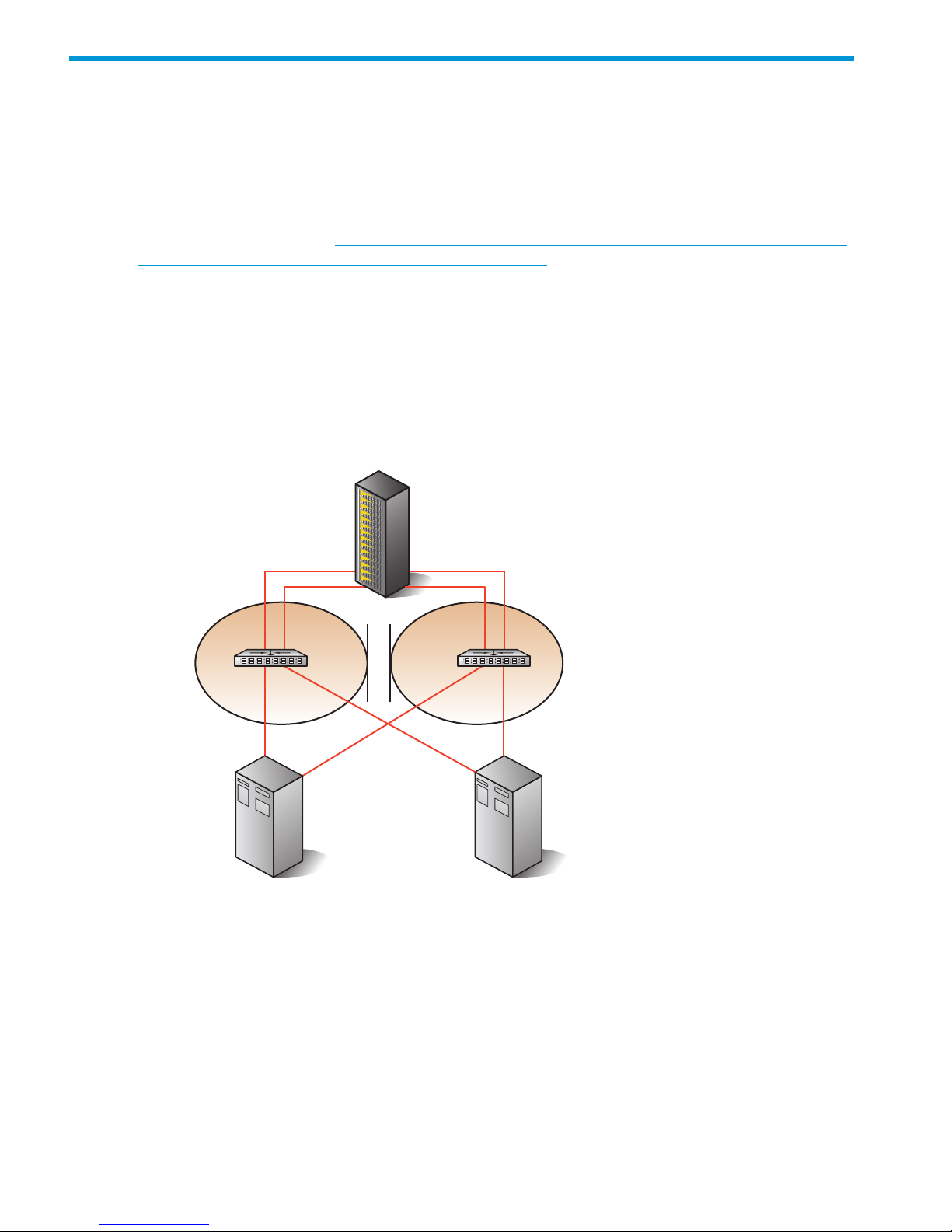
4 IRF usage with storage
The HP FlexFabric 5900CP switch supports IRF for use with Ethernet and storage networks. For
Ethernet networks, you can configure up to nine HP FlexFabric 5900CP switches in a single IRF
domain. For storage networks, including FCoE, you can configure up to two switches per fabric
in an IRF domain. When using IRF, NIC teaming is supported and is utilized for LAN traffic.
For more information about IRF, see the HP 5900 switch series documentation available on the
HP Networking website at http://h17007.www1.hp.com/us/en/networking/products/switches/
HP_5900_Switch_Series/index.aspx#.UwuBMU2A1aQ.
For Ethernet/FCoE/FC storage network environments, the following HP FlexFabric 5900CP
storage-IRF deployment scenarios are supported:
1. Dual-redundant fabric SAN with no IRF—Traditional Fibre Channel high availability
no-single-point-of-failure (NSPOF) configuration. See Figure 11 (page 14).
• Provides physically separate redundant fabrics with failover capabilities for high availability
with storage.
Figure 11 Dual-redundant storage fabric configuration, no IRF
5900CP4A
FC Storage
Server/HBA Server/HBA
5900CP
Switches
Fabric-BFabric-A
2. Dual-redundant fabric SAN with 2-switch IRF for Ethernet—Implemented with two HP FlexFabric
5900CP switches configured in an IRF domain across both the fabrics, with one switch from
each fabric. See Figure 12 (page 15).
• Provides logically separate redundant fabrics with failover capabilities for high availability
with storage
• Requires two VSANs to prevent storage traffic across the IRF link
• Must be specific on device placement to allow desired access such as CNA to storage
• Allows Ethernet usage of the IRF links
14 IRF usage with storage
Page 15

Figure 12 Dual-redundant storage fabric configuration, 2-Switch IRF for Ethernet-only
5900CP5A
FCoE Storage
VSAN1 VSAN2
Fabric-AB
“Virtual Switch”
IRF
3. Dual-redundant fabric SAN with 4-switch IRF for Ethernet—Implemented with two HP FlexFabric
5900CP switches in each fabric configured in two IRF domains for high availability and
NSPOF. See Figure 13 (page 16).
• Provides physically separate redundant fabrics with failover capabilities for high availability
with storage
• Requires four VSANs to prevent storage traffic across the IRF link
• Must be specific on device placement to allow desired access
• Allows Ethernet usage of the IRF links
15
Page 16

Figure 13 Dual-redundant storage fabric configuration, 4-Switch IRF for Ethernet-only
5900CP7A
Fabric-A
“Virtual Switch”
Fabric-B
“Virtual Switch”
FCoE Storage
VSAN1 VSAN2 VSAN3 VSAN4
16 IRF usage with storage
Page 17

5 c-Class BladeSystem interconnects
The HP FlexFabric 5900CP switch supports connectivity to multiple HP server interconnect options
including Virtual Connect modules/switches and BladeSystem switches. See Table 1 (page 6).
For Virtual Connect modules, Flex-10/10D and FlexFabric 10 Gb/24-port, connectivity is through
FIP Snooping to the HP FlexFabric 5900CP switch in FCF mode.
For BladeSystem switches, connectivity is configured based on the BladeSystem switch used. For
an HP 6125XLG dual-hop configuration, set HP 6125XLG mode to NPV and the HP FlexFabric
5900CP switch mode to FCF or NPV.
For the HP 8/24c SAN Switch (Brocade) or MDS 8Gb 24-port Switch (Cisco), set the SAN Switch
or MDS mode to NPV to connect to the HP FlexFabric 5900CP switch in FCF mode using NPIV.
Table 3 (page 17) describes BladeSystem interconnect support for the HP FlexFabric 5900CP
switch. For more information about current HP FlexFabric 5900CP storage support, see the HP
SPOCK website at http://www.hp.com/storage/spock. You must sign up for an HP Passport to
enable access.
Table 3 HP FlexFabric 5900CP BladeSystem Interconnect Support
HP FlexFabric 5900CP ModeVirtual Connect Modules/Blade Switches
• FCFVirtual Connect Flex-10/10D, FCoE (FIP Snooping)
• FCFVirtual Connect FlexFabric 10Gb/24-Port (8Gb FC,
10GbE FCoE/VC FIP Snooping)
• FCFVirtual Connect 8Gb 24-Port Fibre Channel Module for
c-Class BladeSystem (Brocade)
• FCF or NPVBlade Switch: HP 6125XLG, Ethernet/FCoE (6125XLG
in NPV mode)
• FCFBlade Switch: HP 8/24c SAN Switch (Brocade)
(8/24c in NPV mode)
• FCFBlade Switch: MDS 8Gb 24-port Switch (Cisco)
(MDS in NPV mode)
17
Page 18

6 HP FlexFabric 5900CP Storage Network Support
The following section describes the operating system and the hardware support for the HP FlexFabric
5900CP switch when used in a storage network configuration. For more information about current
HP FlexFabric 5900CP storage support, see the HP SPOCK website at http://www.hp.com/
storage/spock. You must sign up for an HP Passport to enable access.
HP FlexFabric 5900CP Operating System Support with Storage
Following operating systems are supported:
• Windows 2012 x64, Hyper-V
• Windows 2008 SP2 x86/x64, Hyper-V
• Windows 2008 R2 SP1 x86/x64, Hyper-V
• RHEL 5.0, 6.3, 6.4, x86/x64
• SUSE Linux SLES 10 SP3, 11 SP2 x86/x64
• VMware ESX 5.1 U2
HP FlexFabric 5900CP CNA/HBA Support
HP FlexFabric 5900CP CNA Support
• HP CN1100E
• HP CN1000E
• HP CN1000Q
• HP FlexFabric 10Gb 2P 554FLR-SFP+ Adapter
• HP FlexFabric 10Gb 2P 554M Adapter
• HP FlexFabric 10Gb 2P 554FLB Adapter
• HP BLc NC553m DP FlexFabric Adapter Opt and NC553i
• HP BLc NC551m DP FlexFabric Adapter Opt and NC551i
• HP StoreFabric CN1100R Dual Port Converged Network Adapter
HP FlexFabric 5900CP HBA Support
• HP QMH2572 8Gb FC HBA
• HP BLc QLogic QMH2562 8Gb FC HBA Opt
• HP 82Q 8Gb Dual Port PCI-e FC HBA
• HP PCIe 2-port 8Gb FC SR (QLogic) HBA
• HP 81Q PCI-e FC HBA
• HP PCIe 1-port 8Gb FC SR (QLogic) HBA
• HP LPe1205A 8Gb FC HBA Opt
• HP BLc Emulex LPe1205 8Gb FC HBA Opt
• 82E 8Gb Dual-port PCI-e FC HBA
• HP 81E 8Gb SP PCI-e FC HBA
18 HP FlexFabric 5900CP Storage Network Support
Page 19

HP FlexFabric NPV Switch Support
Converged Network Switches
Connectivity to the following FCoE switches via HP FlexFabric 5900CP NPV mode is supported:
• Cisco Nexus 5548UP/5596UP FCoE Converged Network Switch
• Cisco Nexus 5010/5020 FCoE Converged Network Switch
NOTE: Note: Merged fabric interoperability (VE_Port) is not supported between HP FlexFabric
5900CP switch and other FCoE switches.
Fibre Channel Switches
Connectivity to the following Fibre Channel switches via HP FlexFabric 5900CP NPV mode is
supported:
• HP StoreFabric SN6500B 16Gb 96/96 FC Switch, 96/48 FC Switch, SN6000B, SN3000B
• StorageWorks 8/80, 8/24, 8/8 SAN Switch
• StorageWorks EVA 4400 embedded switch
• StorageWorks 8Gb DC04 SAN Director, 8Gb DC SAN Backbone Director, StorageWorks
8/40 SAN Switch
• SN8000B SAN Director
• Brocade 8Gb SAN Switch for HP BladeSystem c-Class
• C-series HP StorageWorks SN6000C Fabric Switch (Cisco MDS 9148)
• Cisco MDS 8Gb Fabric Switch for BladeSystem c-Class
• H-series SN6000 Fibre Channel Switch, 8/20q Fibre Channel Switch
For the latest supported switch software versions, see the B-series, C-series and H-series switches.
NOTE: Merged fabric interoperability (E_Port) is not supported between HP FlexFabric 5900CP
switch and other Fibre Channel switches (B-series, C-series, or H-series).
HP FlexFabric HP Storage System Support
HP FlexFabric HP Storage System Support:
• 3PAR StoreServ 10400/10800 FCoE/Fibre Channel/iSCSI
• 3PAR 7200/7400/7450 FCoE/Fibre Channel/iSCSI
• 3PAR F-Class (F200/F400) Fibre Channel
• P6300/P6350/P6500/ P6550 FCoE/Fibre Channel/iSCSI
• P9500 FCoE/Fibre Channel
• P2000 G3 Fibre Channel
• MSA 2040 (G4) Fibre Channel
• EVA 4400 (with or without embedded switch) Fibre Channel
• EVA 6400/8400 Fibre Channel
HP FlexFabric NPV Switch Support 19
Page 20

7 Software and Firmware update process (Non-ISSU and
ISSU)
Firmware Update Process – Non ISSU
To update the firmware using non-ISSU procedure:
1. Ensure that the latest firmware is obtained via hp.com
2. Use the ftp client on the switch to download
a. <HP> ftp <IP address> then login to the server.
b. <HP> bin
c. <HP> get <firmware filename.ipe>
d. <HP> boot-loader file flash:/<firmware file name> slot 1 main
The following message appears:
This command will set the main startup software images. Continue?
[Y/N]:.
Enter: Y and proceed.
e. <HP> save
NOTE: A save must be completed before a reboot to ensure that the current configuration
is not lost unless the user wants to revert back to the saved configuration in the .cfg file.
The following message appears:
The current configuration will be written to the device. Are you
sure? [Y/N]:
Enter: Y and proceed.
Please input the the filename (*/cfg) [flash:/config87.cfg]
(To leave the existing filename unchanged, press the enter key):
flash:/config87.cfg exists, overwrite?[Y/N]:
Enter: Y and proceed.
Validating file. Please wait...
Saved the current configuration to mainboard device successfully.
f. <HP> reboot
NOTE: A reboot command reboots all switches simultaneously when configured for IRF.
Firmware Update Process – ISSU
To update the firmware using ISSU procedure, follow the steps in the HP 5920 & 5900 Switch
Series Fundamentals Configuration Guide.
20 Software and Firmware update process (Non-ISSU and ISSU)
Page 21

8 Management Software
The primary management interface for the HP FlexFabric 5900CP switch is through the Command
Line Interface (CLI). To access the CLI, see “Using the CLI” (page 21). All the management commands
necessary for HP FlexFabric 5900CP switch are available through the CLI. Management support
for HP FlexFabric 5900CP switch is also provided with HP IMC (Intelligent Management Center)
software. There are three levels of support with IMC – no license is required for level 1, a license
is required for level 2 and for the FCoE plug-in module. For more information on IMC features, see
“IMC Management software” (page 22).
Using the CLI
When accessing the switch for the first time, you must use a console cable to connect a console
terminal, such as a PC, to the console port on the switch.
Using the console cable provided with the switch, first plug the DB-9 female connector of the console
cable to the serial port of the PC, and then connect the RJ-45 connector to the console port of the
switch.
To configure and manage the switch, you must run a terminal emulator program on the console
terminal.
The required terminal settings are:
• Bits per second: 9,600
• Data bits: 8
• Parity: None
• Stop bits: 1
• Flow control: None
• Emulation: VT100
By default, login through the console port is enabled and the user role network-admin is assigned.
A username and password is not required for login. After login, configure password or scheme
authentication mode to improve device security.
To prevent illegal access to the CLI and control user behaviors, configure login authentication,
assign user roles, configure command authorization and command accounting, and use ACLs to
filter unauthorized login.
By default, you can log in to the CLI only through the console port. To facilitate device management,
log in to the device through the console port and configure other login methods such as Telnet and
SSH.
To log in through the Telnet:
1. Enable the Telnet server function.
2. Assign an IP address to a Layer 3 interface and make sure that the interface and the telnet
client can establish a connection between them.
3. Configure an authentication mode for VTY login users.
4. By default, password authentication is used but no password is configured.
5. Assign a user role to VTY login users. The default role assigned is network-operator.
To log in through the SSH:
1. Enable the SSH server function and configure SSH attributes.
2. Assign an IP address to a Layer 3 interface and make sure the that interface and the SSH
client can establish a connection between them.
Using the CLI 21
Page 22

3. Configure scheme authentication for VTY login users. The default authentication scheme is
password authentication.
4. Assign a user role to VTY login users. The default role assigned is network-operator.
IMC Management software
IMC management software provides following features:
• Level 1–Discovery: Basic standalone IMC support (event logs), no license required
• Level 2/3–Access device, read/update configurations: Virtual Application Network (VAN)
Fabric Management (VFM), license required
• Optional plug-in module (FCoE add-on license)
• VAN Fabric topology–Physical topology of networks (LAN/SAN)
• DC management–Logical group of networks, servers, and storage devices
• SAN configuration–Fabric/FCoE management, zone configuration, zone sets, devices
• LAN configuration–Trill configuration, SPB network, device management, VLANs, AC lists,
EVI config
• Statistics–VLAN, I-SID, ECT
• Interface–SNMP/MIBs
22 Management Software
Page 23

A HP FlexFabric 5900CP system architecture considerations
RemarksParameter valueParameter name/type
E-port utilizes one Login, reduce the
number by one for each e-port
255Fabric logins per FCF
connected switch. FSPF for hop by hop
routing, static route support, up to 255
routes. The maximum number of static
routes allowed in a VSAN is 256.
Virtual SANs with overlapping address
space up to 16. The maximum number
16VSAN's per switch
of VSANs, including the default VSAN,
allowed on a switch is 16.
Virtual FC interfaces up to 512 per
switch.
512VFC and FC interfaces per switch
Each soft zone can have as many
members as necessary; recommend
4000Number of zones per SAN
utilization of I-T zones. You can
configure a maximum of 4000 zones
for all VSANs on a switch.
Limited by port entry rules, assuming I-T
members per zone.
255Number of Hard Zones per VSAN
You can configure a maximum of 4000
zone aliases for all VSANs on a switch.
4000Zone Alias names
You can configure a maximum of 128
zone sets for all VSANs on a switch.
128Zonesets per switch
You can configure a maximum of 4000
zone member alias names
4000Zone member Alias names
NPIV support with up to 127 VN_Ports
per VF_port.
127Number of NPIV WWNs per NP port
NPIV support with up to 127 VN_Ports
per VF_port.
127Number of MAC addresses bound to
VFCs per VF_port
Default value set during link
initialization.
15Number of FC port Transmit BB credits
Similar to an FC switch, each FCF
switch is assigned a domain ID. Each
239Domain IDs or maximum number of
switches per SAN
FC SAN supports a maximum number
of 239 domain IDs, so an FC SAN
cannot have more than 239 switches.
Ethernet only configuration.9IRF members
The IRF fabric might run other protocols
, for example, CFD, VRRP, FCoE, and
INTEGER <0-10000>
Specify the time interval in ms for the
link layer to report a link-down event.
irf link-delay interval
OSPF, that have a shorter protocol
packet lifetime than the delay interval.
For stable protocol running, make sure
the delay interval is shorter than the
maximum lifetime of these protocol
packets. You can adjust either the IRF
link down report delay or the maximum
lifetime of the protocol packets.
Storage configuration recommends one
VSAN per member switch and no
8Non-overlapping VSANs per IRF
domain member switch
common VSANs for member switches
23
Page 24
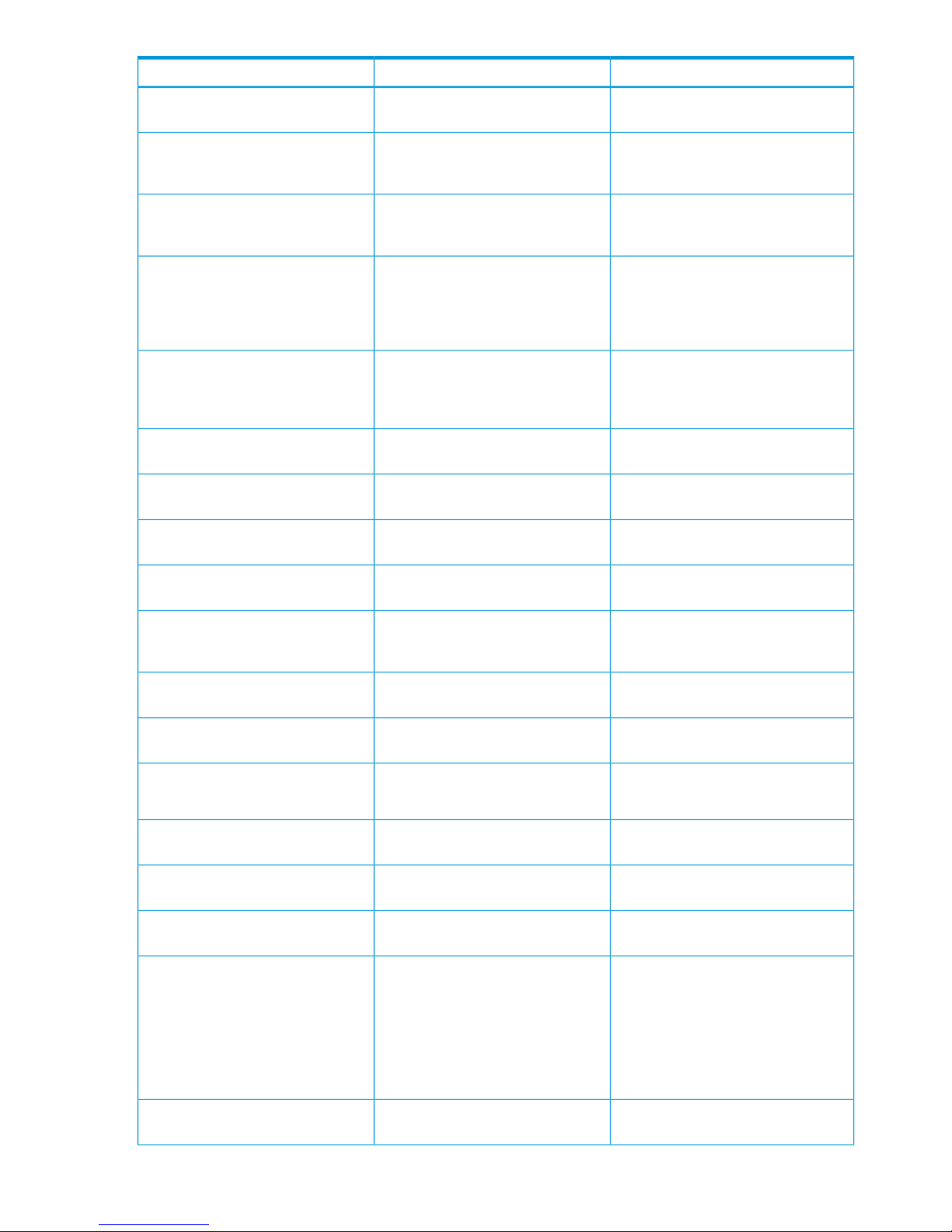
RemarksParameter valueParameter name/type
to avoid storage traffic flow over IRF
links.
By default, the maximum number of
selected ports for an aggregation group
is 32.
link-aggregation selected-port
maximum number 32
Set the maximum number of Selected
ports for the aggregation group.
By default, the minimum number of
selected ports for the aggregation
group is not specified.
link-aggregation selected-port
minimum number
Set the minimum number of Selected
ports for the aggregation group.
Sufficient buffering to tolerate FCoE PFC
queuing for up to 10 km. HP X130
10 km - OM310GbE LR SFP+ PFC working distance
SFP+ LC LR Transceiver JD094B
providing 10-Gigabit connectivity up
to 10 km on single-mode fiber.
HP X130 SFP+ LC SR Transceiver
JD092B 10-Gigabit SR standard,
300 m - OM310GbE SR SFP+ PFC working distance
providing 10-Gigabit connectivity up
to 300 m on multi-mode fiber.
H6Z42A SFP+ 50um OM4 multi-mode
fiber.
125 m - OM410GbE Limited SR SFP+ PFC working
distance
AJ718A SFP+ multi-mode fiber150 m - OM3 190M - OM48 Gbps FC SFP+ BB credit working
distance
AJ718A SFP+ multi-mode fiber380 m - OM3 400m - OM44 Gbps FC SFP+ BB credit working
distance
AJ718A SFP+ multi-mode fiber500 m - OM32 Gbps FC SFP+ BB credit working
distance
AW584A SFP+ Link lengths up to 10
km at 8.5/4.25/2.125 GBd with
single mode fiber (15 BB credits limited)
10 km - Single Mode8/4/2Gbps FC SFP+ working
distance
H6Z42A SFP+ 50um OM4190 m - OM48Gbps FC SFP+ BB credit working
distance
H6Z42A SFP+ 50um OM4400 m - OM44Gbps FC SFP+ BB credit working
distance
HP X140 40G QSFP+ MPO SR4
Transceiver JG325A
150 m - OM4
100 m - OM3
40GbE SR QSFP PFC working
distance
HP X140 40G QSFP+ LC LR4 SM XCVR
JG661A
10 km - Single Mode40GbE LR QSFP PFC working distance
HP X240 40G QSFP+ QSFP+ 5m Direct
Attach Copper Cable JG328A
5 m40GbE copper QSFP PFC working
distance
HP X240 10G SFP+ 7m DAC Cable
JC784C
7 m10GbE copper working distance
The default setting is 120 seconds. FSPF
GR (Graceful Restart) enables nonstop
120 s typicalFSPF graceful restart
forwarding of traffic by backing up
FSPF configuration information during
a protocol restart, for example, the FSPF
process restart triggered by the process
command, or active/standby
switchover.
An HBA object can have a maximum
of eight port objects.
8Fabric Device Management Interface
(FDMI) function, FDMI objects per port
24 HP FlexFabric 5900CP system architecture considerations
Page 25

RemarksParameter valueParameter name/type
By default, the number of concurrent
logins is not limited for the local user.
access-limit max-user-number 16
recommended
Upper limit of concurrent logins using
the same user name
This command takes effect only when
local accounting is configured for the
local user. It does not apply to FTP,
SFTP, or SCP users who do not support
accounting.
Configure the maximum login attempts
and the action to take if there is a login
Depends on environmentConfigure password control attributes
for the local user.
failure: password-control login-attempt
login-times [ exceed { lock | lock-time
time | unlock } ]
By default, broadcast traffic is allowed
to pass through an interface.
broadcast-suppression { ratio | pps
max-pps | kbps max-kbps }
Enable broadcast suppression and set
the broadcast suppression threshold.
By default, multicast traffic is allowed
to pass through an interface.
multicast-suppression { ratio | pps
max-pps | kbps max-kbps }
Enable multicast suppression and set
the multicast suppression threshold.
By default, unknown unicast traffic is
allowed to pass through an interface.
unicast-suppression { ratio | pps
max-pps | kbps max-kbps }
Enable unknown unicast suppression
and set the unknown unicast
suppression threshold.
By default, a screen displays a
maximum of 24 lines. A value of 0
screen-length screen-lengthSet the maximum number of lines to
be displayed on a screen.
disables pausing between screens of
output.
Changing this setting does not affect
online users. If the current number of
aaa session-limit telnet max-sessions
default=16
Set the maximum number of concurrent
Telnet users.
online Telnet users is equal to or greater
than the new setting, no additional
Telnet users can log in until online users
log out.
25
Page 26

B Support information
The HP FlexFabric 5900CP switch provides various display capabilities. You can use the displays
to identify issues by viewing configurations, port status summaries, and more in-depth information
about each port.
By default, the switch updates a logfile once a day. You can generate a g-zipped tar file using
the display diagnostic CLI command and export this file for review. Two files are required for
support:
• the configuration file—startup.cfg
• logfile—logfile.log
These text files are stored in flash:/startup.cfg and flash:/logfile/logfile.log.
The name of the configuration file can be different if you have changed it. You must have a backup
copy of the configuration file. Ensure that the current configuration is saved to a .cfg file before
requesting support.
Following are some useful CLI commands:
• display current
• display version
• display interface brief
• display interface
• display zone status
• display fcf login
• display fcs database
• display vsan nnn port-member
• display npv login
• display counters inbound interface
• display counters outbound interface
These CLI commands help you to view the information and identify the issue quickly.
In the following examples, two configuration files are named after the switch number. The
config87.cfg file is the primary file representing how the switch is presently configured.
<HP>dir
Directory of flash:
0 -rw- 8215552 Mar 10 2014 15:51:10 5900_5920-cmw710-boot-r2308p01.bin
1 -rw- 52940800 Mar 10 2014 15:53:08 5900_5920-cmw710-system-r2308p01.bin
2 -rw- 22736 Jul 23 2013 20:46:13 config87-npv.cfg
3 -rw- 32344 Mar 11 2014 23:19:59 config87.cfg
4 -rw- 223240 Mar 11 2014 23:19:59 config87.mdb
5 -rw- 169086 Mar 14 2014 15:27:27 diag.tar.gz
6 drw- - Jan 01 2011 00:00:35 diagfile
7 -rw- 567 Jul 16 2013 22:33:41 dsakey
8 - drw- - Feb 19 2014 18:02:53 fczone
9 -rw- 735 Oct 15 2013 09:26: 3 -rw- 32344 Mar 11 2014
23:19:59 config87.cfg 20 hostkey
10 -rw- 1795 Mar 11 2014 23:19:56 ifindex.dat
11 -rw- 0 Aug 14 2013 20:45:49 lauth.dat
12 drw- - Jan 01 2011 00:00:36 license
13 drw- - Jul 08 2013 23:09:01 logfile
14 -rw- 111321 Aug 08 2008 20:00:00 lsw152qf.vme
15 -rw- 916801 Aug 09 2013 14:04:55 lsws5820x11152_v1.26.btw
16 -rw- 591 Oct 15 2013 09:26:20 serverkey
17- drw- - Aug 12 2013 17:43:59 versionInfo
524288 KB total (330800 KB free)
26 Support information
Page 27

<HP>dir
Directory of flash:/logfile
0 -rw- 10483710 Mar 14 2014 15:36:30 logfile.log
524288 KB total (330800 KB free)
The flash:/startup.cfg or your
[HP]display logfile summary
Log file: Enabled
Log file size quota: 10 MB
Log file directory: flash:/logfile
Writing frequency: 24 hour 0 min 0 sec
[HP]display diagnostic
Save or display diagnostic information (Y=save, N=display)? [Y/N]:y
Please input the file name(*.tar.gz)[flash:/diag.tar.gz]:
The file already exists, overwrite it? [Y/N]:y
Diagnostic information is outputting to flash:/diag.tar.gz.
Please wait...
Save successfully.
27
Page 28

C HP FlexFabric 5900CP switch configuration file
This appendix shows some sections from the HP FlexFabric 5900CP switch configuration file.
Use this as a guide for creating the configuration file for your specific implementation.
LLDP must be enabled for FCoE functionality
#
lldp global enable
#
The switch must be in advance mode to operate FCoE/FC
functionality
system-working-mode advance
#
Setup Switch Mode
Can also be fcoe-mode npv
fcoe-mode fcf
#
#
#############################################
#Define the vsan - valid vsan numbers 1-3839 maximum 16 per
switch
#Can set the domain ID as a static ID
#Zoning information for the vsan is kept here.
#To use persistent FCIDs define using wwn <your WWN>
area-port-id <4 digit hex of desired FCID>
vsan 100
domain-id 11 static
wwn 21:00:2c:27:d7:53:f5:87 area-port-id 0001
zone-alias name Enc6S1P1
member pwwn 10:00:6c:3b:e5:a4:a2:71
zone-alias name P10K-FC-ports
member pwwn 20:52:00:02:ac:00:62:f6
member pwwn 21:52:00:02:ac:00:62:f6
zone name P10K-FC
member zone-alias Enc6S1P1
member zone-alias P10K-FC-ports
zoneset name 5900CP_vsan100
member P10K-FC
zoneset distribute full
28 HP FlexFabric 5900CP switch configuration file
Page 29

zoneset activate name 5900CP_vsan100
#
#
vlan 1
#
vlan 1001
description ToLAN
#
#
25
The vsan defined is being tied to the vlan
vlan 4001
description ToSAN-A
fcoe enable vsan 100
#
#####################################################
#
###############################
Definition of the FCoE queue
qos map-table dot1p-lp
import 0 export 0
import 1 export 0
import 2 export 0
import 3 export 1
import 4 export 0
import 5 export 0
import 6 export 0
import 7 export 0
#
###############################
#
##################################################
acl 4000 for FCoE - acl 3000 for iSCSI use
traffic classifier DCBX operator or
if-match acl 4000
if-match acl 3000
#
acl number 4000 name DCBX
rule 0 permit type 8906 ffff
rule 5 permit type 8914 ffff
#
#
29
Page 30

acl number 3000
rule 0 permit tcp destination-port eq 3260
##################################################
#
#########################################
Configure DCBx
traffic behavior DCBX
remark dot1p 3
#
qos policy DCBX
classifier DCBX behavior DCBX mode dcbx
#
#########################################
#
Configure Console Connectivity
line class aux
user-role network-admin
#
line class vty
user-role network-operator
#
line aux 0 1
user-role network-admin
idle-timeout 0 0
#
line vty 0 15
authentication-mode scheme
user-role network-admin
user-role network-operator
# execute set authentication password simple <your_password> and it will put it in the config file
similar to below.
set authentication password hash
$h$6$/YSmSK0b+l+RSYbX$OaP0ytCZcE8rWgKEx6nQw0rLML
3Mf0+O0g7UZAeh95kEejMhv6RecR4nT06+9LTYESUU
ezfhzMchHYC8h4ACcA==
idle-timeout 0 0
#
#
#
30 HP FlexFabric 5900CP switch configuration file
Page 31

LLDP management address - used for VC connectivity
Each management interface must be in its own subnet
interface Vlan-interface1
ip address 10.10.10.1 255.255.255.0
#
#
domain system
#
domain default enable system
#
#
user-group system
#
local-user admin class manage
execute password simple <your password> and it will put it in the
config file similar to below.
password hash
$h$6$im0rLRRRYOJHIwCY$zjEOgLLx7RF5dm5GDg5h4Fc
6zJGeVYkDomKh9VKVnqq3NCW9QmsrGAlOOPWZTy/EUu
tU0KLgW9HQismv1+PAOg==
Setup FTP/Telnet/SSH services
service-type ftp
service-type ssh telnet terminal
27
authorization-attribute user-role network-admin
authorization-attribute user-role network-operator
#
ftp server enable
#
######################################################################
#
############################################################
This is the physical management port. Use YOUR IP address!
interface M-GigabitEthernet0/0/0
ip address 10.X.X.X 255.255.255.0
############################################################
#
#
31
Page 32

#####################################################
Settings for typical FCoE port
If setting up multiple ports simultaneously use the range command
Ex. [5900CP]interface range Ten-GigabitEthernet 1/0/1 to
Ten-GigabitEthernet 1/0/9
#Use the description to help with defining what the link is used for
interface Ten-GigabitEthernet1/0/1
description R113-S01
port link-mode bridge
port link-type hybrid
#vlan numbers have to be what you have defined
port hybrid vlan 4001 tagged
port hybrid vlan 1 1001 untagged
port hybrid pvid vlan 1001
priority-flow-control auto
priority-flow-control no-drop dot1p 3
lldp tlv-enable dot1-tlv dcbx
qos trust dot1p
qos wrr be group 1 byte-count 15
qos wrr af1 group 1 byte-count 15
qos wrr af2 group sp
qos wrr af3 group sp
qos wrr af4 group sp
qos wrr ef group sp
qos wrr cs6 group sp
qos wrr cs7 group sp
qos apply policy DCBX outbound
#
#########################################################
#
Standard FC inteface - to change the ethernet port to FC use the
port-type fc command
interface Fc1/0/11
port access vsan 100
qos trust dot1p
#
#
############################################
Setup a Vfc to enable FCoE device login
interface Vfc1
32 HP FlexFabric 5900CP switch configuration file
Page 33

port trunk vsan 100
bind interface Ten-GigabitEthernet1/0/1
#
############################################
#
#######################################################
MAC binding when devices coming from a FIP snooping or standard
DCB device
interface Vfc200
port trunk vsan 100
bind interface Bridge-Aggregation1 mac 6c3b-e5af-ad09
#
#######################################################
#
#############################################
Setup a Vfc to uplink from NPV switch to FCF or NPV switch
interface vfc1000
fc mode np
port trunk vsan 100
bind interface FortyGigE 1/0/49
#
#############################################
#
############################################################################
33
Page 34

#To create an aggregation group follow these steps:
# 1. Create the link-aggregation interface
# a)interface Bridge-Aggregation X (where X is a number)
# b) port link-type trunk
# c) port trunk permit vlan 1 102 1001
# d) port trunk pvid vlan 1001
# e) link-aggregation mode dynamic
# 2. Associate each of the member ports
# a)interface Ten-GigabitEthernet 1/0/1
# b)port link-aggregation group X
# c)interface Ten-GigabitEthernet 1/0/2
# d)port link-aggregation group X
# 3. Make final settings on the link-aggregation interface
# a)interface Bridge-Aggregation X
# b)port link-type trunk
# c)port trunk permit vlan 1 1001 4001 - use the vlans that were
defined
# d)port trunk pvid vlan 1001
interface Bridge-Aggregation1
description Uplink to LAN
port link-type trunk
port trunk permit vlan 1 4001
port trunk pvid vlan 1001
link-aggregation mode dynamic
#
interface Ten-GigabitEthernet 1/0/1
port link-mode bridge
port link-type trunk
port trunk permit vlan 1 1001 4001
port trunk pvid vlan 1001
priority-flow-control auto
priority-flow-control no-drop dot1p 3
34 HP FlexFabric 5900CP switch configuration file
Page 35

lldp tlv-enable dot1-tlv dcbx
qos trust dot1p
qos wrr be group 1 byte-count 15
qos wrr af1 group 1 byte-count 15
qos wrr af2 group sp
qos wrr af3 group sp
qos wrr af4 group sp
qos wrr ef group sp
qos wrr cs6 group sp
qos wrr cs7 group sp
qos apply policy DCBX outbound
port link-aggregation group 1
#
interface Ten-GigabitEthernet 1/0/2
port link-mode bridge
port link-type trunk
port trunk permit vlan 1 1001 4001
port trunk pvid vlan 1001
priority-flow-control auto
priority-flow-control no-drop dot1p 3
lldp tlv-enable dot1-tlv dcbx
qos trust dot1p
qos wrr be group 1 byte-count 15
qos wrr af1 group 1 byte-count 15
qos wrr af2 group sp
qos wrr af3 group sp
qos wrr af4 group sp
qos wrr ef group sp
qos wrr cs6 group sp
qos wrr cs7 group sp
qos apply policy DCBX outbound
port link-aggregation group 1
#
#############################################################################
35
