HP Fibre Channel Host Bus Adapters Installation Manual

A6795A Fibre Channel Mass Storage Adapter
Installati on Guide
HP-UX Networking
Manufacturing Part Number: A6795-90007
February 2007
Printed in the US
© Copyright 2004-2007 Hewlett-Packard Development Company , L.P.

Legal Notices
The info rm a tion in this do cu ment is sub je ct to change without not i ce.
Hewlett-Packard mak es no warr anty of any kind with regard to this manual, includi ng, but not limi te d to, the
implied warranti es of mer chantability and fitn es s for a particular purpose. Hewlett-Packard shall not be held
liable for errors contained herein or direct, indirect, special, incidental or consequential damages in
connection with the furnish i ng, performance, or use of this material .
Warranty
A copy of the specific warrant y terms applicable to your Hewlett-Packard product and replacement parts can
be obtained from your local Sales and Service Office.
U.S. Government License
Proprietary compu ter softw are . Va lid lic ense from H P required for posses sion, use or c opying . Consis tent wit h
FAR 12.211 and 12.212, Commercial Computer Software, Computer Software Documentation, and Technical
Data for Commerc ial Ite m s are licen se d to the U.S. Government under vendor's standa r d co mm e rcial lice n se.
Trademark Notices
UNIX
is a registered trademark i n the United States and other countries , licensed exclusi vely th rough The
Open Group.
Localized Documentation
This Installation Guide has been translated to:
http://www.docs.hp.com/ja/index.html
2

1 Fibre Channel Adapter Installation for HP-UX
This chapter contains installation prerequisites, guidelines, and procedures for the A6795A host bus adapter.
This chapter address es the followi ng to p ic s:
“Prerequisites” on page 4
“Important Patches and Updates” on page 5
“Installing Driver Software” on page 6
“Installing Adapter Hardware” on page 8
“Attaching the Adapter to Other Fibre Channel Devices” on page 11
“Verifying Installation” on page 11
“Verifying Connectivity” on page 12
“Interpreting Legacy Hardwa r e Paths (HP-UX 11i v1 and 11i v2)” on page 13
“Interpreting Lunpath Hardwa re Paths (HP-UX 11i v3)” on page 16
Thank you for purchasin g H P I /O Cards
If you are installing an HP I/O card as an ad d -in d e vic e, please revie w th is d ocum e n t befo r e att empting
installation.
If this card was factory in stalled in yo u r se rv er, see
HP welcomes your input. Please email us at:
netinfo_feedback@cup.hp.com
with comments or suggestions on HP I/O Cards or related documentation.
All product docum e nt atio n, inclu d ing a comprehensive Supp o rt Gu id e, Installation Guide, Release Notes,
Support Matrix are available online at: http://docs.hp.com
1. With in the “Internet & Netwo rk ing ” cate g or y sele ct “I/O C ar ds and Networking Software ”
2. Sele ct “Fibre C han ne l”
3. Click on the Fibre Channel documentation product.
“Verifying Installation” on page 11.
3
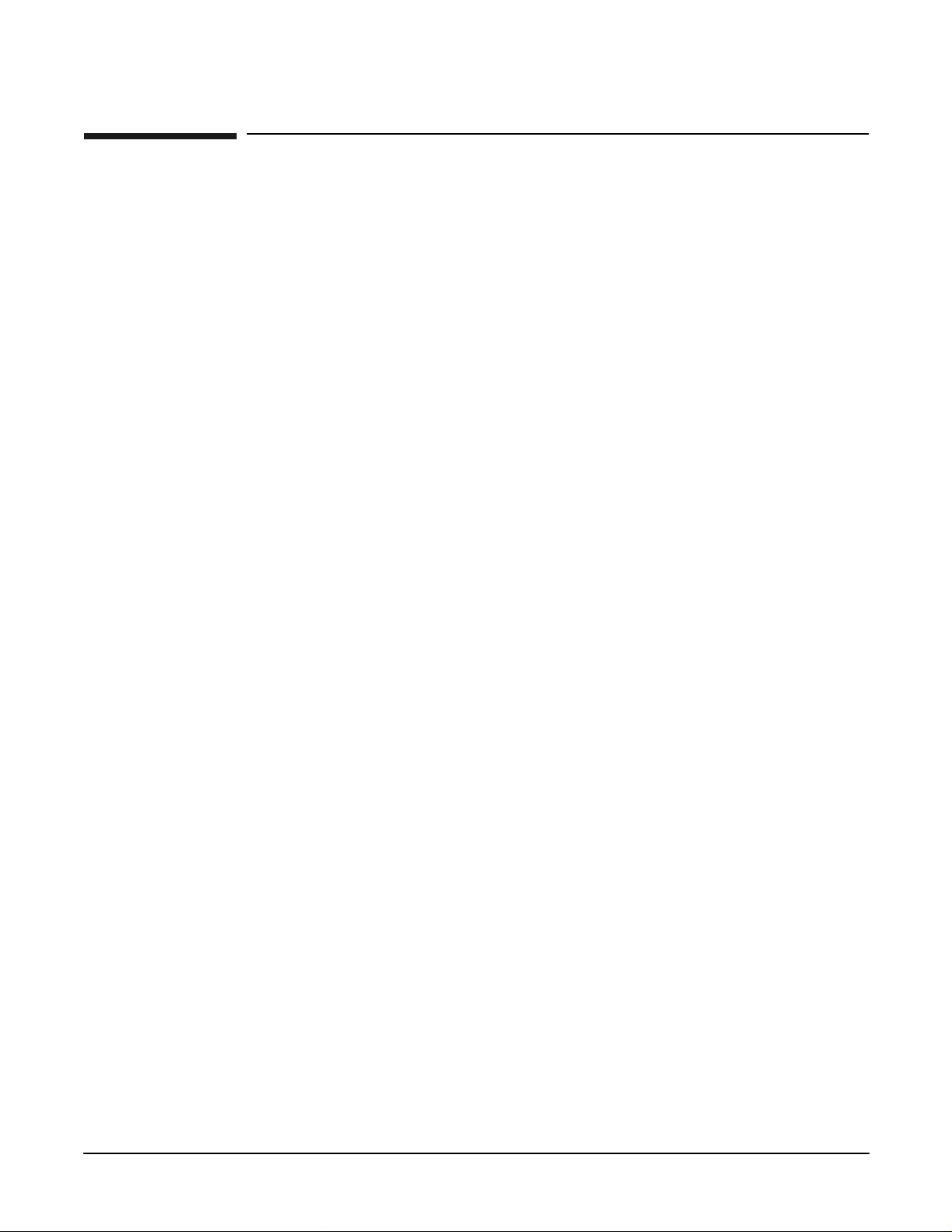
Prerequisites
Before installing the adapter, follow these steps:
Step 1. Verify compliance with supported configurations using the HP Fibre Cha nnel Host Bu s A dapter
Support Matrix at:
http://docs.hp.com/en/netcom.html#Fibre%20Channel
Step 2. Determine if the adapter is a Customer Replaceable Unit (CRU) using the HP Fibre Channel Host
Bus Adapter Support Matrix. If the adapter is not a CRU, contact your HP representative for
installation assistance.
Field Replaceable Units (FRUs) must be installed or replaced by qualified Hewlett-Packard service
representati ves on l y. CRUs can be installed or repla ced by customers or qualified Hewlett- Packard
service representatives.
Step 3. Check the following conditions:
• To verify that the /usr/bin, /usr/sbin, and /sbin directories are in the PATH, enter the
following command:
echo $PATH
• Verify tha t you have the following items:
— Grounding wrist strap
— Fibre Channe l drive r software m e dia (in clu ded with the OS or application CD)
— Fibre Channel host bus adapter with an optic al port pro tector attach ed (not include d with
all adapters)
• Verify tha t you have the following cabling item s:
— Fiber optic cable terminated with a duplex LC connector.
— Cable map (optional)
4

Important Patches and Updates
Review the FibrChanl-00 (td) Fibre Channel PCI Tachyon XL2 Driver for HP-UX Release Notes located at
docs.hp.com for the latest patch and dependency requirements.
Install all driver software and dependency patches before you install the adapter.
NOTE HP recom m e nds that you sign-up for Subscriber’s Choice so you can aut o maticall y receive
email notices for the latest fir mware upd ate s. Mak e sure yo u register all your produc ts to
receive the appropriate firmware update notices.
Y ou can also go to the Business Support Center Web site at http://www.hp.com/go/bizsupport for
the latest HP-UX 11i firm ware up d ate s. The IT Resource Center (ITRC) Web site at http://
itrc.hp.com also provides a link to the Business Support Center.
The system firmwar e files, installatio n instructions, and release no te s wi th d et aile d firm ware
version information can be obtained by sel ectin g "Do wn l oad Driv e rs an d Software" at http://
www.hp.com/bizsupport. This provid e s a searchable dat abase for var io us prod uc ts or you c an
follow the "Server" link to select the latest firmware download for your specific server product.
Be sure to read the Release Notes for the firmware to ensure a successfu l update . In general,
HP recommends that you update to the latest firmware available before installing or updating
to HP-UX 11i v3.
For a matrix of minimum required system firmware for I/O adapters with HP-UX 11i v3 boot
suppo rt, as wel l a s the minim um system f irmware re q uirements for HP- U X 11 i v3, refer to the
documents at http://docs.hp.com/en/hw.html#System%20Firmware
NOTE Patches are available from http://www.software.hp.com
5
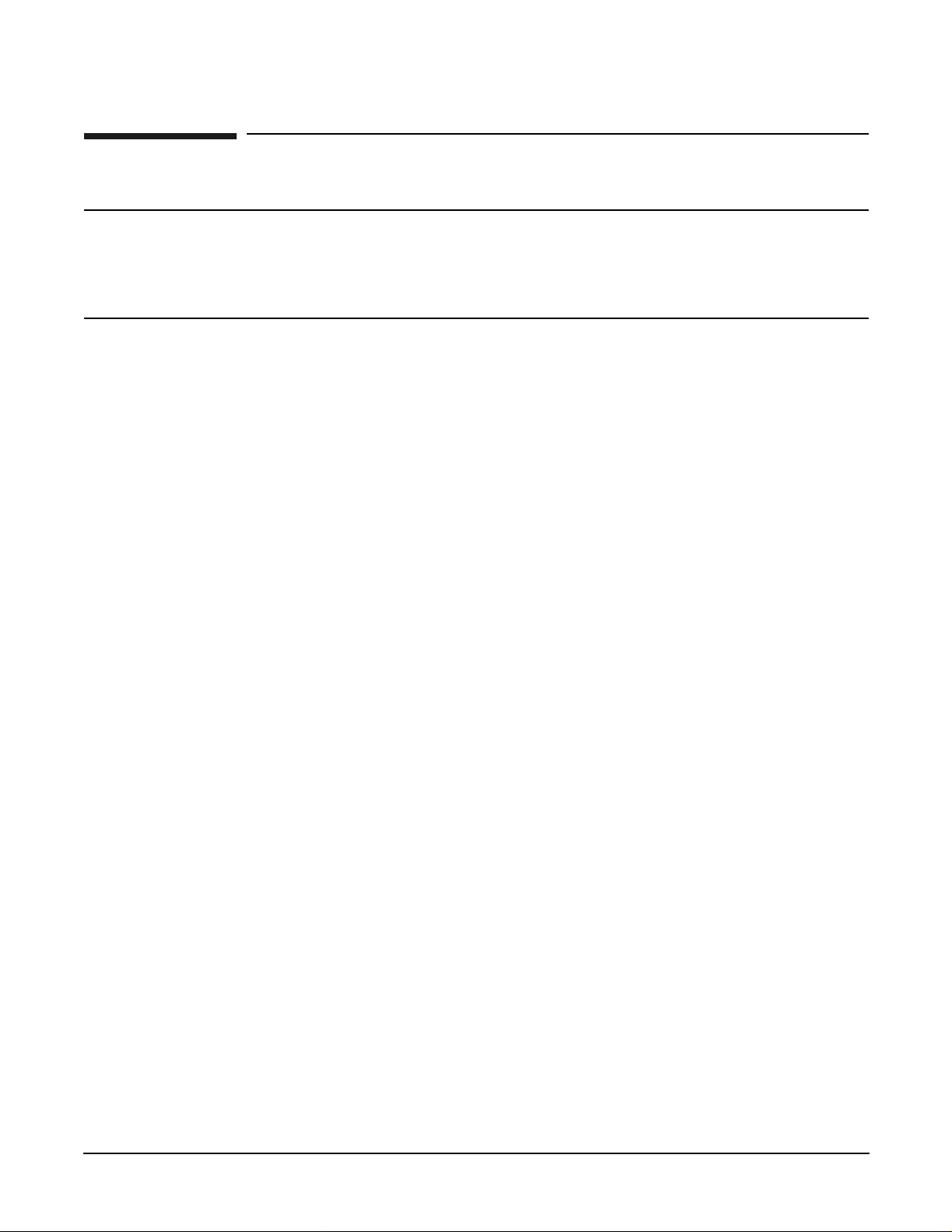
Installing Driver Software
NOTE Use the following instruction s if the driver is provi ded on a CD-ROM. If the driver softwa re is
downloaded, follow the instructions provided with that file. The driver software, FibrChanl-00,
may be downloaded from http://software.hp.com. The FibrChanl-00 bun d le is also provid ed on
the Operating Environment media or Application Release media for HP-UX 11i v3 and HP-UX
11i v2.
Install all driver softw a re and dependen cy patc hes be fore you install the adapter. See the FibrChanl-00 (td)
Fibre Channel PCI Tachyon XL2 Driver for HP-UX Release Notes available at: http://docs.hp.com for details.
To load the driver from a CD-ROM, do the following:
Step 1. Log in to the system as root.
Step 2. Insert the CD into the CD drive.
Step 3. Mount the CD using the following command:
mount /dev/dsk/<cd_rom_dev_file> /<tmp_mnt>
Step 4. Run swinstall to install the software. Enter the follow ing com m and :
/usr/sbin/swinstall
The Software Selection window and the Specify Source window open.
Step 5. In the Specify Source window, c hange the Source Host Name if necessary. Enter the mount point of
the drive in the Sourc e Depo t Path field and click OK to return to the Sof tware Selec tio n wind o w.
Click Help to get more information.
Step 6. Select the appropriate software bundle for your adapter.
Step 7. Select Mark for Install from the Actions menu.
Step 8. Select Install from the Actions menu. Installation begins and the Install Analysis window opens.
Step 9. Click OK in the Install Analysis window to confir m that yo u want to inst all the so ftwa re. The
Install window opens .
View t h e Install window to read processing data while the software installs. When the Status
fiel d i ndicates Ready, the Confirmation window opens.
Step 10. Click OK. A second Confi rmat i on window opens.
Step 11. Click OK again. The Install window opens.
Step 12. Click Done. The Note window opens.
Step 13. Click OK in the Note window to reboot. The user interface disappears and the system reboots.
Step 14. Once the system comes back up, log in as root and open the following files to see any error or
warning me ss ages that may ha ve o ccurred du ring the inst all at ion:
/var/adm/sw/swagent.log
6

/var/adm/sw/swinstall.log
Step 15. Install OnlineDiag, which is available at http://www.software.hp.com. OnlineDiag is also available
from the HP Support PLUS CD. Inst alla t i on instructions are available a t: http: //docs.hp.c om/hpux/
onlinedocs/diag/st/st_inst.htm
7
