Page 1
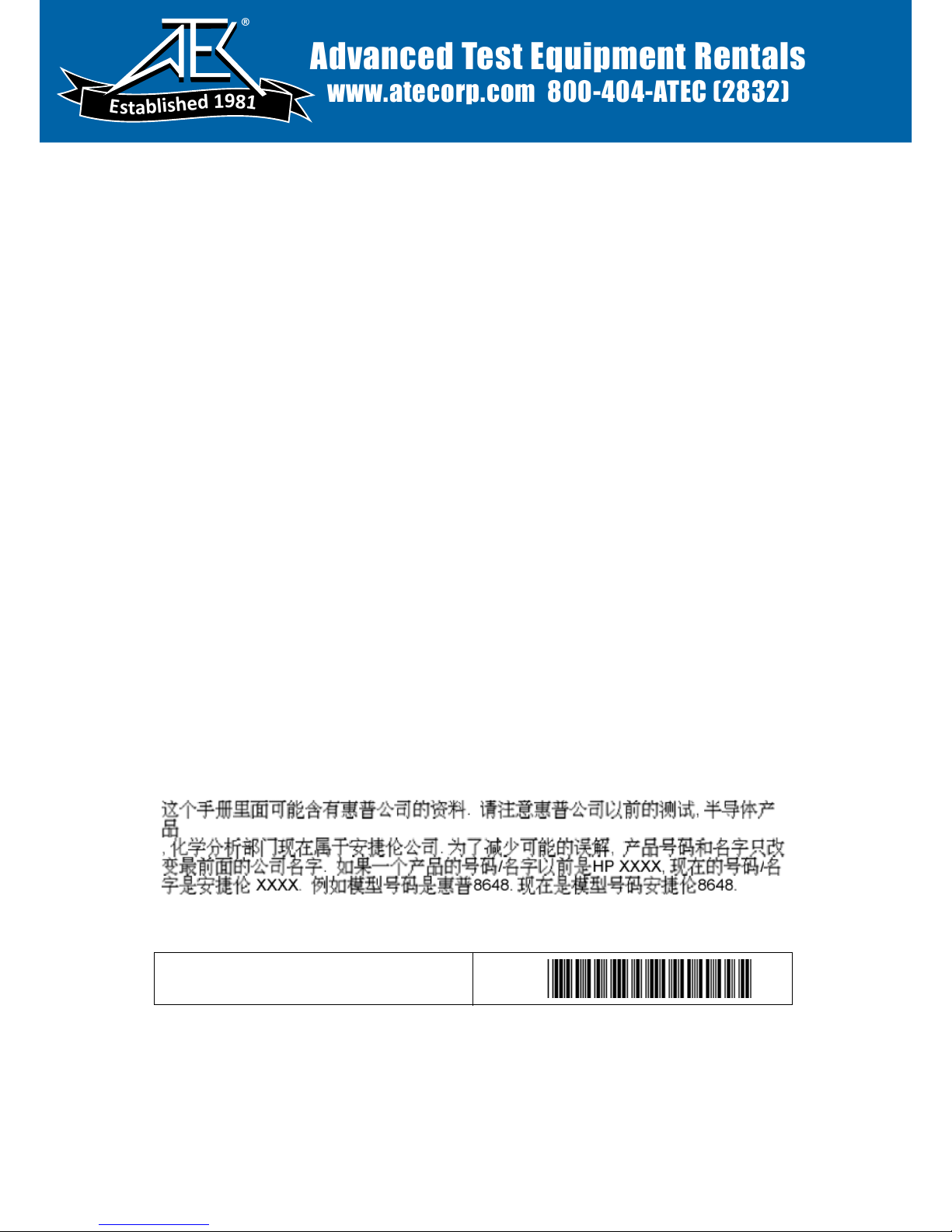
A
Document Part Number 5971-2669
Printed in the UK September 2004
Errata
This manual may contain references to HP or Hewlett-Packard. Please note that Hewlett-Packard's former test and
measurement, semiconductor products and chemical analysis businesses are now part of Agilent Technologies. To
reduce potential confusion, the only change to product numbers and names has been in the company name prefix: where
a product number/name was HP XXXX the current name/number is now Agilent XXXX. For example, model number
HP8648 is now model number Agilent 8648.
Ce manuel peut contenir des références à <<HP>> ou <<Hewlett-Packard.>> Veuillez noter que les produits de test et
mesure, de semi-conducteur et d'analyse chimique qui avaient fait partie de la société Hewlett-Packard sont maintenent
une partie de la société Agilent Technologies. Pour reduire la confusion potentielle, le seul changement aux noms de
reference a été dans le préfixe de nom de société : là où un nom de référence était HP XXXX, le nouveau nom de
référence est maintenant Agilent XXXX. Par example, le HP 8648 s'appelle maintenent Agilent 8648.
Diese Gebrauchsanweiseung kann Bezug nehmen auf die Namen HP oder Hewlett-Packard. Bitte beachten Sie, dass
ehemalige Betriebsbereiche von Hewlett-Packard wie HP-Halbleiterprodukte, HP-chemische Analysen oder HP-Testund Messwesen nun zu der Firma Agilent Technology gehören. Um Verwirrung zu vermeiden wurde lediglich bei
Produktname und - Nummer der vo laufende Firmenname geändert: Produkte mit dem Namen/Nummer HP XXXX
lauten nun mehr Agilent XXXX. Z.B, das Modell HP 8648 heißt nun Agilent 8648.
Questo manuale potrebbe contenere riferimenti ad HP o Hewlett-Packard. Si noti che le attività precedentemente gestite
da Hewlett-Packard nel campo di Test & Misura, Semiconduttori, ed Analisi Chimica sono ora diventate parte di
Agilent Technologies. Al fine di ridurre il rischio di confusione, l'unica modifica effettuata sui numeri di prodotto e sui
nomi ha riguardato il prefisso con il nome dell'azienda : dove precedentemente compariva "HP XXXX" compare ora
"Agilent XXXX". Ad esempio: il modello HP8648 è ora indicato come Agilent 8648.
Este manual puede hacer referencias a HP o Hewlett Packard. Las organizaciones de Prueba y Medición (Test and
Measurement), Semiconductores (Semiconductor Products) y Análisis Químico (Chemical Analysis) que pertenecían a
Hewlett Packard, ahora forman parte de Agilent Technologies. Para reducir una potencial confusión, el único cambio en
el número de producto y nombre, es el prefijo de la compañía: Si el producto solía ser HP XXXX, ahora pasa a ser
Agilent XXXX. Por ejemplo, el modelo HP8648 es ahora Agilent 8648.
Advanced Test Equipment Rentals
www.atecorp.com 800-404-ATEC (2832)
®
E
s
t
a
b
l
i
s
h
e
d
1
9
8
1
Page 2

マニュアル・チェンジ
変更
本文中の「HP(YHP)」、または「(横河)ヒューレット・パッカード株式会社」という語句を、「Agilent」、
または「アジレント・テクノロジー株式会社」と変更してください。
ヒューレット・パッカード社の電子計測、半導体製品、化学分析ビジネス部門は分離独立し、アジ
レント・テクノロジー社となりました。
社名変更に伴うお客様の混乱を避けるため、製品番号の接頭部のみ変更しております。
(例: 旧製品名 HP 4294A は、現在 Agilent 4294A として販売いたしております。)
Page 3
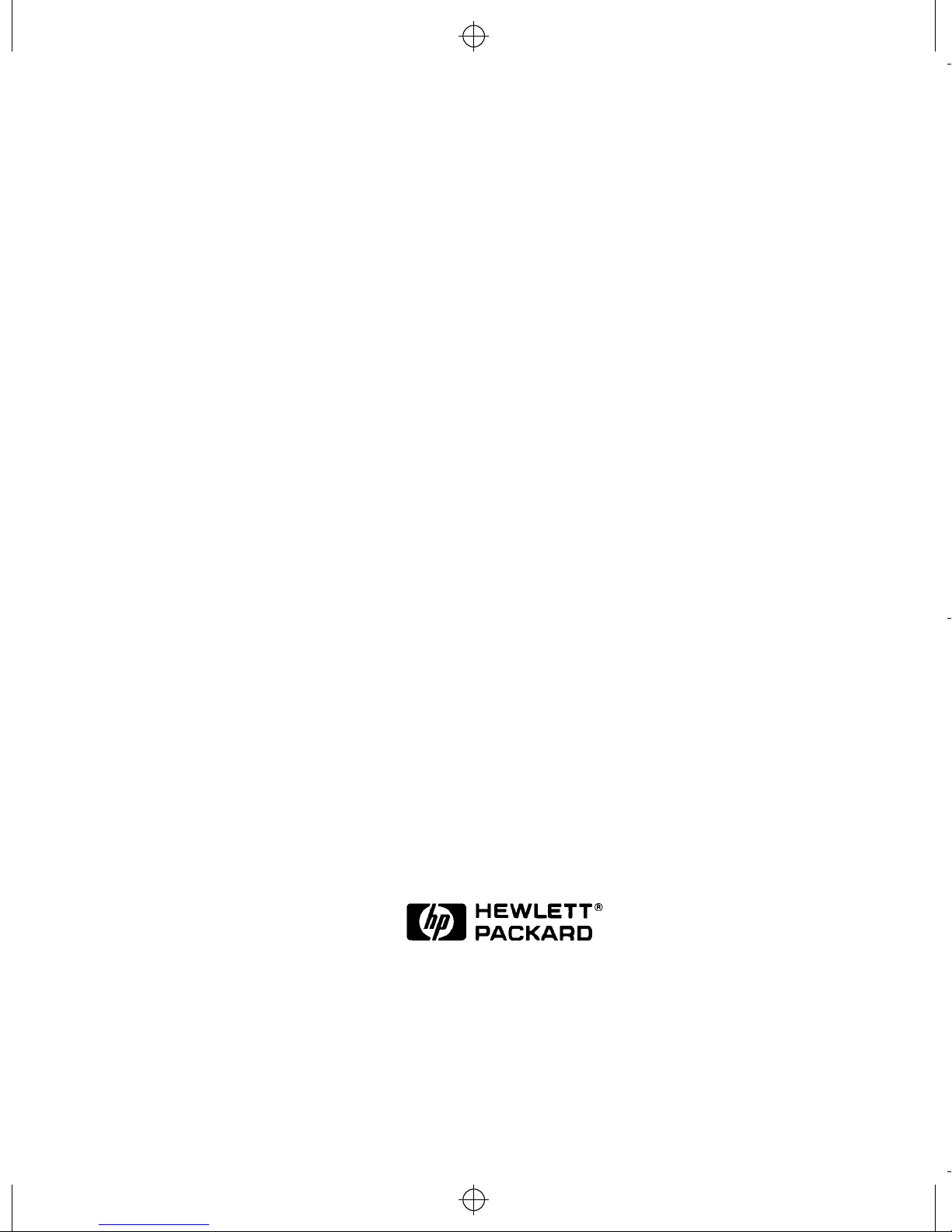
HP4402.book : title.fm i Tue Apr 22 15:20:23 1997
User’s Guide
HP EPM E4418A (EPM-441A)
Power Meter
HP Part no. E4418-90000
April 22, 1997
Page 4

HP4402.book : title.fm ii Tue Apr 22 15:20:23 1997
© Copyright Hewlett-Packard Company
All rights reserved. Reproduction, adaptation, or translation without prior
written permission is prohibited, except as allowed under the copyright
laws.
Printed in the UK.
ii HP EPM-441A User’s Guide
Page 5

HP4402.book : title.fm iii Tue Apr 22 15:20:23 1997
Legal Information
Notice
Information contained in this document is subject to change without
notice. Hewlett-Packard makes no warranty of any kind with regard to
this material, including, but not limited to, the implied warranties of
merchantability and fitness for a particular purpose. Hewlett-Packard
shall not be liable for errors contained herein or for incidental or
consequential damages in connection with the furnishings, performance,
or use of this material. No part of this document may be photocopied,
reproduced, or translated to another language without the prior written
consent of HP.
Legal Information
Certification
Hewlett-Packard Company certifies that this product met its published
specifications at the time of shipment from the factory. Hewlett-Packard
further certifies that its calibration measurements are traceable to the
United States National Institute of Standards and Technology, to the
extent allowed by the Institute’s calibration facility, and to the calibration
facilities of other International Standards Organization members.
Warranty
This Hewlett-Packard instrument product is w arranted against defects in
material and workmanship for a period of one year from date of shipment.
During the warranty period, Hewlett-Packard Company will at its option,
either repair or replace products which prove to be defective. F or w arranty
service or repair, this product must be returned to a service facility
designated by HP. Buyer shall prepay shipping charges to HP and HP
shall pay shipping charges, duties, and taxes for products returned to HP
from another country. HP warrants that its software and firmware
designated by HP for use with an instrument will execute its
programming instructions when properly installed on that instrument.
HP does not warrant that the operation of the instrument, or firmware
will be uninterrupted or error free.
HP EPM-441A User’s Guide iii
Page 6

HP4402.book : title.fm iv Tue Apr 22 15:20:23 1997
Legal Information
Limitation of Warranty
The foregoing warranty shall not apply to defects resulting from improper
or inadequate maintenance by Buyer, Buyer-supplied software or
interfacing, unauthorized modification or misuse, operation outside of the
environmental specifications for the product, or improper site preparation
or maintenance. NO OTHER WARRANTY IS EXPRESSED OR IMPLIED .
HP SPECIFICALLY DISCLAIMS THE IMPLIED WARRANTIES OF
MERCHANTABILITY AND FITNESS FOR A PARTICULAR PURPOSE.
Exclusive Remedies
THE REMEDIES PROVIDED HEREIN ARE BUYER’S SOLE AND
EXCLUSIVE REMEDIES. HP SHALL NOT BE LIABLE FOR ANY
DIRECT, INDIRECT, SPECIAL, INCIDENTAL, OR CONSEQUENTIAL
DAMAGES, WHETHER BASED ON CONTRACT, TORT, OR ANY
OTHER LEGAL THEORY.
iv HP EPM-441A User’s Guide
Page 7
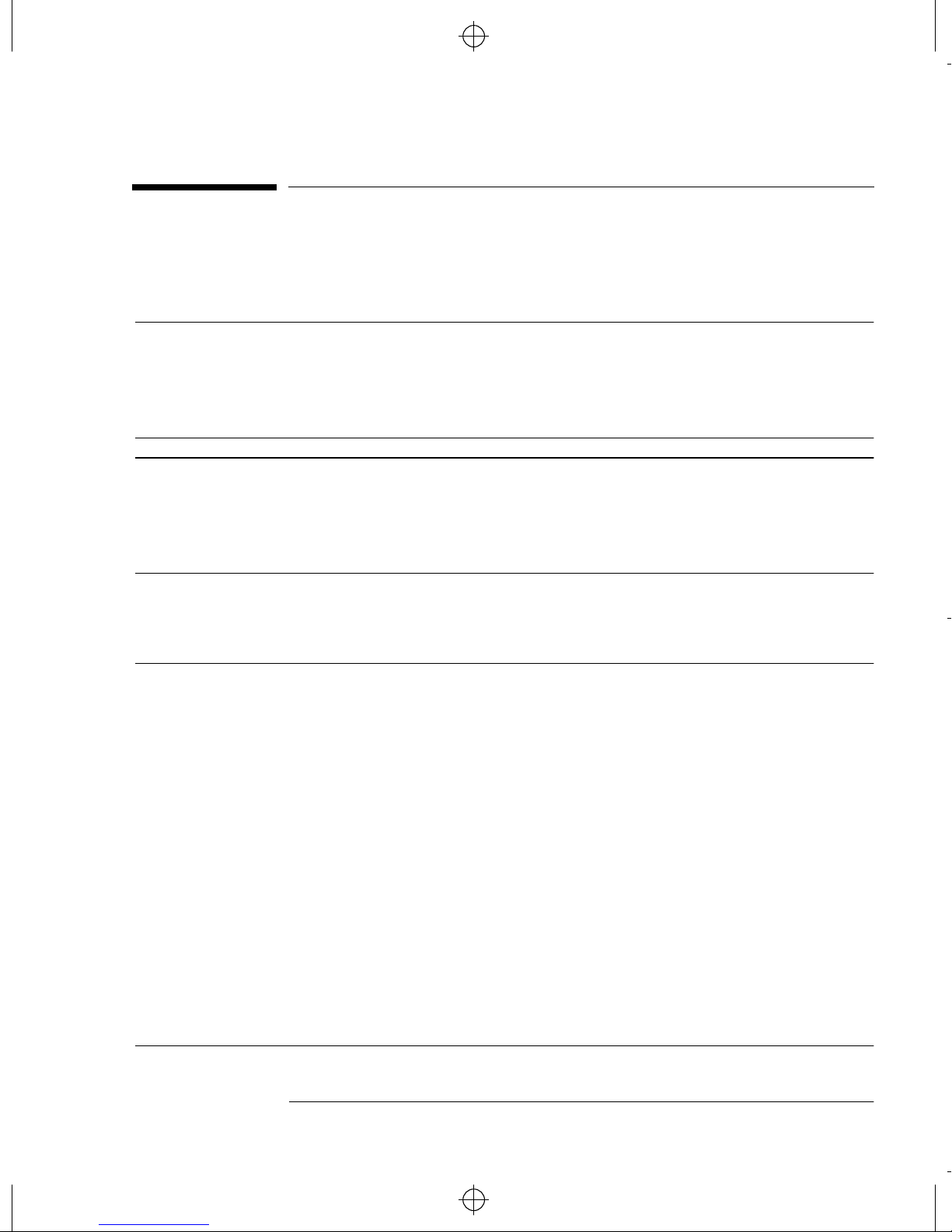
HP4402.book : title.fm v Tue Apr 22 15:20:23 1997
Equipment Operation
Warnings and Cautions
This guide uses warnings and cautions to denote hazards.
WARNING A warning calls attention to a procedure, practice or the
like, which, if not correctly performed or adhered to, could
result in injury or the loss of life. Do not proceed beyond a
warning until the indicated conditions are fully
understood and met.
Equipment Operation
Caution A caution calls attention to a procedure, practice or the like which,
if not correctly performed or adhered to, could result in damage to
or the destruction of part or all of the equipment. Do not proceed
beyond a caution until the indicated conditions are fully
understood and met.
Personal Safety Considerations
WARNING This is a Safety Class I product (provided with a protective
earthing ground incorporated in the power cord). The
mains plug shall only be inserted in a socket outlet
provided with a protective earth contact. Any interruption
of the protective conductor, inside or outside the
instrument, is likely to make the instrument dangerous.
Intentional interruption is prohibited.
If this instrument is not used as specified, the protection
provided by the equipment could be impaired. This
instrument must be used in a normal condition (in which
all means of protection are intact) only.
No operator serviceable parts inside. Refer servicing to
qualified personnel. To prevent electrical shock, do not
remove covers.
For continued protection against fire hazard, replace the
line fuse(s) only with fuses of the same type and rating (for
example, normal blow, time delay, etc.). The use of other
fuses or material is prohibited.
HP EPM-441A User’s Guide v
Page 8
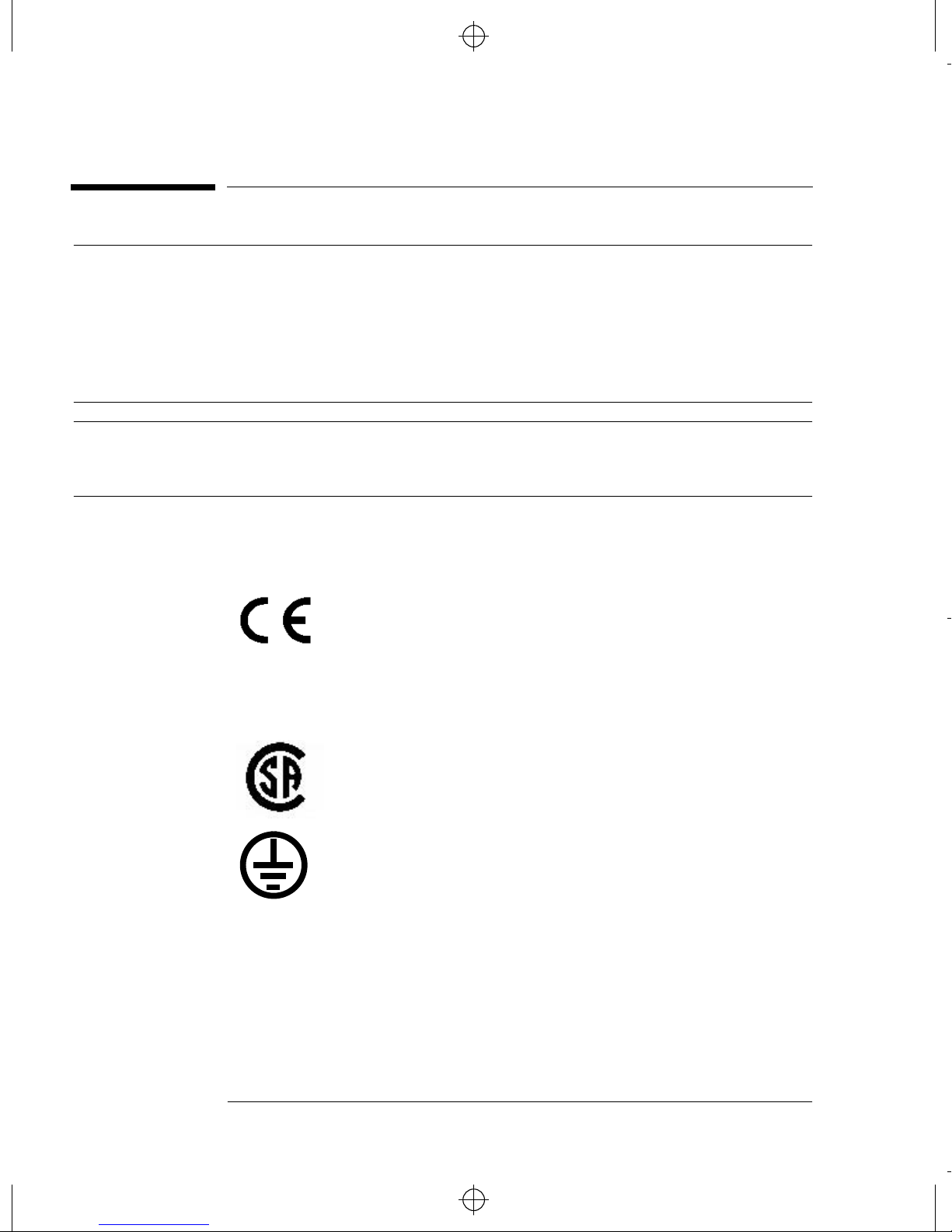
HP4402.book : title.fm vi Tue Apr 22 15:20:23 1997
General Safety Considerations
General Safety Considerations
WARNING Before this instrument is switched on, make sure it has
been properly grounded through the protective conductor
of the ac power cable to a socket outlet provided with
protective earth contact.
Any interruption of the protective (grounding) conductor,
inside or outside the instrument, or disconnection of the
protective earth terminal can result in personal injury.
Caution Any adjustments or service procedures that require operation of
the instrument with protective covers removed should be
performed only by trained service personnel.
Markings
ISM
GROUP 1
CLASS A
The CE mark shows that the product complies with
all the relevant European legal Directives (if
accompanied by a year, it signifies when the design
was proven.
This is the symbol of an Industrial Scientific and
Medical Group 1 Class A product.
The CSA mark is a registered trademark of the
Canadian Standards Association.
External Protective Earth Terminal.
While this is a Class I product, provided with a
protective earthing conductor in a power cord, an
external protective earthing terminal has also been
provided. This terminal is for use where the earthing
cannot be assured. At least an 18AWG earthing
conductor should be used in such an instance, to
ground the instrument to an assured earth terminal.
vi HP EPM-441A User’s Guide
Page 9

HP4402.book : title.fm vii Tue Apr 22 15:20:23 1997
IEC 1010-1 Compliance
This instrument has been designed and tested in accordance with IEC
Publication 1010-1 +A1:1992 Safety Requirements for Electrical
Equipment for Measurement, Control and Laboratory Use and has been
supplied in a safe condition. The instruction documentation contains
information and warnings which must be followed by the user to ensure
safe operation and to maintain the instrument in a safe condition.
General Safety Considerations
HP EPM-441A User’s Guide vii
Page 10
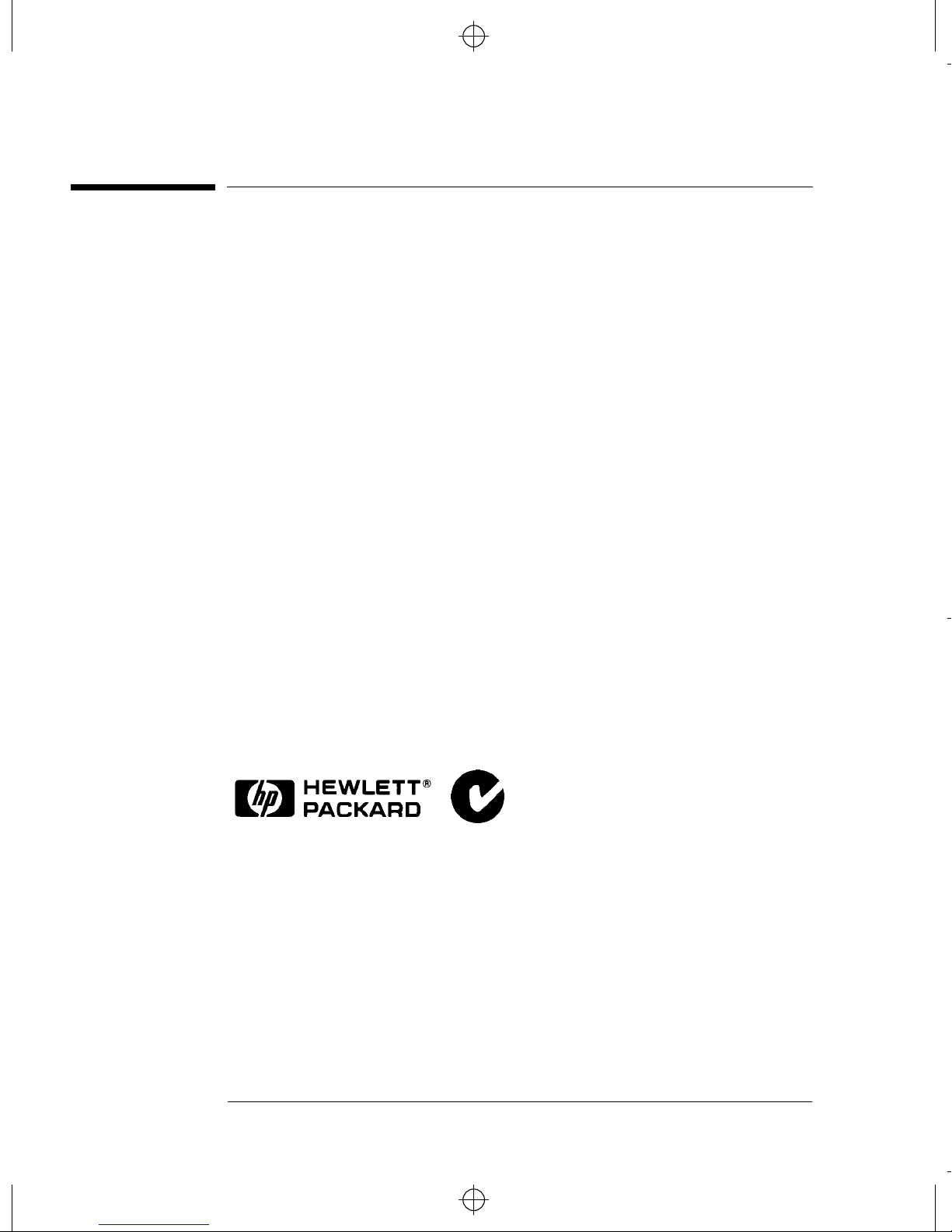
HP4402.book : title.fm viii Tue Apr 22 15:20:23 1997
Regulatory Information
Regulatory Information
Sound Emission
Herstellerbescheinigung
Diese Information steht im Zusammenhang mit den Anforderungen der
Maschinenlarminformationsverordnung vom 18 Januar 1991.
• Sound Pressure LpA < 70 dB.
• Am Arbeitsplatz.
• Normaler Betrieb.
• Nach DIN 45635 T. 19 (Typprufung).
Manufacturers Declaration
This statement is provided to comply with the requirements of the
German Sound DIN 45635 T. 19 (Typprufung).
• Sound Pressure LpA < 70 dB.
• At operator position.
• Normal operation.
• According to ISO 7779 (Type Test).
Australian EMC Regulations
The C-Tick mark is a registered trademark of the Spectrum Management
Agency of Australia. This signifies compliance with the Australian EMC
Framework Regulations under the terms of the Radiocommunications Act
of 1992.
viii HP EPM-441A User’s Guide
Page 11
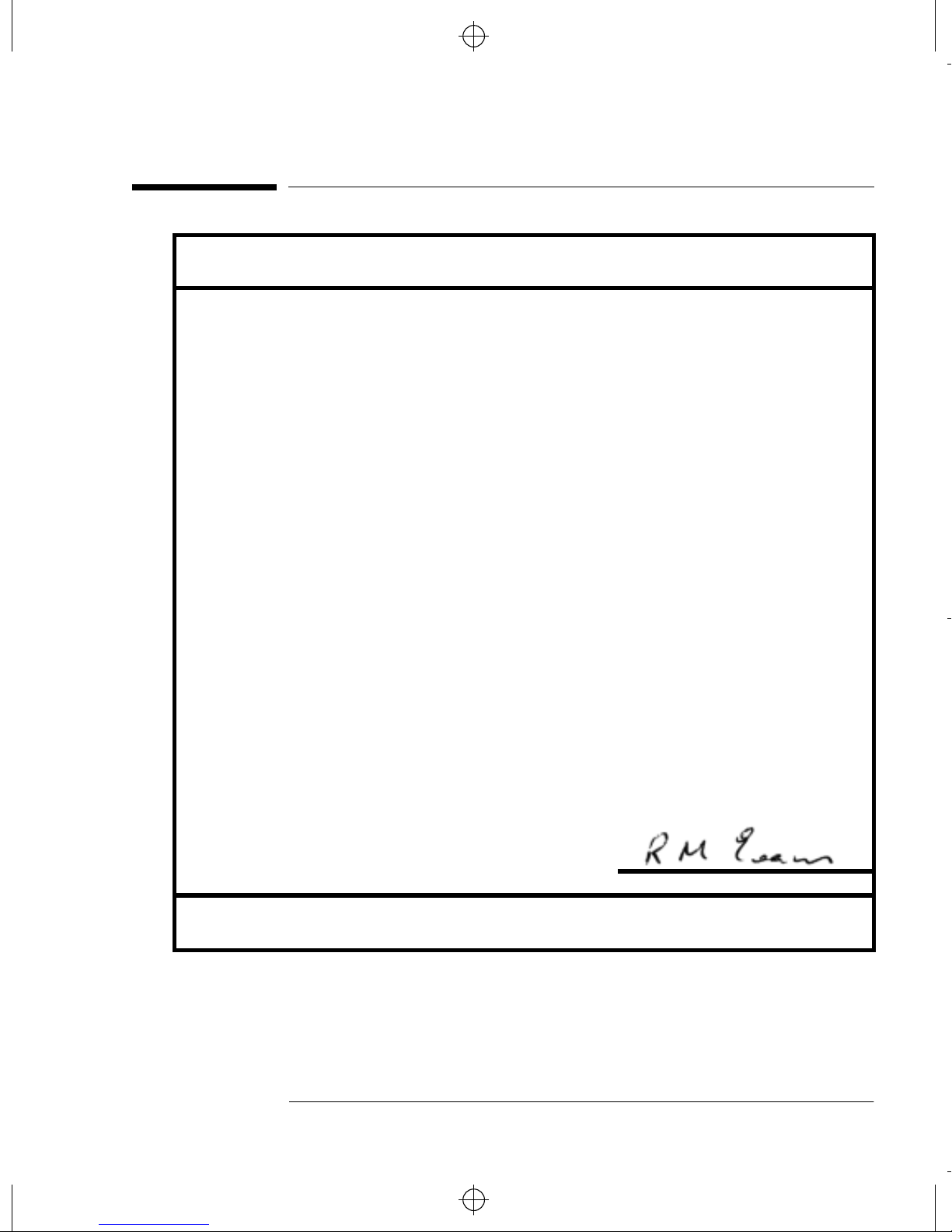
HP4402.book : title.fm ix Tue Apr 22 15:20:23 1997
Declaration of Conformity
DECLARATION OF CONFORMITY
according to ISO/IEC Guide 22 and EN45014
Manufacturer’s Name: Hewlett-Packard Limited.
Manufacturer’s Address: Queensferry Microwave Division
South Queensferry,
West Lothian, EH30 9TG.
Scotland, United Kingdom.
Declares that the product:
Product Name: Power Meter
Model Number(s): HP EPM-441A and HP EPM-442A
Product Option(s): All
Declaration of Conformity
Conforms to the following Product Specifications:
Safety : EN61010-1:1993/IEC 1010-1:1990+A1/CSA C22.2
No. 1010-1:1993
EN60825-1:1994/IEC 825-1:1993 Class 1
EMC : EN 55011:1991/CISPR11:1990, Group 1-Class A
EN 50082-1:1992
Supplementary Information:
The product herewith complies with the requirements of the Low Voltage Directive 72/23/EEC and
the EMC Directive 89/336/EEC and carries the CE-marking accordingly.
South Queensferry, Scotland December 1 1996
Location Date R.M. Evans/Quality Manager
European Contact:
Your local Hewlett-Packard Sales and Service Office or Hewlett-Packard GmbH, Department ZQ / Standards
Europe, Herrenberger Strasse 130, D-7030 Boeblingen, Germany (FAX +49-7031-143143)
HP EPM-441A User’s Guide ix
Page 12

HP4402.book : title.fm x Tue Apr 22 15:20:23 1997
List of Related Publications
List of Related Publications
The HP EPM-441A User’s Guide is also available in the following
languages:
• English Language User’s Guide - Standard
• German Language User’s Guide - Option ABD
• Spanish Language User’s Guide - Option ABE
• French Language User’s Guide - Option ABF
• Italian Language User’s Guide - Option ABZ
• Japanese Language User’s Guide - Option ABJ
HP EPM-441A/442A Programming Guide is shipped as standard.
HP EPM-441A/442A Service Guide is available by ordering Option 915.
HP EPM-441A/442A CLIPs (Component Location and Information Pack)
is available by ordering E4418-90007.
Useful information on SCPI (Standard Commands for Programmable
Instruments) can be found in:
• A Beginner’s Guide to SCPI, which is available by ordering
HP Part Number 5010-7166.
• The SCPI reference manuals which are available from:
SCPI Consortium,
8380 Hercules Drive, Suite P3,
La Mesa, CA 91942, USA.
Telephone: 619-697-4301
Fax: 619-697-5955
x HP EPM-441A User’s Guide
Page 13
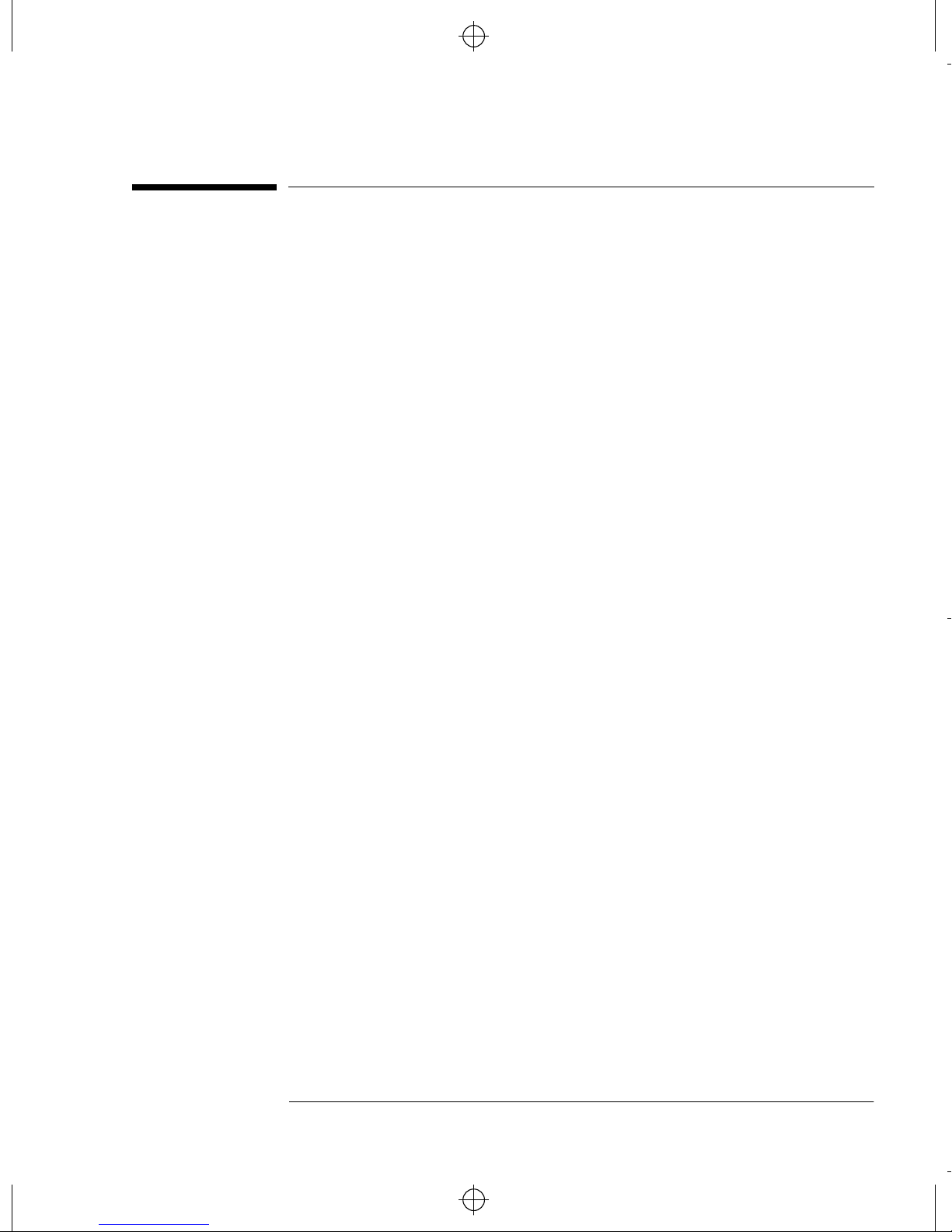
HP4402.book : title.fm xi Tue Apr 22 15:20:23 1997
HP EPM-441A Options
The HP EPM-441A power meters have the following options available:
• Option 002, supplies parallel rear panel sensor input(s). The
power reference oscillator output is on the front panel.
• Option 003, supplies parallel rear panel sensor input(s). The
power reference oscillator output is also on the rear panel.
• Option 004, deletes the HP 11730A sensor cable(s) provided.
• Option 0BO, deletes manual set.
• Option 908, provides rackmount kit for one instrument.
• Option 909, provides rackmount kit for two instruments.
• Option 915, provides the HP EPM-441A/442A Service Guide.
• Option 916, provides an additional HP EPM-441A User’s Guide
and HP EPM-441A/442A Programming Guide.
• Option 1BN, provides MIL-STD 45662A, ANSI/NCSL Z540-1-1994
Certificate of Calibration.
• Option 1BP, provides MIL-STD-45662A, ANSI/NCSL Z540-1-1994
Certificate of Calibration and data.
HP EPM-441A Options
Available Accessories
• HP 34161A Accessory Pouch
• The following HP power sensor cables are available:
■ HP 11730A 1.5 m (7.5 ft)
■ HP 11730B 3 m (10 ft)
■ HP 11730C 6.1 m (20 ft)
■ HP 11730D 15.2 m (50 ft)
■ HP 11730E 30.5 m (100 ft)
■ HP 11730F 61 m (200 ft)
HP EPM-441A User’s Guide xi
Page 14

HP4402.book : title.fm xii Tue Apr 22 15:20:23 1997
About this Guide
About this Guide
Chapter 1: Getting Started
This chapter prepares the power meter for use and helps you to get
familiar with a few of the front panel features.
Chapter 2: Power Meter Operation
This chapter gives a detailed description of the capabilities and operation
of the power meter. You will find this chapter useful when you are
operating the power meter from the front panel.
Chapter 3: Menu Map Reference
This chapter details diagrammatically the menu maps for the power
meter. It also gives a description of all the power meter’s keys.
Chapter 4: Error Messages
This chapter lists the error messages that may appear as you are working
with the power meter. Each description contains information to help you
diagnose and solve the problem.
Chapter 5: Specifications
This chapter lists the power meter’s specifications and describes how to
interpret these specifications.
xii HP EPM-441A User’s Guide
Page 15
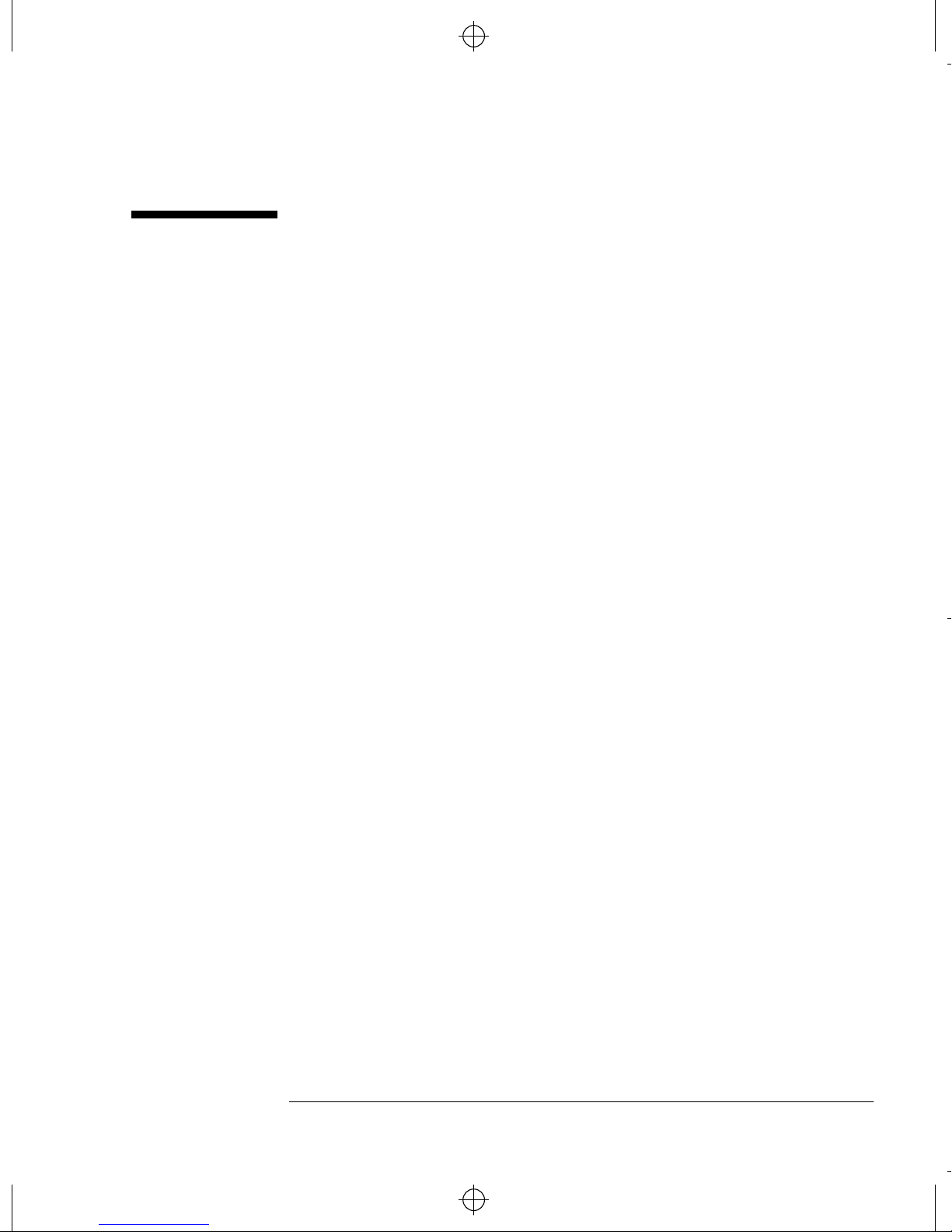
HP4402.book : HP4402TOC.doc 1 Tue Apr 22 15:20:23 1997
Table of Contents
Legal Information ........................................................................iii
Equipment Operation................................................................... v
Personal Safety Considerations............................................. v
General Safety Considerations.................................................... vi
Markings................................................................................vi
IEC 1010-1 Compliance........................................................ vii
Regulatory Information.............................................................viii
Sound Emission...................................................................viii
Australian EMC Regulations..............................................viii
Declaration of Conformity........................................................... ix
List of Related Publications ......................................................... x
HP EPM-441A Options................................................................xi
Available Accessories ............................................................xi
About this Guide.........................................................................xii
Page
Getting Started.................................................................................... 1-1
Introduction................................................................................... 1-2
Turning On the Power Meter....................................................... 1-3
The Front Panel at a Glance ........................................................ 1-4
The Display Layout....................................................................... 1-7
Selecting Your Display Layout.............................................. 1-9
Window Symbols...........................................................................1-12
Warning Symbol..................................................................... 1-12
Confirmation Window ............................................................ 1-12
Wait Symbol............................................................................ 1-12
1 of N Entry Window.............................................................. 1-13
Numeric or Alphanumeric Entry Window............................ 1-13
The Rear Panel at a Glance................................................... 1-14
Adjusting the Carrying Handle............................................. 1-15
Rack Mounting the Power Meter........................................... 1-16
Power Meter Operation.....................................................................2-1
Introduction................................................................................... 2-2
Zeroing the Power Meter.............................................................. 2-3
Calibrating the Power Meter........................................................ 2-4
HP EPM-441A User’s Guide Contents-1
Page 16

HP4402.book : HP4402TOC.doc 2 Tue Apr 22 15:20:23 1997
Calibration Procedure Using HP E-Series
Power Sensors......................................................................... 2-5
Calibration Procedure using HP 8480 Series
Power Sensors......................................................................... 2-5
Making Measurements with the HP E-Series
Power Sensors............................................................................... 2-8
Procedure................................................................................ 2-8
Making Measurements with the HP 8480 Series
Power Sensors............................................................................... 2-10
Procedure................................................................................ 2-10
Making Measurements using Sensor Calibration Tables........... 2-12
Selecting a Sensor Calibration Table.................................... 2-12
Making the Measurement...................................................... 2-13
Editing Sensor Calibration Tables........................................ 2-14
Setting the Units of Measurement............................................... 2-20
Selecting Units of Measurement from the Softkeys ................... 2-21
Making Relative Measurements.................................................. 2-22
Procedure................................................................................ 2-22
Setting the Resolution.................................................................. 2-23
Setting Offsets............................................................................... 2-24
Setting Channel Offsets.........................................................2-24
Setting Display Offsets .......................................................... 2-24
Setting Averaging......................................................................... 2-26
Measuring Pulsed Signals............................................................ 2-28
Setting Measurement Limits ....................................................... 2-30
Checking for Limit Failures................................................... 2-31
Selecting a Digital or Analog Display.......................................... 2-33
Setting the Range ......................................................................... 2-36
Configuring the Remote Interface................................................ 2-37
HP-IB Address........................................................................ 2-37
Programming Language Selection ........................................ 2-38
Recorder Output............................................................................ 2-39
Leveling a Source Output ...................................................... 2-40
Saving and Recalling Power Meter Configurations....................2-41
How Measurements are Calculated............................................. 2-43
Presetting the Power Meter ......................................................... 2-44
Preset Conditions ................................................................... 2-44
................................................................................................. 2-45
Self Test......................................................................................... 2-46
Power On Self Test................................................................. 2-46
Front Panel Selection of Self Tests........................................ 2-47
HP-IB Testing......................................................................... 2-49
Test Descriptions.................................................................... 2-50
Contents-2 HP EPM-441A User’s Guide
Page 17

HP4402.book : HP4402TOC.doc 3 Tue Apr 22 15:20:23 1997
Operator Maintenance.................................................................. 2-52
Replacing the Power Line Fuse............................................. 2-52
Contacting Hewlett-Packard........................................................ 2-53
Before calling Hewlett-Packard............................................. 2-53
Check the Basics..................................................................... 2-54
Instrument serial numbers.................................................... 2-54
Sales and Service Offices ....................................................... 2-56
Returning Your Power Meter for Service.............................. 2-59
Menu Reference................................................................................... 3-1
Introduction................................................................................... 3-2
The Front Panel Menu Maps ....................................................... 3-3
dBm/W Menu..........................................................................3-3
Frequency/Cal Fac Menu....................................................... 3-4
Meas Setup Menu................................................................... 3-4
Rel/Offset Menu...................................................................... 3-5
Save/Recall Menu................................................................... 3-5
System Inputs Menu.............................................................. 3-6
System Inputs Menu Continued............................................ 3-7
Zero/Cal Menu ........................................................................ 3-8
Front Panel Menu Reference........................................................ 3-9
Diagrammatical Hardkeys..................................................... 3-24
Error Messages .................................................................................... 4-1
Introduction................................................................................... 4-2
Error Messages ............................................................................. 4-4
Specifications....................................................................................... 5-1
Introduction................................................................................... 5-2
Power Meter Specifications.......................................................... 5-3
Meter.......................................................................................5-3
Accuracy.................................................................................. 5-4
Power Reference ..................................................................... 5-5
Power Meter Supplemental Characteristics................................ 5-6
Power Reference ..................................................................... 5-6
Measurement Speed...............................................................5-6
Zero Drift of Sensors............................................................... 5-7
Measurement Noise................................................................ 5-7
Settling Time.......................................................................... 5-9
Power Sensor Specifications .................................................. 5-12
General Characteristics................................................................ 5-13
Rear Panel Connectors........................................................... 5-13
Environmental Characteristics.................................................... 5-14
General Conditions................................................................. 5-14
HP EPM-441A User’s Guide Contents-3
Page 18

HP4402.book : HP4402TOC.doc 4 Tue Apr 22 15:20:23 1997
Operating Environment.........................................................5-14
Storage Conditions................................................................. 5-14
General.......................................................................................... 5-15
Dimensions ............................................................................. 5-15
Weight.....................................................................................5-15
Safety ...................................................................................... 5-15
Remote Programming ............................................................ 5-15
Non-Volatile Memory............................................................. 5-16
Contents-4 HP EPM-441A User’s Guide
Page 19
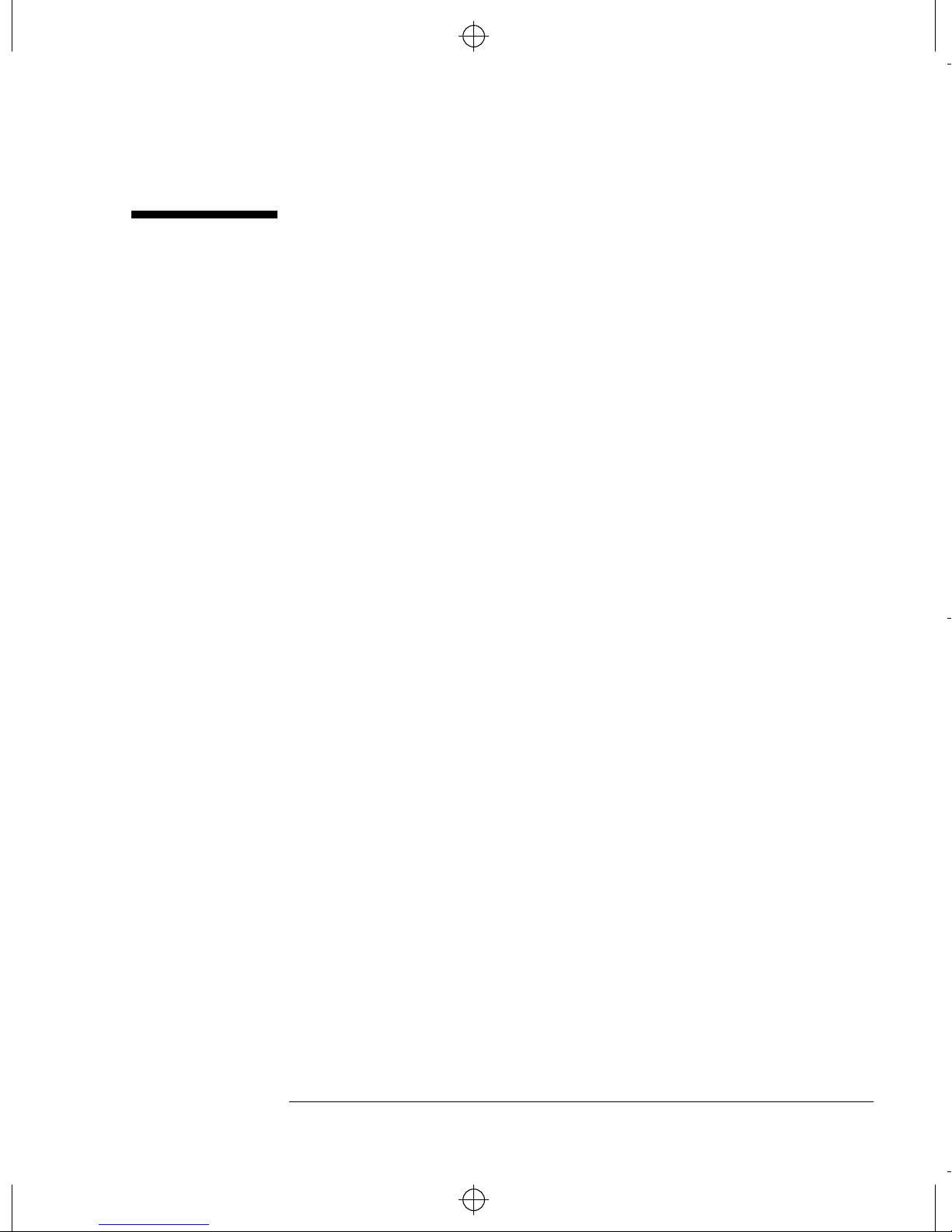
HP4402.book : HP4402LOF.doc 5 Tue Apr 22 15:20:23 1997
List of Figures
2-1 “Sensor Tbls” Screen.................................................................. 2-13
2-2 “Edit Cal” Screen ....................................................................... 2-14
2-3 Effect of Offsets on a Channel Measurement........................... 2-25
2-4 Averaged Readings.................................................................... 2-27
2-5 Pulsed Signal ............................................................................. 2-28
2-6 Limits Checking Application..................................................... 2-30
2-7 Limits Checking Results ........................................................... 2-31
2-8 Pass/Fail Limit Indicators......................................................... 2-32
2-9 Digital Display...........................................................................2-33
2-10 Analog Display........................................................................... 2-33
2-11 Digital and Analog Display....................................................... 2-33
2-12 Test Setup for Recording Swept Measurements...................... 2-39
2-13 “Save/Recall” Screen..................................................................2-42
2-14 How Measurements are Calculated.......................................... 2-43
2-15 Replacing the Fuse .................................................................... 2-52
4-1 Error Annunciator Position....................................................... 4-2
Page
HP EPM-441A User’s Guide Contents-5
Page 20

HP4402.book : HP4402LOF.doc 6 Tue Apr 22 15:20:23 1997
Contents-6 HP EPM-441A User’s Guide
Page 21
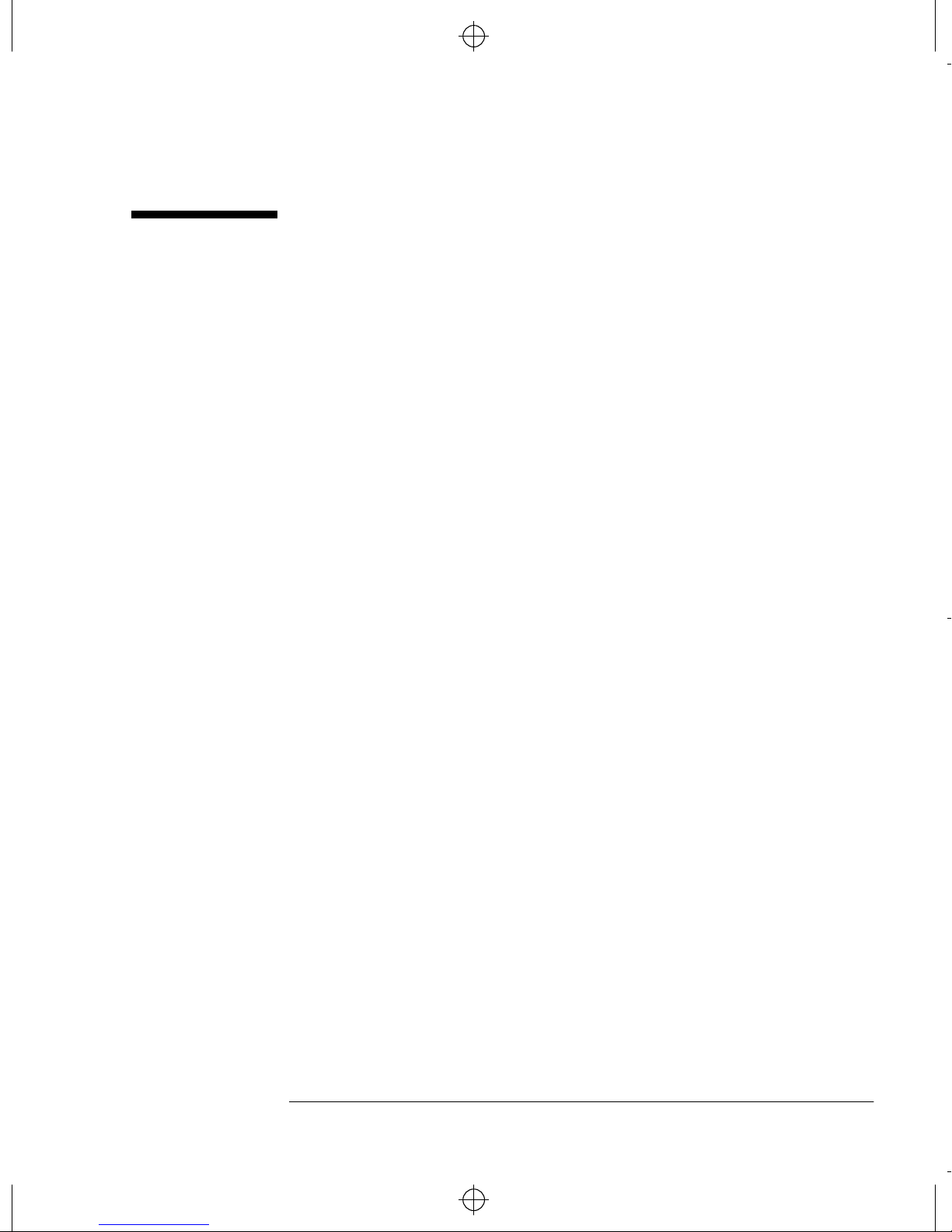
HP4402.book : HP4402LOT.doc 7 Tue Apr 22 15:20:23 1997
List of Tables
2-1 Connecting the HP 8480 Series Power Sensors
During Calibration .................................................................... 2-7
2-2 Measurement Units................................................................... 2-20
3-1 .................................................................................................... 3-10
5-1 Zero Set Specifications .............................................................. 5-4
5-2 Noise Multiplier.........................................................................5-7
5-3 Power Sensor Specifications...................................................... 5-8
5-4 Settling Time ............................................................................. 5-9
5-5 Settling Time ............................................................................. 5-10
Page
HP EPM-441A User’s Guide Contents-7
Page 22

HP4402.book : HP4402LOT.doc 8 Tue Apr 22 15:20:23 1997
Contents-8 HP EPM-441A User’s Guide
Page 23
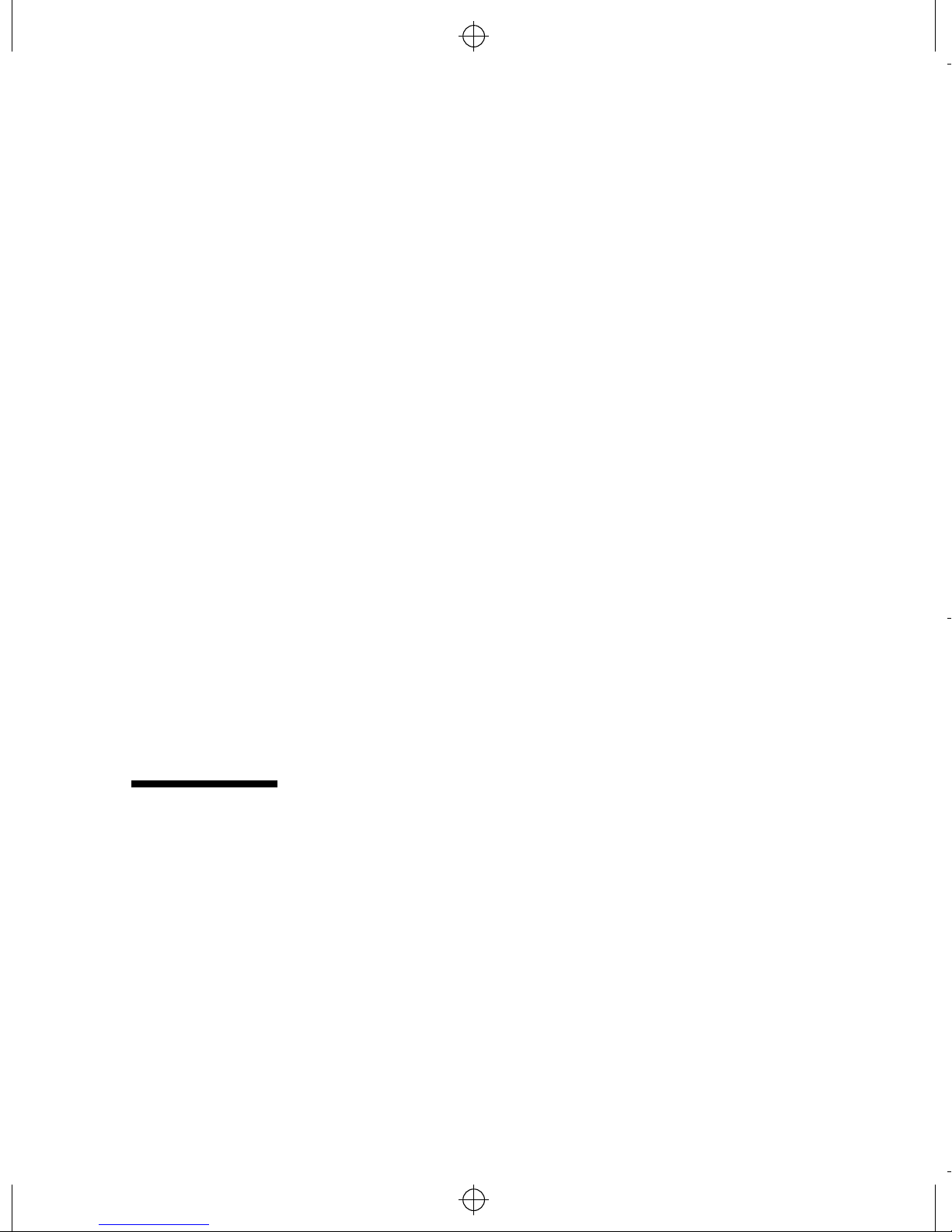
HP4402.book : chapter1.fm 1 Tue Apr 22 15:20:23 1997
1
Getting Started
Page 24

HP4402.book : chapter1.fm 2 Tue Apr 22 15:20:23 1997
Getting Started
Introduction
Introduction
One of the first things you will want to do with your power meter is to
switch it on and become acquainted with its front panel. The sections in
this chapter prepare the power meter for use and help you get familiar
with some of the front panel operations.
The front panel consists of both hardkeys and softkeys which allow you to
select various functions and operations. When some hardkeys are selected
the corresponding softkey labels are displayed on the power meter display.
If you are using the power meter remotely refer to the
HP EPM-441A/442A Programming Guide for remote operating details.
1-2 HP EPM-441A User’s Guide
Page 25
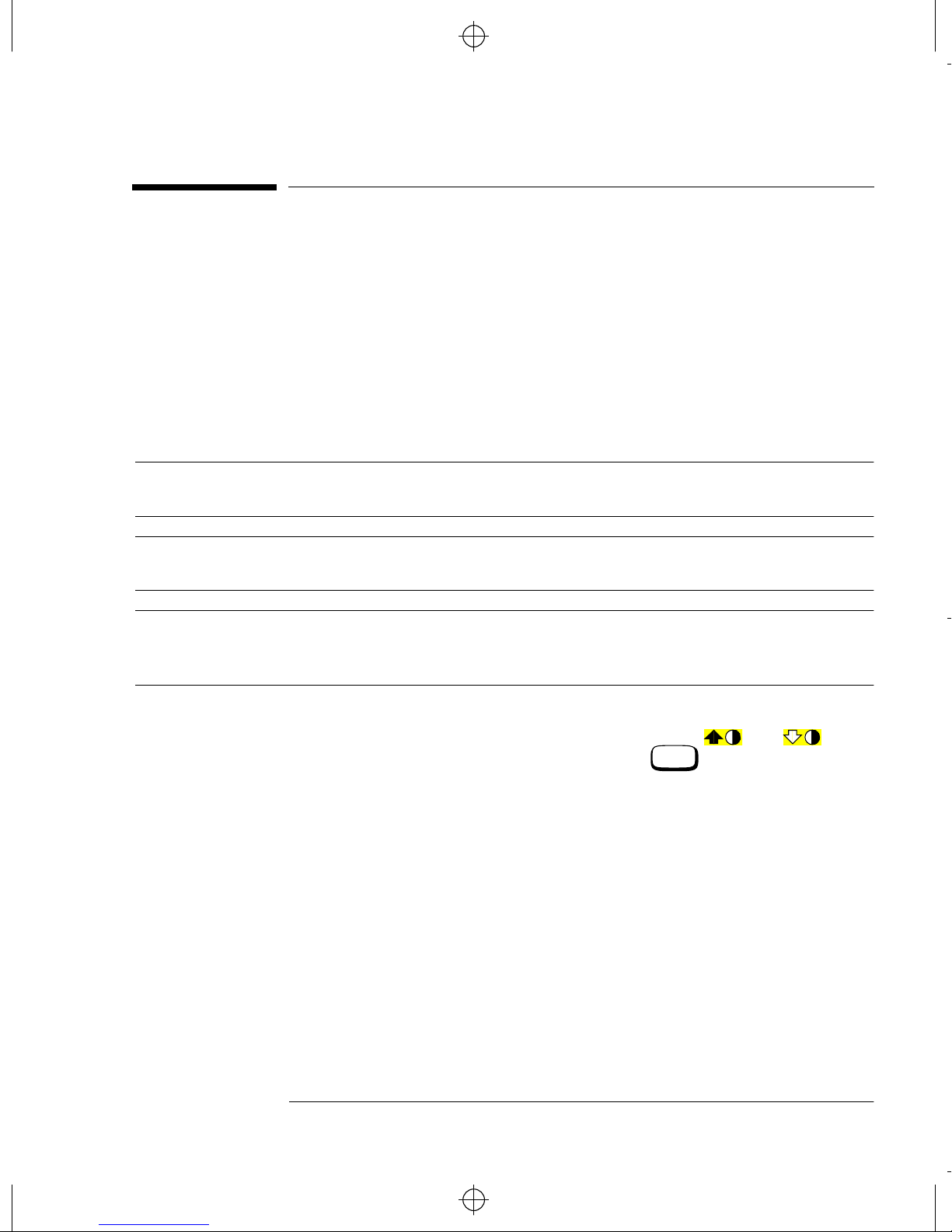
HP4402.book : chapter1.fm 3 Tue Apr 22 15:20:23 1997
Turning On the Power Meter
The following steps show you how to turn on the power meter and verify
that it is operating correctly.
1. Connect the power cord and turn on the power meter.
The front panel display and the green power LED light up when
the power meter is switched on. The power meter performs it’s
power on self test. If the self test is not successful the error
annunciator turns on. If this occurs contact your Hewlett-Packard
Sales and Service office for instructions on returning the power
meter to Hewlett-Packard for service.
Getting Started
Turning On the Power Meter
Caution This instrument is designed for use in Installation Category II and
Pollution Degree 2 per IEC 1010 and 664 respectively.
Caution This instrument has an autoranging line voltage input, be sure
the supply voltage is within the range of 85 to 264 Vac.
Note If the power meter has been stored at extremely low temperatures
outwith the operating range of the power meter, the display may
take a few minutes to operate.
2. Set the display contrast if required.
The display contrast is adjusted by pressing and . If
these softkeys are not displayed press repeatedly until they
Prev
appear.
3. Connect a power sensor.
Connect one end of the sensor cable to the power meter’s channel
input and the other end to the power sensor.
4. Making a measurement.
A minimum warm up time of 30 minutes is recommended before
accurate measurements can be made.
HP EPM-441A User’s Guide 1-3
Prior to making your first measurement you must zero and
calibrate the sensor and meter combination. Refer to Chapter 2 for
further information if you are not familiar with zeroing,
calibrating or making measurements with a power meter.
Page 26

HP4402.book : chapter1.fm 4 Tue Apr 22 15:20:23 1997
Getting Started
The Front Panel at a Glance
The Front Panel at a Glance
101112
9
1
2
3
1.
4
Preset
Local
5
6
7
8
This hardkey allows you to preset the power meter if you are
currently working in local mode (that is, front panel operation). In
local mode a confirmation pop up window is displayed prior to a
preset being carried out. However, if you are in remote mode (that
is, HP-IB operation), then pressing this hardkey places the power
meter in local mode provided local lock out (LLO) is not enabled.
2. Hardkeys relating to the display layout.
measurement window on the power meter’s display. The window
which is selected is highlighted by a shadowed box. Any
measurement setup you create is implemented in the selected
window.
window display.
1-4 HP EPM-441A User’s Guide
This hardkey allows you to select the upper or lower
This hardkey allows you to choose either a one or a two
Page 27
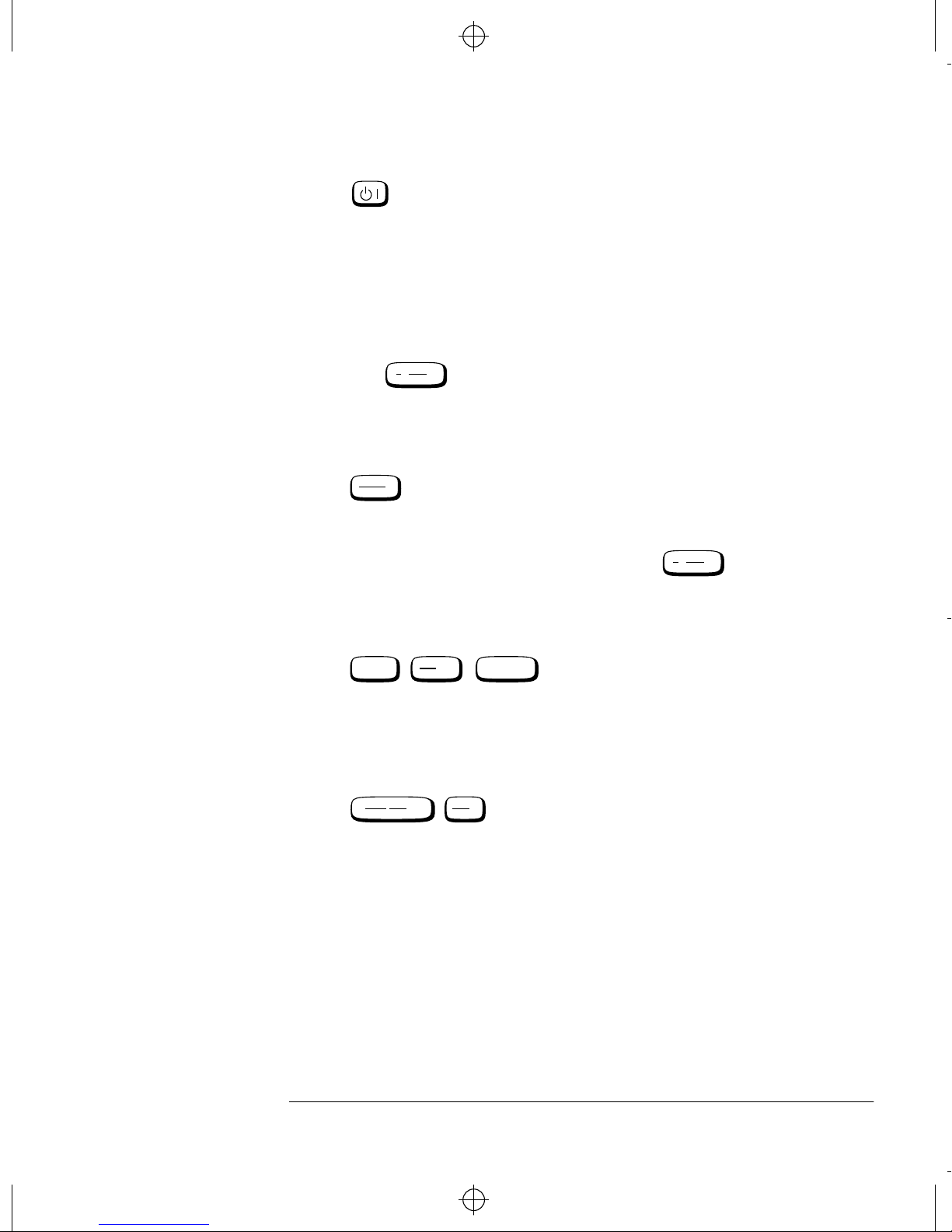
HP4402.book : chapter1.fm 5 Tue Apr 22 15:20:23 1997
3.
This hardkey switches the power meter between on and standby.
When the power meter is switched to standby (that is, when this
hardkey has not been selected but the line power is connected to
the instrument) the red LED is lit. When the power meter is
switched on the green LED is lit.
4. “System/Inputs” hardkey with softkey menu.
System
The hardkey allows access to softkey menus which affect
Inputs
the general power meter system setup, (for example the HP-IB
address) and also to softkey menus which effect the setup of the
channel inputs. Refer to Chapter 3 for further information about
this hardkey and it’s softkey menu.
Save
5.
Recall
Getting Started
The Front Panel at a Glance
This hardkey is the only one that is completely dedicated to the
control of the power meter as a system. The only other hardkey
which affects system parameters is the hardkey. Refer to
System
Inputs
Chapter 3 for further information about this hardkey and it’s
softkey menu.
6. Dedicated “Window” hardkeys with softkey menus.
Meas
Setup
Rel
,,
Offset
dBm/W
These hardkeys allow access to softkey menus which affect the
setup of the measurement windows. Refer to Chapter 3 for further
information about these hardkeys and their softkey menus.
7. Dedicated “Channel” hardkeys with softkey menus.
Frequency
Cal Fac
Zero
,
Cal
These hardkeys allow access to softkey menus which affect the
measurement channel. Refer to Chapter 3 for further information
about these hardkeys and their softkey menus.
8. Channel Input.
The HP EPM-441A has one sensor input. Power meters configured
with options 002 or 003 have the sensor inputs on the rear panel
and the front panel.
HP EPM-441A User’s Guide 1-5
Page 28
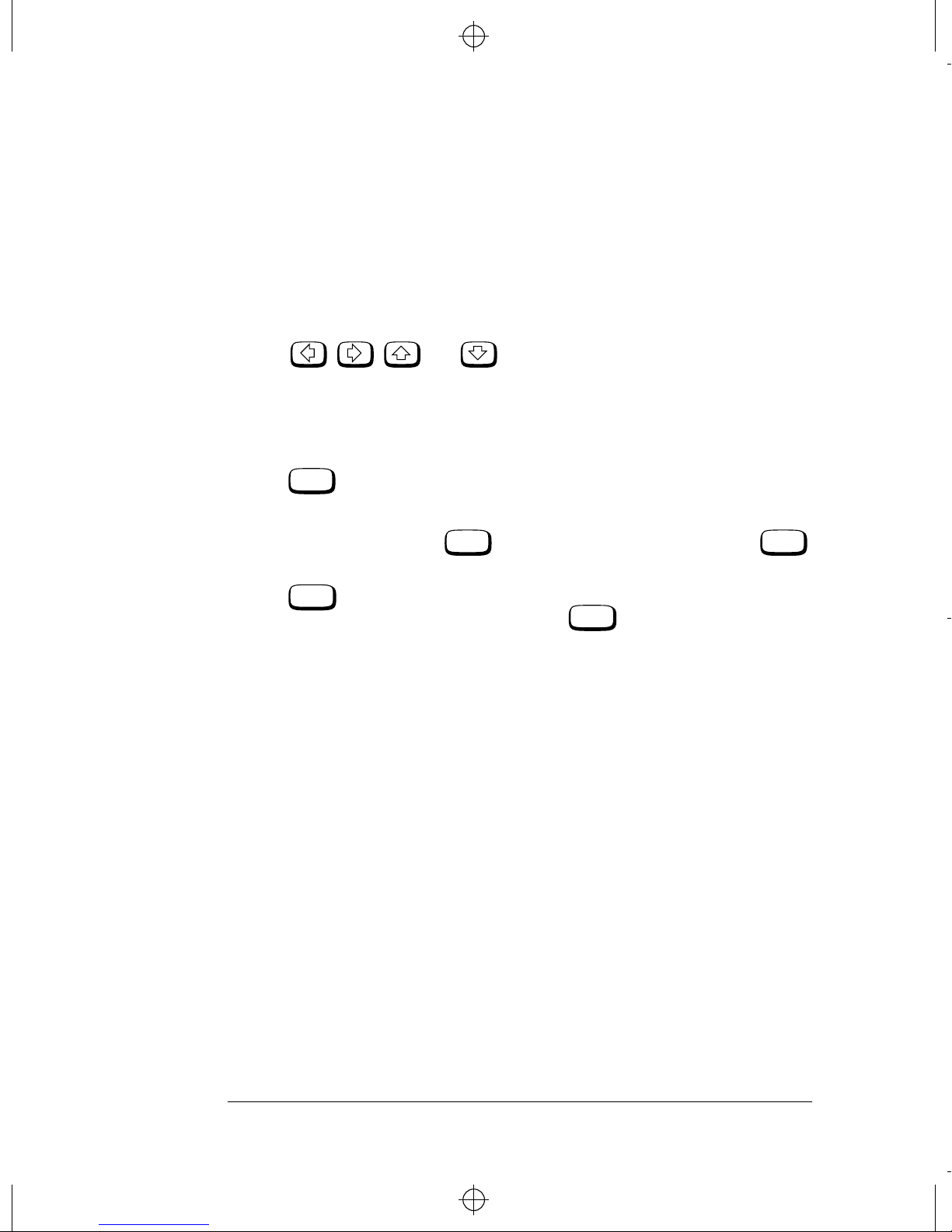
HP4402.book : chapter1.fm 6 Tue Apr 22 15:20:23 1997
Getting Started
The Front Panel at a Glance
9. POWER REF Output.
The power reference output is a 50 Ω type N connector. The output
signal of 1 mW at 50 MHz is used for calibrating the sensor and
meter combination. Power meters configured with option 003 have
the power reference on the rear panel.
10. Arrow hardkeys.
, , and hardkeys allow you to move the
position of the cursor, select fields for editing, and edit
alphanumeric characters. Refer to Chapter 3 for further
information.
11. Menu related hardkeys.
More
This hardkey allows you to move through all pages of a
menu. The bottom right of the power meter display indicates the
number of pages in the menu. For example, if “1 of 2” is
displayed, pressing moves you to “2 of 2”. Pressing
More More
again moves you back to “1 of 2”.
Prev
This hardkey allows you to move back one level in the
softkey menu. Repeatedly pressing accesses a menu which
Prev
allows you to increase and decrease the display contrast.
12. Softkeys.
These four keys are used to make a selection from the menus.
1-6 HP EPM-441A User’s Guide
Page 29
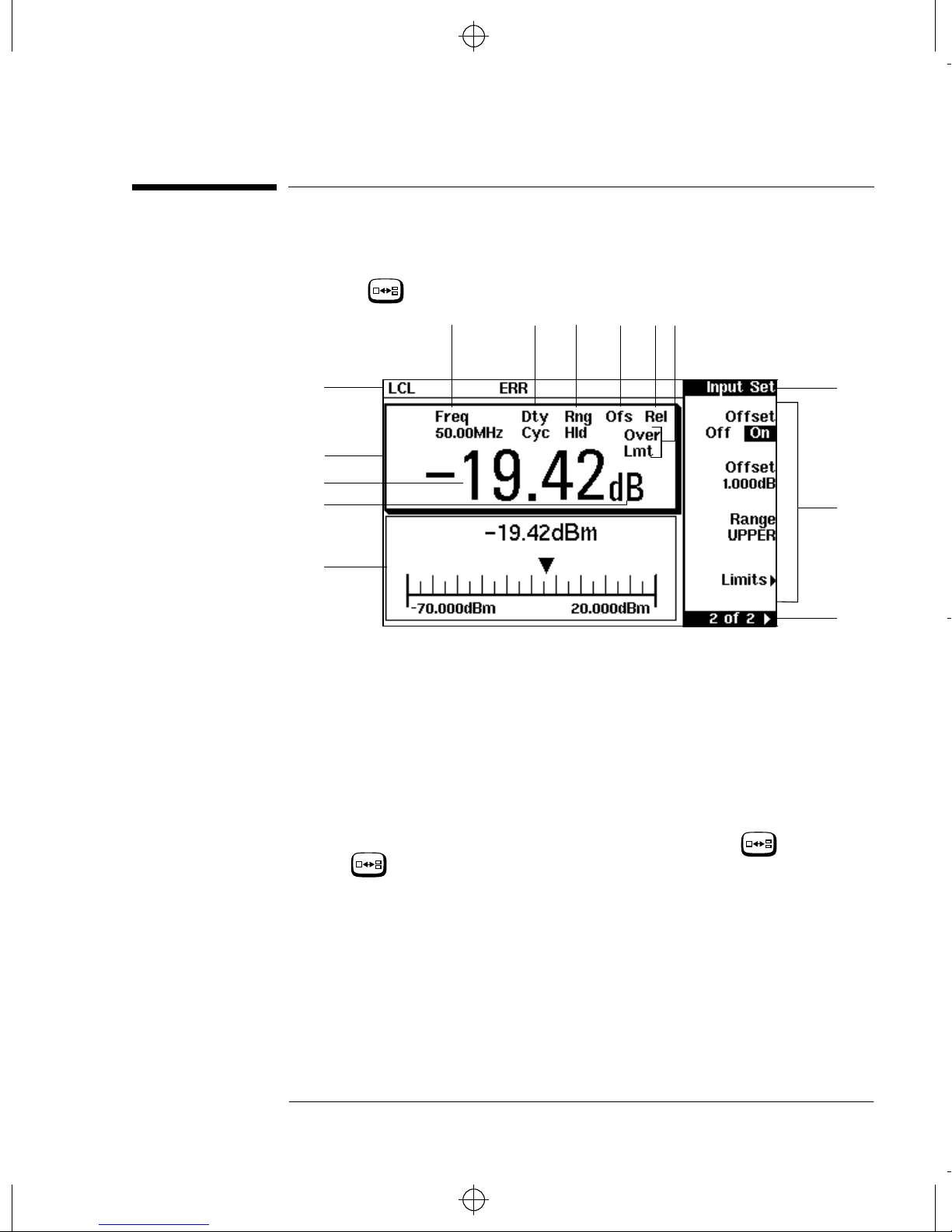
HP4402.book : chapter1.fm 7 Tue Apr 22 15:20:23 1997
The Display Layout
The following figure details the display layout when two measurement
windows are displayed, one analog and one digital. However it is possible
using the key to display just one measurement window.
Getting Started
The Display Layout
14
1
2
3
4
5
1. The status reporting line displays five fields, three associated with
the HP-IB status and two associated with error and warning
conditions. The first field displays either “RMT” (remote, HP-IB
operation) or “LCL” (local, front panel operation). The second field
displays “TLK” if the power meter is addressed to talk or “LSN” if it
is addressed to listen. The third field indicates an “SRQ” (service
request). The fourth field indicates “ERR” for any error conditions.
The last field is used to report error and warning messages.
2. The measurement data is displayed in either one or two
rectangular windows depending on the setting of . Pressing
allows you to toggle between a one or two window display.
When two windows are displayed and this hardkey is pressed the
single window then displayed is the one which was previously
highlighted with the shadowed box. On the two window display
the measurement setup menus work on the window which is
shadowed.
3. This is the measurement result field.
4. This field displays the units of measurement, either dBm, dB,
Watts or %.
910111213
8
7
6
HP EPM-441A User’s Guide 1-7
Page 30
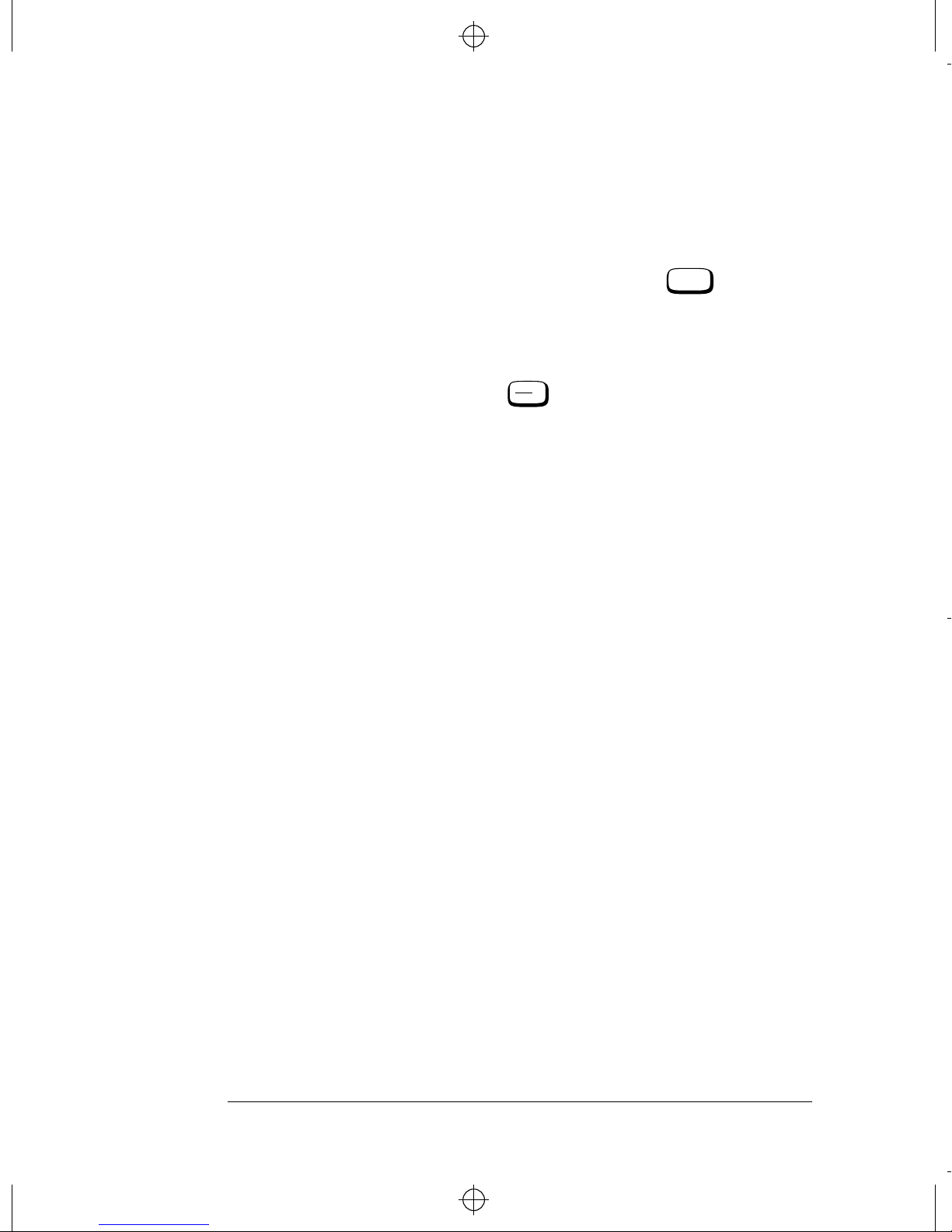
HP4402.book : chapter1.fm 8 Tue Apr 22 15:20:23 1997
Getting Started
The Display Layout
5. This window is configured to show an analog meter which displays
the measurement result and the meter scaling.
6. This field displays the number of pages in the current softkey
menu. For example , “1 of 2” indicates that there are two pages of
softkeys and you are on the first page. Pressing moves you
to page “2 of 2”.
7. Any softkeys available are displayed in these four fields.
8. This field displays the title of the menu. For example, when the
power meter is initially switched on the “Contrast” menu is
displayed, and, if you press “Zero/Cal” is displayed.
9. This field indicates if the measurement result is outwith the upper
or lower limits set. If the measurement is within the limits this
field is empty. If the measurement result is less than the minimum
limit set, “Undr Lmt” is displayed. If the measurement result is
more than the maximum limit set, “Over Lmt” is displayed. Refer
to “Setting Measurement Limits”, on page 2-30 for further
information.
10. This field displays “Rel” if relative mode is on. Refer to “Making
Relative Measurements”, on page 2-22 for further information.
11. This field displays “Ofs” if an offset is set. Refer to “Setting
Offsets”, on page 2-24 for further information.
12. This field displays “Rng Hld” if a range is selected. Refer to
“Setting the Range”, on page 2-36 for further information.
13. This field displays “Dty Cyc” if a duty cycle is set. This allows you
to measure the power of a pulsed signal. Refer to “Measuring
Pulsed Signals”, on page 2-28 for further information.
14. This field displays the currently selected frequency or calibration
factor.
More
Zero
Cal
1-8 HP EPM-441A User’s Guide
Page 31

HP4402.book : chapter1.fm 9 Tue Apr 22 15:20:23 1997
Selecting Your Display Layout
Your power meter display is extremely flexible. It can be used to display a
variety of different measurements and windows depending on your needs.
The following diagram details the various options available to you.
Display
Select using
Getting Started
The Display Layout
Digital
Display
One Window
Meas
Setup
Select using
, Display Format
Analog
Display
Digital
Display
Upper
Window
Two Windows
Select using
Meas
, Display Format
Setup
Analog
Display
Select using
Digital
Display
Lower
Window
Analog
Display
HP EPM-441A User’s Guide 1-9
Page 32

HP4402.book : chapter1.fm 10 Tue Apr 22 15:20:23 1997
Getting Started
The Display Layout
Display Tutorial
If you wish to experiment with the display layout before you move on to
make measurements, the following procedure guides you through a few of
the display setups you can choose.
1.Press , .
Notice that the upper window (which
has a digital display) is the one which
is highlighted by the dark box.
2.Press . The display remains the
same apart from the fact that it is now
the lower window (which is an analog
display) that is highlighted by the dark
box.
Preset
Local
Confirm
3.Press . The display now only
shows the one window. This is the
analog window which, in the previous
step was selected with the key.
4.Press , ,
Meas
Setup
Meter Dgtl Anlg
Display Format
(Dgtl should be
highlighted). The display shows a
digital window.
5.Press . The display now shows
two digital windows.
1-10 HP EPM-441A User’s Guide
Page 33

HP4402.book : chapter1.fm 11 Tue Apr 22 15:20:23 1997
Getting Started
The Display Layout
6.Press . The upper window is
now the selected window and is
highlighted by the black box.
7.Press (Anlg
Meter Dgtl Anlg
should be highlighted). The upper
window now displays an analog meter.
8.Select the digital display using .
HP EPM-441A User’s Guide 1-11
Page 34

HP4402.book : chapter1.fm 12 Tue Apr 22 15:20:23 1997
Getting Started
Window Symbols
Window Symbols
There are a number of different graphic symbols and pop up windows that
can occur on the power meter display. These can occur for a variety of
reasons such as when:
• an error or warning occurs.
• a confirmation is required.
• you are required to wait while the power meter carries out a
procedure.
• you are required to select an entry from a list.
• you are required to enter an alphanumeric value.
Warning Symbol
The warning symbol is displayed either directly in the
measurement window or in a pop up window when such
an event occurs. A pop up window is displayed for
approximately two seconds. The text in the pop up
window gives details of the warning type. This symbol
may also appear on a measurement window, for example,
to indicate that a power sensor is not connected.
Confirmation Window
This pop up window is displayed when
you are required to press to
verify your previous selection. For
example, prior to a preset being
carried out.
Confirm
Wait Symbol
The wait symbol is displayed when the power meter is carrying
out a procedure but no action is required from you. The symbol
may appear directly in the measurement window or in a pop up
window. It may appear, for example, during, zeroing or
calibration.
1-12 HP EPM-441A User’s Guide
Page 35

HP4402.book : chapter1.fm 13 Tue Apr 22 15:20:23 1997
1 of N Entry Window
This pop up window is displayed when
you are required to select an entry using
and from the list.
Numeric or Alphanumeric Entry
Window
This pop up window is displayed when
you are required to modify numeric or
alphanumeric data. The and
keys move the position of the cursor.
The and keys increment and
decrement the alphanumeric digit on
which the cursor is currently
positioned.
Getting Started
Window Symbols
HP EPM-441A User’s Guide 1-13
Page 36

HP4402.book : chapter1.fm 14 Tue Apr 22 15:20:23 1997
Getting Started
The Rear Panel at a Glance
The Rear Panel at a Glance
1234
567
1. Channel A (Option 002 or 003 only)
2. Power Ref (Option 003 only)
The power reference output is a 50 Ω type N connector. The output
signal is used for calibrating the sensor meter combination.
3. Recorder Output
This output produces a dc voltage that corresponds to the power
level of the channel input. Refer to “Recorder Output”, on
page 2-39 for further information.
4. Power socket
This power meter has an auto configuring power supply. This
allows it to operate over a range of voltages without manually
being set to a certain voltage.
5. Fuse
An F3.15AH fuse is installed for all voltage supplies.
6. HP-IB
The Hewlett-Packard Interface Bus allows the power meter to be
controlled remotely.
7. Serial Label
Each power meter has it’s own individual identification number.
Refer to “Instrument serial numbers”, on page 2-54 for further
information.
1-14 HP EPM-441A User’s Guide
Page 37

HP4402.book : chapter1.fm 15 Tue Apr 22 15:20:23 1997
Adjusting the Carrying Handle
To adjust the position, grasp the handle by the sides and pull outward.
Rotate the handle to the desired position.
Getting Started
Adjusting the Carrying Handle
Bench top viewing positions Carrying position
HP EPM-441A User’s Guide 1-15
Page 38

HP4402.book : chapter1.fm 16 Tue Apr 22 15:20:23 1997
Getting Started
Rack Mounting the Power Meter
Rack Mounting the Power Meter
You can mount the power meter in a standard 19 inch rack cabinet using
one of three optional kits. Instructions and mounting hardware are
included with each rack mounting kit. Any HP System II instrument can
be rack mounted beside the HP EPM-441A power meter.
To rack mount the power meter:
1. Remove the handle by rotating it to the vertical position and
pulling the ends outward
2. Remove the rubber bumper by stretching a corner and sliding it
off.
Front
Rear (bottom view)
1-16 HP EPM-441A User’s Guide
Page 39

HP4402.book : chapter1.fm 17 Tue Apr 22 15:20:23 1997
To rack mount a single instrument, order option 908, or adapter kit
5063-9239.
To rac k mount two instruments side by side , order option 909, or lock-link
kit 5061-9694 and flange kit 5063-9212.
Getting Started
Rack Mounting the Power Meter
To install one or two instruments in a sliding support shelf, order shelf
5063-9255, and slide kit 1494-0015 (for a single instrument, also order
filler panel 5002-3999).
HP EPM-441A User’s Guide 1-17
Page 40

HP4402.book : chapter1.fm 18 Tue Apr 22 15:20:23 1997
Getting Started
Rack Mounting the Power Meter
1-18 HP EPM-441A User’s Guide
Page 41

HP4402.book : chapter2.fm 1 Tue Apr 22 15:20:23 1997
2
Power Meter Operation
Page 42

HP4402.book : chapter2.fm 2 Tue Apr 22 15:20:23 1997
Power Meter Operation
Introduction
Introduction
This chapter describes the parameters which configure the power meter to
make measurements and help you determine settings to optimize
performance. This chapter contains the following sections:
• “Zeroing the Power Meter”, on page 2-3.
• “Calibrating the Power Meter”, on page 2-4.
• “Making Measurements with the HP E-Series Power Sensors”, on
page 2-8.
• “Making Measurements with the HP 8480 Series Power Sensors”,
on page 2-10.
• “Making Measurements using Sensor Calibration Tables”, on
page 2-12.
• “Setting the Units of Measurement”, on page 2-20.
• “Selecting Units of Measurement from the Softkeys”, on page 2-21.
• “Making Relative Measurements”, on page 2-22.
• “Setting the Resolution”, on page 2-23.
• “Setting Offsets”, on page 2-24.
• “Setting Averaging”, on page 2-26.
• “Measuring Pulsed Signals”, on page 2-28.
• “Setting Measurement Limits”, on page 2-30.
• “Selecting a Digital or Analog Display”, on page 2-33.
• “Setting the Range”, on page 2-36.
• “Configuring the Remote Interface”, on page 2-37.
• “Recorder Output”, on page 2-39.
• “Saving and Recalling Power Meter Configurations”, on page 2-41.
• “How Measurements are Calculated”, on page 2-43
• “Presetting the Power Meter”, on page 2-44.
• “Self Test”, on page 2-46.
• “Operator Maintenance”, on page 2-52.
• “Contacting Hewlett-Packard”, on page 2-53.
2-2 HP EPM-441A User’s Guide
Page 43

HP4402.book : chapter2.fm 3 Tue Apr 22 15:20:23 1997
Zeroing the Power Meter
This section describes how to zero the power meter.
Zeroing adjusts the power meter for a zero power reading with no power
applied to the power sensor. During zeroing, which takes approximately
10 seconds, the wait symbol is displayed.
To zero the power meter:
Zero
1. Press , . During zeroing the wait symbol is displayed.
When to Zero?
Zeroing of the power meter is recommended:
Cal
Zero
Power Meter Operation
Zeroing the Power Meter
• when a 50C change in temperature occurs.
• when you change the power sensor.
• every 24 hours.
• prior to measuring low level signals. F or example , 10 dB above the
lowest specified power for your power sensor.
HP EPM-441A User’s Guide 2-3
Page 44

HP4402.book : chapter2.fm 4 Tue Apr 22 15:20:23 1997
Power Meter Operation
Calibrating the Power Meter
Calibrating the Power Meter
This section describes how to calibrate the power meter. You should
always zero the power meter prior to calibrating it.
Calibration sets the gain of the power meter using a 50 MHz 1 mW
calibrator as a traceable power reference. The power meter’s POWER REF
output or a suitable external reference is used as the signal source for
calibration. An essential part of calibrating is setting the correct reference
calibration factor for the power sensor you are using. The HP 8480 series
power sensors require you to set the reference calibration factor. The
HP E-series power sensors set the reference calibration factor
automatically. During calibration the wait symbol is displayed. Offset,
relative and duty cycle settings are ignored during calibration.
Note During calibration the power meter automatically switches the
power reference calibrator on (if it is not already on), then after
calibration it switches it to the state it was in prior to the
calibration.
2-4 HP EPM-441A User’s Guide
Page 45

HP4402.book : chapter2.fm 5 Tue Apr 22 15:20:23 1997
Calibration Procedure Using HP E-Series Power Sensors
The following procedure describes how you calibrate the power meter with
an HP E-series power sensor. Since the power meter automatically
downloads the HP E-series power sensor’s calibration table there is no
requirement to enter the reference calibration factor. The power meter
identifies that an HP E-series power sensor is connected and will not
allow you to select certain softkeys. The text on these softkeys appears
grayed out.
1. Press .
2. Connect the power sensor to the POWER REF output.
3. Press to calibrate the power meter. During calibration the
wait symbol is displayed. (The power meter automatically turns
on the POWER REF output.)
Zero
Cal
Cal
Power Meter Operation
Calibrating the Power Meter
Example
To calibrate the power meter with an HP E-series power sensor.
• Press .
Zero
Cal
• Connect the power sensor to the POWER REF output.
• Press .
Cal
Calibration Procedure using HP 8480 Series Power Sensors
The following procedure describes how you calibrate the power meter with
the HP 8480 series power sensors.
There are a variety of different methods to connect the power sensors to
the power meter depending on the model of power sensor you are using.
Refer to Table 2-1 on page 2-7 for details on connecting different power
sensor models.
1. Press .
2. Verify the reference calibration factor of your power sensor with
that displayed under . The value shown is obtained from
the sensor calibration table if one is selected, otherwise it is the
last value set or the default of 100%. If the value is not correct
press . The power meter displays the reference calibration
factor in a pop up window. Modify this reference calibration factor
(see below) as desired.
Zero
Cal
Ref CF
Ref CF
HP EPM-441A User’s Guide 2-5
Page 46

HP4402.book : chapter2.fm 6 Tue Apr 22 15:20:23 1997
Power Meter Operation
Calibrating the Power Meter
■ Use or to modify the digit on which the cursor is
currently positioned.
■ Use or to move to other digits.
3. To confirm your choice press .
4. Connect the power sensor to the POWER REF output.
5. Press to calibrate the power meter. During calibration the
wait symbol is displayed. (The power meter automatically turns
on the POWER REF output.)
Example
To calibrate the power meter with a power sensor whose reference
calibration factor is 99.8%.
• Press .
• Press . Use the , , and hardkeys to
enter 99.8. Press .
• Connect the power sensor to the POWER REF output.
• Press .
Cal
Zero
Cal
Ref CF
%
Cal
%
2-6 HP EPM-441A User’s Guide
Page 47

HP4402.book : chapter2.fm 7 Tue Apr 22 15:20:23 1997
Table 2-1: Connecting the HP 8480 Series Power Sensors During Calibration
Power Meter Operation
Calibrating the Power Meter
Sensor
Model
HP 8481A
HP 8481H
HP 8482A
HP 8482H
HP 8481D
HP 8484A
HP 8483A This power sensor requires a 75 Ω (f) to 50 Ω (m) N-Type adapter
HP R8486A
HP Q8486A
HP R8486D
HP Q8486D
HP W8486D
HP 8481B
HP 8482B
These power sensors connect directly to the reference calibrator.
Prior to the power meter being calibrated an HP 11708A 30 dB
reference attenuator should be connected between the power
sensor and the reference calibrator. This attenuator must be
removed from the power sensor input prior to making
measurements.
(1250-0597) to connect to the reference calibrator. This adapter
must be removed from the power sensor input prior to making
measurements.
The waveguide power sensors have two connectors. The N-Type
connector is the one which is used to calibrate the power meter.
These power senors are configured with an attenuator. Prior to
the power meter being calibrated, this attenuator must be
removed. The attenuator must be reconnected prior to making
measurements.
Connection Requirements
HP 8485A This power sensor requires an APC 3.5 (f) to 50 Ω (m) N-Type
adapter (08485-60005) to connect to the reference calibrator.
HP 8485D Prior to the power meter being zeroed and calibrated an
HP 11708A 30 dB reference attenuator and an APC 3.5 (f) to
50 Ω (m) N-Type adapter (08485-60005) should be connected
between the power sensor and the reference calibrator. This
attenuator must be removed from the power sensor input prior to
making measurements.
HP 8487A This power sensor requires an APC 2.4 (f) to 50 Ω (m) N-Type
adapter (08487-60001) to connect to the power meter.
HP 8487D Prior to the power meter being zeroed and calibrated an
HP 11708A 30 dB reference attenuator and an APC 2.4 (f) to
50 Ω (m) N-Type adapter (08487-60001) should be connected
between the power sensor and the reference calibrator. This
attenuator must be removed from the power sensor input prior to
making measurements.
HP EPM-441A User’s Guide 2-7
Page 48

HP4402.book : chapter2.fm 8 Tue Apr 22 15:20:23 1997
Power Meter Operation
Making Measurements with the HP E-Series Power Sensors
Making Measurements with the HP E-Series Power
Sensors
This section describes how to make continuous wave measurements using
the HP E-series power sensors. The HP E-series power sensors have their
sensor calibration tables stored in EEPROM. This allows the frequency
and calibration data to be downloaded to the power meter automatically.
To make measurements, perform the following steps:
1. Zero and calibrate the power meter.
2. Set the frequency for the signal you want to measure.
3. Take a reading.
Procedure
The following procedure details how to make a measurement on channel A
of the power meter.
1. Ensure that no power is applied to the power sensor.
2. Press .
3. Press . During zeroing, which takes approximately 10
seconds, the wait symbol is displayed.
4. Connect the power sensor to the POWER REF output.
5. Press to calibrate the power meter. During calibration the
wait symbol is displayed. (The power meter automatically turns
on the POWER REF output.)
6. Press . The current setting of the frequency is displayed
under the softkey.
7. To change this setting press . The power meter displays the
frequency in a pop up window. Modify this frequency (see below)
as desired.
■ Use or to modify the digit on which the cursor is
■ Use or to move to other digits.
8. To confirm your choice press the appropriate frequency units.
9. Connect the power sensor to the signal to be measured.
10. The measurement result is now displayed.
Zero
Cal
Zero
Cal
Frequency
Cal Fac
Freq
Freq
currently positioned.
2-8 HP EPM-441A User’s Guide
Page 49

HP4402.book : chapter2.fm 9 Tue Apr 22 15:20:23 1997
Making Measurements with the HP E-Series Power Sensors
Example
To make a measurement using an HP E-series power sensor. The
frequency of the signal to be measured is 100 MHz.
• Disconnect the power sensor from any source.
• Press .
• Press .
• Connect the power sensor to the POWER REF output.
• Press .
• Press , . Use the , , and
hardkeys to enter 100. Press .
• Connect the power sensor to the signal to be measured.
• The measurement result is now displayed.
Zero
Cal
Zero
Cal
Frequency
Cal Fac
Freq
Power Meter Operation
MHz
HP EPM-441A User’s Guide 2-9
Page 50

HP4402.book : chapter2.fm 10 Tue Apr 22 15:20:23 1997
Power Meter Operation
Making Measurements with the HP 8480 Series Power Sensors
Making Measurements with the HP 8480 Series
Power Sensors
This section applies to all HP 8480 series power sensors. It does not apply
to the HP E-series power sensors.
For the HP 8480 series power sensors there are two methods of providing
correction data to the power meter:
A inputting the individual calibration factor for a frequency prior to
making the measurement, or
B using sensor calibration tables.
This section describes how to make measurements without using sensor
calibration tables, that is, inputting the individual calibration factor for a
frequency prior to making the measurement. This method is
advantageous if you are only measuring at one frequency, as entering all
the calibration data in this instance is not required.
To make measurements without sensor calibration tables perform the
following steps:
1. Zero and calibrate the power meter. Before carrying out the
calibration you must set the reference calibration factor of the
power sensor.
2. Set the calibration factor value for the frequency of the signal you
want to measure.
3. Take a reading.
Procedure
The following procedure details how to make a measurement on
channel A.
1. Ensure that no power is applied to the power sensor.
2. Press .
3. Press . During zeroing, which takes approximately 10
seconds, the wait symbol is displayed.
4. Connect the power sensor to the POWER REF output.
5. The current setting of the reference calibration factor is displayed
under the softkey. To change this setting press .
The power meter displays the reference calibration factor in a pop
Zero
Cal
Zero
Ref CF Ref CF
2-10 HP EPM-441A User’s Guide
Page 51

HP4402.book : chapter2.fm 11 Tue Apr 22 15:20:23 1997
Making Measurements with the HP 8480 Series Power Sensors
up window. Modify this reference calibration factor (see below) as
desired.
■ Use or to modify the digit on which the cursor is
currently positioned.
■ Use or to move to other digits.
6. To confirm your choice press .
7. Press to calibrate the power meter. During calibration the
wait symbol is displayed. (The power meter automatically turns
on the POWER REF output.)
8. Press . The current setting of the calibration factor is
displayed under the softkey. To change this setting
press . The power meter displays the calibration factor
in a pop up window. Modify this calibration factor (see below) as
desired.
■ Use or to modify the digit on which the cursor is
■ Use or to move to other digits.
9. To confirm your choice press .
10. Connect the power sensor to the signal to be measured.
11. The measurement result is now displayed.
Cal
Frequency
Cal Fac
Cal Fac
currently positioned.
Power Meter Operation
%
Cal Fac
%
Example
To make a measurement on channel A with a power sensor which has a
reference calibration factor of 99.8% and a calibration factor of 97.8% at
the measurement frequency.
• Disconnect the power sensor from any source.
• Press .
• Press .
• Press . Use the , , and hardkeys to
enter 99.8. Press .
Zero
Cal
Zero
Ref CF
%
• Connect the power sensor to the POWER REF output.
• Press .
• Press , . Use the , , and
hardkeys to enter 97.8. Press .
Cal
Frequency
Cal Fac
Cal Fac
%
• Connect the power sensor to the signal to be measured.
• The measurement result is now displayed.
HP EPM-441A User’s Guide 2-11
Page 52

HP4402.book : chapter2.fm 12 Tue Apr 22 15:20:23 1997
Power Meter Operation
Making Measurements using Sensor Calibration Tables
Making Measurements using Sensor Calibration
Tables
This section applies to all HP 8480 series power sensors. It does not apply
to the HP E-series power sensors.
For the HP 8480 series power sensors there are two methods of providing
correction data to the power meter:
A inputting the individual calibration factor for a frequency prior to
making the measurement, or
B using sensor calibration tables.
This section describes how to use sensor calibration tables. Sensor
calibration tables are used to store the measurement calibration factors,
supplied with each power sensor, in the power meter. These calibration
factors are used to correct measurement results.
Using sensor calibration tables provides you with a quick and convenient
method for making power measurements over a range of frequencies using
one or more power sensors. The power meter is capable of storing 20
sensor calibration tables of 80 frequency points each.
To use sensor calibration tables you:
1. Select the table to work on a channel. Refer to “Selecting a Sensor
Calibration Table”, on page 2-12 for further information. If you
require to edit the table refer to “Editing Sensor Calibration
Tables”, on page 2-14 for further information.
2. Zero and calibrate the power meter. The reference calibration
factor used during the calibration is automatically set by the
power meter from the sensor calibration table.
3. Specify the frequency of the signal you want to measure. The
calibration factor is automatically set by the power meter from the
sensor calibration table. Refer to “Making the Measurement”, on
page 2-13 for further information.
4. Make the measurement.
Selecting a Sensor Calibration Table
You can select a sensor calibration table for use by pressing ,
Sensor Cal Tables Table Off On
2-12 HP EPM-441A User’s Guide
System
Inputs
, . The “State” field indicates if
Page 53

HP4402.book : chapter2.fm 13 Tue Apr 22 15:20:23 1997
Making Measurements using Sensor Calibration Tables
any sensor calibration tables are currently selected. The “Sensor Tbls”
screen is displayed as shown in Figure 2-1.
Figure 2-1: “Sensor Tbls” Screen
Power Meter Operation
Making the Measurement
To make the power measurement, you zero and calibrate the power meter,
then set it for the frequency of the signal you want to measure. The power
meter automatically selects the calibration factor from the sensor
calibration table.
1. Press .
2. Press . During zeroing, which takes approximately 10
seconds, the wait symbol is displayed.
3. The setting of the reference calibration factor is obtained from the
sensor calibration table and displayed under the softkey.
4. Connect the power sensor to the POWER REF output.
5. Press to calibrate the power meter. During calibration the
wait symbol is displayed. (The power meter automatically turns
on the POWER REF output.)
6. Press . The current setting of the frequency is displayed
under the softkey.
7. To change this setting press . The power meter displays the
frequency in a pop up window. Modify this frequency (see below)
as desired.
■ Use or to modify the digit on which the cursor is
■ Use or to move to other digits.
Zero
Cal
Zero
Ref CF
Cal
Frequency
Cal Fac
Freq
Freq
currently positioned.
HP EPM-441A User’s Guide 2-13
Page 54

HP4402.book : chapter2.fm 14 Tue Apr 22 15:20:23 1997
Power Meter Operation
Making Measurements using Sensor Calibration Tables
8. To confirm your choice press the appropriate frequency unit.
9. Connect the power sensor to the signal to be measured.
10. The measurement result is now displayed.
Note If the measurement frequency does not correspond directly to a
frequency in the sensor calibration table, the power meter
calculates the calibration factor using linear interpolation.
If you enter a frequency outside the frequency range defined in the
sensor calibration table, the power meter uses the highest or
lowest frequency point in the sensor calibration table to set the
calibration factor.
The value of the calibration factor being used by the power meter
to make a measurement is displayed under the softkey.
Cal Fac
Editing Sensor Calibration Tables
You can edit sensor calibration tables using the “Edit Cal” menu as shown
in Figure 2-2.
To view the sensor calibration tables currently stored in the power meter,
press , . The “Sensr Tabs” screen is
displayed as shown in Figure 2-1.
System
Inputs
Sensor Cal Tables
Figure 2-2: “Edit Cal” Screen
2-14 HP EPM-441A User’s Guide
Page 55

HP4402.book : chapter2.fm 15 Tue Apr 22 15:20:23 1997
Making Measurements using Sensor Calibration Tables
The power meter is shipped with a set of predefined sensor calibration
tables. The data in these tables is based on statistical averages for a range
of Hewlett-Packard power sensors.
These power sensors are:
• DEFAULT
• HP 8481A
• HP 8482A
• HP 8483A
• HP 8481D
• HP 8485A
• R8486A
• Q8486A
• R8486D
• HP 8487A
1
2
Power Meter Operation
There are also ten sensor calibration tables named CUSTOM_0 through
CUSTOM_9 which do not contain any data when the power meter is
shipped from the factory.
You cannot delete any of the 20 sensor calibration tables. Each sensor
calibration table can contain a maximum of 80 frequency points each. If
you want a new sensor calibration table you must edit an existing one.
To edit a table:
1. Select one using the and hardkeys to scroll through the
displayed tables. When the table you want to edit is highlighted
press . The “Edit Cal” screen is displayed as
Edit Cal Table
shown in Figure 2-2 on page 2-14. In this screen you can modify,
add and remove frequency and calibration factors and also edit the
table name. Use the , , and hardkeys to move
between the table name and its frequency and calibration factors.
A frequency in the range of 0.1 MHz to 999.999 GHz can be
entered.
1. DEFAULT is a sensor calibration table in which the reference calibration
factor and calibration factors are 100%. This sensor calibration table can be
used during the performance testing of the power meter.
2. The HP 8482B and HP 8482H power sensors use the same data as the
HP 8482A.
HP EPM-441A User’s Guide 2-15
Page 56

HP4402.book : chapter2.fm 16 Tue Apr 22 15:20:23 1997
Power Meter Operation
Making Measurements using Sensor Calibration Tables
A calibration factor in the range of 1% to 150% can be entered.
The following rules apply to naming sensor calibration tables:
■ The name must consist of no more than 12 characters.
■ All characters must be upper or lower case alphabetic
characters, or numeric (0-9), or an underscore (_).
■ No other characters are allowed.
■ No spaces are allowed in the name.
2. To edit the parameter you currently have selected press .
The power meter displays the data in a pop up window. Modify
this data (see below) as desired.
■ Use or to modify the character on which the cursor
is currently positioned.
■ Use or to move to other characters.
3. To confirm your choice press the appropriate softkey.
4. To add a new sensor calibration table entry press . You are
prompted for the frequency and calibration factor. The entry is
sorted by frequency.
5. To remove a sensor calibration table entry use the , ,
and hardkeys to select the entry, press . If you
delete the frequency the equivalent calibration factor is also
removed and vice versa.
Change
Insert
Delete
Note You can only edit the table name you cannot delete it.
6. When you have completed editing the sensor calibration table
press to return to the “Sensor Tables” screen.
Done
Note Ensure that the frequency points you use cover the frequency
range of the signals you want to measure. If you measure a signal
with a frequency outside the frequency range defined in the sensor
calibration table, the power meter uses the highest or lowest
frequency point in the sensor calibration table to calculate the
calibration factor.
2-16 HP EPM-441A User’s Guide
Page 57

HP4402.book : chapter2.fm 17 Tue Apr 22 15:20:23 1997
Making Measurements using Sensor Calibration Tables
The following lists detail the contents of the predefined sensor calibration
tables.
DEFAULT HP 8482A
RCF 100 RCF 98
0.1 MHz 100 0.1 MHz 98
110 GHz 100 0.3 MHz 99.5
HP 8481A 1 MHz 99.3
RCF 100 3 MHz 98.5
50 MHz 100 10 MHz 98.5
100 MHz 99.8 30 MHz 98.1
2 GHz 99 100 MHz 97.6
3 GHz 98.6 300 MHz 97.5
4 GHz 98 1 GHz 97
5 GHz 97.7 2 GHz 95
6 GHz 97.4 3 GHz 93
7 GHz 97.1 4.2 GHz 91
8 GHz 96.6 HP 8483A
9 GHz 96.2 RCF 94.6
10 GHz 95.4 0.1 MHz 94
11 GHz 94.9 0.3 MHz 97.9
12.4 GHz 94.3 1 MHz 98.4
13 GHz 94.3 3 MHz 98.4
14 GHz 93.2 10 MHz 99.3
15 GHz 93 30 MHz 98.7
16 GHz 93 100 MHz 97.8
17 GHz 92.7 300 MHz 97.5
18 GHz 91.8 1 GHz 97.2
Power Meter Operation
2 GHz 96.4
HP EPM-441A User’s Guide 2-17
Page 58

HP4402.book : chapter2.fm 18 Tue Apr 22 15:20:23 1997
Power Meter Operation
Making Measurements using Sensor Calibration Tables
HP 8481D HP 8485A
RCF 99 RCF 100
50 MHz 99 50 MHz 100
500 MHz 99.5 2GHz 99.5
1 GHz 99.4 4GHz 98.9
2 GHz 99.5 6GHz 98.5
3 GHz 98.6 8GHz 98.3
4 GHz 98.6 10 GHz 98.1
5 GHz 98.5 11 GHz 97.8
6 GHz 98.5 12 GHz 97.6
7 GHz 98.6 12.4 GHz 97.6
8 GHz 98.7 14 GHz 97.4
9 GHz 99.5 16 GHz 97
10 GHz 98.6 17 GHz 96.7
11 GHz 98.7 18 GHz 96.6
12 GHz 99 19 GHz 96
12.4 GHz 99.1 20 GHz 96.1
13 GHz 98.9 21 GHz 96.2
14 GHz 99.4 22 GHz 95.3
15 GHz 98.9 23 GHz 94.9
16 GHz 99.1 24 GHz 94.3
17 GHz 98.4 25 GHz 92.4
18 GHz 100.1 26 GHz 92.2
R8486A 26.5 GHz 92.1
RCF 100 R8486D
50 MHz 100 RCF 97.6
26.5 GHz 94.9 50 MHz 97.6
27 GHz 94.9 26.5 GHz 97.1
28 GHz 95.4 27 GHz 95.3
29 GHz 94.3 28 GHz 94.2
30 GHz 94.1 29 GHz 94.5
31 GHz 93.5 30 GHz 96.6
32 GHz 93.7 31 GHz 97.6
33 GHz 93.7 32 GHz 98
34 GHz 94.9 33 GHz 98.9
34.5 GHz 94.5 34 GHz 99.5
35 GHz 94.4 34.5 GHz 99
36 GHz 93.7 35 GHz 97.6
37 GHz 94.9 36 GHz 99
38 GHz 93.5 37 GHz 98.2
39 GHz 93.9 38 GHz 97.4
40 GHz 92.3 39 GHz 97.6
40 GHz 100
2-18 HP EPM-441A User’s Guide
Page 59

HP4402.book : chapter2.fm 19 Tue Apr 22 15:20:23 1997
Making Measurements using Sensor Calibration Tables
HP 8487A HP 8487A continued
RCF 100 37 GHz 92.4
50 MHz 100 38 GHz 90.9
100 MHz 99.9 39 GHz 91.3
500 MHz 98.6 40 GHz 91.4
1 GHz 99.8 41 GHz 90.6
2 GHz 99.5 42 GHz 89.9
3 GHz 98.9 43 GHz 89.1
4 GHz 98.8 44 GHz 88.1
5 GHz 98.6 45 GHz 86.9
6 GHz 98.5 46 GHz 85.8
7 GHz 98.4 47 GHz 85.4
8 GHz 98.3 48 GHz 83.2
9 GHz 98.3 49 GHz 81.6
10 GHz 98.3 50 GHz 80.2
11 GHz 98.1 Q8486A
12 GHz 97.9 RCF 100
13 GHz 98 50 MHz 100
14 GHz 98.2 33.5 GHz 91.3
15 GHz 97.7 34.5 GHz 92
16 GHz 96.8 35 GHz 91.7
17 GHz 97 36 GHz 91.5
18 GHz 96.3 37 GHz 92.1
19 GHz 95.9 38 GHz 91.7
20 GHz
21 GHz 95.6 40 GHz 90.7
22 GHz 95.5 41 GHz 90.3
23 GHz 95.4 42 GHz 89.5
24 GHz 95 43 GHz 88.5
25 GHz 95.4 44 GHz 88.7
26 GHz 95.2 45 GHz 88.2
27 GHz 95.1 46 GHz 87
28 GHz 95 47 GHz 86.4
29 GHz 94.4 48 GHz 85.3
30 GHz 94 49 GHz 84.7
31 GHz 93.7 50 GHz 82.9
32 GHz 93.8
33 GHz 93
34 GHz 93.2
34.5 GHz 93.5
35 GHz 93.1
36 GHz 92
95.2
Power Meter Operation
39 GHz 91
HP EPM-441A User’s Guide 2-19
Page 60

HP4402.book : chapter2.fm 20 Tue Apr 22 15:20:23 1997
Power Meter Operation
Setting the Units of Measurement
Setting the Units of Measurement
The “dBm/W” menu is used to select the measurement units on the
currently selected window. These can either be logarithmic (dBm or dB) or
linear (Watt or %) units. sets the measurement units to dBm
(logarithmic units). Table 2-2 shows which units are applicable to the
individual measurement modes.
Preset
Local
Press , then select the unit of measurement from , , or
%
dBm/W
. Softkeys which cannot be selected in your particular mode of operation
dBm W dB
appear with their text grayed out.
Note When the unit of measurement is set to Watt, it is possible that
negative power measurements may be displayed when measuring
low power levels.
Table 2-2: Measurement Units
Measurement
Mode
Relative Mode Off Relative Mode On
Linear Log Linear Log
Single Channel Watt dBm % dB
1. When relative mode is on (that is, , is “On”), the
measurement is compared to a reference value.
Rel
Offset
Rel Off On
1
2-20 HP EPM-441A User’s Guide
Page 61

HP4402.book : chapter2.fm 21 Tue Apr 22 15:20:23 1997
Selecting Units of Measurement from the Softkeys
Selecting Units of Measurement from the Softkeys
In various softkey menu structures you are required to enter the units of
measurement for power. In some cases, due to the wide power range
available, the following menu is displayed:
Power Meter Operation
mW
µW
nW
Cancel
W
Increment
More
Multiplier
Decrement
Multiplier
Cancel
Note Some softkeys may be grayed out so that an invalid value cannot
be entered.
Pressing or
increases or decreases the multiplier shown in front of . Pressing
Increment Multiplier Decrement Multiplier
W W
after the correct multiplier has been selected confirms the entry.
HP EPM-441A User’s Guide 2-21
Page 62

HP4402.book : chapter2.fm 22 Tue Apr 22 15:20:23 1997
Power Meter Operation
Making Relative Measurements
Making Relative Measurements
Relative mode allows you to compare any measurement result to a
reference value. The relative reading can be displayed in either dB or % by
pressing and selecting either or . When the measurement
result is displayed in % a prefix multiplier may be shown.
Relative mode is window dependent and when enabled displays “Rel” in
the window to which it’s applied.
Relative measurements cannot be output via the rear panel Recorder
Output.
dBm/W
dB %
Procedure
To set a reference value on the currently selected window:
1. Press .
2. Press to use the current reading as the reference value. This
allows you to compare any measurement result in dB or
percentage (%).
Rel Off On Rel
3. is automatically set to “On” when is pressed.
Successive measurements are now displayed relative to the reference
value. The relative mode can be disabled and re-enabled simply by
pressing .
Rel
Offset
Rel
Rel Off On
2-22 HP EPM-441A User’s Guide
Page 63

HP4402.book : chapter2.fm 23 Tue Apr 22 15:20:23 1997
Setting the Resolution
The resolution of each of the power meter’s windows can be set to four
different levels (1, 2, 3 or 4).
These four levels represent:
• 1, 0.1, 0.01, 0.001 dB respectively if the measurement suffix is
dBm or dB.
• 1, 2, 3 or 4 significant digits respectively if the measurement suffix
is W or %.
The default value is 0.01 dB (3 digits).
Power Meter Operation
Setting the Resolution
To set the resolution on the currently selected window:
1. Press . The current setting of the resolution is highlighted
on the softkey.
2. To change this setting press until the
Meas
Setup
Resolution 1 2 3 4
Resolution 1 2 3 4
required resolution setting is highlighted.
HP EPM-441A User’s Guide 2-23
Page 64

HP4402.book : chapter2.fm 24 Tue Apr 22 15:20:23 1997
Power Meter Operation
Setting Offsets
Setting Offsets
Setting Channel Offsets
The power meter can be configured to compensate for a signal loss or gain
in your test setup (for example, to compensate for the loss of a 10 dB
attenuator). This gain or loss, referred to as a channel offset, is added to
the measured power before the result is displayed.
Offsets are entered in dB. The allowable range of values is -100 dB to
+100 dB. A positive value compensates for a loss, and a negative value
compensates for a gain.
If either a channel or a display offset is set then “Ofs” is displayed.
To enter a channel offset which compensates for a loss or gain:
1. Press .
2. Press .
3. Press , . The power meter displays the offset value
System
Inputs
Input Settings
More
Offset
in a pop up window. Modify this offset (see below) as desired.
■ Use or to modify the digit on which the cursor is
currently positioned.
■ Use or to move to other digits.
4. To confirm your choice press .
Offset Off On
5. is automatically set to “On” when a value is
entered using .
Offset
dB
Channel offsets can be disabled and re-enabled simply by pressing
Offset Off On
.
Setting Display Offsets
The display offset function provides a method for entering display offset
values.
If either a channel or a display offset is set then “Ofs” is displayed.
To enter a display offset on the currently selected window:
1. Press , .
2-24 HP EPM-441A User’s Guide
Rel
Offset
Offset
Page 65

HP4402.book : chapter2.fm 25 Tue Apr 22 15:20:23 1997
2. The power meter displays the offset value in a pop up window.
Modify this offset (see below) as desired.
■ Use or to modify the digit on which the cursor is
currently positioned.
■ Use or to move to other digits.
3. To confirm your choice press .
Offset Off On
4. is automatically set to “On” when a value is
entered using .
Display offsets can be disabled and re-enabled simply by pressing
Offset Off On
The display offset is a function of the window. That is, if you have selected
a two window display each can have its own offset.
Offset
.
Power Meter Operation
Setting Offsets
dB
Figure 2-3 displays the effects of the channel and display offsets on the
power meter’s displayed reading.
Figure 2-3: Effect of Offsets on a Channel Measurement
Ch Input
Ch
Offset
† Channel Offset entered using , ,,
Offset
.
†† Display Offset entered using ,.
Ch Input with
†
Ch Offset
System
Inputs
Rel
Offset
Display
Offset
Ch Input with Ch Offset and
Display Offset
††
Input Settings
Offset
More
READING
ON POWER
METER
DISPLAY
HP EPM-441A User’s Guide 2-25
Page 66

HP4402.book : chapter2.fm 26 Tue Apr 22 15:20:23 1997
Power Meter Operation
Setting Averaging
Setting Averaging
The power meter uses a digital filter to average power readings. The
number of readings averaged can range from 1 to 1024 in binary
progression. This filter is used to reduce noise, obtain the desired
resolution and to reduce the jitter in the measurement results. Increasing
the value of the filter length reduces measurement noise. However, the
time to take the measurement is increased. You can select the filter length
or you can set the power meter to auto filter mode. The default is “AUTO”.
When the auto filter mode is enabled, the power meter automatically sets
the number of readings averaged together to satisfy the filtering
requirements for most power measurements. The number of readings
averaged together depends on the resolution and the power level currently
being measured. Figure 2-4 lists the number of readings averaged for each
range and resolution when the power meter is in auto filter mode and is
set to normal speed mode (refer to the HP EPM-441A/442A Programming
Guide for details of the readings averaged in the other speed modes).
Resolution is a window function and not a channel function. In the case
where a channel is set up in both the upper and lower window and the
resolution settings are different, the highest resolution setting is taken to
calculate the averaging number. For example, if the upper window has a
resolution setting of 2 and is measuring channel A and the lower window
has a resolution of 4 and is also measuring channel A. In this instance
channel A averaging is calculated with a resolution of 4.
2-26 HP EPM-441A User’s Guide
Page 67

HP4402.book : chapter2.fm 27 Tue Apr 22 15:20:23 1997
Figure 2-4: Averaged Readings
Minimum Sensor Power
Power Meter Operation
Setting Averaging
Resolution Setting
1234
10 dB
10 dB
10 dB
Power Sensor
10 dB
Dynamic Range
1 8 128 128
1 1 16 256
11232
11116
1118
Maximum Sensor Power
These four resolution levels represent:
• 1, 0.1, 0.01, 0.001 dB respectively if the measurement suffix is
dBm or dB.
• 1, 2, 3 or 4 significant digits respectively if the measurement suffix
is W or %.
To set averaging:
1. Press , . The current setting of
System
Inputs
averaging is displayed under the softkey.
2. To change this setting press . A pop up window appears.
Input Settings
Filter
Filter
Use or to select your filter choice.
3. To confirm your choice press .
Filter Off On
4. is automatically set to “On” when a value is
entered using .
Filter
Enter
Number of Averages
The filter can be disabled and re-enabled simply by pressing
Filter Off On
HP EPM-441A User’s Guide 2-27
.
Page 68

HP4402.book : chapter2.fm 28 Tue Apr 22 15:20:23 1997
Power Meter Operation
Measuring Pulsed Signals
Measuring Pulsed Signals
The power meter can be used to measure the power of a pulsed signal. The
measurement result is a mathematical representation of the pulse power
rather than an actual measurement. The power meter measures the
average power of the pulsed input signal and then divides the
measurement result by the duty cycle value to obtain the pulse power
reading. The allowable range of values is 0.001 % to 100 %. The default
value is 1.000%.
If duty cycle is enabled then “Dty Cyc” is displayed.
Note Pulse measurements are not recommended using HP ECP-series
power sensors.
An example of a pulsed signal is shown in Figure 2-5.
Figure 2-5: Pulsed Signal
Power
B
Duty Cycle = A
Time
A
B
2-28 HP EPM-441A User’s Guide
Page 69

HP4402.book : chapter2.fm 29 Tue Apr 22 15:20:23 1997
To set the duty cycle:
1. Press , . The current setting of the duty
System
Inputs
cycle is displayed under the softkey.
2. To change this setting press . The power meter
displays the duty cycle in a pop up window. Modify this value (see
below) until the desired duty cycle is displayed.
■ Use or to modify the digit on which the cursor is
currently positioned.
■ Use or to move to other digits.
3. To confirm your choice press .
Duty Cycle Off On
4. is automatically set to “On” when a value is
entered using .
Input Settings
Duty Cycle
Power Meter Operation
Measuring Pulsed Signals
Duty Cycle
Duty Cycle
%
Duty cycle can be disabled and re-enabled simply by pressing
Duty Cycle Off On
.
Note Pulse power averages out any aberrations in the pulse such as
overshooting or ringing. For this reason it is called pulse power
and not peak power or peak pulse power.
In order to ensure accurate pulse power readings, the input signal
must be pulsed with a rectangular pulse. Other pulse shapes (such
as triangle, chirp or Gaussian) will cause erroneous results.
The pulse power on/off ratio must be much greater than the duty
cycle ratio.
HP EPM-441A User’s Guide 2-29
Page 70

HP4402.book : chapter2.fm 30 Tue Apr 22 15:20:23 1997
Power Meter Operation
Setting Measurement Limits
Setting Measurement Limits
The power meter can be configured to verify the power being measured
against an upper and/or lower limit value. The range of values that can be
set for upper and lower limits is -150 dBm to 230 dBm. The default upper
limit is 90.00 dBm and the default lower limit is -90.00 dBm.
To set the limits:
1. Press , , , . The current
System
Inputs
setting of the maximum and minimum limits are displayed under
Max Min
the and softkeys respectively.
2. To change either of these settings press the appropriate softkey.
The power meter displays the current value in a pop up window.
Modify this value (see below) until the desired value is displayed.
■ Use or to modify the digit on which the cursor is
currently positioned.
■ Use or to move to other digits.
3. To confirm your choice press the appropriate measurement units.
Input Settings
More
Limits
Limits can be disabled and re-enabled simply by pressing
Limits Off On
.
A typical application for this feature is shown in Figure 2-6.
Figure 2-6: Limits Checking Application
Power Meter
Swept Source
Device
Under Test
OUT
IN
OUT
CHANNEL A
INPUT
2-30 HP EPM-441A User’s Guide
Page 71

HP4402.book : chapter2.fm 31 Tue Apr 22 15:20:23 1997
+
+
Figure 2-7: Limits Checking Results
Amplitude
Power Meter Operation
Setting Measurement Limits
10 dBm
o
o
o
o
o
o
4 dBm
o
Fail
Frequency
In this application a swept frequency signal is applied to the input of the
Device Under Test. The power meter measures the output power. The
limits have been set at +4 dBm and +10 dBm. A fail occurs each time the
output power is outside these limits as shown in Figure 2-7.
Checking for Limit Failures
Limit failures are displayed in the appropriate field in the measurement
window on the power meter’s display as shown in Figure 2-8.
Fail
HP EPM-441A User’s Guide 2-31
Page 72

HP4402.book : chapter2.fm 32 Tue Apr 22 15:20:23 1997
This
Power Meter Operation
Setting Measurement Limits
Figure 2-8: P ass/F ail Limit Indicators
This
measurement has
passed. This is
indicated by the
limit field being
empty.
This
measurement has
failed as the result
is less than the
minimum limit
level set of
-50 dBm. This is
indicated with the
text “Undr Lmt”.
measurement has
failed as the
result is more
than the
maximum limit
level set of
-55 dBm. This is
indicated with the
text “Over Lmt”.
2-32 HP EPM-441A User’s Guide
Page 73

HP4402.book : chapter2.fm 33 Tue Apr 22 15:20:23 1997
Selecting a Digital or Analog Display
The measurement windows can display the result in either a digital or
analog format or both as shown in the following figures.
Figure 2-9: Digital Display
Power Meter Operation
Selecting a Digital or Analog Display
Figure 2-10: Analog Display
Figure 2-11: Digital and Analog Display
HP EPM-441A User’s Guide 2-33
Page 74

HP4402.book : chapter2.fm 34 Tue Apr 22 15:20:23 1997
Power Meter Operation
Selecting a Digital or Analog Display
To select the format of the display in the currently selected window:
1. Press , .
2. Press to highlight the type of format you
Meas
Setup
Meter Dgtl Anlg
require. Pressing this key toggles between a digital and analog
display.
To select the range of the analog display in the currently selected window:
1. Press , , .
Meas
Setup
2. The current setting of the maximum and minimum values
displayed on the analog meter are displayed under the and
Min
softkeys respectively.
3. To change either of these settings press the appropriate softkey.
The power meter displays the current value in a pop up window.
Modify this value (see below) until the desired value is displayed.
■ Use or to modify the digit on which the cursor is
currently positioned.
■ Use or to move to other digits.
4. To confirm your choice select the appropriate softkey. If the power
meter is in logarithmic mode press . If the power meter is in
linear mode select the appropriate softkeys from the following
menu:
Display Format
Display Format Anlg Mtr Scaling
Max
dB
%
Cancel
%
Increment
More
Pressing or
Increment Multiplier
Decrement Multiplier
shown in front of . Pressing after the correct multiplier has
Multiplier
Decrement
Multiplier
Cancel
increases or decreases the multiplier
% %
been selected confirms the entry.
2-34 HP EPM-441A User’s Guide
Page 75

HP4402.book : chapter2.fm 35 Tue Apr 22 15:20:23 1997
To select both an analog and digital display press until two windows
are displayed. Select the format of one window to analog and the other to
digital as previously described.
To indicate if the measurement reading is outwith the minimum or
maximum values set for the analog meter, a warning message is
displayed. The analog meter also displays a digital reading. This digital
reading allows you to easily set the appropriate minimum and maximum
values for the analog display.
Note The analog display does not indicate as much measurement data
as the digital display. That is, it does not indicate when duty cycle,
range hold, offset or relative mode are enabled. In addition, it does
not indicate if the measurement is within the test limits if any are
set.
Power Meter Operation
Selecting a Digital or Analog Display
HP EPM-441A User’s Guide 2-35
Page 76

HP4402.book : chapter2.fm 36 Tue Apr 22 15:20:23 1997
Power Meter Operation
Setting the Range
Setting the Range
The power meter has no internal ranges which can be set. The only ranges
that can be set are those of the HP E-series power sensors. With an
HP E-series power sensor the range can be set either automatically or
manually. Use autoranging when you are not sure of the power level you
will be measuring. There are two manual settings either “LOWER” or
“UPPER”. The lower range is more sensitive than the higher range.
“LOWER” covers the range of -70 dBm to -13.5 dBm. “UPPER” covers the
range of -14.5 dBm to +20 dBm. The default is “AUTO”.
To set the range:
1. Press , , . The current setting of
System
Inputs
the range is displayed under the softkey.
2. To change this setting press . A pop up window appears.
Use or to highlight your choice.
3. To confirm your choice press .
Input Settings
More
Range
Range
Enter
2-36 HP EPM-441A User’s Guide
Page 77

HP4402.book : chapter2.fm 37 Tue Apr 22 15:20:23 1997
Configuring the Remote Interface
This section gives a brief description on configuring the remote interface.
For further information on using the power meter remotely, refer to the
HP EPM-441A/442A Programming Guide.
HP-IB Address
Each device on the HP-IB (IEEE-488) interface must have a unique
address. You can set the power meter’s address to any value between 0
and 30. The address is set to 13 when the power meter is shipped from the
factory.
Power Meter Operation
Configuring the Remote Interface
The address is stored in non-volatile memory, and does not change when
the power is switched off, or after a remote interface reset.
Your HP-IB bus controller has its own address. Avoid using the bus
controller’s address for any instrument on the interface bus.
Hewlett-Packard controllers generally use address 21.
To set the HP-IB address from the front panel:
1. Press , . The current setting of the HP-IB address
System
Inputs
is displayed under the softkey.
2. To change this setting press . The power meter
HP-IB
HP-IB Addr
HP-IB Addr
displays the address in a pop up window. Modify this address (see
below) as desired.
■ Use or to modify the digit on which the cursor is
currently positioned.
■ Use or to move to other digits.
3. To confirm your choice press .
Enter
To set the HP-IB address from the remote interface use the:
• SYSTem:COMMunicate:GPIB:ADDRess command.
HP EPM-441A User’s Guide 2-37
Page 78

HP4402.book : chapter2.fm 38 Tue Apr 22 15:20:23 1997
Power Meter Operation
Configuring the Remote Interface
Programming Language Selection
You can select one of two languages to program the power meter from the
remote interface. The language is SCPI when the power meter is shipped
from the factory. The other language is the HP 437B programming
language.
The power meter complies with the rules and regulations of the 1995.0
version of SCPI (Standard Commands for Programmable Instruments).
You can determine the SCPI version with which the power meter’s in
compliance by sending the SYSTem:VERSion? command from the remote
interface. You cannot query the SCPI version from the front panel.
The language selection is stored in non-volatile memory, and does not
change when power has been off or after a remote interface reset.
To select the interface language from the front panel:
1. Press , , .
System
Inputs
2. Select the language you require from and .
HP-IB Command Set
HP 437B SCPI
To select the interface language from the remote interface use the:
• SYSTem:LANGuage command
2-38 HP EPM-441A User’s Guide
Page 79

HP4402.book : chapter2.fm 39 Tue Apr 22 15:20:23 1997
Recorder Output
The rear panel Recorder Output connector produces a dc voltage that
corresponds to the power level in Watts of the channel, depending on the
measurement mode. The Recorder Output is disabled (0 V) during relative
measurements. This dc voltage ranges from 0 to +1 Vdc. The output
impedance is typically 1 kΩ . Channel and display offsets, and duty cycle
have no effect on the Recorder Output.
For example, the Recorder Output can be used to;
• record swept measurements on an X-Y recorder
• level an output from a source using external leveling, or
• monitor the output power on a strip chart recorder. A setup for
recording swept measurements is shown in Figure 2-12.
Power Meter Operation
Recorder Output
Figure 2-12: Test Setup for Recording Swept Measurements
RECORDER
Swept Source
Device
OUTPUT
Under Test
SWEEP
OUT
X-AXIS (FREQUENCY)
To access the “Recorder” menu press , , .
INRF OUT
X-Y Recorder
OUT
System
Inputs
Power Meter
Y-AXIS (POWER)
More
Recorder Output
CHANNEL A
INPUT
This menu allows you to switch the Recorder Output signal either on or
off. The and softkeys allow you to enter the
Max Power Min Power
input power level that you want to represent the 1 Vdc maximum and
0Vdc minimum output voltage of the Recorder Output.
HP EPM-441A User’s Guide 2-39
Page 80

HP4402.book : chapter2.fm 40 Tue Apr 22 15:20:23 1997
Power Meter Operation
Recorder Output
Leveling a Source Output
The Recorder output can be used to level an output from a source using
external leveling. The following procedure explains how to do this:
1. Select the channel to be represented on the Recorder Output by
pressing , , , .
System
Inputs
More
Recorder Output Output A B
2. The highest power you are going to measure is used to determine
the value which you should set for the Recorder Output maximum
setting. F or example, if you are measuring a power less than 1 mW
and greater than 100 µW, then set the recorder maximum value to
1mW.
50 dBm (100 W)
40 dBm (10 W)
30 dBm (1 W)
20 dBm (100 mW)
10 dBm (10 mW)
0 dBm (1 mW)
-10 dBm (100 µW)
-20 dBm (10 µW)
-30 dBm (1 µW)
-40 dBm (100 nW)
-50 dBm (10 nW)
-60 dBm (1 nW)
To set the maximum value press , ,
Recorder Output Max Power
, and enter the appropriate
System
Inputs
More
value.
3. Press and enter 0 W.
4. Press to “On”.
Min Power
Output Off On
2-40 HP EPM-441A User’s Guide
Page 81

HP4402.book : chapter2.fm 41 Tue Apr 22 15:20:23 1997
Saving and Recalling Power Meter Configurations
Saving and Recalling Power Meter Configurations
To reduce repeated setup sequences, up to ten power meter configurations
can be stored in the power meter’s non-volatile memory. The HP-IB
address and command set, the data stored in the sensor calibration tables
and the zeroing and calibration data are not stored by a preset. The
calibration table selected is not affected.
Power meter configurations are saved and recalled with the
hardkey.
To save the current measurement setup:
1. Press .
2. Use the and hardkeys to scroll through the displayed
files. When the required file is highlighted press .
3. Press .
Save
Recall
Confirm
Power Meter Operation
Save
Recall
Save
If you require to modify the name of a file:
1. Press .
Save
Recall
2. Use the and hardkeys to scroll through the displayed
files. When the required file is highlighted press . The
Edit Name
power meter displays the file name in a pop up window. Modify
this name (see below) until the desired name is displayed.
■ Use or to modify the character on which the cursor
is currently positioned.
■ Use or to move to other characters.
■ Use and as required.
3. To confirm your choice press .
Insert Char Delete Char
Enter
To recall a measurement setup:
1. Press .
Save
Recall
2. Use the and hardkeys to scroll through the displayed
files. When the required file is highlighted press .
3. Press .
Confirm
Recall
HP EPM-441A User’s Guide 2-41
Page 82

HP4402.book : chapter2.fm 42 Tue Apr 22 15:20:23 1997
Power Meter Operation
Saving and Recalling Power Meter Configurations
Figure 2-13: “Save/Recall” Screen
2-42 HP EPM-441A User’s Guide
Page 83

HP4402.book : chapter2.fm 43 Tue Apr 22 15:20:23 1997
How Measurements are Calculated
Figure 2-14 details how measurements are calculated. It shows the
position in which the various power meter functions are implemented in
the measurement calculation.
Figure 2-14: How Measurements are Calculated
Channel Functions Window Functions
Channel A
Averaging
Cal Factor
Channel Duty
Offset Cycle
Power Meter Operation
How Measurements are Calculated
Display
Offset
Relative
Recorder
Output
Limits
Upper Window
Display
Offset
Relative
Lower Window
HP EPM-441A User’s Guide 2-43
Page 84

HP4402.book : chapter2.fm 44 Tue Apr 22 15:20:23 1997
Power Meter Operation
Presetting the Power Meter
Presetting the Power Meter
This section details the power meter’s preset conditions.
The HP-IB address and command set, the data stored in the sensor
calibration tables and the zeroing and calibration data are not affected by
a preset. The calibration table selected is not affected.
Preset Conditions
The number of windows displayed is two.
dBm/W
Measurement units used is set to dBm.
Frequency
Cal Fac
Freq
• is set to 50 MHz.
Cal Fac
• is set to 100%.
Meas
Setup
Display Format
• is set to digital in the upper window and
analog in the lower window.
Anlg Mtr Scaling Max
• is set to 20.000 dBm ( ) and -70.000 dBm
Min
().
Resolution 1 2 3 4
• is set to “3”.
Rel
Offset
Rel Off/On
• is set to “Off”.
Rel
• is set to 0 dBm.
Offset Off/On
• is set to “Off”.
Offset
• is set to 0 dBm.
2-44 HP EPM-441A User’s Guide
Page 85

HP4402.book : chapter2.fm 45 Tue Apr 22 15:20:23 1997
System
Inputs
Table Off/On
• is not affected.
Filter Off/On
• is set to “On”.
Filter
• is set to “AUTO”.
Duty Cycle Off/On
• is set to “Off”.
Duty Cycle
• is set to 1.000%.
Offset Off/On
• is set to “Off”.
Offset
• is set to 0 dB.
Range
• is set to “AUTO”.
Limits Max Min
• is set to 20.000 dBm ( ) and -70.000 dBm ( ).
Limits Off/On
• is set to “Off”.
Power Ref Off/On
• is set to “Off”.
Recorder Output Max Power
• is set to 20.000 dBm ( ) and
-70.000 dBm ( ).
Output Off/On
• is set to “Off”.
Min Power
Power Meter Operation
Presetting the Power Meter
Zero
Cal
Ref CF
• is set to 100%.
HP EPM-441A User’s Guide 2-45
Page 86

HP4402.book : chapter2.fm 46 Tue Apr 22 15:20:23 1997
Power Meter Operation
Self Test
Self Test
The power meter has three distinct self test modes:
• power on self test, which occurs automatically when you turn on
the power meter.
• confidence check, which is accessed via the front panel and
requires your assistance in order to verify the POWER REF and
measurement path accuracy.
• troubleshooting mode, which is accessed via the front panel or
remotely over the HP-IB. The front panel softkey menu allows you
to run individual tests, whereas the HP-IB command runs a
complete series of tests as listed in “HP-IB Testing”, on page 2-49.
Power On Self Test
The power on self test is performed automatically when the power meter
is turned on and takes approximately 10 seconds to complete. The power
on self test consists of the following tests:
• Battery
• Calibrator
• Measurement Assembly
Refer to “Test Descriptions”, on page 2-50 if you require a description of
each individual test.
As the power on self test takes place, the message “Testing...” appears
next to the name of the test which is being performed. When each test is
complete, the message “Testing...” is replaced by either the message
“Passed” or “Failed”. If a failure occurs the message “Power-up H/W
Err” appears. Any errors are also written to the HP-IB error queue and
can be examined in the “Errors” screen by pressing , ,
Error List
.
System
Inputs
More
2-46 HP EPM-441A User’s Guide
Page 87

HP4402.book : chapter2.fm 47 Tue Apr 22 15:20:23 1997
Front Panel Selection of Self Tests
Power Meter Operation
Self Test
Press , , , to access a test menu which
System
Inputs
More
Service Self Test
consists of the following tests:
• Instrument Self Test
• Confidence Check
• Individual, which accesses a menu which consists of the following
tests:
■ ROM checksum
■ RAM
■ Battery
■ Measurement Assembly
■ Calibrator
■ Keyboard
■ Display, which accesses a menu which consists of the following
tests:
◆ Display Assembly
◆ Display RAM
◆ Bitmap Displays
Each of these tests can be run individually. Information on the instrument
self test and confidence check are described on page 2-48. Refer to “Test
Descriptions”, on page 2-50 if you require a description of the other tests.
When an individual test is selected, the message “Testing...” appears
next to the name of the test. When the test is complete, the message
“Testing...” is replaced by either the message “Passed” or “Failed”.
This pass/fail indication excludes the keyboard test and the bitmap
display test, both of which rely on your interaction to detect a failure.
When the individual test is complete, the result is displayed until is
Done
selected. If the self test failed, information about the failure is displayed
on the screen.
HP EPM-441A User’s Guide 2-47
Page 88

HP4402.book : chapter2.fm 48 Tue Apr 22 15:20:23 1997
Power Meter Operation
Self Test
Instrument Self Test
Instrument Self Test
If is selected, the following tests are run, these
are the same tests which are run using the *TST? command.
• ROM checksum
• RAM
• Battery
• Display Assembly
• Calibrator
• Measurement Assembly
As each test takes place, the name of the test is listed on the screen. While
a test is running, the message “Testing...” appears next to the name of
the test. As each stage of the test is completed, the message
“Testing...” is replaced by either the message “Passed” or “Failed”.
Confidence Check
The confidence check requires you to carry out the following procedure.
Instructions are also displayed on the screen.
1. Connect the power sensor to the POWER REF output (Refer to
Table 2-1 on page 2-7 for connection requirements for the HP 8480
series power sensors). The power reference signal is turned on
automatically after any key is pressed.
2. The power meter automatically makes a power measurement. If
the measured error is within the instrument accuracy
specification the confidence check has been successful.
While the test is running, the message “Testing...” appears. If
the correct power meter reading is made the message “Passed” is
displayed, otherwise “Failed” is displayed.
If the confidence check fails, the failure appears in the HP-IB error queue.
To examine the HP-IB error queue go to the “Errors” screen (refer to
Chapter 4).
2-48 HP EPM-441A User’s Guide
Page 89

HP4402.book : chapter2.fm 49 Tue Apr 22 15:20:23 1997
HP-IB Testing
To invoke the HP-IB self test, the IEEE 488.1 compliant standard
command, *TST? is used. This command runs a full self test and returns
one of the following codes:
• 0 - no tests failed
• 1 - one or more tests failed
The HP-IB self test consists of the following tests:
• ROM checksum
• RAM
• Battery
• Display Assembly
• Calibrator
• Measurement Assembly
• Communications Assembly (Implicit)
Power Meter Operation
Self Test
The communications assembly is tested implicitly, in that the command
will not be accepted or return a result unless the HP-IB interface is
functioning correctly.
Refer to “Test Descriptions”, on page 2-50 if you require a description of
each individual test.
When the *TST? command is executed, the screen is cleared. As each test
takes place, the name of the test is listed on the screen. While a test is
running, the message “Testing... ” appears next to the name of the test.
As each stage of the test is completed, the message “Testing...” is
replaced by either the message “Passed” or “Failed”.
HP EPM-441A User’s Guide 2-49
Page 90

HP4402.book : chapter2.fm 50 Tue Apr 22 15:20:23 1997
Power Meter Operation
Self Test
Test Descriptions
This section specifies what is actually checked by each of the tests. Some
of the tests may only be applicable to one method of invocation (for
example, from the front panel). If this is the case, it is specified in the test
description. Most of the tests have an associated error message which is
added to the HP-IB error queue if the test fails. The exception to this is
the bitmap display test. Refer to Chapter 4, “Error Messages” for details
on these error messages.
ROM Checksum
This test calculates the checksum of the firmware and checks it against
the pre-defined checksum stored on the ROM. A pass or a fail result is
returned.
RAM
This test carries out a read and write test on the instrument RAM.
Battery
When the firmware is first downloaded, a known value is written into a
battery-backed memory location. This test verifies that the value is still
resident. It returns a pass if the value is still present, otherwise it returns
a fail.
Measurement Assembly
A measurement assembly is requested to automatically run a self test.
This self test returns either a pass or a fail. A fail can either be produced
by the measurement assembly self test failing or by the measurement
assembly not responding.
2-50 HP EPM-441A User’s Guide
Page 91

HP4402.book : chapter2.fm 51 Tue Apr 22 15:20:23 1997
Calibrator
The reference calibrator is turned on (indicated by the POWER REF LED)
and measured internally. A pass or fail result is returned.
Keyboard (Front Panel only)
The power meter enters a mode where you are invited to press any key.
When a key is pressed, its name appears on the screen. You can check that
the power meter is displaying the expected name when the relevant key is
pressed. This is a check that the power meter is receiving the correct
keyboard signal. Pressing the same key twice sequentially exits this mode
and returns you to a display that lists all the keys that were not entered.
If the test is exited without all the keys being pressed a list is displayed
showing all the keys which were not selected.
Power Meter Operation
Self Test
Display
Three tests are available for the display: the display assembly, display
RAM and bitmap display.
A read/write is performed on the display RAM. If the value which is
written is read back correctly, a pass is recorded, otherwise a fail is
recorded.
The liquid crystal display/ light emitting diode (LCD/LED) control circuits
are tested by making separate voltage measurements via the multiplexer
and digital signal processor. If the expected voltages are measured, a pass
is recorded, otherwise a fail is recorded. The three circuits which are
tested are the LCD contrast control, the LED brightness control and the
display temperature sensing diode.
Bitmap Display (Front Panel only)
A series of bitmaps are displayed on the power meter showing: two
checkboards, vertical lines , horizontal lines, oblique lines , all pixels on and
all pixels off. Pressing cycles you through these bitmaps. The
More Prev
key stops the display and returns you to the previous menu.
HP EPM-441A User’s Guide 2-51
Page 92

HP4402.book : chapter2.fm 52 Tue Apr 22 15:20:23 1997
Power Meter Operation
Operator Maintenance
Operator Maintenance
This section describes how to replace the power line fuse and clean the
power meter. If you need additional information about replacing parts or
repairing the power meter, refer to the HP EPM-441A/442A Service
Guide.
To clean the power meter, disconnect it’s supply power and wipe with a
damp cloth only.
The power line fuse is located within the power meter’s fuse holder
assembly on the rear panel. For all voltages the power meter uses a 250 V ,
F3.15AH, 20mm fast blow fuse with high breaking capacity (HP part
number 2110-0957).
Note The power meter also has an internal fuse. If you suspect that this
fuse needs replaced it must be done by trained service personnel.
Please refer to “Returning Your Power Meter for Service”, on
page 2-59.
Replacing the Power Line Fuse
1. Remove the power cord from the power meter.
2. Slide the fuse holder assembly from the rear panel as shown in
Figure 2-15.
3. Install the correct fuse in the “In line” position as shown in
Figure 2-15. (A spare fuse can be stored in the fuse holder
assembly.)
4. Replace the fuse holder assembly in the rear panel.
Figure 2-15: Replacing the Fuse
In line fuse
Spare fuse
2-52 HP EPM-441A User’s Guide
Page 93

HP4402.book : chapter2.fm 53 Tue Apr 22 15:20:23 1997
Contacting Hewlett-Packard
This section details what to do if you have a problem with your power
meter.
If you have a problem with your power meter, first refer to the section
“Before calling Hewlett-Packard”, on page 2-53. This chapter contains a
checklist that will help identify some of the most common problems.
If you wish to contact Hewlett-Packard about any aspect of the power
meter, from service problems to ordering information, refer to “Sales and
Service Offices”, on page 2-56.
If you wish to return the power meter to Hewlett-Packard refer to
“Returning Your Power Meter for Service”, on page 2-59.
Power Meter Operation
Contacting Hewlett-Packard
Before calling Hewlett-Packard
Before calling Hewlett-Packard or returning the power meter for service,
please make the checks listed in “Check the Basics”, on page 2-54. If you
still have a problem, please read the warranty printed at the front of this
guide. If your power meter is covered by a separate maintenance
agreement, please be familiar with the terms.
Hewlett-Packard offers several maintenance plans to service your power
meter after warranty expiration. Call your HP Sales and Service Center
for full details.
If the power meter becomes faulty and you wish to return the faulty
instrument, follow the description on how to return the faulty instrument
in the section “Sales and Service Offices”, on page 2-56.
HP EPM-441A User’s Guide 2-53
Page 94

HP4402.book : chapter2.fm 54 Tue Apr 22 15:20:23 1997
Power Meter Operation
Contacting Hewlett-Packard
Check the Basics
Problems can be solved by repeating what was being performed when the
problem occurred. A few minutes spent in performing these simple checks
may eliminate time spent waiting for instrument repair. Before calling
Hewlett-Packard or returning the power meter for service, please make
the following checks:
• Check that the line socket has power.
• Check that the power meter is plugged into the proper ac power
source.
• Check that the power meter is switched on.
• Check that the line fuse is in working condition.
• Check that the other equipment, cables, and connectors are
connected properly and operating correctly.
• Check the equipment settings in the procedure that was being
used when the problem occurred.
• Check that the test being performed and the expected results are
within the specifications and capabilities of the power meter.
• Check the power meter display for error messages. Refer to
Chapter 4 for further information.
• Check operation by performing the self tests.
• Check with a different power sensor.
Instrument serial numbers
Hewlett-Packard makes frequent improvements to its products to enhance
their performance, usability and reliability. Hewlett-Packard service
personnel have access to complete records of design changes for each
instrument, based on the instruments’ serial number and option
designation.
2-54 HP EPM-441A User’s Guide
Page 95

HP4402.book : chapter2.fm 55 Tue Apr 22 15:20:23 1997
Whenever you contact Hewlett-Packard about your power meter have a
complete serial number available. This will ensure that you obtain the
most complete and accurate service information. The serial number can be
obtained by:
• interrogating the power meter over the HP-IB using the *IDN?
command.
• from the front panel by selecting , , ,
Version
• from the serial number label.
The serial number label is attached to the rear of each Hewlett-Packard
instrument. This label has two instrument identification entries. The first
provides the instruments serial number and the second provides the
identification number for each option built into the instrument.
.
Power Meter Operation
Contacting Hewlett-Packard
System
Inputs
More
Service
The serial number is divided into two parts: the prefix (two letters and the
first four numbers), and the suffix (the last four numbers).
• The prefix letters indicate the country of manufacture. This code is
based on the ISO international country code standard, and is used
to designate the specific country of manufacture for the individual
product. The same product number could be manufactured in two
different countries. In this case the individual product serial
numbers would reflect different country of manufacture codes. The
prefix also consists of four numbers. This is a code identifying the
date of the last major design change.
• The suffix indicates an alpha numeric code which is used to ensure
unique identification of each product throughout
Hewlett-Packard.
SERIAL NUMBER
SER
UK12345678
HP EPM-441A User’s Guide 2-55
OPT
Page 96

HP4402.book : chapter2.fm 56 Tue Apr 22 15:20:23 1997
Power Meter Operation
Contacting Hewlett-Packard
Sales and Service Offices
If you need technical assistance with a Hewlett-Packard test and
measurement product or application please contact the Hewlett-Packard
office or distributor in your country.
Asia Pacific:
Hong Kong: (852) 2599 7889
India: (91-11) 647 2311
Japan:
Hewlett-Packard Japan Ltd.
Measurement Assistance Center
9-1, Takakura-Cho, Hachioji-Shi,
Tokyo 192, Japan
Tel: (81-426) 56-7832
Fax: (81-426) 56-7840
Korea: (82-2) 769 0800
Malaysia: (60-3) 291 0213
Philippines: (63-2) 894 1451
PRC: (86-10) 6505 0149
Singapore: (1800) 292 8100
Taiwan: (886-3) 492 9666
Thailand: (66-2) 661 3900
For countries in Asia Pacific not listed contact:
Hewlett-Packard Asia Pacific Ltd
17-21/F Shell Tower, Times Square,
1 Matheson Street, Causeway Bay,
Hong Kong
tel: (852) 2599 7070
fax: (852) 2506 9285
2-56 HP EPM-441A User’s Guide
Page 97

HP4402.book : chapter2.fm 57 Tue Apr 22 15:20:23 1997
Australia/New Zealand:
Hewlett-Packard Australia Ltd.
31-41 Joseph Street
Blackburn, Victoria 3130
Australia
1 800 629 485
Canada:
Hewlett-Packard Canada Ltd.
5150 Spectrum Way
Mississauga, Ontario
L4W 5G1
(905) 206 4725
Power Meter Operation
Contacting Hewlett-Packard
In Europe, Africa and Middle East please call your local HP sales office or
representative:
Austria: (1) 25000-0
Belgium and Luxembourg: (02) 778 3417
Baltic Countries: (358) 08872 2100
Czech Republic: (0042) 2-4743111
Denmark: 45 99 10 00
Finland: (90) 88 721
France: (0) 1 69.29.41.14
Germany: (0180) 532 62-33
Greece: (1) 7264045
Hungary: (1) 252 4705
Ireland: (01) 284 4633
Israel: (03) 5380 333
Italy: 02 - 92 122 241
Netherlands: (020) 547 6669
Norway: (22) 73 56 50
Poland: (22) 608 7700
HP EPM-441A User’s Guide 2-57
Page 98

HP4402.book : chapter2.fm 58 Tue Apr 22 15:20:23 1997
Power Meter Operation
Contacting Hewlett-Packard
Portugal: (11) 482 85 00
Russia: tel (7/095) 928 6885, fax (7/095) 916 9844
South Africa: (011) 806 1000
Spain: (34) 1 631 1323
Sweden: (08) 444 22 77
Switzerland: (01) 735 7111
Turkey: (212) 224 59 25
United Kingdom: (01344) 366 666
For countries in Europe/Middle East and Africa not listed, contact:
Hewlett-Packard
International Sales Europe
Geneva, Switzerland
Tel: +41-22-780-4111
Fax: +41-22-780-4770
Latin America:
Hewlett-Packard
Latin American Region Headquarters
5200 Blue Lagoon Drive
9th Floor
Miami, Florida 33126
USA
(305) 267 4245/4220
United States:
Hewlett-Packard Company
Test and Measurement Organization
5301 Stevens Creek Blvd.
Bldg. 51L-SC
Santa Clara, CA 95052-8059
1 800 452 4844
In any correspondence or telephone conversations, refer to the power
meter by its model number (which is on the front panel) and full serial
number (which is on the rear panel). With this information, the HP
representative can quickly determine whether your unit is still within its
warranty period.
2-58 HP EPM-441A User’s Guide
Page 99

HP4402.book : chapter2.fm 59 Tue Apr 22 15:20:23 1997
Returning Your Power Meter for Service
Use the information in this section if you need to return your power meter
to Hewlett-Packard.
Package the Power Meter For Shipment
Use the following steps to package the power meter for shipment to
Hewlett-Packard for service:
1. Fill in a blue service tag (available at the end of this guide) and
attach it to the power meter. Please be as specific as possible about
the nature of the problem. Send a copy of any or all of the
following information:
■ Any error messages that appeared on the power meter display.
■ Any information on the performance of the power meter.
Power Meter Operation
Contacting Hewlett-Packard
Caution Power meter damage can result from using packaging materials
other than those specified. Never use styrene pellets in any shape
as packaging materials. They do not adequately cushion the power
meter or prevent it from shifting in the carton. Styrene pellets
cause power meter damage by generating static electricity and by
lodging in the rear panel.
2. Use the original packaging materials or a strong shipping
container that is made of double-walled, corrugated cardboard
with 159 kg (350 lb) bursting strength. The carton must be both
large enough and strong enough to accommodate the power meter
and allow at least 3 to 4 inches on all sides of the power meter for
packing material.
3. Surround the power meter with at least 3 to 4 inches of packing
material, or enough to prevent the power meter from moving in
the carton. If packing foam is not available, the best alternative is
SD-240 Air CapTM from Sealed Air Corporation (Commerce, CA
90001). Air Cap looks like a plastic sheet covered with 1-1/4 inch
air filled bubbles. Use the pink Air Cap to reduce static electricity.
Wrap the power meter several times in the material to both
protect the power meter and prevent it from moving in the carton.
4. Seal the shipping container securely with strong nylon adhesive
tape.
5. Mark the shipping container “FRAGILE, HANDLE WITH CARE”
to ensure careful handling.
6. Retain copies of all shipping papers.
HP EPM-441A User’s Guide 2-59
Page 100

HP4402.book : chapter2.fm 60 Tue Apr 22 15:20:23 1997
Power Meter Operation
Contacting Hewlett-Packard
2-60 HP EPM-441A User’s Guide
