Page 1
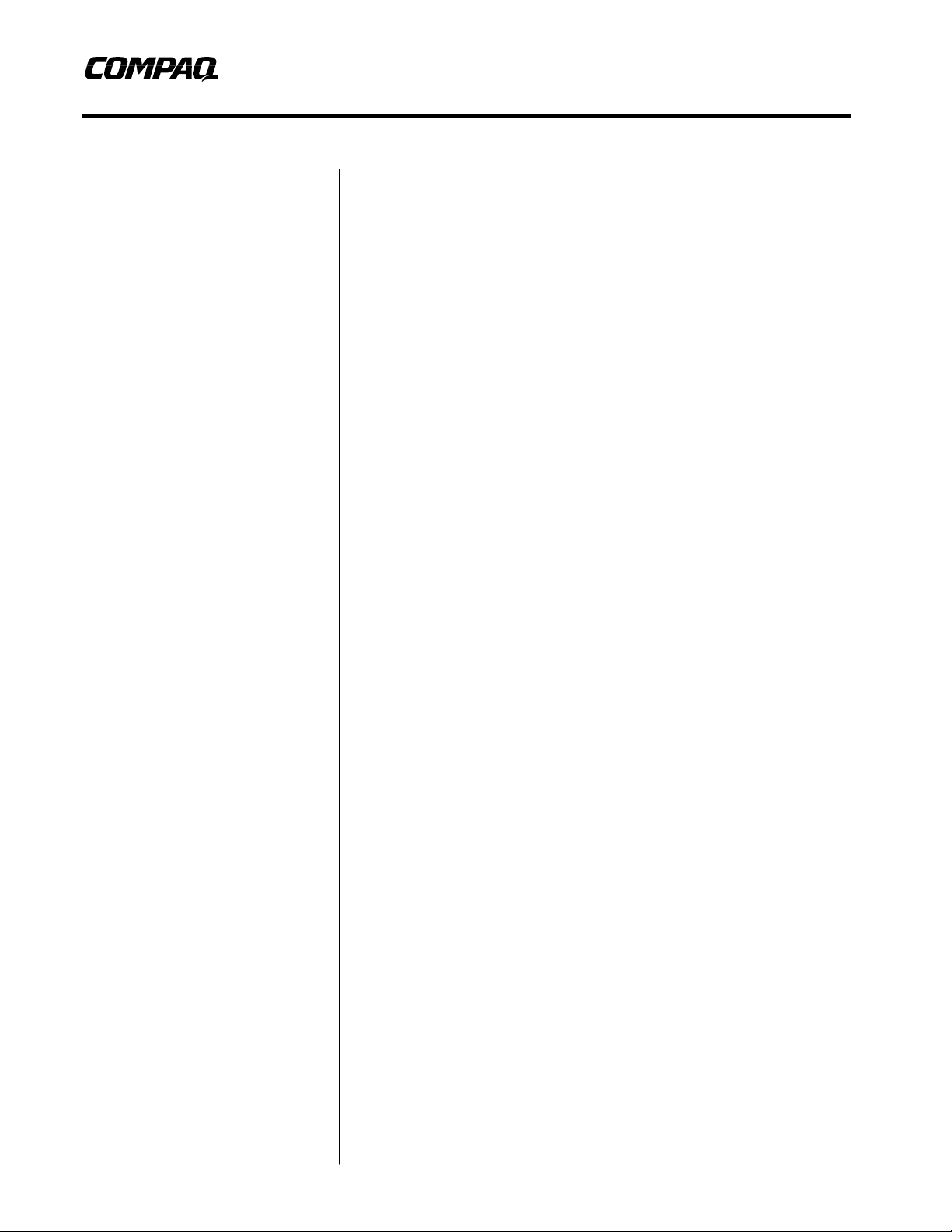
White Paper
July 1999
0203-0799-A
Compaq Global Mini PCI 56k (V.90)
Prepared by
Portable Marketing Services
Compaq Computer Corporation
Contents
Using Modem Commands ..........3
Entering a Command.................3
Editing and Executing a
Command...............................3
Omitting a Parameter in a
Command Line.......................3
Repeating a Command..............3
Understanding Result Codes.....4
Using Online Mode....................4
Escaping from an Online
Session to the Command
Mode......................................4
Creating a Command Mode
Shortcut..................................4
Creating a Command Mode
Icon ........................................4
AT Command Set ........................6
AT Data Command Set
Summary................................6
Result Code Summary...............7
AT Command Descriptions........9
S Registers.................................24
Setting S Register Default
Values..................................24
Modifying an S Register...........24
Reading an S Register.............24
S-Register Summary ...............25
S-Register Descriptions...........26
Modem by 3Com
Compaq Global Mini PCI 10/100
LAN + 56k (V.90) Modem by 3Com
Modem Commands
Abstract:
following topics:
•
•
This document includes comprehensive coverage of the
AT command set used to control modem functionality at an
advanced level
S-registers used to control modem functionality at and advanced
level
Page 2

Compaq Global Mini PCI 56k (V.90) Modem by 3Com 2
White Paper
Notice
The information in this guide is subject to change without notice.
COMPAQ COMPUTER CORPORATION SHALL NOT BE LIABLE FOR TECHNICAL OR
EDITORIAL ERRORS OR OMISSIONS CONTAINED HEREIN; NOR FOR INCIDENTAL OR
CONSEQUENTIAL DAMAGES RESULTING FROM THE FURNISHING, PERFORMANCE, OR USE
OF THIS MATERIAL.
This guide contains information protected by copyright. No part of this guide may be photocopied or
reproduced in any form without prior written consent from Compaq Computer Corporation.
C
OMPAQ
Microsoft, MS-DOS, Windows, and Windows NT are registered trademarks of Microsoft Corporation.
The software described in this guide is furnished under a license agreement or nondisclosure agreement.
The software may be used or copied only in accordance with the terms of the agreement.
Product names mentioned herein may be trademarks and/or registered trademarks of their respective
companies.
Copyright ©1999 Compaq Computer Corporation. All rights reserved. Printed in the U.S.A.
and A
RMADA
are registered in the U.S. Patent and Trademark Office.
0203-0799-A
Modem Commands Document
Compaq V.90 Integrated Modem Commands
White Paper prepared by Portable Marketing Services
First Edition (July 1999)
Document Number 0203-0799-A
Page 3

Compaq Global Mini PCI 56k (V.90) Modem by 3Com 3
White Paper
Using Modem Commands
Entering a Command
Use the following guidelines when issuing modem commands:
•
When using AT commands, start every command line (except the A/, A>, and +++
commands) with the attention (AT) code characters; otherwise, the modem will not execute
the command.
•
Type commands following the AT prefix in uppercase or lowercase letters or a combination
of both.
•
Always type the AT prefix in the same case (not At or aT).
•
Enter telephone numbers with or without punctuation; for example,
(123) 456-7890
Editing and Executing a Command
If you make an error while typing a command, simply backspace over the mistake, then retype.
You cannot backspace over the AT prefix because it is interpreted immediately after it is typed.
1234567890
or
To execute a command line, press the
process the command line.)
Enter key. (Pressing the Enter key tells the modem to
Omitting a Parameter in a Command Line
If you enter a command that normally includes a numeric parameter, such as ATHn, without the
numeric parameter, the missing parameter is assumed to be the default parameter.
For example, the Hn (hang-up) command can have a numeric parameter of zero (H0), which is the
default, or of one (H1); however, if the parameter is missing, ATH plus the Enter key is the
equivalent of ATH0 plus the Enter key. This rule does not apply to the D (dial) command.
Repeating a Command
You can repeat the last command line issued by entering the A/ command. Because it also repeats
the AT prefix and the Enter key function, you are not required to enter the AT prefix or press the
Enter key when repeating this command.
The last command entered remains in the command buffer until the modem is reset or power to
the modem is turned off. Both actions clear the buffer and make the A/ command invalid since
there is no command for the modem to repeat.
0203-0799-A
Page 4

Compaq Global Mini PCI 56k (V.90) Modem by 3Com 4
White Paper
Understanding Result Codes
A result code is the modem response to a command. It may be issued in either of two possible
formats: words (the long form, also known as verbose) or numeric characters (the short form,
represented by digits). The result code format is set using the Vn command:
•
V1 for words (default)
•
V0 for numeric characters
Using Online Mode
In the online mode, the transmitting modem receives characters from the computer, converts the
data to analog signals, then transmits these signals over the telephone line.
The process of altering a signal for transmission is called modulation. The receiving modem
receives analog signals from the telephone when in the online mode and converts or demodulates
the signal, returning it to the digital form that can be used by the computer.
Escaping from an Online Session to the Command Mode
Use the following steps to break out of a data transfer session (online mode) and return to
command mode:
1. Press and hold the
2. An OK result code is displayed.
3. Enter modem commands as needed.
4. Resume online session by entering AT0 command or terminate the connection with the
ATH0 command.
Shift key and type +++.
Creating a Command Mode Shortcut
An easy way to issue commands to the modem is via HyperTerminal, included with Windows 95,
Windows 98, and Windows NT. You can create a shortcut for accessing HyperTerminal and
sending commands to the modem. To create a command mode shortcut on the Windows desktop:
1. Create a Command Mode icon.
2. From the HyperTerminal dialog box, click the Command icon.
3. Select File ➪ Create Shortcut
or
Click the right mouse button.
4. A Command Mode Shortcut icon is displayed.
0203-0799-A
5. Select and drag the shortcut icon to the desktop.
6. To quit HyperTerminal, Select File ➪ Exit.
Page 5

Compaq Global Mini PCI 56k (V.90) Modem by 3Com 5
White Paper
Creating a Command Mode Icon
To create a command mode icon using HyperTerminal:
1. If you are using Windows 95 or Windows NT:
select Start ➪ Programs ➪ Accessories ➪ HyperTerminal.
If you are using Windows 98:
select Start ➪ Programs ➪ Accessories ➪ Communications ➪HyperTerminal.
2. Double-click the Hypertrm.exe icon.
3. The Connection Description dialog box is displayed.
4. Type Command in the Name option.
5. Click OK.
6. The Phone Number dialog box is displayed.
7. Select Connect Using ➪ Direct to COM2.
8. Click OK.
9. The Modem Port Settings dialog box is displayed.
10. Click OK.
11. The command mode screen is displayed with a blinking cursor in the upper-left corner.
Commands can now be sent to the modem, and the modem responds with a result code.
12. Click File, then Save to save the session.
13. Click File, then Exit to quit.
14. A command mode icon is displayed in the HyperTerminal dialog box.
0203-0799-A
Page 6
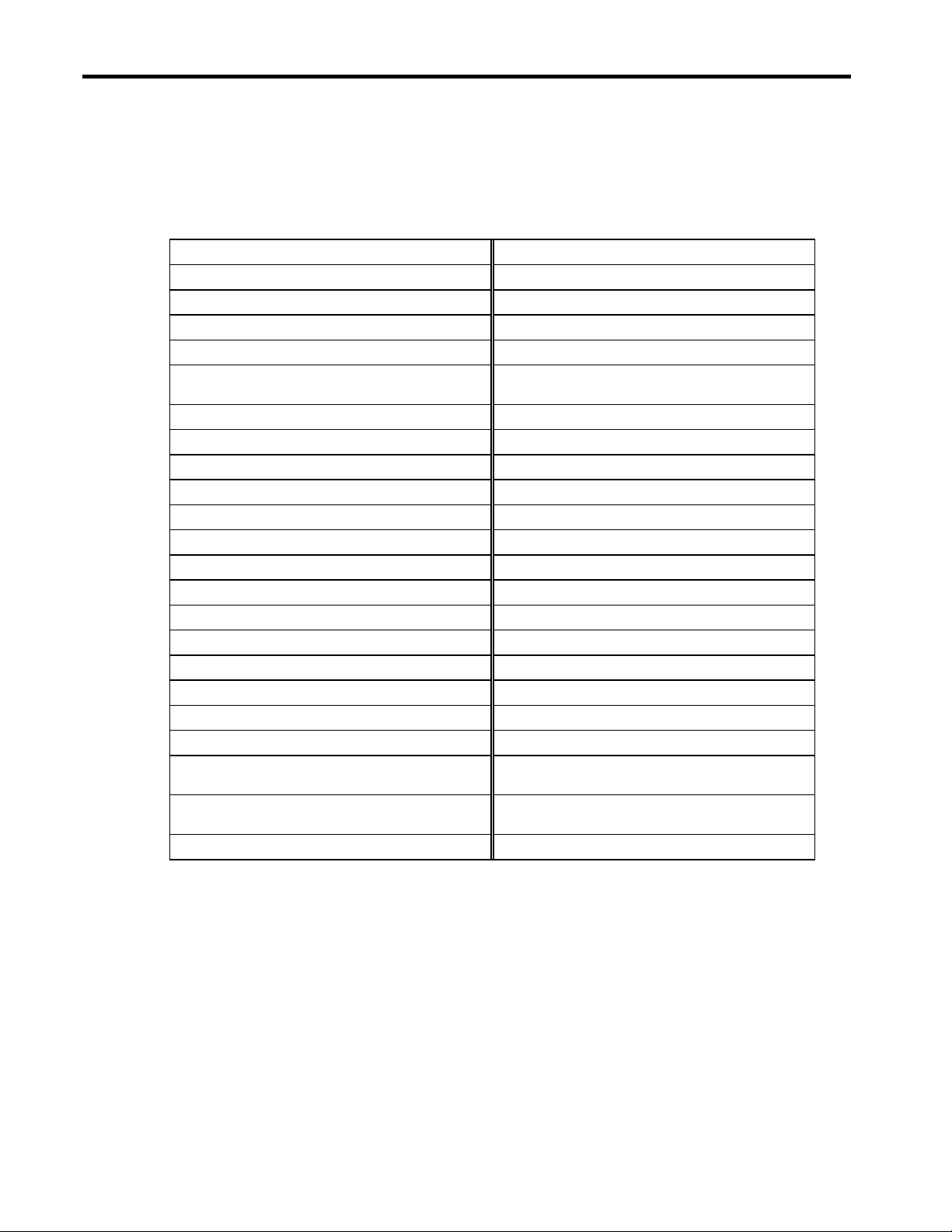
Compaq Global Mini PCI 56k (V.90) Modem by 3Com 6
White Paper
AT Command Set
AT Data Command Set Summary
Command Description Command Description
$ Display online command list &$ Display online help for & command
+++ Escape to online command mode &A Result code control
/ Pause &B DTE speed
A/ Repeat last command &C Data Carrier Detect (DCD) control
A> Continuously repeat last command &D Data Terminal Ready (DTR)
A Answer command &F Set factory profiles
B U.S./ITU-T Answer Sequence &G Guard tone control
D Dial command &H Flow control for transmitted data
E Character echo command &I Flow control for received data
F Online echo command &K Data compression control
H Hook control &M Error correction control
I Identification/checksum option &N Link speed control
L Speaker volume &R RTS control
M Speaker control &S Data Set Ready (DSR) option
O Return to online data mode &U Link rate control
Q Result code control &W Store active profile
S Read/write an S-Register &Y Set break handling
S$ Display online help &Z Store telephone number
V Result code form
X Result code selection and
functions
Y Select power-on/reset default
configuration
Z Reset and recall stored profile
control
0203-0799-A
Page 7
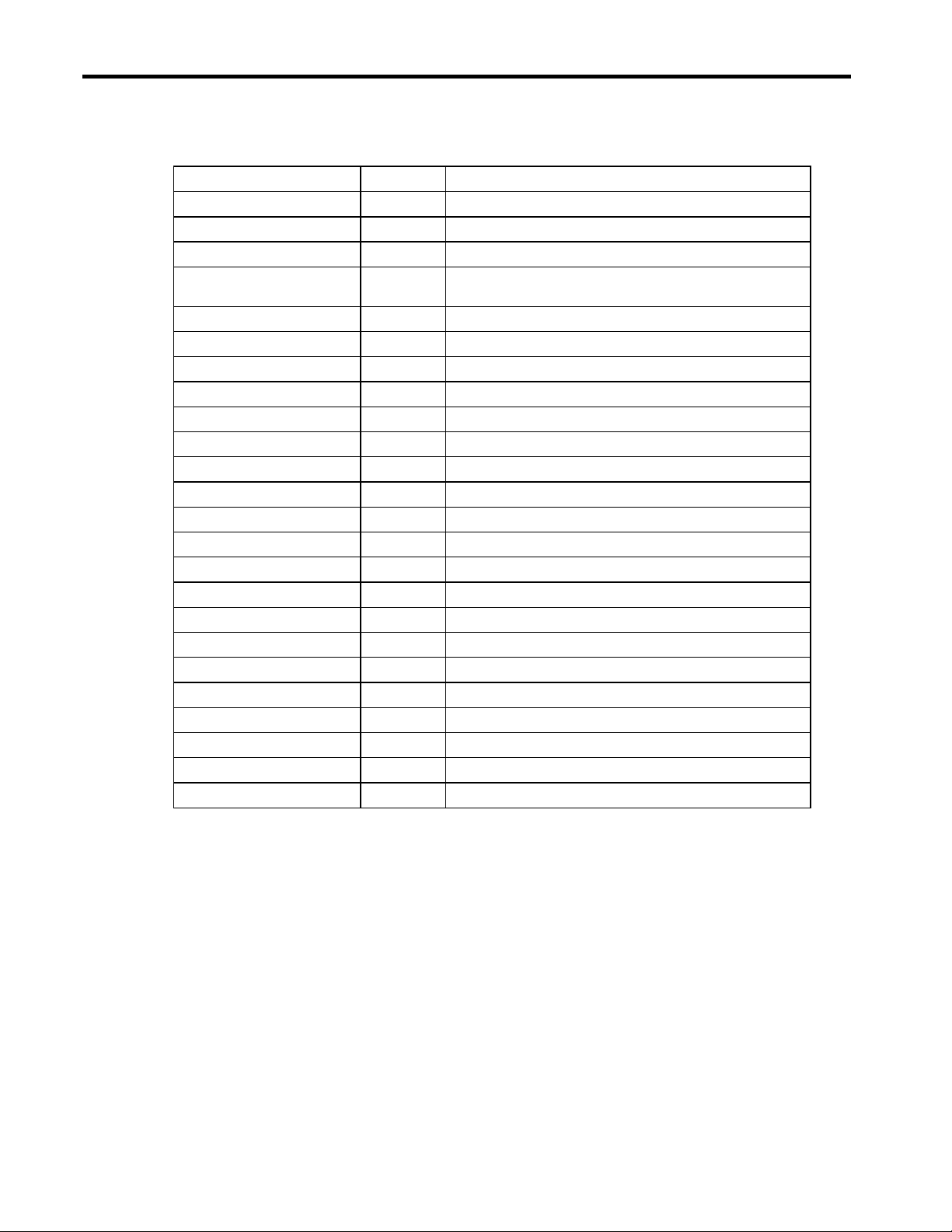
Compaq Global Mini PCI 56k (V.90) Modem by 3Com 7
White Paper
Result Code Summary
Result Code Numeric Description
OK 0 Command executed
CONNECT 1 Modem connected to line
RING 2 A ring signal has been detected
NO CARRIER 3 Modem lost carrier signal, or does not detect carrier signal,
ERROR 4 Invalid command
CONNECT 1200 EC* 5 Connection at 1200 bits/s
NO DIALTONE 6 No dial tone detected
BUSY 7 Busy signal detected
NO ANSWER 8 Remote end never answered
CONNECT 2400 10 Connection at 2400 bits/s
CONNECT 9600 13 Connection at 9600 bits/s
CONNECT 4800 18 Connection at 4800 bits/s
CONNECT 7200 20 Connection at 7200 bits/s
CONNECT 12000 21 Connection at 12000 bits/s
CONNECT 14400 25 Connection at 14400 bits/s
CONNECT 16800 43 Connection at 16800 bits/s
CONNECT 19200 85 Connection at 19200 bits/s
CONNECT 21600 91 Connection at 21600 bits/s
CONNECT 24000 99 Connection at 24000 bits/s
CONNECT 26400 103 Connection at 26400 bits/s
CONNECT 28800 107 Connection at 28800 bits/s
CONNECT 31200 151 Connection at 31200 bits/s
CONNECT 33600 155 Connection at 33600 bits/s
CONNECT 33333 182 Connection at 33333 bits/s
Continued
or does not detect answer tone
0203-0799-A
EC only appears when the extended result codes configuration option is enabled. EC is replaced by one of the
*
following symbols, depending upon the error control method used:
• V.42bis—V.42 error control and V.42bis data compression
• V42—V.42 error control only
•
•
• NoEC—No error control protocol
MNP
MNP
5—
4—
class 4 error control and
MNP
class 4 error control only
MNP
class 5 data compression
MNP
Page 8
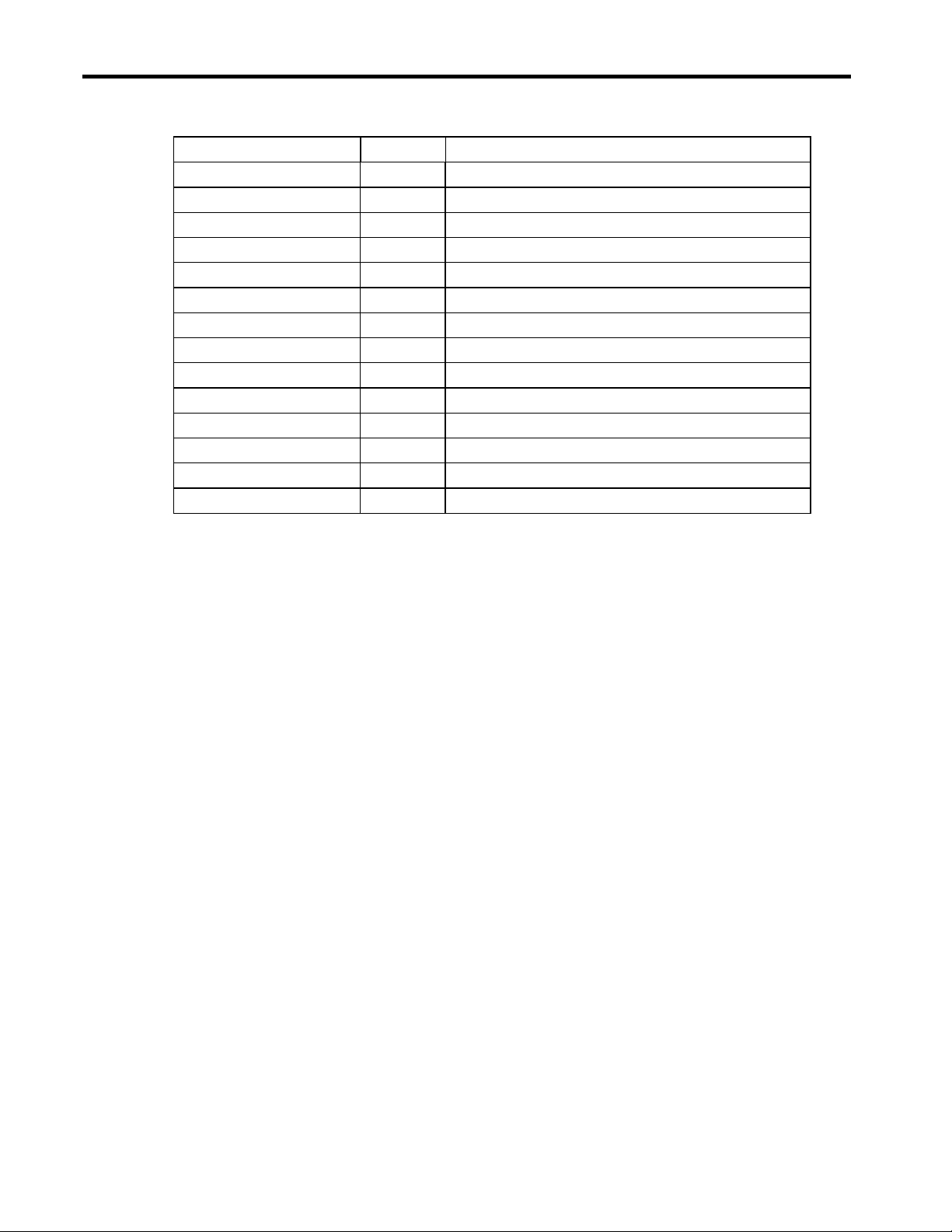
Compaq Global Mini PCI 56k (V.90) Modem by 3Com 8
White Paper
Result Code Summary
Result Code Numeric Description
CONNECT 37333 186 Connection at 37333 bits/s
CONNECT 41333 190 Connection at 41333 bits/s
CONNECT 42666 194 Connection at 42666 bits/s
CONNECT 44000 198 Connection at 44000 bits/s
CONNECT 45333 202 Connection at 45333 bits/s
CONNECT 46666 206 Connection at 46666 bits/s
CONNECT 48000 210 Connection at 48000 bits/s
CONNECT 49333 214 Connection at 49333 bits/s
CONNECT 50666 218 Connection at 50666 bits/s
CONNECT 52000 222 Connection at 52000 bits/s
CONNECT 53333 226 Connection at 53333 bits/s
CONNECT 54666 230 Connection at 54666 bits/s
CONNECT 56000 234 Connection at 56000 bits/s
CONNECT 57333 238 Connection at 57333 bits/s
continued
0203-0799-A
Page 9

Compaq Global Mini PCI 56k (V.90) Modem by 3Com 9
White Paper
AT Command Descriptions
+++ Escape sequence
The escape sequence allows the modem to exit data mode and enter online command
mode. While in online command mode, you may communicate directly to your modem
using AT commands. Once you are finished, you may return to data mode using the ATO
command.
A pause, the length of which is set by the Escape Guard Time (S12), must be used after
an escape sequence is issued. This pause prevents the modem from interpreting the
escape sequence as data.
The value of the escape sequence character may be changed using Register S2.
$ Display AT Command List
Displays a basic AT command list as well as online Help.
A/ Repeat Last Command
Causes the modem immediately to repeat the previous command such as redialing a
telephone number. The previously executed command remains in the command buffer
until AT is entered or power is turned off. Both actions clear the buffer and make the A/
command invalid since there is no command to repeat. It is not necessary to enter either a
<cr> or AT.
A> Repeat Last Command
Causes the modem to continuously repeat the previous command such as redialing a
telephone number. It is not necessary to enter either a <cr> or AT.
A Answer Command
Causes the modem to answer a call without waiting for a ring. This is useful in manually
answering a call or when making a direct connection with another modem.
Bn Communication Standard Setting
This command is used to answer certain types of calls. A setting of "0" causes the
modem to use the standard ITU-T answer sequence. This is required to answer all V.34
type calls, as well as calls from overseas. A setting of "1" is commonly used to answer
legacy HST-type calls. It should not be used to answer V.34 calls.
B0 ITU-T V.34 answer sequence (default).
0203-0799-A
B1 U.S answer tone.
Result Codes:
OK n = 0, 1.
ERROR Otherwise.
Page 10

Compaq Global Mini PCI 56k (V.90) Modem by 3Com 10
White Paper
Dn Dial
This is the standard Dial command, which is commonly appended with "T" or "P" for
tone or pulse dialing, respectively.
The following may be used as dial string modifiers:
n Phone number, 0 through 9.
L Redials last number. Should be the first character following ATD, ignored
otherwise.
P Pulse dialing.
T Touch-Tone dialing.
R Call an originate-only modem.
, Pause during dialing. Pause for time specified in Register S8 before processing
the next character in the dial string.
W Wait for dial tone. Modem waits for a second dial tone before processing the dial
string.
@ Wait for answer.
! Hook flash. Causes the modem to go on-hook for 0.5 second and then return to
off-hook.
# Auxiliary tone dial digit.
* Auxiliary tone dial digit.
; Return to command mode. Causes the modem to return to command mode after
dialing the number without disconnecting the call.
S=n Dial a telephone number previously stored using the &Zn=x command (see the
&Zn=x Store Telephone Number command for further information). The range
of n is 0 - 3.
& Wait for credit card bong.
$ Display list of dial commands.
En Character Echo Command
This command controls whether the characters entered from your computer keyboard are
echoed back to your monitor while the modem is in command mode.
E0 Turn command echo off..
E1 Turn command echo on (default).
Result Codes:
0203-0799-A
OK n = 0, 1.
ERROR Otherwise.
Page 11

Compaq Global Mini PCI 56k (V.90) Modem by 3Com 11
White Paper
Fn Online Echo Command
This command enables or disables the online echo. An enabled online echo causes any
data transmitted while online to be echoed back to the screen/communications
application.
F0 Turn online echo on.
F1 Turn online echo off.
Result Codes:
OK n = 0, 1.
ERROR Otherwise.
Hn Hook Control
This command instructs the modem to go on-hook to disconnect a call, or off-hook to
make the phone line busy.
H0 Modem goes on-hook (default).
H1 Modem goes off-hook.
Result Codes:
OK n = 0, 1.
ERROR Otherwise.
In Request Identification/Checksum
This command interrogates the modem for its product code, checksum, or ROM revision
code.
I0 Display the 4-digit product code.
I1 Calculates ROM checksum and displays it on the DTE.
I2 Performs a ROM check and verifies the checksum displaying OK or ERROR.
I3 Returns the controller firmware version.
I4 Returns the current modem settings.
I5 Returns user profiles.
I6 Returns link diagnostics.
I7 Returns the product configuration.
I8 Displays black list screen.
0203-0799-A
I10 Displays VXD configuration screen.
I11 Displays V.34 link screen.
Result Codes:
OK n = 0 - 8, 10, 11.
ERROR Otherwise.
Page 12
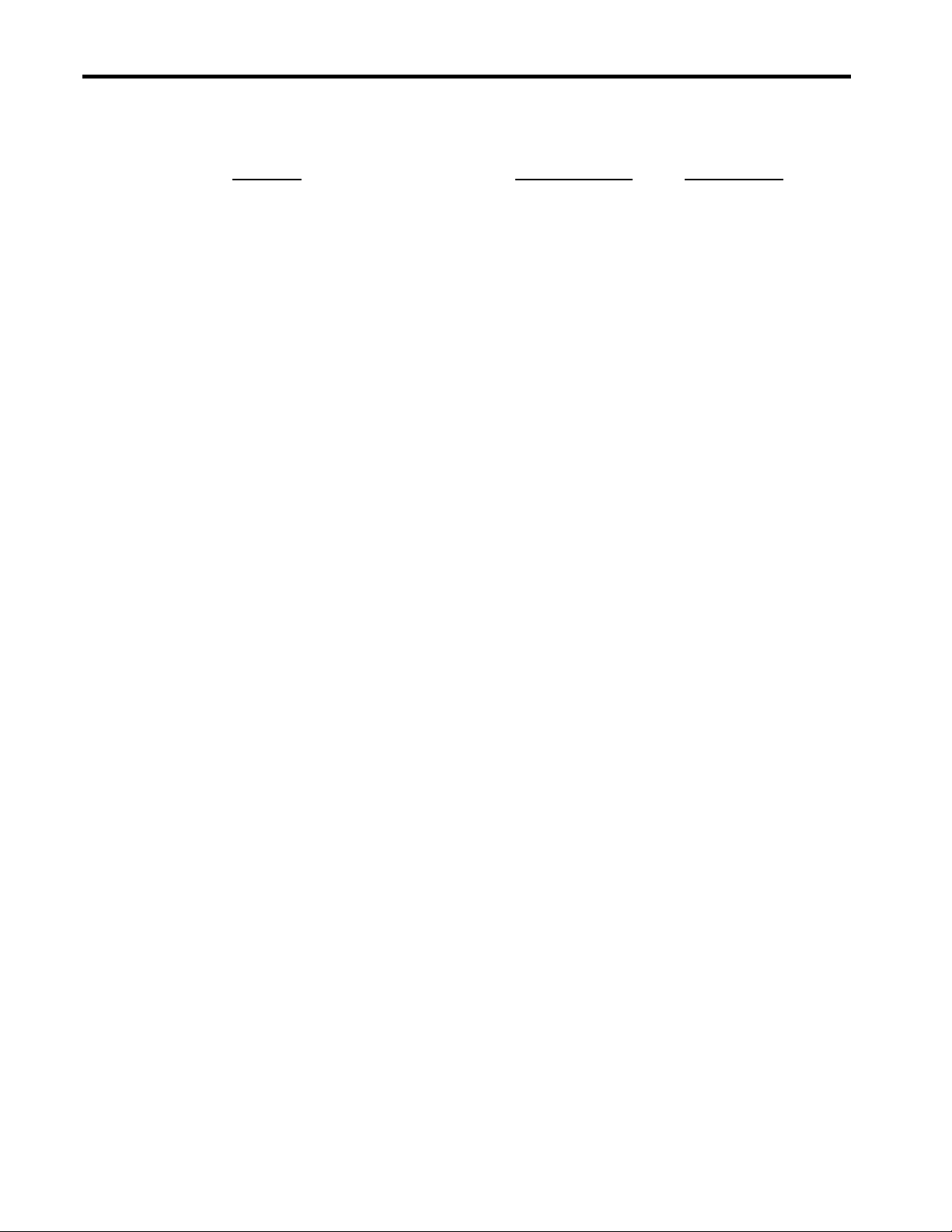
Compaq Global Mini PCI 56k (V.90) Modem by 3Com 12
White Paper
The ATI11 result has two pages; the user must hit a key to get the second page.
Description K56flex Connection V.90 Connection
1 Last Connection 56K V.90
2 Initial Transmit Carrier Rate 28800 28800
3 Initial Receive Carrier Rate 50000 49333
4 Final Transmit Carrier Rate 28800 28800
5 Final Receive Carrier Rate 50000 49333
6 Protocol Negotiation Result LAPM LAPM
7 Data Compression Result V.42bis V.42bis
8 Estimated Noise Level 152 152
9 Receive Signal Power Level (-dBm) 25 25
10 Transmit Signal Power Level (-dBm) 16 16
11 Round Trip Delay (msec) 4 4
12 Near Echo Level (-dBm) NA NA
13 Far Echo Level (-dBm) NA NA
14 Transmit Frame Count 3 3
15 Transmit Frame Error Count 0 0
16 Receive Frame Count 0 0
17 Receive Frame Error Count 0 0
18 Retrain by Local Modem 0 0
19 Retrain by Remote Modem 0 0
20 Call Termination Cause 0 0
21 Robbed-Bit Signaling 00 00
22 Digital Loss (dB) 6 6
23 Remote Server ID 4342C3 NA
0203-0799-A
OK
Page 13

Compaq Global Mini PCI 56k (V.90) Modem by 3Com 13
White Paper
The ATI11 command may be issued from online command mode or after the end of a call. After
a call, some values are no longer valid; it is useful to know which ones. Each of the line items in
the ATI11 result is explained next:
1. V.90, 56K, V.34, or V.32 depending on the type of connection negotiated.
2. Initial upstream rate.
3. Initial downstream rate.
4. Current or final upstream rate.
5. Current or final downstream rate.
6. LAPM or MNP or None, depending on V.42 negotiation.
7. V.42bis or MNP or None, depending on V.42 negotiation.
8. Mean-square error of received downstream signal. This is the difference between received
constellation point and reference decision point. This is a dimensionless decimal number,
only valid during a call. Higher numbers are worse. There is no absolute quality threshold; it
depends on the downstream data rate. The number varies during a call, so it can be useful to
sample a few times.
9. The received signal power, although labeled –dBm, is only a relative measure for comparing
calls to/from different locations. Only valid during a call.
10. Upstream transmit signal power.
11. Round-trip delay in milliseconds.
12. Echo levels are valid for V.34 only.
13. Echo levels are valid for V.34 only.
14. Number of LAPM frames sent upstream during this call. Count wraps around at 65535.
15. Number of REJ frames received at the analog client modem.
16. Number of LAPM frames received by the client during this call. Count wraps at 65535.
17. Number of frames received in error by the client.
18. Number of retrains or rate renegotiations requested by this modem.
19. Number of retrains or rate renegotiations requested by remote modem.
20. Reason for call ending, only valid after call ends.
0 = Local modem command: ATH, DTR drop.
1 = Remote modem: cleardown, loss of signal.
2 = No answer, busy, etc.
0203-0799-A
3 = Training failure V.90, K56flex, or V.34.
4 = Protocol failure if required by \N4, for example.
21. For PCM connection, a hexadecimal 6-bit pattern of T1 frames with robbed-bit signaling.
22. For PCM connection only, the downstream digital loss.
23. For K56flex connection only, the V.8bis info sent by the server. Meaning is defined at the
server and by convention.
Page 14

Compaq Global Mini PCI 56k (V.90) Modem by 3Com 14
White Paper
Ln Speaker Volume
This command sets speaker volume to low, medium, or high.
L0 Selects low volume.
L1 Selects low volume.
L2 Selects medium volume (default).
L3 Selects high volume.
Result Codes:
OK n = 0, 1, 2, 3.
ERROR Otherwise.
Mn Speaker Control
This command turns the speaker on or off..
M0 The speaker is off.
M1 The speaker is on until a connection is made (default).
M2 The speaker is always on.
M3 The speaker is on until the carrier is detected, except while dialing.
Result Codes:
OK n = 0, 1, 2, 3
ERROR Otherwise
On Online Data Mode
Forces the modem to the online data mode. Use this command to return to the online
mode after "escaping" to command mode.
O0 Instructs the modem to exit online command mode and return to data mode
(see AT Escape Sequence, +++).
O1 This command issues a retrain (automatically return to the highest speed) before
returning to online data mode.
Result Codes:
OK n = 0, 1.
ERROR Otherwise.
0203-0799-A
Page 15

Compaq Global Mini PCI 56k (V.90) Modem by 3Com 15
White Paper
Qn Result Code Control
Result codes are informational messages sent from the modem and displayed on your
monitor. Basic result codes are OK, CONNECT, RING, NO CARRIER, and ERROR.
Also sometimes referred to as "quiet" mode, the Q setting controls the level of result
codes generated by the modem.
Q0 Display result codes (default).
Q1 Quiet mode; no result codes.
Q2 Displays result codes only in Originate Mode.
Result Codes:
OK n = 0 - 2.
ERROR Otherwise.
Sn Read/Write an S-Register
Sets the register r to the specified value n.
The Sr? command reads (displays) the value in register r.
Q$ Display the list of S-register settings.
Qr=n Set S-register "r" to "n".
Qr$ Display the value of S-register "r".
Result Codes:
OK n = $, r = n, r$.
ERROR Otherwise.
S$ Display Online Help for S-Registers
Displays online Help for S-registers.
Vn Result Code Form
Determines the type of result code. The V command determines if the result code is sent
as words or numbers.
V0 Display result codes in numeric form.
V1 Display result codes in verbose form (words).
Result Codes:
0203-0799-A
OK n = 0, 1.
ERROR Otherwise.
ATV0 ATV1
Result Code Format <numeric code><CR> <CR><LF>
<verbose code><CR><LF>
Page 16

Compaq Global Mini PCI 56k (V.90) Modem by 3Com 16
White Paper
Xn Result Code
Selects the result code set and dialing functions.
X0 Report basic call progress result codes—OK, CONNECT, RING, NO CARRIER
(also for busy, if enabled, and dial tone not detected), NO ANSWER, and
ERROR.
X1 Report basic call progress result codes and the connection rate—OK,
CONNECT, RING, NO CARRIER (also for busy, if enabled, and dial tone not
detected), NO ANSWER, CONNECT XXXX, and ERROR.
X2 Report basic call progress result codes and the connection rate—OK,
CONNECT, RING, NO CARRIER (also for busy, if enabled), NO DIAL TONE,
NO ANSWER, CONNECT XXXX, and ERROR.
X3 Report basic call progress result codes and the connection rate—OK,
CONNECT, RING, NO CARRIER, NO ANSWER, CONNECT XXXX, BUSY,
and ERROR.
X4 Report basic call progress result codes and the connection rate—OK,
CONNECT, RING, NO CARRIER, NO ANSWER, CONNECT XXXX, BUSY,
NO DIAL TONE, and ERROR (default).
Extended Result Codes
Disabled: Displays only the basic result codes OK, CONNECT, RING, NO
Enabled: Displays basic result codes, along with the connect message and
Dial Tone Detect
Disabled: The modem dials a call regardless of whether it detects a dial
Enabled: The modem dials only upon detection of a dial tone, and
Busy Tone Detect
Disabled: The modem ignores any busy tones it receives.
Enabled: The modem monitors for busy tones.
Result Codes:
OK n = 0 - 4.
CARRIER, and ERROR.
the modem's date rate, and an indication of the modem's error
correction and data compression operation.
tone. The period of time the modem waits before dialing is
specified in register S6.
disconnects the call if the dial tone is not detected within 10
seconds.
0203-0799-A
ERROR Otherwise.
Page 17

Compaq Global Mini PCI 56k (V.90) Modem by 3Com 17
White Paper
Yn Select Power-On/Reset Default Configuration
Controls the configuration template used when issuing a "ATZ" or "ATZ0" command to
the modem.
Y0 On the next reset, use &W0 settings (default).
Y1 On the next reset, use &W1 settings.
Y2 On the next reset, use &F0 settings.
Y3 On the next reset, use &F1 settings.
Y4 On the next reset, use &F2 settings.
Result Codes:
OK n = 0 - 4.
ERROR Otherwise.
Zn Reset and Recall Stored Profile
Resets the modem, recalls the specified user profile from nonvolatile memory
(NVRAM), and places it in the active configuration area.
Z0 Reset the modem according to the settings of ATY.
Z1 Reset the modem and use &W0 settings.
Z2 Reset the modem and use &W1 settings.
Z3 Reset the modem using &F0 settings and load factory default profile 1.
Z4 Reset the modem using &F1 settings and load factory default profile 0.
Z5 Reset the modem using &F2 settings and load factory default profile 2.
Result Codes:
OK n = 0 - 5.
ERROR Otherwise.
0203-0799-A
Page 18

Compaq Global Mini PCI 56k (V.90) Modem by 3Com 18
White Paper
&$ Display Online Help for Ampersand Commands
Displays online Help for the ampersand (&) commands.
&An Result Code Control
This modem always auto retrains.
&A0 Disable data compression result codes.
&A1 Enable data compression result codes.
&A2 Enable modulation result codes.
&A3 Enable data compression result codes and add V.42bis and MNP 5 protocol
indicators (default).
Result Codes:
OK n = 0 - 3.
ERROR Otherwise.
&Bn DTE Speed
DTE rate control: This command is not used by the Winmodem architecture. Instead, the
Winmodem is capable of automatically adapting to the Windows COM port rate.
&B0 Use a floating DTE speed (default).
&B1 Use a fixed DTE speed.
&B2 Use a fixed DTE speed when using data compression.
Result Codes:
OK n = 0 - 2.
ERROR Otherwise.
&Cn Data Carrier Detect (DCD) Control
Data Carrier Detect is a signal from the modem to your computer indicating that the
carrier signal is being received from a remote modem. DCD normally turns off when the
modem no longer detects the carrier signal.
&C0 Carrier detect is always on.
&C1 Carrier detect is controlled by the modem (default).
Result Codes:
0203-0799-A
OK n = 0, 1.
ERROR Otherwise.
Page 19

Compaq Global Mini PCI 56k (V.90) Modem by 3Com 19
White Paper
&Dn Data Terminal Ready (DTR) Control
This command interprets how the modem responds to the state of the DTR signal and
changes to the DTR signal.
&D0 Ignore DTR.
&D1 Use online command mode.
&D2 DTE controls DTR (default).
Result Codes:
OK n = 0 - 2.
ERROR Otherwise.
&Fn Load Factory Settings
This command loads the configuration stored and programmed at the factory. This
operation replaces all of the command options and the S-register settings in the active
configuration with factory values.
&F0 Set the factory profile that uses hardware (RTS/CTS) flow control (this is the
active profile when the modem is shipped).
&F1 Set the factory profile that uses hardware (RTS/CTS) flow control.
&F2 Set the factory profile that uses hardware (XON/XOFF) flow control.
Result Codes:
OK n = 0 - 2
ERROR Otherwise.
&Gn Guard Tone Control
Determines guard tone selection.
&G0 Guard tone disabled (default).
&G1 Sets guard tone to 550 Hz.
&G2 Sets guard tone to 1800 Hz.
Result Codes:
OK n = 0 - 2.
ERROR Otherwise.
0203-0799-A
Page 20

Compaq Global Mini PCI 56k (V.90) Modem by 3Com 20
White Paper
&Hn Flow Control for Transmitted Data
&H0 Disable flow control.
&H1 Enable hardware flow control (default).
&H2 Enable software (XON/XOFF).
&H3 Enable software and hardware flow control.
Result Codes:
OK n = 0 - 3.
ERROR Otherwise.
&In Flow Control for Received Data
&I0 Disable flow control (default).
&I1 Send XON/XOFF signals to modems on both ends.
&I2 Send XON/XOFF signals to your modem only.
Result Codes:
OK n = 0 - 2.
ERROR Otherwise.
&Kn Data Compression Control
Enables/disables data compression.
&K0 Disable data compression.
&K1 Enable data compression (V.42bis, MNP 5, NONE) [default].
&K2 Enable data compression (forces V.42bis).
&K3 Use selective data compression.
Result Codes:
OK n = 0 - 3.
ERROR Otherwise.
&Mn Error Correction Control
&M0 Disable error correction in 1200 bps and faster transfers.
&M4 Allow V.42 or MNP error correction in 1200 bps and faster transfers (default).
0203-0799-A
&M5 Allow either V.42 or MNP error correction in 1200 bps and faster transfers.
Result Codes:
OK n = 0, 4, 5.
ERROR Otherwise.
Page 21

Compaq Global Mini PCI 56k (V.90) Modem by 3Com 21
White Paper
&Nn Link Speed Control
&N0 Highest link speed (default). &N20 Link speed = 32000 bps.
&N1 Link speed = 300 bps. &N21 Link speed = 33333 bps.
&N2 Link speed = 1200 bps. &N22 Link speed = 34666 bps.
&N3 Link speed = 2400 bps. &N23 Link speed = 36000 bps.
&N4 Link speed = 4800 bps. &N24 Link speed = 37333 bps.
&N5 Link speed = 7200 bps. &N25 Link speed = 38666 bps.
&N6 Link speed = 9600 bps. &N26 Link speed = 40000 bps.
&N7 Link speed = 12000 bps. &N27 Link speed = 41333 bps.
&N8 Link speed = 14400 bps. &N28 Link speed = 42666 bps.
&N9 Link speed = 16800 bps. &N29 Link speed = 44000 bps.
&N10 Link speed = 19200 bps. &N30 Link speed = 45333 bps.
&N11 Link speed = 21600 bps. &N31 Link speed = 46666 bps.
&N12 Link speed = 24000 bps. &N32 Link speed = 48000 bps.
&N13 Link speed = 26400 bps. &N33 Link speed = 49333 bps.
&N14 Link speed = 28800 bps. &N34 Link speed = 50666 bps.
&N15 Link speed = 31200 bps. &N35 Link speed = 52000 bps.
&N16 Link speed = 33600 bps. &N36 Link speed = 53333 bps.
&N17 Link speed = 28000 bps. &N37 Link speed = 54666 bps.
&N18 Link speed = 29333 bps. &N38 Link speed = 56000 bps.
&N19 Link speed = 30666 bps. &N39 Link speed = 57333 bps.
Result Codes:
OK n = 0 - 39.
ERROR Otherwise.
&Rn RTS Control
&R0 Ignore RTS.
&R1 Receive to DTE/RTS high (default).
Result Codes:
OK n = 0, 1.
0203-0799-A
ERROR Otherwise.
Page 22

Compaq Global Mini PCI 56k (V.90) Modem by 3Com 22
White Paper
&Sn Data Set Ready (DSR) Option
This command selects DSR action.
&S0 DSR is always on (default).
&S1 DSR signals that the modem is ready to send data.
Result Codes:
OK n = 0, 1.
ERROR Otherwise.
&Un Link Rate
Sets floor connect speed. When &U is greater than 0, &N serves as the ceiling connect
rate. See &N (Link Speed Control).
&N0 Highest link speed (default). &N20 Link speed = 32000 bps.
&N1 Link speed = 300 bps. &N21 Link speed = 33333 bps.
&N2 Link speed = 1200 bps. &N22 Link speed = 34666 bps.
&N3 Link speed = 2400 bps. &N23 Link speed = 36000 bps.
&N4 Link speed = 4800 bps. &N24 Link speed = 37333 bps.
&N5 Link speed = 7200 bps. &N25 Link speed = 38666 bps.
&N6 Link speed = 9600 bps. &N26 Link speed = 40000 bps.
&N7 Link speed = 12000 bps. &N27 Link speed = 41333 bps.
&N8 Link speed = 14400 bps. &N28 Link speed = 42666 bps.
&N9 Link speed = 16800 bps. &N29 Link speed = 44000 bps.
&N10 Link speed = 19200 bps. &N30 Link speed = 45333 bps.
&N11 Link speed = 21600 bps. &N31 Link speed = 46666 bps.
&N12 Link speed = 24000 bps. &N32 Link speed = 48000 bps.
&N13 Link speed = 26400 bps. &N33 Link speed = 49333 bps.
&N14 Link speed = 28800 bps. &N34 Link speed = 50666 bps.
&N15 Link speed = 31200 bps. &N35 Link speed = 52000 bps.
&N16 Link speed = 33600 bps. &N36 Link speed = 53333 bps.
&N17 Link speed = 28000 bps. &N37 Link speed = 54666 bps.
0203-0799-A
&N18 Link speed = 29333 bps. &N38 Link speed = 56000 bps.
&N19 Link speed = 30666 bps. &N39 Link speed = 57333 bps.
Result Codes:
OK n = 0 - 39.
ERROR Otherwise.
Page 23

Compaq Global Mini PCI 56k (V.90) Modem by 3Com 23
White Paper
&Wn Store Active Profile
Saves the active profile to the specified stored profile.
&W0 Write (store) user profile 0 to memory.
&W1 Write (store) user profile 1 to memory.
Result Codes:
OK n = 0, 1.
ERROR Otherwise.
&Yn Set Break Handling
This command does not change the behavior of the modem, but is included for
compatibility with applications that issue the &Y0 command.
&Y0 Destructive, but doesn't send break..
&Y1 Destructive, expedited (default).
&Y2 Nondestructive, expedited.
Result Codes:
OK n = 0 - 2.
ERROR Otherwise.
&Zn Store Telephone Number
The modem can store telephone numbers. The format is AT&Zn=s, where n is the
desired location and s is the dial string.
&Zs Store phone number.
&Z? Display phone number.
Result Codes:
OK n = s, ?
ERROR Otherwise.
0203-0799-A
Page 24

Compaq Global Mini PCI 56k (V.90) Modem by 3Com 24
White Paper
S Registers
Setting S Register Default Values
The S register default values function reliably under most circumstances. However, these values
may be modified if necessary.
For example, it may take an especially long time to get a dial tone in your office, so you may
choose to reset S7 for a longer wait time.
Modifying an S Register
You can modify or change the value of an S register from Command Mode (Terminal Mode) or
from a standard data or fax communication application. For example:
1. Type
2. If you then enter AT = 95, it resets S11 to a value of 95 since the modem remembered that
3. If you enter an S = command with no parameter (value), the register number defaults to zero
ATS11=70, then press Enter. This sets S11 to a value of 70.
S11 was the last register referenced.
and the modem changes the value of S0. Therefore, the following commands are equivalent:
ATS0 = 3 and ATS = 3.
Reading an S Register
To read the contents of a given S register in the Terminal Mode (Command Mode), type ATSn?
(where n is the number of the register), then press Enter.
When modifying a register, the modem also remembers the location of the last inquiry. For
example, the following sequence of commands displays the contents of the S11 register:
ATS11? This command displays the value of S11.
AT? This command also displays the value of S11.
When you use an S? with no value the register number defaults to zero and the modem responds
with the value of S0 (i.e., ATS?).
0203-0799-A
Page 25

Compaq Global Mini PCI 56k (V.90) Modem by 3Com 25
White Paper
S-Register Summary
Register Default Description
S0 0 rings Ring to answer on
S1 0 rings Ring count
S2 43 Escape code character
S3 13 Carriage return character
S4 10 Line return character
S5 8 secs Backspace character
S6 4 secs Wait for blind dial
S7 60 secs Wait time for carrier
S8 2 secs Pause time for comma
S9 0.106 Carrier detect validation time
S10 0.7 Lost carrier to hang-up delay
S11 70 ms Touch Tone spacing
S12 2 secs Escape guard time
S13 0 Bitmapped register
S15 0 Bitmapped register
S16 0 Bitmapped test register
S18 0 secs Test timer
S19 0 mins Inactivity timer
S21 0.010 sec Error correction break length
S22 17 Character code for XON
S23 19 Character code for XOFF
S25 0 Response to DTR change
S27 0 Bitmapped register
S28 8 V.32 handshake time
S29 20 V.21 answer mode fallback timer
S32 2 Connection bitmapped operations
S33 32 V.34 connection setup control flags
S34 16 V.34 connection setup control flags
S38 0 Delay before forced hangup
0203-0799-A
Page 26

Compaq Global Mini PCI 56k (V.90) Modem by 3Com 26
White Paper
S-Register Descriptions
S0 Ring to Answer On
Sets the number of rings required before the modem automatically answers a call. If set
to 0, auto-answer mode is disabled and manual answer is in effect.
Range: 0 - 255
Default: 0
Units: Rings
S1 Ring Count
Counts and logs the number of rings received.
Range: 0 - 255
Default: 0
Units: Rings
S2 Escape Code Character
Designates the ASCII character used to indicate an escape character.
Range: 0 - 127
Default: 43
Units: ASCII
S3 Carriage Return Character
Designates the ASCII character used for carriage returns.
Range: 0 - 127, ASCII decimal
Default: 13
Units: ASCII
S4 Line Feed Character
Designates the ASCII character used for line feeds.
Range: 0 - 127, ASCII decimal
Default: 10
Units: ASCII
0203-0799-A
Page 27

Compaq Global Mini PCI 56k (V.90) Modem by 3Com 27
White Paper
S5 Backspace Character
Designates the ASCII character used for backspaces.
Range: 0 - 127, ASCII decimal
Default: 8
Units: ASCII
S6 Wait for Blind Dial
Dial tone wait time; if AT command X is set to X2 or X4, the modem ignores this
register and dials as soon as it detects a dial tone.
Range: 2 - 255
Default: 4
Units: Seconds
S7 Wait Time for Carrier
Denotes the wait time, in seconds, for a carrier after dialing or answering. If the modem
does not detect a carrier after a specified wait time, it hangs up.
Range: 1 - 255
Default: 60
Units: Seconds
S8 Pause Time for Comma
Sets the time, in seconds, that the modem must pause when the "," dial modifier is used
in the dial string.
Range: 0 - 255
Default: 2
Units: Seconds
S9 Carrier Detect Validation Time
Sets the time, in tenths of a second, that the carrier must be present before the modem
considers it valid and turns on carrier detect (CD) if applicable.
Range: 1 - 255
Default: 0.106
0203-0799-A
Units: 0.1 seconds
Page 28

Compaq Global Mini PCI 56k (V.90) Modem by 3Com 28
White Paper
S10 Lost Carrier to Hang-Up Delay
Sets the length of time, in tenths of a second, that the modem waits before hanging up
after a loss of carrier. This allows for a temporary carrier loss without causing the local
modem to disconnect.
Range: 1 - 255
Default: 7
Units: 0.1 seconds
S11 Touch-Tone Spacing
Sets the duration of tones in Touch-Tone dialing.
Range: 0 - 255
Default: 70
Units: 0.001 seconds
S12 Escape Code Guard Time
Determines the minimum idle period before and after the entry of the escape code
sequence. Also, it defines the maximum period, in fiftieths of a second, allowed between
consecutive asynchronous escape characters S2 for the escape sequence to be considered
valid. If this register is set to 0, the guard time of the escape sequence is disabled.
Range: 0 - 255
Default: 2 seconds
Units: 0.02 seconds
S13 Bitmapped Register
Selects the data bit(s) you want the modem set on, and sets S13 to the total of the values
in the Value column. For example, ATS13.0=17 enables bit 0 (value 1) and bit 4 (value
16).
1 = Reset on DTR loss
2 = Reduced non-ARQ transmit buffer
4 = Set DEL = backspace
8 = Do DS0 on DTR
16 = Do DS0 on Reset
128 = Escape code hang-up
0203-0799-A
Page 29

Compaq Global Mini PCI 56k (V.90) Modem by 3Com 29
White Paper
S15 Bitmapped Register
Selects the data bit(s) you want the modem set on, and sets S13 to the total of the Value
column. For example, ATS13.0=17 enables bit 0 (value 1) and bit 4 (value 16).
1 = MNP/V.42 disabled in V.22
2 = MNP/V.42 disabled in V.22bis
4 = MNP/V.42 disabled in V.32, V.34
8 = Disable MNP handshake
16 = Disable MNP level 4
32 = Disable MNP level 3
S16 Bitmapped Test Register
Selects the data bit(s) you want the modem set on, and sets S13 to the total of the Value
column. For example, ATS13.0=17 enables bit 0 (value 1) and bit 4 (value 16).
2: Dial test
Range: 2
Default: 0
S18 Test Timer
Sets the length of time, in seconds, that the modem conducts a test before returning to the
command mode. When this register value is zero, the test will not automatically
terminate. The test must be terminated from the command mode by issuing the &T0 or H
command.
Range: 0 - 255
Default: 0
Units: Seconds
S19 Inactivity Timer
Sets the duration, in minutes, for the inactivity timer. The timer activates when there is
no data activity on the phone line; at time-out the modem hangs up. A setting of 0
disables the timer function.
S19=0 disables the timer.
Range: 0 - 255
0203-0799-A
Default: 0
Units: Minutes
Page 30

Compaq Global Mini PCI 56k (V.90) Modem by 3Com 30
White Paper
S21 Error Correction Break Length
Sets the length, in 10-millisecond units, of breaks sent from the modem to the computer;
applies to MNP or V.42 mode only.
Range: 0 - 255
Default: 1
Units: 0.01 seconds
S22 Character Code for XON
Stores the ASCII code for the XON character.
Range: 0 - 127
Default: 17
Units: ASCII
S23 Character Code for XOFF
Stores the ASCII code for the XOFF character.
Range: 0 - 127
Default: 19
Units: ASCII
S25 Response to DTR Change
Responds to changes to the DTR. The increment is 10 milliseconds. If &D1 or &D2 is
selected, a change in DTR shorter than the S25 time is ignored. If &D3 is selected, any
on-to-off transition of DTR causes a hard reset.
Range: 0 - 255
Default: 0
0203-0799-A
Page 31

Compaq Global Mini PCI 56k (V.90) Modem by 3Com 31
White Paper
S27 Bitmapped Register
Selects the data bit(s) you want the modem set on, and sets S13 to the total of the values
in the Value column. For example, ATS13.0=17 enables bit 0 (value 1) and bit 4 (value
16). Software compatibility mode (128) forces "9600" connect message for V.32
connections greater than 9600 bps for some software which cannot accept these
messages.
1 = V.21 mode
2 = Disable TCM
4 = Disable V.32
8 = Disable 2100 Hz
16 = Enable V.23 fallback
32 = Disable V.32bis
128 = Software compatibility mode
S28 V.32 Handshake Time
Sets the V.32 handshaking time in tenths of a second. A value of 0 eliminates V.32
answer tones for a faster connection, while 255 disables all connections except V.32 at
9600 bps.
Range: 0 - 255
Default: 8
Units: 0.1 seconds
S29 V.21 Answer Mode Fallback Timer
Sets the duration, in tenths of a seconds, of the V.21 answer mode fallback timer.
Range: 0 - 255
Default: 20
Units: 0.1 seconds
0203-0799-A
Page 32

Compaq Global Mini PCI 56k (V.90) Modem by 3Com 32
White Paper
S32 Connection Bitmapped Operations
This register sets the maximum line data rate. In K56flex and V.90 mode, S37 controls
the upstream V.34 rate.
1 = V.8 call indicate enable
2 = Enable V.8 mode(default)
8 = Disable V.34 modulation
16 = Disable V.34+ modulation
32 = Disable X2 modulation
611 = Disable V.90 modulation
S33 V.34 Connection Setup Control Flags
Selects the data bit(s) you want them modem set on, and sets S13 to the total of the
values in the Value column. For example, ATS13.0=17 enables bit 0 (value 1) and bit 4
(value 16).
1 = Disable 2400 symbol rate
2 = Disable 2743 symbol rate
4 = Disable 2800 symbol rate
8 = Disable 3000 symbol rate
16 = Disable 3200 symbol rate
32 = Disable 3429 symbol rate (default)
128 = Disable shaping
S34 V.34 Connection Setup Control Flags
Selects the data bit(s) you want the modem set on, and sets S13 to the total of the Value
column. For example, ATS13.0=17 enables bit 0 (value 1) and bit 4 (value 16).
16 = Disable nonlinear coding (default)
32 = Disable transmit level deviation
64 = Disable preemphasis
128 = Disable precoding
0203-0799-A
Page 33

Compaq Global Mini PCI 56k (V.90) Modem by 3Com 33
White Paper
S38 Delay Before Forced Hang-up
Specifies the delay between the receipt of the H command disconnect and the disconnect
operation. The modem will wait for the number of seconds specified in S38 for the
remote modem to acknowledge all data in the modem buffer before disconnecting.
Range: 0 - 255
Default: 0
Units: Seconds
0203-0799-A
