Page 1
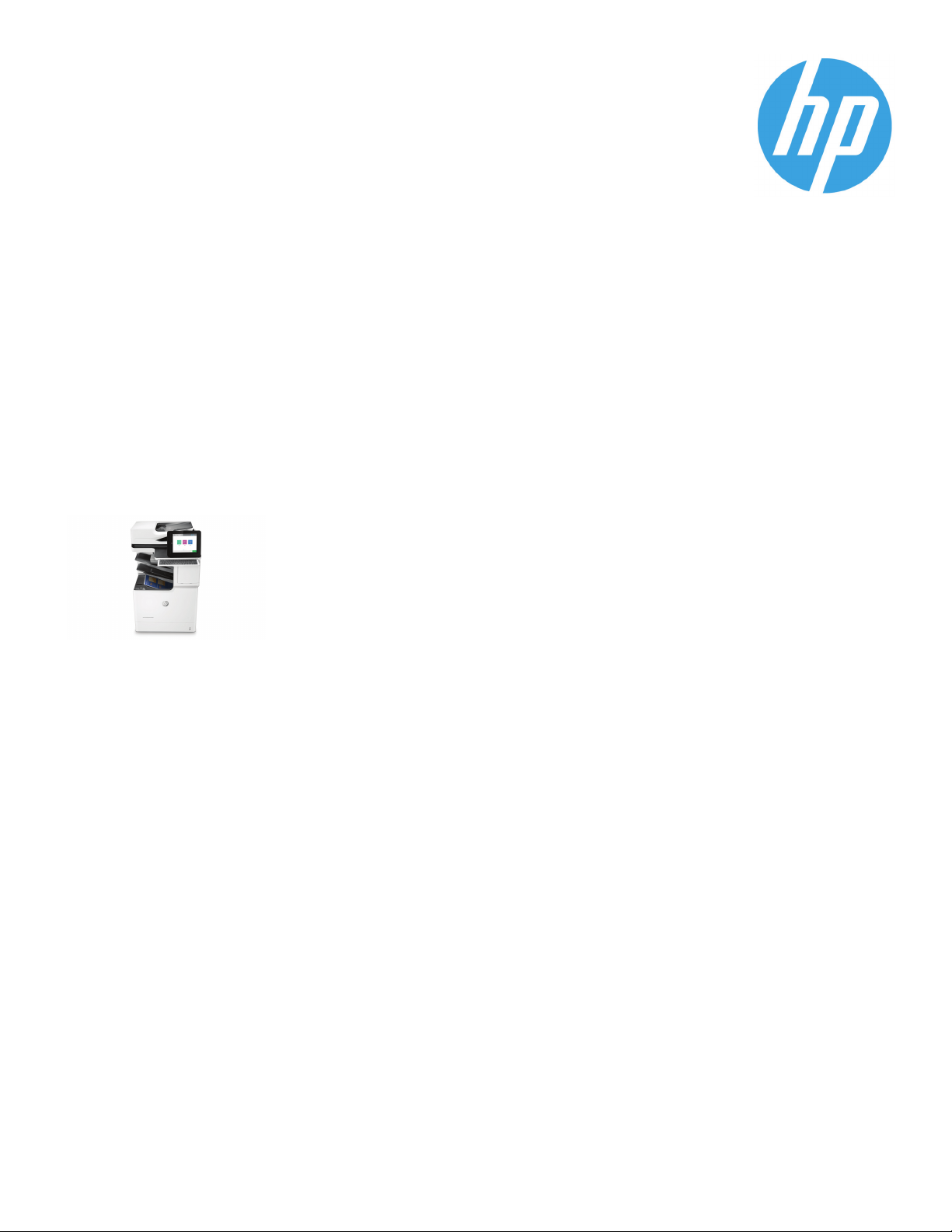
Data sheet
HP Color LaserJet Managed MFP
E67660 series
This HP Color LaserJet with JetIntelligence merges performance, energy
efficiency, and security.
This HP Color LaserJet MFP with JetIntelligence combines exceptional performance and
energy efficiency with professional-quality documents right when you need them—all while
protecting your network with the industry’s deepest security.
1
1
DD
yynnaammiicc sseeccuurriittyy eennaabblleedd pprriinntteerr.. OOnnllyy
i
inntteennddeedd ttoo bbee uusseedd wwiitthh ccaarrttrriiddggeess uussiinngg aann
HHPP oorriiggiinnaall cchhiipp.. CCaarrttrriiddggeess uussiinngg aa nnoonn--HHPP
hhiipp mmaayy nnoott wwoorrkk,, aanndd tthhoossee tthhaatt wwoorrkk
cc
ttooddaayy mmaayy nnoott wwoorrkk iinn tthhee ffuuttuurree..
h
httttpp::////wwwwww..hhpp..ccoomm//ggoo//lleeaarrnnaabboouuttssuupppplliieess
HP Color LaserJet Managed Flow MFP
E67660z
The World’s most secure printing
With HP Sure Start, each printer regularly checks its operating code and repairs itself from attempted hacks.
●
Run-time intrusion detection continually monitors to detect and stop attacks, then automatically reboots.
●
Centralize control of your printing environment with HP Web Jetadmin—and help build business efficiency.
●
Give workgroups what they need to succeed. Easily choose and deploy over 180 HP and third-party
●
solutions.
High speed performance meets energy efficiency
Scanning is now faster than ever; duplex scan speeds up to 180 ipm. Scan to SharePoint and more.
●
This MFP wakes up fast and prints your first page fast.
●
This MFP uses exceptionally low amounts of energy thanks to its innovative design and toner technology.
●
Paper handling options include a wheeled stand and 550-sheet input feeder for paper sizes A6 to legal .
●
Pages, Performance, and Protection.
Produce sharp text, bold blacks, and crisp graphics with precision black toner.
●
Spend less time replacing toner, and more on business. Choose high-yield toner cartridges.
●
Help retain the Original HP quality you paid for with anti-fraud and cartridge authentication technology.
●
Give workgroups the speed they need
● Help workgroups capture every page easily and detect potential errors or missed pages—every time.
● Enter data more quickly and accurately using the pull-out keyboard.
● Help ensure every scanned document is properly oriented, cropped to size, and grayscale-optimized.
● Load up to 150 pages into the automatic document feeder for fast, unattended scanning.
1
5
4
3
2
1
Based on HP review of 2018 published security features of competitive in-class printers. Only HP offers a combination of security features that can monitor to detect and automatically stop an attack then self-validate
software integrity in a reboot. For a list of printers, visit http://www.hp.com/go/PrintersThatProtect. For more information: http://www.hp.com/go/printersecurityclaims 2 HP Web Jetadmin is available for download at no
additional charge at http://www.hp.com/go/webjetadmin 3 HP Managed LaserJet Toner Cartridges not included; please purchase separately. 4 Based on HP Internal Testing. 5 Scan speed measured from ADF at default 300
dpi (black-and-white, grayscale, and color). Actual processing speeds may vary depending on scan resolution, network conditions, computer performance, and application software.
Page 2
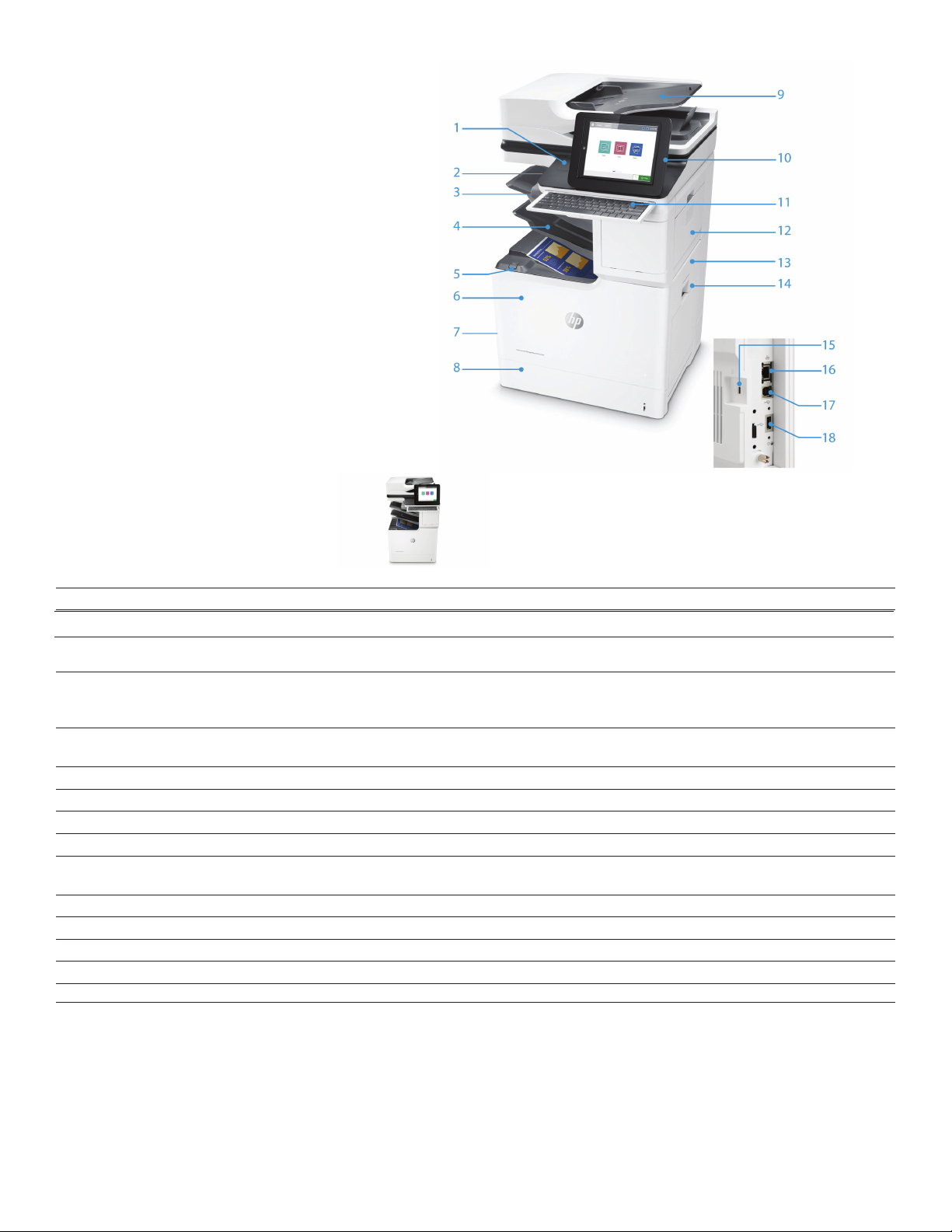
Datasheet | HP Color LaserJet Managed MFP E67660 series
Product walkaround
1. Hardware Integration Pocket
2. Easy-access USB port
3. HP High-Performance Secure Hard Disk
4. 1,000-sheet 3-bin stapler/stacker with job offset
5. Cartridge door release button
6. Front door (access t o toner cartridges)
7. Built-in automatic two-sided printing
8. 550-sheet tray 2 supports media sizes up to 8.5 x 14
inches (216 x 356 mm)
9. 150-sheet ADF with single-pass, two-sided scanning and
HP EveryPage
10. 8.0-inch (20.3 cm) icon-based color touchscreen
11. Pull-out keyboard
12. Stapler/stacker right door
13. Right door (access t o print path)
14. 100-sheet multipurpose tray 1 supports media sizes up t o
8.5 x 14 inches (216 x 356 mm)
15. Slot f o r cable-type security lock
16. Built-in Gigabit Ethernet port
17. Hi-Speed USB 2.0 printing port
18. USB port fo r connecting external USB devices
1
2
HP Color LaserJet Managed Flow MFP E67660z
Front view
Series at a glance
Model
Product Number 3GY32A
Functions
Print speeds
Scan speeds
3
4
First page out
100-sheet multipurpose tray, 550‑sheet tray 2
Optional paper-handling accessories
7
Input capacity (standard/maximum8)
3-bin stapler/stacker with job offset
Advanced workflow features including
pull‑out keyboard
Managed Cartridge yields
9
Recommended Monthly Page Volume (RMPV)104,000 to 30,000 pages
Recommended Monthly Scan Volume (RMSV)
Wireless direct12/NFC touch-to-print13/BLE
Wireless networking
1
Solutions deployed through the Hardware Integration Pocket (HIP) may require additional purchase. 2 An administrator must enable the easy-access USB port before use. 3 Measured using ISO/IEC 24734; excludes first set of
information, see hp.com/go/printerclaims. Exact speed varies depending on the system configuration, software application, driver, and document complexity. 4 Scan speed measured from ADF at default 300 dpi (black-andwhite, grayscale, and color). Actual processing speeds may vary depending on scan resolution, network conditions, computer performance, and application software. 5 Measured using ISO/IEC 17629. Exact speed varies
depending on the system configuration, software application, driver, and document complexity. Learn more at hp.com/go/printerclaims. 6 Measured after 15 minutes in sleep. Exact speed varies depending on the system
configuration, software application, driver, document complexity, and time in sleep. 7 The MFP comes standard with the 100-sheet multipurpose tray 1 and 550-sheet tray 2. Add up to two additional 550-sheet paper feeders;
or add one of the other accessories (1x550-sheet paper feeder with stand and cabinet, 3x550-sheet paper feeder and stand, or 1x550 and 2,000-sheet HCI feeder and stand). All optional accessories support media up to 8.5 x
14 inches (216 x 356 mm). 8 Purchase of optional paper trays required to reach maximum input capacity. 9 Average black declared yields based on ISO/IEC 19752 and continuous printing. Average color composite (C/M/Y)
declared yields based on ISO/IEC 19798 and continuous printing. Actual yields vary considerably based on images printed and other factors. For details see hp.com/go/learnaboutsupplies. HP Managed Cartridges are not
included in printer purchase; purchase separately.
factors including supplies replacement intervals and device life over an extended warranty period.
based on factors including supplies replacement intervals and device life over an extended warranty period.
(J8030A). If selected, you cannot also select the HP Jetdirect 3100w BLE/NFC/Wireless Accessory (3JN69A) or HP Jetdirect 2900nw Print Server (J8031A). Mobile device needs to be connected directly to the signal of a wireless
direct supported MFP or printer prior to printing. Depending on mobile device, an app or driver may also be required. For details, see hp.com/go/mobileprinting
Jetdirect 3000w NFC/Wireless Direct Accessory. Mobile device must support Near Field Communication (NFC)-enabled printing. For more information, see hp.com/go/businessmobileprinting.
optional on the HP Color LaserJet Managed Flow MFP E67660z with the addition of the HP Jetdirect 3100w BLE/NFC/Wireless Accessory (3JN69A). If selected, you cannot also select the HP Jetdirect 2900nw Print Server
(J8031A) or the HP Jetdirect 3000w NFC/Wireless Accessory (J8030A). Bluetooth is a trademark owned by its proprietor and used by HP Inc. under license. 15 Wireless networking can be added with the selection of the optional
HP Jetdirect 2900nw Print Server (J8031A). If selected, you cannot also select the HP Jetdirect 3100w BLE/NFC/Wireless Accessory (3JN69A) or HP Jetdirect 3000w NFC/Wireless Accessory (J8030A). Wireless performance is
dependent on physical environment and distance from access point, and may be limited during active VPN connections.
15
14
10
Recommended Monthly Page Volume: HP recommends that the number of printed pages per month be within the stated range for optimum device performance, based on
HP Color LaserJet Managed Flow MFP E67660z
Print, c o p y , scan, optional f ax
Letter/A4: Up to 60/56 pages per minute (black and color)
A5 landscape: Up to 74 ppm (black and color)
Simplex: Up to 90/83 ppm (letter/A4, black); up to 90/83 ppm (letter/A4, color)
Duplex: Up to 180/167 images per minute (ipm) (letter/A4, black);
up to 180/167 ipm (letter/A4, color)
From Ready (Letter/A4)5: Black: As fast as 5.7/5.8 seconds; Color: As fast as 5.7/5.8 seconds
From Sleep (Letter/A4)6: Black: As fast as 12.5/12.6 seconds; Color: As fast
as 12.5/12.6 seconds
√
See Paper-handling accessories table below fo r details
Up t o 650/3,200 pages
√
√
Black: ~32,200 pages; Color: ~28,000 pages
11
27,000 to 45,000 pages
Optional
Optional
test documents. For more
11
HP recommends that the number of scanned pages per month be within the stated range for optimum device performance,
12
Wireless direct printing can be added by purchasing the optional HP Jetdirect 3000w NFC/wireless direct accessory
13
Touch-to-print can be added by purchasing the optional HP
14
Bluetooth® Low Energy is
Page 3

Datasheet | HP ColorLaserJet Managed MFP E67660series
HP Services
Downtime can have serious consequences, so
HP provides support beyond the standard
warranty. You benefit from reduced risk,
maximized uptime, predictable service delivery
and no unbudgeted repair costs. HP Care Pack
Services provide a comprehensive suite of
protection services designed to keep HP
hardware and software up and running so
employees can stay productive.
For carepack availability visit: hp.com/go/cpc
Top features
Only HP enterprise printers repair themselves from attacks in real time while offering
outstanding manageability. Automatically monitor threats, detect intrusions, and validate
operating software while centrally managing your fleet with ease.
With speeds up to 60 pages per minute4, fast first page out and a variety of paper-handling
options, you get confidence that your employees can speed through their tasks without
interruption.
Help protect your printer using Original HP Toner cartridges with JetIntelligence.
Accelerate workflow, improve accuracy, and easily connect people throughout your
organization. Complete high-volume scan jobs fast—up to 180 ipm2—and avoid extra steps
with a Flow MFP designed for maximum productivity.
Accessories
P1B09A HP Color LaserJet 550-sheet Paper Feeder
P1B10A HP Color LaserJet 550-sheet Paper Feeder
P1B11A HP Color LaserJet 3x550-sheet Paper Feeder with Stand
P1B12A HP Color LaserJet 1x550/2000-sheet Feeder and Stand
B5L29A HP Internal USB Ports
B5L28A HP Secure High Performance Hard Disk Drive
B5L31A HP Foreign Interface Harness
J8031A HP Jetdirect 2900nw Print Server
E5K48A HP 1 GB DDR3 x32 144-Pin 800 MHz SODIMM
E5K49A HP 2 GB DDR3x32 144-Pin 800 MHz SODIMM Accessory
2MU47A HP Accessibility Kit
2TD64A Accessibility Assistant
2NR12A HP Removable Hard Drive Enclosure
J8030A HP Jetdirect 3000w NFC/Wireless Accessory
3JN69A HP JetDirect 3100w BLE/NFC/Wireless Accessory
2NR12A HP Removable Hard Drive Enclosure
X3D03A HP USB Universal Card Reader
Y7C05A HP HIP2 Keystroke Reader
2EH31A HP MFP Analog 700 Fax Accessory
A7W14A HP LaserJet Swedish Overlay Keyboard
4QL32A HP Legic Reader
Supplies
1, 3
5
W9030MC HP Black Managed LaserJet Toner Cartridge (~32,200 pages)
W9031MC HP Cyan Managed LaserJet Toner Cartridge (~28,000 pages)
W9032MC HP Yellow Managed LaserJet Toner Cartridge (~28,000 pages)
W9033MC HP Magenta Managed LaserJet Toner Cartridge (~28,000 pages)
Services
U9NY1E
U9NY4E
U9NZ0PE
U9NZ2PE
1
Based on HP review of 2018 published security features of competitive in-class printers. Only HP offers a combination of security features that can monitor to detect and automatically stop an attack then self-validate
software integrity in a reboot. For a list of printers, visit http://www.hp.com/go/PrintersThatProtect. For more information: http://www.hp.com/go/printersecurityclaims 2 Scan speed measured from ADF at default 300 dpi
(black-and-white, grayscale, and color). Actual processing speeds may vary depending on scan resolution, network conditions, computer performance, and application software. 3 Some features require additional purchase. A
FutureSmart service pack update may be required to activate security features. Learn more at http://www.hp.com/go/printsecurity 4 Measured using ISO/IEC 24734, excludes first set of test documents. For more information,
see http://www.hp.com/go/printerclaims. Exact speed varies depending on the system configuration, software application, driver, and document complexity. 5 HP Managed LaserJet Toner Cartridges not included; please
purchase separately.
HP 3 year NBD Service w/Defective Media Retention for Color LaserJet Enterprise MFP Managed
HP 3 year 4 hour 9x5 Service w/DMR for Color LaserJet Enterprise MFP Managed
HP 1 year Post Warranty NBD Service w/DMR for Color LaserJet Enterprise MFP Managed
year Post Warranty 4 hour 9x5 Service w/DMR for Color LaserJet Enterprise MFP Managed
HP 1
3
Page 4

Datasheet | HP ColorLaserJet Managed MFP E67660series
HP Color LaserJet Managed MFP E67660 series
Technical Specifications
AIO functions
Print speed
Print resolution
Print Technology
Print Cartridges Number
Standard Print Languages
Printer Smart Software Features
Printer Management
Scan Type / Technology
Scan Resolution
Scan File Format
Scan Input Modes
Scan Size
Scan Speed
Scanner Advanced Features
Bit depth / Grayscale levels
Digital Sending Standard
Features
Copy Speed
Copy Resolution
Maximum Number of Copies
Copier Resize
Copier Settings
Fax Features
Standard Connectivity
Network Capabilities
Wireless Capability
Mobile Printing Capability
Memory
Processor Speed
Duty Cycle
Paper Handling
Product Dimensions
Product Weight
What's in the box
Replacement Cartridges
Warranty Features
Energy Efficiency Compliance
Control Panel
Display Description
Software Included
Fonts and Typefaces
Compatible Operating Systems
Compatible Network Operating
Systems
Minimum System Requirements
Power
Acoustics
Operating Environment
Security Management
1
EPEAT® registered where applicable. EPEAT registration varies by country. See http://www.epeat.net for registration status by country. 2 Standard cartridges included; yields 12,500 black and 10,500 color composite (C/M/Y) pages. Average black declared yields based
on ISO/IEC 19752 and continuous printing. Average color composite (C/M/Y) declared yields based on ISO/IEC 19798 and continuous printing. Actual yields vary considerably based on images printed and other factors. For details see
http://www.hp.com/go/learnaboutsupplies. 3 With print cartridges 4 Power requirements are based on the country/region where the printer is sold. Do not convert operating voltages. This will damage the printer and void the product warranty. Power consumption
values typically based on measurement of 115V device. 5 Average black declared yields based on ISO/IEC 19752 and continuous printing. Average color composite (C/M/Y) declared yields based on ISO/IEC 19798 and continuous printing. Actual yields vary considerably
based on images printed and other factors. For details see http://www.hp.com/go/learnaboutsupplies. 6 To enable HP Roam, some devices may require firmware to be upgraded and an optional accessory to add Bluetooth® Low Energy (BLE) beaconing capabilities.
Subscription may be required. For more information, visit http://hp.com/go/roam 7 Duty cycle is defined as the maximum number of pages per month of imaged output. This value provides a comparison of product robustness in relation to other HP LaserJet or HP Color
LaserJet devices, and enables appropriate deployment of printers and MFPs to satisfy the demands of connected individuals or groups. 8 HP recommends that the number of pages per month of imaged output be within the stated range for optimum device
performance, based on factors including supplies replacement intervals and device life over an extended warranty period. 9 Power requirements are based on the country/region where the printer is sold. Do not convert operating voltages. This will damage the printer
and void the product warranty. Energy Star value typically based on measurement of 115V device. 10 Based on the BA TEC method with the following possible exceptions: 1 minute or less sleep delay setting, Wi-Fi disabled. 11 FCC Class A emissions - for use in
commercial environments, not residential environments 12 Scan speeds measured from ADF. Actual processing speeds may vary depending on scan resolution, network conditions, computer performance, and application software. 13 Measured using ISO/IEC 17629. For
more information see http://www.hp.com/go/printerclaims. Exact speed varies depending on the system configuration, software application, driver, and document complexity.
content, PC, media orientation, and media type. 15 Measured using ISO/IEC 24734, excludes first set of test documents. For more information see http://www.hp.com/go/printerclaims. Exact speed varies depending on the system configuration, software application,
driver, and document complexity. 16 First Copy Out from Ready and Simplex Copy Speed measured using ISO/IEC 29183, Duplex Copy Speed measured using ISO/IEC 24735, excludes first set of test documents. For more information see http://www.hp.com/go/
printerclaims. Exact speed varies depending on the system configuration, software application and document complexity.
Letter: Up to 60 ppm black; Up to 60 ppm color; A4: Up to 56 ppm black; Up to 56 ppm color15; First Page Out Letter: As fast as 5.7 sec black; As fast as 5.7 sec color; First Page Out A4: As fast as 5.8 sec black: As fast as 5.8 sec color13;
Laser; Print Resolution Technologies: 600 x 600 dpi; HPImageRet 3600, HP ProRes 1200 (1200 x 1200 dpi), Pantone© Calibrated
HP PCL 6, HP PCL 5 (HPPCL 5 driver available from the We b only), HP postscript le ve l 3emulation, native PDF printing (v 1.7), Apple AirPrint™
HP Printer Assistant; HP DeviceToolbox; HP We b JetAdmin Software; HP JetAdvantage Security Manager; HP SNMP ProxyAgent; HP WS Pro Proxy Agent; Printer AdministratorResource Kit fo r HP Universal Print Driver (Driver
Digital Send: PDF, Hi-Compression PDF, JPEG, TIFF,MTIFF, XPS,PDF/A, TEXT (OCR), Unicode TEXT (OCR), RTF (OCR), Searchable PDF (OCR), Searchable PDF/A (OCR), HTML (OCR), CSV(OCR); Scan t o easy access USB: PDF, JPEG,TIFF, MTIFF,
Scan to E-mail; Save-to-Network Folder; Save-to-USB drive;Send t o Sharepoint; Send to FTP;Send t o Internet Fax; Local Address Book; SMTP over SSL; BlankP ag e Removal; Ed ge Erase; Auto Color Sense; Auto Crop T o Content; Compact
Two-sided copying,scalability, image adjustments (darkness, contrast,background cleanup, sharpness), N-up,N or Z-ordering, content orientation,collation, booklet, job build, edge-to-edge,job storage, ID Co py, BookC op y, A-to-B Co py
Optional, enabled with purchaseo f a wireless hardware accessory. Singleband Wireless Station and Wi-Fi Direct functionalityavailable with HP Jetdirect 3000w NFC/Wireless Accessory J8030A, Dual bandWireless Station and Wi-Fi
Input Capacities: 100-sheet multi-purposetray, 550-sheet input tray 2, 150-sheet automatic documentfeeder; Up t o 650 sheets standard; MP Tray: Up to 10 envelopes (o r 10mmstack height) labels legal; Output Capacities: 500-sheet
output tray,500-sheet output stapler stacker, two-sided printing; Up to 1000 sheets standard labels legal; Duplex Options:Automatic (standard)Auto Document Feeder Capacity: Standard, 150 sheets; Envelope Feeder: No;Standard
Paper Trays: 2; Media T y p e s Supported: Paper (plain, light, bond, recycled, mid-weight, heavy,mid-weight glossy, heavy glossy, extra heavy,extra heavy glossy, cardstock,card glossy), color transparency,labels, letterhead, envelope,
preprinted, prepunched, colored, rough, opaque film, user-defined;Media Weight Supported: Tray 1: 16 to 58 lb (plain) 32 to 58lb (glossy); Tray 2: 16 to 90 lb (plain) 32 to 58lb (glossy); Media Sizes Supported: Tray 1: letter, legal,
executive, statement,3 x 5 in, 4 x 6 in, 5 x 7 in, 5 x 8 in, 8.5x 13 in, envelopes (No. 9, No. 10, Monarch); Tray 2:letter, legal, executive,statement, 4 x 6 in, 5 x 7 in, 5 x 8in, 8.5 x 13 in; Optional 550-sheet trays: letter, legal, executive,
One-year, next-business day, onsite warranty. Warranty andsupport options va ry b y product, country and local legal requirements.Go t o http://www.hp.com/support to learn about HP award winning service and support optionsin y our
105 internal TrueTypefonts scalable in HP PCL, 92 internal scalable fontsin HP Postscript l e v e l 3 emulation (Eurosymbol built-in); 1 internal Unicode Fonts (AndaleMono WorldType); 2 Internal Windows Vista8 Fonts (Calibri, Cambria);
Windows Client OS (32/64 bit), Win10, Win8.1, Win 8 Basic, Win8 Pro,Win8 Enterprise, Win8 Enterprise N, Win7 Starter Edition SP1, UPD Win7Ultimate, Mobile OS, iOS, Android, Mac, Apple® macOS Sierra v10.12, Apple®macOS High
Sierra v10.13, Apple® macOSMojave v10.14, Discrete PCL6 Printer Driver, For moreinformation on the supported operating systems go to http://support.hp.com, Enter your productname and search, Click on User Guides and entery our
product name and searchf or UserGuide, Search fo r y our (ProductName) User Guide, Search for theSupported Operating Systems section, UPD PCL6 / PS Printer Drivers,Supported Operating systems, Fo r more information on the
Windows Server 2008 R2 64-bit, WindowsSer ver2008 R2 64-bit (SP1), Windows Server 2012 64-bit, Windows Server 2012 R2 64-bit, WindowsSer ver2016 64-bit, Failover Cluster 2008 R2, Failover Cluster 2012 R2,Terminal server
2008 R2, Remote Desktopserver 2012 R2, Citrix Server 6.5, Citrix XenApp & XenDesktop7.6, Novell iPrint server,Citrix Ready Kit Certification - Up to Citrix Server7.18 f or moreinformation see http://citrixready.citrix.com,Linux- F or
more information see http://developers.hp.com/hp-linux-imaging-and-printing,Unix- Fo r more information see http://hp.com/go/unixmodelscripts, UPD PCL6 / PS PrinterDrivers, Supported fo r Compatible Network Operating systems
PC: 2 GB available harddisk s pace, Internetconnection, USB port, Internet browser. For additionalO S hardware requirements seemicrosoft.com; MAC: 2 GB available hard drive space, Internetconnection or USB port, OS hardware
Power Supply Type: Built-in
Operating Temperature Range: 50 to 90.5°F; Recommended Operating Temperature:59 t o 80.6°F; Storage TemperatureRange: -4 to 104°F;Operating Humidity Range: 10 to 80% RH;Recommended Humidity Operating Range: 30 to
Identity management: Kerberos authentication;LDAP authentication; 1000 user PIN codes; optional HP and 3rd partyadvanced authentication solutions (e.g.; badge readers); Network: IPsec/firewallwith Certificate; Pre-Shared Key ; and
Kerberos authentication; Supports WJA-10 IPsec configuration Plug-in;802.1X authentication (EAP-PEAP; EAP-TLS); SNMPv3; HTTPS; Certificates;Access Control List; Data: Storage Encryption; EncryptedPDF & Email (uses FIPS 140
validated cryptographic librariesfrom Microsoft); Secure Erase; SSL/TLS (HTTPS); Encrypted Credentials; Device:Security lock slot; USB port disablement; hardwareintegration pocket fo r security solutions; Intrusion Detection with Red
Balloon Security Technology - Constant in-device monitoringf or attacks;SureStart Secure Boot - BIOS Integrity Checking with self-healing capability; Whitelisting - loadsonly known good code (DLLs, EXEs, ...); Security management:
XPS, PDF/A, TEXT (OCR), Unicode TEXT (OCR), RTF (OCR),Searchable PDF (OCR), Searchable PDF/A (OCR), HTML (OCR),CSV (OCR); Print from easy access USB: PDF,PS, Print Ready files (.prn, .pcl, .cht)
Front panel applications: Copy ; E-mail; Save to Network Folder;Save to USB; Savet o Device Memory; Save to SharePoint;Open Extensibility Platform (OXP ) applications, HP Scan or user application via TWAIN
Optimize text/picture;Image adjustments; Job build;Output quality setting; Selectable scan resolution 75t o 600 dpi; Auto detectcolor; Edg e Erase; Job notification; Blank page suppression; HP Quick Sets; HP EveryPage;A uto
Y e s , via HP JetdirectEthernet embedded print server (standard) which supports: 10Base-T, 100Base-Tx, 1000Base-T; 802.3az (EEE) support on Fa s t Ethernet and Gig Links; IPsec (standard);802.11a/b/g/n wireless networking
Direct functionality availablewith HP Jetdirect 3100w BLE/NFC/Wireless Accessory 3JN69A, Dual band WirelessStation functionality available with HP Jetdirect 2900nw Print ServerJ8031A
statement, 4 x 6 in,5 x 7 in, 5 x 8 in, 8.5 x 13 in; Optional 2000-sheet tray: letter, legal; Media Sizes Custom: Tray1: 3 x 5 to 8.5 x14 in; Tray 2: 4 x 5.83 to 8.5x 14 in; Optional 550-sheet trays: 4 x 5.83 to 8.5 x 14 in; Optional
HP Color LaserJet Multifunction Printer; HP Black, Cyan, Magenta and Yellow Original LaserJet Toner Cartridges (toner cartridges installed); Documentation (Hardware Install Guide); Power cord; Fixed-Size Cassette Guides
HP Black Managed LaserJet Toner Cartridge (~32,200 pages) W9030MC; HP Cyan Managed LaserJet Toner Cartridge (~28,000 pages) W9031MC; HP Yellow Managed LaserJet Toner Cartridge (~28,000 pages) W9032MC;
8.0-in (20.3 cm) ColorGraphics Display (CGD) with touchscreen; rotating (adjustableangle) display; illuminated Home button (fo r quickreturn t o the Home menu); Extended Keyboard
Print preview,duplex printing, print multiple pages per sheet (2, 4, 6, 9,16), collation, watermarks, stor e print jobs, easy-access USB, HPEasyColor
Up to 90 ppm/180 ipm (b&w), up to 90 ppm/180 ipm (color); Duplex: Up to 180 ipm (b&w), up to 180 ipm (color)
orientation; Embedded Optical CharacterRecognition (OCR), Auto crop to page;Auto-tone
Black (letter): Up to 60 cpm; Color (letter): Up to 60 cpm; First Copy Out (Letter): As fast as 5.9 sec Black; As fast as 6.4 sec Color
1.2 GHz / Hard disk: Standard,minimum 320 GB HP High-Performance Secure Hard Disk(AES 256 hardware encryption or greater)
8.0-in (20.3 cm) ColorGraphics Display (CGD) with touchscreen; rotating (adjustableangle) display; illuminated Home button (fo r quickreturn t o the Home menu)
additional font solutions availablevia third-party flash memory cards; HP LaserJet Fonts and IPDSEmulation available at http://www.hp.com/go/laserjetfonts
115V or 220V Power Supply; Power Requirements: Input voltage: 100V to 127V nominal (+/-10%), 50 - 60 Hz nominal (+/- 3 Hz), 12 A; Input voltage: 220V to 240V nominal (+/-10%), 50 - 60 Hz nominal
(+/-), 6 A; Power Consumption: 900 watts (printing/copying), 47 watts (ready), 0.9 watts (sleep), 0.9 watts (Auto Off/Manual On), 0.1 (Manual Off)4
Typical Electricity Consumption (TEC) number: ES: 2.72 kWh/Week; BA: 2.68 kWh/Week9; Best Technical Electricity Consumption (TEC): 2.24 kWh/Week
Compatible with HP JetAdvantageSecurity Manager, DeviceSecurity Syslog Messages processed and accessablein ArcSight and Splunk SIEMs
PDF; Auto Tonescale; Auto Orientation; Multi-Pick Detect; Auto Straighten; Auto Crop T o Page; OCR
Black (text and Graphics):Up t o 600 x 600 dpi; Color (text and Graphics):Up t o 600 x 600 dpi
1 Hi-Speed DeviceUSB 2.0; 2 Hi-Speed USB 2.0 Host; 1 Gigabit Ethernet; 1 Hardware Integration Pocket
Apple AirPrint™; Google Cloud Print™; HP ePrint; Mopria™ Certified; Roam capable for easy printing
Standard: 1.5 GB (Printer);1 GB (Scanner); Maximum: 3 GB MAX memory,when Accessory DIMM is installed
Monthly, letter: Up to 180,000 pages7; Recommended Monthly Page Volume: 4000 to 30,000
No software solutions areincluded in the Box, only on http://hp.com, http://123.hp.com
Learn more at hp.com
© Copyright 2019 HP Development Company, L.P. The information contained herein is subject to change without notice. The only warranties for HP products and services are set forth in the express warranty statements accompanying such
products and services. Nothing herein should be construed as constituting an additional warranty. HP shall not be liable for technical or editorial errors or omissions contained herein. ENERGY STAR and the ENERGY STAR logo are registered
U.S. marks. Windows is a registered trademark of Microsoft Corporation. AirPrint, iPad, iPhone, and iPod touch are trademarks of Apple Inc., registered in the U.S. and other countries.
4AA7-4686ENUC, June 2019, R3
HP Color LaserJet ManagedFlow MFP E67660z (3GY32A)
Print, cop y, scan and optional fa x
Print Speed Color (Landscape, A5): Up to 74 ppm black; Up to 74 ppm color
Black (best): Up to 1200 x 1200 dpi; Colour (best): Up to 1200 x 1200 dpi
4 (1 each black, cyan, magenta, yellow)
Configuration Utility - Driver DeploymentUtility - Managed Printing Administrator)
Hardware: Up to 600 x 600 dpi; Optical: Up to 600dpi
ADF: 8.5 x 34.0 in Maximum;2.7 x 5.8 in Minimum; Flatbed: 8.5 x 14 in
W x D x H: 20.08 x21.8 5 x 32.28 in; Maximum: 37.91 x 30.31 x 42.20 in
HP Magenta Managed LaserJet Toner Cartridge (~28,000 pages) W9033MC
supported operating systemssee http;//www.hp.com/go/upd
Acoustic Power Emissions: 6.8 B(A); Acoustic Pressure Emissions: 54 dB(A)
T y p e : Flatbed,ADF
24-bit / 256
Up to 9999 copies
25 to 400%
(different media sizes)
Fa x Phone T A M Interface Supported: No
(optional).
2000-sheet tray: custom sizesnot supported
3
112.8 lb
region. (wty code 4G)
ENERGY STAR®
qualified; EPEAT®
please see http://hp.com/go/upd
requirements see apple.com
70% RH
Silver; CECP
14
1
11
14
Measured using ISO 24734 Feature Test, A5 Landscape Feed. Speed may vary based on
12
16
6
8
2
5
10
