Page 1
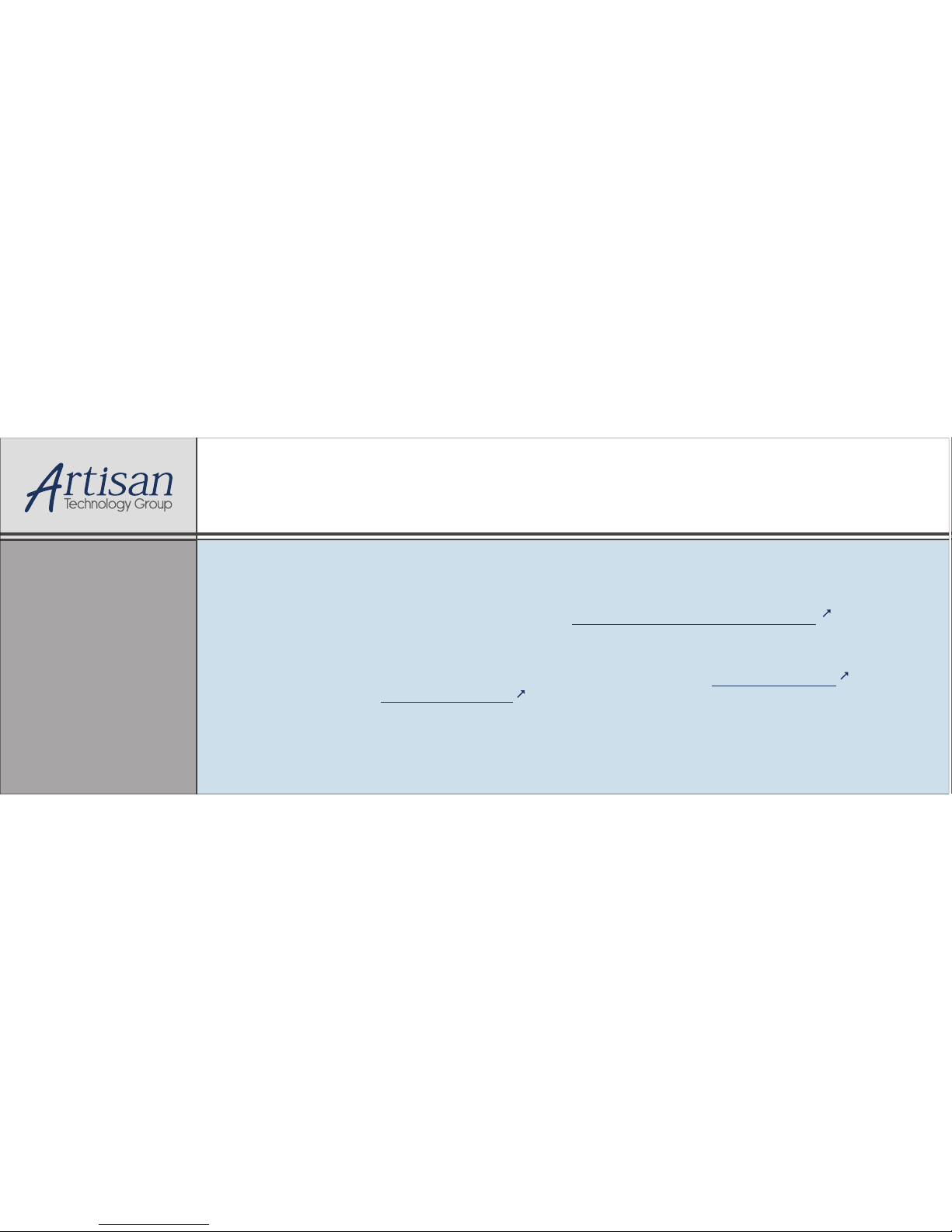
Artisan Technology Group is your source for quality
new and certied-used/pre-owned equipment
• FAST SHIPPING AND
DELIVERY
• TENS OF THOUSANDS OF
IN-STOCK ITEMS
• EQUIPMENT DEMOS
• HUNDREDS OF
MANUFACTURERS
SUPPORTED
• LEASING/MONTHLY
RENTALS
• ITAR CERTIFIED
SECURE ASSET SOLUTIONS
SERVICE CENTER REPAIRS
Experienced engineers and technicians on staff
at our full-service, in-house repair center
WE BUY USED EQUIPMENT
Sell your excess, underutilized, and idle used equipment
We also offer credit for buy-backs and trade-ins
www.artisantg.com/WeBuyEquipment
REMOTE INSPECTION
Remotely inspect equipment before purchasing with
our interactive website at www.instraview.com
LOOKING FOR MORE INFORMATION?
Visit us on the web at www.artisantg.com for more
information on price quotations, drivers, technical
specications, manuals, and documentation
Contact us: (888) 88-SOURCE | sales@artisantg.com | www.artisantg.com
SM
View
Instra
Page 2
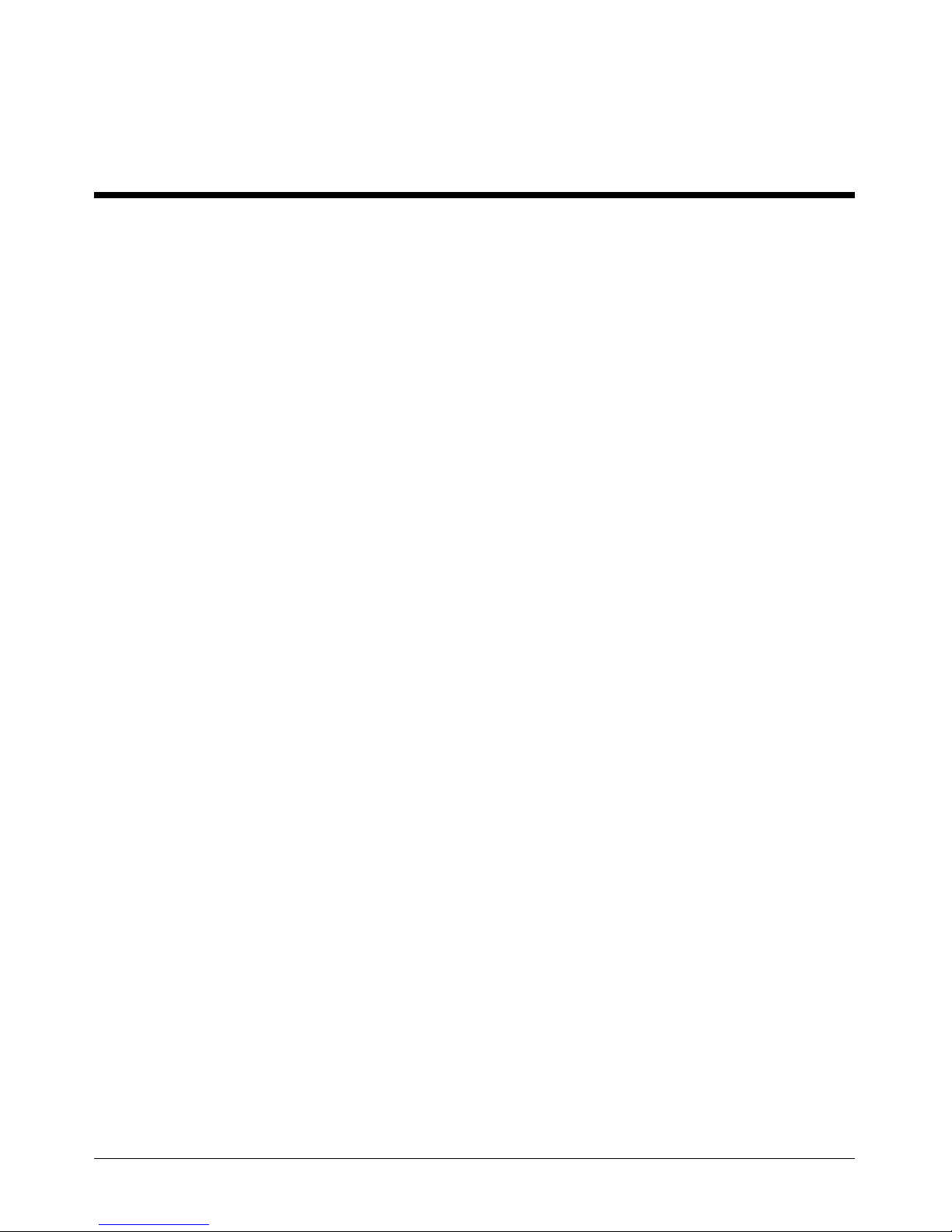
Contents
HP E1368A/69A/70A Modules User’s Manual
Warranty . . . . . . . . . . . . . . . . . . . . . . . . . . . . . . . . . . . . . . . . . . 5
WARNINGS . . . . . . . . . . . . . . . . . . . . . . . . . . . . . . . . . . . . . . . . 6
Safety Symbols . . . . . . . . . . . . . . . . . . . . . . . . . . . . . . . . . . . . . . 6
Declaration of Conformity . . . . . . . . . . . . . . . . . . . . . . . . . . . . . . . . . 7
Reader Commen t Sheet . . . . . . . . . . . . . . . . . . . . . . . . . . . . . . . . . . 9
1. Getting Star ted w it h th e HP E 1368A/69A/70A . . . . . . . . . . . . . . . . . . . . . . . . . 11
Using This Chapt er . . . . . . . . . . . . . . . . . . . . . . . . . . . . . . . . . . . . 11
Microwave Switch Description . . . . . . . . . . . . . . . . . . . . . . . . . . . . . . 11
Power Suppl y Circuit . . . . . . . . . . . . . . . . . . . . . . . . . . . . . . . . . 13
HP E1368A Switches . . . . . . . . . . . . . . . . . . . . . . . . . . . . . . . . . 13
Instrument Definition . . . . . . . . . . . . . . . . . . . . . . . . . . . . . . . . . . . 14
Programming the Microwave Switch . . . . . . . . . . . . . . . . . . . . . . . . . . . 14
Card Numbers . . . . . . . . . . . . . . . . . . . . . . . . . . . . . . . . . . . . . 14
Channel Num bers . . . . . . . . . . . . . . . . . . . . . . . . . . . . . . . . . . . 15
Channel Address . . . . . . . . . . . . . . . . . . . . . . . . . . . . . . . . . . . 15
SCPI Command F ormat Used in Th is Ma nua l . . . . . . . . . . . . . . . . . . . . 16
Initial Opera ti on . . . . . . . . . . . . . . . . . . . . . . . . . . . . . . . . . . . . . . 16
2. Configuring the HP E1368A/69A/70A Modules . . . . . . . . . . . . . . . . . . . . . . . . 17
Using This Chapt er . . . . . . . . . . . . . . . . . . . . . . . . . . . . . . . . . . . . 17
Warnings an d Cautions . . . . . . . . . . . . . . . . . . . . . . . . . . . . . . . . . . 17
Setting the Address Switch . . . . . . . . . . . . . . . . . . . . . . . . . . . . . . . . 18
Selecting the Interrupt Pri ori ty . . . . . . . . . . . . . . . . . . . . . . . . . . . . . . 19
Installing Switches on the HP E1369A . . . . . . . . . . . . . . . . . . . . . . . . . . 20
Installing Switches on the Modul e . . . . . . . . . . . . . . . . . . . . . . . . . . 20
Connectin g S witches External to the Module . . . . . . . . . . . . . . . . . . . . 23
Selecting Switch Power . . . . . . . . . . . . . . . . . . . . . . . . . . . . . . . . 24
Connecting Field Wiring . . . . . . . . . . . . . . . . . . . . . . . . . . . . . . . 25
Installing a Switch or Attenua tor on the HP E1370A Mi cr ow a ve Switch /Attenuator
Card . . . . . . . . . . . . . . . . . . . . . . . . . . . . . . . . . . . . . . . . . . . 26
Installing a S witch or Attenua tor on the Module . . . . . . . . . . . . . . . . . . . 26
Connecting Field Wiring . . . . . . . . . . . . . . . . . . . . . . . . . . . . . . . 28
3. Using the HP E1368A/69A/70A M odul e s . . . . . . . . . . . . . . . . . . . . . . . . . . . 29
Using This Chapt er . . . . . . . . . . . . . . . . . . . . . . . . . . . . . . . . . . . . 29
Microwave Switch Commands . . . . . . . . . . . . . . . . . . . . . . . . . . . . . . 29
Reset Conditions . . . . . . . . . . . . . . . . . . . . . . . . . . . . . . . . . . . . . . 30
Switching Channels . . . . . . . . . . . . . . . . . . . . . . . . . . . . . . . . . . . . 31
Example: Single Chan nel Switching . . . . . . . . . . . . . . . . . . . . . . . . . 31
Examp le: Single Chan nel Swit ch in g using EXTernal POWER . . . . . . . . . . . 32
Example: Channel Switch in g using the E 1370 A and the 3336 6K Micr ow av e Switch 33
Examp le: Multiple Ch an nel Swit ch in g using EXTernal POWER . . . . . . . . . . 35
Artisan Technology Group - Quality Instrumentation ... Guaranteed | (888) 88-SOURCE | www.artisantg.com
HP E1368A/69A/70A Modules User’s Manual Contents 1
Page 3

Examp le: Transfer Swi tch Using Two 3-Port Switches . . . . . . . . . . . . . . . 36
Examp le: Transfer Swi tch Using On e 5-Port Switch . . . . . . . . . . . . . . . . 37
Examp le: 4 x 1 Multiplexer . . . . . . . . . . . . . . . . . . . . . . . . . . . . . . 38
Scannin g Cha nne ls . . . . . . . . . . . . . . . . . . . . . . . . . . . . . . . . . . . . . 39
Example: S c anning Channels . . . . . . . . . . . . . . . . . . . . . . . . . . . . . 40
Example: U sing the Sca n Complete Bit . . . . . . . . . . . . . . . . . . . . . . . 41
Recalling and Saving States . . . . . . . . . . . . . . . . . . . . . . . . . . . . . . . . 43
Storing Sta te s . . . . . . . . . . . . . . . . . . . . . . . . . . . . . . . . . . . . . 43
Recalling State s . . . . . . . . . . . . . . . . . . . . . . . . . . . . . . . . . . . . 43
Detecting Error Conditi ons . . . . . . . . . . . . . . . . . . . . . . . . . . . . . . . . 43
Synchronizing the Microwave Switch . . . . . . . . . . . . . . . . . . . . . . . . . . . 45
Synchronizing Instruments . . . . . . . . . . . . . . . . . . . . . . . . . . . . . . 45
Querying the Micr ow a ve Switch . . . . . . . . . . . . . . . . . . . . . . . . . . . . . 46
4. HP E1368A/ 69A/70A Command Reference . . . . . . . . . . . . . . . . . . . . . . . . . . 47
Using This Chapt er . . . . . . . . . . . . . . . . . . . . . . . . . . . . . . . . . . . . 47
Command Types . . . . . . . . . . . . . . . . . . . . . . . . . . . . . . . . . . . . . . 47
Common Command Format . . . . . . . . . . . . . . . . . . . . . . . . . . . . . 47
SCPI Command F ormat . . . . . . . . . . . . . . . . . . . . . . . . . . . . . . . 47
Linking Commands . . . . . . . . . . . . . . . . . . . . . . . . . . . . . . . . . . 49
SCPI Command Reference . . . . . . . . . . . . . . . . . . . . . . . . . . . . . . . . 50
ABORt . . . . . . . . . . . . . . . . . . . . . . . . . . . . . . . . . . . . . . . . . . . 50
ARM . . . . . . . . . . . . . . . . . . . . . . . . . . . . . . . . . . . . . . . . . . . . 51
:COUNt . . . . . . . . . . . . . . . . . . . . . . . . . . . . . . . . . . . . . . . . 51
:COUNt? . . . . . . . . . . . . . . . . . . . . . . . . . . . . . . . . . . . . . . . 52
DISPlay . . . . . . . . . . . . . . . . . . . . . . . . . . . . . . . . . . . . . . . . . . 53
:MONitor:CARD . . . . . . . . . . . . . . . . . . . . . . . . . . . . . . . . . . . 53
:MONitor[:STATe] . . . . . . . . . . . . . . . . . . . . . . . . . . . . . . . . . . 54
:MONitor[:STATe]? . . . . . . . . . . . . . . . . . . . . . . . . . . . . . . . . . 54
INITiate . . . . . . . . . . . . . . . . . . . . . . . . . . . . . . . . . . . . . . . . . . 55
:CONTinuous . . . . . . . . . . . . . . . . . . . . . . . . . . . . . . . . . . . . . 55
:CONTinuous? . . . . . . . . . . . . . . . . . . . . . . . . . . . . . . . . . . . . 56
[:IMMediate] . . . . . . . . . . . . . . . . . . . . . . . . . . . . . . . . . . . . . 56
OUTPut . . . . . . . . . . . . . . . . . . . . . . . . . . . . . . . . . . . . . . . . . . 57
[:STATe] . . . . . . . . . . . . . . . . . . . . . . . . . . . . . . . . . . . . . . . 57
[:STATe] ? . . . . . . . . . . . . . . . . . . . . . . . . . . . . . . . . . . . . . . . 57
[ROUTe:] . . . . . . . . . . . . . . . . . . . . . . . . . . . . . . . . . . . . . . . . . 58
CLOSe . . . . . . . . . . . . . . . . . . . . . . . . . . . . . . . . . . . . . . . . 58
CLOSe? . . . . . . . . . . . . . . . . . . . . . . . . . . . . . . . . . . . . . . . . 59
OPEN . . . . . . . . . . . . . . . . . . . . . . . . . . . . . . . . . . . . . . . . . 59
OPEN? . . . . . . . . . . . . . . . . . . . . . . . . . . . . . . . . . . . . . . . . 60
SCAN . . . . . . . . . . . . . . . . . . . . . . . . . . . . . . . . . . . . . . . . . 60
SCAN:MODE . . . . . . . . . . . . . . . . . . . . . . . . . . . . . . . . . . . . . 61
SCAN:MODE? . . . . . . . . . . . . . . . . . . . . . . . . . . . . . . . . . . . . 61
STATus . . . . . . . . . . . . . . . . . . . . . . . . . . . . . . . . . . . . . . . . . . 62
:OPERati on:E N ABle . . . . . . . . . . . . . . . . . . . . . . . . . . . . . . . . . 63
:OPERati on:E N ABle? . . . . . . . . . . . . . . . . . . . . . . . . . . . . . . . . 63
:OPERati on[:E VENt]? . . . . . . . . . . . . . . . . . . . . . . . . . . . . . . . . 64
2 HP E1368A/69A/70A Modules User’s Manual Contents
Artisan Technology Group - Quality Instrumentation ... Guaranteed | (888) 88-SOURCE | www.artisantg.com
Page 4

SYSTem . . . . . . . . . . . . . . . . . . . . . . . . . . . . . . . . . . . . . . . . . . 65
:CDEScript i on? . . . . . . . . . . . . . . . . . . . . . . . . . . . . . . . . . . . . 65
:CPON . . . . . . . . . . . . . . . . . . . . . . . . . . . . . . . . . . . . . . . . 65
:CTYPe? . . . . . . . . . . . . . . . . . . . . . . . . . . . . . . . . . . . . . . . 66
:ERRor? . . . . . . . . . . . . . . . . . . . . . . . . . . . . . . . . . . . . . . . . 66
TRIGger . . . . . . . . . . . . . . . . . . . . . . . . . . . . . . . . . . . . . . . . . . 67
[:IMMediate] . . . . . . . . . . . . . . . . . . . . . . . . . . . . . . . . . . . . . 67
:SOURce . . . . . . . . . . . . . . . . . . . . . . . . . . . . . . . . . . . . . . . 67
:SOURce? . . . . . . . . . . . . . . . . . . . . . . . . . . . . . . . . . . . . . . . 69
IEEE 488.2 C ommon Commands . . . . . . . . . . . . . . . . . . . . . . . . . . . . . 70
Command Quick Reference . . . . . . . . . . . . . . . . . . . . . . . . . . . . . . . . 71
A. HP E1368A/69A/70A Specifications . . . . . . . . . . . . . . . . . . . . . . . . . . . . . . 73
B. HP E1368A/ 69A/70A Registers . . . . . . . . . . . . . . . . . . . . . . . . . . . . . . . . 75
Register Definitions . . . . . . . . . . . . . . . . . . . . . . . . . . . . . . . . . . . . 75
Address ing the Registers . . . . . . . . . . . . . . . . . . . . . . . . . . . . . . . . . 76
Reading the Re gisters . . . . . . . . . . . . . . . . . . . . . . . . . . . . . . . . . . . 76
ID and Device T ype Register s . . . . . . . . . . . . . . . . . . . . . . . . . . . . 76
Status/C ont rol Register . . . . . . . . . . . . . . . . . . . . . . . . . . . . . . . . 77
Channel Enable Register . . . . . . . . . . . . . . . . . . . . . . . . . . . . . . . 77
Writing to the Registers . . . . . . . . . . . . . . . . . . . . . . . . . . . . . . . . . . 77
Channel Enable Register . . . . . . . . . . . . . . . . . . . . . . . . . . . . . . . 77
C. HP E1368A/69A/70A Error Message s . . . . . . . . . . . . . . . . . . . . . . . . . . . . . 79
Artisan Technology Group - Quality Instrumentation ... Guaranteed | (888) 88-SOURCE | www.artisantg.com
HP E1368A/69A/70A Modules User’s Manual Contents 3
Page 5
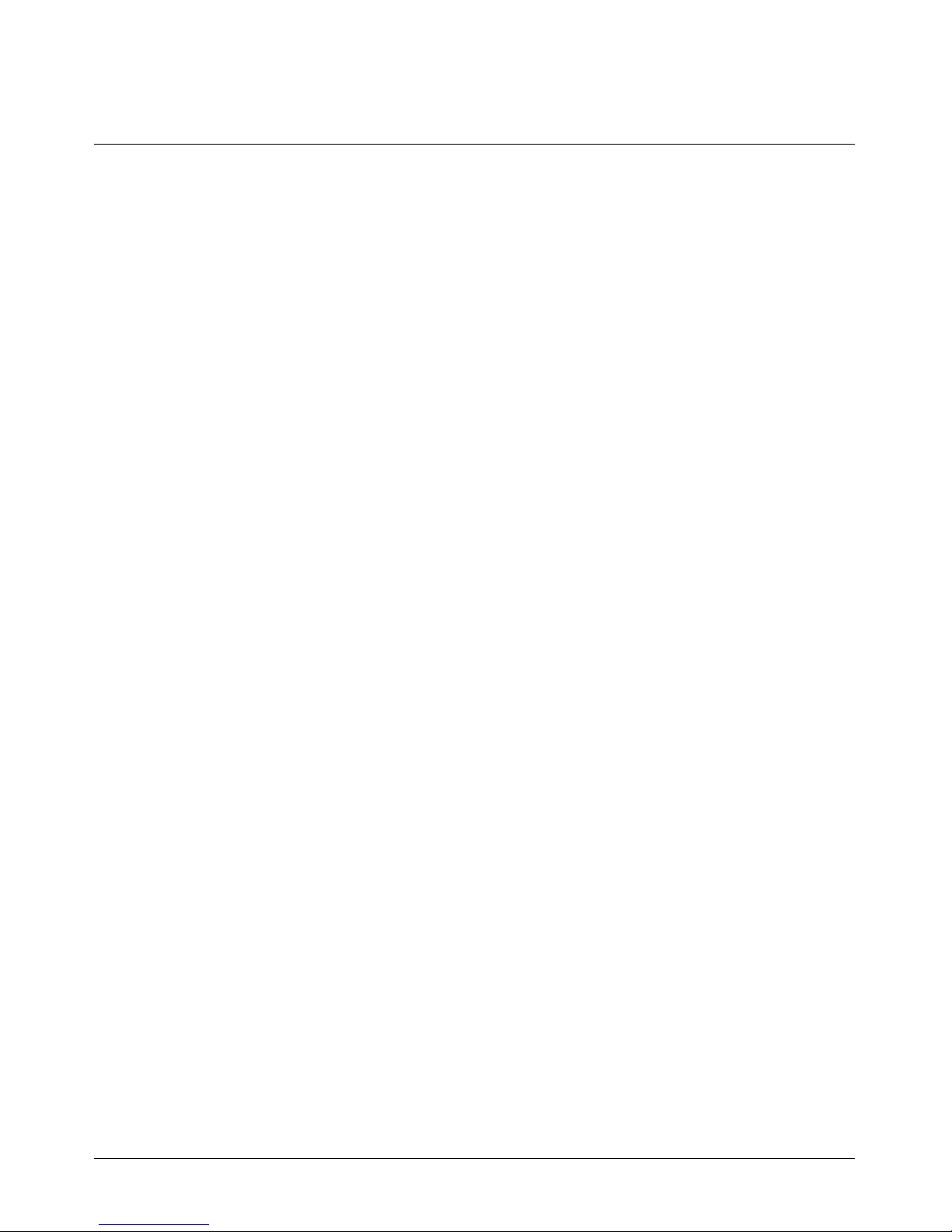
Notes
4 HP E1368A/69A/70A Modules User’s Manual Contents
Artisan Technology Group - Quality Instrumentation ... Guaranteed | (888) 88-SOURCE | www.artisantg.com
Page 6
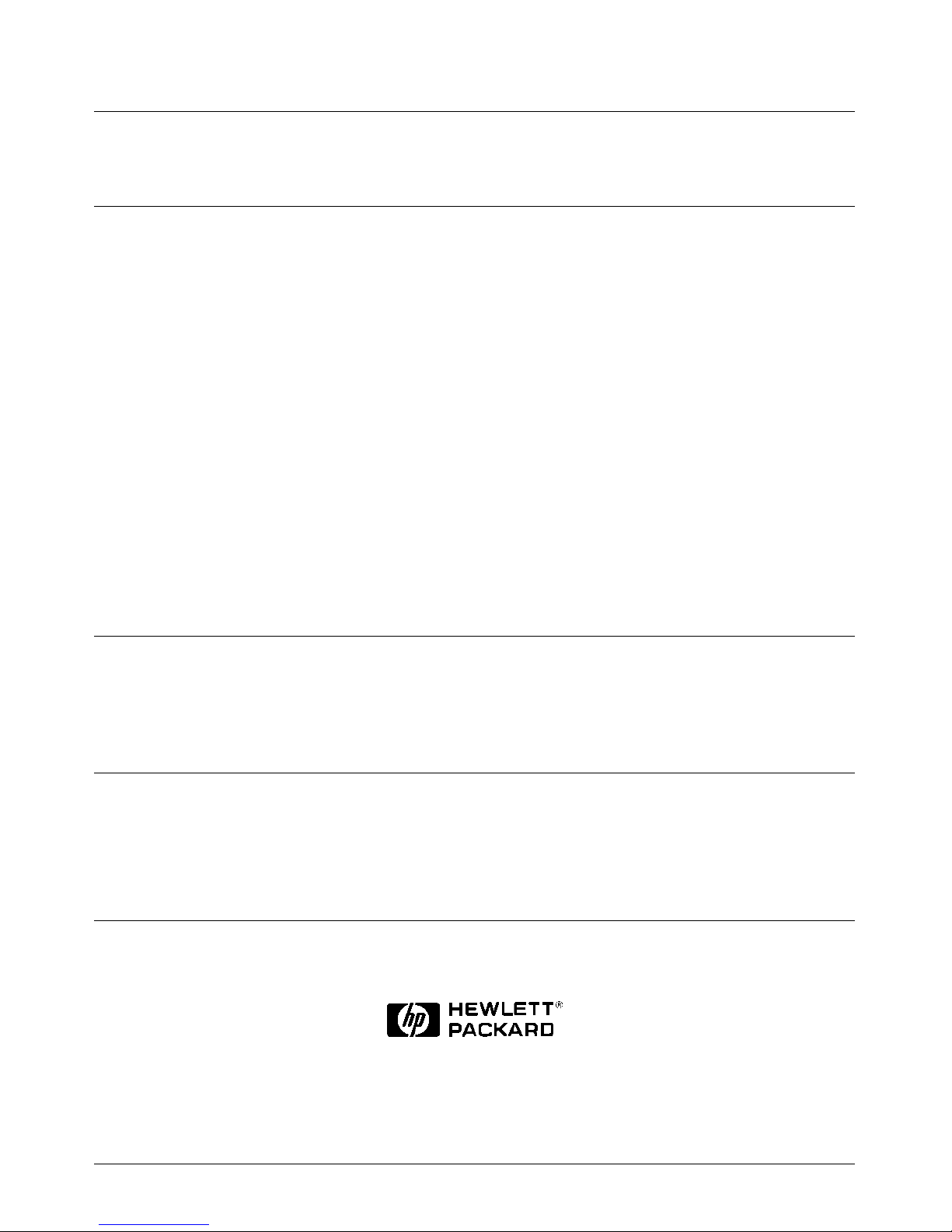
Certification
Hewlett-Pac kard Compa ny certif ies that this product m et its published sp ecifi cation s at the time of shipment from the factory. H ewlettPackard fur ther certifies th at its calibration measurements are traceabl e to the United St ates Nation al Institute of Stand ard s and Technology (for m erl y Nat ional Bur ea u of Standar ds ), to the ex tent allo wed by that orga ni zati on’ s cal ib rat ion f ac ili t y, and t o th e calibrati o n
facilities of ot her International Standar ds Or ganization member s.
Warranty
This Hewlet t-Pa ck ar d product is warr ante d agai nst de fect s in mate rials and w orkmansh ip for a period of three years from date of shipment. Duration and conditions of warranty f or this pr oduct ma y be super se ded when the product is integrated in to ( becomes a part of)
other HP product s. Du ring the warranty period, Hewlett-Packard Company will, at its option, either repair or repl ace pr oducts which
prove to be defective.
For warranty se r vice or repair, this product mu st be ret ur ned to a service facility designated by Hewlet t -Packard (HP). Buyer shall prepay shipping cha rges to HP and HP shall pay shipping charges to return the pr odu ct to Buyer. However, Buyer shall pay all shipping
charges, duties, and taxe s for products returned to HP from anot her count r y.
HP warrants that its softwar e and firmwar e designa ted b y HP for use with a product will execute its programmin g instru cti ons wh en
properly installe d on that product. HP does not warrant that the operat ion of the product, or software , or firmware will be uninterrupted
or er ro r f r ee.
Limitation Of Warrant y
The foreg oin g warra nt y sh al l not apply t o defects resulting from impr oper or inadequate mai nt e nance by Buyer, Buyer-supplied products or interfacing, unauthori ze d m odificati on or misus e, operation outside of the environmenta l specificat i ons for the product, or improper site prep arat i on or maint ena nce.
The design and imp le mentation of an y circuit on thi s product is the sole responsibility of th e Buyer. HP does not warrant the Buyer’s
circuitr y or malfunctions of HP products that result from the Bu yer’s circuitry. In additi on, HP does not warrant an y damage that occurs as a result of the B uyer’s circuit or any defects that re sult fr om Buyer-supplied products.
NO OTHER WARRANTY IS EXPRESSED OR IMPLIED. HP SPECIFICALLY DISCLAIMS THE IMPLIED WARRANT IES OF
MERCHANTABILIT Y AND FITNESS FOR A PARTICULAR PURPOSE.
Exclusive Remedie s
THE REMED IES PROVIDED HEREIN ARE BUYER’S SOLE AND EXCLUSIVE REMEDIES. HP SHALL NOT BE LIABLE
FOR ANY DIRECT, INDIRECT, SPECIAL, INCIDENTAL, OR CONSE QUENTIAL DAMAGES, WHETHER BASED ON CONTRACT, TORT, OR ANY OTHER LEGAL THEORY.
Notice
The information contained in this document is subject to change without notice. HEWLETT-PACKARD (HP) MAKES N O WARRANTY OF ANY KIND W ITH REGARD TO THIS MATERIAL, INCLUDING, BUT NOT LIMITED TO, THE IMP LIED WARRANTIES OF MERCHANTABILITY AND FITNESS FOR A PAR T ICULAR PURPOSE. HP shall not be liable for errors contained
herein or for incidental or consequential damages in connection wit h the furnishing, per formance or use of this material. This document c ontains proprietary information which is protected by copyright. All righ ts ar e re se rved. No part of this d ocument may be photocopied, reproduced, or translate d to another lan guage wit h out the prior written consent of Hewlett -Packar d C ompany. HP assumes no
responsibility for the use or reliability of its software on equipment that is not furnished by HP.
Restricted Rights Legen d
Use, dupli ca tion or discl osu re by the U. S. Go vernme nt is subje ct to rest rict i ons as set fort h in subparagraph (c)(1)(ii ) of the Right s in
Technical Data and Comp uter Softwa re clause in D F ARS 252.227-701 3.
Hewlett-Packar d Company
3000 Hanover Street
Palo Alto, Cal if ornia 943 04 U.S. A.
Rights for non-DOD U.S. Government Departme nt s and Agen cies are as set f orth in FAR 52.22 7-19 (c) (1,2 ).
HP E1368A, E1369A, E1370 A Microwave Switch and Dri ver Modul es User’s Manual
Copyright © 1995 He wle tt-Pa cka rd Company. All Right s Reser ve d.
Edition 3
HP E1368A, E1369A, E 1370A Microwave Switch and Driver Modules User’s Manual 5
Artisan Technology Group - Quality Instrumentation ... Guaranteed | (888) 88-SOURCE | www.artisantg.com
Page 7
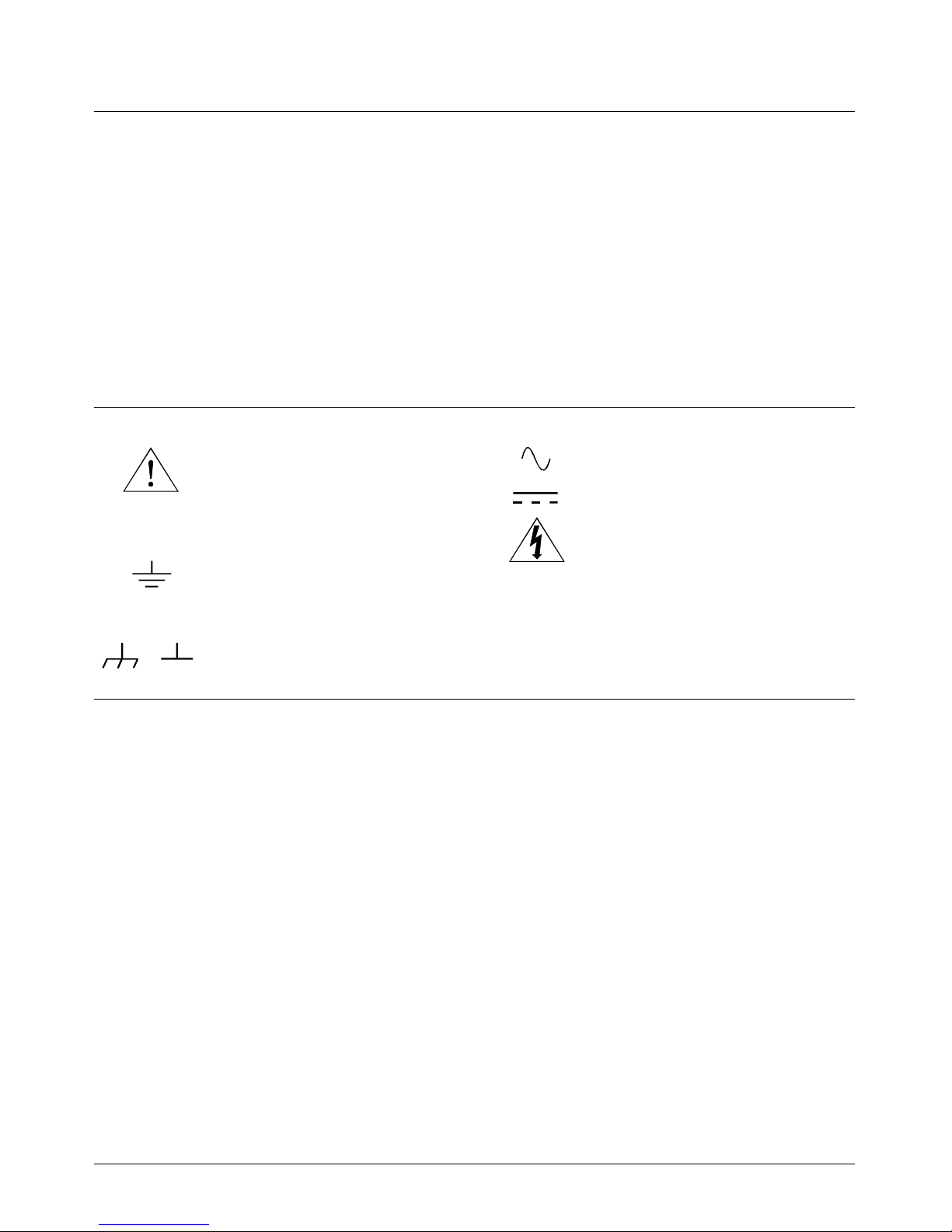
Documentatio n History
All Editions and Updates of this manual and their creation date are listed below. The first Edition of the manual is Edition 1. The Edition number increment s by 1 whenever the manua l is revised . Updates , which are issued betw een Edi ti ons, c ontain repla ce ment pa ges
to correct or add additional information to the current Edition of the manual. Whenever a new Edition is created, it wil l contain all of
the Update inf ormat ion for the pre viou s Editi on. Each new Ed iti on or Update also incl ude s a revis ed c op y of this documentation history page.
Edition 1 . . . . . . . . . . . . . . . . . . . . . . . . . . . . . . . . . . . . . . . . . . . December, 1989
Edition 2 . . . . . . . . . . . . . . . . . . . . . . . . . . . . . . . . . . . . . . . . . . . . . August, 1990
Edition 3 . . . . . . . . . . . . . . . . . . . . . . . . . . . . . . . . . . . . . . . . . . . . . . . June, 1995
Safety Symbols
Instruction manual symbol affixed to product. Indicat es that the user must refer to the
manual for specific WAR NING or CAUTION information to avoid personal injury
or damage to the product.
Indicates the field wiring terminal that must
be connected to eart h ground before operating the equipment—protects against electrical shock in case of fault.
Frame or chassis ground termi nal — t ypi-
or
cally connects to the equipment’s metal
frame.
WARNING
CAUTION
Alternating current (AC).
Direct curren t (DC).
Indicate s ha za rdous voltages.
Calls at te nt i on t o a pr ocedure, practice, or
condition that could cause bodily injury or
death.
Calls at te nt i on t o a pr ocedure, practice, or condition that could possibly cause damage to
equipme nt or perma nen t los s of data.
WARNINGS
The following ge ner al safet y prec aut ions mus t be observed du ring al l phas es of oper ation , ser vice , and repai r of this pr oduct.
Failure to comply with these precautions or with specific warnings elsewhere in this manual violates safety standards of design,
manufacture, and inten ded use of the product. Hewlett-Packard Company assumes no liability for the custo mer’s failu re to
comply with these requirements.
Ground the equipment: For Safety Cl as s 1 equipmen t (equ ipment ha vin g a protective ea rth ter mi nal) , an unint erru ptib le sa fety earth
ground must be provide d from the ma in s power sour ce to the produ ct input wi rin g termi nals or suppli ed power cable .
DO NOT operate the produc t in an explosive at mospher e or in the presen ce of flammable gases or fume s.
For continued protect ion a gainst fire, repl ace the line fuse (s) only with fuse(s) of the same voltage and current rating and type.
DO NOT use repaired fuses or short-circui ted fuse holders.
Keep away from live circuits: Operatin g personnel must not remove equipment covers or shields. Procedures involving the removal
of covers or shields are for use by service-trained pe rs onn el onl y. Under certain conditions, danger ous v oltage s m ay exist even with the
equipment switched off. To avoid dangerous ele ctrical shock , DO NOT perf orm procedures involving cover or shield removal unless
you are qualified to do so.
DO NOT operate damaged equipment: Whene ver it i s p ossibl e tha t the sa fe ty protection features built int o t hi s product have been impaired, eithe r t hr ough physical damage, excessive moisture , or any other reason, REMOVE POWER and do not use the product until
safe operation can be verified by service-trained personn el. If necessary, return the product to a Hewlett-P ackar d Sales and Se rvice O ffice for service and repair to ensure that safety features are maintained.
DO NOT service or adjust alon e: Do not attempt internal service or adjustment unless another person, capable of rendering first aid
and resuscitation, is present.
DO NOT substitute parts or modify equipment: Because of the danger of introducing additional hazards, do not install substitute
parts or perform any unauthorized modifica tion to the product. Retur n the product to a Hewlet t-P ackar d Sales and Ser vice O ffice for
service and repair to ensure that sa fe ty feature s are maintained.
6 HP E1368A, E1369A, E1370A Microwav e Switch and Driver Modules User’s Manual
Artisan Technology Group - Quality Instrumentation ... Guaranteed | (888) 88-SOURCE | www.artisantg.com
Page 8
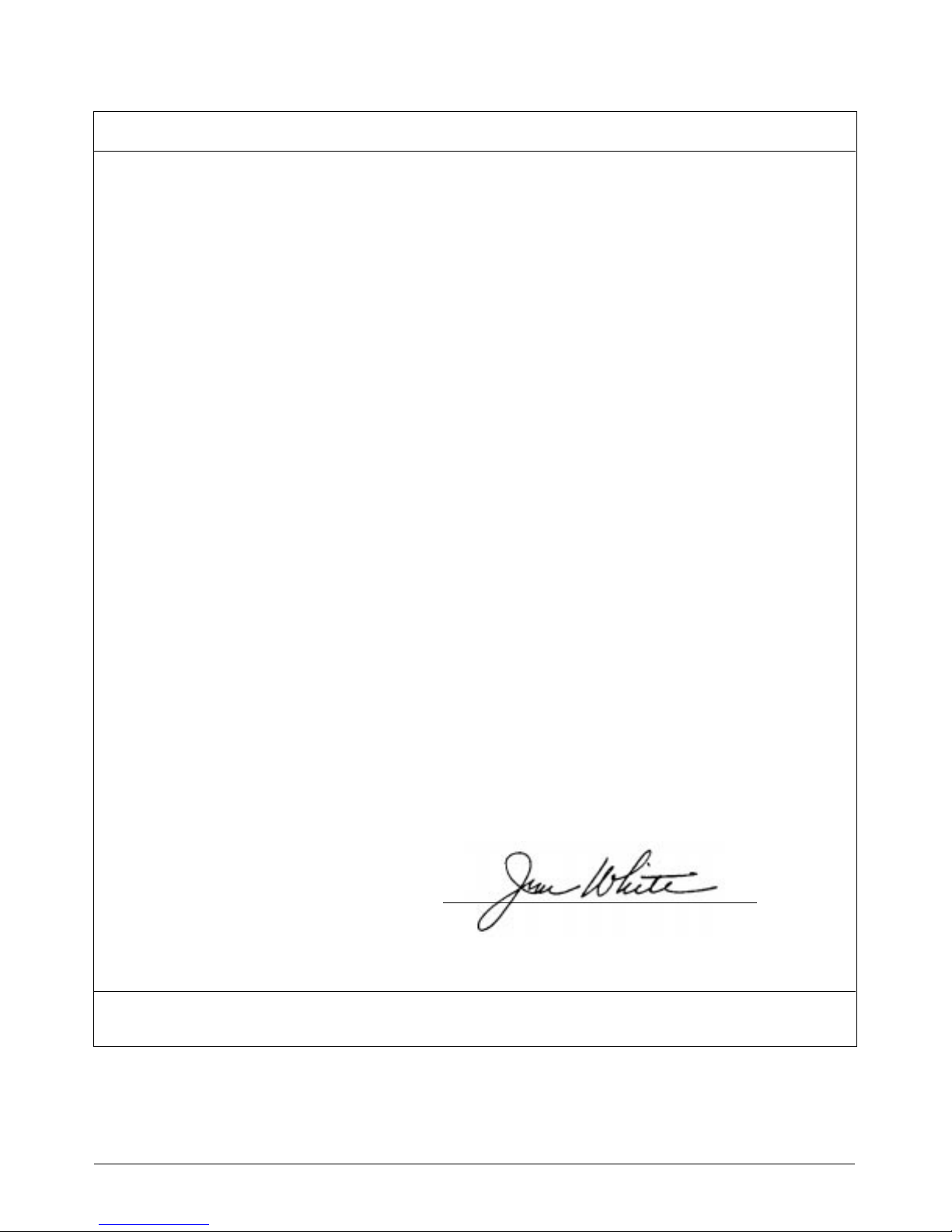
Declaration of Conformity
according to ISO/IEC Guide 22 and EN 45014
Manufacturer’s Name: Hewlett-Pa ckar d C ompany
Loveland Manufacturing Center
Manufact urer’s Addre s s: 815 14th Street S.W.
Loveland, Colorado 80537
declares, that the product:
Product Name: HP E1368A Microwave S witch , E1369A Microwa ve Switch Driver,
E1370A Microw a ve S witch/ Att en uator
Model Number : E1368A, E1369A, E1370A
Produc t Opt ion s: All
conforms to the following Pr od uct Spe cifi cati ons :
Safety: IEC 1010-1 (1990) Incl . Amend 1 (1992) /E N610 10-1 (1993)
CSA C22.2 #1010.1 (1 992)
UL 1244
EMC: CISPR 11:1990/EN55011 (1991): Group1 Class A
IEC 801-2:1991/ E N5008 2-1 (1 992) : 4kVCD, 8k VA D
IEC 801-3:1984/ E N5008 2-1 (1 992) : 3 V/m
IEC 801-4:1988/ E N5008 2-1 (1 992) : 1kV P ower Lin e
.5kV Signal Lines
Supplementary Information: The product her ewi th c ompl ies wit h th e requirements of the Low Voltage Directive
73/23/EEC and the EMC Directive 89/336/ EEC and carri es the CE-mark ing acc ordingly.
Tested in a typical configuration in a n H P B-Size VXI mainfram e.
April, 1995 Jim White, QA Manager
European conta ct: Your loca l He wlett-Pa cka rd Sales a nd Servi ce O ffic e or Hewlett- Packa rd GmbH, Departm ent
HQ-TRE, Herr en ber ger Straße 130, D-71034 Böblingen, Germ a ny (FAX + 49-7031-14-3143).
HP E1368A, E1369A, E 1370A Microwave Switch and Driver Modules User’s Manual 7
Artisan Technology Group - Quality Instrumentation ... Guaranteed | (888) 88-SOURCE | www.artisantg.com
Page 9
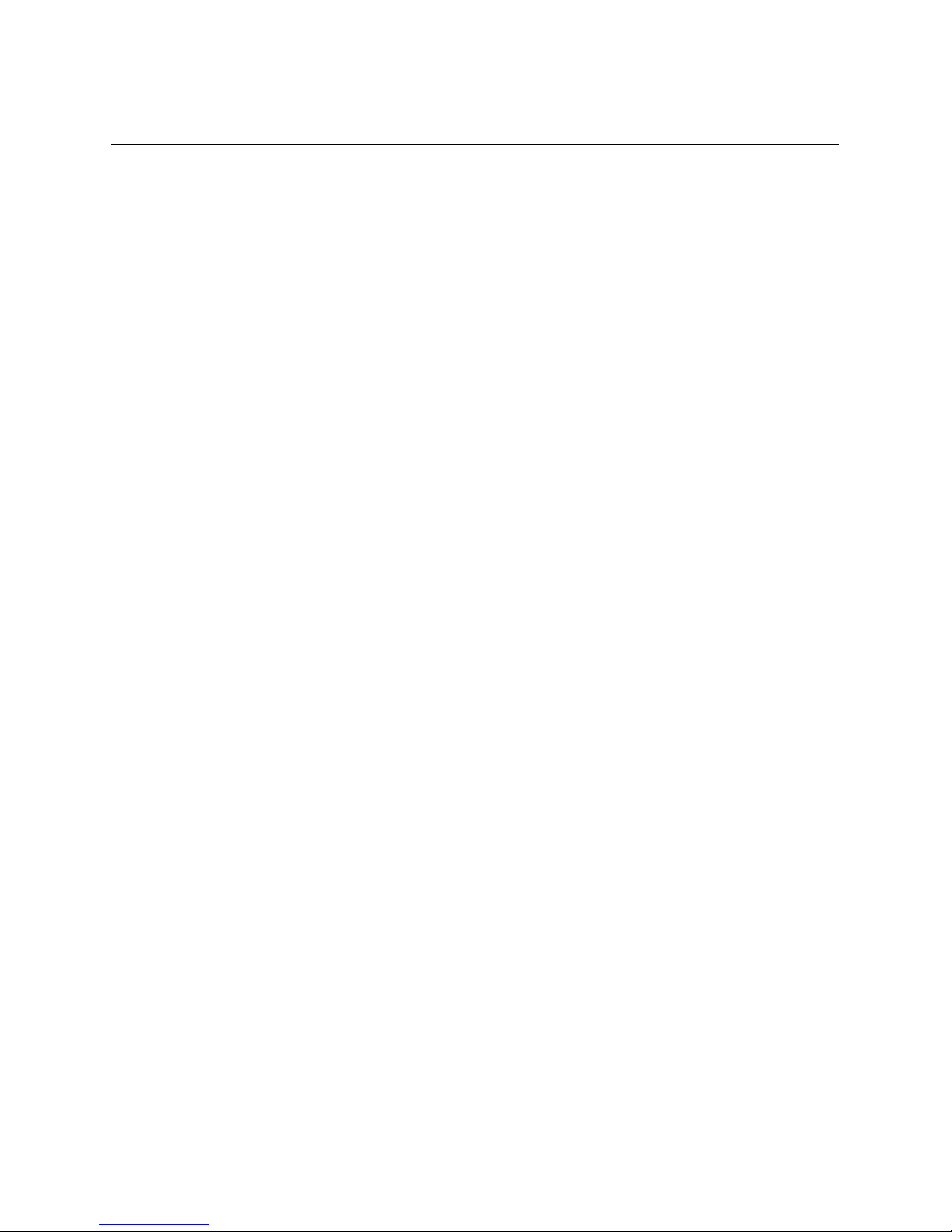
Notes
8 HP E1368A, E1369A, E1370A Microwav e Switch and Driver Modules User’s Manual
Artisan Technology Group - Quality Instrumentation ... Guaranteed | (888) 88-SOURCE | www.artisantg.com
Page 10
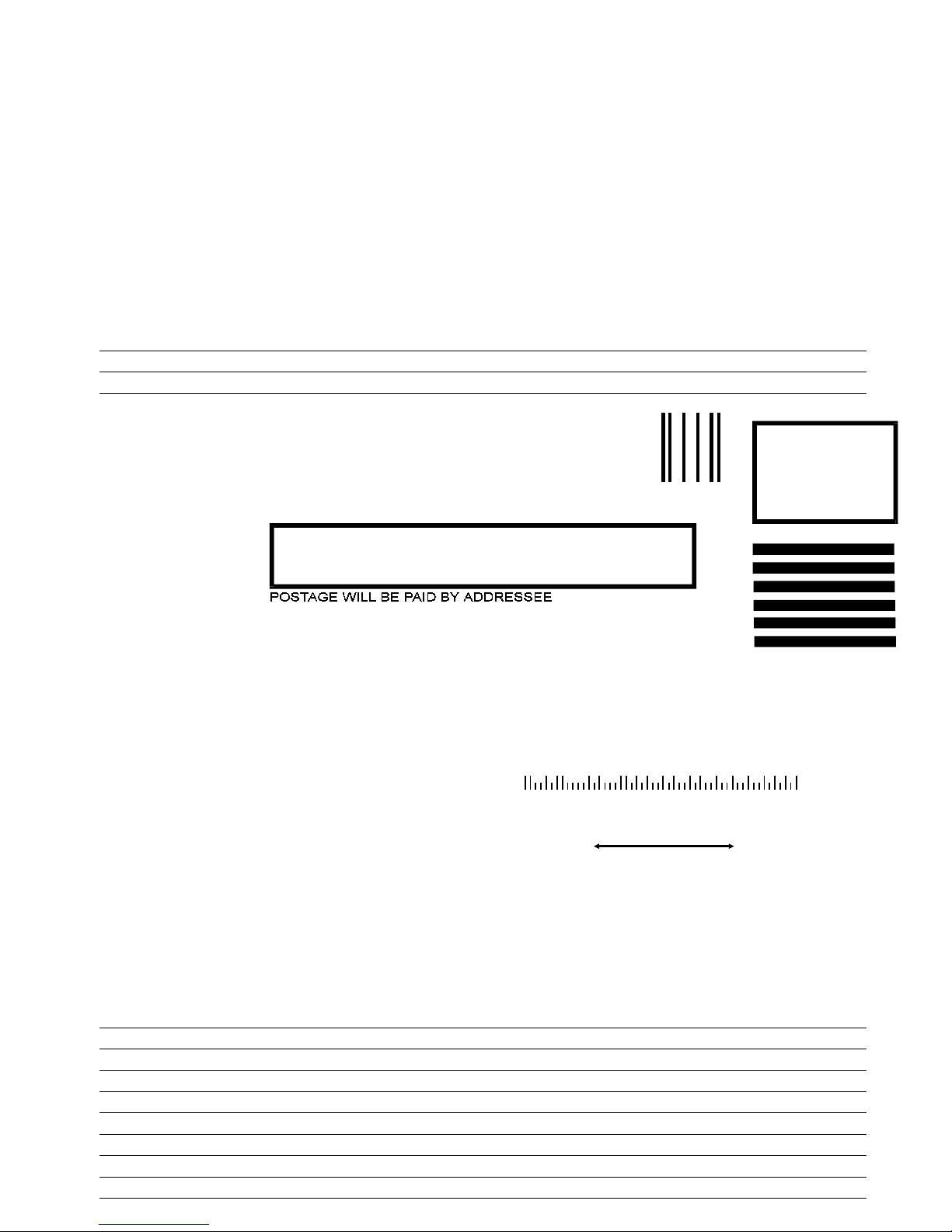
Please fold and tape for mailing
Reader Comment Sheet
HP E1368A, E1369A, E1370A Microwave Swit ch and Driver Module s User’s Manual
Editio n 3
You can help us improve our manual s b y sharing your commen ts and sug gesti ons. In apprec iat ion of your time, we will
enter yo u in a quarterly drawing for a Hewlett -Pac kar d Palmt op Personal Computer (U.S. government employees
cannot participate in the drawin g).
Your Name
C ompany Na me
Job Title
Address
City, State/Province
Country
Zip/Postal C ode
Telephone Number with Area Code
Please list the syste m contr ol ler , oper ati ng syste m, pr ogr a m ming la ng uage, and pl ug-in mo dules you are using.
fold here
BUSINESS REPLY MAIL
FIRST CLASS PERMIT NO. 37 LOVELAND, CO
HEWLETT-PACKARD COMPANY
cut along this line
Measurement Systems Division
Learning Products Department
P.O. Box 301
Loveland, CO 80539-9984
NO POSTAGE
NECESSARY
IF MAILED
IN THE
UNITED STATES
Please penci l-in one circl e for each statement below: Disagree Agree
• The documentation is well organized. OOOOO
•Instructions are easy to understand . OOOOO
•The documentation is clearly written. OOOOO
•Examples are clea r a nd useful. OOOOO
•Illustrati ons are clear and help ful. OOOOO
•The documentation meets my overall expectations. OOOOO
Please write any c omments or suggestions below--be specific.
Artisan Technology Group - Quality Instrumentation ... Guaranteed | (888) 88-SOURCE | www.artisantg.com
fold here
Page 11

10 HP E1368A, E1369A, E1370A Microwave Switch and Driver Modules User’s Manual
Artisan Technology Group - Quality Instrumentation ... Guaranteed | (888) 88-SOURCE | www.artisantg.com
Page 12

Chapter 1
Getting Started with the HP E1368A/69A/70A
Using This Chapter
This chapter describes the Microwave Switch modules, and co ntains
information on h ow to program them using SCPI (Standard Commands for
Programmable Instruments) comma nds. This chapter contains the
follo wing:
• Microwave Switch Description . . . . . . . . . . . . . . . . . . . . . . . Page 11
• Instrument Definit ion. . . . . . . . . . . . . . . . . . . . . . . . . . . . . . . Page 14
• Programming the Microwave Switch . . . . . . . . . . . . . . . . . . Page 14
• Initial Operation . . . . . . . . . . . . . . . . . . . . . . . . . . . . . . . . . . . Pa ge 16
Microwave Switch Description
All three Microwave Switch modules provide switching of up to five
microwave coaxial switches or channels. The difference between the HP
E1368A Microwave Switch, the HP E1369A Microwav e Switch Driver,
and the HP E1370A Microwave Switch/Attenuator Driver modules are
describ ed below:
• The HP E1368A Microwa ve Switc h is a 3-channel, single-pole,
double-throw coaxial switch module. The three coaxial switches
provided have excellent electrical charact eristics for 502
transmission systems operating from DC t o 18 GHz. Th e module
panels are numbered 00, 01, and 02 to indicate the channel number
of each coaxial switch i nstalled.
• The HP E1369 A Microwa ve Switc h Driver is identical to the HP
E1368A, except the coaxial switches are not installed. The module
panel has three cutouts and various mounting holes that allow the
user to install up to three 3-port, 4-port, or 5-port, 42Vpk drive lev el
coaxial switches. Drive le ve l voltage can b e int erna l (+ 5 and
+12Vdc) or external (42Vpk). Th e modu le panel is nu mbered 00,
01, and 02 to indicate the channel number of each coaxial switch.
Channel 03 and 04 are not labeled on the panel. Up t o five coaxial
switches can be controlled (e.g. three internal, two external; five
external; etc) using the 14-pin connector.
• The HP E1370A Micr owa ve Switc h/At t enuator Driver is ident ical to
the HP E1369A, except the module panel and mounting holes have
been modified to allow th e user to install on e Singl e-pole,
Multi-throw Switch or one Step Attenuator. Because of the size of
the switches and the attenuators, the module takes up two B-size
slots. Driv e level vo ltage can be internal (+5 and +12 Vdc) or
external (42Vpk). Up to a Single-pole, Six-throw Switch can be
mounted on t o the assembly or u sed ext ernally using the 14-pin
connector.
Chapter 1 Getting Started with the HP E1368A/69A/70A 11
Artisan Technology Group - Quality Instrumentation ... Guaranteed | (888) 88-SOURCE | www.artisantg.com
Page 13
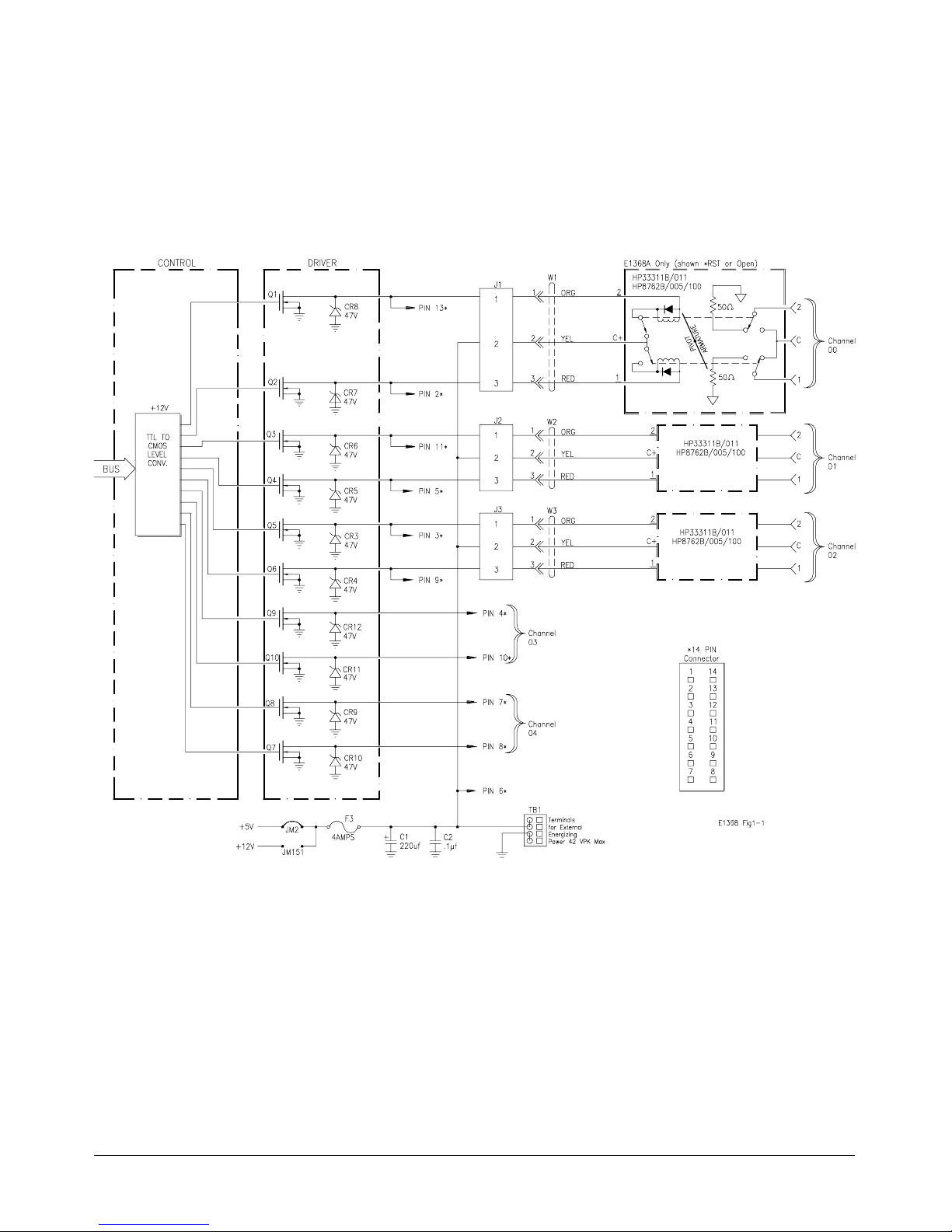
Figure 1-1. HP Microwave Switch Block Diagram
12 Getting Started with the HP E1368A/69A/70A Chapter 1
Artisan Technology Group - Quality Instrumentation ... Guaranteed | (888) 88-SOURCE | www.artisantg.com
Page 14
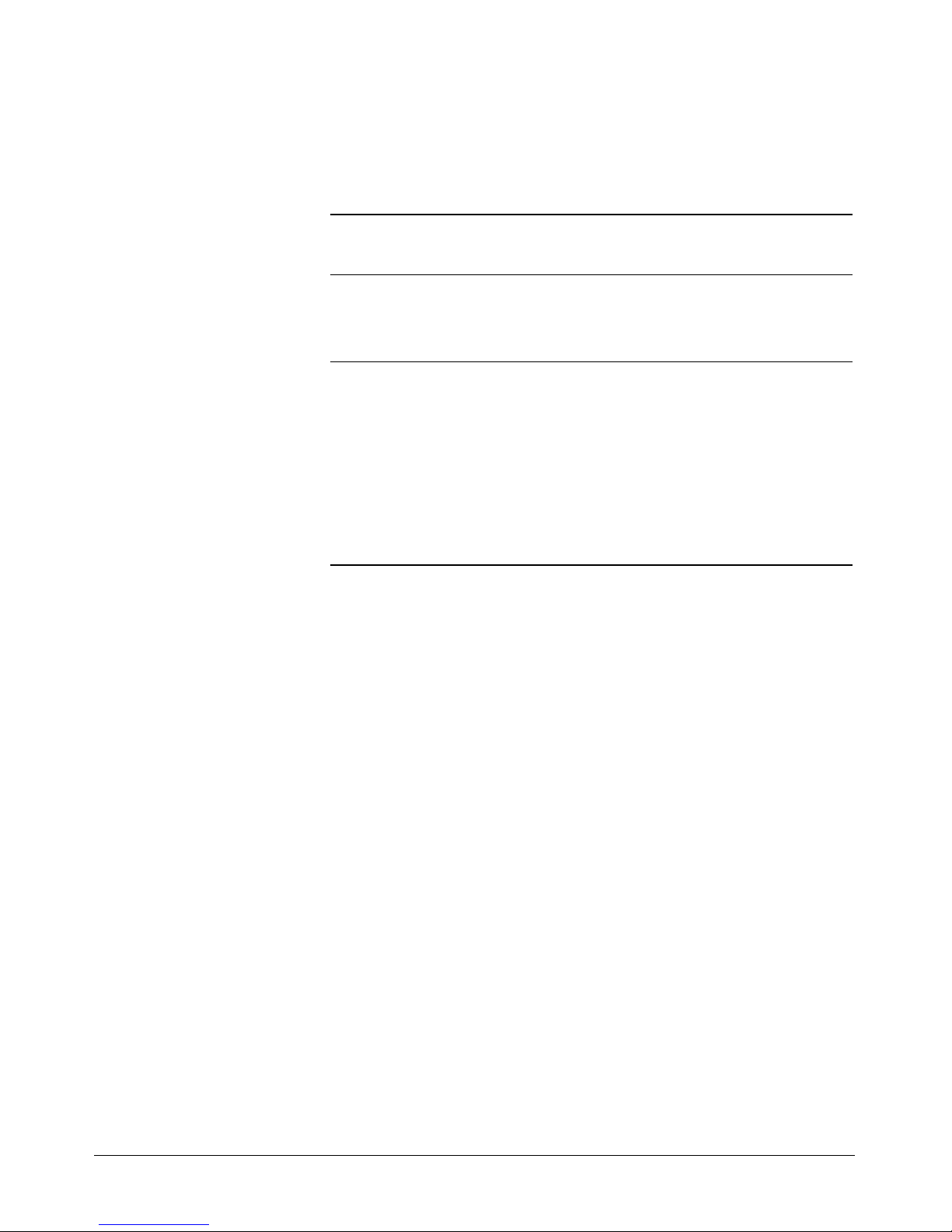
Power Supply
Circuit
Note Check mainframe power availability before using internal voltages.
Caution MAXIMUM VOLTAGE. The maximum voltage that may be
Power to operate the coaxial switches can be supplied internally or
externally, dependent o n the t yp e of coaxia l switch used.
• Internal voltages of either +5V or +12V can be select ed using
jumpers on the board. These voltages are routed through th e module
from the mainframe backplane.
• External volta g es of up to 42Vpk can be connected using the
EXTernal POWER terminal block.
applied to the EXTer nal POWER terminal is 42Vpk. Remove the
F3 fuse when using externa l switch power.
MAXIMUM CURRENT. The maximu m current that the control
circuit can accommodate is 1 amp per switch. Maximum
current also depends on the output capacity of the mainframe
or power supply used.
HP E1368A
Switches
The HP E1368A Microwave Switch module contains three HP 33311B
Option 011 (8672B Option 0 05 and 100) microwave Switches:
• Broad bandwidth (DC - 18 GHz).
• High isolation (>90 dB to 18 GHz).
• Excellent repeatability (typica lly 0.03 dB after 1,000,000 switchings).
• Internal 50Ω terminations.
These coaxial switches allow +5V coil voltage electrical chara cteristics
(drive volta ge) operation instead of the standard +24V. This is necessary
since the Microwave Switch module provides only +5V or +12V for driving
microwave switch es.
These coaxial s witches are break-b efore-make switches controlled by a
latching soleno id. Internal coil contacts open and remove coil voltage after
a switching operation to minimize the amount of heat dissipated n ear the
swit ch contacts.
When a coi l is energiz ed and a switching operation occurs, a pivot armature
in the microwave switch also operates b oth sets of contacts, either c losing
the switch or connecting it to the 50Ω termination.
Chapter 1 Getting Started with the HP E1368A/69A/70A 13
Artisan Technology Group - Quality Instrumentation ... Guaranteed | (888) 88-SOURCE | www.artisantg.com
Page 15
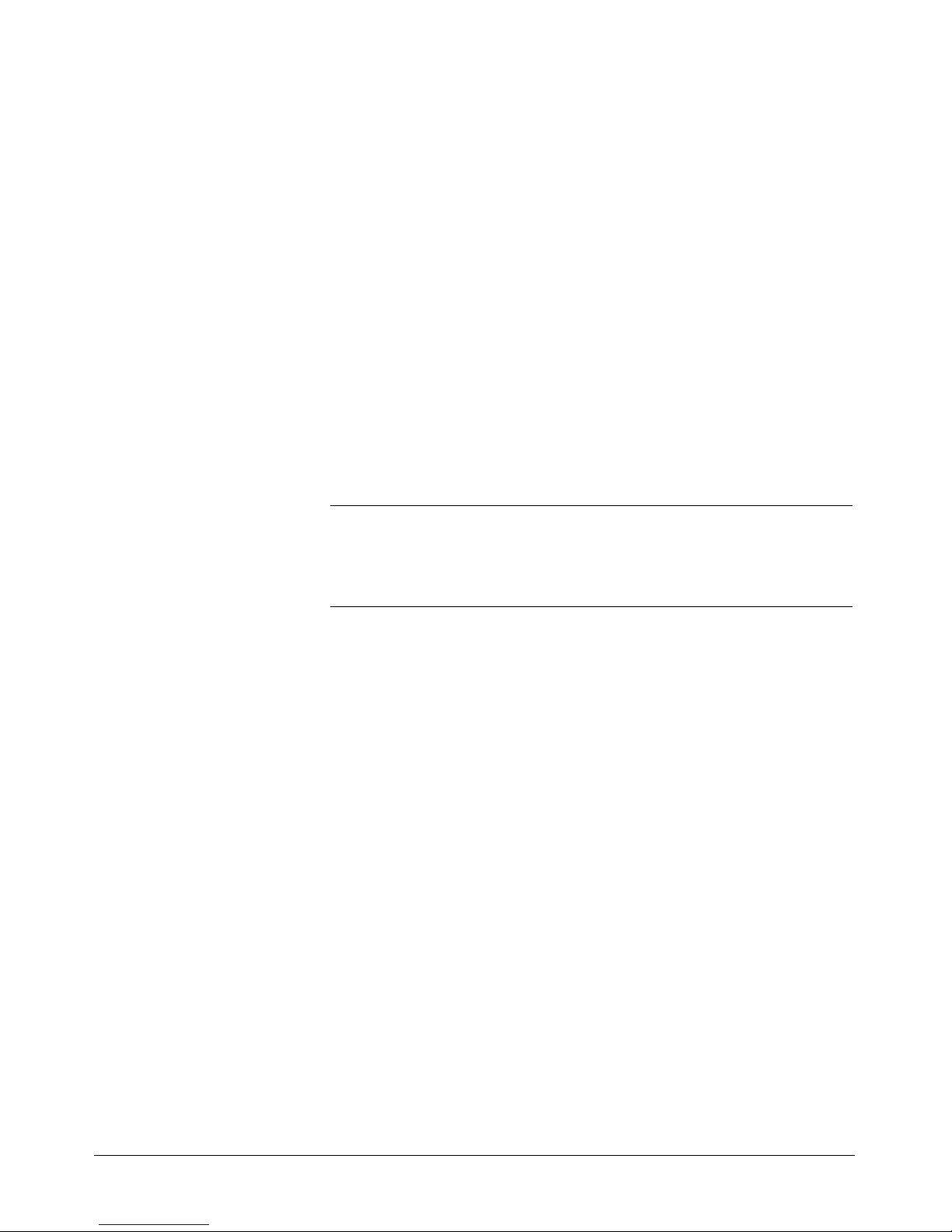
Instrument Definition
HP plug-in modules installed in an HP mainframe or used with an HP
command module are treated as independent instruments each having a
unique secondary HP-IB address. Each instrument is also assigned a
dedicated error queue, input and outp ut buffers, status registers and, if
applicable, dedicated mainframe/command module memory space for
readings or data. An instrument may b e composed of a single plug-in
module (such as a counter) or multiple plug-in modules (for a switchbox or
scannin g voltme ter instrument).
Programming the Microwave Switch
To program th e modules u sing SCPI commands, you must select the
controller Modu le language, interface address, and appropr iate commands.
See the HP 7 5000 Series B Install ation and Getting Started Guid e or the
appropriate HP Command Module Manual for interface addressing and
controller language informat io n of Microwave Switch modul es in a
switchb ox or sca nning volt me ter configuration.
Note This discussion applies to SCPI programming. See Appendix B
(Microwave Switch Registers) for details on Microwave Switch modules
registers.
Selecting Channels: To address specific channels within a Microwave
Switch module in a switchbox, you must:
• send t he appropriate SCPI command string to the switchb ox (e.g.,
CLOSe, OPEN, etc.). For the Microwave Switch modules, use the
CLOSe command to c onnect the 2-port to the C-port. Use the OPEN
command to connect the 1-port to the C-port.
• s pecify the ca rd number (0 1-99)
• specify the channel number (00-04)
channel_list
=
}
Card Numbers The card number identifies the modul e within a switchbox. Th e Microwave
Switch card number depen ds on the switchbox configuration (single-module
or multipl e-module) set for the switches.
• Single-module. For a s ingle-module switchbox, the card number is
always 01.
14 Getting Started with the HP E1368A/69A/70A Chapter 1
Artisan Technology Group - Quality Instrumentation ... Guaranteed | (888) 88-SOURCE | www.artisantg.com
• Multiple-module. For a multiple-module switchbox, the switch
module with the lowest log ical addr ess is always card nu mb er 01.
The card number with the next su ccessive logical address is 02, and
so on. Figure 1-2 i llustr at es the card numb ers and logical addresses
of a typical multipl e-module switchbox.
Page 16
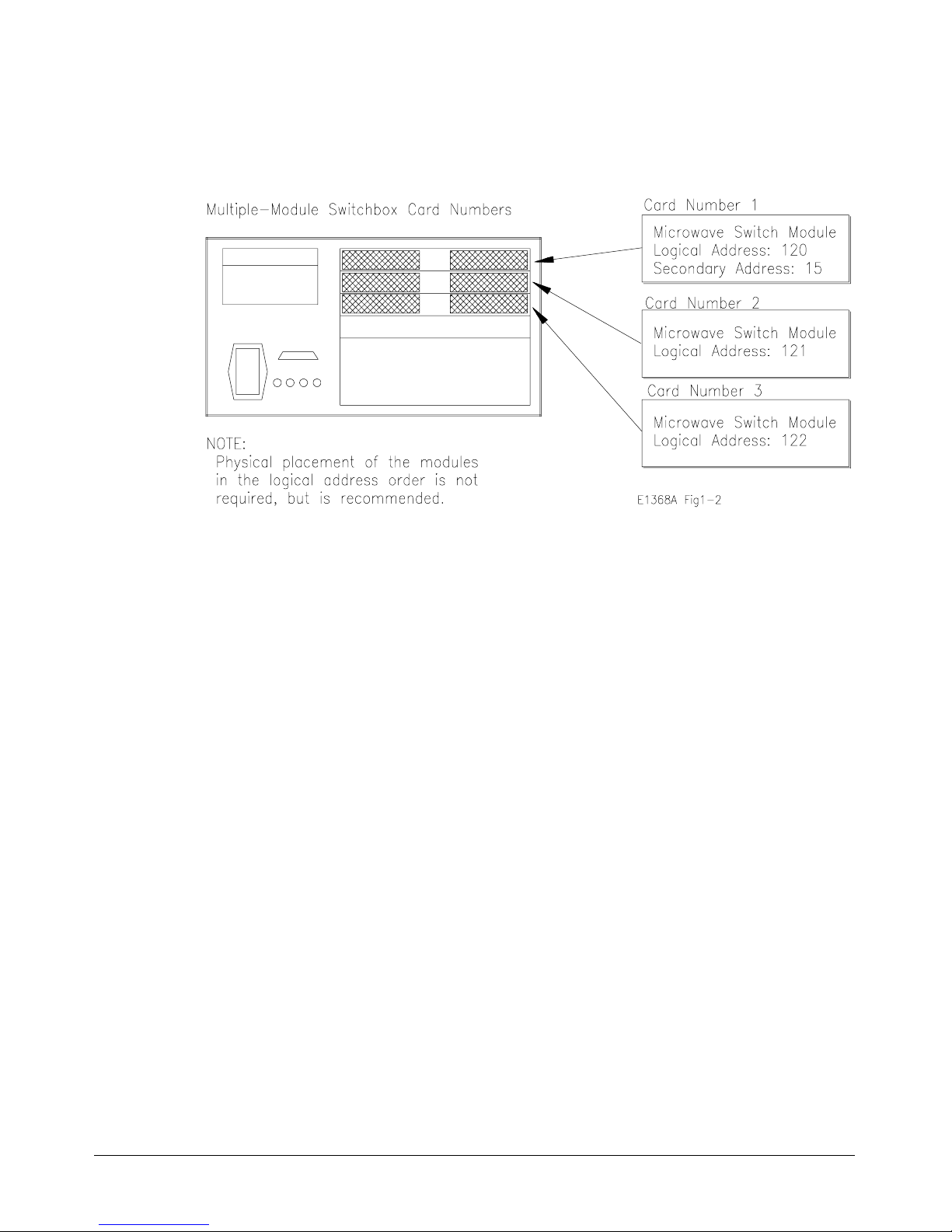
The logical addres s es no ted in Figure 1-2 apply to modules installed in an
HP 75000 Series B M a inframe (HP Model Number E1300/E1301) or in a
mainframe with a n HP E1405/E1406 Com ma nd Module. See the HP 75000
Series B Installation an d Getting Start ed Guide or the appropriate HP
Command Module Manual for mor e information on s witc hboxes and logical
addressing.
Figure 1-2. Card Numbers for Multip le-M odu le Swi tch box es
Channel Numbers The channel number identifies the channel within a module. The
Microwave Switch channel numb er depends on the module (HP E1368 A
Microwave Switch or HP E1369A Microwave Switch Driver).
• HP E1 368A. Valid channel numbers are 00-04 (c hannels 03 a nd 04
are valid but not connected).
• HP E1 369A. Valid channel numbers are 00-04.
• HP E1 370A. Valid channel numbers are 00-04.
Channel Address For th e Microwave Switch Modules, the c hannel address (channel_list) is in
the form:
• (@ccnn) for a single channel
• (@ccnn, ccnn) for multiple channels
• (@ccnn:ccnn) for sequential channels
• (@ccnn:ccnn, ccnn:ccnn) for groups of sequential channels
• or any combination of t he ab ove
whe re "cc " i s the card number and "nn" i s t he channel n umber. Fo r
example, command strin g to c los e channel 02 of card number 1 is:
CLOSe (@0102)
Since "cc" (the ca rd number) must be sent, it becomes part of the chann el
number. Also, you can ignore leading zeros in the card numb ers. Thus, to
close channel 02, s end "102" instead of "0102". To close the above channel,
execute:
Chapter 1 Getting Started with the HP E1368A/69A/70A 15
Artisan Technology Group - Quality Instrumentation ... Guaranteed | (888) 88-SOURCE | www.artisantg.com
CLOSe (@102)
Page 17

SCPI Command
Format Used in
This Manual
Initial Operation
You can send SCPI commands in either short or l ong f orm. Refer to
Chapter 4 for more informati on. A long form examp le is:
CLOSe (@102)
The same command shown withou t the lower case letters is the short form.
The command then becomes:
CLOS (@102)
Some commands in this manu al are shown with brackets ([ ]). These are
implied or optional c ommands that you do not have to ex ecute. For
example, the
ROUTe command is an implied command and is shown in this
manual as:
[ROUT:]CLOS (@102)
Thus, to execute thes e commands, simply enter:
CLOS (@102)
Use the following program example to verify initial Microwave Switch
operation by closin g a channel and queryi ng channel c losure. Th e example
first resets the switchbox and then closes chann el 02 of a single Microwave
Switch module (card number 1) in the switchbox. The program next queries
the channel closure state. A returned "1 " s hows that t he command to close
the channel has been sent to the s witchbox. A retur n ed "0" shows that the
command to close t he channel has not been sent to the switchbox.
The comput er used in the exa mple is an HP Series 200/300 computer with
HP BASIC as t he pro gr am la ngu a g e. The computer interfaces to t he
mainframe using the Hewlett-Packard Int erface Bus (HP-IB).* Th e HP-IB
interface s elect co de is 7, the HP-IB prima ry addr ess is 09 , and the HP-IB
secondary address is 15. Ref er to the HP 75000 Series B Installation and
Getting Started Guide for add ressing infor mat ion.
Example: Reset the switchbox and close channel 02.
10 OUTPUT 70915;"*RST" !Resets the module; opens al l
20 OUTPUT 70915;"CLOS (@102)" !Close channel 02.
30 OUTPUT 70915;"CLOS? (@102)" !Query ch annel 02.
40 ENTER 70915;Value !Enter r e su l ts in to v alue.
50 PRINT Val ue !Display resul ts (should return
60 END !Terminate prog ram.
* HP-IB is Hewlett-Packard’s impl emen ta tion of IEEE Std 488. 1-1984
channels.
"1").
16 Getting Started with the HP E1368A/69A/70A Chapter 1
Artisan Technology Group - Quality Instrumentation ... Guaranteed | (888) 88-SOURCE | www.artisantg.com
Page 18
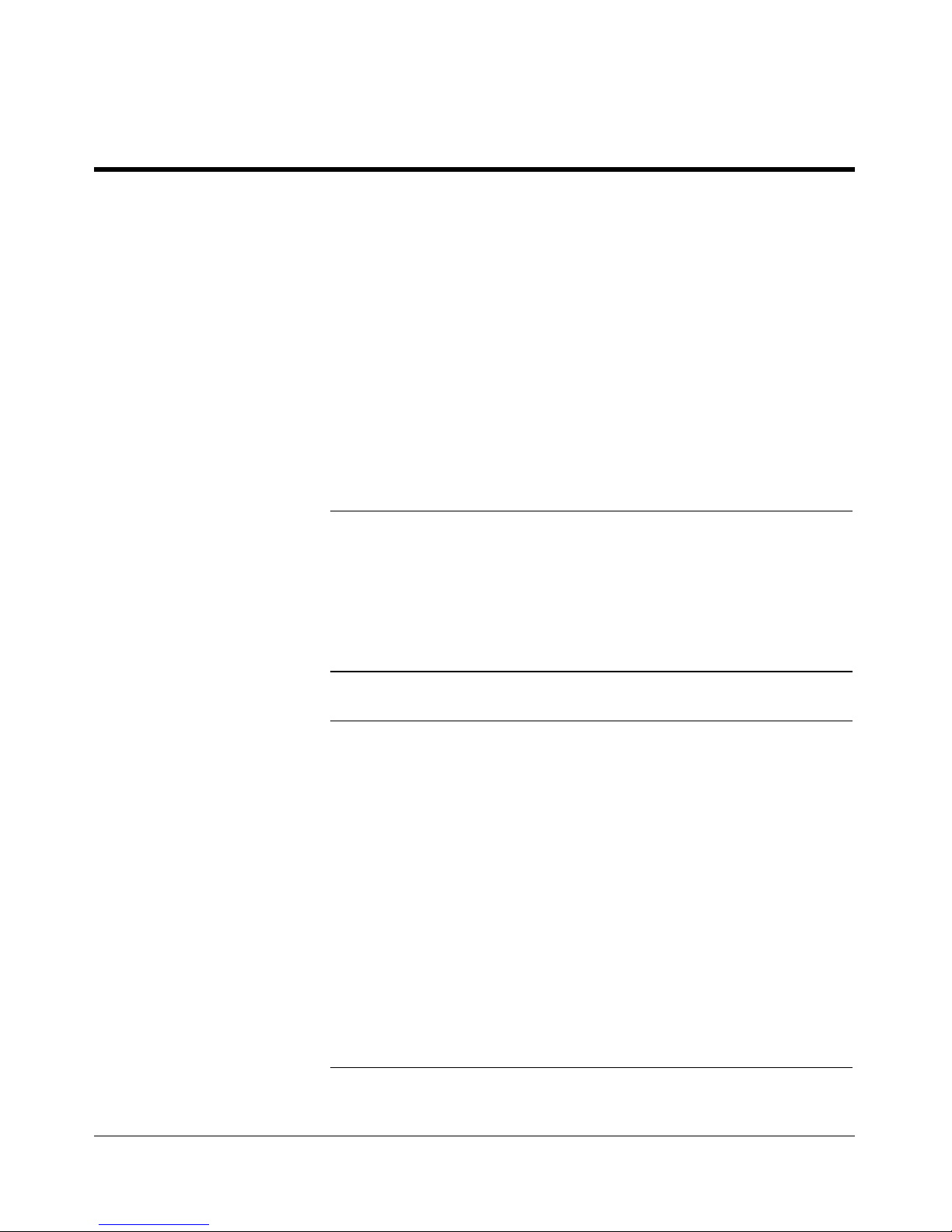
Configuring the HP E1368A/69A/70A
Using This Chapter
This chapter shows how to connect external wiring to the Microwave
Switch Modules connectors, and how to configure the module for operation.
• Setti ng t he A ddress S witch . . . . . . . . . . . . . . . . . . . . . . . . . . Page 18
• Selecting the In t errupt Priority . . . . . . . . . . . . . . . . . . . . . . . Page 19
• Installing Switches on the HP E1369A . . . . . . . . . . . . . . . . . Page 20
• Install ing a Switch or Attenuator on the
HP E1 370A. . . . . . . . . . . . . . . . . . . . . . . . . . . . . . . . . . . . . Page 26
Warnings and Cautions
Chapter 2
Modules
Warning SHOCK HAZARD. Only service-trained personnel who are
aware of the hazards involved should install, remove, or
configure the Microwave Switch modules. Before you remove
any installed module, disconnect AC power from the mainframe
and from other modules that may be connected to the
Microwave Sw itch.
Caution MAXIMUM POWER. The maxim u m power that may be applied
to any SMA input connector is 1 W (CW). The maximum voltage
that may be applied to the EXTERNAL B+ terminal is 42Vpk.
CONNECTING +5V/+12V. For the Microwave Switch, the
mainframe backplane +5V is fused at 4A, and the +12V line at
4A. The tota l curre nt drawn by all coaxial switches connected
to the Microwave Switch module must not exceed the fuse
rating of the supplies (mainframe and/or external) used.
STATIC ELECTRICITY. Static electricity is a major cause of
component failure. To prevent damage to the elec tr ical
components in the Micro wave Switch modules, observe
anti-static techniques whenever removing a module from the
mainframe or whenever working on a module.
Chapter 2 Configuring the HP E1368A/69A/70A Modules 17
Artisan Technology Group - Quality Instrumentation ... Guaranteed | (888) 88-SOURCE | www.artisantg.com
Page 19

Setting the Address Switch
The logical address switch (LADDR) fa ctory setting is 120. You may have
changed the setting dur ing module insta llation. Valid address values are
from 0 to 255. If the Microwave Switch modules are used in a HP
E1300/E1301 Mainframe, refer to the HP 75000 Series B System
Installation an d Getting Start ed Guide for addressing information.
Otherwise, us e Figure 2-1 to c hange th e setting.
Note The address switc h selec t ed valu e must b e a multiple of 8 if the module is
the first modu le in a " switchbox" us ed in a VXIbus mainframe, and being
inst ru cted by SCPI comm a nds.
18 Configuring the HP E1368A/69A/70A Modules Chapter 2
Artisan Technology Group - Quality Instrumentation ... Guaranteed | (888) 88-SOURCE | www.artisantg.com
Figure 2-1. Logical Address Selecti on
Page 20
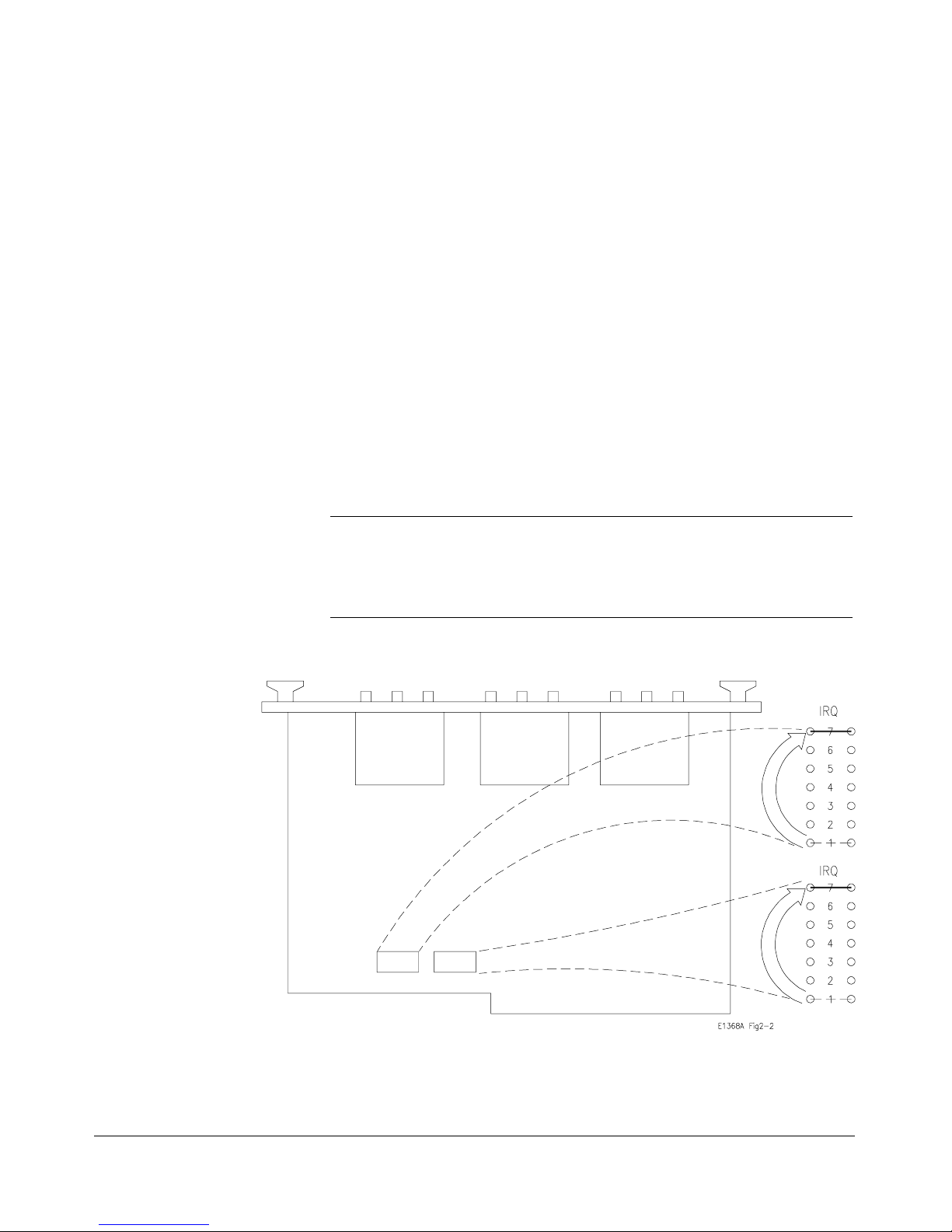
Selecting the Interrupt Priority
The Microwave Switch modules generate interrupts after a channel has been
closed or opened. The se interrupts are sent to, and acknowledgments are
received from, the slot 0 module via the VXIbus backplane interrupt lines.
For most applications where the Microwave Switch modules are installed in
an HP 75000 Series B or Series C mainframe, thes e jumpers do not have to
be moved. This is because the VXIbus interrupt lines have th e same
priority a nd interrupt priority is estab lished by installing modules in slots
numerically closest to the slot 0 module. Thu s, s lot 1 (intern al to the Series
B mainframe) has a higher priority than slot 2 (also internal), s lot 2 has a
higher priority than slot 3, etc.
Refer to Figure 2-2 t o c hange t he int errupt priority. You can sel ect seven
different interrupt priorit y levels. Level 1 is the lowest priority and Level 7
is the highest priority. T he Module’s factory setting is Level 1. To change,
clip ou t and remove two jumpers from the old priority location. Install and
solder two n ew jumpers in the new priority locat ion (Figur e 2-2 s hows a
priority change from 1 to 7).
Note Both jumper locations must have the sa me interrupt p r iority level jumper
NOTE:
In this example, the priority
jumpers are moved from
position 1 t o posi ti on 7
(lowest priority to highest
priority).
installed. Changing t he prior it y level jumpers is not recommended. D o not
change unless specifically instructed to do so.
Chapter 2 Configuring the HP E1368A/69A/70A Modules 19
Artisan Technology Group - Quality Instrumentation ... Guaranteed | (888) 88-SOURCE | www.artisantg.com
Figure 2-2. Interrupt Priority Selecti on
Page 21
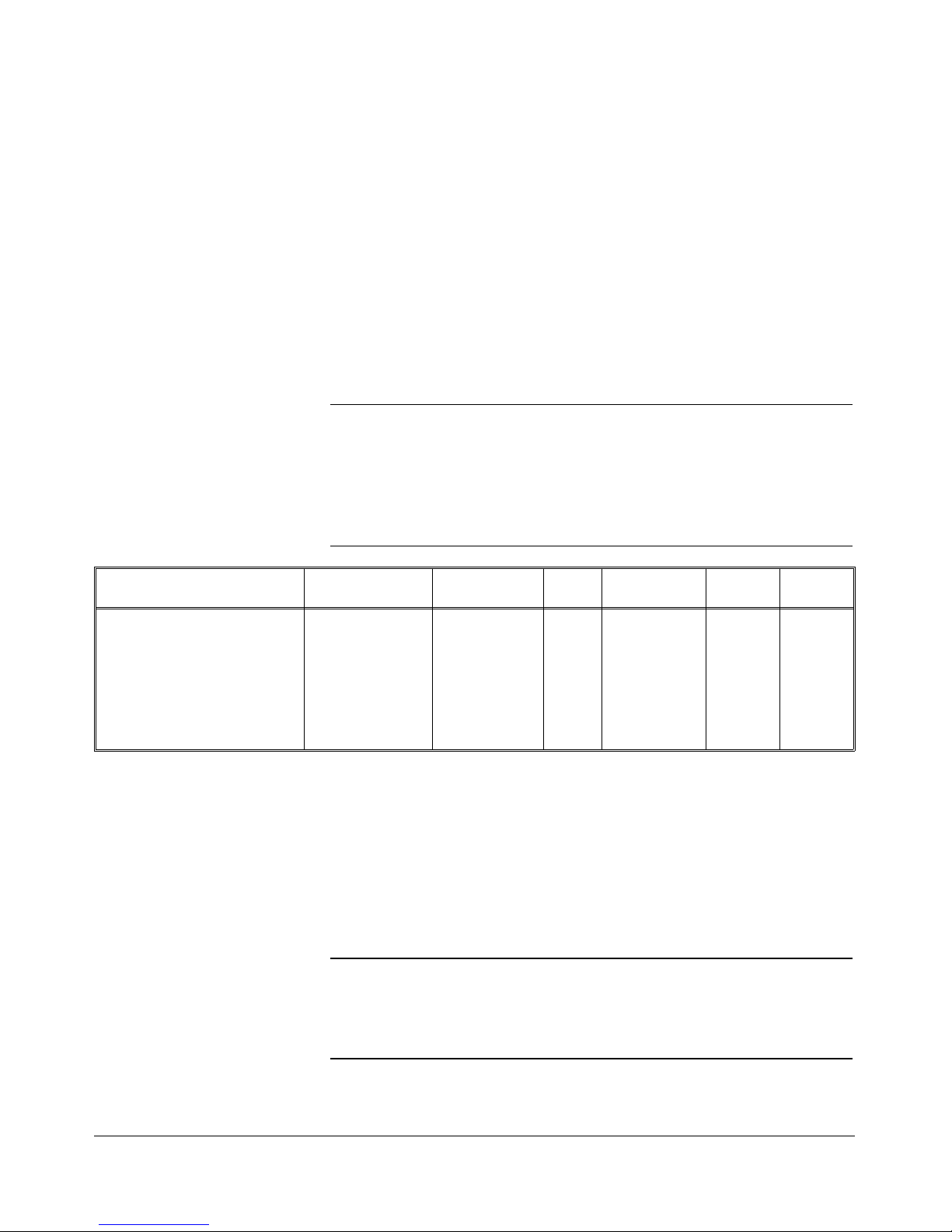
Installing Switches on the HP E1369A
Because the HP E1369A Microwave Switch modules do not have
Microwave Switches installed by the factory, it is necessary to install or
connect s witches bef ore operating. Determine t he numb er of s witches, and
whether the switches are to be installed on, or connected to, the module and
proceed as instructed below.
Installing Switches
on the Module
Installation described for up to three coaxial switches (channels 00-02) is
below. Figure 2-3 s hows the wiring diagram an d mounting hole centers for
each switch installed.
HP SWITCHES. The following 5V HP 333XX series and HP 876X s eri es
switches will function in the HP E1369A Microwave Switch module.
Note The corresponding HP 876X and 333XX s eries switches sho wn in the tab le
below are electrically and physically identical. The HP 8761, 8766 (33363),
8767 (33364),876 8 (33365 ),8769 (3336 6) series c oaxial switches will not
function in the HP E1369A Microwave Switch module becaus e the switch
coils are not split (separa te for each contact).
HP Part Number Frequency Chara cterist ic
33311B/011 or 8762B/005/100
33311C/011 or 8762C/005/100
33312B/011 or 8763B/005/100
33312C/011 or 8763C/005/100
33313B/011 or 8764B/005/100
33313C/011 or 8764C/005/100
33314A/011 or 8765A/005/100
33314B/011 or 8765B/005/100
33314C/011 or 8765C/005/100
DC to 18 GHz
DC to 26. 5 GHz
DC to 18 GHz
DC to 26. 5 GHz
DC to 18 GHz
DC to 26. 5 GHz
DC to 4 GHz
DC to 20 GHz
DC to 26. 5 GHz
Impedance
50
Ω
50Ω
50Ω
50Ω
50Ω
50Ω
50Ω
50Ω
50Ω
Ports Int er nal 50Ω
3
3
4
4
5
5
3
3
3
Termination
All ports
All ports
One port
One port
No ports
No ports
No ports
No ports
No ports
Auto Co i l
Interrupt
Yes
Yes
Yes
Yes
Yes
Yes
No
No
No
MTG
Hole
C
C
D
D
D
D
B
B
B
Caution The maximum current that the control circuit can accommodate
20 Configuring the HP E1368A/69A/70A Modules Chapter 2
Artisan Technology Group - Quality Instrumentation ... Guaranteed | (888) 88-SOURCE | www.artisantg.com
NON-HP SWITCHES. K&L Microwave Inc., Dynatech Microwave
Technology Inc., and RLC Electronics Inc. currently manufacture split coil
coaxial switches that w ill physically mount in t he HP E1369A Microwave
Switch module rear pa n el. All switches mount using the "A" hole centers
(see Figure 2-3). When selecting switches, refer to the diagram shown i n
Figure 1-1 to verify that the switch will electrically function in the HP
E1369A Microwave Switch module. R emember, switches must have split
coil operat ion with 42V maximum drive level.
is 1 amp per switch. Maximum current also depends on the
output capacity of the mainframe or power supply used.
Page 22
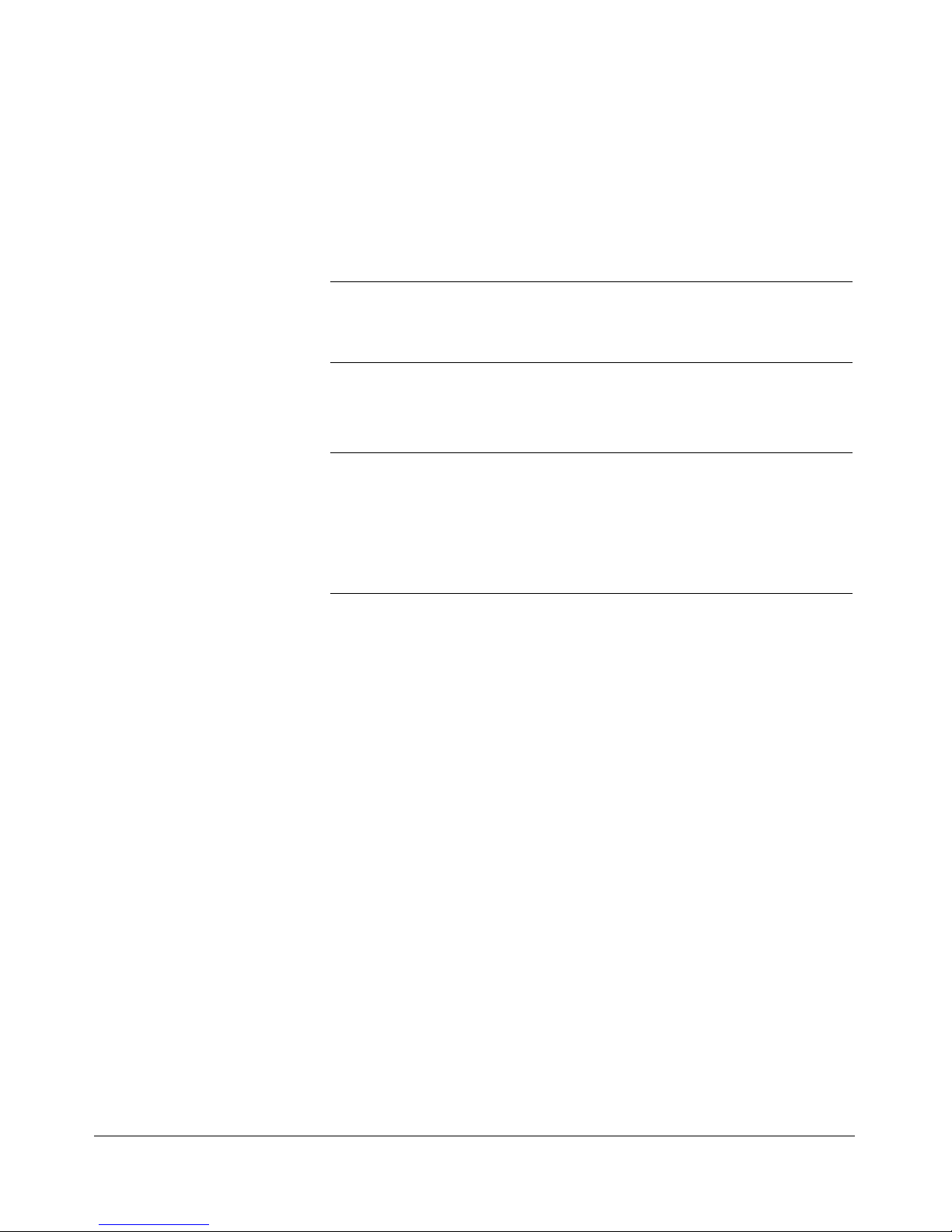
After selec t ing the coaxial switch, install as follows:
1. Position the coaxial switch behind the channel 00 panel cut -out.
Secure to rear panel using two M2.5 x .45 metric screws
(P/N 0515-1373).
2. Route the 3-wire cab le (P/N E1368-61601) from J1 to the coaxial
switch t erminals. Solder th e "RED" wire to pi n 1. Solder the "YEL"
wire to pin C. Solder the "ORN" wire to pin 2.
Note On the HP 33314 (8765) series switches, it is necess ary to j u mper the two C
terminals so that b oth connect to the "YEL" wire.
3. Repeat steps 1 and 2 with remaining coaxial switches. The channel
01 switch connects to J2 connector, and channel 02 connects to J3.
Caution Do not leave an unused 3-wire cable installed in J1, J2, or J3 if
a coaxial switch is not installed. The center conductor of all
three connectors is connected to the switch operating voltage
at all times. Contact of this conductor to ground may cause the
fuse to open, or damage to the power supply or module.
4. Route the 3- wire cables behind the coaxial switches as not to catch or
snag on any o b jects dur ing mod ule installation in the mainframe or
control module (see Figure 2-3).
5. Select correct switch o p erati ng voltages (see “Sel ecting Switch
Power” later in this chapter).
Chapter 2 Configuring the HP E1368A/69A/70A Modules 21
Artisan Technology Group - Quality Instrumentation ... Guaranteed | (888) 88-SOURCE | www.artisantg.com
Page 23
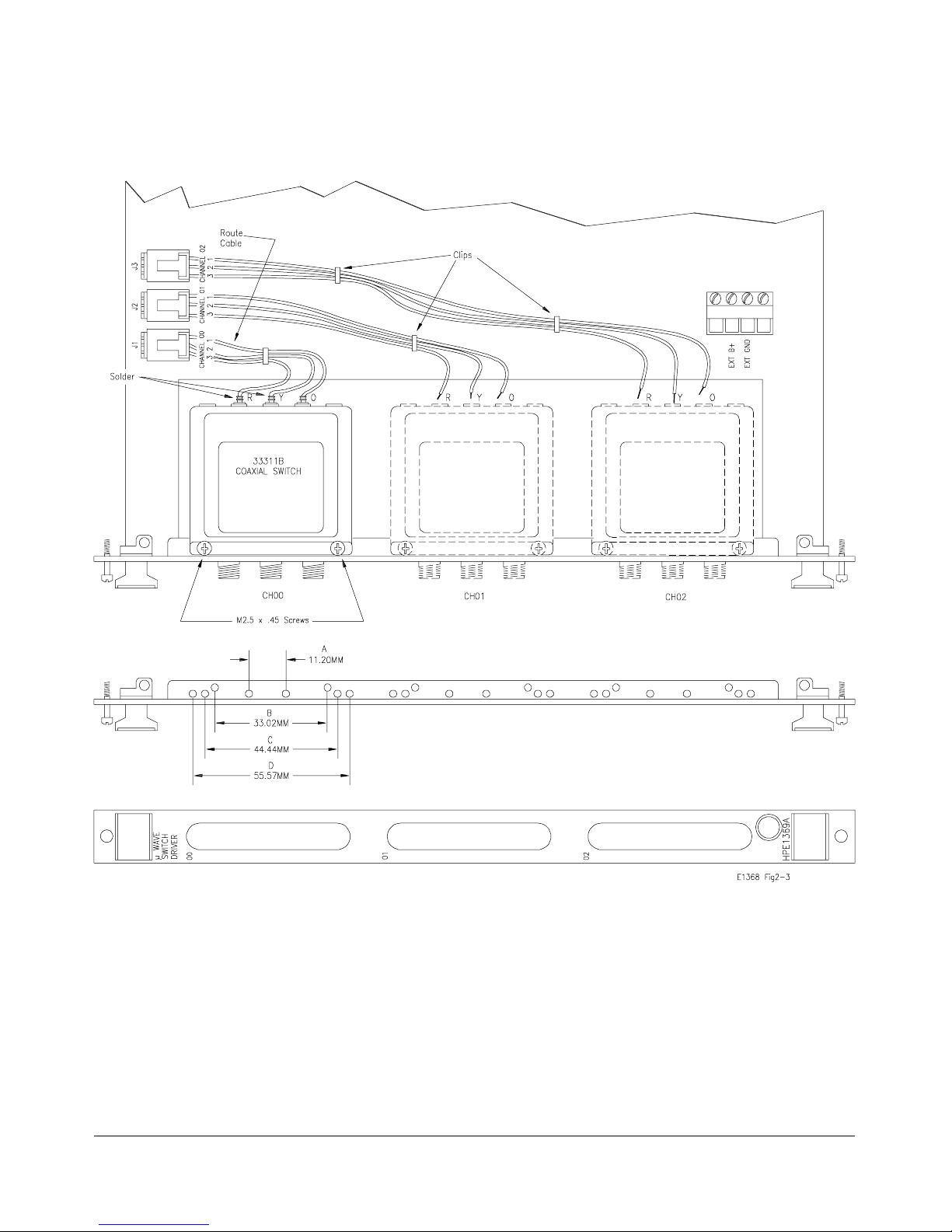
Figure 2-3. Microwave Sw itch Installation
22 Configuring the HP E1368A/69A/70A Modules Chapter 2
Artisan Technology Group - Quality Instrumentation ... Guaranteed | (888) 88-SOURCE | www.artisantg.com
Page 24
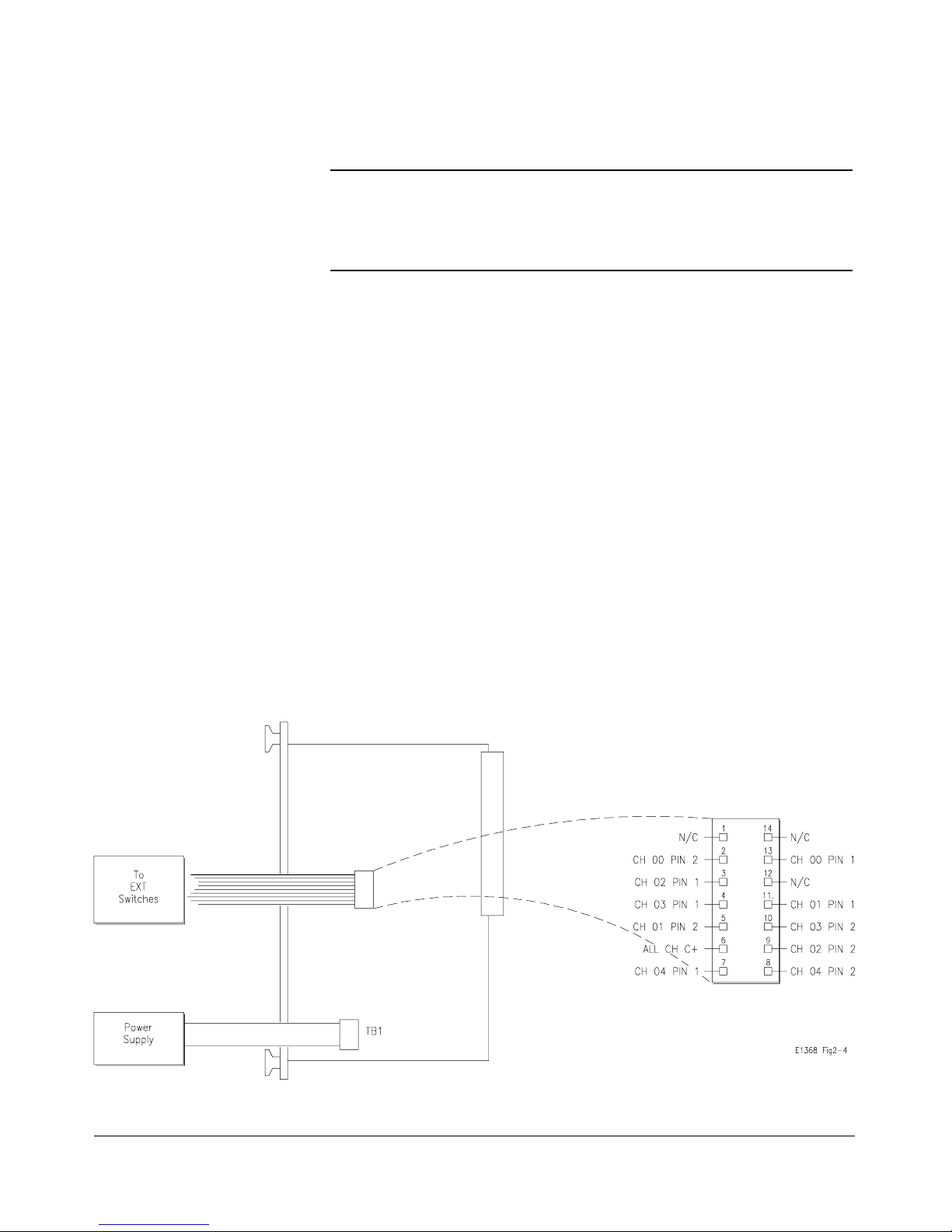
Connecting
Switches Ext ernal
to the Module
Caution The maximum current that the control circuit can accommodate
Connection of up to five coaxial switc hes (channels 00-04) is describ ed
below. Figure 2-4 shows the wiring diagram for each switch c onnec t ed.
is 1 amp per switch. Maximum current also depends on the
output capacity of the mainframe or power supply used.
After selecting the coaxial switc hes, connect to the 14-pin connect or as
follows:
1. Route an 11-wire ca b le (not-supplied) from the 14-pin connector on
the Microwave Switch module to the switch location. Route the
wires through the panel holes as not to catch or snag on any objects
during mod ule installation in the mainframe or control module.
2. Connect all C+ terminals on all the coaxial switches to pin 6.
3. Connect CH00 through CH04 s witch terminals as required.
CH00 1 terminal to pin 13, and the 2 t erminal to pin 2.
CH01 1 terminal to pin 11, and the 2 t erminal to pin 5.
CH02 1 terminal to pin 3, a nd the 2 t erminal to pin 9.
CH03 1 terminal to pin 4, a nd the 2 t erminal to pin 10.
CH04 1 terminal to pin 7, a nd the 2 t erminal to pin 8.
4. Select correct switch o p erati ng voltages (see “Sel ecting Switch
Power” later in this chapter).
Figure 2-4. Microwave Switch Connecti on
Chapter 2 Configuring the HP E1368A/69A/70A Modules 23
Artisan Technology Group - Quality Instrumentation ... Guaranteed | (888) 88-SOURCE | www.artisantg.com
Page 25
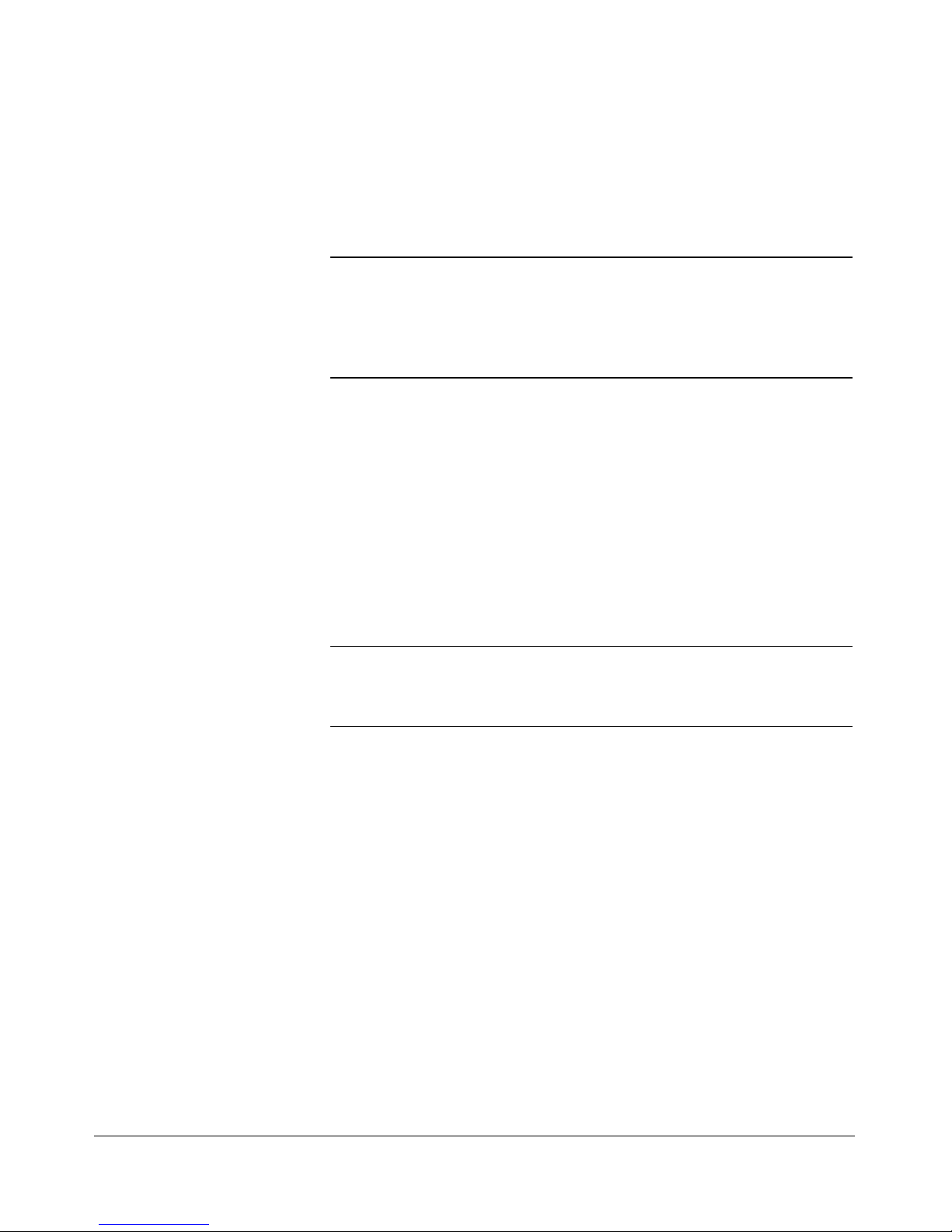
Selecting Switch
Power
After th e coaxial switches have been installed (refer to “Installing Switc hes
on the HP E1369A” earlier i n this chapter), the correct o perating voltage
mu s t be selec ted. See installed switch specificat ions.
The Microwave Switch modules are capabl e of providing +5V (set at
factory) or +12V using t he mainframe power supply, or external volta g es of
up to 42Vpk can be con nected. Det ermine t he required operating voltage
and proceed as instr ucted below. Refer to Figure 2-5 as r equired.
Caution MAXIMUM CURRENT. The maximu m current that the control
circuit can accommodate is 1 amp per switch. Maximum
current also depend s on the output capacity of the mainframe
or power supply used.
Internal Power Verify that the F3 fuse (P/N 2110-071 2) is instal led. Position jump ers as
instructed:
• For 5V, jumper JM2 installed, a n d jumper JM151 removed.
• For 12V, jumper JM151 installed, and jumper JM2 removed.
External Power Verify that the F3 fuse (P/N 2110-0712) is removed (unsolder if necessary).
Connect the positive lead to EXT B+ on TB1, and the negative lead to EXT
GND on TB1. Connect leads to external power supply. Observe polarity.
Caution MAXIMUM VOLTAGE. The maximum voltage that may be
applied to the EXTer nal POWER terminal is 42Vpk.
• Maximum wire size is No. 16 AWG. Wire ends should be stripped 6
mm (~ 0.25 in.) and tinned to prevent single strands from shorting
adjac ent ter minals .
• It is rec omme nde d that each channel wire be identified (color coded
or marked) as the connection is not visible when the Microwave
Switch module is installed.
• Verify that wires ma ke good connections on screw terminals.
24 Configuring the HP E1368A/69A/70A Modules Chapter 2
Artisan Technology Group - Quality Instrumentation ... Guaranteed | (888) 88-SOURCE | www.artisantg.com
Page 26
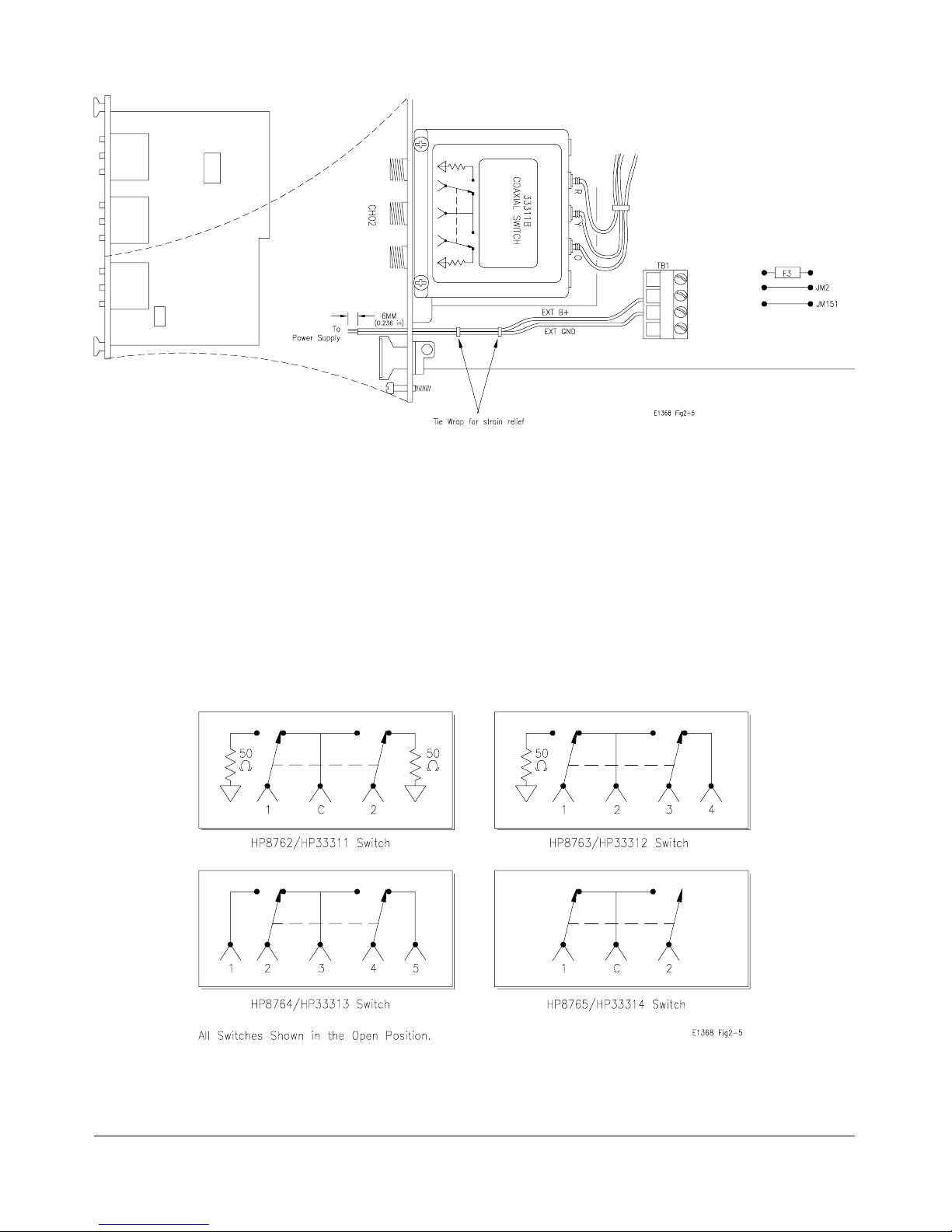
Figure 2-5. Selecting Switch Voltage
Connecting Field
Wiring
Figure 2-6 shows the internal switch diagra m for t he var i ous HP 3-p or t,
4-port, and 5-port coaxial switches. All switches are sho wn in the "OPEN"
positio n. To minimize loss at high frequencies, use the following guidelin es
when maki ng c onnect ions.
Cabling Guideli nes For frequencies to 18 GHz, use a goo d quality flexible type cab le a nd SMA
connectors. For frequencies 18 GHz, use semi-rigid type cable and APC 3.5
connectors.
Chapter 2 Configuring the HP E1368A/69A/70A Modules 25
Artisan Technology Group - Quality Instrumentation ... Guaranteed | (888) 88-SOURCE | www.artisantg.com
Figure 2-6. Switch Configu ratio ns
Page 27
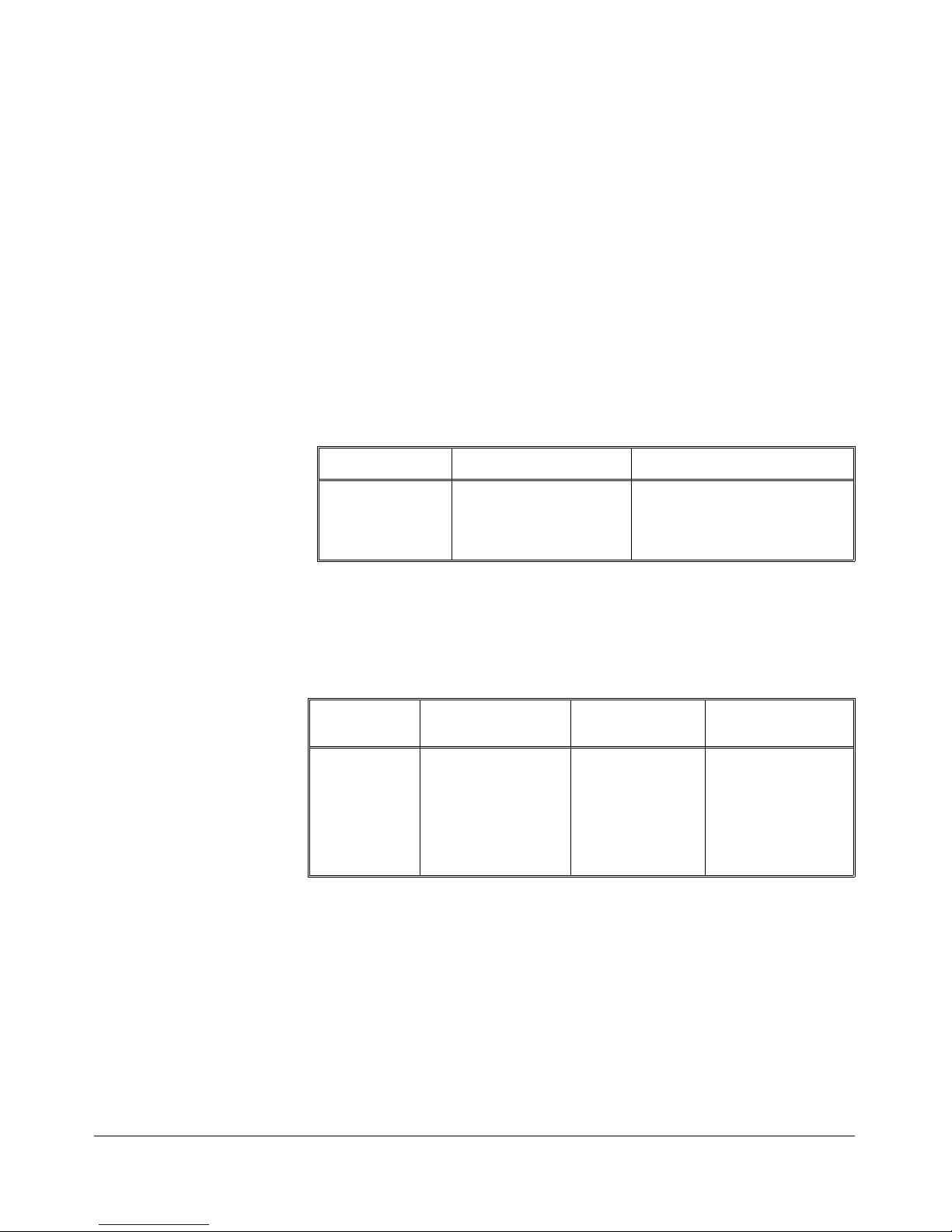
Installing a Switch or Attenuator on the HP E1370A
Microwave Switch/Attenuator Card
Because the HP E1370A Microwave Switch/Attenuator modules do not
have a Microwave Switch of Attenuator installed by the factory, it is
necessary to inst a l l or connect a switch or attenuator bef ore operating.
Determine wh e t her the switch or attenuator is to be install ed o n, or
connected to, t he module and proceed as instructed below.
Installing a Switch
or Att enuator on
the Module
Installation of a Microwave Switch of Attenuator is described below.
Figure 2-7 shows the wiring diagram and mou nti ng hol e centers for the
switch of att enu at or i nstalled.
HP SWITCHES. The following 5 V HP 3336xx series s wit ches wi ll
function in the HP E1370A Microwave Switch/Attenuator module.
HP Part Number Frequenc y Ports
33363K
33364K
33365K
33366K
DC to 26.5GHz
DC to 26.5GHz
DC to 26.5GHz
DC to 26.5GHz
Single-Pole, thr ee-throw
Single-Pole, four-throw
Single-Pol e, five-thr ow
Single-Pol e, six-throw
Order all of the above with Option 011 (5 volt solenoi d assembl y) and
Option 008 (8 inch ribbon cab le).
HP ATTENUATORS. The following 5V HP 3332X Step Attenuators will
function in the HP E1370A Microwave Switch/Attenuator module.
HP Part
Number
Frequency Attenuation Attenuation Step
Size
26 Configuring the HP E1368A/69A/70A Modules Chapter 2
Artisan Technology Group - Quality Instrumentation ... Guaranteed | (888) 88-SOURCE | www.artisantg.com
33320G
33320H
33321G
33321H
33322G
33322H
33323K
DC to 4 GHz
DC to 18 GHz
DC to 4 GHz
DC to 18 GHz
DC to 4 GHz
DC to 18 GHz
DC to 26.5 GHz
0 - 11 dB
0 - 11 dB
0 - 70 dB
0 - 70 dB
0 - 110 dB
0 - 110 dB
0 - 90 dB
1 dB
1 dB
10 dB
10 dB
10 dB
10 dB
10 dB
Order all of the above with Option 011 (5 volt solenoi d operation) and
Option 008 (8 inch ribbon cab le).
Page 28

After select ing the coaxial s witc h or attenuator, install a s follows:
1. Position the coaxial switch or attenuator behind t h e panel cut-out.
Use two M3.0 x 8mm (P/N 0515-0372) metric screws to secure the
rear panel. Use two 4-40 x .25 inch screws (P/N 2200-0521) to
secure the attenuator to the rear panel.
2. Route the ribbon cable from the Microwave Switch or Attenuator to
the 14-pin co nnector on the PC board.
3. Install the c orrect f il ler panel on t h e switch so that minimal air can
flow through the slot.
Figure 2-7. Microw ave Swi tch / Attenu ato r Instal lati o n
Chapter 2 Configuring the HP E1368A/69A/70A Modules 27
Artisan Technology Group - Quality Instrumentation ... Guaranteed | (888) 88-SOURCE | www.artisantg.com
Page 29

Connecting Field
Wiring
Figure 2-8 shows the internal switch diagra m for t he var i ous HP
single-pole, multi-throw switches. All switches are shown in the "OPEN"
positio n. To minimize loss at high frequencies, use the following guidelin es
when maki ng c onnect ions.
• For frequencies up to 18 GHz, use a good quality flexible type cable
and SMA connectors.
• For frequen cies >18 GHz, use semi-rigid type cable and APC 3.5
connectors.
Figure 2-8. Internal Switch Diagrams
Figure 2-9 shows t he internal schematic of a single attenuator section.
28 Configuring the HP E1368A/69A/70A Modules Chapter 2
Artisan Technology Group - Quality Instrumentation ... Guaranteed | (888) 88-SOURCE | www.artisantg.com
Figure 2-9. Attenuat or
Page 30

Using the HP E1368A/69A/70A Modules
Using This Chapter
This chapter uses typical examples to show how to use the Microwave
Switch modules. Th is chapter contains the following sections:
• Microwave Switch Commands . . . . . . . . . . . . . . . . . . . . . . . Page 29
• Reset Conditions . . . . . . . . . . . . . . . . . . . . . . . . . . . . . . . . . . Page 30
• Switching Channels . . . . . . . . . . . . . . . . . . . . . . . . . . . . . . . . Page 31
• Scanning Channels. . . . . . . . . . . . . . . . . . . . . . . . . . . . . . . . . Pa ge 39
• Recalling a nd Saving States. . . . . . . . . . . . . . . . . . . . . . . . . . Pa ge 43
• Detecti ng Er ror Conditions . . . . . . . . . . . . . . . . . . . . . . . . . . Page 4 3
• Synchron izing the Microwave Switch. . . . . . . . . . . . . . . . . . Pag e 45
• Querying the Microwave Switch. . . . . . . . . . . . . . . . . . . . . . Page 4 6
Microwave Switch Commands
Chapter 3
Table 3-1. Microwave Switch Commands in Chapter 3
Command Command Description
INIT[:IMM] Starts the scan sequence and closes the first channel in
the
channel list.
OUTP[:STAT] ON Enables the HP E1300A/E1301A "Trig Out" port to
output pulses.
[ROUT:]CLOS <
[ROUT:]CLOS? <
[ROUT:]OPEN <
[ROUT:]SCAN <
TRIG:SOUR BUS|EXT|HOLD|IMM Select the trigger source to advance the scan.
*CLS Clears all switchbox Status Registers.
*ESE Enables the Event Status Register.
*RST Sets the hardware and software to a known state.
*SRE Enabl es the Status Register.
channel_list> Close the channels in the channel list.
channel_list> Query the state of the channels in the channel list.
channel_list> Open the channels in the channel list.
channel_list> Closes the channels in the ch a nnel lis t one at a time.
Chapter 3 Using the HP E1368A/69A/70A Modules 29
Artisan Technology Group - Quality Instrumentation ... Guaranteed | (888) 88-SOURCE | www.artisantg.com
Page 31

Reset Conditions
When the Microwave Switch is switch ed on or *RST (reset), all channels
are set to open (refer to Fi gure 2-6), and the current channel list for scanning
is invalidat ed. Table 3-2 l ists the parame t ers and defau lt values for the
functions described in Chapter 3.
Table 3-2. *RST (Reset) Default Conditions and Values
Parameter Default Description
ARM:COUNt 1 Number of scanning cycles is one.
TRIGger:SOURce IMM Will advance scanning cycles automatically.
INITiate: CO NTi nuous OFF Number of scanning cycles is determined by
ARM:COUNt.
OUTPut:STATe OFF "Trig Out" port on mainframe is disabled.
SCAN:MODE NONE Not used by the Microwav e S witch modules.
SCAN:PORT NONE Not used by the Microwave Switch modules.
Caution When the Microwave Switch is powered up, signals connected
to the normally closed (N/C) port will also be connected to the
output port (refer to Figure 2-6).
Note The Microwave Swit c h modules do not support 4-wire r esistance scanning
(FRES).
30 Using the HP E1368A/69A/70A Modules Chapter 3
Artisan Technology Group - Quality Instrumentation ... Guaranteed | (888) 88-SOURCE | www.artisantg.com
Page 32

Switching Channels
For general purpose switch operation, you can connect or disconnect a
signal by o pening or closing a specific c hannel.
• Use CLOS <channel_ list > to close coaxial swit ch channel ( s), and
OPEN <
Figure 2-6 for the various HP coaxia l switch configurations.
<channel_list > has the form (@ccnn) where cc = card number
(01-99) and nn = channel number (00-04).
channel_list> to open coaxial switch c hannel(s). Refer to
Example: Single
Channel Switching
This exam ple illustrat es cl osing and openin g channel 00 in a HP E1368A
Microwave Switch module. Figure 3-1 s hows how the channel is
configured.
To close c hannel 00 , execute:
CLOS (@100) Connect channe l 00 s witch port 2
to port C, and te rminate port 1 into
50; 1 is the card number and 00 is
the channel number.
To open channel 00, execute:
OPEN (@100) Connect channe l 00 s witch port 1
to port C, and te rminate port 2 into
50; 1 is the card number and 00 is
the channel number.
Figure 3-1. Example: HP E1368A Single Channel Switching
Chapter 3 Using the HP E1368A/69A/70A Modules 31
Artisan Technology Group - Quality Instrumentation ... Guaranteed | (888) 88-SOURCE | www.artisantg.com
Page 33

Example: Single
Channel Switching
using EXTernal
POWER
This example illustrates cl osing and openin g coax ia l switch channel 01 i n a
HP E1369A Microwave Switch Driver modul e. For the example, the type
of switch installed in the HP E1369A is a HP 33311 B (8762 B), wit h 24Vd c
drive requirements. Figure 3-2 shows how to connect an external power
supply to the EXTerna l POWER terminals to provide the necessary 24Vdc
drive for the coaxial switch.
To close c hannel 01 , execute:
CLOS (@101) Connect channe l 01 s witch port 2
to port C, and te rminate port 1 into
50; 1 is the card number and 01 is
the channel number.
To open channel 01, execute:
OPEN (@101) Connect channe l 01 s witch port 1
to port C, and te rminate port 2 into
50; 1 is the card number and 01 is
the channel number.
Figure 3-2. Examp le: Sing le Chan nel Switch in g usi ng Extern al Po we r
32 Using the HP E1368A/69A/70A Modules Chapter 3
Artisan Technology Group - Quality Instrumentation ... Guaranteed | (888) 88-SOURCE | www.artisantg.com
Page 34
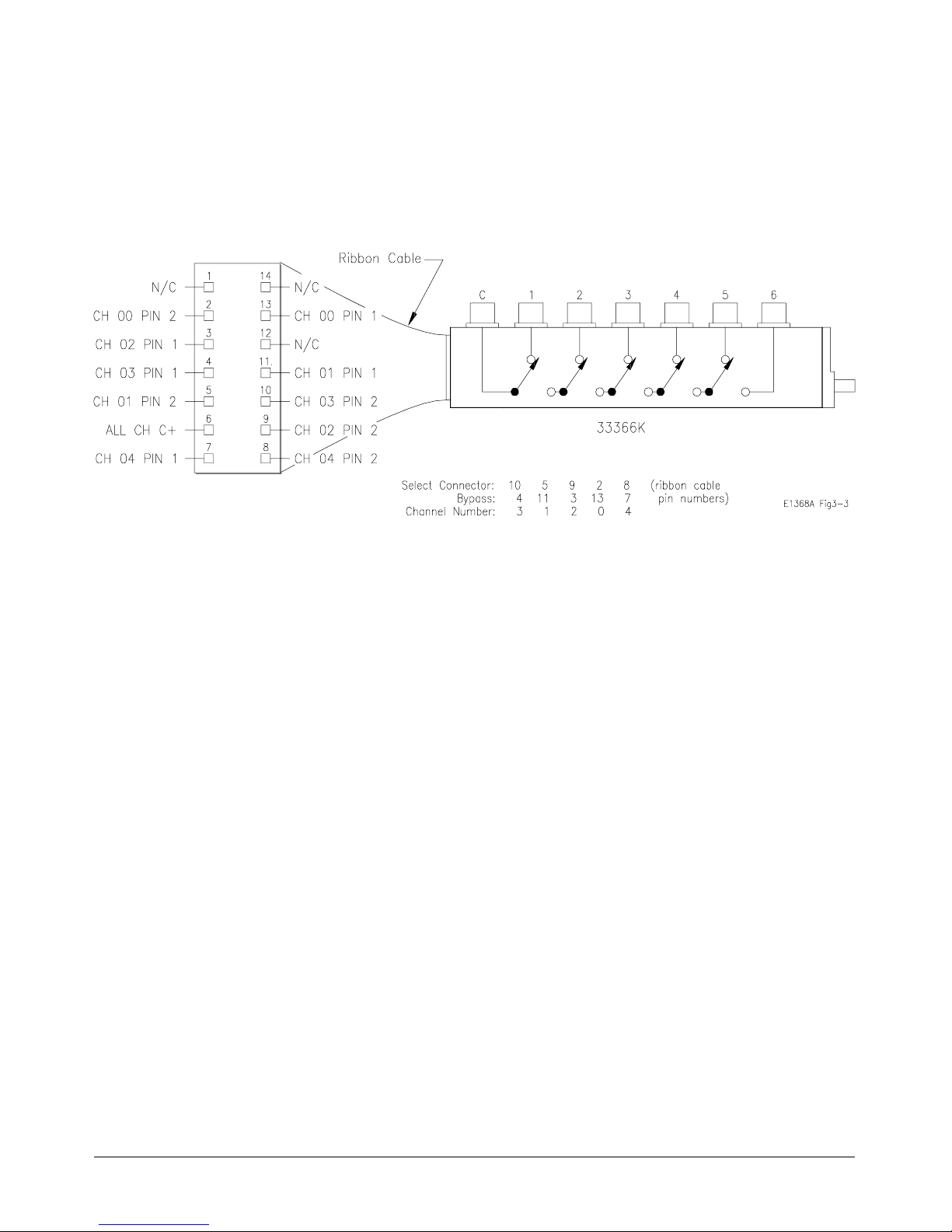
Example: Channel
Switching using the
E1370A and the
33366K Microwave
Switch
This example illustrates how t o make connections to different ports on the
HP E1370A Microwave Switch/Attenuator Driver and the HP 33366K
Single-pol e, Six-throw Microwave Switch. Figure 3-3 shows h ow t he b oard
and switch are configured.
Figure 3-3. Example: HP E1370A Multiple Channel Switching
To connect C to Port 1, execute:
CLOS (@103)
To connect C to Port 2, execute:
OPEN (@103) Opens the connec t ion to port 1.
CLOS (@101) Closes the co nne c ti on to port 2.
To connect C to Port 3, execute:
OPEN (@101) Opens the connec t ion to port 2.
CLOS (@102) Closes the co nne c ti on to port 3.
To connect C to Port 2, execute:
OPEN (@102) Opens the connec t ion to port 3.
CLOS (@100) Closes the co nne c ti on to port 4.
To connect C to Port 2, execute:
OPEN (@100) Opens the connec t ion to port 4.
CLOS (@104) Closes the co nne c ti on to port 5.
Chapter 3 Using the HP E1368A/69A/70A Modules 33
Artisan Technology Group - Quality Instrumentation ... Guaranteed | (888) 88-SOURCE | www.artisantg.com
Page 35

Note: Becau se of the specific ribbon cable configurations, the channel number
does not directly correspond to the same port number. Table 3-3 maps t he
port numb ers t o the corresponding channel numbers for all of the
HP333XXK Microwa ve S witches. For example, to connect C to port 3 on
the HP3365K Single-pole, Four-throw S witch, channel 2 would have to b e
closed.
Table 3-3. Map of Channel Nu mbers to Port Numbe rs.
Switch
Part
Number
33363K 0 1
33364K 1 2 0
33365K 3 1 2 0
33366K 3 1204
12345
C (Connected to Port )
34 Using the HP E1368A/69A/70A Modules Chapter 3
Artisan Technology Group - Quality Instrumentation ... Guaranteed | (888) 88-SOURCE | www.artisantg.com
Page 36

Example: Multiple
Channel Switching
using EXTernal
POWER
This exam ple illustrat es cl osing and openin g coaxial switch c hanne ls 00
through 04 in a HP E1369A Microwave Switch Driver modul e. For the
example, the switches are not installed on the HP E1369A card, and have
24Vdc drive requirements (HP 33311B or 876 2 B). Figu re 3-4 shows how
to connect an external power supply to the EXTernal POWER terminals to
provide the necessary 24Vdc driv e for the coaxial switches, and how to
connect the 14-pin cable to the external switches.
To close channels 00 through 0 4, execute:
CLOS (@100:104) Connect channels 00, 01, 02, 03,
and 04 switch port 2 to port C, and
terminate port 1 in to 50; 1 is the
card number and 00-04 are the
channel numbers.
To open channel 00 through 04, ex ecute:
OPEN (@100:104) Connect channels 00, 01, 02, 03,
and 04 switch port 1 to port C, and
terminate port 2 in to 50; 1 is the
card number and 00-04 are the
channel numbers.
Figure 3-4. Example: Mult iple External Chan nel
Switching using External Power
Chapter 3 Using the HP E1368A/69A/70A Modules 35
Artisan Technology Group - Quality Instrumentation ... Guaranteed | (888) 88-SOURCE | www.artisantg.com
Page 37

Example: Transfer
Switch Using Two
3-Port Switches
This example shows how to configure the HP E1368A Microwave Switch
to either route a signal directly to the output, or route it through an external
device before being output. For the example, two switches (channels 00
and 01) will be used. F igure 3-5 shows how to connect channels 00 and 01.
To ro ute the signal direct l y , execute:
OPEN (@100,101) Connects port C to port 1 of both
channels and ro u tes the signal
direct ly to the outp ut.
To route the signal through the external device, ex ecute:
CLOS (@100,101) Connects port C to port 2 of both
channels and ro u tes the signal
through the external device to the
output.
Figure 3-5. Example: T ransf er Switch (two chan n el)
36 Using the HP E1368A/69A/70A Modules Chapter 3
Artisan Technology Group - Quality Instrumentation ... Guaranteed | (888) 88-SOURCE | www.artisantg.com
Page 38
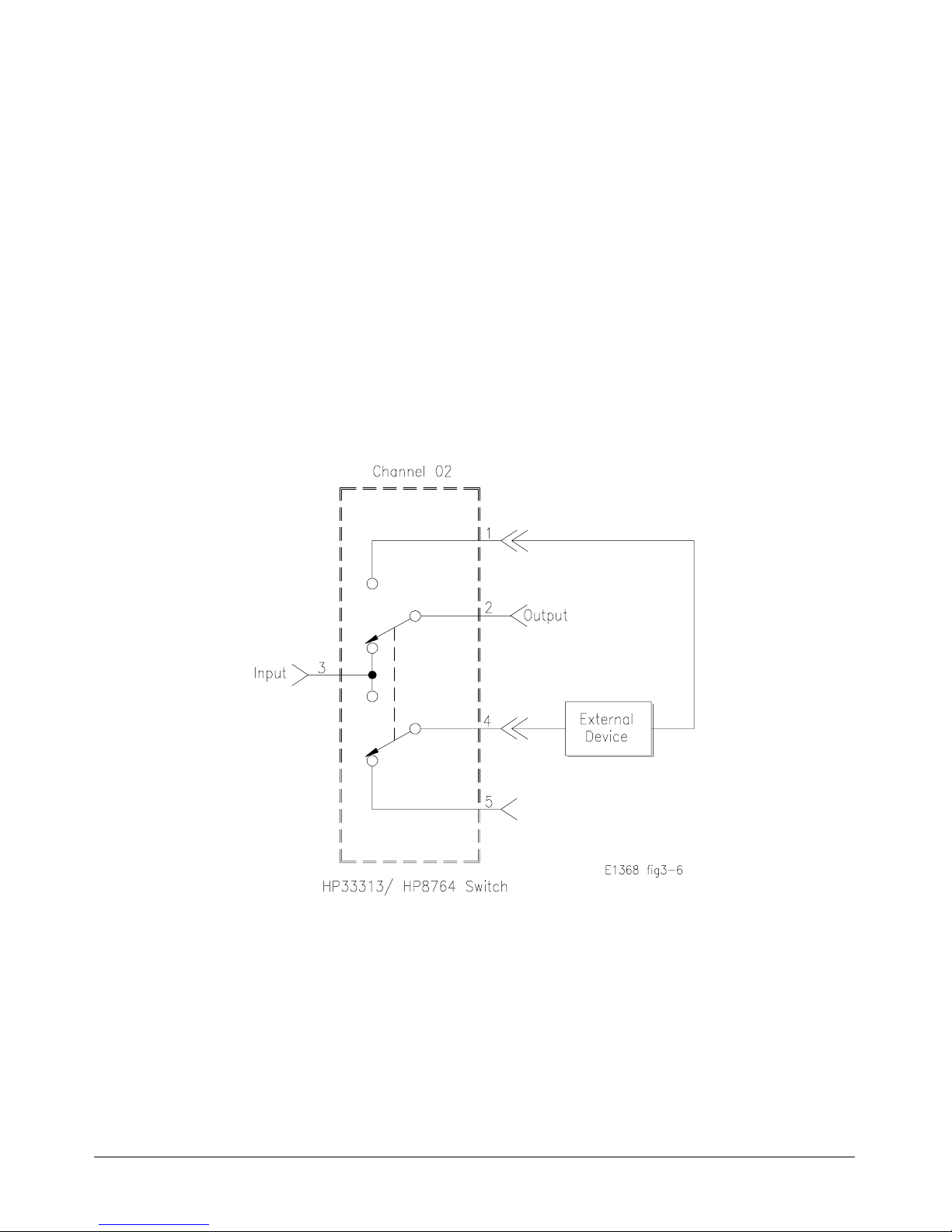
Example: Transfer
Switch Using One
5-Port Switch
Comments The one channel 5-p ort transfer switch example does not terminate the
This example shows how to configure the HP E1369A Microwave Switch
Driver with a 5-port switc h (HP 33313 or 8764 ) installed, to either route a
signal directly to the output, or rout e it through an external device before
being output. For the example, one switch (channel 02) will be used.
Figure 3-6 shows how to connect channel 02.
To ro ute the signal direct l y , execute:
OPEN (@102) Connects port 3 to port 2 and
routes the signal directly to the
output.
To route the signal through the external device, ex ecute:
CLOS (@102) Connects port 1 to port 2 and port
3 to port 4 routi ng th e si gnal
through the external device to the
output.
External Device into 50Ω when not connected to the input.
Figure 3-6. Example: Transfer Switch (one chan nel)
Chapter 3 Using the HP E1368A/69A/70A Modules 37
Artisan Technology Group - Quality Instrumentation ... Guaranteed | (888) 88-SOURCE | www.artisantg.com
Page 39
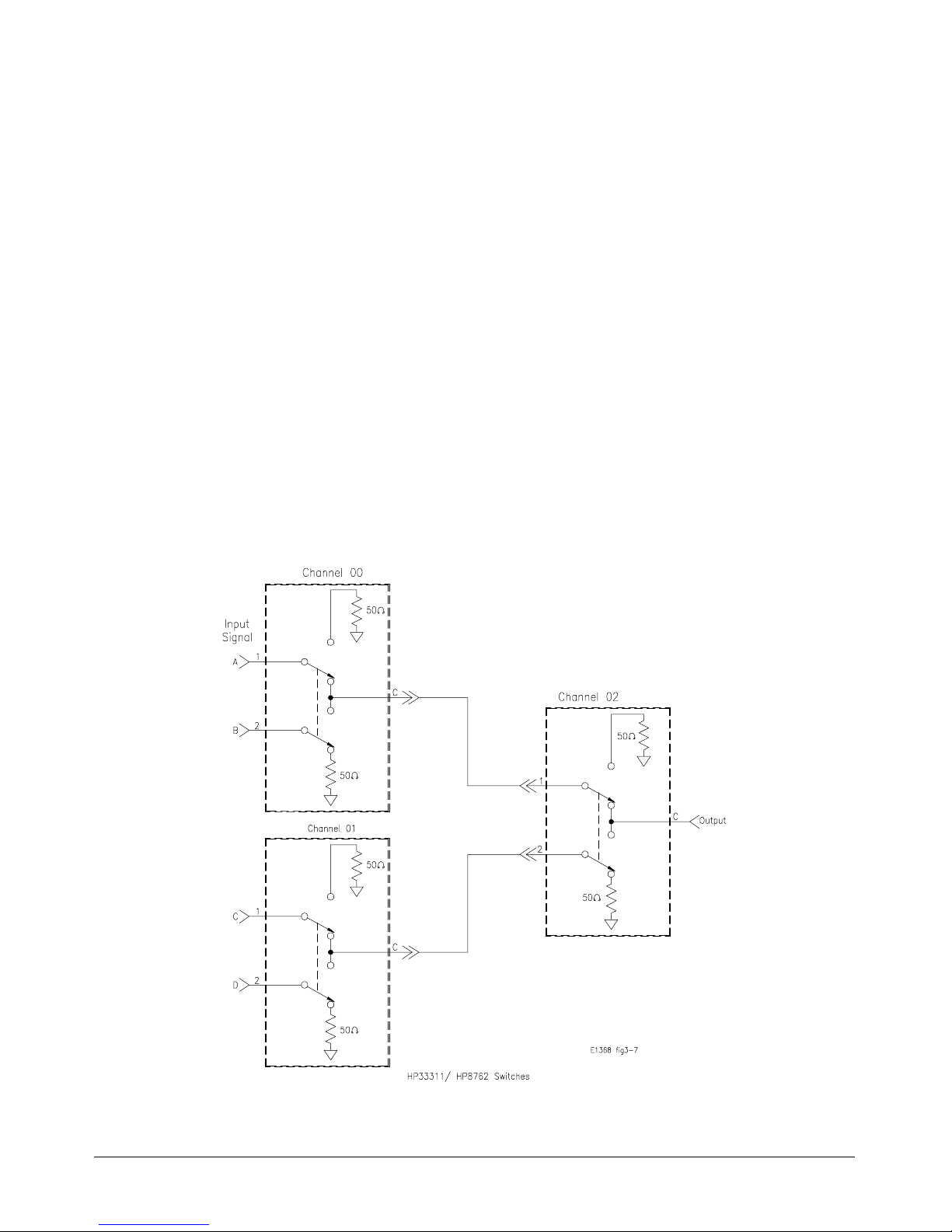
Example: 4 x 1
Multiplexer
This example shows how to configure the HP E1368A Microwave Switch
to select one of four signals for output. For the example, all three switches
(channels 00 through 02) will be used. Figure 3-6 shows how to connect
channels 00 through 02.
To route signal "A" to the output, execut e:
OPEN (@100,102) Connects signal "A" (chann el 00
port 1) to the output (channel 02
port C).
To route sig nal "B" to the output, execute:
CLOS (@100);OPEN (@102) Connects sign al "B" (chann el 00
port 2) to the output (channel 02
port C). To route signal "C" to the
output, execute:
OPEN (@101);CLOS (@102) Con ne cts sign al "C " (channe l 01
port 1) to the output (channel 02
port C).
To route signal "D" to the output, execute:
CLOS (@101,102) Connects sign al "D " (channe l 01
port 2) to the output (channel 02
port C).
Comments Unused signals are terminated into 50Ω (internal to the switch).
Figure 3-7. Example: 4-Channel Multiplexer
38 Using the HP E1368A/69A/70A Modules Chapter 3
Artisan Technology Group - Quality Instrumentation ... Guaranteed | (888) 88-SOURCE | www.artisantg.com
Page 40

Scanning Channels
Scanning the Microwave Switch module channels consists of closing a set
of channels (connecting the 2 port to the C port) one channel at a time.
Single scan, multiple scans (2 t o 32767), or continuous sca nning modes are
available.
TRIGger:SOURc e command specifi es the source to advance the scan.
The
OUTPut comma n d can b e us ed to enable the HP E1300/E1301 or HP
The
E1405/E1406 "Tr ig Ou t " port. Fi gure 3-8 i llustrates the scanning s equence.
Sets number of Scanni ng Cycles
ARM:COUN <
command .
Selects the Trigger Source
TRIG:SOUR defines the trigger source to advance the scan.
TRIG:SOUR? queries the current trigg er so urce . So u r ces are :
BUS = Defines trigger sourc e as a *TRG or HP-IB GET command
executed over the HP-IB. W i th TRIG:SOUR BUS, the scan list is
advanced for each *TRG or GET command received.
EXT = TRIG:SOUR EXT sets external triggering. The trigger source is a
(user supplied) input to the Event In BNC. Use a +5 V Negative-going
pulse to trigger.
number> sets 1 to 32767 scanning cycles per INIT
HOLD = Prevents execution of triggers until trigger source is changed.
Can use TRIG command to trigger a switchbox set to TRIG:SOUR HOLD.
IMM = S ets immediate (internal) triggering. The scan list is automatically
advan ce d through the sca n list . This is the default trigger mode.
Enables TRIG OUT Port
The Trig Out Port is shared by all instruments in the mainframe. With the
port enabled (OUTP ON), it generates an output trigg er each tim e after a
channel closure f or ANY switchbox in the mainframe. The Trig Out port
outputs a +5 V negative-going pulse.
Selects Continuous Scanning Cycles
Use INIT ON or INIT 1 to enable continuo us cycles. INIT OFF or INIT 0
is fixed number of scans determ ined by the ARM:C OUN comma nd .
Selects the Channel List for Scanning
channel_list> defines ch anne ls to be scanned using trigger
SCAN <
source by TRIG:SOUR command.
Enables Scanning
Enables scanning for any trigger source and closes the first channel in
the
channel list.
Advance s Chan nel List
This command advances t he channel list when the trigger source is
TRIG:SOUR BUS or TRIG:SOUR HOLD. Command not usable with
TRIG:SOUR EXT or TRIG:SOUR IMM.
Figure 3-8. Example: Scan ning Command s
Chapter 3 Using the HP E1368A/69A/70A Modules 39
Artisan Technology Group - Quality Instrumentation ... Guaranteed | (888) 88-SOURCE | www.artisantg.com
Page 41

Example: Scanning
Channels
This example uses the mainframe’s "Trig Ou t " port to sync hronize
Microwave Switch channel 00 to 02 closures to an external measurement
device (e.g. Frequency Counter, Spectrum Analyzer). For measu r emen t
synchronization, th e HP E1300A/E1301A "Trig Out" port is conn ected to
the external inst ru me nt’s "EXT Trig In" port.
Figure 3-9 shows how to connect the Microwave S witch module to the
external instrume nt. The mainfr ame and external instru ment are connected
to the computer’s HP-IB port, and the measurement r esults ar e transferred
directly to the computer. For the example, use:
• an HP-IB select c ode of 7, primary address of 09, and seco ndar y
address of 15 for the Microwave Switch
• an HP-IB select code of 7, primary address of 22 for the External
Instr ument
• an HP S eries 200/ 300 C omp u t er with HP B ASIC
Execute:
10 OUTPUT 722;"TRIG EXT; …" !Configures th e ex ternal
instrument. Appropriate instrument
commands must be added to make
the measurement .
20 OUTPUT 70915;"*RS T" !Opens all channels, rese t s
Micro wave S witch module to
known state.
30 OUTPUT 70915;"O UTP ON" !Enab le "Trig Out" port.
40 OUTPUT 70915;"T RI G: SO UR BUS" !Sets trigger source to bus
triggering.
50 OUTPUT 70915;"S CAN ( @100: 102)"!De fine s ch annel list to scan
channels 00, 01, and 02.
60 OUTPUT 70915;"I NIT " !Cl ose s ch annel 00 and enables the
scan. Causes a trigger output from
mainframe’s "Trig Out" port which
initiates the extern al instrumen t to
make a measurement.
70 FOR I=1 to 3 !Start counti ng loop (3 channe ls).
80 WAIT 1 !Allows external instrume nt time to
settle and mak e measurement.
90 ENTER 722;A !Enters me asure me nt resul t.
100 PRINT A !Displays measure me nt result.
110 TRI G GER 70915 !Advance scan to chan ne l 01 (then
02).
120 NEXT I !Increment the count and repeats
measureme nt process for a total of
three measure me nts (c ha nne ls 00 ,
01, and 02).
130 END !Terminate prog ram.
40 Using the HP E1368A/69A/70A Modules Chapter 3
Artisan Technology Group - Quality Instrumentation ... Guaranteed | (888) 88-SOURCE | www.artisantg.com
Page 42

Figure 3-9. Example: Multiple Chan n el Scannin g
Example: Using the
Scan Complete Bit
You can use the Scan C omplete Bit (bit 8) in the Operation S ta tus Register
of a switchbox to determine when a scann ing cycle completes (no other bits
in the register apply to the s witchbox). Bit 8 has a decimal value of 256 and
you can read it directly with the
STATu s:OPERation[ :EVENt ]? command in Chapter 4 for an example).
When enabled by the
STAT:OPER:E NAB 2 5 6 command, the Scan Complete
STAT:OPER? command (refer to t he
Bit will b e reported as bit 7 of the Status Register. Use the HP -IB Serial
Poll or the IEEE 488.2 Common Command
*STB? to read the Status
Register.
When b it 7 of the Status R egister is enabled by the
*SRE 128 Common
Comman d to assert an HP-IB Service Request (SRQ), you can int errupt the
comput er wh en the Scan Com p lete Bit is set, after scanning cycle
complet es. This al lows the controller to do other operat ions while t he
scannin g cycle is in progre ss.
The following exampl e monitors bit 7 in the Status Register to determi ne
when the scanning cycle completes. For the example, use:
• an HP-IB select code of 7, primary a ddr e ss of 09, and secondary
address of 15 for the Microwave Switch
Chapter 3 Using the HP E1368A/69A/70A Modules 41
Artisan Technology Group - Quality Instrumentation ... Guaranteed | (888) 88-SOURCE | www.artisantg.com
• an HP Series 200/ 300 C omp u ter wit h HP B ASIC
Page 43

Execute:
10 OUTPUT 70915;"*CLS" !Clear all switchbox status
structure.
20 OUTPUT 70915;"STAT:OPER:ENAB 256" !E nable Scan Co mple t e Bit to
set bit 7 in Stat us R eg ist er.
30 OUTPUT 70915;"*S RE 128" !Enable bit 7 of Status Register to
assert SRQ.
40 OUTPUT 70915;"T RI G: SOUR E XT " !Set to external trigger mode.
50 OUTPUT 70915;"S CAN (@100:103) " !Se lec t chann el s to be scanned.
60 OUTPUT 70915;"I NIT " !Start scanning cycle.
70 WHILE NOT BIT (SPO LL(70915) ,7) !Waiting for scan complete.
80 PRINT “DO OTHER OPERATION HERE”!Enter program line s for
computer to do othe r ope rat ion s.
90 END WHILE
100 PRINT “I NTE RRUPT GENERA TE D” !Program goes to this line after
interrupt is generat ed by a
complete d scanni ng cyc le.
110END !Terminate prog ram.
Comments Channel List Can Be Extended Across Boundaries. For multiple module
switchbox instruments, the channels to be scanned can extend across switch
modules. For example, for a two module switch box instrument,
(@100:203)
will scan all channels of both Microwav e Switch mo dules.
SCAN
Setting Multipl e Continuous Scans. Use
1 to 32767 scans. Use
INITiate:CONTinuous O N t o set continuou s scanning.
ARM:COUNt number to set from
42 Using the HP E1368A/69A/70A Modules Chapter 3
Artisan Technology Group - Quality Instrumentation ... Guaranteed | (888) 88-SOURCE | www.artisantg.com
Page 44

Recalling and Saving States
This section contains information about saving and recalling switch stat es.
Storing States The *SAV <numeric_state> command saves the current instrument state.
The state number (0-9) is specified in th e
following settings are saved:
• C hannel St ates (open or closed)
• ARM:COUNt
• TRIGger:S OURce
• OUTPut :S TATe
• INI Tiate:CO NTi nuous
• SCAN:MODE (not used)
• SCAN:PORT (not used)
Recalling States The *RCL <numeric_state> command recalls a previously saved state.
Enter the number (0-9) in the
saved state. If
number, th e Microwave Switch will configure to the reset values.
*SAV was not p reviously executed using the select ed
<numeric_state> parameter of t h e desired
<numeric_state> parameter. The
Detecting Error Conditions
This section discu sses using the various Microwave Switch registers to
detect if a switching operatio n has generat ed an error. There are two
general app roaches to error checking. The simplest, but most time
consuming, is t o ask the instr ument wh ether there are errors at every st ep of
the switch ing process. This is called "p olling" and is illustrat ed in the
fol l ow i n g ex am pl e .
05 DIM Err_num$ [256]
10 OUTPUT 70915; “CLOS(@100);:SYST:ERR?”
20 ENTER 70915;Err_num$
30 IF VAL (Err_num$) 0 THEN
40 PRINT “Error”;Err_num$
50 STOP
60 END IF
70 …(program continues)
The other approach involves t he use of interru pts. The fol lowing program is
a method of checking for errors using int errupts as you program the
Microwave Switch. The program monitors the Microwave Switch’s
Standard Ev ent Status Register for an error condition. If no errors occur,
the Microwave Switch functions as programmed. If errors do occur, the
Microwave Switch interrupts the c omputer, and the error codes and
messages are read from the error qu eue. This approach requires less
checking, but is more complex.
Chapter 3 Using the HP E1368A/69A/70A Modules 43
Artisan Technology Group - Quality Instrumentation ... Guaranteed | (888) 88-SOURCE | www.artisantg.com
Page 45

For the example , use:
• an HP-IB select code of 7, primary addre ss of 09, and secondary
address of 15 for the Microwave Switch
• an HP Series 200/ 300 C omp u ter wit h HP B ASIC
Execute:
10 !Call computer subprogram “Errmsg” if a Microwave
20 !Switch programming error occurs. Enable the computer to respond
30 !to an interr upt from the Microwave Switch.
35 !
40 ON INTR 7 CALL Errmsg
50 ENABLE INTR 7:2
60 !
70 !Unmask the Ev ent Status bit in the Micro wave Switch’s Status
80 !Regist er. Unma sk the Micro wave Switch error condit io n s in its
90 !Standard Event Status Register.
95 !
100 OUTPUT 70915;"*SRE 32"
110 OUTPUT 70915;"*ESE 60"
120 !
130 !At this point, the Microwave Switch is programmed for the intended
140 !application.
145 !
150 OUTPUT 70915;" . . .
160 OUTPUT 70915;" . . .
170 ENTER 70915; . . .
180 PRINT . . .
190 END
200 !
210 !When an error occurs, clear the Microwav e S witch to regain
220 ! control. Execute a Serial Poll to clear the service request
230 !bit in the Status Register. Read all error mes sages in the
240 !Microwave Switch error queue. Clear all bits in the counter
250 !Standard Ev ent Status Register.
255 !
260 SUB Errmsg
270 DIM Message$[256]
280 CLEAR 70915
290 B=SPOLL (70915
300 REPEAT
310 OUTPUT 70915; “SYST:ERR?”
320 ENTER 70915; Code, Message$
330 PRINT Code,Message$
340 UNTIL Code=0
44 Using the HP E1368A/69A/70A Modules Chapter 3
Artisan Technology Group - Quality Instrumentation ... Guaranteed | (888) 88-SOURCE | www.artisantg.com
Page 46

350 OUT PUT 70915;"*CLS "
360 STOP
370 SUBEND
Comments If you have an HP 75000 Serie s B mainfr a me wit h a front pa n el keyb oard,
errors can be monitored by selecting “Monitor” from the Switch menu. If
errors occur when the pro gra m executes , t he “err” annunciator will appear.
Entering
SYST:ERR? repeatedly from the keyboard reads all of the
messages in t he error queue. The HP 75000 Series B Mainframe User’s
Manual contain s detailed informa tion on the Status and Sta n dard Event
Statu s Reg is ters.
Synchronizing the Microwave Switch
This section discusses synchronizing the Microwave Switch module to
other instr uments when making measurements.
Synchronizing
Instruments
The following example shows how you synchronize instruments. In this
example, the Microwave Switch switches a signal to be measured by a
counter. This program verifies that the switching is complete before the
counter begins a measurement. For the example, use:
• an HP-IB select code of 7, pr ima r y a ddr e ss of 09, and s econdary
address of 06 for the Counter
• an HP-IB select code of 7, pr ima ry address of 09, and seco ndar y
address of 15 for the Microwave Switch
• an HP Series 200/ 300 C omp u ter wit h HP B ASIC
Execute:
10 !Close channel 101 and request confirmation that the channel is
15 !closed.
20 OUTPUT 70915;"CLOSE (@101);*OPC?"
30 !Read confirmation.
35 OUTPUT 70915;"CLO SE ? (@101)"
40 ENTER 70915;A
50 !At this point (channel is closed) the measurement can be made.
60 OUTPUT 70906: “MEAS1:F REQ ?”
70 ENTER 70906:Meas_value
80 END
Chapter 3 Using the HP E1368A/69A/70A Modules 45
Artisan Technology Group - Quality Instrumentation ... Guaranteed | (888) 88-SOURCE | www.artisantg.com
Page 47

Querying the Microwave Switch
This section summarizes the qu ery commands you can use to determine the
configuration or state of the Microwave Switc h. All commands end with
the quest io n mark (?) whi ch p uts the data into the output buffer where you
can retrieve it to your computer. See Chapter 4 for more informat ion.
Channel Closed:
Channel Opened:
Mainframe TRIG OUT State:
Module Description:
Module Type:
Number of Scanning Cycles:
Scannin g Mode:
Scanning State
Statu s Operat i on E nable :
Statu s Operat i on E ven t :
System Error:
Trigger Sou rce:
CLOS?
OPEN?
OUTP:STAT?
SYST:CDES?
SYST:CTYP?
ARM:COUN?
SCAN:MODE?
INIT:CO NT?
STAT:OPER:ENA B?
STAT:OPER:EV EN ?
SYST:ERR?
TRIG:SOUR?
46 Using the HP E1368A/69A/70A Modules Chapter 3
Artisan Technology Group - Quality Instrumentation ... Guaranteed | (888) 88-SOURCE | www.artisantg.com
Page 48

HP E1368A/69A/70A Command Reference
Using This Chapter
This chapt er describes Standard Commands for Program mable Instruments
(SCPI) commands and summarizes IEEE 488.2 Common (*) Commands
applicable to the Microwave Switch. See the HP 75000 Series B
Mainframe HP E1300A/E130 1A User’s Manua l or the HP 75000 Series C
HP E1406 User’s Ma nual for additional in formation on SCPI and common
commands. This chapt er contains the fol lowin g sections:
Command Types
Chapter 4
• Co mmand Types . . . . . . . . . . . . . . . . . . . . . . . . . . . . . . . . . . Page 47
• SCPI Command R eference . . . . . . . . . . . . . . . . . . . . . . . . . . Pa ge 50
• IEEE 488.2 Common Commands . . . . . . . . . . . . . . . . . . . . . Page 70
• Co mmand Quic k Reference. . . . . . . . . . . . . . . . . . . . . . . . . . Page 71
Common
Command Format
SCPI Command
Format
Comman ds are s eparat ed i nto two types: IEEE 488.2 Common Commands
and SCPI Commands.
The IEEE 488.2 standard defines the Co mmon Co mmands that perform
functions like reset, self-test, status byte qu ery , etc. Co mmon Commands
are four or five characters in lengt h, al ways b egin with the asterisk character
(*), and may include one or more pa rameters. The command k eyword is
separated from the first parameter by a space character. Some examples of
Common Commands are sh`own below:
*RST *ESR 32 *STB?
SCPI commands perform functions like closing switches, making
measurement s, q u ery ing instrument stat es, or retrie ving data . A subs ystem
command structure is a hierarchical structure that usually c ons ists of a top
level (or root) command, one or more lower level commands, and their
parameters. The following example shows part of a t ypical subsystem:
[ROUTe:]
CLOSe <
SCAN <
channel_list>
channel_list>
:MODE?
Chapter 4 HP E1368A/69A/70A Command Reference 47
Artisan Technology Group - Quality Instrumentation ... Guaranteed | (888) 88-SOURCE | www.artisantg.com
[ROUTe:] is the root command, CLOSe and SCAN are second level
commands with parameters, and
:MODE? is a third level command.
Page 49

Command Separator A colon (:) always separates one command from the next lower level
command as shown below:
ROUTe:SCAN:MODE?
Colons separate the root command from the second level command
ROUTe:SCAN) and the second level from the third level (SCAN:MODE?).
(
Abbreviated
Commands
The command syntax shows most commands as a mixture of upper and
lower cas e letters. The upper case letters indicate the ab br eviated spelli ng
for the command. For shorter program l ines, send the abbreviated form.
For better progra m r e adability, you may s end th e entire command. The
instrument will accept either the abbreviated form or the entire command.
For example, if t he comma nd synta x s hows
MEASURE are both acceptabl e forms. Other forms of MEASure, such as
MEASU or MEASU R w ill ge ne r a te an error. You may us e upper or lower
case letters. Ther efor e,
MEASURE, measure, and MeAsUrE are all
MEASure, then MEAS and
acceptable.
Implied Commands Implied commands are those which appear in square brack ets ([ ]) in the
command syntax. (Note that the brackets are not part of the command and
are not sent to the instrument.) Suppose you send a second level command
but do not send the preceding implied co mmand. In this case, the
instru ment assu mes you intend to us e the implied c ommand and it res ponds
as if you had sent it. Examine the
[SOURce:]
PULSe
:COUNt <
:COUNt? [<MIN | MAX>]
:PERiod <
:PERiod? [<MIN | MAX>]
count>
period>
SOURce subsystem shown below:
The root c ommand [SOURce:] is an implied c ommand. To set the
instru ment’s puls e count to 25, you can s end either of the fol lowin g
command statements:
SOUR:PULS:COUN 25 or PULS:COUN 25
48 HP E1368A/69A/70A Command Reference Chapter 4
Artisan Technology Group - Quality Instrumentation ... Guaranteed | (888) 88-SOURCE | www.artisantg.com
Page 50

Parameters Parameter Types. Th e following table contains explanations and examples
of parameter t ypes you mi ght s ee lat er in this chapt er.
Parameter T ype Explanations and Ex am pl es
Numeric Accepts al l commonly used decimal representations of
numbers including opt ional signs, decimal poi nts, a nd
scientific notation.
123, 123E2, -123, -1.23E2, .123, 1.23E-2, 1.23000E-01.
Special cases include MIN, MAX, and DEF. MIN selects
minimum valu e avai labl e, MA X selects m ax imum val ue
available, and DEF select s default or reset value.
Boolean Represents a single binary condi tion that is either true or
false .
1 or ON; 0 or OF F.
Discrete Sel ect s from a finite number of value s. These paramet e rs
use mnemonics to represent each valid setting.
An example is the TRIGger:S OURc e <
source can be BUS, EXT, HOLD, or IMM.
where
source> command
Optional Parameters. Pa rameters shown within square brackets ([ ]) are
optional parameters. (Note that the brackets are not part of the command
and are not sent to the instr ument.) If you do not specify a value for an
optional parameter, the instrument chooses a default value. For example,
consider the
com mand w i thout s pecifying a paramet er , the p resen t
returned. If you send the
minimum count available (1 ). If you send the
ARM:COUNt ? [<MIN | MAX>] co mmand. If you send the
ARM:COUNt valu e is
MIN parameter, the command returns the
MAX pa ra meter, th e
command ret ur n s t he ma ximum count available (32,767). Be sure to plac e a
space between t he command and the parameter.
Linking Commands Linking IEEE 488.2 Common Commands with SCPI Commands. Us e
a semicolo n between the commands. For example:
*RST;OUTP ON or TRIG:SOUR HOLD;*TRG
Linking Mult iple SCPI Comm a nds. Use bot h a semicolon an d a colon
between the commands. For example:
Chapter 4 HP E1368A/69A/70A Command Reference 49
Artisan Technology Group - Quality Instrumentation ... Guaranteed | (888) 88-SOURCE | www.artisantg.com
ARM COUN 1;:TRIG:SOUR EXT
SCPI allows s everal commands within the same subsys tem to be linked
with a semicolon. For example:
ROUT:CLOS (@100);:ROUT:O PEN (A101)
or
ROUT:CLOS (@100);OPEN (@101)
Page 51

SCPI Command Reference
This section descr ibes the Standard Commands for Progra mmable
Instru ments (SCPI) comma n ds for the Microw ave Switc h modu l es.
Commands are listed alphabetically by subsys t em and als o w it hin each
subsystem.
ABORt
The ABORt subsystem stops a scan in progress when t he scan is enabled via
the interface, and the trigger modes are
TRIGger:SOURce HOLD.
Subsystem Syntax ABORt
Comments • ABORt Operation invalidates the cu rrent channel list a nd sets
ARM:COUNt 1 (o ne scanning cycle p er INITiate command), sets
INITiate CONT inuous OFF (no continuous scanning cycles), and sets
TRIGger:SOURce IMMediate (continuous internal triggering).
• Stopping Scans Enabled from Interface: When a scan is enabled
from the interface, use an interface
E1301 front panel "Reset Instr" or "Clear Instr" key to stop the scan.
TRIGger:SOURce BUS or
CLEAR command or the HP
When the scan is enabled from the interface and the trigger source is
TRIGger:SOURce BUS or TRIGger:SOURce HOLD, u se ABORt or
the HP E1301 front panel "Reset Instr" or "Clear I nstr" keys to stop
the scan.
• Stopping Scans E nabled from Fro nt Panel: When a scan is
enabled from the HP E1301 front panel, execute
interface or the front panel "Reset Instr" or "Clear Instr" keys to stop
the scan.
• Related Commands: ARM, INITiate:CONTinuous, [ROUTe:]SCAN,
TRIGger
Example Stopping a Scan with ABORt
This example stops a (continuous) scan in progress.
TRIG:SOUR BUS BUS is trigger source.
INIT:CONT ON Set cont in uous sc ann ing .
SCAN (@100:102) Scan cha n ne ls 00 - 02.
INIT Starts scanning cycle, close
*RST over the
channel 00.
50 HP E1368A/69A/70A Command Reference Chapter 4
Artisan Technology Group - Quality Instrumentation ... Guaranteed | (888) 88-SOURCE | www.artisantg.com
ABOR Aborts scan in progress.
Page 52

ARM
The ARM subs ystem selects the numb er of sca nning cycles (1 through
32767) for each
ARM
:COUNt <
:COUNt? [MIN | MAX]
INITiate command.
number
>
MIN | MAX
:COUNt ARM:COUNt <number> MIN | MAX allows scanning cycles to occur a
multiple of ti mes (1 to 32767) with on e
INITiate:CONTinuous OFF | 0 is set. MIN s ets 1 cycle and MAX sets 32,767
cycles.
Parameters
Parameter Name Parameter Type Range of Values Default Value
INITia te command when
number
numeri c 1 - 32767 | MIN | MAX 1
Comme nt s • N umber of Scans: Use only nu meric valu es bet ween 1 a nd 32767
for the number of scanning cycles (default is 1).
• Related Commands: ABORt, INITiate:IMMediate
• *RST Condition: ARM:COUNt 1
Example Setti n g Ten Scann ing Cycles
This example sets a Microwave Switch for 10 scans of channels 00 through
02. When the scan sequ ence completes, channels 00 through 02 (switches
00 through 02 ) are closed.
ARM:COUN 10 Set 10 scans per INIT command.
SCAN (@100:102) Scan cha n ne ls 00 - 02.
INIT Start scan, close channel 00.
Chapter 4 HP E1368A/69A/70A Command Reference 51
Artisan Technology Group - Quality Instrumentation ... Guaranteed | (888) 88-SOURCE | www.artisantg.com
Page 53

:COUNt? ARM:COUNt? [MIN | MAX] returns th e current number of scannin g cycl es
ARM:COUNt. The current number of s cans cycles is returned when
set by
MIN or MAX parameter is sent. With MIN or MAX passed as para meters,
no
MIN returns 1 a n d MAX returns 32767.
Parameters
Parameter Name Param eter Type Range of Value s Value
MIN | MAX numeric MIN = 1, MAX = 32767 cycles
Comme nt s • Related Commands: INITiate:IMMediate
Example Query Number of Sc anning Cycles
This exam p le sets a Micr owave Switch for 10 scanning cycles of channels
00 through 02, and queries the number of scan cycles set. The
ARM:COUN? command returns 10.
ARM:COUN 10 Set 10 scans per INIT command.
ARM COUN? Query number of sc ann ing cycle s.
52 HP E1368A/69A/70A Command Reference Chapter 4
Artisan Technology Group - Quality Instrumentation ... Guaranteed | (888) 88-SOURCE | www.artisantg.com
Page 54

DISPlay
Subsystem Syntax DISPlay
:MO Nitor:CARD DISPlay:MONitor:CARD <number | AUTO> selects the module in a
Parameters
The DISPlay subsystem monitors t he channel state of a select ed module (or
card) in a switchbox. This subsystem only opera tes with mainframes that
have a display, such as the HP 75000 Serie s B Mainfr a me (HP Model
Number E1301A).
:MONitor
:CARD <
[:STAT e] <
[:STATe]?
number | AUTO>
mode>
switchbox to be monitored wh en the monitor mode is enabl ed. Use the
DISPlay:MO Ni tor :STAT e command to enable and dis ab le the monitor mode.
Parameter Name Parameter Type Range of Values Default Value
number
|
AUTO
numeric 1 - 99 or AUTO AUTO
Comme nt s • Selecting a Specific Module to be Monitored: Use the
DISPlay:MONitor:CARD command to send the card number in a
switchbox to be monitored.
• Selecting t he Present Module to b e Monitored: Use t he
DISPlay:MONitor AUTO comman d t o s elect the last mo du le
addressed by a switching command ( e.g.,
[ROUTe:]CLOSe).
• *RST Condition: DISPlay:MONitor:CARD AUTO
Example Select Module #2 in a Switchbox for Monitoring
DISP:MON:CARD 2 Se le c ts m od ule #2 i n a switchbox
to be monitored when the mode is
enabled.
Chapter 4 HP E1368A/69A/70A Command Reference 53
Artisan Technology Group - Quality Instrumentation ... Guaranteed | (888) 88-SOURCE | www.artisantg.com
Page 55
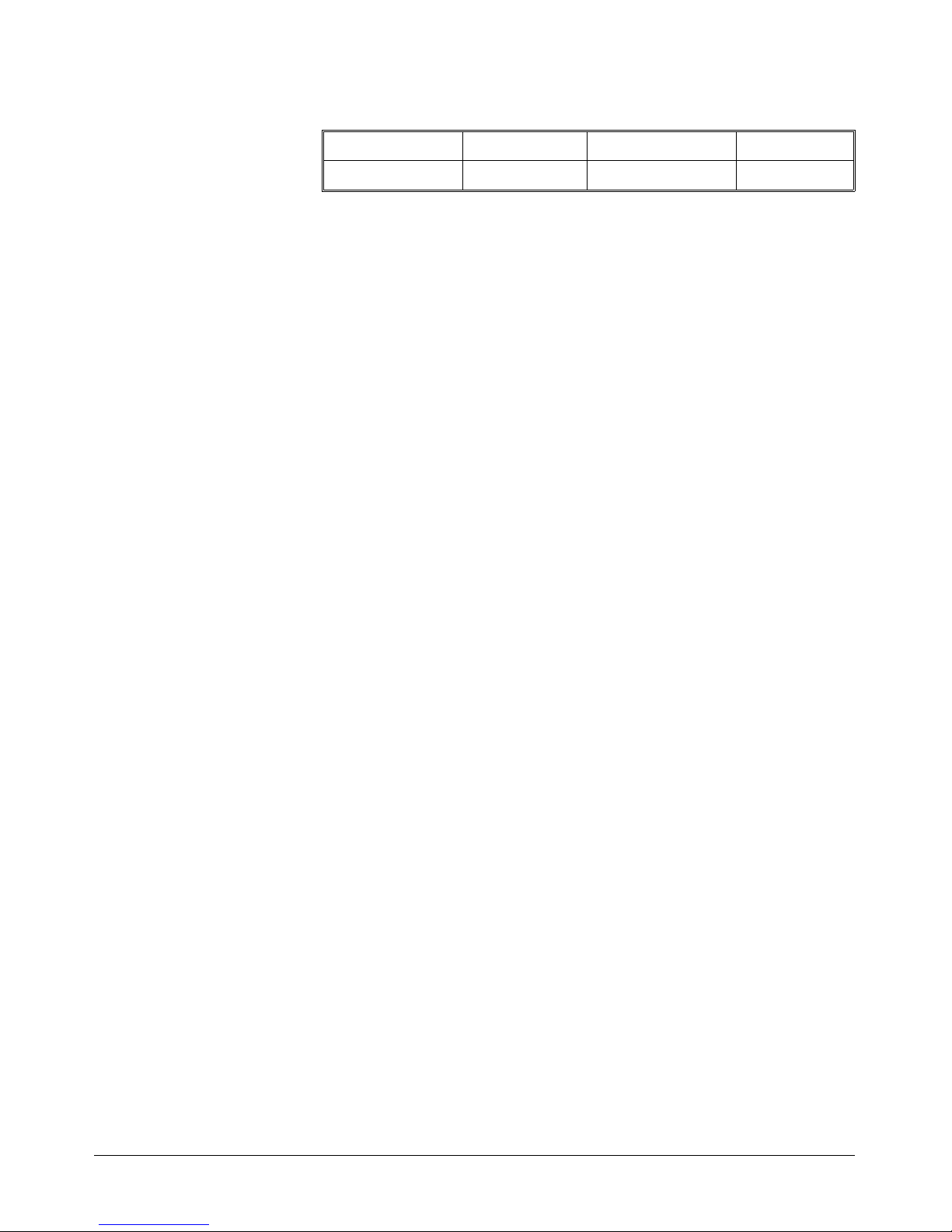
:MONitor[:STATe ] DISPlay:MONitor[:STATe] <mode> turns the monitor mo de ON or OFF.
Parameters
Parameter Name Parameter Type Range of Values Default Value
mode
boolean 0 | 1 | ON | OFF 0 | OFF
Comme nt s • Monitoring S witch b ox C hannels: DISPlay:MONitor[: ST AT e] O N or
DISPlay:MO Ni tor [:ST AT e] 1 turns t he mo nitor mode ON to show the
channel stat e of t he selected module.
OFF
or DISPlay:M ONitor[:STATe] 0 turns the monitor mode OFF.
DISPlay:MO Ni tor[:STATe]
• Selecting the Module to be Monitored: Use the
DISPlay:MONi tor :CARD <number> | AUTO comma nd to select the
module.
• Monitor Mode on an HP E1301A Mainframe Display: A typical
display for the HP E1368A/E1369A Microwave S witch modu le
follows, where all channels (all relays) are closed.
SWITCH_120: Chan: 0,1,2,3,4, , , , , ,
The example shows that channels 00, 01, 02, 03, and 04 are closed.
• Disabling Monitor Mode: Pressing any HP E1301A front panel key
while in monitor mod e will automatically disable the function.
• *RST Condition: DISPlay:MONitor[:STATe] OFF | 0
Example Enabling the Monitor Mode
DISP:MON:CARD 2 Se le c ts m od ule #2 i n a switchbox.
DISP:MO N 1 Turns the monitor mode ON.
:MONitor[:STATe]? DISPlay:MO Nit or[:ST AT e]? returns a number indicating whether the
monitor mode is e n a bled or disabled: "1" = ON, "0" = OFF. Th e value is
sent to the output buffer.
Comments • This command is valid only when execut ed from your computer via
the interface. The monitor mode is automatically disabled if you
attempt to execute the command from the mainframe’s front pan el.
Example Querying the Monitor Mode
DISP:MON? Query the presen t state of the
monitor mode.
54 HP E1368A/69A/70A Command Reference Chapter 4
Artisan Technology Group - Quality Instrumentation ... Guaranteed | (888) 88-SOURCE | www.artisantg.com
Page 56

INITiate
Subsystem Syntax INITiate
:CONTinuous INITiate:CONTinuous <mode> enables or disables continuous scanning
Parameters
The INITiate subsystem selects continuous scanning c yc les a nd starts the
scannin g cycle.
:CONTinuous <
:CONTinuous ?
[:IMMediate]
mode>
cycles for the switchbox.
Parameter Name Parameter Type Range of Values Default Value
mode
boolean 0 | 1 | ON | OFF OFF | 0
Comme nt s • Continuous Scanning Operation: C ontinuous sca nning is enabled
with the
command. Sending t he INITiate[:IMMediate] command c loses the
first channel in the channel list. Each trigger from a tr igger sourc e
selected by the
through the channel list. A trigger at the end of the channel list
closes the first channel in the list and the scan cycle repeats.
INITiate:CONTinuous ON or INITiate:CONTinuous 1
TRIGger:SOURce command advances the scan
• Non-Continuous Scanning Operation: Non-continuous sc anning is
enabled with the
0
command. Sending the INITiate[:IMMediate] command closes the
first channel in the channel list. Each trigger from a tr igger sourc e
selected by the
through the channel list. At t he end of the scanning cycle, the last
channel in t he channel list is closed.
INITiate:CONTinuous OFF or INITiate:CONTinuous
TRIGger:SOURce command advances the scan
• Stopping Continuous Sc ans: See the ABORt command.
• Related Commands: ABORt, ARM:COUNt, TRIGger,
TRIGger:SOURce
Example Enab ling Continuous Scans
Chapter 4 HP E1368A/69A/70A Command Reference 55
Artisan Technology Group - Quality Instrumentation ... Guaranteed | (888) 88-SOURCE | www.artisantg.com
This example enables continuous scanning of channels 00 through 02 of a
single-module switchbox. Since
TRIGger:SOURce IMMediate (default) is
set, use an interface clear command (such as CLEAR) to stop t he scan.
INIT:CONT ON Enables continuous scanning.
SCAN (@100:102) Define s cha nnel list.
INIT Start scan c y cl e, close channe l 00.
Page 57

:CONTinuous? INITiate:CONTinuous? queries the scanning state. With continuous
scannin g enabled, the c omma nd r e turns
disabled, the command retur ns
0.
Example Query Contin uous S c anning S ta te
This example enables continuous scanning of a switchbox and queries the
state. Since continuous scann ing is enab l ed, query should return 1.
INIT:CONT ON Enables continuous scanning.
INIT:CONT? Query continuous scanning state.
1. With continuous scanning
[:IMMediate]
INITiate[:IMMediate] starts the scanning process and closes the first
channel in t he channel list. Successive triggers from the source specified b y
TRIGger:SOURce command advances the scan through the chan nel list.
the
Comme nt s • Starting the Scanning Cycle: The INITiate[:IM Mediate] command
starts scanni ng b y closing the first channel in the cha nnel lis t. Each
trigger rec eived adva nces the sca n to the next channel in the channel
list. An invalid channel list defin ition generates an error (see the
[ROUTe:]SCAN c ommand).
• Stopping Scanning Cycles: See the ABORt command.
Example Enabling a Single Scan
This example enable s a s ingle scan of chann els 00 throu gh 02 of a
single-module switchbox. Th e trigger source to advanc e the scan is
immediat e (internal) trigge ring, set with (default)
IMMediate
SCAN (@100:102) Scan cha n ne ls 00 - 02.
INIT Begin scan, close chann el 00 (use
.
TRIGger:SOURce
immediate trigg ering).
56 HP E1368A/69A/70A Command Reference Chapter 4
Artisan Technology Group - Quality Instrumentation ... Guaranteed | (888) 88-SOURCE | www.artisantg.com
Page 58

OUTPut
Subsystem Syntax OUTPut
The OUTPut subsystem enables or disables the "Trig Out" port o f the HP
E1300/E1301 Ma inframe or on t he HP C ommand Module.
[:STAT e] <
[:STATe]?
state>
[:STATe] OUTPut[:STATe] <s tate> enables/disables the "Trig Out" port on the rear
panel of the HP E1300A/E1301A Mainframe or on the HP Command
Module.
OFF | 0
Parameters
Parameter Name Parameter Type Range of Values Default Value
OUTPut[:ST ATe] ON | 1 enables the port and OUTPut[:ST ATe]
disables the port.
state
boolean 0 | 1 | ON | OFF OFF | 0
Comme nt s • En ab lin g "Trig Out" Port: When enabled, a pulse is output from
the "Trig Out" port after each switchbox channel is closed. If
disabled, a pulse is not output from the "Trig Out" port after c hannel
closures. The output pulse is a +5V negat i ve-g oing puls e.
• "Tr ig Out" Port Shared by Switchboxes: When enabled, the "Trig
Out" port may be pulsed by any switchbox each time a scann ed
channel is closed. To disable the output for a specific s witc hbox,
send the
OUTPut[:STATe] OFF or OUTPut[:STATe] 0 command for
that switchbox.
• Related Commands: [ROUTE:]SCAN, TRIGger:SOURce
• *RST Condition: OUT Put[:STAT e] OF F (port di sabled)
Example Enabling "T rig Out" Port
OUTP :STAT ON Enables "Trig Out" port t o output
pulse after e ac h sc anne d chan ne l is
closed.
[:STATe]? OUTPut[:STA Te]? queries the present stat e of the "Trig Out" port. The
command returns 1 if the port is enabled, or 0 if disabled.
Example Query "Trig Out" Port Enable State
Chapter 4 HP E1368A/69A/70A Command Reference 57
Artisan Technology Group - Quality Instrumentation ... Guaranteed | (888) 88-SOURCE | www.artisantg.com
This example enable s t he "Trig Out" port and queries the enable state. The
OUTP ut[:STATe ]? command returns 1 since the port is enabled.
OUTP :STAT ON Enables "Trig Out" port f or pul se
output.
OUTP :STAT? Query port enable state.
Page 59

[ROUTe:]
Subsystem Syntax [ROUTe:]
The ROUTe subsystem controls switching and scanning operations f or the
Microwave Switch modules in a switchbox.
CLOSe <
CLOSe? <
OPEN <
OPEN? <
SCAN <
channel_list>
channel_list>
channel_list>
channel_list>
channel_list>
:MODE NONE | VOLT
:MODE?
CLOSe [ROUTe:]CLOSe <channel_list> closes the Microwave Switch channels
specified in the channel_list. The channel_list is in the form (@ccnn)
where cc = card number (00-99) and nn = chann el nu mber (00-04).
Parameters
Parameter Name Parameter Type Range of Values Default Value
channel_list
numeric cc00 - cc04 N/A
Comme nt s • Closing Channels: To cl ose:
– a single channel, us e [ROUT e: ]CLO Se (@ ccnn);
– multiple channels, use [ROUTe:]CLOSe (@ccnn,ccnn);
– sequent ial c hannels, use [ROUTe:]CLOSe (@ccnn:ccnn);
– a group of sequential channels, use
[ROUTe:]CLO Se (@ccnn: ccnn, ccnn: ccnn) ;
– or any combination.
Closure order for multiple c hannels with a single command is not
guaranteed.
• Related Commands: [ROUTe:]OPEN, [ROUTe:]CLOSe?
• *RST Condition: All chann els are open.
Example Closing Microwave S witch Channels
This examp le clos es channe ls 100 a n d 202 of a two- module s witchb ox (car d
numbers 01-02).
CLOS (@100,202) 100 closes cha nne l 00 of card #1;
202 closes cha nne l 02 of card #2.
58 HP E1368A/69A/70A Command Reference Chapter 4
Artisan Technology Group - Quality Instrumentation ... Guaranteed | (888) 88-SOURCE | www.artisantg.com
Page 60

CLOSe? [ROUTe:]CLOSe? <channel_list> returns the current state of the
channel(s) qu eried. The channel_lis t is in the form (@ccnn). The
command returns 1 if the channel is closed or returns 0 if the channel is
open.
Comments • Query is Software Readback: The [ROUTe:]CLOSe? command
returns the current software state of the channel specified. It does
not account for relay hardware failures. A maximu m of 127
channels at a time can be queried for a multi-module switchbox.
Example Query Channel Closure
This examp le clos es channe ls 100 a n d 202 of a two- module s witchb ox (car d
numbers 01 and 02) a nd queries channel closure. Sinc e the channels are
programmed t o b e cl os ed 1,1 is re turne d.
CLOS (@100,202) 100 closes cha nne l 00 of card #1;
202 closes cha nne l 02 of card #2.
CLOS? (@202) Query channel 02 of card #2.
OPEN [ROUTe:]O PEN < channel_list> opens t h e Microwave Switch channels
specified in the channel_list. The channel_list is in the form (@ccnn)
where cc = card number (00-99) and nn = chann el nu mber (00-04).
Parameters
Parameter Name Parameter Type Range of Values Default Value
channel_list
numeric cc00 - cc04 N/A
Comme nt s • Opening Channels: To open:
– a single channel, use [ROUTe:]OPEN (@ccnn);
– for multip l e channels, use [ ROUT e:]O PEN (@ccnn,c cnn);
– sequential c hannels, u se [ROUTe:]OPEN (@ccnn:ccnn);
– a group of sequential channels, use
[ROUTe:]OPEN (@ccnn:ccnn,ccnn:ccnn);
– or any combi nation.
Opening order for multiple channels with a single c ommand is not
guaranteed.
• Related Commands: [ROUTe:]CLOSe, [ROUTe:]OPEN?
• *RST Condition: All channels are open.
Example Opening Microwave Switch Channels
This example opens channel 00 of a card number #1 and channel 02 of a
card number #2 in a two-module switchb ox.
Chapter 4 HP E1368A/69A/70A Command Reference 59
Artisan Technology Group - Quality Instrumentation ... Guaranteed | (888) 88-SOURCE | www.artisantg.com
OPEN (@100,202) 100 opens ch anne l 00 of card #1;
202 opens channe l 02 of card #2
Page 61

OPEN? [ROUTe:]O PEN? <channel_list> returns the current state of the channel(s)
queried. The channel_list is in t he form (@ccnn). The command returns 1
if the channel is open or returns 0 if the channel is closed.
Comments • Query is Software Readback: The [ROUTe:]OPEN? command
returns the current software state of the channels specified. It does
not account for relay hardware failures. A maximu m of 127
channels at a time can be queried for a multi-module switchbox.
Example Query Channel Open State
This examp le opens channels 100 a nd 202 of a two-module s witch box (card
numbers 01 a nd 02) a nd queries channel state. Since the channels are
programmed t o b e op en 1,1 is re tur ne d.
OPEN (@100,202) 100 opens ch anne l 00 of card #1;
202 opens channe l 02 of card #2.
OPEN? (@202) Query channe l 02 of card #2.
SCAN [ROUTe:]SCAN <channel_list> defines the channels to be scanned. The
channel_list is in the form (@ccnn) where cc = card number (00-99) and nn
= channel number (00-04).
Parameters
Parameter Name Parameter Type Range of Values Default Value
channel_list
numeric cc00 - cc04 N/A
Comme nt s • Defining the Scan List: When executing [ROUTe:]SCAN, the
channel list is checked for valid card and channel numb ers. An error
is generated for an invalid channel list.
• Scanning Cha nnels: To scan :
– a single chann el, use [ROUTe:]SCAN (@ccnn);
– for multip l e channels, use [ROUTe:]SCAN (@ccnn,ccnn,…);
– sequential c hannels, u se [ROUTe:]SCAN (@ccnn:ccnn);
– a group of sequential channels, use
[ROUTe:]SCAN (@ccnn:ccnn,ccnn:ccnn);
– or any combi nation.
• Scanning Operation: With a valid cha nnel list, INITiate[:IM Medi at e]
starts the scanning cycle and closes the first channel in the channel
list. Successive triggers from the source specified by
TRIGger:SOURce advances the s can through the channel list.
• Stopping Scan: Se e the ABORt command.
• Related Commands: TRIGger, TRIGger:SOURce
• *RST Condition: All channels open.
Example Scanni ng Using Exter nal Device
60 HP E1368A/69A/70A Command Reference Chapter 4
Artisan Technology Group - Quality Instrumentation ... Guaranteed | (888) 88-SOURCE | www.artisantg.com
See the s ection in Chapter 3 titl ed “Scannin g Channels” for examples of
scannin g progra ms using external instruments.
Page 62

SCAN:MODE [ROUTe:]SCAN:MODE <mode> is accepted by the Microwave Switch.
NONE, VOLT, and RES set the mode for "no measurements" while FRES is
not supported and wi ll gener ate an e rror. This command has no effect on
Microwave Switch operation.
SCAN:MODE? [ROUTe:]SCAN:MODE? returns the current scannin g mod e of the
Microwave Switch.
a result.
NONE, VOLT, or RES are placed in the output buffer as
Chapter 4 HP E1368A/69A/70A Command Reference 61
Artisan Technology Group - Quality Instrumentation ... Guaranteed | (888) 88-SOURCE | www.artisantg.com
Page 63

STATus
Subsystem Syntax STATus
The STATus subsystem rep orts the bit valu es of the Operation Sta tus
Register. Only bit 8 in the Standard Operation Status Register is used to
notify that a scan is complete.
:OPERation
:ENABle <
:ENABle?
[:EVENt]?
number>
The STATus system contains four registers, two of which are u nder IEEE
488.2 control. These are t h e Standard Event Status Register (
Status By t e Register (
*STB?). Ref er to the appropr iate mainfr a me or
*ESE) and th e
com mand module operatin g manual for more infor mation on these reg ister s.
The two registers under Microwave Switch control are the Standard
Operation Status Register, and the Qu estionable Data/Signal Re gister. The
Questionable Data/Signal Register is not used in the Microwave Switch and
will not be discussed. The Standard Operation Status Register is discussed
below. Th e f igure shown below illustrates the Status Sy s tem Registers.
Bit Number 0 1 2 3 4 5 6 7 8 9 10 11 12 13 14 15
Decimal Value 1 2 4 8 16 32 64 128 256 512 1024 2048 4096 8192 16384 32768
62 HP E1368A/69A/70A Command Reference Chapter 4
Artisan Technology Group - Quality Instrumentation ... Guaranteed | (888) 88-SOURCE | www.artisantg.com
The various registers are set and queried using decimal weighted bit values.
The decimal equivalent for bits 0 to 15 is shown below.
Bit Number to Decimal Value
For example, s end ing a deci mal value of 4608 will set bits 9 and 12 true (1).
Page 64

:OPERation:ENABle STATus:OPERation:ENABle <number> enables the Standard Operation
Status Register to set a bit in the Status By te Register. For the Microwave
Switch, when bit 8 in the Standard Operation Status Register is set to 1, bit
7 in the Status Byt e Register is set to 1.
Parameters
Parameter Name Parameter Type Range of Values Default Value
number
nume r i c 0 - 327 67 0
Comme nts • S ummary Bit: If bit 8 is 1 in the Standa rd Op er a t ion Sta t u s Ena b le
Register, a transition of Event Register bit 8 to 1 will cause the
associated summar y bit t o be true.
• Maximum Value Entered: The maximum decimal weighted value
used in the Microwa ve Swit ch modu l e is 256 (bit 8 set true).
• Setti ng Bit 7 o f the Status Byte Register:
STATus:OPERation:ENABle 256 s ets bit 7 of the Status Byte
Register to 1 after bit 8 of the Standard Operation Status Enable
Register is set to 1.
• Related Commands: [R OUTe:]SCAN
Example Enable the Status Byte Register Bit 7
STAT:OPER:ENAB 256 Enables bit 7 of the Standard
Operation Status Enable Register,
which en abl es bi t 7 of Sta tus B y te
Regist er.
:OPERation:ENABle? STATus:OP ERati on:E N ABle? returns the bit valu e of the Standard
Operat ion Status Enable Register.
Comme nts • Output Format: Returns a decimal weighted value from 0 to 65535
indicating which bits are set true.
• Maximum Value Retur ned: The maximum decimal weighted value
used in the Microwa ve Swit ch modu l e is 256 (bit 8 set true).
Example Query the Sta ndard Operation Status Enable Register
STAT:OPER:ENA B ? Queries th e Stand ard Ope rat ion
Status Enable Register.
Chapter 4 HP E1368A/69A/70A Command Reference 63
Artisan Technology Group - Quality Instrumentation ... Guaranteed | (888) 88-SOURCE | www.artisantg.com
Page 65

:OPERation[:EVENt]? STATus:OPERation[:EVENt]? quer i e s t he st at u s o f t he Sta n da rd
Operat ion Status Event Register.
Comme nts • Output Format: Returns a decimal weighted value from 0 to 256
indicating which bits are set true.
• Related Commands: [ROUTe:]SCAN
Example Reading t he Operati o n Status Event Register after a Scanning Cycle
STAT:OPER? Returns the bit values of the
Standard Ope rati on St atus Ev e nt
Register. Returns +25 6 if bit 8 is
set to 1; +0 if bit 8 is set to 0.
64 HP E1368A/69A/70A Command Reference Chapter 4
Artisan Technology Group - Quality Instrumentation ... Guaranteed | (888) 88-SOURCE | www.artisantg.com
Page 66

SYSTem
Subsystem Syntax SYSTem
:CDEScription? SYSTem:CDEScription? <number> returns the description of a select ed
Parameters
The SYSTem subsystem returns error numbers / messa ge s in t h e error qu eu e
of a switchbox, and returns the types and descriptions of modules (cards) in
a switchbox.
:CDEScription?
:CPON
:CTYPe? <
:ERRor?
<
number | ALL>
<
number
number
>
>
module (card) in a s witc hbox.
Parameter Name Parameter Type Range of Values Default Value
number
nume r i c 01 - 99 N/A
Comme nts • Microwave Swit ch Switch Module Description: The
SYSTem:CDEScription? <number> command returns:
18 GHz Microwave Switch/Switch Driver
for both t h e HP E1368A Microwave Switch and the HP E1369A
Microwave Switch Driver.
Example Reading t he Description o f a Card #1 Module
SYST:CDES? 1 Returns the desc ri ption.
:CPON SYSTem:CPON <number | ALL> sets the selected module (card) in a
switchbox to its power-on state.
Parameters
Parameter Name Parameter Type Range of Values Default Value
number
numeric 01 - 99 | ALL ALL
Comme nts • Microwave Switch Switch Module Power-On State: The
Example Setting Card #1 Module to its Power-On State
Chapter 4 HP E1368A/69A/70A Command Reference 65
Artisan Technology Group - Quality Instrumentation ... Guaranteed | (888) 88-SOURCE | www.artisantg.com
power-on stat e is all channels (relays) open. Note that
SYSTem:CP ON AL L and *RST opens all channels of all modules in a
switchbox, whil e
SYSTem:CPON <number> op ens the channels in
only the module (card) specified in the command.
SYST:CPON 1 Sets card #1 to po wer- on sta te.
Page 67

:CTYPe? SYSTem:CTYPe? <number> returns the module (card) type of a selected
module in a switchbox.
Parameters
Parameter Name Parameter Type Range of Values Default Value
number
nume r i c 01 - 99 N/A
Comme nts Microwave Switch Module Model N umber:
SYSTem:CT YPe? < number> command returns (for both modules):
The
HEWLETT-PACKARD,E1368A,0,A.01.00
Note: The 0 after the module number is the serial number of the module
(always 0). A.01.00 is an e xample of th e modu le revision code nu mber.
Example Reading the Model Number of a Card #1 Module
SYST:CTYP? 1 Returns the model number.
:ERRor? SYSTem:ERRor? returns the error numbers and corresponding error
messages in the error queue of a switchbox. See Appendix C for a listing of
the switchbox error n umbers and me ssages.
Comme nts • Error Numbers/Mess ages in the Error Queue: Errors generated
by a switchbox store an error number and corresponding error
message in the error queue. Each error message can be up to 255
characters long.
• Clearing the Error Queue: An error number/ message is removed
from the queue each time the
The errors are c leared first-in, first-out. When the queue is empty,
each following
SYSTem:ERRor? command returns 0, "No error".
To c le ar all err or nu mbers/mes sages in the q ueue, execu te the
command.
• M aximum Error Numbers/Messages in the Error Queue: The
queu e hol ds a max imum of 30 error n u mbers / messa g es for each
switch box. If the queue overflows, the la st e r ror n umber/message in
the queue is replac ed by -350, "Too many errors". The old est error
numbers/ messages r ema i n in the qu eu e and the most recent are lost.
• *RST Condition: *RST does not c lear the error queue.
Example Reading the Error Queue
SYST:ERR? Query the error que ue, read an d
SYSTem:ERRor? command is sent.
*CLS
print the numbers/messag e.
66 HP E1368A/69A/70A Command Reference Chapter 4
Artisan Technology Group - Quality Instrumentation ... Guaranteed | (888) 88-SOURCE | www.artisantg.com
Page 68

TRIGger
Subsystem Syntax TRIGger
[:IMMediate] TRIGger[:IMMediate] caus es a trigger to occur when the defined trigger
The TRIGger subsystem contr ols the triggering operation o f the Microwav e
Switch modules in a switchbox.
[:IMMediat e]
:SOURce BUS | EXTernal | HOLD | IMMediate
:SOURce?
source is
TRIGger:SOURce HOLD or TRIGger:SOURce BUS.
Comments • Executing the TRIGger[:IMMediate] Command: A channel list
must be defi ned wit h
INITiate[:IMMediate] command must be executed before
TRIGger[:IMMediate] can trigger the switchbox.
[ROUTe:]SCAN <channel_list> and an
• HOLD or BUS S ource Rem ains: If selected, the TRIGger:SOURce
HOLD
or TRIGger:SO URce BUS c ommands re main in effect after
triggering the switchbox with the
TRIGger[: IMMediate] comma nd.
• Related Commands: INITiate, [ROUTe:]SCAN
Example Advancing Scan Using the TRIGger Command
This example uses the
single-module switchbox from channel 00 through 02. Since
TRIGger:SOURce HOLD is s et, the scan is advanced one channel each time
TRIGger is executed.
TRIG:SOUR HO L D Sets trigger source to HOLD.
SCAN (@100:202) Define s cha nnel list.
INIT Begin scan, close channel 00.
loop statement Start coun t lo op.
TRIG Advance scan to next chann el.
increment l oo p Increme nt loop c oun t.
TRIGger command to advance the scan of a
:SOURce TRIGger:SOURce BUS | EXTernal | HOLD | IMMediate specifies the
trigger sour c e to advance the channel list dur i ng scanning.
Parameters
Parameter Name Parameter Type Range of Values
BUS discrete *TRG command
Chapter 4 HP E1368A/69A/70A Command Reference 67
Artisan Technology Group - Quality Instrumentation ... Guaranteed | (888) 88-SOURCE | www.artisantg.com
EXTernal discr ete Event In BNC port
HOLD discrete Hold triggerin g
IMMediate discrete Continuous triggering
Page 69

Comments • Enabling the Trigger Source: The TRIGger:SOURce command
only selects t he trigger s ource. The
enables the trigger source.
INITiate[: IMMediate] command
• Using the TRIG Command: You can use TRIGger[:IMMediate] to
advance the s can when
HOLD
is selected.
TRIGger:SOURce BUS or TRIG ger:S OURce
• Using External Trigger Inputs: W ith TRIGger :SOURce E XTernal
selected, only one switchbox at a time can use the external trigger
input at the HP E1300/E1301 Main frame’s "E vent In" port. The
trigger input is assigned to the first switchbox requesting the external
trigger source (with a
TRIGger:SOURce E XTernal command).
• Assigning Externa l Trigger: A swit chbox assigned with
TRIG:SOUR EXT remains assigned to that source until it receives a
command to c hange the source to
BUS, HOLD, or IMMediate . When
the source is c hanged, the external trigger source is available to the
next switchbox which requests it ( with a
EXTernal
command). If a switchbox requ ests an external trig ger
TRIGger:SOURce
input already ass igned to a nother switchbox, an error is generated.
• Using Bus Triggers: To trigger the switchbox wit h
TRIGger:SOURce BUS selected, use th e IEEE 488.2 common
command
*TRG or the HP-IB Group Execute Trigger (GET).
• "Tr ig Out" Port Shared by Switchbo xes: See the OUTPut
command.
• Related Commands: [ROUTe:]SCAN, TRIGger, ABORt
• *RST Condition: TRIGger :SOURce IMMedi at e
Example Scanning Using Exter nal Triggers
This exam p le uses external triggering (
00 through 02 of a single-module switchbox. The trigger source to advanc e
the scan is the input to the "Event In" port on an HP E1300 A/E1301A
mainframe . W h en
closed. Then each trigger received at the "Event In" port advances the scan
to the next channel.
TRIG:SOUR EXT Sets trigger source to external.
SCAN (@100:102) Scan channels 00 through 02.
INIT Begin scan, close channel 00.
trigger externally Advance scan to next channel .
INIT is executed, the scan is start ed and channel 00 is
TRIG:SOUR EXT) to scan channels
68 HP E1368A/69A/70A Command Reference Chapter 4
Artisan Technology Group - Quality Instrumentation ... Guaranteed | (888) 88-SOURCE | www.artisantg.com
Page 70

Scanni ng Using Bus Triggers
This example uses bus triggering (
TRIG:SOUR BUS) t o sca n channels 00
through 02 of a single- module switchbox. The trigger source to advance the
scan is the
INIT is execut ed, the scan is started and channel 00 is closed. Then, each
*TRG command a dva nces the sca n to the next channel.
TRIG:SOUR BUS Select interface (BUS) trig ge ring.
SCAN (@100:102) Scan channels 00 through 02.
INIT Start scan, close channel 00.
*TRG Advances scan using BUS
increment l oo p Increme nt loop c oun t.
*TRG command (as set with TRIGger:SOURce BUS). When
triggering.
:SOURce? TRIGger:SOURce? returns the current trigger sour c e for the s witchbox.
Command returns either
EXTernal, HOLD, or IMMediate, respectively .
Example Query the Trigger S ource
TRIG:SOUR EXT Sets trigger source to external.
TRIG:SOUR? Query trigger sourc e.
BUS, EXT, HO L D, or IMM for trigger sources BUS,
Chapter 4 HP E1368A/69A/70A Command Reference 69
Artisan Technology Group - Quality Instrumentation ... Guaranteed | (888) 88-SOURCE | www.artisantg.com
Page 71

IEEE 488.2 Common Commands
The following table lists the IEEE 488.2 C ommon (*) Commands that can
be execut ed by the Microwave Switch modules. The operation of s ome of
these commands is described in Chapter 3 of this manual. For more
information on Common Comma nds, refer to the HP 75000 Series B
Mainframe User’s Manual (HP Model Number E1300/E1301), appropria te
HP Command Modu le Us er ’s Ma nual, or the ANSI/IEEE Standard
488.2-1987.
Command Title Description
*IDN? Identification query Returns identification string of the switchbox.
*RST Reset Opens all channels, and invalidat es current
*TST? Self-Test Always returns 0.
*OPC Operation Complete Sets the request for OPC flag when all pending operations have
*OPC? Operation Complete Query Returns a 1 to the output queue when all pending operations have
*WAI Wait to Complete Halts execution of commands and queries un til the "No Opera tion
*CLS Clear status Clears all Ev ent Registers, the Request for OPC flag, and all queues
*ESE<
mask>
*ESE? E v ent status enabl e query Queries the current contents in th e Event Status Enable Register.
*ESR? Event status register q uery Queries and clear s the conten ts in the Standard Event Statu s R egister.
mask>
*SRE<
*SRE? Service request en able query Queries the current conten ts in the Service Request Enable Regist er.
*STB? Read status byte query Queries the current contents in the Status Byte Register.
*TRG Trigger Trigg ers th e switchbo x to advan c e the scan wh en scan is enabled and
Event status enable Used to set the bits in the Event St atus Enabl e Register.
Service request en able Used to set the Service Request Enable Register bits, and corr esp ondi ng
Sets ARM:COUN 1, TRIG:SOUR IMM, and I NIT:CONT OFF.
completed. Also sets OPC bit in the Sta ndar d Ev ent Register.
completed. Used to sync hro nize b etw een multipl e instru ment s.
Pending" message is true.
(except output queue).
Serial Poll Status Byte Register bits, to generate a service request.
trigger source is TRIGger:SOURce BUS.
channel list f or sc anning.
n> Recall saved state Recalls previousl y stored Mic rowa v e Switch module con figu ration.
*RCL<
n>
*SAV<
Note: See the
more infor ma tio n about these commands.
Save state Stores present settings of ARM:CO UNt, TRI Gg er:SO URce,
HP 75000 Series B E1300/E1301 Mainfra me User’s Manual or th e ANSI/IEEE St andard 488.2-1987 for
70 HP E1368A/69A/70A Command Reference Chapter 4
Artisan Technology Group - Quality Instrumentation ... Guaranteed | (888) 88-SOURCE | www.artisantg.com
<
n> (0 to 9) is the location in memory where the desired (previously
stored) set-up is located.
OUTPut[:STATe], INIT ia te:CO N T in uous , SCAN:MODE, and
SCAN:PORT. <
set-up is located .
n> (0 to 9) is the location in memory where the current
Page 72
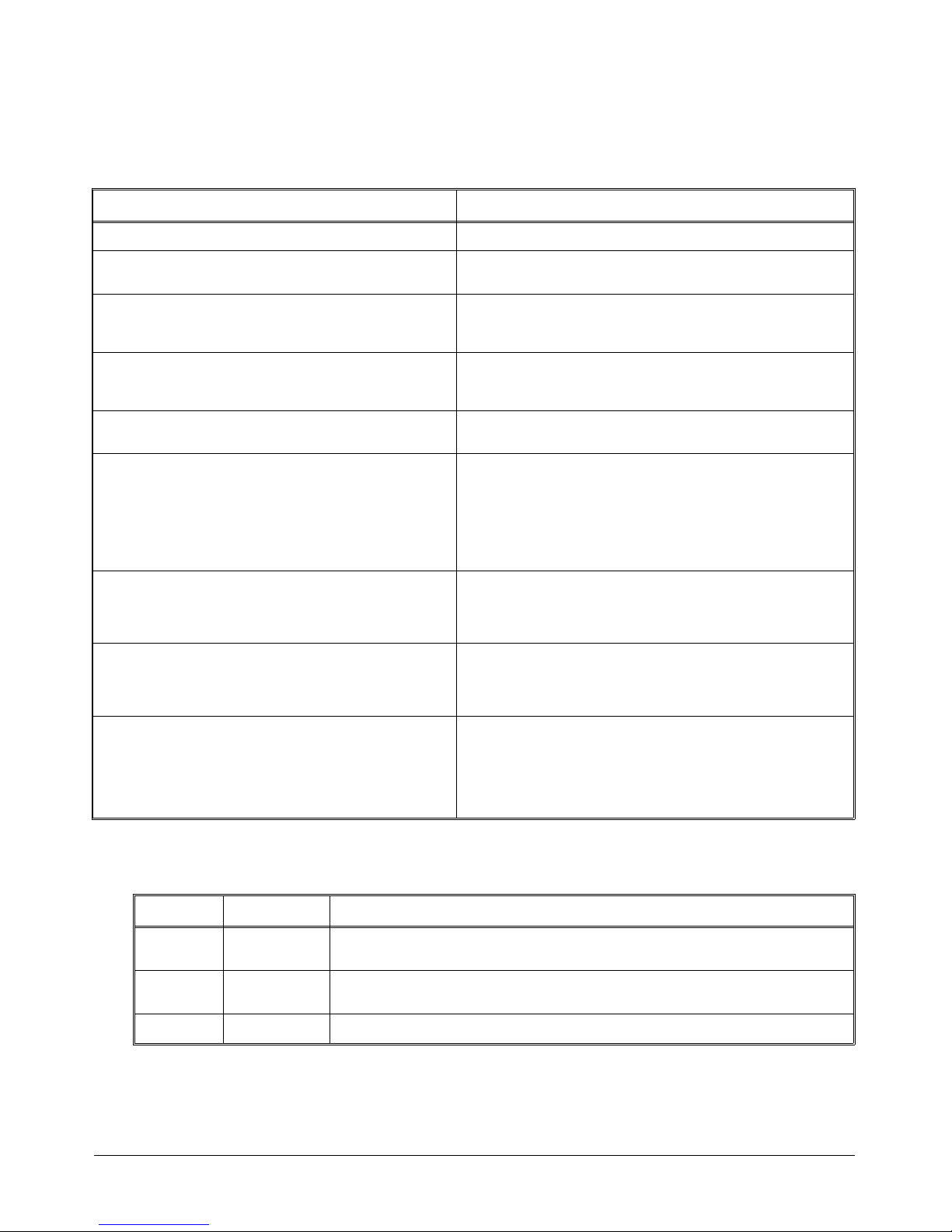
Command Quick Reference
The following tab les su mm arize SCPI a n d IEEE 488. 2 Common (*)
Commands for the Microwave Switch modules.
SCPI Commands for Quick Reference
Command Description
ABORt Abort a scan in progress.
ARM :COUNt <
:COUNt? [MIN | MAX]
DISPlay:MONit or:CARD <
:MONitor[:STATe] <
:MONitor[:STATe]?
INITiate :CONTin u ous <
:CONTinu ous?
[:IMMediate]
OUTPut [:STATe] <
[:STATe]?
[ROUT e : ] CLOSe <
CLOSe? <
OPEN <
OPEN? <
SCAN <
SCAN:MODE NONE | VOLT | RES
SCAN:MODE?
STATus:OPERation:ENABle
:OPERation:ENABl e
:OPERation[:EVENt]?
SYSTem :CDEScription? <
:CPON <
:CTYPe? <
:ERRor?
number> MIN | MAX
number> | AUTO
mode>
channel _list>
channel _list>
channe l _l ist >
channel _list>
channe l _l ist >
number> | ALL
number>
mode>
mode>
number>
Multiple scans p er INIT command.
Query number of scans.
Selects module to be monitored.
Selects monitor mode.
Query the monitor mode state.
Enables/ di sa ble s contin u ous sc anni ng .
Query continuous scan state.
Starts a scanni ng cyc le.
Enables/ di sa bl es "Tri g Out " pul s e.
Query port enable state.
Close channel(s).
Query channel(s) closed.
Open chann el(s).
Query channel(s) opened.
Define channels for scanning.
Selects scan mode.
Query state of scan mode.
Enables th e Operation St at us R egis ter to s et a bit in the
Status Regist er.
Query the contents in the Operation Status Register.
Returns status of the Operation Status Register.
Returns description of module in a switchbox.
Sets specified module t o i ts po wer-on state.
Returns the module type.
Returns error number/message in a switchbox Error Q ueue.
TRIGger [:IMMediate]
:SOURce BUS
:SOURce EXTernal
:SOURce HOLD
:SOURce IMMediate
:SOURce?
Causes a trigger to occur.
Trigger source is *TRG .
Trigger source is "Event In" BNC.
Hold off triggering.
Continuous (internal) triggers.
Query scan trig g er sourc e.
IEEE 488.2 Common Commands Quick Reference
Command Title Description
*RST Reset
*TRG Bus Trigger When scan is enabled and trigger source is TRIG:SO UR BUS, use the *TRG
*TST? Self Test query Always returns 0.
Opens all channels, and invalidates curr ent
Sets ARM:COUN 1, TRIG:SOUR I MM, and INI T:CO NT O FF.
command t o tri g g er the swi tc hbox t o ad vance the scan.
channel list for scann in g.
Chapter 4 HP E1368A/69A/70A Command Reference 71
Artisan Technology Group - Quality Instrumentation ... Guaranteed | (888) 88-SOURCE | www.artisantg.com
Page 73

72 HP E1368A/69A/70A Command Reference Chapter 4
Artisan Technology Group - Quality Instrumentation ... Guaranteed | (888) 88-SOURCE | www.artisantg.com
Page 74

Appendix A
HP E1368A/69A/70A Specifications
HP E1368A Microwave Switch
Fr equency Range:
DC-18 GHz
Characteristic Impedence:
50Ω
Insertion Loss:
DC-2GHz: <0.25dB
DC-18GHz: <0.50dB
Isolation:
DC-18GHz: >90dB
VSWR (50Ω load):
DC-2GHz: <1.15dB
DC-12.4GHz: <1.25dB
DC-18GHz: <1.40dB
Maximum Input Power:
1 Watt average.
100 Watts peak.
<±7Vdc
Repeatab ility (typical):
0.03dB after 10
HP E1369A Microwave
Switch Driver
Switching Dwell T ime:
35msec
Driver OutPut per switch:
5V or 12V (see note 1)
Maximum Energizing Voltage:
42Vpk (see n ote 1)
6
switchi ng
STANDARD VXIbus
INFORMATION
(Applies to b oth the HP E1368A
and E1369A unl ess otherwis e noted)
Module Size/Device Type:
B, register-ba sed
Connectors Used: P1
No. Slots:
E1368, E1369 1
E1370 2
VXIbus interface capability:
Slave, Int errupter, A16, D16
Interrupt level:
1-7, selectable
POWER REQUIRE MENT S:
HP E1368A
Voltage: +5
Peak module current,
IPM(A): 1.30
Dyna mic modu le current,
IDM(A): 0.01
Watts/ s lot: 5.00
Cooling/slot :
0.08mm H
HP E1369A
Voltage: +5
Peak module current,
IPM(A): 0.01
Dyna mic modu le current,
IDM(A): (see note 2)
Watts/slot: 0.50
Cooling/slot:
0.08mm H
(see note 2)
0 @ 0.42 liter/sec
2
0 @ 0.05 liter/sec
2
HP E1370A
Voltage: +5
Peak module current,
IPM(A): 0.01
Dynamic modu le current,
IDM(A): (see not e 2)
Watts/slot : 0.50
0.08mm H
@0.05 liter/ s ec
(see note 2)
MISCELLANEOUS:
Humidity:
65%, 0°to 40°C
Operating Temperature:
0° to +55° C
Storage Temper ature:
-40° to +75° C
EMC, RFI, Safe ty:
meets FTZ 1046/1984, CSA 556B,
IEC 348, UL 1244
Net weight (kg):
HP E1368A: 0. 5
HP E1369A: 0. 2
HP E1370A: ??
O
2
NOTES:
1. Control circuit can switch a
maximum of 1A per switch.
Maximum current also dep ends on
the output capability of the
mainframe u sed.
2. Power and cooli ng requ ireme nts
depend on switches installed; see
HP E1368A for an example of the
requirements f or 3 HP 3331X or
HP 876X switches.
Appendix A HP E1368A/69A/70A Specifications 73
Artisan Technology Group - Quality Instrumentation ... Guaranteed | (888) 88-SOURCE | www.artisantg.com
Page 75

74 HP E1368A/69A/70A Specifications Appendix A
Artisan Technology Group - Quality Instrumentation ... Guaranteed | (888) 88-SOURCE | www.artisantg.com
Page 76

HP E1368A/69A/70A Registers
Register Definitions
All three Microwave Switch modules are register-based devices. S ee the
tables below for register definitions.
b + 00161514131211109876543210
Write Undefined
Read** Manufact urer ID
*Returns FFFF16 = Hewlett-P a c kard A 16 only regist er-ba sed.
b + 021615 14 13 12 11 10 9 8 7 6 5 4 3 2 1 0
Appendix B
Manufacturer ID Register
Device Type Register
Write Undefined
Read** Manufact urer ID
Status/Control Register
b + 0416151413121110987 6543210
Write* Undefined
Read** Manufacturer ID B 7F
*R = Switch reset to power-o n state (all switches open)
**R = Status “busy” is tru e low in bit #7 (FF7F
Channel Enable Reg isters
b + 08
Write*
Read* Always R eturns FFFF
1514131211109876543210
16
16
)
16
CH04 CH03 CH02 CH01 CH00
16
Appendix B HP E1368A/69A/70A Registers 75
Artisan Technology Group - Quality Instrumentation ... Guaranteed | (888) 88-SOURCE | www.artisantg.com
Page 77

Addressing the Registers
To read or write to specific registers, you must use the register address.
Registe r ad dre s se s for HP 75000 Series C plug-in module s are in address
space VXI A
module mem or y ma p de pends on the mainframe/comma nd module used.
For example, t h e A16 location of the HP E1300/E1 301 M a i nframe starts at
1F0000
The A16 space is divided so modules are addres sed only at locations
beginning wit h C000
register ad dresses (4 0
address s et by the module’s logical a d dress switch (LADDR). Th e module
address is:
16 (16
16
= HEX).
. The location of A16 within the mainframe/command
within A16. Allocated for each module are 64
16
). Th e module base address is relat ed to the logical
16
module address 16 = (logi cal address 16) * 4016 + C000
For the Microwave Switch modules, the default logical address is 120
), thus the module address within A16=
(78
16
7816 * 4016 + C00016 = DE00
For example, to add r ess the Status /Control Register of a Microwave Switch
module in an HP E13 00/E1301 Mainfram e, the command reg ister a ddress is:
[A16 location]16 + [module address]16 + [register offset]16 =
1f000
Reading the Registers
You can read the follo wing Microwave Switch registers:
• Manufactur e r ID Regist er (bas e + 00
• Device Type Register (base + 02
• Status/Control Register (base + 08
• Channel Enable Register (base + 08
16
+ DE0016 + 0416 = 1FDE04
16
16
16
16
16
)
16
)
)
)
16
ID and Device Type
Registers
76 HP E1368A/69A/70A Registers Appendix B
Artisan Technology Group - Quality Instrumentation ... Guaranteed | (888) 88-SOURCE | www.artisantg.com
ID Register: Reading the register returns: FFFF16. This shows
Hewlett-Packard as th e man ufacturer and that the modu le is an A16
register-based device.
Device Type Register: Reading this regist er r eturns FF 28
if the device is
16
either the E1368A Microwave Switch module, or the E1369A Microwave
Switch Driver module.
Page 78

Status/Co ntrol
Register
Each coaxial switch requires about 30 msec execution time (close to open or
open to close) during which time the switch is "busy". A read of the
Status/Cont r o l R egister (base + 04
not busy or returns FF7F
(bit 7 is low-true) when the module is busy.
16
) retur ns F FFF16 when the modul e is
16
Chann el Ena b le
Register
A read of the Chann el Register (base + 0816) alw a y s r eturns FFFF16,
regardless of the channel states.
Writing to the Registers
You can write the following Microwave Switch registers:
Channel Enable Register (base + 0816)
Chann el Ena b le
Register
Note All HP 3331X and HP 876X Microwave S witches are lat ching and will
Writes to the Channel Enable Register (base + 0816) enable you to open or
close the desired channel. For exa mple, write a "1" to bit 2 of the Channel
Enable R egister to close channel 02. Or, write a "0" to bit of t he regist er to
open channel 00 .
remain in the last state dur i ng power down. Performing a reset (or at
power-up) opens all channels (refer to Figure 2-6). Any co mbination of
channel open or closed states is allowed.
Appendix B HP E1368A/69A/70A Registers 77
Artisan Technology Group - Quality Instrumentation ... Guaranteed | (888) 88-SOURCE | www.artisantg.com
Page 79

78 HP E1368A/69A/70A Registers Appendix B
Artisan Technology Group - Quality Instrumentation ... Guaranteed | (888) 88-SOURCE | www.artisantg.com
Page 80

Appendix C
HP E1368A/69A/70A Error Messages
Table C-1 lists the error me ssages ass ociated with th e Microwave Switch
module progr a mm ed by SCPI. See the appropriate ma i nfram e m anual for a
complete list of error mess a g es.
Table C-1. Microwave Switch Error Messages
No. Title Potential Cause(s)
-211 Trigger ignored T rigger recei ve d when scan not enabled. Trigger recei ved after scan
complete. Trigger too fast .
-213 INIT i gnore d Attempted to execute an INIT command when a scan is already in
progress.
-224 Illegal parameter value Attempting to execute a command with a parameter not applicable to
the command.
1500 External trigger source
already allocated
2000 Invalid card number Addressing a module (card) in a switchbox that is not part of the
2001 Inv ali d channel number Attempting to address a channel of module in a switchbox that is not
2006 Com mand not supporte d
on this card
2008 Scan list not initialized Executing a scan without the INIT command.
2009 Too many channels in
channel list
2010 Scan mode not supported
on this card
2012 Invalid Channel Range Invalid channel(s) specified in SCAN <
2600 Function not supported on
this card
2601 Channel list required Sending a command requiring a channel list without the channel list.
Assigning an external trigger source to a switchbox when the trigger
source has already been assigned to another switchbox.
switchbox.
supported by the module (e.g., channel 99 of a multiplex er module).
Sending a command to a module (card) in a switchbox that is
unsupported by the module.
Attempting to address m ore channel s than av ail abl e in the switc hbox .
Sending a command to a module (card) in a switchbox that is
unsupported by the module
channel_list> command.
Attempting to begin scanning when no val id channel list is defined.
Sending a command to a module (card) in a switchbox that is not
supported by the module or switchbox.
Appendix C HP E1368A/69A/70A Error Messages 79
Artisan Technology Group - Quality Instrumentation ... Guaranteed | (888) 88-SOURCE | www.artisantg.com
Page 81

Artisan Technology Group - Quality Instrumentation ... Guaranteed | (888) 88-SOURCE | www.artisantg.com
Page 82

Index
HP E1368A/69A/70A Modules User’s Manual
C
*CLS, 29, 70
*ESE, 29, 70
*ESE ?, 70
*ESR?, 70
*IDN, 70
*OPC, 70
*OPC?, 70
*RCL, 43, 70
*RST, 29 - 30, 70 - 71
*SAV, 43, 70
*SRE, 29, 70
*SRE?, 70
*STB ?, 41, 70
*TRG, 70 - 71
*TST ?, 70 - 71
*WAI, 70
A
Abbreviated Comma nds, 48
ABORt Subsystem, 50, 71
Address
channels, 14 - 15, 31
logical, 15, 18
primary HP-IB, 40 - 41
register, 76
secondary HP-IB, 14, 40 - 41
switch, setting, 18
ARM Subsystem, 51 - 52, 71
ARM:COUNt, 30, 51, 71
ARM:CO UNt?, 46, 52, 71
Attenuators
installing on E1370A, 26 - 27
internal schem at ic, 28
listing of, 26
B
Block Diagram , 12
Boolean Command Par ameters, 49
Bus Triggers, 69
Cabling, 25
Card Numbers, 14 - 15, 31
Cauti on s, 17
CDEScripti on?, (SYSTem :C DEScri pt ion?) , 46, 65, 71
Certification, 5
Channel
address, 14 - 15, 31
closing, 31, 58
enable register, 75 - 77
lists, 15, 58 - 60
number , 14 - 15, 31, 34
opening, 31, 59
query open/closed, 59 - 60
scanning, 39 - 40, 60
states, 43
switching, 31 - 33, 35
switching multiple, 33, 35
switching with E13 69A, 35
switching with E13 70A, 33
CLOSe, ([ROUTE:]CLOSe), 14, 29, 58, 71
CLOSe?, ([ROUTE:]CLOSe?), 29, 46, 59, 71
Closing
channels, 31, 58
*CLS, 29, 70
Coaxial Switches
coil voltage allowed, 13
connecting externally, 23
descrip tion, 13
electrical characteristics, 11
execution time, 7 7
installing, 20 - 22
listing, 20
split coil, 20
Coil Voltage Allowed, 13
Command Re ference, 47 - 69
Commands
abbr eviated, 48
IEEE 488.2, 47 , 70
implied, 16, 48
linking, 49
optional, 16 , 48
optional paramet er s, 49
Artisan Technology Group - Quality Instrumentation ... Guaranteed | (888) 88-SOURCE | www.artisantg.com
HP E1368A/69A/70A Modules User’s Manual Index 81
Page 83

param et ers, 49
query, 46
Quick Reference, 71
SCPI, 47
SCPI format, 16, 47
separator, 48
types, 47
Comment sheet, reader, 9
Common (*) Commands, 47
*CLS, 29, 70
*ESE, 29, 70
*ESE?, 70
*ESR?, 70
*IDN?, 70
*OPC, 70
*OPC?, 70
*RCL, 43, 70
*RST, 29 - 30, 70 - 71
*SAV, 43, 70
*SRE , 29, 70
*SRE?, 70
*STB?, 41, 70
*TRG, 70 - 71
*TST?, 70 - 71
*WAI, 70
format, 47
list of, 70
Quick Reference, 71
Conformity, declaration, 7
Connecting
field wiring, 25, 28
ribbon cable to devices, 35
switches exter nal to module, 23
switches to connector, 23
to different ports, 14, 33
Continuous Scanning, 42, 55
query, 56
stopping, 50
CONTinuous, (INITiate:CONTinuous), 30, 55, 71
CONTinuous?, (INITi ate:CONT i nuous ?), 46, 56, 71
Control Register , 77
COUNt, (ARM:COUNt), 30, 51, 71
COUNt?, (ARM:C O UNt?) , 46, 52, 71
CPON, (SYSTem:CPON), 65, 71
CTYPe?, (SYSTem:CTYPe?), 46, 66, 71
Current
maxim um allowed, 13, 17, 20, 23 - 24, 73
D
Decimal Wei ghted Bit Values, 62
Declarati on of conformity, 7
Detecting Error Conditions, 43 - 44
Device Type Register, 75
Discrete Comm a nd Pa rameters, 49
DISPlay Subs ystem, 53 - 54, 71
DISPlay:MONit or:CARD, 53, 71
DISPlay:MONitor[:STATe], 54, 71
DISPlay:MONit or[:ST AT e]?, 54 , 71
Documentation history, 6
E
E1368A
channel number s, 15
coax ia l s wi tch e s, 11
descrip tion, 11
module panel, 11
power requirements, 73
routing a signal, 36, 38
single chan nel s witch in g, 31
switches, 13
E1369A
channel number s, 15
channel switching, 35
coax ia l s wi tch e s, 11
descrip tion, 11
drive level voltage, 11
installing switches, 20 - 22
module panel, 11
power requirements, 73
routing a signal, 37
single chan nel s witch in g, 32
E1370A
channel number s, 15
channel switching, 33
descrip tion, 11
field wiring, 28
installing attenuators, 26 - 27
installing switches, 26 - 27
module panel, 11
power requirements, 73
Error
conditions, detecting, 43 - 44
messages, 66, 79 - 80
number s, 66, 79 - 80
queue, 45, 66
ERRor?, (SYSTem: ERRor ?) , 46, 66, 71
*ESE, 29, 70
*ESE ?, 70
82 HP E1368A/69A/70A Modules User’s Manual Index
Artisan Technology Group - Quality Instrumentation ... Guaranteed | (888) 88-SOURCE | www.artisantg.com
Page 84

*ESR?, 70
Event In Port, 68
Examples
channel s witchin g with E1 369A, 35
channel s witchin g with E1 370A, 33
checking for errors, 43 - 44
multipl e cha nnel switching , 35
multiplexer (4x1 ), 38
resetting the switchb ox, 16
scan complete bit, 41
scanning channels, 40
sing le channel switch in g, 31 - 3 2
synchronizing instruments, 45
transfer switch, 36 - 37
External
power supply, 13, 35
power termina ls, 13, 32, 35
switch es, 23 - 24
voltage, 13
F
extern al switch e s , 23
jumpers, 24
switches on E1369A, 20 - 22
switches on E1370A, 26 - 27
Instrument D e fini tion, 14
Internal
power, 13, 24
swi tch diagram , 25
switch es, 20 - 22
voltage, 13
Interrupt
checking for errors, 43 - 44
jumpers, 19
priority, selecting, 19
J
Jumpers
installing, 24
interrupt priority, 19
removing, 24
Field Wiring, connecti ng, 25, 28
Fuse, 24
removing, 13
G
Getting Started, 11
H
HP 33311B Microwav e Switches, 1 3
HP-IB
descript ion of, 16
primary address, 40 - 41
secondary address, 14, 40 - 41
select code, 40 - 41
service request (SRQ), 41
I
*IDN, 70
IMMediate, (INIT iate[:IMMediate]), 29, 56, 71
IMMediate, (TRIGger[:IMMediate]), 67, 71
Implied C ommands, 16, 48
Initial Operati on, 16
INITiate Subsystem, 55 - 56, 71
INITiate:CONT inu ous, 30, 55, 71
INITiate:CONTi nuous?, 46, 56, 71
INITiate[:I M Mediate], 29, 56, 71
Installing
attenuators on E13 70A, 26 - 27
L
Linking Commands, 49
Logical Address, 15, 18
changing, 18
factory setting, 18
switch, setting, 18, 76
switchbox, 15
M
Manufacturer ID Register , 75 - 76
Maxim um
current, 13, 17, 20, 23 - 24, 73
input p ower, 73
voltage, 13, 17, 24, 73
wire size, 24
Module Descri pt ion , 11
MONitor:CARD, (DISPlay:MONitor:CA RD), 53, 71
MONitor[:STAT e], (DISPla y: MONit or[:ST ATe]) , 54,
71
MONitor[:STAT e] ?, (DISPlay:MONitor[:STAT e]?),
54, 71
Multi-throw S witches, 11 , 28
Multiple
channel switching, 35
continuous scans, 42
module switchbox, 14 - 15, 42
SCPI commands, linking , 49
Multiplexer, example, 38
Artisan Technology Group - Quality Instrumentation ... Guaranteed | (888) 88-SOURCE | www.artisantg.com
HP E1368A/69A/70A Modules User’s Manual Index 83
Page 85

N
Q
Non-HP Switches, 20
Numeric Comm and Pa ramet er s, 49
O
*OPC, 70
*OPC?, 70
OPEN, ([RO UTe:]OPEN), 14, 29, 59, 71
OPEN?, ([ROUTe:]OPEN?), 46, 60, 71
Opening
channels, 31, 59
Operation Status Register , 41, 62 - 63
OPERation:ENABle, (STATus:OPERation:ENABle),
41, 63, 71
OPERation:ENABle?,
(STATus:OPE Ra t i on:E N ABle?), 46, 63, 71
OPERation[:E VENt]?,
(STATus:OPE Rat i on[:EVE Nt] ?) , 41, 46, 64, 71
Optional Command Parameter s, 49
Optional Commands, 16, 48
OUTPut Subsystem, 57, 71
OUTPut[:STATe], 29 - 30, 57, 71
OUTPut[:STATe]?, 46, 57, 71
P
Parameter s, 49
Pin-out, ribbon cable, 33
Pivot Armature, 13
Polling for Errors, 43
Port
connecting to differen t, 14, 33
Event In, 68
ext trig i n, 40
numbers, 34
trig out, 39, 57
Power Supply, 13, 24
Programming the Switches, 14
Query
commands, 46
error queue, 66
monitor mode state, 54
number of scanning cycles, 52
open/closed channels, 59 - 60
scanning mode state, 61
scanning states, 56
the micr ow a ve switch, 46
trig out port, 57
trigger sources, 69
R
*RCL, 43, 70
Reader com m en t sh eet , 9
Reading the Regi ster s, 76
Recalling Switch Stat es, 43
Register s, 75 - 78
addressing, 76
channel ena ble, 75 - 77
definitions, 75
device type, 75
manufacturer ID, 75 - 76
operation st at us, 41, 62 - 63
reading, 76
standar d even t status, 43
standard operation status, 62
status, 4 1 , 63
status/co n tr o l, 75 , 77
writing to, 77
Removing Jumper s, 24
Reset
conditions, 30
default values, 30
switchbox, 16
Ribbon Cable
connecting to external devic e, 35
pi n numbe rs , 33
ROUTe: Subsystem, 58 - 61, 71
ROUTe:CLOSe, 14, 29, 58, 71
ROUTe:CLOSe?, 29, 46, 59, 71
ROUTe:OPEN, 14, 29, 59, 71
ROUTe:OPEN?, 46 , 60, 71
ROUTe:SCAN, 29, 60, 71
ROUTe:SCAN:MODE, 30, 61, 71
ROUTe:SCAN:MODE?, 46, 61, 71
ROUTe:SCAN:PORT, 30
Routing Signals, 36 - 38
*RST, 29 - 30, 70 - 71
84 HP E1368A/69A/70A Modules User’s Manual Index
Artisan Technology Group - Quality Instrumentation ... Guaranteed | (888) 88-SOURCE | www.artisantg.com
Page 86

S
Safety warnings, 6, 17
*SAV, 43, 70
Saving Switch States, 43
Scan Com plete Bit, 41
SCAN, ([ROUTe:]SCAN), 29, 60, 71
SCAN:MODE, ([ROUTe:]SCAN:MODE), 30, 61, 71
SCAN:MODE?, ([ROUTe:] SCAN:MODE ?), 46, 61,
71
SCAN:PORT, ([RO UTe:]SCAN: PO RT), 30
Scannin g
channels, 39 - 40, 60
channels, example, 40
continuous cycles, 55
cycle, 56
cycles, 51 - 52
cycles, c ontinu ous, 55
modes, 39
query state, 56
trigger sources, 39, 67 - 69
using bu s tr iggers, 69
using ex ter na l trigger s, 68
with external inst ruments, 40
SCPI Commands, 47
abbr eviated, 48
ABORt subsystem, 50, 71
ARM subs ystem, 51 - 52, 71
DISPlay subsystem , 53 - 54, 71
format used, 16, 47
implied, 16, 48
INITiate subsystem, 55 - 56, 71
linking, 49
optional, 16 , 48
optional paramet er s, 49
OUTPut subs ystem, 57, 71
param et ers, 49
query c omm an ds, 46
quick reference, 71
reference, 50, 71
ROUTe: su bsystem, 58 - 61, 71
STATus subsystem, 62 - 64, 71
SYSTem subsystem, 65 - 66, 71
TRIGger subsystem, 67 - 69, 71
Selecting
channels, 14
interrupt priority, 19
swi tch power, 24
Service Request (SRQ), HP-IB, 41
Setting
address switch, 18
multiple continuous scans, 42
Signals
routing, 36 - 38
unused, 38
Single Chann el S witch ing, 31 - 32
Single-pole S witches, 11 , 26
listing, 26
SOURce, (TRIGger :SOURce), 29, 67 - 68, 71
SOURce?, (TRIGger:SOU Rce?), 46, 69, 71
Specifications, 73 - 74
*SRE, 29, 70
*SRE?, 70
Standard Ev ent Status Regist er , 43
Standar d Opera tion Sta tus Register, 62
STATe, ( O UTPut[ :STATe]), 29 - 30, 57, 71
STATe?, (OUTPut[:STATe]?), 46, 57, 71
Static Electricity, 17
Status Register, 41, 63
STATus Subsystem, 62 - 64, 71
Status/C ontrol Regist er , 75, 77
STATus:OPE Ra ti on: ENABle, 41, 63, 71
STATus:OPERation:ENABle?, 46, 63, 71
STATus:OPE Ra tion[:EVENt]?, 41, 46, 64, 71
*STB ?, 41, 70
Storing States, 43
Switchbox
card numbers, 14 - 15
channel li st, 42
continuous scanning, 55 - 56
logical addr ess, 15, 18
module identification, 14 - 15
multiple mod ule, 14 - 15, 42
resetting, 16
scan complete bit, 41
single module, 14
Switches
coaxia l, 13, 20 - 23
connecting externally, 23
E1368A, 13
extern al coaxi al, 23
HP 33311B Micr owave, 13
installing on E1369A, 20 - 22
installing on E1370A, 26 - 27
internal diagram, 25
logical addr ess, 18
multi-thro w, 11, 28
non-HP, 20
power supply, 24
programming, 14
recalling sta t es, 43
saving states, 43
single-pole, 11, 26
split coil coaxial , 20
synchronizi ng, 45
Artisan Technology Group - Quality Instrumentation ... Guaranteed | (888) 88-SOURCE | www.artisantg.com
HP E1368A/69A/70A Modules User’s Manual Index 85
Page 87

transfer, 36 - 37
Switching
channels, 31, 33, 35
channels with E1369 A, 35
channels with E1370 A, 33
multiple channels, 33, 35
single channels, 31 - 32
Synchronizi ng
instruments, 45
switches, 45
SYSTem Subsystem, 65 - 66, 71
SYSTem:CDES cription?, 46 , 65, 71
SYSTem:CPON, 65, 71
SYSTem:CTYPe?, 46, 66, 71
SYSTem:ER Ror?, 46, 66, 71
T
Transfer Switch
exampl e, 3 6 - 37
one channel, 37
two channel, 36
*TRG, 70 - 71
Trig In Port, 40
Trig Out Port, 39, 57
Trigger Sour ces, scanning, 67 - 69
TRIGger Subsystem, 67 - 69, 71
TRIGger:SOURce, 29, 67 - 68, 71
TRIGger:SOURce?, 46, 69, 71
TRIGger[:IMMediate], 67, 71
*TST ?, 70 - 71
W
*WAI, 70
WARNINGS, 6, 17
Warrant y, 5
Wire Size, 24
Wiring, 25, 28
Writing to the R egisters, 7 7
U
Using
the modules, 29 - 46
V
Voltage
drive level, 11, 13
extern a l , 13
internal, 13
maxim um allowed, 13, 17, 24, 7 3
operating, 24
86 HP E1368A/69A/70A Modules User’s Manual Index
Artisan Technology Group - Quality Instrumentation ... Guaranteed | (888) 88-SOURCE | www.artisantg.com
Page 88
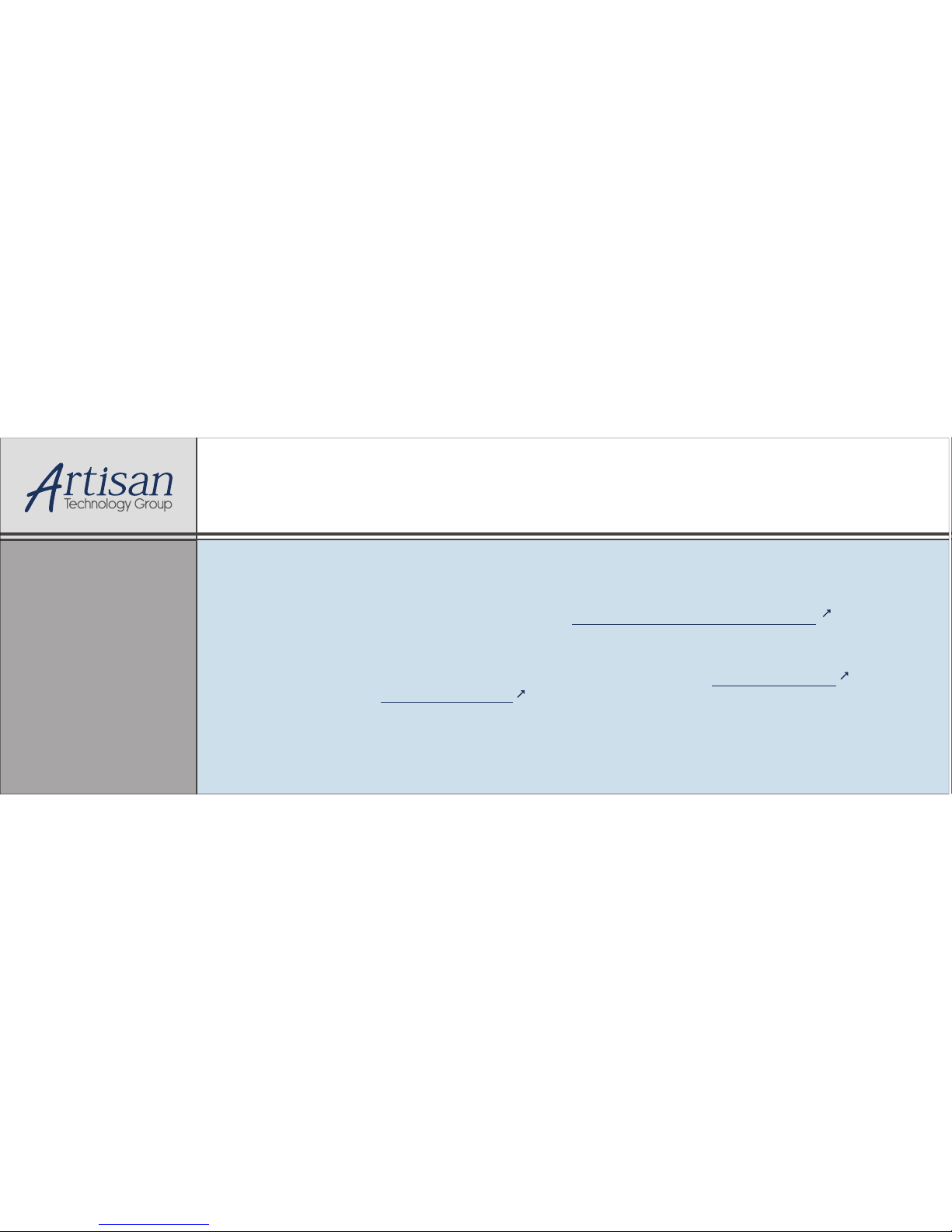
Artisan Technology Group is your source for quality
new and certied-used/pre-owned equipment
• FAST SHIPPING AND
DELIVERY
• TENS OF THOUSANDS OF
IN-STOCK ITEMS
• EQUIPMENT DEMOS
• HUNDREDS OF
MANUFACTURERS
SUPPORTED
• LEASING/MONTHLY
RENTALS
• ITAR CERTIFIED
SECURE ASSET SOLUTIONS
SERVICE CENTER REPAIRS
Experienced engineers and technicians on staff
at our full-service, in-house repair center
WE BUY USED EQUIPMENT
Sell your excess, underutilized, and idle used equipment
We also offer credit for buy-backs and trade-ins
www.artisantg.com/WeBuyEquipment
REMOTE INSPECTION
Remotely inspect equipment before purchasing with
our interactive website at www.instraview.com
LOOKING FOR MORE INFORMATION?
Visit us on the web at www.artisantg.com for more
information on price quotations, drivers, technical
specications, manuals, and documentation
Contact us: (888) 88-SOURCE | sales@artisantg.com | www.artisantg.com
SM
View
Instra
