Page 1
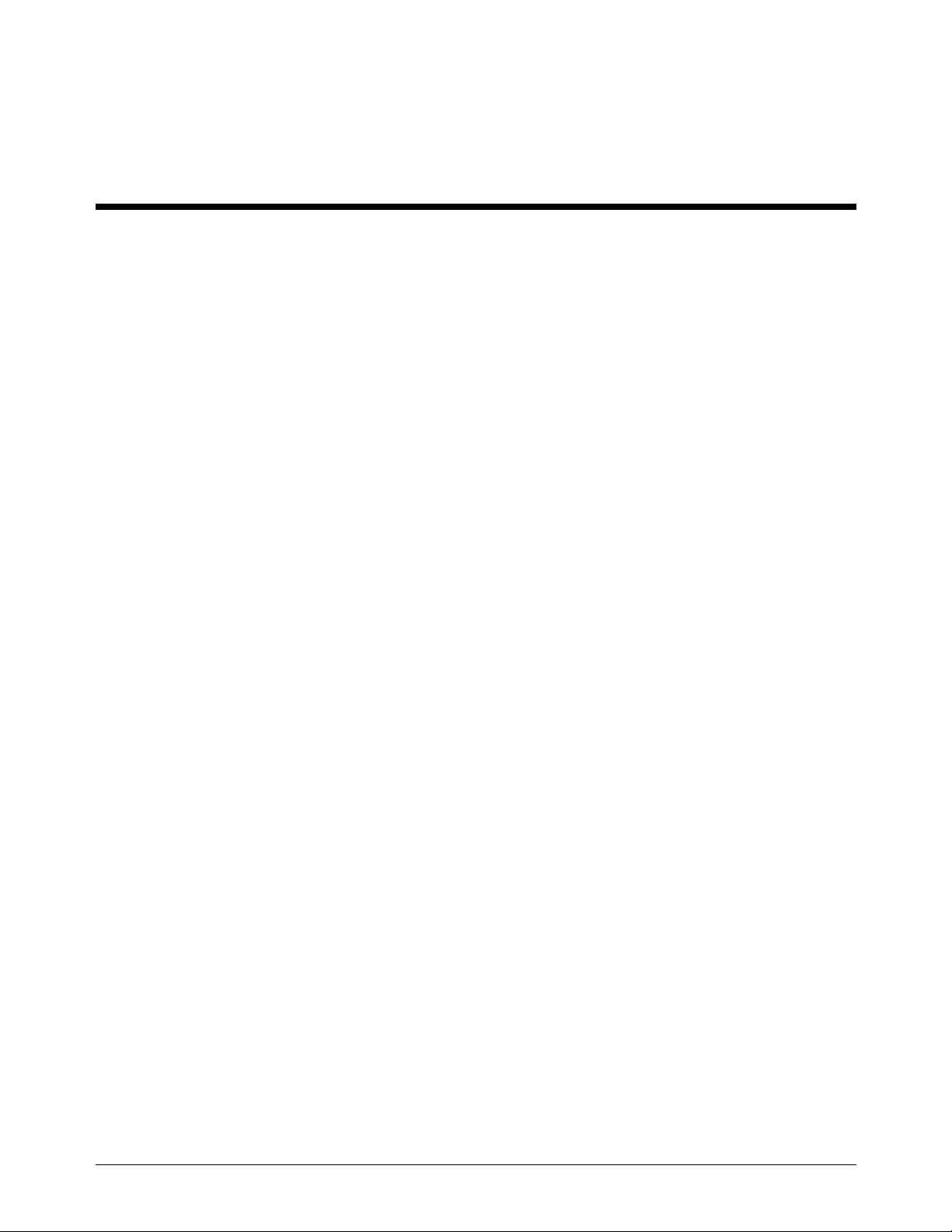
Contents
HP E1330A Digital I/O Module Service Manual
Edition 3
Click here to return to HP TS-5400 Systems On-Line Manuals Main Contents
Chapter 1. Gener a l Information . . . . . . . . . . . . . . . . . . . . . . . . . . . . . . . . 9
Introduction . . . . . . . . . . . . . . . . . . . . . . . . . . . . . . . . . . . . . . . . 9
Safety Considerations . . . . . . . . . . . . . . . . . . . . . . . . . . . . . . . . . . . 10
Warnings . . . . . . . . . . . . . . . . . . . . . . . . . . . . . . . . . . . . . . . . 10
Cautions . . . . . . . . . . . . . . . . . . . . . . . . . . . . . . . . . . . . . . . . 11
Digital I/O Descripti o n . . . . . . . . . . . . . . . . . . . . . . . . . . . . . . . . . . 12
HP E1330A/B Description . . . . . . . . . . . . . . . . . . . . . . . . . . . . . . 12
Digital I/O Module Specifications . . . . . . . . . . . . . . . . . . . . . . . . . . . 12
Digital I/O Module Environment . . . . . . . . . . . . . . . . . . . . . . . . . . . 12
Digital I/O Module Seri al Numbers . . . . . . . . . . . . . . . . . . . . . . . . . . 13
Digital I/O Module Options . . . . . . . . . . . . . . . . . . . . . . . . . . . . . . 13
Recommended Test Equip m ent . . . . . . . . . . . . . . . . . . . . . . . . . . . . . . 14
Inspection / Shipping . . . . . . . . . . . . . . . . . . . . . . . . . . . . . . . . . . . 14
Initial Inspection . . . . . . . . . . . . . . . . . . . . . . . . . . . . . . . . . . . . 14
Shipping Guidelines . . . . . . . . . . . . . . . . . . . . . . . . . . . . . . . . . . 16
Chapter 2. Verification Tests . . . . . . . . . . . . . . . . . . . . . . . . . . . . . . . . . . 17
Introduction . . . . . . . . . . . . . . . . . . . . . . . . . . . . . . . . . . . . . . . . 17
Test Conditions / Procedures . . . . . . . . . . . . . . . . . . . . . . . . . . . . . . 17
Performance Test Record . . . . . . . . . . . . . . . . . . . . . . . . . . . . . . . . 17
Verification Test Examples . . . . . . . . . . . . . . . . . . . . . . . . . . . . . . 17
Function al Verification Test . . . . . . . . . . . . . . . . . . . . . . . . . . . . . . . . 18
Procedure . . . . . . . . . . . . . . . . . . . . . . . . . . . . . . . . . . . . . . . 18
Example . . . . . . . . . . . . . . . . . . . . . . . . . . . . . . . . . . . . . . . . 18
Operatio n Verification Test . . . . . . . . . . . . . . . . . . . . . . . . . . . . . . . . 18
Performance Verification Tests . . . . . . . . . . . . . . . . . . . . . . . . . . . . . . 19
Test Cable . . . . . . . . . . . . . . . . . . . . . . . . . . . . . . . . . . . . . . . 19
Test 2-1: Digital Test . . . . . . . . . . . . . . . . . . . . . . . . . . . . . . . . . . 19
Performance Test Record . . . . . . . . . . . . . . . . . . . . . . . . . . . . . . . . . 24
Test Limits . . . . . . . . . . . . . . . . . . . . . . . . . . . . . . . . . . . . . . . 24
Measurement Uncertainty . . . . . . . . . . . . . . . . . . . . . . . . . . . . . . . 24
Test Accuracy Ratio (TAR) . . . . . . . . . . . . . . . . . . . . . . . . . . . . . . 24
Chapter 3. Replaceable Parts . . . . . . . . . . . . . . . . . . . . . . . . . . . . . . . . . . 27
Introduction . . . . . . . . . . . . . . . . . . . . . . . . . . . . . . . . . . . . . . . . 27
Replaceable Parts List . . . . . . . . . . . . . . . . . . . . . . . . . . . . . . . . . . . 27
Mechanical Parts Locator . . . . . . . . . . . . . . . . . . . . . . . . . . . . . . . . . 31
HP E1330A Digital I/O Module Service Manual Contents 1
Page 2

Chapter 4. Service . . . . . . . . . . . . . . . . . . . . . . . . . . . . . . . . . . . . . . . . 33
Introduction . . . . . . . . . . . . . . . . . . . . . . . . . . . . . . . . . . . . . . . . 33
Equipment Required . . . . . . . . . . . . . . . . . . . . . . . . . . . . . . . . . . 33
Service Aids . . . . . . . . . . . . . . . . . . . . . . . . . . . . . . . . . . . . . . 33
Digital I/O Module Description . . . . . . . . . . . . . . . . . . . . . . . . . . . . 33
Repair Strategy . . . . . . . . . . . . . . . . . . . . . . . . . . . . . . . . . . . . . . 34
Troubleshooting Techniques . . . . . . . . . . . . . . . . . . . . . . . . . . . . . . . 34
Identifyi ng the Problem . . . . . . . . . . . . . . . . . . . . . . . . . . . . . . . . 34
Making Visual Checks . . . . . . . . . . . . . . . . . . . . . . . . . . . . . . . . . 34
Testing the Module . . . . . . . . . . . . . . . . . . . . . . . . . . . . . . . . . . . 35
Repair and Maintenance Guidelines . . . . . . . . . . . . . . . . . . . . . . . . . . . . 36
ESD Precautions . . . . . . . . . . . . . . . . . . . . . . . . . . . . . . . . . . . . 36
Soldering Printed Circuit Boards . . . . . . . . . . . . . . . . . . . . . . . . . . . . 36
Post-Repair Safety Checks . . . . . . . . . . . . . . . . . . . . . . . . . . . . . . . 36
Appendix A. Verification Tests - C Programs . . . . . . . . . . . . . . . . . . . . . . . . . 37
Function al Verification Test . . . . . . . . . . . . . . . . . . . . . . . . . . . . . . . . 37
Example . . . . . . . . . . . . . . . . . . . . . . . . . . . . . . . . . . . . . . . . 37
Performance Verification Test . . . . . . . . . . . . . . . . . . . . . . . . . . . . . . . 38
Example: Digital Test . . . . . . . . . . . . . . . . . . . . . . . . . . . . . . . . . 38
2 Content s HP E1330A Digital I/O Module Service Manual
Page 3
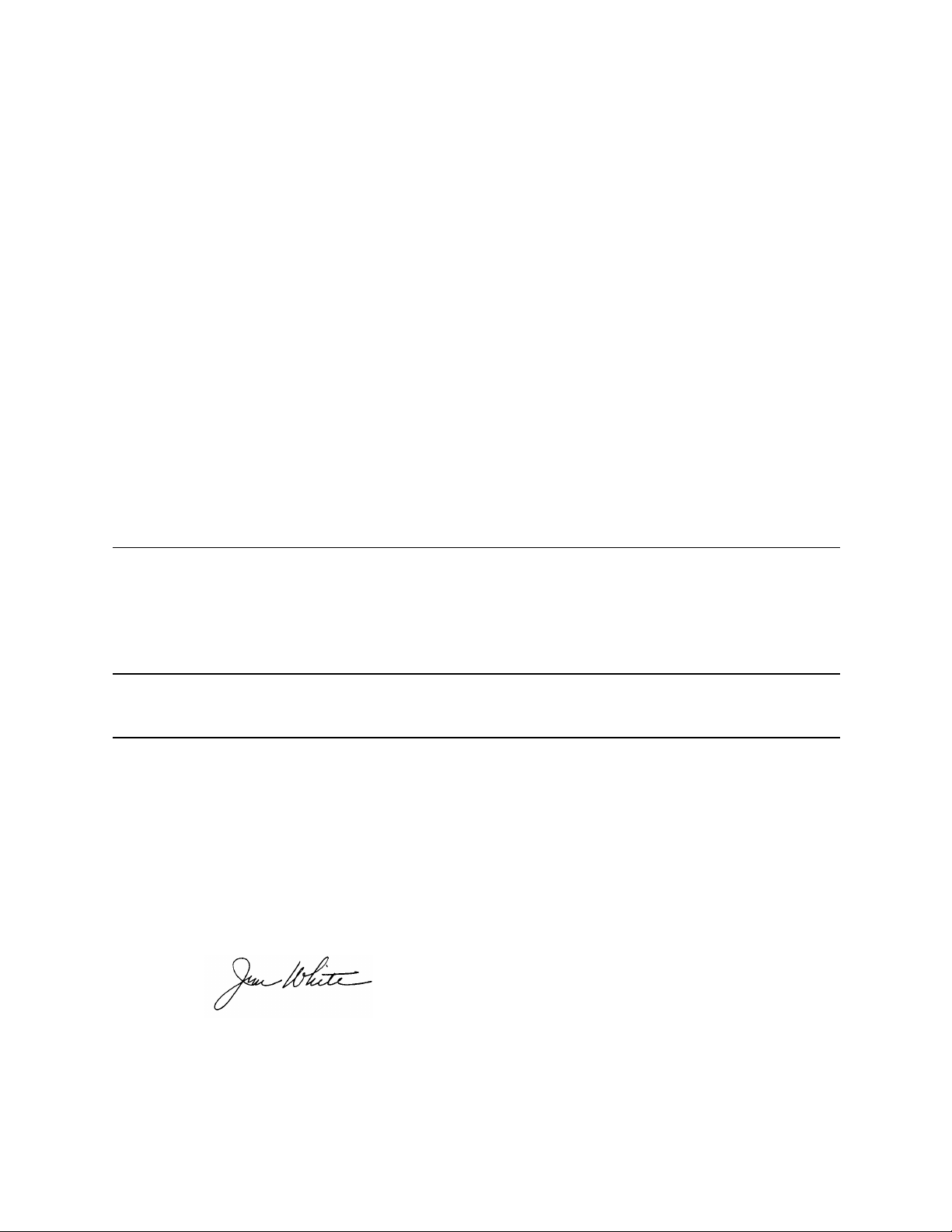
Hewlett-Packard Company certifies that this product met its published specifications at the time of shipment from the factory. Hewlett-Pack ard
further certifies that its calibration measurements are traceable to the United States National Institute of Standards and Technology (formerly Na-
tional Bureau of Standards), to the extent allowed by that organization’s calibration facility, and to the calibration facilities of other International
Standards Organization members.
WARRANTY
CERTIFICATION
This Hewlett-Packard product is warrante d against defects in materials and workmanship for a period of three years from date of shipment. Duration and conditions of warranty for this product may be superseded when the product is integrated into (becomes a part of) other HP products.
During the warranty period, Hewlett-Packard Company will, at its option, either repair or replace products which prove to be defective.
For warranty service or repair, this product must be returned to a service facility designated by Hewlett-Packard (HP). Buyer shall prepay shipping charges to HP and HP shall pay shipping charges to return the product to Buyer. However, Buyer shall pay all shipping charges, duties, and
taxes for products returned to HP from another country.
HP warrants that its software and firmware designated by HP for use with a product will execute its programming instruct ions when properly installed on that product. HP does not warrant that the operation of the product, or software, or firmware will be uninterrupted or error free.
LIMITATION OF WARRANTY
The foregoing warranty shall not apply to defects resulting from improper or inadequate maintenance by Buyer, Buyer-supplied products or interfacing, unauthorized modification or misuse, operation outside of the environmental specifications for the product, or improper site preparation or
maintenance.
The design and implementation of any circuit on this product is the sole responsibility of the Buyer. HP does not warrant the Buyer’s circuitry or
malfunctions of HP products that result from the Buyer’s circuitry. In addition, HP does not warrant any damage that occurs as a result of the
Buyer’s circuit or any defects that result from Buyer-supplied products.
NO OTHER WARRANTY IS EXPRESSED OR IMPLIED. HP SPECIFICALLY DISCLAIMS THE IMPLIED WARRANTIES OF MERCHANTABILITY AND FITNESS FOR A PARTICULAR PURPOSE.
EXCLUSIVE REMEDIES
THE REMEDIES PROVIDED HEREIN ARE BUYER’S SOLE AND EXCLUSIVE REMEDIES. HP SHALL NOT BE LIABLE FOR ANY DIRECT, INDIRECT, SPECIAL, INCIDENTAL, OR CONSEQUENTIAL DAMAGES, WHETHER BASED ON CONTRACT, TORT, OR ANY
OTHER LEGAL THEORY.
NOTICE
The information contained in this document is subject to change without notice. HEWLETT-PACKARD (HP) MAKES NO WARRANTY OF
ANY KIND WITH REGARD TO THIS MATERIAL, INCLUDING, BUT NOT LIMITED TO, THE IMPLIED WARRANTIES OF MERCHANTABILITY AND FITNESS FOR A PARTICULAR PURPOSE. HP shall not be liable for errors contained herein or for incidental or consequential damages in connection with the furnishing, performance or use of this material. This document contains proprietary information which
is protected by copyright. All rights are reserved. No part of this document may be photocopied, reproduced, or translated to another language
without the prior written consent of Hewlett-Packard Company. HP assumes no responsibility for the use or reliability of its softwa re on equipment that is not furnished by HP.
Restricted Rights Legend
Use, duplication, or disclosure by the Government is subject to restrictions as set forth in subdivision (b)(3)(ii) of the Rights in Technical Data and
Computer Software clause at 52.227-7013. Hewlett-Packard Company; 3000 Hanover Street; Palo Alto, California 94304
Declaration of Conformity
According to ISO/IEC Guide 22 and EN 45014
The Hewlett-Packard Company declares that the HP E1330A/E1330B conforms to the following Product Specifications.
Safety: IEC 1010-1 (1990) Incl. Amend 1 (1992)/EN61010 (1993)
EMC: CISPR 11:1990/EN 55011 (1991): Group1 Class A
IEC 801-2:1991/EN 50082-1 (1992): 4kVCD, 8kVAD
IEC 801-3:1984/EN 50082-1 (1992): 3 V/m
IEC 801-4:1988/EN 50082-1 (1992): 1kV Power Line
Supplementary Information: The product herewith complies with the requirements of the low voltage Directive 73/23/EEC and the EMC Directive 89/336/EEX.
Tested in a typi ca l co n f i g u r at io n in an H P B-size VXI main fr ame.
Hewlett-Packard Company
P.O. Box 301
815 14th Street S.W.
Loveland, Colorado 80539 U.S.A.
CSA C22.2 #1010.1 (1992)
UL 1244
Q.A. Manager
November 1994
3
Page 4
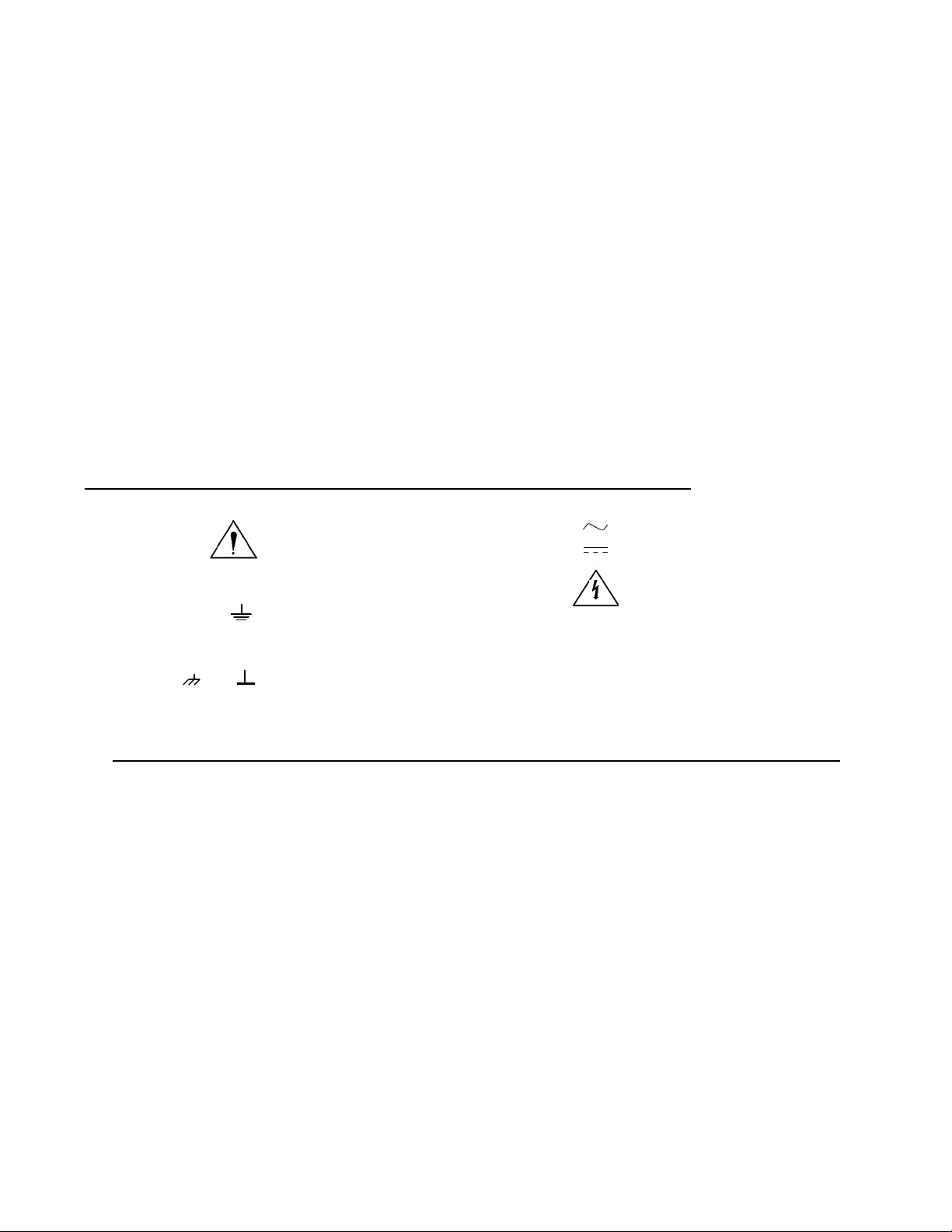
The Printing History shown below lists all Editions and Updates of this manual and the printing date(s). The first printing of the manual is Edition 1. The Edition number increments by 1 whenever the manual is revised. Updates, which are issued between Editions, contain replacement
pages to correct the current Edition of the manual. Updates are numbered sequentially starting with Update 1. When a new Edition is created, it
contains all the Update information for the previous Edition. Each new Edition or Update also includes a revised copy of this printing history
page. Many product updates or revisions do not require manual changes and, conversely, manual corrections may be done without accompanying
product changes. Therefore, do not expect a one-to-one correspondence between product updates and manual updates.
Edition 1 (Part Number E1330-90010) . . . . . . . . . . . . . . . . . . . . . . . . . . . . December 1992
Edition 2 (Part Number E1330-90011) . . . . . . . . . . . . . . . . . . . . . . . . . . . November 1994
Edition 3 (Part Number E1330-90012) . . . . . . . . . . . . . . . . . . . . . . . . . . . . . . . . April 1996
Safety Symbols
Printing History
Instruction
manual symbol
affixed to product. Indicates
Caution information to avoid personal injury or
damage to the
field wiring terminal that must be connected
to earth ground before operating the equip-
ment—protects against elect rical shock in
case of fault.
OR
that the user
must refer to
the manual
for specific
Warning or
product.
Indicates the
Frame or chassis ground tercally connects to
WARNING
CAUTION
Indicates
minal—typi
the equipment’s metal
frame.
Alternating
current (AC).
Direct current
(DC).
hazardous
voltages.
WARNINGS
The following general safety precautions must be observed during all phases of operation, service, and repair of this product. Failure t o
comply with these precautions or with specific warnings elsewhere in this manual violates safety standards of design, manufacture, and
intended use of the product. Hewlett-Packard Company assumes no liability for the customer’s failure to comply with these requirements.
Ground the equipment: For Safety Class 1 equipment (equipment having a protective earth terminal), an uninterruptible safety earth ground
must be provided from the mains power source to the product input wiring terminals or supplied power cable.
DO NOT operate the product in an explosive atmosphere or in the presence of flammable gases or fumes.
For continued protection against fire, replace the line fuse(s) only with fuse(s) of the same voltage and current rating and type.
DO NOT use repaired fuses or short-circuited fuse holders.
Keep away from live circuits: Operating personnel must not remove equipment covers or shields. Procedures involving the removal of covers or
shields are for use by service-trained personnel only. Under certain conditions, dangerous voltages may exist even with the equipment switched
off. To avoid dangerous electrical shock, DO NOT perform procedures involving cover or shield removal unless you are qualified to do so.
DO NOT operate damaged equipment: Whenever it is possible that the safety protection features built into this product have been impaired,
either through physical damage, excessive moisture, or any other reason, REMOVE POWER and do not use the product until safe operation can
be verified by service-trained personnel. If necessary, return the product to a Hewlett-Packard Sales and Service Office for service and repair to
ensure that safety features are maintained.
DO NOT service or adjust alone: Do not attempt internal service or adjustment unless another person, capable of rendering first aid and resuscitation, is pr esent.
DO NOT substitute parts or modify equipment: Because of the danger of introducing additional hazards, do not install substitute parts or perform any unauthorized modification to the product. Return the product to a Hewlett-Packard Sales and Service Office for service and repair to ensure that safety features are maintained.
4
Page 5
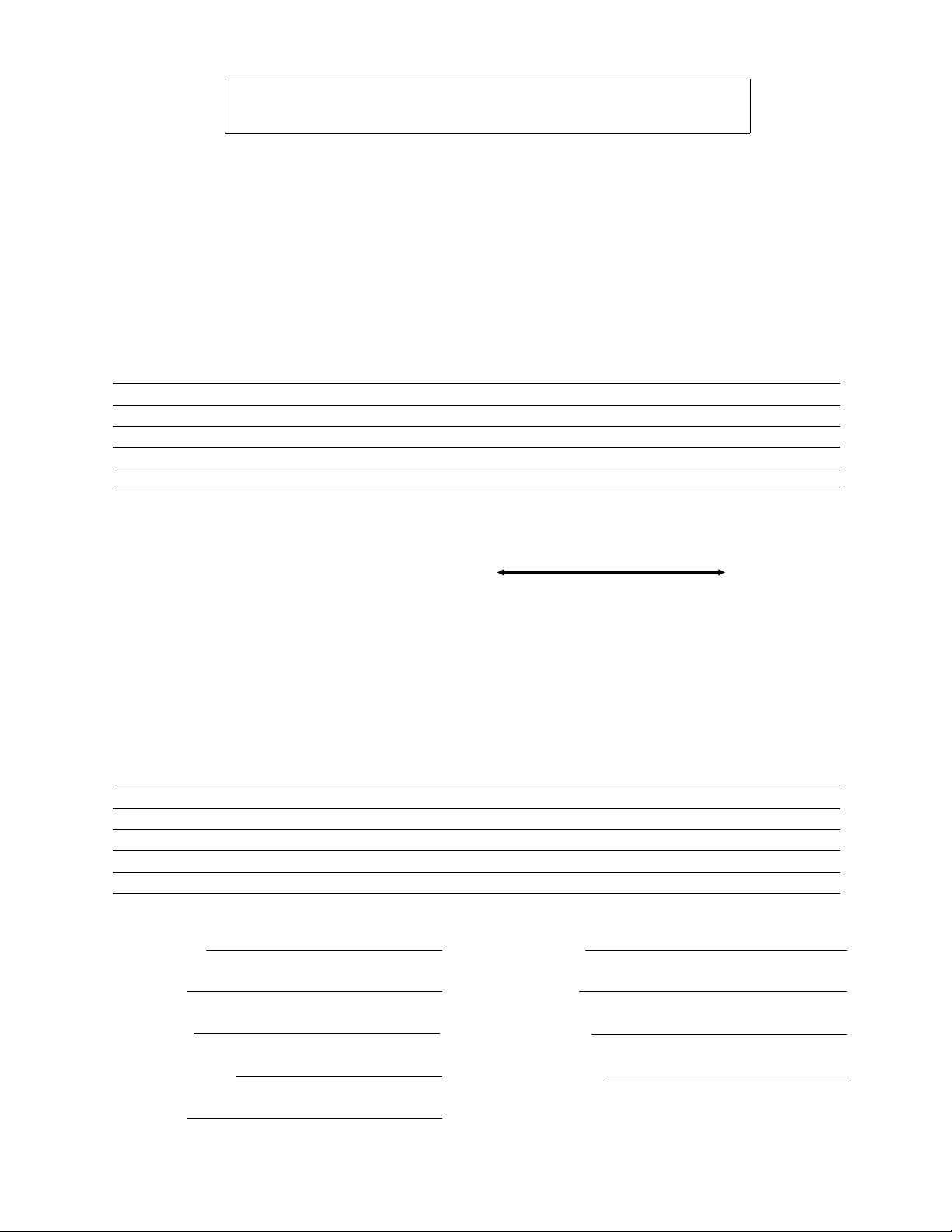
MANUAL COMMENT SHEET
HP E1330A/B Digital I/O Service Manual
Manual Part Number E1330-90011
Edition 2 (November 1994)
You can help us improve our manuals by sharing your comments and suggestions. Please complete this
questionnaire after becoming familiar with the manual and then return it to us. In appreciation of your time, we
will enter your name in a quarterly drawing for a Hewlett-Packard Palmtop PC.
Please describe the system controller, operating system, and programming language you are using to program
this product.
Please pencil-in one circle for each statement below as it applies to this documentation:
Disagree Agree
•
The manual is well organized. OOOOO
•
Instructions are easy to understand. OOOOO
•
The manual is clearly written. OOOOO
•
Examples are clear and useful. OOOOO
•
The manual contains enough examples. OOOOO
•
Illustrations are clear and helpful. OOOOO
•
The manual meets my overall expectations. OOOOO
Please write any comments and/or suggestions in the space provided below. Use additional pages if you wish. The
more specific your comments, the more useful they are to us.
Your Name:
Address:
City/State:
Company:
Job Title:
Telephone:
Zip/Postal Code:
Country:
Today’s Date:
Please fold and tape for mailing.
Page 6

Page 7
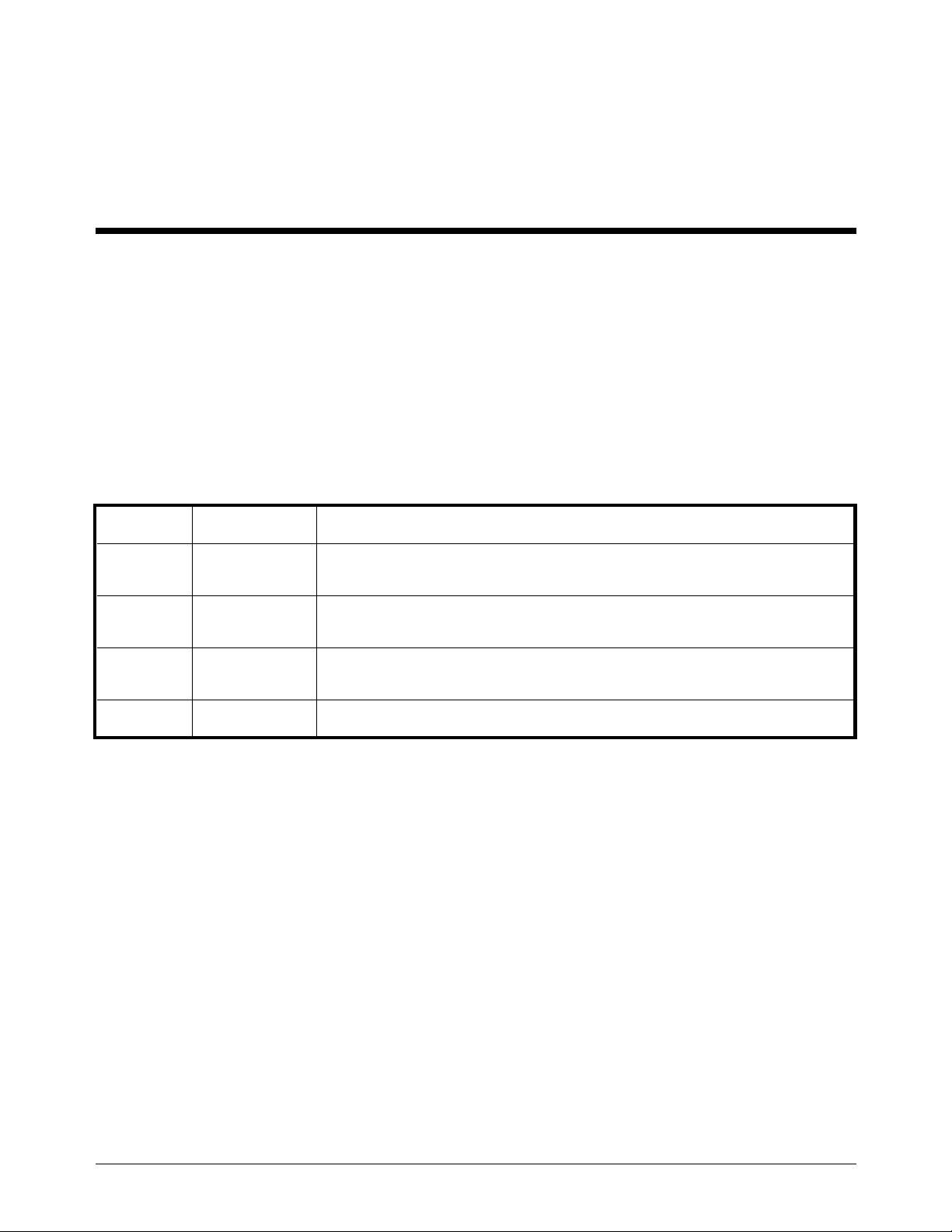
What’s in this Manual
Manual Overview
This manual shows how to service the HP E1330A/B Quad 8-Bit Digital I/O Module. Consult the HP E1330A/B
User’s Manual for additional information on installing, configuring, and operating the HP E1330A/B. Consult
the appropriate mainframe user’s manual for information on configuring and operating the mainframe.
Manual Content
Chapter Title Content
1 General
Information
2 Verification
Tests
3 Replaceable
Parts
4 Service Procedures to aid in fault isolation and repair of the module.
Provides a basic description and lists the test equipment required for service.
Functional verification, operation verification, and performance verification tests.
Lists replaceable parts for the module.
What’s in this Manual 7
Page 8
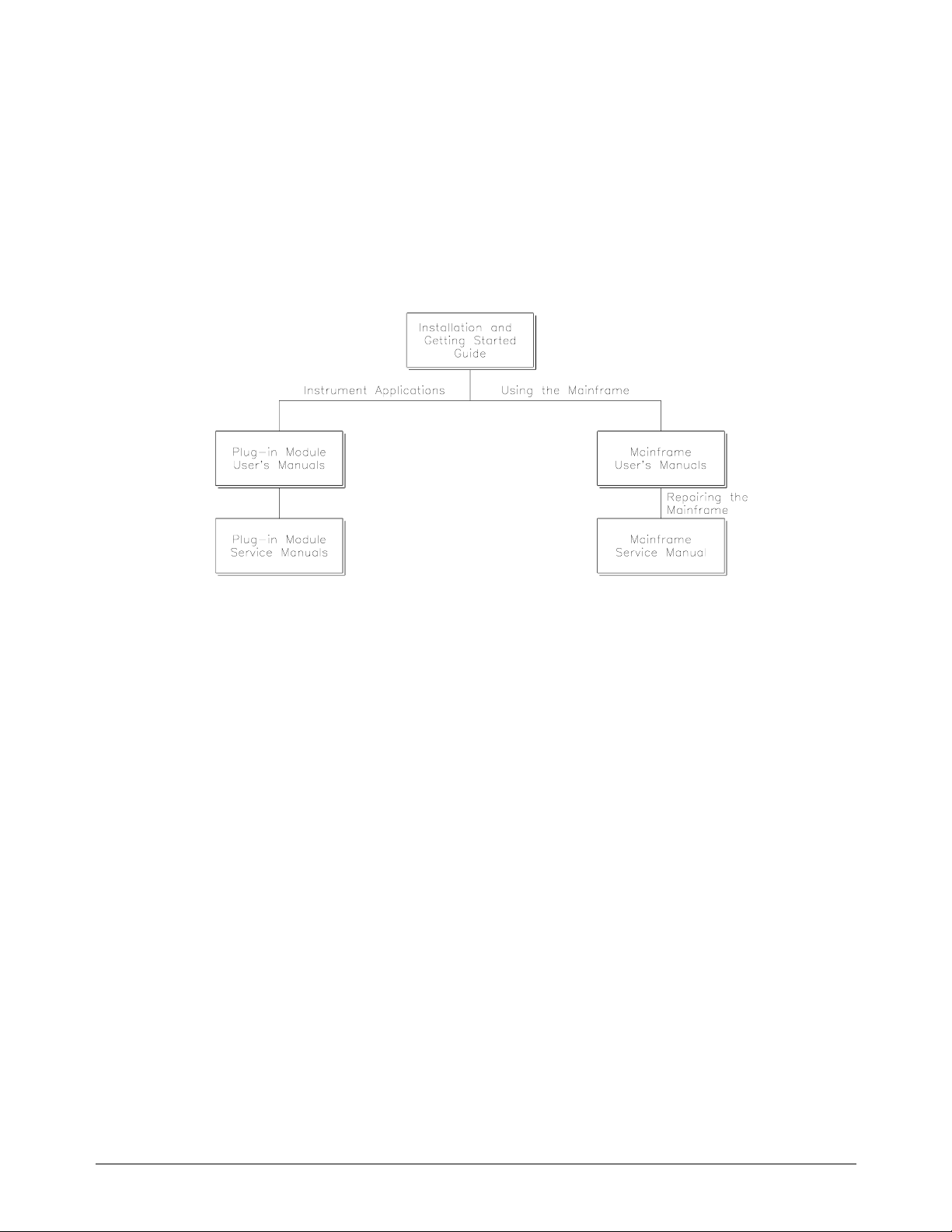
HP 75000 Series B Service Documentation
Suggested Sequence to Use Manuals
Manual Descriptions
Installation and Getting Started Guide. This manual contains step-by-step instructions for all aspects of
plug-in module and mainframe installation. Introductory programming information and examples are also
included.
Mainframe User’s Manual. This manual contains programming information for the mainframe, front panel
operation information (for the HP E1301A mainframe), and general programming information for instruments
installed in the mainframe.
Plug-In Module User’s Manuals. These manuals contain plug-in module programming and configuration
information. Each manual contains examples for the most-used module functions, and a complete SCPI
command re fe re nc e fo r th e pl ug-in module.
Mainframe Service Manual. This manual contains service information for the mainframe. It contains
information for ordering replaceable parts and exchanging assemblies. Information and procedures for
performance verification, adjustment, preventive maintenance, troubleshooting, and repair are also included.
Plug-In Module Service Manuals. These manual s co nt ai n plug -i n m od ul e se rv ic e information. Eac h manual
contains information for exchanging the module and/or ordering replaceable parts. Depending on the module,
information and procedures for functional verification, operation verification, performance verification,
adjustment, preventive maintenance, troubleshooting, and repair are also provided.
HP 75000 Series B Ser vi ce D ocu m en ta ti o n 8
Page 9
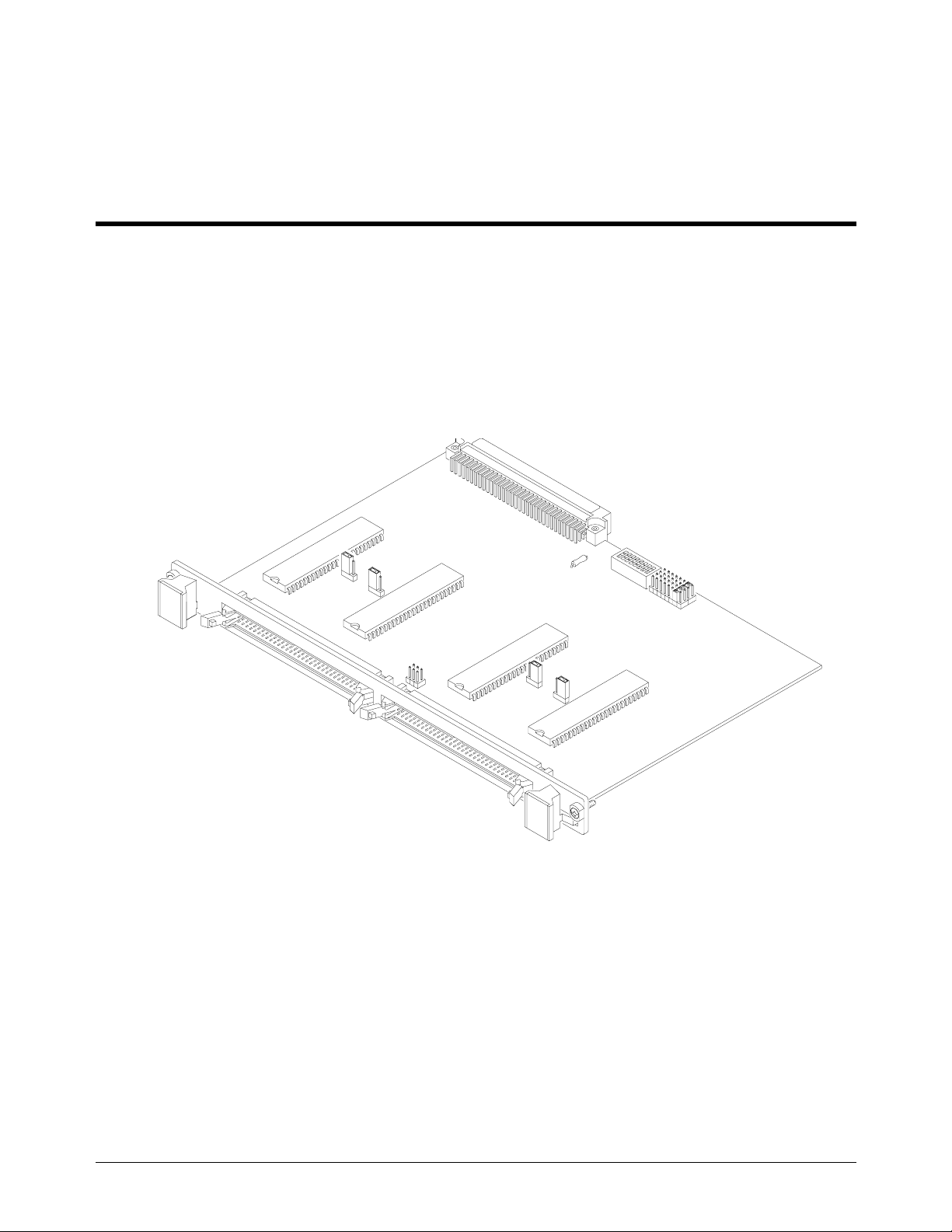
Chapter 1
General Information
Introduction This manual contains information required to test, troubleshoot, and repair
the HP E1330A/B Quad 8-Bit Digital I/O Module. See the HP E1330A/B
User’s Manual for additional information on the HP E1330A/B. Figure 1-1
shows the HP E1330A/B Quad 8-Bit Digital I/O Module.
Figure 1-1. HP E1330A/B Digital I/O Module
Chapter 1 General Information 9
Page 10

Safety
Considerations
Warnings This section contains WARNINGS which must be followed for your
This product is a Safety Class I instrument that is provided with a protective
earth terminal when installed in the mainframe. Check the mainframe,
Digital I/O Module, and all related documentation for safety markings and
instructions before operation or service.
Refer to the WARNINGS page (page iii) in this manual for a summary of
safety information. Safety information for preventive maintenance, testing,
and service follows and is also found throughout this manual.
protection when pe rfor m in g eq uipm e nt main te na nc e or repai r.
WARNING
SERVICE-TRAINED PERSONNEL ONLY. The information in this
manual is for service-trained personnel who are familiar with
electronic circuitry and are aware of the hazards involved. To
avoid personal injury or damage to the instrument, do not
perform procedures in this manual or do any servicing unless
you are qualified to do so.
CHECK MAINFRAME POWER SETTINGS. Before applying
power, verify that the mainframe setting matches the line
voltage and that the correct fuse is installed. An uninterruptible
safety earth ground must be provided from the main power
source to the supplied power cord set.
GROUNDING REQUIREMENTS. Interruption of the protective
(grounding) conductor (inside or outside the mainframe) or
disconnecting the protective earth terminal will cause a
potential shock hazard that could result in personal injury.
(Grounding one conductor of a two-conductor outlet is not
sufficient protection.)
IMPAIRED PROTECTION. Whenever it is likely that instrument
protection has been impaired, the mainframe must be made
inoperative and be secured against any unintended operation.
REMOVE POWER IF POSSIBLE. Some procedures in this
manual may be performed with power supplied to the
mainframe while protective covers are removed. Energy
available at many points may, if contacted, result in personal
injury. (If maintenance can be performed without power applied,
the power should be removed.)
10 General Information Chapter 1
Page 11
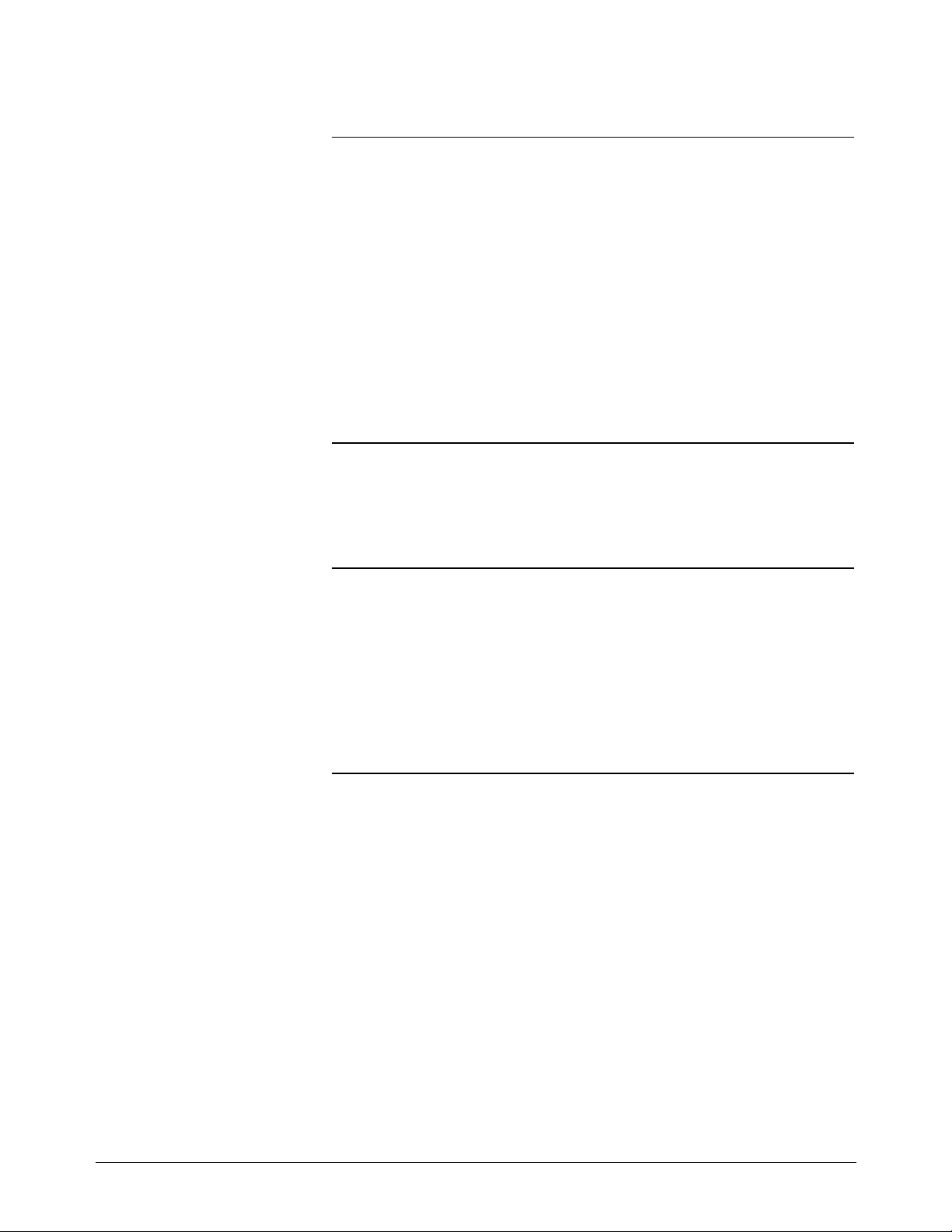
WARNING
USING AUTOTRANSFORMERS. If the mainframe is to be
energized via an autotransformer (for voltage reduction) make
sure the common terminal is connected to neutral (that is, the
grounded side of the main’s supply).
CAPACITOR VOLTAGES. Capacitors inside the mainframe may
remain charged even when the mainframe has been
disconnected from its source of supply.
USE PROPER FUSES. For continued protection against fire
hazard, replace the line fuses only with fuses of the same
current rating and type (such as normal blow, time delay, etc.).
Do not use repaired fuses or short-circuited fuseholders.
Cautions This section contains CAUTIONS which must be followed to avoid damage
to the equipment when performing instrument maintenance or repair.
CAUTION
MAXIMUM VOLTAGE/CURRENT. The maximum voltage that may
be applied between any connector pin and any other point, shield, or
chassis is 5 VPeak.
STATIC ELECTRICITY. Static electricity is a major cause of
component failure. To prevent damage to the electrical components in
the Digital I/O module, observe anti-static techniques whenever
working on a Digital I/O module.
Chapter 1 General Information 11
Page 12
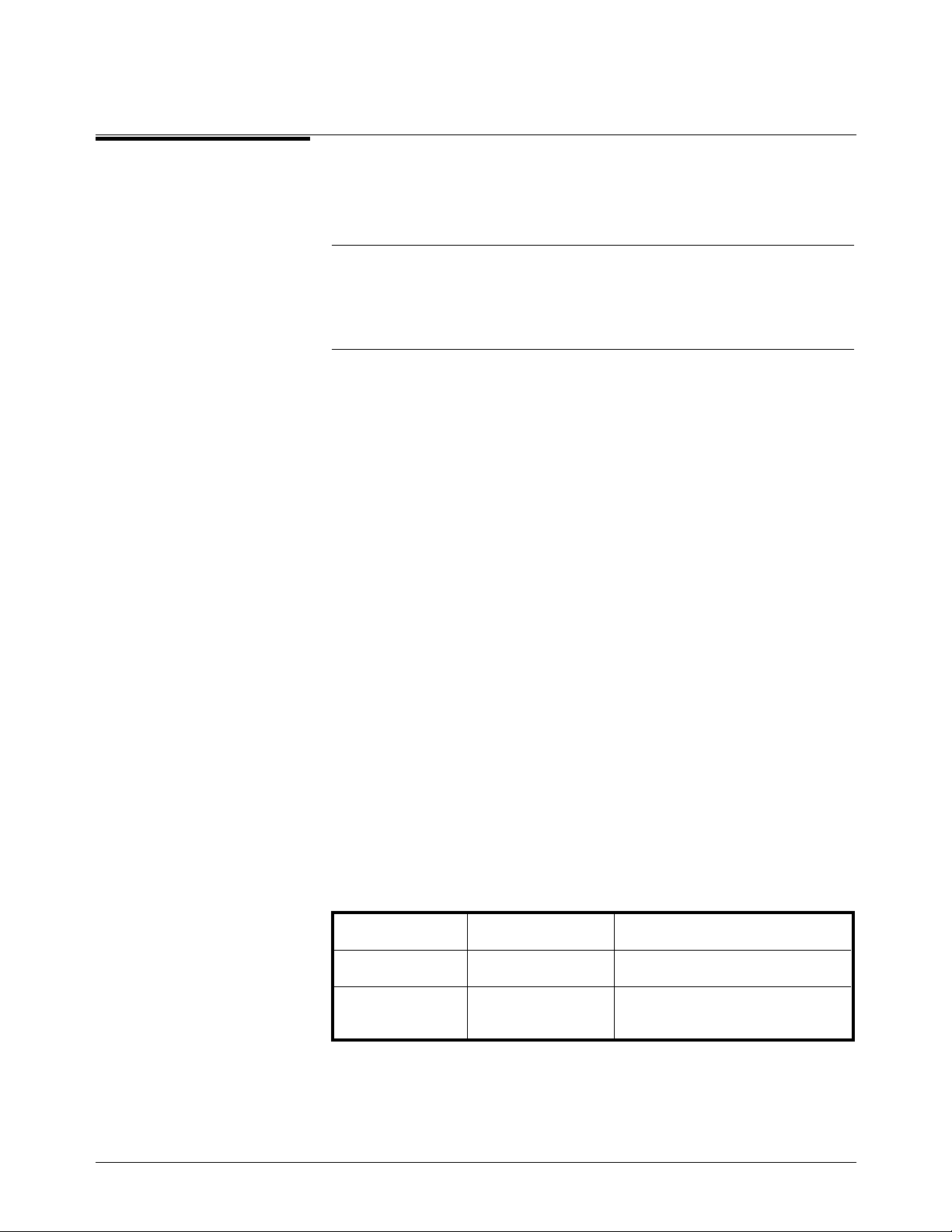
Digital I/O
Description
The HP E1330A/B Digital I/O Module is an "instrument" in a VXIbus
mainframe. As such, each Digital I/O module is assigned an error queue,
input and output buffers, and a status register.
NOTE
HP E1330A/B
Description
Instruments are based on the logical addresses of the plug-in modules. See
the HP 75000 Series B Installation and Getting Started Guide to set the
addresses to create an instrument.
The HP E1330A/B provides four independent 8-bit digital I/O ports
compatible with TTL logic levels. Each port can be software config ured for
operation as input or output with either positive or negative true logic. The
ports can be combined to provide 16 bit (WORD) or 32 bit (LWORD)
operations. In addition to the eight digital data lines, six handshake lines are
included per port. The handshake lines can also be combined (via jumpers
on the component assembly) to provide proper handshaking for combined
ports. The data lines of each port are provided with a jumpered pull-up for
dry contact closure sensing. User connections to the Digital I/O module are
made through two 60-pin connectors on the rear panel.
The HP E1330B added SCPI command capabilities related to LWORD and
Block operations. The procedures in this manual work equally well with
either an HP E1330A or HP E1330B.
Digital I/O Module
Specifications
Digital I/O Module
Environment
See Appendix A of the HP E1330A/B User’s Manual for HP E1330A/B
specifications. These specifications are the performance standards or limits
against which the instrument may be tested.
The recommended operating environment for the HP E1330A/B Digital I/O
module is:
Environment Temperature Humidity
Operating 0
Storage and
Shipment
o
C to +55oC <65% relative (0oC to +40oC)
o
C to +75oC <65% relativ e (0oC to +40oC)
-40
12 General Information Chapter 1
Page 13

Digital I/O Module
Serial Numbers
Digital I/O modules covered by this manual are identified by a serial
number prefix listed on the title page. Hewlett-Packard uses a two-part
serial number in the form XXXXAYYYYY, where XXXX is the serial
prefix, A is the country of origin (A=USA), and YYYYY is the serial
suffix. The serial number prefix identifies a series of identical instruments.
The serial number suffix is assigned sequentially to each instrument.
The serial number plate is located on the backplane connector. If the serial
number prefix of your instrument is greater than the one listed on the title
page, a Manual Update (as required) will explain how to adapt this manual
to your instrument.
Digital I/O Module
Options
There are no electrical or mechanical options available for the HP
E1330A/B Digital I/O Modules.
Chapter 1 General Information 13
Page 14
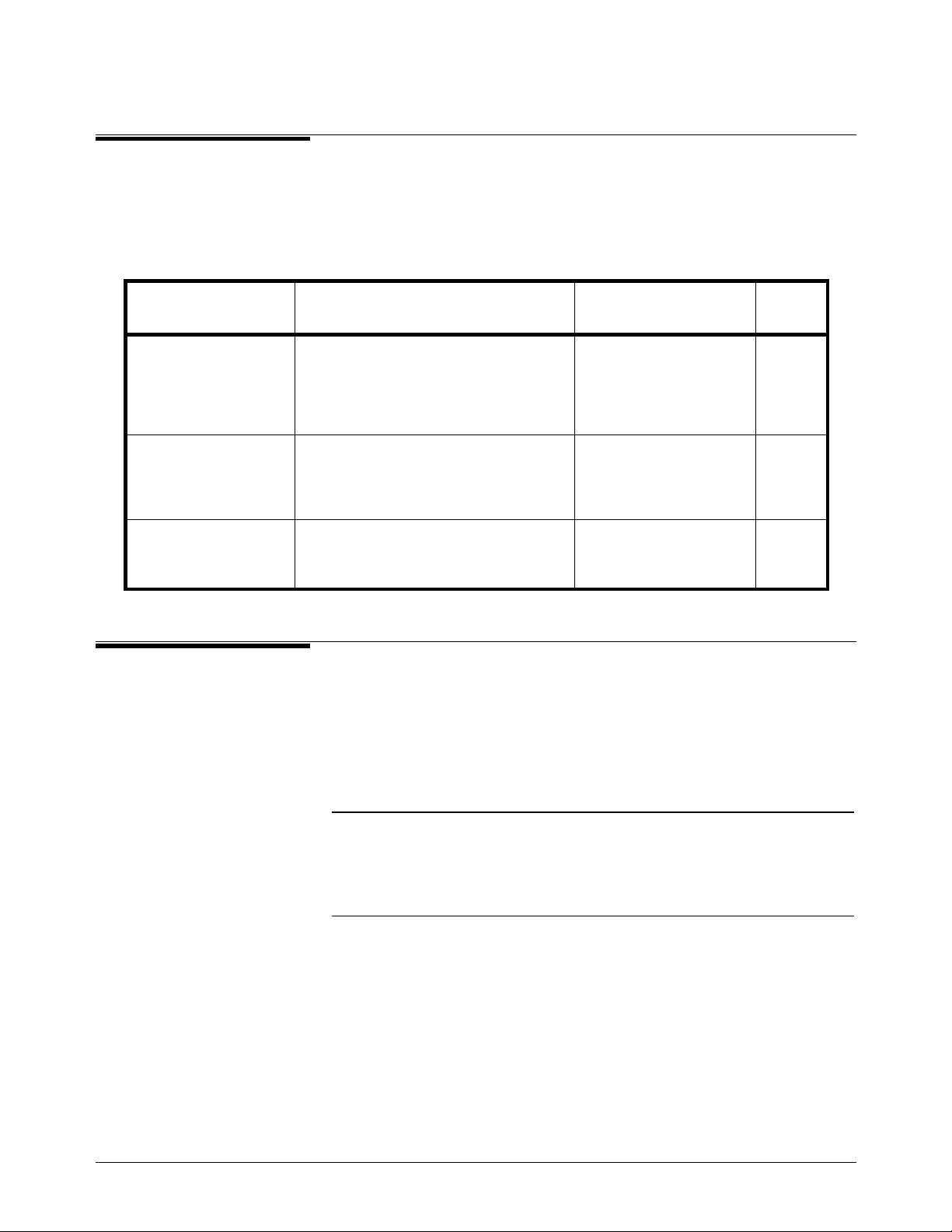
Recommended
Test Equipment
Table 1-1 lists the te st equipment reco mm en d e d fo r te st in g, adjusting, an d
servicing the Digital I/O modules. Essential requirements for each piece of
test equipment are described in the Requirements column.
Table 1-1. Recommended Test Equipment
Instrument Requirements Recommended
Model
Controller, HP-IB HP-IB compatibility as def ined by IEEE
Standard 488-1987 and the identical
ANSI Standard MC1.1: SH1, AH1, T2,
TE0, L2, LE0, SR0, RL0, PP0, DC0,
DT0, and C1, 2, 3, 4, 5.
Mainframe Compatible with Dig it al I/O Mo du le HP E1300A, E1301A,
Test Cable Connects handshake and data lines
from Port 0 to Port 2 and from Port 1 to
Port 3.
HP 9000 Series 300
or
IBM compatible PC with
HP BASIC
E13002A or E1401B/T,
E1421A (req uires
E1405A/B)
HP E1330-61603 O,P
Use*
F,O,
P,T
F,O,
P,T
* F = Functional Verification Tests, O = Operation Verification Tests, P = Performance Verification Tests, T = Troubleshooting
Inspection /
Shipping
This section co n ta in s in it ia l (i nc om i ng ) in spection and shi pp in g gu id el in es
for the Digital I/O module.
Initial Inspection Use the steps in Figure 1-2 as guidelines to perform initial inspection of a
Digital I/O module. Performance Verification tests are optional.
WARNING
14 General Information Chapter 1
To avoid possible hazardous electrical shock, do not perform
electrical tests if there are signs of shipping damage to the
shipping container or to the instrument.
Page 15

Figure 1-2. Initial (Incoming) Inspection Guidelines
Chapter 1 General Information 15
Page 16
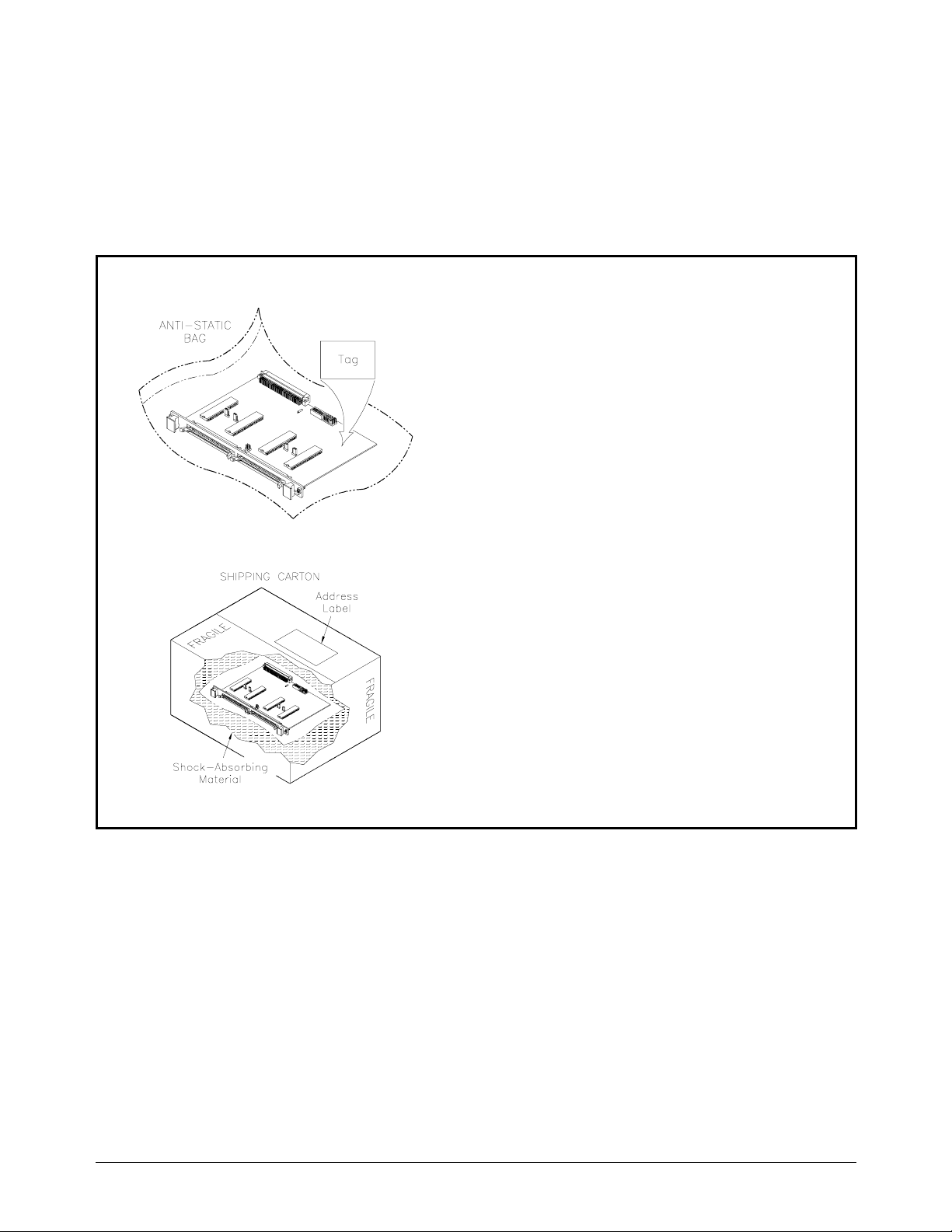
Shipping Guidelines Follow the steps in Figure 1-3 to return a Digital I/O module to a
Hewlett-Packard Sales and Support Office or Service Center.
1 Prepare the Digital I/O module
•
Remove user wiring from the module
•
Attach tag to module/pod that identifies
- Owner
- Model Number/Serial Number
- Service Required
•
Place tagged device in approved anti-static bag
2 Package the Digital I/O module
•
Place packaged Digital I/O module in shipping
carton*
•
Place 75 to 100 mm (3 to 4 inches) of shockabsorbing material around the Digital I/O module
•
Seal the shipping carton securely
•
Mark the shipping carton FRAGILE
3 Ship the Digital I/O module to Hewlett-Packard
•
Place address label on shipping carton
•
Send carton to Hewlett-Packard
* We recommend that you use the same shipping materials as those
used in factory packaging (available from Hewlett-Packard). For other
Figure 1-3. Packaging/Shipping Guidelines
(commercially-available) shipping materials, use a double wall-carton with minimum 2.4 MPa (350 psi) test.
16 General Information Chapter 1
Page 17

Chapter 2
Verification Tests
Introduction This chapter describes the verification tests for the HP E1330A/B modules.
The three levels o f test pro ce dures described in thi s ch ap te r ar e us ed to
verify that the HP E1330A/B:
• is functional (Functional Verification Test)
• meets selected testable specifications (Operation Verification)
• meets all testable specifications (Performance Verification)
Test Conditions /
Procedures
Performance Test
Record
Verification Test
Examples
See Table 1-1 for test equipment requirements. You should complete the
Performance Verification tests at least once a year. For heavy use or severe
operating environments, perform the tests more often. The verification tests
assume that the person performing the tests understands how to operate the
mainframe, the module, and the specified test equipment. The test
procedures do not specify equipment settings for test equipment except in
general terms. It is assumed that a qualified, service-trained technician will
select and connect the cables, adapters, and probes required for the test.
The results of each Performance Verification test may be recorded in Table
2-1, Performance Test Record, at the end of this chapter. You can make a
copy of this form, if desired.
Each verification test procedure includes an example program that performs
the test. All example programs assume the following configuration:
• HP 9000 Series 200/300 co mpu te r
• HP BASIC programming language
• Module address 70918
Chapter 2 Verification Tests 17
Page 18

Functional
Verification
Test
Procedure 1. Verify that the module is properly installed in mainframe
The Functional Verific atio n Tes t fo r th e HP E133 0A/ B mo du le s co ns is ts of
sending the *IDN? command and checking the response. This test can be
used to verify that the module is connected properly and is responding to a
basic command.
2. Verify that the mainframe has passed its power-on test.
3. Send *IDN? to the module (see example following)
4. The return should be as follows (revision number may vary):
HEWLETT-PACKARD,E1330A,0,A.06.00
NOTES
Example An example follows which uses an HP 9000 Series 300 computer with HP
Operation
Verification
Test
If the primary add re ss set ting, secondary ad dr es s se tt in g, or the interfac e
select code is set incorrectly, the module will not respond. Verify proper
address selection before troubleshooting.
Both the HP E1330A and HP E1330B return the string shown in Step 4. The
HP E1330B will return "E1330A" in response to the *IDN? query.
BASIC and a module address of 70918.
10 DIM A$[100]
20 OUTPUT 70918;"*IDN?" Send the ID command
30 ENTER 70918;A$ Get response
40 PRINT A$
50 END
The procedures in this section are used to provide a high level of confidence
that the module is meeting published specifications. The Operation
Verification test is a subset of the Performance Verification tests and is
suitable for checkout after performing repairs.
The Operation Verification Test is performed by completing the Digital
Test (Test 2-1) as described in the Performance Verification test procedures.
This test is usually sufficient to verify that the module is meeting its
specifications.
18 Verification Tests Chapter 2
Page 19

Performance
Verification
Tests
Test Cable A test cable is required to ru n th e Per fo rm a nc e Ver if ic atio n te st . Thi s te st
The procedure in thi s se ct io n is use d to tes t th e m od ul e’ s elec tr ic al
performance using the specifications in Appendix A — Specifications of the
HP E1330A/B Modules User’s Manual as the performance standard.
The Performanc e Ver if icat io n te st is a te st of ea ch Di gi ta l I/O lin e on eac h
port and a test of th e th re e m ai n ha nd sh ak e li ne s fo r ea ch p or t. This test is
sufficient to determine that the module is operating within specifications.
This test is suitable for incoming inspection, troubleshooting, and
preventive maintenance.
cable is available from Hewlett-Packard (Part Number E1330-61603).
Test 2-1: Digital
This test verifi es tha t al l po rt s m ee t th e sp ec if ic at io n for the modul e.
Test
Data Line Test 1. Setup and Install the Digital I/O module
• Remove power from the mainframe. Remove HP E1330A/B
from the mainframe (as required).
• Record the locations of the Pull-up Enable and any FLG
Combine jumpers on the HP E1330A/B.
• Set Port 0 and Port 1 Pull-up Enable jumpers to the Enable
position as shown in Figure 2-1.
• Set Port 2 and Port 3 Pull-up Enable jumpers to the Disable
position as shown in Figure 2-1.
• Remove any FLG Combine jumpers installed.
• Install the HP E1330A/B in the mainframe.
• Install the Test Cable as shown in Figure 2-2.
• Turn the mainframe power ON.
2. Check Port 0 Write and Port 2 Read
• Send *RST to the module.
• Send SOUR:DIG:DATA0 #B00000001 to the module.
• Send MEAS:DIG:DATA2? to the module.
• Enter the response and compare to the binary data sent.
• Repeat this step using the following binary data strings:
"00000010", 00000100", "00001000",
"00010000","00100000","01000000",and "10000000". Use the
command SOUR:DIG:DATA0 #Bssssssss where ssssssss = the
binary data string.
• Enter a Pass or Fail in Table 2-1.
Chapter 2 Verification Tests 19
Page 20
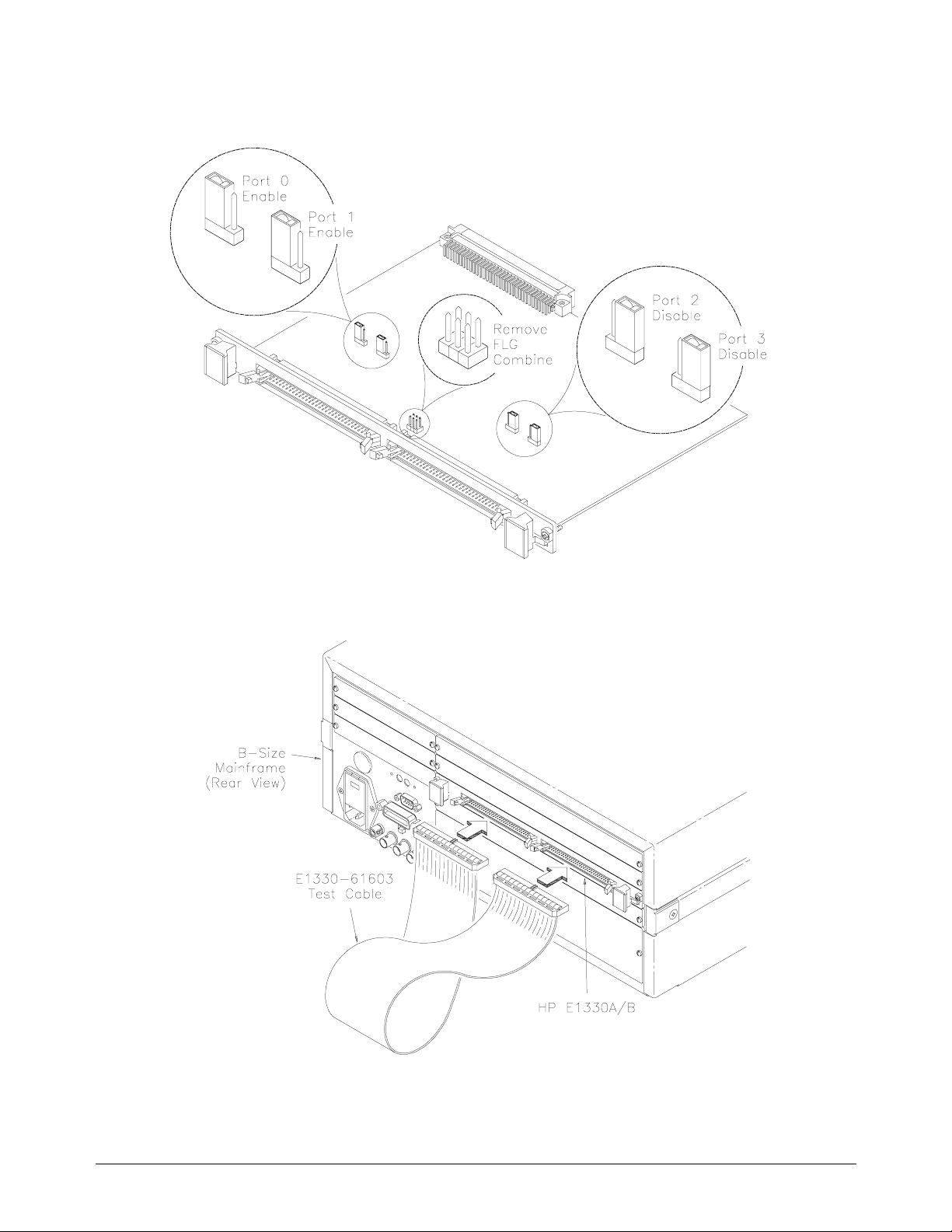
Figure 2-1. Jumper Settings
Figure 2-2. Test Cable Installation
20 Verification Tests Chapter 2
Page 21

3. Repeat for Ports 1 through 3
• Repeat step 2 for ports 1, 2, and 3.
• Use SOUR:DIG:DATAn #Bssssssss and MEAS:DIG:DATAn?
where n = port number and ssssssss = the binary string.
• For Port 1 Write, use Port 3 Read. For Port 2 Write, use Port 0
Read. For Port 3 Write, use Port 1 Read.
4. Check Port 0 CTL and Port 2 FLG handshake lines
• Send *RST to the module.
• Send SOUR:DIG:CONT0 1 to the module.
• Send MEAS:DIG:FLAG2? to the module.
• Enter the response. The response should be 1.
• Enter a Pass or Fail in Table 2-1.
• Send SOUR:DIG:CONT0 0 to the module.
• Send MEAS:DIG:FLAG2? to the module.
• Enter the response. The response should be 0.
• Enter a Pass or Fail in Table 2-1.
5. Repeat for Ports 1, 2, and 3
• Repeat step 4 for ports 1, 2, and 3.
• Send SOUR:DIG:CONTn f to the module where n = port
number and f = is a binary toggle (0 and 1).
• Send MEAS:DIG:FLAGn to the module where n = port
number.
• For Port 1 CTL, use Port 3 FLG. For Port 2 CTL, use Port 0
FLG. For Port 3 CTL, use Port 1 FLG.
6. Reset the module jumpers
• Turn mainframe power OFF.
• Remove the Test Cable from the module.
• Remove the module from the mainframe.
• Reset the module jumpers to the positions recorded in Step 1.
Example: Digital Test This example performs a bit walk test of all bits on all ports and checks the
module’s ability to set and reset the handshake lines on each port.
10! RE-SAVE "DIO_TEST"
20 DISP CHR$(129)
30 ASSIGN @Dio TO 70918
40 OUTPUT @Dio;"*CLS"
50 Fail = 0
60 DIM A$[255],B$[32],Bit_walk$(7)[8]
70 DATA "00000001","00000010","00000100","00001000",
"00010000","00100000","01000000","10000000"
80 READ Bit_walk$(*)
Chapter 2 Verification Tests 21
Page 22

90 CLEAR SCREEN
100 PRINT "Install Component Assembly and Test Cable"
110 PRINT
120 PRINT " 1. Turn mainframe power OFF"
130 PRINT " 2. Install HP E1330A/B component assembly into
mainframe "
140 PRINT " 3. Attach test cable to component assembly"
150 PRINT " 4. Turn mainframe power ON "
160 PRINT " 5. Press Continue when ready to begin testing "
170 PAUSE
180 CLEAR SCREEN
190 OUTPUT @Dio;"*IDN?"
200 ENTER @Dio;A$
210 IF A$[17,21]<>"E1330" THEN
220 PRINT "Incorrect Card Type detected"
230 STOP
240 END IF
250 PRINT "Bit walk test of all ports for read and write (no handshake)"
260 FOR I=0 TO 7
270 FOR J=0 TO 3
280 OUTPUT @Dio;"SOUR:DIG:DATA"&VAL$(J)&"
#B"&Bit_walk$(I)
290 IF J<2 THEN
300 OUTPUT @Dio;"MEAS:DIG:DATA"&VAL$(J+2)&"?"
310 ELSE
320 OUTPUT @Dio;"MEAS:DIG:DATA"&VAL$(J-2)&"?"
330 END IF
340 ENTER @Dio;A$
350 Number=VAL(A$)
360 B$=DVAL$(Number,2)
370 IF B$[25,32]<>Bit_walk$(I) THEN
380 Fail = 1
390 PRINT "Failure of bit walk"
400 PRINT "WRITE at port ";J
410 IF J<2 THEN
420 PRINT "READ at port ";J+2
430 ELSE
440 PRINT "READ at port ";J-2
450 END IF
460 END IF
470 NEXT J
480 NEXT I
490 PRINT "End of bit walk test"
22 Verification Tests Chapter 2
Page 23

500 PRINT
510 PRINT "Handshake line test"
520 FOR T=1 TO 0 STEP -1
530 FOR I =0 TO 3
540 OUTPUT @Dio;"SOUR:DIG:CONT"&VAL$(I)&" "&VAL$(T)
550 IF I <2 THEN
560 OUTPUT @Dio;"MEAS:DIG:FLAG"&VAL$(I+2)&"?"
570 ELSE
580 OUTPUT @Dio;"MEAS:DIG:FLAG"&VAL$(I-2)&"?"
590 END IF
600 ENTER @DIO;A$
610 IF VAL(A$)<>T THEN
620 Fail = 1
630 PRINT "Failure of handshake lines"
640 IF I<2 THEN
650 PRINT "CTL line on port ";I;" to FLG line on port ";I+2
660 ELSE
670 PRINT "CTL line on port ";I;" to FLG line on port ";I-2
680 END IF
690 END IF
700 NEXT I
710 NEXT T
720 PRINT "End of handshake line test"
730 PRINT
740 IF Fail=0 THEN
750 PRINT "Digital I/O PASSED all tests"
760 ELSE
770 PRINT "Digital I/O failed tests"
780 END IF
790 END
Typical Result
Bit walk test of all ports for read and write (no handshake)
End of bit walk test
Handshake line tes t
End of handshak e line test
Digital I/O PASSED all tests
Chapter 2 Verification Tests 23
Page 24

Performance
Test Record
Test Limits The HP E1330A/B test is a pass/fail test and has no test limits. Minimum
Table 2-1, Performance Test Record, is a form you can copy and use to
record performance verification test results for the Module.
and Maximum values are marked NA (Not Applicable) in Table 2-1.
Measurement
Uncertainty
Test Accuracy
Ratio (TAR)
The HP E1330A/B test is a pass/fail test and has no measurement
uncertainty. The measurement uncertainty column is marked NA(Not
Applicable) in Table 2-1.
Test Accuracy Ratios (TAR) are not defined for pass/fail measurements, so
all measurements show NA (Not Applicable) in the TAR column.
24 Verification Tests Chapter 2
Page 25

Table 2-1. Performance Test Record (Page 1 of 2)
Model __________________________ Report No._________________ Date __________________
General Information
Test Facility:
Name _____________________________________
Address ________ __ __ ______________ ___________
City/State ___________________________________
Phone _____________________________________
Special Notes:
_____________________________________________________________________________________________
_____________________________________________________________________________________________
____________________________________________________________________________________________
____________________________________________________________________________________________
Report No. _________________________________
Date ________________________ _____________
Customer ___________________________________
Tested by __________________________________
Test Equipment Record
Test Equipment Used:
Description
1. _______________________________
Model No. Trace No. Cal Due Date
_______________
_______________
_______________
2. _______________________________
3. _______________________________
_______________
______________
_______________
______________
_______________
______________
Chapter 2 Verification Tests 25
Page 26

Table 2-1. Performance Test Record (Page 2 of 2)
Model __________________________ Report No._________________ Date __________________
Performance Test Record
Test No/Description
Test 2-1: Digital Test
Read/Write Test
Port 0 Write/Port 2 Read NA Pass Fail NA NA NA
Port 1 Write/Port 3 Read NA Pass Fail NA NA NA
Port 2 Write/Port 0 Read NA Pass Fail NA NA NA
Port 3 Write/Port 1 Read NA Pass Fail NA NA NA
Handshake Test
Port 0 CTL/Port 2 FLG NA Pass Fail NA NA NA
Port 1 CTL/Port 3 FLG NA Pass Fail NA NA NA
Minimum
Value
Measured Value Maximum
Value
Meas
Uncert
Test Acc
Ratio (TAR)
Port 2 CTL/Port 0 FLG NA Pass Fail NA NA NA
Port 3 CTL/Port 1 FLG NA Pass Fail NA NA NA
26 Verification Tests Chapter 2
Page 27
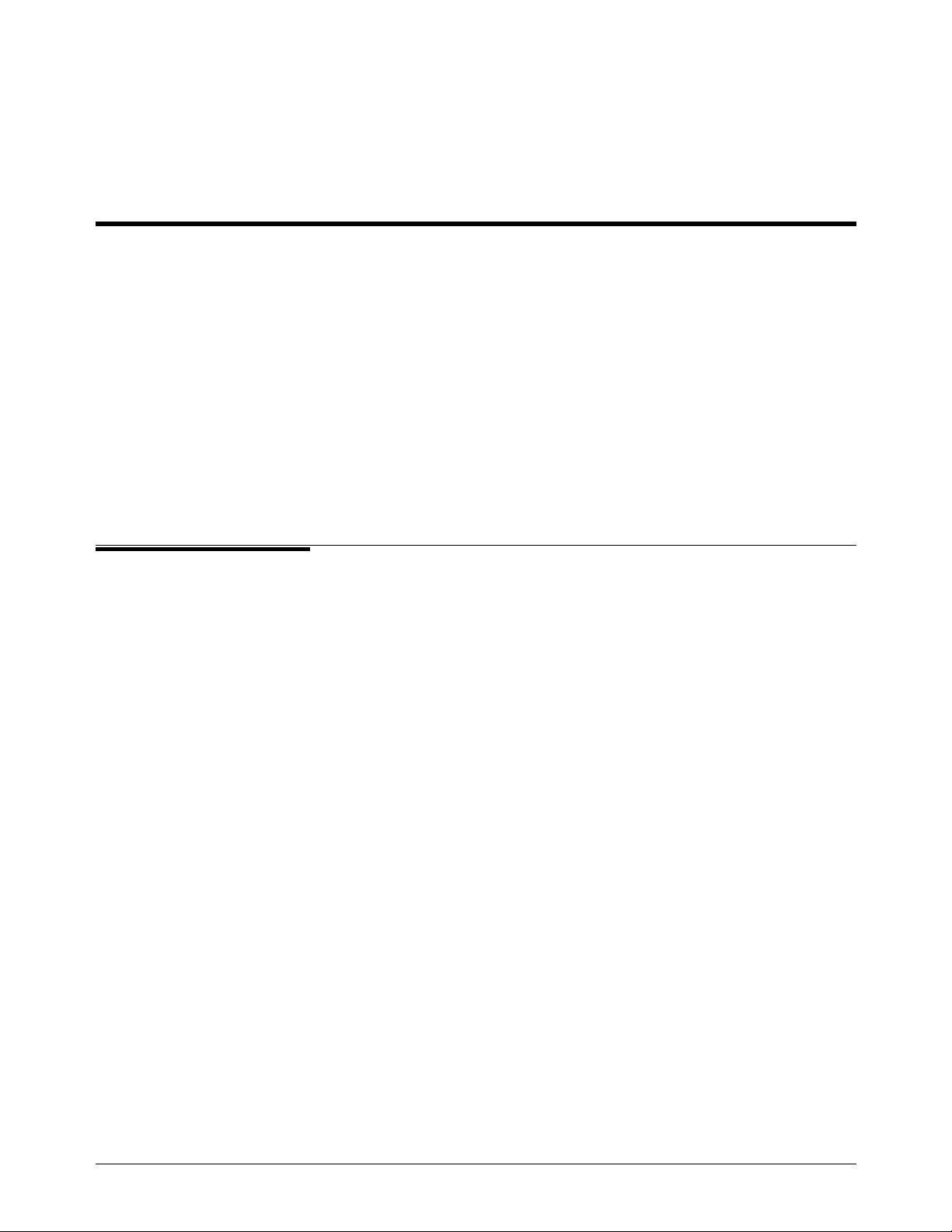
Chapter 3
Replaceable Parts
Introduction This chapter co n ta in s in formation to or de r re pl ac ea bl e pa rt s fo r th e H P
E1330A Quad 8-Bit Digital I/O Modules with serial number prefixes 2934A
and HP E1330B with serial number prefixes 3221A. Table 3-1 lists
replaceable parts for the HP E1330A Module and Table 3-2 lists replaceable
parts for the HP E1330B Module. Table 3-3 shows reference designators for
parts in Tables 3-1 and 3-2. Table 3-4 shows the manufacturer code list for
these parts.
To order a part listed in Table 3-1 or 3-2, specify the Hewlett-Packard part
number and the quantity required. Send the order to your nearest
Hewlett-Packard Sales and Support Office.
Replaceable
Parts List
Table 3-1 lists mechanical replaceable parts for the HP E1330A Quad 8-Bit
Digital I/O Module with serial number prefix 2934A. Table 3-2 lists
mechanical replaceable parts for the HP E1330B Quad 8-Bit Digital I/O
Module with serial number prefix 3221A. See Figure 3-1 for locations of
mechanical parts.
Chapter 3 Replaceable Parts 27
Page 28

Table 3-1. HP E1330A Replaceable Parts
Reference
Designator
A1 E1330-66501 1 PC Assembly - Digital I/O 32-Channel 28480 E1330-66501
CBL1 E1330-61603 1 Test Cable (issued with Service Kit) 28480 E1330-61603
CBL2-CBL3 E1330-61601 2 Ribbon Cable (not illustrated) 28480 E1330-61601
MP1 E1300-45101† 1 HNDL-KIT TOP, HP† 28480 E1300-45101†
MP2 E1300-45102† 1 HNDL-KIT BTM, VXI† 28480 E1300-45102†
F1 2110-0712
J1-J2 1252-1044 2 Connector-post type .100-pin-spcg 60-contact 76381 3372-5302
J12 1251-6515 1 Connector-post type .100-pin-spcg 6-contact 18873 67996-606
J15-J16 1251-4927 2 Connector-post type .100-pin-spcg 16-contact 76381 2416-6182TB
J51-J54 1251-4682 4 Connector-post type .100-pin-spcg 3-contact 27264 22-10-2031
P1 1252-1596 1 Connector-post type 2.54-pin-spcg 96-contact 00779 536010-5
P15 1258-0247 1 Four-position Jumper 22526 69146-204
P51-P57 1258-0141 7 Removable Jumper 00779 530153-2
PNL1 E1330-00212†
SCR1-SCR2 0515-2140 2 SCR-THD-RLG M2.5 X0.45 14mm 28480 0515-2140
SCR3-SCR4 0515-1968 2 Screw M2.5 X 0.45 11mm-long pan-head 28480 0515-1968
SCR5-SCR6 0515-2743 2 SCR-FH M2.5 X 8 THREAD ROLLING 28480 0515-2743
SW1 3101-3066 1 Switch-dip Rocker 8-1A 0.15A 30 VDC 81073 76YY22968S
HP Part
Number Qty Part Description
ASSEMBLIES and CABLES
(See Figure 3-1)
E1330-66201 1 REPLACEMENT ASSEMBLY 28480 E1330-66201
Fuse-subminiature 4A 125V NTD AX
1
PNL-RR 4 CH DAC†
1
Mfr.
Code
75915
28480
Mfr. Part
Number
R251004T1
E1330-00212†
† These parts are not compatible with older version fixed handles or their corresponding front panels. To replace one or more of these
old parts, you must order all three new parts (Top and Bottom Handle Kits AND Front Panel).
28 Replaceable Parts Chapter 3
Page 29

Table 3-2. HP E1330B Replaceable Parts
Reference
Designator
A1 E1330-66521 1 PC Assembly - Digital I/O 32-Channel 28480 E1330-66521
CBL1 E1330-61603
CBL2-CBL3 E1330-61601 2 Ribbon Cable (not illustrated) 28480 E1330-61601
MP1 E1300-45101† 1 HNDL-KIT TOP, HP† 28480 E1300-45101†
MP2 E1300-45102† 1 HNDL-KIT BTM, VXI† 28480 E1300-45102†
F1 2110-0712 1 Fuse-subminiature 4A 125V NTD AX 75915 R251004T1
J1-J2 1252-1044 2 Connector-post type .100-pin-spcg 60-contact 76381 3372-5302
J12 1251-6515 1 Connector-post type .100-pin-spcg 6-contact 18873 67996-606
J15-J16 1251-4927 2 Connector-post type .100-pin-spcg 16-contact 76381 2416-6182TB
J51-J54 1251-4682
P1 1252-1596 1 Connector-post type 2.54-pin-spcg 96-contact 00779 536010-5
P15 1258-0247 1 Four-position Jumper 22526 69146-204
P51-P57 1258-0141 7 Removable Jumper 00779 530153-2
PNL1 E1330-00212† 1 PNL-RR 4 CH DAC† 28480 E1330-00212†
SCR1-SCR2 0515-2140 2 SCR-THD-RLG M2.5 X0.45 14mm 28480 0515-2140
SCR3-SCR4 0515-1968 2 Screw M2.5 X 0.45 11mm-long pan-head 28480 0515-1968
SCR5-SCR6 0515-2743 2 SCR-FH M2.5 X 8 THREAD ROLLING 28480 0515-2743
SW1 3101-3066
HP Part
Number Qty Part Description
ASSEMBLIES and CABLES
(See Figure 3-1)
E1330-66202 1 REPLACEMENT ASSEMBLY 28480 E1330-66202
Test Cable (issued with Service Kit)
1
Connector-post type .100-pin-spcg 3-contact
4
Switch-dip Rocker 8-1A 0.15A 30 VDC
1
Mfr.
Code
28480
27264
81073
Mfr. Part
Number
E1330-61603
22-10-2031
76YY22968S
† These parts are not compatible with older version fixed handles or their corresponding front panels. To replace one or more of these
old parts, you must order all three new parts (Top and Bottom Handle Kits AND Front Panel).
NOTE
If the 4 IC’s placed in the sockets are square in shape rather than
rectangular, the PC assembly (A1 reference designator) is the most recent
HP E1330B release, as listed above. If the 4 IC’s are rectangular (see
Figure 3-1), the PC assembly is an earlier E1330B release and must be
replaced with a new Replacement Assembly (Part Number E1330-66202).
Chapter 3 Replaceable Parts 29
Page 30

Table 3-3. HP E1330A/B Reference Designators
HP E1330A/B Reference Designators
A................................................... assembly MP. ..................................... mechanical part
F ............................................................fuse P......................... electrical connector (plug)
J.......................... electrical connector (jack) PNL .....................................................panel
JM......................................................jumper SCR.................................................... screw
SW .....................................................switch
Table 3-4. HP E1330A/B Code List of Manufacturers
Mfr.
Code
00779 AMP Inc. Harrisburg PA US 17111
18873 Dupont E I De Nemours & CO Wilmington DE US 19801
22526 Berg Electronics Inc. Ettersill PA US 17319
27264 Molex Inc. Lisle IL US 60532
28480
75915 Littelfuse Inc. Des Plaines IL US 60016
76381 3M CO St Paul MN US 55144
81073 Grayhill Inc. La Grange IL US 60525
Hewlett-Packard Company - Corporate Palo Alto CA US
Manufacturer’s
Name
Manufacturer’s
Address
Zip
Code
94304
30 Replaceable Parts Chapter 3
Page 31
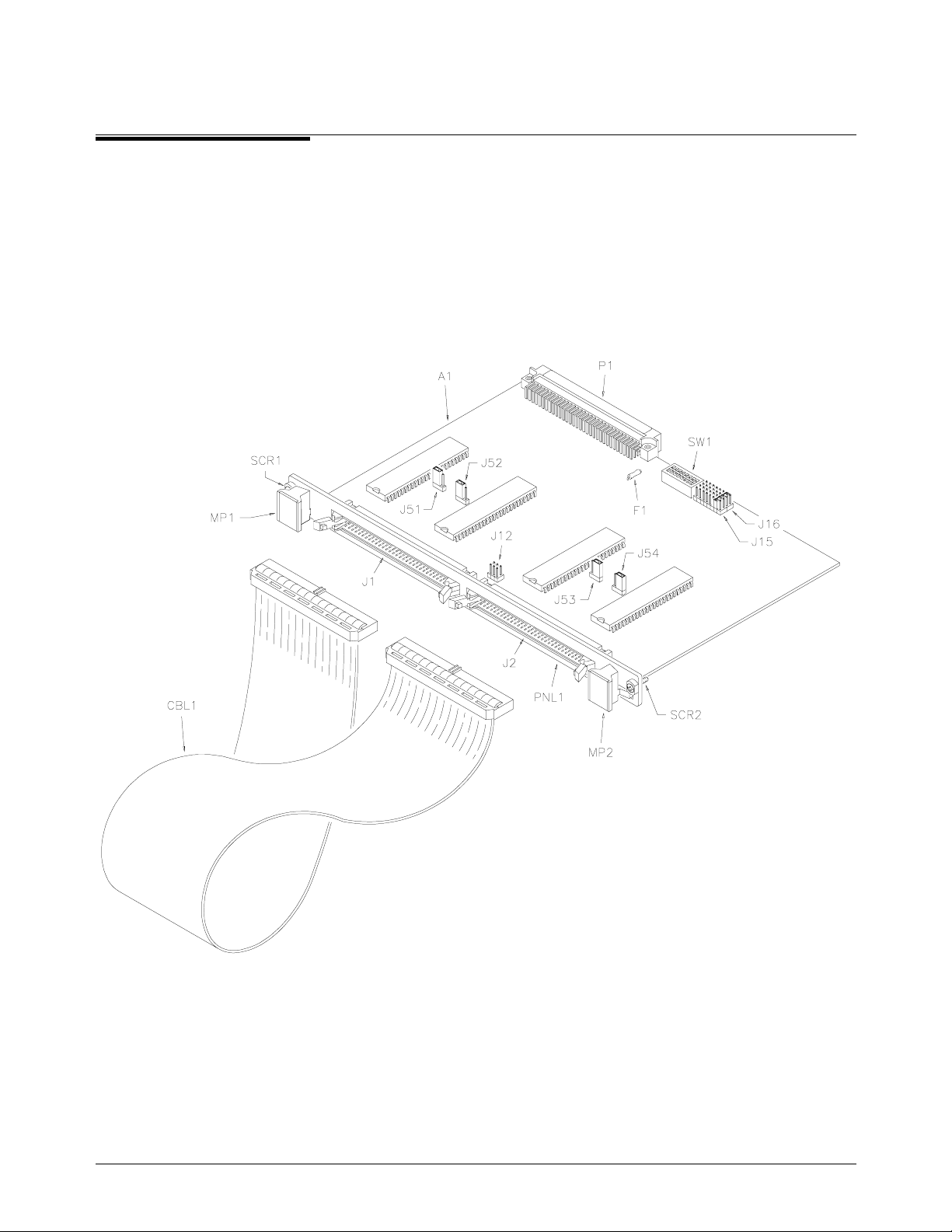
Mechanical
Parts Locator
Figure 3-1 shows the location of selected mechanical parts for the HP
E1330A/B Quad 8-Bit Digital I/O Module.
Figure 3-1. Mechanical Parts
Chapter 3 Replaceable Parts 31
Page 32

32 Replaceable Parts Chapter 3
Page 33

Chapter 4
Service
Introduction This chapter contains service information for the HP E1330A/B Quad 8-Bit
Digital I/O Modules. Also included are trouble shooting, repair, and
maintenanc e guidelines.
WARNING
Equipment
Required
Service Aids See Chapter 3 — Replaceable Parts for descriptions and locations of HP
Digital I/O Module
Description
Do not perform any of the service procedures shown unless
you are a qualified, service-trained technician and have read
the WARNINGS and CAUTIONS in Chapter 1.
Equipment required for module troubleshooting and repair is listed in Table
1-1, Recommended Test Equipment. Any equipment that satisfies the
requirements given in the table may be substituted. To avoid damage to the
screw head slots, use a T8 Torx driver to remove the front panel handles.
E1330A/B replaceable parts. Service notes, manual updates, and service
literature for the modules may be available through Hewlett-Packard. For
information, contact your ne ar es t Hew l ett- Pac ka rd Sale s and Service Office .
The HP E1330A/B provides four independent 8-bit digital I/O ports
compatible with TTL logic levels. Each port can be software config ured for
operation as either input or output with either positive or negative true logic.
The ports can be combined to provide 16 bit (WORD) or 32 bit (LWORD)
operations.
In addition to the eight digital data lines, six handshake lines are included
per port. The handshake lines can also be combined (via jumpers on the
component assembly) to provide proper handshaking for combined ports.
The data lines of each port are provided with a jumpered pull-up resistors
for dry contact closure sensing. User connections to the Digital I/O module
are made through two 60-pin connectors on the rear panel.
Chapter 4 Service 33
Page 34
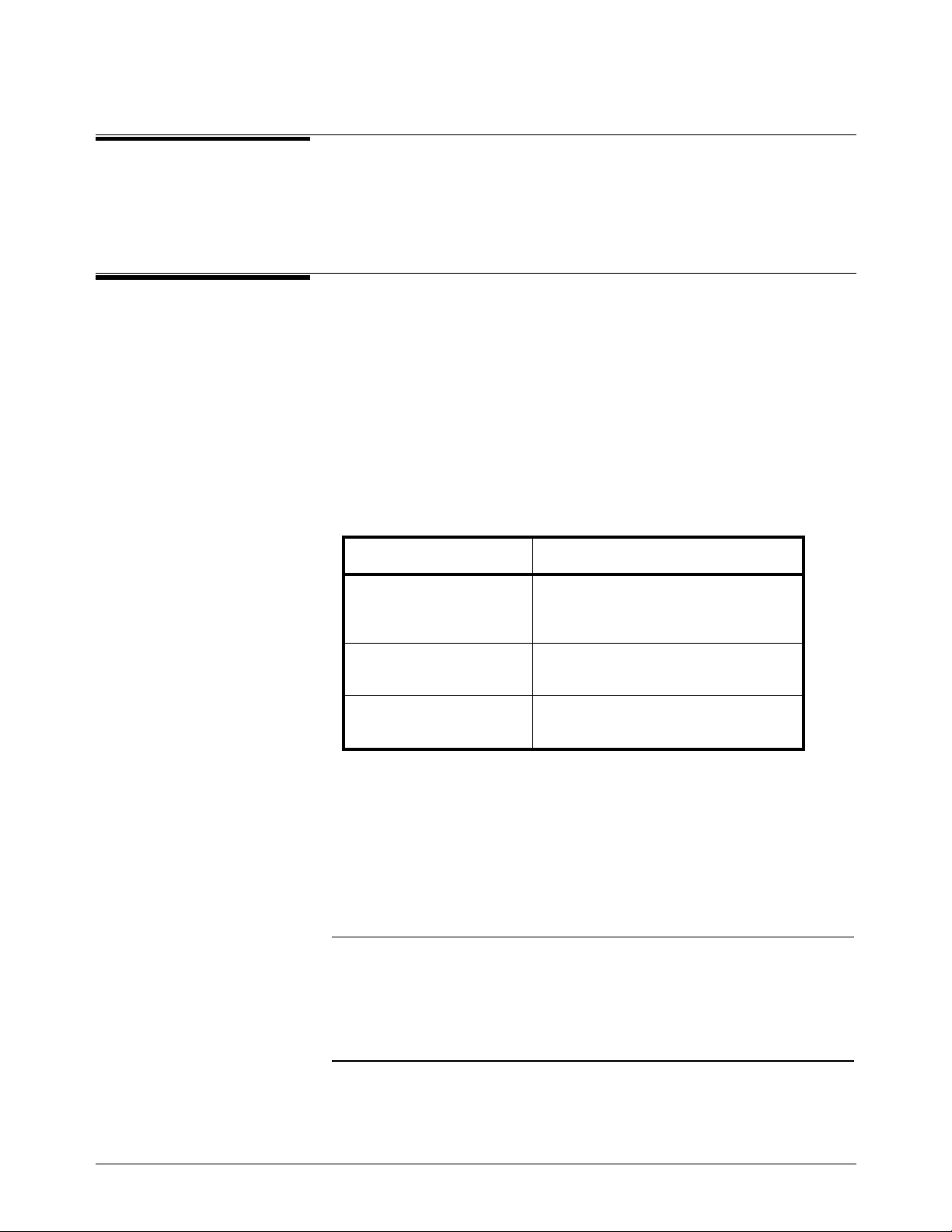
Repair Strategy Hewlett-Packard recommends replacement of the entire assembly in the
event of a failure. Procedures in this chapter describe troubleshooting
techniques.
Troubleshooting
Techniques
Identifying the
Problem
To troubleshoot an HP E1330A/B module problem you must first identify
the problem and then isolate the cause of the problem to a replaceable
assembly. See Chapter 3 — Replaceable Parts for descriptions and
locations of HP E1330A/B replaceable parts.
Table 4-1 lists some common problems for the HP E1330A/B modules,
along with symptoms and possible solutions. If the problem cannot be
identified using these steps, replace the assembly.
Table 4-1. HP E1330A/B Typical Problems
Symptom Possible Solutions
Non-zero error code in
response to SYST:ERR?
Module not responding to
commands.
Module fails Digital Test
(Test 2-1).
See Appendix A of the HP E1330A/B
Quad 8-Bit Digital I/O Module User’s
Manual.
See “Making Visual Checks” in thi s
chapter.
See “Testing the Module” in this
chapter.
Making Visual
Checks
NOTE
Visual checks for the HP E1330A/B modules include the following. See
Table 4-2 for typi ca l ch ec ks .
• Check switches/jumpers
• Check for heat damage
• Check connector contacts
See the HP E1330A/B Quad 8-Bit Digital I/O Module User’s Manual for
information on logical address and IRQ settings. If there are no apparent
problems following the visual checks, run the Performance Verification
Tests in Chap te r 2 to see if th e m odule is defecti ve .
34 Service Chapter 4
Page 35

Table 4-2. HP E1330A/B Visual Tests/Checks
Test/Check Reference
Designator
Heat Damage - - - - -
- - - - -
- - - - -
Switch/Jumper
Settings
Component
Assembly
J15, J16
SW1
J51,J52,J53,J54
J12
F1
J1-J2
P1
Discolored PC boards
Damaged insulation
Evidence of arcing
IRQ Level sett in g
Logical address setting
Pull-up Enable
FLG Combine
Fuse continuity
Dirty or bent connector pi ns
Dirty or bent connector pi ns
Check Action/Notes
If there is damage, do not
operate the module until you
have corrected the problem.
Factory set at 1
Factory set at 144
Factory set to Enable
Factory set to no jumpers
Check fuse with ohmmeter
Straighten/clean pins
Straighten/clean pins
Testing the Module You can use the tests and checks in Chapter 2 — Verification Tests, to
identify a problem with the assembly. See Chapter 3 — Replaceable Parts
for locations of mechanical parts.
Chapter 4 Service 35
Page 36

Repair and
Maintenance
This section p ro vi de s guidelines for rep a iri ng and mainta in in g th e H P
E1330A/B Quad 8-Bit Digital I/O Module including:
Guidelines
• ESD precautions
• Soldering printed circuit boards
• Post-repair safety checks
ESD Precautions Electrostatic discharge (ESD) may damage static sensitive devices in the
module. This damage can range from slight parameter degradation to
catastrophic failure. When handling the module observe the following
guidelines:
• Always use a static-free work st ation with a pad of conductive rubber o r
similar material when handling module components.
• If a device requires soldering, be sure the assembly is placed on a pad of
conductive material. Also , be sure that you, the pad, and the soldering
iron tip are grounded to the assembly.
Soldering Printed
Circuit Boards
Post-Repair Safety
Checks
The etched circuit board of this module has plated-through holes that
provide a solder path to both sides of the insulating material. Soldering can
be done from either side of the board with equally good results. When
soldering to any circuit board, keep in mind the following guidelines:
• Avoid unnecessary component unsoldering and soldering. Excessive
replacement can result in damage to the circuit board, adjacent
components, or both.
• Do not use a high power soldering iron on etched circuit boards, as
excessive heat may lift a conductor or damage the board.
• Use a suction device or wooden toothpick to remove solder from
component mounting holes. When using a suction device, be sure that
the equipment is properly grounded.
After makin g re pa ir s to the module, inspect the module for any signs of
abnormal internally generated heat, such as discolored printed circuit boards
or components, damaged insulation, or evidence of arcing. Determine and
correct the cause of the condition. Then perform Test 2-1 as described in
Chapter 2 — Verification Tests to verify that the module is functional.
36 Service Chapter 4
Page 37

Appendix A
Verification Tests - C Programs
Functional
Verification
Test
Example This example sends a *IDN? command to the Digital I/O Module. This test
This program is designed to do the Functional Verification Test found in
Chapter 2 - Verification Tests.
can be used to verify that the module is connected properly and is
responding to a basic command.
#include <stdio.h>
#include <sicl.h>
#define ADDR "hpib7,9,18" /* Address of Device */
void main ()
{
INST id; /* Define id as an instrument */
char a[256] = {0}; /* Result variable */
id = iopen (ADDR); /* Open instrument session */
ipromptf (id, "*IDN?\n", "%t", a); /* ID command */
printf ("\n %s", a); /* Print result */
getchar (); /* Pause */
iclose (id); /* Close instrument session */
}
Appendix A Verification Tests - C Programs 37
Page 38

Performance
Verification
Test
This program is designed to do the Performance Verification Test found in
Chapter 2 - Verification Tests.
Example: Digital
Test
This example performs a bit walk test of all bits on all ports and checks the
module’s ability to set and reset the handshake lines on each port.
/* Digital I/O Test E1330A */
#include <stdio.h>
#include <stdlib.h>
#include <sicl.h>
#define ADDR "hpib7,9,18" /* Address of device */
void main (void)
{
INST id; /* Define id as an instrument */
char a[255], b[32];
char *bit_walk[] = {"00000001", "00000010", "00000100", "00001000",
"00010000", "00100000", "01000000", "10000000"};
int bit_val[] = {1, 2, 4, 8, 16, 32, 64, 128};
int fail, i, j, number;
int atoi (const char *a);
#if defined(__BORLANDC__) && !defined(__WIN32__)
_InitEasyWin();
#endif
ionerror(I_ERROR_EXIT);
id = iopen (ADDR); /* Open instrument session */
iprintf (id, "*CLS\n");
fail = 0;
printf("\nInstall component assembly and test cable");
printf("\n\n 1. Turn mainframe power off");
printf("\n 2. Install HP E1330A/B component assemby into
mainframe");
printf("\n 3. Attach test cable to component assembly");
printf("\n 4. Turn mainframe power on");
printf("\n 5. Press ENTER when ready to begin testing");
gets (a);
/*-----------------------------------Bit walk test-------------------------------------*/
38 Verification Tests - C Programs Appendix A
Page 39

printf("\n\nBit walk test of all ports for read and write (no handshake)");
for (i = 0; i <= 7; i++)
{
for (j = 0; j <= 3; j++)
{
iprintf (id, "SOUR:DIG:DATA%u #B%s\n", j, bit_walk[i]);
if (j < 2)
iprintf (id, "MEAS:DIG:DATA%u?\n", j+2);
else
iprintf (id, "MEAS:DIG:DATA%u?\n", j-2);
iscanf(id, "%t", a);
number = atoi(a);
if (number != bit_val[i])
{
fail = 1;
printf("\nFailure of bit walk");
printf("\n WRITE at port %u", j);
if (j < 2)
printf("\n READ at port %u", j+2);
else
printf("\n READ at port %u", j-2);
}
}
}
printf("\nEnd of bit walk test");
/*---------------------------------Handshake line test-----------------------------*/
printf("\n\nHandshake line test");
(j = 1; j >= 0; j = j - 1)
{
for (i = 0; i <= 3; i++)
{
iprintf(id, "SOUR:DIG:CONT%u %u\n", i, j);
if (i < 2)
iprintf(id, "MEAS:DIG:FLAG%u?\n", i+2);
else
iprintf(id, "MEAS:DIG:FLAG%u?\n", i-2);
iscanf(id, "%1t", a);
if (atoi(a) != j)
{
fail = 1;
printf("\nFailure of handshake lines");
if (i < 2)
printf("\n CTL line on port %u to FLG line on port %u", i, i+2);
else
printf("\n CTL line on port %u to FLG line on port %u", i, i-2);
Appendix A Verification Tests - C Programs 39
Page 40

}
}
}
printf("\nEnd of handshake line test\n");
/*------------------------------------Results----------------------------------------------*/
if (fail == 0)
printf("\nDigital I/O PASSED all tests");
else
printf("\nDigital I/O failed tests");
iclose (id); /* Close instrument session */
}
40 Verification Tests - C Programs Appendix A
