Page 1
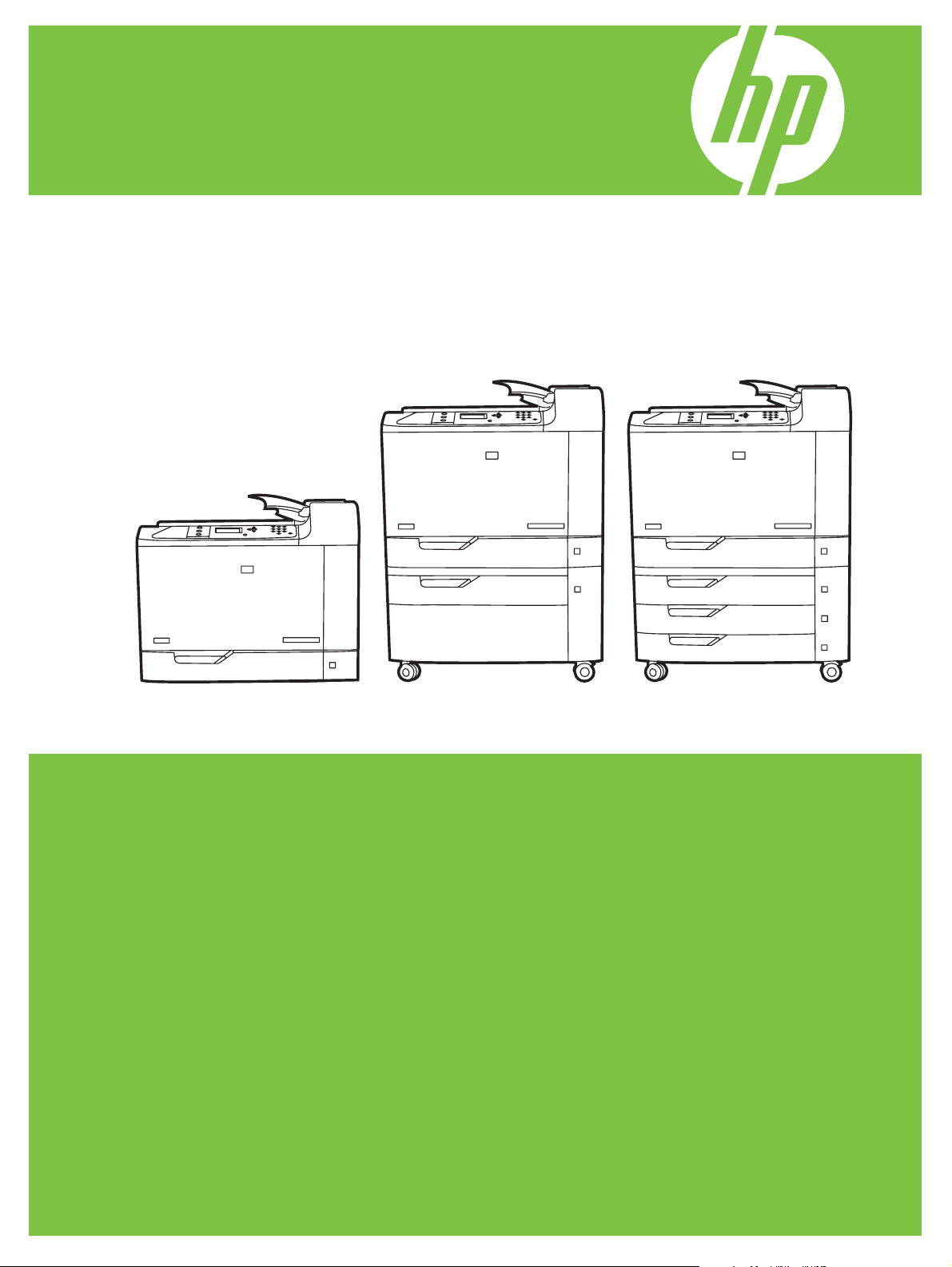
HP Color LaserJet CP6015 Series Printers
Service Manual
CP6015n
CP6015dn
CP6015de
CP6015x CP6015xh
Page 2

Page 3

HP Color LaserJet CP6015 Series Printers
Service Manual
Page 4

Copyright and License
© 2008 Copyright Hewlett-Packard
Development Company, L.P.
Trademark Credits
®
, Acrobat®, and PostScript® are
Adobe
trademarks of Adobe Systems Incorporated.
Reproduction, adaptation, or translation
without prior written permission is prohibited,
except as allowed under the copyright laws.
The information contained herein is subject
to change without notice.
The only warranties for HP products and
services are set forth in the express warranty
statements accompanying such products
and services. Nothing herein should be
construed as constituting an additional
warranty. HP shall not be liable for technical
or editorial errors or omissions contained
herein.
Part number: Q3931-90938
Edition 1, 04/2008
Corel® is a trademark or registered
trademark of Corel Corporation or Corel
Corporation Limited.
Microsoft®, Windows®, and Windows®XP
are U.S. registered trademarks of Microsoft
Corporation.
Windows Vista™ is either a registered
trademark or trademark of Microsoft
Corporation in the United States and/or other
countries.
PANTONE® is Pantone, Inc's checkstandard trademark for color.
®
is a registered trademark of The Open
UNIX
Group.
ENERGY STAR
®
is a U.S. registered mark
of the United States Environmental
Protection Agency.
Page 5

Table of contents
1 Product basics
Quick access to product information .................................................................................................... 2
Product comparison ............................................................................................................................. 3
Product features ................................................................................................................................... 4
Product walkaround .............................................................................................................................. 7
Front view ............................................................................................................................ 7
HP Color LaserJet CP6015n, HP Color LaserJet CP6015dn, and HP Color
LaserJet CP6015de ............................................................................................ 7
HP Color LaserJet CP6015x ............................................................................... 8
HP Color LaserJet CP6015xh ............................................................................. 8
Back view ............................................................................................................................. 9
Interface ports .................................................................................................................... 10
Serial number and model number location ........................................................................ 10
Supported operating systems ............................................................................................................. 11
2 Control panel
Use the control panel ......................................................................................................................... 14
Control panel menus .......................................................................................................................... 16
Menu hierarchy ................................................................................................................................... 17
Show Me How menu .......................................................................................................................... 18
Retrieve job menu .............................................................................................................................. 19
Information menu ............................................................................................................................... 20
Paper handling menu ......................................................................................................................... 21
Configure device menu ...................................................................................................................... 22
Control-panel layout ........................................................................................................... 14
Interpreting control panel indicator lights ........................................................................... 15
Getting started basics ........................................................................................................ 16
Open the menus ................................................................................................................ 17
Printing menu ..................................................................................................................... 22
PCL sub-menu .................................................................................................. 22
Print Quality menu ............................................................................................................. 24
System setup menu ........................................................................................................... 29
Output Setup menu ............................................................................................................ 35
I/O menu ............................................................................................................................ 38
ENWW iii
Page 6

Resets menu ...................................................................................................................... 43
Diagnostics menu ............................................................................................................................... 45
Service menu ..................................................................................................................................... 49
3 Paper and print media
Supported paper and print media sizes .............................................................................................. 52
Supported paper types ....................................................................................................................... 56
Special paper or print media guidelines ............................................................................................. 58
Load paper and print media ............................................................................................................... 59
Load Tray 1 ........................................................................................................................ 59
Load Trays 2, 3, 4, or 5 ...................................................................................................... 60
Configure trays ................................................................................................................................... 66
Configure a tray when loading paper ................................................................................. 66
Configure a tray to match print job settings ....................................................................... 66
Configure a tray by using the Paper Handling menu ......................................................... 67
Automatic media type sensing (auto sense mode) ............................................................ 67
Choose an output location .................................................................................................................. 69
Standard output bin ........................................................................................................... 69
Optional output accessories .............................................................................................. 69
Configure the accessory operation mode .......................................................................... 71
Print envelopes ................................................................................................. 60
Load banner paper into Tray 1 .......................................................................... 60
Load standard-sized paper into Trays 2, 3, 4, or 5 ........................................... 60
Load undetectable standard-sized paper into Trays 2, 3, 4, and 5 ................... 62
Load custom-size paper into Tray 2, 3, 4, or 5 .................................................. 63
Load large-size paper into Tray 3, 4, or 5 ......................................................... 64
Auto-sense settings ........................................................................................... 67
3-bin stapler/stacker features ............................................................................ 69
Booklet maker finisher features ......................................................................... 69
Accessory walkaround ...................................................................................... 70
Select the operating mode at the control panel ................................................. 71
Select the operating mode in the printer driver (Windows) ............................... 72
Select the operating mode in the printer driver (Mac OS X) ............................. 72
4 Manage and maintain the product
Information pages ............................................................................................................................... 74
HP Easy Printer Care ......................................................................................................................... 75
Open the HP Easy Printer Care software .......................................................................... 75
HP Easy Printer Care software sections ............................................................................ 75
Embedded Web server ....................................................................................................................... 78
Open the embedded Web server by using a network connection ..................................... 78
Embedded Web server sections ........................................................................................ 79
Use HP Web Jetadmin software ........................................................................................................ 81
iv ENWW
Page 7

Security features ................................................................................................................................ 82
Secure the embedded Web server .................................................................................... 82
Secure Disk Erase ............................................................................................................. 82
Data affected ..................................................................................................... 82
Additional Information ....................................................................................... 83
Job storage ....................................................................................................... 83
Lock the control-panel menus ............................................................................................ 83
Manage supplies ................................................................................................................................ 84
Print-cartridge storage ....................................................................................................... 84
HP policy on non-HP print cartridges ................................................................................. 84
HP fraud hotline and Web site ........................................................................................... 84
Replace supplies ................................................................................................................................ 85
Locate supplies .................................................................................................................. 85
Supply replacement guidelines .......................................................................................... 85
Approximate replacement intervals for supplies ................................................................ 86
Change print cartridges ..................................................................................................... 86
Change image drums ........................................................................................................ 88
Install memory ................................................................................................................... 91
Install DDR memory DIMMs .............................................................................. 91
Enable memory for Windows ............................................................................ 95
Install an HP Jetdirect or EIO print server card or EIO hard disk ...................... 96
Replace the staple cartridge .............................................................................................. 98
Replace saddle stitch staple cartridges in the booklet maker .......................................... 100
Clean the product ............................................................................................................................. 103
Clean spilled toner ........................................................................................................... 103
Clean the product exterior ............................................................................................... 103
Clean the product interior ................................................................................................ 103
Clean the 3X500 sheet input tray .................................................................................... 105
Clean the IPTU ................................................................................................................ 106
Upgrade the firmware ....................................................................................................................... 107
Determine the current firmware version ........................................................................... 107
Download new firmware from the HP Web site ............................................................... 107
Transfer the new firmware to the product ........................................................................ 107
Use FTP to upload the firmware through a browser ....................................... 107
Use FTP to upgrade the firmware on a network connection using Microsoft
Windows .......................................................................................................... 108
Use HP Web Jetadmin to upgrade the firmware ............................................. 108
Use MS-DOS commands to upgrade the firmware for USB connections ....... 109
Upgrade the HP Jetdirect firmware .................................................................................. 109
Set the real-time clock ...................................................................................................................... 111
Set the real-time clock ..................................................................................................... 111
5 Theory of operation
Basic operation ................................................................................................................................. 114
ENWW v
Page 8

Sequence of operation ..................................................................................................... 114
Formatter system ............................................................................................................................. 116
Sleep mode ...................................................................................................................... 116
Resolution ....................................................................................................................... 117
Input/output ...................................................................................................................... 117
CPU ................................................................................................................................. 117
Memory ............................................................................................................................ 117
Hard disk ......................................................................................................... 117
Random-access memory ................................................................................ 117
DIMM slot ........................................................................................................ 118
Firmware ......................................................................................................... 118
Nonvolatile memory ........................................................................................ 118
PJL overview ................................................................................................................... 118
PML ................................................................................................................................. 118
Control panel ................................................................................................................... 118
Engine-control system ...................................................................................................................... 119
DC controller .................................................................................................................... 120
Solenoids ........................................................................................................ 120
Switches .......................................................................................................... 121
Sensors ........................................................................................................... 122
Motors and fans .............................................................................................. 123
Fuser control .................................................................................................................... 125
Fuser temperature-control circuit .................................................................... 127
Fuser over-temperature protection .................................................................. 128
Fuser-failure detection .................................................................................... 129
Fuser identification .......................................................................................... 129
Fuser-life detection .......................................................................................... 130
Relay-failure detection ..................................................................................................... 130
Low-voltage power supply ............................................................................................... 130
Overcurrent/overvoltage protection ................................................................. 131
Safety .............................................................................................................. 131
Voltage detection ............................................................................................ 131
Sleep (powersave) mode ................................................................................ 131
High-voltage power supply .............................................................................................. 131
Laser/scanner system ...................................................................................................................... 134
Image-formation system ................................................................................................................... 136
Image-formation process ................................................................................................. 137
Step 1: Pre-exposure ...................................................................................... 138
Step 2: Primary charging ................................................................................. 138
Step 3: Laser-beam exposure ......................................................................... 139
Step 4: Development ....................................................................................... 139
Step 5: Primary transfer .................................................................................. 140
Step 6: Secondary transfer ............................................................................. 140
Step 7: Separation .......................................................................................... 141
vi ENWW
Page 9

Step 8: Fusing ................................................................................................. 141
Step 9: ITB cleaning ........................................................................................ 142
Step 10: Drum cleaning ................................................................................... 142
Print cartridge .................................................................................................................. 143
Imaging drum ................................................................................................................... 144
Developing roller engagement and disengagement ........................................ 146
Intermediate transfer belt (ITB) unit ................................................................................. 147
Primary-transfer-roller engagement and disengagement ................................ 148
ITB unit detection ............................................................................................ 149
Secondary-transfer-roller unit .......................................................................................... 151
Calibration ........................................................................................................................ 151
Color-misregistration contol ............................................................................ 152
Image-stabilization control .............................................................................. 153
Color-sensor control (duplex models only) ...................................................................... 153
Gray-axis correction ........................................................................................ 155
Pickup, feed, and delivery system .................................................................................................... 156
Pickup-and-feed unit ........................................................................................................ 159
Cassette pickup ............................................................................................... 161
Cassette paper-size and cassette-presence detection ................... 161
Cassette lift operation ..................................................................... 163
Cassette paper-level and paper-presence detection ...................... 164
Multifeed prevention ....................................................................... 165
Multipurpose tray pickup ................................................................................. 166
Multipurpose tray last-paper detection ........................................... 167
Paper feed ....................................................................................................... 168
Skew-feed prevention ..................................................................... 169
Paper-type detection ...................................................................... 170
Feed-speed control ......................................................................... 171
Fusing and delivery unit ................................................................................................... 173
Loop control .................................................................................................... 173
Pressure-roller pressurization control ............................................................. 174
Duplexing unit .................................................................................................................. 175
Duplexing reverse and feed control ................................................................ 176
Jam detection ................................................................................................................................... 177
Optional input trays .......................................................................................................................... 179
Paper-feeder pickup and feed operation ......................................................................... 182
6 Removal and replacement
Removal and replacement strategy .................................................................................................. 186
Introduction ...................................................................................................................... 186
Required tools .................................................................................................................. 187
Types of screws ............................................................................................................... 187
Service approach ............................................................................................................. 188
ENWW vii
Page 10

Before performing service ................................................................................................ 188
After performing service ................................................................................................... 188
Parts removal sequences ................................................................................................ 189
User-replaceable parts ..................................................................................................................... 190
Fuser ................................................................................................................................ 191
Transfer roller .................................................................................................................. 194
Intermediate-transfer belt (ITB) ........................................................................................ 196
Tray-1 pickup and separation rollers ............................................................................... 199
Tray-2, -3, -4, and -5 pickup rollers ................................................................................. 201
Formatter ......................................................................................................................... 203
1 x 500-sheet input tray installation ................................................................................. 206
3 x 500-sheet input tray installation ................................................................................. 207
Tray 2 ............................................................................................................................... 208
Trays 3, 4, and 5 .............................................................................................................. 208
Removal sequence 1 ........................................................................................................................ 209
Secondary transfer unit .................................................................................................... 210
Multipurpose drive unit ..................................................................................................... 215
Multipurpose-tray guide (Tray 1) unit ............................................................................... 219
Cassette (Tray-2) pickup unit ........................................................................................... 220
Removal sequence 2 ........................................................................................................................ 221
Rear-left cover ................................................................................................................. 222
Rear-right cover ............................................................................................................... 223
Rear cover ....................................................................................................................... 224
Low-voltage power supply unit ........................................................................................ 225
High-voltage power supply PCA (A) ................................................................................ 226
Lifter drive unit ................................................................................................................. 228
Removal sequence 2A ..................................................................................................... 230
Fuser motor ..................................................................................................... 230
Removal sequence 2B ..................................................................................................... 231
Intermediate-transfer belt (ITB) motor ............................................................. 231
Removal sequence 2C .................................................................................................... 232
Face-down output bin ...................................................................................... 232
Left cover ........................................................................................................ 233
Laser/scanner-fan duct ................................................................................... 234
Removal sequence 2D .................................................................................................... 236
Print-cartridge driver PCA ............................................................................... 236
Removal sequence 3 ........................................................................................................................ 238
Rear-left cover ................................................................................................................. 239
Face-down output bin ...................................................................................................... 240
Left cover ......................................................................................................................... 241
High-voltage power supply PCA (B) ................................................................................ 242
Formatter case ................................................................................................................. 244
DC controller PCA ........................................................................................................... 246
Removal sequence 3A ..................................................................................................... 248
viii ENWW
Page 11

Environmental sensor ..................................................................................... 248
Removal sequence 4 ........................................................................................................................ 249
Rear-left cover ................................................................................................................. 250
Rear-right cover ............................................................................................................... 251
Rear cover ....................................................................................................................... 252
Face-down output bin ...................................................................................................... 253
Left cover ......................................................................................................................... 254
Print-cartridge driver PCA ................................................................................................ 255
Image-drum motor ........................................................................................................... 257
Removal sequence 4A ..................................................................................................... 259
Fuser fan ......................................................................................................... 259
Removal sequence 4B ..................................................................................................... 260
Print-cartridge feed motor (black) .................................................................... 260
Print-cartridge feed motor (yellow, magenta, and cyan) ................................. 261
Removal sequence 4C .................................................................................................... 262
Cartridge fan unit ............................................................................................. 262
Laser/scanner fan unit ..................................................................................... 263
Removal sequence 4D .................................................................................................... 264
Fuser power-supply unit .................................................................................. 264
Primary-transfer-roller disengagement motor ................................................. 265
Removal sequence 4 Sub-1 ............................................................................................................. 266
Print-cartridge drive unit (yellow and magenta) ............................................................... 267
Print-cartridge drive unit (cyan and black) ....................................................................... 272
Print-cartridge interface PCA (cyan and black) ................................................................ 273
Main drive unit ................................................................................................................. 274
Removal sequence 4 Sub-1A .......................................................................................... 276
Print-cartridge interface PCA (yellow and magenta) ....................................... 276
Removal sequence 4 Sub-1B .......................................................................................... 277
Cartridge-fan duct ........................................................................................... 277
Removal sequence 5 ........................................................................................................................ 278
Rear-left cover ................................................................................................................. 279
Face-down output bin ...................................................................................................... 280
Rear-upper cover ............................................................................................................. 281
Control panel ................................................................................................................... 282
Front-upper cover ............................................................................................................ 284
Right-upper cover ............................................................................................................ 285
Duplex switchback tray .................................................................................................... 286
Reverse cover .................................................................................................................. 287
VOC fan ........................................................................................................................... 289
Duplexing reverse unit ..................................................................................................... 290
Face-down delivery unit ................................................................................................... 291
Face-down cover ............................................................................................................. 293
Removal sequence 5A ..................................................................................................... 294
Scanner cover ................................................................................................. 294
ENWW ix
Page 12

Laser/scanner assembly (yellow and magenta) .............................................. 295
Laser/scanner assembly (cyan and black) ...................................................... 297
Removal sequence 5B ..................................................................................................... 299
Front door ........................................................................................................ 299
Front-inner cover ............................................................................................. 300
Removal sequence 5C .................................................................................................... 301
Front-door assembly ....................................................................................... 301
Removal sequence 5D .................................................................................................... 302
Color-misregistration and image-density sensor unit ...................................... 302
Removal sequence 5E ..................................................................................................... 304
Pressure-release sensor unit .......................................................................... 304
Removal sequence 6 ........................................................................................................................ 305
Rear-left cover ................................................................................................................. 306
Rear-right cover ............................................................................................................... 307
Right-upper cover ............................................................................................................ 307
Right-door assembly ........................................................................................................ 308
Duplexing feed unit .......................................................................................................... 310
Multipurpose-tray (Tray-1) pickup unit ............................................................................. 312
Removal sequence 7 ........................................................................................................................ 315
Thermopile unit ................................................................................................................ 316
Front-lower cover ............................................................................................................. 317
ITB duct ........................................................................................................................... 318
Optional input trays .......................................................................................................................... 319
1 x 500-sheet input tray ................................................................................................... 319
Right door ........................................................................................................ 319
Lower-rear cover ............................................................................................. 321
Front-right cover .............................................................................................. 322
Right cover ...................................................................................................... 323
Front-upper cover ............................................................................................ 324
Lower-left cover ............................................................................................... 325
Front-lower door .............................................................................................. 326
Box .................................................................................................................. 327
Pickup unit ....................................................................................................... 328
Input tray is not attached ................................................................ 328
Input tray is attached ...................................................................... 329
Auto-close unit ................................................................................................ 331
Pickup motor ................................................................................................... 332
Paper-feeder driver PCA ................................................................................. 333
3 x 500-sheet input tray ................................................................................................... 334
Right door ........................................................................................................ 334
Lower-rear cover ............................................................................................. 334
Front-right cover .............................................................................................. 334
Right cover ...................................................................................................... 334
Front-upper cover ............................................................................................ 334
x ENWW
Page 13

7 Solve problems
Troubleshooting process .................................................................................................................. 342
Tools for troubleshooting .................................................................................................................. 347
Solve performance problems ........................................................................................................... 353
Solve connectivity problems ............................................................................................................. 354
Control-panel message types ........................................................................................................... 356
Control-panel messages .................................................................................................................. 357
Event log messages ......................................................................................................................... 422
Paper-handling problems ................................................................................................................. 428
Left cover ........................................................................................................ 334
Pickup unit (middle cassette) .......................................................................... 335
Pickup unit (lower cassette) ............................................................................ 336
Pickup unit (upper cassette) ............................................................................ 336
Input tray is not attached ................................................................ 336
Input tray is attached ...................................................................... 337
Auto-close unit ................................................................................................ 339
Pickup motor ................................................................................................... 339
Paper-feeder driver PCA ................................................................................. 339
Determine the problem source ........................................................................................ 342
Pre-troubleshooting checklist .......................................................................... 342
Troubleshooting checklist ................................................................................ 343
Troubleshooting flowchart ............................................................................... 344
Power subsystem ............................................................................................................ 345
Power-on checks ............................................................................................. 345
Power-on troubleshooting overview ............................................... 345
Internal print-quality test pages ........................................................................................ 347
Diagnostics page ............................................................................................. 347
Configuration pages ........................................................................................ 348
Configuration page ......................................................................... 348
HP embedded Jetdirect page ......................................................... 350
Embedded protocol page ............................................................... 351
Finding important information on the configuration pages .............. 352
Solve direct-connect problems ........................................................................................ 354
Solve network connectivity problems ............................................................................... 354
Solve network printing problems ..................................................................... 354
Verify communication over the network .......................................................... 355
Print an event log ............................................................................................................. 422
Show an event log ........................................................................................................... 422
Sample event log ............................................................................................................. 423
Clear the event log ........................................................................................................... 423
Event log message .......................................................................................................... 424
Jams ................................................................................................................................ 428
ENWW xi
Page 14

Common causes of jams ................................................................................. 428
Jam locations .................................................................................................. 429
Clear jams ....................................................................................................... 429
Jam sensors ................................................................................... 430
AREA 1: Jams in the output bin ...................................................... 431
AREA 2 and 3: Jams in the fuser and transfer area ....................... 433
AREA 4: Jams in the duplex area ................................................... 440
AREA 5: Jams in Tray 2 and the internal paper path ..................... 445
AREA 6: Clear jams in Tray 1 ......................................................... 449
Clear jams when printing banners .................................................. 452
AREA 7: Jams in optional Trays 3, 4, and 5 ................................... 455
AREA 8: Jams in the optional finishing devices ............................. 460
Clear staple jams ............................................................................ 466
Jam recovery ................................................................................................... 470
Product feeds multiple sheets .......................................................................................... 471
Product pulls from incorrect tray ...................................................................................... 471
Product feeds incorrect page size ................................................................................... 471
Paper does not feed automatically .................................................................................. 472
Paper does not feed from Tray 2, 3, 4, or 5 ..................................................................... 472
Transparencies or glossy paper will not feed .................................................................. 473
Envelopes jam or will not feed in the product .................................................................. 473
Output is curled or wrinkled ............................................................................................. 474
Product will not duplex or duplexes incorrectly ................................................................ 474
Solve image-quality problems .......................................................................................................... 476
Example print quality problems ........................................................................................ 476
Repetitive defects ruler .................................................................................................... 476
Overhead transparency defects ....................................................................................... 478
Print quality problems associated with the environment .................................................. 478
Print quality problems associated with jams .................................................................... 478
Optimize and improve image quality ................................................................................ 478
Use supported paper ....................................................................................... 479
Calibrate the product ....................................................................................... 479
Specify the correct paper type ........................................................................ 479
Clean the fuser ................................................................................................ 480
Respond to control panel error messages ...................................................... 481
Clean the registration second transfer assembly ........................... 482
Use manual print modes ................................................................................. 484
Print-quality-troubleshooting pages ................................................................. 485
Image-quality issues ........................................................................................................ 487
Interface troubleshooting .................................................................................................................. 493
Communication checks .................................................................................................... 493
EIO troubleshooting ......................................................................................................... 493
Engine diagnostics ........................................................................................................................... 494
LED diagnostics ............................................................................................................... 494
xii ENWW
Page 15

Understand lights on the formatter .................................................................. 494
HP Jetdirect LEDs .......................................................................... 494
Heartbeat LED ................................................................................ 495
Engine-test button ............................................................................................................ 495
Diagnostics menu ............................................................................................................ 496
Diagnostics mode ............................................................................................................ 496
Diagnostics that put the engine into the special diagnostics mode ................................. 497
Diagnostic tests ............................................................................................................... 497
Disable cartridge check ................................................................................................... 498
Paper-path sensors test ................................................................................................... 499
Paper-path test ................................................................................................................ 501
Manual sensor test (special-mode test) ........................................................................... 501
Manual sensor test 2 (special-mode test) ........................................................................ 502
Component tests .............................................................................................................. 503
Component test (special-mode test) ............................................................... 503
Print/stop test ................................................................................................................... 507
Color-band test ................................................................................................................ 507
Service mode functions .................................................................................................................... 508
Service menu ................................................................................................................... 508
Product resets .................................................................................................................. 509
Restore factory-set defaults ............................................................................ 509
Hard disk initialization ..................................................................................... 510
NVRAM initialization ........................................................................................ 510
Diagrams .......................................................................................................................................... 511
Connectors ...................................................................................................................... 511
DC controller PCA ........................................................................................... 511
PCAs ............................................................................................................... 511
Product base ................................................................................................... 514
1 x 500-sheet input tray ................................................................................... 517
3 x 500-sheet input tray ................................................................................... 517
IPTU ................................................................................................................ 518
Sensors ............................................................................................................................ 518
Sensors ........................................................................................................... 518
Product base ................................................................................................... 520
1 x 500-sheet input tray ................................................................................... 522
3 x 500-sheet input tray ................................................................................... 523
IPTU ................................................................................................................ 524
Fans ................................................................................................................................. 525
Fans ................................................................................................................ 525
Product base ................................................................................................... 526
Motors .............................................................................................................................. 526
Motors ............................................................................................................. 526
Product base ................................................................................................... 528
1 x 500-sheet input tray ................................................................................... 529
ENWW xiii
Page 16

3 x 500-sheet input tray ................................................................................... 530
IPTU ................................................................................................................ 531
Solenoids ......................................................................................................................... 531
Solenoids ........................................................................................................ 531
Product base ................................................................................................... 532
1 x 500-sheet input tray ................................................................................... 532
3 x 500-sheet input tray ................................................................................... 533
Switches .......................................................................................................................... 534
Switches .......................................................................................................... 534
Product base ................................................................................................... 534
1 x 500-sheet input tray ................................................................................... 535
3 x 500-sheet input tray ................................................................................... 535
Block diagrams ................................................................................................................ 537
Main assemblies ............................................................................................. 537
Main parts ....................................................................................................... 540
PCAs ............................................................................................................... 541
1 x 500-sheet input tray ................................................................................... 542
3 x 500-sheet input tray ................................................................................... 543
Intermediate paper-transfer unit (IPTU) .......................................................... 544
General timing chart ........................................................................................................ 545
General circuit diagrams .................................................................................................. 545
Signals .............................................................................................................................................. 550
8 Output accessories and intermediate paper-transfer unit (IPTU)
Theory of operation .......................................................................................................................... 580
Intermediate paper-transfer unit (IPTU) ........................................................................... 580
Basic operation ............................................................................................... 580
Feed operation ................................................................................................ 582
Jam detection .................................................................................................. 582
3-bin stapler/stacker ........................................................................................................ 583
Basic operation ............................................................................................... 583
Electrical circuitry ............................................................................ 584
Feed drive system ........................................................................................... 584
Construction of the control system ................................................. 585
Paper delivery path (stapler/stacker and booklet maker) ............... 587
Intermediate-process output-bin assembly (stapler/stacker and booklet
maker) ............................................................................................................. 591
Stack job offset ............................................................................... 591
Process output bin paper-stacking operation .................................................. 593
Offset operation ............................................................................................... 593
Stack trailing-edge assist operation ................................................................ 594
Stack delivery operation .................................................................................. 594
Staple operation (stapler/stacker and booklet maker) ..................................... 595
Staple unit ....................................................................................... 598
xiv ENWW
Page 17

Shift the staple unit .......................................................................................... 599
Stack operation (stapler/stacker and booklet maker) ...................................... 601
Output bin operation ....................................................................... 601
Shutter operation ............................................................................ 603
Jam detection .................................................................................................. 604
Power supply ................................................................................................... 605
Power-supply route ......................................................................... 605
Protection function .......................................................................... 605
HP Booklet Maker/Finisher accessory ............................................................................. 606
Basic operation ............................................................................................... 606
Basic operation of the stacker unit ................................................. 606
Electrical circuitry of the stacker unit .............................................. 606
Basic operation of the booklet maker unit ...................................... 607
Electrical circuitry for the booklet maker unit .................................. 608
Feed drive system .......................................................................... 608
Paper-delivery path (booklet maker only) ....................................... 613
Basic operation for the booklet maker ............................................................. 614
Control of the inlet flappers ............................................................................. 618
Control of paper movement ............................................................................. 621
Alignment of paper .......................................................................................... 623
Control the phase of the crescent roller .......................................................... 625
Overview of folding .......................................................................................... 627
Control of stack movement ............................................................................. 628
Fold the stack .................................................................................................. 628
Double folding a stack ..................................................................................... 631
Intermediate-process-tray assembly ............................................................... 632
Staple operation .............................................................................................. 633
Stapler unit ..................................................................................... 633
Stapling operation ........................................................................... 634
Stitcher (stapler) unit ...................................................................... 634
Stack operation ............................................................................................... 635
Jam detection .................................................................................................. 635
Detect jams in the stacker unit ....................................................... 636
Detect jams in the booklet maker unit ............................................ 636
Power supply ................................................................................................... 637
Power-supply route for the stacker unit .......................................... 637
Protective function for the stacker unit ........................................... 638
Power-supply route for the booklet maker unit ............................... 638
Protective function for the booklet maker unit ................................ 638
Specifications ................................................................................................................................... 639
Accessory specifications .................................................................................................. 639
Stapler/stacker output-bin capacities ............................................................................... 644
Booklet-maker output-bin capacities ................................................................................ 645
Removal and replacement ............................................................................................................... 646
ENWW xv
Page 18

Intermediate paper-transfer unit (IPTU) ........................................................................... 646
IPTU ................................................................................................................ 646
Reverse guide ................................................................................................. 648
Rear cover ....................................................................................................... 649
Upper-guide assembly .................................................................................... 652
Damper unit ..................................................................................................... 653
Right-belt drive unit ......................................................................................... 654
Left-belt drive unit ............................................................................................ 657
Finisher-lock assembly .................................................................................... 659
IPTU paper-feed motor 1 ................................................................................ 661
IPTU paper-feed motor 2 ................................................................................ 662
IPTU driver PCA .............................................................................................. 663
Booklet maker and stapler/stacker .................................................................................. 664
Identify the booklet maker and stapler/stacker ............................................... 664
Remove the booklet maker and stapler/stacker from the printer .................... 665
External covers ............................................................................................... 668
Entrance lower-guide assembly ..................................................... 668
Front door ....................................................................................... 669
Rear cover ...................................................................................... 670
Front-foot cover .............................................................................. 671
Rear-foot cover ............................................................................... 671
Front inside-upper cover ................................................................. 672
Front inside-lower cover (booklet maker only) ................................ 673
Left-upper cover ............................................................................. 674
Top door ......................................................................................... 676
Grate-shaped upper guide .............................................................. 678
Move output bins 1 and 2 ............................................................... 679
Grate-shaped lower guide .............................................................. 681
PCA cover ...................................................................................... 682
Drive system ................................................................................................... 683
Stapler ............................................................................................ 683
Stapler assembly ............................................................................ 685
Swing unit ....................................................................................... 688
Upper crossmember unit ................................................................ 692
Saddle unit (booklet maker only) .................................................... 695
Saddle-stapler assembly (booklet maker only) ............................... 699
Positioning plate unit (inner side-plate assembly) (booklet maker
only) ................................................................................................ 700
Document feed system ................................................................................... 703
Operation-tray assembly ................................................................ 703
Output-bin 1 .................................................................................... 708
Output-bin 2 .................................................................................... 710
Upper output bin (stapler-stacker only) .......................................... 712
Buffer rollers ................................................................................... 713
xvi ENWW
Page 19

Booklet-delivery output bin (booklet maker only) ............................ 714
Booklet-delivery output bin unit (booklet maker only) ..................... 715
Return roller unit ............................................................................. 716
Pressure roller unit ......................................................................... 718
Entrance upper guide unit .............................................................. 723
Upper-delivery guide (booklet maker only) ..................................... 725
Inlet feed unit (stapler-stacker only) ............................................... 726
Inlet feed unit (booklet maker only) ................................................ 729
Paper-folding roller (booklet maker only) ........................................ 732
Electrical system ............................................................................................. 737
Stacker controller PCA ................................................................... 737
Saddle-stitcher controller PCA (booklet maker only) ...................... 738
Solve problems ................................................................................................................................. 739
Intermediate paper-transfer unit (IPTU) ........................................................................... 739
......................................................................................................................... 739
Stapler/stacker and booklet maker .................................................................................. 739
Individual component diagnostics ................................................................... 739
Manual sensor test ......................................................................... 739
Component test .............................................................................. 740
LED diagnostics .............................................................................. 741
Diagrams ......................................................................................................... 743
Cross sections ................................................................................ 743
Sensors ......................................................................................... 746
Microswitches ................................................................................. 750
Solenoids ........................................................................................ 752
Motors ............................................................................................. 754
Clutches .......................................................................................... 756
PCA ................................................................................................ 757
Variable resistors, LED, and check pins ........................................ 760
Circuit diagrams .............................................................................. 763
Adjustments ................................................................................................... 768
Adjust the alignment position .......................................................... 768
Adjust the staple position ................................................................ 768
Adjust the folding position to the stitch position (Booklet maker
only) ................................................................................................ 770
Adjust the stitcher unit .................................................................... 773
9 Parts and diagrams
Order parts, accessories, and supplies ............................................................................................ 778
Order directly from HP ..................................................................................................... 778
Order directly through the software ................................................................................. 778
Customer self-repair parts ................................................................................................................ 780
Customer self-repair parts ............................................................................................... 780
Service documentation .................................................................................................... 781
ENWW xvii
Page 20

Part numbers ................................................................................................................... 781
Accessories ..................................................................................................... 781
Print cartridges ................................................................................................ 782
Image drums ................................................................................................... 782
Maintenance kits ............................................................................................. 782
Memory ........................................................................................................... 782
Cables and interfaces ..................................................................................... 783
Printer ............................................................................................................................................... 784
Printer unit ....................................................................................................................... 784
Printer parts ..................................................................................................................... 785
Input accessories ............................................................................................................................. 832
Input trays ........................................................................................................................ 832
Output accessories ........................................................................................................................... 850
Intermediate paper-transfer unit (IPTU) ........................................................................... 850
Stapler/stacker and booklet-maker .................................................................................. 858
Alphabetical parts list ....................................................................................................................... 926
Numerical parts list ........................................................................................................................... 952
Appendix A Service and support
Hewlett-Packard limited warranty statement .................................................................................... 979
Print cartridge and image drum limited warranty statement ............................................................. 981
Color LaserJet Fuser Kit, Transfer Kit, and Roller Kit Limited Warranty Statement ......................... 982
Customer self repair warranty service .............................................................................................. 983
Customer support ............................................................................................................................. 984
Availability of support and service .................................................................................................... 985
HP maintenance agreements ........................................................................................................... 985
On-site service agreements ............................................................................................. 985
Priority onsite service ....................................................................................................... 985
Next-day onsite service ................................................................................................... 985
Weekly (volume) on-site service ...................................................................................... 985
Appendix B Product specifications
Physical specifications ..................................................................................................................... 988
Electrical specifications .................................................................................................................... 989
Acoustic specifications ..................................................................................................................... 990
Environmental specifications ............................................................................................................ 991
Appendix C Regulatory information
FCC regulations ............................................................................................................................... 994
Environmental product stewardship program ................................................................................... 995
Protecting the environment .............................................................................................. 995
Ozone production ............................................................................................................ 995
Power consumption ......................................................................................................... 995
xviii ENWW
Page 21

Paper use ........................................................................................................................ 995
Plastics ............................................................................................................................ 995
HP LaserJet print supplies ............................................................................................... 995
Return and recycling instructions ..................................................................................... 996
United States and Puerto Rico ........................................................................ 996
Multiple returns (more than one cartridge) ..................................... 996
Single returns ................................................................................. 996
Shipping .......................................................................................... 996
Non-U.S. returns ............................................................................................. 996
Paper ............................................................................................................................... 996
Material restrictions .......................................................................................................... 996
Disposal of waste equipment by users in private households in the European
Union ............................................................................................................................... 997
Material Safety Data Sheet (MSDS) ................................................................................ 997
For more information ....................................................................................................... 998
Declaration of Conformity ................................................................................................................. 999
Certificate of volatility ..................................................................................................................... 1000
Types of memory ........................................................................................................... 1000
Volatile memory ............................................................................................ 1000
Non-volatile memory ..................................................................................... 1000
Hard-disk-drive memory ................................................................................ 1000
Safety statements ........................................................................................................................... 1001
Laser safety ................................................................................................................... 1001
Canadian DOC regulations ............................................................................................ 1001
VCCI statement (Japan) ................................................................................................ 1001
Power cord statement (Japan) ....................................................................................... 1001
EMI statement (Korea) ................................................................................................... 1001
Laser statement for Finland ........................................................................................... 1002
Substances Table (China) ............................................................................................. 1003
Index ............................................................................................................................................................... 1005
ENWW xix
Page 22

xx ENWW
Page 23

List of tables
Table 1-1 Product guides ................................................................................................................................... 2
Table 1-2 Product models .................................................................................................................................. 3
Table 1-3 Features ............................................................................................................................................. 4
Table 2-1 Embedded Jetdirect and EIO <X> Jetdirect menus ......................................................................... 38
Table 3-1 Supported paper and print media sizes ........................................................................................... 52
Table 3-2 Supported envelopes and postcards ............................................................................................... 53
Table 3-3 Supported paper and print media sizes for the optional HP 3-bin Stapler/Stacker and HP Booklet
Maker/Finisher accessories ................................................................................................................................ 53
Table 3-4 Tray 1 paper information .................................................................................................................. 56
Table 3-5 Trays 2, 3, 4, and 5 paper information ............................................................................................. 56
Table 3-6 3-bin stapler/stacker features ........................................................................................................... 69
Table 3-7 Booklet-maker finisher features ....................................................................................................... 69
Table 5-1 Sequence of operation ................................................................................................................... 114
Table 5-2 Solenoids ....................................................................................................................................... 121
Table 5-3 Switches ......................................................................................................................................... 121
Table 5-4 Sensors .......................................................................................................................................... 122
Table 5-5 Motors ............................................................................................................................................ 123
Table 5-6 Fans ............................................................................................................................................... 125
Table 5-7 Fuser components ......................................................................................................................... 126
Table 5-8 Converted DC voltages .................................................................................................................. 131
Table 5-9 High-voltage power supply circuits ................................................................................................. 132
Table 5-10 Primary-transfer-roller engagement states ................................................................................... 148
Table 5-11 ITB unit detection ......................................................................................................................... 149
Table 5-12 Image-stabilization controls .......................................................................................................... 153
Table 5-13 Switches and sensors for the pickup, feed, and delivery system ................................................. 156
Table 5-14 Motors and solenoids for the pickup, feed, and delivery system ................................................. 158
Table 5-15 Main operations within the pickup-and-feed system .................................................................... 160
Table 5-16 Switch states for paper-size detection ......................................................................................... 162
Table 5-17 Duplexing-unit components ......................................................................................................... 175
Table 5-18 Jams that the product detects ...................................................................................................... 177
Table 5-19 Electrical components for the optional input trays ....................................................................... 180
Table 7-1 Pre-troubleshooting checklist ......................................................................................................... 342
Table 7-2 Troubleshooting flowchart .............................................................................................................. 345
Table 7-3 Important information on the configuration pages .......................................................................... 352
ENWW xxi
Page 24

Table 7-4 Control-panel messages ................................................................................................................ 357
Table 7-5 Causes and solutions for delivery delay jam .................................................................................. 431
Table 7-6 Causes and solutions for fuser delivery delay jams ....................................................................... 433
Table 7-7 Causes and solutions for wrapping jams ....................................................................................... 433
Table 7-8 Causes and solutions for fuser delivery stationary jams ................................................................ 433
Table 7-9 Causes and solutions for residual media jams .............................................................................. 434
Table 7-10 Causes and solutions for pickup delay jams 2 ............................................................................. 434
Table 7-11 Causes and solutions for pickup stationary jam ........................................................................... 435
Table 7-12 Causes and solutions for fuser delivery stationary jam ................................................................ 435
Table 7-13 Causes and solutions for duplexing reverse jams 1 .................................................................... 440
Table 7-14 Causes and solutions for duplexing reverse jams 2 .................................................................... 440
Table 7-15 Causes and solutions for duplexing repickup jams 1 ................................................................... 440
Table 7-16 Causes and solutions for residual media jams ............................................................................ 441
Table 7-17 Causes and solutions for duplexing repickup jams 2 ................................................................... 441
Table 7-18 Causes and solutions for pickup delay jam 1: tray pickup ........................................................... 445
Table 7-19 Causes and solutions for pickup stationary jams ......................................................................... 445
Table 7-20 Causes and solutions for pickup delay jam 1; MP-tray pickup ..................................................... 449
Table 7-21 Causes and solutions for pickup stationary jams ......................................................................... 449
Table 7-22 Causes and solutions for pickup delay jam .................................................................................. 455
Table 7-23 Causes and solutions for delivery delay jams 1 ........................................................................... 460
Table 7-24 Causes and solutions for delivery delay jams 2 ........................................................................... 461
Table 7-25 Causes and solutions for delivery stationary jams ....................................................................... 461
Table 7-26 Communication check .................................................................................................................. 493
Table 7-27 Paper-path sensors diagnostic tests ............................................................................................ 499
Table 7-28 N-media-sensor test values ......................................................................................................... 500
Table 7-29 Manual sensor diagnostic tests .................................................................................................... 502
Table 7-30 Manual sensor test 2 diagnostic tests .......................................................................................... 502
Table 7-31 Component test details ................................................................................................................ 504
Table 7-32 Sensors ........................................................................................................................................ 518
Table 7-33 Fans ............................................................................................................................................. 525
Table 7-34 Motors .......................................................................................................................................... 526
Table 7-35 Solenoids ..................................................................................................................................... 531
Table 7-36 Switches ....................................................................................................................................... 534
Table 7-37 Input/output signals to and from DC Controller PCA ................................................................... 550
Table 8-1 Components of the IPTU ................................................................................................................ 581
Table 8-2 IPTU components .......................................................................................................................... 582
Table 8-3 Motors for the stack job offset ........................................................................................................ 592
Table 8-4 Sensors for the stack job offset ...................................................................................................... 592
Table 8-5 Sensors used in stapling ................................................................................................................ 596
Table 8-6 Motors used in stapling .................................................................................................................. 596
Table 8-7 Output-bin-1-shift area sensor PCA ............................................................................................... 603
Table 8-8 Output-bin-2-shift area sensor PCA ............................................................................................... 603
Table 8-9 Sensors and paper sizes ............................................................................................................... 618
Table 8-10 Solenoids and paper sizes ........................................................................................................... 619
xxii
ENWW
Page 25

Table 8-11 Stapling and stacking specifications (stapler/stacker and booklet maker) ................................... 639
Table 8-12 Specifications for booklet making (Booklet maker only) ............................................................. 642
Table 8-13 Stapler/stacker output-bin capacities ........................................................................................... 644
Table 8-14 Booklet-maker output-bin capacities ............................................................................................ 645
Table 8-15 Manual sensor test letter designations ........................................................................................ 739
Table 8-16 Component test motors and solenoids ........................................................................................ 740
Table 8-17 LED .............................................................................................................................................. 741
Table 8-18 Stapler/stacker cross-sectional view ............................................................................................ 743
Table 8-19 Booklet maker cross-sectional view highlighting the stapling/stacking paper path ...................... 744
Table 8-20 Booklet maker cross-sectional view highlighting the booklet-making paper path ........................ 745
Table 8-21 Sensors (booklet maker) .............................................................................................................. 748
Table 8-22 Microswitches (stapler/stacker) .................................................................................................... 750
Table 8-23 Microswitches (booklet maker) ..................................................................................................... 751
Table 8-24 Solenoids (stapler/stacker) ........................................................................................................... 752
Table 8-25 Solenoids (booklet maker) ........................................................................................................... 753
Table 8-26 Motors (stapler/stacker) ............................................................................................................... 754
Table 8-27 Motors (booklet maker) ................................................................................................................ 755
Table 8-28 Clutches (stapler/stacker) ............................................................................................................ 756
Table 8-29 PCA (stapler/stacker) ................................................................................................................... 757
Table 8-30 PCA (booklet maker) .................................................................................................................... 759
Table 8-31 SW504 settings ............................................................................................................................ 772
Table 8-32 Do not use the following setting. .................................................................................................. 773
Table 9-1 Printer external covers and panels ................................................................................................ 787
Table 9-2 Printer front-door assembly ............................................................................................................ 789
Table 9-3 Printer right-door assembly ............................................................................................................ 791
Table 9-4 Printer internal components (1 of 7) ............................................................................................... 793
Table 9-5 Printer internal components (2 of 7) ............................................................................................... 795
Table 9-6 Printer internal components (3 of 7) ............................................................................................... 797
Table 9-7 Printer internal components (4 of 7) ............................................................................................... 799
Table 9-8 Printer internal components (5 of 7) ............................................................................................... 803
Table 9-9 Printer internal components (6 of 7) ............................................................................................... 805
Table 9-10 Printer internal components (7 of 7) ............................................................................................. 807
Table 9-11 Printer multi-purpose-drive assembly ........................................................................................... 809
Table 9-12 Printer lifter-drive assembly .......................................................................................................... 811
Table 9-13 Printer cassette ............................................................................................................................ 813
Table 9-14 Printer cassette paper-pickup assembly ...................................................................................... 815
Table 9-15 Printer multi-purpose paper-pickup assembly .............................................................................. 817
Table 9-16 Printer multi-purpose-tray assembly ............................................................................................ 819
Table 9-17 Printer multi-purpose-guide assembly ......................................................................................... 821
Table 9-18 Printer face-down paper-delivery assembly ................................................................................. 823
Table 9-19 Printer duplexing-reverse assembly ............................................................................................. 825
Table 9-20 Printer duplexing-tray assembly ................................................................................................... 827
Table 9-21 Printer duplexing-feed assembly .................................................................................................. 829
Table 9-22 Printer PCA assembly location ..................................................................................................... 831
ENWW xxiii
Page 26

Table 9-23 Input-tray main body (1x500-sheet) ............................................................................................. 835
Table 9-24 Input-tray main body (3x500-sheet) ............................................................................................. 839
Table 9-25 Input-tray auto-close assembly .................................................................................................... 843
Table 9-26 Input-tray cassette ........................................................................................................................ 845
Table 9-27 Input-tray paper-pickup assembly ................................................................................................ 847
Table 9-28 Input-tray PCA assembly ............................................................................................................. 849
Table 9-29 Intermediate-feed main body ....................................................................................................... 851
Table 9-30 Intermediate-feed lower-guide assembly ..................................................................................... 853
Table 9-31 Intermediate-feed upper-guide assembly .................................................................................... 855
Table 9-32 PCA assembly .............................................................................................................................. 857
Table 9-33 External panels and covers (stapler/stacker) ............................................................................... 861
Table 9-34 External panels and covers (booklet-maker) ............................................................................... 863
Table 9-35 Finisher main body (stapler/stacker and booklet-maker) ............................................................. 869
Table 9-36 Output bin 1 (stack upper-tray assembly) (stapler/stacker) ......................................................... 873
Table 9-37 Output bin 1 (stack upper-tray assembly) (booklet-maker) .......................................................... 877
Table 9-38 Output bin 2 (stack lower-tray assembly) (stapler/stacker and booklet-maker) ........................... 881
Table 9-39 Top output bin (stack sub-tray assembly) (stapler/stacker) ......................................................... 883
Table 9-40 Operation-tray assembly (stapler/stacker and booklet-maker) .................................................... 885
Table 9-41 Paper-feeder motor assembly (stapler/stacker and booklet-maker) ............................................ 887
Table 9-42 Return-roller assembly (stapler/stacker and booklet-maker) ....................................................... 889
Table 9-43 Pressure-roller assembly (stapler/stacker and booklet-maker) .................................................... 891
Table 9-44 Swing-guide assembly (stapler/stacker and booklet-maker) ....................................................... 893
Table 9-45 Entrance upper-guide assembly (stapler/stacker and booklet-maker) ......................................... 895
Table 9-46 Staple assembly (stapler/stacker and booklet-maker) ................................................................. 897
Table 9-47 Saddle assembly (booklet-maker) ................................................................................................ 903
Table 9-48 Saddle-tray assembly (booklet-maker) ........................................................................................ 907
Table 9-49 Saddle-guide assembly (booklet-maker) ..................................................................................... 909
Table 9-50 Saddle-stapler assembly (booklet-maker) ................................................................................... 911
Table 9-51 Saddle paper-feeder assembly (stapler/stacker) ......................................................................... 913
Table 9-52 Saddle paper-feeder assembly (booklet-maker) .......................................................................... 915
Table 9-53 Pass lower-guide assembly (booklet-maker) ............................................................................... 917
Table 9-54 Inner side-plate assembly (booklet-maker) .................................................................................. 919
Table 9-55 Saddle paper-delivery assembly (booklet-maker) ........................................................................ 921
Table 9-56 Motor-mount assembly (booklet-maker) ...................................................................................... 923
Table 9-57 PCA assembly .............................................................................................................................. 925
Table 9-58 Alphabetical parts list ................................................................................................................... 926
Table 9-59 Numerical parts list ....................................................................................................................... 952
Table B-1 Product dimensions ....................................................................................................................... 988
Table B-2 Product dimensions, with all doors and trays fully opened ............................................................ 988
Table B-3 Power requirements (HP Color LaserJet CP6015 Series) ............................................................ 989
Table B-4 Power consumption HP Color LaserJet CP6015 Series (average, in watts), ............................... 989
Table B-5 Sound power and pressure level (HP Color LaserJet CP6015 Series) ......................................... 990
xxiv ENWW
Page 27

List of figures
Figure 1-1 Sample model and serial number label .......................................................................................... 10
Figure 3-1 3-bin stapler/stacker accessory ...................................................................................................... 70
Figure 3-2 Booklet-maker finisher accessory ................................................................................................... 71
Figure 4-1 Supply item locations ...................................................................................................................... 85
Figure 4-2 Location of product components that require cleaning ................................................................. 104
Figure 4-3 Location of components that require cleaning .............................................................................. 105
Figure 4-4 Location of IPTU components that require cleaning ..................................................................... 106
Figure 5-1 Relationship between the main product systems ......................................................................... 114
Figure 5-2 Engine-control system .................................................................................................................. 119
Figure 5-3 DC controller block diagram .......................................................................................................... 120
Figure 5-4 Fuser components ........................................................................................................................ 126
Figure 5-5 Fuser temperature-control circuit .................................................................................................. 127
Figure 5-6 Low-voltage power-supply circuit .................................................................................................. 130
Figure 5-7 High-voltage power supply circuits ............................................................................................... 132
Figure 5-8 Laser/scanner system ................................................................................................................... 134
Figure 5-9 Image-formation system ............................................................................................................... 136
Figure 5-10 Image-formation process ............................................................................................................ 137
Figure 5-11 Pre-exposure .............................................................................................................................. 138
Figure 5-12 Primary charging ......................................................................................................................... 138
Figure 5-13 Laser-beam exposure ................................................................................................................. 139
Figure 5-14 Development ............................................................................................................................... 139
Figure 5-15 Primary transfer .......................................................................................................................... 140
Figure 5-16 Secondary transfer ...................................................................................................................... 140
Figure 5-17 Separation ................................................................................................................................... 141
Figure 5-18 Fusing ......................................................................................................................................... 141
Figure 5-19 ITB cleaning ................................................................................................................................ 142
Figure 5-20 Drum cleaning ............................................................................................................................. 142
Figure 5-21 Print-cartridge system ................................................................................................................. 143
Figure 5-22 Imaging-drum system ................................................................................................................. 145
Figure 5-23 Developing-roller engagement and disengagement control ....................................................... 146
Figure 5-24 ITB unit ........................................................................................................................................ 147
Figure 5-25 Three states of primary-transfer-roller engagement and disengagement ................................... 149
Figure 5-26 Secondary-transfer-roller unit ..................................................................................................... 151
Figure 5-27 Toner patterns for calibration ...................................................................................................... 152
ENWW xxv
Page 28

Figure 5-28 Color-sensor control .................................................................................................................... 154
Figure 5-29 Gray-axis correction .................................................................................................................... 155
Figure 5-30 Switches and sensors for the pickup, feed, and delivery system ............................................... 156
Figure 5-31 Motors and solenoids for the pickup, feed, and delivery system ................................................ 158
Figure 5-32 Three main units of the pickup, feed, and delivery system ......................................................... 159
Figure 5-33 Cassette-pickup mechanism ....................................................................................................... 161
Figure 5-34 Cassette paper-size detection switches ..................................................................................... 162
Figure 5-35 Cassette lift mechanism .............................................................................................................. 164
Figure 5-36 Paper-level-detection mechanism .............................................................................................. 165
Figure 5-37 Multifeed prevention .................................................................................................................... 166
Figure 5-38 Multipurpose tray pickup mechanism .......................................................................................... 167
Figure 5-39 Multipurpose tray last-paper detection ........................................................................................ 168
Figure 5-40 Paper-feed mechanism ............................................................................................................... 169
Figure 5-41 Skew-feed prevention ................................................................................................................. 170
Figure 5-42 Media sensor unit ........................................................................................................................ 171
Figure 5-43 Loop-control mechanism ............................................................................................................. 173
Figure 5-44 Pressure-roller pressurization control ......................................................................................... 174
Figure 5-45 Duplexing unit ............................................................................................................................. 175
Figure 5-46 Optional input trays ..................................................................................................................... 179
Figure 5-47 Signals for the input trays ........................................................................................................... 180
Figure 5-48 Paper-feeder pickup and feed operation .................................................................................... 182
Figure 6-1 Screwdrivers ................................................................................................................................. 187
Figure 6-2 Removal sequence 1 flowchart ..................................................................................................... 209
Figure 6-3 Remove the secondary transfer unit (1 of 9) ................................................................................ 210
Figure 6-4 Remove the secondary transfer unit (2 of 9) ................................................................................ 210
Figure 6-5 Remove the secondary transfer unit (3 of 9) ................................................................................ 211
Figure 6-6 Remove the secondary transfer unit (4 of 9) ................................................................................ 211
Figure 6-7 Remove the secondary transfer unit (5 of 9) ................................................................................ 212
Figure 6-8 Remove the secondary transfer unit (6 of 9) ................................................................................ 212
Figure 6-9 Remove the secondary transfer unit (7 of 9) ................................................................................ 213
Figure 6-10 Remove the secondary transfer unit (8 of 9) .............................................................................. 213
Figure 6-11 Remove the secondary transfer unit (9 of 9) .............................................................................. 214
Figure 6-12 Remove the multipurpose drive unit (1 of 7) ............................................................................... 215
Figure 6-13 Remove the multipurpose drive unit (2 of 7) ............................................................................... 215
Figure 6-14 Remove the multipurpose drive unit (3 of 7) ............................................................................... 216
Figure 6-15 Remove the multipurpose drive unit (4 of 7) ............................................................................... 216
Figure 6-16 Remove the multipurpose drive unit (5 of 7) ............................................................................... 217
Figure 6-17 Remove the multipurpose drive unit (6 of 7) ............................................................................... 217
Figure 6-18 Remove the multipurpose drive unit (7 of 7) ............................................................................... 218
Figure 6-19 Remove the multipurpose-tray guide unit ................................................................................... 219
Figure 6-20 Remove the cassette (Tray-2) pickup unit .................................................................................. 220
Figure 6-21 Removal sequence 2 flowchart ................................................................................................... 221
Figure 6-22 Remove rear-left cover ............................................................................................................... 222
Figure 6-23 Remove rear-right cover ............................................................................................................. 223
xxvi ENWW
Page 29

Figure 6-24 Remove rear cover (1 of 2) ......................................................................................................... 224
Figure 6-25 Remove rear cover (2 of 2) ......................................................................................................... 224
Figure 6-26 Remove the low-voltage power supply unit ................................................................................ 225
Figure 6-27 Remove the high-voltage power supply PCA (A) (1 of 3) ........................................................... 226
Figure 6-28 Remove the high-voltage power supply PCA (A) (2 of 3) ........................................................... 226
Figure 6-29 Remove the high-voltage power supply PCA (A) (3 of 3) ........................................................... 227
Figure 6-30 Remove the lifter drive unit (1 of 2) ............................................................................................. 228
Figure 6-31 Remove the lifter drive unit (2 of 2) ............................................................................................. 228
Figure 6-32 Unlocked position of the lifter drive unit (correct) ........................................................................ 229
Figure 6-33 Locked position of the lifter drive unit (incorrect) ........................................................................ 229
Figure 6-34 Remove the fuser motor ............................................................................................................. 230
Figure 6-35 Remove the intermediate-transfer belt (ITB) motor .................................................................... 231
Figure 6-36 Remove face-down output bin .................................................................................................... 232
Figure 6-37 Remove left cover (1 of 2) ........................................................................................................... 233
Figure 6-38 Remove left cover (2 of 2) ........................................................................................................... 233
Figure 6-39 Remove the laser/scanner-fan duct (1 of 3) ............................................................................... 234
Figure 6-40 Remove the laser/scanner-fan duct (2 of 3) ............................................................................... 234
Figure 6-41 Remove the laser/scanner-fan duct (3 of 3) ............................................................................... 235
Figure 6-42 Remove the print-cartridge driver PCA (1 of 3) ........................................................................... 236
Figure 6-43 Remove the print-cartridge driver PCA (2 of 3) ........................................................................... 236
Figure 6-44 Remove the print-cartridge driver PCA (3 of 3) ........................................................................... 237
Figure 6-45 Removal sequence 3 flowchart ................................................................................................... 238
Figure 6-46 Remove rear-left cover ............................................................................................................... 239
Figure 6-47 Remove face-down output bin .................................................................................................... 240
Figure 6-48 Remove left cover (1 of 2) ........................................................................................................... 241
Figure 6-49 Remove left cover (2 of 2) ........................................................................................................... 241
Figure 6-50 Remove the high-voltage power supply PCA (B) (1 of 3) ........................................................... 242
Figure 6-51 Remove the high-voltage power supply PCA (B) (2 of 3) ........................................................... 242
Figure 6-52 Remove the high-voltage power supply PCA (B) (3 of 3) ........................................................... 243
Figure 6-53 Remove the formatter case (1 of 3) ............................................................................................ 244
Figure 6-54 Remove the formatter case (2 of 3) ............................................................................................ 244
Figure 6-55 Remove the formatter case (3 of 3) ............................................................................................ 245
Figure 6-56 Remove the DC controller PCA (1 of 2) ...................................................................................... 246
Figure 6-57 Remove the DC controller PCA (2 of 2) ...................................................................................... 247
Figure 6-58 Remove the environmental sensors ........................................................................................... 248
Figure 6-59 Removal sequence 4 flowchart ................................................................................................... 249
Figure 6-60 Remove rear-left cover ............................................................................................................... 250
Figure 6-61 Remove rear-right cover ............................................................................................................. 251
Figure 6-62 Remove rear cover (1 of 2) ......................................................................................................... 252
Figure 6-63 Remove rear cover (2 of 2) ......................................................................................................... 252
Figure 6-64 Remove face-down output bin .................................................................................................... 253
Figure 6-65 Remove left cover (1 of 2) ........................................................................................................... 254
Figure 6-66 Remove left cover (2 of 2) ........................................................................................................... 254
Figure 6-67 Remove the print-cartridge driver PCA (1 of 3) ........................................................................... 255
ENWW xx
vii
Page 30

Figure 6-68 Remove the print-cartridge driver PCA (2 of 3) ........................................................................... 255
Figure 6-69 Remove the print-cartridge driver PCA (3 of 3) ........................................................................... 256
Figure 6-70 Remove the image-drum motor (1 of 3) ...................................................................................... 257
Figure 6-71 Remove the image-drum motor (2 of 3) ...................................................................................... 257
Figure 6-72 Remove the image-drum motor (3 of 3) ...................................................................................... 258
Figure 6-73 Remove the fuser fan .................................................................................................................. 259
Figure 6-74 Remove the print-cartridge feed motor (black) ........................................................................... 260
Figure 6-75 Remove the print-cartridge feed motor (yellow, magenta, and cyan) ......................................... 261
Figure 6-76 Remove the cartridge fan unit (1 of 2) ........................................................................................ 262
Figure 6-77 Remove the cartridge fan unit (2 of 2) ........................................................................................ 262
Figure 6-78 Remove the laser/scanner fan unit (1 of 2) ................................................................................. 263
Figure 6-79 Remove the laser/scanner fan unit (2 of 2) ................................................................................. 263
Figure 6-80 Remove the fuser power-supply unit (1 of 2) .............................................................................. 264
Figure 6-81 Remove the fuser power-supply unit (2 of 2) .............................................................................. 264
Figure 6-82 Remove the primary-transfer-roller disengagement motor (1 of 2) ............................................. 265
Figure 6-83 Remove the primary-transfer-roller disengagement motor (2 of 2) ............................................. 265
Figure 6-84 Removal sequence 4 Sub-1 flowchart ........................................................................................ 266
Figure 6-85 Remove the print-cartridge drive unit (yellow and magenta) ...................................................... 267
Figure 6-86 Gear alignment (1 of 7) ............................................................................................................... 268
Figure 6-87 Gear alignment (2 of 7) ............................................................................................................... 268
Figure 6-88 Gear alignment (3 of 7) ............................................................................................................... 269
Figure 6-89 Gear alignment (4 of 7) ............................................................................................................... 269
Figure 6-90 Gear alignment (5 of 7) ............................................................................................................... 270
Figure 6-91 Correct position of print-cartridge drive unit (6 of 7) ................................................................... 271
Figure 6-92 Incorrect position of print-cartridge drive unit (7 of 7) ................................................................. 271
Figure 6-93 Remove the print-cartridge drive unit (cyan and black) .............................................................. 272
Figure 6-94 Remove the print-cartridge interface PCA (cyan and black) ....................................................... 273
Figure 6-95 Remove the main drive unit (1 of 3) ............................................................................................ 274
Figure 6-96 Remove the main drive unit (2 of 3) ............................................................................................ 274
Figure 6-97 Print-cartridge interface PCA (yellow and magenta) ................................................................... 276
Figure 6-98 Remove the cartridge-fan duct ................................................................................................... 277
Figure 6-99 Removal sequence 5 flowchart ................................................................................................... 278
Figure 6-100 Remove rear-left cover ............................................................................................................. 279
Figure 6-101 Remove face-down output bin .................................................................................................. 280
Figure 6-102 Remove rear-upper cover ......................................................................................................... 281
Figure 6-103 Remove the control panel (1 of 2) ............................................................................................ 282
Figure 6-104 Remove the control panel (2 of 2) ............................................................................................ 283
Figure 6-105 Front-upper cover ..................................................................................................................... 284
Figure 6-106 Remove right-upper cover ........................................................................................................ 285
Figure 6-107 Remove and replace the duplex switchback tray ..................................................................... 286
Figure 6-108 Remove reverse cover (1 of 4) ................................................................................................. 287
Figure 6-109 Remove reverse cover (2 of 4) ....................................................................................
F
re 6-110 Remove reverse cover (3 of 4) ................................................................................................. 288
igu
Figure 6-111 Remove reverse cover (4 of 4) ................................................................................................. 288
............. 287
xxviii ENWW
Page 31

Figure 6-112 Remove the VOC fan ............................................................................................................... 289
Figure 6-113 Remove the duplexing reverse unit .......................................................................................... 290
Figure 6-114 Remove the face-down delivery unit (1 of 3) ............................................................................ 291
Figure 6-115 Remove the face-down delivery unit (2 of 3) ............................................................................ 291
Figure 6-116 Remove the face-down delivery unit (3 of 3) ............................................................................ 292
Figure 6-117 Remove face-down cover ......................................................................................................... 293
Figure 6-118 Remove the laser/scanner assembly (yellow and magenta) (1 of 3) ........................................ 295
Figure 6-119 Remove the laser/scanner assembly (yellow and magenta) (2 of 3) ........................................ 295
Figure 6-120 Remove the laser/scanner assembly (yellow and magenta) (3 of 3) ........................................ 296
Figure 6-121 Remove the laser/scanner assembly (cyan and black) (1 of 3) ................................................ 297
Figure 6-122 Remove the laser/scanner assembly (cyan and black) (2 of 3) ................................................ 297
Figure 6-123 Remove the laser/scanner assembly (cyan and black) (3 of 3) ................................................ 298
Figure 6-124 Remove front door .................................................................................................................... 299
Figure 6-125 Remove front-inner cover ........................................................................................................ 300
Figure 6-126 Remove front-door assembly .................................................................................................... 301
Figure 6-127 Remove the color-misregistration and image-density sensor unit (1 of 3) ................................ 302
Figure 6-128 Remove the color-misregistration and image-density sensor unit (2 of 3) ................................ 302
Figure 6-129 Remove the color-misregistration and image-density sensor unit (3 of 3) ................................ 303
Figure 6-130 Remove the pressure-release sensor unit (1 of 2) ................................................................... 304
Figure 6-131 Remove the pressure-release sensor unit (2 of 2) ................................................................... 304
Figure 6-132 Removal sequence 6 flowchart ................................................................................................. 305
Figure 6-133 Remove rear-left cover ............................................................................................................. 306
Figure 6-134 Remove rear-right cover ........................................................................................................... 307
Figure 6-135 Remove right-upper cover ........................................................................................................ 307
Figure 6-136 Remove right-door assembly (1 of 4) ........................................................................................ 308
Figure 6-137 Remove right-door assembly (2 of 4) ........................................................................................ 308
Figure 6-138 Remove right-door assembly (3 of 4) ........................................................................................ 309
Figure 6-139 Remove right-door assembly (4 of 4) ........................................................................................ 309
Figure 6-140 Remove the duplexing feed unit (1 of 3) ................................................................................... 310
Figure 6-141 Remove the duplexing feed unit (2 of 3) ................................................................................... 310
Figure 6-142 Remove the duplexing feed unit (3 of 3) ................................................................................... 311
Figure 6-143 Remove the multipurpose tray (1 of 5) ..................................................................................... 312
Figure 6-144 Remove the multipurpose tray (2 of 5) ..................................................................................... 312
Figure 6-145 Remove the multipurpose tray (3 of 5) ..................................................................................... 313
Figure 6-146 Remove the multipurpose tray (4 of 5) ..................................................................................... 313
Figure 6-147 Remove the multipurpose tray (5 of 5) ..................................................................................... 314
Figure 6-148 Removal sequence 7 flowchart ................................................................................................. 315
Figure 6-149 Remove the thermopile unit (1 of 2) ......................................................................................... 316
Figure 6-150 Remove the thermopile unit (2 of 2) ......................................................................................... 316
Figure 6-151 Remove front-lower cover ......................................................................................................... 317
Figure 6-152 Remove the ITB duct (1 of 2) .................................................................................................... 318
Figure 6-153 Remove the ITB duct (2 of 2) .................................................................................................... 318
Figure 6-154 Remove the right door (1 of 2) .................................................................................................. 319
Figure 6-155 Remove the right door (2 of 2) .................................................................................................. 320
ENWW xxix
Page 32

Figure 6-156 Remove the lower-rear cover (1 of 2) ....................................................................................... 321
Figure 6-157 Remove the lower rear cover (2 of 2) ....................................................................................... 321
Figure 6-158 Remove the front-right cover (1 of 2) ........................................................................................ 322
Figure 6-159 Remove the front-right cover (2 of 2) ........................................................................................ 322
Figure 6-160 Remove the right cover ............................................................................................................. 323
Figure 6-161 Remove the front-upper cover .................................................................................................. 324
Figure 6-162 Remove the lower-left cover ..................................................................................................... 325
Figure 6-163 Remove the front-lower cover (1 of 2) ...................................................................................... 326
Figure 6-164 Remove the front-lower cover (2 of 2) ...................................................................................... 326
Figure 6-165 Remove the box (1 of 2) ........................................................................................................... 327
Figure 6-166 Remove the box (2 of 2) ........................................................................................................... 327
Figure 6-167 Remove the pickup unit (1 of 3) ................................................................................................ 328
Figure 6-168 Remove the pickup unit (1 of 3) ................................................................................................ 329
Figure 6-169 Remove the pickup unit (2 of 3) ................................................................................................ 329
Figure 6-170 Remove the pickup unit (2 of 3) ................................................................................................ 330
Figure 6-171 Remove the auto-close unit (1 of 2) .......................................................................................... 331
Figure 6-172 Remove the auto-close unit (2 of 2) .......................................................................................... 331
Figure 6-173 Remove the pickup motor ......................................................................................................... 332
Figure 6-174 Remove the paper-feeder driver PCA ...................................................................................... 333
Figure 6-175 Remove the pickup unit (middle cassette) (1 of 2) ................................................................... 335
Figure 6-176 Remove the pickup unit (middle cassette) (2 of 2) ................................................................... 335
Figure 6-177 Remove the pickup unit (upper cassette) (1 of 3) ..................................................................... 336
Figure 6-178 Remove the pickup unit (upper cassette) (1 of 3) ..................................................................... 337
Figure 6-179 Remove the pickup unit (upper cassette) (2 of 3) ..................................................................... 337
Figure 6-180 Remove the pickup unit (upper cassette) (3 of 3) ..................................................................... 338
Figure 7-1 Configuration page ....................................................................................................................... 349
Figure 7-2 HP embedded Jetdirect page ....................................................................................................... 350
Figure 7-3 Embedded protocol page ............................................................................................................. 351
Figure 7-4 Sample event log .......................................................................................................................... 423
Figure 7-5 Jam locations ................................................................................................................................ 429
Figure 7-6 Locations of Jam sensors ............................................................................................................. 431
Figure 7-7 Paper-deck sensors ...................................................................................................................... 455
Figure 7-8 IPTU paper sensors ...................................................................................................................... 460
Figure 7-9 Print-quality troubleshooting procedure ........................................................................................ 485
Figure 7-10 Yellow print-quality troubleshooting page ................................................................................... 486
Figure 7-11 Yellow comparison page ............................................................................................................. 486
Figure 7-12 Black print-quality troubleshooting page ..................................................................................... 487
Figure 7-13 Engine-test button ....................................................................................................................... 495
Figure 7-14 Front and right door switch on the right side ............................................................................... 498
Figure 7-15 Front-door switch on the left side ................................................................................................ 498
Figure 7-16 DC controller PCA ....................................................................................................................... 511
Figure 7-17 Cartridge driver PCA ................................................................................................................... 511
Figure 7-18 Fuser control PCA ....................................................................................................................... 512
Figure 7-19 Duplexing driver PCA .................................................................................................................. 512
xxx
ENWW
Page 33

Figure 7-20 Input-tray driver PCA .................................................................................................................. 513
Figure 7-21 IPTU driver PCA ......................................................................................................................... 513
Figure 7-22 Product connector locations (1 of 6) ........................................................................................... 514
Figure 7-23 Product connector locations (2 of 6) ........................................................................................... 514
Figure 7-24 Product connector locations (3 of 6) ........................................................................................... 515
Figure 7-25 Product connector locations (4 of 6) ........................................................................................... 515
Figure 7-26 Product connector locations (5 of 6) ........................................................................................... 516
Figure 7-27 Product connector locations (6 of 6) ........................................................................................... 516
Figure 7-28 1 x 500-sheet input tray .............................................................................................................. 517
Figure 7-29 3 x 500-sheet input tray (1 of 2) .................................................................................................. 517
Figure 7-30 3 x 500-sheet input tray (2 of 2) .................................................................................................. 518
Figure 7-31 IPTU ............................................................................................................................................ 518
Figure 7-32 Product sensor locations (1 of 3) ................................................................................................ 520
Figure 7-33 Product sensor locations (2 of 3) ................................................................................................ 521
Figure 7-34 Product sensor locations (3 of 3) ................................................................................................ 522
Figure 7-35 1 x 500-sheet input-tray sensor locations ................................................................................... 523
Figure 7-36 3 x 500-sheet input-tray sensor locations (1 of 2) ....................................................................... 523
Figure 7-37 3 x 500-sheet input-tray sensor locations (2 of 2) ....................................................................... 524
Figure 7-38 IPTU sensor locations ................................................................................................................. 524
Figure 7-39 Product fan locations ................................................................................................................. 526
Figure 7-40 Product motor locations (1 of 2) .................................................................................................. 528
Figure 7-41 Product motor locations (2 of 2) .................................................................................................. 529
Figure 7-42 1 x 500-sheet input tray motor locations ..................................................................................... 530
Figure 7-43 3 x 500-sheet input tray motor locations ..................................................................................... 530
Figure 7-44 IPTU motor locations .................................................................................................................. 531
Figure 7-45 Product solenoid locations .......................................................................................................... 532
Figure 7-46 1 x 500-sheet input-tray solenoid locations ................................................................................ 533
Figure 7-47 3 x 500-sheet input-tray solenoid locations ................................................................................ 533
Figure 7-48 Product switch locations ............................................................................................................. 534
Figure 7-49 1 x 500-sheet input-tray switch locations .................................................................................... 535
Figure 7-50 3 x 500-sheet input-tray switch locations (1 of 2) ....................................................................... 535
Figure 7-51 3 x 500-sheet input-tray switch locations (2 of 2) ....................................................................... 536
Figure 7-52 Main assemblies (1 of 2) ............................................................................................................. 537
Figure 7-53 Main assemblies (2 of 2) ............................................................................................................. 539
Figure 7-54 Main parts ................................................................................................................................... 540
Figure 7-55 PCAs ........................................................................................................................................... 541
Figure 7-56 1 x 500-sheet input tray .............................................................................................................. 542
Figure 7-57 3 x 500-sheet input tray .............................................................................................................. 543
Figure 7-58 IPTU ............................................................................................................................................ 544
Figure 7-59 General timing chart .................................................................................................................... 545
Figure 7-60 General circuit diagram (1 of 4) .................................................................................................. 546
Figure 7-61 General circuit diagram (2 of 4) .................................................................................................. 546
Figure 7-62 General circuit diagram (3 of 4) .................................................................................................. 547
Figure 7-63 General circuit diagram (4 of 4) .................................................................................................. 548
ENWW xxxi
Page 34

Figure 8-1 Paper path of the IPTU ................................................................................................................. 580
Figure 8-2 Signal flow in the IPTU .................................................................................................................. 581
Figure 8-3 Motors and sensors of the IPTU ................................................................................................... 582
Figure 8-4 Basic operation of the stapler/stacker ........................................................................................... 583
Figure 8-5 Electrical circuitry of the stapler/stacker ........................................................................................ 584
Figure 8-6 Electrical circuitry of the stapler/stacker ........................................................................................ 584
Figure 8-7 Output bins of the stapler/stacker ................................................................................................. 585
Figure 8-8 Stacker controller PCA (1 of 2) ..................................................................................................... 586
Figure 8-9 Stacker controller PCA (2 of 2) ..................................................................................................... 587
Figure 8-10 Paper path when set to non-sort ................................................................................................. 588
Figure 8-11 Paper path for sizes other than A4, B5, or LTR .......................................................................... 589
Figure 8-12 Paper path (1 of 5) ...................................................................................................................... 590
Figure 8-13 Paper path (2 of 5) ...................................................................................................................... 590
Figure 8-14 Paper path (3 of 5) ...................................................................................................................... 590
Figure 8-15 Paper path (4 of 5) ...................................................................................................................... 591
Figure 8-16 Paper path (5 of 5) ...................................................................................................................... 591
Figure 8-17 Motors and sensors for stack job offset ...................................................................................... 592
Figure 8-18 Stack job offset example ............................................................................................................. 592
Figure 8-19 Process output bin ...................................................................................................................... 593
Figure 8-20 Job offset operation (1 of 2) ........................................................................................................ 593
Figure 8-21 Job offset operation (2 of 2) ........................................................................................................ 594
Figure 8-22 Stack trailing-edge assist operation ............................................................................................ 594
Figure 8-23 Stack delivery .............................................................................................................................. 595
Figure 8-24 Stapler unit .................................................................................................................................. 595
Figure 8-25 Staple location ............................................................................................................................ 596
Figure 8-26 Paper path for stapling ................................................................................................................ 597
Figure 8-27 Rollers and sensors for stapling ................................................................................................. 597
Figure 8-28 Paper path .................................................................................................................................. 598
Figure 8-29 Shift process for the staple unit .................................................................................................. 598
Figure 8-30 Stapling operation (1 of 2) .......................................................................................................... 599
Figure 8-31 Stapling operation (2 of 2) .......................................................................................................... 599
Figure 8-32 Front 1-point stapling .................................................................................................................. 600
Figure 8-33 Rear 1-point stapling ................................................................................................................... 600
Figure 8-34 2-point stapling ............................................................................................................................ 601
Figure 8-35 Items detected by the area sensors (PS981, PS982, PS983) .................................................... 602
Figure 8-36 Output-bin components .............................................................................................................. 603
Figure 8-37 Shutter location ........................................................................................................................... 604
Figure 8-38 Jam detection sensors ................................................................................................................ 605
Figure 8-39 Power-supply route ..................................................................................................................... 605
Figure 8-40 Stacker unit basics ...................................................................................................................... 606
Figure 8-41 Electrical circuitry of the stacker unit ........................................................................................... 607
Figure 8-42 Booklet maker unit basics ........................................................................................................... 607
Figure 8-43 Electrical circuitry for the booklet maker unit .............................................................................. 608
Figure 8-44 Feed drive for the stacker unit .................................................................................................... 608
xxxii ENWW
Page 35

Figure 8-45 Feed drive for the booklet maker unit ......................................................................................... 609
Figure 8-46 Components of the stacker unit control system (1 of 2) ............................................................. 610
Figure 8-47 Components of the stacker unit control system (2 of 2) ............................................................. 610
Figure 8-48 Components of the booklet-maker-unit control system .............................................................. 612
Figure 8-49 Components of the booklet-maker control system ..................................................................... 613
Figure 8-50 Booklet-maker-unit paper path ................................................................................................... 614
Figure 8-51 Paper delivery for booklet maker ................................................................................................ 615
Figure 8-52 Alignment plates ......................................................................................................................... 615
Figure 8-53 Stitching the stack ....................................................................................................................... 616
Figure 8-54 Position the stack ........................................................................................................................ 617
Figure 8-55 Fold and deliver the stack ........................................................................................................... 618
Figure 8-56 A3/279 mm x 432 mm 11 x 17 paper path (3 sheets) ................................................................. 619
Figure 8-57 B4/LGL paper path (3 sheets) .................................................................................................... 620
Figure 8-58 A4R/LTRR Paper Path (3 sheets) ............................................................................................... 620
Figure 8-59 Paper movement (1 of 3) ............................................................................................................ 622
Figure 8-60 Paper movement (2 of 3) ............................................................................................................ 622
Figure 8-61 Paper movement (3 of 3) ............................................................................................................ 622
Figure 8-62 Paper alignment (1 of 8) ............................................................................................................. 623
Figure 8-63 Paper alignment (2 of 8) ............................................................................................................. 623
Figure 8-64 Paper alignment (3 of 8) ............................................................................................................. 623
Figure 8-65 Paper alignment (4 of 8) ............................................................................................................. 624
Figure 8-66 Paper alignment (5 of 8) ............................................................................................................. 624
Figure 8-67 Paper alignment (6 of 8) ............................................................................................................. 625
Figure 8-68 Paper alignment (7 of 8) ............................................................................................................. 625
Figure 8-69 Paper alignment (8 of 8) ............................................................................................................. 625
Figure 8-70 Crescent-roller process (1 of 4) .................................................................................................. 626
Figure 8-71 Crescent-roller process (2 of 4) .................................................................................................. 626
Figure 8-72 Crescent-roller process (3 of 4) .................................................................................................. 627
Figure 8-73 Crescent-roller process (4 of 4) .................................................................................................. 627
Figure 8-74 Movement of the stack ................................................................................................................ 628
Figure 8-75 Stack sequence .......................................................................................................................... 628
Figure 8-76 Folding position (1 of 5) .............................................................................................................. 629
Figure 8-77 Folding process (2 of 5) .............................................................................................................. 629
Figure 8-78 Folding start position (3 of 5) ...................................................................................................... 630
Figure 8-79 Folding start position (4 of 5) ...................................................................................................... 630
Figure 8-80 Folding stop position (5 of 5) ...................................................................................................... 630
Figure 8-81 Double-folding process (1 of 5) ................................................................................................... 631
Figure 8-82 Double-folding process (2 of 5) ................................................................................................... 631
Figure 8-83 Double-folding process (3 of 5) ................................................................................................... 631
Figure 8-84 Double-folding process (4 of 5) ................................................................................................... 632
Figure 8-85 Double-folding process (5 of 5) ................................................................................................... 632
Figure 8-86 Location of the staplers ............................................................................................................... 633
Figure 8-87 Stapling operation (1 of 2) .......................................................................................................... 633
Figure 8-88 Stapling operation (2 of 2) .......................................................................................................... 634
ENWW xxxiii
Page 36

Figure 8-89 Stitcher unit ................................................................................................................................. 635
Figure 8-90 Sequence of stitching ................................................................................................................. 635
Figure 8-91 Rotation of the cam ..................................................................................................................... 635
Figure 8-92 Jams in the stacker unit .............................................................................................................. 636
Figure 8-93 Jams in the booklet maker unit ................................................................................................... 637
Figure 8-94 Power-supply route for the stacker unit ...................................................................................... 637
Figure 8-95 Power supply route for the booklet maker unit ........................................................................... 638
Figure 8-96 Stapling position .......................................................................................................................... 642
Figure 8-97 Staple and folding position .......................................................................................................... 644
Figure 8-98 Remove IPTU ............................................................................................................................. 646
Figure 8-99 Remove IPTU ............................................................................................................................. 646
Figure 8-100 Correct placement of the IPTU (1 of 2) ..................................................................................... 647
Figure 8-101 Incorrect placement of the IPTU (2 of 2) ................................................................................... 647
Figure 8-102 Remove the reverse guide ........................................................................................................ 648
Figure 8-103 Remove the rear cover (1 of 4) ................................................................................................. 649
Figure 8-104 Remove the rear cover (2 of 4) ................................................................................................. 649
Figure 8-105 Remove the rear cover (3 of 4) ................................................................................................. 650
Figure 8-106 Remove the rear cover (4 of 4) ................................................................................................. 650
Figure 8-107 Reassemble the rear cover ....................................................................................................... 651
Figure 8-108 Remove upper-guide assembly (1 of 2) .................................................................................... 652
Figure 8-109 Remove upper-guide assembly (2 of 2) .................................................................................... 652
Figure 8-110 Remove the damper unit .......................................................................................................... 653
Figure 8-111 Remove the right-belt drive unit (1 of 6) ................................................................................... 654
Figure 8-112 Remove the right-belt drive unit (2 of 6) ................................................................................... 654
Figure 8-113 Remove the right-belt drive unit (3 of 6) ................................................................................... 655
Figure 8-114 Remove the right-belt drive unit (4 of 6) ................................................................................... 655
Figure 8-115 Remove the right-belt drive unit (5 of 6) ................................................................................... 656
Figure 8-116 Remove the right-belt drive unit (6 of 6) ................................................................................... 656
Figure 8-117 Remove the left-belt drive unit (1 of 3) ...................................................................................... 657
Figure 8-118 Remove the left-belt drive unit (2 of 3) ...................................................................................... 658
Figure 8-119 Remove the left-belt drive unit (3 of 3) ...................................................................................... 658
Figure 8-120 Remove the finisher-lock assembly (1 of 3) .............................................................................. 659
Figure 8-121 Remove the finisher-lock assembly (2 of 3) .............................................................................. 660
Figure 8-122 Remove the finisher-lock assembly (3 of 3) .............................................................................. 660
Figure 8-123 Remove the IPTU paper-feed motor 1 ...................................................................................... 661
Figure 8-124 Remove the IPTU paper-feed motor 2 ...................................................................................... 662
Figure 8-125 Remove the IPTU driver PCA ................................................................................................... 663
Figure 8-126 Booklet maker and stapler/stacker (1 of 2) ............................................................................... 664
Figure 8-127 Booklet maker and stapler/stacker (2 of 2) ............................................................................... 664
Figure 8-128 Remove output accessory (1 of 5) ............................................................................................ 665
Figure 8-129 Remove output accessory (2 of 5) ............................................................................................ 665
Figure 8-130 Remove output accessory (3 of 5) ............................................................................................ 666
Figure 8-131 Remove output accessory (4 of 5) .................................................................................
Fig
e 8-132 Remove output accessory (5 of 5) ............................................................................................ 667
ur
........... 666
xxxiv ENWW
Page 37

Figure 8-133 Remove entrance lower-guide assembly (1 of 2) ..................................................................... 668
Figure 8-134 Remove entrance lower-guide assembly (2 of 2) ..................................................................... 668
Figure 8-135 Remove the front door .............................................................................................................. 669
Figure 8-136 Remove the rear cover (1 of 2) ................................................................................................. 670
Figure 8-137 Remove the rear cover (2 of 2) ................................................................................................. 670
Figure 8-138 Remove the front-foot cover ..................................................................................................... 671
Figure 8-139 Remove the rear-foot cover ...................................................................................................... 671
Figure 8-140 Remove the front inside-upper cover ........................................................................................ 672
Figure 8-141 Remove the front inside-lower cover (1 of 2) ............................................................................ 673
Figure 8-142 Remove the front inside-lower cover (2 of 2) ............................................................................ 673
Figure 8-143 Remove the left-upper cover (1 of 3) ........................................................................................ 674
Figure 8-144 Remove the left-upper cover (2 of 3) ........................................................................................ 675
Figure 8-145 Remove the left-upper cover (3 of 3) ........................................................................................ 675
Figure 8-146 Remove the top door (1 of 3) .................................................................................................... 676
Figure 8-147 Remove the top door (2 of 3) .................................................................................................... 676
Figure 8-148 Remove the top door (3 of 3) .................................................................................................... 677
Figure 8-149 Remove the grate-shaped upper guide .................................................................................... 678
Figure 8-150 Move output bins (1 of 3) .......................................................................................................... 679
Figure 8-151 Move output bins (2 of 3) .......................................................................................................... 679
Figure 8-152 Move output bins (3 of 3) .......................................................................................................... 680
Figure 8-153 Remove grate-shaped lower guide ........................................................................................... 681
Figure 8-154 Remove the PCA cover ............................................................................................................ 682
Figure 8-155 Remove stapler (1 of 3) ............................................................................................................ 683
Figure 8-156 Remove stapler (2 of 3) ............................................................................................................ 684
Figure 8-157 Remove stapler (3 of 3) ............................................................................................................ 684
Figure 8-158 Remove stapler assembly (1 of 5) ............................................................................................ 685
Figure 8-159 Remove stapler assembly (2 of 5) ............................................................................................ 685
Figure 8-160 Remove stapler assembly (3 of 5) ............................................................................................ 686
Figure 8-161 Remove stapler assembly (4 of 5) ............................................................................................ 686
Figure 8-162 Remove stapler assembly (5 of 5) ............................................................................................ 687
Figure 8-163 Remove the swing unit (1 of 6) ................................................................................................. 688
Figure 8-164 Remove the swing unit (2 of 6) ................................................................................................. 689
Figure 8-165 Remove the swing unit (3 of 6) ................................................................................................. 689
Figure 8-166 Remove the swing unit (4 of 6) ................................................................................................. 690
Figure 8-167 Remove the swing unit (5 of 6) ................................................................................................. 690
Figure 8-168 Remove the swing unit (6 of 6) ................................................................................................. 691
Figure 8-169 Remove the upper crossmember unit (1 of 5) .......................................................................... 692
Figure 8-170 Remove the upper crossmember unit (2 of 5) .......................................................................... 693
Figure 8-171 Remove the upper crossmember unit (3 of 5) .......................................................................... 693
Figure 8-172 Remove the upper crossmember unit (4 of 5) .......................................................................... 694
Figure 8-173 Remove the upper crossmember unit (5 of 5) .......................................................................... 694
Figure 8-174 Remove the saddle unit (1 of 7) ................................................................................................ 695
Figure 8-175 Remove the saddle unit (2 of 7) ................................................................................................ 696
Figure 8-176 Remove the saddle unit (3 of 7) ................................................................................................ 696
ENWW xxxv
Page 38

Figure 8-177 Remove the saddle unit (4 of 7) ................................................................................................ 697
Figure 8-178 Remove the saddle unit (5 of 7) ................................................................................................ 697
Figure 8-179 Remove the saddle unit (6 of 7) ................................................................................................ 698
Figure 8-180 Remove the saddle unit (7 of 7) ................................................................................................ 698
Figure 8-181 Remove the saddle-stapler assembly ...................................................................................... 699
Figure 8-182 Remove the positioning plate unit (1 of 5) ................................................................................ 700
Figure 8-183 Remove the positioning plate unit (2 of 5) ................................................................................ 701
Figure 8-184 Remove the positioning plate unit (3 of 5) ................................................................................ 701
Figure 8-185 Remove the positioning plate unit (4 of 5) ................................................................................ 702
Figure 8-186 Remove the positioning plate unit (5 of 5) ................................................................................ 702
Figure 8-187 Remove the operation-tray assembly (1 of 6) ........................................................................... 704
Figure 8-188 Remove the operation-tray assembly (2 of 6) ........................................................................... 704
Figure 8-189 Remove the operation-tray assembly (3 of 6) ........................................................................... 705
Figure 8-190 Remove the operation-tray assembly (4 of 6) ........................................................................... 705
Figure 8-191 Remove the operation-tray assembly (5 of 6) ........................................................................... 706
Figure 8-192 Remove the operation-tray assembly (6 of 6) ........................................................................... 707
Figure 8-193 Correct position of sheet .......................................................................................................... 707
Figure 8-194 Remove output-bin 1 (1 of 3) .................................................................................................... 708
Figure 8-195 Remove output-bin 1 (2 of 3) .................................................................................................... 709
Figure 8-196 Remove output-bin 1 (3 of 3) .................................................................................................... 709
Figure 8-197 Remove output-bin 2 (1 of 3) .................................................................................................... 710
Figure 8-198 Remove output-bin 2 (2 of 3) .................................................................................................... 711
Figure 8-199 Remove output-bin 2 (3 of 3) .................................................................................................... 711
Figure 8-200 Remove the upper output bin ................................................................................................... 712
Figure 8-201 Remove buffer rollers ................................................................................................................ 713
Figure 8-202 Remove booklet-delivery output bin (1 of 2) ............................................................................. 714
Figure 8-203 Remove booklet-delivery output bin (2 of 2) ............................................................................. 714
Figure 8-204 Remove the saddle-delivery output bin (1 of 3) ........................................................................ 715
Figure 8-205 Remove the saddle delivery output bin (2 of 3) ........................................................................ 715
Figure 8-206 Remove the saddle delivery output bin (3 of 3) ........................................................................ 716
Figure 8-207 Remove the return roller unit (1 of 2) ........................................................................................ 717
Figure 8-208 Remove the return roller unit (2 of 2) ........................................................................................ 717
Figure 8-209 Remove the pressure roller unit (1 of 8) ................................................................................... 718
Figure 8-210 Remove the pressure roller unit (2 of 8) ................................................................................... 719
Figure 8-211 Remove the pressure roller unit (3 of 8) ................................................................................... 719
Figure 8-212 Remove the pressure roller unit (4 of 8) ................................................................................... 720
Figure 8-213 Remove the pressure roller unit (5 of 8) ................................................................................... 720
Figure 8-214 Remove the pressure roller unit (6 of 8) ................................................................................... 721
Figure 8-215 Remove the pressure roller unit (7 of 8) ................................................................................... 721
Figure 8-216 Remove the pressure roller unit (8 of 8) ................................................................................... 722
Figure 8-217 Remove the entrance upper guide unit (1 of 3) ........................................................................ 723
Figure 8-218 Remove the entrance upper guide unit (2 of 3) ........................................................................ 724
Figure 8-219 Remove the entrance upper guide unit (3 of 3) ........................................................................ 724
Figure 8-220 Remove the upper-delivery guide ............................................................................................. 725
xxxvi
ENWW
Page 39

Figure 8-221 Remove the inlet feed unit (1 of 4) ............................................................................................ 726
Figure 8-222 Remove the inlet feed unit (2 of 4) ............................................................................................ 727
Figure 8-223 Remove the inlet feed unit (3 of 4) ............................................................................................ 727
Figure 8-224 Remove the inlet feed unit (4 of 4) ............................................................................................ 728
Figure 8-225 Remove the inlet feed unit (1 of 4) ............................................................................................ 729
Figure 8-226 Remove the inlet feed unit (2 of 4) ............................................................................................ 730
Figure 8-227 Remove the inlet feed unit (3 of 4) ............................................................................................ 730
Figure 8-228 Remove the inlet feed unit (4 of 4) ............................................................................................ 731
Figure 8-229 Remove the paper-folding roller (1 of 9) ................................................................................... 732
Figure 8-230 Remove the paper-folding roller (2 of 9) ................................................................................... 733
Figure 8-231 Remove the paper-folding roller (3 of 9) ................................................................................... 733
Figure 8-232 Remove the paper-folding roller (4 of 9) ................................................................................... 734
Figure 8-233 Remove the paper-folding roller (5 of 9) ................................................................................... 734
Figure 8-234 Remove the paper-folding roller (6 of 9) ................................................................................... 735
Figure 8-235 Remove the paper-folding roller (7 of 9) ................................................................................... 735
Figure 8-236 Remove the paper-folding roller (8 of 9) ................................................................................... 736
Figure 8-237 Remove the paper-folding roller (9 of 9) ................................................................................... 736
Figure 8-238 Remove the stacker controller PCA .......................................................................................... 737
Figure 8-239 Remove the saddle-stitcher controller PCA .............................................................................. 738
Figure 8-240 LEDs on the output accessories ............................................................................................... 741
Figure 8-241 Stapler/stacker cross-sectional view ......................................................................................... 743
Figure 8-242 Booklet maker cross-sectional view highlighting the stapling/stacking paper path ................... 744
Figure 8-243 Booklet maker cross-sectional view highlighting the booklet-making paper path ..................... 745
Figure 8-244 Sensors (stapler/stacker) .......................................................................................................... 746
Figure 8-245 Sensors (booklet maker) ........................................................................................................... 748
Figure 8-246 Microswitches (stapler/stacker) ................................................................................................. 750
Figure 8-247 Microswitches (booklet maker) ................................................................................................. 751
Figure 8-248 Solenoids (stapler/stacker) ....................................................................................................... 752
Figure 8-249 Solenoids (booklet maker) ........................................................................................................ 753
Figure 8-250 Motors (stapler/stacker) ............................................................................................................ 754
Figure 8-251 Motors (booklet maker) ............................................................................................................. 755
Figure 8-252 Clutches (stapler/stacker) ......................................................................................................... 756
Figure 8-253 PCA (stapler/stacker) ................................................................................................................ 757
Figure 8-254 Stacker controller PCA .............................................................................................................. 758
Figure 8-255 PCA (booklet maker) ................................................................................................................. 758
Figure 8-256 Saddle-stitcher controller PCA .................................................................................................. 760
Figure 8-257 Stacker controller PCA switches ............................................................................................... 761
Figure 8-258 Saddle-stitcher controller PCA switches ................................................................................... 761
Figure 8-259 Stapler/stacker stacker controller PCA circuit diagram (1 of 2) ................................................ 763
Figure 8-260 Stacker controller PCA circuit diagram (2 of 2) ......................................................................... 763
Figure 8-261 Saddle-stitcher controller PCA circuit diagram (1 of 2) ............................................................. 765
Figure 8-262 Saddle-stitcher controller PCA circuit diagram (2 of 2) ............................................................. 765
Figure 8-263 Saddle-stitcher controller PCA circuit diagram ......................................................................... 766
Figure 8-264 SW4 settings ............................................................................................................................. 768
ENWW xxxvii
Page 40

Figure 8-265 SW4 settings ............................................................................................................................. 769
Figure 8-266 SW504 settings ......................................................................................................................... 770
Figure 8-267 Mark the paper .......................................................................................................................... 770
Figure 8-268 Folding position adjustment (1 of 2) .......................................................................................... 771
Figure 8-269 Folding position adjustment (2 of 2) .......................................................................................... 771
Figure 8-270 Positive and negative width adjustment .................................................................................... 772
Figure 8-271 Adjust the stitcher (1 of 6) ......................................................................................................... 773
Figure 8-272 Adjust the stitcher (1 of 6) ......................................................................................................... 773
Figure 8-273 Adjust the stitcher (2 of 6) ......................................................................................................... 774
Figure 8-274 Adjust the stitcher (3 of 6) ......................................................................................................... 774
Figure 8-275 Adjust the stitcher (5 of 6) ......................................................................................................... 774
Figure 8-276 Adjust the stitcher (6 of 6) ......................................................................................................... 775
Figure 9-1 Printer-unit major assemblies (1 of 2) ........................................................................................... 784
Figure 9-2 Printer-unit major assemblies (2 of 2) ........................................................................................... 785
Figure 9-3 Printer external covers and panels ............................................................................................... 786
Figure 9-4 Printer front-door assembly ........................................................................................................... 788
Figure 9-5 Printer right-door assembly ........................................................................................................... 790
Figure 9-6 Printer internal components (1 of 7) ............................................................................................. 792
Figure 9-7 Printer internal components (2 of 7) ............................................................................................. 794
Figure 9-8 Printer internal components (3 of 7) ............................................................................................. 796
Figure 9-9 Printer internal components (4 of 7) ............................................................................................. 798
Figure 9-10 Printer internal components (5 of 7) ........................................................................................... 802
Figure 9-11 Printer internal components (6 of 7) ........................................................................................... 804
Figure 9-12 Printer internal components (7 of 7) ........................................................................................... 806
Figure 9-13 Printer multi-purpose-drive assembly ......................................................................................... 808
Figure 9-14 Printer lifter-drive assembly ........................................................................................................ 810
Figure 9-15 Printer cassette ........................................................................................................................... 812
Figure 9-16 Printer cassette paper-pickup assembly ..................................................................................... 814
Figure 9-17 Printer multi-purpose paper-pickup assembly ............................................................................ 816
Figure 9-18 Printer multi-purpose-tray assembly ........................................................................................... 818
Figure 9-19 Printer multi-purpose-guide assembly ........................................................................................ 820
Figure 9-20 Printer face-down paper-delivery assembly ................................................................................ 822
Figure 9-21 Printer duplexing-reverse assembly (duplex model) ................................................................... 824
Figure 9-22 Printer duplexing-tray assembly (duplex model) ......................................................................... 826
Figure 9-23 Printer duplexing-feed assembly (duplex model) ........................................................................ 828
Figure 9-24 Printer PCA assembly location ................................................................................................... 830
Figure 9-25 Input-tray units (1x500-sheet and 3x500-sheet) ......................................................................... 832
Figure 9-26 Input-tray main body (1x500-sheet) ............................................................................................ 834
Figure 9-27 Input-tray main body (3x500-sheet) ............................................................................................ 838
Figure 9-28 Input-tray auto-close assembly ................................................................................................... 842
Figure 9-29 Input-tray cassette ...............................................................................................
F
re 9-30 Input-tray paper-pickup assembly ............................................................................................... 846
igu
Figure 9-31 Input-tray PCA assembly ............................................................................................................ 848
Figure 9-32 Intermediate-feed main body ...................................................................................................... 850
....................... 844
xxxviii ENWW
Page 41

Figure 9-33 Intermediate-feed lower-guide assembly .................................................................................... 852
Figure 9-34 Intermediate-feed upper-guide assembly ................................................................................... 854
Figure 9-35 PCA assembly ............................................................................................................................ 856
Figure 9-36 Stapler/stacker unit ..................................................................................................................... 858
Figure 9-37 Booklet-maker (multi-function finisher) whole unit ...................................................................... 859
Figure 9-38 External panels and covers (stapler/stacker) .............................................................................. 860
Figure 9-39 External panels and covers (booklet-maker) .............................................................................. 862
Figure 9-40 Finisher main body (1 of 5) (stapler/stacker and booklet-maker) ............................................... 864
Figure 9-41 Finisher main body (2 of 5) (stapler/stacker and booklet-maker) ............................................... 864
Figure 9-42 Finisher main body (3 of 5) (stapler/stacker and booklet-maker) ............................................... 865
Figure 9-43 Finisher main body (4 of 5) (stapler/stacker and booklet-maker) ............................................... 867
Figure 9-44 Finisher main body (5 of 5) (stapler/stacker and booklet-maker) ............................................... 868
Figure 9-45 Output bin 1 (stack upper-tray assembly) (1 of 2) (stapler/stacker) ............................................ 871
Figure 9-46 Output bin 1 (stack upper-tray assembly) (2 of 2) (stapler/stacker) ............................................ 872
Figure 9-47 Output bin 1 (stack upper-tray assembly) (1 of 2) (booklet-maker) ............................................ 874
Figure 9-48 Output bin 1 (stack upper-tray assembly) (2 of 2) (booklet-maker ) ........................................... 876
Figure 9-49 Output bin 2 (stack lower-tray assembly) (1 of 2) (stapler/stacker and booklet-maker) ............. 878
Figure 9-50 Output bin 2 (stack lower-tray assembly) (2 of 2) (stapler/stacker and booklet-maker) ............. 880
Figure 9-51 Top output bin (stack sub-tray assembly) (stapler/stacker) ........................................................ 882
Figure 9-52 Operation-tray assembly (1 of 2) (stapler/stacker and booklet-maker) ....................................... 883
Figure 9-53 Operation-tray assembly (2 of 2) (stapler/stacker and booklet-maker) ....................................... 884
Figure 9-54 Paper-feeder motor assembly (stapler/stacker and booklet-maker) ........................................... 886
Figure 9-55 Return-roller assembly (stapler/stacker and booklet-maker) ...................................................... 888
Figure 9-56 Pressure-roller assembly (stapler/stacker and booklet-maker) .................................................. 890
Figure 9-57 Swing-guide assembly (stapler/stacker and booklet-maker) ...................................................... 892
Figure 9-58 Entrance upper-guide assembly (stapler/stacker and booklet-maker) ....................................... 894
Figure 9-59 Staple assembly (stapler/stacker and booklet-maker) ................................................................ 896
Figure 9-60 Saddle assembly (1 of 4) (booklet-maker) .................................................................................. 898
Figure 9-61 Saddle assembly (2 of 4) (booklet-maker) .................................................................................. 898
Figure 9-62 Saddle assembly (3 of 4) (booklet-maker) .................................................................................. 899
Figure 9-63 Saddle assembly (4 of 4) (booklet-maker) .................................................................................. 902
Figure 9-64 Saddle-tray assembly (booklet-maker) ....................................................................................... 906
Figure 9-65 Saddle-guide assembly (booklet-maker) .................................................................................... 908
Figure 9-66 Saddle-stapler assembly (booklet-maker) .................................................................................. 910
Figure 9-67 Saddle paper-feeder assembly (stapler/stacker) ........................................................................ 912
Figure 9-68 Saddle paper-feeder assembly (booklet-maker) ......................................................................... 914
Figure 9-69 Pass lower-guide assembly (booklet-maker) .............................................................................. 916
Figure 9-70 Inner side-plate assembly (booklet-maker) ................................................................................. 918
Figure 9-71 Saddle paper-delivery assembly (booklet-maker) ...................................................................... 920
Figure 9-72 Motor-mount assembly (booklet-maker) ..................................................................................... 922
Figure 9-73 PCA assembly ............................................................................................................................ 924
ENWW xxxix
