Page 1

HP COLOR LASERJET ENTERPRISE CP5520
PRINTER SERIES
Service Manual
Page 2

Page 3

HP Color LaserJet Enterprise CP5520
Printer Series
Service Manual
Page 4

Copyright and License
© 2010 Copyright Hewlett-Packard
Development Company, L.P.
Trademark Credits
®
, Acrobat®, and PostScript® are
Adobe
trademarks of Adobe Systems Incorporated.
Reproduction, adaptation, or translation
without prior written permission is
prohibited, except as allowed under the
copyright laws.
The information contained herein is subject
to change without notice.
The only warranties for HP products and
services are set forth in the express warranty
statements accompanying such products and
services. Nothing herein should be
construed as constituting an additional
warranty. HP shall not be liable for technical
or editorial errors or omissions contained
herein.
Part number: CE707-90935
Edition 1, 11/2010
Corel® is a trademark or registered
trademark of Corel Corporation or Corel
Corporation Limited.
Microsoft®, Windows®, Windows® XP,
and Windows Vista® are U.S. registered
trademarks of Microsoft Corporation.
®
is a registered trademark of The
UNIX
Open Group.
ENERGY STAR
®
and the ENERGY STAR
mark are registered U.S. marks.
®
Page 5
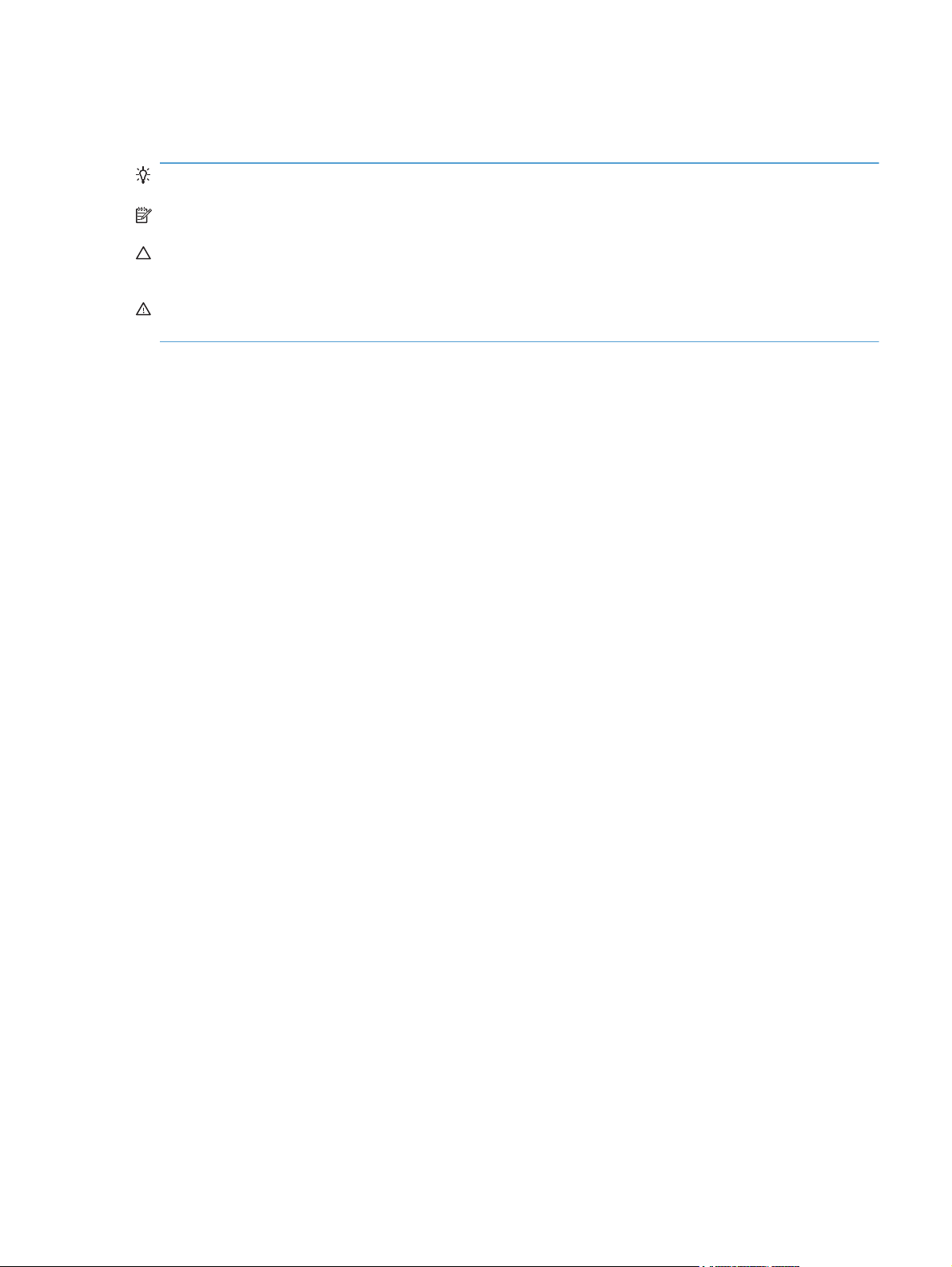
Conventions used in this guide
TIP: Tips provide helpful hints or shortcuts.
NOTE: Notes provide important information to explain a concept or to complete a task.
CAUTION: Cautions indicate procedures that you should follow to avoid losing data or damaging
the product.
WARNING! Warnings alert you to specific procedures that you should follow to avoid personal
injury, catastrophic loss of data, or extensive damage to the product.
ENWW iii
Page 6
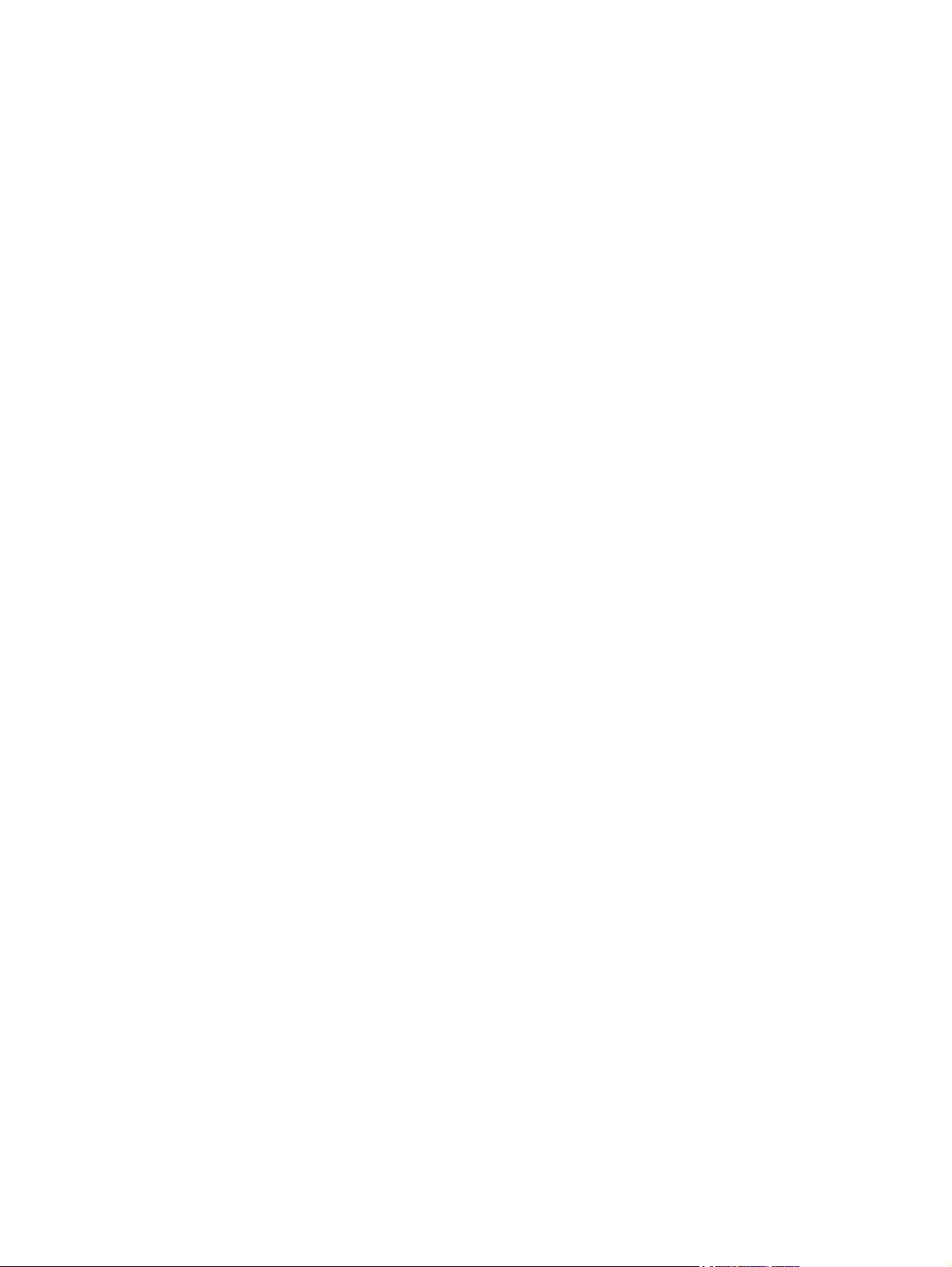
iv Conventions used in this guide ENWW
Page 7

Table of contents
1 Theory of operation .......................................................................................................... 1
Basic operation ........................................................................................................................ 2
Major product systems ............................................................................................... 2
Product block diagram ............................................................................................... 2
Sequence of operation ............................................................................................... 3
Normal sequence of operation ..................................................................... 3
Formatter-control system ............................................................................................................ 5
Sleep mode .............................................................................................................. 5
Input/output ............................................................................................................. 6
CPU ........................................................................................................................ 6
Memory ................................................................................................................... 6
Firmware ................................................................................................... 6
Nonvolatile memory ................................................................................... 6
PJL overview ............................................................................................................. 6
PML ......................................................................................................................... 7
Control panel ........................................................................................................... 7
Engine-control system ................................................................................................................ 8
DC controller ............................................................................................................ 9
Motors .................................................................................................... 12
Fans ....................................................................................................... 14
Fuser-control circuit ................................................................................... 15
Fuser temperature control ........................................................... 16
Fuser protective function ............................................................. 17
Fuser failure detection ................................................................ 18
Low-voltage power supply ......................................................................... 19
Overcurrent/overvoltage protection ............................................. 21
High-voltage power supply ........................................................................ 22
Laser scanner system ............................................................................................... 24
Laser failure detection ............................................................................... 25
Image-formation system ........................................................................................................... 26
Electrophotographic process ..................................................................................... 26
Image formation process .......................................................................................... 28
ENWW v
Page 8

Latent-image formation block ..................................................................... 29
Pre-exposure ............................................................................. 29
Primary charging ...................................................................... 29
Laser beam exposure ................................................................. 30
Developing block ..................................................................................... 31
Transfer block .......................................................................................... 32
Primary transfer ......................................................................... 32
Secondary transfer .................................................................... 32
Separation ............................................................................... 33
Fusing block ............................................................................................ 33
ITB cleaning block .................................................................................... 34
Drum cleaning block ................................................................................. 34
Print cartridges ........................................................................................................ 35
Memory tag ............................................................................................ 36
Cartridge presence detection ..................................................................... 36
Toner level detection ................................................................................. 36
Cartridge life detection ............................................................................. 36
Developing unit engagement and disengagement control .............................. 36
ITB unit .................................................................................................................. 38
Primary transfer roller engagement and disengagement control ...................... 39
ITB unit presence detection ........................................................................ 40
ITB cleaning mechanism ............................................................................ 40
Calibration ............................................................................................................. 41
Color-misregistration control ...................................................................... 42
Environment change control ....................................................................... 43
Image stabilization control ........................................................................ 43
Image density control (DMAX) ..................................................... 43
Image halftone control (DHALF) ................................................... 43
Pickup, feed, and delivery system ............................................................................................. 44
Photo sensors .......................................................................................................... 46
Motors and solenoids .............................................................................................. 47
Pickup and feed block ............................................................................................. 47
Tray 2 cassette pickup .............................................................................. 48
Tray 2 cassette multiple-feed prevention ...................................................... 49
Tray 2 cassette media-size detection and Tray 2 cassette-presence detection . .. 50
Tray 2 cassette lift-up operation .................................................................. 51
Cassette media-presence detection ............................................................. 53
Tray 1 (MP tray) paper pickup .................................................................................. 53
Tray 1 (MP tray) last-paper detection ......................................................................... 54
Paper feed ............................................................................................................. 55
Skew-feed prevention ................................................................................ 57
vi ENWW
Page 9

Media detection ....................................................................................... 58
Feed-speed control ................................................................................... 59
Fusing and delivery block ......................................................................................... 59
Loop control ............................................................................................ 59
Pressure roller pressurization and depressurization control ............................ 61
Output bin full detection ............................................................................ 62
Duplex block (duplex models only) ............................................................................ 63
Duplex reverse and duplex feed control ...................................................... 63
Duplex operation ..................................................................................... 64
Jam detection ......................................................................................................... 66
Paper feeder ......................................................................................................................... 68
Paper-feeder motors ................................................................................................. 69
Paper-feeder paper pickup and feed ......................................................................... 70
Cassette media-size detection and cassette-presence detection ...................................... 70
Paper-feeder cassette lift operation ............................................................................ 71
Paper-feeder jam detection ....................................................................................... 72
Optional 3X500-sheet paper deck ........................................................................................... 73
Motor control .......................................................................................................... 76
Pickup-and-feed operation ........................................................................................ 77
Cassette media-size detection and cassette-presence detection ...................................... 78
Cassette lift-up operation .......................................................................................... 79
Jam detection ......................................................................................................... 81
2 Removal and replacement .............................................................................................. 83
Introduction ........................................................................................................................... 84
Removal and replacement strategy ........................................................................................... 84
Electrostatic discharge ............................................................................................................ 84
Required tools ........................................................................................................................ 85
Service approach ................................................................................................................... 86
Before performing service ........................................................................................ 86
After performing service ........................................................................................... 86
Post-service test ....................................................................................................... 86
Print-quality test ........................................................................................ 86
Removal and replacement procedures ...................................................................................... 87
Print cartridges ........................................................................................................ 87
Toner-collection unit ................................................................................................. 91
Fuser ..................................................................................................................... 93
Reset the New Fuser Kit setting at the control panel ...................................... 93
Pickup roller (Tray 1) ............................................................................................... 94
Separation pad (Tray 1) ........................................................................................... 95
Separation roller assembly (Tray 2) ........................................................................... 97
ENWW vii
Page 10

Pickup roller (Tray 2) ............................................................................................... 98
Pickup roller, separation roller, and feed roller (1 x 500-sheet and 3 x 500-sheet paper
feeders) ................................................................................................................. 99
Secondary transfer roller ........................................................................................ 101
Intermediate transfer belt (ITB) ................................................................................. 102
Reset the New Transfer Kit setting at the control panel ................................ 104
Formatter PCA ...................................................................................................... 105
Hard Drive ........................................................................................................... 107
Remove the encrypted HDD ..................................................................... 108
Remove the solid-state hard drive ............................................................. 109
Covers ................................................................................................................. 111
Identification and location ....................................................................... 111
Right-front cover and control-panel assembly .............................................. 113
Left cover .............................................................................................. 115
Rear cover ............................................................................................. 116
Remove the rear cover ............................................................. 116
Toner collection unit access door .............................................................. 117
Right-rear cover ...................................................................................... 119
Reinstall the right-rear cover ...................................................... 120
Top cover .............................................................................................. 121
Remove the top cover .............................................................. 121
Front-door assembly ............................................................................... 123
Right-door assembly ............................................................................... 126
Main assemblies ................................................................................................... 130
Formatter case ....................................................................................... 130
Remove the formatter case ........................................................ 130
Laser/scanner assembly .......................................................................... 132
Remove the laser/scanner assembly .......................................... 132
Paper pickup assembly ........................................................................... 135
Remove the paper pickup assembly ........................................... 135
Reinstall the paper pickup assembly .......................................... 138
Registration sensor assembly ................................................................... 142
Remove the registration sensor assembly .................................... 142
Lifter-drive assembly ................................................................................ 145
Remove the lifter-drive assembly ................................................ 145
ITB front guide assembly ......................................................................... 148
ITB rear guide assembly .......................................................................... 151
Residual toner full sensor ......................................................................... 152
Remove the residual toner full sensor ......................................... 152
Main drive assembly .............................................................................. 157
Remove the main drive assembly ............................................... 157
viii ENWW
Page 11

Install the main drive assembly .................................................. 167
Fuser drive assembly .............................................................................. 172
Remove the fuser drive assembly ............................................... 172
Install a replacement fuser drive assembly .................................. 174
Fuser gear assembly ............................................................................... 176
Remove the fuser gear assembly ................................................ 176
Install a replacement fuser gear assembly ................................... 182
Paper delivery assembly .......................................................................... 184
Remove the delivery assembly ................................................... 184
Reinstall the paper delivery assembly ......................................... 185
Duplex drive assembly (duplex models) ..................................................... 187
Remove the duplex-drive assembly ............................................. 187
Delivery drive assembly (simplex models) .................................................. 189
Remove the delivery drive assembly ........................................... 189
Residual-toner-feed assembly ................................................................... 190
Remove the residual-toner-feed assembly .................................... 190
ITB motor (M1) ....................................................................................... 192
Remove the ITB motor .............................................................. 192
Drum motor (M2) ................................................................................... 194
Remove the drum motor ........................................................... 194
Developing motor (M3) ........................................................................... 195
Remove the developing motor ................................................... 195
Fuser motor (M4) .................................................................................... 196
Remove the fuser motor ............................................................ 196
Developing-disengagement motor (M6) ..................................................... 197
Remove the developing-disengagement motor ............................. 197
Power-supply fan (FM1) .......................................................................... 198
Remove the power-supply fan ................................................... 198
Fuser fan (FM2) ...................................................................................... 201
Remove the fuser fan ............................................................... 201
Formatter fan (FM3) and ICB PCA ............................................................ 204
Remove the formatter fan and ICB PCA ...................................... 204
DC controller PCA .................................................................................. 207
Remove the DC controller PCA .................................................. 207
Low-voltage power supply ....................................................................... 209
Remove the low-voltage power supply ........................................ 209
Imaging (developing) high-voltage power supply ........................................ 213
Remove the imaging (developing) high-voltage power supply ....... 213
First transfer high-voltage power supply ..................................................... 214
Remove the first transfer high-voltage power supply ..................... 214
Second transfer high-voltage power supply ................................................ 216
ENWW ix
Page 12

Remove the second transfer high-voltage power supply ................ 216
Driver PCA ............................................................................................ 218
Remove the driver PCA ............................................................ 218
Power switch PCA .................................................................................. 220
Remove the power switch PCA .................................................. 220
Environmental sensor .............................................................................. 221
Remove the environmental sensor .............................................. 221
1 x 500-sheet paper feeder assembly ...................................................................... 222
1 x 500 rear cover ................................................................................. 222
1 x 500 left cover .................................................................................. 223
1 x 500 right-front cover ......................................................................... 225
1 x 500 front-upper cover ....................................................................... 226
1 x 500 right door ................................................................................. 227
1 x 500 right-lower cover ........................................................................ 229
1 x 500 pickup assembly ........................................................................ 230
1 x 500 lifter-drive assembly ................................................................... 233
1 x 500 pickup motor ............................................................................. 234
1 x 500 driver PCA ................................................................................ 235
3 x 500-sheet paper feeder (optional accessory) ....................................................... 236
3 x 500 rear cover ................................................................................. 236
3 x 500 right and left cassette rails .......................................................... 237
3 x 500 paper deck controller PCAs ........................................................ 238
3 x 500 paper deck lifter-drive assembly .................................................. 239
3 x 500 paper deck pickup motor ............................................................ 240
3 x 500 front-lower cover ........................................................................ 241
3 x 500 left cover .................................................................................. 242
3 x 500 right-corner cover ...................................................................... 243
3 x 500 front-upper cover ....................................................................... 244
3 x 500 right-door assembly .................................................................... 245
3 x 500 right-lower cover 1 ..................................................................... 247
3 x 500 right-lower cover 2 ..................................................................... 248
3 x 500 left-lower cover .......................................................................... 249
3 x 500 rear-lower cover ........................................................................ 250
Remove the 3 x 500 rear-lower cover ........................................ 250
3 x 500 paper deck pickup assembly ....................................................... 251
Remove the 3 x 500 paper deck pickup assembly ....................... 251
3 Solve problems ............................................................................................................. 253
Solve problems checklist ....................................................................................................... 254
Menu map .......................................................................................................................... 256
Current settings pages ........................................................................................... 256
x ENWW
Page 13

Control panel menus .............................................................................................. 257
Sign In menu ........................................................................................................ 257
Retrieve Job From USB menu .................................................................................. 257
Retrieve Job From Device Memory menu .................................................................. 257
Supplies menu ...................................................................................................... 258
Trays menu ........................................................................................................... 260
Administration menu .............................................................................................. 261
Reports menu ......................................................................................... 261
General Settings menu ............................................................................ 261
Retrieve From USB Settings menu ............................................................. 266
Print Settings menu ................................................................................. 266
Print Options menu ................................................................................. 267
Display Settings menu ............................................................................. 269
Manage Supplies menu .......................................................................... 270
Manage Trays menu ............................................................................... 271
Network Settings menu ........................................................................... 272
Troubleshooting menu ............................................................................................ 275
Device Maintenance menu ..................................................................................... 276
Backup/Restore menu ............................................................................. 276
Calibration/Cleaning menu ..................................................................... 277
USB Firmware Upgrade menu .................................................................. 277
Service menu ......................................................................................... 278
Troubleshooting process ........................................................................................................ 279
Determine the problem source ................................................................................. 279
Pre-troubleshooting checklist .................................................................... 279
Troubleshooting flowchart ....................................................................... 280
Power subsystem ................................................................................................... 282
Power-on checks .................................................................................... 282
Power-on troubleshooting overview ............................................ 282
Tools for troubleshooting ....................................................................................................... 284
Component diagnostics .......................................................................................... 284
LED diagnostics ...................................................................................... 284
Understand lights on the formatter ............................................. 284
Engine diagnostics ................................................................................. 285
Defeating interlocks ................................................................. 286
Disable cartridge check ........................................................... 287
Engine test button .................................................................... 288
Paper-path test ....................................................................................... 288
Manual sensor test ................................................................................. 289
Front-door opening/closing switch (PS14) .................................. 291
Right-door opening/closing sensor (PS15) .................................. 292
ENWW xi
Page 14

TOP (top-of-page) sensor (PS5) .................................................. 294
Fuser loop sensors 1 and 2 (PS7 and PS8) ................................. 295
Fuser pressure-release sensor (PS9) ............................................ 296
Fuser output sensor (PS6) .......................................................... 297
Developer alienation sensor (PS11) ........................................... 298
ITB alienation switch (SW5) ...................................................... 299
Tray/Bin manual sensor test .................................................................... 300
Tray 1 paper sensor (PS2) ........................................................ 302
Tray 2 paper present sensor (PS1) ............................................. 303
Tray 2 paper surface sensor (PS4) ............................................. 304
Tray 2 paper size switches (SW7 and SW8) .............................. 305
Tray 3 paper sensor (SR3) ........................................................ 306
Tray 3 paper surface sensor (SR2) ............................................. 307
Tray 3 paper size sensors (SW2 and SW3) ............................... 308
Tray 3 feed sensor (SR1) .......................................................... 309
Tray 3 door opening/closing sensor (SW1) ................................ 310
Tray 4 paper sensor (SR3) ........................................................ 311
Tray 4 paper surface sensor (SR2) ............................................. 311
Tray 4 paper size sensors (SW2 and SW3) ............................... 311
Tray 4 feed sensor (SR1) .......................................................... 311
Tray 4 door opening/closing door sensor (SW1) ........................ 311
Tray 5 paper sensor (SR83) ...................................................... 312
Tray 5 paper surface sensor (SR82) ........................................... 312
Tray 5 paper size sensors (SW82 and SW83) ........................... 312
Tray 5 feed sensor (SR81) ........................................................ 312
Tray 5 door opening/closing sensor (SW1) ................................ 312
Tray 6 paper sensor (SR93) ...................................................... 312
Tray 6 paper surface sensor (SR92) ........................................... 312
Tray 6 paper size sensors (SW92 and SW93) ........................... 312
Tray 6 feed sensor (SR91) ........................................................ 312
Tray 6 door opening/closing sensor (SW1) ................................ 312
Output-bin-full sensor (PS10) ..................................................... 313
Paper-path sensors test ............................................................................ 313
Print/stop test ........................................................................................ 314
Component tests ..................................................................................... 314
Component test (special-mode test) ............................................ 314
Additional component tests ....................................................... 317
Diagrams ............................................................................................................. 319
Block diagrams ...................................................................................... 319
Plug/jack locations ................................................................................. 321
Location of connectors ............................................................................ 322
xii ENWW
Page 15

DC controller connections ......................................................... 322
Product connections ................................................................. 324
Locations of major components ................................................................ 331
General timing charts ............................................................................. 338
General circuit diagram .......................................................................... 340
Internal print-quality test pages ................................................................................ 344
Print-quality-troubleshooting pages ............................................................ 344
Diagnostics page ................................................................................... 347
Clean the paper path ............................................................................. 349
Set up an auto cleaning page ................................................... 349
Configuration page ................................................................................ 350
Configuration page ................................................................. 350
HP embedded Jetdirect page .................................................... 352
Finding important information on the configuration pages ............ 353
Color-band test ...................................................................................... 354
Print quality troubleshooting tools ............................................................................ 355
Repetitive image-defect ruler .................................................................... 355
Calibrate the product .............................................................................. 356
Control panel menus .............................................................................................. 356
Sign In menu ......................................................................................... 357
Retrieve Job From USB menu ................................................................... 358
Retrieve Job From Device Memory menu ................................................... 359
Supplies menu ....................................................................................... 360
Trays menu ............................................................................................ 363
Administration menu ............................................................................... 365
Reports menu .......................................................................... 365
General Settings menu ............................................................. 367
Retrieve From USB Settings menu .............................................. 380
Print Settings menu .................................................................. 380
Print Options menu .................................................................. 382
Display Settings menu .............................................................. 384
Manage Supplies menu ........................................................... 385
Manage Trays menu ................................................................ 388
Network Settings menu ............................................................ 391
Troubleshooting menu ............................................................................. 401
Device Maintenance menu ...................................................................... 406
Backup/Restore menu .............................................................. 406
Calibration/Cleaning menu ...................................................... 407
USB Firmware Upgrade menu ................................................... 408
Service menu .......................................................................... 409
Interpret control-panel messages, status-alert messages, and event code errors .............. 411
ENWW xiii
Page 16

10.0X.Y0 Supply memory error ............................................................... 411
10.22.50 .............................................................................................. 412
10.22.51 .............................................................................................. 412
10.22.52 .............................................................................................. 412
10.23.50 .............................................................................................. 412
10.23.51 .............................................................................................. 413
10.23.52 .............................................................................................. 413
10.23.70 Printing past very low .............................................................. 413
10.XX.34 Used supply in use ................................................................... 414
10.XX.40 Genuine HP supplies installed ................................................... 414
10.XX.41 Unsupported supply in use ........................................................ 415
10.XX.70 Printing past very low ............................................................... 415
10.YY.15 Install <supply> ....................................................................... 416
10.YY.25 Wrong cartridge in <color> slot ................................................ 416
10.YY.35 Incompatible <supply> ............................................................. 417
11.00.YY Internal clock error .................................................................. 418
13.00.00 .............................................................................................. 418
13.A3.FF .............................................................................................. 418
13.D3.DZ ............................................................................................. 418
13.WX.EE ............................................................................................. 419
13.WX.FF ............................................................................................. 419
13.WX.YZ Fuser area jam ...................................................................... 420
13.WX.YZ Fuser wrap jam ...................................................................... 421
13.WX.YZ Jam below control panel ......................................................... 422
13.WX.YZ Jam in lower right door ........................................................... 422
13.WX.YZ Jam in middle right door ......................................................... 423
13.WX.YZ Jam in right door .................................................................... 423
13.WX.YZ Jam in Tray 1 ........................................................................ 424
13.WX.YZ Jam in Tray <X> ..................................................................... 424
20.00.00 Insufficient memory To continue, press OK .................................. 425
21.00.00 Page too complex ................................................................... 425
32.1C.XX .............................................................................................. 425
32.21.00 .............................................................................................. 430
40.00.01 USB I/O buffer overflow To continue, press OK .......................... 430
40.00.02 Embedded I/O buffer overflow To continue, press OK ................. 430
40.00.03 EIO buffer overflow To continue, press OK ................................. 430
40.00.04 Unsupported USB accessory detected To continue, press OK ........ 430
40.00.05 Embedded I/O bad transmission To continue, press OK .............. 431
41.02.00 Error ...................................................................................... 431
41.03.YZ Unexpected size in tray <X> ..................................................... 431
41.05.YZ Unexpected type in tray <X> .................................................... 432
xiv ENWW
Page 17

41.07.YZ Error To continue, press OK ...................................................... 434
42.XX.YY .............................................................................................. 436
47.00.XX .............................................................................................. 436
47.01.XX .............................................................................................. 436
47.02.XX .............................................................................................. 436
47.03.XX .............................................................................................. 437
47.04.XX .............................................................................................. 437
47.05.00 .............................................................................................. 437
47.06.XX .............................................................................................. 437
47.WX.YZ Printer calibration error To continue, press OK ........................... 437
50.WX.YZ Fuser error To continue, turn off then on .................................... 439
51.00.YY Error ...................................................................................... 442
52.XX.00 Error To continue, turn off then on .............................................. 442
54.XX.YY Error ...................................................................................... 443
55.00.YY DC controller error To continue, turn off then on .......................... 445
55.0X.YY DC controller error To continue, turn off then on .......................... 446
56.00.YY Error To continue, turn off then on .............................................. 446
57.00.0Y Error To continue, turn off then on ............................................. 446
59.00.YY Error To continue, turn off then on .............................................. 447
59.0X.50 Error To continue, turn off then on .............................................. 448
59.0X.60 Error To continue, turn off then on .............................................. 449
59.0X.70 Error To continue, turn off then on .............................................. 449
59.0X.80 Error To continue, turn off then on .............................................. 449
60.00.0Y Tray <Y> lifting error ............................................................... 450
61.00.01 .............................................................................................. 451
62.00.00 No system To continue, turn off then on ...................................... 452
70.00.00 Error To continue, turn off then on ............................................. 452
80.0X.YY Embedded JetDirect error ......................................................... 452
98.00.01 Corrupt data in firmware volume ............................................... 454
98.00.02 Corrupt data in solutions volume ............................................... 454
98.00.03 Corrupt data in configuration volume ......................................... 454
98.00.04 Corrupt data in job data volume ............................................... 454
99.00.01 Upgrade not performed file is corrupt ........................................ 455
99.00.02 Upgrade not performed timeout during receive ........................... 455
99.00.03 Upgrade not performed error writing to disk ............................... 455
99.00.04 Upgrade not performed timeout during receive ........................... 455
99.00.05 Upgrade not performed timeout during receive ........................... 456
99.00.06 Upgrade not performed error reading upgrade ........................... 456
99.00.07 Upgrade not performed error reading upgrade ........................... 456
99.00.08 Upgrade not performed error reading upgrade ........................... 456
99.00.09 Upgrade canceled by user ....................................................... 457
ENWW xv
Page 18

99.00.10 Upgrade canceled by user ....................................................... 457
99.00.11 Upgrade canceled by user ....................................................... 457
99.00.12 Upgrade not performed the file is invalid ................................... 457
99.00.13 Upgrade not performed the file is invalid ................................... 458
99.00.14 Upgrade not performed the file is invalid ................................... 458
99.00.2X .............................................................................................. 458
99.09.60 Unsupported disk .................................................................... 459
99.09.61 Unsupported disk .................................................................... 459
99.09.62 Unknown disk ......................................................................... 459
99.09.63 Incorrect disk .......................................................................... 460
99.09.64 Disk malfunction ...................................................................... 460
99.09.65 Disk data error ........................................................................ 460
99.09.66 No disk data installed .............................................................. 460
99.09.67 Disk is not bootable please download firmware .......................... 460
99.XX.YY .............................................................................................. 461
<Binname> Full Remove all paper from bin ............................................... 461
<Supply> almost full ............................................................................... 461
<Supply> low OR Supplies low ................................................................ 461
<Supply>very low OR Supplies very low ................................................... 462
<Tray X> lifting ...................................................................................... 463
[File System] device failure To clear, press OK ........................................... 464
[File System] file operation failed To clear, press OK .................................. 464
[File System] file system is full To clear, press OK ....................................... 464
[File System] is not initialized ................................................................... 464
[File System] is write protected ................................................................. 464
Accept bad signature ............................................................................. 464
Bad optional tray connection ................................................................... 465
Calibration reset pending ........................................................................ 465
Canceling ............................................................................................. 465
Canceling... <jobname> ......................................................................... 465
Checking engine .................................................................................... 466
Checking paper path .............................................................................. 466
Chosen personality not available To continue, press OK ............................. 466
Cleaning do not grab paper .................................................................... 466
Cleaning... ............................................................................................ 466
Clearing event log .................................................................................. 467
Clearing paper path ............................................................................... 467
Close front door ..................................................................................... 467
Close lower right door ............................................................................ 467
Close middle right door .......................................................................... 468
Close right door ..................................................................................... 468
xvi ENWW
Page 19

Close upper right door For help press ? .................................................... 468
Cooling device ...................................................................................... 468
Creating cleaning page .......................................................................... 469
Data received To print last page, press OK ............................................... 469
EIO <X> disk initializing ......................................................................... 469
EIO <X> disk not functional ..................................................................... 469
EIO <X> disk spinning up ....................................................................... 470
Event log is empty .................................................................................. 470
Expected drive missing ........................................................................... 470
HP Secure Hard Drive disabled ................................................................ 470
Incompatible <supply> ............................................................................ 471
Incompatible supplies ............................................................................. 471
Initializing... .......................................................................................... 471
Install <supply> ...................................................................................... 472
Install <supply> Close rear door .............................................................. 472
Install Fuser Unit ..................................................................................... 472
Install supplies ....................................................................................... 473
Install Transfer Unit ................................................................................. 473
Internal disk not functional ....................................................................... 473
Internal disk spinning up ......................................................................... 474
Load Tray <X>: [Type], [Size] .................................................................. 474
Load Tray <X>: [Type], [Size] To use another tray, press OK ....................... 475
Loading program <XX> Do not power off .................................................. 475
Manually feed output stack Then press OK to print second sides .................. 475
Manually feed: [Type], [Size] ................................................................... 475
Manually feed: [Type], [Size] To use another tray, press OK ....................... 476
Moving solenoid .................................................................................... 476
Moving solenoid and motor ..................................................................... 476
No job to cancel .................................................................................... 476
Paused .................................................................................................. 477
Performing Color Band Test... .................................................................. 477
Performing Paper Path Test... ................................................................... 477
Please wait... ......................................................................................... 477
Printing CMYK samples... ........................................................................ 477
Printing Color Usage Log... ..................................................................... 478
Printing Configuration... .......................................................................... 478
Printing Demo Page... ............................................................................. 478
Printing Diagnostics Page... ..................................................................... 478
Printing Engine Test... ............................................................................. 478
Printing Event Log... ................................................................................ 478
Printing File Directory... ........................................................................... 479
ENWW xvii
Page 20

Printing Font List... .................................................................................. 479
Printing Fuser Test Page... ....................................................................... 479
Printing Help Page... .............................................................................. 479
Printing Menu Map... ............................................................................. 479
Printing PQ Troubleshooting... ................................................................. 480
Printing Registration Page... ..................................................................... 480
Printing RGB Samples... .......................................................................... 480
Printing stopped ..................................................................................... 480
Printing Supplies Status Page... ................................................................ 480
Printing Usage Page... ............................................................................ 480
Processing duplex job Do not grab paper until job completes ...................... 481
Processing job from tray <X>... Do not grab paper until job completes ......... 481
Processing... <filename> ......................................................................... 481
Processing... copy <X> of <Y> ................................................................ 481
Ready ................................................................................................... 482
Ready <IP Address> ............................................................................... 482
Remove all print cartridges ...................................................................... 482
Remove at least one print cartridge .......................................................... 482
Remove shipping lock from Tray 2 ............................................................ 482
Replace <supply> .................................................................................. 483
Replace supplies .................................................................................... 484
Restore Factory Settings .......................................................................... 484
Restricted from printing in color ................................................................ 485
Rotating <color> motor ........................................................................... 485
Rotating motor ....................................................................................... 485
Size mismatch in Tray <X> ...................................................................... 485
Sleep mode on ...................................................................................... 486
Supplies in wrong positions ..................................................................... 486
Tray <X> empty: [Type], [Size] ................................................................ 486
Tray <X> open ....................................................................................... 487
Tray <X> overfilled ................................................................................. 488
Troubleshooting ..................................................................................... 488
Type mismatch Tray <X> ......................................................................... 488
Unsupported drive installed To continue, press OK ..................................... 489
Unsupported supply in use OR Unsupported supply installed To continue,
press OK ............................................................................................... 489
Unsupported tray configuration ................................................................ 490
Unsupported USB accessory detected Remove USB accessory ...................... 490
USB accessory needs too much power Remove USB and turn off then on ...... 490
USB accessory not functional ................................................................... 490
Used supply installed To continue, press OK OR Used supply in use ............. 491
xviii ENWW
Page 21

Wrong cartridge in <color> slot ............................................................... 491
Event-log messages ............................................................................................... 492
Print an event log ................................................................................... 493
View an event log .................................................................................. 493
Clear an event log .................................................................................. 494
Clear jams .......................................................................................................................... 495
Common causes of jams ........................................................................................ 495
Jam locations ........................................................................................................ 496
Clear jams in the upper-right door ........................................................................... 501
Clear jams in the lower-right door ........................................................................... 503
Clear jams in Tray 1 .............................................................................................. 504
Clear jams from Tray 2, Tray 3, or an optional tray .................................................. 506
Clear jams in the output bin area ............................................................................ 507
Jam causes and solutions ....................................................................................... 508
Jams in the output bin ............................................................................. 508
Jams in the fuser and transfer area ........................................................... 508
Jams in the duplex area (duplex models only) ............................................ 509
Jams in Tray 1, Tray 2 and internal paper path .......................................... 510
Jams in Tray 3, 4, 5, and 6 ..................................................................... 513
Change jam recovery ............................................................................................ 515
Solve paper-handling problems .............................................................................................. 516
Product feeds multiple sheets .................................................................................. 516
Product feeds incorrect page size ............................................................................ 516
Product pulls from incorrect tray .............................................................................. 517
Paper does not feed automatically ........................................................................... 517
Paper does not feed from Tray 2, 3, 4, 5, or 6 ......................................................... 517
Transparencies or glossy paper will not feed ............................................................ 518
Envelopes jam or will not feed in the product ............................................................ 519
Output is curled or wrinkled ................................................................................... 519
Product will not duplex or duplexes incorrectly .......................................................... 520
Use manual print modes ....................................................................................................... 521
Solve image-quality problems ................................................................................................ 524
Print quality examples ............................................................................................ 524
Clean the product ................................................................................................................ 531
Clean the paper path ............................................................................................ 531
Set up an auto cleaning page .................................................................. 531
Solve performance problems ................................................................................................. 532
Solve connectivity problems ................................................................................................... 533
Solve direct-connect problems ................................................................................. 533
Solve network problems ......................................................................................... 533
Service mode functions ......................................................................................................... 534
ENWW xix
Page 22

Service menu ........................................................................................................ 534
Product resets ....................................................................................................... 536
Restore factory-set defaults ....................................................................... 536
Clean Disk and Partial Clean functions .................................................................... 537
Active and repository firmware locations ................................................... 537
Partial Clean ......................................................................................... 537
Execute a Partial Clean ............................................................ 538
Clean Disk ............................................................................................ 538
Execute a Clean Disk ............................................................... 539
Preboot menu options ........................................................................................................... 540
Product updates ................................................................................................................... 547
Determine the installed revision of firmware .............................................................. 547
Perform a firmware upgrade ................................................................................... 547
Embedded Web Server ........................................................................... 547
USB storage device (Preboot menu) .......................................................... 548
USB storage device (control-panel menu) ................................................... 549
4 Parts and diagrams ...................................................................................................... 551
Order parts by authorized service providers ............................................................................ 552
Order parts, accessories, and supplies .................................................................... 552
Related documentation and software ....................................................................... 552
Supplies part numbers ........................................................................................... 553
Customer self repair parts ...................................................................................... 553
Service replacement parts ...................................................................................... 555
Accessories part numbers ....................................................................................... 557
How to use the parts lists and diagrams .................................................................................. 558
Assembly locations ............................................................................................................... 559
External covers, panels, and doors ......................................................................................... 560
Right door assembly ............................................................................................................. 562
Internal components (1 of 9) .................................................................................................. 564
Internal components (2 of 9) .................................................................................................. 566
Internal components (3 of 9) .................................................................................................. 568
Internal components (4 of 9) .................................................................................................. 570
Internal components (5 of 9) .................................................................................................. 572
Internal components (6 of 9) .................................................................................................. 574
Internal components (7 of 9) .................................................................................................. 576
Internal components (8 of 9) .................................................................................................. 578
Internal components (9 of 9) .................................................................................................. 580
1x250 cassette .................................................................................................................... 582
Paper pick-up assembly ........................................................................................................ 584
Paper delivery assembly ....................................................................................................... 586
xx ENWW
Page 23

Printed circuit assemblies ...................................................................................................... 588
1x500 paper feeder ............................................................................................................. 590
1x500PF external components ................................................................................ 590
1x500PF internal components ................................................................................. 592
1x500PF PCA ....................................................................................................... 594
3x500 paper feeder ............................................................................................................. 596
3x500PF external components ................................................................................ 596
3x500PF internal components ................................................................................. 598
3x500PF cassette .................................................................................................. 600
3x500PF PCAs ..................................................................................................... 602
Alphabetical parts list ........................................................................................................... 604
Numerical parts list .............................................................................................................. 617
Appendix A Service and support ..................................................................................... 631
Hewlett-Packard limited warranty statement ............................................................................. 632
HP's Premium Protection Warranty: LaserJet print cartridge limited warranty statement .................. 633
Color LaserJet Fuser Kit, Transfer Kit, and Toner Collection Unit Limited Warranty Statement .......... 634
Data stored on the print cartridge ........................................................................................... 635
End User License Agreement .................................................................................................. 636
Customer self-repair warranty service ..................................................................................... 638
Customer support ................................................................................................................. 639
Appendix B Product specifications ................................................................................... 641
Physical specifications .......................................................................................................... 642
Power consumption, electrical specifications, and acoustic emissions .......................................... 642
Environmental specifications .................................................................................................. 642
Appendix C Regulatory information ................................................................................. 643
FCC regulations ................................................................................................................... 644
Environmental product stewardship program ........................................................................... 645
Protecting the environment ...................................................................................... 645
Ozone production ................................................................................................. 645
Power consumption ............................................................................................... 645
Paper use ............................................................................................................. 645
Plastics ................................................................................................................. 645
HP LaserJet print supplies ....................................................................................... 645
Return and recycling instructions ............................................................................. 646
United States and Puerto Rico .................................................................. 646
Multiple returns (more than one cartridge) .................................. 646
Single returns .......................................................................... 646
ENWW xxi
Page 24

Shipping ................................................................................ 646
Non-U.S. returns .................................................................................... 646
Paper .................................................................................................................. 647
Material restrictions ............................................................................................... 647
Disposal of waste equipment by users in private households in the European Union ...... 647
Chemical substances ............................................................................................. 648
Material Safety Data Sheet (MSDS) ......................................................................... 648
For more information ............................................................................................. 648
Declaration of Conformity ..................................................................................................... 649
Certificate of Volatility .......................................................................................................... 651
Types of memory ................................................................................................... 651
Volatile memory ..................................................................................... 651
Non-volatile memory .............................................................................. 651
Hard-disk-drive memory .......................................................................... 651
Safety statements ................................................................................................................. 652
Laser safety .......................................................................................................... 652
Canadian DOC regulations .................................................................................... 652
VCCI statement (Japan) .......................................................................................... 652
Power cord instructions .......................................................................................... 652
Power cord statement (Japan) ................................................................................. 652
EMC statement (China) .......................................................................................... 653
EMC statement (Korea) .......................................................................................... 653
EMI statement (Taiwan) .......................................................................................... 653
Laser statement for Finland ..................................................................................... 653
GS statement (Germany) ........................................................................................ 654
Substances Table (China) ....................................................................................... 654
Restriction on Hazardous Substances statement (Turkey) ............................................. 654
Index ............................................................................................................................... 655
xxii ENWW
Page 25
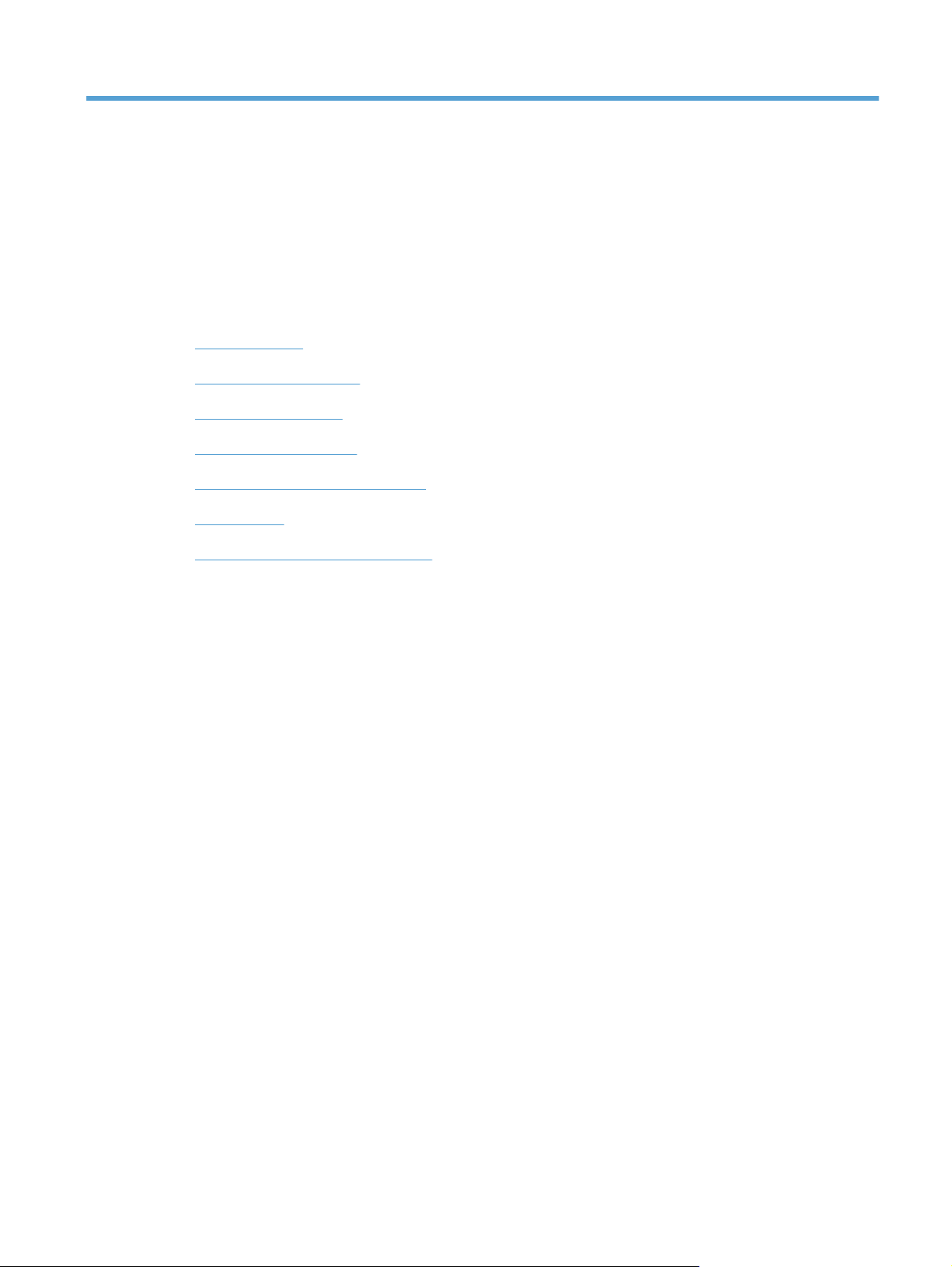
1 Theory of operation
Basic operation
●
Formatter-control system
●
Engine-control system
●
Image-formation system
●
Pickup, feed, and delivery system
●
Paper feeder
●
Optional 3X500-sheet paper deck
●
ENWW 1
Page 26
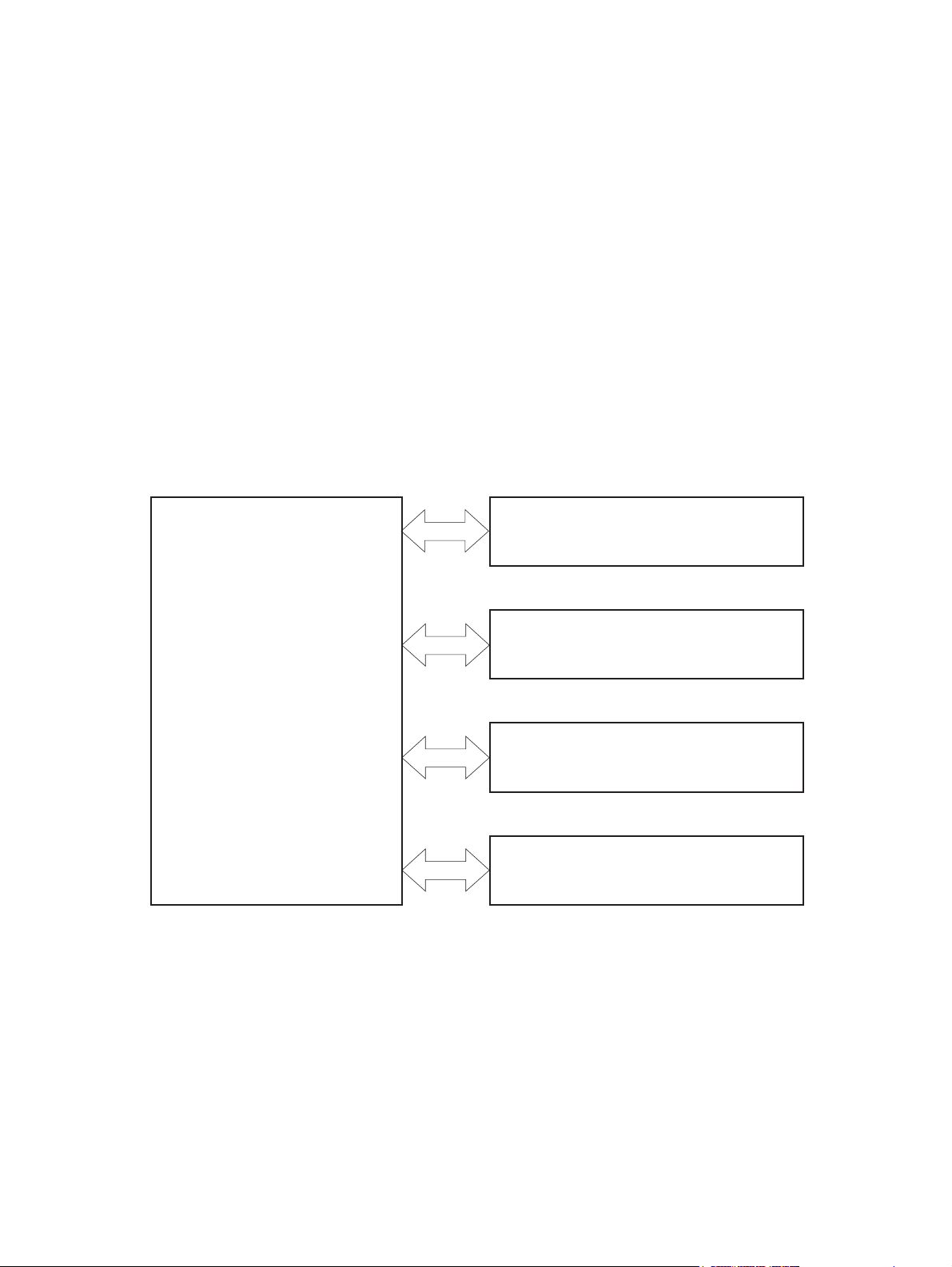
Basic operation
Major product systems
The product contains the following five systems:
Engine-control system
●
Laser scanner system
●
Image-formation system
●
Media feed system
●
Optional paper feeder system
●
Product block diagram
Figure 1-1 Product block diagram
LASER SCANNER SYSTEM
ENGINE CONTROL SYSTEM
IMAGE-FORMATION SYSTEM
MEDIA FEED SYSTEM
OPTION
2 Chapter 1 Theory of operation ENWW
Page 27
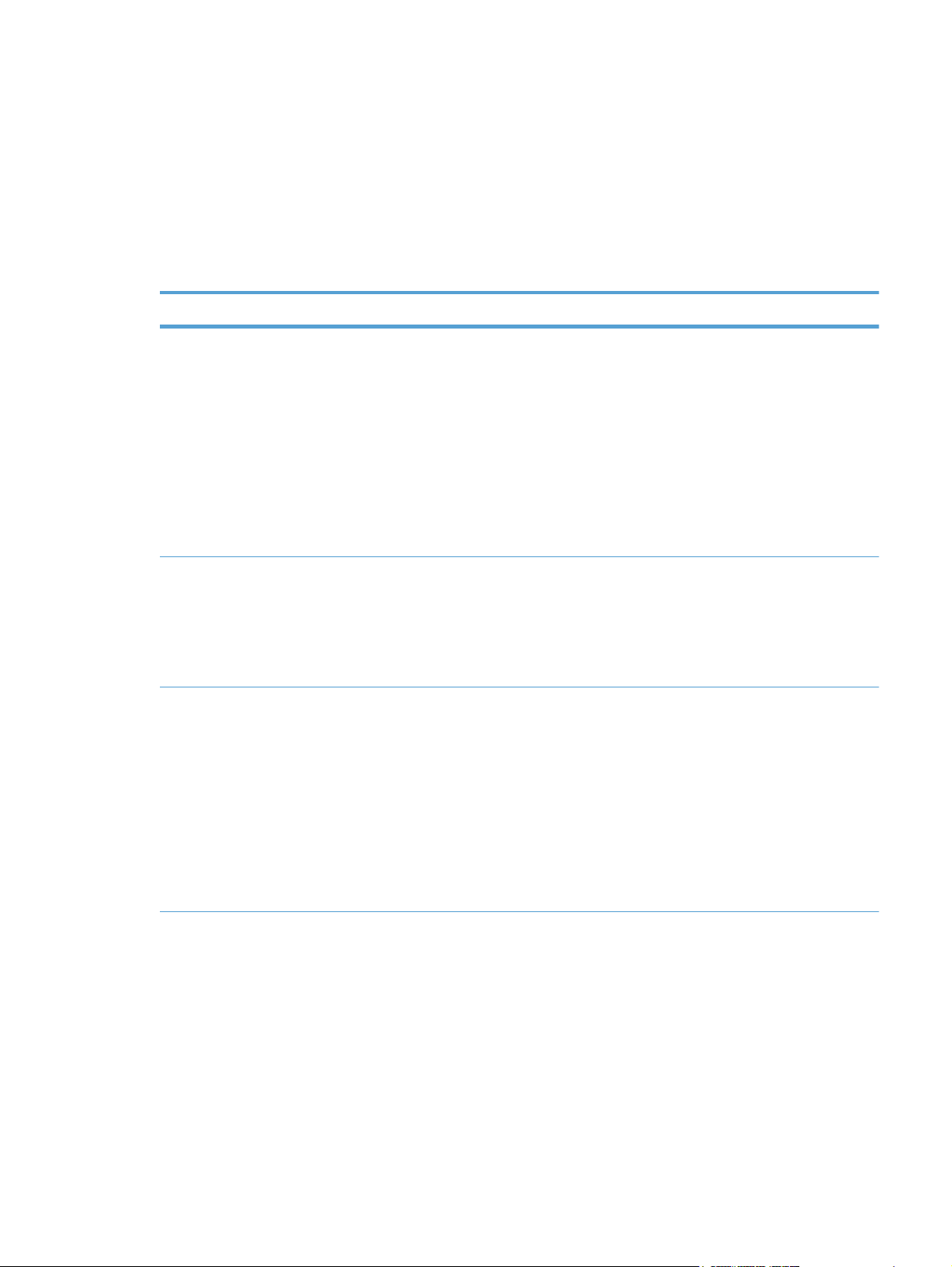
Sequence of operation
The DC controller in the engine-control system controls the operational sequences of the product. The
following table describes durations and operations for each period of a print operation from the time
the product is turned on until the motor stops rotating.
Normal sequence of operation
Table 1-1 Sequence of operation
Name Timing Purpose
WAIT From the time the power switch is turned on, the door
is closed, or the product exits Sleep mode, until the
product is ready for a print operation.
STBY (standby) From the end of the WAIT or LSTR period until either
a print command is sent or the power switch is
turned off.
INTR (initial
rotation)
From the time the print command is received until the
product picks up a piece of paper.
Brings the product to printable condition:
Detects and heats the fuser
●
Detects the print cartridge and any cartridge
●
changes
Detects the ITB, and moves the ITB and the
●
developing unit to the home position
Cleans residual toner from the intermediate
●
transfer belt (ITB) and the secondary transfer
roller
Maintains the product in printable condition:
Enters Sleep mode if the sleep command is
●
received
Performs a calibration if the calibration
●
command is received
Prepares for the print job
Activates the high-voltage power supply
●
Activates the laser scanner
●
Opens the laser shutter
●
ENWW
Cleans the protective laser glass
●
Engages the print cartridges
●
Warms the fuser
●
Basic operation
3
Page 28
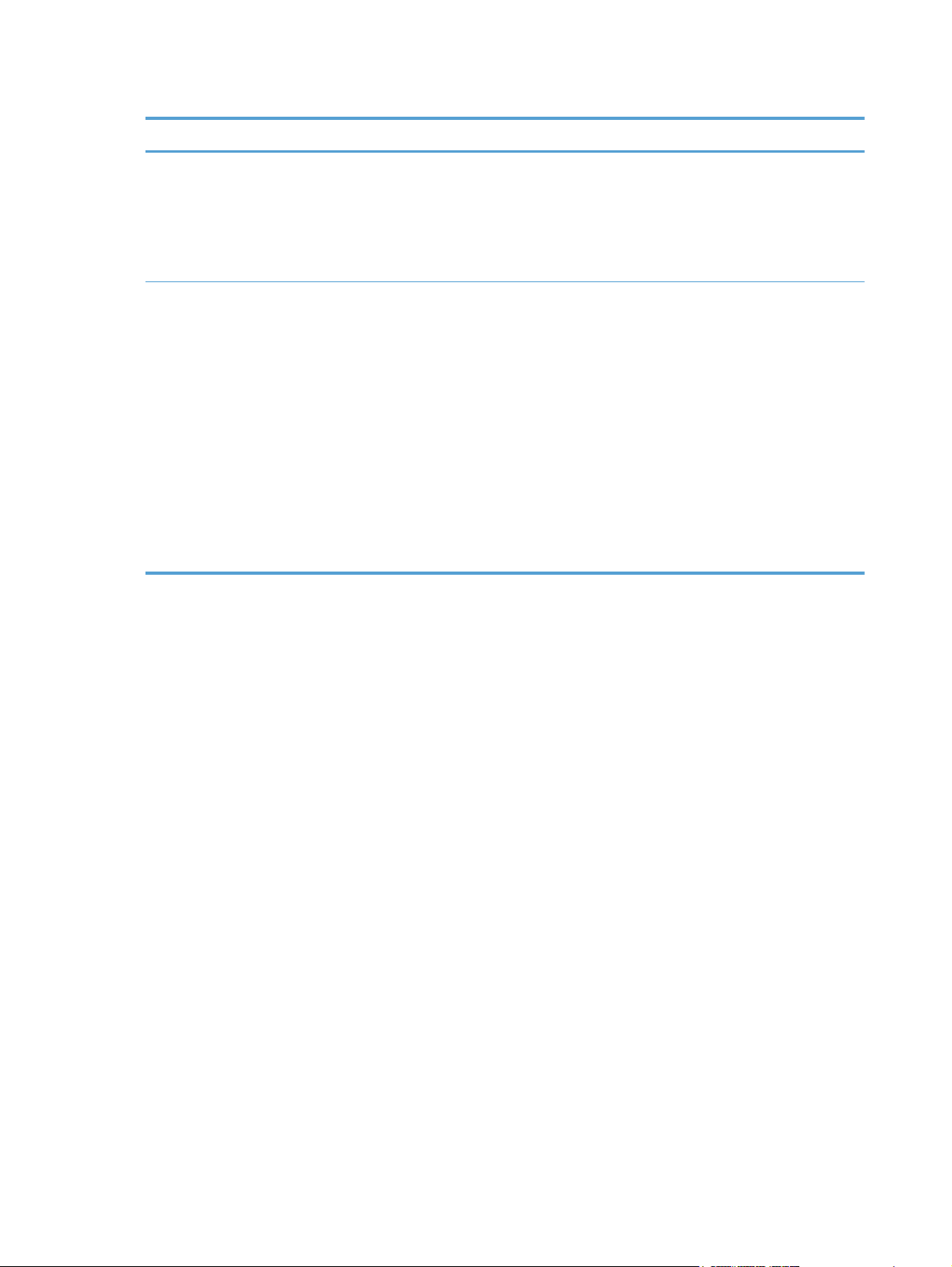
Table 1-1 Sequence of operation (continued)
Name Timing Purpose
PRINT From the end of the INTR period until the last sheet
completes the fusing operation.
LSTR (last
rotation)
From the end of the PRINT period until the main
motor stops rotating.
Prints
Forms the image on the photosensitive drum
●
Transfers the toner image to the paper
●
Fuses the toner image to the paper
●
Moves the last printed sheet to the output bin.
Stops the high-voltage power supply
●
Stops the laser scanner
●
Closes the laser shutter
●
Cleans the protective laser glass
●
Disengages the print cartridges
●
Stops the fuser
●
The product enters the INTR period as the LSTR
period is completed, if the formatter sends another
print command.
4 Chapter 1 Theory of operation ENWW
Page 29
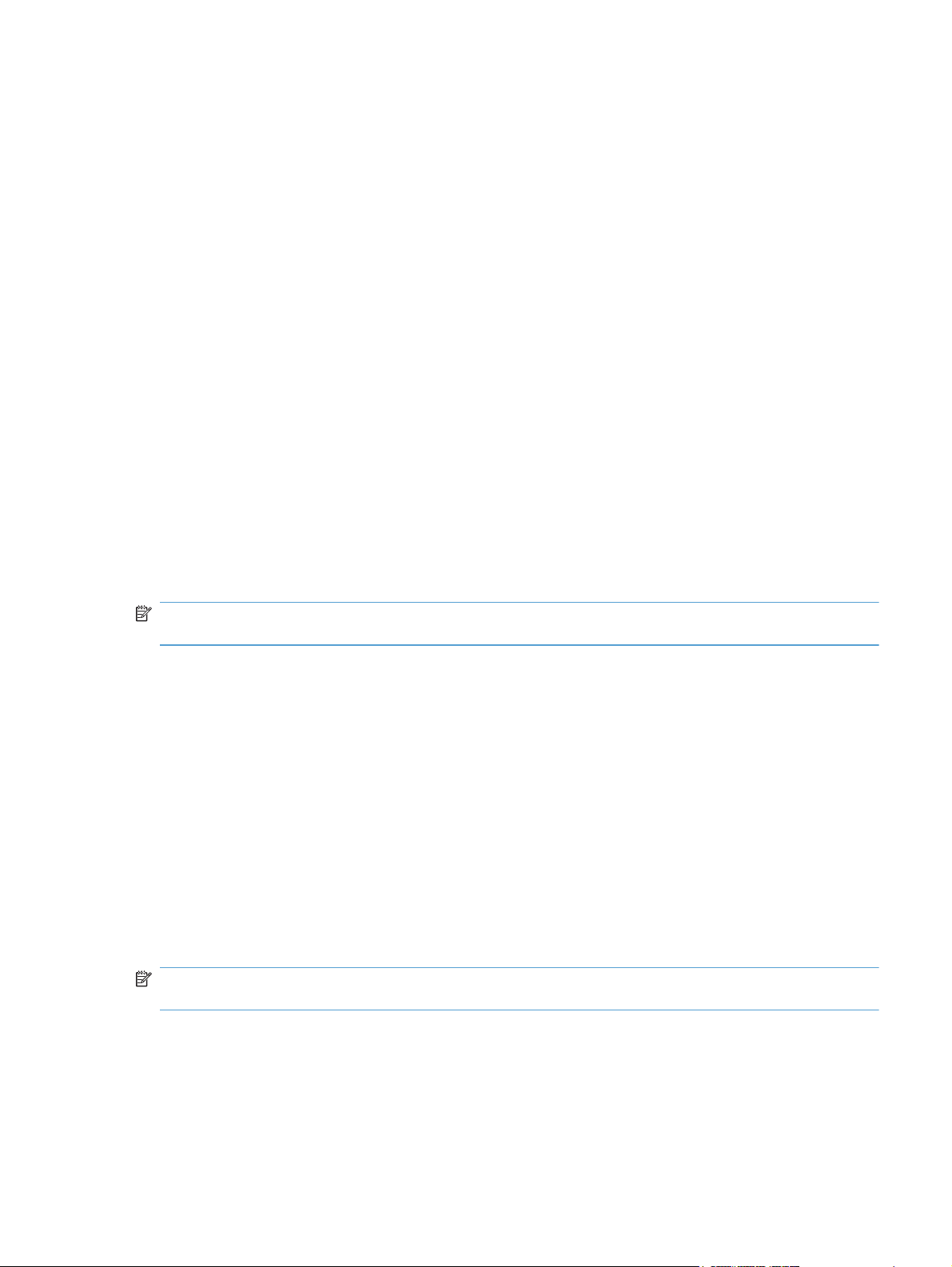
Formatter-control system
The formatter is responsible for the following procedures:
Controlling sleep mode
●
Receiving and processing print data from the various product interfaces
●
Monitoring control-panel functions and relaying product-status information (through the control
●
panel and the network or bidirectional interface)
Developing and coordinating data placement and timing with the DC controller PCA
●
Storing font information
●
Communicating with the host computer through the network or the bidirectional interface
●
The formatter receives a print job from the network or bidirectional interface and separates it into
image information and instructions that control the printing process. The DC controller PCA
synchronizes the image-formation system with the paper-input and -output systems, and then signals the
formatter to send the print-image data.
The formatter also provides the electrical interface and mounting locations for an additional DIMM.
Sleep mode
NOTE: In the Display Settings menu (a sub menu of the Administration menu), this item is
termed Sleep Mode.
This feature conserves power after the product has been idle for an adjustable period of time. When
the product is in Sleep Mode, the control-panel backlight is turned off, but the product retains all
settings, downloaded fonts, and macros. The default setting is for Sleep Mode to be enabled, and the
product enters Sleep Mode after a 15-minute idle time.
The product exits Sleep Mode and enters the warm-up cycle when any of the following events occur:
A print job, valid data, or a PML or PJL command is received
●
A control-panel button is pressed
●
A cover is opened
●
A paper tray is opened
●
The engine-test switch is pressed
●
NOTE: Product error messages override the Sleep message. The product enters Sleep Mode at the
appropriate time, but the error message continues to appear.
ENWW
Formatter-control system
5
Page 30
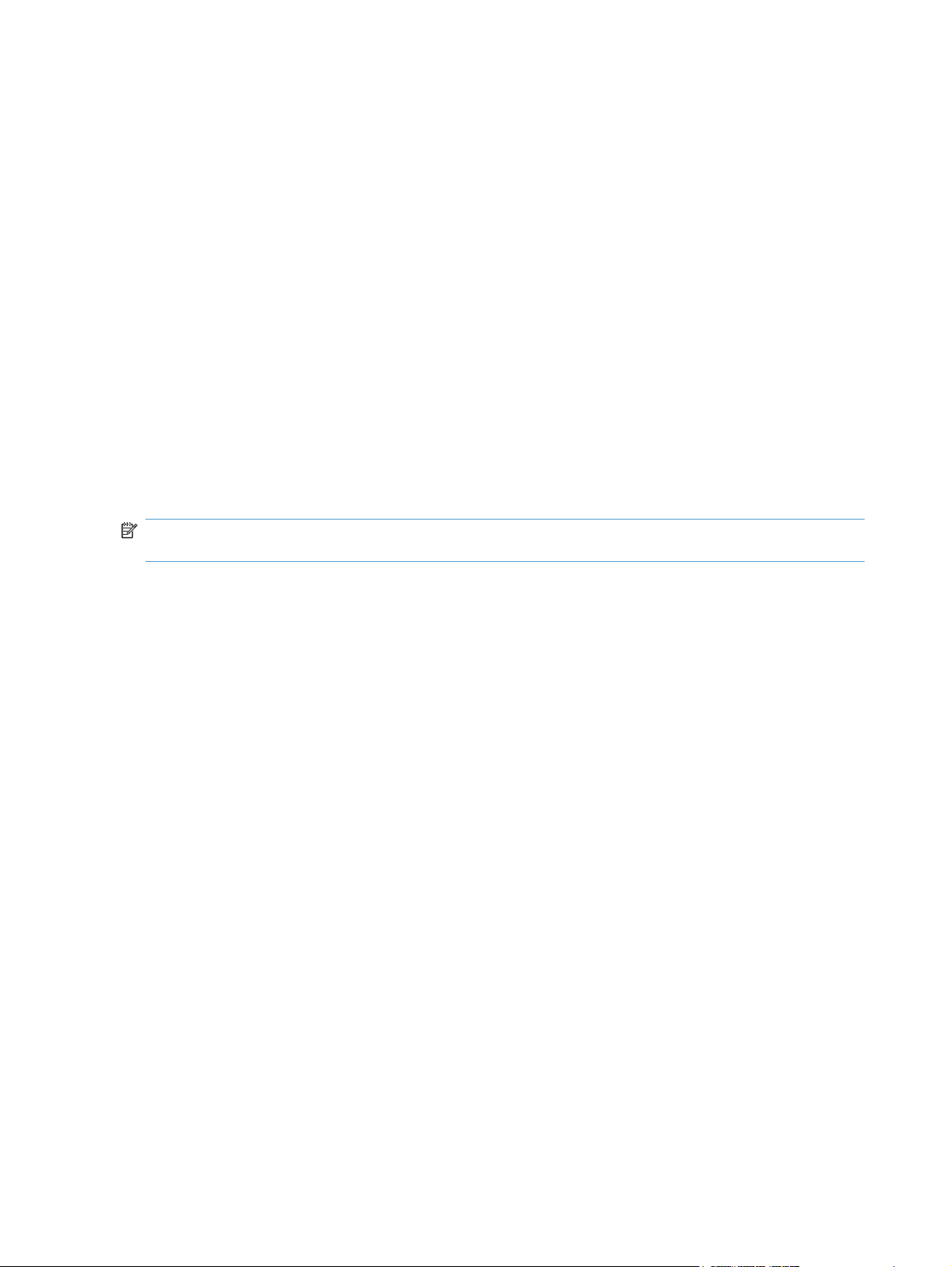
Input/output
The product has three I/O interfaces:
USB 2.0 port for connecting directly to a computer
●
Internal 10/100Base-T network port
●
Walk-up USB port
●
CPU
The formatter incorporates a 800 MHz Vermillion processor.
Memory
The random access memory (RAM) on the formatter printed circuit assembly (PCA) contains the page,
I/O buffers, and the font storage area. It stores printing and font information received from the host
system, and can also serve to temporarily store a full page of print-image data before the data is sent to
the print engine.
NOTE: If the product encounters a problem when managing available memory, a clearable warning
message appears on the control-panel display.
Firmware
The firmware is contained in the internal solid state drive (SSD) or hard disk (HD). A remote firmware
upgrade process is used to overwrite and upgrade the firmware on the SSD or HD.
Nonvolatile memory
The product uses nonvolatile memory (NVRAM) to store device and user configuration settings. The
contents of NVRAM are retained when the product is turned off or disconnected.
PJL overview
The printer job language (PJL) is an integral part of configuration, in addition to the standard printer
command language (PCL). With standard cabling, the product can use PJL to perform a variety of
functions.
Two-way communication with the host computer through a network connection or a USB
●
connection. The product can inform the host about the control-panel settings which can be
changed from the host.
Dynamic I/O switching. The product uses this switching to be configured with a host on each I/O.
●
The product can receive data from more than one I/O simultaneously, until the I/O buffer is full.
This can occur even when the product is offline.
6 Chapter 1 Theory of operation ENWW
Page 31

Context-sensitive switching. The product can automatically recognize the personality (PS or PCL) of
●
each job and configure itself to serve that personality.
Isolation of print environment settings from one print job to the next. For example, if a print job is
●
sent to the product in landscape mode, the subsequent print jobs print in landscape mode only if
they are formatted for landscape printing.
PML
The printer management language (PML) allows remote configuration and status read-back through the
I/O ports.
Control panel
The formatter sends and receives product status and command data to and from the control-panel PCA.
ENWW
Formatter-control system
7
Page 32

Engine-control system
The engine-control system coordinates all product functions, according to commands that the formatter
sends. The engine-control system drives the laser/scanner system, the image formation system, and the
pickup/feed/delivery system.
The engine control system contains the following major components:
DC controller
●
Low-voltage power supply
●
High-voltage power supply
●
Figure 1-2 Engine-control system
Formatter
ENGINE CONTROL SYSTEM
LASER SCANNER SYSTEM
DC controller
IMAGE-FORMATION SYSTEM
Low-voltage power supply
MEDIA FEED SYSTEM
High-voltage power supply
OPTION
8 Chapter 1 Theory of operation ENWW
Page 33

DC controller
The DC controller controls the operational sequence of the product.
Figure 1-3 DC controller diagram
Cartridge
ITB ass’y
T2 roller
AC input
Fan
(x4)
Developing high-
voltage
power supply
Transfer 1 high-
voltage
power supply
Transfer 2 high-
voltage
power supply
Fuser
Low-voltage
power supply
Motor
Fan
Solenoid
Switch
Photointerrupter
DC controller
LED
Sensor
Accessor y
Switch
Formatter
Control panel
ICB
Laser scanner ass’y
Fan
The DC controller controls the product's electrical components, listed in the following table.
ENWW
Engine-control system
9
Page 34

Table 1-2 Electrical components
Component type Abbreviation Name
Switch SW1 Power switch
SW2 24V interlock switch
SW3 5V interlock switch 1
SW4 5V interlock switch 2
SW5 Primary transfer disengagement switch
SW6 Toner collection unit switch
SW7 Tray 2 cassette media end guide position switch
SW8 Tray 2 cassette media width guide position switch
Solenoid SL1 Tray 2 cassette pickup solenoid
SL2 Tray 1 pickup solenoid
SL3 Duplex reverse solenoid 1 (duplex models only)
SL5 Primary transfer disengagement solenoid
SL7 Duplex reverse solenoid 2 (duplex models only)
Fan FM1 Power supply fan
FM2 Fuser fan
FM3 Formatter fan
Photointerrupter (sensor) PS1 Tray 2 cassette paper-presence sensor
PS2 Tray 1 paper-presence sensor
PS3 Last-paper sensor
PS4 Tray 2 cassette paper-stack surface sensor
PS5 Top-of-page (TOP) sensor
PS6 Fuser delivery sensor
PS7 Loop sensor 1
PS8 Loop sensor 2
PS9 Fuser pressure-release sensor
PS10 Output bin full sensor
PS11 Developing disengagement sensor
PS12 Black drum home-position sensor
PS13 YMC drum home-position sensor
PS14 Front door sensor
PS15 Right door sensor
10 Chapter 1 Theory of operation ENWW
Page 35

Table 1-2 Electrical components (continued)
Component type Abbreviation Name
Motor M1 ITB Motor
M2 Drum motor
M3 Developing motor
M4 Fuser motor
M5 Pickup motor
M6 Developing disengagement motor
M7 Duplex reverse motor (duplex model only)
M8 Duplex feed motor (duplex model only)
M9 Tray 2 cassette lifter motor
M10 Scanner motor
ENWW
Engine-control system
11
Page 36

Motors
The product has ten motors for paper feed and image formation. The DC controller determines there is
a motor failure if a motor does not reach a specified speed within a specified period after motor
startup, or if the rotational speed is outside a specified range for a specified period.`
Figure 1-4 Motors
Drum motor
Developer motor
Fuser motor
ITB motor
Developer disengagement motor
Duplex reverse motor (duplex models)
Duplex feed motor (duplex models)
Pickup motor
Scanner motor
Cassette lifter motor
12 Chapter 1 Theory of operation ENWW
Page 37

Table 1-3 Motors
Description Components driven Failure
detection
ITB motor (M1) ITB
Black photosensitive drum
Black developing roller
Drum motor (M2) Yellow, magenta, and cyan photosensitive drums Yes
Developing motor (M3) Yellow, magenta, and cyan developing rollers Yes
Fuser motor (M4) Fuser pressure and delivery rollers
Pressurizes and depressurizes the pressure roller
Engages and disengages the primary transfer roller
Pickup motor (M5) Tray 1 pickup roller
Tray 2 cassette pickup roller
Feed roller
Developing
disengagement motor
(M6)
Duplex reverse motor
(M7; duplex models
only)
Engages and disengages the developing unit No
Duplex reverse roller No
Yes
Yes
No
Duplex feed motor (M8;
duplex models only)
Tray 2 cassette lifter
motor (M9)
Scanner motor (M10) Scanner mirror No
Duplex feed roller No
Lifter for the Tray 2 cassette No
ENWW
Engine-control system
13
Page 38

Fans
The product uses three fans to maintain the correct internal temperature. The DC controller determines a
fan failure when a fan locks for a specified period after it starts driving.
Figure 1-5 Fans
Power supply fan
Formatter fan
Fuser fan
Table 1-4 Fans
Description Area cooled Type Speed
Power supply fan
(FM1)
Fuser (FM2) Duplex feed unit
Formatter (FM3) Formatter area Intake Controlled by
Low-voltage power supply
Output bin
Delivery unit
Laser scanner unit
ITB area
Intake Full/Half
Intake Full
the formatter
14 Chapter 1 Theory of operation ENWW
Page 39

Fuser-control circuit
The fuser-control circuit monitors and controls the temperature in the fuser. The product uses on-demand
fusing. The fuser-control circuit consists of the following major components:
Fuser main heater (H1): Heats the center of the fuser sleeve
●
Fuser sub heater (H2): Heats the ends of the fuser sleeve
●
Thermistors; detect the fuser temperature (contact type)
●
Sleeve thermistor (TH1): Detects the temperature at the center of the fuser sleeve
◦
Main thermistor (TH2): Detects the temperature at the center of the fuser heater
◦
Sub thermistor 1 (TH3): Detects the temperature at the end of the fuser heater nearest the front
◦
of the product
Sub thermistor 2 (TH4): Detects the temperature at the end of the fuser heater nearest the rear
◦
of the product
Thermal fuse (FU1): Prevents abnormal temperature rise in the fuser heater (non-contact type)
●
Figure 1-6 Fuser-control circuit
TH3
Pressure roller
Front of engine
H2
TH4
Fuser sleeve
H1
TH2
FU1
TH1
FUSER TEMPERATURE signal
FUSER HEATER
CONTROL signal
Low-voltage power supply
Fuser heater
control circuit
DC controller
Fuser heater
safety circuit
ENWW
Engine-control system
15
Page 40

Fuser temperature control
The fuser temperature control maintains the fuser heater at its targeted temperature.
The fuser main heater and sub heater control the temperature of the fuser sleeve.
The DC controller monitors the main thermistor and the sleeve thermistor. The DC controller controls the
FUSER MAIN HEATER CONTROL (FSRD1) and the FUSER SUB-HEATER CONTROL (FSRD2) signals
according to the detected temperature. The fuser-heater control circuit controls the fuser heater
depending on the signal so that the heater remains at the targeted temperature.
Figure 1-7 Fuser-heater control circuit
AC input
Low-voltage power supply
Noise filter
Fuser heater
control circuit
Zerocross
circuit
Improper fuser installation prevention circuit
H2
TH3 TH4
RL102
FU102
RL103
Fuser
Fuser presence circuit
Fuser sleeve
H1
TH2
TH1
FU1
RLD1
RLD2
FSRD1
FSRD2
ZEROX
FUSEROPEN
FUHL
THERM4
THERM2
THERM1
THERM3
DC controller
Fuser heater
safety circuit
16 Chapter 1 Theory of operation ENWW
Page 41

Fuser protective function
The protective function detects an abnormal temperature rise of the fuser unit and interrupts power
supply to the fuser heater.
The following three protective components prevent an abnormal temperature rise of the fuser heater:
DC controller
●
The DC controller interrupts power supply to the fuser heater when it detects an abnormal
◦
temperature of the fuser heater.
Fuser-heater safety circuit
●
The fuser heater safety circuit interrupts power supply to the fuser heater when the detected
◦
temperature of the main and sub thermistors is abnormal.
Thermal fuse
●
The thermal fuse is broken to interrupt power supply to the fuser heater when the
◦
thermoswitch detects an abnormal temperature of the fuser heater.
The current detection circuit detects the current value flowing in the fuser heater control
◦
circuit. The DC controller deactivates the FUSER HEATER CONTROL signal and releases the
relay to interrupt power supply to the fuser heater when it detects a specified current value or
higher by the CURRENT DETECTION (FUR_CURRMS) signal.
ENWW
Engine-control system
17
Page 42

Fuser failure detection
The DC controller determines a fuser unit failure, deactivates the FUSER HEATER CONTROL signal,
releases the relay to interrupt power supply to the fuser heater, and then notifies the formatter of a
failure state when it encounters the following conditions:
Abnormal temperature rise: The sleeve thermistor does not rise at a specified temperature within a
●
specified period after the fuser heater control starts.
Abnormally low temperature: The thermistors are at a specified temperature or lower during a
●
print operation or other fuser heating cycle.
Abnormally high temperature: The thermistors are at a specified temperature or higher, regardless
●
of the fuser control status.
Drive circuit abnormality: The frequency in the zerocross circuit is out of a specified range when
●
the product is turned on or is in the standby period.
18 Chapter 1 Theory of operation ENWW
Page 43

Low-voltage power supply
The low-voltage power supply (LVPS) converts AC input voltage to DC voltage.
Figure 1-8 Low-voltage power supply
Low-voltage power supply
Power switch
SW1
Formatter
FU101
FU102
RL102
RL103
Noise filter
Fuser heater
control circuit
Fuser
Noise filter
Rectifying circuit
RL101
RLD1
RLD2
REMOTEON
Zerocross
circuit
ZEROX
+3.3V generation
circuit
Protection
circuit
+24V generation
circuit
+24V
Remote switch
control circuit
+5V generation
circuit
+5V
+3.3V
PWRON
+3.3V
SWON/OFF
ENWW
DC controller
SW2
+24R
+24V
Interlock switch
SW4
SW3
+5V
Interlock switch
+5R
The product uses three DC voltages: 24V, 5V, and 3.3V. The voltages are subdivided as follows:
+24V Supplied constantly
Stopped during Sleep mode
+24R Interrupted when the front or right door is opened
Engine-control system
19
Page 44

+5V Supplied constantly
Stopped during Sleep mode
+5R Interrupted when the front or right door is opened
+3.3V Supplied constantly
20 Chapter 1 Theory of operation ENWW
Page 45

Overcurrent/overvoltage protection
The low-voltage power supply has a protective circuit against overcurrent and overvoltage to prevent
failures in the power supply circuit. The low-voltage power supply automatically stops supplying the DC
voltage whenever excessive current flows or voltage abnormally increases.
If the dc voltage is not being supplied from the low-voltage power supply, the protective function may
be running. In this case, turn off the power switch and unplug the power cord. Do not turn the power
switch on until the root cause is found.
The LVPS has two fuses on the PCA. The LVPS 24V output is interrupted to the fuser and the high-voltage
power supply if the either of the interlock switches (SW3 and SW4) is in the off position (door open).
WARNING! The product power switch only interrupts dc voltage from the LVPS. The AC voltage is
present in the product when the power cord is plugged into a power receptacle and the power switch
is in the off position. You must unplug the product power cord before servicing the product.
WARNING! If you believe the overcurrent or overvoltage protection circuits have been activated, do
not plug in the product power cord or turn on the product power until the cause of the failure is found
and corrected.
In addition, fuses in the low-voltage power supply protect against overcurrent. If overcurrent flows into
the AC line, the fuses melt and cut off the power distribution.
ENWW
Engine-control system
21
Page 46

High-voltage power supply
The DC controller controls the high-voltage power supply to generate biases.
Figure 1-9 High-voltage power supply
TR1 high-voltage power supply
Primary transfer bias circuit
TRI-1
PRI-1
DEV-4
DEV-2
DEV-3
DEV-1
Developing bias circuit
TRI-2
PRI-2
PRI-4
Primary charging bias circuit
PRI-3
TRI-3
TRI-4
FG
Secondary transfer bias circuit
TRS2
DEV high-voltage power supply
DC controller
TR2 high-voltage power supply
The high-voltage power supply (HVPS) applies biases to the following components:
Primary charging roller: The primary charging bias is applied to the surface of the photosensitive
●
drum to charge it uniformly negative as a preparation for the image formation.
Developing roller: The developing bias is used to adhere toner to an electrostatic latent image
●
formed on the photosensitive drum.
22 Chapter 1 Theory of operation ENWW
Page 47

Primary transfer roller: The primary transfer bias is used to transfer the toner from each
●
photosensitive drum onto the ITB.
Secondary transfer roller: The secondary transfer bias is used to transfer the toner image from the
●
ITB onto the paper. The reversed bias is applied to transfer residual toner on the secondary
transfer roller back to the ITB. The residual toner on the ITB is deposited in the toner collection unit.
ENWW
Engine-control system
23
Page 48

Laser scanner system
The laser scanner system forms latent images on the photosensitive drums according to the VIDEO
signals sent from the formatter.
The main components of the laser/scanner are the laser unit and the scanner motor unit. The DC
controller sends signals to the laser/scanner to control the functions of these components.
Figure 1-10 Laser/scanner system
Photosensitive drum
Scanner motor unit
Connecting board
SCANNER MOTOR CONTROL signal
VIDEO signal
LASER CONTROL signal
BDI signal
Laser unit (C/Bk)
Laser unit (Y/M)
Scanner mirror
DC controller
Formatter
24 Chapter 1 Theory of operation ENWW
Page 49

Laser failure detection
The DC controller determines an optical unit failure and notifies the formatter, if the laser/scanner
encounters the following conditions:
The scanner motor does not reach a specified rotation frequency within a specified period of the
●
scanner motor start up.
The beam detect (BD) interval is out of a specified value during a print operation.
●
ENWW
Engine-control system
25
Page 50

Image-formation system
Electrophotographic process
The electrophotographic process forms an image on the paper. Following are the major components
used in the process:
Print cartridges
●
Intermediate transfer belt (ITB)
●
Secondary transfer roller
●
Fuser
●
Laser scanner
●
The DC controller uses the laser scanner and HVPS to form the toner image on the photosensitive drum.
The image is transferred to the print media and then fused onto the paper.
Figure 1-11 Electrophotographic process block diagram
TR1 high-voltage
power supply
Cartridge
Laser scanner
ITB
DEV high-voltage
power supply
Fuser
Secondary transfer
roller
TR2 high-voltage
power supply
DC controller
26 Chapter 1 Theory of operation ENWW
Page 51

Figure 1-12 Electrophotographic process drive system
Drum motor
M2
Developing roller
Developing roller
Developing roller
Fuser motor
M4
Developing roller
Developing motor
M3
M1
ITB motor
ENWW
Image-formation system
27
Page 52

Image formation process
Each of the following processes functions independently and must be coordinated with the other
product processes. Image formation consists of the following processes:
Latent-image formation block Step 1: pre-exposure
Step 2: primary charging
Step 3: laser-beam exposure
Developing block Step 4: developing
Transfer block Step 5: primary transfer
Step 6: secondary transfer
Step 7: separation
Fusing block Step 8: fusing
ITB cleaning block Step 9: ITB cleaning
Drum cleaning block Step 10: Drum cleaning
Figure 1-13 Image formation process
: Media path
: Direction of drum rotation
: Block
Delivery
ITB cleaning
9. ITB cleaning
: Step
4. Developing
Developing
5. Primary transfer
10. Drum cleaning
1. Pre-exposure
2. Primary charging
3. Laser beam exposure
Latent image formation
8. Fuser
Fuser
Transfer
7. Separation
6. Secondary transfer
Drum cleaning
Registration
Pickup
28 Chapter 1 Theory of operation ENWW
Page 53

Latent-image formation block
During the latent-image formation stage, the laser scanner forms invisible images on the photosensitive
drums in the print cartridges.
Pre-exposure
Step 1: Light from the pre-exposure LED strikes the photosensitive drum surface. This eliminates the
residual electrical charges on the drum surface.
Figure 1-14 Pre-exposure
LED
Photosensitive drum
Primary charging
Step 2: DC and AC biases are applied to the primary charging roller, which transfers a uniform
negative potential to the photosensitive drum.
Figure 1-15 Primary charging
Primary charging roller
Primary charging bias
Photosensitive drum
ENWW
Image-formation system
29
Page 54

Laser beam exposure
Step 3: The laser beam scans the photosensitive drum to neutralize negative charges on parts of the
drum surface. An electrostatic latent image is formed on the drum where negative charges were
neutralized.
Figure 1-16 Laser beam exposure
Laser beam
30 Chapter 1 Theory of operation ENWW
Page 55

Developing block
Step 4: In the print cartridge, toner acquires a negative charge from the friction that occurs when the
developing roller rotates against the developing blade. The developing bias is applied to the
developing roller to create a difference in the electric potential of the drum. When the negatively
charged toner comes in contact with the photosensitive drum, it adheres to the latent image because the
drum surface has a higher potential.
Figure 1-17 Developing
Developing blade
Developing roller
Developing bias
Photosensitive drum
ENWW
Image-formation system
31
Page 56

Transfer block
Primary transfer
Step 5: The toner on the photosensitive drum is transferred to the intermediate transfer belt (ITB). The
ITB is given a positive charge by the bias of the primary transfer roller. The negatively charged toner on
the drum surface is transferred onto the ITB. All four color planes are transferred onto the ITB in this
step.
Figure 1-18 Primary transfer
Primary transfer roller
ITB
Primary transfer bias
Photosensitive
drum
Secondary transfer
Step 6: The toner image on the ITB is transferred to the paper. The secondary transfer bias is applied
to the secondary transfer roller to charge the paper positive. As the paper passes between the
secondary transfer roller and the ITB, the complete toner image on the ITB is transferred onto the paper.
Figure 1-19 Secondary transfer
Secondary transfer roller
Secondary transfer
opposed roller
ITB
Paper
Secondary transfer bias
32 Chapter 1 Theory of operation ENWW
Page 57

Separation
Step 7: The elasticity of the paper and the curvature of the secondary transfer opposed roller cause the
paper to separate from the ITB. The static charge eliminator reduces back side static charge of the
paper and controls excess discharge after the transfer process for stable media feed and image quality.
Figure 1-20 Separation
Static charge eliminator
Secondary transfer
opposed roller
ITB
Paper
Secondary transfer roller
Fusing block
Step 8: The product uses an on-demand fuser. The toner image is permanently affixed to the printing
paper by heat and pressure.
Figure 1-21 Fusing
Fuser sleeve
Fuser heater
Toner
Paper
Pressure roller
ENWW
Image-formation system
33
Page 58

ITB cleaning block
Step 9: The cleaning blade scrapes the residual toner off the surface of the ITB. The residual toner feed
screw deposits residual toner in the toner collection unit.
Figure 1-22 ITB cleaning
Residual toner feed screw
Drum cleaning block
Step 10: The cleaning blade scrapes the residual toner off the surface of the photosensitive drum, and
toner is deposited in the waste section inside the print cartridge.
Figure 1-23 Drum cleaning
Cleaning blade
ITB
Cleaning blade
Toner waste
Photosensitive
drum
34 Chapter 1 Theory of operation ENWW
Page 59

Print cartridges
The product has four print cartridges, one for each color: yellow, magenta, cyan, and black. Each of
them has the same structure. The cartridges are filled with toner and consist of the following
components:
Photosensitive drum
●
Developing unit
●
Primary charging roller
●
The DC controller rotates the motors to drive the photosensitive drum, developing unit, and primary
charging roller.
Figure 1-24 Print cartridge block diagram
DC controller
PS13:
YMC drum home
position sensor
Memory tag
Developing
M6
disengagement
motor
Photosensitive drum
Primary charging roller
Developing unit
PS11:
Developing disengagement
sensor
M2
Drum motor
M3
Developing motor
ENWW
Image-formation system
35
Page 60

Memory tag
The memory tag is a non-volatile memory chip in the cartridge that stores information about usage for
the cartridge. The product reads and writes the data in the memory tag. The DC controller determines a
memory tag error and notifies the formatter when it fails to either read from or write to the memory tag.
Cartridge presence detection
The DC controller detects the presence of the cartridges by monitoring the cartridge e-label and ground
circuit. When the DC controller determines a cartridge absence, it notifies the formatter.
Toner level detection
The DC controller detects the remaining toner level in a cartridge by the optical detection method. The
DC controller notifies the formatter of the remaining toner level.
Cartridge life detection
The DC controller detects the cartridge life by monitoring the total operational wear limit or remaining
toner level of the cartridge. The DC controller determines a cartridge end of life and notifies the
formatter when the operational wear limit of the cartridge reaches a specified amount or the cartridge
runs out of toner.
Developing unit engagement and disengagement control
The developing unit engagement and disengagement control engages the developing unit with the
photosensitive drum or disengages the developing unit from the drum depending on the print mode: fullcolor mode or black-only mode. The developing unit is engaged only when required, preventing a
deterioration of the drums and maximizing their life.
The developing disengagement motor rotates the developing disengagement cam. As the cam rotates,
the developing unit engages with or separates from the photosensitive drum.
When the product is turned on and when each print job is completed, all four of the developing units
disengage from the photosensitive drums. When the print mode is in full-color mode, all of the
developing units engage with the drums. When the print mode is in black-only mode, only black
developing unit engages with the drum.
36 Chapter 1 Theory of operation ENWW
Page 61

The DC controller determines a developing disengagement motor abnormality and notifies the formatter
when it does not detect a specified signal from the developing disengagement sensor during the
developing roller engagement and disengagement operation.
Figure 1-25 Developing unit engagement and disengagement control
Developing unit is disengaged
Photosensitive drum
Developing unit
PS11:
Developing
disengagement
sensor
Developing disengagement cam
Developing unit is engaged
Developing disengagement motor
M6
DC controller
ENWW
Image-formation system
37
Page 62

ITB unit
The ITB unit receives the toner image from the photosensitive drums and transfers the complete toner
image to the print media. The ITB unit consists of the following components:
●
●
●
●
The ITB motor drives the ITB drive roller which rotates the ITB. The rotation of the ITB causes the primary
transfer rollers to rotate. The ITB cleaner cleans the ITB surface.
Figure 1-26 ITB unit block diagram
ITB
ITB drive roller
Primary transfer rollers
ITB cleaner
DC controller
ITB
ITB cleaner
Primary transfer roller
ITB drive roller
M1
ITB motor
38 Chapter 1 Theory of operation ENWW
Page 63

Primary transfer roller engagement and disengagement control
Figure 1-27 Primary transfer roller engagement and disengagement control
DC controller
M4
Fuser motor
<All colors are disengaged>
YMC slide plate
<All colors are engaged>
Primary transfer
disengagement solenoid
ITB
Primary transfer roller
SL5
SW5
Bk slide plate
Primary transfer
disengagement switch
Primary transfer
disengagement cam
ENWW
<Only black is engaged>
Photosensitive drum
Image-formation system
39
Page 64

The primary transfer roller engagement and disengagement control engages the ITB with the
photosensitive drum, or disengages the ITB from the drum, depending on the requirements of the print
job.
All rollers disengaged: The ITB disengages from all four photosensitive drums. This is the state
●
during a standby period, and also is the home position for the primary transfer rollers.
All rollers engaged: The ITB engages with all the four photosensitive drums. This is the state for
●
full-color jobs.
Only black roller engaged: The ITB engages with only the black photosensitive drum. This is
●
the state for the black-only print jobs.
The operational sequence of the primary transfer roller engagement and disengagement control is as
follows:
1. The fuser motor drives the primary transfer disengagement solenoid to rotate the primary transfer
disengagement cam.
2. As the cam rotates, the YMC slide plate or the Bk slide plate moves to right or left. This causes the
primary transfer roller to move up or down.
3. The ITB engages with or disengages from the photosensitive drum depending on the movement of
the primary transfer rollers.
The DC controller determines that an abnormal primary transfer roller disengagement error has occured
and notifies the formatter. This error happens when the DC controller does not detect a specified signal
from the primary transfer disengagement switch, even though the primary transfer disengagement
solenoid is driven.
ITB unit presence detection
The DC controller detects the ITB unit presence by monitoring the primary transfer disengagement
switch. The DC controller drives the primary transfer disengagement solenoid for specified times during
the initial rotation period of the following:
The product is turned on
●
The product exits Sleep mode
●
The door is closed
●
The DC controller determines an ITB unit absence and notifies the formatter when it does not detect a
specified signal from the primary transfer disengagement switch.
ITB cleaning mechanism
The cleaning blade in the ITB cleaner scrapes the residual toner off the ITB surface. The ITB motor drives
the residual toner feed screw and the screw deposits the residual toner in the toner collection unit.
The DC controller detects whether the toner collection unit is full by monitoring the ITB residual toner full
sensor. When the DC controller determines the toner collection unit is full, it notifies the formatter. The
40 Chapter 1 Theory of operation ENWW
Page 65

DC controller also detects the presence of the toner collection unit by monitoring the toner collection unit
switch.
Figure 1-28 ITB cleaning mechanism
DC controller
SW6
Toner collection unit switch
ITB residual toner full sensor
Toner collection unit
ITB
Cleaning blade
ITB cleaner
Residual toner feed screw
M1
ITB motor
Calibration
The product calibrates itself to print a high-quality image. The calibration corrects a color-misregistration
and color-density variation caused by environment changes or variation inherent in the product. The
product performs the following calibrations:
Color-misregistration control
●
Environment change control
●
Image stabilization control
●
ENWW
Image-formation system
41
Page 66

Color-misregistration control
The color-misregistration control corrects the misaligned color planes caused by the variation inherent in
the laser scanner units or cartridges. The color-misregistration control corrects the following:
Horizontal scanning start position
●
Horizontal scanning magnification
●
Vertical scanning start position
●
The DC controller forms a pattern of toner on the surface of the ITB, and measures a misaligned length
with the registration density sensor and the registration density belt-perimeter sensor. Accordingly, the
formatter calibrates the color-misregistration.
Figure 1-29 Color-misregistration control
Regisration density sensor
Registration density
belt-perimeter sensor
ITB
Pattern of toner
The DC controller commands the formatter to perform the color-misregistration control whenever one of
the following occurs:
The product is turned on or the door is closed, after replacing any one of the cartridges
●
The product is turned on or the door is closed, after replacing the ITB unit or the laser scanner unit
●
A specified number of pages have been printed
●
Continuous printing for a specified period of time
●
Cold starting of the fuser when the product is turned on
●
If data from the registration density or registration density belt-perimeter sensor is out of a specified
range during the cartridge-presence detection or when starting the color-misregistration control, the DC
controller determines an abnormal sensor and notifies the formatter.
42 Chapter 1 Theory of operation ENWW
Page 67

Environment change control
The environment change control calibrates each high-voltage bias to obtain an appropriate image
according to the environment changes. The DC controller determines the environment, where the
product is installed, based on the surrounding temperature and humidity data from the environment
sensor. It adjusts the high-voltage biases to accommodate environmental changes.
The DC controller determines an environment sensor abnormality and notifies the formatter when it
detects out of specified range data from the environment sensor.
Image stabilization control
The image stabilization control reduces the fluctuations in image density caused by environmental
changes or deterioration of the photosensitive drums or toner. The two kinds of image stabilization
controls are image density control (DMAX) and image halftone control (DHALF).
Image density control (DMAX)
The image density control calibrates each high-voltage bias to stabilize the image density variation
caused by the deterioration of the photosensitive drum or toner. The DC controller commands the
formatter to control the image density under the following conditions:
The detected temperature of the fuser is a specified degree or lower when the product is turned on
●
The product is turned on, or the door is closed, and also whenever a specified number of pages
●
have been printed after replacing any one of the cartridges
The product is turned, on or the door is closed, after replacing the ITB unit or the laser scanner unit
●
A specified number of pages have been printed
●
After a specified period of time from the previous image density control
●
The environment is changed for a specified condition after the previous image density control
●
Image halftone control (DHALF)
The image halftone control is performed by the formatter to calibrate the halftone. The DC controller
measures the halftone pattern according to a command from the formatter. Accordingly, the formatter
calibrates the halftone. The DC controller controls the image halftone under the following conditions:
The image density control is completed
●
The formatter sends a command
●
ENWW
Image-formation system
43
Page 68

Pickup, feed, and delivery system
The pickup/feed/delivery system consists of several types of feed rollers and sensors. The duplex model
has a mechanism that reverses and refeeds the print media to print two sides automatically.
Figure 1-30 Pickup, feed, and delivery system
Duplex reverse roller
(for duplex model)
Duplex flapper
(for duplex model)
Fuser sleeve
Pressure roller
Duplex feed roller
(duplex model only)
T2 roller
MP tray pickup roller
MP tray separation pad
Simplex paper path
Duplex paper p ath (duplex model)
Cassette pickup roller
Cassette separation roller
The pickup/feed/delivery system can be divided into the following three blocks:
Pickup-and-feed block: From each input source to the fuser inlet
●
Fuser-and-delivery block: From the fuser to the output bin
●
Duplex block: From the duplex reverse unit to the duplex re-pickup unit (duplex models only)
●
44 Chapter 1 Theory of operation ENWW
Page 69

Figure 1-31 Pickup, feed, and delivery system blocks
Fuser-and-delivery block
Pickup-and-feed block
Duplex block
ENWW
Pickup, feed, and delivery system
45
Page 70

Photo sensors
Figure 1-32 Photo sensors (paper path)
PS10
PS6
PS7
PS8
PS5
MS
PS1
PS4
PS3
PS2
Table 1-5 Photo sensors and switches (product)
Item Description Item Description
PS1 Tray 2 cassette paper-presence sensor PS6 Fuser delivery sensor
PS2 Tray 1 (MP tray) paper-presence sensor PS7 Loop sensor 1
PS3 Last-paper sensor PS8 Loop sensor 1
PS4 Tray 2 cassette paper-stack surface sensor PS10 Output bin media-full sensor
PS5 Top-of-Page (TOP) sensor
46 Chapter 1 Theory of operation ENWW
Page 71

Motors and solenoids
Figure 1-33 Motors and solenoids (paper path)
M4
For duplex model only
Table 1-6 Motors and solenoids (paper path)
M9
M7
SL1
SL3
M8
M1
SL2
M5
Item Description Item Description
M1 ITB motor M9 Tray 2 cassette lifter motor
M4 Fuser motor SL1 Tray 2 cassette pickup solenoid
M5 Pickup motor SL2 Tray 1 (MP tray) pickup solenoid
M7 Duplex reverse motor (duplex models only) SL3 Duplex reverse solenoid 1 (duplex models only)
M8 Duplex feed motor (duplex models only)
Pickup and feed block
The pickup-and-feed block picks one sheet of paper from the Tray 2 cassette or the MP tray and feeds it
into the fuser.
ENWW
Pickup, feed, and delivery system
47
Page 72

Tray 2 cassette pickup
The operational sequence of the Tray 2 cassette pickup is as follows:
1. The product is turned on or the Tray 2 cassette is inserted.
2. The lift-up operation and the lifting plate spring move up the lifting plate to the position where the
paper can be picked up.
3. The DC controller rotates the pickup motor when it receives a print command from the formatter.
4. The Tray 2 cassette (CST) feed roller rotates.
5. The Tray 2 cassette (CST) pickup solenoid is driven at a specified timing.
6. The Tray 2 cassette (CST) pickup roller rotates and picks up the paper.
7. The Tray 2 cassette (CST) separation roller removes any multiple-fed sheets.
8. One sheet of paper is fed into the product.
NOTE: The lift-up operation pushes up the lifting plate to keep the stack surface of paper at the
pickup position.
Figure 1-34 Tray 2 cassette pickup operation
CST pickup solenoid
CST pickup roller
DC controller
Pickup motor
M5
SL1
CST feed roller
CST separation roller
Lifting plate spring
Lifter
48 Chapter 1 Theory of operation ENWW
Page 73

Tray 2 cassette multiple-feed prevention
The product uses a separation roller method to prevent multiple sheets of print media from entering the
paper path. The Tray 2 cassette separation roller does not have its own driving force. Therefore the
Tray 2 cassette separation roller follows the rotation of the Tray 2 cassette pickup roller.
During normal feed, when the product picks up one piece of paper, the Tray 2 cassette separation
roller is driven by the Tray 2 cassette pickup roller through one sheet of paper. Thus the separation
roller rotates in the paper feed direction.
During multiple-feed, when the product picks up more than one piece of paper, the low friction force
between the sheets weakens the driving force from the Tray 2 cassette pickup roller. In addition, some
braking force is always applied to the Tray 2 cassette separation roller, so the weak rotational force of
the pickup roller is not enough to rotate the separation roller. Therefore, the separation roller holds
back any multiple-fed sheets, and one sheet of paper is fed into the product.
Figure 1-35 Tray 2 cassette multiple-feed prevention
CST Pickup roller
Print media
CST separation roller
<Normal-feed> <Multiple-feed>
Lifting plate
The separation roller does not rotate
ENWW
Pickup, feed, and delivery system
49
Page 74

Tray 2 cassette media-size detection and Tray 2 cassette-presence detection
The DC controller detects the size of paper loaded in the Tray 2 cassette by using the Tray 2 cassettemedia-end switch and Tary 2 cassette media width switch.
The DC controller also detects the presence of the cassette by using the Tray 2 cassette media end
switch. The DC controller notifies the formatter if the Tray 2 cassette is absent.
Table 1-7 Tray 2 cassette media-size detection and Tray 2 cassette-presence detection (product
base)
Paper size Cassette media width sensor Cassette media end switch
1
Top switch Center switch Bottom switch
A4 On On On See footnote Off Off
Letter On On Off Off Off
B5 On Off Off Off Off
Executive Off Off Off Off Off
A5-R Off On On Off Off
B5-R Off Off On Off Off
Letter-R On Off On Off Off
Top switch
Center switch Bottom switch
A4-R On Off On Off On
A3 On On On On On
11 X 17 On On Off On On
B4 On Off Off On On
Legal On Off On On On
1
The top Tray 2 cassette-media-end switch detects the presence of the Tray 2 cassette. It turns off when the Tray 2 cassette is
present and turns on when the Tray 2 cassette is absent.
50 Chapter 1 Theory of operation ENWW
Page 75

Tray 2 cassette lift-up operation
The cassette lift-up operation keeps the surface of the paper stack surface at the correct pickup position
whenever the following conditions occur:
Product power is turned on
●
Tray 2 cassette is installed
●
The list below describes the sequence of the Tray 2 cassette lift-up operation.
The Tray 2 cassette lifter motor rotates to move the lifter rack toward the Tray 2 cassette-media-
●
stack surface sensor.
As the lifter rack moves, the lifter moves up.
●
The Tray 2 cassette lifter motor stops when the Tray 2 cassette-media-stack surface sensor detects
●
the lifter rack.
ENWW
Pickup, feed, and delivery system
51
Page 76

The DC controller determines a Tray 2 cassette lifter motor failure and notifies the formatter if the Tray 2
cassette-media-stack surface sensor does not detect the lifter rack within a specified period after the
Tray 2 cassette lifter motor starts rotating.
Figure 1-36 Tary 2 cassette lift-up operation
PS4:
Cassette media stack surface sensor
Cassette
3
1
Lifting plate
Lifter
2
Lifter rack
Cassette lifter motor
M9
DC controller
Lifter drive ass’y
52 Chapter 1 Theory of operation ENWW
Page 77

Cassette media-presence detection
The Tray 2 cassette-media-out sensor detects the presence of paper in the Tray 2 cassette.
The DC controller notifies the formatter when the Tray 2 cassette-media-out sensor detects the media is
absent.
Figure 1-37 Tray 2 cassette media-presence detection
DC controller
PS1
Cassette media out sensor
Tray 1 (MP tray) paper pickup
The operational sequence of the MP tray pickup is as follows:
1. The DC controller rotates the pickup motor when it receives a print command from the formatter.
2. As the MP tray pickup solenoid is driven, the MP tray pickup roller rotates and the lifting plate
moves up.
3. The MP tray pickup roller picks up the paper.
4. The MP tray separation pad removes any multiple-fed sheets and one sheet of paper is fed into the
product.
Cassette media out sensor flag
ENWW
Pickup, feed, and delivery system
53
Page 78

The MP tray media presence sensor detects the presence of print media on the MP tray.
Figure 1-38 Tray 1 (MP tray) paper pickup
DC controller
Pickup motor
MP tray pickup solenoid
MP tray pickup roller
M5
SL2
Tray 1 (MP tray) last-paper detection
PS2:
MP tray media presence sensor
Lifting plate
MP tray separation pad
The product detects whether the print media on the MP tray is the last sheet during continuous printing
to prevent toner contamination on the photosensitive drums and the ITB.
The product attempts to form the next image before the DC controller detects a media absence because
the paper path between the MP tray media-presence sensor and the registration roller is short. To
prevent the photosensitive drums and the ITB from being contaminated with toner, the last-paper sensor
detects the last-paper. The MP tray last-paper detection roller rotates when the last-paper is picked up.
54 Chapter 1 Theory of operation ENWW
Page 79

The DC controller notifies the formatter of a media absence when it detects the last-paper by the lastpaper sensor.
Figure 1-39 Tray 1 (MP tray) last-paper detection
DC controller
Feed direction
Paper feed
After the paper pickup operation, the paper picked up from either the Tray 2 cassette or MP tray is then
fed to the fixing-and-delivery block.
1. The registration shutter corrects the skew-feeding of the paper that is picked up from the Tray 2
cassette or MP tray.
2. When the TOP sensor detects the leading edge of paper, the DC controller controls the rotational
speed of the pickup motor to align with the leading edge of toner image on the ITB.
3. The toner image on the ITB is transferred onto the paper, and the paper is fed to the fusing-and-
delivery block.
Last-paper
A
MP tray last-paper detection roller
Cross sectional view from A direction
PS3:
Last-paper sensor
ENWW
Pickup, feed, and delivery system
55
Page 80

The DC controller notifies the formatter of a paper size mismatch error when the paper length detected
by the TOP sensor does not match the paper size specified by the formatter.
Figure 1-40 Paper feed
DC controller
TOP sensor
Registration shutter
Registration roller
ITB motor
PS5
M1
Pickup motor
M5
56 Chapter 1 Theory of operation ENWW
Page 81

Skew-feed prevention
The printer corrects the skew feed without decreasing the throughput.
1. The leading edge of paper strikes the registration shutter and aligns.
2. As the feed rollers keep pushing the paper, the paper gets warped against the registration shutter.
3. The stiffness of paper pushes up the registration shutter and the realigned paper passes through
straightened.
Figure 1-41 Skew-feed prevention
Registration shutter
Registration shutter
Paper
Paper
ENWW
Pickup, feed, and delivery system
57
Page 82

Media detection
The product automatically selects an optimal print mode for a print-media by monitoring the media
sensors on the paper path.
Media detection sensor types
Reflected light type (detects the glossiness of paper)
●
Transmitted light type (detects the thickness of paper)
●
The DC controller detects the type of print-media by the reflected light and the transmitted light, and
switches the print modes accordingly. The DC controller identifies the following paper type:
Plain paper
●
Light paper
●
Heavy paper
●
Glossy paper
●
Glossy film
●
Overhead transparency (OHT)
●
The DC controller determines a media mismatch error and notifies the formatter under the following
conditions:
Simplex printing
●
The specified print mode is OHT, but the media sensor detects media other than an overhead
◦
transparency.
The specified print mode is something other than OHT, but the media sensor detects an
◦
overhead transparency.
Duplex printing
●
The specified print mode is for duplex-printable-print mode, but the media sensor detects an
◦
overhead transparency. For more information about duplex-printable mode, see
(duplex models only) on page 63.
The DC controller flashes the media sensor during the initial rotation period under the following
conditions:
Product power is turned on
●
The door is closed
●
The DC controller determines a media sensor abnormality and notifies the formatter when the light
intensity is out of a specified range.
Duplex block
58 Chapter 1 Theory of operation ENWW
Page 83

Feed-speed control
The product adjusts the feed speed to obtain the best print quality depending on the type of print
media. The product prints at the speed corresponding to the print mode specified by the formatter.
Auto Sense mode Print mode Print
speed
Normal mode Normal 1/1 Yes
Light mode Light media 1 1/1 Yes
Heavy Mode Heavy media 1 2/3 Yes
Cardstock Mode Heavy media 3 1/3 No
Transparency Mode OHT 1/3 Yes
Transparency2 Mode OHT + higher fuser temp 1/3 Yes
Envelope Mode Envelope 2/3 No
Label Mode Label 1/3 No
Tough Mode Glossy film 1/3 Yes
Extra Heavy Mode Heavy media 2 1/3 Yes
Heavy Glossy Mode Glossy media 1 2/3 Yes
X-hvyglossymode Glossy media 2 1/3 Yes
Rough Mode Rough 2/3 No
Media
sensor
detection
Card Glossy Mode Glossy media 3 1/3 Yes
4mm trns Mode OHT + lower fuser temp 1/3 Yes
Light Rough Mode Light media 1 + fuser temp adjustments 1/1 Yes
Fusing and delivery block
The fusing-and-delivery block fuses the toner image onto the print media and delivers the printed page
to the output bin.
Loop control
The product controls the loop (slackness) of print media to prevent the defects of print quality and media
feed.
If the fuser sleeve rotates slower than the ITB, the paper loop increases and an image defect or
●
paper crease occurs.
If the fuser sleeve rotates faster than the ITB, the paper loop decreases and an image is stretched
●
because the toner image is not transferred to the paper correctly
ENWW
Pickup, feed, and delivery system
59
Page 84

Two loop sensors located between the fuser sleeve and the ITB detect the paper loop. Accordingly the
DC controller controls the rotational speed of the fuser motor to keep the loop amount properly.
Loop sensor 1: Detects the paper loop for heavy media
●
Loop sensor 2: Detects the paper loop for plain media other than heavy media
●
Figure 1-42 Loop control
DC controller
Sensor flag for heavy paper
Fuser motor
Fuser sleeve
Pressure roller
M5
PS8
PS7
Loop sensor2
Loop sensor1
Sensor flag for other than heavy paper
Fuser sleeve
ITB
Loop sensor1
OFF
ON
ON
<A>
Small-loop
Loop sensor2
Pressure roller
OFF
OFF
ON
<B>
Large-loop
(heavy media)
Speed of fuser motor
Speed down
Heavy media: Speed up
Other media: Speed down
Speed up
<C>
Large-loop
(other than heavy media)
Illus.
A
B
C
60 Chapter 1 Theory of operation ENWW
Page 85

Pressure roller pressurization and depressurization control
The product releases the pressure roller from the fuser sleeve, except during printing, to prevent
deforming the fuser sleeve and the pressure roller and to facilitate the jam-clearing procedure.
1. The DC controller reverses the fuser motor to rotate the fuser pressure release cam.
2. The pressure roller is pressurized or depressurized depending on the position of the cam.
The DC controller determines a fuser pressure-release mechanism abnormality and notifies the formatter
when it does not sense the fuser pressure-release sensor for a specified period from when it reverses the
fuser motor.
Figure 1-43 Pressure roller pressurization and depressurization control
DC controller
Fuser motor
M4
PS9:
Fuser pressure release sensor
Fuser pressure release cam
Fuser sleeve
<Pressurized> <Depressurized>
Pressure roller
ENWW
Pickup, feed, and delivery system
61
Page 86

Output bin full detection
The output bin media-full sensor detects whether the output bin is full of printed pages. The DC
controller determines the output bin is full and notifies the formatter when it senses the output bin mediafull sensor is on for a specified period during standby or printing.
Figure 1-44 Output bin full detection
DC controller
Output bin media full sensor
Output bin media full sensor flag
PS10
62 Chapter 1 Theory of operation ENWW
Page 87

Duplex block (duplex models only)
The duplex block reverses and feeds the paper.
Figure 1-45 Duplex block
Duplex block
Only for the duplex model
Simplex paper path
Duplex paper path (duplex model)
Duplex reverse and duplex feed control
The duplex reverse control reverses the paper after the first side is printed. The duplex feed control
feeds the paper to the duplex block to print the second side of the page.
The operational sequence of the duplex reverse and duplex feed control is as follows:
1. The DC controller rotates the duplex reverse motor and drives the duplex reverse solenoid at a
specified timing after the first side of page is printed.
2. The duplex flapper moves and the paper is fed by the duplex reverse roller.
3. The duplex reverse motor is reversed.
4. The duplex reverse roller is reversed accordingly the paper is switched back.
ENWW
Pickup, feed, and delivery system
63
Page 88

5. The duplex feed motor rotates.
6. The duplex feed roller feeds the paper.
Figure 1-46 Duplex operation
DC controller
Duplex reverse motor
M7
Duplex reverse roller
SL3
Duplex reverse solenoid
Duplex feed roller
Duplex ass’y
M8
Duplex feed motor
Duplex flapper
Duplex operation
The product prints two sides of paper with the following operation depending on the paper size.
One-sheet operation: Feeds one sheet of two-sided page in a duplex print operation
●
Two-sheet operation: Feeds two sheets of two-sided page in a duplex print operation
●
The duplex print operation is specified by the formatter.
The duplex print is performed only with the duplex printable paper size and specified print mode. See
Table 1-8 Paper sizes, duplex operation on page 65 and Table 1-9 Print modes, duplex operation
on page 65.
Only for the duplex model
Simplex paper path
Duplex paper path (duplex model)
64 Chapter 1 Theory of operation ENWW
Page 89

Table 1-8 Paper sizes, duplex operation
Paper size Duplexing media feed mode
A4-R One-sheet operation
A3
Letter-R
B4
B5-R
Ledger
Legal
A4 One-sheet operation
B5
Two-sheet operation
Letter
A5-R
Executive
Table 1-9 Print modes, duplex operation
Print mode
Duplex print
1
Print mode
Duplex print
AUTO Yes X-hvyglossy Yes
Normal Yes Card glossy No
Light Yes Rough Yes
Light rough Yes Transparency No
Heavy Yes 4mm transparency No
Extra heavy No Tough Yes
Cardstock No Label No
heavy glossy Yes Envelop No
1
This table shows whether the automatic duplex operation is available for each print mode, but it does not mean that the printquality of the automatic duplex print operation will be acceptable.
1
ENWW
Pickup, feed, and delivery system
65
Page 90

Jam detection
The product uses the following sensors to detect the presence of print-media and to check whether the
print-media is being fed correctly or has jammed:
TOP sensor (PS5)
●
Fuser delivery sensor (PS6)
●
Loop sensor 1 (PS7)
●
Loop sensor 2 (PS8)
●
Output bin media full sensor (PS10)
●
Figure 1-47 Sensors for jam detection
PS10
PS6
PS7
PS8
PS5
Simplex media path
Duplex media path (duplex model)
The product detects the following jams:
Pickup delay jam Tray 1 (MP tray): The TOP sensor does not detect the leading edge of paper within a
specified period, including a retry, after the MP tray pickup solenoid is turned on.
Tray 2 cassette: The TOP sensor does not detect the leading edge of paper within a
specified period, including a retry, after the Tray 2 cassette pickup solenoid is turned on.
Paper feeder: The TOP sensor does not detect the leading edge of paper within a specified
period after the paper-feeder (PF) feed sensor detects the leading edge.
Pickup stationary jam The TOP sensor does not detect the trailing edge of paper within a specified period after the
leading edge of paper reaches the secondary transfer roller unit.
Fuser delivery delay jam The fuser delivery sensor does not detect the leading edge of paper within a specified period
after the leading edge of paper reaches the secondary transfer roller unit.
66 Chapter 1 Theory of operation ENWW
Page 91

Fuser delivery stationary jam The fuser delivery sensor does not detect the trailing edge of paper within a specified period
after the TOP sensor detects the trailing edge.
The output bin media full sensor does not detect the leading edge of paper within a specified
period after the fuser delivery sensor detects the leading edge.
Wrapping jam The fuser delivery sensor detects a paper absence yet it does not detect the trailing edge of
paper after it detects the leading edge.
Residual paper jam One of the following sensors detects a presence of paper when the printer is turned on or
when the door is closed.
TOP sensor
●
Fuser delivery sensor
●
Loop sensor 1
●
Loop sensor 2
●
NOTE: The product automatically clears all paper from the paper path if the TOP sensor
detects residual paper when the product is turned on or a door is closed.
Door open jam The door open is detected during a paper feed operation.
Duplex re-pickup jam (duplex
model only)
The TOP sensor does not detect the leading edge of paper within a specified period after the
paper is reversed during a duplex print operation.
ENWW
Pickup, feed, and delivery system
67
Page 92

Paper feeder
This product supports a 500-sheet tray (Tray 3). The operational sequence of the paper feeder is
controlled by the paper feeder controller PCA.
Figure 1-48 Paper-feeder paper path
PF pickup roller
PF separation roller
PF feed roller
Figure 1-49 Paper-feeder block diagram
Paper feeder
Motor
+3.3V
DC controller
+24V
Paper feeder
controller
Solenoid
Photointerrupter
Switch
68 Chapter 1 Theory of operation ENWW
Page 93

Paper-feeder motors
The paper feeder has two motors for paper feed and cassette lift-up operation.
Figure 1-50 Paper-feeder motors
Table 1-10 Paper-feeder motors
Motor Driving part Failure detection
PF lifter motor (M2)
PF pickup motor (M1)
PF pickup motor (M1) PF pickup roller
PF separation roller
PF feed roller
PF lifter motor (M2) Lifter for the PF cassette No
No
ENWW
Paper feeder
69
Page 94

Paper-feeder paper pickup and feed
The pickup-and-feed operation picks up one sheet of print media in the paper-feeder cassette and feeds
it to the product.
Figure 1-51 Paper-feeder electrical components
SR1
SW2SW3
SR3
M2
Table 1-11 Paper-feeder electrical components
Component type Abbreviation Description
Motor M1 PF pickup motor
M2 PF lifter motor
Solenoid SL01 PF pickup solenoid
Photointerruptor (sensor) SR1 PF paper-feed sensor
SR2 PF paper-stack surface sensor
SR2
SW1
SL1
M1
SR3 PF cassette paper-presence sensor
Switch SW1 PF door-open switch
SW2 PF cassette paper end-plate position switch
SW3 PF cassette paper-width switch
Cassette media-size detection and cassette-presence detection
The paper feeder detects the size of the paper loaded in the paper feeder cassette by monitoring the
paper feeder cassette media end switch and the paper feeder cassette media width switch. It also
detects the presence of cassette by monitoring the switches. The paper feeder controller notifies the
formatter through the DC controller when it determines a cassette is absent.
70 Chapter 1 Theory of operation ENWW
Page 95

Table 1-12 Cassette media-size detection and cassette-presence detection (Tray 3)
Paper size Paper feeder
Cassette media-width sensor
Top switch Center switch Bottom switch Top switch Center switch Bottom switch
Executive Off On On On On On
Letter Off Off On On On On
A5 On On Off On On On
B5 Off On Off On On On
A4OffOffOffOnOnOn
Ledger Off Off On Off Off On
LegalOnOnOffOffOffOn
B4 Off On Off Off Off On
A3 Off Off Off Off Off On
A4-R NOTE: The product cannot detect the paper size of A4-R and Letter-R. If A4-R or Letter-R sized paper is
loaded to the cassette, A5 size is notified to the formatter.
Letter-R
UniversalOnOnOffOffOnOn
Paper feeder
Cassette media-end switch
Cassette absent Off Off Off Off Off Off
Paper-feeder cassette lift operation
The cassette lift-up operation keeps the surface of the paper stack at the pickup position whenever the
following occurs:
Product power is turned on
●
Cassette is installed
●
Stack surface in the cassette lowers
●
The operational sequence of the cassette lift-up is as follows:
1. The PF lifter motor rotates to raise the lifter.
2. When the PF paper-stack surface sensor detects the surface of the paper stack, the PF lifter motor
stops.
3. The lifter motor rotates again when the PF paper-stack surface detects that the paper surface is
lowered during a print operation.
ENWW
Paper feeder
71
Page 96

The paper feeder controller PCA determines a PF lifter motor failure and notifies the formatter through
the DC controller when the PF paper-stack surface sensor does not detect the stack surface within a
specified period after the PF lifter motor starts rotating.
Figure 1-52 Paper-feeder cassette lift operation
PF cassette media presence sensor
Paper-feeder jam detection
The paper feeder uses the PF paper-feed sensor (SR1) to detect the presence of print-media and to
check whether print-media is being fed correctly or has jammed.
Figure 1-53 Paper-feeder jam detection
Paper feeder 1
SR3
PF media stack surface sensor
Lifting plate
Lifter
PF lifter motor
SR2
PF cassette media presence sensor flag
PF media stack surface flag
M2
SR1
The paper feeder detects the following jams:
PF pickup delay jam The PF paper-feed sensor does not detect the leading edge of paper within a specified period,
including a retry, after the PF pickup solenoid is turned on.
PF residual paper jam The PF paper-feed sensor detects a presence of paper when the printer is turned on, when the
door is closed or when the automatic delivery is performed.
PF door open jam A door open is detected during paper-feed operation.
72 Chapter 1 Theory of operation ENWW
Page 97

Optional 3X500-sheet paper deck
The 3x500-sheet paper deck is installed at bottom of the product. It picks up the paper and feeds it to
the printer. The paper deck controller controls the operational sequence of the paper deck.
Figure 1-54 3X500-sheet paper deck
Paper feeder
Paper deck cassette 1
Paper deck cassette 2
Paper deck cassette 3
Paper deck cassette pickup roller
Paper deck cassette separation roller
The signal flow of the paper deck controller is shown below.
Paper deck cassette feed roller
ENWW
Optional 3X500-sheet paper deck
73
Page 98

Figure 1-55 3X500-sheet paper deck block diagram
Paper deck cassette 1
DC controller
+3.3V
+24V
Paper deck
controller 1
Paper deck
controller 2
Motor
Solenoid
Photointerrupter
Switch
Paper deck cassette 2
Motor
Solenoid
Photointerrupter
Paper deck cassette 3
Paper deck
controller 3
Table 1-13 3X500-sheet paper deck
Component Description
Motor M1 Paper deck cassette 1 pickup motor
M2 Paper deck cassette 1 lifter motor
M81 Paper deck cassette 2 pickup motor
M82 Paper deck cassette 2 lifter motor
M91 Paper deck cassette 3 pickup motor
M92 Paper deck cassette 3 lifter motor
Motor
Solenoid
Photointerrupter
74 Chapter 1 Theory of operation ENWW
Page 99

Table 1-13 3X500-sheet paper deck (continued)
Component Description
Solenoid SL1 Paper deck cassette 1 pickup solenoid
SL82 Paper deck cassette 2 pickup solenoid
SL92 Paper deck cassette 3 pickup solenoid
Photointerrupter SR1 Paper deck cassette 1 media feed sensor
SR2 Paper deck cassette 1 stack surface sensor
SR3 Paper deck cassette 1 cassette media out sensor
SR81 Paper deck cassette 2 media feed sensor
SR82 Paper deck cassette 2 stack surface sensor
SR83 Paper deck cassette 2 cassette media out sensor
SR91 Paper deck cassette 3 media feed sensor
SR92 Paper deck cassette 3 stack surface sensor
SR93 Paper deck cassette 3 cassette media out sensor
Switch SW1 Paper deck door-open-detection switch
SW2 Paper deck cassette 1 cassette media end switch
SW3 Paper deck cassette 1 cassette media width switch
SW82 Paper deck cassette 2 cassette media end switch
SW83 Paper deck cassette 2 cassette media width switch
SW92 Paper deck cassette 3 cassette media end switch
SW93 Paper deck cassette 3 cassette media width switch
ENWW
Optional 3X500-sheet paper deck
75
Page 100

Motor control
Each of the paper deck cassettes uses two motors for paper-feed and cassette lift-up operation.
Figure 1-56 Paper deck motors
Paper deck cassette lifter motor
Paper deck cassette pickup motor
Table 1-14 Paper deck motors
Component Component driven Failure
detection
Paper deck cassette 1 pickup motor M1 Paper deck cassette 1 pickup roller, paper
deck cassette 1 separation roller, and paper
deck cassette 1 feed roller
Paper deck cassette 1 lifter motor M2 Lifter for the paper deck cassette 1 No
Paper deck cassette 2 pickup motor M81 Paper deck cassette 2 pickup roller, paper
deck cassette 2 separation roller, and paper
deck cassette 2 feed roller
Paper deck cassette 2 lifter motor M82 Lifter for the paper deck cassette 2 No
Paper deck cassette 3 pickup motor M91 Paper deck cassette 3 pickup roller, paper
deck cassette 3 separation roller, and paper
deck cassette 3 feed roller
Paper deck cassette 3 lifter motor M92 Lifter for the paper deck cassette 3 No
No
No
No
76 Chapter 1 Theory of operation ENWW
