Hp COMPAQ PROLIANT 6400R Supported Ethernet Interconnects for Compaq Parallel Database Clusters using Oracle Parallel Server
Page 1

Technical Guide
April 1999
ECG062/0299
Prepared by High Availability Group
Compaq Computer Corporation
Contents
Introduction................................3
Communication points of
failure..........................................4
Supported Non-Fault
Tolerant Architectures ...............5
Supported Fault Tolerant
Architecture................................ 6
Teaming Configuration for
Higher Availability......................8
Hardware and Software
Requirements...........................8
Teaming Configuration of
Ethernet Interconnects for
Compaq Fast Ethernet NC
Series NIC cards......................... 9
Option 1. NIC Fault
Tolerance (NFT)
Configuration............................ 9
Option 2. Adaptive Load
Balancing (ALB)
Configuration............................ 9
Steps for Configuring NICs
Utilizing Teaming....................10
Verifying Client LAN and
Cluster Interconnect IP
Addresses ................................16
Supported Ethernet Interconnects for
Compaq Parallel Database Clusters
using Oracle Parallel Server
Abstract:
This Technical Guide reviews the supported Ethernet client LAN and
cluster interconnect options for the Compaq Parallel Database
Clusters for Oracle Parallel Server. Both redundant and nonredundant configurations are discussed. Hardware and software
requirements along with limitations are detailed. The recommended
cluster interconnect architecture is a fully redundant, and therefore
highly available configuration.
Page 2

Supported Ethernet Interconnects for Compaq Parallel Database Clusters using Oracle Parallel Server 2
Notice
The information in this publication is subject to change without notice and is provided “AS IS” WITHOUT
WARRANTY OF ANY KIND. THE ENTIRE RISK ARISING OUT OF THE USE OF THIS
INFORMATION REMAINS WITH RECIPIENT. IN NO EVENT SHALL COMPAQ BE LIABLE FOR
ANY DIRECT, CONSEQUENTIAL, INCIDENTAL, SPECIAL, PUNITIVE OR OTHER DAMAGES
WHATSOEVER (INCLUDING WITHOUT LIMITATION, DAMAGES FOR LOSS OF BUSINESS
PROFITS, BUSINESS INTERRUPTION OR LOSS OF BUSINESS INFORMATION), EVEN IF
COMPAQ HAS BEEN ADVISED OF THE POSSIBILITY OF SUCH DAMAGES.
The limited warranties for Compaq products are exclusively set forth in the documentation accompanying
such products. Nothing herein should be construed as constituting a further or additional warranty.
This publication does not constitute an endorsement of the product or products that were tested. The
configuration or configurations tested or described may or may not be the only available solution. This test
is not a determination or product quality or correctness, nor does it ensure compliance with any federal
state or local requirements.
Product names mentioned herein may be trademarks and/or registered trademarks of their respective
companies.
Compaq, Contura, Deskpro, Fastart, Compaq Insight Manager, LTE, PageMarq, Systempro, Systempro/LT,
ProLiant, TwinTray, ROMPaq, LicensePaq, QVision, SLT, ProLinea, SmartStart, NetFlex, DirectPlus,
QuickFind, RemotePaq, BackPaq, TechPaq, SpeedPaq, QuickBack, PaqFax, Presario, SilentCool,
CompaqCare (design), Aero, SmartStation, MiniStation, and PaqRap, registered United States Patent and
Trademark Office.
Netelligent, Armada, Cruiser, Concerto, QuickChoice, ProSignia, Systempro/XL, Net1, LTE Elite,
Vocalyst, PageMate, SoftPaq, FirstPaq, SolutionPaq, EasyPoint, EZ Help, MaxLight, MultiLock,
QuickBlank, QuickLock, UltraView, Innovate logo, Wonder Tools logo in black/white and color, and
Compaq PC Card Solution logo are trademarks and/or service marks of Compaq Computer Corporation.
Microsoft, Windows, Windows NT, Windows NT Server and Workstation, Microsoft SQL Server for
Windows NT are trademarks and/or registered trademarks of Microsoft Corporation.
NetWare and Novell are registered trademarks and intraNetWare, NDS, and Novell Directory Services are
trademarks of Novell, Inc.
Pentium is a registered trademark of Intel Corporation.
Oracle8 is a trademark and Oracle is a registered trademark of Oracle Corporation.
Copyright ©1999 Compaq Computer Corporation. All rights reserved. Printed in the U.S.A.
First Edition (April 1999)
Document Number ECG062/0299
ECG062/0299
Page 3

Supported Ethernet Interconnects for Compaq Parallel Database Clusters using Oracle Parallel Server 3
Introduction
This Technical Guide is intended to be a supplement to the Order and Configuration Guides,
Administrator Guides, and Certification Matrix for the Compaq Parallel Database Clusters for
Oracle Parallel Server (OPS). This Guide reviews the supported Ethernet architectures for the
client LAN and cluster interconnect (sometimes known as SAN) in an OPS environment. It does
not provide detailed cluster network configuration information, nor does it address the ServerNet
interconnect options available. Please refer to your Order and Configuration Guide and
Administrator Guide for the configuration and implementation of these architectures.
The client LAN and cluster interconnect used in a Compaq Parallel Database Cluster environment
can be a combination of redundant or non-redundant architectures. This document begins with a
brief discussion of the non-redundant architecture for both the client LAN and cluster
interconnect. Limitations and requirements are outlined.
Two options are detailed for implementation of fully redundant client LAN and cluster
interconnect connections - NIC Fault Tolerant (NFT) and Adaptive Load Balancing (ALB). The
ALB option is recommended for the best performance and availability of your cluster. Both
configurations are fully tested and supported. These architectures will be defined for hardware,
software and configuration requirements. These are the recommended configurations for the
Compaq Parallel Database Clusters for OPS.
ECG062/0299
Page 4

Supported Ethernet Interconnects for Compaq Parallel Database Clusters using Oracle Parallel Server 4
Communication points of failure
Several components make up the physical network of the client LAN and cluster interconnect
communication paths. The failure of any one of these components renders the entire path
inoperable. Unless redundancy has been designed into the communication paths, a component
failure can cause a complete disruption of access to certain cluster resources.
The following four hardware items are the primary points of possible failure.
• A port on a dual-ported network controller (LAN or cluster interconnect)
• An entire network controller (LAN, cluster interconnect or a combination of both)
• A network cable
• A port on a switch
• A switch
An integration of hardware and software technologies can create redundancy to maintain a robust
cluster, thus supplying defenses against points of failure in the architecture. This increases both
the resiliency of cluster communications, and the overall availability of cluster applications and
data. To protect against any communication disruption, Compaq highly recommends you
implement the fully redundant communications paths specified in this document. The following
are the redundancy characteristics of both the cluster interconnect and the client LAN connections
in the fully redundant configurations recommended in the following sections.
The cluster interconnect remains available if:
a network controller port used for the primary interconnect path fails.
a network controller used for the primary interconnect path fails.
the network cable(s) used for the primary interconnect path fails.
the port(s)on the switch used for the primary interconnect path fails.
the switch used for the primary interconnect path fails.
Point(s) of Failure: None, if all client connections to the cluster interconnect switch are
redundant.
The client LAN remains available if:
a network controller port used for the primary client LAN path fails.
a network controller used for the primary client LAN path fails.
the network cable(s) used for the primary client LAN path fails.
the port(s) on the switch used for the primary client LAN path fails.
the switch used for the primary interconnect path fails.
Point(s) of Failure: None, if all client connections to the client LAN switch are redundant.
ECG062/0299
Page 5
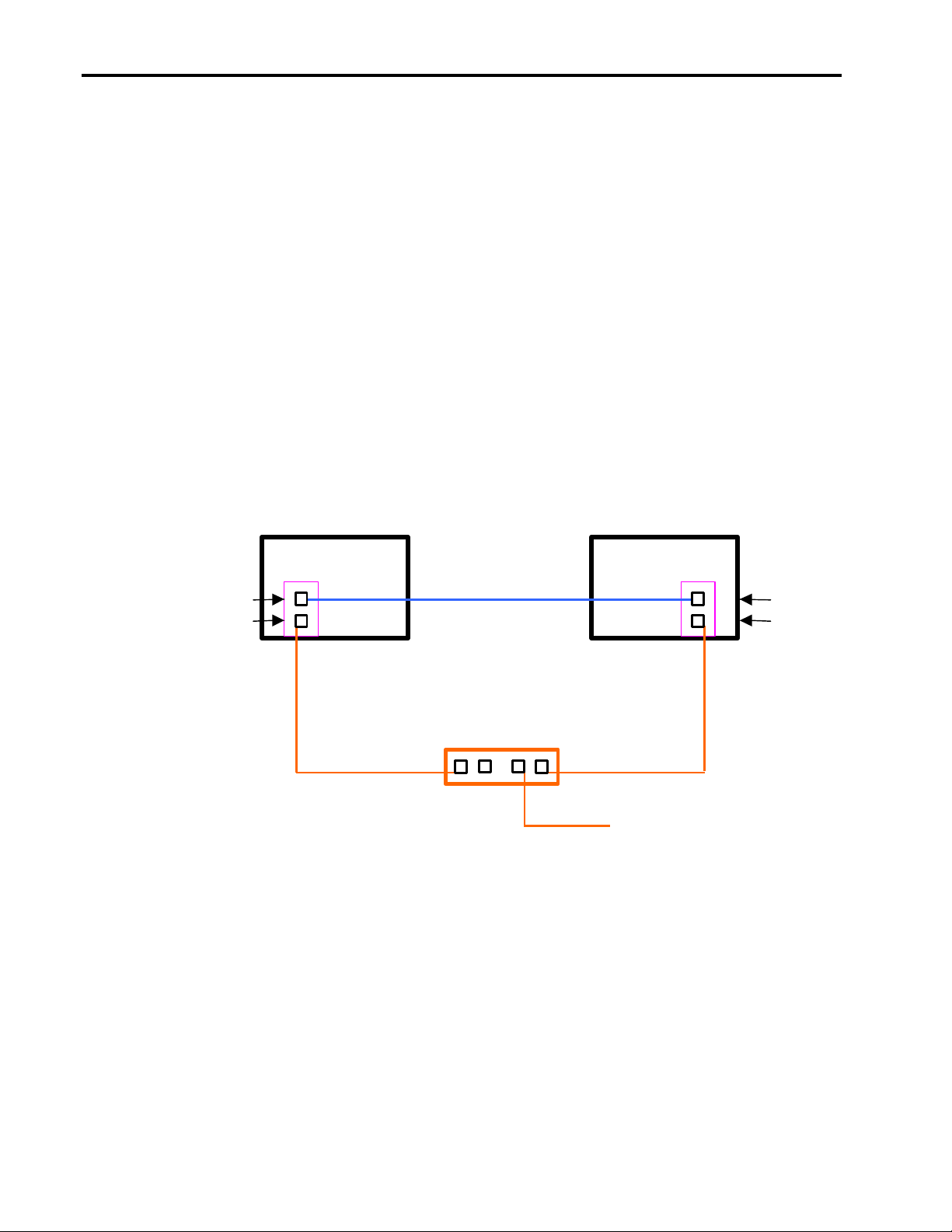
Supported Ethernet Interconnects for Compaq Parallel Database Clusters using Oracle Parallel Server 5
Port-1
Supported Non-Fault Tolerant Architectures
A non-fault tolerant architecture means that your cluster will have at least one point of failure in
the communications network. Certain non-fault tolerant Ethernet architectures are supported.
For two node configurations, the use of a simple crossover cable is one of the supported options.
See Figure 1 for an illustration of this option.
NOTE: Redundant crossover cables are NOT supported.
A single path connection through a hub or switch is also a supported two node non-fault tolerant
configuration.
For more than two node configurations, a switch is required. (It doesn’t necessarily need to be
fully redundant to be supported.)
SERVER-1
N
CROSS-OVER CABLE
Port-2 Port-2
NIC NIC
SAN
SERVER-2
Port-1
LAN
ENET SWITCH/HUB
To public LAN (Clients)
Figure 1. Example of a non-fault tolerant, 2-node configuration
using a cross-over cable
ECG062/0299
Page 6
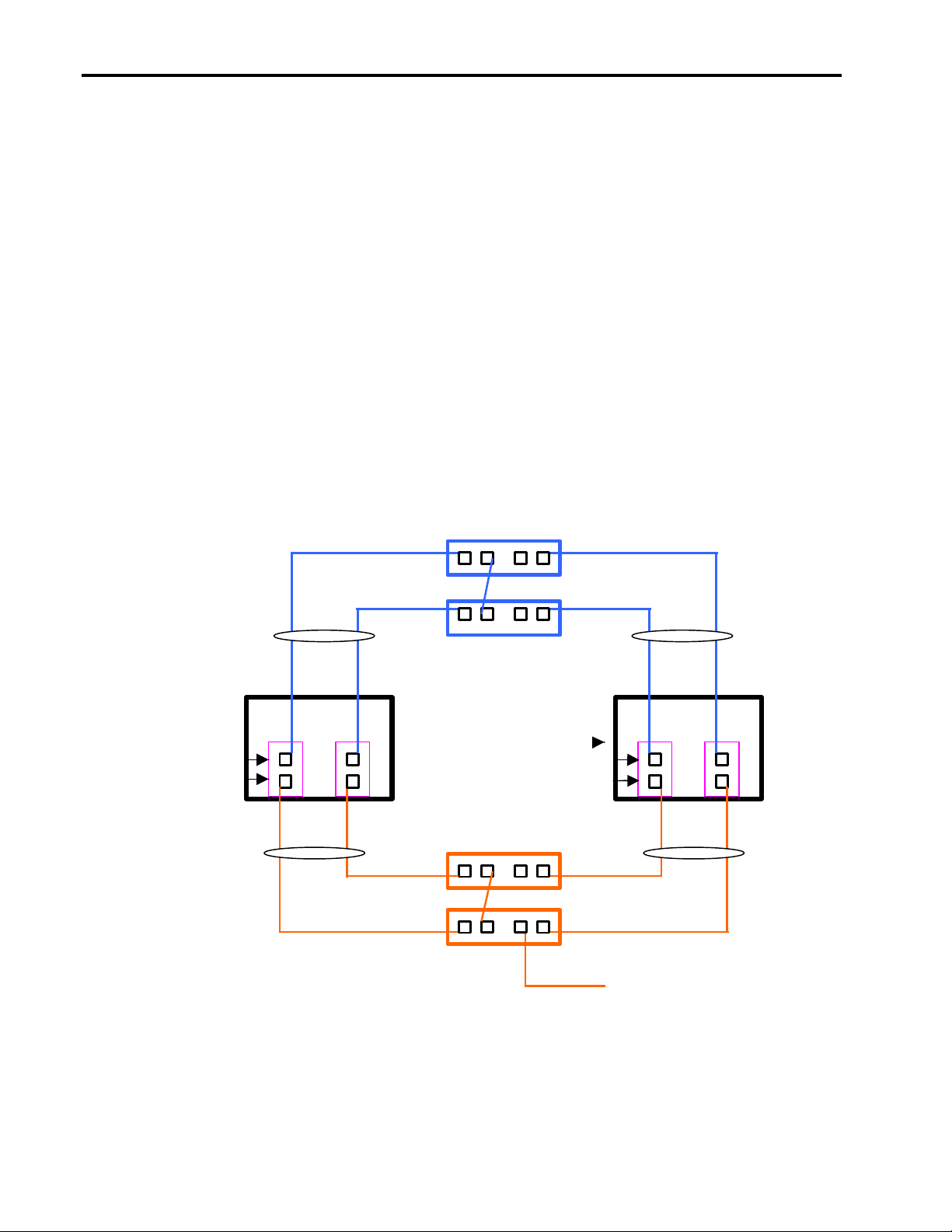
Supported Ethernet Interconnects for Compaq Parallel Database Clusters using Oracle Parallel Server 6
Supported Fault Tolerant Architecture
A fault tolerant architecture consists of combining Microsoft NT and Compaq software with
Compaq Fast Ethernet Network Interface Controllers (NICs) in the Compaq NC Series, to create
redundancy. With this configuration, two NICs can be configured for a fault tolerant network
with a path for primary and a path for secondary or backup communication on separate NICs
(either dual or single port), for each node. This path/port teaming feature is enabled with a
Compaq utility in the Microsoft Windows NT 4.0 network control panel.
Several configurations are supported for the cluster interconnect and the client LAN. In this
document, only the most robust configuration that will provide both the highest availability and
performance is recommended (See Figure 2). (This document will address redundancy in both the
LAN and cluster interconnect. It is not required that both networks be fully redundant to be
supported, any combination will work as well.)
The following configuration can be achieved using either two dual-port NICs or four single-port
NICs or a combination of the two in each server. Two switches for the cluster interconnect and
two hubs or switches for the client LAN connections are shown here. This configuration is the
recommended architecture for optimal fault.
ENET SWITCH-2
ENET SWITCH-1
TEAM-A
SAN
SERVER-1
N
::::::::::::::::::::::::::::::::::
Port-1 Port-1
Port-2 Port-2
NIC NIC NIC NIC
TEAM-B
ENET SWITCH/HUB-1
ENET SWITCH/HUB-2
LAN
SERVER-N
TEAM-A
TEAM-B
ECG062/0299
To public LAN (Clients)
Figure 2. Fault Tolerant Configuration
Page 7

Supported Ethernet Interconnects for Compaq Parallel Database Clusters using Oracle Parallel Server 7
Implementing this configuration in the NT environment is achieved through the use of an NT
networking feature known as “port teaming”. Port teaming is defined as combining or merging of
ports to create a standby or active alternate communication path. Follow the instructions below to
create a fully redundant and highly available communications network:
Step 1. Connect the top port (Port-1) of one NIC in each server to the first cluster interconnect
switch (Enet Switch-1).
Step 2. Connect the top port (Port-1) of the other NIC in each server to the second cluster
interconnect switch (Enet Switch-2).
Step 3. Connect the bottom port (Port-2) of one NIC in each server to the first public client LAN
switch (Enet Switch/Hub-1).
Step 4. Connect the bottom port (Port-2) of the other NIC in each server to the second public
client LAN switch (Enet Switch/Hub-2).
Refer to the “Steps for configuring NICs utilizing teaming” portion of this document for the
step-by-step teaming instructions.
• Assign the top ports of both NICs in each server to one team (“TEAM-A” see Figure 2.)
• Assign the bottom ports of both NICs in each server to one team (“TEAM-B” see Figure 2.)
NOTE: For the teaming option, the Adaptive Load Balancing (ALB) is strongly recommend — it increases
the transmission throughput by supporting up to four NIC teams, with two or four NICs per team.
ECG062/0299
Page 8

Supported Ethernet Interconnects for Compaq Parallel Database Clusters using Oracle Parallel Server 8
Teaming Configuration for Higher Availability
Hardware and Software Requirements
• Hardware
To create a fault tolerant configuration of the cluster, the redundancy option of Compaq’s Fast
Ethernet dual-redundant NC series NIC cards is required. To use this function, two dual-port or
four single-port (or a combination of both) NICs are required for each server in the cluster.
For the cluster interconnect connection, two network switches are required. Two hubs may be
used in a two node configuration. For better performance, the hubs should be replaced by
switches when a third node is added.
• Software
Oracle Software
Contact Oracle Corp. for all Oracle software.
Compaq Software
Contact Compaq Corp. for Compaq Parallel Database Cluster software and the latest drivers of
the Compaq Fast Ethernet NC series NIC cards.
Microsoft SP4 for Windows NT 4.0
To implement the dual redundant option of the Fast Ethernet NIC cards, Microsoft SP4 for
Windows NT 4.0 is highly recommended. Install SP4 prior to utilizing the NIC teaming option.
Contact Microsoft for this software.
After you team your NICs, you must ensure that the binding order of the ports are correct. This is
explained later in the guide.
Note: If you are required to use SP3 (which is not recommended), please contact Lino Costantino
@ Compaq Corp. at (408) 285-6983 or lino.costantino@compaq.com.
ECG062/0299
Page 9

Supported Ethernet Interconnects for Compaq Parallel Database Clusters using Oracle Parallel Server 9
Teaming Configuration of Ethernet Interconnects for
Compaq Fast Ethernet NC Series NIC cards
To achieve higher availability in a cluster, the enhanced dual redundant features of Compaqs Fast
Ethernet NICs are required.
The dual redundancy option of the Fast Ethernet NICs are achieved by assigning individual
NICs/ports to a team. Microsoft Windows NT 4.0 Service Pack 4 (SP4) is required for
implementing NIC teaming properly. This “teaming” configures the ports as primary and
secondary (or backup) ports with a common IP address. After building a team, identify the type of
team (NFT or ALB).
For the best teaming option, the Adaptive Load Balancing (ALB) is strongly recommended —
ALB increases transmission throughput by supporting up to four NIC teams, with two or four
NICs per team. NICs configured for ALB also provide the benefit of NIC fault tolerance (NFT).
Option 1. NIC Fault Tolerance (NFT) Configuration
NIC Fault Tolerance provides the safety of an additional backup link between the server and hub
or switch. In the event of hub or switch port, cable, or NIC failure, you can maintain
uninterrupted network performance.
NIC fault tolerance is implemented with a primary NIC and a backup, or secondary NIC. During
normal operation, the backup NIC will have its transmission disabled. If the link to the primary
NIC fails, the link to the secondary NIC automatically takes over.
• Setting Up NIC Fault Tolerance
To use NIC Fault Tolerance (NFT), you must have two or more Compaq Fast Ethernet NC series
NICs installed in your server. The default settings of the team properties are recommended.
Option 2. Adaptive Load Balancing (ALB) Configuration
The ALB (Adaptive Load Balancing) option is recommended for the best performance and
availability of your cluster.
Adaptive Load Balancing (ALB) is a simple and efficient way to increase your server’s
transmission throughput. With ALB, as you add NICs to your server, you can group them in
teams to provide up to 400 mbps with a maximum of four Compaq Fast Ethernet NICs. The ALB
software continuously analyzes transmission loading on each NIC and balances loading as
needed.
• Setting Up Adaptive Load Balancing
To use Adaptive Load Balancing (ALB), you must have two, three, or four Compaq Fast Ethernet
NC series NICs installed in your server, all linked to the same network switch. To configure
ALB, all the NICs in the team must operate at 10/100 Mb/s or 1 Gb/s. The default settings of the
team properties are recommended.
ECG062/0299
Note: For maximum benefit, ALB should not be used under NetBEUI and some IPX
environments. For a list of specific environments, see the your Administrator Guides.
Page 10

Supported Ethernet Interconnects for Compaq Parallel Database Clusters using Oracle Parallel Server 10
Steps for Configuring NICs Utilizing Teaming
1. Click the Start menu and go to Control Panel under the Settings menu.
2. Double click the Network control panel. Click on the Adapters tab. All of the installed
NICs should be listed. Select a NIC and click on Properties.
ECG062/0299
Page 11

Supported Ethernet Interconnects for Compaq Parallel Database Clusters using Oracle Parallel Server 11
3. This takes you to the Compaq Network Teaming and Configuration Utility main
window. All of the installed NICs are listed again. You are now ready to build a team. To
do so, make sure the different NICs are all on the same network and running at the same
speed.
To build a new team, highlight the NICs you want in the team and select Team under
Teaming Setup.
ECG062/0299
Note: You may not add NICs of different speeds to a team that is already established.
Page 12

Supported Ethernet Interconnects for Compaq Parallel Database Clusters using Oracle Parallel Server 12
4. This takes you to the Properties window.
Select the Teaming Controls tab (default tab). Then select either Fault Tolerant for the
NFT option or Load Balancing for the ALB option. ALB is the recommended option.
Click OK to finish.
ECG062/0299
Page 13

Supported Ethernet Interconnects for Compaq Parallel Database Clusters using Oracle Parallel Server 13
5. This takes you back to the Network Teaming and Configuration Utility main window.
Click Close to complete this operation.
ECG062/0299
Page 14
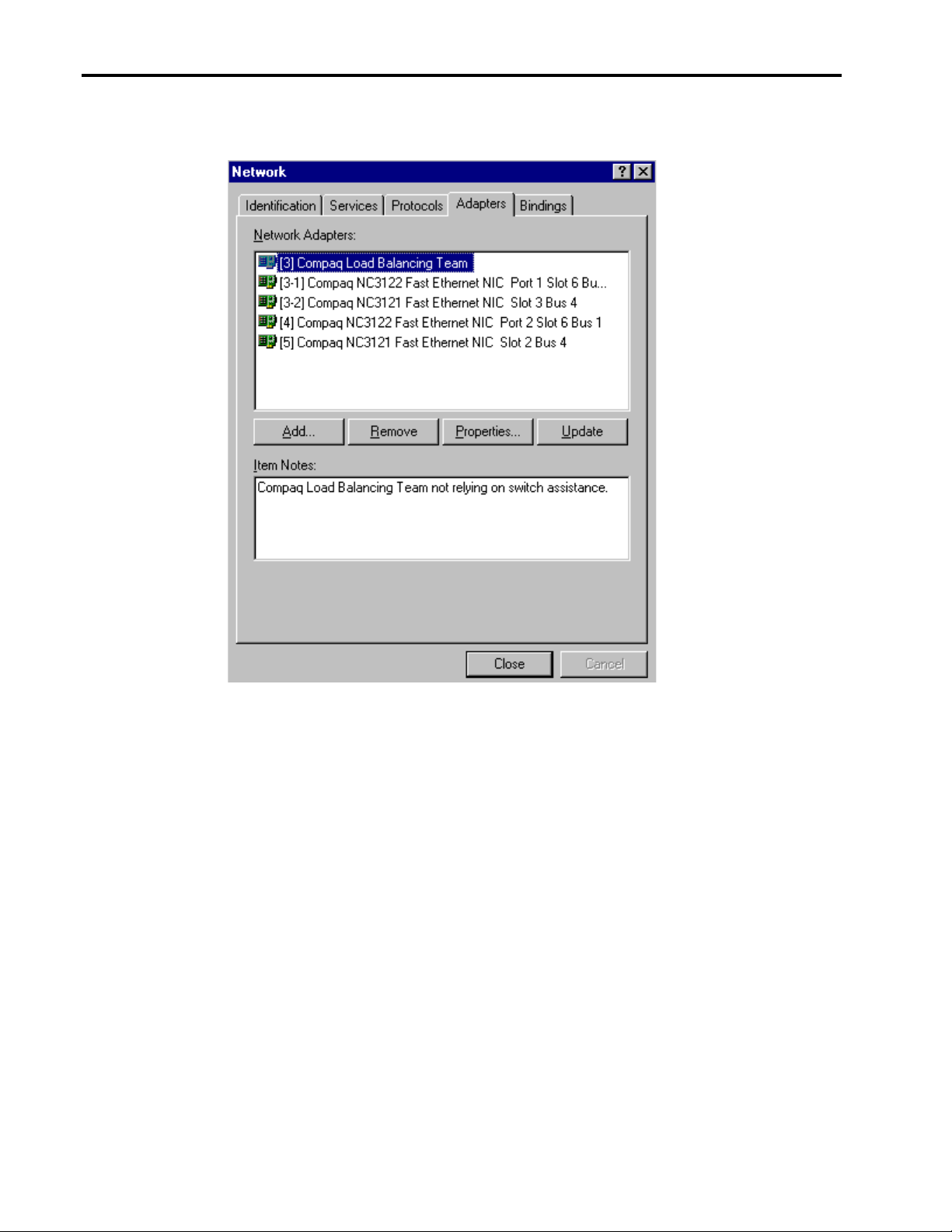
Supported Ethernet Interconnects for Compaq Parallel Database Clusters using Oracle Parallel Server 14
6. This takes you back to the Adapters tab in the Network control panel. Click Close.
ECG062/0299
Page 15

Supported Ethernet Interconnects for Compaq Parallel Database Clusters using Oracle Parallel Server 15
7. This takes you to the Microsoft TCP/IP Properties window. Select the team that you
just created under the Adapter: pull down menu and input the proper IP addresses.
ECG062/0299
Repeat steps to create more teams.
8. When prompted, restart your computer.
Page 16

Supported Ethernet Interconnects for Compaq Parallel Database Clusters using Oracle Parallel Server 16
Verifying Client LAN and Cluster Interconnect
IP Addresses
Verify that the IP addresses for the client LAN and cluster interconnect are correctly assigned by
pinging the machine host name. (You can find the machine host name by selecting the
Identification tab in the Network control panel.)
The IP address returned when you ping the machine host name should be the client LAN IP
address. If the IP address returned by the ping command is not the client LAN IP address you
specified, perform the following steps to correct binding order of the NICs.
1) Click the Start menu and go to Control Panel under the Settings menu.
ECG062/0299
Page 17

Supported Ethernet Interconnects for Compaq Parallel Database Clusters using Oracle Parallel Server 17
2) Double click the Network control panel. Select the Bindings tab.
ECG062/0299
Page 18

Supported Ethernet Interconnects for Compaq Parallel Database Clusters using Oracle Parallel Server 18
3) Select all protocols from “Show Bindings for:” pull down menu.
ECG062/0299
Page 19

Supported Ethernet Interconnects for Compaq Parallel Database Clusters using Oracle Parallel Server 19
4) Click + (plus sign) next to TCP/IP Protocol. A list of all installed NICs/teams appear.
ECG062/0299
Windows NT Server uses the IP address specified for the NIC/team at the top of the list in this
window as the client LAN IP address. If the NIC/team that you assigned as the client LAN (by
specifying the IP address in step 7 of previous section of this paper) is not at the top of the list,
find the NIC/team you specified for the client LAN in the list and select it. Click the Move Up
button to position this NIC/team at the top of the list.
5) Click OK to finish operation. When prompted, restart your computer.
