Hp COMPAQ PROLIANT 4000, COMPAQ PROSIGNIA 300, COMPAQ PROLIANT 4500 Migrating to Microsoft Windows NT Server 4.0
Page 1
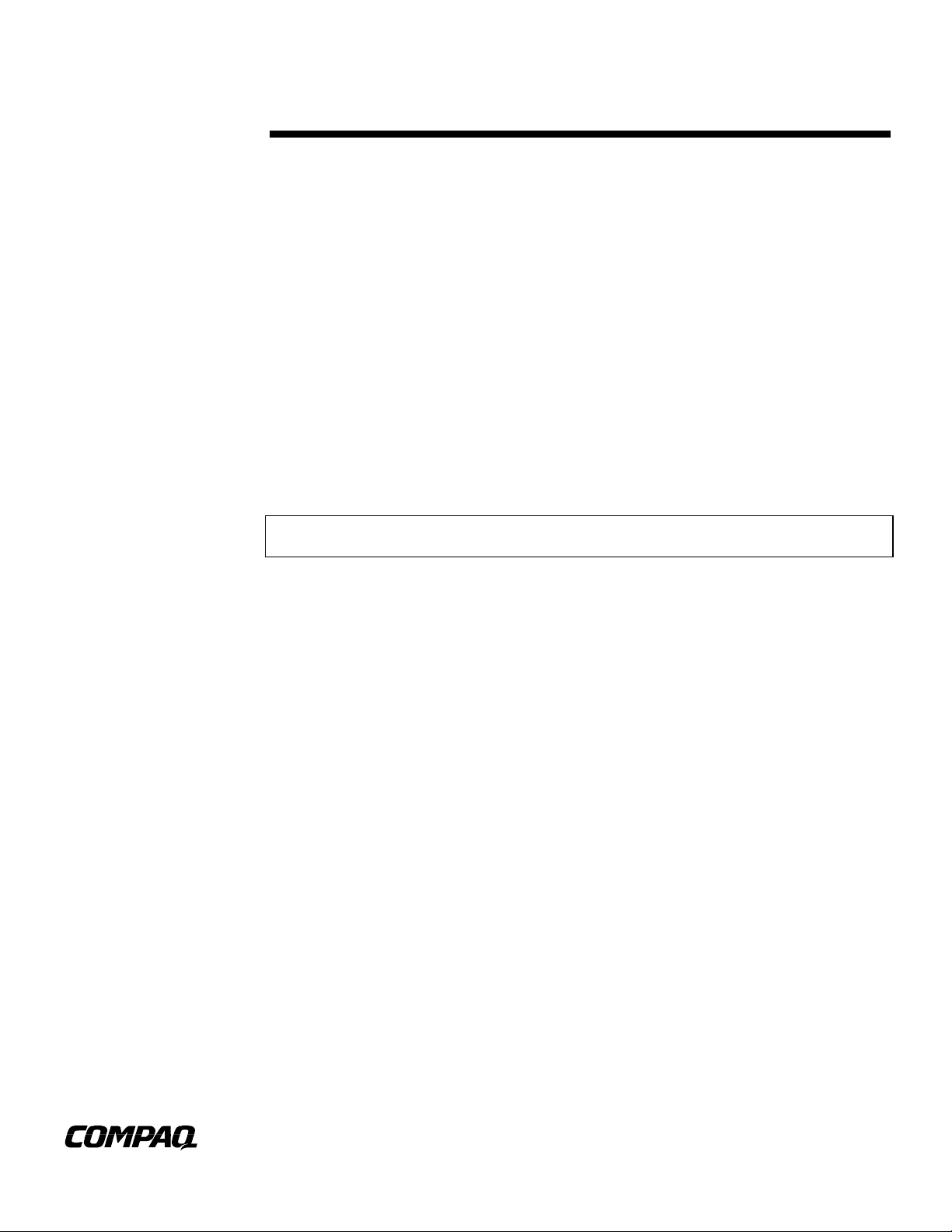
[January 1997]
...........................
...........................
...........................
..........................
.............................
...................
...............
..........
................................
.............
.............
.............
.............
...
..............................
Prepared By
Compaq Windows NT
Integration
Compaq Computer
Corporation
ONTENTS
C
Overview
Windows NT F ea ture s
Not Affe cte d by the
Migration
Conside rations Be fore
Migrating
Compaq Migration
Scenarios
Outline of the Migration
Process
Backup the Server
Determine Hard Drive
Space Requirements
Disable Startup Settings
Compaq Software Support
Diskette Installation
Overview
Migration Scenario 1
Migration Scenario 2
Migration Scenario 3
Migration Scenario 4
Upgrading the Compaq
Insight Management Agents
Summary
W
.
.
.
.
.
Migrating to Microsoft Windows NT Server
.
.
.
.
.
.
.
4.0 on Compaq Servers
.
.
.
.
.
.
The information presented in this White Paper provides guidelines and requirements to
.
.
.
migrate Compaq Servers running Microsoft Windows NT Server Version 3.51 to
.
.
.
Microsoft Windows NT Server Version 4.0. This document presumes that you have a
.
.
.
.
thorough knowledge of Compaq Server products and the Microsoft Windows NT
.
.
.
operating system.
.
.
3
.
.
.
.
.
.
This White Paper includes information on:
.
.
.
.
4
•
.
.
.
.
.
•
.
.
4
.
.
.
Four test migration scenarios
•
.
.
.
.
5
.
.
NOTE: Compaq highly recommends that you read this White Paper from cover-to-cover
.
.
.
.
BEFORE proceeding with the upgrade process.
.
.
5
.
.
.
5
.
.
.
.
.
5
.
.
.
6
.
.
.
.
.
.
.
8
.
.
.
10
.
.
14
.
.
.
17
.
.
.
20
.
.
.
.
.
23
.
.
.
25
.
.
.
.
.
.
.
.
.
.
.
.
.
.
.
.
.
.
.
.
.
.
.
.
.
.
.
.
.
.
.
.
.
.
.
.
.
.
.
.
.
.
.
.
.
.
.
.
.
.
.
.
.
.
.
.
.
.
HITE
New features and enhancements for Windows NT Server 4.0
Migration considerations
A PER
P
467A/0197
1
Page 2
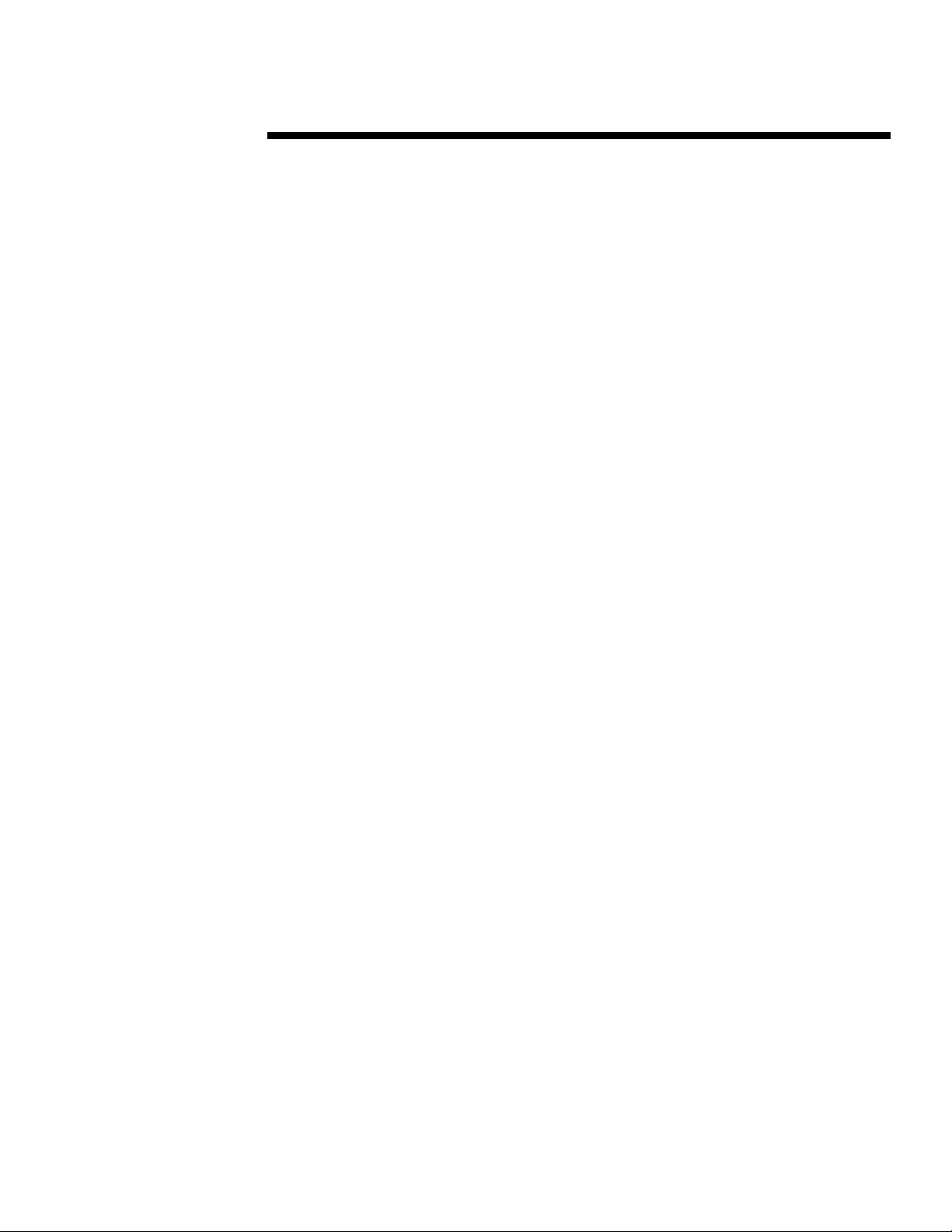
W
HITE PAPER
.
.
.
OTICE
N
.
.
.
.
.
The information in this publication is subject to change without notice.
.
.
.
.
.
.
.
OMPAQ COMPUTER CORPORATION SHALL NOT BE LIABLE FOR TECHNICAL
C
.
.
.
OR EDITORIAL ERRORS OR OMISSIONS CONTAINED HEREIN
.
.
.
INCIDENTAL OR CONSEQUENTIAL DAMAGES RESULTING FROM THE
.
.
.
FURNISHING
.
.
.
.
This publication does not constitute an endorsement of the product or products that were tested.
.
.
.
The configuration or configurations tested or described may or may not be the only available
.
.
.
solution. This test is not a determination of product quality or correctness, nor does it ensure
.
.
.
compliance with any federal, state or local requirements. Compaq does not warrant products other
.
.
.
than its own strictly as stated in Compaq product warranties.
.
.
.
.
.
Product names mentioned herein may be trademarks and/or registered trademarks of their
.
.
.
respective companies.
.
.
.
.
.
Compaq, Contura, Deskpro, Fastart, Compaq Insight Manager, LTE, PageMarq, Systempro,
.
.
.
Systempro/LT, ProLiant, TwinTray, ROMPaq, LicensePaq, QVision, SLT, ProLinea, SmartStart,
.
.
.
NetFlex, DirectPlus, QuickFind, RemotePaq, BackPaq, TechPaq, SpeedPaq, QuickBack, PaqFax,
.
.
.
Presario, SilentCool, CompaqCare (design), Aero, SmartStation, MiniStation, and PaqRap,
.
.
.
registered United States Patent and Trademark Office.
.
.
.
.
Netelligent, Armada, Cruiser, Concerto, QuickChoice, ProSignia, Systempro/XL, Net1, LTE
.
.
.
Elite, Vocalyst, PageMate, SoftPaq, FirstPaq, SolutionPaq, EasyPoint, EZ Help, MaxLight,
.
.
.
MultiLock, QuickBlank, QuickLock, UltraView, Innovate logo, Wonder Tools logo in
.
.
.
black/white and color, and Compaq PC Card Solution logo are trademarks and/or service marks of
.
.
.
.
Compaq Computer Corporation.
.
.
.
.
Other product names mentioned herein may be trademarks and/or registered trademarks of their
.
.
.
respective companies.
.
.
.
.
.
©1997 Compaq Computer Corporation. All rights reserved. Printed in the U.S.A.
.
.
.
.
Microsoft, Windows, Windows NT, Windows NT Server and Workstation, Microsoft SQL Server
.
.
.
for Windows NT are trademarks and/or registered trademarks of Microsoft Corporation.
.
.
.
.
.
.
.
.
.
.
.
.
.
.
.
.
.
.
.
.
.
.
.
.
.
.
.
.
.
.
.
.
.
.
.
.
.
.
.
.
.
.
.
.
.
Migrating to Microsoft Windows NT Server 4.0 on Compaq Servers
.
.
.
First Edition (January 1997)
.
.
.
Document Number 467A/0197
.
.
.
.
.
.
.
.
(cont.)
PERFORMANCE, OR USE OF THIS MATERIAL
,
NOR FOR
,
.
467A/0197
2
Page 3
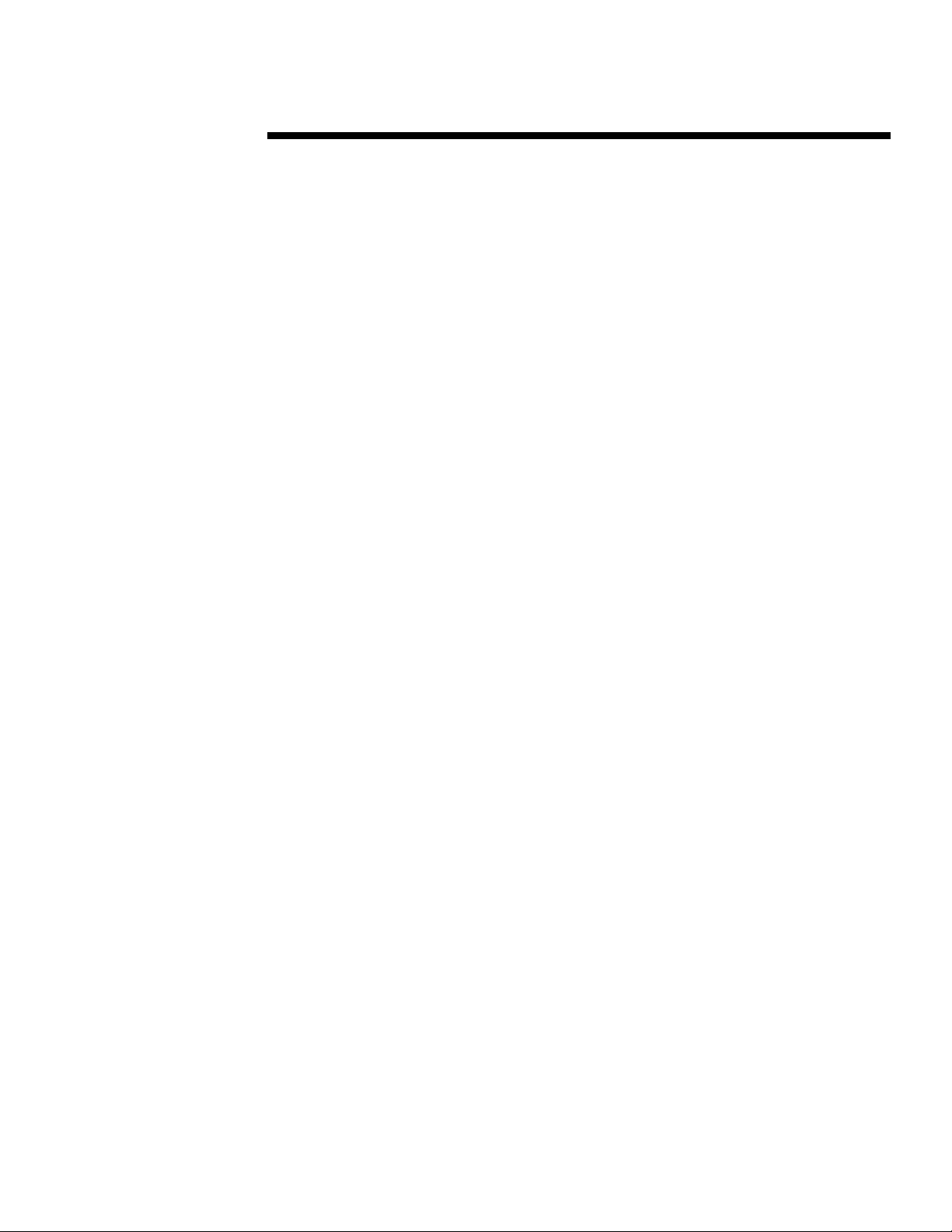
W
HITE PAPER
.
.
.
.
VERVIEW
O
.
.
.
.
There are many reasons for migrating to Windows NT Server 4.0. Enhancements and new features
.
.
.
for Windows NT Server 4.0 provide an ideal platform to support file-and-print, application server,
.
.
.
and internet/intranet computing environments.
.
.
.
.
.
New features and enhancements include:
.
.
.
.
• •
.
.
.
.
.
.
.
.
.
.
.
.
.
.
.
.
.
.
.
.
.
.
.
.
.
.
.
.
.
.
.
.
.
.
.
.
.
.
.
.
.
.
.
.
.
.
.
.
.
.
.
.
.
.
.
.
.
.
.
.
.
.
.
.
.
.
.
.
.
.
.
.
.
.
.
.
.
.
.
.
.
.
.
.
.
.
.
.
.
.
.
.
.
.
.
.
.
.
.
.
.
.
.
.
.
.
.
.
.
.
.
.
.
.
.
.
.
.
.
.
.
.
.
.
.
.
.
.
.
.
.
.
.
.
.
.
.
Better performance and ease-of-use in TCP/IP networks
•
User interface more consistent with Microsoft Windows 95 and Windows NT Workstation 4.0
•
Remote Boot (RIPL) support for diskless Windows and DOS clients
•
Improved support for remote clients with Remote Access Services (RAS)
•
Improved interoperability with NetWare servers through Gateway (and Client) Services for
NetWare
•
Expanded support for graphics and multimedia
•
Better networking and security management
•
New application and file system support
•
Expanded printing and font capabilities
•
The Administrative wizards group the common server management tools into a single place
making it easier for an administrator to manage user accounts and other function.
•
Microsoft Internet Information Server is included in the Windows NT Server 4.0 kit/license.
The Windows NT Server 4.0 operating system now provides better wide-area networking tools
and a powerful internet/intranet server platform. Refer to the Microsoft Windows NT Server 4.0
reference documentation for more detailed information.
NOTE:
Windows NT Server 4.0.
This White Paper does not cover upgrading from Windows NT Workstation 3.51 to
(cont.)
467A/0197
3
Page 4
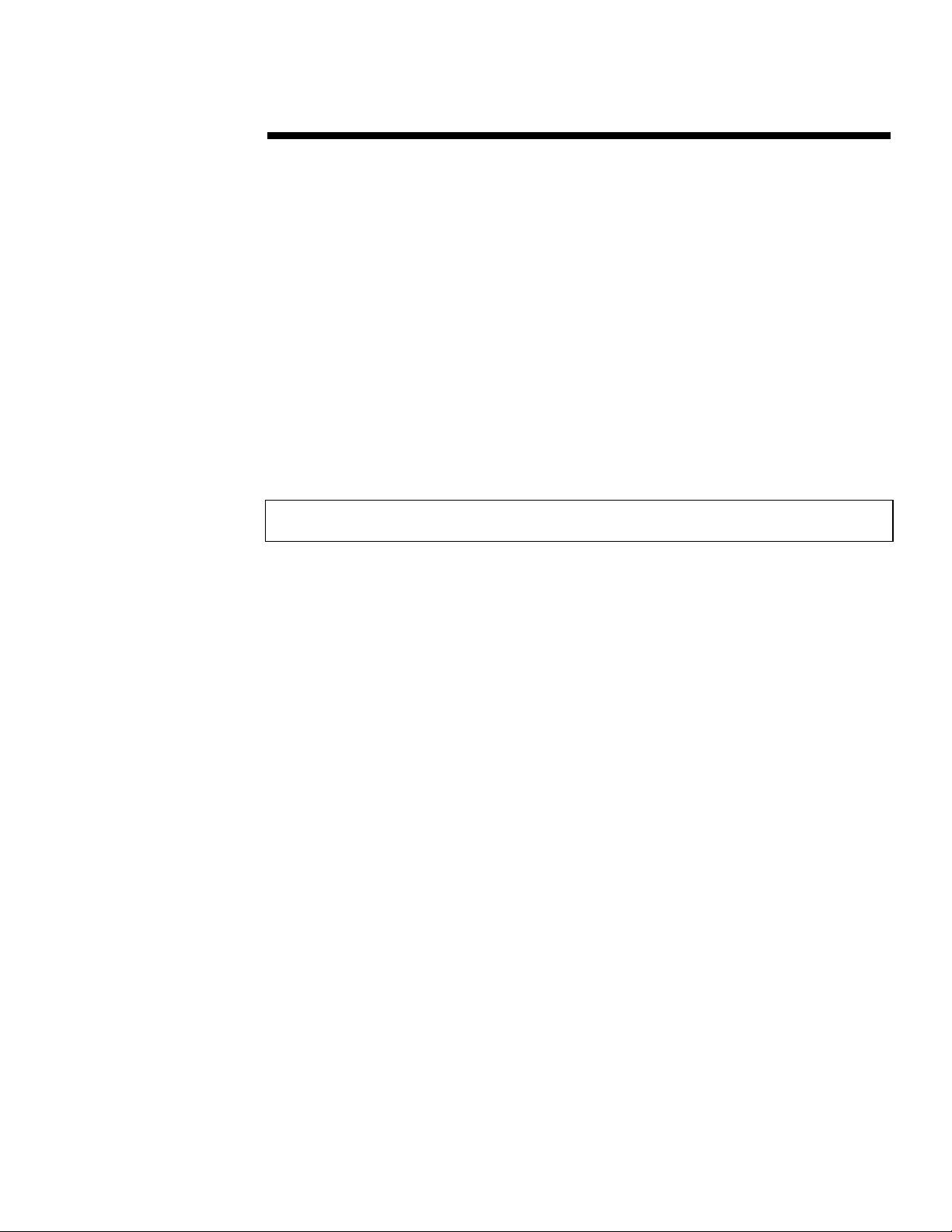
W
HITE PAPER
.
.
W
INDOWS
.
.
.
.
.
Windows NT Server 4.0 upgrade process uses the setting from the following features of Windows
.
.
.
NT Server 3.51 to ease the upgrade process:
.
.
.
.
•
.
.
.
.
.
.
.
.
.
.
.
.
.
.
.
.
.
.
.
.
.
.
.
.
.
.
.
.
.
.
.
.
.
.
.
.
.
.
.
.
.
.
.
.
.
.
.
.
.
.
.
.
.
.
.
.
.
.
.
.
.
.
.
.
.
.
.
.
.
.
.
.
.
.
.
.
.
.
.
.
.
.
.
.
.
.
.
.
.
.
.
.
.
.
.
.
.
.
.
.
.
.
.
.
.
.
.
.
.
.
.
.
.
.
.
.
.
.
.
.
.
.
.
.
.
.
.
.
.
.
.
.
.
.
.
.
.
.
.
.
.
.
.
.
.
.
Local security accounts
•
Custom settings in the registry
•
Preferences set for administrative tools and accessories
•
Network adapter settings
•
Network protocol and service configuration settings
You are not required to perform any special preparation to maintain these features.
C
ONSIDERATIONS BEFORE MIGRATING
Before you begin the migration, decide what you want to accomplish and what method you want
to use. The method you choose affects the procedures you must perform to accomplish your goals.
No matter which method you choose, Compaq highly recommends that you backup your
system BEFORE you begin the upgrade process.
Compaq has identified some considerations that might affect your configuration and migration
method. These considerations are as follows:
•
If you intend to keep a copy of Windows NT Server 3.51 on the server with Windows NT
Server 4.0, you must:
−
−
This White Paper does not cover running dual versions of Windows NT on your server. However,
if you decide to maintain dual versions, Compaq recommends that you refer to the documentation
set provided with the Microsoft Windows NT Server 4.0 software.
•
If your installation consists of domain controllers and multiple servers, you might need to
perform a sequence of upgrades. Microsoft recommends that you upgrade the Primary
Domain Controller (PDC) on a Windows NT Server 3.51 network to Windows NT Server 4.0
before upgrading the Backup Domain Controller(s) (BDC). If you upgrade a server that is not
the PDC first, all the new security information installed for Windows NT Server 4.0 is
replaced when the server restarts. The server automatically replicates all information from the
Windows NT Server 3.51 Domain controller. You can eliminate this problem by first
upgrading the Primary Domain Controller.
•
If you are upgrading without Compaq SmartStart, you must install the Compaq Support
Software, (which updates or installs Compaq device drivers and support software) after
installing the Windows NT Server 4.0 operating system.
(cont.)
NT F
Maintain the data integrity in current file systems and partitions.
Completely backup your server.
EATURES NOT AFFECTED BY THE MIGRATION
467A/0197
4
Page 5
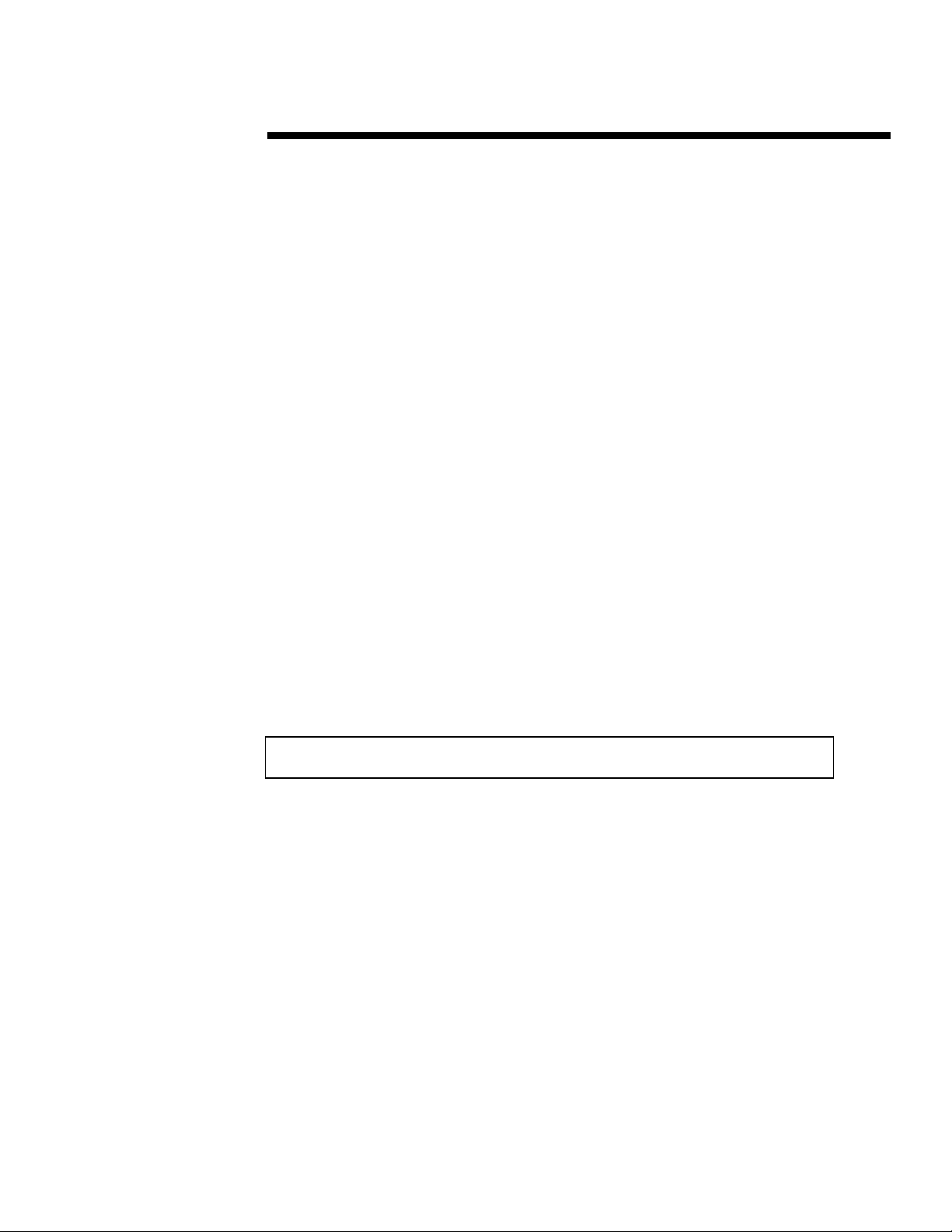
W
HITE PAPER
.
.
C
OMPAQ MIGRATION SCENARIOS
.
.
.
.
.
Compaq tested four migration scenarios. Each migration scenario was performed as an in-place
.
.
.
upgrade. The Windows NT Server 4.0 replaces the Windows NT Server 3.51 operating system.
.
.
.
.
Details on the migration configuration are located before the text describing the scenarios.
.
.
.
.
.
.
NOTE:
.
.
.
the documentation set provided with the Windows NT Server 4.0 software.
.
.
.
.
.
.
.
.
.
O
.
.
.
.
.
The following list contains the basic tasks involved in the migration process:
.
.
.
.
•
.
.
.
.
.
•
.
.
.
.
•
.
.
.
.
.
•
.
.
.
.
.
•
.
.
.
.
•
.
.
.
.
.
•
.
.
.
.
•
.
.
.
.
.
•
.
.
.
.
•
.
.
.
.
.
.
.
.
Backup the Server
.
.
.
.
.
Compaq highly recommends that you backup your server BEFORE you begin the
.
.
.
upgrade process.
.
.
.
.
.
.
.
.
.
Determine Hard Drive Space Requirements
.
.
.
.
.
The Windows NT Server 4.0 Setup program requires that you reserve temporary hard drive space
.
.
.
on the server to perform the upgrade from Windows NT 3.51. The amount of temporary space you
.
.
.
need depends on the Setup method you choose. Installing from a network requires more space
.
.
.
than installing from CD-ROM.
.
.
.
.
The following provides an estimate of the temporary hard drive space required by the Windows NT
.
.
.
Server 4.0 migration process using either installation method.
.
.
.
.
.
•
.
.
.
.
.
.
.
•
.
.
.
.
.
.
.
.
.
NOTE:
.
.
.
.
sufficient hard drive space.
.
.
.
.
.
.
.
If you want to maintain dual installations, Compaq recommends that you refer to
UTLINE OF THE MIGRATION PROCESS
Backup the server
Determine hard drive space requirements
Obtain current Windows NT 3.51 support (SSD)
Disable startup options /services
Upgrade Windows NT Server
Upgrade non-Microsoft drivers
Re-install disabled options/services
Install the SSD
Re-install the Compaq Insight Manager Agents
Install the Microsoft Service Pack
Migrating Windows NT Server 4.0 source files from a network directory - Approximately
100 Megabytes
Migrating using the Windows NT Server 4.0 installation CD from Microsoft - Approximately
10 Megabytes
Windows NT Server 4.0 displays a warning message if the server does not have
(cont.)
467A/0197
5
Page 6
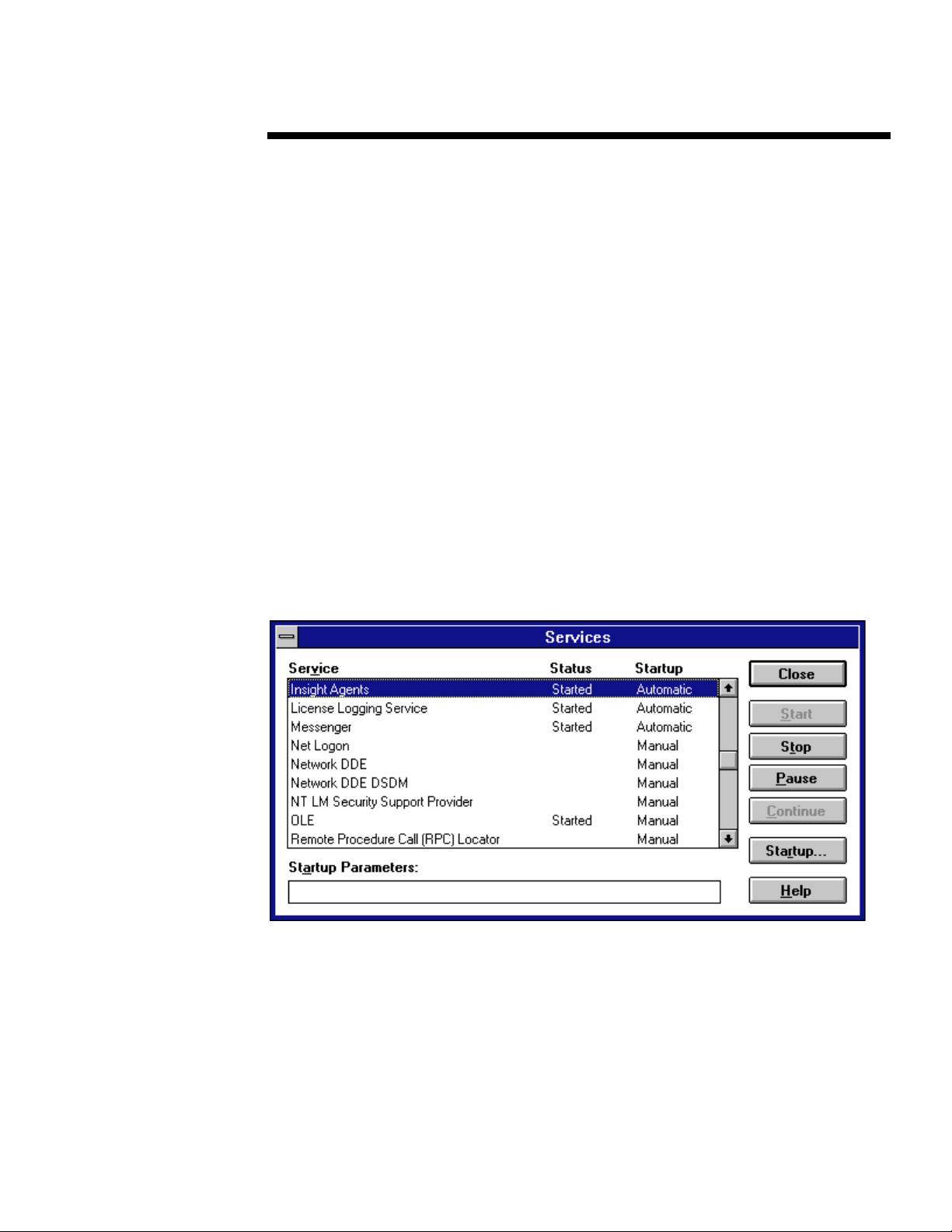
W
HITE PAPER
.
.
.
.
.
.
Disable Startup Settings
.
.
.
.
.
It is only necessary to make modifications to the device and/or service setting if any of the devices
.
.
.
or services mentioned in the following sections were previously installed or enabled.
.
.
.
.
NOTE:
.
.
.
the upgrade process issues; the upgrade process can continue with all of the appropriate
.
.
.
services enabled.
.
.
.
.
.
.
Compaq recommends that you disable certain Service and Device Startup settings before beginning
.
.
.
a Windows NT Server 4.0 migration. This can reduce the number of warnings similar to the
.
.
.
following message from displaying during the installation process:
.
.
.
.
.
.
.
.
.
.
.
.
.
.
Disabling Insight Agents and SNMP Services
.
.
.
.
.
Follow these steps:
.
.
.
.
.
1. Select the
.
.
.
.
.
.
2. Select the
.
.
.
.
.
.
3. Open the Services applet. The following screen displays:
.
.
.
.
.
.
.
.
.
.
.
.
.
.
.
.
.
.
.
.
.
.
.
.
.
.
.
.
.
.
.
.
.
.
.
.
.
.
.
.
.
.
.
.
.
.
.
.
.
.
.
.
.
.
4. Highlight Insight Agents then select Startup.
.
.
.
.
.
The Services dialogue screen displays (shown on next page).
.
.
.
.
.
.
.
.
.
.
.
.
.
.
.
.
.
.
.
.
.
.
.
.
.
.
.
.
.
Disabling or enabling the startup services does NOT have a detrimental effect on
At least one service or driver failed during system startup. Use the Event Viewer
to examine the Event Log for details.
(cont.)
Main Window
Control Panel
.
applet.
467A/0197
6
Page 7

W
HITE PAPER
.
.
.
.
.
.
.
.
.
.
.
.
.
.
.
.
.
.
.
.
.
.
.
.
.
.
.
.
.
.
.
.
.
.
.
.
.
.
.
.
.
.
.
.
.
.
.
.
.
.
.
.
.
.
.
.
.
.
.
.
.
.
.
.
.
.
.
.
.
.
.
5. Change the “Startup Type” to
.
.
.
.
.
6. Select “Close” to exit the service applet.
.
.
.
.
If you previously installed the SNMP Service, it should also be disabled via the Control Panel
.
.
.
.
.
.
.
.
.
.
.
.
.
.
.
.
.
.
.
.
.
.
.
.
.
.
.
.
.
.
.
.
.
.
.
.
.
.
.
.
.
.
.
.
.
.
.
.
.
.
.
.
.
.
.
.
.
.
.
.
.
.
.
.
.
.
.
.
.
.
.
.
.
.
.
.
.
.
.
.
Services applets. To disable the SNMP Service, repeat steps 1-5, replacing Insights Agents
with SNMP Service in step #4.
Disabling Compaq ProLiant Storage System and Compaq Systems Management Services
Devices
You must disable the Compaq ProLiant Storage System setting before you upgrade to
Windows NT 4.0 to avoid Service Management errors.
1. Access the Windows NT Server Control Panel, then select
displays:
(cont.)
Disabled
. Select OK to accept the setting.
Devices
. The following screen
467A/0197
7
Page 8
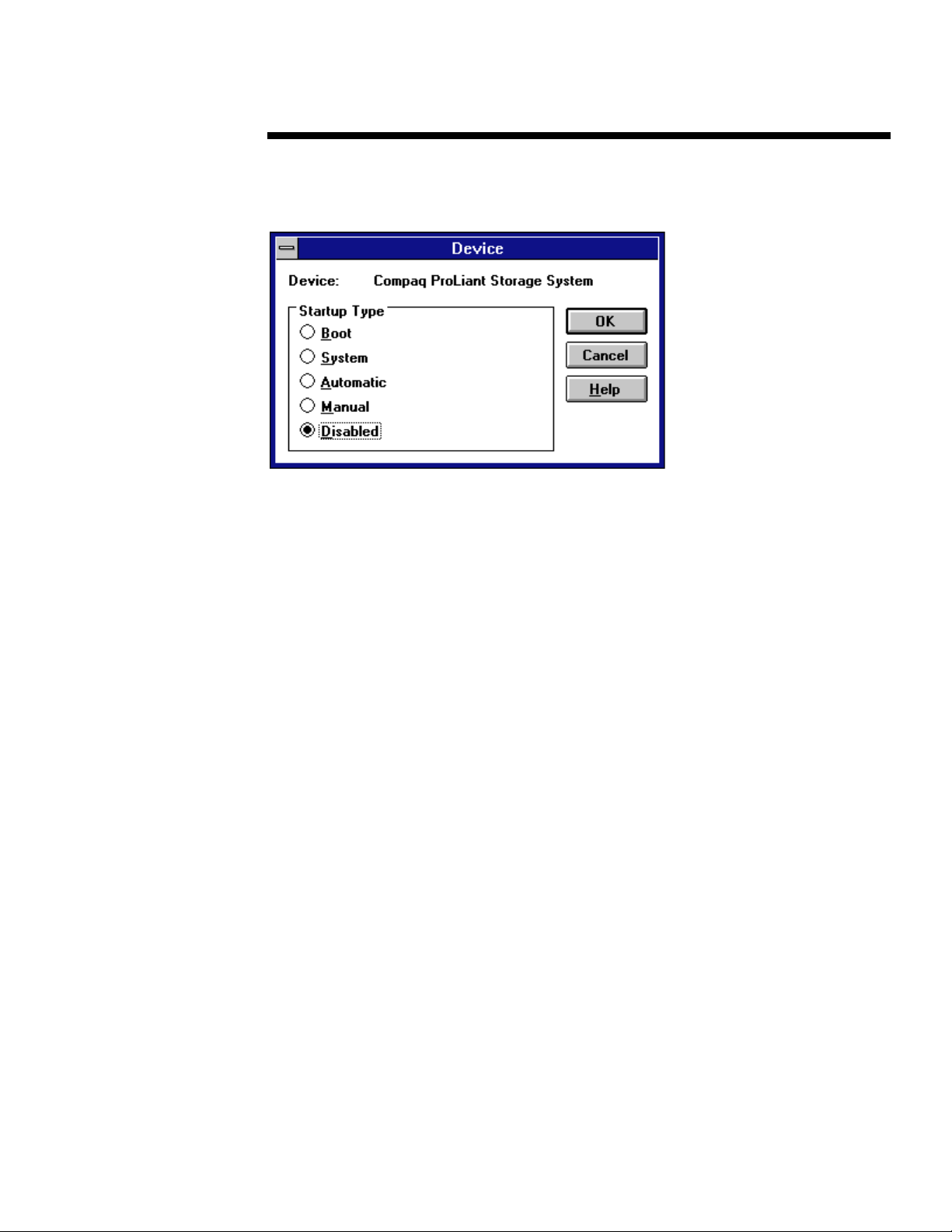
W
HITE PAPER
.
.
.
.
2. Highlight
.
.
.
.
.
.
.
.
.
.
.
.
.
.
.
.
.
.
.
.
.
.
.
.
.
.
.
.
.
.
.
.
.
.
.
.
.
.
.
.
.
.
.
.
.
.
.
.
.
.
.
.
.
.
.
.
.
.
.
.
.
.
.
.
.
.
.
.
.
.
.
.
.
.
.
.
.
.
.
.
.
.
.
.
.
.
.
.
.
.
.
.
.
.
.
.
.
.
.
.
.
.
.
.
.
.
.
.
.
.
.
.
.
.
.
.
.
.
.
.
.
.
.
.
.
.
.
.
.
.
.
.
.
.
.
.
.
.
.
.
.
.
.
.
.
.
.
.
.
.
.
.
.
.
.
.
Monitor dialogue screen displays:
3. Change the “Startup Type” to
confirm the selection.
NOTE: A message displays warning you that changing these settings might cause the
system to become unstable. Ignore the message and select
4. To disable the Compaq Systems Management Service, repeat steps 1-3, replacing Compaq
ProLiant Storage System with Compaq Systems Management Service in step #2.
5. Select
NOTE: If you plan on maintaining both versions of Windows NT on your server, do
not disable the Compaq SCSI Device Monitor. If a warning message displays after
the upgrade process is complete, select
You can return to the Event Viewer later to view the Event Log and make any
necessary modifications.
Compaq Software Support Diskette Installation Overview
Compaq recommends that you upgrade to the latest SSD version if your SSD version is earlier
than 1.18.
The following screen displays after you run Setup on the Compaq Software Support Diskettes:
(cont.)
Compaq ProLiant Storage System
Disabled
Close
to exit the Devices applet.
then select
. Select OK to accept the setting and select
OK
to continue with the installation process.
Startup
. The Compaq SCSI Device
Yes
to continue.
Yes
to
467A/0197
8
Page 9

W
HITE PAPER
.
.
.
.
.
.
.
.
.
.
.
.
.
.
.
.
.
.
.
.
.
.
.
.
.
.
.
.
.
.
.
.
.
.
.
.
.
.
.
.
.
.
.
.
.
.
.
.
.
.
.
.
.
.
.
.
.
.
.
.
.
.
.
.
.
.
.
.
.
.
.
.
Select the
.
.
.
hardware configuration.
.
.
.
.
.
.
The following screen is a sample display of the SSD
.
.
.
to continue the SSD installation or upgrade process.
.
.
.
.
.
.
.
.
.
.
.
.
.
.
.
.
.
.
.
.
.
.
.
.
.
.
.
.
.
.
.
.
.
.
.
.
.
.
.
.
.
.
.
.
.
.
.
.
.
.
.
.
.
.
.
.
.
.
.
.
.
.
.
.
.
.
.
.
.
.
.
.
.
.
.
.
(cont.)
Express
button, which installs or upgrades the appropriate drivers depending on your
Express
selection. Select the
update
button
467A/0197
9
Page 10

W
HITE PAPER
.
.
.
Migration Scenario 1
.
.
.
.
.
.
Windows NT 4.0 Set-Up Method
.
.
.
.
.
The following steps describe the process and when upgrading from an installation of Windows
.
.
.
NT Server 3.51 CD from Compaq SmartStart (SSD 1.18B) on a Compaq ProLiant 5000 directly
.
.
.
from the Windows NT 4.0 CD-ROM.
.
.
.
.
.
.
.
.
.
.
.
.
.
.
.
.
.
.
.
.
System Processor(s) Four 166-MHz Pentium Pro
.
.
.
.
.
Memory 128 MB
.
.
.
.
Disk Controller Compaq SMART-2/P Controller
.
.
.
.
.
Drive Configuration Two 4-GB (RAID1)
.
.
.
.
Network Controller Compaq NetFlex-3 100 VG Controller
.
.
.
.
.
Operating System Compaq SmartStart Windows NT Server 3.51, Windows NT Server 4.0
.
.
.
.
Software Windows NT SSD, version 1.19 and Compaq Insight Management Agents, version 3.10 or later
.
.
.
.
.
.
1. Backup your server completely, including the Registry.
.
.
.
.
.
2. Obtain the latest Compaq Support Software Disk (SSD 1.20 or higher). Obtain the latest
.
.
.
.
.
.
.
.
.
.
.
.
.
.
.
.
.
.
.
.
.
.
.
.
.
.
.
.
.
.
.
.
.
.
.
.
.
.
.
.
.
.
.
.
.
.
.
.
.
.
.
.
.
.
.
.
.
.
.
.
.
.
.
.
.
.
.
.
.
.
.
.
.
.
.
.
.
.
.
.
.
.
SmartStart CD to obtain the latest Compaq Support utilities or consult the Compaq Web site
(www.compaq.com).
If you previously installed SNMP Service, disable it. See pages 6 - 7.
If you previously installed the Compaq Insight Manager Agents, disable them. See
pages 6 - 7.
If you currently have the Compaq ProLiant Storage System installed, disable it. See
pages 7 - 8.
3. You can choose from the following Windows NT 4.0 installation methods:
−
−
NOTE:
4. Insert the Windows NT 4.0 CD into the CD-ROM drive.
a) From the file manager, select the drive letter that represents the CD-ROM drive.
b) Change to the i386 directory. Select
c) Type:
(cont.)
ABLE
T
OMPAQ PROLIANT
C
CENARIO
S
Direct CD-ROM install
Boot-up floppies
This scenario used the direct CD-ROM method.
winnt32 /b
i386 directory.)
(To create boot floppies, you would type
5000 S
1 C
1
ERVER MIGRATION
ONFIGURATION
File
then select
Run
from the menu.
winnt32 /ox
in the same
467A/0197
10
Page 11

W
HITE PAPER
.
.
.
.
5. The “Windows NT 4.0 Installation/Upgrade” screen displays. Press
.
.
.
.
.
.
.
.
.
.
.
.
.
.
.
.
.
.
.
.
.
.
.
.
.
.
.
.
.
.
.
.
.
.
.
.
.
.
.
.
.
.
.
.
.
.
.
.
.
.
.
.
.
.
.
.
.
.
.
.
.
.
.
.
.
.
.
.
.
.
.
.
.
.
.
.
.
.
.
.
.
.
.
.
.
.
.
.
.
.
.
.
.
.
.
.
.
.
.
.
.
.
.
.
.
.
.
.
.
.
.
.
.
.
.
.
.
.
.
.
.
.
.
.
.
.
.
.
.
.
.
.
.
.
.
.
.
.
.
.
.
.
.
.
.
.
.
.
.
.
.
.
.
.
.
.
prompted; this starts the installation of Windows NT Server 4.0. Follow the instructions and
remove the CD from the drive when you are prompted.
6. When the system re-starts, the Microsoft install might detect a CPQARRAY or another type
of hard disk controller. You are then asked to enter additional driver information. Your
available choices are:
−
−
−
Select
Support Software.
7. Press the
agreement, press F8 for “I agree” or press
8. The next screen asks if you want to:
−
−
−
Select
9. You may then choose to scan the hard drive or skip detection.
−
−
Press
10. After your disk scan completes, a rectangular bar displays in the lower half of the screen or
monitor, indicating files are being copied to your hard disk. At some point during the file
copy process, the following message might display:
Setup has determined the following file did not originate from Microsoft:
oemnadnf.inf
This file may have been provided by your hardware manufacturer.
Your choices are:
−
−
−
Press
(cont.)
Press the
Press the letter S to specify additional drivers, or
Press F3 to exit.
Press
Press the letter N to install a new version, or
Press F3 to exit.
Press
Press
Enter
Press
Press
Press F1 for help.
ESC
Enter
key to continue, or
Enter
. If you choose to specify additional drivers, you must have the latest Compaq
Enter
key to continue. The licensing screen displays. After reading the licensing
ESC
for “I do not agree”.
Enter
to upgrade, or
Enter
to upgrade.
Enter
to scan the hard drive, or
ESC
to skip detection.
to scan your hard drive.
Enter
to replace the file, or
ESC
to skip file, or
to skip the file.
Enter
when you are
467A/0197
11
Page 12

W
HITE PAPER
.
.
.
.
11. A similar message displays again at some point in the file copy process:
.
.
.
.
.
.
.
.
.
.
.
.
.
.
.
.
.
.
.
.
.
.
.
.
.
.
.
.
.
.
.
.
.
.
.
.
.
.
.
.
.
.
.
.
.
.
.
.
.
.
.
.
.
.
.
.
.
.
.
.
.
.
.
.
.
.
.
.
.
.
.
.
.
.
.
.
.
.
.
.
.
.
.
.
.
.
.
.
.
.
.
.
.
.
.
.
.
.
.
.
.
.
.
.
.
.
.
.
.
.
.
.
.
.
.
.
.
.
.
.
.
.
.
.
.
.
.
.
.
.
.
.
.
.
.
.
.
.
.
.
.
.
.
.
.
.
.
.
.
.
.
.
.
.
.
.
Press
NOTE:
message might display. Press
12. When you are prompted, re-start the computer and the set up process continues.
13. Re-insert the Windows NT 4.0 CD when prompted. Wait several seconds before pressing the
OK
button, otherwise a message repeatedly displays requesting that you insert the Windows
NT 4.0 CD in the CD-ROM drive.
14. You are asked to verify that the hardware configuration listed matches your computer. If
your hardware matches, press
configuration.
15. When requested, enter your registration ID or number.
16. Setup prompts you to create an Emergency Repair Diskette at this point. Insert a blank,
formatted diskette into the drive and select OK.
IMPORTANT:
Repair Diskette.
17. The next screen asks you to select the most common components. The Accessories,
Communications, Games, Multimedia and Accessibility Options are selected by default. You
may alternatively choose the option, “Show me the list of components so I can choose.”
18. Press
19. Select the
20. Select the
The system restarts when the file copying and basic upgrade process is completed.
21. After you log on the first time in the Windows NT 4.0 environment, several error messages
might display. The following table lists these messages and some comments about them.
(cont.)
Setup has determined the following file did not originate from Microsoft:
netflx.dll
This file may have been provided by your hardware manufacturer.
ESC
to skip the file; the setup process continues to completion.
If you have the Compaq Smart SCSI Array Controller installed, a similar
to skip the file in each case encountered.
ESC
Enter
to continue, otherwise select the correct hardware
Compaq and Microsoft recommend that you create an Emergency
Enter
to continue or choose additional components.
next
button to upgrade the Windows Network Services.
Finish
button.
467A/0197
12
Page 13

W
HITE PAPER
.
.
.
.
.
.
.
.
.
.
.
.
.
.
.
.
.
.
.
.
.
.
.
.
.
.
.
.
.
.
.
.
.
.
.
.
.
.
.
.
.
.
.
.
.
.
.
.
.
.
.
.
.
.
.
.
.
.
.
.
.
.
.
.
.
.
.
.
.
.
.
.
.
.
.
.
.
.
.
.
.
.
.
.
.
.
.
.
.
.
.
.
.
.
.
.
.
.
.
.
.
.
.
.
.
.
.
.
.
.
.
.
.
.
.
.
.
.
.
.
.
.
.
.
.
.
.
.
.
.
.
.
.
.
.
.
.
.
.
.
.
.
.
.
.
.
.
.
.
.
.
.
.
.
.
.
.
.
.
.
Error Message Comment
SNMP.EXE unable to locate SNMPAPI.DLL in
specified path
DHCP Server will now terminate because existent
database needs conversion to NT SVR format.
DHCP will auto start after conversion.
WINS cannot come up because it needs conversion
to Windows NT SVR format. Click OK to terminate
WINS, WINS will auto start after conversion.
Service Control Manager states that at least one
service or driver failed during start-up.
22. Remove SNMP and re-install the SNMP Services from the Control Panel icon, select the
NETWORK
SNMP Service
then re-install them.
23. Install SSD 1.20, or later, select
server.
24. Reboot the server.
25. Re-install the Compaq Insight Manager Agents (version 3.10 or higher), if they were
previously installed, from the Compaq System Manager CD. Select
version of the Compaq Insight Manager Agents. Reboot the computer or server. If you
choose to re-install a pre-existing version, remove the Agents before re-installing.
NOTE: Always install the Compaq SSD program and reboot the server before
installing the Compaq Insight Manager Agents.
26. You can optionally install Microsoft Service Pack 2.
27. Your upgrade should be complete. However, check the Event Viewer for additional
information.
(cont.)
The SNMP error usually occurs if you fail or disable the
service before starting.
The DHCP error only occurs if you previously installed
DHCP.
The WINS error only occurs if you previously installed
WINS.
There can be multiple causes of this error message, check
the event viewer or log under Administration Tools and
correct any issues that might have been overlooked.
applet, select the Services tab (next to the Identification tab), double click on the
, follow the instructions. It is necessary first to remove the SNMP services and
Express
, update all the necessary components, and reboot the
Update
to load the latest
467A/0197
13
Page 14

W
HITE PAPER
.
.
.
Migration Scenario 2
.
.
.
.
.
The following steps outline the process when upgrading to Windows NT 4.0 from Windows NT
.
.
.
Server 3.51 CD from Compaq SmartStart (SSD 1.18B) on a Compaq ProLiant 4000 using boot
.
.
.
floppies. The server migration to Windows NT Server 4.0 was performed using Microsoft
.
.
.
Windows NT Server 4.0 CD.
.
.
.
.
.
.
.
.
.
.
.
.
.
.
.
.
System Processor(s) Four 166-MHz Pentium Pro
.
.
.
.
Memory 64 MB
.
.
.
.
Disk Controller Compaq SMART-2/P Controller
.
.
.
.
Drive Configuration Three 4-GB (RAID0) - No Fault Tolerance
.
.
.
.
Network Controller Compaq NetFlex-3 100 VG Controller
.
.
.
.
Operating System Compaq SmartStart Windows NT Server 3.51, Windows NT Server 4.0
.
.
.
.
Software Windows NT SSD, version 1.19 and Compaq Insight Management Agents, version 3.10 or later
.
.
.
.
.
.
If you previously installed the SNMP Service, disable it. See pages 6 - 7.
.
.
.
.
If you previously installed the Compaq Insight Manager Agents, disable them. See pages 6 - 7.
.
.
.
.
.
If you currently have the Compaq ProLiant Storage System installed, disable it. See pages 7 - 8.
.
.
.
.
NOTE:
.
.
.
"Considerations Before Migrating" on page 4. It contains important information that
.
.
.
affects your installation regardless of the method you choose.
.
.
.
.
.
.
.
Creating Windows NT 4.0 Boot Diskettes
.
.
.
.
.
The Microsoft Windows NT 4.0 CD is bootable. However, there may be instances where creating
.
.
.
boot diskettes is desirable. The following steps outline the boot diskettes creation process using
.
.
.
the Setup program included with the Windows NT Server 4.0 CD:
.
.
.
.
1. While the Windows NT 3.51 Server is live or active, place the Windows NT 4.0 CD into the
.
.
.
.
.
.
.
.
2. Change to the drive letter of the CD-ROM. From the I386 directory, through the File
.
.
.
.
.
.
.
.
.
.
.
.
.
.
.
.
.
.
.
.
.
.
.
.
.
.
.
.
.
.
.
.
.
.
.
.
.
.
.
.
.
.
.
.
.
.
.
.
Before you migrate your server to Windows NT Server 4.0, read the topic,
appropriate drive.
Manager RUN command, type
This command starts the boot diskette creation process. The following is a screen shot
example which displays the I386 directory.
NOTE:
(cont.)
ABLE
T
OMPAQ PROLIANT
C
CENARIO
S
WINNT32 /OX
You must have three formatted high-density diskettes.
4000 S
2 C
2
ERVER MIGRATION
ONFIGURATION
(not case sensitive), then press
ENTER
.
467A/0197
14
Page 15

W
HITE PAPER
.
.
3. Insert a formatted, blank diskette when requested.
.
.
.
.
.
4. Reboot your system when your diskette creation process is complete. The boot diskette
.
.
.
.
.
.
.
.
.
.
.
.
.
.
.
.
.
.
.
.
.
.
.
.
.
.
.
.
.
.
.
.
.
.
.
.
.
.
.
.
.
.
.
.
.
.
.
.
.
.
.
.
.
.
.
.
.
.
.
.
.
.
.
.
.
.
.
.
.
.
.
.
.
.
.
.
.
.
.
.
.
.
.
.
.
.
.
.
.
.
.
.
.
.
.
.
.
.
.
.
.
.
.
.
.
.
.
.
.
.
.
.
.
.
.
.
.
.
.
.
.
.
.
.
.
.
.
.
.
.
.
.
.
.
.
.
.
.
.
.
.
.
.
.
.
.
.
.
.
.
.
.
.
(number one disk) should already be loaded in your primary diskette drive (also, the
Windows NT 4.0 CD-ROM should already be inserted in the drive). Follow all instructions.
5. You are asked either to press
skip hard disk detection, press
At some point during the file copy process, the following messages might display:
The file oemnadnf.inf did not originate from the Microsoft CD.
netflx.dll did not originate from the Microsoft CD.
cpqarray.sys did not originate from the Microsoft CD.
For each message, press
detected. Follow the instruction on the screen.
6. Follow the on-screen instructions. Wait several seconds before pressing the OK button,
otherwise a message displays requesting that you insert the Windows NT 4.0 CD in the CDROM drive.
7. The setup process continues. The following error messages might display:
Unable to open the file x:\I386\netflx3.sys…a non-critical error has occurred
This error may occur for OEMSETUP.INF, NETFLX3.EXE, NETFLX3.HLP, and
NETFLX3.CPL or other Compaq files.
In each case, press
8. Continue the upgrade or install process by following instructions and choosing the software
component you want to install.
9. Follow the instructions and reboot the system when you are prompted.
IMPORTANT: Compaq and Microsoft recommend that you create an Emergency
Repair Diskette.
10. When you are prompted, remove the diskette from the drive and restart the server.
After you log on the first time in the Windows NT 4.0 environment, several error messages
might display. These messages depend on whether DHCP, WINS, SNMP were installed or
enabled previously on Windows NT 3.51. There might also be a “Dr. Watson error.” This
occurs when
access violation (0x00000000) error to display. This error might not occur if SNMP was
disabled prior to the upgrade process.
The following table lists several error messages and comments about them.
(cont.)
Enter
to detect a hard disk controller or to press the letter S to
Enter
. Follow the instructions as in Scenario 1, steps 7 - 10.
ESC
to skip. Do NOT replace these files or any others that are
ESC
to ignore. These errors are non-critical, as was previously stated.
SNMP.EXE, CPQMGMT.EXE
and others could not be located, which causes an
467A/0197
15
Page 16

W
HITE PAPER
.
.
.
.
.
.
.
.
.
.
.
.
.
.
.
.
.
.
.
.
.
.
.
.
.
.
.
.
.
.
.
.
.
.
.
.
.
.
.
.
.
.
.
.
.
.
.
.
.
.
.
.
.
.
.
.
.
.
.
.
.
.
.
.
.
.
.
.
.
.
.
.
.
.
.
.
.
.
.
.
.
.
.
.
.
.
.
.
.
.
.
.
.
.
.
.
.
.
.
.
.
.
.
.
.
.
.
.
.
.
.
.
.
.
.
.
.
.
.
.
.
.
.
.
.
.
.
.
.
.
.
.
.
.
.
.
.
.
.
.
.
.
.
.
.
.
.
.
.
.
.
.
.
.
.
.
.
.
.
.
Error Message Comments
SNMP.EXE unable to locate SNMPAPI.DLL in specified
path.
DHCP Server will now terminate because existent
database needs conversion to Windows NT SVR format.
DHCP will auto start after conversion.
\WINS cannot come up because it needs conversion to
Windows NT SVR format. Click OK to terminate WINS,
WINS will auto start after conversion.
Service Control Manager states that at least one service
or driver failed during start-up.
11. Remove SNMP and re-install the SNMP Services from the Control Panel icon, select the
NETWORK
SNMP Service
12. Install SSD 1.20, or later, select
server. Do NOT update the HAL using the Compaq SSD program with version 1.20.
13. Reboot the server.
14. Re-install the Compaq Insight Manager Agents (version 3.10 or higher), if they were
previously installed, from the Compaq System Manager CD. Select
version of the Compaq Insight Manager Agents. Reboot the computer or server. If you
choose to re-install a pre-existing version, remove the Agents before re-installing.
NOTE: Always install the Compaq SSD program and reboot the server before
installing the Compaq Insight Manager Agents.
15. You can optionally install Microsoft Service Pack 2.
Your upgrade should be complete. However, check the Event Viewer for additional information.
(cont.)
The SNMP error only occurs if you enabled the service
before starting.
The DHCP error only occurs if you previously installed
DHCP.
The WINS error only occurs if you previously installed
WINS.
There can be multiple causes of this error message.
Check the event viewer or log under Administration
Tools and correct any issues that might have been
overlooked.
applet, select the Services tab (next to the Identification tab), double click on the
, follow the instructions. Remove the SNMP services and then re-install.
Express
, update all the necessary components, and reboot the
Update
to load the latest
467A/0197
16
Page 17

W
HITE PAPER
.
.
.
Migration Scenario 3
.
.
.
.
.
.
Windows NT 4.0 Set-up Method
.
.
.
.
.
The following steps outline the process when upgrading from an installation of Windows NT
.
.
.
Server 3.51 CD to Windows NT 4.0 on a Compaq ProLiant 5000 directly from the Windows NT
.
.
.
4.0 CD-ROM.
.
.
.
.
.
.
.
.
.
.
.
.
.
.
.
.
.
.
.
.
System Processor(s) Four 166-MHz Pentium Pro
.
.
.
.
.
Memory 128 MB
.
.
.
.
Disk Controller Compaq SMART-2/P Controller
.
.
.
.
.
Drive Configuration Two 4-GB (RAID1)
.
.
.
.
Network Controller Compaq NetFlex-3 100 VG Controller
.
.
.
.
.
Operating System Compaq SmartStart Windows NT Server 3.51, Windows NT Server 4.0
.
.
.
.
Software Windows NT SSD, version 1.19 and Compaq Insight Management Agents, version 3.10 or later
.
.
.
.
.
.
1. Backup your server completely.
.
.
.
.
.
2. Obtain the latest Compaq Support Software Disk (SSD 1.20 or higher). Secure the latest
.
.
.
.
.
.
.
.
.
.
.
.
.
.
.
.
.
.
.
.
.
.
.
.
.
.
.
.
.
.
.
.
.
.
.
.
.
.
.
.
.
.
.
.
.
.
.
.
.
.
.
.
.
.
.
.
.
.
.
.
.
.
.
.
.
.
.
.
.
.
.
.
.
.
.
.
.
.
.
.
.
.
SmartStart CD to obtain the latest Compaq Support utilities or consult the Compaq Web site
(www.compaq.com).
If you previously installed the SNMP Service, disable it. See pages 6 - 7.
If you previously installed the Compaq Insight Manager Agents, disable them. See pages 6 - 7.
If you currently have the Compaq ProLiant Storage System installed, disable it. See
pages 7 - 8.
NOTE:
"Considerations Before Migrating" on page 4. It contains important information that
affects your installation regardless of the method you choose.
3. You can choose from the following Windows NT 4.0 installation methods:
−
−
NOTE:
4. Insert the CD into the CD-ROM drive.
a) From the file manager, select the drive letter that represents the CD-ROM drive.
b) Change to the i386 directory.
c) Type in
(cont.)
ABLE
T
OMPAQ PROLIANT
C
CENARIO
S
Before you migrate your server to Windows NT Server 4.0, read the topic,
Direct CD-ROM install
Boot-up floppies
For this scenario, the Direct CD-ROM method was chosen.
winnt32 /b
directory).
(to create boot floppies you would type
5000 S
3 C
3
ERVER MIGRATION
ONFIGURATION
winnt32 /ox
in the same i386
467A/0197
17
Page 18

W
HITE PAPER
.
.
5. The “Windows NT 4.0 Installation/Upgrade” screen displays. Press
.
.
.
.
.
.
.
.
.
.
.
.
.
.
.
.
.
.
.
.
.
.
.
.
.
.
.
.
.
.
.
.
.
.
.
.
.
.
.
.
.
.
.
.
.
.
.
.
.
.
.
.
.
.
.
.
.
.
.
.
.
.
.
.
.
.
.
.
.
.
.
.
.
.
.
.
.
.
.
.
.
.
.
.
.
.
.
.
.
.
.
.
.
.
.
.
.
.
.
.
.
.
.
.
.
.
.
.
.
.
.
.
.
.
.
.
.
.
.
.
.
.
.
.
.
.
.
.
.
.
.
.
.
.
.
.
.
.
.
.
.
.
.
.
.
.
.
.
.
.
.
.
.
.
.
.
.
.
prompted; this starts the installation of Windows NT Server 4.0. Follow the instructions and
remove the CD from the drive when you are prompted.
6. When the system re-starts, the Microsoft install might detect a CPQARRAY, SymbioLogic
C810 PCI SCSI Host Adapter, or another type of hard disk controller. You are then asked
to enter additional driver information. You should have the latest Compaq Software Support
Diskette (SSD 1.20 or higher) available to insert into the floppy drive when prompted.
Your available choices are:
−
−
−
Select
Support Software.
7. Press the
agreement, press F8 for “I agree” or press
8. The next screen asks if you want to
−
−
−
Select
9. You may then choose to scan the hard drive or skip detection;
−
−
Press
10. After your disk scan completes, a rectangular bar displays in the lower half of the screen or
monitor, indicating files are being copied to your hard disk. At some point during the file
copy process, the following message might display:
Setup has determined the following file did not originate from Microsoft:
oemnadnf.inf
This file may have been provided by your hardware manufacturer.
Your choices are:
−
−
−
Press
(cont.)
Press the
Press the letter S to specify additional drivers, or
Press F3 to exit.
Press
Press the letter N to install a new version, or
Press F3 to exit.
Press
Press
Enter
Press
Press
Press F1 for help.
ESC
Enter
key to continue, or
Enter
if you choose to specify additional drivers you must have the latest Compaq
Enter
key to continue. The licensing screen displays. After reading the licensing
ESC
for “I do not agree”.
Enter
to upgrade, or
Enter
to upgrade.
Enter
to scan the hard drive, or
ESC
to skip detection.
to scan your hard drive.
Enter
to replace the file, or
ESC
to skip file, or
to skip the file.
Enter
when you are
467A/0197
18
Page 19

W
HITE PAPER
.
.
.
.
11. The following message displays again at some point during the file copy process:
.
.
.
.
.
.
.
.
.
.
.
.
.
.
.
Press
.
.
.
.
.
.
.
.
.
.
.
.
.
.
12. When you are prompted, re-start the computer and the set up process continues.
.
.
.
.
13. Re-insert the Windows NT 4.0 CD when prompted. Wait several seconds before pressing the
.
.
.
.
.
.
.
.
.
.
.
14. You are asked to verify that the hardware configuration listed matches your computer. If your
.
.
.
.
.
.
.
.
15. The next screen asks you to select the most common components. The Accessories,
.
.
.
.
.
.
.
.
.
.
16. Select the
.
.
.
.
.
17. A
.
.
.
.
18. The system restarts when the file copying process is completed.
.
.
.
.
.
19. After you log on the first time in the Windows NT 4.0 environment, several error messages
.
.
.
.
.
.
.
.
.
.
.
.
.
.
.
.
.
.
.
.
.
.
.
.
.
.
.
.
.
.
.
.
.
.
.
.
.
.
.
.
.
.
.
.
.
.
.
.
.
.
.
20. Remove SNMP and re-install the SNMP Services from the Control Panel icon, select the
.
.
.
.
.
.
.
.
.
.
21. Install SSD 1.20, or later, select
.
.
.
.
.
22. Reboot the server.
.
.
.
.
.
.
.
.
.
.
.
.
.
.
Setup has determined the following file did not originate from Microsoft:
This file may have been provided by your hardware manufacturer.
NOTE:
message might display. Press
OK
button, otherwise a message displays requesting that you insert the Windows NT 4.0 CD
in the CD-ROM drive.
hardware matches, press
Communications, Games, Multimedia and Accessibility Option are selected by default.
You may press
Finish Setup
might display. The following table lists these messages and comments about them:
Error Messages Comments
SNMP.EXE unable to locate SNMPAPI.DLL in specified path. The SNMP error only occurs if you enabled the service before
DHCP Server will now terminate because existent database
needs conversion to Windows NT SVR format. DHCP will auto
start after conversion.
WINS can not come up because it needs conversion to Windows
NT SVR format. Click OK to terminate WINS, WINS will auto
start after conversion.
Service Control Manager states that at least one service or driver
failed during start-up.
NETWORK
SNMP Service
(cont.)
ESC
to skip the file; the setup process continues.
If you have the Compaq Smart SCSI Array Controller installed, a similar
to skip the file in each case encountered.
ESC
Enter
to continue.
Enter
to continue or change any options.
Next
button to upgrade the Windows Network Services.
button displays; select this button.
starting.
The DHCP error only occurs if you previously installed DHCP.
The WINS error only occurs if you previously installed WINS.
There can be multiple causes of this error message. Check the
event viewer or log under Administration Tools and correct any
issues that might have been overlooked.
applet, select the
, follow the instructions.
Services
Express
tab (next to the Identification tab), double click on the
, update all the necessary components.
netflx.dll
467A/0197
19
Page 20

W
HITE PAPER
.
.
.
.
23. Re-install the Compaq Insight Manager Agents (version 3.10 or higher), if they were
.
.
.
.
.
.
.
.
.
.
.
.
.
.
.
.
.
.
.
.
.
.
.
.
.
.
.
.
.
.
.
.
.
.
.
.
.
.
.
.
.
.
.
.
.
.
.
.
.
.
.
.
.
.
.
.
.
.
.
.
.
.
.
.
.
.
.
.
.
.
.
.
.
.
.
.
.
.
.
.
.
.
.
.
.
.
.
.
.
.
.
.
.
.
.
.
.
.
.
.
.
.
.
.
.
.
.
.
.
.
.
.
.
.
.
.
.
.
.
.
.
.
.
.
.
.
.
.
.
.
.
.
.
.
.
.
.
.
.
.
.
.
.
.
.
.
.
.
.
.
.
.
.
.
.
.
previously installed, from the Compaq System Manager CD. Select
version of the Compaq Insight Manager Agents. Reboot the computer or server. If you
choose to re-install a pre-existing version, remove the Agents before re-installing.
NOTE: Always install the Compaq SSD program and reboot the server before
24.
installing the Compaq Insight Manager Agents.
25. You can optionally install Microsoft Service Pack 2.
26. Your upgrade should be complete. However, check the Event Viewer for additional
information.
Migration Scenario 4
Windows NT 4.0 Set-up Method
The following steps outline the process when upgrading from an install of Windows NT Server 3.51
CD from Microsoft on a Compaq ProLiant 5000 directly from the Windows NT 4.0 CD-ROM.
System Processor(s) Four 166-MHz Pentium Pro
Memory 64 MB
Disk Controller Compaq SMART-2/P Controller
Drive Configuration Three 4-GB (RAID0) - No Fault Tolerance
Network Controller Compaq NetFlex-3 100 VG Controller
Operating System Compaq SmartStart Windows NT Server 3.51, Windows NT Server 4.0
Software Windows NT SSD, version 1.19 and Compaq Insight Management Agents, version 3.10 or later
The following is step-by-step instructions on upgrading to Window NT 4.0 on a Compaq ProLiant
5000. SSD 1.20 and
1. Backup your server and registry completely.
2. Obtain and install the latest Compaq Support Software Disk . Secure the latest SmartStart
CD to obtain the latest Compaq Support utilities or consult the Compaq Web site
(www.compaq.com).
If you previously installed the SNMP Service, disable it. See pages 6 - 7.
If you previously installed the Compaq Insight Manager Agents, disable the Agents via the
Control Panel Services applets. See pages 6 - 7.
If you currently have the Compaq ProLiant Storage System installed, disable it. See
pages 7 - 8.
(cont.)
OMPAQ PROLIANT
C
CENARIO
S
Service Pack 5
ABLE
T
4000 S
4 C
were installed before the upgrade.
4
ERVER MIGRATION
ONFIGURATION
Update
to load the latest
467A/0197
20
Page 21

W
HITE PAPER
.
.
.
.
3. You can choose the following Windows NT 4.0 installation methods:
.
.
.
.
.
.
.
.
.
.
.
.
.
.
.
.
.
.
.
.
.
.
.
.
.
.
.
.
.
.
.
.
.
.
.
.
.
.
.
.
.
.
.
.
.
.
.
.
.
.
.
.
.
.
.
.
.
.
.
.
.
.
.
.
.
.
.
.
.
.
.
.
.
.
.
.
.
.
.
.
.
.
.
.
.
.
.
.
.
.
.
.
.
.
.
.
.
.
.
.
.
.
.
.
.
.
.
.
.
.
.
.
.
.
.
.
.
.
.
.
.
.
.
.
.
.
.
.
.
.
.
.
.
.
.
.
.
.
.
.
.
.
.
.
.
.
.
.
.
.
.
.
.
.
.
.
−
−
NOTE: For this scenario, the Direct CD-ROM method was chosen.
4. Insert the Windows NT 4.0 CD into the CD-ROM drive.
a) From the file manager, select the drive letter that represents the CD-ROM drive.
b) Change to the i386 directory.
c) Type in
5. The “Windows NT 4.0 Installation/Upgrade” screen displays. Press
prompted; this starts the installation of Windows NT Server 4.0. Follow the instructions and
remove the CD from the drive when you are prompted.
6. The system re-starts, the Microsoft install detects a CPQARRAY and Symbio Logic C810
PCI SCSI Host Adapter, (or another type of hard disk controller might be detected
depending on your hardware configuration). You are then asked to enter additional driver
information. Your available choices are:
−
−
−
Select or press
Compaq Support Software.
7. Press the
agreement, press F8 for “I agree” or
8. The next screen asks if you want to
−
−
−
Select or press
9. You may then choose to scan the hard drive or skip detection;
−
−
Press
10. After your disk scan completes, a rectangular bar displays in the lower half of the screen or
monitor, indicating files are being copied to your hard disk. At some point during the file
copy process, the following message might display:
(cont.)
Direct CD-ROM install
Boot-up floppies
winnt32 /b
i386 directory).
Press the
Press the letter S to specify additional drivers, or
Press F3 to exit.
Press
Press the letter N to install a new version, or
Press F3 to exit.
Press
Press
Enter
Setup has determined the following file did not originate from Microsoft:
oemnadnf.inf
This file may have been provided by your hardware manufacturer
Enter
Enter
Enter
key to continue. The licensing screen displays. After reading the licensing
Enter
to upgrade, or
Enter
Enter
to scan the hard drive, or
ESC
to skip detection.
to scan your hard drive
(to create boot floppies, you would type
key to continue, or
, if you choose to specify additional drivers you must have the latest
ESC
for “I do not agree”.
to upgrade.
winnt32 /ox
Enter
when you are
in the same
467A/0197
21
Page 22

W
HITE PAPER
.
.
.
.
.
Your choices are:
.
.
.
.
.
.
.
.
.
.
.
.
.
.
.
.
.
.
.
.
.
.
.
.
.
.
.
.
.
.
.
.
.
.
.
.
.
.
.
.
.
.
.
.
.
.
.
.
.
.
.
.
.
.
.
.
.
.
.
.
.
.
.
.
.
.
.
.
.
.
.
.
.
.
.
.
.
.
.
.
.
.
.
.
.
.
.
.
.
.
.
.
.
.
.
.
.
.
.
.
.
.
.
.
.
.
.
.
.
.
.
.
.
.
.
.
.
.
.
.
.
.
.
.
.
.
.
.
.
.
.
.
.
.
.
.
.
.
.
.
.
.
.
.
.
.
.
.
.
.
.
.
.
.
.
−
−
−
Press
11. The following message displays again at some point during the file copy process:
This file may have been provided by your hardware manufacturer.
Press
NOTE:
message might be display. Press
12. When you are prompted, re-start the computer and the set up process continues.
13. Re-insert the Windows NT 4.0 CD when prompted. Wait several seconds before pressing the
OK
button, otherwise a message displays requesting that you insert the Windows NT 4.0 CD
in the CD-ROM drive.
14. Windows NT performs a setup a hardware configuration verification. Press the
continue. You may encounter a series of
in each case described below:
17. The next screen asks you to select the most common components. The Accessories,
Communications, Games, Multimedia and Accessibility Option are selected by default. You
may press
18. Press
19. Select the
Setup prompts you to create an Emergency Repair Diskette at this time. Insert a blank,
formatted diskette into the drive and select OK.
IMPORTANT:
Repair Diskette.
Finish Setup
20. A
21. The system restarts when the file copying and basic upgrade process is completed.
(cont.)
Enter
Press
Press
Press F1 for help.
ESC
Setup has determined the following file did not originate from Microsoft:
netflx.dll
ESC
An error occurred… Unable to open the file D:\I386\netflx3.sys….
An error occurred… Unable to open the file D:\I386\netflx3.dll….
An error occurred… Unable to open the file D:\I386\oemsetup.inf….
An error occurred… Unable to open the file D:\I386\netflx3.exe….
An error occurred… Unable to open the file D:\I386\netflx3.hlp….
An error occurred… Unable to open the file D:\I386\netflx3.cpl….
Enter
to replace the file, or
ESC
to skip file, or
to skip the file.
to skip the file; the setup process continues to completion.
If you have the Compaq Smart SCSI Array Controller installed a similar
to skip the file in each case encountered.
ESC
Next
non-critical errors
Enter
to continue, or change any options.
to continue or choose additional components.
Next
button to upgrade the Windows Network Services.
Compaq and Microsoft recommend that you create an Emergency
button displays; select this button.
, in each press the
Ignore
button to
button
467A/0197
22
Page 23

W
HITE PAPER
.
.
.
.
22. After you log on the first time in the Windows NT 4.0 environment, several error messages
.
.
.
.
.
.
.
.
.
.
.
.
.
.
.
.
.
.
.
.
.
.
.
.
.
.
.
.
.
.
.
.
.
.
.
.
.
.
.
.
.
.
.
.
.
.
.
.
.
.
.
.
.
.
.
.
.
.
.
.
.
.
.
.
.
.
.
.
.
.
.
.
.
.
.
.
.
.
.
.
.
.
.
.
.
.
.
.
.
.
.
.
.
.
.
.
.
.
.
.
.
.
.
.
.
.
.
.
.
.
.
.
.
.
.
.
.
.
.
.
.
.
.
.
.
.
.
.
.
.
.
.
.
.
.
.
.
.
.
.
.
.
.
.
.
.
.
.
.
.
.
.
.
.
.
.
might display. The following table lists these messages and comments about them:
Error Messages Comments
SNMP.EXE unable to locate SNMPAPI.DLL in specified path The SNMP error only occurs if you previously installed SNMP.
DHCP Server will now terminate because existent database
needs conversion to Windows NT SVR format. DHCP will auto
start after conversion.
WINS can not come up because it needs conversion to Windows
NT SVR format. Click OK to terminate WINS, WINS will auto
start after conversion.
Service Control Manager states that at least one service or driver
failed during start-up.
23. Install SSD 1.20, or later, select
server.
24. Remove the SNMP Service. From the Control Panel icon, select the
select the
follow the instructions. Re-install the SNMP Service. Reboot the Server.
25. Reboot the server.
26. Re-install the Compaq Insight Manager Agents (version 3.10 or higher), if they were
previously installed, from the Compaq System Manager CD. Select
version of the Compaq Insight Manager Agents. Reboot the computer or server. If you
choose to re-install a pre-existing version, remove the Agents before re-installing.
NOTE: Always install the Compaq SSD program and reboot the server before
installing the Compaq Insight Manager Agents.
27. You can optionally install Microsoft Service Pack 2.
28. Your upgrade should be complete. However, check the Event Viewer for additional
information.
Upgrading the Compaq Insight Management Agents
The procedures that follow outline the necessary steps to update your system with the Compaq
Insight Management Agents 3.10 or later software. From the Windows
perform the following steps:
1. Insert the Insight Agent Setup CD into your CD-ROM drive.
2.
Locate the Agent directory,
(the path is
then locate the Windows NT directory, then choose the setup.cmd or setup.exe.
3. Select
(cont.)
Express
Services
Continue
tab (next to the Identification tab), double click on the
x:\agents\win-nt\eng\setup.cmd
at the Insight Agents Setup screen.
The DHCP error only occurs if you previously installed DHCP.
The WINS error only occurs if you previously installed WINS.
There can be multiple causes of this error message, check the
event viewer or log under Administration Tools and correct any
issues that might have been overlooked.
, update all the necessary components, and reboot the
NETWORK
Update
My Computer
; where x is the CD-ROM drive letter)
applet,
SNMP Service
to load the latest
applet,
,
467A/0197
23
Page 24

W
HITE PAPER
.
.
.
.
.
.
.
.
.
.
.
.
.
.
.
.
.
.
.
.
.
.
.
.
.
.
.
.
.
.
.
.
.
.
.
.
.
.
.
.
.
.
.
.
.
.
.
.
.
.
.
.
.
.
.
.
.
.
.
4. Setup prompts that it detects a copy of the Insight Agents on your system.
.
.
.
.
.
.
.
.
.
.
.
.
.
.
.
.
.
.
.
.
.
.
.
.
.
.
.
.
.
.
.
.
.
.
.
.
.
.
.
.
.
.
.
.
.
.
.
.
.
.
.
.
.
.
5. Select
.
.
.
.
.
.
.
.
.
.
.
.
.
.
.
.
.
.
.
.
.
.
.
.
.
.
.
.
.
.
.
.
.
.
.
.
.
.
.
.
.
.
.
.
.
.
.
platform.
6. The next screen displays a list of Manage Agents and Remote Log Destinations. You have
the option to:
−
−
Select OK when complete to accept changes.
7. Select
8. Restart the server to implement the latest Compaq Insight Manager Agents.
(cont.)
Update
on this screen to upgrade the Insight Agents on your Windows NT 4.0
Add or Remove Agents
Add or Remove Remote Event Log Destinations
Exit to Windows NT
, remove the CD from the CD-ROM drive.
467A/0197
24
Page 25

W
HITE PAPER
.
.
.
Summary
.
.
.
.
.
In conclusion, it is important to always
.
.
.
of major hardware/software modification. For each scenario described in this paper there are
.
.
.
common basic steps and there are differences because of the specific hardware/software
.
.
.
components of your system. Obtain and maintain the latest Compaq software support programs
.
.
.
(SSD) and the latest Compaq Insight Manager Agents. Following the steps outlined in this paper
.
.
.
should provide a smooth migration process.
.
.
.
.
.
.
.
.
.
.
.
.
.
.
.
.
.
.
.
.
.
.
.
.
.
.
.
.
.
.
.
.
.
.
.
.
.
.
.
.
.
.
.
.
.
.
.
.
.
.
.
.
.
.
.
.
.
.
.
.
.
.
.
.
.
.
.
.
.
.
.
.
.
.
.
.
.
.
.
.
.
.
.
.
.
.
.
.
.
.
.
.
.
.
.
.
.
.
.
.
.
.
.
.
.
.
.
.
.
.
.
.
.
.
.
.
.
.
.
.
.
.
.
.
.
.
.
.
.
.
.
.
.
.
.
.
.
(cont.)
backup
and
restore
your data before beginning any type
467A/0197
25
