Hp COMPAQ PROLIANT 3000, COMPAQ PROLIANT 400, COMPAQ PROLIANT 4500, COMPAQ PROLIANT 1200, COMPAQ PROLIANT 5500 SAP R/3 on the Compaq ProLiant Platform
Page 1
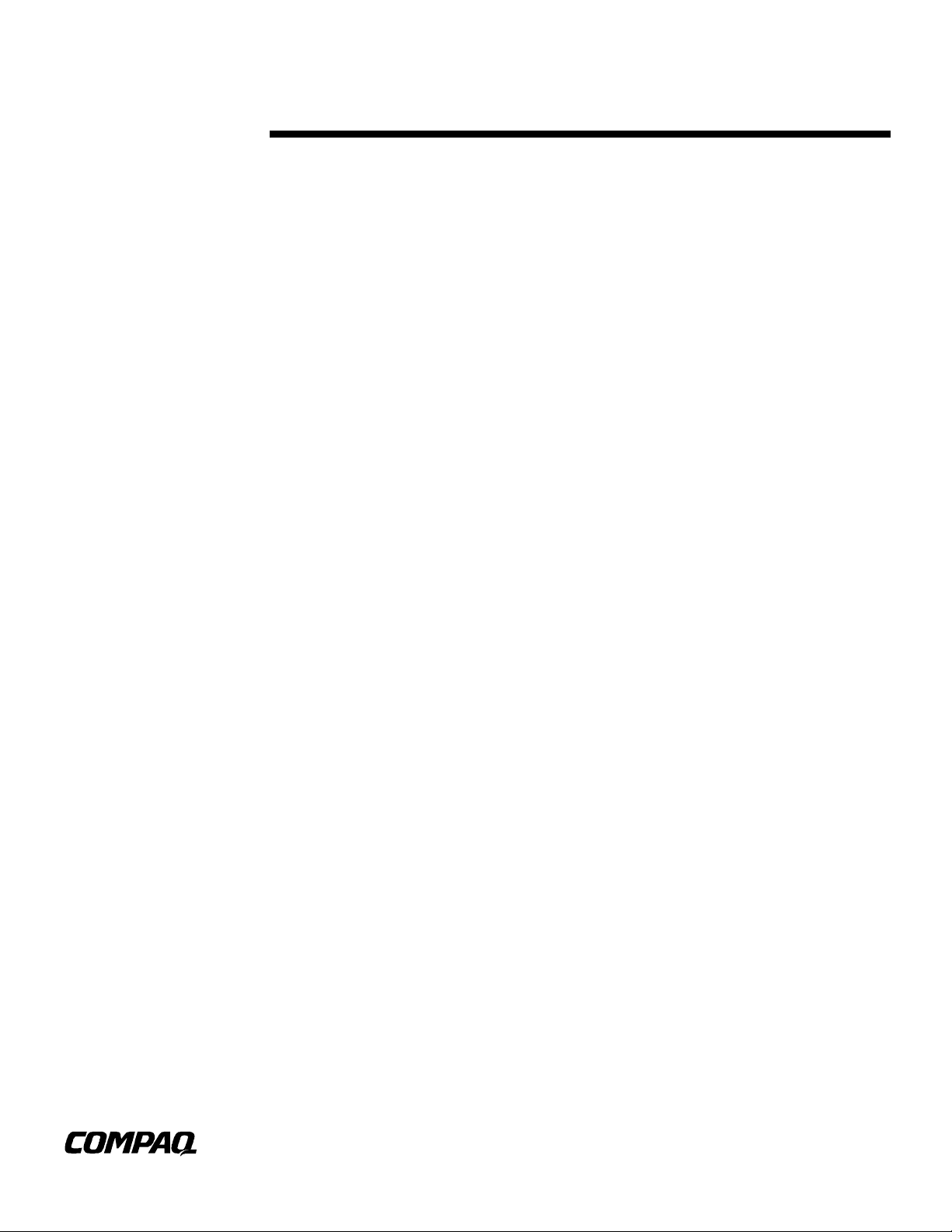
WHITE PAPER
.
.
[July 1995]
Compaq Computer
Corporation
CONTENTS
Introduction ................... 1
The Compaq-SAP
Partnership.................... 3
The International Compaq SAP
Competence Center ............. 3
Regional Compaq SAP
Competence Centers ........... 3
Certification of SAP
R/3 ................................. 4
Process .............................. 4
Currently Certified Platforms 5
SAP Logo Partner Program .. 5
SAP R/3 System
Architecture ................... 7
Overview............................. 7
The SAP R/3
Application Services ............. 8
System Configuration .... 9
System Performance and
Benchmarking ..................... 9
System Sizing
Methodology ...................... 13
Disk Configuration ............. 17
Networking ........................ 18
General Hardware
Configuration Issues .......... 20
Operating System .............. 21
Example Systems .............. 23
System Installation
Guidelines ......................... 26
Distributed Systems ........... 30
Upgrading SAP
R/3 Systems ...................... 32
Backup and Restore of
R/3 Systems ................. 33
Operating System Backup
and Restore ...................... 33
Executables Backup
and Restore ...................... 33
Database Backup
and Restore ...................... 34
Technical Support .............. 37
SAP R/3 Support ............... 37
Compaq Insight Manager ... 39
Training Requirements. 39
Introduction ....................... 39
Need for Training within
the Compaq Community ..... 39
Application Training ........... 40
Basis Training ................... 40
Installation Certification ..... 40
Appendix: Example
Production System ....... 42
.
.
.
.
SAP R/3 on the Compaq ProLiant Platform
.
.
.
.
.
.
.
Introduction
.
.
.
.
.
.
SAP R/3 is an integrated business application and is the successor to the mainframe-
.
.
.
.
based R/2 product. R/3 was first available in July 1992 but was confined to the UNIX
.
.
.
.
.
environment. In October 1993, SAP announced the future availability of SAP R/3 on
.
.
.
.
the Microsoft Windows NT platform and the product was launched at the CeBIT fair in
.
.
.
.
Hannover in March 1994.
.
.
.
.
.
.
This document provides a technical overview of the Compaq SAP R/3 platform, with a
.
.
.
.
targeted audience of Compaq pre-sales and support personnel, SAP partner
.
.
.
.
organizations, and technical departments in customer organizations. The document is
.
.
.
.
not intended to be an installation guide for the system, but should provide all the
.
.
.
.
.
technical information necessary to plan an installation effectively and to supplement
.
.
.
.
the skills of a Certified R/3 Installer.
.
.
.
.
.
.
Complementary documents are the iXOS certification report and the SAP R/3
.
.
.
.
installation guide. A benchmarking environment has now been established at the
.
.
.
.
Compaq Competence Centers in Munich and Houston. As well as providing
.
.
.
.
information for marketing and system sizing, this environment will be used for
.
.
.
.
generating technical documentation (optimal disk layouts, backup strategies, tuning,
.
.
.
.
.
and so on), performing Proof of Concepts for customers, and integration testing.
.
.
.
.
.
.
The mailing address of the Compaq SAP Competence Center EMEA is:
.
.
.
.
.
.
.
.
.
.
.
.
.
.
.
.
.
.
.
.
.
.
.
.
.
.
.
.
.
.
.
.
.
.
.
.
.
.
.
.
.
.
.
.
.
.
.
.
.
.
.
.
.
.
.
.
.
.
.
.
.
.
.
.
.
.
.
.
.
.
.
.
.
.
.
.
.
.
.
.
.
.
.
.
.
.
.
.
.
.
.
.
.
.
.
.
.
.
.
.
.
.
.
.
.
.
.
cpqsap@bangate.compaq.com
230A/1095 1
Page 2

WHITE PAPER (cont’d)
.
.
NOTICE
.
.
.
.
.
.
.
.
.
.
The information in this publication is subject to change without notice.
.
.
.
.
.
.
.
.
.
.
.
.
COMPAQ COMPUTER CORPORATION SHALL NOT BE LIABLE FOR TECHNICAL OR
.
.
.
.
EDITORIAL ERRORS OR OMISSIONS CONTAINED HEREIN, NOR FOR INCIDENTAL
.
.
.
.
OR CONSEQUENTIAL DAMAGES RESULTING FROM THE FURNISHING,
.
.
.
.
PERFORMANCE, OR USE OF THIS MATERIAL.
.
.
.
.
.
This publication contains information protected by copyright. Except for internal use
.
.
.
.
distribution, no part of this publication may be photocopied or reproduced in any form without
.
.
.
.
prior written consent from Compaq Computer Corporation.
.
.
.
.
.
.
This publication does not constitute an endorsement of the product or products that were tested.
.
.
.
.
The configuration or configurations tested or described may or may not be the only available
.
.
.
solution. This test is not a determination of product quality or correctness, nor does it ensure
.
.
.
.
compliance with any federal, state or local requirements. Compaq does not warrant products
.
.
.
.
other than its own strictly as stated in Compaq product warranties.
.
.
.
.
.
.
Product names mentioned herein may be trademarks and/or registered trademarks of their
.
.
.
.
respective companies.
.
.
.
.
.
.
© 1995 Compaq Computer Corporation. All rights reserved. Printed in the U.S.A.
.
.
.
.
.
Compaq, Systempro, Compaq Insight Manager, Fastart, registered U.S. Patent and Trademark
.
.
.
.
Office.
.
.
.
.
.
.
ProSignia, ProLiant and QVision are trademarks of the Compaq Computer Corporation.
.
.
.
.
.
.
Microsoft, Windows, Windows NT, Windows NT Advanced Server, SQL Server for Windows
.
.
.
.
NT are trademarks and/or registered trademarks of Microsoft Corporation.
.
.
.
.
.
.
.
.
.
.
.
SAP R/3 on the Compaq ProLiant Platform
.
.
.
.
.
.
First Edition (July 1995)
.
.
.
.
Document Number 230A/1095
.
.
.
.
.
.
.
.
.
.
.
.
.
.
.
.
.
.
.
.
.
.
.
.
.
.
.
.
.
.
.
.
.
.
.
.
.
.
.
.
.
.
.
.
.
.
.
.
.
.
.
.
.
.
.
.
.
.
.
.
.
.
.
.
.
.
.
.
.
.
.
230A/1095
2
Page 3

WHITE PAPER (cont’d)
.
.
.
.
.
THE COMPAQ-SAP PARTNERSHIP
.
.
.
.
.
.
.
.
The International Compaq SAP Competence Center
.
.
.
.
.
.
.
.
Compaq and SAP have established an International Competence Center (ICC) at the SAP HQ
.
.
.
in Walldorf, Germany. The ICC has dedicated resources as part of the SAP support
.
.
.
.
infrastructure and will be active in joint engineering projects.
.
.
.
.
.
.
.
.
Key activities carried out at the ICC are:
.
.
.
.
.
.
.
.
• SAP second-level hotline support
.
.
.
.
• Joint engineering development projects with SAP
.
.
.
.
• Post-sales critical customer support
.
.
.
.
• Provision of early watch services
.
.
.
.
• System sizing
.
.
.
.
• Development of support tools
.
.
.
.
• Customer briefings at Walldorf
.
.
.
.
• Marketing
.
.
.
.
• Event support
.
.
.
.
.
.
.
.
Regional Compaq SAP Competence Centers
.
.
.
.
.
.
.
.
In addition to the International Compaq Competence Center, Compaq has established regional
.
.
.
.
Competence Centers:
.
.
.
.
.
.
.
.
Regional Responsibility Location
.
.
.
.
.
.
Europe, Middle East, and Africa Munich, Germany
.
.
.
.
North America Houston, USA
.
.
.
.
.
Japan Tokyo, Japan
.
.
.
.
.
Asia Pacific Singapore
.
.
.
.
.
.
.
.
.
Key activities carried out at these centers are:
.
.
.
.
.
.
.
• Pre-sales support to subsidiaries and partners
.
.
.
.
• Pre-sales critical customer support
.
.
.
.
• Major account briefings
.
.
.
.
• Platform certification
.
.
.
.
• Benchmarking
.
.
.
.
• System sizing methodology and sizing service
.
.
.
.
• Platform specific engineering projects, such as developing backup/restore solutions
.
.
.
.
• Development of Lotus Notes-based project management tools
.
.
.
.
• Publication of White Papers
.
.
.
.
• Marketing
.
.
.
.
• Event support
.
.
.
.
.
.
.
.
.
.
.
.
.
.
.
.
.
.
.
.
.
.
.
230A/1095
3
Page 4

WHITE PAPER (cont’d)
.
.
.
.
.
CERTIFICATION OF SAP R/3
.
.
.
.
.
.
.
.
Process
.
.
.
.
.
.
.
.
SAP produces a single version of R/3 for Windows NT. This version runs on all Intel-based
.
.
.
Windows NT hardware platforms. No additional software build is necessary to run R/3 on Intel
.
.
.
.
Windows NT platform, unlike UNIX, where each vendor platform requires a separate
.
.
.
.
compilation of the R/3 executables. This is not the case for Windows NT systems using other
.
.
.
.
processor architectures. However, for each hardware platform R/3 is released on the same date
.
.
.
.
and has the same functionality.
.
.
.
.
.
.
.
SAP does not support all Windows NT hardware platforms (of which there are hundreds). To
.
.
.
.
test the ability of a particular hardware platform to support R/3, SAP introduced a certification
.
.
.
.
procedure. This certification is carried out by a partly owned partner of SAP, iXOS Software
.
.
.
.
GmbH, who established the “Competence Center for SAP R/3 on Windows NT” (R/3 NTC).
.
.
.
.
The certification procedure checks that each platform is technically sound and performs well
.
.
.
.
with R/3, as well as having the necessary service and support infrastructure in place to support
.
.
.
.
R/3 implementations.
.
.
.
.
.
.
.
Each platform certification relates to the following:
.
.
.
.
.
.
.
.
• A major R/3 version (for example, 2.1 or 2.2)
.
.
.
.
• A Windows NT version (for example, 3.1 or 3.5)
.
.
.
.
• A database version (for example, Oracle 7.0, Oracle 7.1, Adabas 3.12, SQL Server 6.0)
.
.
.
.
• A hardware architecture (for example, Compaq ProLiant)
.
.
.
.
.
.
.
.
As an example, the Compaq Proliant has been certified for R/3 release 2.2, Oracle release 7.1
.
.
.
.
and Windows NT 3.5. Compaq ProLiant is certified as a system family. This means that
.
.
.
.
product line enhancements like ProLiant 4500 do not need separate certification.
.
.
.
.
.
.
.
There is only one common release schedule for all supported platforms. This means that the
.
.
.
.
Windows NT version of R/3 ships at the same time as the UNIX version. The certification
.
.
.
.
process for all Windows NT platforms can sometimes take up to three or four weeks. A
.
.
.
.
customer may use a non-certified version of the system. However SAP may not give timely
.
.
.
.
support for such a non-certified system so that certainly for productive systems only certified
.
.
.
versions should be used.
.
.
.
.
.
.
.
.
Only number releases of R/3 require certification, for example, 2.1, 2.2, or 3.0. Alphabetical
.
.
.
.
releases (correctional stages) such as 2.2b, 2.2c or 2.2d do not require additional certification. A
.
.
.
.
customer can go productive with these releases as soon as they are made available by SAP.
.
.
.
.
.
.
.
.
.
.
.
.
.
.
.
.
.
.
.
.
.
.
.
.
.
.
.
.
.
.
.
.
.
.
.
.
.
.
.
.
.
.
.
.
.
.
.
230A/1095
4
Page 5
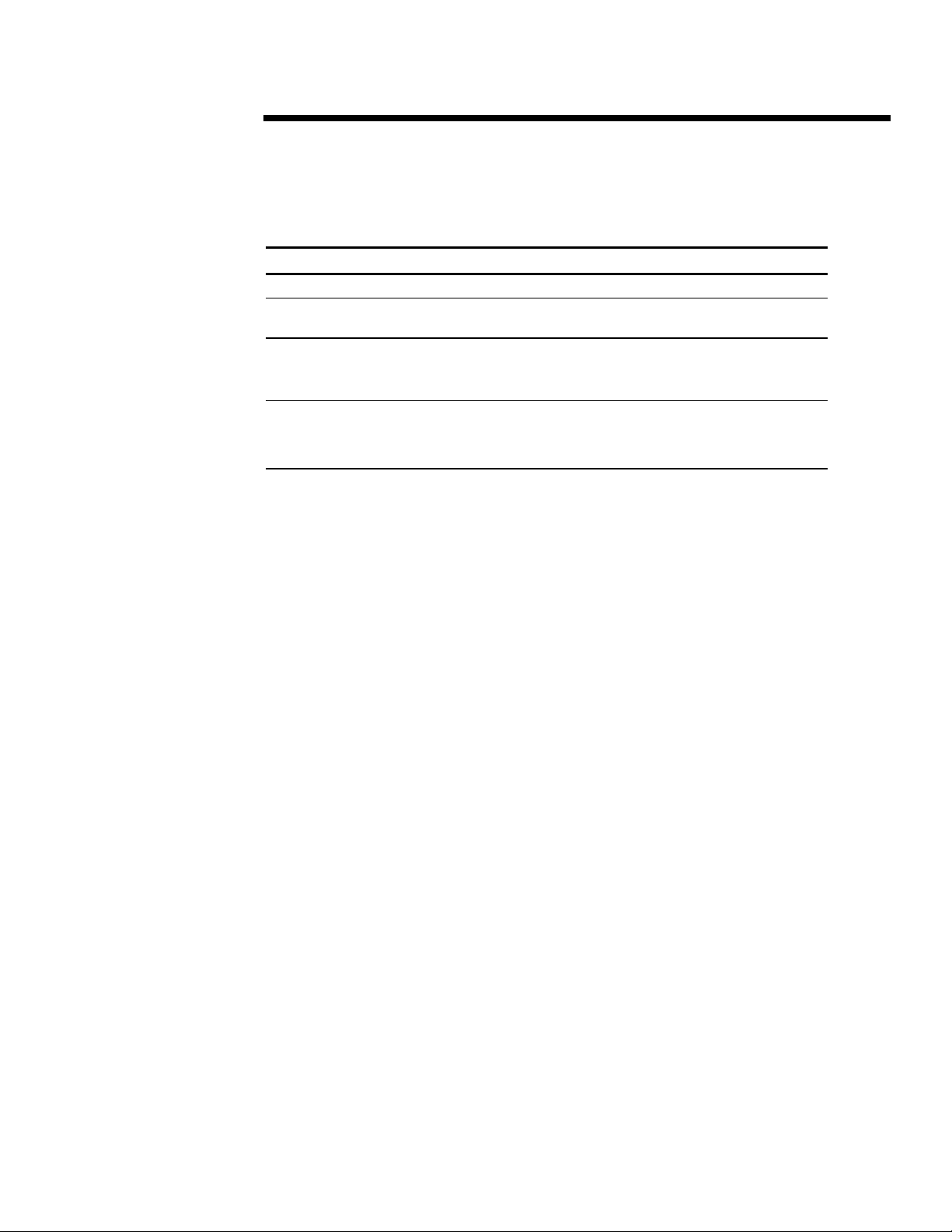
WHITE PAPER (cont’d)
.
.
.
Currently Certified Platforms
.
.
.
.
.
.
.
.
The SAP release schedule for R/3 on Windows NT version is the same as for UNIX versions:
.
.
.
.
.
.
.
.
.
R/3 NT Database Availability
.
.
.
.
.
Release 2.1 J 3.5 Oracle 7.1.3.3.6 today
.
.
.
.
.
Release 2.2 E 3.5 ADABAS-6.1.1.13 today
.
.
.
.
.
.
.
.
Release 2.2 F 3.51
.
.
.
.
.
.
.
.
.
.
.
.
.
Release 3.0B 3.51
.
.
.
.
.
.
.
.
.
.
.
.
.
.
.
.
.
.
In the Compaq ProLiant Family of Servers, the EMEA Competence Center recommends that
.
.
.
.
the ProLiant 1500 not be offered for productive environments due to the limited scalability in
.
.
.
memory (maximum 208 Megabytes) and system processors. With a clear notification of these
.
.
.
.
limitations, the system can be offered to customers as a test or training system.
.
.
.
.
.
.
.
.
.
SAP Logo Partner Program
.
.
.
.
.
.
.
The SAP R/3 Logo Partner program encourages other companies to provide marketing,
.
.
.
.
consulting, and service activities related to SAP R/3. Many different types of companies are
.
.
.
.
Logo Partners, for example, large consulting companies or small service providers. The R/3
.
.
.
.
Logo Partner agreements are valid for two years. SAP reviews these agreements regularly to
.
.
.
.
ensure quality of services and high customer satisfaction.
.
.
.
.
.
.
.
As part of the Logo Partner program, SAP offers the following:
.
.
.
.
.
.
.
.
• Free SAP R/3 demo licenses
.
.
.
.
• Dedicated second-level support
.
.
.
.
• Special education programs
.
.
.
.
• Common marketing events
.
.
.
.
• Regular SAP R/3 partner meetings
.
.
.
.
• Access to SAP internal systems
.
.
.
.
• Cooperation in development projects
.
.
.
.
• Project support through the SAP partner services
.
.
.
.
.
.
.
.
In return, the Logo Partners have an obligation to build up expertise in multiple areas (Business
.
.
.
.
Process Re-engineering - BPR, R/3 base system, application modules, and so on) to assist
.
.
.
.
customers implement and deploy SAP R/3 solutions. The Logo Partners do not sell SAP R/3.
.
.
.
.
They cooperate with the SAP sales force.
.
.
.
.
.
.
.
.
.
.
.
.
.
.
.
.
.
.
.
.
.
.
.
.
.
.
.
.
3.51
3.51
3.51
3.51
Oracle 7.1.3.3.6
ADABAS-D 6.1
SQL Server 6.0
Oracle 7.1
ADABAS-D 6.1
SQL Server 6.0
today
in the process of certification
in the process of certification
planned for 4Q/95
230A/1095
5
Page 6

WHITE PAPER (cont’d)
.
.
Global SAP R/3 Logo Partners operate in all regions where SAP operates and have the
.
infrastructure required to support international R/3 customers. The following list contains
.
.
.
.
some of these Logo Partners:
.
.
.
.
.
.
.
.
• Andersen Consulting
.
.
.
.
• BSO Origin
.
.
.
.
• CAP GEMINI
.
.
.
.
• Coopers & Lybrand
.
.
.
.
• Deloitte & Touche Tohmatsu
.
.
.
.
• Ernst & Young
.
.
.
.
• I • C • S
.
.
.
.
• KPMG
.
.
.
.
• Price Waterhouse
.
.
.
.
• EDS
.
.
.
.
.
.
.
National SAP R/3 Logo Partners operate predominantly within one country.
.
.
.
.
.
.
.
.
.
.
.
.
.
.
.
.
.
.
.
.
.
.
.
.
.
.
.
.
.
.
.
.
.
.
.
.
.
.
.
.
.
.
.
.
.
.
.
.
.
.
.
.
.
.
.
.
.
.
.
.
.
.
.
.
.
.
.
.
.
.
.
.
.
.
.
.
.
.
.
.
.
.
.
.
.
.
.
.
.
.
.
.
.
.
.
.
.
.
.
.
.
.
.
.
.
.
.
.
.
.
.
.
.
.
.
.
.
.
.
.
.
.
.
.
.
.
.
.
.
.
.
.
.
.
.
.
.
.
.
.
.
.
.
.
.
230A/1095
6
Page 7

WHITE PAPER (cont’d)
.
.
.
.
.
SAP R/3 SYSTEM ARCHITECTURE
.
.
.
.
.
.
.
.
Overview
.
.
.
.
.
.
.
.
R/3 supports a three-level client/server architecture. Depending on the configuration of the
.
.
.
complete R/3 system, the three major software components described below could all run on
.
.
.
.
one physical machine or on several physical machines:
.
.
.
.
.
.
.
.
• All database transactions are handled by the Database Server. Currently, there can only be
.
.
.
.
one physical machine running the Database Server software component.
.
.
.
.
.
.
.
.
• The Application Server (AS) processes the input within the SAP R/3 work processes.
.
.
.
.
Because all parts of the R/3 software except the kernel are written in ABAP/4, an
.
.
.
.
interpretative 4GL developed by SAP, the application server is very processor intensive.
.
.
.
To increase processing power, several physical machines can be added to the R/3 system
.
.
.
.
that run the Application Server software component.
.
.
.
.
.
.
.
.
• The Presentation Server (PS) supplies the user interface to the R/3 application. These are
.
.
.
.
primarily Windows 3.xx based, but Windows NT, OSF/Motif (X11), OS/2 Presentation
.
.
.
.
Manager, and Macintosh are also supported. Nearly 90 percent of the R/3 front-ends are
.
.
.
.
Windows based. The presentation server can also provide graphical analysis of application
.
.
.
.
data.
.
.
.
.
.
.
.
If the Database Server and Application Server are running on the same physical machine, the
.
.
.
.
system is referred to as a Central System. It is possible to separate the database and application
.
.
.
.
server across different systems. In fact, a single database server can support several application
.
.
.
.
servers. This is known as a Distributed System (DS). In all cases, the network interconnection
.
.
.
.
between the R/3 components is made over the TCP/IP protocol.
.
.
.
.
.
.
.
The performance of an SAP system is very much dependent upon the Application Server
.
.
.
.
component. Typically, there is a 4:1 ratio between the work done by the Application Servers
.
.
.
.
and that done in the Database Server. In a distributed environment, if all servers were
.
.
.
.
similarly configured, there would be one Database Server and four Application Servers.
.
.
.
.
.
.
.
.
.
.
.
.
.
.
.
.
.
.
.
.
.
.
.
.
.
.
.
.
.
.
.
.
.
.
.
.
.
.
.
.
.
.
.
.
.
.
.
.
.
.
.
.
.
.
.
.
.
.
.
.
.
.
.
.
.
.
.
.
.
.
.
.
.
.
230A/1095
7
Page 8
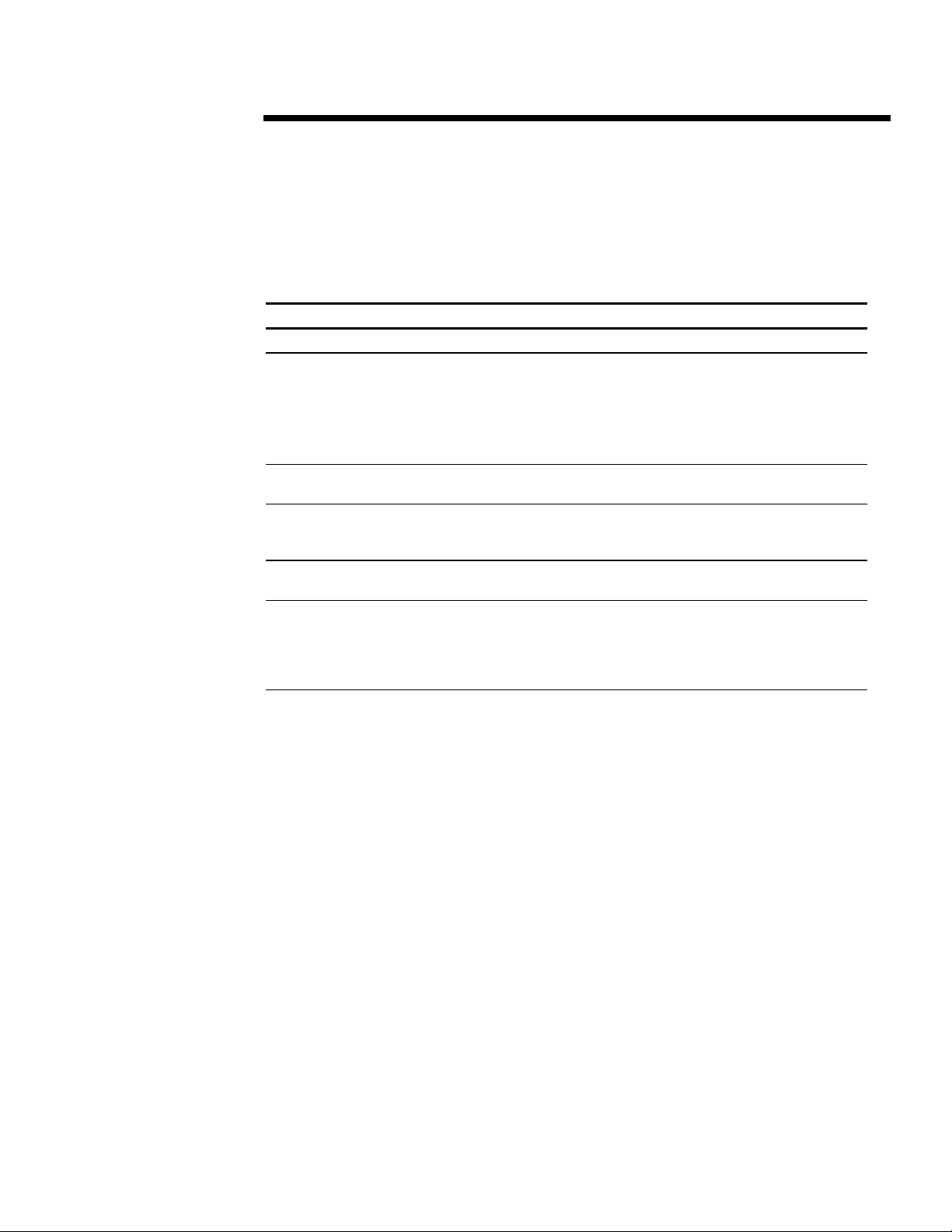
WHITE PAPER (cont’d)
.
.
.
The SAP R/3 Application Services
.
.
.
.
.
.
.
.
The SAP R/3 system is a "true" client/server system. This means that a user logged on to the
.
.
.
.
SAP R/3 system implicitly uses processes from all the servers in the network. The specific
.
.
.
.
process available on the server and the extent of the process depends on the configuration of
.
.
.
.
the SAP R/3 system.
.
.
.
.
.
.
.
.
Process Description
.
.
.
.
.
Dialog Process Interactive transactions of the SAP R/3 system.
.
.
.
.
.
Batch Processes The SAP R/3 system contains a complete job-scheduling system.
.
.
.
.
.
.
.
.
.
.
.
.
.
.
.
.
.
.
.
.
.
.
.
Update Processes All database changes, adding a sales order for example, are done
.
.
.
.
.
.
.
.
Enqueue
.
.
.
.
Processes
.
.
.
.
.
.
.
.
Spool Processes The SAP R/3 system contains a comprehensive spooling system.
.
.
.
.
.
.
.
.
Message Server Manages communication between the work process, within a server
.
.
.
.
.
.
.
.
.
.
.
.
.
.
.
.
.
.
.
.
.
.
When R/3 is started each server can run a different group of workprocesses, depending upon its
.
.
.
.
role. In a central server configuration all processes run on the same server. In a distributed
.
.
.
.
environment processes can be distributed between servers, although in most cases all processes
.
.
.
.
but the dialog process run on the central server.
.
.
.
.
.
.
.
.
.
.
.
.
.
.
.
.
.
.
.
.
.
.
.
.
.
.
.
.
.
.
.
.
.
.
.
.
.
.
.
.
.
.
.
.
.
.
.
.
.
.
.
.
.
.
.
.
.
.
.
.
.
.
.
.
.
.
.
.
.
.
.
.
.
.
.
.
.
This service is also used to put long running queries into background.
Batch processes are basically the same entity as a Dialog Process, but
do not accept user input. In fact, the system can be configured to
convert Dialog Processes between batch work and on-line work during
different periods of the day.
asynchronously to the dialog process.
SAP implements its own database lock manager, known as the
Enqueue Process. Only two Enqueue processes can be started and
must be run on the same server in a Distributed System.
To print spool orders, Spool Processes are required.
and between separate servers. Only one message server exists per
installation of R/3. With R/3 Version 3.0, the message server also
handles the load balancing of user logons across application servers,
allocating new logons to the least active system.
230A/1095
8
Page 9

WHITE PAPER (cont’d)
.
.
.
.
.
SYSTEM CONFIGURATION
.
.
.
.
.
.
.
R/3 is a very intensive application, requiring considerable memory, processor capacity, and
.
.
.
.
disk resources. This section presents some guidelines in configuring Compaq ProLiant systems
.
.
.
.
to host the R/3 application. Example system configurations are provided for minimal and
.
.
.
.
development systems, together with advice on the disk layout for larger production systems.
.
.
.
.
These are not intended to be specific guidelines for the sizing of productive systems. More
.
.
.
details can be obtained from the Competence Centers.
.
.
.
.
.
.
.
.
.
System Performance and Benchmarking
.
.
.
.
.
.
.
Benchmarking Methodology
.
.
.
.
.
.
.
.
SAP has defined a standard set of benchmarks for the different application modules (SD, FI,
.
.
.
.
MM, PP, HR). These benchmarks are available to all hardware partners to enable them to
.
.
.
.
provide competitive performance analysis, together with system capacity planning. The
.
.
.
.
benchmark suite also provides a very valuable means to place a substantial load on a system
.
.
.
during testing of new hardware and software components.
.
.
.
.
.
.
.
.
Benchmarking is an open process in which all of the SAP hardware partners participate. The
.
.
.
.
benchmarks are controlled by SAP but run by the individual companies. This process is
.
.
.
.
overseen by the “SAP Benchmarking Council,” an informal grouping of SAP and the hardware
.
.
.
.
partners. This council monitors the benchmarking activity and provides standards for reporting
.
.
.
.
the results, which must be verified by SAP prior to publication.
.
.
.
.
.
.
.
The benchmark consists of a number of script files which simulate the actions of a typical user
.
.
.
.
in each of the modules and a predefined SAP client database which contains simulated
.
.
.
.
company data against which the benchmark is run.
.
.
.
.
.
.
.
.
After a standard installation of the R/3 system and import of the predefined company data, the
.
.
.
script files are executed on a benchmark driver system. Currently, this system must be a UNIX
.
.
.
.
workstation. However, a Windows NT version is currently under development. Each script file
.
.
.
.
simulates the entries made by a user in the SAPGUI frontend software, executing a variety of
.
.
.
.
SAP transactions consisting of one or more screen changes or dialogue steps (DS). This
.
.
.
.
process employs the playback mechanism in the SAPGUI application allowing keystrokes to be
.
.
.
.
saved and replayed against the frontend software. This means that for each benchmark user
.
.
.
.
simulated a separate SAPGUI process must be run.
.
.
.
.
.
.
.
After each dialog step there is a 10-second pause called the think time. SAP has experienced
.
.
.
.
that an average user performs a dialog step every 30 seconds. Therefore, the load imposed by a
.
.
.
.
single script file represents roughly three active users (when taking the system response time
.
.
.
.
into account, this ratio is more accurately specified as 2.67, and for planning purposes we
.
.
.
.
generally apply a factor of 2.5).
.
.
.
.
.
.
.
.
.
.
.
.
.
.
.
.
.
.
.
.
.
.
.
.
.
.
.
.
.
.
.
.
.
.
.
.
230A/1095
9
Page 10
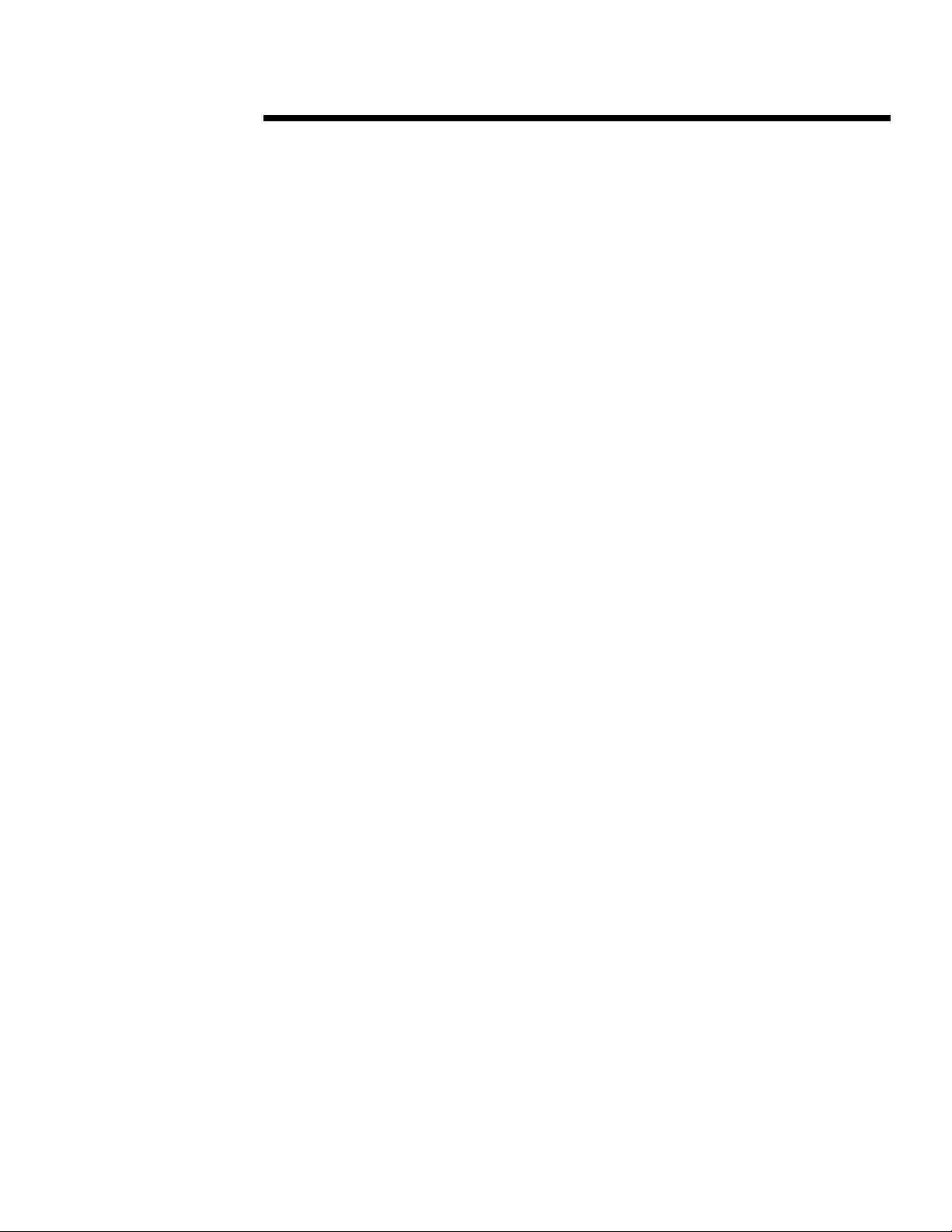
WHITE PAPER (cont’d)
.
.
Once a script file performs all its SAP transactions, it repeats these steps in a loop. The
.
repetition time may be defined when commencing the benchmark. Typically, a benchmark
.
.
.
.
simulating a specified number of users (and therefore the same number of SAPGUI processes)
.
.
.
.
must be run for a period of one hour to generate statistically significant results.
.
.
.
.
.
.
.
After each run, performance data is retrieved from the SAP system and collected on the
.
.
.
.
benchmark driver system. Then the next run is performed with an increased number of
.
.
.
.
users. The benchmark result is defined as the number of benchmark users supported by the
.
.
.
.
system in the given application module, with an average dialog process response time of
.
.
.
.
two seconds.
.
.
.
.
.
.
.
This figure should be viewed as a measure of the absolute performance capability and is
.
.
.
.
primarily intended to enable comparisons between different hardware platforms. This figure
.
.
.
.
should never be used as part of the capacity planning process. For system sizing, a further
.
.
.
.
criterion is applied:
.
.
.
.
The number of benchmark users supported by the system in the given application module,
.
.
.
.
with an average dialog process response time of less than two seconds and processor
.
.
.
utilization on the database server of no more than 60 percent.
.
.
.
.
.
.
.
.
This extra constraint allows for the fact that systems experience peak loading and that
.
.
.
.
background processes, such as print spooling and batch jobs, are always present. On a well-
.
.
.
.
balanced hardware architecture, such as the Compaq ProLiant, two-second response times
.
.
.
.
only occur with the system processor utilization at 100 percent. Generally, the response
.
.
.
time experienced in a system at 60-percent utilization is below one second.
.
.
.
.
.
.
.
.
The response time definition is based upon the dialog process. A real user experiences a longer
.
.
.
.
response time due to delays imposed by the network and performance of the workstation used.
.
.
.
.
If both these components are correctly specified, the increased time should not be a problem.
.
.
.
.
.
.
.
.
Although benchmarks are available for the majority of the SAP modules, the figure most often
.
.
.
communicated is the number of SD benchmark users supported. This has replaced the earlier
.
.
.
.
use of FI users. The SD application is one of the most complex in the R/3 suite and provides
.
.
.
.
the best single representation of a mixed group of users accessing different modules.
.
.
.
.
.
.
.
.
Publication of Results
.
.
.
.
.
.
.
The result of the benchmarks may be communicated in two different ways:
.
.
.
.
.
.
.
.
1. Number of benchmark users in a given module.
.
.
.
.
2. The number of SAPs supported by the system.
.
.
.
.
.
.
.
.
Method 1 is only valid when communicated together with a mean response time and mean
.
.
.
processor utilization.
.
.
.
.
.
.
.
.
Method 2 is a measure of total system throughput and enables results from different SAP
.
.
.
.
module benchmarks to be compared. SAP has defined a conversion factor per benchmark to
.
.
.
.
generate this common throughput-based result. The prime conversion factor is based on the
.
.
.
.
benchmark module SD, and 100 SAPs are defined as: “Updating 2,000 business operations per
.
.
.
.
hour in the SAP application benchmark SD. In this time, 6,000 dialog steps are executed."
.
.
.
While it is valuable, this figure is rarely published. Generally, the simpler user figure is given.
.
.
.
.
.
.
.
.
.
.
.
.
.
.
.
.
230A/1095
10
Page 11

WHITE PAPER (cont’d)
.
.
.
Interpretation
.
.
.
.
.
.
.
As mentioned above, the intent of benchmarks is to provide a means of comparing systems. It
.
.
.
.
is not possible to guarantee a real user response time using the benchmark suite, because the
.
.
.
.
performance impact of customizing, database size, batch loads, and specific system
.
.
.
.
configuration cannot be included.
.
.
.
.
.
.
.
.
With two given results you can establish a comparison as follows:
.
.
.
.
.
.
.
Example 1 - SAPs
.
.
.
.
.
.
.
.
.
.
.
.
.
.
.
.
.
.
.
.
Interpretation: System B is able to handle 50 percent more dialogue steps than System A in the
.
.
.
same amount of time.
.
.
.
.
.
.
.
.
It does not mean:
.
.
.
.
.
.
.
.
.
.
.
.
.
.
.
.
.
.
.
Example 2 - SD Users
.
.
.
.
.
.
.
.
.
.
.
.
.
.
.
.
.
.
.
.
This result provides very little information.
.
.
.
.
.
.
.
.
.
.
.
.
.
.
.
.
.
.
.
This provides at least a part of the information needed. System B is handling 30 percent more
.
.
.
.
users with a 50 percent longer mean response time per dialogue step.
.
.
.
.
.
.
.
.
.
.
.
.
.
.
.
.
.
.
.
.
.
.
.
.
.
.
.
This is the complete information and shows that System B is definitely more powerful than
.
.
.
System A, because B can sustain the response time for even more users or while executing
.
.
.
.
background batch jobs. System A shows severe response time degradation when adding
.
.
.
.
additional load.
.
.
.
.
.
.
.
.
.
.
.
.
.
.
.
.
.
.
.
.
.
.
.
.
.
.
.
.
.
.
.
.
.
.
.
System A: 200 SAPs
System B: 300 SAPs
System B is faster than System A; System B could have more but slower processors
than System A, resulting in a poorer mean response time but higher throughput.
System A: 300 SD benchmark users
System B: 400 SD benchmark users
System A: 300 SD benchmark users, 1 second MRT/DS
System B: 400 SD benchmark users, 1.5 second MRT/DS
System A: 300 SD benchmark users, 1 second MRT/DS, 95-percent mean
processor utilization
System B: 400 SD benchmark users, 1.5 seconds MRT/DS, 65-percent mean
processor utilization
230A/1095
11
Page 12
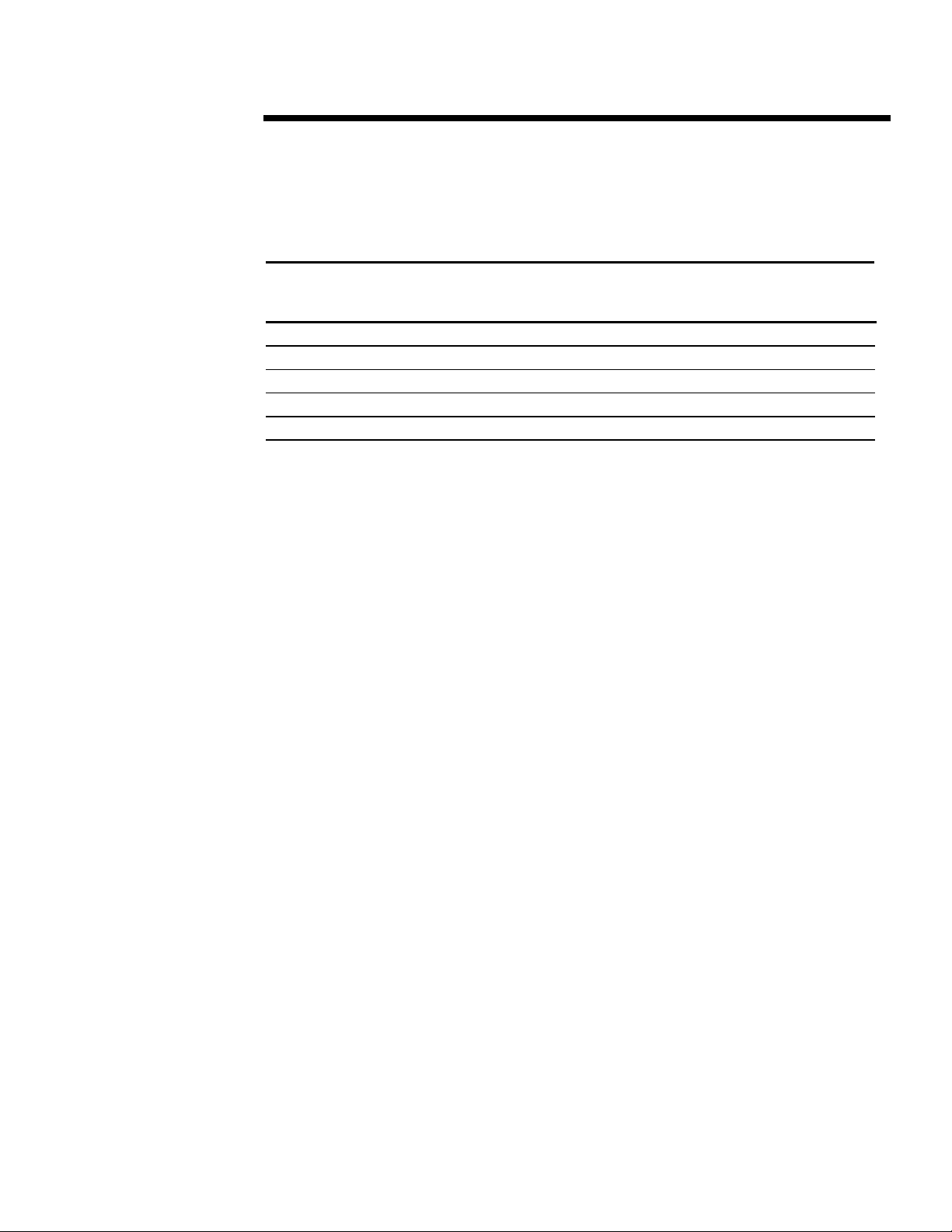
WHITE PAPER (cont’d)
.
.
.
Central System Performance
.
.
.
.
.
.
.
The application scales very well with the number of processors, up to and including the
.
.
.
.
maximum of four:
.
.
.
.
.
.
.
.
.
.
.
.
.
.
.
.
.
.
.
.
.
Processor Utilization 60% 100% 60% 100%
.
.
.
.
.
1 x 100-MHz Pentium Processor 23 38 63 63
.
.
.
.
.
2 x 100-MHz Pentium Processors 43 68 133 175
.
.
.
.
.
4 x 100-MHz Pentium Processors 83 113 175 268
.
.
.
.
4 x 133-MHz Pentium Processors 110 163
.
.
.
.
.
.
.
.
.
NOTE: With the 133-MHz boards we saw an excellent performance improvement, in the range
.
.
.
.
of 30 to 40 percent. The reason is not only the higher clock speed but also the improved cache
.
.
.
.
design.
.
.
.
.
.
.
.
SAP recommends designing systems for average processor loads that are close to 60 percent.
.
.
.
.
However, the 100-percent figure indicates the potential for handling peak loading during
.
.
.
.
exceptional circumstances. The 60-percent figure must be used for the system sizing process.
.
.
.
.
.
.
.
.
The maximum number of users supported by a given configuration will be reduced if batch
.
.
.
.
jobs are being run at the same time as user access. Also, only a properly designed system can
.
.
.
achieve high throughput. When there is a disk or memory bottleneck, additional processors
.
.
.
.
never result in more throughput.
.
.
.
.
.
.
.
.
Distributed System Performance
.
.
.
.
.
.
.
.
Once user requirements exceed the performance of a central server configuration, it is
.
.
.
necessary to split the database and application components across separate systems. The
.
.
.
.
performance of such a system is very dependent upon the components used at all levels of the
.
.
.
.
system. However, the database server always provides the ultimate performance bottleneck.
.
.
.
.
Recent benchmarks, utilizing the Oracle database, have demonstrated the following
.
.
.
.
performance capabilities of the Compaq ProLiant platform:
.
.
.
.
.
.
.
.
.
.
.
.
.
.
.
.
.
.
.
.
.
.
.
.
.
.
.
.
.
.
.
.
.
.
.
.
.
.
.
.
.
.
.
.
.
.
.
.
.
.
.
.
.
.
.
.
.
.
.
.
.
.
.
Maximum Number of
Active Users in SD
Module
Maximum Number of
Active Users in FI
Module
230A/1095
12
Page 13

WHITE PAPER (cont’d)
.
.
.
.
.
.
.
.
.
.
.
.
Processor Utilization 60% 80%
.
.
.
.
.
Database Server
.
.
.
.
.
4 x 100-MHz Pentium 450 550
.
.
.
.
.
Application Servers
.
.
.
.
.
2 x 100-MHz Pentium 63
.
.
.
.
.
4 x 100-MHz Pentium 116
.
.
.
.
.
.
.
.
.
These results support the observation that there is approximately a 4:1 ratio between the
.
.
.
workload on an application server and that on a database server. In this case, with all
.
.
.
.
components at
.
.
.
.
80-percent utilization, the database server can support 4.75 times the number of users that can
.
.
.
.
be supported on an identically configured application server. The latest results can be
.
.
.
.
retrieved from the Compaq SAP Competence Center by mailing to
.
.
.
.
cpqsap@bangate.compaq.com.
.
.
.
.
.
.
.
.
System Sizing Methodology
.
.
.
.
.
.
.
.
To perform a successful sizing, the customer must provide information concerning the planned
.
.
.
.
installation. A questionnaire for gathering this information is available from your local
.
.
.
subsidiary, Regional Competence Center, or the International Competence Center.
.
.
.
.
.
.
.
.
The required information falls into two categories:
.
.
.
.
.
.
.
.
• First, we must know the peak number of users accessing the system in each of the
.
.
.
.
.
.
.
.
.
.
.
.
.
.
.
.
.
.
.
.
.
.
.
.
.
.
.
.
.
.
.
.
.
.
.
.
.
.
.
.
.
.
.
.
.
.
.
.
.
.
.
.
.
.
.
.
.
.
.
.
.
.
.
.
.
.
.
.
.
.
.
.
.
.
.
.
.
.
.
.
.
.
.
.
.
.
.
.
.
.
.
.
.
.
.
different SAP modules, for example, Financials, Materials Management, Sales and
Distribution, and so on. These must be further divided into active and in-active but
logged-on users. This differentiation is important. Even if a logged-on user is not
working, and therefore not creating any processor load, the system still reserves memory
for that connection. The definition of an active user is one who submits a screen change in
SAPGUI every 30 seconds, viewed by SAP as the average work rate experienced on
customer sites. This information is used to size the number and type of processors and the
amount of memory required.
• Secondly, information is needed about the transactions and data volumes on the system.
This information is specific to each of the SAP modules and requires a detailed
understanding of the business processes being implemented. This information is used to
size the database.
We very strongly recommend that customer sizing information be gathered by a
knowledgeable SAP consultant. In particular, small errors in the disk sizing questionnaire
might lead to large errors in the amount of disk space predicted for storing the database tables.
If the sizing questionnaire is correctly filled in, sizing an R/3 system should not take more
than a few hours. However, these questionnaires are often incomplete or produce unrealistic
configurations due to errors in answering the questions. From our experience we suggest
allowing a minimum of 2 weeks from the point of submitting the questionnaire to completion
of a system proposal. In fact, for larger systems this might take even longer.
13
Maximum Number of Active SD Users
Supported per server
230A/1095
Page 14

WHITE PAPER (cont’d)
.
.
.
Processor Sizing
.
.
.
.
.
.
.
.
The processor configuration of an R/3 system is determined from the number of active users
.
.
.
accessing the system in each of the R/3 modules. This number is determined by converting
.
.
.
.
the number of users in each module to normalized SD users (referred to as SD’s), using a
.
.
.
.
series of weighting factors between the average loads generated by typical users in each of the
.
.
.
.
modules. An FI user is assigned a weighting of 1 and all other user types are scaled against
.
.
.
.
this factor.
.
.
.
.
.
.
.
Once the number of SD’s is calculated this value may be compared with the maximum
.
.
.
.
number of SD users supported on each of our processor platforms. These values have been
.
.
.
.
derived from benchmarking. In many cases the performance requirement can be met by
.
.
.
.
more than one system configuration. For example, a 45-SD central server configuration
.
.
.
.
could be supported by four 66-MHz, three 90-MHz, or two 100-Mhz processors. In this
.
.
.
.
case we recommend configuring the system with the minimum number of processors
.
.
.
.
possible to allow for future increases in user numbers or transaction load.
.
.
.
.
.
.
.
If the system load exceeds the number of SD’s supported by a central server configuration, then
.
.
.
.
a distributed system must be proposed. The database server may be sized by comparing the SD
.
.
.
.
figure with the benchmarks, once again selecting a processor configuration which minimizes
.
.
.
.
the number of processors. Selecting the number and type of application servers is more
.
.
.
.
difficult, because there are many different options available depending on the type of processor
.
.
.
selected. The precise configuration will depend very much upon the needs of the customer and
.
.
.
.
the availability of components. We recommend applying the following rules:
.
.
.
.
.
.
.
.
• A minimum of two application servers should be proposed.
.
.
.
.
• A maximum of seven application servers should be proposed.
.
.
.
.
.
.
.
.
If the number of users in a distributed system exceeds 100, then it must be made clear to the
.
.
.
.
customer that they must invest in FDDI technology (or other similar bandwidth technology) to
.
.
.
.
connect the servers together.
.
.
.
.
.
.
.
Memory Sizing
.
.
.
.
.
.
.
.
R/3 is a very memory-intensive application, requiring large amounts of memory to run
.
.
.
.
efficiently. Memory is sized according to rules established by SAP. For each type of system, a
.
.
.
.
fixed amount of memory is specified plus a component depending upon the number and type of
.
.
.
users. A minimum of 192 Megabytes should be configured for a productive system. However,
.
.
.
.
even this amount only supports about 20 users.
.
.
.
.
.
.
.
.
The amount of memory needed by SAP, will not, however, exceed the maximum capacity
.
.
.
.
of the Compaq ProLiant 4500. Limits are currently always imposed by processor
.
.
.
.
performance requirements before the amount of memory needed for a system exceeds one
.
.
.
Gigabyte. This will be re-evaluated with the introduction of the next generation of Intel
.
.
.
.
processor technology, the “P6”.
.
.
.
.
.
.
.
.
.
.
.
.
.
.
.
.
.
.
.
.
.
.
.
.
.
.
.
.
.
.
.
230A/1095
14
Page 15

WHITE PAPER (cont’d)
.
.
.
Disk Sizing
.
.
.
.
.
.
.
Detailed disk-sizing guidelines are available for Oracle. Contact a Competence Center before
.
.
.
.
sizing the disks for a system with an Adabas database.
.
.
.
.
.
.
.
.
Database/Central Server
.
.
.
.
.
.
.
.
The disks on a Central Server or a Database Server in a distributed environment are sized in the
.
.
.
same manner. The disk storage must be divided into a minimum of three separate volumes, to
.
.
.
.
ensure the integrity of the database:
.
.
.
.
.
.
.
.
.
Volume Minimum
.
.
.
.
.
.
.
.
.
.
.
.
.
.
.
.
.
.
.
.
.
.
.
.
.
.
.
.
.
.
.
.
.
.
.
.
.
.
.
.
.
.
.
.
.
.
.
.
.
.
.
.
.
.
.
.
.
.
.
.
.
.
.
.
.
.
.
.
.
.
.
.
.
.
.
.
.
.
.
.
.
.
.
.
.
.
.
.
.
.
.
.
.
.
.
.
.
.
.
.
.
.
.
.
.
.
.
.
.
.
.
.
.
.
.
.
.
.
.
.
.
.
.
.
.
.
.
.
.
.
.
.
.
.
.
.
.
.
.
.
.
.
.
.
.
.
.
.
.
.
.
.
.
.
.
.
.
1 2 GB 1. NT Operating System
2 2 GB 1. SAP R/3 Executables
3+ 6 GB 1. Oracle Database Table Spaces
Volume 1
This volume includes the operating system, on-line Oracle redo logs and page file. SAP
recommends that the page file be three times physical memory. However, this is based upon
the UNIX environment. Windows NT does not use as much page space, and paging activity
greatly reduces system performance. Sizing the page file at two times physical memory
allows for all operational environments. If the page file needed exceeds this value, then a
memory upgrade is needed to ensure acceptable system performance.
Volume 2
This volume includes the SAP and Oracle executables, space for the SAP system log files, and
space for the archived Oracle redo logs. The first three components may be sized easily.
However, the amount of space for the archived redo logs presents a problem in sizing. These
logs are continually created as users access the database, the rate of creation varying according
to the level of activity.
The amount of space needed depends upon two factors, the rate of growth and the rate at
which the customer backs them up to tape and deletes them. Experience with existing
customers indicates that an average user generates approximately one Megabyte per hour.
Thus, to calculate the space requirement we must multiply this growth rate by the number of
users and by the interval between the backup and deletion process.
Size
Contents Size
200 MB
2. Operating System Page File
3. On-line Oracle Redo Logs
2 x Memory
200 MB
200 MB
2. SAP R/3 Logs
3. Oracle Database Executables
4. Archived Oracle Redo Logs
250 MB
200 MB
Depends on Users
Both calculated by
2. Oracle Database Reorganization Space
SAP disk sizing tool
230A/1095
15
Page 16

WHITE PAPER (cont’d)
.
.
Volume 3+
.
.
.
.
.
The amount of space needed by the database is calculated using a Windows-based tool
.
.
.
provided by SAP, called R/3 Configuration. This tool is periodically updated to account for
.
.
.
.
changes in the R/3 modules. This tool only supports the Oracle database. It is not currently
.
.
.
.
possible to accurately size any other databases.
.
.
.
.
.
.
.
.
The information needed to size the database accurately is very extensive and requires
.
.
.
.
considerable knowledge to complete. The database section in the sizing questionnaire
.
.
.
.
compiled by Compaq from the sizing tool has 19 pages of questions. Only those questions
.
.
.
concerning modules used by the customer must be completed. However, this is still a complex
.
.
.
.
task and we very strongly recommend that this be filled out with the assistance of a qualified
.
.
.
.
SAP consultant. Mistakes in completion can lead to very large errors in the amount of disk
.
.
.
.
provided.
.
.
.
.
.
.
.
.
Once the sizing data is collected, it must be input into the database sizing tool. The tool then
.
.
.
predicts the total amount of disk space needed by the system, including the amount of space
.
.
.
.
needed for the basis system. Because this is intended to size a UNIX system, the result
.
.
.
.
predicted by the tool must be further processed to obtain the amount of space needed for only
.
.
.
.
the database tables and re-organization. The following procedure should be adopted:
.
.
.
.
.
.
.
.
1. Set all values, except for the number of languages in the BC component to 0.
.
.
.
.
2. Add the size of the largest predicted table space for database re-organization. This value
.
.
.
.
.
.
.
.
.
.
.
.
.
.
.
.
.
.
.
.
.
.
.
.
.
.
.
.
.
.
.
.
.
.
.
.
.
.
.
.
.
.
.
.
.
.
.
.
.
.
.
.
.
.
.
.
.
.
.
.
.
.
.
.
.
.
.
.
.
.
.
.
.
.
.
.
.
.
.
.
.
.
.
.
.
.
.
.
.
.
.
.
.
.
.
.
.
.
.
.
.
.
.
.
.
.
.
.
.
.
.
.
.
.
.
.
.
.
.
may be obtained from the sizing tool by activating the database distribution display (See
Help in the R/3 Configuration tool).
Application Server
An application server only needs a single volume, typically a RAID 1 mirror set comprising
two disks. This volume must allow space for the operating system (200 Megabytes), SAP
executables (200 Megabytes), SAP log files (250 Megabytes), and operating system swap space
(2 times the system memory).
Sizing Tools and Support
A number of tools exist to help in the sizing process. Compaq has developed an internal
memory and processor sizing tool complementing the SAP developed R/3 Configuration tool
for sizing the database. In addition, there is a Lotus Notes database, “SAP R/3 Sizing Requests”
available to help manage the sizing process. This may be used to manage sizing requests made
locally or to submit sizing requests to a Compaq SAP R/3 Competence Center for processing
by the engineers there.
All systems with greater than 200 active users must be referred to a Regional Competence
Center for sizing.
230A/1095
16
Page 17

WHITE PAPER (cont’d)
.
.
.
Disk Configuration
.
.
.
.
.
.
.
.
The R/3 system consumes large amounts of disk space. For example, SAP recommends a
.
.
.
.
minimum of 6.5 Gigabytes for the executables, database, and database redo log files.
.
.
.
.
However, a production system uses far more than this, and it is quite common for end-user
.
.
.
.
systems to have in excess of 10 Gigabytes for the database alone. Therefore, pay great
.
.
.
.
attention to the disk layout for reasons of performance and resilience.
.
.
.
.
.
.
.
If the system is not being used in production, lower levels of fault tolerance may be
.
.
.
.
considered. For the sake of consistency between systems, reserve the D: drive for the CD-
.
.
.
.
ROM. We recommend that all volumes are NTFS, for reliability and file naming consistency.
.
.
.
.
Although using FAT for the operating system does allow the option to boot with a DOS
.
.
.
.
diskette and make repairs, the backup and restore technology for NT is sufficient to recover a
.
.
.
.
damaged Operating System partition.
.
.
.
.
.
.
.
For ease of maintenance, use only one type of drive in production systems and provide on-line
.
.
.
.
spares. In development or demonstration systems this restriction could be eased but it is not
.
.
.
.
recommended unless cost is a major issue.
.
.
.
.
.
.
.
.
Oracle Database
.
.
.
.
.
.
.
For safety reasons it is essential that a minimum of three logical disk volumes be used,
.
.
.
.
separating the on-line redo logs, archived redo logs, and database files. The following is typical
.
.
.
.
for a productive environment:
.
.
.
.
.
.
.
.
.
Volum
.
.
.
.
e
.
.
.
.
.
.
.
.
.
.
.
.
.
.
.
.
.
.
.
.
.
.
.
.
.
.
.
.
.
.
.
.
.
.
.
.
.
.
.
.
.
.
.
.
.
.
.
.
.
.
.
.
.
.
.
.
.
.
.
.
.
.
.
.
.
.
.
.
.
.
.
.
.
.
.
.
.
.
.
.
.
.
.
.
.
.
.
.
.
.
.
.
.
.
.
.
.
.
1 2 x 2 GB 1 C: 1.8 Windows NT, NT pagefile
2 2 x 2 GB* 1 F: 2 SAP R/3 executables, Oracle
3 4 x 2 GB# 5 G: 6+ Oracle tablespaces, database
* Depending on the system activity, the necessary space for the Archive Log Files can be
considerably larger.
# The actual size of the database depends very much on the specific customer requirements and
can be much larger.
Consider the location of the on-line redo logs very carefully, because these are written to every
time a database update is made and could cause considerable performance problems if badly
placed. R/3 mirrors the redo logs in software, storing the mirrored logs by default in the same
volume as the database. Remove this mirroring after installing the system to avoid too great a
load on the database volume. Hardware mirroring of Logical Drive 1, using the Compaq
SMART SCSI Array Controller, is more reliable and faster.
Disks RAID
level
Drive
letter
Size
[GB]
Contents
E: 0.2 Oracle on-line redo logs
executables,
Oracle Archive Log Files
reorganization space
230A/1095
17
Page 18

WHITE PAPER (cont’d)
.
.
.
Adabas-D Database
.
.
.
.
.
.
.
In addition to the generic guidelines for Compaq ProLiant Servers running SAP R/3, there are
.
.
.
.
some changes to consider when the DBMS is ADABAS/D from Software AG.
.
.
.
.
.
.
.
.
.
Volum
.
.
.
e
.
.
.
.
.
.
.
.
.
.
.
.
.
.
.
.
.
.
.
.
.
.
.
.
.
.
.
.
.
.
.
.
.
.
.
.
.
.
.
.
.
.
.
.
.
.
.
.
.
.
.
.
.
.
.
.
.
.
.
.
.
.
.
.
.
.
.
.
.
.
.
.
.
.
.
.
.
.
.
.
.
.
.
.
.
.
.
.
.
.
.
.
.
.
.
.
.
.
.
.
.
.
.
.
.
.
.
.
.
.
.
.
.
.
.
.
.
.
.
.
.
.
.
.
.
.
.
.
.
.
.
.
.
.
.
.
.
.
.
.
.
.
.
.
.
.
.
.
.
.
.
.
.
.
.
.
.
.
.
.
.
.
.
.
.
.
.
.
.
.
.
.
.
.
.
.
.
1 2 x 2 GB 1 C: 1 Windows NT, NT pagefile
2 2 x 2 GB 1 F: 2 SAP R/3 executables, ADABAS/D
3 3 x 2 GB+ 5 G: 4+ ADABAS/D sysdevspace, datadevspace(s)
ADABAS/D allows the creation of database containers up to the maximum Windows NT file
size. Adabas then uses these containers to store tablespaces and dynamically allocates extra
storage as needed, removing the need for database re-organizations. Therefore, it is not
necessary to make a detailed plan of the database file layout.
Adabas-D Database
The disk layout for R/3 systems based on SQL Server will be covered in the next revision of
this White Paper.
Networking
As a client/server application, R/3 makes considerable demands on network resources. Two
types of network connections must clearly be distinguished:
• Database Server to Application Servers. It is not recommended to set up configurations
where Database and Application servers are distributed across a wide area network, because
of bandwidth limitations with current networking technology.
• Application Server to Presentation Servers
In the case where a single computer fulfills the functions of Database Server and Application
Server, only the network between Application Server and Presentation Server must be
considered.
SAP Requirements
Only TCP/IP networks are supported by SAP, and communications occur via TCP/IP sockets.
The network(s) across which R/3 is implemented and run must fulfill boundary conditions:
• Response time less than two seconds (maximum system response time allowed at the
end-user’s workstation)
• Maximum 50-percent load (to allow peaks, and considering the real network throughput)
Disks RAID
level
Drive
letter
Size
[GB]
Contents
E: 1 ADABAS/D log devspace
executables, ADABAS/D log archive
destination
230A/1095
18
Page 19

WHITE PAPER (cont’d)
.
.
Measurements done by SAP on development systems have determined the network load of
.
an R/3 system:
.
.
.
.
.
.
.
.
• Between Application and Presentation Servers: 1 Kbyte per screen change (with 3.7 screens
.
.
.
.
.
.
.
.
.
.
.
.
.
.
.
.
.
.
.
.
.
.
.
.
.
.
.
.
.
.
.
.
.
.
.
.
.
.
.
.
.
.
.
.
.
.
.
.
.
.
.
.
.
.
.
.
.
.
.
.
.
.
.
.
.
.
.
.
.
.
.
.
.
.
.
.
.
.
.
.
.
.
.
.
.
.
.
.
.
.
.
.
.
.
.
.
.
.
.
.
.
.
.
.
.
.
.
.
.
.
.
.
.
.
.
.
.
.
.
.
.
.
.
.
.
.
.
.
.
.
.
.
.
.
.
.
.
.
.
.
.
.
.
.
.
.
.
.
.
.
.
.
.
.
.
.
.
.
.
.
.
.
.
.
.
.
.
.
.
.
.
.
.
.
.
.
.
.
.
.
.
.
.
.
.
.
.
.
.
.
.
.
19
average per transaction) - 3.7 Kbyte / Transaction
• Between Database and Application Servers: 20 Kbyte per screen change (with 3.7 screens
average per transaction) - 74 Kbyte / Transaction
• Between Database Server and Printer: approximately 2 Kbyte / Page
This highlights the dramatic difference between the communication medium needed between
database and application servers versus the load between the application server and workstation
clients. Subsequently, in the case of a distributed system, take great care to ensure that
sufficiently high bandwidth is available between the servers.
LAN Considerations
Between Database Server and Application Server
The communication between database server and application server is very intense, requiring at
least a dedicated Ethernet segment, and most likely the use of FDDI 100-Megabyte per second
optical networking. Use of FDDI between application and database servers is recommended by
SAP for systems with more than 100 active users.
Where a customer has not already chosen an FDDI vendor, we strongly recommend the use of
SysKonnect equipment. This solution has been thoroughly tested in our laboratory and
provides a reliable service.
Between Application Server and Presentation Server
Traffic between the workstation client and Application Server is 20 times lower than the traffic
between Database Server and Application Server. The theoretical maximum number of clients
supported by a single Ethernet segment is in the thousands, well above the practical limits for
current hub technology.
In the case of a local implementation with a high number of users, partition the users across
multiple segments, connected to each other using FDDI technology.
WAN Considerations
Network bandwidth between Application Servers and clients, however, does become an issue
when the clients are separated from the application servers by a Wide Area Network. The
following formula may be used to calculate the bandwidth requirement for connecting a remote
group of workstations to an Application Server:
T (kbit/s) = 0.5 * N / U
where: T = necessary line capacity (kbit/s)
N = Number of users
U = Required line utilization (should be no more than 0.3 (30%))
230A/1095
Page 20

WHITE PAPER (cont’d)
.
.
The following table shows the maximum number of active users that should be supported for
.
the specified bandwidths:
.
.
.
.
.
.
.
.
.
.
.
.
.
.
.
.
.
.
.
.
.
.
.
.
.
.
.
.
.
.
.
.
.
.
.
.
.
.
.
.
.
.
.
.
.
.
.
.
.
.
.
.
.
.
.
.
.
.
.
.
.
.
.
.
.
.
.
.
.
.
.
.
.
.
.
.
.
.
.
.
.
.
.
.
.
.
.
.
.
.
.
.
.
.
.
.
.
.
.
.
.
.
.
.
.
.
.
.
.
.
.
.
.
.
.
.
.
.
.
.
.
.
.
.
.
.
.
.
.
.
.
.
.
.
.
.
.
.
.
.
.
.
.
.
.
.
.
.
.
.
.
.
.
.
.
.
.
.
.
.
.
.
.
.
.
.
.
.
.
.
.
.
.
.
.
.
.
.
.
.
.
.
.
.
.
.
.
.
.
.
.
.
.
.
.
.
.
.
.
.
20
Bandwidth
Kbaud
Maximum Number of
Active Users
4.8 0
9.6 5
64 34
Ideal utilization of the line would be 70 percent. However, SAP advises planning for a
maximum of 30 percent, thereby allowing for peak workloads. This advice is based upon
experience with existing customer installations.
As mentioned above, the partition of Database Server and Application Server(s) across a WAN
is not supported because sufficiently high bandwidth WAN services are not available.
Support Requirements
Provide all R/3 systems with an X.25 or ISDN WAN connections for the following support
services:
• On-Line Software Service (OSS), which provides a mechanism to escalate technical
problems directly to the SAP post-sales support team, as well as access to software
updates, and technical documentation.
• SAP Early Watch, which provides a regular preventive system performance analysis
service directly from SAP.
Every Customer site must have a WAN connection established to SAP before the installation
is performed, as a requirement for the support contract with SAP. This is the only means for
SAP and Compaq to operate appropriate remote support. Frequent on-site support can be very
costly for the customer.
General Hardware Configuration Issues
These guidelines are made recognizing that a productive SAP system is always viewed by the
customer as mission critical. In some cases loss of the system for more than two or three days
could result in the failure of the company supported by the system.
General
• Base distributed SAP systems upon rack-mountable components.
• Redundant Power Supply models should be proposed.
• Include a UPS unless the customer has separate provision for protection from power loss.
• Encourage the customer to purchase a second development system in accordance with
SAP’s own recommendation. This system could also be used as a back-up in the event of
failure of the productive system. It is also common for customers to run a third test system
for evaluation of new releases. The main benefit of this system is that testing does not
interfere with development. An SAP license permits installation of up to three systems for
production, development, and testing.
230A/1095
Page 21

WHITE PAPER (cont’d)
.
.
.
Processors
.
.
.
.
.
.
.
.
• Propose the processor model that minimizes the number of processors in the system unit.
.
.
.
.
.
.
.
Disks
.
.
.
.
.
.
.
.
• All disk volumes should be RAID 1 or RAID 5.
.
.
.
.
• Include one on-line spare drive per SMART Controller on central or database servers.
.
.
.
.
.
.
.
.
Backup Technology
.
.
.
.
.
.
.
.
• Except for small (database, eight Gigabytes or less) or development systems, propose DLT
.
.
.
.
.
.
.
.
.
.
.
.
.
.
.
.
.
.
.
.
.
.
.
.
.
.
.
.
.
.
.
.
.
.
.
.
.
.
.
.
.
.
.
.
.
.
.
.
.
.
.
.
.
.
.
.
.
.
.
.
.
.
.
.
.
.
.
.
.
.
.
.
.
.
.
.
.
.
.
.
.
.
.
.
.
.
.
.
.
.
.
.
.
.
.
.
.
.
.
.
.
.
.
.
.
.
.
.
.
.
.
.
.
.
.
.
.
.
.
.
.
.
.
.
.
.
.
.
.
.
.
.
.
.
.
.
.
.
.
.
.
.
.
.
.
.
.
.
.
.
.
.
.
.
.
.
.
tape technology. Although the 4-/16-Gigabyte TurboDAT autoloader offers high capacity,
the backup rate is too low.
Communications and Networking
• If a distributed system is to be installed, FDDI or equivalent must be used to network the
servers if the number of users exceeds 100.
• The customer must install an X.25 capable TCP/IP router. This must be a separate unit to
the server, do not install router technology in servers running the R/3 application.
• A modem must be installed in the server to allow remote Compaq Insight Manager access
for technical support.
Operating System
Versions Supported
The following table lists the versions of NT supported with the indicated R/3 versions, together
with the necessary software updates from Microsoft and Compaq. The version of NT used
must be certified for use with the specific R/3 version. Therefore, these guidelines must be
followed to obtain support from SAP. Furthermore, only the Compaq SmartStart version of
NT with English Language is certified for use with R/3.
230A/1095
21
Page 22

WHITE PAPER (cont’d)
.
.
.
.
NT 3.1 Advanced Server
.
.
.
.
.
SAP Versions Supported All 2.1 versions up to but not including 2.1J - Oracle
.
.
.
.
.
.
.
.
.
SSD level 1.05b
.
.
.
.
.
Service Pack Level 3
.
.
.
.
.
NT 3.5 Server
.
.
.
.
.
SAP Versions Supported All 2.1 versions from 2.1J onwards - Oracle
.
.
.
.
.
.
.
.
.
.
.
.
.
.
.
SSD level 1.15a
.
.
.
.
Service Pack Level Service Pack 2
.
.
.
.
.
.
.
.
.
Newer versions of the SSD or Service Pack should not be applied without first referencing a
.
.
.
.
Competence Center.
.
.
.
.
.
.
.
When installing Windows NT 3.5, select the Workgroup Server option. Making an SAP server
.
.
.
.
a domain server or a member of a domain can cause a number of problems:
.
.
.
.
.
.
.
.
• Domain Servers keep monitoring the network and subsequently use processor and memory
.
.
.
.
.
.
.
.
.
.
.
.
.
.
.
.
.
.
.
.
.
.
.
.
.
.
.
.
.
.
.
.
.
.
.
.
.
.
.
.
.
.
.
.
.
.
.
.
.
.
.
.
.
.
.
.
.
.
.
.
.
.
.
.
.
.
.
.
.
.
.
.
.
.
.
.
.
.
.
.
.
.
.
.
.
.
.
.
.
.
.
.
.
.
.
.
.
.
.
.
.
.
.
.
.
.
.
.
.
.
.
.
.
.
.
.
.
.
.
resources for this task.
• If an SAP system is a member of a domain, but the Domain Server has failed, it will not be
possible to start up the R/3 application.
Recommended Modifications to the Certified NT Installation
After installing Windows NT on the server, together with the appropriate SSD and service pack
(if required), a number of other tasks must be completed, some of which can substantially
improve system performance:
• Make sure that no screen saver is running. Screen savers unnecessarily take up a lot of
processor resources.
• Ensure that the system name and TCP/IP address are included in the hosts file. If the
system is in a distributed installation, ensure that the names and addresses of all systems
are included, for both the user access network and inter-server network.
• Ensure that the DNS hostname is entered correctly.
In the Control Panel, select Network -> TCP/IP Protocol -> Configure -> DNS ->
Hostname, and ensure that the hostname has the same case as the Windows NT system
name.
• Select the correct memory model.
In the control panel, select Network -> Server-Configure -> Set to “Maximize for Network
Applications”
• Start the disk performance monitor.
Execute the diskperf -y command in a DOS window.
22
All 2.2 versions up to but not including 2.2D - Oracle
All 2.2 versions from 2.2D onwards - Oracle
All Adabas versions
230A/1095
Page 23

WHITE PAPER (cont’d)
.
.
.
Example Systems
.
.
.
.
.
.
.
.
Following are a number of example systems. These are presented to provide an idea of the
.
.
.
.
hardware components that need to be included in an R/3 system. The examples given are
.
.
.
.
based upon the requirements for supporting the Oracle database. Adabas-D systems are
.
.
.
.
configured very similarly. However, check page 18 for advice concerning the specific disk
.
.
.
.
layout.
.
.
.
.
.
.
.
.
.
.
.
.
.
.
.
.
.
.
.
.
.
.
.
An Appendix also lists a number of other system configurations of varying sizes. These
.
.
.
.
systems are included on the Lotus Notes based SAP Infoline and are available to partners and
.
.
.
customers of SAP as examples of Compaq configurations for SAP R/3.
.
.
.
.
.
.
.
.
Minimum Configuration
.
.
.
.
.
.
.
.
This represents the smallest possible configuration needed to run R/3. It is possible to create
.
.
.
.
a smaller system. However, no guarantee of performance could be given. This example is
.
.
.
designed purely for evaluation or demonstration purposes. Such a system must not be used
.
.
.
.
in a productive environment because it includes no fault tolerance and has insufficient
.
.
.
.
memory to support more than a few users carrying out simple investigative tasks.
.
.
.
.
.
.
.
.
.
System
.
.
.
.
.
Memory
.
.
.
.
.
Disk Drives
.
.
.
.
.
.
Disk Volumes:
.
.
.
.
.
.
.
.
.
.
.
.
.
.
.
.
.
.
.
Other
.
.
.
.
.
.
.
.
.
Development System
.
.
.
.
.
.
.
.
This system has been designed to support a development team of up to 20 in any R/3 module,
.
.
.
with provision for a 12-Gigabyte database. Because development is often a time-critical
.
.
.
.
process, the system has a high level of fault tolerance. The database size has been chosen to
.
.
.
.
provide an example configuration only.
.
.
.
.
.
.
.
.
SAP strongly recommends that customers run a development/test system in parallel with a
.
.
.
.
production system to avoid any impact from development problems upon the working
.
.
.
environment. In fact, the SAP license makes a provision for the customer to install up to three
.
.
.
.
separate instances for development, test, and production. In this case the database size should
.
.
.
.
be the same as that on the production system. A test system is particularly valuable during
.
.
.
.
upgrades to R/3 as the upgrade procedure can be tested against the production database prior to
.
.
.
.
the upgrade of the main system.
.
.
.
.
.
.
.
.
.
.
.
.
23
Do not use these systems to make proposals to customers. Each and
every R/3 system must be carefully sized and configured to meet the
individual needs of a specific customer implementation.
ProLiant 4500 5/100 - 1 x 100-MHz Pentium Processor
128 MB RAM
5 x 2 GB
2 GB for Windows NT 3.5 and Oracle On-line Redo Logs
2 GB for SAP/Oracle Executables, and Oracle Archived Redo
Logs
6 GB for Oracle Database Table Spaces
15” Monitor
230A/1095
Page 24

WHITE PAPER (cont’d)
.
.
.
System
.
.
.
.
.
Memory
.
.
.
.
.
Hard Disks
.
.
.
.
.
Disk Volumes:
.
.
.
.
.
.
.
.
.
.
.
.
.
.
.
Other
.
.
.
.
.
.
.
.
.
.
.
.
.
.
.
.
.
.
.
Production System - Central Server Configuration
.
.
.
.
.
.
.
This is an example of a production system supporting approximately 80 users in a central server
.
.
.
.
configuration, that is, with the database server and application server combined into the same
.
.
.
.
system. The system has built-in fault tolerance to ensure a high degree of availability consistent
.
.
.
.
with a production environment.
.
.
.
.
.
.
.
.
System
.
.
.
.
.
Memory
.
.
.
.
.
Hard Disks
.
.
.
.
.
Disk Volumes:
.
.
.
.
.
.
.
.
.
.
.
.
.
.
.
.
.
.
On-line
.
.
.
Spares:
.
.
.
.
.
Other
.
.
.
.
.
.
.
.
.
.
.
.
.
.
.
.
.
.
.
.
.
.
.
.
.
.
.
.
.
.
.
.
.
.
.
.
.
.
.
.
.
.
.
.
.
.
.
.
.
.
.
.
.
.
.
.
.
.
.
.
.
.
.
.
.
.
.
.
.
.
.
.
.
.
.
.
.
.
.
.
.
.
.
ProLiant 4500 5/100 RPS - 2 x 100-MHz Pentium Processors
256 MB RAM
11 x 2 GB
2 GB (RAID 1) for Windows NT 3.5 and Oracle On-line Redo Logs
2 GB (RAID 1) for SAP/Oracle Executables, and Oracle Archived Redo Logs
12 GB (RAID 5) for Oracle Database Table Spaces
15” Monitor, 10-/20-GB DLT Tape Drive, Redundant Power Supplies,
and UPS Support
ProLiant 4500R 5/100 RPS - 3 x 100-MHz Pentium Processors
320 MB RAM
4 x 2 GB ; 6 x 4 GB
2 GB (RAID 1) for Windows NT 3.5 and Oracle On-line Redo Logs
2 GB (RAID 1) for SAP/Oracle Executables, and Oracle Archived Redo
Logs
16 GB (RAID 5) for Oracle Database Table Spaces
1 x 4 GB
15” Monitor, 10-/20-GB DLT Tape Drive, Redundant Power Supplies,
UPS Support, Modem, and X.25 TCP/IP Router
230A/1095
24
Page 25

WHITE PAPER (cont’d)
.
.
.
Production System - Distributed Server Configuration
.
.
.
.
.
.
.
This is an example of a system designed to support approximately 200 users in a distributed
.
.
.
.
server environment. The system has built-in fault tolerance to ensure a high degree of
.
.
.
.
availability consistent with a production environment. Note that the size of the second disk
.
.
.
.
volume has been increased from two Gigabytes to four Gigabytes. This accounts for the fact
.
.
.
.
that the large number of users supported in this configuration generate a large number of
.
.
.
.
archived redo logs during a typical working day.
.
.
.
.
.
.
.
.
Database Server
.
.
.
.
.
System
.
.
.
.
.
Memory
.
.
.
.
.
Hard Disks
.
.
.
.
.
Disk Volumes:
.
.
.
.
.
.
.
.
.
.
.
.
.
.
On-line Spares:
.
.
.
.
.
.
Application Servers (x3)
.
.
.
.
.
System
.
.
.
.
.
Memory
.
.
.
.
.
Hard Disks
.
.
.
.
.
Disk Volumes:
.
.
.
.
.
.
.
.
.
.
Other
.
.
.
.
.
.
.
.
.
.
.
.
.
.
.
.
.
.
.
.
.
.
.
.
.
.
.
.
.
.
.
.
.
.
.
.
.
.
.
.
.
.
.
.
.
.
.
.
.
.
.
.
.
.
.
.
.
.
.
.
.
.
.
.
.
.
.
.
.
.
.
.
.
.
.
.
.
.
.
.
.
.
.
.
.
.
.
.
.
.
.
.
.
.
.
ProLiant 4500R 5/100 RPS - 2 x 100-MHz Pentium Processors
320 MB RAM
17 x 4 GB
4 GB (RAID 1) for Windows NT 3.5 and Oracle On-line Redo Logs
4 GB (RAID 1) for SAP/Oracle Executables, and Oracle Archived Redo Logs
40 GB (RAID 5) for Oracle Database Table Spaces
2 x 4 GB
ProLiant 4500R 5/100 RPS - 2 x 100-MHz Pentium Processors
320 MB RAM
2 x 2 GB
2 GB (RAID 1) for Windows NT 3.5 and SAP Executables
15” Monitor, 2 x 10-/20-GB DLT Tape Drive, Redundant Power Supplies,
UPS Support, Modem, and X.25 TCP/IP Router. This system will also need
an FDDI concentrator and NICs to support the high level of traffic between
the database server and application servers.
230A/1095
25
Page 26

WHITE PAPER (cont’d)
.
.
.
System Installation Guidelines
.
.
.
.
.
.
.
.
This section provides an overview of the R/3 installation process. Installing R/3 is a complex
.
.
.
.
and time-consuming process that should only be undertaken by SAP Certified Installers. The
.
.
.
.
discussion presented here is not a guide to installing, but is intended to highlight the process
.
.
.
.
and to provide some specific Compaq guidance about topics not covered in the R/3 Installation
.
.
.
.
Guide.
.
.
.
.
.
.
.
SAP R/3 Installation Training
.
.
.
.
.
.
.
.
Training is discussed in more detail later in this document. However, customer installations of
.
.
.
.
R/3 must be carried out by an SAP R/3 Certified Installer. SAP require Certified Installer status
.
.
.
.
for the installer, and they reserve the right not to support the system if this requirement is not
.
.
.
.
met. This is not true for demonstration systems or test systems, which are used at trade shows
.
.
.
or internally within Compaq.
.
.
.
.
.
.
.
.
If a Windows NT Certified Installer is not available in the country in which the system is to
.
.
.
.
be installed, contact the local Competence Center for advice. Even if a Windows NT Certified
.
.
.
.
Installer is available on site, support may be needed during the installation from a Compaq
.
.
.
.
Systems Engineer knowledgeable in Windows NT and R/3. This individual, while not
.
.
.
necessarily a Certified Installer, must have carried out at least two R/3 installations within
.
.
.
.
Compaq prior to providing this support.
.
.
.
.
.
.
.
.
Planning for an Installation
.
.
.
.
.
.
.
.
An SAP R/3 installation follows a set pattern:
.
.
.
.
.
.
.
1. System sizing and design
.
.
.
.
2. Delivery of hardware and software
.
.
.
.
3. Hardware build
.
.
.
.
4. Network Integration
.
.
.
.
5. Operating system installation and system configuration
.
.
.
.
6. SAP R/3 and Database Installation
.
.
.
7. Language Import and other post-installation R/3 configuration tasks
.
.
.
.
8. Connection of a printer and successful printing from R/3
.
.
.
.
9. Installation of remote support capability (X.25/ISDN SAP Early Watch Service and
.
.
.
.
.
.
.
.
.
.
.
.
.
.
.
.
.
.
.
.
.
.
.
.
.
.
.
.
.
.
.
.
.
.
.
.
.
.
.
.
.
.
.
.
.
.
.
.
.
.
.
.
.
.
.
.
.
.
.
.
.
.
.
.
.
modem for remote Compaq Insight Manager Support.
10. Create an Inspect file and send to International Competence Center
11. Create a new emergency repair disk.
12. Test the on-line backup capabilities of SAPDBA and carry out a complete off-line backup
of the system.
13. Installation of client software on workstations.
230A/1095
26
Page 27

WHITE PAPER (cont’d)
.
.
In all installations the above tasks must take place and must be planned. Ideally, a project plan
.
should be established with the customer or installation partner to ensure that all components
.
.
.
.
come together for the installation. To assist in this planning task, we present the following
.
.
.
.
checklist which must be completed prior to beginning the installation of R/3:
.
.
.
.
.
.
.
.
• The complete hardware order should have been delivered. Ideally, this should be
.
.
.
.
.
.
.
.
.
.
.
.
.
.
.
.
.
.
.
.
.
.
.
.
.
.
.
.
.
.
.
.
.
.
.
.
.
.
.
.
.
.
.
.
.
.
.
.
.
.
.
.
.
.
.
.
.
.
.
.
.
.
.
.
.
.
.
.
.
.
.
.
.
.
.
.
.
.
.
.
.
.
.
.
.
.
.
.
.
.
.
.
.
.
.
.
.
.
.
.
.
.
.
.
.
.
.
.
.
.
.
.
.
.
.
.
.
.
.
.
.
.
.
.
.
.
.
.
.
.
.
.
.
.
.
.
.
.
.
.
.
.
.
.
.
.
.
.
.
.
.
.
.
.
.
.
.
.
.
.
.
.
.
.
.
.
.
.
.
.
.
.
.
.
.
.
.
.
.
.
.
.
.
.
thoroughly tested by the reseller prior to delivery. Any hardware component failure during
installation could cost the project considerable time, plus requiring the rescheduling of the
installation consultant.
• The hardware partner should build the system to a predefined specification at the
installation site. The correct firmware revision diskettes should have been applied to the
system. Note that it is quite common to complete the R/3 installation and following
customization at an SAP partner prior to delivery of the system to the customer.
• Network connections for the server(s) and clients should be in place. If the system is
distributed, a high-bandwidth network for application to database server communication
should have been installed (FDDI is the current recommendation).
• The customer should have the latest SmartStart kit and Compaq SSD.
• The customer should have the SAP R/3 installation kit. This is essential to ensure that the
customer possesses a valid SAP license.
• All relevant installation notes must have been obtained from SAP. Generally, SAP
releases a number of technical notes containing sometimes critical information without
which the installation may fail.
• A printer capable of being connected to Windows NT should be available, either directly
connected to the R/3 system or as a network resource.
• The customer must have a working X.25 link to test the connection to the SAP Early
Watch service. If there are problems following the installation, this connection may be
vital to diagnosing the problem.
• One or more client workstations should be available to test the LAN connection to the R/3
application server(s).
230A/1095
27
Page 28

WHITE PAPER (cont’d)
.
.
.
Central System
.
.
.
.
.
.
.
.
In the following table is a brief description of the different activities that must take place during
.
.
.
an R/3 installation and the amount of time that should be allowed for each activity.
.
.
.
.
.
.
.
.
.
.
.
.
.
.
.
.
.
.
.
.
.
.
.
.
.
.
.
.
.
.
.
.
.
.
.
.
.
.
.
.
.
.
.
.
.
.
.
.
.
.
.
.
.
.
.
.
.
.
.
.
.
.
.
.
.
.
.
.
.
.
.
.
.
.
.
.
.
.
.
.
.
.
.
.
.
.
.
.
.
.
.
.
.
.
.
.
.
.
.
.
.
.
.
.
.
.
.
.
.
.
.
.
.
.
.
.
.
.
.
.
.
.
.
.
.
.
.
.
.
.
.
.
.
.
.
.
.
.
.
.
.
.
.
.
.
.
.
.
.
.
.
.
.
.
.
.
.
.
.
.
.
.
.
.
.
.
.
.
.
.
.
.
.
.
.
.
.
.
.
.
.
.
.
.
.
.
.
.
.
28
Task Description Knowledge
1 Hardware
Configuration
2 WindowsNT
Installation
3 Windows NT
Upgrade
4 Windows NT
Configuration
Using EISA Configuration tool, select the
correct disk volumes, RAID levels, and so on.
Installation of Windows NT Server from
Compaq SmartStart
Application of SSD and Service Pack if
appropriate
Configure Windows NT for SAP. Create and
format disk partitions, modify network
settings, modify system settings, etc.
5 Compaq Insight
Manager Installation
Install and test Insight Manager on the
system. Configure the system modem for
remote Insight Manager access from
Compaq.
6 Install database Load the database executables from the SAP
provided CD
7 Install SAP
Load the SAP executables SAP 15
Executables
8 Import the database Edit the SAPFS.INF file to define the correct
tablespaces for the installation and start the
import process.
9 Load the ABAP/4
Import process-dependent ABAP/4 programs SAP 1
programs
10 Install local
front-end software
11 Install the SAP
license
Install the SAPGUI software on the Windows
NT server.
Obtain the license data from the system and
fax to SAP. Once verified by SAP, a license
key will be returned and must be installed.
This will take a little time, but does not
interfere with the rest of the installation. A
four-week temporary license is activated
when R/3 is installed.
12 Start the system Start the database and R/3. Then run some
basic transactions to test the system
13 Printer Installation Define the printer to R/3. This task is
important because the installation guide
finishes at this point and the instructions for
the rest of the installation must be printed
from the R/3 system.
230A/1095
Time
Required
Utilities
Hardware15mins
SmartStart
Windows NT1hour
Windows NT 15
mins
Windows NT 30
mins
CIM
Windows NT15mins
Oracle 15
mins
mins
Database
Oracle/
5*
hours
Adabas
hour
Windows NT 15
mins
15
mins
SAP 30
mins
Windows NT
SAP
15
mins
continued
Page 29

WHITE PAPER (cont’d)
.
.
.
14 Transport and
.
.
.
.
.
.
.
.
.
.
.
.
.
.
.
.
.
.
.
.
.
.
.
.
.
.
.
.
.
.
.
.
.
.
.
.
.
.
.
.
.
.
.
.
.
.
.
.
.
.
.
.
.
.
.
.
.
.
.
.
.
.
.
.
.
.
.
.
.
.
.
.
.
.
.
.
.
.
.
.
.
.
.
.
.
.
.
.
.
.
.
.
.
.
.
.
.
.
.
.
.
.
.
.
.
.
.
.
.
.
.
.
.
.
.
.
.
.
.
.
.
.
.
.
.
.
.
.
.
.
.
.
.
.
.
.
.
.
.
.
.
.
.
.
.
.
.
.
.
.
.
.
.
.
.
.
.
.
.
.
.
.
.
.
.
.
.
.
.
.
.
.
.
.
.
.
.
.
.
.
.
.
.
.
.
.
.
.
.
.
.
.
.
.
.
.
.
.
.
.
29
Correction
15 Client Copy Copying client 001 (company definition) to
16 Setting up the link
to SAP
17 Language Import If a language other than German or English is
18 Checking database
administration tools
19 Create Inspect File Create an Inspect file for the system to record
20 Create Emergency
Repair Disk
21 Complete System
Backup
* The time given for the database import depends upon the version used. Typically, Oracle
needs approximately five to six hours, while Adabas takes one to two hours.
The times given in the table are approximate and vary from system to system, depending upon
the processor type, memory, disk layout, and any changes that might be required, due to the
R/3 version used.
Excluding the language import, a complete R/3 installation typically takes two days. However,
allow for an additional day in case of problems during the installation. For example, if the
database import fails, an extra day will almost certainly be needed. All steps up to and
including starting the database import should be completed on the first day. The database
import should be allowed to proceed overnight. If a language other than German or English
must be imported, then one additional day per imported language is necessary.
R/3 is only properly installed when the following has occurred:
1. SAP R/3 starts up.
2. The customer has access to R/3 (front-end on R/3 server).
3. The customer has made a printout from within R/3.
4. A client workstation can access R/3.
5. Access to SAP Early Watch is enabled.
6. Backup has been successfully tested.
Setting up transport and correction facilities in
R/3.
SAP 15
mins
SAP 1
create a client in the system for the customer
to use.
Setting up and testing the WAN link to SAP to
enable remote support and Early Watch.
Windows NT
SAP
hour
mins
SAP 5
needed they, must be imported from CD.
Test the functionality of BRBACKUP and
BRARCHIVE utilities.
SAP 1
hours
hour
Hardware
the precise hardware configuration at the
installation stage. This should then be sent to
Utilities
mins
the International Competence Center for
filing.
Create a new emergency repair disk. Windows NT 5
mins
Make an off-line backup of the complete
system, including, Windows NT executables
and database
230A/1095
Windows NT 4
hours
30
15
Page 30

WHITE PAPER (cont’d)
.
.
.
Distributed Systems
.
.
.
.
.
.
.
.
Database Server
.
.
.
.
.
.
.
.
The installation process for a database server is identical to that outlined above for a central
.
.
.
.
system. The database server is installed with the complete set of R/3 executables, and to enable
.
.
.
.
an easy upgrade process these are mounted across the network by the application servers.
.
.
.
.
.
.
.
For performance reasons it is often necessary to modify the R/3 profile to change the number
.
.
.
.
and type of processes running on the database server:
.
.
.
.
.
.
.
.
.
• Unless users log on directly to the database server, it is unnecessary to run more than one
.
.
.
.
.
.
.
.
.
.
.
.
.
.
.
.
.
.
.
.
.
.
.
.
.
.
.
.
.
.
.
.
.
.
.
.
.
.
.
.
.
.
.
.
.
.
.
.
.
.
.
.
.
.
.
.
.
.
.
.
.
.
.
.
.
.
.
.
.
.
.
.
.
.
.
.
.
.
.
.
.
.
.
.
.
.
.
.
.
.
.
.
.
.
.
.
.
.
.
.
.
.
.
.
.
.
.
.
.
.
.
.
.
.
.
.
.
.
.
.
.
.
.
.
.
.
.
.
.
.
.
.
.
.
.
.
.
.
.
.
.
.
.
.
.
.
.
.
.
.
.
.
.
.
.
.
Dialog process, because the only direct access to the database server should be by the
system administrator. It is possible to run without Dialog. However, in that case it would
not be possible to directly access the database server through the SAP application.
• Similarly, only one Dialog must run on the database server to support administrative
access.
• Spool processes should be removed; these are normally handled by the application servers.
• The Enqueue processes should be retained on the database server. Only one server in the
system may run Enqueue processes and unless processor utilization is very high (see
below). These are best placed on the database server.
In the case where performance is critical, all SAP application processes may be removed from
the database server and distributed to application servers. In this case, the database server
only runs the RDBMS software and transport facilities (for example, Oracle SQLNET). The
drawback of this solution is that the application server running the Enqueue process becomes
a second single point of failure because only one Enqueue server may be deployed.
Generally, this server also becomes the bottleneck in the system and should be configured as
the highest performance application server in the system. If such a configuration is needed,
detailed capacity planning, beyond the normal sizing process, is needed and the local
Compaq SAP R/3 Competence Center must be involved.
Note that redistributing the SAP work processes only improves system performance if the
performance bottleneck results from high processor loads. If performance is poor but processor
utilization is low, then further analysis of other components, such as the disk subsystem,
memory or network is required.
230A/1095
30
Page 31

WHITE PAPER (cont’d)
.
.
.
Application Servers
.
.
.
.
.
.
.
During the Application Server installation process a number of important tasks, not mentioned
.
.
.
.
in the installation manual, must be carried out:
.
.
.
.
.
.
.
.
.
• Before installing the operating system on the application servers, decide upon a common
.
.
.
.
.
.
.
.
.
.
.
.
.
.
.
.
.
.
.
.
.
.
.
.
.
.
.
.
.
.
.
.
.
.
.
.
.
.
.
.
.
.
.
.
.
.
.
.
.
.
.
.
.
.
.
.
.
.
.
.
.
.
.
.
.
.
.
.
.
.
.
.
.
.
.
.
.
.
.
.
.
.
.
.
.
.
.
.
.
.
.
.
.
.
.
.
.
.
.
.
.
.
.
.
.
.
.
.
.
.
.
.
.
.
.
.
.
.
.
.
.
.
.
.
.
.
.
.
.
.
.
.
.
.
.
.
.
.
.
.
.
.
.
.
.
.
.
.
.
.
.
.
.
.
.
.
.
.
.
.
.
.
.
.
.
.
.
.
.
.
.
.
.
.
.
.
.
.
.
.
disk drive partitioning for all application servers. It is also strongly recommended that
the same drive letter be used on the application servers for the instance files as was used
for the central files.
• Enter the IP address and hostname of the database server in the “hosts” file of each
application server. Ensure that this is the address of the high-bandwidth network segment
dedicated to transport between the servers. Check this connection by executing the ping
command.
• When running on Oracle 7.1, SQLNET 1.1 (TCP/IP client) is required. Check the registry
key for the national language support of ORACLE (HKEY_LOCAL_MACHINE,
Software, ORACLE, NLS_LANG). The value should be
“AMERICAN_AMERICA.US7ASCII”. Any other value might lead to strange effects
within the SAP application, because the sort order is different.
The base implementation is installed very easily using the SAP R3INST tool. After calling
R3INST from the CD, a local copy is created. When next running the tool from the desktop,
first select connect to existing sapconf-host and enter the name of the database server. Then
select new server and then application server. Enter drive letters for each directory by selecting
the according lines and pressing the drive letter. Start the setup by selecting Do-it.
The following activities run automatically:
• Creating the local directory structure
• Creating the SAPLOC share
• Creating the profiles on the database server
• Creating the SAP start profile on the database server
• Creating the SAP instance profile (<SID>_D00) on the database server
• Creating the SAP service
• Starting the SAP service
• Creating an icon for the SAP service manager <SID>_D00
This process is the same for all application servers. However, the common files created
during the installation of the first application server will NOT be overwritten.
The default installation instance for an application server only provides support for running
Dialog processes. If other processes, such as Update, are needed the default profile must be
modified. By default, the application servers all use the same profile, stored on a shared disk
on the database server. If all the application servers are to run the same processes, then only
this file must be modified. This can cause problems, because a customer may have machines
with different capabilities (amount of processors, memory size).
230A/1095
31
Page 32

WHITE PAPER (cont’d)
.
.
.
Defining Different SAP Profiles for Individual Application Servers
.
.
.
.
.
.
.
To have different SAP profiles per application server, some changes are needed in the default
.
.
.
.
installation procedure. There are two approaches to running different SAP instances per
.
.
.
.
application server.
.
.
.
.
.
.
.
.
Locally Stored SAP Profile
.
.
.
.
.
.
.
Checking the startup command for the SAP service in the registry shows that it starts an
.
.
.
.
executable stored on the central system (share SAPMNT) using a profile which is also stored on
.
.
.
.
the central system (share SAPMNT) and named START_D00. Copying this and the instance
.
.
.
.
profile (<SID>_D00) to a local directory (share SAPLOC on the application server) provides
.
.
.
.
the opportunity to make modifications independent to the other application servers.
.
.
.
.
.
.
.
.
To make SAP R/3 aware of the new profile, change the command executed during the SAP
.
.
.
service startup. Change the name of the centrally stored profile to the one which is now local
.
.
.
.
and edit the new START_D00 file. This file should now enable the SAP dispatcher to be
.
.
.
.
started using the locally stored instance profile <SID>_D00. This can be done by specifying
.
.
.
.
the new profile in the dispatcher startup command line. To ease this process, add a
.
.
.
.
NOTEPAD icon per profile to the SAP administrator's workspace.
.
.
.
.
.
.
.
Using Different Instance Numbers
.
.
.
.
.
.
.
.
This method, involving the use of different system numbers per application server, allows the
.
.
.
.
profiles to be maintained on a central system. Because the R3INST tool does not offer ability
.
.
.
.
to change the instance number (‘00’), the SAP_D00 service must be removed and a new one
.
.
.
.
installed, SAP_D??.
.
.
.
.
.
.
.
Copy the files START_D00 to START_D?? and <SID>_D00 to <SID>_D??. Make sure that all
.
.
.
.
corresponding SAP entries in the SERVICES file
.
.
.
.
(<WINNT_ROOT>\system32\drivers\etc\services) on the central and application server are
.
.
.
.
added for the new instance numbers.
.
.
.
.
.
.
.
.
Upgrading SAP R/3 Systems
.
.
.
.
.
.
.
.
Upgrading from one version of R/3 to another is even more complex than carrying out a new
.
.
.
.
installation, because the customer data inside the system must be very carefully protected. This
.
.
.
.
task should only be attempted by an SAP R/3 Basis Consultant, although Compaq could be
.
.
.
called upon to provide technical support. The key activity that must take place prior to an
.
.
.
.
upgrade is a complete off-line system backup of all components. This backup should be
.
.
.
.
verified to ensure that a restore of the original environment can be made in the event that the
.
.
.
.
upgrade fails. The upgrade process is irreversible; it is not possible to downgrade an SAP
.
.
.
.
system.
.
.
.
.
.
.
.
.
.
.
.
.
.
.
.
.
.
.
.
.
.
.
.
.
.
.
.
.
.
.
.
.
.
.
.
.
.
.
230A/1095
32
Page 33

WHITE PAPER (cont’d)
.
.
.
.
.
BACKUP AND RESTORE OF R/3 SYSTEMS
.
.
.
.
.
.
.
Backup and Restore is dealt with in a separate White Paper. Here we will only provide a
.
.
.
.
summary of the results.
.
.
.
.
.
.
.
.
The probability of a problem occurring that requires a restore from tape is greatly reduced by
.
.
.
.
the presence of RAID and the extensive use of redo logs within the Oracle database. In fact,
.
.
.
given the reliability of modern hard disks and the use of RAID techniques, only major
.
.
.
.
catastrophes such as fire are likely to lead to the necessity of restoring data from tape.
.
.
.
.
.
.
.
.
On this basis all disks connected to an R/3 system should be either mirrored or in a RAID 5
.
.
.
.
array. When designing a system give considerable thought to the backup strategy that the
.
.
.
.
customer will employ and the technology necessary to support that strategy. R/3 databases
.
.
.
are often very large, varying from 6 to 100 Gigabytes in productive systems. For this reason
.
.
.
.
we suggest the use of fast DLT drives in preference to DAT. However, for the larger systems
.
.
.
.
this would necessitate many tape changes during an installation. The TurboDAT autoloader
.
.
.
.
is an option, but with an online backup rate of only 1.5 Gigabytes per hour, backup of a large
.
.
.
.
system takes an unreasonably long time.
.
.
.
.
.
.
.
.
There are three basic elements in the SAP environment that must be effectively backed up: the
.
.
.
operating system, the SAP executables, and the database.
.
.
.
.
.
.
.
.
.
Operating System Backup and Restore
.
.
.
.
.
.
.
Presently, there is no direct support within Windows NT for disaster recovery of the operating
.
.
.
.
system. With other operating systems it is possible to use bootable media such as tapes,
.
.
.
.
diskettes, or CD-ROM’s to boot a simple memory resident version of the operating system
.
.
.
.
supporting the tape devices. There is no such capability in Windows NT.
.
.
.
.
.
.
.
.
For this reason it is strongly recommended that the operating system be mirrored in any
.
.
.
.
production installation. Backup of the operating system can be made using the standard
.
.
.
Windows NT tool. After any change to the configuration of a Windows NT system a new back
.
.
.
.
up should be made. Ensure that the registry is correctly backed up by any utility used.
.
.
.
.
.
.
.
.
To restore a damaged operating system, it is first necessary to perform a standard Windows NT
.
.
.
.
installation. This enables access to the Windows NT backup tool and the ability to restore the
.
.
.
.
operating system from tape over the newly installed version.
.
.
.
.
.
.
.
.
Executables Backup and Restore
.
.
.
.
.
.
.
.
These components change very rarely. A backup using the standard Windows NT backup
.
.
.
.
utility or third-party software need only be made after a change was made to one of the
.
.
.
configuration files or an SAP upgrade was carried out.
.
.
.
.
.
.
.
.
.
.
.
.
.
.
.
.
.
.
.
.
.
.
.
.
.
.
.
.
.
.
.
.
.
.
.
.
230A/1095
33
Page 34

WHITE PAPER (cont’d)
.
.
.
Database Backup and Restore
.
.
.
.
.
.
.
.
This section details backup and restore from the perspective of the R/3 application. The
.
.
.
.
discussion always assumes that the instance of the operating system is either running or was
.
.
.
.
successfully recovered.
.
.
.
.
.
.
.
.
First, the differences between off-line and on-line backup are outlined. The remainder of the
.
.
.
section then focuses on the R/3 tool, SAPDBA, and presents its features and capabilities.
.
.
.
.
.
.
.
.
Off-line Backup
.
.
.
.
.
.
.
.
File-level backup can be performed with any Windows NT-based tape backup software.
.
.
.
.
Examples are Microsoft NTBACKUP, Arcada BackupExec, Hicomp HIBACK/NT and
.
.
.
Cheyenne ArcServe. These tools work well as long as no open files or on-line databases need to
.
.
.
.
be handled. If a backup of a running database is required, some additional provisions are
.
.
.
.
necessary to make sure that transactional changes that are processed against the database while
.
.
.
.
the backup is taking place does not result in a non-consistent backup image.
.
.
.
.
.
.
.
.
File-level backup of the R/3 application is only suitable if the business operation can tolerate an
.
.
.
.
R/3 system shutdown while the backup is taking place. In this case the choice of the backup
.
.
.
software is determined by criteria such as performance, features, supported devices, price, and
.
.
.
.
so on. However, even for R/3-off-line backups, the R/3 utility SAPDBA is valuable because it
.
.
.
.
also provides tape media administration.
.
.
.
.
.
.
.
.
On-line Backup
.
.
.
.
.
.
.
During an on-line backup the R/3 system is fully operational and the backup is transparent to
.
.
.
.
the users, although there will be a degradation in performance. Because the specifics of the
.
.
.
.
underlying database are important for R/3 on-line backups, each database is covered in its own
.
.
.
.
subsection.
.
.
.
.
.
.
.
.
Oracle
.
.
.
.
.
.
.
Backup with SAPDBA
.
.
.
.
.
.
.
.
The R/3 tool SAPDBA is used to create R/3 on-line backups. SAPDBA performs all the
.
.
.
.
necessary actions (like setting tablespaces into the backup mode) which are necessary for
.
.
.
.
consistent on-line backups. SAPDBA can be operated in two different modes; in the so-called
.
.
.
native mode or in the so-called backint mode.
.
.
.
.
.
.
.
.
.
• Native mode means that SAPDBA uses a utility called CPIO to handle the mechanics of
.
.
.
.
.
.
.
.
.
.
.
.
.
.
.
.
.
.
.
.
.
.
.
.
.
.
.
.
.
.
.
.
.
.
.
.
.
.
.
.
.
.
.
.
.
the data transfer to and from the backup media.
• In the backint mode, SAPDBA employs a commercial tape software that is coupled via the
interface backint to handle the data transfer to and from a backup media.
230A/1095
34
Page 35

WHITE PAPER (cont’d)
.
.
The backint mode should be the preferred mode for R/3 systems with high demands on the
.
backup capabilities, typically found in productive environments. CPIO is a relatively
.
.
.
.
primitive utility for moving data to and from a backup media. Only commercial backup
.
.
.
.
software products ensure that the solution can be expanded and can handle requirements like
.
.
.
concurrent device operation, support for additional devices, flexibility in terms of
.
.
.
.
configuration, performance improvements, and so on.
.
.
.
.
.
.
.
.
Currently, only the product HIBACK/NT from HICOMP is available for backup in the backint
.
.
.
.
mode. The reason why other software vendors cannot be used lies in the backint interface.
.
.
.
.
Backint is a piece of software that acts as an interface between SAPDBA and the commercial
.
.
.
backup software. Backint must have a detailed knowledge of the operation of the underlying
.
.
.
.
backup software. Therefore, it is specific for each backup software product.
.
.
.
.
.
.
.
.
Supported Devices
.
.
.
.
.
.
.
.
During testing successful backups were achieved with hard disks, the 4 mm DAT tape, and the
.
.
.
DLT device as the backup media. So far, the 4 mm DAT Autoloader is not explicitly supported
.
.
.
.
but works in a sequential mode via the rewind off-line command. Our current firmware revision
.
.
.
.
on the Autoloader treats the rewind off-line command in such a way that it selects the next
.
.
.
.
cartridge and continues the backup operation. More work is needed to fully integrate this device
.
.
.
.
with SAPDBA.
.
.
.
.
.
.
.
.
For productive systems with high demands on backup capabilities, only DLT devices should be
.
.
.
considered. They provide a much better performance (see below), higher capacity per tape,
.
.
.
.
better media reliability, and the life time of the read/write head is about four times longer than
.
.
.
.
the 4 mm DAT devices.
.
.
.
.
.
.
.
.
Performance
.
.
.
.
.
.
.
Detailed performance data from the testing of HIBACK/NT is available upon request from the
.
.
.
.
EMEA Competence Center in Munich. The table below provides a summary of the key results:
.
.
.
.
.
.
.
.
.
.
.
.
.
.
.
.
.
.
.
.
.
.
.
.
.
.
.
.
4/16 DAT
.
.
.
.
.
DLT
.
.
.
.
.
.
.
.
.
+ During our testing we saw that typically a hardware compression factor of 2.5 to 3.0 was seen
.
.
.
.
with a standard R/3. The actual compression factors depends on the customer specific situation.
.
.
.
.
*The on-line load was created using the standard SD benchmark, such that a 2 Pentium/66-
.
.
.
.
MHz system would exhibit a processor load of 70 percent without any backup activities.
.
.
.
.
.
.
.
.
.
.
.
.
.
.
.
.
.
.
.
.
.
.
.
.
.
.
.
.
.
.
.
.
.
.
.
Tape capacity+
based on h/w
compression of
Off-line Backup
HIBACK
On-line Backup
HIBACK
80% CPU load *
Restore
HIBACK
2.5
10 GB (120m tape) 2.5 GB/h 1.5 GB/h 3.5 GB/h
25 GB 6.8 GB/h 2.7 GB/h 5.5 GB/h
230A/1095
35
Page 36

WHITE PAPER (cont’d)
.
.
Restore with SAPDBA
.
.
.
.
.
SAPDBA assists the R/3 administrator in recovering a defective database at the level of
.
.
.
missing or corrupted files. SAPDBA has the option to check the current state of the database
.
.
.
.
and then, depending on the situation, carry out the necessary steps. This includes locating and
.
.
.
.
restoring files belonging to tablespaces, locating and restoring necessary archive files, and
.
.
.
.
performing a media recovery if necessary. This feature is especially helpful for R/3
.
.
.
.
administrators who are not (yet) well familiar with the details of the Oracle database.
.
.
.
.
.
.
.
.
Another advantage of using SAPDBA for backup and restore lies in the administration of the
.
.
.
tape cartridges being used (see below).
.
.
.
.
.
.
.
.
Restore via SAPDBA assumes that the instance of the operating system is running and that the
.
.
.
.
R/3 executables environment is available. Typically, the R/3 executables and all the R/3
.
.
.
.
configuration files do not change. As a result, they are only backed up occasionally using either
.
.
.
.
the native NTBACKUP utility or another third-party tool, when changes such as software
.
.
.
upgrades or modifications to the R/3 profile occur.
.
.
.
.
.
.
.
.
Tape Media Administration with SAPDBA
.
.
.
.
.
.
.
.
SAPDBA has the capability to maintain a record of the tapes being used. Typically, a set of
.
.
.
.
tapes is initialized with a header block containing information about the tape label, how often
.
.
.
the tape can be re-used, and how long the tape is logically blocked (number of days) before it
.
.
.
.
can be used again by SAPDBA. When backups are executed, SAPDBA records information
.
.
.
.
such as which tape label a given backup set has been written to. When it comes to restoring
.
.
.
.
data SAPDBA uses this information to request the right tape for restoring the necessary files.
.
.
.
.
.
.
.
.
Adabas
.
.
.
.
.
.
.
For Adabas, SAPDBA is not available. Instead, the utilities XUTIL and XCONTROL from
.
.
.
.
Software AG are used to carry out all database administration tasks, including backup and
.
.
.
.
restore.
.
.
.
.
.
.
.
.
.
.
.
.
.
.
.
.
.
.
.
.
.
.
.
.
.
.
.
.
.
.
.
.
.
.
.
.
.
.
.
.
.
.
.
.
.
.
.
.
.
.
.
.
.
.
.
.
.
.
.
.
.
.
.
.
.
.
.
.
.
.
.
.
.
.
.
.
.
.
.
.
.
.
.
.
.
230A/1095
36
Page 37

WHITE PAPER (cont’d)
.
.
.
Technical Support
.
.
.
.
.
.
.
.
Compaq Hardware Support
.
.
.
.
.
.
.
.
Hardware support of Compaq R/3 systems should currently be provided through specially
.
.
.
.
selected support partners. The mission-critical nature of R/3 implementations requires rapid
.
.
.
.
response to system failures. Typically, this is characterized by a four hour time to repair,
.
.
.
although in many cases an even shorter time is necessary. Under no circumstances should
.
.
.
.
customers be permitted to depend upon the standard Compaq three-year warrantee. While
.
.
.
.
providing a cost-effective support solution, this warrantee does not make any commitment to a
.
.
.
.
time of repair.
.
.
.
.
.
.
.
.
In critical circumstances where the maximum down time that can be tolerated cannot be
.
.
.
.
guaranteed, consideration should be given to caching spare parts at the customer site and
.
.
.
training local personnel in basic hardware support.
.
.
.
.
.
.
.
.
In a very short time Compaq will be able to offer a worldwide support service. Once in place,
.
.
.
.
this package should be considered to be part of a standard R/3 system sale.
.
.
.
.
.
.
.
.
SAP R/3 Support
.
.
.
.
.
.
.
.
SAP R/3 Hotline Support
.
.
.
.
.
.
.
.
All questions or problems relating to R/3 should be directed to the SAP R/3 Hotline.
.
.
.
Depending on the geographic region, this would be for
.
.
.
.
.
.
.
.
.
.
.
.
.
.
.
.
.
.
.
.
.
.
.
.
.
.
.
.
.
.
.
.
.
The hotline will then decide on how to proceed most effectively with the request. This hotline
.
.
.
.
will be staffed by both SAP and Microsoft personnel, enabling them to deal with Windows NT-
.
.
.
.
related issues and SAP issues.
.
.
.
.
.
.
.
.
All Compaq Windows NT-related calls that could not be resolved by SAPs first-level hotline
.
.
.
will be transferred onto the Compaq International Competence Center. The Competence Center
.
.
.
.
may escalate calls to the R&D teams of Compaq in Houston, Texas if necessary. Furthermore,
.
.
.
.
the escalation and call-tracking systems of both companies, SAP AG and Compaq, are
.
.
.
.
interconnected to enhance problem resolution and case tracking. As soon as the customer
.
.
.
.
accepts a problem solution, the corresponding call is closed. Frequent updates on case-
.
.
.
.
resolution progress depending on case severity levels occur.
.
.
.
.
.
.
.
.
.
.
.
.
.
.
.
.
.
.
.
.
.
.
.
.
.
.
.
.
.
.
.
.
.
.
.
Region Hotline Location
Europe Walldorf
America Philadelphia
Asia Singapore
Japan Tokyo
230A/1095
37
Page 38

WHITE PAPER (cont’d)
.
.
.
R/3 Online Services
.
.
.
.
.
.
.
SAP provide a number of services directly to the customer. These are accessed via a TCP/IP
.
.
.
.
network connection to SAP and may be achieved using X.25, ISDN, or Frame Relay
.
.
.
.
technologies. They also provide a technical support service via a partner to assist in
.
.
.
.
establishing the connection. This company may be contacted at:
.
.
.
.
.
.
.
.
.
.
.
.
.
.
.
.
.
.
.
.
.
.
.
.
.
.
.
.
.
.
.
.
.
.
.
We very strongly recommend that all customers take advantage of this service because this is
.
.
.
SAPs preferred method for providing software support. It can save a lot of expense; complex
.
.
.
.
problems which could be solved by remote access from SAP may otherwise require the on-site
.
.
.
.
presence on SAP consultant.
.
.
.
.
.
.
.
.
The TCP/IP routing technology used to access these services must be approved by SAP to
.
.
.
.
ensure interoperability. As a general guide Cisco routers can be recommended for this
.
.
.
.
function, because they are used by SAP and are relatively low cost (the model 2501 has been
.
.
.
tested by Compaq). Avoid direct connection of Windows NT systems to an X.25 network;
.
.
.
.
this connection should always be made via a LAN-attached router.
.
.
.
.
.
.
.
.
SAP Online Service System
.
.
.
.
.
.
.
.
The Online Service System (OSS) allows SAP customers to access a system directly in
.
.
.
Walldorf and provides the following facilities:
.
.
.
.
.
.
.
.
.
• Evaluate SAP problems. OSS provides a database of known SAP problems that can be
.
.
.
.
.
.
.
.
.
.
.
.
.
.
.
.
.
.
.
.
.
.
.
.
.
.
.
.
.
.
.
.
.
.
.
.
.
.
.
.
.
.
.
.
.
.
.
.
.
.
.
.
.
.
.
.
.
.
.
.
.
.
.
.
.
.
.
.
.
.
.
.
.
.
.
.
.
.
.
.
.
.
.
.
accessed in order to diagnose a customer problem. This saves the time of formally
submitting a support request.
• Inform SAP of new problems and present these problems for processing. This enables the
customer to submit problems directly to the SAP problem-management system and also to
track the progress of outstanding support requests.
• Submit development requests to SAP. SAP is willing to receive requests for
enhancements to the R/3 environment and will review all requests at their SAP Product
Planning Committee.
• Exchange experiences with other OSS users via Electronic Mail or receive messages from
SAP.
• Electronic registration for training courses and documentation ordering.
Online Troubleshooting
If requested, SAP can directly log onto a customer system and analyze the problem, even to the
extent of making the necessary correction. This service is also augmented by a Remote
Consulting Service, using remote video conferencing using technologies such as Intel Proshare.
Schweikert Netzwerktechnik
Robert-Bosch Strasse 30-34
D-69190 Walldorf, Germany
Telephone: +49 6227 34 2959
Fax: +49 6227 64156
230A/1095
38
Page 39

WHITE PAPER (cont’d)
.
.
SAP Early Watch
.
.
.
.
.
SAP offer a service called Early Watch, enabling SAP in Walldorf to analyze R/3 running on
.
.
.
customer systems. Early Watch is a periodic analysis service for R/3 Systems. SAP experts at
.
.
.
.
specially equipped service centers in Walldorf and Foster City, USA, Singapore, and Tokyo
.
.
.
.
carry out regular analyses of important system statistics, compile a diagnostic report, and make
.
.
.
.
recommendations for optimizing system configuration. This makes it possible to recognize
.
.
.
.
system bottlenecks and eliminate them before they lead to problems.
.
.
.
.
.
.
.
.
SAP offer the Early Watch Service for an installed R/3 System on an annual basis, with a fixed
.
.
.
number of scheduled service dates. This is a fee-based service and is performed twelve times
.
.
.
.
per calendar year at intervals of one month. The Early Watch Service focuses solely on
.
.
.
.
application services and database services.
.
.
.
.
.
.
.
.
Compaq Insight Manager
.
.
.
.
.
.
.
.
Compaq Insight Manager must be installed on any Compaq SAP R/3 server. This is an
.
.
.
.
SNMP-based computer management utility which enables the remote monitoring of system
.
.
.
.
resources, such as disk quality, memory faults, power supply, and so on. Access to the
.
.
.
.
system can be made through the X.25 connection as well as across the LAN, and even using
.
.
.
.
a modem attached to the server, but it must use the TCP/IP protocol. This utility greatly
.
.
.
eases the management of Compaq systems and can provide early warning of impending
.
.
.
.
problems, such as disk or power supply degradation. This can be integrated into network
.
.
.
.
management solutions such as HP OpenView and IBM NetView.
.
.
.
.
.
.
.
.
.
TRAINING REQUIREMENTS
.
.
.
.
.
.
.
.
.
Introduction
.
.
.
.
.
.
.
Comprehensive training is required for all project-related activities with SAP R/3. This is due
.
.
.
.
to:
.
.
.
.
.
.
.
.
• The functional and technological richness of the SAP R/3 environment
.
.
.
.
• The strict support requirements for this mission-critical application
.
.
.
.
.
.
.
.
Two main areas of training are proposed by SAP:
.
.
.
.
.
.
.
.
• R/3 Application Training
.
.
.
.
• R/3 Basis Training
.
.
.
.
.
.
.
SAP offers a wide range of training courses, covering all aspects of the R/3 application, based
.
.
.
.
in Walldorf. Most of the SAP country offices offer R/3 Training. However, the training
.
.
.
.
available depends heavily upon the availability and capability of local resources.
.
.
.
.
.
.
.
.
.
.
.
.
.
.
.
.
.
.
.
.
.
.
.
.
.
.
.
.
.
.
.
.
.
.
.
.
.
.
.
230A/1095
39
Page 40

WHITE PAPER (cont’d)
.
.
.
Need for Training within the Compaq Community
.
.
.
.
.
.
.
.
The model used by Compaq is based on a clear distinction between functions, which are
.
.
.
.
fulfilled by separate Partners. Leveraging the work and avoiding conflicts between the Partners
.
.
.
.
clearly shows the following:
.
.
.
.
.
.
.
.
• R/3 Application Training is required by anyone dealing with the functionality of the
.
.
.
.
.
.
.
.
.
.
.
.
.
.
.
.
.
.
.
.
.
.
.
.
.
.
.
.
.
.
.
.
.
.
.
.
.
.
.
.
.
.
.
.
.
.
.
.
.
.
.
.
.
.
.
.
.
.
.
.
.
.
.
.
.
.
.
.
.
.
.
.
.
.
.
.
.
.
.
.
.
.
.
.
.
.
.
.
.
.
.
.
.
.
.
.
.
.
.
.
.
.
.
.
.
.
.
.
.
.
.
.
.
.
.
.
.
.
.
.
.
.
.
.
.
.
.
.
.
.
.
.
.
.
.
.
.
.
.
.
.
.
.
.
.
.
.
.
.
.
.
.
.
.
.
.
.
.
.
.
.
.
.
.
.
.
.
.
.
.
.
.
.
.
.
.
40
applications already loaded in the database; Financials, Sales and Distribution, and so on.
Typically, attendees would come from Logo Partners, Consultants, and Customer Project
Teams who are dealing with the customization of the base R/3 application. Compaq and its
Resellers or Support partners should not need R/3 Application Training.
• R/3 Basis Training is aimed at all software and system specialists who need to manage,
install or optimize the SAP R/3 implementation on the hardware and network platform.
Compaq and its Resellers or Support partners should attend well-defined courses in this
area to provide the appropriate level of pre- and post-sales support. This training also must
be complemented by the appropriate skills in the Windows NT operating system and
RDBMS used.
Application Training
Within the frame of each project, R/3 Application Training requirements depend on the level of
involvement with each application. Typically, the Logo Partner Project Team has already
attended training prior to engagement with the customer. They determine with the Customer
Project Team what training they should attend. This Project Team carries out the Application
customization in conjunction with the Logo Partner Project Team.
These individuals are then be the application experts within the customer organization. When
the system becomes productive, the end-users of the SAP R/3 will be trained by the core Project
Team on the specific procedures and screens to be followed.
Basis Training
Everyone involved with the R/3 Basis system should attend some R/3 Basis training. The
amount and type of training to be attended is very much a function of the level of project
support expected. In addition, solid expertise in Windows NT, TCP/IP, and the RDBMS used
will be required.
Following is a non-exhaustive list of the R/3 Basis Training areas SAP proposes:
• System Architecture and Administration
• Data Dictionary and Structures
• Communication Mechanisms
• Database implementation
• ABAP/4 Language
• Computer Center Management
• Installation workshops
We strongly recommend that anyone involved with the R/3 Basis Software should attend at
least the BC010 (R/3 System Architecture) and the BC020 (R/3 System Administration)
courses.
230A/1095
Page 41

WHITE PAPER (cont’d)
.
.
.
Installation Certification
.
.
.
.
.
.
.
.
Installing the R/3 software on a system needs a rich combination of hardware, network,
.
.
.
.
operating system, and R/3 skills. For this reason, SAP has put together a strict set of skills an
.
.
.
.
installer must have. Once they have convinced SAP of their competence they then receive a
.
.
.
.
letter of certification and become an “R/3 Certified Installer”. To be supported by SAP, an R/3
.
.
.
.
system at a Customer site must be installed by an R/3 Certified Installer.
.
.
.
.
.
.
.
R/3 Version 2.2
.
.
.
.
.
.
.
.
SAP have specified the training program needed:
.
.
.
.
.
.
.
.
• Windows NT system administration
.
.
.
.
• TCP/IP networking
.
.
.
.
• Database training
.
.
.
.
• R/3 Basis training
.
.
.
.
• BC 800 Series R/3 installation training
.
.
.
.
.
.
.
.
This represents six weeks of training. Certification is obtained by successfully demonstrating
.
.
.
R/3 competence to the course trainers. They should then have a very strong background to
.
.
.
.
install and support R/3 installations, and the return on investment for this whole training is
.
.
.
.
rapidly obtained.
.
.
.
.
.
.
.
.
R/3 Version 3.0 Onwards
.
.
.
.
.
.
.
The compulsory nature of the training will be dropped from version 3.0 onwards and will be
.
.
.
.
replaced by a one-day examination. Obtaining a passing mark in this examination will be
.
.
.
.
sufficient to achieve Installation Certification. However, it should be stressed that the
.
.
.
.
competence to install and support R/3 systems will still require the same skills. Attendance of
.
.
.
.
the same set of courses is still very strongly recommended, but not compulsory.
.
.
.
.
.
.
.
.
.
.
.
.
.
.
.
.
.
.
.
.
.
.
.
.
.
.
.
.
.
.
.
.
.
.
.
.
.
.
.
.
.
.
.
.
.
.
.
.
.
.
.
.
.
.
.
.
.
.
.
.
.
.
.
.
.
.
.
.
.
.
.
.
.
.
.
.
.
.
.
.
.
.
.
.
.
.
.
230A/1095
41
Page 42

WHITE PAPER (cont’d)
.
.
APPENDIX: EXAMPLE PRODUCTION SYSTEM
.
.
.
.
.
.
.
.
.
.
DO NOT use these examples to make customer proposals on the basis of the total number
.
.
.
.
of users quoted; each and every R/3 system must be sized individually.
.
.
.
.
.
.
.
.
.
.
.
.
.
.
.
.
.
.
.
.
.
SAP R/3 Modules
.
.
.
.
AM 20 40
.
.
.
.
CO 10 10 20 40
.
.
.
.
.
FI 30 30 40 40 80
.
.
.
.
HR 10 10 20
.
.
.
.
MM 20 30 50 100
.
.
.
.
PP 10 20 40
.
.
.
.
.
SD 10 20 30 40 80
.
.
.
.
Total Active Users 40 80 130 200 400
.
.
.
.
.
.
.
.
.
Normalized SD Users 20 57 107 170 340
.
.
.
.
.
.
.
.
.
System Configuration Central Central Distributed Distributed Distributed
.
.
.
.
.
.
.
.
.
Central/Database Server
.
.
.
.
System Unit 4500 4500 4500 4500 4500
.
.
.
.
Processor Type 100 MHz 100 MHz 100 MHz 100 MHz 100 MHz
.
.
.
.
.
Number of processors 1 3 2 2 4
.
.
.
.
Memory 224 MB 320 MB 192 MB 256 MB 384 MB
.
.
.
.
Database Space Requirement 10 GB 16 GB 20 GB 32 GB 40 GB
.
.
.
.
Hard Disks 10 x 2 GB 4 x 2 GB 4 x 2 GB
.
.
.
.
.
.
.
.
.
Disk Volumes:
.
.
.
Volume 1
.
.
.
.
Volume 2
.
.
.
Volume 3
.
.
.
On-line Spare(s)
.
.
.
.
.
.
.
.
Application Servers
.
.
.
.
Number 2 3 6
.
.
.
.
System Unit 4500 4500 4500
.
.
.
.
.
Processor Type 100 MHz 100 MHz 100 MHz
.
.
.
.
Number of processors 2 2 2
.
.
.
.
Memory 256 MB 256 MB 256 MB
.
.
.
.
Hard Disks 2 x 2 GB 2 x 2 GB 2 x 2 GB
.
.
.
.
.
R1 - Refers to RAID 1
.
.
.
.
R5 - Refers to RAID 5
.
.
.
.
.
.
.
.
.
.
.
.
.
.
.
.
1 2 3 4 5
6 x 4 GB 8 x 4 GB 15 x 4 GB 18 x 4 GB
2 GB (R1)
2 GB (R1)
10 GB (R5)
1 x 2 GB
2 GB (R1)
2 GB (R1)
16 GB (R5)
1 x 4 GB
System
2 GB (R1)
2 GB (R1)
20 GB
(R5)
2 x 4 GB
4 GB (R1)
4 GB (R1)
32 GB (R5)
2 x 4 GB
4 GB (R1)
8 GB (R5)
230A/1095
42
40 GB
(R5)
2 x 4 GB
