Page 1
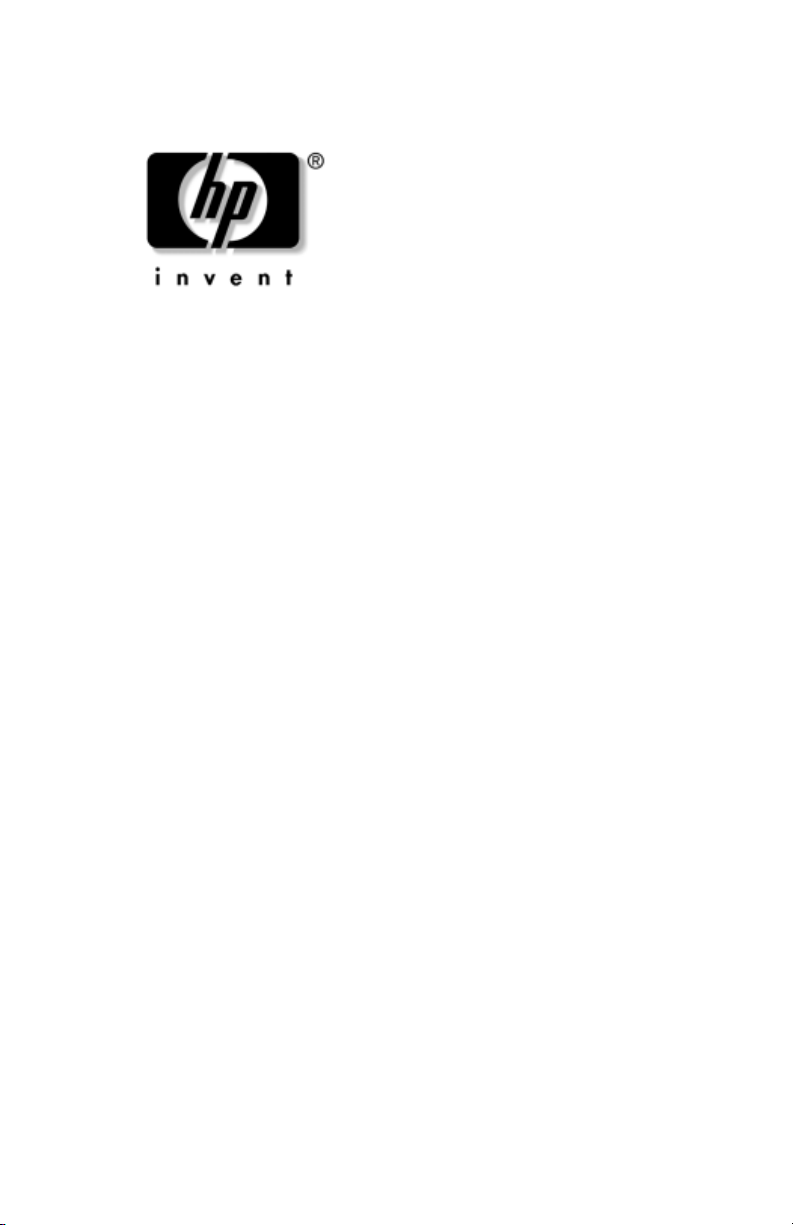
Maintenance and Service
Guide
HP Compaq Business Notebook nx7000
Compaq Presario Widescreen Notebook PC X1000
Document Part Number: 325388-001
July 2003
This guide is a troubleshooting reference used for maintaining
and servicing the notebook. It provides comprehensive
information on identifying notebook features, components, and
spare parts, troubleshooting notebook problems, and performing
notebook disassembly procedures.
Page 2
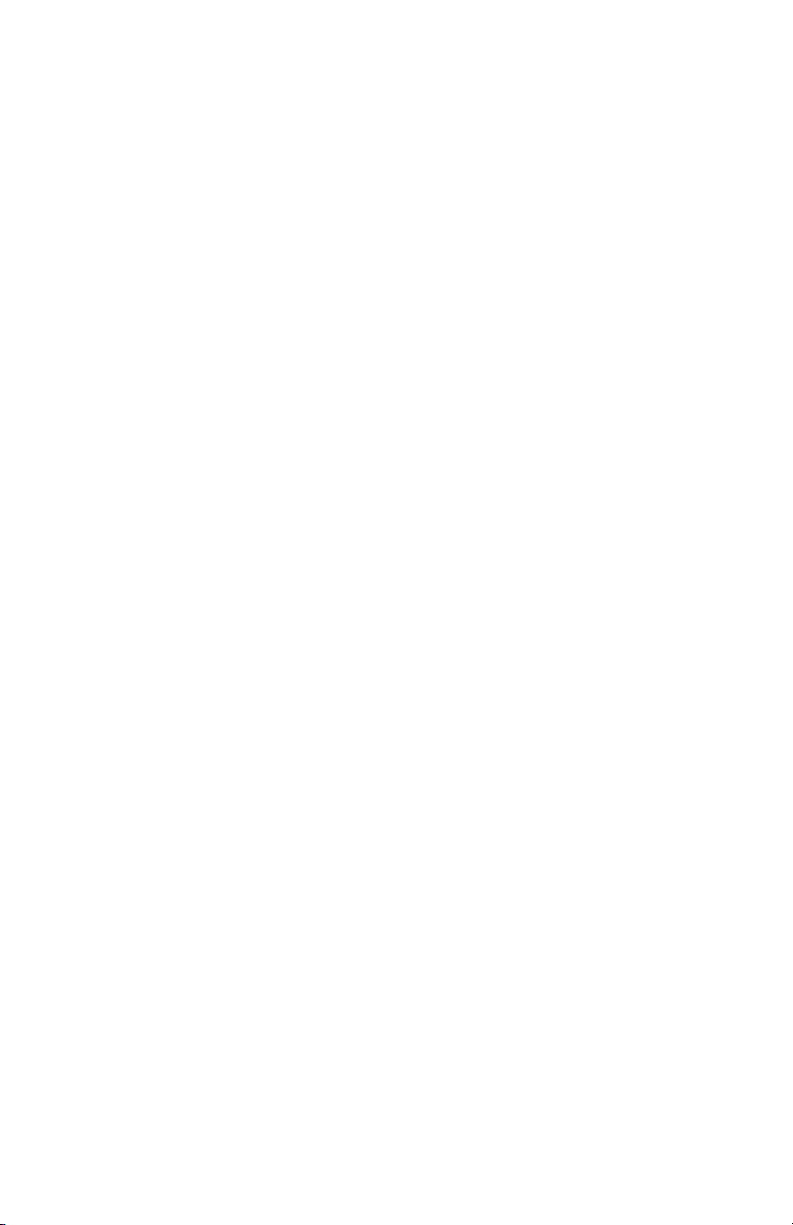
© 2003 Hewlett-Packard Development Company, L.P.
Microsoft and Windows are trademarks of Microsoft Corporation in the
U.S. and/or other countries. Intel, Pentium, and SpeedStep are trademarks
of Intel Corporation in the U.S. and/or other countries. SD Logo is a
trademark.
The information contained herein is subject to change without notice. The
only warranties for HP products and services are set forth in the express
warranty statements accompanying such products and services. Nothing
herein should be construed as constituting an additional warranty. HP shall
not be liable for technical or editorial errors or omissions contained herein.
Maintenance and Service Guide
First Edition July 2003
Document Part Number: 325388-001
Page 3

Contents
1 Product Description
1.1 Models. . . . . . . . . . . . . . . . . . . . . . . . . . . . . . . . . . . . 1–2
1.2 Features . . . . . . . . . . . . . . . . . . . . . . . . . . . . . . . . . . 1–12
1.3 Clearing a Password . . . . . . . . . . . . . . . . . . . . . . . . 1–14
1.4 Power Management. . . . . . . . . . . . . . . . . . . . . . . . . 1–15
1.5 External Components . . . . . . . . . . . . . . . . . . . . . . . 1–16
1.6 Design Overview. . . . . . . . . . . . . . . . . . . . . . . . . . . 1–26
2 Troubleshooting
2.1 Computer Setup and Diagnostics Utilities . . . . . . . . 2–1
Using Computer Setup. . . . . . . . . . . . . . . . . . . . . . . . 2–2
Selecting from the File Menu . . . . . . . . . . . . . . . . . . 2–3
Selecting from the Security Menu. . . . . . . . . . . . . . . 2–4
Selecting from the Advanced Menu . . . . . . . . . . . . . 2–5
2.2 Using Diagnostics for Windows . . . . . . . . . . . . . . . . 2–7
Obtaining, Saving, or Printing Configuration
Information . . . . . . . . . . . . . . . . . . . . . . . . . . . . . . . . 2–7
Obtaining, Saving, or Printing Diagnostic
Test Information . . . . . . . . . . . . . . . . . . . . . . . . . . . . 2–8
2.3 Troubleshooting Flowcharts . . . . . . . . . . . . . . . . . . 2–10
Maintenance and Service Guide iii
Page 4

Contents
3 Illustrated Parts Catalog
3.1 Serial Number Location . . . . . . . . . . . . . . . . . . . . . . 3–1
3.2 Notebook Major Components. . . . . . . . . . . . . . . . . . 3–2
3.3 Miscellaneous Plastics Kit Components . . . . . . . . . 3–10
3.4 Miscellaneous Cable Kit Components . . . . . . . . . . 3–12
3.5 Miscellaneous Doors/Covers Kit Components . . . . 3–13
3.6 Mass Storage Devices . . . . . . . . . . . . . . . . . . . . . . . 3–14
3.7 Miscellaneous . . . . . . . . . . . . . . . . . . . . . . . . . . . . . 3–15
4 Removal and Replacement Preliminaries
4.1 Tools Required . . . . . . . . . . . . . . . . . . . . . . . . . . . . . 4–1
4.2 Service Considerations . . . . . . . . . . . . . . . . . . . . . . . 4–2
Plastic Parts . . . . . . . . . . . . . . . . . . . . . . . . . . . . . . . . 4–2
Cables and Connectors . . . . . . . . . . . . . . . . . . . . . . . 4–2
4.3 Preventing Damage to Removable Drives . . . . . . . . 4–3
4.4 Preventing Electrostatic Damage . . . . . . . . . . . . . . . 4–4
4.5 Packaging and Transporting Precautions . . . . . . . . . 4–4
4.6 Workstation Precautions . . . . . . . . . . . . . . . . . . . . . . 4–5
4.7 Grounding Equipment and Methods . . . . . . . . . . . . . 4–6
5 Removal and Replacement Procedures
5.1 Serial Number . . . . . . . . . . . . . . . . . . . . . . . . . . . . . . 5–2
5.2 Disassembly Sequence Chart . . . . . . . . . . . . . . . . . . 5–3
5.3 Preparing the Notebook for Disassembly . . . . . . . . . 5–4
5.4 Notebook Feet . . . . . . . . . . . . . . . . . . . . . . . . . . . . . . 5–8
5.5 Memory Expansion Board . . . . . . . . . . . . . . . . . . . . 5–8
5.6 Mini PCI Communications Board. . . . . . . . . . . . . . 5–10
5.7 RTC Battery . . . . . . . . . . . . . . . . . . . . . . . . . . . . . . 5–13
5.8 Optical Drive. . . . . . . . . . . . . . . . . . . . . . . . . . . . . . 5–14
5.9 Keyboard. . . . . . . . . . . . . . . . . . . . . . . . . . . . . . . . . 5–15
iv Maintenance and Service Guide
Page 5

5.10 Switch Cover . . . . . . . . . . . . . . . . . . . . . . . . . . . . . 5–18
5.11 Speaker Cover . . . . . . . . . . . . . . . . . . . . . . . . . . . . 5–19
5.12 Fan . . . . . . . . . . . . . . . . . . . . . . . . . . . . . . . . . . . . . 5–21
5.13 Heat Sink . . . . . . . . . . . . . . . . . . . . . . . . . . . . . . . . 5–22
5.14 Processor . . . . . . . . . . . . . . . . . . . . . . . . . . . . . . . . 5–24
5.15 Display Assembly . . . . . . . . . . . . . . . . . . . . . . . . . 5–26
5.16 Top Cover. . . . . . . . . . . . . . . . . . . . . . . . . . . . . . . . 5–29
5.17 SD Card Slot Board and Cable. . . . . . . . . . . . . . . . 5–35
5.18 VGA Board and Shield . . . . . . . . . . . . . . . . . . . . . 5–37
5.19 Modem and Cable . . . . . . . . . . . . . . . . . . . . . . . . . 5–39
5.20 System Board . . . . . . . . . . . . . . . . . . . . . . . . . . . . . 5–41
6 Specifications
A Connector Pin Assignments
B Power Cord Set Requirements
3-Conductor Power Cord Set . . . . . . . . . . . . . . . . . . . . . . B–1
General Requirements . . . . . . . . . . . . . . . . . . . . . . . . . . . B–1
Country-Specific Requirements. . . . . . . . . . . . . . . . . . . . B–2
Contents
C Screw Listing
Index
Maintenance and Service Guide v
Page 6

1
Product Description
The HP Compaq Business Notebook nx7000 and
Compaq Presario Widescreen Notebook PC X1000 offer
advanced modularity, Intel Mobile Pentium-M processors with
64-bit architecture, industry-leading ATI Mobility Radeon
Accelerated Graphics Port (AGP) implementation, and extensive
multimedia support.
HP Compaq Business Notebook nx7000 and
Compaq Presario Widescreen Notebook PC X1000
Maintenance and Service Guide 1–1
Page 7

Product Description
1.1 Models
Notebook models are shown in Tables 1-1 through 1-3.
Table 1-1
HP Compaq nx7000 and Compaq Presario X1000 Model
Naming Conventions
Key
C P 160 Y5 80 Y Ci 10 P XXXXXX-XXX
123456789 10
Key Description Options
1 Brand/Series
designator
2 Processor type P = Intel Pentium-M
3 Processor speed 160 = 1.6 GHz
4 Display type/
size/resolution
5 Hard drive size 80 = 80 GB
6 Optical drive
designator
7 Integrated
communication/
wireless device
8 RAM 10 = 1024 MB
9 Operating system H = Windows XP
C = HP Compaq
nx7000
150 = 1.5 GHz
Z = wide UXGA
(1920 × 1200)
Y = wide SXGA+
(1680 × 1050)
W = wide XGA
(1280 × 800)
60 = 60 GB
C = CD-ROM
D = DVD-ROM
Y = DVD-RW
C = combination LAN/modem
b = 802.11b
i = 802.11b + Bluethumb
51 = 512 MB
Home
P = Compaq
Presario X1000
140 = 1.4 GHz
130 = 1.3 GHz
5 = 15.4 in
40 = 40 GB
W = DVD-ROM/
CD-RW combo
25 = 256 MB
P = Windows XP Pro
10 SKU#
1–2 Maintenance and Service Guide
Page 8
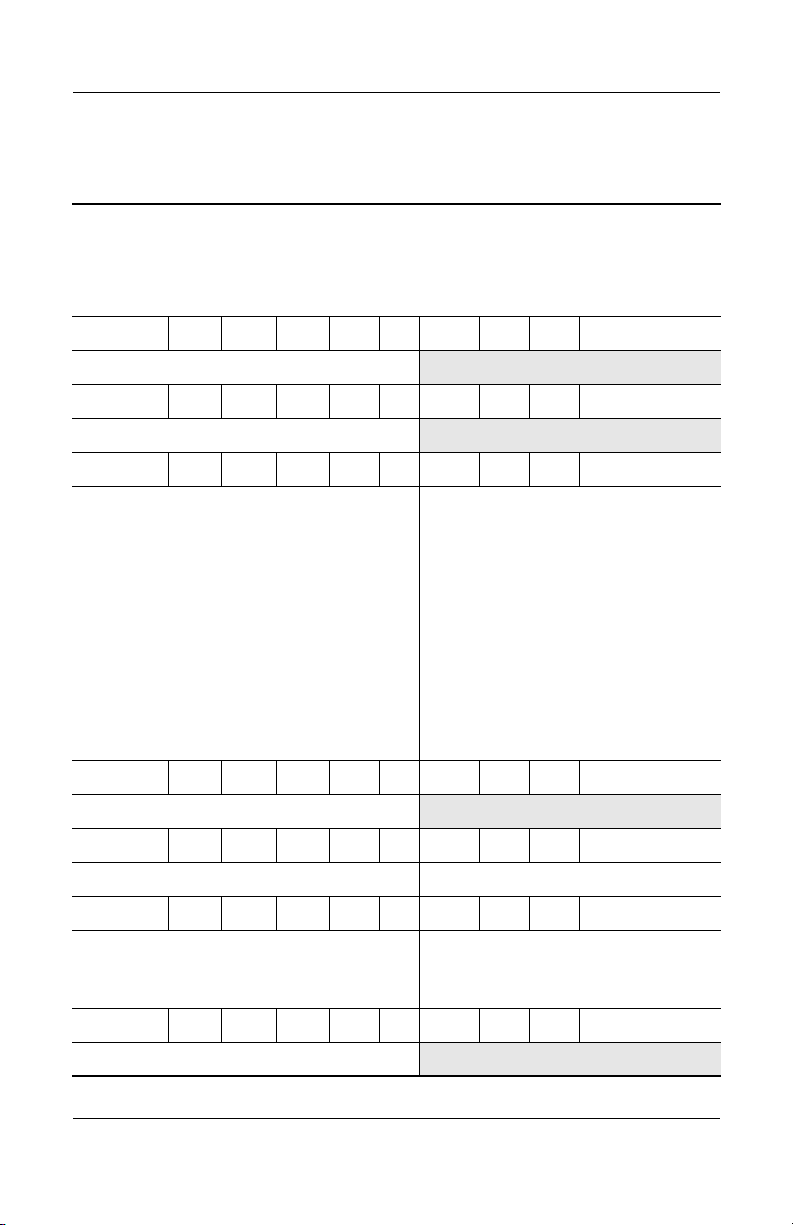
Table 1-2
HP Compaq nx7000 Models
All HP Compaq nx7000 models feature:
■ TouchPad pointing device
■ 8-cell, 4.4 wH lithium ion (Li ion) battery pack
■ 1-year warranty on parts and labor
C P 160 Y5 80 W Cb 51 P
Korea DM942A AB5
C P 160 Y5 60 Y Ci 51 P
France DG706T ABF
C P 160 Y5 60 W Cb 51 P
Product Description
Belgium
Czech Republic
Denmark
European
International
Fran ce
Germany
Greece
Hungary
Israel
Italy
The Netherlands
C P 160 W5 60 Y Cb 51 P
Thailand DM434A AKL
C P 160 W5 60 W Cb 51 P
Asia Pacific DM945A UUF Thailand DM945A AKL
C P 160 W5 60 W Cb 51 P
Brazil
French Canada
Japan
C P 150 Y5 60 W Cb 51 P
Korea DM941A AB5
DG706A UUG
DG706A AKB
DG706A ABY
DG706A ABB
DG706A ABF
DG706A ABD
DG706A AB7
DG706A AKC
DG706A ABT
DG706A ABZ
DG706A ABH
DL855A AC4
DL855A ABC
DM436A ABJ
Norway
Poland
Portugal
Russia
Saudi Arabia
Slovenia
Spain
Sweden/Finland
Switzerland
Tu r ke y
United Kingdom
Latin America
United States
DG706A ABN
DG706A AKD
DG706A AB9
DG706A ACB
DG706A ABV
DG706A AKN
DG706A ABE
DG706A AK8
DG706A UUZ
DG706A AB8
DG706A ABU
DL855A ABM
DL855A ABA
Maintenance and Service Guide 1–3
Page 9
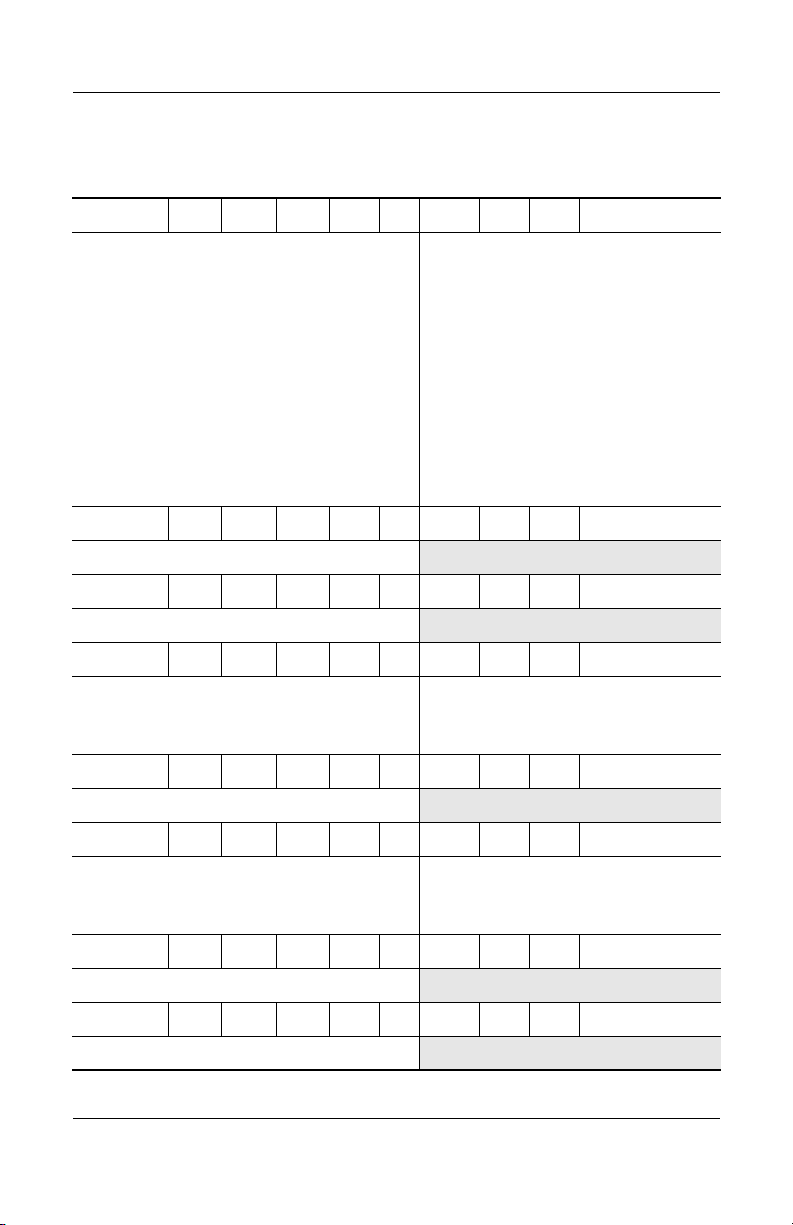
Product Description
Table 1-2
HP Compaq nx7000 Models
C P 150 Y5 40 W Ci 51 P
Belgium
Czech Republic
Denmark
European
International
Fran ce
Germany
Greece
Hungary
Israel
Italy
The Netherlands
C P 150 Y5 40 W Ci 51 P
France DG705T ABF
C P 150 Y5 40 C Cb 51 P
Korea DM940A AB5
C P 150 W5 80 W Cb 51 H
Asia Pacific
Australia/New Zealand
Japan
C P 150 W5 80 W Cb 51 H
Taiwan DL850A AB0
DG705A UUG
DG705A AKB
DG705A ABY
DG705A ABB
DG705A ABF
DG705A ABD
DG705A AB7
DG705A AKC
DG705A ABT
DG705A ABZ
DG705A ABH
DL848A UUF
DL848A ABG
DL848A ABJ
Norway
Poland
Portugal
Russia
Saudi Arabia
Slovenia
Spain
Sweden/Finland
Switzerland
Tu r ke y
United Kingdom
Korea
Thailand
(Continued)
DG705A ABN
DG705A AKD
DG705A AB9
DG705A ACB
DG705A ABV
DG705A AKN
DG705A ABE
DG705A AK8
DG705A UUZ
DG705A AB8
DG705A ABU
DL848A AB1
DL848A AKL
C P 150 W5 80 W Cb 51 P
Asia Pacific
Australia/New Zealand
Japan
C P 150 W5 80 W Cb 51 P
Taiwan DL849A AB0
C P 150 W5 80 W Cb 25 P
Asia Pacific DM943A UUF
1–4 Maintenance and Service Guide
DL847A UUF
DL847A ABG
DL847A ABJ
Korea
Thailand
DL847A AB1
DL847A AKL
Page 10
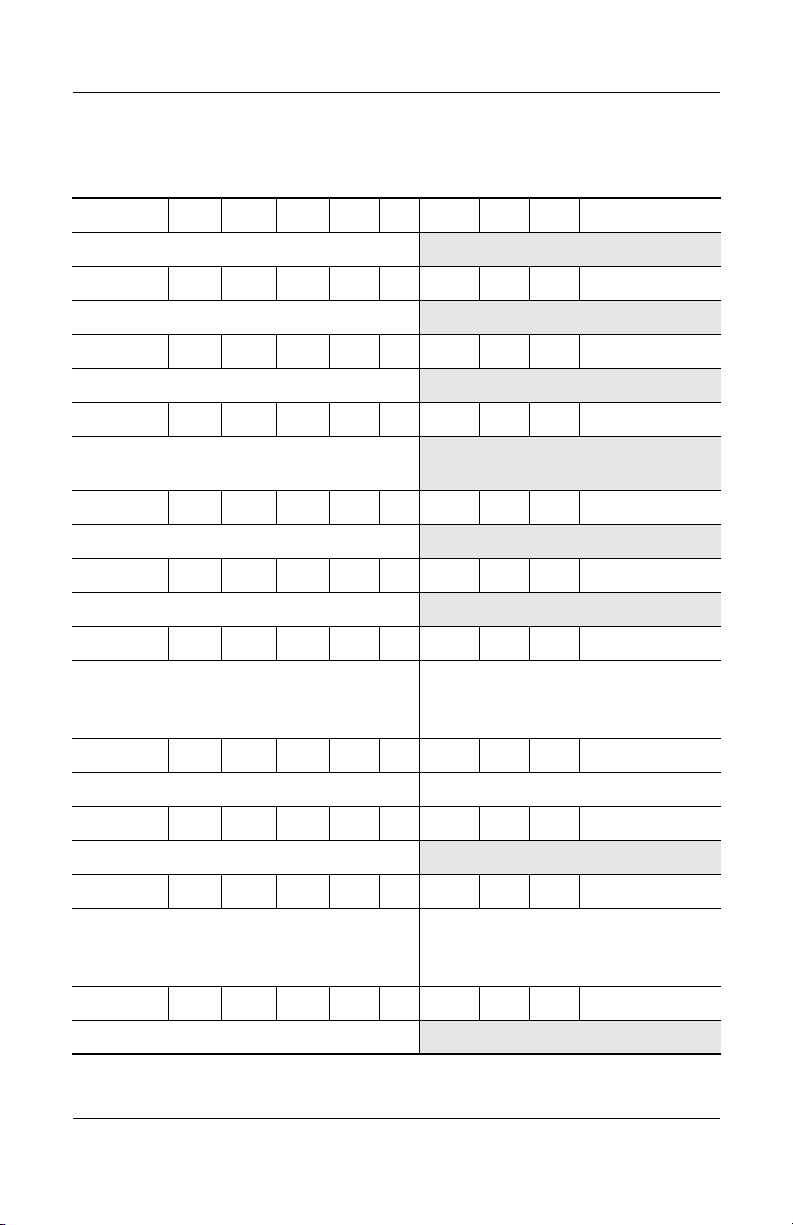
Table 1-2
HP Compaq nx7000 Models
C P 150 W5 40 W Cb 51 P
Asia Pacific DN728A UUF
C P 150 W5 40 W Cb 25 P
Asia Pacific DM944A UUF
C P 150 W5 40 D Cb 25 H
Taiwan DL842A AB0
C P 150 W5 40 D Cb 25 P
People’s Republic
of China
C P 140 Y5 40 W Cb 51 P
Korea DM939A AB5
C P 140 W5 60 W Ci 51 P
Hong Kong DL853A AB5
C P 140 W5 60 W Cb 25 H
DL838A AB2
(Continued)
Product Description
Asia Pacific
Australia/New Zealand
Japan
C P 140 W5 60 W Cb 25 H
Hong Kong DL846A AB5 Taiwan DL846A AB0
C P 140 W5 60 W Cb 25 H
Hong Kong DM437A AB5
C P 140 W5 60 W Cb 25 P
Asia Pacific
Australia/New Zealand
Japan
C P 140 W5 60 W Cb 25 P
Taiwan DL845A AB0
Maintenance and Service Guide 1–5
DL844A UUF
DL844A ABG
DL844A ABJ
DL843A UUF
DL843A ABG
DL843A ABJ
Korea
Thailand
Korea
Thailand
DL844A AB1
DL844A AKL
DL843A AB1
DL843A AKL
Page 11
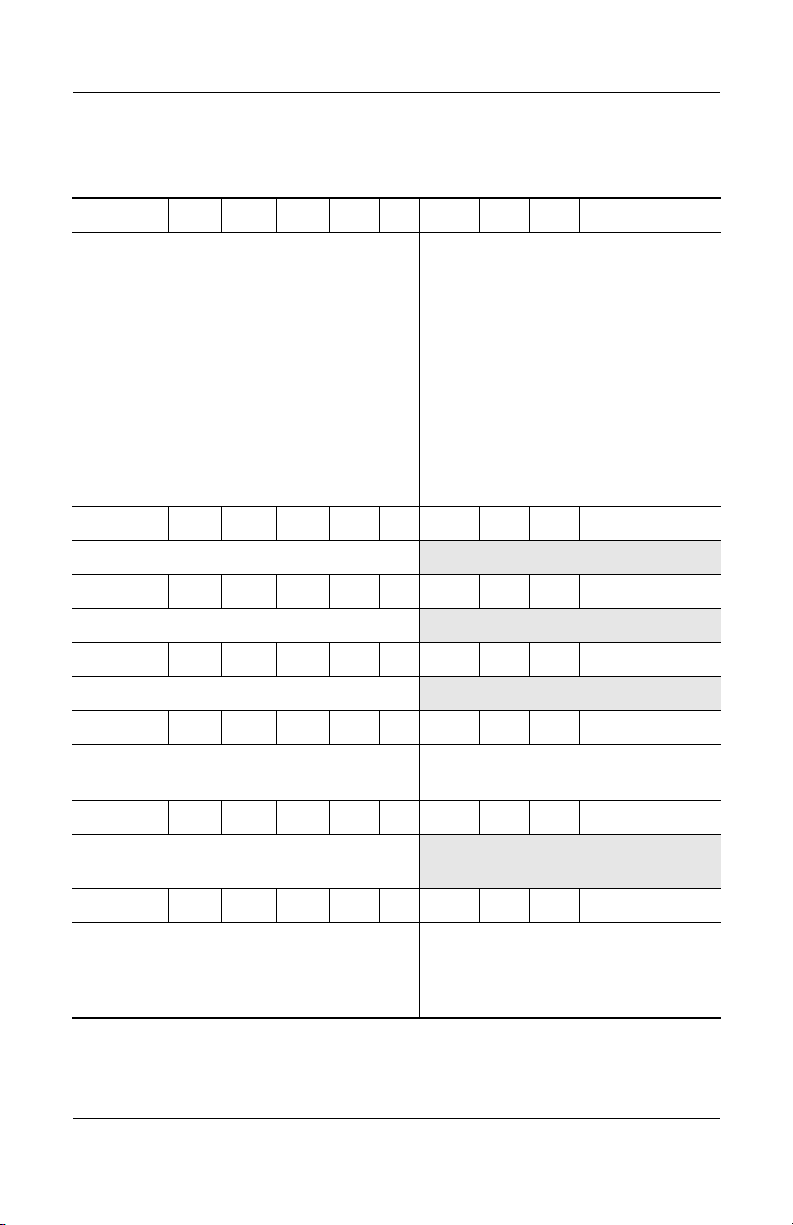
Product Description
Table 1-2
HP Compaq nx7000 Models
C P 140 W5 40 W Ci 25 P
Belgium
Czech Republic
Denmark
European
International
Fran ce
Germany
Greece
Hungary
Israel
Italy
The Netherlands
C P 140 W5 40 W Ci 25 P
France DG704T ABF
C P 140 W5 40 W Cb 25 H
Japan DM435A ABJ
C P 140 W5 40 W Cb 25 P
Thailand DM433A AKL
C P 140 W5 40 D Cb 51 P
DG704A UUG
DG704A AKB
DG704A ABY
DG704A ABB
DG704A ABF
DG420A ABD
DG704A AB7
DG704A AKC
DG704A ABT
DG704A ABZ
DG704A ABH
Norway
Poland
Portugal
Russia
Saudi Arabia
Slovenia
Spain
Sweden/Finland
Switzerland
Tu r ke y
United Kingdom
(Continued)
DG704A ABN
DG704A AKD
DG704A AB9
DG704A ACB
DG704A ABV
DG704A AKN
DG704A ABE
DG704A AK8
DG704A UUZ
DG704A AB8
DG704A ABU
Brazil
French Canada
C P 140 W5 40 D Cb 25 P
People’s Republic
of China
C P 140 W5 40 D Cb 25 P
Asia Pacific DM438A UUF People’s
1–6 Maintenance and Service Guide
DL854A AC4
DL854A ABC
DL837A AB2
Latin America
United States
Republic
of China
Thailand
DL854A ABM
DL854A ABA
DM438A AB2
DM438A AKL
Page 12
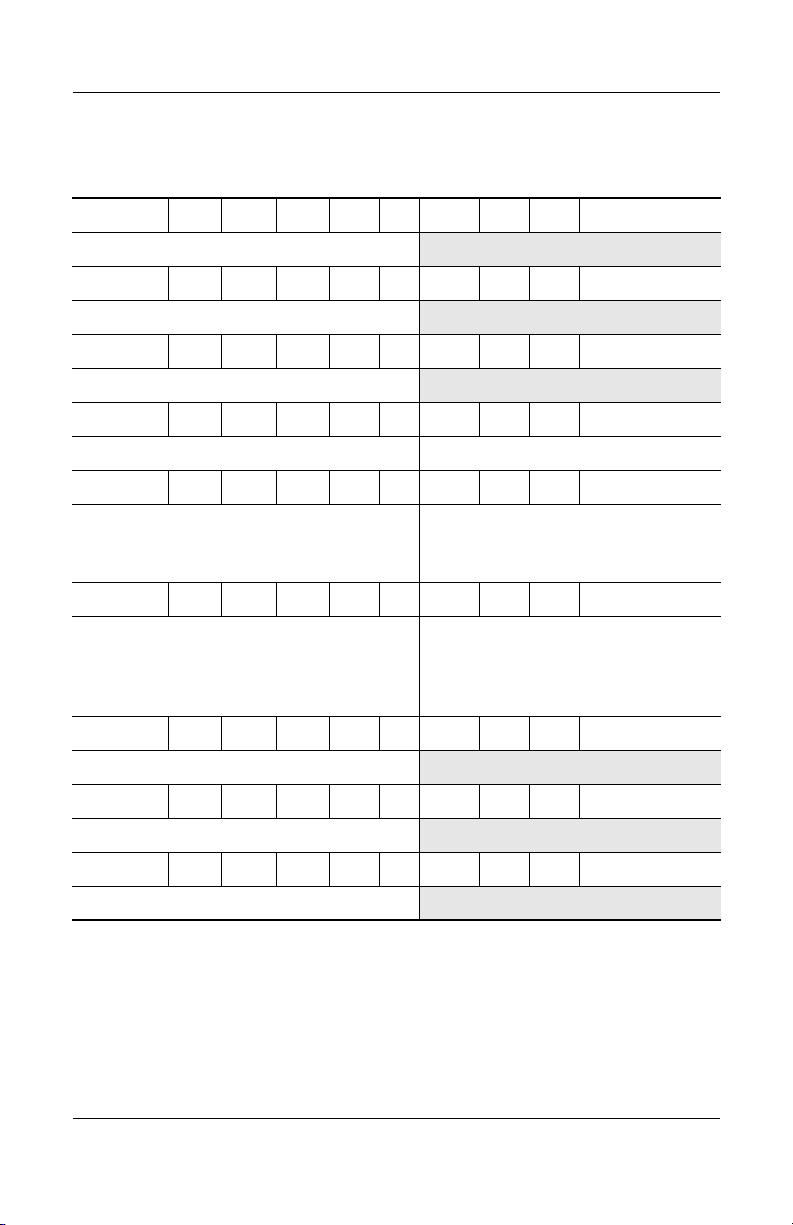
Product Description
Table 1-2
HP Compaq nx7000 Models
C P 140 W5 40 D Cb 25 P
Korea DM938A AB5
C P 140 W5 40 C Cb 25 P
Korea DM937A AB5
C P 130 W5 40 W Ci 25 P
Hong Kong DL852A AB5
C P 130 W5 40 D Ci 25 P
Asia Pacific DL851A UUF Hong Kong DL851A AB5
C P 130 W5 40 D Cb 25 H
(Continued)
Asia Pacific
Australia/New Zealand
Hong Kong
C P 130 W5 40 D Cb 25 P
Asia Pacific
Australia/New Zealand
Hong Kong
Japan
C P 130 W5 40 D Cb 25 P
Taiwan DL841A AB0
C P 130 W5 40 D Cb 25 P
Korea DM936A AB5
C P 130 W5 40 C Cb 25 P
Korea DM935A AB5
DL840A UUF
DL840A ABG
DL840A AB5
DL839A UUF
DL839A ABG
DL839A AB5
DL839A ABJ
Japan
Korea
Thailand
Japan (English)
Korea
Thailand
DL840A ABJ
DL840A AB1
DL840A AKL
DL839A ACF
DL839A AB1
DL839A AKL
Maintenance and Service Guide 1–7
Page 13
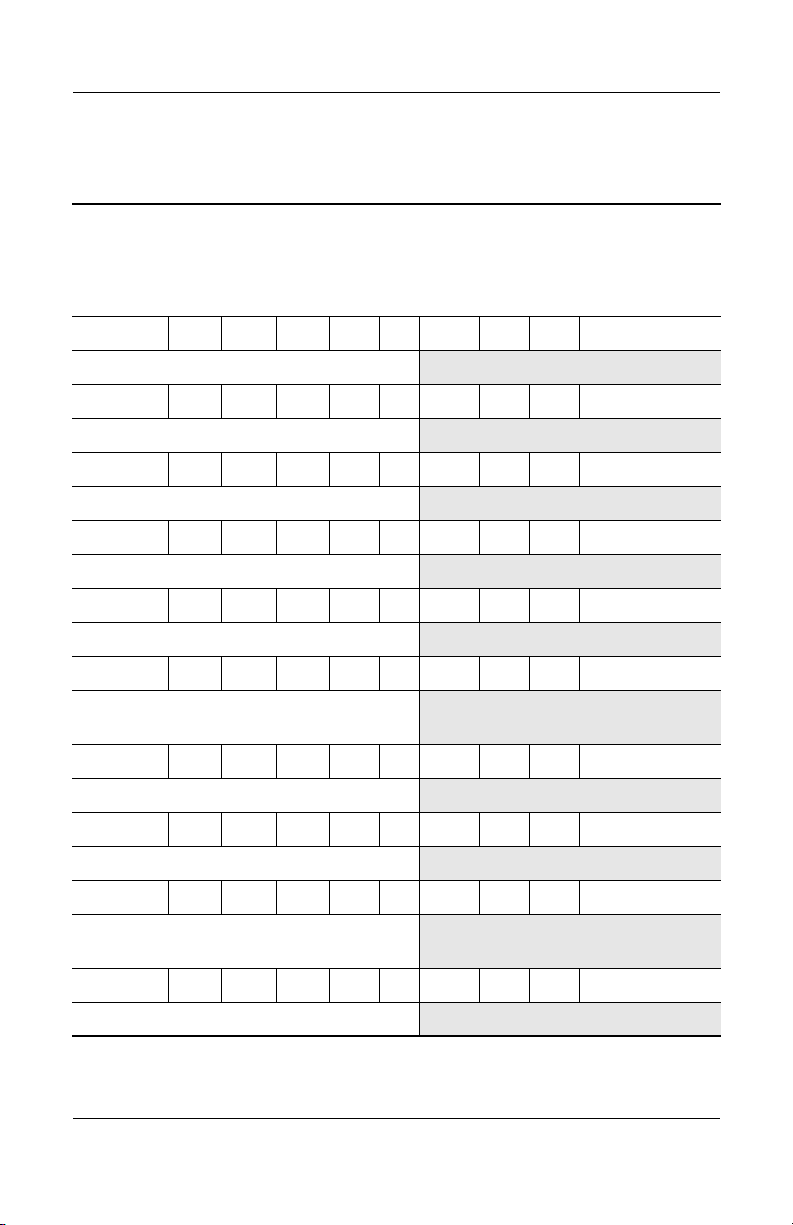
Product Description
Table 1-3
Compaq Presario X1000 Models
All Compaq Presario X1000 models feature:
■ TouchPad pointing device
■ 8-cell, 4.4 wH Li ion battery pack
■ 1-year warranty on parts and labor
X1045 P 160 Y5 80 W Cb 51 H
Korea DN606A AB1
X1030 P 160 Y5 60 Y Cb 51 H
Australia/New Zealand DN591A ABG
X1046 P 160 Y5 60 W Cb 51 H
Korea DN607A AB1
X1029 P 160 Y5 60 W Cb 25 H
Australia/New Zealand DN600A ABG
X1015 P 150 Y5 80 Y Cb 10 H
United States DN624A ABA
X1056 P 150 Y5 60 Y Cb 25 H
People’s Republic
of China
X1049 P 150 Y5 60 W Cb 51 H
Hong Kong DN610A AB5
X1023 P 150 Y5 60 W Cb 51 H
Asia Pacific DN584A UUF
X1055 P 150 Y5 60 D Cb 25 H
People’s Republic
of China
X1020 P 150 W5 60 Y Cb 51 H
The Netherlands DM416A ABH
1–8 Maintenance and Service Guide
DN617A AB2
DN616A AB2
Page 14
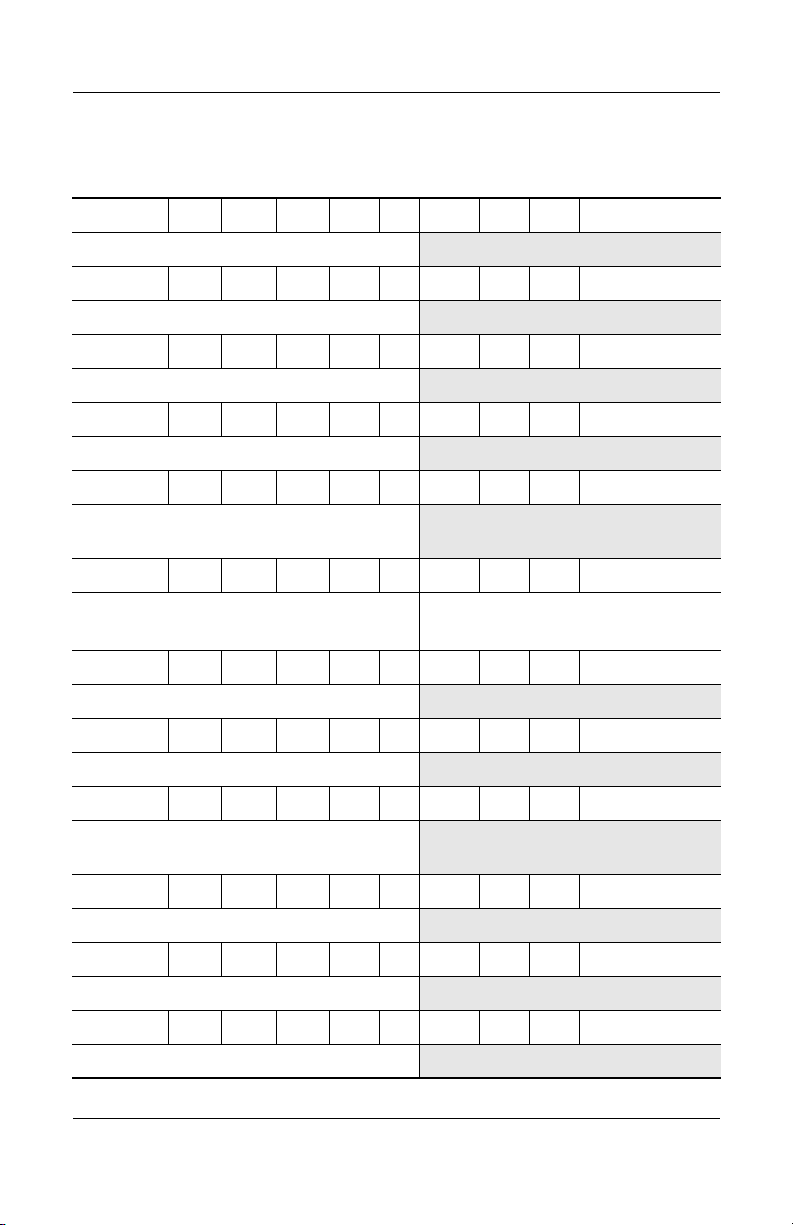
Table 1-3
Compaq Presario X1000 Models
X1050 P 150 W5 60 Y Cb 51 H
Hong Kong DN611A AB5
X1044 P 150 W5 60 W Cb 51 H
Korea DN605A AB1
X1032 P 150 W5 60 W Cb 51 H
Asia Pacific DN593A UUF
X1058 P 150 W5 60 W Cb 25 H
Korea DN619A AB1
X1054 P 150 W5 60 W Cb 25 H
(Continued)
Product Description
People’s Republic
of China
X1010 P 150 W5 40 W Cb 51 H
Denmark
Portugal
X1028 P 150 W5 40 W Cb 25 H
Asia Pacific DN589A UUF
X1020 P 140 Y5 80 Y Cb 10 P
United States DK572A ABA
X1063 P 140 Y5 60 W Cb 25 H
People’s Republic
of China
X1022 P 140 Y5 60 W Cb 25 H
Asia Pacific DN583A UUF
X1048 P 140 Y5 40 W Cb 25 H
Hong Kong DN609A AB5
X1028 P 140 W5 80 Y Cb 51 P
United States DL898A ABA
DN615A AB2
DL963A ABY
DL963A AB9
DN623A AB2
Spain
United Kingdom
DL963A ABE
DL963A ABU
Maintenance and Service Guide 1–9
Page 15

Product Description
Table 1-3
Compaq Presario X1000 Models
X1037 P 140 W5 60 W Cb 51 H
Thailand DN598A AKL
X1036 P 140 W5 60 W Cb 51 H
Taiwan DN597A AB0
X1018 P 140 W5 60 W Cb 51 H
United States DK574A ABA
X1010 P 140 W5 60 W Cb 51 H
Canada (English) DL857A ABL French Canada DL857A ABC
X1007 P 140 W5 60 W Cb 51 H
Sweden/Finland DL964A AK8
X1001 P 140 W5 60 W Cb 51 H
United States DK575A ABA
X1057 P 140 W5 60 W Cb 25 H
Korea DN618A AB1
X1043 P 140 W5 40 Y Cb 51 H
(Continued)
Korea DN604A AB1
X1016 P 140 W5 40 Y Cb 51 H
France DM415A ABF Italy DM415A ABZ
X1062 P 140 W5 40 W Cb 51 H
Asia Pacific DN622A UUF
X1012 P 140 W5 40 W Cb 51 H
France DL965A ABF
X1052 P 140 W5 40 W Cb 25 H
People’s Republic
of China
1–10 Maintenance and Service Guide
DN613A AB2
Page 16
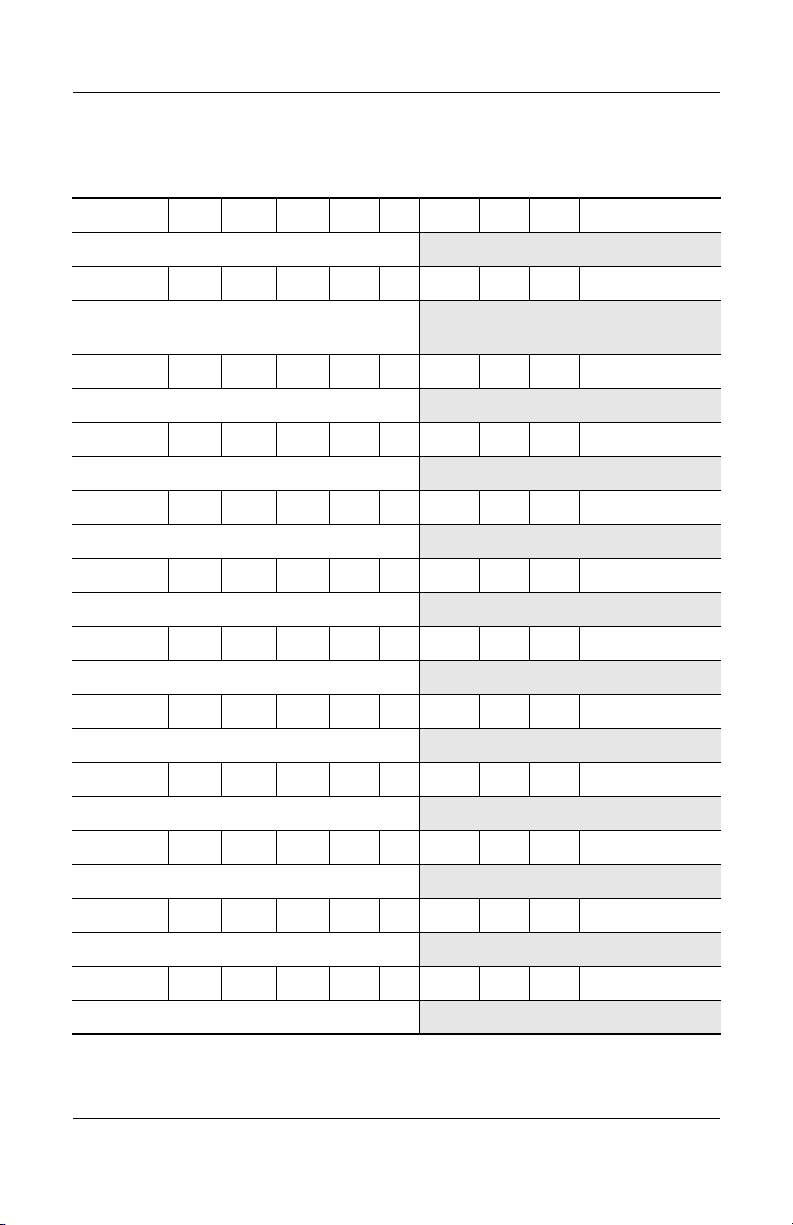
Table 1-3
Compaq Presario X1000 Models
X1042 P 140 W5 40 W Cb 25 H
Korea DN603A AB1
X1051 P 140 W5 40 D Cb 25 H
(Continued)
Product Description
People’s Republic
of China
X1021 P 130 Y5 40 D Cb 25 H
Asia Pacific DN582A UUF
X1038 P 130 W5 60 W Cb 51 H
Thailand DN599A AKL
X1010 P 130 W5 60 W Cb 51 H
United States DK571A ABA
X1035 P 130 W5 60 D Cb 51 H
Taiwan DN596A AB0
X1006 P 130 W5 40 Y Cb 51 H
France DM933A ABF
X1060 P 130 W5 40 W Cb 51 H
Thailand DN620A AKL
X1012 P 130 W5 40 W Cb 51 H
United States DN585A ABA
X1061 P 130 W5 40 W Cb 25 H
Asia Pacific DN621A UUF
X1047 P 130 W5 40 W Cb 25 H
Hong Kong DN608A AB5
DN612A AB2
X1041 P 130 W5 40 W Cb 25 H
Korea DN602A AB1
Maintenance and Service Guide 1–11
Page 17
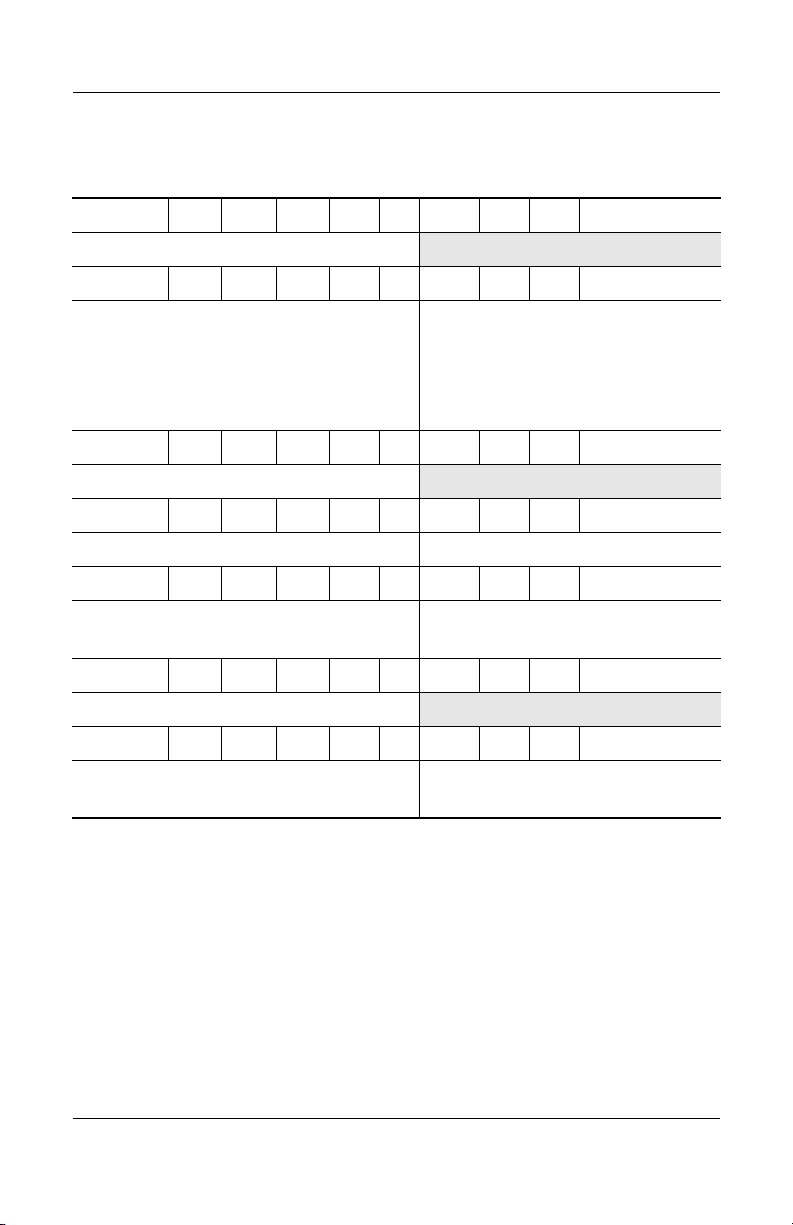
Product Description
Table 1-3
Compaq Presario X1000 Models
X1031 P 130 W5 40 W Cb 25 H
Asia Pacific DN592A UUF
X1005 P 130 W5 40 W Cb 25 H
(Continued)
Belgium
Denmark
Fran ce
Italy
Latin America
X1034 P 130 W5 40 D Cb 25 H
Taiwan DN595A AB0
X1033 P 130 W5 40 D Cb 25 H
Asia Pacific DN594A UUF Thailand DN594A AKL
X1027 P 130 W5 40 D Cb 25 H
Asia Pacific
Australia/New Zealand
X1040 P 130 W5 40 C Cb 25 H
Korea DN601A AB1
X1026 P 130 W5 40 C Cb 25 H
Asia Pacific
Australia/New Zealand
DL681A UUG
DL681A ABY
DL681A ABF
DL681A ABZ
DL858A ABM
DN588A UUF
DN588A ABG
DN587A UUF
DN587A ABG
The Netherlands
Portugal
Spain
Sweden/Finland
United Kingdom
Thailand DN588A AKL
Thailand DN587A AKL
DL681A ABH
DL681A AB9
DL681A ABE
DL681A AK8
DL681A ABU
1.2 Features
■ Intel Mobile Pentium-M 1.6-, 1.5-, 1.4-, or 1.3-GHz
processors with 400-MHz processor side bus and 512-KB L2
cache, varying by notebook model
■ 15.4-inch wide UXGA (1920 × 1200), wide SXGA+
(1680 × 1050), or wide XGA (1280 × 800) TFT display
with over 16.7 million colors, varying by notebook model
1–12 Maintenance and Service Guide
Page 18

Product Description
■ ATI Mobility Radeon graphics with 32- or 64-MB DDR
SDRAM
■ 80-, 60-, or 40-GB high-capacity hard drive, varying by
notebook model
■ 256-MB high-performance Synchronous DRAM (SDRAM),
expandable to 2.0 GB
■ Microsoft Windows XP Home or XP Pro, varying by
notebook model
■ Full-size Windows 98 keyboard
■ TouchPad pointing device with on/off button and dedicated
scroll up/down surface
■ 56-Kbps V.92 modem integrated on the system board
■ Integrated Secure Digital (SD) flash media slot
■ Integrated 10/100 network interface card (NIC)
■ Integrated wireless support for mini PCI 802.11a/b/g and
Bluethumb local area network (LAN) devices
■ Support for one Type II PC Card slot with support for both
32-bit CardBus and 16-bit PC Cards
■ External 65 watt AC adapter with power cord
■ 8-cell Li ion battery pack
■ JBL Pro speakers
■ Support for the following optical drives:
❏ 24X Max DVD/CD-RW combination drive
❏ 8X Max DVD-RW drive
❏ 24X Max CD-ROM drive
Maintenance and Service Guide 1–13
Page 19

Product Description
■ Connectors for:
❏ Microphone
❏ Stereo speaker/headphone
❏ Infrared
❏ DC power
❏ External monitor
❏ S-Video
❏ USB (3)
❏ RJ-45 (network interface card, [NIC])
❏ RJ-11 (modem)
❏ Parallel
❏ 1394 digital
❏ One Type II PC Card slot
❏ Docking
1.3 Clearing a Password
If the notebook you are servicing has an unknown password,
follow these steps to clear the password. These steps also
clear CMOS:
1. Prepare the notebook for disassembly (refer to Section 5.3,
“Preparing the Notebook for Disassembly,” for more
information).
2. Remove the real time clock (RTC) battery (refer to
Section 5.7, “RTC Battery”).
3. Wait approximately five minutes.
4. Replace the RTC battery and reassemble the notebook.
5. Connect AC power to the notebook. Do not reinsert the
battery pack at this time.
6. Turn on the notebook.
All passwords and all CMOS settings have been cleared.
1–14 Maintenance and Service Guide
Page 20

1.4 Power Management
The notebook comes with power management features that
extend battery operating time and conserve power. The notebook
supports the following power management features:
■ Standby
■ Hibernation
■ Setting customization by the user
■ Hotkeys for setting level of performance
■ Battery calibration
■ Lid switch Standby/resume
■ Power/Standby button
■ Advanced Configuration and Power Management (ACP)
compliance
Product Description
Maintenance and Service Guide 1–15
Page 21
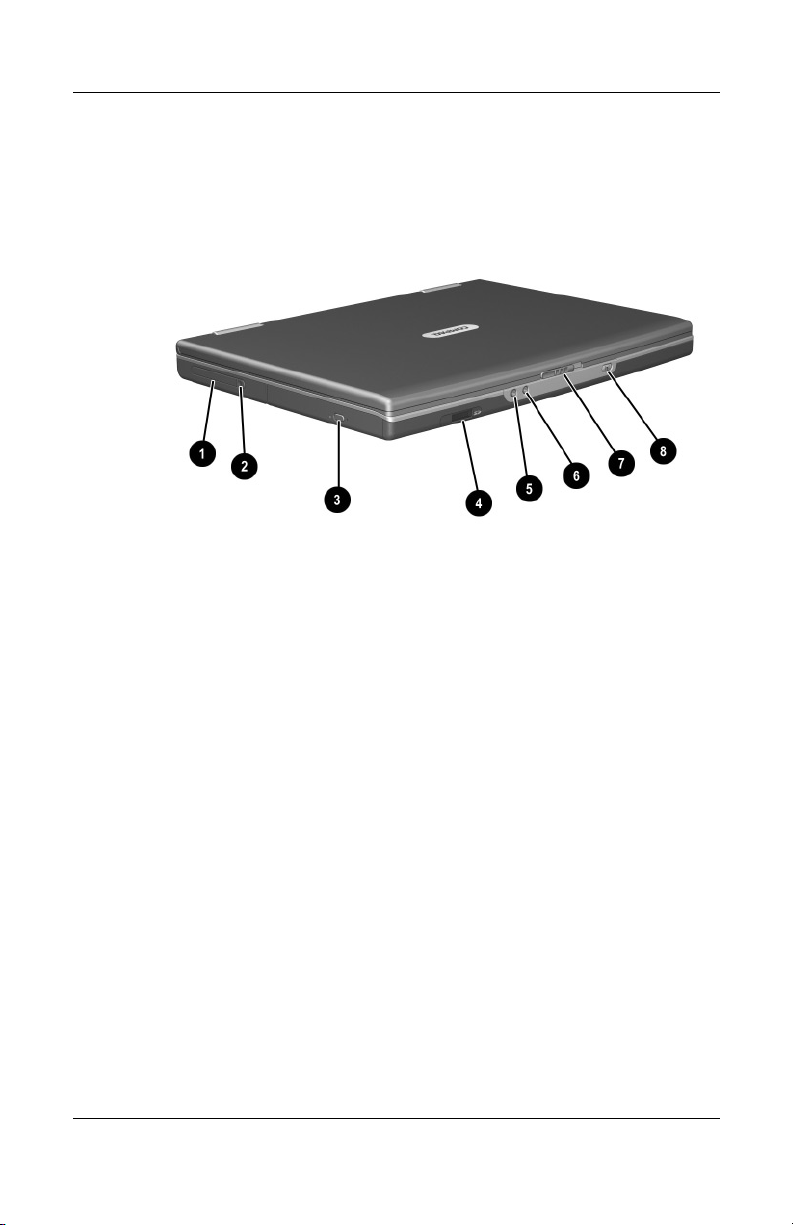
Product Description
1.5 External Components
The external components on the front and left side of the
notebook are shown in the following illustration and described
in Table 1-4.
Front and Left Side Components
1–16 Maintenance and Service Guide
Page 22
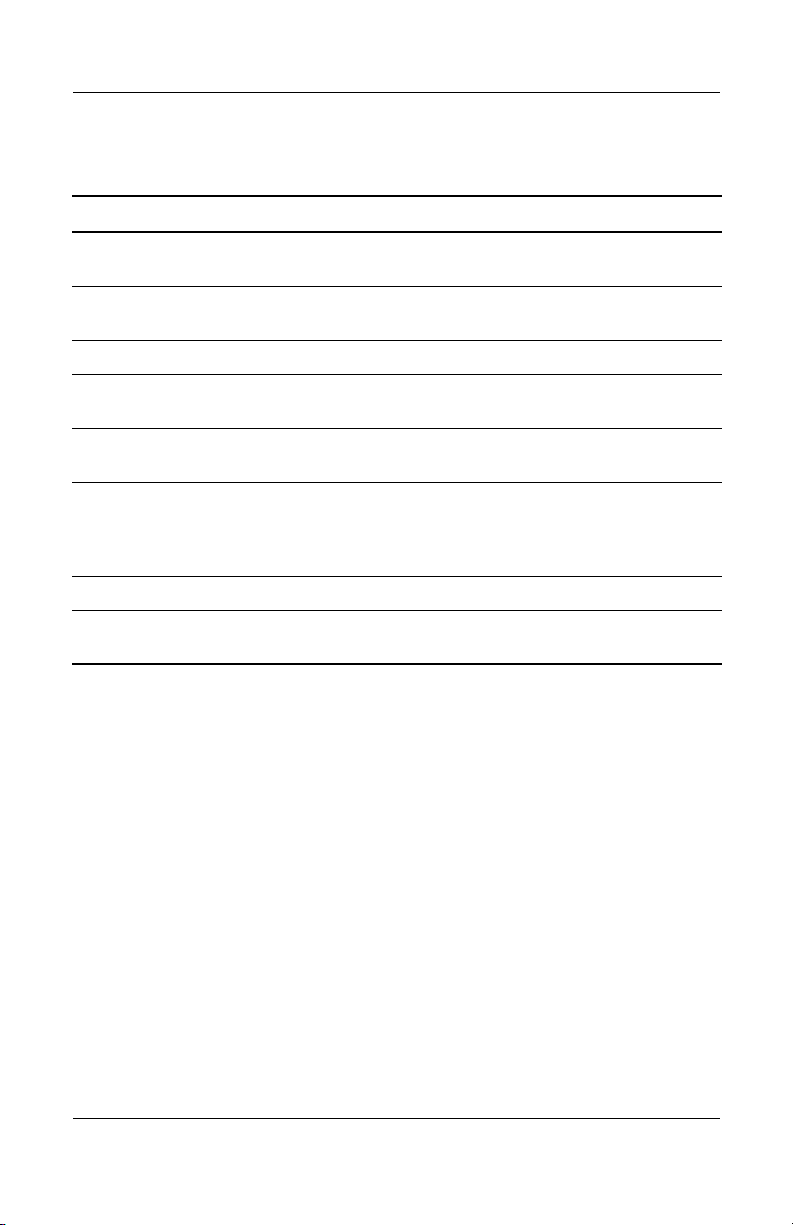
Product Description
Table 1-4
Front and Left Side Components
Item Component Function
1 PC Card slot Supports an optional Type I or Type II 32-bit
(CardBus) or 16-bit PC Card.
2 PC Card eject button Ejects an optional PC Card from the
PC Card slot.
3 Optical drive Supports an optical disc.
4 SD (Secure Digital)
Card slot
5 Microphone jack Connects an optional monaural or stereo
6 Audio line-out jack Connects optional headphone or powered
7 Display release latch Opens the notebook.
8 Wireless device button Turns an optional internal wireless device
Supports SD cards and multimedia cards.
microphone.
stereo speakers. Also connects the audio
function of an audio/video device such as a
television or VCR.
on or off.
Maintenance and Service Guide 1–17
Page 23
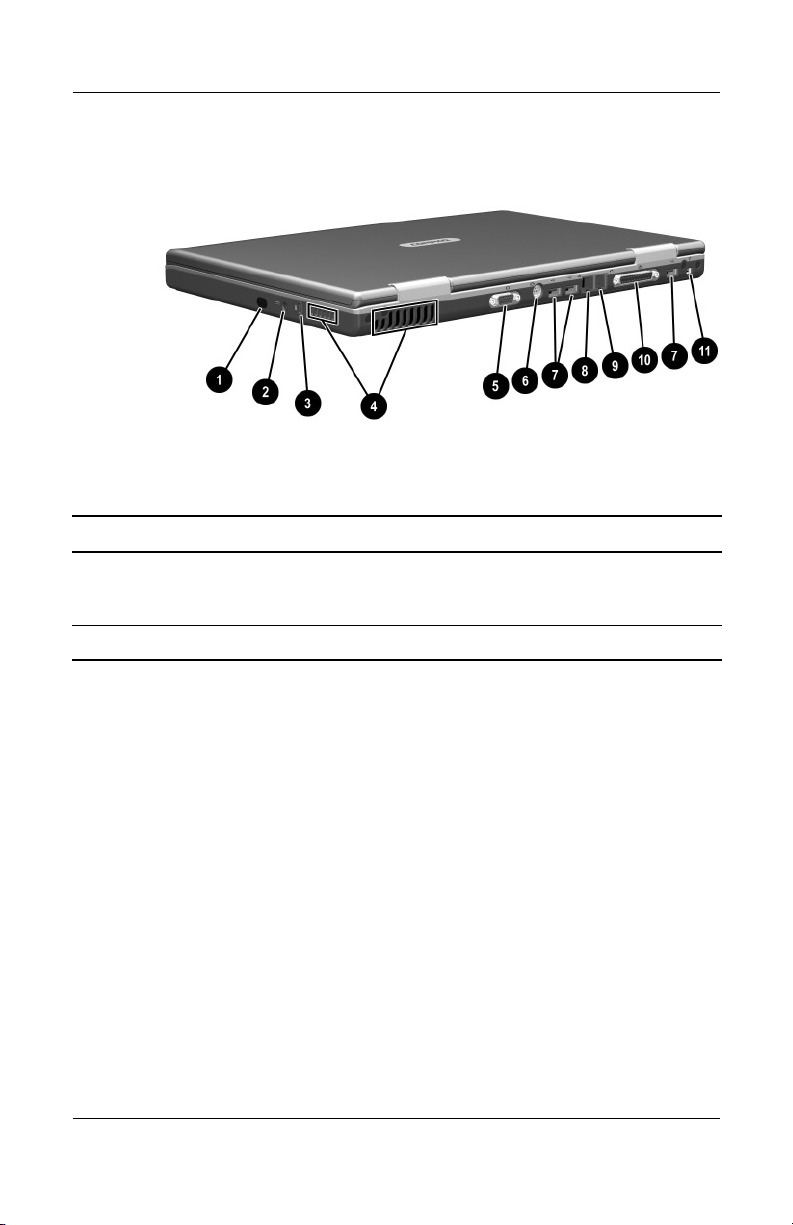
Product Description
The notebook rear panel and right side components are shown in
the following illustration and described in Table 1-5.
Rear Panel and Right Side Components
Table 1-5
Rear Panel and Right Side Components
Item Component Function
1 Infrared port Provides wireless communication between
the notebook and an optional
IrDA-compliant device.
2 Power connector Connects an AC adapter cable.
1–18 Maintenance and Service Guide
Page 24
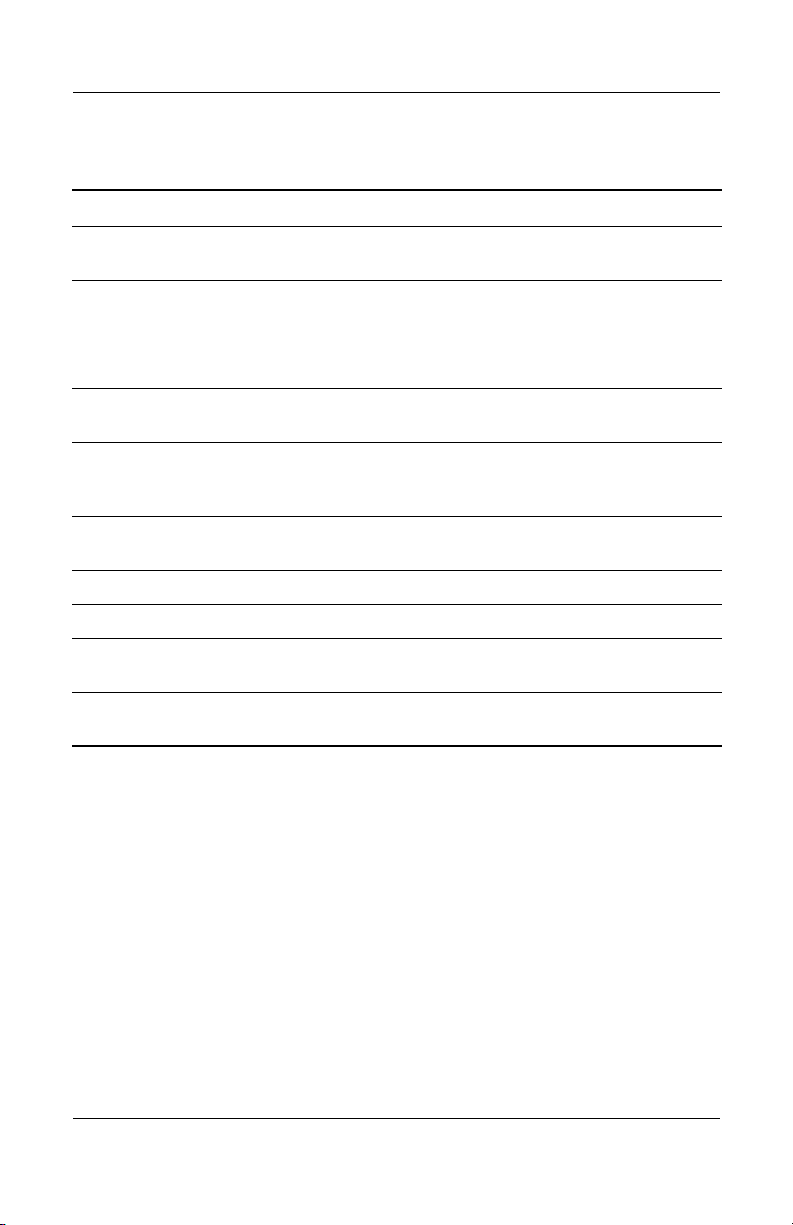
Product Description
Table 1-5
Rear Panel and Right Side Components
Item Component Function
3 Security cable slot Attaches an optional security cable to the
notebook.
4 Vents (2) Allow airflow to cool internal components.
Ä
5 External monitor
6 S-Video jack Connects an optional S-Video device, such
CAUTION: To prevent overheating, use the notebook only on hard
surfaces which cannot obstruct the vents. Do not allow a soft
surface, such as bedding, clothing, or a thick rug, to block airflow.
Connects an optional VGA external monitor
connector
or projector.
as a television, VCR, camcorder, projector,
or video capture card.
(Continued)
7 USB connectors (3) Connect optional 2.0-compliant USB
8 RJ-45 network jack Connects an Ethernet network cable.
9 RJ-11 telephone jack Connects a modem cable.
10 Parallel connector Connects an optional parallel device such
11 1394 connector Connects an optional 1394 device such as
devices.
as a printer.
a camcorder or digital camera.
Maintenance and Service Guide 1–19
Page 25
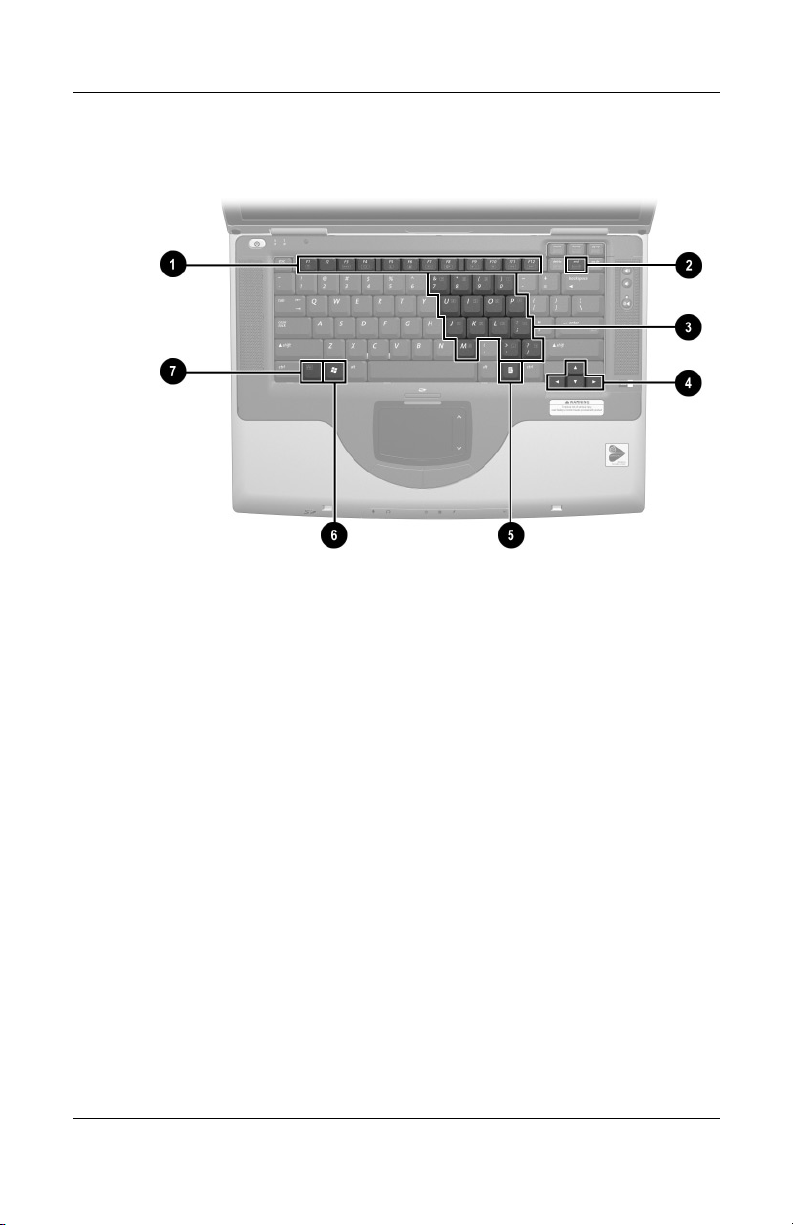
Product Description
The notebook keyboard components are shown in the following
illustration and described in Table 1-6.
Keyboard Components
1–20 Maintenance and Service Guide
Page 26

Table 1-6
Keyboard Components
Item Component Function
Product Description
1 F1 through F12 function
keys
2 num lk key Enables numeric lock and the internal
3 Internal keypad Can be used like the keys on an external
4 Cursor control keys Move the cursor around the screen.
5 Applications key Displays a shortcut menu for items beneath
6 Microsoft logo key Display the Windows Start menu.
7 Fn key Executes frequently used system functions
Perform system and application tasks.
When combined with the Fn key, the
function keys F1 and F3 through F12 perform
additional tasks as hotkeys.
keypad.
numeric keypad.
the pointer.
when pressed in combination with
another key.
Maintenance and Service Guide 1–21
Page 27
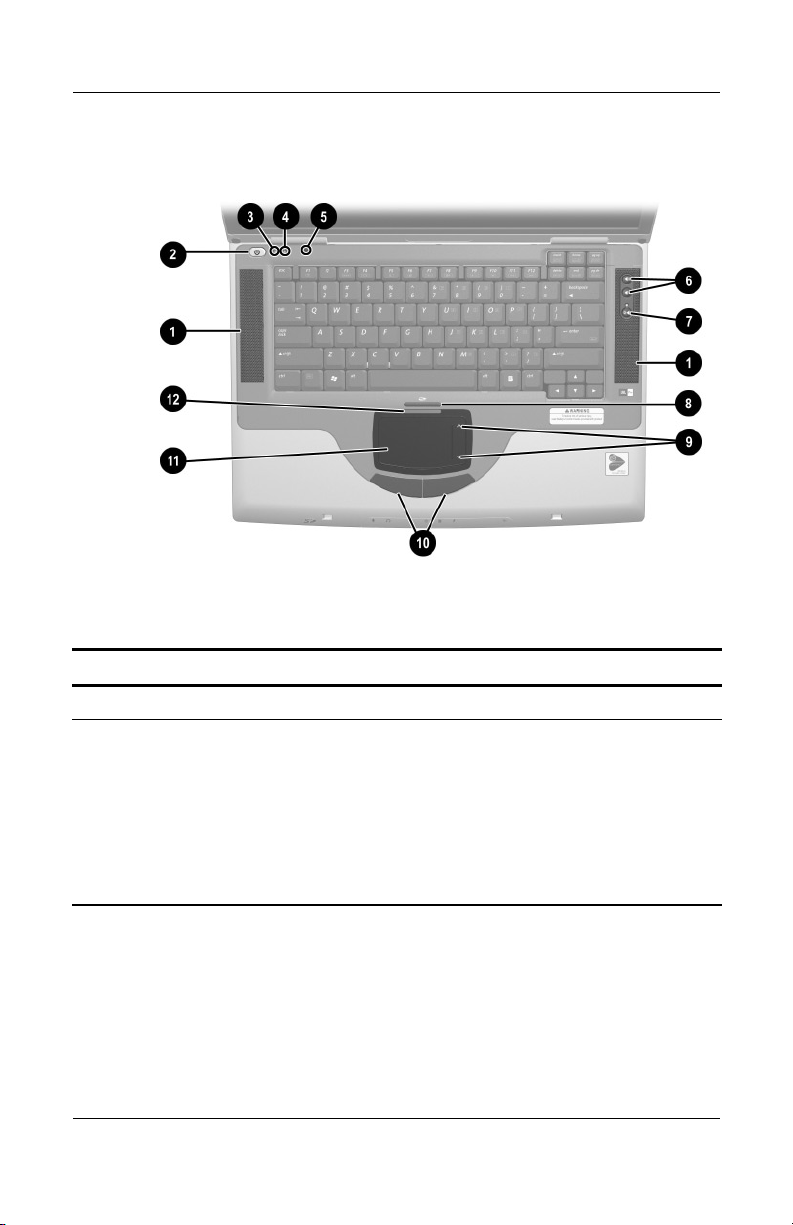
Product Description
The notebook top components are shown in the following
illustration and described in Table 1-7.
Top Components
Table 1-7
Top Components
Item Component Function
1 Stereo speakers (2) Produce stereo sound.
2 Power button When the notebook is:
■ Off, press to turn on the notebook.
■ On, briefly press to initiate Hibernation.
■ In Standby, briefly press to resume from
Standby.
■ In Hibernation, briefly press to restore
from Hibernation.
1–22 Maintenance and Service Guide
Page 28
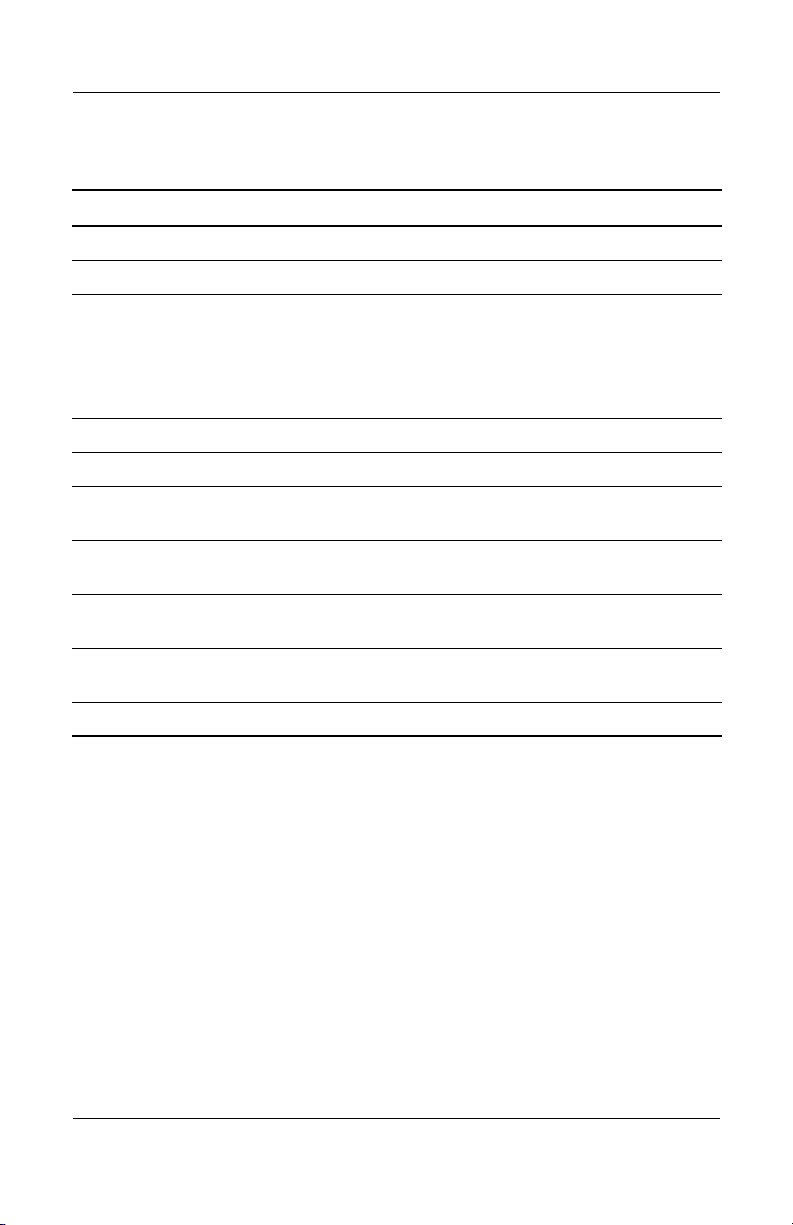
Product Description
Table 1-7
Top Components
Item Component Function
3 Caps lock light On: Caps lock is on.
4 Num lock light On: Num lock or the internal keypad is on.
(Continued)
5 Display lid switch
■ If the notebook is closed while on, turns
off the display.
■ If the notebook is opened while in
Standby, turns on the notebook
(resumes from Standby).
6 Volume buttons (2) Increase or decrease system volume.
7 Mute button Mutes or restores volume.
8 TouchPad on/off
button
9 TouchPad scroll
zones (2)
10 Left and right
TouchPad buttons
11 TouchPad Moves the pointer and selects or activates
12 TouchPad light On: TouchPad is enabled.
Enables/disables the TouchPad.
Scroll upward or downward.
Function like the left and right buttons on an
external mouse.
items on the screen.
Maintenance and Service Guide 1–23
Page 29
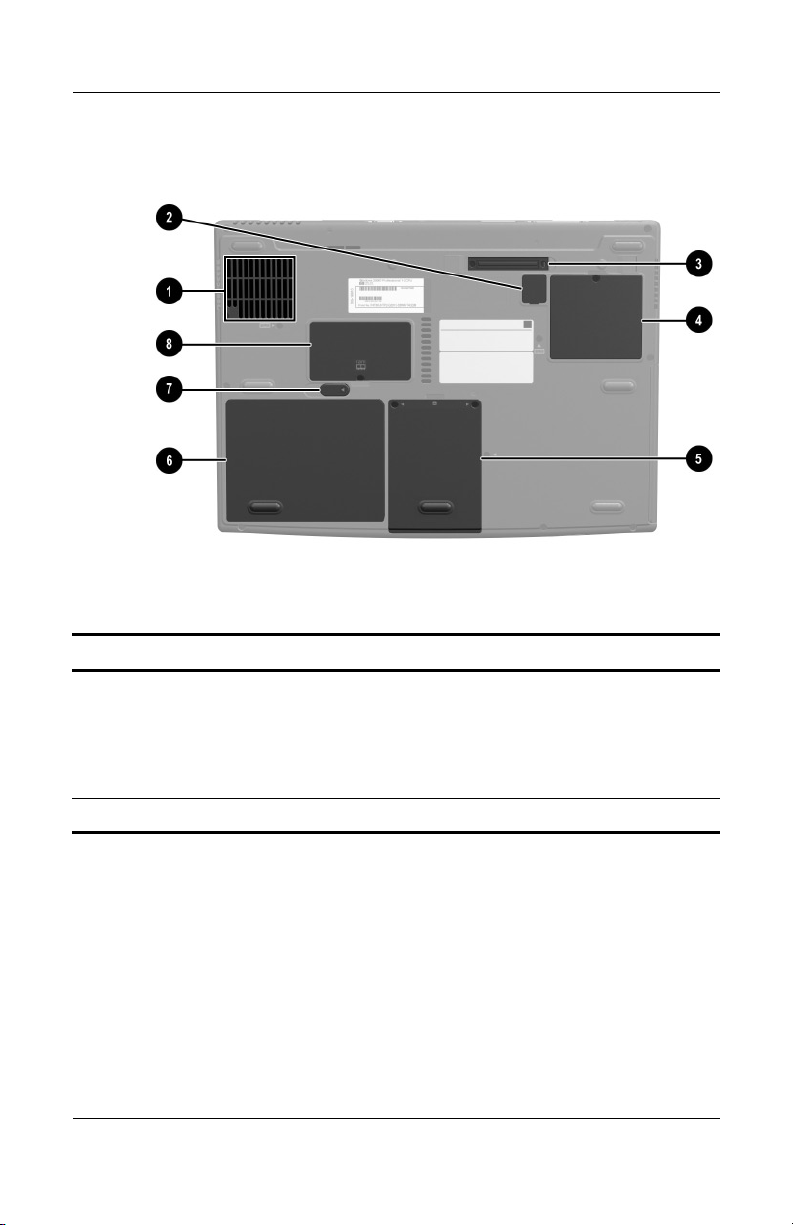
Product Description
The external components on the bottom of the notebook are
shown in the following illustration and described in Table 1-8.
Bottom Components
Table 1-8
Bottom Components
Item Component Function
1 Fan vent Allow airflow to cool internal
Ä
2 RTC battery compartment Contains the RTC battery.
1–24 Maintenance and Service Guide
CAUTION: To prevent overheating, do not obstruct vents. Using the
notebook on a soft surface, such as a pillow, blanket, rug, or thick
clothing may block airflow.
components.
Page 30
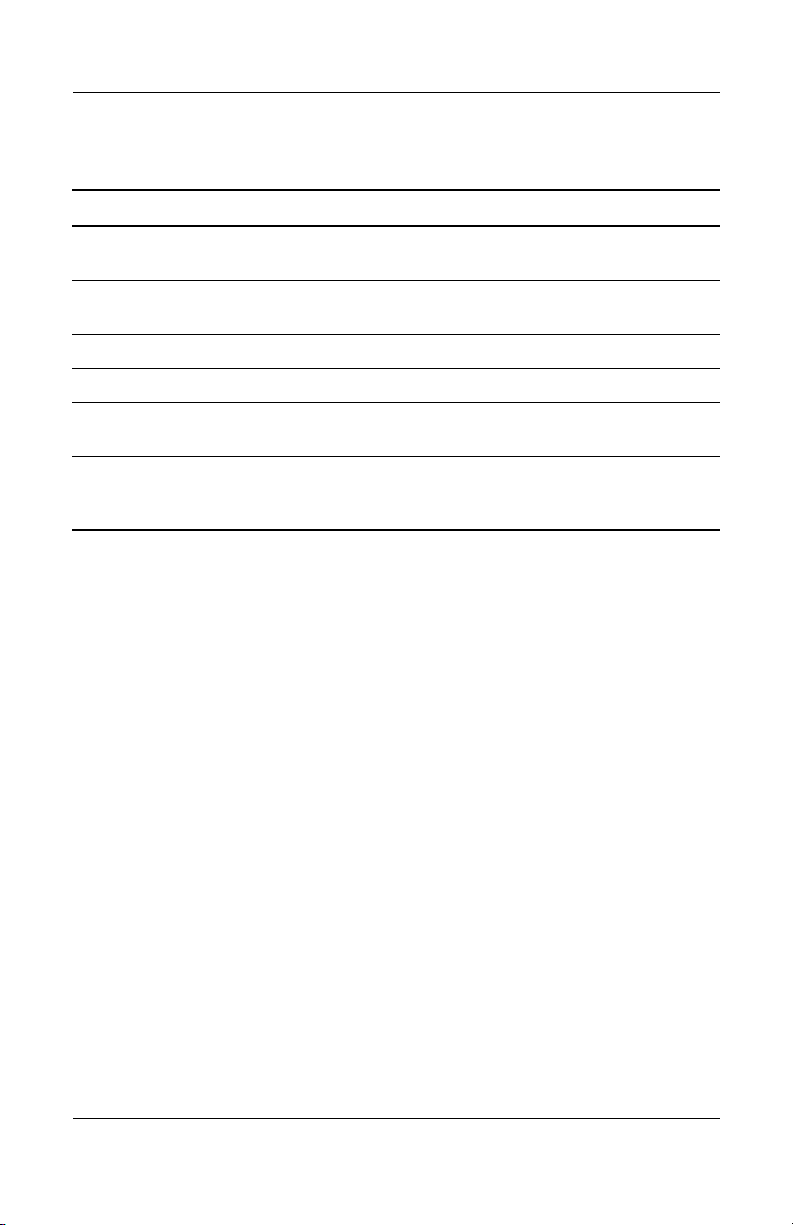
Product Description
Table 1-8
Bottom Components
Item Component Function
3 Docking connector Connects the notebook to an
4 Mini PCI compartment Contains the mini PCI wireless
5 Hard drive bay Holds the internal hard drive.
6 Battery bay Holds the battery pack.
(Continued)
optional port replicator.
card.
7 Battery pack release latch Releases a battery pack from the
8 Memory expansion
compartment
battery bay.
Contains one memory slot for an
optional 128-, 256-, 512-, or
1024-MB memory module.
Maintenance and Service Guide 1–25
Page 31

Product Description
1.6 Design Overview
This section presents a design overview of key parts and features
of the notebook. Refer to Chapter 3, “Illustrated Parts Catalog,”
to identify replacement parts, and Chapter 5, “Removal and
Replacement Procedures,” for disassembly steps. The system
board provides the following device connections:
■ Memory expansion board
■ Hard drive
■ Display
■ Keyboard and TouchPad
■ Audio
■ Intel Mobile Pentium-M processors
■ Fan
■ PC Card
■ Modem, NIC, and wireless devices
The notebook uses an electrical fan for ventilation. The fan is
controlled by a temperature sensor and is designed to turn on
automatically when high temperature conditions exist. These
conditions are affected by high external temperatures, system
power consumption, power management/battery conservation
configurations, battery fast charging, and software applications.
Exhaust air is displaced through the ventilation grill located on
the left side of the notebook.
CAUTION: To properly ventilate the notebook, allow at least a 7.6-cm
Ä
(3-inch) clearance on the left and right sides of the notebook.
1–26 Maintenance and Service Guide
Page 32

2
Troubleshooting
WARNING: Only authorized technicians trained by HP should repair
this equipment. All troubleshooting and repair procedures are detailed
Å
to allow only subassembly/module level repair. Because of the
complexity of the individual boards and subassemblies, do not attempt
to make repairs at the component level or modifications to any printed
wiring board. Improper repairs can create a safety hazard. Any
indication of component replacement or printed wiring board
modification may void any warranty or exchange allowances.
2.1 Computer Setup and Diagnostics Utilities
The notebook features two system management utilities:
■ Computer Setup—A system information and customization
utility that can be used even when your operating system is
not working or will not load. This utility includes settings that
are not available in Windows.
Maintenance and Service Guide 2–1
Page 33

Troubleshooting
■ Diagnostics for Windows—A system information and
diagnostic utility that is used within your Windows operating
system. Use this utility whenever possible to:
❏ Display system information.
❏ Test system components.
❏ Troubleshoot a device configuration problem in
Windows 2000, Windows XP Professional, or
Windows XP Home.
It is not necessary to configure a device connected to a USB
✎
connector on the notebook or an optional docking base.
Using Computer Setup
Information and settings in Computer Setup are accessed from
the File, Security, or Advanced menus:
1. Turn on or restart the notebook. Press
F10 = ROM-Based Setup message is displayed in the lower
left corner of the screen.
F10 while the
❏ To change the language, press F2.
❏ To view navigation information, press F1.
❏ To return to the Computer Setup menu, press esc.
2. Select the File, Security, or Advanced menu.
3. To close Computer Setup and restart the notebook:
❏ Select File > Save Changes and Exit and press enter.
or
❏ Select File > Ignore Changes and Exit and press enter.
4. When you are prompted to confirm your action, press F10.
2–2 Maintenance and Service Guide
Page 34

Selecting from the File Menu
Table 2 - 1
File Menu
Select To Do This
Troubleshooting
System Information
■ View identification information about the
notebook, a docking base, and any battery
packs in the system.
■ View specification information about the
processor, memory and cache size, and
system ROM.
Save to Floppy Save system configuration settings to a diskette.
Restore from Floppy Restore system configuration settings from a
diskette.
Restore Defaults Replace configuration settings in Computer
Setup with factory default settings. Identification
information is retained.
Ignore Changes and Exit Cancel changes entered during the current
Save Changes and Exit Save changes entered during the current
session, then exit and restart the notebook.
session, then exit and restart the notebook.
Maintenance and Service Guide 2–3
Page 35

Troubleshooting
Selecting from the Security Menu
Table 2 - 2
Security Menu
Select To Do This
Setup Password Enter, change, or delete a setup password.
The setup password is called an administrator
password in Computer Security, a program
accessed from the Windows Control Panel.
Power-on Password Enter, change, or delete a power-on password.
DriveLock Passwords Enable/disable DriveLock; change a DriveLock
Password Options
(Password options can be
selected only when a
power-on password has
been set.)
Device Security Enable/disable:
User or Master password.
DriveLock Settings are accessible only
✎
when you enter Computer Setup by
turning on (not restarting) the notebook.
Enable/disable:
■ QuickLock
■ QuickLock on Standby
■ QuickBlank
To enable QuickLock on Standby or
✎
QuickBlank, you must first enable
QuickLock.
■ Ports or diskette drives*
■ Diskette write*
■ CD-ROM or diskette startup
Settings for a DVD-ROM can be
✎
entered in the CD-ROM field.
System IDs Enter identification numbers for the notebook,
*Not applicable to SuperDisk LS-120 drives.
a docking base, and all battery packs in the
system.
2–4 Maintenance and Service Guide
Page 36

Selecting from the Advanced Menu
Table 2 - 3
Advanced Menu
Select To Do This
Language Change the Computer Setup language.
Boot Options Enable/disable:
■ QuickBoot, which starts the notebook more
quickly by eliminating some startup tests.
(If you suspect a memory failure and want
to test memory automatically during startup,
disable QuickBoot.)
■ MultiBoot, which sets a startup sequence that
can include most bootable devices and media
in the system.
Device Options
■ Enable/disable the embedded numeric
keypad at startup.
■ Enable/disable multiple standard pointing
devices at startup. (To set the notebook to
support only a single, usually nonstandard,
pointing device at startup, select Disable.)
■ Enable/disable USB legacy support for a
USB keyboard. (When USB legacy support
is enabled, the keyboard works even when
a Windows operating system is not loaded.)
■ Set an optional external monitor or overhead
projector connected to a video card in a
docking base as the primary device. (When
the notebook display is set as secondary,
the notebook must be shut down before
undocking from a docking base.)
Troubleshooting
Maintenance and Service Guide 2–5
Page 37

Troubleshooting
Table 2 - 3
Advanced Menu
Select To Do This
(Continued)
Device Options
(continued)
■ Change the parallel port mode from
Enhanced Parallel Port (EPP, the default
setting) to standard, bidirectional, EPP, or
Enhanced Capabilities Port (ECP).
■ Set video-out mode to NTSC (default), PAL,
NTSC-J, or PAL-M.*
■ Enable/disable all settings in the SpeedStep
window. (When Disable is selected, the
notebook runs in Battery Optimized mode.)
■ Specify how the notebook recognizes
multiple identical docking bases that are
identically equipped. Select Disable to
recognize the docking bases as a single
docking base; select Enable to recognize
the docking bases individually, by serial
number.
■ Enable/disable the reporting of the processor
serial number by the processor to the
software.
HDD Self Test Options Run a quick comprehensive self test on hard
*Video modes vary even within regions. However, NTSC is common in North
America; PAL, in Europe, Africa, and the Middle East; NTSC-J, in Japan; and
PAL-M, in Brazil. Other South and Central American regions may use NTSC,
PAL, or PAL-M.
drives in the system that support the test
features.
2–6 Maintenance and Service Guide
Page 38

Troubleshooting
2.2 Using Diagnostics for Windows
When you access Diagnostics for Windows, a scan of all system
components is displayed on the screen before the diagnostics
window opens.
You can display more or less information from anywhere within
Diagnostics for Windows by selecting Level on the menu bar.
Diagnostics for Windows is designed to test HP components.
If non-HP components are tested, the results might be
inconclusive.
Obtaining, Saving, or Printing Configuration Information
1. Access Diagnostics for Windows by selecting Start >
Settings > Control Panel > Diagnostics for Windows.
2. Select Categories, then select a category from the
drop-down list.
❏ To save the information, select File > Save As.
❏ To print the information, select File > Print.
3. To close Diagnostics for Windows, select File > Exit.
Maintenance and Service Guide 2–7
Page 39

Troubleshooting
Obtaining, Saving, or Printing Diagnostic Test Information
1. Access Diagnostics for Windows by selecting Start >
Settings > Control Panel > Diagnostics for Windows.
2. Select the Test tab.
3. In the scroll box, select the category or device you want
to test.
4. Select a test type:
❏ Quick Test—Runs a quick, general test on each device
in a selected category.
❏ Complete Test—Performs maximum testing on each
device in a selected category.
❏ Custom Test—Performs maximum testing on a selected
device.
◆ To run all tests for your selected device, select the
Check All button.
◆ To run only the tests you select, select the Uncheck
All button, then select the checkbox for each test you
want to run.
5. Select a test mode:
❏ Interactive Mode—Provides maximum control over the
testing process. You determine whether the test was
passed or failed and might be prompted to insert or
remove devices.
❏ Unattended Mode—Does not display prompts. If errors
are found, they are displayed when testing is complete.
2–8 Maintenance and Service Guide
Page 40

Troubleshooting
6. Select the Begin Testing button.
7. Select a tab to view a test report:
❏ Status tab—Summarizes the tests run, passed, and failed
during the current testing session.
❏ Log tab—Lists tests run on the system, the number of
times each test has run, the number of errors found on
each test, and the total run time of each test.
❏ Error tab—Lists all errors found in the notebook with
the corresponding error codes.
8. Select a tab to save the report:
❏ Log tab—Select the Log tab Save button.
❏ Error tab—Select the Error tab Save button.
9. Select a tab to print the report:
❏ Log tab—Select File > Save As, then print the file from
your folder.
Maintenance and Service Guide 2–9
Page 41

Troubleshooting
2.3 Troubleshooting Flowcharts
Table 2-4
Troubleshooting Flowcharts
Flowchart Description
2.1 Initial troubleshooting
2.2 No power, part 1
2.3 No power, part 2
2.4 No power, part 3
2.5 No power, part 4
2.6 No video, part 1
2.7 No video, part 2
2.8 Nonfunctioning docking station
2.9 No operating system (OS) loading
2.10 No OS loading from hard drive, part 1
2.11 No OS loading from hard drive, part 2
2.12 No OS loading from hard drive, part 3
2.13 No OS loading from diskette drive
2.14 No OS loading from CD- or DVD-ROM drive
2.15 No audio, part 1
2.16 No audio, part 2
2.17 Nonfunctioning device
2.18 Nonfunctioning keyboard
2.19 Nonfunctioning pointing device
2.20 No network or modem connection
2–10 Maintenance and Service Guide
Page 42

Flowchart 2.1—Initial Troubleshooting
Begin
troubleshooting.
N
Is there
power?
Y
N
Beeps,
LEDs, or error
messages?
Y
N
Is there video?
(no boot)
Y
N
Is the OS
loading?
Y
N
Is there
sound?
Y
Go to
Section 2.2,
No Power, Part 1.
Check
LED board,
speaker
connections.
Go to
Section 2.6,
No Video, Part 1.
Go to
Section 2.9,
No OS Loading.
Go to
Section 2.15,
No Audio.
All drives
working?
Y
Keyboard/
pointing
device
working?
Y
Connecting
to network
or modem?
Y
End
N
N
or Section 2.19,
Pointing Device.
N
Troubleshooting
Go to
Section 2.17,
Nonfunctioning
Device.
Go to
Section 2.18,
Nonfunctioning
Keyboard,
Nonfunctioning
Go to
Section 2.20,
No Network or
Modem.
Maintenance and Service Guide 2–11
Page 43
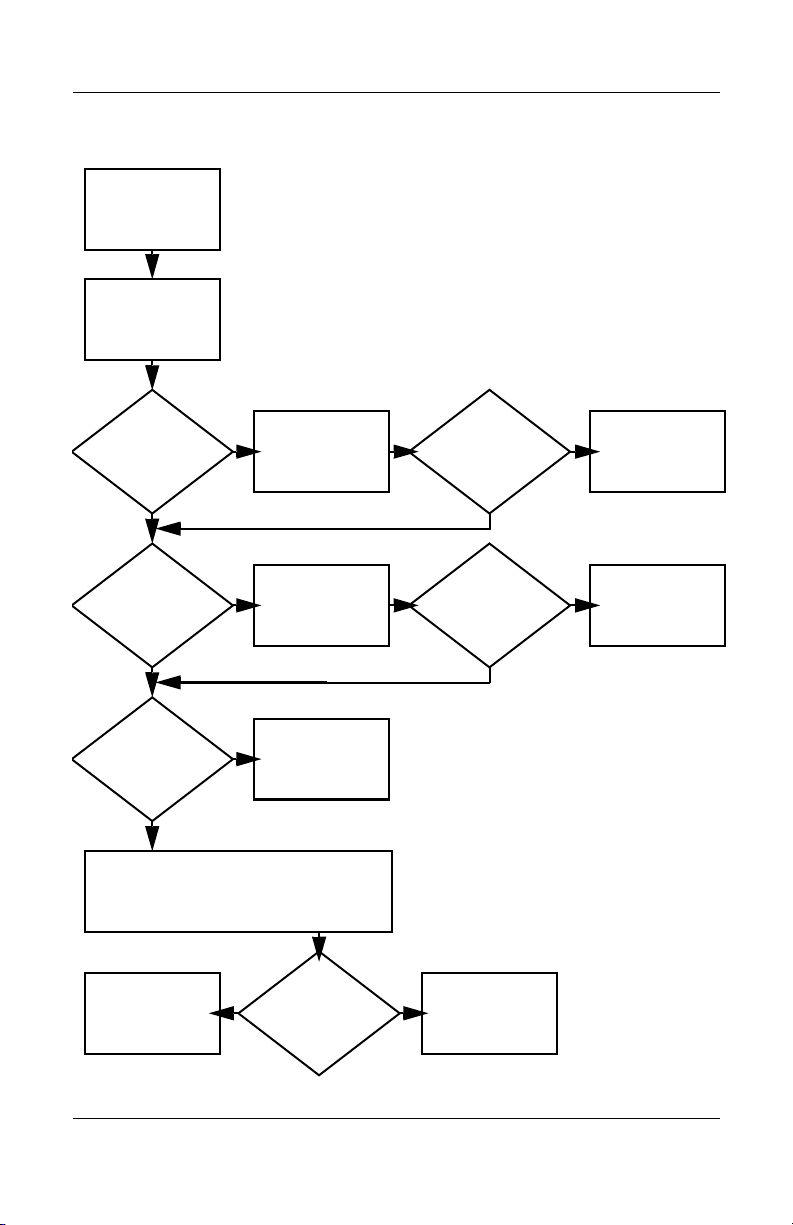
Troubleshooting
Flowchart 2.2—No Power, Part 1
No power
(power LED
is off).
Remove from
docking station
(if applicable).
N
Power up
on battery
power?
*Reset
power.
Y
N
Power up
on AC
power?
*Reset
power.
Y
Y
Power up
in docking
station?
Done
N
1. Reseat the power cables in the docking
station and at the AC outlet.
2. Ensure the AC power source is active.
3. Ensure that the power strip is working.
YN
Power up
Done
in docking
station?
N
Power up
on battery
power?
Go to
Section 2.3,
No Power,
Part 2.
Y
N
Power up
on AC
power?
Go to
Section 2.4,
No Power,
Part 3.
Y
*NOTES:
1. On some models, there is a separate
reset button.
2. On some models, the notebook can be
reset using the Standby switch and
either the lid switch or the main power
switch.
Go to
Section 2.8,
Nonfunctioning
Docking Station.
2–12 Maintenance and Service Guide
Page 44
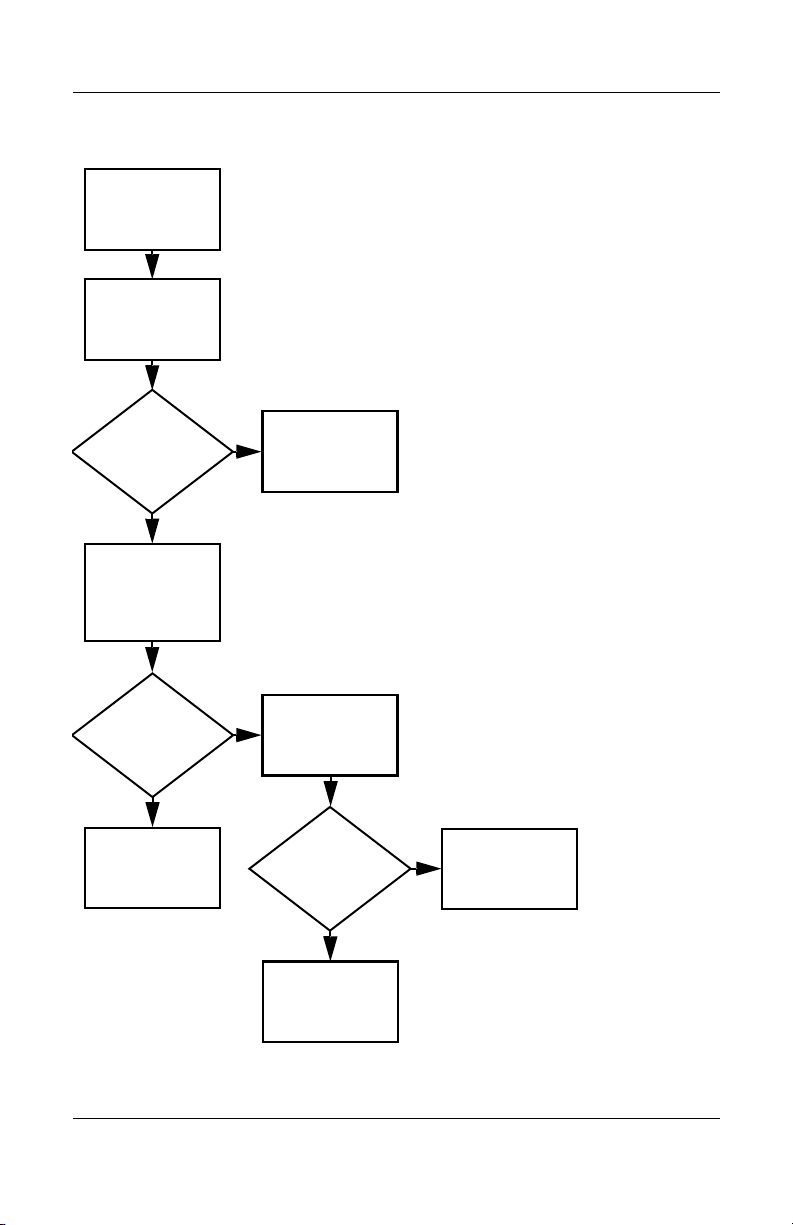
Flowchart 2.3—No Power, Part 2
Continued from
Section 2.2,
No Power, Part 1.
Visually check for
debris in battery
socket and clean
if necessary.
Y
Troubleshooting
Power on?
N
Check battery by
recharging,
moving it to
another notebook,
or replacing it.
Power on?
Y
Done
Done
N
Replace
power supply
(if applicable).
N
Go to
Power on?
Section 2.4,
No Power,
Part 3.
Y
Done
Maintenance and Service Guide 2–13
Page 45

Troubleshooting
Flowchart 2.4—No Power, Part 3
Continued from
Section 2.3,
No Power, Part 2.
Plug directly
into AC outlet.
Y
Power LED
on?
N
Reseat AC adapter
in notebook and
at power source.
Power on?
N
Power outlet
active?
Y
Replace
power cord.
Power on?
Done
Y
Done
N
Internal or
Try different
outlet.
external AC
adapter?
Internal
Section 2.5,
No Power,
External
Replace external
AC adapter.
N
Go to
Power on?
Part 4.
Y
Y
Done
Done
N
2–14 Maintenance and Service Guide
Page 46

Flowchart 2.5—No Power, Part 4
Continued from
Section 2.4,
No Power, Part 3.
Open
notebook.
Troubleshooting
Loose or
damaged
parts?
N
Close
notebook and
retest.
Power on?
Y
Done
Y
Reseat loose
components and
boards and
replace damaged
items.
N
Replace the following items (if applicable).
Check notebook operation after each
replacement:
1. Internal DC-DC converter*
2. Internal AC adapter
3. Processor board*
4. System board*
*NOTE: Replace these items as a set to
prevent shorting out among components.
Maintenance and Service Guide 2–15
Page 47

Troubleshooting
Flowchart 2.6—No Video, Part 1
No video.
Docking
Station
Stand-alone
or docking
station?
Go to
Section 2.7,
No Video, Part 2.
*NOTE: To change from internal to
external display, use the hotkey
combination.
Stand-alone
Y
Internal or
external
display*?
External
Adjust
brightness.
Internal
Y
Video OK? Done
N
Check for bent
pins on cable.
N
Video OK?
Adjust
brightness.
Video OK? Done
N
A
Press lid
switch to ensure
operation.
Y
Video OK? Done
N
Replace the following one at a time. Test after each replacement.
1. Cable between notebook and notebook display (if applicable)
2. Inverter board (if applicable)
3. Display
4. System board
N
Try
another
display.
Internal and
external
video OK?
Replace
system
board.
YY
Done
2–16 Maintenance and Service Guide
Done
Page 48
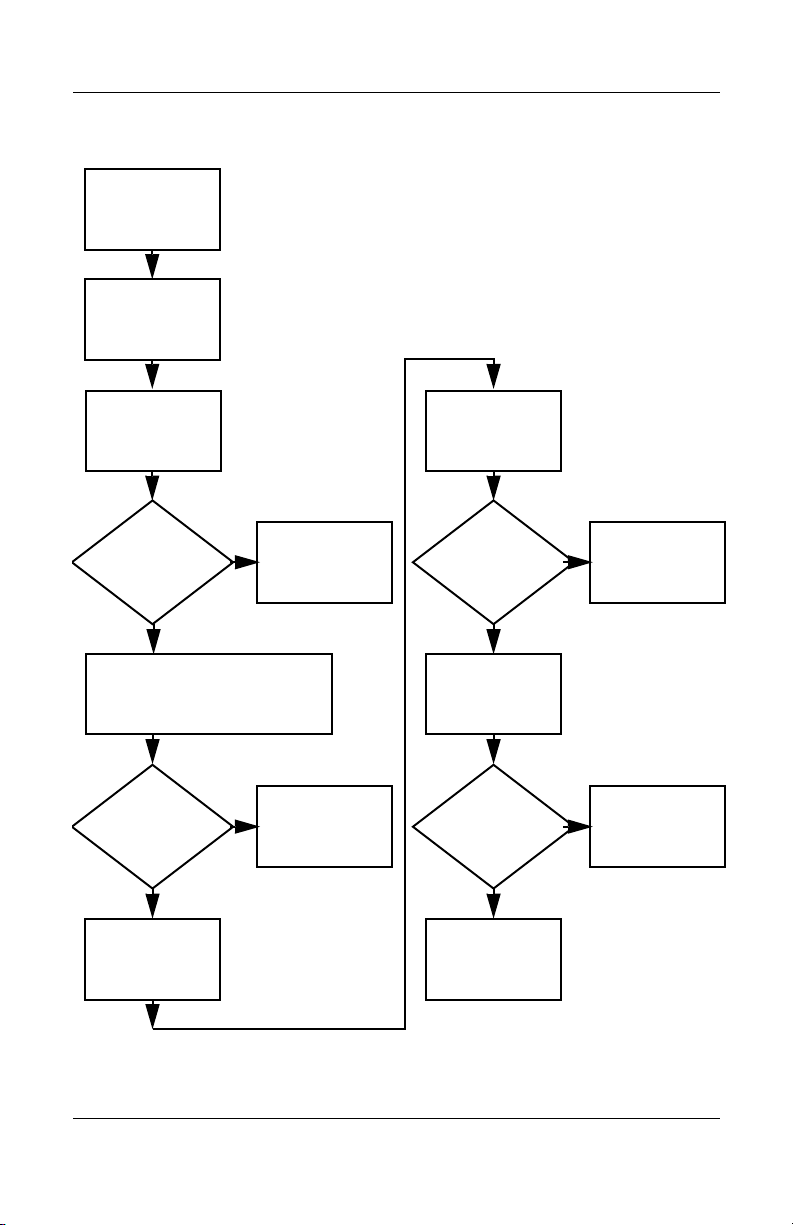
Flowchart 2.7—No Video, Part 2
Continued from
Section 2.6,
No Video, Part 1.
Remove
notebook from
docking station,
if connected.
Troubleshooting
Adjust
display
brightness.
N
Video OK?
No Video, Part 1.
Y
Check that notebook is properly
seated in docking station, for
bent pins on cable, and for
monitor connection.
Y
Video OK?
N
Adjust external
monitor display.
Go to “A” in
Section 2.6,
Done
Check brightness
of external
monitor.
Video OK?
N
Try another
external
monitor.
Internal
and external
video OK?
N
Go to Section 2.8,
Nonfunctioning
Docking Station.
Y
Done
Y
Done
Maintenance and Service Guide 2–17
Page 49
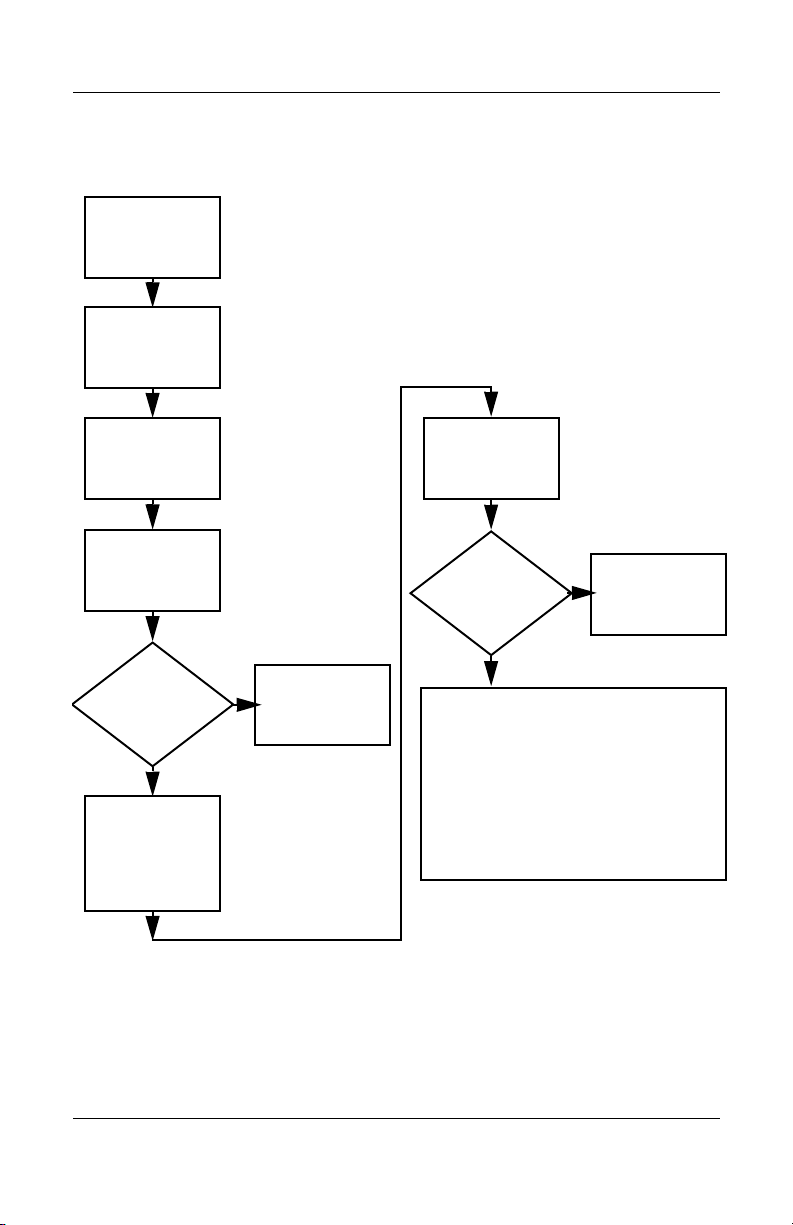
Troubleshooting
Flowchart 2.8—Nonfunctioning Docking Station
(if applicable)
Nonfunctioning
docking station.
Reseat power
cord in docking
station and
power outlet.
Check voltage
setting on
docking station.
Reset monitor
cable connector at
docking station.
Docking
station
operating?
N
Remove
notebook, reseat
all internal parts,
and replace any
damaged items in
docking station.
Reinstall
notebook into
docking station.
Y
Docking
station
operating?
Y
Done
N
Replace the following docking station
components one at a time. Check
notebook operation after each
replacement.
1. Power supply
2. I/O board
3. Backplane board
4. Switch box
5. Docking motor mechanism
Done
2–18 Maintenance and Service Guide
Page 50

Troubleshooting
Flowchart 2.9—No Operating System (OS) Loading
No OS
loading.*
Reseat power
cord in docking
station and
power outlet.
No OS loading
from hard drive,
go to
Section 2.10.
No OS loading
from diskette
drive, go to
Section 2.13.
No OS loading
from CD- or
DVD-ROM drive,
go to
Section 2.14.
No OS loading
from network,
go to
Section 2.20.
*NOTE: Before beginning troubleshooting,
always check cable connections, cable
ends, and drives for bent or damaged pins.
Maintenance and Service Guide 2–19
Page 51

Troubleshooting
Flowchart 2.10—No OS Loading, Hard Drive, Part 1
OS not
loading from
hard drive.
Nonsystem
disk message?
N
Reseat
external
hard drive.
OS loading?
N
Boot
from
CD?
Y
Check the setup
utility for correct
booting order.
Y
Go to
Section 2.11,
No OS Loading
from Hard Drive,
Part 2.
Y
Done
N
N
Go to
Boot
from
diskette?
Y
Section 2.13,
No OS
Loading from
Diskette Drive.
N
Boot
from
hard drive?
Y
Done
Change boot
priority through
the setup utility
and reboot.
Boot
from
hard drive?
N
Go to
Section 2.17,
Nonfunctioning
Device.
Y
2–20 Maintenance and Service Guide
Page 52

Troubleshooting
Flowchart 2.11—No OS Loading, Hard Drive, Part 2
Continued from
Section 2.10,
No OS Loading
from Hard Drive,
Part 1.
CD or
diskette in
drive?
Y
Remove
diskette and
reboot.
N
1. Replace hard
drive.
2. Replace system
board.
hard drive.
accessible?
N
Run FDISK.
Reseat
Hard drive
Y
Done
Boot
from
hard drive?
N
Boot
from diskette
drive?
Y
Hard drive
accessible?
Y
Go to
Section 2.12,
No OS Loading
from Hard Drive,
Part 3.
Y
N
N
Done
Go to
Section 2.13,
No OS Loading
from Diskette
Drive.
Done
Hard drive
partitioned?
Y
Hard drive
formatted?
Y
Y
Notebook
booted?
Go to
Section 2.12,
No OS Loading
from Hard Drive,
Part 3.
N
Create partition,
then format hard
drive to bootable
C:\ prompt.
N
Format hard drive
and bring to
a bootable
C:\ prompt.
Load OS using
N
Restore CD
(if applicable).
Maintenance and Service Guide 2–21
Page 53

Troubleshooting
Flowchart 2.12—No OS Loading, Hard Drive, Part 3
Continued from
Section 2.11,
No OS Loading
from Hard Drive,
Part 2.
N
System
files on hard
drive?
Y
Install OS
and reboot.
Virus
on hard
drive?
N
Run SCANDISK
and check for
bad sectors.
Can bad
sectors
be fixed?
Y
Fix bad
sectors.
Y
Clean virus.
OS
loading from
hard drive?
Y
Done
N
Y
Diagnostics
on diskette?
Replace
hard drive.
N
N
Replace
hard drive.
Run diagnostics
and follow
recommendations.
N
Boot from
hard drive?
Replace
hard drive.
Y
Done
2–22 Maintenance and Service Guide
Page 54

Troubleshooting
Y
Flowchart 2.13—No OS Loading, Diskette Drive
OS not loading
from
diskette drive.
Nonsystem
disk message?
Boot
from another
device?
Y
Diskette
drive enabled
in the setup
utility?
Y
Y
N
N
Reseat
diskette drive.
Go to
Section 2.17,
Nonfunctioning
Device.
Enable drive
and cold boot
notebook.
OS
loading?
N
Bootable
diskette
in drive?
YN
Check diskette
for system files.
Try different
diskette.
Nonsystem
disk error?
N
Done
N
Install bootable
diskette and
reboot notebook.
Y
1. Replace
diskette drive.
2. Replace system
board.
Y
Y
Is diskette
drive boot
order
correct?
N
Change boot
priority using
the setup utility.
Maintenance and Service Guide 2–23
Clear CMOS.
Refer to Section
1.3, “Clearing a
Password,” for
instructions.
Go to
Section 2.17,
Nonfunctioning
Device.
N
OS
loading?
Done
Page 55

Troubleshooting
Y
N
Flowchart 2.14—No OS Loading, CD- or
DVD-ROM Drive
No OS
loading from
CD- or
DVD-ROM Drive.
Boots from
CD or DVD?
N
Reseat
drive.
N
Y
N
Y
Disc
in drive?
Install
bootable disc.
Done
Boots from
CD or DVD?
Booting
from another
device?
Y
Y
N
Bootable
disc in
drive?
Try another
bootable disc.
Done
Go to
Section 2.17,
Nonfunctioning
Device.
Install bootable
disc and
reboot
notebook.
Y
Clear CMOS.
Booting
order
correct?
N
Correct boot
order using
the setup utility.
2–24 Maintenance and Service Guide
Refer to Section
1.3, “Clearing a
Password,” for
instructions.
Go to
Section 2.17,
Nonfunctioning
Device.
Page 56

Flowchart 2.15—No Audio, Part 1
Y
Turn up audio
No audio.
internally or
externally.
Audio? Done
N
Troubleshooting
Notebook in
docking station
(if applicable)?
N
Go to
Section 2.16,
No Audio, Part 2.
Y
Undock
Replace the following docking station
components one at a time as applicable.
Check audio status after each change.
1. Reseat docking station audio cable.
2. Replace audio cable.
3. Replace speaker.
4. Replace docking station audio board.
5. Replace backplane board.
6. Replace I/O board.
Go to
Section 2.17,
Nonfunctioning
Device.
N
Internal
audio?
Y
Y
Audio? Done
N
Go to
Section 2.16,
No Audio, Part 2.
Maintenance and Service Guide 2–25
Page 57

Troubleshooting
Flowchart 2.16—No Audio, Part 2
Continued from
Section 2.15,
No Audio, Part 1.
N
Audio
driver in OS
configured?
Reload
audio drivers.
Y
N
Correct
drivers for
application?
Load drivers and
set configuration
in OS.
Y
Connect to
external
speaker.
Replace audio
board and
Audio?
YN
speaker
connections
in notebook
(if applicable).
Audio? Done
1. Replace internal speakers.
2. Replace audio board (if applicable).
3. Replace system board.
YN
2–26 Maintenance and Service Guide
Page 58
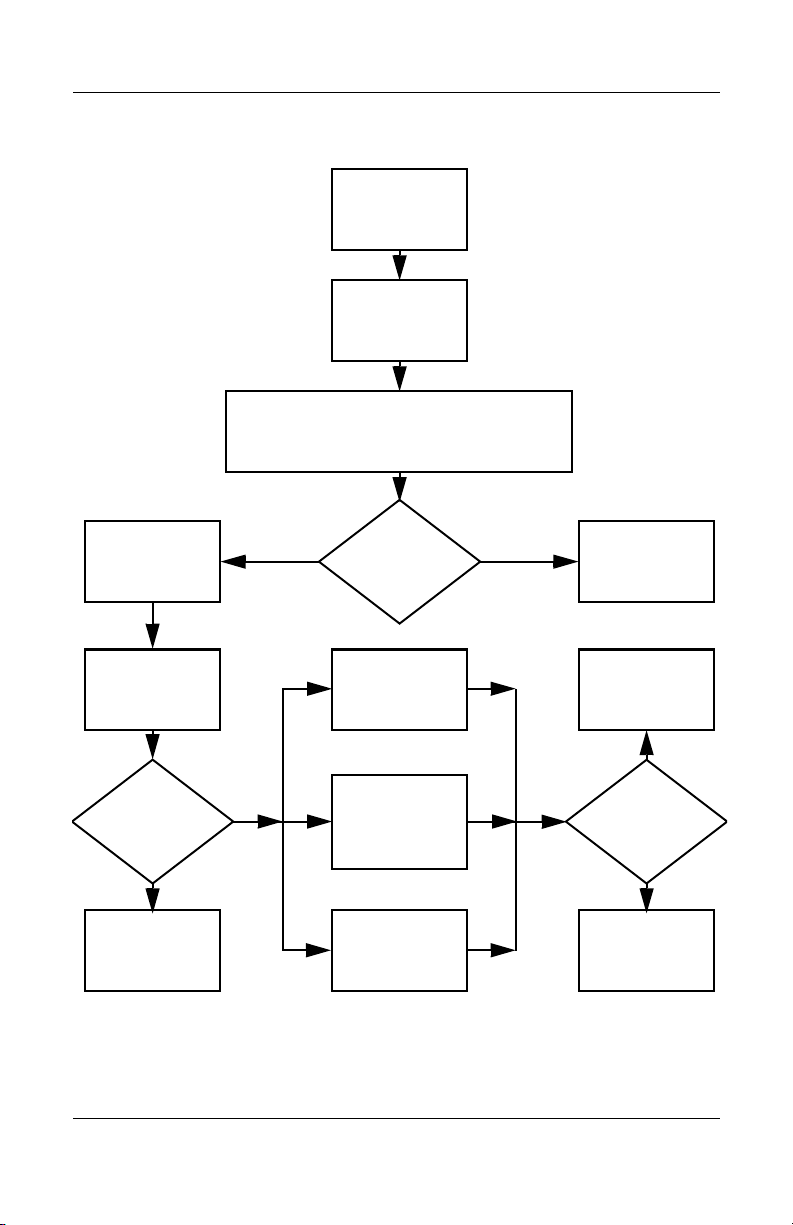
Flowchart 2.17—Nonfunctioning Device
Nonfunctioning
device.
Reseat
device.
Unplug the nonfunctioning device from
the notebook and inspect cables and plugs for
bent or broken pins or other damage.
Y
Clear
CMOS.
Any physical
device detected?
N
Troubleshooting
Fix or
replace
broken item.
Reattach device.
Close notebook,
plug in power,
and reboot.
Possible bad
hard drive.
Replace drive.
Go to
Section 2.9,
No OS Loading.
N
Device
boots
properly?
Y
Done
Maintenance and Service Guide 2–27
Possible bad NIC.
Replace card.
If integrated NIC,
replace system
board.
Possible bad
diskette drive.
Replace drive.
Device
boots
properly?
Y
Done
N
Page 59

Troubleshooting
Flowchart 2.18—Nonfunctioning Keyboard
Keyboard
not operating
properly.
Connect notebook
to good external
keyboard.
N
External
device
works?
Replace
system
board.
Y
Reseat internal
keyboard
connector
(if applicable).
N
OK?
Replace internal
keyboard or
cable.
Y
Y
Done Done
OK?
N
Replace
system
board.
2–28 Maintenance and Service Guide
Page 60

Troubleshooting
Flowchart 2.19—Nonfunctioning Pointing Device
Pointing device
not operating
properly.
Connect notebook
to good external
pointing device.
N
External
device
works?
Replace
system
board.
Y
Reseat internal
pointing device
connector
(if applicable).
N
OK?
Replace internal
pointing device
or cable.
Y
Y
Done Done
OK?
N
Replace
system
board.
Maintenance and Service Guide 2–29
Page 61

Troubleshooting
Flowchart 2.20—No Network/Modem Connection
No network
or modem
connection.
N
Network
or modem
jack active?
Y
Digital
line?
N
NIC/modem
configured
in OS?
Y
Disconnect all
power from
the notebook
and open.
Reseat
NIC/modem
(if applicable).
Y
N
Replace jack
or have jack
activated.
Connect
to nondigital
line.
Reload
drivers and
reconfigure.
N
Replace
NIC/modem
(if applicable).
N
Y
OK?
Done
Y
OK? Done
Replace
system
board.
2–30 Maintenance and Service Guide
Page 62

Illustrated Parts Catalog
This chapter provides an illustrated parts breakdown and a
reference for spare part numbers and option part numbers.
3.1 Serial Number Location
When ordering parts or requesting information, provide the
notebook serial number and model number located on the bottom
of the notebook.
3
Serial Number Location
Maintenance and Service Guide 3–1
Page 63
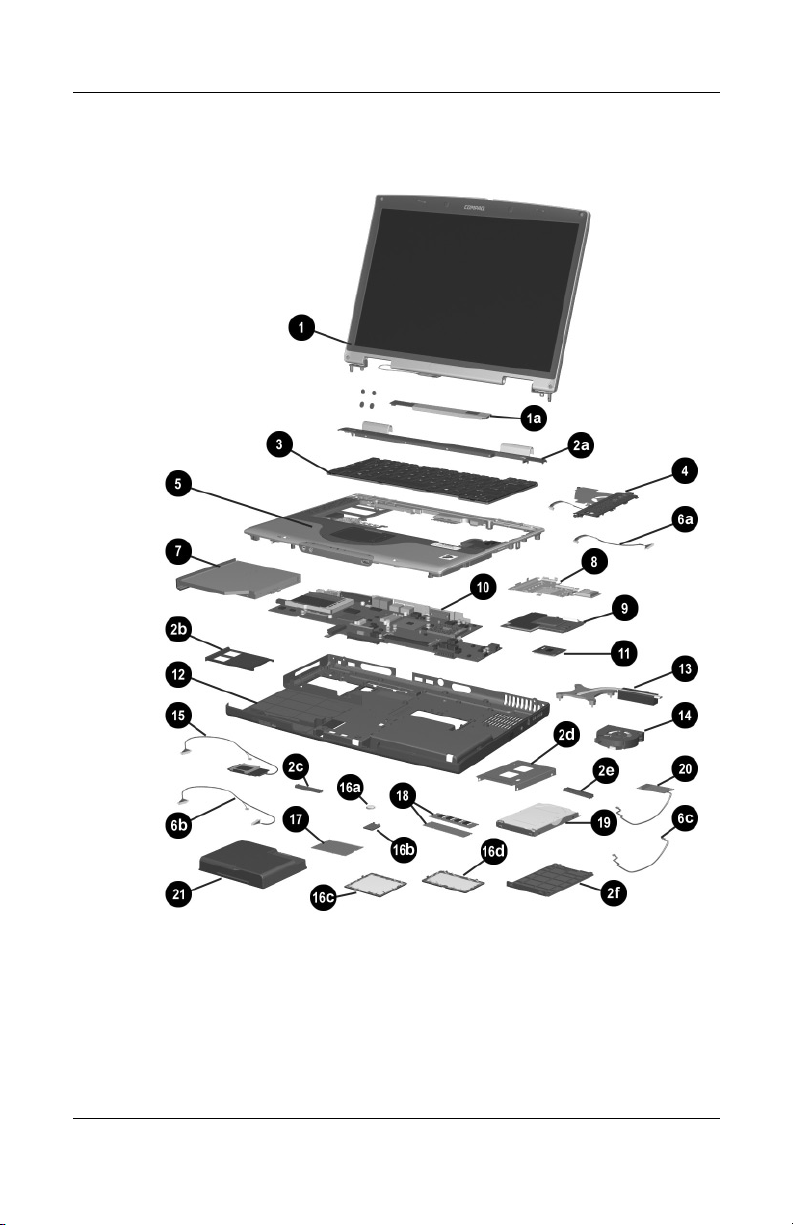
Illustrated Parts Catalog
3.2 Notebook Major Components
Notebook Major Components
3–2 Maintenance and Service Guide
Page 64

Spare Parts: Notebook Major Components
Item Description
1 Display assemblies
With carbon finish for use with HP Compaq nx7000 models
15.4-inch, WUXGA
15.4-inch, WSXGA+
15.4-inch, WXGA
With silver finish for use with Compaq Presario X1000 models
15.4-inch, WUXGA
15.4-inch, WSXGA+
15.4-inch, WXGA
Illustrated Parts Catalog
Table 3 - 1
Spare Part
Number
337006-001
337003-001
337008-001
337005-001
337004-001
337007-001
1a Display inverter (includes four display rubber
2a
2b
2c
2d
2e
2f
screw covers)
Miscellaneous Plastics Kits
Contains parts with carbon finish for use with
HP Compaq nx7000 models
Contains parts with silver finish for use with
Compaq Presario X1000 models
Include:
Switch cover
PC Card slot space saver
Docking connector cover
Hard drive shield
Hard drive connector
Hard drive cover
Notebook feet (not illustrated)
336994-001
338133-001
337009-001
Maintenance and Service Guide 3–3
Page 65

Illustrated Parts Catalog
Notebook Major Components
3–4 Maintenance and Service Guide
Page 66

Table 3 - 1
Spare Parts: Notebook Major Components
Item Description
3 Keyboards
Illustrated Parts Catalog
(Continued)
Spare Part
Number
Belgium
Denmark
France
French
Canada
Germany
International
Italy
Japan
Korea
4 Speaker cover with cable
Left and right speakers (not illustrated)
5 Top cover (includes TouchPad and TouchPad shield) 336983-001
Miscellaneous Cable Kit, includes 336973-001
6a
6b
6c
7 Optical drives
8 VGA board shield (includes thermal pads) 337013-001
Speaker cover cable
SD Card slot board cable
Modem board cable
24X Max DVD-ROM/CD-RW combination drive
8X Max DVD-ROM drive
24X Max CD-ROM drive
337016-181
337016-081
337016-051
337016-121
337016-041
337016-B31
337016-061
337016-291
337016-AD1
Norway
Portugal
Saudi Arabia
Spain
Switzerland
Ta iw a n
Thailand
United Kingdom
United States
337016-091
337016-131
337016-171
337016-071
337016-111
337016-AB1
337016-281
337016-031
337016-001
336979-001
337015-001
336987-001
336986-001
336985-001
Maintenance and Service Guide 3–5
Page 67

Illustrated Parts Catalog
Notebook Major Components
3–6 Maintenance and Service Guide
Page 68

Table 3-1
Spare Parts: Notebook Major Components
Item Description
9 VGA boards (includes thermal pads)
Illustrated Parts Catalog
(Continued)
Spare Part
Number
ATI Mobility Radeon 9200 with 64 MB
video memory
ATI Mobility Radeon 9200 with 32 MB
video memory
ATI Mobility Radeon 7500c with 32 MB
video memory
10 System board (includes thermal pads)
PC Card assembly (not illustrated)
11 Processors (include thermal pads)
Intel Pentium-M 1.6 GHz
Intel Pentium-M 1.5 GHz
Intel Pentium-M 1.4 GHz
Intel Pentium-M 1.3 GHz
12 Base enclosure (includes infrared lens)
Left and right wireless antenna with cables
(not illustrated)
13 Heat sink with fan
Thermal pad (not illustrated)
14 Fan 336993-001
15 SD Card slot board with cable 336963-001
336970-001
336969-001
336968-001
336964-001
337014-001
337011-001
337023-001
337024-001
337010-001
336960-001
336959-001
337000-001
337001-001
Maintenance and Service Guide 3–7
Page 69

Illustrated Parts Catalog
Notebook Major Components
3–8 Maintenance and Service Guide
Page 70

Table 3-1
Spare Parts: Notebook Major Components
Item Description
Miscellaneous Doors/Covers Kit, includes: 336984-001
Illustrated Parts Catalog
(Continued)
Spare Part
Number
16a
16b
16c
16d
17 Mini PCI communications boards
18 Memory expansion boards
19 Hard drives (hard drive cover, shield, and connector included with
20 Modem board with cable 336999-001
21 Battery pack, 8 cell, 4.4 wH 336962-001
RTC battery
RTC battery cover
Mini PCI compartment cover
Memory expansion compartment cover
Mini PCI 802.11b wireless LAN
Mini PCI 802.11b wireless LAN
Mini PCI Bluethumb wireless LAN
1024 MB DDR
512 MB DDR
256 MB DDR
128 MB DDR
hard drive and in Miscellaneous Plastics Kits)
80 GB (4200 RPM)
60 GB (5400 RPM)
60 GB (4200 RPM)
40 GB (4200 RPM)
336976-001
336977-001
338134-001
336909-001
336998-001
336997-001
336996-001
336992-001
336991-001
336990-001
336989-001
Maintenance and Service Guide 3–9
Page 71

Illustrated Parts Catalog
3.3 Miscellaneous Plastics Kit Components
Miscellaneous Plastics Kit Components
3–10 Maintenance and Service Guide
Page 72

Miscellaneous Plastics Kit Components
Spare Part Number 338133-001
(contains parts with carbon finish for use with
HP Compaq nx7000 models)
Spare Part Number 337009-001
(contains parts with silver finish for use with
Compaq Presario X1000 models)
Item Description
1 Switch cover
2 PC Card slot space saver
3 Docking connector cover
4 Notebook feet (7)
5 Hard drive cover
6 Hard drive shield
7 Hard drive connector
Illustrated Parts Catalog
Table 3 - 2
Maintenance and Service Guide 3–11
Page 73

Illustrated Parts Catalog
3.4 Miscellaneous Cable Kit Components
Miscellaneous Cable Kit Components
Table 3 - 3
Miscellaneous Cable Kit Components
Spare Part Number 336973-001
Item Description
1 SD Card slot board cable
2 Speaker cover cable
3 Modem cable
3–12 Maintenance and Service Guide
Page 74
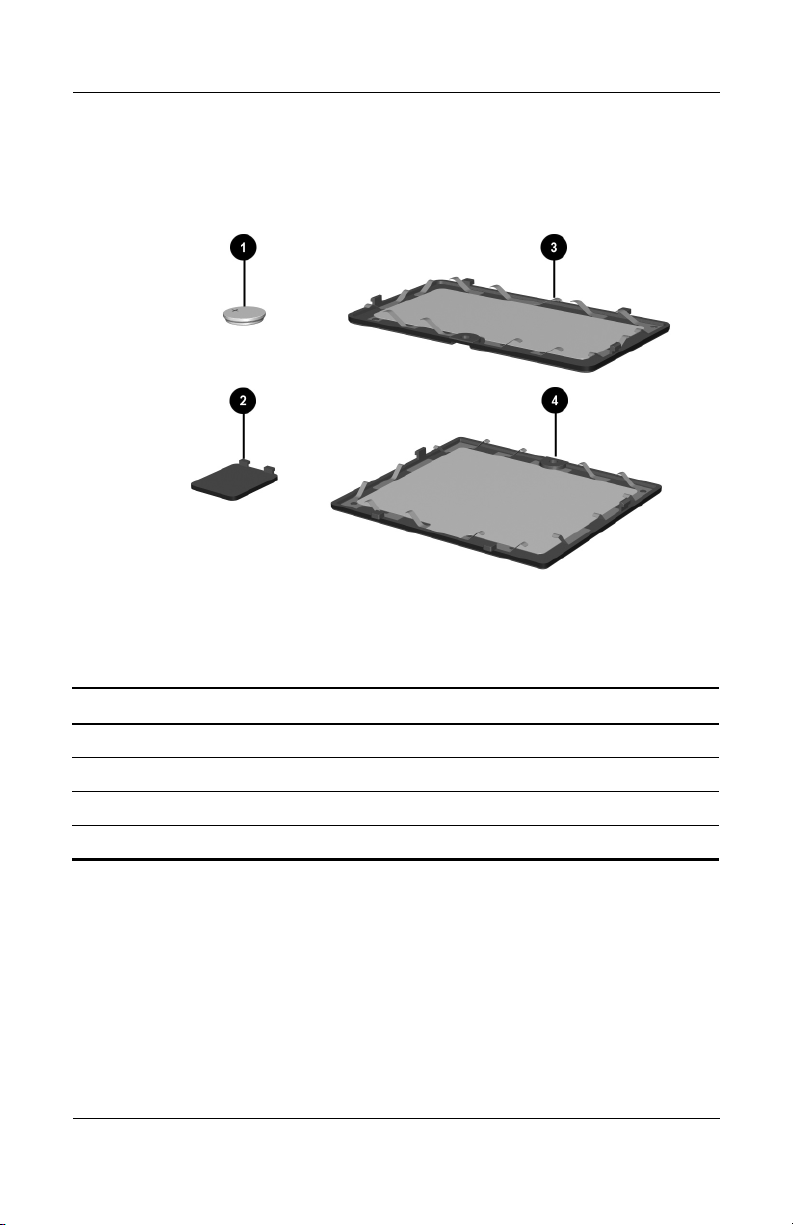
Illustrated Parts Catalog
3.5 Miscellaneous Doors/Covers Kit Components
Miscellaneous Doors/Covers Kit Components
Table 3 - 4
Miscellaneous Doors/Covers Kit Components
Spare Part Number 336984-001
Item Description
1RTC battery
2 RTC battery cover
3 Memory expansion compartment cover
4 Mini PCI compartment cover
Maintenance and Service Guide 3–13
Page 75

Illustrated Parts Catalog
3.6 Mass Storage Devices
Mass Storage Devices
Table 3-5
Mass Storage Devices
Spare Part Number Information
Item Description
1 Optical drives
Spare Part
Number
24X Max DVD-ROM/CD-RW combination drive
8X Max DVD-ROM drive
24X Max CD-ROM drive
2 Hard drives (include hard drive bezel and frame)
80 GB (4200 RPM)
60 GB (5400 RPM)
60 GB (4200 RPM)
40 GB (4200 RPM)
3–14 Maintenance and Service Guide
336987-001
336986-001
336985-001
336992-001
336991-001
336990-001
336989-001
Page 76

Illustrated Parts Catalog
3.7 Miscellaneous
Table 3-6
Spare Parts: Miscellaneous (not illustrated)
Description
AC adapter 338136-001
Logo Kits
Spare Part
Number
For use with HP Compaq nx7000 notebooks
For use with Compaq Presario X1000 notebooks
Power cord, 3-wire
Australia
Denmark
Europe/Middle
East/Africa
Italy
Screw Kit (includes the following screws; refer to
Appendix C, “Screw Listing,” for more information on
screw specifications and usage.)
246959-011
246959-081
246959-021
246959-061
■ Phillips M2.5×15.0 screw
■ Phillips M2.5×7.0 screw
■ Phillips M2.5×5.0 screw
Japan
Korea
Switzerland
United Kingdom
United States
■ Phillips M2.5×3.5 screw
■ Phillips M2.5×3.0 screw
■ Phillips M2.0×3.0 screw
■ Spring-loaded Phillips M2.0×9.0
screw
336995-001
338135-001
246959-291
246959-AD1
246959-AG1
246959-031
246959-001
337012-001
Maintenance and Service Guide 3–15
Page 77

Removal and Replacement
This chapter provides essential information for proper and safe
removal and replacement service.
4.1 Tools Required
You will need the following tools to complete the removal and
replacement procedures:
■ Magnetic screwdriver
■ Phillips P0 screwdriver
■ Flat-bladed tool
■ Tool kit (includes connector removal tool, loopback plugs,
and case utility tool)
4
Preliminaries
Maintenance and Service Guide 4–1
Page 78

Removal and Replacement Preliminaries
4.2 Service Considerations
The following sections include some of the considerations that
you should keep in mind during disassembly and assembly
procedures.
As you remove each subassembly from the notebook, place the
✎
subassembly (and all accompanying screws) away from the work
area to prevent damage.
Plastic Parts
Using excessive force during disassembly and reassembly can
damage plastic parts. Use care when handling the plastic parts.
Apply pressure only at the points designated in the maintenance
instructions.
Cables and Connectors
Cables must be handled with extreme care to avoid damage.
Apply only the tension required to unseat or seat the cables
during removal and insertion. Handle cables by the connector
whenever possible. In all cases, avoid bending, twisting, or
tearing cables. Ensure that cables are routed in such a way that
they cannot be caught or snagged by parts being removed or
replaced. Handle flex cables with extreme care; these cables
tear easily.
CAUTION: When servicing the notebook, ensure that cables are
Ä
placed in their proper locations during the reassembly process.
Improper cable placement can damage the notebook.
4–2 Maintenance and Service Guide
Page 79

Removal and Replacement Preliminaries
4.3 Preventing Damage to Removable Drives
Removable drives are fragile components that must be handled
with care. To prevent damage to the notebook, damage to a
removable drive, or loss of information, observe the following
precautions:
■ Before removing or inserting a hard drive, shut down the
notebook. If you are unsure whether the notebook is off or in
Hibernation, turn the notebook on, then shut it down.
■ Before removing a diskette drive or optical drive, ensure that
a diskette or disc is not in the drive. Ensure that the optical
drive tray is closed.
■ Before handling a drive, ensure that you are discharged of
static electricity. While handling a drive, avoid touching the
connector.
■ Handle drives on surfaces that have at least one inch of
shock-proof foam.
■ Avoid dropping drives from any height onto any surface.
■ After removing a hard drive, CD-ROM drive, or a diskette
drive, place it in a static-proof bag.
■ Avoid exposing a hard drive to products that have magnetic
fields, such as monitors or speakers.
■ Avoid exposing a drive to temperature extremes or liquids.
■ If a drive must be mailed, place the drive in a bubble pack
mailer or other suitable form of protective packaging and
label the package “Fragile: Handle With Care.”
Maintenance and Service Guide 4–3
Page 80

Removal and Replacement Preliminaries
4.4 Preventing Electrostatic Damage
Many electronic components are sensitive to electrostatic
discharge (ESD). Circuitry design and structure determine the
degree of sensitivity. Networks built into many integrated circuits
provide some protection, but in many cases the discharge contains
enough power to alter device parameters or melt silicon junctions.
A sudden discharge of static electricity from a finger or other
conductor can destroy static-sensitive devices or microcircuitry.
Often the spark is neither felt nor heard, but damage occurs.
An electronic device exposed to electrostatic discharge might not
be affected at all and can work perfectly throughout a normal
cycle. Or the device might function normally for a while, then
degrade in the internal layers, reducing its life expectancy.
4.5 Packaging and Transporting Precautions
Use the following grounding precautions when packaging and
transporting equipment:
■ To avoid hand contact, transport products in static-safe
containers, such as tubes, bags, or boxes.
■ Protect all electrostatic-sensitive parts and assemblies with
conductive or approved containers or packaging.
■ Keep electrostatic-sensitive parts in their containers until the
parts arrive at static-free workstations.
■ Place items on a grounded surface before removing items
from their containers.
■ Always be properly grounded when touching a sensitive
component or assembly.
4–4 Maintenance and Service Guide
Page 81

Removal and Replacement Preliminaries
■ Store reusable electrostatic-sensitive parts from assemblies in
protective packaging or nonconductive foam.
■ Use transporters and conveyors made of antistatic belts and
roller bushings. Ensure that mechanized equipment used for
moving materials is wired to ground and that proper materials
are selected to avoid static charging. When grounding is not
possible, use an ionizer to dissipate electric charges.
4.6 Workstation Precautions
Use the following grounding precautions at workstations:
■ Cover the workstation with approved static-shielding material
(refer to Table 4-2).
■ Use a wrist strap connected to a properly grounded work
surface and use properly grounded tools and equipment.
■ Use conductive field service tools, such as cutters,
screwdrivers, and vacuums.
■ When using fixtures that must directly contact dissipative
surfaces, only use fixtures made of static-safe materials.
■ Keep the work area free of nonconductive materials, such as
ordinary plastic assembly aids and Styrofoam.
■ Handle electrostatic-sensitive components, parts, and
assemblies by the case or PCM laminate. Handle these items
only at static-free workstations.
■ Avoid contact with pins, leads, or circuitry.
■ Turn off power and input signals before inserting or removing
connectors or test equipment.
Maintenance and Service Guide 4–5
Page 82

Removal and Replacement Preliminaries
4.7 Grounding Equipment and Methods
Grounding equipment must include either a wrist strap or a foot
strap at a grounded workstation.
■ When seated, wear a wrist strap connected to a grounded
system. Wrist straps are flexible straps with a minimum of
one megohm ±10% resistance in the ground cords. To
provide proper ground, wear a strap snugly against the skin
at all times. On grounded mats with banana-plug connectors,
connect a wrist strap with alligator clips.
■ When standing, use foot straps and a grounded floor mat.
Foot straps (heel, toe, or boot straps) can be used at standing
workstations and are compatible with most types of shoes
or boots. On conductive floors or dissipative floor mats, use
foot straps on both feet with a minimum of one-megohm
resistance between the operator and ground. To be effective,
the conductive strips must be worn in contact with the skin.
Other grounding equipment recommended for use in preventing
electrostatic damage includes:
■ Antistatic tape
■ Antistatic smocks, aprons, and sleeve protectors
■ Conductive bins and other assembly or soldering aids
■ Nonconductive foam
■ Conductive tabletop workstations with ground cords of
one-megohm resistance
■ Static-dissipative tables or floor mats with hard ties to
the ground
■ Field service kits
■ Static awareness labels
■ Material-handling packages
■ Nonconductive plastic bags, tubes, or boxes
4–6 Maintenance and Service Guide
Page 83

Removal and Replacement Preliminaries
■ Metal tote boxes
■ Electrostatic voltage levels and protective materials
Table 4-1 shows how humidity affects the electrostatic voltage
levels generated by different activities.
Table 4 - 1
Typical Electrostatic Voltage Levels
Relative Humidity
Event 10% 40% 55%
Walking across carpet 35,000 V 15,000 V 7,500 V
Walking across vinyl floor 12,000 V 5,000 V 3,000 V
Motions of bench worker 6,000 V 800 V 400 V
Removing DIPS from plastic tube 2,000 V 700 V 400 V
Removing DIPS from vinyl tray 11,500 V 4,000 V 2,000 V
Removing DIPS from Styrofoam 14,500 V 5,000 V 3,500 V
Removing bubble pack from PCB 26,500 V 20,000 V 7,000 V
Packing PCBs in foam-lined box 21,000 V 11,000 V 5,000 V
A product can be degraded by as little as 700 V.
✎
Table 4-2 lists the shielding protection provided by antistatic bags
and floor mats.
Table 4-2
Static-Shielding Materials
Material Use Voltage Protection Level
Antistatic plastic Bags 1,500 V
Carbon-loaded plastic Floor mats 7,500 V
Metallized laminate Floor mats 5,000 V
Maintenance and Service Guide 4–7
Page 84

5
Removal and Replacement
Procedures
This chapter provides removal and replacement procedures.
There are 48 Phillips screws, in seven different sizes, that must be
removed, replaced, and/or loosened when servicing the notebook.
Make special note of each screw size and location during removal
and replacement.
Refer to Appendix C, “Screw Listing,” for detailed information
on screw sizes, locations, and usage.
Maintenance and Service Guide 5–1
Page 85

Removal and Replacement Procedures
5.1 Serial Number
Report the notebook serial number to HP when requesting
information or ordering spare parts. The serial number is located
on the bottom of the notebook.
Serial Number Location
5–2 Maintenance and Service Guide
Page 86

Removal and Replacement Procedures
5.2 Disassembly Sequence Chart
Use the following chart to determine the section number to be
referenced when removing notebook components.
Disassembly Sequence Chart
# of Screws
Section Description
5.3 Preparing the notebook for disassembly
Battery pack 0
Hard drive 2
Hard drive cover and shield 4
5.4 Notebook feet 0
5.5 Memory expansion board 1
5.6 Mini PCI communications board 1
5.7 RTC battery 0
5.8 Optical drive 1
5.9 Keyboard 2
Removed
5.10 Switch cover 0
5.11 Speaker cover 4
5.12 Fan 1
5.13 Heat sink 4
5.14 Processor 0
5.15 Display assembly 7
5.16 Top cover 16
5.17 SD Card slot board and cable 2
5.18 VGA board and shield 2
5.19 Modem board and cable 0
5.20 System board 1
Maintenance and Service Guide 5–3
Page 87

Removal and Replacement Procedures
5.3 Preparing the Notebook for Disassembly
Perform the following steps before disassembling the notebook:
1. Turn off the notebook.
2. Disconnect the AC adapter and all external devices.
Spare Part Number Information
Battery pack, 8 cell, 4.4 wH 336962-001
3. Remove the battery pack by following these steps:
a. Turn the notebook bottom side up with the rear panel
facing forward.
5–4 Maintenance and Service Guide
Page 88

Removal and Replacement Procedures
b. Slide and hold 1 the battery release latch to the right. The
front edge of the battery pack releases from the notebook.
c. Lift the front edge of the battery pack up and swing it
back
2.
Removing the Battery Pack
d. Remove the battery pack.
Reverse the above procedure to install the battery pack.
Maintenance and Service Guide 5–5
Page 89

Removal and Replacement Procedures
Spare Part Number Information
80 GB hard drive (4200 RPM)
60 GB hard drive (5400 RPM)
60 GB hard drive (4200 RPM)
40 GB hard drive (4200 RPM)
4. Remove the hard drive by following these steps:
a. Turn the notebook bottom side up with the front facing
forward.
b. Remove the two PM2.5×7.0 screws 1 that secure the
hard drive to the notebook.
c. Use the notch 2 on the hard drive cover to lift the rear
edge of the hard drive up and swing it forward 3.
336992-001
336991-001
336990-001
336989-001
Removing the Hard Drive
d. Remove the hard drive.
5–6 Maintenance and Service Guide
Page 90
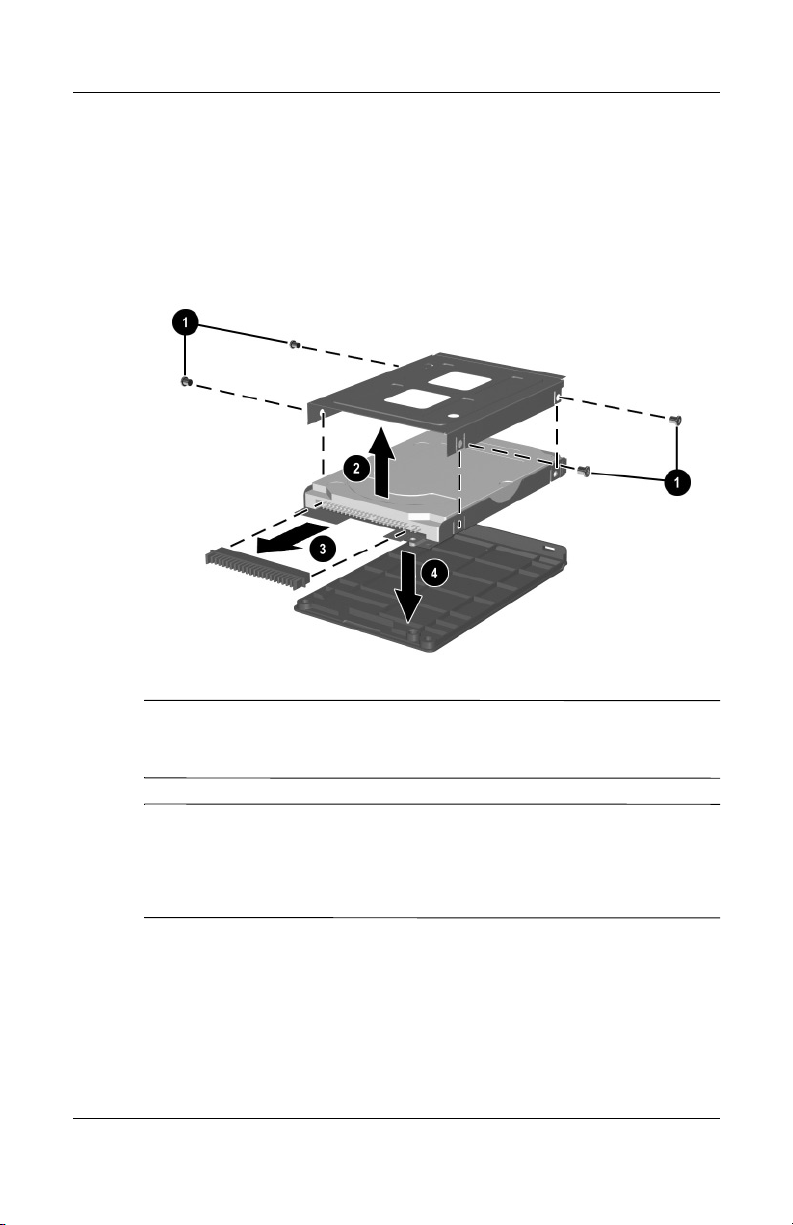
Removal and Replacement Procedures
e. Remove the four PM2.5×3.5 screws 1 that secure the
hard drive to the hard drive cover and shield.
f. Remove the hard drive shield 2 and connector 3 from
the hard drive.
g. Separate the hard drive from the hard drive cover 4.
Removing the Hard Drive from the Hard Drive Cover
CAUTION: The hard drive cover should only be removed if it is
Ä
damaged and must be replaced. Unnecessarily removing the cover can
result in damage to the cover and hard drive and loss of information.
The hard drive cover, shield, and connector are included with the
✎
hard drive and also in the Miscellaneous Plastics Kits, spare part
number 338133-001 for HP Compaq nx7000 models, and spare
part number 337009-001 for Compaq Presario X1000 models.
Reverse the above procedure to install the hard drive.
Maintenance and Service Guide 5–7
Page 91

Removal and Replacement Procedures
5.4 Notebook Feet
The notebook feet are adhesive-backed rubber pads, and are
included in the Miscellaneous Plastics Kits, spare part number
338133-001 for HP Compaq nx7000 models, and spare part
number 337009-001 for Compaq Presario X1000 models. The
notebook feet attach to the base enclosure as indicated in the
following illustration.
Replacing the Notebook Feet
5.5 Memory Expansion Board
Spare Part Number Information
1024 MB DDR memory expansion board
512 MB DDR memory expansion board
256 MB DDR memory expansion board
128 MB DDR memory expansion board
1. Prepare the notebook for disassembly (Section 5.3).
2. Turn the notebook bottom side up with the front facing
forward.
5–8 Maintenance and Service Guide
336909-001
336998-001
336997-001
336996-001
Page 92

Removal and Replacement Procedures
3. Remove the PM2.5×5.0 screw 1 that secures the memory
expansion compartment cover to the notebook.
4. Lift the front edge of the cover up 2 and swing it back 3.
Removing the Memory Expansion Compartment Cover
5. Remove the cover.
The memory expansion compartment cover is included in the
✎
Miscellaneous Doors/Covers Kit, spare part number 336984-001.
Maintenance and Service Guide 5–9
Page 93

Removal and Replacement Procedures
6. Spread the retaining tabs 1 that secure the memory
expansion board to the socket. The board rises up at a
45-degree angle.
7. Pull the board away from the socket at a 45-degree angle 2.
Removing the Memory Expansion Board
Reverse the above procedure to install a memory expansion
board.
5.6 Mini PCI Communications Board
Spare Part Number Information
Mini PCI 802.11b wireless LAN
Mini PCI 802.11b wireless LAN
Mini PCI Bluethumb wireless LAN
1. Prepare the notebook for disassembly (Section 5.3).
2. Turn the notebook bottom side up with the front facing
forward.
5–10 Maintenance and Service Guide
336976-001
336977-001
338134-001
Page 94

Removal and Replacement Procedures
3. Remove the PM2.5×5.0 screw 1 that secures the mini PCI
compartment cover to the notebook.
4. Lift the rear edge of the cover up 2 and swing it forward 3.
Removing the Mini PCI Compartment Cover
5. Remove the cover.
The mini PCI compartment cover is included in the
✎
Miscellaneous Doors/Covers Kit, spare part number 336984-001.
Maintenance and Service Guide 5–11
Page 95

Removal and Replacement Procedures
6. Disconnect the two antenna cables from the terminals on the
mini PCI communications board 1. Note that the longer of
the two cables should be connected to the left antenna
terminal (marked “AUX”) and the shorter cable should be
connected to the right terminal (marked “MAIN”).
7. Spread the retaining tabs 2 that secure the memory
expansion board to the socket. The board rises up at a
45-degree angle.
8. Pull the board away from the socket at a 45-degree angle 3.
Removing the Mini PCI Communications Board
Reverse the above procedure to install a mini PCI
communications board.
5–12 Maintenance and Service Guide
Page 96
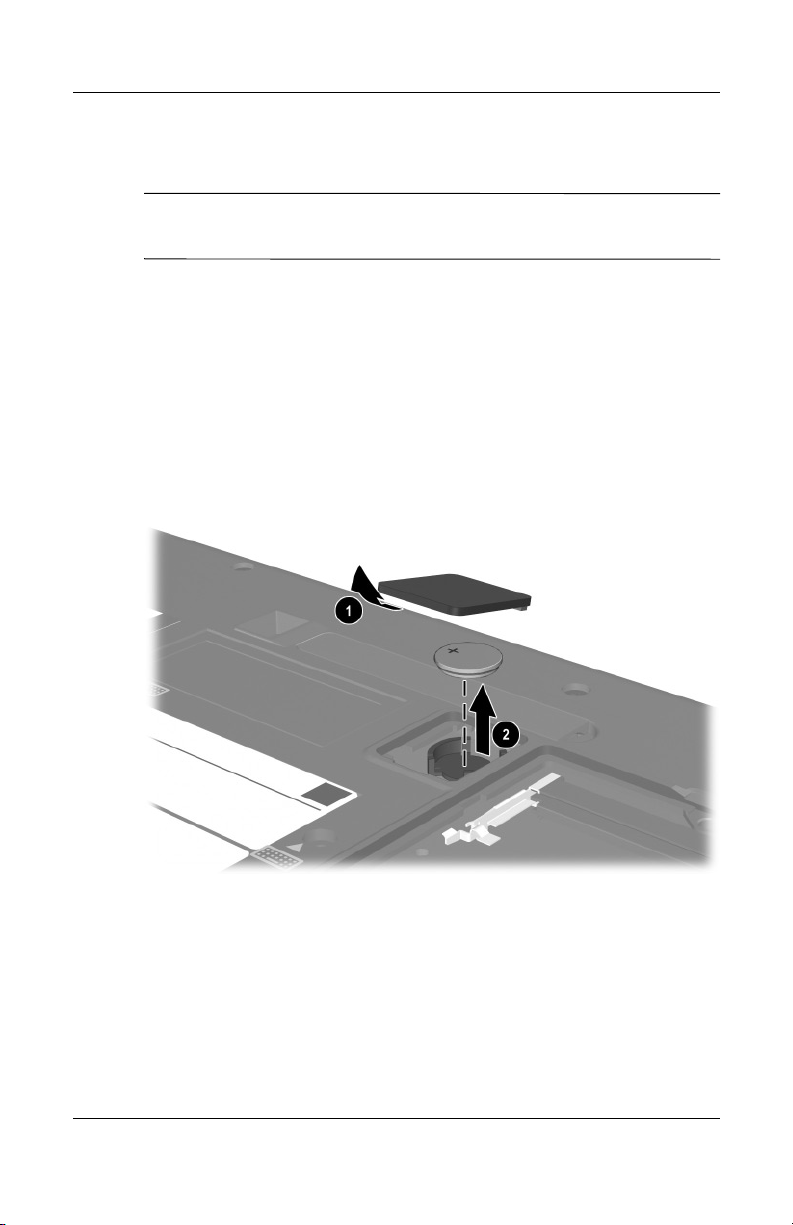
5.7 RTC Battery
The RTC battery and RTC battery cover are included in the
✎
Miscellaneous Doors/Covers Kit, spare part number 336984-001.
1. Prepare the notebook for disassembly (Section 5.3).
2. Turn the notebook bottom side up with the front facing
forward.
3. Insert a flat-bladed tool into the notch 1 on the front edge of
the RTC battery cover and separate the front edge of the
cover from the notebook.
4. Remove the RTC battery from the socket on the system
board 2.
Removal and Replacement Procedures
Removing the RTC battery
Reverse the above procedure to install an RTC battery.
Maintenance and Service Guide 5–13
Page 97

Removal and Replacement Procedures
5.8 Optical Drive
Spare Part Number Information
24X Max DVD-ROM/CD-RW combination drive
8X Max DVD-ROM drive
24X Max CD-ROM drive
1. Prepare the notebook for disassembly (Section 5.3).
2. Turn the notebook bottom side up with the front facing
forward.
3. Remove the PM2.5×7.0 screw 1 that secures the optical
drive to the notebook.
4. Insert a slender tool into the slot in the hard drive bay and
push to the right to disengage the optical drive from the
notebook 2.
336987-001
336986-001
336985-001
Removing the Optical Drive
5. Remove the optical drive.
Reverse the above procedure to install an optical drive.
5–14 Maintenance and Service Guide
Page 98

5.9 Keyboard
Spare Part Number Information
Belgium
Denmark
Fran ce
French Canada
Germany
International
Italy
Japan
Korea
1. Prepare the notebook for disassembly (Section 5.3).
2. Turn the notebook bottom side up with the front facing
forward.
3. Remove the two PM2.5×15.0 screws that secure the keyboard
to the base enclosure.
337016-181
337016-081
337016-051
337016-121
337016-041
337016-B31
337016-061
337016-291
337016-AD1
Removal and Replacement Procedures
Norway
Portugal
Saudi Arabia
Spain
Switzerland
Ta iw a n
Thailand
United Kingdom
United States
337016-091
337016-131
337016-171
337016-071
337016-111
337016-AB1
337016-281
337016-031
337016-001
Removing the Keyboard Screws
Maintenance and Service Guide 5–15
Page 99
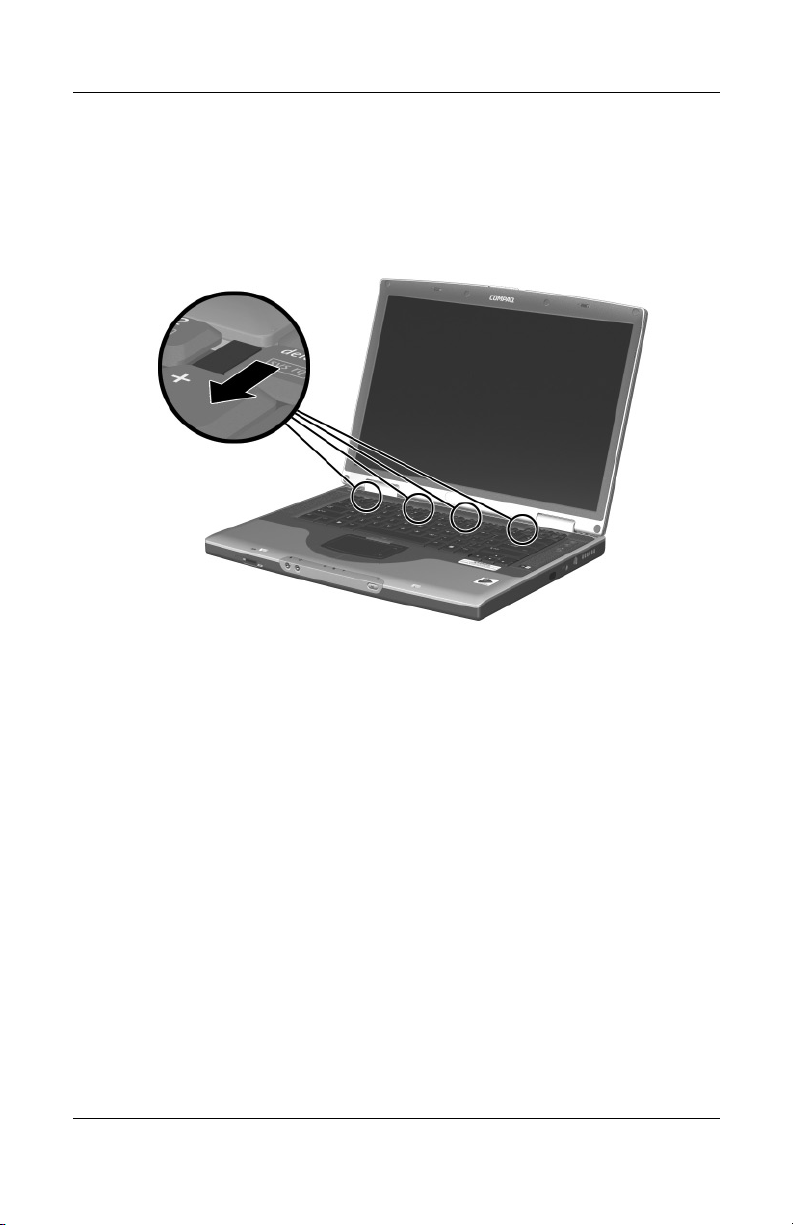
Removal and Replacement Procedures
4. Turn the notebook top side up with the front facing forward.
5. Open the notebook.
6. Slide the four notches on the top edge of the keyboard
forward.
Releasing the Keyboard
5–16 Maintenance and Service Guide
Page 100

Removal and Replacement Procedures
7. Lift the rear edge of the keyboard, swing it up and forward 1,
and rest it on the top cover.
8. Release the ZIF connector 2 to which the keyboard cable is
attached and disconnect the keyboard cable 3 from the
system board.
Disconnecting the Keyboard Cable
9. Remove the keyboard.
Reverse the above procedure to install the keyboard.
After the keyboard is removed, the internal memory expansion
board connector is accessible. Refer to the “Memory Expansion
Board” section for instructions on removing the internal memory
expansion board.
Maintenance and Service Guide 5–17
