Page 1
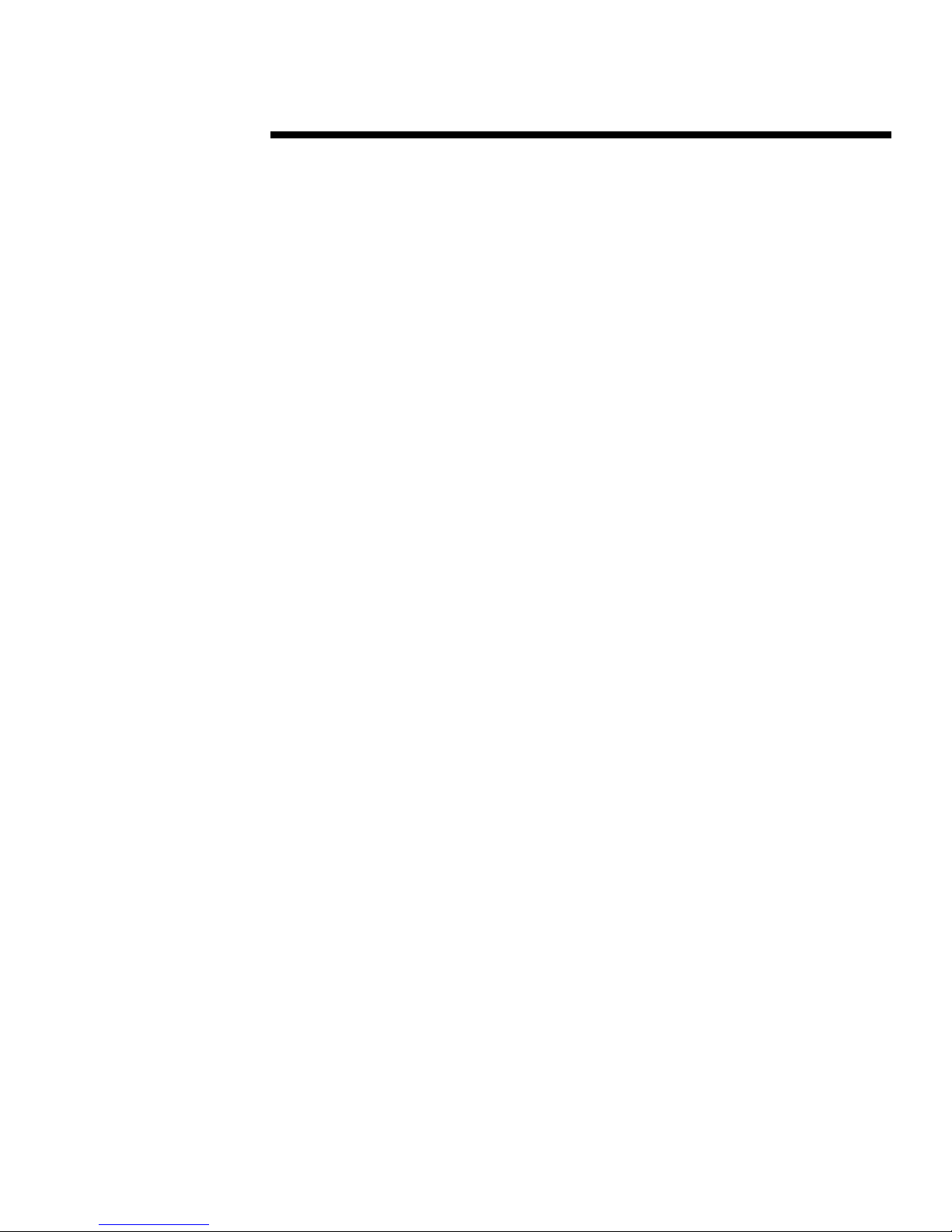
WHITE PAPER
.
.
October 1999
Prepared By
Workstation Marketing
Compaq Computer
Corporation
Contents
Introduction.................................3
Intel 840 Chipset.......................3
Scalable Bandwidth Features....3
840 Base Implementation.........4
840 Full-Featured
Implementation........................5
Customer Benefits....................6
Pentium III and Pentium III Xeon
Processors....................................6
New Processor Features............6
Customer Benefits....................6
RAMBUS Technology.................7
Customer Benefits....................7
Hard Drives .................................7
Ultra3 SCSI Hard Drives..........7
Ultra ATA/66 Hard Drives .......9
Cyclical Redundancy Check
(CRC)....................................10
Intel PRO/100+ Management
Adapter......................................11
Supported Alerts ....................12
Implementation Requirements 13
AGP ..........................................13
AGP Modes ...........................14
AGP Pro ................................15
Workstation Software Platform ..15
Interoperability.......................15
Intelligent Manageability........16
System Software Manager......17
Unattended Network Installation
Toolkit (UNIT) ......................17
Insight Manager Lite Console
Client .....................................17
.
.
.
.
.
Compaq Professional Workstation
.
.
.
.
.
.
.
SP750 and AP550 Key
.
.
.
.
.
.
Technologies White Paper
.
.
.
.
.
.
.
.
.
.
.
The purpose of this paper is to provide an overview of the Key Technologies
.
.
.
incorporated into the new Compaq Professional Workstation SP750 and
.
.
.
AP550 models. This paper concentrates on covering those features and
.
.
.
.
technologies that have unique customer benefits. The objective is to provide
.
.
.
the technical information and benefits of these features.
.
.
.
.
.
.
.
.
.
.
.
.
.
.
.
.
.
.
.
.
.
.
.
.
.
.
.
.
.
.
.
.
.
.
.
.
.
.
.
.
.
.
.
.
.
.
.
.
.
.
.
.
.
.
.
.
.
.
.
.
.
.
.
.
.
.
.
.
.
.
.
.
.
.
.
.
.
.
.
.
.
.
.
.
.
.
.
.
.
.
.
.
.
.
.
.
.
.
.
.
.
.
.
.
.
.
.
.
.
.
.
.
.
.
.
.
11BX-1199A/WWEN
Page 2

WHITE PAPER (cont’d) Compaq Professional Workstation - Key Technologies
NOTICE
The information in this publication is subject to change without notice and is provided “AS IS” WITHOUT
WARRANTY OF ANY KIND. THE ENTIRE RISK ARISING OUT OF THE USE OF THIS
INFORMATION REMAINS WITH RECIPIENT. IN NO EVENT SHALL COMPAQ BE LIABLE FOR
ANY DIRECT, CONSEQUENTIAL, INCIDENTAL, SPECIAL, PUNITIVE OR OTHER DAMAGES
WHATSOEVER (INCLUDING WITHOUT LIMITATION, DAMAGES FOR LOSS OF BUSINESS
PROFITS, BUSINESS INTERRUPTION OR LOSS OF BUSINESS INFORMATION), EVEN IF
COMPAQ HAS BEEN ADVISED OF THE POSSIBILITY OF SUCH DAMAGES.
The limited warranties for Compaq products are exclusively set forth in the documentation accompanying
such products. Nothing herein should be construed as constituting a further or additional warranty.
This publication does not constitute an endorsement of the product or products that were tested. The
configuration or configurations tested or described may or may not be the only available solution. This test
is not a determination of product quality of correctness, nor does it ensure compliance with any federal,
state, or local requirements.
Deskpro is a trademark of Compaq Computer Corporation.
Microsoft, Windows, and Windows NT are trademarks and/or registered trademarks of Microsoft
Corporation.
Intel, Pentium, and Xeon are trademarks and/or registered trademarks of Intel Corporation.
Product names mentioned herein may be trademarks and/or registered trademarks of their respective
companies.
© 1999 Compaq Computer Corporation. All rights reserved.
Compaq Professional Workstation SP750 and AP550 Key
Technologies White Paper
October 1999
2
Page 3

WHITE PAPER (cont’d) Compaq Professional Workstation - Key Technologies
Introduction
Compaq Professional Workstations are high performance workstations that provide exceptional
price/performance and scalability for technical and creative professional customers. Customer
market segments include:
• Financial trading or analysis
• Computer aided design (CAD)
• Computer-aided engineering (CAE)
• Digital content creation (DCC)
• Electronic design automation (EDA)
• Software development
• Geographical information systems (GIS)
Compaq Professional Workstations offer customers the latest in useful technological innovation
to meet their needs today and in the challenging workstation environments of tomorrow, with
models designed for a variety of customers. This paper describes the key technologies for new
Compaq Professional Workstation AP550 and SP750 models.
Intel 840 Chipset
Compaq Professional Workstation AP550 and SP750 models incorporate the new Intel 840
chipset featuring Scalable Bandwidth Technology. The 840 chipset has been designed specifically
to meet the needs of high-performance workstation applications by providing new levels of
performance, scalability, and end user productivity. The Scalable Bandwidth Technology design
philosophy is similar in concept to an enhanced version of the Compaq Highly Parallel System
Architecture (HPSA) design implemented on the Compaq Professional Workstation SP700.
Scalable Bandwidth Features
• Support for up to 4 GB of memory
• AGP 4X providing 1 GB/s of available graphics bandwidth
• 800-MHz Direct Rambus memory support via two Rambus channels for an aggregate
bandwidth of 3.2 GB/s
• Dual-peer PCI buses to balance the I/O workload and performance
• Dual SCSI bus channels to balance disk subsystem work load
• 1024 byte prefetch cache to reduce memory latency cycles. This cache reduces memory
latencies on applications that access memory sequentially.
• 64-bit PCI technology at 33 or 66 MHz enables high-speed drive and network connections
• 133-MHz system bus for maximum data transfer bandwidth of 1.07 GB/s on the front side
bus
The AP550 features what is referred to as the base implementation of the chipset, while the
SP750 features the full-featured implementation. The full-featured implementation has a slightly
more robust feature set with 64-bit/66 MHz PCI technology, dual channel SCSI bus, and support
for larger memory capacity.
3
Page 4
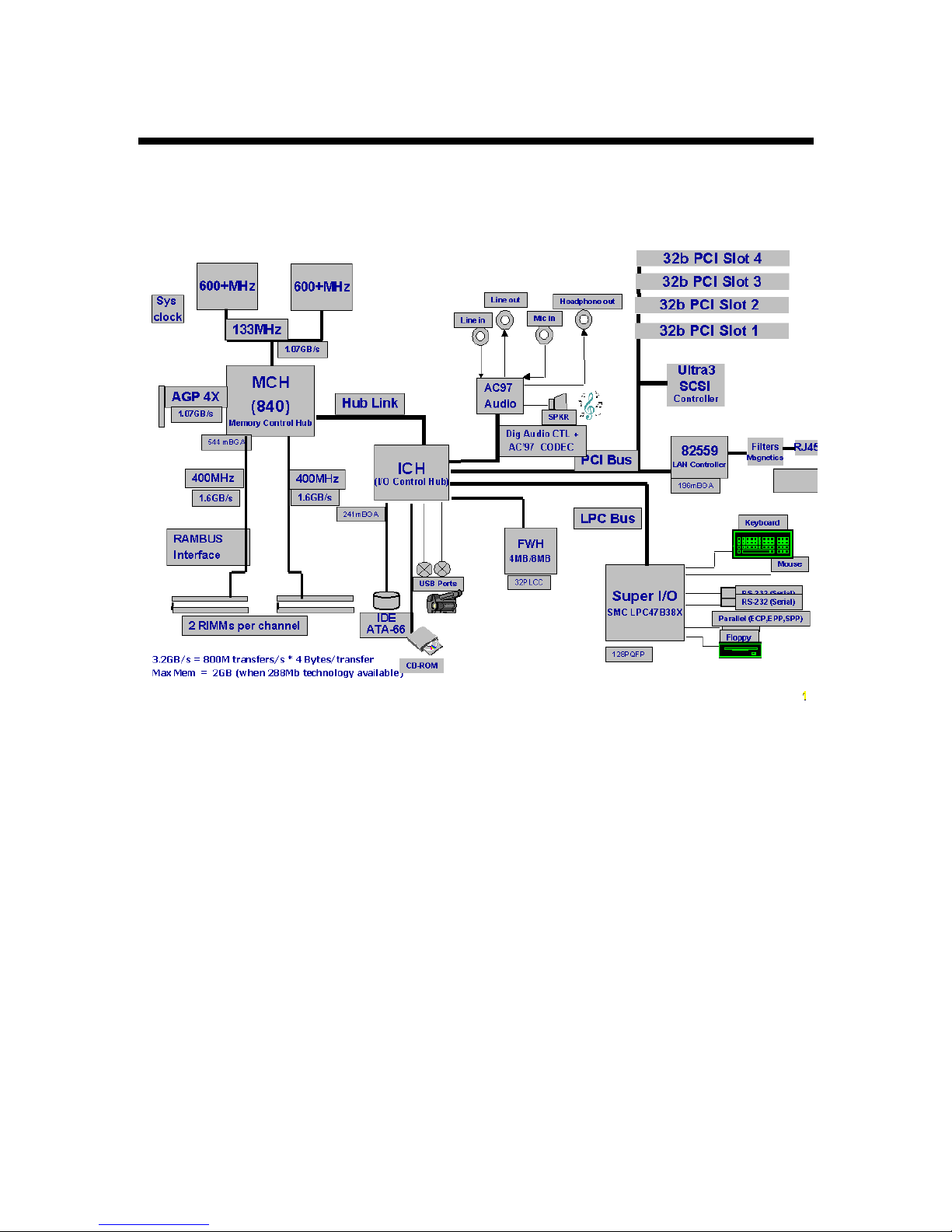
WHITE PAPER (cont’d) Compaq Professional Workstation - Key Technologies
840 Base Implementation
4
Page 5

WHITE PAPER (cont’d) Compaq Professional Workstation - Key Technologies
840 Full-Featured Implementation
5
Page 6

WHITE PAPER (cont’d) Compaq Professional Workstation - Key Technologies
Customer Benefits
• Tight integration of the latest technologies to boost system performance
• Faster access to data in memory
• Support for the latest, fastest Intel Pentium III Xeon and Pentium III processors
• Support for the latest and future enhanced 3D graphics controllers with APG Pro
• Double the peak bandwidth of the previous AGP 2X with AGP 4X
For more information about the 840 chipset, visit the Intel web site at: http://www.intel.com/
Pentium III and Pentium III Xeon Processors
Intel has enhanced the Pentium III and Pentium III Xeon processors to take advantage of the new
Intel 840 chipset. These processors feature 0.18 micron technology and key attributes of the P6
microarchitecture, such as Dynamic Execution, a multi-transactional system bus, Intel MMX
media enhancements, and Streaming SIMD Extensions. The SP750 and AP550 workstations with
the newest processors from Intel are showing industry-leading benchmark performance with
SpecINT_base 95 at 35.6 and SpecFP_base95 at 30.6.
New Processor Features
• Support for faster processor speeds: 600EB MHz, 667 MHz, and 733 MHz
• Advanced transfer cache − full-speed 256K Level 2, 8-way set associative, 256-bit data bus
to the Level 2 cache, reduced latency interface to the cache data, and 11.7 GB/s maximum
bandwidth on Level 2 cache transfers at 733 MHz core frequency
• Advanced system buffering – six fill buffers providing a 50% increase in concurrent
nonblocking data cache operations, eight bus queue entries allow more outstanding
memory/bus operations, and four writeback buffers that reduce blocking during cache
replacement operations and faster de-allocation times for multiple fill buffer
• Support for 133-MHz Front Side Bus (FSB) with a peak bandwidth of 1.07 GB/s
• Supports larger memory bandwidth – 1.6 GB/s per memory channel
Customer Benefits
• Higher core clock frequency (MHz) performance with 133-MHz FSB and 256-KB full speed
L2 cache provide the power needed to simultaneously run user applications and background
IT services that help reduce network bandwidth requirements and protect corporate data.
• Streaming SIMD Extensions provide network bandwidth improvements from enhanced
TCP/IP performance and compression/decompression, as well as an enhanced 3D and
multimedia processing hardware platform. Delivers expanded support for rich data types and
emerging applications and interfaces, such as speech recognition, video and audio.
• Improved overall system performance by enhancing the speed at which data is transferred
between the processor and other parts of the system.
• Delivers the latest technology with a platform that provides performance headroom and
longevity into the year 2000.
6
Page 7

WHITE PAPER (cont’d) Compaq Professional Workstation - Key Technologies
Rambus Technology
Developed by Rambus, Inc. in conjunction with Intel Corporation, Rambus DRAM (RDRAM) is
a new memory technology designed to keep pace with the latest high-speed microprocessors and
graphics controllers. Workstation users demand the ability to quickly and easily navigate
tremendous amounts of information, including complex graphics and multimedia content. The
Rambus solution achieves a ten-fold increase in component throughput, while utilizing fewer ICs
and assuring a modular/scalable solution. A single RDRAM is capable of delivering 1.6 GB/s per
channel. It is 2 byte wide running at 400 MHz clock (Data is transferred twice in each cycle − on
both the rising and falling edge of the clock. The 800-MHz description in memory modules is
referring to both the rising and falling edge of the clock. 2 Bytes * 400M Transfers/s * 2 = 1.6
GB/s.) with 95% efficient memory sub-system and protocol.
Customer Benefits
• Improves memory bandwidth to improve performance in memory-intensive applications.
• Provides headroom to accommodate the fast memory requests of increasingly powerful
processors.
Hard Drives
There are two primary interfaces (between the drive and the workstation system bus) available for
drives today, Ultra ATA and SCSI. Compaq offers the highest-performance hard drives available
and the choice of Ultra3 SCSI and Ultra ATA/66.
Ultra3 SCSI Hard Drives
Ultra3 SCSI is the newest generation of SCSI technology utilizing LVD (low voltage differential)
signaling and an 80-MHz clock rate to allow maximum burst rates on the Ultra3 SCSI bus of 160
MB/s, which doubles the maximum burst rate of Wide Ultra2 SCSI. This higher data burst
throughput rate provides superior performance in large data transfers, such as streaming video,
loading large CAD models, and especially in configurations with several high-speed disks on a
single controller. The Ultra3 controller offers more bandwidth headroom for these demanding
applications than is available on the Wide Ultra2 SCSI controller and older 40 MB/s Wide-Ultra
SCSI devices and is therefore more impervious to performance degradation due to saturation of
the SCSI bus. LVD also uses differential signaling technology, which has lower voltage swings
and is less susceptible to noise than Ultra SCSI technology.
7
Page 8

WHITE PAPER (cont’d) Compaq Professional Workstation - Key Technologies
Models of the Compaq Professional Workstation AP550 and SP750 come standard with a oneinch 9.1-GB or 18.2-GB Ultra3 SCSI 10,000 rpm hard drive, as well as an integrated Adaptec
Ultra3 SCSI controller. Ultra3 SCSI is backward-compatible with all previous versions of SCSI.
When an Ultra3 drive is installed on a previous-version (Ultra2 or Wide-Ultra, for example) SCSI
bus, performance defaults to the specifications of that bus.
Ultra160m SCSI Compared to Other I/O Interfaces
160
120
80
MB/sec
40
0
UDMA
33MB/sec
UDMA
66MB/sec
Ultra160/m
SCSI
160MB/sec
Fibre
Channel
100MB/sec
Ultra2 SCSI
80MB/sec
Note: Ultra3 may also be referred to as Ultra160M in the industry. Some vendors have chosen
the Ultra160M to identify the next generation of SCSI technology. Compaq has chosen to refer to
it as Ultra3.
8
Page 9

WHITE PAPER (cont’d) Compaq Professional Workstation - Key Technologies
Customer Benefits
• Maximum burst rate is doubled. Ultra3 SCSI features a 160 MB per second burst rate,
compared to Wide Ultra2 SCSI’s 80 MB per second. This saves time through faster
performance in some applications where the SCSI bus is the bottleneck. In multiple disk
configurations, significant gains are evident where large blocks of data are sequentially
accessed.
• Domain validation to verify system configuration (it ensures end-to-end cable configurations
operate correctly) and confirm the systems ability to run at negotiated speed. This reduces
Total Cost of Ownership (TCO) by minimizing emergency support calls involving
improperly designed or configured systems.
• Enhanced data integrity
• Support for up to seven SCSI devices
Ultra ATA/66 Hard Drives
The Ultra ATA interface was developed by Intel and Quantum and is commonly referred to as
UDMA, Ultra ATA, UATA, or simply ATA. Using “ATA” to refer to Ultra ATA can be
confusing. ATA was an earlier protocol with a burst data transfer rate of 16.5 megabytes per
second (MB/s). The first version of Ultra ATA, Ultra ATA/33, doubled the burst data transfer
rate to 33 MB/s without the need for other hardware changes and is, therefore, fully backward
compatible to ATA. Now there is Ultra ATA/66, which doubles the burst transfer rate again to
66 MB/s, and is still backward compatible to ATA. Ultra ATA/66 models implement legacy data
transfer protocols that allow them to work in legacy ATA PCs (at legacy ATA functionality).
Additionally, Ultra ATA controllers can support up to two devices. The Ultra ATA technology
also delivers improved data integrity through improved timing margins and Cyclical Redundancy
Check (CRC) data protection verification.
A significant benefit of an ATA hard drive from Compaq is the Drive Protection System (DPS), a
hard drive self-test, embedded in the hard drive firmware. Compaq initiated the concept of a
resident self-test to reduce the unnecessary replacement of hard drives. DPS offers customers an
advanced diagnostic tool designed to identify physical hard drive defects that could result in the
loss of data. DPS is unlike current system-level diagnostic tools, which have to be generic to
cover multiple suppliers’ hard drives; DPS is a design-specific, drive-level test. Current
diagnostic tools are dependent on other system components (operating system, cables, CPU) to
operate successfully. DPS was derived from the existing SMART protocol and is now an
accepted industry standard. Upon execution, information obtained through DPS testing is
permanently recorded on the drive. This logging capability assists in troubleshooting system level
problems that might result in unwarranted hard drive replacement
9
Page 10

WHITE PAPER (cont’d) Compaq Professional Workstation - Key Technologies
The technological advances that allow Ultra ATA/66 drives to perform more efficiently are:
• Decreased command turnaround overhead. Ultra ATA/66 minimizes the periods during
which the bus remains idle while waiting on the host PC to issue commands to the hard drive.
Because the effective data transfer rate equals the burst transfer rate minus the command
turnaround time, improvements in command turnaround overhead will increase overall
performance.
• Minimized slipped revolutions. Slipped revolutions, or “slipped revs,” occur when the drive
must rotate a second time to allow the host PC to drain a buffer. The Ultra ATA/66 higher
data rate minimizes slipped revs. As a result, the buffer does not accumulate data and no revs
are slipped.
• Improved timing margins. Ultra ATA/66 improves timing margins by eliminating
propagation and data turnaround delays.
Hard Drive Sizes and Speeds for Ultra ATA
Ultra ATA/66 hard drives will be available in a wide range of sizes throughout 1999. Most drives
will be 10GB and larger, with some drives exceeding 20GB.
Ultra ATA hard drives are transitioning from 5400 rpm to 7200 rpm speeds. Just how suddenly
this transition occurs depends on how quickly 7200 rpm drive costs reach 5400 rpm costs.
Compaq recommends business users invest the extra dollars in converting to 7200 rpm drives in
1999. The combination of faster spin speed and other advantages of 7200 rpm class drives will
generally improve overall drive performance by 20%. Additionally, customers who choose to
standardize on longer lasting technology will want to invest in 7200 rpm drives considering 5400
rpm drives will phase out more quickly.
Customer Benefits
• Faster and larger hard drives with continued improvement in hard drive and controller
technologies.
• Wide range of fixed storage technologies now available allows customers to select a system
that best meets their needs.
• High speed and economy with readily available Ultra ATA/66 controllers.
Cyclical Redundancy Check (CRC)
Ultra3 SCSI and Ultra ATA/66 drives implement a significant feature called Cyclical
Redundancy Check (CRC), which provides data transfer verification. CRC is calculated on a perburst basis by both the host and the drive and is stored in the respective CRC registers. At the
termination of each burst, the host sends the contents of its CRC register to the drive, which
compares the burst data against the register contents to ensure integrity. For even greater
integrity, the protocol can be used at speeds slower than its maximum 66 MB/s. The slower the
drive’s transfer speeds, the greater the integrity margins.
CRC is used by Compaq Intelligent Manageability solutions to provide Integrity Monitoring
functions, yielding proactive notification of hard drive data transmission problems and
recommendations for enhancing system performance.
10
Page 11

WHITE PAPER (cont’d) Compaq Professional Workstation - Key Technologies
Intel PRO/100+ Management Adapter
Increasingly, personal computer (PC) manufacturers are equipping PCs with the capability to
generate remote system alerts. Components within these PCs or, in some cases, the PCs
themselves feature the intelligence required to identify local problems proactively and issue alerts
that report these problems to a centralized management console. Alerting technologies reduce the
cost of ownership not only by centralizing routine management functions but also by allowing
network administrators to respond to events such as boot failure, overheating, tampering, or theft
proactively before significant PC damage or loss can occur.
The Network Interface Controller (NIC) is playing an increasingly significant role in the delivery
of alerting capabilities. New, NIC-specific alerting technologies allow the NIC to receive event
information from the PC, identify a particular event, and transmit a specific alert packet
proactively to the management console.
Intel has integrated Alert on LAN (AoL) technologies into the 82559 Fast Ethernet controller
available with the new Intel PRO/100+ Management Adapter. Compaq supports both Intel's Alert
on LAN and 3Com's Remote System Alert alerting technologies on new Professional
Workstation AP550 and SP750 models.
11
Page 12

WHITE PAPER (cont’d) Compaq Professional Workstation - Key Technologies
Supported Alerts
The Alert on LAN solution supports the alerts listed in Table 1.
Table 1. Alerts supported by the Intel PRO/100+ Management Adapter
Alert Description Benefits
BIOS Hang
OS Hang The NIC issues an OS hang alert if the PC
Missing Processor
Thermal The NIC issues a thermal alert if the PC's
Chassis Intrusion
Heartbeat
The NIC issues a BIOS hang alert if the PC
determines that the system BIOS has hung
up during POST.
determines that the OS has failed to load.
The missing processor alert occurs if the
chipset does not detect the processor
during the initial boot.
Thermal and Fan Control (TAFI) integrated
circuit detects an over-temperature
condition.
The NIC issues a chassis intrusion alert if
someone removes the PC's cover (hood)
and activates the hood sensor switch.
NOTE: Even if disconnected from utility
power, the PC can store a chassis intrusion
event. When power is restored, the NIC
issues the appropriate alert.
This real-time monitor checks for the
presence of the PC on the LAN and issues
an alert if the PC is not present.
Enables a proactive response to failed
automated processes.
Enables a proactive response to failed
automated processes.
Enables a quick response to theft, intrusion,
improper processor seating, or a defective
processor; minimizes costly losses and
downtime.
Enables a proactive response to specific
thermal problems; minimizes damage and
downtime caused by overheating.
Enables a quick response to theft or
intrusion.
Enables a quick response if the PC has
been disconnected from the network for any
reason.
The high-level process for reporting a NIC alert (for example, a chassis intrusion alert) using the
Intel PRO/100+ Management Adapter on a Compaq Professional Workstation is:
1. The PC's hood is removed.
2. This activates the hood sensor switch, which sends a Hood Sense signal to the PC's
input/output controller hub (ICH).
3. The ICH passes information about this event to the NIC via the NIC's PCI connector.
4. The NIC decodes the information from the ICH, identifies the event, and transmits the
appropriate alert packet over the network to the management console.
12
Page 13

WHITE PAPER (cont’d) Compaq Professional Workstation - Key Technologies
Implementation Requirements
Table 2 summarizes the requirements for implementing Intel's Alert on LAN on a Compaq
Professional Workstation.
Table 2. Implementation Requirements
Requirement Description
Hardware Compaq Professional Workstation with Intel 840 or future chipset.
Intel PRO/100+ Management Adapter.
NIC drivers Intel PRO/100+ Management Adapter driver 3.14 or later (included in the pre-install
Alert on LAN utilities The client-side software utility (agent) required by the Alert on LAN solution is not
Management console Support for NIC-based alerts is restricted to a few applications such as HP OpenView
image of any Compaq Professional Workstation featuring an Intel 840 or future chipset,
and an Intel PRO/100+ Management Adapter). Alternatively, the latest Intel PRO/100+
Management Adapter driver is available on the Compaq website at:
http://www.compaq.com/support/files/desktops/us/software/1375.html
included with the Intel PRO/100+ Management Adapter driver 3.1x. The user should
download the agent on the Compaq website at
http://www.compaq.com/support/files/desktops/us/software/1375.html
The user should download the server-side software utility (proxy) from the Compaq
website at http://www.compaq.com/support/files/desktops/us/1375.html
Network Node Manager 6.x and Intel LANDesk Client Manager 6.x and the future release
of Compaq Insight Manager.
AGP
Introduced by Intel in late 1997, AGP has become an industry standard as Intel has placed
significant technical and marketing efforts behind this technology. Many vendors began to
deliver this technology when Intel introduced the enabling technology with its 440LX AGPset
designed for Pentium II processors; however, the benefits of AGP were not realized immediately
as some of the underlying infrastructure and support were not available. As time has progressed,
AGP technology has come to the forefront and the underlying infrastructure is available.
Core logic chipset support and AGP slots are required in a system to support an AGP graphics
accelerator. AGP boards currently come in two form factors NLX and ATX. The NLX form
factor is shorter than the ATX form factor; however, many times an extender bracket can be
added to an NLX board so that it can fit in an ATX slot. With the introduction of the Intel 840
chipset, a third form factor is available called AGP Pro. To utilize the AGP protocol, several
software components are required. Without these software components, a graphics accelerator
can reside in the AGP slot, but is restricted to using PCI 66 protocol. Software support is
required from the operating system, the graphics driver, and the GART miniport driver. The
GART miniport driver is a mechanism that enables graphics applications to access main system
memory for texture mapping functions. While the graphics driver and the GART miniport driver
are developed by Compaq and/or its strategic graphics partners, operating system support is
provided by Microsoft. Microsoft provides AGP support in Microsoft Windows 95 (Intel AGPset
only), Windows 98, and Windows NT 4.0 Service Pack 4.
13
Page 14

WHITE PAPER (cont’d) Compaq Professional Workstation - Key Technologies
In an AGP architecture, the 2D or 3D graphics accelerator is placed on its own bus and given
direct access to system memory. The real features of AGP allow for highly pipelined data
transfers between the graphics accelerator and system memory; providing much higher sustained
bandwidths in comparison to the PCI bus. The performance advantages of AGP are particularly
apparent when 3D applications utilize larger and more detailed textures and command lists, or
when vertex data is being communicated. 2D graphics accelerators can also take advantage of the
AGP architecture because of the increased bandwidth noted above. Since the graphics accelerator
has direct access to system memory, a cost savings is also possible as the graphics accelerator
may not require as much on-board memory. Another advantage of AGP is the fact that the
graphics accelerator is the only device resident on the AGP bus, therefore, it alone is the bus
master. Since this means reduced bus arbitration latency, the graphics accelerator can
immediately initiate a transaction when needed. Finally, the removal of the graphics accelerator
from the PCI bus increases the bandwidth for other devices on the PCI bus, increasing overall
system performance.
AGP Modes
Currently, there are three data transfer rates supported by AGP (all AGP modes support a 32-bit
wide bus with a 66 MHz bus clock). (These data transfer rates are theoretical maximums).
• AGP 1X Mode, which yields 264 MB/second throughput
• AGP 2X Mode, which yields 532 MB/second throughput
• AGP 4X Mode, which yields 1 GB/second throughput
To put the above throughput numbers in perspective, the typical PCI bus supports a bus width of
32 bits, clocked at 33 MHz yielding a maximum rate of 132 MB/second throughput. The above
throughput numbers make it quite clear that AGP is significantly more efficient than PCI.
There are also four AGP data transfer modes that can be utilized to pass data to and from the
AGP controller:
• CPU-GC (Frame Mode only)
• GC-MMF (AGP Frame Mode)
• GC-MMS (AGP Sideband Addressing Mode)
• GC-MMP (AGP Pipelining Mode)
Mode costs, performance and functionality are taken into account by engineering designers when
determining the best modes to implement in an AGP controller. Intel continues to encourage
AGP controller designers to move from Frame Mode to Pipelining and to Sideband Addressing in
their new design to achieve maximum performance.
14
Page 15

WHITE PAPER (cont’d) Compaq Professional Workstation - Key Technologies
AGP Pro
The latest extension to the AGP specification is AGP Pro. The AGP Pro specification defines an
extended interface connection that was designed to deliver additional electrical power to
workstation class graphics accelerators; this is accomplished by adding more power pins on both
ends of the standard AGP connector, as well as a corresponding AGP Pro slot in the system. In
addition, the AGP Pro specification requires a compliant system to have compatible thermal
handling characteristics and two PCI slots adjacent to the AGP Pro connector. These PCI slots
can then be used by the AGP Pro graphics accelerator for additional electrical or mechanical
purposes. This would provide a compelling benefit in the instance where a graphics solution is
made up of two or more boards. AGP Pro does not increase performance over and above the
AGP modes mentioned previously; however, it does allow more flexibility in the design of higher
performance graphics accelerators by providing more power. Only the AGP ATX form factor is
defined in the AGP Pro specification, NLX is not defined. One additional point of note is that an
AGP graphics accelerator can be supported in an AGP Pro slot; however, an AGP Pro graphics
accelerator cannot be supported in an AGP slot.
Workstation Software Platform
Interoperability
Customers who have already made the move to Windows NT, or are planning to, can be assured
that Compaq's Interoperability Program provides seamless integration with applications and
information on existing networks. Compaq has partnered with the best integration ISVs in the
industry to deliver a broad range of high-performance interoperability solutions for Windows NT,
UNIX, and Macintosh. Compaq and its partners perform joint testing to ensure ease and
compatibility for a wide variety of operations, such as application access, resource access and
sharing, distributed application execution, systems administration, porting and migration,
internetworking, and mail. Once the right set of tools have been selected from Compaq's
Interoperability ISVs, the ability to access networked information from the Windows NT desktop
includes the following application examples: UNIX applications, UNIX OpenGL 3D
applications, IBM applications, and files resident on UNIX network File System (NFS). The
Compaq Interoperability Program provides the right set of solutions for a heterogeneous
enterprise environment.
15
Page 16

WHITE PAPER (cont’d) Compaq Professional Workstation - Key Technologies
Intelligent Manageability
Intelligent Manageability is Compaq’s industry-leading, award-winning client management
solution that helps lower the total cost of ownership by making personal computers more
manageable from a single point on the network. It is available on all commercial products from
Compaq including desktops, portables, and workstations. Intelligent Manageability supports a
variety of the leading third-party management solutions, such as Unicenter TNG, HP OpenView,
Microsoft SMS, Novell ManageWise, and BMC Patrol.
Initial Configuration and Deployment Features
• Remote ROM Flash - secure, fail-safe flashing of ROMs over the network
• Remote Wakeup and Shutdown - allows a system administrator to power on/power off a
computer from a remote location; enables distribution of software or management of
inventories at any time
• Compaq Restore CD - allows you to restore the factory image in the event the original
configuration becomes damaged, or in the event of a hard drive failure
• Wired for Management - Intel-led industry initiative to make Intel architecture-based systems
universally manageable and universally managed; includes asset management, network boot,
power management
Fault Notification and Recovery Features
• ECC Memory - check and corrects 1 bit errors
• Pre-failure Warranty - alerts user before component fails; covers processors, hard drives and
memory
• SMART hard drives - (Self Monitoring Analysis and Reporting Technology) drives
constantly monitor their activity and predict failures before they occur
• Thermal Sensor - monitors temperature within the chassis
• Surge Tolerant Power Supply - withstands power surges up to 2000V
Asset Tracking and Security Features
• AssetControl - provides the capability to track items such as: serial number, model,
manufacturer for system, hard drives and monitors; ROM versions
• Remote Security Management - allows the ability to control security settings over the
network
• DMI 2.0 compliant - industry standard for managing computer components, when used with
DMI complaint management apps, components can be managed over the network
Software Updating and Management Features
• Support Software CD - contains the latest drivers, flashable ROM images, and utilities
• Website updates - easy access to the latest drivers and ROMPAQs
16
Page 17

WHITE PAPER (cont’d) Compaq Professional Workstation - Key Technologies
System Software Manager
A single tool for unattended installation of Compaq Professional Workstation system software is
available with the System Software Manager (SSM). It allows for easy distribution from a
centralized *File Store with no software distribution infrastructure required. *File Store is a
directory used to hold the SoftPaq deliverables and working files of System Software Manager.
The *File Store can contain custom deliverables that can be installed silently by SSM. The
directory can be located on the local system, the network, or on a CD. Multiple file stores can be
created to manage different work groups.
System Software Manager optimizes workstation performance with system software during initial
deployment and throughout the product lifecycle. The robust feature set includes:
• Detection and upgrade or installation of drivers, system agents, and system ROM on
multiple clients simultaneously
• Installing and upgrading drivers for PCI and Plug and Play (PnP) boards and system ROMs
in a post Operating System installation environment
• Integration with a variety of software delivery mechanisms. The mechanisms can include
the execution via a logon script, software distribution application, email, or local execution
from a CD
Unattended Network Installation Toolkit (UNIT)
Compaq provides an open, customizable, free toolkit called UNIT that allows customers to
distribute unique software solutions across hundreds of systems in as little as an hour. UNIT
simplifies and automates deployment of applications, drivers, upgrades, etc., over the network to
help save time and money for customers and resellers. Designed to work with System Software
Manager, which comes standard with all Compaq Professional Workstations, UNIT is available
for free download from the Compaq Web site at
http://www.compaq.com/products/workstations/software-platform/unattend.html.
Insight Manager Lite Console Client
Lite Console is an entry-level, web-based desktop management tool that allows the user to view
system information, receive alerts, run diagnostics, update system software, and change security
settings. It is the industry’s first integrated tool for easily managing work groups of PCs
and workstations. It allows for Web-based management of a domain, work group, range of
clients, or one client at a time. You can view asset and configuration data, change security
settings and asset tag information, receive fault and security alerts and run diagnostic tests. Lite
Console allows for software management with a ROM flash to change BIOS and the updating of
hardware device drivers.
17
