Page 1
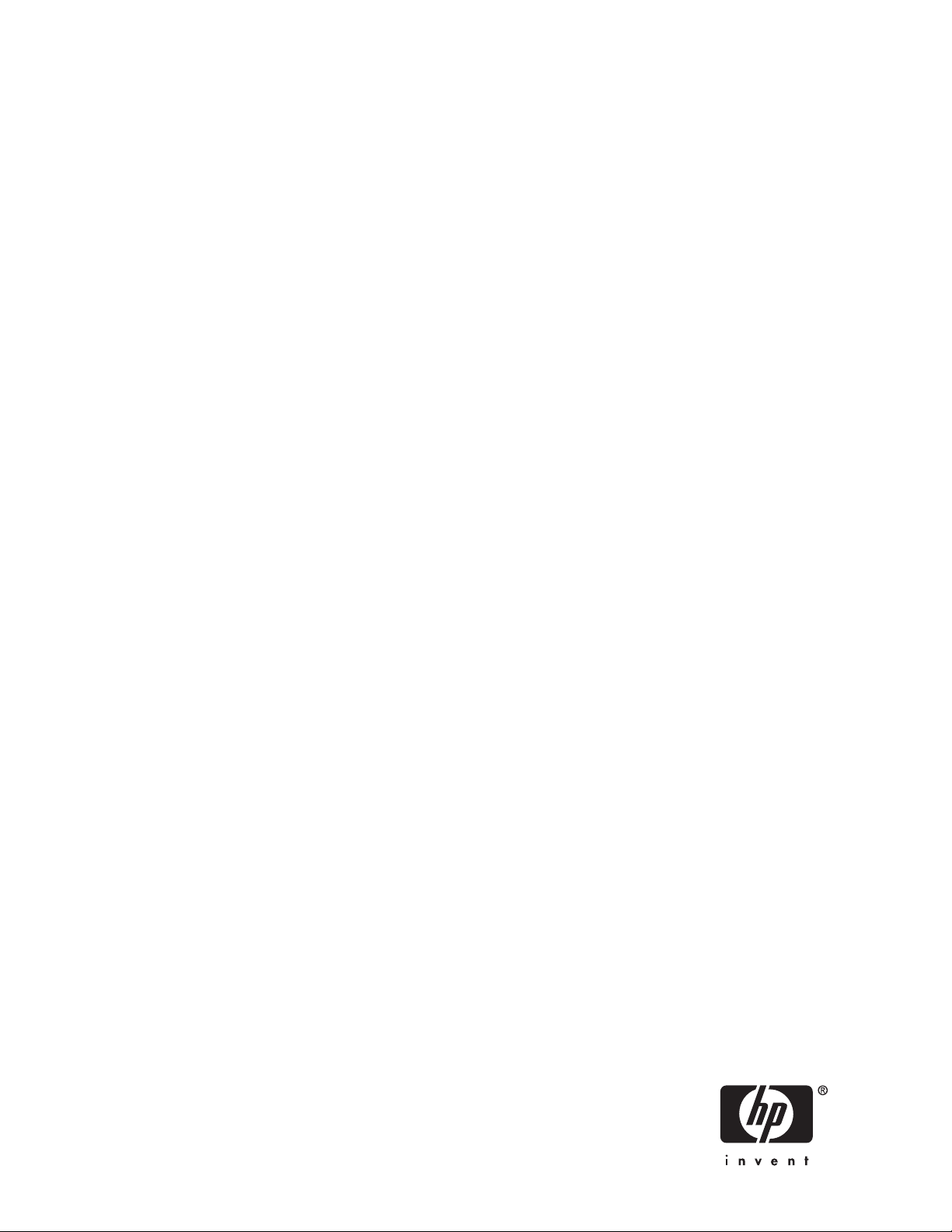
HP StorageWorks
CWDM MUX user guide
Part number: AA-RWFAA-TE
irst edition: February 2008
F
Page 2

Legal and notice information
© Copyright 2008 Hewlett-Packard Development Company, L.P.
The information contained herein is subject to change without notice. The only warranties for HP products and services are set forth
in the express warranty statements accompanying such products and services. Nothing herein should be construed as constituting
an additional warranty. HP shall not be liable for technical or editorial errors or omissions contained herein.
Page 3

Contents
Aboutthisguide .......................... 7
Intendedaudience...................................... 7
Relateddocumentation.................................... 7
Documentconventionsandsymbols .............................. 7
Rackstability ........................................ 8
HPtechnicalsupport..................................... 8
Productwarranties...................................... 8
Subscriptionservice ..................................... 8
HPwebsites......................................... 9
Documentationfeedback ................................... 9
1 About HP CWDM MUX modules and CWDM (SFP) transceivers . . . . . 11
HPCWDMMUXmodules .................................. 11
HPCWDM8-portMultiplexer/Demultiplexermodule ..................... 11
HP CWDM Slot A 4-port and HP CWDM Slot B 4-port Add/Drop MUX modules . . . . . . . . 12
Supported configurationsusingHPCWDMMUXmodules.................. 12
CWDM(SFP)transceivers.................................. 16
2InstallingHPCWDMMUXmodules ................ 19
Preparingforinstallation .................................. 19
Environmentalandphysicalrequirements ......................... 19
Electrostaticdischargewarning ............................. 19
Mountingtheequipmentinarack .............................. 20
InsertingandremovingHPCWDMMUXmodules ....................... 20
InsertingandremovingCWDM(SFP)transceivers ....................... 20
InsertingaCWDM(SFP)transceiver ........................... 21
RemovingaCWDM(SFP)transceiver........................... 21
CablingHPCWDMMUXmodules.............................. 22
Connectingtothenetwork ............................... 23
AHPCWDMMUXmodulesspecifications .............. 25
CWDM 8-port Multiplexer/Demultiplexer module specification.................. 25
CWDM Slot A 4-port Add/Drop Multiplexer and CW DM Slot B 4-port Add/Drop Multiplexer specifications 26
BFCCWarningStatement ..................... 27
CWDM MUX user guide
3
Page 4

Figures
1
2
3
HPStorageWorksCWDM8-portMultiplexer/Demultiplexermodule .......... 12
HPStorageWorksCWDMSlotA4-portAdd/DropMultiplexer ............ 12
HPStorageWorksCWDMSlotB4-portAdd/DropMultiplexer ............ 12
4
Point-to-poi
5
Point-to-point:4-port(non-redundant) ....................... 14
6
Point-to-point:8-portto4-port(non-redundant).................... 14
7
Point-to-point:8-port(redundant,nosinglepointoffailure) .............. 15
8
Point-to-point:4-port(redundant,nosinglepointoffailure) .............. 15
9
Point-to-point: 8-port to 4-port to 4-port (redundant, no single point of failure) . . . . . . 16
10
CWDM(SFP)transceiver............................. 16
11
InsertinganHPCWDMMUXmodule ....................... 20
12
Insertin
13
CablinganHPCWDMAdd/DropMUXModule .................. 23
nt:8-port(non-redundant) ....................... 13
gtheCWDMtransceiver ......................... 21
4
Page 5

Tables
1 Documentconventions............................... 7
2
3
HPCWDMMUXandCWDM(SFP)transceivercolorcodes.............. 22
HP StorageWorks CW DM 8-port Multiplexer/Demultiplexer specification........ 25
4
CWDM Slot A 4-p
specifications ................................. 26
ort Add/Drop Multiplexer and CWDM Slot B 4-port Add/Drop Multiplexer
CWDM MUX user guide
5
Page 6

6
Page 7
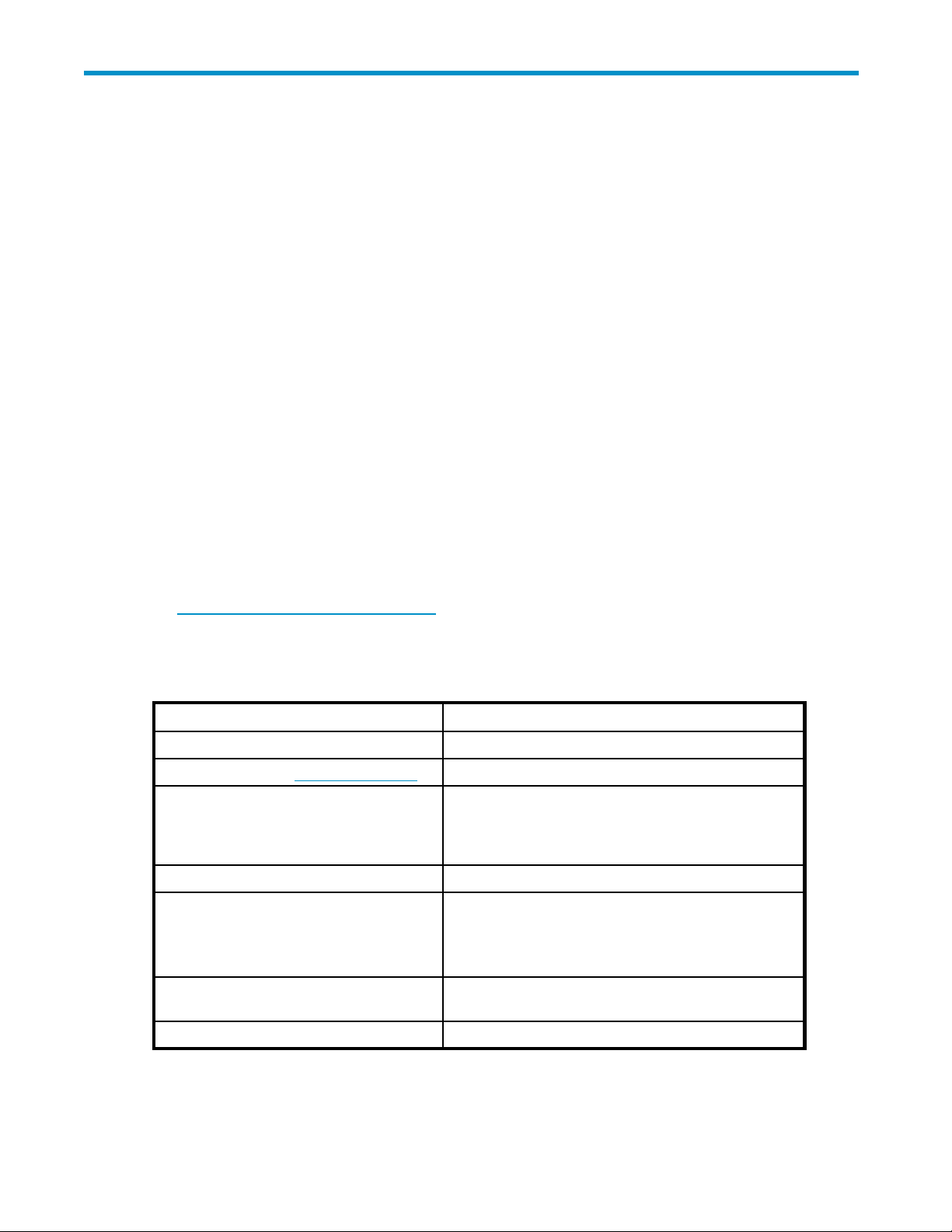
About this guide
This guide provides information about:
• HP StorageWorks CWDM MUX (HP CWDM MUX) mo dule features and capabilities
• CWDM Small Form Pluggable (SFP) transceivers features and capabilities
• Installing the HP CWDM MUX modules
• Inser ting the CWDM (SFP) transceivers
• HP CWDM M UX module specifications
Intended audience
This guide is
and networki
Related documentation
The following documents and websites provide related information:
• H P StorageWorks CWDM MUX quick install instructions
• HP StorageWorks Coarse Wave Division Multiplexing solution quick specification
• HP StorageWorks SAN design reference guide
intended for personnel who are installing and configuring Storage Area Networks (SANs)
ng hardware with knowledge of Fibre Channel and Ethernet network administration.
You can find these documents from the Manuals page of the HP Business S upport Center website:
ttp://www.hp.com/support/manuals
h
Document c
Table 1 Document conventions
Conventi
Blue text: Table 1
Blue, underlined text: http://www.hp.com
Bold text
Italic text Text emphasis
Monospace text
ospace, italic text
Mon
Monospace, bold text
onventions and symbols
on
Element
Cross-reference links and e-mail addresses
Website addresses
• Keys tha
• Text typ
• GUI elem
menu an
• File and directory names
• System output
• Code
• Commands, their arguments, and argument values
• Code variables
• Command variables
Emphasized monospace text
t are pressed
ed into a GUI element, such as a box
ents that are clicked or selected, such as
d list items, buttons, tabs, and check boxes
CWDM MUX user guide
7
Page 8
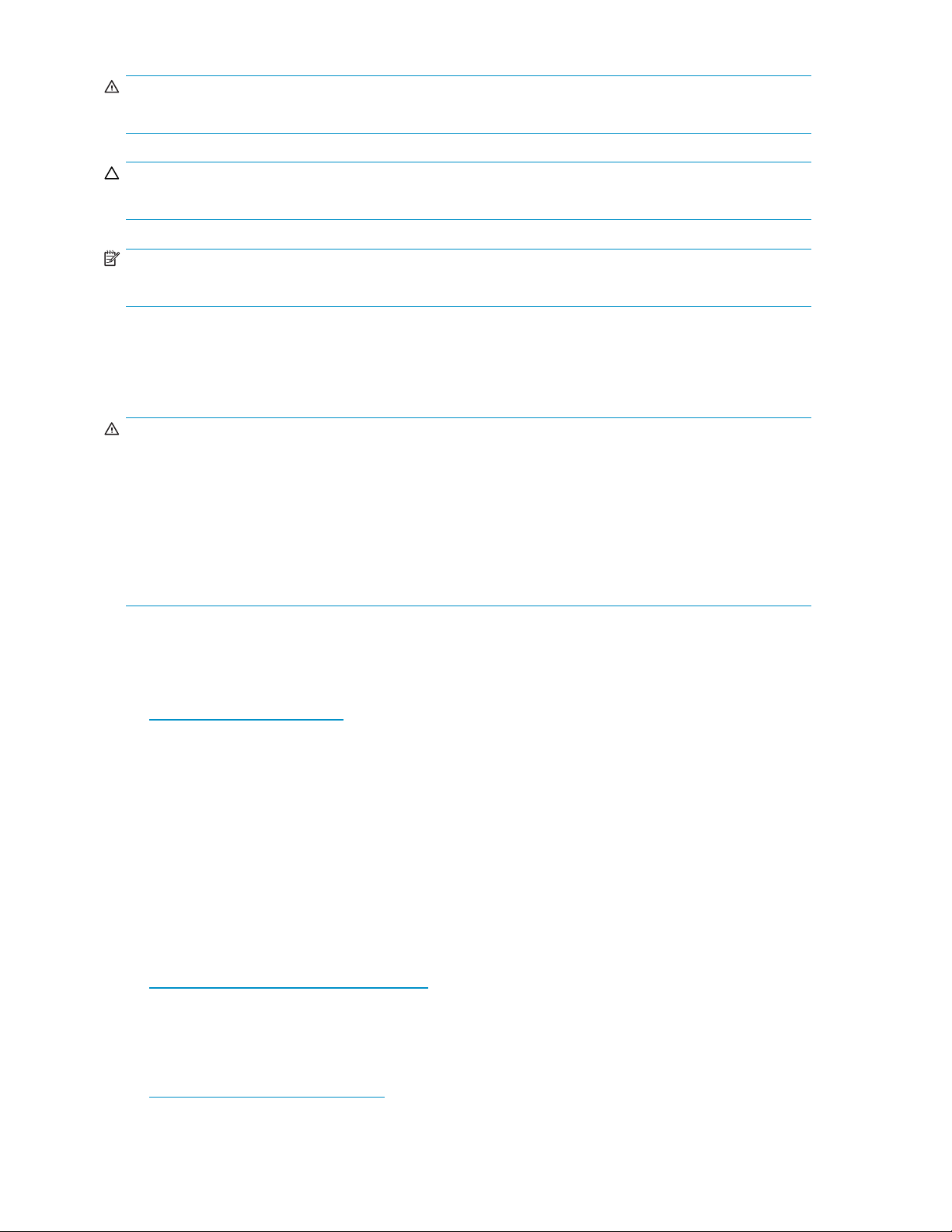
WARN ING!
Indicates that failure to follow directions could result in bodily harm or death.
CAUTION:
Indicates that failure to follow directions could result in damage to e quipment or data.
NOTE:
Provides additi
Rack stability
Rack stability protects personnel and equipment.
WARN ING!
To reduce the risk of personal injury or damage to equipment:
• Extend leveling jacks to the floor.
• Ensure that the full weight of the rack rests on the leveling jacks.
• Install stabilizing feet on the rack.
• In multiple-rack installations, fasten racks together securely.
• Extend only one rack component at a time. Racks can become unstable if more than one component
is extended.
onal information.
HP technical suppor t
For worldwide technical support information, see the HP support website:
h
ttp://www.hp.com/support
Before contacting HP, collect the following information:
• Product model names and numbers
• Technical support registration number (if applicable)
• Product serial numbers
• Error messages
• Operating system t ype and revision level
• Detailed questions
Product warranties
For information about HP StorageWorks product warranties, see the warranty information website:
ttp://www.hp.com/go/storagewarranty
h
Subscription service
HP recommends that you register your product at the Subscriber’s Choice for Business website:
ttp://www.hp.com/go/e-updates
h
8
About this guide
Page 9

After registering, you will receive e-m ail notification of product enhancements, new driver versions,
firmware updates, and other product resources.
HP websites
For additional information, see the following HP websites:
•h
ttp://www.hp.com
•http://www.h
•http://www.hp.com/service_locator
•http://www.hp.com/support/manuals
•http://www.
p.com/go/storage
hp.com/support/downloads
Documentation feedback
HP welcomes your feedback.
To make comments and suggestions about product documentation, please send a message to
storagedocsFeedback@hp.com. All submissions become the property of HP.
CWDM MUX user guide
9
Page 10

10
About this guide
Page 11

1AboutHPCWDMMUXmodules
and CWDM (SFP) transceivers
This chapter includes information about:
• “HP CWDM MUX modules”onpage11
•
“CWDM (SFP) transceivers”onpage16
HP CWDM MUX modules
This section
• “HP CWDM 8-port Multiplexer/Demultiplexer module” on page 11
• “HP CWDM Slot A 4-port and HP C WDM Slot B 4-port Add/Drop MUX modules” on page 12
• “Supported
HP CWDM MUX modules are Coarse Wave Division Multiplexer (CWDM) passive optical solutions.
These modules are easy to operate with a reliable low-maintenance design, and do not use power
supplies or electronics. They are designed to provide optical networking support for high-speed Fibre
Channel and Ethernet communication for Metropolitan Area Networks (MANs) over a grid of eight
CWDM optic
includes information about:
configurations using HP CWDM MUX modules” on page 12
al wavelengths.
HP CWDM MUX
device. This chassis-based system allows the addition of CWDM capability to any existing SAN or
network device that supports LC small form pluggable (SFP) transceivers.
HP CWDM MUX modules enable users to:
• Expand th
• Add or drop wavelengths for up to three locations
• Suppor t multi-protocols, including Fibre Channel, FICON, and Ethernet
HP CWDM MU
• HP StorageWorks CWDM 8-port Multiplexer/Demultiplexer (wavelengths: 1470, 1490, 1510,
1 530, 1550, 1570, 1 590, 16 1 0)
• HP Stora
153 0 )
• H P StorageWorks CWDM Slot B 4-port Add/Drop Multiplexer (wavelengths: 1550, 1570, 1590,
1610 )
Connectors, located on the front of the HP CWDM MUX modules, are labeled and use the same
color-coding that is used to indicate the wavelength of the individual CWDM (SFP) transceivers (Figure 1,
Figure 2,andFigure 3). The connectors at the end of small form-factor pluggables (SFPs) are similarly
color-coded, which simplifies the process of connecting a CW DM (SFP) transceiver to its associated
eport.
devic
modules interface to CWDM (SFP) transceivers on an attached FC SAN or network
e capacity of point-to-point networks by up to eight-fold
X modules are available in three models:
geWorks CWDM Slot A 4-port Add/Drop Multiplexer (wavelengths: 1470, 1490, 1510,
HP CWDM 8-port Multiplexer/Demultiplexer module
HP StorageWorks CWDM 8-port Multiplexer/Demultiplexer module uses from one to eight of
available CWDM wavelengths. The MUX/deMUX feature is enabled by deploying the CWDM 8-port
Multiplexer/Demultiplexer module at end-points of the network.
The CWDM 8-port Multiplexer/Demultiplexer module (Figure 1) includes the following features:
• Eight unidirectional fiberpairsforequipmentsidedrops
CWDM MUX user guide
11
Page 12

• One monitor port, also known as tap port, optionally used to conne ct optical monitoring
equipment for checking optical link quality
• One network port to allow users to connect to additional CWDM modules to extend their SAN
or net work
• Dual LC-type connectors for all optical connections
Figure 1 HP St
orageWorks CWDM 8-port Multiplexer/Demultiplexer module
HPCWDMSlotA4-portandHPCWDMSlotB4-portAdd/DropMUXmodules
The CWDM Slot A 4-port Add/Drop Multiplexer (Figure 2) and CWDM Slot B 4-port Add/Drop
Multiplexer (Figure 3) modules are passive optical devices and do not require power. The two modules
have the following features:
• Add/drop capability for four CWDM wavelengths
• Identical functionality with different sets of four wavelengths
• Allow wavelengths that have not been dropped to continue transmitting on the network without
interference
• Four unidirectional fiber pa irs for equipment side drops
• Two monitor ports, also known as tap ports, optionally used to connect optical monitoring equipment
for checking optical link quality
• One network port and one pass port enabling users to optionally connect to additional CWDM
modules to extend the SAN or network.
• Dual LC-type connectors for all optical connections
Figure 2 HP StorageWorks CWDM Slot A 4-port Add/Drop Multiplexer
Figure 3 HP StorageWorks CWDM Slot B 4-port Add/Drop Multipl exer
Supported confi gurations using HP CWDM MUX modules
The HP CWDM MUX modules enable users to expand the capacity of point-to-point networks that
typically utilize a single pair of single mode optical fiber. This is useful in situations where there is either a
limited supply of, or access to, optical fiber. In these situations, a point-to-point optical network is typically
used to c arr y data between two end points without branching out to other points or nodes. Point-to-point
connections can be expanded four or eight-fold when the CWDM 8-port Multiplexer/Demultiplexer
module is deployed at each end. This type of connection is usually the best way to transport many
12
About HP CWDM MUX modules and CWDM (SFP) transceivers
Page 13

gigabits of data from one location to another. Typical applications include linking two data centers
to become one virtual site, mirroring two s ites for disaster recovery, or providing a large amount
of bandwidth between two buildings.
Each HP CW DM MUX supports one network backbone connection and four or eight connections to
CWDM (SFP) transceivers in the locally-attached Fibre Channel Storage Area Network (FC SAN) or
Ethernet network equipment.
Point-to-point non-redundant configurations
Figure 4 Point-to-point: 8-port (non-redundant)
CWDM MUX user guide
13
Page 14

Figure 5 Point-to-point: 4-port (non-redundant)
Figure 6 Point-to-point : 8-port to 4-port (non -redundant)
Point-to-point redundant configurations (no single point of failure)
Typically, for redundant config urations, two HP CWDM 8 -port MUX modules are installed in a chassis.
Two HP CWDM Slot A 4-port Add/Drop MUX modules or two HP CWDM Slot B 4-port Add/Drop MUX
modules can be installed in a chassis for redundancy. Additionally, a combination of an HP CW DM
8-port Multiplexer/Demultiplexer module and an HP CWDM Slot A 4-port and HP CWDM Slot B 4-port
Add/Drop MUX modules can be connected for a redundant configuration to create an environment
with no single point of failure.
14
About HP CWDM MUX modules and CWDM (SFP) transceivers
Page 15

In Figure 7, Figure 8 and Figure 9, the HP CWDM MUX modules on the left are termed the West path
and the modules on the right a re termed the East path. This allows a point-to-point connection, so that the
network will remain viable even if the fiber is broken at one point.
Figure 7 Point-to-point: 8-port (redun dant, no single point of failure)
Figure 8 Point-to-point: 4 -port (redundant, no single point of failure)
CWDM MUX user guide
15
Page 16

Figure 9 Point-to -point: 8-port to 4-port to 4-port (redundant, no single point of
failure)
CWDM (SFP) transceivers
CWDM (SFP) transceivers are hot-swappable, field-replaceable, small form pluggable devices (Figure 10)
that adapt an electronic data signal to laser light at a specific wavelength. These devices allow gigabit
ports to link with fiber optic networks. CWDM (SFP) transceivers create light at one of eight specific
wavelengths.
CWDM (SFP) transceivers provide serial ID information and a special management and diagnostics port.
Using th
obtain status and operating parameters.
estandardtwo-wireICprotocol,ahostcancommunicatewithaCWDM(SFP)transceiverto
Figure 10 CWDM (SFP) transceiver
The CWDM (SFP) transceiver includes the following features:
• Eight CWDM wavelengths
• Built-in diagnostics
• Standard SFP transceiver footprint
• Class1laser safety
• Metal enclosure, for lower EMI
16
About HP CWDM MUX modules and CWDM (SFP) transceivers
Page 17

• Low power dissipation
For a list of specific CWDM (SFP) transceivers and part numbers, see the HPwebsite
w
ww.hp.com/go /cwdm-mux
CWDM (SFP) transceivers are color-coded to indicate the wavelength and have a color-coded clasp
at one end.
See Table 2 for the color codes and corresponding wavelengths.
CWDM MUX user guide
17
Page 18

18
About HP CWDM MUX modules and CWDM (SFP) transceivers
Page 19

2 Installing HP CWDM MUX
modules
The following hardware is required to install the HP CWDM MUX modules:
• HP StorageWorks CWDM 2-slot chassis
• HP StorageWorks CWDM 8-port Multiplexer/Demultiplexer
• H P StorageWorks CWDM Slot A/Slot B 4-port Add/Drop Multiplexer
• CWDM (SFP) transceivers
• Fiber optic cables
• Cage nuts and screws
Preparing fo
Before inst
• Environmental and physical requirements
• Electrostatic discharge (ESD) warning
r installation
alling the HP CWDM MUX modules, observe the following:
Environmental a nd physical requirements
The HP CWDM MUX modules fit into one-half of the HP StorageWorks CWDM 2-slot chassis. The chassis
can be mounted on an equipment rack or set up on a desk or table. All Single Mode Fiber (SMF)
connections to the HP CWDM MUX modules are made at the front of the unit.
Be aware of the following requirements for the setup:
• To protect the equipment and its performance, keep the area as dust-free as possible
• Allow at least 90 centimeters (36 inches) of frontal clearance for operator access
CAUTION:
Keep protective caps on all fiber optic connectors when not in use to minimize the chance of
contaminating the fiber ends.
Electrostatic discharge warning
Observe the following electrostatic discharge (ESD) precautions to prevent possible electrostatic discharge
damage to equipment.
CAUTION:
Ground yourself and the equipment to an earth or building-ground. Use a grounded workbench mat (or
foam that dissipates static charge) and a grounding wrist strap. The wrist strap should touch the skin a nd
be grounded through a one-megohm resistor.
• Avoid touching anyone who is not g rounded while you are handling components or performing
the installation procedure.
• Leave all components in their ESD-safe packaging until installation, and use a static-shielding
bag for all storage, transport, and handling.
CWDM MUX user guide
19
Page 20

• Avoid bringing synthetic materials such as polyester, plastic, vinyl, or st yrofoam into the area
where installation is being performed because these materials carry static electricity that m ay
damage sensitive components.
Mounting the equipment in a rack
The H P CWDM 2-slot chassis can be mounted in a standard 19-inch cabinet or rack.
To attach the c
1. Insert two cage nuts on each rail.
2. Support the chassis so that all of the mounting holes in the HP CWDM 2-slot chassis are aligned with
the corresponding holes in the rack.
3. Attach two rack-mounting screws to each side of the rack.
4. Tighten all of the screws in rotation.
hassis to a standard 19-inch rack:
Inserting and removing HP CWDM MUX modules
To insert a module:
1. Align the module with the chassis shelf (Figure 11).
2. Gently push the module into the shelf cavity.
3. Tighten the captive screws.
Figure11InsertinganHPCWDMMUXmodule
To remov
1. Loosen the captive screws at both sides of the module.
2. Gently pull on both screws at the same time to release the module.
3. Once th
eamodule:
e module releases, it should slide out easily from the shelf.
Inserting and removing CWDM (SFP) transceivers
Before inserting the CWDM (SFP) transceivers, read the following handling, safety, and environmental
guidelines:
• C WDM (SFP) transceivers are static sensitive. To prevent damage from electrostatic discharge
(ESD), follow your normal board and component-handling procedures.
• CWDM (SFP) transceivers are dust sensitive. When storing a CWDM (SFP) transceiver, or when a
CWDM (SFP) transceiver is disconnected from a fiber optic cable, always keep the dust cover
over a CWDM (SFP) transceiver’s optical bores.
20
Installing HP CWDM MUX modules
Page 21

• To clean contaminants from the optical bores of a CWDM (SFP) transceiver, use lint-free 1.25 mm
Fiber Optic swabs to clean the ferrules of the optical connector.
• Dispose of this product according to all national laws and regulations.
NOTE:
Dry cleaning is the preferred method. Using alcohol-based cleaning swabs may cause problems.
WARNING!
Fiberopticequipmentcanemitlaserorinfraredlightthatcaninjureyoureyes. Neverlookintoan
optical fiberorconnectorport. Alwaysassumethatfiber optic cables are connected to a light source.
Inserting a CWDM (SFP) transceiver
To insert a CWDM (SFP) transceiver:
1. Verify that the CWDM (SFP) transceiver is the correct model for your application.
2. Grasp either side of the CWDM (SFP) transceiver with your thumb and forefinger.
3. Insert the C WDM (SFP) transceiver into the slot on the front panel of the FC or network device
(Figure 12). You should hear a clicking sound when you have properly seated the CWDM (SFP)
transceiver.
Figure 12 Inserting the CWDM transceiver
Removing a CWDM (SFP) transceiver
To remove a CWDM (SFP) transceiver:
1. Discon
2. Lower and pull the bail.
nect the fiber cable from the CWDM (SFP) transceiver.
CWDM MUX user guide
21
Page 22

3. Slide the CWDM (SFP) transceiver out of the device module slot.
NOTE:
IfyourCWDM(SFP)transceiverdoesnotslideeasilyfromthemoduleslot,useagentle
side-to-side rocking motion while firmly pulling the CWDM (SFP) transceiver out.
4. PutthedustcoverssecurelyontheCWDM(SFP)transceivers.
Cabling HP CWDM MUX modules
Connecting fiber optic cables from the HP CWDM MUX m od u le ports to the C WDM (SFP) transceivers is
simplified by color coding. See Table 2 for the color-coded labels and their corresponding wavelength
connectors.
Figure 13 shows how to connect cables from the CWDM (SFP) transceiver to the equipment ports on
a HP CWDM MUX module.
To connect fiber optic cables from the CWDM (SFP) transceiver to the HP CWDM MUX module:
1. Clean all fiber optic connectors on the cable b efore inser ting them into the HP CWDM MUX module.
2. Connect one end of the fiber optic cable to the HP CW DM MUX module connector and connect
the other end of the fiber optic cable to the corresponding CWDM (SFP) transceiver installed on
the FC or network device.
NOTE:
Consult your network planning diagram to map the fiber optic cables to the CWDM (SFP)
transceivers and equipment ports on the HP CWDM MUX modules.
Table 2 HP CWDM MUX and CWDM (SFP) transceiver color codes
Label color Connector (Wavelength) Description
Gray
Violet Longwave 1
Blue Longwave 1510 nm single-mode.
Green
Yellow Longwave 1550 nm single-mode.
Orange
Red Longwave 1590 nm single-mode.
Brown
Longwave 1470 nm single-m ode.
490 nm single-mode.
Longwave 1530 nm single-mode.
Longwave 1570 nm single-mode.
Longwav
e1610nmsingle-mode.
22
Installing HP CWDM MUX modules
Page 23

Figure13CablinganHPCWDMAdd/DropMUXModule
Connecting to the network
There are two possible network configurations, using either two or three HP CWDM MUX modules:
Two HP CWDM MUX configuration
• For a two HP CWDM MUX module configuration, conne ct the network port of the first HP CWDM
MUX module to the network port of the second HP CWDM MUX module.
For non-redundant cabling, see Figure 4 and Figure 5.
For redundant cabling, see Figure 7 and Figure 8.
Three HP CWDM MUX configuration
For a three HP CWDM MUX module configuration:
1. Connect the net work port of the HP CWDM 8-port Multiplexer/Demultiplexer to the network port of
the first
2. Connect the pass port of the HP CWDM Slot A/Slot B 4-port Add/Drop Multiplexer to the network
portofthesecondHPCWDMSlotB/SlotA4-portAdd/DropMultiplexer.
For non-
For redundant cabling, see Figure 9.
HP CWDM Slot A/Slot B 4-port Add/Drop Multiplexer.
redundant cabling, see Figure 6.
CWDM MUX user guide
23
Page 24

24
Installing HP CWDM MUX modules
Page 25

AHPCWDMMUXmodules
specifications
CWDM 8-port Multiplexer/Demultiplexer module specification
Table 3 HP Stora geWorks CWDM 8- port Mul tiplexer/Demultiplexer specification
Attribute
Physical dimensions Module size
Connection
Environment
Wavelength usage Unidirectional
n
Isolatio
Configuration Supported network configuration
Description
Rack mount
Network side 1 dual LC
Equipment s
Monitor side 1 dual LC
Operating 0°C to 70°C (32 F to 158° F)
Storage
Rx Network to TX Equipment <1.7dB
Rx Equipment to Tx Network <1.7dBTypical insertion loss
Monitor port
MUX
DeMUX
Inter-CWDM ports
ide
Unit measurement/Range
21.21 cm x 4.45 cm x 26.42 cm
(8.35inx1.75inx10.4in)
1RU
8dualLC
–40°C to 85
<23 dB
≥30dB
≥30dB
≥50dB
Ring or point-to-point
1470 n m
°C (–40°F to 185°F)
149 0 n m
1510 n m
HP StorageWorks CWDM 8–port
Multiplexer/Demultiplexer
Compliance CE, FCC Class A, Class 1 laser per US FDA CD RH-21–FR 1040
Wavelengths
153 0 n m
155 0 n m
1570 n m
159 0 n m
1610 n m
CWDM MUX user guide
25
Page 26

CWDM Slot A 4-por
t Add/Drop Multiplexer and CWDM Slot
B4-portAdd/Dr
Table 4 CWDM Slot A 4-por t Add/Drop Multiplexer and CWDM Slot B 4-por t Add/Drop
Multiplexer specifications
Attribute
Physical dimensions
Connectors
Environment
Wavelength usage Unidirectional
Maximum Insertion Loss
op Multiplexer specifications
Description
Module size
Rack mount
Network side 2 dual LC
Equipment side 4 dual LC
Monitor side 2 dual LC
Operating 0°C to 70°C (32°F to 158°F)
Storage
Rx Network to Tx equipment <1.5dB
Rx Equipment to Tx network <1.5dBTypical insertion loss
Pass through (network-to-network) <1.7dB
Rx Network
Rx Equipment to Tx network 1.8dB
Pass through (network-o-network) 2.1dB
to Tx equipment
Unit measurem
21.21 cm x 4.45 cm x 26.42 cm
(8.35 in x 1.75 in x 10.4 in)
1RU
–40°Cto85°C(–40°Fto185°F)
1. 8 d B
ent/Range
Monitor port
Add ≥30dB
Isolation
Configuration Supported network configuration
HP Stora
4–port add/drop multiplexer
HP StorageWorks CWDM slot B
4–port add/drop multiplexer
Compliance CE,FCC Class A,Class 1 Laser per US FDA CDRH-21-CFR 1040
geWorks CWDM slot A
Drop
ough
Pass thr
Inter-CWDM port
Wavelengths
Wavelengths
23dB
≥30dB
≥15 d B
≥50dB
Ring or point-to-point
1470 n m
149 0 n m
1510 n m
153 0 n m
1550 n m
1 570nm
1590 n m
1610 n m
26
HP CWDM MUX modules specifications
Page 27

BFCCWarningStatement
This equipment has been tested and found to comply with the limits for a Class A d igital device,
pursuant to Part 15 of the FCC Rules. These limits are designed to provide reasonable protection against
harmful interference when the equipment is operated in a commercial environment. This equipment
generates, uses, and can radiate radio frequency energy. If not installed and used in accordance with
the instructions, it may cause harmful interference to radio communications. Operation of this equipment
in a residential area is likely to cause harmful interference, in which case users will be required to correct
the interference at their own expense.
The H P CWDM MUX modu les are cer tifi ed to meet the following requirements: CE, FCC Class A , and
Class 1 Laser product per US FDA CDRH-21-CFR 1040. Note 1: Complies with FDA performance
standards for laser products except for deviations pursuant to Laser Notice No. 50, dated July 26, 2001.
CWDM MUX user guide
27
