Page 1
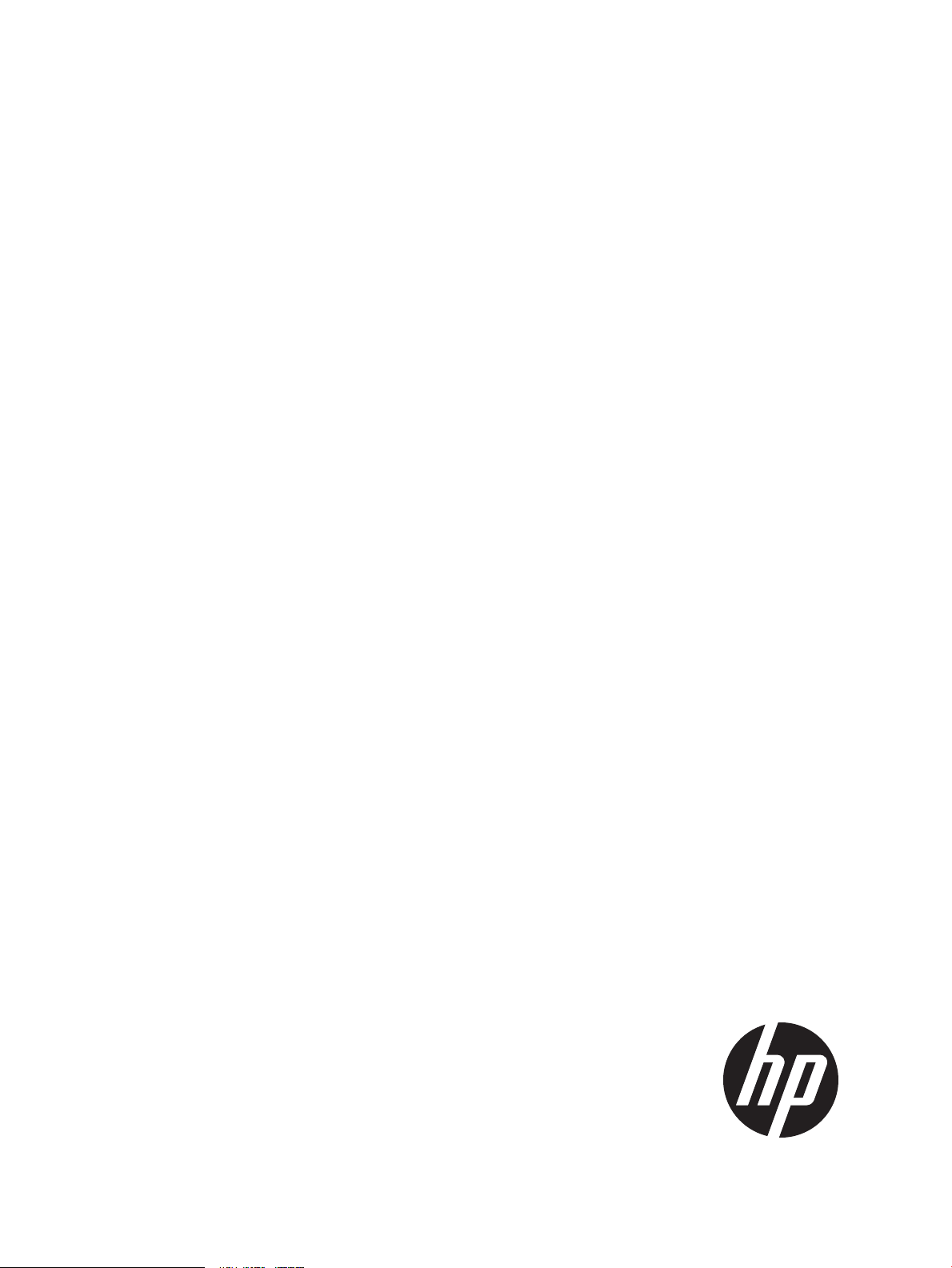
HP Cluster Test Installation Guide
Abstract
This guide describes the procedures for installing HP Cluster Test RPM. For information on HP Cluster Test Image and CTlite,
see their respective documents.
HP Part Number: 5900-3747
Published: January 2014
Edition: 5
Page 2
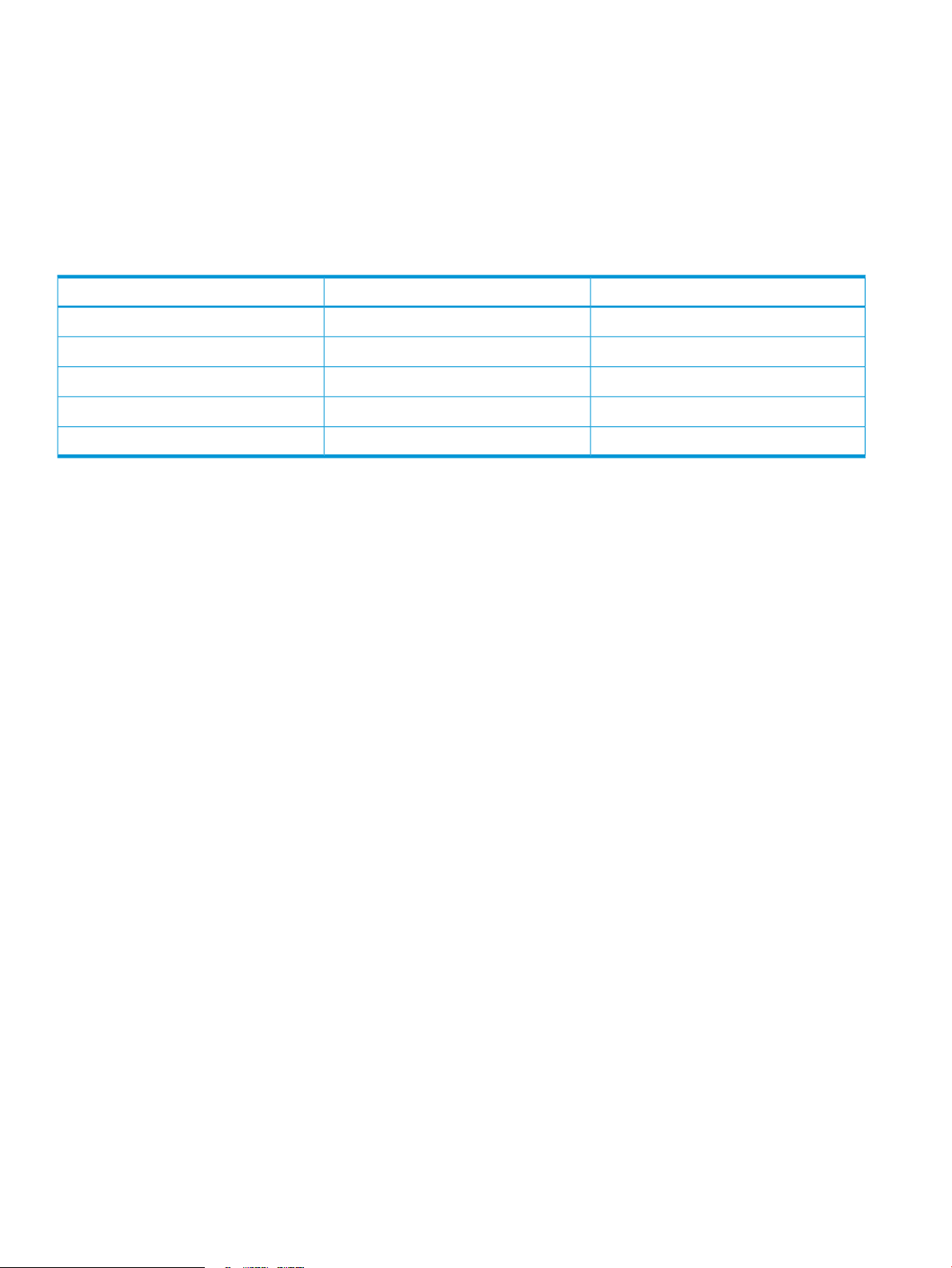
© Copyright 2011, 2014 Hewlett-Packard Development Company, L.P.
Confidential computer software. Valid license from HP required for possession, use or copying. Consistent with FAR 12.211 and 12.212, Commercial
Computer Software, Computer Software Documentation, and Technical Data for Commercial Items are licensed to the U.S. Government under
vendor’s standard commercial license. The information contained herein is subject to change without notice. The only warranties for HP products
and services are set forth in the express warranty statements accompanying such products and services. Nothing herein should be construed as
constituting an additional warranty. HP shall not be liable for technical or editorial errors or omissions contained herein.
Acknowledgments
Microsoft®, and Windows® are U.S. registered trademarks of Microsoft Corporation.
Revision history
Publication dateEdition numberManufacturing part number
January 201455900-3747
November 201345900-3311
September 201235900–2458
October 201125900–1968
May 201115070–6697
Page 3

Contents
1 Cluster Test overview...................................................................................4
2 Requirements and installation of CT RPM.......................................................5
Requirements for Cluster Test RPM...............................................................................................5
Additional requirements for accelerator support..........................................................................15
Getting the CT RPM kit............................................................................................................15
Procedure for installing CT RPM................................................................................................16
3 Uninstalling Cluster Test.............................................................................20
Uninstalling CT RPM...............................................................................................................20
4 Support and other resources......................................................................21
Intended audience..................................................................................................................21
Contacting HP .......................................................................................................................21
Before you contact HP........................................................................................................21
HP contact information.......................................................................................................21
Related information.................................................................................................................21
Documentation..................................................................................................................21
Websites..........................................................................................................................21
Typographic conventions.........................................................................................................22
Customer self repair................................................................................................................23
5 Documentation feedback...........................................................................24
Index.........................................................................................................25
Contents 3
Page 4
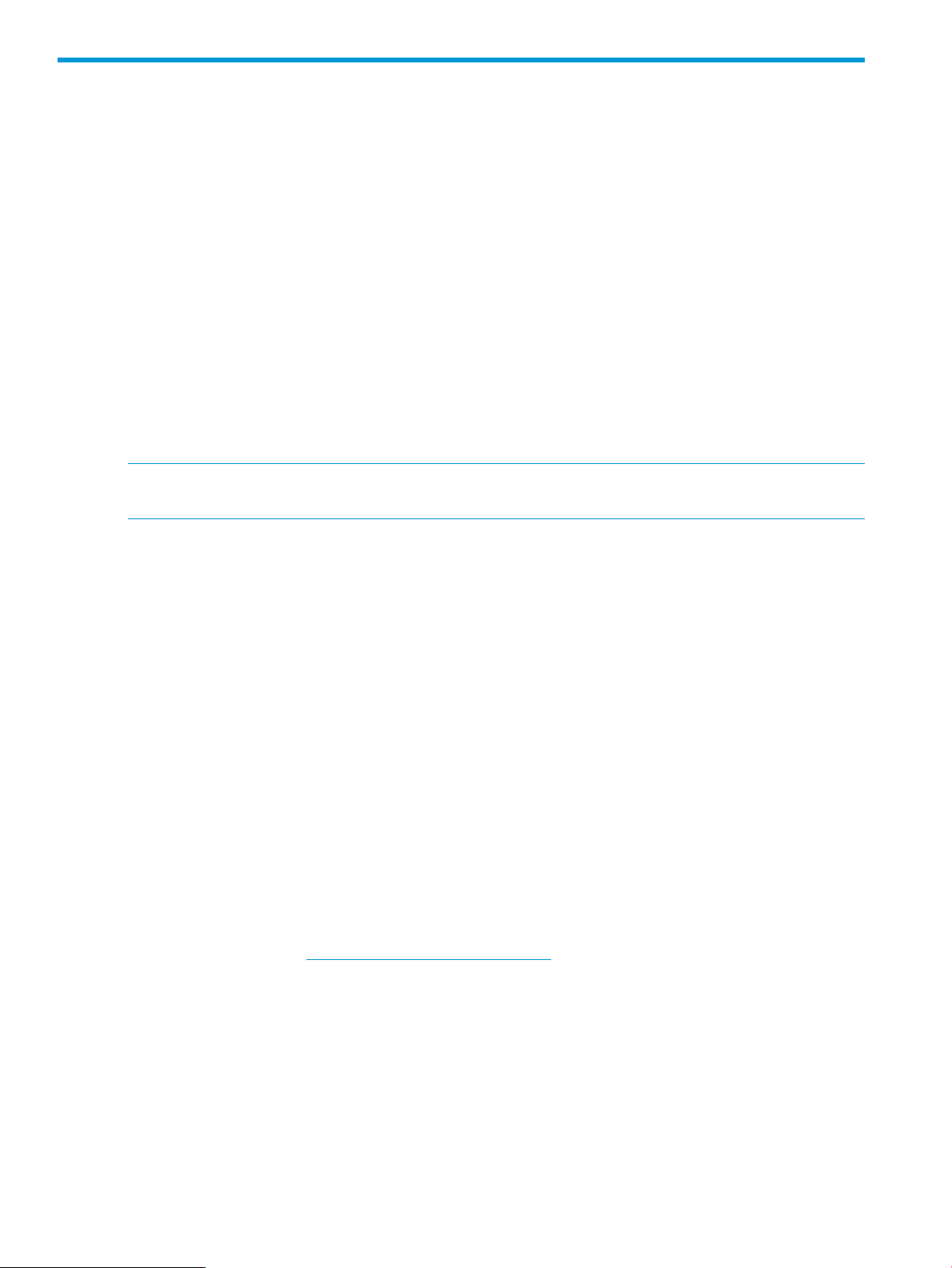
1 Cluster Test overview
Cluster Test is designed to:
• verify the validity of a cluster configuration.
• test the functionality of the cluster as a whole, with emphasis on testing interconnect, including
the interconnect switch, cabling, and interface cards.
• provide stress testing on the cluster nodes.
Cluster Test detects failures of hardware and network connections to the node level early, so the
failed components can be replaced or corrected before cluster software (HP Insight Cluster
Management Utility (CMU), XC, Scali, Scyld, etc.) installation is started. This makes cluster software
integration much easier and faster, particularly on a complex solution with several hundred nodes.
Cluster Test is available in the following versions:
• Image
• RPM
• CTlite
NOTE: This installation guide applies only to the Cluster Test RPM version. For information on
the Cluster Test Image and CTlite versions, see their respective documents.
The Cluster Test Image and RPM versions have a common GUI and suite of tests.
CT Image allows you to test and diagnose the hardware on a cluster that does not have an operating
system installed. CT Image contains the Red Hat Enterprise Linux (RHEL) operating system, libraries,
software packages, scripts, and GUIs that allow you to set up an HPC cluster in a very little time
and run tests immediately afterward. The cluster’s compute nodes are set up in a diskless cluster
environment, which allows the tests to be performed on the compute nodes with pre-installed OS
and software. CT Image has two distribution media options:
• DVD ISO image
• USB key
Cluster Test Image can also be set up to do a network installation instead of using physical media.
All versions of Cluster Test Image install nothing on compute nodes; compute nodes are not altered
any way. Cluster Test Image does require installation on the head node’s hard drive.
Cluster Test RPM provides the ability to diagnose and test the hardware and software on a cluster
that is already installed and running. CT RPM contains the software tools, scripts, and GUIs that
allow you to set up an HPC cluster in very little time and run tests immediately afterward. Cluster
Test RPM requires certain software packages on the cluster, such as the operating system, drivers,
etc., but allows the flexibility of testing combinations of these specific components.
Supported servers and component hardware are listed in the HP Cluster Test Release Notes
document, available at http://www.hp.com/go/ct-docs.
4 Cluster Test overview
Page 5

2 Requirements and installation of CT RPM
Cluster Test RPM is installed on an existing cluster as an additional software package. The current
cluster settings are not modified.
Requirements for Cluster Test RPM
• Currently, Cluster Test RPM supports only X86–64 systems.
• Cluster Test RPM does not include an operating system, drivers, or message passing interface
(MPI). These software packages must be installed and configured on each node of the cluster
prior to installing the Cluster Test RPM. If the cluster uses an interconnect, the interconnect
interface must be enabled and present.
• Currently, Cluster Test RPM only supports Platform MPI and Open MPI. Each node being tested
must have the appropriate MPI version installed and configured.
• For Open MPI:
The PATH environment variable must include an entry pointing to the mpirun and mpicc
◦
commands.
◦ The LD_LIBRARY_PATH must contain the path to the Open MPI libraries as its first entry.
The mpi-selector command can be used to set the environment appropriately.
• The ssh network protocol must be available and configured to allow ssh between all nodes
without being challenged for a password.
• A common node-naming convention is required for cluster communication. The node-naming
scheme should encompass a common base name followed by a unique number. If the cluster
has an interconnect, its network alias should follow the same naming convention, with a
common prefix added to the base name. As an example, a common base name of “node”
could be used for the administrative network of the cluster and adding a prefix of ”i” would
identify the interconnect network as “inode”.
• Cluster Test RPM requires the installation of some Perl modules to run the user interface. These
Perl modules are included with RPM, but the individual modules have the following specific
package requirements (additional packages might be required when building Cluster Test
executables). These packages should be installed prior to installing the Cluster Test RPM and
are generally available from the Linux installation media.
◦ fontconfig-devel
◦ gd
◦ libpng-devel
◦ libXp
◦ openmotif22
◦ perftest
◦ tcl-devel (required for rebuild only)
◦ tk-devel (required for rebuild only)
◦ gd-devel (required for rebuild only)
◦ libaio-devel (required for rebuild only)
◦ libjpeg-devel (required for rebuild only)
Requirements for Cluster Test RPM 5
Page 6

• You should have access to the appropriate RPM package. Information on how to download
RPMs is available in the section “Getting the CT RPM kit” (page 15).
• Prerequisite OS RPMs:
xinetd◦
◦ openmpi (test binaries are built against openmpi-1.6.4)
◦ hphealth (Optional. Required to run Health Check.)
◦ hponcfg (Optional. Required to run Hardware and Firmware Summaries.)
• You should install the following RPMs from your OFED distribution if they are not already
installed:
◦ infiniband-diags
◦ libibmad1
• RHEL 6.1 CT RPM Kit Dependent packages
tk:
◦
– tk-8.5.7-5.el6.x86_64.rpm
◦ OpenIPMI, ipmitool, net-snmp-libs, lm_sensors-libs (needed to start ipmi service):
OpenIPMI-2.0.16-12.el6.x86_64.rpm–
– OpenIPMI-libs-2.0.16-12.el6.x86_64.rpm
– ipmitool-1.8.11-7.el6.x86_64.rpm
– net-snmp-libs-5.5-31.el6.x86_64.rpm
– lm_sensors-libs-3.1.1-10.el6.x86_64.rpm
◦ libxml, libstdc++, zlib (32–Bit [686]RPMs needed for conrep):
libstdc++-4.4.5-6.el6.i686.rpm–
– libxml2-2.7.6-1.el6.i686.rpm
– zlib-1.2.3-25.el6.i686.rpm
◦ Mesa-libGL-devel required to install nbody after cuda tool kit installation:
– mesa-libGL-devel-7.10-1.el6.x86_64.rpm
◦ mcelog package to decode kernel machine check log on x86 machines used by CT
memory error check:
– mcelog-1.0pre3_20110718-0.14.el6.x86_64.rpm
◦ Install the following two font-related RPM packages from the respective DVD ISO
distribution.
– urw-fonts-2.4-10.el6.noarch.rpm
– ghostscript-fonts-5.50-23.1.el6.noarch.rpm
6 Requirements and installation of CT RPM
Page 7

• RHEL 6.2 CT RPM Kit Dependent packages
tk:
◦
– tk-8.5.7-5.el6.x86_64.rpm
◦ OpenIPMI, ipmitool, net-snmp-libs, lm_sensors-libs (needed to start ipmi service):
OpenIPMI-2.0.16-12.el6.x86_64.rpm–
– OpenIPMI-libs-2.0.16-12.el6.x86_64.rpm
– ipmitool-1.8.11-12.el6.x86_64
– net-snmp-libs-5.5-37.el6.x86_64.rpm
– lm_sensors-libs-3.1.1-10.el6.x86_64.rpm
◦ libxml, libstdc++, zlib (32-Bit [i686]RPMs needed for conrep):
libstdc++-4.4.6-4.el6.i686.rpm–
– libxml2-2.7.6-4.el6.i686.rpm
– zlib-1.2.3-27.el6.i686.rpm
◦ Mesa-libGL-devel required to install nbody after cuda tool kit installation:
– mesa-libGL-devel-7.11-3.el6.x86_64.rpm
◦ mcelog package to decode kernel machine check log on x86 machines used by CT
memory error check:
– mcelog-1.0pre3_20110718-0.14.el6.x86_64.rpm
◦ Install the following two font-related RPM packages from the respective DVD ISO
distribution.
– urw-fonts-2.4-10.el6.noarch.rpm
– ghostscript-fonts-5.50-23.1.el6.noarch.rpm
• RHEL 6.3 CT RPM Kit Dependent packages
tk:
◦
– tk-8.5.7-5.el6.x86_64.rpm
◦ OpenIPMI, ipmitool, net-snmp-libs, lm_sensors-libs (needed to start ipmi service):
OpenIPMI-2.0.16-12.el6.x86_64.rpm–
– OpenIPMI-libs-2.0.16-12.el6.x86_64.rpm
– ipmitool-1.8.11-13.el6.x86_64.rpm
– net-snmp-libs-5.5-41.el6.x86_64.rpm
– lm_sensors-libs-3.1.1-10.el6.x86_64.rpm
◦ libxml, libstdc++, zlib (32-Bit [i686]RPMs needed for conrep):
libstdc++-4.4.5-6.el6.i686.rpm–
– libxml2-2.7.6-4.el6_2.4.i686.rpm
– zlib-1.2.3-27.el6.i686.rpm
Requirements for Cluster Test RPM 7
Page 8

◦ Mesa-libGL-devel required to install nbody after cuda tool kit installation:
– mesa-libGL-devel-7.11-5.el6.x86_64.rpm
◦ mcelog package to decode kernel machine check log on x86 machines used by CT
memory error check:
– mcelog-1.0pre3_20110718-0.14.el6.x86_64.rpm
◦ Install the following two font-related RPM packages from the respective DVD ISO
distribution.
– urw-fonts-2.4-10.el6.noarch.rpm
– ghostscript-fonts-5.50-23.1.el6.noarch.rpm
• RHEL 6.4 CT RPM Kit Dependent packages
tk:
◦
– tk-8.5.7-5.el6.x86_64.rpm
◦ OpenIPMI, ipmitool, net-snmp-libs, lm_sensors-libs (needed to start ipmi service):
OpenIPMI–2.0.16–14.el6.x86_64.rpm–
– OpenIPMI–libs–2.0.16–14.el6.x86_64.rpm
– ipmitool–1.8.11–13.el6.x86_64.rpm
– net–snmp–libs–5.5–44.el6.x86_64.rpm
– lm_sensors–libs–3.1.1–17.el6.x86_64.rpm
◦ libxml, libstdc++, zlib (32-bit [i686] RPMs needed for conrep):
libstdc++-4.4.7–3.el6.i686.rpm–
– libstdc++–devel–4.4.7–3.el6.x86_64.rpm
– libxml2–2.7.6–8.el6_3.4.i686.rpm
– zlib–1.2.3–29.el6.i686.rpm
◦ Mesa-libGL-devel required to install nbody after cuda tool kit installation:
mesa–libGL–9.0–0.7.el6.x86_64.rpm–
– mesa–libGL–devel–9.0–0.7.el6.x86_64.rpm
◦ mcelog package to decode kernel machine check log on x86 machines used by CT
memory error check:
– mcelog–1.0pre3_20120814_2–0.6.el6.x86_64.rpm
◦ Install the following two font-related RPM packages from the respective DVD ISO
distribution.
– urw–fonts–2.4–10.el6.noarch.rpm
– ghostscript–fonts–5.50–23.1.el6.noarch.rpm
◦ Other dependent packages that might be required (if not already installed):
– expect-5.44.1.15-4.el6.x86_64.rpm
– oddjob-0.30-5.el6.x86_64.rpm
– python-imaging-1.1.6-19.el6.x86_64.rpm
– telnet-0.17-47.el6_3.1.x86_64
8 Requirements and installation of CT RPM
Page 9

– nfs-utils-1.2.3-36.el6.x86_64.rpm
– nfs-utils-lib-1.1.5-6.el6.x86_64.rpm
– make-3.81-20.el6.x86_64.rpm
– openssl-devel-1.0.0-27.el6.x86_64rpm
– gcc-c++-4.4.7-3.el6.x86_64.rpm
– gcc-gfortran-4.4.7-3.el6.x86_64.rpm
– gdb-7.2-60.el6.x86_64.rpm
– tigervnc-server-1.1.0-5.el6.x86_64.rpm
– rpm-build-4.8.0-32.el6.x86_64.rpm
– gcc-4.4.7-3.el6.x86_64.rpm
– libgcc-4.4.7-3.el6.x86_64.rpm
– libgcc-4.4.7-3.el6.i686.rpm
– glibc-2.12-1.107.el6.i686.rpm
– libXp-1.0.0-15.1.el6.x86_64.rpm
– libXpm-devel-3.5.10-2.el6.x86_64.rpm
– libXpm-3.5.10-2.el6.x86_64.rpm
– openmotif22-2.2.3-19.el6.x86_64.rpm
– xorg-x11-fonts-misc-7.2-9.1.el6.noarch.rpm
• SLES 11.1 CT RPM Kit Dependent packages
Install first before ofed and mpi installation:◦
– gcc-4.3-62.198.x86_64.rpm
– gcc-c++-4.3-62.198.x86_64.rpm
– gcc-fortran-4.3-62.198.x86_64.rpm
– gcc43-4.3.4_20091019-0.7.35.x86_64.rpm
– gcc43-c++-4.3.4_20091019-0.7.35.x86_64.rpm
– gcc43-fortran-4.3.4_20091019-0.7.35.x86_64.rpm
– glibc-devel-2.11.1-0.17.4.x86_64.rpm
– glibc-devel-32bit-2.11.1-0.17.4.x86_64.rpm
– libgfortran43-4.3.3_20081022-11.18.x86_64.rpm
– libstdc++43-devel-4.3.4_20091019-0.7.35.x86_64.rpm
– linux-kernel-headers-2.6.32-1.4.13.noarch.rpm
◦ Install after ofed and mpi installation:
ImageMagick-6.4.3.6-7.20.1.x86_64.rpm–
– ImageMagick-devel-6.4.3.6-7.20.1.x86_64.rpm
– boost-devel-1.36.0-11.17.x86_64.rpm
– fontconfig-devel-2.6.0-10.6.x86_64.rpm
– freetype2-devel-2.3.7-25.8.x86_64.rpm
– gd-2.0.36.RC1-52.18.x86_64.rpm
– gd-devel-2.0.36.RC1-52.18.x86_64.rpm
Requirements for Cluster Test RPM 9
Page 10

– glib-1.2.10-737.22.x86_64.rpm
– glib-devel-1.2.10-737.22.x86_64.rpm
– glibc-info-2.9-13.2.x86_64.rpm
– libMagickWand1-6.4.3.6-7.18.x86_64.rpm
– libboost_date_time1_36_0-1.36.0-11.17.x86_64.rpm
– libboost_filesystem1_36_0-1.36.0-11.17.x86_64.rpm
– libboost_graph1_36_0-1.36.0-11.17.x86_64.rpm
– libboost_iostreams1_36_0-1.36.0-11.17.x86_64.rpm
– libboost_math1_36_0-1.36.0-11.17.x86_64.rpm
– libboost_mpi1_36_0-1.36.0-11.17.x86_64.rpm
– libboost_program_options1_36_0-1.36.0-11.17.x86_64.rpm
– libboost_python1_36_0-1.36.0-11.17.x86_64.rpm
– libboost_serialization1_36_0-1.36.0-11.17.x86_64.rpm
– libboost_signals1_36_0-1.36.0-11.17.x86_64.rpm
– libboost_system1_36_0-1.36.0-11.17.x86_64.rpm
– libboost_test1_36_0-1.36.0-11.17.x86_64.rpm
– libboost_thread1_36_0-1.36.0-11.17.x86_64.rpm
– libboost_wave1_36_0-1.36.0-11.17.x86_64.rpm
– libjpeg-devel-6.2.0-879.10.x86_64.rpm
– liblcms-devel-1.17-77.14.19.x86_64.rpm
– libpciaccess0-devel-7.4-8.24.2.x86_64.rpm
– libpixman-1-0-devel-0.16.0-1.2.22.x86_64.rpm
– libpng-devel-1.2.31-5.10.x86_64.rpm
– libstdc++-devel-4.3-62.198.x86_64.rpm
– libtiff-devel-3.8.2-141.6.x86_64.rpm
– libuuid-devel-2.16-6.8.2.x86_64.rpm
– libwmf-0.2.8.4-206.26.x86_64.rpm
– libwmf-devel-0.2.8.4-206.26.x86_64.rpm
– libwmf-gnome-0.2.8.4-206.26.x86_64.rpm
– libxml2-devel-2.7.6-0.1.37.x86_64.rpm
– libxml2-devel-32bit-2.7.6-0.1.37.x86_64.rpm
– ncurses-devel-5.6-90.55.x86_64.rpm
– openmotif-libs-2.3.1-3.13.x86_64.rpm
– readline-devel-5.2-147.9.13.x86_64.rpm
– tack-5.6-90.55.x86_64.rpm
– tcl-devel-8.5.5-2.81.x86_64.rpm
– tk-devel-8.5.5-3.12.x86_64.rpm
– xorg-x11-devel-7.4-8.24.2.x86_64.rpm
– xorg-x11-fonts-devel-7.4-1.15.x86_64.rpm
10 Requirements and installation of CT RPM
Page 11

– xorg-x11-libICE-devel-7.4-1.15.x86_64.rpm
– xorg-x11-libSM-devel-7.4-1.18.x86_64.rpm
– xorg-x11-libX11-devel-7.4-5.5.x86_64.rpm
– xorg-x11-libXau-devel-7.4-1.15.x86_64.rpm
– xorg-x11-libXdmcp-32bit-7.4-1.15.x86_64.rpm
– xorg-x11-libXdmcp-devel-32bit-7.4-1.15.x86_64.rpm
– xorg-x11-libXdmcp-devel-7.4-1.15.x86_64.rpm
– xorg-x11-libXext-devel-32bit-7.4-1.14.x86_64.rpm
– xorg-x11-libXext-devel-7.4-1.14.x86_64.rpm
– xorg-x11-libXfixes-devel-7.4-1.14.x86_64.rpm
– xorg-x11-libXmu-devel-7.4-1.17.x86_64.rpm
– xorg-x11-libXp-devel-32bit-7.4-1.14.x86_64.rpm
– xorg-x11-libXp-devel-7.4-1.14.x86_64.rpm
– xorg-x11-libXpm-devel-32bit-7.4-1.17.x86_64.rpm
– xorg-x11-libXpm-devel-7.4-1.17.x86_64.rpm
– xorg-x11-libXprintUtil-devel-7.4-1.17.x86_64.rpm
– xorg-x11-libXrender-devel-7.4-1.14.x86_64.rpm
– xorg-x11-libXt-devel-32bit-7.4-1.17.x86_64.rpm
– xorg-x11-libXt-devel-7.4-1.17.x86_64.rpm
– xorg-x11-libXv-devel-7.4-1.14.x86_64.rpm
– xorg-x11-libfontenc-devel-7.4-1.15.x86_64.rpm
– xorg-x11-libxcb-devel-32bit-7.4-1.15.x86_64.rpm
– xorg-x11-libxcb-devel-7.4-1.15.x86_64.rpm
– xorg-x11-libxkbfile-devel-7.4-1.14.x86_64.rpm
– xorg-x11-proto-devel-7.4-1.21.x86_64.rpm
– xorg-x11-util-devel-7.4-1.15.x86_64.rpm
– xorg-x11-xtrans-devel-7.4-4.22.x86_64.rpm
– zlib-devel-1.2.3-106.34.x86_64.rpm
◦ OpenIPMI, ipmitoo l(needed to start ipmi service):
ipmitool-1.8.11-0.1.48–
– OpenIPMI-2.0.16-0.3.29
Requirements for Cluster Test RPM 11
Page 12

◦ Mesa-libGL-devel required to install nbody after cuda tool kit installation:
– Mesa-libGL-devel-8.0.4-20.11.1.x86_64.rpm
◦ mcelog package to decode kernel machine check log on x86 machines used by CT
memory error check:
– mcelog-1.0.2011.06.08-0.9.12
• SLES 11.2 CT RPM Kit Dependent packages
Install first before ofed and mpi installation:◦
– gcc-4.3-62.198.x86_64.rpm
– gcc-c++-4.3-62.198.x86_64.rpm
– gcc-fortran-4.3-62.198.x86_64.rpm
– gcc43-4.3.4_20091019-0.7.35.x86_64.rpm
– gcc43-c++-4.3.4_20091019-0.7.35.x86_64.rpm
– gcc43-fortran-4.3.4_20091019-0.7.35.x86_64.rpm
– glibc-devel-2.11.1-0.17.4.x86_64.rpm
– glibc-devel-32bit-2.11.1-0.17.4.x86_64.rpm
– libgfortran43-4.3.3_20081022-11.18.x86_64.rpm
– libstdc++43-devel-4.3.4_20091019-0.7.35.x86_64.rpm
– linux-kernel-headers-2.6.32-1.4.13.noarch.rpm
◦ Install after ofed and mpi installation
ImageMagick-6.4.3.6-7.20.1.x86_64.rpm–
– ImageMagick-devel-6.4.3.6-7.20.1.x86_64.rpm
– boost-devel-1.36.0-11.17.x86_64.rpm
– fontconfig-devel-2.6.0-10.6.x86_64.rpm
– freetype2-devel-2.3.7-25.8.x86_64.rpm
– gd-2.0.36.RC1-52.18.x86_64.rpm
– gd-devel-2.0.36.RC1-52.18.x86_64.rpm
– glib-1.2.10-737.22.x86_64.rpm
– glib-devel-1.2.10-737.22.x86_64.rpm
– glibc-info-2.9-13.2.x86_64.rpm
– libMagickWand1-6.4.3.6-7.18.x86_64.rpm
– libboost_date_time1_36_0-1.36.0-11.17.x86_64.rpm
– libboost_filesystem1_36_0-1.36.0-11.17.x86_64.rpm
– libboost_graph1_36_0-1.36.0-11.17.x86_64.rpm
– libboost_iostreams1_36_0-1.36.0-11.17.x86_64.rpm
– libboost_math1_36_0-1.36.0-11.17.x86_64.rpm
– libboost_mpi1_36_0-1.36.0-11.17.x86_64.rpm
– libboost_program_options1_36_0-1.36.0-11.17.x86_64.rpm
– libboost_python1_36_0-1.36.0-11.17.x86_64.rpm
– libboost_serialization1_36_0-1.36.0-11.17.x86_64.rpm
12 Requirements and installation of CT RPM
Page 13

– libboost_signals1_36_0-1.36.0-11.17.x86_64.rpm
– libboost_system1_36_0-1.36.0-11.17.x86_64.rpm
– libboost_test1_36_0-1.36.0-11.17.x86_64.rpm
– libboost_thread1_36_0-1.36.0-11.17.x86_64.rpm
– libboost_wave1_36_0-1.36.0-11.17.x86_64.rpm
– libjpeg-devel-6.2.0-879.10.x86_64.rpm
– liblcms-devel-1.17-77.14.19.x86_64.rpm
– libpciaccess0-devel-7.4-8.24.2.x86_64.rpm
– libpixman-1-0-devel-0.16.0-1.2.22.x86_64.rpm
– libpng-devel-1.2.31-5.10.x86_64.rpm
– libstdc++-devel-4.3-62.198.x86_64.rpm
– libtiff-devel-3.8.2-141.6.x86_64.rpm
– libuuid-devel-2.16-6.8.2.x86_64.rpm
– libwmf-0.2.8.4-206.26.x86_64.rpm
– libwmf-devel-0.2.8.4-206.26.x86_64.rpm
– libwmf-gnome-0.2.8.4-206.26.x86_64.rpm
– libxml2-devel-2.7.6-0.1.37.x86_64.rpm
– libxml2-devel-32bit-2.7.6-0.1.37.x86_64.rpm
– ncurses-devel-5.6-90.55.x86_64.rpm
– openmotif-libs-2.3.1-3.13.x86_64.rpm
– readline-devel-5.2-147.9.13.x86_64.rpm
– tack-5.6-90.55.x86_64.rpm
– tcl-devel-8.5.5-2.81.x86_64.rpm
– tk-devel-8.5.5-3.12.x86_64.rpm
– xorg-x11-devel-7.4-8.24.2.x86_64.rpm
– xorg-x11-fonts-devel-7.4-1.15.x86_64.rpm
– xorg-x11-libICE-devel-7.4-1.15.x86_64.rpm
– xorg-x11-libSM-devel-7.4-1.18.x86_64.rpm
– xorg-x11-libX11-devel-7.4-5.5.x86_64.rpm
– xorg-x11-libXau-devel-7.4-1.15.x86_64.rpm
– xorg-x11-libXdmcp-32bit-7.4-1.15.x86_64.rpm
– xorg-x11-libXdmcp-devel-32bit-7.4-1.15.x86_64.rpm
– xorg-x11-libXdmcp-devel-7.4-1.15.x86_64.rpm
– xorg-x11-libXext-devel-32bit-7.4-1.14.x86_64.rpm
– xorg-x11-libXext-devel-7.4-1.14.x86_64.rpm
– xorg-x11-libXfixes-devel-7.4-1.14.x86_64.rpm
– xorg-x11-libXmu-devel-7.4-1.17.x86_64.rpm
– xorg-x11-libXp-devel-32bit-7.4-1.14.x86_64.rpm
– xorg-x11-libXp-devel-7.4-1.14.x86_64.rpm
Requirements for Cluster Test RPM 13
Page 14

– xorg-x11-libXpm-devel-32bit-7.4-1.17.x86_64.rpm
– xorg-x11-libXpm-devel-7.4-1.17.x86_64.rpm
– xorg-x11-libXprintUtil-devel-7.4-1.17.x86_64.rpm
– xorg-x11-libXrender-devel-7.4-1.14.x86_64.rpm
– xorg-x11-libXt-devel-32bit-7.4-1.17.x86_64.rpm
– xorg-x11-libXt-devel-7.4-1.17.x86_64.rpm
– xorg-x11-libXv-devel-7.4-1.14.x86_64.rpm
– xorg-x11-libfontenc-devel-7.4-1.15.x86_64.rpm
– xorg-x11-libxcb-devel-32bit-7.4-1.15.x86_64.rpm
– xorg-x11-libxcb-devel-7.4-1.15.x86_64.rpm
– xorg-x11-libxkbfile-devel-7.4-1.14.x86_64.rpm
– xorg-x11-proto-devel-7.4-1.21.x86_64.rpm
– xorg-x11-util-devel-7.4-1.15.x86_64.rpm
– xorg-x11-xtrans-devel-7.4-4.22.x86_64.rpm
– zlib-devel-1.2.3-106.34.x86_64.rpm
◦ OpenIPMI, ipmitool (needed to start ipmi service):
ipmitool-1.8.11-0.1.48–
– OpenIPMI-2.0.16-0.3.29
14 Requirements and installation of CT RPM
Page 15

◦ Mesa-libGL-devel required to install nbody after cuda tool kit installation:
– Mesa-libGL-devel-8.0.4-20.11.1.x86_64.rpm
◦ mcelog package to decode kernel machine check log on x86 machines used by CT
memory error check:
– mcelog-1.0.2011.06.08-0.9.12
Additional requirements for accelerator support
In addition to those listed in “Requirements for Cluster Test RPM” (page 5), the following are
requirements for clusters with accelerators:
• To work with NVIDIA accelerators, the following NVIDIA software packages must be installed
and functional. They should be installed in the order listed:
1. NVIDIA-Linux-x86_64-319.32.run (Or newer)
The installation of NVIDIA drivers must be done with the X server shut down. This can be
done by putting the node into runlevel 3 using the telinit command.
2. cuda_5.0.35_linux_64_<OS_used>.run
Install the toolkit and the samples. The nbody sample must be compiled as it is used by
Nvidia Accelerator tests.
Once the cuda toolkit is installed, the user environment must include PATHs to the new
directories. One way of doing this is to create the file /etc/profile.d/cuda.sh with
the following content (assuming cuda is installed in /usr/local/cuda).
PATH=/usr/local/cuda/bin:${PATH}
LD_LIBRARY_PATH=/usr/local/cuda/lib64:${LD_LIBRARY_PATH}
3. gpucomputingsdk_4.2.9_linux.run
Once installed, the applications must be compiled as follows.
# cd NVIDIA_GPU_Computing_SDK_C
# make
If compile errors related to missing libraries are reported, you will have to create symlinks
from existing libraries to the missing names. For example:
# ln –s /usr/lib64/libGLU.so.1.3.070700 /usr/lib64/libGLU.so
Create the missing symlinks as needed until all the applications have been built.
Cluster Test requires the nbody and deviceQuery binaries present in the SDK directory C/
bin/linux/release.
Add the path to the newly built binaries to your user environment.
To verify the NVIDIA components are working, run the nvidia-smi –a command and the
deviceQuery command.
Getting the CT RPM kit
1. Download the Cluster Test file self-extracting binary file
HP_Cluster_Test_Software_Vx.x_Clusterx64_rpm_vx.x_XXXX.bin from
www.hp.com/go/ct-download.
2. Set the binary file as executable with the chmod command.
Additional requirements for accelerator support 15
Page 16

3. Execute HP_Cluster_Test_Software_Vx.x_Clusterx64_rpm_vx.x_XXXX.bin. You
will be presented with the HP End User License Agreement. Use the space bar to scroll through
the agreement. At the end, the following prompt is displayed:
To accept the license please type accept:
After typing accept, the Clusterx64_rpm-vx.x-XXXX.noarch.rpm file is extracted
into the current directory.
Procedure for installing CT RPM
The Cluster Test RPM installation is a two step process. The first step is to install the RPM package
on each node in the cluster; the second step is to run a script to either install the prebuilt Cluster
Test executables or build the executables from the Cluster Test sources.
Repeat the following steps on each node in the cluster.
1. Install the Cluster Test sources on the node.
# rpm -ivh Clusterx64_rpm-vx.x-XXXX.noarch.rpm
Preparing... #################################### [100%]
1:clustertest #################################### [100%]
Run '/opt/clustertest/setup/ct_setup.sh -i' to complete the install
2. Cluster Test RPM kits for external download and use are available for RHEL 6.4, RHEL 6.3,
RHEL 6.2, RHEL 6.1, SLES 11.2, and SLES 11.1. You do not need to rebuild the RPMs if you
downloaded the correct Cluster Test RPM kit for your OS and compatible MPI. The prebuilt
binaries can be installed directly. Skip to Step 3.
• To rebuild the RPMs for RedHat, SLES, or CentOS:
# /opt/clustertest/setup/ct_setup.sh -r
NOTE: The normal rebuild command will not rebuild the ct_altas RPM. The atlas rebuild
can take several hours and the included binaries have been shown to work across operating
systems. Should you need to rebuild ct_atlas, you can do so by using the -ra option to
ct_setup in place of the -r option shown above.
TIP: The rebuild process takes some time to complete. If you have multiple nodes of the same
configuration, you can run the rebuild command on one node and then copy the built packages
located in /opt/clustertest/setup/build/RPMS/x86_64/ to /opt/clustertest/
setup/ on the other nodes, then run /opt/clustertest/setup/ct_setup.sh –i on
those nodes.
3. Install the Cluster Test executables and scripts on the node.
# /opt/clustertest/setup/ct_setup.sh -i
Monitor the installation and note any errors that are reported. Errors indicate an installation
problem. Two types of errors may be seen.
• An RPM is already installed. It is possible that an RPM being installed as part of the Cluster
Test executable kit is already present.
For Red Hat or CentOS: Move the offending RPM from /opt/clustertest/setup to
another directory. For example:
# mv /opt/clustertest/setup/perl-DateTime-0.47-1* /home/not-needed
For SLES: The list of Cluster Test Executable RPMs is contained in the text file /opt/
clustertest/setup/rpmlist.sles. Make a backup copy of the file, then edit it
removing the offending RPM.
16 Requirements and installation of CT RPM
Page 17

TIP: In the event of an installation error, HP recommends you uninstall the Cluster Test
executables, correct the reported problem, then repeat the installation. To uninstall the
Cluster Test Executable use:
For Red Hat, SLES, and CentOS: /opt/clustertest/setup/ct_setup.sh -u
• A prerequisite RPM is not installed. Although the installation checks and reports on the
most common RPM prerequisites, it is possible that one of more required RPMs is not
installed. In this case the installation will abort with a dependency error message specific
to the missing component. The component must be installed before the Cluster Test RPMs
will install.
4. Log out and then log in again to the node to update the PATH variable and load the Cluster
Test aliases.
5. Edit /opt/clustertest/logs/.ct_config and add:
INFINIBAND=generic
6. If you are going to use OpenMPI, run mpi-selector to select it as the default MPI, then log
out and log in again to pick up the changes.
# mpi-selector --list
mvapich2-1.9
openmpi-1.6.5
openmpi_gcc-1.6.4
#
7. Perform the following procedures to be sure the ib_send_bw and Linpack tests run correctly.
• ib_send_bw test
The ib_send_bw test might not run successfully, generate an empty
ib_send_bw.analysis file, and report errors in the ib_send_bw.err file such as
Conflicting CPU frequency values detected: 2000.000000 !=
1200.000000.
To be sure the test runs successfully, change the content of the /sys/devices/system/
cpu/cpu*/cpufreq/scaling_governor files from userspace or ondemand to
performance by copying and running the following scripts on all nodes. Use the pdcp
and pdsh commands to copy to the same location and run the scripts on all cluster nodes.
#cat substitute_performance_in_Filescaling_governor.sh for CPUFREQ in
/sys/devices/system/cpu/cpu*/cpufreq/scaling_governor; do [ -f $CPUFREQ ] || continue; echo -n
performance > $CPUFREQ; done
#
After you run the script, verify your changes are reflected on all nodes.
#cat /sys/devices/system/cpu/cpu*/cpufreq/scaling_governor
performance
performance
performance
performance
performance
performance
....
....
#
• Linpack test
The node-wise Linpack test might generate the following STDERR messages:
Node0: sh: hponcfg: command not found
Node0: sh: hponcfg: command not found
or
Procedure for installing CT RPM 17
Page 18

node0: ERROR: Could not open input file
/opt/clustertest/bin/smartscripts/Get_FW_Version.xml
node0: Error processing the XML file:
/opt/clustertest/bin/smartscripts/Get_FW_Version.xml
To ensure the Linpack test runs successfully, install the hponcfg package and the
linux-LOsamplescripts4.11.0.tgz smartscripts on all nodes.
1. Install the hponcfg RPM package on all nodes.
# rpm -ivh /home/hponcfg-4.2.0-0.x86_64.rpm
2. Create the directory /opt/clustertest/bin/smartscripts/.
# mkdir -p /opt/clustertest/bin/smartscripts/
3. Extract the linux-LOsamplescripts4.11.0.tgz archive file to /opt/
clustertest/bin/smartscripts/.
# tar -xzf linux-LOsamplescripts4.11.0.tgz --directory=/opt/clustertest/bin/smartscripts/
NOTE: Download the HP Lights-Out XML PERL Scripting Sample for Linux
linux-LOsamplescripts4.11.0.tgz archive from either of the following locations.
http://h20566.www2.hp.com/portal/site/hpsc/template.PAGE/public/psi/swdDetails/
?lang=en&cc=us&sp4ts.oid=3884114&swItem=MTX_56762b8a5af94509901cca5940
http://ftp.hp.com/pub/softlib2/software1/pubsw-linux/p391992567/v83015/
linux-LOsamplescripts4.11.0.tgz
8. Update the Cluster Test configuration file to define the cluster specifics. Do this by invoking
Cluster Test:
# testnodes.pl
If this is the first time you have started the GUI, you will see a message window:
5 of 12 config file entries are missing/invalid
After clicking OK, the Cluster Test configuration settings window is displayed. Check each
entry and modify as necessary:
• Cluster Test base directory – The location of the Cluster Test installation. This should always
be /opt.
• Admin network alias name – The node prefix used in /etc/hosts for each node. The
default is "node".
• Interconnect type – Must be one of the following. Note the entry is case sensitive.
Admin – When there is no separate interconnect and the Admin network is to be
◦
used as the interconnect.
◦ GigE – When the interconnect is GigE.
◦ 10GigE – When the interconnect is 10GigE.
◦ InfiniBand – When the interconnect is InfiniBand.
• Interconnect alias name – The interconnect alias prefix used in /etc/hosts. The default
is "inode".
• Node number range managed by this head node – For large clusters there can be several
head nodes, sometimes configured on a per rack basis. This entry specifies the nodes to
be managed by this head node. For clusters with one head node, the entry is for the
entire cluster, for example “0-63”.
• Node number range of the entire cluster – Range of node numbers that describe the entire
cluster, for example “0-63”.
18 Requirements and installation of CT RPM
Page 19

NOTE: The node number range managed by this head node and the node number
range of the entire cluster are typically the same.
• Node number list of all head nodes – If there is only one head node this entry, its node
number, for example “0”. If there are multiple head nodes, this is a comma-delimited list
of all head nodes.
• Alternate interconnect type – Must be one of the following. Entries are case sensitive.
None◦
◦ GigE – When the interconnect is GigE.
◦ 10GigE – When the interconnect is 10GigE.
◦ InfiniBand: When the interconnect is InfiniBand.
• Alternate interconnect alias name – The alternate interconnect alias prefix used in /etc/
hosts. The default is "anode".
• mpirun command – Full path to the mpirun command. The default is /opt/
platform_mpi/bin/mpirun.
• pdsh command – Full path to the Cluster Test-provided pdsh command. Default is /opt/
clustertest/bin/pdsh.
• Performance monitor command – Full path to the Cluster Test provided performance
monitoring tools. Default is /opt/clustertest/bin/xclus.
• light command – Command used to turn node UID light on and off. Default is /opt/
clustertest/bin/light.
9. You are now ready to run Cluster Test.
Procedure for installing CT RPM 19
Page 20

3 Uninstalling Cluster Test
The RPM version of Cluster Test installs bits on the compute nodes, and has an uninstall script to
remove those bits.
Uninstalling CT RPM
Uninstalling Cluster Test RPM is a two step process. The first step involves removing the Cluster Test
executables; the second step involves removing the Cluster Test sources. These steps must be
executed on each node that has Cluster Test installed.
1. Run the uninstall script to remove the Cluster Test executables.
For Red Hat, SLES, and CentOS: /opt/clustertest/setup/ct_setup.sh -u
2. Remove the Cluster Test RPM.
# rpm -e Clusterx64_rpm-vx.x-XXXX.noarch.rpm
The uninstall process will remove all the files and directories used under normal Cluster Test
operation, with the exception of the logs directory. If any files or directories are created or moved
by the user in the /opt/clustertest directory, they might remain after the Cluster Test RPM
removal. If Perl modules were installed along with the Cluster Test RPM, they will remain after
uninstalling the Cluster Test RPM.
20 Uninstalling Cluster Test
Page 21

4 Support and other resources
Intended audience
It is assumed the reader has the experience in the following areas:
• the Linux operating system
• HP hardware, including all HP ProLiant models, Integrity servers, and ProCurve switches
• configuration of BIOS settings, iLO/IPMI, and ProCurve switches
Contacting HP
Before you contact HP
Be sure to have the following information available before you contact HP:
• Technical support registration number (if applicable)
• Product serial number (if applicable)
• Product model name and number
• Applicable error message
• Add-on boards or hardware
• Third-party hardware or software
• Operating system type and revision level
HP contact information
For HP technical support, send a message to ClusterTestSupport@hp.com.
Related information
Documentation
All Cluster Test documentation is available at http://www.hp.com/go/ct-docs.
• HP Cluster Test Installation Guide: for instructions on installing and removing Cluster Test, as
well as requirements information.
• HP Cluster Test Release Notes: for information on what's in each Cluster Test release and the
hardware support matrix.
• HP Cluster Test Administration Guide: to learn the full functionality of HP Cluster Test to select
the best version of Cluster Test for your environment, to create custom Cluster Test procedures,
and for step-by-step instructions for running Cluster Test as recommended by HP.
• HP SmartStart Scripting Toolkit Linux Edition User Guide
• HP SmartStart Scripting Toolkit Linux and Windows Editions Support Matrix
Websites
HP Documentation
• HP Cluster Test Software documentation: http://www.hp.com/go/ct-docs
• HP Cluster Software documentation: http://www.hp.com/go/linux-cluster-docs
• HP Cluster Hardware documentation: http://www.hp.com/go/hpc-docs
Intended audience 21
Page 22
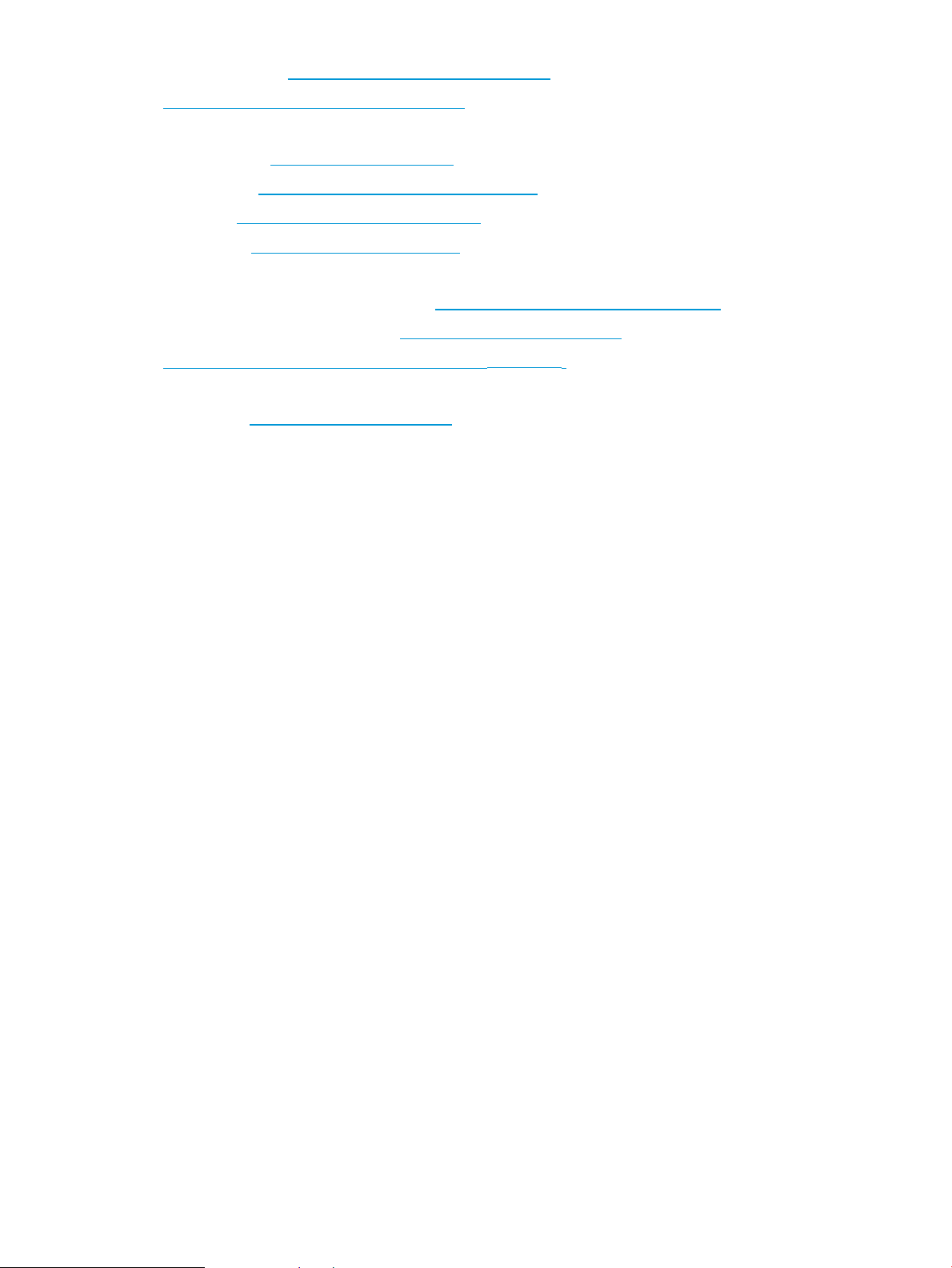
• Cabling Tables: HP Cluster Platform Cabling Tables
• HP SmartStart Scripting Toolkit Software
Open source software
• Linux Kernels: http://www.kernel.org/
• PDSH Shell: http://www.llnl.gov/linux/pdsh.html
• IPMITool: http://ipmitool.sourceforge.net/
• Open MPI: http://www.open-mpi.org/
HP software
• HP Cluster Test software download: http://www.hp.com/go/ct-download
• HP Message Passing Interface: http://www.hp.com/go/mpi
• HP Lights-Out Online Configuration Utility (hponcfg)
Hardware vendors
• InfiniBand: http://www.mellanox.com
Typographic conventions
This document uses the following typographical conventions:
%, $, or # A percent sign represents the C shell system prompt. A dollar sign
audit(5) A manpage. The manpage name is audit, and it is located in
Command A command name or qualified command phrase.
represents the system prompt for the Bourne, Korn, and POSIX
shells. A number sign represents the superuser prompt.
Section 5.
Computer output Text displayed by the computer.
Ctrl+x A key sequence. A sequence such as Ctrl+x indicates that you
must hold down the key labeled Ctrl while you press another key
or mouse button.
ENVIRONMENT VARIABLE The name of an environment variable, for example, PATH.
ERROR NAME The name of an error, usually returned in the errno variable.
Key The name of a keyboard key. Return and Enter both refer to the
same key.
Term The defined use of an important word or phrase.
User input Commands and other text that you type.
Variable The name of a placeholder in a command, function, or other
syntax display that you replace with an actual value.
[] The contents are optional in syntax. If the contents are a list
separated by |, you must choose one of the items.
{} The contents are required in syntax. If the contents are a list
separated by |, you must choose one of the items.
... The preceding element can be repeated an arbitrary number of
times.
Indicates the continuation of a code example.
| Separates items in a list of choices.
22 Support and other resources
Page 23

WARNING A warning calls attention to important information that if not
CAUTION A caution calls attention to important information that if not
IMPORTANT This alert provides essential information to explain a concept or
NOTE A note contains additional information to emphasize or supplement
Customer self repair
HP products are designed with many Customer Self Repair parts to minimize repair time and allow
for greater flexibility in performing defective parts replacement. If during the diagnosis period HP
(or HP service providers or service partners) identifies that the repair can be accomplished by the
use of a Customer Self Repair part, HP will ship that part directly to you for replacement. There
are two categories of Customer Self Repair parts:
• Mandatory—Parts for which Customer Self Repair is mandatory. If you request HP to replace
these parts, you will be charged for the travel and labor costs of this service.
• Optional—Parts for which Customer Self Repair is optional. These parts are also designed for
customer self repair. If, however, you require that HP replace them for you, there may or may
not be additional charges, depending on the type of warranty service designated for your
product.
understood or followed will result in personal injury or
nonrecoverable system problems.
understood or followed will result in data loss, data corruption,
or damage to hardware or software.
to complete a task
important points of the main text.
NOTE: Some HP parts are not designed for Customer Self Repair. In order to satisfy the customer
warranty, HP requires that an authorized service provider replace the part. These parts are identified
as No in the Illustrated Parts Catalog.
Based on availability and where geography permits, Customer Self Repair parts will be shipped
for next business day delivery. Same day or four-hour delivery may be offered at an additional
charge where geography permits. If assistance is required, you can call the HP Technical Support
Center and a technician will help you over the telephone. HP specifies in the materials shipped
with a replacement Customer Self Repair part whether a defective part must be returned to HP. In
cases where it is required to return the defective part to HP, you must ship the defective part back
to HP within a defined period of time, normally five (5) business days. The defective part must be
returned with the associated documentation in the provided shipping material. Failure to return the
defective part may result in HP billing you for the replacement. With a Customer Self Repair, HP
will pay all shipping and part return costs and determine the courier/carrier to be used.
For more information about the HP Customer Self Repair program, contact your local service
provider. For the North American program, visit the HP website (http://www.hp.com/go/selfrepair).
Customer self repair 23
Page 24

5 Documentation feedback
HP is committed to providing documentation that meets your needs. To help us improve the
documentation, send any errors, suggestions, or comments to Documentation Feedback
(docsfeedback@hp.com). Include the document title and part number, version number, or the URL
when submitting your feedback.
24 Documentation feedback
Page 25

Index
A
accelerator
install requirements, 15
website, 22
Perl modules, 5
procedures
installing Cluster Test RPM, 16
C
cabling tables documentation, 22
Cluster Test
about, 4
documentation, 21
installing, 5
RPM, 5
RPM requirements, 5
uninstalling, 20
websites, 21
compute node
what Cluster Test installs, 20
D
documentation, 21
websites, 21
F
files
RPM test kit, 15
H
hardware
documentation, 21
vendor websites, 22
HP software websites, 22
hponcfg
website, 22
I
InfiniBand
websites, 22
ipmitool
website, 22
R
requirements
accelerator support, 15
Open MPI, 5
RHEL 6.1 support, 6
RHEL 6.2 support, 7
RHEL 6.3 support, 7
RHEL 6.4 support, 8
RPM version, 5
SLES 11.1 support, 9
SLES 11.2 support, 12
RHEL 6.1 requirements, 6
RHEL 6.2 requirements, 7
RHEL 6.3 requirements, 7
RHEL 6.4 requirements, 8
RPMs
OFED, 6
removing, 20
RHEL 6.1 requirements, 6
RHEL 6.2 requirements, 7
RHEL 6.3 requirements, 7
RHEL 6.4 requirements, 8
SLES 11.1 requirements, 9
SLES 11.2 requirements, 12
test kit download, 15
S
SLES 11.1 requirements, 9
SLES 11.2 requirements, 12
software, 22
see also open source software
Cluster Test RPM, 5
documentation, 21
ssh, 5
K
kernel
Linux website, 22
M
Message Passing Interface (MPI)
and Cluster Test RPM, 5
website, 22
O
Open MPI requirements, 5
open source software
websites, 22
P
pdsh
W
websites
hardware vendors, 22
HP software, 22
InfiniBand, 22
MPI, 22
open source software, 22
product documentation, 21
25
