Page 1

HP BladeSystem Matrix 6.0 Compatibility Chart
HP Part Number: 658133-002
Published: August 2011
Page 2

© Copyright 2010, 2011 Hewlett-Packard Development Company, L.P.
The information contained herein is subject to change without notice. The only warranties for HP products and services are set forth in the express
warranty statements accompanying such products and services. Nothing herein should be construed as constituting an additional warranty. HP
shall not be liable for technical or editorial errors or omissions contained herein.
Confidential computer software. Valid license from HP required for possession, use or copying. Consistent with FAR 12.211 and 12.212,
Commercial Computer Software, Computer Software Documentation, and Technical Data for Commercial Items are licensed to the U.S.
Government under vendor’s standard commercial license.
Windows Server is a U.S. registered trademark of Microsoft Corporation. Intel is a trademark of Intel Corporation in the U. S. and other
countries. AMD is a registered trademark of Advanced Micro Devices, Inc.
Intended audience
This document is for the person who installs, administers, and troubleshoots servers and storage systems.
HP assumes you are qualified in the servicing of computer equipment and trained in recognizing hazards
in products with hazardous energy levels.
Revision history
Document
Published Changes
version
658133-002 August 2011
658133-001 April 2011
602377-001 March 2010 Initial HP BladeSystem Matrix 6.0 release
HP BladeSystem Matrix 6. 0 firmware revisions
Upgrades to HP Onboard Administrator (OA) 3.21, HP Integrated Lights-Out
2 Advanced (iLO2) to 2.06, Virtual Connect (VC) 3.18, and Matrix ProLiant
server blade system ROMs as a set
HP BladeSystem Matrix 6.0 firmware revisions
Upgrades to HP Onboard Administrator (OA) 3.21 and Virtual Connect
(VC) 3.18 as an atomic set
Page 3

Contents
1 About this document................................................................................................................... 4
2 HP BladeSystem Matrix hardware................................................................................................5
Enclosure and server blades .......................................................................................................................5
HP BladeSystem c7000 enclosure components.................................................................................... 5
HP ProLiant server blades .................................................................................................................5
HP Integrity server blades ................................................................................................................. 5
Storage systems ........................................................................................................................................6
SAN functionality ............................................................................................................................ 6
Fibre Channel storage and switch recommendations ............................................................................ 6
3 HP BladeSystem Matrix firmware................................................................................................. 7
HP BladeSystem Firmware Release Set 2010.01 ........................................................................................... 7
Enclosure firmware .......................................................................................................................... 7
Server firmware............................................................................................................................... 7
Virtual Connect ....................................................................................................................................... 10
HP Integrity server firmware...................................................................................................................... 11
4 Central management server software ......................................................................................... 12
Operating system.................................................................................................................................... 12
Insight Software DVD............................................................................................................................... 12
Additional prerequisite software................................................................................................................ 13
Supported browsers................................................................................................................................. 14
Screen resolution..................................................................................................................................... 14
Supported databases............................................................................................................................... 14
5 Managed system software ........................................................................................................ 15
HP ProLiant managed systems................................................................................................................... 15
HP Integrity managed systems................................................................................................................... 17
6 Support and other resources ..................................................................................................... 19
Contacting HP ........................................................................................................................................ 19
Information to collect before contacting HP ....................................................................................... 19
How to contact HP......................................................................................................................... 19
Registering for software technical support and update service .............................................................20
HP authorized resellers................................................................................................................... 20
Documentation feedback ................................................................................................................ 20
Security bulletin and alert policy for non-HP owned software components .............................................21
Related information........................................................................................................................ 21
Page 4
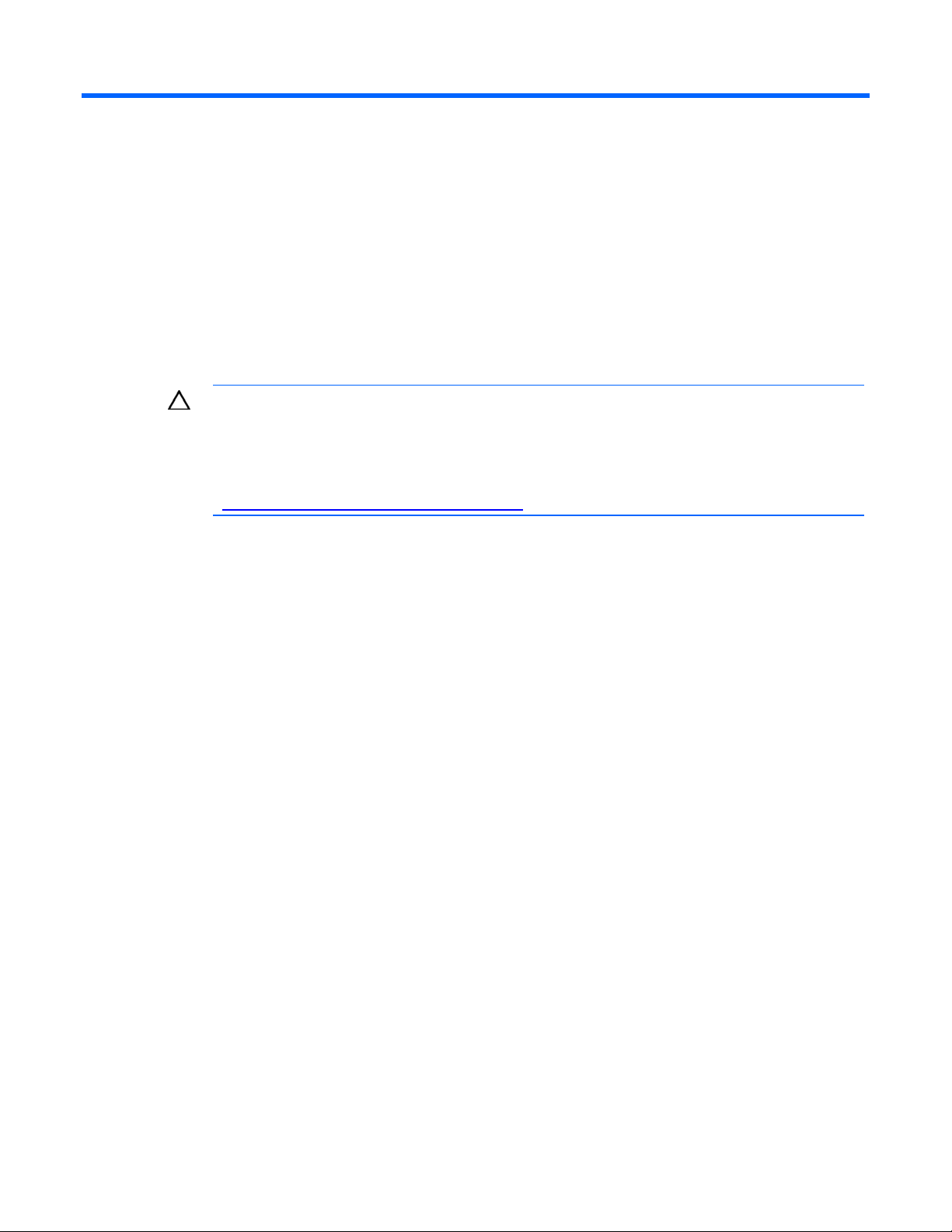
1 About this document
As of June 2011, the product name of HP BladeSystem Matrix has been renamed to HP CloudSystem
Matrix. While some documents before June 2011 may continue to have references to the HP BladeSystem
Matrix product name, these references are interchangeable with HP CloudSystem Matrix.
This document specifies the HP BladeSystem Matrix 6.0 definition of hardware, firmware, and software.
The hardware components, the firmware versions, and the software versions listed in this document have
been tested as a solution set, and are fully supported by HP. For BladeSystem Matrix support, HP cannot
support the use of hardware or versions of firmware or software that are not part of this BladeSystem
Matrix 6.0 definition.
CAUTION: The specific firmware and software versions listed in this document provide support
for BladeSystem Matrix 6.0 and must be used together to ensure complete solution component
compatibility and full functionality, since these have been tested as a set. Using other version
levels, including later revisions of individual components, might result in operational issues.
Always refer to the latest version of this document at
http://www.hp.com/go/matrixcompatibility
.
1 About this document August 2011 4
Page 5

2 HP BladeSystem Matrix hardware
Enclosure and server blades
This chapter shows the supported enclosures and server blades for HP BladeSystem Matrix.
HP BladeSystem c7000 enclosure components
• HP BladeSystem c7000 enclosure with 6 power supplies, 10 fans
• HP BladeSystem c7000 Onboard Administrator with KVM option, redundant pair
• HP Virtual Connect Flex-10 10Gb Ethernet modules, redundant pair
• HP Virtual Connect 8Gb 24-Port FC Module for BladeSystem c-Class, redundant pair
• BladeSystem Matrix documentation CD
• BladeSystem Matrix label attached to 10000 series rack door handle
HP ProLiant server blades
• HP ProLiant BL260c G5 and G6
• HP ProLiant BL460c G5 and G6
• HP ProLiant BL465c G5 and G6
• HP ProLiant BL490c G6
• HP ProLiant BL495c G5 and G6
• HP ProLiant BL680c G5
• HP ProLiant BL685c G5 and G6
HP Integrity server blades
• HP Integrity BL860c
• HP Integrity BL870c
The management software licenses packaged with BladeSystem Matrix provide licenses to manage ProLiant
c-Class server blades. HP BladeSystem Integrity c-Class Server Blades require separate licensing. For HP-UX
users, HP recommends purchasing HP-UX 11i v3 Virtual Server OE (VSE-OE) or HP-UX 11i v3 Data Center
OE (DC-OE) to obtain the necessary Integrity management software licenses to use with BladeSystem
Matrix. For HP-UX information, go to http://www.hp.com/go/hpux
.
2 HP BladeSystem Matrix hardware August 2011 5
Page 6

Storage systems
SAN functionality
HP BladeSystem Matrix 6.0 supports the use of virtual and physical logical servers. Virtual logical servers
use storage from the file system of the hypervisor. Physical logical servers use storage provisioned from
the SAN for flexible movement.
HP recommends Fibre Channel Storage Area Network (SAN) with boot-from-SAN capability (for physical
blade deployments). BladeSystem Matrix supports any Fibre Channel storage solution, which supports the
Virtual Connect environment, N_Port ID Virtualization (NPIV), and boot-from-SAN capability (boot volume
as a pre-presented LUN). To realize the benefits of Virtual Connect logical servers, including the ability to
move logical servers and to easily repurpose server blades associated with inactive logical servers, you
must remove or disable any local disks.
HP BladeSystem Matrix 6.0 does not support physical provisioning with the HP StorageWorks SAN
Virtualization Services Platform, which does not currently support the presentation of storage to a Virtual
Connect HBA initiator WWN that is not visible on the SAN fabric at the time of the presentation. Virtual
Connect initiator WWNs are not visible on the SAN fabric until they are applied to a server HBA which
has been powered-on.
Use of Insight Recovery 6.0 requires an EVA or XP array per site plus HP StorageWorks Continuous
Access replication software.
The storage validation feature of Insight Dynamics 6.0 logical server management is supported on the
following HP StorageWorks Disk Arrays:
• MSA1000/1500
• EVA3000/5000/4x00/6x00/8x00
Fibre Channel storage and switch recommendations
For FC SAN solutions, HP recommends HP StorageWorks (XP, EVA, and MSA) Disk Arrays. Specifically,
the EVA4400 has been optimized for ordering and fulfillment with BladeSystem Matrix.
The customer must provide compatible connectivity to a compatible FC SAN array. Customer-supplied Fibre
Channel switches to an external SAN must support boot from SAN and NPIV functionality. Refer to the hp
website (http://www.hp.com/storage/spock
Virtual Connect Fibre Channel. Simple registration is required. Following login, navigate to Other
Hardware > Virtual Connect > HP VC 8Gb 24-Port Module.
) for a list of switches and storage that are supported by
2 HP BladeSystem Matrix hardware August 2011 6
Page 7
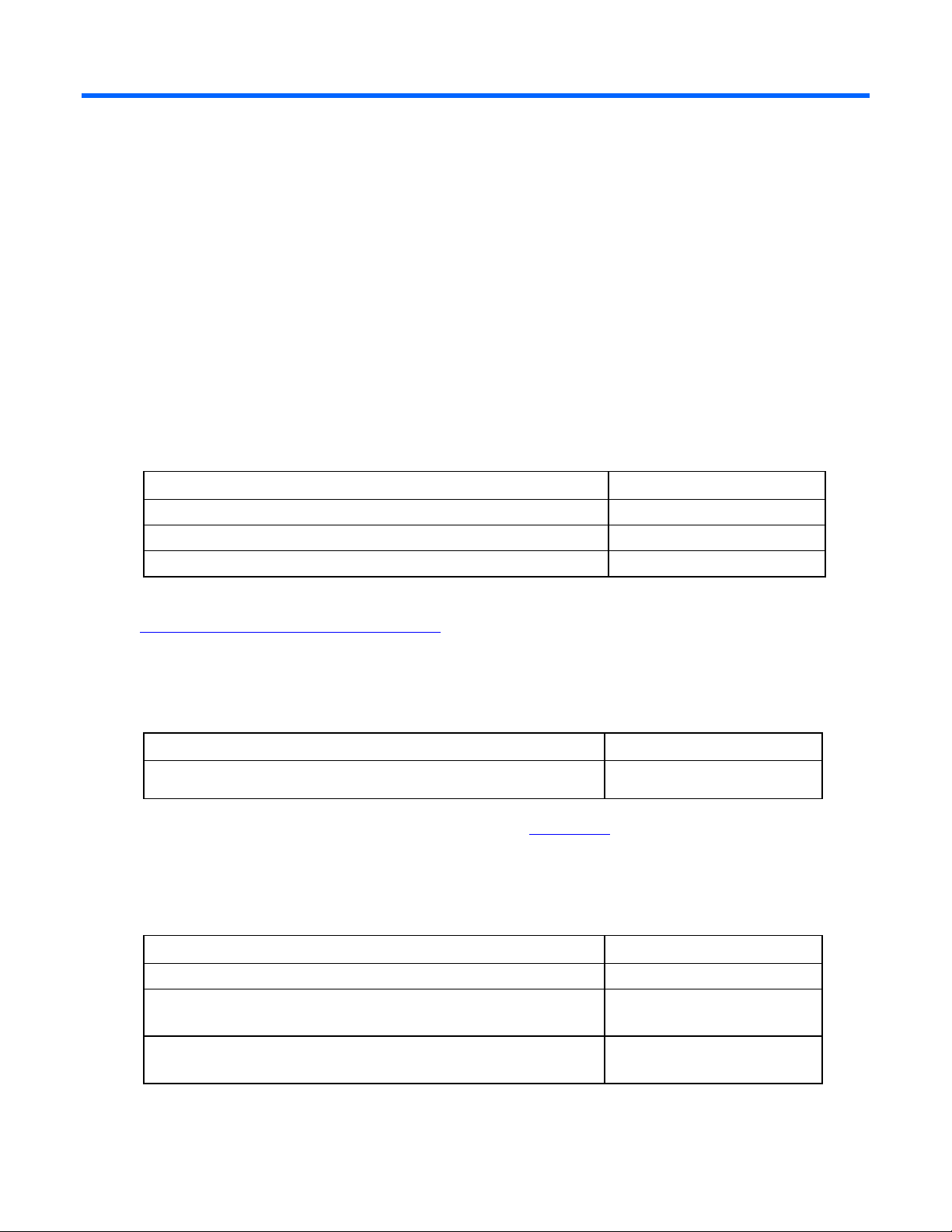
3 HP BladeSystem Matrix firmware
The HP BladeSystem Matrix 6.0 firmware definition consists of HP BladeSystem Firmware Release Set,
HP BladeSystem Firmware Release Set 2010.01
version 2010.01 and updates.
The HP BladeSystem Firmware Release Set 2010.01 consists of a collection of individual firmware
components which have been tested and verified together in an integrated BladeSystem solution
environment. The following Enclosure firmware and Server firmware sections identify items contained in the
Firmware Release Set 2010.01 that pertain to the BladeSystem Matrix 6.0 firmware definition. The
Firmware Release Set 2010.01 does not contain Integrity server firmware.
Firmware release set contents
HP BladeSystem Firmware Release Set 2010.01 Version
Firmware Deployment Tool 1.70
Online Firmware Bundle for Windows® 1.70
Online Firmware Bundle for Linux 1.70
To download the HP BladeSystem Firmware Release Set 2010.01, go to
http://www.hp.com/go/matrixcompatibility
Enclosure firmware
Onboard Administrator
Component Version
HP BladeSystem c7000 Enclosure Onboard Administrator (OA)
1
HP recommends updating to OA 3.21, iLO2 2.06, VC 3.18, and the latest Matrix ProLiant server blade system
ROMs as a set. These versions can be downloaded from www.hp.com
Server firmware
BIOS
Server blade model Version
HP ProLiant BL260c G5 I20 2009.07.10
HP ProLiant BL280c G6 I22 2009.10.011
HP ProLiant BL460c G5 I23 2009.07.101
.
1
2.60
1
3.21
.
I22 2011.05.05
I23 2011.05.02
1
1
3 HP BladeSystem Matrix firmware August 2011 7
Page 8

Server blade model Version
HP ProLiant BL460c G6 I24 2009.10.011
I24 2011.05.05
HP ProLiant BL465c G5 and G6 A13 2009.07.271
A13 2011.05.02
HP ProLiant BL490c G6 I21 2009.10.011
I21 2011.05.05
HP ProLiant BL495c G5 and G6 A14 2009.07.271
A14 2011.05.02
HP ProLiant BL680c G5 I17 2009.07.101
I17 2011.05.02
HP ProLiant BL685c G5 A08 2009.07.201
A08 2011.05.02
HP ProLiant BL685c G6 A17 2009.07.281
A17 2011.05.02
1
HP recommends updating to OA 3.21, iLO2 2.06, VC 3.18, and Matrix ProLiant server blade system ROMs as a
set. These versions can be downloaded from www.hp.com
.
1
1
1
1
1
1
1
Power management controller firmware
Component Version
Power Management Controller Firmware (embedded on specific HP
ProLiant servers)
3.4(D)
Integrated Lights-Out 2 Advanced for BladeSystem
Component Version
HP Integrated Lights-Out 2 (iLO2) Advanced for BladeSystem 1.811
1
2.06
1
HP recommends updating to OA 3.21, iLO2 2.06, VC 3.18, and Matrix ProLiant server blade system ROMs as a
set. These versions can be downloaded from www.hp.com
.
Smart Array controllers
Component Version
Smart Array P410i 2.50
Smart Array P400 and P400i 6.86
Smart Array E200 and E200i 1.84
3 HP BladeSystem Matrix firmware August 2011 8
Page 9

Ethernet mezzanine cards and embedded controllers
Component Version
• NC325m
• NC326i
• NC326m
• NC370i
• NC373i
• NC382m
• NC532i
• NC532m
• Linux FW component version
2.2.4
• Windows® FW component
version 2.1.5.5
• NC360m
• NC364m
• 1.00
• NC362i • N/A
• NC542m • N/A
• NC522m • Linux FW component version
4.0.516
• Windows® FW component
version 9.80
Fibre Channel host bus adapter (FC HBA) mezzanine cards
Component Firmware
HP BLc QLogic QMH2462 4Gb FC HBA BIOS: 2.12
(Linux FW component version
2009.10.07)
HP BLc QLogic QMH2562 8Gb FC HBA
Supported on ProLiant G6 and limited Integrity blades only.
HP BLc Emulex LPe1105-hp 4Gb FC HBA Firmware: 2.80a4
HP BLc Emulex LPe1205 8Gb FC HBA
Supported on ProLiant G6 and limited Integrity blades only.
BIOS: 2.12
(Linux FW component version
2009.10.07)
BIOS: 3.03a9
(Linux FW component version
2009. 09.11)
Firmware: 1.11a5
BIOS: 3.03a9
(Linux FW component version
2009.09.11)
3 HP BladeSystem Matrix firmware August 2011 9
Page 10

Virtual Connect
Virtual Connect
Component Version
Virtual Connect Firmware, Ethernet plus 8Gb 24-port FC Edition for
Windows
Virtual Connect Firmware, Ethernet plus 8Gb 24-port FC Edition for Linux
1
This online VC 2.32 firmware component for Windows® can be run from the Windows CMS server in a
2
To download the online Virtual Connect (VC) 2.32 firmware component for Windows®, go to HP BladeSystem
3
HP recommends updating to OA 3.21, iLO2 2.06, VC 3.18, and Matrix ProLiant server blade system ROMs as
1
BladeSystem Matrix environment to update all VC firmware in all BladeSystem Matrix enclosures. The 24-port
VC-FC module is included in the HP BladeSystem Matrix starter and expansion kits.
c-Class Virtual Connect Firmware, Ethernet plus 8Gb 24-port FC Edition Component for Windows.
a set. These versions can be downloaded from www.hp.com
.
VC 2.32
VC 3.18
VC 2.32
VC 3.18
2, 3
3
2, 3
3
3 HP BladeSystem Matrix firmware August 2011 10
Page 11

HP Integrity server firmware
BIOS
Server blade model Version
HP Integrity BL860c Server Blade 04.21
HP Integrity BL870c Server Blade 04.21
Ethernet mezzanine card
Component Version
HP Integrity Gigabit Ethernet Single-port NIC (Broadcom NetXtreme
Gigabit Fiber)
NC532m EFI: 5.0.23, MBA: 5.0.17, and
NC364m Firmware 1.00
NC360m Firmware 1.00
HP-UX 11.31: 11.31.0909
Bootcode: 5.0.13
Fibre Channel host bus adapter (FC HBA) mezzanine card
Component Version
QLogic QMH2462 4Gb FC HBA for HP c-Class BladeSystem Multiboot Image 1.64 (BIOS:
1.26; EFI: 1.09; Firmware:
4.00.90)
QLogic QMH2562 8Gb FC HBA for HP c-Class BladeSystem Multiboot Image 2.07 (BIOS:
2.08; EFI: 2.04; Firmware:
4.04.04)
Emulex LPe1105-hp 4Gb FC HBA for HP c-Class BladeSystem Universal Boot: 6.03a7
BootBIOS: 3.0.a9
OpenBoot: 3.10a3
EFIBoot: 4.00a6
Emulex LPe1205-hp 8Gb FC HBA for HP c-Class BladeSystem Universal Boot: 6.03a7
BootBIOS: 3.0.a9
OpenBoot: 3.10a3
EFIBoot: 4.00a6
3 HP BladeSystem Matrix firmware August 2011 11
Page 12

4 Central management server software
Operating system
CMS operating system
1, 2
Operating system Version
Windows Server® 2008, Enterprise Edition R2 (x64)
Windows Server® 2008, Enterprise Edition SP2: x64 and x86
Windows Server® 2003, Enterprise Edition R2 SP2: x64 and x86
Windows Server® 2003, Enterprise Edition SP2: x64 and x86
1
In general, HP BladeSystem Matrix supports the same native CMS operating systems supported by HP
Insight Dynamics management software, see the HP Insight Software 6.0 Support Matrix available at
www.hp.com/go/insightdynamics/docs
2
HP Insight software is not supported on a virtual machine CMS guest in an HP BladeSystem Matrix
production environment.
IMPORTANT: HP strongly recommends the use of Windows Server 2008 SP2, Enterprise
Edition (x64 64-bit version) on a ProLiant server with at least 32 GB memory for optimal
scalability and performance of the BladeSystem Matrix CMS.
IMPORTANT: For manual OS installs, HP strongly recommends using ProLiant Support Pack
.
(PSP) 8.30 To download PSP 8.30 go to
http://welcome.hp.com/country/us/en/support.html
.
Insight Software DVD
DVD content
Software Version
HP Insight Software (IS) DVD - Integrated Installer 6.0.0
HP Insight Software Advisor 6.0.0
HP Insight Dynamics
HP Insight Dynamics capacity planning, configuration, and
workload management
HP Insight Orchestration (also known as Insight Dynamics
infrastructure orchestration)
HP Insight Recovery (also known as Insight Dynamics recovery
management)
HP Insight Control 6.0.0
HP Insight Control performance management 6.0.0
4 Central management server software August 2011 12
6.0.1
6.0.0
6.0.0
Page 13

Software Version
HP Insight Control power management 6.0.0
HP Insight Control virtual machine management 6.0.0
HP Insight Control server migration 6.0.0
HP Insight Control server deployment 6.0.0
HP Insight Control server deployment supplement 6.0.2
HP Insight Control licensing and reports 6.0.0
HP Virtual Connect Enterprise Manager (VCEM) 6.0.0
HP Insight Remote Support Advanced Edition A.05.40
HP Systems Insight Manager (HP SIM) 6.0.0
HP System Management Homepage (SMH) 6.0.0
HP Version Control Repository Manager (VCRM) 6.0.0
WMI Mapper 2.7
Management Information Base (MIB) 8.40
HP Insight managed system setup wizard 6.0.1
HP Insight mxsync utility 6.0.0
Additional prerequisite software
Non-OS software on the CMS
Software product and
version
.NET 1.1 Framework This is a requirement of Insight Control server deployment. This software is
.NET 2.0 SP1 Framework If .NET2.0 SP1 is not already installed, the HP Insight Software Installer
.NET 3.0 Framework This is a requirement of Insight Orchestration
.NET 3.5 SP1 Framework This is a requirement of Insight Dynamics Storage Provision Manager.
ASP.Net service This is a requirement of Insight Control server deployment. This software is
Adobe Acrobat Reader Adobe Acrobat Reader is required to read the PDF documents on the DVD.
Adobe Flash Player Version 9
or 10
Microsoft iSCSI Software
Initiator
SNMP SNMP service which must be installed and configured with the installation of
TCP/IP with DNS installed System names must resolve to an IP address.
Notes
required on the server where Insight Control server deployment is installed.
installs it.
required on the server where Insight Control server deployment is installed.
Adobe Flash Player Version 9 is included with Systems Insight Manager.
When an action requires Adobe Flash Player and Adobe Flash Player is not
already installed, Insight software will provide a link to install it. All Flash
players are for x86 browsers only. You can run an x86 browser on an x64
OS.
This is a requirement of Insight Control server migration.
the Windows operating system
4 Central management server software August 2011 13
Page 14

Software product and
Notes
version
Windows Automated
Installation KIT (WAIK)
Version 1.1
Windows Server 2003/2008
Insight Agents (SNMP):
Windows Server 2003/2008
WMI Providers:
If you are installing or upgrading Insight Control server deployment, you
must first install Microsoft WAIK 1.1, also known as the "Automated
Installation Kit (AIK) for Windows Vista SP1 and Microsoft Windows Server
2008." It is available at the Microsoft website.
Installing Insight Control server deployment on Windows OSs localized in
Italian or Spanish requires the English Windows AIK. The localized Italian
or Spanish Windows
AIK does not have support for WinPE IA-64, which is required to install
Insight Control server deployment.
Version 8.30, obtained from the ProLiant Support Pack 8.30
Version 2.4.0.0, obtained from the ProLiant Support Pack 8.30
Supported browsers
HP BladeSystem Matrix supports Microsoft Internet Explorer (IE) 7 and 8, as well as Firefox 3.x, for most
users and tasks. Users of the Insight Control server deployment web interface will require IE7 or 8. Enabling
Compatibility View is required if using IE8. The HP Storage Provisioning Manager requires a Windowsbased browser.
Screen resolution
HP BladeSystem Matrix management software supports a minimum screen resolution of 1024 x 768. HP
recommends 1280 x 1024.
Supported databases
Insight software requires a supported database on the server that will act as the CMS. If the CMS does not
currently have a supported database installed on it, you must install a database before you begin installing
Insight Software. For your convenience, Insight Software DVD #1 contains Microsoft SQL Server 2005
Express, which you can install before you begin.
Database name and version Local Database Remote Database
Microsoft SQL Server 2008 Standard and Enterprise SP11
Microsoft SQL Express 2008 SP1
Microsoft SQL Server 2005 Standard and Enterprise SP31
Microsoft SQL Server 2005 Express Edition SP32
1
SQL Server 2005 and 2008 supports up to 1,500 systems and 50,000 events.
2
SQL Server 2005 Express Edition supports up to 500 systems and 5,000 events.
√ √
√
√ √
√
4 Central management server software August 2011 14
Page 15

5 Managed system software
In general, HP BladeSystem Matrix supports the same managed node operating environments supported by
HP Insight Dynamics management software, see the HP Insight Software 6.0 Support Matrix available at
www.hp.com/go/insightdynamics/docs
HP ProLiant managed systems
HP ProLiant Support Pack
ProLiant Support Pack (PSP) Version
ProLiant Support Pack for Windows® Server 8.30
ProLiant Support Pack for Red Hat Enterprise Linux 5 8.31
ProLiant Support Pack for Red Hat Enterprise Linux 4 8.30
ProLiant Support Pack for SuSE Linux Enterprise Server 11 8.30
ProLiant Support Pack for SuSE Linux Enterprise Server 10 8.31
.
ESX management agents
Agent Version
ESX 3.5 Update 5 Insight Agents (SNMP) 8.35
ESX 4.0 Update 1 Insight Agents (SNMP) 8.30
ProLiant managed node operating system support
Operating system Version
Windows Server® 2008, Standard Edition SP2: x86 and x64
Windows Server® 2008, Datacenter Edition SP2: x86 and x64
Windows Server® 2008, Enterprise Edition SP2: x86 and x64
Windows Server® 2008, Web Edition SP2: x86 and x64
Windows Server® 2008, Standard Edition1 R2 (x64)2
Windows Server® 2008, Enterprise Edition1 R2 (x64)2
Windows Server® 2008, Datacenter Edition1 R2 (x64)2
Windows Server® 2008, Web Edition1 R2 (x64)2
Windows Server® 2003, Standard Edition SP2: x86 and x64
Windows Server® 2003, Enterprise Edition SP2: x86 and x64
Windows Server® 2003, Web Edition SP2: x86 and x64
Windows Server® 2003, Datacenter Edition SP2: x86 and x646
Windows Server® 2003, Standard Edition R2 SP2: x86 and x64
Windows Server® 2003, Enterprise Edition R2 SP2: x86 and x64
5 Managed system software August 2011 15
Page 16

Operating system Version
Windows Server® 2003, Web Edition R2 SP2: x86 and x646
Windows Server® 2003, Datacenter Edition R2 SP2: x86 and x646
VMware ESX 3.5 or ESXi Server 3.5 Update 4
Update 5
VMware ESX 4.0
4, 5
or ESXi Server 4.0
Red Hat Enterprise Linux 43
Red Hat Enterprise Linux 5
SUSE Linux Enterprise Server 10
SUSE Linux Enterprise Server 11
1
Insight Remote Support Advanced Edition A.05.40 is not supported.
2
Only available from Microsoft in 64-bit mode.
3
Red Hat Enterprise Linux 4 is supported for most BladeSystem Matrix operations except server migrations.
4
Recommended for new installations.
5
VMware vNetwork Distributed Switch not supported by BladeSystem Matrix 6.0.
6
Not supported by Insight Control server deployment
4, 5
Initial release
Update 1
• Update 6 for x866
• Update 6 for AMD64 and
6
Intel® x86-64
• Update 7 for x86
6
• Update 7 for AMD64 and
6
Intel® x86-64
• Update 8 for x86
• Update 8 for AMD64 and
Intel® x86-64
6
• Update 2 for x86
• Update 2 for AMD64 and
6
Intel® x86-64
• Update 3 for x86
• Update 3 for AMD64 and
Intel® x86-64
• SP2 for x86
• SP2 for AMD64 and Intel®
x86-64
• SP3 for x86
• SP3 for AMD64 and Intel®
x86-64
• For x86
• For AMD64 and Intel®
x86-64
5 Managed system software August 2011 16
Page 17

Supported VMware ESX and Microsoft Hyper-V guest operating systems
Hypervisor Supported OS
VMware ESX or ESXi Server 3.5 Update 4 or Update 5
VMware ESX or ESXi Server 4.0 Initial release or Update 1
Microsoft Windows Server 2008 Hyper-V SP22
Microsoft Windows Server 2008 R2 Hyper-V
Microsoft Hyper-V Server 2008 SP2
Microsoft Hyper-V Server 2008 R2
1
RHEL and SLES VM guests on Hyper-V are not supported by Insight Orchestration or Insight Recovery.
2
Insight Recovery supports non-clustered Hyper-V Windows guests as a technology preview in this release.
VMware Virtual Center
Microsoft Windows and Linux
OSs listed among managed
system operating systems above
Microsoft OSs listed among
2
2
2
managed system operation
systems above, plus the following
Linux OSs
1
:
• RHEL 5.2 and 5.3 (x86 or x64)
emulated devices only
• SLES 10 with SP1 (x86 or x64)
• SLES 10 with SP2 (x86 or x64)
• SLES 11 (x86 or x64)
Software Version
VMware Virtual Center 2.5 Update 4
VMware Virtual Center 4.0 Update 11
1
Recommended for new installations
HP Integrity managed systems
HP Integrity Support Pack
Integrity Support Pack (ISP) Version
Integrity Support Pack for Windows® Server 6.51
Integrity Essentials Foundation Pack for Linux Support Pack 4.90 October 2009
HP-UX agents
Software Version
SNMP Agents (Integrity) HP-UX: 0909
5 Managed system software August 2011 17
Page 18

Integrity managed node operating system support
Operating system1 Version
HP-UX 11i v3 HP-UX 11.31 v3 0909
OpenVMS OpenVMS 8.3-H12
Microsoft Windows Server 2008 for Intel Itanium R2
1
Not supported by Insight Recovery.
2
Only Insight Virtualization manager software, Insight Capacity Advisor software, and Insight Global Workload
Manager software support OpenVMS. Logical server operations, Insight Orchestration software and Insight
Recovery software are not supported.
5 Managed system software August 2011 18
Page 19

6 Support and other resources
Contacting HP
Information to collect before contacting HP
Be sure to have the following information available before you contact HP:
• HP BladeSystem Matrix Starter Kit or Expansion Kit c7000 enclosure serial number
• SAID (Service Agreement Identifier) if applicable
• Software product name
• Hardware product model number
• Operating system type and version
• Applicable error message
• Third-party hardware or software
• Technical support registration number (if applicable)
IMPORTANT: Be sure to mention that this is an HP BladeSystem Matrix configuration when
you call for support. Each HP BladeSystem Matrix Starter Kit or Expansion Kit c7000 serial
number identifies it as a HP BladeSystem Matrix installation.
How to contact HP
Use the following methods to contact HP technical support:
• See the Contact HP worldwide website:
http://www.hp.com/go/assistance
• Use the Contact HP link on the HP Support Center website:
http://www.hp.com/go/hpsc
• In the United States, call 1-800-334-5144 to contact HP by telephone. This service is available 24
hours a day, 7 days a week. For continuous quality improvement, conversations might be recorded
or monitored.
6 Support and other resources August 2011 19
Page 20

Registering for software technical support and update service
HP BladeSystem Matrix includes as standard, three or one year of 24 x 7 HP Software Technical Support
and Update Service and 24 x 7 four hour response HP Hardware Support Service. This service provides
access to HP technical resources for assistance in resolving software implementation or operations
problems.
The service also provides access to software updates and reference manuals in electronic form as they are
made available from HP. Customers who purchase an electronic license are eligible for electronic
updates.
With this service, Insight software customers benefit from expedited problem resolution as well as
proactive notification and delivery of software updates. For more information about this service, see the
following website:
http://www.hp.com/services/insight
Registration for this service takes place following online redemption of the license certificate.
How to use your software technical support and update service
After you have registered, you will receive a service contract in the mail containing the Customer Service
phone number and your Service Agreement Identifier (SAID). You need your SAID when you contact
technical support. Using your SAID, you can also go to the Software Update Manager (SUM) webpage at
http://www.hp.com/go/hpsc
to view your contract online.
Warranty information
HP will replace defective delivery media for a period of 90 days from the date of purchase. This warranty
applies to all Insight software products.
HP authorized resellers
For the name of the nearest HP authorized reseller, see the following sources:
• In the United States, see the HP U.S. service locator website:
http://www.hp.com/service_locator
• In other locations, see the Contact HP worldwide website:
http://www.hp.com/go/assistance
Documentation feedback
HP welcomes your feedback. To make comments and suggestions about product documentation, send a
message to:
mailto:docsfeedback@hp.com
Include the document title and manufacturing part number in your message. All submissions become the
property of HP.
6 Support and other resources August 2011 20
Page 21

Security bulletin and alert policy for non-HP owned software components
Open source software (such as OpenSSL) or third-party software (such as Java) are sometimes included in
HP products. HP discloses that the non-HP owned software components listed in the HP Insight Dynamics
end user license agreement (EULA) are included with HP Insight Dynamics. To view the EULA, use a text
editor to open the /opt/vse/src/README file on an HP-UX CMS, or the <installation-
directory>\src\README file on a Windows CMS. (The default installation directory on a Windows
CMS is C:\Program Files\HP\Virtual Server Environment, but this directory can be
changed at installation time.)
HP addresses security bulletins for the software components listed in the EULA with the same level of
support afforded HP products.
HP is committed to reducing security defects and helping you mitigate the risks associated with security
defects when they do occur. HP has a well defined process when a security defect is found that culminates
with the publication of a security bulletin. The security bulletin provides you with a high level description
of the problem and explains how to mitigate the security defect.
Subscribing to security bulletins
To receive security information (bulletins and alerts) from HP:
1. Open a browser to the HP home page:
http://www.hp.com
2. Click the Support & Drivers tab.
3. Click Sign up: driver, support, & security alerts, which appears under Additional
Resources in the right navigation pane.
4. Select Business & IT Professionals to open the Subscriber's Choice webpage.
5. Do one of the following:
o Sign in if you are a registered customer.
o Enter your email address to sign-up now. Then, select the box next to Driver and Support
alerts and click Continue. Select HP BladeSystem Matrix Converged Infrastructure
from the product family section A, then select each of the BladeSystem Matrix entries in
section B.
Related information
The latest versions of manuals (only the HP BladeSystem Matrix Compatibility Chart and HP BladeSystem
Matrix Release Notes are available) and white papers for HP BladeSystem Matrix and related products
can be downloaded from the web at
http://h20000.www2.hp.com/bizsupport/TechSupport/DocumentIndex.jsp?contentType=SupportManua
l&lang=en&cc=us&docIndexId=64180&taskId=115&prodTypeId=3709945&prodSeriesId=4223779.
6 Support and other resources August 2011 21
