Page 1

HPCloud Service Automation
For the Windows ® and Linux operating systems
Software Version: 4.10
APIReference
Document Release Date: July 2014
Software Release Date: July 2014
Page 2

Legal Notices
Warranty
The only warranties for HP products andservices are set forth in the express warr anty statements accompanyingsuch products andservices. Nothingherein should be
construedas constitutingan additional warranty. HP shall not be l iable for technical or editorial errors or omissi ons contained herein.
The information contained herein is subject to change without notice.
Restricted Rights Legend
Confidential computer software. Valid l icensefrom HP r equired for possession, use or copying. Consistent wi th FAR 12.211and 12.212, Commercial Computer
Software, Computer Software Documentation, and Technical Data for C ommercial Items are licensedto the U.S. Government under vendor's standard commercial
license.
Copyright Notice
© Copyright 2010-2014 Hewlett-Packard Development Company, L.P.
Trademark Notices
Adobe™ is a trademark of Adobe Systems Incorporated.
Microsoft® and Windows® are U.S. registered trademarks of Microsoft Corporation.
Oracle and Java are registeredtrademarks of Oracle and/or its affiliates.
RED HAT READY™ Logoand RED HAT CERTIFIED PARTNER™ Logo are trademarks of R ed Hat, Inc.
This product includes an interfaceof the 'zlib' general purpose compressionl ibrary, w hich is Copyright © 1995-2002Jean-loup Gailly and Mark Adler.
Documentation Updates
The title pageof this document contains the following identifying information:
l Software Version number, which indicates the software version.
l Document Release Date, which changes each time the document is updated.
l Software Release Date, which indicates the release date of this version of the software.
To check for recent updates or toverify that you are using the most r ecent edition of a document, go to: http: //h20230.www2.hp.com/selfsolve/manuals
This si te requires thatyouregister for an H P Passport and sign in. To register for an HP Passport ID, go to: htt p://h20229.www2.hp.com/passport-registration.html
Or click the New users- please register l ink on the HP Passport l ogin page.
Youw ill also receive updated or new editions if yousubscribe to the appropriate product support service. Contact your HP sales r epresentative for details.
Support
Visit the HP Software Support Online web si te at: htt p://www.hp.com/go/hpsoftwaresupport
This w eb site provides contact information and details about the products, services, and support that HP Software offers.
HP Software onlinesupport provides customer self-solve capabilities. It provides a fast andefficient way to access interactive technical support tools needed to m anage
your business. As avalued support customer, you can benefit by using the support web site to:
l Search for knowledge documents of i nterest
l Submit andtrack support cases and enhancement requests
l Download software patches
l Manage support contracts
l Look up HP support contacts
l Review information about available services
l Enter i ntodiscussions with other software customers
l Research and register for software tr aining
Most of the support areas r equire that you register as an HP Passport user and sign in. Many also r equire a support contract. To register for anHP Passport ID, goto:
http://h20229.www2.hp.com/passport-registration.html
To find m ore informationabout access levels, go to:
http://h20230.www2.hp.com/new_access_levels.jsp
HP Sof tware Solutions Now accesses the HPSW Solution andIntegrationPortal W eb site. This site enables you to explore H P Product Solutions to meet your
business needs, includes a full list of Integrations between HP Products, as well as a listing of ITIL Processes. The URL for this W eb site is
http://h20230.www2.hp.com/sc/solutions/index.jsp
HP Cloud Service Automation (4.10) Page 2 of 150
Page 3
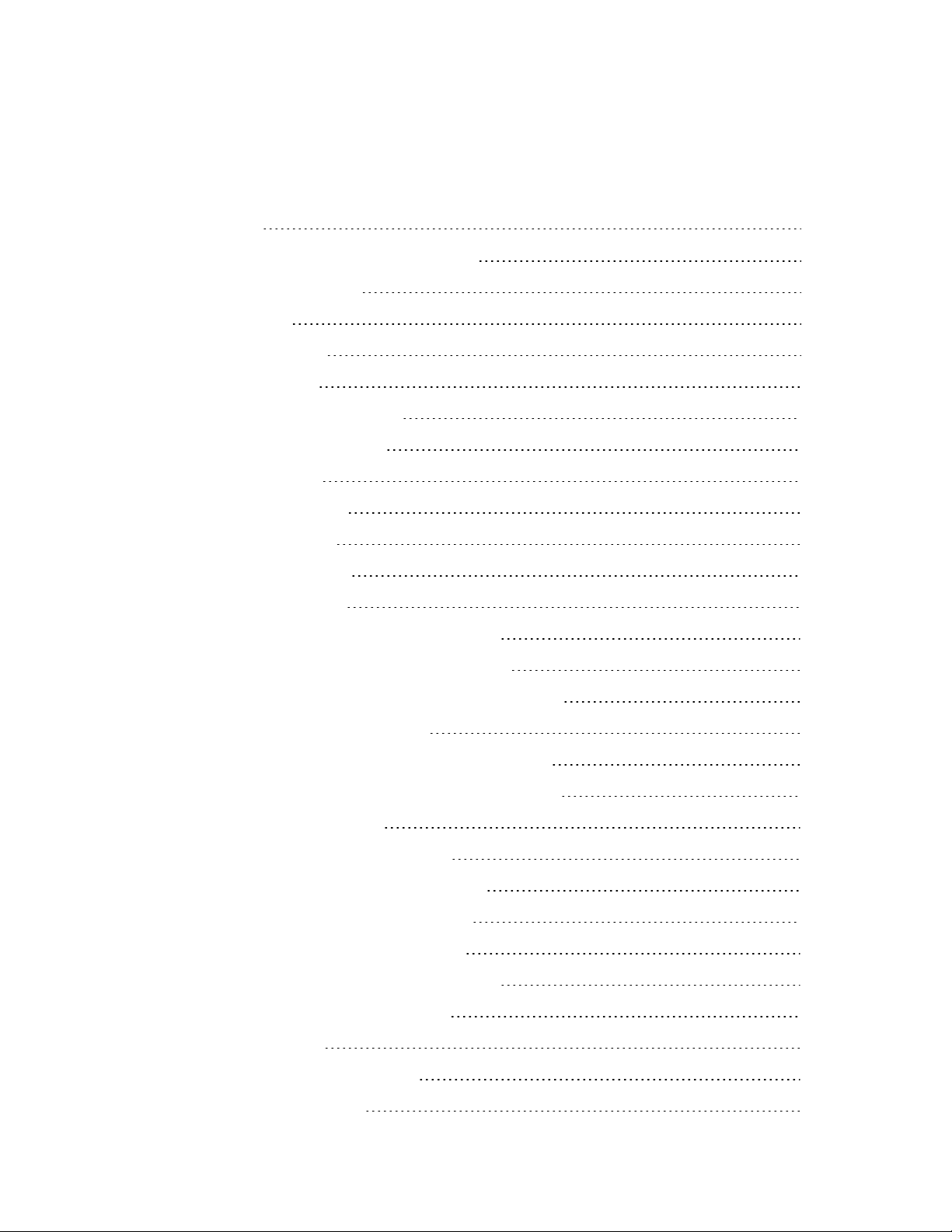
Contents
Contents 3
HP CSA 4.x API Reference Introduction 8
Chapter 1: Artifact API 9
URIs 9
Artifact 9
Group 9
ResourceProvider 10
Service Offering 10
Artifact types 10
Create an artifact 11
View an artifact 12
Update an artifact 14
Delete an artifact 17
Retrieve a predefined view for an artifact 17
Retrieve resolved properties for an artifact 19
List active groups associated with an organization 22
Add groups to an organization 23
Update group display name, distinguished name 25
Delete or disassociate group from an organization 26
List resource providers 27
Add document to service offering 28
Delete document from service offering 30
Update document in service offering 31
Publish service offerings to catalog 31
Unpublish service offerings from catalog 33
Retrieve artifact state and status 35
Artifact views 36
Chapter 2: Availablevalues API 42
Chapter 3: Catalog API 44
HP Cloud Service Automation (4.10) Page 3 of 150
Page 4
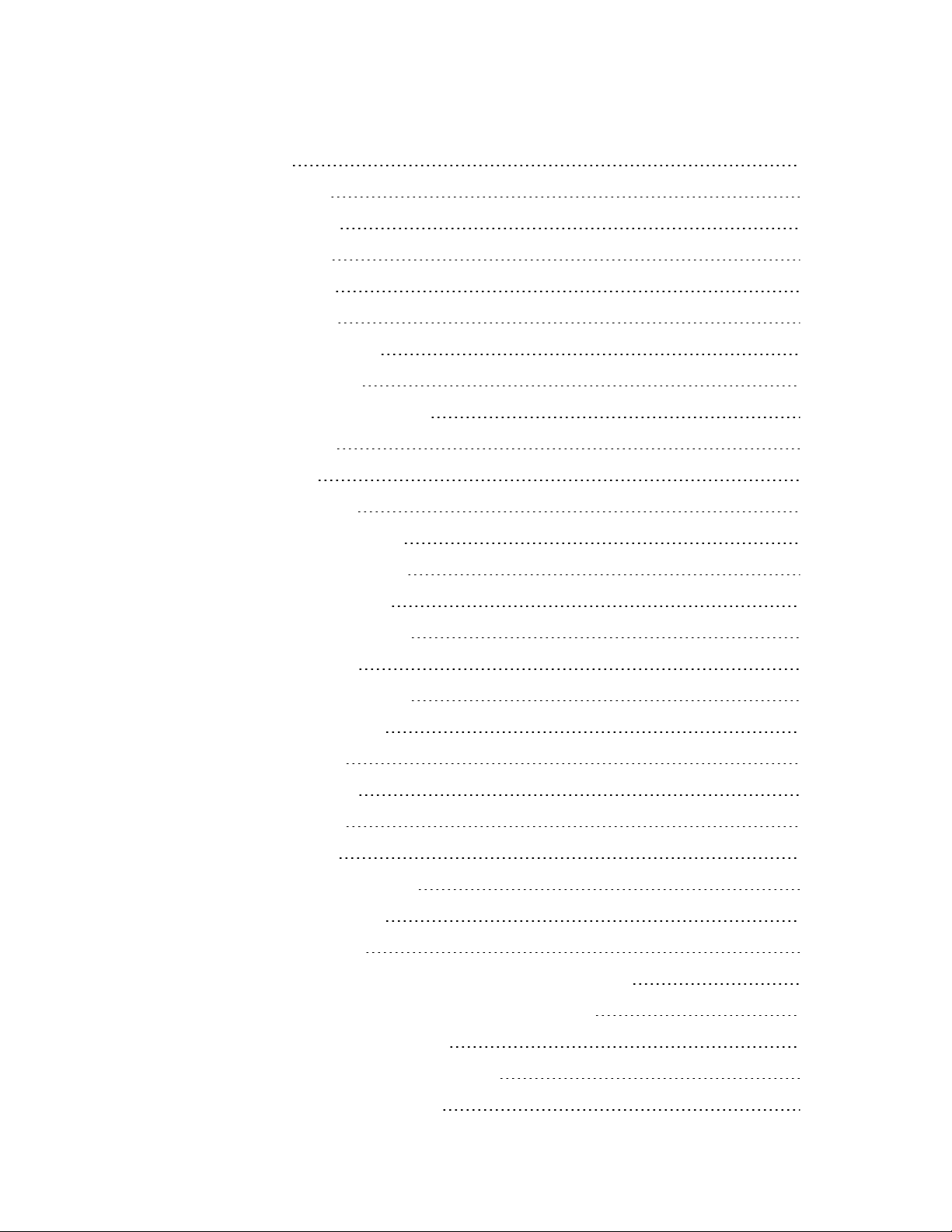
APIReference
Contents
URIs 44
Catalog 44
Category 44
Offering 44
Request 45
Approval 45
Approval policy 46
Subscription 46
Resource Subscription 46
Instance 46
List catalogs 47
Get catalog details 49
Create catalog categories 50
Update catalog categories 52
Delete catalog category 53
List offerings in the catalog 54
Get offering details 55
List requests in the catalog 56
Deprecation Notice 56
Submit a request 58
Get request details 60
Cancel a request 63
Retire a request 63
List approvals in the catalog 64
Deprecation Notice 64
Get approval details 65
Update approval decision using an external approval system 65
Update approval decision using CSA approval process 66
Update catalog approval policies 68
Update service offerings approval policy 69
List subscriptions in the catalog 71
HP Cloud Service Automation (4.10) Page 4 of 150
Page 5
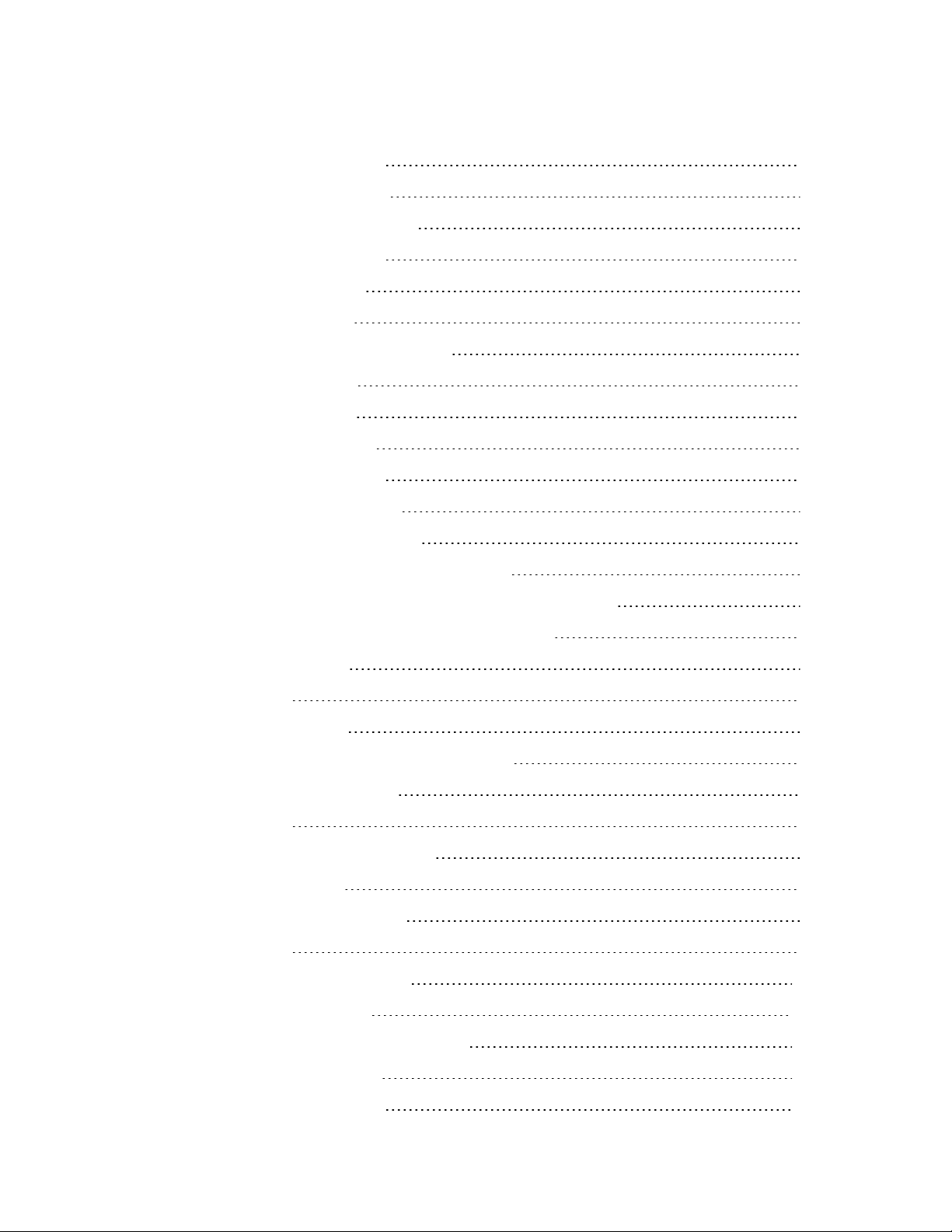
APIReference
Contents
Chapter 4: Export API 77
Chapter 5: Import API 79
Chapter 6: Importzip API 82
Deprecation Notice 71
Get subscription details 72
List instances in the catalog 74
Deprecation Notice 74
Get instance details 75
Retire an approval 75
Get resource subscription details 76
Deprecation Notice 82
Chapter 7: Import_result API 85
Chapter 8: Lifecycle engine API 87
Get details for a lifecycle execution record 87
Get latest lifecycle execution record for a service instance 89
Schedule lifecycle transition for service instance 89
Chapter 9: Login API 91
URIs 91
Get userIdentifier 91
Get userIdentifier for user name with slash 92
Chapter 10: Notification API 94
URIs 94
View list of notification objects 94
Send notification 96
Chapter 11: Organization API 99
URIs 99
View a list of organizations 100
View an organization 102
List organization's approval policies 105
Create approval policy 107
Update approval policy 110
HP Cloud Service Automation (4.10) Page 5 of 150
Page 6
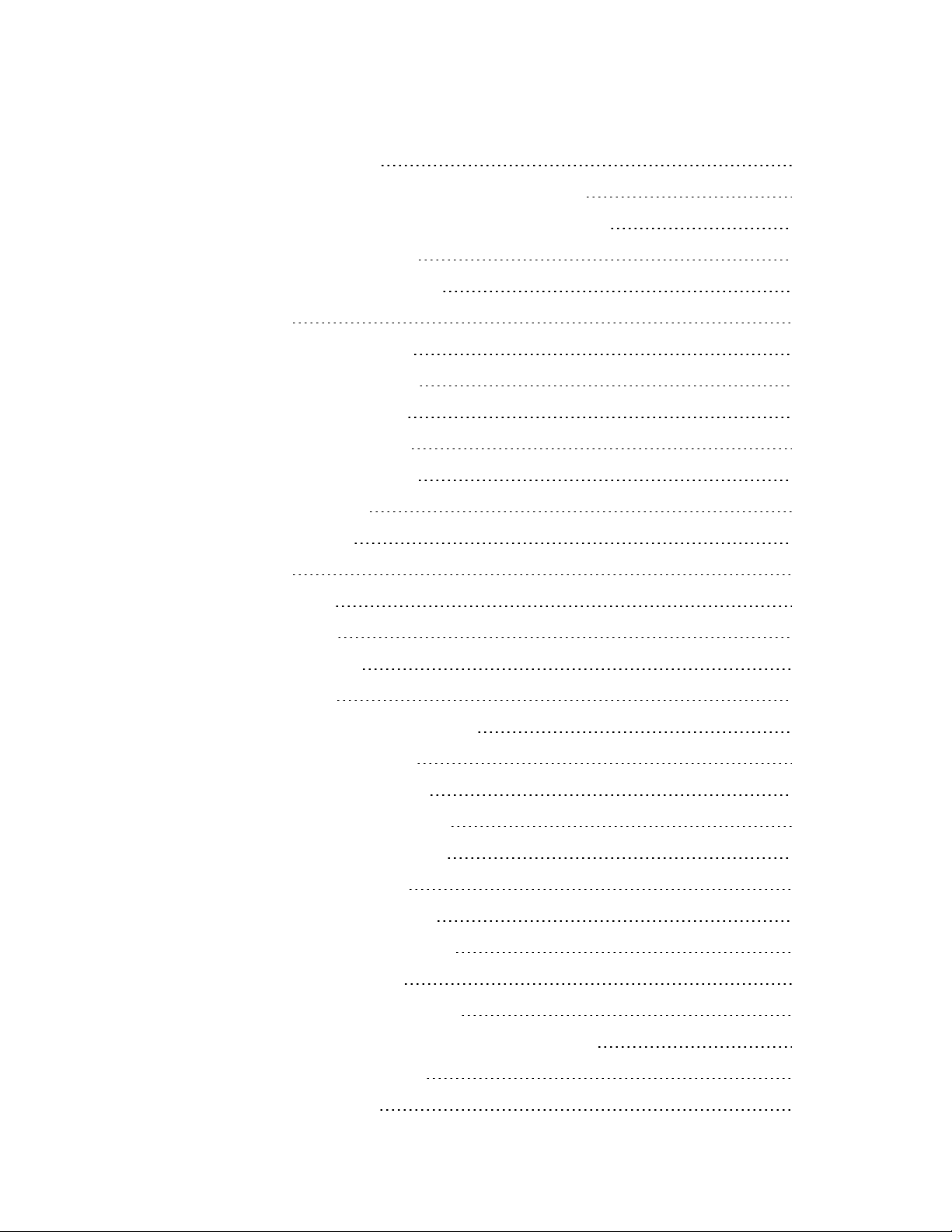
APIReference
Contents
Chapter 12: orgInformation API 117
Chapter 13: Processinstances API 118
Delete approval policy 112
Retrieve organization LDAP access point information 113
List most requested, recently requested, or new offerings 114
URIs 118
Process Instance structure 118
Retrieve a process instance 119
Create a process instance 121
Update a process instance 122
Execute a process instance 125
Chapter 14: Search API 126
Chapter 15: User API 127
URIs 127
Request 127
Approval 127
Subscription 128
Instance 129
List service requests for subscription 129
List active requests for user 130
Get count of requests for user 132
Cancel multiple service requests 133
Delete multiple service requests 134
List approvals for approver 136
Get count of approvals for user 137
Delete multiple approval requests 137
List subscriptions for user 138
Get count of subscriptions for user 140
Get list of recent or expiring soon subscriptions for user 141
Delete multiple subscriptions 141
List instances for user 143
HP Cloud Service Automation (4.10) Page 6 of 150
Page 7
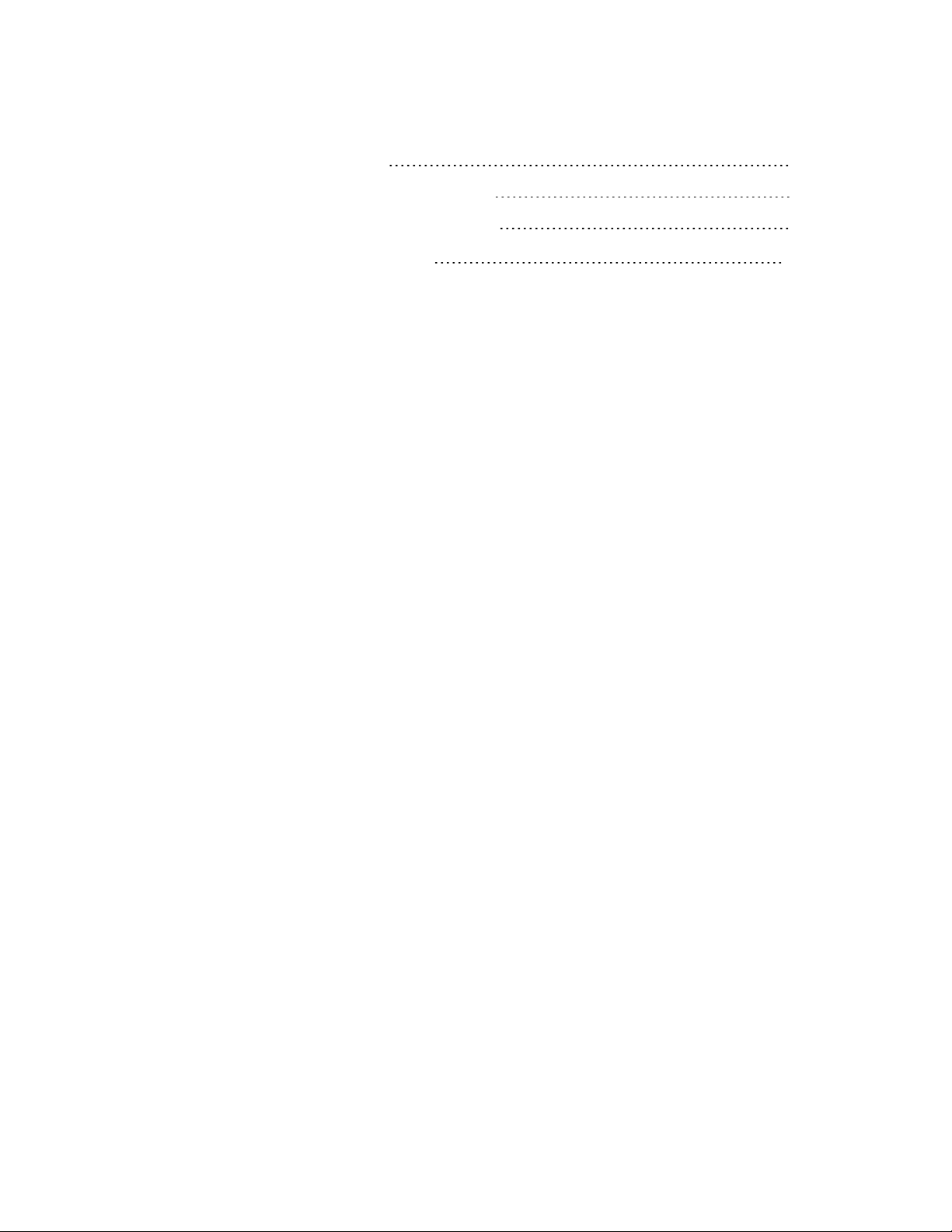
APIReference
Contents
Chapter 16: Utilization API 145
Chapter 17: Values for the detail parameter 147
Chapter 18: Values for the scope parameter 148
We appreciate your feedback! 149
HP Cloud Service Automation (4.10) Page 7 of 150
Page 8

HP CSA 4.x API Reference Introduction
The APIs for HP Cloud Service Automation (CSA) use a REST interface. See
http://en.wikipedia.org/wiki/Representational_state_transfer for general REST information. This
documentation assumes that you know how to use REST interfaces.
See the HPCloud Service Automation API Quick Start for information on communication with CSA
using RESTful calls.
Caution: This document includes information only on the RESTAPIs introduced in CSA 3.x,
and that are still available in CSA 4.x. Information on RESTAPIs introduced in CSA 4.x can be
found in the HP Cloud Service Automation API Quick Start.
The base URL for a CSA REST API is https://<host:port>/csa/rest, which is appended with the
specific URI for the API call. For example, to access the <example> API, you would use the URL:
https://<host:port>/csa/rest/<example>.
Because XML content passed into or returned by CSA REST API calls can be lengthy, example
XML content presented in this document will often be abbreviated to include just the more pertinent
XML content.
Note: Special or localized characters used in the URL of REST API calls must be encoded
before they are sent to the server.
Tip: You should only include one value for a Boolean property and the value must be either true
or false.
HP Cloud Service Automation (4.10) Page 8 of 150
Page 9
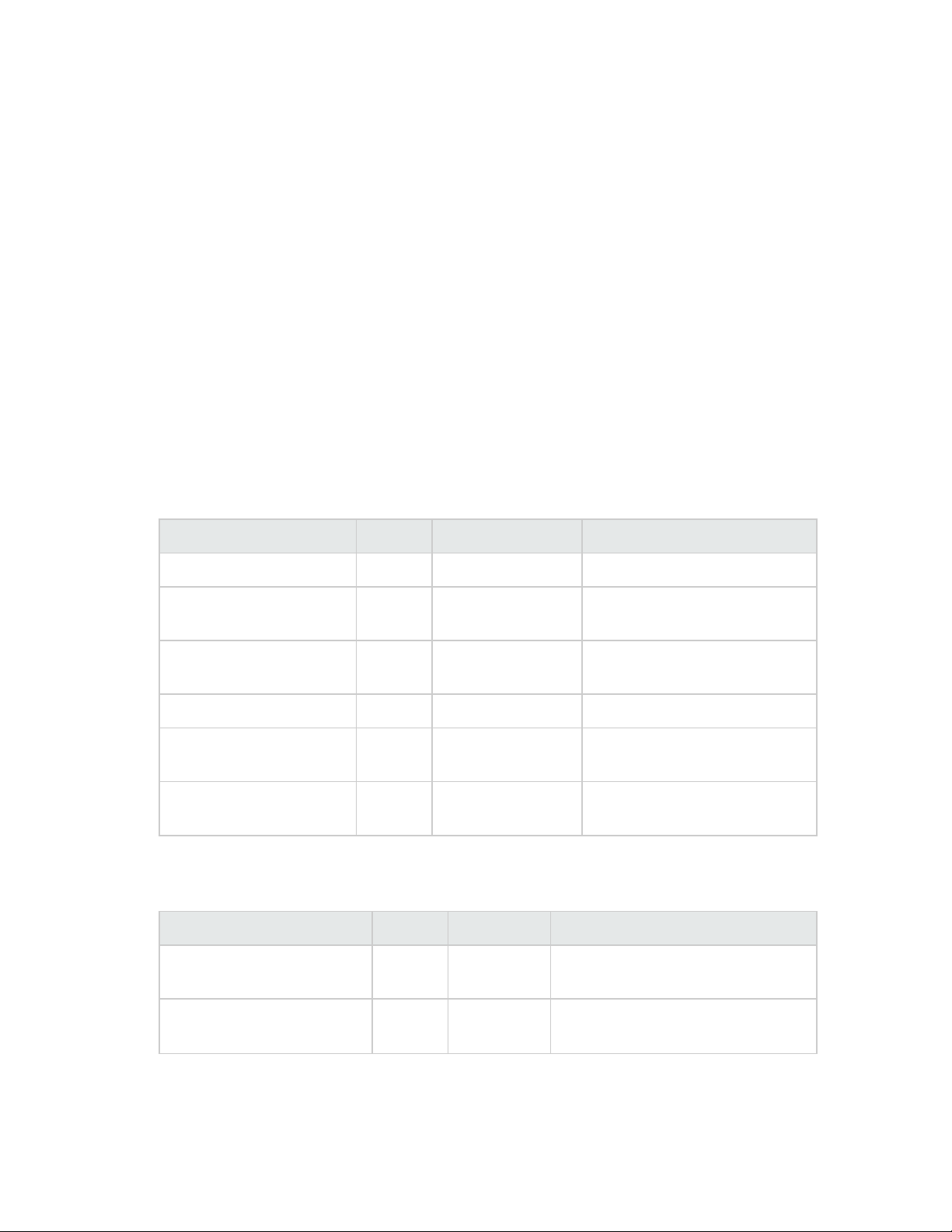
Chapter 1: Artifact API
Description
Use this API to view, create, and modify CSA artifacts.
Base URL
https://<host>:<port>/csa/rest
URIs
The following URIs are appended to the base URL:
Artifact
URI Method Parameters Description
/artifact POST userIdentifier "Create an artifact" on page 11
/artifact/<artifact_id> GET userIdentifier,
scope, detail, view
/artifact/<artifact_id> PUT userIdentifier,
scope, view
/artifact/<artifact_id> DELETE userIdentifier "Delete an artifact" on page 17
/artifact/fastview/<artifact_
id>
/artifact/<artifact_
id>/resolveProperties
GET userIdentifier,view "Retrieve a predefined view for
GET userIdentifier,
propertyName
"View an artifact" on page 12
"Update an artifact" on page 14
an artifact" on page 17
"Retrieve resolved properties for
an artifact" on page 19
Group
URI Method Parameters Description
/artifact/<organization_
id>/group
/artifact/<organization_
id>/group
GET userIdentifier "List active groups associated with
an organization" on page 22
POST userIdentifier "Add groups to an organization" on
page 23
HP Cloud Service Automation (4.10) Page 9 of 150
Page 10
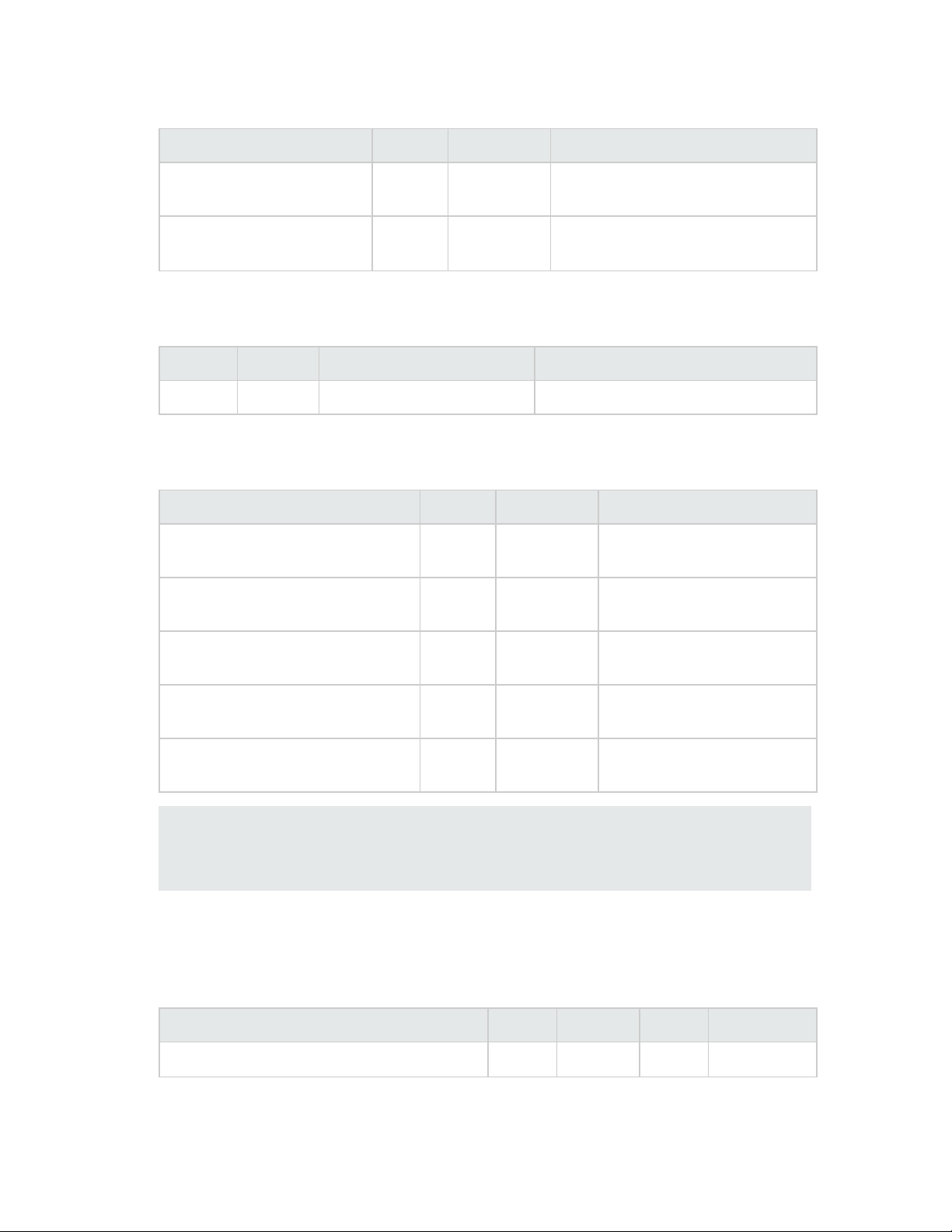
APIReference
URI Method Parameters Description
/artifact/<organization_
id>/group/<grou_id>
/artifact/<organization_
id>/group/<group_id>
PUT userIdentifier "Update group display name,
distinguished name" on page 25
DELETE userIdentifier "Delete or disassociate group from an
organization" on page 26
ResourceProvider
URI Method Parameters Description
/artifact GET userIdentifier, artifactType "List resource providers" on page 27
Service Offering
URI Method Parameters Description
/artifact/<service_offering_
id>/document
/artifact/<service_offering_
id>/document
POST userIdentifier "Add document to service
offering" on page 28
DELETE userIdentifier "Delete document from
service offering" on page 30
/artifact/<service_offering_
id>/document/<document_id>
/artifact/<catalog_id>/publish POST userIdentifier "Publish service offerings to
/artifact/<catalog_id>/unpublish POST userIdentifier "Unpublish service offerings
Note: You can view information about an artifact with GET /artifact/<artifact_id> or GET
/artifact/fastview/<artifact_id>. The fastview API can traverse associations, while the
standard artifact API only returns information for the artifact.
POST userIdentifier "Update document in service
offering" on page 31
catalog" on page 31
from catalog" on page 33
Artifact types
You can work with the following artifact types using the /artifact API. You can use them with the
methods marked in the table.
Artifact type GET POST PUT DELETE
Approval process X
HP Cloud Service Automation (4.10) Page 10 of 150
Page 11
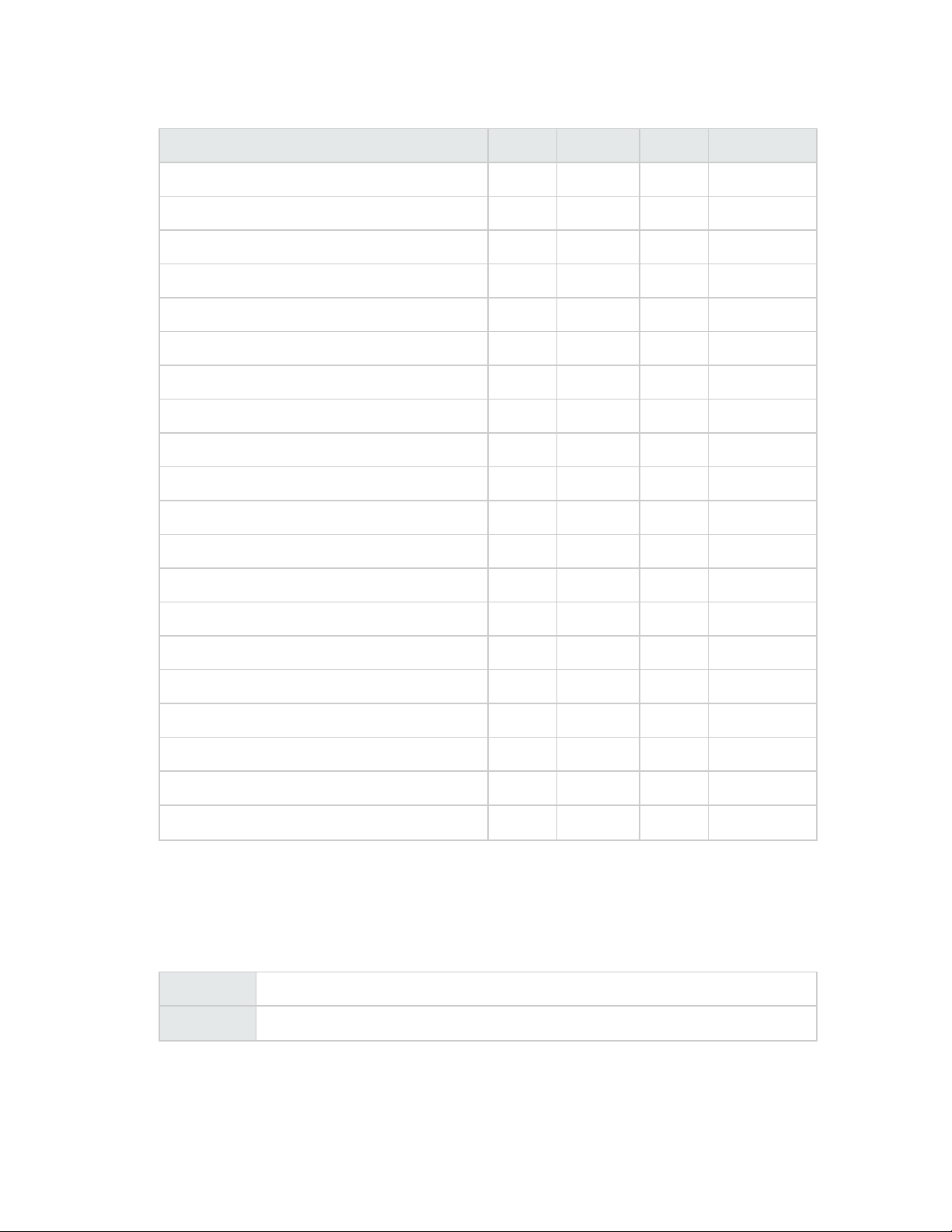
APIReference
Artifact type GET POST PUT DELETE
Approval template X
Approver X
Catalog X X X X
Document X X X
Group X
Named approver approval template X
Organization X X X X
Person X
Resource binding X X
Resource environment X
Resource offering X X X
Resource pool X X X X
Resource provider X X X X
Resource subscription X X
Service component X X X X
Service blueprint X X X X
Service instance X X
Service offering X X X X
Service request X
Subscription X
Create an artifact
Details
URI
Method POST
HP Cloud Service Automation (4.10) Page 11 of 150
/artifact
Page 12
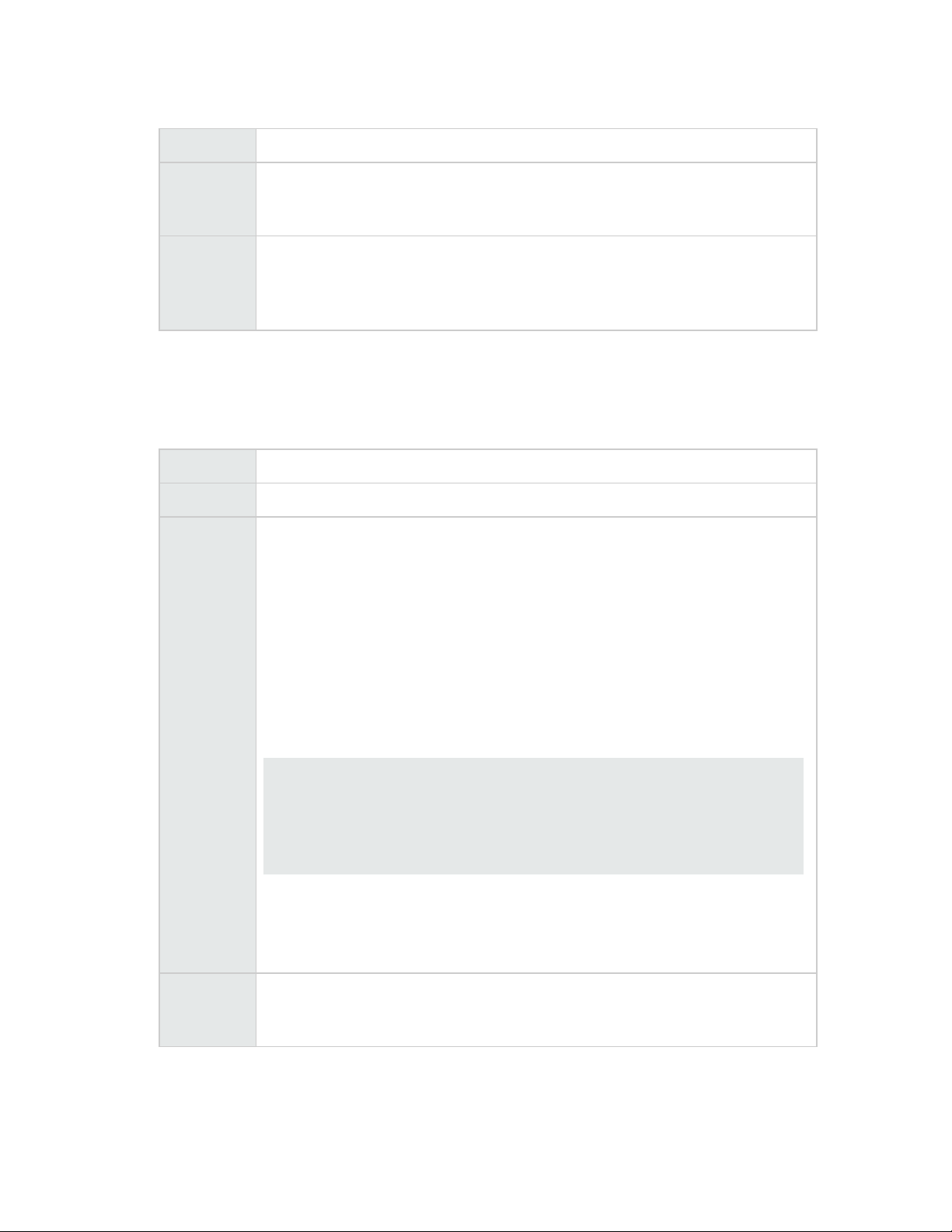
APIReference
URI
Parameters
Returns 200 - Ok
/artifact
userIdentifier=<user_id>
Required; the user ID you want to use as credentials for this API call. See "Get
userIdentifier" on page 91 for the steps required to get the userIdentifier value.
401 - Not authorized
404 - Not found
500 - Server exception
View an artifact
Details
URI
Method GET
Parameters
/artifact/<artifact_id>
userIdentifier=<user_id>
Required; the user ID you want to use as credentials for this API call. See "Get
userIdentifier" on page 91 for the steps required to get the userIdentifier value.
scope=[base|baseplusone|subtree|view]
Optional; default is base. If value is base, then the object is returned. If value is
baseplusone, then the object and its first level children are returned. If value is
subtree, then the object and all of its descendants are returned. If the value is vie,
then the view parameter is required.
detail=[required|basic|standard|template|full]
Optional; default is full. See "Values for the detail parameter" on page 147
Note: Some API calls do not support all possible values for this parameter.
detail=FULL, even as the default value, is not accepted for organization
artifacts because the volume of content returned can be excessively large.
Specify detail=BASIC to avoid an exception message.
view=<view_type>
Required when value for scope is view; if this parameter is defined, then the
value for scope is processed as if its value was view. The default is basicinfo. See
"Artifact views" on page 36 for a list of view types.
Returns 200 - Ok
401 - Not authorized
500 - Server exception
HP Cloud Service Automation (4.10) Page 12 of 150
Page 13

APIReference
Examples
Use the following URL:
https://<host>:<port>/csa/rest/artifact/90e72e4f3b00a69e013b0bf7ed55002e?userIde
ntifier=<user_id>
The following XML was returned in the response:
<ResourceEnvironment>
<id>90e72e4f3b00a69e013b0bf7ed55002e</id>
<objectId>90e72e4f3b00a69e013b0bf7ed55002e</objectId>
<createdOn>2012-11-16T17:24:55.765-08:00</createdOn>
<updatedOn>2012-11-16T17:24:55.765-08:00</updatedOn>
<createdBy>
<id>90d96588360da0c701360da0f1d5f483</id>
<objectId>90d96588360da0c701360da0f1d5f483</objectId>
<isCriticalSystemObject>true</isCriticalSystemObject>
<name>admin</name>
<displayName>admin</displayName>
<disabled>false</disabled>
</createdBy>
<updatedBy>
<id>90d96588360da0c701360da0f1d5f483</id>
<objectId>90d96588360da0c701360da0f1d5f483</objectId>
<isCriticalSystemObject>true</isCriticalSystemObject>
<name>admin</name>
<displayName>admin</displayName>
<disabled>false</disabled>
</updatedBy>
<isCriticalSystemObject>false</isCriticalSystemObject>
<description>TestEnv</description>
<name>TestEnv_November 17, 2012 1:24:55 AM UTC</name>
<displayName>TestEnv</displayName>
<state>
<id>90d96588360da0c701360da0ef470038</id>
<objectId>90d96588360da0c701360da0ef470038</objectId>
<createdOn>2012-11-01T15:16:54.687-07:00</createdOn>
<isCriticalSystemObject>true</isCriticalSystemObject>
<description>Active</description>
<iconUrl>/csa/images/categories/artifact_state/active.png</iconUrl>
<name>ACTIVE</name>
<displayName>Active</displayName>
<disabled>false</disabled>
<categoryType>
<id>90d96588360da0c701360da0ef420037</id>
<objectId>90d96588360da0c701360da0ef420037</objectId>
<isCriticalSystemObject>true</isCriticalSystemObject>
<name>ARTIFACT_STATE</name>
HP Cloud Service Automation (4.10) Page 13 of 150
Page 14
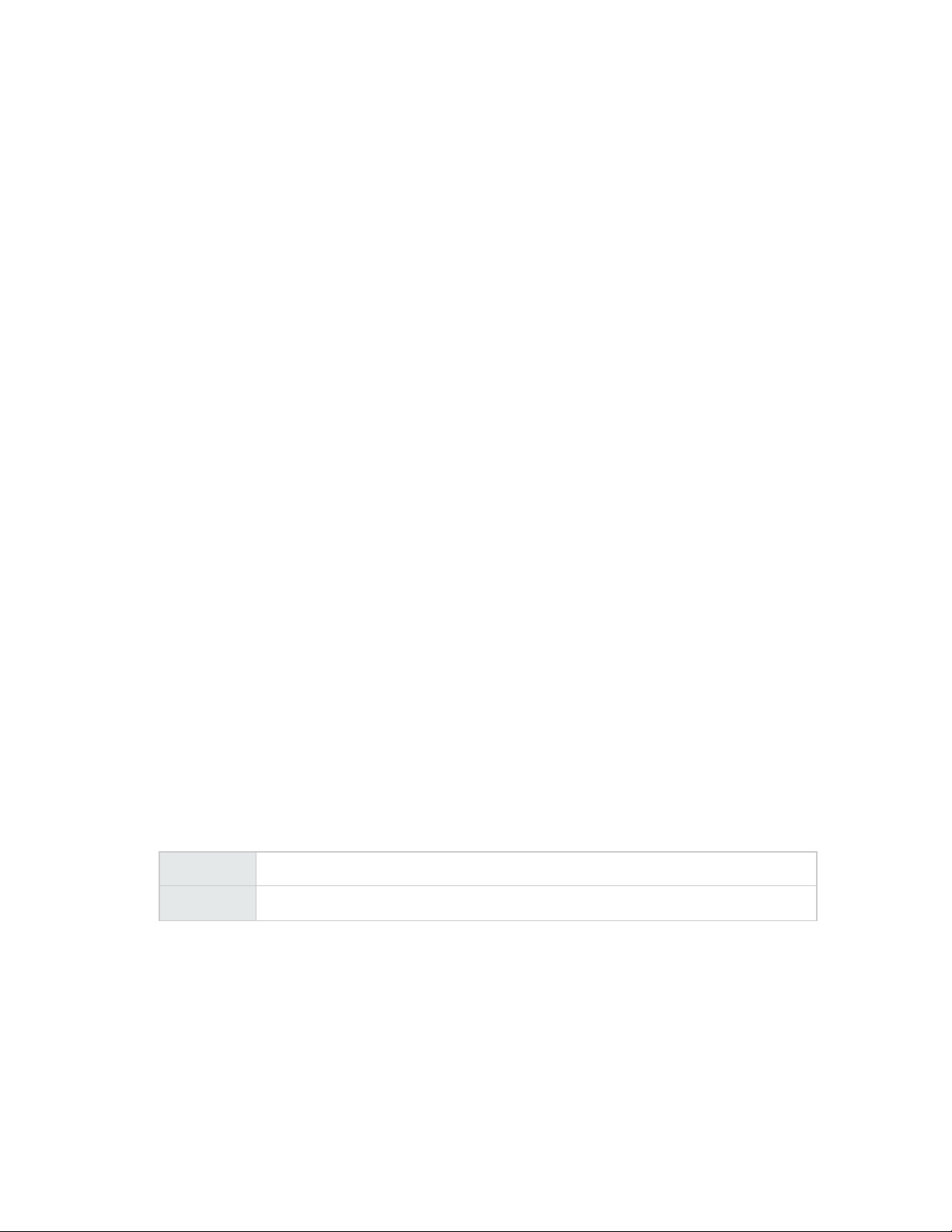
APIReference
<displayName>Artifact State</displayName>
<extensible>false</extensible>
</categoryType>
</state>
<artifactType>
<id>90d96588360da0c701360da0eedb0020</id>
<objectId>90d96588360da0c701360da0eedb0020</objectId>
<createdOn>2012-11-01T15:16:57.787-07:00</createdOn>
<isCriticalSystemObject>true</isCriticalSystemObject>
<description>Resource Environment</description>
<iconUrl>
/csa/images/categories/artifact_type/resource_environment.png
</iconUrl>
<name>RESOURCE_ENVIRONMENT</name>
<displayName>Resource Environment</displayName>
<disabled>false</disabled>
<categoryType>
<id>90d96588360da0c701360da0eeb40017</id>
<objectId>90d96588360da0c701360da0eeb40017</objectId>
<isCriticalSystemObject>true</isCriticalSystemObject>
<name>ARTIFACT_TYPE</name>
<displayName>Artifact Type</displayName>
<extensible>false</extensible>
</categoryType>
</artifactType>
<disabled>false</disabled>
<numberOfProvider>0</numberOfProvider>
<numberOfServiceDesign>0</numberOfServiceDesign>
<numberOfCatalog>0</numberOfCatalog>
</ResourceEnvironment>
Update an artifact
Details
URI /artifact/<artifact_id>
Method PUT
HP Cloud Service Automation (4.10) Page 14 of 150
Page 15
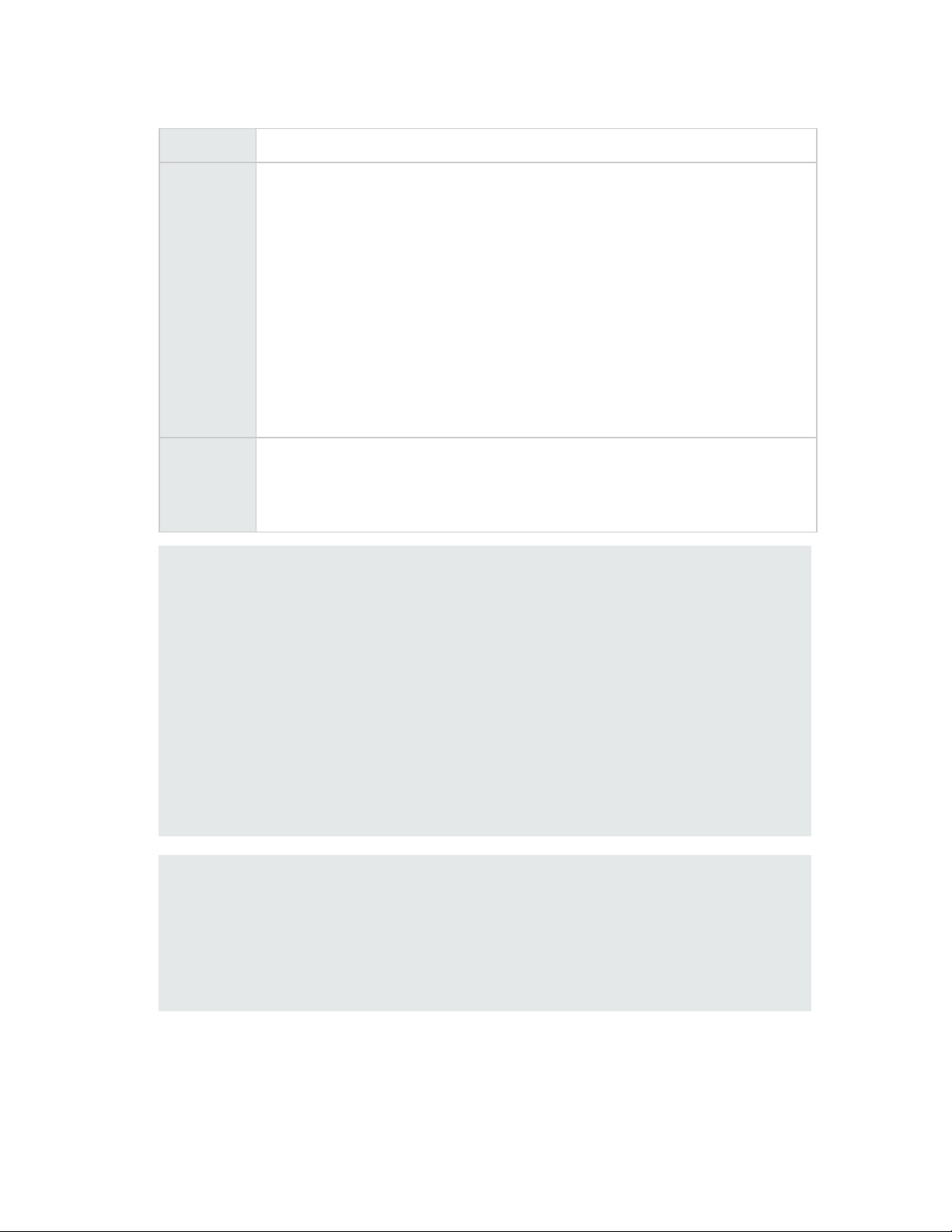
APIReference
URI /artifact/<artifact_id>
Parameters
userIdentifier=<user_id>
Required; the user ID you want to use as credentials for this API call. See "Get
userIdentifier" on page 91 for the steps required to get the userIdentifier value.
view=<view_type>&scope=view
Optional; Used to update artifacts based on pre-defined views. See "Artifact
views" on page 36 (description column) for a list of view types that support update
operation.
<_artifact_property>_action_=merge
Optional; use themerge option with the action meta tag query parameter to
update only a portion of the artifact. The action meta tag can either be specified
globally for the artifact by including parameter _action_=merge, or fora
specificpropertye.g., _property_values_action_=merge.
Returns 200 - Ok
401 - Not authorized
404 - Not found
500 - Server exception
Note: To completely update the artifact, i.e., replace the persistent artifact, do notuse the view
or merge parameters andinclude all artifact content in the request body. Note that if only a
portion of the artifiact contentis sent in the request body, any unspecified content will be
removed from the artifact.
To update a portion of the artifact:
l Use a pre-defined view that contains a subset of the artifact properties; only that subset of
properties will be updated per the values specified in the request body.See"Artifact views"
on page 36for a list of view types.
l Use the merge option as described under Parameters.
Note: You can use the merge option with the view parameter to update only the view
properties for which you specify values in the request body.
Note: Collection specific behavior
When a merge option is specified on a collection, for example _property_values_action_
=merge, all collection items specified in the PUT request body are updated. Any other
collection items are left untouched.
For the property attribute of an artifact, the items of this collection attribute are matched by
name. For all other attributes, the collection items are matched by id.
Examples
The following examples demonstrate how to update an artifact.
HP Cloud Service Automation (4.10) Page 15 of 150
Page 16

APIReference
This example shows how to change the finalize flag of a component using the view parameter.
The following URL was sent:
https://<host>:<port>/csa/rest/artifact/90e72e4f3af5c989013afb471ebc0264?userIde
ntifier=&scope=view&view=componentfinalize
The following XML was sent in the request body:
<ServiceComponent>
<id>90e72e4f3af5c989013afb471ebc0264</id>
<toFinalize>false</toFinalize>
</ServiceComponent>
This example shows changing the display name of a resource provider. This example does not use
the view parameters. To use this approach, retrieve the artifact using GET artifact API, modify the
necessary value (in this example - displayName), and use that as the body of the PUT request to
update the artifact.
The following URL was sent:
https://<host>:<port>/csa/rest/artifact/90e72e4f3b00a69e013b0c049ab00033?userIde
ntifier=<user_id>
The following XML was sent in the request body:
<ResourceProvider>
<id>90e72e4f3b00a69e013b0c049ab00033</id>
<objectId>90e72e4f3b00a69e013b0c049ab00033</objectId>
<createdOn>2012-11-16T17:38:46.576-08:00</createdOn>
<updatedOn>2012-11-16T17:38:46.576-08:00</updatedOn>
<createdBy>
<id>90d96588360da0c701360da0f1d5f483</id>
...
</createdBy>
<updatedBy>
<id>90d96588360da0c701360da0f1d5f483</id>
...
</updatedBy>
<isCriticalSystemObject>false</isCriticalSystemObject>
<description>TestProvider</description>
<name>TestProvider_November 17, 2012 1:38:46 AM UTC</name>
<displayName>TestProviderModified</displayName>
<state>
<id>90d96588360da0c701360da0ef470038</id>
...
</state>
<artifactType>
<id>90d96588360da0c701360da0eed8001f</id>
...
</artifactType>
<disabled>false</disabled>
<accessPoint>
<id>90e72e4f3b00a69e013b0c049a740032</id>
HP Cloud Service Automation (4.10) Page 16 of 150
Page 17
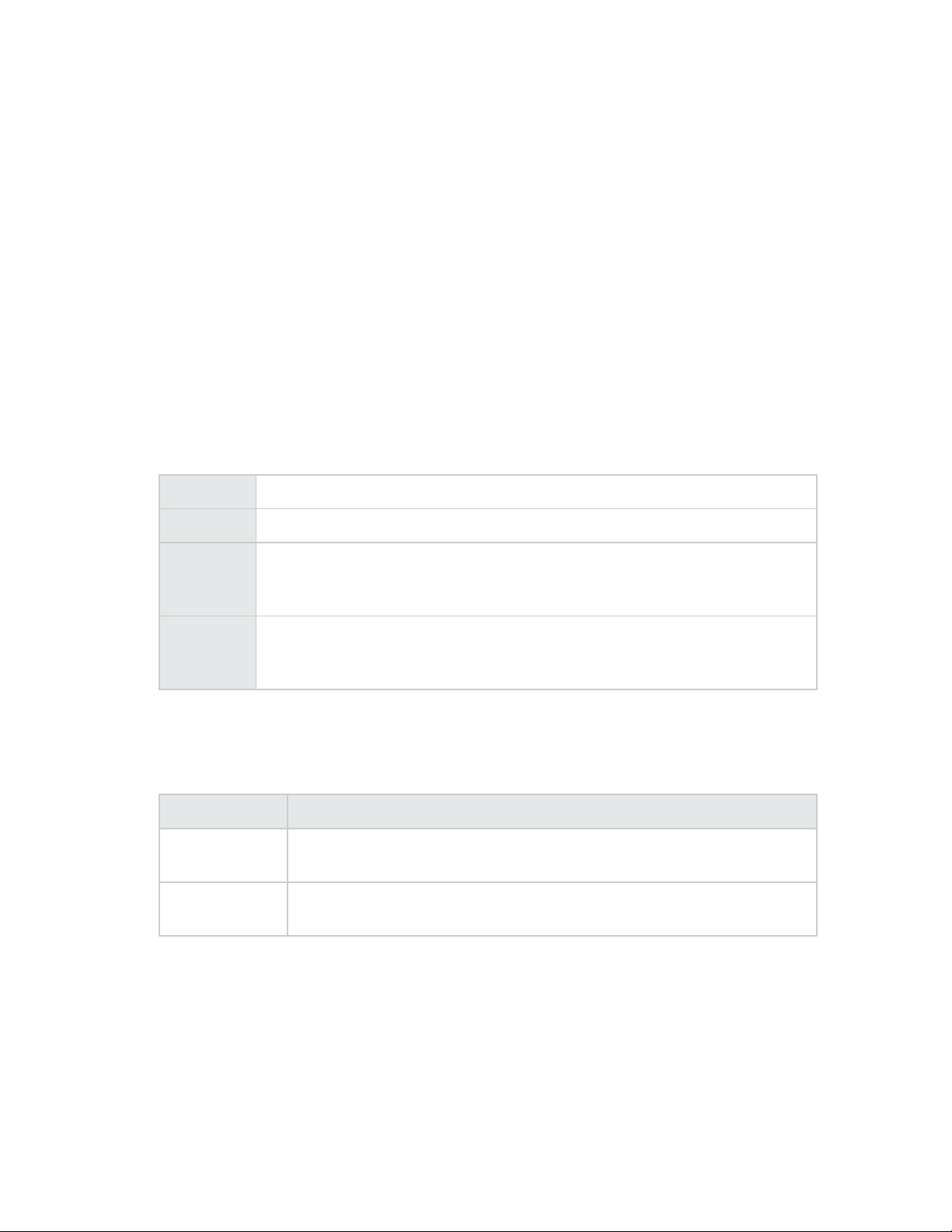
APIReference
...
</accessPoint>
<providerType>
<id>90d96588360da0c701360da0eeac0016</id>
...
</providerType>
<numberOfResourceOffering>0</numberOfResourceOffering>
<numberOfEnvironment>0</numberOfEnvironment>
<numberOfPools>0</numberOfPools>
</ResourceProvider>
Delete an artifact
Details
URI
Method DELETE
Parameters
Returns 200 - Ok
Deletion is subject to a set of business rules which depend on the type of artifact. The business
rules for artifacts are explained in the table below. Note that consumption artifacts are not removed
from the database when they are deleted; instead, the artifact is marked as retired. Please refer to
the"Catalog API" on page 44 for retiring consumption artifacts.
Artifact type Details
Resource
provider
Service design Can be deleted when all associated service offerings or service instances are
/artifact/<artifact_id>
userIdentifier=<user_id>
Required; the user ID you want to use as credentials for this API call. See "Get
userIdentifier" on page 91 for the steps required to get the userIdentifier value.
401 - Not authorized
500 - Server exception
Can only be deleted if no active service subscriptions use the resource
provider.
retired.
Retrieve a predefined view for an artifact
Because the REST API presented here returns content ina different format when retrieving a single
result versus multiple results, and could thereby complicate your using the results, it is
recommended that the "View an artifact" on page 12API be used. Performance intensive
applications might stillchoose to use the following API.
HP Cloud Service Automation (4.10) Page 17 of 150
Page 18
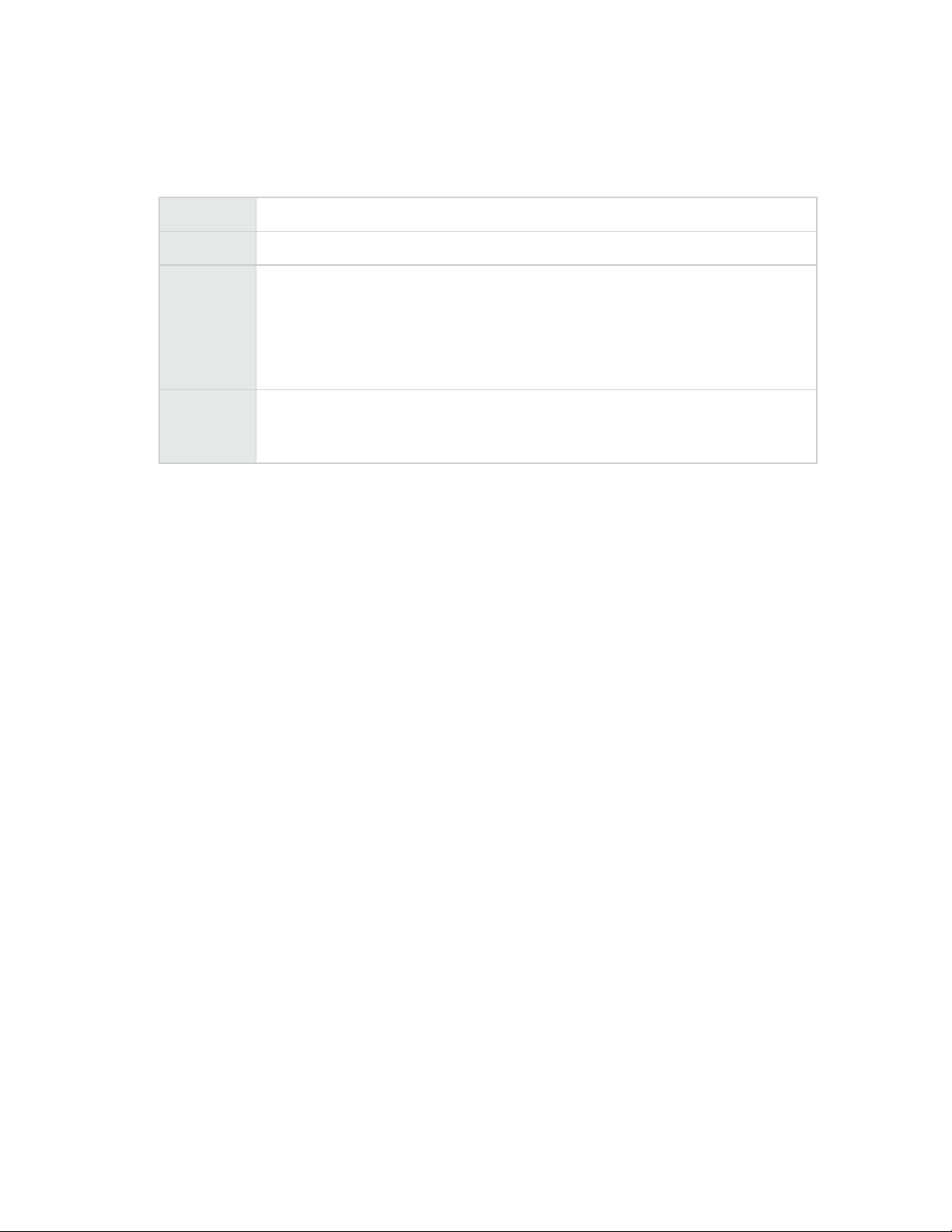
APIReference
Details
URI
Method GET
Parameters
Returns 200 - Ok
/artifact/fastview/<artifact_id>
userIdentifier=<user_id>
Required; the user ID you want to use as credentials for this API call. See "Get
userIdentifier" on page 91 for the steps required to get the userIdentifier value.
view=<view_type>
Required; see "Artifact views" on page 36 for a list of view types.
404 - Not found
500 - Server exception
Examples
The following URL was sent. Note that artifact_id is theID of any artifact that has an accesspoint.
https://<host>:port/csa/rest/artifact/fastview/90e72e4f3abe4bf4013ac24735730010?
userIdentifier=<user_id>&view=accesspoint
The following XML was returned in the response:
<?xml version="1.0" encoding="UTF-8" standalone="yes"?>
<resultView>
<resultMap>
<entry>
<key>accessPoint.uri</key>
<value xsi:type="xs:string">http://amz:443</value>
</entry>
<entry>
<key>accessPoint.password</key>
<value xsi:type="xs:string">amz</value>
</entry>
<entry>
<key>accessPoint.username</key>
<value xsi:type="xs:string">amz</value>
</entry>
<entry>
<key>accessPoint.category.name</key>
<value xsi:type="xs:string">URL</value>
</entry>
</resultMap>
</resultView>
HP Cloud Service Automation (4.10) Page 18 of 150
Page 19
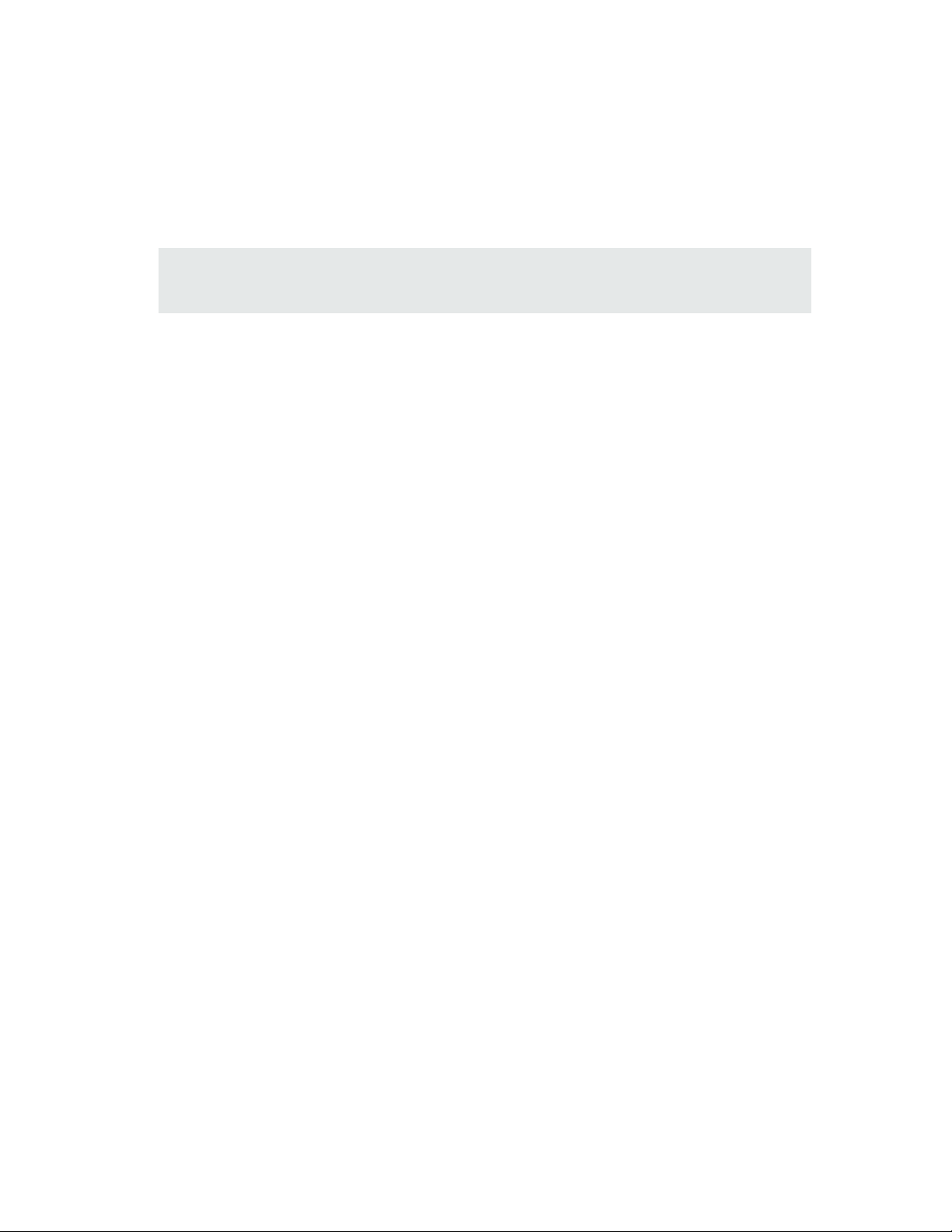
APIReference
Filtering
You can filter the results by providing a value for a property in the URI. The query is then filtered
based on that property. You can use the properties listed in "Artifact views" on page 36.
Note: The property name that is specified in the URL must have the period (.) character
replaced with the underscore (_) character.
The following example shows the result when the previous example is filtered on a property name.
The following URL was sent:
https://<host>:<port>/csa/rest/artifact/fastview/90e72e4f3b00a69e013b0c049ab0003
?userIdentifier=<user_id>&view=propertyinfo&property_name=propBLN
The following XML was returned in the response:
<?xml version="1.0" encoding="UTF-8" standalone="yes"?>
<resultView>
<resultMap>
<entry>
<key>property.values.value</key>
<value xsi:type="xs:string">true</value>
</entry>
<entry>
<key>property.consumerVisible</key>
<value xsi:type="xs:boolean">true</value>
</entry>
<entry>
<key>property.displayName</key>
<value xsi:type="xs:string">Boolean property</value>
</entry>
<entry>
<key>property.valueType.name</key>
<value xsi:type="xs:string">BOOLEAN</value>
</entry>
<entry>
<key>property.name</key>
<value xsi:type="xs:string">propBLN</value>
</entry>
</resultMap>
</resultView>
Retrieve resolved properties for an artifact
A propertycan have a source binding configuredthat indicates its value is to be retrieved from a
property on another artifact. The REST API discussed here provides a mechanism toretrieve the
value from the source property. As part of this retrieval, relevant tokens configured on properties are
also resolved.
HP Cloud Service Automation (4.10) Page 19 of 150
Page 20
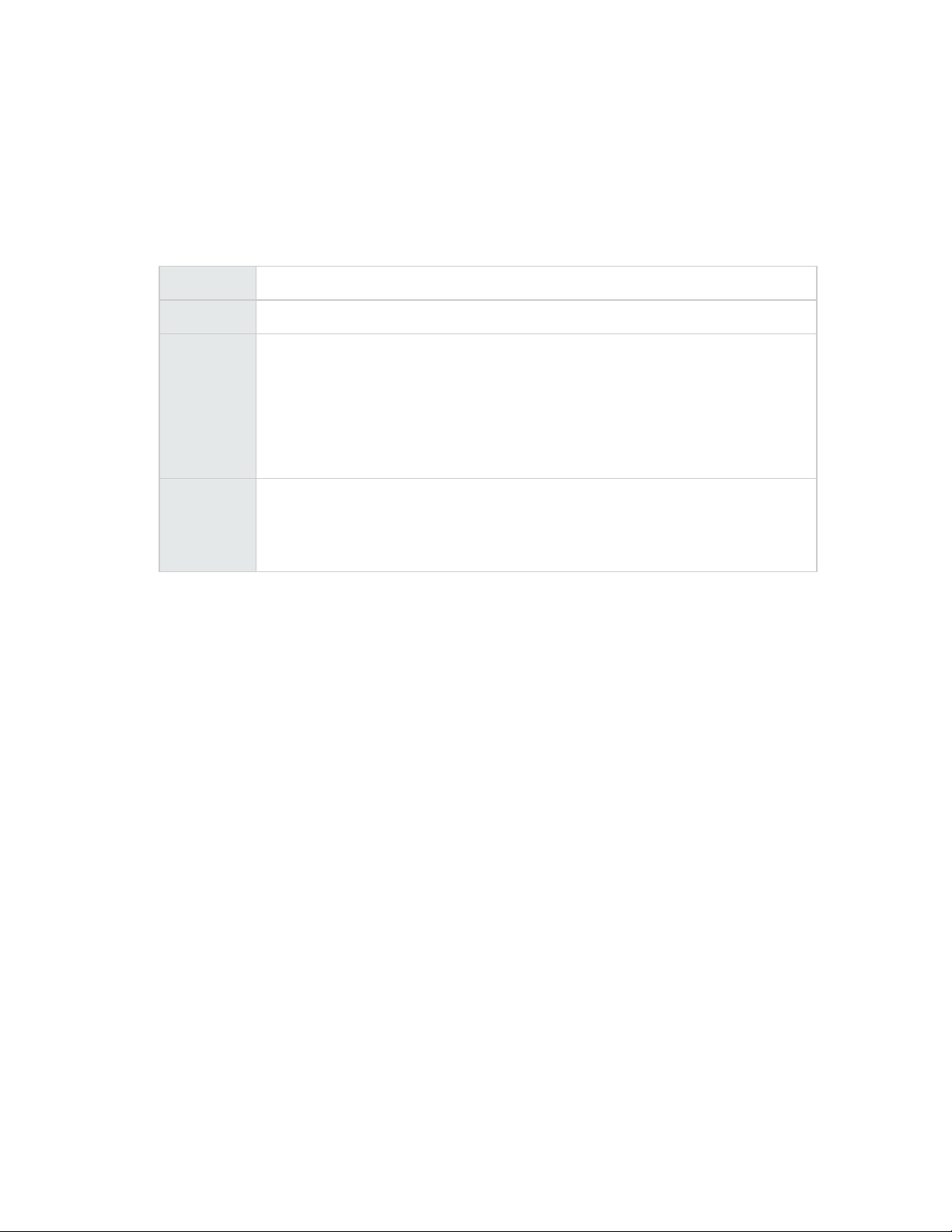
APIReference
There are two approaches to retrieving resolved properties:
l Retrieve all properties
l Retrieve a single named property
Details
URI
Method GET
Parameters
Returns 200 - Ok
/artifact/<artifact_id>/resolveProperties
userIdentifier=<user_id>
Required; the user ID you want to use as credentials for this API call. See "Get
userIdentifier" on page 91 for the steps required to get the userIdentifier value.
propertyName=<property_name>
Optional; the name of the property you want to retrieve. Only retrieves the value
for the property specified.
401 - Not authorized
404 - Not found
500 - Server exception
Examples
The following URL was used to retrieve all properties for an artifact:
https://<host>:<port>/csa/rest/artifact/<id>/resolveProperties?userIdentifier=<u
ser_id>
The following XML was returned in the response:
<?xml version="1.0" encoding="UTF-8" standalone="yes"?>
<Properties>
<property> ... </property>
<property> ... </property>
<property>
<id>90d9651a3684c7f0013684cafda80005</id>
<createdOn>2012-04-05T16:15:57.480-07:00</createdOn>
<updatedOn>2012-04-05T16:15:57.497-07:00</updatedOn>
<isCriticalSystemObject>false</isCriticalSystemObject>
<name>PARENT_SVC_COMPONENT_ID</name>
<artifact>
<id>90d9651a3684c7f0013684cafda80008</id>
<isCriticalSystemObject>false</isCriticalSystemObject>
<name>TEST_CHILD_COMPONENT</name>
<disabled>false</disabled>
</artifact>
<propertyBindings>
<id>90d9651a3684c7f0013684cb28820009</id>
HP Cloud Service Automation (4.10) Page 20 of 150
Page 21

APIReference
</property>
<property> ... </property>
<property> ... </property>
</Properties>
<createdOn>2012-04-05T16:16:08.450-07:00</createdOn>
<updatedOn>2012-04-05T16:16:08.450-07:00</updatedOn>
<propertyBindingType>
<name>SOURCE</name>
<categoryType>
<name>PROPERTY_BINDING_TYPE</name>
...
</categoryType>
...
</propertyBindingType>
<artifact>90d9651a3684c7f0013684c91f8c0004</artifact>
<artifactPropertyName>SVC_COMPONENT_ID</artifactPropertyName>
</propertyBindings>
<scope> ... </scope>
<valueType> ... </valueType>
<values>
<id>90d9651a3684c7f0013684c91f8b0002</id>
<createdOn>2012-04-05T16:13:55.083-07:00</createdOn>
<updatedOn>2012-04-05T16:13:55.083-07:00</updatedOn>
<value>90d9651a3684c7f0013684c91f8c0004</value>
</values>
<maxOccurs>0</maxOccurs>
<minOccurs>0</minOccurs>
<orderIndex>0</orderIndex>
<confidential>false</confidential>
<encrypted>false</encrypted>
<consumerReadOnly>false</consumerReadOnly>
<consumerVisible>false</consumerVisible>
The following URL was used to retrieve a single property:
https://<host>:<port>/csa/rest/artifact/<id>/resolveProperties?
userIdentifier=<user_id>&propertyName=PARENT_SVC_COMPONENT_ID
The following XML was returned in the response:
<?xml version="1.0" encoding="UTF-8" standalone="yes"?>
<Properties>
<property>
<id>90d9651a3684c7f0013684cafda80005</id>
<name>PARENT_SVC_COMPONENT_ID</name>
...
</property>
</Properties>
HP Cloud Service Automation (4.10) Page 21 of 150
Page 22
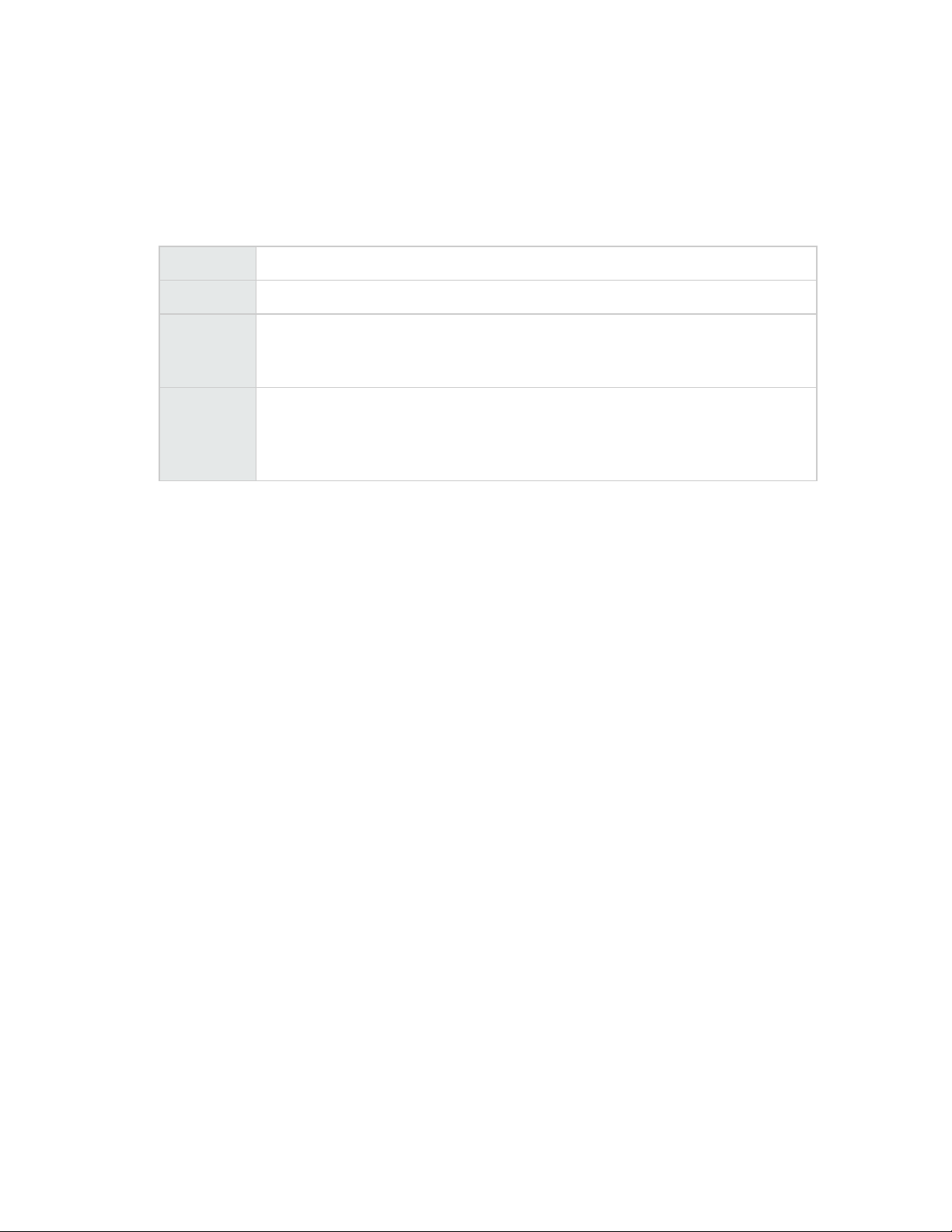
APIReference
List active groups associated with an organization
Details
URI
Method GET
Parameters
Returns 200 - Ok
/artifact/<organization_id>/group
userIdentifier=<user_id>
Required; the user ID you want to use as credentials for this API call. See "Get
userIdentifier" on page 91 for the steps required to get the userIdentifier value.
401 - Not authorized
404 - Object not found
500 - Server exception
Example
The following URL was sent:
https://<host>:<port>/csa/rest/artifact/8a81818f3d02fb7e013d0308891d0003/group?u
serIdentifier=90d96588360da0c701360da0f1d5f483
The following XML was returned:
<?xml version="1.0" encoding="UTF-8" standalone="yes"?>
<GroupList>
<count>1</count>
<limit>1</limit>
<group>
<id>8a81818f3d02fb7e013d030af854000f</id>
<isCriticalSystemObject>false</isCriticalSystemObject>
<name>sc_February 22, 2013 5:54:43 PM UTC</name>
<displayName>ServiceConsumer1</displayName>
<state>...</state>
<artifactType>...</artifactType>
<disabled>false</disabled>
<distinguishedName>
cn=ServiceConsumer,ou=ConsumerGroup,ou=CSAGroups
</distinguishedName>
<role>
...
</role>
</group>
</GroupList>
HP Cloud Service Automation (4.10) Page 22 of 150
Page 23
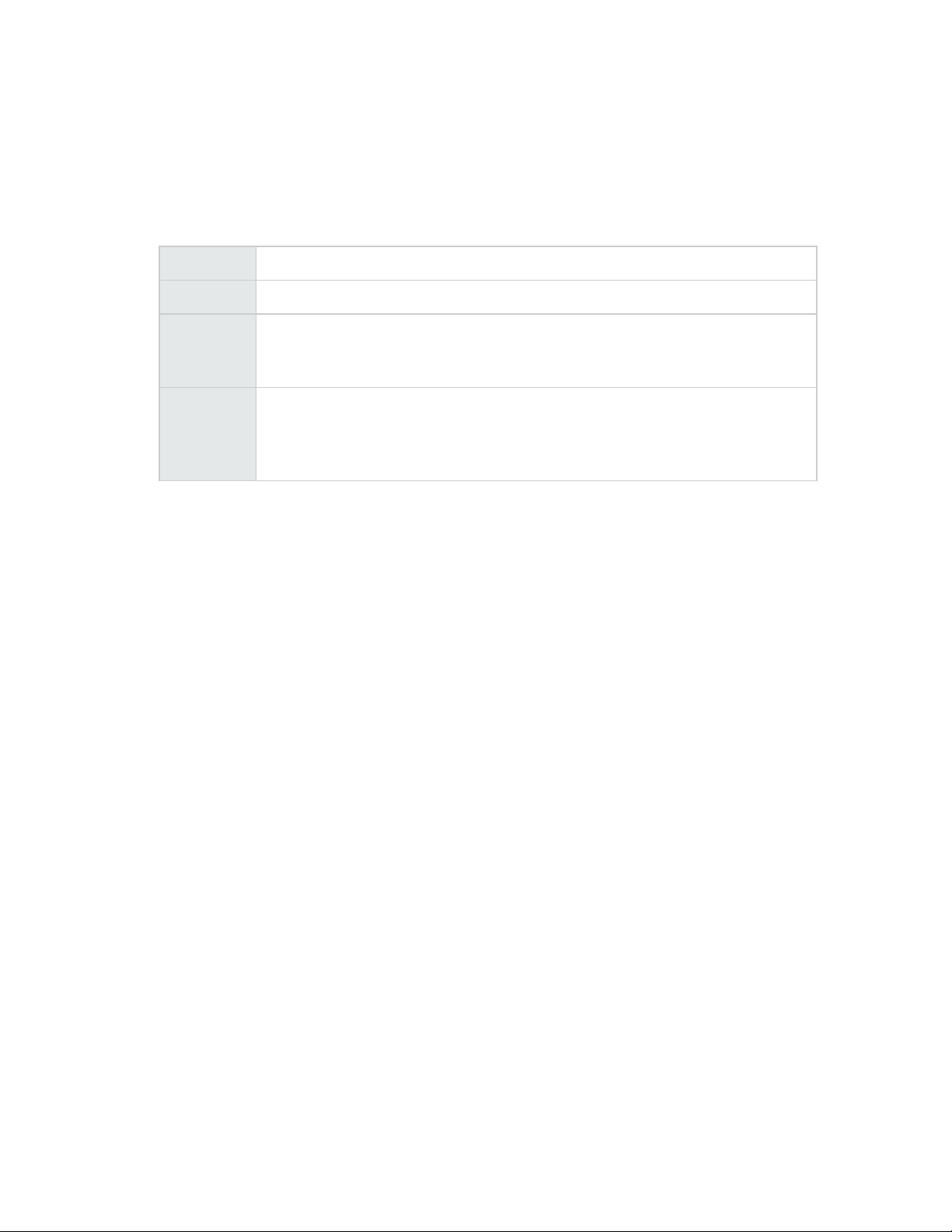
APIReference
Add groups to an organization
Details
URI
/artifact/<organization_id>/group
Method POST
Parameters
userIdentifier=<user_id>
Required; the user ID you want to use as credentials for this API call. See "Get
userIdentifier" on page 91 for the steps required to get the userIdentifier value.
Returns 200 - Ok
401 - Not authorized
404 - Object not found
500 - Server exception
Note that the role mustbe specifiedfor each group in the request body.Valid rolesare as follows.
For Consumer type organizations:
l SERVICE_CONSUMER
For Provider type organizations:
l CONSUMER_SERVICE_ADMINISTRATOR
l SERVICE_BUSINESS_MANAGER
l SERVICE_DESIGNER
l CSA_ADMIN
l RESOURCE_SUPPLY_MANAGER
l SERVICE_OPERATIONS_MANAGER
Example
The following URL was sent:
https://<host>:<port>/csa/rest/artifact/8a81818f3d1421e7013d1423635a0003/group?u
serIdentifier=90d96588360da0c701360da0f1d5f483
The following XML was sent:
<GroupList>
<group>
<displayName>My-Group-Name</displayName>
<distinguishedName>
cn=TestConsumer,ou=ConsumerGroup,ou=CSAGroups
</distinguishedName>
<role>
<name>SERVICE_CONSUMER</name>
</role>
</group>
HP Cloud Service Automation (4.10) Page 23 of 150
Page 24
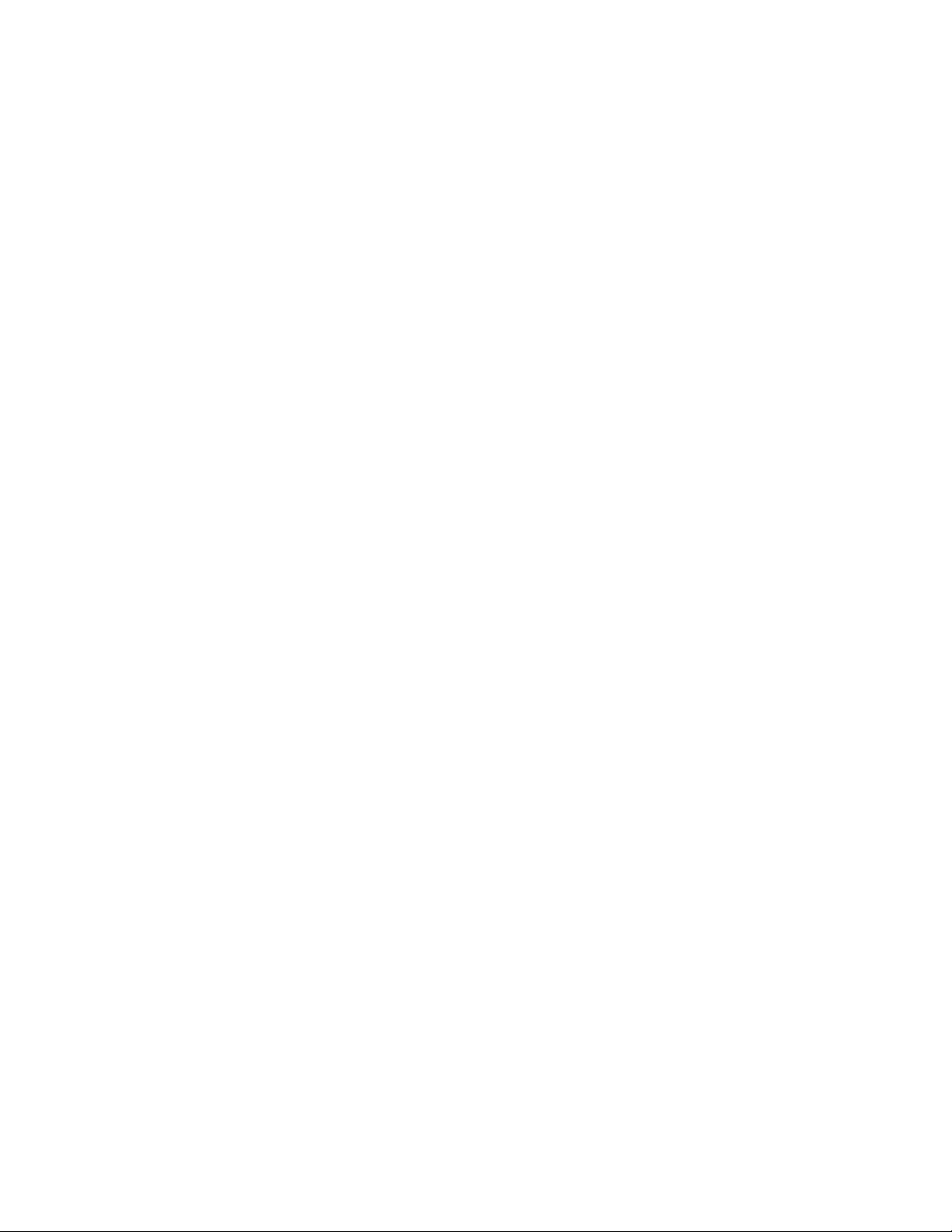
APIReference
<group>
<displayName>Another-Group-Name</displayName>
<distinguishedName>
cn=TestConsumer2,ou=ConsumerGroup,ou=CSAGroups
</distinguishedName>
<role>
<name>SERVICE_CONSUMER</name>
</role>
</group>
</GroupList>
The following XML was returned:
<?xml version="1.0" encoding="UTF-8" standalone="yes"?>
<GroupList>
<count>2</count>
<limit>2</limit>
<group>
<isCriticalSystemObject>false</isCriticalSystemObject>
<name>My-Group-Name</name>
<displayName>My-Group-Name</displayName>
<disabled>false</disabled>
<distinguishedName>
cn=TestConsumer,ou=ConsumerGroup,ou=CSAGroups
</distinguishedName>
<role>
<isCriticalSystemObject>false</isCriticalSystemObject>
<name>SERVICE_CONSUMER</name>
<disabled>false</disabled>
</role>
</group>
<group>
<isCriticalSystemObject>false</isCriticalSystemObject>
<name>Another-Group-Name</name>
<displayName>Another-Group-Name</displayName>
<disabled>false</disabled>
<distinguishedName>
cn=TestConsumer2,ou=ConsumerGroup,ou=CSAGroups
</distinguishedName>
<role>
<isCriticalSystemObject>false</isCriticalSystemObject>
<name>SERVICE_CONSUMER</name>
<disabled>false</disabled>
</role>
</group>
</GroupList>
HP Cloud Service Automation (4.10) Page 24 of 150
Page 25
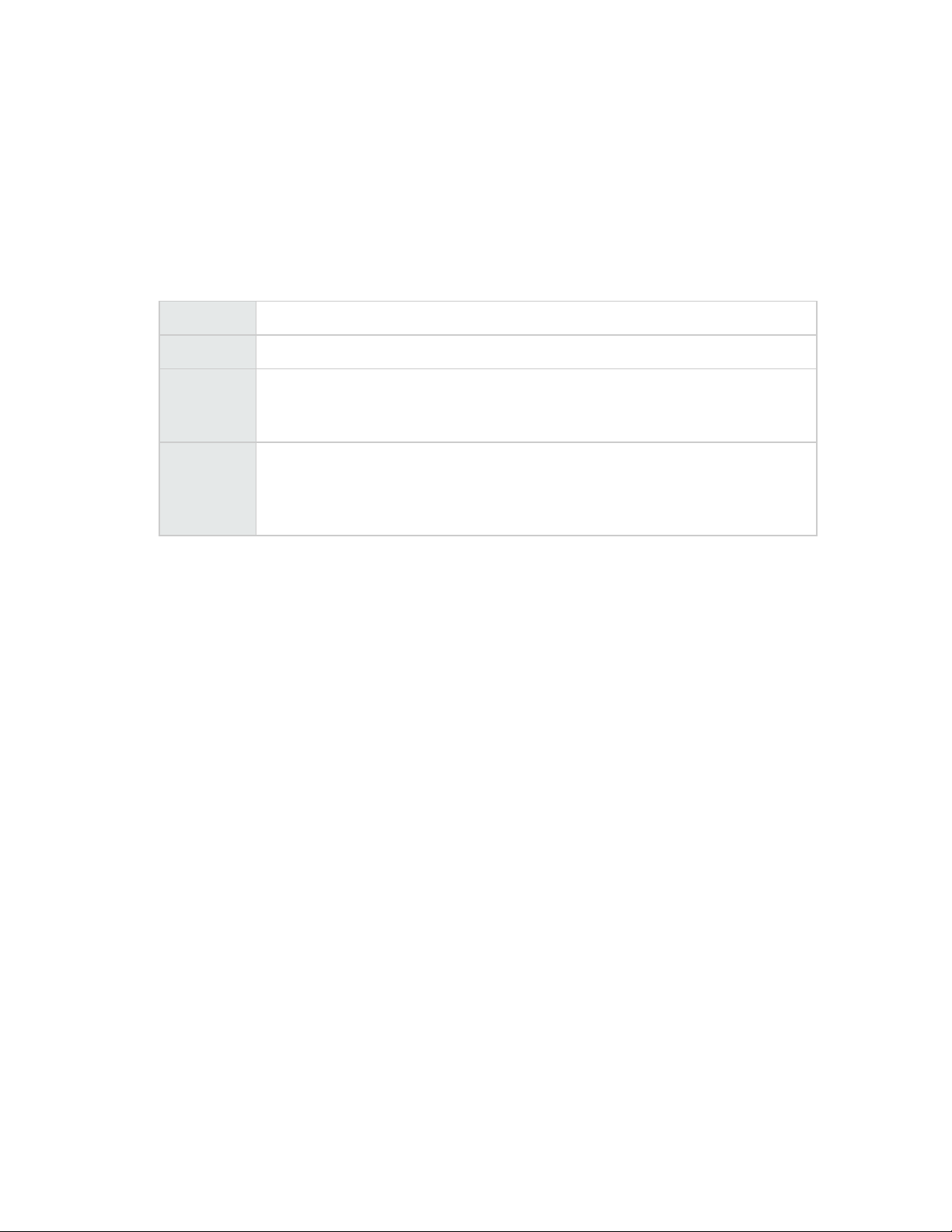
APIReference
Update group display name, distinguished name
Use this/artifact URIto update the group display name and/or distinguised name for the specified
organization.
Details
URI
Method PUT
Parameters
Returns 200 - Ok
/artifact/<organization_id>/group/<group_id>
userIdentifier=<user_id>
Required; the user ID you want to use as credentials for this API call. See "Get
userIdentifier" on page 91 for the steps required to get the userIdentifier value.
401 - Not authorized
404 - Object not found
500 - Server exception
Example
The following URL was sent:
https://<host>:<port>/csa/rest/artifact/8a81818f3d02fb7e013d0308891d0003group/8a
81818f3d1437e2013d1795d41107ea?userIdentifier=90d96588360da0c701360da0f1d5f483
The following XML was sent:
<GroupList>
<group>
<displayName>My-New-Group-Name</displayName>
<distinguishedName>
cn=TestConsumer,ou=ConsumerGroup,ou=CSAGroups
</distinguishedName>
</group>
</GroupList>
The following XML was returned:
<?xml version="1.0" encoding="UTF-8" standalone="yes"?>
<Group>
<id>8a81818f3d1437e2013d1795d41107ea</id>
<isCriticalSystemObject>false</isCriticalSystemObject>
<name>sc_February 22, 2013 5:54:43 PM UTC</name>
<displayName>My-New-Group-Name</displayName>
<state>
<id>90d96588360da0c701360da0ef470038</id>
<isCriticalSystemObject>false</isCriticalSystemObject>
<name>ACTIVE</name>
HP Cloud Service Automation (4.10) Page 25 of 150
Page 26
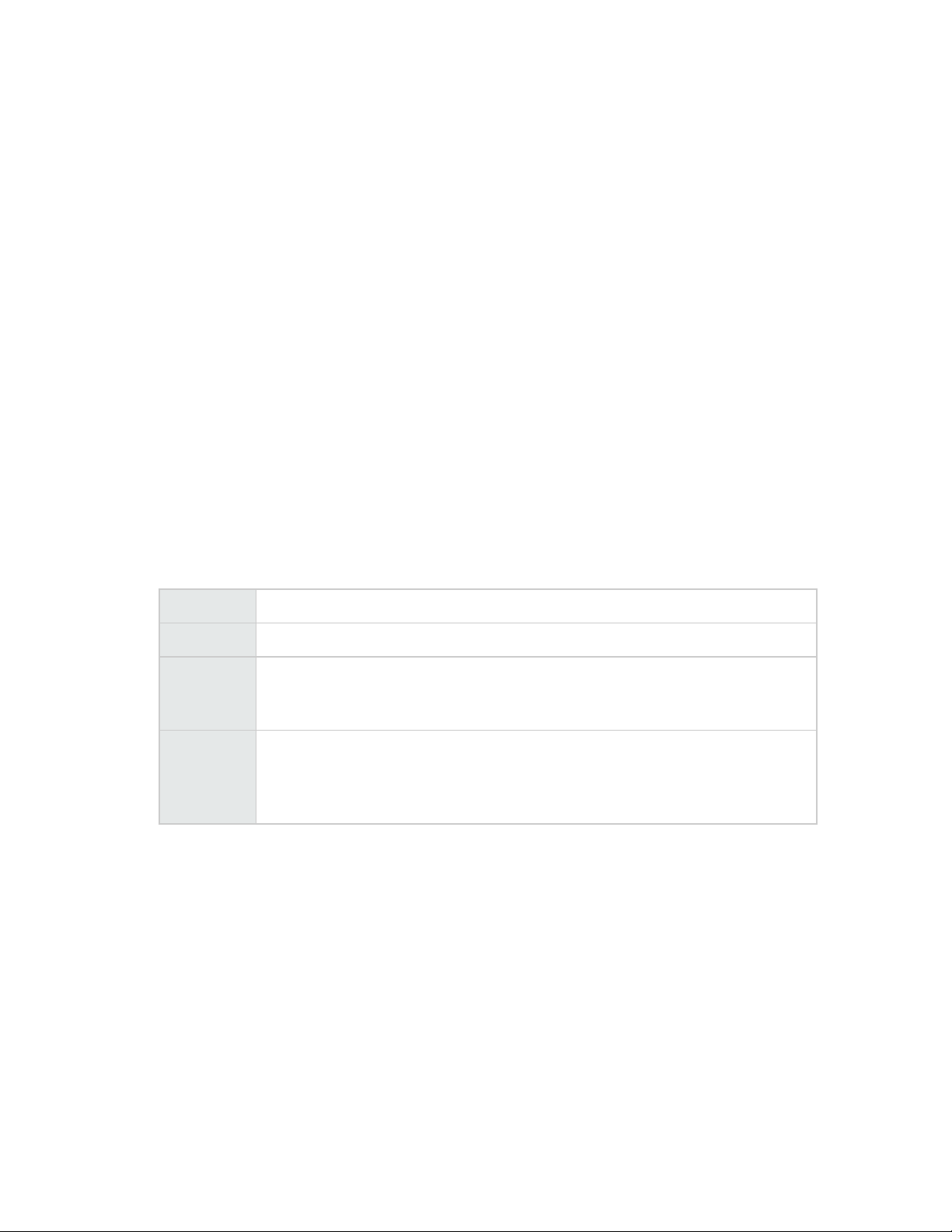
APIReference
<disabled>false</disabled>
</state>
<artifactType>
<id>90d96588360da0c701360da0eeff002b</id>
<isCriticalSystemObject>false</isCriticalSystemObject>
<name>GROUP</name>
<disabled>false</disabled>
</artifactType>
<disabled>false</disabled>
<distinguishedName>
cn=TestConsumer,ou=ConsumerGroup,ou=CSAGroups
</distinguishedName>
</Group>
Delete or disassociate group from an organization
Use this URI to delete a group or to disassociate it from an organization. If no organization is
associated with this group, the group will be deleted. Otherwise, the group will be disassociated
from the specified organization.
Details
URI
Method DELETE
Parameters
Returns 200 - Ok
/artifact/<organization_id>/group/<group_id>
userIdentifier=<user_id>
Required; the user ID you want to use as credentials for this API call. See "Get
userIdentifier" on page 91 for the steps required to get the userIdentifier value.
401 - Not authorized
404 - Object not found
500 - Server exception
Example
The following URL was sent:
https://<host>:<port>/csa/rest/artifact/8a81818f3d1421e7013d1423635a0003/group/8
a81818f3d1437e2013d1795d41107ea?userIdentifier=90d96588360da0c701360da0f1d5f483
The following XML was returned:
<messageList>
<messages>Removed role association for My-New-Group-Name</messages>
</messageList>
HP Cloud Service Automation (4.10) Page 26 of 150
Page 27
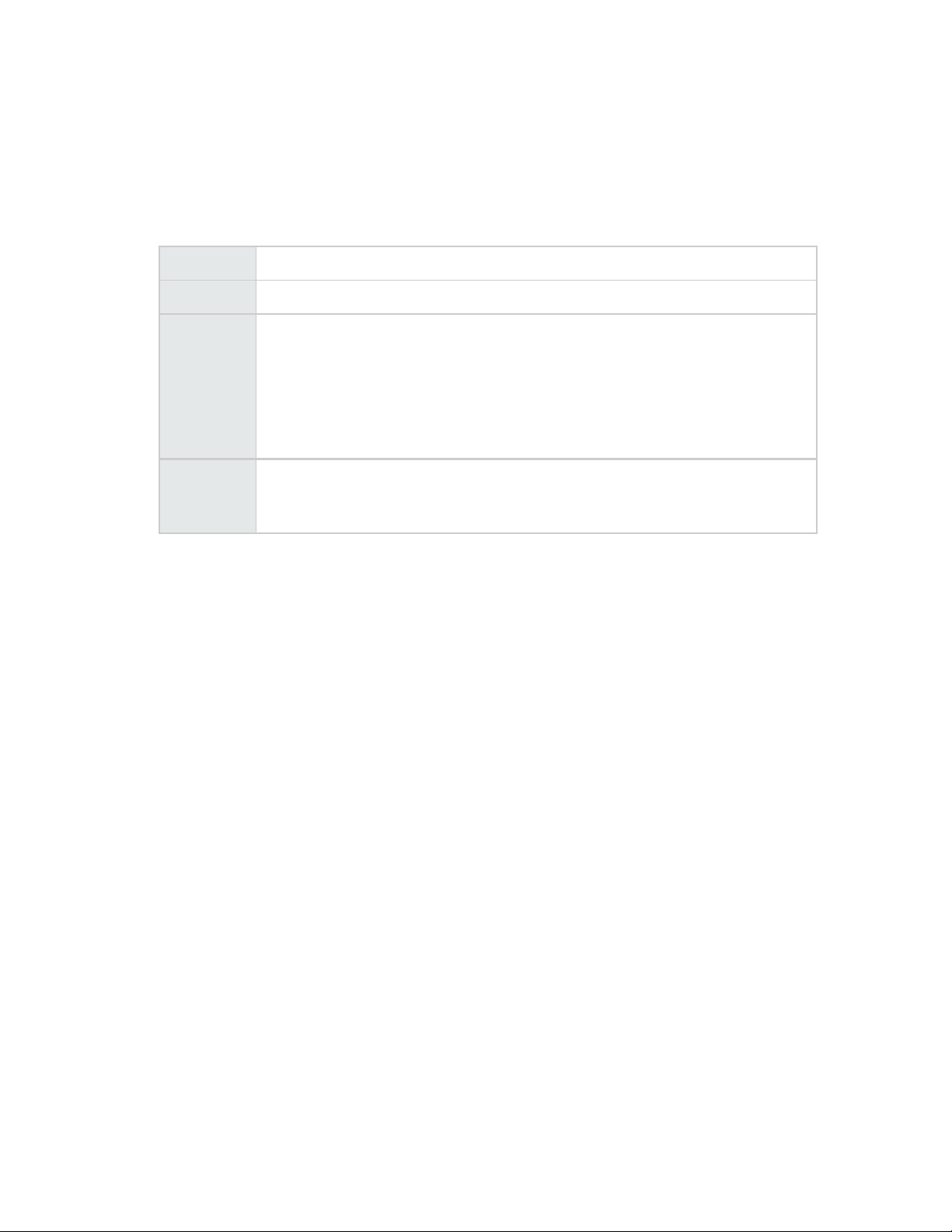
APIReference
List resource providers
Details
URI
Method GET
Parameters
Returns 200 - Ok
/artifact
userIdentifier=<user_id>
Required; the user ID you want to use as credentials for this API call. See "Get
userIdentifier" on page 91 for the steps required to get the userIdentifier value.
artifactType=RESOURCE_PROVIDER
Required; the only valid value is RESOURCE_PROVIDER. Basic view
information is provided in the return content.
401 - Not authorized
500 - Server exception
Example
The following URL was sent:
https://<host>:<port>/csa/rest/artifact?userIdentifier=
90d96588360da0c701360da0f1d5f483&artifactType=RESOURCE_PROVIDER
The following XML was returned in the response:
<ResourceProviderList>
<count>3</count>
<limit>0</limit>
<resourceProvider>
<id>90e72e583d4c6e77013d4c96b1ab0010</id>
<objectId>90e72e583d4c6e77013d4c96b1ab0010</objectId>
<isCriticalSystemObject>false</isCriticalSystemObject>
<description>Sitescope A</description>
<name>Sitescope_A_March 9, 2013 12:39:36 AM UTC</name>
<displayName>Sitescope A</displayName>
<disabled>false</disabled>
</resourceProvider>
...
</ResourceProviderList>
HP Cloud Service Automation (4.10) Page 27 of 150
Page 28
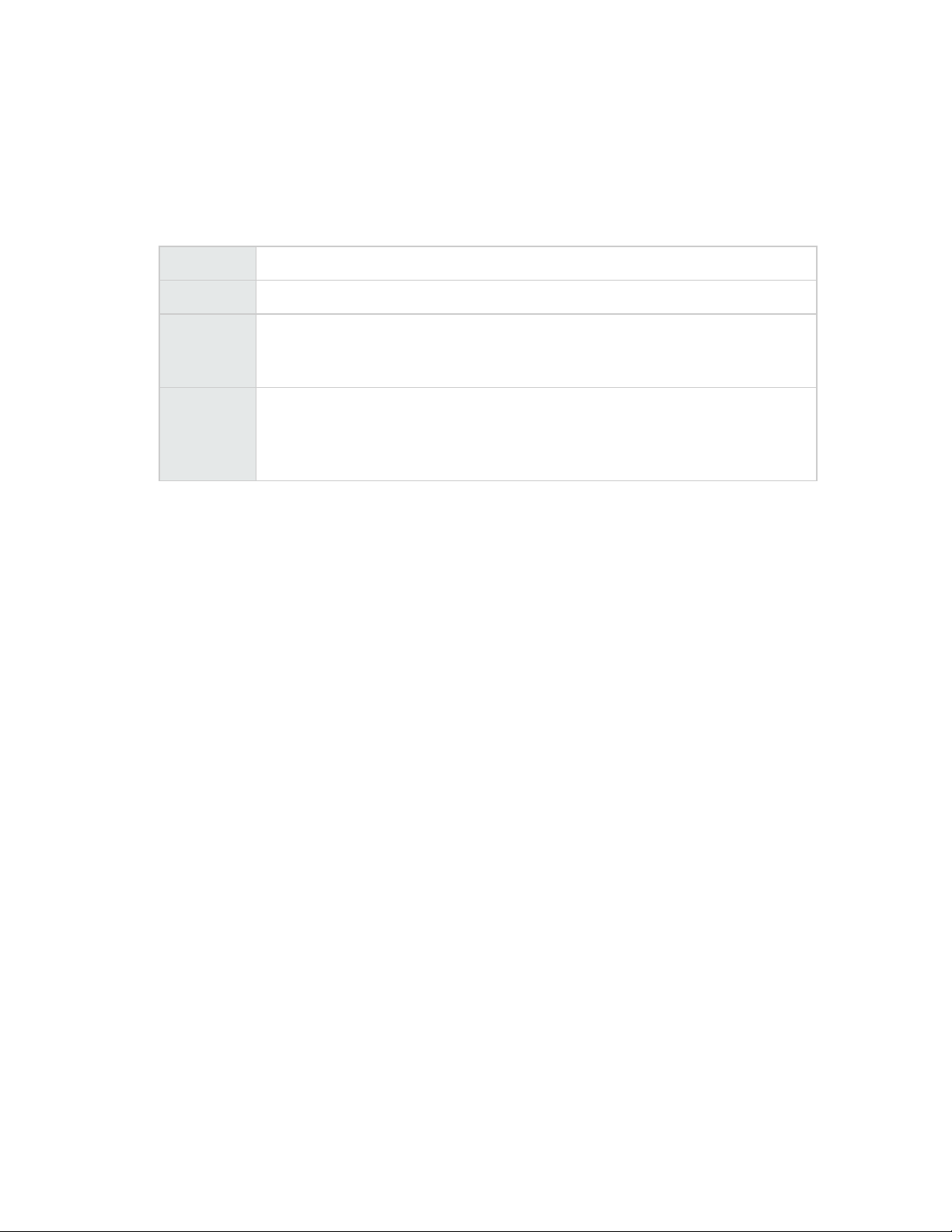
APIReference
Add document to service offering
Details
URI
Method POST
Parameters
Returns 200 - Ok
/artifact/<service_offering_id>/document
userIdentifier=<user_id>
Required; the user ID you want to use as credentials for this API call. See "Get
userIdentifier" on page 91 for the steps required to get the userIdentifier value.
401 - Not authorized
404 - Object not found
500 - Server exception
Example
The following URL was sent with headers:
l Content-type: multipart/form-data
l Content-Disposition: form-data; name="file"
l Content-Type: application/octet-stream
https://<host>:<port>/csa/rest/artifact/90cef5de3c63429f013c68b8cdda0bad/documen
t?userIdentifier=90cef5de3c63429f013c642c7fc708ab
To better demonstrate how to use this REST API URI, the following a python script attaches a text
file to a service offering. The script was created based on HTML documentation. You can find
information on html form content types at: http://www.w3.org/TR/html401/interact/forms.html#h-
17.13.4.2.
""" Sample python script that attaches a text file in the current directory to
an ACTIVE CSA service offering on a local host, with default credentials.
Script usage:
<scrip-name.py> <service offering uuid> <filename> <admin uuid>
The following example attaches file doc.txt to the service offering with id 90ce
c0773c83a11a013c871e4c1a0503 using an admin user ID
90d96588360da0c701360da0f1d5f483
post-doc.py 90cec0773c83a11a013c871e4c1a0503 doc.txt 90d96588360da0c701360da0f1d
5f483
Tested with: ActivePython 3.2.2.3
"""
from xml.dom.minidom import parse, parseString
from http.client import HTTPSConnection
from base64 import b64encode
import mimetypes
HP Cloud Service Automation (4.10) Page 28 of 150
Page 29

APIReference
import sys
def get_content_type(filename):
return mimetypes.guess_type(filename)[0] or 'application/octet-stream'
def get_file_contents(filename):
CRLF = '\r\n'
f = open(filename, 'r')
return CRLF.join(f.readlines())
def encode_multipart_formdata(filename):
BOUNDARY = '----------CSA_r0ck$_$'
CRLF = '\r\n'
L = []
L.append('--' + BOUNDARY)
L.append('Content-Disposition: form-data; name="file"; filename="%s"' % file
name)
L.append('Content-Type: %s' % get_content_type(filename))
L.append('')
L.append(get_file_contents(filename))
L.append('--' + BOUNDARY + '--')
L.append('')
body = CRLF.join(L)
content_type = 'multipart/form-data; boundary=%s' % BOUNDARY
return content_type, body
def addDocumentToOffering(offeringId, documentName, userId):
conn = HTTPSConnection("localhost:8444")
userAndPass = b64encode(b"csaTransportUser:csaTransportUser").decode("asci
i")
post_url = "/csa/rest/artifact/" + offeringId + "/document?userIdentifier="+
userId
content_type, body = encode_multipart_formdata(documentName)
content_length = str(len(body))
headers = {'Authorization' : 'Basic %s' % userAndPass,
'Content-Type' :'%s' % content_type, 'content-length' : str(len(b
ody)), 'Accept' : 'application/xml'}
conn.request('POST', post_url, body, headers=headers)
res = conn.getresponse()
data = res.read()
print(data)
def main(offeringId, documentName, userId):
addDocumentToOffering(offeringId, documentName, userId)
if __name__ == "__main__":
offeringId = sys.argv[1]
documentName = sys.argv[2]
userId = sys.argv[3]
main(offeringId, documentName, userId)
HP Cloud Service Automation (4.10) Page 29 of 150
Page 30
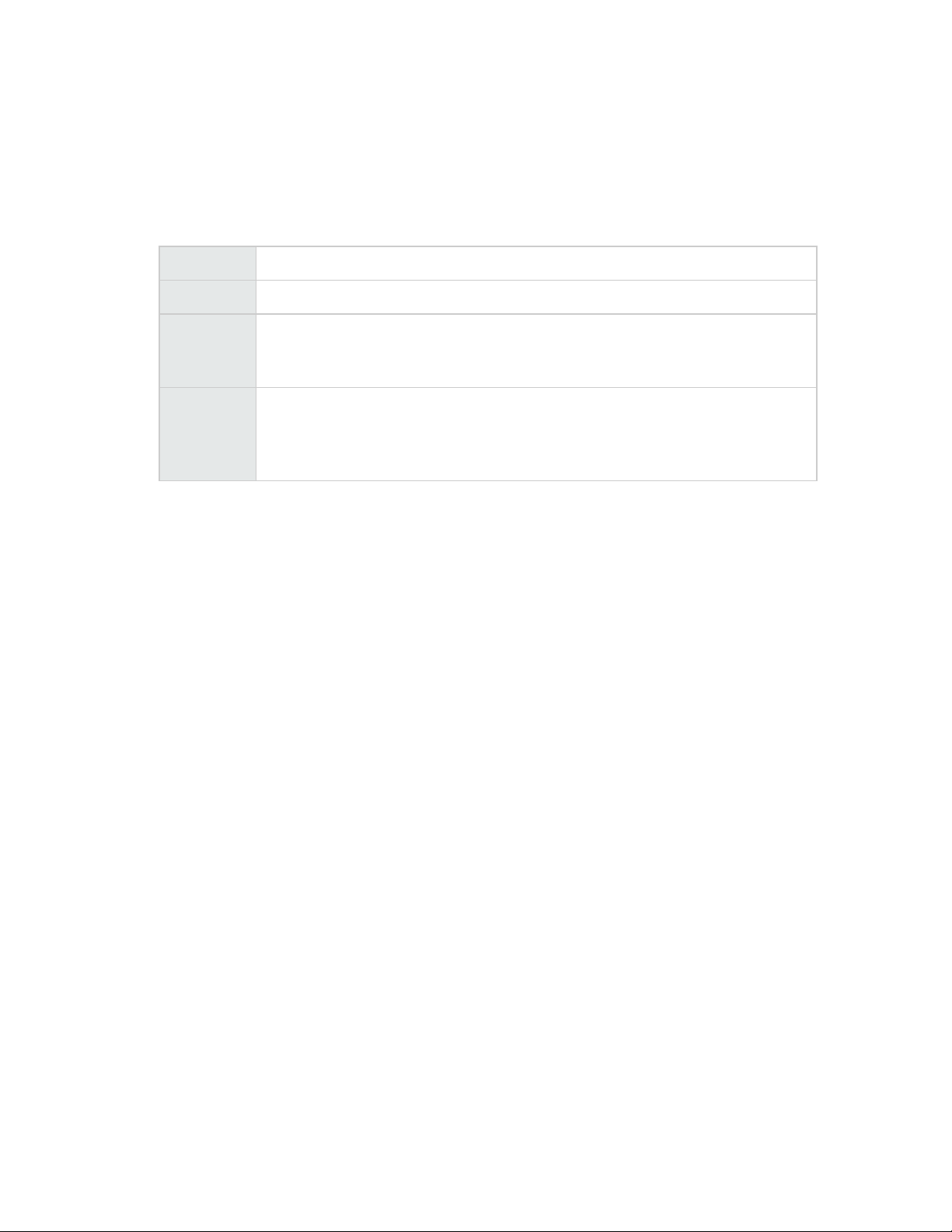
APIReference
Delete document from service offering
Details
URI
Method DELETE
Parameters
Returns 200 - Ok
/artifact/<service_offering_id>/document/<document_id>
userIdentifier=<user_id>
Required; the user ID you want to use as credentials for this API call. See "Get
userIdentifier" on page 91 for the steps required to get the userIdentifier value.
401 - Not authorized
404 - Object not found
500 - Server exception
Example
The following URL was sent:
https://<host>:<port>/csa/rest/artifact/90cef5de3c63429f013c68b8cdda0bad/documen
t/90cef5de3c63429f013c68b8cdda0bad?userIdentifier=90cef5de3c63429f013c642c7fc708
ab
The following XML was returned:
<?xml version="1.0" encoding="UTF-8" standalone="yes"?>
<Document>
<id>90cef5de3c63429f013c68d4146a0bce</id>
<isCriticalSystemObject> false </isCriticalSystemObject>
<name>Example Offering Doc.txt</name>
<state>
...
</state>
<artifactType>
...
</artifactType>
<disabled>false</disabled>
<url>/csa//document/download?id=90cef5de3c63429f013c68d4146a0bce</url>
<content>Sample Doc Content</content>
<mimeType>application/octet-stream</mimeType>
<documentType>
...
</documentType>
</Document>
HP Cloud Service Automation (4.10) Page 30 of 150
Page 31

APIReference
Update document in service offering
Details
URI
Method POST
Parameters
Returns 200 - Ok
/artifact/<service_offering_id>/document/<document_id>
userIdentifier=<user_id>
Required; the user ID you want to use as credentials for this API call. See "Get
userIdentifier" on page 91 for the steps required to get the userIdentifier value.
401 - Not authorized
404 - Object not found
500 - Server exception
Example
The following URL was sent with headers:
l Content-type: multipart/form-data
l Content-Disposition: form-data; name="file"
l Content-Type: application/octet-stream
https://<host>:<port>/csa/rest/artifact/90cec0123ae20db2013ae2111e3e000a/documen
t/90cec0123afffe57013afffec64f0001?userIdentifier=90d96588360da0c701360da0f1d5f4
83
See "Add document to service offering" on page 28 for a more detailed example.
Publish service offerings to catalog
Details
URI
Method POST
Parameters
Returns 200 - Ok
HP Cloud Service Automation (4.10) Page 31 of 150
/artifact/<catlog_id>/publish
userIdentifier=<user_id>
Required; the user ID you want to use as credentials for this API call. See "Get
userIdentifier" on page 91 for the steps required to get the userIdentifier value.
401 - Not authorized
404 - Object not found
500 - Server exception
Page 32

APIReference
Example
The following URL was sent:
https://<host>:<port>/csa/rest/artifact/90e72e323b5330cc013b5358c0940021/publish
?userIdentifier=90d96588360da0c701360da0f1d5f483
The following XML was sent in the request:
<?xml version="1.0" encoding="UTF-8" standalone="yes"?>
<CatalogItems>
<catalogItem>
<artifactContext>
<name>OFFERING1_January 30, 2013 6:18:47 PM UTC</name>
</artifactContext>
<artifactContextType>
<name>SERVICE_OFFERING</name>
<categoryType>
<name>ARTIFACT_TYPE</name>
</categoryType>
</artifactContextType>
<category>
<name>CRM</name>
<categoryType>
<name>CATALOG_CATEGORY</name>
</categoryType>
</category>
</catalogItem>
<catalogItem>
<artifactContext>
<name>OFFERING2_January 28, 2013 11:32:17 PM UTC</name>
</artifactContext>
<artifactContextType>
<name>SERVICE_OFFERING</name>
<categoryType>
<name>ARTIFACT_TYPE</name>
</categoryType>
</artifactContextType>
<category>
<name>ACCESSORY</name>
<categoryType>
<name>CATALOG_CATEGORY</name>
</categoryType>
</category>
</catalogItem>
<catalogItem>
<artifactContext>
<name>OFFERING1_January 30, 2013 6:18:47 PM UTC </name>
</artifactContext>
HP Cloud Service Automation (4.10) Page 32 of 150
Page 33

APIReference
<artifactContextType>
<name>SERVICE_OFFERING</name>
<categoryType>
<name>ARTIFACT_TYPE</name>
</categoryType>
</artifactContextType>
<category>
<name>AABBCCDD</name>
<displayName>AABBCCDD</displayName>
<categoryType>
<name>CATALOG_CATEGORY</name>
</categoryType>
</category>
</catalogItem>
</CatalogItems>
The following XML was returned in the response:
<?xml version="1.0" encoding="UTF-8" standalone="yes"?>
<messageList>
<messages> Publish OFFERING1_January 30, 2013 6:18:47 PM UTC to category AABBC
CDD failed. Category doesn't exist.</messages>
<messages> Publish OFFERING2_January 28, 2013 11:32:17 PM UTC to category ACCE
SSORY succeeded.</messages>
<messages> Publish OFFERING1_January 30, 2013 6:18:47 PM UTC to category CRM s
ucceeded.</messages>
</messageList>
Unpublish service offerings from catalog
Details
URI
Method POST
Parameters
Returns 200 - Ok
/artifact/<catlog_id>/unpublish
userIdentifier=<user_id>
Required; the user ID you want to use as credentials for this API call. See "Get
userIdentifier" on page 91 for the steps required to get the userIdentifier value.
401 - Not authorized
404 - Object not found
500 - Server exception
Example
The following URL was sent:
HP Cloud Service Automation (4.10) Page 33 of 150
Page 34

APIReference
https://<host>:<port>/csa/rest/artifact/90e72e323b5330cc013b5358c0940021/unpubli
sh?userIdentifier=90d96588360da0c701360da0f1d5f483
The following XML was sent in the request:
<CatalogItems>
<catalogItem>
<artifactContext>
<name>OFFERING1_January 30, 2013 6:18:47 PM UTC</name>
</artifactContext>
<artifactContextType>
<name>SERVICE_OFFERING</name>
<categoryType><name>ARTIFACT_TYPE</name></categoryType>
</artifactContextType>
<category>
<name>CRM</name>
<categoryType>
<name>CATALOG_CATEGORY</name>
</categoryType>
</category>
</catalogItem>
<catalogItem>
<artifactContext>
<name>OFFERING2_January 28, 2013 11:32:17 PM UTC</name>
</artifactContext>
<artifactContextType>
<name>SERVICE_OFFERING</name>
<categoryType><name>ARTIFACT_TYPE</name></categoryType>
</artifactContextType>
<category>
<name>AABBCCDD</name>
<displayName>AABBCCDD</displayName>
<categoryType><name>CATALOG_CATEGORY</name></categoryType>
</category>
</catalogItem>
</CatalogItems>
The following XML was returned in the response:
<?xml version="1.0" encoding="UTF-8" standalone="yes"?>
<messageList>
<messages> Unpublish Service Offering OFFERING1_January 30, 2013 6:18:47 PM UT
C from category CRM succeeded.</messages>
<messages> Unpublish Service Offering OFFERING2_January 28, 2013 11:32:17 PM U
TC from category AABBCCDD failed. Category doesn't exist.</messages>
</messageList>
HP Cloud Service Automation (4.10) Page 34 of 150
Page 35

APIReference
Retrieve artifact state and status
Details
URI
/artifact/state/<artifact_id>
Method GET
Parameters
userIdentifier=<user_id>
Required; the user ID you want to use as credentials for this API call. See "Get
userIdentifier" on page 91 for the steps required to get the userIdentifier value.
Request
None
Body
Return
ArtifactStateInfo
Body
Returns 200 - Ok
401 - Not authorized
404 - Object not found
500 - Server exception
For all artifacts, possible values for the returned artifactState are:
l ACTIVE
l RETIRED
The following state and status information will be returned for specific artifact types.
For service instance artifacts, state will be returned and will contain one of the following values:
l ACTIVE
l CANCELLED
l CANCELLING
l CANCEL_FAILED
l DEPLOYING
l EXPIRE_FAILED
l EXPIRING
l FAILED
l MODIFYING
l MODIFY_FAILED
l IN_PROGRESS
l PUBLIC_ACTION_FAILED
l RESERVED
For service request artifacts:
HP Cloud Service Automation (4.10) Page 35 of 150
Page 36

APIReference
l State will be returned and will contain one of the following values:
n APPROVED
n CANCELLED
n COMPLETED
n IN_PROGRESS
n PENDING_APPROVAL
n REJECTED
n SUBMITTED
l Status will be returned. If no value was set a null value will be returned. Otherwise it will contain
one of the following values:
n FAILURE
n SUCCESS
For service subscription artifacts, status will be returned and will contain one of the following
values:
l ACTIVE
l CANCELLED
l EXPIRED
l PAUSED
l PENDING
l TERMINATED
Example
The following URL was sent:
https://<host>:<port>/csa/rest/artifact/state/90e72e323ad23bd6013ad23f63da0016?u
serIdentifier=90d96588360da0c701360da0f1d5f483
The following JSON was returned in the response body:
{
"id": "90e72e323fe4c9ae013fe4def98a0125",
"artifactType": "SERVICE_INSTANCE",
"artifactState": "ACTIVE""state": "FAILED"
"status":null>
}
Artifact views
Artifact views provide a convenient way to perform retrieve or update actions. When views are used
with artifact GET and fastview GET requests, the response includes only the relevant information
depending on the type of view requested. When used with PUT requests, the body of the request
can include just relevant information, compared to typical PUT requests.
Advantages of Views
HP Cloud Service Automation (4.10) Page 36 of 150
Page 37

APIReference
l With GET requests, views retrieve only the relevant data for the artifact and avoid loading all the
data for the artifact. This leads to better performance.
l With PUT requests, the burden is not on the user to know all the artifact details to update the
artifact. The user can pass only the necessary information.
l An example of using views is presented in "Update an artifact" on page 14 (using
componentfinalize view).
Note: If you are updating with artifact views, you need to specify all the view’s properties.
The following predefined views are available.
View name Properties Description
accesspoint accessPoint.username
accessPoint.password
accessPoint.uri
accessPoint.category.name
actioninfo action.actionState.name
action.actionStatus
action.errorOnTimeout
action.failOnError
action.timeout
action.processDefinition.name
action.consumerVisible
action.stateConstraint.lifecycleState.name
action.stateConstraint.lifecycleSubstate.name
This retrieves
information
from the
access point
object. Any
entity that
has the
accessPoint
property
should work
with this
view.
Retrieves the
properties for
the action
object in
addition to all
the basicinfo
and
propertyinfo
properties.
Note: If the
intention is to
update an
existing
action, then
action.id
must be
specified.
HP Cloud Service Automation (4.10) Page 37 of 150
Page 38

APIReference
View name Properties Description
artifactinfo state.name
artifactType.name
disabled
ownedBy.name
basicinfo id
name
displayName
description
iconUrl
detailedDescription
isCriticalSystemObject
candidatepools*
resourceBinding.candidateProvider.candidatePool.id
resourceBinding.candidateProvider.candidatePool.objectId
resourceBinding.candidateProvider.candidatePool.isCriticalS
ystemObject
resourceBinding.candidateProvider.candidatePool.name
resourceBinding.candidateProvider.candidatePool.displayNa
me
resourceBinding.candidateProvider.candidatePool.disabled
resourceBinding.candidateProvider.candidatePool.useProvid
erEnv
Retrieves the
required
properties
from an
artifact object
in addition to
all the
basicinfo
properties.
Retrieves
information
from any
Identity
object. All
artifacts and
some
additional
entities (e.g.,
accessPoint)
are identity
objects.
Use this view
to retrieve
candidate
resource
provider
pools for a
given
resource
binding.
candidateprovid
ers*
HP Cloud Service Automation (4.10) Page 38 of 150
resourceBinding.candidateProvider.resourceProvider.id
resourceBinding.candidateProvider.resourceProvider.objectId
resourceBinding.candidateProvider.resourceProvider.isCritica
lSystemObject
resourceBinding.candidateProvider.resourceProvider.name
resourceBinding.candidateProvider.resourceProvider.display
Name
resourceBinding.candidateProvider.resourceProvider.disabled
Use this view
to retrieve
candidate
resource
providers for
a given
resource
binding.
Page 39

APIReference
View name Properties Description
componentchild componentChild.name
componentChild.displayName
componentChild.description
componentChild.iconUrl
componentChild.detailedDescription
componentChild.isCriticalSystemObject
componentChild.ownedBy.name
componentChild.state.name
componentChild.artifactType.name
componentChild.disabled
componentChild.serviceInstance.id
componentChild.componentType.name
componentChild.lifecycleProperties.lifecycleState.name
componentChild.lifecycleProperties.lifecycleSubstate.name
componentChild.id
toFinalize Use this view
componentfinali
ze
lifecycleProperties.lifecycleState.name
componentlifec
ycle
lifecycleProperties.lifecycleSubstate.name
Use this view
to add/update
service
components
from the
parent
service
component.
to change the
finalize flag
for a
component.
Use this view
to change the
lifecycle
state and
substate for a
component.
componentroot componentRoot.name
componentRoot.displayName
componentRoot.description
componentRoot.iconUrl
componentRoot.detailedDescription
componentRoot.isCriticalSystemObject
componentRoot.ownedBy.name
componentRoot.state.name
componentRoot.artifactType.name
componentRoot.disabled
componentRoot.serviceInstance.id
componentRoot.componentType.name
componentRoot.lifecycleProperties.lifecycleState.name
componentRoot.lifecycleProperties.lifecycleSubstate.name
componentRoot.id
Use this view
to add a root
service
component to
a
ServiceBluep
rint or a
ServiceInsta
nce object.
HP Cloud Service Automation (4.10) Page 39 of 150
Page 40
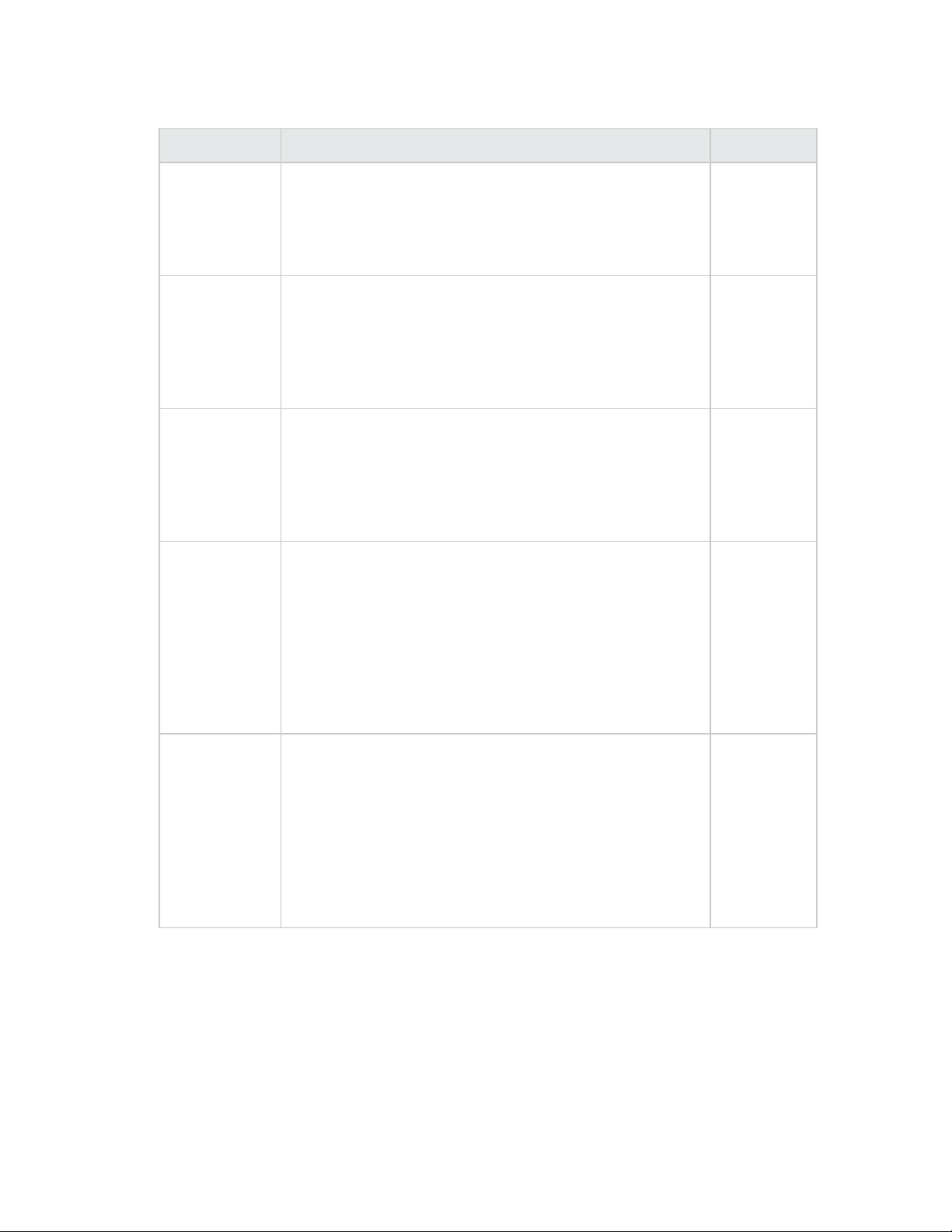
APIReference
View name Properties Description
disabledesign ServiceBlueprint.disabled Use this view
to enable or
disable a
ServiceBluep
rint.
propertyinfo property.name
property.values.value
property.valueType.name
property.consumerVisible
property.displayName
propertyvalue property.name
property.values.value
property.consumerVisible
property.displayName
resourceBinding.isCriticalSystemObject
resourcebinding
info
resourceBinding.state.name
resourceBinding.artifactType.name
resourceBinding.disabled
resourceBinding.bindingState.name
resourceBinding.resourceOffering.name
resourceBinding.lifeCycleProperties.lifecycleState.name
resourceBinding.lifeCycleProperties.lifecycleSubstate.name
resourceBinding.resourceProvider.name
Retrieves a
list of all the
properties.U
sed for
creating new
properties.
This view is
useful if the
need is only
to update a
property
value.
Use this view
to
create/updat
e a Resource
Binding.
validproviders*
HP Cloud Service Automation (4.10) Page 40 of 150
resourceBinding.id
resourceBinding.validProvider.resourceBinding.id
resourceBinding.validProvider.resourceProvider.id
Use this view
to retrieve or
to update
valid
resource
providers for
a given
resource
binding.
Page 41

APIReference
View name Properties Description
validprovidersp
ools*
resourceBinding.id
resourceBinding.validProvider.resourceBinding.id
resourceBinding.validProvider.resourceProvider.id
resourceBinding.validProvider.validPool.id
Use this view
to update
valid
resource
providers and
valid
resource
provider
pools for a
given
resource
binding.
* For the candidatepools, candidateproviders, validproviders and validproviderpools artifact views,
while the provider selection is in progress the list of providers will be returned. Once a provider is
selected no list will be returned.
HP Cloud Service Automation (4.10) Page 41 of 150
Page 42
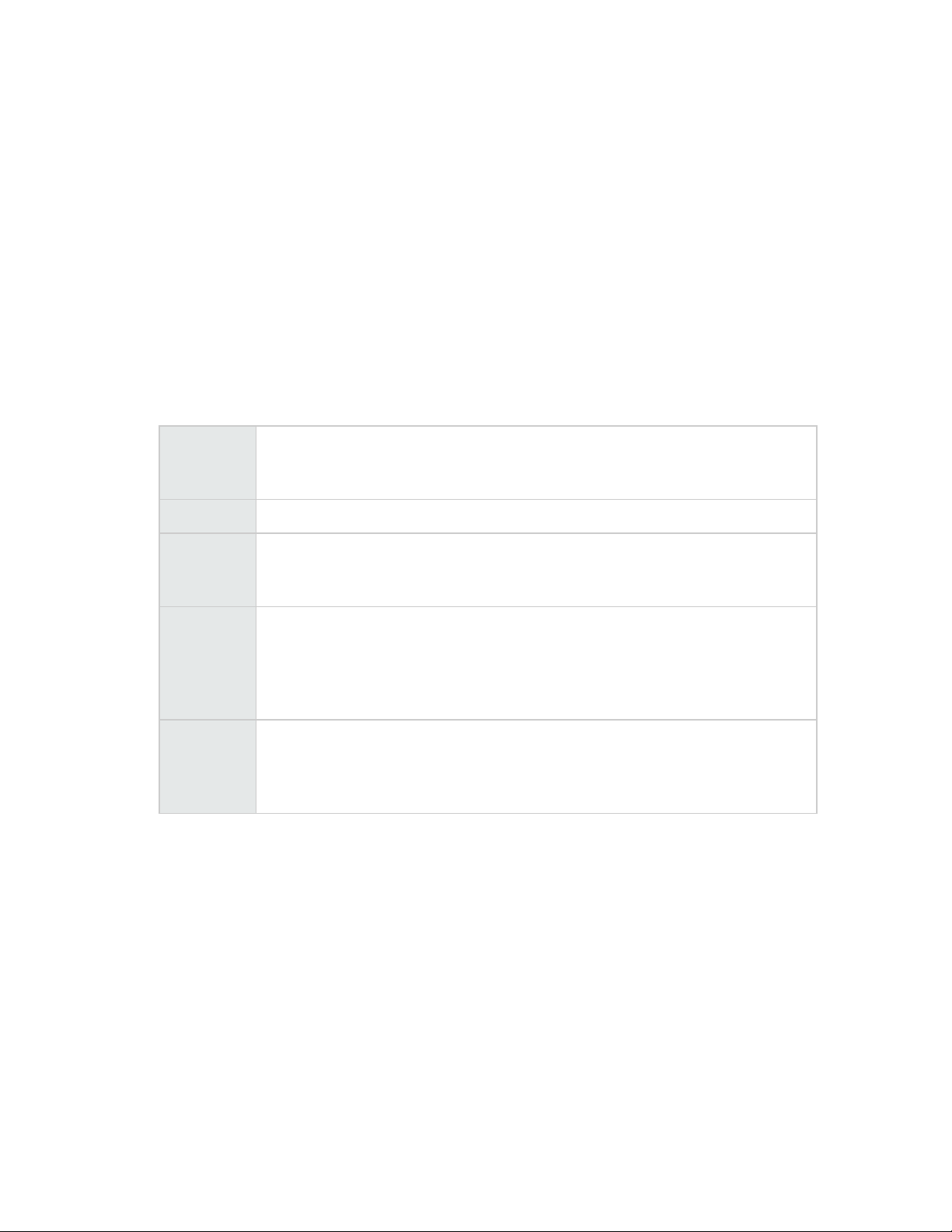
Chapter 2: Availablevalues API
Description
Use this API to retrieve the list of available values for a dynamic property.
Base URL
https://<host>:<port>/csa/rest
Details
URI
Method POST
Parameters
Request
Body
Returns 200 - Ok
/availablevalues/<property_id>
property_id is an option model property, and is part of service design, offering and
subscription artifacts.
userIdentifier=<user_id>
Required; the user ID you want to use as credentials for this API call. See Get
userIdentifier for the steps required to get the userIdentifier value.
Ampersand (&) separated name=value pairs, where the value on the left side of
the equal sign (=)represents the parameter name configured for a dynamic
property, and the value on the right side is the value the user selected from the
parent property. For example, a request body might contain:
first=parent1value&countparam=mycount.
400 - Not authorized
404 - Not found
500 - Server exception
Example use context
From the subscriber portal a property is selected from a drop down list. The values of any
associated dynamic properties must be spontaneously populated - they are dynamic and therefore
cannot be populated in advance.
Example
The following URL was sent:
https://<host>:<port>/csa/rest/availablevalues/90e763a43ddc18e5013ddc2f134c0088
?userIdentifier=90d96588360da0c701360da0f1d5f483
The following was sent in the request body:
HP Cloud Service Automation (4.10) Page 42 of 150
Page 43

APIReference
first=parent1Value
The following response was returned:
<Property>
<id>90e763a43ddc18e5013ddc2f134c0088</id>
<name>child1</name>
<displayName>child1</displayName>
<dynamicValueEnabled>true</dynamicValueEnabled>
<dynamicScriptName>sample_jsp.jsp</dynamicScriptName>
<dynamicScriptParameters>
first=[CLIENT:parent1]
</dynamicScriptParameters>
<availableValues>
<value>value1</value>
<displayName>value1 displayName</displayName>
<description>value1 description</description>
</availableValues>
...
</Property>
HP Cloud Service Automation (4.10) Page 43 of 150
Page 44

Chapter 3: Catalog API
Description
Use this API to get information related to CSA catalogs.
Base URL
https://<host>:<port>/csa/rest
URIs
The following URIs are appended to the base URL:
Catalog
A catalog is the collection of services available to a consumer.
URI Method Parameters Description
/catalog GET userIdentifier, scope, detail "List catalogs" on page 47
/catalog/<catalog_id> GET userIdentifier, scope, detail "Get catalog details" on page
49
Category
Categories allow you to classify service offerings in a service catalog.
URI Method Parameters Description
/catalog/<catalog_id>/category POST userIdentifier "Create catalog categories"
on page 50
/catalog/<catalog_
id>/category/<category_id>
/catalog/<catalog_
id>/category/<category_id>
PUT userIdentifier "Update catalog categories"
on page 52
DELETE userIdentifier "Delete catalog category" on
page 53
Offering
An offering allows you to define service designs that are published to a service catalog.
HP Cloud Service Automation (4.10) Page 44 of 150
Page 45
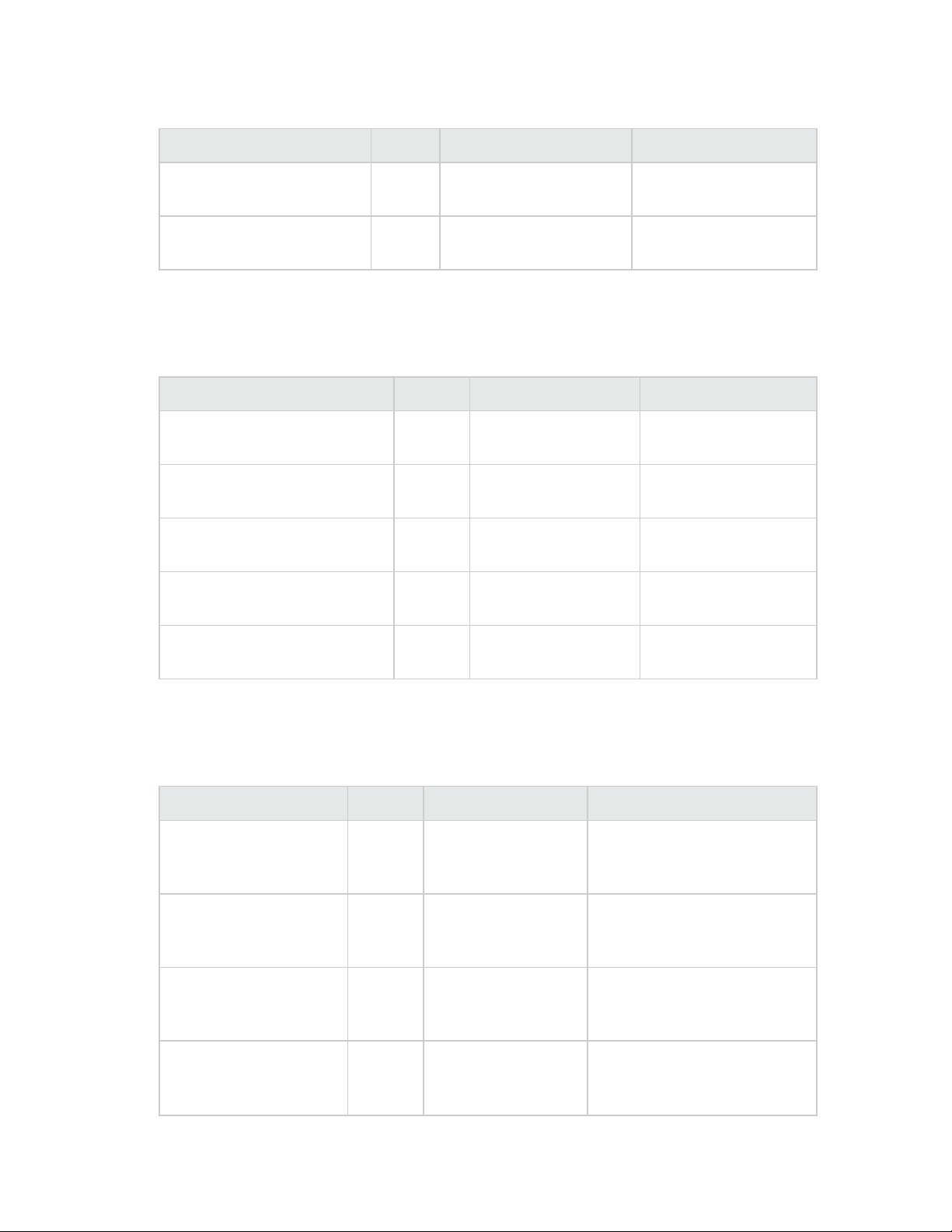
APIReference
URI Method Parameters Description
/catalog/<catalog_
id>/offering
/catalog/<catalog_
id>/offering/<offering_id>
GET userIdentifier, scope,
detail, hasApproval
GET userIdentifier, scope,
detail
"List offerings in the
catalog" on page 54
"Get offering details" on
page 55
Request
A request is created whenever a user initiates, changes, or deletes a subscription.
URI Method Parameters Description
/catalog/<catalog_id>/request GET userIdentifier, scope,
detail, submitter
/catalog/<catalog_id>/request POST userIdentifier "Submit a request" on
/catalog/<catalog_
id>/request/<request_id>
/catalog/<catalog_
id>/request/<request_id>/cancel
GET userIdentifier, scope,
detail
GET userIdentifier "Cancel a request" on
"List requests in the
catalog" on page 56
page 58
"Get request details" on
page 60
page 63
/catalog/<catalog_
id>/request/<request_id>
DELETE userIdentifier "Retire a request" on
Approval
An approval is created when the approval manager approves a request.
URI Method Parameters Description
/catalog/<catalog_
id>/approval
/catalog/<catalog_
id>/approval/<approval_
id>
/catalog/<catalog_
id>/approval/<approval_
id>
/catalog/<catalog_
id>/approval/<approval_
id>
GET userIdentifier, scope,
detail, approver,
returnRetired
GET userIdentifier, scope,
detail
PUT userIdentifier "Update approval decision
DELETE userIdentifier "Retire an approval" on page 75
"List approvals in the catalog"
on page 64
"Get approval details" on page
65
using an external approval
system" on page 65
page 63
HP Cloud Service Automation (4.10) Page 45 of 150
Page 46
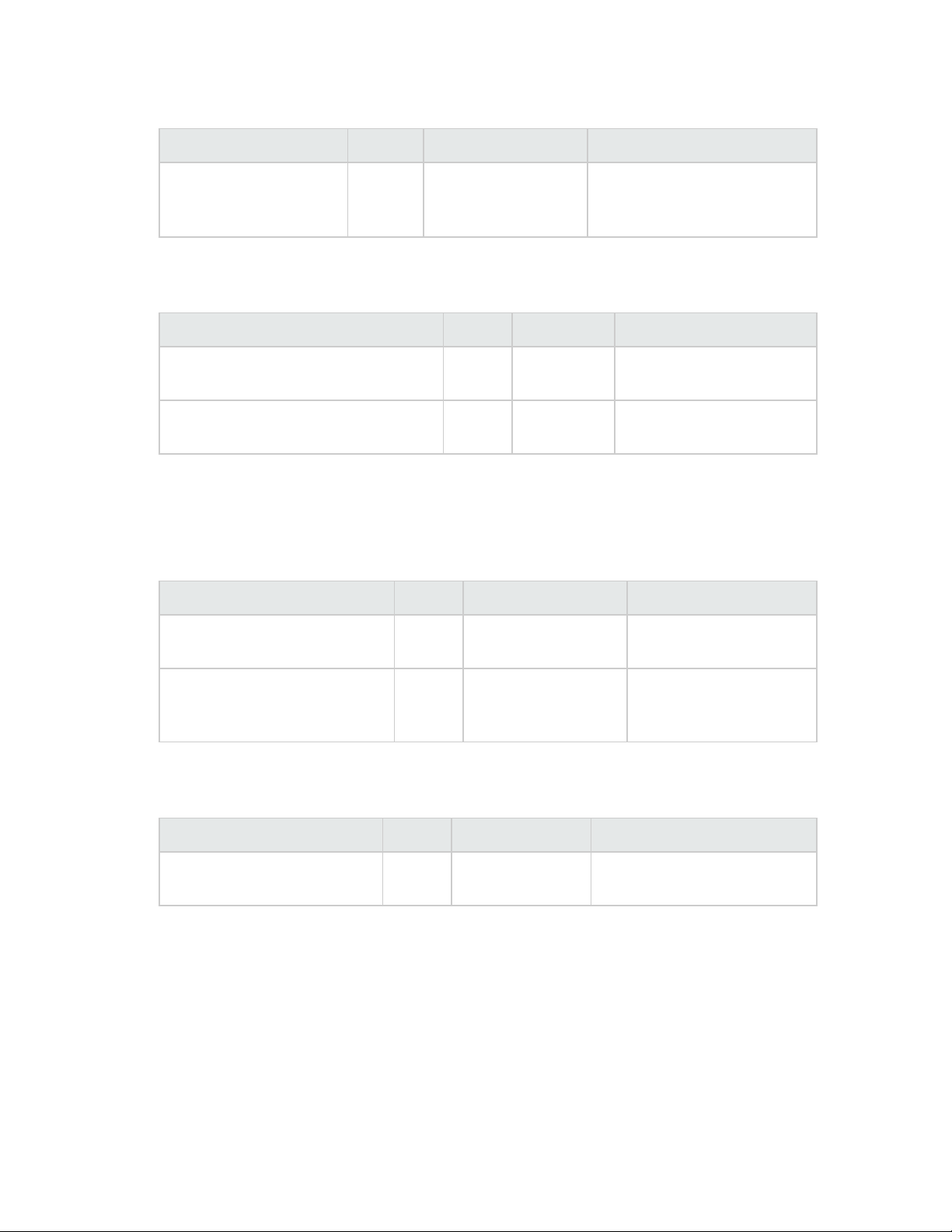
APIReference
URI Method Parameters Description
/catalog/<catalog_
id>/approval/<approval_
id>/approver
PUT userIdentifier "Update approval decision
using CSA approval process"
on page 66
Approval policy
URI Method Parameters Description
/catalog/<catalog_id>/policy/<policy_
id>/setCatalogApprovalPolicy
/catalog/<catalog_id>/policy/<policy_
id>/setSOApprovalPolicy
POST userIdentifier "Update catalog approval
policies" on page 68
POST userIdentifier "Update service offerings
approval policy" on page 69
Subscription
A subscription is created when a consumer requests a service offering and includes all of the
options selected by the consumer when the subscription was initiated.
URI Method Parameters Description
/catalog/<catalog_
id>/subscription
/catalog/<catalog_
id>/subscription/<subscription_
id>
GET userIdentifier, scope,
detail, requestor
GET userIdentifier, scope,
detail
"List subscriptions in the
catalog" on page 71
"Get subscription details"
on page 72
Resource Subscription
URI Method Parameters Description
/catalog/<catalog_
id>/resourceSubscription
GET userIdentifier,
scope, detail
"Get resource subscription
details" on page 76
Instance
An instance is created when a request is approved and includes details about the requested
services such as the status of services, IP addresses, etc.
HP Cloud Service Automation (4.10) Page 46 of 150
Page 47
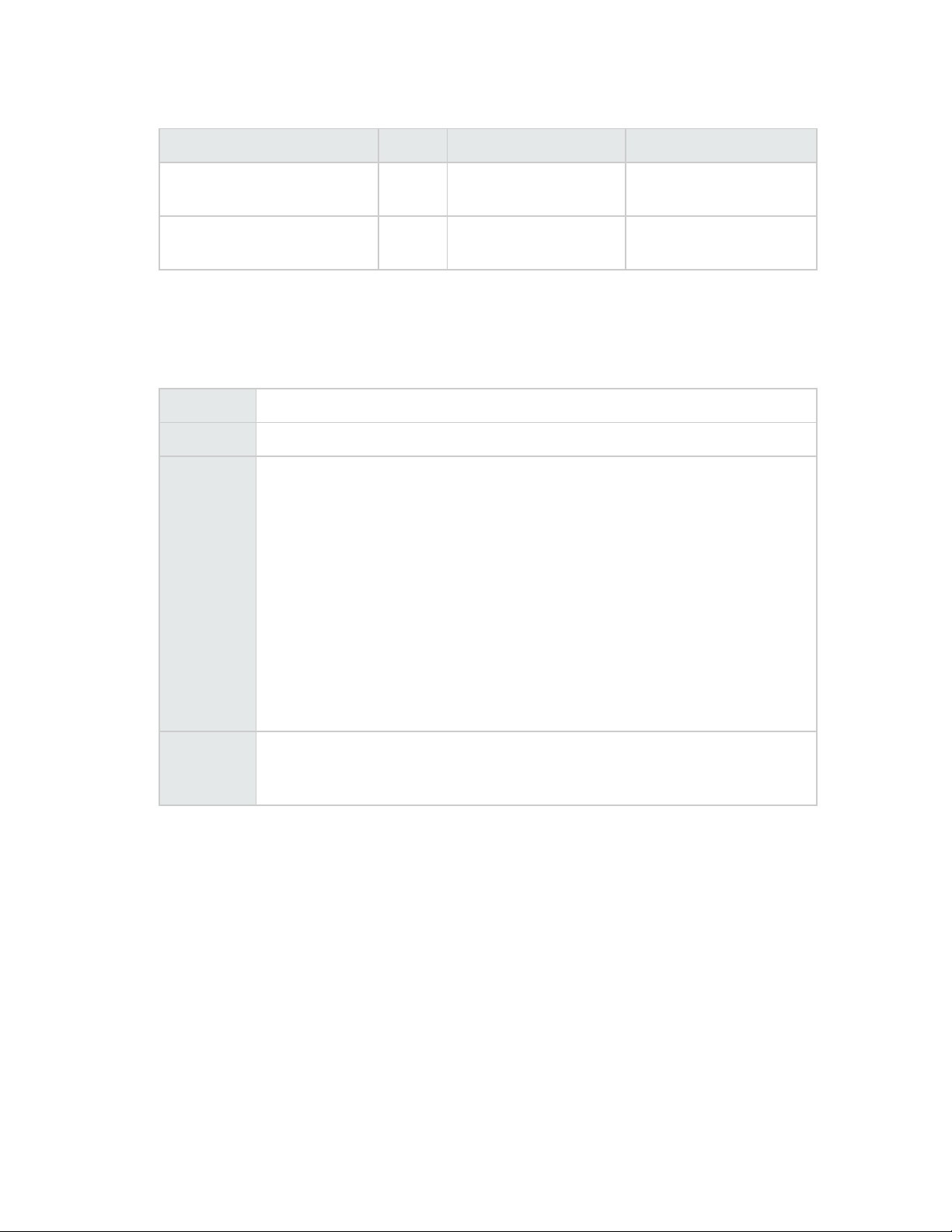
APIReference
URI Method Parameters Description
catalog/<catalog_id>/instance GET userIdentifier, scope,
detail, requestor
catalog/<catalog_
id>/instance/<instance_id>
GET userIdentifier, scope,
detail
List catalogs
Details
URI
Method GET
Parameters
/catalog
userIdentifier=<user_id>
Required; the user ID you want to use as credentials for this API call. This user
should be a consumer user who has the necessary permissions for the data you
want to work with. See "Get userIdentifier" on page 91 for the steps required to get
the userIdentifier value.
scope=[base|baseplusone|subtree]
Optional; default is base. If value is base, then the object is returned. If value is
baseplusone, then the object and its first level children are returned. If value is
subtree, then the object and all of its descendants are returned.
"List instances in the
catalog" on page 74
"Get instance details" on
page 75
detail=[required|basic|standard|template|full]
Optional; default is basic. See "Values for the detail parameter" on page 147.
Some API calls do not support all possible values for this parameter.
Returns 200 - Ok
401 - Not authorized
500 - Server exception
Examples
Use the following URL:
https://<host>:<port>/csa/rest/catalog
?userIdentifier=90d9652b35f46a930135f35b327e00a0&scope=base&detail=basic
The following XML was returned in the response:
<?xml version="1.0" encoding="UTF-8" standalone="yes"?>
<CatalogList>
<count>12</count>
<limit>0</limit>
<catalog>
<id>402895e566cb32ss0136cb831752000f</id>
HP Cloud Service Automation (4.10) Page 47 of 150
Page 48

APIReference
</catalog>
<catalog>
...
<objectId>402895e566cb32ss0136cb831752000f</objectId>
<createdOn>2012-04-19T09:23:04.913-06:00</createdOn>
<updatedOn>2012-04-19T09:23:04.913-06:00</updatedOn>
<isCriticalSystemObject>false</isCriticalSystemObject>
<description>Default catalog for the organization.</description>
<name>consumer_catalog_a</name>
<displayName>Consumer Catalog A</displayName>
<state>
<id>90d96588364da0c701370da0ss320037</id>
<objectId>90d96588364da0c701370da0ss320037</objectId>
<createdOn>2012-04-19T09:22:25.943-06:00</createdOn>
<isCriticalSystemObject>true</isCriticalSystemObject>
<description>Active</description>
<iconUrl>/csa/images/categories/artifact_state/active.png</iconUrl>
<name>ACTIVE</name>
<displayName>Active</displayName>
<disabled>false</disabled>
<categoryType>
<id>90d96588364da0c701370da0ss320038</id>
<objectId>90d96588364da0c701370da0ss320038</objectId>
<isCriticalSystemObject>true</isCriticalSystemObject>
<name>ARTIFACT_STATE</name>
<displayName>Artifact State</displayName>
<extensible>false</extensible>
</categoryType>
</state>
<artifactType>
<id>90d96588364da0c701370da0ss320039</id>
<objectId>90d96588364da0c701370da0ss320039</objectId>
<createdOn>2012-04-19T09:22:26.050-06:00</createdOn>
<isCriticalSystemObject>true</isCriticalSystemObject>
<description>Catalog</description>
<iconUrl>/csa/images/categories/artifact_type/catalog.png</iconUrl>
<name>CATALOG</name>
<displayName>Catalog</displayName>
<disabled>false</disabled>
<categoryType>
<id>90d96588364da0c701370da0ss320030</id>
<objectId>90d96588364da0c701370da0ss320030</objectId>
<isCriticalSystemObject>true</isCriticalSystemObject>
<name>ARTIFACT_TYPE</name>
<displayName>Artifact Type</displayName>
<extensible>false</extensible>
</categoryType>
</artifactType>
<disabled>false</disabled>
HP Cloud Service Automation (4.10) Page 48 of 150
Page 49

APIReference
</catalog>
...
</CatalogList>
Get catalog details
Details
URI
Method GET
Parameters
Returns 200 - Ok
/catalog/<catalog_id>
Use "List catalogs" on page 47 to get the catalog ID.
userIdentifier=<user_id>
Required; the user ID you want to use as credentials for this API call. This user
should be a consumer user who has the necessary permissions for the data you
want to work with. See "Get userIdentifier" on page 91 for the steps required to get
the userIdentifier value.
scope=[base|baseplusone|subtree]
Optional; default is base. If value is base, then the object is returned. If value is
baseplusone, then the object and its first level children are returned. If value is
subtree, then the object and all of its descendants are returned.
detail=[required|basic|standard|template|full]
Optional; default is full. See "Values for the detail parameter" on page 147. Some
API calls do not support all possible values for this parameter.
401 - Not authorized
404 - Not found
500 - Server exception
Examples
Use the following URL:
https://<host>:<port>/csa/rest/catalog/402895e566cb32ss0136cb831752000f
?userIdentifier=90d9652b35f46a930135f35b327e00a0&scope=base&detail=required
The following XML was returned in the response:
<?xml version="1.0" encoding="UTF-8" standalone="yes"?>
<Catalog>
<id>402895e345cb67dd0136ss331752000f</id>
<objectId>402895e345cb67dd0136ss331752000f</objectId>
<isCriticalSystemObject>false</isCriticalSystemObject>
<name>Catalog_Consumer_A</name>
<displayName>Consumer Catalog A</displayName>
<state>
HP Cloud Service Automation (4.10) Page 49 of 150
Page 50

APIReference
</state>
<artifactType>
</artifactType>
<disabled>false</disabled>
</Catalog>
<id>90d96567360da0c701360ss0ef470038</id>
<objectId>90d96567360da0c701360ss0ef470038</objectId>
<isCriticalSystemObject>true</isCriticalSystemObject>
<name>ACTIVE</name>
<displayName>Active</displayName>
<disabled>false</disabled>
<categoryType>
<id>90d67588360da0c701360ss0ef420037</id>
<objectId>90d67588360da0c701360ss0ef420037</objectId>
<isCriticalSystemObject>true</isCriticalSystemObject>
<name>ARTIFACT_STATE</name>
<displayName>Artifact State</displayName>
<extensible>false</extensible>
</categoryType>
<id>90d96586760da0c701360da0ssd2001d</id>
<objectId>90d96586760da0c701360da0ssd2001d</objectId>
<isCriticalSystemObject>true</isCriticalSystemObject>
<name>CATALOG</name>
<displayName>Catalog</displayName>
<disabled>false</disabled>
<categoryType>
<id>90d67588360da0c701360da0ssb40017</id>
<objectId>90d67588360da0c701360da0ssb40017</objectId>
<isCriticalSystemObject>true</isCriticalSystemObject>
<name>ARTIFACT_TYPE</name>
<displayName>Artifact Type</displayName>
<extensible>false</extensible>
</categoryType>
Create catalog categories
Details
URI
Method POST
Parameters
HP Cloud Service Automation (4.10) Page 50 of 150
/catalog/<catalog_id>/category
userIdentifier=<user_id>
Required; the user ID you want to use as credentials for this API call. See "Get
userIdentifier" on page 91 for the steps required to get the userIdentifier value.
Page 51

APIReference
URI
/catalog/<catalog_id>/category
Returns 200 - Ok
401 - Not authorized
404 - Object not found
500 - Server exception
In the request body:
l Any category specified in the request body that already exists will be left unchanged.
l displayName is required.
l iconUrl and descriptionare optional, and will be set to null if not specified.
Example
The following URL was sent to create an approval policy with two named approvers:
https://<host>:<port>/csa/rest/catalog/90e72e323c88421f013c8d7fad120076/category
?userIdentifier=90d96588360da0c701360da0f1d5f483
The following XML was sent in the request:
<Catalog>
<catalogCategory>
<displayName>Example first Catalog Category</displayName>
<iconUrl>/catalog/category/x.png</iconUrl>
<description>description for catalog category</description>
</catalogCategory>
<catalogCategory>
<displayName>Example second category</displayName>
</catalogCategory>
</Catalog>
The following XML was returned:
<?xml version="1.0" encoding="UTF-8" standalone="yes"?>
<Catalog>
<id>8a81818f3d02fb7e013d0308894a0004</id>
<isCriticalSystemObject>false</isCriticalSystemObject>
<description>Default catalog for the organization.</description>
<iconUrl>
/csa/images/library/briefcase-consumer_default_img-60.png
</iconUrl>
<name>Catalog_QA_ORG</name>
<displayName>QA Org Catalog</displayName>
...
<catalogCategory> ... </catalogCategory>
...
<catalogCategory>
<id>8a81818f3d128500013d1341a5d3000e</id>
<isCriticalSystemObject>false</isCriticalSystemObject>
HP Cloud Service Automation (4.10) Page 51 of 150
Page 52
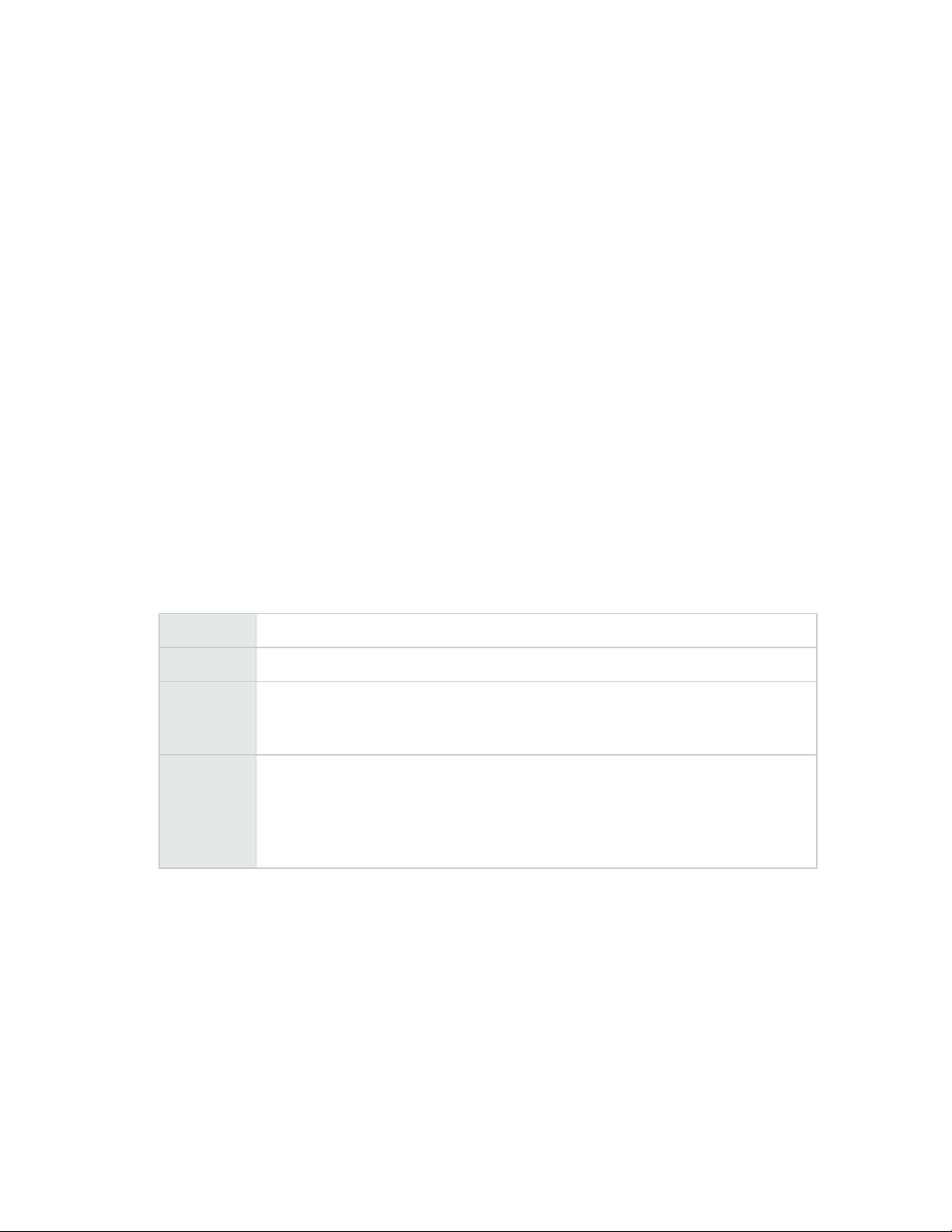
APIReference
<name>EXAMPLE_SECOND_CATEGORY</name>
<displayName>Example second category</displayName>
<disabled>false</disabled>
</catalogCategory>
<catalogCategory> ... </catalogCategory>
...
<catalogCategory>
<id>8a81818f3d128500013d1341a5c6000d</id>
<isCriticalSystemObject>false</isCriticalSystemObject>
<description>description for catalog category</description>
<iconUrl>/catalog/category/x.png</iconUrl>
<name>EXAMPLE_FIRST_CATALOG_CATEGORY</name>
<displayName>Example first Catalog Category</displayName>
<disabled>false</disabled>
</catalogCategory>
<catalogCategory> ... </catalogCategory>
...
</Catalog>
Update catalog categories
Details
URI
Method PUT
Parameters
Returns 200 - Ok (Indicates the REST call executed without error. See XML return content
Note thatany CatalogCategory elements not specified in the request body will be left unchanged.
Example
The following URL was sent:
/catalog/<catalog_id>/category/<category_id>
userIdentifier=<user_id>
Required; the user ID you want to use as credentials for this API call. See "Get
userIdentifier" on page 91 for the steps required to get the userIdentifier value.
for details on categories updated.)
401 - Not authorized
404 - Object not found
500 - Server exception
https://<host>:<port>/csa/rest/catalog/8a81818f3d02fb7e013d0308894a0004/
category/8a81818f3d128500013d1341a5c6000d
?userIdentifier=90d96588360da0c701360da0f1d5f483
The following XML was sent in the request:
HP Cloud Service Automation (4.10) Page 52 of 150
Page 53

APIReference
<CatalogCategory>
<displayName>Changing first example category name</displayName>
<iconUrl>/catalog/category/x.png</iconUrl>
<description>New description for first example category</description>
</CatalogCategory>
The following XML was returned:
<?xml version="1.0" encoding="UTF-8" standalone="yes"?>
<Catalog>
<id>8a81818f3d02fb7e013d0308894a0004</id>
<isCriticalSystemObject>false</isCriticalSystemObject>
<description>Default catalog for the organization.</description>
<iconUrl>
/csa/images/library/briefcase-consumer_default_img-60.png
</iconUrl>
<name>Catalog_QA_ORG</name>
<displayName>QA Org Catalog</displayName>
...
<catalogCategory> ... </catalogCategory>
...
<catalogCategory>
<id>8a81818f3d128500013d1341a5c6000d</id>
<isCriticalSystemObject>false</isCriticalSystemObject>
<description>description for catalog category</description>
<iconUrl>/catalog/category/x.png</iconUrl>
<name>CHANGING_FIRST_EXAMPLE_CATEGORY_NAME</name>
<displayName>Changing first example category name</displayName>
<disabled>false</disabled>
</catalogCategory>
...
</Catalog>
Delete catalog category
Details
URI
Method DELETE
Parameters
Returns 200 - Ok (Indicates the REST call executed without error. See XML return content
HP Cloud Service Automation (4.10) Page 53 of 150
/catalog/<catalog_id>/category/<category_id>
userIdentifier=<user_id>
Required; the user ID you want to use as credentials for this API call. See "Get
userIdentifier" on page 91 for the steps required to get the userIdentifier value.
for details on category deleted.)
401 - Not authorized
404 - Object not found
500 - Server exception
Page 54

APIReference
Example
The following URL was sent:
https://<host>:<port>/csa/rest/catalog/8a81818f3d02fb7e013d0308894a0004/
category/8a81818f3d128500013d1341a5c6000d
?userIdentifier=90d96588360da0c701360da0f1d5f483
The XML return content is basic catalog information as returned with the POST and PUT methods
and most notably, will not include the category just deleted.
List offerings in the catalog
Details
URI
Method GET
Parameters
Returns 200 - Ok
/catalog/<catalog_id>/offering
Use "List catalogs" on page 47 to get the catalog ID.
userIdentifier=<user_id>
Required; the user ID you want to use as credentials for this API call. This user
should be a consumer user who has the necessary permissions for the data you
want to work with. See "Get userIdentifier" on page 91 for the steps required to get
the userIdentifier value.
scope=[base|view]
Optional; default is base.
detail=basic
Optional; The only valid value is basic.
hasApproval=[true|false]
Optional; default is false. If true, then hasApproval attribute is returned. If false,
then the attribute is not returned.
401 - Not authorized
500 - Server exception
Examples
The following URL was sent to get a list of offerings in a catalog using the default values for scope
(base) and detail (basic):
https://<host>:<port>/csa/rest/catalog/402895e33732af18013732b6f435006boffering?
userIdentifier=90d9652b67ss6a930135f35b327e00a0
The following XML was returned in the response:
HP Cloud Service Automation (4.10) Page 54 of 150
Page 55

APIReference
<?xml version="1.0" encoding="UTF-8" standalone="yes"?>
<ServiceOfferingList>
<count>3</count>
<limit>0</limit>
<ServiceOffering
<id>90e763db3dd1a9a4013dd1e16aa16c95</id>
<objectId>90e763db3dd1a9a4013dd1e16aa16c95</objectId>
<createdOn>2013-04-03T14:50:43.873-07:00</createdOn>
<updatedOn>2013-04-03T14:50:43.873-07:00</updatedOn>
<isCriticalSystemObject>false</isCriticalSystemObject>
<description>3 Level Option for testing service offerings Integration Servic
e Offering</description>
</artifactType>
<serviceBlueprint>
<detailedDescription>3 Level Option for testing service offerings Integratio
n Service Offering</detailedDescription>
<iconUrl>/csa/images/library/compliance.png</iconUrl>
<name>ServiceOffering for ApprovalPolicy</name>
<displayName>ServiceOffering for ApprovalPolicy</displayName>
<state> … </state>
<artifactType> … </artifactType>
<disabled>false</disabled>
<offeringState> … </offeringState>
</ServiceOffering>
<ServiceOffering> … </ServiceOffering>
<ServiceOffering> … </ServiceOffering>
</ServiceOfferingList>
Get offering details
Details
URI
Method GET
/catalog/<catalog_id>/offering/<offering_id>
Use "Catalog API" on page 44 to get the catalog ID and "List offerings in the
catalog" on the previous page to get the offering ID.
HP Cloud Service Automation (4.10) Page 55 of 150
Page 56
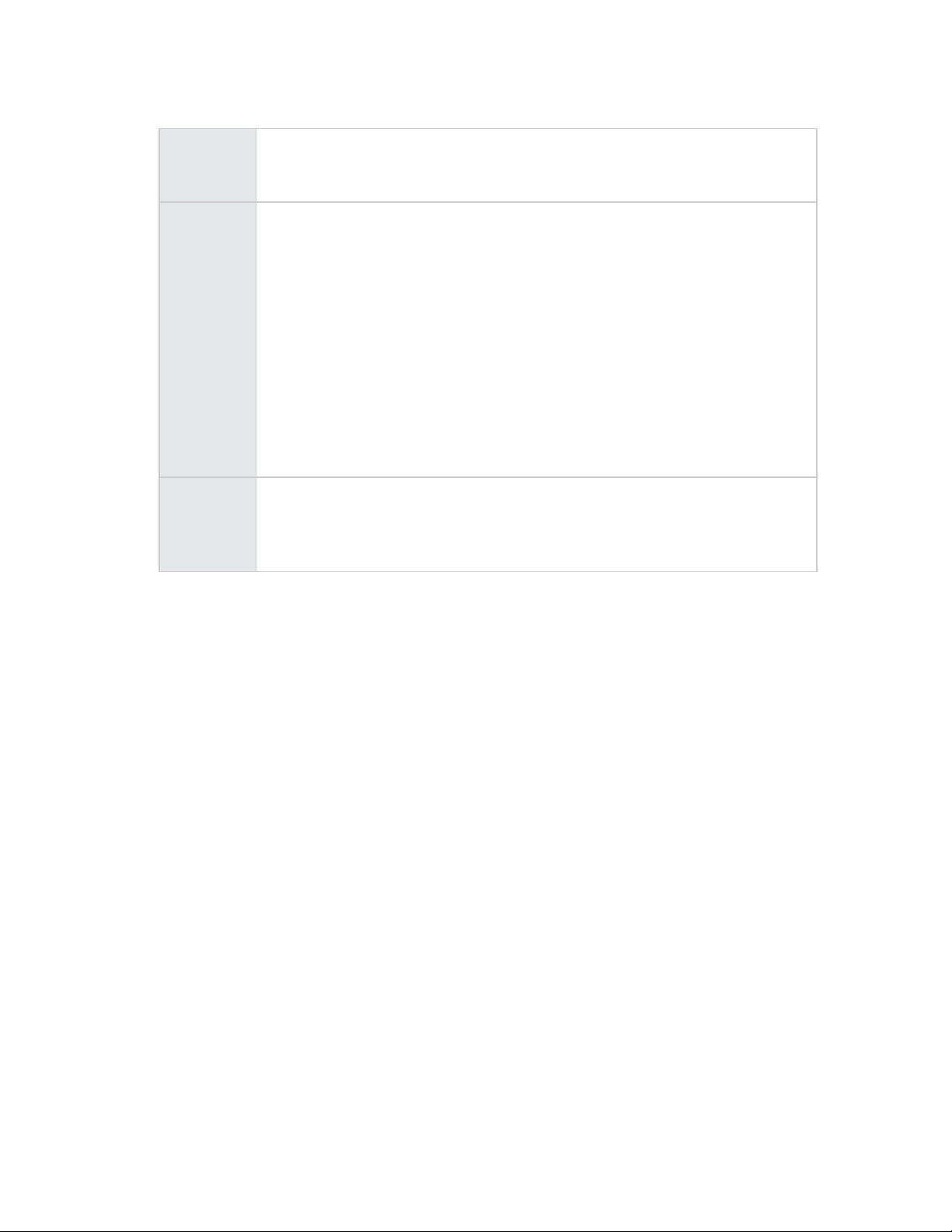
APIReference
URI
Parameters
Returns 200 - Ok
/catalog/<catalog_id>/offering/<offering_id>
Use "Catalog API" on page 44 to get the catalog ID and "List offerings in the
catalog" on the previous page to get the offering ID.
userIdentifier=<user_id>
Required; the user ID you want to use as credentials for this API call. This user
should be a consumer user who has the necessary permissions for the data you
want to work with. See "Get userIdentifier" on page 91 for the steps required to get
the userIdentifier value.
scope=[base|baseplusone|subtree]
Optional; default is base. If value is base, then the object is returned. If value is
baseplusone, then the object and its first level children are returned. If value is
subtree, then the object and all of its descendants are returned.
detail=[required|basic|standard|template|full]
Optional; default is full. See "Values for the detail parameter" on page 147. Some
API calls do not support all possible values for this parameter.
401 - Not authorized
404 - Not found
500 - Server exception
Examples
Use the following URL:
https://<host>:<port>/csa/rest/catalog/402895e33732af18013732b6f435006b/
offering/402895e337326d300137327ce1e30074
?userIdentifier=90d9652b67ss6a930135f35b327e00a0
The following XML was returned in the response:
<?xml version="1.0" encoding="UTF-8" standalone="yes"?>
<ServiceOffering>
<id>402895e337326d300137327ce1e30074</id>
<objectId>402895e337326d300137327ce1e30074</objectId>
<createdOn>2012-05-09T10:44:34.147-06:00</createdOn>
<updatedOn>2012-05-09T11:48:26.170-06:00</updatedOn>
...
</ServiceOffering>
List requests in the catalog
Deprecation Notice
The GET/catalog/<catalog_id>/request URI has been deprecated. Use URI /user/myrequest
instead as using the deprecated URI will not allow viewing requests created by users who
previously had access to the catalog, but no longer have access.
HP Cloud Service Automation (4.10) Page 56 of 150
Page 57

APIReference
Details
URI
Method GET
Parameters
Returns 200 - Ok
/catalog/<catalog_id>/request
Use "List catalogs" on page 47 to get the catalog ID.
userIdentifier=<user_id>
Required; the user ID you want to use as credentials for this API call. This user
should be a consumer user who has the necessary permissions for the data you
want to work with. See "Get userIdentifier" on page 91 for the steps required to get
the userIdentifier value.
scope=[base|view]
Optional; default is base.
detail=basic
Optional; The only valid value is basic.
submitter=<user_name>
Required; user name must be valid and must be authorized to view the request.
returnRetired=[true|false]
Optional; default is false.
401 - Not authorized
500 - Server exception
Examples
The following URL was sent:
https://localhost:8444/csa/rest/catalog/8a8181853810699a0138106dcebc0011/reques
t/ ?userIdentifier=8a8181853810699a01381076be5400a0
The following XML was returned in the response:
<ServiceRequestList>
<count>21</count>
<limit>0</limit>
<ServiceRequest>
<id>8a8181853810699a01381079190800a7</id>
<objectId>8a8181853810699a01381079190800a7</objectId>
<createdOn>2012-06-21T12:16:08.073-07:00</createdOn>
<updatedOn>2012-06-21T12:16:50.787-07:00</updatedOn>
<isCriticalSystemObject>false</isCriticalSystemObject>
<description>SD2 Offering</description>
<detailedDescription>desc - SD2 offering</detailedDescription>
<iconUrl>/csa/images/library/application.png</iconUrl>
<name>request 1</name>
HP Cloud Service Automation (4.10) Page 57 of 150
Page 58

APIReference
<displayName>request 1</displayName>
<state>
<id>90d96588360da0c701360da0ef470038</id>
<objectId>90d96588360da0c701360da0ef470038</objectId>
<createdOn>2012-06-21T11:51:43.267-07:00</createdOn>
<isCriticalSystemObject>true</isCriticalSystemObject>
<description>Active</description>
<iconUrl>/csa/images/categories/artifact_state/active.png</iconUrl>
<name>ACTIVE</name>
<displayName>Active</displayName>
<disabled>false</disabled>
<categoryType>
<id>90d96588360da0c701360da0ef420037</id>
<objectId>90d96588360da0c701360da0ef420037</objectId>
<isCriticalSystemObject>true</isCriticalSystemObject>
<name>ARTIFACT_STATE</name>
<displayName>Artifact State</displayName>
<extensible>false</extensible>
</categoryType>
</state>
...
</ServiceRequest>
</ServiceRequestList>
Submit a request
Details
URI
Method POST
Parameters
Returns 200 - Ok
Examples
/catalog/<catalog_id>/request
Use "List catalogs" on page 47 to get the catalog ID.
userIdentifier=<user_id>
Required; the user ID you want to use as credentials for this API call. This user
should be a consumer user who has the necessary permissions for the data you
want to work with. See "Get userIdentifier" on page 91 for the steps required to get
the userIdentifier value.
401 - Not authorized
404 - Not found
500 - Server exception
Use the following URL:
HP Cloud Service Automation (4.10) Page 58 of 150
Page 59

APIReference
https://<host>:<port>/csa/rest/catalog/90540a9734f502880134f502c82e0011/request
?userIdentifier=90d9667ss5f46a930135f35b327e00a0
The following XML was sent in the request:
<ServiceRequest>
<description>description - request BE </description>
<name>Request BE - Order server</name>
<displayName>Request BE</displayName>
<artifactContext>
<id>8a8181853824bc1d013824c3ae350078</id>
</artifactContext>
<requestedAction>
<name>ORDER</name>
<property>
<name>START_DATE</name>
<values>
<value>2012-06-26T10:58:58.233-08:00</value>
</values>
</property>
<property>
<name>END_DATE</name>
<values>
<value>2012-06-30T10:58:58.233-08:00</value>
</values>
</property>
<property>
<name>SERVICE_NAME</name>
<values>
<value>SERVICE_NAME - request BE</value>
</values>
</property>
<property>
<name>SERVICE_DESCRIPTION</name>
<values>
<value>service_desc request BE</value>
</values>
</property>
<property>
<name>OPTION_MODEL</name>
<values>
<optionModel>
<name>SD2</name>
<optionSets>
<name>42FBA7E6-17EF-7B1A-C4DD-0A5CB0246E55</name>
<options>
<name>D914556A-6F6A-1BE0-035E-0A5CB021BE9B</name>
<property>
<name>INT</name>
<values>
HP Cloud Service Automation (4.10) Page 59 of 150
Page 60
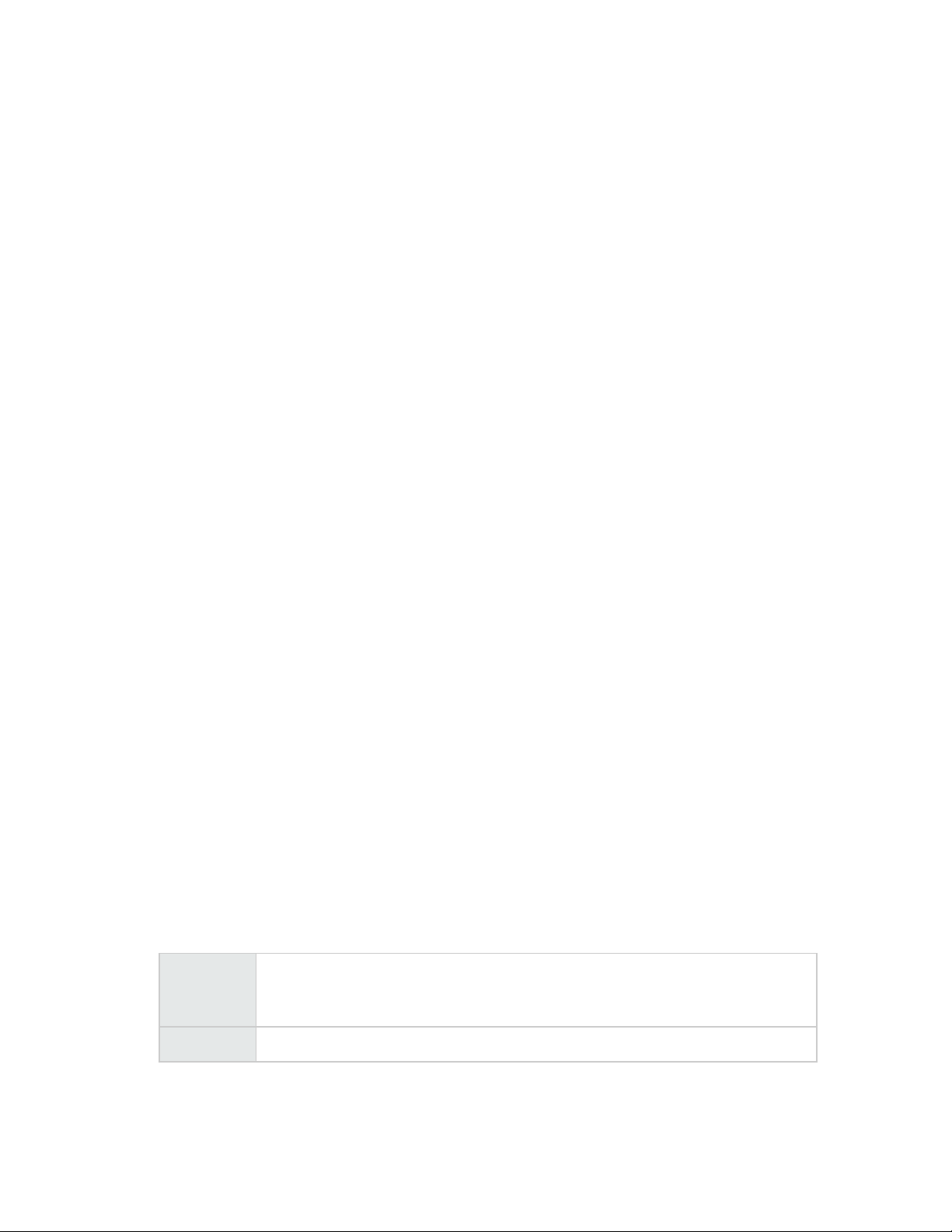
APIReference
</property>
</requestedAction>
</ServiceRequest>
<value>33</value>
</values>
</property>
<property>
<name>BOOLEAN</name>
<values>
<value>true</value>
</values>
</property>
<property>
<name>STR</name>
<values>
<value>YY</value>
</values>
</property>
</options>
</optionSets>
<optionSets>
<name>D6A80E16-2977-4111-14B9-0A5E5D5B2F56</name>
<options>
<name>18CA9979-7C9D-F5AC-06B5-0A5E5D5B3B51</name>
</options>
</optionSets>
</optionModel>
</values>
The following XML was returned in the response:
<ServiceRequest>
<id>8a818185382a26cc01382abf331c037e</id>
<isCriticalSystemObject>false</isCriticalSystemObject>
<disabled>false</disabled>
</ServiceRequest>
Get request details
Details
URI
Method GET
/catalog/<catalog_id>/request/<request_id>
Use "Catalog API" on page 44 to get the catalog ID and "List requests in the
catalog" on page 56 to get the request ID.
HP Cloud Service Automation (4.10) Page 60 of 150
Page 61
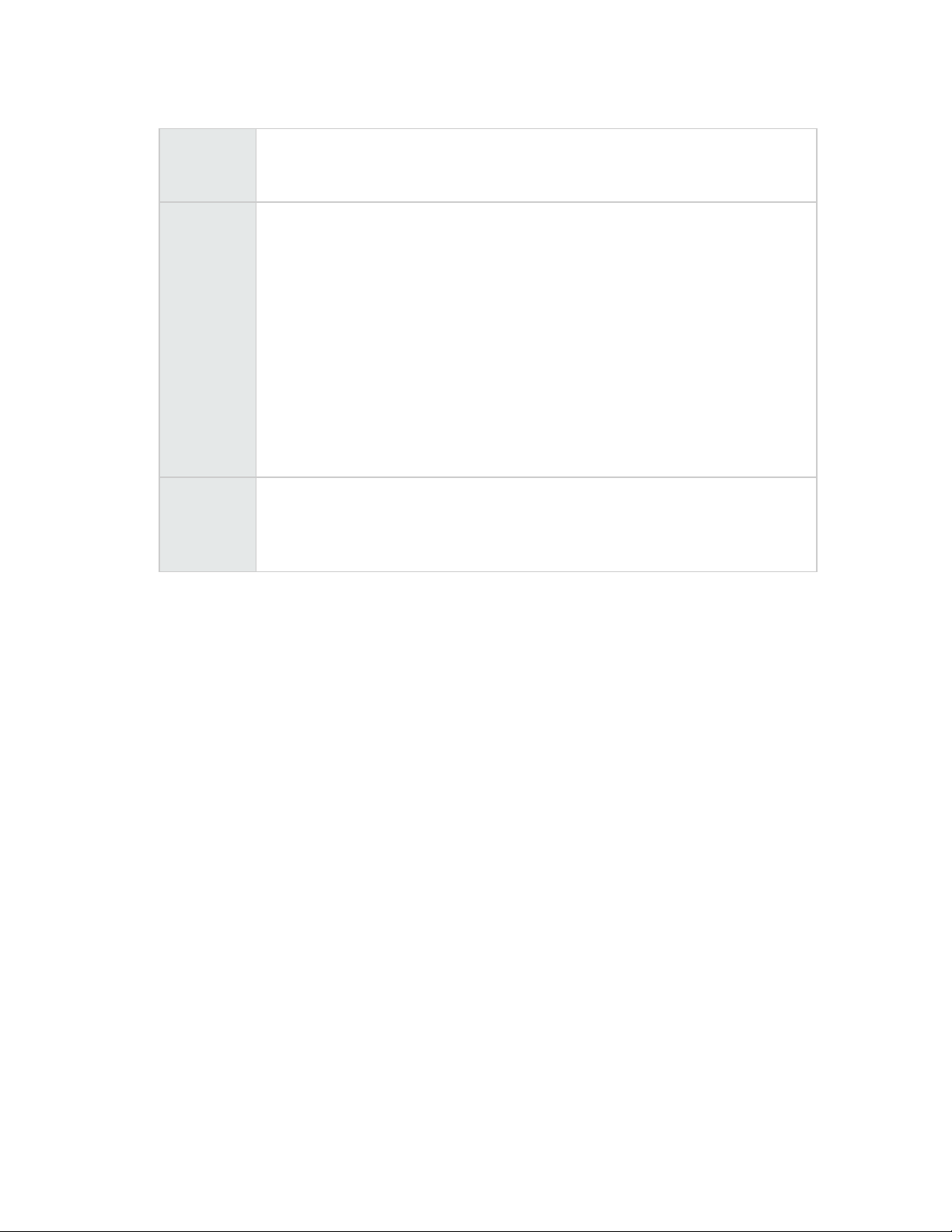
APIReference
URI
Parameters
Returns 201 - Ok, object returned
/catalog/<catalog_id>/request/<request_id>
Use "Catalog API" on page 44 to get the catalog ID and "List requests in the
catalog" on page 56 to get the request ID.
userIdentifier=<user_id>
Required; the user ID you want to use as credentials for this API call. This user
should be a consumer user who has the necessary permissions for the data you
want to work with. See "Get userIdentifier" on page 91 for the steps required to get
the userIdentifier value.
scope=[base|baseplusone|subtree]
Optional; default is base. If value is base, then the object is returned. If value is
baseplusone, then the object and its first level children are returned. If value is
subtree, then the object and all of its descendants are returned.
detail=[required|basic|standard|template|full]
Optional; default is full. See "Values for the detail parameter" on page 147. Some
API calls do not support all possible values for this parameter.
401 - Not authorized
404 - Not found
500 - Server exception
Example
The following URL was sent:
https://localhost:8444/csa/rest/catalog/8a8181853810699a0138106dcebc0011/request
/8a8181853810699a01381079190800a7/
?userIdentifier=8a8181853810699a01381076be5400a0
The following XML was returned:
<ServiceRequest>
<id>8a8181853810699a01381079190800a7</id>
<objectId>8a8181853810699a01381079190800a7</objectId>
<createdOn>2012-06-21T12:16:08.073-07:00</createdOn>
<updatedOn>2012-06-21T12:16:50.787-07:00</updatedOn>
<createdBy>
<id>8a8181853810699a01381076be5400a0</id>
<objectId>8a8181853810699a01381076be5400a0</objectId>
<isCriticalSystemObject>false</isCriticalSystemObject>
<name>consumer1</name>
<disabled>false</disabled>
</createdBy>
<updatedBy>
<id>90d96588360da0c701360da0f1d5f483</id>
<objectId>90d96588360da0c701360da0f1d5f483</objectId>
<isCriticalSystemObject>true</isCriticalSystemObject>
<name>admin</name>
HP Cloud Service Automation (4.10) Page 61 of 150
Page 62

APIReference
<displayName>admin</displayName>
<disabled>false</disabled>
</updatedBy>
<isCriticalSystemObject>false</isCriticalSystemObject>
<description>SD2 Offering</description>
<detailedDescription>desc - SD2 offering</detailedDescription>
<iconUrl>/csa/images/library/application.png</iconUrl>
<name>request 1</name>
<displayName>request 1</displayName>
<catalogItem>
<id>8a8181853810699a01381079202c00d7</id>
<createdOn>2012-06-21T12:16:09.900-07:00</createdOn>
<updatedOn>2012-06-21T12:16:09.900-07:00</updatedOn>
<createdBy>
<id>8a8181853810699a01381076be5400a0</id>
<objectId>8a8181853810699a01381076be5400a0</objectId>
<isCriticalSystemObject>false</isCriticalSystemObject>
<name>consumer1</name>
<disabled>false</disabled>
</createdBy>
...
<priceCategory>
<id>90d9650a36897af90136897bc93e0016</id>
<objectId>90d9650a36897af90136897bc93e0016</objectId>
<createdOn>2012-06-21T11:51:43.633-07:00</createdOn>
<isCriticalSystemObject>true</isCriticalSystemObject>
<description>SETUP</description>
<iconUrl>/csa/images/categories/price/setup.png</iconUrl>
<name>SETUP</name>
<displayName>SETUP</displayName>
<disabled>false</disabled>
<categoryType>
</categoryType>
</priceCategory>
<fixedPrice>3000.0</fixedPrice>
<unitPrice>0.0</unitPrice>
</basePrice>
</ServiceRequest>
<id>90d9650a36897af90136897bc7c70014</id>
<objectId>90d9650a36897af90136897bc7c70014</objectId>
<isCriticalSystemObject>false</isCriticalSystemObject>
<name>PRICE_CATEGORY</name>
<displayName>Price Category</displayName>
<extensible>false</extensible>
HP Cloud Service Automation (4.10) Page 62 of 150
Page 63
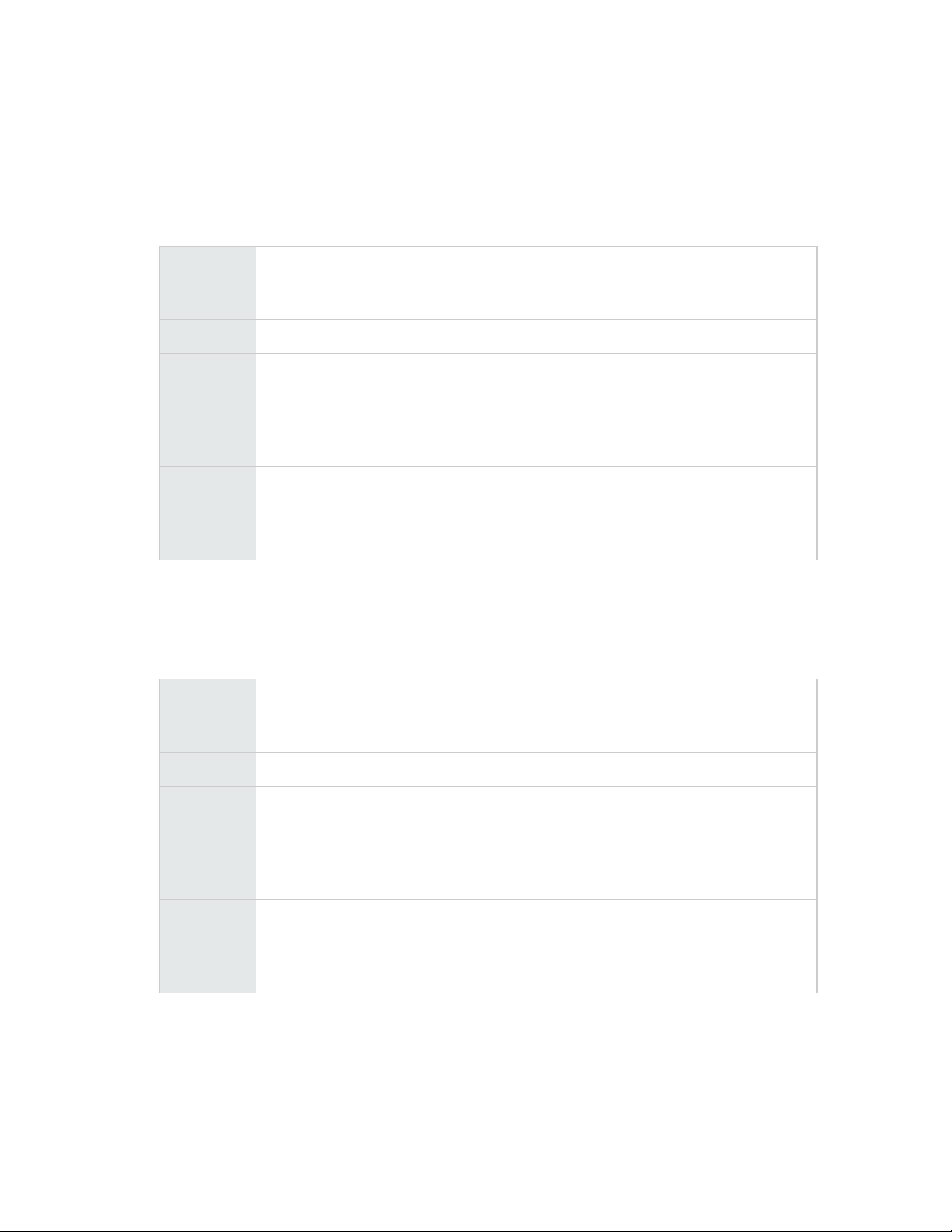
APIReference
Cancel a request
Details
URI
Method GET
Parameters
Returns 200 - Ok
/catalog/<catalog_id>/request/<request_id>/cancel
Use "Catalog API" on page 44 to get the catalog ID and "List requests in the
catalog" on page 56 to get the request ID.
userIdentifier=<user_id>
Required; the user ID you want to use as credentials for this API call. This user
should be a consumer user who has the necessary permissions for the data you
want to work with. See "Get userIdentifier" on page 91 for the steps required to get
the userIdentifier value.
401 - Not authorized
404 - Not found
500 - Server exception
Retire a request
Details
URI
/catalog/<calalog_id>/request/<request_id>
Use "Catalog API" on page 44 to get the catalog ID and "List requests in the
catalog" on page 56 to get the request ID.
Method DELETE
Parameters
Returns 200 - Ok
HP Cloud Service Automation (4.10) Page 63 of 150
userIdentifier=<user_id>
Required; the user ID you want to use as credentials for this API call. This user
should be a consumer user who has the necessary permissions for the data you
want to work with. See "Get userIdentifier" on page 91 for the steps required to get
the userIdentifier value.
401 - Not authorized
404 - Not found
500 - Server exception
Page 64

APIReference
List approvals in the catalog
Deprecation Notice
The GET/catalog/<catalog_id>/approval URI has been deprecated. Use URI /user/myapproval
instead as using the deprecated URI will not allow access to new functionality including the ability
to list all approvals from all catalogs for a specified approver.
Details
URI
Method GET
Parameters
/catalog/<catalog_id>/approval
Use "List catalogs" on page 47 to get the catalog ID.
userIdentifier=<user_id>
Required; the user ID you want to use as credentials for this API call. This user
should be a consumer user who has the necessary permissions for the data you
want to work with. See "Get userIdentifier" on page 91 for the steps required to get
the userIdentifier value.
scope=[base|baseplusone|subtree|view]
Optional; default is base. If value is base, then the object is returned. If value is
baseplusone, then the object and its first level children are returned. If value is
subtree, then the object and all of its descendants are returned. If the value is
view, then the view parameter is required.
detail=[required|basic|standard|template|full]
Optional; default is basic. See "Values for the detail parameter" on page 147.
Some API calls do not support all possible values for this parameter.
approver=<user_name>
Optional; the name of the approver.
returnRetired=[true|false]
Optional; default is false.
Caution: The users specified by userIdentifierand approvermust be in
the same organization.
Returns 200 - Ok
401 - Not authorized
500 - Server exception
HP Cloud Service Automation (4.10) Page 64 of 150
Page 65

APIReference
Get approval details
Details
URI
Method GET
Parameters
Returns 200 - Ok
/catalog/<calalog_id>/approval/<approval_id>
Use "Catalog API" on page 44 to get the catalog ID and "List requests in the
catalog" on page 56 to get the approval ID.
userIdentifier=<user_id>
Required; the user ID you want to use as credentials for this API call. This user
should be a consumer user who has the necessary permissions for the data you
want to work with. See "Get userIdentifier" on page 91 for the steps required to get
the userIdentifier value.
scope=[base|baseplusone|subtree]
Optional; default is base. If value is base, then the object is returned. If value is
baseplusone, then the object and its first level children are returned. If value is
subtree, then the object and all of its descendants are returned.
detail=[required|basic|standard|template|full]
Optional; default is full. See "Values for the detail parameter" on page 147. Some
API calls do not support all possible values for this parameter.
401 - Not authorized
404 - Not found
500 - Server exception
Update approval decision using an external approval system
Details
URI
Method PUT
Parameters
HP Cloud Service Automation (4.10) Page 65 of 150
/catalog/<calalog_id>/approval/<approval_id>
Use "Catalog API" on page 44 to get the catalog ID and "List approvals in the
catalog" on the previous page to get the approval ID.
userIdentifier=<user_id>
Required; the user ID you want to use as credentials for this API call. This user
should be a consumer user who has the necessary permissions for the data you
want to work with. See "Get userIdentifier" on page 91 for the steps required to get
the userIdentifier value.
Page 66

APIReference
URI
Body ApprovalProcess instance required inrequest body.
Returns 200 - Ok
/catalog/<calalog_id>/approval/<approval_id>
Use "Catalog API" on page 44 to get the catalog ID and "List approvals in the
catalog" on the previous page to get the approval ID.
401 - Not authorized
404 - Not found
500 - Server exception
Examples
The following URL was sent to approve a subscription request:
https://<host>:<port>/csa/rest/catalog/90540a9734f502880134f502c82e0011/
approval/65920b6356n204770943t567ss2r1503
?userIdentifier=90d9667ss5f46a930135f35b327e00a0
The following XML was sent in the request:
<ApprovalProcess>
<approvalResult>
<name>APPROVED</name>
</approvalResult>
</ApprovalProcess>
The following URL was sent to reject a subscription request:
https://<host>:<port>/csa/rest/catalog/
The following XML was sent in the request:
<ApprovalProcess>
<approvalResult>
<name>REJECTED</name>
</approvalResult>
<approvalComment>comment</approvalComment>
</ApprovalProcess>
Update approval decision using CSA approval process
Details
URI
Method PUT
/catalog/<calalog_id>/approval/<approval_id>/approver
Use "Catalog API" on page 44 to get the catalog ID and "List approvals in the
catalog" on page 64 to get the approval ID.
HP Cloud Service Automation (4.10) Page 66 of 150
Page 67
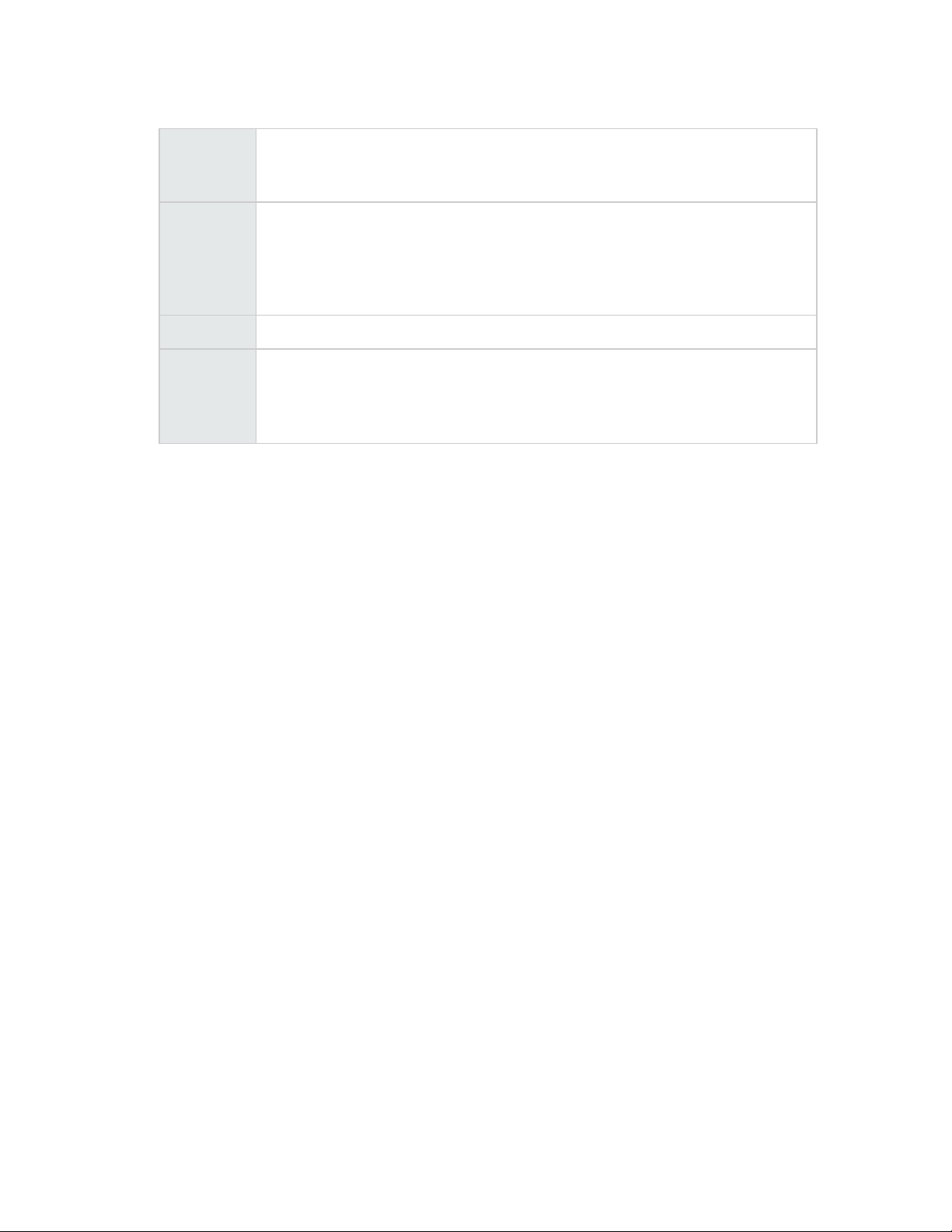
APIReference
URI
Parameters
Body ApprovalProcess instance required in request body.
Returns 200 - Ok
/catalog/<calalog_id>/approval/<approval_id>/approver
Use "Catalog API" on page 44 to get the catalog ID and "List approvals in the
catalog" on page 64 to get the approval ID.
userIdentifier=<user_id>
Required; the user ID you want to use as credentials for this API call. This user
should be a consumer user who has the necessary permissions for the data you
want to work with. See "Get userIdentifier" on page 91 for the steps required to get
the userIdentifier value.
401 - Not authorized
404 - Not found
500 - Server exception
Examples
The following URL was sent to approve a subscription request:
https://<host>:<port>/csa/rest/catalog/90540a9734f502880134f502c82e0011/
approval/65920b6356n204770943t567ss2r1503/approver
?userIdentifier=90d9667ss5f46a930135f35b327e00a0
The following XML was sent in the request:
<?xml version="1.0" encoding="UTF-8" standalone="yes"?>
<Approver>
<person>
<userName>approver0@hp.com</userName>
<organization>
<name>CSA_CONSUMER</name>
</organization>
</person>
<approverResult>
<name>APPROVED</name>
</approverResult>
</Approver>
The following URL was sent to reject a subscription request:
https://<host>:<port>/csa/rest/catalog/90540a9734f502880134f502c82e0011/
approval/65920b6356n204770943t567ss2r1503/approver
?userIdentifier=90d9667ss5f46a930135f35b327e00a0
The following XML was sent in the request:
<?xml version="1.0" encoding="UTF-8" standalone="yes"?>
<Approver>
<person>
<userName>approver0@hp.com</userName>
HP Cloud Service Automation (4.10) Page 67 of 150
Page 68
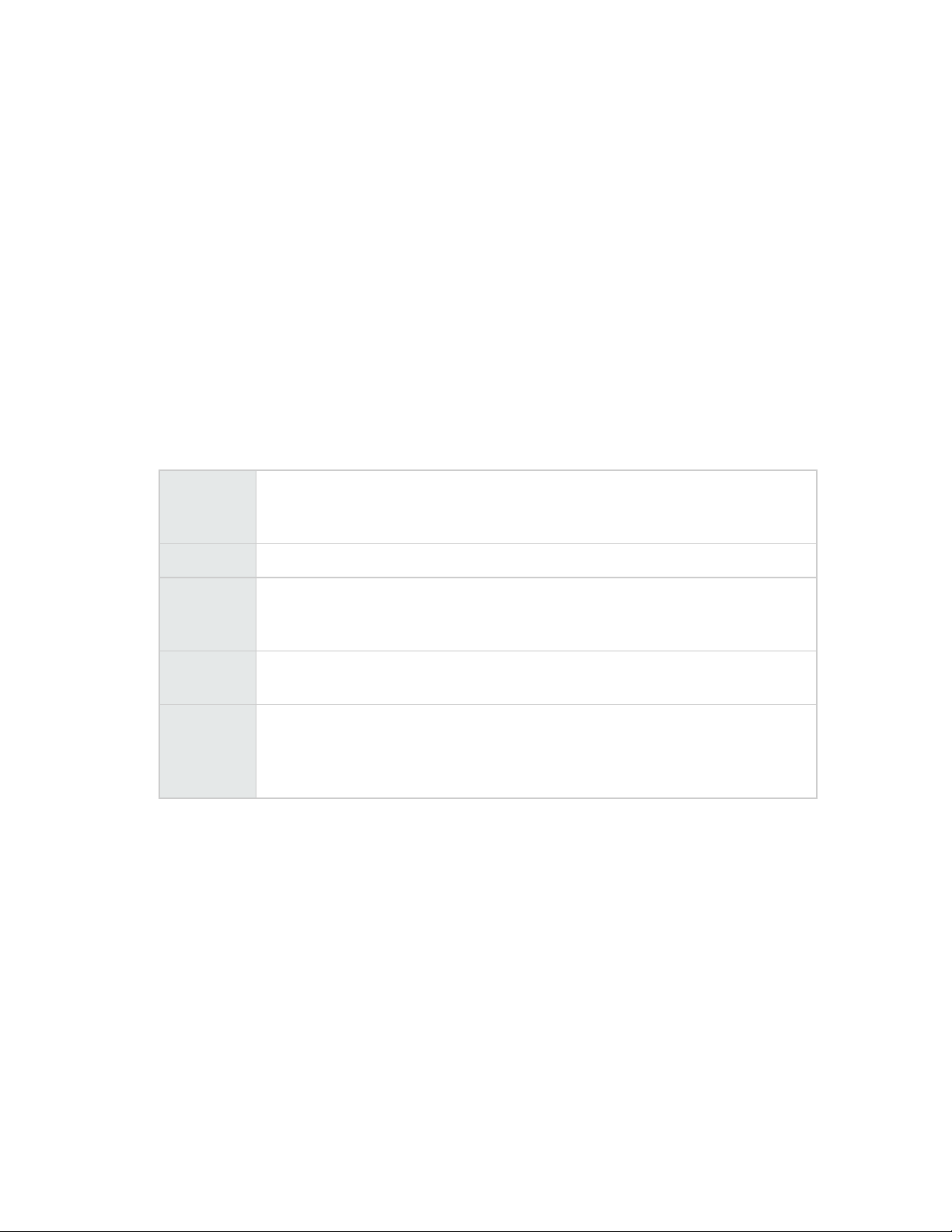
APIReference
<organization>
<name>CSA_CONSUMER</name>
</organization>
</person>
<approverResult>
<name>REJECTED</name>
</approverResult>
<approvalComment>comment</approvalComment>
</Approver>
Update catalog approval policies
Use this API to associate an approval policy with the specified catalog.
Details
URI
Method POST
Parameters
Response
Body
Returns 200 - Ok
/catalog/<calalog_id>/policy/<policy_id>/setCatalogApprovalPolicy
Use "Catalog API" on page 44 to get the catalog ID. Use "List organization's
approval policies" on page 105to getan organization's approval policy IDs.
userIdentifier=<user_id>
Required; the user ID you want to use as credentials for this API call. See "Get
userIdentifier" on page 91 for the steps required to get the userIdentifier value.
The response body will be an ApprovalPolicyVO of base/full.
401 - Not authorized
404 - Object not found
500 - Server exception
Examples
The following URL was sent:
https://<host>:<port>/csa/rest/catalog/8a81818f3d4251ed013d46c2b7f602bc/
policy/8a81818f3d4251ed013d4259f57c0008/setCatalogApprovalPolicy?
userIdentifier=90d96588360da0c701360da0f1d5f483
The following XML was returned:
<?xml version="1.0" encoding="UTF-8" standalone="yes"?>
<ApprovalPolicyList>
<count>2</count>
<limit>0</limit>
<approvalPolicy>
HP Cloud Service Automation (4.10) Page 68 of 150
Page 69

APIReference
<id>8a81818f3d4251ed013d46cc859002c1</id>
...
<approvalTemplate xsi:type="namedApproverApprovalTemplateVO">
<id>8a81818f3d4251ed013d46cc31ed02be</id>
<name>EXAMPLE_APPROVAL_POLICY_March 7, 2013 9:40:19 PM UTC </name>
...
<automaticApproval>false</automaticApproval>
<automaticPeriodDuration>0</automaticPeriodDuration>
<minApprovalRequired>0</minApprovalRequired>
<approvalLevel>1</approvalLevel>
</approvalTemplate>
...
<catalog>
<id>8a81818f3d4251ed013d46c2b7f602bc</id>
...
<name>SOFTWARE_CATALOG</name>
...
</catalog>
</approvalPolicy>
<approvalPolicy>
<id>8a81818f3d4251ed013d46cc85e402c2</id>
...
<approvalTemplate>
...
<name>USER_CONTEXT_APPROVAL_TEMPLATE_QAORG</name>
...
<automaticApproval>false</automaticApproval>
<automaticPeriodDuration>0</automaticPeriodDuration>
<minApprovalRequired>0</minApprovalRequired>
<approvalLevel>1</approvalLevel>
</approvalTemplate>
...>
<catalog>
<id>8a81818f3d4251ed013d46c2b7f602bc</id>
...
<name>SOFTWARE_CATALOG</name>
...
</catalog>
</approvalPolicy>
</ApprovalPolicyList>
Update service offerings approval policy
Use this API to update the approval policy for multiple service offerings published in the specified
catalog.
HP Cloud Service Automation (4.10) Page 69 of 150
Page 70

APIReference
Details
URI
Method POST
Parameters
Request
Body
Response
Body
Returns 200 - Ok
Examples
/catalog/<calalog_id>/policy/<policy_id>/setSOApprovalPolicy
Use "Catalog API" on page 44 to get the catalog ID. Use "List offerings in the
catalog" on page 54to geta catalog's service offering IDs, and "Get offering
details" on page 55to get a service offering's policy ID.
userIdentifier=<user_id>
Required; the user ID you want to use as credentials for this API call. See "Get
userIdentifier" on page 91 for the steps required to get the userIdentifier value.
The request body contains the list of service offering IDs that are to be updated.
The response body will be a MessageListVO with success and failure messages.
401 - Not authorized
404 - Object not found
500 - Server exception
The following URL was sent:
https://<host>:<port>/csa/rest/catalog/8a81818f3d4251ed013d46c2b7f602bc/
policy/8a81818f3d4251ed013d46cc8590012c/setSOApprovalPolicy?
userIdentifier=90d96588360da0c701360da0f1d5f483
The following XML was sent in the request body:
<ServiceOfferingList>
<ServiceOffering>
<id>8a81818f3d4251ed013d427c75e5005d<id>
</ServiceOffering>
<ServiceOffering>
<id>8a81818f3d4251ed013d427c75e127c3<id>
</ServiceOffering>
<ServiceOffering>
<id>12345<id>
</ServiceOffering>
</ServiceOfferingList>
The following XML was returned:
HP Cloud Service Automation (4.10) Page 70 of 150
Page 71
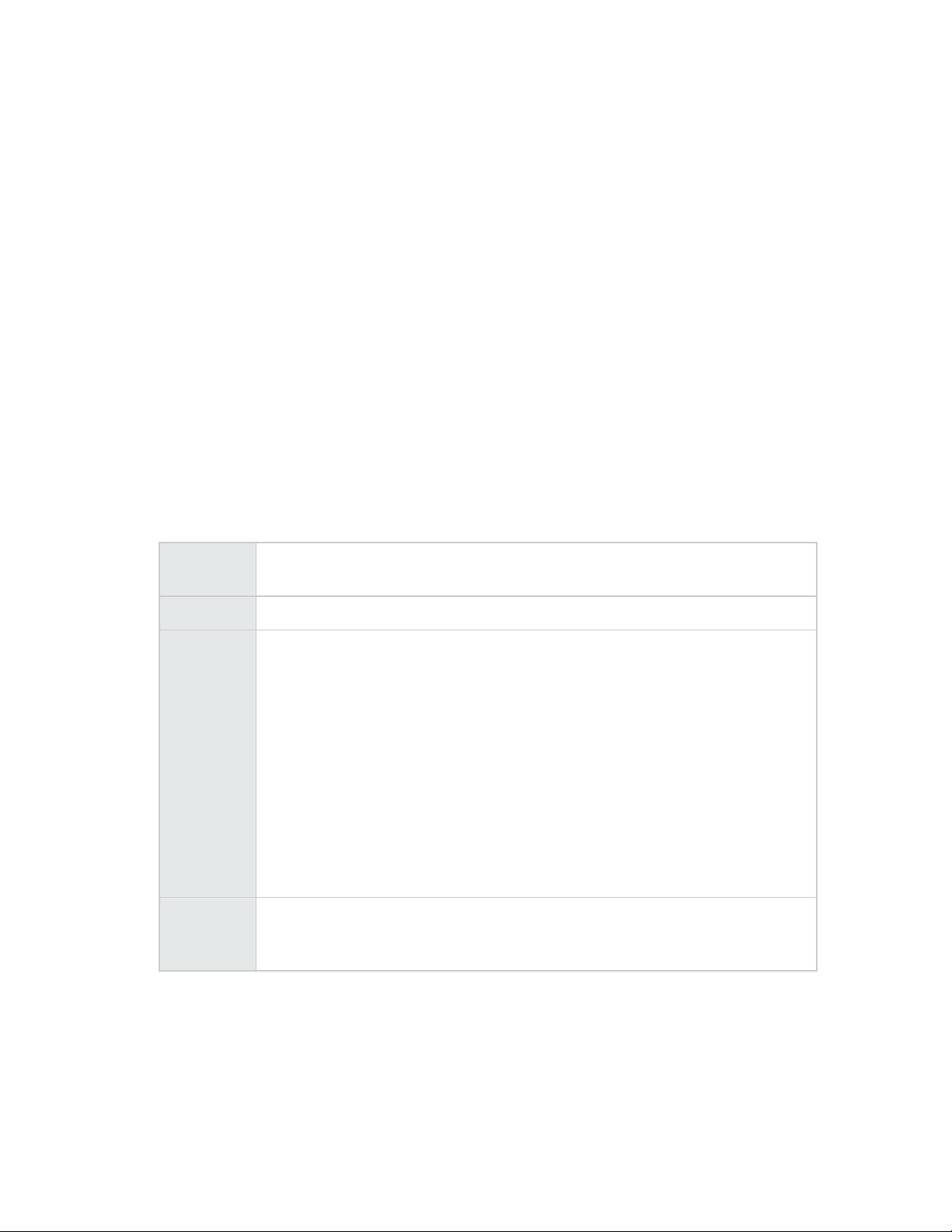
APIReference
<messageList>
<messages>Updated approval policy of action of ORDER for service offering with
id 8a81818f3d4251ed013d427c75e5005d </messages>
<messages>Updated approval policy of action of MODIFY_SUBCRIPTION for service
offering with id 8a81818f3d4251ed013d427c75e127c3</messages>
<messages>Failed to set approval policy for service offering with id 12345. Th
e service offering is not found. </messages>
</messageList>
List subscriptions in the catalog
Deprecation Notice
The GET/catalog/<catalog_id>/subscription URI has been deprecated. Use URI
/user/mysubscription instead as using the deprecated URI will not allow viewing subscriptions
created by users who previously had access to the catalog, but no longer have access.
Details
URI
Method GET
Parameters
Returns 200 - Ok
/catalog/<catalog_id>/subscription
Use "List catalogs" on page 47 to get the catalog ID.
userIdentifier=<user_id>
Required; the user ID you want to use as credentials for this API call. This user
should be a consumer user who has the necessary permissions for the data you
want to work with. See "Get userIdentifier" on page 91 for the steps required to get
the userIdentifier value.
scope=[base|view]
Optional; default is base.
detail=basic
Optional; The only valid value is basic.
requestor=<user_name>
Optional; user name must be valid and must be authorized to view the request.
401 - Not authorized
500 - Server exception
Examples
The following URL was sent:
https://<host>:<port>/csa/rest/catalog/402895e33732af18013732b6f435006b/
subscription?userIdentifier=90d9652b67ss6a930135f35b327e00a0
HP Cloud Service Automation (4.10) Page 71 of 150
Page 72

APIReference
The following XML was returned:
<?xml version="1.0" encoding="UTF-8" standalone="yes"?>
<ServiceSubscriptionList>
<count>6</count>
<limit>0</limit>
<ServiceSubscription>
<id>90d957ea3806fa7e013807acc79000b3</id>
<iconUrl>/csa/images/library/serviceOfferingDefault58.png</iconUrl>
<name>MY SR</name>
<displayName>MY SR</displayName>
<state>...</state>
<artifactType>
<name>SUBSCRIPTION</name>
...
</artifactType>
<disabled>false</disabled>
<serviceOffering>...</serviceOffering>
<subscriptionStatus>...</subscriptionStatus>
<initiatingServiceRequest>...</initiatingServiceRequest>
...
</ServiceSubscription>
...
</ServiceSubscriptionList>
Get subscription details
Details
URI
Method GET
Parameters
/catalog/<catalog_id>/subscription/<subscription_id>
Us "Catalog API" on page 44 to get the catalog ID and "List subscriptions in the
catalog" on the previous page to get the subscription ID.
userIdentifier=<user_id>
Required; the user ID you want to use as credentials for this API call. This user
should be a consumer user who has the necessary permissions for the data you
want to work with. See "Get userIdentifier" on page 91 for the steps required to get
the userIdentifier value.
scope=[base|baseplusone|subtree]
Optional; default is base. If value is base, then the object is returned. If value is
baseplusone, then the object and its first level children are returned. If value is
subtree, then the object and all of its descendants are returned.
detail=[required|basic|standard|template|full]
Optional; default is full. See "Values for the detail parameter" on page 147. Some
API calls do not support all possible values for this parameter.
HP Cloud Service Automation (4.10) Page 72 of 150
Page 73

APIReference
URI
Returns 200 - Ok
/catalog/<catalog_id>/subscription/<subscription_id>
Us "Catalog API" on page 44 to get the catalog ID and "List subscriptions in the
catalog" on the previous page to get the subscription ID.
401 - Not authorized
404 - Not found
500 - Server exception
Examples
The following URL was sent:
https://<host>:<port>/csa/rest/catalog/402895e33732af18013732b6f435006b/
subscription/90d957ea3806fa7e013807acc79000b3
?userIdentifier=90d9652b67ss6a930135f35b327e00a0
The following XML was returned:
<?xml version="1.0" encoding="UTF-8" standalone="yes"?>
<ServiceSubscription>
<id>90d957ea3806fa7e013807acc79000b3</id>
<name>MY SR</name>
<displayName>MY SR</displayName>
<optionModel>...</optionModel>
<serviceInstance>...</serviceInstance>
<serviceOffering>...</serviceOffering>
<subscriptionStatus>...</subscriptionStatus>
<initiatingServiceRequest>...</initiatingServiceRequest>
<basePrice xsi:type="recurrentPricingVO">...</basePrice>
<basePrice xsi:type="initialPricingVO">...</basePrice>
<totalPrice xsi:type="recurrentPricingVO">...</totalPrice>
<totalPrice xsi:type="initialPricingVO">...</totalPrice>
<pricingModel>...</pricingModel>
<associatedRequest>
<id>90e396c83a4cfd80013a4d06e29702bc</id>
<name>Test Modify subscription</name>
</associatedRequest>
<associatedRequest>
<id>90e396c83a4cfd80013a4d017e740003</id>
<name>Test2 Modify subscription</name>
</associatedRequest>
...
</ServiceSubscription>
HP Cloud Service Automation (4.10) Page 73 of 150
Page 74

APIReference
List instances in the catalog
Deprecation Notice
The GET/catalog/<catalog_id>/instance URI has been deprecated. Use URI /user/myinstance
instead as using the deprecated URI will not allow viewinginstances created by users who
previously had access to the catalog, but no longer have access.
Details
URI
Method GET
Parameters
Returns 200 - Ok
Examples
/catalog/<catalog_id>/instance
Use "List catalogs" on page 47 to get the catalog ID.
userIdentifier=<user_id>
Required; the user ID you want to use as credentials for this API call. This user
should be a consumer user who has the necessary permissions for the data you
want to work with. See "Get userIdentifier" on page 91 for the steps required to get
the userIdentifier value.
scope=[base|view]
Optional; default is base.
detail=basic
Optional; The only valid value is basic.
requestor=<user_name>
Optional; user name must be valid and must be authorized to view the request.
401 - Not authorized
500 - Server exception
The following URL was sent:
https://<host>:<port>/csa/rest/catalog/402895e33732af18013732b6f435006b/
instance?userIdentifier=90d9652b67ss6a930135f35b327e00a0
The following XML was returned:
<ServiceInstanceList>
<count>6</count>
<limit>0</limit>
<ServiceInstance>
<id>90d957ea3806fa7e01380f957d11070a</id>
<name>MYSD_June 5, 2012 5:19:51 PM UTC</name>
HP Cloud Service Automation (4.10) Page 74 of 150
Page 75

APIReference
<displayName>MYSD</displayName>
<state></state>
<serviceInstanceState>...</serviceInstanceState>
...
</ServiceInstance>
...
<ServiceInstanceList>
Get instance details
Details
URI
Method GET
Parameters
Returns 200 - Ok
/catalog/<catalog_id>/instance/<instance_id>
Use "Catalog API" on page 44 to get the catalog ID and "List instances in the
catalog" on the previous page to get the instance ID.
userIdentifier=<user_id>
Required; the user ID you want to use as credentials for this API call. This user
should be a consumer user who has the necessary permissions for the data you
want to work with. See "Get userIdentifier" on page 91 for the steps required to get
the userIdentifier value.
scope=[base|baseplusone|subtree]
Optional; default is base. If value is base, then the object is returned. If value is
baseplusone, then the object and its first level children are returned. If value is
subtree, then the object and all of its descendants are returned.
detail=[required|basic|standard|template|full]
Optional; default is full. See "Values for the detail parameter" on page 147. Some
API calls do not support all possible values for this parameter.
401 - Not authorized
404 - Not found
500 - Server exception
Retire an approval
Details
URI
Method DELETE
HP Cloud Service Automation (4.10) Page 75 of 150
/catalog/<catalog_idid>/approval/<approval_id>
Page 76

APIReference
URI
Parameters
Returns 200 - Ok
Caution: The approval is retired regardless of whether it was rejected or approved.
/catalog/<catalog_idid>/approval/<approval_id>
userIdentifier=<user_id>
Required; the user ID you want to use as credentials for this API call. This user
should be a consumer user who has the necessary permissions for the data you
want to work with. See "Get userIdentifier" on page 91 for the steps required to get
the userIdentifier value.
401 - Not authorized
404 - Not found
500 - Server exception
Get resource subscription details
Details
URI
/catalog/<catalog_id>/resourceSubscription/<resource_subscription_
id>
Method GET
Parameters
Returns 200 - Ok
userIdentifier=<user_id>
Required; the user ID you want to use as credentials for this API call. This user
should be a consumer user who has the necessary permissions for the data you
want to work with. See "Get userIdentifier" on page 91 for the steps required to get
the userIdentifier value.
scope=[base|baseplusone|subtree]
Optional; default is base. If value is base, then the object is returned. If value is
baseplusone, then the object and its first level children are returned. If value is
subtree, then the object and all of its descendants are returned.
detail=[required|basic|standard|template|full]
Optional; default is full. See "Values for the detail parameter" on page 147. Some
API calls do not support all possible values for this parameter.
401 - Not authorized
500 - Server exception
HP Cloud Service Automation (4.10) Page 76 of 150
Page 77

Chapter 4: Export API
Description
Use this API to export a supported artifact as a content archive.Supported artifacts include
resource environments, resource offerings, service designs, service offerings, and catalogs.
Base URL
https://<host>:<port>/csa/rest
Details
URI
/export/<artifact_id>
Method GET
Parameters
userIdentifier=<user_id>
Required; the user ID you want to use as credentials for this API call. See "Get
userIdentifier" on page 91 for the steps required to get the userIdentifier value.
Returns 200 - Ok
401 - Bad request
404 - Not found
500 - Server exception
Note that the directory the archive will be downloaded to is defined by the REST client or browser
in use.
Artifact archives are structured as following.
l Resource environment archive contains:
n Resource environment XML
n Manifest XML
l Resource offering archive contains:
n Resource offering XML
n Icons used for customizing resource offering
n Manifest.XML
l Service design archive contains:
n Service design XML
n Resource offering XMLs
n Icons used for customizing resource offerings and service design
n Dynamic option JSP files
n Manifest XML
HP Cloud Service Automation (4.10) Page 77 of 150
Page 78

APIReference
l Service offing archive contains:
n Service offering XML
n Service design XML
n Resource offering XMLs
n Icons used for customizing service offering, service design, and resource offerings
n Dynamic option JSP files
n Manifest XML
l Catalog archive contains:
n Catalog XML
n Service offering XMLs
n Service design XMLs
n Resource offering XMLs
n Resource environment XMLs
n Icons used for customizing catalog, service offerings, service designs, and resource
offerings
n Dynamic option JSP files
n Manifest XML
l Component palette archive contains:
n Component palette XML
n Service component type XMLs
n Service component template XMLs
n Resource offering type XMLs
n Artifact relationship XMLs
n Icon used for customizing component palette, service component types and templates
n Manifest XML
Example
The following URL was sent to export a catalog:
https://<host>:<port>/csa/rest/export/8a81818f3d02fb7e013d0308894a0004
?userIdentifier=90d96588360da0c701360da0f1d5f483
The following response headers were returned, and include the name of the downloaded archive zip
file, CATALOG_QA_Org_Catalog_8a81818f3d02fb7e013d0308894a0004.zip:
Status Code: 200 OK
Cache-Control: must-revalidate, post-check=0, pre-check=0
Content-Disposition: attachment;filename="CATALOG_QA_Org_Catalog_8a81818f3d02fb7
e013d0308894a0004"
Content-Type: application/zip;charset=UTF-8
Date: Tue, 26 Feb 2013 00:09:36 GMT
Expires: 0
Pragma: public
Server: Apache-Coyote/1.1
Transfer-Encoding: chunked
content-transfer-encoding: binary
HP Cloud Service Automation (4.10) Page 78 of 150
Page 79
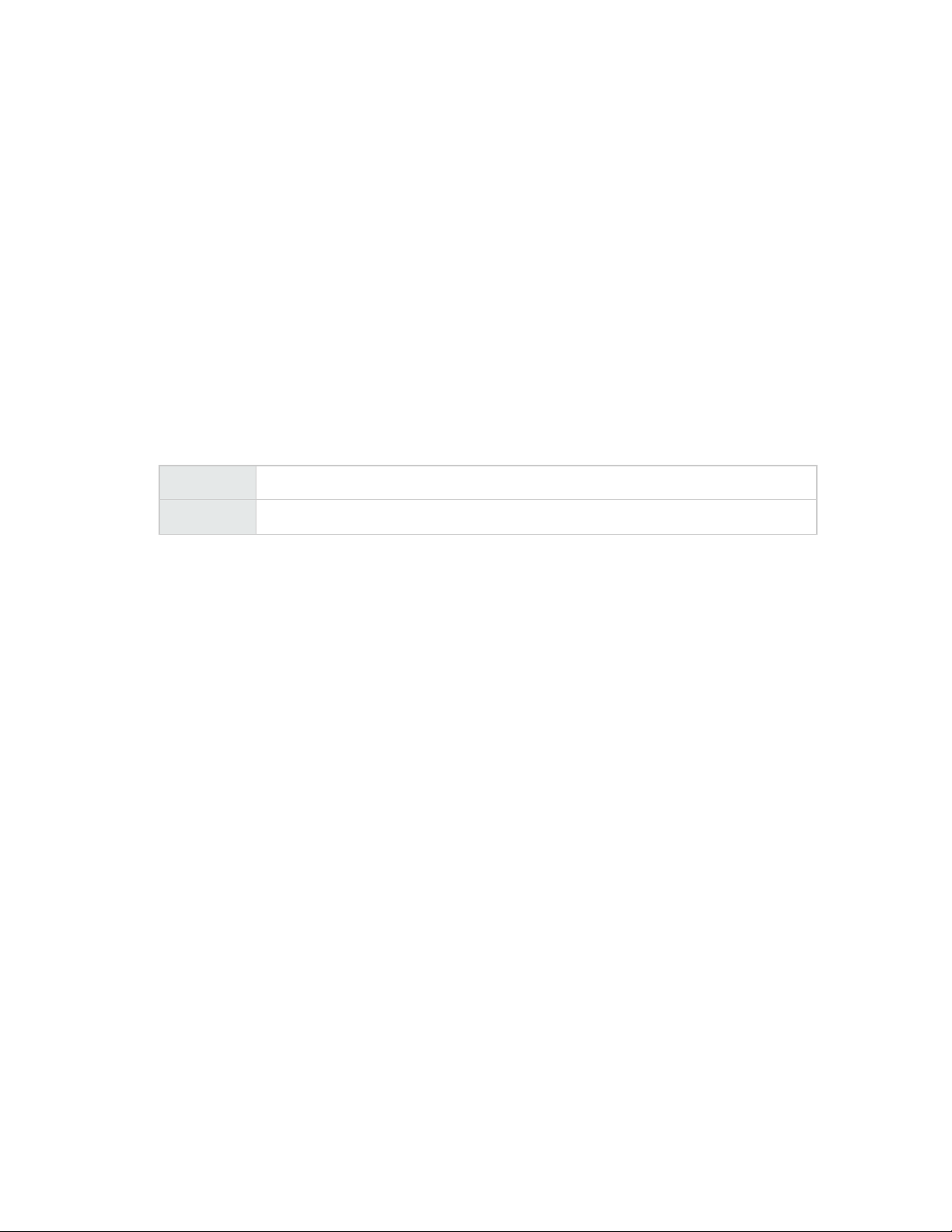
Chapter 5: Import API
Description
Use this API to import artifacts from a CSAcontent archive.CSA archives are created via the
export REST API, the content archive tool, or the CSA management console. The import operation
imports the primary artifact and all associated artifacts.
Base URL
https://<host>:<port>/csa/rest
Details
URI
Method POST
/import
HP Cloud Service Automation (4.10) Page 79 of 150
Page 80

APIReference
URI
Parameters
/import
userIdentifier=<user_id>
Required; the user ID you want to use as credentials for this API call. This user
should be a consumer user who has the necessary permissions for the data you
want to work with. See "Get userIdentifier" on page 91 for the steps required to get
the userIdentifier value.
file=<multipart_representation_of_service_offering_zip_file>
Required; type 'Multipart/Form-Data' CSA archive zip to be imported. Note that
the directorythe file will be imported from is defined by the REST client or browser
in use. Typically the file parameter will not include a directory path.
update=[true|false]
Optional; default is false. If true,any existingartifacts of the same type and with
the same name will be overwritten; otherwise the artifactsare created.Cannot be
used withupdatePreserveExisting parameter.
updatePreserveExisting=[true|false]
Optional; default is false.If true, any existingartifacts of the same type with the
same name will be preserved (not overwritten) and renamed. Existing references
to these artifactswill automatically use the renamed artifacts. New artifacts are
created from the archive. Cannot be used withupdate parameter.
orgForCatalogImport=<organization_name>
Required for import of catalog archive; the name of the organization to be used
when creating the imported catalog.
associateProviders=[true|false]
Optional; default is false. If true,resource providers in the archive are bound to
existing resource offerings and resource environments of the same provider type
and display name in the database.
validateType=[COMPONENT_PALETTE|CATALOG|SERVICE_OFFERING|SERVICE_
BLUEPRINT|RESOURCE_OFFERING|RESOURCE_ENVIRONMENT]
Optional; if specified,content archive is verified to be of the specified type. ||
Returns 200 -Updated
400 - Bad request
404 - Not found
500 - Server exception
Caution: Component palette import isan update operation, and so associateProviders and
updatePreserveExisting parameters will be ignored.
The following headers must be set when using this API to upload the content archive:
l Content-type: multipart/form-data
l Content-Disposition: form-data; name="file"
HP Cloud Service Automation (4.10) Page 80 of 150
Page 81

APIReference
l Content-Type: application/octet-stream
Example
The following URL was sent to import the contents of thespecified archive.
https://<host>:<port>/csa/rest/import?userIdentifier=90d96588360da0c701360da0f1d
5f483&update=true&file=SERVICE_OFFERING_SO_ONE_
90cec2ff3c81b896013c81b8c1780097.zip
The following XML was returned:
<?xml version="1.0" encoding="UTF-8" standalone="yes"?>
<ImportOperationResult>
<additionalSummaryMessages>
Service offering SO ONE imported successfully. (Id=90cec2ff3dc1d73b013dc1df0
b750028)
</additionalSummaryMessages>
<additionalSummaryMessages>
Service design SD ONE imported successfully. (Id=90cec2ff3dc1d73b013dc1df09d
b0018)
</additionalSummaryMessages>
<importResultRecord>
ea933ec5-ad7b-42b6-b47c-965ff76f7693
</importResultRecord>
<importStatus>SUCCESS</importStatus>
<importSummary>
Import of Service offering archive successful.
</importSummary>
</ImportOperationResult>
HP Cloud Service Automation (4.10) Page 81 of 150
Page 82

Chapter 6: Importzip API
Deprecation Notice
The GET /importzip API has been deprecated. Use/import instead as using the deprecated API will
not include new functionality.
Description
Use this API to import an artifact from a CSA artifact archive.CSA archives are created via the
export REST API, the content archive tool, or the CSA management console.The import operation
imports the primary artifact and all associated artifacts.
Base URL
https://<host>:<port>/csa/rest
Details
URI
Method POST
/importzip
HP Cloud Service Automation (4.10) Page 82 of 150
Page 83

APIReference
Parameters
userIdentifier=<user_id>
Required; the user ID you want to use as credentials for this API call. See "Get
userIdentifier" on page 91 for the steps required to get the userIdentifier value.
file=<file_name>
Required; multipart CSA archive zip to be imported. Note that the directorythe
file will be imported from is defined by the REST client or browser in use. Typically
the file parameter will not include a directory path.
forceCreation=[true|false]
Optional; default is false.If true, any existingartifacts of the same type with the
same name will be preserved (not overwritten) and renamed. Existing references
to these artifactswill automatically use the renamed artifacts.New artifacts are
created from the archive. Cannot be used withupdate parameter.
Caution: Producessame results as updatePreserveExisting.Allows for
backward compatibility.
update=[true|false]
Optional; default is false. If true, any existingartifacts of the same type and with
the same name will be overwritten; otherwise the artifactsare created.Cannot be
used withupdatePreserveExisting parameter.
updatePreserveExisting=[true|false]
Optional; default is false.If true, any existingartifacts of the same type with the
same name will be preserved (not overwritten) and renamed. Existing references
to these artifactswill automatically use the renamed artifacts. New artifacts are
created from the archive. Cannot be used withupdate parameter.
orgForCatalogImport=<organization_name>
Required for import of catalog archive; the name of the organization to be used
when creating the imported catalog.
associateProviders=[true|false]
Optional; default is false. If true, resource providers in the archive are bound to
existing resource offerings and resource environments of the same provider type
and display name in the database.
validateType=[COMPONENT_PALETTE | CATALOG | SERVICE_OFFERING |
SERVICE_DESIGN | RESOURCE_OFFERING | RESOURCE_ENVIRONMENT]
Optional; if specified, content archive is verified to be of the specified type.
Returns 200 -Updated
400 - Bad request
404 - Not found
500 - Server exception
Caution: Component palette import isan update operation, and so associateProviders and
HP Cloud Service Automation (4.10) Page 83 of 150
Page 84

APIReference
updatePreserveExisting parameters will be ignored.
The following headers must be set when using this API to upload the content archive:
l Content-type: multipart/form-data
l Content-Disposition: form-data; name="file"
l Content-Type: application/octet-stream
Example
The following URL was sent:
https://localhost:8444/csa/rest/importzip
?userIdentifier=90d96588360da0c701360da0f1d5f483&file=
SERVICE_DESIGN_Simple_Compute_Linux_90cec2023cc75f8a013cc7643ad00034.zip
The following XML was returned:
<?xml version="1.0" encoding="UTF-8" standalone="yes"?>
<importMessageList>
<messages>Service design Simple Compute Linux imported successfully.
(Id=90cec2ff3dd11298013dd1139eb7004f)</messages>
<messages>Resource offering SA Offering imported successfully.
(Id=90cec2ff3dd11298013dd113992d000d)</messages>
<messages>Resource offering uCMDB Offering imported successfully.
(Id=90cec2ff3dd11298013dd113977d0008)</messages>
<messages>Resource offering vCenter Offering imported successfully.
(Id=90cec2ff3dd11298013dd1139a4f0016)</messages>
</importMessageList>
HP Cloud Service Automation (4.10) Page 84 of 150
Page 85

Chapter 7: Import_result API
Use this API to view detailed result informationfrom importing a content archive. See "Import API"
on page 79 fordetails on importing a content archive.
Base URL
https://<host>:<port>/csa/rest
Details
URI
Method GET
Parameters
Returns 200- Ok
/import_result/<importResultRecord_id>
importResultRecord IDs are returned by the "Import API" on page 79"Import
API" on page 79
userIdentifier=<user_id>
Required; the user ID you want to use as credentials for this API call. See "Get
userIdentifier" on page 91 for the steps required to get the userIdentifier value.
format=HTML
Optional; returns results as HTML rather than the default XML
400 - Bad request
404 - Not found
500 - Server exception
Example
The following URL was sent:
https://<host>:<port>/csa/rest/import_result/ea933ec5-ad7b-42b6-b47c-965ff76f769
3
?userIdentifier=90d96588360da0c701360da0f1d5f483
The following XML was returned:
<ImportResult>
<importResultLogEntry>
<limit>0</limit>
<artifactDescription>SO ONE</artifactDescription>
<artifactDisplayName>SO ONE</artifactDisplayName>
<artifactName>
SO_ONE_February 11, 2013 7:08:05 PM UTC
</artifactName>
<artifactType>SERVICE_OFFERING</artifactType>
HP Cloud Service Automation (4.10) Page 85 of 150
Page 86

APIReference
<importOperation>Error</importOperation>
</importResultLogEntry>
<importResultLogEntry>
<artifactDescription>SD ONE</artifactDescription>
<artifactDisplayName>SD ONE</artifactDisplayName>
<artifactName>SD_ONE_February 11, 2013 7:03:41 PM UTC</artifactName>
<artifactType>SERVICE_BLUEPRINT</artifactType>
<importOperation>Error</importOperation>
</importResultLogEntry>
<importSummary>
Import of Service offering archive successful.
</importSummary>
<status>SUCCESS</status>
<timeOfImport>March 31, 2013 7:19:01 PM UTC</timeOfImport>
<userInformation>admin</userInformation>
</ImportResult
HP Cloud Service Automation (4.10) Page 86 of 150
Page 87

Chapter 8: Lifecycle engine API
Description
Use this API to work with lifecycle actions.Base URL
Base URL
https://<host>:<port>/csa/rest
URIs
The following URIs are appended to the base URL:
URI Method Parameters Description
/lifecycleengine GET userIdentifier,
serviceInstanceId
/lifecycleengine/<lifecycle_
action_id>
/lifecycleengine/execute POST userIdentifier "Schedule lifecycle transition for
GET userIdentifer "Get details for a lifecycle execution
"Get latest lifecycle execution
record for a service instance" on
page 89
record" below
service instance" on page 89
Get details for a lifecycle execution record
Details
URI
Method GET
Parameters
Returns 200 - Ok
/lifecycleengine/<lifecycle_action_id>
userIdentifier=<user_id>
Required; the user ID you want to use as credentials for this API call. See "Get
userIdentifier" on page 91 for the steps required to get the userIdentifier value.
401 - Not authorized
404 - Not found
500 - Server exception
Examples
Use the following URL:
HP Cloud Service Automation (4.10) Page 87 of 150
Page 88

APIReference
https://<host>:<port>/csa/rest/lifecycleengine/90d96588360da0c701360da0f25400c2
?userIdentifier=90s96588670da0c701360da0f1d540a1
The following XML was returned in the response:
<?xml version="1.0" encoding="UTF-8" standalone="yes"?>
<LifecycleExecutionRecord>
<callbackPending>false</callbackPending>
<executionState>
<id>90d96588360da0c701360da0f25400c2</id>
<objectId>90d96588360da0c701360da0f25400c2</objectId>
<isCriticalSystemObject>true</isCriticalSystemObject>
<name>READY</name>
<disabled>false</disabled>
<categoryType>
<id>90d96588360da0c701360da0f25200c1</id>
<objectId>90d96588360da0c701360da0f25200c1</objectId>
<isCriticalSystemObject>true</isCriticalSystemObject>
<name>LIFECYCLE_EXECUTION_STATE</name>
<extensible>false</extensible>
</categoryType>
</executionState>
<reverse>false</reverse>
<serviceInstance>
<id>90d96588372d758101372d75aeb90087</id>
<objectId>90d96588372d758101372d75aeb90087</objectId>
<isCriticalSystemObject>false</isCriticalSystemObject>
<disabled>false</disabled>
</serviceInstance>
<targetState>
<id>90d96588360da0c701360da0f23700bb</id>
<objectId>90d96588360da0c701360da0f23700bb</objectId>
<isCriticalSystemObject>true</isCriticalSystemObject>
<name>DEPLOYED</name>
<disabled>false</disabled>
<categoryType>
<id>90d96588360da0c701360da0f21300ae</id>
<objectId>90d96588360da0c701360da0f21300ae</objectId>
<isCriticalSystemObject>true</isCriticalSystemObject>
<name>LIFECYCLE_STATE</name>
<extensible>false</extensible>
</categoryType>
</targetState>
</LifecycleExecutionRecord>
HP Cloud Service Automation (4.10) Page 88 of 150
Page 89

APIReference
Get latest lifecycle execution record for a service instance
Details
URI
Method GET
Parameters
Returns 200 - Ok
/lifecycleengine
userIdentifier=<user_id>
Required; the user ID you want to use as credentials for this API call. See "Get
userIdentifier" on page 91 for the steps required to get the userIdentifier value.
serviceInstanceId=<service_instance_id>
Required; the ID of the service instance.
401 - Not authorized
404 - Not found
500 - Server exception
Schedule lifecycle transition for service instance
Details
URI
Method POST
/lifecycleengine/execute
Parameters
Returns 200 - Ok
userIdentifier=<user_id>
Required; the user ID you want to use as credentials for this API call. See "Get
userIdentifier" on page 91 for the steps required to get the userIdentifier value.
401 - Not authorized
404 - Not found
500 - Server exception
Examples
Use the following URL:
https://<host>:<port>/csa/rest/lifecycleengine/execute
?userIdentifier=90s96588670da0c701360da0f1d540a1
The following XML was sent in the request:
HP Cloud Service Automation (4.10) Page 89 of 150
Page 90

APIReference
<?xml version="1.0" encoding="UTF-8" standalone="yes"?>
<LifecycleExecutionRequest>
<reverse>false</reverse>
<serviceComponentId>90d96588372d758101372d75aebb009f</serviceComponentId>
<serviceInstanceId>90d96588372d758101372d75aeb90087</serviceInstanceId>
<targetStateName>DEPLOYED</targetStateName>
</LifecycleExecutionRequest>
HP Cloud Service Automation (4.10) Page 90 of 150
Page 91

Chapter 9: Login API
Description
Use this API to provide credentials for CSA REST APIs.
Base URL
https://<host>:<port>/csa/rest
URIs
The following URIs are appended to the base URL:
URI Method Parameters Description
/login/<organization_
name>/<user_name>
/login/<organization_
name>/userLookup
See "orgInformation API" on page 117for getting an organzation's credentials.
GET none "Get userIdentifier" below
GET userName "Get userIdentifier for user name with
slash" on the next page
Get userIdentifier
Details
URI
Method GET
Returns 200 - Ok
/login/<organization_name>/<user_name>/
Where <organization_name> and <user_name> are your credentials for logging in to
HP Cloud Service Automation.
401 - Not authorized
500 - Server exception
Note: Unlike most API calls, the arguments (organization name and user name) are part of the
URL path rather than parameters.
Caution: If the trailing slash is not included, a portion of the user name might be truncated
HP Cloud Service Automation (4.10) Page 91 of 150
Page 92

APIReference
when the user name includes non-alphanumeric characters. A best practice is to always
include a trailing slash.
Example
To get the userIdentifier, we used the following URL:
https://<host>:<port>/csa/rest/login/MyOrganization/admin/
The following XML was returned in the response:
<?xml version="1.0" encoding="UTF-8" standalone="yes"?>
<person>
<id>90s96588670da0c701360da0f1d540a1</id> <!-- This is userIdentifier -->
... <!-- Remaining XML is not relevant for this example. -->
</person>
The value for userIdentifier is the first <id> value returned in the XML.
Get userIdentifier for user name with slash
Details
URI
Method GET
Parameters
Returns 200 - Ok
Example
To get the userIdentifier, we used the following URL:
https://<host>:<port>/csa/rest/login/MyOrganization/userLookup
?userName=admin/domain
/login/<organization_name>/userLookup
userName=<user_name>
Required; the user name you want to use as credentials for CSA.
401 - Not authorized
404 - Not found
500 - Server exception
The following XML was returned in the response:
<?xml version="1.0" encoding="UTF-8" standalone="yes"?>
<person>
<id>90s96588670da0c701360da0f1d540a1</id> <!-- This is userIdentifier -->
... <!-- Remaining XML is not relevant for this example. -->
</person>
HP Cloud Service Automation (4.10) Page 92 of 150
Page 93

APIReference
The value for userIdentifier is the first <id> value returned in the XML.
HP Cloud Service Automation (4.10) Page 93 of 150
Page 94

Chapter 10: Notification API
Description
Use this API to retrieve the notification objects associated with<party_id>, or to send a notification
to users or organizations.
Base URL
https://<host>:<port>/csa/rest
URIs
The following URIs are appended to the base URL:
URI Method Parameters Description
/notification/party/<party_
id>
/notification/party POST userIdentifier "Send notification" on page 96
GET userIdentifier,
maxResults
"View list of notification objects"
below
View list of notification objects
Details
URI
Method GET
Parameters
/notification/party/<party_id>
Where the party ID is the UUID of a person, organization, or group. See How to
find a party ID.
userIdentifier=<user_id>
Required; the user ID you want to use as credentials for this API call. This user
should be a consumer user who has the necessary permissions for the data you
want to work with. See "Get userIdentifier" on page 91 for the steps required to get
the userIdentifier value.
maxResults=<n>
Optional; wherenis the number of notification objects to return. Notification
objects are ordered by createdOn date with most recent first. By default all
notification objects will be returned.
HP Cloud Service Automation (4.10) Page 94 of 150
Page 95

APIReference
URI
Returns 200 - Ok
/notification/party/<party_id>
Where the party ID is the UUID of a person, organization, or group. See How to
find a party ID.
401 - Not authorized
500 - Server exception
Examples
The following URL was sent:
https://<host>:<port>/csa/rest/notification/party/BFA0DB53DA414B90E04059106D1A24
B5 ?userIdentifier=BFA0DB53DA414B90E04059106D1A24B5
The following XML was returned:
<?xml version="1.0" encoding="UTF-8" standalone="yes"?>
<NotificationList>
<notification>
<notifContentBody>Your service subscription for {0} is now active. To vi
ew the details or make modifications, go to the {1} and click the Subscriptions
tab.</notifContentBody>
<notifSubject>Your subscription is now active</notifSubject>
<notifactionId>90d957ea3806fa7e01380f95d38d073a</notifactionId>
<recepientId>BFA0DB53DA414B90E04059106D1A24B5</recepientId>
<recepientName>consumer</recepientName>
<senderContextArtifactName>CSA_CONSUMER</senderContextArtifactName>
<senderContextArtifactTypeName>ORGANIZATION</senderContextArtifactTypeNa
me>
<tokens><tokenSequence>0</tokenSequence><value>my request</value></token
s>
<tokens><tokenSequence>1</tokenSequence><value>CSA Consumer</value></tok
ens>
...
</notification>
...
</NotificationList>
Send notification
Details
URI
Method POST
HP Cloud Service Automation (4.10) Page 95 of 150
/notification/party/<party_id>
Page 96

APIReference
URI
Parameters
Returns 200 - Ok
/notification/party/<party_id>
userIdentifier=<user_id>
Required; the user ID you want to use as credentials for this API call. This user
should be a consumer user who has the necessary permissions for the data you
want to work with. See "Get userIdentifier" on page 91 for the steps required to get
the userIdentifier value.
401 - Not authorized
500 - Server exception
Request body format
<Notification>
<subject>Notification Subject goes in here</subject>
<contentBody>Enter any text here, optionally including tokens: token0 = {0}.
Token1 = {1}</contentBody>
<!-- Each recipient must have an id and type. Only PERSON and ORGANIZATION a
re valid types. Notifications will be sent to valid recipients and an error mess
age returned for the invalid ones. Response code 200 OK will be returned if ther
e is at least one valid recipient.
-->
<recipient>
<id>UUID of the recipient</id>
<type>PERSON</type>
</recipient>
<recipient>
<id>UUID of organization</id>
<type>ORGANIZATION</type>
</recipient>
<!-- tokens must be specified if your contentBody contains tokens. No token
validation is done.
-->
<tokens>
<tokenSequence>0</tokenSequence>
<value>Token 0 content</value>
</tokens>
<tokens>
<tokenSequence>1</tokenSequence>
<value>Token 1 content</value>
</tokens>
</Notification>
Examples
The following URL was sent:
HP Cloud Service Automation (4.10) Page 96 of 150
Page 97

APIReference
https://<host>:<port>/csa/rest/notification/party?userIdentifier=90cec3a03a93ef8
9013a93f07b880001
The following XML was sent in the request (note that the second recipient.id is bad):
<?xml version="1.0" encoding="UTF-8" standalone="yes"?>
<Notification>
<subject>Test Subject</subject>
<contentBody>Test content body, token0 = {0}. Token1 = {1}</contentBody>
<recipient>
<id>90cec3a03a93ef89013a93f07b880001</id>
<type>PERSON</type>
</recipient>
<recipient>
<id>bad org id</id>
<type>ORGANIZATION</type>
</recipient>
<tokens>
<tokenSequence>0</tokenSequence>
<value>Token 0 test content</value>
</tokens>
<tokens>
<tokenSequence>1</tokenSequence>
<value>Token 1 test content</value>
</tokens>
</Notification>
The following response header status code was returned: 200 OK
The following XML was returned:
<?xml version="1.0" encoding="UTF-8" standalone="yes"?>
<NotificationPostResponse>
<count>1</count>
<errorMessage>Please enter a valid value for the recipient user id = bad org
id</errorMessage>
<notification>
<notifContentBody>Test content body, token0 = {0}. Token1 = {1}</notifCo
ntentBody>
<notifCreatedOn>2012-11-14T10:25:06.021-07:00</notifCreatedOn>
<notifSubject>Test Subject</notifSubject>
<notifactionId>90cec39c3ae64d82013afff3e9c3002c</notifactionId>
</recepientArtifactTypeId>
90d96588360da0c701360da0ef03002c
</recepientArtifactTypeId>
<recepientArtifactTypeName>PERSON</recepientArtifactTypeName>
<recepientEmailAddr>
acctgconsumer@econ-csa.com
</recepientEmailAddr>
<recepientId>90cec3a03a93ef89013a93f07b880001</recepientId>
<recepientName>acctgconsumer</recepientName>
<senderContextArtifactId>
HP Cloud Service Automation (4.10) Page 97 of 150
Page 98

APIReference
90cec3a03a93ef89013a93f07b880001
</senderContextArtifactId>
<senderContextArtifactTypeId>
90d96588360da0c701360da0ef03002c
</senderContextArtifactTypeId>
<senderContextArtifactTypeName>
PERSON
</senderContextArtifactTypeName>
<source>EXTERNAL</source>
<tokens>
<tokenSequence>1</tokenSequence>
<value>Token 1 test content</value>
</tokens>
<tokens>
<tokenSequence>0</tokenSequence>
<value>Token 0 test content</value>
</tokens>
</notification>
</NotificationPostResponse>
HP Cloud Service Automation (4.10) Page 98 of 150
Page 99

Chapter 11: Organization API
Description
Use this API to view HP CSA organizations.
Base URL
https://<host>:<port>/csa/rest
URIs
The following URIs are appended to the base URL:
URI Method Parameters Description
/organization GET userIdentifier,
scope, detail
/organization/<organization_
id>
/organization/<organization_
id>/approvalPolicy
/organization/<organization_
id>/approvalPolicy
/organization/<organization_
id>/approvalPolicy/<policy_
id>
/organization/<organization_
id>/approvalPolicy/<policy_
id>
/organization/accessPoint GET orgName "Retrieve organization LDAP
GET userIdentifier,
scope, detail
GET userIdentifer "List organization's approval
POST userIdentifer "Create approval policy" on page
PUT userIdentifer "Update approval policy" on
DELETE userIdentifer "Delete approval policy" on page
"View a list of organizations" on
the next page
Note: The user identified by
userIdentifier must have admin
access.
"View an organization" on page
102
policies" on page 105
107
page 110
112
access point information" on
page 113
/organization/offering PUT userIdentifier,
queryType,
newReleases
HP Cloud Service Automation (4.10) Page 99 of 150
"List most requested, recently
requested, or new offerings" on
page 114
Page 100

APIReference
View a list of organizations
Details
URI
Method GET
Parameters
Returns 200 - Ok
/organization/
userIdentifier=<user_id>
Required; the user ID you want to use as credentials for this API call. See "Get
userIdentifier" on page 91 for the steps required to get the userIdentifier value.
Note: The user identified by userIdentifier must have admin access.
scope=base
Optional; the only valid value is base.
detail=basic
Optional; The only valid value is basic.
401 - Not authorized
500 - Server exception
Example
The following URL was sent:
https://localhost:8444/csa/rest/organization/
?userIdentifier=90d96588360da0c701360da0f1d5f483&scope=base&detail=basic
The following XML was returned:
<OrganizationList>
<count>3</count>
<limit>0</limit>
<organization>
<id>8a8181853810699a0138106dcdd00003</id>
<objectId>8a8181853810699a0138106dcdd00003</objectId>
<createdOn>2012-06-21T12:03:47.920-07:00</createdOn>
<updatedOn>2012-06-21T12:04:10.597-07:00</updatedOn>
<isCriticalSystemObject>false</isCriticalSystemObject>
<description>desc - CSA organization</description>
<iconUrl>/csa/images/library/Earth_48.png</iconUrl>
<name>CSA</name>
<displayName>CSA</displayName>
<state>
<id>90d96588360da0c701360da0ef470038</id>
HP Cloud Service Automation (4.10) Page 100 of 150
