Page 1

HP Cloud OS for Moonshot Backup and Restore
Version 1
Page 2
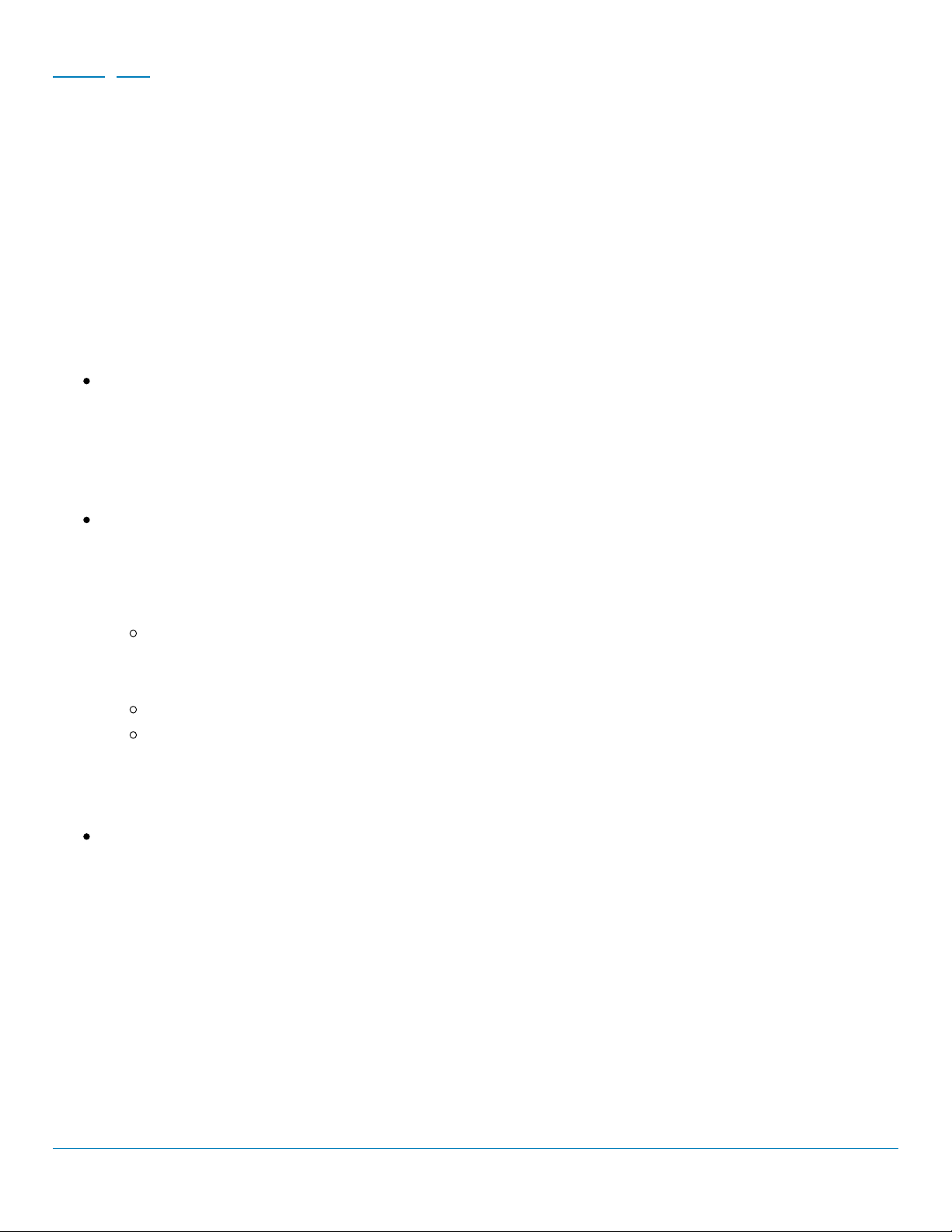
‹ PREV | ^ UP | NEXT ›
HP Cloud OS for Moonshot: Backup and Restore
HP Cloud OS for Moonshot is an enterprise ready product used to manage a Moonshot Chassis, discover
Moonshot Servers from the managed Moonshot Chassis, and provision the given workload based on Moonshot
Servers capabilities such as static web, online gaming, and such. It also enables the Cloud Administrator to set
up multiple project sharing across the discovered Moonshot Servers.
This document describes how to backup and restore HP Cloud OS for Moonshot, specifically the steps for
backing up and recovering the components of HP Cloud OS for Moonshot Management Host:
Administration Node
The HP Cloud OS for Moonshot Administration Node (Admin Node) hosts the Operational Dashboard
that deploys private Cloud Infrastructure environments by network booting the managed virtual servers,
which are typically Controller Node and Baremetal Hosts.
Controller Node
While each service can be individually deployed, HP Cloud OS for Moonshot groups these services into
distinct sets for ease of architectural description:
Cloud Controller - contains those services that are considered single services for a cloud
environment, such as Keystone, Glance, Eden, Nova, Eve, and Focus. Also defines the boundaries
of the cloud environment from an identity standpoint.
Network Controller - is a single service in a cloud and co-exists with cloud controller services.
Compute Region Controller - is a pool of compute resources that can be consumed through a
service API by consumers of the cloud, such as Nova. This is responsible for scheduling the launch
of instances across Baremetal hosts. The scheduling is based on varied flavors of instances and
available resources on the Baremetal hosts.
Baremetal Host
The Baremetal Host hosts the cloud instances using the Baremetal driver for OpenStack Nova compute
service. Within the OpenStack framework, the Baremetal driver has the same role as the drivers for other
hypervisors (libvirt, xen, etc.), and yet it is presently unique because the hardware is not virtualized; there
is no hypervisor between the tenants and the physical hardware which includes Moonshot cartridges.
Backing up and restoring the HP Cloud OS for Moonshot Management Host
© Copyright 2014 Hewlett-Packard Development Company Page 2
Page 3

Controller Node
Nightly
Baremetal Host
We recommend designing and implementing a virtual machine-based backup policy, which enables IT
Administrators or Backup Administrators to design a simple backup policy in comparison to using file-based
solutions.
If you choose to design and implement a file-based solution, you will encounter some technical difficulties:
Each node has different variable data, such as
Configuration files
Database
Log files
The Controller node and Baremetal host require a synchronized backup to maintain their states.
The Admin node can be occasionally backed up.
The Controller node and Baremetal host require backups on a regular basis.
Backup of Controller Node and Baremetal Host must occur at the
same time to preserve the system state.
The complexity involved in performing file-based backup for each node.
Restoring the environment involves additional, manual steps to recover the Management Host.
The MAC address of the systems must be saved so that the restoration occurs seamlessly during a filebased restore. This is required in case you need to recreate the environment because it was lost due to
corruption or other reasons.
Note: We recommend you use any enterprise backup/restore solution that supports hot backup. We do not
recommend that you implement a cold backup policy because it involves downtime of the private cloud
environment.
Recommended backup schedule
The following table shows our backup frequency recommendations for HP Cloud OS for Moonshot
Management Host.
Component Backup schedule Notes
Admin Node Monthly Perform a full backup operation after a successful cloud deployment.
© Copyright 2014 Hewlett-Packard Development Company Page 3
Page 4

Backup strategy
The following are considerations you should understand and discuss before performing a Management Host
backup:
1.
Perform a full backup of HP Cloud OS for Moonshot Management host as soon as the cloud and region
are active.
2.
Perform a nightly back of the Controller Node and Baremetal Host at the same time.
3.
Trigger a backup before any scheduled maintenance. Ensure you follow a power ON/OFF sequence. See
the Powering on/off the Management Host.
4.
Trigger a backup before applying hot-fixes and patches through the Cloud OS Delivery Network (CODN).
5.
Perform a backup before you plan an upgrade.
Restore strategy
The following are considerations you should take into account before performing a Management Host restore.
1.
Before performing any restoration, power off the HP Cloud OS for Moonshot Management host (Admin
and Controller nodes and Baremetal host).
2.
Use latest backup files and maintain the existing naming convention (Virtual Machine names).
3.
If there is a node failure, remove the datastore files of the corrupt node and then perform a restore.
4.
If your services are corrupted and the Admin node fails, restore only the Admin node.
5.
If both your Baremetal host or Controller node fail, restore them both.
Powering on/off the Management host
It is highly recommended you follow the steps for powering off the HP Cloud OS for Moonshot Management
host after a successful cloud deployment.
1.
Power off the Baremetal Host.
2.
Once the Baremetal host is off, power off the Controller Node.
3.
Once Controller node is off, power off the Admin Node.
4.
Then, power off the hypervisor power (if required).
Once you have successfully completed the powering off steps, power on the HP Cloud OS for Moonshot
Management host in this order:
1.
Power on the hypervisor.
2.
Power on the Admin node.
© Copyright 2014 Hewlett-Packard Development Company Page 4
Page 5

3.
Open the HP Cloud OS for Moonshot Administration Dashboard in a browser.
4.
Navigate to Cloud -> Manage Nodes. Notice that the state of the nodes is set to OFF.
5.
Power on the Controller node.
6.
Wait until the state of the Controller node changes to Deployed, then power on the Baremetal host.
7.
Wait until the state of the Baremetal host changes to Deployed.
Your HP Cloud OS for Moonshot Management host is now up and running.
Example tools for backup and restore
There are many enterprise solutions that perform virtual machine based backup and restore operations. You can
implement any such solution, but remember our backup and restore strategies.
In this section, we have example backup/restore steps using:
XSIBackup, when the guest system was running a VMware ESXi.
VZdump/VZrestore, when the guest system was running a Ubuntu 12.04 LTS system.
XSIBackup tool
XSIBackup is an opensource application that uses VMWare's ESXi built-in command line options to create full
backup solutions by cloning the system. For detailed information about this tool, see the XSIBackup
documentation
Use the following basic steps to backup an HP Cloud OS for Moonshot Management Host running on
VMware's hypervisor (ESXi):
1.
Add another datastore, named bkup, to the guest that is hosting HP Cloud OS for Moonshot.
2.
Enable an SSH login to the hypervisor.
3.
Login to the hypervisor and copy the XSIBackup script file to the newly added datastore.
4.
Execute the command:
xsibackup --backup-point=/vmfs/volumes/bkup --backup-type=custom --backup-vms=Admin,Ctrl,Bm
backup-point
Indicates the datastore to backup the files
backup-type
Custom is used here to enable a custom selection of VM
backup-vms
Provides the virtual names that need to be backed up
© Copyright 2014 Hewlett-Packard Development Company Page 5
Page 6

Use the following steps to restore your Management host in the event of node failure:
1.
Follow the recommended power off sequence.
2.
Login to the vSphere client.
3.
Delete the virtual machine that is corrupt.
4.
Copy the virtual machine from bkp datastore to the running datastore.
5.
Browse the copied datastore and navigate to the newly copied VM folder.
6.
Open the folder, and then right-click on <vm_name>.vmtx file and select Add to Inventory.
7.
Follow the recommended power on sequence.
VZdump tool
The VZdump utility is a useful tool for performing backup/restore operations on virtual machines hosted on
KVM hypervisors.
As a pre-requisite, you need to determine the IDs of the virtual machines of the HP Cloud OS for Moonshot
Management host. You can do this with the virsh list-all command:
root@blrcdl11:~# virsh list
Id Name State
© Copyright 2014 Hewlett-Packard Development Company Page 6
© Copyright 2014 Hewlett-Packard Development Company Page 6
