Page 1

Image Deployment Considerations
for the HP BladeSystem bc1500, bc2000, and bc2500
Blade PCs in an HP Consolidated Client Infrastructure
Environment
Technical Brief
Abstract.............................................................................................................................................. 3
Introduction......................................................................................................................................... 3
Factory Image and Restore.................................................................................................................... 4
HP Blade PC Factory Image .............................................................................................................. 4
HP Blade PC Restore Kit.................................................................................................................... 4
HP Blade PC Software Components ....................................................................................................... 5
HP bc1500 Blade PC Software Components ....................................................................................... 5
HP bc1500 Blade PC Factory (preinstalled) Image Components......................................................... 5
HP bc1500 Blade PC Restore Kit Components ................................................................................. 6
HP bc1500 Blade PC Windows XP Web Deliverables...................................................................... 7
HP bc1500 Blade PC Windows Vista Web Deliverables................................................................... 8
HP bc2000 and bc2500 Blade PC Software Components .................................................................... 9
HP bc2000 and bc2500 Factory (preinstalled) Image Components.................................................... 9
HP bc2000 and bc2500 Blade PCs Restore Kit Components........................................................... 11
HP bc2000 and bc2500 Blade PCs Windows Vista Web Deliverables ............................................ 12
HP bc2000 and bc2500 Blade PCs Windows XP Web Deliverables................................................ 12
Blade PC Specific Customizations—Operating System Settings ............................................................... 14
Image Considerations ........................................................................................................................ 15
Image compatibility ........................................................................................................................... 15
HP bc1500 Blade PC Windows XP Professional Service Pack 2 compatibility with the HP bc2000 and
bc2500 Blade PCs—based on the bc1500 Blade PC PreInstall Image. ................................................ 16
HP bc1500 Blade PC Windows Vista image compatibility with the HP bc2000 and bc2500 Blade PCs—
based on a Windows Vista Business Volume License Kit disc installation .............................................. 17
HP bc2000 and bc2500 Blade PCs Windows Vista Business 32-Bit compatibility with HP bc1500 Blade
PC—based on the HP bc2000 Blade PC PreInstall Image ................................................................... 18
Imaging Considerations Using HP Rapid Deployment Pack ..................................................................... 18
New for CCI: Rapid Deployment Pack 3.50 and 3.60 ....................................................................... 18
Support for Windows Vista Image Management ............................................................................ 18
Sysprep on Windows Vista.......................................................................................................... 18
Linux 2.6.16.20 Environment Pre-boot .......................................................................................... 18
Additional Hardware Support...................................................................................................... 18
Page 2

Thin Client View......................................................................................................................... 19
Considerations when using HP RDP 3.50 and 3.60 ........................................................................... 19
DAgent Connection to the Deployment Server................................................................................ 19
Reduce the Size of the Microsoft DOS and Windows PE PXE Boot Image.......................................... 19
Altiris Sidgen is Not Supported for Windows Vista Image Management ........................................... 19
Windows Vista Sysprep Disables Built-in Administrator Accounts...................................................... 19
HP RDP 3.50 and 3.60 Known Issues...............................................................................................20
HP RDP 3.50—HP bc2000 and bc2500 Blade PCs Require NIC Drivers to be Added for Windows
PE PXE Environment .................................................................................................................... 20
Linux PXE Environment Does Not Support bc2000 and bc2500 Blade PCs ....................................... 20
Cannot Configure for Static IP Addresses for Clients Running Windows Vista .................................... 20
Disabling One of the NICs in Device Manager Causes Delayed AClient Connections with the
Deployment Server ..................................................................................................................... 20
For more information.......................................................................................................................... 20
Page 3

Abstract
This tech brief identifies important considerations in deploying operating system images as part of an
HP Consolidated Client Infrastructure (CCI) deployment containing the HP BladeSystem bc1500 Blade
PC and HP BladeSystem bc2000 and bc2500 Blade PCs.
• Software components specific to the blade PCs are described.
• Differences between the bc1500 preinstalled Windows XP Professional and bc2000 and bc2500
preinstalled Windows Vista Business 32-Bit Edition operating system (OS) images are identified.
• Some important considerations are discussed for the management and deployment of images
across a heterogeneous environment consisting of both bc1500 Blade PCs and bc2000 and
bc2500 Blade PCs.
This document does not cover image management and considerations for the HP BladeSystem
bc1000 Blade PC.
Table 1. Blade PC operating system support
Blade PC
HP bc2500 Blade PC Yes Yes Yes
HP bc2000 Blade PC Yes Yes Yes
HP bc1500 Blade PC Yes Yes Yes Yes
HP bc1000 Blade PC Yes Yes
Windows Vista
Business 32-Bit
Windows Vista
Enterprise 32-Bit
Windows XP
Professional SP2
Windows XP
Professional SP1a
Introduction
HP customers have the opportunity to implement CCI, using the HP blade PC and the supporting CCI
infrastructure software. The following are some of the important considerations in deploying software
images in these environments:
• Factory Image and Restore Contents
• Operating System Settings
• Image compatibility
• Image deployment with HP Rapid Deployment Pack
3
Page 4

Factory Image and Restore
HP Blade PC Factory Image
The bc1500 ships with Windows XP Professional Blade PC Edition preinstalled. The bc2000 and
bc2500 ships with Windows Vista Business 32-Bit Blade PC Edition preinstalled.
HP Blade PC Restore Kit
The Restore Plus! Kit is bundled with the blade PC 10 pack and does not ship with a blade PC single
pack.
The bc1500 restore kit consists of a Restore Plus! disc and a Windows XP Professional OS disc. Some
bc1500 restore kit attributes:
• Both discs are required to perform an image restore on a bc1500.
• The bc1500 restore kit can only be used to restore a Windows XP image on a bc1500 and cannot
be used to install Windows XP on a bc2000 or bc2500.
• With the exception of one Microsoft QFE that is too large to fit on the Restore Plus! disc, a restored
image contains the same software components as does the preinstalled image. Refer to the tables
following for details on differences between a preinstalled image and a restored image.
• In addition to driving the restore process, the Restore Plus! disc contains a <disc drive>:\SoftPaqs
directory that contains user-installable SoftPaq versions of some blade PC software components. A
readme file is included that describes each user-installable component along with installation
instructions.
The HP bc2000 Blade PC restore kit contains a Restore Plus! disc and a Windows Vista Business
32-Bit Edition disc.
• Both discs are required to perform an image restore on bc2000 and bc2500 Blade PC.
• The restore and OS discs for the bc2000 and bc2500 Blade PCs are not compatible with the
bc1500 and cannot be used to install Windows Vista Business 32-Bit on the bc1500.
• A restored image contains the same software components as the preinstalled image.
• In addition to driving the restore process, the Restore Plus! disc contains a <disc drive>:\software
directory that contains user-installable versions of some blade PC software components. The blade
PC software components are not in SoftPaq format. A readme file is included that describes each
user-installable component along with installation instructions.
4
Page 5

HP Blade PC Software Components
All blade PC software components delivered with the factory image and restore kit can also be
downloaded from the HP Web site at
software components that neither the factory image nor the restore kit contain.
The following sections describe the software components provided for the bc1500 Blade PC and
bc2000 and bc2500 Blade PCs. They are organized by blade PC model and their delivery method
(preinstall, restore, Web).
HP bc1500 Blade PC Software Components
This section provides a list and description of each bc1500 software component. Some of these
components are included with the preinstall image and Restore Plus! kit. Some are delivered only on
the Web.
HP bc1500 Blade PC Factory (preinstalled) Image Components
Every bc1500 ships with Windows XP Professional Service Pack 2 Blade PC Edition preinstalled on
the hard drive. The following table lists the software components unique to the blade PC that are
included with the factory image.
Table 2. HP bc1500 Blade PC Pre-installed Software Components
http://hp.com/support. In addition, the Web site contains
Deliverable Version Description
Altiris Deployment Solution
Agent (AClient)
Blade PC Specific Tweaks
(Operating System Settings)
Broadcom NIC Drivers for
Windows XP
HP WatchDog Timer Service 1.00 Also known as: “HP Blade PC Automated System Recovery
Q886199—Windows Fix_for
RDC Audio redirect failure
6.10 Enables the blade PC to be managed by Altiris Deployment
Server. It enables the blade PC to receive jobs from the
Deployment Server, and it reports client status to the Server.
This version is specific to Windows XP and does not work
with Windows Vista.
1.00 Provides HP-recommended operating system settings for the
blade PC environment. Note: this version is being replaced
by version 1.5, which supports the
bc1500/bc2000/bc2500. See Blade PC Specific
Customizations—Operating System Settings for a list of
settings.
8.27.1 Network Interface Controller hardware enabling drivers
(ASR-2).” This service monitors the hardware WatchDog
Timer on the blade PC. The service enables a countdown
timer in the hardware that automatically reboots the blade
PC, if not reset. The service then resets the timer at an interval
that prevents automatic reboot. Any hang or lockup on the
blade PC that prevents the service from resetting the timer
causes the blade PC to reboot automatically and be available
for use.
1.00 This package contains a fix for an audio redirect issue with
Windows XP Service Pack 2 (SP2) that occurs when more
than one user connects through Remote Desktop Connection
(RDC). For more information, see Microsoft Knowledge Base
article 886199, “You cannot redirect audio to a client
computer when you are running a Remote Desktop
Connection in Windows XP” at
http://support.microsoft.com/kb/886199/en-us
.
5
Page 6
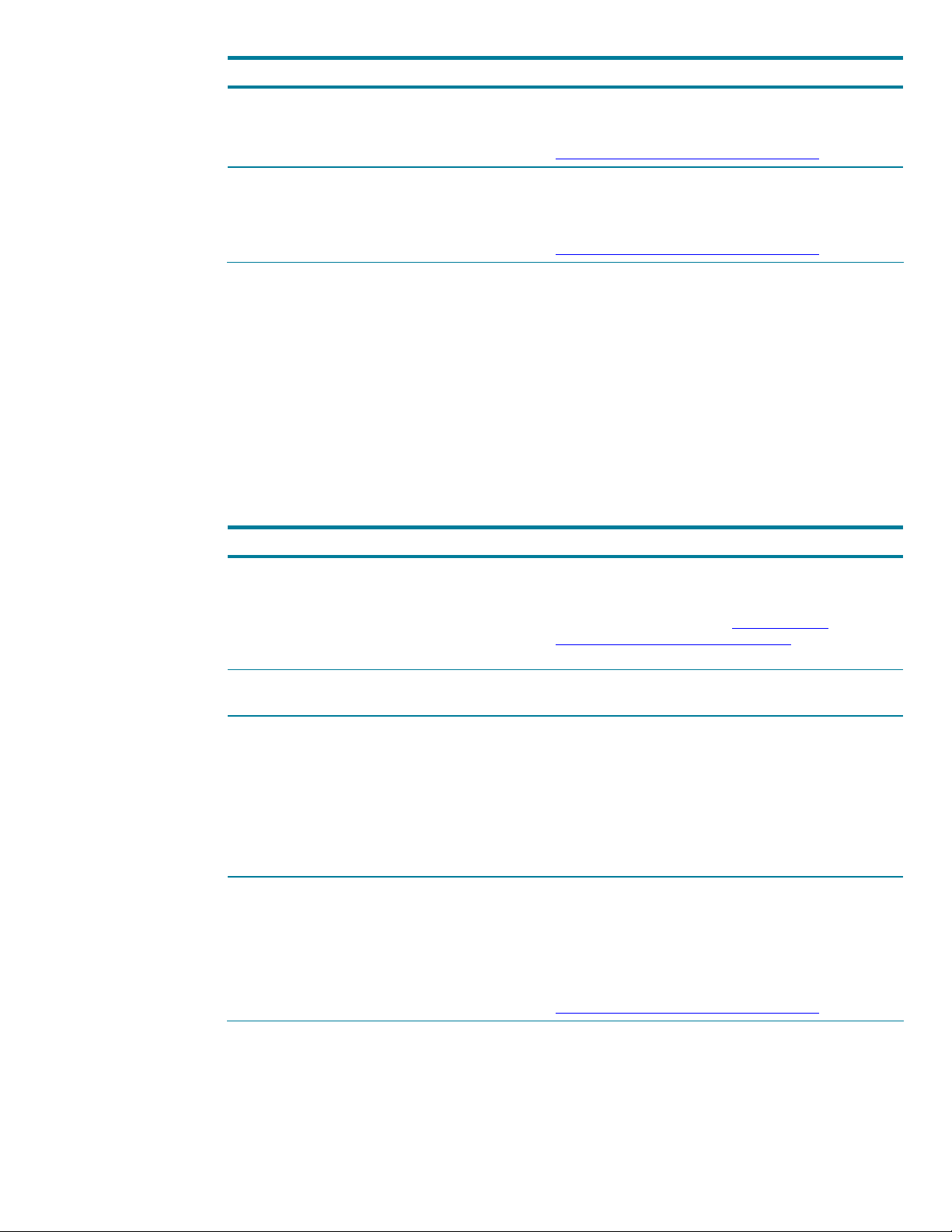
Deliverable Version Description
Q890859—Vulnerabilities in
Windows XP SP2 Kernel
Q895246—Windows Fix_for
DhcpRequestParams function
broken on SP2
1.00 For more information, see Microsoft Knowledge Base article
890859, ''MS05–018: Vulnerabilities in Windows kernel
could allow elevation of privilege and denial of service.''
http://support.microsoft.com/kb/890859/en-us
1.00 For more information about this issue, refer to Microsoft
Knowledge Base article 895246, “The DhcpRequestParams
function does not work correctly on a computer that is running
Windows XP Service Pack 2.”
http://support.microsoft.com/kb/895246/en-us
.
.
HP bc1500 Blade PC Restore Kit Components
Every bc1500 10-pack ships with a restore kit. As stated previously, the restore kit consists of a
Restore Plus! disc and a Windows XP Professional Service Pack 2 disc. With the exception of the
Q890859, Vulnerabilities in Windows XP Service Pack 2 Kernel QFE, all components listed in
Table 2 are also included in the restore kit and are installed during a restore of the Windows XP
image.
In addition to driving the restore process, the Restore Plus! disc contains the following software
components, in user-installable SoftPaq format. They are located in the <disc drive>:\SoftPaqs folder.
Table 3. Restore Plus! User Installable SoftPaq components
Deliverable Version Description
Blade PC Specific Tweaks aka
HP Blade PC Optimization
(Operating System Settings)
Broadcom NIC Drivers for
Windows XP
HP WatchDog Timer Service 1.00 Also known as: “HP Blade PC Automated System Recovery
Q886199—Windows Fix_for
RDC Audio redirect failure
1.00 Provides HP-recommended operating system settings for the
blade PC environment. Note: this version is being replaced
by version 1.5, which supports the
bc1500/bc2000/bc2500. See Blade PC Specific
Customizations—Operating System Settings for a list of
settings.
8.27.1 Network Interface Controller hardware enabling drivers
(ASR–2).” This service monitors the hardware WatchDog
Timer on the blade PC. The service enables a countdown
timer in the hardware that automatically reboots the blade
PC, if not reset. The service then resets the timer to an interval
that prevents automatic reboot. Any hang or lockup on the
blade PC that prevents the service from resetting the timer
causes the blade PC to reboot automatically and be available
for use.
1.00 This package contains a fix for an audio redirect issue with
Windows XP Service Pack 2 (SP2) that occurs when more
than one user connects through Remote Desktop Connection
(RDC). For more information, see Microsoft Knowledge Base
article 886199, “You cannot redirect audio to a client
computer when you are running a Remote Desktop
Connection in Windows XP” at
http://support.microsoft.com/kb/886199/en-us
.
6
Page 7

HP bc1500 Blade PC Windows XP Web Deliverables
All preinstalled/restore software components described above are also downloadable from the HP
Web site at
http://hp.com/support. The Web site also contains additional software that is not included
in either the preinstall or restore kit. Table 4 lists these additional components.
Table 4. HP bc1500 Blade PC Windows XP Web software not included with the preinstall or restore
Deliverable Version Description
HP CCI Remote Personalized
Time Zone Utility
HP Consolidated Client
Infrastructure Heart Beat
Software
HP Consolidated Client
Infrastructure Session Timers
Software
Q928388—Windows Global
Time Zone Update For
Windows XP SP2
1.1.0.9 The HP CCI Remote Personalized Time Zone utility gives endusers residing in separate time zones the ability to adjust the
blade PC time zone setting.
1.0.6.1 The HPCCISHB software enables a blade PC within the
Consolidated Client Infrastructure (CCI) environment to work
with software that can dynamically assign a client to a blade
PC, such as BIG–IP from F5 Networks, Inc.
If you have HP Session Allocation Manager installed, this
software is not necessary.
1.3.0.9 The HPCCIST software emulates the Terminal Services session
timers found in the Windows 2003 Server Operating System.
These timers may allow more efficient allocation of blade PCs
in environments where there is not a one-to-one ratio between
clients and blade PCs.
1.00 Changes the time zone data to account for the DST change
for the United States. For more information, see Microsoft
Knowledge Base article 931836 “February 2007 cumulative
time zone update for Windows operating systems.”
7
Page 8

HP bc1500 Blade PC Windows Vista Web Deliverables
Although the bc1500 ships with an OEM Windows XP Professional Service Pack 2 image, it has
been tested to ensure compatibility with Windows Vista Business 32-Bit Edition. The chipset, graphics,
and NIC subsystems are supported by Windows Vista; therefore, no additional hardware-enabling
drivers are required to be added to the Windows Vista image.
The following bc1500 Windows Vista software components will be available on the bc1500 driver
download Web site by June 2007.
Table 5. HP bc1500 Blade PC Windows Vista Software components available on Web
Deliverable Version Description
Altiris Deployment Solution
Agent for Windows Vista
(DAgent)
Blade PC Automated System
Recovery (ASR–2)
Blade PC Specific
Customizations
HP CCI Remote Personalized
Time Zone Utility
6.8.282 Enables the blade PC to be managed by Altiris Deployment
Server. It enables the blade PC to receive jobs from the
Deployment Server, and it reports client status to the Server.
This version is specific to Windows Vista.
2.0 For bc1500 Blade PCs, this service monitors the hardware
WatchDog Timer. The service enables a countdown timer in
the hardware that automatically reboots the blade PC, if not
reset.
The service then resets the timer to an interval that prevents
automatic reboot. Any hang or lockup on the blade PC that
prevents the service from resetting the timer causes the blade
PC to reboot automatically and be available for use. It also
provides the OS name and computer/blade PC name to the
enclosure Integrated Administrator (IA).
For bc2000/bc2500 Blade PCs, it only provides the
computer/blade PC name to the system BIOS.
The other functions described above are now performed by
bc2000/bc2500 BIOS.
1.5 Provides HP-recommended operating system settings for the
blade PC environment. Note: this version supports the
bc1500/bc2000/bc2500. See Blade PC Specific
Customizations—Operating System Settings for a list of
settings.
1.1.0.9 The HP CCI Remote Personalized Time Zone utility gives endusers residing in separate time zones the ability to adjust the
blade PC time zone setting.
Q932814_X32 Chinese
Simplified Graphics Driver
Issue On Windows Vista
1.00 Fixes a problem in which the user receives an error message
stating that a driver was not installed because of a file copy
error in Windows Vista.
For more information, see Microsoft Knowledge Base article
932814 at http://support.microsoft.com/kb/932814/en-us
.
8
Page 9

HP bc2000 and bc2500 Blade PC Software Components
This section provides a list and description of each bc2000 and bc2500 software component. Some
of these components are included with the preinstall image and Restore Plus! kit. Some are delivered
only on the Web.
HP bc2000 and bc2500 Factory (preinstalled) Image Components
Every bc2000 and bc2500 ships with Windows Vista Business 32-Bit Blade PC Edition preinstalled
on the hard drive. The following table lists the software components unique to the blade PC that are
included with the factory image.
Table 6. HP bc2000 and bc2500 Blade PCs Pre-installed Software Components
Deliverable Version Description
Altiris Deployment Solution
Agent for Windows Vista
(DAgent)
AMD Dual Core Optimizer 1.1.1.0135 Helps improve some application video performance by
ATI Graphics Driver for
Windows Vista
ATI PCI Express North Bridge
Filter Driver for Windows Vista
Blade PC Specific
Customizations
Broadcom NIC Drivers for
Windows Vista
Health Service—Blade PC
Automated System Recovery
(ASR–2)
6.8.282 Enables the blade PC to be managed by Altiris Deployment
Server. It enables the blade PC to receive jobs from the
Deployment Server, and it reports client status to the Server.
This version is specific to Windows Vista.
compensating for those applications that bypass the Windows
API for timing by directly using the RDTSC (Read Time Stamp
Counter) instruction.
8.351 Graphics hardware enabling driver
1.0.0.2 This driver is needed to ensure PCI compliance while running
the Microsoft Device Windows Vista Test Manager (DTM).
1.5.0.3 Provides HP-recommended operating system settings for the
blade PC environment. Note: this version supports the
bc1500/bc2000/bc2500. See Blade PC Specific
Customizations—Operating System Settings for a list of
settings.
10.10.0.0 Network Interface Controller hardware enabling driver
2.00 This version supports bc1500 Blade PC & bc2000/bc2500
Blade PCs.
For bc1500 Blade PCs, this service monitors the hardware
WatchDog Timer. The service enables a countdown timer in
the hardware that reboots the blade PC, if not reset.
The service then resets the timer to an interval that prevents
automatic reboot. Any hang or lockup on the blade PC that
prevents the service from resetting the timer causes the blade
PC to reboot automatically and be available for use. It also
provides the OS name and computer/blade PC name to the
enclosure IA.
For bc2x00 Blade PCs, it only provides the computer/blade
PC name to the system BIOS.
The other functions described above are now performed by
bc2x00 BIOS.
9
Page 10

Deliverable Version Description
Q929685_X32 HD Audio
Disappears After Sleep On
Windows Vista
Q929913_X32 FPP Failure on
Unattend.xml on Windows
Vista
Q930193_X32 MSDTC causes
sysprep fatal error On
Windows Vista
1.00 Fixes a problem in which a high definition audio device may
no longer work after waking Windows Vista from sleep or
from hibernation and then restarting the computer.
For more information, see Microsoft Knowledge Base article
929685 at http://support.microsoft.com/kb/929685/en-us
Note: this QFE is available on Windows Update; therefore, it
is not posted to the HP support download Web site.
1.00 Fixes a problem in which an error is logged in the
Setuperr.log file when you run the "sysprep –reseal"
command in Windows Vista. Specifically, the following error
is logged: "Failed to delete reg value
SystemIndexNormalization under reg key."
For more information, see Microsoft Knowledge Base article
929913 at http://support.microsoft.com/kb/929913/en-u
Note: this is an OPK-related bug fix; therefore, customer must
contact Microsoft directly to obtain this QFE.
1.00 Resolves a problem wherein you receive an error message
when you run the Sysprep command on a Windows Vistabased computer.
For more information, see Microsoft Knowledge Base article
930193 at http://support.microsoft.com/kb/930193/en-u
Note: this is an OPK-related bug fix; therefore, customer must
contact Microsoft directly to obtain this QFE.
.
s.
s.
Q931573_X32 Windows
Vista Activation Required On
SLP2 on Windows Vista
Q932814_X32 Chinese
Simplified Graphics Driver
Issue On Windows Vista
1.00 Fixes a problem in which the user is prompted to activate
Windows Vista on a PC on which Windows Vista was
already activated by a Volume License or OEM installation
after a specific system setting is removed when a program
runs with administrative credentials.
For more information, see Microsoft Knowledge Base article
931573 at http://support.microsoft.com/kb/931573/en-us
Note: this QFE is available on Windows Update; therefore, it
is not posted to hp support download Web site.
1.00 Fixes a problem in which user receives an error message
stating that a driver was not installed because of a file copy
error in Windows Vista.
For more information, see Microsoft Knowledge Base article
932814 at http://support.microsoft.com/kb/932814/en-us
.
.
10
Page 11

HP bc2000 and bc2500 Blade PCs Restore Kit Components
Every bc2000 and bc2500 10-pack ships with a restore kit. As stated previously, the restore kit
consists of a Restore Plus! disc and a Windows Vista Business 32-Bit Edition disc. All components
listed in Table 6 are also included in the restore kit and are installed during a restore of the Windows
Vista image.
In addition, the software components listed in Table 7 are included on the Restore Plus! disc in userinstallable format in the <disc drive>:\software folder.
Table 7. Restore Plus! User Installable Software components
Deliverable Version Description
AMD Dual Core Optimizer 1.1.1.0135 Helps improve some application video performance by
compensating for those applications that bypass the Windows
API for timing by directly using the RDTSC (Read Time Stamp
Counter) instruction
ATI PCI Express North Bridge
Filter Driver for Windows Vista
ATI Graphics Driver for
Windows Vista
Blade PC Specific
Customizations
Broadcom NIC Drivers for
Windows Vista
Health Service—Blade PC
Automated System Recovery
(ASR–2)
1.0.0.2 This driver is needed to ensure PCI compliance while running
the Microsoft Device Windows Vista Test Manager (DTM).
8.351 Graphics hardware enabling drivers
1.5.0.3 Provides HP-recommended operating system settings for the
blade PC environment. Note: this version supports the
bc1500/bc2000/bc2500. See Blade PC Specific
Customizations—Operating System Settings for a list of
settings.
10.10.0.0 Network Interface Controller hardware enabling drivers
2.00 This version supports bc1500, bc2000, and bc2500 Blade
PCs.
For blade PCs, this service monitors the hardware WatchDog
Timer. The service enables a countdown timer in the
hardware that automatically reboots the blade PC, if not
reset.
The service then resets the timer to an interval that prevents
automatic reboot. Any hang or lockup on the blade PC that
prevents the service from resetting the timer causes the blade
PC to reboot automatically and be available for use. It also
provides the OS name and computer/blade PC name to the
enclosure IA.
For bc2x00 Blade PCs, it only provides the computer/blade
PC name to the system BIOS.
The other functions described above are now performed by
bc2x00 BIOS.
11
Page 12

HP bc2000 and bc2500 Blade PCs Windows Vista Web Deliverables
Except where indicated in the description notes, all preinstalled/restore software components
described previously are also downloadable from the HP Web site at
http://hp.com/support. The Web
site also contains an additional software application that is not included in either the preinstall or
restore kit.
Table 8. HP bc2000 and bc2500 Blade PCs Windows Vista Web not included with the preinstall or restore
Deliverable Version Description
HP CCI Remote Personalized
Time Zone Setting
1.1.0.9 The HP CCI Remote Personalized Time Zone utility gives endusers residing in separate time zones the ability to adjust the
blade PC time zone setting.
HP bc2000 and bc2500 Blade PCs Windows XP Web Deliverables
Although the bc2000 and bc2500 ship with OEM Windows Vista Business 32-Bit, it has been tested
to ensure compatibility with Windows XP Professional Service Pack 2.
Table 9. HP bc2000 and bc2500 Blade PCs Windows XP Professional Service Pack 2 Software components available on
Web
Deliverable Version Description
AMD Dual Core Optimizer 1.1.1.0135 Helps improve some application video performance by
compensating for those applications that bypass the Windows
API for timing by directly using the RDTSC (Read Time Stamp
Counter) instruction
AMD Cool and Quiet CPU
Driver
ATI Graphics driver for
Windows XP
ATI SMBus Chipset Driver for
Windows XP and Windows
2000
1.3.2.0 Enables the computer to automatically adjust the processor
(CPU) speed, voltage, and power combination to match the
user's performance needs
8.62+ Hardware enabling drivers for the ATI RS690 graphics
controller
5.10.1000.6 Windows XP Chipset driver for ATi RS690T/SB600 Chipset
Blade PC Specific
Customizations
Broadcom Drivers for
Windows XP
1.5.0.3 Provides HP-recommended operating system settings for the
blade PC environment. Note: this version supports the
bc1500/bc2000/bc2500. See Blade PC Specific
Customizations—Operating System Settings for a list of
settings.
10.26.0.0 Hardware enabling driver for the Broadcom 5906m network
interface controller
12
Page 13

Deliverable Version Description
Health Service—Blade PC
Automated System Recovery
(ASR–2)
HP CCI Heart Beat Software The HPCCISHB software enables a blade PC within the
HP CCI Remote Personalized
Time Zone Setting
HP CCI Session Timers
Software
2.00 For bc1500 Blade PCs, this service monitors the hardware
WatchDog Timer. The service enables a countdown timer in
the hardware that automatically reboots the blade PC, if not
reset.
The service then resets the timer to an interval that prevents
automatic reboot. Any hang or lockup on the blade PC that
prevents the service from resetting the timer causes the blade
PC to reboot automatically and be available for use. It also
provides the OS name and computer/blade PC name to the
enclosure IA.
For bc2x00 Blade PCs, it only provides the computer/blade
PC name to the system BIOS.
The other functions described above are now performed by
bc2x00 BIOS.
Consolidated Client Infrastructure (CCI) environment to work
with software that can dynamically assign a client to a blade
PC, such as BIG–IP from F5 Networks, Inc.
1.1.0.9 The HP CCI Remote Personalized Time Zone utility gives endusers residing in separate time zones the ability to adjust the
blade PC time zone setting.
The HPCCIST software emulates the Terminal Services session
timers found in the Windows 2003 Server Operating System.
These timers may allow more efficient allocation of blade PCs
in environments where there is not a one-to-one ratio between
clients and blade PCs.
Q886199—Windows Fix_for
RDC Audio redirect failure
Q890859—Vulnerabilities in
Windows XP SP2 Kernel
Q895246—Windows Fix_for
DhcpRequestParams function
broken on SP2
Q928388—Windows Global
Time Zone Update For
Windows XP SP2 Part Number
444639–B2A
1.00 This package contains a fix for an audio redirect issue with
Windows XP Service Pack 2 (SP2) that occurs when more
than one user is connecting through Remote Desktop
Connection (RDC). For more information, see Microsoft
Knowledge Base article 886199, “You cannot redirect audio
to a client computer when you are running a Remote Desktop
Connection in Windows XP” at
http://support.microsoft.com/kb/886199/en-us
1.00 For more information, see Microsoft Knowledge Base article
890859, ''MS05–018: Vulnerabilities in Windows kernel
could allow elevation of privilege and denial of service'' at
http://support.microsoft.com/kb/890859/en-us
1.00 For more information about this issue, refer to Microsoft
Knowledge Base article 895246, “The DhcpRequestParams
function does not work correctly on a computer that is running
Windows XP Service Pack 2” at
http://support.microsoft.com/kb/895246/en-us
1.00 Changes the time zone data to account for the DST change
for the United States. For more information, see Microsoft
Knowledge Base article 931836 “February 2007 cumulative
time zone update for Windows operating systems” at
http://support.microsoft.com/kb/928388/en-us
.
.
.
.
13
Page 14

Blade PC Specific Customizations—Operating System
Settings
The Blade PC Specific Customizations component, version 1.5, includes support for bc1500 Blade PC
and bc2000 and bc2500 Blade PCs running either Windows XP Professional Service Pack 2 or
Windows Vista Business 32-Bit. NET 2.0 or later must be installed. The following operating system
settings are set by this component:
• Power Management Timeouts:
– Sets “Turn off Monitor” to “0”, which prevents the monitor from powering down based on
inactivity. The monitor still powers down when the computer enters sleep.
– Sets “Turn off Hard Disks” to ”3”, which causes the hard drive to power down after 3 minutes of
inactivity. The hard drive also powers down when the computer enters sleep.
– Sets “System Standby” to “0”, which prevents the computer from entering sleep based on
inactivity.
– Sets “System Hibernates” to “0”, which prevents the computer from entering hibernation based
on inactivity.
• Other Power Management Settings:
– Enable network activity to wake the computer.
– Sets “PowerButtonAction” to “Shutdown”, which enables the power button to shut down
Windows.
– Windows XP Only: Wake the computer from sleep after a button is pressed on a USB keyboard
or a USB mouse.
– Windows XP Only: Enable processor throttling. Windows Vista by default has processor throttling
enabled.
– Windows Vista Only: Disables hybrid sleep. Hybrid sleep is a new feature with Windows Vista.
– Windows Vista Only: Sets start menu power button to “Shutdown,” which enables the start menu
power button to shut down Windows. This setting is new with Windows Vista.
• Other Settings:
– Changes the display settings to a resolution of 1024x768 with 32-Bit color depth and a refresh
rate of 60 Hz.
– Changes the model string in the System control panel applet to “HP Blade PC.”
– Enables NMI button support. Instead of generating a “Hardware Error” message, the operating
system generates a “full crash dump” and reboots.
– Sets the Screensaver to “Off.”
– Changes the “IdleWinStationPoolCount” value from “0” (the default) to “4.” This prevents F5
health monitors from causing hard drive access that stops the drive from spinning down.
– Sets “Wallpaper” to “Off” in order to decrease RDP login time.
– Enables hot-plugging of PS/2 keyboards and PS/2 mice.
– Windows XP Only: Enables 16-bit and 24-bit color when using Remote Desktop Protocol.
Windows Vista supports 16-bit and 24-bit color by default.
– Windows XP Only: Enables “48bit–LBA” (Logical Block Addressing) support for ATAPI drives that
are larger than 137 GB. Windows Vista has LBA support enabled by default.
14
Page 15

– Windows XP Only: Disables the parallel port service and prevents it from logging an entry in the
Event Viewer. HP blade PCs do not have a parallel port. Windows Vista does not create an entry
in the Event Viewer.
– bc1500 Blade PC only: Provides support for no video (“headless”) by modifying a registry key at
every restart (reboot) in order to prevent compatibility issues with 16-bit applications. Since the
bc2000 Blade PC has an integrated graphics controller, this setting is not modified.
Image Considerations
Each customer has unique image requirements based on software applications, user behavior,
business practices, and CCI design and implementation, which causes each image to be different.
When designing a blade PC image, each Operating System setting and software component should
be reviewed and considered for inclusion into the software image. Refer to sections HP bc1500 Blade
PC Software Components and HP bc2000 and bc2500 Blade PC Software Components in this white
paper for a description of each of these components.
Customers using Windows XP images and roaming profiles should consider implementing the
Microsoft User Profile Hive Cleanup Service. Even after implementing the Delete cached copies of
roaming profiles Group policy setting, some conditions can still cause a user’s profile to remain
on the blade PC after the user logs off. Version 1.6d can be downloaded from
Cleanup Service v1.6d. Version 2.0 may be available in the near future. To ensure that you have the
latest version of this service, search the Microsoft Web site for UPHclean. Windows Vista does not
require the User Profile Hive Cleanup Service.
User Profile Hive
Image compatibility
Each customer image is different; therefore, this procedure is a guideline for the minimum of steps
required to create an image compatible with bc1500 Blade PC and bc2000 and bc2500 Blade PCs.
It is recommended that the resulting image be tested for functionality and compatibility prior to
deployment into the production environment.
Because of the hardware differences between the bc1500 Blade PC and bc2000 and bc2500 Blade
PC hardware, the Microsoft Sysprep utility is required to create a common Windows XP image for the
bc1500 Blade PC and bc2000 and bc2500 Blade PCs. To configure HP RDP 3.50 and 3.60, which
contains Altiris Deployment Server 6.8 Service Pack 1, to use Sysprep for Windows XP, the Sysprep
files must be added to the Deployment Server. Adding Microsoft Sysprep files to Altiris Deployment
Server 6.8 Service Pack 1 can be accomplished during or after the installation of the Deployment
Server software. To add the Sysprep files after the installation of the Deployment Server Software,
perform the following steps:
1. Insert the HP RDP disc into the disc drive of the server hosting the HP RDP installation.
2. Close the autorun window.
3. Launch <disc drive>:\ds\setup.exe.
4. Select Components installation and click Install.
5. Check Add Microsoft Sysprep files and click Next.
6. When prompted, insert a Windows XP or Windows Server 2003 32-Bit operating system disc into
the disc drive.
7. Click the Browse button next to Windows XP/2003 and navigate to the location of the
deploy.cab file. Click Next.
8. Verify the location of Windows XP. The deploy.cab file is likely to be located at
<disc drive>:\SUPPORT\TOOLS\deploy.cab.
15
Page 16

9. Click Install and Finish to complete the installation.
Deploying Windows XP and Windows Vista images prepared with Sysprep require that a Microsoft
Product Key be supplied during the image deploy process. When using the bc1500 Windows XP
factory image, prevent blade PC users from being prompted for a product key by configuring the
Sysprep environment with the OEM Preservation Key. This key is included in the Microsoft TechNet
Library article entitled “Preserving OEM Pre-Activation when Re-installing Windows XP.”
Vista requires activation, which can be accomplished by using a Key Management Service Key (KMS)
or Multiple Activation Key (MAK). More information is available at
Technical Guidance Home Page and Knowledge Base 929712: Volume Activation information for Windows
Vista.
Windows Vista Volume Activation
Windows
HP bc1500 Blade PC Windows XP Professional Service Pack 2
compatibility with the HP bc2000 and bc2500 Blade PCs—based on
the bc1500 Blade PC PreInstall Image.
A bc1500 Blade PC Windows XP image can be configured to be compatible with bc2000 and
bc2500 Blade PCs by adding the bc2000 Blade PC chipset, graphics, and NIC drivers and by using
HP RDP 3.50 and 3.60 and Sysprep to capture the image.
Using the existing bc1500 Blade PC Windows XP image, perform the following steps:
1. If the image contains Blade PC Automated System Recovery (ASR–2) version less than 2.0,
uninstall using the command hpwdt.exe -remove. Download and install Blade PC Automated
System Recovery (ASR–2) version 2.0 or newer.
2. C:\Compaq is the default upper level folder for the bc1500 Blade PC Windows XP PreInstall
image. If this folder does not exist, create it. You may substitute a different name for “Compaq.” If
you do this, make sure you change all references below from “Compaq” to the name you choose.
In the C:\Compaq folder, create individual folders for each Windows XP driver for the bc2000
Blade PC.
a. C:\Compaq\bc2000Chipset
b. C:\Compaq\bc2000NIC
c. C:\Compaq\Graphics
3. Copy the bc2000 Blade PC Windows XP drivers into the appropriate folders. Drivers can be
found at
bc2000.
a. ATI SMBus Chipset Driver for Windows XP and Windows 2000
b. Broadcom Drivers for Windows XP
c. ATI Graphics driver for Windows XP
4. Edit the HKEY_LOCAL_MACHINE\Software\Microsoft\Windows\CurrentVersion\DevicePath
Registry KEY, and add a path for each folder created in step 3, separating each path with a
semicolon (;).
http://welcome.hp.com/country/us/en/support.html?pageDisplay=drivers by searching for
Example: HKEY_LOCAL_MACHINE\Software\Microsoft\Windows\CurrentVersion\DevicePath =
%SystemRoot%\inf;%SystemDrive%\Compaq\bc2000Chipset;%SystemDrive%\Compaq\bc2000
NIC;%SystemDrive%\Compaq\bc2000Graphics
16
Page 17

5. Add a path for each folder created in step 3 for OemPnPDriversPath variable in the [Unattended]
section of the Sysprep.inf file.
Example:
OemPnPDriversPath="Compaq\bc2000Chipset;Compaq\bc2000NIC;Compaq\bbc2000Graphi
cs"
6. Use HP RDP with Sysprep options –mini –quiet –reseal to capture the common image.
7. Configure the deploy job to use the modified Sysprep.inf file.
Note:
If the ATI Catalyst Control center software is installed in the base OS
image, users of the bc1500 are prompted with an error, because the
bc1500 does not have ATI graphics.
HP bc1500 Blade PC Windows Vista image compatibility with the HP
bc2000 and bc2500 Blade PCs—based on a Windows Vista Business
Volume License Kit disc installation
A bc1500 Blade PC Windows Vista image can be configured to be compatible with bc2000 and
bc2500 Blade PCs by adding the bc2000 Northbridge Filter, graphics, and NIC drivers and by
using HP RDP 3.50 and 3.60 and Sysprep to capture the image. Follow the steps below to create the
common image.
Using the existing bc1500 Windows Vista image, perform the following steps:
1. The unattend.xml file created by Altiris Deployment Server uses C:\Drivers as the default upper
level folder for the driver files. Create the C:\Drivers folder with individual folders for each
Windows Vista driver for the bc2000.
a. C:\Drivers\bc2000NIC
b. C:\Drivers\bc2000Graphics
c. C:\Drivers\bc2000NBFilter
2. Copy the bc2000 Windows Vista drivers into the appropriate folders. Drivers can be found at
http://welcome.hp.com/country/us/en/support.html?pageDisplay=drivers by searching for bc2000.
a. Broadcom Drivers for Windows Vista
b. ATI Graphics driver for Windows Vista
c. ATI PCI Express North Bridge Filter Driver for Windows Vista
3. Execute PNPUTIL.exe –A C:\Drivers\
Some situations require that PnPUtil.exe be executed on each .inf file to be included in the Plug
and Play portion of the Windows Vista OS unbundle processing.
4. Create image capture job.
Configure the HP RDP with Sysprep Advanced options as follows:
a. Uncheck “Persist all PnP devices installed.”
b. Set “PnP drivers Path” to C:\Drivers
5. Configure the deploy job to use Sysprep.
17
Page 18

HP bc2000 and bc2500 Blade PCs Windows Vista Business 32-Bit
compatibility with HP bc1500 Blade PC—based on the HP bc2000
Blade PC PreInstall Image
The Windows Vista image preinstalled for the bc2000 is compatible with the bc1500. No additional
drivers are required to be added to the image.
Using the existing bc2000 Windows Vista image, perform the following steps:
1. Create image capture job using the default Sysprep Advanced Options.
2. Configure the deploy job to use Sysprep.
Note:
HP and Microsoft recommend carefully planning and testing such changes
in security infrastructure before implementing them in a production
environment.
Imaging Considerations Using HP Rapid Deployment Pack
New for CCI: Rapid Deployment Pack 3.50 and 3.60
One feature of CCI is the use of the HP Rapid Deployment Pack (RDP) for software management on
the HP blade PCs. This section provides an overview of changes included in the HP RDP 3.50 and
3.60 releases. For more information on any of these items, please refer to the appropriate HP RDP
documentation. HP RDP 3.50 and v 3.60 releases contain Altiris Deployment Server 6.8 Service
Pack 1.
Support for Windows Vista Image Management
Added support for image management of target systems running Windows Vista. Windows Vista
target systems use DAgent, which is a new Deployment Agent. DAgent, included in Altiris Deployment
Server 6.8 Service Pack 1, does not place an icon in the operating system notification area. All
connection status and configuration of the Windows Vista Agent are accomplished in the Deployment
Server. Windows XP clients continue to use the AClient deployment agent.
Sysprep on Windows Vista
Added support for Windows Vista image management requires Sysprep to generate unique security
identifiers (SIDs) for each blade PC. SIDgen, an Altiris tool, is not supported for Windows Vista image
management.
Linux 2.6.16.20 Environment Pre-boot
RDP 3.50 provides support for Linux 2.6.16.20 to be used for the Pre-boot eXecution Environment
(PXE).
Additional Hardware Support
HP RDP 3.50 and 3.60 provides support for the bc2000, bc 2500, and a variety of new HP server
hardware. The drivers required to support the bc2000 and bc2500 Blade PCs DOS PXE are included
in the Deployment Solution.
18
Page 19

Thin Client View
Deployment console contains a new Thin Client View, which simplifies management of Thin Client
Devices.
Considerations when using HP RDP 3.50 and 3.60
DAgent Connection to the Deployment Server
The Altiris Deployment Agent (DAgent) used for Windows Vista does not automatically create the
connection for the Deployment Server. DAgent, included in HP RDP 3.50 and 3.60, does not multicast
to locate the Altiris Deployment Server. The IP address of the Deployment Server and port must be
configured during the installation of the DAgent, which is the deployment agent for Windows Vista.
The bc2000 and bc2500 factory image contains the installation files for DAgent, which are executed
by selecting All Programs > Install Altiris DAgent. Another method to install DAgent is to log
onto the blade PC. Then connect to the express share on the Deployment Server and execute the
installer Agents\Aclient\dagent.msi.
Reduce the Size of the Microsoft DOS and Windows PE PXE Boot Image
One way to increase the speed of booting to the Microsoft DOS and Windows PE PXE environment is
to reduce the size of PXE boot image by selecting only the NIC drivers required to support the target
system during the process of creating the PXE boot images.
1. Microsoft WinPE
• bc1500
– HP RDP 3.50: Broadcom NetXtreme FE–A; Device ID 166e Source Custom
– HP RDP 3.60: Broadcom 570x 10/100 Integrated Controller Device ID 166e; Source HP
• bc2000 and bc2500
– HP RDP 3.50: requires the Windows XP Broadcom drivers to be downloaded from the
download site then manually added to Deployment Server WinPE PXE image.
– HP RDP 3.60: Broadcom NetLink™ Fast Ethernet; Device ID 1713
2. Microsoft DOS
• bc1500
– HP RDP 3.50 and 3.60: Broadcom NetXtreme Ethernet (for bc1000 and bc1500)
• bc2000 and bc2500
– HP RDP 3.50 and 3.60: Broadcom NetLink; Device ID 1713 Source Broadcom\530a2
Altiris Sidgen is Not Supported for Windows Vista Image Management
The Altiris sidgen tool is not supported for Windows Vista image management. Deploying Windows
Vista to a target system requires the use of Sysprep to create a unique Security Identifier.
HP driver
Windows Vista Sysprep Disables Built-in Administrator Accounts
The Sysprep processing for Windows Vista disables the built-in Administrator account. If a local
administrator account is required, one must be created before the image is captured. If the built-in
Administrator account is required, use this new Administrator account to execute command net user
administrator /active:yes. Reference
Windows Vista.
Microsoft KB: HOW TO: Enable the built-in Administrator account in
19
Page 20

HP RDP 3.50 and 3.60 Known Issues
HP understands that many administrators will, and should, proceed with an RDP upgrade only after
careful planning. This section covers some known issues in HP RDP 3.50 with blade PC image
management and deployment.
HP RDP 3.50—HP bc2000 and bc2500 Blade PCs Require NIC Drivers to be Added for Windows PE
PXE Environment
The NICs on the bc2000 and bc2500 Blade PCs do not have driver support for the Windows PE PXE
environment. To configure Windows PE as the PXE boot environment for bc2000 and bc2500 Blade
PCs, the bc2000 Blade PC Windows XP NIC drivers must be installed using the Deployment Solution
PXE configuration wizard. The bc2000 Blade PC Windows XP drivers can be found by selecting
Software and Driver Downloads link on
model. HP RDP 3.60 includes the bc2000 and bc2500 NIC drivers for the Windows PE PXE
environment.
Linux PXE Environment Does Not Support bc2000 and bc2500 Blade PCs
The Linux Kernel PXE environment does not included support for the HP bc2000 and bc2500 Blade
PCs. The Linux PXE boot process of the bc2000 and bc2500 Blade PCs, halts with error message
“Disk was not found.” The Linux Kernel will be updated in a future version of Altiris Deployment
Server. For the bc2000 and bc2500 Blade PCs, use DOS or Windows PE as the PXE environment.
www.hp.com and searching for the appropriate blade PC
Cannot Configure for Static IP Addresses for Clients Running Windows Vista
Cannot set Deployment Solution Virtual Bay feature and Configuration jobs do not set static IP
addresses on bc1500 Blade PC or bc2000 Blade PCs running Windows Vista. To assign a specific IP
address to a specific blade PC, use DHCP reservations for the blade PCs running Windows Vista and
require an assigned IP address.
Disabling One of the NICs in Device Manager Causes Delayed AClient Connections with the
Deployment Server
When one of the bc1000 or bc1500 NICs is disabled using Device Manager, AClient for Windows
XP requires more than 5 minutes to complete the connection to the Deployment server. A work around
is to disable the ports in the switch associated to the bc1500 Blade PC NIC it is associated and not
disable the NICs in Device Manager.
For more information
For more information on the technology mentioned in this document, please refer to the following
Web sites:
Hewlett-Packard Software & Driver Downloads
HP ProLiant Essentials Rapid Deployment Pack Windows Edition
Windows Vista Migration Step-by-Step Guide
Windows Automated Installation Kit (Windows AIK)
Changes to Functionality in Windows XP Service Pack 2
Microsoft Plug and Play Device Driver Deployment in Windows Vista and Windows Server Longhorn
Microsoft User Profile Hive Cleanup Service v1.6d
20
Page 21

W
Preserving OEM Pre-Activation when Re-installing Windows XP
Windows Vista Volume Activation Technical Guidance Home Page
Knowledge Base 929712: Volume Activation information for Windows Vista
Knowledge Base Article 555910: HOW TO: Enable the built-in Administrator account in Windows Vista
Knowledge Base Article 314479: How to Add OEM Plug and Play Drivers to Windows XP
Microsoft Security Bulletin 890859/MS05-018: Vulnerabilities in Windows Kernel Could Allow Elevation of
Privilege and Denial of Service
Knowledge Base Article 890859: MS05-018: Vulnerabilities in Windows kernel could allow elevation of
privilege and denial of service
Knowledge Base Article 886199: You cannot redirect audio to a client computer when you are running a
Remote Desktop Connection in Windows XP
Knowledge Base Article 928388: 2007 time zone update for Microsoft operating systems
Knowledge Base Article 932814: You receive an error message that states a driver was not installed because of
a file copy error in Windows Vista
Knowledge Base Article 929685: A high definition audio device may no longer work after you resume Windows
Vista from sleep or from hibernation and then restart the computer
Knowledge Base Article 929913: An error is logged in the Setuperr.log file when you run the "sysprep -reseal"
command on a Windows Vista-based computer
Knowledge Base Article 930193: Error message when you run the Sysprep command on a Windows Vistabased computer: "A fatal error occurred"
Knowledge Base Article 931573: You may be prompted to activate Windows Vista on a computer on which
Windows Vista was already activated by a Volume License or OEM installation
Knowledge Base Article 895246: The DhcpRequestParams function does not work correctly on a computer that is
running Windows XP Service Pack 2
Overview of PNP enumeration and hard disk drive letter assignments in Windows Server 2003 and Windows XP
Windows Preinstallation Environment Overview
For more information on HP Rapid Deployment Pack, please visit the HP ProLiant Essentials Rapid
Deployment Pack Web page.
© 2005—2007 Hewlett-Packard Development Company, L.P. The information
contained herein is subject to change without notice. The only warranties for HP
products and services are set forth in the express warranty statements
accompanying such products and services. Nothing herein should be construed as
constituting an additional warranty. HP shall not be liable for technical or editorial
errors or omissions contained herein.
Linux is a U.S. registered trademark of Linus Torvalds. Microsoft, Windows,
indows server, Windows Vista, and Windows XP are U.S. registered trademarks
of Microsoft Corporation. UNIX is a registered trademark of The Open Group.
410920-003, June 2007
21
