Page 1
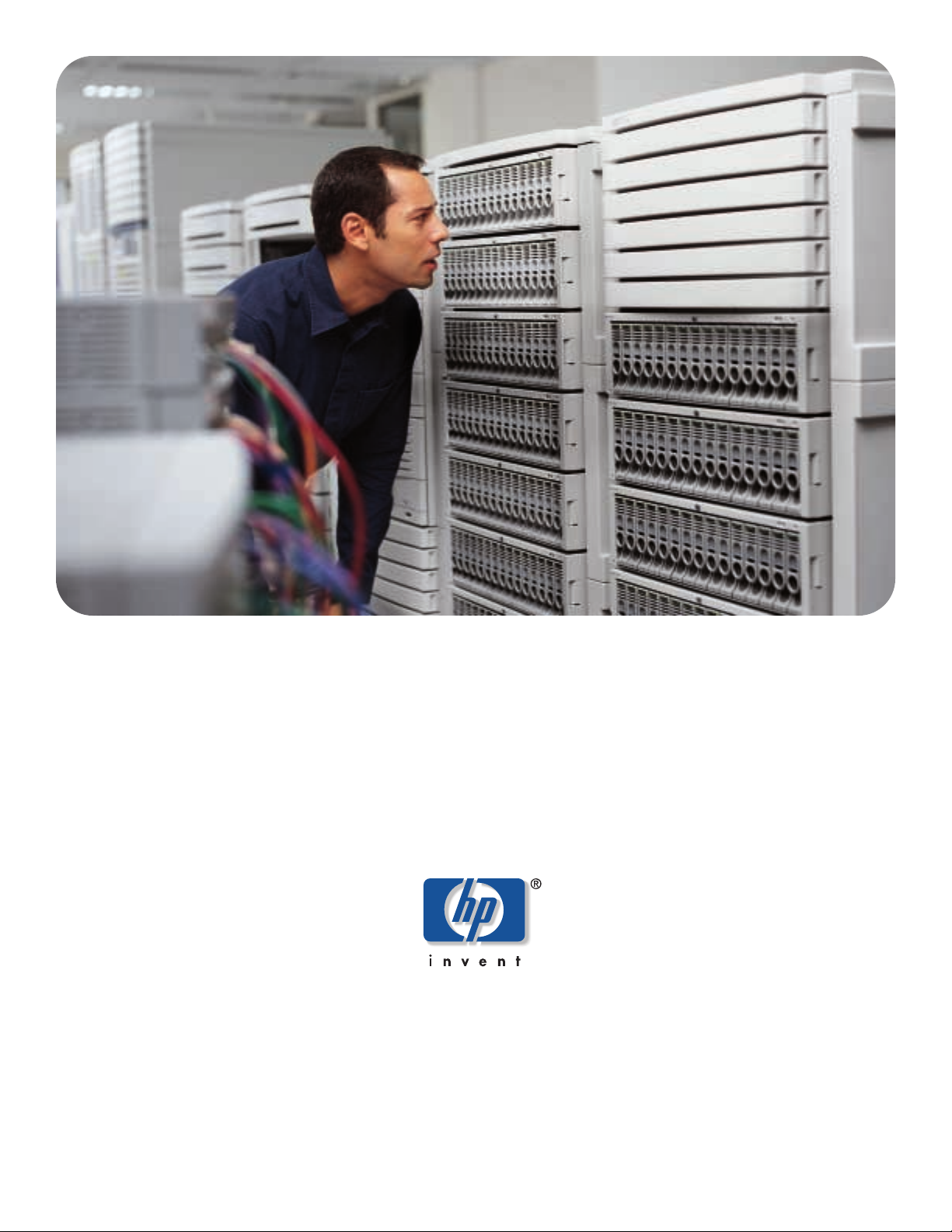
hp vir
double your operating efficiency
tual array:
Page 2
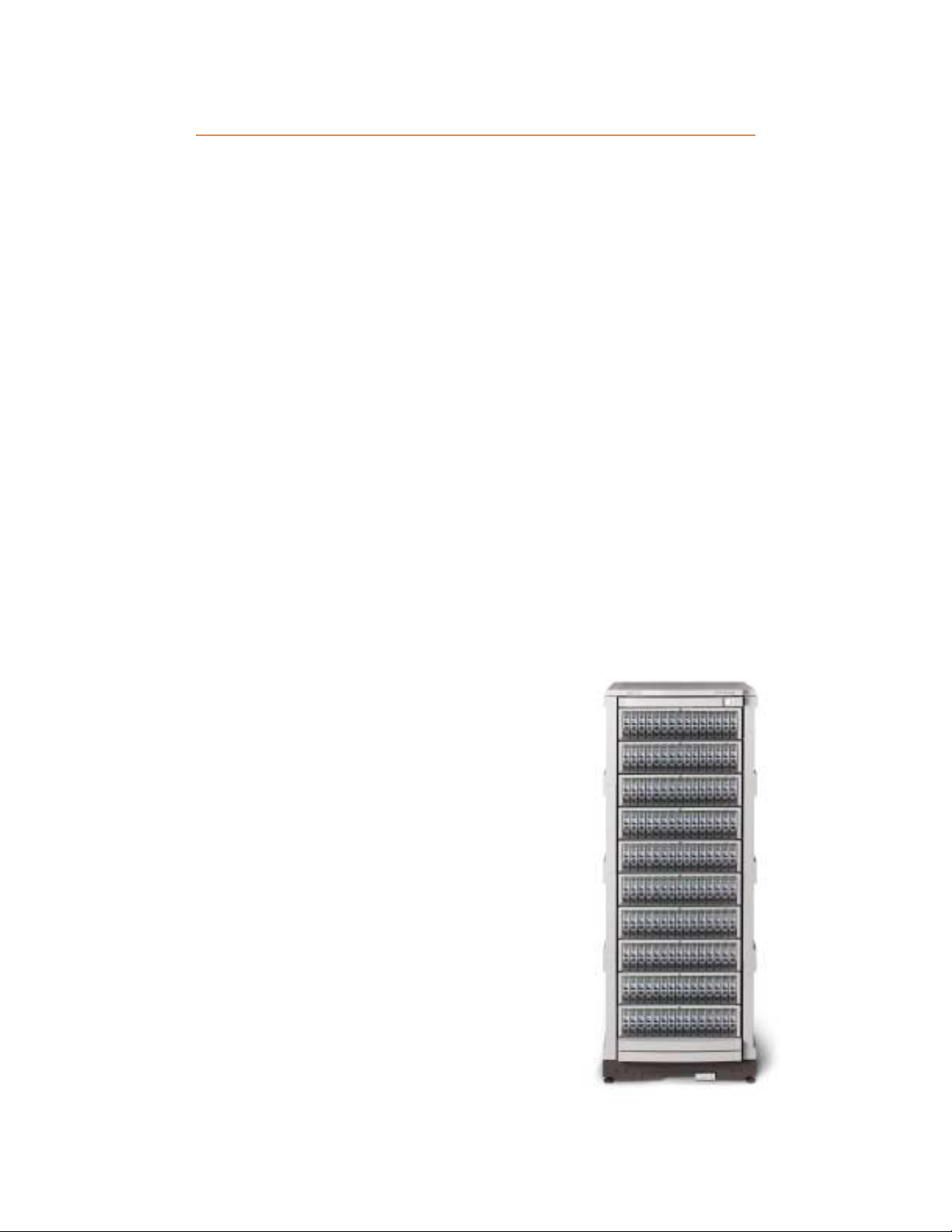
executive summary
In today’s market environment, you are
constantly challenged
business and save costs.
saving costs is getting a lot of attention by everyone from Main Street to Wall Street
to inside the Beltway. HP has invented a solution that will get you on the road to
saving money and set you up to grow revenue streams once the economy turns
around. That solution is HP’s Virtual Arrays.
It may sound complicated at first, but HP’s Virtual Arrays are simply just another
automated advancement. They free your organization from the many manual
functions required by the current vintage of arrays on the market today. Just as
automated printing machines revolutionized the publishing industry in the last
century, HP revolutionized the personal and corporate printing industry with its
industry-leading LaserJet printers. Now, HP’s Virtual Arrays are revolutionizing the
storage industry, creating industry-leading storage solutions that save your
organization 2x in operating costs over the current set of arrays on today’s market.
And with the current market growth uncertainties,
to find ways to both grow your
HP’s Virtual Arrays are automated to maximize
your operating efficiencies
on investment.
They are automated to save you money.
and maximize your return
The following customer quotes and two articles explain
how HP’s Virtual Arrays deliver on this money-saving
promise. Read them for the details or have your trusted
IT professionals do this for you. Just remember that HP’s
Virtual Arrays are the only automated arrays on the
market today that offer you these cost-saving features at
a mid-range price.
Can you think of even one profitable publishing house that
has not fully adopted automated publishing equipment?
Can you think of any successful organization that has not
adopted laser printing? The same will be said for HP’s
Virtual Arrays. Capture these savings today.
Page 3

table of contents
customer quotes
•
Amazon.com i
•
Room & Board i
•
”
State of New Mexico
•
ViaSat
•
Santa Clara ii
section 1: hp storage white paper
November 2001
i
ii
1
• virtualization, simplification and storage 1.0
•
array virtualization defined 1.0
•
the reasons you need more virtualization in the array 1.1
• key features of hp’s patented virtual technology 1.1
• why now is the time for array virtualization 1.2
•
managing traditional storage 1.2
• configuring an array for a database 1.3
• the system administrator’s dilemma 1.4
•
managing the hp virtual array 1.4
• adding capacity with hp virtual arrays 1.4
• time to implementation: formatting the array 1.5
•
automating the cache parameters 1.5
• performance 1.5
• faqs 1.6
•
summary 1.8
• for more information 1.8
section 2: “hp extends virtualization to
the array”
—by D.H. Brown Associates, Inc. November 15, 2001
2
• virtual value in hp’s va7000 series 2.0
• super redundancy enhances RAID 2.1
• reliability characteristics of hp’s va7000 series 2.2
• software extends virtual functions 2.3
Page 4

customer quotes
After seven years and 20,000 sales,
virtualization new
Amazon.com
“We look at three things when selecting data
warehouse disks. Price per terabyte, throughput
capabilities, and availability features. With the
HP Virtual Array 7100, the price per terabyte
was extremely competitive and the throughput
was phenomenal. Our current Superdome VA7100
configuration is capable of driving three to four
gigabytes of I/O per second, and the autoraid
features of the VA7100 exceed our availability
requirements.”
Mark Dunlap
Director of Data Warehousing
Amazon.com
. Many companies have optimized their performance with HP, including:
State of New Mexico
“In consolidating from eight controllers to the HP
Surestore VA7100 we expected to see some
performance degradation in running our Children,
Youth, and Family Department databases. We
haven't seen any degradation and are pleased
with the performance. We've found it very easy
to allocate space with the VA7100 and have
saved time with reduced administrative overhead.
With the AutoRAID feature, we've eliminated
worrying about mirroring. We let AutoRAID go
to work and don't even have to think about it.”
Tom Elder
DBA 3 Children, Youth and Family
Department
State of New Mexico
we hardly consider
”
Room & Board
“After reviewing various competitive scenarios
for our SAP environment, we selected HP as our
single vendor with rp5450 servers and a VA7100
for our SAN. We found the set-up to be fast and
easy, and the performance excellent. It was an
easy decision to add a second virtual array, a
VA7400, to accommodate our growth and
position us for the future.”
John Focht
Systems Administrator
Room & Board
i
Page 5
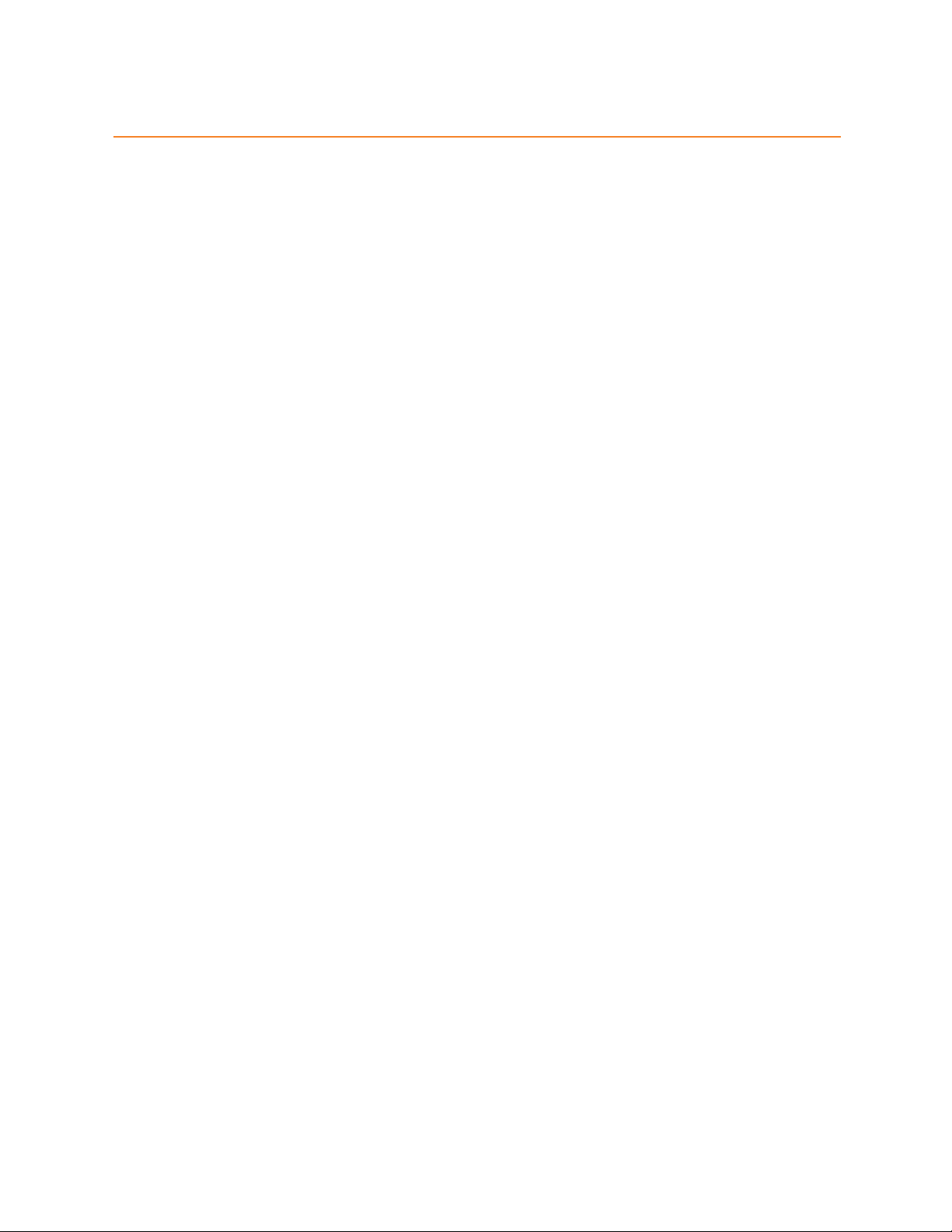
customer quotes cont’d
Santa Clara
“We needed to move to the next generation of
technology as we merged data centers. We had
outgrown the large server farm scenario and
wanted to focus on consolidation. In discussing our
current and future needs for our NT environment,
the VA7400 was the best solution. We have
transformed to an enterprise environment with
great expandability for the future. And as a hospital
environment with needs for an always-on, 24x7
operation, we've found a reliable solution with HP.”
Gary Davis
Hospital Information Systems Manager II
Santa Clara
ViaSat
“We selected the HP Surestore Virtual Array
7400 storage based on the number of Oracle
ERP instances that would be needed. We found
the Virtual Array has many more features and
capabilities than the Sun solution that was being
proposed. We felt it would scale the way we needed,
provided strong price/performance, and offered
excellent operating efficiencies. It has saved many
hours and long nights for our DBA’s and system
administrators. Plus, we're using the HP Surestore
tape library for efficient tape backup data protection.”
Mike Johnson
IT Manager
ViaSat
”
ii
Page 6

section 1
hp storage white paper
virtualization, simplification
and storage
In 2001, HP announced two new disk arrays—
the HP Surestore Virtual Array 7400 and the HP
Surestore Virtual Array 7100. This paper will focus
entirely on the virtualization technology that makes
these the easiest arrays to manage and the most
intelligently simple arrays on the market. This paper
answers the question, “What is the value
of HP’s Array Virtualization?”
For those familiar with data center environments,
virtualization is not a new concept. Virtualization
already exists to some extent at every point in the
solution stack. For example, servers, operating
systems, databases, file systems, volume managers,
drivers, switches, and storage devices all require
virtualization to achieve their purposes.
At the array level, HP’s Virtual Architecture simply
expands on already familiar ground, and it
cleanly fulfills the promise of virtualization—
it hides complexity from the administrator and
can have a dramatic and positive effect on realworld performance.
This reduction in complexity greatly simplifies and
streamlines the data center environment.
hp’s array virtualization:
• reduces the time spent managing individual
arrays
• allows storage administrators to manage
more storage with less effort
• reduces the opportunities for human error
•
frees up precious IT resources to work on
revenue-generating projects
• self-manages the RAID configuration for
optimum performance
These are not trivial benefits. Data centers are
already complex, and with the continued explosion
in storage capacity they will only become more so.
HP’s Array Virtualization is evolutionary, not
revolutionary. It is a logical progression in array
technology. It is proven. It is necessary. It is the
perfect storage area network (SAN) technology.
And it is offered only by Hewlett-Packard!
1
array virtualization defined
The purpose of virtualization in any technology
is to hide complexity from the user, or in the case
of disk arrays, to hide complexity from the storage
administrator and provide a standard environment
for application development and increased
price/performance.
Disk arrays are complex devices designed for
complex tasks. A disk array with 50 disk drives
is more complex to manage than a disk array
with one drive. Armed with virtualization, an
array could potentially allow the 50 drives to be
perceived and managed as one big drive or as
one big pool of storage. The power of virtualization
is the power of simplification.
Now for the definition: Virtualization in arrays is
about creating and managing virtual storage
devices. It is about taking blocks of storage on
the disk drives and presenting them as LUNs
(logical units of storage). What system administrators
see, then, are not the actual physical disk drives
but rather a created, simplified “virtual” view of
the actual physical storage, i.e., the LUNs.
HP’s Virtual Array works with LUNs just as traditional
arrays do. However, the virtual array doesn’t
stop there. The virtual array actually manages
the disks down to the level of the smallest available
“cluster” or “chunk.” Further, while traditional
arrays utilize static address-translation algorithms
for managing the chunks, the virtual array uses
a dynamic mapping system.
1.0
Page 7

hp storage white paper
array virtualization defined
This allows the array to dynamically allocate and
de-allocate clusters of any RAID type without
affecting the logical view as seen from the server.
In other words, clusters can be moved and new
RAID 5 and RAID 1+0 stripes can be created or
extended dynamically without the host view being
changed and without system administrator
intervention.
Just as a file system on the host presents a virtualized
view of the storage to the application or user,
the virtual array presents a virtualized view of
the storage to the file system. For example, just
as you can create and delete files in a file system,
you can create and delete LUNs within the virtual
array. This degree of virtualization is what gives
the virtual array its unique ability to relieve the
system administrator of many of his/her mundane
storage management responsibilities.
the reasons you need more
virtualization in the array
achieve a balanced workload and eliminates
“hot spots”
• automatically adds new disk drives into
existing RAID groups
Benefit: capacity upgrades require no
IT training, are faster, and hot spots are
virtually eliminated
• dynamically, and without any human
intervention, optimizes the RAID level to
the application workload
Benefit: performance tunes the array 24
hours per day and eliminates downtime for
reconfigurations
• allows LUNs to be created in seconds
Benefit: reduces setup times
• allows immediate use of the array after
LUN configuration
Benefit: speeds implementation time
1
•
capacity requirements will always grow
• IT departments will always have a limited
budget and limited human resources for
managing storage
• virtualization improves the efficiency of
storage administrators
• virtualization reduces the training required
for people to manage storage
• data always grows, but human head count
doesn’t—virtualization reduces the number
of people required to manage storage
key features of hp’s patented
virtual technology
• automatically stripes every LUN across all
disks in a very large redundancy group
Benefit: simplifies overall management;
reduces the number of LUNs required to
•
allows hundreds of LUNs to be created of
virtually any size—from a single megabyte
to over 2TB
Benefit: simplifies configurations, improves
application performance, and greatly
decreases management complexity and
potential for security errors
• allows any combination of disk drive
capacities and speeds within the array
Benefit: simplifies disk drive inventory
control and capacity management
• allows disk drives and controllers to be
moved to any slot in the array
Benefit: reduces the chance for human error
1.1
Page 8

hp storage white paper
reasons for more virtualization in the array
why now is the time for array
virtualization
Data centers have become enormously complex.
Interestingly, new technologies that initially held
the promise of simplifying the data center have,
in fact, added to the complexity—at least for
now. Fibre Channel, SANs, and the low cost
and ease of adding storage have enabled data
centers to expand both in size and complexity.
The world is moving from SCSI to Fibre Channel.
Fibre Channel and SANs allow for more devices
to be connected together, with greater performance,
and at far greater distances. All of these are
wonderful benefits, but along with those benefits
comes an ability to now create configurations
that are larger, more complex, further apart, and
harder to manage than anything envisioned even
a few years ago. Couple this new reality with the
exponential increase in storage, fueled by its low
cost, and you have a recipe for losing control of
the data center.
Consider this: while human resources remain static,
environments grow larger and more complex.
Simplification is the only realistic answer.
Adding newer and slicker management software
oftentimes can help, but in the long term, adding
software tends to have the opposite effect of
reducing complexity. Software may give you
a central place from which to manage your
hardware and it may simplify processes, but
it doesn’t necessarily eliminate those processes.
Armed with better management software,
environments are encouraged to add more
hardware and eventually the environment
becomes as complex as it was before, but for
different reasons. And when the human resources
are already stretched to the breaking point, this is a
recipe for complexity, stress, long hours, and human
error. Virtualization is the answer. It solves the basic
underlying problem. It permanently simplifies the
environment for the system administrator.
managing traditional storage
“The mistakes are all there waiting to be made.”
—Chessmaster Savielly Grigorievitch
Tartakower on the game’s opening
position
Configuring and managing traditional storage
is time-consuming and challenging even for
experienced system administrators. When
configuring storage, a wide variety of factors
must be accounted for, judgments must be
made, and steps repeated over and over again.
The potential for error is high. The cost of configuring
an array improperly is also high. The administrator
must consider the following factors:
• capacity, cost, performance and availability
requirements
•
requirements for future additional capacity
and performance
• number of disk drives and their capacity
• performance characteristics of the disks
•
which RAID level will meet desired capacity,
cost, and availability needs
• number and type of RAID groups
• number of LUNs based on application,
performance, and array configuration needs
• size of LUNs
•
configuration of the server volume manager
• cache configuration options
• stripe depth configuration
• implementation plan: who, what, and when
• time to bind LUNs
1
1.2
Page 9

section 1
hp storage white paper
In addition, the same processes must be followed
whenever disk drives are added or the environment
changes. Plus, these additional factors must be
considered:
• current configuration
• desired additional capacity, performance,
and availability
• whether the new disks will be stripe extensions
of existing disks or be independent groups
here is a typical process for setting up
a traditional array:
1. Determine number of disks, number of RAID
groups, disks and disk type per RAID
group, RAID level of each group, total
LUNs, LUNs per RAID group, stripe depth.
2. Determine volume manager configuration,
stripe size and depth, LUNs per logical
volume.
3. Using the command station, set up the
LUNs and their RAID levels and assign
them to particular disks.
4. Set up the cache page size depending
on the size of the I/Os coming in from
the host.
5. Finally, before the new LUNs can be
used, disks must be formatted, which can
take many hours per array.
configuring an array for
a database
Properly configuring an array for a database
typically involves a large problem set with many
variables. Many database administrators have
been taught to isolate different pieces of the
database in an attempt to optimize performance,
availability, and recovery. This process, although
based on sound objectives, is far too error-prone.
This typically involves a large problem set with
many, many variables. Unfortunately, database
administrators oftentimes don’t have all the critical
information. They don’t know the precise database
performance requirements for each of the pieces,
and they don’t know the performance behavior
of the array in its multitude of configurations.
In these real-world environments, it is typically far
too time-consuming to try a number of different
storage configurations, so database administrators
typically apply rules from previous installations.
The changing characteristics of newer versions
of the database typically result in an unbalanced
configuration that has “hot spots” that limit the
performance of the system.
This entire process can take from a few hours
to several days, depending on the skill of the
administrator and the number and size of the
LUNs. During much of this time the array is
either unusable or must operate in a degraded
performance mode. In other words, LUNs
cannot be utilized until they have been formatted.
This formatting takes up a lot of the array’s
internal resources and bandwidth. After a LUN
has been formatted, it can be used; but as long
as other LUNs in the array are also going
through their format process, the entire array
will suffer from degraded performance.
Now, a short word about human error. Every step
of this process has the potential for human error.
Except in the grossest cases, errors would probably
not result in data loss, but every miscalculation
in this process would easily result in a decline in
performance. Some of these declines could be
huge. For example, miscalculating the RAID levels
or the cache page size could severely degrade
the array’s performance.
1
1.3
Page 10

section 1
hp storage white paper
the system
administrator’s dilemma
Change is the issue. Many environments change
over time and this makes their initial configurations
progressively less and less optimal. The dilemma
is that an optimum configuration today eventually
becomes out-of-date, and typically over time,
performance degrades in traditional arrays, but
the administrator usually has neither the time nor
the window of opportunity to bring the system
down and perform the necessary reconfiguration.
Access patterns change. Different areas of the
database become more highly used. Sometimes
at the end of the month certain data that normally
lies unused now becomes highly used and requires
higher performance. All of this poses problems
for the conscientious system administrator.
At first, the administrator notices a change in
performance, but it is not enough to justify bringing
the system down. However, over time, the
performance continues to degrade until eventually
the problem is so severe that the administrator is
forced to bring the system down over the protests
of the users. He must then go through all 13
configuration steps, including binding all the
LUNs and waiting for the reformat to complete.
After that the cycle begins again: Performance
initially is great, but over time it degrades
until finally the pain increases to the point that
a reconfiguration again becomes justifiable.
• determining the number of disks required
for the necessary performance
• creating the LUNs—note: creating LUNs
takes only a few seconds per LUN
Step away from the array; the configuration is
now complete. Every other step is automatic.
RAID levels are automatic. The different capacity,
number, and speeds of disk drives are automatically
accounted for. The cache page size is automatically
set. Even the disk formatting is performed
automatically. Moreover, after the LUNs are set,
the array is immediately available to accept data.
The array does the work, not the administrator.
Not only is this the initial configuration process,
but the process is just as simple for any subsequent
reconfigurations. In other words, if LUNs have to
be deleted and new ones created, the process is
just as simple. Note: As with any array, if you
wanted to delete the LUNs but save the data,
you would have to do a backup and restore.
1
adding capacity with
hp virtual arrays
HP’s Virtual Array Architecture also simplifies the
process of adding capacity to an array. Today,
many traditional arrays allow the administrator
to add disks on-the-fly—in other words, to add a
disk drive when the array is up and running and
accepting I/Os.
managing the hp virtual array
Configuring an HP Virtual Array is much simpler
than the process for configuring a traditional
array. Remember the complex steps involved in
configuring a traditional array? The steps involved
in configuring the HP Virtual Array consist of:
• determining the total capacity and
performance requirements
• for each application, determining the
number and size of LUNs
However, when the disk drive is added to a
traditional array, it is not part of any LUN. It is
not formatted, and it is not able to accept data.
An administrator must go in and manually perform
those functions. If the disk drive is to be added
to an already existing RAID group, then the data
in that group must first be backed-up and later
restored to the newly created LUN that now
contains the new disk drive. And except for the
backup, the steps are the same as when an
array is first configured.
1.4
Page 11

section 1
hp storage white paper
The HP Virtual Array accepts new disks while
the array is up and running and accepting I/Os
as with some higher-end traditional arrays.
However, the HP Virtual Array takes it one step
further. Once the disk is inserted, the array
automatically includes that disk into the existing
disk space and stripes all LUNs across that disk.
This means that even without the creation of any
additional LUNs, the array performance will
improve because of the additional available
spindle. Only the HP Virtual Array automatically
adds the new disks to existing LUNs. Further,
any newly created LUNs are also automatically
spread across all the disks in the array, including
the additional disk.
time to implementation:
formatting the array
As mentioned earlier, after new disks are added
to a traditional array, it then takes several hours
to complete the formatting of the RAID group.
During this format phase, no data can be written
to the new LUNs. With some implementations,
the array is offline until all the LUNs have been
formatted. In other implementations, I/Os can
be written to already formatted LUNs even while
other LUNs are going through the format
process, although performance is very slow.
Because executing the disk format command
uses up so much of the array’s internal bandwidth,
array performance is greatly reduced until all
of the disk formatting has been completed.
With HP’s Virtual Array Technology, the array is
immediately available as soon as the LUNs have
been configured. The disk formatting is done as
the writes are done. In other words, as writes
are sent to disk, the formatting is accomplished
for only those blocks being written to. This means
that while there is a small hit to performance for
that individual write, there is very, very little
impact on overall array performance.
automating the cache
parameters
Configuring a traditional array typically requires
setting the cache parameters such as the percentage
of read and write cache, the size of the cache
pages, and, in some cases, the allocation of cache
to specific LUNs. In making these determinations,
there is ample opportunity for error.
With HP’s Virtual Arrays, all of this is preset and
automatic. And this means that all the parameters
within the array are tuned to work in unison with
the stripe size and the array hardware. First, the
cache is set at 80% read and 20% write, is
shared between controllers, and is treated as a
“pool.” Second, the cache page size is set at
64K and is set to automatically destage to disk
every 4 seconds whether the page is full or not.
The 64K size minimizes the number of I/Os to
the back-end in sequential environments and
provides a carefully calculated balance within the
array between the number of cache pages and the
speed of the back-end in random environments.
1
performance
Traditional arrays are susceptible to “hot spots” and
to changes in the environment that make the initial
configuration obsolete. The HP Virtual Array virtually
eliminates these critical performance issues.
First, the HP Virtual Array is far less likely to
experience a hot spot—in other words, it will
almost never experience a condition where a
few disk drives become a performance bottleneck
in the array. Here’s why: the virtual array
always (and automatically) stripes all of the
LUNs across all of the disks in the RAID group.
For example: assume a virtual array loaded with
a total of 60 disks had 30 disks in each of its
two RAID/redundancy groups. Every LUN in
that group would be spread across all 30 disks.
1.5
Page 12

section 1
hp storage white paper
Every LUN would have 30 spindles at its disposal.
And don’t forget, in the virtual array the spare
disk capacity is also spread across all of the
spindles, i.e., there are no unused spindles in an
HP Virtual Array.
Second, the virtual array automatically performance
tunes the array 24 hours per day, 365 days per
year. The RAID level is matched with the workload.
Data with access patterns that would benefit
from RAID 1+0 storage are automatically directed
to a RAID 1+0 section of the array. Infrequently
used data, or data whose access patterns match
RAID 5DP performance characteristics, are
directed to the RAID 5DP section of the array.
These are the same rules that a storage expert
would use to optimize an application’s performance.
In addition, like an expert storage administrator,
any changes to the configuration are made only
during low-usage periods or when disks are
added. Note: When disks are added, the
existing LUNs are automatically extended across
the new disks. This normally requires data
movement within the array. However,
administrators have the option to postpone this
data movement by simply turning off the array’s
“Auto-Include” feature.
faqs
Question: Isn’t this virtualization technology
new and doesn’t that make it risky and untried?
Answer: It would be new for HP’s competitors,
but HP has been virtualizing arrays since 1995,
and since then HP has sold over 20,000 virtualized
arrays. The technology is neither new nor risky
and it offers a simple and compelling value
proposition, i.e., great ease of management and
great data protection. For arrays, management
costs are far more costly than the initial purchase
price. The HP virtual array is the easiest array in the
world to configure, add capacity, and manage—
the administration savings are significant. It also
has the best availability of any mid-range array
on the market. See the white paper titled
“VA7100 Hardware High Availability Features”
for more details.
Question: Shouldn’t a good system administrator
know which RAID level the data is in? With the
virtual array, I have no idea if it is in RAID 5 or
RAID 1+0.
Short answer: Both the HP Surestore Virtual
Array 7100 and the HP Surestore Virtual Array
7400 can be configured to run in either fixed
RAID 1+0 or AutoRAID modes. And to help with
performance analysis, the controller can provide
data on the actual usage of each RAID level.
Long answer: With the HP Virtual Array, if
your data is frequently used, it WILL be in RAID
1+0 and will have the best performance. The
virtual array RAID level policies were developed
after researching the decision patterns of
experienced system and database
administrators. Almost always, technology
progresses from highly manual to highly
automated operations. In almost every case, the
developers of automation simply replicate the best
of the already developed manual processes.
This is exactly what HP did with the HP Virtual
Array. Also please note: The Virtual Array
policies are improved over those of the Model
12H. The virtual array really does strive in almost
every instance to do any background data
movement during periods of low array activity.
Question: On which disks is my data kept? I
suppose the virtual array can be trusted to handle
the RAID level decisions, but I also need to know
on which disks my indexes and redo logs are
kept. The way the virtual array moves data and
stripes across all the disks means I have no idea
where my data is kept.
Answer: First, if you are worried about the
integrity of your data, the HP Virtual Array does
a combination of things to protect your data that
no other array does. First, the HP Virtual Array
offers end-to-end checksum, ECC protected
memory, parity coherence, disk scrubbing, and
RAID 5DP which, in a typical configuration,
1
1.6
Page 13

section 1
hp storage white paper
gives 100X the data protection of traditional
RAID 5 and 10X the data protection of RAID 1.
Second: The HP Virtual Array stripes across all
the disks in the redundancy group. This involves
more disks but is not so different from any other
RAID 1+0 implementation. Third: array striping
is the way of the future. It’s faster and safer.
Question: Doesn’t all this “behind the scenes”
movement of data require a huge performance
hit? Surely, the trade-off for virtual technology is
slow performance.
Answer: Not true. For years, HP’s original
virtual array, the AutoRAID Model 12H, was
used for HP’s V-class TPC-C benchmark tests.
And today, HP Virtual Array products have been
used for the new rp8400 benchmark testing and
are scheduled to be used for the Superdome
TPC-C tests. Remember, the HP Virtual Array
mimics the policies of experienced system
administrators. Would an experienced system
administrator do a reconfiguration of the array
during a period of high workloads? No! And
neither would the HP Virtual Array. The HP Virtual
Array policy is to NOT perform the background
tuning operations when the array is under a
greater than 60% workload.
Question: Isn’t manual always better than
automatic? In cars, manual transmissions give
better performance than automatic transmissions
because they give the driver more control over
performance; likewise wouldn’t manual RAID
configurations be better than HP’s Virtual Array
Technology and its automatic RAID configurations?
Answer: Manual transmissions in cars would
not give better performance if drivers were only
allowed to shift gears once and could never
change them after that. In essence, this is what
you have with traditional disk arrays. You are stuck
with the initial configuration unless you bring the
array down and go through a time-consuming
and complex reconfiguration every time the
environment changes. HP’s Virtual Array
Architecture tunes the array automatically, 24
hours per day. It is the hands-down winner in
real-world performance. A better analogy would
be to compare the multiple manual processes
required to set the type, load the paper, and
actually print books on the old-style printing
presses with those of the automated printing
systems of our generation. Obviously, automation
in printing presses adds to greater performance.
It works the same for arrays.
Question: Wouldn't striping the data across
such large RAID groups make the disk rebuild
times very long and take up a high percentage
of the array resources?
Answer: Because of HP’s RAID 5DP this is
practically a non-issue for HP Virtual Array
products. The HP Virtual Array’s RAID 5DP gives
each redundancy group 10x the protection of
RAID 1. RAID 5DP requires that 3 drives would
have to fail before there would be data loss.
Thus, even AFTER a drive fails, the data is STILL
protected with the same degree of protection as
standard RAID 5. Finally, this means that a single
drive failure does not put the data at risk and
therefore does not require an emergency
rebuild. The HP Virtual Array can take the time
and do the rebuild in the background without
impacting incoming I/Os. Also, the HP Virtual
Array will rebuild the RAID 1+0 data first since
that is the most vulnerable after a failure. In all
cases, data integrity is ensured and performance
is preserved. No other array can make this claim.
Question: If your environment is totally stable,
wouldn’t a manual configuration by an experienced
system administrator result in better performance
than one derived from the virtual array’s policies?
Answer: Let’s first admit it: Totally stable
environments are rare. But the answer is that if
the environment were totally stable, and if the
administrator configured the array absolutely
1
1.7
Page 14

section 1
hp storage white paper
accurately, the traditional array and the HP Virtual
Array would have similar performance.
However, the HP Virtual Array would still have
the performance advantage because of its ability
to efficiently load balance across all the disks in
the array both at the initial configuration and
after capacity growth. In both stable and changing
environments, the HP Virtual Array is the right
choice. Now, if the environment is not totally stable,
then the HP virtual array is the hands-down winner.
When both arrays are initially configured, the
traditional array should be faster at least for
a day or so, but after that the HP Virtual Array
will catch up and continue to operate at peak
performance for as long as the array is plugged
in, while the traditional array will get slower
over time. This is how it works. When the HP Virtual
Array is first turned on, it doesn’t know which
data needs to be in RAID 1+0 and which data
needs to be in RAID 5. After a day or so of reading
the access patterns, it will figure out which RAID
level is best suited for which data. Once that
happens, the performance will be as good as in
any manually configured array. And, don’t forget,
if the environment should change after that, even
slightly, the HP Virtual Array will adjust while a
manually configured array can do nothing but
keep plugging along in a degraded mode.
Question: Are you saying that this technology
is for everyone? I’m not looking for anything new.
Consider: It is always easier to manage a
smaller number of things than a larger number of
things. At first, bits were grouped into bytes.
When there were too many bytes to keep track
of, they had to be grouped into blocks. When
there were too many blocks to manage, someone
invented volumes and volume managers. What do
you think the next logical step is when there are too
many volumes?
Answer: HP’s Virtual Array.
1
summary
HP’s Virtual Array with HP’s patented Virtual
Technology is the industry’s most intelligent disk
array. Because of its unique ability to greatly
simplify storage management, it significantly
reduces overall IT management costs and practically
eliminates mistakes caused by human error. HP’s
Virtual Technology also has a significant positive
impact on real-world performance by automatically
eliminating “hot spots,” and by performance tuning
the array 24 hours per day, 365 days per year.
for more information
For additional information on HP Virtual Arrays
and other HP storage products and solutions,
please call your local HP sales representative or
visit our Web site at www.hp.com/go/storage.
Answer: If it’s new to you, then it is understandable
that HP’s virtual technology might seem unnecessary.
After all, you’ve succeeded without it up till now.
But sometimes improvements do come along that
really do hold out the promise of a widespread
advantage. The dilemma of our rapidly advancing
technological age is to know which new technologies
should be ignored and which are the ones that
need to be grasped.
1.8
Page 15

section 2
virtual value in hp’s va7000 series
“hp extends virtualization to the array”
—by D.H. Brown Associates, Inc.
Virtualization is a key to solving complexities associated with storage configurations. As Information
2
Technology continues its non-stop evolution, tools and devices that improve manageability while increasing
business efficiency will command a premium in the marketplace. HP has taken a significant step forward in
delivering its Virtual Array (VA) 7000 series with a full complement of virtualization functions. Enterprises that
value a return on investment in areas such as data-sharing, optimized self-tuning performance, and data-access
flexibility must evaluate HP’s Virtual Array offerings.
SAN virtualization is in effect the aggregation of multiple storage devices in a centralized
configuration, a storage pool. This simplifies the storage administrator’s role by enabling all resources to be seen
as a single entity. SAN virtualization by itself, however, offers little assistance in efficiently managing requirements
of single applications. It pays scant attention to the capacity and performance dynamics of individual,
heterogeneous devices within the storage pool. HP, in its Federated Storage Area Management (FSAM) strategy,
acknowledges the importance of SAN virtualization. In its VA7000 Series, HP extends these concepts and
benefits to the device-array level. Together, they demonstrate the full advantage of interdependencies between
managing SAN virtual storage pools and managing virtual storage at the device level.
HP’s VA7000 Series Characteristics
Feature VA7100 VA7400
Capacity 1 TB (raw) in 3U enclosure;
14 TB in 2M rack
LUNs (max) 128 1,024
7.6 TB (raw) using the Disk System (DS)
2400 (up to six DS2400s chained);
14 TB in a 2M rack of 73 GB disks
Disk Drives Supported 15 per 3U enclosure;
same disk support as 7400
I/O ports 1 Gb/sec. FC host and disk ports
Cache 256/512/1024/ MB mirrored
Transfer Rate 90 MB/sec. 12,000 I/Os per sec. from
cache; 3000 I/Os per sec. back-end
In the HP Surestore VA7000 family, “virtual array” refers to treating the disks within the array as a pool of
storage blocks rather than as physical disks. With this technology, the VA7000 family emerges as a second
tier of storage virtualization. Extending virtualization to the device level, the SAN’s view of storage becomes
independent of physical disk attributes. This characteristic reduces the cost associated with SAN virtualization
by simplifying storage management, enabling more efficient use of available device capacity, and decreasing
the amount of required data movement at the device level.
D.H. Brown Associates, Inc. http://www.dhbrown.com
Our research program in Enterprise Storage Solutions (ESS) makes this Technology Trends available to all our
subscribers. Those interested in this program should contact marketing@dhbrown.com or 914-937-4302, ext. 281
Up to 105 drives with DS2400; 18 GB 15 K rpm;
36 GB 10 K and 15 K rpm and 73 GB 10 K rpm
Two 2 Gb/sec. FC host ports;
two 1 Gb/sec. FC disk ports
512/1024 MB mirrored per controller
160 MB/sec.; 28,000 I/Os per sec. from cache;
7500 I/Os per sec. back-end
2.0
Page 16

section 2
“hp extends virtualization to the array”
—by D.H. Brown Associates, Inc.
VA7000 virtualization, managed at the array
level, offers the advantage of providing greater
granularity when managing a pool of logical
storage. Logical Unit Name (LUN) capacity is
definable as a logical set of storage blocks rather
than as a specific set of predefined physical disks.
Each LUN becomes scalable from a few
megabytes to several terabytes by adding
capacity without operator intervention (the array
automatically controls the addition of new
capacity to the storage pool).
This “self-tuning” capability automatically
restripes data across new disks added to the
array, minimizing any potential imbalances of
data distribution within the VA7000 series.
Redistribution occurs in the background with no
impact on SAN bandwidth or server performance.
This function significantly reduces the efforts
required by the system administrator to keep
storage resources in balance.
Also with VA7000 virtualization, the number of
LUNs is no longer restricted by the amount of
physical storage. Administrators can configure
LUNs up to the limit permitted by the architecture
without concern for physical disk groupings
within arrays.
Disk arrays without virtualization support LUNs
only from contiguous free space, requiring allocation
of large storage chunks even if only a small portion
is necessary. As changes occur over time, data
must be moved or storage reconfigured to recover
unused space.
Within the VA7000, fragmentation of physical
space is managed at the RAID (Redundant
Arrays of Inexpensive Disks) block level rather
than in disk-sized chunks. The impact of free-space
management and “garbage collection” is
absorbed at the array level, without consuming
SAN or server resources.
super redundancy
enhances RAID
As alternatives to the “self-tuning” LUN-management
capability described above, the VA7000 series
also enhances LUN performance through its use
of RAID configurations “redundancy groups.”
Many variations to RAID configurations have
surfaced over the past 10 years. Most provide
moderate variations on the standard RAID 1
(mirroring) and RAID 5 (striping) techniques.
In its VA7000 Series, HP delivers a variation that
substantially adds to its availability characteristics.
RAID 5DP (Double Parity) approaches a RAID 6
solution in that it enables recovery from simultaneous
failures in two disks without loss of any data.
While this might seem superfluous in RAID arrays
of only a few disks, it becomes critical in
configurations supporting a large number of
disks in a virtual array. The potential for disruption
due to disk failure grows with the number of
disks involved in an array. The goal of virtualization
is to remove the physical constraints, which
enables dozens of disks to be used in a single
virtual array. HP has addressed this concern
with its RAID 5DP solution, increasing data
availability by two orders of magnitude over
traditional RAID 5 implementations. Additionally,
use of storage is made more efficient as very
large RAID groups (up to dozens of disks) are now
manageable using only two parity disks rather
than a parity disk for each group of five disks.
2
Technology Trends
Copyright © 2001 by D.H. Brown Associates, Inc.
2.1
Page 17

section 2
“hp extends virtualization to the array”
—by D.H. Brown Associates, Inc.
reliability characteristics of hp’s
va7000 series
• redundant, hot swappable controllers, fans,
power supplies, and an internal fibre-channel
hub eliminates planned downtime
• online firmware and capacity upgrade
using mixed capacity disk drives
• Checksum algorithm used for end-to-end
data and data-path protection against
data corruption
• double parity supports recovery from two
simultaneous disk failures (RAID 5DP)
•
error Correction Code (ECC) protects mirrored
cache from corruption before writing to disk
•
three-day battery backup protects user data
in cache from power outages and disasters
•
phone-home capability is provided
through hp’s Predictive Support programs
and Event Monitoring Services (EMS)
“Redundancy groups” are physical disks that contain
redundant (copies of) data, defined by the RAID
type assigned to the data. Each redundancy
group is divided into LUNs, addressable by a host.
(consisting of all the even-numbered disk slots). Data
movement and failover occur in the same manner
as in the VA7100.
The variation in data management at the array level
provides great flexibility in matching performance
to application need. Self-tuning enables immediate
response to data and application variables
ensuring more work completed per transaction
and maintaining more consistent service-level
performance. RAID 1+0 uses a large number of
disks in a single configuration to deliver strong
performance to selected LUNs. It does so, however,
at the expense of additional space for mirroring
the data. RAID 5DP incurs a performance penalty
for write operations and can affect system
performance if frequent updates to large volumes
of data are required. Its advantage is in the data
redundancy provided and the improved cost
efficiency vs. mirroring. Dual-redundancy groups
in the VA7400 enhance the efficiency of data
movement through the controllers, improving
system performance.
2
The VA7100 supports only one “redundancy
group” with each of the 15 disk drives in the
enclosure addressable by both controllers with
no physical restrictions. The two fibre-channel
loops (one to each controller) include a transmit
line and a receive line for the transfer of data to
and from the controller. Controller-to-controller
communication and loop failover occur via an
internal N-way bus.
The VA7400 supports two redundancy groups in
which one controller manages access to one redundancy
group (consisting of all the odd-numbered disk
slots) and the other controller to the second group
Technology Trends
Copyright © 2001 by D.H. Brown Associates, Inc.
2.2
Page 18

section 2
software extends virtual functions
“hp extends virtualization to the array”
—by D.H. Brown Associates, Inc.
While hardware design and functionality are critical to enabling performance, software function can maximize
2
the efficiency and flexibility of the device. HP’s software packages extend the management and flexibility of
the VA7000 family while exploiting the virtualization capability.
HP’s Software for VA7000 Series
Feature VA7100 VA7400
CommandView SDM HP-UX with all PA-RISC computers;
Windows and Red Hat Linux with Intel
Pentium III/500 MHz computers or above
Enterprise Management
Smart Plug-ins
Secure Manager VA
Business Copy VA
Auto Path VA
HP-UX with all PA-RISC computers;
Windows and Red Hat Linux with Intel
Pentium III/500 MHz computers or above
HP-UX with all PA-RISC computers;
Windows and Linux with Intel Pentium III/500
MHz computers or above; supports 128
World-Wide Names and 128 secure LUNs
HP-UX with all PA-RISC computers;
Windows and Linux with Intel Pentium III/500
MHz computers or above; supports 127
Business Copy LUNs
Windows 2000 with Intel Pentium III/500
MHz computers or above
HP-UX with all PA-RISC computers;
Windows and Red Hat Linux with Intel
Pentium III/500 MHz computers or above
HP-UX with all PA-RISC computers;
Windows and Red Hat Linux with Intel
Pentium III/500 MHz computers or above
HP-UX with all PA-RISC computers;
Windows and Linux with Intel Pentium III/500
MHz computers or above; Managed by
Command View SDM; supports 128 WorldWide Names and 1,024 secure LUNs
HP-UX with all PA-RISC computers;
Windows and Linux with Intel Pentium III/500
MHz computers or above; Managed by
Command View SDM; supports 1,023
Business Copy LUNs
HP-UX with all PA-RISC computers;
Windows and Red Hat Linux
Network Management Tools
Operating Systems
Not Applicable
HP-UX 11.0; Windows NT/2000; Red Hat
Linux 6.2
Copyright © 2001 by D.H. Brown Associates, Inc.
2.3
HP OpenView NNM, HP Toptolls, CA
Unicenter, Tivoli NetView, BMC Patrol
HP-UX 10.2, 11.0, 11i; Windows
NT/2000; Solaris 2.6, 7.0, 8.0; AIX
4.3.3; NetWare 5.0/5.1; MPE/iX 6.5,
7.0; Red Hat Linux 6.2, 7.0
Technology Trends
Page 19

section 2
The major HP Surestore software packages1 (identified on page 2.2) include,
“hp extends virtualization to the array”
• Command View SDM speeds and eases local and remote management, including install, configure,
monitor, and control via a web browser, direct host attach, or SAN. HP Predictive Support programs
and Event Monitoring Service (EMS) provide phone-home capability.
• Smart Plug-ins allow HP Command View SDM to integrate and process storage events via SNMP with
HP OpenView Network Node Manager (NNM).
• Secure Manager Virtual Array (VA) controls server access to data on a LUN-by-LUN basis, even in
simultaneous heterogeneous array sharing environments.
• Business Copy Virtual Array (VA) supports LUN replication for development, testing, or backup situations.
Data replication takes place at a specified point in time while the system is operating and entirely within
the storage array, reducing the potential for I/O bottlenecks.
• Auto Path Virtual Array (VA) routes data around any path’s failure to maximize data availability. It provides
the ability to self-configure and to automatically manage multiple I/O paths. It also provides dynamic
load balancing to ensure peak performance.
This document is copyrighted © by D.H. Brown Associates, Inc. (DHBA) and is protected by U.S.
and international copyright laws and conventions. This document may not be copied, reproduced,
stored in a retrieval system, transmitted in any form, posted on a public or private website or
bulletin board, or sublicensed to a third party without the written consent of DHBA. NO copyright
may be obscured or removed from the paper. All trademarks and registered marks of products and
companies referred to in this paper are protected.
2
This document was developed on the basis of information and sources believed to be reliable. This
document is to be used “as is.” DHBA makes no guarantees or representations regarding, and shall
have no liability for the accuracy of, data, subject matter, quality, or timeliness of the content.
1
CA Unicenter TNG and BMC Patrol are supported in addition to the HP OpenView Storage Node Manager, OpenView Allocator, Builder,
Optimizer, and Accountant.
Technology Trends
Copyright © 2001 by D.H. Brown Associates, Inc.
2.4
Page 20

06/02
5981-2067ENUC
