Page 1
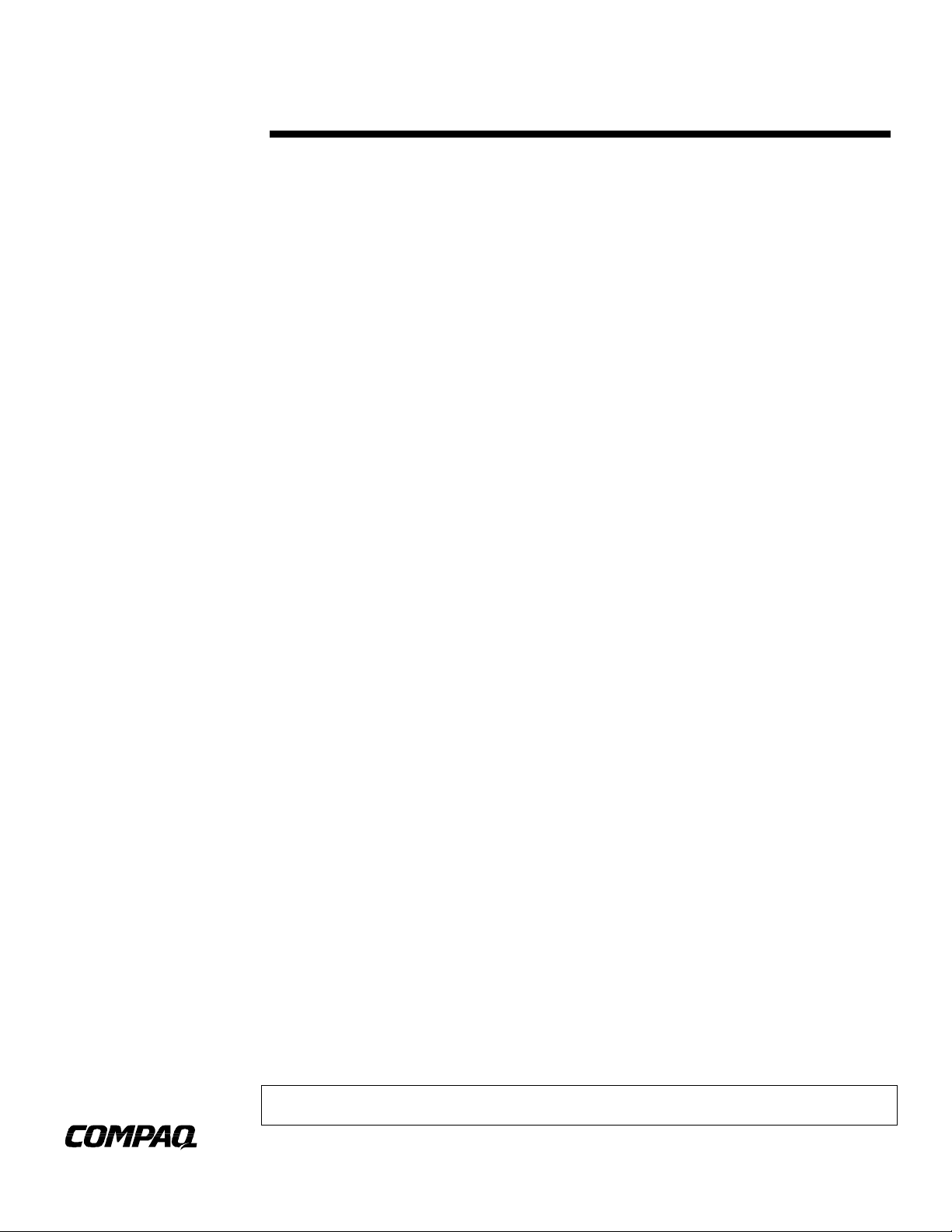
WHITE PAPER
.
.
April 1998
Prepared By
Portable PC Division
Compaq Computer
Corporation
CONTENTS
Executive Summary ........1
Overview........................ 3
Asset Management.......... 4
Security
Management................... 7
Fault Management ........ 10
Integration
Management................. 13
Configuration
Management................. 16
Availability Matrix......... 17
Questions &
Answers....................... 18
.
.
.
Intelligent Manageability for
.
.
.
.
.
.
.
Armada Portable Products
.
.
.
.
.
.
Intelligent Manageability is Compaq’s management solution that lowers the total cost of
.
.
.
computing by making PCs more manageable and less expensive to own. This white paper
.
.
.
discusses the full set of Intelligent Manageability features available for Compaq Armada
.
.
.
portable PCs and the Presario 1710SB.
.
.
.
.
.
.
.
.
.
EXECUTIVE SUMMARY
.
.
.
.
.
.
.
Intelligent Manageability is Compaq’s response to customers’ need for easy-to-manage
.
.
.
.
PCs in stand-alone and networked environments. Compaq addresses this need by
.
.
.
focusing on five areas of primary concern for customers today:
.
.
.
.
• Asset Management—provides the user with detailed configuration information about the PC
.
.
.
.
.
.
.
.
.
.
.
.
.
.
.
.
.
.
.
.
.
.
.
.
.
.
.
.
.
.
.
.
.
.
.
.
.
.
.
.
.
.
.
.
.
.
.
.
.
.
.
.
.
.
.
.
.
.
.
.
.
.
.
.
.
.
.
.
.
.
.
.
.
.
.
.
.
.
.
.
.
.
.
.
.
.
.
.
.
.
.
.
.
.
.
.
.
.
.
.
.
.
.
.
.
.
1
and allows the System Administrator to inventory and track PCs and their components from
one central location.
• Fault Management—provides the user and System Administrator with pre-failure and other
alerts. Pre-failure alerts generate advance warning to minimize downtime and data loss from
hardware failures.
• Security Management—prevents unauthorized access to critical data and valuable PC
components.
• Integration Management—uses industry-standard technologies while partnering with
industry-leading PC Management software vendors.
• Configuration Management—provides the latest drivers, utilities and support software to
optimize PC performance; available on CD-ROM and the Compaq web site at
www.compaq.com.
Intelligent Manageability also addresses the following concepts:
• New industry-leading hardware and software: Intelligent Manageability enables
customers to manage PCs intelligently. It is a management tool designed for portables in
both mobile and connected environments.
• Innovation and Standardization: The Compaq Management Solutions Partners Program
establishes a non-proprietary approach to solving customers’ manageability issues. It
ensures tight integration and compatibility with leading PC Management software
vendors.
• Total Cost of Ownership: Protecting your investment by increasing its value over the
life of the product thereby reducing the total cost of owning one or more PCs.
• Product Parity: Currently, all commercial portable and desktop PCs include virtually the
same Intelligent Manageability functionality across all platforms.
The remainder of this White Paper presents each Intelligent Manageability feature in detail
including technical descriptions of how they work together to form a cohesive management
solution.
This document is intended for Compaq personnel and customers with a need for information
on Intelligent Manageability for Armada Portable Products.
Page 2
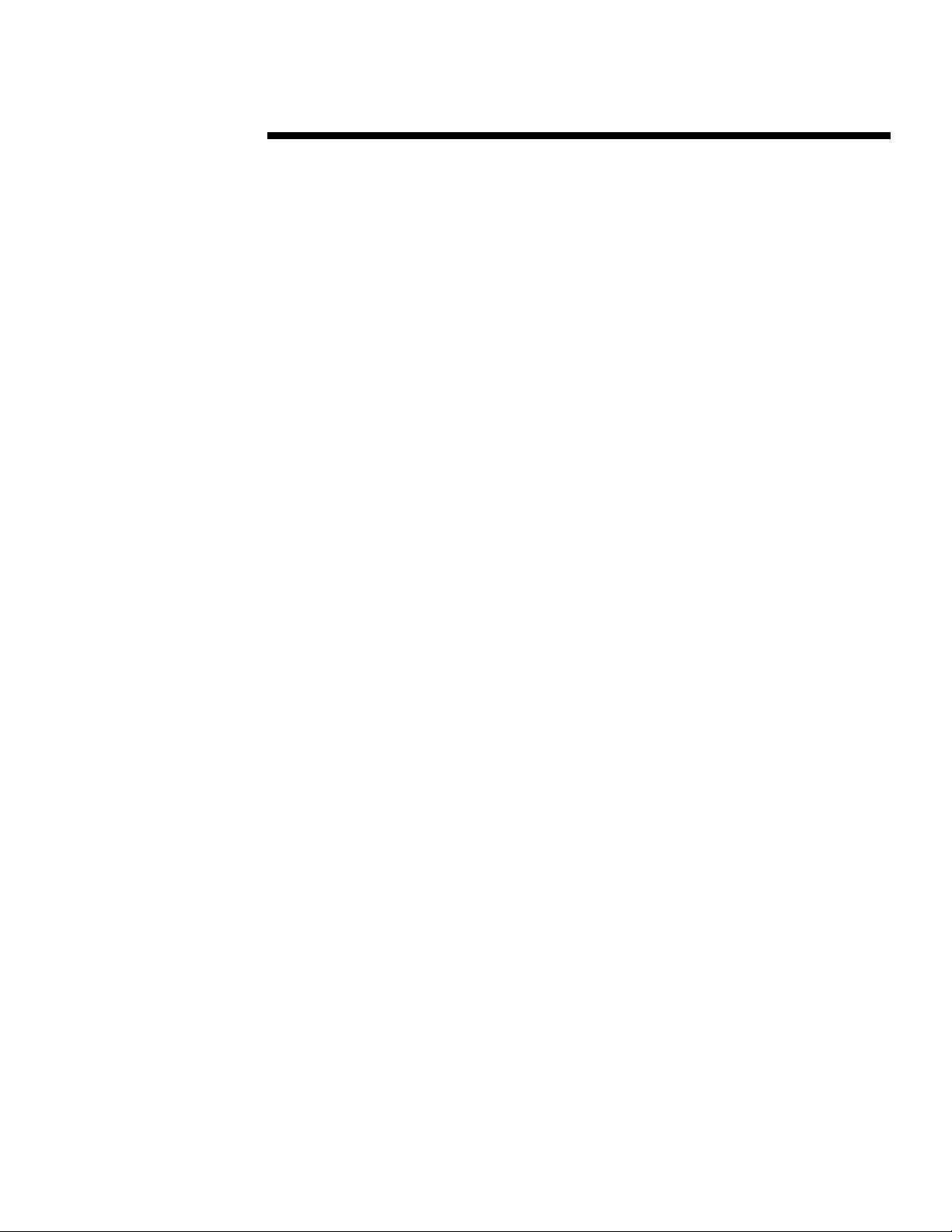
INTELLIGENT MANAGEABILITY FOR ARMADA PORTABLE PRODUCTS (cont.)
.
.
NOTICE
.
.
.
.
.
The information in this publication is subject to change without notice.
.
.
.
.
.
THE COMPETITIVE INFORMATION CONTAINED IN THIS PUBLICATION IS BASED ON
.
.
DATA AVAILABLE FROM PUBLIC SOURCES AT THE TIME OF PUBLICATION. COMPAQ
.
.
.
COMPUTER CORPORATION SHALL NOT BE RESPONSIBLE FOR ANY INACCURACIES,
.
.
.
ERRORS, OR OMISSIONS IN INFORMATION CONTAINED HEREIN, INCLUDING, BUT NOT
.
.
.
LIMITED TO, INFORMATION OBTAINED FROM THIRD PARTY SOURCES, SUCH AS
.
.
PUBLICATIONS OF OTHER COMPANIES, THE PRESS, OR COMPETITIVE DATA
.
.
.
ORGANIZATIONS.
.
.
.
.
.
.
THIS PUBLICATION IS MADE AVAILABLE ON AN “AS IS” BASIS AND COMPAQ
.
.
SPECIFICALLY DISCLAIMS ALL ASSOCIATED WARRANTIES, WHETHER EXPRESS OR
.
.
.
IMPLIED. IN NO EVENT WILL COMPAQ BE LIABLE FOR DIRECT, INDIRECT, SPECIAL,
.
.
.
INCIDENTAL, OR CONSEQUENTIAL DAMAGES IN CONNECTION WITH THE USE OF OR
.
.
RELIANCE ON THE MATERIAL CONTAINED IN THIS PUBLICATION, EVEN IF ADVISED OF
.
.
.
THE POSSIBILITY OF SUCH DAMAGES. COMPAQ RESERVES THE RIGHT TO MAKE
.
.
.
IMPROVEMENTS OR CHANGES TO THIS PUBLICATION AND THE PRODUCTS AND
.
.
.
SERVICES HEREIN DESCRIBED AT ANY TIME, WITHOUT NOTICE OR OBLIGATION.
.
.
.
.
This publication does not constitute an endorsement of the product or products that were tested.
.
.
.
The configuration or configurations tested or described may or may not be the only available
.
.
.
solution. This test is not a determination of product quality or correctness, nor does it ensure
.
.
.
compliance with any federal, state or local requirements. Compaq does not warrant products other
.
.
.
than its own and then, only as strictly stated in Compaq product warranties.
.
.
.
.
.
ARMADA, Compaq, LTE, Deskpro, Presario, ProLiant, and ProSignia are trademarks registered
.
.
.
in the United States Patent and Trademark Office.
.
.
.
.
LTE 5000, MultiBay, and Netelligent are trademarks of Compaq Computer Corporation.
.
.
.
.
.
Other product names mentioned herein may be trademarks and/or registered trademarks of their
.
.
.
respective companies.
.
.
.
.
Microsoft, Windows NT are trademarks and/or registered trademarks of Microsoft Corporation.
.
.
.
.
.
©1998 Compaq Computer Corporation.
.
.
.
.
.
.
.
.
.
.
.
.
.
.
Intelligent Manageability for Armada Portable Products
.
.
.
.
.
April 1998
.
.
.
.
.
.
.
.
.
.
.
.
.
.
.
.
.
.
.
.
.
.
.
.
.
.
.
.
.
.
.
.
.
.
.
.
.
.
.
.
.
.
.
2
Page 3
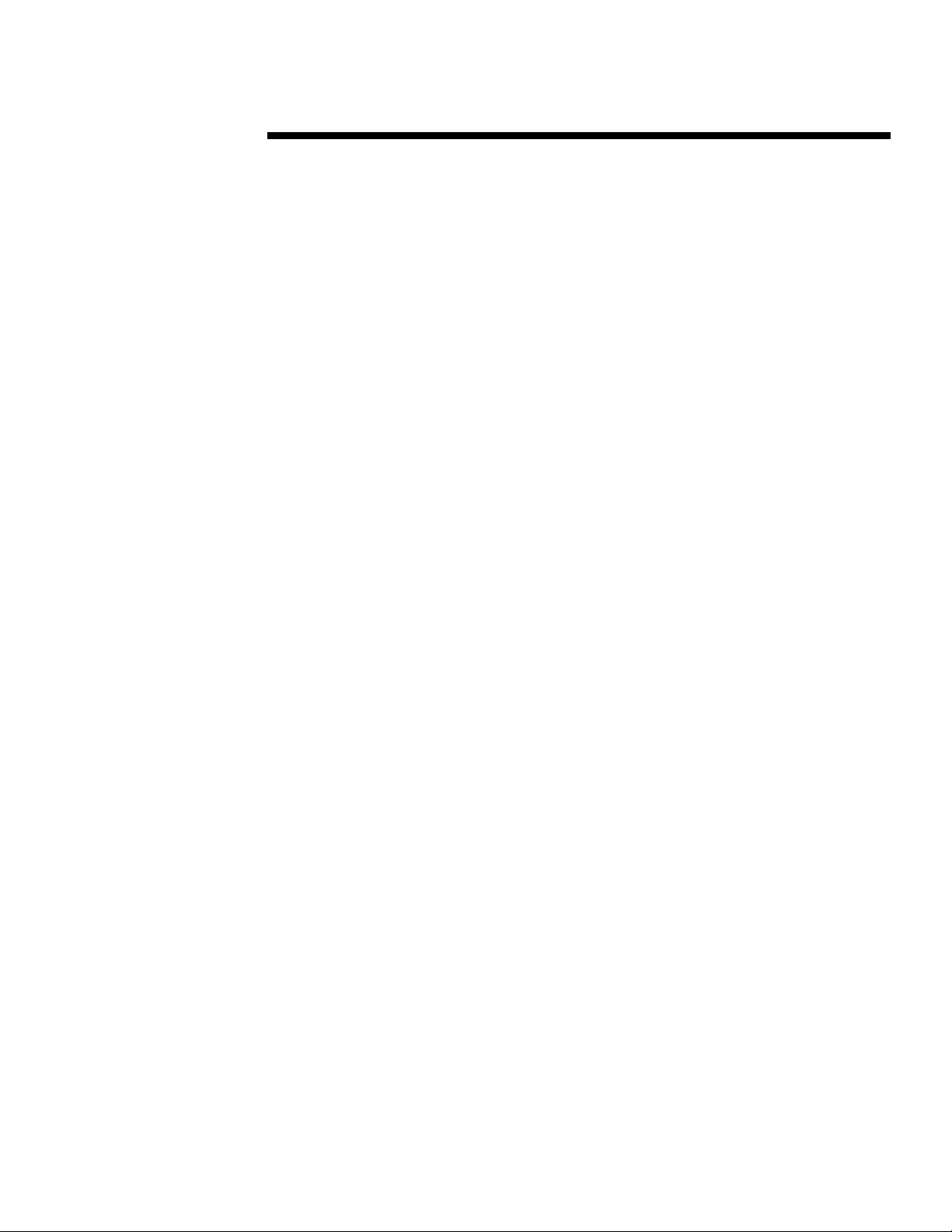
INTELLIGENT MANAGEABILITY FOR ARMADA PORTABLE PRODUCTS (cont.)
.
.
.
.
.
.
.
.
.
.
OVERVIEW
.
.
.
.
.
.
.
.
.
Technological improvements and significant reductions in purchase price have made portable
.
.
.
.
.
computers much more accessible to a growing number of users. More corporations are purchasing
.
.
.
.
.
.
portable PCs in order to provide greater flexibility to their user base without sacrificing
.
.
.
.
.
.
performance or functionality. In addition, the shift from mainframe environments to client server
.
.
.
.
.
.
computing has reduced IT control resulting in escalating costs. These trends are leaving IT
.
.
.
.
.
.
Managers with an almost impossible task: maintaining and keeping track of the corporation’s
.
.
.
.
.
.
mobile assets in a cost-effective and efficient manner.
.
.
.
.
.
.
.
.
.
.
According to Gartner Group the five-year cost of ownership of portable PCs is 58% higher than
.
.
.
.
.
.
desktops. The higher cost of computing is mainly caused by difficult tracking and managing of
.
.
.
.
.
.
portable PCs. Enforcement of asset and security management procedures for remote and mobile
.
.
.
.
.
.
assets is becoming a serious challenge. Similarly, maintenance, troubleshooting and upgrades are
.
.
.
.
.
.
often expensive and time consuming. For portable PCs, the Total Cost of Ownership message
.
.
.
.
.
.
really hits home because portable computers are continuously exposed to different environments.
.
.
.
.
.
.
In addition, the mobility, size and often times modular design contributes significantly to the
.
.
.
.
.
amount of lost or stolen data and portable PCs or parts thereof.
.
.
.
.
.
.
.
.
.
.
.
Compaq understands this problem and has worked to provide solutions that reduce the total cost of
.
.
.
.
.
.
computing in the enterprise. Intelligent Manageability solutions are designed to help control the
.
.
.
.
.
.
costs of managing PCs in networked and stand-alone environments. Industry analysts agree that
.
.
.
.
.
.
investing in tools and processes for efficiently managing and controlling distributed computing
.
.
.
.
.
.
environments can save up to one-third of the associated costs.
.
.
.
.
.
.
.
.
.
.
.
.
.
.
.
.
WHY USE INTELLIGENT MANAGEABILITY?
.
.
.
.
.
.
.
.
.
.
.
.
Intelligent Manageability is pre-installed on all Compaq Armada portable PCs. It allows the user
.
.
.
.
.
.
to retrieve detailed information about the PC and its components and automatically alerts the user
.
.
.
.
.
.
of any pending failures. This results in:
.
.
.
.
.
.
.
.
• Prevention of hardware loss or damage
.
.
.
.
.
.
.
.
.
.
• Prevention of data loss or damage
.
.
.
.
.
.
.
.
• Asset control from one central location
.
.
.
.
.
.
.
.
.
.
• A significant decrease in downtime and increase in productivity
.
.
.
.
.
.
.
.
• Easy integration because Compaq uses industry-standard solutions and partners with industry-
.
.
.
.
.
.
.
.
.
.
.
.
.
.
.
.
.
.
.
.
.
.
.
.
.
.
.
.
.
.
.
.
.
.
.
.
.
.
.
.
.
.
.
.
.
.
.
.
.
.
.
.
.
.
.
.
.
.
.
.
.
.
.
.
.
.
.
.
.
.
.
.
.
.
.
.
.
.
.
.
.
.
.
.
.
.
.
.
.
.
.
.
.
.
.
.
3
leading PC Management vendors
Page 4
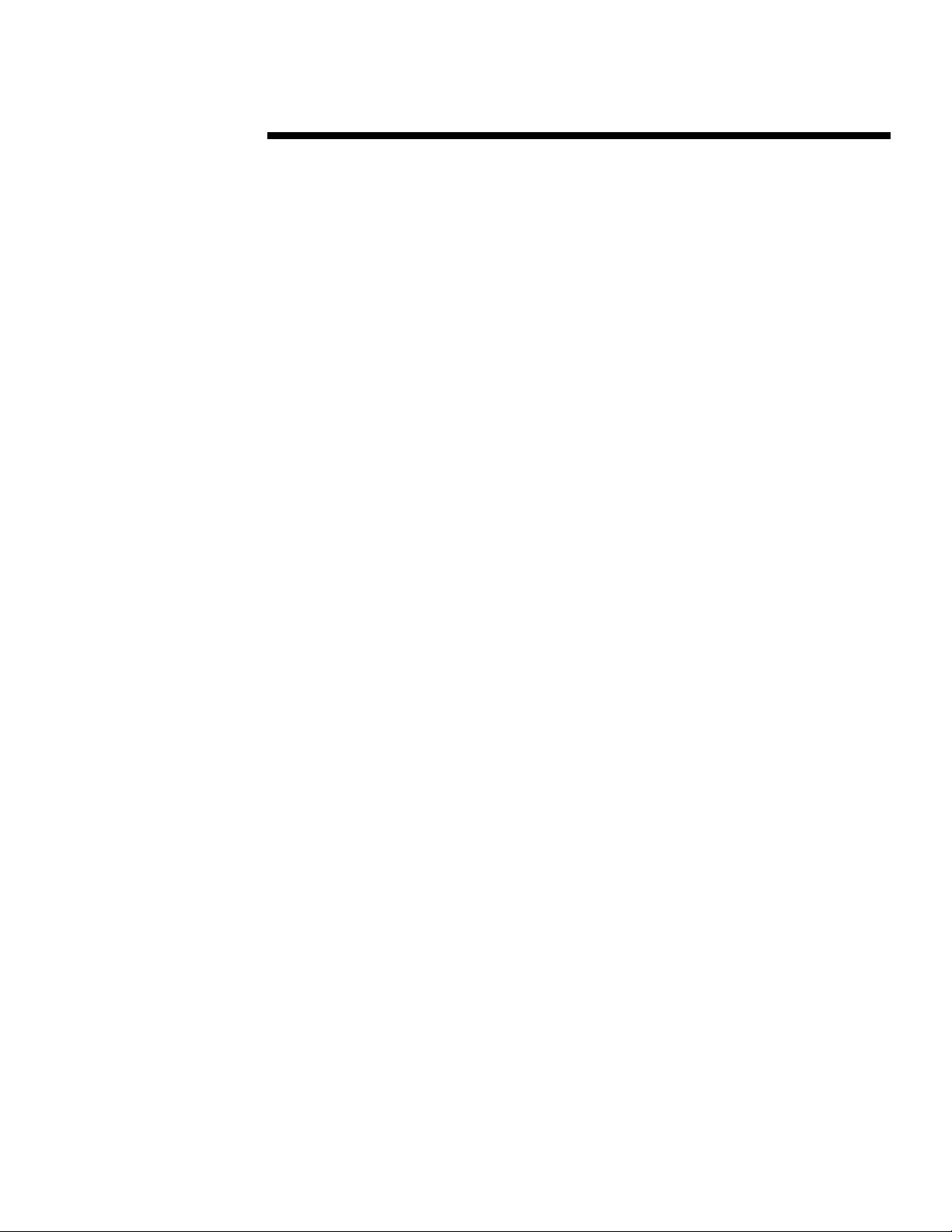
INTELLIGENT MANAGEABILITY FOR ARMADA PORTABLE PRODUCTS (cont.)
.
.
.
.
.
.
.
.
.
.
.
.
.
.
.
.
.
.
.
.
.
.
.
.
ASSET MANAGEMENT
.
.
.
.
.
.
.
.
.
.
.
.
.
.
.
.
.
.
.
.
.
Compaq Armada portable PCs are now even easier to track. Advanced hardware and firmware
.
.
.
.
.
.
.
.
.
enable a network administrator or PC user to track and monitor the entire system – portable PC and
.
.
.
.
.
.
.
.
.
the docking station – locally or over the network from a central management console. Efficient
.
.
.
.
.
.
.
.
.
processes for tracking valuable PC assets over the network will save the cost of visiting each
.
.
.
.
.
.
.
.
.
system to gather inventory information. Also, customers can utilize any PC LAN management
.
.
.
.
.
.
.
application (e.g., Compaq Insight Manager, Microsoft SMS or Intel LANDesk Management Suite)
.
.
.
.
.
.
.
.
to extract information over the network thus maximizing the value of existing investments in tools
.
.
.
.
.
.
.
.
.
and training. Asset Management features provide the necessary “who, what and where”
.
.
.
.
.
.
.
.
.
foundation required for effective client/server monitoring and maintenance. As a result, a more
.
.
.
.
.
.
.
.
.
effective remote problem diagnosis is made because the LAN administrator is able to determine
.
.
.
.
.
.
.
.
.
where a PC is located and how it is configured.
.
.
.
.
.
.
.
.
.
.
.
.
Even when on the road or not connected to a network, Asset Management allows the user to
.
.
.
.
.
.
.
.
.
retrieve system configuration information and test performance of the system anytime anywhere
.
.
.
.
.
.
.
.
.
with enhanced Diagnostics for Windows (Compaq Insight Personal Edition).
.
.
.
.
.
.
.
.
.
.
.
.
.
.
.
.
.
.
.
.
.
AssetControl
.
.
.
.
.
.
.
.
.
Compaq designed many AssetControl features into the Armada portable PCs containing
.
.
.
.
.
.
.
.
.
information about the system that makes it easier to inventory. Now, AssetControl provides the
.
.
.
.
.
.
.
.
.
capability to track even more PC component information. All AssetControl information is stored
.
.
.
.
.
.
.
.
.
in hardware and can be retrieved by Compaq Insight Manager, Management Solutions Partner
.
.
.
.
.
.
.
.
.
applications, Diagnostics for Windows (Compaq Insight Personal Edition), and Computer Setup.
.
.
.
.
.
.
.
.
.
Only the Ownership Tag and Asset Tag requires data input.
.
.
.
.
.
.
.
.
.
.
.
.
System Serial Number, Manufacturer and Model—When the Compaq factory builds an
.
.
.
.
.
.
.
.
.
Armada PC it assigns a serial number, the manufacturer and model information to each unit. This
.
.
.
.
.
.
.
.
.
data is automatically stored in the computer’s hardware.
.
.
.
.
.
.
.
.
.
.
.
.
Hard Drive Manufacturer, Model, and Serial Number—Hard drive manufacturer, model, and
.
.
.
.
.
.
.
.
.
serial number are stored in the hard drive firmware and extracted via the hard drive driver.
.
.
.
.
.
.
.
.
.
.
.
.
.
.
.
External Monitor Manufacturer, Model, and Serial Number—Compaq’s AssetControl
.
.
.
.
.
.
Monitors have been designed to conform to VESA’s Display Data Channel (DDC) specification.
.
.
.
.
.
.
.
.
.
This data channel provides a way for the monitor to automatically communicate configuration and
.
.
.
.
.
.
.
.
.
asset information to the PC. The asset information is contained in an Extended Display ID (EDID)
.
.
.
.
.
.
.
.
.
file stored within the monitor. Compaq monitors support DDC1 and DDC2B communication
.
.
.
.
.
.
.
.
.
protocol standards but use DDC2B, the faster protocol, for AssetControl.
.
.
.
.
.
.
.
.
.
.
.
.
Panel Manufacturer, Model, Resolution and Serial Number—Compaq’s AssetControl allows
.
.
.
.
.
.
.
.
.
local retrieval of flat panel information. This information is programmed in the factory.
.
.
.
.
.
.
.
.
.
.
.
.
.
.
.
Battery Manufacturer and Serial Number—Before leaving the Compaq factory, battery
.
.
.
.
.
.
.
manufacturer and serial number are programmed into the battery firmware for easy local and
.
.
.
.
.
.
.
.
remote retrieval.
.
.
.
.
.
.
.
.
.
.
.
.
.
.
.
Asset Tag—The Asset Tag is intended to be used as a repository for storing company-specific
.
.
.
.
.
.
.
.
.
property asset numbers for easy tracking. It initially contains the system serial number. The Asset
.
.
.
.
.
.
Tag is stored in a protected section of non-volatile memory that can be accessed and modified with
.
.
.
.
.
.
.
.
.
the F10 Computer Setup.
.
.
.
.
.
.
.
.
.
.
.
.
.
.
.
System Board Revision Level—This feature allows management software to read the revision
.
.
.
.
.
.
.
.
.
level of the system board. When the factory builds a new system board, the revision level is
.
.
.
.
.
.
digitally encoded into the hardware and cannot be modified thereafter.
.
.
.
.
.
.
.
.
.
.
.
.
.
.
.
4
Page 5
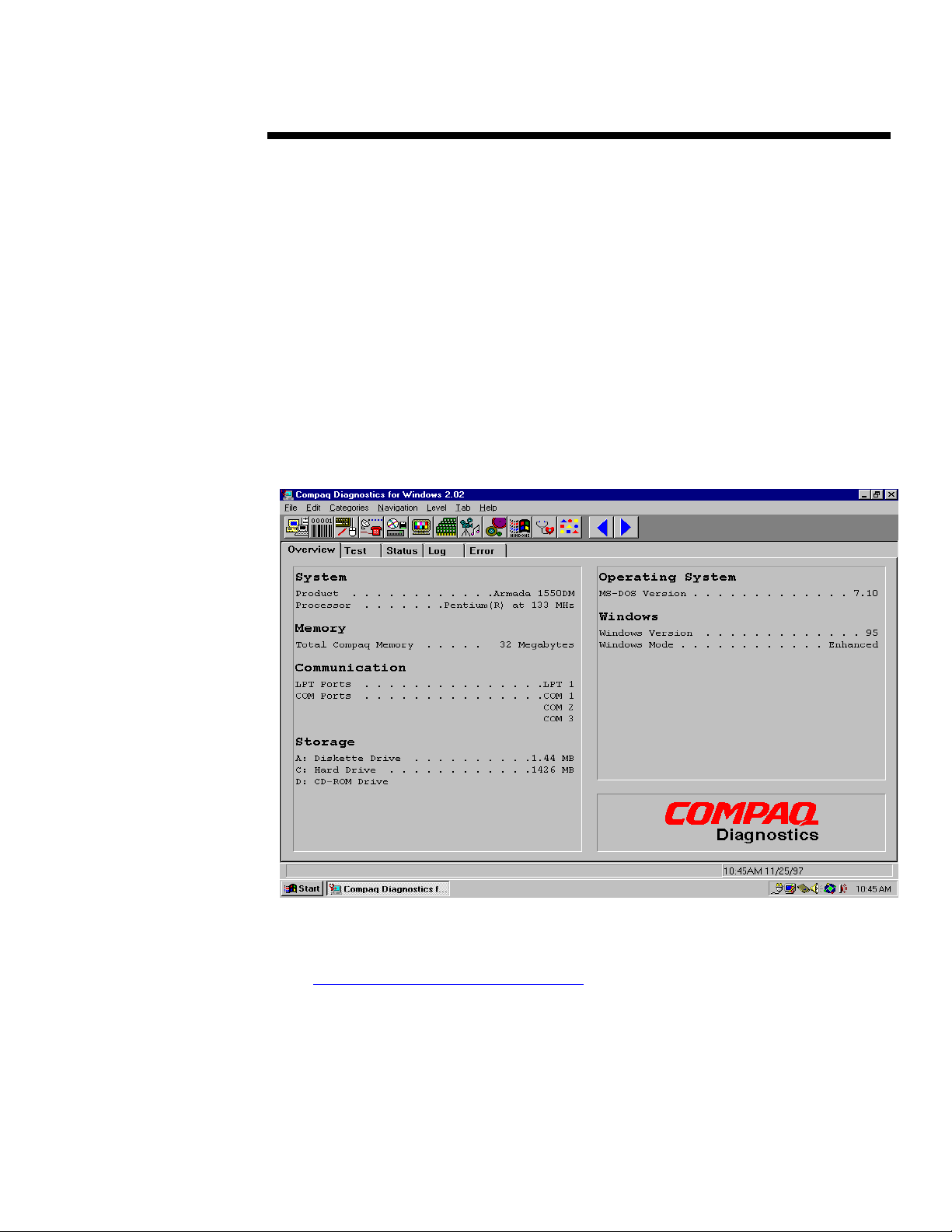
INTELLIGENT MANAGEABILITY FOR ARMADA PORTABLE PRODUCTS (cont.)
.
.
.
.
ROM Revision Levels—System ROM revision levels are identified by the date of release. Each
.
.
.
.
time a new ROM revision is flashed onto the system boards, the ROM revision level is updated.
.
.
.
.
.
The ROM revision date is stored in an industry-standard memory location so that management
.
.
.
.
.
software applications can poll this location and report the information as required.
.
.
.
.
.
.
.
.
.
.
All the above information can be retrieved locally and over the network.
.
.
.
.
.
.
.
.
.
.
.
.
.
.
.
.
Local Management of AssetControl Data
.
.
.
.
Local AssetControl information can be accessed -- regardless of any network connections – by
.
.
.
.
.
.
using Compaq Diagnostics for Windows (or Compaq Insight Personal Edition).
.
.
.
.
.
.
.
.
.
.
.
.
Compaq Diagnostics for Windows is designed to provide PC configuration information for the
.
.
.
.
.
.
end-user when in the office or on the road. It can also be used to communicate configuration data
.
.
.
.
.
.
to help desk personnel over the phone or for the visiting PC technician who needs to see how the
.
.
.
.
.
.
PC is configured for upgrade or maintenance reasons. No network connection is needed.
.
.
.
.
.
.
.
.
.
.
.
Figure 1: Diagnostics for Windows main screen with Armada 1550DMT information
.
.
.
.
.
.
.
.
.
.
.
.
.
.
.
.
.
.
.
.
.
.
.
.
.
.
.
.
.
.
.
.
.
.
.
.
.
.
.
.
.
.
.
.
.
.
.
.
.
.
.
.
.
.
.
.
.
.
.
.
.
.
.
.
.
.
.
.
.
.
.
.
.
.
.
.
.
.
.
.
.
.
.
.
.
.
.
.
.
.
.
.
.
.
.
.
.
.
.
.
.
.
.
.
.
.
.
.
.
.
.
.
.
.
.
.
.
.
.
.
.
.
.
.
.
.
.
.
.
.
.
.
.
.
.
.
.
.
.
.
.
.
.
.
.
.
.
.
.
.
.
Compaq Diagnostics for Windows is pre-installed on all Armada PCs. It can be accessed by
.
.
.
.
clicking Start – Programs – Compaq Utilities – Diagnostics for Windows or by selecting
.
.
.
.
.
.
Diagnostics for Windows in the Control Panel. It can also be downloaded from the Compaq web
.
.
.
.
.
.
Site at www.compaq.com/support/files/index.html.
.
.
.
.
.
.
.
.
.
.
.
.
.
.
Remote Management of AssetControl Data
.
.
.
.
.
.
In addition to local management of the AssetControl information, two methods are available to the
.
.
.
.
system administrator for managing this information over the network:
.
.
.
.
.
.
.
.
.
.
.
.
.
.
.
.
.
.
.
.
.
.
.
.
.
.
.
.
.
.
.
.
.
.
5
• Compaq Insight Manager
• Compaq Management Solutions Partners Program
Page 6
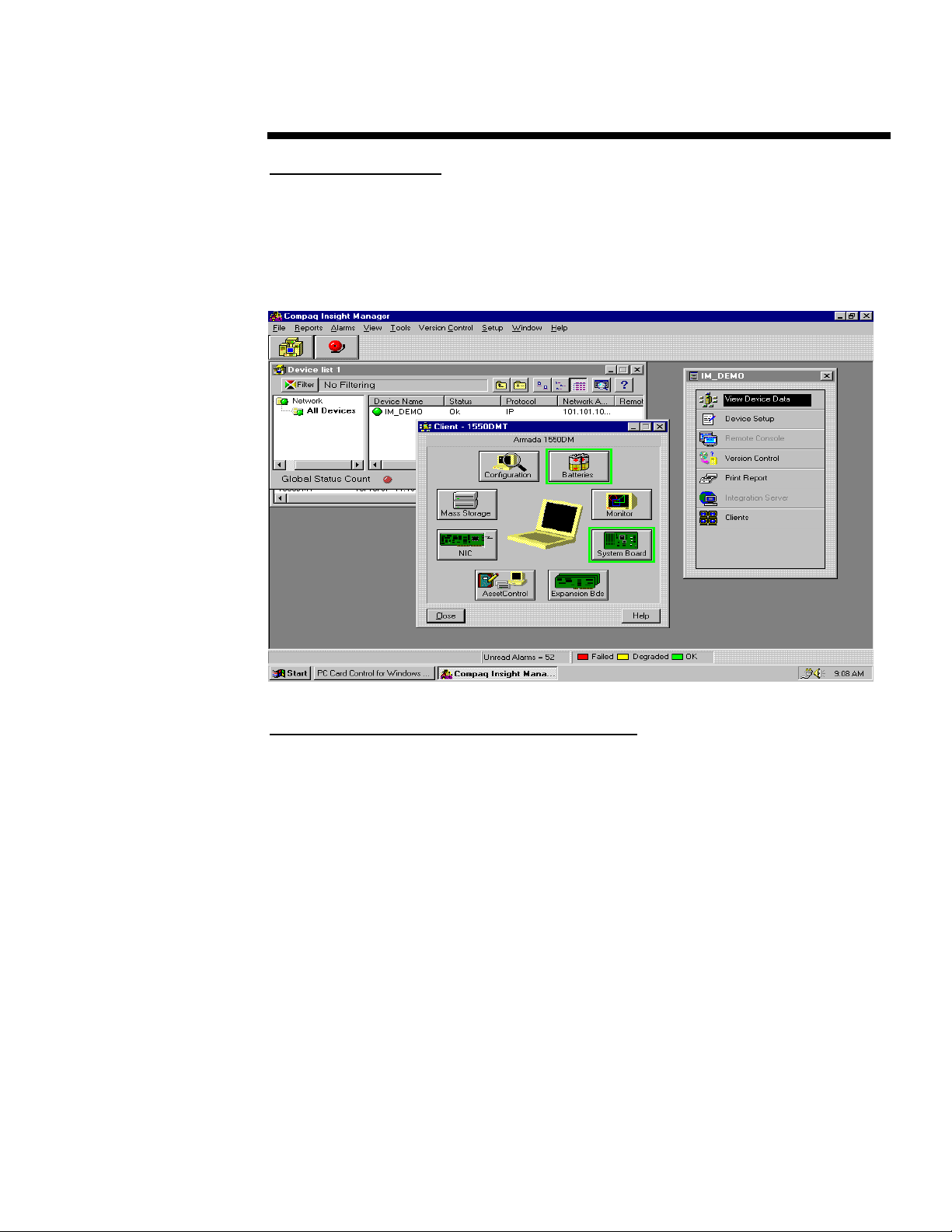
INTELLIGENT MANAGEABILITY FOR ARMADA PORTABLE PRODUCTS (cont.)
.
.
.
.
.
.
Compaq Insight Manager
.
.
.
.
.
.
.
.
.
Using the industry standard SNMP protocol found in Windows 95 and Windows NT Workstation,
.
.
.
.
.
.
.
.
.
Compaq Insight Manager delivers world-class client-server management for all commercial
.
.
.
.
.
.
.
.
.
products from Compaq. One of Insight Manager’s core features is the ability to connect to the
.
.
.
.
.
.
.
.
.
Insight Management Agent running (and pre-installed) on all Armada portable PCs and remotely
.
.
.
.
.
.
.
.
.
view the AssetControl and other configuration data.
.
.
.
.
.
.
.
.
.
.
.
.
Figure 3: Using Compaq Insight Manager to view configuration data of connected PCs.
.
.
.
.
.
.
.
.
.
.
.
.
.
.
.
.
.
.
.
.
.
.
.
.
.
.
.
.
.
.
.
.
.
.
.
.
.
.
.
.
.
.
.
.
.
.
.
.
.
.
.
.
.
.
.
.
.
.
.
.
.
.
.
.
.
.
.
.
.
.
.
.
.
.
.
.
.
.
.
.
.
.
.
.
.
.
.
.
.
.
.
.
.
.
.
.
.
.
.
.
.
.
.
.
.
.
.
.
.
.
.
.
.
.
.
.
.
.
.
.
.
.
.
.
.
.
.
.
.
.
.
.
.
.
.
.
.
.
.
.
.
.
.
.
.
.
.
.
.
.
.
.
.
.
.
.
.
.
.
.
.
.
.
.
.
.
.
.
.
.
.
.
.
.
.
.
.
.
.
.
.
.
.
.
.
.
.
.
.
.
.
.
.
.
.
For more information on Compaq Insight Manger, please see the Integration Management section.
.
.
.
.
.
.
.
.
.
.
.
.
.
.
.
The Compaq Management Solutions Partners Program
.
.
.
.
.
.
.
.
.
.
.
.
The other method for viewing AssetControl data remotely is through the Compaq Management
.
.
.
.
.
.
.
.
.
Solutions Partners Program. This program is a Compaq initiative that ensures compatibility and
.
.
.
.
.
.
.
.
.
integration of Intelligent Manageability features with products from a broad range of leading PC
.
.
.
.
.
.
.
.
.
LAN management vendors. This program allows customers to manage Armada portable PCs
.
.
.
.
.
.
.
.
.
remotely using their tool of choice.
.
.
.
.
.
.
.
.
.
.
.
.
For more information on the Compaq Management Solutions Partners Program, please see the
.
.
.
.
.
.
.
.
.
Integration Management section.
.
.
.
.
.
.
.
.
.
.
.
.
AssetControl data significantly extends upon the information that the Management Solutions
.
.
.
.
.
.
.
.
.
Partners products can extract and present from other vendors’ products. Information such as
.
.
.
.
.
.
.
.
.
processor type, IRQ maps, and memory configuration is available from any PC. The unique
.
.
.
.
.
.
.
.
.
AssetControl information, on the other hand, provides the key that helps make Armada portable
.
.
.
.
.
.
.
.
.
PCs easier to inventory. Accurately tracking Asset Tags, model information and system /
.
.
.
.
.
.
.
.
.
component serial numbers allows a PC administrator to pinpoint asset locations. The ability to
.
.
.
.
.
.
.
.
.
track this information over the network lowers the cost of inventory tracking and allows a service
.
.
.
.
.
.
technician to arrive at a PC site with the proper replacement parts if hardware problems arise.
.
.
.
.
.
.
.
.
.
.
.
.
.
.
.
.
.
.
.
.
.
.
.
.
.
.
.
.
.
.
.
.
.
.
.
.
.
.
.
.
.
.
.
.
.
.
.
.
.
.
.
.
.
.
.
.
.
.
.
.
.
.
.
.
.
.
6
Page 7
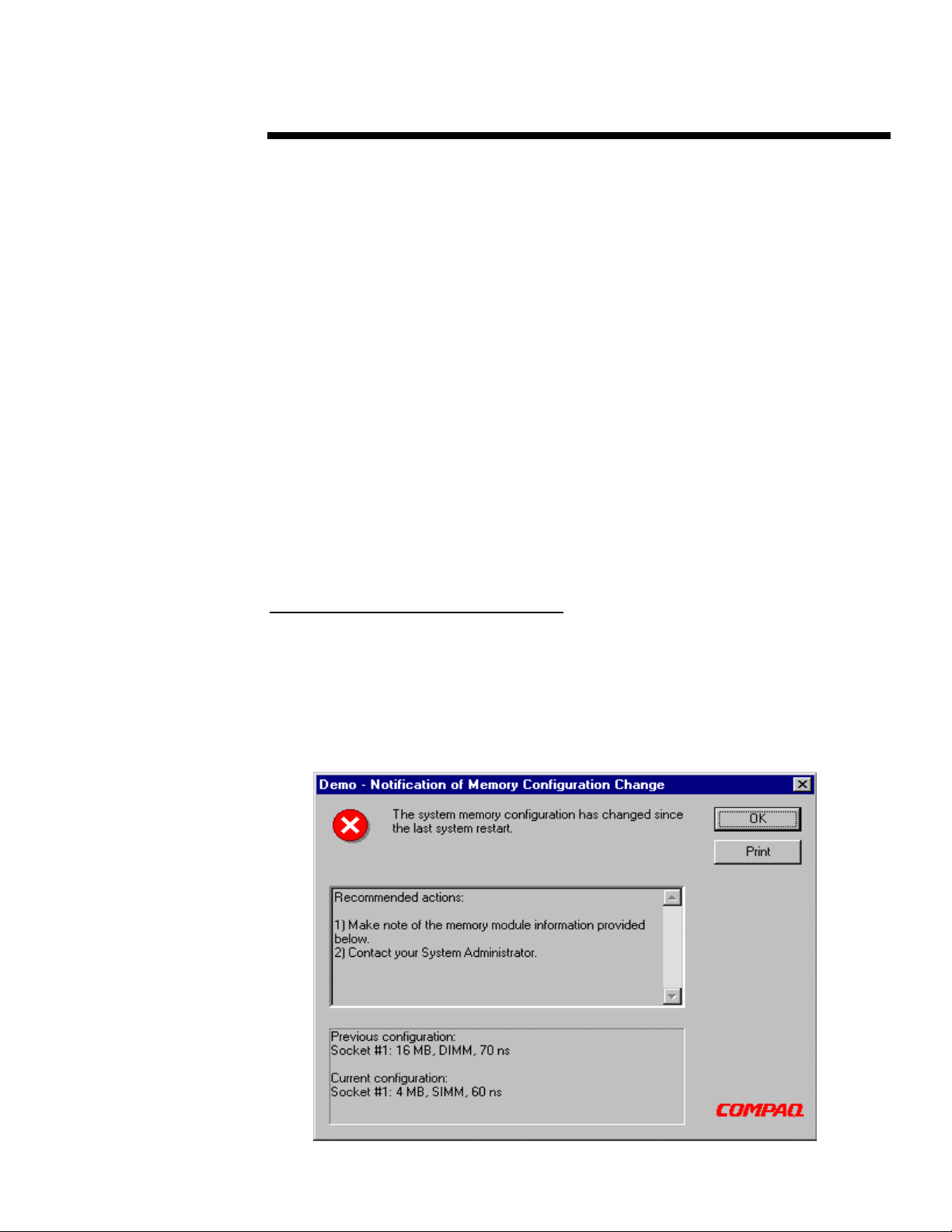
INTELLIGENT MANAGEABILITY FOR ARMADA PORTABLE PRODUCTS (cont.)
.
.
.
.
.
.
.
.
.
.
SECURITY MANAGEMENT
.
.
.
.
.
.
.
.
.
.
.
.
.
.
.
.
The proliferation of PC LANs and WANs has given more people greater access to critical business
.
.
.
.
.
information. This access has provided tremendous benefits to companies making them more
.
.
.
.
.
productive and efficient, but at the same time this access has created new and serious security
.
.
.
.
.
.
issues. Today, businesses are vulnerable to costly security violations and that’s why Compaq has
.
.
.
.
.
.
added a few more security features to all new Armada portable PCs.
.
.
.
.
.
.
.
.
.
.
.
.
.
.
.
.
.
.
.
.
Memory Change Alert
.
.
.
.
.
.
.
.
.
Memory Change Alert detects the addition, change, or removal of memory modules from Armada
.
.
.
.
.
.
PCs, which helps to manage memory assets and configurations. The Compaq Insight Management
.
.
.
.
.
.
Agent, running and pre-installed on all Armada portable PCs, monitors the memory configuration
.
.
.
.
.
.
tracking the serial number for each memory module. During the boot process the memory
.
.
.
.
.
.
configuration is verified and if a memory configuration change is detected, an alert message is
.
.
.
.
.
.
displayed. This alert is only displayed once immediately after the boot process is completed. If the
.
.
.
.
.
.
PC is booted without a network connection, for instance when on the road, only the PC user will
.
.
.
.
.
.
receive a local alert. If the PC is booted when connected to the network the user will receive a
.
.
.
.
.
.
local alert and the administrator will be notified over the network, thus providing timely notice of
.
.
.
.
.
.
unauthorized modifications.
.
.
.
.
.
.
.
.
.
.
.
Local Management – Memory Change Alert
.
.
.
.
.
.
.
.
.
.
Both the local and remote alert messages present information about the current memory
.
.
.
.
.
.
configuration as well as a comparison to the previous memory configuration. An example of the
.
.
.
.
.
.
alert message that would be seen by the end-user is shown in Figure 4 below. The text of the
.
.
.
.
.
.
Recommended Actions area can be customized.
.
.
.
.
.
.
.
.
More information about local and remote alerts is provided in the Fault Management section.
.
.
.
.
.
.
.
.
.
.
.
.
Figure 4: Local alert message for Memory Change Alert
.
.
.
.
.
.
.
.
.
.
.
.
.
.
.
.
.
.
.
.
.
.
.
.
.
.
.
.
.
.
.
.
.
.
.
.
.
.
.
.
.
.
.
.
.
.
.
.
.
.
.
.
.
.
.
.
.
.
.
.
.
.
.
.
.
.
.
.
.
.
.
.
.
.
.
.
.
.
.
.
.
.
.
.
.
.
.
.
.
.
.
.
.
.
.
.
.
.
.
.
.
.
.
.
.
.
.
.
.
.
.
.
.
.
.
.
.
.
.
.
.
.
.
.
.
.
.
.
.
.
7
Page 8

INTELLIGENT MANAGEABILITY FOR ARMADA PORTABLE PRODUCTS (cont.)
.
.
.
.
.
.
.
Remote Management – Memory Change Alert
.
.
.
.
The PC administrator receives a Memory Change Alert via Compaq Insight Manager. The alert
.
.
.
message contains previous and current memory configuration for easy comparison. Selecting the
.
.
.
“Configuration” button provides the administrator with more detailed information. An example is
.
.
.
shown in Figure 5 below.
.
.
.
.
.
Figure 5: The Memory Change Alert message received by Compaq Insight Manager
.
.
.
.
.
.
.
.
.
.
.
.
.
.
.
.
.
.
.
.
.
.
.
.
.
.
.
.
.
.
.
.
.
.
.
.
.
.
.
.
.
.
.
.
.
.
.
.
.
.
.
.
.
.
.
.
.
.
.
.
.
.
.
.
.
.
.
.
.
.
.
.
.
.
.
.
.
.
.
.
.
.
.
.
.
.
.
.
.
Ownership Tag
.
.
.
.
.
The Ownership Tag identifies the owner of an Armada PC in case of loss or theft. An 80 character
.
.
.
secured text string is displayed during boot-up and is controlled by the Setup Password.
.
.
.
.
.
.
.
.
.
Note: Ownership Tag is only available for new Armada products announced in 2Q98 and beyond.
.
.
.
.
.
.
.
Local and Remote Management – Ownership Tag
.
.
.
.
.
The Ownership Tag can be customized locally through Computer Setup (F10) and can be viewed
.
.
.
over the network using Compaq Insight Manager.
.
.
.
.
.
.
.
.
.
.
.
.
.
.
8
Page 9

INTELLIGENT MANAGEABILITY FOR ARMADA PORTABLE PRODUCTS (cont.)
.
.
.
.
Standard Security Features
.
.
.
.
Compaq has actively addressed customer security concerns by including many standard security
.
.
.
.
.
.
features on all Armada portable PCs. These security features allow companies to tailor the level of
.
.
.
.
.
.
security to meet their environment requirements.
.
.
.
.
.
.
.
.
.
• Physical security features of all Armada portable PCs, including the Cable Lock Provision,
.
.
.
.
.
.
.
.
.
.
.
.
.
.
.
.
.
.
.
.
.
.
.
.
.
.
.
.
.
.
.
.
.
.
.
.
.
.
.
.
.
.
.
.
.
.
.
.
.
.
.
.
.
.
.
.
.
.
.
.
.
.
.
.
.
.
.
.
.
.
.
.
.
.
.
.
.
.
.
.
.
.
.
.
.
.
.
.
.
.
.
.
.
.
.
.
.
.
.
.
.
.
.
.
.
.
.
.
.
.
.
.
.
.
.
.
.
.
.
.
.
.
.
.
.
.
.
.
.
.
.
.
.
.
.
.
.
.
.
.
.
.
.
.
.
.
.
.
.
.
.
.
.
.
.
.
.
.
.
.
.
.
.
.
.
.
.
.
.
.
.
.
.
.
.
.
.
.
.
.
.
.
.
.
.
.
.
.
.
.
.
.
.
.
.
.
.
.
.
.
.
.
.
.
.
.
.
.
.
.
.
.
.
.
.
.
.
.
.
.
.
.
.
.
.
.
.
.
.
.
.
.
.
.
.
.
.
.
.
.
.
.
.
.
.
.
.
.
.
.
.
.
.
.
.
.
.
.
.
.
.
.
.
.
.
.
.
.
.
.
.
.
.
.
.
.
.
.
.
.
.
.
.
.
.
.
.
.
.
.
.
9
prevent access to expensive internal components such as the processor and memory, and
prevent theft of the PC.
• Most Compaq docking stations also have the Cable Lock Provision built in. In addition, the
Compaq ArmadaStation for Armada 7700 and 7300 series has a key lock which not only
secures the portable PC to the docking station but also locks removable components in the PC
and docking station.
• Features such as the Power-On Password, Setup Password, QuickBlank and QuickLock help
prevent unauthorized access to the PC, data, configuration settings, and network connection.
• CD-ROM and Floppy Boot Control, as well as Floppy Write Control, limit access to the
information stored on the PC and prevent unauthorized data transfer to any removable media
device. These security features also prevent software piracy.
• The ability to disable serial or parallel ports prevents unauthorized transfer of material over
devices such as modems or file transfer devices.
Local and Remote Management – Standard Security Features
All security settings can be set on Armada PCs via Computer Setup (F10). Special screens within
Setup are included for this purpose. The Cable Lock Provision is a hardware-based feature that
requires use of a bracket and locking device.
The software-based security parameters can also be viewed over the network using Compaq insight
Manager.
Page 10

INTELLIGENT MANAGEABILITY FOR ARMADA PORTABLE PRODUCTS (cont.)
.
.
.
.
.
.
.
.
.
.
.
.
FAULT MANAGEMENT
.
.
.
.
.
.
.
.
.
.
.
.
.
.
.
.
.
.
.
.
Compaq Armada portable PCs are easy to troubleshoot because hardware and firmware have been
.
.
.
.
.
.
.
.
.
.
.
.
combined with partnerships to avoid failures and allow for rapid recovery if problems occur. The
.
.
.
.
.
.
.
.
.
.
.
.
fundamental benefits of this include the ability to protect data and minimize end-user downtime,
.
.
.
.
.
.
.
.
.
.
.
.
thus increasing the productivity of both the end-user and the PC administrator. End-users will feel
.
.
.
.
.
.
.
.
.
more secure knowing that their systems and data are protected while the PC administrator will
.
.
.
.
.
.
.
.
.
.
.
benefit from smoother and faster service calls. For organizations with limited PC management
.
.
.
.
.
.
.
.
.
.
.
.
resources, smoother and faster service calls can be a significant benefit over time.
.
.
.
.
.
.
.
.
.
.
.
.
.
.
.
.
.
.
.
.
Fault Management features are automatically activated when the Insight Management Agent is
.
.
.
.
.
.
.
.
.
running on the Armada PC. This agent is available for Windows 95 and Windows NT Workstation
.
.
.
.
.
.
.
.
.
.
.
environments and comes pre-installed and pre-configured on all Armada portable PCs. In addition,
.
.
.
.
.
.
.
.
.
.
.
.
The Insight Management Agent is available on The Enhanced Support Software CD and WWW
.
.
.
.
.
.
.
.
.
.
.
.
site (www.compaq.com).
.
.
.
.
.
.
.
.
.
.
.
.
.
.
.
.
.
Remotely managing Fault Management features typically requires Compaq Insight Manager. In
.
.
.
.
.
.
.
.
.
.
.
addition to the information presented here, refer to the Integration Management section for more
.
.
.
.
.
.
.
.
.
.
.
.
details about Compaq Insight Manager.
.
.
.
.
.
.
.
.
.
.
.
.
.
.
.
.
.
.
.
.
.
.
.
.
.
.
.
.
.
.
.
.
.
.
.
.
.
.
.
.
.
.
.
.
Battery Charge Fault Alert
.
.
.
.
.
.
.
.
.
.
.
.
.
.
.
.
.
.
.
.
The Insight Management Agent running on Armada portable PCs monitors battery operations and
.
.
.
.
.
.
.
.
provides alerts when problems occur. The Battery Charge Fault Alert will warn the user when the
.
.
.
.
.
.
.
.
.
.
.
.
battery is not functioning properly. The Insight Management Agent considers two variables that
.
.
.
.
.
.
.
.
.
.
.
.
may cause battery malfunction:
.
.
.
.
.
.
.
.
.
.
.
.
.
.
.
.
.
.
.
.
.
.
.
.
.
.
.
.
.
.
.
.
.
.
.
.
.
.
.
.
.
.
.
.
.
.
.
.
.
.
.
.
.
Local Management– Battery Charge Fault Alert
.
.
.
.
.
.
.
.
.
.
.
.
.
.
.
.
.
.
.
The Battery Charge Fault Alert is only displayed locally. When connected to the network the
.
.
.
.
.
.
.
.
.
.
.
.
system administrator will not receive this alert through Compaq Insight Manager. It is not
.
.
.
.
.
.
.
.
.
.
.
.
necessary to inform the administrator of such battery faults since they are mostly non-critical.
.
.
.
.
.
.
.
.
However, using Compaq Insight Manager, the system administrator can remotely retrieve battery
.
.
.
.
.
.
.
.
.
.
.
.
asset information as detailed in the AssetControl chapter. The Local Alert is similar to the one
.
.
.
.
.
.
.
.
.
.
.
.
displayed in Figure 4.
.
.
.
.
.
.
.
.
.
.
.
.
.
.
.
.
.
.
.
.
.
.
.
.
.
.
.
.
.
.
.
.
.
.
.
.
.
.
.
.
.
.
.
.
Battery Failure Alert
.
.
.
.
.
.
.
.
.
.
.
.
.
.
.
.
.
.
.
.
Over the life of a battery the charging capacity will gradually decrease. After many charge cycles
.
.
.
.
.
.
.
.
.
.
.
.
the battery will lose its ability to recharge. At that point the battery is no longer useable and needs
.
.
.
.
.
.
.
.
.
.
.
.
to be replaced. The Insight Management Agent will display a Local Alert and – when connected to
.
.
.
.
.
.
.
.
.
.
.
.
the network – the system administrator will receive the alert as well.
.
.
.
.
.
.
.
.
.
.
.
.
.
.
.
.
Local and Remote Management– Battery Failure Alert
.
.
.
.
.
.
.
.
.
.
.
.
.
.
.
.
.
.
.
.
Both local and remote alerts contain the battery manufacturer and serial number for easy tracking
.
.
.
.
.
.
.
.
.
.
.
.
and replacement. The system administrator can retrieve additional battery information through
.
.
.
.
.
.
.
.
.
.
.
.
Compaq Insight Manager. The Local Alert is similar to Figure 4 and the remote alert is similar to
.
.
.
.
.
.
.
.
.
.
.
.
Figure 5.
.
.
.
.
.
.
.
.
.
.
.
.
.
.
.
.
Note: to ensure longer battery life, fully discharge the battery before recharging it.
.
.
.
.
.
.
.
.
.
.
.
.
.
.
.
.
.
.
.
.
.
.
.
.
10
§ If the battery is exposed to extreme temperatures
§ If the battery does not receive proper current levels
Page 11

INTELLIGENT MANAGEABILITY FOR ARMADA PORTABLE PRODUCTS (cont.)
.
.
Monitor Fault Diagnosis
.
.
.
.
Proactive notification of temperature and operational faults arising in Compaq monitors helps
.
.
.
minimize downtime and productivity loss due to monitor failure. Select Compaq monitors
.
.
.
generate an alert when the operating temperature exceeds the normal range or when a hardware
.
.
.
fault (such as power voltage out of range, power current out of range, horizontal deflection, vertical
.
.
.
deflection, or I/O controller failure) occurs.
.
.
.
.
Note: Monitor Fault Diagnosis is not available on Armada 1500, 4100 and 4200
.
.
.
.
.
.
.
.
.
Local and Remote Management – Monitor Fault Diagnosis
.
.
.
.
.
When problems are detected in the monitor, The Insight Management Agent issues a Local Alert to
.
.
.
the end-user regardless of a network connection. This alert is similar to Figure 4. In addition,
.
.
.
when connected to the network, the PC administrator is notified by an alert message in Compaq
.
.
.
Insight Manager similar to Figure 5. Once the administrator has received this alert, he/she can use
.
.
.
Insight Manager to retrieve additional monitor information.
.
.
.
.
.
.
.
.
.
.
.
SMART Hard Drives
.
.
.
In 1995, Compaq developed the original IntelliSafe specification defining a technology that
.
.
.
allowed hard drives to monitor their own health and to raise flags if imminent failures were
.
.
predicted. Compaq then worked with hard drive vendors to deliver the technology on Armada
.
.
.
PCs.
.
.
.
.
.
Today, IntelliSafe hardware and firmware technology has been endorsed by the hard drive industry
.
.
.
as “SMART” (Self Monitoring Analysis and Reporting Technology) and adopted as industry
.
.
standard by the AT Attachment and Small Form Factors committees of ANSI.
.
.
.
.
.
The SMART hard drive technology, available in IDE and SCSI, is designed to constantly monitor
.
.
.
drive activity and to predict failures before they occur. The drive tracks fault prediction and failure
.
.
.
indication parameters such as re-allocated sector count, spin retry count and calibration retry count.
.
.
If the drive determines that a failure is imminent, then it passes this information to management
.
.
.
software, which generates a fault alert.
.
.
.
.
.
.
.
.
.
.
.
SMART Hard Drive Prefailure Warranty
.
.
.
.
.
Associated with the SMART hard drive is a Prefailure Warranty that allows for the replacement of
.
.
.
ailing hard drives before they actually fail. Customers alerted to a potential SMART hard drive
.
.
.
failure can return the errant part to Compaq for a replacement, free-of-charge. Terms for the
.
.
.
Prefailure Warranty can be found by contacting Compaq Authorized Reseller.
.
.
.
.
.
Local and Remote Management – SMART Hard Drives
.
.
.
.
.
SMART hard drives are monitored by the Insight Management Agent. If the drive signals that an
.
.
.
imminent failure is predicted, the end-user sees an appropriate Local Alert message similar to
.
.
Figure 4. An alert is also sent over the network to the system administrator and Insight Manager
.
.
.
similar to Figure 5. If a hard drive failure is imminent, the end-user will be alerted even when on
.
.
.
the road. Once the Armada PC is connected to the network, the problem is brought to the
.
.
.
administrator’s attention as well. The administrator can use the “Mass Storage” button in Figure 3
.
.
.
to view screens with more details about the ailing SMART hard drive. These alert messages give
.
.
.
the user or administrator time to backup the hard drive and replace it prior to experiencing possible
.
.
.
downtime or loss of data.
.
.
.
.
.
.
11
Page 12

INTELLIGENT MANAGEABILITY FOR ARMADA PORTABLE PRODUCTS (cont.)
.
.
In addition to these proactive alert mechanisms, the SMART hard drive is polled during each boot
.
.
sequence. A warning is displayed if a problem is detected. Also, the end-user or visiting PC
.
.
.
technician can check the health of the SMART hard drive through Compaq Diagnostics for
.
.
Windows (Compaq Insight Personal Edition). Each time this application is started, the hard drive
.
.
.
is polled and the status is reported through the Health Screen.
.
.
.
.
.
.
Local Proactive Backup
.
.
.
Proactive Backup functionality initiates an automatic backup of the Armada PC SMART hard
.
.
.
drive (both SCSI and IDE) when an imminent failure is predicted. As part of the Management
.
.
.
Solutions Partners Program, Cheyenne developed its Backup software (formerly ArcSolo) to
.
.
.
monitor the Armada PC for SMART alert Windows messages and to automatically backup the
.
.
.
hard drive data to a local device when an alert message is detected. When not connected to the
.
.
network the Backup software running on the Armada PC can be configured to automatically
.
.
.
backup data to any local device such as a second hard drive, floppy or connected tape drive.
.
.
.
Similarly, Seagate developed a SMART Client for its Backup Exec software to perform this same
.
.
.
capability. In either case, the Insight Management Agent acts as a catalyst for Proactive Backup,
.
.
.
redirecting the hard drive alert to a Windows message which can be detected by backup agent
.
.
.
software running on the Armada PC. Local Proactive Backup solutions further prevent data loss
.
.
.
and end-user down time due to a failing hard drive.
.
.
.
.
.
.
Remote Proactive Backup
.
.
Similar to the Local Proactive Backup capabilities, Remote Proactive Backup capabilities initiate
.
.
.
an automatic backup of the Armada PC SMART hard drive when an imminent failure is predicted.
.
.
.
But Remote Proactive Backup will automatically backup the hard drive data over the network to a
.
.
.
network-based device when a SMART alert is detected. Seagate Backup Exec and Cheyenne
.
.
.
ArcServe detect the alert situation and perform the backup.
.
.
.
.
.
.
.
.
.
.
.
.
.
Thermal Sensor
.
.
.
All Armada portable PCs have a thermal sensor that monitors the temperature within the chassis.
.
.
.
The Armada PC can experience three operational states related to temperature conditions: normal
.
.
operation under normal temperature ranges, alerted operation when abnormally high temperatures
.
.
.
are detected, and shutdown because of excessive temperatures. While the last state will
.
.
.
automatically shut down the PC without warning before hardware component damage occurs, the
.
.
.
second state will display warnings so that appropriate action can be taken for a smoother system
.
.
.
shutdown. The Armada portable PC will also automatically try to lower the internal temperature
.
.
.
by increasing the fan speed, throttling down processor performance or other measures.
.
.
.
.
.
.
.
Local and Remote Management – Thermal Sensor
.
.
.
When abnormally high temperatures are detected in an Armada portable PC, The Insight
.
.
.
Management Agent issues a Local Alert to the end-user – even when on the road -- similar to
.
.
.
Figure 4. In addition, when connected to the network, the PC administrator is notified by an alert
.
.
.
message in Compaq Insight Manager similar to Figure 5. Once the administrator receives this
.
.
.
alert, Insight Manager can be used to view more detailed information by pressing the “System
.
.
Board” shown in Figure 3. In this case, the temperature condition will be “degraded” and the
.
.
.
thermometer will be yellow indicating a critical status.
.
.
.
.
.
.
.
.
.
.
.
.
.
.
.
.
.
.
.
.
.
.
.
.
12
Page 13

INTELLIGENT MANAGEABILITY FOR ARMADA PORTABLE PRODUCTS (cont.)
.
.
.
.
.
INTEGRATION MANAGEMENT
.
.
.
.
.
Intelligent Manageability features like AssetControl and various Alert capabilities are pre-installed
.
.
.
on all Armada portable PCs. Apart from the benefits to local users when on the road or in a stand-
.
.
.
alone environment, Intelligent Manageability can be even more effective when managed remotely
.
.
.
from a central location by a PC and LAN administrator. It is true that most Intelligent
.
.
.
Manageability features can be managed locally by the end-user but automatically managing
.
.
.
Armada Intelligent Manageability features over the network yields the greatest impact when
.
.
.
attempting to lower the costs of PC computing. By managing over the network, the PC
.
.
.
administrator minimizes the amount of time spent travelling from end-user office to office. In
.
.
.
addition, better management over the network results in a more controlled and consistent PC
.
.
.
computing environment.
.
.
.
.
Intelligent Manageability provides three mechanisms for managing Armada PCs over the network:
.
.
.
Compaq Insight Manager, Management Solutions Partners, and the Desktop Management
.
.
.
Interface. All of these solutions are complementary because each provides unique capabilities for
.
.
.
managing PCs over the network.
.
.
.
.
.
.
.
.
.
.
.
Compaq Insight Manager
.
.
.
.
.
Compaq Insight Manager is the best tool for proactively managing hardware problems and
.
.
.
configurations associated with desktops, portables, servers and workstations from Compaq.
.
.
.
Within the realm of Intelligent Manageability, Compaq Insight Manager delivers asset tracking
.
.
.
solutions and Fault Management over the network. It provides detailed information about Compaq
.
.
.
PCs connected to the network and it is able to receive network alerts from Compaq PCs when
.
.
.
problems are detected. The intent here is to provide proactive notification before problems become
.
.
.
critical and the right configuration information so that a PC technician sent out to solve the
.
.
.
problem can bring the appropriate equipment and parts to quickly solve the problem. Lower costs
.
.
.
associated with minimal end-user downtime and faster service calls are the result.
.
.
.
.
Compaq Insight Manager is run on a console that communicates with Insight Management Agents
.
.
.
running on each managed device via industry standard SNMP. Compaq Armada portable PCs
.
.
.
come with the Insight Management Agent pre-installed, but the agent software is also available on
.
.
.
the Support Software CD and the Compaq WWW site (www.compaq.com). The agent must be
.
.
.
enabled on each Armada PC and SNMP services must be enabled to connect with Compaq Insight
.
.
.
Manager. Instructions for installing the agent and SNMP services are included with the agent
.
.
.
software. Instructions for installing and using Compaq Insight Manager are also available.
.
.
.
.
.
The newest features described throughout this document require Compaq Insight Manager Version
.
.
.
3.50 and the Insight Management Agent for Armada portable PCs Version 3.50.
.
.
.
.
.
.
.
.
.
.
.
Compaq Management Solutions Partners Program
.
.
.
.
Complementing the integration with Compaq Insight Manager, the Management Solutions Partners
.
.
.
Program delivers the best Asset Management solutions over the network. Integrating with leading-
.
.
.
edge third party PC LAN and enterprise management providers, Compaq is able to deliver de facto
.
.
.
standard solutions that far surpass other vendor offerings. When developing this program, Compaq
.
.
.
worked extensively with each Solutions Partner to support their development and integration
.
.
.
efforts. In particular, Compaq provided each partner with specifications and technical guidance
.
.
.
regarding how to extract AssetControl information. Compaq also performed extensive tests to
.
.
.
ensure that the hardware/software partnerships deliver reliable data.
.
.
.
.
13
Page 14

INTELLIGENT MANAGEABILITY FOR ARMADA PORTABLE PRODUCTS (cont.)
.
.
.
.
.
Solutions Partners For Asset Management
.
.
.
The following third party PC LAN and enterprise management vendors represent the broad range
.
.
.
of solutions available for managing AssetControl data over the network. Compaq partners with
.
.
.
these vendors to ensure that customers can continue to leverage existing investments in tools and
.
.
.
training and can choose the most appropriate tool, knowing that AssetControl data will be highly
.
.
.
manageable.
.
.
.
.
.
.
• ASI (AssetPRO)
.
.
.
• BindView (NCS)
.
.
.
• Intel (LANDesk Management Suite)
.
.
.
• NetworkAssociates, Inc. (LAN Inventory)
.
.
.
• NetworkAssociates, Inc. (Saber LAN Workstation or Zero Administration Client)
.
.
.
• Microsoft Corporation (Systems Management Server)
.
.
.
• Novell (ManageWise)
.
.
.
• Seagate (Frye LAN Directory and WinLAND)
.
.
.
• Seagate (LANAlert)
.
.
.
• Hewlett Packard (Norton Administrator for Networks)
.
.
.
• Tally Systems (NetCensus)
.
.
.
.
.
.
In addition to managing AssetControl information, Management Solutions Partners products
.
.
.
provide many other valuable capabilities including remote control, software distribution, software
.
.
.
inventorying, software metering, and software licensing. All of these features allow the PC
.
.
.
administrator to control and manage networked PCs more effectively.
.
.
.
.
.
.
.
.
.
Solutions Partners for Fault Management
.
.
.
.
The following third party enterprise management applications represent the solutions available for
.
.
.
receiving the Fault and Security Management alerts for Armada PCs over the network:
.
.
.
.
• Computer Associates (Unicenter)
.
.
.
• Hewlett-Packard (OpenView)
.
.
.
• Tivoli (TME 10)
.
.
.
.
.
.
.
.
.
Solutions Partners For Proactive Backup
.
.
.
.
.
The following third party backup software vendors represent the available solutions for performing
.
.
.
Proactive Backup locally or over the network:
.
.
.
.
• Cheyenne (ArcSolo, Backup and ArcServe)
.
.
.
• Seagate (Backup Exec)
.
.
.
.
.
.
.
.
.
.
.
.
.
.
.
.
.
.
.
.
.
.
.
.
.
.
.
.
.
.
.
.
.
.
.
.
.
.
.
14
Page 15

INTELLIGENT MANAGEABILITY FOR ARMADA PORTABLE PRODUCTS (cont.)
.
.
.
.
Desktop Management Interface (DMI)
.
.
.
Completing the Integration Management set of solutions, Compaq delivers full support and
.
.
.
software required for the Desktop Management Interface including DMI Compliance. Compaq is
.
.
.
a Steering Committee and Technical Committee member of the Desktop Management Task Force
.
.
.
(DMTF), the industry consortium that manages the DMI. As such, Compaq provides leadership
.
.
.
for the PC industry by helping to form and adopt new standards. In the past, Compaq was the
.
.
.
principle author of the original DMI Management Information File (MIF). More recently, Compaq
.
.
was instrumental in the creation of the next-generation Common Information Model (CIM).
.
.
.
.
.
DMI solutions transitioned, going from DMI 1.1 to DMI 2.0. DMI 2.0 delivers new functionality
.
.
.
like a standard method for moving DMI information over the network (there was no standard for
.
.
.
this prior to DMI 2.0), and a method for handling alert notifications. All Compaq Armada portable
.
.
PCs are DMI 2.0 compliant and certified. The Insight Management Agent (version 3.50 and
.
.
.
newer) delivers the necessary DMI software and is available on the Support Software CD and
.
.
.
WWW site.
.
.
.
.
.
Many management applications utilize the DMI to help manage devices on the network. Compaq
.
.
has worked extensively with each of these vendors to ensure that DMI solutions are well integrated
.
.
.
and thoroughly tested. Management Solutions Partners supporting DMI are:
.
.
.
.
.
.
• Asset Software International (AssetPRO)
.
.
.
• Computer Associates (UniCenter v. 2.1)
.
.
.
• Intel (LANDesk Management Suite)
.
.
.
• Hewlett Packard (Norton Administrator for Networks)
.
.
.
• Network Associates, Inc. (Saber LAN Workstation or Zero Administration Client)
.
.
.
• Seagate (WinLAND 4.0)
.
.
.
.
• Tally Systems (NetCensus)
.
.
.
.
.
.
.
.
.
.
.
.
.
.
.
.
.
.
.
.
.
.
.
.
.
.
.
.
.
.
.
.
.
.
.
.
.
.
.
.
.
.
.
.
.
.
.
.
.
.
.
.
.
.
.
.
.
.
.
.
.
.
.
.
.
.
.
.
.
.
.
.
.
.
.
.
.
.
.
.
.
.
15
Page 16

INTELLIGENT MANAGEABILITY FOR ARMADA PORTABLE PRODUCTS (cont.)
.
.
.
.
.
CONFIGURATION MANAGEMENT
.
.
.
.
.
.
.
Support Software CD and WWW site
.
.
.
.
The enhanced Support Software CD and Compaq web site allow customers to easily re-create or
.
.
.
upgrade the software that comes pre-installed on each Armada PC. These tools provide easy
.
.
.
installation of the most current device drivers and other value-added software from Compaq
.
.
.
required for optimum PC performance and manageability.
.
.
.
.
.
The enhanced Support Software CD is updated monthly and can be subscribed to by dialing
.
.
.
1-800-OK-COMPAQ. All software, drivers and utilities on the CD or also available for
.
.
.
downloading from the Compaq web site at www.compaq.com/support/files/index.html.
.
.
.
.
.
.
Compaq Info Messenger
.
.
.
.
.
Compaq Info Messenger provides proactive notification of support software updates from
.
.
.
Compaq. Info Messenger allows a customer to create customized profiles highlighting the support
.
.
.
software of interest. Then, each time Compaq updates any of the support software matching the
.
.
.
customer profile(s), that customer receives an e-mail message describing the updates so that they
.
.
.
can be retrieved whenever it is convenient. Info Messenger supports Compaq desktop, portable,
.
.
.
server, and workstation products.
.
.
.
.
Compaq Info Messenger can be accessed on the Compaq web site at
.
.
.
http://onlinecgi03.compaq.com/US/Spinner/Spinner.dll?
.
.
.
.
.
.
.
.
.
.
.
.
.
.
.
.
.
.
.
.
.
.
.
.
.
.
.
.
.
.
.
.
.
.
.
.
.
.
.
.
.
.
.
.
.
.
.
.
.
.
.
.
.
.
.
.
.
.
.
.
.
.
.
.
.
.
.
.
.
.
.
.
.
.
.
.
.
.
.
.
.
.
.
.
.
.
.
.
.
.
.
16
Page 17

INTELLIGENT MANAGEABILITY FOR ARMADA PORTABLE PRODUCTS (cont.)
.
.
Availability
Pre-install
Web
Pre-install
Web
Features
Supported Platforms
(a)
Operating System Support
Note: (a)
(b)
3.20
3.50
.
.
.
AVAILABILITY MATRIX
.
.
.
.
.
.
.
Insight Management Agent Version
.
.
.
.
.
.
.
.
Asset information retrieval
.
.
.
System Temperature Alert 4 4 4 4
.
.
.
SMART Hard Drive Prefailure Alert 4 4 4 4
.
.
.
Memory Configuration Change Alert 4 4 4 4
.
.
.
Monitor Fault Diagnosis 4 4
.
.
Battery Fault and Failure Alerts
.
.
.
Integration with Compaq Insight Manager 4 4 4 4
.
.
.
Desktop Management Interface (DMI) Compliance DMI 1.1 DMI 1.1 DMI 2.0 DMI 2.0
.
.
.
.
.
.
Armada 1500 4 4
.
.
.
Armada 4100
.
.
.
Armada 4200 4 4
.
.
Armada 7300
.
.
.
Armada 7700 4 4 4
.
.
.
Armada 7800
.
.
.
.
.
.
Win 3.1 / NT 3.51
.
.
.
Win 95 / NT 4.0
.
.
Win 98 / NT 5.0
.
.
.
.
.
.
.
.
.
.
.
.
.
.
.
.
.
.
.
.
.
.
.
.
.
.
.
.
.
.
.
.
.
.
.
.
.
.
.
.
.
.
.
.
.
.
.
.
.
.
.
.
.
.
.
.
.
.
.
.
.
.
.
.
.
.
.
.
.
.
.
.
.
.
.
.
.
.
.
.
.
.
.
.
.
.
.
.
.
17
The Insight Management Agents Version 3.50 B is pre-installed on the Armada 7800
This particular release DOES NOT support all new Intelligent Manageability features such as
battery fault and failure alerts, and monitor operational alerts.
Also, Version 3.50 B only provides DMI 1.1 compliance. An updated version of the Insight
Management Agents including these new features will be made available on
Compaq's web site and Support Software CD.
Monitor Fault Diagnosis (monitor alerts ans asset management) is not supported
4 4 4 4
4 4
4 4
4 4 4
4
4 4 4 4
4
(b)
Page 18

INTELLIGENT MANAGEABILITY FOR ARMADA PORTABLE PRODUCTS (cont.)
.
.
.
.
.
.
.
.
.
.
QUESTIONS & ANSWERS
.
.
.
.
.
.
.
.
.
.
.
.
Q1. Is Intelligent Manageability based on industry standards?
.
.
.
.
.
.
.
.
A1. Yes. Intelligent Manageability utilizes every relevant industry standard available in the PC
.
.
.
.
.
.
.
.
.
.
.
.
.
.
.
.
.
.
.
.
.
.
.
.
.
.
.
.
.
.
.
.
.
.
.
.
.
.
.
.
.
.
.
.
.
.
.
.
.
.
.
.
.
.
.
.
.
.
.
.
.
.
.
.
.
.
.
.
.
.
.
.
.
.
.
.
.
.
.
.
.
.
.
.
.
.
.
.
.
.
.
.
.
.
.
.
.
.
.
.
.
.
.
.
.
.
.
.
.
.
.
.
.
.
.
.
.
.
.
.
.
.
.
.
.
.
.
.
.
.
.
.
.
.
.
.
.
.
.
.
.
.
.
.
.
.
.
.
.
.
.
.
.
.
.
.
.
.
.
.
.
.
.
.
.
.
.
.
.
.
.
.
.
.
.
.
.
.
.
.
.
.
.
.
.
.
.
.
.
.
.
.
.
.
.
.
.
.
.
.
.
.
.
.
.
.
.
.
.
.
.
.
.
.
.
.
.
.
.
.
.
.
.
.
.
.
.
.
.
.
.
.
.
.
.
.
.
.
.
.
.
.
.
.
.
.
.
.
.
.
.
.
.
.
.
.
.
.
.
.
.
.
.
.
.
.
.
.
.
.
.
.
.
.
.
.
.
.
.
.
.
.
.
.
.
.
.
.
.
.
18
market today. This includes providing full compliance and software support for industry
standard DMI and SNMP. However, Compaq believes that industry standards should be
used to deliver manageability solutions that lower the cost of PC computing. While other
PC vendors will passively support industry standards, Compaq uses those standards to
deliver real solutions.
For example, in order to generate SMART hard drive pre-failure notifications Compaq uses
the SMART (Self Monitoring Analysis and Reporting Technology) or IntelliSafe industry
standard. Other vendors support this technology, but only Compaq uses SMART to actually
predict hard drive failures. In addition, Compaq’s AssetControl Monitors have been
designed to conform to VESA’s Display Data Channel (DDC) specification. Using this
technology, Compaq monitors can report asset information as well as any thermal or
operational faults.
This argument can be used for DIMM AssetControl information and Memory Change
Alerts; both utilize the Serial Presence Detect Standard. In addition, the Management
Solutions Partners Program provides de facto standard support for AssetControl, because
this feature is supported across a broad range of PC LAN management applications. No
proprietary software is needed to manage Armada portable PCs over the network because
Compaq supports all the leading off-the-shelf management applications.
Finally, other PC vendors will say that Intelligent Manageability is proprietary. From the
above discussion it should be clear that Intelligent Manageability is based on industry
standards. It should also be clear that these vendors use the “proprietary” message to cover
for the fact that Intelligent Manageability significantly surpasses all other manageability
solutions on the market and, thus, provides the most help in lowering the cost of PC
computing. Some PC vendors even hide proprietary features and software behind a cloud
of DMI Compliance when, in reality, these features have nothing to do with DMI.
Q2. What are the new features of Intelligent Manageability for Armada portable PCs?
A2. The new Insight Management Agent Version 3.50 includes the following new features:
§ DMI 2.0 compliance
§ Battery Charge Fault Alert
§ Battery Failure Alert
§ Battery Asset Management (AssetControl)
§ Monitor Fault Diagnosis:
§ Monitor Thermal Alert
§ Monitor Operational Alerts (horizontal and vertical deflection)
§ Monitor Asset Management (AssetControl)
§ Ownership Tag (Computer Setup feature)
Compaq Diagnostics for Windows (Compaq Insight Personal Edition) is also part of the
Intelligent Manageability solution.
Please, see the Availability Matrix for more details on Intelligent Manageability support.
Page 19

INTELLIGENT MANAGEABILITY FOR ARMADA PORTABLE PRODUCTS (cont.)
.
.
.
.
.
.
.
.
.
.
.
.
.
.
.
.
.
.
.
.
.
.
.
.
.
.
.
.
.
.
.
.
.
.
.
.
.
.
.
.
.
.
.
.
.
.
.
.
.
.
.
.
.
.
.
.
.
.
.
.
.
.
.
.
.
.
.
.
.
.
.
.
.
.
.
.
.
.
.
.
.
.
.
.
.
.
.
.
.
.
.
.
.
.
.
.
.
.
.
.
.
.
.
.
.
.
.
.
.
.
.
.
.
.
.
.
.
.
.
.
.
.
.
.
.
.
.
.
.
.
.
.
.
.
.
.
.
.
.
.
.
.
.
.
.
.
.
.
.
.
.
.
.
.
.
.
.
.
.
.
19
Note:
• Monitor Fault diagnosis and Asset Management is not available on Armada 1500,
4100 and 4200.
• For the Armada 7800, Insight Management Agent Version 3.50 B is pre-installed.
This version does not include any of the new features listed above. An updated agent
release including the new features will be made available on the web.
• Ownership Tag is only available on new Armada products announced after 1Q98.
• There is a conflict between the DMI service layer and Microsoft Internet Explorer 4.0.
To solve this problem, upgrade to Internet Explorer 4.01 or uninstall the Insight
Management Agent and disable DMI during the re-installation process.
Q3. Are any of the new features available today on Armada portable PCs?
A3. Yes. The latest Insight Management Agent Version 3.50 with all new features detailed in
Question 2 is currently available. Compaq Diagnostics for Windows is currently available
as well but an enhanced version of Diagnostics for Windows – including a hardware test
tool – will be available soon. The enhanced Support Software CD and the Compaq web site
at www.compaq.com/support/files/index.html will provide easy access to download the
software.
Q4. What happened to the DMI Browser?
A4. Compaq is currently transitioning to a new browser vendor. Therefore, the DMI browser
can not be installed during the Insight Management Agent Version 3.50 installation process.
Compaq will deliver another release of the Insight Management Agent, which will include
the new DMI browser. At that time, the new DMI browser will also be available on the
Compaq web site.
Q5. Which Intelligent Manageability features come “ready to run”?
A5. Out of the box, all Armada portable PCs come with the Insight Management Agent pre-
installed and enabled which provides users with all the local alerts and capabilities
associated with Fault Management and Security Management. Also pre-installed is
Compaq Diagnostics for Windows (Insight Personal Edition) providing the end-user or PC
technician with local access to detailed system configuration information.
Configuration Management issues can be addressed by accessing the Compaq web site or
through the enhanced Support Software CD. For information on how to set up the Insight
Management Agent in a network environment, please see Question 7.
Q6. What does the Insight Management Agent do?
A6. The Insight Management Agent, available for Windows 95 and Windows NT Workstation,
monitors the PC hardware for various system problems. When these or other alert situations
arise, the agent displays the local popup screen notifying the Armada PC user and, if SNMP
is enabled on the Armada PC, issues an SNMP trap over the network. Management
applications like Compaq Insight Manager and HP OpenView receive these alerts and notify
the administrator. And, in the case of a SMART hard drive alert, the agent also sends out a
Windows message that is received by Proactive Backup agents from Cheyenne and Seagate.
The agent also provides instrumentation used by the DMI Service Layer or Service Provider
and handles requests by Insight Manager for configuration and asset information.
Page 20

INTELLIGENT MANAGEABILITY FOR ARMADA PORTABLE PRODUCTS (cont.)
.
.
Q7. How do I set up the Insight Management Agent for a network environment?
.
.
.
.
.
A7. To use the Insight Management Agent in a stand-alone environment, no setup is required.
.
.
.
.
.
.
.
.
.
.
.
.
.
.
.
.
.
.
.
.
.
.
.
.
.
.
.
.
.
.
.
.
.
.
.
.
.
.
.
.
.
.
.
.
.
.
.
.
.
.
.
.
.
.
.
.
.
.
.
.
.
.
.
.
.
.
.
.
.
.
.
.
.
.
.
.
.
.
.
.
.
.
.
.
.
.
.
.
.
.
.
.
.
.
.
.
.
.
.
.
.
.
.
.
.
.
.
.
.
.
.
.
.
.
.
.
.
.
.
.
.
.
.
.
.
.
.
.
.
.
.
.
.
.
.
.
.
.
.
.
.
.
.
.
.
.
.
.
.
.
.
.
.
20
The alert capability is already configured and active. The alert settings can be viewed and
tested by double clicking on the Intelligent Manageability icon in the Windows Taskbar
(bottom right of your screen).
The following easy steps are needed to set up the agent in a network environment. Once set
up properly, the Agent on the Armada portable PC automatically sends out alerts over the
network to the administrator. The Agent also allows the administrator to retrieve asset and
configuration information of the Armada portable PC when connected to the network.
1. Select Start on the Windows Taskbar then Settings – Control Panel – Network.
2. Under the configuration tab press the Add button, then select Service.
3. Select Compaq – Insight Management Agent - OK. Now you have selected the Insight
Management Agent service.
4. Follow Steps 1 and 2 then select Microsoft – Microsoft SNMP Agent – OK. Now you
have selected the SNMP Agent, which will automatically send alerts to the
administrator.
To set up the destination of the network alerts (trap destination) double-click on the
Intelligent Manageability icon in the Windows Taskbar (bottom right of your screen) and
select the SNMP tab. By clicking on the Add button you can route the PC alerts to the
administrator’s PC (console) or any other computer connected to the network.
Q8. How do I acquire the Insight Management Agent software?
A8. The Insight Management Agent is pre-installed on all Armada portable PCs. It is also
available on the Compaq WWW site at www.compaq.com/support/files/index.html and on
the Support Software CD.
Q9. What is Computer Setup and how do I get to it?
A9. Computer Setup is a DOS-based application that allows you to customize your PC’s settings
such as security settings, power management settings, Asset tag, etc. This application can
only be accessed when the operating system is not running. Use the following steps:
1. Power on or restart your computer
2. During the boot process, immediately press the F10 key when a cursor appears on the
upper right corner of your screen
3. Select Computer Setup and follow the instructions on screen
Q10. Which monitors support Monitor Fault Diagnosis?
A10. The Compaq P70, P50 and TFT500 monitors.
Q11. If a hardware problem occurs when on the road or not connected to the network, does
the system administrator receive a notification as well?
Page 21

INTELLIGENT MANAGEABILITY FOR ARMADA PORTABLE PRODUCTS (cont.)
.
.
A11. As soon as the Armada portable PC is connected to the network, the system administrator
.
.
.
.
.
.
.
.
.
.
.
.
.
.
.
.
.
.
.
.
.
.
.
.
.
.
.
.
.
.
.
.
.
.
.
.
.
.
.
.
.
.
.
.
.
.
.
.
.
.
.
.
.
.
.
.
.
.
.
.
.
.
.
.
.
.
.
.
.
.
.
.
.
.
.
.
.
.
.
.
.
.
.
.
.
.
.
.
.
.
.
.
.
.
.
.
.
.
.
.
.
.
.
.
.
.
.
.
.
.
.
.
.
.
.
.
.
.
.
.
.
.
.
.
.
.
.
.
.
.
.
.
.
.
.
.
.
.
.
.
.
.
.
.
.
.
.
.
.
.
.
.
.
.
.
.
.
.
21
will receive a problem notification only if the hardware problem still exist when connected.
Consider two scenarios:
• A user receives a SMART hard drive pre-failure alert when on the road. When
connecting to the network the hard drive problem will still exist (assuming the user is
unable to fix the hard drive) and therefore the system administrator will receive a
problem notification.
• A user receives a thermal alert when on the road. Upon receipt of the warning the
user follows the recommended actions and shuts down the portable PC. When
connecting to the network the thermal condition will no longer exist and the system
administrator will not receive a notification.
Q12. Which Intelligent Manageability features are operational when connected versus not
connected to the network?
A12. Intelligent Manageability features work in stand-alone as well as networked environments.
When not connected to the network, the user can still perform Asset Management tasks by
using the Diagnostics for Windows tool. Security Management can be accessed through
Computer Setup (F10) and the portable PC will automatically monitor the status of various
hardware components. If any problems are found, a local alert will warn and inform the
user about critical situations such as overheating, pending hard drive failures, etc. All these
features are pre-install and activated on all Armada portable PCs.
All of the above features are also available in networked environments. In addition, when
connected, the system administrator can remotely monitor and collect information on the
portable PC by using Compaq Insight Manager or any application from PC Management
vendors in the Compaq Management Solutions Partners Program. Compaq Insight Manager
also enables the administrator to receive alerts from any Armada portable PC connected to
the network.
Q13. Why is the Compaq Management Solutions Partners Program necessary?
A13. Rather than market technologies that provide minimal benefits, Compaq worked with the
PC LAN management vendors to provide customers with viable solutions for managing
Armada portable PCs from a single point on the network. The Compaq Management
Solutions Partners Program lets customers focus on using their networks to solve business
problems, thereby reaping the benefits of lower cost of ownership via these well-integrated
products.
Q14. Does Compaq support the Desktop Management Task Force (DMTF)?
A14. Yes. Compaq is both a DMTF Steering and Technical Committee member and fully
supports the DMTF's efforts to create standards for the management of networked PCs. The
Desktop Management Task Force has made great strides to develop technology that
provides a standard framework to manage PCs and a definition of DMI compliance. All
Armada portable PCs are DMI-Compliant and come pre-installed with software needed to
function in DMI-based environments.
Page 22

INTELLIGENT MANAGEABILITY FOR ARMADA PORTABLE PRODUCTS (cont.)
.
.
.
.
.
.
.
Q15. What does DMI compliant mean?
.
.
.
.
.
.
.
.
.
.
.
.
.
.
.
A15. Component products such as PCs, adapter cards, printers and software that are to be
.
.
.
.
.
.
.
.
.
.
.
.
.
.
.
.
.
.
.
.
.
.
.
.
.
.
.
.
.
.
.
.
.
.
.
.
.
.
.
.
.
.
.
.
.
.
.
.
.
.
.
.
.
.
.
.
.
.
.
.
.
.
.
.
.
.
.
.
.
.
.
.
.
.
.
.
.
.
.
.
.
.
.
.
.
.
.
.
.
.
.
.
.
.
.
.
.
.
.
.
.
.
.
.
.
.
.
.
.
.
.
.
.
.
.
.
.
.
.
.
.
.
.
.
.
.
.
.
.
.
.
.
.
.
.
.
.
.
.
.
.
.
.
.
.
.
.
.
.
.
.
.
.
.
.
.
.
.
.
.
.
.
.
.
.
.
.
.
.
.
.
.
.
.
.
.
.
.
.
.
.
.
.
.
.
.
.
.
.
.
.
.
.
.
.
.
.
.
.
.
.
.
.
.
.
.
.
.
.
.
.
.
.
.
.
.
.
.
.
.
.
.
.
.
.
.
.
.
.
.
.
.
.
.
.
.
.
.
.
.
.
.
.
.
.
.
.
.
.
.
.
.
.
.
.
.
.
.
.
.
.
.
.
.
.
.
.
.
.
.
.
.
.
.
.
.
.
.
.
.
.
.
.
.
.
.
.
.
.
.
.
.
.
.
.
.
.
.
.
.
.
.
.
.
.
.
.
.
.
.
.
.
.
.
.
.
.
.
.
.
.
.
.
.
.
.
.
.
.
.
.
.
.
.
.
.
.
.
.
.
.
.
.
.
.
.
.
.
.
.
.
.
.
.
.
.
.
.
.
.
.
.
.
.
.
.
.
.
.
.
.
.
.
.
.
.
.
.
.
.
.
.
.
.
.
.
.
.
.
.
.
.
.
.
.
.
.
.
.
.
.
.
.
.
.
.
.
.
.
.
.
.
.
.
.
.
.
.
.
.
.
.
.
.
.
.
.
.
.
.
.
.
.
.
.
.
.
.
.
.
.
.
.
.
.
.
.
.
.
.
.
.
22
managed by DMI compliant management applications, must adhere to the DMTF Standard
Group Compliance Rules by supporting the "Component ID" standard group and by
following the established implementation structure for other standards groups that are
supported. Component products must at least be able to identify themselves to the DMI
Service Layer and follow the procedure for supporting other Standard Groups as defined in
DMTF Management Information Format (MIF) file specifications.
Q16. Does SNMP (Simple Network Management Protocol) have any relationship to DMI?
A16. No. SNMP is a well established, industry standard network management protocol that was
developed to provide protocol support for managing networked devices. The DMI, another
standard, uses RPC as the management protocol.
Q17. Are Armada portable PCs DMI 2.0 compliant and certified?
A17. Yes. All Armada portable PCs are DMI 2.0 certified by the Desktop Management Task
Force. The Insight Management Agent Version 3.50 (or newer) provides the necessary
DMI software to obtain DMI 2.0 compliance. The Insight Management Agent can be
downloaded from the Compaq web site at www.compaq.com/support/files and is available
on the Support Software CD.
Q18. How does Intelligent Manageability integrate with Enterprise Management solutions
from Compaq?
A18. Intelligent Manageability is designed to make it PCs more manageable from a single point
on the network. As such, Intelligent Manageability features plug into most enterprise
management solutions available from Compaq. For instance, integration with Compaq
Insight Manager is well documented in this document. And, as Insight Manager integrates
with HP OpenView, Tivoli TME10, and Computer Associates UniCenter, so too does
Intelligent Manageability. However, some enterprise-oriented Solutions Partners products
like BMC Patrol and Cabletron Spectrum do not typically manage PCs so integration with
those products is more limited. In addition, Intelligent Manageability support for the
Compaq Integration Server is limited because it is still under construction.
Q19. When will Remote Management be available for Armada portable PCs?
A19. Remote Management allows a system administrator to take control of a networked client
and perform certain maintenance tasks over the network. This functionality will be
available soon for new Armada portable PCs.
