Page 1

Page 2

Table of Contents
Preface .............................................................................iv
Precautions......................................................................vi
Operating conditions................................................. vii
Notes on Waterproof Case........................................... viii
Before You Start............................................................. xi
1 Introducing the Camcorder......................... 1
1.1 System Requirements ...........................................1
1.2 Features .................................................................1
1.3 Unpacking the Camcorder .....................................2
1.4 About the Camcorder.............................................6
1.4.1 Camcorder Views..........................................6
1.4.2 Button Functions ..........................................7
1.4.3 LED Indicators...............................................8
2 Getting Started ........................................... 9
2.1 Installing the microSD Card ..................................9
2.1.1 Removing the microSD card .......................10
2.2 Installing the Battery.......................................... 10
2.2.1 Removing the battery.................................11
2.3 Charging the Battery ...........................................12
2.4 Turning ON/ OFF the Camcorder.........................13
2.5 OLED Screen..........................................................14
2.6 Changing Modes...................................................17
2.7 Connecting to TV (HDMI Cable) ...........................18
i
Page 3

2.8 Connecting to PC (Micro USB Cable)....................18
3 Capturing Videos and Photos................... 19
3.1 Recording Videos .................................................19
3.2 Taking Photos ......................................................19
3.2.1 WiFi .............................................................20
3.2.2 Burst Shooting............................................20
3.2.3 Time Lapse Shooting..................................21
3.2.4 Self-Timer...................................................21
4 Adjusting the Settings.............................. 22
4.1 Video Resolution.................................................. 24
4.2 Field of View (FOV)...............................................25
4.3 Time Lapse Interval .............................................26
4.4 Up/Down...............................................................27
4.5 Delete ...................................................................28
4.6 OSD Up/Down.......................................................30
4.7 LED ........................................................................31
4.8 Brightness ............................................................32
4.9 Beep ......................................................................33
4.10 Auto-Off ...............................................................34
4.11 Date and Time ......................................................35
4.12 RF ..........................................................................36
4.13 Factory Default....................................................38
5 Using the Accessories............................... 40
5.1 Waterproof Case ..................................................40
5.1.1 Using the Waterproof Case.........................40
ii
Page 4

5.1.2 Changing the T Tip Adapter ........................41
5.1.3 Changing the Housing Back Door ...............42
5.2 Velcro Strap .........................................................42
5.3 Assembling the Camcorder Accessories.............43
5.4 RF Wrist Strap Remote Control...........................44
Appendix ............................................................ 46
Specifications.................................................................46
Troubleshooting.............................................................48
iii
Page 5

Preface
About this Manual
This manual is designed to demonstrate the features of your HP Action
Camac200w/ac200. All information presented is as accurate as possible
but is subject to change without notice. HP shall not be liable for
technical or editorial errors or omissions contained herein.
For the latest reversion, visit www.hp.com/support.
Copyright
This manual contains proprietary information protected by copyright. All
rights are reserved. No part of this manual may be reproduced by any
mechanical, electronic or other means, in any form, without prior written
permission of the manufacturer.
© Copyright 2013
Federal Communications Commission notice
This equipment has been tested and found to comply with the limits for a
Class B digital device, pursuant to Part 15 of the FCC Rules. These limits
are designed to provide reasonable protection against harmful
interference in a residential installation. This equipment generates, uses,
and can radiate radio frequency energy and, if not installed and used in
accordance with the instructions, may cause harmful interference to
radio communications. However, there is no guarantee that interference
will not occur in a particular installation. If this equipment does cause
harmful interference to radio or television reception, which can be
determined by turning the equipment off and on, the user is encouraged
to try to correct the interference by one or more of the following
measures:
· Reorient or relocate the receiving antenna.
· Increase the separation between the equipment and receiver.
· Connect the equipment to an outlet on a circuit different from that to
which the receiver is connected.
· Consult the dealer or an experienced radio or television technician for
help.
iv
Page 6

Modifications:
The FCC requires the user to be notified that any changes or
modifications made to this device that are not expressly approved by HP
may void the user's authority to operate the equipment.
Trademark Recognition
Windows XP/Vista/Windows 7/Windows 8 are registered trademarks of
Microsoft Corporation in the United States and/or other countries.
Macintosh and Mac OS are registered trademarks of Apple Inc. In addition,
all other companies or product names are trademarks or registered
trademarks of their respective companies.
Radiation Exposure Statement
The product comply with the FCC portable RF exposure limit set forth for
an uncontrolled environment and are safe for intended operation as
described in this manual. The further RF exposure reduction can be
achieved if the product can be kept as far as possible from the user body
or set the device to lower output power if such function is available.
v
Page 7

Precautions
General precautions
Do not store the product in dusty, dirty, or sandy areas, as its
components may be damaged.
Do not store the product in a hot environment. High temperatures
can shorten the life of electronic devices, damage batteries and
warp or melt certain plastics.
Do not store the product in cold areas. When the product warms up
to its normal temperature, moisture can form inside, which may
damage the electronic circuits.
Do not attempt to open the casing or attempt your own repairs.
High-voltage internal components create the risk of electric shock
when exposed.
Do not drop or knock the product. Rough handling may damage the
internal components.
Do not use harsh chemicals, cleaning solvents or strong detergents
to clean the product. Wipe the product with a slightly damp soft
cloth.
Do not open the battery cover while an image is being recorded.
Doing so will not only make storage of the current image
impossible, it can also corrupt other image data already stored on
file.
If the product or any of its accessories are not working properly,
take them to your nearest qualified service center. The personnel
there will assist you and if necessary, arrange for the product to be
repaired.
Test for proper operation before using the camcorder.
vi
Page 8

Operating conditions
This camcorder is designed for use in temperatures ranging from
0°C to 45°C (32°F to 113°F).
Do not use or keep the camcorder in the following areas:
- In areas subject to direct sunlight
- In areas subject to high humidity or dust
- Near air conditioners, heaters, or other areas subject to
temperature extremes
- Inside of a closed vehicle, especially one parked in the sun.
- In areas subject to strong vibration
Power supply
Use only the type of battery that came with your camera. Using any
other type of battery may damage the equipment and invalidate
the warranty.
Do not short the battery terminals. The battery could overheat.
Do not attempt to split or peel the outer casing.
Remove the battery if the camera is not going to be used for a long
time. If the battery is left unused for more than 3 months, you need
to charge the battery before use.
vii
Page 9

Notes on Waterproof Case
Waterproof Case performance
The waterproof case performance is equivalent to IPX8 (60m/1hr).
Underwater time limit: Do not use the waterproof case underwater
for more than 60 minutes and 60 meters to ensure water
resistance.
The waterproof case is not dust-proof.
The camera and other accessories are not waterproof unless
enclosed by the waterproof case.
When using the camcorder in cold or humid environments or when
going underwater, use the anti-fog insert to prevent fogging. The
anti-fog insert only provides a certain degree of prevention, results
vary depending on the actual environment. The anti-fog insert is
not for long-term use, it must be replaced regularly.
Notes before going underwater:
(Do the following actions indoors. Do not do these actions on sandy or
dusty environment or near the water’s edge.)
Check if the area surrounding the waterproof case lock is clean, do
not allow dirt or sand or foreign objects around it.
Ensure that the waterproof case is closed.
Ensure that the waterproof case has no cracks or scratches. If the
waterproof case has been dropped, contact your dealer for a
replacement.
viii
Page 10

Notes for general use:
Avoid opening or closing the waterproof case near the water’s edge
(sea, lake, beach, lake, etc.). Do not open or close the waterproof
case lock with wet hands, or hands with sand or dust.
The accessories (batteries, etc.) used with the camcorder are not
water resistant, be careful in using them.
Do not drop the waterproof case to ensure waterproof durability.
Do not place the waterproof case in temperatures above 45°C or
below 0°C to ensure waterproof durability.
Do not attempt to make alterations on the waterproof case or seal
the vents yourself, doing so may damage its ability to maintain the
camera waterproof.
When using the camcorder
The waterproof properties of the waterproof case apply to fresh
water and saltwater only; they do not apply to cleaning substances,
chemicals, or water from spas, etc. Any such liquids should be
wiped off immediately.
Do not immerse the waterproof case in water at a depth greater
than 60 meters.
Do not subject the waterproof case to highly pressurized water.
Do not immerse in water for longer than 60 minutes. After 60
minutes of use in water, allow the waterproof case to dry for at
least 10 minutes.
Do not immerse in water warmer than 45°C (113°F).
Do not open or close the waterproof case lock with wet hands.
Do not open the waterproof case lock next to water or a pool.
The waterproof case is not dust-proof.
Do not bump or knock the waterproof case underwater, otherwise
the lock may open.
ix
Page 11

Notes on waterproof case maintenance
The waterproof of sealing material is replaceable for a fee. The
material should be replaced once a year to maintain its water
resistance.
After using the waterproof case
Be sure to come ashore within 60 minutes after going underwater,
this will maintain the appearance, quality and water resistance of
the waterproof case.
After taking pictures underwater, clean the waterproof case with
running tap water. Do not use any soapy water, mild detergents,
alcohol or similar liquids to clean the case.
Wipe off water drops on the waterproof case with a soft lint-free
cloth (avoid fiber). Be sure to wait until the waterproof case is
completely dry before opening the waterproof case lock.
After removing the camcorder from the waterproof case, soak the
waterproof case in a bucket of clean water for about 10 minutes.
After 10 minutes, wipe the waterproof case dry with a lint-free
cloth. Place the waterproof case in a well ventilated cool place to
dry naturally (do not place under direct sunlight).
Other notes
If water accidentally enters the camcorder or any problem occurs
when it is in water, please get it out of the water immediately and
take proper actions. Dry the camcorder and send it for repair, if
required.
Information is subject to change without notice. Refer to the
important notes in the manual supplied with the camcorder.
x
Page 12

Before You Start
Take some test shots before you use your camcorder.
Before taking pictures with this camcorder, test the camcorder
beforehand to ensure that it functions properly. Any additional loss
caused by the malfunction of this product (such as costs of photography
or any loss of benefit generated by the photography) is not the
responsibility of the manufacturer and no compensation will be given for
it.
Copyright information
Take care to observe "No Photography" notices in certain locations. In
these cases, you cannot record any live performance, improvisation or
exhibits, even for personal purposes. Any transfer of pictures or memory
card data must be conducted under the constraints of copyright law.
xi
Page 13

Page 14

p
1 Introducing the Camcorder
Read this section to learn about the features and functions of the
camcorder. This chapter also covers system requirements, package
contents, and descriptions of the hardware components.
1.1 System Requirements
The camcorder requires a PC with the following specifications for full HD
1080p 30fps and 720p 60fps playback:
®
Windows
Intel
At least 1 GB of RAM or higher
At least DirectX 9 video card, DirectX 10 is recommended
Standard USB 1.1 port or higher
®
8 /Windows® 7 /Vista / XP (SP2) / MAC OS X 10.5 or later
/ AMD Dual-Core CPU or higher
At least 2GB or greater available hard disk space
Note:
A USB 1.1 port will enable you to transfer files to and from
your host PC, but transfer speeds will be faster with a USB 2.0
ort.
1.2 Features
The camcorder offers a variety of features and functions including:
Full HD 1080p (30fps.)
H.264 Video Clip
170° Wide Angle Lens
WLAN 802.11 b/g/n
Up to 5 Megapixel Photos
Sports Camera functionality
Li-ion Rechargeable Battery
External Waterproof Case/Standard Mounts/Wrist Remote
Smartphone App Supported
1
Page 15

1.3 Unpacking the Camcorder
The following items should be present in the package. If any item is
missing or appears damaged, contact your dealer immediately.
HP Action Cam
ac200w
CD-ROM Micro USB Cable HDMI Cable
Li-ion Battery Quick Start Guide
2
AC Adapter
Page 16

Standard Accessories
Waterproof Case Vented Housing
Backdoor
T Tip Adapter Flat Adhesive Socket
Waterproof Housing
Backdoor
Curved Adhesive
Socket
Lens Cap Secure Tether Velcro Strap
Swivel T Tip Anti-fog Inserts Wrist Strap Remote
Control
3
Page 17

Optional Accessories
Diving Case Chest Mount Adhesive Anchor
Bike Mount Adhesive
Ball Head T Tip
Swivel Camera Tip
with Suction Cup
Vented Head Mount
Ball Head T Tip with
Suction Cup
T Tip Mount
(compatible with
GoPro mounts)
Camera Holder Standard Tripod
Adapter
Wrist Strap Remote
Control
4
Page 18

Telescope Mount
(Camouflaged Sticker
included)
Rail Mount
(Camouflaged Sticker
included)
Floaty Cake and
Velcro Strap
5
Page 19

/
t
1.4 About the Camcorder
Refer to the following illustrations to familiarize yourself with the
buttons and controls of this camcorder.
1.4.1 Camcorder Views
Shutter button
HDMI port
Micro SD
card slo
Power/Status
Battery LED 2
OLED screen
Power / Mode
button
Power/Status
LED 1
Speaker
Lens
Power/Status
LED 3
Microphone
Micro USB
Microphone
6
jack
port
Battery compartment
cover
Power/Status LED 4
Page 20

1.4.2 Button Functions
Press and hold for 3 seconds to turn the
camcorder on or off.
Power / Mode
Button
Shutter Button
Press to switch to different modes: Video,
Photo, WiFi, Burst, Time Lapse, Self-timer,
and Set mode.
In Set mode, press to scroll through menu
items.
In Video mode, press to start/stop video
recording.
In Photo mode, press to take a photo.
In Set mode, press to select an item.
7
Page 21

1.4.3 LED Indicators
The camcorder has four LED indicators.
The Power/Status LEDs are located on top, on the bottom, and on the
back of the camcorder. These LEDs are designed for users to see the
status of the camcorder whichever way the camcorder is held or
mounted.
LED Color Description
Green Power is on
Green Blinking Taking photos
Power / Status
LED
Battery LED
Red Blinking Video recording in progress / RF
remote control in progress
Red Blinking
Rapidly
Red Blinking
Off Full charge
Self-timer
Battery is charging
8
Page 22

2 Getting Started
Read this section to learn how to start using the camcorder. This section
covers basic functions such as switching on, installing the battery and
microSD card, and configuring preliminary settings. See later chapters
for advanced functions.
2.1 Installing the microSD Card
A microSD card is required to capture photos and videos. The camcorder
supports microSDHC cards up to 32GB (class 6 speed or greater).
1. Insert the microSD card into the card slot with the gold
contacts facing the front of the device.
2. Push the microSD card until it clicks into place.
Warning: Do not remove the microSD card while data is being
recorded. Doing so may corrupt the saved data and damage the card.
9
Page 23
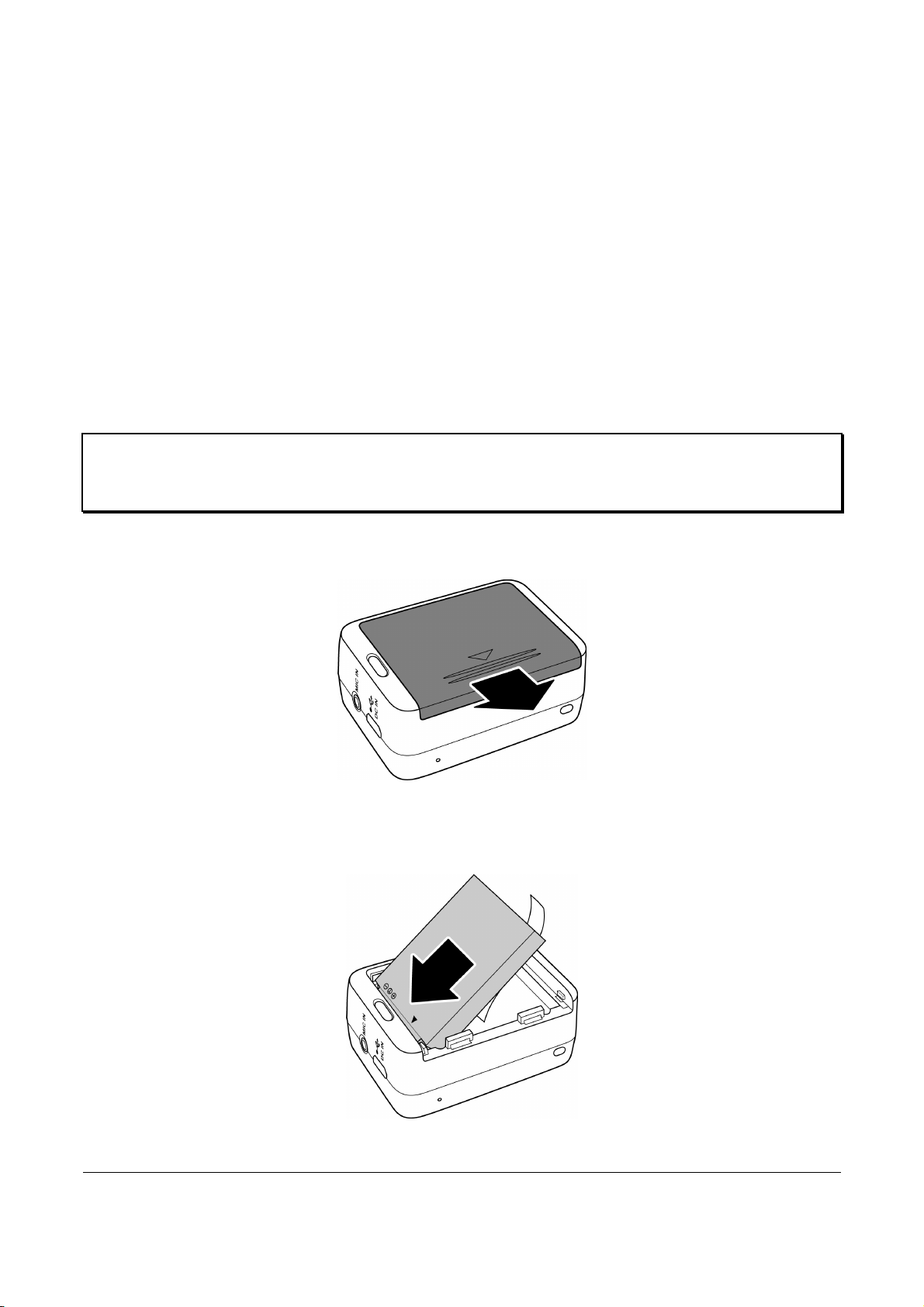
2.1.1 Removing the microSD card
1. Turn off the camcorder.
2. With a fingertip, push the microSD card to eject it from the
slot.
3. Remove the microSD card.
2.2 Installing the Battery
Warning: Use only the supplied battery or a similar battery
recommended by the manufacturer or the dealer.
1. Push down the battery compartment cover to open it.
10
2. Align the battery contacts and then insert the battery into the
compartment with the ribbon underneath the battery.
Page 24

3. Close the battery compartment cover.
2.2.1 Removing the battery
1. Open the battery compartment cover.
2. Pull the ribbon to remove the battery.
11
Page 25

2.3 Charging the Battery
You can charge the battery using the micro USB cable that came with the
camcorder. Follow the steps below to charge the battery.
1. Install the battery into the battery compartment.
2. Plug the micro-USB
connector to the USB port of
your device.
3. Plug the other end of the USB
cable to a computer.
The battery LED blinks red. After a full charge, the LED turns off.
Approximate charging time is 240 minutes with a USB connection.
Actual charging time depends on current battery capacity and
charging conditions.
You may also use the supplied
AC adapter to charge your
camera battery.
12
Page 26

2.4 Turning ON/ OFF the Camcorder
To turn on the camcorder, press the
Power button. The Power/Status LED
indicator lights green for 3 seconds.
To turn off the camcorder, press and
hold the Power button for 3 seconds.
13
Page 27

2.5 OLED Screen
When the camcorder is turned on, the OLED screen displays the following
information:
1
1
2
Current Mode
Video Mode
Photo Mode
4
5
3
Displays the current mode of the
camcorder.
Use this mode to record videos. The
icon also indicates the current video
recording settings.
Use this mode to capture photos. The
icon also indicates the current capture
settings.
14
WiFi Mode
Select to connect the camcorder to a
smartphone using WiFi connection.
With this feature, videos and photos
recorded from the camcorder can be
viewed on the smartphone.
Page 28
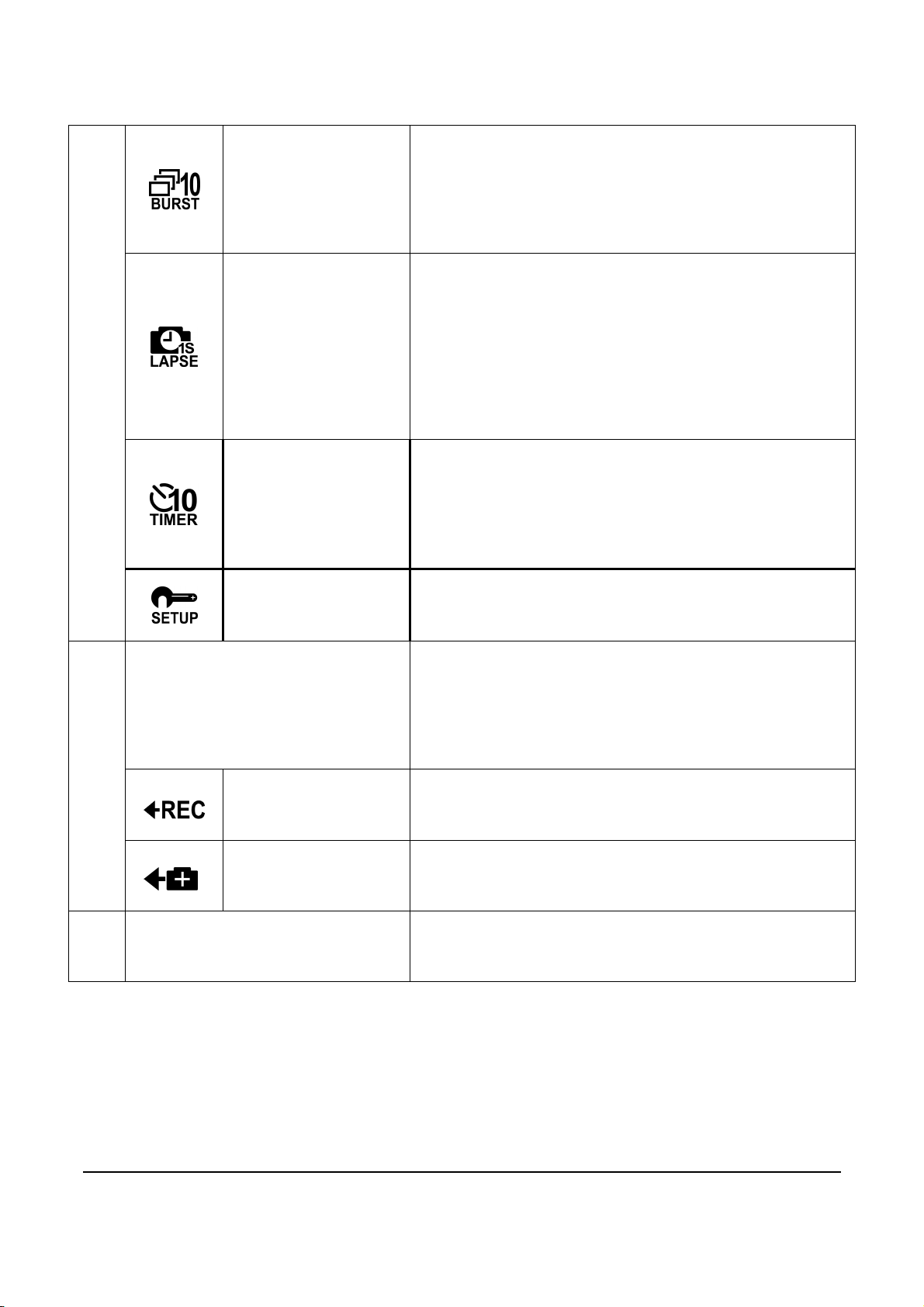
Use this mode to capture 10 continuous
1
Burst Mode
Time Lapse
Mode
Self-timer
Mode
Set Mode
photos with one press of the Shutter
button. The icon also indicates the
current capture settings.
In this mode, photos are continuously
captured with a specific interval time
when the Shutter button is pressed. To
stop capturing, press the Shutter
button again. The icon also indicates
the current capture settings.
In this mode, photos are taken 10
seconds after pressing the Shutter
button. The icon also indicates the
current capture settings.
Use this mode to adjust the settings of
your camcorder.
Button Function
2
Record
Capture
3 Field of View (FOV)
Indicates the operation that the
camcorder will do when the Shutter
button is pressed. The displayed icon
varies depending on the mode.
Press the Shutter button to record
videos.
Press the Shutter button to capture
photos.
Indicates the field of view of the
camera lens: Wide or Ultra.
15
Page 29

4 Number of Files
5
Battery Indicates the battery capacity.
Indicates the total number of videos
and photos saved in the micro SD card.
16
Page 30
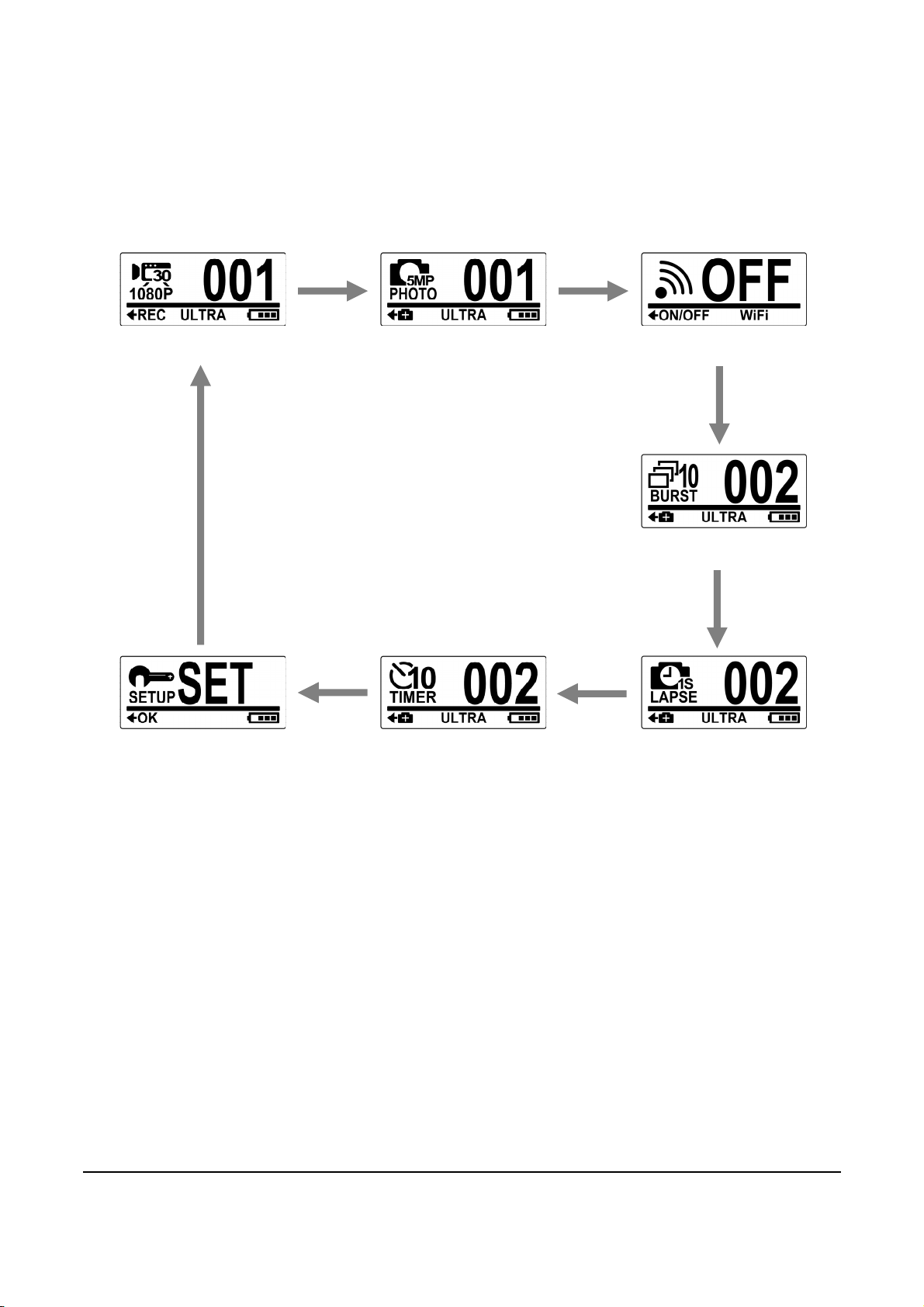
2.6 Changing Modes
Press the Mode button repeatedly to switch modes.
Video Mode Photo Mode WiFi Mode
Burst Mode
Setting Mode Self-Timer Mode
Time Lapse Mode
17
Page 31

2.7 Connecting to TV (HDMI Cable)
You can also connect the camcorder to a TV using the HDMI cable
(optional).
2.8 Connecting to PC (Micro USB Cable)
Connect the camcorder to a computer with the micro USB cable provided
as shown.
18
Page 32

3 Capturing Videos and Photos
3.1 Recording Videos
Your camcorder supports Dual Stream recording. When a video is
recorded, two video files of different file size are automatically saved in
the memory card. The smaller file is used to view videos using a
smartphone.
1. Turn on the camcorder. By default, the camcorder
automatically opens to Video mode.
2. Press the Shutter button to start
recording.
3. Press the Shutter button to stop recording.
3.2 Taking Photos
1. Turn on the camcorder.
2. Press the Mode button to switch to
Photo mode.
3. Press the Shutter button to capture a photo.
19
Page 33

3.2.1 WiFi
This menu allows you to connect your camcorder to a smartphone using
WiFi connection and view the videos and photos recorded from your
camcorder on the smartphone.
Note: Before using this feature, download the HP Xcam app from
AppStore (iOS) or Google Play (Android OS) on your smartphone.
1. Press the Mode button repeatedly to switch to WiFi mode.
2. Press the Shutter button to toggle WiFi
ON or OFF.
3. Press the Mode button to exit the WiFi
screen.
4. Wait for 30 seconds until the LED flashes to indicate Wi-Fi
connection is established.
5. On your smartphone, enable Wi-Fi connection, then search
and connect to the Wi-Fi network
6. When prompted for a password, enter the default password
“1234567890”.
7. Use the
camcorder.
HP Xcam app to view videos and photos from your
HP Xcam.
3.2.2 Burst Shooting
This feature allows you to capture 10 photos with one press of the
Shutter button.
1. Press the Mode button repeatedly to
20
switch to Burst mode.
2. Press the Shutter button to start
capturing photos.
Page 34

3.2.3 Time Lapse Shooting
This feature allows you to continuously capture photos with one press of
the Shutter button at the preset interval time (1/3/5/10/30/60 seconds).
Shooting only stops when the Shutter button is pressed again. Those
continuous shots are combined and saved into one video automatically.
The recorded video is played back in fast motion (faster than the normal
playback speed). You can use this feature to record videos such as
evolution of a construction project, weather changes, or flower blossom.
1. Press the Mode button repeatedly to switch to Time Lapse
mode.
2. Press the Shutter button to start
capturing photos.
3. Press the Shutter button again to stop capturing photos.
Note: Review "Adjusting the Settings" section 4.3 on how to change the
Time Lapse interval.
3.2.4 Self-Timer
This feature allows you to capture a photo after a 10-second delay.
1. Press the Mode button repeatedly to switch to Self-timer
mode.
2. Press the Shutter button. The photo is
captured after 10 seconds.
21
Page 35

4 Adjusting the Settings
To adjust the camcorder settings, press the Mode button repeatedly to
switch to Set mode and then press the Shutter button to confirm. The
screen below is displayed:
1
1
3
SETUP Menu
Video Select to adjust the video resolution.
FOV
Time Lapse
2
4
Select SETUP to adjust capture
settings.
Select to adjust the field of view of the
camera.
Select to adjust the interval time
between capturing photos in Time
Lapse mode.
2
22
MORE Menu
Select to set the camcorder direction
upside down. This feature is useful
Up/Down
when using the camcorder as a vehicle
recorder.
Select to delete captured videos or
Delete
photos from the micro SD card.
Select to close the SETUP menu and
Exit
return to the previous menu screen.
Select MORE to adjust basic camera
settings.
Page 36

Up/Down
LED Select to turn the LED on or off.
Bright Select to adjust the screen brightness.
Beep Select to adjust the beep volume.
Auto-Off
Time
RF
Select to set the direction of the OSD
screen display.
Select to set the time for the
camcorder to automatically turn off
when not in use.
Select to set the camcorder date and
time.
Select to pair with the RF remote
control.
3
4
Select to set the camcorder to default
factory settings.
Select to close the MORE menu and
return to the previous menu screen.
Press the Shutter button to confirm a
highlighted item.
Press the Mode button to scroll and
highlight menu items.
Default
Exit
Confirm
Select
23
Page 37

4.1 Video Resolution
The HP ac200w supports Dual Stream recording. When a video is
recorded, two video files of different file size are automatically saved in
the memory card. The smaller file is used to view videos using a
smartphone. The camcorder captures photos with a fixed resolution of
5M and supports three resolution options for videos.
Do the following to select the video resolution.
1. Press the Mode button repeatedly to change to SET mode.
2. Press the Shutter button to enter SET mode.
3. Press the Mode button to highlight SETUP.
4. Press the Shutter button to enter the SETUP menu.
5. Press the Shutter button to enter the VIDEO submenu.
6. Press the Mode button repeatedly to scroll through the
resolution options.
16:9 Full HD Video,
1080P (1920x1080, 30fps)
4:3 Widest HD Video,
960P (1280x960, 30fps)
16:9 HD video,
720P (1280x720, 60fps)
7. Press the Shutter button to confirm.
24
Page 38

8. To exit the menu, press the Mode button repeatedly until the
EXIT screen appears.
9. Press the Shutter button to exit SET
mode.
4.2 Field of View (FOV)
This menu allows you to select the view angle of the camcorder lens.
Do the following to select the FOV.
1. Press the Mode button repeatedly to change to SET mode.
2. Press the Shutter button to enter SET mode.
3. Press the Mode button to highlight SETUP.
4. Press the Shutter button to enter the SETUP menu.
5. Press the Mode button to highlight FOV.
6. Press the Shutter button to enter the FOV submenu.
25
Page 39

7. Press the Mode button to select ULTRA or WIDE.
Ultra wide angle lens [Up to 170
degrees]
Wide angle lens [Up to 120 degrees]
8. Press the Shutter button to confirm.
9. To exit the menu, press the Mode button
repeatedly until the EXIT screen appears.
10. Press the Shutter button to exit SET
mode.
Note: Ultra and Wide are only available in Photo mode. The FOV for
Video mode is always Ultra.
4.3 Time Lapse Interval
This menu allows you to select the interval options when capturing
photos using Lapse mode.
Do the following to select the shooting interval.
1. Press the Mode button repeatedly to change to SET mode.
2. Press the Shutter button to enter SET mode.
3. Press the Mode button to highlight SETUP.
4. Press the Shutter button to enter the SETUP menu.
26
Page 40
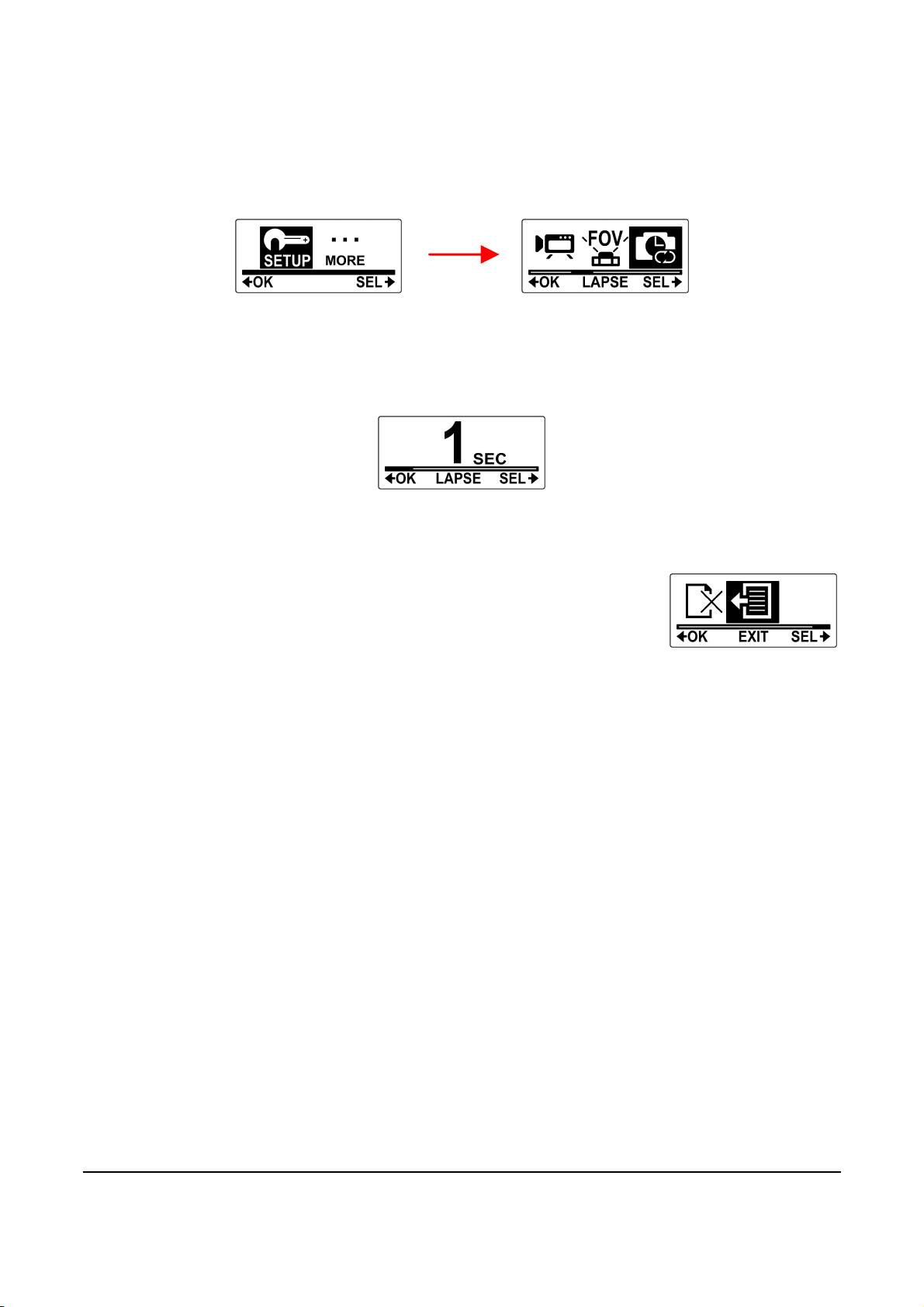
5. Press the Mode button to highlight LAPSE.
6. Press the Shutter button to enter the LAPSE submenu.
7. Press the Mode button repeatedly to scroll through the
shooting interval options: 1 SEC, 3 SEC, 5 SEC, 10 SEC,
30 SEC, and 60 SEC.
8. Press the Shutter button to confirm.
9. To exit the menu, press the Mode button
repeatedly until the EXIT screen appears.
10. Press the Shutter button to exit SET
mode.
4.4 Up/Down
This menu allows you to capture videos and photos upside down. You
can enable this feature when you mount the camera upside down so
that the captured shots appear right side up when you review it on your
computer or TV.
Do the following to enable this feature.
1. Press the Mode button repeatedly to change to SET mode.
2. Press the Shutter button to enter SET mode.
3. Press the Mode button to highlight SETUP.
4. Press the Shutter button to enter the SETUP menu.
27
Page 41

5. Press the Mode button to highlight UP/DOWN.
6. Press the Shutter button to enter the UP/DOWN submenu.
7. Press the Mode button to select ON or OFF.
8. Press the Shutter button to confirm.
9. To exit the menu, press the Mode button
repeatedly until the EXIT screen appears.
10. Press the Shutter button to exit SET
mode.
4.5 Delete
This menu allows you to delete all files in the Micro SD card.
Do the following to delete all files.
1. Press the Mode button repeatedly to change to SET mode.
2. Press the Shutter button to enter SET mode.
3. Press the Mode button to highlight SETUP.
28
Page 42
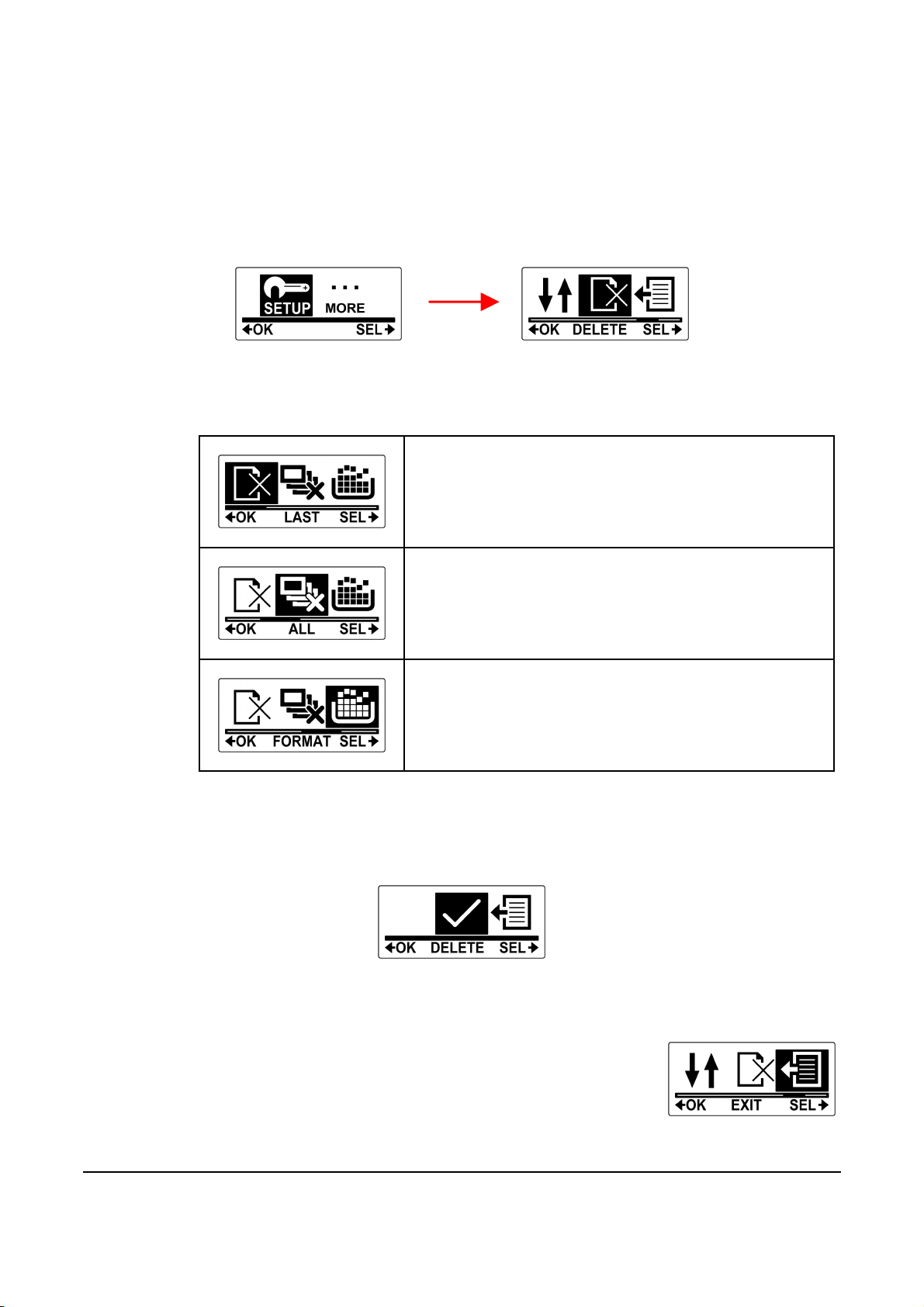
4. Press the Shutter button to enter the SETUP menu.
5. Press the Mode button repeatedly to highlight DELETE.
6. Press the Shutter button to enter the DELETE submenu.
7. Press the Mode button repeatedly to scroll through the delete
options.
To delete the last captured video or
photo.
To delete all files in the micro SD card.
To format the micro SD card.
8. Press the Shutter button to confirm.
9. Press the Mode button to select √ to confirm deletion.
10. Press the Shutter button to confirm.
11. To exit the menu, press the Mode button
repeatedly until the EXIT screen appears.
12. Press the Shutter button to exit SET
mode.
29
Page 43

4.6 OSD Up/Down
This menu allows you to display the OLED screen upside down.
Do the following to enable this feature.
1. Press the Mode button repeatedly to change to SET mode.
2. Press the Shutter button to enter SET mode.
3. Press the Shutter button to enter the MORE menu.
4. Press the Shutter button to enter the UP/DOWN submenu.
5. Press the Mode button to select OSD UP or OSD DOWN.
6. Press the Shutter button to confirm.
7. To exit the menu, press the Mode button
repeatedly until the EXIT screen appears.
8. Press the Shutter button to exit SET
mode.
30
Page 44

4.7 LED
This menu allows you to turn the status LEDs on or off.
Do the following to turn the LED on or off.
1. Press the Mode button repeatedly to change to SET mode.
2. Press the Shutter button to enter SET mode.
3. Press the Shutter button to enter the MORE menu.
4. Press the Mode button to highlight LED.
5. Press the Shutter button to enter the LED submenu.
6. Press the Mode button to select ON or OFF.
7. Press the Shutter button to confirm.
8. To exit the menu, press the Mode button
repeatedly until the EXIT screen appears.
9. Press the Shutter button to exit SET mode.
31
Page 45
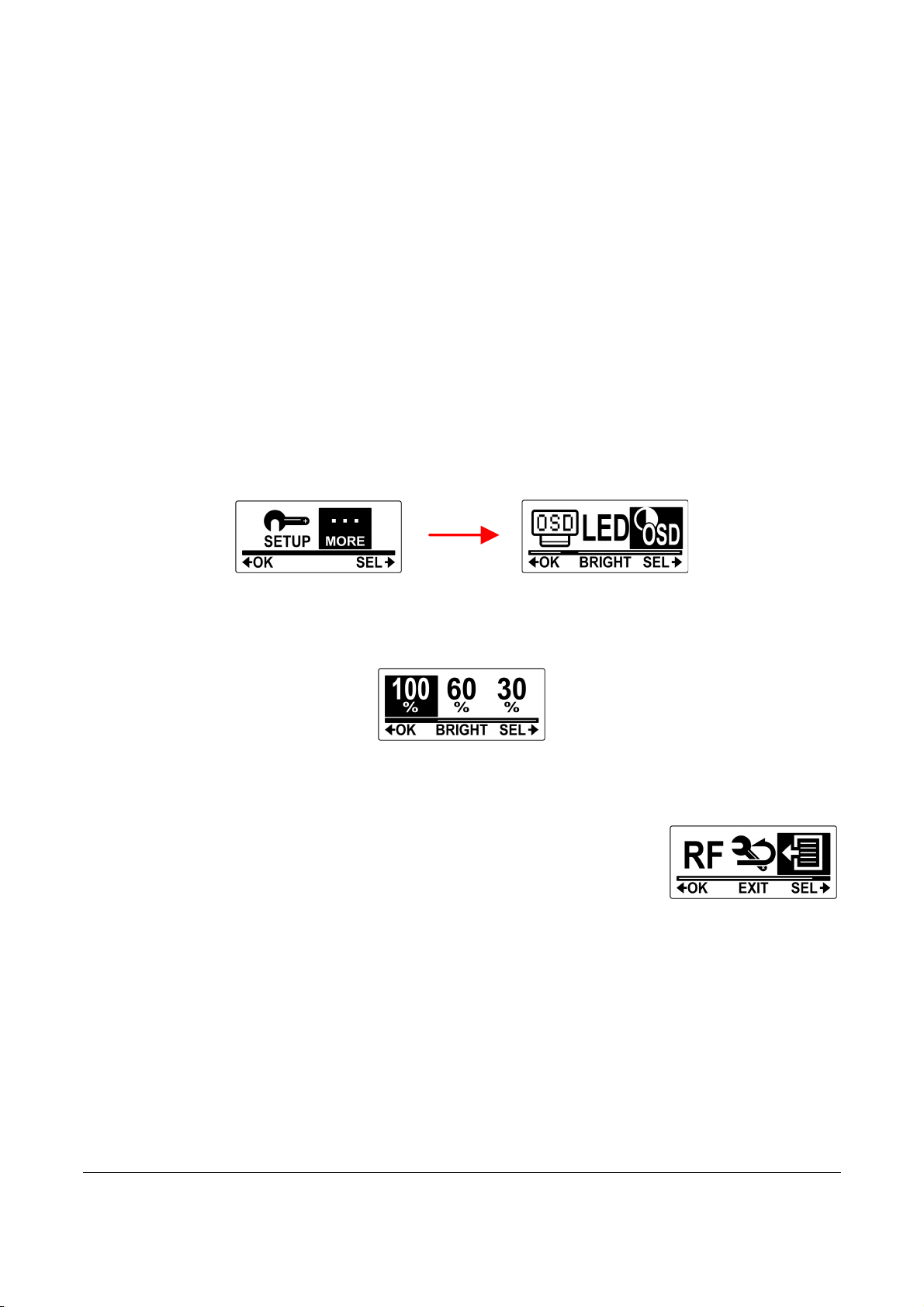
4.8 Brightness
This menu allows you to adjust the OLED screen brightness.
Do the following to adjust the screen brightness.
1. Press the Mode button repeatedly to change to SET mode.
2. Press the Shutter button to enter SET mode.
3. Press the Shutter button to enter the MORE menu.
4. Press the Mode button repeatedly to highlight BRIGHT.
5. Press the Shutter button to enter the BRIGHT submenu.
6. Press the Mode button repeatedly to select 100%, 60%, or
30%.
7. Press the Shutter button to confirm.
8. To exit the menu, press the Mode button
repeatedly until the EXIT screen appears.
9. Press the Shutter button to exit SET
mode.
32
Page 46
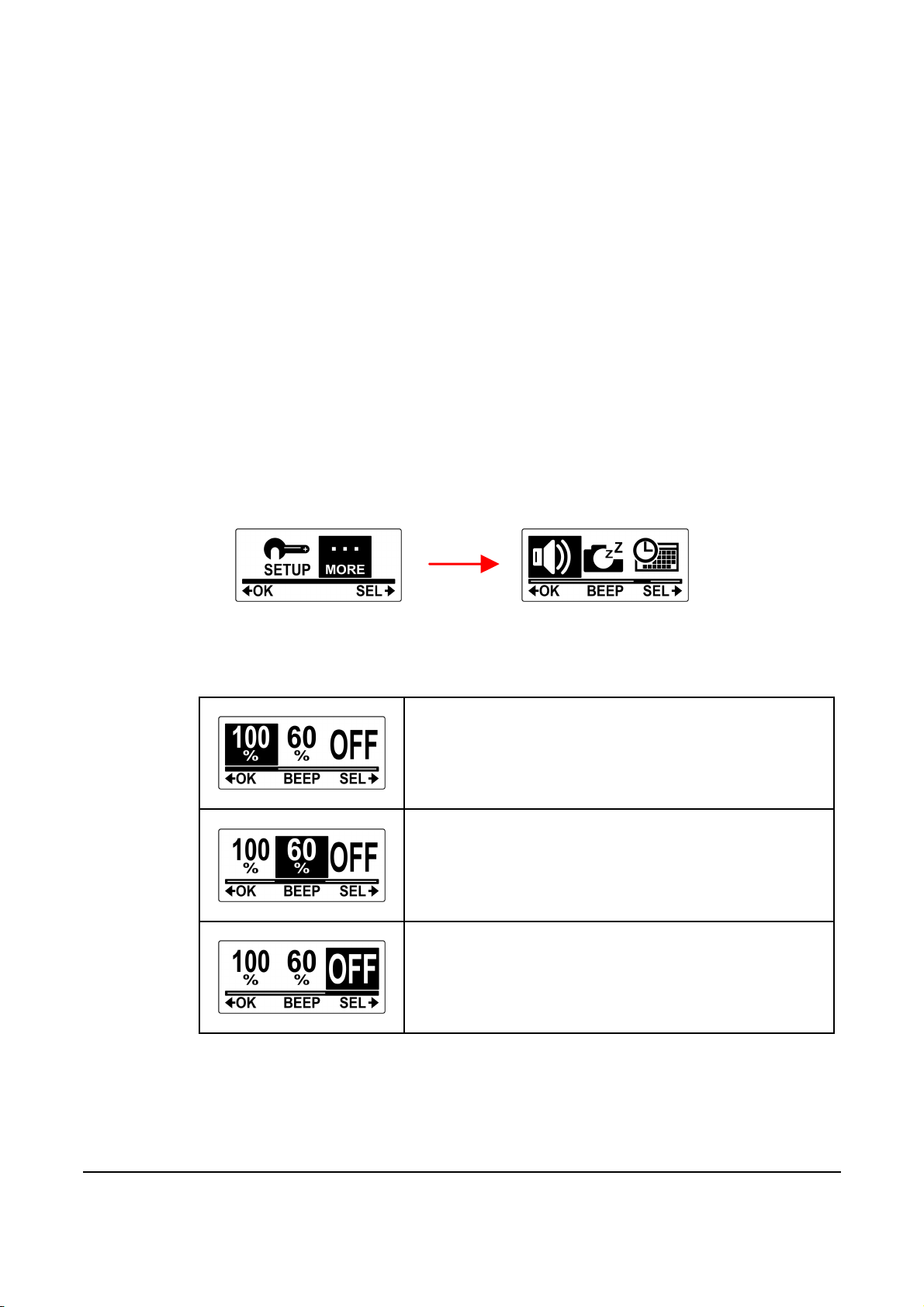
4.9 Beep
This menu allows you to enable or disable the beep sound when you
press the Power / Mode or Shutter buttons.
Do the following to enable or disable the beep sound.
1. Press the Mode button repeatedly to change to SET mode.
2. Press the Shutter button to enter SET mode.
3. Press the Shutter button to enter the MORE menu.
4. Press the Mode button repeatedly to highlight BEEP.
5. Press the Shutter button to enter the BEEP submenu.
6. Press the Mode button repeatedly to scroll through the beep
options.
To set the beep volume to its loudest.
To set the beep volume to middle
range.
To turn off beep.
7. Press the Shutter button to confirm.
33
Page 47
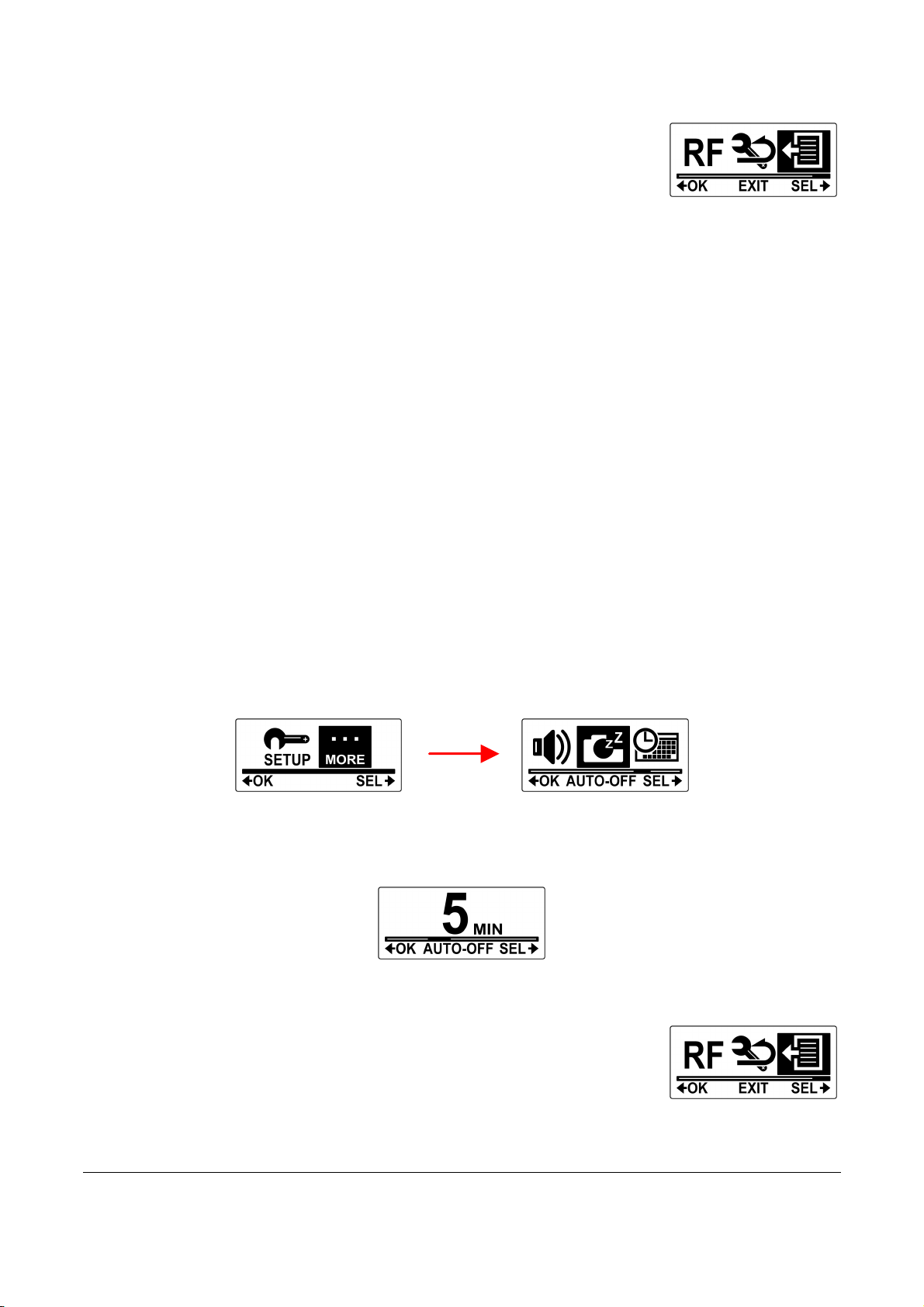
8. To exit the menu, press the Mode button
repeatedly until the EXIT screen appears.
9. Press the Shutter button to exit SET mode.
4.10 Auto-Off
This menu allows you to program the camcorder to automatically turn
off after being idle for a specific period of time, or you can set the setting
to OFF to keep the camcorder on until you manually turn it off.
Do the following to select the auto-off option.
1. Press the Mode button repeatedly to change to SET mode.
2. Press the Shutter button to enter SET mode.
3. Press the Shutter button to enter the MORE menu.
4. Press the Mode button repeatedly to highlight AUTO-OFF.
5. Press the Shutter button to enter the AUTO-OFF submenu.
6. Press the Mode button repeatedly to select 1 MIN, 3 MIN, 5
MIN, 10 MIN, 30 MIN, 60 MIN, or OFF.
7. Press the Shutter button to confirm.
8. To exit the menu, press the Mode button
34
repeatedly until the EXIT screen appears.
9. Press the Shutter button to exit SET mode.
Page 48

4.11 Date and Time
This menu allows you to set the camcorder date and time settings.
Do the following to set the camcorder date and time.
1. Press the Mode button repeatedly to change to SET mode.
2. Press the Shutter button to enter SET mode.
3. Press the Shutter button to enter the MORE menu.
4. Press the Mode button to highlight TIME.
5. Press the Shutter button to enter the TIME submenu. The
Year is highlighted.
6. Press the Shutter button repeatedly to adjust the year.
35
Page 49

7. When done, press the Mode button to go to the month field.
Year
Hour
8. Press the Shutter button repeatedly to adjust the month
value, and then press the Mode button to go to the day field.
9. Press the Shutter button repeatedly to adjust the day value,
and then press the Mode button to go to the hour field.
10. Press the Shutter button repeatedly to adjust the hour value
(in 24 hr or military time), and then press the Mode button to
go to the minute field.
Month
Minute
Day
11. Press the Shutter button repeatedly to adjust the minute
value, and then press the Mode button to highlight OK.
12. Press the Shutter button to complete the
date and time setting.
13. To exit the menu, press the Mode button
repeatedly until the EXIT screen appears.
14. Press the Shutter button to exit SET
mode.
4.12 RF
This menu allows you to pair your camcorder with the RF wrist strap
remote control (optional accessory). When the devices are paired, you
36
Page 50

can record videos or capture photos by pressing the corresponding
buttons on the RF wrist strap remote control.
Do the following to pair your RF wrist strap remote control.
1. Press the Mode button repeatedly to change to SET mode.
2. Press the Shutter button to enter SET mode.
3. Press the Shutter button to enter the MORE menu.
4. Press the Mode button to highlight BINDING.
5. Press the Shutter button to enter the BINDING submenu.
6. The camcorder RF antenna is enabled and ready to be paired
with the RF wrist strap remote control.
37
Page 51
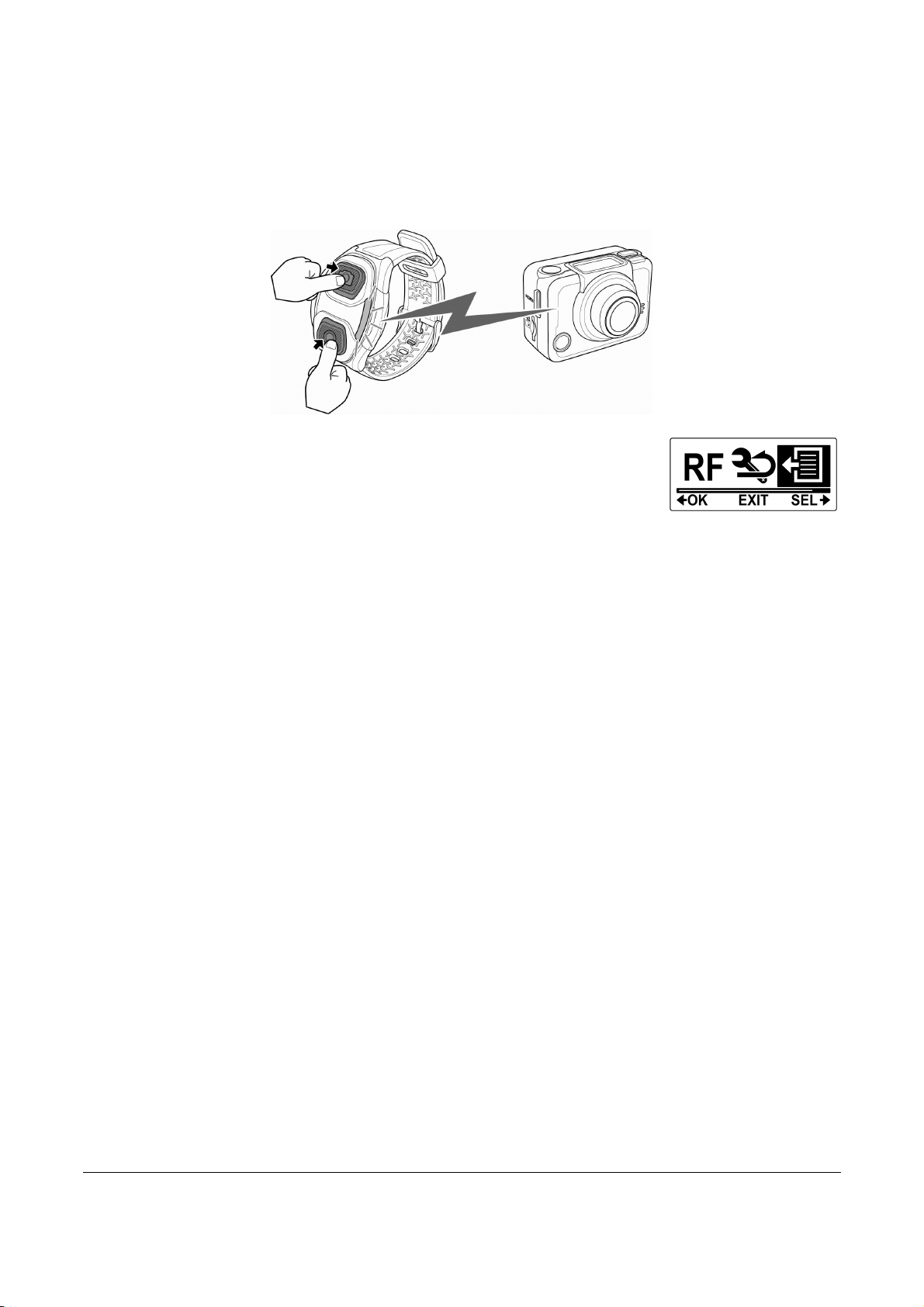
7. Press both the video and photo buttons on your RF wrist strap
remote control to process pairing. When the red LED on the RF
wrist strap remote control flash once, pairing is complete.
8. To exit the menu, press the Mode button
repeatedly until the EXIT screen appears.
9. Press the Shutter button to exit SET mode.
4.13 Factory Default
This menu allows you to restore the default factory settings of your
camcorder.
Do the following to restore the factory default settings.
1. Press the Mode button repeatedly to change to SET mode.
2. Press the Shutter button to enter SET mode.
3. Press the Shutter button to enter the MORE menu.
4. Press the Mode button to highlight DEFAULT.
38
Page 52
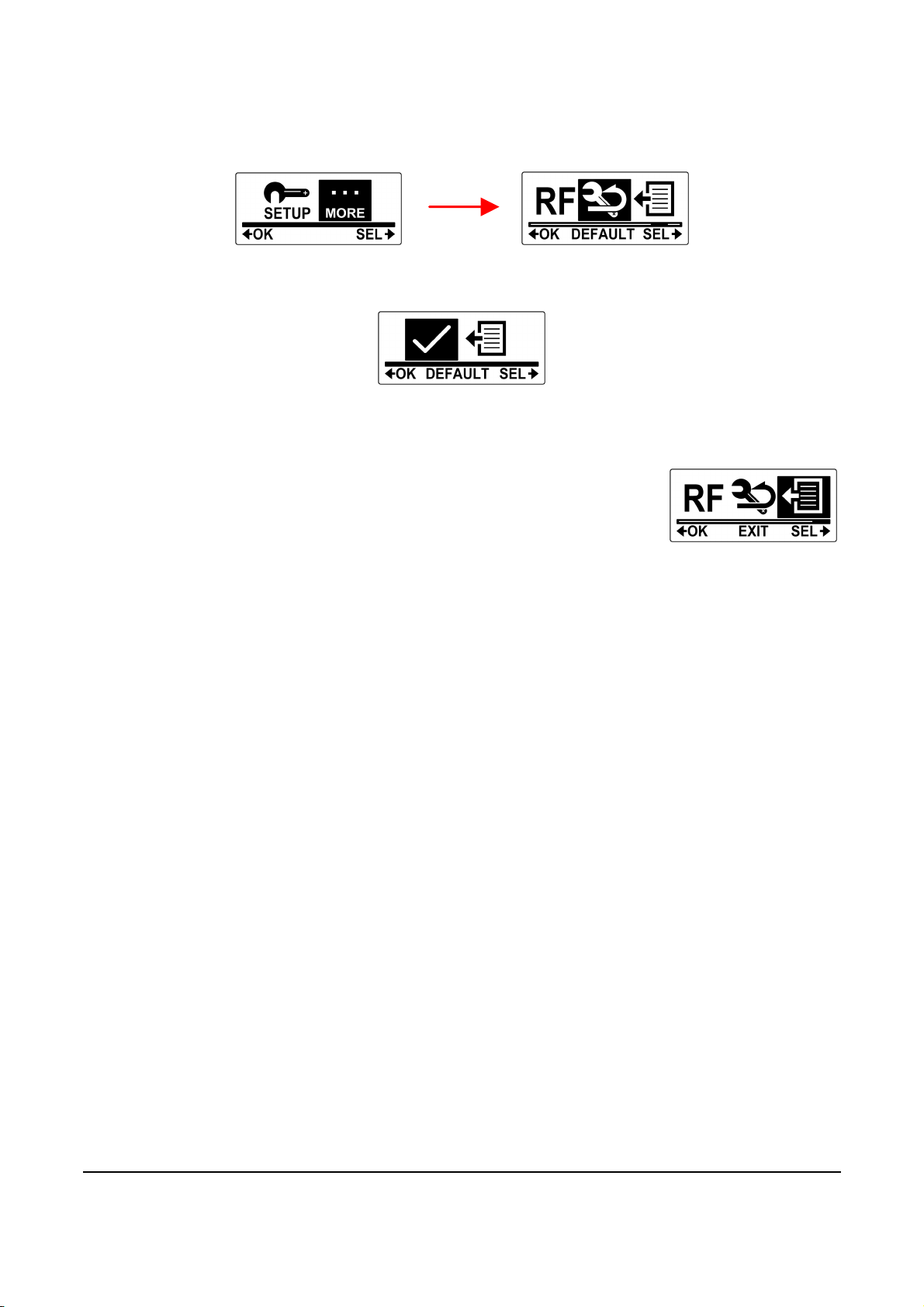
5. Press the Shutter button to enter the DEFAULT submenu.
6. Press the Mode button to select √.
7. Press the Shutter button to confirm.
8. To exit the menu, press the Mode button
repeatedly until the EXIT screen appears.
9. Press the Shutter button to exit SET
mode.
39
Page 53

5 Using the Accessories
The camcorder comes with rugged accessories for all your sporting
needs.
5.1 Waterproof Case
The waterproof case allows you to take underwater shots or use it with
the surface mount, bike mount, or chest strap to capture other water
sports activities.
5.1.1 Using the Waterproof Case
1. Release the case lock and flip open the waterproof case.
40
2. Install the camcorder inside the waterproof case.
Page 54

3. Secure the waterproof case lock.
The waterproof case can be used with other accessories such as the
swivel T tip, bike mount, chest mount, head mount, etc.
5.1.2 Changing the T Tip Adapter
Depending on the accessories that you want to use with the case, the T
tip adapter may be detached and attached to another housing back door
or location. To detach the T tip adapter, remove the four screws securing
each tip adapter to the case.
41
Page 55

5.1.3 Changing the Housing Back Door
Depending on the accessories that you want to use with the case, you
may need to change the housing back door. Two back doors are included
in the standard package: the waterproof housing back door, and the
vented housing back door.
Do the following to change the housing back door:
1. Open the back door
completely.
2. Pull to detach the back
door from the case.
3. Detach the T tip adapter
from the current back
door and install the T tip
adapter to the back door
you want to use.
4. Install the back door.
5.2 Velcro Strap
The Velcro strap can be used to secure the waterproof case onto any
object to conveniently record
photos and videos.
To install the Velcro strap, insert
the strap through the strap
holes of the tip adapter as
shown below.
42
Page 56
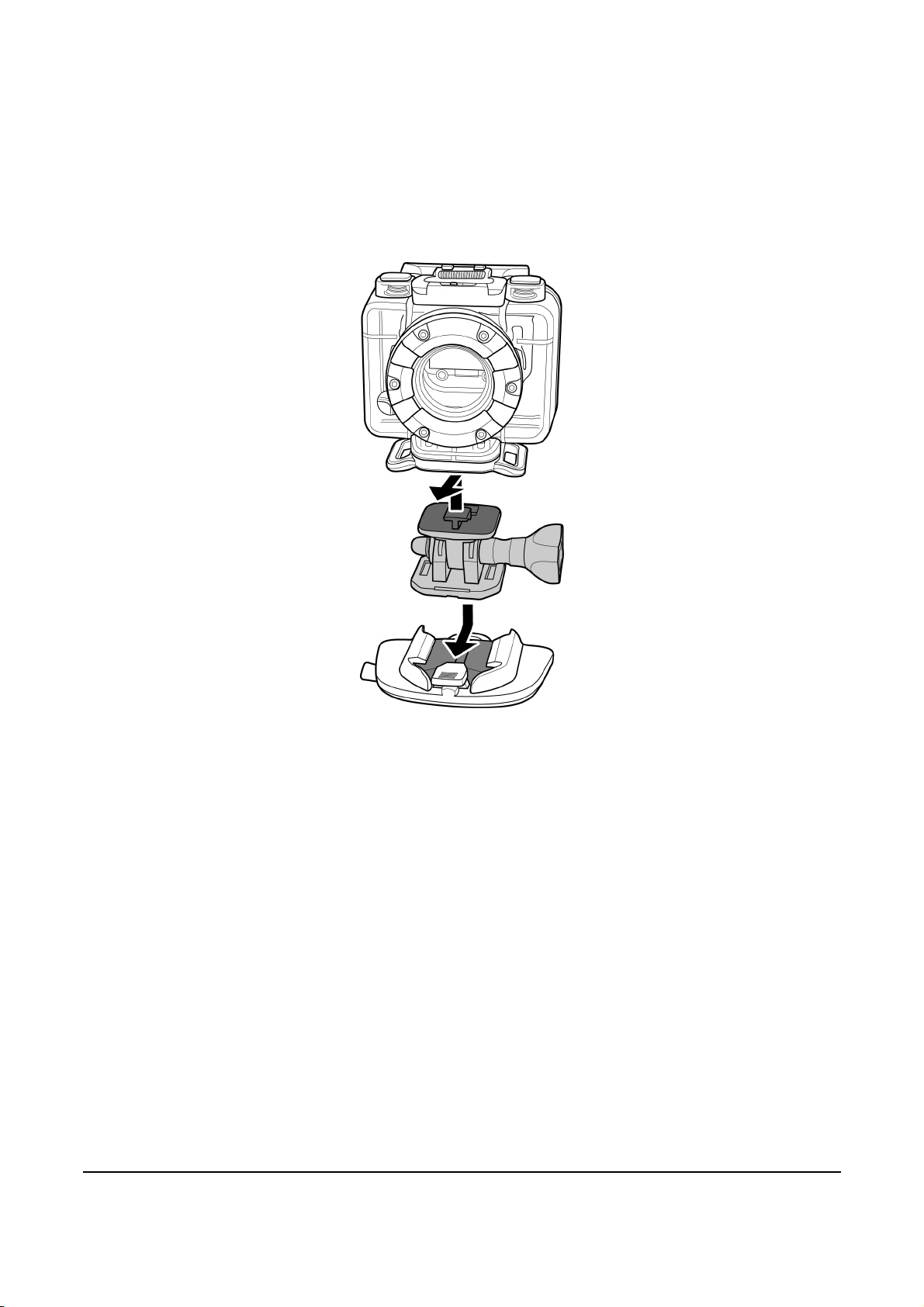
5.3 Assembling the Camcorder Accessories
Lock the T tip adapter to the T tip of the adjoining accessories to install
them to your camcorder.
43
Page 57

5.4 RF Wrist Strap Remote Control
Before using the RF wrist strap remote control, you must pair it with the
camcorder. Take note that only one camcorder can be paired to the RF
wrist strap remote control at a time.
Do the following to pair your RF wrist strap remote control.
1. On the camcorder, press the Mode button repeatedly to
change to SET mode.
2. Press the Shutter button to enter SET mode.
3. Press the Shutter button to enter the MORE menu.
4. Press the Mode button to highlight BINDING.
5. Press the Shutter button to enter the BINDING submenu.
6. The camcorder RF antenna is enabled and ready to be paired
with the RF wrist strap remote control.
7. On your RF wrist strap remote control, press both the Video
and Photo buttons at the same time. When the red LED flash
once, pairing is complete.
44
8. Press the Video button to start and stop video recording. To
take photos, press the Photo button.
Page 58

Note 1: To take photos using burst mode, time lapse, or self-timer,
switch to the respective mode on your camcorder and then press the
Photo button on your RF wrist strap remote control. However, only
one photo can be taken in time lapse mode when using the RF wrist
strap remote control.
Note 2: Even if your camcorder is in Video mode, you can still take
photos by pressing the Photo button on your RF wrist strap remote
control.
Note 3: The maximum operation distance of the remote control is
approximately 5m when the RF wrist strap remote control is pointed
at the remote control sensor of the camcorder.
45
Page 59

Appendix
Specifications
General
Imaging sensor 1/2.5” CMOS 5.0 Megapixel Sensor
Active pixels 5.0 Megapixel
Storage media Internal: Built-in 256MB Flash Memory
microSD Card, SDHC compatible (up to SDHC
32GB Class6)
Sensor sensitivity Auto
Camera Optics Fixed lens
Wide: F2.8, f=2.5mm
110°/1080p, 150°/720p, 162°/960p,
165°/ 5M Photo
Focus range 30cm ~ infinity
Still image Format: JPEG (EXIF 2.2), DCF
Resolution: 5M
Mode: Signal shot 10 Photo Burst, Time-Lapse
(every 1, 3, 5, 10, 30, 60 sec)
Movie clips Format: H.264 (MP4)
Resolution: 1080p: 1920x1080 (30fps),
960p: 1280x960 (30fps),
720p: 1280x720 (60fps)
Zoom NA
Exposure Setting Auto
46
Page 60
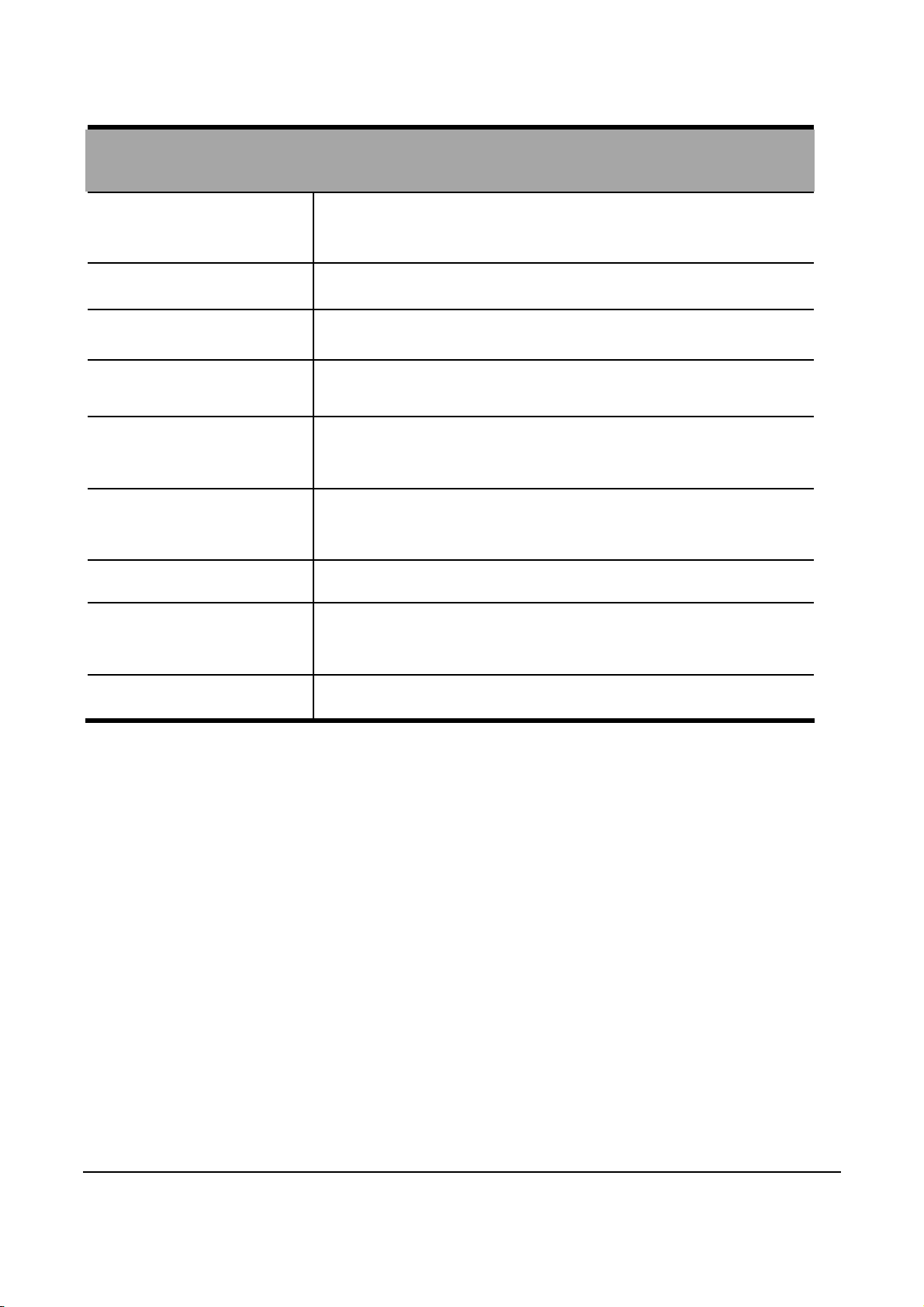
General
EV Compensation -2.0EV ~ +2.0EV (Auto)
PC interface USB 2.0 (High Speed)
Wireless IEEE 802.11 b/g/n
TV out format HDMI
Shutter speed Still: 1/30 ~ 1/4000 sec.
Video: 1/30 ~ 1/2000 sec.
Auto power off 1min / 3min / 5min / 10min / 30min / 60min /
Off
Power supply Rechargeable 1130 mAh Li-ion Battery
Dimensions 42.7 (H) x 59.2 (W) x 26.4 (D) mm
(without lens)
Weight
Approx. 783g (without Waterproof Case)
47
Page 61
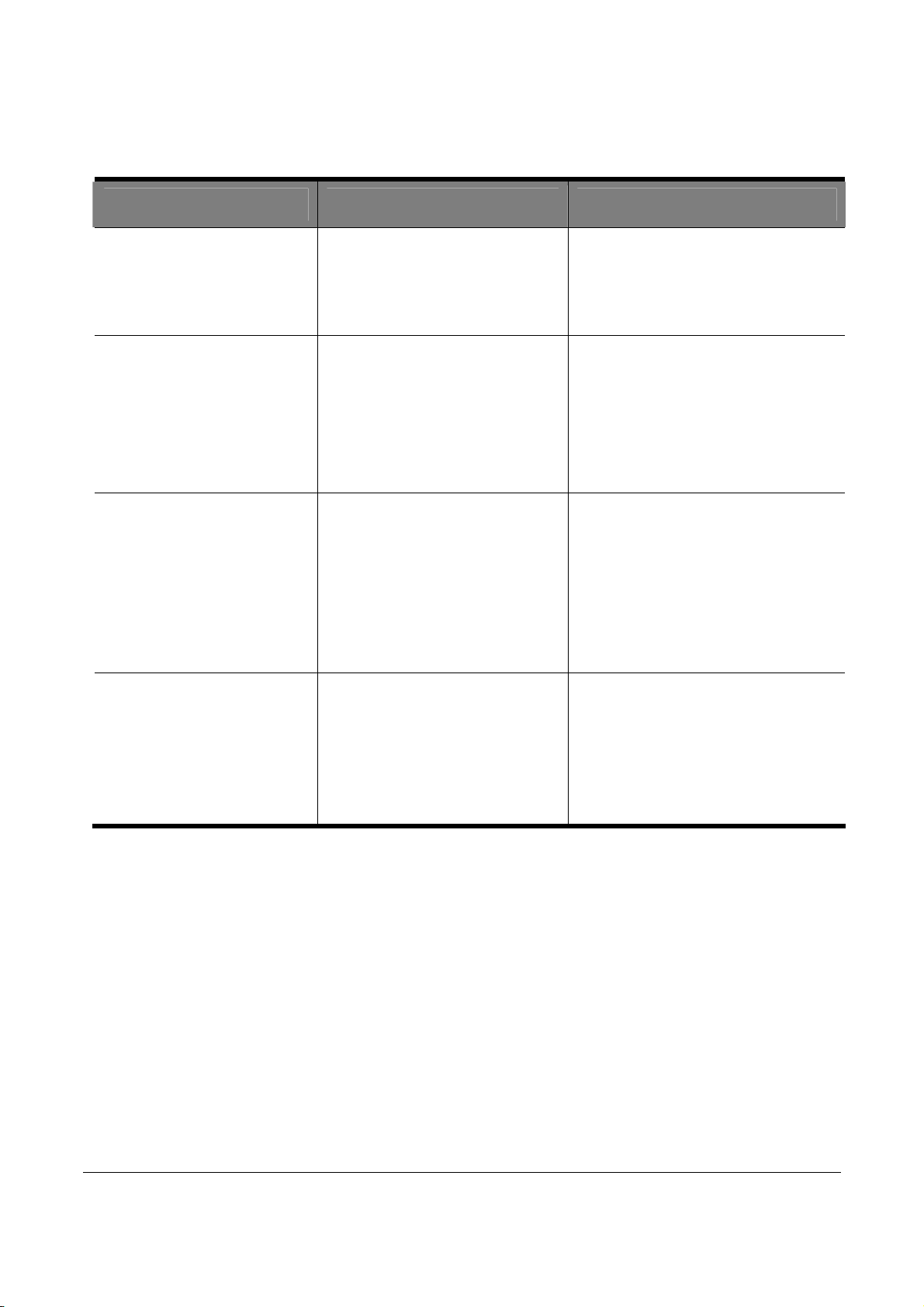
Troubleshooting
Problem Possible Cause Solution
The battery LED is
flashing red.
Nothing happens
when the Shutter
button is pressed.
Nothing happens
when the Shutter
button is pressed.
“000” appears on
the screen.
Nothing happens
The battery is almost
used up.
The Micro SD card is
full. You cannot take
photos or record
videos at this point.
The Micro SD card may
have compatibility
issues.
The Micro SD card is
Replace with a new
battery or charge the
battery.
Transfer the Micro SD
card files to the
computer or delete the
files in the Micro SD
card.
Format the Micro SD card
first using the camcorder
(Delete menu). If it still
does not work, format
the Micro SD card using
the PC.
Insert the Micro SD card.
when the Shutter
button is pressed.
“000” appears on
the screen.
not inserted.
48
Page 62

Trademarks and licenses
SDHC Logo is a trademark of SD-3C, L
