Page 1

AB545A PCI-X
4 Port Gigabit Ethernet Card
Overview
HP-UX Networking
HP 9000 and HP Integrity Systems
E0307
U.S.A.
© Copyright 2007 Hewlett-Packard Development Company L.P.
Page 2

2
Legal Notices
The information in this document is subject to change without notice.
Hewlett-Packard makes no warranty of any kind with regard to this manual, including, but not limited to, the
implied warranties of merchantability and fitness for a particular purpose.
Hewlett-Packard shall not be held
liable for errors contained herein or direct, indirect, special, incidental or consequential damages in
connection with the furnishing, performance, or use of this material.
Warranty
A copy of the specific warranty terms applicable to your Hewlett- Packard product and replacement parts can
be obtained from your local Sales and Service Office.
Restricted Rights Legend
Use, duplication or disclosure by the U.S. Government is subject to restrictions as set forth in subparagraph
(c) (1) (ii) of the Rights in Technical Data and Computer Software clause at DFARS 252.227-7013 for DOD
agencies, and subparagraphs (c) (1) and (c) (2) of the Commercial Computer Software Restricted Rights clause
at FAR 52.227-19 for other agencies.
HEWLETT-PACKARD DEVELOPMENT COMPANY L.P.
20555 S.H. 249
Houston, Texas 77070
Use of this document and any supporting software media supplied for this pack is restricted to this product
only. Additional copies of the programs may be made for security and back-up purposes only. Resale of the
programs, in their present form or with alterations, is expressly prohibited.
Copyright Notice
Copyright 2007 Hewlett-Packard Development Company L.P. All rights reserved. Reproduction,
adaptation, or translation of this document without prior written permission is prohibited, except as allowed
under the copyright laws.
Trademark Notices
UNIX is a registered trademark in the United States and other countries, licensed exclusively through The
Open Group.
Itanium, Itanium2, Itanium Processor Family (IPF), and Intel are registered trademarks of Intel Corp.
HP Serviceguard and Superdome are registered trademarks of Hewlett-Packard Co.
Page 3

Product Overview
Product Overview
3
Product Overview
The AB545A PCI-X LAN cards have the following features and requirements:
•
PCI-X 133 MHz
capable card and is keyed so it only fits in 3.3V slots. It can operate at 32-bit or 64-bit
modes and is supported in the following frequencies:
— PCI-X 133. Best performance is achieved by putting the card into one of the highest-performing (or
“
dual-rope
”) PCI-X 133 slot. To identify which slots are the highest performing slots in a particular
system, please refer to the hardware users’ guide for each system.
— PCI-X 66
— PCI 66
The AB545A card is
not
supported in PCI 33 bus mode. See the CAUTION that follows:
CAUTION
The AB545A card DOES NOT SUPPORT PCI 33 MHz operation. Therefore, do not place
this card in the shared slot of a system where the card in the neighboring shared slot is a 33
MHz only card!!! Please see Table 1 on page 7 for the list of 33 MHz only cards.
• Requires either HP-UX 11i v 2.0 (64 bit) operating environment (OE) of
September 2004 (or later)
or
the software bundle,
IEther-00
, from the 11i v 1.0 of
December 2004 (or later)
OE or application
software media.
— For 11i v 2.0, your system needs to be on the September 2004 operating environment or later, so you
need to load the entire OE.
— For systems that are already running 11i v 1.0, you can either just load the required software driver
bundle, or you can load the entire December 2004 11i v 1.0 OE and /or application software and you
will automatically get the driver you need for this card.
• Supported speeds: 10/100 Mbit/s either in full- or half-duplex modes and 1000 Mbit/s in full-duplex mode
• Supports autonegotiation.
• Supports
Jumbo Frames
.
• Supports HP
Serviceguard
and Auto-Port Aggregation (
APA
) for high availability.
• Supports virtual LANs (
VLANs
). This feature is described in
Using HP-UX VLANs
on http://docs.hp.com.
• Supports PCI-X online addition/replacement (
OLA/R
) on specified systems. A patch is required. If your
system is running HP-UX 11i v 1.0, use PHKL_31227 (or later). If your system is running HP-UX 11i v
2.0, use PHKL_31226 (or later). If the patch is not installed, the OLA operation will not succeed and the
card will not be usable until the system is rebooted.
For instructions on how to perform online addition and replacement (OLAR) for PA-RISC-based systems
running HP-UX 11i v 1.0, see
Configuring HP-UX For Peripherals
. For instructions on performing OL* for
Itanium-based systems and PA-RISC systems running HP-UX 11i v 2.0 of September 2004 or later, refer
to the
Interface Card OL* Support Guide
.
• Supports configuration through
SAM
or command line on HP-UX 11i v2 and SMH or command line on
HP-UX 11i v3.
Page 4

Product Overview
Driver Availability
4
• Supports vPars on HP Integrity and HP 9000 (PA-RISC-based) systems. Enables creation of additional
partitions per server.
• Card resident EFI driver V 3.0.03.
• Supports LAN Boot on HP Integrity systems running HP-UX 11i v2 and on select HP 9000 systems
running HP-UX 11i v1 or 11i v2.
• Supports Online/Offline Diagnostics.
• Supports Ignite-UX.
• IPv4 Checksum Offload for TCP (CKO).
• IPv4 TCP Segmentation Offload (TSO).
Operating Distance for 1000Base-T
(Copper UTP): Up to 100 meters — Cat 5 and Cat 5E
Driver Availability
The 4-Port Gigabit Ethernet cards use the
iether
driver. The bundle name for this driver is
IEther-00
. The
first supported release of the HP-UX
iether
driver is as follows:
* for HP-UX 11i v1 (11.11): December 2004 media
* for HP-UX 11i v2 (11.23): September 2004 media or http://www.hp.com/
To locate the iether driver on the web, go to http://www.hp.com/ and enter AB545A in the 'Search' field. On the
search results page, scroll down to find the HP-UX 11.23 4-Port Gigabit Ethernet Driver (iether).
Verifying the LAN installation
• Verify that the LAN connector’s Link LED is steadily on (this means the card and driver are installed
successfully).
• Obtain the PPA number and the station address of each card by using the
lanscan
command. The MAC
address labelled on each card refers to LAN port A. Add 0x1(Hex) to obtain the MAC address for the next
LAN port.
• To verify link-level connectivity with a remote system, enter:
$
linkloop -i
PPA_number remote_station_address
Note: when you use
linkloop
, ensure that the remote system is on the same subnet and is an
HP-UX-based system.
• To verify IP-level connectivity with a remote system, enter:
$
ping
Remote_IP_Address
and
netstat -in
Page 5

Product Overview
Verifying the LAN installation
5
When you use
netstat -in
, the output values
Ipkts
and
Opkts
should be incrementing.
• Installation is complete when you have successfully run
linkloop, ping
and
netstat
. To configure
remote systems, see the
Ethernet Support Guide
available on the web at http://docs.hp.com. Do this step
only if remote systems have not been previously configured.
• Optionally, if you want to verify that the iether driver appears for each installed card, enter:
ioscan
-fknClan
The ioscan output for each port would look something like the following:
Class I H/W Path Driver S/W State H/W Type Description
lan 3 1/0/2/1/0/6/0 iether CLAIMED INTERFACE HP AB545-60001 PCI/PCI-X 4-port
1000B-T Adapter
The last two digits of the hardware path (third column) reflect the path of each port -- in the sample
output shown, the “0” indicates LAN A (as shown in Figure 1). Both ports need to show as
CLAIMED
here.
Page 6
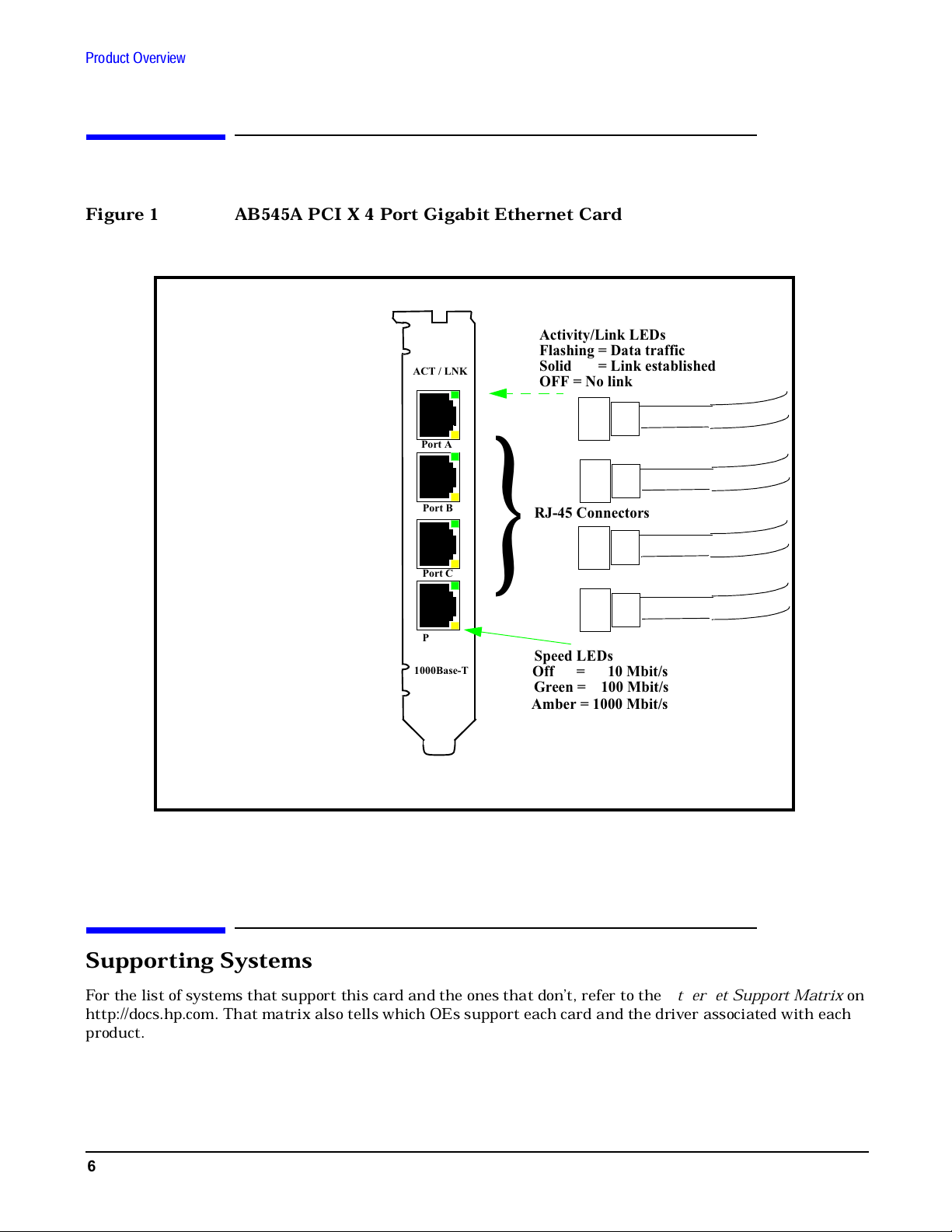
Product Overview
6
Figure 1 AB545A PCI-X 4-Port Gigabit Ethernet Card
Supporting Systems
For the list of systems that support this card and the ones that don’t, refer to the
Ethernet Support Matrix
on
http://docs.hp.com. That matrix also tells which OEs support each card and the driver associated with each
product.
Speed LEDs
Off = 10 Mbit/s
RJ-45 Connectors
Green = 100 Mbit/s
Activity/Link LEDs
Flashing = Data traffic
Solid = Link established
ACT / LNK
}
Amber = 1000 Mbit/s
OFF = No link
1000Base-T
Port A
Port B
Port C
Port D
Page 7

Product Overview
Unsupported Shared Slot Usage with 33 MHz Cards
7
Unsupported Shared Slot Usage with 33 MHz Cards
The AB545A 4-Port Gigabit Ethernet card is not supported in the shared slots of systems where the card in
the neighboring shared slot is a 33 MHz only card. The 33 MHz only cards are specified in Table 1.
As of the date of publication of this document, the 3 systems listed in Table 1 are the main ones where the
AB545A card should not be placed in the neighboring shared slot with the cards listed. The restriction applies
to all systems with shared slots even if the system isn’t shown in Table 1.
Supporting Systems
For the list of systems that support this card, refer to the
Ethernet Support Matrix
on http://docs.hp.com
under I/O Cards and Networking. The matrix tells which OEs support each card and the driver associated
with each technology.
Table 1 AB545A Cannot be in Neighboring Shared Slots with These 33 MHz Cards
Systems that Have Shared Slots
HP 33 MHz Only
Cards
Card Description rx4640 rp4440 rx4640-8
A3739B FDDI Dual Attach
✔ ✔ ✔
A5230A 10/100B-TX (RJ45)
✔ ✔ ✔
A5506B 4-port 10/100B-TX
✔ ✔ ✔
A5513A ATM 155 (MMF
connector)
✔ ✔ ✔
A5783A Token Ring (4/16/100
Mb/s)
✔ ✔ ✔
A5838A 2port Ultra2-SCSI +
2port 100T
✔ ✔ ✔
A6748A 8-port Terminal MUX
✔ ✔ ✔
A6749A 64-port Terminal
MUX
✔ ✔ ✔
J3525A 2-port serial
(X25/FR/SDLC)
✔ ✔ ✔
J3526A 4-port serial (X25/FR)
not applicable
✔
not applicable
Z7340A 8 port ACC
✔ ✔ ✔
Page 8

Product Overview
Unsupported Shared Slot Usage with 33 MHz Cards
8
Page 9

Physical, Environmental and Regulatory Information
Card Physical and Environmental Specifications
9
A Physical, Environmental and Regulatory
Information
This appendix contains regulatory statements for the United States, Canada, and the European community.
Card Physical and Environmental Specifications
Following are the product physical and environmental specifications of the AB545A PCI-X 4-Port Gigabit
Ethernet LAN card.
Physical Specifications
Electrical
Environmental
Temperature
Degrees F = (1.8 x Degrees C) + 32
Form Factor PCI full length card PCI-X (rev 2.3)
PCI support 64-bit 3.3V only 133Mhz
Height 10.668 cm (4.2 in)
Depth 16.9 cm (6.6 in)
Width 1.295 cm (0.51 in)
Weight 0.18 kg (0.4 lb) kg
Power consumption: 25 Watts
Operating Temperature Range (Degrees Celsius)
+5o C to 40o C
Recommended Operating Temperature Range (Degrees
Celsius)
+10
o
C to 40o C
Non-operating/ storage Temperature Range (Degrees Celsius)
-40o C to 70oC
Temperature Shock Immunity - Max Rate of Change 20 C/hr
Non-operating/storage Humidity Range in %RH 90
Recommended Operating Humidity Range @ 22 Degrees
Celsius in %RH
40 to 60
Heat Dissipation (in Watts) 17
Maximum kV (if less than 15 kV) with no loss of function 8
Maximum kV (if less than 25 kV) with no component damage 25
Operating Altitude 3,000 meters (9900) ft
Page 10

Physical, Environmental and Regulatory Information
FCC Statement (For U.S.A.)
10
Electromagnetic Compatibility
This document contains regulatory statements for the United States and the European community.
FCC Statement (For U.S.A.)
Federal Communications Commission Radio Frequency Interference Statement
WARNING
This device complies with Part 15 of the FCC rules. Operation is subject to the
following two conditions:
(1) This device may not cause harmful interference and
(2) this device must accept any interference received, including interference that
might cause undesired operation.
This equipment has been tested and found to comply with the limits for a Class A
digital device, pursuant to Part 15 of the FCC rules. These limits are designed to
provide reasonable protection against harmful interference when the equipment is
operated in a commercial environment. This equipment generates, uses and can
radiate radio frequency energy, and, if not installed and used in accordance with the
instruction manual, may cause harmful interference to radio communications.
Operation of this equipment in a residential area is likely to cause interference, in
which case the user at his own expense will be required to take whatever measures
may be required to correct the interference.
Hewlett-Packard’s system certification tests were conducted with HP-supported
peripheral devices and cables, such as those received with your system. Changes or
modifications to this equipment not expressly approved by Hewlett-Packard could
void the user’s authority to operate the equipment.
Canada
Warning: This Class A digital apparatus meets all requirements of the Canadian Interference-Causing
Equipment Regulations.
Cet appareil numérique de la classe A respecte toutes les exigences du règlement sur le matériel brouilleur du
Canada.
EMI Statement (European Community)
NOTE
This is a Class A product. In a domestic environment, this product may cause radio
interference, in which case you may be required to take adequate measures.
Non-operating Altitude 4,500 meters (14850 ft)
Page 11
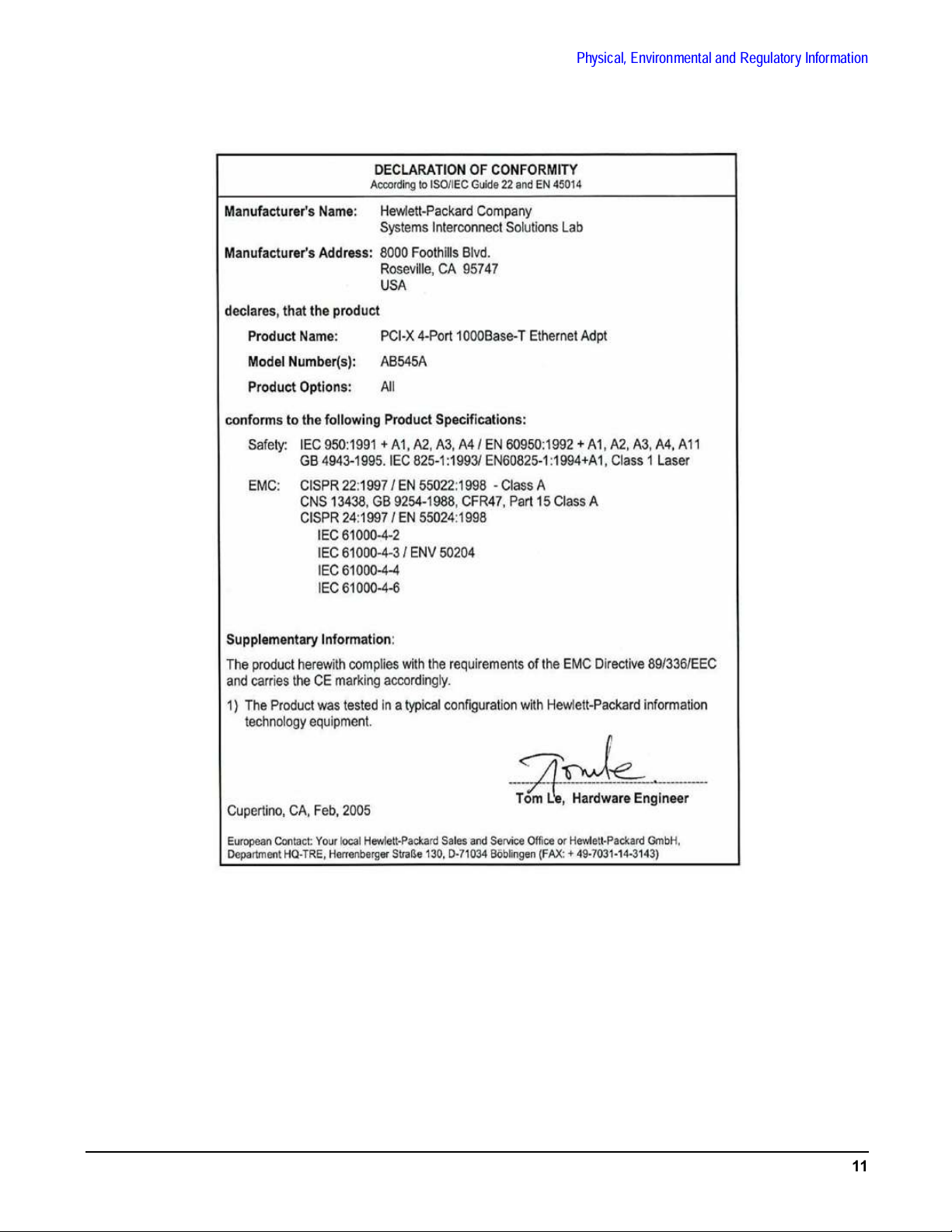
Physical, Environmental and Regulatory Information
11
Page 12

Physical, Environmental and Regulatory Information
12
