Page 1

Start here
1
2
3
Prepare
Connect
Activate
Page 2

1
Prepare
Page 3
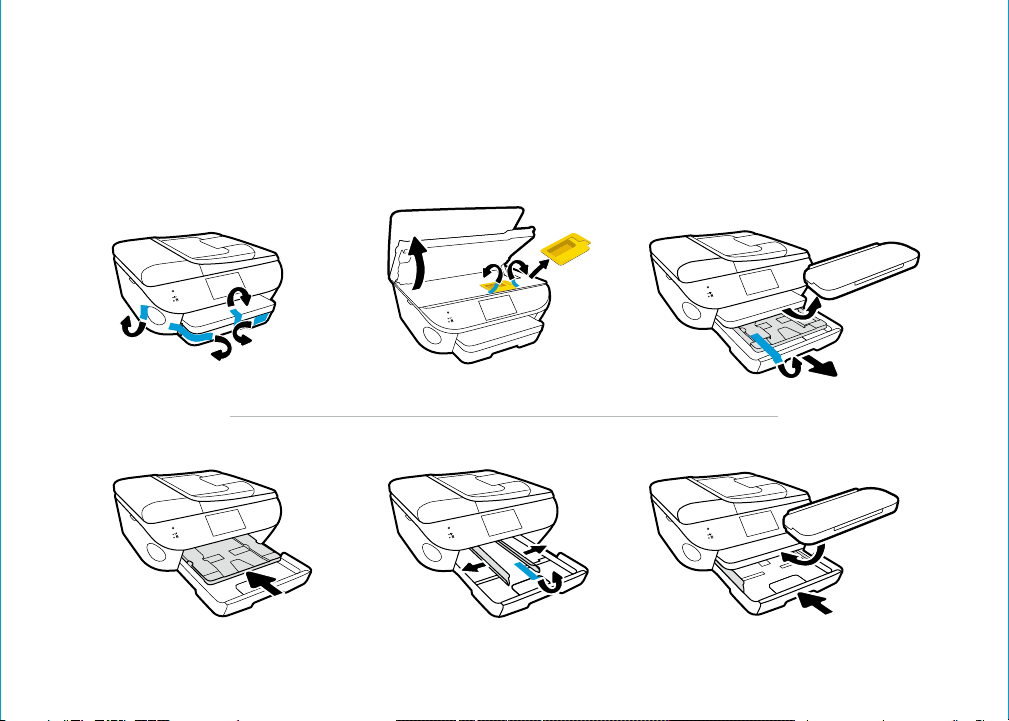
Prepare before you install your mobile app or software.
Remove tape and packing material.
3
Page 4
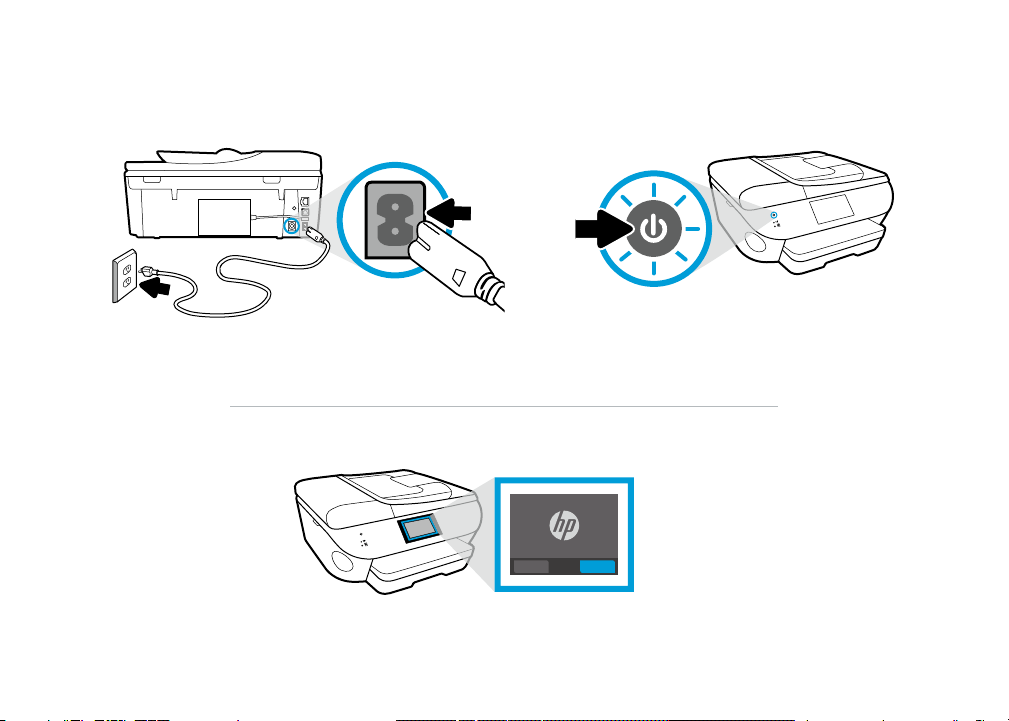
Plug in. Power on.
Follow
onscreen
instructions.
4
Page 5
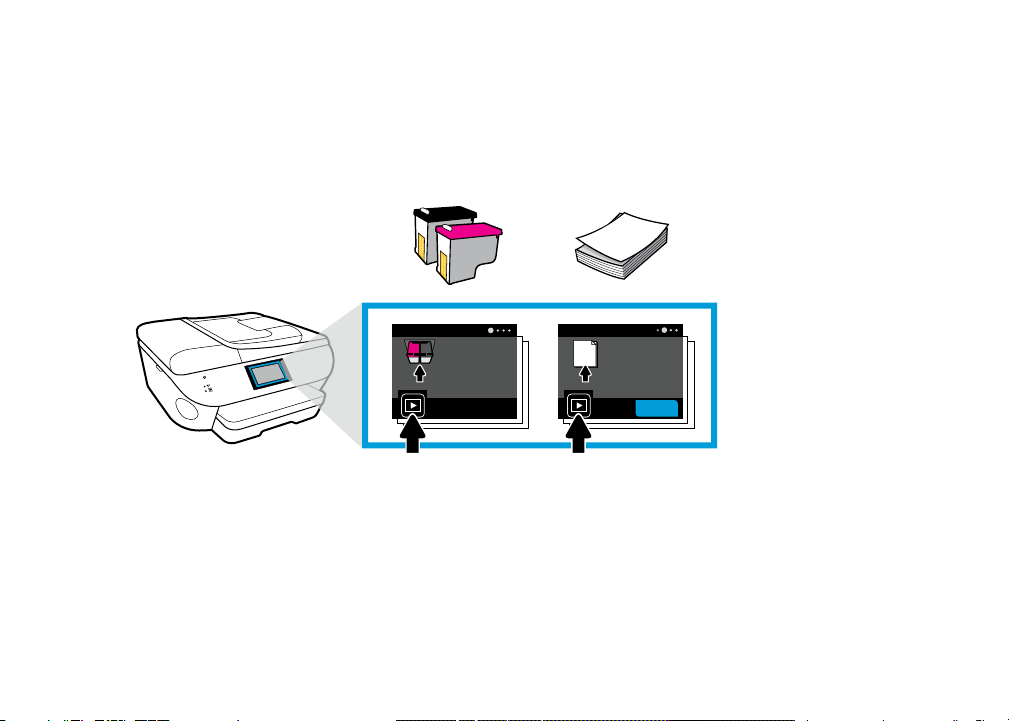
Play animations
to learn how to
install ink and
load paper.
5
Page 6
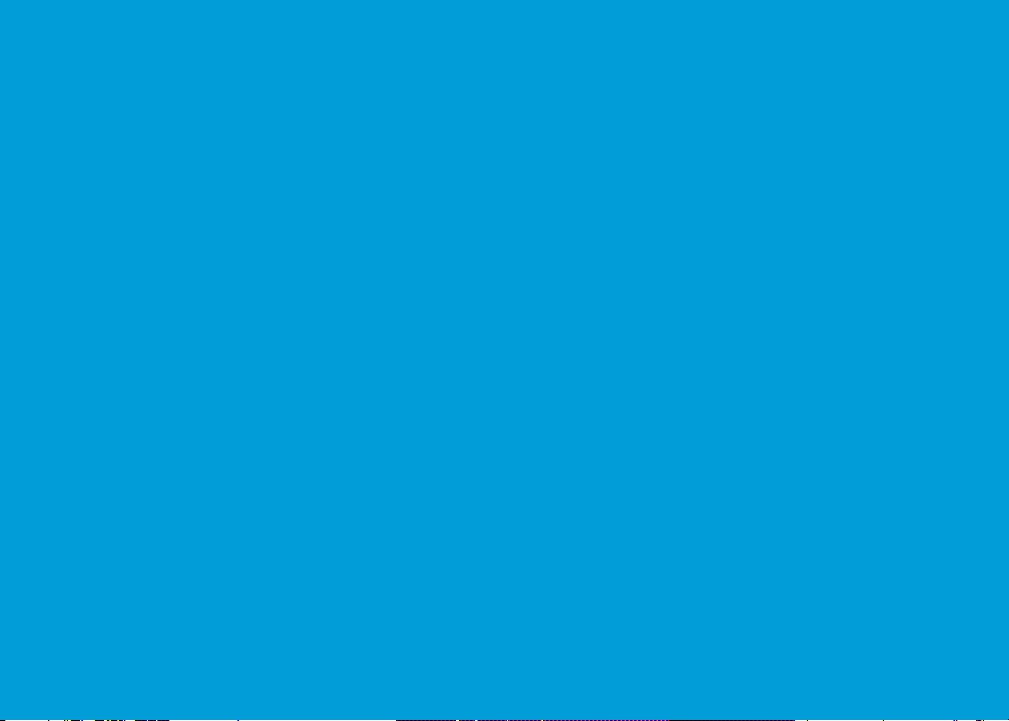
2
Connect
Page 7

We will help you connect the printer to your network.
123.hp.com
123.hp.com
123.hp.com
123.hp.com
For the fastest setup
Use your mobile device.
Install the printer app from
123.hp.com
or scan the QR code.
If you prefer to set up from a computer
Install the HP Oicejet 8040 e-All-in-One
printer software from 123.hp.com
If you are not connected to the
Internet and use Windows, you
can install the software from the CD.
7
Page 8

3
Activate
Page 9

Create HP Connected and Neat® accounts to activate.
Your printer and HP OJ 8040 Hard Drive will be linked to your HP Connected and Neat accounts
during activation. Your Neat service and associated account is provided by The Neat Company.
123.hp.com
1 2 3
123.hp.com
1 2 3
Activate from a mobile device
When you install the printer mobile
app you will be guided through account
creation and hard drive activation.
Next
1 2 3
Prepare. Connect. Activate.
Continue Online
Activate from a computer
When you install the printer software
you will be guided through account
creation and hard drive activation.
After activation…
Start scanning your receipts, business cards, and documents into your Neat account.
9
Page 10

Goodbye clutter. Hello organization.
®
®
Organize
Scan
10
Backup
Print
Access
Page 11

With Neat you can…
Scan
Organize
Access
Print
Backup
Visit neat.com/hp to get started.
Scan receipts, business cards, and documents with your
printer or mobile device to upload to your Neat account.
Neat transforms your scanned paperwork into organized les.
View and access your content anywhere, anytime from
your Neat account.
You can print your expense reports and other documents
from your mobile devices or computer anytime from your account.
All of the content that you scan is securely backed up on
the 1 terabyte hard drive attached to the back of your printer.
11
Page 12

Explore
3
12
Page 13

Now that you have activated your printer...
Start printing photos from your mobile device
Load photo paper.
Snap. Print. Enjoy.
Save up to 50% on ink
Introducing HP Instant Ink—Ink replacement service.
1
Discover free content from HP on the web
Printables are delivered directly to your printer.
Photo Creations provides customizable templates for cards and more.
Turn the page to learn more.
13
Page 14

Load photo paper.
Your HP Oicejet 8040 e-All-in-One has a special tray for loading 4x6 and 5x7 photo paper.
14
4 x 6 in (10 x 15 cm)
photo paper
Guides should be in.
5 x 7 in (13 x 18 cm)
photo paper
Guides should be out.
Page 15

Load photo paper with
HP logos facing up.
Push photo paper in
until it touches the
back of the tray.
You’re ready to print a photo.
15
Page 16

Snap. Print. Enjoy.
Just 3 easy steps to print lab-quality photos from your mobile device.
Printing is already built-in on Apple and newer Android mobile devices.
• Snap your photo and choose your printer.
• Print after you’ve selected settings.
• Enjoy your lab-quality photos!
If you don’t have built-in printing on your mobile device or aren’t sure,
visit hp.com/go/mobileprinting to learn more.
16
Page 17

17
Page 18

How does it work?
Savings per year
1
See h
Y
Our ca
cartridges, and the same cartridge will work for any plan.
Introducing HP Instant Ink—Ink replacement service
Original HP ink ordered by your printer, delivered to your door.
HP Instant Ink
• Your printer orders ink, so
you’ll always have it.
• Ink, shipping and cartridge
recycling are included.
• Monthly plans are based on pages
printed, not cartridges used.
• No annual fee—Change or
cancel plans online anytime.
Connect and activate your printer.
1.
Go to hpinstantink.com and sign up
2.
for HP Instant Ink. Enter FREEINK
at checkout
follow the instructions on the back of the card rst).
3.
We’ll mail special HP Instant Ink
cartridges to you.
4.
Service starts after you insert
HP Instant Ink cartridge.
5.
Your printer tells us when to
send more ink.
You’ll get ink before you need it.
18
2
3
(If you have an enrollment card,
ow much you can save with an HP Instant Ink plan.
Occasional printing
$2.99/month
50 page plan
Moderate printing
$4.99/month
100 page plan
Frequent printing
$9.99/month
300 page plan
HP Instant Ink
$36/year
Based on cost to print 600 ISO pages per year.
HP Instant Ink
$60/year
Based on cost to print 1200 ISO pages per year.
HP Instant Ink
$120/year
Based on cost to print 3600 ISO pages per year.
ou’ll replace cartridges less often.
rtridges have more ink than standard HP ink
Standard size cartridges
$132/year
Standard size cartridges
$264/year
Standard size cartridges
$792/year
Savings
$96
/year
Savings
$204
/year
Savings
$672
/year
Page 19

S
s
THIS PRINTER
CAN SAVE YOU
UP
TO
50%
ON INK.
ave up to 50% on ink1 PLUS 1 month FREE* if you act within 7 day
Complete sign up at hpinstantink.com
Enter FREEINK at checkout
* Oer valid until 12/31/2015 and requires a promotional code. Must complete HP Instant Ink sign up and enter code at checkout within 7 days of
purchasing an enrollment card or adding an eligible printer to an HP Connected account. Code limited to one-time use and applied to a single printer.
Oer cannot be redeemed for cash or combined with another oer. Requires online enrollment, valid credit/debit card, email address and Internet
connection to printer. Unless service is cancelled within the free month period online at hpinstantink.com the monthly service fee based on plan chosen,
plus tax and overages fees will be charged to card. Customer is responsible for any overage fees, applicable taxes during the free month of service.
For service details, see instantink.hpconnected.com/terms.
Not available in all territories.
1
19
Page 20

Printables
Useful free content delivered directly to your printer on demand
or on your schedule.
Experience printables from the most respected companies and brands.
These helpful and time-saving print-outs include:
• The New York Times’ top stories from TimesDigest
• The latest in business trends from Forbes Daily
• Easy-to-follow recipes from 7 Day Menu Planner
• Fun activities for the whole family from Disney and more!
Simply log on to printables.hpconnected.com, sign up for your favorite
printables, and then have them delivered on your schedule. It’s that easy!
4
20
Page 21

21
Page 22

Photo Creations
Access thousands of free customizable templates that make it
easy to personalize printable cards and more.
Get creative with HP Photo Creations! Design personalized projects such as
greeting cards, invites, calendars, yers, posters, and more for your personal
or business use.
Begin your project by visiting hp.com/go/create.
22
Page 23

23
Page 24

1
Savings claim is based on HP Instant Ink Service plan price for 12 months using all pages in plan without purchase of additional pages compared to the
cost per page (“CPP”) of the majority of color inkjet printers <$399 USD, market share reported by IDC Q3 2013. CPP comparisons for standard-capacity
inkjet supplies are based on estimated street price and page yield as reported by Gap Inteligence MFP Weekly and IJP Weekly Reports Q3 2013. Actual
savings may vary depending on number of pages actually printed per month and content of pages printed.
2
Based on plan usage, Internet connection to an eligible HP printer, valid credit/debit card, email address, and delivery service in your geographic area.
3
When upgrading the plan you can choose for the change to take eect in the current billing cycle or the next billing cycle.Cancellations and plan
downgrades are eective after the last day of the current billing period. For full details go to hpinstantink.com
4
Requires a wireless access point and an Internet connection to the printer. Services require registration. Printables availability varies by country, language,
and agreements, and may require a rmware upgrade. Not all Printables can be set up for automatic delivery, and not all are compatible with all printer
models. For details, visit www.hpconnected.com.
Disney elements © Disney. All Rights Reserved.
F5A16-90007
Printed in English
© 2014 Hewlett-Packard Development Company, L.P.
*F5A16-90007*
*F5A16-90007*
