Page 1

ATI RADEON 7500 PCI Graphics Controller
Installation Guide
First Edition
Revision A
Manufacturing Part Number: AB551-96002 –
April 2005
© Copyright 2004-2005 Hewlett-Packard Development Company, L.P.
Revision A
Page 2
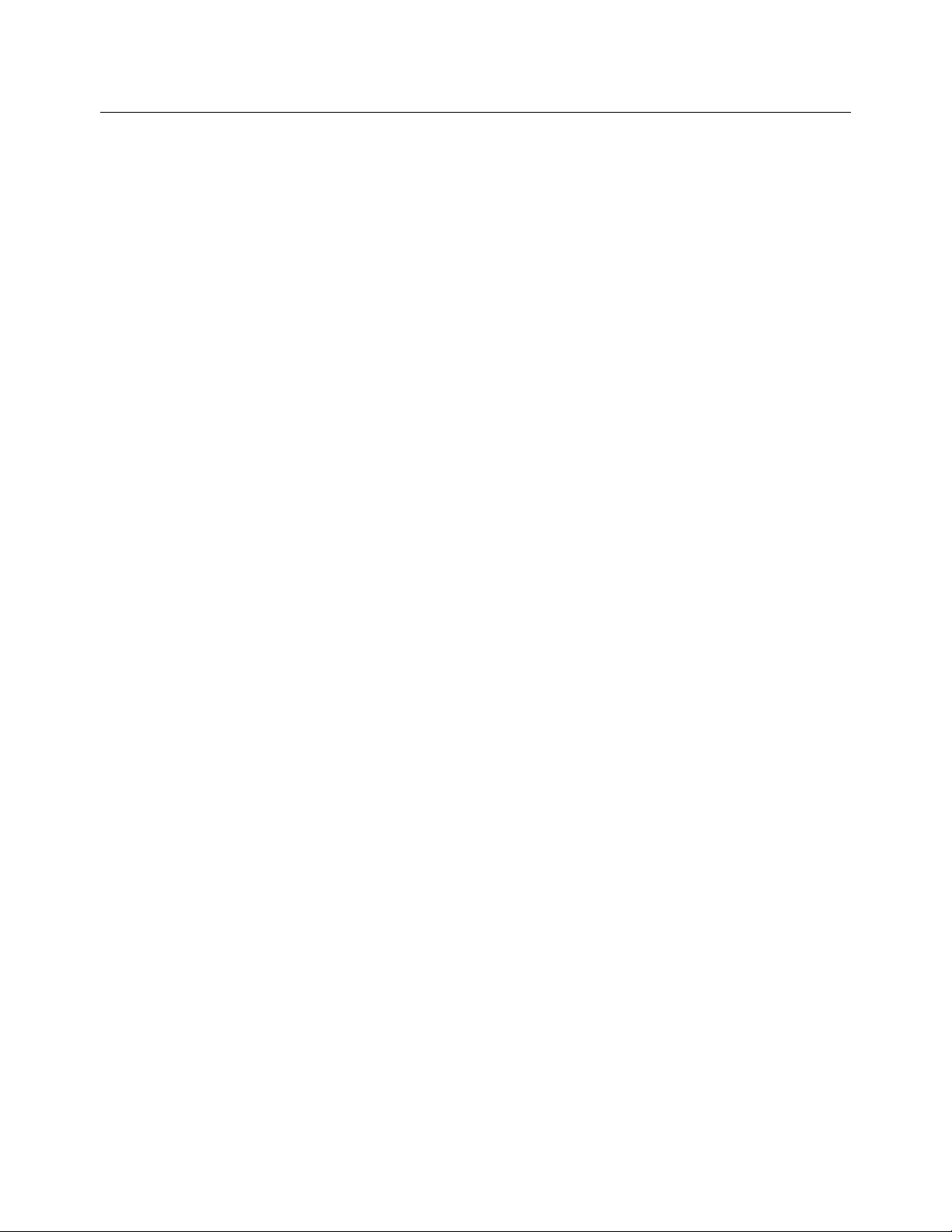
Legal Notices
Copyright Notices. © Copyright 2004-2005 Hewlett-Packard Development Company, L.P.
The information contained herein is subject to change without notice. The only warranties for HP
products and services are set forth in the express limited warranty statements accompanying such
products and services. Nothing herein should be construed as constituting an additional warranty. HP
shall not be liable for technical or editorial errors or omissions contained herein.
i
Page 3
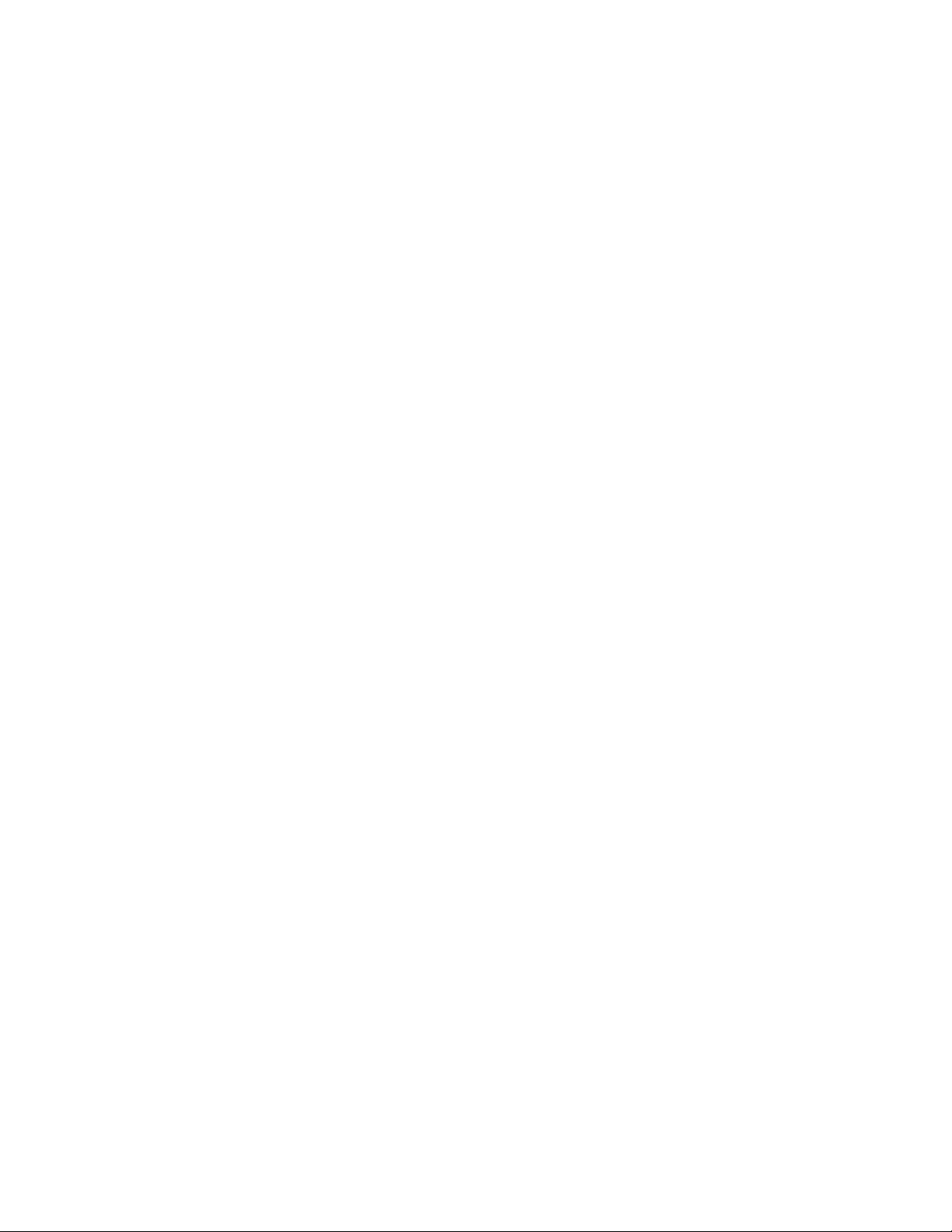
Contents
1 OVERVIEW................................................................................................................1
Introduction......................................................................................................................................................1
Module Description.......................................................................................................................................... 1
Connector Pinouts............................................................................................................................................3
2 INSTALLATION........................................................................................................5
Introduction......................................................................................................................................................5
Unpacking ........................................................................................................................................................ 5
Installation Procedure..................................................................................................................................... 5
3 HP OPENVMS I64 – GRAPHICS SOFTWARE INSTALLATION AND
CUSTOMIZATION..........................................................................................................7
Video Resolutions Supported.......................................................................................................................... 7
Restrictions, Limitations and Defaults.......................................................................................................... 8
Minimum Console Revision......................................................................................................................... 8
No VGA Console Support ............................................................................................................................8
HP Integrity Platform Slot Restrictions.....................................................................................................8
Default Depth (24 Bits Per Pixel) ............................................................................................................... 8
Multiple Colormaps (8 Bits Per Pixel) ........................................................................................................9
Single Pixel Depth (No Mixed Depth Windows) ........................................................................................9
Visual Types.................................................................................................................................................9
PCI Bus Performance Under Load..............................................................................................................9
Open3D Support........................................................................................................................................... 9
Transformation, Clipping and Lighting Support.....................................................................................10
Threads Restriction....................................................................................................................................10
No Backing Store/Save Under for 3D Windows....................................................................................... 10
Multiple Graphics Cards Support ................................................................................................................10
Multi-Screen Versus XINERAMA.............................................................................................................10
Screen Order and Forcing Single Headed Operation .............................................................................. 11
Modifying the Graphics Configuration.........................................................................................................11
ATI RADEON 7500 Default Graphics Settings.......................................................................................11
Determining Current Settings.................................................................................................................. 11
Overriding the Default Settings................................................................................................................11
Server Startup and Configuration Messages............................................................................................... 12
Troubleshooting .............................................................................................................................................13
4 HP-UX CONFIGURATION....................................................................................15
Verification of Software Installation............................................................................................................ 15
Changing the Boot Console ...........................................................................................................................16
Verification of Hardware Installation.......................................................................................................... 17
ATI RADEON 7500 as Default Xserver Device........................................................................................... 17
Resolutions..................................................................................................................................................... 18
Restrictions and Limitations ........................................................................................................................18
No Accelerated 3D Support ....................................................................................................................... 18
Minimum Console Revision....................................................................................................................... 18
Multiple Colormaps.................................................................................................................................... 18
ii
Page 4
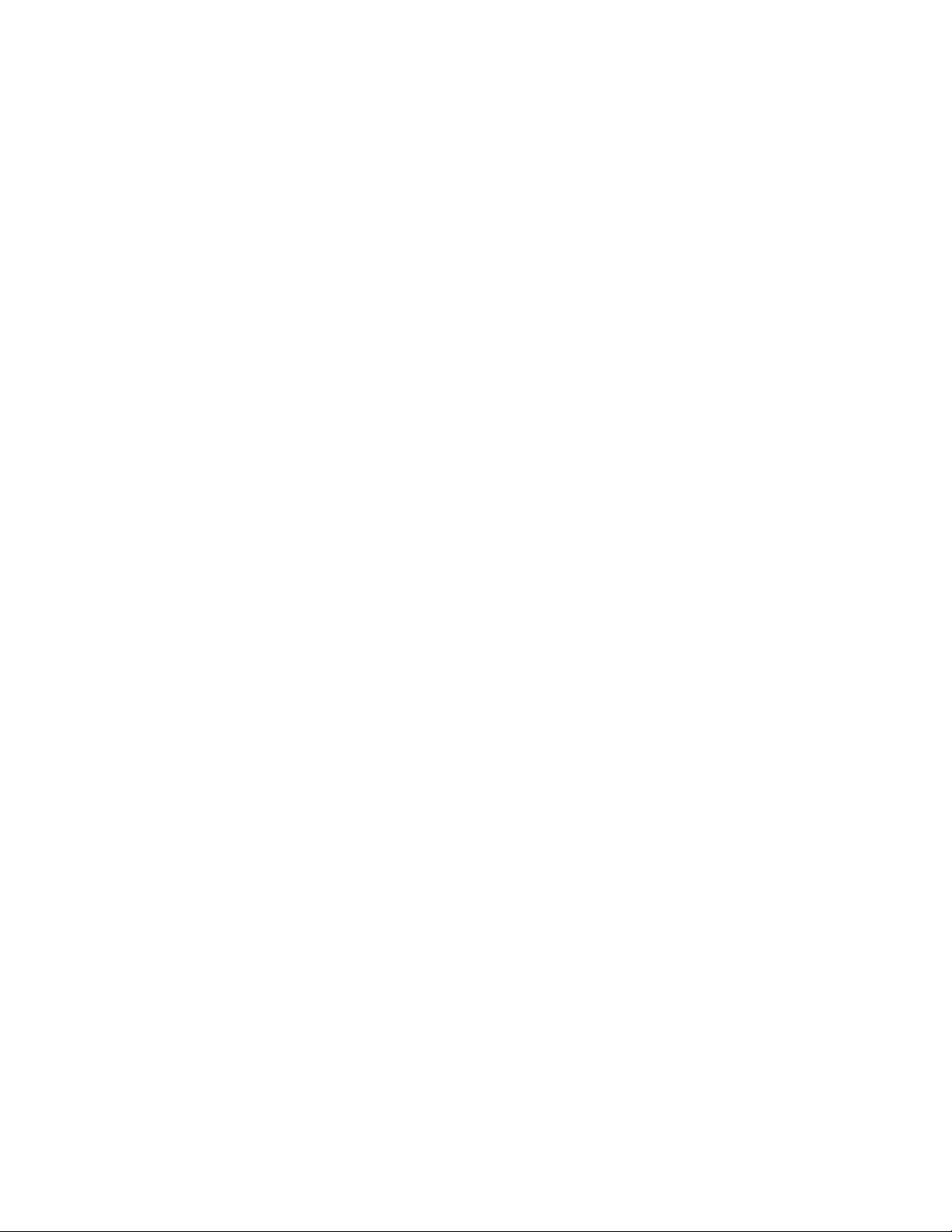
Contents
ATI RADEON 7500 PCI Graphics Controller Installation Guide
Default Visual Information .......................................................................................................................18
Configuring Graphics Resolution or Vertical Refresh Rate for HP-UX..................................................... 19
Current Graphics Resolution .................................................................................................................... 19
How to Change the Resolution and Refresh Rate....................................................................................19
Multihead Support.........................................................................................................................................20
Dual-screen................................................................................................................................................. 20
XF86Config Changes .................................................................................................................................20
Messages ........................................................................................................................................................22
Troubleshooting .............................................................................................................................................22
FIGURES
1-1 ATI RADEON 7500 PCI Graphics Controller ........................................................................................2
TABLES
1-1 Option Numbers ....................................................................................................................................... 1
1-2 Standard 15-Pin VGA Connector Pinout ................................................................................................3
3-1 Supported Video Modes – OpenVMS ......................................................................................................7
3-2 Troubleshooting Criteria........................................................................................................................13
4-1 Standard Supported Video Modes – HP-UX......................................................................................... 18
4-2 Troubleshooting Criteria........................................................................................................................22
iii
Page 5
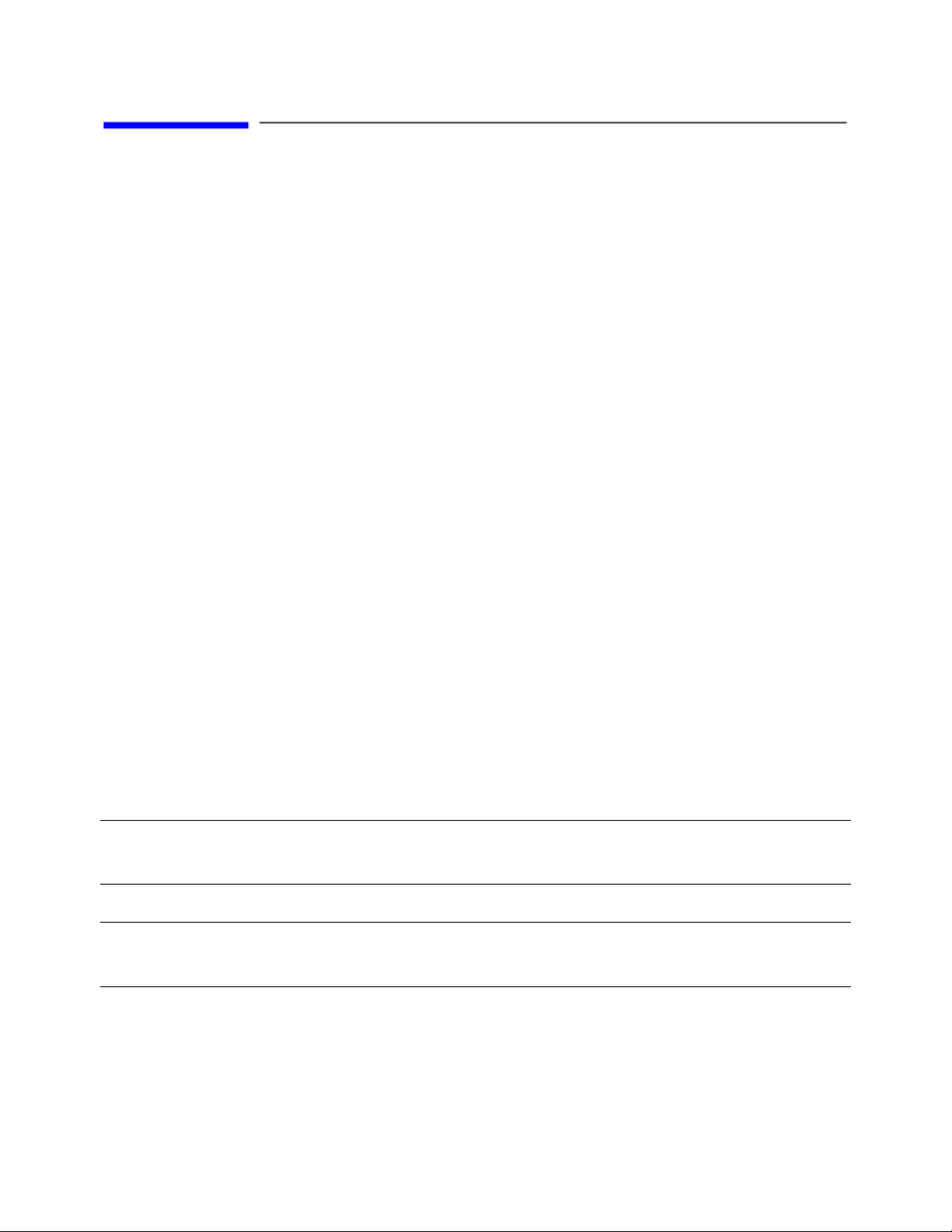
Preface
This preface contains the following sections:
• Intended Audience
• Document Structure
• Notational Conventions
• Reader Comments and Feedback
• Related Information
• Printing History
Intended Audience
This manual is for managers and operators of HP AlphaServer systems with ATI RADEON 7500 PCI
graphics controllers.
Document Structure
This manual has the following chapters.
Chapter 1, Overview, provides a brief overview of the ATI RADEON 7500 PCI graphics controllers.
Chapter 2, Installation, describes the installation of the ATI RADEON 7500 PCI graphics controller
module in a supported HP product.
Chapter 3, OpenVMS I64 - Graphics Software Installation and Customization, provides
information for installing and modifying the software required to support 2D (two-dimensional) and 3D
graphics with the ATI RADEON 7500 PCI graphics controllers under the HP OpenVMS I64 operating
system.
Chapter 4, HP-UX - Graphics Software Installation and Customization, provides information
for installing and modifying the software required to support 2D (two-dimensional) graphics with the
ATI RADEON 7500 PCI graphics controllers under the HP-UX operating system.
Notational Conventions
The following notational conventions are used in this publication.
CAUTION: A caution provides information required to avoid losing data or avoid losing
system functionality.
NOTE A note highlights useful information such as restrictions, recommendations, or important
details about HP product features.
• Commands and options are represented using this font.
• Text that you type exactly as shown is represented using this font.
• Text to be replaced with text that you supply is represented using this font.
iv
Page 6

Preface
ATI RADEON 7500 PCI Graphics Controller Installation Guide
Example:
“Enter the ls -l filename command” means you must replace filename with your own
text.
•
Keyboard keys and graphical interface items (such as buttons, tabs, and menu items)
using
this font
.
are represented
Examples:
Control
The
•
Menu —> Submenu
key, the OK button, the
represents a menu selection you can perform.
General
tab, the
Options
menu.
Example:
“Select the
Partition —> Create Partition
item from the
Partition
menu.
action” means you must select the
Create Partition
menu
• Example screen output is represented using this font.
Reader Comments and Feedback
HP welcomes your feedback on this publication. Please address your comments to
edit@presskit.rsn.hp.com and note that you will not receive an immediate reply. All comments
are appreciated.
Related Information
Visit the HP Web site at www.hp.com for service tools and more information about ATI RADEON 7500
PCI graphics controller.
You can find other information on HP server hardware management, Microsoft® Windows®, and
diagnostic support tools in the following publications.
Web Site for HP Technical Documentation:
http://docs.hp.com
The main Web site for HP technical documentation is http://docs.hp.com, which has complete
information available for free.
Server Hardware Information:
http://docs.hp.com/hpux/hw/
The http://docs.hp.com/hpux/hw/ Web site is the systems hardware portion of the docs.hp.com
and provides HP nPartition server hardware management details, including site preparation,
installation, and more.
v
Page 7

Preface
ATI RADEON 7500 PCI Graphics Controller Installation Guide
Diagnostics and Event Monitoring: Hardware Support Tools
Complete information about HP’s hardware support tools, including online and offline diagnostics and
event monitoring tools, is at the http://docs.hp.com/hpux/diag/ Web site. This site has manuals,
tutorials, FAQs, and other reference material.
Web Site for HP Technical Support:
http://us-support2.external.hp.com
HP’s IT resource center Web site at http://us-support2.external.hp.com/ provides
comprehensive support information for IT professionals on a wide variety of topics, including software,
hardware, and networking.
Books about HP-UX Published by Prentice Hall
The http://www.hp.com/hpbooks/ Web site lists the HP books that Prentice Hall currently
publishes, such as HP-UX books including:
HP-UX 11i System Administration Handbook
http://www.hp.com/hpbooks/prentice/ptr_0130600814.html
HP-UX Virtual Partitions
http://www.hp.com/hpbooks/prentice/ptr_0130352128.html
HP books are available worldwide through bookstores, online booksellers, and office and computer
stores.
Printing History
The printing history below identifies the edition dates of this manual. Updates are made to this
publication on an unscheduled, as needed, basis.
First Edition................................................................................................................................. April 2005
vi
Page 8
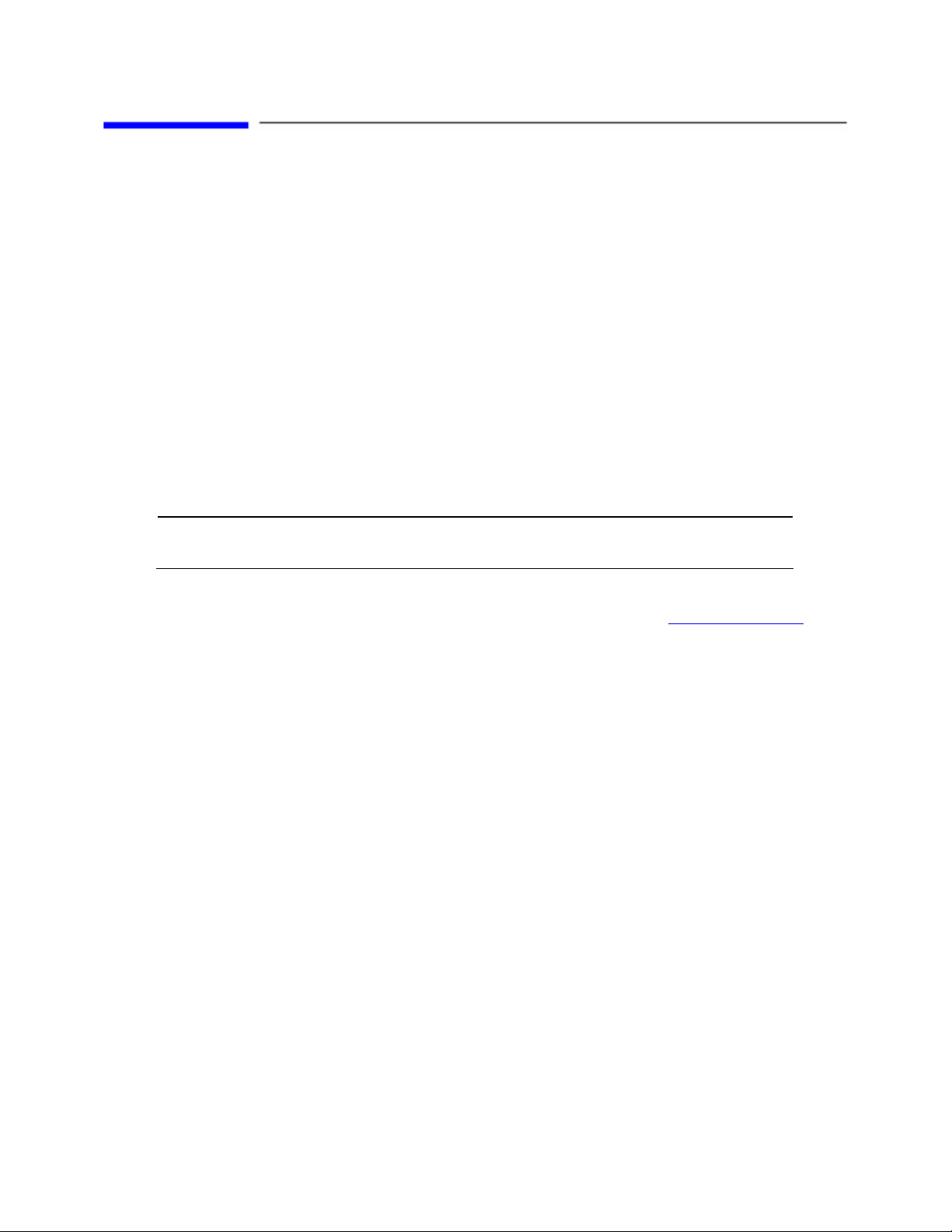
1 Overview
Introduction
This chapter provides a brief overview of the ATI RADEON 7500 PCI graphics controller.
Module Description
The ATI RADEON 7500 PCI graphics controller/accelerator module is a single expansion-slot 32 bit,
66/33 MHz Universal PCI option that provides 2D and 3D graphics acceleration for supported HP
systems running HP OpenVMS I64 and 2D for supported HP-UX systems
The ATI RADEON 7500 graphic card is based on ATI’s RV200 graphics chip.
Table 1-1 Option Numbers
Option Description
AB551A ATI RADEON 7500 PCI graphics controller with 64 MB of DDR SDRAM memory.
For current minimum operating system and firmware revision information supported for the ATI
RADEON 7500 graphics controllers, refer to the system QuickSpecs located at
http://www.hp.com.
Chapter 1 1
Page 9
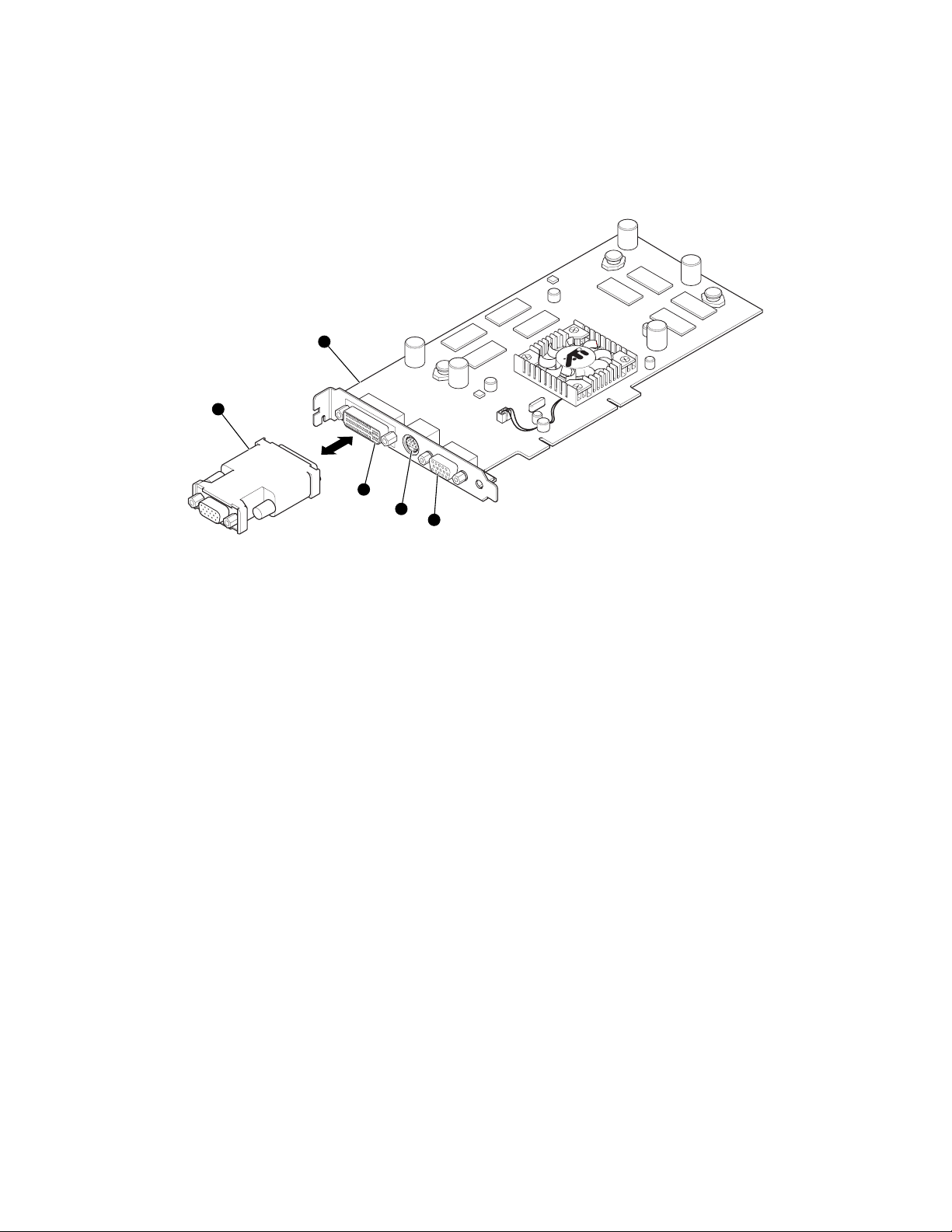
Overview
ATI RADEON 7500 PCI Graphics Controller Installation Guide
Figure 1-1 ATI RADEON 7500 PCI Graphics Controller
1
2
DVI
S-VIDOUT
CRT
4
3
27300
5
R
MR0494
X
Y
Z
[
\
ATI RADEON 7500 PCI graphics controller
DVI-I VGA connector adaptor
S-Video connector
DVI-I connector
Standard 15-pin VGA connector
The ATI RADEON 7500 PCI graphics controller has a standard 15-pin VGA connector, a DVI-I
connector and an S-Video connector. The S-Video functionality is not supported by either OpenVMS or
HP-UX. There is no VGA switch; VGA functions are automatically configured through the console
firmware and software.
DVI-I to VGA Connector Adaptor
OpenVMS does not support direct DVI to DVI operation on the ATI RADEON 7500 card. The DVI port
is only useable by using a DVI to analog (VGA) adapter or cable (this part was supplied on the
AlphaServer version of the card, but is not supplied for HP Itanium). If a DVI to analog adapter or
cable is used, OpenVMS drives both the VGA and DVI interface with the same image.
HP-UX does support all video connections, including direct DVI to DVI, DVI to analog (VGA) and VGA
to VGA.
2 Chapter 1
Page 10

Overview
ATI RADEON 7500 PCI Graphics Controller Installation Guide
Connector Pinouts
Table 1-2 contains a listing of the pins and signals found on the standard 15-pin VGA connector and
the DVI-I to VGA adaptor (part number 209815-001 not included in kit).
Table 1-2 Standard 15-Pin VGA Connector Pinout
Pin No. Signal
1 RED VIDEO
2 GREEN VIDEO
3 BLUE VIDEO
4 No connector
5 GROUND
6 GROUND
7 GROUND
8 GROUND
9 +5V SUPPLY
10 GROUND
11 No connector
12 BI-DIRECTIONAL DATA
13 HORIZONTAL SYNC or COMPOSITE SYNC
14 VERTICAL SYNC (VCLK)
15 DATA CLOCK
Chapter 1 3
Page 11

Overview
ATI RADEON 7500 PCI Graphics Controller Installation Guide
This Page Intentionally Left Blank
4 Chapter 1
Page 12

2 Installation
Introduction
This chapter provides information on unpacking the graphic controller and installing the ATI
RADEON 7500 PCI graphics controller module in a supported HP product.
Unpacking
The graphics option hardware is packaged in a single carton that contains one graphic controller and
one installation guide.
Qty Description Part Number
1 ATI RADEON Graphics Controller, 64MB PCI AB551A
1 ATI RADEON Installation Guide AB551-96002
1 ESD strap kit A3024-80004
Installation Procedure
CAUTION: Static electricity can damage sensitive electronic components. When handling
your graphics option, use an anti-static wrist strap that is connected to a
grounded surface on your computer system.
NOTE: Before installing the module, check your monitor specification for signal compatibility and
supported features offered by the ATI RADEON 7500 PCI graphics controllers.
The following section describes how to install the ATI RADEON 7500 PCI graphics controller. To install
the module, perform the following steps:
1. Perform a normal power-down of your computer system and disconnect the monitor cable.
2. Disconnect all AC power cables from the wall outlet (or turn off the circuit breakers if applicable to
your system) to remove power from the system.
3. Remove the cover from your computer (refer to your system documentation).
4. Put on an anti-static wrist strap.
5. If your computer has an existing graphics module, remove the screw that secures it and then
remove the module.
6. The slot to be selected depends on the graphic controller you are about to install. If your system had
a previously installed graphics option, you can use that expansion slot. Remove the slot cover if you
are using a new slot. Refer to your system owner’s guide for information about graphics option slots.
Chapter 2 5
Page 13

Installation
ATI RADEON 7500 PCI Graphics Controller Installation Guide
7. Grasp the top edge of the graphics option, carefully insert it into the slot, and seat it firmly.
8. Secure the module with the screw.
9. Replace the computer cover.
10. Ensure that the monitor cable is connected to the video output connector located on the back of the
graphics option.
11. Reconnect the AC power cables to the wall outlet (or turn on the circuit breakers if applicable to
your system) to restore power to the system.
12. Perform a normal power-up of your computer system.
13. If the system is an HP-UX system, you must switch the system console over to a serial console. See
“Changing the Boot Console” on page 16.
6 Chapter 2
Page 14

3 HP OpenVMS I64 – Graphics Software
Installation and Customization
This chapter provides information for installing and modifying the software required to support 2D and
3D graphics with the ATI RADEON 7500 PCI graphics controller under the HP OpenVMS I64
operating system.
The ATI RADEON 7500 PCI graphics controller is directly supported by OpenVMS I64 without
additional software. Bug fixes and new feature support are supplied using the standard OpenVMS
downloadable patch support mechanism, and with new versions of the Operating System.
The behavior of the ATI RADEON 7500 PCI graphics controller’s support software may be modified
after installation on OpenVMS by editing the appropriate files and issuing DCL commands (see
“Multiple Graphics Cards Support” on page 10).
Video Resolutions Supported
The ATI RADEON 7500 PCI graphics controller is capable of supporting the graphics resolutions, color
depths, and refresh rates shown in Table 3-1:
Table 3-1 Supported Video Modes – OpenVMS
Resolution
640 x 480 8, 16, 24 60, 72, 75, 85
800 x 600 8, 16, 24 60, 72, 75, 85
1024 x 768 8, 16, 24 60, 70, 75, 85
1024 x 864 8, 16, 24 60, 70, 75, 85
1152 x 864 8, 16, 24 60
1280 x 1024 8, 16, 24 60, 72, 75, 85
1600 x 1200 8, 16, 24 60, 65, 75, 85
1792 x 1344 8, 16, 24 60, 75
1856 x 1392 8, 16, 24 60, 75
1920 x 1080 8, 16, 24 60, 75
1920 x 1200 8, 16, 24 60, 75
1920 x 1440 8, 16, 24 60, 75
2048 x 1536 8, 16, 24 60, 65, 70, 75
2048 x 2048 8, 16, 24 57
The video mode chosen should match your monitor’s capabilities. In general, refresh rates below 70 Hz
are discouraged on CRT monitors, as they tend to show flicker based on the lighting source and
surrounding equipment. Flat Panel displays generally prefer a 60Hz refresh rate.
Color Depths
(Bits per Pixel)
Refresh Rates
(Hertz)
The available resolutions are monitor dependent.
The default video mode is 1024X768 @70HZ and 24 bits per pixel depth.
Chapter 3 7
Page 15
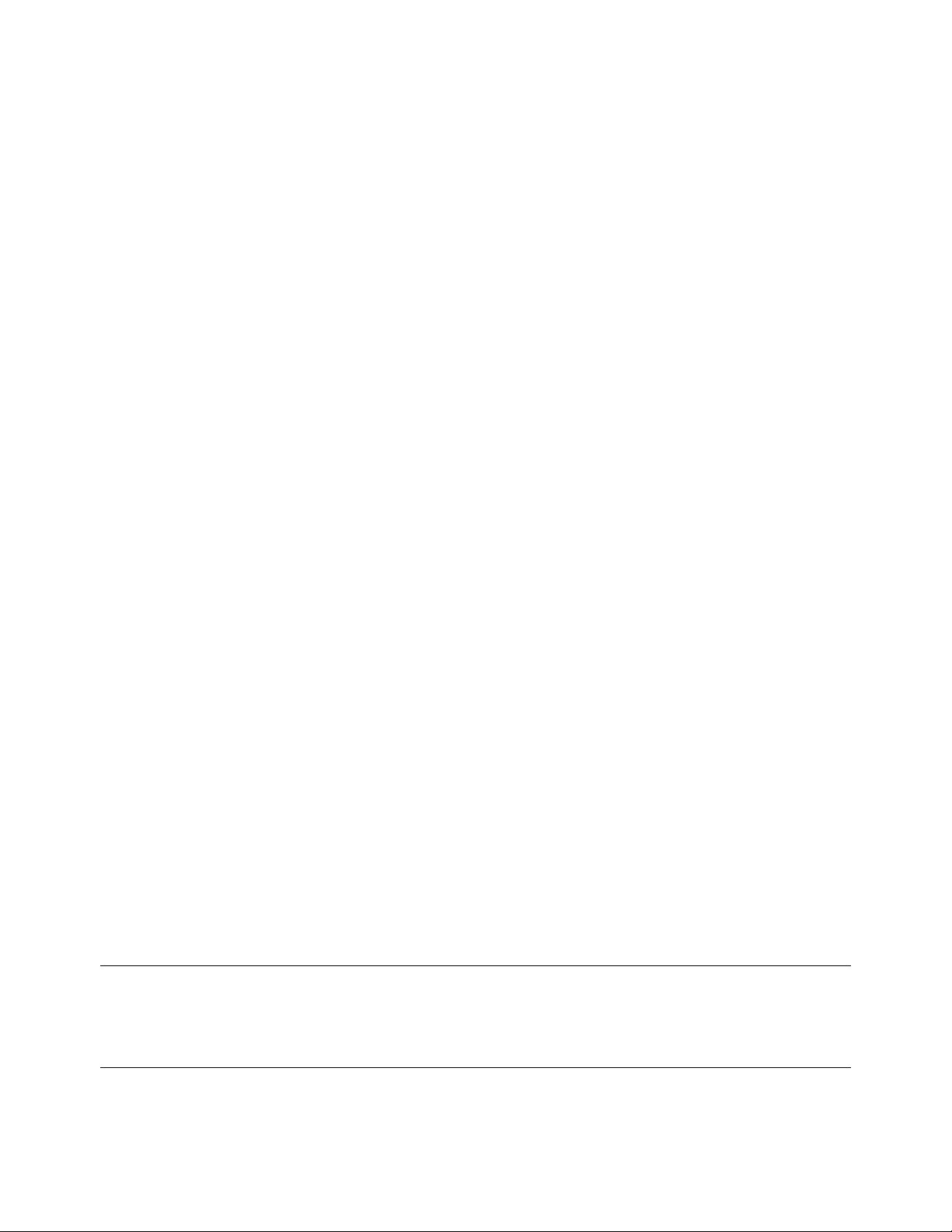
HP OpenVMS I64 – Graphics Software Installation & Customization
ATI RADEON 7500 PCI Graphics Controller Installation Guide
Restrictions, Limitations and Defaults
This section of the document contains limitations, restrictions and defaults for the ATI RADEON 7500
hardware and software.
Minimum Console Revision
The minimum console firmware version for support of the ATI RADEON 7500 graphics controller
under OpenVMS I64 is system dependent. Please consult your platform option information for
minimum requirements.
No VGA Console Support
The initial OpenVMS I64 production release (V8.2) does not support the use of a graphics card (VGA
mode) as a console terminal device. This is expected to be allowed in a subsequent release. A serial line
console, or other Management Processor attached device is required.
HP Integrity Platform Slot Restrictions
The Version V8.2 release of OpenVMS supports three HP Itanium platform types: The RX1600,
RX2600 and RX4640 (along with speed and CPU variants). The following are the known restrictions on
populating slots with ATI RADEON 7500 cards:
• RX1600 – Only one slot (the top slot) allows an ATI RADEON 7500 card, the bottom slot is
mechanically obstructed. Do not attempt to force a card into the lower slot.
• RX2600 – No restrictions. Up to four ATI RADEON 7500 cards may be placed in any of the
slots.
• RX4640 – Up to 4 ATI RADEON 7500 cards may be used, with restrictions on the use of slots 3
and 4, and 5 and 6:
o One card in slot 3 or 4, but not both
o One card in slot 5 or 6, but not both
o One card in slot 7
o One card in slot 8
If ATI RADEON 7500 cards are plugged into slot 3 and 4, or 5 and 6, the following error
message may be displayed during system startup, and the system will not function correctly:
WARNING[2]: Insufficient resources to assign one or more I/O devices
Default Depth (24 Bits Per Pixel)
OpenVMS has traditionally set the default pixel depth to 8 bits per pixel on 2D graphics options, and
24 bits per pixel on 3D options. With the expanding use of applications such as MOZILLA and
increased use of various types of images such as GIF and JPEG, the default depth for both 2D and 3D
has been changed to 24 bits per pixel.
NOTE: Many older applications may assume a specific depth and visual type – in particular 8 bits per
pixel and PsuedoColor. If your graphics application or a utility depends upon the depth, you
can either modify the application, or change the default pixel depth. For example, the PAINT
program which ships on DECwindows Motif currently only support 8 bits per pixel.
For instructions on changing the pixel depth, see “Overriding the Default Settings” on page 11.
8 Chapter 3
Page 16

HP OpenVMS I64 – Graphics Software Installation & Customization
ATI RADEON 7500 PCI Graphics Controller Installation Guide
Multiple Colormaps (8 Bits Per Pixel)
Multiple colormaps are not supported by the hardware. The ATI RADEON 7500 PCI graphics
controllers support only one installed colormap at one time. Exceeding this limit in 8 bits per pixel
depth, may cause colormap ‘flashing’, also known as "Technicolor".
Applications should not install or de-install colormaps themselves. The window manager should
perform these actions. However, the application is responsible for providing the window manager with
hints as to which colormaps to install or de-install.
Single Pixel Depth (No Mixed Depth Windows)
Some workstation 3D graphics options in the past provided the ability to mix windows of different pixel
depths on the same screen. The ATI RADEON 7500 board can only support a single pixel depth at a
time. This means that all windows on a specific screen must all have the same pixel depth (no mixed
depth windows).
Visual Types
A visual type defines how the X11 server interprets the contents of a pixel. While the ATI RADEON
7500 hardware only supports a single pixel format at a time, the X11 server can emulate various visual
types depending on the pixel depth. For example, when using 24 bits per pixel both DirectColor and
TrueColor can be used, and at 8 bits per pixel all visual types are available.
The default visual types are: TrueColor for 16 and 24 bits per pixel, and PseudoColor for 8 bits per
pixel.
For information on changing the default visual, see “Overriding the Default Settings” on page 11.
PCI Bus Performance Under Load
Under heavy load - typically mixed high output 2D and 3D - the RADEON 7500 may consume too much
bus bandwidth, and has been observed to sometimes hang the graphics output. The DMA fetch size can
be adjusted to use less bandwidth, at the cost of performance (typically 3D performance).
To reduce the DMA fetch size, modify DECW$PRIVATE_SERVER_SETUP.COM to include the line:
$ DEFINE/SYSTEM DECW$RADEON_FAST_DMA 0
This can be set to the values 0-2, where 0 is the lowest DMA fetch size. The default on Itanium systems
is fast (2).
Open3D Support
The ATI RADEON 7500 supports hardware accelerated 3D support when the pixel depth is set to 24
bits per pixel. Hardware 3D drawing is not available when using 8 or 16 bits per pixel.
Previous versions of OpenVMS provided hardware accelerated 3D graphics and an OpenGL compatible
programming interface for selected option cards through the Open3D license. Starting with OpenVMS
V8.2 on both Alpha and I64 systems, the Open3D license will no longer be required for 3D operation
(for POWERSTORM 300 and 350, and ATI RADEON 7000 and 7500 graphics controllers). The license
for use of 3D is included as part of the base Operating System.
The OpenVMS ATI RADEON 7500 graphics support includes a Mesa3D based graphics library
providing an OpenGL V1.2 compatible programming interface, and GLX V1.2. Among other features,
Chapter 3 9
Page 17
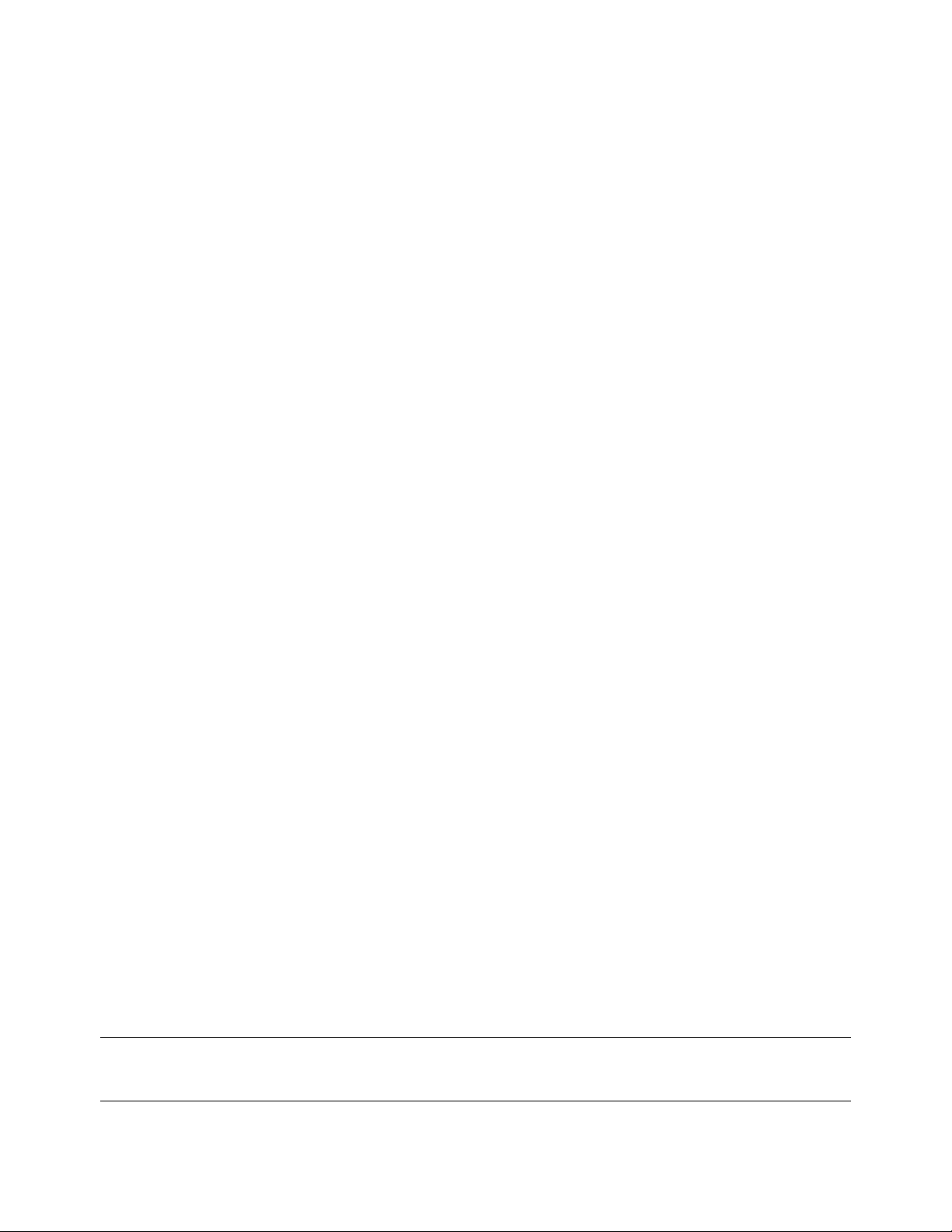
HP OpenVMS I64 – Graphics Software Installation & Customization
ATI RADEON 7500 PCI Graphics Controller Installation Guide
the libraries provide support for the ATI RADEON 7500 TCL hardware, hardware alpha and stencil
planes, 3D multi-texturing, and 3D cube map textures.
The RADEON 7500 Mesa3D software will, by default, force a direct-rendered 3D context whenever the
3D client requests connection to the X11 server using the LOCAL transport. Direct rendering is a
highly desirable performance feature for 3D applications.
You can override this default behavior and force the default to always be indirect rendering (indirect
rendering means that all 3D operations are executed by the X11 OpenGL server extension) by defining
the following logical name before running the 3D application:
$ DEFINE LIBGL_ALWAYS_INDIRECT 1
This can also be achieved by using the DECNET or TCPIP transports.
Hardware acceleration can be disabled entirely by defining the system logical:
$ DEFINE/SYSTEM/NOLOG DECW$SERVER_NOACCEL TRUE
HP recommends that the direct rendering interface be used for 3D operation.
Transformation, Clipping and Lighting Support
The Mesa3D driver for the RADEON 7500 contains support for the on-board transformation, clipping,
and lighting (TCL) hardware of the RADEON 7500 for increased primitive rendering performance.
The embedded graphics typically found on HP Integrity systems is based on the ATI RADEON 7000,
and also provides 3D capability, but does not have TCL hardware capability.
Threads Restriction
The RADEON 7500 Mesa3D library for OpenVMS is not thread safe. However, Mesa3D can be used in
a multithreaded program if the use of Mesa3D is restricted to a single thread within the program.
No Backing Store/Save Under for 3D Windows
Backing store and save under features are not supported when 3D is in use.
Multiple Graphics Cards Support
The ATI RADEON 7500 software has been tested for up to 4 cards per system. All operations, including
hardware accelerated 3D graphics, are supported on every card in the system. Consult your Integrity
system options documentation for detailed information on number of cards supported and configuration
limitations.
The embedded graphics available on most HP Integrity systems based on the ATI RADEON 7000 is
compatible with multi-head operation with the ATI RADEON 7500 option card, and can be combined
when using multi-head operation.
Multi-Screen Versus XINERAMA
By default, multiple screens are handled as traditional X11 multiple screens. However, the screens can
be handled as a single “virtual” screen using the XINERAMA extension. This is documented both in the
DECW$PRIVATE_SERVER_SETUP.COM procedure, and in the Motif documentation.
NOTE: Only 2D operation is possible when using XINERAMA. 3D operation will not function
correctly, or will use software only (no acceleration).
10 Chapter 3
Page 18
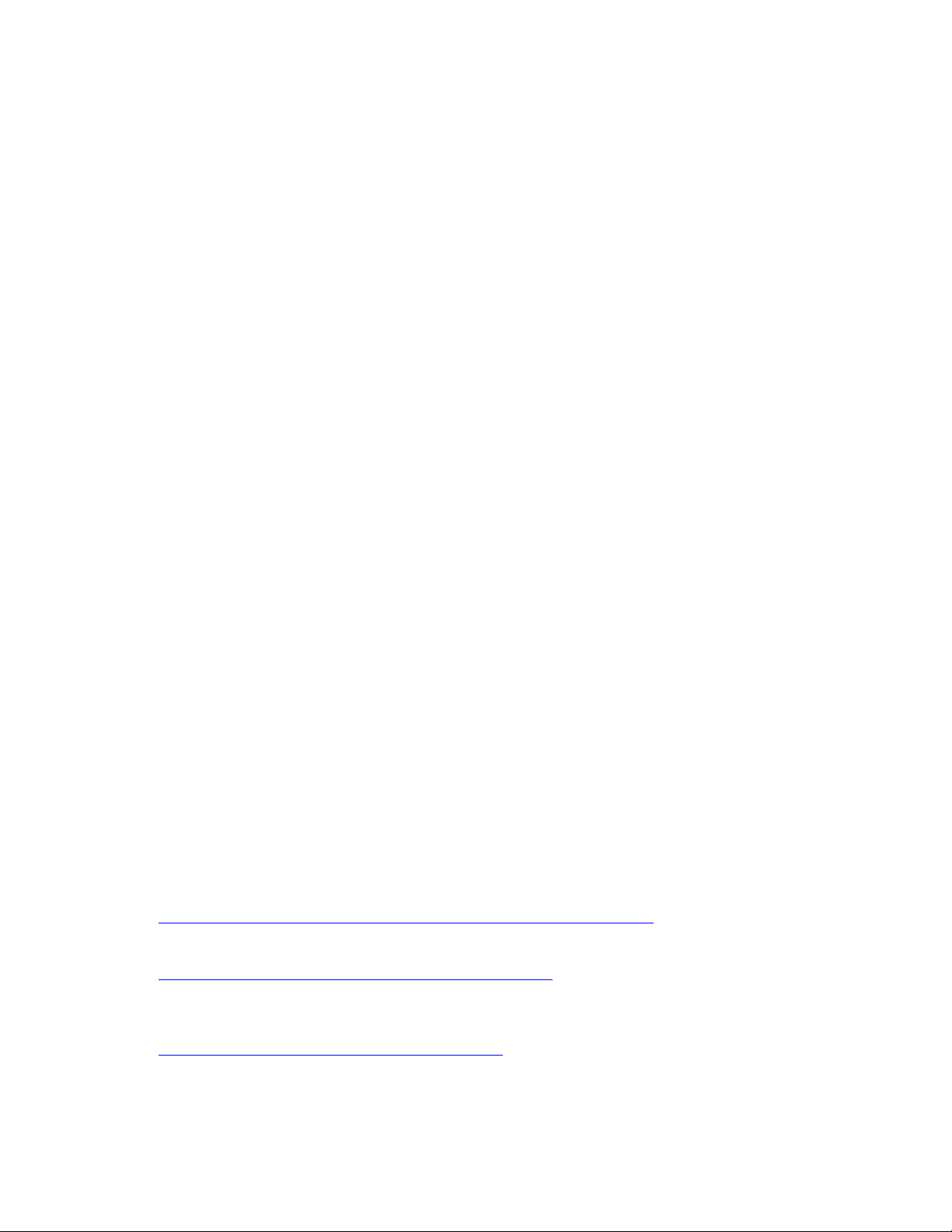
HP OpenVMS I64 – Graphics Software Installation & Customization
ATI RADEON 7500 PCI Graphics Controller Installation Guide
Screen Order and Forcing Single Headed Operation
Screen order is determined by the bus ordering of devices, and will vary across platforms. The
DECW$PRIVATE_SERVER_SETUP.COM file allows the user to override the ordering of screens, or to
force single headed operation. See the documentation in the file, and in the Motif documentation for
more information. For example, to force a specific graphics option to be used in single head mode (in
this case GHB0), add the line:
$ DEFINE/SYSTEM/NOLOG DECW$PRIMARY_DEVICE “GHB0”
Modifying the Graphics Configuration
ATI RADEON 7500 Default Graphics Settings
The default graphics resolution is 1024 x 768. The default refresh rate is 70 Hz. The default pixel depth
is 24 bits per pixel and the default visual type is TrueColor.
Determining Current Settings
To find the current settings under OpenVMS, issue the following commands, in order, at the DCL
prompt:
$ @decw$utils:decw$define_utils
$ xdpyinfo
In addition, you can show the following logical names at the DCL prompt:
$ SHOW LOGICAL/SYSTEM DECW$SERVER_PIXEL_DEPTH
$ SHOW LOGICAL/SYSTEM DECW$SERVER_REFRESH_RATE
$ SHOW LOGICAL/TABLE=DECW$SERVER* DECW$XSIZE_IN_PIXELS
$ SHOW LOGICAL/TABLE=DECW$SERVER* DECW$YSIZE_IN_PIXELS
$ SHOW LOGICAL/TAB=DECW$SERVER* DECW$SERVER_DEFAULT_VISUAL_CLASS
If any logical name is not defined, then the respective default is in effect.
You can also confirm the settings and any errors in the setup by examining the server error log file:
$ TYPE SYS$MANAGER:DECW$SERVER_0_ERROR.LOG
Overriding the Default Settings
The SYS$MANAGER:DECW$PRIVATE_SERVER_SETUP.COM procedure contains
documentation for many of the default X11 server settings that may be changed. For more information
on making changes to the default settings, symbols, and system-wide logical names, refer to the
manual titled Managing DECwindows Motif for OpenVMS Systems. An online version of this document
is available at:
http://h71000.www7.hp.com/DOC/73final/6300/6300PRO.HTML
A complete list of available DECwindows Motif V1.3-1 documentation is available at:
http://h71000.www7.hp.com/DOC/decwin131.html
For newer releases of documentation, check the main HP OpenVMS Systems Documentation
site at:
http://h71000.www7.hp.com/doc/index.html
OpenVMS Alpha and I64 use the same implementation of X11 and Motif and documentation for
one generally applies to the other, unless otherwise noted.
Chapter 3 11
Page 19

HP OpenVMS I64 – Graphics Software Installation & Customization
ATI RADEON 7500 PCI Graphics Controller Installation Guide
To override the default settings, follow these steps:
1. Copy or rename the SYS$MANAGER:DECW$PRIVATE_SERVER_SETUP.TEMPLATE file to
create a new command (.com) file called DECW$PRIVATE_SERVER_SETUP.COM.
2. Now make the edits for the settings you want to change using a text editor, and save the file.
3. For the changes to take effect immediately you must restart the X server so that the new command
file and changed settings will be used. The command to do this is as follows:
@SYS$MANAGER:DECW$STARTUP RESTART
$
The new file settings will now override the original default settings.
NOTE: By renaming this template file to .COM you will enable multi-head operation. Many HP
Integrity servers provide an embedded graphics option (currently based on the ATI RADEON
7000). The order of the screens is based on the bus order of the options, and will vary based on
platform. See “Restrictions, Limitations and Defaults” on page 8 for information and
restrictions on configuring multiple heads. See “Screen Order and Forcing Single Headed
Operation” on page 11 for information on how to force single headed operation.
Additional system logical names are described in
SYS$MANAGER:DECW$DEVICE_CONFIG_GH.COM
However, this file should not be modified. If you wish to make changes to the default logical names,
redefine them in the DECW$PRIVATE_SERVER_SETUP.COM file. These changes will supersede the
values assigned in the device configuration file.
Many common items are changed by symbolic values in this file, however items are graphics card
specific, and are modified by defining system logical names. The settings include the following items:
DECW$XSIZE_IN_PIXELS
DECW$YSIZE_IN_PIXELS
DECW$SERVER_REFRESH_RATE
DECW$SERVER_PIXEL_DEPTH
For example, to change the default settings from 1024x768, 24 bits per pixel and 70Hz to 1280x1024, 8
bits per pixel and 60Hz:
$ DEFINE/SYSTEM/EXEC/NOLOG DECW$XSIZE_IN_PIXELS 1280
$ DEFINE/SYSTEM/EXEC/NOLOG DECW$YSIZE_IN_PIXELS 1024
$ DEFINE/SYSTEM/EXEC/NOLOG DECW$SERVER_PIXEL_DEPTH 8
$ DEFINE/SYSTEM/EXEC/NOLOG DECW$SERVER_REFRESH_RATE 60
Note that all of these logical names can also be specified as a comma separated list of values. A single
value will be applied to all screens. If a list of values is provided they are applied to the individual
screens in order starting at screen 0.
Note that the visual class automatically defaults to PseudoColor at the 8 depth, which is generally
what most users want. To change the visual type to TrueColor for example, add:
$ DECW$SERVER_DEFAULT_VISUAL_CLASS == 4
Server Startup and Configuration Messages
Server messages are typically logged to the DECW$SERVER_0_ERROR.LOG file located in the
SYS$MANAGER directory. When having problems during setting up the X11 server defaults, or when a
problem is encountered during normal use, be sure to check this file first for messages.
12 Chapter 3
Page 20
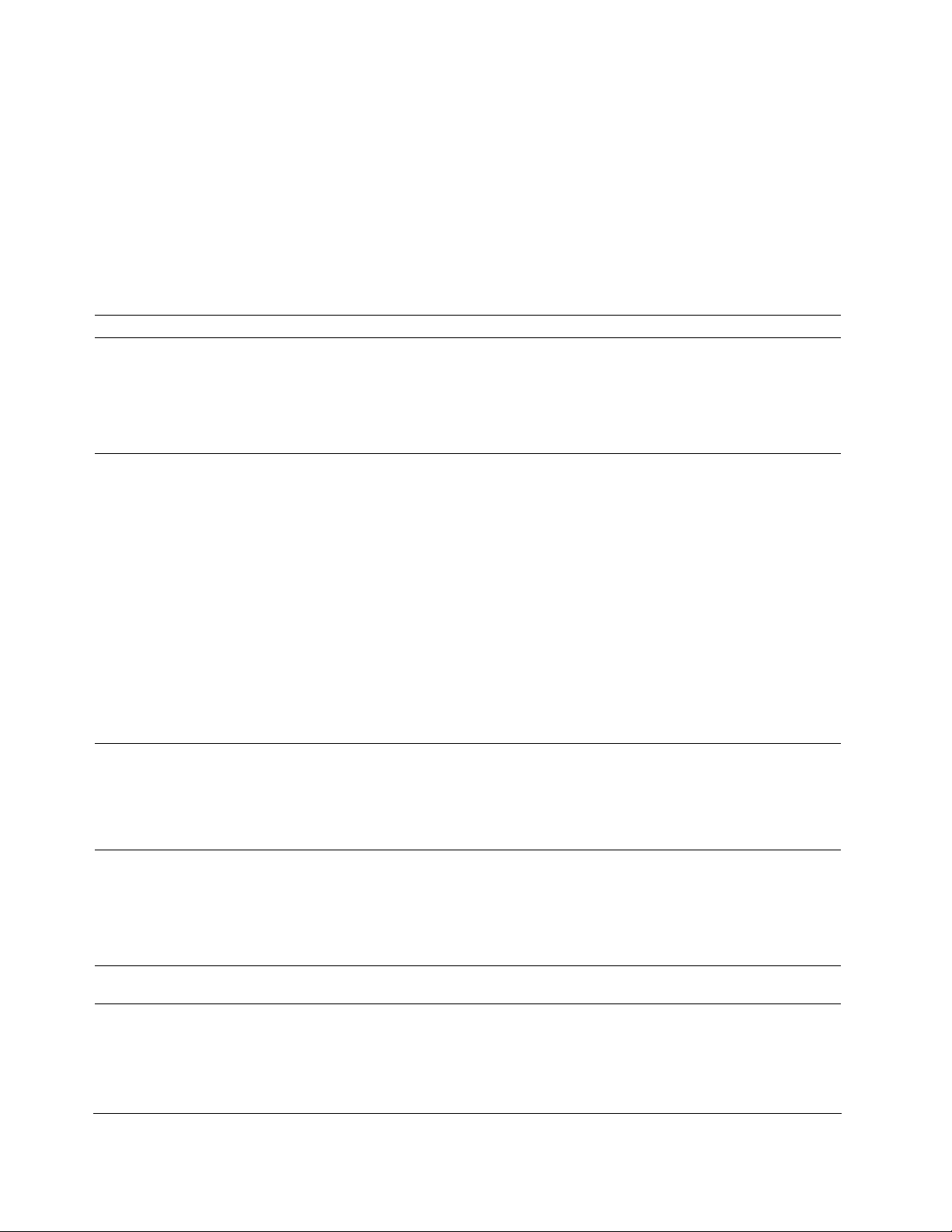
HP OpenVMS I64 – Graphics Software Installation & Customization
ATI RADEON 7500 PCI Graphics Controller Installation Guide
More extensive logging of server events can be enabled by modifying the
DECW$PRIVATE_SERVER_SETUP.COM DCL procedure and setting:
$ DECW$SERVER_AUDIT_LEVEL == “n”
Where
n is a value between 0 and 4 (with 0 being none, and 4 being high).
Troubleshooting
Table 3-2 Troubleshooting Criteria
Problem Description Solution
Cannot boot using VGA console The EFI console displays and
X11/Motif does not start on the
graphics display, and the screen
remains blank.
No Motif login box is displayed After booting OpenVMS,
Some 2D applications do not run Application errors with Bad
OpenGL applications do not work 3D applications fail to run 3D requires 24-bit TrueColor
Blank or corrupt screen display The DECW$SERVER_0 process
takes input by default from all
connected console devices.
However, OpenVMS only
supports use of serial consoles (or
a network console using the
server management option.
After booting OpenVMS, no
DECW$SERVER process is seen.
DECW$SERVER is running, but
there is no login box
Window, or colormap errors
is running, as is DTGREET, but
the screen is blank or corrupt.
Connect a serial console, or setup
a network console.
Did you install Motif when
OpenVMS was installed?
Check the console log for
incorrect SYSGEN parameters or
quotas.
Is a Keyboard and Mouse
connected? Both must be
connected when X11/Motif is
started. Messages will be
displayed on the console for 15
seconds waiting for the devices.
This can sometimes be caused by
KVM switches.
Look at the contents of:
SYS$MANAGER:DECW$SERVER_0_
ERROR.LOG
messages.
Check for a valid Motif license
using the command LICENSE
LIST
Check the console log for
incorrect SYSGEN parameters or
quotas.
Your application may be
expecting an 8-bit PseudoColor
default. The ATI RADEON 7500
defaults to 24-bit TrueColor.
Either change the setting (see
earlier chapters) or fix the
application.
mode to be set.
Is the screen saver active? Press
a KB key or move the mouse.
Is the monitor connected to the
VGA output on the ATI RADEON
7500?
Does the monitor support the
for possible error
Chapter 3 13
Page 21

HP OpenVMS I64 – Graphics Software Installation & Customization
ATI RADEON 7500 PCI Graphics Controller Installation Guide
Problem Description Solution
Visual noise or anomalies on the
screen
Flashes of dots, or other random
artifacts on the screen
resolution and refresh rate being
used? Some monitors may need
to be manually adjusted using
their front panel controls.
Are you connected to the ATI
RADEON 7500 or to the
embedded graphics option?
At high resolutions and refresh
rates, this type of problem can
arise.
Use only high quality cables and
connectors.
Re-orient the monitor which may
be seeing RF interference.
Lower the refresh rate, or the
resolution.
14 Chapter 3
Page 22

4 HP-UX Configuration
This chapter describes how to configure the ATI RADEON 7500 graphics controller in a system
running the HP-UX operating system.
NOTE: Chapter 4 pertains to the HP-UX operating system only; if you are running the OpenVMS
operating system, see Chapter 3
The examples in this manual show version numbers applicable at publication. To determine
the most recent version of the operating system or video driver, refer to the Release Notes on
the CD-ROM or on the Web at www.hp.com.
Verification of Software Installation
To use the ATI RADEON 7500 graphics controller, you must have installed the Xserver fileset with a
patch version of PHSS_31252 or later. To check the patch version, run the following command:
swlist –l patch | grep Xserver cumulative patch
The output will look similar to this output:
# PHSS_31252 B.11.23.12 Xserver cumulative patch
The patch version will have a format of PHSS_?????, where ????? is the patch number. If this version is
equal or greater than PHSS_31252, the system is ready to use the ATI RADEON 7500. If the patch
version is less than PHSS_31252, install the latest Xserver patch.
1. Log into the HP patch catalog. The URL is www2.itrc.hp.com/service/patch/mainPage.do
2. Go to the find a specific patch search, enter
screen. If there is a newer patch that supersedes this patch, it will be listed under the Most
Recent heading. You will need to download the newest patch.
3. Click in the box next to the patch and click the
new screen that displays the patch along with any other dependent patches.
4. Click the
5. Choose the server to use and the format of the patch bundle. Once these options are chosen,
click the
6. This downloads the patch bundle to your system. Save the patch bundle to a convenient place
on your system. For this example, we will assume the patch bundle is downloaded into the
/tmp/PHSS_31252 directory.
7. Once the patch bundle is downloaded, unzip/gunzip/tar the patch bundle depending on the
format of the patch bundle. This extracts the patch bundle. Each bundle is a shar file. To create
a depot for loading, run the create_depot_hp-ux_11 script as root. This creates a bundle in
/tmp/PHSS_31252/depot.
download selected
download
button.
button. This brings up a new screen.
PHSS_31252 and press
add to selected patch list
Enter
. This brings up a new
button. This brings up a
8. As root, run the
swinstall –s /tmp/PHSS_31252/depot
Chapter 4 15
swinstall command using the newly created bundle.
Page 23

HP-UX Configuration
ATI RADEON 7500 PCI Graphics Controller Installation Guide
Changing the Boot Console
When an ATI RADEON 7500 is installed in the system, the only supported console is the serial console.
Use the following instructions to switch the console to the serial device.
NOTE: Before switching the console over to the serial console, make sure the serial port is connected
to the serial port of another system (or to a dedicated serial terminal) or you will not be able to
see any of the console output.
1. Reboot the system
2. While the EFI boot loader is still running , the following menu displays:
EFI Boot Manager ver 1.10 [14.61] Firmware ver 2.31 [4411]
Please select a boot option
HP-UX Primary Boot: 0/1/1/0.0.0
EFI Shell [Built-in]
boot lan
Boot Option Maintenance Menu
System Configuration Menu
3. Using the arrow keys, choose
Boot Option Maintenance Menu, and press
Enter
. The
following menu displays:
Boot from a File
Add a Boot Option
Delete Boot Option(s)
Change Boot Order
Manage NextBoot setting
Set Auto Boot TimeOut
Select Active Console Output Devices
Select Active Console Input Devices
Select Active Standard Error Devices
Cold Reset
Exit
4. Choose
Select Active Console Output Devices, and press
Enter
. This brings up a new
menu of possible devices. The current device(s) are marked with a *. The option you will
choose is as follows:
Acpi(PNP0501,0)/Uart(9600, N81)/VenMsg(PcAnsi)
Enter
Choose this option press
again. Deselect any other entry that has a
. There is a * next to this option. If there is not a *, press
* next to it (do not deselect the
Acpi(PNP0501,0)/Uart(9600, N81)/VenMsg(PcAnsi) entry. When there is only one entry
marked with a
pressing
*, save the device to NVRAM by choosing Save Settings to NVRAM and
Enter
. Choose Exit and press
Enter
to go back to the previous menu.
Enter
5. Repeat step 5, but choose
Select Active Standard Error Devices.
6. After leaving the standard error devices menu, you will be back in the menu from step 4.
Choose
Cold Reset. This resets the system and sends the console output to the serial console.
16 Chapter 4
Page 24

HP-UX Configuration
ATI RADEON 7500 PCI Graphics Controller Installation Guide
Verification of Hardware Installation
After the ATI RADEON 7500 graphics controller has been installed and the system has rebooted, verify
the graphics card was correctly installed and identify which device file corresponds to which card.
1. Run the command
ioscan –fun –C graphics
Output similar to the following should appear. There should be one line for every graphics
device in the system. Each device should have
should be
Class I H/W Path Driver S/W State H/W Type Description
graphics 0 0/3/1/0 gvid_core CLAIMED INTERACE PCI Display
(10025157)
graphics 1 0/6/2/0 gvid_core CLAIMED INTERACE PCI Display
(10025159)
2. Display the contents of /dev/gvid_info by running the command
cat /dev/gvid_info
CLAIMED.
gvid_core for a driver and the S/W State
Output similar to the following should appear. There should be one line (i.e. one device file) for
every graphics device in the system.
/dev/gvid0
/dev/gvid1
3. Determine the association of physical graphics cards to special device files (/dev/gvid?) by
running the command
Setmon –N / dev / gvid0
The output should look something like
Device / dev / gvid0 is a ATI Radeon 7000
Ii the device is the Manageability card or
Device / dev / gvid0 is a ATI Radeon 7500 QW
if the device is the ATI RADEON 7500 graphics card.
ATI RADEON 7500 as Default Xserver Device
The program sam can be used to make the ATI RADEON 7500 graphics controller the default Xserver
device. This is for a single-screen Xserver configuration. For a multihead Xserver configuration, see
“Multihead Support” on page 20.
1. Log in as
2. Run
are listed. Choose the graphics device that is the current Xserver device. This device may or
may not be the ATI RADEON 7500. From the pull-down menu, select
from Configuration
new device should be one of the ATI RADEON 7500 device entries. From the pull-down menu,
choose
root
/usr/sbin/sam. Choose
. Choose the new device you would like to be the default Xserver device. The
Actions->Add Screen to Configuration
Display->Xserver Configuration
. All graphics cards in the system
Actions->Remove Screen
.
3. Restart the Xserver.
Chapter 4 17
Page 25

HP-UX Configuration
ATI RADEON 7500 PCI Graphics Controller Installation Guide
Resolutions
ATI RADEON 7500 graphics controllers can support various graphics resolutions and refresh rates as
shown in Table 4-1. In addition to these standard resolutions and refresh rates, the ATI RADEON 7500
graphics controller will also support any resolutions and refresh rates that are supported by the specific
monitor that it is connected to the ATI RADEON 7500 card.
Table 4-1 Standard Supported Video Modes – HP-UX
Resolution
1024x768 8, 24 60, 70, 75, 85 Hz
1280x1024 8, 24 60, 75, 85 Hz
1600x1200 8, 24 60, 65, 75, 85 Hz
1920x1200 8, 24 60, 75 Hz
Color Depths
(Bits per Pixel)
Refresh Rates
Restrictions and Limitations
This section provides information on the limitations and restrictions of the ATI RADEON 7500
hardware and software.
No Accelerated 3D Support
The ATI RADEON 7500 graphics controller does not support accelerated 3D (e.g. OpenGL).
Minimum Console Revision
The minimum firmware version for ATI RADEON 7500 graphics controller single head support is V1.0
on HP Itanium Integrity systems.
Multiple Colormaps
Multiple colormaps are not supported. The ATI RADEON 7500 graphics controllers support only one
installed colormap at one time. Exceeding this limit will cause colormap flashing, also known as
"Technicolor".
Applications should not install or de-install colormaps themselves. The window manager should
perform these actions. However, the application is responsible for providing the window manager with
hints as to which colormaps to install or de-install. You provide this information using the Xlib function
XSetWMColormapWindows(). This function sets the WM_COLORMAP_WINDOWS property for a given
window.
Default Visual Information
The ATI RADEON 7500 graphics controller can only support one visual type at one time. Supported
default visual types are 8-bit PseudoColor and 24-bit TrueColor. The default depth and visual class is
24-bit TrueColor. To change the default visual, you must edit the Xserver's configuration file which is
located at
The depth is set in the Screen section of the Xf86 configuration file. There also needs to be a Display
subsection with the correct depth. For example, the following lines will select a 24-bit default depth
visual:
18 Chapter 4
/etc/X11/XF86Config.
Page 26

HP-UX Configuration
ATI RADEON 7500 PCI Graphics Controller Installation Guide
Section “Screen”
Identifier “Screen 0”
DefaultDepth 24
[…]
SubSection “Display”
Depth 24
[…]
EndSubSection
SubSection “Display”
Depth 8
[…]
EndSubSection
EndSection
The following lines will select an 8-bit default depth visual:
Section “Screen”
Identifier “Screen 0”
DefaultDepth 8
[…]
SubSection “Display”
Depth 24
[…]
EndSubSection
SubSection “Display”
Depth 8
[…]
EndSubSection
EndSection
Restart the Xserver after editing the Xserver configuration file for the new default depth to take affect.
Configuring Graphics Resolution or Vertical Refresh Rate for HPUX
Use the sam program to modify the graphics resolution or refresh rate.
Current Graphics Resolution
The default graphics resolution and refresh rate are 1280x1024 at 75Hz. The current graphics
resolution and refresh rate of a running system can be obtained by executing the command
/opt/graphics/common/bin/setmon –p.
How to Change the Resolution and Refresh Rate
1. Log in to the system as root.
2. Run
NOTE: See Table 4-1 for supported resolutions and refresh rates.
/usr/sbin/sam. Choose
listed. Choose the graphics device that is to be updated. From the pull-down menu, choose
>Modify Monitor Type
rates. Choose the new setting and press
refresh rate for the Xserver.
. A new menu appears that contains all of the possible resolutions and refresh
Display-> Monitor Configuration
OK
. The selected values will be the new resolution and
. All graphics cards in the system are
Actions-
3. Restart the Xserver.
Chapter 4 19
Page 27

HP-UX Configuration
ATI RADEON 7500 PCI Graphics Controller Installation Guide
Multihead Support
Multihead support is provided through changes to the Xserver’s configuration file which is located at
/etc/X11/XF86Config. In order to do this correctly, you will need to know which device files to use. See
“Verification of Hardware Installation” on page 17 for details on how to determine which device files to
use.
Dual-screen
By default, an ATI RADEON 7500 appears as a single screen device. You can configure your system so
two screens are created with the signal of the first screen (:0.0) coming out the VGA port and the signal
of the second screen (:0.1) coming out the DVI-I port. Configuring your system for two screens on the
single ATI RADEON 7500 board is referred to as dual-screen mode.
XF86Config Changes
There are three sections in the configuration file you need to change:
1. ServerLayout section. The ServerLayout section contains references to the Screen: sections.
2. Screen sections. The Screen sections in turn contain references to the Device sections.
3. Device sections.
For this example, we will assume there are two ATI RADEON 7500 graphics controllers in the system.
These graphics cards have the device files /dev/gvid0 and /dev/gvid1. We will change the XF86Config
file to allow for a three-screened multihead system. The first graphics card (e.g. /dev/gvid0) is dualscreened and the second graphics card is single-screened.
The lowest level is the Device section. This maps a physical device to a device identifier. The three
Device sections for this example are as follows:
Section “Device”
Identifier “ATI Radeon 7500 QW(0) Connector 1”
DeviceFile “/dev/gvid0”
EndSection
Section “Device”
Identifier “ATI Radeon 7500 QW(0) Connector 2”
DeviceFile “/dev/gvid0”
Screen 1
EndSection
Section “Device”
Identifier “ATI Radeon 7500 QW(1) Connector 1”
DeviceFile “/dev/gvid1”
EndSection
The first device, ATI Radeon 7500 QW(0) Connecter 1 is the first screen on the first device. The second
device, ATI Radeon 7500 QW(0) Connecter 2 is the second screen on the first device. Note that it has
the Screen 1 field, which selects the second video output on the graphics card. If this field is omitted, it
is assumed the device is using the first video output on the graphics card. The third device, ATI Radeon
7500 QW(1) Connecter 1 is the first screen on the second device.
Once the Device sections are defined, you can define the Screen section, which maps a screen to a
physical device. The Screen sections use the Identifier field that was defined for each of the Device
sections. The three Screen sections for this example are as follows:
20 Chapter 4
Page 28

HP-UX Configuration
ATI RADEON 7500 PCI Graphics Controller Installation Guide
Section Screen
Identifier “Screen 0-1”
Device “ATI Radeon 7500 QW(0) Connector 1”
Monitor “Monitor 0”
# Include other Screen info here, including other SubSections
EndSection
Section Screen
Identifier “Screen 0-2”
Device “ATI Radeon 7500 QW(0) Connector 2
Monitor “Monitor 0”
# Include other Screen info here, including other SubSections
EndSection
Section Screen
Identifier “Screen 1-1”
Device “ATI Radeon 7500 QW(1) Connector 1”
Monitor “Monitor 0”
# Include other Screen info here, including other SubSections
EndSection
The first Screen section maps the screen Screen 0-1 to the physical device ATI Radeon 7500 QW(0)
Connector 1. The second Screen section maps the screen Screen 0-2 to the physical device ATI Radeon
7500 QW(0) Connector 2. The third Screen section maps the screen Screen 1-1 to the physical device
ATI Radeon 7500 QW(1) Connector 1.
Once you have the Screen sections set up, you can set up the ServerLayout section. The ServerLayout
section uses the Identifier field that was defined for each of the Screen sections. The ServerLayout
section describes all of the screens used by the Xserver. The ServerLayout section for this example is as
follows:
Section ServerLayout
Identifier “Main Layout”
Screen 0 “Screen 0-1” 0 0
Screen 1 “Screen 0-2” RightOf “Screen 0-1”
Screen 2 “Screen 1-1” RightOf “Screen 0-2”
InputDevice “Mouse0” “CorePointer”
InputDevice “Keyboard0” “CoreKeyboard”
EndSection
This ServerLayout has three screens associated with it. These screens are accessed through the 0.0, 0.1
and 0.2 displays. The first screen is associated with the Screen 0-1 Section and is the anchor screen (at
location 0, 0). The second screen is associated with the Screen 0-2 Section and its screen coordinates are
to the right of the first screen. The third screen is associated with the Screen 1-1 Section and its screen
coordinates are to the right of the second screen.
This example shows how to build up a ServerLayout that uses a specific Screen which in turn uses a
specific physical device.
Chapter 4 21
Page 29

HP-UX Configuration
ATI RADEON 7500 PCI Graphics Controller Installation Guide
Messages
Xserver messages are typically logged to /var/X11/Xserver/logs. The two files that contain the
messages are:
/var/X11/Xserver/logs/Xf86.*.log
/var/X11/Xserver/logs/Xstartup.*.log
Where
* is the display instance of the Xserver, which is usually 0. The Xstartup.*.log file contains
messages from the X loader. The Xf86.*.log file contains messages from the Xf86 Xserver. The
Xf86.*.log file is the file that should be checked first, should problems arise.
Troubleshooting
Table 4-2 Troubleshooting Criteria
Problem Description Solution
Can not boot using VGA
console.
The EFI console has the ability
to display output to any of the
VGA devices. Console output is
only supported on the serial
console for systems with ATI
Radeon 7500 cards installed.
CDE does not start on the
graphics display.
After booting CDE does not
come up on the ATI Radeon
7500 display.
OpenGL applications do not
work.
3D applications fail to run or
run very slowly.
Blank or corrupt screen. The dtlogin process is running
but the monitor is blank or
corrupted.
Visual noise is present on the
monitor.
Flashes, dots, or other random
artifacts are present on the
monitor.
Connect a serial console and
choose the serial console device
as the Console Output at the
EFI level.
Is a keyboard and mouse
attached? The Xserver will not
start unless a mouse and
keyboard are attached.
Is the Xserver configured with
the correct /dev/gvid devices?
Accelerated 3D is not supported
on the ATI Radeon 7500
graphics card. Some 3D
applications may run through
emulation mode at greatly
reduced performance.
Is the monitor connected to the
correct display connection on
the ATI Radeon 7500 graphics
card?
Does the monitor support the
resolution and refresh rate that
the Xserver is running at?
At high resolutions and refresh
rates this type of problem can
occur on some monitors.
Use only the cables provided
with the monitors.
Lower the refresh rate and/or
resolution.
22 Chapter 4
