Page 1
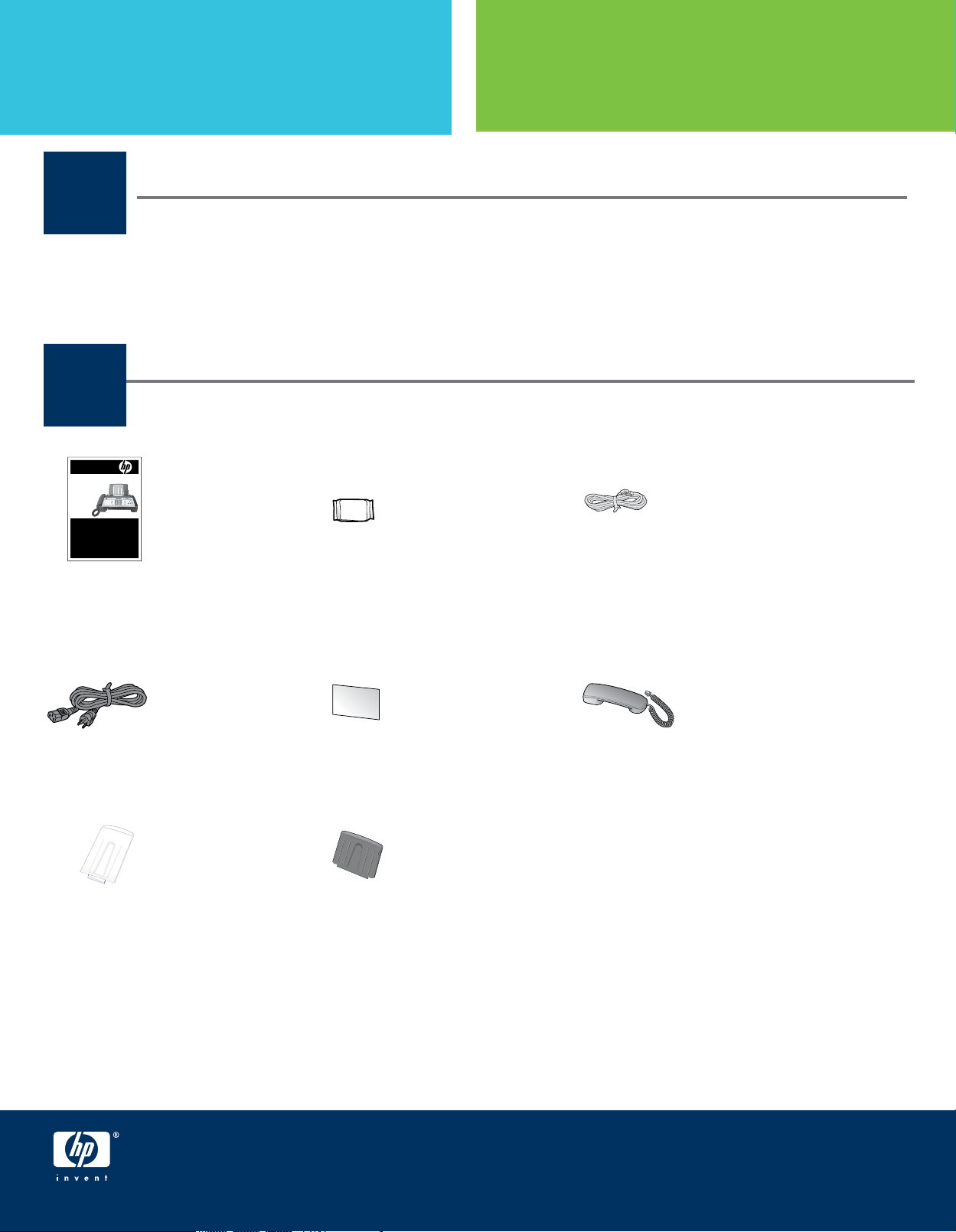
HP 640 Fax series
User Guide
Start Here
If you have problems during setup, see Troubleshooting in the last section.
Iniciar aquí
1
2
Si tiene problemas durante la instalación, consulte Resolución de problemas
en la última sección.
Locate components
Encontrar componentes
User Guide
Guía del usuario
print cartridge telephone cord
cable del teléfonocartucho de impresión
power cord registration card handset
cable de
alimentación
document
support
Soporte para
documentos
tarjeta de registro auricular
paper
support
Soporte
para papel
HP 640 Fax series
Setup Guide
Fax HP 640 series
Guía de instalación
Page 2

Remove all tape
3
Retire toda la cinta
Open the control panel and remove the piece of
paper and tape.
Abra el panel de control y retire el trozo de papel
y la cinta.
2 • HP Fax
Page 3

Attach phone line and handset
4
Conecte la línea telefónica y el auricular
Turn the device upside down and locate the ports
under the side with the handset.
De vuelta el dispositivo y ubique los puertos que
hay en la parte de abajo con el auricular.
3 • Fax HP
Page 4
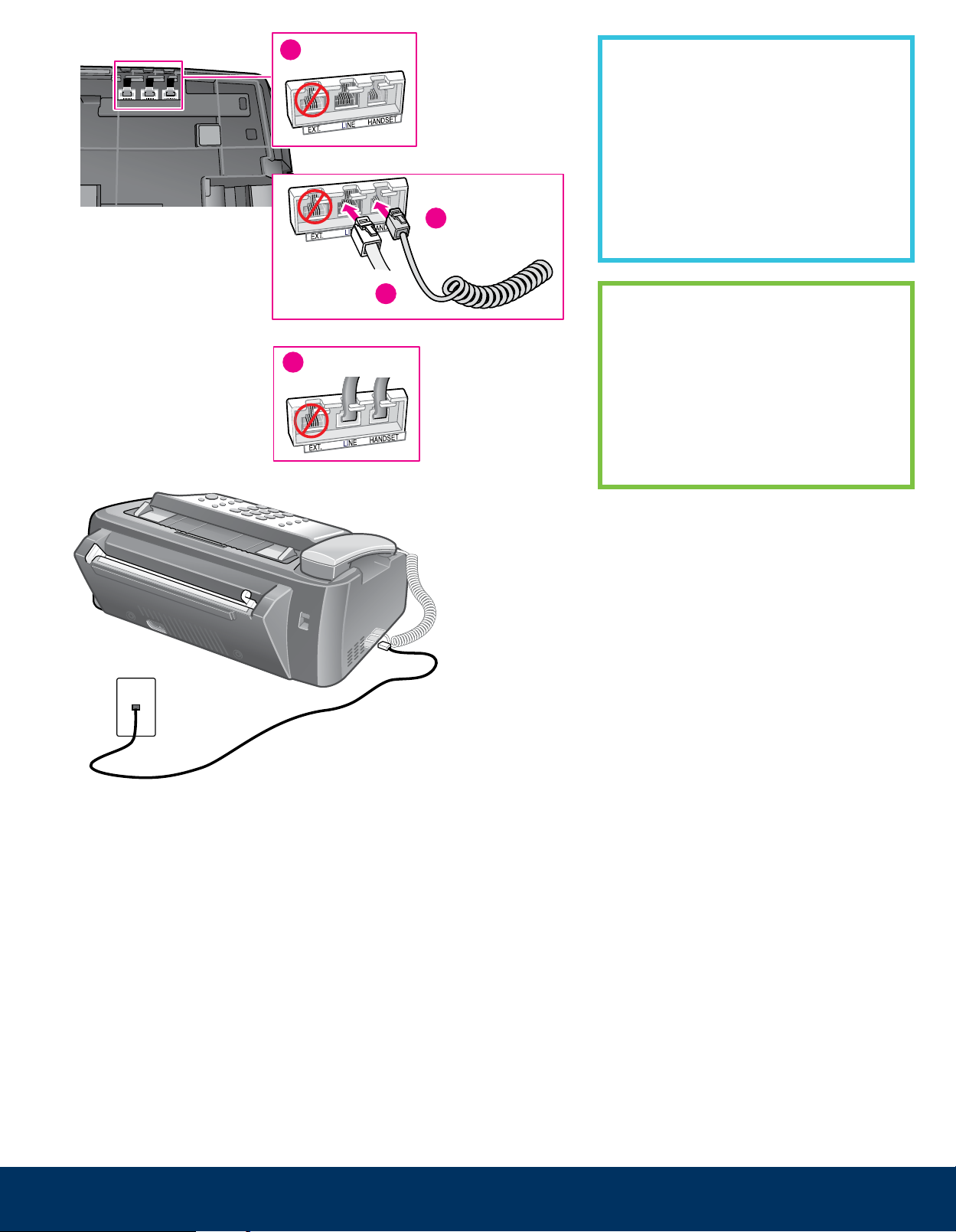
2
1
4
3
2
1
1. Do not insert anything into the EXT.
port at this time.
2. Insert the handset cord into the
HANDSET port.
3. Insert the phone line cord from the
wall into the LINE port.
4. Slip both lines behind the retaining
clips.
1. No inserte nada en el puerto EXT.
esta vez.
2. Inserte el cable del auricular
en el puerto HANDSET.
3. Inserte el cable de la línea telefónica
desde la pared al puerto LINE.
4. Deslice ambos cables por debajo
de los clips de retención.
4 • HP Fax
Page 5
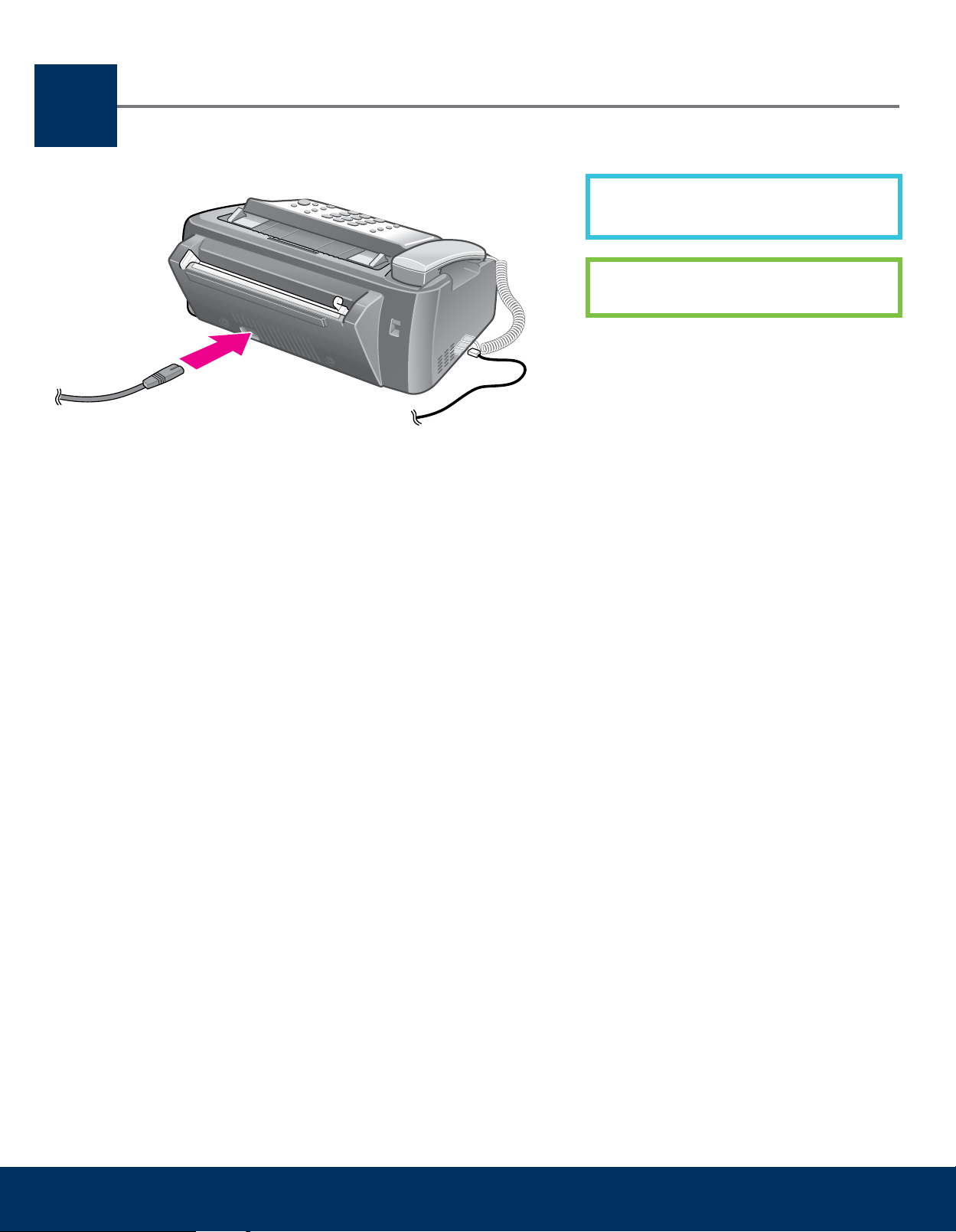
Plug in the power cord
5
Enchufe el cable de alimentación
Plug the power cord into the HP Fax
and then into the wall.
Enchufe el cable de alimentación al Fax
HP y luego a la tomacorriente.
5 • Fax HP
Page 6

1
2
Load paper
5
6
3
4
6
Cargar papel
1. Put in the paper support.
2. Put in the document support.
1. Ponga el soporte para papel.
2. Ponga el soporte para documentos.
3. Set the paper width to LTR or A4.
4. Open the paper tray cover.
3. Fije el ancho del papel en LTR o A4.
4. Abra la cubierta de la bandeja para papel.
5. Insert a stack of paper (up to 50 sheets).
6. Close the paper tray cover.
5. Inserte una pila de papel (hasta 50 hojas).
6 • HP Fax
6. Cierre la cubierta de la bandeja para papel.
Page 7

1 2
1 Menu
2
OK
3
Start/Enter
4
Keypad
Set the date and time
7
Establecer la fecha y la hora
1. Press Menu.
2. Press 3 to choose SET DATE & TIME
and press OK.
1 Menú
2
OK
3
Iniciar
3
4
Teclado
4
1. Pulse Menú.
2. Pulse 3 para seleccionar FIJAR FECHA/
HORA y pulse OK.
3. Press OK when the display shows Date
Format.
4. Press 3 to select either Europe (day month
year) or USA (month day year) and press OK.
5. Press OK when the display shows Date &
Time.
6. Use the keypad to enter the date and time. You
can move the cursor by pressing 3 . Enter
the hour in 24-hour format.
7. Press OK.
3. Pulse OK cuando aparezca en la pantalla
Formato fecha.
4. Pulse 3 para seleccionar Europa (día mes
año) o EE.UU. (mes día año) y pulse OK.
5. Pulse OK cuando aparezca en la pantalla
Fecha & hora.
6. Utilice el teclado para ingresar la fecha y hora.
Puede mover el cursor pulsando 3 . Ingrese
la hora en formato de 24 horas.
7. Pulse OK.
7 • Fax HP
Page 8

Open the print cartridge
8
Abrir el cartucho de impresión
Open the package and remove the tape from the print
cartridge without touching the copper-colored contacts.
Abra el embalaje y retire la cinta del cartucho
de impresión sin tocar los contactos color cobre.
Do not touch the copper-colored contacts on the print cartridge.
No toque los contactos color cobre del cartucho de impresión.
8 • HP Fax
Page 9

1
Press the Access Cartridge button
9
1 Access Cartridge
Press the Access Cartridge button to move the
cartridge carriage so you can easily insert the
print cartridge.
Pulse el botón Acceso al cartucho
1 Acceso al Cartucho
Pulse el botón Acceso al Cartucho para mover
el carro de los cartuchos de modo que pueda
insertar con facilidad el cartucho de impresión.
9 • Fax HP
Page 10

1
2
5
6
Insert and align the print cartridge
10
Inserte y alinee el cartucho de impresión
1.Openthecontrolpanel.
2. Lift the cartridge compartment cover.
1. Abra el panel de control.
2. Levante la cubierta del compartimiento de cartuchos.
3. Orient the copper-colored area toward the back of
the device and lower it into the cartridge carriage.
4. Gently push the print cartridge toward the back of
the device until you hear it click into place.
3. Oriente el área color cobre hacia la parte posterior
del dispositivo e introdúzcala en el carro de los
cartuchos.
4. Empuje cuidadosamente el cartucho de impresión
en el aparato hasta que quede asegurado en su
posición.
5. Lower the cartridge compartment cover.
6. Close the control panel.
5. Baje la cubierta del compartimiento de cartuchos.
6. Cierre el panel de control.
10 • HP Fax
Page 11

1. Press Start/Enter.
1:New 2:Used will display.
2. Press the 1 as this is a new cartridge.
1. Pulse Iniciar.
Aparecerá 1:Nuevo 2:Usado.
2. Pulse el 1 ya que este es un cartucho nuevo.
An alignment page will print.
06 [01-11] will display
1. Look at the alignment page and select
the number under the straightest line.
2. Press that number on the keypad then press
OK.
Se imprimirá una página de alineación.
Aparecerá 06 [01-11]
1. Mire la página de alineación y seleccione el
número que aparece bajo la línea más recta.
2. Pulse el número en el teclado y luego pulse OK.
11 • Fax HP
Page 12

Set the Fax Header
11
Establecer la cabecera de fax
1. Press Menu repeatedly until SET FAX
HEADER displays.
2. Press
Fax Number will display.
3. Press
The cursor will blink for you to enter the number.
To enter punctuation, use these keys:
4. Enter the number and press OK.
Fax Namewilldisplay.
5. Press
The cursor will blink for you to enter the name.
OK.
OK again.
Key Produces
# “space”
* +
OK.
1. Pulse Menú varias veces hasta que aparezca
EST. CABECERA FAX.
2. Pulse
OK.
Aparecerá Número de Fax.
3. Pulse
OK nuevamente.
El cursor destellará para que ingrese
el número.
Para ingresar puntuación, use estas teclas:
Tecla Produce
# “espacio”
* +
4. Ingrese el número y pulse OK.
Aparecerá Nombre fax.
5. Pulse OK.
Press for the cursor to advance.
To enter punctuation or other special characters
in the name, use these keys.
Key Produces
1 “space” 1
2 A B C 2
3 D E F 3
4 G H I 4
5 J K L 5
6 M N O 6
7 P Q R S 7
8 T U V 8
9 W X Y Z 9
0 + - , . ‘ / * # & 0
* nothing
# nothing
6. Enter the name and press OK.
El cursor destellará para que ingrese
el nombre.
Pulse para que el cursor avance.
Para ingresar puntuación u otro carácter especial
en el nombre, utilice estas teclas.
Tecla Produce
1 “espacio” 1
2 A B C 2
3 D E F 3
4 G H I 4
5 J K L 5
6 M N O 6
7 P Q R S 7
8 T U V 8
9 W X Y Z 9
0 + - , . ‘ / * # & 0
* nada
# nada
12 • HP Fax
6. Ingrese el nombre y pulse OK.
Page 13

Set the answer mode
12
Establecer el modo de contestación
1
1 Rcv. Mode/Contrast
Press the Rcv. Mode/Contrast button until the setting
you want displays.
How are you going to use the
HP 640 Fax?
Fax machine with few or no
voice calls
Telephone and fax machine
without an answering machine
Set the answer mode to:
FAX mode
AUTO mode
1 Recibir/Contraste
Pulse el botón Recibir/Contraste hasta que aparezca
la conguración que desea.
¿Cómo desea utilizar
el Fax HP 640?
Aparato de fax con pocas
o ninguna llamada de voz
Aparato de fax y teléfono
sin contestador automático
Establecer el modo
de contestación en:
Modo FAX
Modo AUTO
As a fax machine with an
external answering machine
plugged into the EXT. port.
As a telephone with few or no
fax calls.
With distinctive ringing from my
phone company
TAM mode
TEL mode
Refer to the user guide
Como un aparato de fax con un
contestador automático externo
conectado al puerto EXT.
Como un teléfono con pocas
o sin llamadas de fax.
Con timbres especiales de mi
compañía telefónica
Modo TAM
Modo TEL
Consulte la guía del usuario
13 • Fax HP
Page 14

Test your Fax Device
13
Probar el aparato de fax
You can test your HP Fax to make sure it is
set up properly for faxing. Place a document
in the document feeder, dial 1-888
HP FAX ME (1-888-473-2963) and press
Start/Enter.
Please wait approximately 1 minute and you
will receive a “Fax Back System Test” page,
conrming your product is working correctly.
The Fax Header must be set up in order to test the fax machine.
La Cabecera Fax debe ser denida para iniciar la prueba de fax.
Puede probar el Fax HP para asegurarse de
que está correctamente congurado para enviar
y recibir fax. Ponga una hoja de papel en el
dispositivo alimentador de documentos.
Marque 1-888 HP FAX ME (1-888-473-2963)
y pulse Iniciar.
Espere approximadamente un minuto y recibirá
de vuelta una página titulada “Fax Back
System Test”, conrmando que su fax funciona
correctamente.
14 • HP Fax
Page 15

Troubleshooting
www.hp.com/support
Problem:
Action:
Problem:
Action:
Problem:
Action:
The Install ink cartridge message appears after you insert the print cartridge.
Removetheprintcartridge.Makesureyouremovealltapefromthecoppercontacts.Re-insertthe
cartridgemakingsureitsnapsrmlyintoplace.
Paper keeps feeding continuously through the device.
You have the paper loaded into the document tray. You must load the paper for printing into the
paper tray at the back of the device. Refer to the loading paper instructions in this Setup Guide.
Cannot send a fax / no dial tone.
Unplug and reconnect the phone cord both to the HP Fax and the wall. You should hear a click
when the cord is inserted properly. Make sure the phone line has no dial tone.
Refer to the User Guide for more information.
Visit www.hp.com/support for assistance.
Consulte la Guía del usuario para obtener más información.
Para obtener ayuda visite www.hp.com/support.
Page 16

Resolución de problemas
*CB782-90004*
CB782-90004
Problema:
Acción:
Problema:
Acción:
Problema:
Acción:
Aparece el mensaje Instalar el cartucho después que insertó el cartucho de impresión.
Retire el cartucho de impresión. Asegúrese de que retiró toda la cinta de los contactos
de cobre. Vuelva a insertar el cartucho asegurándose de que encaje rmemente en su lugar.
El papel se alimenta en forma continua en el dispositivo.
Cargó el papel en la bandeja de documentos. Debe cargar el papel para impresión en la bandeja
para papel que está en la parte posterior del dispositivo. Consulte las instrucciones de carga de papel
en esta Guía de instalación.
No puedo enviar un fax / no hay tono de marcar.
Asegúrese de que la línea telefónica esté funcionando. Desconecte y vuelva a conectar el cable
telefónico al Fax HP y en la pared. Asegúrese de que la línea telefónica tenga tono de marcar.
© Copyright 2007 Hewlett-Packard Development Company, L.P.
Second edition: 05/2007
Segunda edición: 05/2007
Printed in Korea
Impreso en Corea
