HP 600B Reference Guide
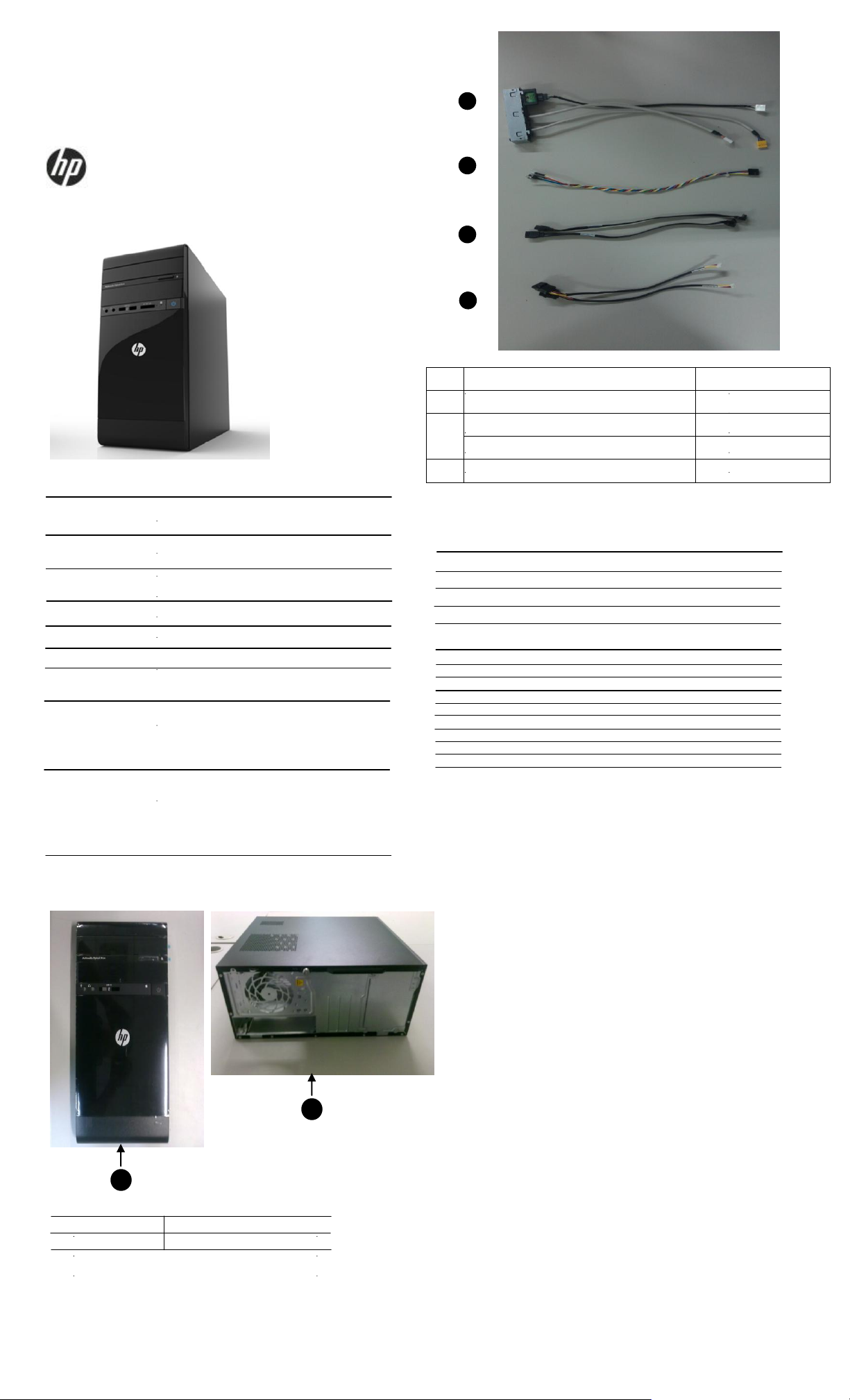
1
Front I/O assembly
661355-001
2
Power switch/LED assembly
N/A
3
SATA hard drive cable with latch, 10 inch (254 mm)
645577-001
SATA ODD drive cable with latch, 10 inch (254 mm)
645577-001
4
SATA ODD & HDD Power cable
N/A
HP 600B Illustrated Parts & Service Map, MT chassis 702636-001
Page 1
Illustrated Parts & Service Map
HP 600B MT PC
Document Number
Key Specifications
Processor Type
Core i3-2120T-HE
RAM Type
Maximum
RAM Supported 8GB
Expansion Slots
Graphics Adapter
Chipset
Drive Support
I/O Interfaces
Operating Systems
Spare Parts
1
System Unit
·
© 2012 Hewlett-Packard Development Company, L.P. The information contained herein is subject to change without notice. HP shall not be liable for
technical or editorial errors or omissions contained herein. Intel, Pentium,
Intel Inside, and the Intel logo are trademarks or registered trademarks of the
Intel Corporation and its subsidiaries in the U. S. and other countries.
702636-001 Initial Release June 2012.
1 Front bezel
2 Chassis + Access panel
Intel: G540T, G540T-HE, G640T, G640T-HE, Core i3-2120T,
Up to 8GB PC3-10600 UDIMM Memory , single channel
(2 UDIMM slots with up to a 4 GB UDIMM in each slot)
N/A
Integrated Graphics Intel PCH
Intel H61
(1) external 5.25-inch
(1) internal 5.25 –inch
Rear: (4) USB2.0 port, (1) RJ-45, (1) VGA & DVI-D, (1)
Line-in, Line-out, Mic-in, DC-In jack,
Front: (1) 6 in 1 Card reader Combo, (2) USB port, (1)
Headphone, Mic-phone
Preinstalled
Genuine Windows 7 Professional 32/ 64
Genuine Windows 7 Home Basic 64*
Genuine Windows 7 Starter 32
FreeDOS
2
697948-001
N/A
*
*
1
2
3
4
Cables
*Not
shown
Keyboards (not illustrated)
KBD USB Red Katydid
Adriatic - Serbia(HR-SL-US)
Africa - French/ France -051 Africa (Portuguese) -131
Belgium (French/Dutch) -181 Bulgaria Bulgarian Localization -261
Czech Rep/Slovakia- -CG1 Denmark (Danish) -081
Czech/Slovak Loc
Germany -041 Greece -151
Hungary -211 Israel -BB1
Italy -061 Netherlands -L31
Norway -091 Poland -L31
Portugal -131 Romania -271
Russia -251 Saudi Arabia/Emirates -171
Spain -071 Sweden/Finland (English) -101
Switzerland (Multilingual) -111 Turkey -141
Ukraine -251 United Kingdom -031
-B41
539130-xxx
Africa - English
Mass Storage Devices (not illustrated)
DVD 16X SMD nonLS JB ECO
HDD, 3.5", 1TB, SGT Pharaoh EC0 519601-002
HDD, 3.5", 1TB, Hit Jupiter EC0 588600-001
HDD, 3.5", 1TB, Samsung F3 EC0 588581-001
HDD, 3.5", 1TB, WD XL500M EC0 599689-002
HDD, 3.5", 1TB, SGT Pharaoh EC0 519601-003
HDD, 3.5", 1TB, Hit Jupiter EC0 588600-001
HDD, 3.5", 1TB, Hit Jupiter EC0 588600-002
HDD, 3.5", 1TB, Samsung F3 EC0 588581-002
HDD, 3.5", 1TB, Samsung F3 6Gbs EC0 633987-001
HDD, 3.5", 1TB, Hit Jupiter 6Gbs EC0 647467-001
HDD, 3.5", 1TB, SGT Pharaoh 6Gbs EC0 633982-002
HDD, 3.5", 1TB, WD XL500M 6Gbs EC0 634607-002
HDD, 3.5", 1TB, SGT Pharaoh 6Gbs EC0 633982-002
HDD, 3.5", 1TB, SGT Grenada 6Gbs EC0, 512e 662621-001
HDD, 3.5", 1TB, Hit Mars 6Gbs EC0, 512e 661699-001
HDD, 3.5", 1TB, SGT Pharaoh 6Gbs EC0 684222-001
HDD, 3.5", 1TB, SGT Grenada 6Gbs EC0, 512e 688677-001
HDD, 3.5", 1TB, WD XL1000s 6Gbs EC0, 512e 691790-001
HDD, 3.5", 2TB, Hit Jupiter K EC0 589382-001
HDD, 3.5", 2TB, Hit Mariner EC0 644126-001
HDD, 3.5", 2TB, SGT Grenada 6Gbs EC0, 512e 662623-001
HDD, 3.5", 2TB, Hit Mars 6Gbs EC0 512e 661702-001
HDD, 3.5", 500GB, SGT Pharaoh EC0 519600-002
HDD, 3.5", 500GB, Hit Jupiter EC0 588599-001
HDD, 3.5", 500GB, Samsung F3 EC0 588579-001
HDD, 3.5", 500GB, WD XL500S 599687-002
-L31
575781-800
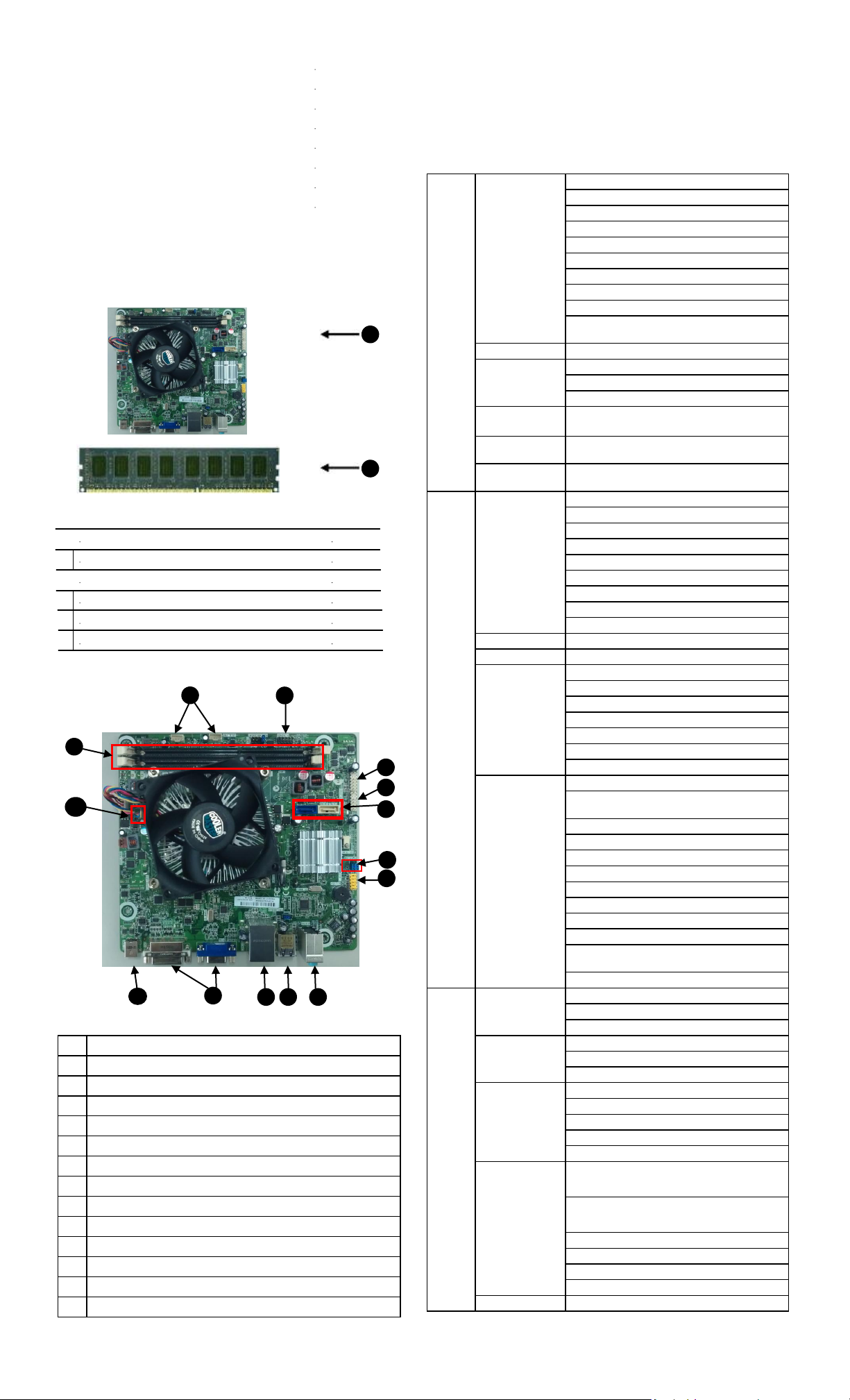
File
System
Information
Product Name
SKU Number
Processor Type/Speed/Stepping
Cache Size (L1/L2)
Memory Size
Channel A
Integrated MAC
System BIOS
Chassis Serial Number
Asset Tag
(These items will be shown when FBYTE support.)
About
About
Set Time and
Date
Set Time and Date
Time (hh:mm)
Date (mm/dd/yyyy)
Apply Defaults
and Exit
Apply Defaults and Exit.
Ignore Changes
and Exit
Ignore Changes and Exit
Save Changes
and Exit
Save Changes and Exit
Storage
Device
Configuration
Hard Disk
SATA0 Size/Model/Firmware/Serial Number
USB
Size/Model
CD-ROM
SATA1
Model/Firmware/Serial Number
Diskette (Displayed when connect a USB floppy)
Storage Options
SATA Emulation
DPS Self-test
DPS Self-test
Boot Order
(When no device
connected)
UEFI Boot Sources
USB Floppy/CD
USB Hard Drive
Legacy Boot Sources
USB Floppy/CD
Hard Drive
Network Controller
Boot Order
(When related
device
connected)
UEFI Boot Sources
SATA hard drive
(model name/Windows Boot Manager)
USB Floppy/CD
USB Hard Drive
ATAPI CD-ROM
Legacy Boot Sources
ATAPI CD-ROM
USB Floppy/CD
Hard Drive
SATA0
USB device
( the related strings will be shown)
Network Controller
Security
Setup Password
Old Password:
New Password:
Confirm Password:
Power-On
Password
Old Password:
New Password:
Confirm Password:
Device Security
(Show supported devices only)
System Audio
Network Controller
SATA0
SATA1
USB Security
Front USB Ports
(This item is shown when front panel is
connected.)
USB Port # …
(This item is shown when front panel is
connected.)
Rear USB Ports
USB Port # …
Internal USB Ports
USB Port # …
Network Boot
Network Boot
1 Front Panel header
2 SATA Power transfer connector
3 Front Dual-USB header
4 Front Single-USB header
5 SATA connectors
6 Front Audio connector
7 Audio ports
8 Lan and Dual-USB ports
9 Dual-USB ports
10 VGA and DVI ports
11 DC_IN port
12 Clear COMS and Password
13 DDR3 DIMM
14 APU Fan header
DVI
VGA
HDD, 3.5", 500GB, SGT Pharaoh EC0 519600-003
HDD, 3.5", 500GB, Hit Jupiter EC0 588599-001
HDD, 3.5", 500GB, Hit Jupiter EC0 588599-002
HDD, 3.5", 500GB, Samsung F3 EC0 588579-002
HDD, 3.5", 500GB, WD XL500S, EC0 649944-001
HDD, 3.5", 500GB, Samsung F3 6Gbs EC0 633986-001
HDD, 3.5", 500GB, Hit Jupiter 6Gbs EC0 647466-001
HDD, 3.5", 500GB, SGT Pharaoh 6Gb/s EC0 633980-002
HDD, 3.5", 500GB, WD XL500S 6Gbs EC0 634605-002
HDD, 3.5", 500GB, SGT Pharaoh 6Gb/s EC0 633980-002
HDD, 3.5", 500GB, SGT Pharaoh 6Gb/s EC0,512e 680207-001
HDD, 3.5", 500GB, Hit Mars 6Gbs EC0, 512e 661697-001
HDD, 3.5", 500GB, SGT Pharaoh 6Gb/s EC0,512e,RTL 680921-001
HDD, 3.5", 500GB, WD XL500A 6Gbs EC0 634605-003
Computer Setup
Basic system information regarding system information, setup, power management,
hardware, and passwords is maintained in the Setup Utility held in the system ROM.
The Setup Utility is accessed by pressing the F10 key when prompted (on screen) to
do so during the boot sequence. If the screen prompt opportunity is missed, a restart
will be necessary...
Computer Setup Menu
1
2
Standard Boards
System boards
1
Memory modules (PC3-10600)
2
*
*
System board
1 GB
2 GB
4 GB
System Board
2 1
13
14
11 10 8 9 7
System Board Connectors and Jumpers (component location may vary)
HP 600B Illustrated Parts & Service Map, MT chassis
683037-001
497156-D88
497157-D88
497158-D88
4
3
5
12
6
702636-001
Page 2
