Page 1
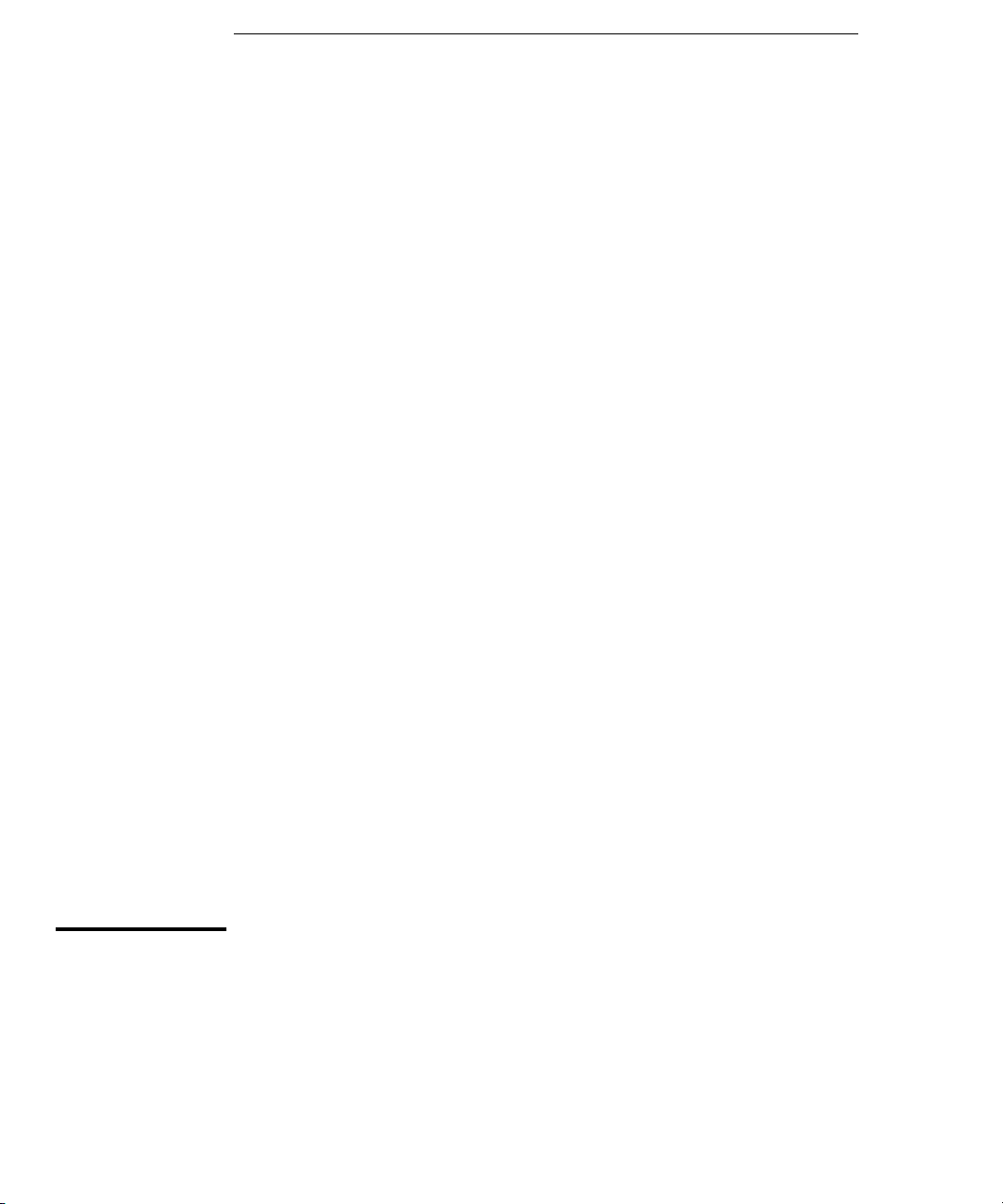
User’s Guide
Publication number 54753-97010
Second edition, January 1999
For Safety information, Warranties, and Regulatory information, see pages
behind the index
© Copyright Hewlett-Packard Company 1999
All Rights Reserved
HP 54753A and HP 54754A TDR
Plug-in Modules
Page 2

HP 54753A and HP 54754A Plug-in Modules
The HP 54753A and 54754A TDR plug-in modules provide you with TDR
and TDT measurement features. In addition to the TDR and TDT
measurement features, the TDR plug-ins provide two accurate
oscilloscope measurement channels with user selectable bandwidths of
12.4 or 18 GHz. The lower bandwidth mode provides excellent
oscilloscope noise performance for accurate measurement of small
signals. The high bandwidth mode provides high-fidelity display and
measurement of very high-speed waveforms.
The HP 54753A TDR plug-in module provides:
• Automatic and manual single-ended TDR and TDT measurement
capability
• Automatic and manual waveform, histogram, FFT, waveform math,
eye pattern measurements, statistical measurements, and limit
testing capabilities.
• User selectable 12.4 or 18 GHz bandwidth (Channel 1).
• User selectable 12.4 or 20 GHz bandwidth (Channel 2).
• 2.5 GHz bandwidth trigger channel.
• 3.5 mm (m) connectors.
The HP 54754A TDR plug-in module provides:
• Automatic and manual single-ended and differential TDR and TDT
measurement capability.
• Automatic and manual waveform, histogram, FFT, waveform math,
eye pattern measurements, statistical measurements, and limit
testing capabilities.
• User selectable 12.4 or 18 GHz bandwidth.
• 2.5 GHz bandwidth trigger channel.
• 3.5 mm (m) connectors.
ii
Page 3

Accessories Supplied
The following accessories are supplied with the TDR plug-in modules:
One 50 ohm SMA (m) terminator, HP part number 1250-2153
Two SMA shorts (m), HP part number 0960-0055
TDR Demo Board, HP part number 54754-66503
One User’s Guide
One Programmer’s Guide
One Service Guide
Accessories Available
The following accessories are available for use with the TDR plug-in
modules.
Options
Option 0B1 Additional set of user documentation
Option 001 HP 83480A mainframe operating system upgrade
Option 002 HP 54750A mainframe operating system upgrade
Option 003 Delete demo board
HP 54755A TDR option for HP 83480A mainframe operating system upgrade
Optional Accessories
HP 10086A ECL terminator
HP 54006A 6 GHz divider probe
HP 54007A accessory kit
HP 54008A 22 ns delay line
HP 54118A 500 MHz to 18 GHz trigger
HP 54701A 2.5 GHz Active Probe with Option 001
Connection Devices
SMA (f-f) adapter, HP part number 1250-1158
APC 3.5 (f-f) adapter, HP part number 1250-1749
iii
Page 4

In This Book
This book is the operating manual for the HP 54753A and HP 54754A TDR plugin modules, and contains 13 chapters.
General Information Chapter 1 contains overview information, menu
and front panel key information, trigger information, and calibration
information. Chapter 2 contains important information on the care of the
TDR plug-in connectors.
TDR Front Panel and Menu Keys Chapter 3, 4, 5 and 6 describe the
front panel keys and all the menu keys.
Task Oriented Examples Chapter 7 contains example single-ended
TDR measurements using a demo board included with each TDR plug-in
module. Chapter 8 contains example differential TDR measurements.
TDR Theory Chapters 9, 10, and 11 contain in-depth theory of TDR
transmission lines and how to use TDR in designing systems.
Specifications and Characteristics Chapter 12 contains the
specifications and characteristic for the TDR plug-in modules.
Problems and Error Messages Chapter 13 contains troubleshooting
information and error messages.
iv
Page 5

Contents
1 The Instrument at a Glance
Menu and Key Conventions 1-3
The HP 54753A, 54754A TDR Plug-In Modules 1-4
Plug-in Module Purpose 1-4
Front Panel of the Plug-in Module 1-4
Getting the Best Performance 1-5
Installing a Plug-in Module 1-6
Trigger 1-6
2 Care and Handling of Precision Connectors
3.5 mm Connector Care 2-3
Connector Wear 2-3
Operator Skill 2-3
Device Specifications 2-3
Accuracy Considerations 2-6
Visual Inspection 2-8
Mechanical Inspection 2-8
Connecting the Devices 2-16
3 Setup Channel Menu
Displaying the Setup Channel menu 3-4
Display 3-4
Scale 3-4
Offset 3-5
Bandwidth. . . 3-6
Alternate scale. . . 3-6
Calibrate . . . 3-8
Calibration Overview 3-12
Factory Mainframe Calibration 3-13
User Calibrations 3-16
4 HP 54753A TDR/TDT Setup Menu
Displaying the TDR/TDT Setup Menu 4-4
Stimulus 4-4
TDT 1 dest 4-4
Contents-1
Page 6
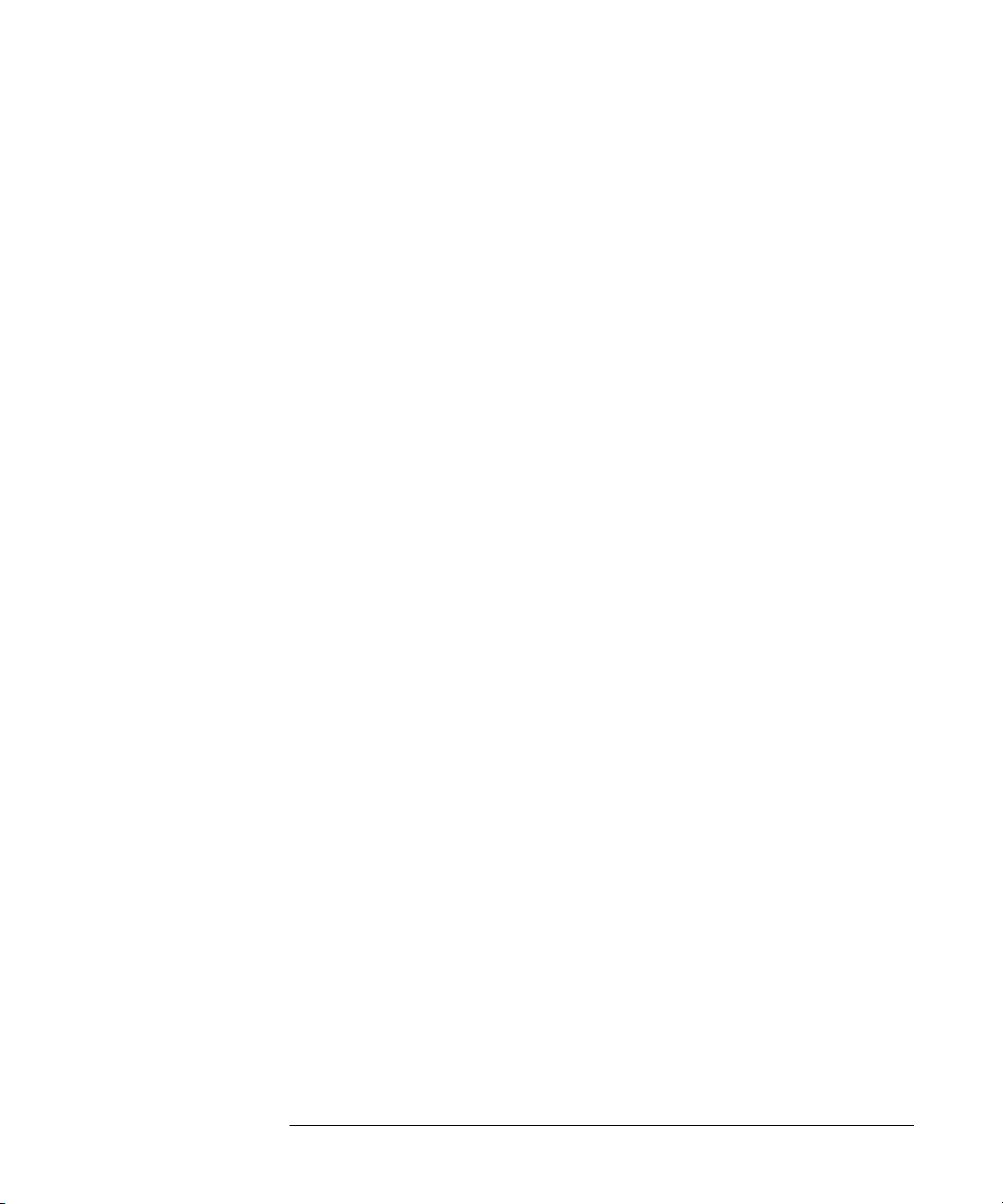
Contents
TDR 1 dest 4-5
Normalize response . . . 4-5
TDR rate automatic . . . (250 kHz) 4-8
Preset TDR/TDT 4-8
5 HP 54754A TDR/TDT Setup Menu
Displaying the TDR/TDT Setup Menu 5-7
Stimulus 5-7
TDT 1 dest 5-8
Normalize response . . . 5-8
TDR rate automatic . . . (250 kHz) 5-11
Preset TDR/TDT 5-12
TDT 2 dest 5-13
Normalize response . . . 5-13
TDR rate automatic . . . (250 kHz) 5-16
Preset TDR/TDT 5-17
TDT 1 dest 5-18
TDT 2 dest 5-18
Normalize 1 response . . .
Normalize 2 response . . . 5-19
TDR rate automatic . . . (250 kHz) 5-21
Preset TDR/TDT 5-22
TDR/TDT 5-23
TDR response 1 5-23
TDR response 2 5-24
TDT response 1 5-25
TDT response 2 5-25
Establish ref plane 5-26
TDR rate automatic . . . (250 kHz) 5-27
Preset TDR/TDT 5-28
TDT 1 dest 5-30
TDR 1 dest 5-30
Normalize response . . . 5-31
TDR rate automatic . . . (250 kHz) 5-34
Preset TDR/TDT 5-34
6 Measure and Other TDR Specific Menus
TDR/TDT Measure Menu 6-4
Contents-2
Page 7
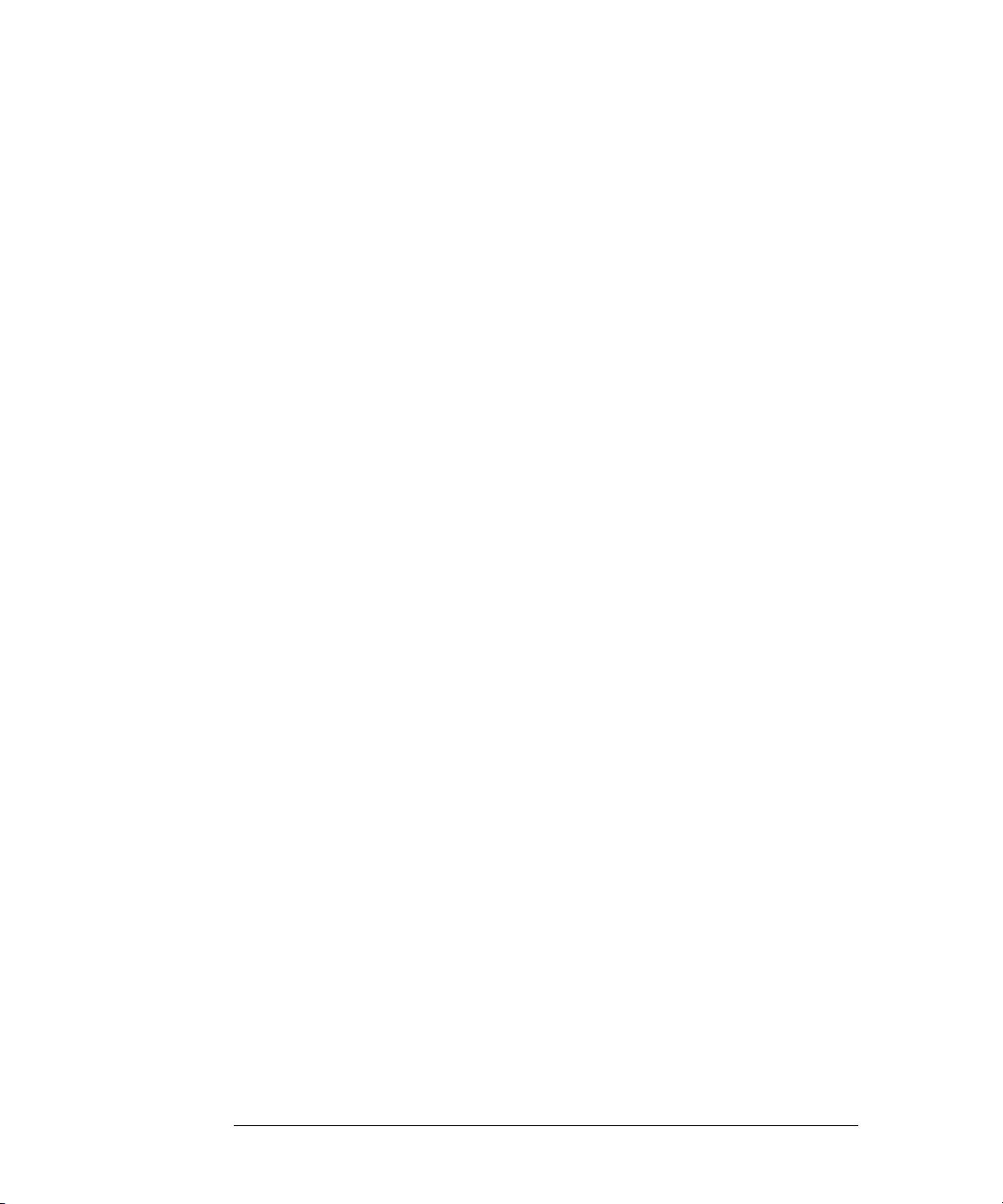
Marker Menu 6-9
Reference 6-9
Marker units . . . 6-9
Response Menu Items 6-10
7 Single-ended TDR Measurements
Single-ended TDR Features 7-3
Establishing the Reference Plane and Normalizing 7-8
Measuring Transmission Line Impedance 7-19
Measuring Transmission Line Percent Reflection 7-25
Measuring Excess L/C 7-32
Measuring the Distance to a Discontinuity 7-37
8 Differential TDR Measurements
Differential TDR Features 8-3
Measuring Differential and Common Mode Impedance 8-5
Making Differential TDT Measurements 8-15
Contents
9 TDR Fundamentals
Propagation on a Transmission Line 9-4
Step Reflection Testing 9-6
Instrument Configuration 9-20
10 Improving Time Domain Network Measurements
Sources of Measurement Error 10-3
Removing Measurement Errors 10-6
11 Transmission Line Theory Applied to Digital Systems
Transmission Line Design 11-2
Signal Propagation Delay for Microstrip and Strip Lines with Distributed or Lumped
Loads 11-15
Microstrip Transmission Line Techniques Evaluated Using TDR Measurements 1121
References 11-38
Contents-3
Page 8

Contents
12 Specifications and Characteristics
Specifications 12-3
Vertical Specifications 12-4
Environmental Specifications 12-5
Power Requirements 12-6
Weight 12-6
Characteristics 12-6
Trigger Input Characteristics 12-6
Product Regulations 12-7
13 In Case of Difficulty
If You Have Problems 13-3
If the Mainframe Does Not Operate 13-3
If the Plug-in Does Not Operate 13-4
Error Messages 13-5
Contents-4
Page 9
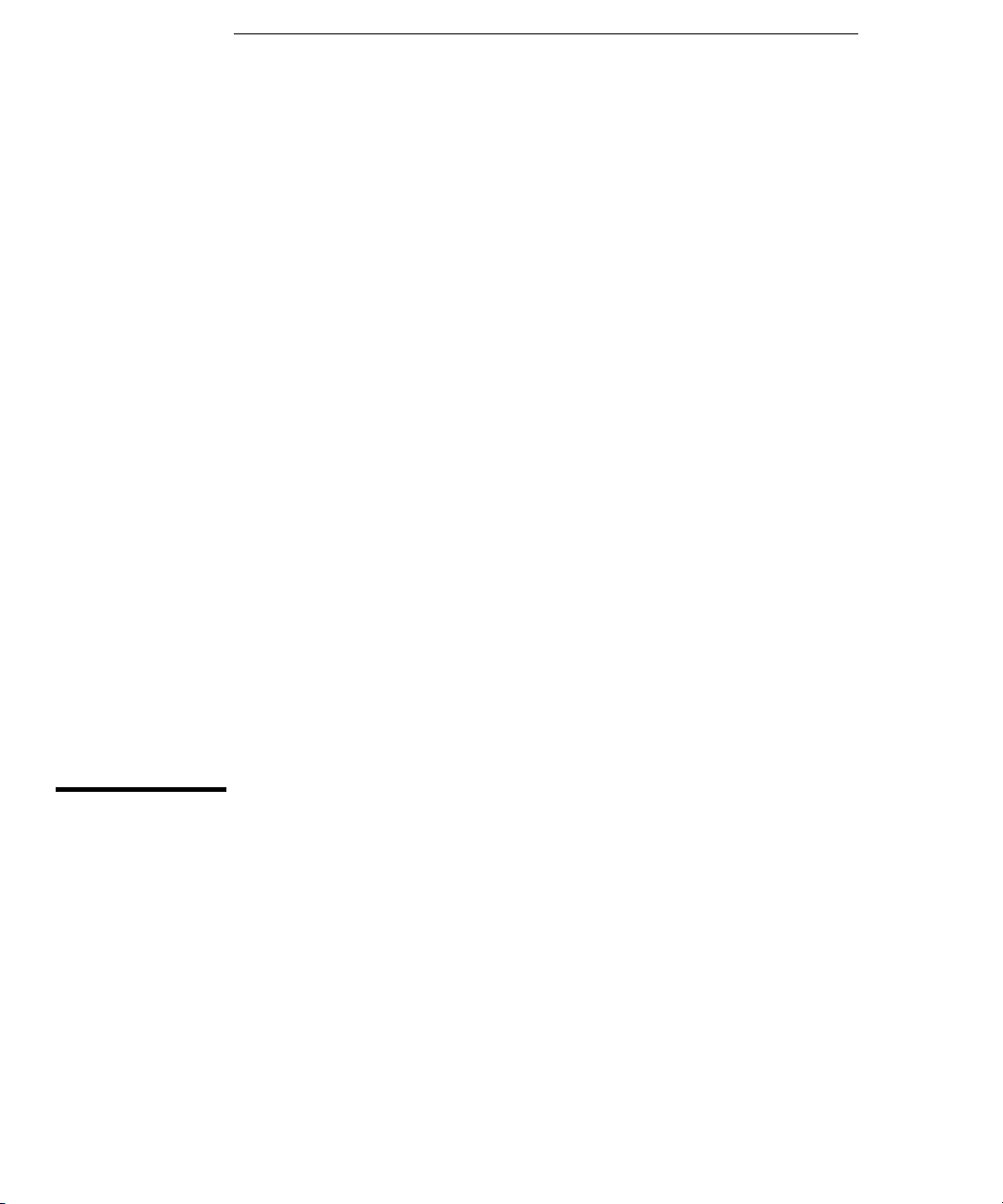
1
The Instrument at a Glance
Page 10
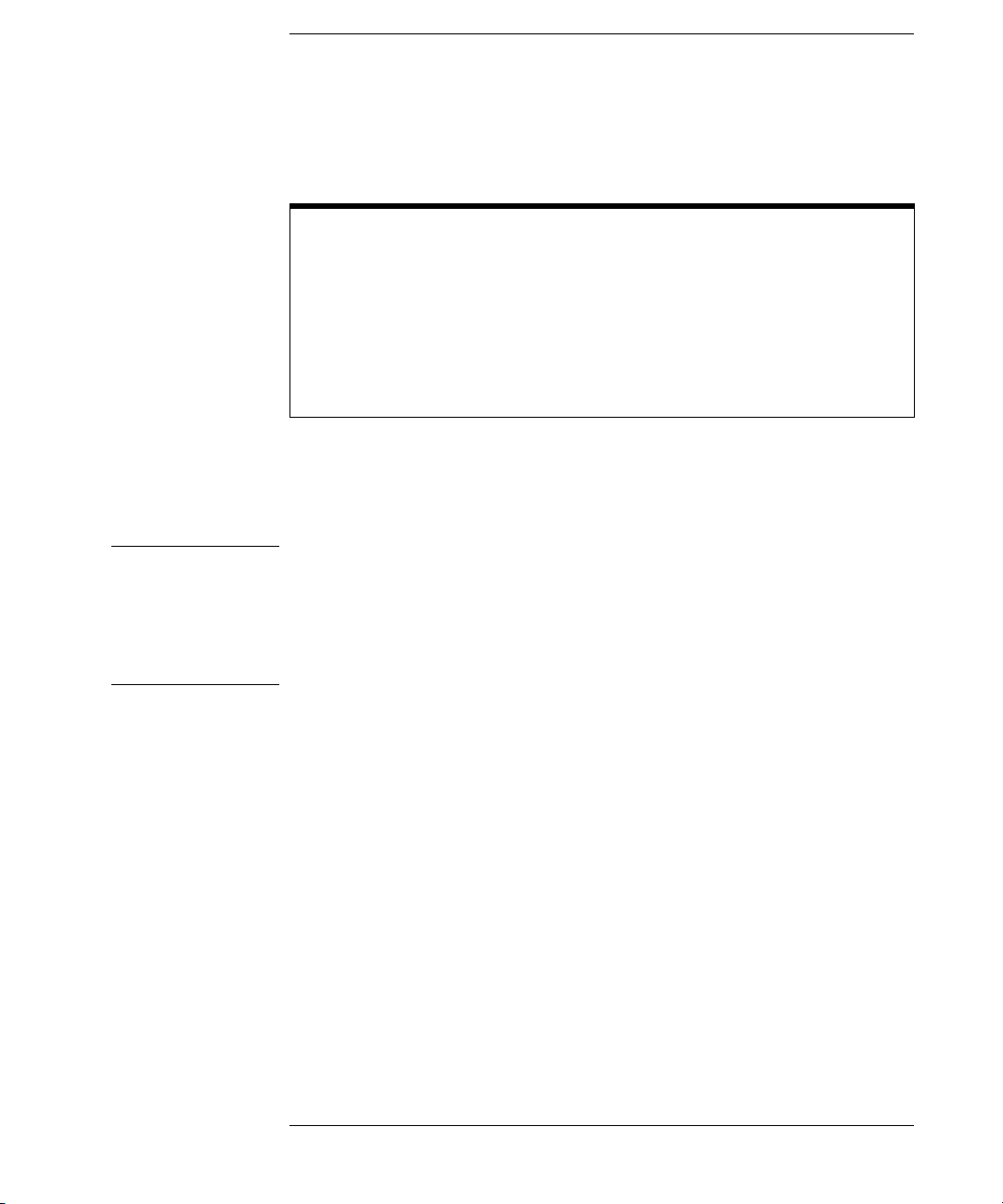
The Operating the Instrument
What you’ll find in this chapter
This chapter describes:
• the key conventions used in this manual
not
• the front panel, rear panel and keys that do
Understanding the information in this chapter will help you successfully operate
the instrument.
display menus on the screen
CAUTION
The input circuits can be damaged by electrostatic discharge (ESD). Therefore,
avoid applying static discharges to the front-panel input connectors. Before
connecting any coaxial cable to the connectors, momentarily short the center
and outer conductors of the cable together. Avoid touching the front-panel
input connectors without first touching the frame of the instrument. Be sure
the instrument is properly earth-grounded to prevent buildup of static charge.
1-2
Page 11
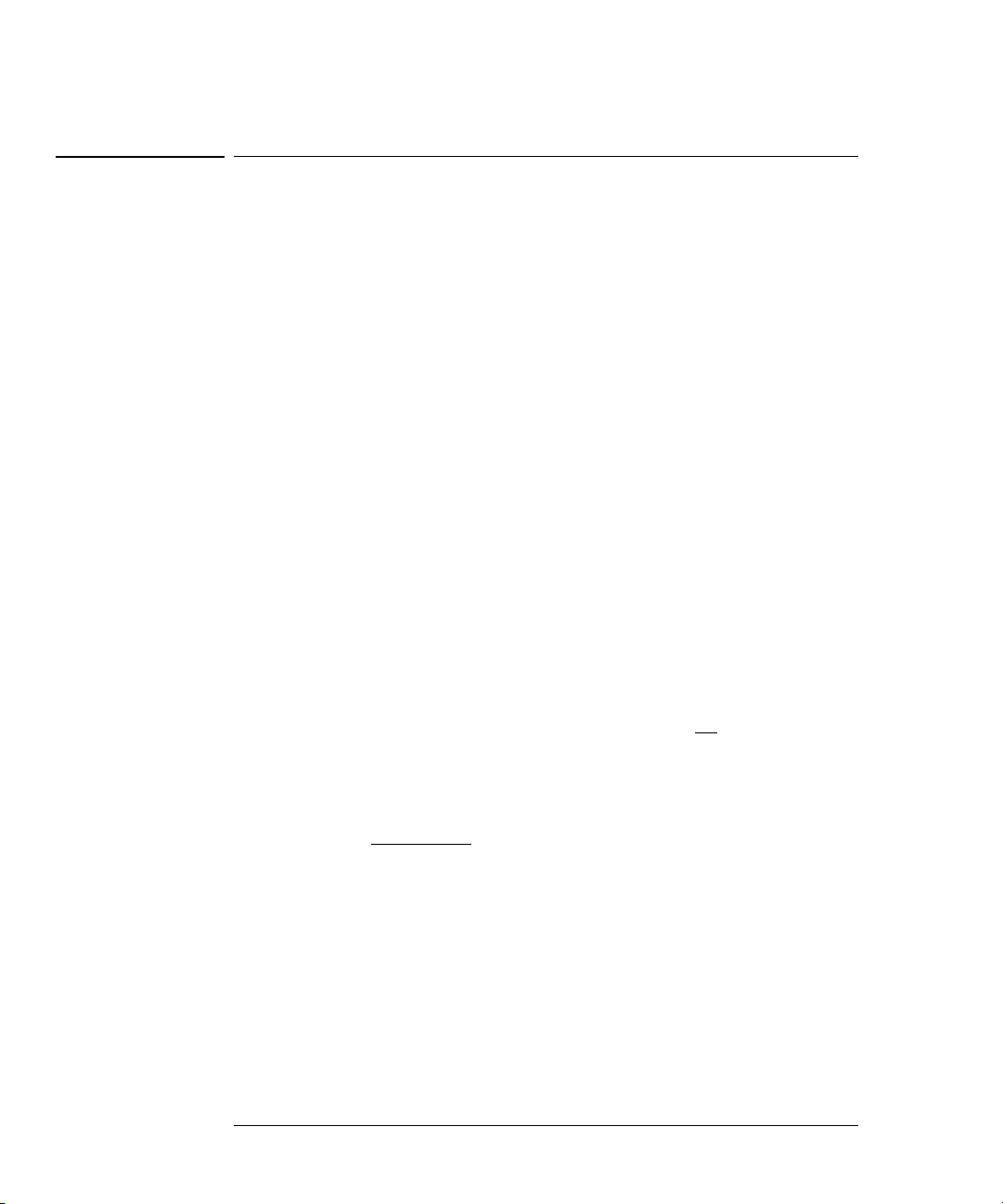
The Instrument at a Glance
Menu and Key Conventions
Menu and Key Conventions
The keys labeled Trigger, Disk, and Run are all examples of front-panel keys.
Pressing some front-panel keys accesses menus of functions that are displayed
along the right side of the display screen. These menus are called softkey
menus.
Softkey menus list functions other than those accessed directly by the frontpanel keys. To activate a function on the softkey menu, press the unlabeled key
immediately next to the annotation on the screen. The unlabeled keys next to
the annotation on the display are called softkeys.
Additional functions are listed in blue type above and below some of the frontpanel keys. These functions are called shifted functions. To activate a shifted
function, press the blue front-panel Shift key and the front-panel key next to
the desired function.
Throughout this manual front-panel keys are indicated by bold lettering of the
key label, for example, Time base. Softkeys are indicated by italic lettering of
the key label, for example,
panel key pressed and which menu is selected. Shifted functions are indicated
by the front-panel Shift key followed by the shaded shifted function, for example
the Local function (above the Stop/Single front-panel key) will be shown as Shift,
Local.
A softkey with On and Off in its label can be used to turn the softkey’s function
on or off. To turn the function on, press the softkey so On is highlighted. To
turn the function off, press the softkey so Off is highlighted. An On or Off softkey
function will be indicated throughout this manual as:
A softkey such as
this case you could choose Triggered by pressing the softkey until Triggered is
highlighted, or choose Freerun by pressing the softkey until Freerun is
highlighted. Softkey choices will be indicated throughout this manual as:
Triggered Freerun
When some softkeys, such as
calibration will be made. Some softkeys, such as
numeric value. To enter or change the value, use the general purpose knob
located below the front-panel Measure section.
Sweep Triggered Freerun
Triggered.
Scale
. The softkeys displayed depend on the front-
Tes t
On.
offers you a choice of functions. In
Calibrate Probe
, are pressed the first time, a
Offset
require the entry of a
Sweep
1-3
Page 12
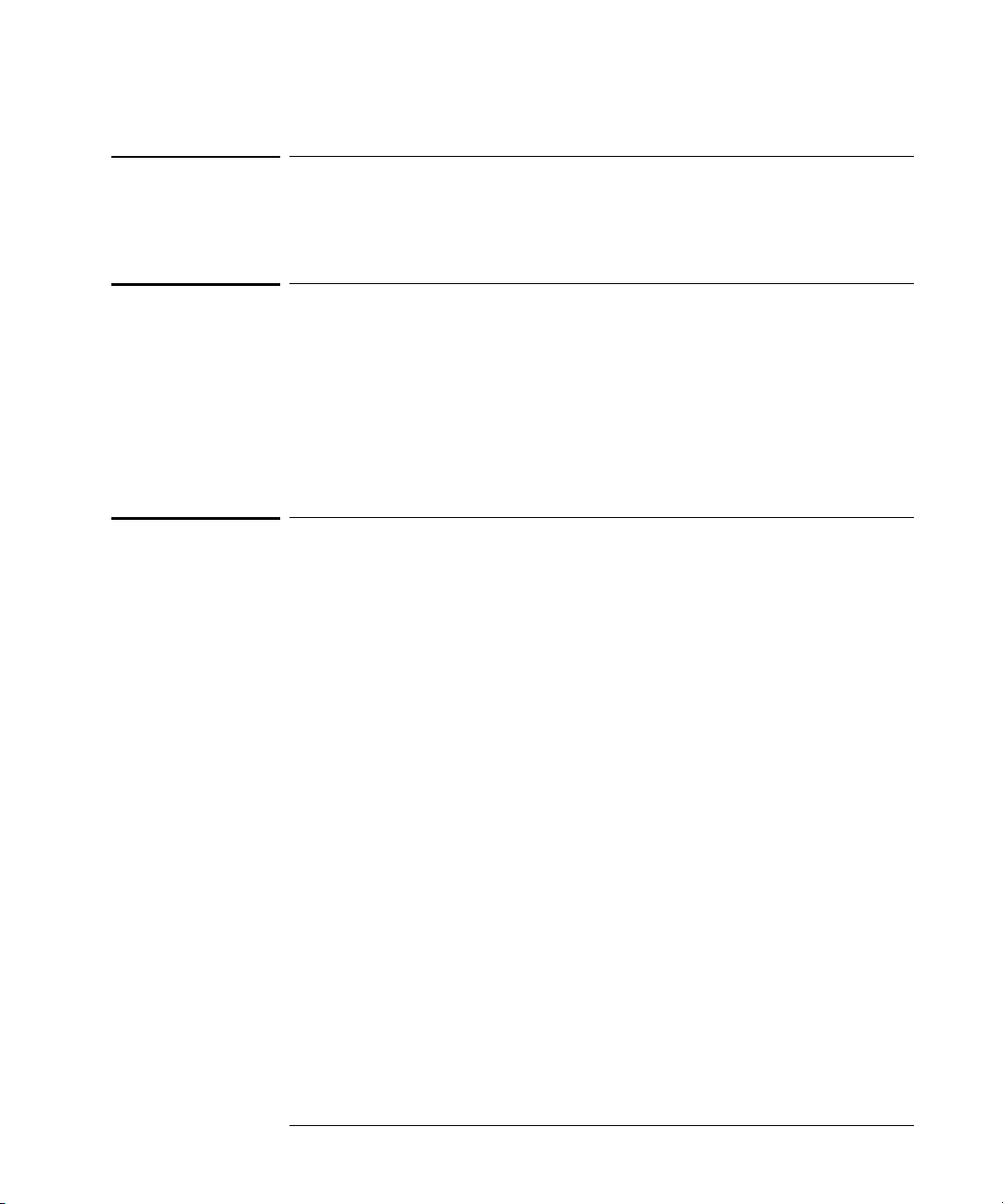
The Instrument at a Glance
The HP 54753A, 54754A TDR Plug-In Modules
The HP 54753A, 54754A TDR Plug-In Modules
The TDR plug-in modules are two of several plug-in modules available for the
HP 83480A and HP 54750A mainframes.
Plug-in Module Purpose
The purpose of the plug-in module is to provide measurement channels,
including sampling, for the mainframe. The plug-in module scales the input
signal, sets the bandwidth of the system, and allows the offset to be adjusted so
the signal can be viewed. The output of the plug-in module is an analog signal
that is applied to the ADCs on the acquisition boards inside the mainframe. The
plug-in module also provides a trigger signal input to the time base/trigger board
inside the mainframe.
Front Panel of the Plug-in Module
The plug-in module takes up two, of the four, mainframe slots. The front panel
of the plug-in module has two channel inputs and an external trigger input. The
front panel also has two probe power connectors for HP 54700-series probes,
an auxiliary power connector for general purpose use, and a key for each
channel that displays the softkey menu. The softkey menu allows you to access
the channel setup features of the plug-in module for the selected input.
The front-power Probe Power connector allows automatic channel scaling and
probe calibration with HP 54700 series probes. The front-panel Aux Power
connector provides only power to HP 54700 series probes for use as a trigger
input. Probe calibration and scaling are not required for a trigger input.
1-4
Page 13
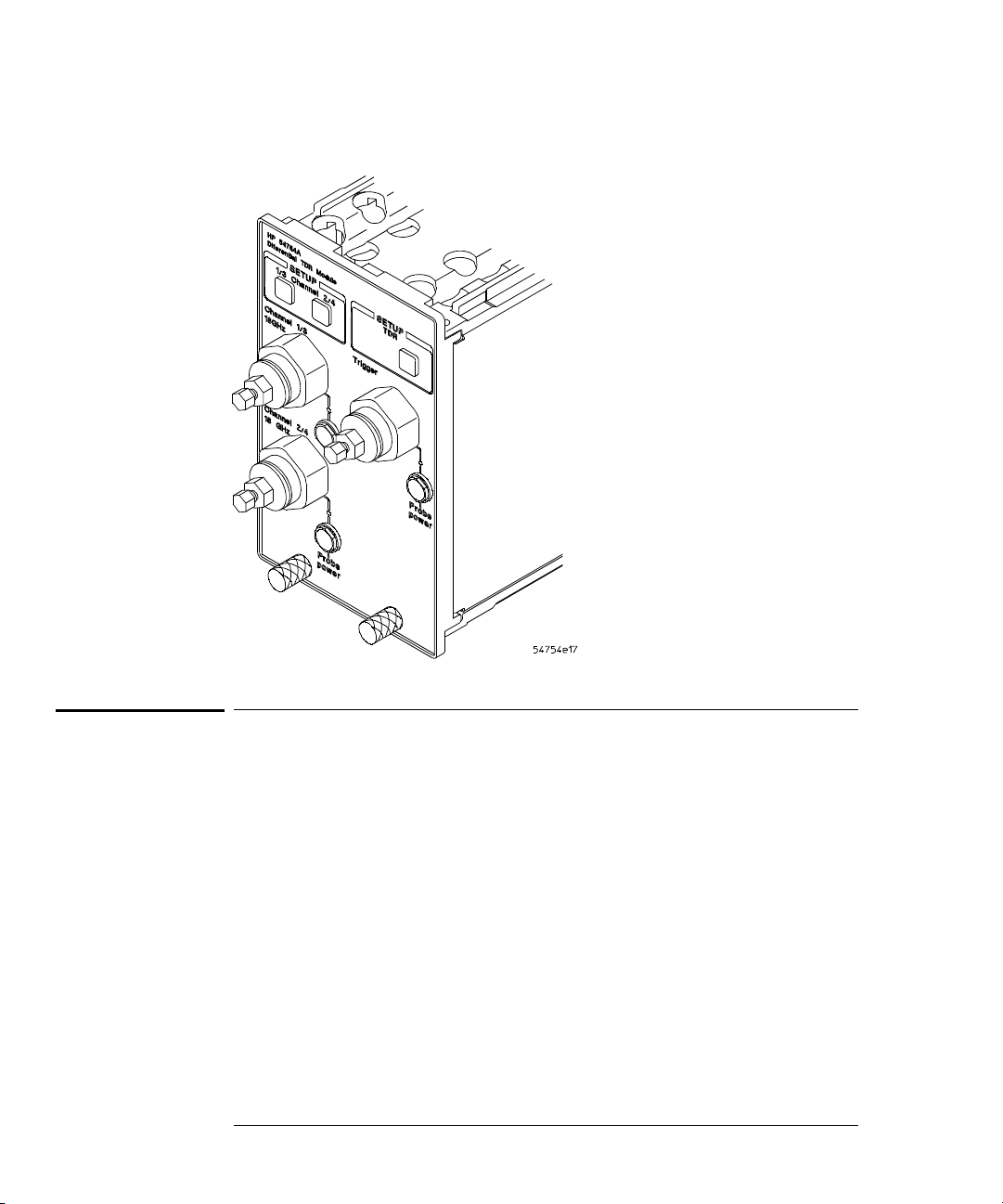
Figure 1-1
The Instrument at a Glance
Getting the Best Performance
Front panel of the plug-in module.
Getting the Best Performance
To ensure you obtain the specified accuracy, you must perform a plug-in module
vertical calibration. The calibration must also be performed when you move a
plug-in module from one slot to another or to a different mainframe. Refer to
"Performing a Plug-in Module Vertical Calibration" in Chapter 3 for information
on performing a plug-in module vertical calibration.
1-5
Page 14
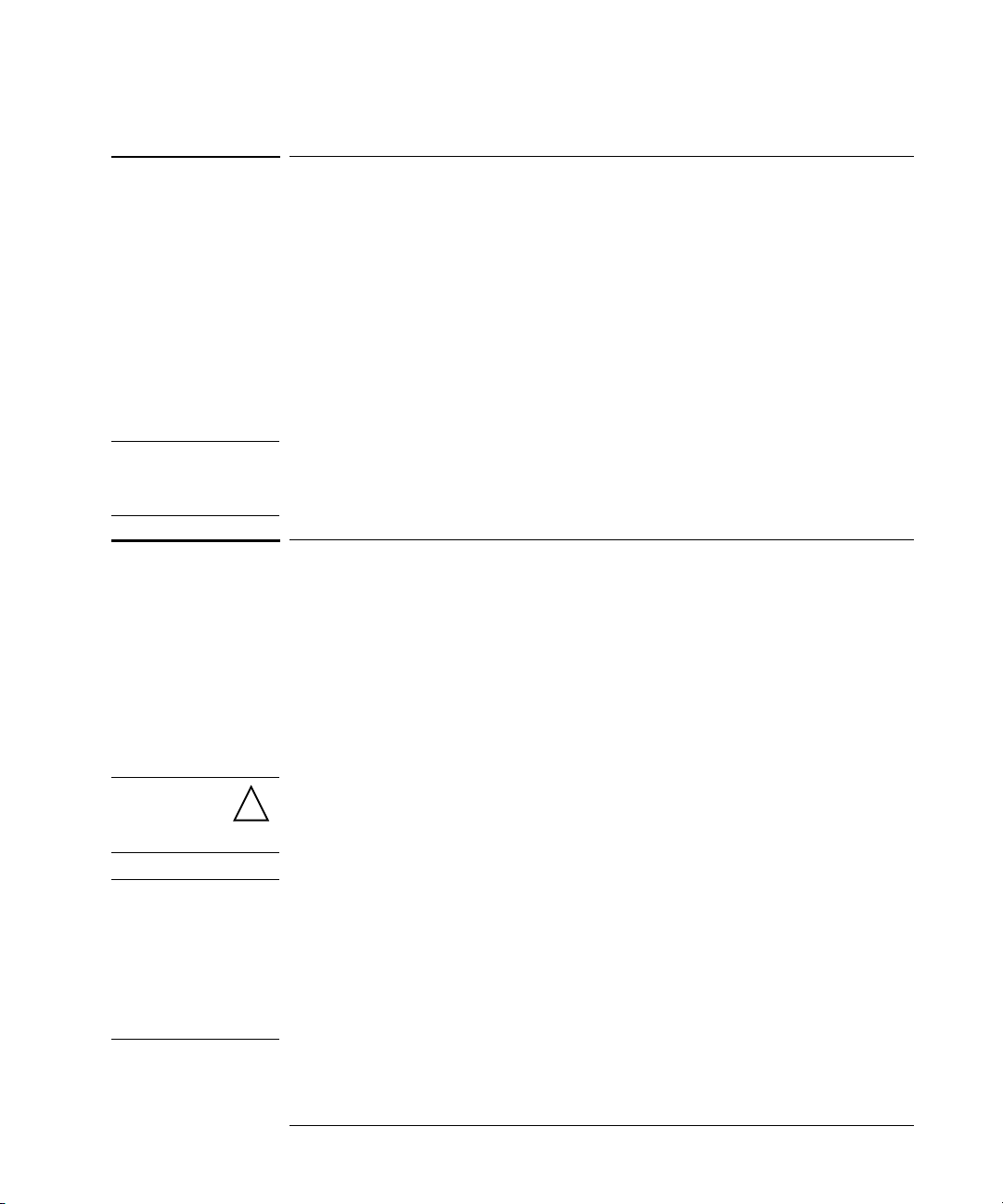
The Instrument at a Glance
Installing a Plug-in Module
Installing a Plug-in Module
You do not need to turn off the mainframe to install or remove a plug-in module.
The plug-in module can be installed in slots 1 and 2 or 3 and 4 on the HP 83480A,
54750A mainframe. The plug-in module will not function if it is installed in slots
2 and 3.
To make sure the instrument meets all of the published specifications, there
must be a good ground connection from the plug-in module to the mainframe.
The RF connectors on the rear of the plug-in module are spring loaded, so fingertighten the knurled screw on the front panel of the plug-in module to make sure
the plug-in is securely seated in the mainframe.
CAUTION
CAUTION
CAUTION
Do not use extender cables to operate the plug-in module outside of the
mainframe. The plug-in module and/or mainframe can be damaged by
improper grounding when using extender cables.
Trigger
The external trigger level range for this plug-in module is ±1 V. The trigger
source selection follows the slots the plug-in module is installed in. For example,
if the plug-in module is installed in slots 1 and 2, then the trigger source is listed
as trigger 2. If it is installed in slots 3 and 4, then the trigger source is listed as
trigger 4. Because the external trigger capability of this module is restricted to
signals of 2.5 GHz or less, use of the HP 54753A and HP 54754A modules with
Option 100, extended trigger, is not recommended.
The maximum safe input voltage is ±2 V + peak ac (+16 dBm). Therefore, to
!
avoid damaging the trigger input circuitry, do not apply any voltage outside
this range.
The input circuits can be damaged by electrostatic discharge (ESD).
Therefore, avoid app lying static discharges to the front-panel i nput connectors.
Before connecting any coaxial cable to the connectors, momentarily short the
center and outer conductors of the cable together. Avoid touching the frontpanel input connectors without first touching the frame of the instrument. Be
sure the instrument is properly earth-grounded to prevent buildup of static
charge.
1-6
Page 15
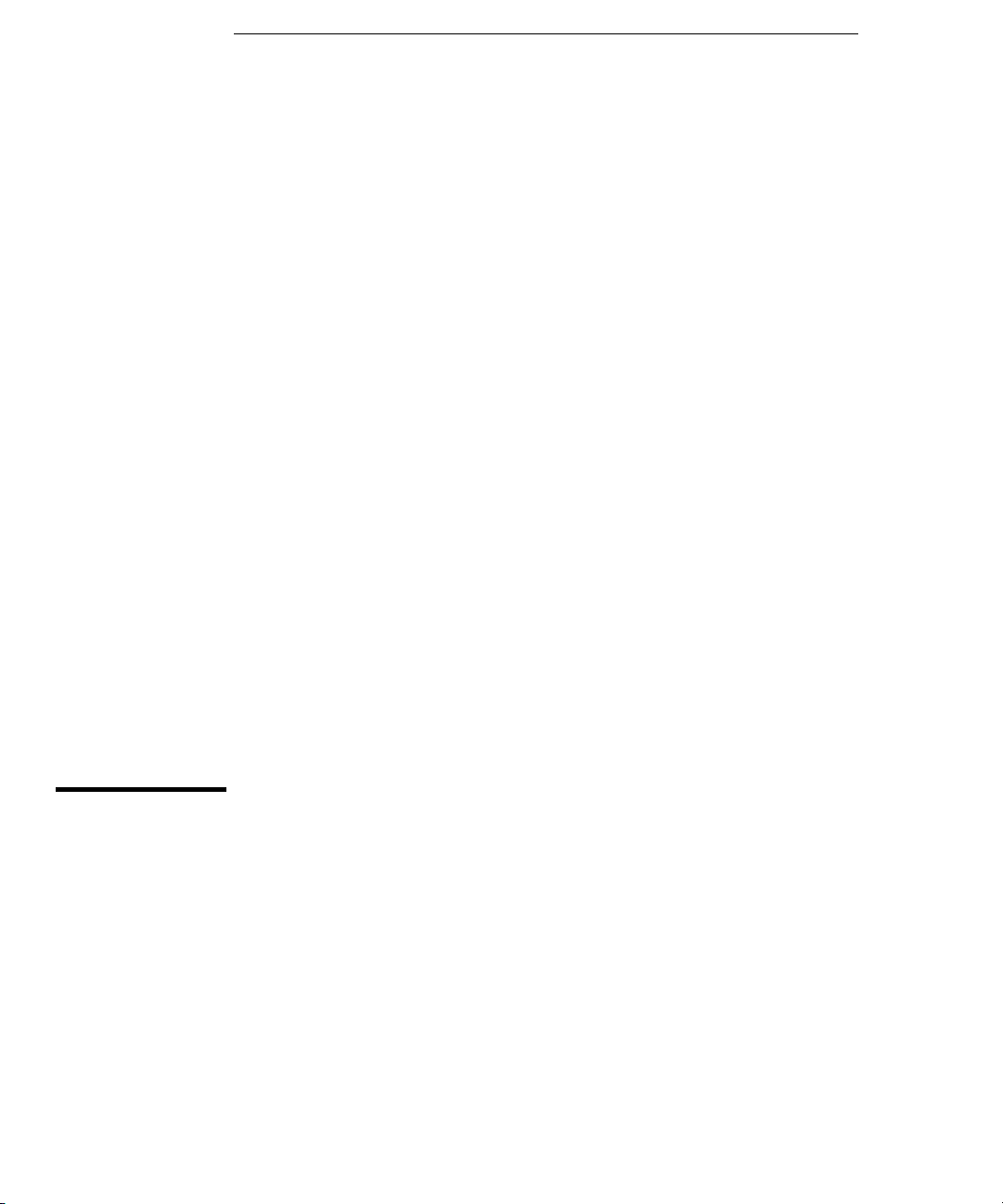
2
Care and Handling of Precision Connectors
Page 16
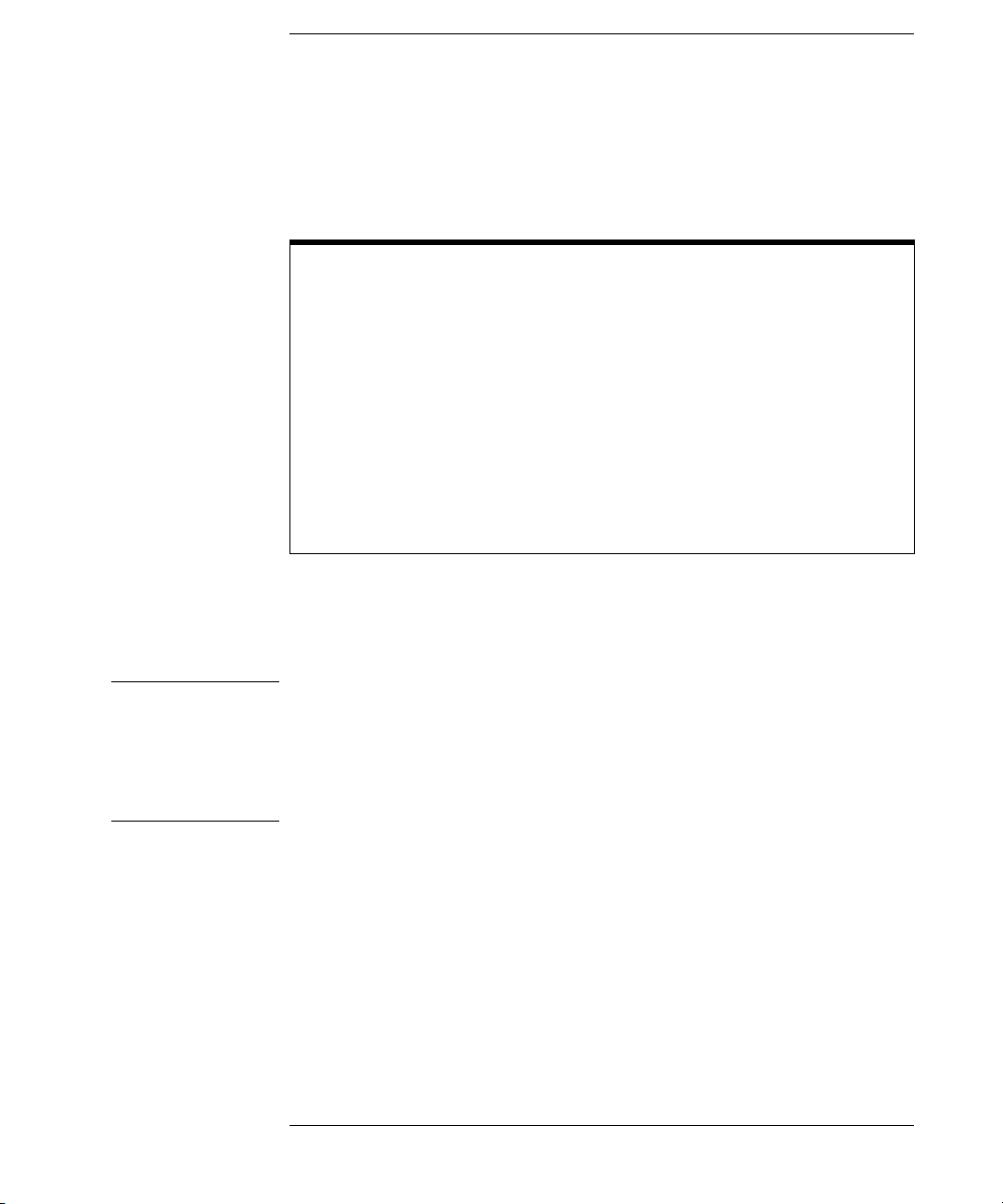
The Care and Handling of Precision
Connectors
What you’ll find in this chapter
This chapter describes:
• 3.5 mm connector care
• connector wear
• device specifications
• accuracy considerations
• visual inspection
• mechanical inspection
• connecting devices
Understanding the information in this chapter will help you successfully operate
the instrument.
CAUTION
The input circuits can be damaged by electrostatic discharge (ESD). Therefore,
avoid applying static discharges to the front-panel input connectors. Before
connecting any coaxial cable to the connectors, momentarily short the center
and outer conductors of the cable together. Avoid touching the front-panel
input connectors without first touching the frame of the instrument. Be sure
the instrument is properly earth-grounded to prevent buildup of static charge.
2-2
Page 17
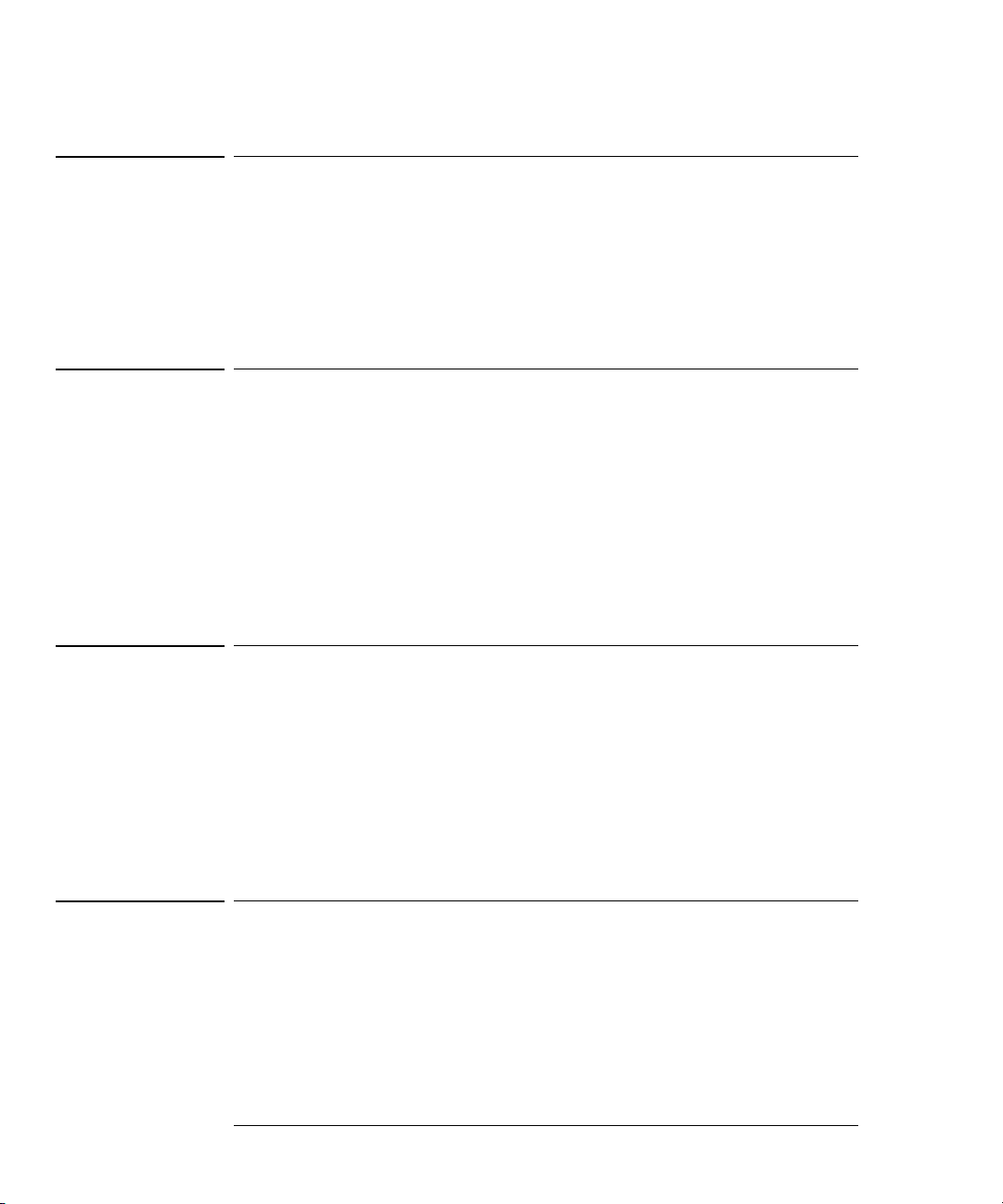
Care and Handling of Precision Connectors
3.5 mm Connector Care
3.5 mm Connector Care
This chapter shows you how to take care of 3.5 mm connectors so that you can
maintain high levels of accuracy, repeatability, and system performance. Taking
appropriate care of your connectors will also extend their service life. Most of
the information can also be applied to 2.4 mm connectors. For additional
information on 2.4 mm connectors, refer to operating note "2.4 mm Adapters
and Calibration Accessories" HP part number 11900-90903.
Connector Wear
Connector wear will eventually degrade performance. The calibration devices,
which are typically used only a few times each day, should have a very long life.
However, because the connectors often undergo many connections a day, they
wear rapidly. Therefore, it is essential that all connectors on the HP 54753A or
HP 54754A TDR plug-in modules be inspected regularly, both visually (with a
magnifying glass) and mechanically (with a connector gage), and replaced as
necessary. Procedures for visual and mechanical inspection are given in the
next section of this manual. It is easier and cheaper to replace a worn adapter
than a worn channel connector.
Operator Skill
Operator skill in making good connections is essential. The mechanical
tolerances of the precision 3.5 mm connectors used in the HP 54007A kit are
two or three times better than the tolerances in regular 3.5 mm connectors.
Slight errors in operator technique that would go unnoticed with regular
connectors often appear with precision connectors in the calibration kit.
Incorrect operator technique can often result in lack of repeatability. Carefully
study and practice the connection procedures that are explained later in this
manual until your calibration measurements are consistently repeatable.
Device Specifications
Electrical specifications depend upon several mechanical conditions. A 3.5 mm
connector is a precision connector dedicated to very specific tolerances. SMA
connectors are not precision mechanical devices. They are not designed for
repeated connections and disconnections and are very susceptible to
2-3
Page 18

Care and Handling of Precision Connectors
Device Specifications
mechanical wear. They are often found, upon assembly, to be out of
specification. This makes them potentially destructive to any precision 3.5 mm
connectors to which they might be mated.
Use extreme caution when mating SMA connectors with 3.5 mm precision
connectors. Prevent accidental damage due to worn or out-of-specification
SMA connectors. Such connectors can destroy a precision 3.5 mm connector,
even on the first connection.
Hewlett-Packard recommends that you keep three points clearly in mind when
you mate SMA and precision 3.5 mm connectors: SMA inspection, alignment,
and mechanical mismatch.
SMA Inspection
Before mating an SMA connector (even a new one) with a precision 3.5 mm
connector, carefully inspect the SMA connector, both visually and mechanically
with a precision connector gauge designed to measure SMA connectors. A male
SMA connector pin that is too long can smash or break the delicate fingers on
the precision 3.5 mm female connector. Gauging SMA connectors is the most
important step you can take to prevent damaging your equipment.
Alignment
Be careful when aligning the connectors. Push the two connectors together
with the male contact pin precisely concentric with the female. Do not
overtighten or rotate either center conductor. Turn only the outer nut of the
male connector and use a torque wrench (5 lb.in., 60 N-cm) for the final
connection. Note that this torque is less than that when mating precision 3.5
mm connectors with each other. A torque wrench suitable for SMA connectors
preset to 5 lb.in. is available (HP part number 8710-1582, CD 0).
The TDR plug-in modules come with adaptors already installed to prevent
damage to the channel connectors. Then, if accidental damage does occur, the
adapter is all that needs to be replaced. It is easier and cheaper to replace a
damaged adapter than a channel connector. SMA connectors can then be mated
with precision 3.5 mm connectors without difficulty or fear of expensive and
time-consuming repairs.
Mechanical Mismatch
Significant structural and dimensional differences exist between these two
types of connectors. Precision 3.5 mm connectors, also known as APC-3.5
connectors, are air-dielectric devices. Only air exists between the center and
outer conductors. The male or female center conductor is supported by a plastic
"bead" within the connector. In SMA connectors, a plastic dielectric supports
2-4
Page 19
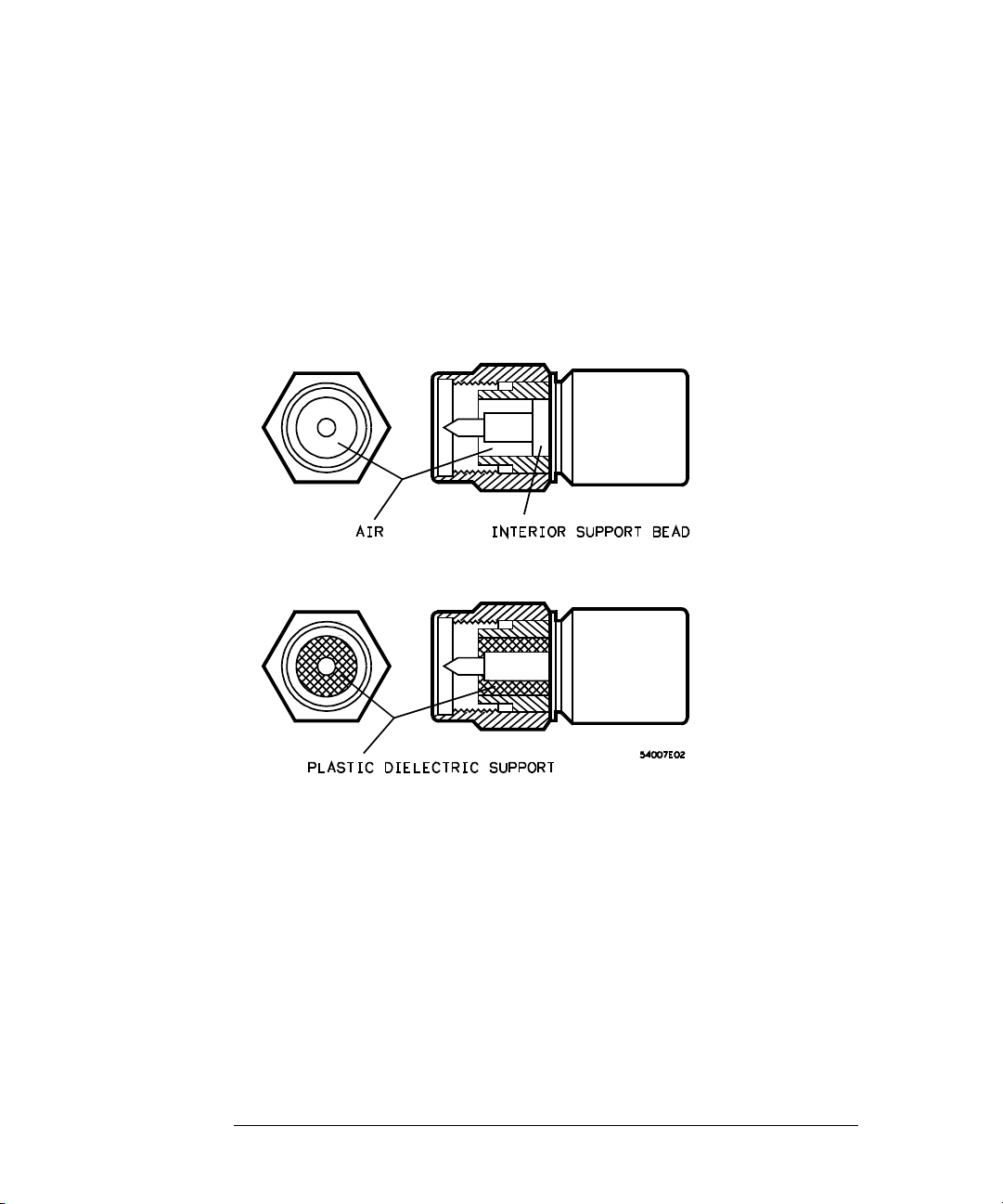
Figure 2-1
Care and Handling of Precision Connectors
Device Specifications
the entire length of the center conductor. In addition, the diameter of both the
center and outer conductors of an SMA connectors differ from that of a precision
3.5 mm connector.
If these precautions and recommendations are followed, SMA connectors can
be mated with 3.5 mm precision connectors without fear of expensive and time
consuming repairs.
SMA and a Precision 3.5 mm Connectors
When an SMA connector is mated with a precision 3.5 mm connector, the
connection exhibits a continuity mismatch (SWR), typically about 1.10 at 20
GHz. This mismatch is less than when precision 3.5 mm connectors are mated.
Keep this fact in mind when making measurements on SMA and precision 3.5
mm coupled junctions.
2-5
Page 20
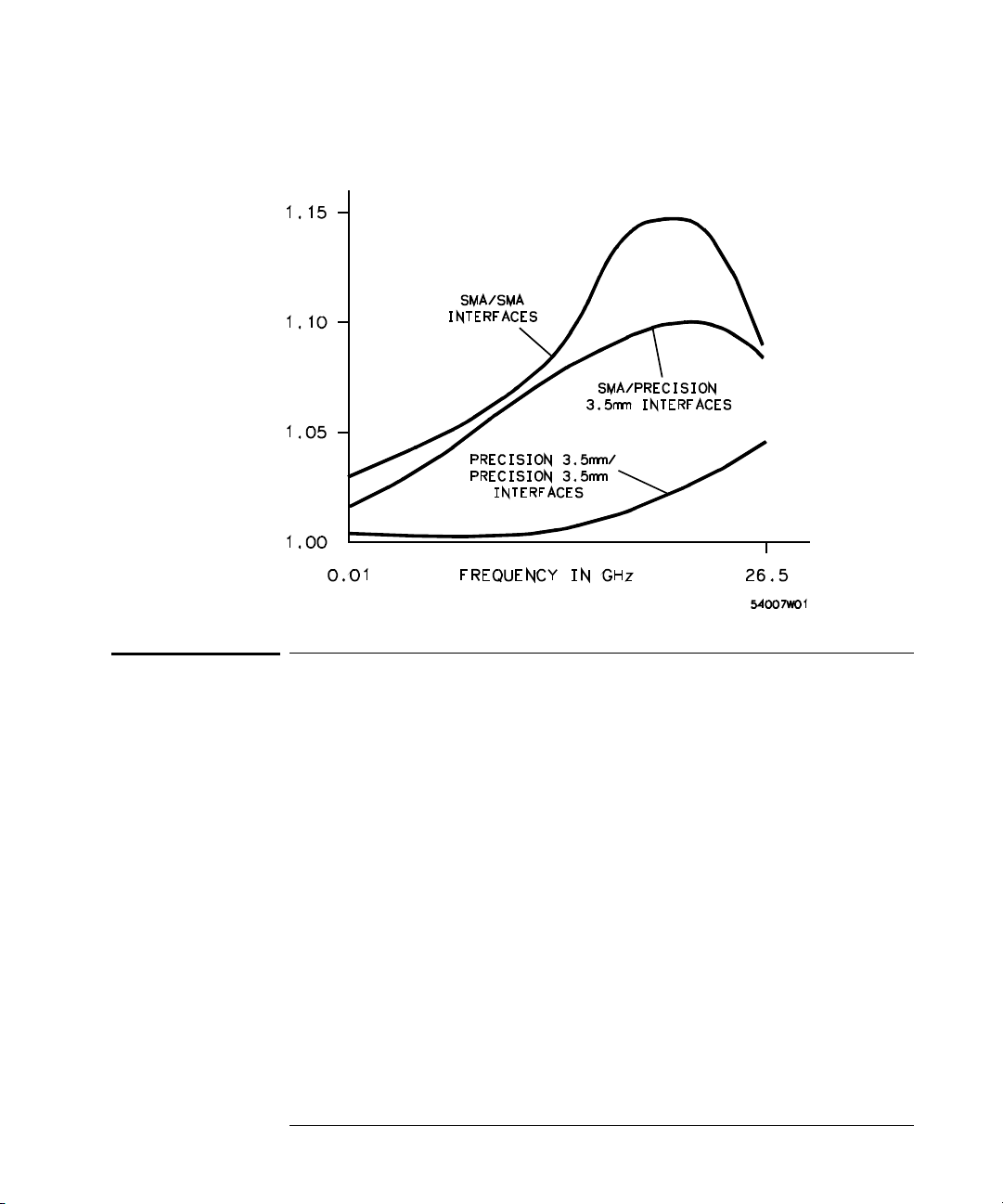
Figure 2-2
Care and Handling of Precision Connectors
Accuracy Considerations
Typical SWR of SMA and Precision 3.5 mm Connectors
Accuracy Considerations
Accuracy requires that 3.5 mm precision connectors be used. However, SMA
connectors can be used if special care is taken when mating the two, and all
connectors are undamaged and clean. Before each use, the mechanical
dimensions of all connectors must be checked with a connector gauge to make
sure that the center conductors are positioned correctly. All connections must
be made for consistent and repeatable mechanical (and therefore electrical)
contact between the connector mating surfaces.
Carefully study and practice all procedures in this chapter until you can
successfully perform them repeatedly. Accuracy and repeatability are critical
for good high frequency measurements. Note that the device connection
procedures differ in several important ways from traditional procedures used
in the industry. Hewlett-Packard procedures have been developed through
careful experimentation.
2-6
Page 21

Care and Handling of Precision Connectors
Accuracy Considerations
Handling Precision 3.5 mm Connectors
• Precision 3.5 mm connectors must be handled carefully if accurate
calibrations and measurements are to be obtained.
• Store the devices in the foam-lined storage case when not in use.
• Avoid bumping or scratching any part of the mating surfaces.
• Be careful to align the center connectors.
• Check the alignment carefully before tightening the connector nuts.
• Use a torque wrench for all final connections in order to avoid
overtightening.
• Support the devices being used in order to avoid vertical or lateral force on
any connectors. This precaution is critical when using the airline, 6 cm "L",
or cables.
When Disconnecting Devices:
• Do not rock or bend any connections.
• Pull the connector straight out without unscrewing or twisting.
• Before storage, screw the connector nut all the way out to help protect the
surfaces, and use the plastic caps provided. These plastic caps can be taken
off easily by unscrewing, rather than pulling.
CAUTION Do not use a damaged or defective connector. It will damage any good
connector to which it is attached. Throw the connector away or have it
repaired.
A connector is bad if it fails either the visual or mechanical examinations or
when an experienced operator cannot make repeatable connections. The time
and expense involved in replacing channel connectors warrants considerable
caution when any connector might be less than perfect.
If any doubts exist about a connector, call your Hewlett-Packard representative.
Hewlett-Packard field offices offer limited professional advice and have access
to the factory for information.
2-7
Page 22
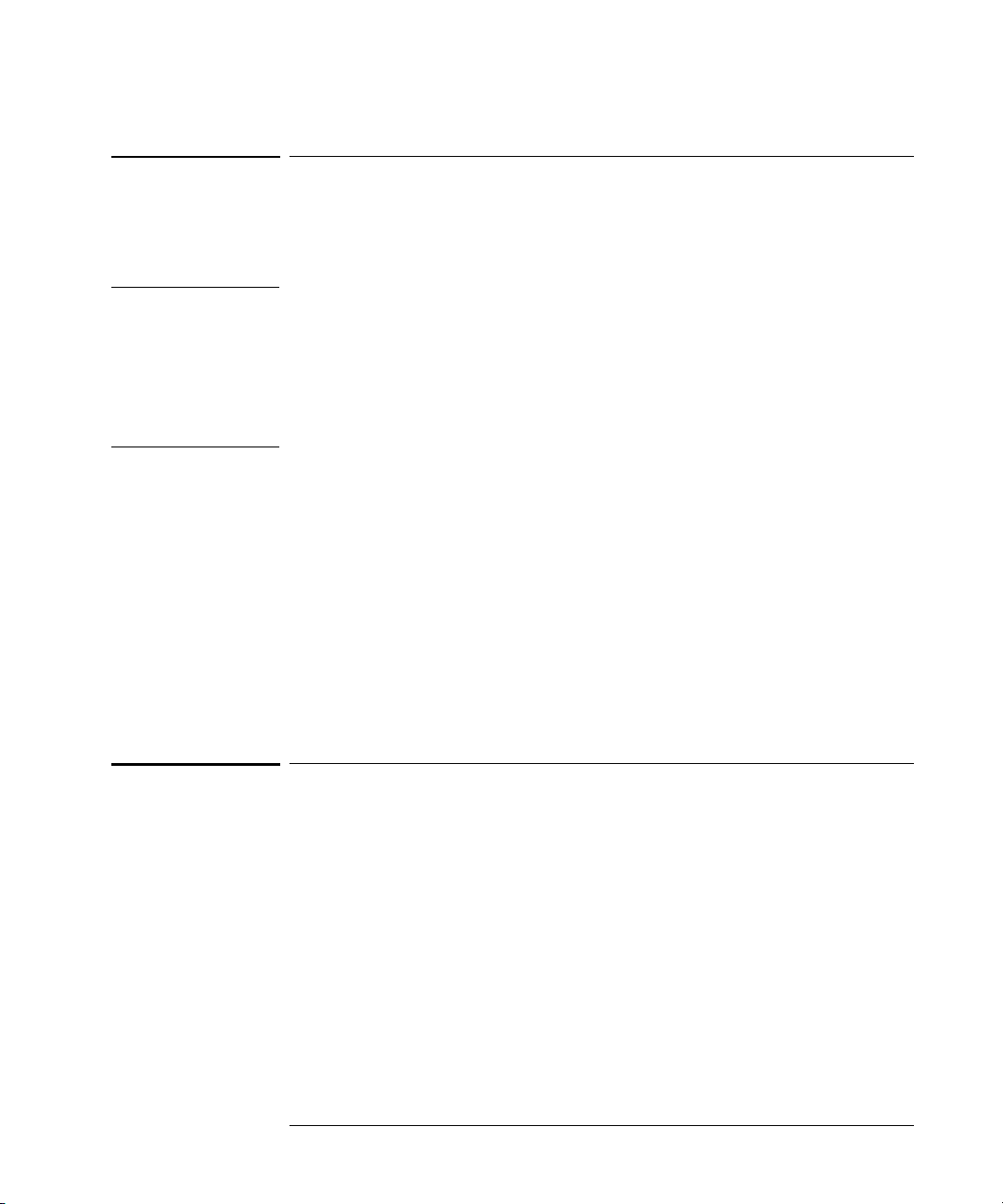
Care and Handling of Precision Connectors
Visual Inspection
Visual Inspection
Always begin a calibration with a careful visual inspection of the connectors,
including the test set connectors to make sure they are and undamaged.
CAUTION
Make sure that you and your equipment are grounded before touching any
center conductor so you won't cause static electricity and create a potential
for electrostatic discharge. When using or cleaning connectors, be aware that
you are touching exposed center connectors that are connected directly to the
internal circuits of the oscilloscope. Touching the center conductor, especially
with a wiping or brushing motion, can cause an electrostatic discharge (ESD)
and severely damage these sensitive circuits.
Use an illuminated, 4-power magnifying glass for visual inspection.
1
Before you begin, make sure you and any equipment you are using are
grounded to prevent electrostatic discharge.
2
Examine the connectors first for obvious problems, such as deformed
threads, contamination, or corrosion.
3
Next concentrate on the mating surfaces of each connector. Look for
scratches, rounded shoulders, misalignment, or any other signs of wear
or damage.
4
Make sure that the surfaces are clean, free of dust and solvent residues.
Dirt or damage visible with a 4-power magnifying glass can cause
degraded electrical performance and possible connector damage. All
connectors should be repaired or discarded immediately.
Mechanical Inspection
Mechanical inspection of the connectors is the next step. This inspection
consists of using the appropriate male or female precision 3.5 mm connector
gauge to check the mechanical dimensions of all connectors, including those on
the test set. The purpose of doing this is to make sure that perfect mating will
occur between the connector surfaces. Perfect mating assures a good electrical
match and is very important mechanically to avoid damaging the connectors
themselves, especially on the oscilloscope.
2-8
Page 23

Care and Handling of Precision Connectors
Mechanical Inspection
Center Conductor
The critical dimension to be measured is the recession of the center conductor.
This dimension is shown as MP and FP in Figure 2-3 and Figure 2-4. No
protrusion of the center conductor's shoulder is allowable on any connector.
The maximum allowable recession of the center conductor shoulder is 0.003 in.
(0.08 mm) on all connectors, except those on the channel connectors.
On the channel connectors, not only is no protrusion allowable, the shoulder of
the center conductor must be recessed at least 0.0002 in. (0.005 mm). The
maximum allowable recession of the center conductor shoulder on the channel
connectors is 0.0021 in. (0.056 mm).
2-9
Page 24
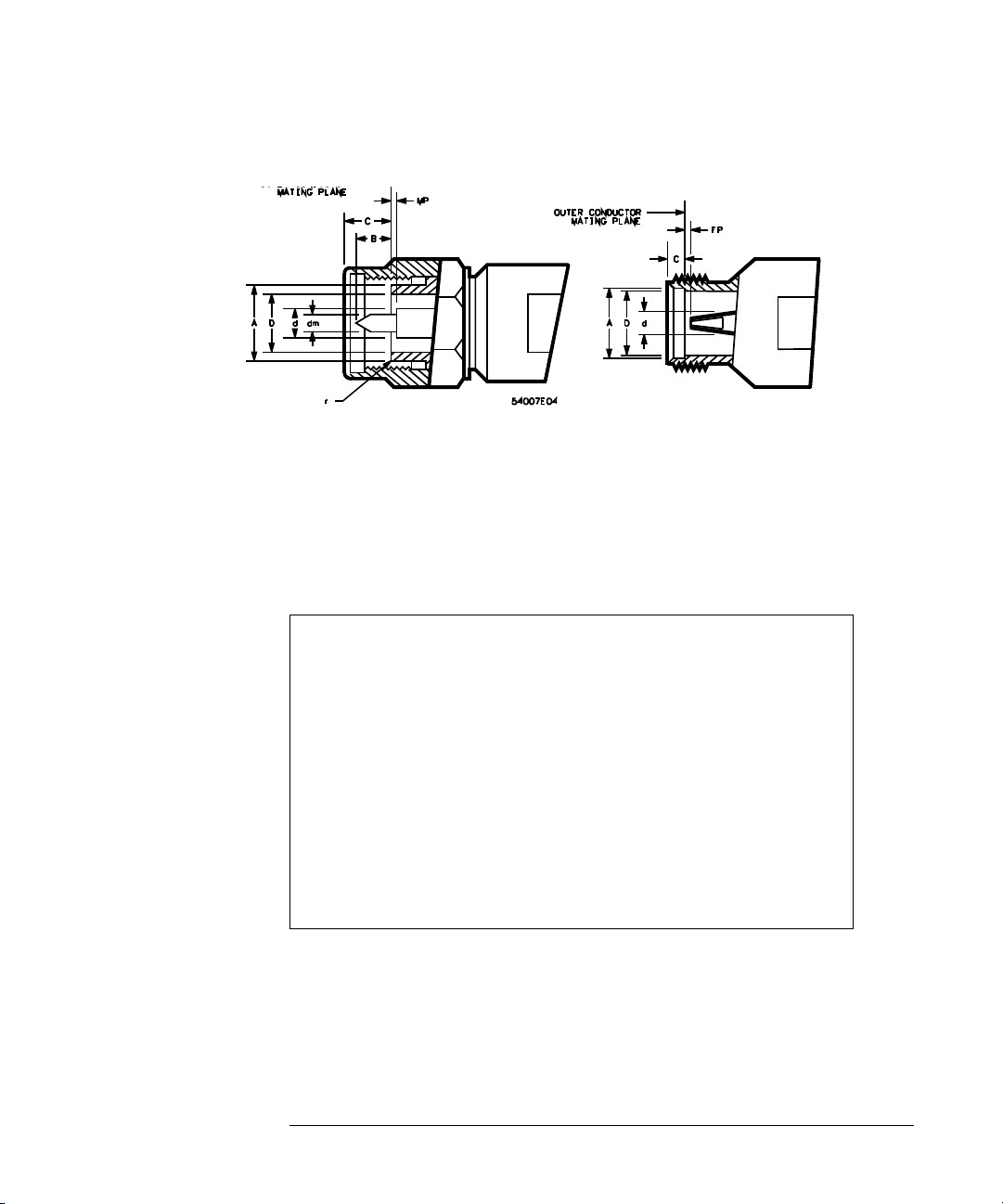
Figure 2-3
Care and Handling of Precision Connectors
Mechanical Inspection
D = inside diameter of the outer conductor
d = diameter of male/female center connector
A = outside diameter of outer conductor at the mating plane
r = corner relief for male connector
B = protrusion of the male contact pin tip beyond the outer conductor mating plane
C = recession of the outer conductor mating plane behind outer face of connector
MP = recession of male contact pin shoulder behind outer conductor mating plane
Male Connectors Female Connectors
inches millimeters inches millimeters
D = 0.1378 ± 0.0005 3.500 ± 0.013 D = 0.1378 ± 0.0005 3.500 ± 0.013
d = 0.0598 ± 0.0003 1.519 ± 0.008 d = 0.0598 ± 0.0003 1.519 ± 0.008
A = 0.1803 + 0.000
- 0.002
r = 0.003 0.08 r = 0.003 0.08
B = 0.085 +0.005
- 0.015
C = 0.120 ± 0.015 3.05 ± 0.38 C = 0.176 ± 0.002 1.93 ± 0.05
Mp = 0.00 + 0.003
- 0.000
dm = 0.037 + 0.000
- 0.001
Mechanical Dimensions of Connector Faces
4.580 + 0.00
- 0.05
2.16 + 0.13
- 0.38
0.000 + 0.08
- 0.00
0.94 + 0.00
- 0.03
A = 0.1807 + 0.002
- 0.000
N/A
Fp = 0.000 + 0.003
- 0.00
N/A
4.590 + 0.05
- 0.00
0.000 + 0.08
- 0.00
2-10
Page 25
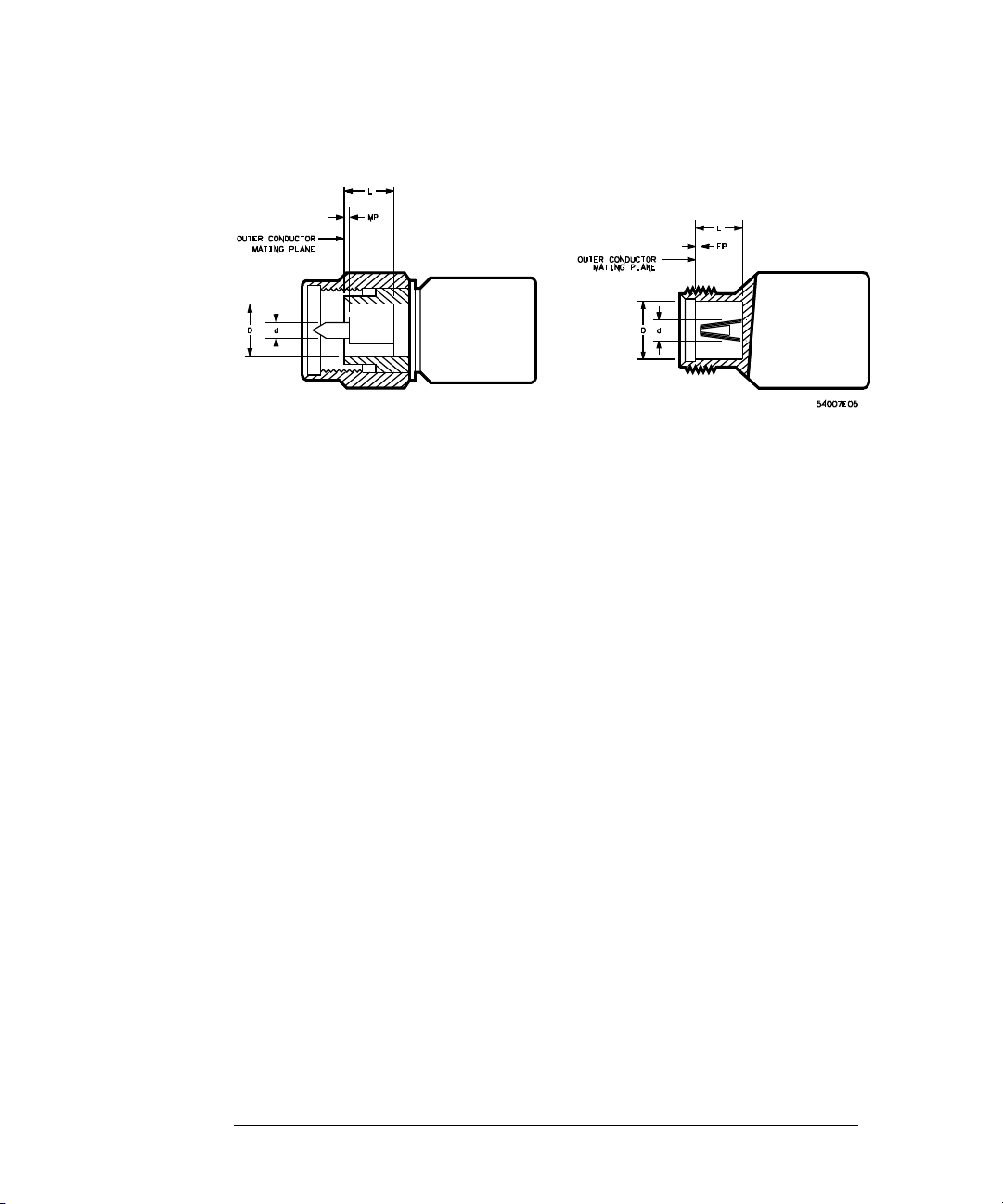
Figure 2-4
Care and Handling of Precision Connectors
Mechanical Inspection
Mechanical Dimensions of the Short Circuit
Outer Conductor
If any contact protrudes beyond the outer conductor mating plane, the contact
is out of tolerance and must be replaced. If the center conductor is not recessed
at least 0.0002 in. (0.005 mm), it is out of tolerance and must be replaced. In
both cases the out-of-tolerance connector will permanently damage any
connector attached to it. Destructive electrical interference will also result due
to buckling of the female contact fingers. This is often noticeable as a power
hole several dB deep occurring at about 22 GHz.
If any contact is recessed too far behind the outer conductor mating plane
(0.0021 in. 0.056 mm, except in test sets), poor electrical contact will result,
causing high electrical reflections. Careful gauging of all connectors will help
prevent this condition.
Before using the connector gauge to measure the connectors, visually inspect
the end of the gauge and the calibration block in the same way that you
inspected the connectors. Dirty or damaged gauge facings can cause dirty or
damaged connectors. Two connector gauges are available from HewlettPackard, one for each connector type, male and female. Refer to Figure 2-5.
The part number for one gauge is HP 11752D. This gauge has a 3.5 mm
connector (male and female). Or, you can use the 85052-60043 gauge with 3.5
mm female connector with an 85052-60042 3.5 mm male gauge.
Figure 2-5 to Figure 2-8 show how to use the connector gauges. Zero the gauge
with the calibration block. Refer to Figure 2-5. It is recommended that you
zero both gauges first, then measure each of the terminations and/or adapters
that will be used. Then, as the last step, measure the channel connectors.
Figure 2-7 and Figure 2-8 show how to measure precision 3.5 mm connectors.
Note that a plus (+) reading on the gauge indicates recession of the center
conductor and a minus (-) reading indicates protrusion. Since no protrusion of
either connector is allowable, readings for connectors within the allowable
2-11
Page 26

Figure 2-5
Care and Handling of Precision Connectors
Mechanical Inspection
range will be on the plus (+) scale of the gauge. Also note that the allowable
tolerance range for the test set connectors is different from the range for other
connectors. Both ranges are shown in Figure 2-7 and Figure 2-8. Before
measuring test set connectors, be sure that the power to the test set is off and
that you and your equipment are grounded to prevent electrostatic discharge.
Precision 3.5 mm Connector Gauges
2-12
Page 27
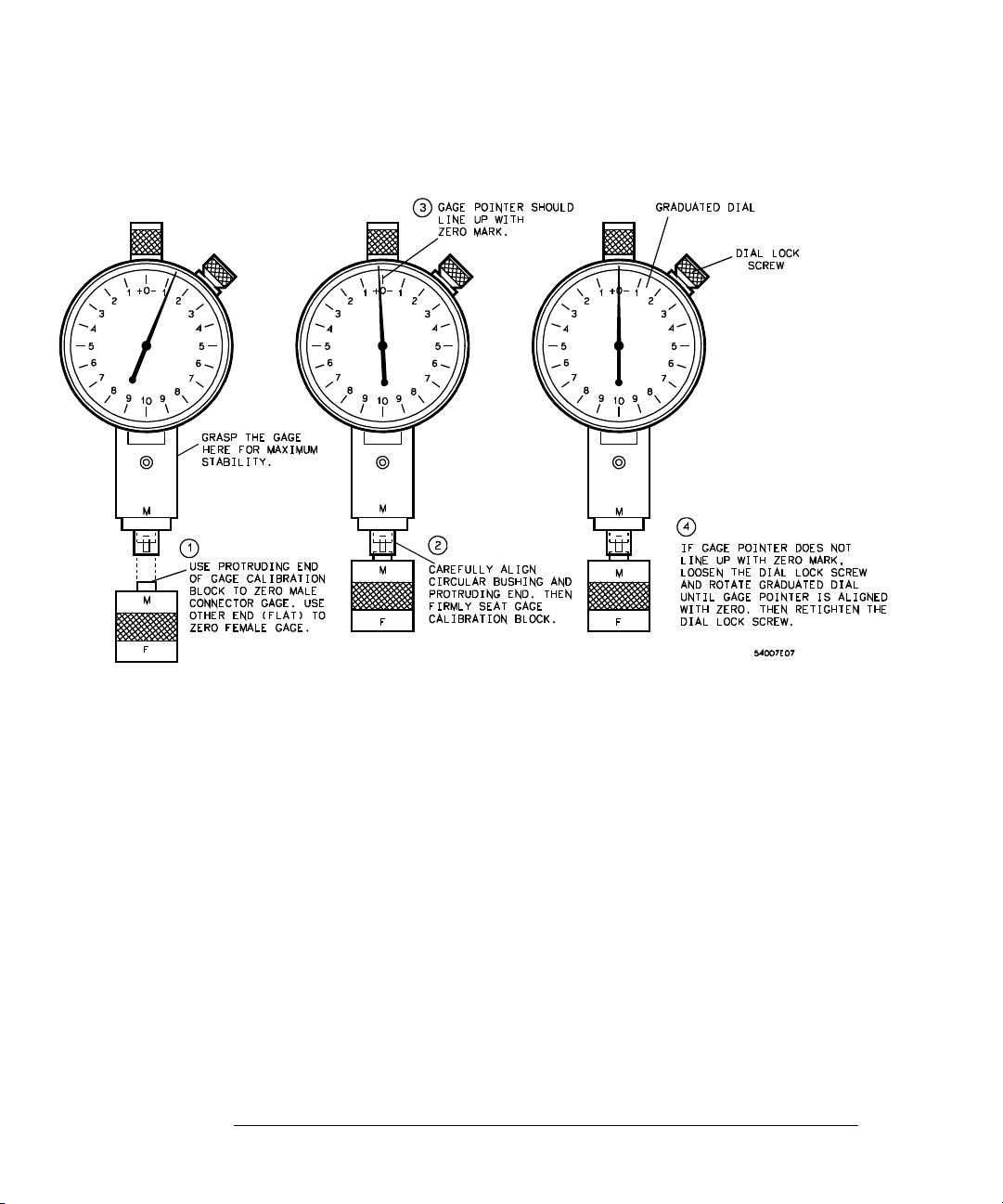
Figure 2-6
Care and Handling of Precision Connectors
Mechanical Inspection
Zeroing Precision 3.5 mm Connector Gauge
2-13
Page 28
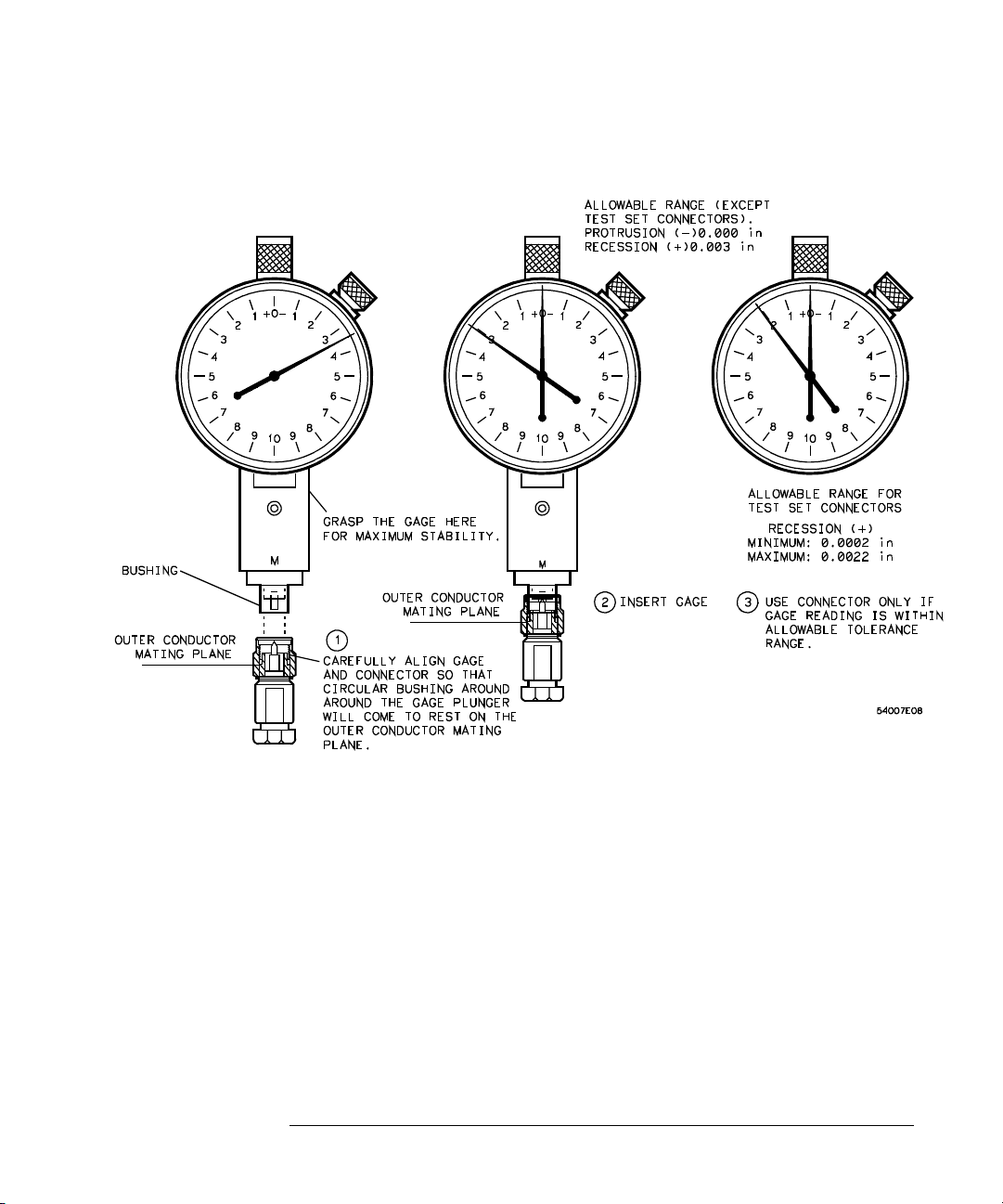
Figure 2-7
Care and Handling of Precision Connectors
Mechanical Inspection
Measuring Precision 3.5 mm Male Connectors
2-14
Page 29
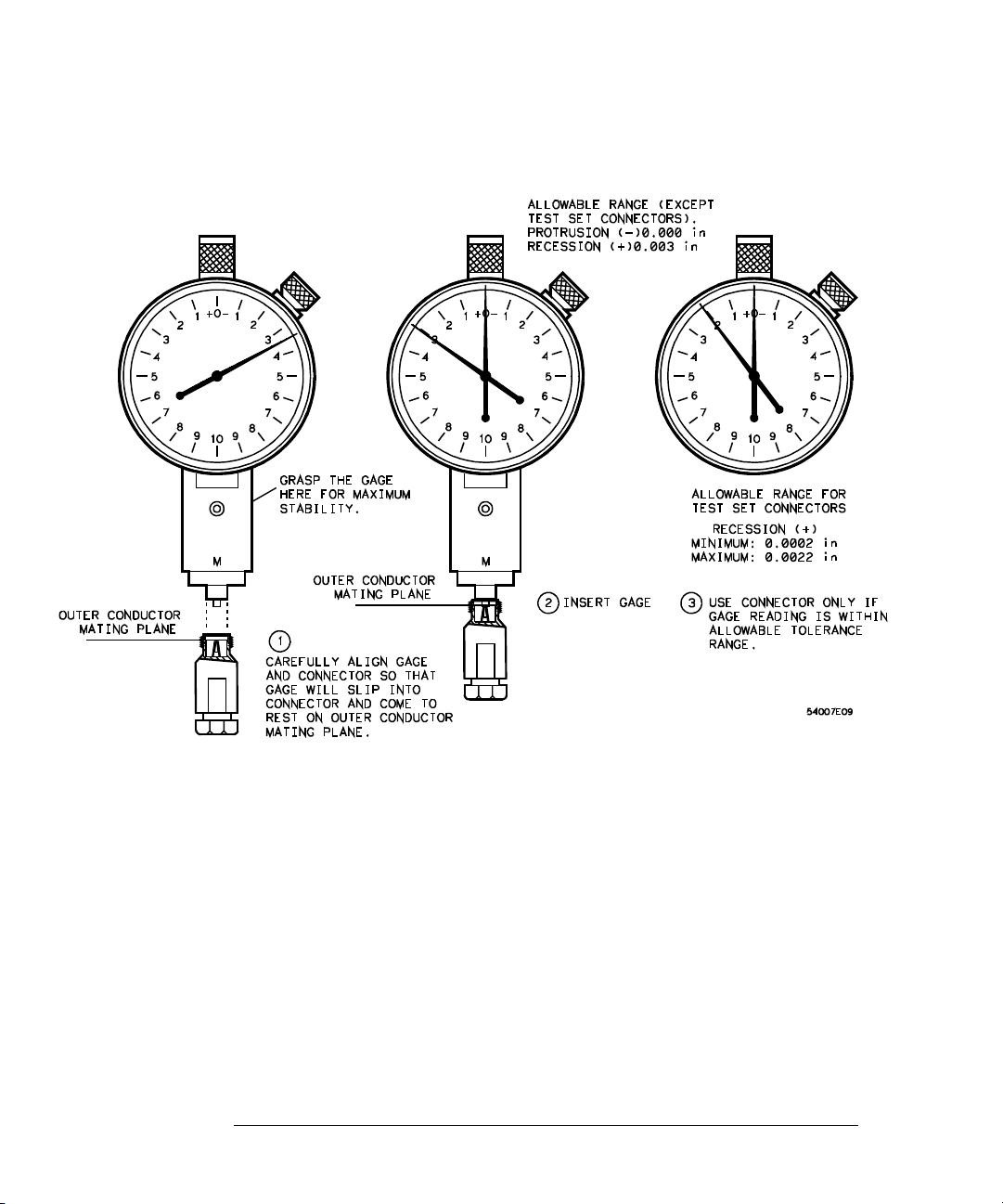
Figure 2-8
Care and Handling of Precision Connectors
Mechanical Inspection
Measuring Precision 3.5 mm Female Connectors
2-15
Page 30
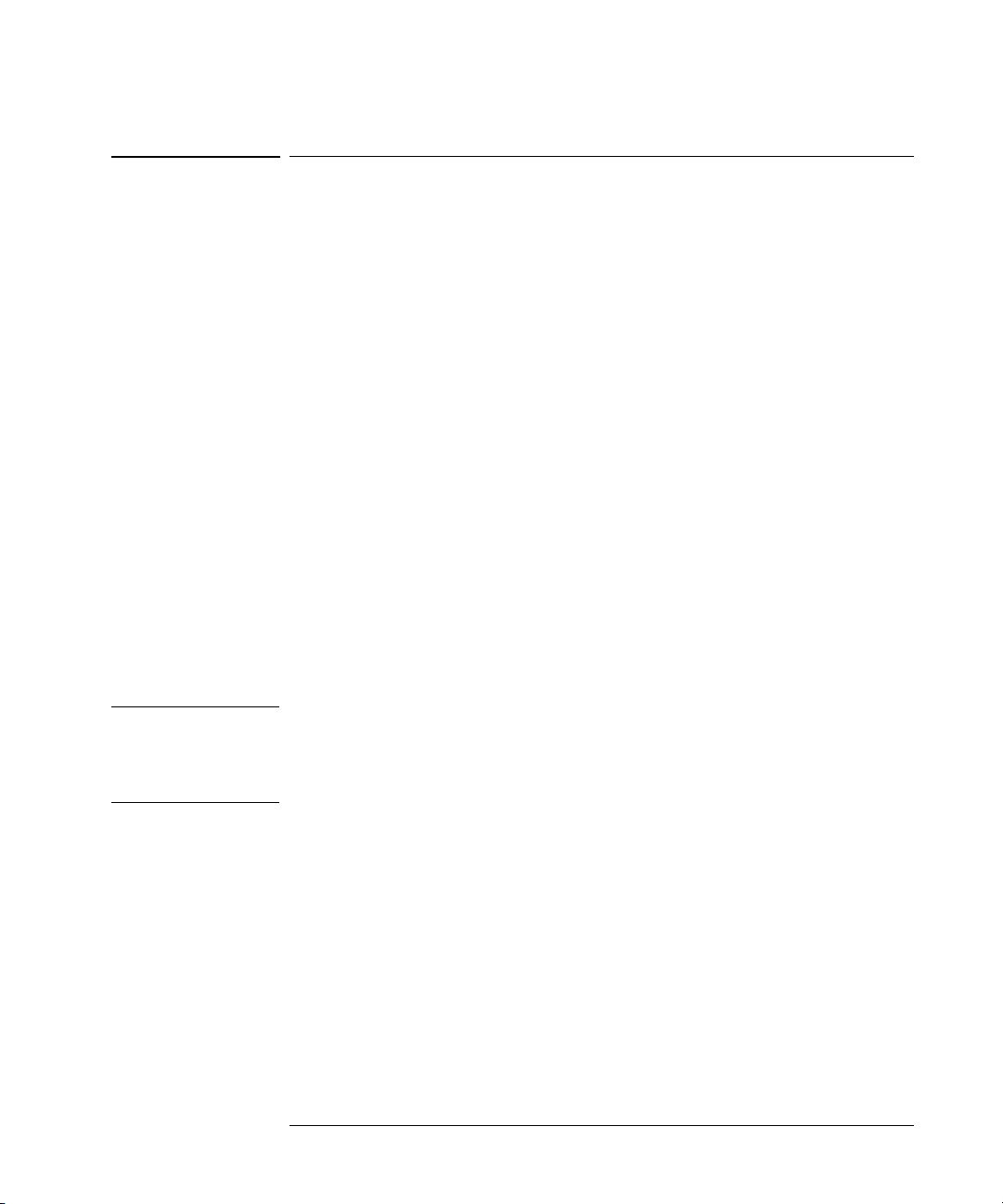
Care and Handling of Precision Connectors
Connecting the Devices
Connecting the Devices
Figure 2-9 and Figure 2-10 illustrate the Hewlett-Packard recommended
procedures for making connections with the calibration devices. Notice that
these recommended procedures differ from traditional procedures used in the
microwave industry, especially the counter-rotation technique and procedure
for connecting the airline.
The counter-rotation technique, recommended here, involves a slight rotation
of the termination or adapter just before the final tightening of the connector
nut. This eliminates the very small air wedge between the outer conductors
that frequently occurs when the body is held stationary during tightening, as it
is in the traditional procedure. The HP 54753A or HP 54754A plug-in modules
will detect the reflections caused by such small wedges.
The counter-rotation technique does not harm the connectors. The gold plating
on the outer conductor surface will become burnished in time. This is normal,
and as long as the surface remains smooth, the connector is still good. After
much use the gold plating may eventually wear through and expose the
beryllium-copper substratum. This too is normal, and if it is smooth the
connector is still good, although the beryllium-copper surface may oxidize if the
connector is used infrequently.
If the burnished surface is rough, scratched, rippled, or has other irregularities,
too much tightening force is being used. If the roughness is severe, the
connector is ruined and should not be used.
CAUTION
Damage can result if SMA connectors are overtightened to precision 3.5 mm
connectors. Use a torque wrench designed for SMA connectors, set to a 5 in
lb (60 N/cm). A torque wrench suitable for SMA connectors is available, HP
part number 8710-1582.
2-16
Page 31

Care and Handling of Precision Connectors
Connecting the Devices
Counter-Rotation Technique
The recommended Hewlett-Packard counter-rotation technique is for precision
3.5 mm connectors. Before making any connections to the channel connectors,
ground yourself with a grounded wrist strap. Also, it is good practice to grasp
the outer shell of the test port before you make any connections to the channel
connectors in order to discharge any static electricity on your body. This is the
most effective single safeguard to prevent ESD damage to your instruments.
If the device has a retractable connector nut, fully retract the nut before
1
mating the connectors. Carefully align the male and female contact pins
and slide the connectors straight together until the center and the two
outer conductors meet. Be careful not to twist or bend the contact pins.
You should feel a slight resistance as the connectors mate.
Make the preliminary connection by attaching the connector nut of the
2
male connector to the female. The male connector is held stationary
as the female connector is tightened and draws the male pin into the
female connector. Refer to Figure 2-9. Any other method used may
cause the male pin to damage the female connector. Support the body
of the device and turn the connector nut until the mating surfaces make
light contact. Do not overtighten. All you want is a connection of the
outer conductors with gentle contact at all points of both mating
surfaces.
Figure 2-9
Connecting 3.5 mm Devices
2-17
Page 32

Figure 2-10
Care and Handling of Precision Connectors
Connecting the Devices
3 When you are satisfied with this preliminary connection, use the
following counter-rotation technique to eliminate air wedges between
the mating planes. Refer to Figure 2-10. If the calibration device is male,
hold the connector nut firmly. Very slowly rotate the body of the device
about 10-20 ° counterclockwise. Note that this slight rotation or
backwiping is sufficient. Greater rotation does not improve electrical
performance and increases wear on the connector surfaces.
Counter-rotation Technique
If the calibration device is female (the connector nut is on the TDR plug-in
module), very slowly rotate both the connector nut and the body of the device
clockwise 10-20 ° (counterclockwise rotation will loosen the connection).
Light, smooth frictional resistance felt during the counter-rotation indicates you
have made the preliminary connection correctly and that the counter-rotation
technique has been successful. Roughness felt during counter-rotation
indicates either that the connectors are damaged or that there is roughness in
the connector nut/thread contact. Inspect both connectors again before
proceeding, to make sure that the roughness is due to roughness in the
connector nut interface rather than on the connector mating planes.
4 Tighten the connector nut finger tight, allowing the device to turn with
the nut if it tends to do so. A small rotation of the body of the device at
this point is acceptable and tends to occur naturally.
5 Use a torque wrench to make the final connection. Use of the torque
wrench assures the final connection will be tight enough for optimum
electrical performance, but not so tight as to distort or damage the
connectors.
2-18
Page 33

Care and Handling of Precision Connectors
Connecting the Devices
To disconnect, follow this procedure:
1 Loosen the connector nut on the male connector with the torque
wrench. Leave the connection finger tight.
2 While supporting the calibration device, gently unfasten the connectors
and pull the calibration device straight out of the channel connector.
Do not twist either the center conductor or the outer conductor housing
or exert lateral or vertical (bending) force on the connection.
Some precision 3.5 mm female connector fingers are very tight and can pull the
center pin of their mates out past specifications as they are disconnected. If such
a male pin is inserted into a female connector, it can cause considerable damage
by pushing the female center conductor back too far. Be aware of this possibility
and check all connectors before mating them again.
2-19
Page 34

2-20
Page 35

3
Setup Channel Menu
Page 36

Setup Channel Menu
What you’ll find in this chapter
This chapter describes the Setup Channel menu. A key tree and description of the
available functions are included. At the end of the chapter, you’ll find a discussion
of mainframe and plug-in module calibrations.
CAUTION
The input circuits can be damaged by electrostatic discharge (ESD). Therefore,
avoid applying static discharges to the front-panel input connectors. Before
connecting any coaxial cable to the connectors, momentarily short the center
and outer conductors of the cable together. Avoid touching the front-panel
input connectors without first touching the frame of the instrument. Be sure
the instrument is properly earth-grounded to prevent buildup of static charge.
The top left keys of the plug-in module are the Channel keys. These keys give
you access to the Setup Channel menu for each input. The Setup Channel menu
is displayed on the right side of the screen when the Channel key is pressed.
There are several types of softkeys available. A description of the different
softkeys and their functions is provided in the HP 83480A, 54750A User’s
Quick Start Guide supplied with the mainframe.
3-2
Page 37

Figure 3-1
Setup Channel Menu
Electrical Setup Channel menu.
3-3
Page 38

Setup Channel Menu
Displaying the Setup Channel menu
Displaying the Setup Channel menu
To display the Setup Channel menu, press the Channel key.
Display
The
Display
display is on, a waveform is displayed for that channel, unless the offset is
adjusted so the waveform is clipped off of the display or the instrument is not
triggering.
The channel number, vertical scaling, and offset are displayed at the bottom left
of the waveform area. They remain on the display until the channel is turned
off, or an automatic measurement is performed. The automatic measurement
results share the same area of the display as the channel setups.
When the channel display is off, the waveform display for that channel is turned
off, pulse parameter measurements are stopped and acquisition on that channel
is stopped, unless it is needed as an operand for waveform math functions or
TDR/TDT responses.
Even though the channel display is off, you can still use the plug-in as a function
source in the Math menu or as a source for four normalize, differential, or
common mode responses. However, the instrument will not trigger unless one
or more of the other channel displays are turned on, or unless a math function
or TDR/TDT response is using one of the channels.
Key Path Channel
Scale
The
Scale
is off, then the knob and arrow keys change the vertical scaling in a 1-2-5
sequence. When fine mode is on, the knob and arrow keys change the vertical
scaling in 1 mV increments. You can also use the keypad to enter values in
1 mV increments, independent of the fine mode selection.
The units the scale is displayed in depend on the unit of measure selected with
the
Units
reflect, gain, or unknown.
softkey turns the channel display off and on. When the channel
Display
softkey controls the vertical scaling of the waveform. If the fine mode
softkey. The choices for units are volts, watts, amperes, ohms, %
3-4
Page 39

Setup Channel Menu
Offset
When the ohm, % reflect, or gain units are selected, the control changes to
Magnify scale
behaves as it would when the units mode is selected for all stimulus except for
differential or common mode.
If the TDR/TDT stimulus is set to differential or common mode, the control also
changes to
displayed waveform is never clipped. The
scaling control.
. In this mode of operation, the TDR plug-in’s hardware scale
Magnify scale
. However, the hardware scale is set so that the
Magnify scale
control is a software
Key Path Channel
Offset
The
Offset
control on analog oscilloscopes. The advantage of digital offset is that it is
calibrated. The offset voltage is the voltage at the center of the graticule area,
and the range of offset is 500 mV. You can use the knob, arrow keys, or keypad
to change the offset setting. The fine mode also works with offset.
When an HP 54700-series active probe is used with the plug-in module and is
connected to the probe power connector adjacent to the channel input, the
offset control adjusts the external scale factor and offset of the hybrid inside
the active probe. A probe connected to the auxiliary power connector adjacent
to the trigger input will function, but the channel scale factor will not be adjusted
automatically.
The units the offset is displayed in depend on the unit of measure selected with
the
Units
reflect, gain, or unknown.
When the ohm, % reflect or gain units are selected, the control changes to
Magnify offset
behaves as it would when the units mode is selected for all stimulus except for
differential or common mode.
If the TDR/TDT stimulus is set to differential or common mode, the control also
changes to
displayed waveform is never clipped. The
offset control.
Scale
softkey moves the waveform vertically. It is similar to the position
softkey. The choices for units are volts, watts, amperes, ohms, %
. In this mode of operation, the TDR plug-in’s hardware offset
Magnify offset
, however, the harrower scale is set so that the
Magnify offset
control is a software
Key Path Channel
Offset
3-5
Page 40

Setup Channel Menu
Bandwidth. . .
Bandwidth. . .
You can use the
bandwidth. For the HP 54753A TDR plug-in module, channel 2 can be either
12.4 GHz or 20 GHz bandwidth.
Key Path Channel
Alternate scale. . .
The
Alternate Scale
vertical scale of the display. It also allows you to select the attenuation units
and the attenuation factor.
Key Path Channel
Atten units
The
Atten Units
factor represented. The choices are either decibel or ratio. The formula for
calculating decibels is:
The
Atten Units
or gain.
Bandwidth
Bandwidth. . .
function to select either 12.4 GHz or 18 GHz
function allows you to change the units used to label the
Alternate scale . . .
function lets you select how you want the probe attenuation
20
V
out
----------
V
or 10
in
P
out
----------loglog
P
in
function is not available when the units are set to ohm, % reflect,
Attenuation
The
Attenuation
function lets you select an attenuation that matches the device
connected to the instrument. When the attenuation is set correctly, the
instrument maintains the current scale factors, if possible. All marker values
and voltage or wattage measurements will reflect the actual signal at the input
to the external device.
3-6
Page 41

Setup Channel Menu
Alternate scale. . .
The attenuation range is from 0.0001:1 to 1,000,000:1. When you connect a
compatible active probe to the probe power connector, adjacent to the
corresponding channel input, the instrument automatically sets the
attenuation. For all other devices, set the probe attenuation with the knob,
arrow keys, or keypad.
Refer to "Calibrating Voltage Probes" for information on calibrating to the tip of the
probe.
The Attenuation function is not available when ohm, % reflect, or gain units are
selected.
Key Path Channel
Units
The Units function lets you select the unit of measure appended to the channel
scale, offset, trigger level, and vertical measurement values. For the plug-in
module, the units are volts, watts, amperes, ohms, % reflect, gain, or unknown.
Use volt for voltage probes, ampere for current probes, watt for optical-toelectrical (O/E) converters, and unknown when there is no unit of measure or
when the unit of measure is not one of the available choices. The gain selection
is only available when the channel has been chosen as a TDT destination.
The two additional choices, ohms and % reflect are selectable once a TDR/TDT
normalization and reference plane have been established (see the 54753A Setup
Menu or 54754A Setup Menu chapter under
for more information). Use Ohms when TDR/TDT vertical scale units of ohms/
div are required for making measurements. Use % reflect when TDR/TDT
percentage of reflection units are required.
Key Path Channel
Ext gain and Ext offset
When you select ampere, watt, or unknown on an electrical channel, two
additional functions become available: External Gain and External Offset.
These two additional functions allow you to compensate for the actual
characteristics of the probe rather than its ideal characteristics. For example,
you might have an amplified lightwave converter with ideal characteristics of
300 V/W with 0 V offset. But, its actual characteristics are 324 V/W with 1 mV
of output offset. Therefore, set the External Gain to 324 V/W and the External
Offset to 1 mV.
Alternate scale . . . Attenuation
Alternate scale . . . Units
Establish normalization & ref plane
3-7
Page 42

Setup Channel Menu
Calibrate . . .
Key Path Channel
Channel
Channel
Calibrate . . .
The calibrate menu allows you to null out any skew between probes or cables
and to check the present calibration status of the instrument.
Key Path Channel
Skew
The Skew function changes the horizontal position of a waveform on the display.
The Skew function has a range of approximately 100 µs. You can use skew to
compensate for differences in cable or probe lengths. It also allows you to place
the triggered edge at the center of the display when you are using a power
splitter connected between the channel and trigger inputs. Another use for
skew is when you are comparing two waveforms that have a timing difference
between them. If you are more interested in comparing the shapes of two
waveforms rather than the actual timing difference between them, you can use
Skew to overlay one waveform on top of the other waveform.
To adjust the skew on two channels
External scale . . . Units Volt Ext gain
External scale . . . Units Watt Ext gain
or
Ext Offset
or
External scale . . . Units Unknown Ext gain
Calibrate
. . .
Ext Offset
or
Ext Offset
1. Turn both channels on and overlay the signals vertically.
2. Expand the time base, so the rising edges are about a 45 degree angle.
3. Adjust the skew on one of channels, so that the rising edges overlap at the 50
percent points.
Key Path Channel
3-8
Calibrate . . . Skew
Page 43

Setup Channel Menu
Calibrate . . .
TDR Skew
The TDR Skew function changes the position of the TDR step. The TDR Skew
function has a range of ≅ ±400 pS. The units of the function are shown in % of
the maximum range, or ±100%. The Skew function and the TDR Skew function
differ in that Skew moves the acquired waveform with respect to the trigger,
while the TDR Skew function moves the TDR step with respect to the trigger.
TDR Skew can be used to align the TDR steps of the two TDR channels for more
accurate differential TDR measurements when cable or probe lengths are
different.
To deskew the two TDR channels
1. Turn on both channels and overlay the signals vertically with no cables attached.
2. Expand the time base so the rising edges are about a 45 degree angle.
3. Adjust the TDR skew on one of the channels, so that the rising edges overlap at
the 50 percent points.
4. Attach the cables. If the cables differ in length, then the waveforms will not
overlay each other.
5. Using the ∆Time auto measurement or manual markers, measure the ∆time (the
skew) between the TDR channels.
6. Adjust the channel Skew for the channel whose waveform is to the right of the
other channels waveform until the skew is ½ of the measured ∆time.
7. Adjust the TDR Skew for the right most waveform until the remaining skew is ≅ 0.
Key Path Channel
Calibrate . . . TDR Skew
3-9
Page 44

Setup Channel Menu
Calibrate . . .
Cal status
The Cal Status function displays a screen similar to Figure 3-8.
Key Path Channel
Figure 3-8
A typical Cal Status display.
Current Date This is the current date and time. You can compare this to
the last plug-in module calibration time. That way you will know how long
it has been since the last plug-in module calibration was performed.
Calibrate Cal Status
Current Frame ∆Temp This is the temperature change on the inside of
the instrument since the last mainframe calibration was performed. A
positive number indicates how many degrees warmer the mainframe is
currently as compared to the temperature of the mainframe at the last
mainframe calibration.
3-10
Page 45

Setup Channel Menu
Calibrate . . .
Channel 1 Calibration Status The instrument displays Calibrated
when the plug-in module has been calibrated in the current mainframe slot
otherwise the instrument displays Uncalibrated. Once a plug-in is
calibrated, the temperature difference (∆Temp) between when the plug-in
was calibrate and the current temperature is displayed. The plug-in module
will met dc accuracy specifications as long as the ∆Temp is within the range
of -5 °C to +5 °C. Also displayed, is a list of the plug-in module’s model
number, serial number, date of last calibration, and time of last calibration.
A calibration can be invalidated if:
• The mainframe has cycled power.
• The plug-in has been repaired, reprogrammed, or removed from the
mainframe.
• The instrument’s operating temperature has changed and remains more
than 5°C from the temperature at which the Plug-in calibration was
performed.
Calibrate probe
Connect a voltage probe to the plug-in and then press:
Calibrate probe
Continue
The instrument calibrates to the tip of the probe by setting the probe
attenuation to the actual attenuation ratio of the probe. The instrument also
automatically compensates for any offset that the probe may introduce.
Key Path Channel
Calibrate Calibrate probe Continue
3-11
Page 46

Setup Channel Menu
Calibration Overview
Calibration Overview
This section describes the calibration of the mainframe and TDR plug-in
modules vertical channel accuracy. It is intended to give you, or the calibration
laboratory personnel, an understanding of the various calibration procedures
available, and how they were intended to be used.
Proper calibration is critical to measurement accuracy and repeatability. The
HP 54750A/83480A and their associated modules and accessories require that
both factory and user calibrations be implemented at the recommended
intervals in order to perform measurements at their published specifications.
The following two sections describe factory and user calibrations. The first
section describes factory calibrations. A factory calibration consists of verifying
instrument performance to all specifications. If an instrument fails to meet
specifications, adjustment or repair may be necessary. For most users, this will
mean shipping the instrument back to an authorized service center. Some users
may purchase the required instrumentation and perform the factory timebase
calibrations themselves using the optional HP 83480A, 54750A Service Guide
or the TDR performance verification using the HP 54753A/54A Service Guide.
The second section addresses calibrations that are routinely performed by the
end user. In addition, there will be summary tables at the end of each of these
sections summarizing the main areas addressed. Both factory and user
calibrations must be performed regularly in order to ensure proper
measurement accuracy and repeatability.
CAUTION
NOTE
The input circuits can be damaged by electrostatic discharge (ESD). Avoid
applying static discharges to the front-panel input connectors. Before
connecting a coaxial cable to the connectors, momentarily short the center
and outer connectors of the cable together. Avoid touching the front panel
input connectors without first touching the frame of the instrument. Be sure
that the instrument is properly earth-grounded to prevent buildup of static
charge. It is strongly recommended that an antistatic mat and wristband be
used when connecting to TDR inputs.
For information about TDR/TDT normalized measurements, refer to
"Establishing the Reference Plane and Normalizing" located in Chapter 7.
Establishing normalization and a reference plane improves TDR measurement
accuracy.
3-12
Page 47

Setup Channel Menu
Factory Mainframe Calibration
Calibration interval
HP recommends that the factory calibration be performed on a periodic basis.
HP designs instruments to meet specifications over the recommended
calibration interval provided that the instrument is operated within the
specified operating environment. To maintain specifications, periodic
recalibrations are necessary. We recommend that the plug-in module be
calibrated at an HP service facility every 12 months. Users are encouraged to
adjust the calibration cycle based on their particular operating environment or
measurement accuracy needs.
Required warm-up time
The instrument requires a 1 hour warm-up period before any of the calibrations
mentioned in this chapter are performed. It is not enough for the instrument to
be in the standby setting. It must be turned on and running for the entire hour.
Remote operation
Remote programming commands for calibrations are included in the
HP 83480A/HP 54750A Programming’s Guide. Performing calibrations
remotely is slightly different than the operation of front-panel calibrations.
Factory Mainframe Calibration
Mainframe calibration improves timebase accuracy. All timebase measurements
such as rise time, fall time, and so forth are affected by the timebase accuracy.
The calibration factors are stored in the nonvolatile RAM of the instrument.
There is a switch on the back panel of the instrument that allows the mainframe
calibration to be protected or unprotected. Next to the switch there is a drawing
that shows each switch’s function and protected position. Refer to the optional
HP 83480A, 54750A Service Guide for more details about the mainframe
calibration, and the position of the rear-panel memory protect switches.
3-13
Page 48

Setup Channel Menu
Factory Mainframe Calibration
Factory Calibration Summary
Calibration What is calibrated
Mainframe Calibration Accuracy and continuity
of the timescale
Measurements
Affected
All time base
measurements.
Recommended
Interval
Annually at HP service
center or if operating
temp has changed and
remains 5°C or more
from calibration
temperature. See
service manual.
Softkey Path
Utility
Calibrate
Calibrate frame
CAUTION To prevent access to the mainframe calibration switch, place a sticker over the
access hole to this switch.
CAUTION Do not attempt a Mainframe calibration without consulting the HP 83480A,
54750A Service Guide.
A mainframe calibration should be performed on a periodic basis (at least
annually), or when the ambient operating has changed by and remains 5°C
different than the operating temperature at which the last mainframe
calibration was performed. To see how much the operating temperature has
changed since the last mainframe calibration and the date of the last mainframe
calibration, check the Calibration status by pressing the following key sequence:
Utility,
Calibrate
, and then
Cal status
on.
The temperature change is displayed at the top of the display as shown in the
following figure.
3-14
Page 49

Setup Channel Menu
Factory Mainframe Calibration
Current Frame ∆Temp condition
If the Current Frame ∆Temp listing is greater than ±5°C, then the mainframe
should either be calibrated at the current operating temperature or be placed
in an ambient air temperature that is within 5°C of the temperature of the
current calibration.
3-15
Page 50

Setup Channel Menu
User Calibrations
User Calibrations
The following calibrations can be performed by the user:
• Plug-in Module Vertical Calibration
• Probe Calibration
• Channel Skew
• External Scale
CAUTION
The input circuits can be damaged by electrostatic discharge (ESD). Avoid
applying static discharges to the front panel input connectors. Before
connecting a coaxial cable to the connectors, momentarily short the center
and outer connectors of the cable together. Avoid touching the front panel
input connectors without first touching the frame of the instrument. Be sure
the instrument is properly earth-grounded to prevent buildup of static charge.
An antistatic mat and wristband are strongly recommended, particularly when
working with TDR modules.
Channel User Calibration Summary
Calibration What is calibrated
Plug-in Vertical
Calibration
Vertical offset and
vertical scale accuracy.
Measurements
Affected
Any vertical
measurement
Recommended
Interval
Perform after any
power cycle or once
every 10 hours during
continuous use or if
operating temperature
changes by more than
2°C.
Key Path
Utility
Calibrate
Calibrate Plug-in
3-16
Page 51

Miscellaneous User Calibration Summary
Setup Channel Menu
User Calibrations
Calibration What is calibrated
Probe calibration Probe Attenuation Any measurement
Channel Skew Calibrates out the small
differences in delay
between channels.
Useful for looking at
timing differences
between channels
External Scale Compensates for gain o r
loss associated with
external devices
(calibrates vertical scale
to external device
Measurements
Affected
taken with the probe
Multiple channel
measurements, such as
Differential TDR
Any measurement
taken through an
external device
(component or
transducer
Plug-in Module Vertical Calibration
The plug-in module vertical calibration allows the instrument to establish the
calibration factors for a specific plug-in when the plug-in is installed in the
mainframe. The plug-in calibration factors are valid only for the specific
mainframe slot in which it was calibrated. The plug-in vertical calibration
establishes vertical accuracy.
A plug-in vertical calibration should be done if:
• the mainframe has cycled power,
• the plug-in has been repaired, reprogrammed, or removed from the
mainframe
• the instrument’s operating temperature has changed and remains more than
5°C from the temperature at which the Plug-in calibration was performed.
To obtain the best measurement results, it is recommended that a user vertical
calibration be performed after every 10 hours of continuous use or if the
temperature has changed by greater than 2°C from the previous vertical
calibration.
Recommended
Interval
Whenever a probe is
connected
Before multiple
channel measurements
when measuring timing
differences between
channels.
Whenever using
external devices
(component or
transducer)
Key Path
Channel Setup
Calibrate
Calibrate probe
Channel Setup
Calibrate
Skew
Channel Setup
External Scale
3-17
Page 52

Setup Channel Menu
User Calibrations
To view the temperature change
This procedure displays the temperature change that the instrument has
undergone since the last Plug-in Vertical Calibration.
1 Press the front-panel channel SETUP key.
2 Press
1 Remove any front-panel connections from channels.
2 Press Utility,
3 Select the plug-in module to be calibrated, press
4 Press
5 Follow the on-screen instructions.
Probe Calibration
Calibrate
The current plug-in ∆Temp value is listed for each installed module.
To perform a plug-in module vertical calibration
Start cal
No additional equipment is required to perform a plug-in vertical calibration.
Reference signals are both generated and routed internally.
For active probes such as the HP 54701A, which the instrument can identify
through the probe power connector, the instrument automatically adjusts the
channel vertical scale factors to the probe’s nominal attenuation, even if a probe
calibration is not performed.
For passive probes or non-identified probes, the instrument adjusts the vertical
scale factors only if a probe calibration is performed. Probe calibration allows
the instrument to establish the gain and offset of specific probes that are
connected to a channel of the instrument, and then apply those factors to the
calibration of that channel.
The analyzer calibrates to the tip of the probe by setting the probe attenuation
to the actual attenuation ratio of the probe. The CAL signal is internally routed
to the probe tip for HP active probes.
The mainframe’s CAL signal is a voltage source, therefore you can let the
instrument compensate for the actual characteristics of your probe by letting
the instrument calibrate to the tip of the probe. The instrument automatically
calibrates to the tip of the probe, sets the probe attenuation, and compensates
for any probe offset.
If you do not perform a probe calibration but want to use a passive probe, enter
the attenuation factor using the following steps:
and then
Calibrate. . .
to start the calibration.
Cal status on
, and then
Calibrate plug-in. . .
.
.
1 and 2
or
3 and 4
.
3-18
Page 53

1 Press the plug-in module’s front-panel channel SETUP key.
Setup Channel Menu
User Calibrations
2 Press
3 You can use the probe calibration to calibrate any network, including probes or
1 Press the plug-in module’s front-panel-channel SETUP key.
2 Press
1 Connect the voltage probe to the plug-in.
2 Attach the probe tip to the CAL hook that is located near the floppy disk drive.
3 Press the plug-in module’s front-panel channel SETUP key.
4 Press
Alternate scale
cable assemblies. The instrument calibrates the voltage at the tip of the probe or
the cable input.
To calibrate an HP identifiable probe
Calibrate
To calibrate a non-identifiable probe
Calibrate
If the probe being calibrated has an attenuation factor that allows the
instrument to adjust the gain (in hardware) to produce even steps in the vertical
scale factors, the instrument will do so. Typically, probes have standard
attenuation factors such as divide by 10, divide by 20, or divide by 100.
To calibrate other devices
The information in this section applies to both optical and electrical
measurements. Since the mainframe’s CAL signal is a voltage source, it cannot
be used to calibrate to the probe tip when the units are set to Ampere, Watt, or
Unknown. Instead, set the external gain and external offset to compensate for
the actual characteristics of the probe or device. If you do not know the actual
characteristics, you can refer to the typical specifications that came with the
probe or device.
and then
and then
, and then
Attenuation
Calibrate Probe
Calibrate probe
.
.
.
1 Press the plug-in module’s front-panel channel SETUP key.
2 Press
3 Press
4 Press
5 Press
Alternate scale
Atten units Ratio, Attenuation 1:1
Ext gain
Ext offset
.
, and then
, and enter the actual gain characteristics of the probe or device.
, and enter the offset introduced by the probe or device.
Units Ampere
(Watt or Unknown).
3-19
Page 54

External Scale
Setup Channel Menu
User Calibrations
The channels have a setting which allows the user to enter in an offset value to
compensate for gains or losses not associated with the device under test. This
feature is useful for adjusting out the effects of devices such as test fixtures and
attenuators so that the reading on the display gives the measurement value
associated with only the actual device under test.
To adjust the external scale
1 Press the plug-in module’s front-panel channel SETUP key.
2 Press
3 Press
Alternate Scale
Attenuation
Channel Skew Calibration
The skew calibration changes the horizontal position of a waveform on the
display. The skew calibration has a range of approximately 100 µs. You can use
skew to compensate for the differences in cable or probe lengths. It also allows
you to place the trigger edge at the center of the display when you are using a
power splitter connected between the channel and trigger inputs. Another use
for skew is when you are comparing two waveforms that have a timing
difference. If you are interested in comparing the shapes of two waveforms
rather than the actual timing difference, you can use skew to overlay one
waveform on top of the other waveform.
To skew two channels
1 Turn both channels on and overlay the signals vertically.
2 Expand the time base so that the rising edges are at about a 45° angle.
3 Press the plug-in module’s front-panel channel SETUP key.
4 Press
5 Adjust the skew on one of the channels so that the rising edges overlap at the 50%
Calibrate
points.
, and set the
, and enter the appropriate values.
and then
Skew
Atten units
.
to "decibel".
3-20
Page 55

4
HP 54753A TDR/TDT Setup Menu
Page 56

HP 54753A TDR/TDT Setup Menu
What you’ll find in this chapter
This chapter describes the TDR/TDT Setup menu. A key tree and description of the
available functions is included.
CAUTION
The input circuits can be damaged by electrostatic discharge (ESD).
Therefore, avoid applying static discharges to the front-panel input connectors.
Before connecting any coaxial cable to the connectors, momentarily short the
center and outer conductors of the cable together. Avoid touching the front-
panel input connectors without first touching the frame of the instrument. Be
sure the instrument is properly earth-grounded to prevent buildup of static
charge.
The top right key of the plug-in module is the TDR/TDT Setup key. This key gives
you access to the TDR/TDT Setup menu. The TDR/TDT Setup menu is displayed
on the right side of the screen when the TDR/TDT Setup key is pressed. There
are several types of softkeys available.
4-2
Page 57

Figure 4-1
HP 54753A TDR/TDT Setup Menu
TDR/TDT Setup Stimulus
TDR/TDT help . . .
TDT 1 dest
Normalize response . . .
Off
On
External
Cancel
Enter
Single ended TDR/TDT
Differential common mode TDR/TDT
Done
channel 2
none
Cancel
Enter
Risetime
TDR/TDT
TDR normalize
TDR
TDT
off
on
TDR/TDT Setup Menus
TDR rate automatic . . . (250 kHz)
Preset TDR/TDT
Establish normalization & ref plane
Done
automatic
manual TDR rate
Done
4-3
Page 58

HP 54753A TDR/TDT Setup Menu
Displaying the TDR/TDT Setup Menu
Displaying the TDR/TDT Setup Menu
To display the TDR/TDT Setup menu, press the TDR/TDT Setup key on the TDR
plug-in module.
Stimulus
Pressing the
turn off the TDR step. The HP 54753A is a single-ended TDR plug-in and has
one TDR stimulus channel. The following table contains a list of the available
stimulus menu choices and their descriptions.
Table 4-1
Stimulus Menu Choices
Stimulus Description
off Turns the TDR step off and disables the TDR measurement system.
on Turns the TDR step on and enables the TDR measurement system.
external This setup provides control for and requires an external step
Key Path TDR/TDT Setup
Stimulus
TDT 1 dest
The
TDT 1 dest
Pressing the
channel used as the destination channel for TDT measurements. The choices
available for this pull-down menu depend on the other TDR or electrical plug-
in, if any, in the mainframe.
TDT 1 dest
softkey produces a pull-down menu used to turn on or
generator before measurements can be made.
Stimulus
softkey only appears when the
Stimulus
softkey produces a pull-down menu used to select the
is set to on or external.
Any electrical channel is a valid TDT destination channel. If external stimulus
is selected, the TDT destination may not be set to the currently defined TDR
destination channel.
4-4
Page 59

HP 54753A TDR/TDT Setup Menu
TDR 1 dest
If no other valid TDT destination channels are available, then "none" is the only
choice. If a TDT destination other than none is selected, then the
TDR/TDT
control will turn on and preset the TDT destination channel.
Preset
Key Path TDR/TDT Setup
TDR 1 dest
The
TDR 1 dest
Pressing the
channel used as the destination channel for TDR measurements. Any electrical
channel is a valid TDR destination channel. The TDR destination may not be
set to the currently defined TDT destination.
Key Path TDR/TDT Setup
Normalize response . . .
The
Normalize response
normalized step, to select TDR and TDT normalization, to turn on or off the
display of the normalized TDR or TDT trace, to change the scaling of the
normalized trace, and to establish the normalization filter values and reference
plane.
Risetime
The Risetime function allows you to change the normalized step’s risetime from
a minimum of
TDT 1 dest
softkey only appears when the stimulus is set to external.
TDR 1 dest
softkey produces a pull-down menu used to select the
TDR 1 dest
function allows you to change the risetime of the
10 ps
or
time per division (s/div) 10 divisions×
min 8 points
whichever is greater, to a maximum of
max 5 time per division (s/div)×=
---------------------------------------------------------------------------------------------
×=
record length
4-5
Page 60

HP 54753A TDR/TDT Setup Menu
Normalize response . . .
While the TDR step’s risetime applied to the system under test is fixed, the
measured response has a set of mathematical operations applied to it. These
mathematical operations effectively change the displayed response to the
system just as if a different TDR step risetime had actually been applied. This
allows you to select a risetime for TDR/TDT measurements that is close to the
actual risetime used in your system. This risetime value applies to both TDR
and TDT normalized channels. For more information on normalization, see the
chapter titled Improving Time Domain Network Measurements.
Key Path TDR/TDT Setup
TDR/TDT
TDR/TDT
The
Both TDR and TDT channels can be normalized. This control selects which
normalized trace is referred to for the following controls. Before TDT
normalization can be done, you must select a TDT destination (
Key Path TDR/TDT Setup
TDR or TDT normalize
The
TDR normalize
previous control; otherwise, the TDT normalize function is available. In either
case, this function turns on or off the display of the normalized trace. The TDR
and TDT normalization functions can be on at the same time.
Key Path TDR/TDT Setup
Normalize scaling . . .
Normalize scaling
The
the normalized response is required that is independent from that of the source
channel. This function only appears when TDR or TDT normalize is set to on.
Key Path TDR/TDT Setup
function is used to select between TDR and TDT for normalization.
Normalize response . . . Risetime
TDT 1 dest
Normalize response . . . TDR/TDT
function is available if the TDR mode is selected by using the
Normalize response . . . TDR normalize
function is used when vertical and horizontal scaling of
Normalize response . . . Normalize scaling . . .
).
Vertical There are two choices for vertical mode:
The track source mode sets the control of the vertical scaling for the
normalized trace to that of the source channel. When manual mode is
selected, the
independently change the vertical scale and offset of the normalized trace.
Key Path TDR/TDT Setup
4-6
track source
Y Scale
and
Y Offset
menus appear allowing you to
Normalize response . . .Normalize scaling . . . Vertical
and
manual
.
Page 61

HP 54753A TDR/TDT Setup Menu
Normalize response . . .
Horizontal There are two choices for horizontal mode:
manual
. The track source mode sets the control of the horizontal scaling
for the normalized trace to that of the source channel. When manual mode
is selected, the
independently change the horizontal scale and position for the normalized
trace.
Key Path TDR/TDT Setup
Establish normalization & ref plane
The
Establish normalization & ref plane
to normalize a channel and to set the reference plane for TDR and TDT
measurements. This function must be performed separately for TDR and TDT
modes. The normalization and reference plane must be re-established when
power is lost or when the instrument is turned off. However, the values used
for normalization and reference plane calculations can be stored to and reloaded from disk. (See the
User’s Guide for more information.)
The normalization filter values and reference plane become invalidated when the
timebase scale, record length or channel bandwidth is changed. Also, the
normalization process will not be able to remove small synchronous noise in the
channels baseline if the timebase position is changed. For most measurements
this error is very small.
track source
Y Scale
and
Y Position
menus appear allowing you to
Normalize response . . .Normalize scaling . . . Horizontal
function establishes the filter values used
Disk Menu
chapter in the HP 83480A, HP 54750
and
The reference plane must be established before ohm, % reflect or gain units are
selectable for the channel. Also, the
available in the Marker menu.
The function steps you through the normalization and reference plane
procedure for the selected measurement type. The procedure steps are
displayed at the top of the screen. The items required for calibration are shown
in Table 4-2.
Reference
ref plane function is not
4-7
Page 62

Table 4-2
HP 54753A TDR/TDT Setup Menu
TDR rate automatic . . . (250 kHz)
Establish normalization & ref plane Hardware Requirements
Measurement Requirements
TDR 50 ohm 3.5 mm SMA terminator
3.5 mm SMA short
TDT 1 or 2 each 3.5 mm SMA cables
3.5 mm barrel connector
Key Path TDR/TDT Setup
TDR rate automatic . . . (250 kHz)
The
TDR rate automatic . . . (250 kHz)
automatically select the repetition rate of the TDR step. The range of values
for manual mode selection are from 50 Hz to 250 kHz repetition rate using a
1-2-5 sequence. When this function is set to automatic, the TDR step repetition
rate varies automatically as the Time base
steps off screen. As the TDR rate decreases, TDR measurements can be made
on longer transmission lines.
Key Path TDR/TDT Setup
Key Path TDR/TDT Setup
Preset TDR/TDT
The
Preset TDR/TDT
measurements by automatically setting several menu fields. The TDR preset
feature appears in the TDR/TDT Setup menu once a stimulus has been selected.
The menus that are affect by this feature are shown in Table 4-3.
Normalize response . . . Establish normalization & ref plane . . .
function allows you to manually or
Scale
is changed to keep multiple
TDR rate
TDR rate
automatic
manual
function prepares the oscilloscope for making TDR/TDT
4-8
Page 63

Table 4-3
HP 54753A TDR/TDT Setup Menu
Preset TDR/TDT
Preset TDR/TDT Configuration
Menu Menu Item Set To
Acquisition Averaging on
Best Flatness
Time Base Scale 500.0 ps/div
Position Set to a value which places the
incident edge on screen.
Channel 1 Setup Display on
Scale 100 mV/div
Offset 200.0 mV (for Stimulus on)
0.0 mV (form Stimulus external)
Bandwidth 12.4 GHz (for Stimulus on)
18.0 GHz (for Stimulus external)
Attenuation units ratio
Attenuation 1.000 : 1
Key Path TDR/TDT Setup
Preset TDR/TDT
4-9
Page 64

4-10
Page 65

5
HP 54754A TDR/TDT Setup Menu
Page 66

HP 54754A TDR/TDT Setup Menu
What you’ll find in this chapter
This chapter describes the HP 54754A TDR/TDT Setup menu. A key tree and
description of the available functions is included.
CAUTION
The input circuits can be damaged by electrostatic discharge (ESD).
Therefore, avoid applying static discharges to the front-panel input connectors.
Before connecting any coaxial cable to the connectors, momentarily short the
center and outer conductors of the cable together. Avoid touching the frontpanel input connectors without first touching the frame of the instrument. Be
sure the instrument is properly earth-grounded to prevent buildup of static
charge.
The top right key of the plug-in module is the TDR/TDT Setup key. This key gives
you access to the TDR/TDT Setup menu. The TDR/TDT Setup menu is
displayed on the right side of the screen when the TDR/TDT Setup key is pressed.
There are several types of softkeys available.
5-2
Page 67

Figure 5-1
HP 54754A TDR/TDT Setup Menu
TDR/TDT Setup Stimulus
TDR/TDT help . . .
TDT 1 dest
Off
1 only
2 only
1 and 2
differential
common mode
external
Cancel
Enter
Single ended TDR/TDT
Differential common mode TDR/TDT
Done
channel 2
none
Cancel
Enter
TDT 2 dest
TDR 1 dest
channel 1
none
Cancel
Enter
channel 2
none
Cancel
Enter
5-3
Page 68

HP 54754A TDR/TDT Setup Menu
Normalize response . . .
Normalize 1 response . . .
Normalize 2 response . . .
Risetime
TDR/TDT
TDR normalize
Establish normalization & ref plane
Done
Risetime
TDR/TDT
TDR normalize
Establish normalization & ref plane
Done
Risetime
TDR/TDT
TDR
TDT
off
on
TDR
TDT
off
on
TDR
TDT
5-4
TDR normalize
Establish normalization & ref plane
Done
off
on
Page 69

TDR response 1 . . . Response off
HP 54754A TDR/TDT Setup Menu
differential
common mode
Cancel
Enter
TDR response 2 . . . Response off
Establish ref plane
Response scaling . . . Vertical
Horizontal
Done
differential
common mode
Cancel
Enter
Response scaling . . . Vertical
Horizontal
Done
track source
manual
track source
manual
track source
manual
track source
manual
Y Scale
Y Offset
X Scale
X Position
Y Scale
Y Offset
X Scale
X Position
5-5
Page 70

HP 54754A TDR/TDT Setup Menu
TDR rate automatic . . . (250 kHz)
Preset TDR/TDT
TDR/TDT Setup Menu.
automatic
manual
Done
TDR rate
5-6
Page 71

HP 54754A TDR/TDT Setup Menu
Displaying the TDR/TDT Setup Menu
Displaying the TDR/TDT Setup Menu
To display the TDR/TDT Setup menu, press the TDR/TDT Setup key on the TDR
plug-in module.
Stimulus
Table 5-1
Pressing the
Stimulus
softkey produces a pull-down menu used to turn on or
turn off the TDR step. The differential TDR plug-in has two TDR channels. The
following table contains a list of the available stimulus menu choices and their
descriptions.
Stimulus Menu Choices
Stimulus Description
off Turns the TDR steps off for both TDR channels and the TDR
1 only Turns the TDR step on for channel 1 only and enables the TDR
2 only Turns the TDR step on for channel 2 only and enables the TDR
1 and 2 Turns the TDR steps on for both channels. This mode is used to
differential Turns the differential TDR steps on for both channels. The step for
common mode Turns the common mode TDR steps on for both channels. Both
external This setup provides control for and requires an external step
measurement system off.
measurement system.
measurement system.
make two independent single-ended TDR measurements.
channel 1 is a positive going step while the step for channel 2 is
effectively a negative going step. This mode is used to make
differential TDR measurements
1 and 2
steps are positive going steps. Unlike the
is used to make common mode measurements.
generator before measurements can be made.
mode, this mode
Key Path TDR/TDT Setup
Stimulus
5-7
Page 72

HP 54754A TDR/TDT Setup Menu
TDT 1 dest
1 Only Stimulus Menus
This section describes the menus that are available when the stimulus is set to
1 only
TDT 1 dest
.
Pressing the
channel used as the destination channel for TDT measurements. The choices
available for this pull-down menu depend on the other TDR or electrical plugin, if any, in the mainframe.
Any electrical channel is potentially a valid TDT destination channel. The TDT
destination may not be assigned to a channel already assigned as a TDT
destination.
If no other valid TDT destination channels are available, then "none" is the only
choice. If a TDT destination other than none is selected, then the
TDR/TDT
Key Path TDR/TDT Setup
TDT 1 dest
control will turn on and preset the TDT destination channel.
Normalize response . . .
The
Normalize response
differential and common mode. The
change the risetime of the normalized step, to select TDR and TDT
normalization, to turn on or off the display of the normalized TDR or TDT trace,
to change the scaling of the normalized trace, and to establish the normalization
filter values and reference plane.
Risetime
The Risetime function allows you to change the normalized step’s risetime from
a minimum of
10 ps
or
softkey produces a pull-down menu used to select the
TDT 1 dest
function is available for all the
Normalize response
Preset
Stimulus
function allows you to
types except
min 8 points
5-8
time per division (s/div) 10 divisions×
---------------------------------------------------------------------------------------------
×=
record length
Page 73

HP 54754A TDR/TDT Setup Menu
Normalize response . . .
which ever is greater, to a maximum of
max 5 time per division (s/div)×=
While the TDR step’s risetime applied to the system under test is fixed, the
measured response has a set of mathematical operations applied to it. These
mathematical operations effectively change the displayed response to the
system just as if a different TDR step risetime had actually been applied. This
allows you to select a risetime for TDR/TDT measurements that is close to the
actual risetime used in your system. This risetime value applies to both TDR
and TDT normalized channels. For more information on normalization, see the
chapter titled Improving Time Domain Network Measurements.
Key Path TDR/TDT Setup
TDR/TDT
The
TDR/TDT
Both TDR and TDT channels can be normalized. This control selects which
normalized trace is referred to for the following controls. Before TDT
normalization can be done, you must select a TDT destination (
Key Path TDR/TDT Setup
TDR or TDT normalize
The TDR normalize function is available if the TDR mode is selected by using
the previous menu otherwise the TDT normalize function is available. In either
case, this function turns on or off the display of the normalized trace. The TDR
and TDT normalization functions can be on at the same time.
Key Path TDR/TDT Setup
Normalize scaling . . .
Normalize scaling
The
the normalized response is required that is independent from that of the source
channel. This function only appears when TDR or TDT normalize is set to on.
Key Path TDR/TDT Setup
function is used to select between TDR and TDT for normalization.
Normalize response . . . Risetime
Normalize response . . . TDR/TDT
Normalize response . . . TDR normalize
function is used when vertical and horizontal scaling of
Normalize response . . . Normalize scaling . . .
TDT 1 dest
).
5-9
Page 74

HP 54754A TDR/TDT Setup Menu
Normalize response . . .
Vertical There are two choices for vertical mode:
The track source mode sets the control of the vertical scaling for the
normalized trace to that of the source channel. When manual mode is
selected, the
independently change the vertical scale and offset of the normalized trace.
Key Path TDR/TDT Setup
Horizontal There are two choices for horizontal mode:
. The track source mode sets the control of the horizontal scaling
manual
for the normalized trace to that of the source channel. When manual mode
is selected, the
independently change the horizontal scale and position for the normalized
trace.
Key Path TDR/TDT Setup
Establish normalization & ref plane
The
Establish normalization & ref plane
to normalize a channel and to set the reference plane for TDR and TDT
measurements. This function must be performed separately for TDR and TDT
modes. The normalization and reference plane must be re-established when
power is lost or when the instrument is turned off. However, the values used
for normalization and reference plane calculations can be stored to and reloaded from disk. (See the
User’s Guide for more information.)
Y Scale
and
Y Offset
track source
menus appear allowing you to
and
Normalize response . . .Normalize scaling . . . Vertical
track source
Y Scale
and
Y Position
menus appear allowing you to
Normalize response . . .Normalize scaling . . . Horizontal
function establishes the filter values used
Disk Menu
chapter in the HP 83480A, HP 54750
manual
.
and
The normalization filter values and reference plane are invalidated when the
timebase scale, record length or channel bandwidth is changed. Also, the
normalization process will not be able to remove small synchronous noise in the
channels baseline if the timebase position is changed. For most measurements
this error is very small.
The reference plane must be established before ohm, % reflect or gain units are
selectable for the channel. Also, the
available in the Marker menu.
The function steps you through the normalization and reference plane
procedure for the selected measurement type. The procedure steps are
displayed at the top of the screen. The items required for calibration are shown
in Table 5-2.
5-10
Reference
ref plane function is not
Page 75

Table 5-2
HP 54754A TDR/TDT Setup Menu
TDR rate automatic . . . (250 kHz)
Establish normalization & ref plane Hardware Requirements
Measurement Requirements
TDR 50 ohm 3.5 mm SMA terminator
3.5 mm SMA short
TDT 1 or 2 each 3.5 mm SMA cables
3.5 mm barrel connector
Key Path TDR/TDT Setup
TDR rate automatic . . . (250 kHz)
The
TDR rate automatic . . . (250 kHz)
automatically select the repetition rate of the TDR step. The range of values
for manual mode selection are from 50 Hz to 250 kHz repetition rate using a
1-2-5 sequence. When this function is set to automatic, the TDR step repetition
rate varies automatically as the Time base
steps off screen. As the TDR rate decreases, TDR measurements can be made
on longer transmission lines.
Key Path TDR/TDT Setup
Key Path TDR/TDT Setup
Normalize response . . . Establish normalization & ref plane . . .
function allows you to manually or
Scale
is changed to keep multiple
TDR rate
TDR rate
automatic
manual
5-11
Page 76

Table 5-3
HP 54754A TDR/TDT Setup Menu
Preset TDR/TDT
Preset TDR/TDT
The Preset TDR/TDT function prepares the oscilloscope for making TDR/TDT
measurements by automatically setting several menu fields. The TDR preset
feature appears in the TDR/TDT Setup menu once a stimulus has been selected.
The menus that are affect by this feature are shown in Table 5-3.
Preset TDR/TDT Configuration
Menu Menu Item Set To
Acquisition Averaging on
Best Flatness
Time Base Scale 500.0 ps/div
Position Set to a value which places the
incident edge on screen.
Channel 1 Setup Display on
Scale 100 mV/div
Offset 200.0 mV
Bandwidth 12.4 GHz
Attenuation units ratio
Attenuation 1.000 : 1
Key Path TDR/TDT Setup
5-12
Preset TDR/TDT
Page 77

2 Only Stimulus Menus
This section describes the menus that are available when the stimulus is set to
2 only
TDT 2 dest
.
Pressing the
channel used as the destination channel for TDT measurements. The choices
available for this pull-down menu depend on the other TDR or electrical plugin, if any, in the mainframe.
Any electrical channel is potentially a valid TDT destination channel. The TDT
destination may not be assigned to a channel already assigned as a TDT
destination.
If no other valid TDT destination channels are available then "none" is the only
choice. If a TDT destination other than none is selected then the preset TDR/
TDT control will turn on and preset the TDT destination channel.
Key Path TDR/TDT Setup
Normalize response . . .
The
Normalize response
differential and common mode. The
change the risetime of the normalized step, to select TDR and TDT
normalization, to turn on or off the display of the normalized TDR or TDT trace,
to change the scaling of the normalized trace, and to establish the normalization
filter values and reference plane.
Risetime
The Risetime function allows you to change the normalized step’s risetime from
a minimum of
10 ps
or
TDT 2 dest
TDT 2 dest
softkey produces a pull-down menu used to select the
function is available for all the
Normalize response
Stimulus
function allows you to
types except
time per division (s/div) 10 divisions×
min 8 points
which ever is greater, to a maximum of
max 5 time per division (s/div)×=
While the TDR step’s risetime applied to the system under test is fixed, the
measured response has a set of mathematical operations applied to it. These
mathematical operations effectively change the displayed response to the
---------------------------------------------------------------------------------------------
×=
record length
5-13
Page 78

HP 54754A TDR/TDT Setup Menu
Normalize response . . .
system just as if a different TDR step risetime had actually been applied. This
allows you to select a risetime for TDR/TDT measurements that is close to the
actual risetime used in your system. This risetime value applies to both TDR
and TDT normalized channels. For more information on normalization, see the
chapter titled Improving Time Domain Network Measurements.
Key Path TDR/TDT Setup
TDR/TDT
The
TDR/TDT
Both TDR and TDT channels can be normalized. This control selects which
normalized trace is referred to for the following controls. Before TDT
normalization can be done, you must select a TDT destination (
Key Path TDR/TDT Setup
TDR or TDT normalize
The TDR normalize function is available if the TDR mode is selected by using
the previous menu otherwise the TDT normalize function is available. In either
case, this function turns on or off the display of the normalized trace. The TDR
and TDT normalization functions can be on at the same time.
Key Path TDR/TDT Setup
Normalize scaling . . .
Normalize scaling
The
the normalized response is required that is independent from that of the source
channel. This function only appears when TDR or TDT normalize is set to on.
Key Path TDR/TDT Setup
Vertical There are two choices for vertical mode:
The track source mode sets the control of the vertical scaling for the
normalized trace to that of the source channel. When manual mode is
selected, the
change the vertical scale and offset of the normalized trace.
function is used to select between TDR and TDT for normalization.
Normalize response . . . Risetime
Normalize response . . . TDR/TDT
Normalize response . . . TDR normalize
function is used when vertical and horizontal scaling of
Normalize response . . . Normalize scaling . . .
track source
Scale
and
Offset
menus appear allowing you to independently
TDT 2 dest
and
manual
).
.
Key Path TDR/TDT Setup
Horizontal There are two choices for horizontal mode:
manual
. The track source mode sets the control of the horizontal scaling
for the normalized trace to that of the source channel. When manual mode
is selected, the
5-14
Normalize response . . .Normalize scaling . . . Vertical
track source
Scale
and
Position
menus appear allowing you to
and
Page 79

HP 54754A TDR/TDT Setup Menu
Normalize response . . .
independently change the horizontal scale and position for the normalized
trace.
Key Path TDR/TDT Setup
Establish normalization & ref plane
Establish normalization & ref plane
The
to normalize a channel and to set the reference plane for TDR and TDT
measurements. This function must be performed separately for TDR and TDT
modes. The normalization and reference plane must be re-established when
power is lost or when the instrument is turned off. However, the values used
for normalization and reference plane calculations can be stored to and reloaded from disk. (See the
User’s Guide for more information.)
The normalization filter values and reference plane are invalidate when the
timebase scale, record length or channel bandwidth is changed. Also, the
normalization process will not be able to remove small synchronous noise in the
channels baseline if the timebase position is changed. For most measurements
this error is very small.
The reference plane must be established before ohm, % reflect or gain units are
selectable for the channel. Also, the
available in the Marker menu.
Normalize response . . .Normalize scaling . . . Horizontal
function establishes the filter values used
Disk Menu
chapter in the HP 83480A, HP 54750
Reference
ref plane function is not
5-15
Page 80

Table 5-4
HP 54754A TDR/TDT Setup Menu
TDR rate automatic . . . (250 kHz)
The function steps you through the normalization and reference plane
procedure for the selected measurement type. The procedure steps are
displayed at the top of the screen. The items required for calibration are shown
in Table 5-4.
Establish normalization & ref plane Hardware Requirements
Measurement Requirements
TDR 50 ohm 3.5 mm SMA terminator
3.5 mm SMA short
TDT 1 or 2 each 3.5 mm SMA cables
3.5 mm barrel connector
Key Path TDR/TDT Setup
TDR rate automatic . . . (250 kHz)
The
TDR rate automatic . . . (250 kHz)
automatically select the repetition rate of the TDR step. The range of values
for manual mode selection are from 50 Hz to 250 kHz repetition rate using a
1-2-5 sequence. When this function is set to automatic, the TDR step repetition
rate varies automatically as the Time base
steps off screen. As the TDR rate decreases, TDR measurements can be made
on longer transmission lines.
Key Path TDR/TDT Setup
Key Path TDR/TDT Setup
Normalize response . . . Establish normalization & ref plane . . .
function allows you to manually or
Scale
is changed to keep multiple
TDR rate
TDR rate
automatic
manual
5-16
Page 81

Table 5-5
HP 54754A TDR/TDT Setup Menu
Preset TDR/TDT
Preset TDR/TDT
The Preset TDR/TDT function prepares the oscilloscope for making TDR/TDT
measurements by automatically setting several menu fields. The TDR preset
feature appears in the TDR/TDT Setup menu once a stimulus has been selected.
The menus that are affect by this feature are shown in Table 5-5.
Preset TDR/TDT Configuration
Menu Menu Item Set To
Acquisition Averaging on
Best Flatness
Time Base Scale 500.0 ps/div
Position Set to a value which places the
incident edge on screen.
Channel 2 Setup Display on
Scale 100 mV/div
Offset 200.0 mV
Bandwidth 12.4 GHz
Attenuation units ratio
Attenuation 1.000 : 1
Key Path TDR/TDT Setup
Preset TDR/TDT
5-17
Page 82

1 and 2 Stimulus Menus
This section describes the menus that are available when the stimulus is set to
1 and 2
TDT 1 dest
.
Pressing the
channel used as the destination channel for channel 1 TDT measurements. The
choices available for this pull-down menu depend on the other TDR or electrical
plug-in, if any, in the mainframe.
Any electrical channel is potentially a valid TDT destination channel. The TDT
destination may not be assigned to a channel already assigned as a TDT
destination.
If no other valid TDT destination channels are available then "none" is the only
choice. If a TDT destination other than none is selected then the preset TDR/
TDT control will turn on and preset the TDT destination channel.
Key Path TDR/TDT Setup
TDT 1 dest
TDT 2 dest
Pressing the
channel used as the destination channel for channel 2 TDT measurements. The
choices available for this pull-down menu depend on the other TDR or electrical
plug-in, if any, in the mainframe.
Any electrical channel is potentially a valid TDT destination channel. The TDT
destination may not be assigned to a channel already assigned as a TDT
destination.
If no other valid TDT destination channels are available then "none" is the only
choice. If a TDT destination other than none is selected then the preset TDR/
TDT control will turn on and preset the TDT destination channel.
TDT 2 dest
softkey produces a pull-down menu used to select the
TDT 1 dest
softkey produces a pull-down menu used to select the
Key Path TDR/TDT Setup
5-18
TDT 2 dest
Page 83

Normalize 1 response . . . Normalize 2 response . . .
Normalize 1 response . . .
Normalize 2 response . . .
HP 54754A TDR/TDT Setup Menu
When the Stimulus is 1 and 2, there are two menus,
Normalize 2 response
channels separately. The functions allow you to change the risetime of the
normalized step, to select TDR and TDT normalization, to turn on or off the
display of the normalized TDR or TDT trace, to change the scaling of the
normalized trace, and to establish the normalization filter values and reference
plane.
Risetime
The Risetime function allows you to change the normalized step’s risetime from
a minimum of
10 ps
or
min 8 points
which ever is greater, to a maximum of
While the TDR step’s risetime applied to the system under test is fixed, the
measured response has a set of mathematical operations applied to it. These
mathematical operations effectively change the displayed response to the
system just as if a different TDR step risetime had actually been applied. This
allows you to select a risetime for TDR/TDT measurements that is close to the
actual risetime used in your system. This risetime value applies to both TDR
and TDT normalized channels. For more information on normalization, see the
chapter titled Improving Time Domain Network Measurements.
, which are used to normalize the two independent TDR
time per division (s/div) 10 divisions×
---------------------------------------------------------------------------------------------
×=
max 5 time per division (s/div)×=
record length
Normalize 1 response
and
Key Path TDR/TDT Setup
TDR/TDT
The
TDR/TDT
Both TDR and TDT channels can be normalized. This control selects which
normalized trace is referred to for the following controls. Before TDT
normalization can be done, you must select a TDT destination (
Key Path TDR/TDT Setup
function is used to select between TDR and TDT for normalization.
Normalize response . . . Risetime
Normalize response . . . TDR/TDT
TDT 1 dest
).
5-19
Page 84

HP 54754A TDR/TDT Setup Menu
Normalize 1 response . . . Normalize 2 response . . .
TDR or TDT normalize
The TDR normalize function is available if the TDR mode is selected by using
the previous menu otherwise the TDT normalize function is available. In either
case, this function turns on or off the display of the normalized trace. The TDR
and TDT normalization functions can be on at the same time.
Key Path TDR/TDT Setup
Normalize scaling . . .
Normalize scaling
The
the normalized response is required that is independent from that of the source
channel. This function only appears when TDR or TDT normalize is set to on.
Key Path TDR/TDT Setup
Vertical There are two choices for vertical mode:
The track source mode sets the control of the vertical scaling for the
normalized trace to that of the source channel. When manual mode is
selected, the
change the vertical scale and offset of the normalized trace.
Key Path TDR/TDT Setup
Horizontal There are two choices for horizontal mode:
manual
. The track source mode sets the control of the horizontal scaling
for the normalized trace to that of the source channel. When manual mode
is selected, the
independently change the horizontal scale and position for the normalized
trace.
Key Path TDR/TDT Setup
Establish normalization & ref plane
Establish normalization & ref plane
The
to normalize a channel and to set the reference plane for TDR and TDT
measurements. This function must be performed separately for TDR and TDT
modes. The normalization and reference plane must be re-established when
power is lost or when the instrument is turned off. However, the values used
Normalize response . . . TDR normalize
function is used when vertical and horizontal scaling of
Normalize response . . . Normalize scaling . . .
track source
Scale
and
Offset
menus appear allowing you to independently
Normalize response . . .Normalize scaling . . . Vertical
track source
Scale
and
Position
menus appear allowing you to
Normalize response . . .Normalize scaling . . . Horizontal
function establishes the filter values used
and
manual
.
and
5-20
Page 85

HP 54754A TDR/TDT Setup Menu
TDR rate automatic . . . (250 kHz)
for normalization and reference plane calculations can be stored to and reloaded from disk. (See the
User’s Guide for more information.)
The normalization filter values and reference plane are invalidate when the
timebase scale, record length or channel bandwidth is changed. Also, the
normalization process will not be able to remove small synchronous noise in the
channels baseline if the timebase position is changed. For most measurements
this error is very small..
The reference plane must be established before ohm, % reflect or gain units are
selectable for the channel. Also, the
available in the Marker menu.
The function steps you through the normalization and reference plane
procedure for the selected measurement type. The procedure steps are
displayed at the top of the screen. The items required for calibration are shown
in Table 5-6.
Disk Menu
chapter in the HP 83480A, HP 54750
Reference
ref plane function is not
Table 5-6
Establish normalization & ref plane Hardware Requirements
Measurement Requirements
TDR 50 ohm 3.5 mm SMA terminator
TDT 1 or 2 each 3.5 mm SMA cables
Key Path TDR/TDT Setup
TDR rate automatic . . . (250 kHz)
The
TDR rate automatic . . . (250 kHz)
automatically select the repetition rate of the TDR step. The range of values
for manual mode selection are from 50 Hz to 250 kHz repetition rate using a
1-2-5 sequence. When this function is set to automatic, the TDR step repetition
3.5 mm SMA short
3.5 mm barrel connector
Normalize response . . . Establish normalization & ref plane . . .
function allows you to manually or
5-21
Page 86

HP 54754A TDR/TDT Setup Menu
Preset TDR/TDT
Scale
rate varies automatically as the Time base
is changed to keep multiple
steps off screen. As the TDR rate decreases, TDR measurements can be made
on longer transmission lines.
Key Path TDR/TDT Setup
Key Path TDR/TDT Setup
Preset TDR/TDT
The Preset TDR/TDT function prepares the oscilloscope for making TDR/TDT
measurements by automatically setting several menu fields. The TDR preset
feature appears in the TDR/TDT Setup menu once a stimulus has been selected.
The menus that are affect by this feature are shown in Table 5-7.
Table 5-7
Preset TDR/TDT Configuration
Menu Menu Item Set To
Acquisition Averaging on
Time Base Scale 500.0 ps/div
Channel 1 Setup and Display on
Channel 2 Setup Scale 100 mV/div
TDR rate
TDR rate
automatic
manual
Best Flatness
Position Set to a value which places the
Offset 200.0 mV
Bandwidth 12.4 GHz
Attenuation units ratio
Attenuation 1.000 : 1
incident edge on screen.
Key Path TDR/TDT Setup
5-22
Preset TDR/TDT
Page 87

Differential and Common Mode Stimulus
Menus
This section describes the menus that are available when the stimulus is set to
differential
TDR/TDT
This TDR/TDT function allows you to select either TDR measurements or TDT
measurements. The TDT measurement capability requires that an additional
TDR or electrical plug-in module be installed in the mainframe.
or common mode.
Key Path TDR/TDT Setup
TDR response 1
The
TDR response 1
differential or common mode TDR response 1. The choices available are off,
differential, or common mode.
Key Path TDR/TDT Setup
Response scaling . . .
Response scaling
The
the normalized response is required that is independent from that of the source
channel. This function only appears when TDR response 1 is set to differential
or common mode.
Key Path TDR/TDT Setup
Vertical There are two choices for vertical mode:
The track source mode sets the control of the vertical scaling for the
normalized trace to that of the source channel. When manual mode is
selected, the
change the vertical scale and offset of the normalized trace.
Key Path TDR/TDT Setup
TDR/TDT
function is used to enable or disable the display of the
TDR response 1
function is used when vertical and horizontal scaling of
TDR response 1 Response scaling . . .
Scale
and
Offset
menus appear allowing you to independently
TDR response 1 . . .Response scaling . . . Vertical
track source
and
manual
.
5-23
Page 88

HP 54754A TDR/TDT Setup Menu
TDR response 2
Horizontal There are two choices for horizontal mode:
manual
. The track source mode sets the control of the horizontal scaling
for the normalized trace to that of the source channel. When manual mode
is selected, the
independently change the horizontal scale and position for the normalized
trace.
Key Path TDR/TDT Setup
TDR response 2
The
TDR response 2
differential or common mode TDT response 2. The choices available are off,
differential, or common mode.
Key Path TDR/TDT Setup
Response scaling . . .
Response scaling
The
the normalized response is required that is independent from that of the source
channel. This function only appears when TDR response 2 is set to differential
or common mode.
Key Path TDR/TDT Setup
track source
and
Scale
Position
TDR response 1 . . .Response scaling . . . Horizontal
function is used to enable or disable the display of the
menus appear allowing you to
TDR response 2
function is used when vertical and horizontal scaling of
TDR response 2 Response scaling . . .
and
Vertical There are two choices for vertical mode:
The track source mode sets the control of the vertical scaling for the
normalized trace to that of the source channel. When manual mode is
selected, the
change the vertical scale and offset of the normalized trace.
Key Path TDR/TDT Setup
Horizontal There are two choices for horizontal mode:
manual
. The track source mode sets the control of the horizontal scaling
for the normalized trace to that of the source channel. When manual mode
is selected, the
independently change the horizontal scale and position for the normalized
trace.
Key Path TDR/TDT Setup
5-24
track source
Scale
and
Offset
menus appear allowing you to independently
TDR response 2 . . .Response scaling . . . Vertical
Scale
and
Position
menus appear allowing you to
TDR response 2 . . .Response scaling . . . Horizontal
and
manual
track source
.
and
Page 89

HP 54754A TDR/TDT Setup Menu
TDT response 1
TDT response 1
The
TDT response 1
differential or common mode response 1. The choices available are off,
differential, or common mode.
function is used to enable or disable the display of the
Key Path TDR/TDT Setup
Response scaling . . .
Response scaling
The
the normalized response is required that is independent from that of the source
channel. This function only appears when TDT response 1 is set to differential
or common mode.
Key Path TDR/TDT Setup
Vertical There are two choices for vertical mode:
The track source mode sets the control of the vertical scaling for the
normalized trace to that of the source channel. When manual mode is
selected, the
change the vertical scale and offset of the normalized trace.
Key Path TDR/TDT Setup
Horizontal There are two choices for horizontal mode:
manual
. The track source mode sets the control of the horizontal scaling
for the normalized trace to that of the source channel. When manual mode
is selected, the
independently change the horizontal scale and position for the normalized
trace.
Key Path TDR/TDT Setup
TDT response 1
function is used when vertical and horizontal scaling of
TDT response 1 Response scaling . . .
track source
Scale
and
Offset
menus appear allowing you to independently
TDT response 1 . . .Response scaling . . . Vertical
Scale
and
Position
menus appear allowing you to
TDT response 1 . . .Response scaling . . . Horizontal
and
manual
track source
.
and
TDT response 2
The
TDT response 2
differential or common mode response 2. The choices available are off,
differential, or common mode.
Key Path TDR/TDT Setup
function is used to enable or disable the display of the
TDT response 2
5-25
Page 90

HP 54754A TDR/TDT Setup Menu
Establish ref plane
Response scaling . . .
Response scaling
The
the normalized response is required that is independent from that of the source
channel. This function only appears when TDT response 2 is set to differential
or common mode.
function is used when vertical and horizontal scaling of
Key Path TDR/TDT Setup
Vertical There are two choices for vertical mode:
The track source mode sets the control of the vertical scaling for the
normalized trace to that of the source channel. When manual mode is
selected, the
change the vertical scale and offset of the normalized trace.
Key Path TDR/TDT Setup
Horizontal There are two choices for horizontal mode:
manual
. The track source mode sets the control of the horizontal scaling
for the normalized trace to that of the source channel. When manual mode
is selected, the
independently change the horizontal scale and position for the normalized
trace.
Key Path TDR/TDT Setup
Establish ref plane
The
Establish ref plane
TDT measurements for differential or common mode stimulus. The function
steps you through the calibration procedure for the selected measurement type.
The steps are displayed at the top of the screen. The items required for
calibration are shown in Table 5-8.
TDT response 2 Response scaling . . .
track source
Scale
and
menus appear allowing you to independently
Offset
TDT response 2 . . .Response scaling . . . Vertical
Scale
and
Position
menus appear allowing you to
TDT response 2 . . .Response scaling . . . Horizontal
function is used to set the reference plane for TDR and
and
manual
track source
.
and
5-26
Page 91

Table 5-8
HP 54754A TDR/TDT Setup Menu
TDR rate automatic . . . (250 kHz)
Establish ref plane Hardware Requirements
Measurement Requirements
TDR 50 ohm 3.5 mm SMA terminator
3.5 mm SMA short
TDT 1 or 2 each 3.5 mm SMA cables
3.5 mm barrel connector
The reference plane is invalidated when the timebase scale, record length or
channel bandwidth is changed.
Before establishing a reference plane for common mode and differential TDR,
the test setup must be deskewed. See chapter 8 for information on how to
deskew a test setup.
The reference plane must be established before ohm, % reflect or gain units are
selectable for the channel. Also, the
available in the Marker menu.
Key Path TDR/TDT Setup
TDR rate automatic . . . (250 kHz)
The
TDR rate automatic . . . (250 kHz)
automatically select the repetition rate of the TDR step. The range of values
for manual mode selection are from 50 Hz to 250 kHz repetition rate using a
1-2-5 sequence. When this function is set to automatic, the TDR step repetition
rate varies automatically as the Time base
steps off screen. As the TDR rate decreases, TDR measurements can be made
on longer transmission lines.
Key Path TDR/TDT Setup
Key Path TDR/TDT Setup
Reference
ref plane function is not
Normalize response . . . Establish ref plane . . .
function allows you to manually or
Scale
is changed to keep multiple
TDR rate
TDR rate
automatic
manual
5-27
Page 92

Table 5-9
HP 54754A TDR/TDT Setup Menu
Preset TDR/TDT
Preset TDR/TDT
The Preset TDR/TDT function prepares the oscilloscope for making TDR/TDT
measurements by automatically setting several menu fields. The TDR preset
feature appears in the TDR/TDT Setup menu once a stimulus has been selected.
The menus that are affect by this feature are shown in Table 5-9 and Table 5-10.
Differential Stimulus Preset TDR/TDT Configuration
Menu Menu Item Set To
Acquisition Averaging on
Best Flatness
Time Base Scale 500.0 ps/div
Position Set to a value which places the
incident edge on screen.
Channel 1 Setup Display on
Scale 100 mV/div
Offset 200.0 mV
Bandwidth 12.4 GHz
Attenuation units ratio
Attenuation 1.000 : 1
Channel 2 Setup Scale 100 mV/div
Offset -200 mV
5-28
Page 93

Table 5-10
HP 54754A TDR/TDT Setup Menu
Preset TDR/TDT
Common Mode Stimulus Preset TDR/TDT Configuration
Menu Menu Item Set To
Acquisition Averaging on
Best Flatness
Time Base Scale 500.0 ps/div
Position Set to a value which places the
incident edge on screen.
Channel 1 Setup Display on
Scale 100 mV/div
Offset 200.0 mV
Bandwidth 12.4 GHz (for Stimulus on)
18.0 GHz (for Stimulus external)
Attenuation units ratio
Attenuation 1.000 : 1
Channel 2 Setup Scale 100 mV/div
Offset 200.0 mV
Key Path TDR/TDT Setup
Preset TDR/TDT
5-29
Page 94

External Stimulus Menus
This section describes the menus that are available when the stimulus is set to
external
TDT 1 dest
.
Pressing the
channel used as the destination channel for TDT measurements. The choices
available for this pull-down menu depend on the other TDR or electrical plugin, if any, in the mainframe.
Any electrical channel is potentially a valid TDT destination channel. The TDT
destination may not be assigned to a channel already assigned as a TDT
destination. The TDT destination may not be set to the currently defined TDR
destination channel.
If no other valid TDT destination channels are available then "none" is the only
choice. If a TDT destination other than none is selected then the preset TDR/
TDT control will turn on and preset the TDT destination channel.
Key Path TDR/TDT Setup
TDT 1 dest
TDR 1 dest
Pressing the
channel used as the destination channel for TDR measurements. Any electrical
channel is a valid TDR destination channel. The TDR destination may not be
set to the currently defined TDT destination.
Key Path TDR/TDT Setup
TDR 1 dest
softkey produces a pull-down menu used to select the
TDT 1 dest
softkey produces a pull-down menu used to select the
TDR 1 dest
5-30
Page 95

HP 54754A TDR/TDT Setup Menu
Normalize response . . .
Normalize response . . .
The
Normalize response
normalized step, to select TDR and TDT normalization, to turn on or off the
display of the normalized TDR or TDT trace, to change the scaling of the
normalized trace, and to establish the normalization filter values and reference
plane.
Risetime
The Risetime function allows you to change the normalized step’s risetime from
a minimum of
10 ps
or
min 8 points
which ever is greater, to a maximum of
max 5 time per division (s/div)×=
function allows you to change the risetime of the
time per division (s/div) 10 divisions×
---------------------------------------------------------------------------------------------
×=
record length
While the TDR step’s risetime applied to the system under test is fixed, the
measured response has a set of mathematical operations applied to it that
effectively displays the response to the system as if a different TDR step risetime
had actually been applied. This allows you to select a risetime for TDR/TDT
measurements that is close to the actual risetime used in your system. This
risetime value applies to both TDR and TDT normalized channels. For more
information on normalization, see the chapter titled Improving Time Domain
Network Measurements.
Key Path TDR/TDT Setup
TDR/TDT
The
TDR/TDT
function is used to select between TDR and TDT for normalization.
Both TDR and TDT channels can be normalized. This control selects which
normalized trace is referred to for the following controls. Before TDT
normalization can be done, you must select a TDT destination (
Key Path TDR/TDT Setup
Normalize response . . . Risetime
Normalize response . . . TDR/TDT
TDT 1 dest
).
5-31
Page 96

HP 54754A TDR/TDT Setup Menu
Normalize response . . .
TDR or TDT normalize
The TDR normalize function is available if the TDR mode is selected by using
the previous menu otherwise the TDT normalize function is available. In either
case, this function turns on or off the display of the normalized trace. The TDR
and TDT normalization functions can be on at the same time.
Key Path TDR/TDT Setup
Normalize scaling . . .
Normalize scaling
The
the normalized response is required that is independent from that of the source
channel. This function only appears when TDR or TDT normalize is set to on.
Key Path TDR/TDT Setup
Vertical There are two choices for vertical mode:
The track source mode sets the control of the vertical scaling for the
normalized trace to that of the source channel. When manual mode is
selected, the
change the vertical scale and offset of the normalized trace.
Key Path TDR/TDT Setup
Horizontal There are two choices for horizontal mode:
manual
. The track source mode sets the control of the horizontal scaling
for the normalized trace to that of the source channel. When manual mode
is selected, the
independently change the horizontal scale and position for the normalized
trace.
Key Path TDR/TDT Setup
Establish normalization & ref plane
Establish normalization & ref plane
The
to normalize a channel and to set the reference plane for TDR and TDT
measurements. This function must be performed separately for TDR and TDT
modes. The normalization and reference plane must be re-established when
power is lost or when the instrument is turned off. However, the values used
Normalize response . . . TDR normalize
function is used when vertical and horizontal scaling of
Normalize response . . . Normalize scaling . . .
track source
Scale
and
Offset
menus appear allowing you to independently
Normalize response . . .Normalize scaling . . . Vertical
track source
Scale
and
Position
menus appear allowing you to
Normalize response . . .Normalize scaling . . . Horizontal
function establishes the filter values used
and
manual
.
and
5-32
Page 97

HP 54754A TDR/TDT Setup Menu
Normalize response . . .
for normalization and reference plane calculations can be stored to and reloaded from disk. (See the
Disk Menu
chapter in the HP 83480A, HP 54750
User’s Guide for more information.)
The normalization filter values and reference plane are invalidate when the
timebase scale, record length or channel bandwidth is changed. Also, the
normalization process will not be able to fully remove step non-flatness if the
timebase position is changed since the filter values have been established.
The reference plane must be established before ohm, % reflect or gain units are
selectable for the channel. Also, the
Reference
ref plane function is not
available in the Marker menu.
The function steps you through the normalization and reference plane
procedure for the selected measurement type. The procedure steps are
displayed at the top of the screen. The items required for calibration are shown
in Table 5-11.
Table 5-11
Establish normalization & ref plane Hardware Requirements
Measurement Requirements
TDR 50 ohm 3.5 mm SMA terminator
TDT 1 or 2 each 3.5 mm SMA cables
Key Path TDR/TDT Setup
3.5 mm SMA short
3.5 mm barrel connector
Normalize response . . . Establish normalization & ref plane . . .
5-33
Page 98

HP 54754A TDR/TDT Setup Menu
TDR rate automatic . . . (250 kHz)
TDR rate automatic . . . (250 kHz)
The
TDR rate automatic . . . (250 kHz)
automatically select the repetition rate of the TDR step. The range of values
for manual mode selection are from 50 Hz to 250 kHz repetition rate using a
1-2-5 sequence. When this function is set to automatic, the TDR step repetition
rate varies automatically as the Time base
steps off screen. As the TDR rate decreases, TDR measurements can be made
on longer transmission lines.
function allows you to manually or
Scale
is changed to keep multiple
Key Path TDR/TDT Setup
Key Path TDR/TDT Setup
Preset TDR/TDT
The Preset TDR/TDT function prepares the oscilloscope for making TDR/TDT
measurements by automatically setting several menu fields. The TDR preset
feature appears in the TDR/TDT Setup menu once a stimulus has been selected.
The menus that are affect by this feature are shown in Table 5-12.
Table 5-12
Preset TDR/TDT Configuration
Menu Menu Item Set To
Acquisition Averaging on
Time Base Scale 500.0 ps/div
Channel 1 Setup Display on
TDR rate
TDR rate
automatic
manual
Best Flatness
Position Set to a value which places the incident
Scale 100 mV/div
Offset 0.0 mV
Bandwidth 18.0 GHz
Attenuation units ratio
Attenuation 1.000 : 1
edge on screen.
Key Path TDR/TDT Setup
5-34
Preset TDR/TDT
Page 99

6
Measure and Other TDR Specific Menus
Page 100

Measure and Other TDR Specific Menus
What you’ll find in this chapter
This chapter describes the Measure menu and the mainframe menu changes that
occur when a TDR plug-in module is in the mainframe.
CAUTION
The input circuits can be damaged by electrostatic discharge (ESD).
Therefore, avoid appl ying static discharges to the front-pane l input connectors.
Before connecting any coaxial cable to the connectors, momentarily short the
center and outer conductors of the cable together. Avoid touching the frontpanel input connectors without first touching the frame of the instrument. Be
sure the instrument is properly earth-grounded to prevent buildup of static
charge.
There are several mainframe menus which change when a TDR plug-in module
is inserted into the mainframe menus. This chapter will cover only the changes
that occur to the mainframe menus and will not discuss the menu functions
which are already documented in the 83480A, 54750A User’s Guide.
6-2
