HP 500 Service Manual

HP 500 Notebook PC
Maintenance and Service Guide

© Copyright 2006 Hewlett-Packard
Development Company, L.P.
Microsoft and Windows are U.S. registered
trademarks of Microsoft Corporation. Intel,
Pentium, and Celeron are trademarks or
registered trademarks of Intel Corporation or
its subsidiaries in the United States and other
countries. Bluetooth is a trademark owned by
its proprietor and used by Hewlett-Packard
Company under license.
The information contained herein is subject
to change without notice. The only
warranties for HP products and services are
set forth in the express warranty statements
accompanying such products and services.
Nothing herein should be construed as
constituting an additional warranty. HP shall
not be liable for technical or editorial errors
or omissions contained herein.
This guide is a troubleshooting reference
used for maintaining and servicing the
computer. It provides comprehensive
information on identifying computer features,
components, and spare parts;
troubleshooting computer problems; and
performing computer disassembly
procedures.
First Edition: October 2006
Document Part Number: 434980-001

Table of contents
1 Product description
2 External component identification
Top components ................................................................................................................................... 4
Pointing devices ................................................................................................................... 4
Keys ..................................................................................................................................... 5
Buttons and lights ................................................................................................................ 6
Front components ................................................................................................................................ 7
Right-side components ......................................................................................................................... 8
Left-side components ........................................................................................................................... 9
Bottom components ........................................................................................................................... 10
3 Unknown user password
4 Illustrated parts catalog
Serial number location ........................................................................................................................ 12
Computer major components ............................................................................................................. 13
Display assembly components ........................................................................................................... 16
Plastics/Hardware Kit ......................................................................................................................... 17
Mass storage devices ......................................................................................................................... 18
Miscellaneous parts ............................................................................................................................ 19
Sequential part number listing ............................................................................................................ 20
5 Removal and replacement procedures
Preliminary replacement requirements ............................................................................................... 23
Tools required .................................................................................................................... 23
Service considerations ....................................................................................................... 23
Plastic parts ....................................................................................................... 23
Cables and connectors ..................................................................................... 23
Drive handling ................................................................................................... 24
Grounding guidelines ......................................................................................................... 24
Electrostatic discharge damage ........................................................................ 24
Packaging and transporting guidelines ............................................. 25
Workstation guidelines ..................................................................... 25
Equipment guidelines ....................................................................... 26
Component replacement procedures ................................................................................................. 27
Serial number .................................................................................................................... 27
Battery ............................................................................................................................... 28
ENWW iii

6 Computer Setup
Computer Setup access ..................................................................................................................... 62
Computer Setup defaults .................................................................................................................... 63
Computer Setup menus ..................................................................................................................... 64
Hard drive .......................................................................................................................... 29
Computer feet .................................................................................................................... 31
Memory module ................................................................................................................. 31
Mini PCI card module ........................................................................................................ 33
Optical drive ....................................................................................................................... 35
Switch cover ...................................................................................................................... 37
Keyboard ........................................................................................................................... 39
Display assembly ............................................................................................................... 41
Base enclosure .................................................................................................................. 46
RTC battery ....................................................................................................................... 48
Fan assembly .................................................................................................................... 49
Heat sink ............................................................................................................................ 50
Processor ........................................................................................................................... 53
Speaker ............................................................................................................................. 55
System board ..................................................................................................................... 56
PC Card assembly ............................................................................................................. 58
TouchPad cable ................................................................................................................. 60
7 Specifications
Computer specifications ..................................................................................................................... 67
14.1-inch, WXGA display specifications ............................................................................................. 69
14.0-inch, WXGA display specifications ............................................................................................. 70
Hard drive specifications .................................................................................................................... 71
Primary 4-cell, Li-ion battery specifications ........................................................................................ 72
DVD±RW and CD-RW Super Multi Double-Layer Combo Drive specifications ................................. 73
DVD±RW/R and CD-RW Double-Layer Combo Drive specifications ................................................. 74
System DMA specifications ................................................................................................................ 75
System interrupt specifications ........................................................................................................... 76
System I/O address specifications ..................................................................................................... 77
System memory map specifications ................................................................................................... 79
8 Screw listing
Phillips PM2.5×8.0 captive screw ....................................................................................................... 81
Phillips PM3.0×3.0 screw ................................................................................................................... 82
Phillips PM2.0×9.0 screw ................................................................................................................... 83
Phillips PM2.0×3.0 screw ......................................................................................................
Phillips PM2.0×7.0 screw ................................................................................................................... 88
Phillips PM2.5×6.0 screw ................................................................................................................... 89
9 Backup and recovery
Backup ............................................................................................................................................... 91
Safeguarding your data ..................................................................................................... 91
Backing up the system ....................................................................................................... 91
............. 86
Backing up specific files or folders .................................................................... 91
iv ENWW

Backing up the entire hard drive ........................................................................................ 92
Backing up modifications made to the system ................................................................... 93
Scheduling backups ........................................................................................................... 93
Recovery ............................................................................................................................................ 93
Creating recovery discs (highly recommended) ................................................................ 94
Performing a recovery ....................................................................................................... 95
Performing a recovery from the recovery discs ................................................. 95
Performing a recovery from the hard drive ........................................................ 95
10 Connector pin assignments
Audio-out (headphone) ....................................................................................................................... 96
Audio-in (microphone) ........................................................................................................................ 96
External monitor ................................................................................................................................. 97
RJ-11 (modem) .................................................................................................................................. 98
RJ-45 (network) .................................................................................................................................. 98
Universal Serial Bus ........................................................................................................................... 99
11 Power cord set requirements
Requirements for all countries .......................................................................................................... 100
Requirements for specific countries ................................................................................................. 101
Initiating a recovery in Windows ....................................................... 95
Initiating a recovery from the hard drive recovery partition ............... 95
12 Recycling
Battery .............................................................................................................................................. 102
Display .............................................................................................................................................. 103
Index ................................................................................................................................................................. 109
ENWW v

1 Product description
Category Description System
board
910GML
without
wireless
local area
network
(WLAN)
Product Name HP 500 Notebook PC √ √ √
Processors Intel® Pentium® M 740 (1.73 GHz) Processor 533-MHz front
side bus (FSB), 1-MB L2 cache, socketed
Intel Celeron® M Processor 400-MHz FSB, 512-KB L2 cache,
socketed:
ICP 360M (1.40 GHz) √ √
ICP 350M (1.30 GHz) √ √
Chipset Intel 915GM √
Intel 910GML √ √
Southbridge: Intel ICH-6M √ √ √
Graphics UMA √ √ √
Panels 14.1-inch, WXGA (16:10 aspect ratio) AntiGlare with wireless
antenna transceivers and cables
√
√ √
System
board
910GML
with
WLAN
System
board
915GM
with
WLAN
14.1-inch, WXGA (16:10 aspect ratio) AntiGlare without wireless
antenna transceivers and cables
14.0-inch, WXGA (15:9 aspect ratio) AntiGlare with wireless
antenna transceivers and cables
14.0-inch, WXGA (15:9 aspect ratio) AntiGlare without wireless
Memory
DDRII PC2-4200 (533 MHz) √ √ √
256-MB total system memory (256 MB × 1) √ √
512-MB total system memory (512 MB × 1) √ √ √
1024-MB total system memory (1024 MB × 1) √√√
antenna transceivers and cables
One SODIMM slot
●
Customer accessible/upgradable
●
√ √
√
√
√ √ √
ENWW 1

Category Description System
board
System
board
System
board
910GML
without
wireless
local area
network
(WLAN)
Hard drives
60 GB, 5400 rpm √
40 GB, 4200 rpm √ √ √
Optical drives
(fixed)
DVD±RW and CD-RW Super Multi Double-Layer Combo Drive √
DVD±RW/R and CD-RW Double-Layer Combo Drive √ √ √
Diskette drive Supports external USB drive only √ √ √
Audio
Supports all 9.5-mm, 2.5-inch hard drives
●
Parallel ATA
●
12.7-mm tray load
●
Parallel ATA
●
Fixed, no modular requirements (1 screw removal)
●
Conexant CX20468
●
Single speaker
●
√ √ √
√ √ √
√ √ √
910GML
with
WLAN
915GM
with
WLAN
Headphone and microphone jacks
●
Modem Conexant CX20493 (Ultima UD2.0) √ √
Modem cable included √ √ √
Ethernet Intel 82562V √ √ √
Ethernet cable included √ √ √
S4/S5 wake on LAN √ √ √
Wireless Integrated wireless options by way of Mini PCI card:
Option for no wireless
WLAN antennae (2, configured in display assembly) √ √
Intel 2200 802.11b/g √ √
External media
card
Ports VGA (Dsub 15-pin) √ √ √
USB 2.0 (2) √ √ √
RJ-11 (modem) √ √
RJ-45 (Ethernet, includes link and activity lights) √ √ √
Audio-out (stereo headphone) √ √ √
One Type I/II PC Card slot, 16-bit PCMCIA and 32-bit CardBus √ √ √
Audio-in (mono microphone)
2 Chapter 1 Product description ENWW

Category Description System
board
System
board
System
board
910GML
without
wireless
local area
network
(WLAN)
2-pin AC jack √ √ √
Docking Docking support
Keyboard/
pointing devices
TouchPad with 2 buttons and one-way scroll √ √ √
Power
requirements
65-W AC adapter with localized cable plug support (2-wire plug
Security Security cable slot √ √ √
Keyboard with embedded numeric keypad √ √ √
4-cell, 2.2 AH Li-ion battery (32 WHr)
NOTE The HP 500 Notebook PC does not support
Smart Battery technology.
with ground pin, supports 2-pin DC connector)
NOTE The HP 500 Notebook PC does not support
Smart AC adapter technology.
√ √ √
√ √ √
910GML
with
WLAN
915GM
with
WLAN
Operating system Preinstalled:
Microsoft® Windows® XP Home (SP2) √ √ √
FreeDOS √ √
Red Flag Linux (in the People's Republic of China only) √ √
Serviceability End-user replaceable parts:
Hard drive √ √ √
Memory module √ √ √
Mini PCI card module √ √
Battery (system) √ √ √
AC adapter √√√
ENWW 3

2 External component identification
Top components
Pointing devices
Component
Item
(1) TouchPad
(2) Left TouchPad button
Right TouchPad button
(3)
(4) TouchPad scroll zone Scrolls up or down.
4 Chapter 2 External component identification ENWW
Function
Moves the pointer and selects or activates items on the screen.
Functions like the left button on an external mouse.
Functions like the right button on an external mouse.
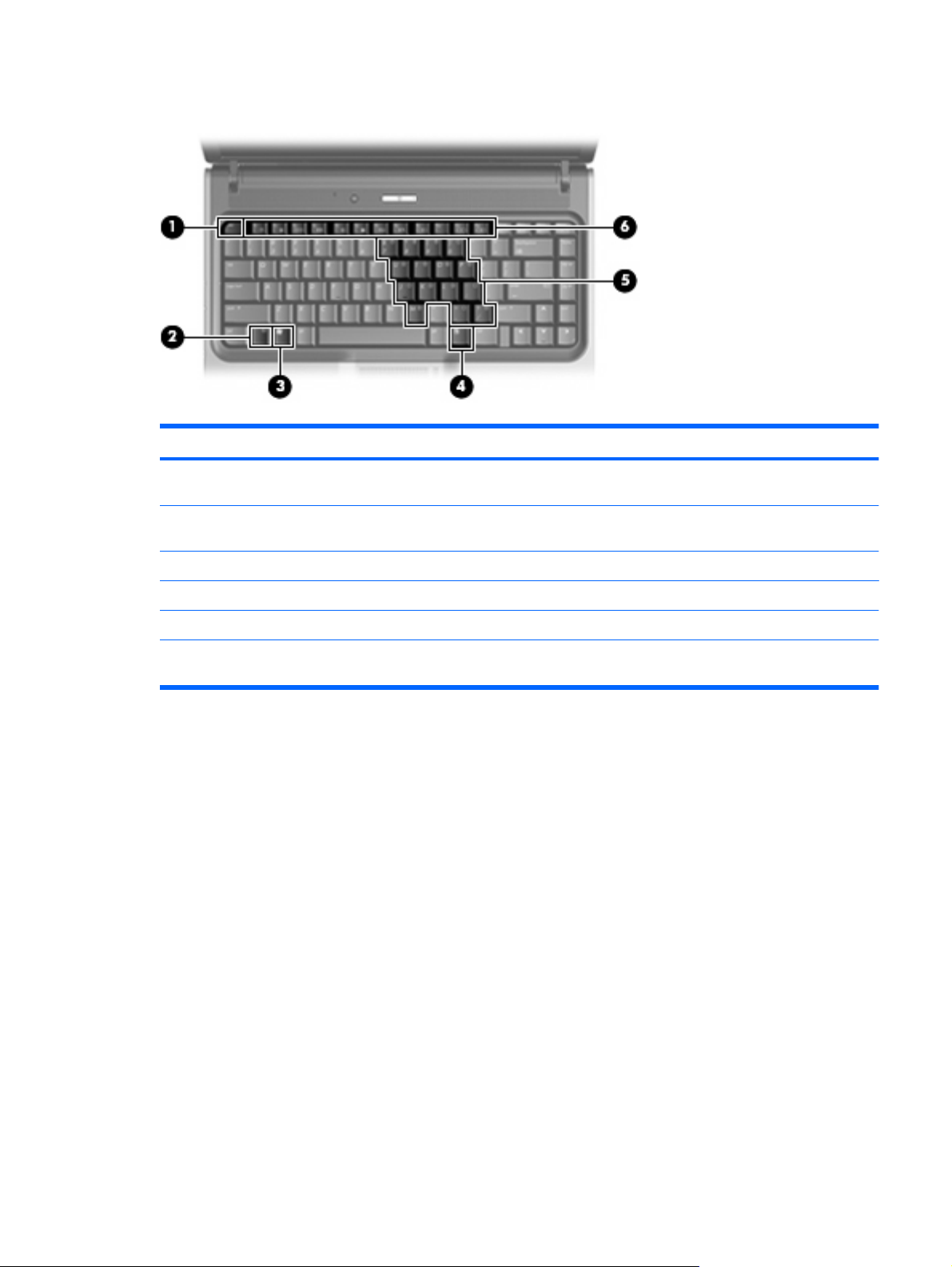
Keys
Item Component
(1) esc key
fn key
(2)
(3) Windows logo key
(4) Windows applications key
(5) Embedded numeric keypad keys
(6) Function keys Execute frequently used system functions when pressed in
Function
Displays system information when pressed in combination with
the fn key.
Executes frequently used system functions when pressed in
combination with a function key or the esc key.
Displays the Windows Start menu.
Displays a shortcut menu for items beneath the pointer.
Can be used like the keys on an external numeric keypad.
combination with the fn key.
ENWW Top components 5

Buttons and lights
Item Component
(1) Caps lock light
(2) Internal display switch
Wireless button (select models only)
(3)
(4) Wireless light (select models only)
(5) Power button
Function
On: Caps lock is on.
Turns off the display if the display is closed while the power is on.
Turns the wireless feature on or off, but does not create a wireless
connection.
NOTE A wireless network must be set up in order to
establish a wireless connection.
Blue: An integrated wireless device, such as a wireless local area
network (WLAN) device and/or a Bluetooth® device, is turned on.
Off: All wireless devices are turned off.
When the computer is off, press the button to turn on the
●
computer.
When the computer is on, press the button to enter
●
hibernation.
When the computer is in standby, press the button briefly to
●
exit standby.
When the computer is in hibernation, press the button briefly
●
to exit hibernation.
If the computer has stopped responding and Windows shutdown
procedures cannot be used, press and hold the power button for at
least 5 seconds to turn off the computer.
Power light
(6)
(7) Speaker Produces sound.
On: The computer is on.
●
Blinking: The computer is in standby.
●
Off: The computer is off or in hibernation.
●
6 Chapter 2 External component identification ENWW

Front components
Item Component Function
(1) Wireless antennae (select models only) Send and receive signals from one or more wireless devices.
(2) Battery light
(3) Audio-out (headphone) jack Produces sound when connected to optional stereo speakers,
(4) Audio-in (microphone) jack Connects an optional computer headset microphone, stereo array
On: A battery is charging.
●
Blinking: A battery that is the only available power source has
●
reached a low-battery condition. When the battery reaches a
critical low-battery condition, the battery light begins to blink
rapidly.
Off: If the computer is plugged into an external power source,
●
the light turns off when all batteries in the computer are fully
charged. If the computer is not plugged into an external power
source, the light stays off until the battery reaches a lowbattery condition.
headphones, ear buds, or a headset.
microphone, or monaural microphone.
ENWW Front components 7

Right-side components
Item Component Function
(1) Optical drive Reads an optical disc.
(2) Security cable slot Attaches an optional security cable to the computer.
NOTE The security cable is designed to act as a
deterrent, but it may not prevent the computer from being
mishandled or stolen.
8 Chapter 2 External component identification ENWW
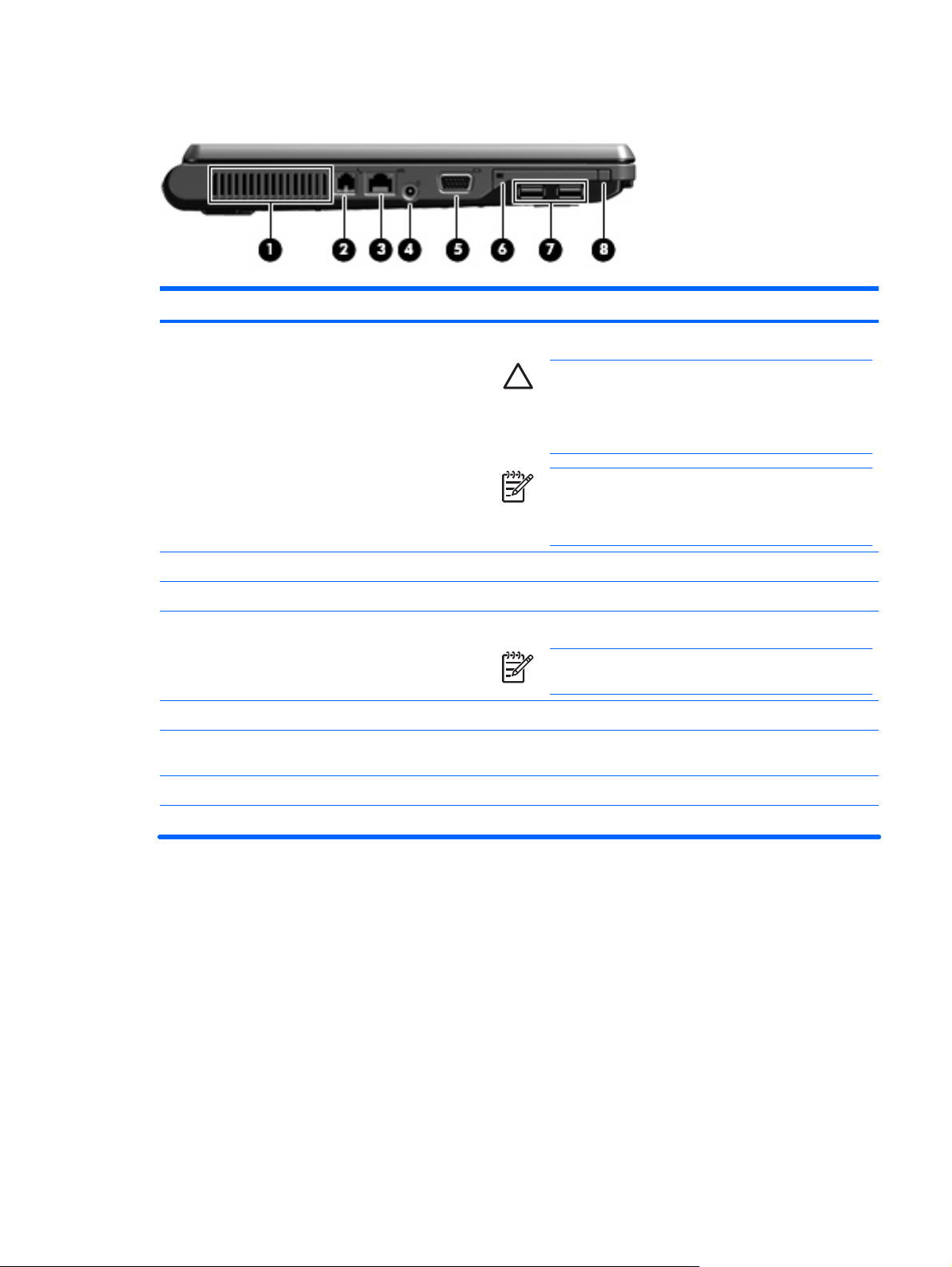
Left-side components
Item Component Function
(1) Vent Enables airflow to cool internal components.
(2) RJ-11 (modem) jack (select models only) Connects a modem cable.
CAUTION To prevent overheating, do not obstruct
vents. Use the computer only on a hard, flat surface. Do
not allow another hard surface, such as an adjoining
optional printer, or a soft surface, such as pillows or thick
rugs or clothing, to block airflow.
NOTE The computer fan starts up automatically to cool
internal components and prevent overheating. It is normal
for the internal fan to cycle on and off during routine
operation.
(3) RJ-45 (network) jack Connects a network cable.
(4) Power connector Connects an AC adapter.
NOTE The HP 500 Notebook PC does not support Smart
AC adapter technology.
(5) External monitor port Connects an optional VGA external monitor or projector.
(6) PC Card slot Supports optional Type I or Type II 32-bit (CardBus) or 16-bit PC
Cards.
(7) USB ports (2) Connect an optional USB device.
(8) PC Card eject button Ejects the PC Card from the PC Card slot.
ENWW Left-side components 9

Bottom components
Item Component Function
(1) Battery bay Holds the battery.
NOTE The HP 500 Notebook PC does not support Smart
Battery technology.
(2) Battery release latches (2) Release the battery from the battery bay.
(3) Hard drive bay Holds the hard drive.
(4) Vent Enables airflow to cool internal components.
CAUTION To prevent overheating, do not obstruct
vents. Use the computer only on a hard, flat surface. Do
not allow another hard surface, such as an adjoining
optional printer, or a soft surface, such as pillows or thick
rugs or clothing, to block airflow.
NOTE The computer fan starts up automatically to cool
internal components and prevent overheating. It is normal
for the internal fan to cycle on and off during routine
operation.
(5) Memory module compartment Contains the memory module slot.
10 Chapter 2 External component identification ENWW

3 Unknown user password
If the computer you are servicing has an unknown user password, follow these steps to clear the
password.
NOTE These steps also clear CMOS.
Before disassembling the computer, follow these steps:
1. Shut down the computer. If you are unsure whether the computer is off or in hibernation, turn the
computer on, and then shut it down through the operating system.
2. Disconnect all external devices connected to the computer.
3. Disconnect the power cord.
4. Remove the battery (see
5. Remove the real-time clock (RTC) battery (see
6. Wait approximately 5 minutes.
7. Replace the RTC battery and reassemble the computer.
8. Connect AC power to the computer. Do not reinsert any batteries at this time.
9. Turn on the computer.
All passwords and all CMOS settings have been cleared.
Battery on page 28).
RTC battery on page 48).
ENWW 11

4 Illustrated parts catalog
Serial number location
When ordering parts or requesting information, provide the computer serial number and model number
located on the bottom of the computer.
12 Chapter 4 Illustrated parts catalog ENWW

Computer major components
Item Description Spare part number
(1) Display assemblies
14.1-inch, WXGA AntiGlare display assembly for use only with computer models with
wireless LAN capability (includes wireless antenna transceivers and cables)
438550-001
ENWW Computer major components 13

Item Description Spare part number
14.1-inch, WXGA AntiGlare display assembly for use only with computer models
without wireless LAN capability
14.0-inch, WXGA AntiGlare display assembly for use only with computer models with
wireless LAN capability (includes wireless antenna transceivers and cables)
14.0-inch, WXGA AntiGlare display assembly for use only with computer models
without wireless LAN capability
(2) Switch covers
For use only with computer models with wireless LAN capability (includes wireless
button and wireless light)
For use only with computer models without wireless LAN capability 438560-001
(3) Keyboards
Brazil 438531-001
The Czech Republic 438531-001
Europe 438531-002
France 438531-001
Greece 438231-151
Hungary 438231-211
Israel 438531-BB1
438549-001
438548-001
438547-001
438561-001
Latin America 438231-161
Poland 438231-241
Russia 438231-251
Saudi Arabia 438231-171
Slovakia 438231-231
Slovenia 438231-BA1
South Africa 438231-AR1
Thailand 438231-281
Turkey 438231-141
The United Kingdom 438231-031
The United States 438231-001
(4) Top cover (includes TouchPad and TouchPad cable) 438522-001
TouchPad cable (not illustrated) 438562-001
(5) PC Card slot bezel 438527-001
(6) PC Card assembly 438551-001
(7) RTC battery 438556-001
(8) Speaker 438559-001
Plastics/Hardware Kit 438552-001
14 Chapter 4 Illustrated parts catalog ENWW

Item Description Spare part number
(9a) Memory/Mini PCI card module cover (includes 1 captive screw, secured by a C clip)
(9b) Hard drive cover (includes 2 captive screws, secured by C clips)
(10) Heat sink (includes thermal paste) 438529-001
(11) System boards
915GM (for use only with computer models with wireless LAN capability) 438521-001
910GML (for use only with computer models with wireless LAN capability) 438520-001
910GML (for use only with computer models without wireless LAN capability) 438519-001
(12) Processors (include thermal paste)
Intel Pentium M 740 1.73-GHz processor 438555-001
Intel Celeron M 360 1.40-GHz processor 438554-001
Intel Celeron M 350 1.30-GHz processor 438553-001
(13) Fan assembly 438528-001
(14) 4-cell, 2.2-AH Battery 438518-001
(15) Base enclosure (includes 6 rubber feet, not illustrated) 438517-001
Rubber Feet Kit (includes 6 rubber feet, not illustrated) 438557-001
(16) Optical drives (include bezel and optical drive bracket)
DVD±RW and CD-RW Super Multi Double-Layer Combo Drive 438523-001
DVD±RW/R and CD-RW Double-Layer Combo Drive 438524-001
(17) 802.11b/g Mini PCI card WLAN module for use in the countries listed below. These
Argentina, Brazil, Canada, Chile, Mexico, Taiwan, the United States
Australia, Austria, Belarus, Belgium, Brunei, Bulgaria, Croatia, Cyprus, the Czech Republic, Denmark, Estonia,
(18)
PC2-4200, 512 MB 438546-001
PC2-4200, 256 MB 438545-001
PC2-3200, 256 MB 438544-001
(19) Hard drives (include hard drive bracket and connector)
countries are categorized as most of the world (MOW):
802.11b/g Mini PCI card WLAN module for use in the countries listed below. These
countries are categorized as the rest of the world (ROW):
Finland, France, Germany, Greece, Hong Kong, Hungary, Iceland, India, Indonesia, Ireland, Israel, Italy, Japan,
Jordan, Kuwait, Latvia, Lithuania, Luxembourg, Malaysia, the Netherlands, New Zealand, Norway, Pakistan,
the People's Republic of China, the Philippines, Poland, Portugal, Romania, Russia, Saudi Arabia, Singapore,
Slovakia, Slovenia, South Africa, South Korea, Spain, Sri Lanka, Sweden, Switzerland, Thailand, Turkey, the United
Arab Emirates, the United Kingdom, Ukraine
Memory modules, 1-DIMM
390501-001
390501-002
5400 rpm, 60 GB 438526-001
4200 rpm, 40 GB 438525-001
ENWW Computer major components 15
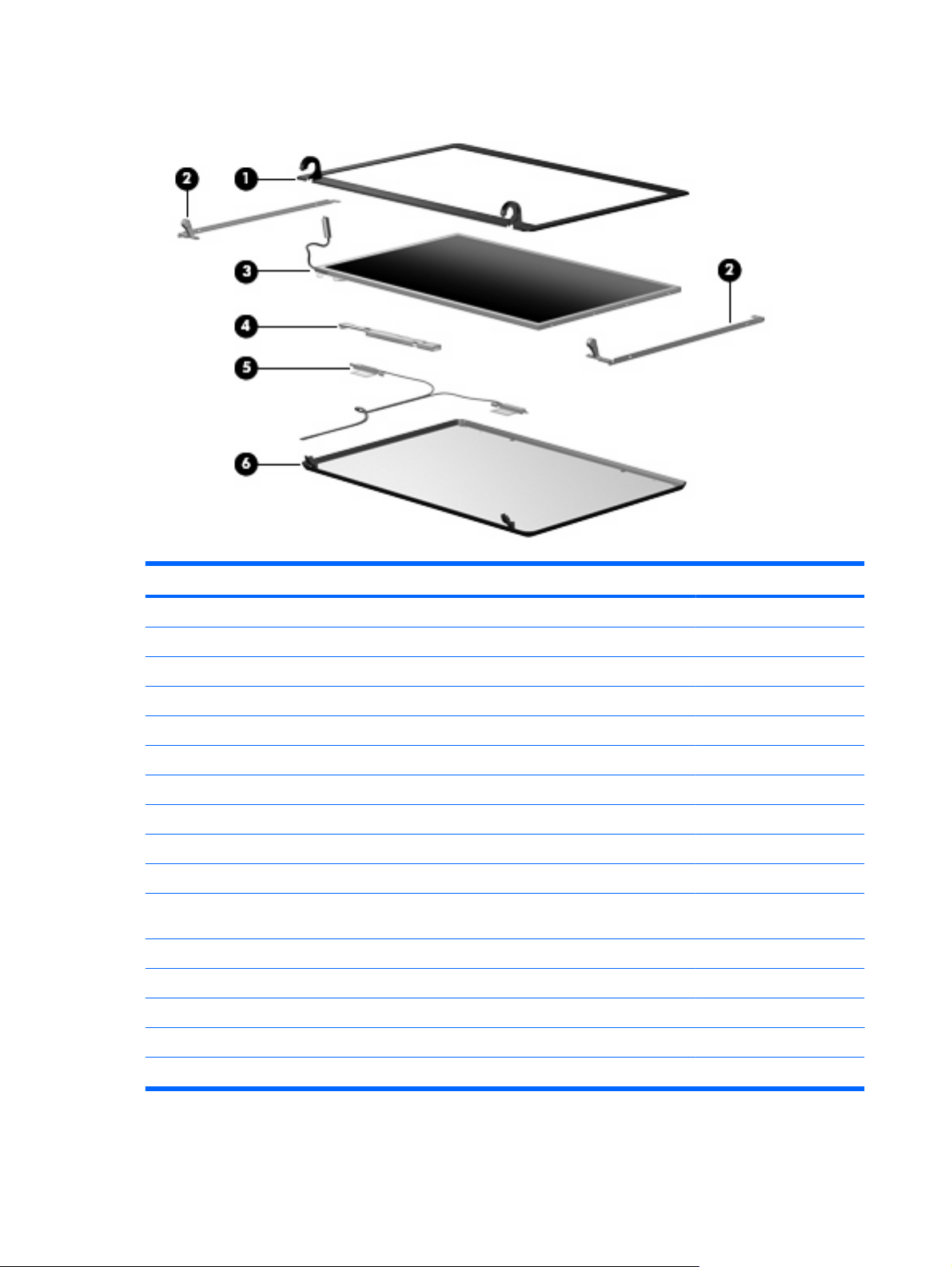
Display assembly components
Item Description Spare part number
(1) Display bezels
For use with 14.1-inch display panels 438535-001
For use with 14.0-inch display panels 438534-001
(2) Display Hinge Kit 438536-001
(3) Display panels
14.1-inch, WXGA AntiGlare display panel 438541-001
14.0-inch, WXGA AntiGlare display panel 438540-001
(4) Display inverter 438530-001
(5) Wireless Antenna Kit (includes transceivers and cables) 438516-001
(6) Display enclosures
For use only with computer models with wireless LAN capability (includes logo and
wireless antenna transceivers and cables)
For use only with computer models without wireless LAN capability (includes logo) 438538-001
Display Cable Kit (not illustrated) 438537-001
Display Label Kit (not illustrated) 438533-001
Display Screw Kit (not illustrated) 438543-001
438539-001
Display Screw Cover Kit (not illustrated) 438542-001
16 Chapter 4 Illustrated parts catalog ENWW

Plastics/Hardware Kit
Item Description Spare part number
Plastics/Hardware Kit 438552-001
(1) Hard drive cover (includes 2 captive screws, secured by C clips)
(2) Memory/Mini PCI card module cover (includes 1 captive screw, secured by a C clip)
ENWW Plastics/Hardware Kit 17

Mass storage devices
Item Description Spare part number
(1) Hard drives (include frame and connector)
5400 rpm, 60 GB 438526-001
4200 rpm, 40 GB 438525-001
(2) Optical drives (include bezel and bracket)
DVD±RW/R and CD-RW Double-Layer Combo Drive 438524-001
DVD±RW and CD-RW Super Multi Double-Layer Combo Drive 438523-001
18 Chapter 4 Illustrated parts catalog ENWW

Miscellaneous parts
Description Spare part number
65-watt AC adapter 418872-001
Power cords:
Australia 350055-011
Brazil 350055-201
Denmark 350055-081
Europe 350055-021
French Canada 350055-DB1
Israel 350055-BB1
Italy 350055-061
Japan 350055-291
Korea 350055-AD1
People's Republic of China 350055-AA1
Switzerland 350055-BG1
The United Kingdom 350055-031
The United States 350055-001
Screw Kit
Phillips PM3.0×3.0 screw
Phillips PM2.5×8.0 captive screw
Phillips PM2.5×6.0 screw
Phillips PM2.0×9.0 screw
Phillips PM2.0×3.0 screw
438558-001
ENWW Miscellaneous parts 19

Sequential part number listing
Spare part number Description
350055-001 Power cord use in the United States
350055-011 Power cord for use in Australia
350055-021 Power cord for use in Europe
350055-031 Power cord for use in the United Kingdom
350055-061 Power cord for use in Italy
350055-081 Power cord for use in Denmark
350055-201 Power cord for use in Brazil
350055-291 Power cord for use in Japan
350055-AA1 Power cord for use in the People’s Republic of China
350055-AD1 Power cord for use in Korea
350055-BB1 Power cord for use in Israel
350055-BG1 Power cord for use in Switzerland
350055-DB1 Power cord for use in French Canada
390501-001 802.11b/g Mini PCI card WLAN module for use in the MOW countries listed below:
Argentina, Brazil, Canada, Chile, Mexico, Taiwan, the United States
390501-002 802.11b/g Mini PCI card WLAN module for use in the ROW countries listed below:
Australia, Austria, Belarus, Belgium, Brunei, Bulgaria, Croatia, Cyprus, the Czech Republic, Denmark,
Estonia, Finland, France, Germany, Greece, Hong Kong, Hungary, Iceland, India, Indonesia, Ireland,
Israel, Italy, Japan, Jordan, Kuwait, Latvia, Lithuania, Luxembourg, Malaysia, the Netherlands, New
Zealand, Norway, Pakistan, the People's Republic of China, the Philippines, Poland, Portugal,
Romania, Russia, Saudi Arabia, Singapore, Slovakia, Slovenia, South Africa, South Korea, Spain, Sri
Lanka, Sweden, Switzerland, Thailand, Turkey, the United Arab Emirates, the United Kingdom,
Ukraine
418872-001 65-watt AC adapter
438515-001 Wireless Antenna Kit (includes wireless antenna transceivers and cables)
438517-001 Base enclosure (includes 6 rubber feet)
438518-001 4-cell, 2.2-AH battery
438519-001 910GML system board for use only with computer models without wireless LAN capability
438520-001 910GML system board for use only with computer models with wireless LAN capability
438521-001 915GML system board for use only with computer models with wireless LAN capability
438522-001 Top cover (includes TouchPad and TouchPad cable)
438523-001 DVD±RW and CD-RW Super Multi Double-Layer Combo Drive (includes bezel and optical drive
bracket)
438524-001 DVD±RW/R and CD-RW Double-Layer Combo Drive (includes bezel and optical drive bracket)
438525-001 4200-rpm, 40-GB hard drive (includes bracket and connector)
438526-001 5400-rpm, 60-GB hard drive (includes bracket and connector
20 Chapter 4 Illustrated parts catalog ENWW

Spare part number Description
438527-001 PC Card slot bezel
438528-001 Fan assembly
438529-001 Heat sink
438530-001 Display inverter
438531-001 Keyboard for use in the United States
438531-021 Keyboard for use internationally
438531-031 Keyboard for use in the United Kingdom
438531-051 Keyboard for use in France
438531-141 Keyboard for use in Turkey
438531-151 Keyboard for use in Greece
438531-161 Keyboard for use in Latin America
438531-171 Keyboard for use in Saudi Arabia
438531-201 Keyboard for use in Brazil
438531-211 Keyboard for use in Hungary
438531-221 Keyboard for use in the Czech Republic
438531-231 Keyboard for use in Slovakia
438531-251 Keyboard for use in Russia
438531-281 Keyboard for use in Thailand
438531-AR1 Keyboard for use in South Africa
438531-BA1 Keyboard for use in Slovenia
438531-BB1 Keyboard for use in Istral
438533-001 Display Label Kit
438534-001 Display Bezel Kit (for use only with 14.0-inch display assemblies
438535-001 Display Bezel Kit (for use only with 14.1-inch display assemblies
438536-001 Display Hinge Kit
438537-001 Display Cable Kit
438538-001 Display enclosure for use only with computer models without wireless LAN capability (includes logo)
438539-001 Display enclosure for use only with computer models with wireless LAN capability (includes logo and
wireless antenna transceivers and cables)
438540-001 14.0-inch WXGA AntiGlare display panel
438541-001 14.1-inch WXGA AntiGlare display panel
438542-001 Display Screw Cover Kit
438543-001 Display Screw Kit
438544-001 1-DIMM, PC2-3200, 256-MB memory module
ENWW Sequential part number listing 21

Spare part number Description
434545-001 1-DIMM, PC2-4200, 256-MB memory module
438546-001 1-DIMM, PC2-4200, 512-MB memory module
438547-001 14.0-inch WXGA AntiGlare display assembly for use only with computer models without wireless LAN
capability
438548-001 14.0-inch WXGA AntiGlare display assembly for use only with computer models with wireless LAN
capability (includes wireless antenna transceivers and cables)
438549-001 14.0-inch WXGA AntiGlare display assembly for use only with computer models without wireless LAN
capability
438550-001 14.0-inch WXGA AntiGlare display assembly for use only with computer models with wireless LAN
capability (includes wireless antenna transceivers and cables)
438551-001 PC Card assembly
438552-001 Plastics/Hardware Kit
438553-001 Intel Celeron M 350 1.30-GHz processor (includes thermal paste)
438554-001 Intel Celeron M 360 1.40-GHz processor (includes thermal paste)
438555-001 Intel Pentium M 740 1.73-GHz processor (includes thermal paste)
438556-001 RTC battery
438557-001 Rubber Feet Kit
438558-001 Screw Kit
438559-001 Speaker
438560-001 Switch cover for use only with computer models without wireless LAN capability
438561-001 Switch cover for use only with computer models with wireless LAN capability (includes wireless button
438562-001 TouchPad cable
and wireless light)
22 Chapter 4 Illustrated parts catalog ENWW

5 Removal and replacement procedures
Preliminary replacement requirements
Tools required
You will need the following tools to complete the removal and replacement procedures:
Magnetic screwdriver
●
Phillips P0 and P1 screwdrivers
●
Flat-bladed screwdriver
●
Service considerations
The following sections include some of the considerations that you should keep in mind during
disassembly and assembly procedures.
NOTE As you remove each subassembly from the computer, place the subassembly (and all
accompanying screws) away from the work area to prevent damage.
Plastic parts
Using excessive force during disassembly and reassembly can damage plastic parts. Use care when
handling the plastic parts. Apply pressure only at the points designated in the maintenance instructions.
Cables and connectors
CAUTION When servicing the computer, be sure that cables are placed in their proper locations
during the reassembly process. Improper cable placement can damage the computer.
Cables must be handled with extreme care to avoid damage. Apply only the tension required to unseat
or seat the cables during removal and insertion. Handle cables by the connector whenever possible. In
all cases, avoid bending, twisting, or tearing cables. Be sure that cables are routed in such a way that
they cannot be caught or snagged by parts being removed or replaced. Handle flex cables with extreme
care; these cables tear easily.
ENWW Preliminary replacement requirements 23

Drive handling
CAUTION Drives are fragile components that must be handled with care. To prevent damage
to the computer, damage to a drive, or loss of information, observe these precautions:
Before removing or inserting a hard drive, shut down the computer. If you are unsure whether
the computer is off or in hibernation, turn the computer on, and then shut it down through the
operating system.
Before handling a drive, be sure that you are discharged of static electricity. While handling a
drive, avoid touching the connector.
Before removing a diskette drive or optical drive, be sure that a diskette or disc is not in the drive
and be sure that the optical drive tray is closed.
Handle drives on surfaces covered with at least one inch of shock-proof foam.
Avoid dropping drives from any height onto any surface.
After removing a hard drive, an optical drive, or a diskette drive, place it in a static-proof bag.
Avoid exposing a hard drive to products that have magnetic fields, such as monitors or speakers.
Avoid exposing a drive to temperature extremes or liquids.
If a drive must be mailed, place the drive in a bubble pack mailer or other suitable form of
protective packaging and label the package “FRAGILE.”
Grounding guidelines
Electrostatic discharge damage
Electronic components are sensitive to electrostatic discharge (ESD). Circuitry design and structure
determine the degree of sensitivity. Networks built into many integrated circuits provide some protection,
but in many cases, ESD contains enough power to alter device parameters or melt silicon junctions.
A discharge of static electricity from a finger or other conductor can destroy static-sensitive devices or
microcircuitry. Even if the spark is neither felt nor heard, damage may have occurred.
An electronic device exposed to ESD may not be affected at all and can work perfectly throughout a
normal cycle. Or the device may function normally for a while, then degrade in the internal layers,
reducing its life expectancy.
CAUTION To prevent damage to the computer when you are removing or installing internal
components, observe these precautions:
Keep components in their electrostatic-safe containers until you area ready to install them.
Use nonmagnetic tools.
Before touching an electronic component, discharge static electricity by using the guidelines
described in this section.
Avoid touching pins, leads, and circuitry. Handle electronic components as little as possible.
If you remove a component, place it in an electrostatic-safe container.
24 Chapter 5 Removal and replacement procedures ENWW

The following table shows how humidity affects the electrostatic voltage levels generated by different
activities.
CAUTION A product can be degraded by as little as 700 V.
Typical electrostatic voltage levels
Event 10% 40% 55%
Walking across carpet 35,000 V 15,000 V 7,500 V
Walking across vinyl floor 12,000 V 5,000 V 3,000 V
Motions of bench worker 6,000 v 800 V 400 V
Removing DIPS from plastic tube 2,000 V 700 V 400 V
Removing DIPS from vinyl tray 11,500 V 4,000 V 2,000 V
Removing DIPS from Styrofoam 14,500 V 5,000 V 3,500 V
Removing bubble pack from PCB 26,500 V 20,000 V 7,000 V
Packing PCBs in foam-lined box 21,000 V 11,000 V 5,000 V
Packaging and transporting guidelines
Follow these grounding guidelines when packaging and transporting equipment:
To avoid hand contact, transport products in static-safe tubes, bags, or boxes.
●
Protect ESD-sensitive parts and assemblies with conductive or approved containers or packaging.
●
Relative humidity
Keep ESD-sensitive parts in their containers until the parts arrive at static-free workstations.
●
Place items on a grounded surface before removing items from their containers.
●
Always be properly grounded when touching a component or assembly.
●
Store reusable ESD-sensitive parts from assemblies in protective packaging or nonconductive
●
foam.
Use transporters and conveyors made of antistatic belts and roller bushings. Be sure that
●
mechanized equipment used for moving materials is wired to ground and that proper materials are
selected to avoid static charging. When grounding is not possible, use an ionizer to dissipate
electric charges.
Workstation guidelines
Follow these grounding workstation guidelines:
Cover the workstation with approved static-shielding material.
●
Use a wrist strap connected to a properly grounded work surface and use properly grounded tools
●
and equipment.
Use conductive field service tools, such as cutters, screwdrivers, and vacuums.
●
ENWW Preliminary replacement requirements 25
