Page 1

Artisan Technology Group is your source for quality
new and certied-used/pre-owned equipment
• FAST SHIPPING AND
DELIVERY
• TENS OF THOUSANDS OF
IN-STOCK ITEMS
• EQUIPMENT DEMOS
• HUNDREDS OF
MANUFACTURERS
SUPPORTED
• LEASING/MONTHLY
RENTALS
• ITAR CERTIFIED
SECURE ASSET SOLUTIONS
SERVICE CENTER REPAIRS
Experienced engineers and technicians on staff
at our full-service, in-house repair center
Instra
Remotely inspect equipment before purchasing with
our interactive website at www.instraview.com
Contact us: (888) 88-SOURCE | sales@artisantg.com | www.artisantg.com
SM
REMOTE INSPECTION
View
WE BUY USED EQUIPMENT
Sell your excess, underutilized, and idle used equipment
We also offer credit for buy-backs and trade-ins
www.artisantg.com/WeBuyEquipment
LOOKING FOR MORE INFORMATION?
Visit us on the web at www.artisantg.com for more
information on price quotations, drivers, technical
specications, manuals, and documentation
Page 2
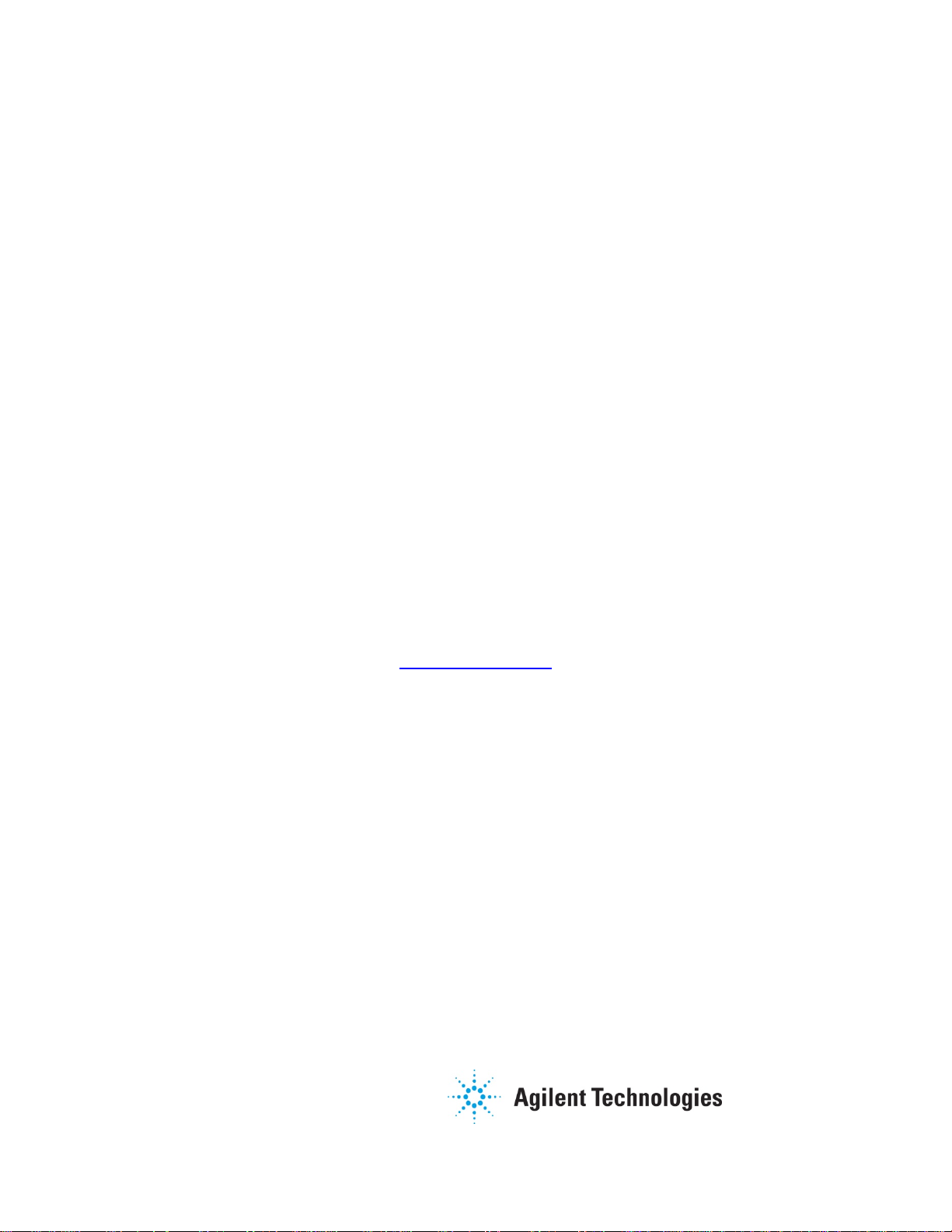
Errata
Title & Document Type: 41952A/B Transmission/Reflection Operating Note
Title & Document Type: 41952A/B Transmission/Reflection Operating Note
Manual Part Number: 41952-90000
Manual Part Number: 41952-90000
Revision Date: December 1988
Revision Date: December 1988
About this Manual
About this Manual
We've added this manual to the Agilent website in an effort to help you support your
We’ve added this manual to the Agilent website in an effort to help you support your
product. This manual provides the best information we could find. It may be incomplete
product. This manual provides the best information we could find. It may be incomplete
or contain dated information, and the scan quality may not be ideal. If we find a better
or contain dated information, and the scan quality may not be ideal. If we find a better
copy in the future, we will add it to the Agilent website.
copy in the future, we will add it to the Agilent website.
HP References in this Manual
HP References in this Manual
This manual may contain references to HP or Hewlett-Packard. Please note that Hewlett-
This manual may contain references to HP or Hewlett-Packard. Please note that Hewlett-
Packard's former test and measurement, life sciences, and chemical analysis
Packard's former test and measurement, life sciences, and chemical analysis
businesses are now part of Agilent Technologies. The HP XXXX referred to in this document is
businesses are now part of Agilent Technologies. The HP XXXX referred to in this document is
now the Agilent XXXX. For example, model number HP8648A is now model number Agilent
now the Agilent XXXX. For example, model number HP8648A is now model number Agilent
8648A. We have made no changes to this manual copy.
8648A. We have made no changes to this manual copy.
Support for Your Product
Support for Your Product
Agilent no longer sells or supports this product. You will find any other available
Agilent no longer sells or supports this product. You will find any other available
product information on the Agilent Test & Measurement website:
product information on the Agilent Test & Measurement website:
www.aqilent.com
www.agilent.com
Search for the model number of this product, and the resulting product page will guide
Search for the model number of this product, and the resulting product page will guide
you to any available information. Our service centers may be able to perform calibration
you to any available information. Our service centers may be able to perform calibration
if no repair parts are needed, but no other support from Agilent is available.
if no repair parts are needed, but no other support from Agilent is available.
Artisan Technology Group - Quality Instrumentation ... Guaranteed | (888) 88-SOURCE | www.artisantg.com
Page 3
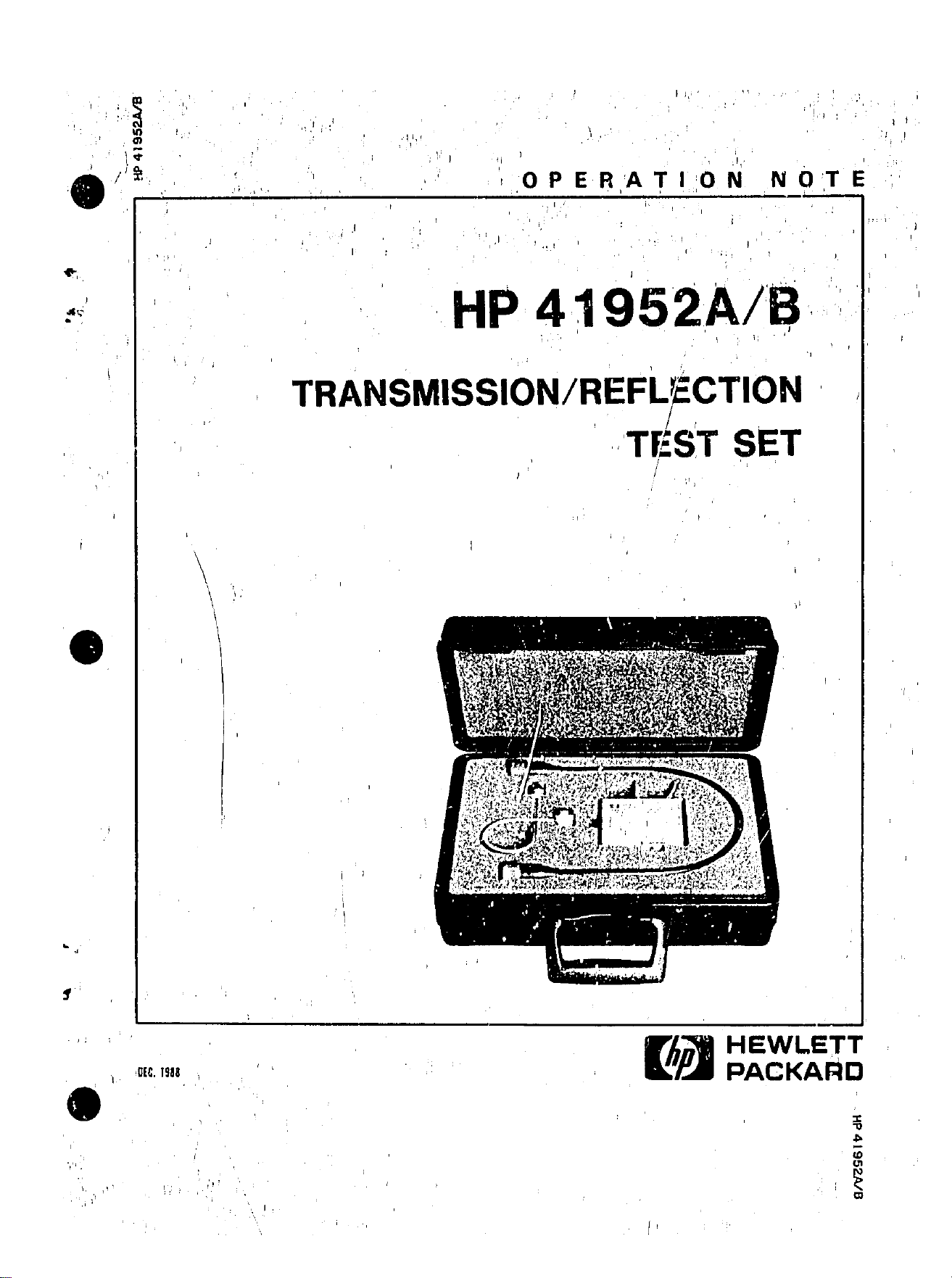
HP 41452A/la
TRANSMISSION/REFL1aCTION
TEST SET
•
1114. 19118
9/VZ56 I ta dH
Ipal HEWLETT
PACKARD
Artisan Technology Group - Quality Instrumentation ... Guaranteed | (888) 88-SOURCE | www.artisantg.com
Page 4
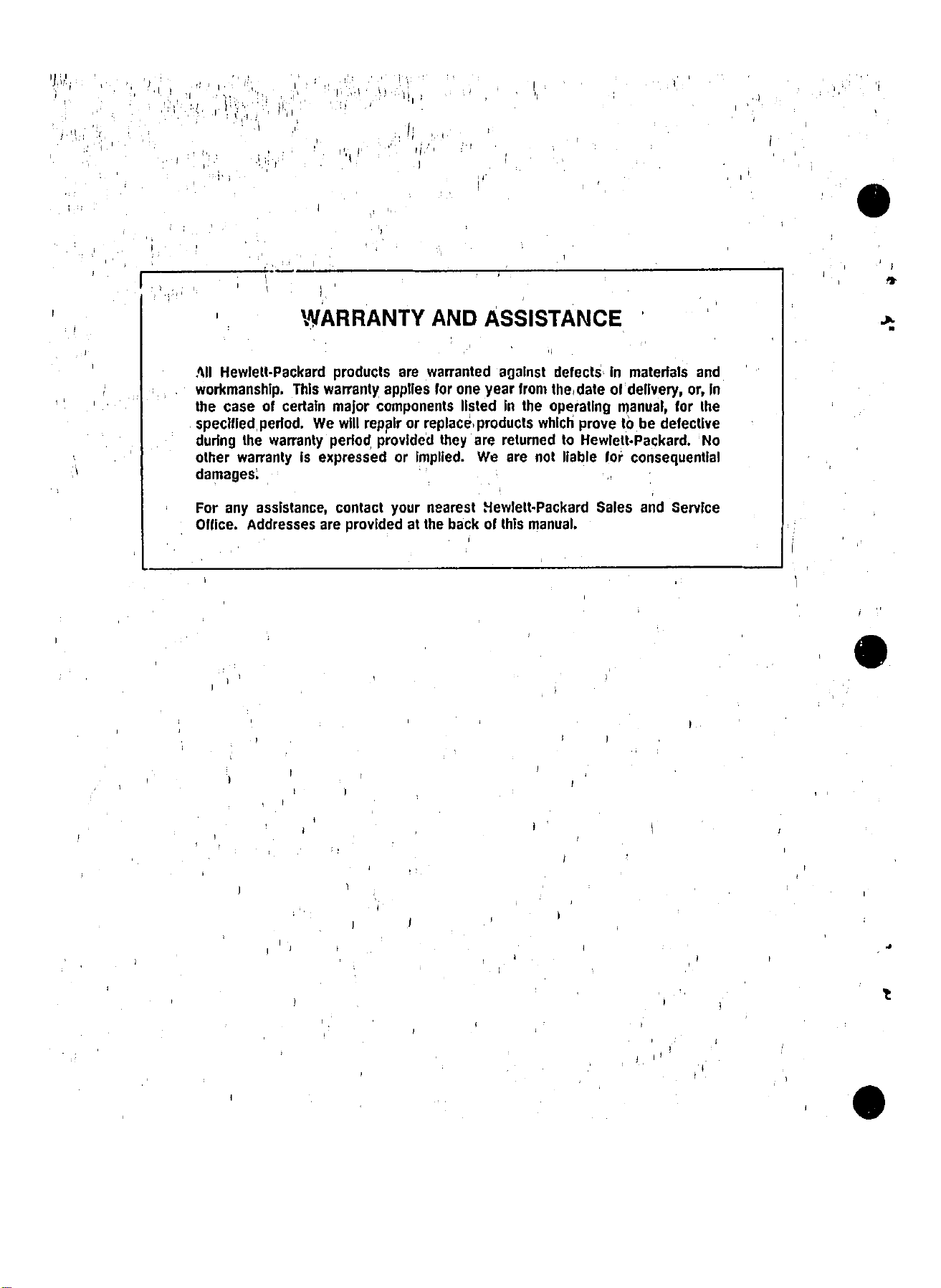
WARRA NTY AND ASSISTANCE '
All Hewlett-Packard products are warranted against defects In materials and
workmanship. This warranty applies for one year from the,date of delivery, or, in
the case of certain major components listed in the operating manual, for the
specified,perlod. We will repair or replac6, products which prove to be defective
during the warranty period provided they are returned to Hewlett-Packard. No
other warranty is expressed or implied. We are not liable for consequential
damages:
For any assistance, contact your nearest Hewlett-Packard Sales and Service
Office. Addresses are provided at the back of this manual.
1
Artisan Technology Group - Quality Instrumentation ... Guaranteed | (888) 88-SOURCE | www.artisantg.com
Page 5
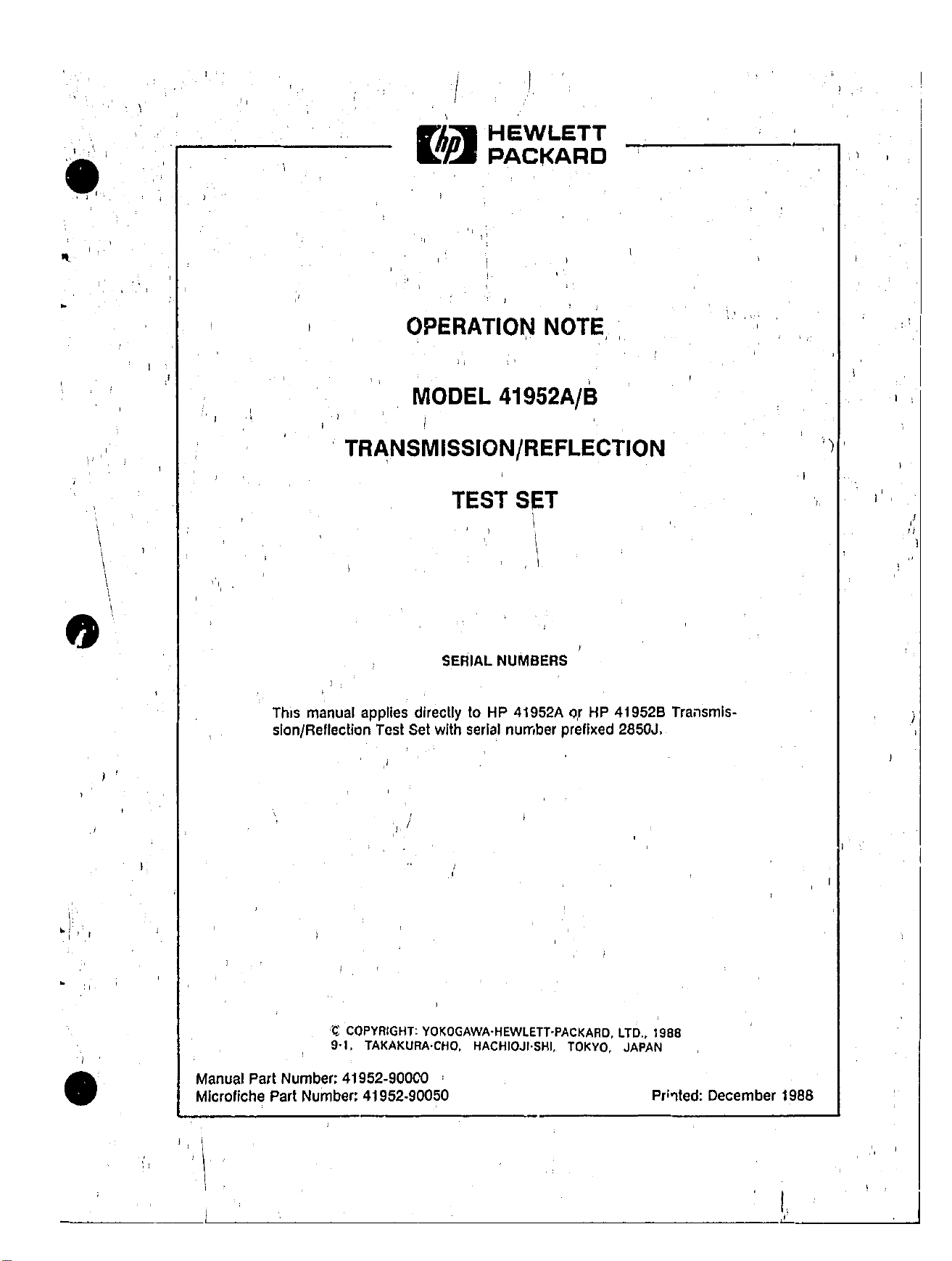
HEWLETT
PACKARD
OPERATION NOTE,
MODEL 41952A/I3
TRANSMISSION/REFLECTION
TEST SET
SERIAL NUMBERS
This manual applies directly to HP 41952A or HP 41952B Transmis-
sion/Reflection Test Set with serial number prefixed 2850J.
.0 COPYRIGHT: YOKOGAWA-HEWLETT-PACKARD, LTD„ 1988
9.1, TAKAKURA-CHO, HACHIOJI•SHI, TOKYO, JAPAN
Manual Part Number: 41952-90000
Microfiche Part Number: 41952-90050 Printed: December 1988
Artisan Technology Group - Quality Instrumentation ... Guaranteed | (888) 88-SOURCE | www.artisantg.com
Page 6
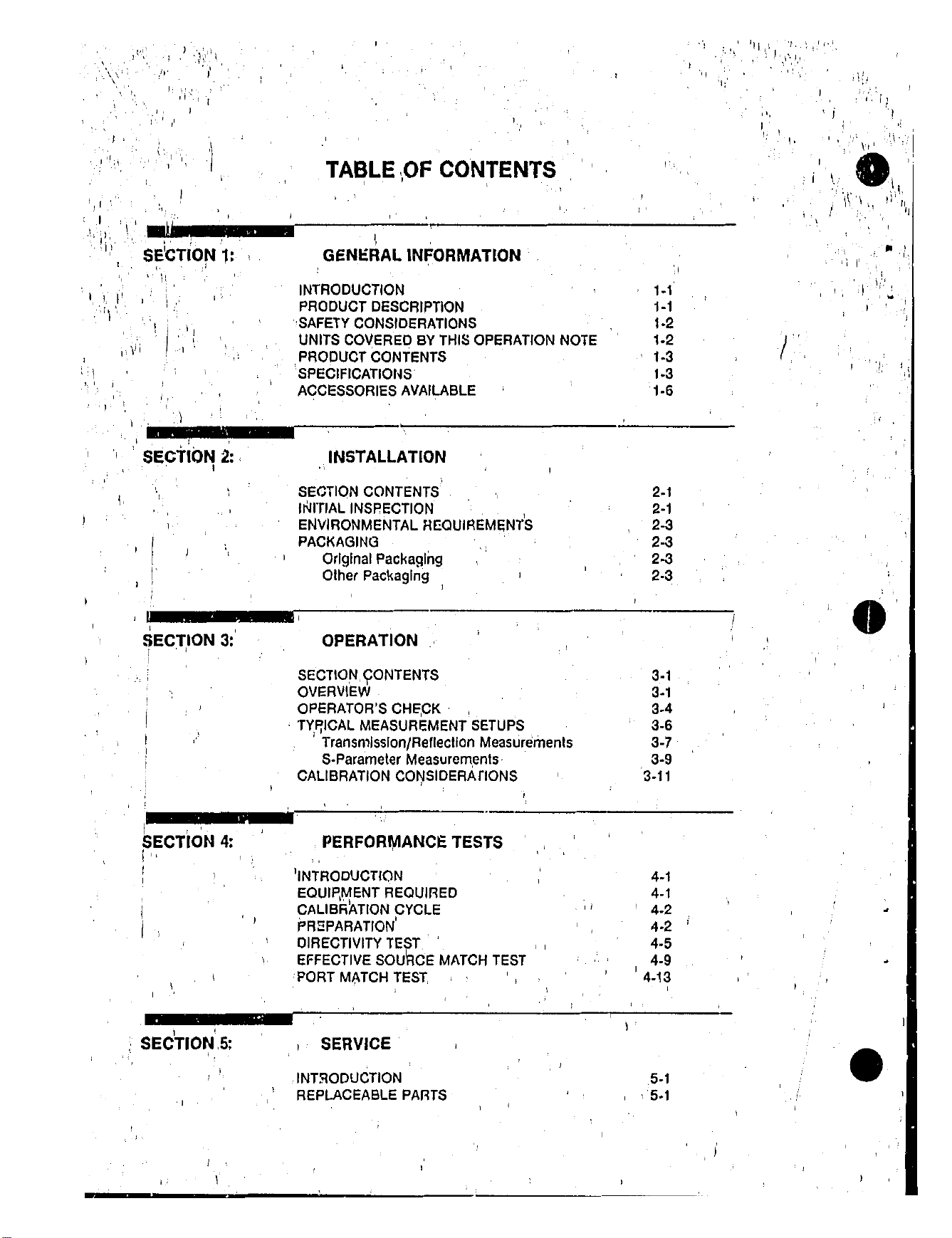
TABLE ,,OF CONTENTS
ri
SECTION 1:
"
GENERAL INFORMATION
INTRODUCTION
PRODUCT DESCRIPTION
SAFETY CONSIDERATIONS
UNITS COVERED BY THIS OPERATION NOTE
PRODUCT CONTENTS
SPECIFICATIONS
ACCESSORIES AVAILABLE
SECTION 2: INSTALLATION
I
I
'I
SECTION CONTENTS
INITIAL INSPECTION
ENVIRONMENTAL REQUIREMENTS
PACKAGING
Original Packaging
Other Packaging
110111111111111.111111111111
SECTION 3:'
OPERATION
SECTION CONTENTS 3-1
OVERVIEW 3-1
OPERA TOR'S CHECK 3-4
TYPICAL MEASUREMENT SETUPS 3-6
Transmission/Reflection Measurements 3-7
S-Parameter Measurements 3-9
CALIBRA TION CONSIDERATIONS 3-11
SECTION 4:
I
PERFORMANCE TESTS
'INTRODUCTION
EQUIPMENT REQUIRED
CALIBRATION CYCLE
PREPARATION
DIRECTIVITY TEST.
EFFECTIVE SOURCE MATCH TEST
PORT MATCH TEST, '
2-1
2-1
2-3
2-3
2-3
2-3
4-1
4-1
4-2
4-2
4-5
4-9
4-13
1.1
SECTION 5:
Artisan Technology Group - Quality Instrumentation ... Guaranteed | (888) 88-SOURCE | www.artisantg.com
SERVICE
INTRODUCTION 5-1
REPLACEABLE PARTS 5-1
Page 7
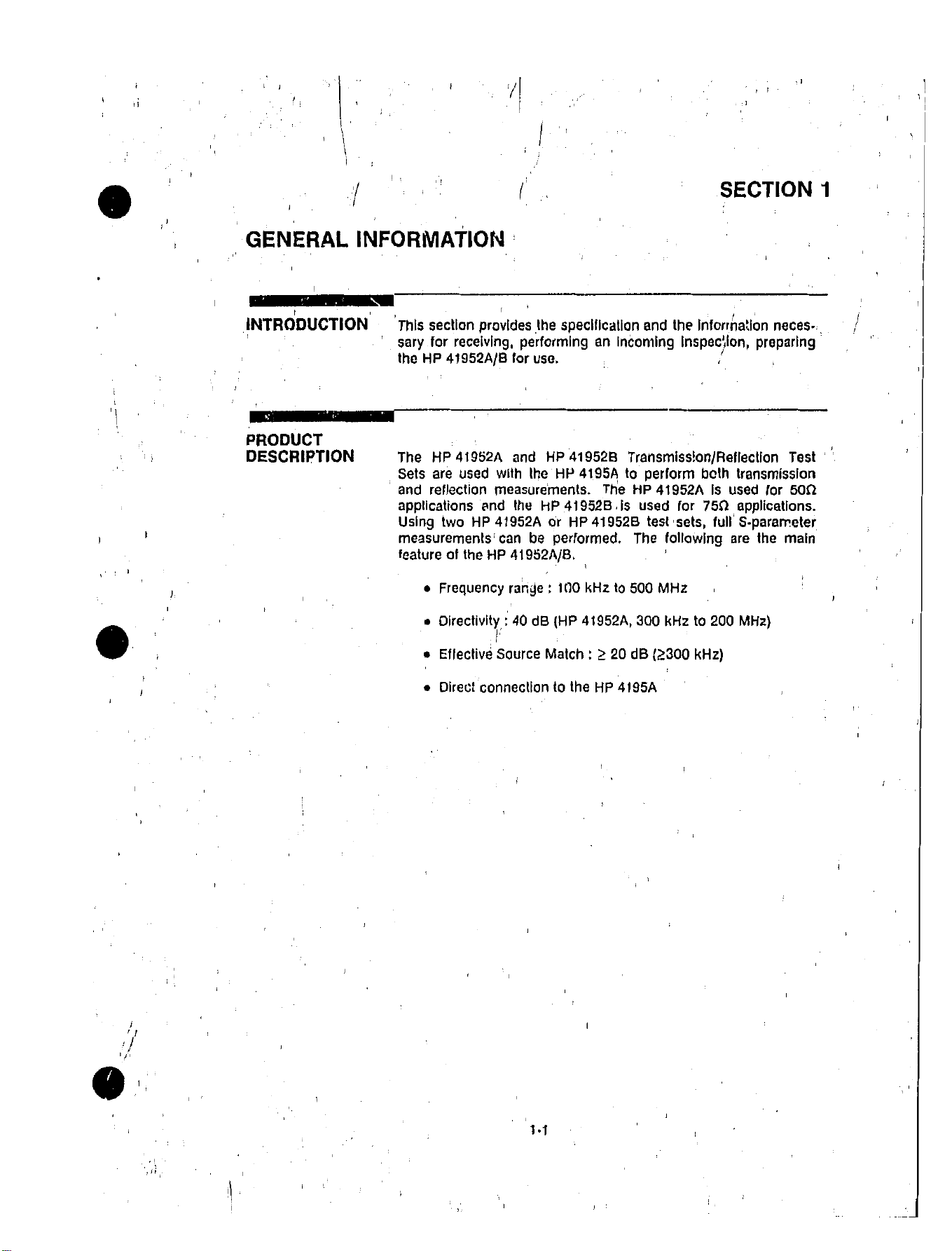
GENERAL INFORIVIATION
SECTION 1
INTRODUCTION This section provides the specification and the InforrhaZion neces-
' sary for receiving, performing an incoming Inspec',Ion, preparing
the HP 41952A/8 for use.
11113111111111111111101111111111
PRODUCT
DESCRIPTION The HP 41952A and HP 41952B Transmission/Reflection Test
Sets are used with the HP 4195A to perform both transmission
and reflection measurements. The HP 41952A Is used for 50(1
applications and the HP 41952B is used for 75n applications.
Using two HP 41952A or HP 41952B test sets, full ¶meter
measurements can be performed. The following are the main
feature of the HP 41952A/B.
• Frequency rat* : 100 kHz to 500 MHz
• Directivity : 40 dB (HP 41952A, 300 kHz to 200 MHz)
• Effective Source Match : Z 20 dB (300 kHz)
• Direct connection to the HP 4195A
• •
Artisan Technology Group - Quality Instrumentation ... Guaranteed | (888) 88-SOURCE | www.artisantg.com
Page 8
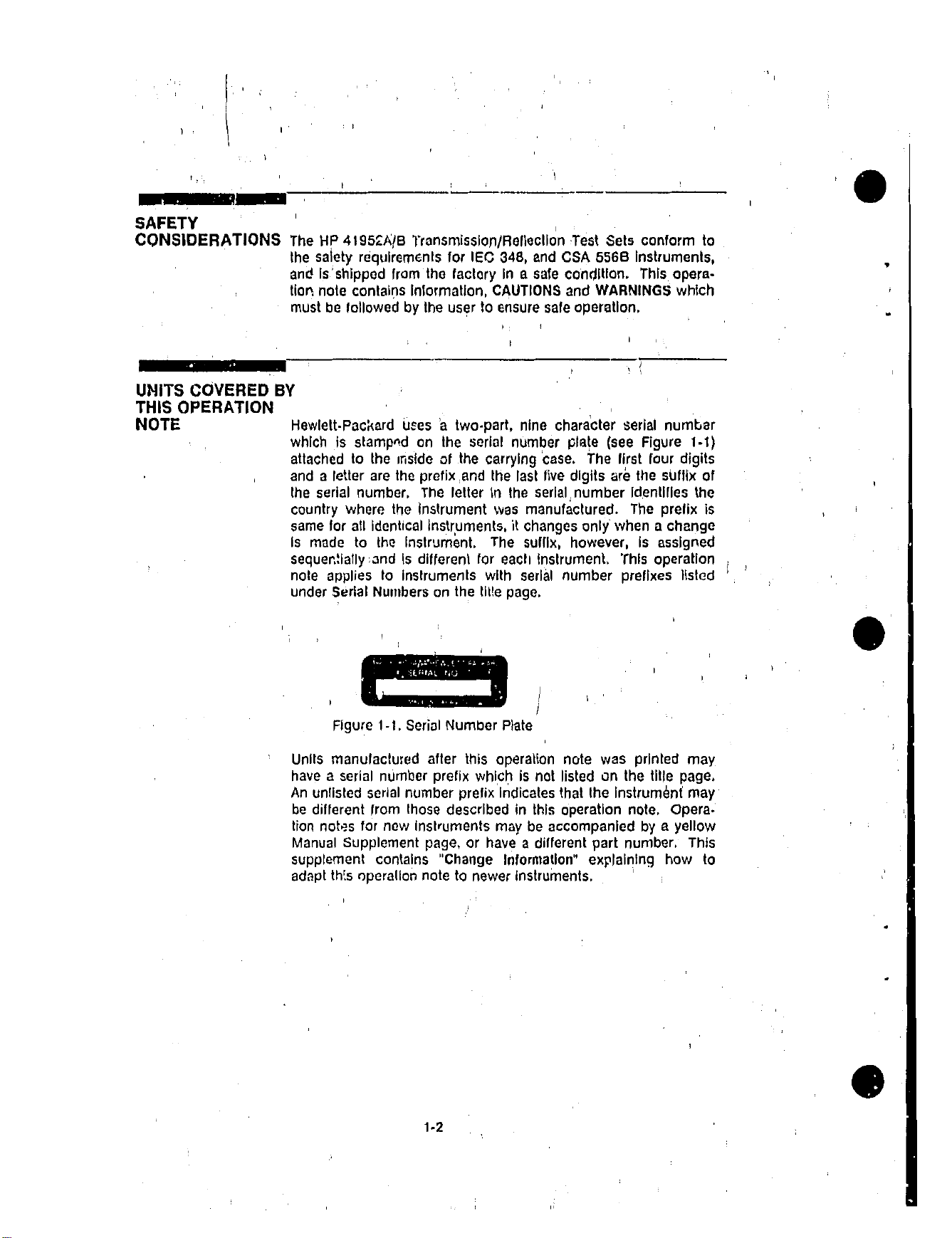
1.1111111111111111111411=11
SAFETY
CONSIDERATIONS The HP 41952A/B Transmisslon/Reflection Test Sets conform to
the safety requiremcnts for IEC 348, and CSA 556B instruments,
and is 'shipped from the factory in a safe condition. This opera-
tion note contains information, CAUTIONS and WARNINGS which
must be followed by the user to ensure safe operation,
UNITS COVERED BY
THIS OPERATION
NOTE
Hewlett-Packard uses a two-part, nine character serial number
which is stamped on the serial number plate (see Figure 1-1)
attached to the inside of the carrying case. The first four digits
and a letter are the prefix and the last five digits are the suffix of
the serial number, The letter in the serial, number identifies the
country where the instrument was manufactured. The prefix is
same for all identical instruments, it changes only when a change
Is made to the instrument. The suffix, however, is assigned
sequentially and is different for each Instrument. This operation
note applies to instruments with serial number prefixes listed
under Serial Numbers on the title page.
Figure 1-1. Serial Number Plate
Units manufactured after this operation note was printed may
have a serial number prefix which is not listed on the title page.
An unlisted serial number prefix indicates that the instrument may
be different from those described in this operation note. Opera-
tion notes for new instruments may be accompanied by a yellow
Manual Supplement page, or have a different part number, This
supplement contains "Change Information" explaining how to
adapt this operation note to newer instruments.
1-2
Artisan Technology Group - Quality Instrumentation ... Guaranteed | (888) 88-SOURCE | www.artisantg.com
Page 9
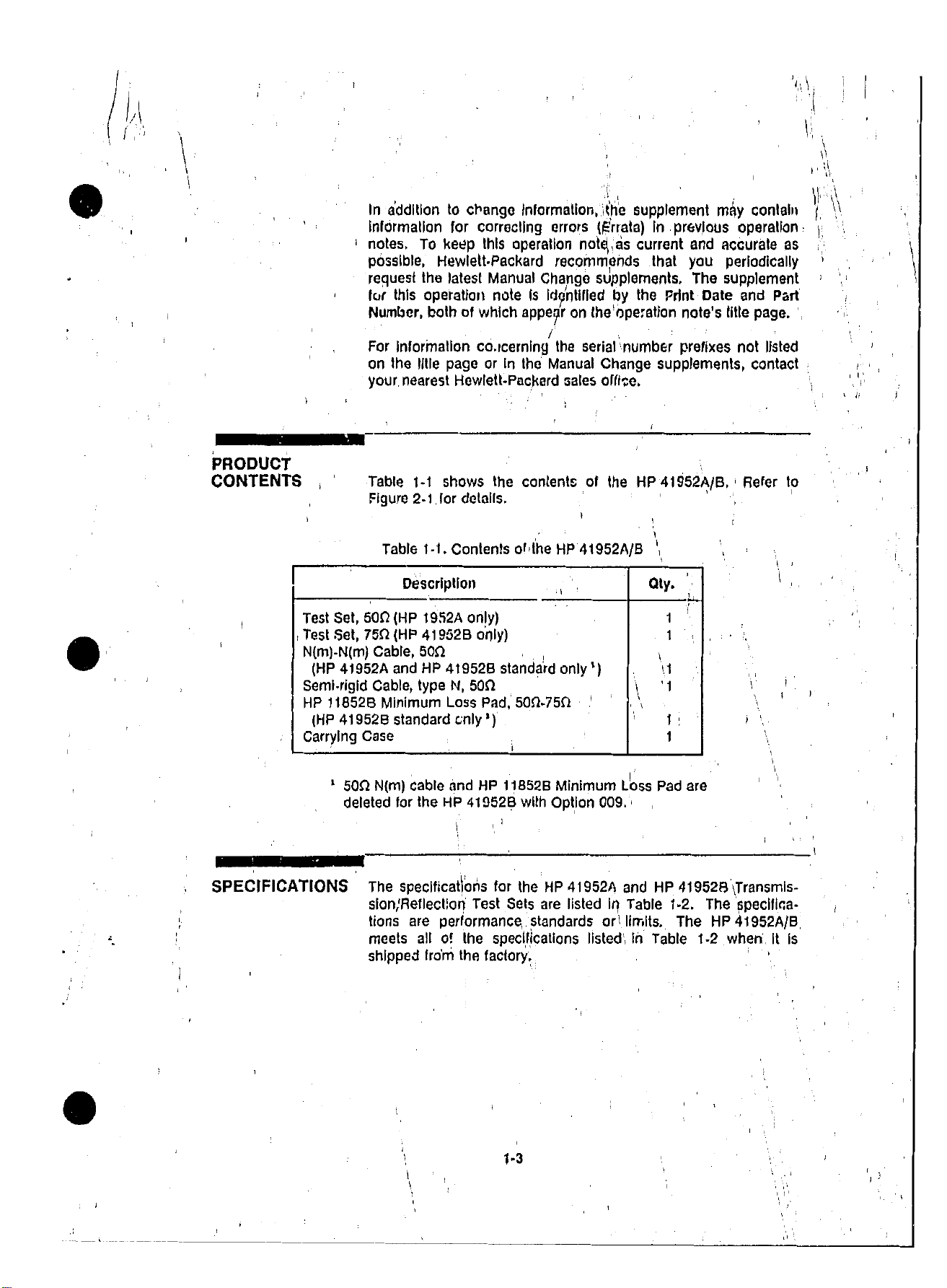
PRODUCT
CONTENTS ,
Te st Set, 500 (HP 1952A only)
Te st Set, 7552 (HP 41952B only)
N(m)-N(m) Cable, 5052
Semi-rigid Cable, type N, 5052
HP 118 52B Minimum Loss Pad. 5052-7551
Carrying Case
In addition to change information, ,t'he supplement may contain (,
information for correcting errors (gnats) in previous operation r,
notes, To keep this operation notiA,as current and accurate as
possible, Hewlett-Packard recommends that you periodically
request the latest Manual Change supplements. The supplement
fur this operation note is id?ntifled by the Print Date and Part
Nur*3er, both of which eppeF on the'opEation note's title page. ',
For information co.icerning the serial 'number prefixes not listed
on the title page or In the Manual Change supplements, contact
your. nearest Hewlett-Packard sales offie.
Ta ble 1-1 shows the contents of the HP 41952A/B, , Refer to
Figure 2-1 for details.
Ta ble 1-1. Contents o▶=the HP 41952A/B
Description Qty.
(HP 41952A and HP 4195213 standard only ;)
(HP 41952B standard only')
,
, 1'
j
1
505IN(m) cable and HP 11852B Minimum Loss Pad are
deleted for the HP 4195219 with Option 009.,
SPECIFICATIONS The specifications for the HP 41952A and HP 419528 \Transmis-
sion:Reflectlon Test Sets are listed in Table 1-2. The specifica-
tions are performance, standards or1 limits. The HP 41952A/B
meets all of the specifications listed', in Table 1-2 when. It is
shipped frdm the factory.
1.3
Artisan Technology Group - Quality Instrumentation ... Guaranteed | (888) 88-SOURCE | www.artisantg.com
Page 10
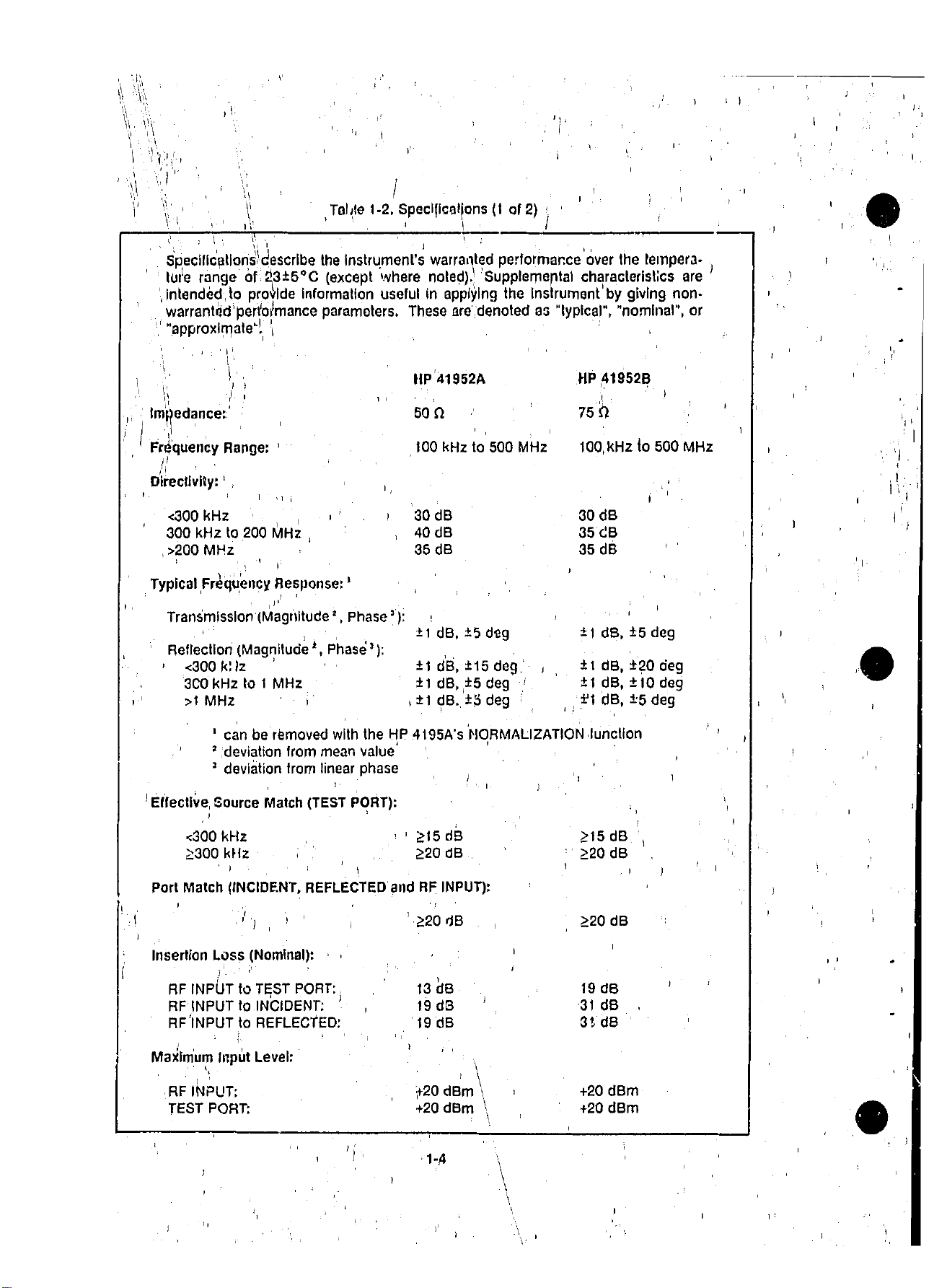
/ •
Taye 1-2. SpecificOons (1 of 2)
1\'
•
•
. SpecificationSdescribe the Instrument's warranted performance over the tempera-
tui'e range of • 3-15°C (except where noted). 'Supplemental characteristics are
intended, to provide information useful in applying the Instrument by giving non-
warranted'perfolimance parameters. These are denoted as "typical", "nominal", or
"approximate., '1
•
I
•
1 •
I
ledance:
Frequency Range:
11P 41952A
50 fl
100 kHz to 500 MHz 100,kHz to 500 MHz
HP 1-1952p
75'
/11
Directivity:
•
<300 kHz
300 kHz to 200 MHz
•
>200 MHz
30 dB
40 dB
35 dB
30 dB
35 dB
35 dB
Typical Frequency Response:
TranSmission (Magnitude , Phase'):
±1 dB, ±5 deg ±1 dB, ±5 deg
Reflection (Magnitude k, Phase' ):
<300 k:lz ±1 dB, ±15 deg ±1 dB, ±20 cieg
3C0 kHz to 1 MHz ±1 dB, 3±5 deg ±1 dB, ±10 deg
>1 MHz • ±1 dB. ,±$ deg t1 dB, ±5 deg
can be removed with the HP 4195A's NORMALIZATION function
deviation from mean value
deviation from linear phase
•
' EffectiVe, source Match (TEST PORT):
<300 kHz X15 dB
:z300 klIz Z20 dB
•
Port Match (INCIDENT, REFLECTED and RF INPUT):
• •1 •
' >20 dB >20 dB
Insertion Loss (Nominal): • ,
)
RF INPUT to TEST PORT:
RF INPUT to INCIDENT:
RF'INPUT to REFLECTED:
13 'dB
19 dB
19 dB
•
Mailmum Input Level:
• \
• RF INPUT:
TEST PORT:
dBm \ •
+20 dem \
1.4
•
dB
20 dB
19 dB
31 dB •
31, dB
+20 dBm
+20 dBm
•
Artisan Technology Group - Quality Instrumentation ... Guaranteed | (888) 88-SOURCE | www.artisantg.com
Page 11
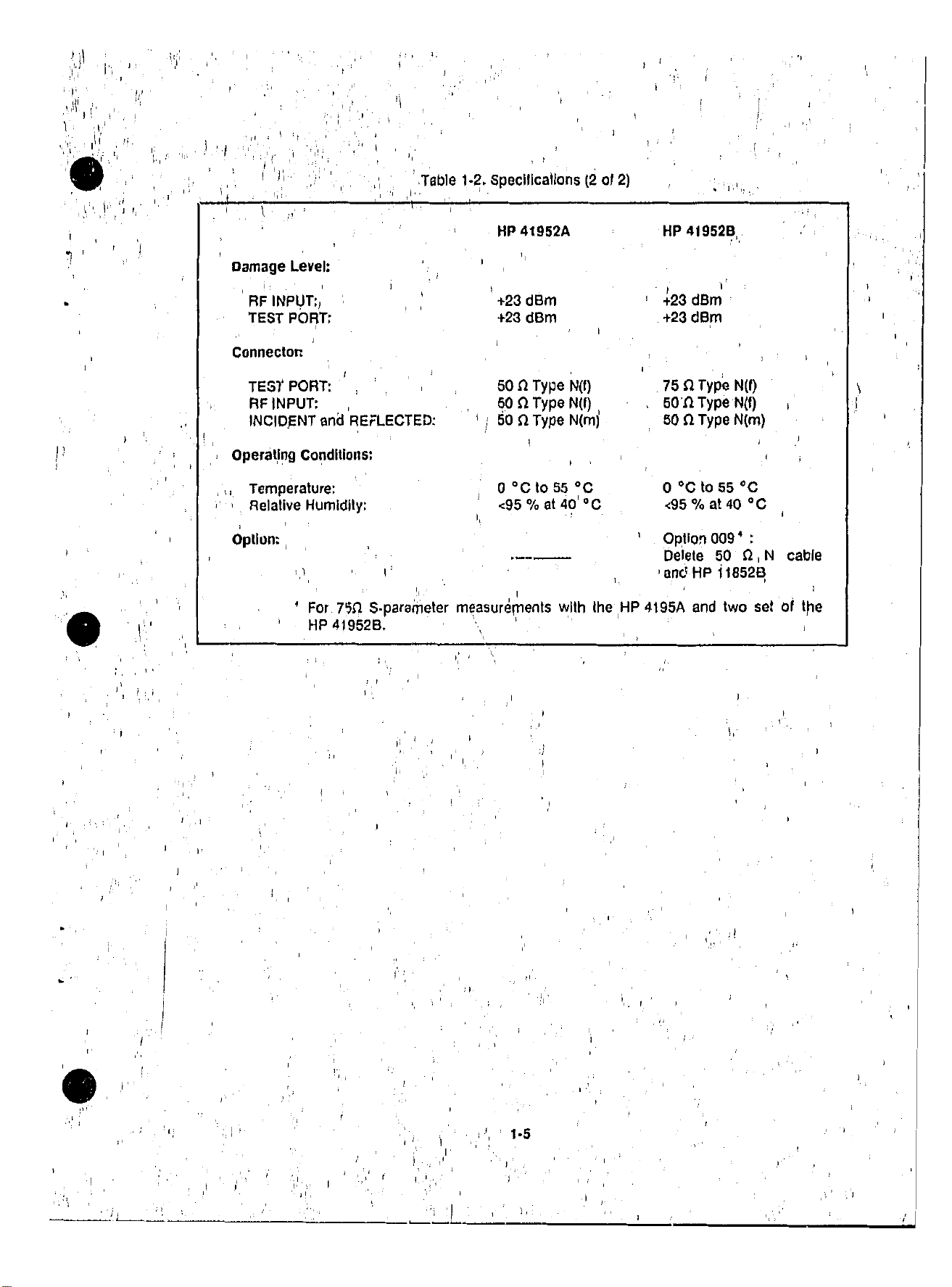
Tabl e 1-2. Specifications (2 of 2)
Damage Level:
RF INPUT:)
TEST PORT:
Connector:
TEST PORT:
RF INPUT:
INCIDENT and REFLECTED:
Operating Conditions:
, „. Temperature:
Relative Humidity:
Option: ,
4 For 78S1 S-pararheter measurements with the HP 4195A and two set of the
HP 41952B.
HP 41952A
+23 dBm
+23 dBm
HP 419528,.
+23 dBm
+23 dBm
50 CI Type N(i) 75 CI Type N(f)
50 n Type N(f) , 50T1 Type N(f) ,
' i 60 a Type N(mi 50 CI Type N(m)
0 °C to 55 °C
<95 % at 40' °C
0 °C to 55 °C
<95 % at 40 °C
Option 009'
Delete 50 R , N cable
and HP 11852B
,
J1,
•
1.5
• .,1
1, .
1,:
Artisan Technology Group - Quality Instrumentation ... Guaranteed | (888) 88-SOURCE | www.artisantg.com
Page 12
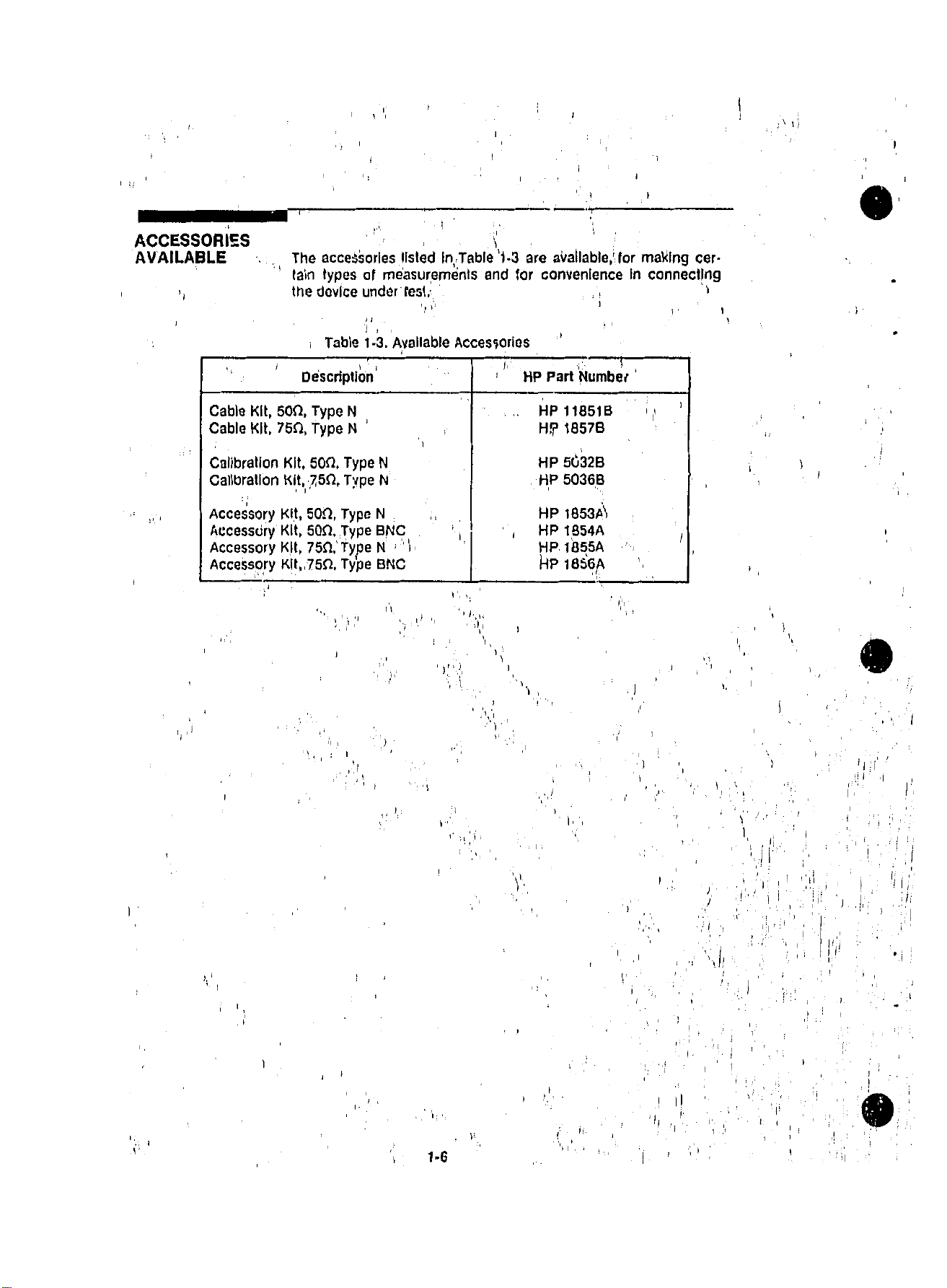
111111101111=1111111•11111
ACCESSORIES
AVAILABLE
The accessories listed Injable '1-3 are airallable,' for making cer-
tain types of measurements and for convenience in connecting
the device under rest; ' ti
;%
Tabl e 1-3. Available Acces5ories
Description
Cable Kit, 500, Type N
Cable Kit, 75), Type N
Calibration Kit, 500, Type N
Calibration Kit, 750, Type N
Accessory Kit, 50n, Type N
Accessdry Kit, 50f/, Type BNC
Accessory Kit, 75D, Type N'
Accessory Kit, 750, Type BNC
Il
1 ,
:
HP Part Number
HP 11851B
18576
HP 5032E
HP 5036B
HP 1853A1
HP 1854A
HP. 1855A
kp 18561
1.6
1 1
• • 1
Artisan Technology Group - Quality Instrumentation ... Guaranteed | (888) 88-SOURCE | www.artisantg.com
Page 13
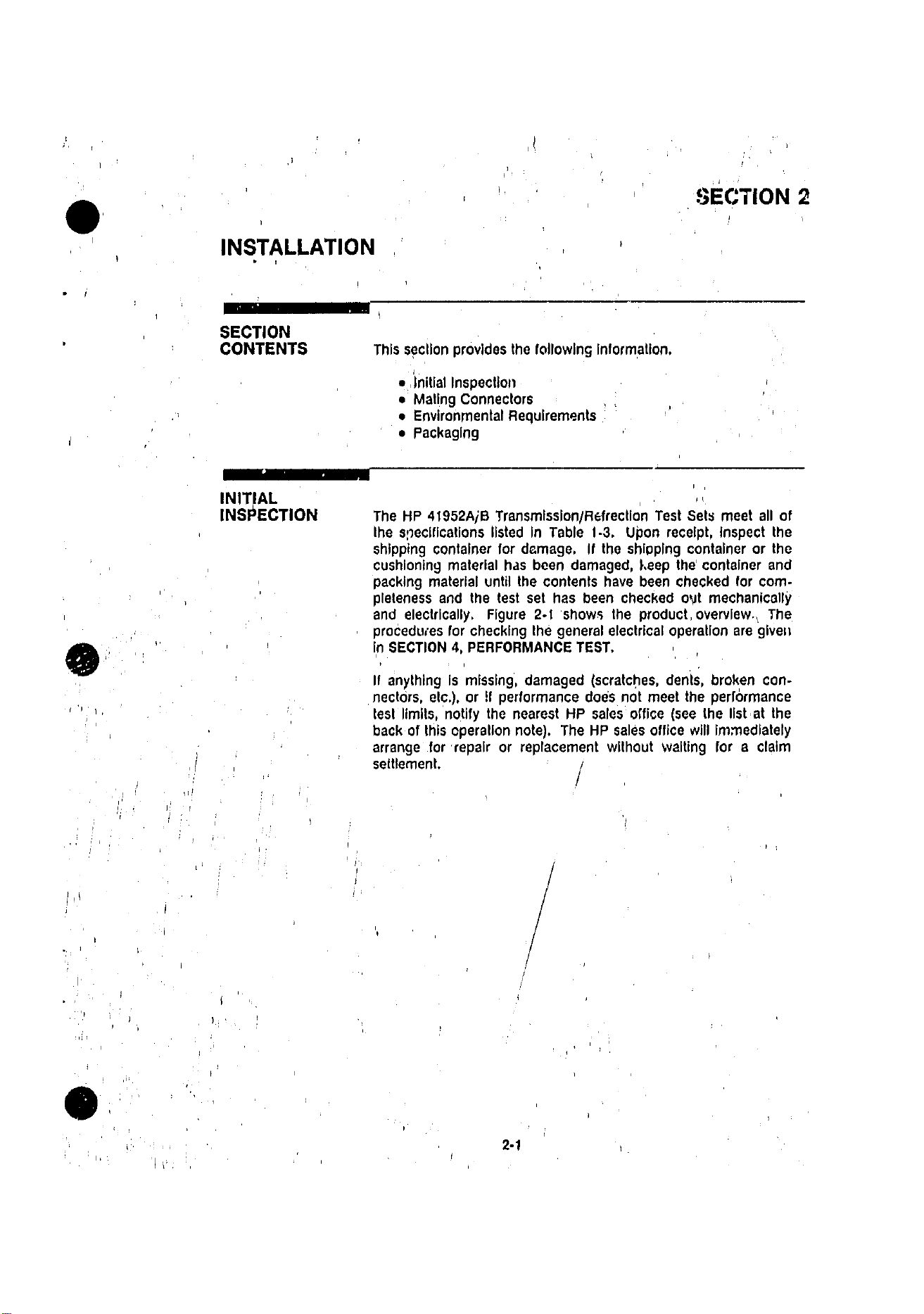
INSTALLATION
SECTION
CONTENTS
INiT AL
INSPECTION
This section provides the following information.
The HP 41952A/B Transmission/RefrectIon Test Sets meet all of
the specifications listed in Table 1.3. Upon receipt, Inspect the
shipping container for damage. If the shipping container or the
cushioning material has been damaged, beep the' container and
packing material until the contents have been checked for com-
pleteness and the test set has been checked oit mechanically
and electrically. Figure 2-1 shows the product, overview., The
proCeduies for checking the general electrical operation are given
19 SECTION 4, PERFORMANCE TEST.
SECTION 2
•, ,Initial Inspection
• Mating Connectors
• Environmental Requirements
• Packaging
If anything is missing, damaged (scratches, dents, broken con-
nectors, etc.), or If performance does not meet the perfOrmance
test limits, notify the nearest HP sales office (see the list at the
back of this operation note). The HP sales office will immediately
arrange for repair or replacement without waiting for a claim
settlement.
2-1
Artisan Technology Group - Quality Instrumentation ... Guaranteed | (888) 88-SOURCE | www.artisantg.com
Page 14
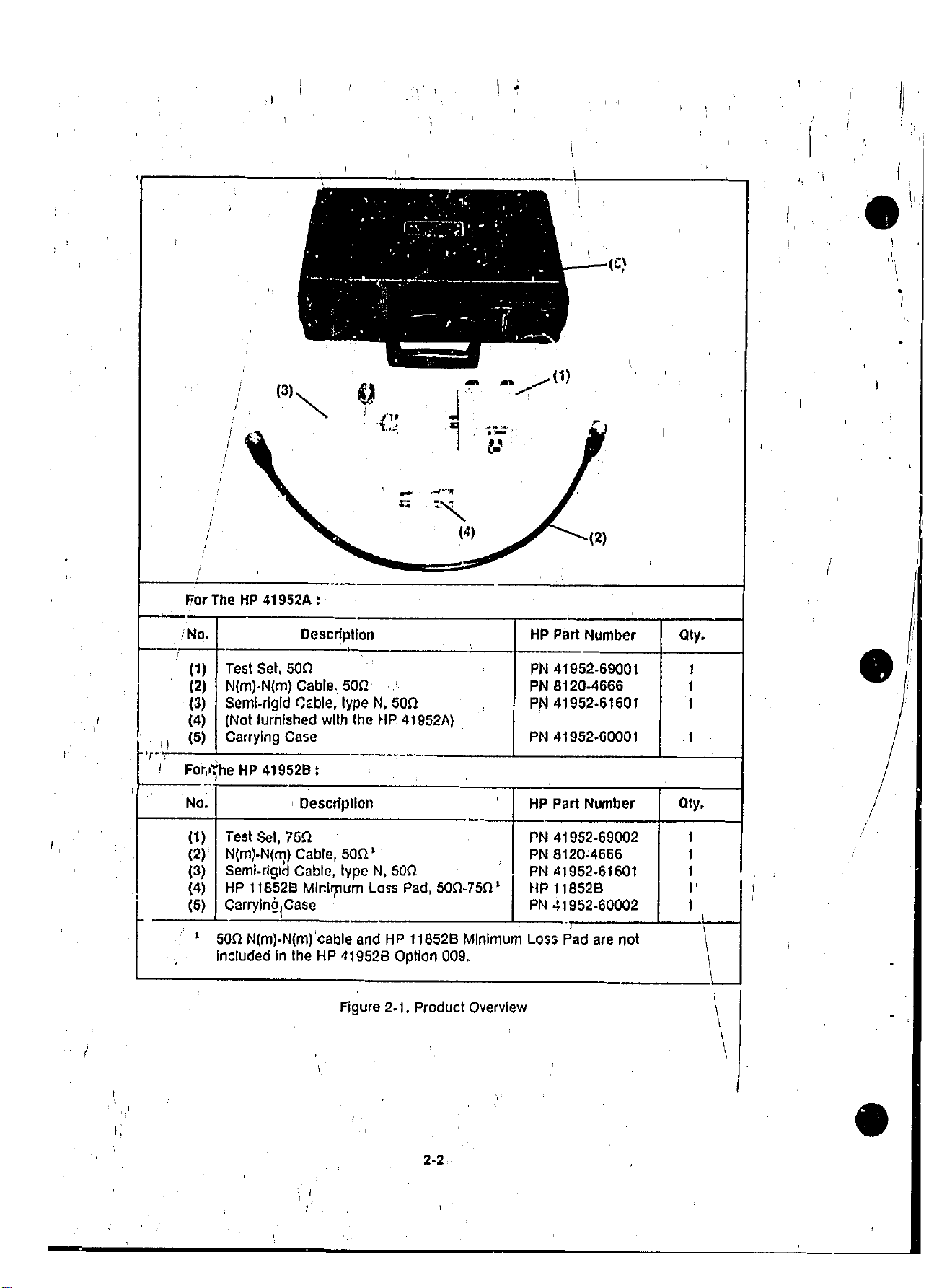
g.
1
/ (3)
I
i
For The HP 41952A :
jNo.
• '
Description
, .
....,....
:,-
sommuw
' .. - " •
.
r
— - •
(4) (2)
..---
(1)
HP Part Number Qty.
•
(Cs,
,
Test Set, 5012
(1)
(2)
N(m)-N(m) Cable, 50f1
(3)
Semi-rigid Cable, type N, 50f/
(4)
,(Not furnished with the HP 41952A)
.I1 (5)
tt
Carrying Case
Forine HP 41952B:
No.
Test Set, 75n
(1)
(2)'
N(m)-N(m) Cable, 50n'
Semi-rigid Cable,, type N, 50a
(3)
(4)
HP 118528 Minimum Loss Pad, 500.-750`
Carrying Case
(5)
50a N(m)-N(m)'cable and HP 118528 Minimum Loss Pad are not
Included in the HP 419528 Option 009.
PN 41952-69001
PN 8120-4666
PN 41952-61601
PN 41952-00001
Description HP Part Number
PN 41952-69002
PN 812C.4666
PN 41952-61601
HP 118528
PN 41952-60002
7
Figure 2-1. Product Overview
1
1
1
Qty.
1
1
1
1
1 ,
2-2
Artisan Technology Group - Quality Instrumentation ... Guaranteed | (888) 88-SOURCE | www.artisantg.com
Page 15
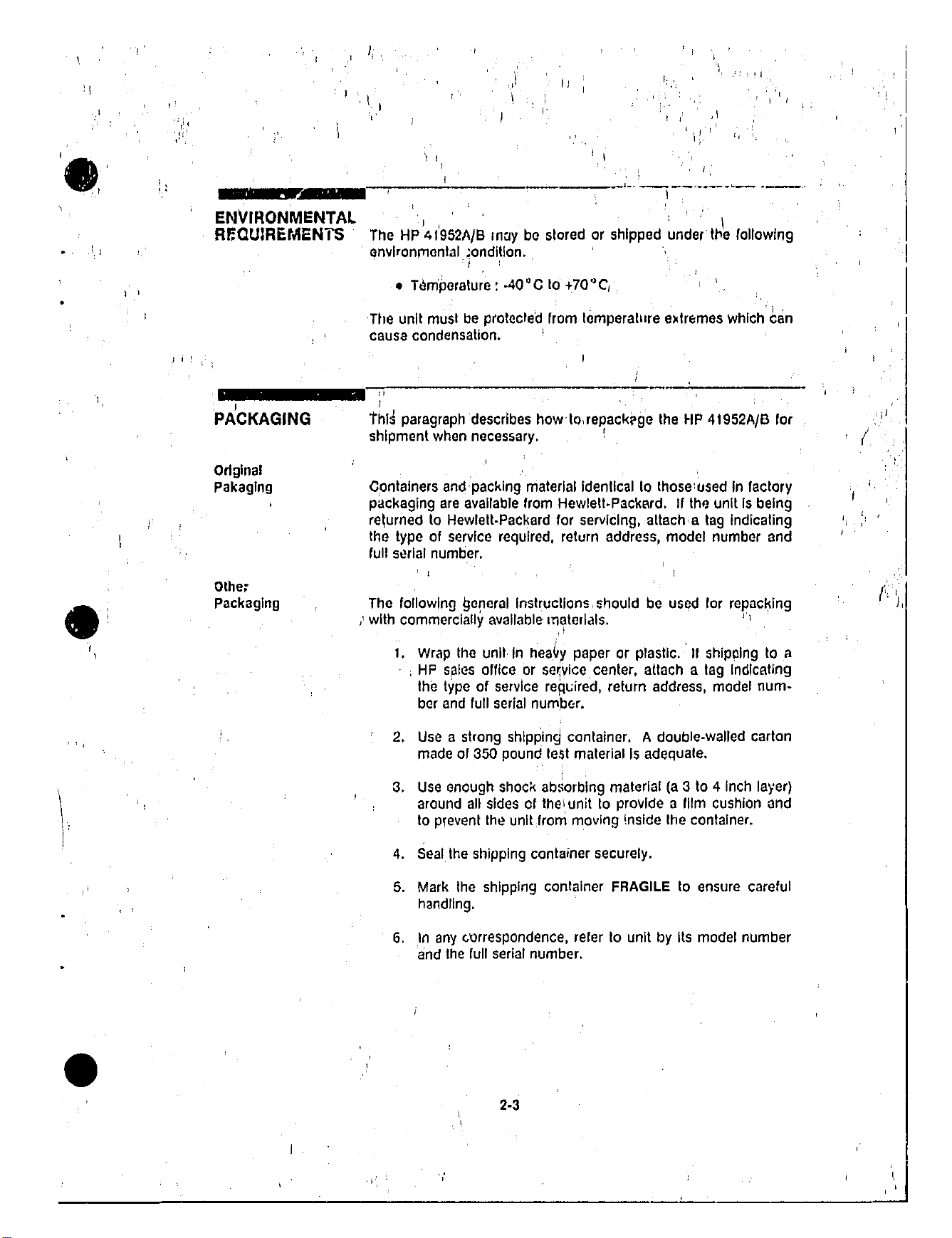
21111/111111.11110111111111111111
ENVIRONMENTAL .1
REQUIREMENTS The HP 4 l'952A/B inay be stored or shipped under'Ide following
• environmental ,:ondition..
• TemPerature : -40*C to +70°C,
The unit must be protected from temperature extremes which Can
cause condensation.
1111111111111•1•111=1111 ,,
1 1
PACKAGING Thii paragraph describes how.tolrepackage the HP 41952A/B for
shipment when necessary. 1
Original
Pakaging Containers and packing material Identical to those'used in factory
packaging are available from Hewlett-Packard. if the unit Is being
returned to Hewlett-Packard for servicing, attach,a tag Indicating
the type of service required, return address, model number and
full serial number,
Other
Packaging The following general instructions should be used for repacking
; with commercially available materials.
1. Wrap the unit in hea(ey paper or plastic. It shipping to a
HP sales office or service center, attach a tag indicating
the type of service required, return address, model num-
ber and full serial number.
2. Use a strong shipping container. A double-walled carton
made of 350 pound test material Is adequate.
3. Use enough shock absorbing material (a 3 to 4 inch layer)
around all sides of the' unit to provide a film cushion and
to prevent the unit, from moving inside the container.
4. Seal the shipping container securely.
5. Mark the shipping container FRAGILE to ensure careful
handling.
6. In any correspondence, refer to unit by Its model number
and the full serial number.
2-3
Artisan Technology Group - Quality Instrumentation ... Guaranteed | (888) 88-SOURCE | www.artisantg.com
Page 16

\
OPERATION
SECTION
;CONTENTS Tiffs section provides the following information.
• Overview
• Operator's Check
Typica' Measurement Setups
•
• Calibratfon Considerations
ECTION 3
OVERVIEW
(TO OUTPUTS), ,
Figure 3-1 shows the main features of the HP 41952A/13 test sets
end their simple block diagramd, and the lollowing description Is ,
dorresponded to each features. , I
(2) INCIDENT connector 3) REFLECTED connector
(TO INPUT R) (TOINPUT T)
, •
(1) RF INPUT
connector
(4) TEST PORT connector
(5) Semi-rigid Cable
Figure 3-1. HP 41952A/B Test Sets Features (1/2)
3.1
Artisan Technology Group - Quality Instrumentation ... Guaranteed | (888) 88-SOURCE | www.artisantg.com
Page 17

r,:
HP 41952A
50 ohm
(1) RF INPUT>
(0dB
I 50 ohm
(2) INCIDENT
(-19dB*)
12dB
Pad
(6dB)
(6dB)
60 ohm
(3) REFLECTED
+ _ _
Directional
Bridge
(4) TEST PORT
A (119dB*
When TEST PORT is)
opened or shorted.
6dB
Coupling
13de*
(When TEST PORT is)
50 ohm
50 ohm terminated.
(DC COUPLED)
HP 41952E3
60 ohM
(2) INCIDENT
(-31d13*)
24dBI
Pad —
50 ohm
(1) RF INPUT>
(0dB in)
(6dB)
Directional
(6dB)
6dB
,Pad ,
* Levels applied to each connector when a OdB level
is applied to the RF INPUTconnecter.
50 ohm
I (3) REFLECTED
A
-31dB*
(When TEST PORT Is)
nOned or shorted.
6dBiPad j
Bridge
6dB
Coupling
75 ohmi 75 ohm terminated.
(4) TEST PORT
(DC COUPLED)
- -
19dB*
l(_
When TEST PORT s
Mb
Figure 3-1. HP 41952A/13 Test Sets Features (2/2)
3-2
Artisan Technology Group - Quality Instrumentation ... Guaranteed | (888) 88-SOURCE | www.artisantg.com
Page 18

(1) RF INPUT connector : 600 N(f) connector
The output signal from HP 4195A's OUTPUT Si , or S2 Is input
through the RF ,INPUT connector, the signal is then split and fed
to the INCIDENT and TEST PORT / REFLECTED connectors
(2) INCIDENT connector : 600 N(m) connector
This connerttor is used to route a portion (INCIDENT) of the OUT-
PUT S1 or S2 signal to the HP 4195A's INPUT R1 or R2. This
signal Is Used as the refejence sIgnal for ratio measurements.
(3) REFLECTED connector : 500 N(m) connector
This connector is used to route' the REFLECTED sigmil from the
DUT to the HP 4195A's INPUT T1 or '1"2.
(4) TEST PORT connector :HP 41952A :500 NO) connector
:HP 41952B :750 N(I) connector
This connector' Is used to route the OUTPUT signal to the OUT
and to receive the REFLECTED signal from the OUT.
(5) Semi-rigid cable :1.00 N(m)-N(m) cable
This cable is used to connect HP 4195A OUTPUT S1 or S2 to the
HP 41952A/13's RF1NPUT.
CAUTION1
Do not apply signals with power levels exceeding +23 dBm
to the RF INPUT and TEST PORT connectors, or damage
may result.
ICAUTION
Do not mate a 500 type-N connector to a ma type-N con-
nector or damage may result.
Artisan Technology Group - Quality Instrumentation ... Guaranteed | (888) 88-SOURCE | www.artisantg.com
Page 19

OPERATOR'S
CHECK
This paragraph describes the HP 41952A/B operator's check,
This check procedure is intended only to ensure, that the
HP 41952A/B is functional, If the HP 41952A/B falls this check, it
must be repaired. To verify (hat the HP 41952A/B meets the ,
specifications, run the PERFORMANCE TEST described in SEC-
TION 4.
HP 4195A
r•-..
0000
0000
°CM°
000
0000
PO
.1:4
0
____
...1-=
00 0000
, 0 00 00
o
000
0
0
0
0 0 00000
10 C-5I
0 ,a
000
000
000 0
,-,
0
0 0
• , r
0 0 0
. 0 r
0
0 C C
0 0 0
P 0 0 0
® ® ®
Figure 3-2. Operator's Check Setup
lEquIpmentj
• Network Analyzer HP 4195A
•
5052 Termination
(for HP 41952A only)
HP PN 85032-60004
or HP 909C/F opt.012
• 750 Termination
(for HP 419521 only) HP PN 85036-60008
[Procedure)
1. Connect the HP 41952A/B to the network analyzer as shOwn
In Figure 3-2. Do not connect the termination to the TEST
PORT connector of the HP 41952A/B.
3-4
Artisan Technology Group - Quality Instrumentation ... Guaranteed | (888) 88-SOURCE | www.artisantg.com
Page 20

2. Set the network analyzer's start frequency to 10 MHz and its
stop frequency to 600 MHz,,,
3. Set the network analyzer's output level to 0 dBm.
4. The network an•qier's magnitude ratio reading should be
approximately 0 dB.
5. Conned a termination (50 CI termination fiiir the HP 41052A or
75 CI termination for the HP 41952B), to the HP 41952A/B's
TEST PORT connector.
6. The network analyzer's magnitude ratio reading shquld be
less than -30 dB,
I
3.5:
Artisan Technology Group - Quality Instrumentation ... Guaranteed | (888) 88-SOURCE | www.artisantg.com
Page 21

TYPICAL
MEASUREMENT
SETUPS
This paragraph provides typical measurement setups using the
HP 41952A/B. The following setups are described,
o Transmission/Reflection Measurement
• Using HP 41952A (50 CI)
• Using HP 41952B (75 D)
• S-parametor Measurement
• Using HP 41952A (50 CI)
• Using HP 41952E (75 cl)
CAUTION
Do not mate a 50n type-N connector to a 7511 type-N con-
nector or damage may result,
CAUTION1
Do not apply signals with power levels exceeding +23 dBm
to the RF INPUT and TEST PORT connectors or damage
may result,
3.6
Artisan Technology Group - Quality Instrumentation ... Guaranteed | (888) 88-SOURCE | www.artisantg.com
Page 22

Transmission/
Reflection
Measurements (Using the HP 41952A (500)]
Figure 3-3 shows typical measurement setup' for a Transmission/
Reflection measurement of a 500 system.
HP 4195A
co
0000
00
0
a
00
t=3
0 0
0 0
00
ca
000
000
0000000
00
0 0 cl
HP,41952A
OUT
o
0 0 0 0
0000
0000
000
0000
10 6)
Figure 3.3. TransmissIon/Rellection Measurement Setup Example
Using the HP 41952A (500)
3-7
Artisan Technology Group - Quality Instrumentation ... Guaranteed | (888) 88-SOURCE | www.artisantg.com
Page 23

[Using 11P 41.9528 (750)]
Figure 3.4 shows typical measurement setup for the Transmis-
sion/Reflection measurement of a 15) system. Set the character-
istic Impedance setting of the HP 4195A to 750 using the ‘ZO 5001
715f1 soney.
HP 4195A
o
0
0
0
(i. 4) 0 "3
JHP 419526
C300
COCO
0 0 0
000 00
0
P
pqr
fl
0
0
oprzoo
oct000
00000
U 000
0
0
• 6
()
50 fl Cable
6. HP ltP52.B.
Minanorn Loss Pad
Figure 3-4. Transmission/Reflection Measurement Setup Example
Using the HP 41952B (75f1)
Artisan Technology Group - Quality Instrumentation ... Guaranteed | (888) 88-SOURCE | www.artisantg.com
Page 24

•
S-Parameter
Measurements [Using the HP 41862A (600)1
Figure 3-5 shows a typical measurement setup for making ,S-
pare/Meter measurements of a 500 system.
0
0
0
a
0
0
000
0
0
000
000
00000 0000
0
C
0000
0
0000
"CI°
b
000
Figure 3-5. &Parameter Measbrement Setup Example
' Using the HP 41952A (500)
t • •
• 1 )
3.9
-
ft' ' i.
Artisan Technology Group - Quality Instrumentation ... Guaranteed | (888) 88-SOURCE | www.artisantg.com
I .1
1
I I
Page 25

[t.15Ing HP 41952B (75f1)]
• Figure •3=6 showsla typicgI measurement setup for making a S-
•
parameter measurement'of a 75C1 system.", Set the characteristic
Impedance setting of: the HP 4195A1 to 75n using- the 10 50S1
• 75f1' eaftkev,
HIP'4195A
#, •
1 po ooao
0
, ...ca.
,
0 0,
I •
(II
—
.
0 0
0 0 O 10 0
'
I. ,
o rao
Ei
t:3°._1
0
0
00'0 0
0 0 0 0 0
•
op
.,
o
"r)°
000
0000
,
■ HP 41^5B
DLIT
Figure 3-6. s-p :meter Measurement Setup E>campie
Using the HP 41952B (750)
1-10
11
Artisan Technology Group - Quality Instrumentation ... Guaranteed | (888) 88-SOURCE | www.artisantg.com
Page 26

11111=1111111111111111=111111
CALIBRATION
CONSIDERATIONS The HP 4195A provides calibration capabilities for enhancing
measurement accuracy. You can select from the following call-
bration functions (appropriate for your measurement) to compen-
sate for errors due to the test set. Refer to the HP 4195A Opera-
tion Manual for details.
• For Transmission Measrements
• Normalize (Through) Calibration:
Compensates frequency response errors.
• Normalize & Isolation Calibration:
Compensates frequency response and crosstalk
errors. 1
• For Reflection Measurements
• NorMalize (Open\ Calibration:
ComOnsates trequency response lors.
• One Pail Partial Calibration:
Compensate, frequency response and directivity
errors.
1
f
Calibration
Standard Values
HP 85032B
N(m) connector
HP 85032B ,
N(t) connector
HP 8503613
N(m) connector
• One Port Full Caliblation;
Compensates frequency response, directivity, and
source mismatching errors.
The standard values Tor reflection alit—eon are stored In the
HP 4195A's, memory, and those values can be modified to match
your standards, , Use the values listed in Table 3-1 for the stan-
dard values when using the HP 8503213 or HP 85036B calibration
kit.
Ta b l e 3.1. Standard Values
OPEN
0 [SI,
0 [SI, 108E-15 [FJ
0 [SJ, 275E-15 [Ff
413E-15 IFI , 0 [Oh 876E-12 [Hi 50 [fll, 0 [HI
SHORT
.0 pi,
0 [0J, 1317E-12 [HI 75 [al, 0 fHI
0 [HI 50 [0]. 0 [HI
LOAD
HP 85036E
N(f) connector
Artisan Technology Group - Quality Instrumentation ... Guaranteed | (888) 88-SOURCE | www.artisantg.com
0 [SI, 635E-14 [FI
0 pl,
3-11
0 [HI
75 [C11, 0 [HJ
Page 27

SECTION 4
PERFORMANCE TESTS
111=11111111111.1.111111IN
INTRODUCTION This section provides the performance test procedure to ensure
that the HP 41952A/B meets the specifications listed in Table 1-3,
Specifications. The performance test can be performed without
accessing the interior of the HP 41952A/B.
The test results should be recorded into the Performance Test
Record located at the end of this section.
EQUIPMENT REQUIRED
The equipment required for performance testing is listed in Table
4-1. Substitutions can be made for the equipment in this list if
the specifications meet or exceed the specifications listed in the
Requirements column.
Tabl e 4-1, Recommended Test Equipment
Equipment i
Recommended Model
Network Analyzer No substitute
'HP 4195A
T/R Test Set
HP 41952A
Calibration Kit i 1
HP 85032B
Calibration Kit i I
HP 85036B ' I
Termlnatitin 1
HP 909C•Opt.200, 0p1012 ' 2
I Return Loss: 52 dB
Termination
HP 909F Opt.012 ' 2 Frequency: 100 kHz to 500 MHz
,
Qty. Requirements
,
1 No substitute
I
No substitute
(use open/sho'tI50 (1 termination)
1
1 Typ e N(m), 50 fl
Na substitute
(use open/short/75 it termination)
Type N(m), 50 C
Frequency: S 200 MHz
Return Loss: Z 47 dB
Adapter
Note: Used for performance testing the HP 41952B.
2 Used for performance testing the HP 41952A.
Artisan Technology Group - Quality Instrumentation ... Guaranteed | (888) 88-SOURCE | www.artisantg.com
1 N(f)-N(f), 50 ft
1 N(m)-N(m), 50 SI
4-1
Page 28

CALIBRATION CYCLECYCLE
The HP 41952A/3 requires periodic performance Verification. The''
HP 41952A/B bliould be checked out using the performance test
at least once a year or more depending on the frequency of use. ,
Preventive maintenance should be performed at least twice a year
to keep dowtt-time to a minimum, and to insure optimum
operation.
PREPARATION This paragraph provides the information you need to know, and
the steps you must perform before starting the performance test.
1, The test equipment must be allowed to warm-up and stabilize
for at least 30 minutes.
2. An HP 4195A Is required to performance test the HP 41952A/
B, In the remainder of this manual, the HP 4195A's softkeys
are indicated in boldface type and are enclosed In single
quotes (e.g., 'NETWORK' soltkey), and keys are indicated in
bold face type only (e,g., PRESET key).
3. The HP 4195A's calibration capability Is used to performance
test the HP 41952A/B. Perform the procedure given below to
change the calibration standard data stored In the HP 4195A
before running the performance test. If you are testing a
HP 41952A, perform steps a and b. I: you are testing a
HP 41952B, perform steps a through d,
a, Turn the HP 4195A ON, and sequentially press the PRE-
SET and CAL keys, and the 'more 112' and 'CAL STD
modify' softkeys.
b. Sequentially press the following keys.
'OPEN CAL STD', 0, green shiltkey, , (comma)
4 , 1 , 3 EEX, - (minus), 1 , 5 , ENTER/EXECUTE
'SHORT CAL STD', 0 , green shiltkey„ (comma)
8 , 7 , 8 , EEX, - (minus) , 1 , 2 , ENTER/EXECUTE
'LOAD CAL STD', 70 , green shiftkey„ (comma)
0 , ENTER/EXEC....
4-2
Artisan Technology Group - Quality Instrumentation ... Guaranteed | (888) 88-SOURCE | www.artisantg.com
Page 29

c.. Sequentially press the HP 4195A's CA key, and the
'more 1/2', 'ZO 5011 7512' and the 'CA STD modify'
softkeys.
d. Sequentially press the following keys.
'OPEN CAL STD', 0, green shlitkey, (ccin ma)
,1
2 , 7 , 5 , EEX, • (minus) , 1 , 5 , ENTER/E ECUTE
'SHORT CAL STD', 0 , green shiftkey, (c• mma)
1 , 3 , 1 , 7 ,tEX, • (minus) , 1 , 2 , ENTE /EXECUTE
'LOAD CAL STD', 7 , 6 green shiltkey, comma)
0 , ENTER/EXECUTE
•
I
4.3
Artisan Technology Group - Quality Instrumentation ... Guaranteed | (888) 88-SOURCE | www.artisantg.com
Page 30

PERFORMANCE TESTS
DIRECTIVITY TEST
SPECIFICATIONS: (at 23 °C *5 °C)'‘
HP 41952A: 30 dB at < 300 kHz
HP 41952B: Z 30 dB at <300 kHz
40 dB at 300 kHz to 200 MHz
Z35dBat>200MHz
35 dB at 300 kHz ,
SETUP:
HP 4195A
8
c-)
ci
11
0 a i 0 0
. p‘
frf (I.3
1 j
....
=1"
1,4; .:..1;:',. 0 .19,•]2E
--ir-r---
1
toAct
Figure 4-1. Directivity Test Setup
EQUIPMENT:
Network Analyzer HP 4195A
Calibration Kit HP 85032B
HP 8503613' 2
Term in at io n HP 909C Opt. 200 Opt. 012*
Term in at io n HP 909F Opt. 012"
Note: Used for testing the HP 41952A
• z Used for testing the HP 41952B
PROCEDURE:
1. Connect the HP 41952A/B to the HP 4195A, as shown in Figure 4-1.
4.5
Artisan Technology Group - Quality Instrumentation ... Guaranteed | (888) 88-SOURCE | www.artisantg.com
Page 31

PERFORMANCE TESTS
2, Sequentially press the following HP 4195A front panel keys,
CONFIG, 'NETWORK', PRESET
AMPLITUDE (CHANNEL 1 side), 1 , 0 , ENTER/EXECUTE,
REF ATTEN (CHANNEL 1 side), 1 , 0 , ENTER/EXECUTE
TEST ATTEN (CHANNEL i Side), 1 , 0 , ENTER/EXECUTE
START, 1 , 0 , 0 kHz/dBrn
RES BW, 1 , kHz/dBm
MENU, 'TRIGGER menu', 'SINGLE mode', 'return'
'TYPE lin tog'
(log" In the 'TYPE lin log' sioltkey will change to
Intensified green.)
DISPLAY, 'TRACE B on oft'
("off" In the 'TRACE B on oft' sottkey will change
to intensified green,)
NOTE
If you are testing the HP 41952B, skip step 3.
3. Press tha following keys, and skip step 4,
STOP, 2 , 0 , 0 , MHz/V
4, Press the following keys (only for testing the HP 41952B).
STOP, 5 , 0 , 0 , MHz/V
CAL, 'more 1/2', 'ZO 509 75f2',
("M' in the '7.0 Bon 7551' softkey will change to intensified ween.)
5. Connect the N(m) SHORT standard to the HP 41952A/B's TEST PORT connector.
6. Press the TRIG/RESET key on the HP 4195A's front panel, to makeia single sweep
measurement.
7. Enter the HP 4195A "C=A" command using the following keystrokes.
CLR LINE, blue shiftkey, C , = , A , ENTER/EXECUTE
8. Connect the N(m) LOAD standard (HP 909C Opt, 200, Opt. 012 for testing
HP 41952A, HP 85036B's 75 CI standard (85036-60008) for testing HP 41952B) to the
HP 41952A/B's TEST PORT connector.
9. Press the HP 4195A's TRIG/RESET key.
4.61
Artisan Technology Group - Quality Instrumentation ... Guaranteed | (888) 88-SOURCE | www.artisantg.com
Page 32

PERFORMANCE TESTS
10. Enter The HP 4195A 'A=C-A" command using the following keystrokes to have the
HP 4195A display the Directivity Test, results. '
CLR LINE, blue shittkey, A , = , C , • (minus) , A ENTER/EXECUTE
11. Press the SCALE REF key and the 'A AUTO SCALE' soltkey for auto scaling.
12. Sequentially press the following keys to set the HP 4195A's analysis range between
100 kHz and e00 kHz,
MORE, 'ANA RNG'
(move the • marker to the point as close as possible to 300 kHz by rotating the
HP 4195A's rotaryiknob.)
'active oMKR .MKR' ("oMKR" in this soltkey will change to Intensified
green.)
(muve the o marker to the 100 kHz point)
'STORE ANA RNG'
'PART ANA on off' ("on" in this softkey will change to intensified
green.)
13. Press the MKR-0 key and 'MKR-*MIN' softkey,
14. Confirm that the T/R data displayed on the upper right corner of the HP 4195A's
display (Directivity Test result) Is within the test limits listed In Table 4-Z Directivity
Test Limit,
15. Sequentially press the following keys to set the HP 4195A's analysis range between
300 kHz, and the stop frequency point (200 MHz for testing a HP 41952A, or
500 MHz for testing a HP 41952B).
MORE, 'ANA RNG'
(move o marker to the STOP frequency point)
'STORE ANA RNG'
16. Press the MKR- key and 'MKR-*MIN' soltkey.
17, Confirm that the T/R data displayed on the upper right corner of the HP 4195A's
display (Directivity Test result) Is within the test limits listed in Table 4-2, Directivity
Test Limits.
NOTE
If you are testing a HP 41952B, do not perform step 18,
4.7
Artisan Technology Group - Quality Instrumentation ... Guaranteed | (888) 88-SOURCE | www.artisantg.com
Page 33

PERFORMANCE TESTS
18, Perform steps a throUgh j only when testing a HP 41952A.
a, Sequentially press the following HP 4195A keys.
START, 2 , 0 , 0 , MHz/V
STOP, 5 , 0 , 0 , MHz/V
b. Connect the HP 85032B's N(m) SHORT standard (HP 11512A) to the
HP 41952A's TEST PORT connector.
c. Press the HP 4195A front panel TRIG/RESET key to perform a single sweep
measurement,
d. Enter the HP 4195A "C=A" command using the following keystrokes.
CLR LINE, blue shiftkey, C , a , A , ENTER/EXECUTE
e. Connect a the 50 11 Termination (HP 909F Opt. 012) to, the HP 41952A's TEST
PORT connector.
f. Press the HP 4195A TRIG/RESET key.
g. Enter the HP 4195A "A=C-A" command using the following keystrokes to have
the HP 4185A display the Directivity Test results.
,CLR LINE, blue shiflkey, A , = , C , - (minus) , A , ENTER/EXECUTE
h. Press the SCALE REF key and 'A AUTQ SCALE' softkey for auto scaling.
Sequentially press the MKR-* key and the 'MICR-HOIN' soltkey.
Confirm that the T/R data displayed in the upper right corner of the HP 4195A's
1.
display (Directivity Test result) is within the test limits listed in Table 4-2, Directivi-
ty Test Limits.
Tabl e 4-2. Directivity Teit Limits
HP 41952A:
Frequency Test Limit
< 300 kHz
300 kHz to 200 MHz
> 200 MHz
HP 419526:
a 30 dB
Z 40 dB
Z35dB
Frequency
< 300 kHz
a 300 kHz
4.8
Artisan Technology Group - Quality Instrumentation ... Guaranteed | (888) 88-SOURCE | www.artisantg.com
Test Limit
Z30dB
35 dB
Page 34

PERFORMANCE TESTS
EFFECTIVE SOURCE MATCH TEST
SPECIFICATIONS: eat 23 °C °C)
TEST PORT: a 15 dB at < 30( •••
a 20 dB at r:3(2,1, gz
SETUP: tip 4196A
_.....
0.002
car
0
0 0 0 0
,i) ® i
.
a
0
0 0
.. It
_4 u E3
0 0 0
„ • 1
n '-• I j-(....,)
0. .0
0 0 €11
8
8
Ez,,"„1=',,, la
ciao
0 0 0 0 0
0 0 a
: 0
AP 41952A a .1t952E
St•rof tro LCAr)
Figure 4-2. Effective Source Mat •t1 Test Setup
',';re,data
EQUIPMENT:
Network 14Inalyzer
Calibration Kit
HP 4195A
HP 85032W
Hp 85030B"
Note:
Used for testing the HP 41952A
• 3
Used for testing the HP 41952B
PROCEDURE:
1. Connect the HP 41952A/B to the HP 4195A, as shown in Figure 4-2.
4.9
Artisan Technology Group - Quality Instrumentation ... Guaranteed | (888) 88-SOURCE | www.artisantg.com
Page 35

PERFORMANCE TESTS
2, Sequentially press the lollowing HP 4195A front panel keys,
CONFIG, 'S-PRMTR', '511', PRESET
AMPLITUDE (CHANNEL 1 side), 1 , 0 , ENTER/EXECUTE
REP ATTEN (CHANNEL 1 side), i ; ENTER/EXECUTE
TEST ATTEN (CHANNEL I side), 1 , 0 , ENTER/EXECUTE
START, 1 , 0 , 0 , kHr/dBm
STOP, 5 , 0 , 0 , MHz/V
RES BW, 1 , kHz/dBm
MENU, 'TRIGGER menu', 'SINGLE mode'
.'TYPE lin log'
(log" in the 'TYPE lin log' soltkey will change to
'return'
intensified green.)
DISPLAY, 'TRACE B on off'
("off" in the 'TRACE B on off' softkey will change
to intensified green.)
NOTF
If you are testing a HP 41952A, skip step 3.
3. Press the following keys (only when testing a HP 41952B).
CAL, more 1/2 , 'ZO 50Q 7511'
(the "75cr in the 'ZO 50f1 75cr soltkey will change to intensified green)
4. Sequentially press the HP 4195A's CAL key, and the 'S-PRMTR CAL menu' and 'ONE
PORT FULL CAL' soltkeys.
5. Connect the N(m) OPEN standard to the HP 41952A/B's TEST PORT connector.
3. Press the 'OPEN' softkey and the ENTER/EXECUTE key. Wait until the single sweep
measurement Is completed,
7. Connect the N(m) SHORT standard to the HP 41952A/B's TEST PORT connector.
8. Press the 'SHORT' sollkey and the ENTER/EXECUTE key. Walt until the single
sweep measurement is completed.
9. Connect the N(m) LOAD standard to the HP 41952A/B's TEST PORT connector.
110. Press the 'LOAD' soRkey and the ENTER/EXECUTE key. Wait until the single sweep
measurement is completed.
4-10
Artisan Technology Group - Quality Instrumentation ... Guaranteed | (888) 88-SOURCE | www.artisantg.com
Page 36

I i
PERFORMANCE TESTS
I I. Press the 'CAL' key and the 'CORRECTN on off' solthey. "on" I i this softkey will
l' change to intensiflad green. /
, 1
1,2,) Press the PROGRAM key, the 'EDIT' softkey and the UNTER/17XECUTE key, In se-
qudnCe. The HP 4195A'a display will change to the user progrep editor display,
,13. Enter the followl,ig HP 4195A program to have It display the Effective Source Match
test results. Ii you need more Information on how to enter a HP 4195A program,
refer to the HP 4195A's Operation Manual, paragraph 6-4, USER PROGRAM (Auto
Sequence Program:ASP).
10 <RA,RB> = <MFOR,MFOI> • <TFSR,TFS$>
20 <RA,RB> = <RA,RB> <MFSR,MFSI> ‹TFOR,TFOI>
30 <RA,RB> a <RA,RB> + <MFLR,MFLI> • (<TFOR,TFOI> <TFSR,TESI>)
40 <RC,RD> = <MFOR,MFOI> • ‹TFOR,TFOI> • ‹TFSR,TFSI>
50 <PC,RD> = <RC,RD> <MFSR,MFSI> • <TFSR,TFSI> . <TFOR,TFOI>
60 <RE,RF> <RA,RB> / <RC,RD>
70 A = - 20 • LOG ( SOP,(RE • RE + RF • RF ) )
60 END
Note; To display " < ", press the green shiftkey and < key.
To display " > ", press the green shiftkey and > key.
To display " , '', press the green shiftkey and , (comma) key.
To display " . '', press the MATH OPERATOR key and • . softkey,
To display " ", press the MATH OPERATOR key and +' softkey.
To display " / ", press the MATH OPERATOR key and /' softkey
To display " ( ", press the MATH OPERATOR key and ( ' sollkey,
To display " ) ", press the MATH OPERATOR key and ) ' softkey.
To display any alphabet key, let the LED indicator in the blue shiftkey
light, and press any alphabet key.
14. Sequentially press the PROGRAM key and the 'QUIT editor' and 'RUN' soft!.
Wait until the OP' softkey changes to. intensified green.
15, Press the SCALE REF key and the 'A AUTO SCALE' softkey for auto scaling.
Artisan Technology Group - Quality Instrumentation ... Guaranteed | (888) 88-SOURCE | www.artisantg.com
Page 37

16. Sequentially press the following keys iol set the HP L'195A's analysis range between
100 kHJ and 3op kHz,
MORE. JANA 11N(1)
(move the . marker to a point as close as possible to 300 kHz by rotating the
HP 4195A's rotary knob)
'active oMKR .MKR' ("oMKR" In this soltkey will change to ,intensified
(move the o marker to the 100 kHz point)
'STORE ANA RNG'
'PART ANA on off' ("on" in this softkey will change to intensified
17, Press the MKR-▶ key and the `MKR-•MIN' softkey,
18. Confirm that the data RL displayed on the upper right corner of the HP 4195A's
display (Effective Source Match Test result) is within the test limits listed in Table 4.3,
Effective Source Match'Test Limits.
19. Press the following• keys in sequence, to set the HP 4195A's analysis range between
300 kHz and 500 MHz.
1
green.)
green.)
MORE, 'ANA RNG'
(move o marker to 500 MHz point)
'STORE ANA RNG'
20. Press the MKR-+ key and the 'MKR-*MIN' softkey.
21, Confirm that the data RL displayed on the upper right corner of the HP 4195A's
displ4 (Effective Source Match Test result) is within the test limits listed in Table 4.3,
Effective Source Match Test Limits.
Ta bl e 4-3. Effective Source Match Test Limits
Frequency Test Limit
< 300 kHz
300 kHz ,
' Z 15 dB
Z20dB
4-12
Artisan Technology Group - Quality Instrumentation ... Guaranteed | (888) 88-SOURCE | www.artisantg.com
•
Page 38

PORT. MATCH TEST
SPECIFICATIONS: (at 2J' °C ±5 °C)
PERFORMANCE TESTS
INCIDENT, REFLECTED, HF INPUT:
SETUP: 1-11) 41,36A
on 0 0 0
1-53
Ll
00o0 Latnao coin;
nalp-.)
8
ci a
MO
00 0 IL,
a n o CI
0 0 0 0
4•IMIONIS MINIMMMI
® 0
41,f,2A
a 20 dt3
001
0000
0000
000
4000
Figure 4-3. HP 41952A Calibration Setup
EQUIPMENT:
Network Analyzer HP 4195A
T/R Test Set HP 41952A'
Calibration Kit HP 85032B
50 a Termination HP 909F Opt. 012'
Adapters as necessary
Note: •
PROCEDURE:
1. Connect the HP 41952A to the HP 4195A.
Test equipment required to test the HP 41952A/B under test
•
Used for testing the HP 41952B
.7
Used for testing the HP 41952A
HP 85036B'
4.13
Artisan Technology Group - Quality Instrumentation ... Guaranteed | (888) 88-SOURCE | www.artisantg.com
Page 39

PERFORMANCE TEST'S'
, „ t •
2, Toni the HP 4195A.OFF and ON .to Initialize It„-and then sequentially press the fol-
lowIng)HP 4195A front panelkeys;
CONF1G, 'S-PRMTR', 'S11', PRESET
AMPLITUDE (CHANNEL 1,sIde),1,, 1 ENTER/EXECUTE
REFi'ATTEN (CHANNEL, I side), 1 , 0 , ENTER/EXECUTE
TEST'IMEN (CHANNEL 1 side), 1 0 ,ENTER/EXECUTE
START, 1,, 0 , 0 , ktiz/dBm, ' •
STOP, 51,10 , 0 , MHz/V
RES. BW, 1 , kHz/dBm•
•
MENU, 'TRIGGER menu', 'SINGLE,mode'
DISPLAY, 'TRACE B on off':.'
("off' iri the 'TRACE B on off' softkey will change
to intensified green.)
3. Perform the following procedure (steps a through h), to perform a 1 PORT FULL
CALIBRATION for the TEST' PORT connector of the HP 41952A (test equipment).
a. Sequentially press the HP 4t95A's CAL key, and the `S-PRMTR CAL menu' and
`ONE PORT FULL CAL' softkeys. '
b. Connect the HP 85032B's N(m) OPEN standard to the TEST PORT connector of
the HP 41952A (test equipment).
c. Press the 'OPEN' softkey end the ENTER/EXECUTE key. Wait until the single
sweep measurement is completed.
d. Connect the HP 85032B's N(m) SHORT standard to the TEST PORT connector
of the HP 41952A (let equipment).
e. Press the 'SHORT' softkey and ENTER/EXECUTE key. Wait until the single
sweep measurement is completed.
f. Connect the HP 85032B's N(m) LOAD standard to the TEST PORT connector of
the HP 41952A (test equipment).
Press the 'LOAD' softkey and the ENTER/EXECUTE key. Wait until the single
9.
sweep measurement is completed.
h. Press the CAL key and the 'CORRECTN on off' softkey. The "on" In this softkey
will change to Intensified green.
)
4-14
Artisan Technology Group - Quality Instrumentation ... Guaranteed | (888) 88-SOURCE | www.artisantg.com
Page 40

PERFORMANCE TESTS
4, Perform the following procedure (steps a through I) to test the Port Match for the
INCIDENT (R) connector of tho HP 41952A/B (under test),
To HP .1,notromt)
TEST ponr cd:rn,cter
50A LOAD, fl(t)
CriC
60A LORD. Wm/
9,09 F rpt. Ot2 Itcr test+rt; 41'352A1
76A LOAD, Niti Ilat teitan 4126213;
Figure 4-4, INCIDENT connector Port Match Test Setup
a. Connect the N(m) LOAD standard (909F Opt. 012 for testing the HP 41952A,
HP 85036B's 75 CI standard for testing the HP 41952B) to the TEST PORT con-
nector of the HP 41952A/B (under test).
b. Connect the HP 850328's N(f) LOAD standard to the REFLECTED (T) connector
of the HP 41952A/B (under test).
c. Connect the HP 85032B's N(m) LOAD standard to the RF .NPUT connector of
the HP 41952A/B (under test), as shown In Figure 4-4.
d. Conned the INCIDENT (R) connector of the HP 41952A/B (under test) to the
TEST PORT connector of the HP 41952A (test equipment).
e. Press the HP 4195A's TRIG/RESET key, to make a single sweep measurement.
f. Enter the HP 4195A command using the following key stroke sequence to
have the HP 4195A display the Port Match test results,
CLR LINE, blue shiftkey, A , - (minus), A , ENTER/EXECUTE
g. Press the SCALE REF key and the 'A AUTO SCALE' softkey for auto scaling.
h. Press the MKR-> key and the 'MKR-,MIN' softkey to move the o marker to the
minimum point.
I. Confirm that the RL data displayed on the upper right corner of the HP 4195A's
display (Port Match test result) is greater than or equal to 20 dB.
5. Disconnect the HP 41952A/B (under test) from the HP 41952A (test equipment).
6. Disconnect the HP 85022B's N(f) LOAD standard from the REFLECTED (T) connec-
tor of the HP 41952A'B (under test).
4-15
Artisan Technology Group - Quality Instrumentation ... Guaranteed | (888) 88-SOURCE | www.artisantg.com
Page 41

PERFORMANCE TESTS
7. Perform the following procedure (steps a through g) to test the Port Match for the
REFLECTED (T) connector of the HP 41952A/B (under test).
To HP 41952A (test ec,tipmerA
TEST PORT Connector
60A LOAD, No)
50A LOAD, litrn)
0
CO
0 909 F epl. 012 (tot testing 41952A)
76A LOAD, 11trn) (for testing 41952E)
QD
Figure 4-5. REFLECTED connector Port Match Test Setup
a. Connect the HP 85032B's N(t) LOAD standard to the INCIDENT (R) connector of
'the HP 41952A/B (under test), as shown in Figure 4-6.
b. Connect the REFLECTED (T) connector of the HP 41952A/B (under test) to the
TEST PORT connector of the HP 41952A (test equipment).
c. Press the HP 4195A's TRIG/RESET key to make a single sweep measurement.
d. Enter the HP 4195A "A=-A" command uskig the following key sequence to have
the HP 4195A display the Port Match test result.
CLR LINE, blue shift!. ey, A = , - (minus), A , ENTER/EXECUTE
e. Press the SCALE REF key and the 'A AUTO SCALE' softkey for auto scaling.
. Press the MKR-▶ key and the 'MKE-VPMIN' soflkey to move the o marker to the
minimum point.
g. Confirm that the RL data displayed on the upper right corner of the HP 4195A's
display (Port Match test result) is greater than or equal to 20 dB.
8. Disconnect the HP 41952A/B (under test) from the HP 41952A (test equipment).
9. Disconnect the HP 85032B's N(m) LOAD standard and N(f) LOAD standard from the
RF INPUT connector and the INCIDENT connector of the HP 41952A/B (under test),
respectively.
10. Connect the N(m)-N(rn) Adapter lo the TEST PORT connector of the HP ;1952A (test
equipment).
4-16
Artisan Technology Group - Quality Instrumentation ... Guaranteed | (888) 88-SOURCE | www.artisantg.com
Page 42

PERFORMANCE TESTS
11. Uoe the following procedure (steps a through kb to perform a 1 PORT FULL CALI-
BRATION for the adapter on the TEST PORT connector of the HP 41952A (test
equipment).
a. Sequentially press the HP 4195A's CAL key, and the 'CORRECTN ors off', 'more
1/2', and 'CAL STD modify' softkeys,
b. Sequentially press the following keys to change the HP 4195A's stored standard,
calibration data,
'OPEN CAL STD', 0 , green shlftkey„ (comma), 1 , 0 , 8
EEX, - (minus), 1 , 5 , ENTER/EXECUTE
'SHORT CAL STD', 0 , green shiftkey„ (comma), 0 , ENTER/EXECUTE
c. Press the MENU key (once) and the 'TYPE tin log' softkey (twice).
d. Sequentially press the HP 4195A's CAL key, and the, 'S-PRMTR CAL menu' and
the 'ONE PORT FULL CAL' softkeys.
e. Connect the HP 850326's N(f) OPEN standard to the adapter on the TEST PORT
connector of the HP 41962A (test equipment),
f, Press the 'OPEN' sollkey and the ENTER/EXECUTE key. Wait until the single
sweep.measurement is completed,
Connect the HP 850326's N(f) SHORT standard to the adapter on the TEST
g.
PORT 'connector of the HP 41952A (test equipment).
Press the 'SHORT' soflkey and the ENTER/EXECUTE key. Walt until, the single
v‘ieep measurement is completed.
i. Connect tnie HP 850326's NW LOAD standard to the adapter on the TEST PORT
connector of the HP 41952A (test equipment).
Press the 'LOAD' softkey and the ENTER/EXECUTE key, Wait until the single
sweep measurement is completed.
k. Press the CAL key and the 'CORRECTN on oft' softkey.
12. Perform the following procedure (steps a through h) to test the Port Match for the RF
INPUT connector of the HP 41952A/B (under test).
4.17
Artisan Technology Group - Quality Instrumentation ... Guaranteed | (888) 88-SOURCE | www.artisantg.com
Page 43

PERFORMANCE TESTS
To HP 41952A Rest equpinen0
TEST PORT Connector
tilm1-Ntni) adapter
/
[_ Nlt)-Nit} adapte;
DOD
o'
CI /
/ 6071 LOAD, NW
60A LOAD, Mt
® 909 F opt. 012 (for lesPng 41952A1
76/1 LOAD, MN ttor testing 41952D1
Figure 4.6. RF INPUT connector Port Match Test Setup
a. Connect the HP 85032B's N(f) LOAD standard to the REFLECTED (T) connector
of the HP 41952A/B (under test).
I. Connect the HP 85032B's N(m) LOAD standard to the INCIDENT (R) connector
of the HP 41952A/B (under test) using the N(f)-N(f) Adapter, as shown in Figure
4-6.
c, Connect the RF INPUT connector of the HP 41952A/B (under test) to the adapter
on the TEST PORT connector of the HP 41952A (test equipment).
d. Press the HP 4195A's TRIG/RESET key to make a single sweep measurement.
e. Enter the HP 4195A "A=-A" command using the following key stroke sequence
to have the HP 4195A display the Port Match test results.
CI.R LINE, blue shiftkey, A , , - (minus), A , ENTER/EXECUTE
f. Press the SCALE REF key and the 'A AUTO SCALE' softkey for auto scaling.
g. Press the MKR+ key and the softkey to move the o marker to the
minimum point.
h. Confirm that the RL data displayed on the upper right corner of the HP 4195A's
display (Port Match test result) Is greater than or equal to 20 dB.
Artisan Technology Group - Quality Instrumentation ... Guaranteed | (888) 88-SOURCE | www.artisantg.com
Page 44

PERFOFIMANC
TEST RECORD
Hewlett-Packard
Model 41952A
Tra nsmission/Reflection Test Set
DIRECTIVITY:
Min. at f < 300 kHz:
Min, at 300 kHz 5 f 5 200 MHz:
Min. at f > 200 MHz:
EFFECTIVE SOURCE MATCH:
Min. at f < 300 kHz:
Specification
'a 30 dB
40 dB
3b dB
Specification
Z 15 dB
Test ed by
Date
Serial No,
Temp erat ure
Humidity
Actual
dB
dB
dB
Actual
dB
Min, at f 300 kHz:
PORT MATCH:
Min. for INCIDENT:
Min. for REFLECTED:
Min, for RF INPUT:
20 dB
Specification
20 dB
20 dB
20 dB
dB
Actual
dB
dB
dB
Artisan Technology Group - Quality Instrumentation ... Guaranteed | (888) 88-SOURCE | www.artisantg.com
Page 45

PERFORMANCE TEST RECORD
Hewlett•Packard Tested by
' Model 419520 Date
Tra nsm ission/ Reflect ion Test Set Serial No.
Temp er at ur e
DIRECTIVITY:
Humidity
Specification
Min. at f <300 kHz: a 30 dB
Min, at f 300 kHz: Z 35 dB
Actual
EFFECTIVE SOURCE MATCH:
Specification Actual
Min, at f < 300 kHz: 15 dB dB
Min. at f Z 300 kHz: 2 20 dB dB
PORT MATCH:
Specification Actual
Min. for INCIDENT: Z 20 dB dB
Min. for REFLECTED: 20 dB dB
dB
dB
•
Min. for RF INPUT: Z 20 dB dB
Artisan Technology Group - Quality Instrumentation ... Guaranteed | (888) 88-SOURCE | www.artisantg.com
Page 46

SECTION 5
SERVICE
•
INTRODUCTION This section contains Information about replaceable parts,
REPLACEABLE PARTS
The HP 41952A/B's replaceable parts are listed in Table 5-1,
Replaceable Parts. Table 5-1 lists the Hewlett-Packard part num-
ber, quantity (Oty,), and gives a description.
To order a part listed in Table 5-1, Indicate the Hewlett-Packar
part number and quantity desired. Address the order to your
nearest Hewlett-Packag 3 office.
5-1
Artisan Technology Group - Quality Instrumentation ... Guaranteed | (888) 88-SOURCE | www.artisantg.com
Page 47

Ta bl e 5-1. Replaceable Parts
Reference
Designator
2 41952-69001
3
4 11852B
Part Number
41952-61601
41952-69002
8120-4666
cart -:smfrill,
ZdtikZ
Qty.
1 Cable Semi-rigid
1
1
1
1
Test Set 5052 (for HP 41952A)
Test Set 7552 (for HP 41952B)
Cable Coaxial
Minimum Loss Pad
(furnished with HP 41952B)
Description
5.2
Artisan Technology Group - Quality Instrumentation ... Guaranteed | (888) 88-SOURCE | www.artisantg.com
Page 48

Artisan Technology Group is your source for quality
new and certied-used/pre-owned equipment
• FAST SHIPPING AND
DELIVERY
• TENS OF THOUSANDS OF
IN-STOCK ITEMS
• EQUIPMENT DEMOS
• HUNDREDS OF
MANUFACTURERS
SUPPORTED
• LEASING/MONTHLY
RENTALS
• ITAR CERTIFIED
SECURE ASSET SOLUTIONS
SERVICE CENTER REPAIRS
Experienced engineers and technicians on staff
at our full-service, in-house repair center
Instra
Remotely inspect equipment before purchasing with
our interactive website at www.instraview.com
Contact us: (888) 88-SOURCE | sales@artisantg.com | www.artisantg.com
SM
REMOTE INSPECTION
View
WE BUY USED EQUIPMENT
Sell your excess, underutilized, and idle used equipment
We also offer credit for buy-backs and trade-ins
www.artisantg.com/WeBuyEquipment
LOOKING FOR MORE INFORMATION?
Visit us on the web at www.artisantg.com for more
information on price quotations, drivers, technical
specications, manuals, and documentation
