Page 1

Page 2
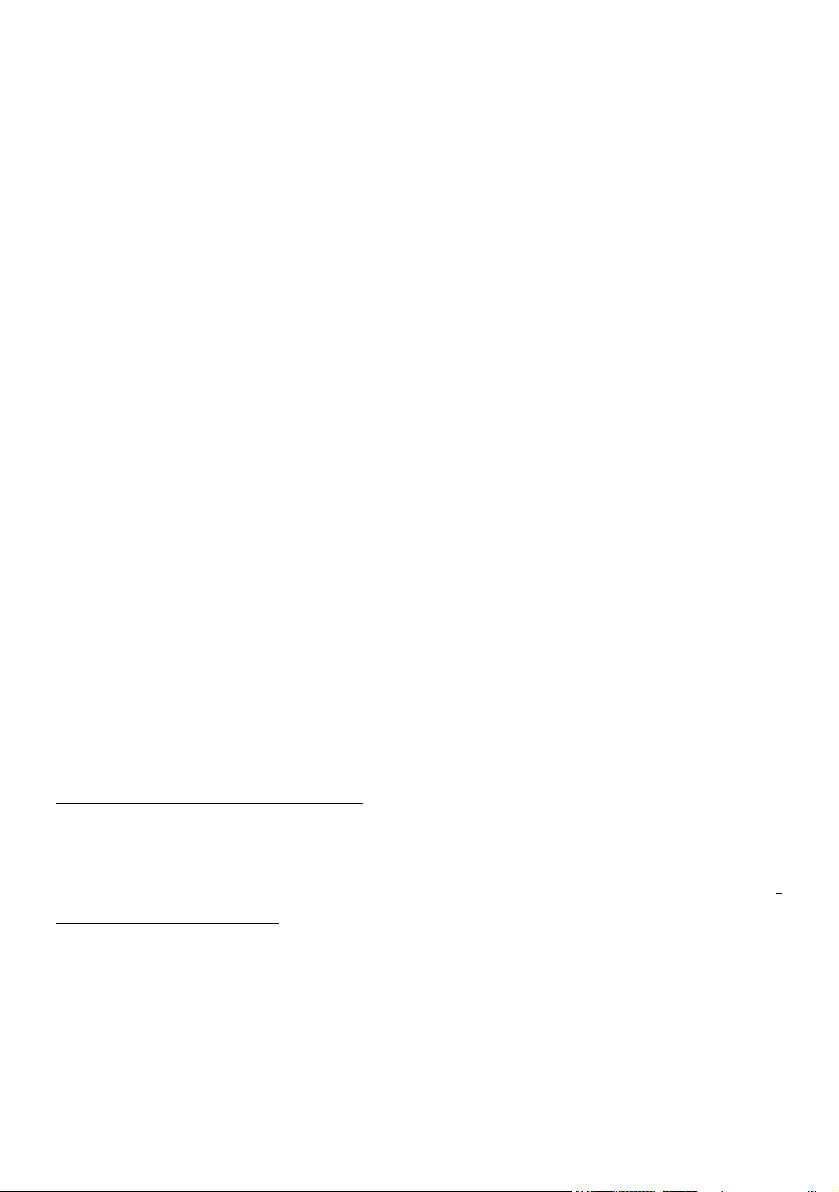
Notice
The information contained in the documents accompanying this product is subject
to change without notice. Hewlett-Packard makes no warranty of any kind with
regard to this material, including, but not limited to, the implied warranties of
merchantability and fitness for a particular purpose. Hewlett-Packard shall not be
liable for errors contained herein or for incidental or consequential damages in
connection with the furnishing, performance, or use of this material. Hewlett-
Packard assumes no responsibility for the use or reliability of its software on
equipment that is not furnished by Hewlett-Packard. These documents contain
proprietary information that is protected by copyright. All rights are reserved. No
part of these documents may be photocopied, reproduced, or translated to another
language without the prior written consent of Hewlett-Packard Company.
Safety Warning
Connect the monitor only to a grounded power outlet. Use the power cord
supplied with the monitor or one with a properly grounded plug. Ensure the cable
meets your country’s standards for safety. To completely disconnect power from
the monitor, remove the power cord from the power outlet. Ensure that the power
outlet is easily accessible. To avoid electric shock, do not remove the cover or
back. There are no user serviceable parts inside. Refer servicing to qualified
service personnel.
Important Ergonomic Information: It is strongly recommended that you read HP’s
ergonomic information before using your HP monitor. If you have an HP
computer you can find an online version of Working in Comfort preloaded onto
the hard disk or, visit HP’s Working in Comfort web site at:
http://www.hp.com/ergo/
Hewlett-Packard France 38053 Grenoble Cedex 9 France.
1999 Hewlett-Packard Company
Page 3

Table of content
First Step ........................................................................................1
Quick Installation ........................................................................... 1
Front Panel Control ........................................................................ 2
Feature............................................................................................ 3
Function description.......................................................................3
Timing modes.................................................................................4
Technical Information.................................................................... 4
Environmental Information ............................................................ 5
Care and Cleaning .......................................................................... 5
Hardware Warranty........................................................................ 6
FCC Class B Statement.................................................................. 8
Declaration of Conformity .............................................................9
Page 4

Page 5
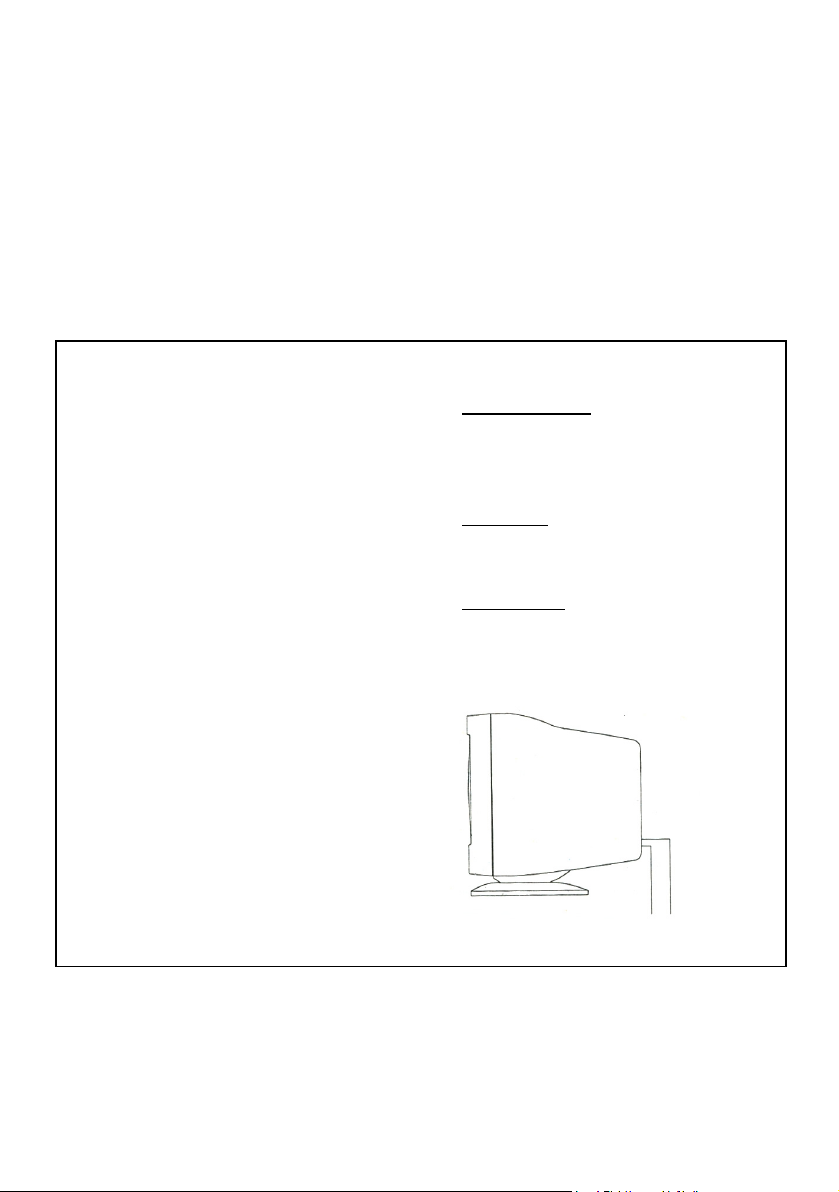
First Step
Thank you for purchasing this monitor!
This monitor package comes with:
Video cable with 15 pin D-SUB connector.
Power cable.
User’s guide (You’re reading now)
Quick Installation
1. Connect video cable
Make sure both the monitor and
computer are powered OFF.
Connect the video cable to the
computer, then to the monitor.
2. Connect power cord
Connect the power cord to a
properly grounded AC outlet, then
to the monitor.
3. Power-ON
monitor
Power-ON the computer, then
Power-ON the monitor.
computer and
4. Windows users: Setting the
Timing Mode (Resolution and
Refresh Rate)
Example: 800 x 600 @ 75 Hz
Resolution Right-click on the Windows
desktop > Properties > Settings >
“Desktop Area”. Set the resolution.
Refresh Rate (vertical frequency) See
your graphic card’s user guide for
instructions.
D-Sub
1
Power
Page 6

Front Panel Control
Front view
POWER ON/OFF SWITCH
❶
❷ FUNCTION SELECTION
❸ INCREASE
❹ DECREASE
❺ INCREASE
❻ DECREASE
❼ LED 4
❽ LED 3
❾ LED 2
❿ LED 1
10
89
7
4
56
3
2
Rear view
❶ POWER SOCKET
❷ SIGNAL CABLE, 15PIN D-SUB CONNECTOR
❶ ❷
2
11
Page 7

Feature
1. This monitor has Preset timing modes for customers.
2. Push INC(+) and DEC(-) together and wait 0.5 second to recall factory preset.
Function description
Symbol Item Description
Power Switch Controls Power.
FUNC
INC(+)
DEC(-)
Indicator
Function Scroll Led to Adjust Functions
Increase Increase Function Parameter
Decrease Decrease Function Parameter
Contrast Adjust Contrast
Brightness Controls the brightness of the image.
Horizontal Position Controls the horizontal position of the image.
Horizontal Width Adjusts the horizontal size of the image.
Vertical Position
Vertical Size Adjusts the vertical size of the image.
Pincushion Controls the vertical edges of the image.
Green Led is Power on.
Orange Led means Power Saving.
Adjusts the vertical position of the image.
3
Page 8

Timing modes
VGA 640 x 350 @ 70HZ
VESA 720 x 400 @ 70HZ
VESA 640 x 480 @ 60HZ
VESA 800 x 600 @ 56HZ
VESA 640 x 480 @ 75HZ
VESA 640 x 480 @ 85HZ
VESA 800 x 600 @ 75HZ
VESA 800 x 600 @ 60HZ
VESA 1024 x 768 @ 60HZ
Technical Information
Technical Specification
CRT
Type
Dot Pitch
Phosphor
Input Signal Video
Sync
14”(Viewable size 13.2”)
0.28mm
RGB, medium persistence
RGB analogue
H/V separate (TTL)
H: 30-48KHz
V:50-100Hz
Connectors Rear Video-in 15-pin D-SUB
Power 3-pin plug
Power Voltage
Consumption
AC 100-240V /50-60Hz
AC 85 watts (typical)
Dimension H393mm x D455mm x W433mm
Power saving
modes
On
DPMS Stand By
DPMS Suspend
DPMS Off
<85W typical (green LED)
<15W (orange LED)
<15W (orange LED)
<5W(orange LED)
4
Page 9

Environmental Information
HP has a strong commitment toward the environment. Your HP monitor has been designed to respect
the environment as much as possible.
HP can also take back your old monitor for recycling when it reaches the end of its useful life.
HP has a product take-back program in several countries. The collected equipment is sent to of HP’s
recycling facilities in Europe or the USA. As many parts as possible are refused. The remainder is
recycled. Special care is taken for batteries and other potentially toxic substances, which are reduced to
non-harmful components through a special chemical process. If you require more details about Hp’s
product take-back program, contact your dealer or your nearest HP Sales Office.
The cathode ray tube used in this monitor does not contain cadmium.
Care and Cleaning
Do not place anything on top of the monitor. Doing so may block the monitor vents and
cause damage to the monitor due to overheating.
Do not let liquid get on or into the monitor.
To maximize screen life and prevent damage to the picture tube (such as burned
phosphor due to leaving the same image on the screen for a long time), it is
recommended that you:
Use the monitor power management system (on HP computers) or a screen saver
program.
Avoid setting contrast and brightness to their maximum levels for prolonged
periods.
If you do not have a power management system or a screen saver program, switch
the monitor off or reduce the brightness and contrast to minimum levels when the
monitor is not in use.
To prevent damage to the monitor’s screen’s coating, use a regular household glass
clean when cleaning the screen. To clean the screen:
1. Switch the monitor off and remove the power plug(pull the plug, not the cable).
2. Wet a soft cotton cloth with cleaning solution and gently wipe the screen. Do not
spray cleaner onto the screen because the cleaner may drip inside the monitor.
3. Dry with a clean, soft cotton cloth.
Do not use cleaning solutions containing fluoride, acids, or
alkalis.
5
Page 10

Hardware Warranty
Part1-HP General Hardware Warranty
General
This HP Monitor Hardware Warranty Statement gives you, the customer, express warranty rights
from HP the manufacturer.
FOR CONSUMER TRANSACTION IN AUSTRALIA AND NEW ZEALAND. THE WARRANTY TERMS
CONTAINED IN THIS STATEMENT, EXCEPT TO THE EXTENT LAWFULLY PERMITTED, DO NOT
EXCLUDE, RESTRICT OR MODIFY AND ARE IN ADDITION TO THE MANDATORY STATUTORY
RIGHTS APPLICABLE TO THE SALE OF THIS PRODUCT TO YOU.
THE LAW OF YOUR COUNTRY MAY PROVIDE FOR DIFFERENT WARRANTY RIGHTS. IF SO,
YOUR AUTHORIZED HP DEALER OR HP SALES AND SERVICE OFFICE CAN PROVIDE YOU
WITH DETAILS.
Warranty repair or replacement
Warranty Period Service provided
1 year On –site service
1. This monitor hardware product is covered by a one-year warranty. Refer to the HP User’s
Guide for more information.
Hewlett-Packard(HP) warrants this monitor hardware product, or accessory against defects in materials
and workmanship for the applicable warranty period stated above, commencing from the date of
delivery of the product to the end-user customer.
HP does not warrant that the HP hardware will operate uninterrupted or error free.
If, during the product warranty period, HP is unable, within a reasonable time, to repair or replace your
product to the condition as warranted, you will be entitled to a refund (in the amount of the product
purchase price) upon prompt return of the product to your authorized HP dealer or other Hp designate.
Unless otherwise, stated or agreed upon in writing with HP, all hardware components must be stated or
agreed upon in writing with HP, all hardware components must be returned for refund with the entire
system process unit.
HP software is covered by the HP Software Product Limited Warranty located in our HP product
manual.
Unless otherwise stated, and to the extent permitted by local law, hardware products may contain
remanufactured parts equivanlent to new in performance) or parts which may have been subject to prior
incidental use. HP may repair or replace hardware products (i) with products which are equivalent in
performance to the products being repaired or replaced but which may have been subject to prior use or
(ii) with products which may contain remanufactured parts equivalent to new in performance or parts
which may have been subject to prior incidental use.
6
Page 11

Proof of Purchase and Warranty Period
In order to receive service support for your hardware product for the warranty period, proof of the
original purchase date of the product may be required in order to establish the delivery date of your
product. If the delivery date is not available, either the purchase date or the manufacturer’s date (located
on the product) becomes the beginning of the warranty period.
Limitation of Warranty
Warranty does not apply to defects resulting from (a) improper or inadequate maintenance or
calibration; (b) software, interfacing, parts or supplies not supplied by HP; (c) unauthorized repair,
maintenance, modification or misuse; (d) operation outside of the published operating specifications for
the product; (e) improper site preparation or maintenance; or (f) such other exclusions as may be
expressly set forth in this Warranty Statement.
HP MAKES NO OTHER EXPRESS WARRANTY, WHETHER WRITTEN OR ORAL, WITH RESPECT
TO THIS PRODUCT.
TO THEEXTENT ALLOWED BY APPLICABLE LOCAL LAW, ANY IMPLIED WARRANTY OF
MERCHANTABILITY OR FITNESS FOR A PARTICULAR PURPOSE IS LIMITED TO THE
DURATION OF THE EXPRESS WARRANTY SET FORTH ABOVE.
Limitation of Liability and Remedies
TO THE EXTENT ALLOWED BY APPLICABLE LOCAL LAW, THE REMEDIES IN THIS
WARRANTY STATEMENT ARE YOUR SOLD AND EXCLUSIVE REMEDIES. IN NO EVENT SHALL
HP BELIABLE FOR LOSS OF DATA OR FOR DIRECT, INDIRECT SPECIAL, INCIDENTAL, OR
CONSEQUENTAL DAMAGE, WHERTHERBASED ON WARRANTY CONTRACT, TORT, OR ANY
OTHER LEGAL THEORY.
The foregoing limitation of liability shall not apply in the event that any HP product sold hereunder is
determined by a court of competent jurisdiction to be defective and to have directly caused bodily
injury, death, or property damage. To the extent allowed by applicable local law, HP’s liability for
property damage does not exceed the greater of $50,000 or the purchase price of the specific product
that caused such damage.
Part II – Year 2000 Warranty
Subject to all of the terms and limitations of the HP Limited Warranty Statement provided with this HP
Product, HP warrants that this HP Product will be able to accurately process date data (including, but
not limited to, calculating, comparing, and sequencing) from, into, and between the twentieth and
twenty-first centuries, and the years 1999 and 2000, including leap year calculations, when used in
accordance with the Product documentation provided by HP (including any instructions for installing
patches or upgrades), provided that all other products (e.g. hardware, software, firmware) used in
combination with such HP Product(s) properly exchange date data with it. The duration of the Year
2000 warranty extends through January 31, 2001.
7
Page 12

Notice for the USA: FCC Class B Statement
Federal Communications Commission radio Frequency interference Statement Warning:
This equipment has been tested and found to comply with the limits for a Class B digital device,
pursuant to Part 15 of the FCC Rules. These limits are designed to provide reasonable protection
against harmful interference in a residential installation. This equipment generates, uses, and can radiate
radio frequency energy and, if not installed and used in accordance with the instructions, may cause
harmful interference to radio communication. However, there is no guarantee that interference will not
occur in a particular installation. If this equipment does cause harmful interference to radio or television
reception, which can be determined by turning the equipment off and on, the user is encouraged to
correct the interference by one or more of the following measures:
Reorient or relocate the receiving antenna.
Increase the distance between the equipment and the receiver.
Connect the equipment to an outlet on a different circuit to the one the receiver is connected to.
Consult your dealer or an experienced radio/TV technician for help.
Hewlett-Packard’s FCC Compliance Tests were conducted using HP-supported peripheral devices and
HP shielded cable, such as those you receive with your system. Changes or modifications not expressly
approved by Hewlett-Packard could void the user’s authority to operate the equipment.
Notice for Canada
The Class “B” digital apparatus meets all requirements of the Canadian Interference-Causing
Equipment Regulations.
Cet appareil numérique de la Classe B respecte toutes les exigences du réglement sur le matériel
brouilleur du Canada.
X-Ray Radiation Notice
When operating, this product emits x-rays; however, it is well shielded and meets the safety and health
requirement of various countries, such as the Radiation Act of Germany and the Radiation Control for
Health and Safety act of the United States.
Radiation emitted by this product is less than 0.1mR/hr(1uSv/hr) at a distance of 10 centimeters from
the surface of the cathode ray tube. The x-ray radiation primarily depends on the characteristics of the
cathode ray tube and its associated low voltage and high voltage circuitry. Internal controls have been
adjusted to ensure safe operation. Only qualified personnel should perform any internal adjustments as
specified in the service manual for this project.
Replace the cathode ray tube with an identical CRT only.
Safety Warning for USA
If the power cord is not supplied with your monitor, select the proper power cord according to your
national electric safety codes.
USA: use a UL listed detachable power cord.
8
Page 13

DECLARATION OF CONFORMITY
According to ISO/IEC Guide 22 and CEN/CENELC EN
45014
Manufacturer’s name:
Manufacturer’s address:
HEWLETT-PACKARD France
5 Avenue Raymond Chanas-Eybens
38053 Grenoble Cedex 09 - France
Declares that the products:
Product Name
Model Number(s)
: HP 14” Color Monitor
: D8891A
Confirm(s) to the following Product Specifications:
SAFETY - International : IEC 60950:1991 +A1 +A2 +A3 +A4
- Europe : EN 60950 :1992 +A1 +A2 +A3 +A4
ELECTRO-MAGNETIC COMPATIBILITY
- CISPR 22 : 1993 +A1 +A2 / EN 55022:1994 +A1 +A2 Class B
- EN 50082-1:1992
IEC 801-2:1992/prEN 55024-2:1992 – 4kV CD, 8kV AD
IEC 801-3:1984 – 3V/m
IEC 801-4:1988/prEN 55024-4:1992 –1 kV Power Lines
- IEC 555-2:1982+A1:1995/EN60555-2:1987
- IEC 61000-3-3:1994/EN61000-3-3:1995
- FCC Title 47 CFR, Part 15 Class B
2)
- ICES-003, Issue 2
Supplementary Information:
Directives and carries the CE-making accordingly:
EMC Directive 89/336/EEC and Low Voltage Directive 73/23/EEC, both amended by the Directive 93/68/EEC.
1) The product was tested in a typical configuration with Hewlett-Packard Personal Computer Systems.
2) This device complies with Part 15 of the FCC rules. Operation is subject to the following two conditions:
(1) This device may not cause harmful interference, and
(2) His device must accept any interference received, including interference that may cause
understand operation.
The product herewith complies with the requirements of the following
1)
Grenoble
December 1999
For Compliance Information ONLY, contact
USA contact: Hewlett Packard Company, Corporate Product Regulations Manager, 300D Hanover street,
Palo Alto, CA 94304. (Phone (415) 857-1501)
Jean-Marc JULIA
Quality Section Manager
9
Page 14

10
Part Number: D8891-90001
Printed 01/00 in Malaysia
D8891-90001
