Page 1
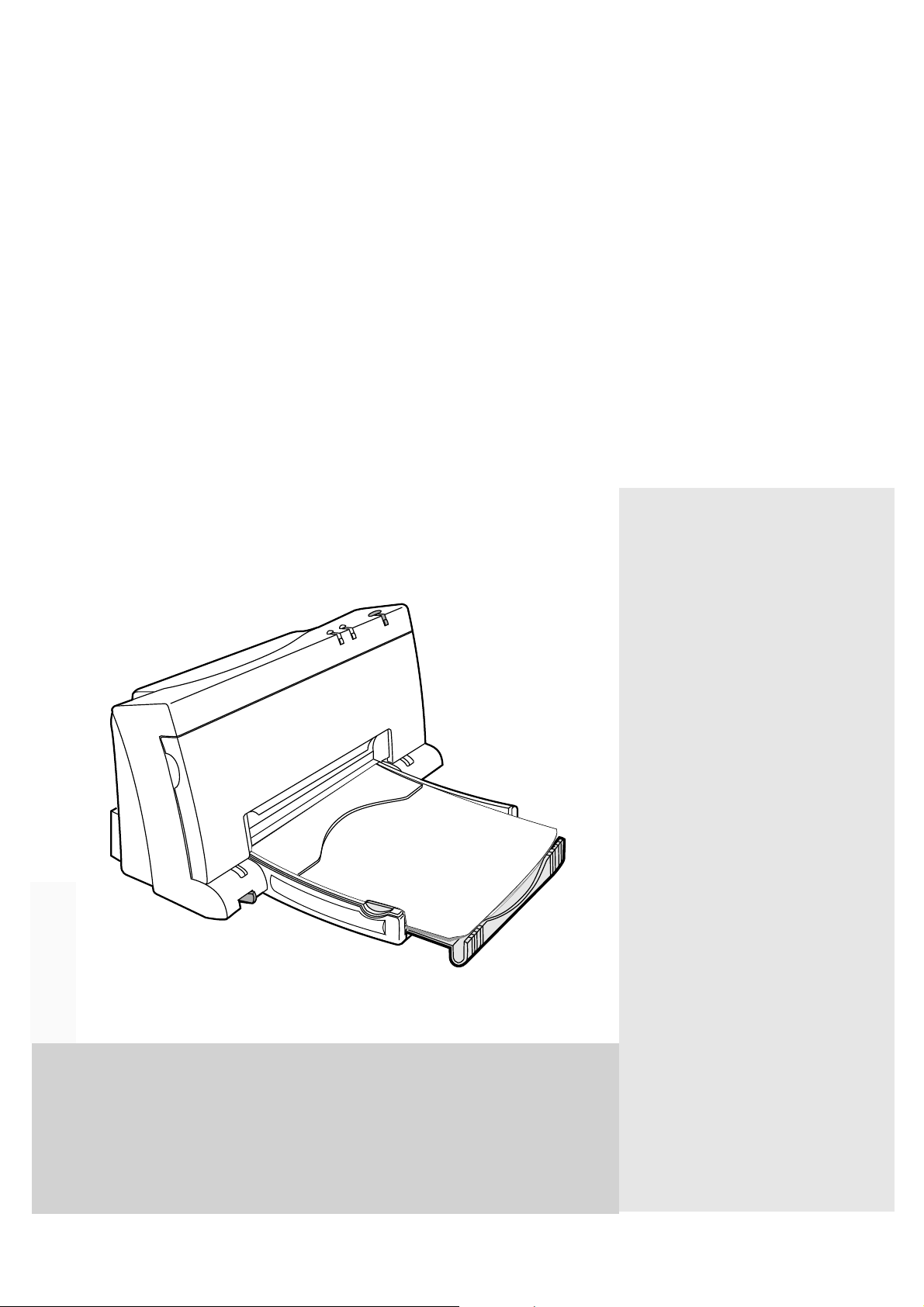
H
HP DeskJet 400 Printer
Technical Support Solutions Guide
Page 2

HP DeskJet 400 Printer
Technical Support Solutions Guide
H
HP Part Number 5960-9676
Printed in U.S.A.
September 1995 Edition
Page 3

Notice
The information contained in this document is subject to change without notice.
HEWLETT-PACKARD MAKES NO WARRANTY OF ANY KIND WITH REGARD TO THIS MATERIAL,
INCLUDING, BUT NOT LIMITED TO, THE IMPLIED WARRANTIES OF MERCHANTABILITY AND
FITNESS FOR A PARTICULAR PURPOSE. Hewlett-Packard shall not be liable for errors contained
herein or for incidental or consequential damages in connection with the furnishing, performance, or use
of this material.
Copyright Hewlett-Packard Company 1995
All Rights Reserved. Reproduction, adaptation, or translation without prior written permission is
prohibited, except as allowed under the copyright laws.
ii
Page 4
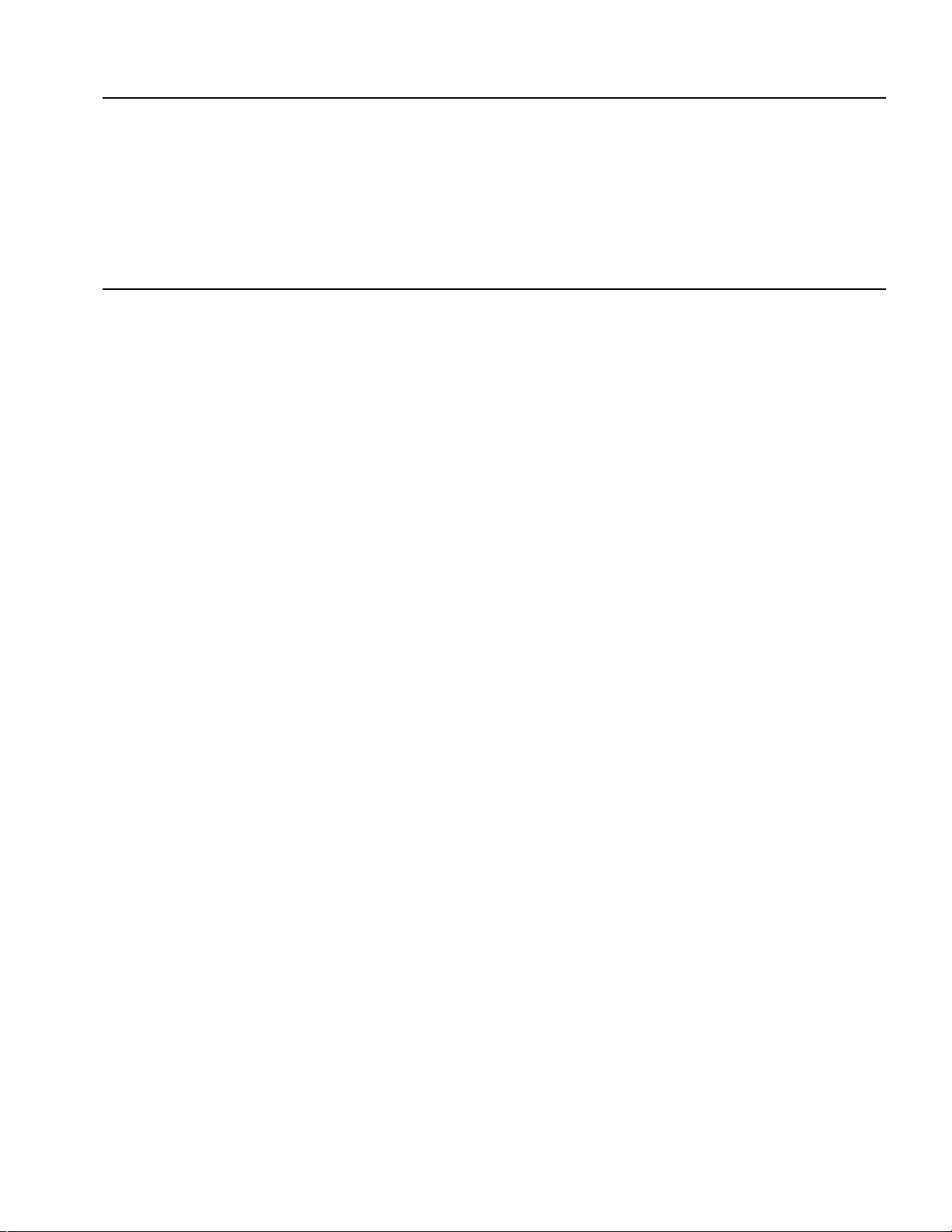
Publication History
This document is the first Technical Support Solutions Guide (TSSG) for the DeskJet 400 printer.
The printing history of this guide is:
First Edition . . . . . . . . . . . . . . September 1995
Trademark Credits
AGFA is a registered trademark of Agfa-Gevaert AG.
Arial is a U.S. registered trademark of the Monotype Corporation.
CG Times, a product of Agfa Corporation, is based on Times New Roman under license from the Monotype Corporation plc.
ColorSmart is a trademark of Hewlett-Packard Co.
Gill Sans
Lucida
Lucida Casual fonts are copyrighted
Microsoft
Milestones is a trademark of Monotype Corporation.
PL is a trademark of Photo Lettering Inc.
REt is a trademark of Hewlett-Packard Co.
Scalable type outlines are licensed from Agfa Corporation.
Times Roman, Helvetica, and Univers are trademarks of Linotype AG and its subsidiaries.
TrueType is a U.S. registered trademark of Apple Computer, Inc.
Windows is a trademark of Microsoft Corporation.
is a U.S. registered trademark of the Monotype Corporation.
is a U.S. registered trademark of Bigelow & Holmes Inc.
1993 by Bigelow & Holmes Inc. Patent Pending
is a U.S. registered trademark of Microsoft Corporation.
iii
Page 5
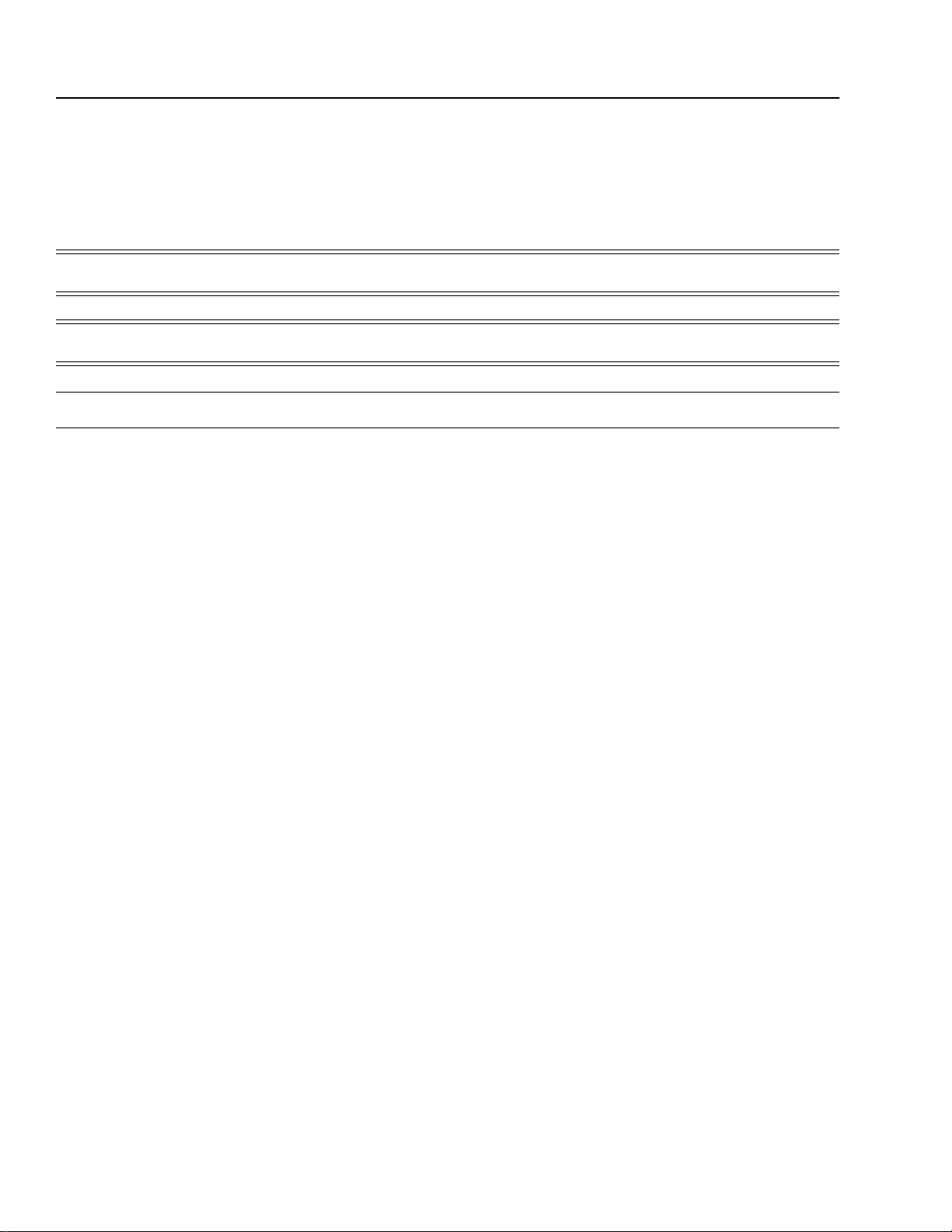
Conventions
This document uses special conventions to clarify information and ensure your safety and the safety of
the product. Pay special attention to the information highlighted in the following ways:
Italic type is used for the titles of publications and for emphasis in a paragraph.
Warning
Caution
Note
Warning text is used where danger to an individual can develop.
Caution text is used where a risk of damage to equipment can develop.
Note text is used for special instructions.
iv
Page 6

About This Guide
This guide is designed as a reference for people who provide post-sale technical support to end-users of
the HP DeskJet 400 printer. It represents a collection of information gathered from Hewlett-Packard’s
dealer and end-user support organizations. The purpose of this guide is to provide answers to frequently
asked questions and solutions to common problems.
While the contents of this guide is quite comprehensive, it is not all inclusive. It is not a substitute for
other types of product documentation, such as the
User’s Guide and Quick Start .
v
Page 7

vi
Page 8
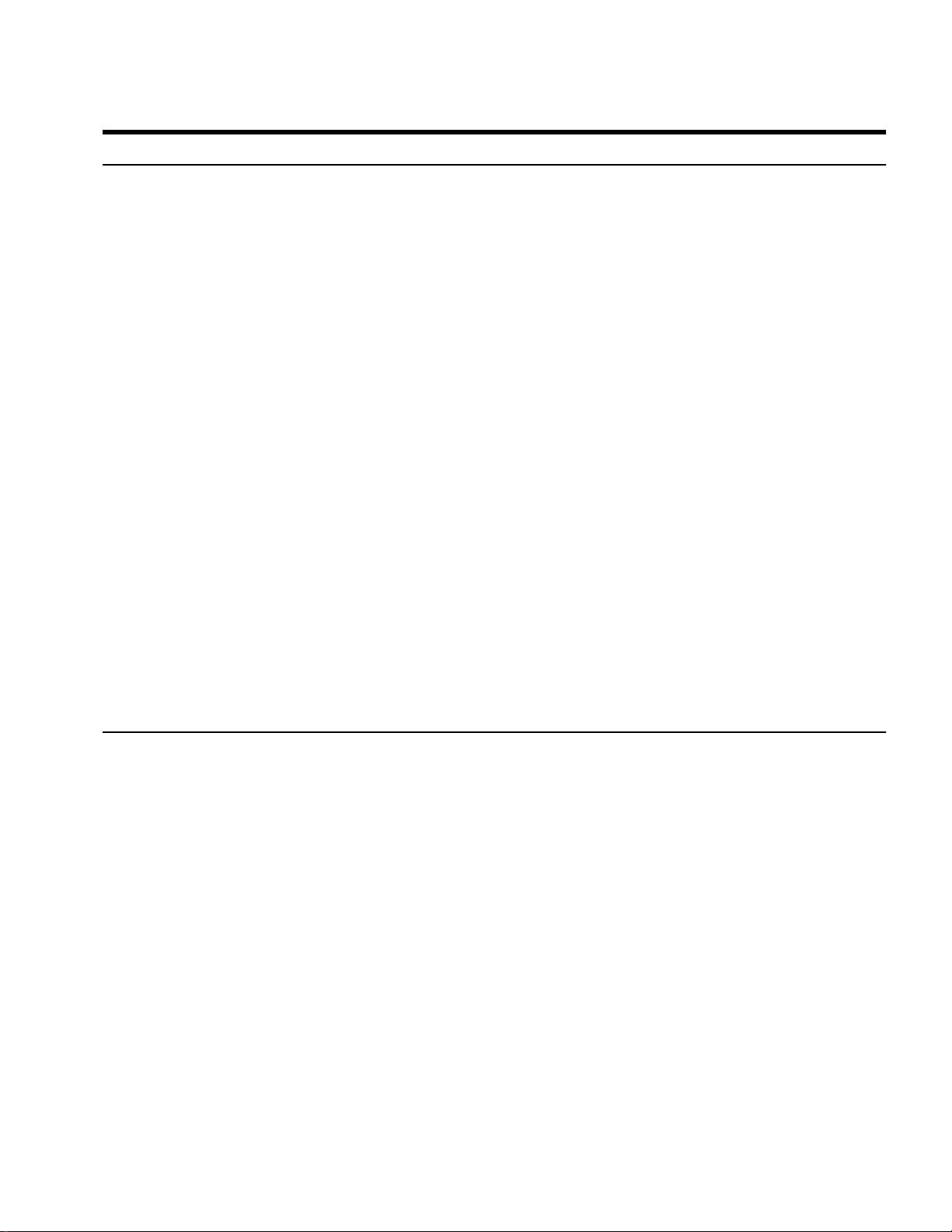
Contents
Chapter 1 Product Information
Model Numbers and Product Positioning . . . . . . . . . . . . . . . 1-2
Support Tools . . . . . . . . . . . . . . . . . . . . . . . . 1-2
Features and Benefits . . . . . . . . . . . . . . . . . . . . . 1-3
Views . . . . . . . . . . . . . . . . . . . . . . . . . . . 1-5
Printer Options . . . . . . . . . . . . . . . . . . . . . . . 1-6
Power Adapter Part Numbers . . . . . . . . . . . . . . . . . . . 1-7
Supplies and Accessories . . . . . . . . . . . . . . . . . . . . 1-9
User Documentation . . . . . . . . . . . . . . . . . . . . . . 1-10
Internal Fonts . . . . . . . . . . . . . . . . . . . . . . . . 1-11
Specifications . . . . . . . . . . . . . . . . . . . . . . . . 1-12
Performance Specifications. . . . . . . . . . . . . . . . . . . 1-12
Reliability Specifications . . . . . . . . . . . . . . . . . . . 1-13
Graphics Resolution . . . . . . . . . . . . . . . . . . . . . 1-13
Interface Specifications . . . . . . . . . . . . . . . . . . . . 1-13
Physical Specifications . . . . . . . . . . . . . . . . . . . . 1-14
Packaging Dimensions Specifications . . . . . . . . . . . . . . . 1-15
Electrical Specifications . . . . . . . . . . . . . . . . . . . . 1-16
Environmental Specifications . . . . . . . . . . . . . . . . . . 1-17
Product Safety Specifications . . . . . . . . . . . . . . . . . . 1-18
Paper Handling Specifications . . . . . . . . . . . . . . . . . 1-19
Printable Area
Hewlett-Packard Print Cartridge Specifications . . . . . . . . . . . . 1-21
. . . . . . . . . . . . . . . . . . . . . . . 1-20
Chapter 2 Installation and Configuration
Items Included . . . . . . . . . . . . . . . . . . . . . . . . 2-2
Connecting Power to the Printer . . . . . . . . . . . . . . . . . . 2-3
Connecting the Printer to a Power Adapter . . . . . . . . . . . . . 2-3
Centronics Parallel Pinout Information . . . . . . . . . . . . . . . 2-4
Connecting the Interface Cable and Establishing Communication . . . . . . 2-5
Installing Windows Printer Drivers . . . . . . . . . . . . . . . . . 2-7
Configuring the Printer . . . . . . . . . . . . . . . . . . . . . 2-8
Configuration Options with the DJPMenu Configuration Utility . . . . . . 2-8
Running the DJPMenu Configuration Utility . . . . . . . . . . . . 2-8
Changing Default Graphics Resolutions. . . . . . . . . . . . . . 2-8
Changing the Input Buffer Size. . . . . . . . . . . . . . . . . 2-8
Localizing Factory Defaults . . . . . . . . . . . . . . . . . . 2-9
Contents-1
Page 9

Chapter 3 Operation and Usage
Printer Buttons and Lights. . . . . . . . . . . . . . . . . . . . 3-2
Loading Media. . . . . . . . . . . . . . . . . . . . . . . . 3-2
Normal Printing from the Paper Tray . . . . . . . . . . . . . . . 3-3
Manual Single Load . . . . . . . . . . . . . . . . . . . . . 3-4
Installing/Replacing a Print Cartridge . . . . . . . . . . . . . . . . 3-6
Maintenance . . . . . . . . . . . . . . . . . . . . . . . . 3-9
Maintaining Print Cartridges . . . . . . . . . . . . . . . . . . 3-9
Print Cartridge Safety . . . . . . . . . . . . . . . . . . . 3-9
Cleaning the Print Cartridge . . . . . . . . . . . . . . . . . 3-9
Material Safety Data Sheet . . . . . . . . . . . . . . . . . . 3-9
Print Cartridge Tips . . . . . . . . . . . . . . . . . . . . 3-10
Maintaining the Printer . . . . . . . . . . . . . . . . . . . . 3-10
Thermal Inkjet II Technology . . . . . . . . . . . . . . . . . . 3-11
Chapter 4 Printer Drivers
Windows Printer Drivers . . . . . . . . . . . . . . . . . . . . 4-2
Microsoft’s Printer Drivers for Windows . . . . . . . . . . . . . . . 4-2
Hewlett-Packard’s Printer Drivers for Windows . . . . . . . . . . . . 4-2
Printer Driver Features and Capabilities . . . . . . . . . . . . . . . 4-3
HP DeskJet 400 Printer Driver for Windows . . . . . . . . . . . . . 4-3
Minimum Configuration for Hewlett-Packard’s Printer Drivers . . . . . . . 4-4
Common Windows Printer Driver Problems. . . . . . . . . . . . . . 4-5
Composite Black Ink . . . . . . . . . . . . . . . . . . . . . 4-5
Increasing the Printing Speed . . . . . . . . . . . . . . . . . . 4-6
Selecting a Printer Driver . . . . . . . . . . . . . . . . . . . . 4-6
Contents-2
Page 10

Chapter 5 Problem Resolution
Troubleshooting Tools . . . . . . . . . . . . . . . . . . . . . 5-2
Overall Troubleshooting . . . . . . . . . . . . . . . . . . . . 5-3
Solving Power Adapter Problems . . . . . . . . . . . . . . . . . 5-4
Troubleshooting the Printer . . . . . . . . . . . . . . . . . . . 5-4
Self-Tests . . . . . . . . . . . . . . . . . . . . . . . . 5-4
Power On Self-Test . . . . . . . . . . . . . . . . . . . . 5-4
Printer Demo Page. . . . . . . . . . . . . . . . . . . . . 5-5
Printing Problems . . . . . . . . . . . . . . . . . . . . . . 5-5
Printer Light Indications. . . . . . . . . . . . . . . . . . . . 5-8
Solving Carriage Stall Conditions . . . . . . . . . . . . . . . . 5-10
Troubleshooting Paper Feed Operations . . . . . . . . . . . . . . . 5-12
Clearing Paper Jams . . . . . . . . . . . . . . . . . . . . . 5-14
Avoiding Print Skew . . . . . . . . . . . . . . . . . . . . . 5-16
Printer Skew Specification . . . . . . . . . . . . . . . . . . . 5-16
Measuring Paper Squareness . . . . . . . . . . . . . . . . . . 5-16
Measuring Print Skew . . . . . . . . . . . . . . . . . . . . 5-17
Troubleshooting Communication Problems . . . . . . . . . . . . . . 5-18
Troubleshooting Print Cartridges . . . . . . . . . . . . . . . . . 5-20
Short Print Cartridge Life . . . . . . . . . . . . . . . . . . . 5-20
Identifying the Print Cartridge Expiration Date . . . . . . . . . . . . 5-22
Using the Print Cartridge Cleaning Routine . . . . . . . . . . . . . 5-24
Removing Crusted Ink from the Print Cartridge Nozzles . . . . . . . . 5-25
Cleaning the Electrical Contacts . . . . . . . . . . . . . . . . . 5-26
Clearing Clogged Print Cartridge Nozzles . . . . . . . . . . . . . . 5-26
Troubleshooting Print Quality . . . . . . . . . . . . . . . . . . 5-27
Solving Black Print Quality Problems . . . . . . . . . . . . . . . 5-27
Solving Color Print Quality Problems . . . . . . . . . . . . . . . 5-28
Printouts Missing Rows of Dots . . . . . . . . . . . . . . . . . 5-31
Inconsistent Color Fill Patterns . . . . . . . . . . . . . . . . . 5-33
Contents-3
Page 11
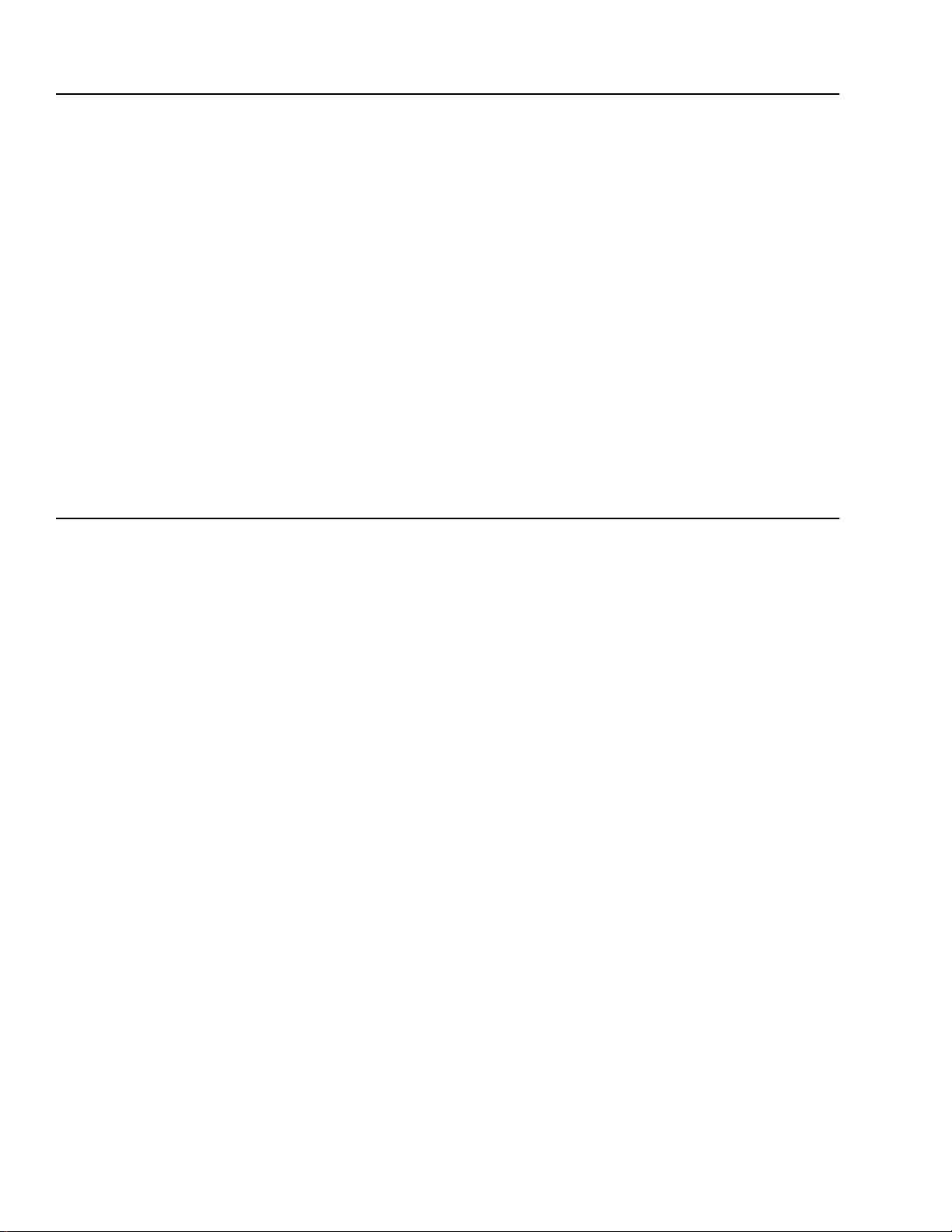
Chapter 6 Service and Support Information
Warranty Information . . . . . . . . . . . . . . . . . . . . . . . . . . . . . . . . . . . . . 6-2
U.S. Service Support Contracts . . . . . . . . . . . . . . . . . . . . . . . . . . . . . . . 6-3
HP Express Exchange Service . . . . . . . . . . . . . . . . . . . . . . . . . . . . . 6-3
HP SupportPack . . . . . . . . . . . . . . . . . . . . . . . . . . . . . . . . . . . . . 6-3
HP Customer Return Repair Service . . . . . . . . . . . . . . . . . . . . . . . . . . 6-3
Non-U.S. Service Support Contracts . . . . . . . . . . . . . . . . . . . . . . . . . . . . . 6-3
HP SupportPack . . . . . . . . . . . . . . . . . . . . . . . . . . . . . . . . . . . . . 6-3
Returning a Printer for Service . . . . . . . . . . . . . . . . . . . . . . . . . . . . . . . . 6-4
In the U.S. . . . . . . . . . . . . . . . . . . . . . . . . . . . . . . . . . . . . . . . . . 6-4
In the UK, France, Germany, Switzerland, Austria, Belgium, Norway, Sweden,
Denmark, Finland, and the Netherlands . . . . . . . . . . . . . . . . . . . . . . . 6-5
Elsewhere in the World . . . . . . . . . . . . . . . . . . . . . . . . . . . . . . . . . 6-5
Service and Support Resources . . . . . . . . . . . . . . . . . . . . . . . . . . . . . . . 6-6
Obtaining Printer Drivers . . . . . . . . . . . . . . . . . . . . . . . . . . . . . . . . . 6-6
Obtaining Support Information . . . . . . . . . . . . . . . . . . . . . . . . . . . . . . 6-6
Additional Resource Information. . . . . . . . . . . . . . . . . . . . . . . . . . . . 6-7
Printer Repair Feedback Information . . . . . . . . . . . . . . . . . . . . . . . . . . . . 6-9
HP DeskJet 400 Printer Repair Sheet. . . . . . . . . . . . . . . . . . . . . . . . . . 6-10
Appendix A HP PCL Printer Commands and Control Codes
HP PCL Printer Command Summary. . . . . . . . . . . . . . . . . . . . . . . . . . . . .A-1
Control Codes . . . . . . . . . . . . . . . . . . . . . . . . . . . . . . . . . . . . . . . . .A-5
Index
Contents-4
Page 12
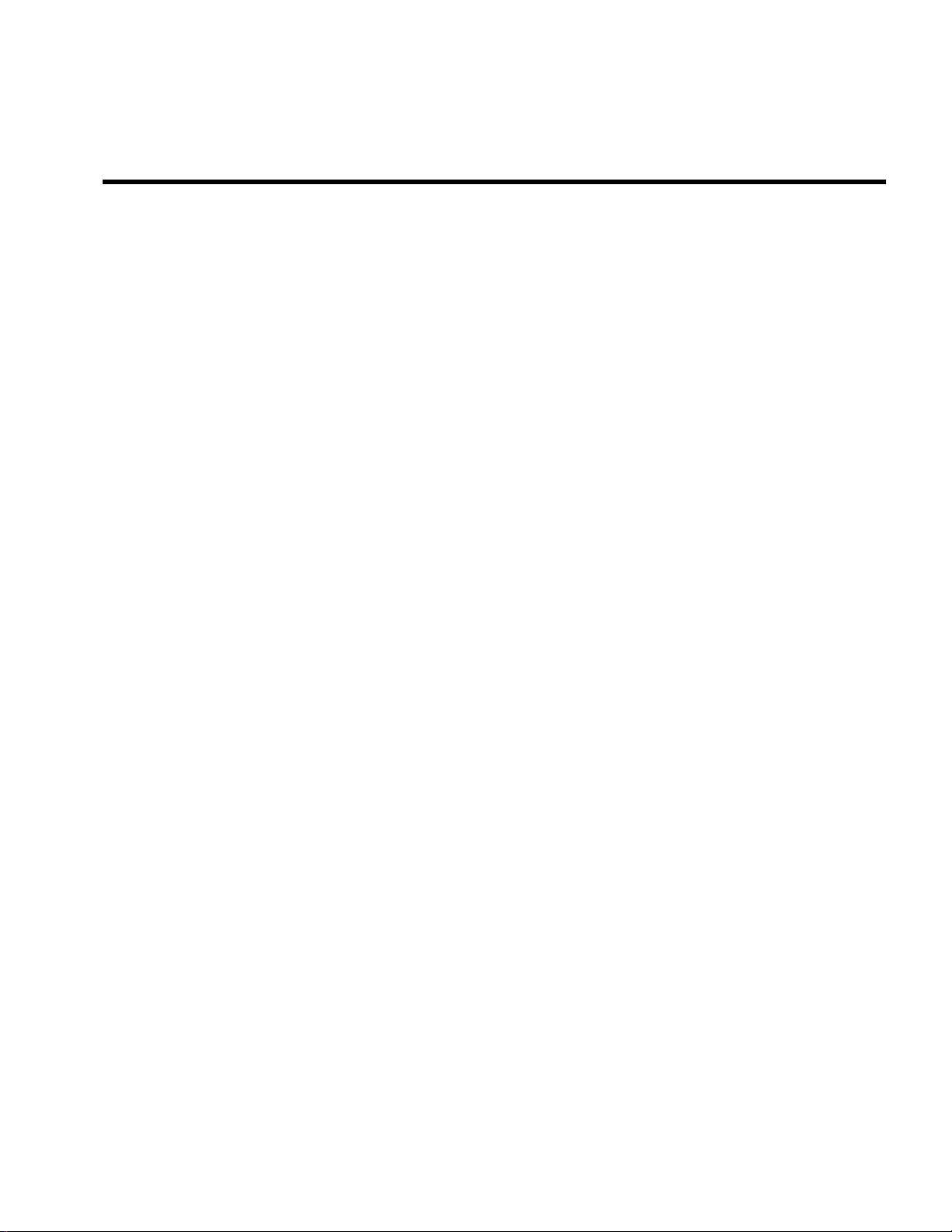
List of Tables
Chapter 1 Product Information . . . . . . . . . . . . . . . . . . . . . . . . . . . . . 1-1
Table 1-1.
Table 1-2. HP DeskJet 400 Printer Features and Benefits. . . . . . . . . . . . . . . . . . . . . . 1-3
Table 1-3.
Table 1-4.
Table 1-5.
Table 1-6.
Table 1-7.
Table 1-8.
Table 1-9.
Table 1-10.
Table 1-11.
Table 1-12.
Table 1-13.
Table 1-14.
Table 1-15.
Table 1-16.
Table 1-17.
Table 1-18.
Table 1-19.
The HP DeskJet 400 Printer Model Numbers and Product Positioning
HP DeskJet 400 Printer Options
Power Adapters
. . . . . . . . . . . . . . . . . . . . . . . . . . . . . . . . . . . . . . . . . . . . . . . . 1-8
HP DeskJet 400 Printer Supplies and Accessories
Available HP DeskJet 400 Printer’s User Documentation Kits
Internal Portrait Fonts
Internal Landscape Fonts
. . . . . . . . . . . . . . . . . . . . . . . . . . . . . . . . . . . . . . . . . 1-11
. . . . . . . . . . . . . . . . . . . . . . . . . . . . . . . . . . . . . . . 1-11
Performance Specifications
Reliability Specifications
Graphics Resolution
Interface Specifications
Physical Specifications
. . . . . . . . . . . . . . . . . . . . . . . . . . . . . . . . . . . . . . 1-13
. . . . . . . . . . . . . . . . . . . . . . . . . . . . . . . . . . . . . . . . . . . 1-13
. . . . . . . . . . . . . . . . . . . . . . . . . . . . . . . . . . . . . . . . 1-13
. . . . . . . . . . . . . . . . . . . . . . . . . . . . . . . . . . . . . . . . 1-13
Packaging Dimensions Specifications
Environmental Specifications
Product Safety Specifications
Paper Handling Specifications
Printable Area
. . . . . . . . . . . . . . . . . . . . . . . . . . . . . . . . . . . . . . . . . . . . . . . . 1-20
Hewlett-Packard Print Cartridge Specifications
. . . . . . . . . . . . . . . . . . . . . . . . . . . . . . . . . . 1-7
. . . . . . . . . . . . . . . . . . 1-9
. . . . . . . 1-10
. . . . . . . . . . . . . . . . . . . . . . . . . . . . . . . . . . . . . 1-12
. . . . . . . . . . . . . . . . . . . . . . . . . . . . 1-14
. . . . . . . . . . . . . . . . . . . . . . . . . . . . . . . . . . . 1-16
. . . . . . . . . . . . . . . . . . . . . . . . . . . . . . . . . . . 1-17
. . . . . . . . . . . . . . . . . . . . . . . . . . . . . . . . . . 1-18
. . . . . . . . . . . . . . . . . . . . 1-21
. 1-2
Chapter 2 Installation and Configuration . . . . . . . . . . . . . . . . . . . . . . . . . . . . . . . . .2-1
Table 2-1.
Table 2-2.
Table 2-3.
Power AdapterInformation
. . . . . . . . . . . . . . . . . . . . . . . . . . . . . . . . . . . . . . 2-3
Centronics Parallel Interface Pinout Information
Country Defaults Available in DJPMenu
. . . . . . . . . . . . . . . . . . . . . . . . . . 2-9
. . . . . . . . . . . . . . . . . . . . 2-4
List of Tables-1
Page 13

Chapter 3 Operation and Usage . . . . . . . . . . . . . . . . . . . . . . . . . . . . . . . . . . . . . . 3-1
Table 3-1.
Table 3-2.
Table 3-3.
Description of Printer Buttons and Lights
Media Loading Information
. . . . . . . . . . . . . . . . . . . . . . . . . . . . . . . . . . . . . . 3-5
Common Problems with Print Cartridges
. . . . . . . . . . . . . . . . . . . . . . . . . . 3-2
. . . . . . . . . . . . . . . . . . . . . . . . . . 3-8
Chapter 4 Printer Driver Information. . . . . . . . . . . . . . . . . . . . . . . . . . . . . . . . . . . . 4-1
Table 4-1.
Table 4-2.
Common Windows Problems
Increasing the Printing Speed
. . . . . . . . . . . . . . . . . . . . . . . . . . . . . . . . . . . . 4-5
. . . . . . . . . . . . . . . . . . . . . . . . . . . . . . . . . . . . 4-6
Chapter 5 Problem Resolution . . . . . . . . . . . . . . . . . . . . . . . . . . . . . . . . . . . . . . . 5-1
Table 5-1.
Table 5-2 HP DeskJet 400 Printing Problems . . . . . . . . . . . . . . . . . . . . . . . . . . . . . . . . 5-7
Table 5-3 Printer Light Indications. . . . . . . . . . . . . . . . . . . . . . . . . . . . . . . . . . . . . . . . . 5-8
Table 5-4 Error Light Patterns. . . . . . . . . . . . . . . . . . . . . . . . . . . . . . . . . . . . . . . . . . . . . 5-9
Table 5-5 Media Related Problems. . . . . . . . . . . . . . . . . . . . . . . . . . . . . . . . . . . . . . . . 5-12
Table 5-6 Possible Causes for Paper Jams . . . . . . . . . . . . . . . . . . . . . . . . . . . . . . . . . 5-15
Table 5-7
Table 5-8
Table 5-9
Table 5-10
Table 5-11
Table 5-12
Table 5-13
Solving Power Adapter Problems
Print Cartridge Life Specifications — Ink Used
. . . . . . . . . . . . . . . . . . . . . . . . . . . . . . . . . 5-4
. . . . . . . . . . . . . . . . . . . . 5-20
Possible Causes for Short Print Cartridge Life — Black or Color
Print Cartridge Life Specifications
Print Cartridge Expired?
. . . . . . . . . . . . . . . . . . . . . . . . . . . . . . . . . . . . . . . . 5-23
Solving Black Print Quality Problems
Solving Color Print Quality Problems
Avoiding Waitbanding
. . . . . . . . . . . . . . . . . . . . . . . . . . . . . . . . . . . . . . . . . 5-33
. . . . . . . . . . . . . . . . . . . . . . . . . . . . . . . 5-23
. . . . . . . . . . . . . . . . . . . . . . . . . . . . 5-27
. . . . . . . . . . . . . . . . . . . . . . . . . . . . 5-28
. . . . . 5-20
Chapter 6 Service and Support Information . . . . . . . . . . . . . . . . . . . . . . . . . . . . . . . 6-1
Table 6-1. Obtaining Drivers and Information . . . . . . . . . . . . . . . . . . . . . . . . . . . . . . . . 6-6
Table 6-2. Resource Information . . . . . . . . . . . . . . . . . . . . . . . . . . . . . . . . . . . . . . . . . . . 6-7
Table 6-3. HP DeskJet 400 Series Printer Error Code Table . . . . . . . . . . . . . . . . . . . . 6-9
Appendix A HP PCL Printer Commands and Control Codes . . . . . . . . . . . . . . . . . . . . . . . .A-1
Table A-1. HP PCL Printer Command Summary . . . . . . . . . . . . . . . . . . . . . . . . . . . . . .A-1
Table A-2. HP PCL Printer Control Codes. . . . . . . . . . . . . . . . . . . . . . . . . . . . . . . . . . . .A-5
List of Tables-2
Page 14
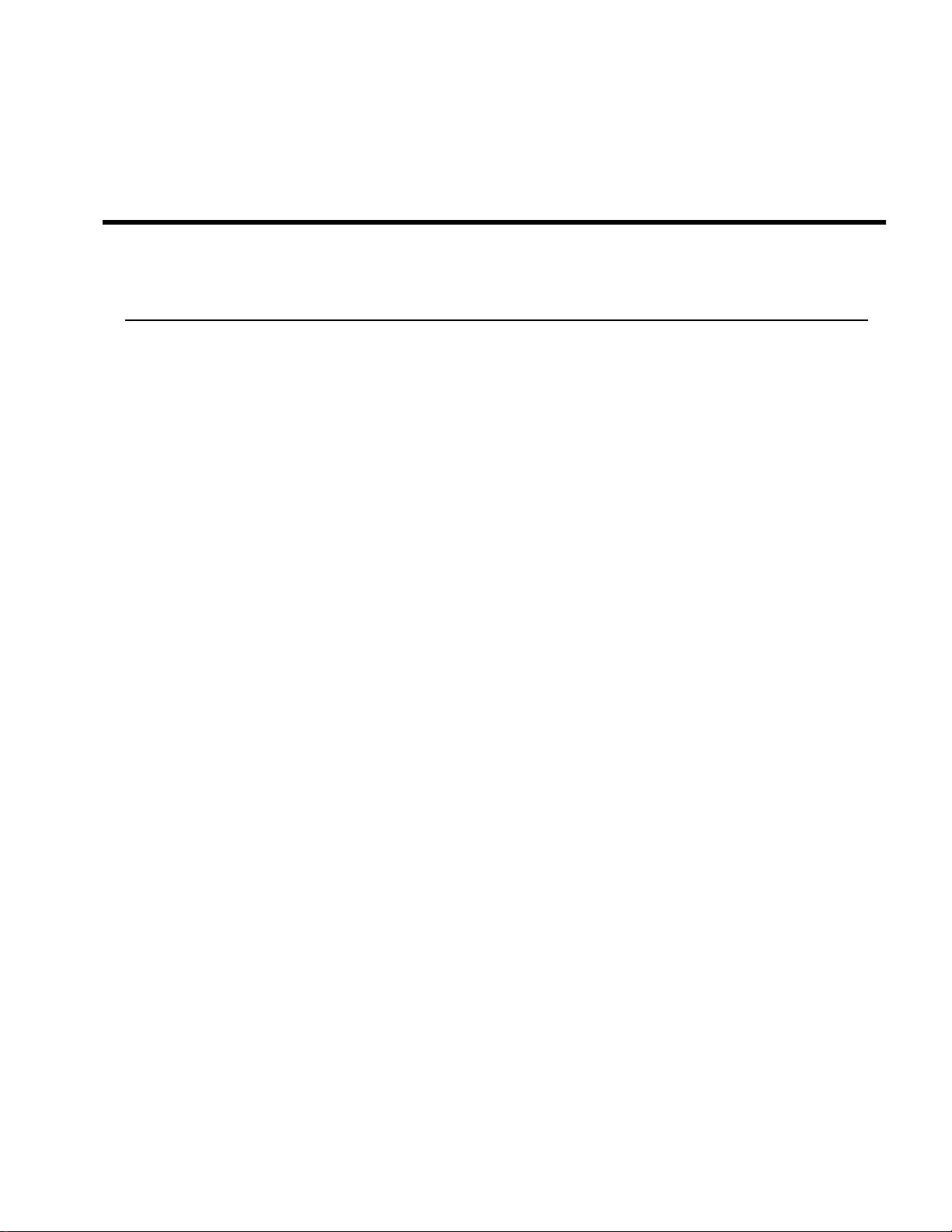
1
Product Information
Chapter Contents
Section Title Page
Model Numbers and Product Positioning . . . . . . . . . . . . . . . . . 1-2
Support Tools . . . . . . . . . . . . . . . . . . . . . . . . . . 1-2
Features and Benefits . . . . . . . . . . . . . . . . . . . . . . . 1-3
Views . . . . . . . . . . . . . . . . . . . . . . . . . . . . . 1-5
Printer Options . . . . . . . . . . . . . . . . . . . . . . . . . 1-6
Power Adapter Part Numbers . . . . . . . . . . . . . . . . . . . . 1-7
Supplies and Accessories . . . . . . . . . . . . . . . . . . . . . . 1-9
User Documentation . . . . . . . . . . . . . . . . . . . . . . . 1-10
Internal Fonts . . . . . . . . . . . . . . . . . . . . . . . . . . 1-11
Specifications . . . . . . . . . . . . . . . . . . . . . . . . . . 1-12
Performance Specifications . . . . . . . . . . . . . . . . . . . . 1-12
Reliability Specifications . . . . . . . . . . . . . . . . . . . . . 1-13
Graphics Resolution . . . . . . . . . . . . . . . . . . . . . . . 1-13
Interface Specifications . . . . . . . . . . . . . . . . . . . . . 1-13
Physical Specifications . . . . . . . . . . . . . . . . . . . . . . 1-14
Packaging Dimensions Specifications . . . . . . . . . . . . . . . . . 1-15
Electrical Specifications . . . . . . . . . . . . . . . . . . . . . 1-16
Environmental Specifications . . . . . . . . . . . . . . . . . . . 1-17
Product Safety Specifications . . . . . . . . . . . . . . . . . . . 1-18
Paper Handling Specifications . . . . . . . . . . . . . . . . . . . 1-19
Printable Area
Hewlett-Packard Print Cartridge Specifications . . . . . . . . . . . . . 1-21
. . . . . . . . . . . . . . . . . . . . . . . . . 1-20
Product Information 1-1
Page 15
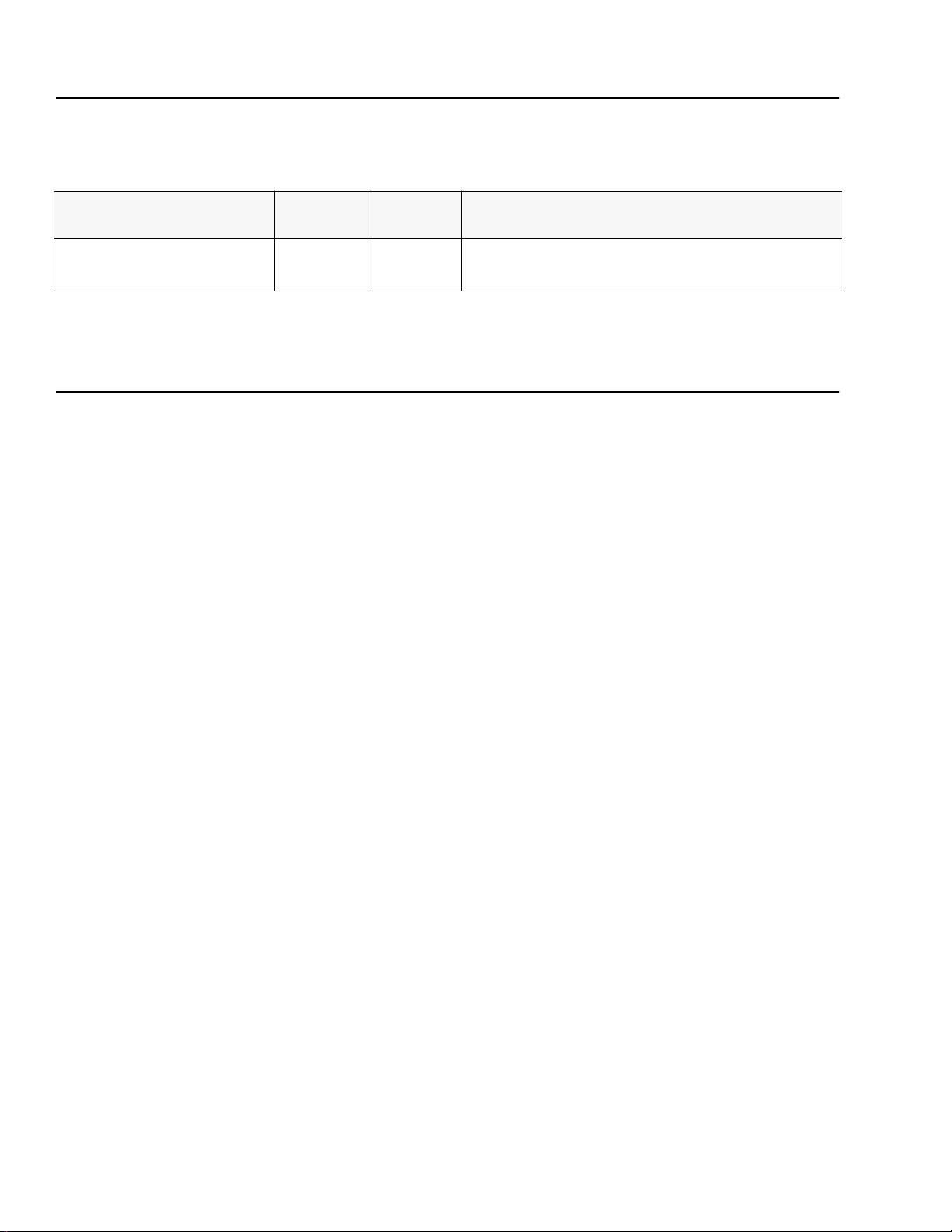
Model Numbers and Product Positioning
Table 1-1. The HP DeskJet 400 Printer Model Numbers and Product Positioning
Printer
HP DeskJet 400 Printer
Model
Number
C2642A
C2642B
Model
Status Product Positioning
Available
Professional quality black printing and easy-to-add color
printing option for the home and small office users.
Support Tools
Hewlett-Packard recommends the following tools for supporting HP DeskJet 400 printer.
• Dial caliper or accurate linear scale
• Tissue paper
• Cotton swabs
• Clean lint-free soft cloth
• Brush or small computer vacuum cleaner
1-2 Product Information
Page 16
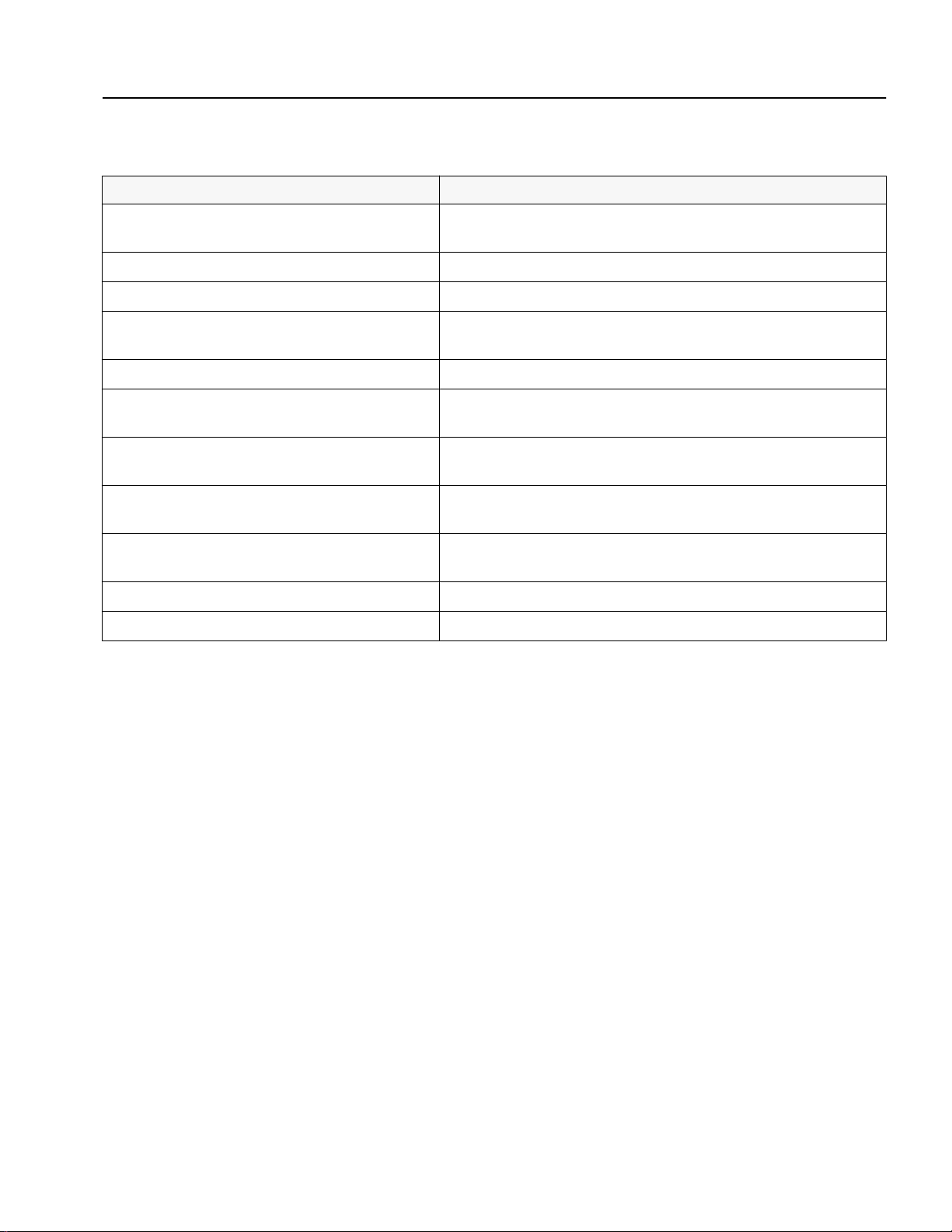
Features and Benefits
Feature Benefit
Table 1-2. HP DeskJet 400 Printer Features and Benefits
Black output resolution:
• 600 by 300 dots per inch
Prints on plain paper
Drop-on-demand thermal inkjet printing
Paper tray that is foldable
2 to 3 pages per minute printing
Support for major MS DOS and Windows 3.1 and
above applications
Supports color graphics output with major
MS DOS applications
Supports all Windows applications in color
using the HP printer driver , included with the printer
The HP DeskJet 400 printer comes with the
enhanced HP ColorSmart printer driver
High-quality color graphics capability
Internal landscape fonts (for DOS)
Letter-quality output at an affordable price.
No special paper required.
Proven reliable, letter-quality, and quiet printing solution.
Flexible media handling. The paper tray can load paper and
transparencies automatically.
Fast generation of hard-copy output.
Confidence in software compatibility.
Good coverage of the top-tier graphics packages in the DOS
environment.
Confidence in software compatibility for color printing.
Produces vibrant colors at the touch of a button.
Create high-quality color documents.
Useful for DOS spreadsheet applications.
Product Information 1-3
Page 17
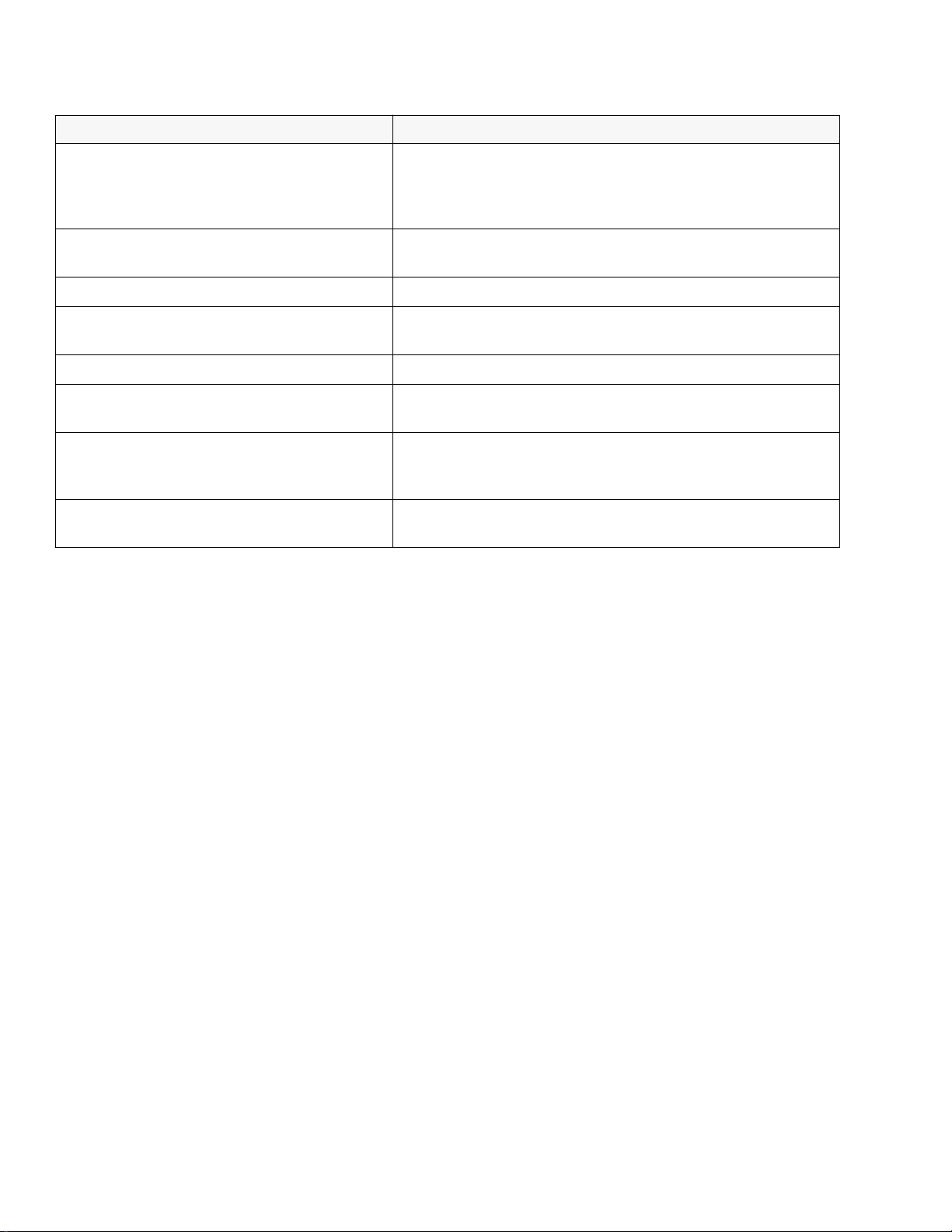
Table 1-2. HP DeskJet 400 Printer Features and Benefits (Continued)
Feature Benefit
TrueType scalable fonts support in Windows using
the HP printer driver included with the printer
The HP DeskJet 400 also supports TrueType
scalable fonts
Grayscale output in Windows using the HP printer
driver
Transparency support (black and color)
Presentation quality color output capability using
HP Premium Paper
HP Premium Glossy Paper support (black and color)
Customer replaceable black print cartridge with
water resistant ink
Compatible with the tri-chamber color print
cartridge, part number 51625A (cyan, magenta, and
yellow inks)
Print cartridge storage container available with the
Color Kit
Create any size text needed in Windows 3.1.
256 levels of grayscale with enhanced dithering using the current HP
DeskJet 400 printer driver.
Create effective high-quality presentations in black or color.
Print vibrant color documents.
Create high-quality pages in black or color.
Easy to replace. Smudge-resistant permanent ink.
Same convenient, clean, and easy to use solution as black, only for
color printing.
Maintain a long life of letter-quality output from black and color print
cartridges.
1-4 Product Information
Page 18
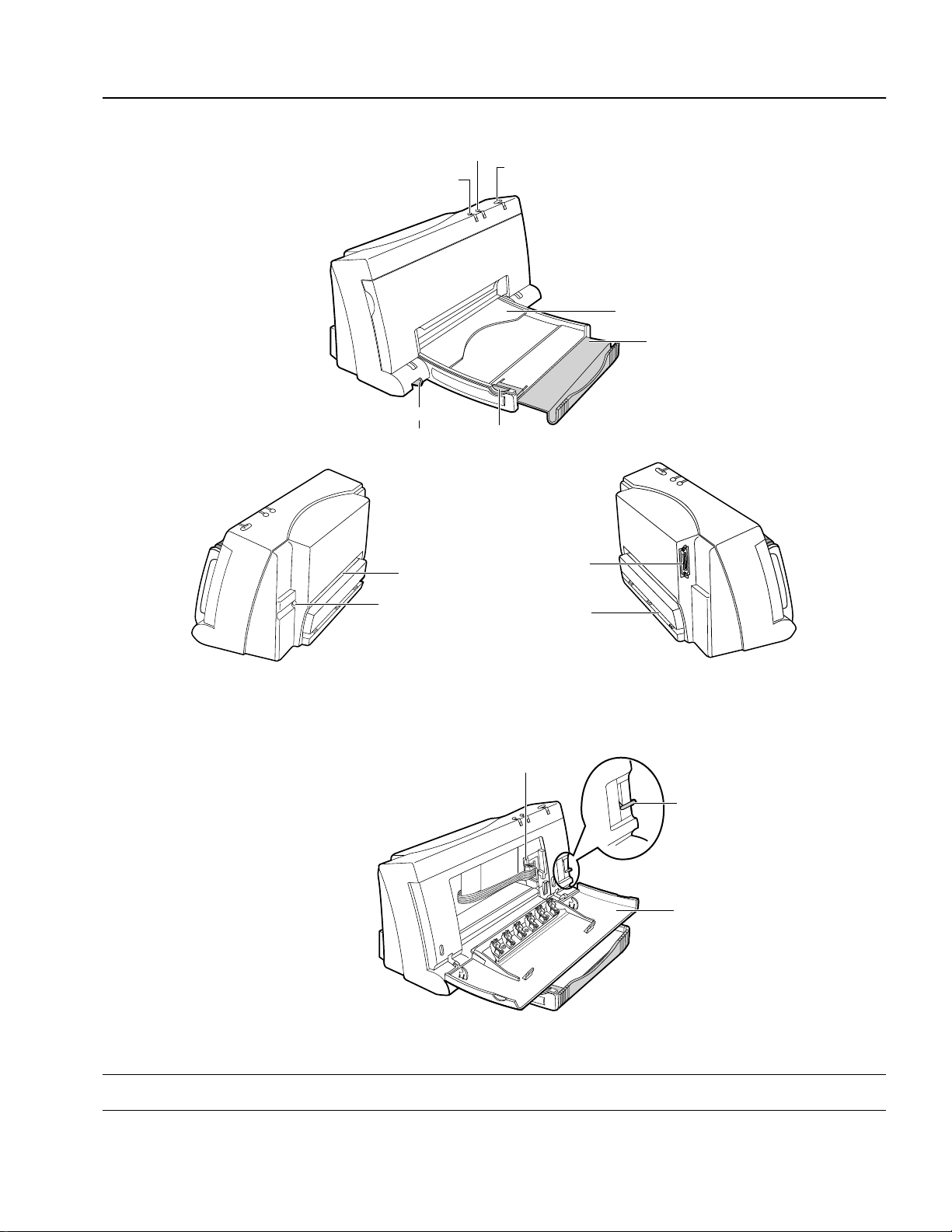
Views
paper feed button
change cartridge button
paper size selector (A4/LTR)
power button
paper separator
paper tray
paper width guide
manual feed slot
power socket
parallel port
cable track
Figure 1-1. The HP DeskJet 400 Printer
print cartridge holder
envelope lever
printer door
Note
Figure 1-2. The HP DeskJet 400 Printer (Internal View)
• For physical dimensions, see “Physical Specifications” later in this chapter.
Product Information 1-5
Page 19
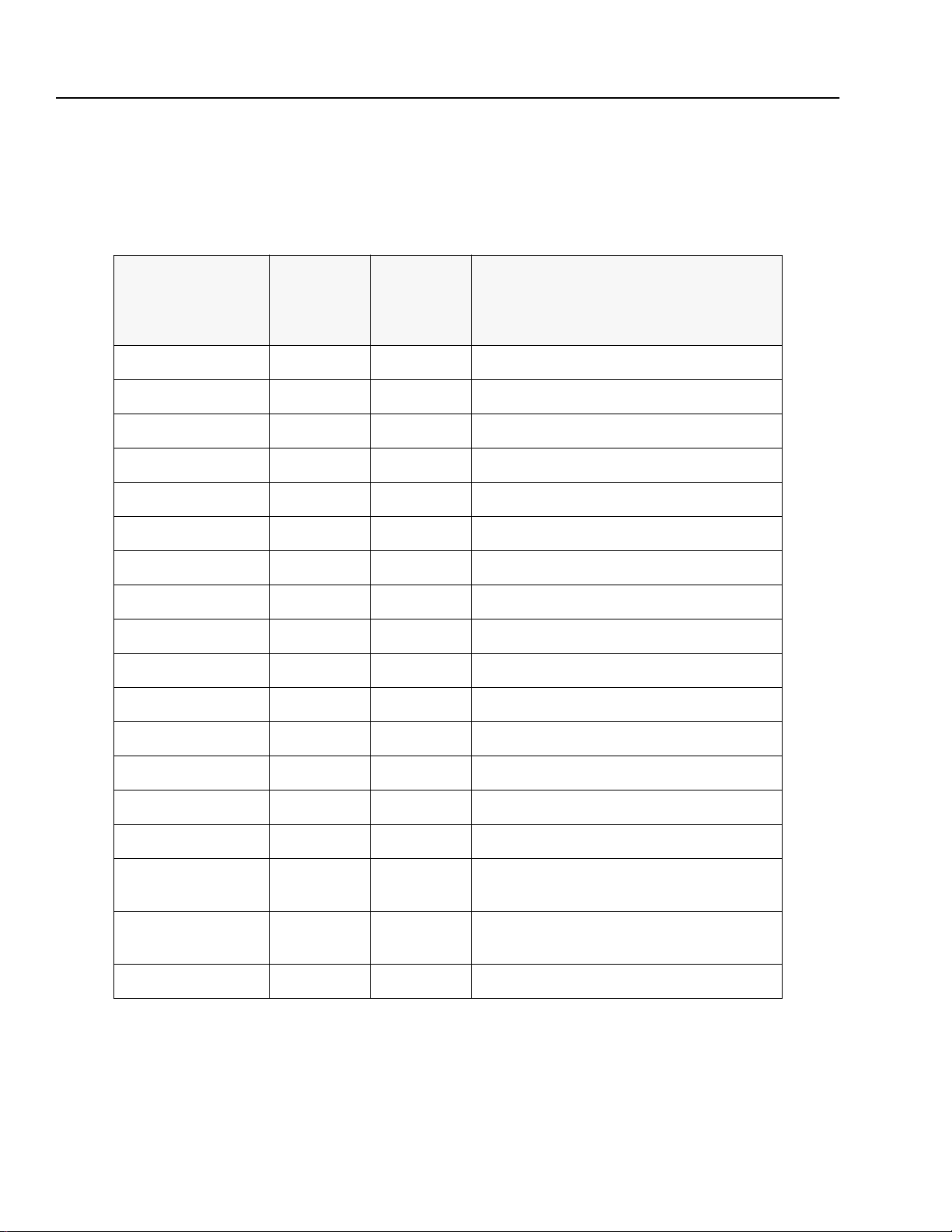
Printer Options
The HP DeskJet 400 printer uses a power adapter. When replacing the power adapter, quote the power
Adapter number listed below.
Table 1-3. HP DeskJet 400 Printer Options
Region
or
Country
Argentina C2642A #AC8 9100-5129 US English/French/L.Spanish/B.Portuguese
Australia C2642A #ABG 9100-5127 UK English
Canada/Brazil/Mexico C2642A #ABM 8120-6732 US English/French/L.Spanish/B.Portuguese
Chile C2642A #AKV 9100-5346 US English/French/L.Spanish/B.Portuguese
China C2642A #AB2 9100-5129 Simplified Chinese
Central Europe C2642A #ACT 8120-6731 German/French/Dutch/UK English
ECE C2642 #AKG 8120-6731 Polish/Czech/Hungarian/Hebrew
Hong Kong C2642A #AB5 9100-5348 UK English
Intercon C2642A #ABK 8120-6731 UK English
India C2642 #ACJ 9100-5128 UK English
Nordics
HP DeskJet
400 Printer
Option
Number
C2642A #ABN 8120-6731 Norwegian/Swedish/Danish/Finnish
Power
Adapter
Included
Language of
User Documentation
Russia/Mediterranean C2642A #ACB 8120-6731 Russian/Greek/Turkish/Arabic
Spain/Italy C2642A #ABE 8120-6731 Spanish /Italian/Portuguese/UK English
South Africa C2642A #ACQ 9100-5128 German/French/Dutch/UK English
Taiwan C2642A #AB0 8120-6732 Traditional Chinese
United
Kingdom
United
Kingdom
U.S. C2642A #ABA 8120-6732 US English
1-6 Product Information
C2642A #ABU 9100-5131 German/French/Dutch/UK English
C2642B #ABU 9100-5131 UK English
Page 20
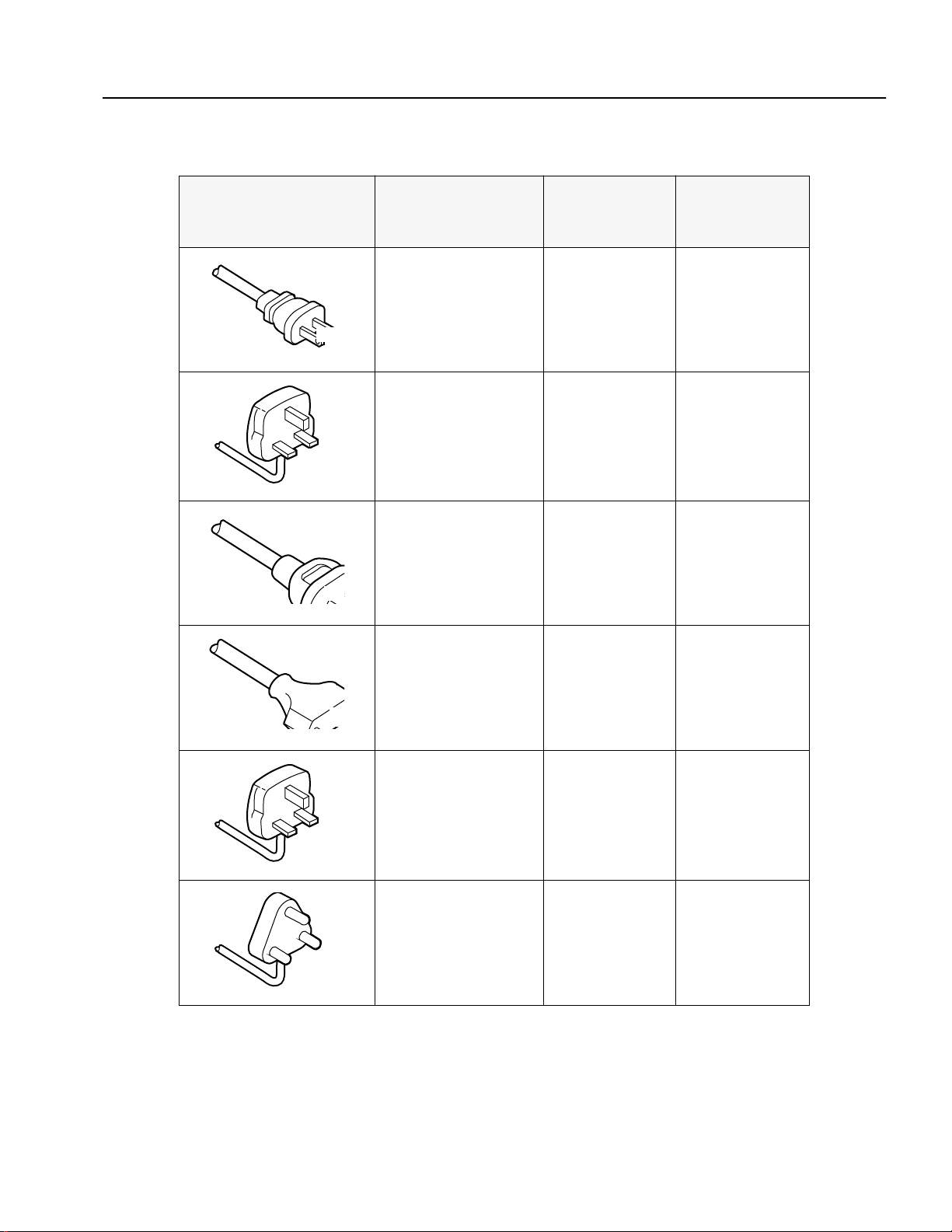
J
Power Adapter Part Numbers
Table 1-4. Power Adapters
Plug Type
DJP610
Country
or Region
Power Adapter
Part Number
Region’s
AC Voltage
U.S.
Canada
Mexico
D
Brazil
8120-6732 120 Vac
Hong Kong 9100-5348 220 Vac
Australia 9100-5127 240 Vac
DJP610
DJP611
Europe
8120-6731 230 Vac
UK 9100-5131 240 Vac
South Africa 9100-5128 220 Vac
Product Information 1-7
Page 21
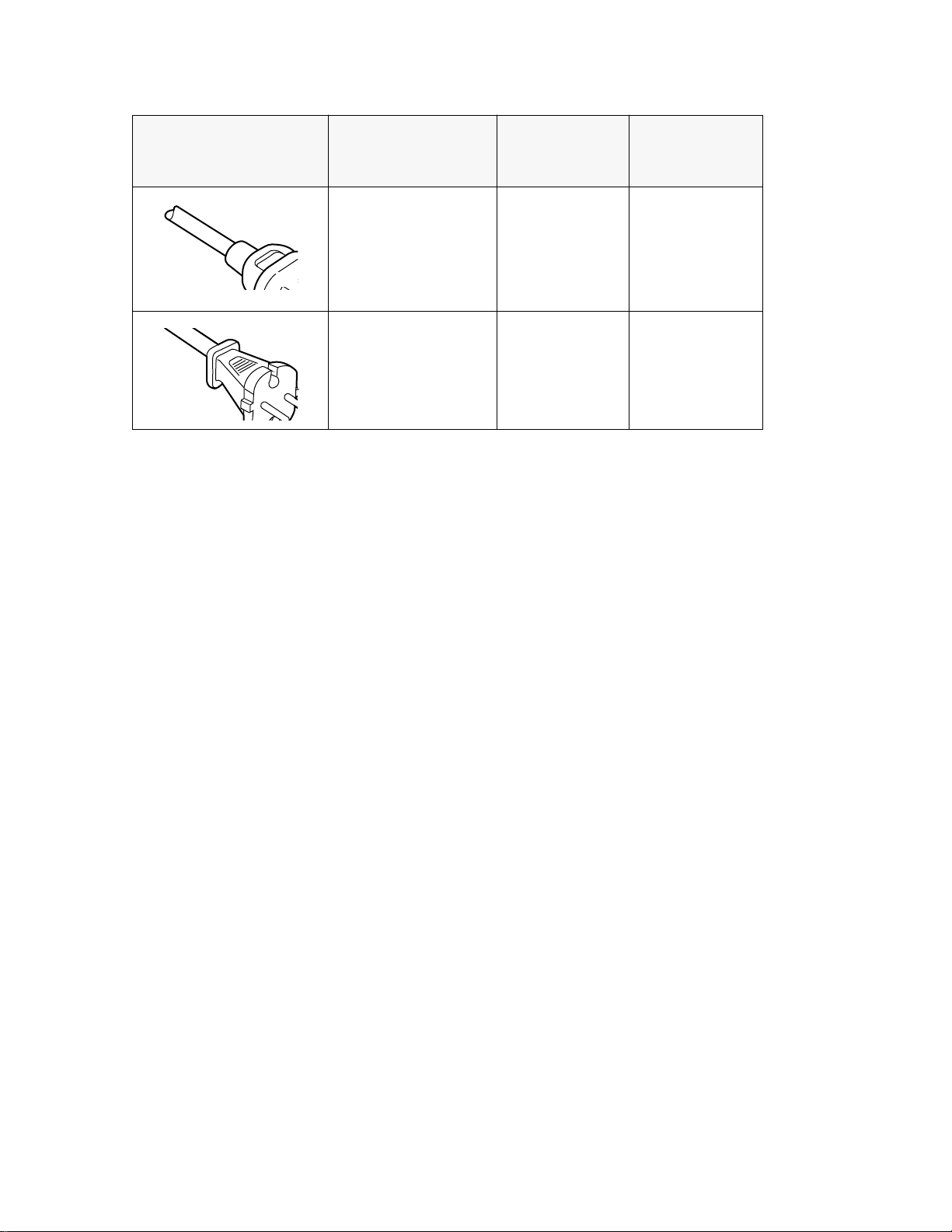
Table 1-4. Power Adapters (Continued)
Plug Type
Country
or Region
China
Argentina
Chile
Latin America
Power Adapter
Part Number
9100-5129 220 Vac
9100-5346
Region’s
AC Voltage
220 V AC
1-8 Product Information
Page 22
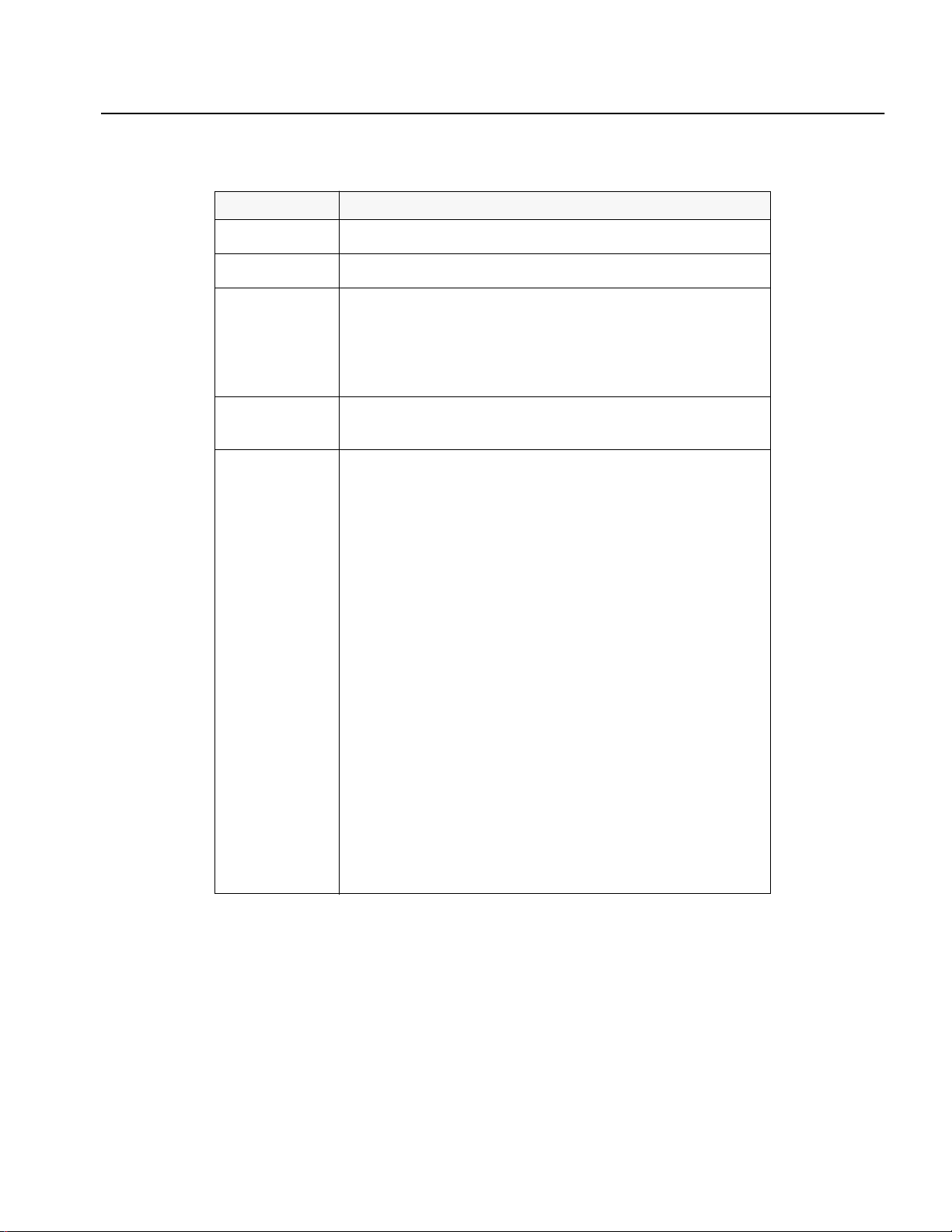
Supplies and Accessories
Table 1-5. HP DeskJet 400 Printer Supplies and Accessories
Part Number Supply/Accessory Description
51626A Black print cartridge
51625A Color print cartridge
C3280A
C3281A
C3282A
Color Kit, including the color print cartridge (cyan, magenta, and
yellow inks) and cartridge storage container
U.S.A.
Europe
Latin America and Asia-Pacific
C2950A
C2951A
C3834A
C3828A
C3835A
C3832A
C3836A
C3833A
C3837A
C3831A
51634Y
51634Z
92296A
92296B
92296C
92296D
92296E
92296F
92296G
92296H
92296J
92296K
HP parallel cables
Media
Premium Transparency (US Letter, 50 sheets): 8
Premium Transparency (US Letter, 20 sheets): 8
Premium Transparency (A4, 50 sheets):
Premium Transparency (A4, 20 sheets):
Premium Glossy Paper (US Letter, 50 sheets): 8
Premium Glossy Paper (US Letter, 10 sheets): 8
Premium Glossy Paper (A4, 50 sheets)
Premium Glossy Paper (A4, 10 sheets)
Premium InkJet Paper (US Letter, 200 sheets): 8
Premium InkJet Paper (A4, 200 sheets):
HP Labels:
5
Addressing (1 x 2
Addressing (1
1
3
/
x 4 in.)
/
8
in.)
Addressing (1 x 4 in.)
Addressing (2 x 4 in.)
1
Shipping (3
Return Address (
File Folder (
1
2
3
/
-in. disk (2
1
4
5
/
-in. disk (1
Full sheet (11 x 8
3
/
x 4 in.)
2
3
/
x 3
3
4
/
1
2
/
1
2
/
x 1
7
16
/
in.)
3
4
x 2
/
x 4 in.)
1
2
/
in.)
in.)
3
4
/
in.)
1
/
2
1
/
2
1
/
x 11 in.
2
1
/
x 11 in.
2
1
/
2
x 11 in.
x 11 in.
x 11 in.
Product Information 1-9
Page 23

User Documentation
Table 1-6. Available HP DeskJet 400 Printer’s User Documentation Kits
Language User Documentation Kit
Part Number
HP DeskJet 400
Chinese (Traditional) C2642-90108
Chinese (Simplified) C2642-90109
English
(USA, Canada, Latin America)
English-International
(Europe and other areas)
German/French/Dutch/UK
Norwegian/Swedish/Dannish/Finnish C2642-90104
Polish/Czech/Hebrew/Hungarian C2642-90105
Russian/Greek/Turkish/Arabic C2642-90106
Spanish/Italian/Portuguese/UK C2642-90103
US/French/L.Spanish/B.Portuguese C2642-90101
C2642-90100
C2642-90107
C2642-90102
1-10 Product Information
Page 24
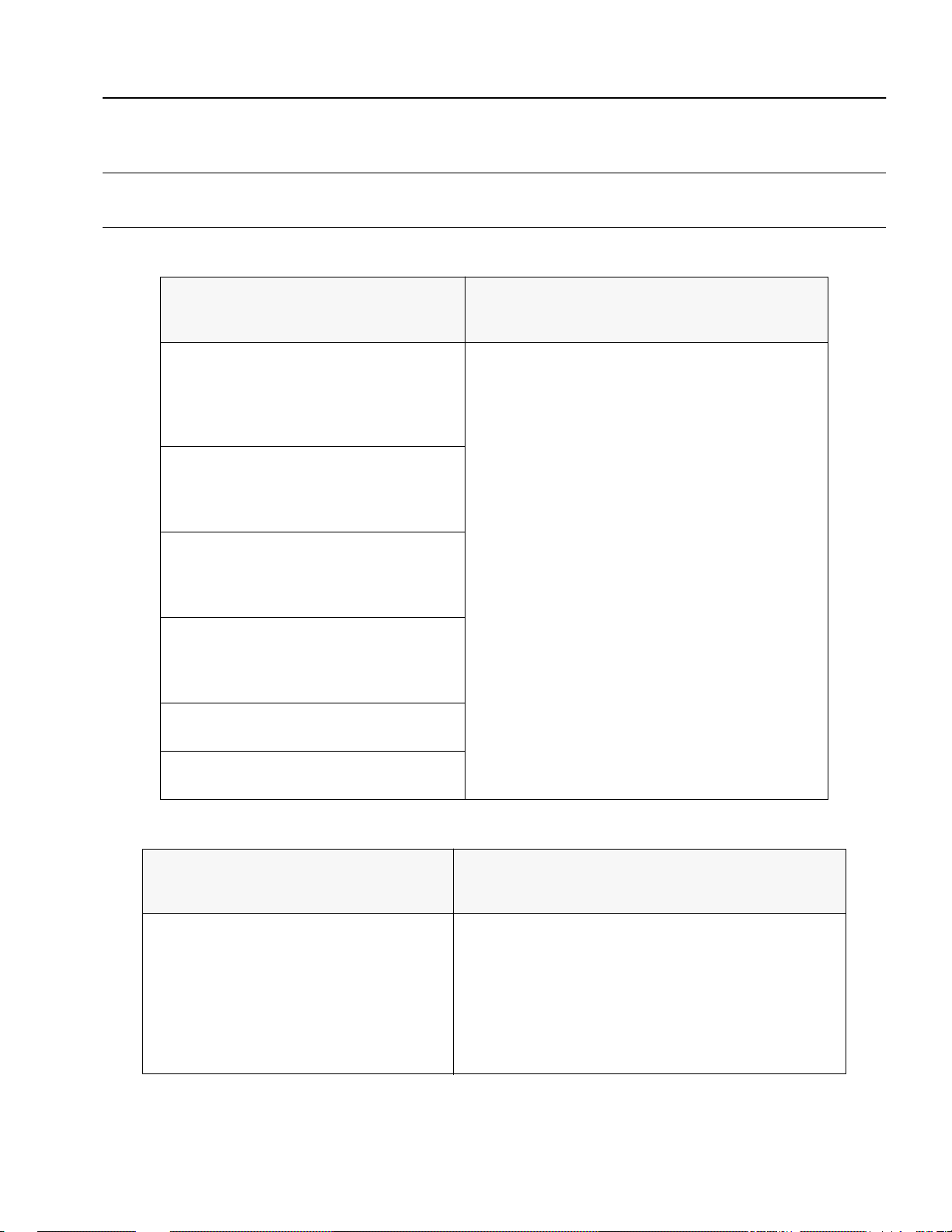
Internal Fonts
Note
Windows 3.1 does not support these internal fonts. The HP DeskJet 400 printer driver uses TrueType
fonts when printing from Windows 3.1 (see “Selecting a Printer Driver” in chapter 4).
Table 1-7. Internal Portrait Fonts
Portrait Fonts Comments
Courier Upright (6 and 12 point)
5 cpi
10 cpi
16.67 cpi
20 cpi
Courier Italic
5 cpi
10 cpi
20 cpi
Letter Gothic
6 cpi
12 cpi
24 cpi
Letter Gothic Italic
6 cpi
12 cpi
24 cpi
(6 and 12 point)
(6 and 12 point)
(6 and 12 point)
The HP DeskJet 400 printer can print all available
portrait fonts in the following modes and enhancements:
Modes
– Draft
– Letter-Quality
Enhancements
– Normal
– Bold
CG Times ( 6 and 12 point)
Proportional spacing
CG Times Italic (6 and 12 point)
Proportional spacing
Table 1-8. Internal Landscape Fonts
Landscape Font Comments
Courier Upright (6, 12 and 24 point)
10 cpi
16.67 cpi
20 cpi
The HP DeskJet 400 printer can print all available landscape
fonts in the following modes and enhancements:
Modes
– Draft
– Letter-Quality
Enhancements
– Normal
– Bold
Product Information 1-11
Page 25

Specifications
Print modes Draft and Letter-Quality (LQ)
Print speed
Draft
Letter-Quality
Mechanism speed (burst at 10 cpi)
Draft
Letter-Quality
Programming command set HP PCL Level 3, with extensions (see appendix A)
Table 1-9. Performance Specifications
Category Specification
3 pages per minute (ppm)
2 ppm
330 characters per second (cps)
167 cps
Print resolution (horizontal
Draft
Letter-Quality
✕
vertical)
✕
150
300 dots per inch
✕
600
300 dots per inch (black),
✕
300
300 dots per inch (color)
Internal fonts (built-in) See tables 1-7 and 1-8.
Character sets HP Roman8, PC-8 (D/N), ISO 7 bit languages (German,
French, Italian, Norwegian, Portuguese, Swedish,
Spanish, UK), PC-850, ASCII, ECMA-94 Latin 1, and HP
Legal
Paper feed Manual single sheet feeding
Paper tray can hold up to 50 sheets of 16 lb. (60 g/m
2
)
paper
Printable area See figures 1-5 and 1-6, and table 1-18.
Printer lights and buttons See table 3-1.
1-12 Product Information
Page 26
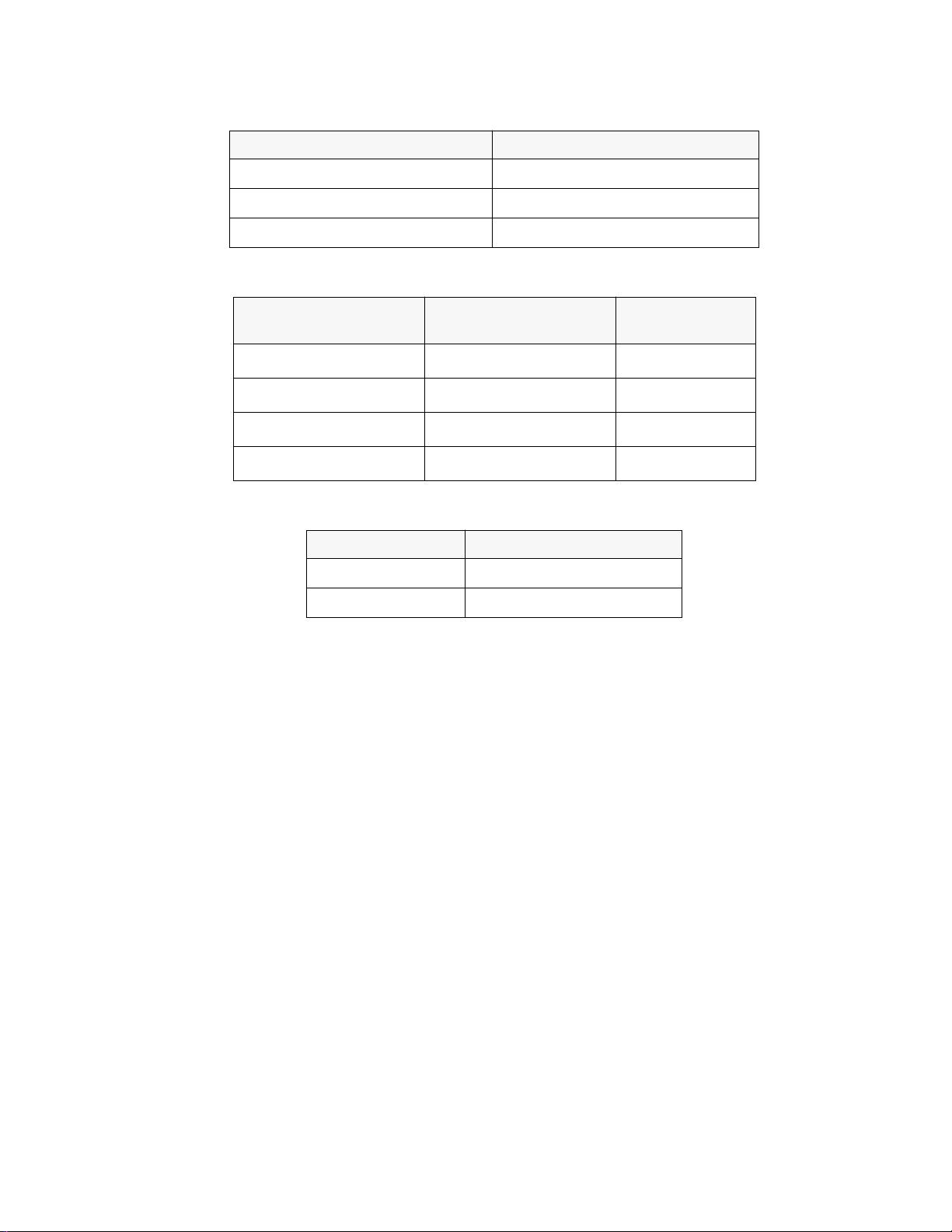
Table 1-10. Reliability Specifications
Category Specification
Printer usage 5,000 pages per year
Mean time between failures (MTBF) 20,000 hours
Mechanism life 25,000 pages
Table 1-11. Graphics Resolution
Horizontal Resolution Vertical Resolution
75 pixels per inch (ppi) 75 ppi 16
100 ppi 100 ppi 9
150 ppi 150 ppi 4
Number of
Dots Per Pixel
300 ppi 300 ppi 1
Table 1-12. Interface Specifications
Category Specification
Interface Centronics parallel
Receive buffer size 16K or 48K (using DJPMenu)
Product Information 1-13
Page 27
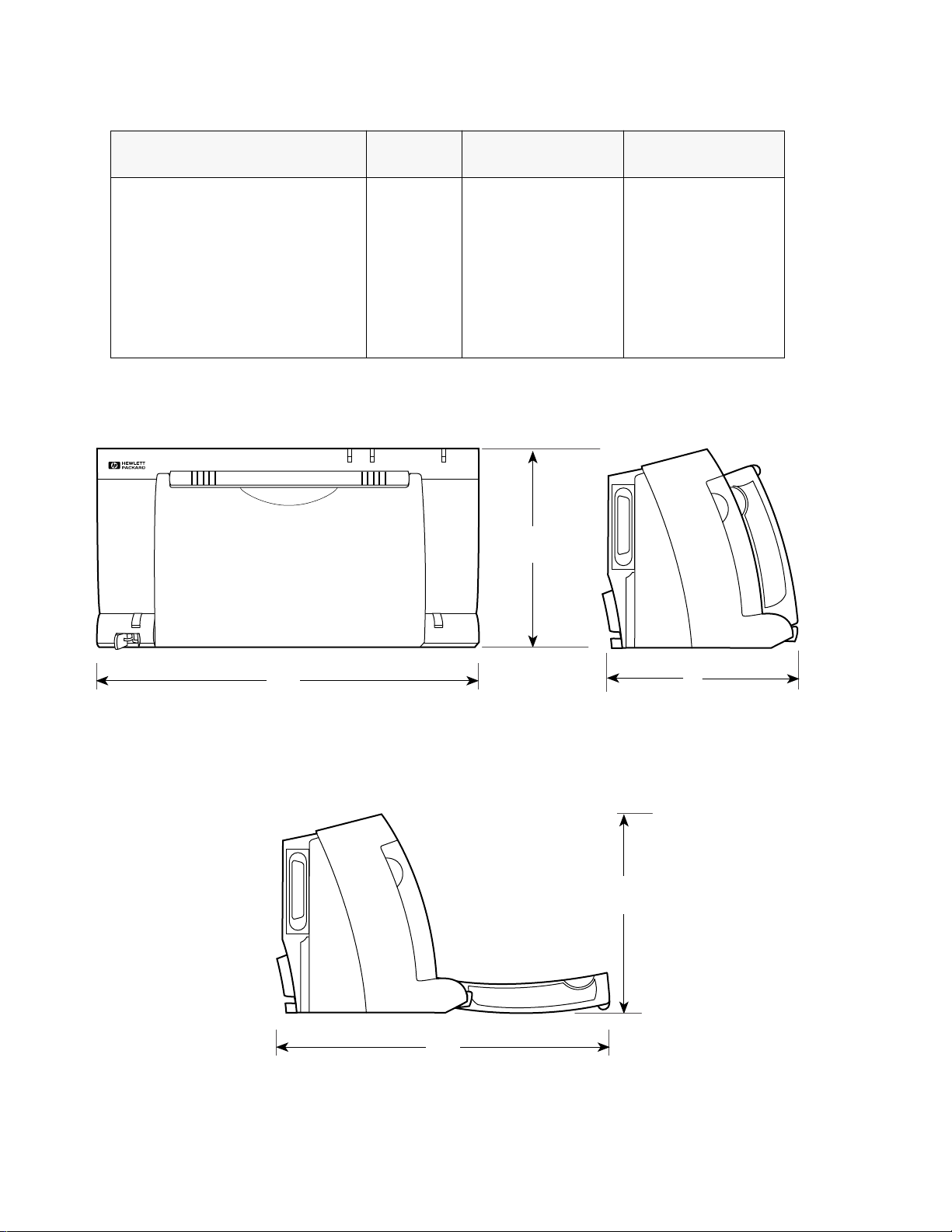
Table 1-13. Physical Specifications
Item
Printer with the paper tray closed
Width
Height
Depth
Printer with the paper tray extended
Width
Height
Depth
Figure 1-7
Reference
A
B
C
A
D
E
Approximate
Dimensions
13.7 in. (348.5 mm)
6.96 in. (176.9 mm)
6.43 in. (163.3 mm) 6.6 lb (3 kg)
13.7 in. (348.5 mm)
6.96 in. (176.9 mm)
11.1 in. (281.9 mm)
Approximate
Weight
B
A
C
D
E
Figure 1-3. Physical Specifications
1-14 Product Information
Page 28
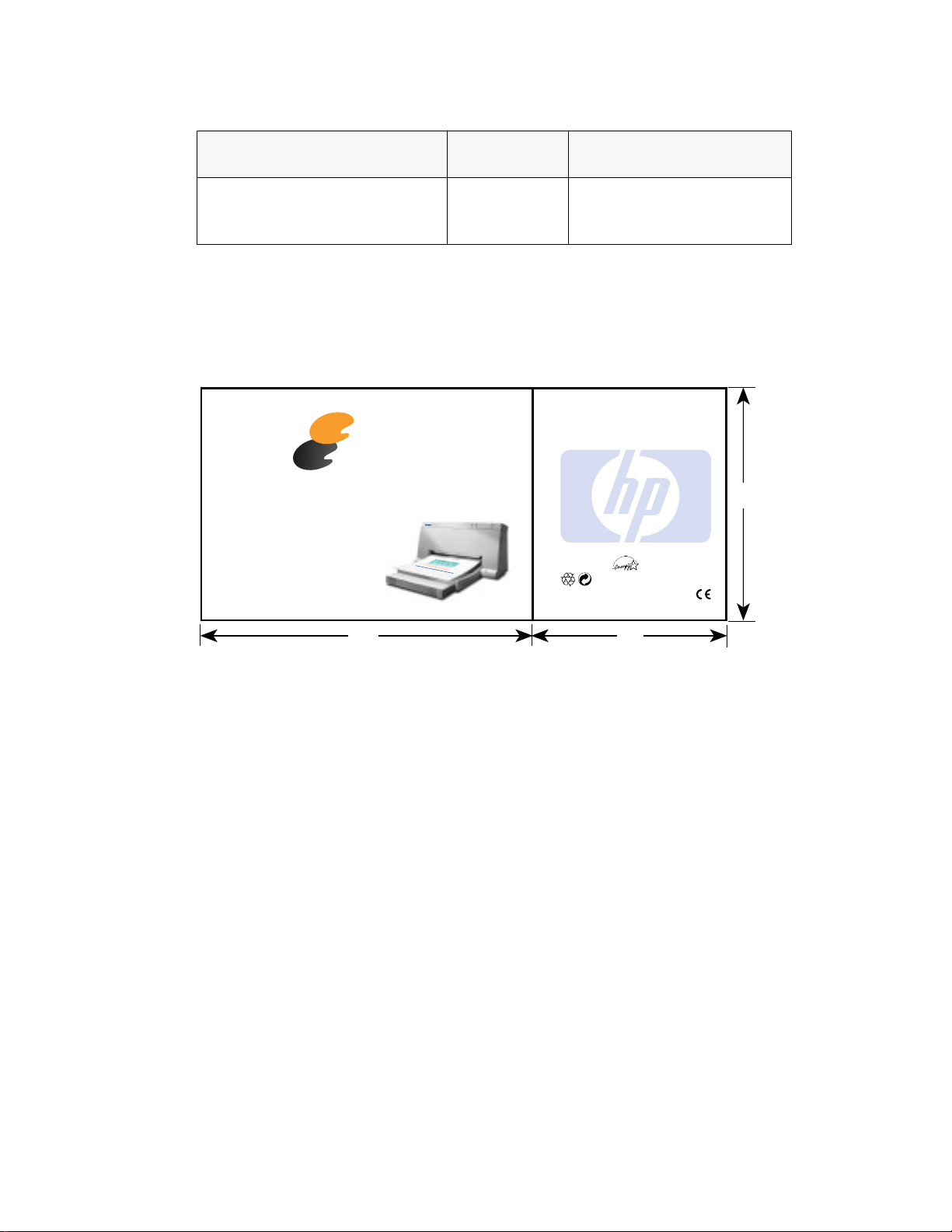
Table 1-14. Packaging Dimensions Specifications
H
D
4
H
D
4
Packaging Dimensions
Specifications
Length
Width
Height
Optional
Colour
Couleur en
P
Option
eskJe t
00
Personal Inkjet Printer
Imprimante Jet d’ encre Personnelle
Figure 1-8
Reference Dimensions of Package
A
B
C
H
• HP’s lowest-priced personal printer
• Professional quality black printing
• Compact and easy to set up
• L’imprimante personnelle la moins chère de HP
• Impressions monochromesde qualitéprofessionnelle
• Petites dimensions et facilité d’installation
L
of the World
Famous Cities
HP DeskJet 400
Benefiits
• Small footprint
• Crisp, clear black printing with HP’s Resolution
Enhancement technology
• Enhanced 256 grayscale for great-looking graphics
• Easy to add colour with optional HP Color Kit (C3281A)
• Vivid colours at the touch of a button with HP’s
ColorSmart technology
• Prints fast—up to 3 pages per minute
• Automatic 50-page sheet feeding
• Compatible with Windows and DOS applications
(see Minimum System Requirements)
• HP quality and reliability
Avantages
• Faible encombrement
• Impressions noires nettes et contrastées grâce à REt
• 256 niveaux de gris pour des graphiques photo-réalistes
• Impression couleur aisée avec le Kit couleur optionnel
(C3281A)
• Couleurs éclatantes obtenues en une seule pression
de touche avec HP ColorSmart
• Vitesse d’impression de 3 pages/minute
• Alimentation automatique de 50 pages
• Compatibilité avec les applications Windows et DOS
(voir configuration minimale du système)
• Qualité et fiabilité HP
The EPA, as a matter of policy does not endorse
any particular company or its products.
La responsabilité de l’EPA (Agence américaine
pour les économies d’énergie) ne saurait être
engagée par des entreprises ou des produits
Recyclable Packaging.
Emballage Recyclable.
Recycelbare Verpackung.
Verpakking Geschikt voor Kringloopgebruik.
utilisant son label “Energy Star”.
Die EPA unterstützt grundsätzlich keine
bestimmten Unternehmen oder deren Verfahren.
Het EPA doet principieel geen aanbevelingen
ver specifiieke fabrikanten of produkten
17.7 in. (450 mm)
9.1 in. (230 mm)
11.2 in. (285 mm)
H
Vorteile
• Geringer Platzbedarf
• Gestochen scharfe Kanten mit der Resolution
Enhancement technology von HP
• Erweiterter Graustufenbereich mit 256 Graustufen
für eindrucksvolle Grafiken
• Farbe kann mit dem FarberweiterungssetHP Color Kit
problemlos hinzugefügt werden (C3281A)
• Leuchtende Farben mit der ColorSmarttechnologie von HP
• Hohe Druckgeschwindigkeit - bis zu 3 Seiten
pro Minute
• Automatische Papierzufuhr für bis zu 50 Blatt
• Mit Windows-und DOS-Anwendungen kompatibel
(siehe System-Mindestanforderungen)
• HP Qualität und Zuverlässigkeit
Voordelen
• Klein model
• Scherpe, zwarte afdrukken met HP Resolution
Enhancement technologie
• 256 grijstinten zorgen voor schitterende afbeeldingen
• Kleur eenvoudig toe te voegen met de optionele HP
kleuren-kit (C3281A)
• Natuurlijke kleuren met één knop dankzij de HP
ColorSmart technologie
• Afdruksnelheid maximaal 3 pagina’s per minuut
• Automatische invoer van 50 pagina’s
• Compatibel met Windows en DOS applicaties
(zie Minimum systeemeisen)
• HP kwaliteit en betrouwbaarheid
C
A
B
Figure 1-4. Packaging Dimensions Specifications
Product Information 1-15
Page 29
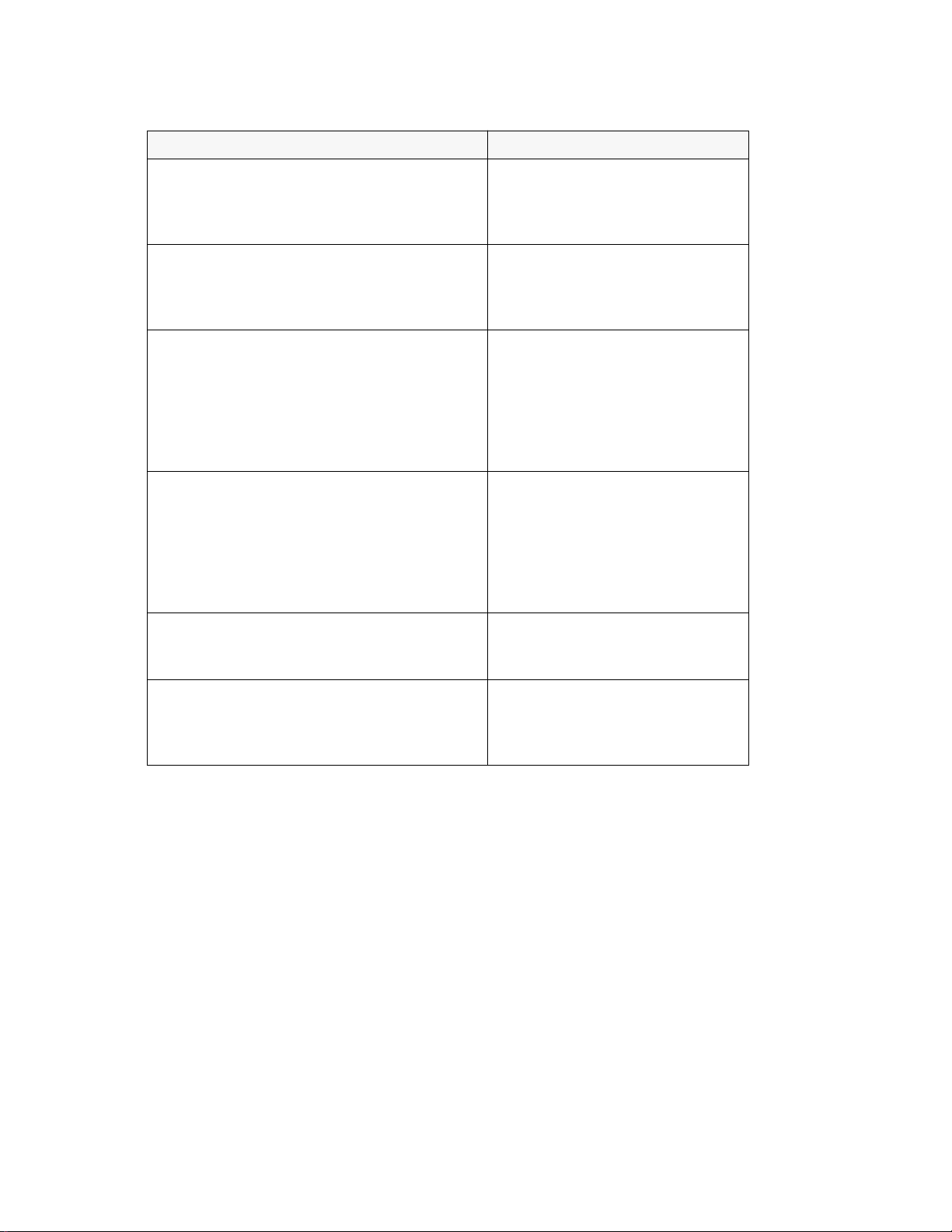
Category Specification
Temperature
Operating
Non-operating
Recommended operating
Relative humidity
Operating with paper
Operating with transparencies
Non-operating
Altitude
Printer
Operating
Non-operating
Print cartridge
Operating
Non-operating
Table 1-15. Environmental Specifications
5 ° to 40 ° C (41 ° to 104°F)
-40° to 60° C (-40° to 140° F)
15° to 35° C (59° to 95° F)
20% to 80% RH at 30°C
30% to 80% RH at 30°C
95% RH at 65°C
0 to 4600 meters (15,000 feet)
0 to 15,300 meters (50,000 feet)
0 to 4600 meters (15,000 feet)
0 to 7300 meters (24,000 feet)
Mechanical vibration
Frequency range
Operating
Random
Non-operating
Random
Swept sine
Noise levels per ISO 9296
Sound pressure (at 1 meter bystander position)
Sound power
Electrostatic discharge
No soft failures
2.5% or fewer soft failures
No hard failures
5 to 500 Hz
Approximately 0.21 G rms
Approximately 2.09 G rms
0.5 G (0 to peak)
46 dB(A)
6.4 B(A)
0 to 5000 V
<15,000 V
<25,000 V
1-16 Product Information
Page 30
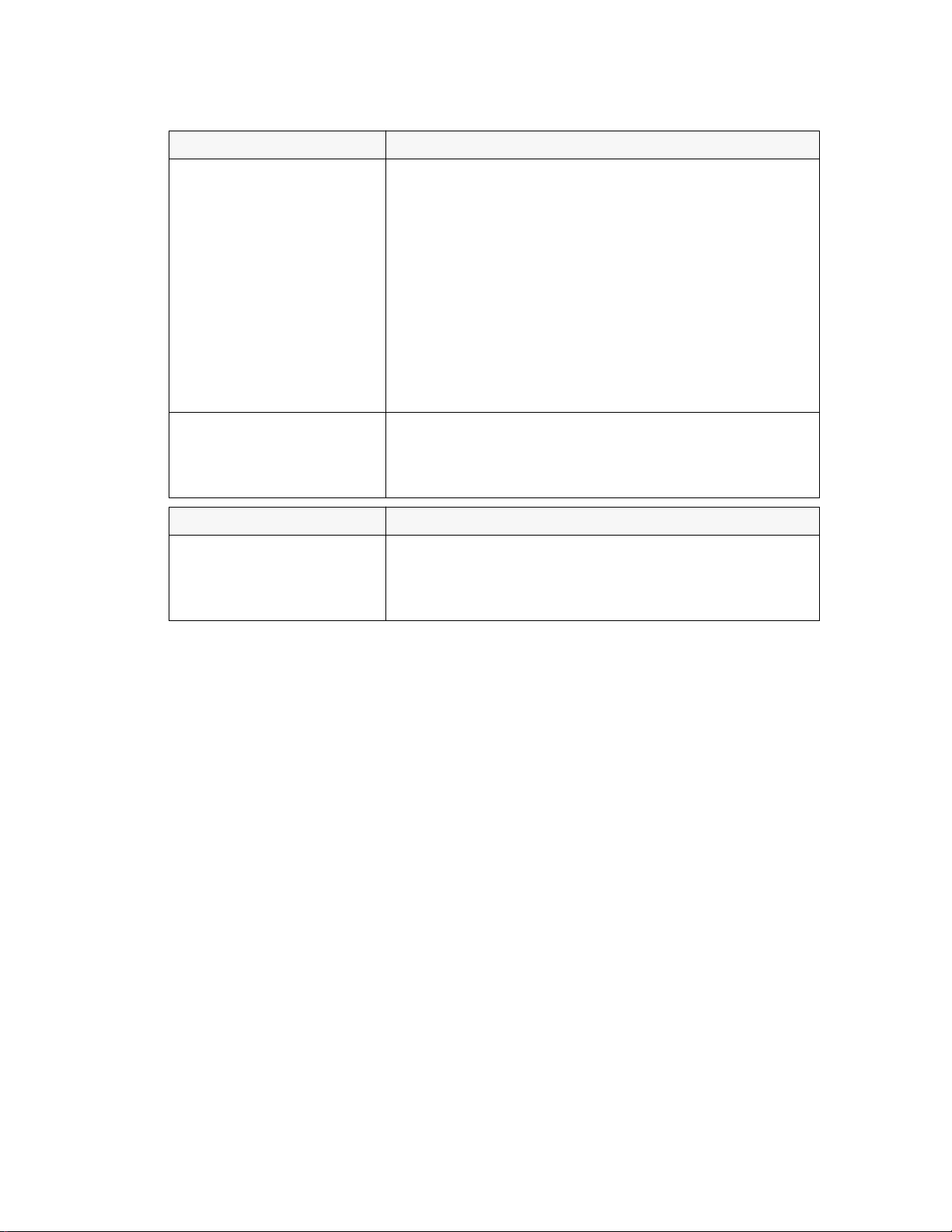
Table 1-16. Product Safety Specifications
Item Safety Certification
Power Adapter UL
CSA
TÜV
SEMKO
NEMKO
KEMA
FIMKO
LCIE
SECV
DEMKO
SEV
MITI
NOM1
Printer with Power Adapter UL
CSA
TÜV
NOM1
Item EMI Certification
Printer with power adapter FCC Class B when used with a Class B computing device (U.S.A.)
EMC Directive 89/336/EEC (European Community)
VCCI (Japan)
SABS (South Africa)
Product Information 1-17
Page 31

Printable weights
Paper Auto feed
Paper Manual feed
Envelopes
Cards
Media size
U.S. Letter
A4
U.S. Legal
U.S. Executive
B5-JIS
US No. 10 envelope
DL envelope
Table 1-17. Paper Handling Specifications
Category Specification
16 to 24 lb (60 to 90 g/m2)
16 to 36 lb (60 to 135 g/m2)
20 to 24 lb (75 to 90 g/m2)
110 ib Index max: 8.5 pt max thickness (110 to 200 g/m2)
8.5 in. ✕ 11 in.
210 mm ✕ 297 mm
✕ 14 in.
8.5 in.
7.25 in. ✕ 10.5 in.
182 mm ✕ 257 mm
4.12 in. ✕ 9.5 in.
220 mm ✕ 110 mm
1-18 Product Information
Page 32

black and color printing
0.08 inch (U.S. Letter, Legal and Executive)
2.0 mm (A4)
black and color printing
0.25 inch (U.S. Letter, Legal
and Executive)
3.2 mm (A4)
black and color printing
Printable area
Portrait orientation
black printing
0.50 inch (U.S. Letter, Legal and Executive)
12.7 mm (A4)
color printing
0.66 inch (U.S. Letter, Legal and Executive)
16.8 mm (A4)
0.25 inch (U.S. Letter, Legal
3.6 mm (A4)
Figure 1-5. Printable Area (Portrait Orientation)
0.25 inch (U.S. Letter, Legal and Executive)
3.2 mm (A4)
and Executive)
0.50 inch (U.S. Letter, Legal
and Executive)
12.7 mm (A4)
Printable area
Landscape orientation
(black printing)
0.25 inch (U.S. Letter, Legal and Executive)
3.6 mm (A4)
Figure 1-6. Printable Area (Landscape Orientation)
0.17 inch (U.S. Letter, Legal
and Executive)
4.2 mm (A4)
Product Information 1-19
Page 33

Page Size Printable Area
black printing:
U.S. Letter
8.5 ✕ 11 in.
(215.9 ✕ 279.4 mm)
U.S. Legal
8.5 ✕ 14 in.
(215.9 ✕ 355.6 mm)
Executive Paper
7.25 ✕ 10.5 in.
(184.2 ✕ 266.7 mm)
A4
210 ✕ 297 mm
8.0 ✕ 10.5 in.
(203.2 ✕ 266.7 mm)
color printing:
8.0 ✕ 10.34 in.
(203.2 ✕ 262.6 mm)
black printing:
8.0 ✕ 13.5 in.
(203.2 ✕ 342.9 mm)
color printing:
8.0 ✕ 13.34 in.
(203.2 ✕ 338.8 mm)
black printing:
6.75 ✕ 10.0 in.
(171.5 ✕ 254.0 mm)
color printing:
6.75 ✕ 9.84 in.
(171.5 ✕ 249.9 mm)
black printing:
203.2 ✕ 284.2 mm
color printing:
203.2 ✕ 280.2 mm
Table 1-18. Printable Area
Portrait Mode
3
Top Margin Bottom Margin Left Margin Right Margin
0.08 in.
(2.0 mm)
1,2
black printing:
0.5 in.
(12.7 mm)
color printing:
0.66 in.
(16.8 mm)
0.25 in.
(6.4 mm)
3.2 mm 3.6 mm
0.25 in.
(6.4 mm)
Landscape Mode
Page Size Printable Area Top Margin Bottom Margin Left Margin Right Margin
U.S. Letter
11 ✕ 8.5 in.
(279.4 ✕ 215.9 mm)
U.S. Legal
14 ✕ 8.5 in.
(355.6 ✕ 215.9 mm)
Executive Paper
10.5 ✕ 7.25 in.
(266.7 ✕ 184.2 mm)
A4
297 ✕ 210 mm
1. The specifications in this table are based on text scale mode off (63 lines/page on U.S. letter size paper) and perforation skip mode
off. The top margin (portrait mode) increases to 0.5 inches with perforation skip on. (The factory default setting for perforation skip
mode is on.)
2. Printable area for non-Windows applications. Other applications may have additional restrictions. See the documentation
included with the software application or contact the software vendor.
3. Based on perforation skip mode off. Perforation skip mode on reduces the printable area by increasing the top margin to 0.5 inches.
10.33 ✕ 8.0 in.
(262.4 ✕ 203.2 mm)
13.33 ✕ 8.0 in.
(338.6 ✕ 203.2 mm)
9.83 ✕ 6.75 in.
(249.8 ✕ 171.5 mm)
280.1 ✕ 203.2 mm 3.2 mm 3.6 mm
0.25 in.
(6.4 mm)
0.25 in.
(6.4 mm)
0.5 in.
(12.7 mm)
0.17 in.
(4.2 mm)
1-20 Product Information
Page 34

Table 1-19. Hewlett-Packard Print Cartridge Specifications
Category Specification
Type Plain paper drop-on-demand
thermal inkjet printing
Cartridge life
51626A black cartridge
1000 characters per page coverage
1500 characters per page coverage
51625A color cartridge
Interconnect specifications
Print cartridge
Printer
Number of nozzles
51626A (black)
51625A (color)
Vertical resolution 300 dpi
Dot size 130 µm on 25% cotton bond paper
1. The 51625A print cartridge life specification is based on using Normal print mode with an average 8% area fill.
500 to 1000 pages
333 to 666 pages
250 pages
24 inserts/withdraws per month
122 inserts/withdraws over the life of
1440 inserts/withdraws over the life of the printer
48 Nozzles
48 Nozzles
1
the cartridge
Caution
The ink in the print cartridges has been carefully formulated by Hewlett-Packard to
ensure superior print quality and compatibility with the printer. Damage to the
printer resulting from modifying the print cartridge is not the responsibility of
Hewlett-Packard.
Hewlett-Packard does not support refilling the print cartridges. HP cannot
guarantee the print quality from refilled print cartridges. Printer damage caused by
refilling is not covered by the Hewlett-Packard warranty or customer service
agreements.
Product Information 1-21
Page 35

1-22 Product Information
Page 36

2
Installation and Configuration
Chapter Contents
Section Title Page
Items Included . . . . . . . . . . . . . . . . . . . . . . . . . . 2-2
Connecting Power to the Printer . . . . . . . . . . . . . . . . . . . 2-3
Connecting the Printer to a Power Adapter . . . . . . . . . . . . . . . 2-3
Centronics Parallel Pinout Information . . . . . . . . . . . . . . . . . 2-4
Connecting the Interface Cable and Establishing Communication . . . . . . . . 2-5
Installing Windows Printer Drivers . . . . . . . . . . . . . . . . . . . 2-7
Configuring the Printer . . . . . . . . . . . . . . . . . . . . . . . 2-8
Configuration Options with the DJPMenu Configuration Utility . . . . . . . . 2-8
Running the DJPMenu Configuration Utility. . . . . . . . . . . . . . 2-8
Changing Default Graphics Resolutions . . . . . . . . . . . . . . . 2-8
Changing the Input Buffer Size . . . . . . . . . . . . . . . . . . 2-8
Localizing Factory Defaults . . . . . . . . . . . . . . . . . . . 2-9
Installation and Configuration 2-1
Page 37

Items Included
HP DeskJet 400 printer
Power adapter
black print cartridge
power adapter
Printer
user’s Guide
printer software
Note
Figure 2-1. Items Included
Items
not included
– Centronics Parallel Interface Cable
– Color Kit
See tables 1-5 through 1-9 for the part numbers of these HP DeskJet 400 printer accessories.
with the HP DeskJet 400 printer are listed below:
2-2 Installation and Configuration
Page 38

1.
2.
Connecting Power to the Printer
Connecting the Printer to a Power Adapter
Caution
Power adapters emit some magnetic interference. Place the adapter on the floor, or
at least one inch (approximately 3 cm) away from the computer, disk drive, or hard
disk.
Plug the power adapter firmly into the printer’s power
socket. Plug the other end of the power adapter cable into
a grounded electrical outlet.
30 V 400 mA
DJP311
If the electrical outlet is on the same side as the parallel
port on the printer , fit the power cable into the cable track
so that the power cable is neatly housed in place.
DJP311
Topic Information
Power adapter
Country specific power adapter
Further information
Table 2-1. Power AdapterInformation
A power adapter is used to power the DeskJet 400 printer.
See table 1-4 for power adapters part numbers.
See “Powering the Printer” in chapter 3.
Installation and Configuration 2-3
Page 39

Centronics Parallel Pinout Information
Acknowledge (ACK)
Busy
Paper Error (PE)
Ready
Signal Ground
Chassis Ground
+5V
181716151413121110987654321
36 35 34 33 32 31 30 29 28 27 26 25 24 23 22 21 20 19
Data 7
Data 6
Data 5
Data 4
Data 3
Data 2
Data 1
Data 0
Strobe (STR)
Error (ERR)
Reset/Input Clear
Ground
Figure 2-2. Centronics Parallel Interface Connector
Table 2-2. Centronics Parallel Interface Pinout Information
Pin
Number Pin ID Description
1 Strobe
1
A low pulse causes the printer to read one byte of data.
2 - 9 Data 0 - Data 7 These pins are the data lines. Data 0 is the least significant bit (LSB).
10 Acknowledge
1
The printer sends a low pulse to indicate that it has accepted a byte of data and is ready
for more data.
11 Busy The printer sends a high logic level to indicate to the computer that it cannot receive data
due to data entry, a full buffer, or error status.
12 Paper Error The printer sends a high logic level to indicate to the computer that it is out of paper.
13 Ready The printer sends a high logic level to indicate to the computer that it is in an online
condition. The printer sends a low logic level to indicate that it is offline or that the input
buffer is full.
16 Signal Ground Signal interface ground.
17 Chassis Ground Chassis ground.
18 +5 V The printer outputs a +5 volt high logic level through a 2.2K ohm resistor.
19 - 30 Ground These pins are tied to signal ground.
31 Reset/Input Clear
1
A low pulse sent by the computer resets the printer and clears the print buffer . The reset
occurs on the trailing edge of the pulse.
32 Error
1. Active low.
1
The printer sends a low logic level to the computer to indicate that it is in an error state.
2-4 Installation and Configuration
Page 40

1.
2.
Connecting the Interface Cable and Establishing Communication
• Use a Centronics parallel interface cable to connect HP DeskJet 400 printer to the computer.
Turn off the computer and the printer.
Connect the printer end of the interface cable to the
parallel interface port on the printer. Snap both clips into
the notches of the connector to secure the cable to the
computer.
Installation and Configuration 2-5
Page 41

4.
5.
3. Connect the computer end of the parallel cable firmly into
the parallel port on your computer and tighten the screws
on the connector.
Establish communication between the computer and the
printer by sending the following DOS command:
MODE LPT1:,,P
For DOS 5.0 and DOS 6, send
MODE LPT1: RETRY=R
This command causes infinite retries when sending data
so that the computer does not timeout while waiting for
the printer to print. All data is directed to parallel port 1. If
the printer is connected to a different interface port on
the computer (such as parallel port 2), modify the Mode
command.
Turn on the computer and the printer. The printer Power
light should come on.
Note: This DOS command can be added to the
AUTOEXEC.BAT file so that it will not be necessary to
type the command whenever the computer is turned
on. Refer to your DOS manual for instructions on
adding this command to the AUTOEXEC.BAT file.
2-6 Installation and Configuration
Page 42

1.
2.
3.
4.
5.
Installing Windows Printer Drivers
This section outlines the procedures for installing Microsoft’s and Hewlett-Packard’s printer drivers for
Windows 3.1. For more information on available printer drivers, see “Windows Printer Driver
Information” in chapter 4.
Installing the Printer Driver for Microsoft Windows Users
Ensure you have the minimum system requirements:
80386 processor and above
Microsoft Windows 3.1 and above
DOS 3.3 and above
2 MB RAM minimum for monochrome imaging
4 MB RAM minimum for color imaging
10 MB free hard disk space
Start Windows and make sure that no Windows applications are running.
Insert the HP Installation Disk into the computer’s disk drive.
Click File in the Program Manager window menu.
Click Run in the File menu.
Type the computer’s disk drive (for example A:\ ), followed by SETUP , in the Command Line box. Then click OK .
Follow the instructions on the screen to complete the installation of the printer driver.
Installation and Configuration 2-7
Page 43

Configuring the Printer
Go to the printer setup to configure the printer. Follow the instructions on the screen to set the
configuration. Alternatively, you could configure the printer by using the DJPMenu Configuration Utility
for DOS environment.
Setting up the Printer
Go to the printer setup and select HP DeskJet 400. Click on the Setup button to choose the following:
• Automatic/Manual
• Print Quality
• Paper Type
• Paper Size
• Paper Source
• Orientation
• Number of Copies to Print
• Reverse Order Printing
Click on the OK button when you have selected your configuration and you can start to print.
Configuration Options with the DJPMenu Configuration Utility
DJPMenu is a program that remotely changes settings on HP DeskJet 400 printer for the DOS
environment. It requires MS-DOS version 3.3 or later with 80 columns by 25 lines of text display (color or
monochrome). In addition, DJPMenu requires a direct connection to the printer via the parallel port of
your computer. It will not work through the serial port, any network or if any print spooler (such as DOS
PRINT) is installed.
Users can run the DJPMenu configuration utility on their host computer. They can specify all the printer
settings using the DJPMenu and verify the current settings.
Running the DJPMenu Configuration Utility
To run DJPMenu, first install the DJPMENU.EXE file to the computer’s hard drive using INSTALL.BAT
from the printer software Installation Disk , then type:
Note
Changing Default Graphics Density
You can change default graphics resolution from the factory default of 300 dpi to 75, 100, or 150 dpi, and
back to 300. Y ou can set this new default Graphics Density from within the DJPMenu configuration utility.
To use the DJPMenu configuration utility, the computer and printer must be connected directly. The
utility will not work with print spoolers and some switch boxes.
c:\deskjet\ djpmenu .
Changing the Input Buffer Size
You can change the input buffer size from the default value of 16K to 48K.
If you are using Windows, the default of 16K is recommended. If you are using a DOS application that
prints mainly text, you may find that switching to 48K will shorten the time that your application is tied up
printing to the DeskJet 400.
2-8 Installation and Configuration
Page 44

Localizing Factory Defaults
You can also use the DJPMenu configuration utility to change the factory default settings to those
appropriate to a particular
country . Then when you reset the printer to the factory defaults, you will be
setting them to the “country defaults” that you changed with the DJPMenu configuration utility.
Changing a country default will cause the printer — after you have reset it — to use the default character
set and media size setting appropriate for that country. See table 2-3.
In order for the country default settings, that you have changed with DJPMenu, to actually take effect,
you must reset the printer.
Caution
Once you have localized the factory default settings, you cannot restore the printer
to the original factory default settings. If you wish to restore the original factory
default settings, use DJPMenu to select “US” from the list of countries in the
Country Default group box.
Table 2-3. Country Defaults Available in DJPMenu
Country Default
US
UK
Germany
France
Italy
Norway
Sweden
Spain
Portugal
Media Size Character Set
Letter PC-8 USA
A4 UK
A4 Germany
A4 France
A4 Italy
A4 Norway
A4 Sweden Names
A4 Spain
A4 Portugal
Note
Hewlett-Packard recommends that you do
specific need for localized country default settings. Note that, even without changing the factory
default settings, you can make changes to the printer settings in Menu mode that will be retained
even after the printer is turned off and on any number of times.
not
change the factory default settings unless you have a
Installation and Configuration 2-9
Page 45

2-10 Installation and Configuration
Page 46

3
Operation and Usage
Chapter Contents
Section Title Page
Printer Buttons and Lights . . . . . . . . . . . . . . . . . . . . . . 3-2
Loading Media . . . . . . . . . . . . . . . . . . . . . . . . . . 3-2
Normal Printing from the Paper Tray . . . . . . . . . . . . . . . . . 3-3
Manual Single Load . . . . . . . . . . . . . . . . . . . . . . . 3-4
Installing/Replacing a Print Cartridge . . . . . . . . . . . . . . . . . . 3-6
Maintenance . . . . . . . . . . . . . . . . . . . . . . . . . . 3-9
Maintaining Print Cartridges . . . . . . . . . . . . . . . . . . . . 3-9
Print Cartridge Safety . . . . . . . . . . . . . . . . . . . . . 3-9
Cleaning the Print Cartridge . . . . . . . . . . . . . . . . . . . 3-9
Material Safety Data Sheet. . . . . . . . . . . . . . . . . . . . 3-9
Print Cartridge Tips . . . . . . . . . . . . . . . . . . . . . . 3-10
Maintaining the Printer . . . . . . . . . . . . . . . . . . . . . . 3-10
Operation and Usage 3-1
Page 47

Printer Buttons and Lights
Note
Icon Button or Light Description
Power light Lights when the printer is on; blinks when the printer is receiving
Power button Press this button to turn the printer on or off.
Paper Feed light Blinks when the printer is out of paper. Load paper in the paper tray and
Paper Feed button Press to feed paper into the printer. Press and hold to eject paper
Change Cartridge light Blinks when the printer is waiting for you to change the print cartridge.
Change Cartridge button Press to move the print cartridge cradle to the middle of the printer where
For patterns of lights on the printer that indicate problems, see “Printer Light Indications” in chapter 5.
Table 3-1. Description of Printer Buttons and Lights
information from the computer or when printing.
press the Paper Feed button to continue.
you can change the print cartridge. Press again to return the cradle to the
right side of the printer.
Loading Media
Notes
The HP DeskJet 400 printer is designed to work with
fold paper is loaded into the printer — whether you are using the paper tray or loading the paper feed
slot by hand — the printer will detect a paper jam error and will not operate properly. See Table 1.5 for
the types of paper.
cut-sheet paper and media only
. If continuous Z-
3-2 Operation and Usage
Page 48

1.
2.
3.
4.
Normal Printing from the Paper Tray
Open the paper tray and extend it to either the A4 or the
LTR (US Letter)
1
mark.
LTR
A4
LTR
A4
Insert a stack of paper into the paper tray with the print
side down. If you are loading letterheads or HP
transparencies, insert them print side down, with the top
of the page going into the printer.
Switch the media size selector (A4/LTR) according to the
size of the paper that you are loading in: either A4 or US
letter.
LTR
A4
LTR
A4
Move the paper width guide so that it presses lightly
against the paper stack.
1 If you are using legal, executive, B5 size paper, envelopes, labels and thick paper, you will have to feed these into the printer manually, one by one . See the section
on “Manual Single Load”.
Operation and Usage 3-3
Page 49

1.
2.
3.
4.
5.
Manual Single Load
Select Manual Feed in the Printer Setup dialog box.
Open the paper tray.
Open the printer door and switch the envelope lever to envelope if you are using envelope, labels or thick
paper. Switch the lever to paper if you are using paper or transparencies. Then close the printer door.
Align the media against the molded line of the manual feed slot (on the back of the printer). Insert the paper
until the printer pulls the paper out.
.
For paper
For envelope, label
or thick paper
LTR
A4
B5
LTR
A4
B5
LTR
A4
B5
LTR
A4
B5
Invoke the print command from your computer
3-4 Operation and Usage
Page 50

Notes
• If you are loading letterheads or HP transparencies, insert them print side up, with the top of the page
going into the printer.
• Remember to switch the envelope lever to paper after you have finished printing envelopes, labels,
or thick paper . For optimal print quality , ensure that the envelope lever is adjusted according to what
you want to print.
Topic Information
Transparencies
Printing on letterhead
Printing on envelopes, labels or
thick paper
Media loading tips
Table 3-2. Media Loading Information
Transparencies can either be fed by hand or loaded into the paper tray. Do not use
transparencies other than HP Premium and do not load more than 20 transparencies
into the paper tray.
To print on the letterhead side of a page, place the letterhead face
down
in the IN tray.
Position the paper with the top of the letterhead toward the printer, so that the
letterhead end feeds into the printer first. If you are using manual feed, insert them print
side
up
, with the top of the letterhead going into the printer.
Envelopes, labels and thick paper must be fed into the printer manually, one by one and
print side up, from the back of the printer.
• Make sure that the paper meets the specifications listed in chapter 1.
• Do not mix media types in the IN tray.
• Always load a stack of paper into an empty IN tray. Don’ t place new paper on top of
paper
already
in the IN tray.
Media to avoid
Do
not
use the following kinds of media in the printer:
• Weight greater than 24 lb. (90 g/m
2
) or less than 16 lbs. (60 g/m
2
)
• Media that is torn or wrinkled or that has curled edges
• Media with cutouts or perforations, like 2- and 3-hole-punch paper
• Multiple part forms
• Media that is heavily textured or embossed
• Transparencies other than HP Premium
• Labels other than HP 92296 Series or other high-quality labels for laser printers
• Paper sizes other than U.S. letter, A4, U.S. legal, and U.S. executive; transparencies
or label sheets other than U.S. letter or A4 size.
Operation and Usage 3-5
Page 51

1.
2.
3.
4.
Installing/Replacing a Print Cartridge
5.
6.
Caution
• Do not let the print cartridge contacts and nozzles touch any surface or object,
including your fingers. Oil and dust can cause missing dots and other print quality
problems.
• The star wheels on the printer door have sharp edges. make sure your hand does
not get in contact with the star wheels.
If the printer is off, turn it on.
Press the Change Cartridge button to move the print
cartridge holder to the middle position.
Open the printer door
Remove the print cartridge by pulling at the green top.
Gently remove the tape(s) covering the ink nozzles. Be
careful not to touch the ink nozzles or the copper
contacts.
3-6 Operation and Usage
Insert the print cartridge into the holder at an angle such
that the green top is tilted toward you. The arrow on the
print cartridge should be pointing toward the inside of the
printer .
Page 52

8.
9.
7. Push the green top in until the print cartridge snaps into
place.
Press the Change Cartridge button again to bring the
carriage back home position so that it is ready to print.
Close the printer door.
Note
Use only a recommended print cartridge. See table 1-5 for the part numbers. If you did not install a
recommended print cartridge, the print cartridge holder will move back to the loading position, and
the Change Cartridge light will continue to blink.
Operation and Usage 3-7
Page 53

Table 3-3. Common Problems with Print Cartridges
Problem Possible Causes Solution
Nothing prints
Print fades, rows of dots are missing, or
print quality is otherwise unsatisfactory
Change Cartridge light is blinking
Print is faint or fuzzy
Printouts are missing rows of dots
• Tape may be covering the print
cartridge nozzles.
• The print cartridge is out of or nearly
out of ink.
• The print cartridge is faulty.
• The printer is faulty.
• The print cartridge may be faulty.
• The media may be causing
unsatisfactory print quality.
• The user may not be operating the
printer for optimum print quality.
• The printer may be faulty.
The printer is waiting for the user to
install a print cartridge.
• A problem with either the print
cartridge or the media can cause
this problem.
• The print cartridge may need
cleaning.
• The print cartridge, printer, or the
connection between the print
cartridge and printer may be faulty.
• The print cartridge may need
cleaning.
See “T roubleshooting Print Cartridges”
and “Solving Print Quality Problems” in
chapter 5.
See “T roubleshooting Print Cartridges”
and “Solving Print Quality Problems” in
chapter 5.
Install the print cartridge.
See “Troubleshooting Print Quality”
and “Using the Print Cartridge Cleaning
Routine” in chapter 5.
See “Printouts Missing Rows of Dots”
and “Using the Print Cartridge Cleaning
Routine” in chapter 5.
Print cartridge will not
return to the home position
(right side of the mechanism)
• The print cartridge, printer, or the
connection between the print
cartridge and printer may be faulty.
• The print cartridge may need
cleaning.
• Wrong cartridge has been installed.
See “Printout Missing Rows of Dots”
and “Using the Print Cartridge Cleaning
Routine” in chapter 5.
Make sure that the correct print
cartridge is installed. Refer to T able 1-5
for the part numbers
3-8 Operation and Usage
Page 54

Maintenance
The HP DeskJet 400 printer does not require any scheduled maintenance. Periodic cleaning, however, not
only enhances the look of the printer, but also maintains it in optimum condition. Cleaning may also
make it easier to diagnose a problem visually.
Maintaining Print Cartridges
In order to maintain optimum print quality, the printer automatically performs the operations of
“spitting”, wiping, and capping the print cartridge nozzles. These operations are not visible to the user
and require no user intervention.
Although print cartridges require no routine maintenance, proper use and handling of them will help
ensure optimum print quality and print cartridge life. Read “Print Cartridge Tips” in this section for tips
on using and handling the print cartridges.
Note
Warning
Print Cartridge Safety
Ink used in the print cartridge does not pose a health hazard to customers. During the development of ink
formulas, all the ingredients are screened and researched for known potential health related issues. Only
those chemicals that meet or exceed worldwide safety and regulatory requirements are used in HP inks.
Cleaning the Print Cartridge
HP DeskJet 400 printer automatically carry out “spits and wipes” to help maintain the print cartridge.
This printer also has a print cartridge cleaning routine to restore print cartridges to optimum functioning.
See “Using the Print Cartridge Cleaning Routine” in chapter 5.
Material Safety Data Sheet
A Material Safety Data Sheet (MSDS) is available for the print cartridges. The MSDS includes product
identification information, characteristics of the ink, and precautions for handling and use. To request an
MSDS, write to the following address:
See “Troubleshooting Print Cartridges” and “Solving Print Quality Problems” in chapter 5 for more
print cartridge troubleshooting information.
The print cartridge ink contains diethylene glycol which may be harmful if
swallowed. Keep new and used cartridges out of the reach of children.
If ink is accidentally ingested, contact the HP Health Line (800) 457-4209
in North America. From all other international locations the HP Health
Line can be reached by calling (503) 494-7199. For health related issues,
this line is staffed 24 hours per day.
Hewlett-Packard
Customer Information Center
Department MSDS
P.O. Box 58059
Santa Clara, CA 95052-8059
Mailstop 51LSD
Alternatively, if you are in the U.S. or Canada, you can telephone (800) 752-0900 and ask for Department
MSDS (6:00 AM to 5:00 PM Pacific Time).
Operation and Usage 3-9
Page 55

Print Cartridge Tips
• Do not use print cartridges after the expiration date. See “Identifying the Print Cartridge Expiration
Date” in chapter 5.
• Keep the print cartridges sealed in the packaging container until ready for use. The print cartridges
have a longer life sealed in this container than in the printer.
• Keep opened print cartridges in the printer or in the print cartridge storage container.
• Turn off the printer by pressing the Power button rather than unplugging the power adapter. Turning
the printer off with the Power button caps the print cartridge, extending the life of the print
cartridge.
• Do not allow the print cartridge contacts and nozzles to touch any surface or object, including your
fingers. Oil and dust can cause print quality problems.
• If printouts are missing dots, read “Printout Missing Rows of Dots” in chapter 5.
• Print cartridges left out of the printer may experience a crusting of dried ink on the print cartridge
nozzles.
See “Removing Crusted Ink from the Print Cartridge Nozzles” in chapter 5.
• Store print cartridges at room temperature.
Clean the dried ink off of the nozzles before installing the print cartridge in the printer .
Caution
The ink in the print cartridges has been carefully formulated by Hewlett-Packard to
ensure superior print quality and compatibility with the printer. Damage to the
printer resulting from modifying the print cartridge is not the responsibility of
Hewlett-Packard.
Hewlett-Packard does not support refilling print cartridges. Hewlett-Packard
cannot guarantee the print quality from refilled print cartridges. Printer damage
caused by refilling print cartridges is not covered by the Hewlett-Packard warranty
or customer service agreements.
Maintaining the Printer
The interior and exterior of the printer should be examined for smudges, dust, etc. Clean the exterior
with a soft cloth moistened with mild detergent and water. Open the access door and examine the interior
areas of the printer. Any accumulation of paper or lint should be carefully removed by brushing the loose
material onto a cloth, or by using a small computer vacuum cleaner.
Caution
Clean the printer with water only. Platen cleaners or alcohol may damage the
printer.
3-10 Operation and Usage
Page 56

Thermal Inkjet II Technology
The HP DeskJet 400 printer uses Thermal InkJet II (TIJ II) technology. This technology is based on a
disposable print cartridge which propels ink out of 48nozzles. The basic principle of TIJ II is to apply heat
to a tiny measure of ink until it expands and is propelled through a nozzle.
The first step in the process is to fill a small reservoir, known as the firing chamber, with ink. The next
step is to heat the ink with a thin-film resistor layered above the firing chamber. As the ink heats up, it
expands to form a bubble. The bubble continues to expand and finally bursts. At the climactic instant
when the bubble bursts, the ink is forced through the nozzle located below the firing chamber and out
onto the paper.
This process is repeated up to 5,000 times per second and creates residual heat in the resistor. A layer of
silicon is placed above the resistor to cool it by transferring the residual heat away.
Cooling Layer of Silicon
Heated Thin-Film Resistor
Firing Chamber
Nozzle
Propelled Ink Droplet
2121614
Figure 2-3. Thermal Inkjet II Technology
Operation and Usage 3-11
Page 57

3-12 Operation and Usage
Page 58

4
Printer Drivers
Chapter Contents
Section Title Page
Windows Printer Drivers . . . . . . . . . . . . . . . . . . . . . . . 4-2
Microsoft’s Printer Drivers for Windows. . . . . . . . . . . . . . . . . . 4-2
Hewlett-Packard’s Printer Drivers for Windows . . . . . . . . . . . . . . . 4-2
Printer Driver Features and Capabilities. . . . . . . . . . . . . . . . . . 4-3
HP DeskJet 400 Printer Driver for Windows . . . . . . . . . . . . . . . 4-3
Minimum Configuration for Hewlett-Packard’s Printer Drivers . . . . . . . . . . 4-4
Common Windows Printer Driver Problems . . . . . . . . . . . . . . . . 4-5
Composite Black Ink . . . . . . . . . . . . . . . . . . . . . . . . 4-5
Increasing the Printing Speed . . . . . . . . . . . . . . . . . . . . . 4-6
Selecting a Printer Driver. . . . . . . . . . . . . . . . . . . . . . . 4-6
Printer Drivers 4-1
Page 59

Windows Printer Drivers
Hewlett-Packard and Microsoft provide several HP DeskJet 400 printer driver solutions for Windows 3.1.
This chapter identifies available printer drivers and which driver to choose for optimum performance.
Some users may choose to use the Microsoft printer driver, although the driver has limited capabilities.
Microsoft’s and Hewlett-Packard’s printer drivers can be installed in Windows at the same time and
assigned to the same port. Windows, however, allows only one default or active printer driver per port at
a time. Selecting a printer as the default or active device automatically switches any other printer drivers
assigned to the port to an inactive state.
The next two sections describe Microsoft’s printer drivers, included with Windows software, and
Hewlett-Packard’s printer drivers, included with DeskJet 400 printer.
Microsoft’s Printer Drivers for Windows
The Microsoft printer drivers are printer drivers available from Microsoft or included in versions of
Microsoft Windows.
Limited Microsoft Printer Driver Features
• Limited grayscale imaging; scanned images in particular will not print as well
• Supports printer internal fonts in portrait mode only
• Small size; occupies only about 150K of disk space
• Monochrome (black) text and graphics
• No detailed online help information on the specific printer
Hewlett-Packard’s Printer Drivers for Windows
The Hewlett-Packard printer drivers are printer drivers available from Hewlett-Packard or bundled with
HP DeskJet 400 printer.
Note
4-2 Printer Drivers
Hewlett-Packard recommends that Windows 3.1 users update to the HP DeskJet 400 Printer Driver.
For information on obtaining printer drivers, see the “Service and Support Resources” section in
chapter 6.
Page 60

Printer Driver Features and Capabilities
HP DeskJet 400 Printer Driver (v6.0) for Windows
The HP DeskJet 400 Printer Driver for Windows (v 6.0) provides the following features and capabilities:
• Windows 3.1x compatibility only
• Included with HP DeskJet 400 printers and offered separately through order fulfillment (for
escalation only) by third party suppliers
• Supports HP’s ColorSmart Technology for automatic selection of the best halftoning, intensity, and
color control settings to provide the best quality printout
• Black text and grayscale printing
• Color printing
• HP Premium Transparency and Glossy Paper Support
• Includes the HP setup program (SETUP)
• WYSIWIG print regions for black and color printing
• Does NOT support Intellifont scalable fonts
• Does NOT support font cartridges or internal fonts
• Graphical User Interface
• Supports new Windows Print Manager
• The DJPMenu configuration utility can be used to change all printer configuration settings; this is a
DOS program included in the printer driver diskette
• Quick Tour; this is a 2-minute animated multimedia program included in the printer driver diskette
to educate users on the various benefits of the DeskJet 400 printer
Printer Drivers 4-3
Page 61

Minimum Configuration for Hewlett-Packard’s Printer Drivers
Hewlett-Packard’s printer drivers require the following minimum system configuration:
CPU
Memory
Free Disk Space
Software
Compatibility
Note
80386 processor or greater
2 MB of RAM for monochrome printing
4 MB of RAM for color imaging
10 MB free of disk space (for installation of printer driver)
Microsoft Windows version 3.1 and above
DOS 3.3 and above
Although the HP DeskJet 400 printer can print with the above minimum configuration, the printing
performance may be unsatisfactory to users. Increasing the computer's processing power or RAM
may improve printing performance to a satisfactory level.
4-4 Printer Drivers
Page 62

or
1.
2.
1.
2.
3.
4.
1.
2.
1.
2.
Common Windows Printer Driver Problems
Table 4-1. Common Windows Problems
Problem Solution
Difficulty installing the printer driver.
Printer won't print from Windows
Illegible output when printing.
No transparency option available.
Close all other applications and memory resident programs.
Reinstall the printer driver using the HP Printer Setup program (SETUP). Do
not install through the Control Panel.
Make sure the printer is on, the Power light is on, and the printer is properly
connected to the computer with the appropriate cable.
Verify the correct printer model and port are selected in the Control Panel or
Printer Setup menu.
Verify the printer is the “Default” device in the Control Panel, is selected as
the active printer in the application, and the correct port is selected.
Are any of the printer lights flashing? If so, the printer detects an error (for
example out-of-paper or a paper jam) and the printer is offline. See “Printer
Light Indications” in chapter 5 for more information on light error patterns.
Verify the proper printer model is selected in the Printer Setup menu.
Verify the interface cable between the host and the printer is ok. (Print a
directory from DOS. Type: c:\dir>LPT1)
Verify that the HP DeskJet 400 Printer Driver is selected rather than the
Microsoft printer driver included with Windows.
Verify the correct printer is selected in the Printer Setup menu. Otherwise, the
transparency mode may not be selectable.
Composite Black Ink
The printer driver produces composite black by mixing the colors of the color print cartridge to produce
“black” ink. The printer driver uses composite black instead of true black ink because:
• The HP DeskJet 400 printer holds one color print cartridge
any black on a color page must be printed using composite black.
• In most DOS applications, all of the black in any color graphic is printed with composite black. The
printer driver does not separate the black from the color in a color graphic. Contact the DOS
application vendor for color driver information.
Composite black is slower to print, depletes the color print cartridge more quickly, and the output may
appear slightly greenish.
one black print cartridge. Therefore,
Printer Drivers 4-5
Page 63

1.
Increasing the Printing Speed
Table 4-2. Increasing the Printing Speed
Printing
Speed Factor
2.
3.
4.
1.
2.
3.
4.
5.
6.
Solution
Computer and
printer
configuration
Windows 3.1
configuration
Complexity of
the document
Use a more powerful computer . For example, a computer with a pentium processor rather than an 80386
processor .
Use the paper tray rather than feeding sheets manually into the printer. Paper handling is quicker with
the paper tray.
When possible, use econofast mode. The printer prints faster in econofast mode.
Read the documentation included with the software application for tips on enhancing the output
performance.
In Printer Setup, select the correct printer model.
Install more memory (RAM) in the computer.
– 2 MB minimum for black printing.
– 4 MB minimum for color or grayscale printing.
Close all other applications running in Windows (screen savers and memory resident programs).
Delete unnecessary large Windows screen fonts.
When printing a draft of a color document to the printer, print the document in grayscale with the black
print cartridge rather than in color.
When printing drafts, select Draft or Normal Print Quality rather than Best Print Quality. (Note: Draft mode
of TrueType fonts may not be supported in all applications. In this case, use Normal mode.)
If possible, reduce the complexity of the document.
Print copies in econofast mode. This not only improves the printing performance for draft copies but also
increases the life of the print cartridge.
Selecting a Printer Driver
If you use Microsoft Windows 3.1, install the HP DeskJet 400 printer driver provided with the printer. The
accompanying printer software guide provides installation instructions, or see Installing Windows Printer
Drivers in chapter 2.
For DOS applications, install an HP DeskJet 500C printer driver for the application you are using
whenever one is available.
application. For other options, see “Obtaining Printer Drivers” in chapter 6.
4-6 Printer Drivers
Contact the software vendor for the printer driver for the software
Page 64

5
Problem Resolution
Chapter Contents
Section Title Page
Troubleshooting Tools . . . . . . . . . . . . . . . . . . . . . . . 5-2
Overall Troubleshooting . . . . . . . . . . . . . . . . . . . . . . . 5-3
Solving Power Adapter Problems . . . . . . . . . . . . . . . . . . . . 5-4
Troubleshooting the Printer . . . . . . . . . . . . . . . . . . . . . . 5-4
Self-Tests . . . . . . . . . . . . . . . . . . . . . . . . . . . 5-4
Power On Self-Test . . . . . . . . . . . . . . . . . . . . . . 5-4
Printer Demo Page . . . . . . . . . . . . . . . . . . . . . . . 5-5
Printing Problems . . . . . . . . . . . . . . . . . . . . . . . . 5-5
Printer Light Indications . . . . . . . . . . . . . . . . . . . . . . 5-8
Solving Carriage Stall Conditions . . . . . . . . . . . . . . . . . . .5-10
Troubleshooting Paper Feed Operations . . . . . . . . . . . . . . . . .5-12
Clearing Paper Jams . . . . . . . . . . . . . . . . . . . . . . .5-14
Avoiding Print Skew . . . . . . . . . . . . . . . . . . . . . . .5-16
Printer Skew Specification . . . . . . . . . . . . . . . . . . . . .5-16
Measuring Paper Squareness . . . . . . . . . . . . . . . . . . . .5-16
Measuring Print Skew . . . . . . . . . . . . . . . . . . . . . . .5-17
Troubleshooting Communication Problems . . . . . . . . . . . . . . . .5-18
Troubleshooting Print Cartridges . . . . . . . . . . . . . . . . . . . .5-20
Short Print Cartridge Life . . . . . . . . . . . . . . . . . . . . .5-20
Identifying the Print Cartridge Expiration Date . . . . . . . . . . . . . .5-22
Using the Print Cartridge Cleaning Routine . . . . . . . . . . . . . . .5-24
Removing Crusted Ink from the Print Cartridge Nozzles . . . . . . . . . . .5-25
Cleaning the Electrical Contacts . . . . . . . . . . . . . . . . . . .5-26
Clearing Clogged Print Cartridge Nozzles . . . . . . . . . . . . . . . .5-26
Troubleshooting Print Quality . . . . . . . . . . . . . . . . . . . . .5-27
Solving Black Print Quality Problems . . . . . . . . . . . . . . . . .5-27
Solving Color Print Quality Problems . . . . . . . . . . . . . . . . .5-28
Printouts Missing Rows of Dots . . . . . . . . . . . . . . . . . . .5-31
Inconsistent Color Fill Patterns . . . . . . . . . . . . . . . . . . .5-33
Problem Resolution 5-1
Page 65

Troubleshooting Tools
The following tools are recommended for troubleshooting the HP DeskJet 400 printer:
• Dial caliper or accurate linear scale
• Tissue paper
• Cotton swabs
• Rigid card stock
• Clean soft cloth
• Voltmeter (used to check the voltage out of the power adapter)
5-2 Problem Resolution
Page 66

Overall Troubleshooting
Start
Read “Solving
Printer
fails to power up
correctly (power light
off)?
No
Light flashing,
alternately flashing or
flashing in unison?
Yes
Yes
Read
Power Adapter
“Troubleshooting
Problems” in this
Battery Pack and
AC Operations” in
chapter.
this chapter.
Read “Printer
Light Indications”
in this chapter.
A
Communication
problem with
the host?
Yes
Read
“Troubleshooting
Communication
Problems” in this
chapter.
No
Paper load or
eject problems?
No
Fails the printer
self-test?
No
Goto A.
Yes
Yes
Read
“Troubleshooting
Paper Feed
Operations” in
this chapter.
Read “Self-Tests,”
“Troubleshooting
Print Cartridges,”
and “Printout
Missing Dots” in
this chapter.
No
Print
quality related
problem?
No
Other problem?
No
Printer ok.
Yes
Yes
Read
“Troubleshooting
Print Quality” and
“Troubleshooting
Print Cartridges” in
this chapter.
Define the problem
as specifically as
possible. Look in
the table of
contents for the
most appropriate
information for the
defined problem.
Figure 5-1. Overall Troubleshooting
Problem Resolution 5-3
Page 67

1.
2.
3.
4.
5.
Solving Power Adapter Problems
Problem Solution
Table 5-1. Solving Power Adapter Problems
Printer will not operate
Verify that the correct power adapter has been used.
Verify that the power adapter connector is fully seated in the printer’s power
socket.
The user may not be pressing the Power button long enough. Press the
Power button until the light turns on.
Check the voltage out of the power adapter. Replace the power adapter if it
is faulty.
The printer may be faulty. Return the printer for repair.
Troubleshooting the Printer
Self-Tests
Power On Self-Test
HP DeskJet 400 printer performs a power-on self-test when the printer is turned on to test printer
operation. There is no printout associated with the power-on self-test.
There are two possible outcomes to the power-on self-test:
• If the printer
and the Power light will be lit.
• If the printer
information on printer light error patterns, see “Printer Light Indications” in this chapter.
passes the power-on self-test, the printer will power up with its current default settings
fails the power-on self-test, the printer lights will blink simultaneously. For more
5-4 Problem Resolution
Page 68

1.
2.
3.
4.
Printer Demo Page
The printer demo page pattern printed with a black print cartridge installed shows the following:
• A nozzle test pattern that identifies any ink nozzles that are not printing. If the diagonal line has a gap,
one or more nozzles may be clogged and you may need to clean the print cartridge
• An alphabetic character, following the letters “ID,” identifying the type of print cartridge installed
• The printer firmware version and date
• The page count
• The current printer settings
• The default printer settings; the factory defaults are:
MEDIA SOURCE = Sheet Feeder
MEDIA SIZE = US Letter
CR DEFINITION = CR=CR
PERF. SKIP = On
TEXT SCALE = Off
CHARACTER SET= PC-8 USA
T o print the demo page, carry out the steps described below. If a black print cartridge is installed, the printout
should resemble figure 5-2. With a color cartridge, the printout will be different.
Turn the printer
off
by pressing the Power button.
While pressing the Paper Feed button, press and release
the Power button.
If using the paper tray, load paper. See “Loading Media” in
chapter 3 for instructions on loading paper .
If using the printer manually, load a sheet when the Paper
Feed light starts blinking. See “Loading Media” in chapter 3
for instructions on manually loading paper.
LTR
A4
B5
The Paper Feed light will blink when the printer is ready for
another sheet of paper.
Problem Resolution 5-5
Page 69

5-6 Problem Resolution
Figure 5-2. Printer Demo Page with a Black Print Cartridge Installed
Page 70

Printing Problems
Problem Probable Cause Solution
Printing is skewed or slanted
The printer
appears
to be
printing, but nothing is
printed
The printout is not correct
Table 5-2. HP DeskJet 400 Printing Problems
Sheets are not feeding into the
printer correctly.
The print on your pre-printed
forms is slanted.
The tape(s) that cover the ink
nozzles of a new print cartridge
have not been removed.
The print cartridge wasn’t
snapped into place.
The print cartridge is empty.
The appropriate printer driver
has not been selected in the
software.
See “Avoiding Print Skew” in this chapter.
Re-print the forms.
First remove the print cartridge from the printer. Then
remove the tape(s) covering the ink nozzles and re-install
the cartridge.
Remove and re-install the print cartridge, making sure that
you push the top of the cartridge forward until it snaps into
place.
Replace the print cartridge.
For more information, see “Installing/Replacing a Print
Cartridge” in chapter 3.
Check the printer driver selected in the software
application. See “Selecting a Printer Driver” in chapter 4.
The font specified in the
document is
not
the font
on the printout
Printed fonts, line length
and/or character spacing
do not match what you see
on the screen
Printing is slow, or you
receive messages like “Not
enough memory to print”
The font specified in the
document has not been
installed in the software.
The font was not correctly
specified in the software.
Screen fonts are either not
available or not correctly
installed.
There are problems with
computer system memory.
Check the printer driver selected in the software
application. See “Selecting a Printer Driver” in chapter 4.
Check the software manual for instructions on specifying
fonts.
Refer to the software application manual.
If you are using Windows:
• Exit all applications and Windows.
• Re-start Windows and re-start only the application you
need.
Delete the screen fonts that correspond to printer fonts
that you use rarely.
Purchase more RAM for the computer.
Problem Resolution 5-7
Page 71

Printer Light Indications
The HP DeskJet 400 printer lights blink on and off to give you information about what the printer is doing.
Change cartridge
Paper Feed
Power
Figure 5-3. Printer Buttons and Lights
Note
Printer Light Indication Probable Cause Solution
The Paper Feed light is
blinking
The Change Cartridge light is
blinking
All printer lights are blinking
at the same time.
One or more blinking lights suggests that user intervention is needed.
Table 5-3. Printer Light Indicatons
The printer is out of paper.
The paper is not properly
loaded.
• The printer is waiting for you
to change the print cartridge.
• The print cartridge is
improperly installed.
• You may be printing a colour
document with a black print
cartridge.
The printer has encountered
some problems.
Load paper into the paper tray.
Push the paper release lever down and reposition paper.
Push the paper release lever up and press the Paper Feed
button to continue printing.
• Install a print cartridge. See “Installing a Print
Cartridge ” in chapter 3.
• Remove the print cartridge and then reload the print
cartridge.
• Change the print cartridge accordingly.
T urn off the printer and turn it on again. If the problem still
exists, press and hold down the Paper Feed button. The
blinking lights will change to a steady error pattern. Refer
to table 5-4 for the error light patterns.
5-8 Problem Resolution
Page 72

Table 5-4. Error Light Patterns
Error Light Indication Probable Cause Solution
None of the lights lit up Internal ROM is defective Return printer for replacement of main PCA
Change Cartridge light lits upPrint cartridge carriage
cannot move
Paper light lits up Paper is jammed
OOPS is defective
Power and Paper Feed
lights lit up
Power and Change
Carriage lights lit up
Paper feed and Change
Cartridge lights lit up
All 3 lights lit up Filmware logic error or
Internal RAM is defective Replace printer for replacement of main PCA
Internal EEPROM is
defective
Service station stall Check the service station base for movement
hardware error
Check the carriage path for physical obstruction
Return printer for repair
Remove paper or other obstruction from the paper
path.
Ensure the OOPS flag is aligned correctly; return the
printer for replacement of the OOPS flag
Return printer for replacement of main PCA
obstructions.
Return printer for repair
Return the printer for replacement of main PCA
Problem Resolution 5-9
Page 73

1.
2.
3.
4.
Solving Carriage Stall Conditions
A carriage stall error condition occurs if the printer detects a problem with the movement of the print
cartridge cradle along the printer carriage. In order to exit from a carriage stall, you have to turn the
printer off.
Change Cartridge light is on when an HP DeskJet 400 printer detects a service station motor stall .
The
The service station is the part of the mechanism below the print cartridge when the print cartridge is at
the right end of the mechanism (the “home” position). It serves to cap the print cartridge so that the
nozzles will not dry out. In order to exit from a service station motor stall, you have to turn the printer off.
Caution
Do not attempt to manually move the print cartridge or print cartridge cradle from
the home position (right end of the mechanism). The mechanism locks the print
cartridge cradle in the home position, and attempting to slide the cradle or print
cartridge in the locked position may damage the printer.
Turn the printer off and then back on.
– If the stall condition does not reappear, no further
troubleshooting is necessary. Monitor the printer for
a period of time to make sure that the stall condition
does not reappear.
– If a carriage or service station motor stall occurs
again, continue on to the next step.
Look inside the printer and determine if the print cartridge
and print cartridge cradle are in the home position (right
end of the mechanism).
– If the print cartridge and cradle are stuck in the home
position, return the printer for repair.
– If the print cartridge and cradle are
position, continue on to the next step.
not
in the home
Open the access door.
Turn the printer off. Because of the stall condition, the
printer should turn off with the print cartridge out of the
home position.
5-10 Problem Resolution
Page 74

6.
7.
5. If the printer has a carriage stall error condition, look for
obstructions or binding along the printer carriage path.
Slide the print cartridge cradle back and forth across the
printer mechanism. If the problem cannot be resolved,
return the printer for repair.
Turn on the printer. The carriage should move along the
carriage path and return to the home position.
– If the stall problem recurs, look again for anything that
may be causing it. If there are no visible causes,
return the printer for repair.
– If the printer operates without a stall, monitor the
printer during printing operations. If the stall problem
continues to occur, return the printer for repair.
If the printer has a service station motor stall error
condition, look for any visible obstructions around the
service station (right end of the mechanism) that may be
hindering the service station operation. If the problem
cannot be resolved, return the printer for repair.
Problem Resolution 5-11
Page 75

Troubleshooting Paper Feed Operations
Table 5-5. Media Related Problems
Problem or Indication Possible Causes and Solutions
If you are using manual feed
1.
2.
3.
4.
5.
1.
2.
Print is skewed or slanted
Printer does not pick up sheets
fed by hand
Sheets do not eject from the printer
Paper Feed light is blinking
See “Avoiding Print Skew” in this chapter.
Wait for the printer paper feed rollers to stop turning. Then insert the media in the
paper feed slot again.
Make sure that the sheet you are feeding is aligned with the molded line in the
paper feed slot. Hold the sheet squarely in position until the printer pulls it in.
Make sure that you have selected the manual feed option in your software. If the
software does not allow you to specify the media source, use Menu mode or the
DJPMenu configuration utility to select the Manual Feed printer setting. See
“Changing the Printer Settings” in chapter 2.
Make sure that the media you are feeding is not torn or dusty and that its edges are
not curled.
Open the printer door and switch the envelope lever to Envelope if you are printing
envelopes, labels or thick paper. Remember to switch the Envelope lever back to
paper.
Press and
If the computer was turned off during printing, turn it on again. The page will then
be ejected.
The printer is out of paper. Feed a sheet into the paper feed slot and press the Paper
Feed button to continue printing.
hold
the Paper Feed button to eject the pages.
5-12 Problem Resolution
Page 76

1.
2.
3.
1.
2.
3.
4.
Table 5-5. Media Related Problems (Continued)
Problem or Indication Possible Causes and Solutions
If you are using the paper tray
1.
2.
3.
Media loading from the paper tray
is skewed or slanted
Printer loads multiple sheets from
the paper tray
T ransparencies do not load into the
printer from the paper tray
Transparencies jam in the printer
Printer does not pick up paper
from the paper tray
Media of different types or weights may be loaded together in the IN tray. If so,
remove all the media and replace with a single type.
Reload the media. Make sure that:
• The stack of media is pushed against the right side of the IN tray.
• The paper width adjustment selector is pushed against the left edge of the
media. (Refer to page 3-3.)
If more than a 0.2 inch (5 mm) stack of media is loaded in the IN tray, remove some
of it.
Media of different types or weights may be loaded together in the IN tray. If so,
remove all the media and replace with a single type.
Make sure that there is no more than 0.2 inch (5 mm) of media in the IN tray. If you
are printing transparencies, make sure than you have loaded no more than 20
sheets into the IN tray.
Do not load paper on top of paper already in the IN tray. Load the paper into
an empty IN tray as a single stack.
If media are stuck together , remove the stack, separate the sheets and reload into
the IN tray.
Under very humid conditions, transparencies can stick together. If this is the case,
feed them by hand, one at a time.
The edges of the transparencies may be curled. Use only transparencies with edges
that are
not
curled.
Verify that the paper meets the specifications listed in chapter 1.
The paper may not be properly loaded in the paper tray. Reload the paper, making
sure that:
• The paper is pushed against the right side of the IN tray.
• The paper width adjustment selector is pushed against the left edge of the
paper. (Refer to page 3-3)
Make sure that you have selected the automatic sheet feeding option in your
software. If the software does not allow you to specify the media source, use the
DJPMenu configuration utility to select the printer setting. If Manual Feed is
currently selected, the printer paper feed rollers will not remain turned on long
enough for the printer to load a sheet from the sheet feeder. See “Changing the
Printer Settings” in chapter 2.
Problem Resolution 5-13
Page 77

1.
2.
3.
4.
5.
6.
Clearing Paper Jams
Turn off the printer and remove the paper from the paper
tray.
Open the paper separator (the flap that separates the
printed pages from the blank sheets) by pulling it toward
you.
Open the printer door and remove it by grasping its sides
and pulling it up.
Grip the jammed paper firmly by its sides and pull it out
slowly.
Close the paper separator and re-attached by placing the
door flat on the paper tray. Then align the hinges on the
printer door with the pins on the printer. Press the printer
door down until the printer door clicks into place.
Close the printer door. Load paper and turn on the printer.
5-14 Problem Resolution
Page 78

Table 5-6. Possible Causes for Paper Jams
Possible Cause Solution
Paper is out-of-specification
IN tray is too full
Paper is too long
Paper is not loaded correctly
Obstructions block
the paper path
The printer may be faulty
Use paper that meets the specifications listed in chapter 1.
Make sure that the stack of paper in the IN tray is no more than 0.2 inch (5 mm) high.
• Use only media sizes recommended in chapter 1.
• Do not use continuous Z-fold paper in the printer.
Make sure the paper is not buckled. For more information, see “Loading Media” in chapter
3.
Look for obstructions in the paper path, both within the paper tray and within the printer
itself. Open the access door and verify that the paper path within the printer is clear of any
obstructions. Then lift the printer out of the paper tray and look for obstructions.
• T ry reloading paper in the paper tray . If it continues to have problems feeding paper into
the printer, return the printer for repair.
• If paper does not properly feed through the printer manually, the printer may be faulty.
Problem Resolution 5-15
Page 79

Avoiding Print Skew
Print skew results when the movement of paper in the mechanism is not square to the carriage
movement. The result is inconsistent print margins along the paper’s edge.
• Print skew is determined by three elements:
– The printer itself may skew paper that is otherwise within specification and loaded correctly.
– The paper may not be square.
– The paper may not be properly loaded.
• The squareness of the paper can be measured (see below). Any
paper skew will be added to or
subtracted from the print skew attributable to the printer itself, resulting in a “total print skew.”
• T otal print skew can be measured by the procedure described on the next page. From the total print
skew you can subtract the paper skew to determine whether the print skew attributable to the
printer itself is within acceptable tolerances.
• It is possible to reduce total print skew by proper loading and handling of the paper. Review the
instructions included with the user documentation to ensure that the paper was properly loaded.
Note
When using the paper tray, always load a stack of paper into an empty IN tray rather than placing
paper on top of paper
already
in the IN tray.
Printer Skew Specification
The print skew specification for HP DeskJet 400 printer is no more than 0.006 inches per inch on 95% of
all pages printed. The squareness of the paper and how paper is loaded can also add to total print skew.
Pre-printed forms with their own printing
already skewed can increase the apparent print skew if the
form is skewed in the direction opposite from the printer's skew. Any skew on the printed form must be
taken into account when measuring print skew.
Measuring Paper Squareness
Total print skew may be affected by the squareness of the paper. The industry standard for paper
squareness is no more than 0.003 inches per inch. This tolerance must be added to the printer’s own print
skew specification to obtain a true total print skew specification. T est the paper squareness by printing on
one side of the paper, flipping the paper over, then printing on the other side. If the print slopes down on
one side and up on the other side, the squareness of the paper may be affecting the total print skew. In
this case, you may be able to reduce the total print skew by trying a different kind or brand of paper.
5-16 Problem Resolution
Page 80

1.
2.
3.
A.
B.
C.
4.
5.
Measuring Print Skew
Load a stack of paper in the IN tray. Use paper with
squareness that is within tolerance.
Take measurements to determine the print skew on the
page.
Measure the distance from the left edge of the paper
to the upper left corner of the printout. This is distance
“A” in the figure below.
Measure the distance from the left edge of the paper
to the lower left corner of the pattern. This is distance
“B” in the figure below.
Measure the vertical distance between “A” and “B.”
This is distance “C” in the figure below.
Print a page of information that should display a consistent
left margin down the page.
DJP601
Use one of the following equations to determine the total
print skew on the page:
– If A>B, use the equation (A-B)/C
– If B>A, use the equation (B-A)/C
Repeat steps 2, 3, and 4 on at least 20 pages. The
measurement should be within the print skew specification
on 19 out of 20 pages.
6. Try the process again with a different type of paper.
7. If the print skew is consistently out of tolerance, return the
printer for repair.
C
A
B
2121655
Problem Resolution 5-17
Page 81

Troubleshooting Communication Problems
Start
Printer
connected to
some type of
sharing device?
No
From DOS, send the following
command to print the DOS directory:
DIR>LPT1:
Prints the DOS
directory?
No
Yes
Yes
Disconnect the printer from
the sharing device. Connect
the printer directly to the
host. Retest.
Printer
communicates
without the sharing
device?
No
Sharing device is probably not the
cause, however, continue testing
without the sharing device.
(Once the communication problem is
resolved, you can try to use the
sharing device again.)
Yes
Sharing device
faulty or
imcompatible.
Remove the
sharing device.
Retest.
Goto A.
5-18 Problem Resolution
The printer and host communicate. The problem
may be related to the software printer driver or
the software settings. Verify the correct printer
driver is selected and the correct printer
settings are selected in the software package.
Page 82

A
Verify that the interface
cable used is a Centronics
Interface cable and that the
cable fully seats on the
printer interface connector.
Check the interface
cable for continuity.
Cable
fully seated on the
printer and host
connectors?
Yes
Connect the printer to a
different host or
connect a different
printer to the same
host. Retest.
Retest passes?
Yes
No
No
If using a different interface
cable from the one included
with the printer, verify the
cable is a Centronics Interface
cable and that the cable fully
seats on the printer interface
connector.
If using the interface cable
included with the printer,
check the cable for
continuity.
Cable OK?
Reseat the cable on the
printer and host interface
connectors. Make sure the
cable is firmly and fully
seated on the printer and
computer interface
connectors. Retest.
No
The problem is not a
printer hardware
problem. Check the
configuration of the
printer and the host.
End
Yes
May be a printer
interface circuitry
problem. Return
the printer for
repair.
Obtain a new and
correct interface
cable. Retest.
Problem Resolution 5-19
Page 83

Troubleshooting Print Cartridges
Short Print Cartridge Life
There are several causes for a short print cartridge life. The information below describes the average
print cartridge life for the two recommended print cartridges and possible causes for a reduction to this
expected print cartridge life.
Table 5-7. Print Cartridge Life Specifications — Ink Used
Print Cartridge Life Based on Ink Used
Print Cartridge Part Number
Black Print Cartridge
Color Print Cartridge
1. The 51626A black print cartridge life specifications are based on printing Courier 10. The lower numbers in the specifications are based on using
letter-quality print mode and the higher numbers in the specifications are based on using draft print mode.
2. The 51625A color print cartridge life specification is based on using Normal print mode in Windows with an average 8% area fill.
Possible Cause Explanation
1
2
Table 5-8. Possible Causes for Short Print Cartridge Life — Black or Color
Pages used a higher rate of ink
coverage than that used for the
cartridge life specification
Pages contained graphics
The selected print mode uses
ink at a higher rate
The print cartridge is past the
expiration date
1000 Characters Per
Page Coverage
51626A 500 to 1000 Pages 333 to 666 Pages
51625A 250 Pages
The rate of coverage on the page has a significant impact on the number of pages
per print cartridge. Heavy concentrations of ink and higher print quality
significantly reduce the number of pages per print cartridge.
Generally, graphics use ink at a much higher rate than the Courier 10 font at the
1500 characters per page specification. If possible, print drafts of documents
without the graphics.
Higher quality print modes use more ink than draft print mode. To maximize print
cartridge life, print drafts of documents in draft mode, then print the final copies in
letter-quality mode.
Replace the print cartridge. Use a First In-First Out (“FIFO”) inventory process to
avoid a stock of expired print cartridges.
1500 Characters Per
Page Coverage
Normal Print Mode
(8% Area Fill)
The printer was turned off with the print
cartridge away from home position
The print cartridge was open outside
the printer
The print cartridge was refilled
5-20 Problem Resolution
A service station is located at the right end of the mechanism. This service station
caps the print cartridge nozzles to minimize ink drying in the nozzles. Always allow
the print cartridge to return to the home position so that the service station can
cap the print cartridge nozzles when the printer is not in use.
Opened print cartridges must be stored in the printer or in the print cartridge
storage container supplied with the optional Color Kit.
Hewlett-Packard does not recommend or guarantee the print quality or cartridge
life of refilled print cartridges. Replace the print cartridge with a new print
cartridge.
Page 84

Table 5-8. Possible Causes for Short Print Cartridge Life — Black or Color (Continued)
Possible Cause Explanation
The print cartridge packaging
seal was broken too soon
The estimate of the number of pages
actually printed was inaccurate
The print cartridge was faulty
There may be a printer hardware
problem
The print cartridge cleaning routine
was used excessively
The print cartridge has a longer life sealed in its packaging rather than in the
printer . Keep print cartridges sealed in their packaging until needed. Then, install
the print cartridge in the printer promptly. If you use both a black and a color print
cartridge, keep one print cartridge in the printer and the other in the storage
container provided with the optional Color Kit.
Underestimating the number of pages actually printed is hard to avoid. When
counting pages per cartridge, be sure to count drafts that have been thrown away.
If a print cartridge proves to be faulty, replace it. If a pattern of faulty print
cartridges develops, it is possible that a problem in the printer itself may be
causing the print cartridges to fail. In this case, return the printer with the failed
print cartridges for evaluation and repair.
The service station may be faulty, or the printer may be damaging the print
cartridges. Return the printer with the failed print cartridges for repair.
The cleaning routine clears the ink nozzles and — if used in the appropriate
circumstances — can have the effect of restoring a print cartridge. However,
using this routine too frequently consumes significant quantities of ink. Avoid
overusing the cleaning routine.
Problem Resolution 5-21
Page 85

Identifying the Print Cartridge Expiration Date
Print quality problems may be caused by print cartridges that have passed their expiration date. There are
two methods for determining whether a print cartridge is past its expiration date:
1. If the print cartridge is in the original packaging, read the
“Use Before” date printed on the box. The date can also be
read from the plastic packaging used to wrap the cartridge.
If the print cartridge is not in the original packaging,
continue on to the next step.
2. Determine the earliest and latest possible expiration dates
from the code printed on the print cartridge.
A. Determine the manufacturing date from the code
printed on the print cartridge. In the example below,
the print cartridge was produced on January 22, 1995.
B. Determine the earliest and latest possible expiration
dates from the code printed on the print cartridge.
– Earliest Possible Expiration Date =
Manufacturing Date + Open Life Specification
– Latest Possible Expiration Date = Manufacturing
Date + Shelf Life (Sealed in its Container)
YEAR
MONTH
XX 50122-X
XX50122
AXXX:XX:XX
DAY
C. If you believe, based on these calculations, that the
print cartridge has passed its shelf life expiration
date — or, if open, its open life expiration date —
replace the print cartridge. See table 5-10.
Notes • Ink can evaporate through the nozzles, reducing the print cartridge life. Therefore, keep print
cartridges sealed as long as you can. Then, once you have broken the seal, keep the cartridge
either
in the printer
— so that it is capped by the service station at the right end of the mechanism
— or in the storage container supplied with the optional Color Kit.
• For more tips on extending the print cartridge life, read “Maintaining Print Cartridges” in chapter 3.
5-22 Problem Resolution
Page 86

Table 5-9. Print Cartridge Life Specifications — Age
Print Cartridge Print Cartridge Life
Sealed in its Container
Part Number Description
(Shelf Life)
in the Storage Container
51626A Black Print Cartridge 18 Months 90 Days
51625A Color Print Cartridge 18 Months 180 Days
1. At office, with ambient printing at least once a month.
Table 5-10. Print Cartridge Expired?
Print
Cartridge
Period of Time After the Manufacturing Date
From the manufacturing date to
90 days after the manufacturing date
90 days to 18 months from the manufacturing date
Longer than 18 months after the manufacturing date
Expired? Explanation
No
Maybe
Yes
The print cartridge has yet to exceed the open life
specification.
Expired if the print cartridge has been out of its
packaging longer than the open life specification.
The print cartridge has exceeded its 18 month
shelf life.
Open in the Printer or
1
Note Use a First In, First Out (FIFO) inventory control process to avoid keeping print cartridges longer than
their shelf life.
Problem Resolution 5-23
Page 87

Using the Print Cartridge Cleaning Routine
When dots or lines are missing from printouts, use the following routine to clear the print cartridge ink
nozzles. The HP DeskJet 400 printer can clean either a black or a color print cartridge.
1. Hold the change cartridge button while pressing the power
button.
3. The printer will perform a series of “spits and wipes” on the
black
print cartridge nozzles. If you are using a
print
cartridge, the printer will then print a page like the one
shown:
2. If you are using manual feed, insert a sheet of Letter- or A4size paper in the paper feed slot.
LTR
A4
B5
4. If you are using a
color
print cartridge, the printer will then
print a different page, like the one shown below:
5-24 Problem Resolution
If there are streaks in the horizontal bars or gaps in the
diagonal test pattern at the bottom of the page, some of the
ink nozzles may still be clogged. If necessary, repeat the
cleaning process. If the cleaning routine
still
does not
restore the print cartridge, try doing the procedure
“Cleaning the Electrical Contacts” later in this chapter.
Page 88

Removing Crusted Ink from the Print Cartridge Nozzles
Print cartridges left out of the printer may have crusted ink on the print cartridge nozzles. Do not install
a print cartridge with crusted ink into the printer. Use the following procedure to remove the crusted
ink from the nose of a black print cartridge.
Caution
Use care during this process to avoid staining your hands or clothes with ink from
the print cartridge.
1. Grasp the print cartridge by the green top portion of the
print cartridge. Use the edge of an index card or other rigid
paper stock to scrape the dried ink off the print cartridge
nozzles into a trash container.
3. Perform the printer self-test. If the printout is not missing
dots toward the end of the self-test printout, the print
cartridge is restored to operating condition.
2. Perform the print cartridge cleaning routine. This routine
executes several “spits and wipes” on the print cartridge
nozzles, and prints a page of horizontal bars. See “Using the
Print Cartridge Cleaning Routine” on the previous page.
4. If the printout is still missing dots toward the end of the selftest printout, the print cartridge may have dirty electrical
contacts or clogged nozzles. Follow the steps in the next
section, “Cleaning the Electrical Contacts”.
Problem Resolution 5-25
Page 89

Cleaning the Electrical Contacts
You may need to clean the electrical contacts on the print cartridge if:
• the print cartridge cradle does not return to the home position when you press the Setup button.
• the characters printed are incomplete, or if dots or lines are missing from the printouts.
To clean the contacts, use the procedure described below:
1. Remove the print cartridge from the printer and clean the
print cartridge and print cartridge cradle contacts. Use a
cotton swab lightly moistened with water.
Do not wipe the
2. Once the print cartridge and print cartridge cradle contacts
are dry, reinstall the print cartridge.
.
ink nozzles on the print cartridge.
3. Do the self-test. If the self-test is missing dots or lines, you can try clearing the print cartridge nozzles,
as described below.
Clearing Clogged Print Cartridge Nozzles
If printouts are missing dots or lines, first try cleaning the electrical contacts by following the steps
above. If dots are still missing, then follow the steps below:
1. Hold the print cartridge so that the gold rectangle, in the
middle of the raised end, points up. Place two drops of
clean water on the gold rectangle.
3. Reinstall the print cartridge and do the self-test.
• If the self-test is not missing dots or lines, the print cartridge is restored.
• If the self-test is missing dots or lines, repeat the self-test. If the dots are still missing, replace the print cartridge.
5-26 Problem Resolution
2. After 60 seconds, gently remove the water with a lint-free
damp cloth.
.
Page 90

Troubleshooting Print Quality
Solving Black Print Quality Problems
Table 5-11. Solving Black Print Quality Problems
Black Print Quality Issue Possible Cause and Solution
Print is faint or fuzzy
Print density is
inconsistent
1. Was the print cartridge new when installed in the printer or was it a refilled print cartridge?
If it was refilled, replace it with a new print cartridge. Hewlett-Packard does not recommend
refilling print cartridges and cannot guarantee the quality from a refilled print cartridge.
Also, refilled cartridges may be using ink formulations that can damage the service station.
2. Verify that the print cartridge has not expired. See “Identifying the Print Cartridge Expiration
Date” in this chapter.
3. Run the print cartridge cleaning routine to clear the nozzles. See “Using the Print Cartridge
Cleaning Routine” in this chapter.
4. If you determine that the print cartridge is running out of ink, replace the print cartridge.
5. The print cartridge may be faulty. Try printing with another print cartridge.
6. Make sure that the media meets the specifications in chapter 1.
7. Verify that the paper is not inkjet, ThinkJet, or special coated paper, unless it is
recommended for HP DeskJet 400 printer.
8. T urn the paper over and try printing on the other side. See the paper packaging for an arrow
or other identification of the print side of the paper.
9. Some paper that meets specifications in chapter 1 will not produce satisfactory results. T ry
a different brand of paper.
10.If printing transparencies, verify that you are using HP Premium media.
11.Verify that the printer is set to Letter Quality rather than Draft mode printing.
12.Adjust the intensity setting in your software to make sure that the correct amount of ink is
thrown onto the page. See your software manual.
1. The print cartridge nozzles may be clogged. Run the print cartridge cleaning routine to clear
the nozzles. See “Using the Print Cartridge Cleaning Routine” in this chapter.
2. Make sure that you insert media
indication of the print side. If you are using plain paper, try turning the paper over and
printing on the other side.
3. Make sure that the media meets the specifications in chapter 1.
4. If printing transparencies, verify that the media is HP Premium.
5. Some paper that meets specifications in chapter 1 will not produce satisfactory results. T ry
a different brand of paper.
print side up
in the printer. Check the packaging for an
Ink is smearing
Output appears jagged
1. Adjust the intensity setting in your software to reduce the amount of ink thrown onto the
page. See your software manual.
2. Verify that there is no crusting of ink on the print cartridge nozzles.
3. Verify that the paper is not inkjet, ThinkJet, or special coated paper unless it is
recommended for use with HP DeskJet 400 printer.
4. Try printing in the vertical print position.
5. Some kinds of paper that meet specifications in chapter 1 will not produce satisfactory
results. Try a different brand of paper.
6. If printing transparencies, verify that the media is HP Premium.
7. Allow the ink to set before stacking paper or placing transparencies in sleeves.
1. Verify that Letter Quality mode is selected rather than Draft mode.
2. In Windows, check that Presentation mode rather than Normal or Draft mode is selected.
Problem Resolution 5-27
Page 91

Table 5-11. Solving Black Print Quality Problems (Continued)
Black Print Quality Issue Possible Cause and Solution
Black printing is fading
Characters, dots or lines
are incomplete or missing
from printouts; or dark
horizontal lines appear in
gray areas
Black output appears
greenish
1. Run the print cartridge cleaning routine to clear the nozzles. See “Using the Print Cartridge
Cleaning Routine” in this chapter.
2. If the print quality does not improve, replace the print cartridge.
Missing dots may be caused by problems with any of the following:
• print cartridge
• printer hardware
• connection between the printer and the print cartridge.
See “Printouts Missing Rows of Dots” in this chapter for solutions.
If you are printing from a Windows application:
• Select Presentation mode in the Printer Setup dialog box.
• Print the page again using manual feed.
The HP DeskJet 400 printer , when using a color print cartridge, produce composite black from
the color print cartridge by mixing colors. If this composite black appears greenish or
otherwise unsatisfactory, try to arrange the document so that each page is either
only black
; you can then change to a black cartridge before printing a black only page.
Solving Color Print Quality Problems
Table 5-12. Solving Color Print Quality Problems
Color Print Quality Issue Possible Cause
only color or
Printout is faint. Colors
appear washed out.
Ink is smearing
Colors are missing or
hues change on printouts
Print density is
inconsistent
1. Make sure that Letter Quality mode is selected (the Draft light should be
2. Adjust the intensity setting in your software to increase the amount of ink thrown onto the
page. See your software manual.
See the
1. Run the print cartridge cleaning routine to clear the nozzles. See “Using the Print Cartridge
2. If the print quality does not improve, the print cartridge may be running out of one color of
1. The print cartridge nozzles may be clogged. Run the print cartridge cleaning routine to clear
2. Make sure that you insert media
3. Make sure that the media meets the specifications in chapter 1.
4. If printing transparencies, verify that the media is HP Premium.
5. Some paper that meets specifications in chapter 1 will not produce satisfactory results. T ry
Ink is smearing
Cleaning Routine” in this chapter.
ink. Replace the print cartridge.
the nozzles. See “Using the Print Cartridge Cleaning Routine” in this chapter.
indication of the print side. If you are using plain paper, try turning the paper over and
printing on the other side.
a different brand of paper.
solutions in table 5-11, Solving Black Print Quality Problems.
print side up
in the printer. Check the packaging for an
off
).
5-28 Problem Resolution
Page 92

Table 5-12. Solving Color Print Quality Problems (Continued)
Color Print Quality Issue Possible Cause
Printouts contain
inconsistent color fill
patterns with horizontal
bands or thin lines
running completely
across the sheet
Printed colors do not
match screen color
Color smudges on
transparencies
If bands or thin lines run all the way across the printout, the inconsistent color fill pattern can
result from either of two problems: waitbanding or overlapping lines. These problems require
different solutions.
• If you see horizontal
banding”). See “Inconsistent Color Fill Patterns” at the end of this chapter for solutions. One
approach is to print the document to a file; then you can print the file as a binary file from
DOS (copy filename LPT1:/b).
• If you see thin horizontal
– Try printing the sheet again using manual feed.
– If you are printing from a Windows application, select the “Best” setting under Print
Quality in the Printer Setup dialog box.
If you are using Windows, try the following:
1. Verify that the “Match Screen” option is selected under Color Control in the Options dialog
box of the Printer Setup menu.
2. The print cartridge may be running out of one color of ink.
3. Try a different dithering method.
In DOS applications, a solution is dependent on the printer driver for that DOS software
package. Refer to the software documentation or contact the software vendor for possible
solutions.
If you are using Windows:
1. In the Printer Setup dialog box, make sure that you have selected “Transparency Film” or
“Transparency Film (Extra Dry Time)” in the “Media Type” field.
• If you have selected “Transparency Film,” the printer will add several extra minutes of
drying time before dropping another sheet on top of the transparency that was last
printed. The Busy light flashes during the drying interval.
• If you have selected “Transparency Film (Extra Dry Time),” the printer will print each
transparency and stop before printing the next. You will see the message, “Remove
Printed Page.” Remove the transparency and click the OK button in the dialog box.
Place the removed transparency in a drying area, out of the sun.
2. Make sure that you load the transparency into the paper tray or directly into the paper feed
slot with the
3. Wait several minutes before placing transparencies in sleeves or avoid placing
transparencies in sleeves.
rough
bands
of color, the printer may be experiencing waitbanding (“color
lines
of color, the problem is likely to be overlapping lines.
side of the transparency up.
Color smudges on
glossy paper
If you are using Windows:
1. In the Printer Setup dialog box, make sure that you have selected “Glossy Paper” or
“Glossy Paper (Extra Dry Time)” in the “Media Type” field.
• If you have selected “Glossy Paper,” the printer will add several extra minutes of drying
time before dropping another sheet on top of the sheet that was last printed.
• If you have selected “Glossy Paper (Extra Dry Time),” the printer will print each sheet
and stop before printing the next. You will see the message, “Remove Printed Page.”
Remove the sheet and click the OK button in the dialog box. Place the removed sheet in
a drying area, out of the sun.
2. Make sure that you load the sheet into the paper tray or directly into the paper feed slot with
glossy
the
3. Be sure to give the ink several minutes to dry.
side up.
Problem Resolution 5-29
Page 93

Table 5-12. Solving Color Print Quality Problems (Continued)
Color Print Quality Issue Possible Cause
Color fades on
transparencies
Printouts have black
output where you
expected color
Characters, dots or lines
are incomplete or missing
from printouts
It is possible that the transparencies are being exposed to ultraviolet light, typically from the
sun. Check other instruments and machinery near the printer to see that they do not create
ultraviolet light. Be sure to protect transparencies from direct or reflected rays of the sun or
other sources of ultraviolet. After the transparency is dry, you can cover it with a sheet of
paper.
1. Verify that the black print cartridge is
cartridge and print the page.
2. If using Windows, verify that you have not selected Black Text or Grayscale print modes in
the Printer Setup dialog box. If you have selected Automatic, be sure you have not selected
“Print in Grayscale”, located immediately below the Manual button, in the Printer Setup
dialog box.
Missing dots when printing color can be caused by the same problems that cause missing dots
when printing black. These problems may be with any of the following:
• print cartridge
• printer hardware
• connection between the printer and the print cartridge.
See “Printouts Missing Rows of Dots” in this chapter for solutions.
If you are printing color from a Windows application:
• Select Presentation mode in the Printer Setup dialog box.
• Print the page again using manual feed.
not
installed. If it is, replace it with the color print
5-30 Problem Resolution
Page 94

Printouts Missing Rows of Dots
Loren ipsum dolor sit amet, consectuer
udipseing elit, sed dium nonumy elusmod
tempor incidunt ut labore et delore magna
aliquam erat volupat. Ut enim ad minimim
veniami quis nostrud exercitation ullamcorpor suscipit laboris nisi ut aliquip ex ea
commodo consequat. Duis autem vel eum
2121659
Figure 5-4. Printouts Missing Dots
Horizontal rows of dots missing on printouts may be the result of a connection problem between the
print cartridge cradle contacts and the print cartridge contacts. This is known as an “interconnect
problem.” You may be able to solve this problem using the following procedure:
1. Remove and reinstall the print cartridge. Make sure the
print cartridge snaps into place in the print cartridge cradle.
Retest by printing the printer self-test.
– If all of the rows of dots are printing, no further
troubleshooting is necessary.
– If rows of dots are still missing in the self-test printout,
continue on to the next step.
2. Remove the print cartridge from the printer and clean the
print cartridge and print cartridge cradle contacts. Use a
cotton swab lightly moistened with water.
ink nozzles on the print cartridge.
Do not wipe the
Problem Resolution 5-31
Page 95

3. Once the print cartridge and print cartridge cradle contacts
are dry, reinstall the print cartridge. Retest by printing the
printer self-test.
– If all of the rows of dots are printing, no further
troubleshooting is necessary.
– If rows of dots are still missing in the self-test printout,
continue on to the next step.
4. The print cartridge may be faulty. Replace the print
cartridge and retest by printing the printer self-test.
– If all of the rows of dots are printing, no further
troubleshooting is necessary.
– If rows of dots are still missing in the self-test printout,
the print cartridge nozzles may be clogged, continue
on to the next step.
5. Hold the print cartridge so that the gold rectangle, in the
middle of the raised end, points up. Place two drops of
clean water on the gold rectangle (shaded below).
7. Repeat the above steps of installing the print cartridge,
cleaning the print cartridge contacts, cleaning the print
cartridge cradle contacts, and clearing the nozzles several
times. If the problem consistently appears in the printer
self-test with the same rows of dots missing on different
print cartridges, return the printer for repair.
6. After 60 seconds, gently remove the water with a lint-free
damp cloth.
.
5-32 Problem Resolution
Page 96

Inconsistent Color Fill Patterns
Inconsistent Color Fill Pattern
Intended Color Fill Pattern
2121662
Figure 5-5. Inconsistent Color Fill Pattern
The print quality in color fill patterns is best if the computer sends data at the same rate as the printer
prints it. If the computer sends the data slower than the printer prints it, the printer stops and waits for
the computer to send more data, resulting in a color banding effect as shown above. This phenomenon is
called “waitbanding.” If waitbanding occurs, try to speed up the computer by the methods listed below;
also, see “Increasing the Printing Speed” in chapter 4.
Table 5-13. Avoiding Waitbanding
Solution Implementation
Speed up the host computer for printing General Solutions
• Install more memory (RAM) into the computer.
• If possible, make the document less complex.
• Use a more powerful computer.
• Print the document to a file. Then print the file.
• Read the software application's documentation for tips on improving the
printing performance.
Optimize the Windows settings Windows Specific Solutions
• Close any other open applications running in Windows.
• In Printer Setup, select Draft or Normal Mode rather than Presentation
Mode.
• Disable any active screen saver.
Problem Resolution 5-33
Page 97

5-34 Problem Resolution
Page 98

6
Service and Support Information
Chapter Contents
Section Title Page
Warranty Information . . . . . . . . . . . . . . . . . . . . . . . . 6-2
U.S. Service Support Contracts . . . . . . . . . . . . . . . . . . . . . 6-3
HP Express Exchange Service . . . . . . . . . . . . . . . . . . . . 6-3
HP SupportPack. . . . . . . . . . . . . . . . . . . . . . . . . 6-3
HP Customer Return Repair Service . . . . . . . . . . . . . . . . . . 6-3
Non-U.S. Service Support Contracts . . . . . . . . . . . . . . . . . . . 6-3
HP SupportPack. . . . . . . . . . . . . . . . . . . . . . . . . 6-3
Returning a Printer for Service . . . . . . . . . . . . . . . . . . . . . 6-4
In the U.S. . . . . . . . . . . . . . . . . . . . . . . . . . . . 6-4
In the UK, France, Germany, Switzerland, Austria, Belgium, Norway, Sweden,
Denmark, Finland, and the Netherlands. . . . . . . . . . . . . . . . . 6-5
Elsewhere in the World . . . . . . . . . . . . . . . . . . . . . . 6-5
Service and Support Resources. . . . . . . . . . . . . . . . . . . . . 6-6
Obtaining Printer Drivers. . . . . . . . . . . . . . . . . . . . . . 6-6
Obtaining Support Information. . . . . . . . . . . . . . . . . . . . 6-6
Additional Resource Information . . . . . . . . . . . . . . . . . . . 6-7
Printer Repair Feedback Information. . . . . . . . . . . . . . . . . . . 6-9
HP DeskJet 400 Printer Repair Sheet. . . . . . . . . . . . . . . . . .6-12
Service and Support Information 6-1
Page 99

Warranty Information
Hewlett-Packard maintains facilities throughout the world that can service HP DeskJet 400 printer. The
warranty for HP DeskJet 400 printer varies, depending on the date of purchase, and the country of
purchase.
For products returned under warranty, Hewlett-Packard may use one of the following options:
• Repair the product.
• Replace the product with a remanufactured unit.
• Replace the product with a product of equal or greater functionality.
• Refund the purchase price.
See the user documentation included with the product or contact an HP Customer Service Center, or
HP Sales and Support Office, for specific warranty information, including exclusions and limitations to
the product warranty.
6-2 Service and Support Information
Page 100

U.S. Service Support Contracts
HP Express Exchange Service
Hewlett-Packard offers an express exchange service to minimize product downtime. With HP Express
Exchange Service, a replacement unit is available by 10:30 the next working day.
HP Express Exchange provides next day exchange service (same as HP SupportPack) but is based on a
per incident of repair rather than throughout the warranty period. This service does not need to be
purchased within 30 days of the printer purchase date.
T o order the HP Express Exchange Service, call toll-free at (916) 785-1200 from Monday to Friday, 6 am to
5 pm Pacific Standard Time.
HP Support Pack
HP SupportPack enhances the service offering by upgrading warranty repair service to a next day
express exchange service and extends the warranty period from one year to three years. This service
enhancement provides customers with a cost-effective and timely way to achieve quality support. HP
SupportPack is sold exclusively through resellers (ordered like any other HP product) and is not
available directly from Hewlett-Packard. Customers must purchase this service enhancement within 30
days of purchasing the printer. Additional information on HP SupportPack and the prices for the service
upgrade are available through HPNN and the In-Touch newsletter.
HP Customer Return Repair Service
If down time is less critical, the HP Customer Return Repair Service provides maintenance service at the
HP Customer Service Center located in Corvallis, Oregon. HP will repair the product within two working
days from receipt and return via surface transportation. Service Authorized Resellers can call (916) 785-
1200. Sales Authorized Resellers can call (800) 544-9976.
To order the HP Customer Return Repair Service for customers with non-critical applications, call toll-
free (208) 323-2551.
Non-U.S. Service Support Contracts
HP Support Pack
HP Support Pack enhances the service offering during the warranty period by upgrading warranty repair
service to a next day exchange service. This service enhancement provides customers with a costeffective and timely way to achieve quality support. HP Support Pack is sold exclusively through resellers
(ordered like any other HP product) and is not available directly from Hewlett-Packard. Additional
information on HP Support Pack and the prices for the service upgrade is available through HPNN.
For other service and support contracts, contact the HP Sales and Support Office for that country.
Service and Support Information 6-3
