Page 1
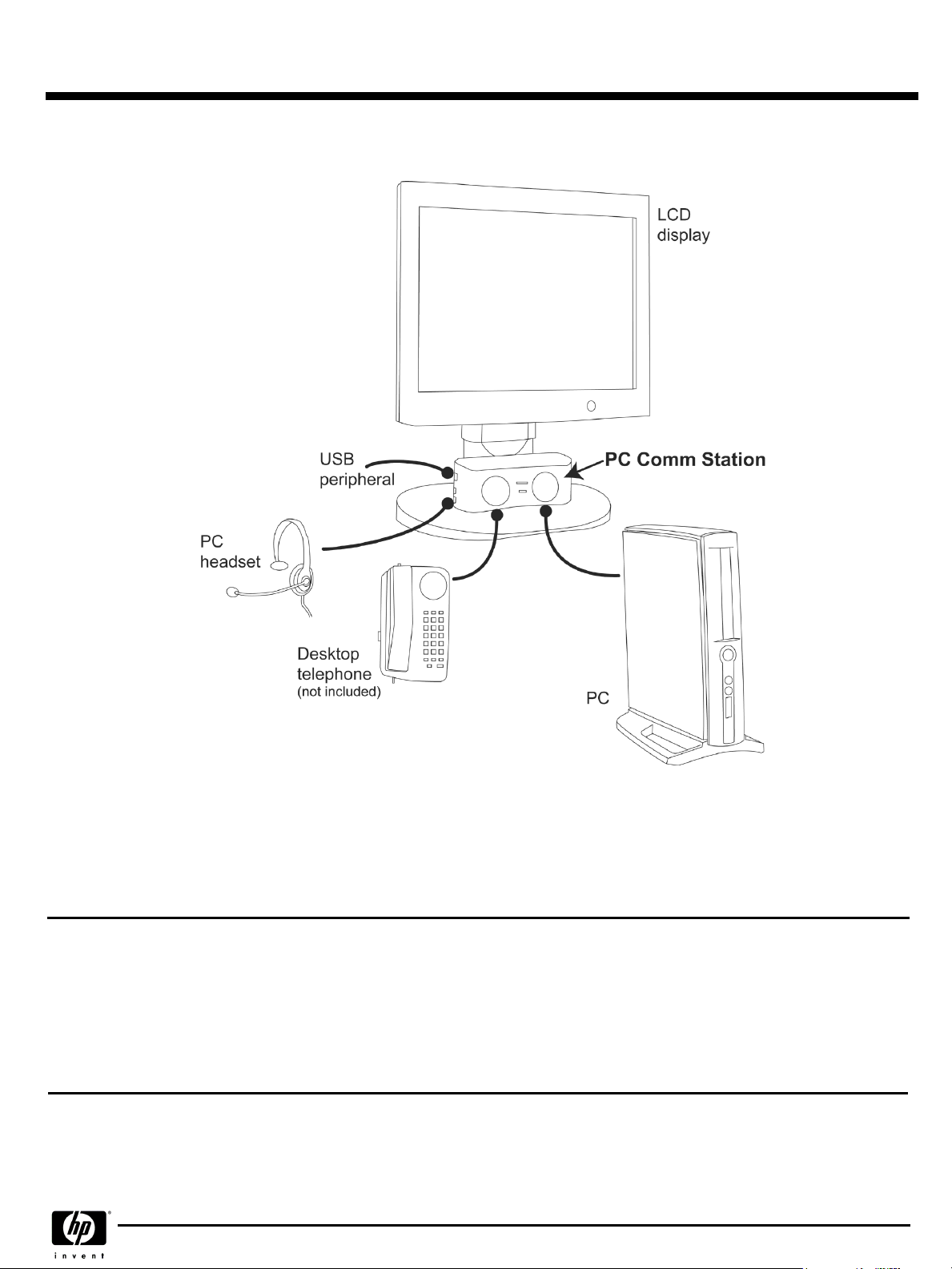
QuickSpecs
Overview
PC Comm Station and PC Comm Station Pro
PC Comm Station and PC Comm Station Pro
PC Comm Station and PC Comm Station ProPC Comm Station and PC Comm Station Pro
NOTE:
NOTE:
The PC Comm Station Pro includes a cordless mouse and keyboard.
NOTE:NOTE:
Models
Models
ModelsModels
PC Comm Station
PC Comm Station
PC Comm StationPC Comm Station
304251-008 (North America), P8814A (Europe, Asia)
PC Comm Station Pro
PC Comm Station Pro
PC Comm Station ProPC Comm Station Pro
302002-008 (North America), P8815A (Europe, Asia)
Introduction
Introduction
IntroductionIntroduction
Reduce clutter and minimize the number of devices on your desktop! PC Comm Stations give you a single point of access for audio while improving
accessibility to USB devices. The easy-to-use, space-saving business accessories include PC headsets that can be used for both telephone and audio desktop
applications. The PC headset integrates with a desktop telephone, allowing you to listen to audio files and messages or make telephone calls – all from a
single device.
To improve the user experience, PC Comm Stations feature integrated stereo speakers and a readily accessible USB port. In addition, the PC Comm Station
Pro includes a cordless keyboard and mouse.
PC Comm Stations can be used alone or integrated into the foot of a selected display, saving additional space.
DA - 11469 Worldwide — Version 2 — August 19, 2003
Page 1
Page 2

QuickSpecs
PC Comm Station and PC Comm Station Pro
PC Comm Station and PC Comm Station Pro
PC Comm Station and PC Comm Station ProPC Comm Station and PC Comm Station Pro
Overview
Benefits
Benefits
BenefitsBenefits
Single point-of-access for classic desktop peripherals - PC headset, USB, and audio
Cordless keyboard and mouse (PC Comm Station Pro)
Single headset for audio files, messages, and phone calls
Reduced clutter on the desktop
Improved efficiency with easy access to USB and audio connections
Secured using the standard monitor security cable
Compatibility
Compatibility
CompatibilityCompatibility
PC Comm Stations are compatible with all Compaq Evo desktops. However, the set-up of the PC Comm station requires the PC to have adjacent
audio, PC headset, and USB connections (one USB connection for the PC Comm Station, two USB connections for the PC Comm Station Pro).
Compatible models include:
Compaq Evo D300 and D500 series
Compaq D315MT
NOTE:
NOTE:
NOTE: NOTE:
required.
PC Comm Stations can be integrated into the feet of Compaq TFT1520 or TFT1720 displays; with other displays, PC Comm Stations are freestanding
Refer below for information on telephone compatibility.
If the audio, PC headset and USB connections on the PC are not adjacent, a USB extender (not supplied) or hub (not supplied) may be
Service and Support
Service and Support
Service and SupportService and Support
PC Comm Stations have a one-year limited warranty. Technical support is available seven days a week, 24 hours a day, by phone, as well as online support
forums. Certain restrictions and exclusions apply.
DA - 11469 Worldwide — Version 2 — August 19, 2003
Page 2
Page 3

QuickSpecs
Technical Specifications
Dimensions
Dimensions
DimensionsDimensions
Weight
Weight
WeightWeight
Connectivity
Connectivity
ConnectivityConnectivity
Electrical Power
Electrical Power
Electrical PowerElectrical Power
Audio/USB Cable
Audio/USB Cable
Audio/USB CableAudio/USB Cable
Telephone Y-cable
Telephone Y-cable
Telephone Y-cableTelephone Y-cable
Peripheral Connectors
Peripheral Connectors
Peripheral ConnectorsPeripheral Connectors
Integrated Speakers
Integrated Speakers
Integrated SpeakersIntegrated Speakers
Height
Height
HeightHeight
Length
Length
LengthLength
Width
Width
WidthWidth
1.93 lbs (875 g) – with cable
PC
PC
PCPC
Desktop Telephone
Desktop Telephone
Desktop TelephoneDesktop Telephone
Peripheral Devices
Peripheral Devices
Peripheral DevicesPeripheral Devices
Consumption
Consumption
ConsumptionConsumption
Supply
Supply
SupplySupply
Length
Length
LengthLength
Color
Color
ColorColor
Function
Function
FunctionFunction
Security
Security
SecuritySecurity
Color
Color
ColorColor
Connectors
Connectors
ConnectorsConnectors
Function
Function
FunctionFunction
Line-out
Line-out
Line-outLine-out
Microphone
Microphone
MicrophoneMicrophone
USB
USB
USBUSB
System Type
System Type
System TypeSystem Type
Range
Range
RangeRange
Resonant Frequency
Resonant Frequency
Resonant FrequencyResonant Frequency
Sensitivity
Sensitivity
SensitivitySensitivity
Frequency Response
Frequency Response
Frequency ResponseFrequency Response
Magnet
Magnet
MagnetMagnet
Voice Cone
Voice Cone
Voice ConeVoice Cone
Diameter
Diameter
DiameterDiameter
Sweep Voltage
Sweep Voltage
Sweep VoltageSweep Voltage
PC Comm Station and PC Comm Station Pro
PC Comm Station and PC Comm Station Pro
PC Comm Station and PC Comm Station ProPC Comm Station and PC Comm Station Pro
3.43 in (87 mm)
6.81 in (173 mm)
2.09 in (53 mm)
Audio/USB Cable links the PC Comm Station to the PC¢ s line-out, microphone, and USB
connections (one USB connection for the PC Comm Station, two for the PC Comm Station
Pro)
NOTE:
NOTE:
NOTE: NOTE:
adjacent.
Y-cable links the PC Comm Station to the desktop telephone¢ 's line-in connection and
handset
PC headset
USB
Cordless keyboard and mouse
500 mA at 12 V (maximum)
PC Comm Station
PC Comm Station Pro
180 cm
Black
Line-out, microphone and USB connections
(two USB connections for PC Comm Station Pro)
Features a loop that can be attached to a standard monitor security cable
Black
RJ-9
Desktop telephone and handset connections
Type
Color
Type
Color
Type
Color
Stereo
Full; 8 Ohm/3 W
210 Hz (± 20%)
82 dB (± 3 dB)
190 Hz – 16 kHz
Ferrite with magnetically shielded mag
Pressing paper cone
50 mm
150 mV (active mode) for rub and buzz test
Due to the Audio/USB Cable configuration, connections on the PC must be
PC headset (supplied) uses the PC Comm Station's lineout and microphone connections
Free USB port is available
PC Comm Station Pro includes a cordless keyboard and
mouse
Either:
DC T-connector that uses the DC supplied to the LCD
display (Compaq TFT 1520 or TFT 1720 only), or AC/DC
adapter that uses the AC supplied to the monitor
AC/DC adapter that uses the AC supplied to the monitor
3.5-mm stereo jack, male plug
Lime, PANTONE 577C
(PC99 recommended)
3.5-mm stereo jack male plug
Pink, PANTONE 701C
(PC99 recommended)
USB A-type plug; USB revision 2.0 with USB-IF approval
Carbon
DA - 11469 Worldwide — Version 2 — August 19, 2003
Page 3
Page 4

QuickSpecs
Technical Specifications
Integrated Audio
Integrated Audio
Integrated AudioIntegrated Audio
Amplifier
Amplifier
AmplifierAmplifier
Controls
Controls
ControlsControls
Telephone Compatibility
Telephone Compatibility
Telephone CompatibilityTelephone Compatibility
Frequency Response
Frequency Response
Frequency ResponseFrequency Response
Harmonic Distortion
Harmonic Distortion
Harmonic DistortionHarmonic Distortion
Power Output
Power Output
Power OutputPower Output
Power Consumption
Power Consumption
Power ConsumptionPower Consumption
Power Input
Power Input
Power InputPower Input
S/N Ratio
S/N Ratio
S/N RatioS/N Ratio
Input Sensitivity
Input Sensitivity
Input SensitivityInput Sensitivity
Stereo Separation
Stereo Separation
Stereo SeparationStereo Separation
Hum and Noise Level
Hum and Noise Level
Hum and Noise LevelHum and Noise Level
Input Impedance
Input Impedance
Input ImpedanceInput Impedance
Volume
Volume
VolumeVolume
Alcatel
Alcatel
AlcatelAlcatel
Always
Always
AlwaysAlways
BASS
BASS
BASSBASS
Ericsson
Ericsson
EricssonEricsson
Kingtel
Kingtel
KingtelKingtel
Lucent
Lucent
LucentLucent
Matra
Matra
MatraMatra
NEC
NEC
NECNEC
Nortel
Nortel
NortelNortel
Panasonic
Panasonic
PanasonicPanasonic
Philips
Philips
PhilipsPhilips
Siemens
Siemens
SiemensSiemens
Telia
Telia
TeliaTelia
Tentel
Tentel
TentelTentel
PC Comm Station and PC Comm Station Pro
PC Comm Station and PC Comm Station Pro
PC Comm Station and PC Comm Station ProPC Comm Station and PC Comm Station Pro
20 Hz – 20 kHz
0.035% at 1 kHz, 0 dB, total
650 mW (+1 dB/-5 dB) maximum
500 mA maximum
12 V, 500 mA
Less than 70 dB
205 mV (± 10 mV)
76 dB
Less than 50 nW
Less than 10 Kohm
Integrated speakers
Headset – requires adjustment tool (supplied)
Microphone – requires adjustment tool (supplied)
Opus 4021
Reflexes Advanced
Reflexes Easy
Reflexes First
Reflexes Premium
AW-925
AW-955
BS-101
Basic
Dialog 3211
Dialog 3213
Executive
MD3210
MD3212
Standard
KT-4032B
6408D+
8410D
Matracom 36
NS-980
2006
2616
M3110
M3310
M3820
KX-T 7220E
PH-961
Euroset 2010
Euroset 2015
Gigaset 4035
Optiset E advance plus
Profiset 71isdn
Distans DBVA2133003
Distans DBVA4010
K-311
DA - 11469 Worldwide — Version 2 — August 19, 2003
Page 4
Page 5

QuickSpecs
PC Comm Station and PC Comm Station Pro
PC Comm Station and PC Comm Station Pro
PC Comm Station and PC Comm Station ProPC Comm Station and PC Comm Station Pro
Technical Specifications
Ulycom
Ulycom
UlycomUlycom
Flammability Rating
Flammability Rating
Flammability RatingFlammability Rating
Plastic Texture
Plastic Texture
Plastic TexturePlastic Texture
Kit Contents
Kit Contents
Kit ContentsKit Contents
© Copyright 2003 Hewlett-Packard Development Company, L.P.
The information contained herein is subject to change without notice.
The only warranties for HP products and services are set forth in the express warranty statements accompanying such products and services. Nothing herein
should be construed as constituting an additional warranty. HP shall not be liable for technical or editorial errors or omissions contained herein.
UL 94HB
Mold Tech 110010
PC Comm Station or PC Comm Station Pro
PC headset
Cordless keyboard and mouse (PC Comm Station Pro)
DC T-connector
AC/DC adapter
Adjustment tool – for PC headset and microphone volume
Installation instructions
CD-ROM
ULY-801
DA - 11469 Worldwide — Version 2 — August 19, 2003
Page 5
