Page 1
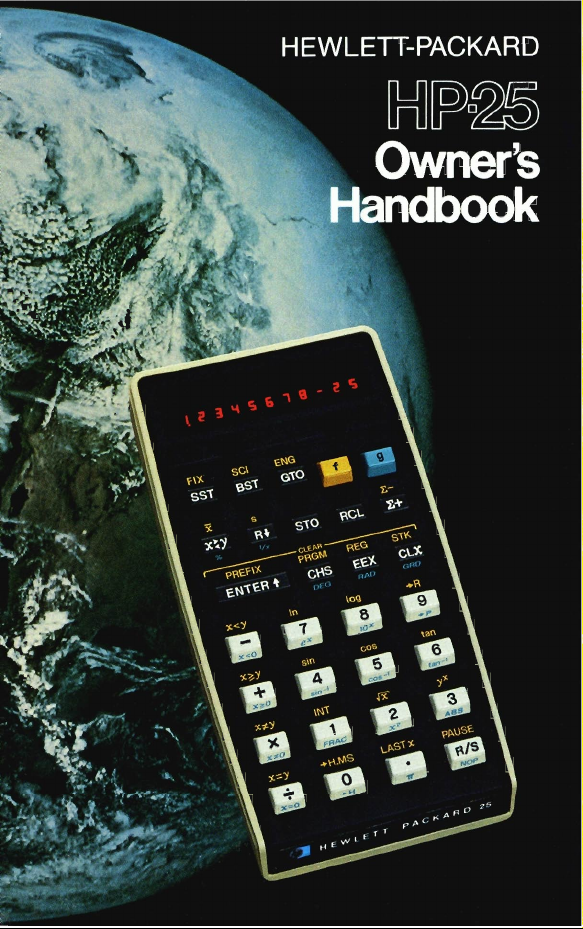
Page 2
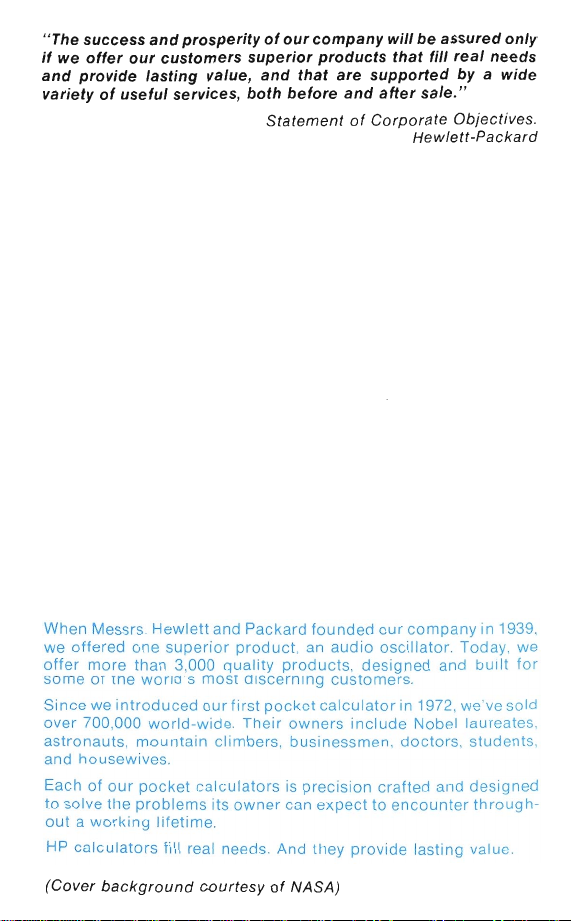
"The
success
if
we
offer
and
provide lasting value,
variety
of
and
our
customers superior products
useful
prosperity
services, both
of
and
Statement
our
company
that
before
are
supported
and
of
Corporate
will
be
assured
that
fill
real
after
sale."
Objective
Hewlett-Packard
only
needs
by a wide
s.
When Messrs.
we
offered
offer
more
some
aT
Since
we
over
700,000
astronauts,
one
than
me
wOrla s
introd
mountain
Hewlett
world-wide.
and housewives.
of
our
Each
to
solve
out a working
HP
calculators
(Cover
pocket
the
problems
lifetime.
background
superior
3,000
most
uced
our
and Packard
product
quality
alscernlng
first
Their
founded
, an
audio
products, designed
customers.
pocket
calculator
owners
climbers, businessmen, doctors,
calculators
its
owner
is
precision
can
expect
fill real needs. And they
courtesy
of
NASA)
our
oscillator.
include
crafted and
to
encounter
provide
company
and
in 1972,
Nobel
lasting
in 1939,
Today
, we
built
we've
sold
laureates
students
designed
through-
value .
for
,
,
Page 3
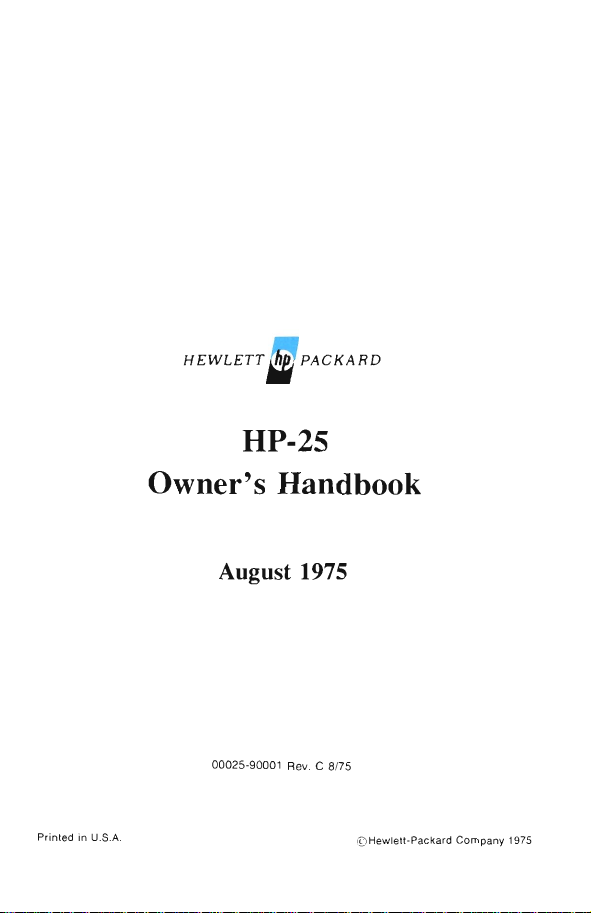
HEWLETT
iJ PAC
KARD
HP-25
Owner's Handbook
August 1975
00025-90001 Rev. C 8175
Printed in U.S.A
©
Hewlett-Packard
Company
1975
Page 4
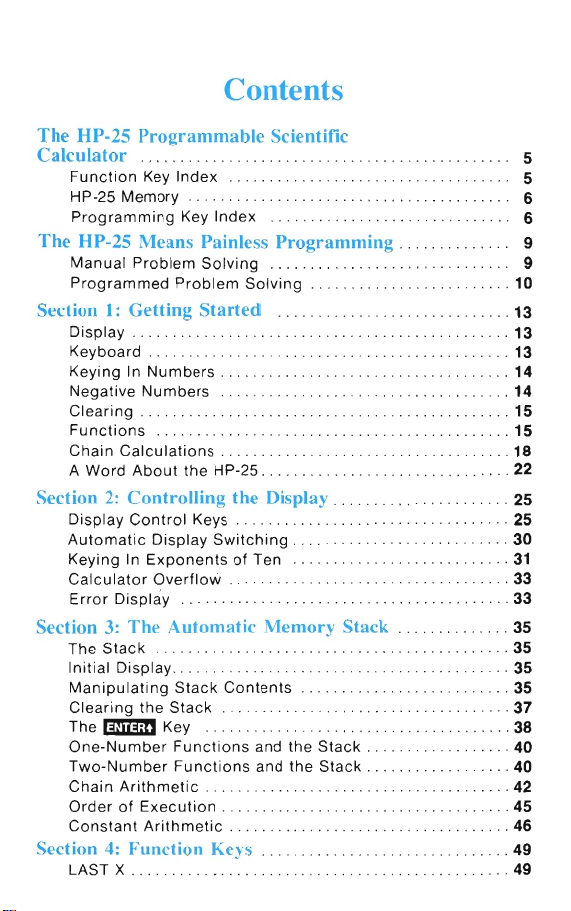
Contents
The HP-25 Programmable Scientific
Calculator
Function
HP-25
Programming
..............................
Key
Index
Memory
. . . . . . . . . . 6
Key
Index
. . .. . .
. . . . . . . . . . . . . 6
. . 5
..
. 5
The HP-25 Means Painless Programming 9
Manual
Programmed
Section
Display.
Keyboard.
Keying
Negative
Clearing.
Functions
Chain
A
Section
Display
Automatic
Keying
Calculator
Error
Section
The
Initial
Manipulating
Clearing
The
One-Number
Two-Number
Chain
Order
Constant
Section
LAST X
Problem
1:
Getting Started
. . . . . . . . . . . . . . . . . . . . . . . . . ...
In
Numbers
Calculations.
Word
About
2:
Controlling the Display .
Control
In
Display
3:
The Automatic Memory Stack
Stack
Display
the
mmm
Arithmetic.
of
Execution.
4:
Function Keys
Solving
Problem
Solving.
..........
. . . . . . . . . . . . . . . 13
Numbers
..............
............
the
Keys
Display
Exponents
Overflow
............................
. .
. . . . . . . . . . . . . . . . . ..... . . . . . . . .
Stack
Stack
Key
Functions
Functions
Arithmetic
. . . . . . . . . . .
. . . . . . . . . . . . .
HP-25
............
Switching.
of
Ten
......
........
............................
Contents
........
........
and
and
. . .
the
the
.
. .
. . . . . . . . . . . . 10
.
...
13
............
. .... . . . . . ......
...... .... . . .......
.
....
....
......
.
....
13
14
. 14
15
15
18
22
25
. 25
.
..
....
.....
....
..31
...
.
..
...
.
..
.
..
.
..
30
.33
33
. 35
35
35
35
37
38
.40
40
.42
45
.46
49
.49
. .... .
..
.
Stack.
Stack.
.
...
. .....
. . .
9
Page 5
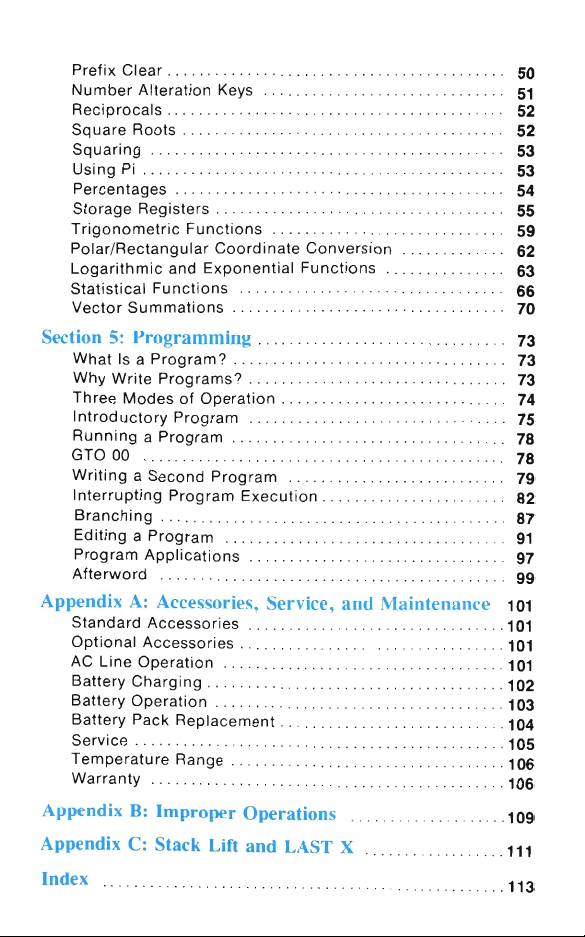
Prefi x Clear ...
Numb
er
Reciprocals
Square
Squa
ring
Pi
Using
Percentages
Storage
Trigonometric
Polar/
Rectangular
Logarithmic
Statistical
Vector
Summations
Section
5:
What
Is a Program? ......
Why
Wr
Three
Modes
Introductory
Running a Program
GTO 00
Writing a Second
Interrupting
Branching
Editing a Program ...
Program
Afterword
Appendix
Standard
Optional
AC
Line
Battery
Battery
Battery
Service . . . . . . . . . . . . . . . . . . . . . . . 105
Tempera
Warranty
Appendix
Appendix
C:
Index
......
..
.
Alteration
Root
Registers
Functions
Programming
ite
.....
Applications ...
A:
Accessories
Accessories
Operation
Charging.
Operation ....
Pack
ture
..
B:
Keys
.
s
.....
...
. .
..
.....
. . . . . .
..
...
..
Functions
Coordinate
and
Exponential
Programs?
of
Operation
Program
....
.
Program
Program
...
.........
.
....
...
. . .
.....
Execution
. . . . . . . . . . . ... . . . . . .... . . .
.
.......
.......
. . . .
...
Conversion
Fun c
tion
s
.. .....
...
....
.
. .
.
....
...... . . . . . . . . .
. .
. .
...
. .
.......
..........
. . . .
.
. .... . . .
........ ..
...
.
........
...... .................... .
Accessories, Service, and Maintenance
.........
..........
. . . . . . . . . . . .
....
Replacement
Range
. . . . . . . . . . . . . . . . . . . . . . . . . .
. . . . . . . ....
. . . . . . . . . . . . . . . . . . . . .
.......... . . .....
.............
.............
. . . . . . . . . .
Improper Operations
Stack Lift and LAST X
.. .
..
.
....... .
.......
. .
...
.......... 113
. .
. . . .
...
....
50
51
52
52
53
53
54
55
59
62
63
66
70
73
73
73
74
75
78
78
79
82
87
91
97
99
101
.
101
101
101
. 102
103
104
..
106
..
106
. . 109
111
Page 6

Page 7
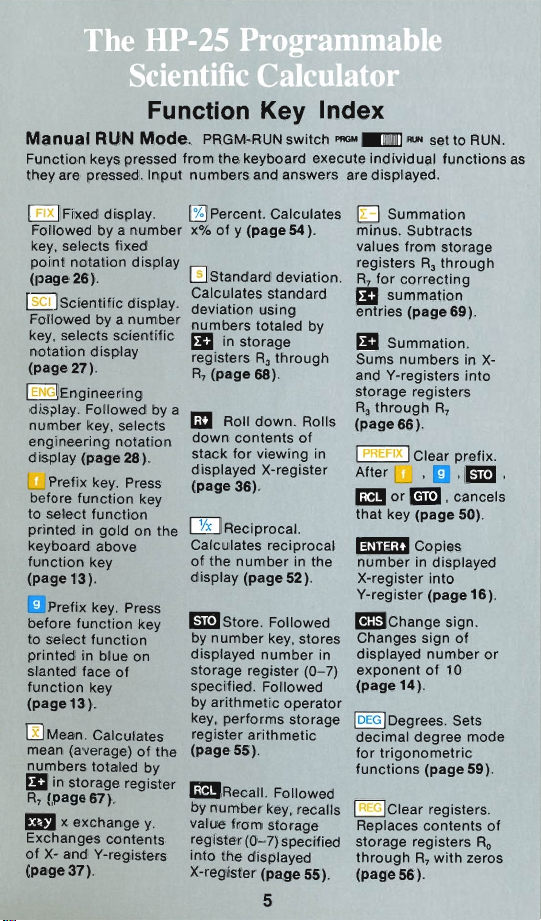
Function Key Index
Manual RUN Mode. PRGM-RUN
FUnction keys pressed
they are pressed.
Input
from
the
numbers
keyboard
and answers are displayed.
switch
execute
I
PAGM..aJ
RUN
individual
set
to
functions
RUN.
as
[@Fixed display.
Followed by a
key , selects fixed
point
(page26).
~
Scientific
Followed by a
key, selects
notation
(page
@@
Engineering
display. Followed by a
number
engineering
display
~
Prefix key. Press
before
to
select
printed
keyboard above
function
(page13)
• Prefix key. Press
before
to
select
printed
slanted face
function
(page13).
00
Mean. Calculates
mean (average)
numbers
Ell
in
storage register
R,
(page
mJ
x
Exchanges
of X-and V-registers
(page
37)
notation
scientific
display
27)
.
key , selects
notation
(page
function
function
in
gold
key
.
function
function
in
blue
of
key
totaled by
67).
exchange
contents
.
number
display
display.
number
28).
key
on
the
key
on
of
the
y.
~
Percent.
x%
o Standard deviation.
Calculates standard
deviation
numbers
Ell
registers R3
R,
(page
mJ
down
stack
displayed X-register
(page
00
Calculates
of
the
display
EStore
number
by
displayed
storage
specified. Followed
by
arithmetic
key,
register
(page
_Recall.
by
number
value
register
into
X-register (Page
Calculates
of y (page
usi ng
totaled
in storage
through
68)
Roll
down
contents
for
viewing
36).
Reciprocal.
reciprocal
number
(page
. Followed
key , stores
number
register
performs
arithmetic
55)
.
Followed
key , recalls
from
storage
(0-7)
the
displayed
54)
.
by
.
. Rolls
of
in
in the
52)
.
in
(0-7)
operator
storage
specified
55)
.
5
[]
Summation
minus.
Subtracts
values
from
registers
R,
for
Ell
entries
Ell
Sums
and V-registers
storage registers
R3
through
(page
PREFIX
I
After
_
that
storage
R3
through
correcting
summation
(page
Summation
numbers
R,
66).
I Clear prefix.
~
, •
or
mm
' cancels
key
(page
69)
.
in
into
,E,
50) .
.
I:mD Copies
number
in displayed
X-register
V-register
I3mIChange
Changes sign
displayed
exponent
(page
~
decimal
for
functions
I
REG
Replaces
storage registers Ro
through
(page
into
(page
16).
sig n.
of
number
of
10
14)
.
Degrees.
trigonometric
IClear registers.
degree
R,
56).
Sets
mode
(page
59).
contents
with
zeros
X-
or
of
Page 8
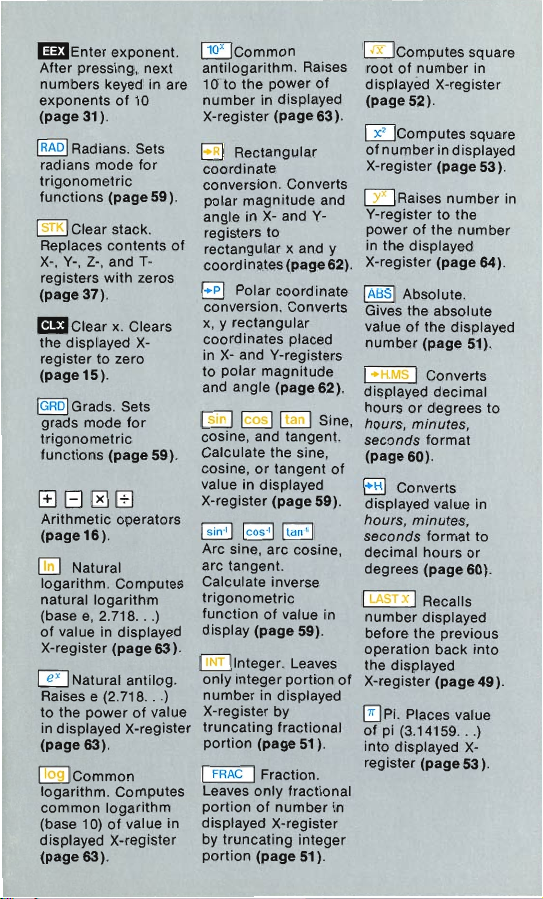
BEnter
After
numbers
ex
(page
~
radians
trigonometric
functions
[STK]
Replaces
X-, Y-, Z-
egisters
r
(page
.Clear
the
register
(page
~
grads
trigonometric
functions
ex
pressing, next
keyed in are
ponents
of
31).
Radians. Sets
mode
(page
Clear
stack
contents
, and T-
with
37)
.
x.
displayed
to
zero
15)
.
Grads.
Sets
mode
(page
ponent.
10
for
59).
.
zeros
Clears
X-
for
59).
ElElC8JEI
Arithmetic
(page
[EJ
logarithm. Computes
natural
(base
of
X-register
~
Raises e
to
in
(page
~
logarithm.
common
(base 10)
displayed
(page
operators
16)
.
Natural
logarithm
e,
2.718 .
value in
displayed
(page
Natural
antilog
(2
.718 .
the
power
63).
logarithm
of
63)
.
of
X-register
Computes
value
X-register
displayed
Common
..
)
63).
..
value
~
Common
antilogarithm
10-
to
the
number
X-register
~
Rectangular
coordinate
conversion. Converts
polar
magnitude
angle
in X-and
registers
of
rectangular
coord
inates
~
Polar
conversion. Converts
x, y
rectangular
coordinates
X-
and
in
to
polar
and
angle
~
~[§]
cosine
, and
Calculate
or
cosine,
value in
X-register
I sin o' I
§J
Arc sine,
arc
tangent.
Calculate
trigonometric
function
display
(page
~
Integer.
only
.
)
in
integer
number
X-register
truncating
portion
(page
I
FRAC I Fraction.
Leaves
only
portion
of
displayed X-register
by
truncating
portion
(page
. Raises
power
of
in
displayed
(page
63)
and
Y-
to
x and y
(page
coordinate
placed
V-registers
magnitude
(page
62).
Sine,
tangent.
the
sine,
tangent
displayed
(page
59).
[t304]
arc
cosine
inverse
of
value in
59)
.
Leaves
portion
in displayed
by
fractional
51
).
fractional
number
integer
51).
[KJ
root
displayed
(page
.
0
of
number
X-register
~
V-register
power
in
the
X-register
62).
I
ABS
Gives the
val ue
number
I
.H
displayed
hours
hours, minutes,
seconds
(page
of
E!D
displayed
hours, minutes,
seconds
,
decimal
degrees
I
LAST
number
before
operation
the
of
X-register
~
Pi.
of
pi (3.14159
into
register
in
Computes
of
number
X-register
52).
Computes
in
displayed
(page
Raises
number
to
the
of
the
number
displayed
(page
I
Absolute
.MS I
Converts
X I Recalls
displayed
displayed
.
absolute
of
the
displayed
(page
Converts
decimal
or
degrees
format
60)
.
value
format
hours
(page
displayed
the
previous
back
(page
Places value
...
(page
53).
square
in
square
53)
64) .
51).
to
in
to
or
60).
into
49).
)
X-
.
in
Page 9
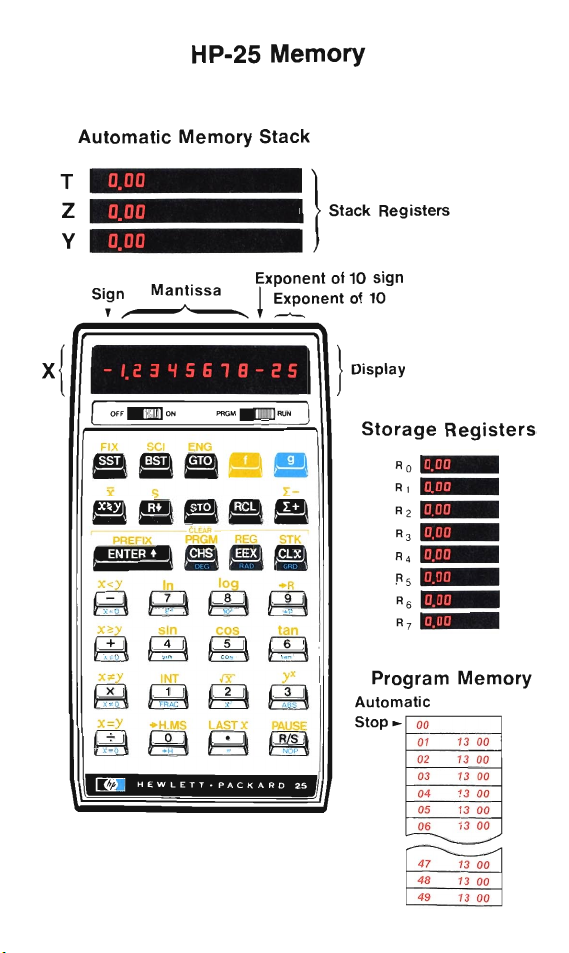
H P-25 Memory
Automatic
T
Z
Y
x{
0,00
0,
[J
G
Sign
,~+--
-
i.
-?
OFF.mmml
X3Y
hId
X;ty
OM
x=y
~
em
HEWLETT
Memory
,
Mantissa
~
,5
& 1 B . 2 S
ON
PRGM.mRUN
sin
cos
INT
FRAC
_H
II
I~II
IT
'+11
LAST X
I~I
·
PACKARD
I~I
'-LJI
+H.MS
" 0
Stack
}
5'''''''
Exponent
I
of
Exponent
10 sign
of 10
} Display
I
Storage
tan
'~I
yx
ABS
'-LJl
PAUSE
Program
Automatic
Stop~
'~I
25
Reg
Ro
R 1 I
R2
R 3 I
~
R6
R 7 I I
;"e",
"M
5
-
I I
00
01 13
02
03
04
05
06
"
Registers
Memory
00
13
00
13
00
13
00
13
00
13
00
47
48
49
13
00
13
00
13
00
Page 10
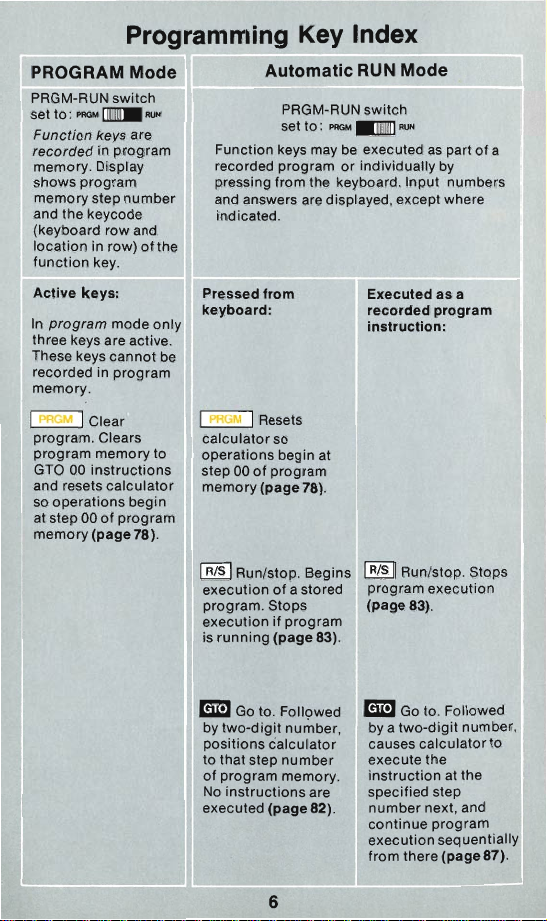
Programming Key Index
PROGRAM Mode
PRGM-RUN
set
Function
recorded
memory.
shows
memory
and
(keyboard
location
function
Active
In
program
three
These keys can
recorded
memory.
1
PRGM 1 Clear
program.
program
GTO 00
and resets
so
operations
at step 00
memory
switch
to
:
PRGM
0IIII
keys are
in
program
Display
program
step
the
number
keycode
row
in row)
key.
keys:
mode
keys are active.
in
program
Clears
memory
instructions
calculator
of
program
(page
RUN
and
of
only
not
to
begin
78).
the
be
Automatic RUN Mode
PRGM-RUN
set to:
Function
recorded
pressing from the keyboard. Input
and answers are displayed,
indicated.
Pressed
keyboard:
1
PRGM
calculator
operations
step 00
memory
1 RIS 1 Run/stop.
execution
program.
execution
is
running
keys may be executed
program
from
.1 Resets
so
begin
of
program
(page
78).
Begins
of
a stored
Stops
if
program
(page
PRGM.mIll
at
83).
switch
or
individually
Executed
recorded
instruction:
[R7SJ
program
(page
RUN
as
except
Run/
execution
83).
part
by
numbers
where
as
a
program
stop.
Stops
of
a
mI:J
Go to.
by
two-d
positions
to
that
of
program
No
instructions
executed
Followed
igit
calculator
step
number
memory.
(page82)
6
nu';'ber
are
,
.
mI:J
Go to.
by a
two-digit
causes
execute
instruction
specified
number
ntinue
co
execution
from
there
Followed
number,
calculator
the
at
the
step
next
, and
program
sequentially
(page
to
87).
Page 11

PROGRAM Mode
Active
keys:
mJSinglestep.
Displays step
and
contents
program
(page 81).
1m
Displays step
and co
previous
memory
(page
Back
ntents
81).
number
of
memory
step.
number
of
program
step
next
step
Automatic RUN Mode
Pressed from Executed as a
keyboard: recorded program
mJ
Single
keycode
program
step
executes
step
when
(page
Back
step.
keycode
program
step
displays
contents
when
(page
on
the
execution
step.
number
of
when
displays
92).
number
of
when
are
keyboard
Displays step
and
current
memory
pressed;
instruction,
result, and moves
next
r,
eleased
1m
Displays step
and
previous
memory
pressed;
original
X-register
released. No
instructions
executed
Any key. Pressing any
key
stops
program.
instruction:
to
I
PAUSE
of
Stops
execution
and
of
93).
resumes
execution
~§II1C=yl~
of
a
1@~lx=ol~
Conditionals.
tests
against
-register
indicated. If true,
calculator
instruction
program
If false,
next step
I
NOp
Calculator
no
continues
execution
with
the
memory
(page 94).
I Pause.
program
for 1 second
displays
X-register,
program
(page
va
lue in
that
or 0 as
executes
memory
calculator
(page
l No
operation.
operation
program
seq
the
instruction
next
program
step
contents
then
Each
x-register
in Y
in
next
executes
and
uentially
7
84).
step.
skips
90).
in
Page 12
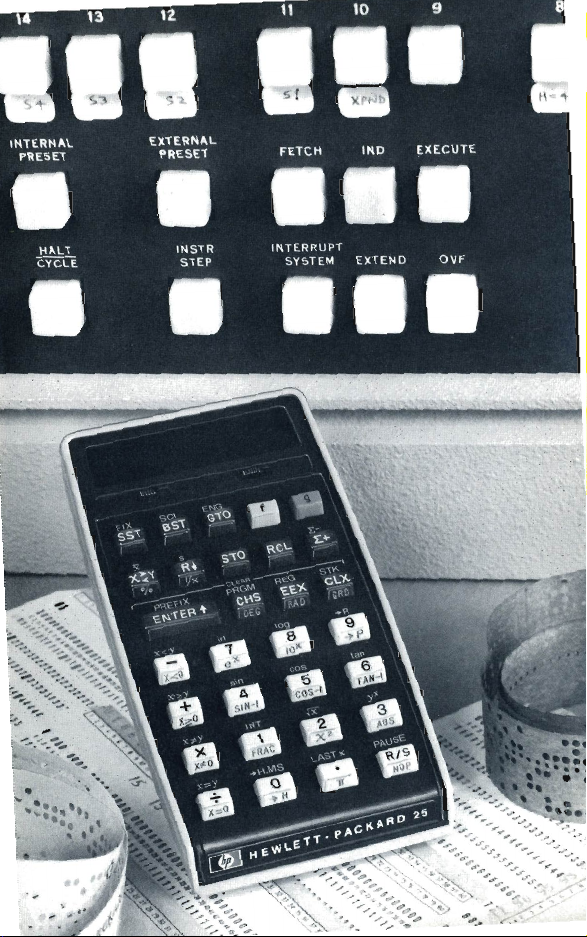
Page 13
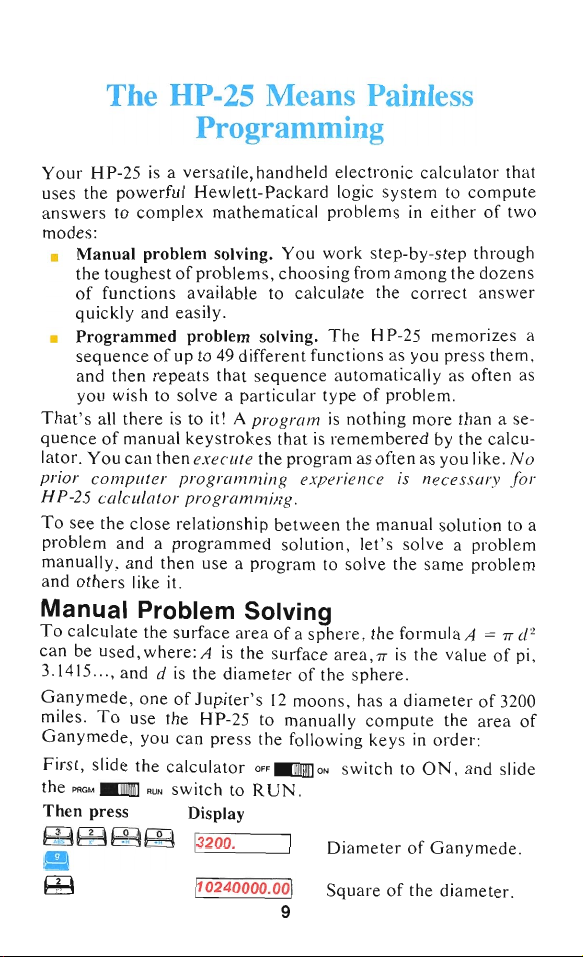
The HP-25 Means Painless
Programming
Your
HP-25
is
a versatile, handheld
the
uses
answers
modes
•
•
That's
quence
lator.
prior
H P-25 calc
To
problem
manually,
and
powerful
to
:
Manual
toughest
the
of
functions available to
quickly and easily.
Programmed
sequence
and
then
you wish to solve a
all
there
of
manual
You
can
computer
ulator
see
the
close
and a
and
others
like it.
Manual Problem Solving
To
calculate
can
be
used,
3.1415 ... , and
Ganymede, one
miles.
To
Ganymede
First,
the
Then
bB!33
use the H P-25 to manually
, you
slide the
PRGM"
press Display
~bH
II
!±}
Hewlett-Packard
complex
problem solving.
of
repeats
the
where: A
RUN
mathematical
You
of
problems, choosing
problem solving.
up to
49
different functions as you
that
sequence
particular
is
to
it!
A
pr
ogra
keystrokes
then
execu
programming experience
prog
relationship
programmed
then
use a
surface
d
is
the
of
Jupiter
can
press
calculator
switch
1
3200.
=
110240000.00
te the
rammin
between
program
area
of a sphere,
is
the
surface
diameter
's
12
the
OFF"ON
to
RUN.
~
--
that
g.
solution ,
9
calculate
m
is
progr
of
the
moons
following
1
electronic
logic
problems
work
from
The
automatically
type
is
nothing
remembered
am as
the manual solution to a
let's
to solve the
area,7r
sphere.
, has a
switch to
Di a
meter
Square
calculator
system
step-by-step
the
H P-25
of
often
the formula A =
compute
keys
to
in
either
among
the
correct answer
memorizes
press
problem.
of
as often as
more
than
by the calcu-
as
you like.
is
necessary
solve a problem
same
is
the value
diameter
the
in
order:
ON,
and
of
Ganymede
the
diameter.
compute
through
problem
of
dozen
them,
a se-
7r
of pi,
of
3200
area
slide
that
two
No
for
d
of
.
s
a
2
Page 14
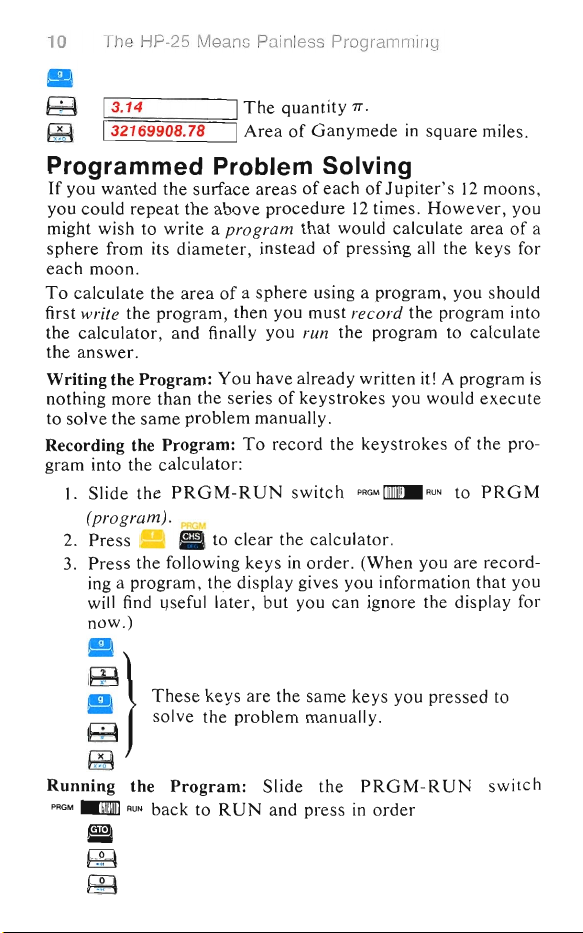
10 The HP-25 Means Painless Programming
II
f±!} [ 3.14 [
~
r[
3
:'.:2;";1=::6""99::C
="8C=:.7="8:===i,
O
Programmed Problem Solving
If
you wanted the surface areas
repeat
you could
might wish to write a
sphere from its diameter , instead
each
moon.
To
calculate
write
first
the calculator, and finally you
the answer.
Writing the Program:
nothing more than the series
to solve the
Recording the Program:
gram into the calculator:
I.
Slide the
(program).
2. Press
Press
3.
ing a program, the display gives you information
will find l/seful later , but you
now.)
the above procedure
the
area
the program, then you must
same
PRGM-RUN
PRG..,
II
a to clear the calculator.
the following keys
The
quantity
Area
of
program
of
a sphere using a program, you should
You
have already written
problem manually.
of
To
record the
switch
in
7To
Ganymede
of
each
that
would calculate
of
run
the program to calculate
keystrokes
order. (When you are record-
can
in
of
Jupiter
12
times .
pressing all the keys for
record
the program into
you would
keystrokes
PRGM~RUN
ignore the display for
square miles.
's
12
moons,
However,
area
it!
A program
execute
of
the
to
PRGM
that
you
of
pro-
you
a
is
II
:}
H3
~
Running
PRGM
.wmJ!J
~
bB
bB
These
keys are the same keys you pressed to
solve the problem manually.
the
RUN
Program:
back
to
RUN
Slide
the
and press
PRGM-RUN
in
order
switch
Page 15
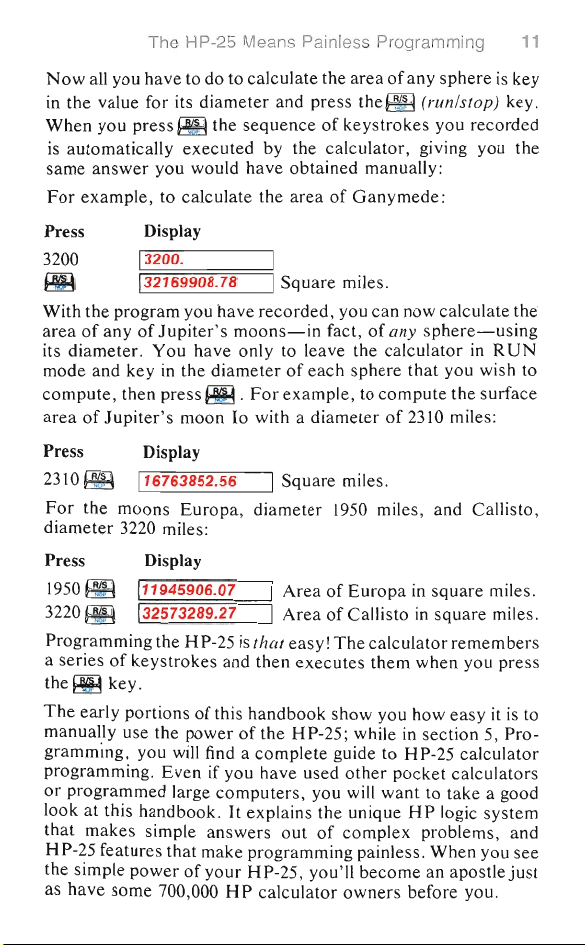
Now
all
you
in
the
value
When
you
is
automatically
same
answer
For
example,
The HP-25 Means Painless Programming
have
to do to
for
its
press ~ the
executed
you
to
calculate
diameter
would
calculate
and
sequence
by
the
have
obtained
the area
the
area
press
of
keystrokes
calculator
of
Ganymede:
of
any
the~
, giving
manually:
sphere
(run /
you
is
stop)
key.
recorded
you
11
key
the
the
any
Jupiter
Display
13200.
1
32169908.78
program
of
Jupiter
You
key
in
then
press
's
you
the
moon
Press
3200
~
With
area
of
its
diameter.
mode and
compute,
area
of
Press Display
231
0
~
1
16763852.56
For
the
diameter
3220 miles:
Press
moons
1950~
3220~
Programming
a
series
of
the~ key.
The
early
manually use
gramming,
programming.
or
programmed
look
at
this
that
makes
HP-25
features
the
simple
as
have
some
Europa, diameter
Display
1
11945906.07
1
32573289.27
the
HP-25 is
keystrokes
portions
the
power
you
will find a
Even
large
handbook
simple
that
power
of
700,000
1
Square
have
recorded,
's
moons-in
have
only
to leave the
diameter
~.
10
For
with a
1
of
example
Square
Area
Area
that
easy!
then
handbook
of
the
HP-25;
executes
of
and
this
complete
if
you
have
used
computers,
.
It
explains
answers
make
your
out
programming painless.
Hp-25
, you'll
HP
calculator
miles.
you
can
fact,
of
any
calculator
each
sphere
, to
compute
diameter
of
miles.
1950
miles, and Callisto,
of
Europa
of
Callisto in
The
calculator
them
show
you
while in
guide to HP-25
other
you will
the
of
want
unique
complex
become
owners
now
calculate
sphere-using
that
you
the
2310 miles:
in
square
square
remembers
when
you
how
easy
section
calculator
pocket
calcula
to
take a good
HP
logic
problems, and
When
an
apostle
before you.
in
RUN
wish to
surface
miles.
miles.
press
it
is
5,
Pro-
system
you
the
to
tors
see
just
Page 16

Page 17
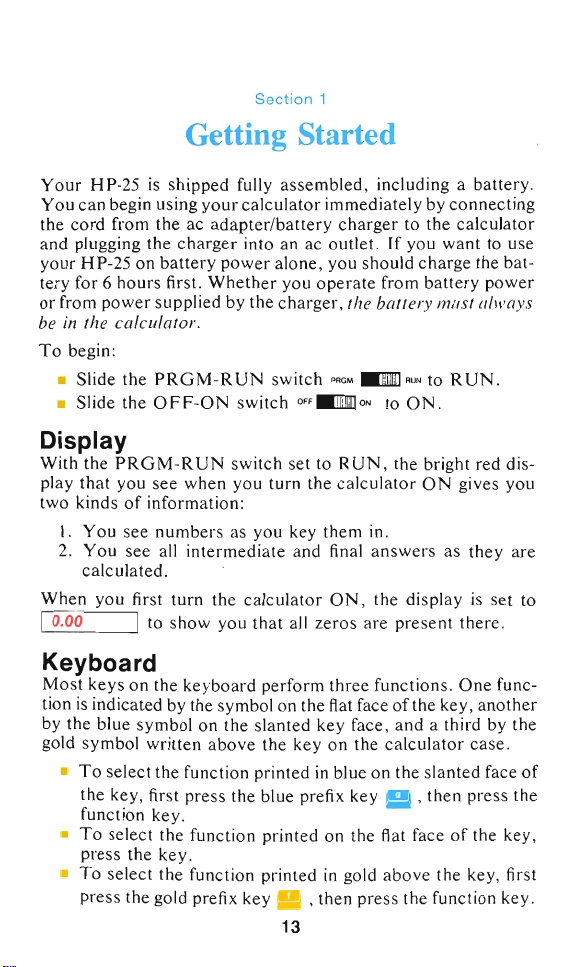
Section 1
Getting Started
Your
HP-25
is
You
can
begin using
the
cord
and plugging the
your HP-2
tery for 6
or
from
power
be
in
the calculator.
To
begin:
• Slide the
• Slide the
shipped fully
from the ac
charger
5 on
battery
hours
first.
supplied by the
PRGM-RUN
OFF-ON
your
adapter/battery
Whether
Display
With
the
play
two kinds
When
I
0.00
PRGM-RUN
that
you see when you turn the
of
information:
I.
You
2.
see numbers as you key them in.
You
see all intermediate and final
calculated.
you first turn the
I to show you that a
Keyboard
Most
keys
on
the
tion
is
indicated by the symbol on the flat face
by the blue symbol on the slanted key face,
gold symbol written a
•
To select the function printed
the key, first press the blue prefix key
function key.
•
To
se lect the function printed on the flat face
press the ke
•
To select the function printed
press the gold prefix key , then press the function key.
keyboard
bove
y.
assembled,
calculator
into an ac outlet.
power
alone, you should charge the bat-
you
operate
charger
switch P!lGM
switch
switch
OFF~ON
set
to
calculator ON, the display is
ll
zero s are present there.
perform three functions.
the key on the
in
13
including a
immediately by
charger
, the battery
RUN,
calculator
blue on the slanted face
in
gold
to the
If
you want to use
from
battery
mil
RUN
to
to
ON.
the bright red dis-
ON
answers
of
the key ,
and
calculator
II
, then press the
above
must
a third by the
the key, first
battery
connecting
calculator
power
always
RUN
.
gives you
as they
of
set
One
func-
another
case
the key,
are
.
.
to
of
Page 18
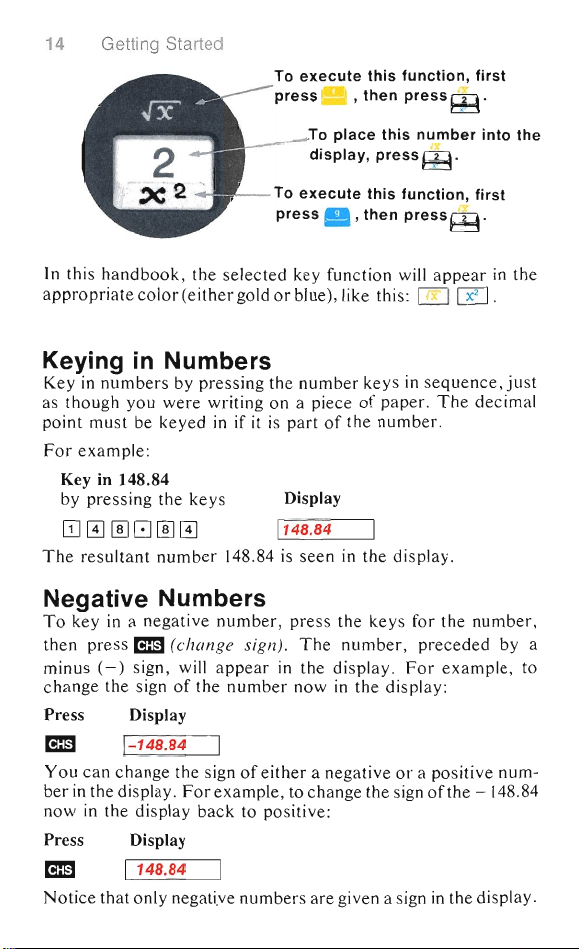
14
Getting Started
In this
handbook
appropriate
color
, the
selected
(either gold
To execute this function, first
press , then press
To place this number into the
II
' then press
pressH3'
display,
To execute this function, first
press
key function will
or
blue), like this:
appear
[CJ
Ej3.
EH'
~
in
.
the
Keying
Key in
as though you
point
For
Key in 148.84
by pressing
The
in
numbers
must
be
example:
resultant
Numbers
by pressing the
were
writing
keyed
in
if it
the
keys
number
148.84 is
number
on
a piece
is
part
Display
1148.84
Negative Numbers
To
key in a negative
then
press
6mI
(-)
minus
change
Press Display
6mI
You
ber
in
now
Press Display
6mI
Notice
sign, will a
the sign
1
-148.84
can
change
the display.
in
the display
1 148.84
that only negatiye numbers are given a sign
number
(c
hange
of
the
the
sign
For
example, to change the sign
back
, press the
sign).
ppear
in
number
of
either
to positive:
The
now
keys in
of
paper.
of
the
number.
seen
in the display.
keys
number, preceded
the
display.
in
the
display:
a negative
or
sequence,
The
decimal
for the
For
number
example,
a positive num-
ofthe
- 148.84
in
the display.
just
,
by a
to
Page 19
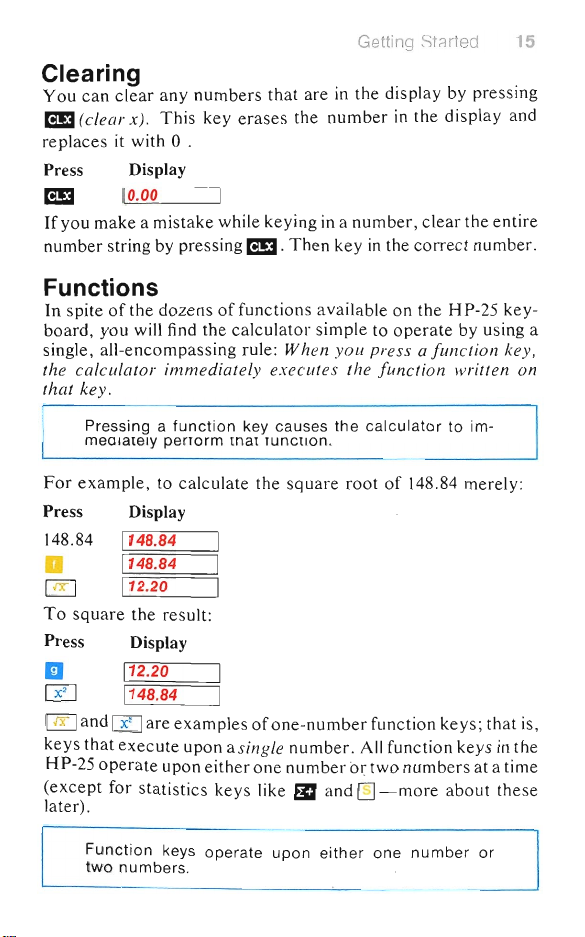
Getting Started 15
Clearing
You
can
clear
any
ram
(clear x).
This
numbers
key
that
erases
are
in
the display by pre ssing
the
number
in
replaces it with 0 .
Press Display
_ 10.00
If
you m
ake
number string by pressing
~
a mistake while keying in a
ED.
Then
key
number, clear
in
the
Functions
In spite
board, you will find
single, all-encompassing rule: When you press a
the calculator
that
key.
of
the
dozens
immediately exec
of
function s avai lable
the
calculator
simple to
operate
utes the f un ction written
on
the
display and
the
correct
the
HP-25 key-
by using a
function
entire
number.
key,
on
Pressing a
mealalelY
For
example,
Press
148.84
a
~
To
sq ua
re
Press Display
iii
[ZJ
~
and
[ZJ
keys
that
HP-25
operate
function
perrorm
to calculate
Display
1
148.84
1
148.84
112.20
the result:
1
12.20
1~1~48~.8~4==i
are examples
execute
upon
upon
(except for statistics
later).
Function
two
keys
numbers.
key causes
mal
asin
either
keys
operate
runcllon
the
of
one-number
the calculator
.
square
gle number. A
one
numb
er
like
BJ
and 0
upon
either
root
of
148.84 merely:
function keys ;
ll
function keys
or
two
numbers
-more
one
number
to
im-
that
is,
in
the
at
a time
about these
or
Page 20
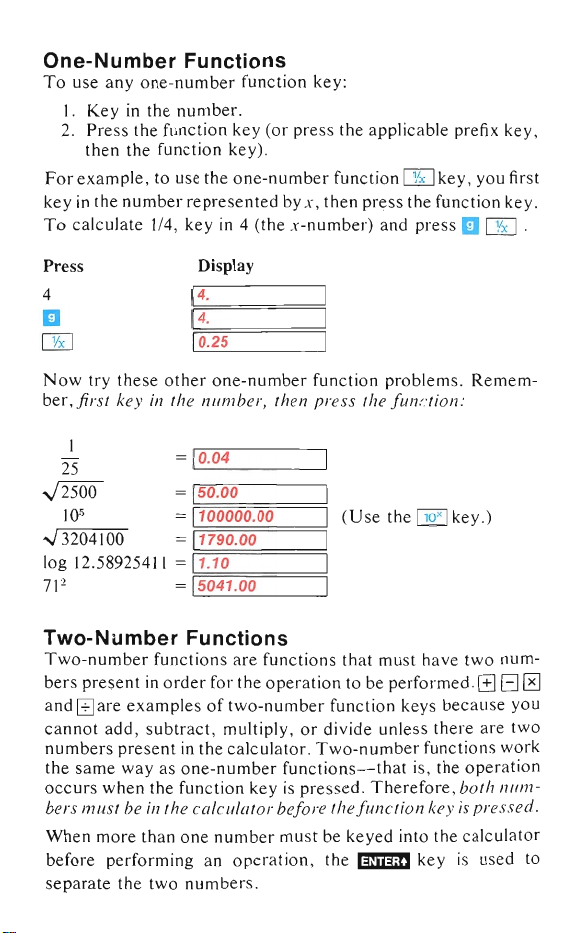
One-Number Functions
To
use
I.
2.
then
For exa
key
in
To
calculate
anyone-number
Key
in
the
the
function
the
function
number
1/4,
number.
use
Press
mple, to
the
function
key
key) .
the
one-number
represented
key
in 4
(the x-number)
(or
press
by
key:
x,
then
the
applicable prefix
function
00
pr~ss
the
and
press
key, you
function
moo.
key
fir
key
,
st
.
Press
4
m
00
Now
try
these
ber
,first
key
25
vTsOO
5
10
..J
3204100 = 11790.00
log 12.58925411
71
2 =
Display
14.
1
4.
10.25
other
one
-number
in
the
number,
= 10.04
=
~15~0.~00
~====:
= 1100000.00
=
~11~.1~0~==~
L":
15:.::.
0
..:..
41
:.:..
.0
::.:
0~_-...-J
Two-Number Functions
Two-number
bers
present
and
EJare
cannot
numbers
the
same
occurs
bers must
When
before
separate
functions
in
examples
add,
subtract
present
way
when
the
be
in
more
than
performing
the
two
are
functions
order
for
the
operation
of
two-number
, multiply,
in
the
as
calculator.
one-number
function
key
th e ca lculator be
one
number
an
operation,
numbers.
function
then
press
th e
(Use
that
to
be
function
or
divide
Two-number
functions-that
is
pressed. Therefore
fore
th e
ful1ctiol1 key
must
be
keyed
the
mm
problems.
funr:tion:
the
[iifl
must
ha ve
performed.
keys
unless
there
functions work
is,
the
into
the
key
Remem-
key
.)
two
[±)
because
are
oper
,
both
is presse d.
calculator
is u
sed
num-
G 0
you
two
ati
on
nllm-
to
Page 21

Getting Started 17
Use
the
must
function.
[fyou
key
To
place
operation:
I.
Key
2.
Pr
ess
3.
Key
4.
Pre
ss
For
example,
12
Imm
3
~
The answe
Other
arithmetic
Imm
be
in
only
two
in
the
Imm
in
the
the
r,1
1S.00 I, is
key
keyed into
numbers into
fir
second
function key
you
The
Separates
The
I ne
whenever
one
numb
st
number.
to
separate
numb
add
12
first
second
tuncllon.
functions
calculator
you
the
the
first
er.
to
perform
fir
st
number.
displayed.
are
performed
more
never
calculator and
numb
the
er,
and 3 by press
number.
the
than
before
need
number
the
ing:
er
To perform Press Display
12-3
12
x 3
12
-;-
3 12 miim3
The
[LJ
key
numbers
th
When
s
hould
nated
at
2.
3.
4.
you
I.
to
use
Key
Pres
Key
Perform
working
remember
by x on
is
also a two
powers
every
in
the
s miim
in
the
the
with any
the
1
2lmm3El
12
miim3 0 136.00 I
El
-num
, a
nd
you
other
two-number
first
number.
to
separate
second
number
operation
that
the
function
(press ,then
function
displayed
key symb
ber
can
the
use
first
(power).
1
9.00
14.
00
operation
it in
the
function
numb
key (includin
number
ols .
one
pres
to
press
from
operation.
from
the
same
1
1
.
It
is
same
key:
er
from
[LJ
).
is al
number
sing a
Imm
perform
the
second.
the
seco
way:
used
simple
the
second.
g 0
ways
to
).
desig-
.
an
nd.
raise
way
you
The
number
displayed
is
always x.
Page 22
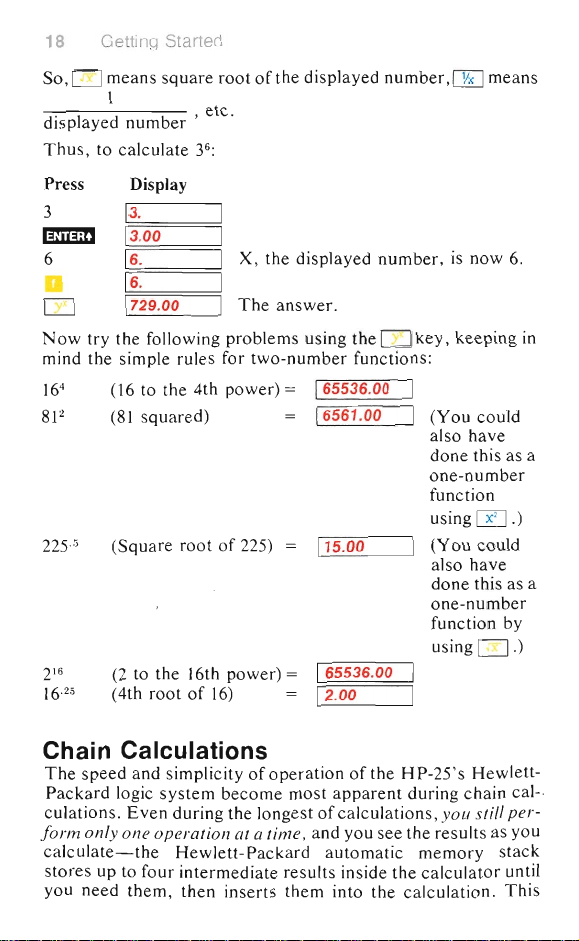
18 Getting Started
So,D means square root
I
. , etc.
displayed
Thus,
number
to calculate 3
of
the displayed
6
:
number,[K]
mean s
Press Display
3
Imim
6 16.
o
N ow try the following problems using the 0 key, keeping
13.
13.
00
1
6.
1729.00
X,
the displayed
The
answer.
number, is
now 6.
mind the simple rules for two-number functions:
4
16
812
(16 to the 4th power) = 165536.
(81
sq uared) 16561.00
00
(You could
also have
done this as a
one-number
function
using 0 ·)
5
225
(Square root
of
225)
115.00
(You
also
could
have
done this as a
one-number
function by
usingD
16
2
16
25
(2
to the 16th power) = I 65536.00
(4th root
of
16)
,-
I 2_
.0
_0
__
-'
in
·)
Chain Calculations
The
speed and simplicity
Packard logic
culations.
form
only one operation
calculate-the
system
Even
during the longest
Hewlett-Packard automatic memory stack
stores up to four intermediate results inside the
you need them , then inserts them into the calculation.
of
operation
become
most
at
a time, and you see the results as you
of
the HP-25
apparent
of
calculations,
's
during chain cal-.
you
calculator
Hewlett-
still per-
until
This
Page 23
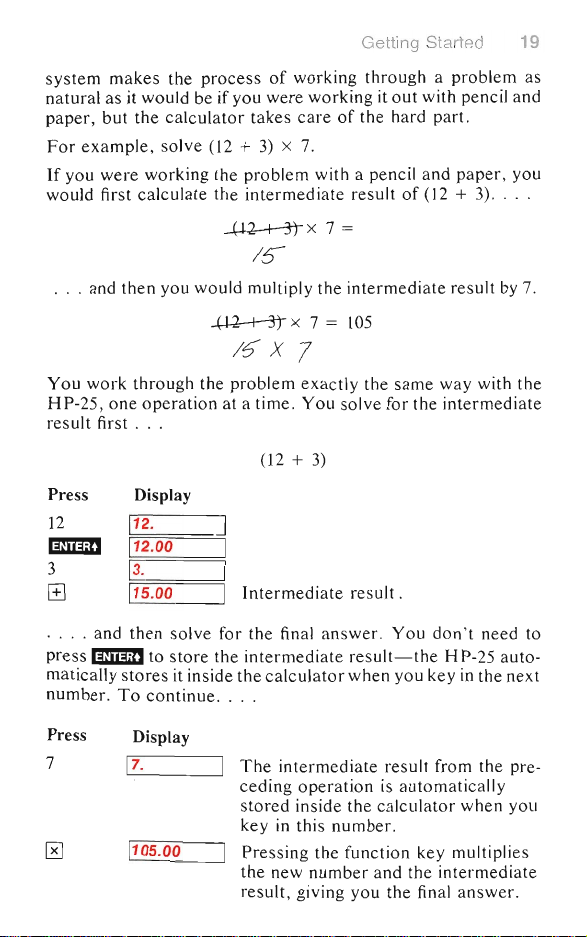
Getting Started 19
system
natural
paper,
For
If
would
You
HP-25, one
result
as
but
example,
you
were
first
.
and
work
first
makes
Press
12
mmm
3
[±J
and
.
press
mmm
matically
number.
To
the
it
would
the
calculator
solve
working
calculate
then
you
through
operation
...
Display
12
1
.
12
1
.00
3
1
.
1
1
5.00
then solve
to
sto
stores
it ins
continue.
process
be
if
(12 +
the
the
would
~
the
at a time.
]
1
1
I
for
re
the
ide
of
you
(11
working
were
takes
care
3)
x 7.
problem
intermediate
I
3t
IS-
mUltiply
x
15
X 7
problem
Intermediate
the
exactly
You solve
(12 +
the
final an
intermediate
calculator
through a problem
working
with a pencil
of
result
it
the
x 7 =
the
intermediate
7=
105
the
for
3)
result
swe
r.
result-the
when
out
hard
of
same
the
.
You
you
with
pencil
part.
and
paper, you
(12 + 3).
result
way
with
intermediat
don
't need
HP-25 auto-
key
in
the
and
by
next
as
7.
the
e
to
Press
7
Display
1
7.
1
1
05.00
The
intermediate
ceding
stored
key
in
Pres
sing
the new
result
, givi
operation
ins
ide
the
this
number.
the
function
number and
ng
you
result
is a
utomaticall
calcula
key
the
the
final
from
the pre-
tor
when
multiplie
intermedi
answer.
y
you
s
ate
Page 24
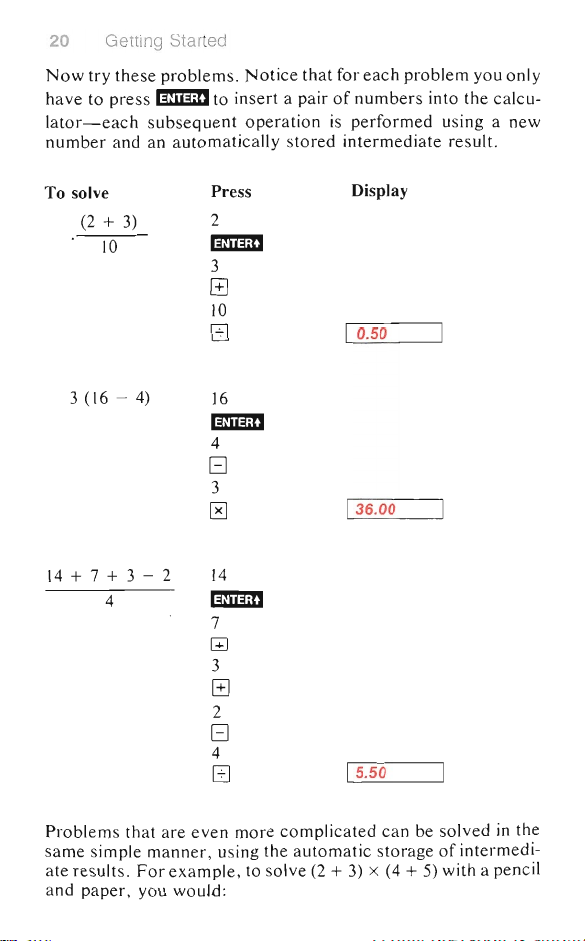
20 Getting Started
Now
try
these
problems. Notice that
have
to
press
mImm
to ins
lator-each subsequent
number
and
an a
utom
ert a pair
operation
atically
stored
for
each
of
numbers
is
performed
intermedi
problem
into
using a new
ate
result.
you
the
only
calcu-
To solve
(2 + 3)
10
3 (16 -
14
+ 7 + 3 - 2
4
4)
Press
2
mImm
3
El
10
El
16
mImm
4
El
3
o
14
mImm
7
[±]
3
El
2
El
4
El
Display
I
0.50
136.00
1
5.50
Problems
same
ate
and
that
simple ma
results. For exampl
paper, you
are
even
nner
would:
more
, using
e,
complicated
the
automatic stor
to
solve
can
be
(2
+ 3) x (4 + 5) with a
age
solved
of
intermedi-
in
the
pencil
Page 25
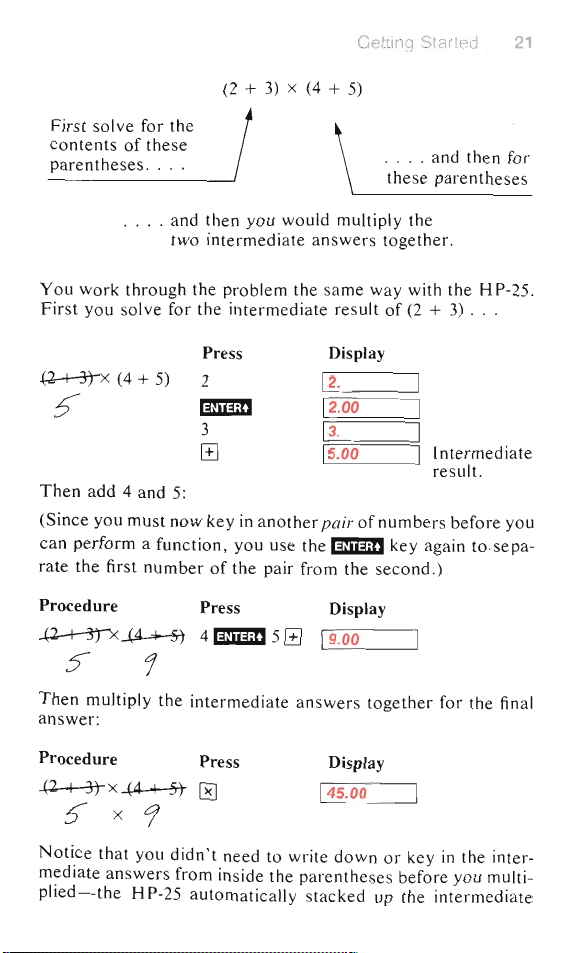
(2 + 3) x (4 + 5)
First
solve for the
contents
parentheses ....
You
First
of
these
. and then you would multiply the
two intermediate
work
through the problem the
you solve for the intermediate result
Getting Started
answers
same
way
. .
..
and
then
these
parentheses
together.
with the HP-25.
of
(2 + 3)
.
21
for
~
x
(4+
5)
~
Then
add 4
and
5:
(Since you
can
rate the first
Procedure
~~
perform
must
now
a function, you use the miim key again
number
S- j
Then
multiply the intermediate
answer
:
Procedure
~X...(4
!J x
Notice
mediate
plied-the
1
5)-
'1
that
you didn't need to write
answers
from inside the parentheses before you multi-
HP-25 automatically sta
12.
1
1
pair
[±]
1'--
answers
1
Display
2.00
5.00
of
9_.0-'-0
_---'
together
45.00
down
cked
Press
2
miim
3
[±]
key
in
another
of
the pair from the second.)
Press Display
4 miim 5
Press Display
0
Intermediate
result.
numbers before you
to
.sepa-
for the final
or key
in
the inter-
up the intermediate
Page 26
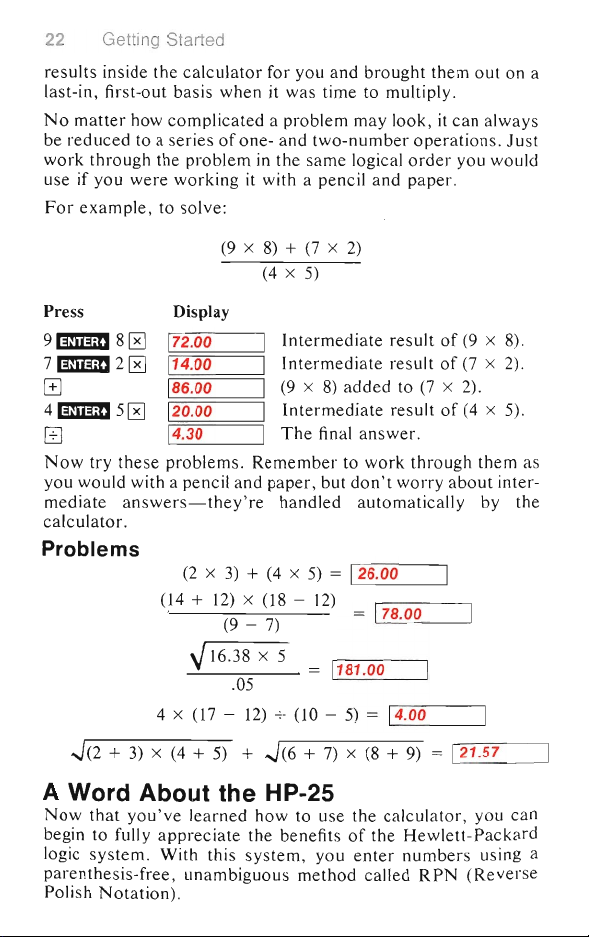
22 Getting Started
results
inside
the
calculator
last-in, first-out
No
matter
be
reduced
work
through
use
if
you
For
example
basis
how
complicated a problem
to a series
the
problem
were
working
, to solve:
for
you
when
it
of
one-
in
it
with a pencil
(9 x 8) + (7 x 2)
(4
and
was
time to multiply.
and
two-number
the
same logical
x 5)
brought
may
look,
and
them
it
oper
order
paper.
out
can
alway s
ations.
you
on a
Just
would
Press
9mm:iD80
7
mm:iD
[±J
4mm:iD50
El
Now
try
you
would
mediate
Display
172 .
00
1
14.00
20
1
86.00
1
20.00
14.
30
these
problems. Remember
with a pencil
answers-they're
and
paper, but
I
ntermediate
Intermediate
(9 x 8)
Intermediate
The
final
ha
ndled
calculator.
Problems
(2 x 3) + (4 x 5) = 1'--
.J(2 + 3)
(,14 + 12) x (18 - 12) _
4 x (17 - 12)
x (4 + 5) +
(9 - 7) - L.C
.fI6.38
-,"---::-c=--- = 1
.05
X 5
.;-
(10 - 5) = 1'-4=
..j(6
+ 7) x
A Word About the HP-25
Now
that
you've
begin
to
logic
pa
Polish
fully
system.
renthesis-free, unambiguous
Notation).
learned
appreci
With
how
ate
the
this
system, you
to
ben
method
use
efits
result
result
added
to
result
answer.
to
work
don't
worry
automatically
2_6_.0_0
_----'
r:[
:-:-::
7
8
O
-'C
o.::.
.
181.
00
.0
(8
+ 9) =
the
calculator, you
of
the
Hewlett-Packard
enter
number
called
of
(9
x 8).
of
(7
x 2).
(7
x 2).
of
(4 x 5).
through them
about
inter-
by the
-c:--
---,
-=-
0_ ----'
..:....0_----'
1L:2 ___
1._57_---'
s usin g a
RPN
(Reverse
as
can
Page 27
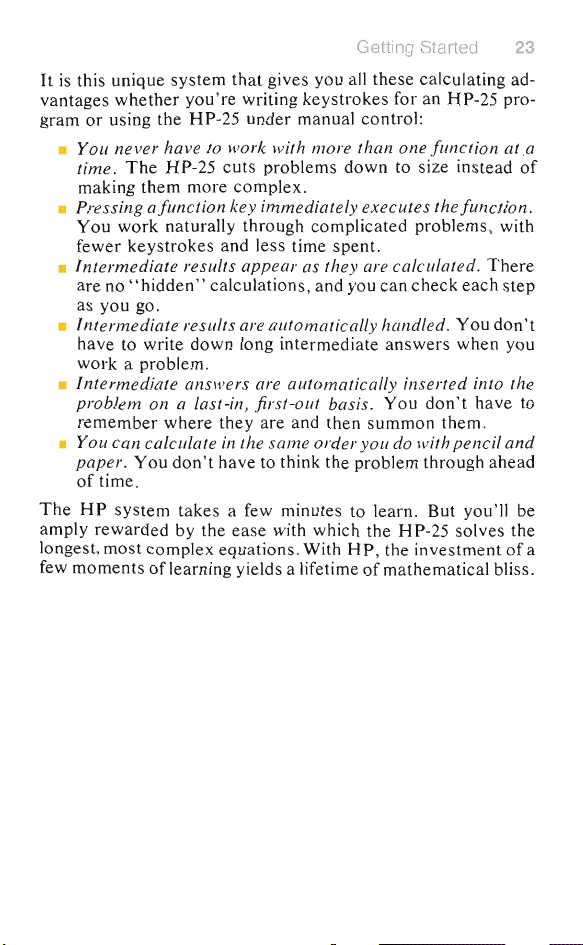
Getting Started
It
is
this unique system
vantages whether
gram
or
using the HP-25 under manual control:
• You never ha
time.
The
making them more complex.
• Pressing
You
fewer keystrokes and less time spent.
HP-25
afun
work naturally through comp licated problems, with
that
you're
ve
gives you all these calculating ad-
writing keystrokes for an HP-25 pro-
to work with more than one function at.a
cuts
problems down to size instead
ction key immediately executes the function.
• Intermedi ate results app ear as th ey are calculate
are no ,. hidden" calculations, and you
as you go.
can
check
23
of
d.
There
each step
• Intermediate results are automatically handled. You don't
have to write down long intermediate answers when you
work a problem.
• Intermediat e answers are automatically inserted
problem on a
remember
•
You
can calculate in the same order you do with pencil
la
st-in, first-out basis. You don' t have to
where
they
are a
nd
then summon them.
into the
and
paper. You don't have to think the problem through ahead
of
time.
The
HP
amply rewarded by the ease with which the HP-25 solves the
longest, most complex equations. With
few moments
system takes a few minutes to learn. But you'll be
HP
, the
in
of learning yields a lifetime
of
ves tment
mathematical bliss.
of
a
Page 28
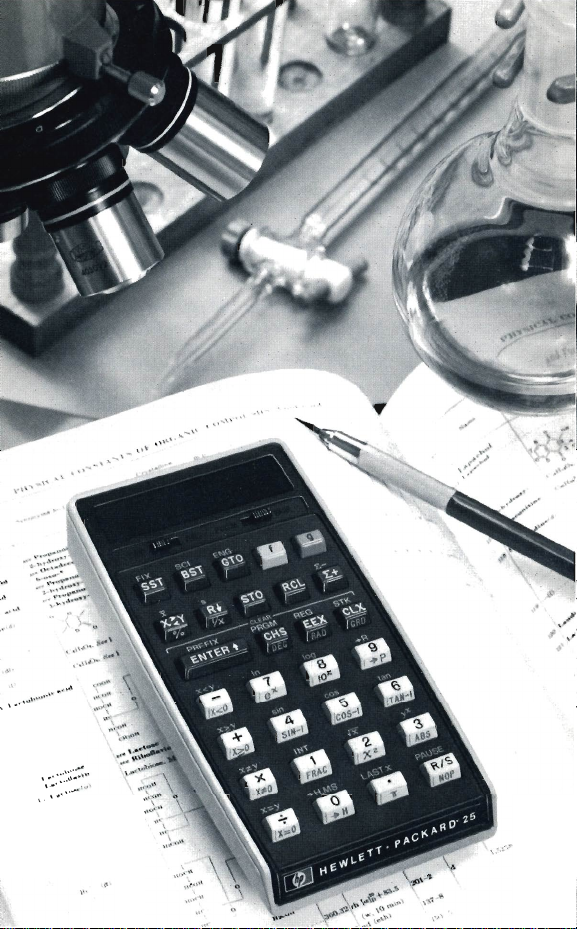
Page 29
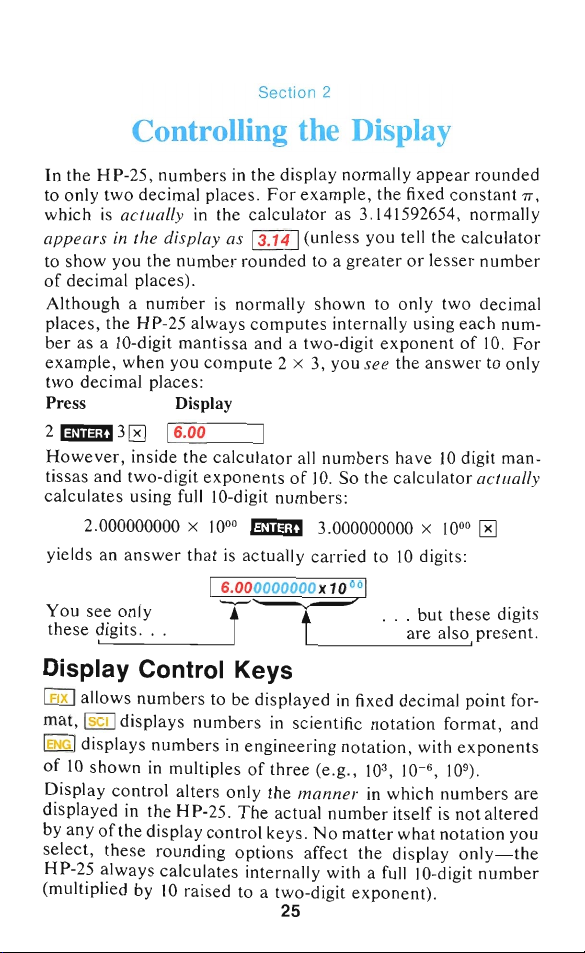
Section 2
Controlling the Display
In
the HP-25 , numbers
to only
which
app
two
decimal places.
is
ac
tually
ears in the display as
to show you the
of
decimal places).
Although a
number
places , the HP-25 always
ber as a 10-digit mantiss a and a two-digit
example ,
when
you
two decimal place s:
Press Display
2 mm 3 0
However
c...:c1
, inside the calculator all
tiss as and two-digit exponents
calculates using full 10-digit numbers:
2.000000000 x
yields an a
You
these d
nswer
see only t t
.... , i_g_it_s_
. _. _.
in
the display normally
For
in
the calculator as 3.141592654, normally
number
is
normally shown to only two decimal
compute
6
"-".o-'-o_---'
example , the fixed
~
(unless you tell the
rounded to a greater
compute
s internally using
2 x 3, you see the ans
number
of
I O. So the calculator actually
00
10
mm 3.000000000 x
that
is
actually carried to
I 6.00
0000000
x10
oo
---~
__
-----'
appe
or
lesser
exponent
s have
10
10
10
digits:
l
.
..
but these digits
are also, present.
ar rounded
const
ant
calculator
number
each
num-
of 10.
wer
For
to only
digit man-
00
0
7T,
Display Control Keys
~
allow s numbers to be di splayed
ISCI I displays numbers
mat,
I
ENG
I displ ays numbers
of
10
shown
in
mUltiples
in
in
engineering notation, with
of
three (e.g. ,
Display control alters only the ma
displayed
by any
of
the HP-25.
the display control keys.
The
actual
in
select, these rounding options affect the display
HP-25 always calculates internally with a full 10-digit
(multiplied by
10
raised to a two-digit exponent) .
in
fixed decimal point for-
scientific notation format, and
exponents
3
6
,
,
10
-
10
which numbers are
itself
is
not altered
what notation you
No matter
25
nner
number
10
in
9
) .
only-the
number
Page 30
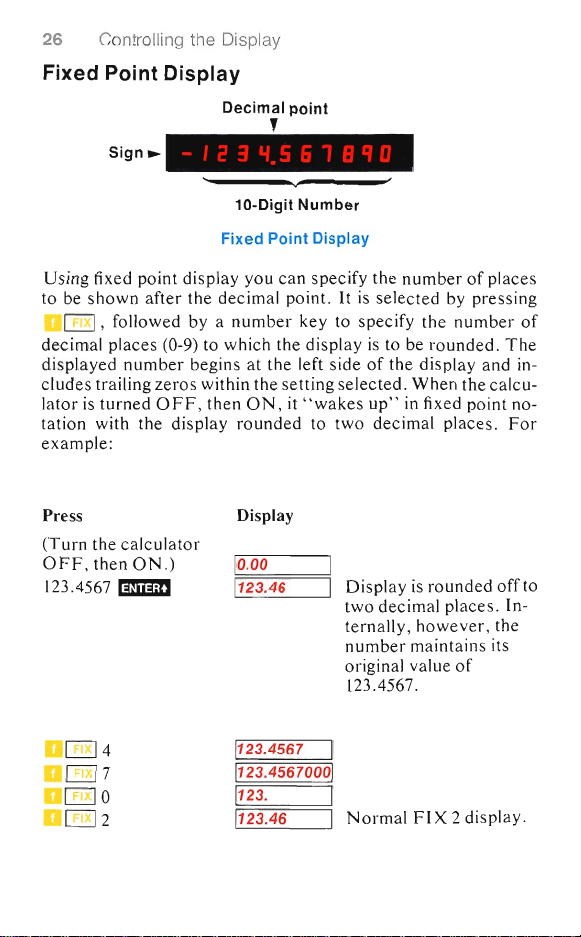
26
Controlling the Display
Fixed Point Display
Decimal point
Sign~
10-Digit
Fixed Point Display
Using
fixed
point
to
be
shown
0,
followed by a
decimal places (0-9) to which
displayed
cludes
trailing
l
ator
is
turned
tation with the display
example:
Press
(Turn
the calcul
OFF, then
123.4567
[EJ
mmiD
4
07
00
02
display you
after
the decimal point.
numb
er begins at the left
zeros
wit hin
OFF,
then
ator
ON.)
number
the
ON,
rounded
Display
10.00
1
123.46
1
123.4567
1
123.4567000
1123. 1
1123.46 I
Number
can
key
the
display
setting
it "
to
specify
the
It
is
sel
ected
to specify
is
to
side
of
the
selected.
wakes
up "
two
decimal places.
Display
two
decimal
ternally, however
number
original value
123.4567.
1
1
Normal
number
be
in
of
by
pressing
the
number
rounded.
display
When
the
fixed
point
is
rounded
places.
maintains its
of
FIX
2 displ ay.
places
The
and
calcu-
no-
For
off
In-
, the
of
in-
to
Page 31

Controlling the Display 27
Scientific Notation Display
Sign
Sign
..
of
Exponent
,
of
10
(This
means
- 1.2345678 x
In scientific
to
digit
ber
of
multiplied
ing
with
Scientific
number
the
number
trailing
notation
the
left
digits (up to
by a power
very
notation
key
to
is
zeros
Press
123.4567
D
D
In scientific
mum
[§]
[§]
[§]
mIim
2
4
7
notation, although
of
seven
the full 10-digit
nally.
The
rounding
For
tific
off
of
example,
notation
to
the
seventh
portion
the
Calculator
Eight-Digit
Scientific
of
the
decimal point followed by a specified num-
seven)
large
or
is
specify
rounded.
within
the
Notation
10
each
number
to
of
10.
small
numbers.
selected
the
number
The
display
selected
Mantissa
23
-
)
the
right
It
is
particularly
by
pressing
setting.
Exponent
Display
is
displayed
of
the
decimal point
useful
Dfollowed
of
decimal
is
left-justified and includes
For
example:
Display
02
02
02
the
calculator
point
two-digit
the
calculator
decim
Normal
Display
Display
Displays
, it always
exponent
not
displayed
and
specify full scien-
al point:
1
123.46
1
1.23
11.
2346
1
1.2345670
digits
after
the
number
of
the
displayed
if you
key
decimal
and
the
number that is
portion.
in 1.000000094
display ( D @ 7),
digit
after
the
1.000000094
rounds
to
tJis
digit
in
SCI
of
10
with a single
and
when
work-
by a
places
to
which
FIX
2 display.
2
s 1.23 x
s 1.2346 x
1.2345670 x
•
10
2
10
10
displays a maxi-
maintains
of
10
inter-
affects
the
displ
ay
rounds
7.
•
2
•
Page 32

28 Controlling the Display
Pres
s Display
1.000000094 1
a
[§QJ
7 1
In
SC
I 8,
decim
the
You
the
al
point, but you
decimal:
see
to
he re
Press
a
lli£L]
8 1
You
can
see that
so have caused
al
after
the
decimal
display
I .0000000
...
if
the
to
1.000000094
1.0000001
would
round
can see only
94
~~
Display
1.0000000
you
had
key
display
a o ne ( I).
to round
00
off
.
.
00
ed in 1.0 00000095, SCI 8
Engineering Notation Display
First
Always
Engineering nota
ponents often
Thi
s is particularl y u
tion s , w h
thre
e.
ere
units of measure
See
the
prefix chart
Specified
Three
Present
Engineering
tion all
that
are
sef
Digits
multipl
ul
Notation
ows all
in
sc ientific a
below.
Digits
Exponent
a
numb
es
of
are
often spec
Multiple
thr
to
the
eighth
out
to
but
the calcul
r
ounds
the
seve
of
of
Display
ers
to
be shown
ee
(e.g., 10:l,
nd
engineering cal
ifi
digit a
seve
n digit s
to here
nth
and
Ten
Three
ed in
fter
after
ato
r displ
in
SC
I 8.
wou
fin
al dig
Always
with ex-
10-
li, 10").
cula-
multiples of
the
ay
ld
it
Multiplier
'2
10
9
10
10
'
3
10
3
10-
10-'
9
10
-
12
10-
15
10
-
18
10
-
Prefix
tera
giga
mega
kilo
milli
micro
nanD
pico
fe
mto
atto
Symbol
T
G
M
k
m
}J.
n
P
f
a
Page 33

Controlling the Display 29
Engineering
a
number
always
additional
Press
notation
key. In
engineering
present, and
digits
displayed
Display
is
the
0.0000123451 0.000012345
a~O
a
~
Notice
greatest
neering
2
that
because
number
notation
112.3
1
12.345
rei
1
:-;2;-;.3;;-;4~50-;:-:
0
=----
the
of
additional
is
five.
Press Display
I
12.345000
'I
-:-12=-.-=-347.5::-:0:-=0-=-
0- -
1 12.345000
Rounding
to
the
As
not
lator, but
When
shifts
to maintain
ample
causes
exponent
Press
a
~
100
of
displayed
rounding
with
all
affect
display
the
only
engineering
to
show
the
, mUltiplying
the
decimal
of
10:
o
I 12.3
LI.:.c12:::.c3::.:. ____
of
numbers
actual
alters
notation
the
mantissa
exponent
Display
numbers
formats,
number
the
manner
the
point
selected
by
notation, the
number
-06
after
the
I
Engineering
key
First
power
of
three
-06
IThe
number
number
yond
-:::-
06"'
1
first
three
digits
digits
-061 Maximum
displayed.
-=-06-:-11 No
-06
in
1No
in
SCI7
change
change
ENG 5 and
engineering
as
it is
in
which
has
been
as
units, tens, or
of
10
as
number
to
-06
-0~6~1
shift
I
Decimal
now
to
the
remains
pressinga~
first
specifies
first
three. For
notation
three
digits
of
lOis
the
.
key
of
digits
the
first
three.
are
can
always
be
that
number
in
display.
in
display
and
SCI8,
notation
held
internally
the
number
selected,
hundreds
a mUltiple
in
the
right
without
point
shifts.
6
at 10-
followed
three
digits
the
number
example:
display.
visible
and
proper
specifies
displayed
present,
specified
of
digits
.
ENG
6 is
discussed
display
by
the
is
displayed.
the
decimal
of
three. For
calculator
altering
Powerof
•
by
are
of
mUltiple
the
.
be-
the
in
engi-
similar
earlier.
does
calcu-
point
in
order
ex-
by
10
the
10
Page 34

30 Controlling
However,
to
another
units
multiplying again by
multiple
position:
Press
100
Display
I
1
:..:.::.-23"--
L
the
of
__
Display
three
-
=c
:o.-J1
03
and
Decimal
I 0 shifts
10
the
causes
decimal
point
to 10-:).
Automatic Display Switching
The
HP-25
scientific
too
small
keeps
you
For
example
answer
the
Press
D
!£iKJ
2
-
.051mmJ
3D
CZl
Another
normal
played
.
After
automatically
new
number
matically
selected
The
H P-25
too
large
switch
from
switches
notation
to
be
from
, if you
is
1
1~0=.0=0~==~1
1 0.
1
way
FIX 2 display,
reverts
.
also
(>
1010)
fixed if
the
display
(SC
I 7)
seen
with a fixed
missing
automatically
unexpectedly
try
to
Display
0.00
05
1.2500000-04
of
displaying
is
switching
keyed
back
switches
for
fixed
you
00
you
in
to
solve
from
whenever
solve
shown
1
1
1
the answer
would
or
_ is
the
to scientific
point
fixed
the
number
decimal
large
(.05)3
in
normal
in
scientific
ENG 0 from
Normal
Display automatically
to
1582000 x 1842:
FIX 2 display.
SCI 7 to
would
have
seen
from fixed to scientific,
pressed
fixed
point
notation
display. The
the
exponent
point
to
shifts.
point
notation
is
point.
or
small a
FIX 2 display
notation:
previous
show
answer.
be 0.000125,
only
the
display auto
display
if the
display
move
Power
too
This
nswer
example.
switched
I
0.00
originally
answer
to
shift
to
the
of
to full
large
feature
but
I dis-
when
will
not
or
s.
,
in
a
-
is
Press Display
1582000
1842 0 1
However,
large
scientific
ImIm
for
"11'---5~82"-0-0--'-0.-'-0-0-~
if
you
fixed
point
notation:
2914044000.
multiply
notation,
the
1
Fixed
result
and
decimal
by 10,
switches
point display.
the answer
automatically
is
too
to
Page 35

Controlling the Display
31
Press
Notice
notation
must
that
be
selected
display
Keying
You
can
key
D (enter
'2
(15.6 X
Press
15.6
10
D
12
Now
Press
mum
25~
You
can
save
pressing
example,
Press
6
D a nd
key
mum
52
EJ
To
see
your
Press Display
a
@Cil
6 1
Display
1
2.9140440
automatic
modes
from
the
in
Exponents of Ten
in
numbers
exponent
),
answer
and
multiply it
Display
1
15.6
1
15.6
115.6
Display
11.5600000
1
3.9000000
time
when
then
in
I million
Display
IL
1_.
___
rI1:-. ---
LI
-'-.10:...:0:...::0.=.0,,-00:.:.
'I 1:;";9;-;;2-;;-30:;:-
in
1.923077
often).
scientific
10
I Scientific
switching
mUltiplied
keying
pressing
is
only-engineering
keyboard.
For
example,
by
25:
00
12
I
(This means 15.6 x
13
1
14
I
in
exact
the
(lOB)
and
divid e
--'0-'-0-.J1
You
number I before pressing
D
exact pow
0
::-::
6-'1
,,-00=---
-,1
Since
scientific
answer
notation
--,
notation
04
mum.
1
.:;:77
:;--
notation
between
by
desired
fixed
and
notation
powers of
powers
by
do
when
you
with six decimal places:
1 0
by
to
key
in
15.6 trillion
of
10
power
52.
not hav e to key
the
numb
er
of
10.
have
not
notation
revert
s to fixed point
when
YOLl
display.
scientific
display
pre
ss ing
'2
10
.)
by merely
of
10. For
in
er
is
an
spec
ified
, the
press
the
Page 36

32 Controlling the Display
To
key
in
negative
a ,
pressEml
power
of
10.
roughly, 6.625 x
expone
to make the
For
example
27
10
-
erg sec .
nts
, key
of 10, key
exponent
in Planck's
-and
in
the
number
negative, then key
constant
multiply
it
by 50.
, press
in
the
(h)-
Press
B3
~
2
6.625a
lmJ 1
27
Imim
500
thea
Using
mantissas and two-digit
use the a key, the
Display
1
0.000000
10.00
16.625
6.625
625
16.
16.6250000
1
3.3125000
key, you can key
exponents
H P
-25 di
digit mantissa and a two-digit
number
key
may have to be altered slightly
it
in
using
thea
• If you key
key:
in a number
eight digits to the left
overridd
the
digits
theDkey. (Thus
as 12345678.91 x
• If you key
afte
not
rectly, begin again
it
en
and
number
or
does not operate . Begin aga
in
a form th at display s the mantissa with eight
less to the left
10
in a number
r the first eight digits
oper
ate upon
that
and
s first sign
ifi
cant
digit
, 123456789.1 x
of
24
. )
display, then proceed using
55
x
10
cannot be keyed
as 0000.00025 x
10
5
4,
or
00
1
I
001
- 00 1
27
1
-
-27
1
Er
g sec.
- 251
in
num bers made up
of
10.
However,
splays each
exponent
whose manti s
number
of 10. I n a few cases, a
in
form before you can
sa
contain
the decim al point, the D key
of
the decimal point
whose
of
the display,
number.
place the
is
one
of
thee
in
in
that
as 0.000025 x
23
10
could be keyed
first significant digit
To
key
in
number
in a form such
the first eight digits
key. (Thus, 0000.000025
form.
It
could be keyed in
5
10
bef
theD
the
5,
for
in
of
when
as an eight-
s more than
and key
ore pres
number
example
10-digit
occurs
key
of
you
is
in
sing
in
does
cor-
that
the
.)
-,r:l.11
n~lIcn
IVlnt-t-l
Page 37

Calculator Overflow
When
the
x
has
(1
10
x
number
99
,
the
exceeded
49
10
X
)
in the display would be
HP-25 displays all
the
calculator's
(1
x
1050),
the
HP-25 will display
Controlling the Display 33
greater
9's
to indicate
range.
For
than 9.9999999
that
example,
the
the
problem
if you
answer:
solve
Press
m:l49mIim
50
m:l
0
But
if
you
Display
1
1.0000000
1
1.0000000
attempt
49
99
to multiply the
above
result by
HP-25 display indicates overflow by showing you
Press Display
1000
A display ofl OF lindicates
re
gis ters
description
1
has
overflowed.
of
the HP-25
9.9999999
99
that
See
section
storage
one
of
registers.
the
calculator's
4,
Function
Error Display
If
you
ap
will
For
example
as an
Press
ImIim
08
You
can
number
happen
pear
improper
to
key
in
an
in
the display.
improper
operation,
, try to divide 1 by 0 (the H P-25 will recognize this
operation):
Display
1
1
.00
I
Error
clear
the
error
by
into
the
displayed
pressing
X-register.
ED
or
by keying
100,
the
aIl9's:
storage
Keys,
for a
the word Error
another
Press Display
ED
All
t?ose
are listed
~Io_.o_
o
______
~perations
In
appendix
th at
B.
cause'
~
l
-=
Er-r-o-r
-'
1 to
appear
in
the display
Page 38

Page 39

Section
3
The Automatic Memory Stack
The Stack
Automatic storage
HP-25 slides so easily through the most complex equations.
And automatic storage
automatic memory
Initial Display
When you first switch the calculator ON, the display shows
1 0.
00
I.
This
register.
Basically, numbers are stored and manipulated
"registers."
or
5)
or
how many (e.g. , 3.141592654, -
27
\0
),
x
The
one
form the automatic memory
Y,
the displayed X-register on the bottom. When the calculator
switched
occupies
displayed X-register, which
of
four registers inside the calculator that are positioned to
Z, and
T.
ON,
of
intermediate results
is
made possible by the Hewlett-Packard
stack
.
represents the contents
Each
number, no
one
entire register.
matter
stack
They
are"
stacked"
is
is
the reason
of
the display,
how few digits (e.g., 0,
23
.28362,
the only visible register ,
. We label these registers X,
one
on top
of
these four registers are cleared to 0.00.
that
in
the machine
or
2.87148907
the
other
or
the
X-
with
1,
is
is
Name
T
Z
Y
X
Register
0.00
0.00
0.00
0.00
Always displayed.
Manipulating Stack Contents
The m (roll down) and
review the
computation
stack
at
any time.
l!'D(x
contents
or
to shift
35
exchange
data
y)
keys allow you to
within the stack for
Page 40

36 The Automatic Memory Stack
Reviewing the Stack
To
see how the m key
bers 1 through 4 by pressing:
The
numbers
and
its
Each
time you press the m key, the
one
ward
will be rotated around to the T-register when you press m .
that
contents
look like this:
register. So the last
works,
4
mmiD 3 mmiD 2 mmiD
you keyed
T
4.00
first load the
in
are now l
Z 3.00
Y
2.00
1.
X
Display
stack
number
that
stack
1
oaded
contents
you
with num-
into
the
shift down-
have
keyed
stack,
in
When you press the m key, the stack contents
. . . from this
T
Z
Y
X 1.
Notice
ters
themselves
X-regi
Press
. . . from this . . . to this
T 1.00 T 2.
...
4.00
3.00
2.00
Display
that the
ster
m again
contents
maintain their positions.
are always displayed, so I 2.00 I
and
of
the stack contents
.
T
Z
Y
X
the registers are shifted.
..
to this.
1.00
4.00
3.00
2.00
are
shifted
00
The
Z 4.00
Y 3.00
X 2.00
Display
are
rotated
Display
The
contents
is
now visible.
...
Display
...
regis-
of
the
Page 41

The Automatic Memory Stack 37
Press
Kia
twice more
. . . through this . . . .
T
3.00
z
2.00
y 1.00
X
4.00
Once
again the
that
you know how the
to review the
contents
always tell what
that
it
takes four presses
...
and
the stack shifts
Display
number
1.00
is
in
stack
is
of
the
stack
is
in
the calculator. Always
ofthe
...
..
back to the
T
Z
y
X
4.00
3.00
2.00
1.00
start
Display
again.
the displayed X-register.
rotated, you can use the
at
any
time so
that
remember
Kia
key to return the
contents
Kia
you can
, though,
their original registers.
Exchanging X and Y
Thef!D
and V-registers without affecting the Z- and T-registers.
pressf!D
bers
. . . from this
Similarly, pressing
X- and V-registers to their original places.
position numbers
(x
exchan
ge y) key exchanges the
with
data
intact from the previous example, the num-
in
the X- and Y -registers will be changed .
...
T
4.00
Z
3.00 Z
Y
2.00
X
1.00
f3D
in
the stack
again will
.
T
Y
X
or
simply to view the V-register.
..
to this.
4.00
3.00
1.00
2.00
restore
contents
of
the numbers
This
key
is
the
If
in
used to
Clearing the Stack
To
clear
the displayed X-register only, press riD.
entire automatic memory stack , including the displayed
register , press
in
the
stack
ON
, it "wakes
Although it may be comforting,
s
tack
or
the displayed X
lation.
This
in
the
stack
~
(clear
sta
ck) .
Thi
s replaces a
with zeros. When you turn the calculator 0
up"
will
with all zeros
become
obvious when you see how old results
-re
in
the stack regi sters .
it
is never ne
gister when startin g a new
are automatically lifted by new entries.
cessar
To
clear
ll
numbers
FF,
y to clear the
cal
Now
key
to
X-
you
the
the
X-
then
cu-
Page 42

38 The Automatic Memory Stack
Press
ID3
now
, and the
. . . from
T
Z
Y
X
You
mEl
If
you press
. . . from this
T
Z
Y
X
this.
. . .
4.00 T
3.00
1.00
00
verify
Display
that
the
2.
can
by using
0,
...
4.00
3.00
1.00
0.00
Display
stack
contents
..
Z
Y
X
only the X-register
m key to review
the
contents
of
. . . to this .
T
Z
Y
X
the
the
The Key
When
you key a
written
main unchanged.
3 J 4.32,
into the displayed X-register
your
Name Register
T
Z
Y
X
In
order
separate
second.
One
to change the
. . . from
T 0.00
Z 0.00
Y 0.00
X 314.32 Display
to key
the digits
way to
this.
number
For
stack
separate
contents
. . .
example,
registers would l
0.00
0.00
0.00
314.32
in a second
of
the first
numbers
of
into
the
calculator, its
if you
ook
number
number
is
to press
the registers
..
T 0.00
Z 0.00
Y 314.32
X 314.32
are
changed ...
to this.
4.00
3.00
1.00
0.00
contents
other
stack
are
0.00
0.00
0.00
0.00
and
the
other
keyed
like this:
Display
at
this point, you
from
mmiD.
...
to this.
Display
are affected by
stack
contents.
changed
Display
contents
registers re-
in
the
number
the
digits
PressmmiD
Display
...
must
of
are
the
Page 43

As
you
and
X.
·
..
T
Z
V
X
rD3
·
..
T
Z
V
X
can
Y.
(The
T,
respectively, and
of
the
stack.
numbers
number, and
For
example, key
stack
registers
from this
0.00
0.00
314.32
314.32
replaces
then
example
would
from this
0.00
0.00
314.32
543.28
into
Z
top
different
Immediately
for a new
in
the
number
For
you
see,
the
numbers
But
in all
after
...
Display
any
writes
, if
you
pressrD3
...
Display
The Automatic Memory Stack 39
number
pressing
change
number
over
had
in Y
this will
four
that
in
the
...
the
meant
now
to
in
the
displayed
and Z have
the
number
be
more
registers .)
mum
,
new
number
number
.
..
T
Z
V
X
in
the
display
zero
in X.
to
key
change
the
.
..
T
Z
V
X
also
in T has
apparent
the
X-regi s
writes
543.28
to this.
0.00
0.00
314.32
543.28
with
in 689.4
stack ...
to this.
0.00
0.00
314.32
0.00
X-register
been
been
over
and
Display
zero.
instead
Display
is
copied
transferred
lost
when
we
ter
is
prepared
the
number
the
contents
Any
of543
off
to
the
have
of
new
.28,
and
then
·
..
T
Z
V
X
Notice
is
keyed
ever,
keyed
key
from this
0.00
0.00
314.32
0.00
that
in
the
numbers
in
immediately
in
689.4 to
...
Display
numbers
immediately
in
in
the
after
change
the
stack
after
stack
pressing
the
stack
.
..
to this.
T
0.00
Z
0.00
V
314.32
X
689.4
do
not
pressing
do
lift
m .)
...
Display
move
when a number
mum
when a new
or
rD3.
(How-
number
is
Page 44
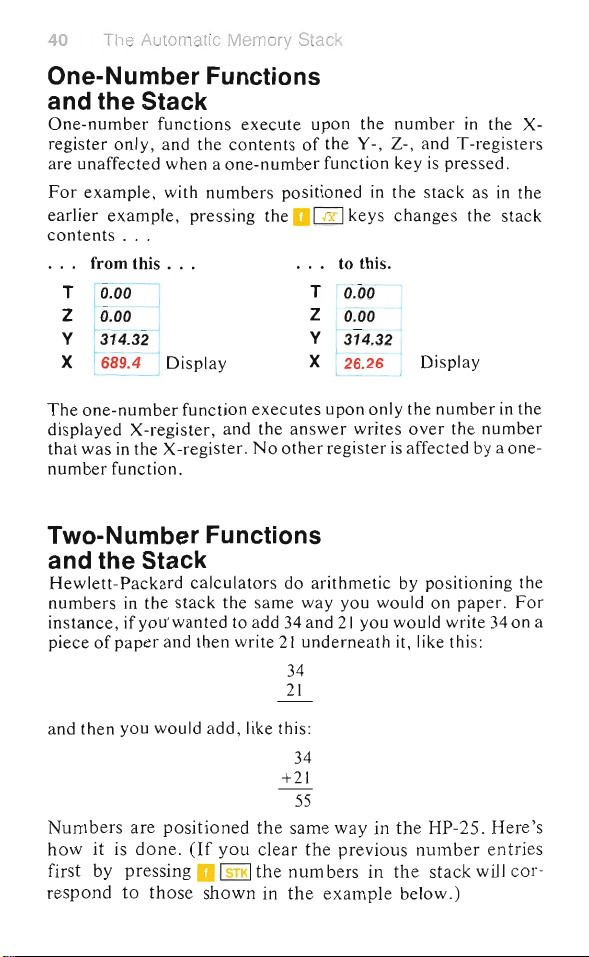
40
The Automatic Memory Stack
One-Number Functions and the Stack
One-number
register
are
unaffected
For
example
earlier exa
contents
from
T
z
y
1--
X
The
one-number
displayed
that was in
number
functions execute
only, and
when a one-number
, with
mple, pressing
...
this ...
0.00
l
0.00
I
314.32
689
~
Displ
X-regis
the
X -regi s
function
the
numb
ay
function
ter, and
ter.
.
contents of
ers
positioned
the
executes up
the answer
No
other
X
Two-Number Functions
and the Stack
Hewlettnumber
instance, ifyou
piece of
Pack
s in
paper
ard
the sta
'wa
and
calculator
ck
the
nted
to
add
then
write
s do
same
21
way you
34
and
underneath
34
21
upon
the
numb
the
Y -, Z-, and T -registers
function
[ill
T
1
f---
Z
lO.
Y
126.2~
register is
arithmetic
key
in
the stack
keys chang
to
this
.
0
.00
oo
314.32
~
J
on
only
writes over
by
would
21
you
wo uld
it, like this:
is
Displa
the
numb
affect
positionin g the
on
er
in
the
pressed.
as
es
the stac k
y
er
the
number
ed
by
pap
er. F
writ
e 34 on a
X-
in
the
in
the
a one-
or
and
then
you
would
Numbers are position
how
it
is
don
e.
(If
first
by
respond
pressing
to
a
those shown
add, like this:
34
+
21
55
ed the
same way
you clear the pr
~the
numb
in the example below
in the HP-25. Here
evio us
ers
numb
in the stack
's
er entries
will cor-
.)
Page 45

The Automatic Memory Stack
41
Press
34
lED
21
Now
so we
Press
[±J
The
use
stack
when the function key
this rule.
same
before the
To
Display
34
is
keyed into X.
is
copied into Y.
34
21
writes
T
0.00
Z
0.00
Y
34.00
X
21.
over
34
can
I 34.
I
34.00
I 21.
and
21
are sitting vertically
add.
Display
The
155.
00
answe
simple, old-fashioned math notation helps
your
calculator. Both
in
the natural
Subtraction,
way
. In
operation
subtract
21
each
from
numbers
order
first; then the
is
pressed.
multiplication, and division work the
case,
the
data
must be
can be performed.
34:
34
-
21
Press Display
34
mum
21
B
To
1
1
1 21.
113.00
mUltiply
34
.
34.00
34
by 21:
34
is
keyed into X.
34 is copied into Y.
21
writes
over
The
answer.
JA
x
21
the 34
in
X.
in
the
stack as shown below,
1
Display
r.
exp
are
always positioned
operation
Ther
e are 110 e
in
the
proper
the 34
in
X.
lain how to
in
the
is
executed
xceptions
position
to
Press Display
34
mum
21
~
134.
134.00
121.
1
714.00
34 is keyed into X.
34
is
copied into Y.
21
writes
over
the
The
answer.
34
in
X.
Page 46
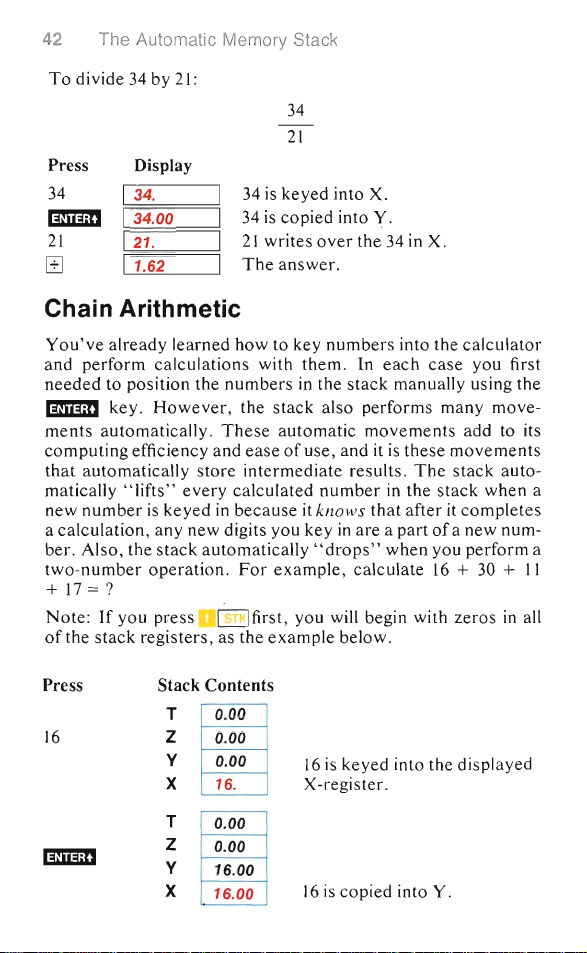
42 The Automatic Memory Stack
To
divide 34 by
21:
34
21
Press
34
Imim
21
El
Display
34.
I 34.00
I 21.
I
1.62
34
is
keyed into X.
34
is
copied into Y.
21
writes
The
answer.
over
the
34
Chain Arithmetic
You've
and perform calculations with them. In
needed to position the numbers
Imim
ments automatically.
computing efficiency and ease
that automatically store intermediate results.
matically
new number
a calculation, any new digits you key
ber. Also, the
two-number operation.
+ 17 = ?
Note:
of
already learned how to key numbers into the calculator
each
in
the
stack
key.
However
"lifts"
is
keyed in because
stack
If
you press mEl first, you will begin with
, the stack also performs many move-
These
automat
every calculated number
automatically
For
example, calculate
of
use, and it
it
knolVs
"drops
ic
movements add to its
is
in
that
in
are a
" when you perform a
the stack registers, as the example below.
in
X.
case you first
manually using the
these movements
The
stack
auto-
the stack when a
after it
part
completes
of
a new num-
16
+ 30 +
zeros
in
11
all
Press Stack Contents
T 0.00
16 Z
Y
X
T
Z
Y
X
0.00
0.00
16.
0.00
0.00
16.00
16.00
16
is
keyed into the displayed
X-register.
16
is
copied into Y.
Page 47

30
T
Z
Y
X
The Automatic Memory Stack 43
0.00
0.00
16.00
30
writes
30.
over the
16
in
X.
11
17
After
any
m
atica
tion s
of
the
calculation
lly lifts
are perfo
suc h chain
stack
regis
9.999999999
In addition to
s
tack autom
T
0.
Z
0
Y
0.
X
46.00
T
Z
Y
x
T 0.
z
y
X
T
Z
Y
X
T 0.00
z
y
X
when a new
rmed
when
problems
ters excee
99
x
10
).
the autom
atically
drops
00
.00
00
0.00
00
0.
46.00
11.
00
0.00
0.
00
57.00
0.00
0.00
57.00
17.00
0.00
0.00
74.00
or
number
numb
the
is unlimited
ds
the
atic
durin g
16
and 30 are ad
The
answer
11
is
keyed
X-register.
is
automatically r
11
46 and
are add
The answe
17
is
keyed
57 is automatically
into Y .
57 and 17 are add
for
the final an
manipu
is
keyed
lation, the
er
operations are
unless a numb
range
of
the calc
stack
lift
after a ca
calculat
ions involving
ded
together.
, 46, is displ
into
the
displ
The
46
in
aise
ed
togeth
r, 57 , is
into
displayed
the
X-register.
entered
ed
together
swer.
sta
in. Because
pressed,
er
ulator
lculation, the
ayed.
aye
the stack
d.
er.
ck
auto-
ope
ra-
the
length
in
one
(up
both
d
.
of
to
Page 48

44
The
Automatic Memory
Stack
the X-and
let' s
First
30 + II +
Press Stack Contents
16
mmiD
30 Z
mmiD
II
mmiD
17
do
the
pressB!3
17
Y-registers.
problems
= ?
to
T
Z
y
X
T
clear
differently
r---:-::
~
L 16.
I
z
Y
~
X
T
y
X
T
Z
y
X
30.00
' T
Z
y
t 30.00
X
T
Z
30.00
y
X
T
Z
30.00
y
11.00
X
It
the
0.00
0.00
OO
0.00
16~
16.00 I
0.00
0.00
16.00
30.
0.00
16.00
30.00
0.00
16.00
11.
16.00
11.00
11.00
16.00 l
17
~
happened
to
X-register.
16
X-register.
I
16 is
30 is
30 is
lifted up to
II
register.
11
are
respectively.
17
-l
in
the
see this
above
feature
Now,
is
keyed
copied
written
entered
is
keyed into the
is
copied
lifted up
is
written
example, but
more
again solve
into
the
into
Y.
over
the
into
Y.
Z.
into Y.
to T and
over
the
clearly.
16
displayed
16
in
X.
16
is
displayed
16
and
30
Z
II
in
X.
+
Page 49

The
T 16.00
Z 16.00
y
30.00
28.00
X
'----
,----
T
16.00
Z
16.00
y
16.00
58.00
X
1
T
16.00
Z
16.00
y
1
16.00
X
74.00
Automatic Memory
17
and
II
are
and
the
rest
of
drops.
16
drop
also duplica
28
30
and
1
I
Now
be a
16
for
s
tack
are
and
dded.
and 58
the
rea
28
the
stack
16
and
final a
continue
dy
are
are
ted
to be a
58
Stack
added
th e s
tack
s to Z and
in
T . 30
dded
added
drops
are
ready
added
nswer
and
s to
drop
45
together
is
and
.
together
again.
to
together
the
.
The same droppi
number
Y,
which
and
in T is
the
is
visible
This autom
computing
m
ed
iate
results in
reentering
ng
action
duplicated
numb
ers
in Y
in
the
atic lift
and
power, since
long calculations
the
numbers.
in T and
X-register.
drop
you
Order of Execution
When
you
see a problem
5 x [
(3
you must
decide
Hewlett-Packard
starti
and
of
ave
tremendous
ng every
working
your
by
theses
power
h
-i.
whe
H P calculat
4) -(5
re to begin
applica
problem
outwa
versati
like this one:
-i.
tion s
lity
also
occurs
with
Z,
the
and
X combine to give
of
the stack
can
numb
give you
retain and position inter-
without
2) + (4 x 3)]
-i.
before you
engineers
at its
have
innermost
rd, you maximize
or.
Of
in
the
course,
order of
with
El
, 0
and
G.
er
in
Z drops
the
answer
tremendou
the
necessity
(3 x .2
13),
ever press a key
determined
number
the
or
paren-
efficiency and
the
H P-25
execution.
The
to
,
s
of
.
th at
you
Page 50

46
The Automatic Memory Stack
For
example,
at the left side
left-to-right
order,
right
is
lem
ward. So, to
Press Display
3
mmm
4
El
5
mmm
2
El
B
4
mmm
3
3 I
mmm
.2
13
you
of
order.
however,
to begin with
solve
3.
~~==:
3.00
i===;:4.===:
0.75
5.
~====
==:
~5.=00
=====i
2.
2.50
-1.75
4.
~======:
4.00
3.
~1~2:=;
.0:=:;:
0==:
10.25
3.
~
:=:==,==:
I 3.00
I 0.213
o I 0.64
El
5 I
o
I 16.04
5.
~I
=8
'==0=.2==0
co
the
==i
uld
work
equation
All
problems
and
the bes t
the
innermost
the
problem
Intermediate
Intermediate
Intermediate
(3 7 4) - (5 7 2).
Intermediate
Intermediate
(374)
Intermediate
The
The
the
problem
and simply working
cannot
order
above:
-
(5
first
number
final
answer.
above
be solved using left-to-
for solving
parentheses
answer
answer
answer
7 2) + (4 x 3).
answer
answer
answer
is
for
for
for
for (4 x
for
for
keyed
by beginning
through
any
and
(3
(572).
(3
prob-
work
74).
3)
x .213).
in.
it
out-
in
Constant Arithmetic
You
may
have
noticed
of a two-number
in
the
T-register
be used to insert a
that
operation
is
reproduced
oonstant
whenever
(not
into a problem.
the
because
there. This
stack
of
stack
mJ
drops
),
becaus
the
number
operation
e
can
Page 51

The
Automatic
Memory
Stack
47
Example: A
lation
typically
culture
of
each
Method:
registers
Thereafter,
of
day
and
1000,
for
Put
put
you
bacteriologist
increases
what
six
the
get
Press Display
1.15
Imim
Imim
Imim
1000
0
0
0
0
0
0
When
result
the
the
stack
Notice
causes
time
rotates
number, but
the
11.15
11.15
11.15
11.15
11000.
1
1150.00
11322.50
1
1520.88
174
1
1
2011.36
1 2313.06
you
press0the
(1150.00) is
growth
growth
drops, you
that
the
the
stack
the
stack.
9.01
factor
factor
performing a two-number
number
contents
merely
will
consecutive
growth
the
original
the
new
first
displayed
drops
into
is
duplicated
never
have
in
the
is
dropped.
of
the
shifts
tests a certain
by 15%
Growth
Growth
Starting
Population
Population
Population
Population
Population
Population
each
be
the
bacteria
days?
factor
(1.15)
population
population
factor.
factor
population.
time,
you
in
the
the Y -register.
from
to
reenter
T-register
However, the
stack
registers, does
the
numbers
day.
population
in
(1000) in
whenever
now
after I st
after
2nd
after
3rd
after
4th
after
5th
after
6th
calculate
X-register
the
T-register
it.
operation
to
be
strain
whose
lfhe
starts a sample
the
Y- , Z-,
the
X-register.
you
in
T.
day.
day.
day.
day.
day.
day.
1.15 x 1000.
and a new
Since a new
each
such
duplicated
mJ
key, since
not
are
rCll'ritc
already
that
at
the
press
time
popu-
and
copy
copy
as 0
each
end
T-
0.
The
of
of
the
it
any
in
Page 52

Page 53

Section 4
Function Keys
The
H P-25
p
art
plained. To
PROM-RUN
function
of a program.
LAST X
In
add
iti
on
to
int
ermediate resu
matic
register, the
the
value
formance
register
Recovering from Mistakes
I L
AST
such
numb
that
of a function.
into the
X I
makes
as
pressing
er.
use
switch
the
was
display
it
the
keys
In this
function
PRGM"
four stack
lts,
the
LAST
in
the
To
again,
easy
to
wrong
can
be used
section,
keys
RUN
registers
H P-25 also
X register. This regis
displayed X-r
place
pres
recover
function
manually
each
key
manually, ensure
is set to
that
cont
egister
the
contents of
s
c=J
from
key
or
or
is
individually ex-
RUN.
automatically
ains a
separate
before
.
keystroke
keying
keyed
ter
preserves
the
mistakes,
in
the
in
that
store
auto-
the
LAST
wrong
as
the
per-
X
Example:
by 3. 157.
Pre
ss
12
mum
3.1578
a I
LASH
o
2. 1
578
Divide
Display
1
1
1
12.00
3.8
1
I
3.16
I
12
1
15.
12 by 2. 157
2.
0
.00
56
after
Oops!
You
Retrieves
You're
The
correct
49
you have mis
made a
that
last
back
at
the beginning.
ans
wer.
taken
mistake
entry
ly divided
.
.
Page 54

50 Function Keys
I n the
above
example,
of
the
stack
and
. . . from
this.
T 0.00 T 0.00
Z
~OO
y 0.00
X 3.80
This
made possible the
above.
when you
LAST
X registers
. . .
LAST X
1 3.16 1
pressed
correction
were
illustrated
..
Z
y
X 3.16 . 1
Recovering a Number
The
LAST
occurs
more
you do not
Example:
Press
7.32
milE]
3.650112331
G
c:::::J
El
X register
than
have
Calculate
Display
17.32
17.32
13.6501123311
110.97 1
13.65 1
13.01 1
is
useful
once.
By
recovering a number
to key
that
number
7.32 + 3.650112331
3.650112331
Intermediate
Recalls 3.650112331 to X-register.
The
in
calculations
into the
answer.
Prefix Clear
The
c:::::J
gold prefix
section
pressed,
then
press the
keystroke
Press Display
2
1iJ
(clear
prefix)
key
,
ma
5, Programming).
merely
correct
to that
press
of
another
key.
key
will
clear
, 1m ,
To
or
clear
mm
a prefix you
c:::::J as
For
example,
key during a calculation:
Oops!
You
of
the
sign
but you
key by mistake.
number
pressed
c:::::J, the
changed
to this.
answer.
a blueliJ prefix
(mm
the
to
meant
.
~oo
3.80
in
the
where a number
using c:::::J ,
calculator
is
explained
have
mistakenly
next
keystrokes,
change
a blue prefix
to
change
in
the display,
the blue prefix
contents
LAST
X
3.16
example
again.
key
1
, a
in
the
Page 55

Clears
The
sign, is
the blue prefix
correct
D I
PREFIX
am
I 1 2.00
1'--_2._00_ ----'
Number Alteration Keys
Besides
altering
they are
program
Absolute Value
Some
of a number.
display,
va
Press Display
To
Press Display
III
Integer Portion of a Number
To
D prefix
to display only the integers
Press
123.456
D
When
lost.
register.
mm
numbers. These
most
.
calculations
press
lu
e) key.
see the
absolute
~
extract
and
key
OEfJ
OEfJ
The
entire
there
are
three
useful
when
require the
To
obtain
the
the
III
For
1-3.
1 3.00
13.00 1 1+
Display
1
123.456
1123.00
is
prefix
example,
value
display the integer
followed by
pressed,
number, of
the fractional
keys
keys
are ~ , I
performing
abso
absolute
key
followed by the
to calculate
1-31
of
+3:
31
portion
theCJ
of
the
Only
the integer
number
course,
(integer)
number
Function Keys
operation,
performed.
provided
FRAC
operations
lute value,
value
of
the
absolute
ofa
key.
123.456:
remains
is
portion
.
portion
preserved
keystroke.
change
on
the H P-25 for
I and [[2J , and
as part
or
magnitude,
th e
number
~
(abso
value
of -3:
number, press
For
example
of
the
of
the
number
in
the
LAST
in
of
lut
51
a
the
e
the
,
is
X
Fractional Portion of a
To
place only the fractional portion
pl
aye
d X-register, press the
Number
of a number
III
prefix key followed by the
into the dis-
Page 56

52
Function Keys
I FRAC I (fraction) key.
tion
of
123.456 used abo!:e:
Press Display
123.456
123.456
m I FRAC I 0.46
When
m
~
is
pres
lost.
The
entire
number, of
register
Reciprocals
To
register, then
Press Display
25
You
calculation
calculate
Press Display
3
6
[±J
m
Square Roots
To
X-regi s
of 16:
Press Display
16
To
Press Display
D I
.
calculate
rocalof25:
m
00
can
m
oo
m
oo
oo
calculate
ter
D
[ill
find the
ff
I
the reciprocal
press
0
1L...:..:
--=-04-'---_--'
.
also
calculate
without
0.
33
0.17
0.50
I 2.00
the
square
, press D
"---.:4.-'--
00=---
square
LI
2
---'-.0-'--'0'----_---"
root
For
sed,
course,
moo.
the reciprocal
reentering
root
[ill
.
For
_--'
of
the result:
example,
Only
number
here
the
of a number
For
113
Reciprocalof3
Reciprocalof6
Sum
Reciprocal
to
the fractional
is di s
to
normal
integer
is
preserved
example,
of
the
number.
+ 1/6
of
reciproc
of
of a number
example,
see
the fractional por-
portion
played, rounded
FI
X 2 displa
portion
of
the
in the
in
the displaye
to
calculate
a value
sum.
to find the
in a previou
For example, to
.
.
als.
in
the displayed
y.
number
LAST
the recip-
squa
re
of
d X-
the
roo
is
X
s
t
Page 57

Squaring
To
square a number
~.
For
example,
Press Display
45
III
~
I
2025.00
To
find the
Press
square
of
Display
I
4100625.00
in
the
displayed X-register, press III
to find the
the result:
I
square
Function Keys
of
45:
53
Using
The
a fixed
you need it
Press Display
3
1lI
Example:
tion
pizza
equal
have
.
pizza?
Press Display
211mim
2
1lI
III 0 1 3.
o
Pressi ng
stack
Pi
value
7T
constant
in
0 0
,-I
Trencherman
of
the
Guinness Book
ever
baked
to
the
task,
to
devour
1
El
1
0 1
~I
III 0
to lift.
accurate
in
a calculation.
_9._
42
_ _
had a di
how
in
21.00
10.50
110.25
14
~3=:4'='
6.~3
causes
to
10
places (3.141592654) is
the HP-25.
~
many s
order
==6==;
Merely
For
example
Buck Mulligan looks into a
of
Records
ame
ter
of
21
quare
consume
Square
feet
feet
in
to
the results
provided
press III 0
, to
calculate
and finds
feet.
If his
of
pizza would Mulligan
all
of
the
of pizza
the automatic
whenever
recent
that
the largest
appetite
world's
.
as
37T:
edi-
were
large st
memory
Page 58

54
Function
Keys
Percentages
The
[JJ
key
is a
compute
1.
2.
3.
4.
For
$1500:
Press Display
1500
6.5
III
6.5%
In
ca
lcul
reg
When
percentages. To
Key
in
PresslmimJ.
Key
in
Press
III
examp
le,
ImimJ
[JJ
of
$1500 is $97.50 .
the
above
ated
you
answer
pressed
ister, and
the
base
the
number
[JJ
.
to calculate a sales
1
1500
.00
;:::
16=.5= =
L.:::
19~7.~50~
example,
the
base
two-numb
number.
representing
=!
_
when
writes
over
number
III
[JJ
,
the
er
find
Base
Percent
The
answer.
the
the
is
preserved
stack
function
the
tax
number.
III
contents
that
percentage
percent
of
6.5 %
rate
.
[JJ
keys
percentage rate
in
allows
of a number
rate
.
on a purchase
are
pressed, the
the Y-r
were
in
egister.
changed ...
you
the
to
;
of
X-
. . .
from
T
0.00
Z
0.00
Y
1500.00
X
6.5
Sinc e th e
of
tax
is in
s
imply
Press
this
...
purchase pri
the
adding:
Display
11597.50
X-regis
ce
is
now
ter, the
Total
. . . to this .
T
0.00
Z
0.00
Y
1500.00
X
97.50
in
the Y-r
total
amount
of
price
egister
can
and sales
and
the amount
be
obtained
tax
combined.
by
Page 59

Storage Registers
In
addition to
provided by
HP-25 also has eig
affected by
a
ll
ow
you to
calculations
ofa
program.
automatic storage
the
four-register
ht
operations
set
, and
addressable
aside
they
within
numbers
can
of
interm
automa
storage
the
stack.
as
constants
be used ei
Fu~c~o~
ediate
tic
memory
registers
These
or for use
ther
manually
Keys 55
results
stack
that
storage
or
that
is
, the
are un-
registers
in later
as part
Automatic Memory
Stack
I
LAST
X II
~
I
D;,pi,y
The
addresses
keys@]through[IJ,
of
the
storage registers
as
shown
above.
Storing and Recalling Data
To
store
a value
followed by a
ter
address where
store
Avogadro
register R
Pre
6.02
Em] 2
When a number
register , so 6.
To
display ,
of
the register
:
2
ss
m:1
23
copy a number
press
appeari
ng
number
key
(@]
the value
's
number
Display
I 6.02 23 I
I 6.0200000 23 I
is
stored, it
02 x 10
23
also remains
from
one
the
liD
(recall) key
address.
in
the display, press m
through[IJ)
is
to be
(approximately 6.02 X 10
The
register R
is
merely
of
the
Storage Registers
I I Ro
I I R,
I I R2
I I R,
I I R,
I I R,
I I R,
I I R,
are
indi
cated
specifying the regis-
stored.
number
in
the
storage
followed
For
is
now
•
2
copi
ed into the storage
displ
ayed
registers into the
by the
by
number
(store)
examp
le, to
2:3
stored
X-register.
number
)
key
in
in
Page 60

56
Function Keys
For
example,
Press Display
to recall
10.00
I 6.0200000 23
Recalling a
keystroke
When
into
can
recall a
without
register
until
you
clear
Example:
14.4,
approximately
of
the
number
was
you recall a
the
display,
number
altering
as a 10-digit
you
overwrite
the
Three
and
55.0 gallons,
tanks
?
mmiD
number,
and
it-the
storage
tanks
equal
causes
it
from a
number
it by
registers.
to 3.785 liters,
Avogadro's
the
stack
,liD
or m (more
it
is
also
remains
storage
number
with a two-digit
storing
have
capacities
respectively.
to lift
copied
in
register
will
another
what
number:
unless
abo
from
the
the
storage
any
remain
number
in
U.S.
If
one
is
the
the
preceding
ut m later).
storage
number
exponent
capacity
register
register.
of
in
the
storage
there,
or
units
of
U.S. gallon
of
You
times
of
10
until
2.0,
is
each
Method:
registers
Press Display
Place
and
the
bring it
conversion
out
as
required
constant
.
liD 10.00 I
D
0KJ
3 1 0.
3.785
EmJo
20
14.4
_0
0 154.504 1
55
go
0 1 208.175 I
0KJ
2 1208.18 1 Display mode reset.
D
Clearing Storage Registers
To
clear
the
the
quantity
the
number
To
clear
data
affecting
This
turning
data
places
the
000
,13.785 1
1 7.570 I
number
zero
key
zero
calculator 0 FF
from a single
in
the
register
(@]through[IJ)
from all manual
in
other
portions
in
all eight
1
Display
Constant
Capacity
Capacity
Capacity
storage
by pressing@]
of
the
storage
of
the
of
the
storage
also
clears
in
one
mode
placed
of
I st
of
2nd
of
3rd
register, simply
EmJ
register
registers
address.
at
calculator,
registers.
all registers.
of
the
set.
in
register
tank
in
tank
in
tank
in
followed by
once,
pressD~
Of
storage
Ro·
liters.
liters.
liters.
store
without
·
course,
Page 61
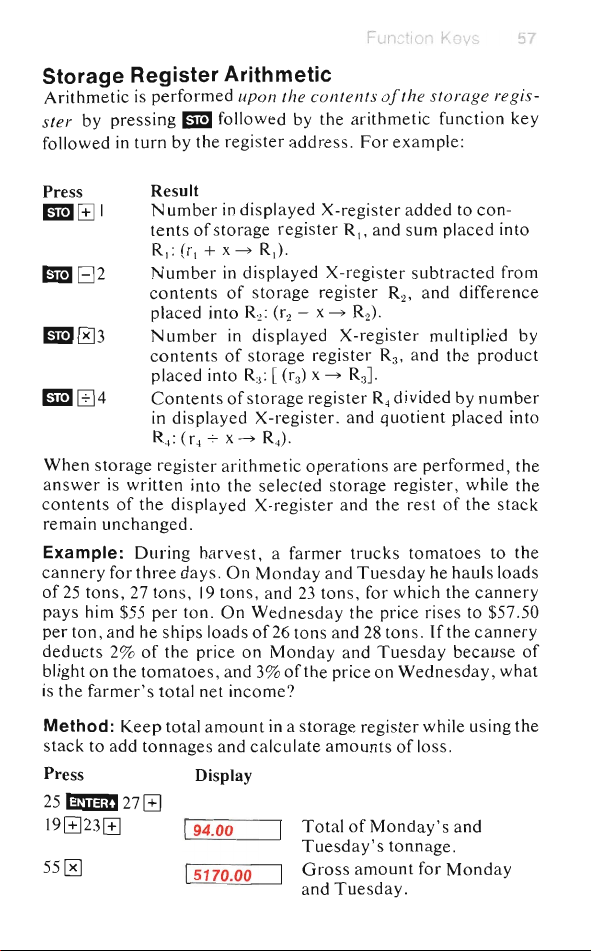
Storage Register Arithmetic
Arithmetic
ster
followed in
by
is
performed
pressing
turn
upon the conte
llmJ
followed by the
by
the
register address.
Functlo~
nts
of
th e storage regis-
arithmetic
For
example:
Keys
57
function key
Press
llmJ
I:±ll
When
storage
answer
contents
rema
Example:
cannery
of25
pays
per
is
in
unchanged
tons
him $55
ton,
and
of
for
, 27
deducts 2%
blight
on
the
the
farmer's
Keep
to
add
is
Method:
stack
Press
25
IDa
271:±l
191:±l231:±l
550
Result
Number
tents
of
R,:
(r
, + x --'> R
Number
contents
placed into R
Number
contents
placed into R
Contents
in
display
:
R
(r
-7
4
4
regis
the
displayed
ter
into
written
.
During
three
he
of
ton
per
ships
the
harvest
days.
s,
19
ton.
price
loads
tomatoes, and
tot
al
net
total a
tonn
ages
Display
,--,I
9
:....:
4=.0"'-0
1
5170.00
in displ
in displ
of
storage
:
2
ayed
register
,
).
ayed
(r
2
storage
in displayed
of
storage
:J:
[ (r
of
storage
ed
X-register, and
x
--'>
R,),
arithmetic
the
selected
X-register
, a
On
tons,
On
farmer
Monday
and
Wednesday
of26
on
Monday
3%
of
income
?
mount
in a
and
calculate
_----'
X-register
added
R" and SUm
X-register subtracted
register R
- x
--'>
Rz).
,
2
X-register
register
)
x --'> R
3
register
,
R
and
3
].
3
R4 divided by
quotient
operations
storage
and
are
register
the
rest
trucks tomatoes
and
Tuesday
23
tons,
for
which
the
tons
the
storage
Total
Tuesday's
Gross
and
price rises to $57.50
and
28
ton
s.
and
Tue
price
sday
on
Wednesday,
register
amounts
of
Monday's
of
tonn
amount
Tuesday.
to con-
placed into
from
and difference
mUltiplied by
the
product
number
placed into
performed,
, while
of
the
stack
to
the
the
the
he hauls loads
the
cannery
If
the
cannery
because
what
while using
the
loss .
and
age.
for
Monday
of
Page 62

58 Function Keys
Gross
as
I 5170.00
placed
register R
21]lYJ
103.40
Deductions
Tuesday
Deductions
in
storage register R
total
Wednesday
Gross
amount
Wednesday's
26miimJ28El
57.500
EmJ
El5
103.40
I
54.00
I 3105.00
I
3105
.00
added to total
register R
I
93.15
I
93.15
Deduction
Wednesday
tracted
from total
register R
The
8078.45
farmer
from his
tomatoes.
(You could also work this problem using the
illustrates how storage register
ar
ithmetic
Storage Register Overflow
If
the
magnitude
exceeds
shows
~
overflowed.
For
example
to
calcu
late
the register overflows and the display
result
of
storage register overflow:
Press Display
050
mO
7.5050
EmJ00
To
clear a storage register overflow displ
ofa
number
9.999999999 x
(a
ve/flow)
,
if
you use storage register arithmetic to
the
product
1.
1.
0000000
in
any
99
,
10
the HP-25 display immediately
to indicate
of
I x
10
50 I
50 I
of
the eight storage registers
that
50
and 7.5 x
1 x
regi
7.5
OF
50 I
When you mUltiplied using
storage register arithmetic ,
register
a storage register has
shows
50
10
ster
in
storage
.
5
for
Monday
.
subtracted
's tonnage.
for Wednesday.
gross
amount
in
storage
.
5
for
Wednesday.
deduction
in
.
5
's total
net
stack
alone,
works.)
50
10
in
register R
[QIJ. To
pl
aced
into storage
Ro.
Ro overflowed.
ay,
merely press
and
from
.
5
sub-
storage
income
but
attempt
see
o
the
it
,
Page 63

Trigonometric Functions
Your
HP-25 provides you with six
also
calculates
converts
it
seconds
Trigonometric Modes
When
the HP-25
specified
press
the
(grads).
press
the IlIshift key followed by
Note:
360
Functions
The
six trigonometric functions
D
~
(sine)
III
~
(arc sine)
D
~
(cosine)
III
~
(arc cosine)
D
~
(tangent)
1lI
~
(arc tangent)
Each
trigonometric function
radians,
functions, so to use
function key s.
Example 1: Find
Press Display
35
D
~
Example 2: Find the arc sine
Press
.964
1lI
~
1lI
~
angles
in
between
decimal
decimal
.
is
first
turned ON,
in
decimal
degrees.
III shift key followed by
To
switch back to the
degrees
or
grads.
!35.
! 0.82
Display
! 0.964
! 0.96
!82.87
=
27T
radians
assumes
Trigonometric
them
you key
the
cosine
of 35°.
in
degrees,
degrees
To
decimal
the~(degrees)
= 400
provided
in
Calculator
decimal
The answer.
grads
Grads
Grads.
Function Keys
trigonometric
radians,
and
degrees
it "wakes
set
radians
either
~
(radial1s)
degrees
grads
by the
angles
in
decimal degrees ,
functions are
the
number,
"wa
degrees
of
.964.
mode
is
59
functions.
or
grads; and
, minutes,
up" with angles
or
grads mode,
or
~
mode again,
key.
calculator
are:
one-number
then
press
the
kes
up"
in
mode .
set.
It
Page 64

60
Function Keys
Hours, Minutes, Seconds
The
I +H.MS 1 (to hours, minutes, seconds)
hours
to
the
format
of
hours
digits for
Forexample,
Press Display
12.56
D~4
D I +H.MS I
Conversely,
hours,
convert
hours:
Press Display
seconds, you should specify
to
convert
1
12.56
112.
5600
1
12.3336
the
EEl
minutes,
12
seconds
hours, 33
112.5600
Hours to hours, minutes, seconds
decimal
The
minutes,
For
Press
137.4512
D
The
the H P-25
hours
EEl
and 1 +H.MS I
seconds
example
EE]
conversion
operate
.
to decimal
, to
change
Display
1137.4512
1137.7533
is
important
on angles
keys
degrees, minutes, sec
of
metric functions
you
must
first
Example:
of
Tristan
Penelope,
course
isolated
island
Lovesick
da
lives
of
true
inhabited spot
of
St.
an angle given in
convert
sailor
Cunha
on
the
love ,
Helena
, minutes
12.56 hours to
(to decimal hours) key
into decimal
minutes, 36
also
permit
degrees, and
137
°45'
12"
because
in
onds
. In
order
the angle to decimal
Osc
(37°03' S, 12°18'W),
however,
(15°
ar
nearest
in
the
world.
55'S, 5°43'W)
key
converts
and
seconds. To
FIX
4 display format.
hours,
minutes, seconds:
Decimal
Sets display format.
This
minutes ,
Decimal
conversion
Decimal
de
Odysseus
island.
Tristan
hours.
is
read
as
12
36
seconds
is
used to
hours.
seconds
to decimal degrees:
trigonometric
back
hours.
you
to change
vice vers a .
degrees.
For
is
accurate
cimal de grees,
to
calculate
degrees, minutes,
degrees
dwells
and
his
Unfortunately
da
Cunha
If
Penelope
, use the following
decimal
see
the
hours,
33
.
change
example,
into decimal
functions in
but
any trigono-
.
on
sweetheart,
is
lives
to
to 10-
degrees,
not
in
seconds,
the island
for
the
the
most
on
the
5
Page 65

formula to calculate the great circle distance
must sail
Solution:
decimal degrees as you key them
circle distance from
land is:
Press
5.43 11 @ 5.72
12.
O
15.55 1I@ 1lmJ1
o
o
37.0311 @ 1lmJ01
O
o
1m
_ 1 0
in
order
to
court
her.
Distance
cos
(LAT,)
Where
LAT
LATd and
Convert all
Distance
cos (37° 03') cos (15°55') cos (5°43'W -12° 18'W) ] x
18
II@El
~
~
~
00
~
~
= COS - I [ sin
cos
(LAT
s and
LN
source (Tristan
LNG
d
degrees, minutes, seconds
Tristan
=
COS-I
Display
0.
00
0.00
1;=
-~6.~58~===;
1 0.
99
F=
I
=15
==.9~2==:
1 0.96
~
=====:
i=1
=0=.9=6
==~
37.05
1 0.
80
1
i==0.~76~~
I 0.
60
:=1
=0.=2=7 ====i
(LAT
) cos
(LNG
d
G
= latitude and longitude
s
da
= latitude and longitude
destination.
in. The
da
Cunha
[ s
in
(37°03') sin
Display mode
(Assumes
from previous example.)
Sets decimal degree mode for
trigonometric functions.
,) sin
(LAT
-
LNG
d
Cunha).
equation for the great
to the nearest inhabited
(15
°55') +
no results remain
that
)
d
) ] x 60.
s
of
entr
is
set.
Odysseus
+
of
the
the
ies into
60
o
El
II
~
60
0 1 1315.41
i=1
=0.=1=7
1
~I
~2~1~
==
~
0.93
.9
=:'
2==:::;
Distance
Odysseus
Penelope.
in
nautical miles that
must sa
il
to visit
Page 66

62 Function Keys
Polar/Rectangular Coordinate Conversion
Two
function s are provided for polar/rectangular
conversion. To
senting rectangul
(J
coordi
Magnitude r then
in
the Y-register.
Conversely, to
senting polar r,
respectively), press
convert
nates (magnitude and angle, respectively), press
convert
(J
values
in
ar
x, y
coordinates
appears
values
, respectively) to rectangular
the X-and Y-registers, (repre-
, respectively) to polar r,
in
the X-register
in
the X-and Y-registers (repre-
0.
and
angle
coordinates
coordinate
m~.
is
placed
(x , y
Example
with the angle
Press
m
31mim4
m
1:
~
~
m'J
Co
nvert
expressed
y
Display
10.
14.
1
5.00
10:
rectangular
in
radian s.
e
00
I
64
coordinates
(4,3) to polar form
(4,3)
x
Specifies radians mode.
(Assumes
from previous
Rectangular
placed
Magnitude r.
Angle
no results remain
exa
mple
coordinates
in X-and Y -registers.
(J
in
radian s.
.)
Page 67

Function Keys
63
Example
coordinates
2:
Convert
.
(X,y)
polar
r=8
coordinates
y
(S, 120°) to
rectangular
x
Press Display
m
~
120mimJS
a
~
EiD
1 0.00
1
8.
1-4.
00
1 6.93 1
Specifies
(Assumes
from previous
Polar
placed
respectively.
x-coordinate
y-coordinate.
degrees
no results remain
example
coordinates
in Y -
and
.
mode
.)
(!
and
X-registers
Logarithmic and Exponential Functions
Logarithms
The
H P-25
as
their
well
a
lli!J
m
~
a
[IQ9J
m
~
Example
tude
of
S.25
greater
than
magnitude
computes
inverse
is
loge
X-register
is
antilog,. (na
power
the
of
value
is
loglo
in
the
is
antilog
of
the
1:
The
on
the
of
the latter
RI =
both
functions
(natural
X-register
value
the
log) .
to ba se e (2.7IS
tur
of
the value
e,
pres
s I m
(common
(common
lo
in
the
1906
San Francis
Richter
Nic
aragua
on
R2
- log
natural
al antilog). It raises e (2.7IS
log).
to ba
the
M;
and
(antilogarithms) :
It
take
~
It
se
antilog). It raises
X-register.
Scale
quake
Richter
M
.,
= S.25 - (log
common
s the log
...
) .
in
X-register.
.)
compute
10.
co earthquake
is estimated
of
1972.
Scale?
of
the value
(To
s the log
10
, with a magni-
to be
What
The
105
-1-)
loga
display the
of
to
would
equation
rithms
...
the
the
105
.
r
in
the
) to
value
power
times
be
the
is
,
as
Page 68

64
Function Keys
Solution:
Press Display
25miiE]
8.
I 05a
[1Og]
~18~.2~5
~12~.0~
2
=~
=~
B 16.23 Rating
Example
ba
rometer
sure
ca tes
pre ss ure and altitude is a function
knows
Where
Solution:
Press
301m1m
9.48
a
25000
o
Quarmorte
(29,028
Raising Numbers to Powers
a 0 permits you to raise a positive
or
2
x 2 x 2 x 2 x 2 x 2 x 2 x 2).
Press
2miiE]9
Now
Press
8miiE]
1.2567
In
extract
equivalent to 5'/.')
2:
Ace
explorer
as
that
an
is Jaso n
is
ft).
[ZJ
rmJ
a 0
roots. F
an altimeter.
of
mercury) he climbs until the
of
mercury
approximation
Quarmorte
Display
130.00
19
13.
11.
16
125000.
129012.
probably
with
or
..
near
Display
1512.00
Display
18.00
10.07
oo
ex ample, find the
(30 inches
9.4 inches
Altitude (feet) = 25,000
~
a decimal) to any power.
find 8 - 1. 25(;7.
conjunction
Jason
Quarmorte
After
mea
suring the
. Although
is given by the formula:
In----
Pressure
?
19
the summit
For
,a
[ZJ
the
of
many
30 30
Altitude
number
example, calculate
provide
cube
on
Richter
is using an
sea
barometer
exact
factors, Quarmorte
=
25
000
' 9.4
in feet.
of
Mount
(either
s a simple
root
sca
ordinary
level pres-
relationship
tn--
Everest
an integer
29 (i.e., 2 x
way
of
5 (This
le.
indi-
of
to
is
Page 69

Function Keys 65
Press
Example:
25
,500 feet with a calibrated airspeed (CAS)
is
the flight mach number
if the following formula
M=
Method:
is
at the innermost set
quantity
Press Display
350mmiD
iii
[£]
.
201
3.5 0 0 1
I
mmiD
ram
255000
5.2656
01EJ
.286 0
An aircra
The
t
6!~~5
661.5 B
EJ
EJ
6.875
6
mmiD
EJ I 0.82 I
Eml
0 0
1EJ
500~
Display
I
5.00
I
0.33
:=
1 =
1.=71
======i
ft
pilot reads a pressure altitude (PA L
speed
M =
---:-----,,---,-
speed
is
applicable?
most efficient place to begin work on this problem
of
brackets. So begin by solving for the
of
aircraft
of
sound
I
I
1
j 2 and proceed outward from there .
:=
1
0=.5
o=3===
I 0.28 I
11.06 I
I 0.21 I
'--"'=-=-
--
_I
6.875
I 6.
8750000
1:=
2~.~76~=====i1
rl-
1.5-8------~
I 0.14 I
1
0.84
-
00
-06
~1
---'
I
I
1
I Ma
Reciprocalof3.
Cube
root
of
5.
of
350
knots. What
Squar
~
of
quantIty .
Contents
of
brackets are
the stack.
Contents
et
s
the stack.
bracketed
ofleft-hand
in
of
of
chnumberoftheflight.
right-hand
brackets are
T)of
set
in
Page 70

66 Function Keys
In
working through
levels
of
six
of
the Hewlett-
one
step
see
every
tionconfidentofyourfin~answer.
parentheses
at a time , you
intermediate result, and you emerge from
complex
Packard
don't
above
equations
, you really
, like the
appreciate
one
containing
the value
logic system. Because you calculate
get
"lost
" within the problem.
the
You
calcula-
Statistical Functions
Summations
Pressing the m key automatically gives you several different
sums
and
once.
In
order
statistics
lator
problems,
into storage registers
information is
isters is when the
lations using the
products
registers
When
each
of
data
you key a
of
the
following
The
number
contents
to the
The
square
register
The
number that you keyed into the X-register
the
contents
by
storage register R
The
number
contents
The
number 1 is
number
not
does
Thus,
each
press
multiplications.
the applicable storage registers
Register Data
Displayed X n
of
the
values
in
the X- and Y- registers at
to make these values accessible for sophisticated
they
are automatically placed by the calcu-
•
The
only time
7
in
the storage reg-
that
automatically
R3
through R
accumulated
m key is used. Before you begin any calcu-
m key, you should first
by pressing
number
operations
that
of
of
added
the
to the
is
of
in
the
of
storage register R
added
in
R,;
is
then written into the display
lift).
of
the
The
contents
n
D.
into the display and
is
you
keyed
storage register R
number
contents
the Y-register,
.
5
Y-register
to storage register R
m key updates these
of
are
Number
Number
of
of
performed:
into the X-register is added
that
of
of
•
4
the displayed X-register
as follows:
entries.
entries .
clear
the storage
press
the
m key,
•
7
you keyed into the X-
storage register
and
the
product
the
stack
is
R,;.
is
multiplied
added
added
to the
and the total
,
3
(The
stack
summations
and
and
to
Page 71

LY
R5
R6
R7
In
addition , the y-value
key
is
fore m
To
see
call the
the m key,
number
played.
Example:
and
y listed
LXY
Lx2
LX
retained in
was
pressed
any
of
the
contents
recalling storage register
simply
The
writes
stack
Find
LX, Lx2, LY,
below.
Summation
Summation
Summation
Summation
present
the
Y-register, while the x-value
is
retained
summations
of
the
desired
of
of
of
of
before
in
at
any time,
storage
y values.
products
X2
values .
x values.
the last
the
register.
contents
over
the
does
number
not lift .)
and
LXY
of
for the
Function Keys 67
ofx
and y values.
press
of
the m
LAST
you
entries
present
X register.
have
(I
n
the
or
keying in a
(11)
paired
be-
only to re-
case
that
is dis-
values
ofx
of
Press
a
7
mmiD
5m
5
I:mim
3m
9
mmiD
8m
1317
1316
1315
1314
1313
~
Display
t 0.00
17.00
1
1.00
1
5.00
12.00
19.
00
13.00
116.00
1
98.00
1
122.00
121.
00
13.00
Mean
The
mean (arithmetic average)
them
key
is
avail able by using the
I
I
I
I
I
I
I
I
Ensures
are
that
cleared
(Assumes
from
previous
First pair
Second pa
All
Sum
Sum
register
Sum
is
ir
the data
ofx
values from regi ster R
of
squares
R,
;.
of
products of x a
from register
Sum
ofy
values from register Ro!.
Number
of
data
of
entered
[KJ
all
storage
to
zero
no results
initially.
registers
remain
example.)
summed:
is summed :
is
11
summed;
of
x value s from
=
11
11
nd
y values
I.
= 2.
=
3.
7
Ro.
entries (n = 3).
and
summed
using
(meal1)key. When you
•
Page 72

68
<""unction
Ke\'~
pressD
data
The
cab
above.
in
Example: A
United States to have the following ages:
To
persons:
Press Display
62
68
71
D
rn
, the mean
in
storage registers R3
easiest way to acc umulate the required d
le registers
However,
storage registers R3
survey
62
84
find the average (mean) age
Ell
,
84
Ell
,
Ell
,
60
Ell
Ell
,
,
73
Ell
rn
of
the values
(n)
-
x = - L.J
is
through the use
the required data may also be stored directly
(n)
and R7
found ten
47
58
68 60
47
Ell
,
58
Ell
62
Ell ,
59
Ell
of x is calculat
and R7(lx)
n
I"
n i = 1
~-'=
of
0.00
Xi
of
(lx)
the wea lthi
of
'----'
,
'
1,-
1-0.-00----,1
1 64.40 1 A verage (mean) age
Standard Deviation
The
standard deviation (a measure
mean)
is
calculated usi
and
the@](standard
in
registers R3lll),
deviation according to the formula:
ng
deviation)
Ru
(lx
data
2
),
and
of
in
the
applicab
key. Pressing @]uses the
R7
(lx)
ed
using the
and the formula:
ata
in
the appli-
the
Ell
key as described
, if desired.
est
persons
62
59
71
this sample
1 Storage registers
and X-register
cleared to zero.
N umber
in yea rs.
dispersion around the
le storage registers
to calculate the standard
73
of
of
entries .
in
wealthy
data
the
For
examp
problem :
S
x L.Jx -
le, to
=
J"
obta
in
the
2
n-I
samp
(lX)2
--
n
le deviation
in
the above
Page 73

Press
If
the
10
wealthiest
population
sample
deviation
standard
Display
110.10
persons
persons,
rather
(s')
is
used
the
data
than
as a
deviation
illustrated
Standard
in
the
sample
would
sample. The
(s)
and
by
the
following
Function Keys
deviation.
were
have
to
relationship
the
population
equation:
actually
be
considered
69
the
10
as a
between
standard
~
=sv~-n--
accumulated
the m key,
deviation,
standard
previous
deviation.
example,
this way:
Since
11
is
data
are
accumulated
vert
the
calculated,
For
example,
are
still
intact
population
automatically
sample
standard
to
population
if
the
from
standard
s'
by
accumulations
the
deviation
Press Display
o
@]
liD 3 10.00
1
EJ
1i!D3@ 1 0.90
o
~
10.10
9.00
0 1 9.58
Sample
Recalls
Calculates
Divides
Population
standard
11.
11-1
Deleting and Correcting Data
If
you
key
in
an
lD3
and
If
one
pressed
correct
1.
Key
2.
Press
3.
Key
x, y
reentered
Press
4.
key
in
of
the
values
the m key
the
summations
the
0 IE] to
in
the
data
m.
incorrect
the
incorrect
correct
pair
.)
correct
is
changed,
that
data
delete
is
incorrect,
value
and
value.
or
if
one
of
the
by using the
pair
into
the
incorrect
values
for x and
both
have
you
values
in
register
it
is a simple
which
in registers
you
11-1
.
by 11.
standard
not
discover
lEl
key
the X-and Y-registers
data.
y.
values
matter
has
R3
can
deviation
deviation
pressed
after
is
in
error, you
as follows:
(If
one
must
be
R3
when
already
through
calculate
(s).
m ,
you
value
deleted
to
been
(s')
press
ha
of
the
con-
R7
the
.
ve
can
.
an
and
Page 74

70
Funclon
The
correct
obtainable
For
example,
as given
persons
futures.
sample
in the
Press
62
D
~
21
Ell
The
new
present
standard
K-
values
by
pressing
suppose
above
were
because
To
data
in
deviation :
of
account
by a 21-year old
Display
62.
9.00
21.
10.00
has
the
storage
for
mean
and
stand
[Xl
and
~
the 62-year old
to lose his position as
a series
been
for
the
calculated
registers.
of
ill-advised
change
rock
Data
to be repla
Number
The
new
Number
into
To
ard
.
member
one
investments
in
data
musician:
of
entries
dat
a.
of
entries
each
see the
deviation
of
if he were replac ed
ced
(n)
(n)
of
the
are n
of
the
the
wealthiest
in
.
is
now nine.
is
ten ag ain .
summations
new
mean
sampl
coc
and
ow
oa
e
Press
D@
DO
Display
60.30
17.09
The
The
Vector Summations
The
Ell
key
can
be
used
to sum
and
Y -registers.
subtraction
and
the
Ell
Example: In his
pilot
Apeneck
heading
being buffeted by a
What
fish?
Method:
of
are
the
in
gular
of
is
the actual
The
the
instrument
converted
Ell
and
storage
coordinates
You
using
rectangular
and ~ keys
converted
Sweeney
0450 from his
[[]
registers R4
headwind
ground
course
vector
to
rectangular
keys. Their
are
can
even
.
reads
instruments. The
speed
and
ground
and
sum
O:y)
and
then
converted
new
average
new
standard
any
quantities
perform
to polar
Swordfish aircraft,
an
air
of
40 knots from a bearing
and
speed
the
wind
coordinates
is recalled by recalling
R7
(Ix),
back
(mean) age .
deviation .
that
vector
coordinate
speed
of
Swordfish is also
course
are
equal
vector.
and
and
to
polar
150
of
summed
the
are
in
addition
conversion
grizzled
knots
of 025°
the Sword-
to
the sum
The
vecto
the
new
rect
coordinate
the
and
bush
and a
using
valu
x-
.
rs
es
an-
s
Page 75

Function Keys
71
to give the
Press Display
a
~
m
~
45miim
150
a
~
fm
25
miim
40
a
~
a
lE]
-
vector
course
~ ~A'
__ ~ _____
I 0.00
I 0.00
145.00
I 150.
106.07
1.00
I 25.00
I 40.
I
36.25
I 0.00
4
7
89
.16
69.81
-
m
~
aD
113.24
51.
94
of
the
actual ground speed
150 knots
0
45
j
o
o o
'L
--~
Clears storage registers.
assumes no results remain from
previous examples.)
Sets degrees mode.
()
for the Swordfish instrument
vector.
r for the Swordfish instrument
vector.
Converted
nates.
Instrument
ulated
()
for wind vector.
r for wind vector.
Converted
coordinates.
Coordinates
subtracted
Swordfish's
Recalls sum
register R4.
Recalls sum
register R
lifted to Y -register.)
Actual ground
Swordfish
Course
degrees.
and
~: ~
40 knots
~
Actual ground speed
~
_____
to rectangular coordi-
coordinates
in
storage registers
to rectangular
for wind
from coordinates for
instrument vector.
ofy-coordinates
of
•
(Sum
7
in
knots.
of
the Swordfish in
vector
x-coordinates from
of
y-coordinates
speed
of
course
90°
(Display
accum-
R4
and R
from
the
.
•
7
Page 76

- / t .
Page 77

Section 5
Programming
As we briefly explained
is
as simple as pressing the keys you would manually press
ming
to solve
programming
featuring:
Together
to tackle complex problems with unabashed confidence.
What
A program
strokes
execute the program as often as you like with less
error.
one
manually .
HP-25 calculator programming .
your
problem. But
is
simple to understand and use, it
An
obvious
•
49
usable
•
•
The
• Decision-making capability for sophisticated routines.
• Several editing operations to facilitate corrections.
The
you would have obtained by pressing
steps
ability to combine several keystrokes into
these
features provide you with the tools necessary
is
a Program?
is
nothing more th an a
that
is
remembered by the calculator. You
answer
No
prior programming experience
in
the introduction, calculator program-
even
though HP-25 calculator
programming language .
of
program memory.
sequence
displayed
at
the end
of
execution
the
is
very powerful,
each
of
manual key-
can
chance
is
is
necessary
the same
at
keys one
step.
then
a time
for
Why Write Programs?
Programs are written to save you time on repetitive calculations.
Once
you have written the keystroke procedure for solving a
particular problem and recorded it
no longer
make up the procedure.
problem for you. And bec ause you can easily
dure
answer
or
not you have
forms the drudgery, leaving
work.
devote
in
your program, you have more confidence
since you don ' t have to worry
attention to the individual
You
pressed
an incorrect key.
in
the calculator , you need
can let the calculator solve each
each
your
mind free for more creative
keystrokes
check
time
about
The
calculator
the proce-
in
your
whether
that
final
per-
73
of
Page 78

74
Programming
Three Modes of Operation
There
are
three
ways
to use
your
HP-25 calculator:
UN
I. Manual R
2.
PROM
3.
Automatic
mode
mode
RUN
Manual RUN Mode
The
functions and
first four
at
These
sections
a time with the
functions
enable you to calculate
operations
of
this
PROM-RUN
combined
mode
handbook
any
PRGM"
PRGM'-RUN
PRGM"
you have learned
are performed manually
switch
with the automatic memory stack
problem with
set
RUN
RUN
to
ease.
RUN
about
P.oM"
in
the
one
RUN.
PRGM
In
have
in
execution.
be recorded
set to
be recorded
PROM
learned
a part
PRO
Mode
(program)
about
of
the
All
for
M
are
mode the functions and
are not
calculator
operations
later
execution
PRGM
'-RUN
:
mI
1m
a I
These
three
and record
your
Automatic RUN Mode
The
HP-25
can
of
operations
operations
PRGM"
memory.
the recorded
RUN
mode
key and the
more quickly
with the
RUN
if they have previously been recorded
Instead
operations
when
entire
than
work
programs .
also be used to automatically
PROM-RUN
of
your
having to press
are
you
press[E[]
list
of
recorded
you could have
executed,
called
on
the
keyboard
with the
•
The
three
PRGM
in
PROM
executed
(rul1/
operations
operations
but
instead are
program
memory
except
PROM-RUN
operations
I
that
mode to help you write
execute
switch set to
each
key manually,
sequentially
stop).
executed
in
You press only
is
executed
them yourself.
you
recorded
for
later
three
can
switch
cannot
a list
RUN
in
program
automatic
one
much
Page 79

Programming 75
Introductory Program
The
area ofa sphere program you wrote, recorded, and executed
in
the introduction showed you that the sequence
is
used to solve a problem manually
a program .
exp
lain the informa tion displayed in
Now
let's return
the same s
our
attention to that program to
PRGM
equence
mode .
of
keystrokes
used
in
First, set the
so th
at
executio
of
previous programs.
This tells you that yo u are at the beginning
Step
00
used to
are
recorded
PRGM-RUN
the sequence
n. Second, press D I PRGM I to clear the calcul
contains an
record
in
Stack
automa
your
program key s
steps
01
of
switch to
keys trokes w
The
display wi
I 00
tic stop instruction and cannot be
through 49. (See figure below.)
Storage
ill
ll
trokes
show:
Ro
R,
R,
I
LASTX
I
W
R3
R.
Rs
R6
R7
PRGM
be re
of
. Program
PRGM'-RUN
corded
program memory.
keystrokes
Program
r---....
Memory
Step
Step
Step
Step
Step
Step
Step
for later
ator
00
01
02
..........
46
47
48
49
Page 80

76 Programming
As
you
can
see,
the
from
the
four
stack
eight
With J
key
in
the
sphere
Keys
~
2
I}
~
}
o
storage
formula
00
your
program.
program
Comments
These
These
This
key
registers.
Jdisplayed in
A =
7Td
is
keys
square
keys
place
multiplies d2 by
Keycodes
Press
the first key
The
two
stored
keycode. For
09. All
The
number
the
row,
numbers
in
that
other
first digit
of
first row
the
iii
of
on
step.
convenience,
keys
are
denotes
the
key
in
on
the
key.
program
registers, the
Surface
2
The
short
•
shown
below:
the
7T
in
the X-register.
the
program
the
right
Each
key
the
coded
by
the
row
that
row.
calculator
memory
LAST
PRGM
area
of a sphere
list
diameter.
7T.
and
the display will
15 J
of
the
on
the
digit
keys
their
of
the
key
So
15
and
that
for
the
HP-25 is
X register,
mode
, you
are
is
of
display designate
keyboard
position
tells
calculated
keys
for
has a two-digit
are
coded
on
the
you
the
second
that
and
it is the fifth
the
change
00
the
key
separate
and
the
ready
to
using
area
of
to:
the
key
through
keyboard.
digit the
key
is
in
in
that
a
This
code
1st Row
handy
for
each
matrix
system
instruction
allows
without
5th Key
you
using a
to easily
reference
determine
table .
the
Page 81

Merged Keycodes
To
conserve
keycodes
the
step. For
CZI
,
and
The
two-number
display
being
the
display indicate
in
that
key. Digits
is
0 0 which
(e.g., a
memory.
program
for
an example
the
display will
designates
displayed.
step
(Ol)
0 and 2 denote
is
~
,
Em)
Each
operation, prefixed
one step
the
prefix
of
code
the
The
two
that
of
program
the x2 function. In
III
CD
of
program
Programming
memory
this press the second key
01
step
when
and
the
change to:
01
15
that
has
number
pairs
of
the
function 0
memory.
the0key.
,ElD
)
uses
memory.
using prefixed functions,
function are merged into
02
appeared
numbers
of
program
on
CD
Digits I and 5
The
operation stored then ,
everycase,a
only
one
or
not, requires
of
the program,
the left side
memory
on
the right side
has been
denote
single
step
of
only
77
one
of
the
that
of
recorded
the
operation
program
is
0
The
keys
displays
keycode
Key
O
CZl
0 0
0
In
this
case, a program
three
steps
for finding
are
shown
shown
in the display.
Display
I 01
1
02
I
03
of
program
the
area
below. Press
15
02
15
73
61
consisting
memory.
of a sphere
each
of
five
and
their corresponding
key
in
turn
and verify
keystrokes takes
the
only
Page 82

78 Programming
Running a Program
Programs
the
mm
execution
RUN
for a
The
sequentially
then
a special
are
executed
PRGM-RUN
@]@]
.
This
will begin from
mode
accomplishes
diameter
operations
step 02,
and
downward
then
instruction
in
switch to
operation
press
[E§J
stored
from
step 03, and
,
mm
automatic
RUN
resets
step
the
same
in R
in
program
ste
p 00.
then
@] @]
the
calculator
00
thing.)
UN
mode
step
.
RUN
mode.
PRGM
.-D
(Pressing
Then,
to run
memory
First
step
04, which
So
RUN
•
Next
so th at
D I PRGM I
key
your
are
01
is
now
GTO 00
The
am
@] @]
instruction
in
keyed
in
again, program memory
The
instructions. Program memory was ch anged as shown
following illustration.
yourself.
PRGM
mode
three-step program you keyed
It
or
in
step 04 is not an instruction you
was already there. If you press D I PRGM I
if yo u switch the calculator
is
filled with
am
in
replaced three
@]
@]
OFF
instructions.
first
set
press
program
in
in
a value
program
executed
executed,
contains
and
ON
of
these
in
the
.
When you keyed in your program .
. . . program
00
01
02
03
04
05
~
47
48
49
13 00 ,
13
00
13 00
13 00
13 00
13 00
-
13 00
13 00
13 00
..
memory
changed .
. from this .
t(
..
. to this.
..
..
..
00
01
02 15
03
04
05
~
47 13 00
48
49 13 00
15 02
73
61
13 00
13 00
13 00
13 00
Page 83

The
illustration on the left shows
after pressing
ON. The
recording the
A
mID
step
go to
next.
If
lator
will begin
first time.
ends
execution
If
you had
the
calculator
stored
in
the program again.
Now
try
DI PRGM lin
illustration on the right shows program
three-step
@] @]
instruction
00
and
execute
~
is
pressed
executing
Each
time the
at
step 00, ready to begin again.
recorded
step
an
example.
a 49-step program, after executing
would
00.
Then
Programming 79
program
PRGM
example program.
in
the program tells the
the
automatic
again
in
automatic
instructions from
calculator
execut
e the
you would have to press ~ to
memory immediately
mode
or
turning
stop
instruction
RUN
mode ,
step
executes
automatic
00
the
stop
memory
calculator
as it did the
program
instruction
the
HP-25
the
step
execute
after
to
there
calcu-
, it
49
Example.
(marble) with a
surface
Press Display
2.5~
Each
keystrokes
you would
the time
Calculate
area
of
15.31
119.63
time you press ~ the
you
obtain
or
the tedium.
the surf
diameter
a baseball with a
have
of
recorded. You
if
you did
ace
area
1.3
Area
centimeters.
Area
inches .
calculator
each
of
centimeters.
diameter
of
the marble
of
the
calculate the
problem manually,
Writing a Second Program
Now
let's
the programming capability
you
write a
want
to write a program
second
program and use it to further
of
your
HP-25 calculator.
that
will calculate the increase
a spherical
Then
of2.5
inches.
in
baseball
executes
"cat's-eye"
calculate the
square
in
square
the
sequence
same answers
but
without
explore
Suppose
of
in
Page 84

80 Programming
volume
the formula:
where
diameter. If
into the X-register, the
pressing the
of
a spherical balloon as its
Increase
do
is
the original
do were
keys
entered
shown
in
volume =
diameter
problem
in
1167T
of
the balloon
in
the Y -register and d,
could be solved manually by
the left-hand column
diameter
3
(d
-
1
increases
3
d
) ,
o
and
d, is the new
were
that
using
keyed
follows.
Keys
m;:zm
[]]
Ow
EiD
[]]
0
B
m
El
0
~
G
The
program
switch to
clear
program memory and display
list
of
keys
in
program memory steps
code
is
displays s
(Notice
in
this program.
ber
3 that is the second
the new
Display
01
02
14 03
03
04
05
14 03
06
07
15 73
08
09
10 06
11
keystrokes
PRGM
above.
correct
hown.
that you had to record the
diameter
mode
The
as you key
TheBmm
that you will key
31
03
Cube
the new
21
03
Cube
the original
41
Subtract
Multiply by
61
I
Divide
71
for this problem are the same. Simply
PRGM
~RUN
step
keys
are
not
01
in
executed,
through
each
instruction by
m;:zm
instruction here se
step
of
the program from the digit s for
in
diameter
diameter.
the
cubes
.
7T.
by 6.
and press
00.
II.
Verify th at
key as an instruction
later.)
[§§C]
Then
key
but
are
each
checking
par
ate s the num-
.
in
recorded
to
the
key-
the
Page 85

To
and
begin
run
the
press
execution
program
0 1
PRGM
I
from
switch to
(or
ram
step
00.
automatic
@]
@])
Then
Programming
RUN
so
that
the
try
the following
modePRGM.mIl
calculator
example
81
RUN
will
.
Example.
the
Press Display
30
miim
35
[R7SJ
diameter
Find
the increase
changes
L..:
I
3~0.=00,,-----
1
8312.13
from 30 feet to
--,
Displaying Each Step
In
order
to look at this
each
step.
Two
andllm(back
With
the
increase
calculator
and
press
0 I
to
PRGM
change
will
PressmJ
again
operations
step).
set
the
PRGM
modePRGM'-RuN
to:
program,
in
sphere
PRGM-RUN
I to
resetthe
I
01
and
the
display will
I 02 03
Now
pressllm. You
at
program
played
. Pressing Ilm again
mJ
displays
Ilm
displays
memory
Of
neither
.
course, because
can
memory
the
the
be
contents
contents
stored
can
step
these
in
program
in
volume
Enter
into
Key
run
cubic
allow
volume
and
see
what
OI.Press Ilm again and
does
of
the
of
the
two
of
35
feet.
the
original
Y.
the new
the
program.
feet,
you
need
you
todo
program
switch
calculator
press
mJ
31
change
has
happened.
nothing .
next
step
previous
keys
work
memory.
a spherical balloon if
diameter
is
displayed.
to be able to display
this:mJ
still recorded
to
RUN
to
step
once.
to:
of
program
step
of
in
diameter
into X
and
The
answer,
(sillgle
step)
in
the
PRGM..:lRUN
00.
Then
switch
The
display
You
are
back
step
00 is dis-
memory.
program
PRG M mode,
in
Page 86

82
Programming
Displaying a Particular Step
If
you
want
to
see
one
of
the
later
not
convenient.
use
the
mm
PRGM"
step
digit
PRGM~RU
displayed.
For
example
PRGM-RUN
Then
switch
will show:
When
using the
designating
press
mm
mode .
If
the first digit key following
key is ignored
Similarly, if
the
mmkey
invalid key is
key
RUN
. Simply
number.
N
and
, to
switch
back
step
@]
~
one
is ignored
performed
To
display
with
press
Then
the
see
step
to
to
mmkey
numbers.
in
RUN
and
the
of
the
a particul ar
the
PRGM-RUN
mm
set
the
contents
lOin
RUN
PRGM
I
10
in
this
For
mode
number
two
keys
and
the
.
and
PRGM-RUN
of
the
PRGM"
mode
way, always
instance
and
mmis
is
followingmm
operation
steps
of
your
step
switch
then
key
the
specified
previous
R
UN
and
PRGM~RUN.
06
, to see
then
switch
greater
keyed
program,.
of
program
in
the
switch
memory
set
to
desired
to
step
PRGM
will be
program, set
press
mm
The
display
use two digits for
step 6 you
back
to
PRGM
than
four, themIil
into
the
X-register.
is
not
a digit
associated
with the
RUN
two-
the
[]]
@].
must
key
is
,
Interrupting Program Execution
From
time to time
by its
elf
result.
will
so
There
automatically
encountered
that
you
you
can
are
two
interrupt
as
program ins
will
want a program
enter
new
operations
progr
truction
data or
your
view an
H P-25
cution
on
am exe
s: ~ and D 1
to s
top
intermediate
calculator
when
PAUSE
execution
that
they
are
I.
Page 87

Stopping Program Execution
~
works
differently
than
it
does
data
I RIS I
the
.
when
or
to write
is
then
calculator
instruction,~stops
in
new
When
mode,
ward
as
pressed
program
down
pressed
continues
an
executed
from the
execution
an
from the
intermediate
keyboard
execution
Programming 83
instruction
keyboard. As
, allowing
result.
in
automatic
sequentially
in a
an
you
program
executed
to
key
RUN
down-
Example Progra
needs
to
cans.
the
calculate
Universal
base
of
each
gram to solve this
This
program
calculates
then stops. When
program
formula
can
used
be
is:
Volume = base
The
radius
(1')
x-
and
To record
PRGM
mill
display
Press
liI0
liI0
0
~
and
Y -registers, respectively,
this
program,
RUN
and
press
step
00.
Then
Display
01
02
03
04
0 05
m.
Universal
the
volumes
wou
ld also like to be able to
can
before
problem
the
after
you
restarted
the
height
Tins, a canning
of
the volume
follows.
area
have
written
to
calcula
area
x height =
(h)
of
before
set the
PRGM-RUN
a I
PRGM
I to
key
in
the following list
61
74
61
02
73
Square
Place
Calculate
Stop
Calculate
15
15
various cylindrically-shaped
company,
record
the
area
One
can
into the
run.
PRGM
of
pro-
and
the
The
and
of
the
clear
the
te
the
is
base
down
the
can
program
calculated.
of
each
that
final vo l
17'r
2 x h
are
keyed
program
switch
memory
of
keys.
result,
ume.
is
to
the radius.
17'
in
X.
to
record
the area
of
the
the area.
base.
the final volume.
In
order
RUN
to run this
PRGM.mIl
program
RUN
and press a I
set
the
PRGM-RUN
PRGM
I so
that
the
calculator
switch
to
Page 88

84 Programming
will begin
com
plete
execution
the
table below:
from
step
00.
Then
use the
program
to
Height
25 10 ?
8 4.5 ? ?
Press
251mim
1
Radius
Display
25.00
Area
Enter
of
the
height into the
Y -register.
Progr
am
10~
~
8
1
314
7853.98
8.00
.16
Imim
4.5~
~
With th e hei g
pressing ~ in aut omatic R
the
can's base;
encountered. Pressing
ca
n and
In gen
display
the
final
gram
is
st
ep
00,
program
era
l, I
mor
e than
answer
more
ready
63.62
508
.94
ht
in
the
V-register
the
program
execut
RIS
I is
recorded
one
of a series,
convenient
to begin again.
~
ion
answer.
since
area
Volume
Ent
Y -register.
Program
area
Second
UN
sto
aga
in
stops
into a
the
the calculator
stops
.
of
er
the
height into
stops to display
.
volume is
and
the
radius
mode
calculates
ps at the first
calculates the volume
at
step
00,
program when
To
display
mm
@]
@]
Base
first can is
Volume
to display
calculated
?
the
the
the
calculated
in
the
X-register,
the
area
~
instruction
of
ready
to
run
again .
you
on
ly one
need
answer
instruction in a pro-
ends
execu
tion at
.
.
of
the
to
or
Pausing During Program Execution
An
I
PAUSE
I in
interrupts
that
do
not
about
one
can
be
used
struction executed
progr
am
exec
ution to display intermediate result s
hav
e to be
written
second,
although
mor
to lengthen the time if
in a progr
down. The
e than one I
desired
length
.
am
momentarily
of
the
PAUSE
I
instruction
pause
is
Page 89

To
see how 0 1
PAUSE
Ican be used
the cylinder volume program
area
of
new program the
before the volume
the base will only be briefly displayed
is
calculated .
how different programming
the same problem.
To
key
in
the program, set the
PRGM
~
RUN
and press I PRGM I to
display step 00.
Then
key
in
Programming 85
in
in
approaches
the following list
a program, we'll modify
the previous example. In the
This
example
will also show
can be taken to solve
PRGM-RUN
clear
switch to
program memory and
of
keys.
PRGM
Press
I1.I
w
11.1
0
o
0 1
PAUSE
This
program also assumes the height has been
Display
I 01 15
I 02 15
1
03
I
1
04
105
14
I Squares the radius
02
I Places
73
I Calculates the
61
I
74
I Calculates final volume
61
Pauses
one
second.
7T
in
to show the base
X.
area
entered
in
X.
of
the base.
area
of
can.
into the
Y -register and the radius has been keyed into the X-register.
you have stored the instructions, set
RUN
to
PRGM'"
RUN
and press 0 I PRGM I so
will begin execution from step
the
00. Now
PRGM-RUN
that
switch
the calculator
complete the table
below using the new program.
Height
20
10
Radius
15
5
Area
of
Base
? ?
?
Volume
?
Press Display
Enter
20
Imim I 20.00
the height into the
V-register.
15
~
706.86
Area
of
base
is
displayed for
one second.
14137.17
Program stops, displaying the
volume.
l0lmim
10.00
Enter
the second height into Y.
for
If
Page 90

86
Programming
Area
of
base
is
178.54
displayed for
one second.
1785.40
Program stops, displaying the
volume.
Program Stops
At
times a mistake
gram execution.
stopped
in
the
listed below.
Executing
a RIS.
gram halts program execution at the step following the
Executing
Step
gram, program
Pressing
Any
Be careful to a void pressing keys during program execution.
program has
restart program execution in the middle
q uence within the program.
gram shown below, if program
number
number
13
would
13
would be automatically pushed up into the
the number 4.7 would be keyed into the X-register.
of
some kind
To
help you identify why
middle
of
The
execution
00.
Whenever
execution
in
your
program will
your program, possible
of
a ~ instruction
stops
step 00
at
step 00.
is
executed
the
reasons
stop
calculator
in
a pro-
~.
in a pro-
Key. Pressing any key halts program execution.
been
stopped
appear
by pressing a key, be careful not to
of
For
example
execution
in
the display.
a digit entry key se-
in
the section
of
a pro-
halted at step 23, the
If~is
pressed
stack
pro-
are
If
, the
and
a
19
20
21
22
23
24
25
26
To
avoid problems like this, you should switch to
to see
whether
sequence.
situation. In this
or
not you are
If
you are, you should use
case,
mode, then switch back to
~to
you can press
resume
61
14
03
Digit entry
01
Digit entry
03
Digit entry
04
Digit entry
73
Digit entry
07
15
22
in
the middle
mJorlmto
you should press 1m twice
RUN
mode and press
program execution.
PRG
of
a digit entry key
M mode
correct
in
PRGM
ED3.
the
Finally
Page 91

Programming 87
Overflow Calculations.
that
by looking at the display you
culator
a calculation
greater
caused
fying the keycode
If
the result
fIJ
flow.
overflow has
If
than
stops.
If
program execution stops because the result
in
the X-register
than 9.999999999 x
propriate sign.
It
is
the overflow hy switching to
in
the overflow
,the
calculator will display
Check
occurs
of
storage register arithmetic
the storage registers to see
occurred.
the result
10
of
a calculation
99
-
, zero will be substituted for the
program will continue to
Improper Operation Stops. Calculations
Your
10
then
easy
the display.
in
one
of
is a number
execute
HP-25 has been designed so
can
always tell why the
is a number
99
,
all
9's
with a magnitude
are displayed with ap-
to determine the operation that
PRGM
mode and identi-
the storage registers, possibly
or
the summations with
~
to
inform you
in
of
the
which register the
with a magnitude less
number
and a running
normally .
that
cause
the word
I Error I to be displayed also stop program execution. You
identify the reason for the
PRGM
list
mode to see the
of
improper
operations
stop
keycode
can
be found
by switching momentarily to
of
the improper operation. A
in
appendix
B.
Branching
Although program execution
step
executed
"branched
after
" to any
another
step
be made unconditionally
outcome
of a comparison
is
normally sequential, with one
, execution
in
program memory.
or
it
can
data
be made
values.
of
can
be transferred
The
"branch" can
dependent
on the
cal-
of
over-
can
or
Unconditional Branching
You
have seen how
you display any step
cuted
in
the step
step
step
a program
number
00
next,
in
program memory.
miD
is
used
in
program memory. As an instruction exe-
miD
is
specified.
used to
It
can tell the calculator to
as we have already
in
manual
branch
seen,
RUN
mode to help
program execution to
execute
or
to
execute
any
other
Page 92

88
P'ogrammlng
Unconditional Branching
05
06
07
Execute the
step specified
next.
12
When recording an unconditional
key with two digit keys to designate
st
ance, to branch to step 6 the program instruction must be
Em@]
~.
If
the first digit' key following
Em
key
is
ignored and the
gram memory. Similarly, if one
is
not a digit key, the
stored
in
program memory,
Example Program.
one to show
tive whole
tinues to
numbers
compute
number until you
the calculation overflows),
where n
is
continually incremented by one,
your
friends.
press~
13 06
(GTO
06)
branch
Em
is
Em
The
number
key
following
It
is
of
the two keys following
is
ignored and the invalid key
program
calculates the squares
beginning with zero.
the square
of
the
to
stop
program execution (or until
The
simple formula used
always follow the
the
step number.
For
greater than four, the
stored
in
that
step
of
is
an interesting
of
The
next
consecutive whole
consecu-
calculator con-
is:
x x n
Em
in-
pro-
Em
is
2
Page 93

To
and
step
key
in
the program set the mode switch to
press
0 I PRGM I to
00.
Then
key
in
the
clear
list
program
of
keys
Programming 89
PRGM
memory
shown
PRGM
and display
below.
~
RUN
Press
[QJ
BIT]
_IT]
El
m
0 1
PAUSE
IT]
B[±)
IT]
r.mD[QJ@]
The
program
register R
then
increments
ditional
gram
repeated
To
gin
squares
one
you wish.
run the
PRGM
-.J
execution
in
branch
execution
of
the
Display
[Q
1
1
02
103
1
04
I 1
05
1
06
23
107
108
calcu
starting
,
I
the
at
back
with the
program
RUN
and
from
consecutive
display.
00
23
01
24
01
15
02
74
01
01
03
1
I
I
I
14
51
13
late s the
with zero.
contents
the
end
new
press
of
of
the
to
step
value in register R
set
the
0 1 PRGM Iso
step
00.
whole
Press
[E§J
Store
zero
Recall
the
squaring.
Square
Display
the
the
Increment
one.
Transfer
calculate
square
of
It
pauses
the
register by
program
03
so
that
PRGM-RUN
that
Then
simply
numbers
again to
stop
in R,.
current
number
number.
square
briefty.
the
number
program
the
the
to
next
number
show
execution
square.
the
answer
one. The
is
used
to
transfer
the calculation
.
I
switch to
the
calculator
press
will be
shown
execution
for
in
R,
by
to
in
storage
and
uncon-
pro-
can
RUN
will be-
[E§J.
The
one
whenever
be
by
Conditional Branching
Eight different
to
make
of a comparison
program
answer
downward.
program
decisions
execution
is
YES
, program
If
the
within a
of
data
based
answer
instructions give
program
values.
on
depending
These
the
outcome
execution
is
NO,
the
HP-25 the ability
on
"conditionals"
of
the test.
continues
the
calculator
the
outcome
transfer
If
the
sequentially
branches
Page 94

90 Programming
around the follow ing step , which can contain an uncondition
br
anch
or
a simpler instruction
(EmJ
for
example).
The
pro-
gram makes a decision for you! '
Conditional
I--------I~
The
I n each case, the tests are ma
two-digit
Test
~~~
..)
eight different conditionals
exponents
actually stored
Program
around
to
in
de
the
execution
one
test
is
step
NO.
branches
if
the
answer
your H P-25 are shown here.
on the 10-digit
in
the stack registers , not
number
s and
on the displayed values.
x<y
l tests to see if the value
D I
the value
in
the Y-register.
D Ix"yl tests to see if the value
or
equal to the value
D
lRtil
tests to see if the value
in
the value
D
~
value
iii
18I tests to see if the value
the Y-register.
tests to see if the value
in
the Y-register.
in
the Y-register.
in
the X-register
in
the X-register
in
the X-register
in
the X-register
in
the X-register
is less than
is
greater
is
not equal to
is
equal to the
is
less than
than
zero .
iii
Inol tests to see if the value
or
equal to
iii l
uol tests
zero
.
to see if the value
in
the X-register is
in
the X-register
greater
is
not equal
than
to zero.
iii
rx=oJ
tests
to see if the value
in
the X-register
is
equal to
zero .
al
Example Program.
input value
x (x must
This
program calculates the arc sine
be
within the limits
program tests the resulting angle, and if it
zero ,
adds
360 degrees to it.
The
angle displayed by the pro-
gram , then, is always positive.
To
key
in
the program
and pressD I
00.
Then
key
PRGM
in
set
the mode switch to
Ito
clear program memory and displa y step
the following list
of
keys.
of
- 1 and + 1) .
is
not
greater
PRGM
PRGM
~
of
The
than
an
RUN
Page 95

Programming
91
Press
m
~
m
§]
mIiJ@J@J
@]
~
@J
[±]
To
run the program set the
PRGM
.mil
gin
execution
values for
Press Display
m
~
. 5
[R?S]
. 5
rmJ
[E§]
Display
01
02
03
04
I
I
05
06
I
07
I
RUN
and press D I
from step 00.
x.
The
15
15
13
resultant arc sine will always be positive .
Calculates the arc sine .
04
Compares
51
If
00
03
06
00
51
greater
sine.
'}
Oth"w;"
I add
I 360 degrees
I to the arc sine.
PRGM-RUN
PRGM
I so
that
Then
key
the result to zero .
than zero, display arc
switch
the calculator will be-
in
I 0.00 Set degrees mode .
I
30.00
:=1
-=0~.5
~~
I
330.00
==~
Arc
sine of.5 equals 30 degrees .
Key
in
negative value for x .
360 is added to
a positive angle .
back
positive
the
arc sine to give
or
Editing a Program
Even
the
most
grams .
These
tions to mistakes
occur
they need to be found and
designed to make this error-checking process as
possible.
experienced progra
errors
range from mistakes
in
recording the program.
Finding the Error
One
of
the easiest ways to find
is
to
work
properly
answer
or
you have a program
formula
value
SST
will seldom pinpoint the mistake.
down program
In
the
area
of
I for r will give an
Execution.
RUN
mode ,
a test
answer
can be easily determined.
that
calculates the
=
7T
X
r2
, you can easily determine that an input
In
longer programs a wrong test-case
execution
the_key
by using the mil key
case
answer
will
out
in
For
execute
mmer
finds
errors
in
the original equa-
corrected, and
if
your
which you
area
of
7T
these cases, you can slow
Wherever
the HP-25
program
either
For
of
.
your program instruc-
example , if
a circle using the
in
RUN
to
RUN
negative
in
his pro-
they
easy
is
working
know the
answer
mode.
is
as
Page 96

92 Programming
one
tions
mode, the
When
mJ
familiarize
at a time.
program
you release
on the simple
yourself
themJkey,
When
step
area
of
with its
you hold
number
themJkey
and
keycode
the instruction is
a circle program
operation.
down
in
are
RUN
displayed.
executed. Use
shown
below to
Example Program.
circle using
the
PRGM-RUN
I
PI<GM
I to
clear
in
the
list
of
keys
This
formula: A =
switch to
program
shown
PRGM
memory
below.
program
'TTr2
where
and
calculates
r is
display
the
step
PRGM~RUN
Press Display
15
run
PRGM"
02
15 73
61
that
the
program ,
a value
RUN
and pressD
forr
set
has
been
the
PRGM-RUN
~
1
m 0
m
El
01
1 02
0 1 03
The
program
X-register.
back
to
To
RUN
assumes
through the program in slow motion using a value
Press
10
miD
Display
1 10.
1
01
15
02
1
100.00
1 02 15 73
3.14
03
61
When
you hold
first instruction
When
you release
is
instruction
Again
the
second
Again
second
executed.
holdingmJdown
instruction.
releasingmJexecutes
instruction.
HoldingmJdown
mJdown,
is
third instruction this time.
1
314.16
releasing
mI
And
third instruction.
You
can see
gram using
that
it would be
themJkey
easy
to
spot
a mistake
.
the
area
radius .
and
00.
keyed
Set
press
Then
into
switch
.
Now
of
10
for r.
the
displayed.
mJ,
the
displays
displays
executes
in
your
of
the
key
the
step
first
the
the
the
pro-
a
Page 97

When
you hold
step
number
When
you
ever
if
you
previous
mode
after
from
the
RUN
mode
program.
Press
1m
1m
If
you
displayed
and
release
switch
step
pressing
previous
to review the
Display
03
I
314.16
I
02
1
314.16
now
switch
:
thelm
keycode
1m, the X
back
is
now
step
15
to
1m, the
key
down
in
for the
to
displayed. And
in
program
61
73
PRGM
I
02
previous
-register
PRG M mode,
calculator
memory.
program
Holdinglmdown
mode
instruction
Releasing
the original
X-register.
Again holding
plays
program
And
releasing 1m displays the
original
register again.
mode
15
73
Programming
RUN
mode,
step
is
again
you
if
you
press
will begin
instructions
displays
the
.
the
1m key displays
contents
1m
the
previous
memory.
contents
the
second
the
program
are
displayed.
displayed. How-
will find
Now
[R7SJ
in
execution
press
of
the
in
RUN
previous
of
the
down
step
in
of
the
step
that
RUN
1m in
above
dis-
X-
will be
93
the
Cued Stops.
during
each
stop
before
execution
can
look
number"
contains
numbers I through 8 appear
quired
editing a
If
execution
by
recording
each
[R7SJ
because
at
the
for
the
eight
stops
each
time.
program
you
have a program
for
data
entries,
a familiar
instruction.
of
the ~ instruction
displayed
required
These
.
for
data
identification
X-register
input.
Then
For
inputs,
so
you
that
you
may
number
when
to
example
it
may
know
numbers
is
halted
several
want
to
into the
the
in
see
the " identification
be helpful to
which
program
calculator
the
program,
if
your
input
are
"identify"
times
just
stops
you
program
have
the
is
re-
helpful in
Page 98

94 Programming
If
you key in
remember
entry. Thus,
digit
the
program are
less you
resume
program immediately
data
that
press
running
after
resuming program
the calculator will
part
of
mIim after you key in
the
program, or
after
the program has stopped running,
execution
the
number
the ~ instruction .
you
there
assume
have
the
data
is
does
that
just
and before you
an
Changing One Instruction
Changing
your
the
ram
changed .
need to display step 05.
press
and replace the incorrect information already stored
If
operation).
any operation here.
Example Program.
signed to take the
Press Display
mIim 1
[2]
m
D
Suppose
however
take-ridden program :
Press
mIim
[2]
m ~
mJ
D
or
HP-25 calculator
error
in
step
[KJ
CZl
CZl
correcting one
has been found , use
RUN
mode to display the step
For
example, to change the instruction
the
correct
06
is
an
This
01
102 03 1
103' 15 221
104
that
, you discover you have keyed
Display
1
01
1
02 03
1
03
104
105
because
If
key
or
keys for step 06.
extra
step
instruction tells the calculator not to perfo rm
The
cube
root
311
14
031
upon
reviewing the program with the
31 1
1
15
211
211
14· 03
1
step
of
your
ofthe
mJ
you wish to change the step, simply
in
your
program
of
a number.
Oops!
key.
And
mistake .
program
features built into it.
or
mJ
in
PRGM
preceding
They
will write
program, press m
represented
in
the following mis-
You
pressed
you
pressed
it aga
not
terminat
the digits in
keyed in un-
mIim
in
in
the
is
easy
with
Once
mode
the step to be
step 06, you
over
in
that step.
~
(no
below
is
de-
mDkey
the wrong
in
by
e
or
,
Page 99

Set
the
PRGM-RUN
1
PRGM
I,
and key in this mistake- ridden second program now.
To
correct
02.
Then
for step 03.
Programming 95
switch to
PRGM
PRGM~RUN
, press a
the program, press mJ three times to display step
correct
the first mistake
by
keying
in
the
correct
keys
Press
With step
Since this
Display
First
102
103
03
displayed you are ready now to
is
an unwanted
15
031
22
1
extra
display this step.
Then
press the
step
03.
step , use the iii
correct
correct
~
to replace its contents.
Press
Display
103 15 221
104 15 74 1
Display step
Press
lillNop
03
to correct step 04.
lso that the calculator will not perform an operation here.
Now
set
the
PRGM-RUN
and press a 1
PRGM
I to reset the calculator to step 00.
ample below will help you determine whether
switch back to
RUN
or
not you have
PRGM
corrected the program.
Example. Find the cube root
Press
8
ffiZ§J
1251
RIS
Display
1
2.00
I
1
5.00
of
8 and then
of
125.
Adding Instructions
If
you have recorded a medium-sized program and have left
a crucial sequence
have to
recorded
start
in
can then use the
sequence when
tional branch back to the main part
of
the sequence.
of
over.
keystrokes right
The
missing sequence
in
the middle, you do not
of
keystrokes
the available steps following your program.
miD
key to make an unconditional branch to the
it
is
needed and then make a second uncondi-
of
your program
keys for
step 04.
function
-.J
The
out
can
You
at
the end
RUN
ex-
be
Page 100

96 Programming
The
program seg
ear.
Thre
cl
00
01
02
03
04
05
06
07
08
In
order to add the missing step s we need to branch to one
a va
program is shown below.
00
01
02 13 10
03
04
05
06
07
08
13 00
il
ab le pro gram ste ps
13 00
ment shown
e ke ys are miss ing be
21
51
,
22
21
Missing
and Em]
in
program memory. The co rrected
Branch to
step
10
~
22
Branch
to
step
back
03
belo w should make this more
twe
en s
tep
s 02 and 03.
thr
ee
steps ( 0 ,
[§J
) here .
Step
02
~
10
11
12
L
13
14
51
14 02
32
23
06
13 03
Missing
}
Keys
mIll
of
the
Notice
in
particul
02 is n
ow
ti
onal branch ins
in
steps
II
co
nditional branch back to step 03
un
ar that the instru ction originally stored
stored
in
step
10.
thr
truction
ough
to ste p
13
and the instru ction st
Step 02 n
ow contains an unco
10. The missing keys are stored
ored in
in
the main program.
step
14
in
step
ndi-
is an
