Page 1
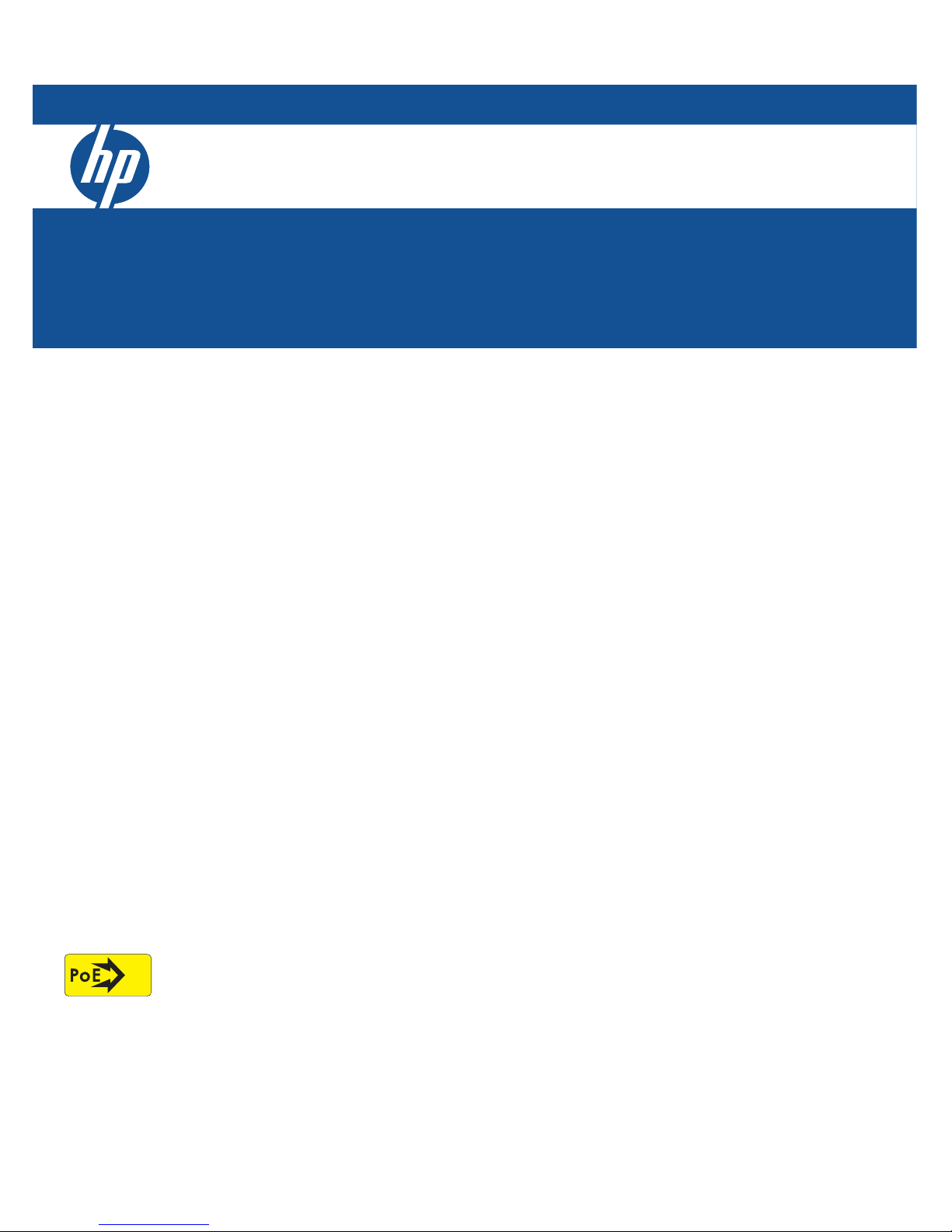
HP 1810 Switch Series
Installation and Getting Started Guide
HP 1810-8 Switch (J9800A)
HP 1810-24 Switch (J9801A)
HP 1810-8G Switch (J9802A)
HP 1810-24G Switch (J9803A)
Power over Ethernet PD
In
Page 2
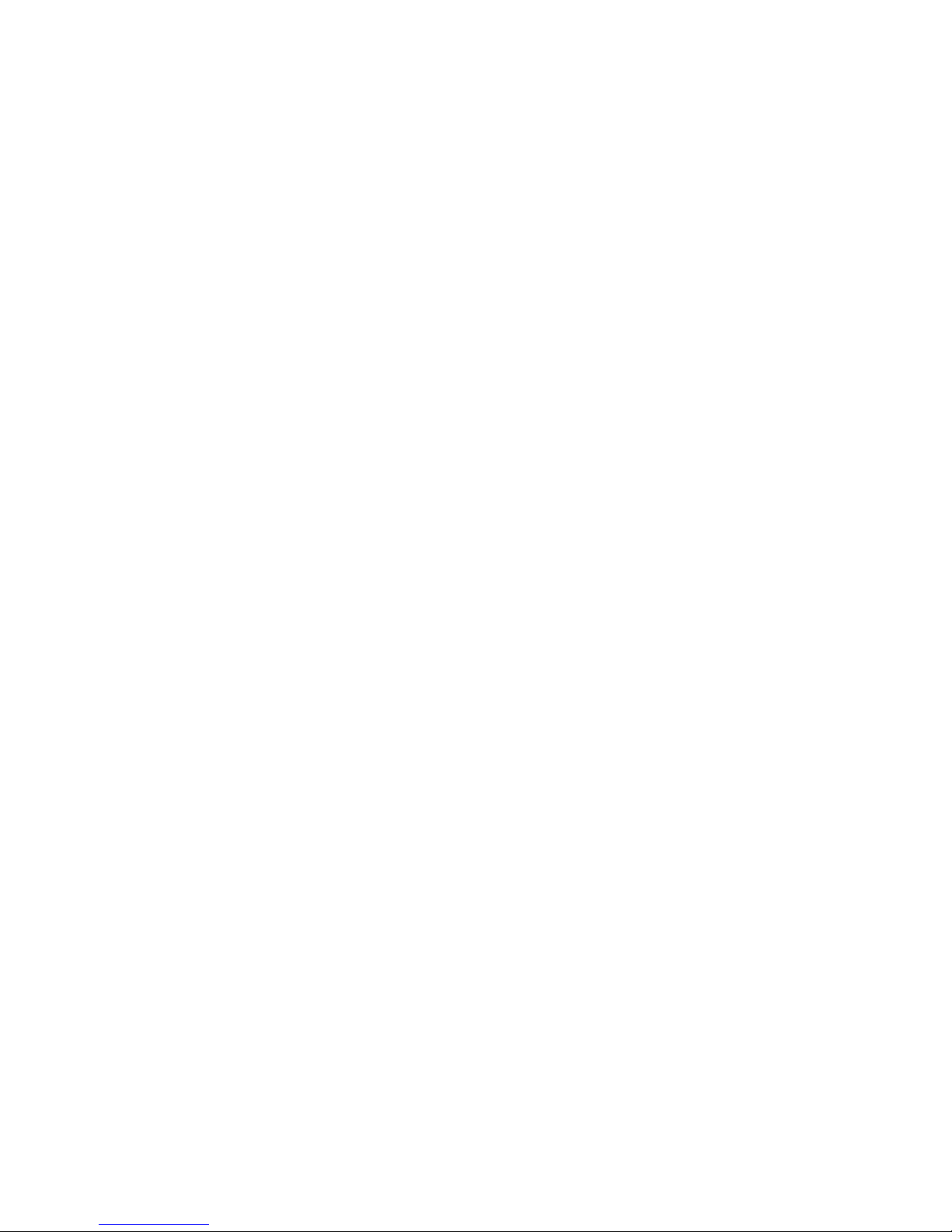
Page 3
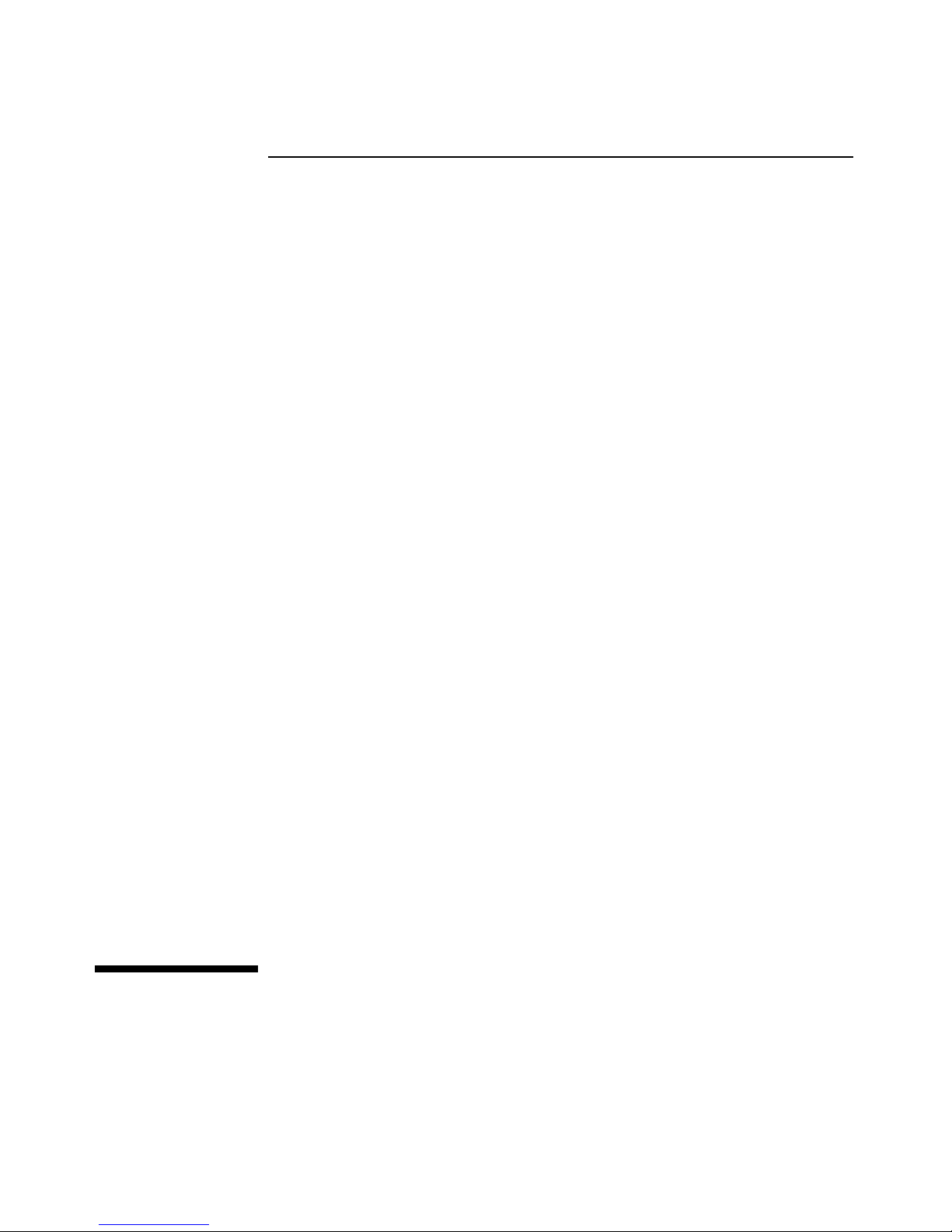
HP 1810 Switch Series
Installation and Getting Started Guide
Page 4
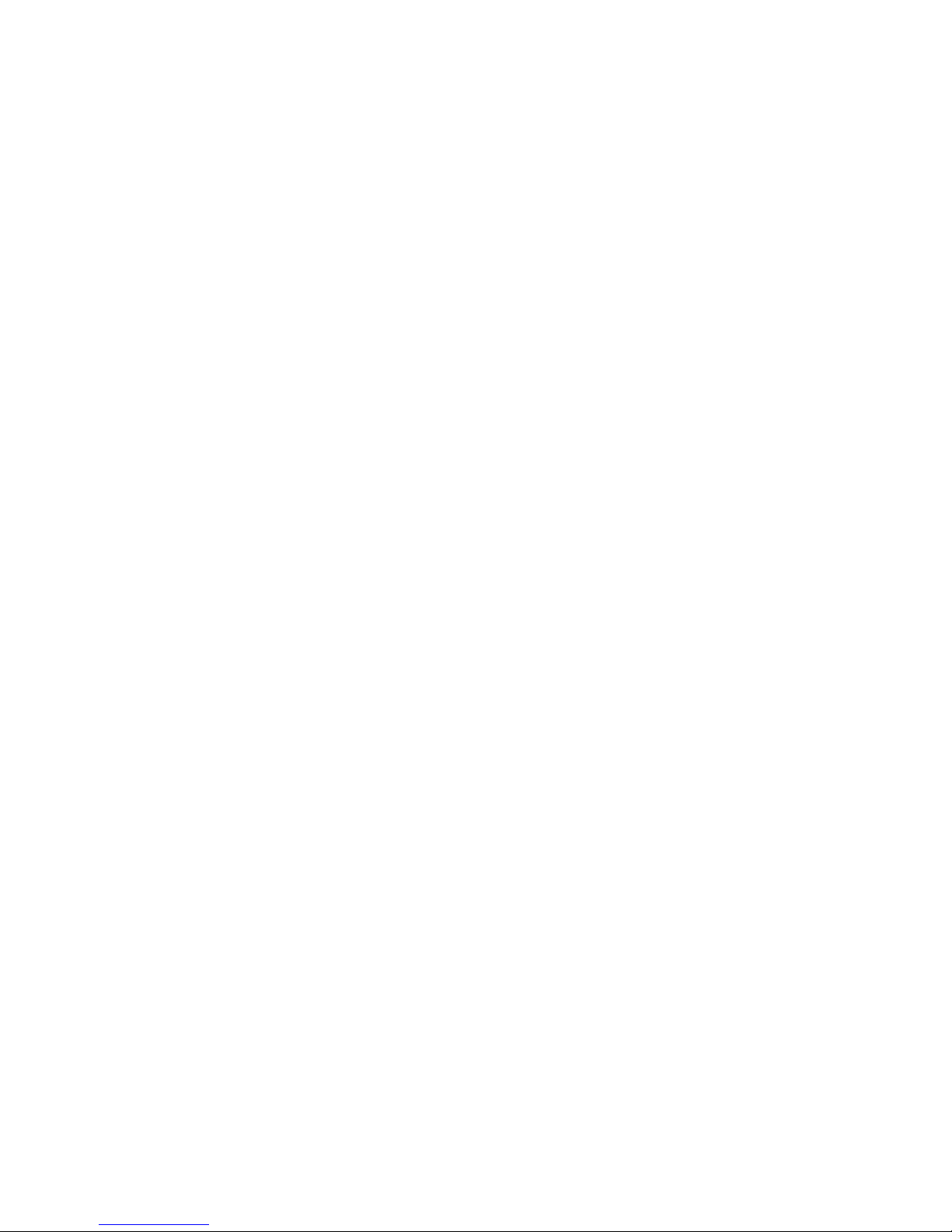
© Copyright 2012 Hewlett-Packard Development Company, L.P.
The information contained herein is subject to change without notice.
This document contains proprietary information, which is protected by copyright. No part of this document may be photocopied,
reproduced, or translated into another language without prior written consent of Hewlett-Packard.
Manual Part Number
5998-3207
December 2012
Applicable Products
HP 1810-8 Switch (J9800A)
HP 1810-24 Switch (J9801A)
HP 1810-8G Switch (J9802A)
HP 1810-24G Switch (J9803A)
Safety
Before installing and operating this product, please read the “Installation Precautions” in Chapter 2, “Installing the Switch”, and the safety
statements in General Safety and Regulatory Information booklet included with the product.
Disclaimer
HEWLETT-PACKARD COMPANY MAKES NO WARRANTY OF ANY KIND WITH REGARD TO THIS MATERIAL,
INCLUDING, BUT NOT LIMITED TO, THE IMPLIED WARRANTIES OF MERCHANTABILITY AND FITNESS FOR A
PARTICULAR PURPOSE. Hewlett-Packard shall not be liable for errors contained herein or for incidental or consequential damages in
connection with the furnishing, performance, or use of this material.
The only warranties for HP products and services are set forth in the express warranty statements accompanying such products and
services. Nothing herein should be construed as constituting an additional warranty. HP shall not be liable for technical or editorial errors
or omissions contained herein.
Hewlett-Packard assumes no responsibility for the use or reliability of its software on equipment that is not furnished by Hewlett-Packard.
Warranty
For the latest license and warranty information, visit www.hp.com/networking/support.
A copy of the specific warranty terms applicable to your Hewlett-Packard products and replacement parts can be obtained from your HP
Sales and Service Office or authorized dealer.
Page 5
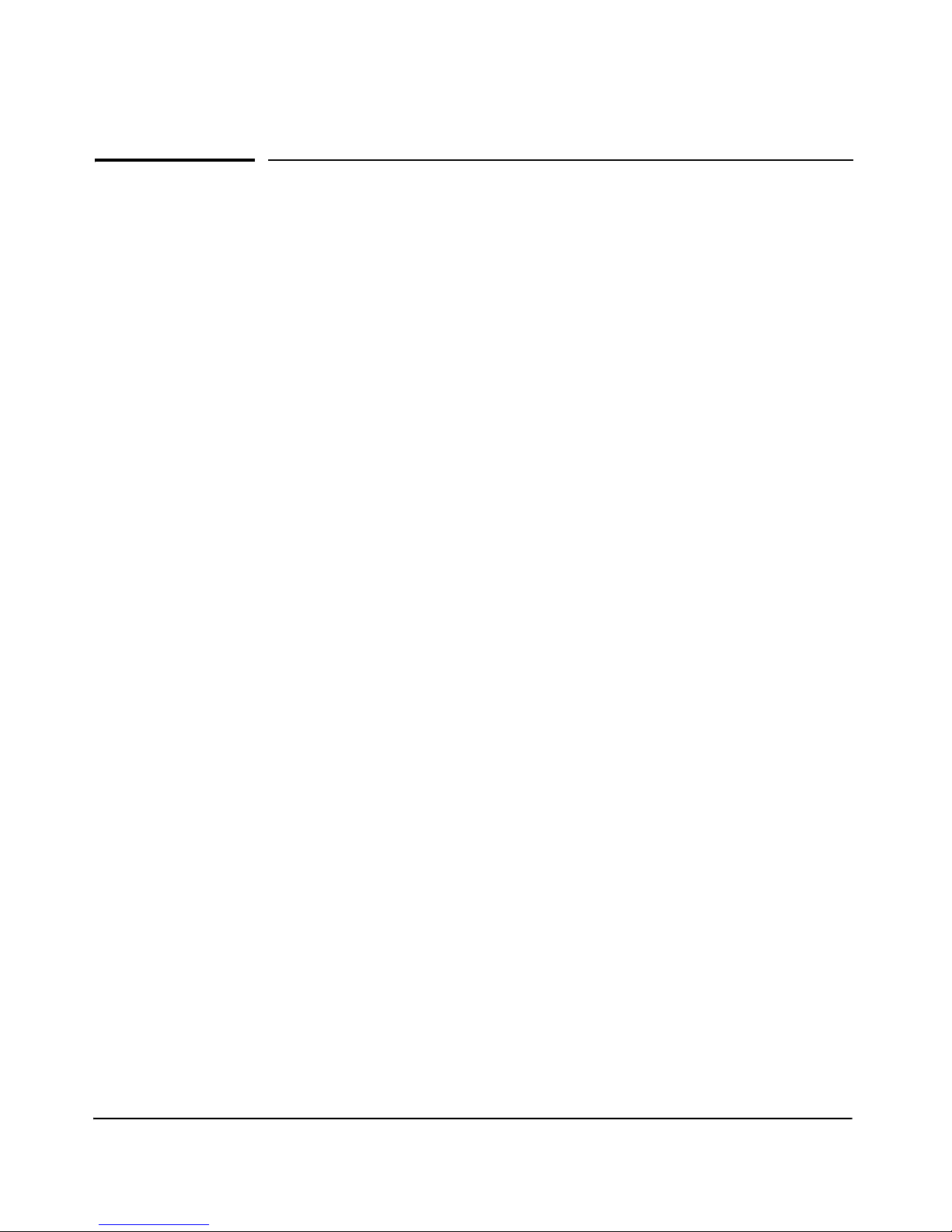
5
Contents
1 Switch Overview
Switch Hardware Features . . . . . . . . . . . . . . . . . . . . . . . . . . . . . . . . . . . . . . . 1-2
Network Ports . . . . . . . . . . . . . . . . . . . . . . . . . . . . . . . . . . . . . . . . . . . . . . 1-3
LEDs . . . . . . . . . . . . . . . . . . . . . . . . . . . . . . . . . . . . . . . . . . . . . . . . . . . . . . 1-4
Reset Button . . . . . . . . . . . . . . . . . . . . . . . . . . . . . . . . . . . . . . . . . . . . . . . 1-5
Clear Button . . . . . . . . . . . . . . . . . . . . . . . . . . . . . . . . . . . . . . . . . . . . . . . 1-5
Power Connector . . . . . . . . . . . . . . . . . . . . . . . . . . . . . . . . . . . . . . . . . . . 1-5
Switch Features . . . . . . . . . . . . . . . . . . . . . . . . . . . . . . . . . . . . . . . . . . . . . . . . 1-6
2 Installing the Switch
Included Parts . . . . . . . . . . . . . . . . . . . . . . . . . . . . . . . . . . . . . . . . . . . . . . . . . 2-1
Installation Precautions . . . . . . . . . . . . . . . . . . . . . . . . . . . . . . . . . . . . . . 2-3
Installation Procedure . . . . . . . . . . . . . . . . . . . . . . . . . . . . . . . . . . . . . . . . . . . 2-4
1. Prepare the Installation Site . . . . . . . . . . . . . . . . . . . . . . . . . . . . . . . . 2-5
2. Verify the Switch Passes Self Test . . . . . . . . . . . . . . . . . . . . . . . . . . . 2-5
3. Mount the Switch . . . . . . . . . . . . . . . . . . . . . . . . . . . . . . . . . . . . . . . . . 2-8
4. Connect the Switch to a Power Source . . . . . . . . . . . . . . . . . . . . . . 2-13
5. Connect the Network Cables . . . . . . . . . . . . . . . . . . . . . . . . . . . . . . . 2-14
6. Installing or Removing SFPs . . . . . . . . . . . . . . . . . . . . . . . . . . . . . . . 2-15
3 Configuring the Switch
Initial Configuration . . . . . . . . . . . . . . . . . . . . . . . . . . . . . . . . . . . . . . . . . . . . . 3-1
Changing the PC’s IP Address . . . . . . . . . . . . . . . . . . . . . . . . . . . . . . . . . . . . . 3-2
Where to Go From Here . . . . . . . . . . . . . . . . . . . . . . . . . . . . . . . . . . . . . . . . . 3-3
4 Troubleshooting
Basic Troubleshooting Tips . . . . . . . . . . . . . . . . . . . . . . . . . . . . . . . . . . . . . . 4-1
Diagnosing with the LEDs . . . . . . . . . . . . . . . . . . . . . . . . . . . . . . . . . . . . . . . . 4-2
Diagnostic Tips: . . . . . . . . . . . . . . . . . . . . . . . . . . . . . . . . . . . . . . . . . . . . . 4-2
Page 6

6
Testing the Switch by Resetting It . . . . . . . . . . . . . . . . . . . . . . . . . . . . . . . . . 4-4
Restoring to Factory Defaults . . . . . . . . . . . . . . . . . . . . . . . . . . . . . . . . . . . . . 4-4
HP Customer Support Services . . . . . . . . . . . . . . . . . . . . . . . . . . . . . . . . . . . 4-5
Before Calling Support . . . . . . . . . . . . . . . . . . . . . . . . . . . . . . . . . . . . . . . 4-5
A Specifications
Switch Specifications . . . . . . . . . . . . . . . . . . . . . . . . . . . . . . . . . . . . . . . . . . . A-1
Physical . . . . . . . . . . . . . . . . . . . . . . . . . . . . . . . . . . . . . . . . . . . . . . . . . . . A-1
Electrical . . . . . . . . . . . . . . . . . . . . . . . . . . . . . . . . . . . . . . . . . . . . . . . . . A-1
Environmental . . . . . . . . . . . . . . . . . . . . . . . . . . . . . . . . . . . . . . . . . . . . . A-2
Acoustics . . . . . . . . . . . . . . . . . . . . . . . . . . . . . . . . . . . . . . . . . . . . . . . . . A-2
Safety . . . . . . . . . . . . . . . . . . . . . . . . . . . . . . . . . . . . . . . . . . . . . . . . . . . . A-2
Standards . . . . . . . . . . . . . . . . . . . . . . . . . . . . . . . . . . . . . . . . . . . . . . . . . . . . . A-3
Cabling and Technology Information . . . . . . . . . . . . . . . . . . . . . . . . . . . . . A-4
Cabling Specifications . . . . . . . . . . . . . . . . . . . . . . . . . . . . . . . . . . . . . . A-4
Technology Distance Specifications . . . . . . . . . . . . . . . . . . . . . . . . . . . A-5
Mode Conditioning Patch Cord . . . . . . . . . . . . . . . . . . . . . . . . . . . . . . . . . . A-6
Installing the Patch Cord . . . . . . . . . . . . . . . . . . . . . . . . . . . . . . . . . . . . A-6
Twisted-Pair Cable/Connector Pin-Outs . . . . . . . . . . . . . . . . . . . . . . . . . . . A-8
Straight-through Twisted-Pair Cable for
10 Mbps or 100 Mbps Network Connections . . . . . . . . . . . . . . . . . . . A-10
Crossover Twisted-Pair Cable for
10 Mbps or 100 Mbps Network Connection . . . . . . . . . . . . . . . . . . . . A-11
Straight-Through Twisted-Pair Cable for
1000 Mbps Network Connections . . . . . . . . . . . . . . . . . . . . . . . . . . . . A-12
B EMC Regulatory Statements
Regulatory Statements . . . . . . . . . . . . . . . . . . . . . . . . . . . . . . . . . . . . . . . . . . B-1
Index
Page 7
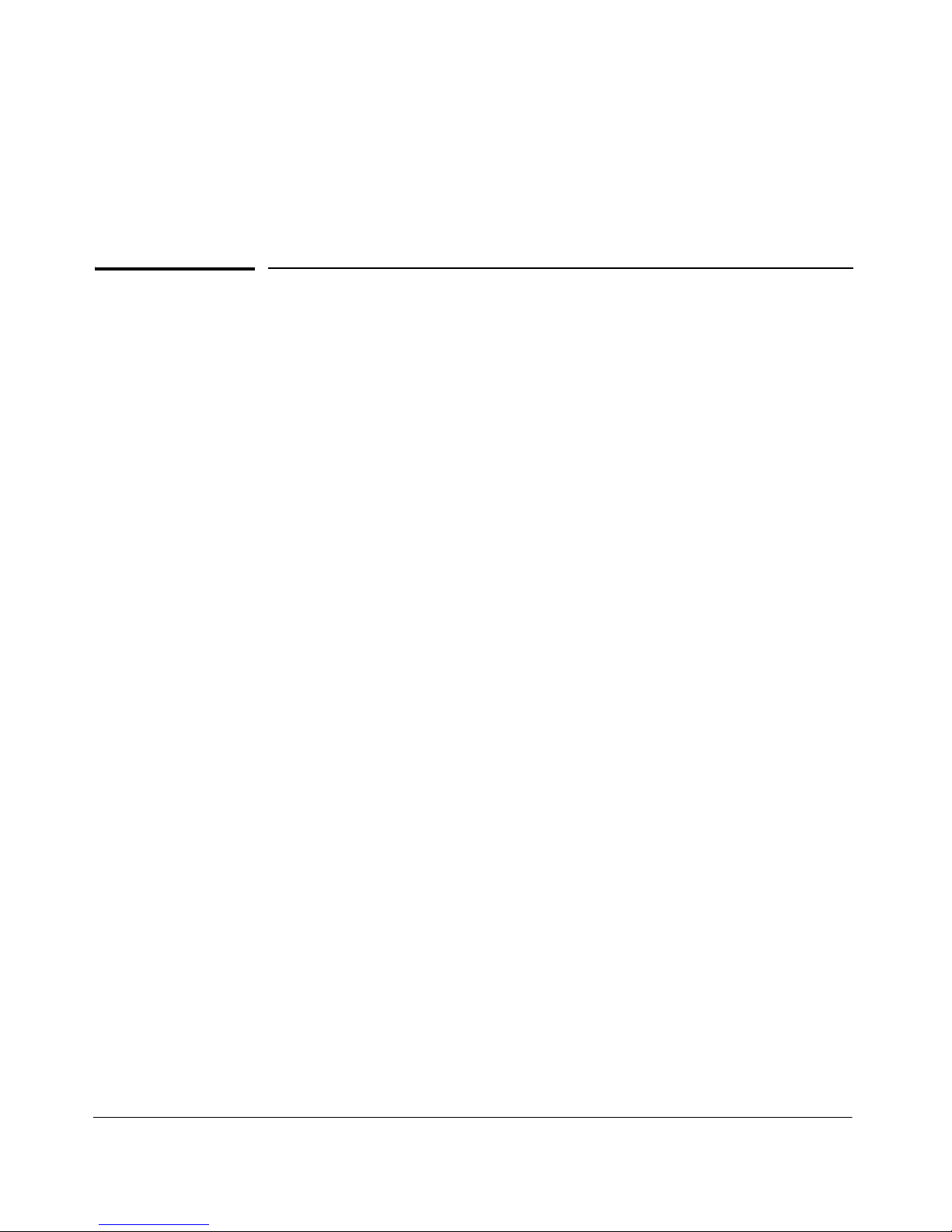
1-1
1
Switch Overview
The HP 1810-8, 1810-24, 1810-8G, and 1810-24G Switches are multiport
switches that can be used to build high-performance switched workgroup
networks. These switches are store-and-forward devices that offer low latency
for high-speed networking.
Throughout this manual, these switches will be referred to as the 1810-8
Switch, 1810-24 Switch, 1810-8G Switch, and the 1810-24G Switch.
■ The 1810-8 Switch has 7 auto-sensing 10/100BASE-TX RJ-45 ports and one
10/100/1000BASE-T RJ-45 port (port 8).
■ The 1810-24 Switch has 22 auto-sensing 10/100BASE-TX RJ-45 ports, two
10/100/1000BASE-T RJ-45 ports (ports 23 and 24), and two Small Form
Factor Pluggable (SFP) slots for supported HP SFP (mini-GBIC) fiberoptic transceivers (ports 25 and 26).
■ The 1810-8G Switch has 8 auto-sensing 10/100/1000BASE-T RJ-45 ports.
Port 1 is a Power over Ethernet Powered Device (PoE PD) port. The
switch can be powered by a network connection to port 1 from PoE power
sourcing equipment (PSE), such as a PoE switch.
■ The 1810-24G Switch has 24 auto-sensing 10/100/1000BASE-T RJ-45 ports
and two SFP slots for supported HP SFP fiber-optic transceivers (ports
25 and 26).
These switches can be directly connected to computers, printers, and servers
to provide dedicated bandwidth to those devices, and you can build a switched
network infrastructure by connecting the switch to hubs, other switches, or
routers. In addition, these switches offer network management capabilities.
Page 8

1-2
Switch Overview
Switch Hardware Features
Switch Hardware Features
HP 1810-8 Switch (J9800A)
Power and
Fault LEDs
Link/Act and Speed LEDs
10/100BASE-TX RJ-45 ports1
10/100/1000BASE-T RJ-45 port
1
Locator LED
Reset and Clear buttons
HP 1810-24 Switch (J9801A)
Power, Fault, and
Locator LEDs
Link/Act and Speed LEDs
10/100BASE-TX RJ-45 ports1
10/100/1000BASE-T
RJ-45 ports
1
Reset and Clear buttons
SFP slots
HP 1810-8G Switch (J9802A)
Link/Act and Speed LEDs
10/100/1000BASE-T RJ-45 ports1
Power and
Fault LEDs
Locator LED
Reset and Clear buttons
PoE PD port
1
All RJ-45 ports have the Auto-MDIX feature.
Page 9
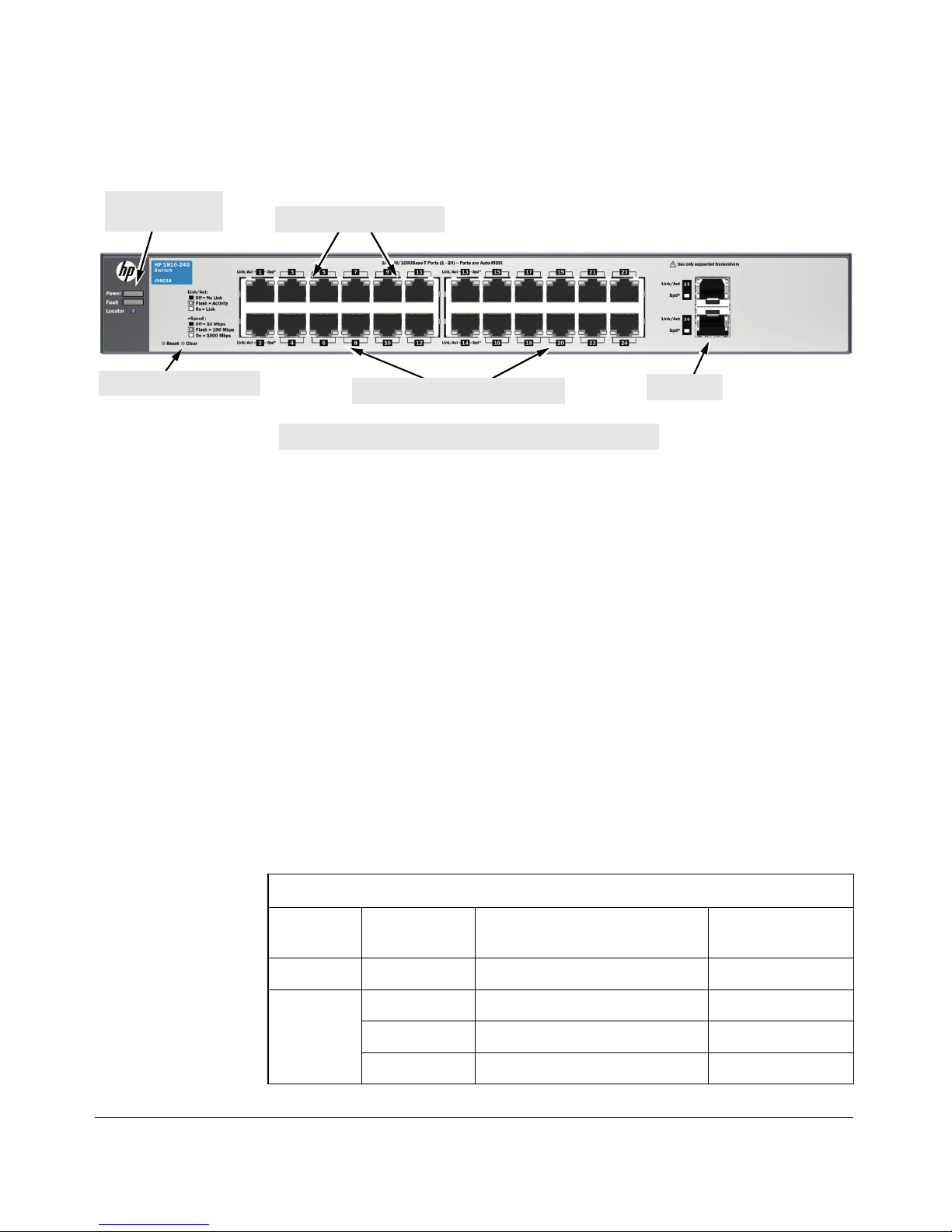
1-3
Switch Overview
Switch Hardware Features
Network Ports
■ Auto-sensing 10/100BASE-TX ports.
All these ports have the “Auto-MDIX” feature, which means that you can
use either straight-through or crossover twisted-pair cables to connect
any network devices to the switch.
■ Auto-sensing 10/100/1000BASE-T ports.
All these ports have the “Auto-MDIX” feature, which means that you can
use either straight-through or crossover twisted-pair cables to connect
any network devices to the switch.
■ PoE PD port (1810-8G Switch only)
A network connection to the PoE PD port from a PoE PSE device powers
on the switch.
■ SFP slots for fiber or copper uplinks.
This product supports optional network connectivity as follows:
1
All RJ-45 ports have the Auto-MDIX feature.
HP 1810-24G Switch (J9803A)
Link/Act and Speed LEDs
10/100/1000BASE-T RJ-45 ports1
SFP slots
Power, Fault, and
Locator LEDs
Reset and Clear buttons
Optional Network Connectivity, Speeds and Technologies
Speed Technology Cabling SFP ("mini-GBIC")
Connector
1
100 Mbps
100-FX Fiber (multimode) LC
1 Gbps
1000-T Copper (twisted-pair) RJ-45
1000-SX Fiber (multimode) LC
1000-LX Fiber (multimode or single mode) LC
Page 10
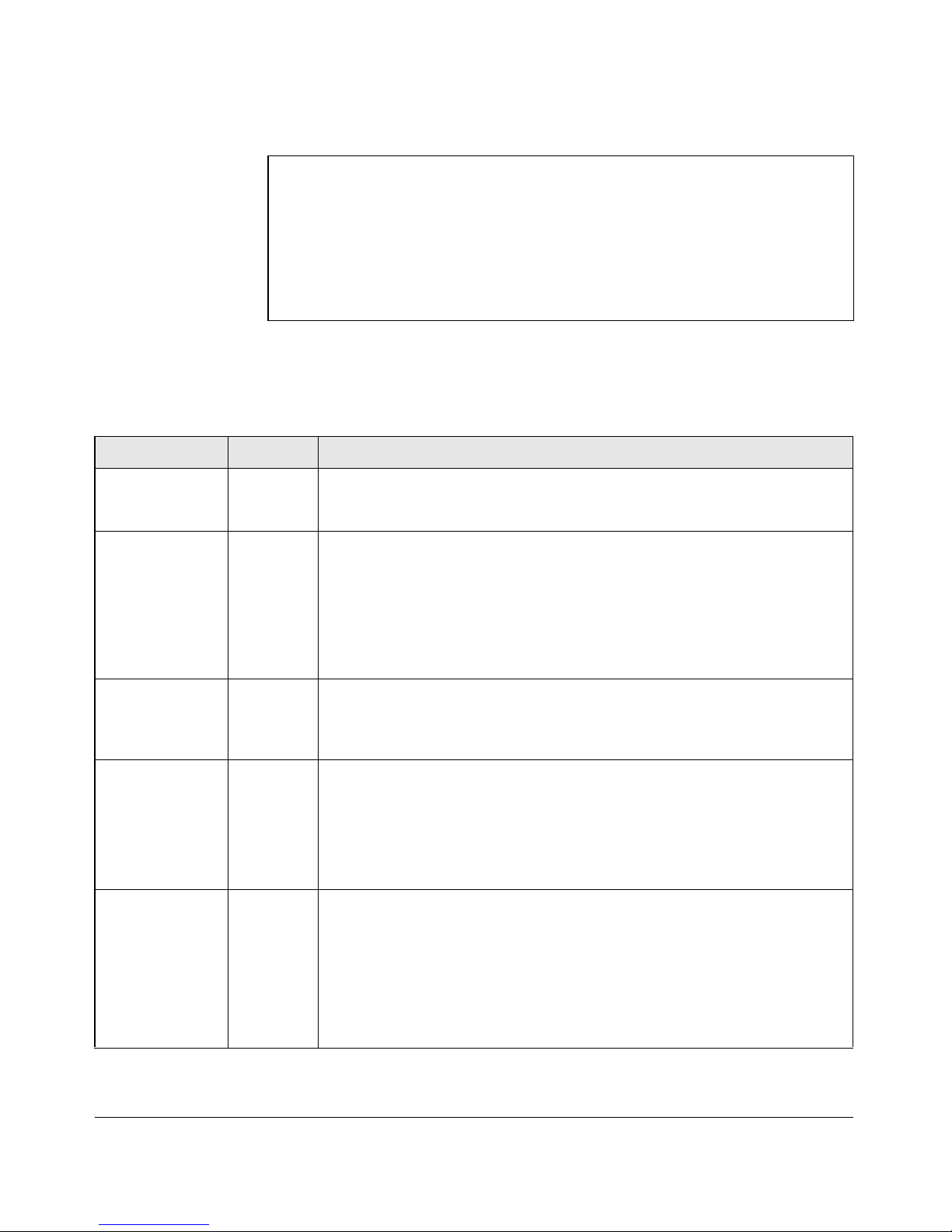
1-4
Switch Overview
Switch Hardware Features
LEDs
The front panel of the switch provides status LEDs for system monitoring. The
following table details the functions of the various indicators.
1
For supported transceivers, visit www.hp.com/networking/support.
– In the first textbox, type J4858 (for 100-Mb and Gigabit information).
– Select any of the products that display in the dropdown list. Cli ck the Display selected
button.
– Select Product support information. Then click Manuals and find the Transceiver
Support Matrix.
For technical details of cabling and technologies see "Cabling and Technology Information"
in Appendix A.
LED State Meaning
Power
(green)
On The switch is receiving power.
Off The switch is NOT receiving power.
Fault
(orange)
On On briefly after the switch is powered on or reset, at the beginning of switch self
test. If the LED remains on, it indicates a detected hardware failure during the self
test.
Blinking* A fault has occurred on the switch or one of the switch ports. The Link LED for the
port with the fault will blink simultaneously.
Off The normal state; indicates that there are no fault conditions on the switch.
Locator
(blue)
Blinking** The Locator LED is used to locate a specific switch in an area full of switches. The
LED blinks for 30 minutes when activated through the switch software.
Off The Locator LED is disabled by default.
PD
(green)
1810-8G Switch
only
On Power is available on the PoE In port (Port 1).
Blinking* Power is no longer available on the PoE In port. The switch is powered from the
external power adapter. The LED continues to blink until power is restored on the
PoE In port or the switch reset.
Off No power is available on the PoE In port.
Link/Act
(green)
On The port is enabled and receiving a link indication from the connected device.
Off One of these condition exists:
• no active network cable is connected to the port
• the port is not receiving link beat or sufficient light
• Green Mode has been enabled.
Blinking* Indicates that there is network activity on the port.
Page 11
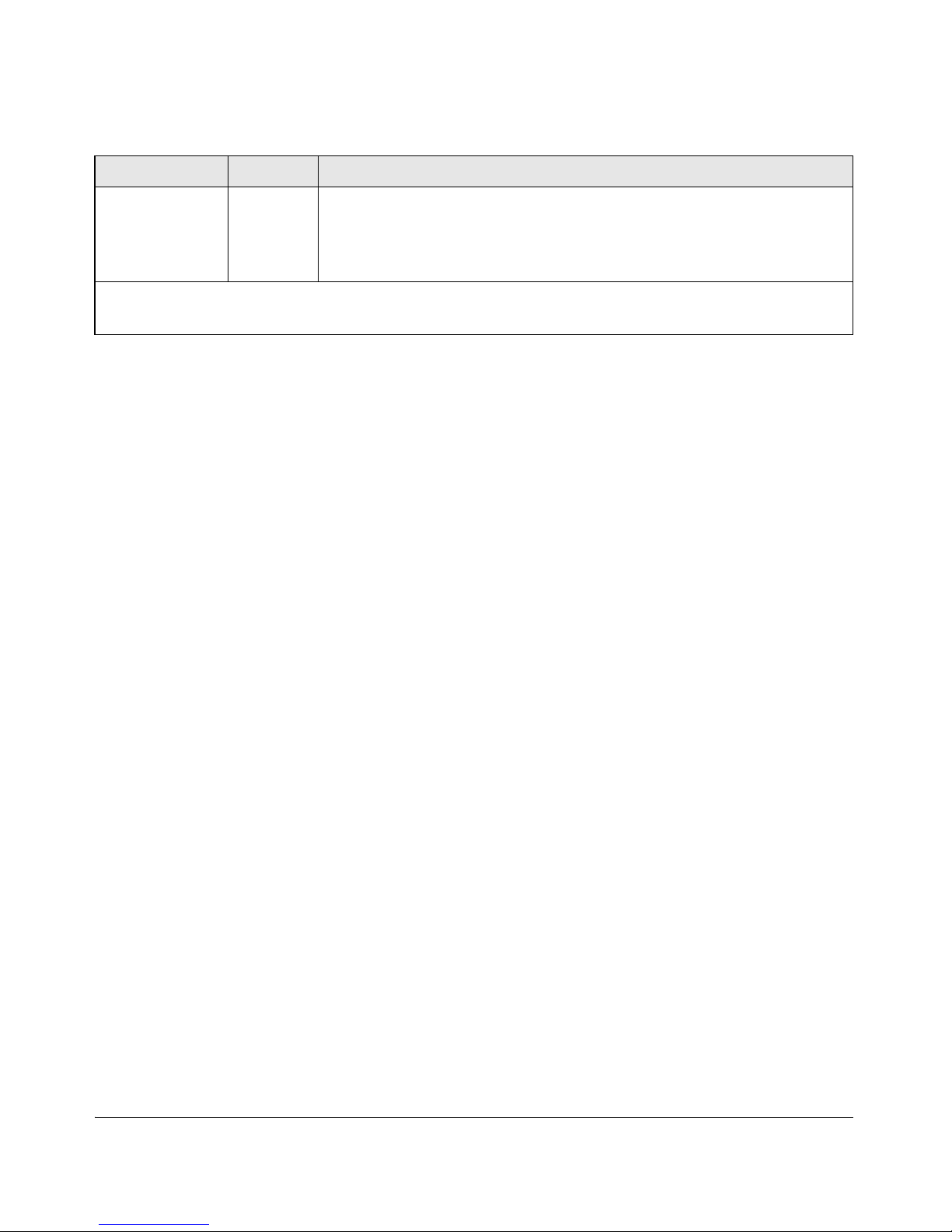
1-5
Switch Overview
Switch Hardware Features
Reset Button
This button is used to reset the switch while it is powered on. This action clears
any temporary error conditions that may have occurred and executes the
switch self test. The Reset button is also used with the Clear button to restore
Factory Default settings.
Clear Button
This button is used for these purposes:
■ Deleting Passwords - When pressed by itself for at least three seconds,
the button deletes any switch console access passwords that you may
have configured. Use this feature if you have misplaced the password and
need console access.
This button is provided for your convenience, but its presence means
that if you are concerned with the security of the switch configuration
and operation, you should make sure the switch is installed in a secure
location, such as a locked wiring closet.
■ Restoring Factory Default Configuration - When pressed with the
Reset button in a specific pattern, any configuration changes you may
have made through the switch console, the web browser interface, and
SNMP management are removed, and the factory default configuration is
restored to the switch. For the specific method to restore the factory
default configuration, see “Restoring the Factory Default Configuration”
in chapter 4, “Troubleshooting” of this manual.
Power Connector
The 1810-24 and 1810-24G Switches do not have a power switch, they are
powered on when connected to an active AC power source. The switches
automatically adjust to any voltage between 100-127 and 200-240 volts and
either 50 or 60 Hz. There are no voltage range settings required.
Spd
(green)
On Indicates the port is operating at 1000 Mbps.
Blinking Indicates the port is operating at 100 Mbps.
Off Indicates the port is operating at 10 Mbps.
* The blinking behavior is an on/off cycle once every 1.6 seconds, approximately.
** The blinking behavior is an on/off cycle once every 0.8 seconds, approximately.
LED State Meaning
Page 12
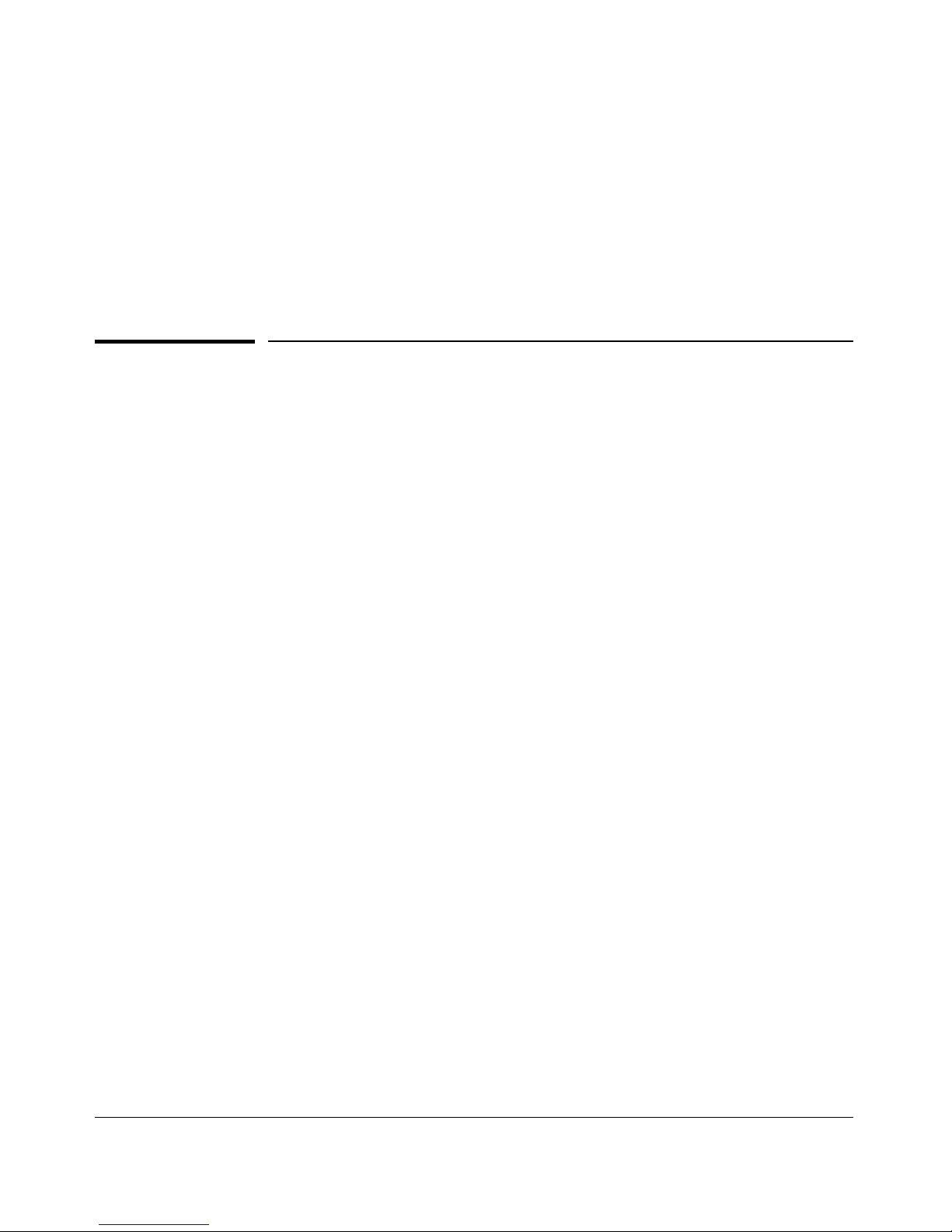
1-6
Switch Overview
Switch Features
The 1810-8 and 1810-8G Switches do not have a power switch, they are
powered on when the external AC/DC power adapter is connected to the
switch and to a power source. The external AC/DC power adapter supplies
12 volts DC to the switch and automatically adjusts to any AC voltage between
100-240 volts and either 50 or 60 Hz. No voltage range settings are required.
The 1810-8G Switch can also be powered on by a PoE PD connection to Port 1.
Switch Features
The features of the HP 1810 Switches include:
■ 7 or 22 auto-sensing 10/100BASE-TX RJ-45 ports.
■ 1, 2, 8, or 24 auto-sensing 10/100/1000BASE-T RJ-45 ports.
■ 2 SFP slots for HP mini-GBICs and SFP transceivers (1810-24 and 1810-
24G Switches only)
■ plug-and-play networking—all ports are enabled—just connect the
network cables to active network devices and your switched network is
operational.
■ IEEE 802.3ab Auto MDI /MDI-X on all twisted-pair ports, meaning that all
connections can be made using straight-through twisted-pair cables.
Cross-over cables are not required, although they will also work. The pin
operation of each port is automatically adjusted for the attached device:
if the switch detects that a 10/100/1000 Mbps switch or hub is connected
to the port, it configures the port as MDI; if the switch detects that a 10/
100/1000 Mbps end-node device is connected to the port, it configures the
port as MDI-X.
■ all switches support IEEE 802.3az Energy Efficient Ethernet (EEE)
features that reduce power consumption when connected with EEEcompliant client devices.
■ automatic learning of the network addresses in each switch’s 8,000-
address forwarding table.
■ automatically negotiated full-duplex operation for all 10/100/1000BASE-T
RJ-45 ports when connected to other auto-negotiating devices
■ easy management of the switch through several available interfaces:
• Web browser interface — an easy to use built-in graphical interface
that can be accessed from common Web browsers.
Page 13

1-7
Switch Overview
Switch Features
• ProCurve Manager (PCM) — allows network administrators to
discover and map the switches within their network and launch the
built-in graphical interface from within PCM to configure the
switches.
■ support for up to 128 IEEE 802.1Q-compliant VLANs so you can divide the
attached end nodes into logical groupings that fit your business needs.
■ support for up to 12 trunks so you can assign physical links to one logical
link (trunk) that functions as a single, higher-speed link providing
dramatically increased bandwidth.
■ support for many advanced features to enhance network performance—
for a description, see the Management and Configuration Guide.
■ download of new switch software for product bug fixes.
Page 14

1-8
Switch Overview
Switch Features
Page 15
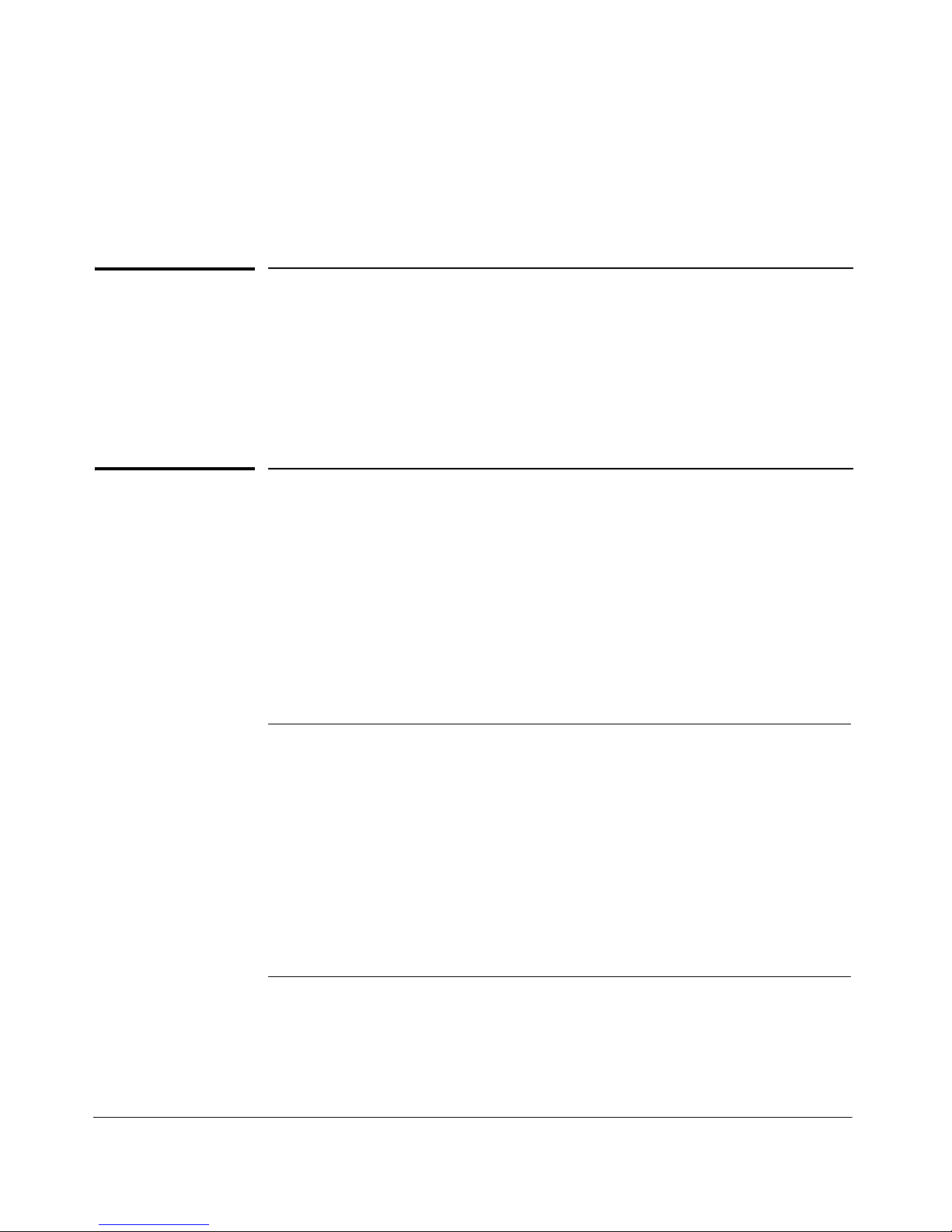
2-1
2
Installing the Switch
The HP 1810 Switches are easy to install. They come with an accessory kit
that includes the brackets for mounting the switches in a standard 19-inch
telco rack, in an equipment cabinet, and with rubber feet that can be attached
so the switches can be securely located on a horizontal surface. The brackets
are designed to allow mounting the switches in a variety of locations and
orientations. This chapter shows how to install the switches.
Included Parts
The following components ship with an HP 1810 Switch:
■ Documentation kit
■ Accessory kits:
• Quick Setup Guide
• Safety and Regulatory information
• Software License, Warranty, and Support information
1810-24 and 1810-24G Switch 1810-8 and 1810-8G Switch
Kit number 5066-0620
• three 3/4” (20-mm M4) screws for wall and
under-table mounting
• three wall anchors
Kit number 5066-2506
• two mounting brackets
• eight 8-mm M4 screws to attach the
mounting brackets to the switch
• four 5/8-inch number 12-24 screws to
attach the switch to a rack
Kit number 5064-4254
• four rubber feet
Kit number 5066-0621
• three 3/4” (20-mm M4) screws for wall
and under-table mounting
• three wall anchors
• cable tie for power cord
Kit number 5064-4254
• four rubber feet
Page 16
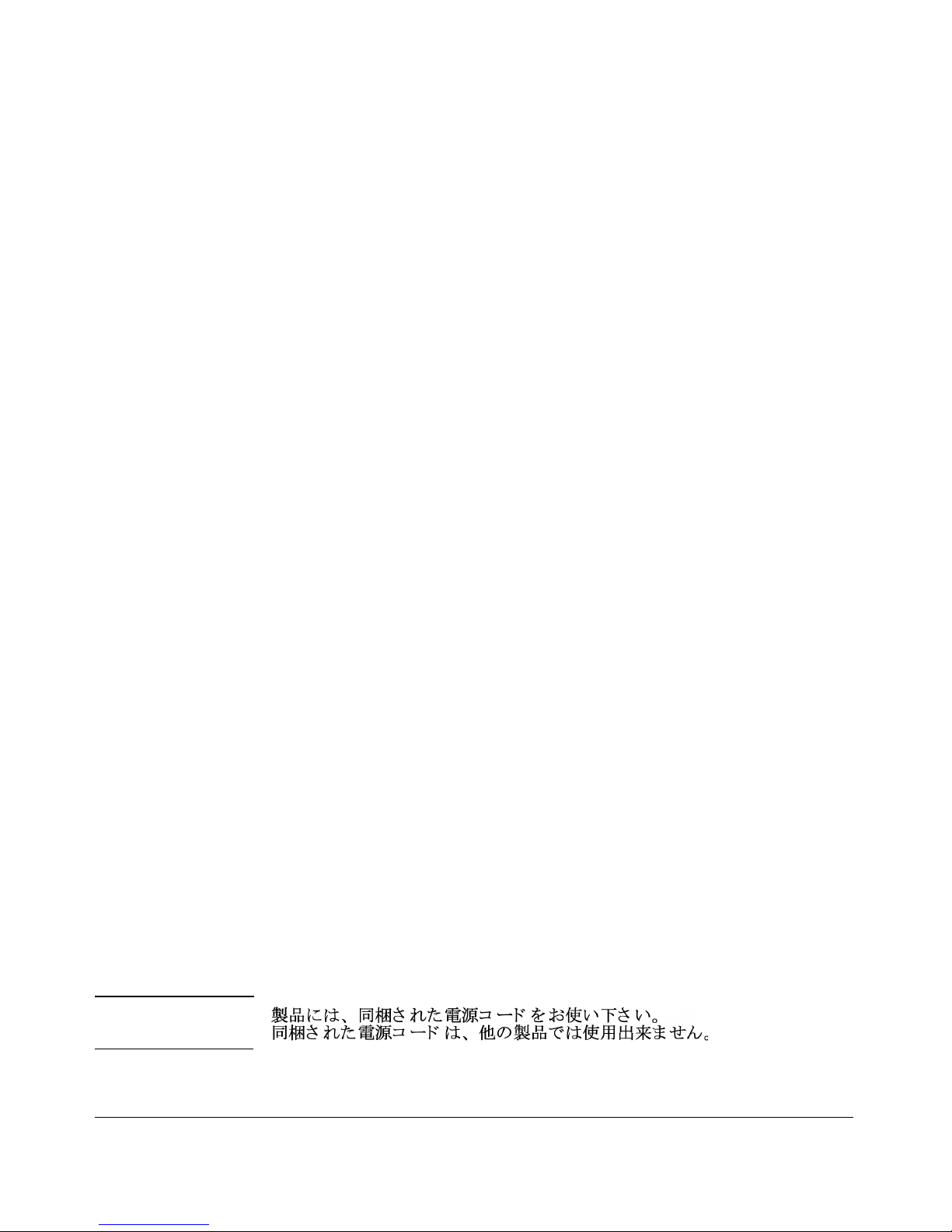
2-2
Installing the Switch
Included Parts
■ 1810-24 and 1810-24G Power cords, one of the following:
■ 1810-8 and 1810-8G external AC/DC power adapters and power cords, one
of the following:
Japan Power Cord
Warning
Australia/New Zealand
China
Continental Europe
Denmark
Japan
Switzerland
United Kingdom/Hong Kong/Singapore/Malaysia
United States/Canada/Mexico
South Africa
South Korea
India
Israel
Thailand
Ta iw a n
Argentina
Brazil
Chile
8121-0833
8120-8377
8120-6802
8120-6806
8120-6804
8120-6807
8120-8709
8120-6805
8120-6808
8120-6802
8121-0772
8121-1035
8121-0667
8121-0964
8120-6871
8121-1069
8120-6979
• Universal Inline AC/DC Power Adapter
All countries/regions 5066-1122
Power Cords for Inline AC/DC Power Adapter
Australia/New Zealand
Thailand
China
India
Israel
Japan
South Africa
South Korea
Ta iw a n
United Kingdom/Hong Kong/Singapore/Malaysia
Brazil
Argentina
Chile
8121-0870
8121-0664
8120-8373
8121-0702
8120-6314
8120-6316
8120-6317
8120-8441
8121-0963
8120-8699
8121-1081
8120-8367
8121-0514
• Wall Plug-in AC/DC Power Adapters
(AC Power cords are not used)
United States/Canada/Mexico
Continental Europe/Denmark/Norway/Sweden/Switzerland
5184-5863
5184-5864
Page 17
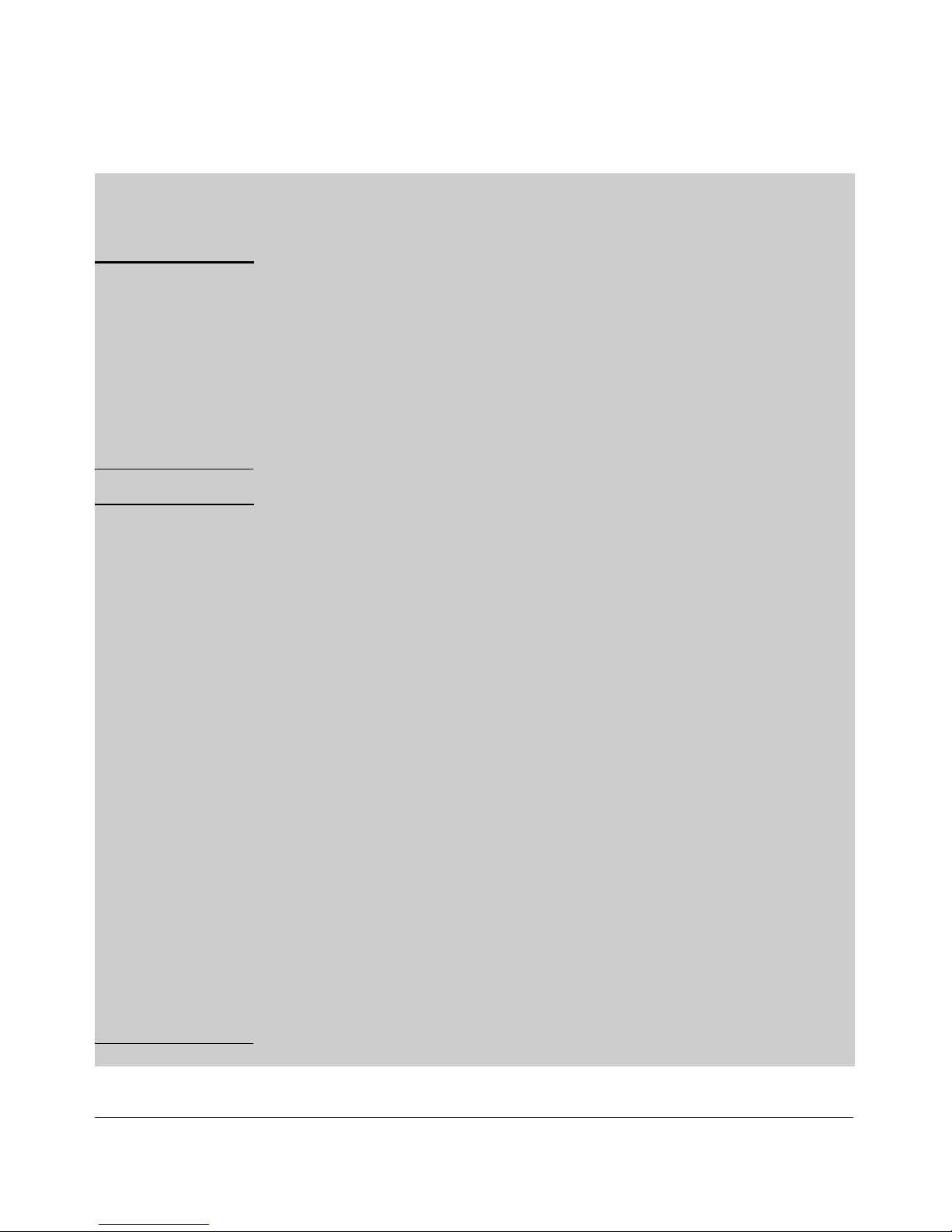
2-3
Installing the Switch
Included Parts
Installation Precautions
Follow these precautions when installing the switch.
WARNING
■ The rack or cabinet should be adequately secured to prevent it
from becoming unstable and/or falling over.
Devices installed in a rack or cabinet should be mounted as low
as possible, with the heaviest devices at the bottom and progressively lighter devices installed above.
■ When wall mounting, to meet national and international safety
requirements, wall mount with the network ports facing up. The
side vents cannot be placed up or downward.
Cautions
■ When installing the switch, the AC outlet should be located near the
switch and should be easily accessible in case the switch must be
powered off.
■ Ensure that the AC power source circuits are properly grounded.
■ Use only the AC/DC power adapter and power cord (if applicable),
supplied with the switch. Use of other adapters or power cords, including
those that came with other HP Networking products, may result in
damage to the equipment.
For those switches that use a power cord, if your installation requires a
different power cord than the one supplied with the switch, be sure to
use a power cord displaying the mark of the safety agency the defines
the regulations for power cords in your country. The mark is your
assurance that the power cord can be used safely with the switch.
■ Ensure the switch does not overload the power circuits, wiring, and over-
current protection. To determine the possibility of overloading the supply
circuits, add together the ampere ratings of all devices installed on the
same circuit as the switch and compare the total with the rating limit for
the circuit. The maximum ampere ratings are usually printed on the
devices near the AC power connectors.
■ Do not install the switch in an environment where the operating ambient
temperature might exceed 40 °C (104 °F).
■ Ensure the air flow around the sides of the switch is not restricted.
Page 18
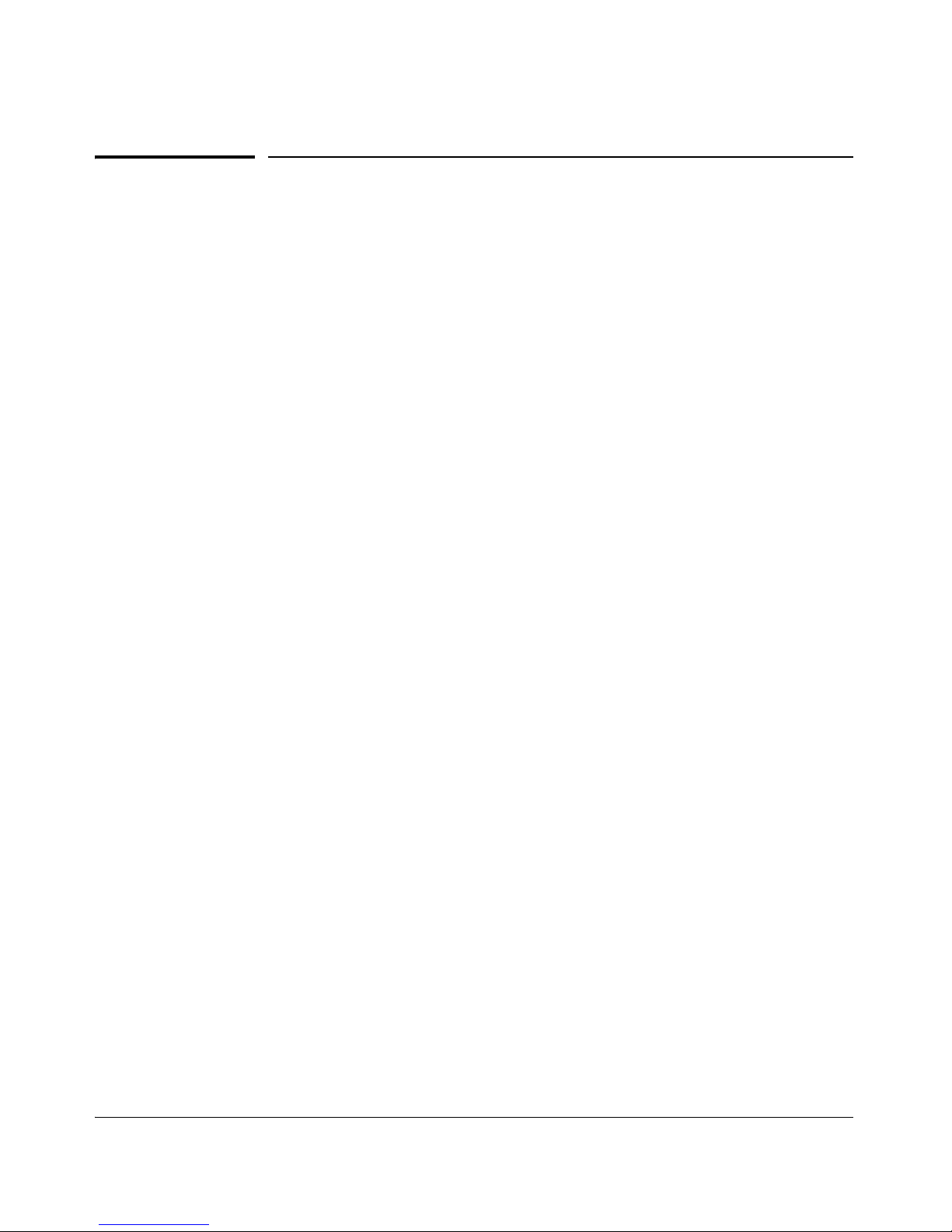
2-4
Installing the Switch
Installation Procedure
Installation Procedure
These steps summarize your switch installation. The rest of this chapter
provides details on these steps.
1. Prepare the installation site (page 2-5). Make sure the physical
environment into which you will be installing the switch is properly
prepared, including having the correct network cabling ready to connect
to the switch and having an appropriate location for the switch. See page
2-5 for some installation precautions.
2. Verify the switch passes self test (page 2-5). Plug the switch into a
power source and observe that the LEDs on the switch’s front panel
indicate correct switch operation.
3. Mount the switch (page 2-8). The 1810-24 and 1810-24G Switches can
be mounted in a 19-inch telco rack, in an equipment cabinet, on a wall,
under a table, or on a horizontal surface. The 1810-8 and 1810-8G Switches
can be mounted on a wall, under a table, or on a horizontal surface.
4. Connect power to the switch (page 2-13). Once the switch is mounted,
plug it into the main power source.
5. Connect the network devices (page 2-14). Using the appropriate
network cables, connect the network devices to the switch ports.
6. (Optional) Install SFP transceivers (page 2-5). The 1810-24 and 181024G Switches have two slots for installing SFP transceivers (mini-GBICs).
Depending on where you install the switch, it may be easier to install the
SFPs first. SFPs can be hot swapped—they can be installed or removed
while the switch is powered on.
At this point, your switch is fully installed. See the rest of this chapter if you
need more detailed information on any of these installation steps.
Page 19

2-5
Installing the Switch
Installation Procedure
1. Prepare the Installation Site
Be sure to follow the guidelines below to ensure proper operation when
installing the switch into a network:
■ Verify that copper and fiber cabling meets the requirements of the
“Cabling Specifications” in Appendix A.
■ Protect the switch from radio frequency interference emissions.
■ Use electrical surge suppression.
■ Use safe connections with no damaged cables, connectors or shields.
Installation Space Requirements
2. Verify the Switch Passes Self Test
Before mounting the switch, verify it is working properly by plugging it into a
power source and confirming that it passes self test.
1. For the 1810-24 and 1810-24G Switches, connect the power cord supplied
with the switch to the power connector on the back of the switch, and
then into a properly grounded electrical outlet.
For the 1810-8 and 1810-8G Switches, connect the AC/DC adapter’s power
cord to the power connector on the back of the switch, and then plug the
AC/DC power adapter into a nearby properly grounded electrical outlet.
Switch
Orientation
Clearance Requirements
Front At least 7.6 cm (3 inches) of space for the twisted-pair and fiber-optic
cabling.
Back
At least 3.8 cm (1 1/2 inches) of space for the power cord and switch cooling.
Sides At least 7.6 cm (3 inches) for cooling, except if the switch is installed in an
open EIA/TIA rack.
Page 20

2-6
Installing the Switch
Installation Procedure
Note The 1810-24 and 1810-24G Switches do not have a power switch. They are
powered on when the power cord is connected to the switch and to a power
source. For safety, the power outlet should be located near the switch
installation.
Connect the power cord to the switch
and an AC power outlet
1810-8 and 1810-8G Switch
1810-24 and 1810-24G Switch
Connect inline AC/DC power adapter to
the switch and an AC power outlet
Connect wall plug-in AC/DC power adapter
to the switch and an AC power outlet
Page 21

2-7
Installing the Switch
Installation Procedure
The switches automatically adjusts to any voltage between 100-127 or 200-240
volts and either 50 or 60 Hz. There are no voltage range settings required.
The 1810-8 and 1810-8G Switches also do not have a power switch. They are
powered on when the external AC/DC power adapter is connected to the
switch and the adapter power cord to a power source. The external AC/DC
power adapter automatically adjusts to any voltage between 100-240 volts and
either 50 or 60 Hz.
2. Check the LEDs on the switch as described below.
When the switch is powered on, it performs its diagnostic self test. The
self test takes approximately 45 seconds to complete.
Self Test LED Behavior:
During the self test:
• Initially, the Power, Fault, Locator, and all port LEDs turn on.
• After several seconds, the Power, Fault and Locator LEDs remain on,
and the port LEDs turn off. Then each port Link LED is sequentially
turned on, then off.
•The Fault and Locator LEDs turn off when the self test completes.
When the self test completes successfully:
•The Power LED remains on.
•The Fault, and Locator LEDs stay off.
• The port LEDs on the front of the switch go into their normal opera-
tional mode:
Power, Fault,
Locator LEDs
Port Link/Act and
Speed LEDs
Page 22

2-8
Installing the Switch
Installation Procedure
– If the ports are connected to active network devices, the Link/Act
LEDs stay on or may be blinking to indicate port activity. The Spd
LEDs turn on for 1000 Mbps links, blink for 100 Mbps links, or
stay off for 10 Mbps links.
– If the ports are not connected to active network devices, the Link/
Act and Spd LEDs will stay off.
If the LED display is different than what is described above, the self test
has not completed correctly. Refer to “Troubleshooting” for diagnostic help.
3. Remove power to the switch before mounting.
3. Mount the Switch
The switch can be mounted in these ways:
■ on a horizontal surface
■ on a wall
■ under a table
■ rack or cabinet (1810-24 and 1810-24G Switch only)
Rack or Cabinet Mounting
The 1810-24 and 1810-24G Switches are designed to be mounted in any EIAstandard 19-inch telco rack or communication equipment cabinet. Note that
the mounting brackets have multiple mounting holes and can be rotated
allowing for a wide variety of mounting options.
WARNING For safe operation, please read the “Installation Precautions” on
page 2-3 and page 2-3, before mounting the switch.
Equipment
Cabinet
Note
The screws supplied with the switch are the correct threading for standard
EIA/TIA open 19-inch racks. If you are installing the switch in an equipment
cabinet such as a server cabinet, use the clips and screws that came with the
cabinet in place of the screws that are supplied with the switch.
Complete the following step 1 to attach brackets to the switch. Then, plan
which four holes you will be using in the cabinet and install all four clips. Then
proceed to step 2 to install the switch in the cabinet.
Page 23

2-9
Installing the Switch
Installation Procedure
1. Use a #1 Phillips (cross-head) screwdriver and attach the mounting
brackets to the switch with the included 8-mm M4 screws.
Note The mounting brackets have multiple mounting holes and can be rotated
allowing for a wide variety of mounting options. These include mounting the
switch so its front face is flush with the face of the rack, or mounting it in a
more balanced position as shown in the illustration.
2. Hold the switch with attached brackets in the rack and move it vertically
until rack holes line up with the bracket holes, then insert and tighten the
four 12-24 screws holding the brackets to the rack.
8 mm
M4 screws
Install 12-24
screws
Page 24

2-10
Installing the Switch
Installation Procedure
Wall Mounting
You can mount the switch on a wall with the front panel facing up.
WARNING For safe operation, please read the “Installation Precautions” on
page 2-3 and page 2-3, before mounting the switch.
Wall mount the switch with the network ports facing up or down.
Caution The switch should be mounted only to a wall or wood surface that is at least
3/4-inch (19.1 mm) plywood or its equivalent.
1. Install two 5/8-inch (15.875 mm) Number 12 wood screws, (included) into
the mounting surface, positioned 5.5 inches (140mm) apart for the 18108 and 1810-8G Switch, or positioned 10 inches (254 mm) apart for the 181024 and 1810-24G Switch. Use the wall anchors if necessary.
2. Position the switch over the screws, and then slide it down to lock it in
place.
Page 25

2-11
Installing the Switch
Installation Procedure
Under-Table Mounting
You can mount the switch under a wood table.
Caution The switch should be mounted only to a table surface that is at least 3/4-inch
(19.1 mm) thick.
1. Install two 5/8-inch (15.875 mm) Number 12 wood screws, (included) into
the mounting surface, positioned 5.5 inches (140mm) apart for the 18108 and 1810-8G Switch, or positioned 10 inches (254 mm) apart for the 181024 and 1810-24G Switch.
2. Position the switch over the mounting screws, and then slide the switch
sideways to lock it in place.
3. Screw a third Number 12 wood screw (included) into the table against
one side of the switch to prevent it from sliding out of the locked position.
Third securing
screw
Wood table
Number 12
wood screws
Mounting
slots
Page 26

2-12
Installing the Switch
Installation Procedure
Horizontal Surface Mounting
Place the switch on a table or other horizontal surface. The switch comes with
rubber feet in the accessory kit that can be used to help keep the switch from
sliding on the surface.
Attach the rubber feet to the four corners on the bottom of the switch within
the embossed angled lines. Use a sturdy surface in an uncluttered area. You
may want to secure the networking cables and switch power cord to the table
leg or other part of the surface structure to help prevent tripping over the
cords.
Using a Kensington Security Cable
To prevent unauthorized removal of the switch, you can use a Kensington Slim
MicroSaver security cable (not included) to attach the switch to an immovable
object.
Page 27

2-13
Installing the Switch
Installation Procedure
4. Connect the Switch to a Power Source
1.) For the 1810-24 and 1810-24G Switch, plug the included power cord into
the switch’s power socket and into a nearby AC power source.
For the 1810-8 and 1810-8G Switch, plug the AC/DC adapter’s power cord
into the switch, and then plug the AC/DC power adapter into a nearby AC
power source.
2.) Re-check the LEDs during self test. See “Self Test LED Behavior” on
page 2-7.
3. For the 1810-8 and 1810-8G Switch, use the included cable tie to secure
the power cord to the switch.
Page 28

2-14
Installing the Switch
Installation Procedure
5. Connect the Network Cables
Connect the network cables, from the network devices or your patch panels,
to the fixed RJ-45 ports on the switch or to any SFP transceivers you have
installed in the switch.
When a network cable from an active network device is connected to the port,
the port LEDs for that port should go on. If the port LEDs do not go on when
the network cable is connected to the port, see “Diagnosing with the LEDs”
on page 4-2.
RJ-45 connector
100-ohm unshielded or shielded twistedpair cable:
• Category 3, 4, or 5 for 10 Mbps ports
• Category 5 only for 100 Mbps ports
• Category 5, 5e, or 6 for 1000 Mbps ports
Maximum distance: 100 meters
Page 29

2-15
Installing the Switch
Installation Procedure
6. Installing or Removing SFPs
You can install or remove an SFP transceiver from an SFP slot without having
to power off the switch.
Note ■ The SFP ports operate only at full duplex. Half duplex operation is not
supported.
■ Ensure the network cable is NOT connected when you install or remove
an SFP.
Caution Use only supported genuine HP SFPs with your switch. Non-HP SFPs are not
supported, and their use may result in product malfunction. Should you
require additional HP SFPs, contact your HP Sales and Service Office or
authorized dealer. For information on supported SFPs and mini-GBICs, see
“Network Ports” on page 1-3.
Installing the SFPs:
Remove the protective cover and retain it for later use. Hold the SFP by its
sides and gently insert it into either of the slots on the switch until the SFP
clicks into place.
WARNING The HP SFPs are Class 1 laser devices. Avoid direct eye exposure to
the beam coming from the transmit port.
Page 30

2-16
Installing the Switch
Installation Procedure
Removing the SFPs:
Note You should disconnect the network cable from the SFP before
removing it from the switch.
Depending on when you purchased your HP SFP, it may have either of three
different release mechanisms: a plastic tab on the bottom of the SFP, a plastic
collar around the SFP, or a wire bail.
To remove the SFPs that have the plastic tab or plastic collar, push the tab or
collar toward the switch until you see the SFP release from the switch (you
can see it move outward slightly), and then pull it from the slot.
To remove the SFPs that have the wire bail, lower the bail until it is approximately horizontal, and then using the bail, pull the SFP from the slot.
Replace the protective cover on the SFP.
Page 31

3-1
3
Configuring the Switch
Initial Configuration
The HP 1810 Switch Series can be managed through a Web-browser interface
that you can access from any PC or workstation in the connected network.
For initial configuration, you may want to assign an IP address to the switch
that is compatible with your existing network. However, you first need to
access the Web interface using the switch’s default IP address.
In the factory default configuration, the default IP (Internet Protocol) address
of the switch is 192.168.2.10 and the subnet mask is 255.255.255.0.
The following procedure shows how to access the Web interface and change
the switch’s IP address:
1. Place the switch close to the PC that you will use for configuration. It
helps if you can see the front panel of the switch while working from your
PC.
2. Connect power to the switch, and then start your PC (if it is not already
running) and wait until it has finished its start-up sequence.
3. Reconfigure the PC’s IP address and Subnet Mask so that it can communicate with the switch. If you are unfamiliar with this process, see
“Changing the PC’s IP Address” on page 3-2.
4. Connect the PC to any port on the switch using a standard Ethernet LAN
cable. Verify that you have a link by checking the LEDs on the front-panel
of the switch (see “LEDs” on page 1-4 for more information).
5. Open your Web browser on the PC, and enter the factory-default address,
http://192.168.2.10, to access the switch’s Web interface. If your PC is
properly configured, you will see the log on page of the switch. If you do
not see the log on page, check your settings and repeat step 3.
6. Click Login to log onto the switch (there is no default password).
7. Click Network Setup > Get Connected and configure IP network settings on
the switch for operation on your network. and then click on the Apply
button.
Page 32

3-2
Configuring the Switch
Changing the PC’s IP Address
Note If you enable DHCP for IP network configuration, the switch must be
connected to the same network as the DHCP server. You will need to access
your DHCP server to determine the IP address assigned to the switch.
8. Click Maintenance > Backup Manager and save your settings to retain them
when the switch is rebooted.
No other configuration changes are required at this stage, but it is
recommended that you configure an administrator password before logging
out. From the menu, click Maintenance, then Password Manager. Fill in all the
fields before clicking on the Apply button.
You are done with preconfiguration. Disconnect the LAN cable.
Be sure to return your PC to its original network settings for your network.
Note If you cannot remember the switch’s IP address or password, you can restore
the factory default settings by following the procedure described in the
“Troubleshooting” section.
Changing the PC’s IP Address
To reconfigure the PC’s IP address and Subnet Mask so that it can
communicate with the switch. For example, on a PC running Windows
®
XP:
1. Click Start > Connect to > Show all connections.
2. Select and right-click Local Area Connection, then click Properties.
3. Scroll and select Internet Protocol (TCP/IP), then click Properties.
Note Be sure to record all your PC’s current IP settings to be able to restore them
later.
4. On the General tab, click Use the following IP address.
5. For IP address, enter an IP address in the same range as the switch’s default
IP address. For example, enter 192.168.2.12.
6. For Subnet mask, enter 255.255.255.0, then click OK.
7. Click Close (or OK) to close the Local Area Connection Properties screen.
Page 33

3-3
Configuring the Switch
Where to Go From Here
Where to Go From Here
For more information on the Web browser interface and all the features that
can be configured on the HP 1810 Switch Series, see the HP 1810 Switch
Series Management and Configuration Guide, which is available on the HP
Web site,
http://www.hp.com/networking/support.
Page 34

4-1
4
Troubleshooting
This section describes how to troubleshoot the switch. For more information,
see the chapter “Troubleshooting” in the HP 1810 Switch Series Management
and Configuration Guide, available on the HP Web site,
http://www.hp.com/networking/support.
This chapter describes the following:
■ basic troubleshooting tips (page 4-1)
■ diagnosing with the LEDs (page 4-2)
■ forgotten the IP address or password (page 4-4)
■ testing the switch by resetting It (page 4-5)
■ HP Customer Support Services (page 4-5)
Basic Troubleshooting Tips
Common problems and their solutions are listed in the following table.
Problem Resolution
Switch fails Power-On Self
Test (POST )
Troubleshoot using the LEDs. See “Diagnosing with
the LEDs” on page 4-2
Link light does not light when
a cable is connected.
The switch may be enabled in Green Mode, where port
Link LEDs would be off.
Look for loose or obviously faulty connections. If they
appear to be OK, make sure the connections are snug. If
that does not correct the problem, try a different cable.
Page 35

4-2
Troubleshooting
Diagnosing with the LEDs
Diagnosing with the LEDs
When resetting the switch, or during a power-on self test (POST), LED patterns
on the switch may indicate a problem condition.
1. Check in the table below for the LED pattern you see on your switch.
2. Refer to the corresponding diagnostic tip on the next few pages.
Diagnostic Tips:
LED Pattern Indicating Problems
Diagnostic
Tips
Power Fault Port LED
Off with power cord
plugged in
**
➊
On Prolonged On *
➋
On Blinking
†
Blinking
†
➌
On Off Off with cable
connected
➍
* This LED is not important for the diagnosis.
†
The blinking behavior is an on/off cycle once every 1.6 seconds, approximately.
Tip Problem Solution
➊
The switch is not
plugged into an active
AC power source, the
switch’s power
adapter may have
failed, or Port 1 is not
receiving power from
a PoE power sourcing
equipment (PSE).
1. Verify the power cord is plugged into an active power source and to the switch.
Make sure these connections are snug.
2. Verify the PoE PSE is supplying sufficient power from a port that has an appropriate PoE priority.
3. Try power cycling the switch by unplugging and plugging the power cord back in.
4. If the Power LED is still not on, verify that the AC power source works by plugging
another device into the outlet. Or try plugging the switch into a different outlet
or try a different power cord.
If the power source and power cord are OK and this condition persists, the switch
power supply may have failed. Call your HP authorized network reseller, or use the
electronic support services from HP to get assistance.
Page 36

4-3
Troubleshooting
Diagnosing with the LEDs
➋
A switch hardware
failure has occurred.
All the LEDs will stay
on indefinitely.
Try power cycling the switch. If the fault indication reoccurs, the switch may have
failed. Call your HP authorized network reseller, or use the electronic support
services from HP to get assistance.
➌
The network port for
which the Link LED is
blinking has
experienced a self test
or initialization failure.
Try power cycling the switch. If the fault indication reoccurs, the switch port may
have failed. To confirm, try a different port that appears to be good. Call your HP
authorized network reseller, or use the electronic support services from HP to get
assistance.
If the port is an SFP (mini-GBIC), verify that it is one of the SFPs supported by the
switch. Unsupported SFPs will be identified with this fault condition. The supported
SFPs are listed in Chapter 1, “Switch Overview” on page 1-3. The SFPs are also
tested when they are “hot-swapped”— installed or changed while the switch is
powered on.
To verify that the port has failed, try removing and reinstalling the SFP without having
to power off the switch. If the port fault indication reoccurs, you will have to replace
the SFP.
➍
The network
connection is not
working properly.
Try the following procedures:
• For the indicated port, verify that both ends of the cabling, at the switch and the
connected device, are secure.
• Verify the connected device and switch are both powered on and operating
correctly.
• Verify that the connected devices comply with the appropriate IEEE 802.3 standard, including transmission of the Link signal.
• If the other procedures do not resolve the problem, try using a different port or
a different cable.
Tip Problem Solution
Page 37

4-4
Troubleshooting
Testing the Switch by Resetting It
Testing the Switch by Resetting It
If you believe the switch is not operating correctly, you can reset the switch
to test its circuitry and operating code. To reset the switch, unplug and plug
in the power cord (power cycling)
Power cycling the switch will cause the switch to perform its power-on self
test. Resetting the switch can also be invoked from the Web interface.
Restoring to Factory Defaults
If you forget the switch IP address or password, you can restore the factory
default configuration by pressing the Reset and Clear buttons.
To execute the factory default reset on the switch, perform these steps:
1. Using a small, thin tool with blunt ends (such as a paper clip), simultaneously press both the Reset and Clear buttons on the front of the switch.
2. Continue to press the Clear button while releasing the Reset button.
3. Release the Clear button.
The switch will then complete its self test and begin operating with its
configuration restored to the factory default settings.
After completing this procedure, there will be no password, the IP address
will be returned to the default 192.168.2.10, and all configuration settings will
be returned to factory defaults.
Page 38

4-5
Troubleshooting
HP Customer Support Services
HP Customer Support Services
If you are still having trouble with your switch, Hewlett-Packard offers support
24 hours a day, seven days a week through the use of a number of automated
electronic services.
The HP Web site,
http://www.hp.com/networking/support also provides
up-to-date support information.
Additionally, your HP authorized network reseller can provide you with
assistance, both with services they offer and with services offered by HP.
Before Calling Support
Before calling your networking dealer or HP Support, to make the support
process most efficient, you first should have retrieved the following
information:
Information Item Information Location
• product identification, including SFPs
(mini-GBICs)
the front of the switch, and on labels on the
SFPs
• details about the switch’s status including the operating software (OS) version, a cop y of the switch c onfiguration,
and contents of the Support file
Web interface.
For more information on using the Web
interface, see the Management and
Configuration Guide for your switch.
• copy of your network topology map, including network addresses assigned to
the relevant devices
your network records
Page 39

4-6
Troubleshooting
HP Customer Support Services
Page 40

A-1
A
Specifications
Switch Specifications
Physical
Electrical
1
Requires a connection to an external power adapter. The adapter automatically adjusts to any voltage between 100-127 or 200-240 volts and either 50 or
60 Hz.
2
The switch automatically adjusts to any voltage between 100-127 or 200-240
volts and either 50 or 60 Hz.
3
The switch can also be powered by a PoE PD connection to Port 1. Port 1 is
an IEEE 802.3af Compatible PD (PoE Powered Device) - Class 3.
Width Depth Height Weight
1810-8 (J9800A)
20.15 cm (7.9 in) 11.8 cm (4.65 in) 4.4 cm (1.73 in) 0.35 kg (0.8 lbs)
1810-24 (J9801A)
33.0 cm (13.0 in) 17.45 cm (6.9 in) 4.4 cm (1.73 in) 1.41 kg (3.1 lbs)
1810-8G (J9802A)
20.15 cm (7.9 in) 11.8 cm (4.65 in) 4.4 cm (1.73 in) 0.38 kg (0.8 lbs)
1810-24G (J9803A)
33.0 cm (13.0 in) 17.45 cm (6.9 in) 4.4 cm (1.73 in) 1.35 kg (3.0 lbs)
AC voltage Maximum current Frequency range
1810-8 (J9800A)
1
100-240 volts 0.5A 50/60 Hz
1810-24 (J9801A)
2
100-127 volts
200-240 volts
0.4 A / 0.3 A 50/60 Hz
1810-8G (J9802A)
1,3
100-240 volts 0.5A 50/60 Hz
1810-24G (J9803A)
2
100-127 volts
200-240 volts
0.4 A / 0.3 A 50/60 Hz
Page 41

A-2
Specifications
Switch Specifications
Environmental
* The operating maximum altitude should not exceed that of any accessory being connected
to any 1810 Switch.
Acoustics
Power: 0 dB (no fans)
Safety
Complies with:
■ CSA22.2 No. 60950-1; EN60950-1/IEC60950-1; UL60950-1
■ 1810-24 and 1810-24G Only: EN 60825-1 / IEC 60825-1 Class 1; Class 1
Laser Products / Laser Klasse 1
Operating Non-Operating
Temperature 0°C to 40°C (32°F to 104°F) -40°C to 70°C (-40°F to 158°F)
Relative humidity
(non-condensing)
15% to 95% at 40°C (104°F) 15% to 95% at 65°C (149°F)
Maximum altitude 3.0 Km (10,000 ft)* 4.57 Km (15,000 ft)
Page 42

A-3
Specifications
Standards
Standards
Technology Standards and Safety Compliance
Laser safety information
Technology Compatible with these IEEE
standards
EN/IEC stand ard
compliance
SFP
("mini-GBIC") Lasers
10-T
100-TX
1000-T
IEEE 802.3 10BASE-T
IEEE 802.3u 100BASE-TX
IEEE 802.3ab 1000BASE-T
100-FX IEEE 802.3u 100BASE-FX EN/IEC 60825 Class 1 Laser Product
Laser Klasse 1
1000-SX IEEE 802.3z 1000BASE-SX EN/IEC 60825 Class 1 Laser Product
Laser Klasse 1
1000-LX
IEEE 802.3z 1000BASE-LX EN/IEC 60825 Class 1 Laser Product
Laser Klasse 1
Page 43

A-4
Specifications
Cabling and Technology Information
Cabling and Technology Information
Cabling Specifications
Cabling Specifications
Twisted-pair copper
10 Mbps Operation Category 3, 4 or 5, 100-ohm unshielded twisted-pair (UTP) or
shielded twisted-pair (STP) cable, complying with IEEE 802.3
10BASE-T specifications.
100 Mbps Operation Category 5, 100-ohm UTP or STP cable, complying with IEEE 802.3u
100BASE-TX specifications.
1000 Mbps Operation Category 5, 100-ohm 4-pair UTP or STP cable, complying with IEEE
802.3ab 1000BASE-T specifications—Category 5e or better is
recommended. See note on 1000BASE-T Cable Requirements
below.
Multimode fiber
62.5/125 μm or 50/125 μm (core/cladding) diameter, low metal
content, graded index fiber-optic cables, complying with the
ITU-T G.651 and ISO/IEC 793-2 Type A1b or A1a standards
respectively.
1
Single mode fiber
9/125 μm (core/cladding) diameter, low metal content fiber-optic
cables, complying with the ITU-T G.652 and
ISO/IEC 793-2 Type B1 standards.
1
A mode conditioning patch cord may be needed for some Gigabit-LX installations.
See “Mode Conditioning Patch Cord” on page A-6 for more information.
Page 44

A-5
Specifications
Cabling and Technology Information
Note on 1000BASE-T Cable Requirements. The Category 5 networking
cables that work for 100BASE-TX connections should also work for
1000BASE-T, as long as all four-pairs are connected. But, for the most robust
connections, you should use cabling that complies with the Category 5e
specifications, as described in Addendum 5 to the TIA-568-A standard (ANSI/
TIA/EIA-568-A-5).
Because of the increased speed provided by 1000BASE-T (Gigabit-T), network
cable quality is more important than for either 10BASE-T or 100BASE-TX.
Cabling plants being used to carry 1000BASE-T networking must comply with
the IEEE 802.3ab standards. In particular, the cabling must pass tests for
Attenuation, Near-End Crosstalk (NEXT), and Far-End Crosstalk (FEXT).
Additionally, unlike the cables for 100BASE-TX, the 1000BASE-T cables must
pass tests for Equal-Level Far-End Crosstalk (ELFEXT) and Return Loss.
When testing your cabling, be sure to include the patch cables that connect
the switch and other end devices to the patch panels on your site. The patch
cables are frequently overlooked when testing cable and they must also
comply with the cabling standards.
Technology Distance Specifications
Technology Distance Specifications
Technology Supported cable type Multimode fiber
modal bandwidth
Supported distances
100-FX multimode fiber any up to 2,000 meters
1000-T twisted-pair copper N/A up to 100 meters
1000-SX multimode fiber 160 MHz*km
200 MHz*km
400 MHz*km
500 MHz*km
2 - 220 meters
2 - 275 meters
2 - 500 meters
2 - 550 meters
1000-LX multimode fiber
single mode fiber
400 MHz*km
500 MHz*km
N/A
2 - 550 meters
2 - 550 meters
2 - 10,000 meters
Page 45

A-6
Specifications
Mode Conditioning Patch Cord
Mode Conditioning Patch Cord
The following information applies to installations in which multimode fiberoptic cables are connected to a Gigabit-LX port. Multimode cable has a design
characteristic called “Differential Mode Delay”, which requires the
transmission signals be “conditioned” to compensate for the cable design and
thus prevent resulting transmission errors.
Under certain circumstances, depending on the cable used and the lengths of
the cable runs, an external Mode Conditioning Patch Cord may need to be
installed between the Gigabit-LX transmitting device and the multimode
network cable to provide the transmission conditioning. If you experience a
high number of transmission errors on those ports, usually CRC or FCS errors,
you may need to install one of these patch cords between the fiber-optic port
in your switch and your multimode fiber-optic network cabling, at both ends
of the network link.
The patch cord consists of a short length of single mode fiber cable coupled
to graded-index multimode fiber cable on the transmit side, and only
multimode cable on the receive side. The section of single mode fiber is
connected in such a way that it minimizes the effects of the differential mode
delay in the multimode cable.
Note Most of the time, if you are using good quality graded-index multimode fiber
cable that adheres to the standards listed in this appendix, there should not
be a need to use mode conditioning patch cords in your network. This is
especially true if the fiber runs in your network are relatively short.
Installing the Patch Cord
As shown in the illustration below, connect the patch cord to the transceiver
with the section of single mode fiber plugged in to the Tx (transmit) port. Then,
connect the other end of the patch cord to your network cabling patch panel,
or directly to the network multimode fiber.
If you connect the patch cord directly to the network cabling, you may need
to install a female-to-female adapter to allow the cables to be connected
together.
Page 46

A-7
Specifications
Mode Conditioning Patch Cord
Example: Connecting a Mode Conditioning Patch Cord for Gigabit-LX
Make sure you purchase a patch cord that has appropriate connectors on each
end, and has multimode fibers that match the characteristics of the multimode
fiber in your network. Most important, the core diameter of the multimode
patch cord must match the core diameter of the multimode cable
infrastructure (either 50 or 62.5 microns).
Tx
Rx
To ne twork
multimode
cabling
Mode Conditioning
Patch Cord
The multimode cable in the patch cord
must match the c haracteristics of your
network cable
Gigabit-LX port
Single mode section plugs into Tx
port on Gigabit-LX Transceiver or
Gigabit-LX mini-GBIC
Page 47

A-8
Specifications
Twisted-Pair Cable/Connector Pin-Outs
Twisted-Pair Cable/Connector Pin-Outs
The Auto-MDIX Feature: In the default configuration, “Auto”, the fixed 10/
100/1000BASE-T ports on the switches all automatically detect the type of port
on the connected device and operate as either an MDI or MDI-X port,
whichever is appropriate. So for any connection, a straight-through twistedpair cable can be used—you no longer have to use crossover cables, although
crossover cables can also be used for any of the connections. (The 10/100/
1000-T ports support the IEEE 802.3ab standard, which includes the “AutoMDIX” feature.)
If you connect a switch twisted-pair port to another switch or hub, which
typically have MDI-X ports, the switch port automatically operates as an MDI
port. If you connect it to an end node, such as a server or PC, which typically
have MDI ports, the switch port operates as an MDI-X port. In all cases, you
can use standard straight-through cables or crossover cables.
If you happen to use a correctly wired crossover cable, though, the switch will
still be able to automatically detect the MDI/MDI-X operation and link
correctly to the connected device.
Note Using Fixed Configurations. If the port configuration is changed to any of
the fixed configurations though, for example 100 Mbps/full duplex, the port
operates as MDI-X only and the correct cable type must be used: for
connections to MDI ports, such as end nodes, use a straight-through cable; for
connections to MDI-X ports, such as on hubs and other switches, use a
crossover cable.
Other Wiring Rules:
■ All twisted-pair wires used for 10 Mbps, and 100 Mbps operation must be
twisted through the entire length of the cable. The wiring sequence must
conform to EIA/TIA 568-B (not USOC). See “Twisted-Pair Cable Pin
Assignments” later in this appendix for a listing of the signals used on each
pin.
■ For 1000BASE-T connections, all four pairs of wires in the cable must be
available for data transmission.
■ For 10 Mbps connections to the ports, you can use Category 3, 4, or 5
unshielded twisted-pair cable, as supported by the IEEE 802.3 Type
10BASE-T standard.
Page 48

A-9
Specifications
Twisted-Pair Cable/Connector Pin-Outs
■ For 100 Mbps connections to the ports, use 100-ohm Category 5 UTP or
STP cable only, as supported by the IEEE 802.3u Type 100BASE-TX
standard.
■ For 1000 Mbps connections, 100-ohm Category 5e or better cabling is
recommended.
Page 49

A-10
Specifications
Twisted-Pair Cable/Connector Pin-Outs
Straight-through Twisted-Pair Cable for
10 Mbps or 100 Mbps Network Connections
Because of the Auto-MDIX operation of the 10/100 ports on the switch, for all
network connections, to PCs, servers or other end nodes, or to hubs or other
switches, you can use straight-through cables.
If any of these ports are given a fixed configuration, for example 100 Mbps/
Full Duplex, the ports operate as MDI-X ports, and straight-through cables
must be then used for connections to PC NICs and other MDI ports.
Cable Diagram
Note Pins 1 and 2 on connector “A” must be wired as a twisted pair to pins 1 and 2
on connector “B”.
Pins 3 and 6 on connector “A” must be wired as a twisted pair to pins 3 and 6
on connector “B”.
Pins 4, 5, 7, and 8 are not used in this application, although they may be wired
in the cable.
.
Pin Assignments
Switch End (MDI-X) Computer, Transceiver, or
Other End
Signal Pins Pins Signal
receive +
receive transmit +
transmit -
1
2
3
6
1
2
3
6
transmit +
transmit receive +
receive -
Page 50

A-11
Specifications
Twisted-Pair Cable/Connector Pin-Outs
Crossover Twisted-Pair Cable for
10 Mbps or 100 Mbps Network Connection
The Auto-MDIX operation of the 10/100 ports on the switch also allows you to
use crossover cables for all network connections, to PCs, servers or other end
nodes, or to hubs or other switches.
If any of these ports are given a fixed configuration, for example 100 Mbps/
Full Duplex, the ports operate as MDI-X ports, and crossover cables must be
then used for connections to hubs or switches or other MDI-X network
devices.
Cable Diagram
Note Pins 1 and 2 on connector “A” must be wired as a twisted pair to pins 3 and 6
on connector “B”.
Pins 3 and 6 on connector “A” must be wired as a twisted pair to pins 1 and 2
on connector “B”.
Pins 4, 5, 7, and 8 are not used in this application, although they may be wired
in the cable.
Pin Assignments
Switch End (MDI-X) Hub or Switch Port, or Other
MDI-X Port End
Signal Pins Pins Signal
receive +
receive transmit +
transmit -
1
2
3
6
6
3
2
1
transmit transmit +
receive receive +
Page 51

A-12
Specifications
Twisted-Pair Cable/Connector Pin-Outs
Straight-Through Twisted-Pair Cable for
1000 Mbps Network Connections
1000BASE-T connections require that all four pairs of wires be connected.
Cable Diagram
Note Pins 1 and 2 on connector “A” must be wired as a twisted pair to pins 1 and 2
on connector “B”.
Pins 3 and 6 on connector “A” must be wired as a twisted pair to pins 3 and 6
on connector “B”.
Pins 4 and 5 on connector “A” must be wired as a twisted pair to pins 4 and 5
on connector “B”.
Pins 7 and 8 on connector “A” must be wired as a twisted pair to pins 7 and 8
on connector “B”.
.
Pin Assignments
For 1000BASE-T operation, all four pairs of wires are used for both transmit
and receive.
Page 52

B-1
B
EMC Regulatory Statements
Regulatory Statements
U.S.A.
FCC Class A
This equipment has been tested and found to comply with the limits for a Class
A digital device, pursuant to part 15 of the FCC Rules. These limits are
designed to provide reasonable protection against harmful interference when
the equipment is operated in a commercial environment. This equipment
generates, uses, and can radiate radio frequency energy and, if not installed
and used in accordance with the instruction manual, may cause harmful
interference to radio communications. Operation of this equipment in a
residential area is likely to cause harmful interference in which case the user
will be required to correct the interference at his own expense.
You are cautioned that changes or modifications not expressly approved by
the party responsible for compliance could void your authority to operate the
equipment.
Canada
This product complies with Class A Canadian EMC requirements.
Australia/New Zealand
This product complies with Australia/New Zealand EMC Class A
requirements.
Page 53

B-2
EMC Regulatory Statements
Regulatory Statements
Japan
VCCI Class A
Korea
Taiwan
Page 54

Index-1
Numerics
10/100BASE-TX ports
location on switch … 1-2
1000BASE-T
fiber-optic cable specifications … A-5
A
acoustic specifications … A-2
auto MDI/MDI-X operation … A-10, A-12
HP Auto-MDIX feature … A-8
B
back of switch
power connector … 1-5
basic troubleshooting tips … 4-1
blinking LEDs
error indications … 4-2, 4-4
buttons
Clear button … 1-5
Reset button … 1-5
C
cabinet
mounting the switch in … 2-8, 2-10
cables
connecting cables to switch ports … 2-14– 2-15
infrastructure requirements … 2-5
cables, twisted pair
category 3, 4, 5 … A-8
cross-over cable pin-out … A-11
MDI-X to MDI connections … A-10, A-12
MDI-X to MDI-X connections … A-11
pin-outs … A-10, A-12
straight-through cable pin-out … A-10, A-12
switch-to-computer connection … A-10, A-12
switch-to-switch or hub connection … A-11
cables, twisted-pair
HP Auto-MDIX feature … A-8
wiring rules … A-8
cables, twisted-pair connector pin-outs … A-8
cabling infrastructure … 2-5
Clear button
deleting passwords … 1-5
description … 1-5
location on switch … 1-2, 1-5
restoring factory default configuration … 1-5,
4-4
configuration
restoring factory defaults … 1-5
connecting the switch to a power source … 2-13
console port
location on switch … 1-2
cross-over cable
pin-out … A-11
D
deleting passwords … 1-5
description
front of switch … 1-2
LEDs … 1-4
switch … 1-1
E
electrical specifications, switch … A-1
environmental specifications, switch … A-2
F
factory default configuration, restoring … 1-5
Fault LED
location on switch … 1-2
showing error conditions … 4-2
fiber-optic cables
1000BASE-T … A-5
front of switch … 1-2
10/100BASE-TX ports … 1-2
Clear button … 1-5
description … 1-2
network ports … 1-3
Reset button … 1-5
Index
Page 55

Index-2
H
horizontal surface
mounting switch on … 2-12
horizontal surface, mounting switch on … 2-11
HP Auto-MDIX
feature description … A-8
I
included parts … 2-1
installation
connecting the switch to a power source … 2-13
horizontal surface mounting … 2-12
location considerations … 2-5
network cable requirements … 2-5
on a horizontal surface … 2-11
precautions … 2-3
rack or cabinet mounting … 2-8, 2-10
site preparation … 2-5
L
LEDs
behavior during self test … 2-7
descriptions of … 1-4
error indications … 4-2, 4-4
Fault
showing error conditions … 4-2
location on switch … 1-2
Power … 1-4
behavior during self test … 2-7
location for the switch, considerations … 2-5
M
MDI-X to MDI network cable … A-10, A-12
MDI-X to MDI-X network cable … A-11
mounting the switch
in a rack or cabinet … 2-8, 2-10
precautions … 2-3
on a horizontal surface … 2-11–2-12
N
network cables
HP Auto-MDIX feature … A-8
required types … 2-5
twisted-pair connector pin-outs … A-8
twisted-pair, wiring rules … A-8
network devices
connecting to the switch … 2-14–2-15
network ports
connecting to … 2-14–2-15
location on switch … 1-3
types of … 1-3
P
parts, included with the switch … 2-1
passwords, deleting … 1-5
physical specifications, switch … A-1
pin-outs
twisted-pair cables … A-8
port LEDs
normal operation … 2-7
ports
10/100BASE-TX, location on switch … 1-2– 1-3
10/100Base-TX, location on switch … 1-2
connecting to … 2-14–2-15
HP Auto-MDIX feature … A-8
network connections … 2-14–2-15
power connector … 1-5
Power LED … 1-4
behavior during self test … 2-7
behaviors … 1-4
location on switch … 1-2
power source
connecting the switch to … 2-13
precautions
mounting the switch … 2-3
power requirements … 2-3
preparing the installation site … 2-5
R
rack
mounting precautions … 2-3
mounting the switch in … 2-8, 2-10
Page 56

Index-3
Reset button
description … 1-5
location on switch … 1-2, 1-5
restoring factory default configuration … 4-4
resetting the switch
location of Reset button … 1-5
S
safety and regulatory statements … B-1
safety specifications … A-2
self test
LED behavior during … 2-7
Power LED behavior … 2-7
SFPs
slot, location on switch … 1-2
slots for SFPs
location on switch … 1-2
specifications
acoustic … A-2
cabling … A-4
electrical … A-1
environmental … A-2
physical … A-1
safety … A-2
straight-through cable
pin-out … A-10, A-12
switch
connecting to a power source … 2-13
description … 1-1
electrical specifications … A-1
environmental specifications … A-2
front panel description … 1-2
included parts … 2-1
mounting in a rack or cabinet … 2-8, 2-10
mounting on horizontal surface … 2-11–2-12
physical specifications … A-1
switch operation
verifying after installation … 2-5
T
tips for troubleshooting … 4-1
troubleshooting … 4-1
basic tips … 4-1
common network problems … 4-1
twisted-pair cable
cross-over cable pin-out … A-11
pin-outs … A-8, A-10, A-12
straight-through cable pin-out … A-10, A-12
switch-to-computer connection … A-10, A-12
switch-to-switch or hub connection … A-11
twisted-pair ports
HP Auto-MDIX feature … A-8
W
wiring rules for twisted-pair cables … A-8
Page 57

Index-4
Page 58

5400zl Switches
Technology for better business outcomes
To learn more, visit www.hp.com/networking
© Copyright 2012 Hewlett-Packard Development Company, L.P.
The information contained herein is subject to change without notice. The only
warranties for HP products and services are set forth in the express warranty
statements accompanying such products and services. Nothing herein should
be construed as constituting an additional warranty. HP will not be liable for
technical or editorial errors or omissions contained herein.
December 2012
Manual Part Number
5998-3207
