Page 1
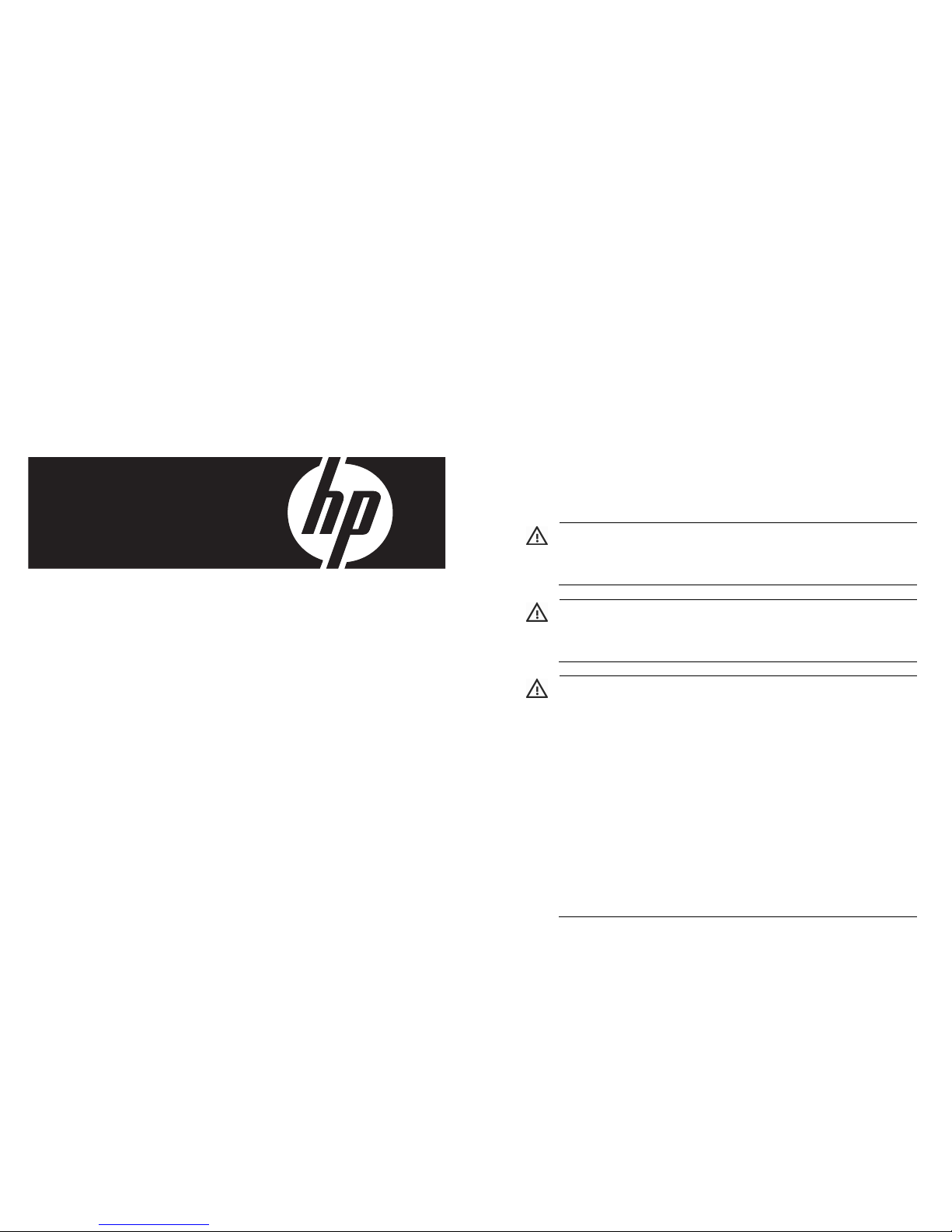
HP 110V/220V Light Rack
Option Kit
About this device
The HP 110V/220V Light Rack Option Kit enables you to add a
light to the rack.
Installation Instructions
Kit Contents
The items required for installation include:
• 110V/220V light unit (with cover)
• F14W/133-T8 fluorescent lamp
• Power cord (10 ft), C13-C14
• Screws
Required Tool
You will need a flat-head screwdriver.
Important Safety Information
Before installing this product, read the Important
Safety Information guide provided.
WARNING: To reduce the risk of personal injury, fire, or
damage to the equipment, do not overload the HP
110V/220V Light Rack Option Kit.
WARNING: The fluorescent lamp contains mercury.
Therefore, at end-of-life, the fluorescent lamp may require
special handling.
WARNING: To reduce the risk of personal injury or
damage to the equipment, be sure that:
• The leveling feet are extended to the floor.
• The full weight of the rack rests on the leveling feet.
• The stabilizing feet are attached to the rack if it is a
single-rack installation.
• The racks are coupled together in multiple-rack
installations.
• Only one component is extended at a time. A rack
may become unstable if more than one component is
extended for any reason.
© Copyright 2004, 2007 Hewlett-Packard Development Company, L.P.
The information contained herein is subject to change without notice. The
only warranties for HP products and services are set forth in the express
warranty statements accompanying such products and services. Nothing
herein should be construed as constituting an additional warranty. HP shall
not be liable for technical or editorial errors or omissions contained herein.
Part Number 365456-002
August 2007 (Second Edition)
Page 2
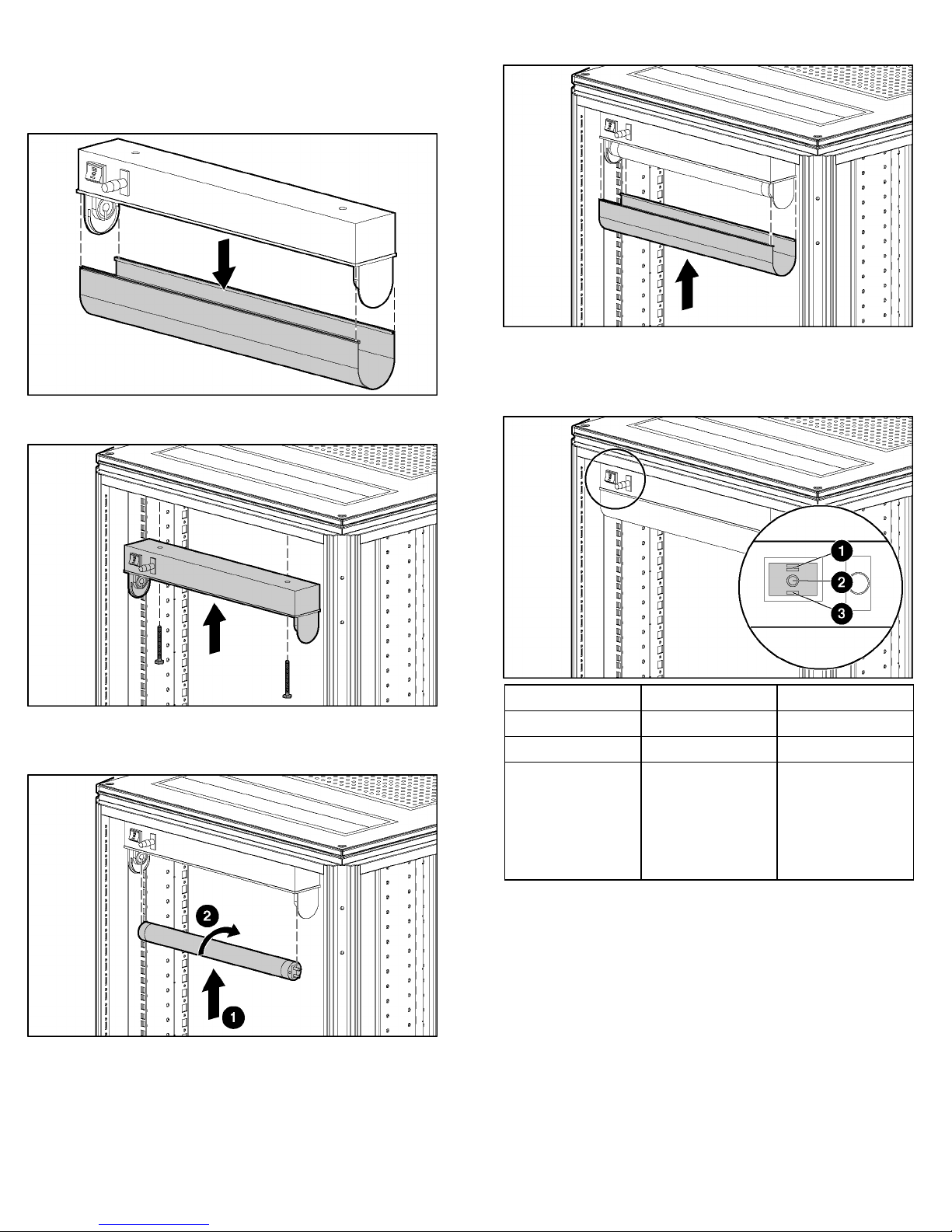
Installing the HP 110V/220V
Light Rack Option Kit
4. Replace the fluorescent lamp cover.
1. Remove the fluorescent lamp cover.
2. Insert two screws, securing the HP 110V/220V Light Rack
Option Kit to the rack frame.
Operating the HP 110V/220V
Light Rack Option Kit
3. Insert the fluorescent lamp pins into the light socket (1) and
gently turn the fluorescent lamp toward the rack (2) until it
snaps into place.
Item Description Status
1 On Turns the light on.
2 Off Turns the light off.
3 Standby mode Turns the light on
when the rack
door is open and
turns the light off
when the rack
door is closed.
Page 3

Connecting the Power Cord to
HP 110V/220V Light Rack Option
the HP 110V/220V Light Rack
Option Kit
Connecting Devices to the HP
110V/220V Light Rack Option Kit
WARNING: To reduce the risk of personal injury, fire, or
damage to the equipment, do not overload the HP
110V/220V Light Rack Option Kit.
Kit Specifications
Parameter Value
Height 116 mm
Depth 50 mm
Width 452 mm
Weight approx. 1 kg
Rated input 100–240 V, 50/60 Hz
Maximum rated output 10 A/250 VAC
Illuminant F14W/133-T8, Coolwhite
Protection class 1
Degree of protection IP20 (IEC 529/EN 60 529)
Power consumption approx. 27 VA
Current consumption 0, 08 A at 240 V
0, 012 A at 230 V
0, 175 A at 100 V
Operating temperature -25°C to 50°C
Type of start Warm start
Candle power 700 lm
Illumination approx. 90 1X (measured by 1
m distance)
Test standard UL153, (Portable Lamps), File
E243499 ENEC/GS according
EN60598-1 (at test)
EMC EN61547, EN55015,
EN61000-6-3, EN61000-6-2,
EN61000-3-3
Page 4

F14W/133-T8 Fluorescent
Lamp Specifications
Electrical
Data*
Frequency 50 Hz
Lamp
nominal
wattage
Lamp
rated
wattage
single
operation
series
operation
Lamp
operating
voltage
Lamp
current
single
operation
series
operation
Preheat
current
single
operation
series
operation
* Lamps must comply with the requirements of IEC/EN 60081 and
IEC/EN 61195, respectively.
Lamp Life* Nominal Value Min.
Average life (50% failure rate) 14000 h
Individual life 6000 h
* Life test according to IEC/EN 60081, Annex C.
Operating
Conditions*
Cap rim
temperature
Lamp
ambient
temperature
Ballast
impedance
single
operation
Nominal Value Min. Max.
14 W
14.0 W 12.8 W 15.2 W
30 W
38 V 28 V 48 V
395 mA
440 mA
590 mA 360 mA
660 mA
Value
Nominal value maximum 125°C
Nominal value minimum -20°C
285/127, 525/220, 566/230, 612/240 Ω/V
Operating
Conditions*
Value
series
operation
Starter
single
operation
series
operation
Burning
position
* Starter and Ballast must comply with IEC/EN 60155 and IEC/EN
60921, respectively.
Photometric
Data
Color No Luminous
Standard
Colors
Warm white 129 700 lm 3 group 3000 K FD-14/30/3-E-
Cool white 133 700 lm 2B
Daylight 154 650 lm 2A
Special
Colors
Activa 172 600 lm 1A
Gro-lux gro n/a n/a n/a not for general
* At 50-Hz operation, lamp aged for 100 h.
507/220, 540/230, 580/240 Ω/V
FS-11, FS-22, COP-22
FS-22, COP-22
any
CRI Color
Flux*
Nominal
Value
group
group
group
Temp
4300 K FD-14/43/2B-
6500 K FD-14/65/2A-
6500 K FD-14/65/1A-
ILCOS-Code
G13-26/360
E-G13-26/360
E-G13-26/360
E-G13-26/360
lighting
purposes
Material disposal
This HP product contains the following material that might require
special handling at end-of-life:
• Mercury in the user replaceable fluorescent lamp.
Disposal of mercury might be regulated because of environmental
considerations. For disposal or recycling information, contact your
local authorities or the Electronic Industries Alliance (EIA)
(http://www.eiae.org
).
