Page 1
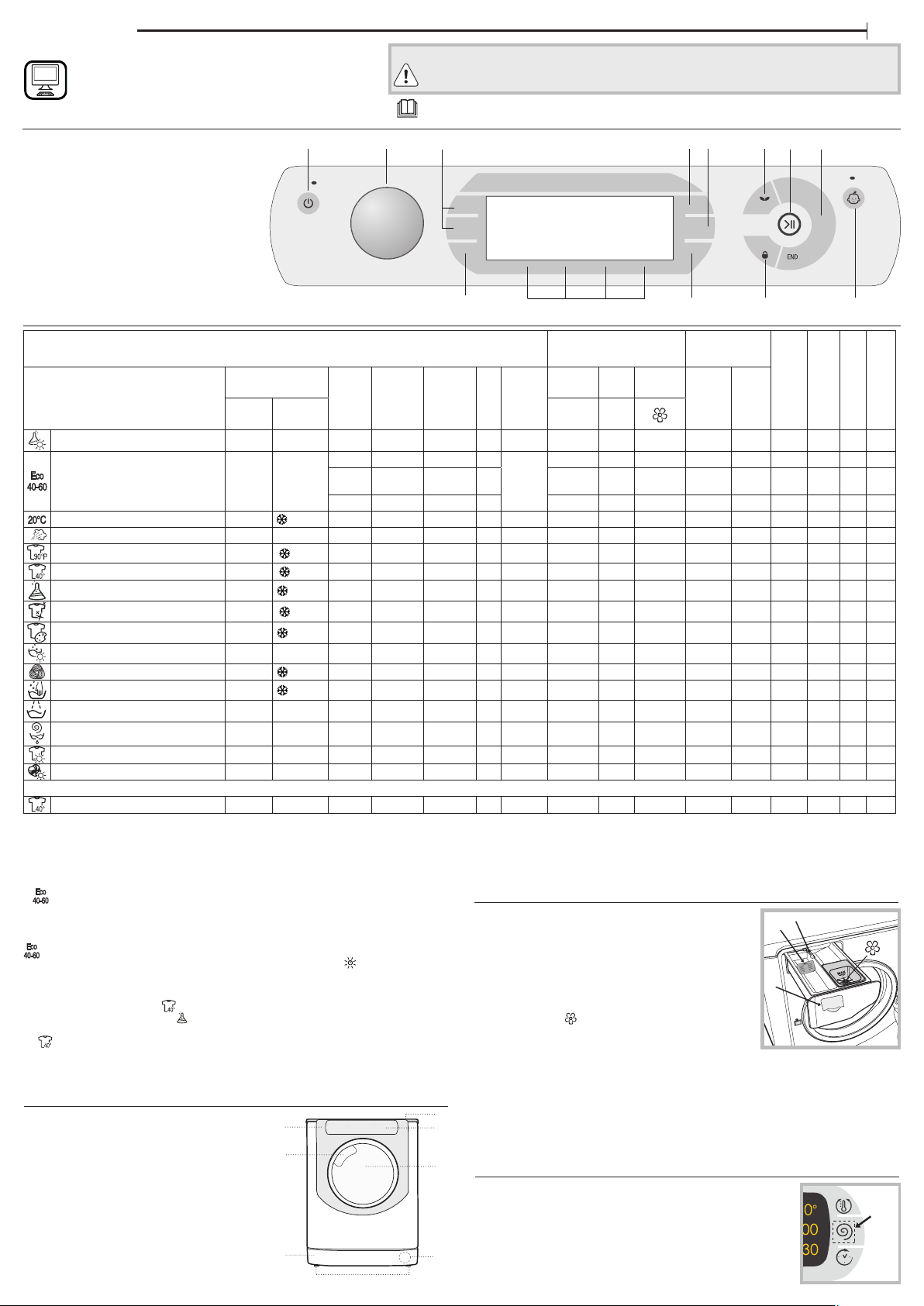
1
2
180
210
150
120
90
60
B
A
C
Quick Guide
GREEN
THANK YOU FOR PURCHASING A HOTPOINT PRODUCT.
To receive more comprehensive assistance, register the
appliance on www.hotpoint.eu/register
TOUCH CONTROL PANEL
1. ON/OFF button with indicator light
2. WASH CYCLE SELECTOR knob
3. Buttons M1-M2
4. TEMPERATURE button
5. SPIN button
6. GREEN indicator light
7. START/PAUSE button with indicator light
8. WASH CYCLE PHASE icons
9. CONTROL PANEL LOCK indicator light
10. LOCK indicator light
11. DELAYED START button
12. OPTION buttons
13. DRYING button
1
WASH CYCLE TABLE
Prior to using the appliance, carefully read the Safety and installation instructions.
Prior to using the appliance, the bolts used for transport must be removed. For detailed
instructions on the removal procedure, consult the safety and installation instructions.
! This symbol reminds you to read this instruction manual.
2
3
4 5
6 7 8
DISPLAY
13
12
11
GB
910
Max load 11 Kg
Power consumption in o -mode 0.5 W / in left-on mode 8 W
Max.
load for
washing
(kg)
Programme
Temperatures
Setting Range 1 2
Max.
spin
speed
(rpm)
Drying Synthetics – – – – **
1551 11.0 4:00
Eco 40-60 (1) 40 °C 40°C
1551 5.5 3:00
1551 2.75 2:20
20°C 20 °C
Steam Refresh – – – 2.0 ** – – – – – – – – – – –
Cotton Hygiene Prewash
Cotton (2)
Synthetics Resistant (3) 40°C
Whites
Coloureds 40°C
90°C
40°C
60°C
- 20 °C
- 90°C
- 60°C
- 60°C
- 60°C
- 40°C
1600 11.0 1:50
1600 11.0 3:10
1600 11.0 3:55
1200 5.5 2:55
1600 11.0 **
1600 11.0 **
Wash&Dry 30°C 30°C 1600 1.0 **
Wool 40°C
Ultradelicates 30°C
- 40°C
- 30°C
800 2.5 **
0 1.0 **
Rinse – – 1600 11.0 **
Spin + Pump out – – 1600 11.0 **
Drying Cottons – – – – **
Drying Wool – – – – **
Dosing required Dosing optional
Eco Cotton (4) 60 °C 60 °C 1600 11.0 4:50
This data may dier in your home due to changing conditions in inlet water temperature,
water pressure etc. Approximate programme duration values refer to the default setting of
the programmes, without options.
programme are indicative only.
Note: 10 minutes after the START, the machine will recalculate the time remaining until the end of
the wash cycle on the basis of the load inside it; this value will then be shown on the display.
1) (Wash)- Test wash c ycle in compliance with EU Ecodesign reg ulation 2019/2014.
The most ecient programme in terms of energy and water consumption for washing
normally soiled cotton laundry.
Note: spin speed values shown on the display can slightly diers from the values stated in
the table.
(Dr ying)-
To access “wash and dry ” cycle select “Eco 40-60” wash programme and set option level to
“
Cupboard
and drying normally soiled cotton laundry. (Cycle duration: full load 9h:50’ / half load 6h).
For all testing institutes:
2) Long cotton cycle: set cycle at a temperature of 40°C.
3) Long synthetics cycle: set cycle at a temperature of 40°C.
4) Eco Cotton - Test wash cycles in compliance with regulations 1061/2010.
Set wash cycle at a temperature 60°C to access this cycles.
Test drying cycle in compliance with EU Ecodesign regulation
”.
The most ecient programme in terms of energy and water consumption for washing
The values given for programmes other than the Eco 40-60
2019/2014
PRODUCT DESCRIPTION
1. Top
2. Detergent dispenser drawer (The detergent
dispens er drawer is locate d inside the machine a nd can be
accessed b y opening the doo r)
3. Control panel
4. Handle
5. Porthole door
6. Drain pump (behind the plinth)
7. Plinth (removable)
8. Adjustable feet (2)
2.
4.
7.
8.
Duration
(h : m)
.
1.
3.
5.
6.
Detergents and
additives
Max.
load for
Drying
Prewash Wash
drying
(kg)
5.0 – – – – – – – – –
–
7.0
–
–
7.0 –
7.0
7.0 –
5.5
7.0
7.0 –
1.0 –
2.5 –
1.0 –
7.0 – –
7.0 – – – – – – – –
7.0 – – – – – – – – –
2.5 – – – – – – – – –
7.0 –
softener
Fabric
Recommended
detergent
Powder Liquid
Residual
Energy
dampness % (***)
44 1.05 60 40
44 0.71 60 30
44 0.52 43 30
–
54.5 0.20 95 22
54 1.90 100 70
49 1.14 107 45
35 0.83 80
– – – –
–
–
–
–
– – – –
– – – –
– – – –
– – – –
– – – – – –
44 1.21 70 -
Laundry
Total water lt
consumption kWh
43
** The duration of the wash cycles can be checked on the display.
*** After programme end and spinning with maximum selectable spin speed, in default
programme setting.
DETERGENT DISPENSER DRAWER
Compartment 1: Pre-wash detergent (powder)
Compartment 2: Washing detergent (powder
or liquid)
If liquid detergent is used, the removable plastic
partition A (supplied) should be used for proper
dosage. If powder detergent is used, place the
partition into slot B.
Compartment : Additives (fabric softeners,
etc.)
We recommend that the maximum level
indicated by the grille is not exceeded, and that concentrated fabric
softeners are diluted.
! Use powder detergent for white cotton garments, for pre-washing, and
for washing at temperatures over 60°C.
! Follow the instructions given on the detergent packaging.
! To remove the drawer, press lever C and pull the drawer outwards.
TOUCH CONTROL PANEL
To adjust the settings, gently press the icon inside
the sensitive (touch control) area as illustrated in the
gure.
temperature °C
Page 2
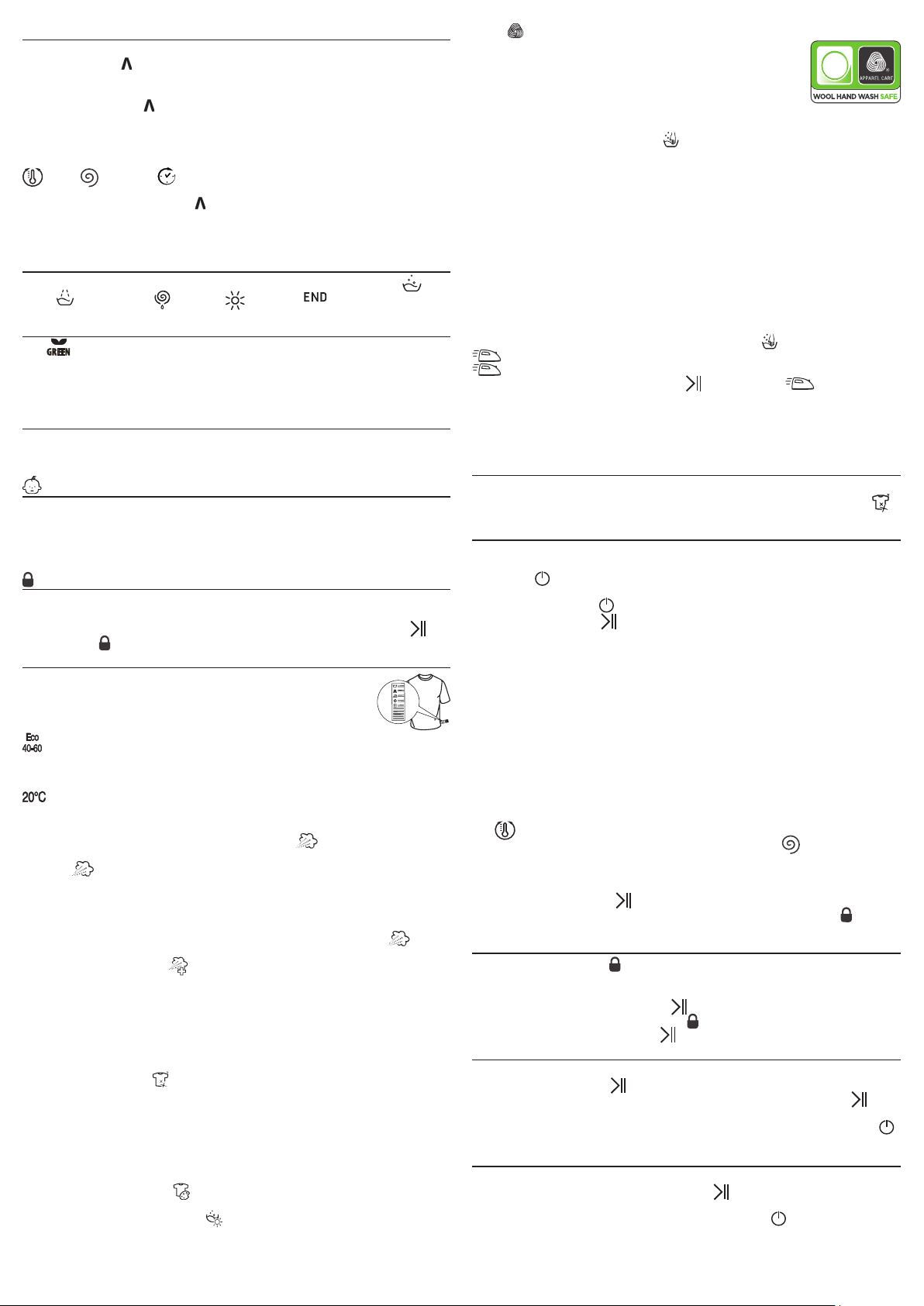
CHANGE LANGUAGES
The rst time the machine is switched on, the rst language will ash on
the display. The “ “, “ OK” and “V” symbols will appear on the display, in
line with the 3 buttons on the right-hand side. The languages change
automatically every 3”; alternatively, they can be changed by pressing the
buttons next to the “ “ and “V” symbols. Use the “OK” button to conrm
the language, which will be set after 2”. If no buttons are pressed, the
automatic language change will begin again after 30”.
To change the language, switch the machine on and o again; in the 30”
time period after it has been switched o, press and hold the temperature
+spin +delayed start buttons simultaneously for 5’’. A short
sound alert will be emitted and the set language will ash on the display.
Press the buttons next to the “ “ and “V” symbols to change the language.
Use the button next to the “OK” symbol to conrm the language, which
will be set after 2”. If no buttons are pressed, the language set previously
will be displayed after 30”. Switch on the machine.
WASH CYCLE PHASE ICONS
These illuminate to indicate the progress of the wash cycle (Wash –
Rinse – Spin/ Drain – Drying ). The text lights up when the
cycle is complete.
GREEN INDICATOR LIGHT
The icon lights up when, after altering the washing parameters, an
energy saving of at least 10% is made. Furthermore, before the machine
enters “Standby” mode, the icon will light up for a few seconds; when the
machine is switched o the estimated energy saving will be around the
80% mark.
BUTTONS M1M2
press and hold one of the buttons to store a cycle with your own set
preferences in the memory of the machine. To recall a previously-stored
cycle, press the corresponding button.
CONTROL PANEL LOCK
To activate or deactivate the control panel lock, press and hold the
button for approximately 2 seconds. when the indicator light is
illuminated, the control panel is locked (apart from the ON/OFF button).
This means it is possible to prevent wash cycles from being modied
accidentally, especially where there are children in the home.
LOCK INDICATOR LIGHT
When lit, the symbol indicates that the door is locked. To prevent any
damage, wait until the symbol turns o before opening the door.
To open the door while a cycle is in progress, press the START/PAUSE
button; if the symbol is o, the door can be opened.
WHASH CYCLES
Follow the instructions on the symbols of the garment’s wash
care label. The value indicated in the symbol is the maximum
recommended temperature for washing the garment.
Drying Synthetics: cycle studied for driyng Synthetics fabrics.
: For washing normally soiled cotton garments declared to be
washable at 40 °C or 60 °C, together in the same cycle. This is the standard
cotton programme and the most ecient in terms of water and energy
consumption.
: For washing lightly soiled cotton garments, at a temperature of 20 °C.
Steam Refresh: This programme refreshes garments by removing bad
odours and relaxing the bres (2 kg, roughly 3 items). Insert dry items
only (that are not dirty) and select programme . The garments will be
damp once the cycle is completed, so we recommend hanging them to
dry. The programme makes ironing easier. Garments will be a little
damp at the end of the cycle and can be worn after a few minutes.
Moreover, with the “Steam Perfume” laundry balls, your favourite perfume
can be added to your laundry. Place a few drops of perfume on the sponge
contained inside the laundry ball, close it and insert it into the drum
together with the laundry. Then launch the specic programme . At the
end of the cycle, garments will be relaxed and fragrant
! The indicator light for the option will switch on when this cycle is selected.
! Not recommended for wool or silk garments.
! Do not add too much per fume to the sponge in order to avoid it dripping.
Cotton Hygiene Prewash: extremely soiled whites fabrics.
Cotton: Normally soiled cottons .
Synthetics Resistant: Suitable for washing moderately soiled garments
made of synthetic bres (e.g. polyester, polyacrylic, viscose, etc.) or mixed
synthetic-cotton bres.
Whites: use this cycle to wash white clothes. The programme is
designed to maintain the brightness of white clothes over time.
If the drying function is selected, a drying cycle automatically activates at
the end of the wash cycle that resembles open-air drying, with the added
advantages of preserving garments from yellowing due to sunlight
exposure and preventing loss of whiteness caused by the possible
presence of dust in the air. Drying cycles can only be selected on a level
basis.
Coloureds: use this cycle to wash bright coloured clothes. The
programme is designed to maintain bright colours over time.
Wash&Dry: select programme for washing and drying lightly soiled
garments (Cotton and Synthetic) in a short time. This cycle may be used
to wash and dry a laundry load of up to 1 kg in just 45 minutes. To
achieve optimum results, use liquid detergent and pre-treat cus, collars
and stains.
Wool - Woolmark Apparel Care - Green:
the wool wash cycle of this machine has been approved
by The Woolmark Company for the washing of wool
garments labelled as “hand wash” provided that the
garments are washed according to the instructions issued
by the manufacturer of this washing machine. Follow the
garment care label for drying and other laundry
instructions. (M1135)
Ultradelicates: use programme to wash very delicate garments
having strasses or sequins.
We recommend turning the garments inside out before washing and
placing small items into the special bag for washing delicates. Use liquid
detergent on delicate garments for best results.
When selecting an exclusively time-based drying function, a drying cycle
is performed at the end of the wash cycle that is particularly delicate,
thanks to light handling and appropriate temperature control of the
water jet.
The recommended durations are:
1 kg of synthetic garments --> 160 min
1 kg of synthetic and cotton garments --> 180 min
1 kg of cotton garments --> 180 min
The degree of dryness depends on the load and fabric composition.
To wash Silk garments and Curtains, select cycle and then option
; the machine will end the cycle while the laundry is soaking and the
indicator light will ash. To drain the water so that the laundry may
be removed, press the START/PAUSE button or the button.
Rinse: designed for rinsing and spinning.
Spin + Pump out: designed to spin and drain the water.
Drying Cottons: cycle studied for driyng cotton fabrics.
Drying Wool: cycle studied for driyng wool fabrics.
Eco Cotton: For washing normally soiled cotton garments at 60°C.
FIRSTTIME USE
Once the appliance has been installed, and before it is used for the rst
time, run a wash cycle with detergent and no laundry, by setting the
cycle.
DAILY USE
Prepare the laundry by following the suggestions appearing under the
“TIPS AND SUGGESTIONS” section.
- Press the button. All the indicator lights will illuminate for 1 second
and the text AQUALTIS will appear on the display; the indicator light
corresponding to the button will then remain lit in a constant manner
and the START/PAUSE indicator light will ash.
- Open the door. Load the laundry while making sure not to exceed the
maximum load quantity indicated in the wash cycle table.
- Pull out the detergent dispenser drawer and pour the detergent into the
relevant compartments, as described in the “DETERGENT DISPENSER
DRAWER” section.
- Close the door.
- Turn the PROGRAMME KNOB left or right, until the required programme
has been selected; the name of the programme will appear on the
display. A temperature and spin speed is set for each programme; these
may be adjusted. The cycle duration will also appear on the display.
- Modify the temperature and/or spin speed: the machine automatically
displays the maximum temperature and spin speed values set for the
selected cycle, or the most recently-used settings if they are compatible
with the selected cycle. The temperature can be decreased by pressing
the button, until the cold wash “OFF” setting is reached. The spin
speed may be progressively reduced by pressing the button, until it is
completely excluded “OFF”. If these buttons are pressed again, the
maximum values are restored.
- Select the desired options.
- Press the START/PAUSE button to start the wash cycle; the relative
indicator light will light up steady green and the door will lock (
symbol on).
OPENING THE DOOR, IF NECESSARY
Once a cycle starts, the symbol turns on to signal that the door cannot
be opened. While a wash cycle is running, the door remains locked. To
open the door while a cycle is under way, for example, to add or remove
garments, press the START/PAUSE button to pause the cycle; the
indicator light will ash amber. If the symbol is not lit, the door may be
opened. Press the START/PAUSE button again to continue the cycle.
CHANGING A RUNNING WASH CYCLE
To change a wash cycle while it is in progress, pause the washer-dryer
using the START/PAUSE button (the relative indicator light will ash
amber), then select the desired cycle and press the START/PAUSE
button again.
! To cancel a cycle that has already begun, press and hold the ON/OFF
button. The cycle will be stopped and the machine will switch o.
AT THE END OF THE WASH CYCLE
This is indicated by the illuminated text END. The porthole door may be
opened immediately. If the START/PAUSE indicator light is ashing,
press the button to end the cycle. Open the door, unload the laundry and
switch o the machine. If you do not press ON/OFF button, the
washer-dryer will switch o automatically after about 10 minutes.
Page 3

OPTIONS
- If the selected option is not compatible with the selected wash cycle,
this incompatibility will be signalled by the ashing of the indicator
light and a sound alert (3 beeps); the option will not be activated.
- If the selected option is not compatible with another option that has
been selected previously, the indicator light corresponding to the rst
option selected will ash and only the second option will be activated;
the indicator light corresponding to the button will remain lit in a
constant manner.
Steam Hygiene
This option enhances washing performance by generating steam during
the wash cycle that eliminates any bacteria from bres while treating
them at the same time. Place the laundry in the drum, choose a
compatible programme and select option .
! The steam generated during washing machine operation may cause the
porthole door to become hazy.
Easy Iron
By selecting this option, the wash and spin cycles will be modied in
order to reduce the formation of creases.
At the end of the cycle the washer-dryer drum will rotate slowly; the
“Easy Iron” and START/PAUSE indicator lights will ash. To end the
cycle press the START/PAUSE button or the “Easy Iron” button.
Note: If you also want to run the drying cycle, this option is enabled only
if combined with level “Iron”.
Extra rinse
By selecting this option, the eciency of the rinse is increased and
optimal residual detergent removal is guaranteed. It is particularly useful
for skin which is sensitive to detergents. We recommend this option is
used with a full load of washing, or when a large amount of detergent is
required.
Prewash
If this function is selected, the pre-wash cycle will run; this is useful for
removing stubborn stains.
N.B.: put the detergent in the relevant compartment.
Delayed Start
To set a delayed start for the selected cycle, press the corresponding
button repeatedly until the required delay period has been reached.
During the setting procedure, the delay period and the text “Starts in:”
will be displayed, along with the ashing symbol. After the delayed
start has been set, the symbol will remain xed on the display, which
will also indicate the duration of the selected cycle with the text “Ends
in:” and the cycle duration. Press the DELAYED START button just once to
display the delay time set previously.
After the countdown has begun, the display will show the text “Starts in:”
and the delay period. Once the set delay time has elapsed, the machine
will begin its cycle and the display will show “Ends in:” and the time
remaining until the end of the cycle.
To remove the delayed start option, press the button until the display
shows the text OFF; the symbol will disappear.
Temperature
press to modify or exclude the temperature setting; the value selected
will appear on the display above.
Spin cycle
press to modify or exclude the spin cycle; the value selected will appear
on the display above.
Drying
The rst time the button is pressed, the machine will automatically
select the maximum drying cycle which is compatible with the selected
wash cycle. Subsequent presses will decrease the drying level and then
the drying time, until the cycle is excluded completely (“OFF”). If these
buttons are pressed again, the maximum values are restored.
Drying may be set as follows:
A - Based on a set time period: between 30 and 180 minutes.
B- Based on the desired laundry dryness level:
Iron: suitable for clothes which will need ironing afterwards. the
remaining dampness softens creases, making them easier to remove.
Hanger: ideal for clothes which do not need to be dried fully.
Cupboard: suitable for laundry which can be put back in a cupboard
without being ironed.
Extra: suitable for garments which need to be dried completely, such as
sponges and bathrobes.
If your laundry load to be washed and dried is much greater than the
maximum stated load, perform the wash cycle, and when the cycle is
complete, divide the garments into groups and put some of them back
in the drum. At this point, follow the instructions provided for a “Drying
only” cycle. Repeat this procedure for the remainder of the load.
A cooling-down period is always added to the end of each drying cycle.
Drying only
Use the cycle selector knob to select a drying cycle ( - - ) in
accordance with the type of fabric. The desired drying level or time may
also be set using the DRYING button .
DIRECT INJECTION SYSTEM
The washing machine features the innovative “Direct Injection”
technology that quickly solubilises the detergent and eciently activates
all the various components. The system guarantees the complete use
and dissolution of the detergent, which is mixed with water before
reaching the garments. This ensures better cleaning results already at
low temperatures, providing signicant energy savings while perfectly
protecting colours and bres. The “Direct Injection” technology is
activated automatically in all the cycles.
TIPS AND SUGGESTIONS
Sort your laundry according to
Type of fabric/care label (cotton, mixed bres, synthetics, wool, handwash
items). Colour (separate coloured and white items, wash new coloured
items separately). Delicates (wash small items – like nylon stockings – and
items with hooks – like bras – in a cloth bag or pillow case with zip).
Empty all pockets
Objects like coins or lighters can damage your laundry as well as the drum.
Follow the dosage recommendation / additives
It optimizes the cleaning result, it avoids irritating residues of surplus detergent
in your laundry and it saves money by avoiding waste of surplus detergent
Use low temperature and longer duration
The most ecient programmes in terms of energy consumption are
generally those that perform at lower temperatures and longer duration.
Observe the load sizes
Load your washing machine up to the capacity indicated in the
“WASH CYCLE TABLE” table to save water and energy.
Noise and remaining moisture content
They are inuenced by the spinning speed: the higher the spinning speed
in the spinning phase, the higher the noise and the lower the remaining
moisture content.
CARE AND MAINTENANCE
Before performing cleaning and maintenance, switch the washer-dryer o
and disconnect it from the mains power. Do not use ammable liquids to
clean the washing machine. Clean and maintain your washing machine
periodically (at least 4 times per year).
Cutting o the water and electricity supplies
Close the water tap after every wash. This will limit wear on the hydraulic
system inside the washer-dryer and help to prevent leaks.
Unplug the washer-dryer when cleaning it and during all maintenance
work.
Cleaning the washer-dryer
The outer parts and rubber components of the appliance can be cleaned
using a soft cloth soaked in lukewarm soapy water. Do not use solvents or
abrasives.
Cleaning the detergent dispenser drawer
Remove the dispenser drawer by lifting and pulling it outwards. Wash it
under running water; this procedure should be eected regularly.
Caring for the door and drum
Always leave the porthole door ajar in order to prevent unpleasant
odours from forming.
Cleaning the pump
The washer-dryer is tted with a self-cleaning pump that does not
require any maintenance. Small items (such as coins or buttons) may
sometimes fall into the protective pre-chamber situated at the base of
the pump.
! Make sure that the wash cycle has ended and unplug the appliance.
To access the pre-chamber:
1. remove the covering panel on the front side of the machine by
inserting a screwdriver in the centre and sides of the panel and using it as
a lever;
2. position a container so that it will collect the water which ows out
(approximately 1.5 l).
3. loosen the drainage pump cover by turning it anti-clockwise: it is
normal for some water to leak out;
4. clean the inside thoroughly;
5. screw the cover back on;
6. put the panel back in place, making sure the hooks slot in place before
pushing the panel onto the appliance.
Checking the water inlet hose
Check the water inlet hose at least once a year. If it is cracked or broken, it
must be replaced: during wash cycles, the high pressure of the water
could suddenly split the hose open.
! Never use hoses that have already been used.
LOAD BALANCING SYSTEM
Before every spin cycle, to avoid excessive vibrations before every
spin and to distribute the load in a uniform manner, the drum rotates
continuously at a speed which is slightly greater than the washing
rotation speed. If, after several attempts, the load is not balanced
correctly, the machine spins at a reduced spin speed. If the load is
excessively unbalanced, the washer-dryer performs the distribution
process instead of spinning. To encourage improved load distribution and
balance, we recommend small and large garments are mixed in the load.
ACCESSORIES
Contact our Technical Assistance Service to check whether the following
accessories are available for this washer-dryer model.
Stacking kit
With this accessory you can secure the tumble dryer to the upper part of
your washer-dryer to save space and facilitate loading and unloading of
the tumble dryer.
TRANSPORT AND HANDLING
Do not lift the washer-dryer by gripping it from the upper section.
Unplug the appliance and close the water tap. Check that the door and
detergent dispenser drawer are tightly closed. Detach the lling hose
from the water tap then detach the drain hose. Empty all the water
remaining in the hoses and secure the latter so that they do not get
damaged during transport. Apply the transport bolts back on. Repeat, in
reverse order, the transport bolt removal procedure described in the
“Installation instructions”.
Page 4

DEMO MODE: to deactivate this function, switch the washer-dryer OFF. Than press and hold “Start/Pause” button, within 5 seconds press also “ON/OFF”
button and hold both buttons for 2 seconds.
TROUBLESHOOTING
Your washer-dryer could occasionally fail to work. Before contacting the Technical Assistance Service, make sure that the problem cannot be easily
solved using the following list.
Problem Possible causes / Solutions:
The washer-dryer does not
start.
The wash cycle does not start.
The washer-dryer does not ll
with water.
The washer-dryer door
remains locked.
The washer-dryer
continuously loads and
unloads water.
The washer-dryer does not
drain or spin.
The washer-dryer vibrates a
lot during the spin cycle.
The washer-dryer leaks.
The icons corresponding to
the “Phase in progress” ash
rapidly at the same time as
the ON/OFF indicator light.
There is too much foam.
The washer-dryer does not
dry.
The appliance is not plugged into the socket fully, or not enough to make contact.
There is no power in the house.
The washer-dryer door is not closed properly.
The ON/OFF button has not been pressed.
The START/PAUSE button has not been pressed.
The water tap has not been opened.
A delay has been set for the start time.
The water inlet hose is not connected to the tap.
The hose is bent.
The water tap has not been opened.
There is no water supply in the house.
The pressure is too low.
The START/PAUSE button has not been pressed.
If you have selected the option, at the end of the cycle the washer-dryer drum will rotate slowly; to end the
cycle press the START/PAUSE button or the option.
The drain hose is not tted between 65 and 100 cm from the oor.
The free end of the hose is immersed in water.
The wall drainage system is not tted with a breather pipe.
If the problem persists even after these checks, turn o the water tap, switch the appliance o and contact the
Technical Assistance Service. If the home is on one of the upper oors of a building, there may be problems relating
to back-siphonage, causing the washer-dryer to ll with water and drain continuously. Special anti-siphon valves
are available in shops and help to prevent this inconvenience.
The cycle does not include drainage: with certain cycles it must be started manually.
The option is enabled: to complete the wash cycle, press the START/PAUSE button.
The drain hose is bent.
The drainage duct is clogged.
The drum was not unlocked correctly during installation.
The washer-dryer is not level.
The washer-dryer is tucked between furniture cabinets and the wall.
The water inlet hose is not screwed on properly.
The detergent dispenser drawer is obstructed.
The drain hose is not properly attached.
Switch o the machine and unplug it, wait for approximately 1 minute and then switch it back on again.
If the problem persists, contact the Technical Assistance Service.
The detergent is not suitable for machine washing (it should display the text “for washing machines” or “hand and
machine wash”, or the like).
Too much detergent was used.
The appliance is not plugged into the socket, or not enough to make contact.
There has been a power failure.
The appliance door is not shut properly.
A DELAY TIMER has been set.
DRYING is in the OFF position.
You can download the SAFETY AND INSTALLATION INSTRUCTIONS, TECHNICAL SHEET and ENERGY DATA by:
• Visiting the website http://docs.hotpoint.eu.
• Using the QR code.
• Alternatively, contact our Technical Assistance Service (the telephone number is indicated in the warranty
booklet). When contacting the Technical Assistance Service, provide the codes shown on the adhesive label applied
to the inside of the door.
• For User’s Repair & Maintenance Information visit www.hotpoint.eu.
The model information can be retrieved using the QR-Code reported in the energy label. The label also includes the
model identier that can be used to consult the portal of the registry at https://eprel.ec.europa.eu
xxxx
xxxxxxxxxxxx
