Page 1
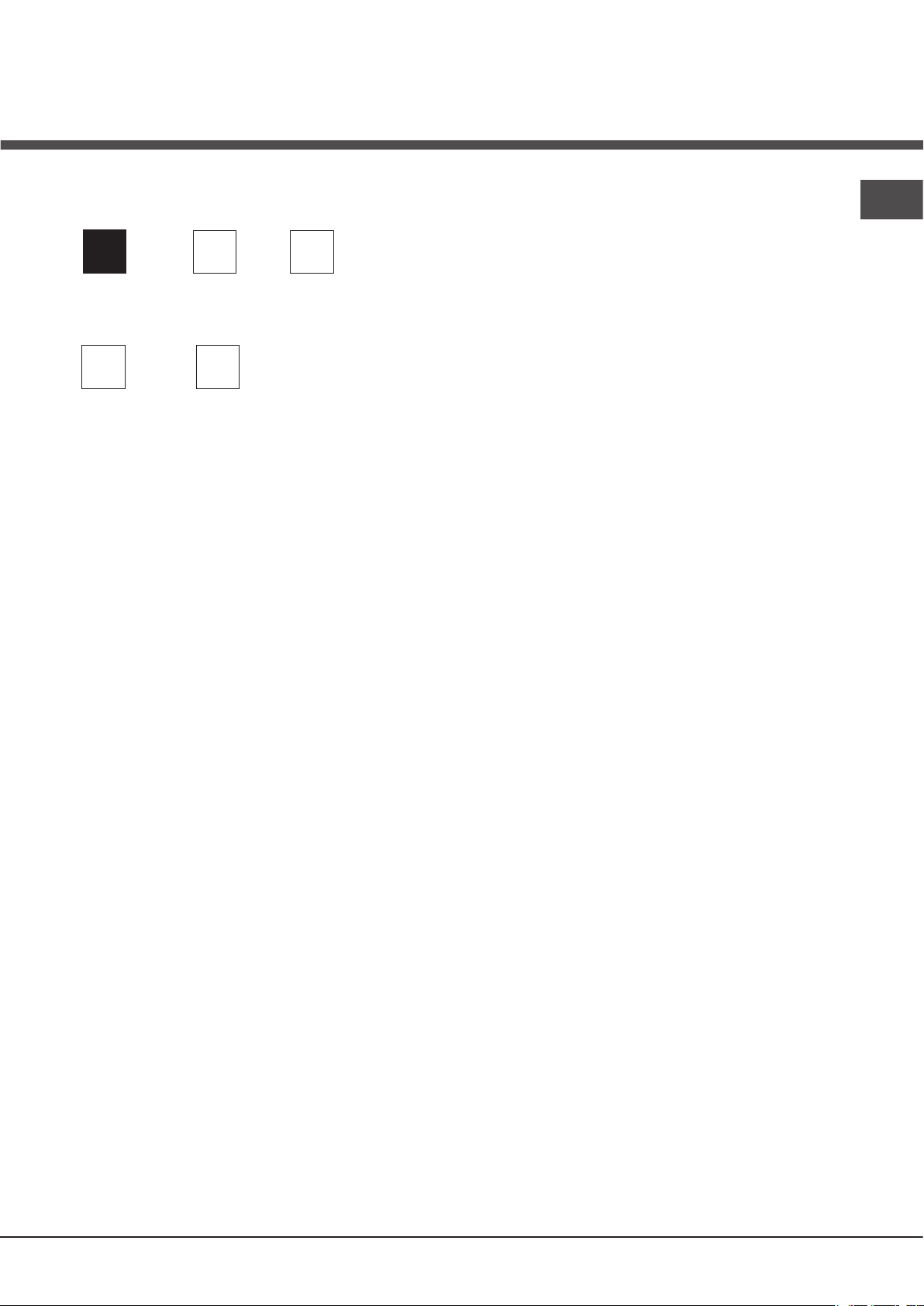
Instructions for
installation and use
WASHING MACHINE
EN
English,1
GR
ΕΛΛΗΝΙΚΑ,37
CIS
Русский,13
PL
Polski,49
AQUALTIS
AQ9D 492 X
UK
Українська,25
Contents
Installation, 2-3
Unpacking and levelling
Connecting the electricity and water supplies
Technical data
Description of the machine, 4-5
Touch control panel
Running a wash cycle, 6
Wash cycles and options, 7
Table of wash cycles
Wash options
Detergents and laundry, 8
Detergent
Preparing the laundry
Washing recommendations
Precautions and advice, 9
General safety
Load balancing system
Disposal
Opening the porthole door manually
EN
Care and maintenance, 10
Cutting off the water and electricity supplies
Cleaning the machine
Cleaning the detergent dispenser drawer
Caring for your appliance drum
Cleaning the pump
Checking the water inlet hose
Trouble shooting, 11
Assistance, 12
1
Page 2
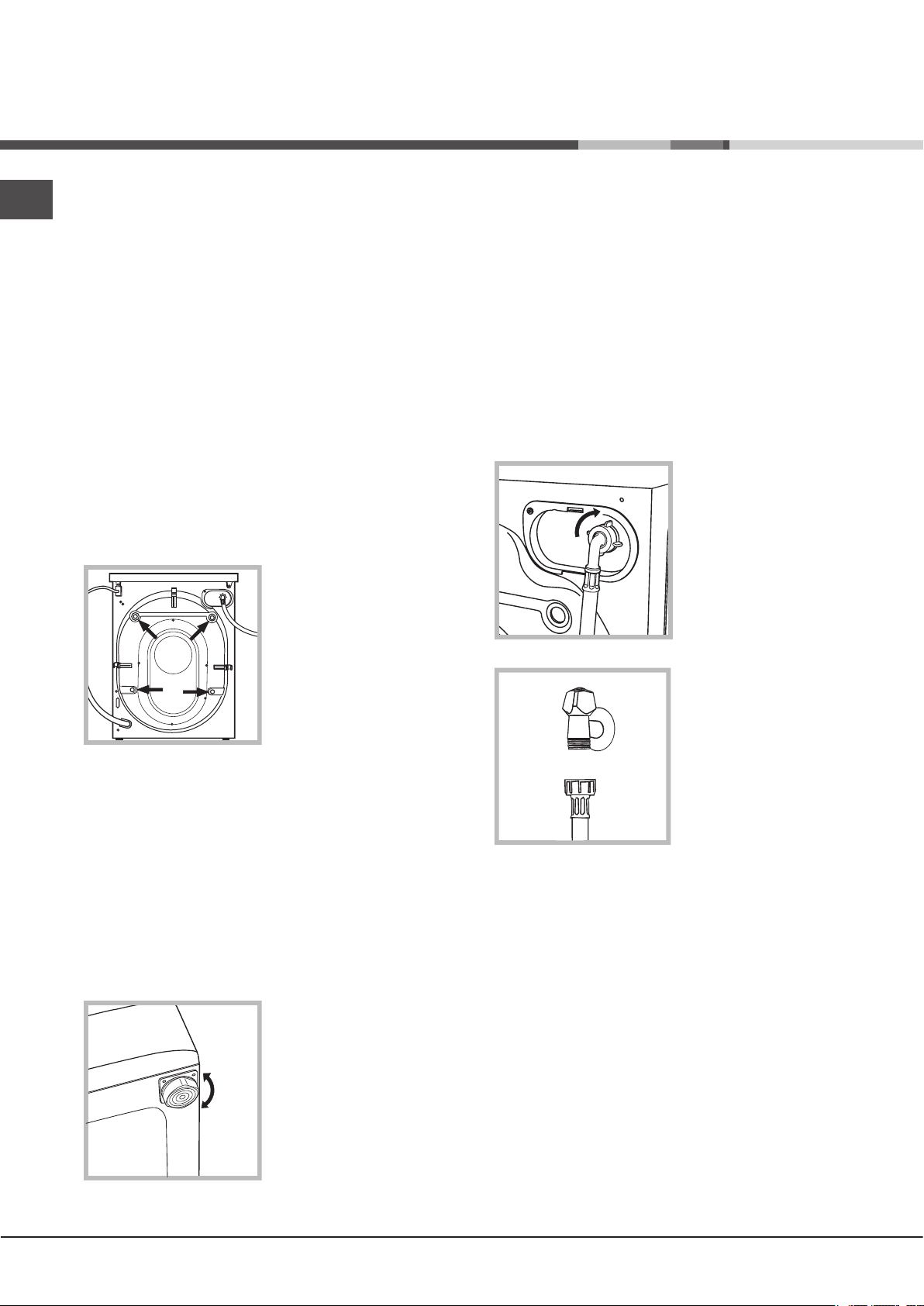
Installation
EN
! This instruction manual should be kept in a safe place
for future reference. If the washing machine is sold, given
away or moved, please ensure the manual is kept with
the machine, so that the new owner may benefit from the
advice contained within it.
! Read these instructions carefully: they contain vital
information relating to the safe installation and operation of
the appliance.
! Inside the pack containing this manual, you will also find
the guarantee and all the details necessary for installation.
Unpacking and levelling
Unpacking
1. Once you have removed all the packaging from the
washing machine, make sure it has not been damaged
during transportation.
If it has been damaged, contact the retailer and do not
proceed any further with the installation process.
2. Remove the 4 protective
screws (used during
transportation) and the
corresponding spacer,
located on the rear part of
the appliance (see figure).
! If the appliance is levelled correctly, it will be more stable
and much less likely to cause vibrations and noise while it
is operating, particularly during the spin cycle.
! If it is placed on carpet or a rug, adjust the feet in such a
way as to allow a sufficient ventilation space underneath
the washing machine.
Connecting the electricity and water
supplies
Connecting the water inlet hose
! Before connecting the inlet hose to the water supply, run
the water until it is perfectly clear.
1. Connect the inlet hose
to the machine by screwing
it onto the cold water inlet
of the appliance, which is
situated on the top righthand side of the rear part of
the appliance (see figure).
2. Connect the inlet hose
by screwing it to a cold
water tap using a 3/4 gas
threaded connection (see
figure).
3. Close off the holes using the plastic plugs supplied in the
pack.
4. Keep all the parts in a safe place; they will be needed
again if the washing machine is moved to another location,
to prevent the inside of the appliance being damaged.
! Packaging materials should not be used as toys for
children.
Levelling
1. Place the washing machine on a flat sturdy floor, without
resting it up against walls or cabinets.
2. If the floor is uneven, the
front feet of the machine
may be adjusted until
it reaches a horizontal
position (the angle of
inclination must not exceed
2 degrees).
3. Make sure that the hose is not folded over or bent.
! The water pressure at the tap must fall within the values
indicated in the Technical data table (see next page).
! If the inlet hose is not long enough, contact a specialised
shop or an authorised technician.
! Never use second-hand or old inlet hoses; use the
products supplied with the machine.
2
Page 3
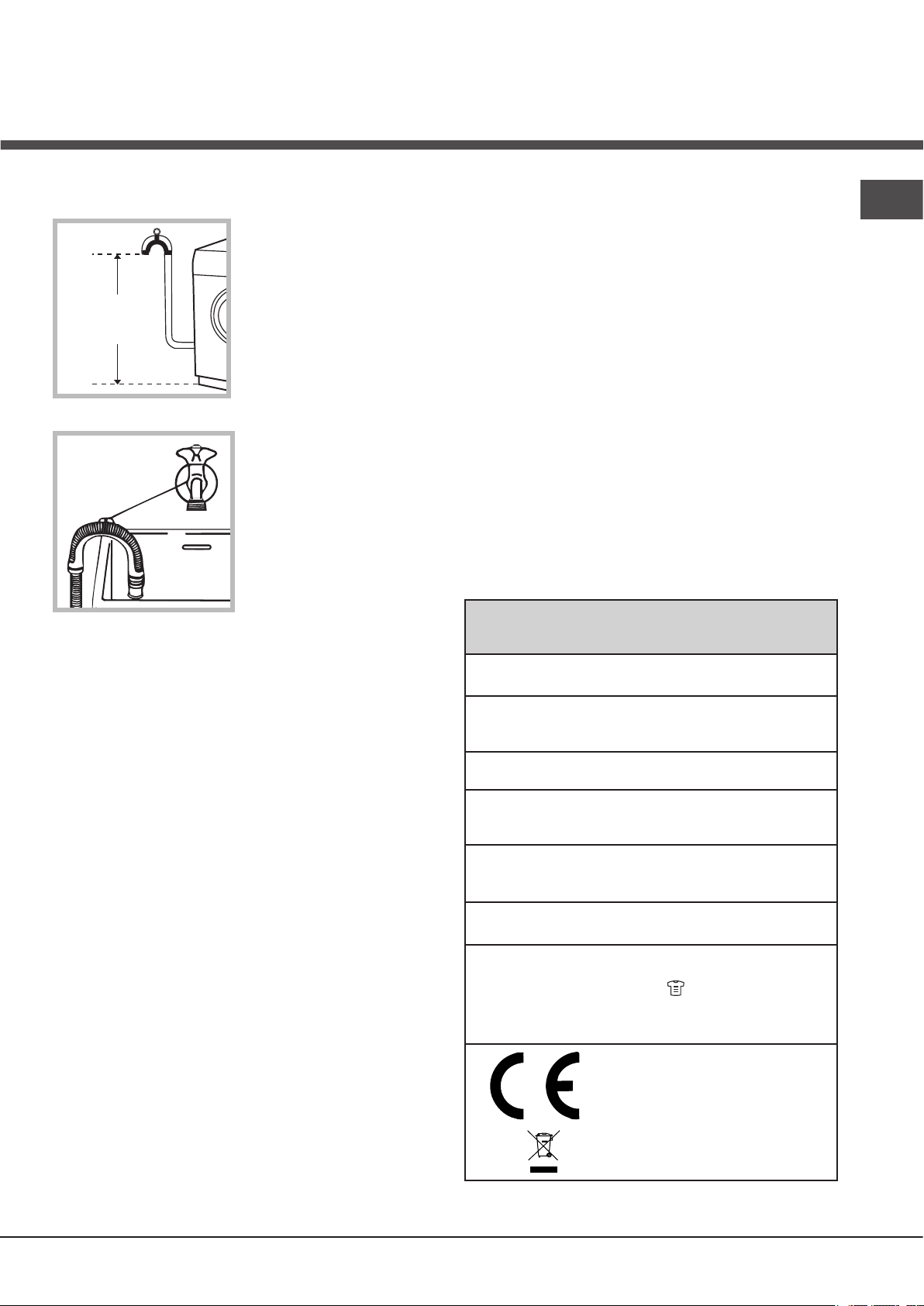
65 - 100 cm
Connecting the drain hose
Connect the drain hose to
drain duct piping or a wall
drain located between 65
and 100 cm above the floor,
making sure it is not bent
at all.
Alternatively, rest the
drain hose on the side of
a washbasin or bathtub,
fastening the duct supplied
to the tap (see figure).
The free end of the hose
should not be underwater.
! We advise against the use of hose extensions; if it is
absolutely necessary, the extension must have the same
diameter as the original hose and must not exceed 150 cm
in length.
Electrical connections
! Do not use extension cords or multiple sockets.
! The cable should not be bent or compressed.
! The power supply cable and plug must only be replaced
by authorised technicians.
Warning! The company shall not be held responsible in the
event that these regulations are not respected.
Technical data
Model
Dimensions
AQ9D 492 X
width 59.5 cm
height 85 cm
depth 64,5 cm
EN
Before plugging the appliance into the electricity socket,
make sure that:
• the socket is earthed and complies with all applicable
laws;
• the socket is able to withstand the maximum power load
of the appliance as indicated in the Technical data table
(see opposite);
• the power supply voltage falls within the values indicated
in the Technical data table (see opposite);
• the socket is compatible with the plug of the appliance.
If this is not the case, have the socket or the plug
replaced.
! The machine must not be installed outdoors, even in
covered areas. It is extremely dangerous to leave the
appliance exposed to rain, storms and other weather
conditions.
! The mains socket must remain within easy reach after the
washing machine has been installed.
Capacity
Electrical
connections
Water connections
Spin speed
Energy rated
programmes
according to
regulation
2010/1061
from 1 to 9 kg
please refer to the technical data plate
fixed to the machine
maximum pressure 1 MPa (10 bar)
minimum pressure 0.05 MPa (0.5 bar)
drum capacity 62 litres
up to 1400 rotations per minute
programme
40°C.
This appliance conforms to the following
EC Directives:
- 2004/108/EC (Electromagnetic Compatibility)
- 2006/95/EC (Low Voltage)
- 2002/96/EC
; temperature 60°C and
3
Page 4
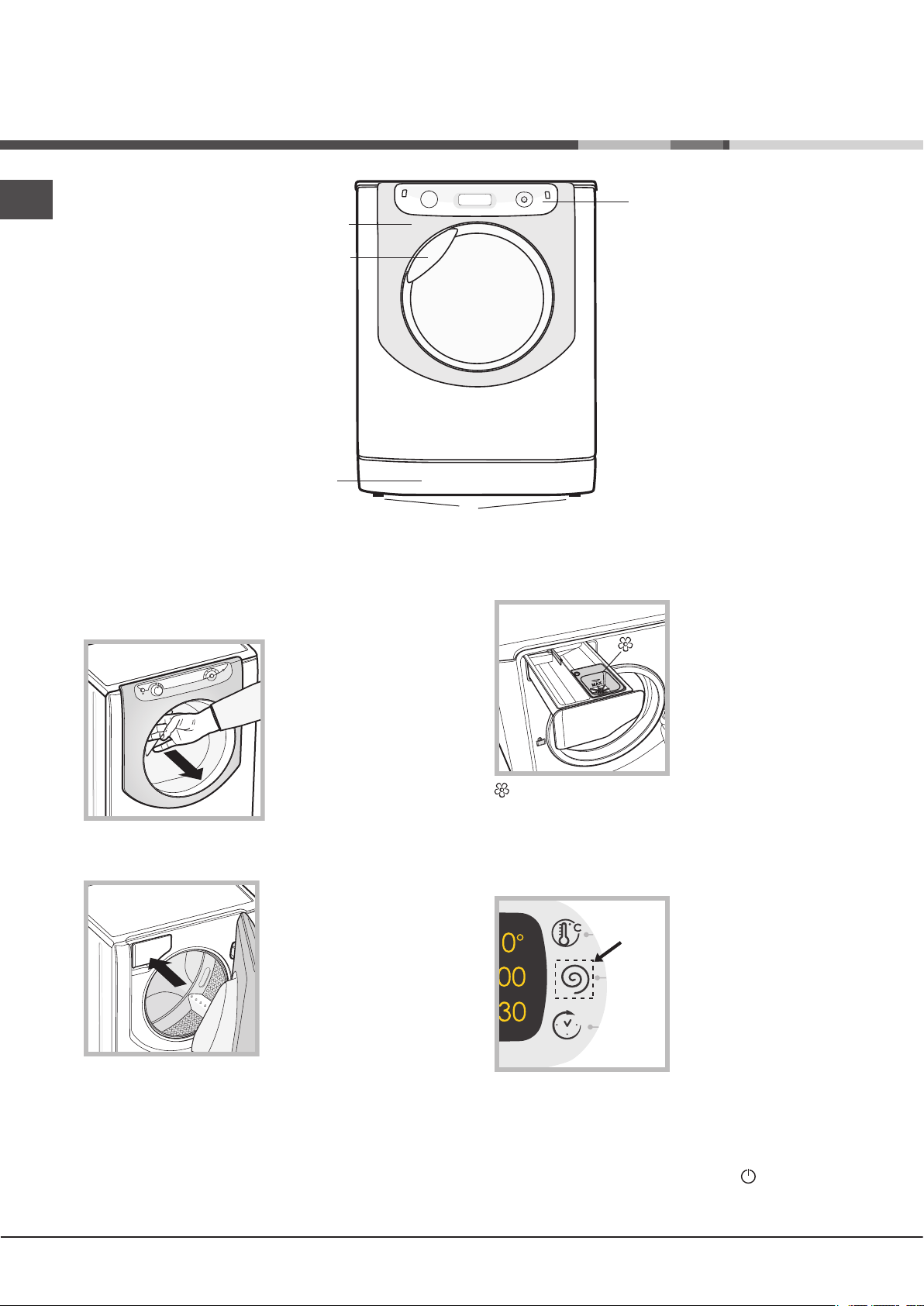
1
2
Description of the machine
EN
PORTHOLE DOOR
PORTHOLE DOOR
HANDLE
KICK STRIP
PORTHOLE DOOR
Always use the handle to
open the porthole door (see
figure).
DETERGENT DISPENSER DRAWER
CONTROL
PANEL
ADJUSTABLE FEET
1. pre-wash compartment:
use powder detergent.
2. main wash compartment:
use powder or liquid
detergent. If using the
latter type of detergent, we
recommend it is poured
into the drawer immediately
before you start the washing
machine.
washing additives compartment: for fabric softener
or liquid additives. We recommend that the maximum
level indicated by the grille is not exceeded, and that
concentrated fabric softeners are diluted.
The detergent dispenser
drawer is located inside
the machine and can be
accessed by opening the
door.
For more information on
detergent measures, please
refer to the chapter entitled
“Detergents and laundry”.
4
TOUCH CONTROL PANEL
To adjust the settings, gently
press the icon inside the
sensitive (touch control) area
as illustrated in the figure.
Standby mode
This washing machine, in compliance with new energy
saving regulations, is fitted with an automatic standby
system which is enabled after about 30 minutes if no
activity is detected. Press the ON-OFF button briefly and
wait for the machine to start up again.
Page 5
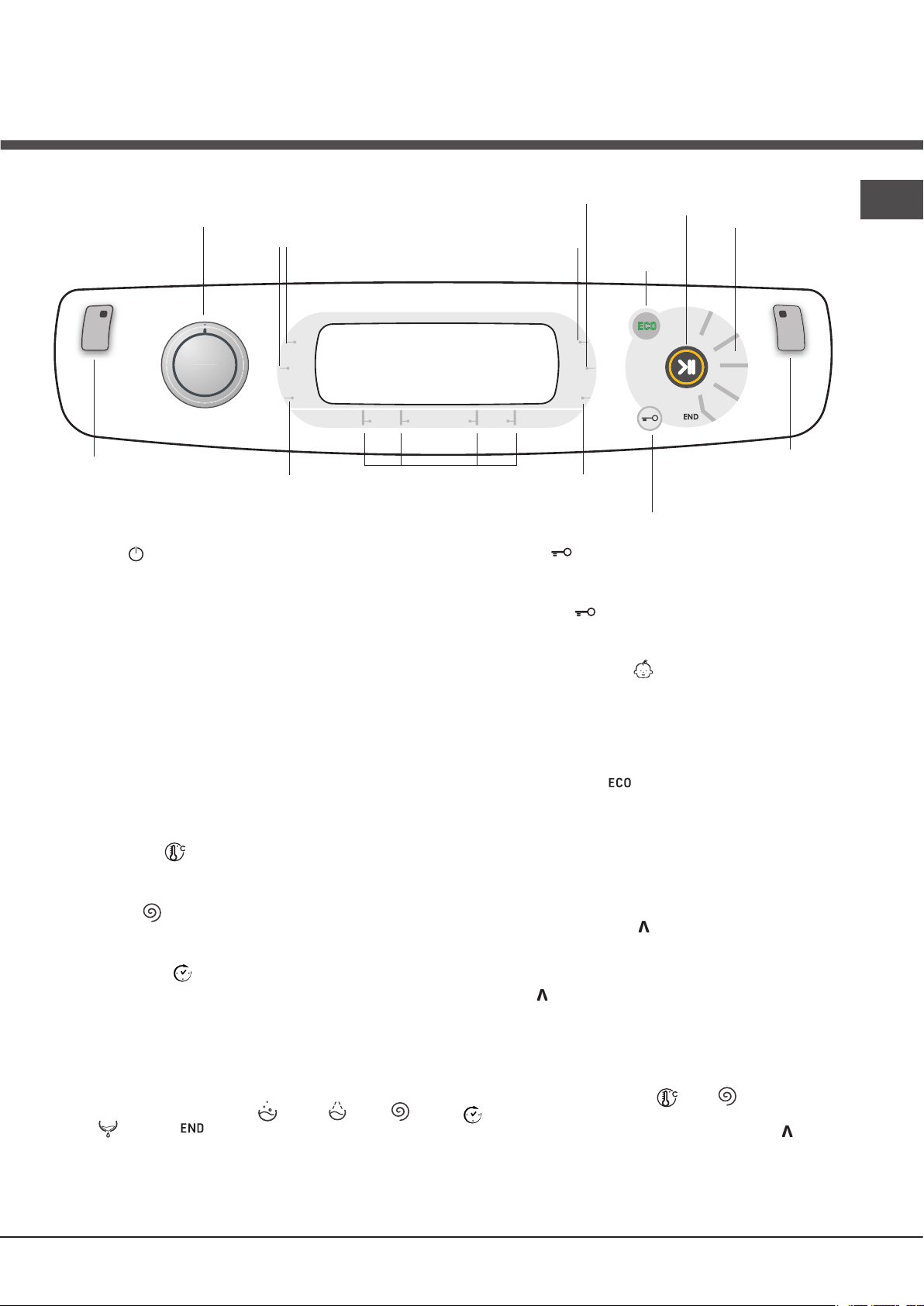
Touch control panel
WASH CYCLE
SELECTOR knob
M2
M1
TEMPERATURE
DISPLAY
SPIN
button
button
START/PAUSE button
with indicator light
ECO
indicator light
EN
WASH
CYCLE
PHASE
icons
Button with ON/OFF
indicator light
Button with ON/OFF indicator light: press this briefly
to switch the machine on or off. The green indicator light
indicates that the machine is switched on. To switch off the
washing machine during the wash cycle, press and hold the
button for approximately 3 seconds; if the button is pressed
briefly or accidentally the machine will not switch off. If the
machine is switched off during a wash cycle, this wash cycle
will be cancelled.
WASH CYCLE SELECTOR knob: may be turned in either
direction. To select the most suitable wash cycle, please refer
to the “Table of wash cycles”.
The knob will not move during the wash cycle.
M1-M2-M3 buttons: press and hold one of the buttons to
store a cycle with your own set preferences in the memory
of the machine. To recall a previously-stored cycle, press the
corresponding button.
TEMPERATURE button: press to modify or exclude the
temperature setting; the value selected will appear on the
display above (see “Running a wash cycle”).
SPIN CYCLE button: press to modify or exclude the spin
cycle; the value selected will appear on the display above (see
“Running a wash cycle”).
DELAYED START button: press to set a delayed start for
the selected wash cycle; the set delay time will appear on the
display above (see “Running a wash cycle”).
OPTION buttons: press to select the available options. The
indicator light corresponding to the selected option will remain
lit (see “Running a wash cycle”).
WASH CYCLE PHASE icons: these illuminate to indicate the
progress of the wash cycle (Wash – Rinse – Spin
– Drain ). The text lights up when the cycle is complete.
START/PAUSE button with indicator light: when the green
indicator light flashes slowly, press the button to start a wash
cycle. Once the cycle has begun the indicator light will remain
lit in a fixed manner. To pause the wash cycle, press the button
again; the indicator light will flash in an orange colour. If the
M3
OPTION
buttons
CONTROL PANEL
DELAYED START
button
LOCK button with
indicator light
DOOR LOCKED indicator light
“Door locked” indicator light is switched off, the door may
be opened. To start the wash cycle from the point at which it
was interrupted, press the button again.
DOOR LOCKED indicator light: indicates that the
porthole door is locked. To open the door, pause the wash
cycle (see “Running a wash cycle”).
CONTROL PANEL LOCK button with indicator light: to
activate or deactivate the control panel lock, press and hold
the button for approximately 2 seconds. when the indicator
light is illuminated, the control panel is locked. This means
it is possible to prevent wash cycles from being modified
accidentally, especially where there are children in the home.
ECO indicator light: the icon lights up when, after altering
the washing parameters, an energy saving of at least 10%
is made. Furthermore, before the machine enters “Standby”
mode, the icon will light up for a few seconds; when the
machine is switched off the estimated energy saving will be
around the 80% mark.
CHANGE LANGUAGE
The first time the machine is switched on, the first language
will flash on the display. The “ “, “OK” and “V” symbols will
appear on the display, in line with the 3 buttons on the righthand side. The languages change automatically every 3”;
alternatively, they can be changed by pressing the buttons
next to the “ “ and “V” symbols. Use the “OK” button to
confirm the language, which will be set after 2”. If no buttons
are pressed, the automatic language change will begin again
after 30”.
The language may only be changed while the machine is
switched off.
Press and hold the temperature +spin +delayed start
buttons for 5’’; a short beep sounds and the set language
flashes on the display. Press the buttons next to the “ “ and
“V” symbols to change the language. Use the button next to
the “OK” symbol to confirm the language, which will be set
after 2”. If no buttons are pressed, the language set previously
will be displayed after 30”.
Switch on the machine.
5
5
Page 6
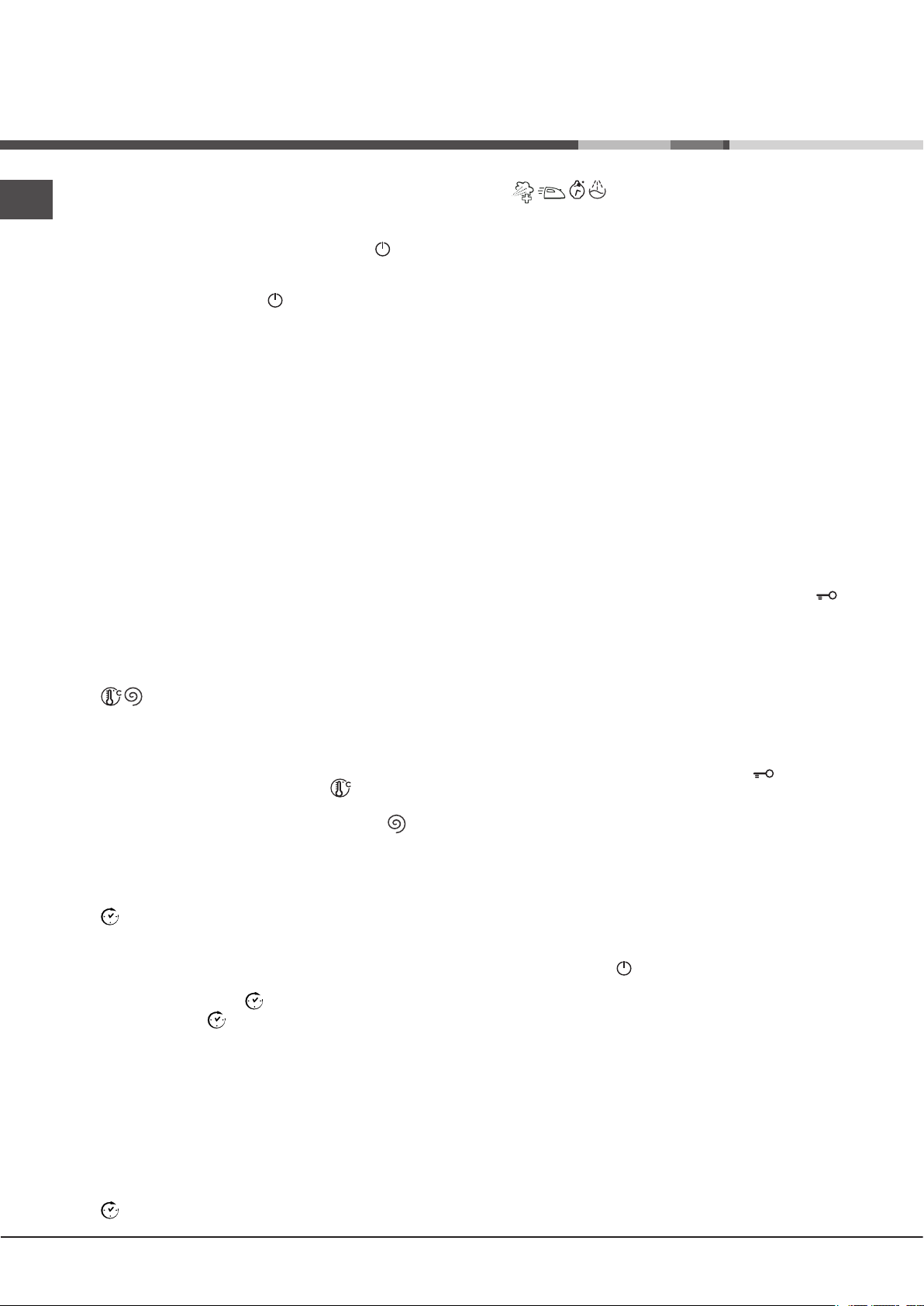
Running a wash cycle
EN
WARNING: before you use the washing machine for the first
time, run a wash cycle with detergent and no laundry, using
the 90° cottons cycle without pre-wash.
1. SWITCH THE MACHINE ON. Press the button. All
the indicator lights will illuminate for 1 second and the
text AQUALTIS will appear on the display; the indicator
light corresponding to the button will then remain lit in
a constant manner and the START/PAUSE indicator light
will flash.
2. SELECT THE PROGRAMME. Turn the PROGRAMME
KNOB left or right, until the required programme has been
selected; the name of the programme will appear on the
display. A temperature and spin speed is set for each
programme; these may be adjusted. The cycle duration
will also appear on the display.
3. LOAD THE LAUNDRY. Open the porthole door. Load
the laundry, making sure you do not exceed the maximum
load value indicated in the table of wash cycles on the
following page.
4. MEASURE OUT THE DETERGENT. Pull out the
detergent dispenser drawer and pour the detergent into
the relevant compartments as described in “Description
of the machine”.
5. CLOSE THE PORTHOLE DOOR.
6. CUSTOMISE THE WASH CYCLE. Use the relevant
buttons on the control panel:
Modify the temperature and/or spin speed.
The machine automatic all y displays the maximum
temperature and spin speed values set for the selected
cycle, or the most recently-used settings if they are
compatible with the selected cycle. The temperature
can be decreased by pressing the button, until the
cold wash “OFF” setting is reached. The spin speed may
be progressively reduced by pressing the button,
until it is completely excluded “OFF”. If these buttons
are pressed again, the maximum values are restored.
! Exception: if the “Cottons” programme is selected, the
temperature can be increased up to a value of 90°C.
Setting a delayed start.
To set a delayed start for the selected cycle, press the
corresponding button repeatedly until the required delay
period has been reached. During the setting procedure,
the delay period and the text “Starts in:” will be displayed,
along with the flashing symbol. After the delayed start
has been set, the symbol will remain fixed on the display,
which will also indicate the duration of the selected cycle
with the text “Ends in:” and the cycle duration. Press the
DELAYED START button just once to display the delay
time set previously.
After the countdown has begun, the display will show the
text “Starts in:” and the delay period. Once the set delay
time has elapsed, the machine will begin its cycle and the
display will show “Ends in:” and the time remaining until
the end of the cycle. To remove the delayed start option,
press the button until the display shows the text OFF; the
symbol will disappear.
Modify the cycle settings.
• Press the button to activate the option; the name
of the option will then appear on the display and
the corresponding indicator light will illuminate.
• Press the button again to deactivate the option; the
name of the option will then appear on the display
followed by the text OFF, and the corresponding
indicator light will switch off.
! If the selected option is not compatible with the
selected wash cycle, this incompatibility will be signalled
by the flashing of the indicator light and a sound alert (3
beeps); the option will not be activated.
! If the selected option is not compatible with another
option that has been selected previously, the indicator
light corresponding to the first option selected will
flash and only the second option will be activated; the
indicator light corresponding to the button will remain lit
in a constant manner.
! The options may affect the recommended load value
and/or the duration of the cycle.
7. START THE PROGRAMME. Press the START/PAUSE
button. The corresponding indicator light remains lit in
a fixed manner and the porthole door locks (the
DOOR LOCKED indicator light illuminates). The icons
corresponding to the wash cycle phases will light up
during the cycle to indicate which phase is currently in
progress.
To change a wash cycle once it has already started,
pause the washing machine by pressing the START/
PAUSE button; then select the desired cycle and press
the START/PAUSE button again.
To open the door during a wash cycle, press the START/
PAUSE button; if the DOOR LOCKED indicator
light is switched off you may open the door. Press the
START/PAUSE button again to restart the wash cycle
from the point at which it was interrupted.
8. THE END OF THE WASH CYCLE. This is indicated
by the illuminated text END. The porthole door may be
opened immediately. If the START/PAUSE indicator light
is flashing, press the button to end the cycle. Open the
door, unload the laundry and switch off the machine.
! If you wish to cancel a cycle which has already begun,
press and hold the button until the cycle stops and the
machine switches off.
Bag for quilts, curtains and delicate garments
The Aqualtis washing machine makes it easier for you
to wash even the most valuable and delicate garments
in complete confidence thanks to the special bag which
protects the laundry (this is supplied with the machine).
We recommend that the bag is used every time you wash
quilts and padded items with an outer layer made using
synthetic material.
6
Page 7
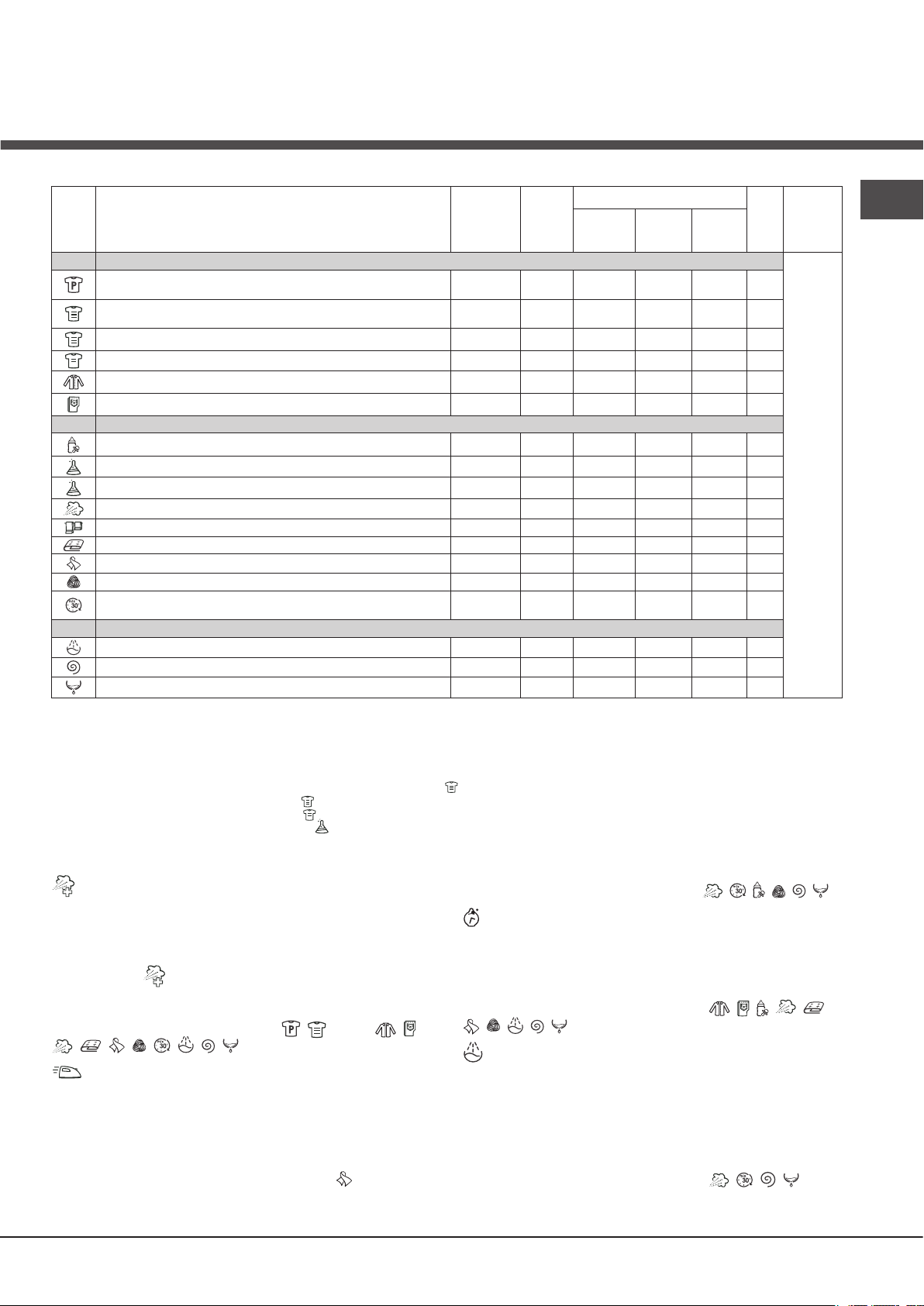
Wash cycles and options
Table of wash cycles
Icon Description of the wash cycle
Cottons wash cycles
Cottons with pre-wash
(Add detergent to the relevant compartment).
Cotton (1-2): heavily soiled whites and resistant colours.
Cotton (2): heavily soiled whites and delicate colours. 40° 1400 -
Coloured Cotton (3) 40° 1400 -
Shirts
Jeans
Special programmes
Baby: heavily soiled delicate colours 40° 800 -
Durable Synthetics 60° 800 -
Durable Synthetics (4) 40° 800 -
** Steam Refresh (see next page). - - - - - 1,5
"Bed & Bath"" for bedlinen and towels. 60° 1400 -
Duvets: for down-stuffed garments. 30° 1200 -
Silk: for garments in silk and viscose, lingerie. 30° 0 -
Wool: for wool, cashmere, etc. 40° 800 -
Mix 30': to refresh lightly soiled garments quickly (not suitable
for wool, silk and clothes which require washing by hand)
Partials wash cycles
Rinse - 1400 - -
Spin - 1400 - - - 9
Drain - 0 - - - 9
The length of cycle shown on the display or in this booklet is an estimation only and is calculated assuming standard working conditions. The actual duration can vary according to factors such as
water temperature and pressure, the amount of detergent used, the amount and type of load inserted, load balancing and any wash options selected.
(*) Note: 10 minutes after the START, the machine will recalculate the time remaining until the end of the wash cycle on the basis of the load inside it; this
value will then be shown on the display.
For all Test Institutes:
1) Test wash cycle in compliance with regulation 2010/1061: set wash cycle with a temperature 60°C and 40°C.
2) Long wash cycle for cottons: set wash cycle with a temperature of 40°C.
3) Short wash cycle for cottons: set wash cycle with a temperature of 40°C.
4) Long wash cycle for synthetics: set wash cycle with a temperature of 40°C.
Max. temp.
(°C)
90° 1400
60°
(Max. 90°C)
40° 600 -
40° 800 -
30° 800 -
Max.
speed
(rpm)
1400 -
Detergent and additives
Deter-
gent for
prewash
Deter-
gent for
wash
softener
Fabric
Max.
load
(kg)
9
9
9
9
2
4
4
4
4
9
3,5
2
2
3,5
9
Cycle
duration
(*) The duration of the wash cycles can be checked on the display.
EN
Wash options
Steam Hygiene
This option enhances washing performance by generating
steam during the wash cycle that eliminates any bacteria
from fibres while treating them at the same time. Place the
laundry in the drum, choose a compatible programme and
select option “ “.
! The steam generated during washing machine operation
may cause the porthole door to become hazy.
! It cannot be used in conjunction with , (90°C), , ,
, , , , , , , .
Easy Iron
By selecting this option, the wash and spin cycles will be
modified in order to reduce the formation of creases.
At the end of the cycle the washing machine drum will
rotate slowly; the “Easy Iron” and START/PAUSE indicator
lights will flash. To end the cycle press the START/PAUSE
button or the “Easy Iron” button. For the Silk wash
cycle, the machine will end the cycle while the laundry is
soaking and the “Easy Iron” indicator light will flash.
To drain the water so that the laundry may be removed,
press the START/PAUSE button or the “Easy Iron” button.
! It cannot be used in conjunction with , , , , , .
Time Saver
If you select this option, the wash cycle duration will be
reduced by 30%-50%, depending on the selected cycle,
thereby guaranteeing simultaneous water and energy
saving. Use this cycle for lightly soiled garments.
! It cannot be used in conjunction with , , , , ,
, , , , .
Extra rinse
By selecting this option, the efficiency of the rinse is
increased and optimal residual detergent removal is
guaranteed. It is particularly useful for skin which is
sensitive to detergents. We recommend this option is used
with a full load of washing, or when a large amount of
detergent is required.
! It cannot be used in conjunction with , , , .
7
7
Page 8
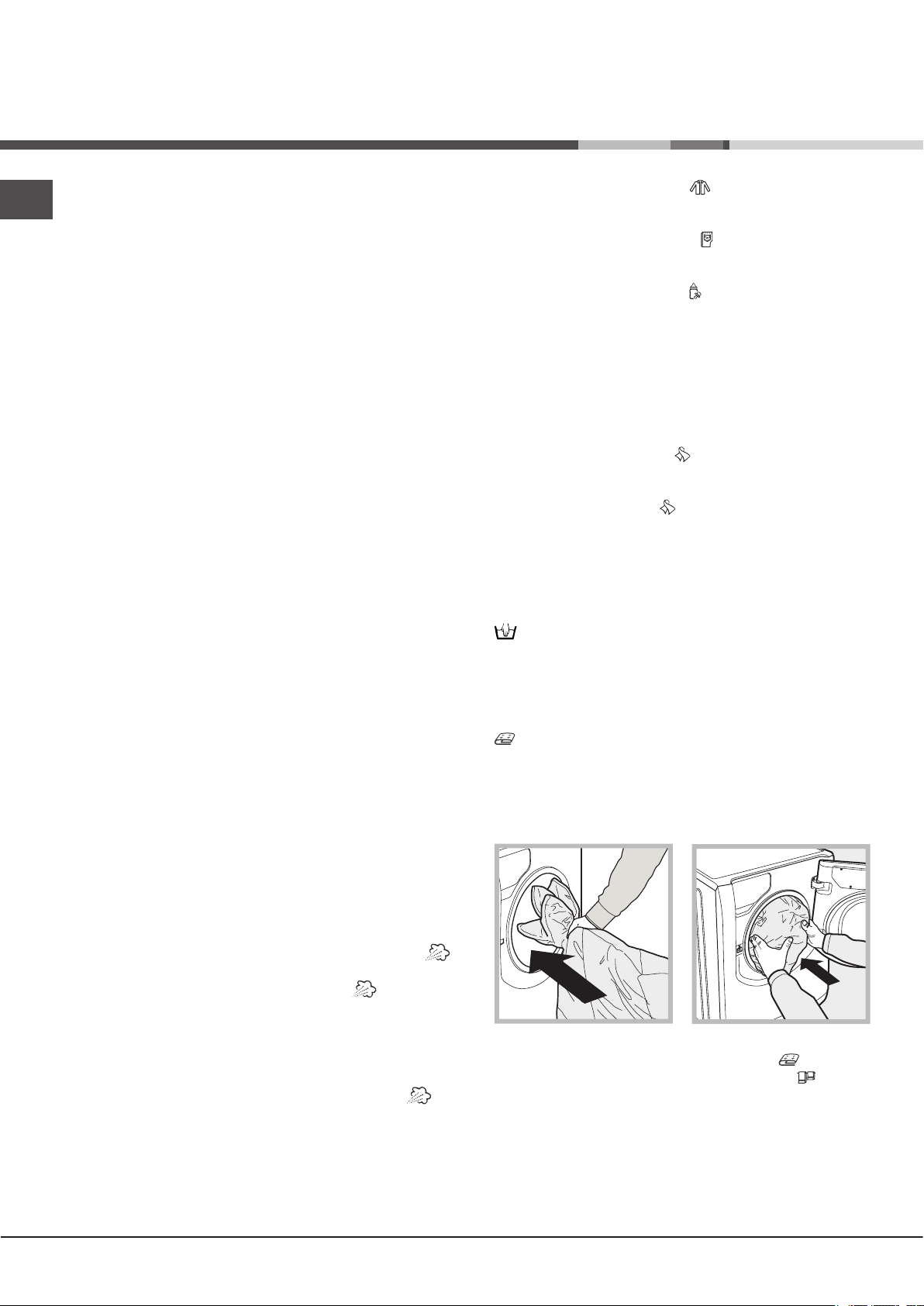
Detergents and laundry
EN
Detergent
The type and quantity of detergent required depend on the type of
fabric you are washing (cotton, wool, silk, etc.), as well as its colour,
the washing temperature, the level of soiling and the hardness of
the water in the area. Measuring out the detergent carefully will
avoid wastage and help to protect the environment: although they
are biodegradable, detergents still contain ingredients which alter
the balance of nature.
We recommend the following:
• use powder detergents for white cotton garments and
pre-washing.
• use liquid detergents for delicate cotton garments and for
all low-temperature wash cycles.
• use gentle liquid detergents for wool and silk garments.
The detergent should be poured into the relevant compartment
- or the dispenser placed directly inside the drum - before the
wash cycle begins. In the latter case, it will not be possible
to select the Cottons with pre-wash cycle.
! Do not use hand washing detergents because these create
too much foam.
Preparing the laundry
• Shake out the garments before loading them into the
machine.
• Divide the laundry according fabric type (symbol on the
washing instruction label) and colour, making sure you
separate the coloured garments from the white ones;
• Empty all pockets and check the buttons;
• Do not exceed the values listed in the “Table of wash cycles”,
which refer to the weight of the laundry when dry.
How much does your laundry weigh?
1 sheet 400-500 g
1 pillowcase 150-200 g
1 tablecloth 400-500 g
1 bathrobe 900-1200 g
1 towel 150-250 g
1 pair of jeans 400-500 g
1 shirt 150-200 g
Shirts: use the special “Shirts” wash cycle to wash shirts
in different fabrics and colours to guarantee they receive the
best possible care.
Jeans: use the special “Jeans” wash cycle for all denim
garments; turn inside out before washing and use a liquid
detergent.
Baby: use the special “Baby” wash cycle to remove the
remove the soiling typically caused by babies, while removing
all traces of detergent from nappies in order to prevent the
delicate skin of babies from suffering allergic reactions. The
cycle has been designed to reduce the amount of bacteria
by using a greater quantity of water and optimising the effect
of special disinfecting additives added to the detergent. At
the end of the wash cycle, the machine will slowly rotate the
drum; to end the cycle press the START/PAUSE button.
Silk: use the special “Silk” wash cycle to wash all silk
garments. We recommend the use of special detergent which
has been designed to wash delicate clothes.
Curtains: use the “Silk” wash cycle. These should be
folded and placed inside the bag provided.
Wool: is the only was h ing mach ine bran d to have
been awarded the prestigious Woolmark Platinum Care
endorsement (M.0508) by the Woolmark Company, which
means that all woollen garments may be washed in the
washing machine, even those which state “hand wash only”
on the label. The “Wool” wash cycle can be used to
wash all woollen garments in the washing machine while
guaranteeing optimum performance.
Duvets: to wash double or single duvets (the weight of which
should not exceed 3,5 kg), cushions or clothes padded with
goose down such as puffa jackets, use the special “Duvets”
wash cycle. We recommend that duvets are placed in
the drum with their edges folded inwards (see figure) and
that no more than ¾ of the total volume of the drum is used.
To achieve the best results, we recommend that a liquid
detergent is used and placed inside the detergent dispenser
drawer.
Washing recommendations
** Steam Refresh
This programme refreshes garments by removing bad odours
and relaxing the fibres (1.5 kg, roughly 3 items). Insert dry
items only (that are not dirty) and select programme “ “.
The garments will be damp once the cycle is completed, so
we recommend hanging them to dry. The “ “ programme
makes ironing easier.
Moreover, with the “Steam Perfume” laundry balls, your
favourite perfume can be added to your laundry. Place a
few drops of perfume on the sponge contained inside the
laundry ball, close it and insert it into the drum together with
the laundry. Then launch the specific programme “ “. At
the end of the cycle, garments will be relaxed and fragrant.
! Not recommended for wool or silk garments.
! Do not add too much perfume to the sponge in order to
avoid it dripping.
! Do not add softeners or detergents.
8
Quilts: to wash quilts with a synthetic outer layer, use the bag
provided and set the wash cycle to “Duvets” .
Bedlinen and towels: use the “Bed & Bath” cycle to
wash laundry from all over the house; this optimises fabric
softener performance and helps you save time and energy.
We recommend the use of powder detergent.
Stubborn stains: it is wise to treat stubborn stains with
solid soap before washing, and to use the Cottons with prewash cycle.
Page 9
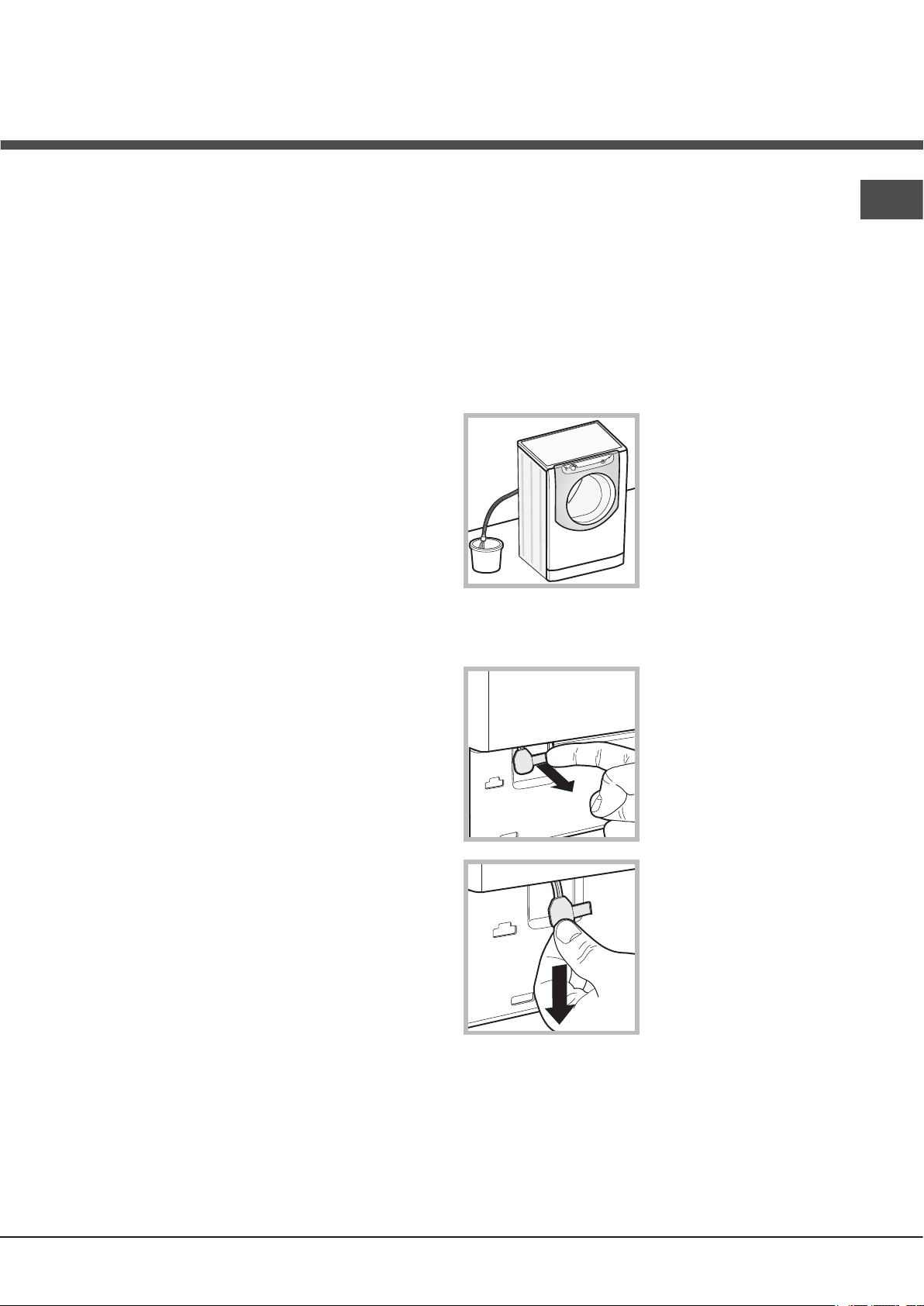
Precautions and tips
! The machine was designed and constructed in
accordance with international safety regulations. The
following information is provided for safety reasons and
must therefore be read carefully.
General safety
• This appliance was designed for domestic use only.
• This appliance is not intended for use by persons
(including children) with reduced physical, sensory
or mental capabilities, or lack of experience and
knowledge, unless they have been given supervision
or instruction concerning use of the appliance by a
person responsible for their safety. Children should be
supervised to ensure that they do not play with the
appliance.
• Do not touch the machine when barefoot or with wet or
damp hands or feet.
• Do not pull on the power supply cable when unplugging
the appliance from the electricity socket. Hold the plug
and pull.
• Do not touch the drained water as it may reach
extremely high temperatures.
• Never force the porthole door. This could damage the
safety lock mechanism designed to prevent accidental
opening.
• If the appliance breaks down, do not under any
circumstances access the internal mechanisms in an
attempt to repair it yourself.
• Always keep children well away from the appliance while
it is operating.
• If it must be moved, proceed with the help of two or
three people and handle it with the utmost care. Never
try to do this alone, because the appliance is very heavy.
• Before loading laundry into the washing machine, make
sure the drum is empty.
The crossed-out dustbin is marked on all products
to remind the owner of their obligations regarding
separated waste collection.
For more information relating to the correct disposal of
household appliances, owners should contact their local
authorities or appliance dealer.
Opening the porthole door manually
In the event that it is not possible to open the porthole door
due to a powercut, and if you wish to remove the laundry,
proceed as follows:
1. remove the plug from the
electrical socket.
2. make sure the water level
inside the machine is lower
than the door opening; if
it is not, remove excess
water using the drain hose,
collecting it in a bucket as
indicated in the figure.
3. remove the cover panel on the lower front part of the
washing machine (see overleaf).
4. pull outwards using the
tab as indicated in the figure,
until the plastic tie-rod is freed
from its stop position; pull
downwards until you hear a
“click”, which indicates that
the door is now unlocked.
EN
Load balancing system
Before every spin cycle, to avoid excessive vibrations before
every spin and to distribute the load in a uniform manner,
the drum rotates continuously at a speed which is slightly
greater than the washing rotation speed. If, after several
attempts, the load is not balanced correctly, the machine
spins at a reduced spin speed. If the load is excessively
unbalanced, the washing machine performs the distribution
process instead of spinning. To encourage improved load
distribution and balance, we recommend small and large
garments are mixed in the load.
Disposal
• Disposing of the packaging materials: observe local
regulations so that the packaging may be re-used.
• The European Directive 2002/96/EC relating to Waste
Electrical and Electronic Equipment (WEEE) states
that household appliances should not be disposed of
using the normal solid urban waste cycle. Exhausted
appliances should be collected separately in order to
optimise the cost of re-using and recycling the materials
inside the machine, while preventing potential damage
to the atmosphere and to public health.
5. open the door; if this is
still not possible repeat the
procedure.
6. reposition the panel, making sure the hooks are securely
in place before you push it onto the appliance.
9
Page 10
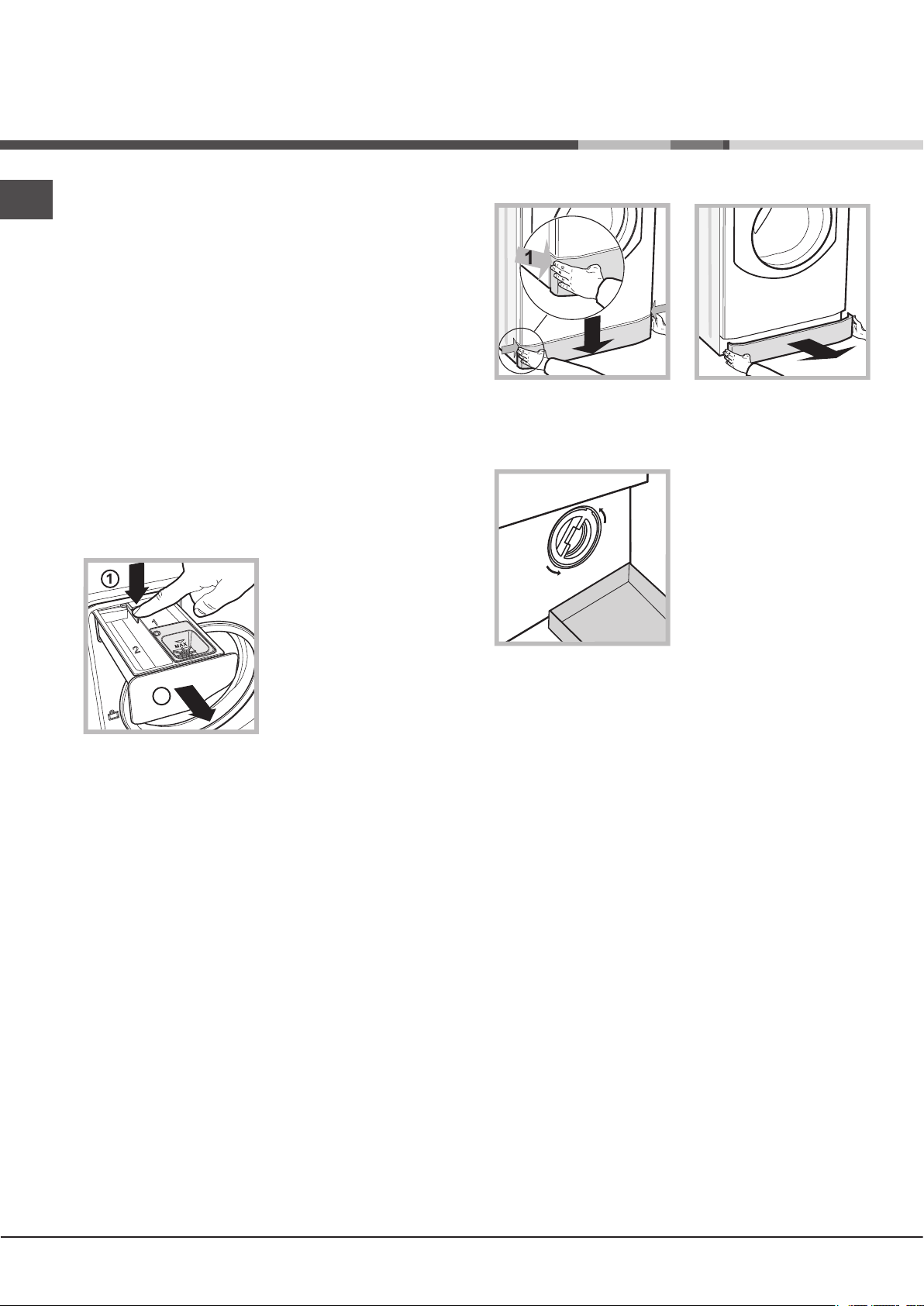
Care and maintenance
2
EN
Cutting off the water and electricity
supplies
• Turn off the water tap after every wash cycle. This will
limit wear on the hydraulic system in the machine and
help to prevent leaks.
• Unplug the appliance when cleaning it and during all
maintenance work.
Cleaning the machine
The outer parts and rubber components of the appliance
can be cleaned using a soft cloth soaked in lukewarm
soapy water. Do not use solvents or abrasives.
Cleaning the detergent dispenser
drawer
To remove the drawer, press
lever (1) and pull the drawer
outwards (2) (see figure).
Wash it under running water;
this procedure should be
repeated frequently.
To access the pre-chamber:
1. take off the cover panel on the front of the machine by
first pressing it in the centre and then pushing downwards
on both sides until you can remove it (see figures);
2. position a container so that
it will collect the water which
flows out (approximately 1.5 l)
(see figure);
3. unscrew the lid by rotating
it in an anti-clockwise
direction (see figure);
4. clean the inside thoroughly;
5. screw the lid back on;
6. reposition the panel, making sure the hooks are securely
in place before you push it onto the appliance.
Caring for your appliance drum
• Always leave the door ajar to prevent unpleasant odours
from forming.
Cleaning the pump
The washing machine is fitted with a self-cleaning pump
which does not require any maintenance. Sometimes,
small items (such as coins or buttons) may fall into the
protective pre-chamber at the base of the pump.
! Make sure the wash cycle has finished and unplug the
appliance.
Checking the water inlet hose
Check the inlet hose at least once a year. If there are any
cracks, it should be replaced immediately: during the wash
cycles, water pressure is very strong and a cracked hose
could easily split open.
10
Page 11

Trouble shooting
Your washing machine could occasionally fail to work. Before contacting the Technical Assistance Centre (see “Assistance”),
make sure that the problem cannot be not solved easily using the following list.
Problem:
The washing machine does not
switch on.
The wash cycle does not start.
The washing machine does not fill
with water.
The washing machine door
remains locked.
The machine continuously fills
with water and drains.
The washing machine does not
drain or spin.
The machine vibrates a lot during
the spin cycle.
The washing machine leaks.
The icons corresponding to the
“Phase in progress” flash rapidly
at the same time as the ON/OFF
Possible causes / Solutions:
• The appliance is not plugged into the socket fully, or not enough to make
contact.
• There is no power in the house.
• The door is not closed properly.
• The START/PAUSE button has not been pressed.
• The water tap has not been opened.
• A delayed start has been set.
• The water inlet hose is not connected to the tap.
• The hose is bent.
• The water tap has not been opened.
• There is no water supply in the house.
• The pressure is too low.
• The START/PAUSE button has not been pressed.
• If you have selected the “Baby ” cycle or the “Easy iron ” option, when
the wash cycle has finished the machine will slowly rotate the drum; to end
the cycle press the START/PAUSE button or the “Easy iron ” button. If you
have selected the “Silk ” wash cycle, the machine will end the cycle while
the laundry is soaking; to drain the water so that the laundry may be removed,
press the START/PAUSE button or the “Easy iron ” button.
• The drain hose is not fitted at a height between 65 and 100 cm from the floor
(see “Installation”).
• The free end of the hose is under water (see “Installation”).
• If the dwelling is on one of the upper floors of a building, there may be
problems relating to water drainage, causing the washing machine to fill with
water and drain continuously. Special anti-draining valves are available in
shops and help to prevent this inconvenience.
• The wall drainage system is not fitted with a breather pipe.
• The wash cycle does not include draining: Some wash cycles require the drain
phase to be started manually (see “Wash cycles and options”).
• The “Easy iron” option is enabled: to complete the wash cycle, press the
START/PAUSE button (“Wash cycles and options”).
• The drain hose is bent (see Installation).
• The drainage duct is clogged.
• The drum was not unlocked correctly during installation (see “Installation”).
• The machine is not level (see “Installation” ).
• The machine is trapped between cabinets and walls (see “Installation”).
• The load is unbalanced (see “Detergents and laundry”).
• The water inlet hose is not screwed on properly (see “Installation”).
• The detergent dispenser is blocked (to clean it, see “Care and maintenance”).
• The drain hose is not fixed in place properly (see “Installation”).
• Switch off the machine and unplug it, wait for approximately 1 minute and
then switch it back on again. If the problem persists, contact the Technical
Assistance Service.
indicator light.
EN
There is too much foam.
The washing machine door
• The detergent is not suitable for machine washing (it should display the text
“for washing machines” or “hand and machine wash”, or the like).
• Too much detergent was used.
• Perform the manual unlocking procedure (see “Precautions and tips”).
remains locked.
! Note: To exit “Demo mode”, press and hold the two “ON/OFF” and “START/PAUSE” buttons simultaneously for 3 seconds.
11
Page 12

Assistance
EN
Before calling for Assistance:
• Check whether you can solve the problem by yourself (see “Trouble shooting”);
• Restart the wash cycle to check whether the problem has been solved;
• If it has not, contact the Authorised Technical Assistance Service.
! If the washing machine has been installed or used incorrectly, you will have to pay for the call-out service.
! Always request the assistance of authorised technicians.
Please have the following information to hand:
• the type of problem;
• the appliance model (Mod.);
• the serial number (S/N).
The above information can be found on the data plate located on the appliance itself.
12
Page 13

Руководство по установке и
эксплуатации
CIS
Русский
AQUALTIS
СТИРАЛЬНАЯ МАШИНА
Содержание
Установка, 14-15
Распаковка и нивелировка
Водопроводное и электрическое подсоединения
Технические характеристики
Описание стиральной машины, 16-17
Консоль управления ”сенсорное управление”
Порядок выполнения цикла стирки, 18
Программы и дополнительные функции, 19
Таблица программ
Дополнительные функции стирки
Стиральные вещества и типы белья, 20
Стиральное вещество
Подготовка белья
Рекомендации по стирке
CIS
AQ9D 492 X
Предосторожности и рекомендации, 21
Общие требования по безопасности
Система балансировки белья
Утилизация
Открывание люка вручную
Техническое обслуживание и уход, 22
Отключение воды и электрического тока
Чистка машины
Чистка ячейки стиральных веществ
Уход за барабаном
Порядок чистки насоса
Проверка водопроводного шланга
Неисправности и методы их устранения, 23
Сервисное обслуживание, 24
13
Page 14
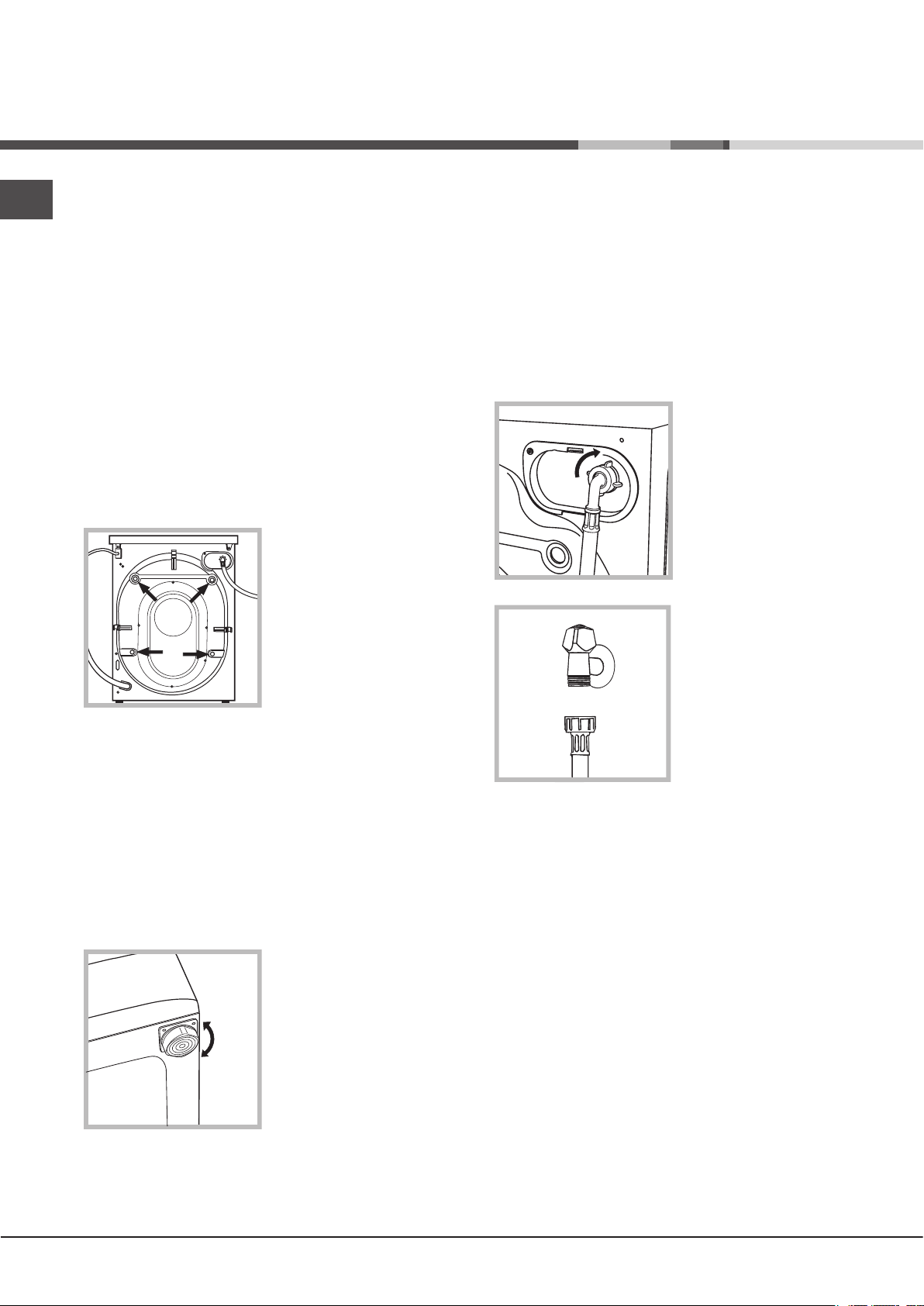
Установка
CIS
! Важно сохранить данное руководство для его
последующих консультаций. В случае продажи,
передачи или переезда проверьте, чтобы данное
руководство сопровождало стиральную машину.
! Внимательно прочитайте инструкции: в них
содержатся важные сведения об установке изделия,
его эксплуатации и безопасности.
! В пакете с техническим руководством вы найдете,
помимо гарантийного таллона, детали, необходимые
для установки машины.
Распаковка и нивелировка
Снятие упаковки
1. После снятия упаковки со стиральной машины
проверьте, чтобы на ней не было повреждений,
вызванных при перевозке.
В случае обнаружения повреждений немедленно
обратитесь к поставщику, не подключая машину.
2. Снимите 4 винта,
предохраняющие машину
в процессе перевозки, и
распорки, расположенные
в задней части машины
(см. схему).
! В случае установки машины на ковер или ковровое
покрытие отрегулируйте ножки таким образом, чтобы
под стиральной машиной оставался достаточный
зазор для вентиляции.
Водопроводное и электрическое
подсоединения
Порядок подсоединения шланга подачи воды
! Перед подсоединением водопроводного шланга к
водопроводу дайте стечь воде до тех пор, пока она
не станет прозрачной.
1. Подсоедините шланг
к машине, привинтив
его к специальному
крану, расположенному
в задней верхней части
справа (см. схему).
2. Прикрутите шланг
подачи к водопроводному
крану холодной воды с
резьбовым отверстием
3/4 газ, (см. схему).
3. Закройте отверстия резиновыми заглушками,
которые вы найдете в пакете.
4. Сохраните все детали. В случае последующей
перевозки стиральной машины, они должны быть
установлены во избежание ее повреждения.
! Не разрешайте детям играть с упаковочными
материалами.
Нивелировка
1. Установите стиральную машину на плоском
и прочном полу, не прислоняя ее к стенам или к
мебели.
2. Выровняйте
машину при помощи
регулируемых ножек до
полного выравнивания
(наклон не должен
превышать 2-х градусов).
! Тщательная нивелировка гарантирует стабильность
и устраняет вибрации и шум, в особенности в
процессе отжима.
3. Проверьте, чтобы водопроводный шланг не был
заломлен или сжат.
! Водопроводное давление в кране должно быть в
пределах значений, указанных в таблице Технические
данные (см. страницу рядом).
! Если длина водопроводного шланга
будет недостаточной, следует обратиться в
специализированный магазин или к уполномоченному
сантехнику.
! Никогда не используйте б/у или старые шланги для
подачи воды, а только прилагающиеся к машине.
14
Page 15
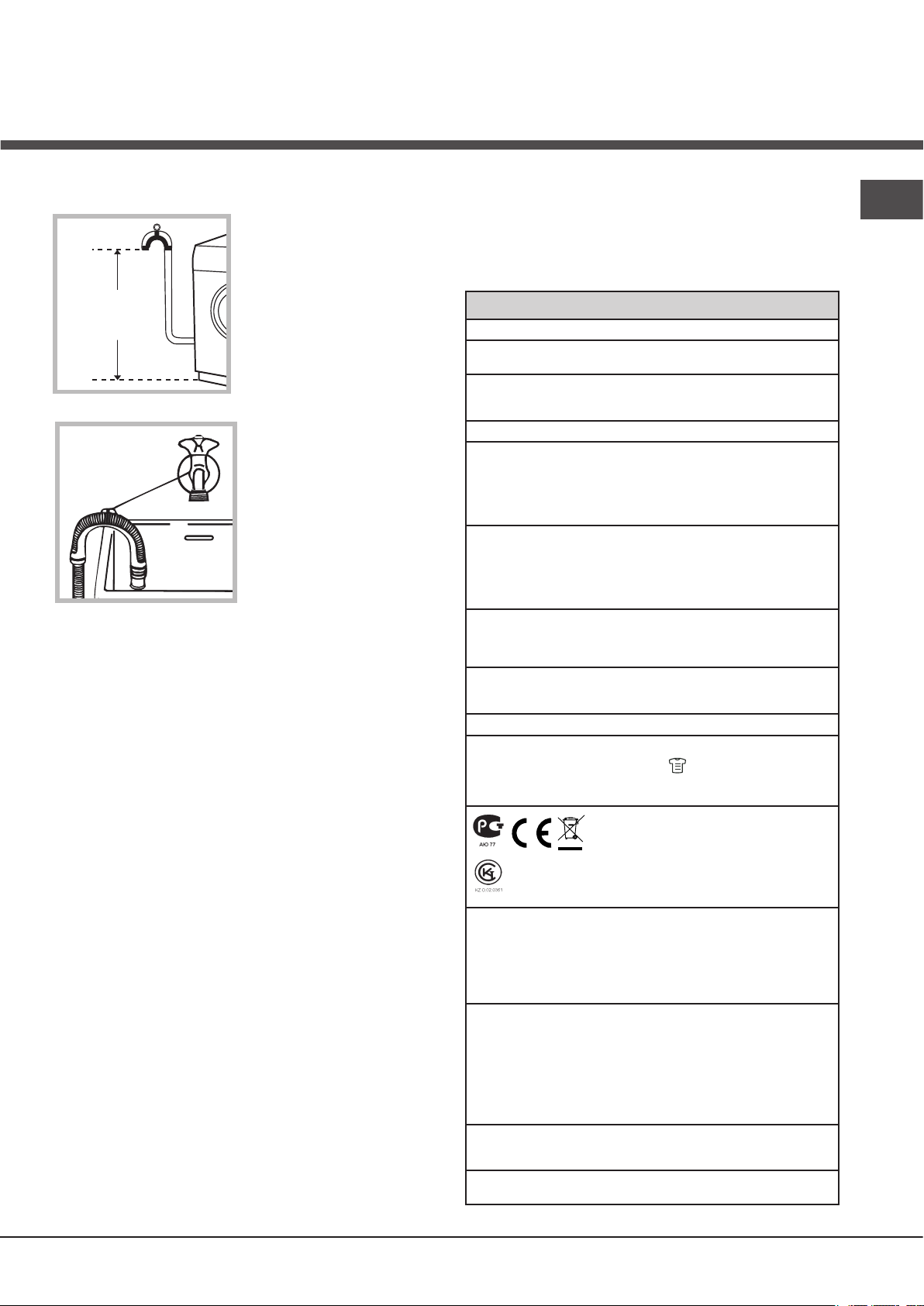
65 - 100 cm
Подсоединение сливного шланга
минимальное давление 0,05 МПа (0,5 бар)
Подсоедините сливной
шланг, не сгибая его, к
сливному трубопроводу
или к сливному патрубку
в стене, расположенному
на высоте 65 – 100 см от
пола.
В качестве альтернативы
поместите конец
сливного шланга
в раковину или в
ванну, прикрепив
прилагающуюся
направляющую к крану
(см. схему).
Свободный конец
сливного шланга не
должен быть погружен
в воду.
! Не рекомендуется использовать удлинительные
шланги. При необходимости удлинение должно иметь
такой же диаметр, что и оригинальный шланг, и его
длина не должна превышать 150 см.
Электрическое подключение
Перед подсоединением штепсельной вилки изделия к
сетевой розетке необходимо проверить следующее:
• сетевая розетка должна быть заземлена и
соответствовать нормативам;
• сетевая розетка должна быть расчитана на
максимальную мощность стиральной машины,
указанную в таблице Технические данные (см.
таблицу сбоку);
• напряжение электропитания должно
соответствовать значениям, указанным в таблице
Технические данные (см. таблицу сбоку);
• сетевая розетка должна быть совместима
штепсельной вилкой машины. В противном случае
необходимо заменить розетку или вилку.
! Запрещается устанавливать стиральную машину
на улице, даже под навесом, так как является
чрезвычайно опасным подвергать ее воздействию
дождя и грозы.
! Стиральная машина должна быть установлена так,
чтобы доступ к сетевой розетке оставался свободным.
! Не используйте удлинители и тройники.
! Сетевой кабель изделия не должен быть согнут или
сжат.
! Замена сетевого кабеля может осуществляться
только уполномоченными техниками.
Внимание! Производитель снимает с себя всякую
ответственность в случае несоблюдения указанных
норм установки и подключения оборудования.
Технические данные
Модель AQ9D 492 X
Страна-
изготовитель
Габаритные
размеры
Вместимость от 1 до 9 кг
Номинальное
значение
напряжения
электропитания
или диапазон
напряжения
Условное
обозначение рода
электрического тока
или номинальная
частота
переменного тока
Класс зашиты
от поражения
электрическим
током
Водопроводное
подсоединение
Скорость отжима до 1400 оборотов в минуту
Программы
управления в
соответствии с
Директивой
EN 60456
Дату производства
данной техники
можно получить из
серийного номера,
расположенного
под штрих-кодом
(S/N XXXXXXXXX),
следующим
образом
Степень защиты от попадания твердых частиц и влаги,
обеспечиваемая защитной оболочкой, за исключением
низковольтного оборудования, не имеющего защиты от влаги: IPX04
Класс
энергопотребления
Италия
ширина 59,5 см.
высота 85 см.
глубина 64,5 см.
220-240 V ~
50 Hz
Класс защиты I
максимальное давление 1 МПа (10 бар)
емкость барабана 62 литра
программа
загрузка 9 кг белья.
Данное изделие соответствует
следующим Директивам Европейского
Сообщества:
- 2004/108/СЕ (Электромагнитная
совместимость);
- 2006/95/CE (Низкое напряжение)
- 2002/96/CE
В случае необходимости получения
информации по сертификатам
соответствия или получения копий
сертификатов соответствия на данную
технику, Вы можете отправить запрос
по электронному адресу cert.rus@
indesit.com.
- 1-ая цифра в S/N соответствует
последней цифре года,
- 2-ая и 3-я цифры в S/N порядковому номеру месяца года,
- 4-ая и 5-ая цифры в S/N - день
A++
; температура 60°C;
CIS
15
Page 16
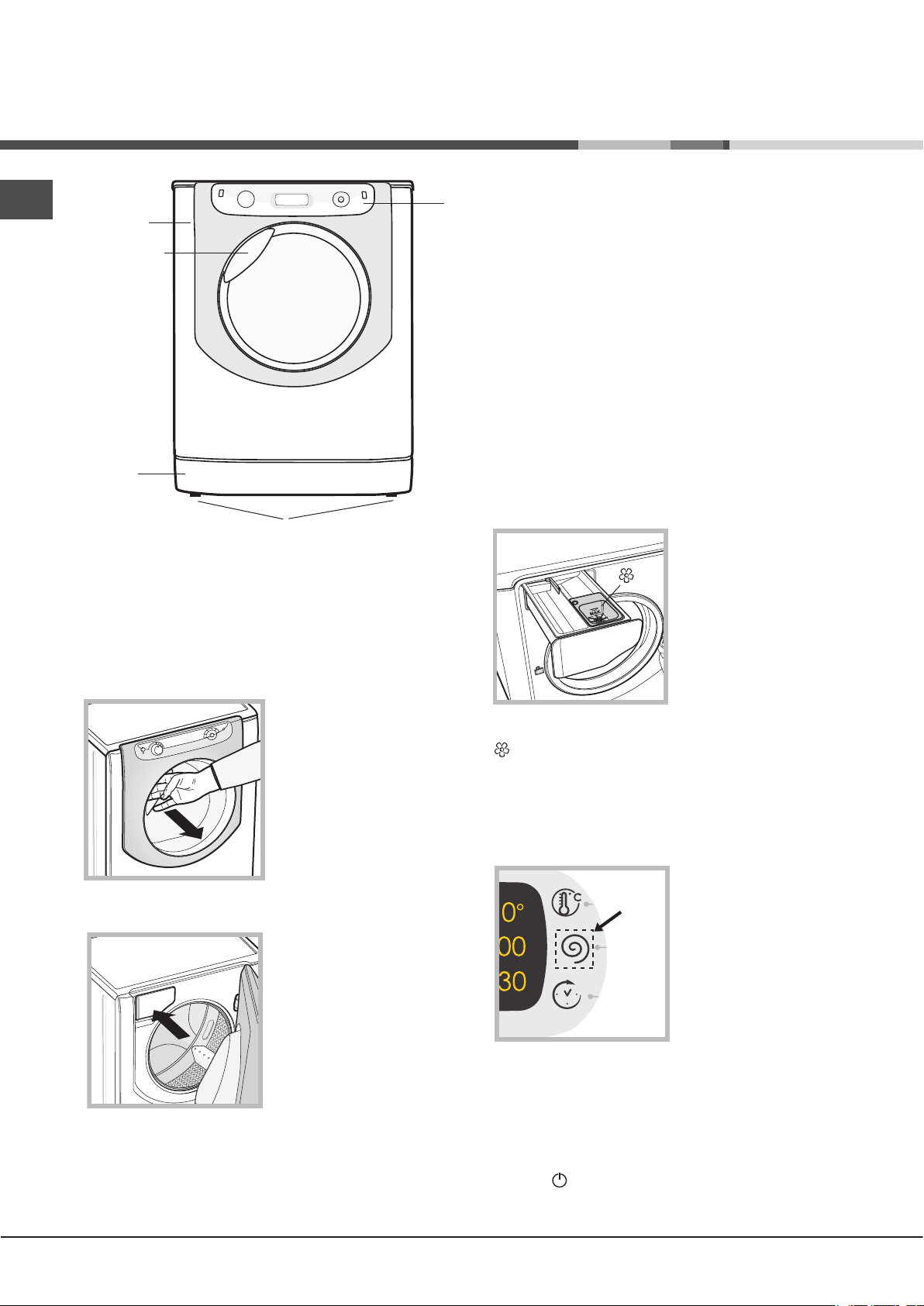
Описание стиральной машины
1
2
CIS
РУЧКА ЛЮКА
ПЛИНТУС
ЛЮК
ЛЮК
РЕГУЛИРУЕМЫЕ НОЖКИ
Для открывания люка
всегда используйте
специальную ручку (см.
схему).
ПАНЕЛЬ
УПРАВЛЕНИЯ
1. ячейка предварительной
стирки: используйте
стиральный порошок.
2. ячейка для
основной стирки:
используйте стиральный
порошок или жидкое
стиральное вещество.
В последнем случае
рекомендуется залить его
непосредстввенно перед
пуском программы стирки.
ячейка для добавок: для ополаскивателя
или жидких добавок. Рекомендуется никогда не
превышать максимальный уровень, указанный на
решетке дозатора и разбавлять концентрированные
ополаскиватели.
ДОЗАТОР СТИРАЛЬНОГО ВЕЩЕСТВА
Дозатор находится внутри
машины и доступен через
люк.
Описание дозировки
стиральных веществ
смотрите в разделе
“Стиральные вещества и
белье”.
16
Консоль управления ”сенсорное управление”
Для изменения настроек
слегка дотроньтесь до
символа в сенсорной зоне
(сенсорное управление),
как показано на схеме.
Режим ожидания
Настоящая стиральная машина отвечает требованиям
новых нормативов по экономии электроэнергии,
укомплектована системой автоматического отключения
(режим сохранения энергии), включающейся через 30
минут простоя машины. Нажмите один раз кнопку
ON/OFF и подождите, пока машина вновь
включится.
Page 17
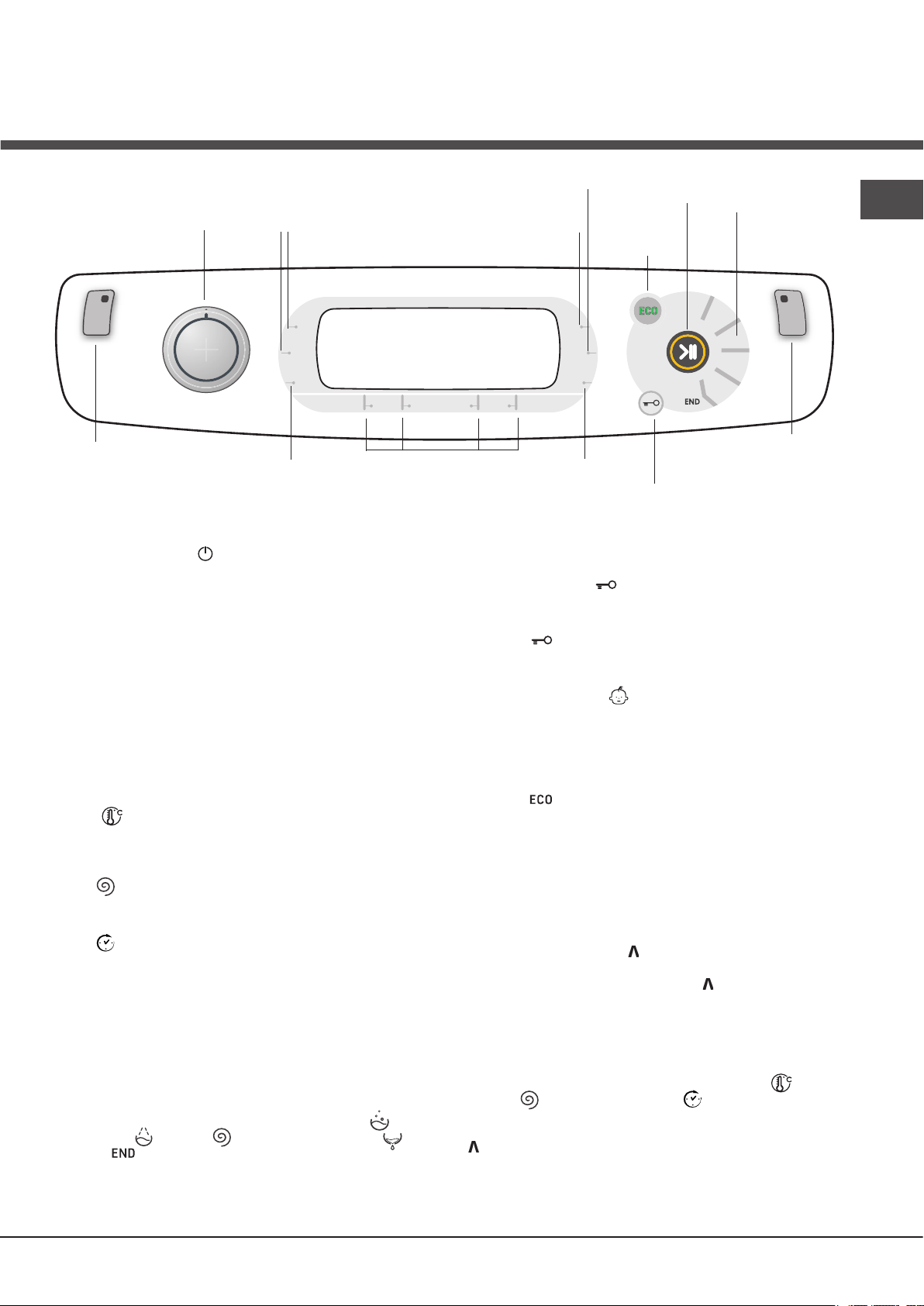
Консоль управления ”сенсорное
управление”
Ручка выбора
программ
M2
M1
Кнопка ОТЖИМ
Кнопка ТЕМПЕРАТУРЫ
Дисплей
Кнопка с индикатором
START/PAUSE
Индикатор
ECO
CIS
Символы
ФАЗЫ
СТИРКИ
Кнопка с
индикатором
ON/OFF
Кнопка с индикатором ON/OFF: нажмите кнопку один
раз для включения или выключения машины. Зеленый
индикатор показывает, что машина включена. Для
выключения стиральной машины в процессе стирки
необходимо держать нажатой кнопку, примерно 3
секунды. Короткое или случайное нажатие не приведет
к отключению машины. В случае выключения машины в
процессе стирки текущий цикл отменяется.
Рукоятка ПРОГРАММЫ: может вращаться в обе стороны.
Для выбора нужной программы смотрите «Таблица
программ». В процессе стирки рукоятка не вращается.
Кнопки M1-M2-M3: держите нажатой одну из этих кнопок
для ввода в память цикла и персонализированных вами
программ. Для включения цикла, ранее введенного в
память, нажмите соответствующую кнопку.
Кнопка ТЕМПЕРАТУРЫ: нажмите для изменения или
исключения нагрева. Заданное значение показывается
на дисплее сверху (см. “Порядок выполнения цикла
стирки”).
Кнопка ОТЖИМ: нажмите для изменения или
исключения отжима. Заданное значение показывается на
дисплее сверху (см. “Порядок выполнения цикла стирки”).
Кнопка ОТЛОЖЕННЫЙ ЗАПУСК: нажмите для
программирования задержки пуска выбранной
программы. Заданное значение задержки показывается
на дисплее сверху (см. “Порядок выполнения цикла
стирки”).
Кнопки ДОПОЛНИТЕЛЬНЫЕ ФУНКЦИИ: нажмите
для выбора имеющихся дополнительных функций.
Индикатор выбранной дополнительной функции
загорается (см. “Порядок выполнения цикла стирки”).
Символы ФАЗЫ СТИРКИ: загораются для визуализации
последовательности выполнения цикла (Стирка –
Пoлockaниe - Отжим - Окончательный слив ).
Надпись загорается по завершении цикла.
Кнопка с индикатором START/PAUSE: когда зеленый
индикатор редко мигает, нажмите кнопку для пуска
цикла стирки. После пуска цикла индикатор перестает
M3
ДОПОЛНИТЕЛЬНЫЕ
Кнопки
ФУНКЦИИ
Кнопка
ОТЛОЖЕННЫЙ
ЗАПУСК
Индикатор
БЛОКИРОВКА ЛЮКА
мигать. Для прерывания стирки вновь нажмите кнопку,
индикатор замигает оранжевым цветом. Если индикатор
«Блокировка люка» погас, можно открыть люк.
Для возобновления стирки с момента, когда она была
прервана, вновь нажмите эту кнопку.
Индикатор БЛОКИРОВКА ЛЮКА: показывает, что
люк заблокирован. Для открывания люка необходимо
прервать цикл (см «Порядок выполнения цикла стирки»).
Кнопка с индикатором ЗАЩИТА ОТ ЛЕТЕЙ: для
включения или отключения блокировки консоли
управления держите кнопку нажатой примерно 2 секунды.
Включенный индикатор означает, что консоль управления
заблокирована. Таким образом программа не может быть
случайно изменена, особенно если в доме дети.
Индикатор загорается, когда при изменении параметров
стирки получается экономия электроэнергии не менее чем
на 10%. Кроме того перед тем как машина переключится в
режим сохранения энергии, символ загорится на несколько
секунд. При выключенной машине примерная экономия
электроэнергии составляет примерно 80%.
ВЫБОР ЯЗЫКА
При первом включении машины на дисплее мигает
первый язык. Напротив 3 кнопок справа на дисплее
показываются символы « », «ОК» и «V». Языки
сменяются автоматически каждые 3 секунды или при
помощи кнопок рядом с символами “ “ и “V”. При
помощи кнопки «ОК» подтвердите выбранный язык через
2 секунды. Если Вы не нажмете никаких кнопок, через 30
секунд возобновиться автоматическая смена языков.
Смена языка возможна только при выключенной
машине.
При одновременном нажатии кнопок температуры
+ отжим + запуск с задержкой на 5 секунд
кроме короткого звукового сигнала на дисплее мигает
выбранный язык. При помощи кнопок рядом с символами
“ ” и “V” производится смена языка. При помощи кнопки
рядом с символом «ОК» подтвердите выбранный язык
через 2 секунды. Если Вы не нажмете никаких кнопок,
через 30 секунд на дисплее показывается выбранный
ранее язык.
Кнопка с
индикатором
ЗАЩИТА ОТ
ЛЕТЕЙ
1717
Page 18

Порядок выполнения цикла
стирки
CIS
ПРИМЕЧАНИЕ: при первом использовании
стиральной машины выполните один цикл стирки
без белья, но со стиральным веществом, выбрав
программу хлопок 90° без предварительной стирки.
1. AПОРЯДОК ВКЛЮЧЕНИЯ МАШИНЫ. Нажмите
кнопку . Все индикаторы загорятся на 1 секунду,
и на дисплее появится надпись AQUALTIS. Затем
останется включенным индикатор кнопки , и
будет мигать индикатор START/PAUSE.
2. ВЫБОР ПРОГРАММЫ. Поверните РУКОЯТКУ
ПРОГРАММЫ вправо или влево вплоть до
выбора нужной программы. Название программы
появится на дисплее. Вместе с программой будет
показана температура и скорость отжима, которые
могут быть изменены. На дисплее показывается
продолжительность данного цикла.
3. ПОРЯДОК ЗАГРУЗКИ БЕЛЬЯ. Откройте люк
машины. Загрузите в барабан белье, не превышая
максимальный допустимый вес, указанный в
таблице программ на следующей странице.
4. ДОЗИРОВКА СТИРАЛЬНОГО ВЕЩЕСТВА.
Выньте дозатор и поместите стиральное вещество
в специальные ячейки, как описано в «Описание
стиральной машины».
5. ЗАКРОЙТЕ ЛЮК.
6. ПЕРСОНАЛИЗИРОВАННЫЕ ЦИКЛЫ СТИРКИ.
Нажмите специальные кнопки на консоли управления:
Порядок изменения температуры и/или
скорости отжима.
Машина автоматически показывает на дисплее
максимальные температуру и скорость отжима,
предусмотренные для выбранной программы,
или последние выбранные значения, если они
совместимы с выбранной программой. При помощи
кнопки можно постепенно уменьшить температуру
вплоть до стирки в холодной воде “OFF”. При помощи
кнопки можно постепенно уменьшить скорость
отжима вплоть до его исключения “OFF”. При еще
одном нажатии этих кнопок вернутся максимальные
допустимые значения.
! Исключение: при выборе программы ХЛОПОK
температура может быть увеличена до 90°.
Программирование пуска с задержкой.
Для программирования задержки пуска
выбранной программы нажмите соответствующую
кнопку вплоть до получения нужного значения
задержки. В процессе настройки показывается
время задержки и сообщение «Haч через:» и
мигает символ . После настройки запуска с
задержкой на дисплее показывается символ
, после чего на дисплее вновь будет показана
продолжительность выбранной программы с
сообщением «окончaние:» и продолжительность
цикла. При однократном нажатии кнопки ЗАПУСК
С ЗАДЕРЖКОЙ на дисплее показывается ранее
заданное время задержки.
После запуска на дисплее показывается
сообщение «Haч через:» и время задержки.
По истечении заданного времени задержки машина
запускает цикл, и на дисплее показывается
сообщение «окончaние:» и время, остающееся до
завершения цикла.
Для отмены пуска с задержкой нажмите кнопку
несколько раз до тех пор, пока на дисплее не
появится надпись OFF; символ погаснет.
Изменение параметров цикла.
• Нажмите кнопку для включения дополнительной
функции. На дисплее появится название функции,
и загорится индикатор соответствующей кнопки.
• Вновь нажмите кнопку для отмены дополнительной
функции. На дисплее появится название функции
и надпись OFF, индикатор погаснет.
! Если выбранная дополнительная функция
несовместима с выбранной программой, замигает
соответствующий индикатор и включится звуковой
сигнал (3 раза), функция не будет включена.
! Если выбранная функция является
несовместимой с другой, ранее заданной
дополнительной функцией, будет мигать индикатор
первой выбранной функции, и будет включена
только вторая дополнительная функция, индикатор
включенной функции будет гореть, не мигая.
! Дополнительные функции могут изменить
рекомендуемую загрузку машины и/или
продолжительность цикла.
7. ПУСК ПРОГРАММЫ. Нажмите кнопку START/
PAUSE. Соответствующий индикатор загорится, и люк
машины заблокируется (загорится индикатор ЛЮК
ЗАБЛОКИРОВАН ). Символы фаз стирки загораются
по мере выполнения программы для визуализации
текущей фазы стирки. Для изменения текущей
программы, прервите цикл, нажав кнопку START/
PAUSE, затем выберите нужный цикл и вновь нажмите
кнопку START/PAUSE. Чтобы открыть люк в процессе
выполнения цикла нажмите кнопку START/PAUSE; если
индикатор БЛОКИРОВКА ЛЮКА погаснет, можно
открывать люк. Вновь нажмите кнопку START/PAUSE
для возобновления программы с момента, когда она
была прервана.
8. ЗАВЕРШЕНИЕ ПРОГРАММЫ. Сигнализируется
включением надписи END. Люк можно открыть
сразу же. Если индикатор START/PAUSE мигает,
нажмите кнопку для завершения цикла. Откройте
люк, выгрузьте белье и выключите машину.
! Для отмены текущего цикла держите нажатой кнопку
до тех пор, пока цикл не прервется и машина
выключится.
Мешок для стеганных одеял, занавесок и
деликатного белья
Благодаря специальному мешку, прилагающемуся к
машине, стиральная машина Aqualtis дает возможность
стирать также самые деликатные и ценные вещи с
гарантией их полной сохранности. Рекомендуется
использовать мешок каждый раз для стирки стеганных и
пуховых вещей на синтетической подкладке.
18
Page 19

Программы и
дополнительные функции
Таблица программ
. 90°)
Ìàêñ.
Скорость
(оборото в
минуту)
1400 -
Символ Описание программы
Программы для х/б белья
ХЛОПОK: с предварительной стирка (Добавить стиральное
вещество в специальную ячейку).
ХЛОПОK (1): очень грязное белое и прочное цветное белье.
ХЛОПОK (2): очень грязное белое и деликатное цветное белье.
ХЛОПОK Цветны ткани (3)
Рубашки
Jeans
Специальные программы
Baby: очень грязное деликатное цветное белье.
Ñèíòeòèka синтетические изделия
** Освежающая паровая обработка (см. страницу рядом)
Bed & Bath: постельное белье и полотенца.
Пуx/Пepo
Øeëk: изделия из шелка, вискозы и нижнее белье.
Øeðcòü: шерсть, кашемир и т.д.
Ìèkc 30’: быстрое освежение малогрязного белья (не для
шерсти, шелка и изделий, требующих ручной стирки).
Частичные программы
Ïoëockaíèe
Отжим
Ñëèâ
Продолжительность цикла, показанная на дисплее или указанная в инструкциях является рассчетом, сделанным на основании стандартных условий. Фактическая продолжительность
может варьировать в зависимости от многочисленных факторов таких как температура и давление воды на подаче, температура помещения, количество моющего средства,
количество и тип загруженного белья, балансировка белья, выбранные дополнительные функции.
(*) Примечание: примерно через 10 минут после ЗАПУСКА цикла в зависимости от веса загруженного белья, машина расчитает и покажет на дисплее время, остающееся до
завершения программы.
Для всех институтов тестирования:
1) Программы управления в соответствии с Директивой EN 60456: задайте программу с температурой 60°C.
2) Длинная программа для х/б белья: задайте программу с температурой 40°C.
3) Короткая программа для х/б белья: задайте программу с температурой 40°C.
Ìàêñ.
òåìï.
(°C)
90° 1400
60°
(
макс
40° 1400 -
40° 1400 -
40° 600 -
40° 800 -
40° 800 -
60° 800 -
- - - - - 1,5
60° 1400 -
30° 1200 -
30° 0 -
40° 800 -
30° 800 -
- 1400 - -
- 1400 - - - 9
- 0 - - - 9
Дополнительные функции стирки
Дезинфицирующая паровая обработка
При выборе этой функции повышается
эффективность стирки за счет выделения пара,
который в процессе цикла удаляет также возможные
бактерии из тканей, в то же время стирая их.
Загрузите белье в корзину, выберите совместимую
программу и выберите функцию .
! В процессе работы стиральной машины люк может
запотеть из-за парообразования.
! Функция несовместима с программами ,
(90°C), , , , , , , , , , .
Легкая Глажка
При выборе этой функции стирки и отжим изменяются
таким образом, чтобы сократить образование
складок. По завершении цикла стиральная машина
выполняет медленное вращение барабана,
индикаторы “Легкая Глажка” и START/PAUSE мигают.
Для завершения цикла нажмите кнопку START/PAUSE
или кнопку “Легкая Глажка”. В программе “Шелк”
машина завершает цикл без слива воды, и индикатор
“Легкая Глажка” мигает. Для слива воды и выгрузки
белья необходимо нажать кнопку START/PAUSE или
кнопку “Легкая Глажка”.
! Функция несовместима с программами , , ,
, , .
Быстрая Cтирка
При выборе этой функции продолжительность
программы сокращается на 30%-50% в зависимости
от выбранной программы, обеспечивая в то же время
экономию воды и электроэнергии. Используйте эту
программу для несильно загрязненного белья.
! Функция несовместима с программами , , , ,
, , , , , .
Доп. Полоскание
При выборе этой функции повышается
эффективность ополаскивания, обеспечивая
максимальное удаление остатков стирального
вещества. Эта функция особенно удобна для людей
с кожей, чувствительной к стиральным веществам.
Рекомендуется использовать эту функцию в случае
полной загрузки машины или в случае использования
большой дозы стирального вещества.
! Функция несовместима с программами , , , .
Стиральные вещества
Стирка Стирка
Ополаск-
иватель
Ìàêñ.
загрузка
(êã)
9
9
9
9
2
4
4
4
9
3,5
2
2
3,5
9
Продолж-
итть цикла
(*) продолжительность программы стирки
отображается на дисплее.
CIS
1919
Page 20

Стиральные вещества и типы
белья
CIS
Стиральное вещество
Выбор и доза стирального вещества зависят от типа белья
(х/б, шерсть, шелк...), от цвета белья, от температуры стирки,
от степени загрязнения и от жесткости воды.
Правильная дозировка стирального вещества – это
экономия и охрана окружающей среды: хотя стиральные
вещества и являются биоразлагаемыми, они содержат
вещества, пагубно влияющие на природу.
Рекомендуется:
• использовать стиральные порошки для белых х/б
вещей и для предварительной стирки.
• использовать жидкие стиральные вещества для
деликатных х/б вещей и для всех программ с
низкой температурой.
• использовать деликатные жидкие стиральные
вещества для стирки шелковых и шерстяных вещей.
Стиральное вещество помещается перед началом
стирки в специальную ячейку или в дозатор,
который помещается непосредственно в барабан.
В этом случае нельзя выбрать цикл Хлопок с
предварительной стиркой.
! Не используйте стиральные вещества для ручной
стирки так как они образуют слишком много пены.
Подготовка белья
• Тщательно расправьте белье перед его загрузкой в
барабан.
• Разделите белье по типу ткани (см. символ
на этикетке) и по цвету, обращая внимание на
разделение цветных и белых вещей.
• Выньте из карманов все предметы и проверьте
пуговицы;
• Не превышайте значения, указанные в «Таблице
программ», указывающие вес сухого белья:
Сколько весит белье?
1 простыня 400-500 г
1 наволочка 150-200 г
1 скатерть 400-500 г
1 банный халат 900-1200 г
1 полотенце 150-250 г
1 пара джинс 400-500 г
1 рубашка 150-200 г
Рубaшkи: используйте специальную программу
“Рубaшkи” для стирки рубашек из разных типов
ткани и цвета для их максимальной сохранности.
ДЖИНСЫ: используйте специальную программу
“ДЖИНСЫ” для всех вещей из ткани “Denim”; перед
стиркой выверните вещи наизнанку и используйте
жидкое моющее вещество.
Baby: используйте специальную программу “Baby” для
удаления типичных детских загрязнений и полного удаления
стирального вещества во избежание аллергической
реакции деликатной детской кожи. Данный цикл расчитан на
сокращение микробиологической обсеменённости благодаря
использованию большего объема воды и оптимизации
воздействия специальных дезинфицирующих добавок
стирального вещества. По завершении стирки машина
продолжит медленно вращать барабан. Для остановки цикла
нажмите кнопку START/PAUSE.
Шeлk: используйте специальную программу «Шелк»
для стирки всех шелковых вещей. Рекомендуется
использовать специальное стиральное вещество для
деликатных тканей.
Занавески: Используйте программу «Шелк» .
Рекомендуется свернуть занавески и поместить в
прилагающийся мешок.
Шерсть: Машина марки единственная получила
престижный знак Woolmark Platinum Care (M.0508) от
Компании The Woolmark Company, который сертифицирует
машинную стирку всех шерстяных изделий, даже тех, на
этикетках которых указано «только ручная стирка»
. По программе «Шерсть» можно надежно и эффективно
стирать любые шерстяные изделия.
Пуx/Пepo: для стирки вещей, набитых утиным пухом,
таких как двойные или одинарные пуховые одеяла
(весом не более 3,5 кг), подушки, куртки используйте
специальную программу “Пуx/Пepo” . екомендуется
загрузить пуховики в барабан машины, сложив
края внутрь (см. схему) и не превышать ѕ объема
барабана. Для оптимальной стирки рекомендуется
использовать жидкое стиральное вещество,
заливаемое в дозатор стиральных веществ.
Рекомендации по стирке
** Освежающая паровая обработка: Данная
программа освежает вещи, удаляя неприятные
запахи и делая ткани более мягкими (1,5 кг, примерно
3 вещи). Загрузите только сухие вещи (не грязные)
и выберите программу « ». По завершении цикла
белье остается слегка влажным. Рекомендуется
повесить его досушиваться. Программа « »
облегчает глажку. Кроме добавив профумированные
шарики «“Steam Profumo”, можно придать вещам Ваш
любимый аромат. Поместите несколько капель духов
на губку внутри шарика, закройте его, поместите
его в барабан вместе с вещами и запустите
соответствующую программу « ». По завершении
цикла вещи будут мягкими и душистыми.
! Не рекомендуется для шерстяных или шелковых
вещей.
! Не мочите губку излишним количеством духов во
избежание их утечки.
! Не добавляйте ополаскиватель или стиральное
вещество.
20
Стеганные вещи: для стирки стеганных вещей на
синтетической подкладке используйте специальный
прилагающийся мешок и выберите программу “Пуx/Пepo” .
Постельное белье и полотенца: данная стиральная
машина позволяет стирать белье для всей семьи по
единой программе “Bed & Bath” , оптимизирующей
использование ополаскивателя и позволяющей
сэкономить время и электроэнергию. Рекомендуется
использовать стиральный порошок.
Трудновыводимые пятна: трудновыводимые
пятна перед стиркой в машине следует обработать
твердым мылом и стирать по программе Х/б белье с
предварительной стиркой.
Page 21

Предосторожности и
рекомендации
! Стиральная машина спроектирована и изготовлена
в соответствии с международными нормативами по
безопасности. Необходимо внимательно прочитать
настоящие предупреждения, составленные в целях
вашей безопасности.
Общие требования к безопасности
• Данное изделие предназначено исключительно для
домашнего использования.
• Не разрешайте пользоваться машиной лицам
(включая детей) с ограниченными физическими,
сенсорными, умственными способностями и не
обладающих достаточными знаниями и опытом, если
только они не пользуются машиной под наблюдением
и после инструктажа со стороны лиц, ответственных
за их безопасность. Не разрешайте детям играть с
машиной.
• Не прикасайтесь к изделию влажными руками,
босиком или с мокрыми ногами.
• Не тяните за сетевой кабель для отсоединения
штепсельной вилки изделия из сетевой розетки,
возьмитесь за вилку рукой.
• Не прикасайтесь к сливаемой воде, так как она может
быть очень горячей.
• Категорически запрещается пытаться открыть люк
силой: это может привести к повреждению защитного
механизма, предохраняющего от случайного
открывания машины.
• В случае неисправности категорически запрещается
открывать внутренние механизмы изделия с целью их
самостоятельного ремонта.
• Следите, чтобы дети не приближались к работающей
стиральной машине.
• Перемещать машину следует осторожно, вдвоем или
втроем. Никогда не перемещайте машину в одиночку,
так как машина очень тяжелая.
• Перед помещением в стиральную машину белья
проверьте, чтобы барабан был пуст.
Система балансировки белья
Перед каждым отжимом во избежание чрезмерных
вибраций и для равномерного распределения белья в
барабане машина производит вращения со скоростью,
слегка превышающей скорость стирки. Если после
нескольких попыток белье не будет правильно
сбалансировано, машина произведет отжим на меньшей
скорости по сравнению с предусмотренной. В случае
чрезмерной разбалансировки машина выполнит
распределение белья вместо отжима. Для оптимизации
распределения белья и его правильной балансировки
рекомендуется перемешать мелкое белье с крупным.
собираться отдельно для оптимизации их утилизации
и рекуперации составляющих их материалов, а также
для безопасности окружающей среды и здоровья.
Символ «зачеркнутая мусорная корзина», имеющийся
на всех приборах, служит напоминанием об их
отдельной утилизации.
За более подробной информацией о правильной
утилизации бытовых электроприборов пользователи
могут обратиться в специальную государственную
организацию или в магазин.
Открывание люка вручную
Если по причине отключения электроэнергии
невозможно открыть люк машины, чтобы выгрузить
чистое белье, действуйте следующим образом:
1. выньте штепсельную
вилку машины из сетевой
розетки.
2. проверьте, чтобы
уровень воды в машине
был ниже отверстия люка.
В противном случае слейте
излишек воды через
сливную трубу в ведро, как
показано на рисунке.
3. снимите переднюю
панель стиральной
машины (см. схему ниже).
4. потяните наружу язычок,
показанный на схеме,
вплоть до освобождения
пластикового
блокировочного винта.
Затем потяните его
вниз, пока не услышите
щелчок, что означает
разблокировку люка.
5. откройте люк. Если
это все еще невозможно,
повторите вышеописанную
операцию.
6. установите на место
переднюю панель,
проверив перед ее
прикреплением к машине,
чтобы крюки вошли в
соответствующие петли.
CIS
Утилизация
• Уничтожение упаковочных материалов: соблюдайте
местные нормативы с целью вторичного
использования упаковочных материалов.
• Согласно Европейской Директиве 2002/96/СЕ
касательно утилизации электронных и электрических
электроприборов электроприборы не должны
выбрасываться вместе с обычным городским
мусором. Выведенные из строя приборы должны
21
Page 22

Техническое обслуживание и уход
2
CIS
Отключение воды и электрического тока
• Перекрывайте водопроводный кран после каждой
стирки. Таким образом сокращается износ
водопроводной системы машины и сокращается
риск утечек.
• Выньте штепсельную вилку машины из сетевой
розетки перед началом чистки и технического
обслуживания стиральной машины.
Чистка машины
Для чистки наружных и резиновых частей стиральной
машины использовать тряпку, смоченную теплой
водой с мылом. Не используйте растворители или
абразивные чистящие средства.
Чистка ячейки стиральных веществ
Чтобы вынуть дозатор,
нажмите на язычок (1) и
вытащите дозатор (2) (см.
рисунок).
Промойте ячейку под
струей воды. Эта операция
должна выполняться
регулярно.
Для доступа к кожуху:
1. снимите переднюю панель стиральной машины,
нажав в центре, затем потяните ее вниз за края и
снимите ее (см. схемы).
2. подставьте емкость для
слива воды (примерно 1,5
литра) (см. рисунок).
3. отвинтите крышку,
повернув ее против
часовой стрелки (см.
схему);
4. тщательно прочистите кожух внутри;
5. завинтите крышку на место;
6. установите на место переднюю панель, проверив
перед ее прикреплением к машине, чтобы крюки
вошли в соответствующие петли.
Уход за барабаном
• После использования стиральной машины всегда
следует оставлять люк полуоткрытым во избежание
образования неприятных запахов в барабане.
Порядок чистки насоса
Стиральная машина оснащена самочистящимся
насосом, не нуждающимся в техническом
обслуживании. Тем не менее мелкие предметы
(монеты, пуговицы) могут упасть за кожух,
предохраняющий насос, расположенный в его нижней
части.
! Проверьте, чтобы цикл стирки завершился, и выньте
штепсельную вилку из сетевой розетки.
Проверка водопроводного шланга
Проверяйте шланг подачи воды не реже одного
раза в год. При обнаружении трещин или разрывов
шланга замените его: в процессе стирки сильное
водопроводное давление может привести к
внезапному отсоединению шланга.
22
Page 23

Неисправности и методы
их устранения
Если ваша стиральная машина не работает. Прежде чем обратиться в Центр Сервисного обслуживания
(см. Сервисное обслуживание), проверьте, можно ли устранить неисправность, следуя рекомендациям,
приведенным в следующем перечне.
Неисправности:
Стиральная машина не
включается.
Цикл стирки не запускается.
Стиральная машина не заливает
воду.
Люк машины остается
заблокированным.
Стиральная машина непрерывно
заливает и сливает воду.
Машина не сливает воду или не
отжимает белье.
Возможные причины / Методы устранения:
• Штепсельная вилка не соединена с сетевой розеткой или отходит и не
обеспечивает контакта.
• В доме отключено электричество.
• Люк плохо закрыт.
• Не была нажата кнопка START/PAUSE.
• Перекрыт водопроводный кран.
• Был запрограммирован запуск с задержкой.
• Водопроводный шланг не подсоединен к крану.
• Шланг согнут.
• Перекрыт водопроводный кран.
• В доме нет воды.
• Недостаточное водопроводное давление.
• Не была нажата кнопка START/PAUSE.
• При выборе цикла “Baby ” или дополнительной функции “Легкая
Глажка ” по завершении цикла стиральная машина производит
медленное вращение барабана; для завершения цикла нажмите кнопку
START/PAUSE или кнопку “Легкая Глажка ”. При выборе программы
“Шeлk ” машина завершает цикл, не сливая воду из барабана. Для
слива воды и выгрузки белья необходимо нажать кнопку START/PAUSE
или кнопку “Легкая Глажка ”.
• Сливной шланг не находится на высоте 65 – 100 см. от пола (см.
«Установка»).
• Конец сливного шланга погружен в воду (см. «Установка»).
• Если ваша квартира находится на последних этажах здания, может
наблюдаться «сифонный эффект», поэтому стиральная машина производит
непрерывный залив и слив воды. Для устранения этой аномалии в продаже
имеются специальные клапаны «антисифоны».
• Настенное сливное отверстие не оснащено вантузом для выпуска воздуха.
• Выбранная программа не предусматривает слив воды: для некоторых
программ необходимо включить слив вручную (см. «Программы и
дополнительные функции»).
• Включена дополнительная функция «Легкая Глажка»: для завершения
программы нажмите кнопку START/PAUSE
(см. «Программы и дополнительные функции»).
• Сливной шланг перегнулся (см. «Установка»).
• Засорен сливной трубопровод.
CIS
Стиральная машина сильно
вибрирует в процессе отжима.
Утечки воды из стиральной
машины.
Символы «текущей фазы»
часто мигают одновременно с
индикатором ON/OFF.
В процессе стирки образуется
слишком обильная пена.
Люк машины остается
заблокированным.
! Примечание: для выхода из режима «Демо» нажмите одновременно на 3 сек. две кнопки «ON/OFF» и «START/PAUSE» .
• В момент установки стиральной машины барабан был разблокирован
неправильно (см. «Установка»).
• Стиральная машина установлена неровно (см. «Установка»).
• Машина касается к стены или мебели (см. «Установка»).
• Белье в барабане несбалансировано (см. «Стиральные вещества и
типы белья»).
• Плохо привинчен водопроводный шланг (см. «Установка»).
• Засорен дозатор стирального вещества (порядок его чистки см.
«Техническое обслуживание и уход»).
• Сливной шланг непрочно закреплен (см. “Установка”).
• Выключите машину и выньте штепсельную вилку из сетевой розетки,
подождите 1 минуту и вновь включите машину. Если неисправность не
устраняется, обратитесь в Центр Сервисного обслуживания.
• Стиральное вещество непригодно для стирки в стиральной машине
(на упаковке должно быть указано «для стирки в стиральной машине»,
«для ручной и машинной стирки» или подобное).
• В дозатор было помещено чрезмерное количество стирального вещества.
• Выполните разблокировку вручную (см. «Предосторожности и
рекомендации»).
23
Page 24

Сервисное
обслуживание
CIS
Перед тем, как обратиться в Авторизованный Сервисный Центр:
• Проверьте, можно ли устранить неисправность самостоятельно (см. «Неисправности и методы их
устранения);
• Вновь запустите программу для проверки исправности машины;
• В противном случае обратитесь в уполномоченный Центр Сервисного обслуживания.
! В случае неправильной установки машины или ее неправильного использования вызов специалиста из
Сервиса должен быть оплачен;
! Не пользуйтесь услугами лиц, не уполномоченных производителем.
При обращении в Авторизованный Сервисный Центр необходимо сообщить:
• тип неисправности;
• модель изделия (Мод.);
• серийный номер (“S/N”).
Эти данные вы найдете на паспортной табличке, расположенной на изделии.
Производитель: Indesit Company
Виале А. Мерлони 47, 60044, Фабриано (АН), Италия
Импортер: ООО “Индезит РУС”
С вопросами (в России) до 01.01.2011: Россия, 129223, Москва, Проспект Мира, ВВЦ, пав. 46
обращаться по адресу: с 01.01.2011: Россия, 127018, Москва, ул. Двинцев, дом 12, корп. 1
24
Page 25

Інструкція з монтажу та
експлуатації
UK
Українська
AQUALTIS
AQ9D 492 X
ПРАЛЬНА МАШИНА
Зміст
Встановлення, 26-27
Розпакування і вирівнювання
Підключення води й електроенергії
Технiчнi данi
Опис машини, 28-29
Панель команд “з сенсорним керуванням”
Як здійснювати цикл прання, 30
Програми й опції, 31
Таблиця програм
Опції прання
Пральні засоби і білизна, 32
Засіб для прання
Підготовка білизни
Поради з прання
Запобіжні заходи та поради, 33
Загальна безпека
Система балансування завантаження
Утилізація
Ручне відкривання дверцят люку
UK
Технічне обслуговування та догляд, 34
Відключення води й електричного живлення
Миття машини
Чистка касети для миючих засобів
Догляд за барабаном для білизни
Чищення насосу
Стеження за шлангом для подачі води
Несправності та засоби їх усунення, 35
Допомога, 36
25
Page 26

Встановлення
UK
! Необхідно зберігати дану брошуру, щоб мати
можливість проконсультуватися з нею у будь-який
момент. У випадку продажу, передачі або переїзду,
переконайтеся у тому, що вона залишається разом із
пральною машиною
! Уважно вивчіть інструкцію: в ній міститься важлива
інформація про встановлення, використання та
безпеку.
! У пакеті з інструкцією ви знайдете, окрім гарантії,
докладну інформацію для встановлення.
Розпакування і вирівнювання
Розпакування
1. Розпакувавши пральну машину, перевірте її на
наявність пошкоджень під час транспортування.
Якщо такі є, не виконуйте нiяких пiдключень та
негайно зверніться до постачальника.
2. Видаліть 4
запобіжних гвинти
для транспортування
і відповідну розпірну
деталь, розташовану
ззаду ( див. малюнок).
3. Закрийте отвір пробками з пластмаси, що містяться
у пакеті.
4. Зберігайте всі деталі; якщо пральна машина має
перевозиться, вони знову можуть бути потрібними,
щоб уникнути внутрішніх пошкоджень.
! Забороняйте дiтям гратися з упаковками.
! У випадку встановлення машини на килимовому
покритті або килимах, ніжки необхідно відрегулювати
таким чином, щоб гарантувати під пральною машиною
необхідний простір для вентиляції.
Підключення води й електроенергії
Контроль шланга для подачі води
! До підключення шланга подачі води до водопроводу,
злийте деяку кількість води, доки вона не йтиме
чистою.
1. Підключіть шланг
подачі води до машини,
під’єднавши його до
виходу на задньому
боці угорі праворуч (див.
малюнок).
2. Підключіть трубу для
подачі води, прикрутивши
її до крану холодної
води з різьбою ¾ (див.
малюнок)
Вирівнювання
1. Встановіть пральну машину на плоскій та твердій
підлозі, не притуляючи її до стін або меблів.
2. Компенсуйте
нерівності, відкручуючи
або вкручуючи ніжки,
доки машина не стане
горизонтально (вона не
повинна відхилятися
більш ніж на 2 градуси).
! Правильне вирівнювання надасть стабільність
й усуне вібрацію, а також знизить рівень шуму,
особливо під час роботи центрифуги.
26
3. Зверніть увагу, щоб шланг не мав згинів та утисків.
! Тиск води в крані має відповідати значенням у
таблиці Технічних даних (див. сторінку поруч).
! Якщо довжини шланга для води не вистачає,
зверніться у спеціалізовану крамницю або до
уповноваженого фахівця.
! Ніколи не використовуйте уживані або старі
шланги для роботи під тиском, а тільки шланги, що
поставляються разом із машиною.
Page 27

65 - 100 cm
Підключення шланга для зливу води
Підключіть зливний
шланг до каналізації
або до зливного отвору
у стіні на висоті від 65
до 100 см від підлоги,
не допускаючи його
згинання.
Або ж встановіть вихід
зливного шланга на край
рукомийника або ванни,
використавши дугу, що
спрямовує кінець шланга
(див. малюнок).
Не залишайте вільний
кінець зливного шланга
зануреним у воду.
! Не використовуйте подовжувачі й трійники.
! Кабель не повинен мати згинів або утисків.
! Заміна кабелю живлення й вилки мають
виконуватися тільки фахівцями.
Увага! Підприємство знімає з себе відповідальність,
якщо вказані норми не дотримуватимуться.
Технiчнi данi
UK
! Використання подовжувача шланга не
рекомендоване. В разi необхiдностi використання
подовжувача шланга, переконайтеся у тому, що він
має той самий діаметр та його довжина не перевищує
150 см.
Електричні підключення
Перш нiж увiмкнути вилку в електричну розетку,
переконайтеся, що:
• розетка має заземлення у відповідності до
встановлених норм;
• розетка розрахована на максимальне
навантаження у межах потужності машини,
зазначене у таблиці Технічних даних (див. малюнок
поруч);
• напруга живлення перебуває у межах, зазначених у
таблиці Технічних даних (див. малюнок поруч);
• розетка підходить до вилки машини. В іншому
випадку замініть розетку або вилку.
! Машину не можна встановлювати поза
приміщенням, навіть, під час його ремонту, тому що
дуже небезпечно піддавати її впливу дощу і грози.
! Коли машина вже встановлена, має забезпечуватися
вільний доступ до її розетки.
Модель AQ9D 492 X
ширина 59,5 см
Розмiри
Кiлькiсть бiлизни вiд 1 до 9 кг
Електричні
підключення
Водопровднi
пiдключення
Швидкiсть
центрифуги
Програми
контролю згiдно з
нормою
EN 60456
висота 85 см
глибина 64,5 см
див. шильдік з технiчними даними на
машинi
максимальний тиск 1 мПа (10 бар)
мiнiмальний тиск 0,05 мПа (0,5 бар)
об’єм баку – 62 лiтри
до 1400 обертiв на хвилину
програма
виконується з завантаженням 9 кг.
Цей прилад вiдповiдає таким
європейським директивам:
- 2004/108/CE (Електромагнітна
сумiснiсть)
- 2002/96/CE
- 2006/95/CE (Низька напруга)
; температура 60°C;
27
Page 28

1
2
Опис машини
UK
ДВЕРЦЯТА
ЛЮКУ
РУЧКА
ДВЕРЦЯТ
ЛЮКУ
ДЕКОРАТИВНА
НИЖНЯ ПАНЕЛЬ
ДВЕРЦЯТА ЛЮКУ
Для відкриття
дверцят люку завжди
використовуйте спеціальну
ручку (див. малюнок).
КАСЕТА ДЛЯ ПРАЛЬНИХ ЗАСОБIВ
ПАНЕЛЬ
КОМАНД
НІЖКИ, ЩО РЕГУЛЮЮТЬСЯ
1. ванночка для
попереднього прання:
використовуйте миючий
засіб у порошку.
2. ванночка для прання:
використовуйте миючий
засіб у порошку
або рідкий. У цьому
останньому випадку
рекомендується наливати
його безпосередньо перед
запуском пральної машини
ванночка для додаткових засобів: для
пом’якшувачів або додаткових рідин. Рекомендується
ніколи не перевищувати максимальний рівень,
відмічений сіткою, і розбавляти концентровані
пом’якшувачі.
Касета для пральних
засобiв знаходиться
всередині машини; щоб
її дiстатися, відкрийте
дверцята.
Про дозування пральних
засобів йдеться у розділі
“Пральні засоби і білизна”.
Панель команд “з сенсорним керуванням”
Для змiни параметрiв
злегка натиснiть на значок
на сенсорному екранi
(touch control), як вказано
на малюнку.
Режим очiкування
Вiдповiдно до норм, пов’язаних з заощадження
енергiї, цю пральну машину оснащено системою
автовимкнення (stand by), яка активується через
28
декiлька (30) секунд вiдсутностi роботи з боку
машини. Швидко натиснiть кнопку ON/OFF та
зачекайте вiдновлення роботи машини.
Page 29

Панель команд “з сенсорним керуванням”
Ручка
ПРОГРАМИ
M2
M1
ДИСПЛЕЙ
Кнопка
ВІДЖИМ
Кнопка
ТЕМПЕРАТУРА
Кнопка з індикаторною
лампою START/PAUSE
Індикаторна
лампа EКO
Піктограми
UK
ФАЗИ
ПРАННЯ
Кнопка з індикаторною
лампою ON/OFF
Кнопка з індикаторною лампою ON/OFF: швидко
натисніть і відпустіть кнопку для вмикання або
вимикання машини. Зелена індикаторна лампа означає,
що машина ввімкнена. Для вимикання пральної машини
під час прання необхідно утримувати кнопку натиснутою
приблизно більш ніж 3 сек.; короткочасне або випадкове
натискання не дозволить вимкнути машину. Вимикання
машини під час циклу прання вiдмiнює це прання.
Ручка ПРОГРАМИ: може обертатися в обох напрямках.
Щоб встановити найбільш придатну програму див.
“Таблицю програм”. Під час прання ручка залишається
нерухомою.
Кнопки M1-M2-M3: тримайте натиснутою одну з кнопок,
щоб запам’ятати цикл і відповідні персоналізовані опції.
Для виклику попередньо внесеного у пам’ять циклу
натисніть відповідну кнопку.
Кнопка ТЕМПЕРАТУРА: натисніть для внесення змін
або виключення температури; значення відображається
на дисплеї, який знаходиться вище (див. “Як
здійснювати цикл прання”).
Кнопка ВIДЖИМУ: натисніть для внесення змін або
виключення центрифуги; значення відображається на
дисплеї, який знаходиться вище (див. “Як здійснювати
цикл прання”).
Кнопка ВIДКЛАДЕНЕ ПРАННЯ: натиснiть для
використання машини в режимі відкладеного прання;
значення часу затримки відображається на дисплеї,
який знаходиться вище (див. “Як здійснювати цикл
прання”).
Кнопки ОПЦІЇ: натиснiть для вибору наявних опцій.
Горить індикаторна лампа, що відноситься до вибраної
опції прання (див. “Як здійснювати цикл прання”).
Піктограми ФАЗИ ПРАННЯ: загораються при
проходженні відповідних фаз циклу (Прання Полоскання - Віджим – Злив ).
Надпис спалахує після закінчення циклу.
Кнопка з індикаторною лампою START/PAUSE: коли
зелена індикаторна лампа блимає з повільними інтервалами,
натисніть на кнопку для запуску прання. Якщо цикл розпочався,
індикаторна лампа горить постійно. Щоб війти в режим паузи під
M3
Кнопки
ОПЦІЇ
Кнопка
ВIДКЛАДЕНЕ
ПРАННЯ
Кнопка з індикаторною лампою
БЛОКУВАННЯ КОМАНД
Iндикаторна лампа ДВЕРЦЯТА
ЛЮКУ ЗАБЛОКОВАНI
час прання, знову натисніть на кнопку; індикаторна лампа почне
горіти оранжевим кольором. Якщо індикаторна лампа “Дверцята
люку заблокованi ” погасне, можна відкривати люк для
завантаження білизни. Щоб продовжити прання з місця, де воно
було перервано, знову натисніть на кнопку.
Iндикаторна лампа ДВЕРЦЯТА ЛЮКУ ЗАБЛОКОВАНI:
показує, що люк для завантаження заблокований. Щоб
вiдкрити дверцята, встановiть цикл у режим паузи (див.
“Як здійснювати цикл прання”).
Кнопка з індикаторною лампою БЛОКУВАННЯ
КОМАНД: щоб активувати або дезактивувати
блок панелі команд, натисніть і утримуйте кнопку
приблизно 2 секунди. Увімкнена індикаторна лампа
вказує, що панелькоманд заблоковано. У цей спосіб
перешкоджають випадковій зміні програм, передусім,
якщо у домі є діти.
Індикаторна лампа ЕКО: Пiктограма спалахує,
якщо пiд час змiни параметрiв миття, вiдбувається
заожадження енергiї не менше за 10%. Крiм того,
перш нiж машина увiйде у режим очiкування “Stand
by”, позначка спалахне на декiлька секунд; у вимкненiй
машинi оцiнюване енергозбереження складатиме
приблизно 80%.
ЗМIНА МОВИ
При першому увiмкненнi машини на екранi почне
блимати перша мова. Навпроти 3 кнопок праворуч
екрану з’являться позначки “ ”, “OK” та “V”. Змiна
мов вiдбувається автоматично кожнi 3 секунди. Або ж
можна натиснути кнопки поруз з позначками “ “ та “V”.
Через 2 секунди можна обрати мову та пiдтвердити
її за допомогою кнопки “OK”. Якщо не натиснути нi на
яку кнопку, через 30 секунд мови знову розпочнуть
змiнюватися автоматично.
Змiнювати мову можна лише при вимкненiй машинi.
При одночасному 5-секундному натисканнi на кнопки
температури +вiджиму +вiдстроченого прання
буде подано короткий звуковий сигнал та на екранi
почне блимати задана мова. При натисканнi на кнопки
поруч з позначками “ “ та “V” вiдбувається змiна мови.
Через 2 секунди можна обрати мову та пiдтвердити її
за допомогою кнопки поруч з “OK”. Якщо не натиснути
нi на яку кнопку, через 30 секунд з’явиться остання
задана мова.
29
29
Page 30

Як здійснювати цикл прання
UK
ПРИМІТКА: при першому використанні пральної
машини, здійсніть цикл прання без білизни, але з
миючим засобом, в режимі прання бавовняних виробів
при температурі 90 градусів без попереднього прання.
1. УВІМКНЕННЯ МАШИНИ. Натисніть кнопку . Всі
індикаторні лампи загоряться на 1 секунду і на
дисплеї з’явиться напис AQUALTIS; залишиться
горіти індикаторна лампа кнопки , а індикаторна
лампа START/PAUSE блиматиме.
2. ВИБІР ПРОГРАМИ. Обертайте РУЧКУ ПРОГРАМ
ліворуч або праворуч, щоб вибрати бажану
програму; назва програми відобразиться
на дисплеї; кожна програма має відповідну
температуру та швидкість віджиму, які можуть бути
змінені. На дисплеї з’явиться тривалiсть циклу.
3. ЗАВАНТАЖЕННЯ БІЛИЗНИ. Відкрийте дверцята
люку. Завантажте білизну, звертаючи увагу, щоб не
перевищити кількість білизни, зазначену в таблиці
програм на наступній сторінці або вказану на екранi.
4. додавання засобу для прання. Витягніть касету
і додайте миючий засіб у відповідні ванночки як
вказано в “Описі машини”.
5. ЗАКРИЙТЕ ЛЮК.
6. ПЕРСОНАЛИЗАЦІЯ ЦИКЛУ ПРАННЯ.
Використовуйте спеціальні кнопки на панелі команд:
Зміна температури та/або швидкостi
віджиму.
На дисплеї автоматично вiдображається
максимальна температура i швидкiсть центрифуги,
передбаченi для заданої програми. Або останнi
заданi параметри, якщо вони є сумiсними з
вибраною програмою. Натискаючи на кнопку
, зменшують температуру прання до прання у
холодній воді “OFF”. Натискаючи на кнопку
, поступово зменшують швидкість віджиму, аж
до його відключення взагалi “OFF”. Наступне
натискання на кнопки призводить до повернення у
верхню позицію – до максимальних значень.
! Виключення: при виборі програми Бiла бавовна,
температура може збільшитися до 90 градусів.
Задати вiдстрочене прання.
Для встановлення вiдстроченого прання обраної
програми натискайте на вiдповiдну кнопку, доки
не з’явиться необхiдний час вiдстрочення. Пiд
час встановлення з’являється час вiдстрочення
разом з написом “Початок через:” та блимаючою
позначкою . Пiсля встановлення вiдстроченого
прання позначка на дисплеї горiтиме постiйним
свiтлом та з’явиться тривалiсть заданного циклу з
написом “Завершення через:”. При одноразовому
натисканнi на кнопку ВIДСТРОЧЕНОГО ПРАННЯ
з’явиться попередньо заданий час вiдстрочення.
Пiсля пуску на дисплеї з’явиться напис “Початок
через:” та час вiдстрочення. Пiсля вичерпання
заданого часу вiдстрочення машина розпочне
роботу, та на дисплеї з’явиться напис “Завершення
через:” та час, якого бракує до кiнця циклу. Щоб
скасувати вiдстрочене прання, натискайте на
кнопку, доки на дисплеї не з’явиться напис OFF;
позначка згасне.
Модифiкацiя характеристик циклу.
• Натисніть кнопку, щоб активувати опцію; на
дисплеї відобразиться назва опції і загориться
індикаторна лампа, що відповідає кнопці.
• Знову натисніть на кнопку, щоб дезактивувати
дану опцію; на дисплеї з’явиться назва опції
плюс OFF, а індикаторна лампа згасне.
! Якщо вибрано опцiю, несумiсною з заданою
програмою, надається сигнализацiя через
блимання iндикаторної лампи та звуковий сигнал
(тричi); опцiя не активується.
! Якщо вибрана опція несумісна з іншою раніше
вибраною, індикаторна лампа, що відповідає
первинній опції почне блимати, при цьому буде
активована тільки друга опція, індикаторна лампа
кнопки горітиме постійно.
! За допомогою опцiй можна змiнювати
рекомендоване завантаження та/або тривалiсть
циклу.
7. ЗАПУСК ПРОГРАМИ. Натисніть кнопку START/
PAUSE. Загориться відповідна індикаторна лампа,
і люк заблокується (ввімкнена індикаторна лампа
ДВЕРЦЯТА ЛЮКУ ЗАБЛОКОВАНI ). Піктограми,
що відносяться до фаз прання, загоряться під час
циклу, показуючи зміну фаз. Для зміни програми, під
час виконання циклу, переведіть пральну машину в
режим паузи, натиснувши на кнопку START/PAUSE;
виберіть бажаний цикл і знову натисніть кнопку
START/PAUSE. Щоб вiдкрити дверцята пiд час циклу,
натиснiть кнопку START/PAUSE; згасла iндикаторна
лампа ДВЕРЦЯТА ЛЮКУ ЗАБЛОКОВАНI
дозволяє вiдкрити люк. Знову натисніть на кнопку
START/PAUSE, щоб запустити програму з того
моменту, на якому вона була перервана.
8. ЗАВЕРШЕННЯ ПРОГРАМИ. Відображається
вмиканням надпису END. Дверцята люку можна
відкрити відразу. Якщо індикаторна лампа START/
PAUSE блимає, натисніть на кнопку, щоб завершити
цикл. Відкрийте дверцята люку, витягніть білизну й
вимкнiть машину.
! Для вiдмiни вже працюючого циклу натиснiть
кнопку, утримуючи її, й цикл буде перервано, пiсля
чого машина вимкнеться.
Мiшечок для стьобаних ковдр, штор та делiкатних
речей
Завдяки спеціальному мішечку, що входить у комплект
постачання, Aqualtis дозволяє Вам також прати дорогі та
делікатні речі, гарантуючи іх максимальнии захист. Ми
рекомендуємо використовувати кожного разу мішечок
для прання стьобаних ковдр та пухово-пiр’яних виробiв із
зовнішньою підкладкою із синтетичного матеріалу.
30
Page 31

Програми й опції
Таблиця програм
Пральнi засоби та
Макс.
Опис програми
Програми
Програми Бавовна
Бавовна з попереднiм пранням: вкрай забруднен бiл. 90° 1400
Бiла бавовна (1): дуже забрудненi стiйкi бiлi та кольоровi тканини.
Бавовна (2): дуже забрудненi делiкатнi бiлi та кольоровi тканини. 40° 1400 -
Бавовна кольорова (3): злегка забрудненi бiлi та
кольоровi делiкатнi тканини.
Сорочки 40° 600 -
Джинси 40° 800 -
Особливi програми
Дитина: дуже забрудненi кольоровi делiкатнi тканини. 40° 800 -
Синтетичнi мiцнi тканини 60° 800 -
** Освіжаюча Пара (див. сторінку поруч). - - - - - 1,5
Бiлизна “7 днiв”: для постільної білизни і банного приладдя. 60° 1400 -
Пухо-пiр`янi вироби: для пухо-пiр`яних вироб. 30° 1200 -
Шовк/Портьєри: для речей з шовку, вiскози, для нижньої бiлизни. 30° 0 -
Вовна: для речей з вовни, кашемiру, тощо. 40° 800 -
Mix 30’: Для швидого освiження злегка забруднених речей (не рекомендоване
для вовняних, шовкових речей або речей для ручного прання)
Частковi програми
Полоскання - 1400 - -
Вiджим - 1400 - - - 9
Злив - 0 - - - 9
Тривалість циклу, вказана на дисплеї або в керівництві, разрахована на основі стандартних умов роботи. Фактичний час може залежати від чисельних факторів, таких як температура і
тиск подаваної води, температура у приміщенні, кількість миючого засобу, кількість і тип завантаженої білизни, зрівноваження завантаженої білизни, додаткові обрані опції.
(*) Примiтка: приблизно за 10 хвилин пiсля пуску (START) машина розрахує та вiдобразить час, який залишився до завершення програми, який залежитиме вiд завантаження.
Для всiх Установ з проведення випробувань:
1) Програма керування згiдно до норми EN 60456: встановiть програму з температурою 60°C.
2) Довга програма бавовна: встановiть програму з температурою 40°C.
3) Коротка програма бавовна: встановiть програму з температурою 40°C.
Макс.
темп. (єС)
(Max. 90°C)
швидкiсть
(обертiв
за
хвилину)
60°
40° 1400 -
30° 800 -
1400 -
додатковi засоби
Попе-
Пра-
реднє
прання
ння
Пом’
якшувач
Макс.
завантаження
(кг)
3,5
3,5
Трива-
лiсть
циклу
9
9
9
9
2
4
4
4
9
2
2
9
(*) Тривалiсть програм вiдображується на дисплеї.
UK
Опції прання
Чистяча пара
При виборі цієї опції підвищується ефективність
прання завдяки виробленню пари, яка під час циклу
прання, окрiм всього, знищує наявні у волокнах
бактерії, разом із делікатною обробкою самої
тканини. Вставте білизну у барабан, виберіть потрібну
програму та виберіть опцію “ ”.
! Під час роботи машини люк може стати майже
непрозорим через утворення пари всередині.
! Цикл неможливо активувати на програмах
, (90°C), , , , , , , , , , .
Полегшене прасування
При виборі даної опції, режими прання і віджиму будуть
відповідно змінені для зменшення утворення складок.
Після закінчення циклу пральна машина почне
виконувати повільне обертання барабана; індикаторні
лампи “ Полегшене прасування” і START/PAUSE
блимають. Щоб закінчити цикл, натисніть на кнопку
START/PAUSE або кнопку “Подовжений цикл”.
У програмі Шовк машина закінчить цикл із
замоченою білизною й ввімкне індикаторну лампу “
Полегшене прасування “. Щоб злити воду й отримати
можливість витягнути білизну, натисніть на кнопку
START/PAUSE або кнопку “ Полегшене прасування “.
! Цикл неможливо активувати на програмах , ,
, , , .
Заощадження часу
Завдяки цiєї опцiї тривалiсть програми зменшується
на 30%-50% залежно вiд вибраного циклу,
заощаджуючи воду та електричну енергiю. Цей цикл
призначений для не дуже забруднених речей.
! Не активується у програмах , , , , , ,
, , , .
Додаткове полоскання
При виборі даної опції збільшується ефективність
полоскання й гарантується максимальне
видаленняпральногозасобу. Він зручний для людей
зі шкірою, особливо чутливою до миючих засобів.
Рекомендується її використання із пральною
машиною при повному завантаженні або з
використанням підвищених доз пральних засобів.
! Не працює з програмами , , , .
31
31
Page 32

Миючі засоби і білизна
UK
Засіб для прання
Вибір і кількість миючого засобу залежать від типу
тканини (бавовна, вовна, шовк...), кольорів, температури
прання, ступеню забруднення і жорсткості води.
Правильне дозування миючих засобів дозволяє уникнути
зайвих витрат й захищає довкілля: миючі засоби, які
здатні біологічно руйнуватися, містять елементи, що
змінюють рівновагу навкiлля.
Рекомендується:
• використовувати миючі засоби в порошку для білизни з
білої бавовни і для попереднього прання.
• використовувати рідкі миючі засоби для тонких речей з
бавовни і для всіх програм при низькій температурі.
• використовувати рідкі делікатні миючі засоби для
вовни і шовку.
Миючий засіб необхідно додати ще до початку прання
у спеціальну ванночку, або у дозатор, який потрібно
покласти прямо у бак. У цьому випадку не можна
вибирати цикл Бавовна з попереднім пранням.
! Не використовуйте миючі засоби для ручного прання,
тому що вони утворюють надто багато піни.
Підготовка білизни
• Перш нiж завантажувати речi, добре розкрийте їх.
• Розсортуйте білизну згідно типу тканини (символ на
етикетці) і кольору, звернувши увагу на розділення
білої і кольорової білизни;
• Перевірте кишені й ґудзики;
• Не перевищуйте значення, вказані у “Таблиці
програм” , що відносяться до ваги сухої білизни.
Скільки важить білизна?
1 простирадло 400-500 гр.
1 наволочка 150-200 гр.
1 скатертина 400-500 гр.
1 халат 900-1200 гр.
1 рушник 150-250 гр.
1 джинси 400-500 гр.
1 сорочка 150-200 гр.
Дитина: використовуйте спецiальну програму “Дитина”
для видалення забруднень, типових для дiтей, а
також для видалення прального засобу з речей з метою
запобiгання алергiчним реакцiям тендiтної шкiри малюкiв.
Цикл розраховано для зменшення бактерiологiчного
потенцiалу, за допомогою бiльшої кiлькостi води та
оптимiзуючи ефект спецiальних гiгiєнiзуючих присадок у
миючому засобi.
Наприкiнцi циклу прання машина виконає повiльнi
обертання барабану; для завершення циклу натиснiть на
кнопку START/PAUSE.
Шовк: використовуйте спеціальну програму для прання
речей з шовку “Шовк” . Рекомендується використання
спеціального миючого засобу для делікатних виробів.
Штори: Використовуйте програму Шовк .
Рекомендується скласти та вкласти у мішечок, що
входить до комплекту постачання.
Вовна: єдина пральна машина, що отримала
престижний знак Woolmark Platinum Care (M. 0508) від
компанії “The Woolmark Company”, що посвідчує якість
прання у пральній машині усіх виробів з вовни, а також
виробів “тільки для ручного прання” . З програмою
“Вовна” таким чином можна абсолютно спокійно прати
у пральній машині всі вовняні речі з гарантією високої
ефективності.
Пухо-пiр‘янi вироби: для прання виробів із
наповненням гусячим пухом, таких як “подвіині” и
одинарні ковдри (які не перевищують за вагою 3,5 кг),
подушки, куртки, використовуите спеціальну програму
“Пухово-пiрянi вироби” . Такі вироби рекомендується
завантажити у барабан у згорнутому вигляді з краями,
загорнутими досередини (див. малюнок), при цьому не
перевищуите ¾ об’єму самого барабану.
Для оптимального прання рекомендується
використовувати рідкий миючий засіб, який необхідно
налити у касету для миючих засобів.
Поради з прання
** Освіжаюча Пара: Ця програма дозволяє освіжати
окремі вироби, видаляючи неприємні запахи та
пом’якшуючи волокна (1,5 кг, приблизно 3 речі). Вставте
тільки сухі вироби (не брудні) та виберіть програму “
”. Наприкінці циклу речі залишаються вологими,
рекомендується розвісити їх.
Програма “ ” полегшує процес прасування.
Крім того, за допомогою кулькових ароматизаторів
“Steam Profumo”, можна надати додаткового аромату
білизні. Нанесіть декілька крапель ароматизатора на
губку, яка міститься усередині кульки, знов закрийте
її, покладіть у барабан разом із білизною та запустіть
потрібну програму “ ”. По закінченні циклу білизна
буде пом’якшеною та ароматизованою.
! Не рекомендується для вовняних та бавовняних речей.
! Не наносіть на губку надмірну кількість ароматизатора,
щоб не допустити крапання.
! Не додавайте пом’якшувач або пральний порошок.
Сорочки: для забезпечення максимального догляду
використовуйте спецiальну програму “Сорочки”
для прання сорочок з рiзноманiтних тканин та рiзних
кольорiв.
Джинси: використовуйте спецiальну програму “Джинси”
для речей з тканини “Denim”; перед пранням виверніть
речі назовні та вживайте рідкий пральний засіб.
Стьобанi ковдри: щоб випрати стьобані ковдри з
синтетичною підкладкою, використовуйте спеціальний
мішечок, що входить у комплект постачання та програму
“Пухо-пiр`янi вироби” .
Білизна для ванної і постільна білизна: ця пральна
машина дозволяє випрати білизну з усього дому за
один єдиний цикл “Білизна за 7 днів” , що оптимізує
використання пом’якшувача й заощаджує час і енергію.
Рекомендується використання миючих засобів у порошку.
Стійки плями: рекомендується обробити стійки плями
за допомогою твердого мила ще до прання й використати
програму Бавовна з попереднім пранням.
32
Page 33

Запобіжні заходи та
поради
! Машина була спроектована і вироблена у відповідності
з міжнародними нормами безпеки. Дані попередження
складені для забезпечення безпеки і тому їх треба
уважно прочитати.
Загальна безпека
• Дане обладнання було розроблене виключно для
побутового використання.
• Цей апарат не має використовуватися дітьми або
особами з обмеженими фізичними, сенсорними чи
розумовими можливостями, або якщо їм бракує
досвіду та необхідних знань. Винятки складають
ситуації, коли користування відбувається під наглядом
або за вказівками осіб, відповідальних за їхню
безпеку. Дорослі мають стежити, щоб діти не гралися з
апаратом.
• Не торкайтеся до машини голими ногами або мокрими
чи вологими руками й ногами.
• Не виймайте штепсель з електричної розетки,
витягуючи його за провід, тримайтеся тільки за самий
штепсель.
• Будьте обережні: вода, що зливається, може мати
високу температуру.
• У жодному випадку не застосовуйте силу до дверцят
люку: це може ушкодити запобiжний механiзм проти
випадкових вiдкривань.
• Якщо машина не працює у разi поломки, у жодному
випадку не намагайтеся дiстатися внутрiшнiх
механiзмiв з метою самостійного ремонту.
• Слiдкуйте, щоб дiти не наближалися до працюючої
машини.
• Якщо необхідно перенести машину, такі дії мають
виконуватися двома або трьома вантажниками (а не
одним!) за умови максимальної уваги, Нi в якому разi однiєю особою, тому що машина дуже важка.
• Перш ніж завантажити білизну, перевірте, щоб
барабан був порожній.
з метою усунення потенційної шкоди для здоров’я та
довкілля. Символ закресленої корзини, зображений
на всіх виробах, нагадує про необхідність окремої
утилізації.
Щодо подальшої iнформацiї стосовно правильної
утилiзацiї електропобутових приладiв, власники
можуть звернутися до вiдповiдних мiських служб або
до продавцiв.
Ручне відкривання дверцят люку
У випадку, якщо неможливо відкрити дверцята люку із-за
відсутності електроенергії і ви хотіли б відкласти прання,
треба діяти таким чином:
1. витягніть штепсель з
електричної розетки.
2. Перевірте, щоб рівень
води усередині машини був
нижче рівня дверцят люку;
якщо це не так, злиите
надлишок води через
зливнии шланг, збираючи
іі у відрі, як показано на
малюнку.
3. знiмiть з пральної машини
передню захисну панель
(див.наступну сторiнку).
4. Потягніть за язичок,
показаний на малюнку,
назовні до звільнення
пластмасової тяги зі стопора;
тягніть послідовно вниз доки
не відчуєте що усередині
клацнуло, це означає, що
дверцята розблоковано.
UK
Система балансування завантаження
Перед кожним віджимом, для запобігання надмірній
вібрації і для рівномірного розподілу навантаження,
барабан здійснює оберти на дещо більшій швидкості, ніж
швидкість прання. Якщо по закінченні декількох спроб
завантажені речі ще не були правильно відбалансовані,
машина здійснює віджим на швидкості, нижчій від
передбаченої. У випадку надмірної незбалансованості
пральна машина здійснює розподіл замість віджиму. З
метою оптимального розподілу завантаження та його
правильного балансування рекомендується одночасне
прання великих і малих речей.
Утилізація
• Утилізація пакувального матеріалу: додержуйтесь
місцевих норм, так як пакування може бути
використане повторно.
• Європейська директива 2002/96/CE з відходів від
електричної й електронної апаратури передбачає, що
побутові електроприлади не можуть перероблятися
у звичайному порядку для твердих міських відходів.
Зняті з експлуатації побутові прилади мають бути
зібрані окремо для оптимізації ступеню відновлення й
рециклу матеріалів, що входять до їхнього складу, та
5. відкрийте дверцята; у
випадку, якщо це досі ще
неможливо – повторіть
процедуру.
6. встановіть панель на
місце, пересвідчіться у тому,
що крюки були вставлені у
спеціальні петлі, пiсля чого
притиснiть її до машини.
33
Page 34

Технічне обслуговування та
2
догляд
UK
Відключення води й електричного
живлення
• Закривайте водопровідний кран після кожного
прання. У такий спосіб зменшується знос
гідравлічної частини машини й усувається
небезпека витоку.
• Виймайте штепсель з розетки під час миття машини
і під час робіт з технічного обслуговування.
Миття машини
Зовнішня частина і гумові деталі можуть бути
вимиті тканиною, змоченою у теплій воді й милі. Не
використовуйте розчинники або абразиви.
Чистка касети для миючих засобів
Щоб витягти касету,
натисніть на важіль (1) і
потягніть касету назовні (2)
( див. малюнок).
Промийте під проточною
водою; ця процедура має
проводитися регулярно.
Догляд за барабаном для білизни
Щоб потрапити до форкамери:
1. знiмiть захисну панель з передньої частини машини
шляхом натискання у центрi, потiм натиснiть униз з
обох бокiв та витягнiть її (див.малюнки).
2. встановіть контеинер,
щоб зібрати воду, яка
виходить (приблизно 1.5 л)
(див. малюнок).
3. відкрутіть кришку,
обертаючи іі проти
годинниковоі стрілки (див.
малюнок);
4. акуратно очистіть внутрішню частину;
5. накрутіть кришку;
6. встановіть панель на місце, пересвідчіться у тому,
що крюки були вставлені у спеціальні петлі, пiсля чого
притиснiть її до машини.
• Завжди залишайте відкритими дверцята люку, тоді
не утворюватимуться неприємні запахи.
Чищення насосу
Машина обладнана насосом з автоматичною
чисткою, що не вимагає технічного обслуговування.
Може трапитися так, що малі предмети (монети,
ґудзики) потраплять до форкамери, що захищає
насос, розташований у її нижній частині.
! Переконайтеся у тому, що цикл прання закінчено, і
витягніть штепсель з розетки.
Стеження за шлангом для подачі води
Перевіряйте шланг для подачі води не менше одного
разу на рік. Якщо на ньому є тріщини, він підлягає
заміні: під час прання високий тиск може призвести до
розірвання.
34
Page 35

Несправності та засоби їх
ліквідації
Може трапитися так, що машина не буде працювати. До того як зателефонувати у Сервiсний центр (див. “Допомога”),
перевірте, чи не є дана несправність проблемою, що легко вирішується, звернувшись до списку нижче.
Несправності:
Пральна машина не вмикається.
Цикл прання не розпочинається.
У машину не надходить вода.
Дверцята люку машини
залишаються заблокованими.
Машина безперервно заливає і
зливає воду.
Пральна машина не зливає воду
чи не вiджимає.
Пральна машина дуже вiбрує пiд
час вiджиму.
Машина пропускає воду.
Піктограми, що відносяться до
“Поточної фази” швидко блимають
одночасно з індикаторною лампою
ON/OFF.
Можливі причини/Рішення:
• Штепсель не вставлений в електричну розетку або вставлений не до кiнця.
• У будинку немає електроенергії.
• Дверцята люку погано закриті.
• Кнопка START/PAUSE не була натиснута.
• Водопровідний кран закритий.
• Якщо вiдстрочення задане на час запуску.
• Шланг подачі води не підключено до водопровiдного крану.
• Перегин у шлангу.
• Водопровідний кран закритий.
• У водопроводі немає води.
• Недостатній тиск.
• Кнопка START/PAUSE не була натиснута.
• При виборi циклу “Дитина ” або опцiї “Полегшене прасування” ,
наприкiнцi циклу пральна машина здiйснить повiльни оберти барабану;
для завершення циклу натиснiть кнопку START/PAUSE або кнопку
“Полегшене прасування” . При виборi циклу “Шовк машина
завершить цикл, залишивши бiлизну у водi, тобто не зливаючи її; щоб
злити воду та витягти бiлизну слiд натиснути кнопку START/PAUSE або
кнопку “Полегшене прасування” .
• Зливний шланг не знаходиться на відстані від 65 до 100 см від підлоги
(див. див. “Встановлення”).
• Кінець зливного шланга занурений у воду (див. див. “Встановлення”).
• Якщо квартира знаходиться на верхніх поверхах будинку, можливо,
відбувається сифонний ефект, при якому машина безперервно заливає
й зливає воду. Щоб його ліквідувати, існують спеціальні антисифонні
клапани, які можна придбати у торговельній мережі.
• Стiнний каналiзацiйний злив не має віддушини для виходу повiтря.
• Програма не передбачає зливання: у деяких програмах його потрібно
вмикати вручну (див. “Програми і опції”).
• Активована опція “Полегшене прасування”: для завершення програми,
натисніть кнопку START/PAUSE (див. “Програми і опції”).
• Перегин зливного шланга (див. див. “Встановлення”).
• Засмітився зливний шланг.
• Барабан, у момент встановлення, не був правильно розблокований
(див. “Встановлення”).
• Машина стоїть не на плоскій поверхні (див. “Встановлення”).
• Машина затиснута між меблями і стіною (див. див. “Встановлення”).
• Дисбаланс завантаження (див. “Миючі засоби і білизна”).
• Погано пригвинчений шланг подачі води (див. “Встановлення”).
• Забруднена касета для миючих засобів (як вимитидив. “Технічне
обслуговування і догляд”).
• Погано закріплений зливний шланг (див. “Встановлення”).
• Вимкніть машину й витягніть штепсель з розетки, зачекайте близько
1 хвилини й увімкніть її повторно. Якщо несправність не усунено,
зателефонуйте у Сервiсний центр.
UK
Утворюється занадто багато піни.
Дверцята люку машини залишаються
заблокованими.
! Примiтка: для виходу з “Режим демо” натискайте одночасно протягом 3 секунд кнопки “ON/OFF” та “START/PAUSE” .
• Миючий засіб не підходить для пральної машини (має бути напис “для
машинного прання”, “для ручного й машинного прання”, або подібний).
• Перевищена доза миючого засобу.
• Виконайте процедуру ручного розблокування (див. “Запобіжні заходи й
поради”).
35
Page 36

Допомога
UK
Перш ніж телефонувати у Сервiсний центр:
• Перевірте, чи можна самостійно вирішити проблему (див. “Несправності і засоби їх усунення”);
• Запустіть програму повторно, щоб перевірити чи усунено несправність;
• При негативному результаті, зверніться у Авторизований сервiсний центр.
! В разi помилкового встановлення обо неправильного використання пральної машини операцiї, якi
проводитимуть фахiвцi Сервiсного центру, будуть платними.
! Звертайтеся виключно до уповноважених фахівців.
Повідомити:
• тип несправності;
• модель машини (Мод.);
• серійний номер (С/Н).
Ці дані знаходяться на інформаційній пластині на самій машині.
36
Page 37

Οδηγίες για την εγκατάσταση και τη
χρήση
GR
Ελληνικά
AQUALTIS
ΠΛΥΝΤΗΡΙΟ ΡΟΥΧΩΝ
Περιεχόμενα
Εγκατάσταση, 38-39
Αποσυσκευασία και οριζοντίωση
Υδραυλικές και ηλεκτρικές συνδέσεις
Τεχνικά στοιχεία
Περιγραφή της μηχανής, 40-41
Πίνακας χειριστηρίων “touch control”
Πως διενεργείται ένας κύκλος πλυσίματος, 42
Προγράμματα και δυνατότητες, 43
Πίνακας Προγραμμάτων
Δυνατότητες πλυσίματος
Απορρυπαντικά και μπουγάδα, 44
Απορρυπαντικό
Προετοιμασία της μπουγάδας
Συμβουλές πλυσίματος
GR
AQ9D 492 X
Προφυλάξεις και συμβουλές, 45
Γενική ασφάλεια
Σύστημα ισοστάθμισης του φορτίου
Διάθεση
Χειρονακτικό άνοιγμα της πόρτας
Συντήρηση και φροντίδα, 46
Αποκλεισμός νερού και ηλεκτρικού ρεύματος
Καθαρισμός της μηχανής
Καθαρισμός του συρταριού απορρυπαντικών
Φροντίδα του κάδου
Καθαρισμός της αντλίας
Έλεγχος του σωλήνα τροφοδοσίας του νερού
Ανωμαλίες και λύσεις, 47
Υποστήριξη, 48
37
Page 38

Εγκατάσταση
GR
! Είναι σημαντικό να διατηρήσετε το εγχειρίδιο αυτό για
να μπορείτε να το συμβουλεύεστε οποιαδήποτε στιγμή.
Σε περίπτωση πώλησης, παραχώρησης ή μετακόμισης,
βεβαιωθείτε ότι παραμένει μαζί με το πλυντήριο.
! Διαβάστε προσεκτικά τις οδηγίες: υπάρχουν σημαντικές
πληροφορίες για την εγκατάσταση, τη χρήση και την
ασφάλεια.
! Στη σακουλίτσα που περιέχει το εγχειρίδιο αυτό θα
βρείτε, εκτός της εγγύησης, υλικά που χρησιμεύουν για
την εγκατάσταση.
Αποσυσκευασία και οριζοντίωση
Αποσυσκευασία
1. Αφού αποσυσκευαστεί το πλυντήριο, ελέγξτε αν έχει
υποστεί ζημιές κατά τη μεταφορά.
Αν έχει υποστεί ζημιές μην το συνδέετε και επικοινωνήστε
με τον μεταπωλητή.
2. Αφαιρέστε τις 4
προστατευτικές βίδες
για τη μεταφορά και τον
σχετικό αποστάτη που
βρίσκονται στο πίσω μέρος
(βλέπε εικόνα).
! Σε περίπτωση μοκέτας ή τάπητα, ρυθμίστε τα
ποδαράκια έτσι ώστε να υφίσταται κάτω από το
πλυντήριο αρκετός χώρος για τον αερισμό.
Υδραυλικές και ηλεκτρικές συνδέσεις
Σύνδεση του σωλήνα τροφοδοσίας του νερού
! Πριν συνδέσετε το σωλήνα τροφοδοσίας στο δίκτυο
ύδρευσης, αφήστε να τρέξει το νερό μέχρι να βγει διαυγές.
1. Συνδέστε το σωλήνα
τροφοδοσίας στο
πλυντήριο βιδώνοντάς τον
στην αντίστοιχη είσοδο
νερού, στο πίσω μέρος
επάνω δεξιά (βλέπε
εικόνα).
2. Συνδέστε το σωλήνα
τροφοδοσίας βιδώνοντάς
τον σε ένα κρουνό
κρύου νερού με στόμιο
σπειρώματος 3/4 gas
(βλέπε εικόνα).
3. Κλείστε τις οπές με τα πλαστικά πώματα που
περιέχονται στη σακουλίτσα.
4. Φυλάξτε όλα τα κομμάτια. Αν το πλυντήριο χρειαστεί
να μεταφερθεί, θα πρέπει να ξαναμονταριστούν για την
αποφυγή εσωτερικών βλαβών.
! Οι συσκευασίες δεν είναι παιχνίδια για μικρά παιδιά!
Αλφάδιασμα
1. Τοποθετήστε το πλυντήριο σε ένα δάπεδο επίπεδο και
ανθεκτικό, χωρίς να το ακουμπήσετε σε τοίχους ή έπιπλα.
2. Αντισταθμίστε τις
ανωμαλίες ξεβιδώνοντας ή
βιδώνοντας τα ποδαράκια
έως ότου η μηχανή
αλφαδιαστεί (δεν πρέπει να
κλίνει περισσότερο από 2
μοίρες).
! Ένα επιμελές αλφάδιασμα δίνει σταθερότητα και
αποσοβεί δονήσεις και θορυβότητα κυρίως στη φάση
στυψίματος.
3. Προσέξτε ώστε στο σωλήνα να μην υπάρχουν ούτε
πτυχώσεις, ούτε στενώσεις.
! Η πίεση νερού του κρουνού πρέπει να κυμαίνεται
μεταξύ των τιμών του πίνακα Τεχνικά στοιχεία (βλέπε
σελίδα δίπλα).
! Αν το μήκος του σωλήνα τροφοδοσίας δεν επαρκεί,
απευθυνθείτε σε ένα ειδικευμένο κατάστημα ή σε
εξουσιοδοτημένο τεχνικό.
! Μη χρησιμοποιείτε ποτέ χρησιμοποιημένους ή παλιούς
σωλήνες τροφοδοσίας, αλλά εκείνους που παρέχονται με
τη μηχανή.
38
Page 39

Σύνδεση του σωλήνα αποστράγγισης
65 - 100 cm
Συνδέστε το σωλήνα
αδειάσματος σε μια
σωλήνωση αδειάσματος
ή σε μια επιτοίχια
παροχέτευση σε ύψος από
το έδαφος μεταξύ 65 και
100 cm και αποφεύγοντας
ρητά να τον διπλώσετε.
Εναλλακτικά, στηρίξτε το
σωλήνα αδειάσματος στο
χείλος ενός νιπτήρα ή μιας
λεκάνης, δένοντας τον
οδηγό που σας παρέχεται
στον κρουνό (βλέπε
εικόνα).
Το ελεύθερο άκρο του
σωλήνα αδειάσματος
δεν πρέπει να παραμένει
βυθισμένο στο νερό.
! Μη χρησιμοποιείτε προεκτάσεις και πολύπριζα.
! Το καλώδιο δεν πρέπει να φέρει πτυχές ή να είναι
συμπιεσμένο.
! Το καλώδιο τροφοδοσίας και το βύσμα πρέπει να
αντικαθίστανται μόνο από εξουσιοδοτημένους τεχνικούς.
Προσοχή! Η επιχείρηση αποποιείται κάθε ευθύνης σε
περίπτωση που δεν τηρούνται αυτοί οι κανόνες.
GR
! Δεν συνιστάται η χρήση προεκτάσεων σωλήνων. Αν
απαιτείται, η προέκταση πρέπει να έχει την ίδια διάμετρο
του αρχικού σωλήνα και να μην ξεπερνάει τα 150 cm.
Ηλεκτρική σύνδεση
Πριν εισάγετε το βύσμα στην ηλεκτρική πρίζα,
βεβαιωθείτε ότι:
• η πρίζα διαθέτει γείωση και τηρεί τις εκ του νόμου
προδιαγραφές.
• Η πρίζα να είναι σε θέση να υποφέρει το μέγιστο
φορτίο ισχύος της μηχανής, που αναφέρεται στον
πίνακα Τεχνικών στοιχείων (βλέπε δίπλα).
• Η τάση τροφοδοσίας να κυμαίνεται μεταξύ των τιμών
που αναφέρονται στον πίνακα Τεχνικών στοιχείων
(βλέπε δίπλα).
• Η πρίζα να είναι συμβατή με το βύσμα της μηχανής.
Σε αντίθετη περίπτωση, αντικαταστήστε την πρίζα ή το
βύσμα.
! Το πλυντήριο δεν εγκαθίσταται σε ανοιχτό χώρο,
ακόμη και αν ο χώρος είναι καλυμμένος, διότι είναι πολύ
επικίνδυνο να το αφήνετε εκτεθειμένο σε βροχή και
κακοκαιρία.
! Με την εγκατάσταση του πλυντηρίου, η πρίζα ρεύματος
πρέπει να είναι εύκολα προσβάσιμη.
ФечнйкЬ уфпйчеЯб
МпнфЭлп AQ9D 492 X
ДйбуфЬуейт
Чщсзфйкьфзфб áðü 1 Ýùò 9 kg
ЗлекфсйкЭт
ухндЭуейт
УхндЭуейт неспэ
Фбчэфзфб
уфхшЯмбфпт
РспгсЬммбфб
елЭгчпх уэмцщнб
ме фпн кбнпнйумь
2010/1061
рлЬфпт cm 59,5
эшпт cm 85
вЬипт cm 64,5
ВлЭре фзн рйнбкЯдб
чбсбкфзсйуфйкюн ерЯ фзт мзчбнЮт
мЭгйуфз рЯеуз 1 MPa (10 bar)
ЕлЬчйуфз рЯеуз 0,05 MPa (0,5 bar)
чщсзфйкьфзфб фпх кЬдпх 62 лЯфсб
мЭчсй 1400 уфспцЭт фп лерфь
рсьгсбммб
кбй 40°C.
З ухукехЮ бхфЮ еЯнбй уэмцщнз ме
фйт бкьлпхиет КпйнпфйкЭт ПдзгЯет:
- 2004/108/CE
(ЗлекфспмбгнзфйкЮ Ухмвбфьфзфб)
- 2002/96/CE
- 2006/95/CE (ЧбмзлЮ ФЬуз)
; иесмпксбуЯб 60°C
39
Page 40

Περιγραφή της μηχανής
1
2
GR
ΠΌΡΤΑ
ΛΑΒΗ
ΠΟΡΤΑΣ
ΠΕΛΜΑ
ΠΌΡΤΑ
ΘΉΚΗ ΑΠΟΡΡΥΠΑΝΤΙΚΏΝ
Η θήκη απορρυπαντικών
βρίσκεται στο εσωτερικό
της μηχανής και έχετε
πρόσβαση ανοίγοντας την
πόρτα. Για τη δοσολογία των
απορρυπαντικών βλέπε το
κεφάλαιο “Απορρυπαντικά
και μπουγάδα”.
ΡΥΘΜΙΖΟΜΕΝΑ
Για να ανοίξετε την πόρτα
χρησιμοποιείτε πάντα
τη σχετική λαβή (βλέπε
εικόνα).
ΠΊΝΑΚΑΣ
ΧΕΙΡΙΣΤΗΡΊΩΝ
ΠΟΔΑΡΑΚΙΑ
1. λεκανίτσα για την
πρόπλυση: χρησιμοποιείτε
απορρυπαντικό σε σκόνη.
2. λεκανίτσα για το
πλύσιμο: χρησιμοποιείτε
απορρυπαντικό σε σκόνη
ή υγρό. Στην τελευταία
περίπτωση προτείνεται να
το χύνετε αμέσως μετά την
εκκίνηση του πλυντηρίου
λεκανίτσα για πρόσθετα: για το μαλακτικό ή υγρά
πρόσθετα. Συστήνεται να μην ξεπερνάτε ποτέ τη
μέγιστη στάθμη που υποδεικνύεται από τη σχάρα και να
αραιώνετε συμπυκνωμένα μαλακτικά.
Πίνακας χειριστηρίων “touch control”
Για να αλλάξετε τις ρυθμίσεις
πιέστε ελαφρά στο
εικονίδιο στο εσωτερικό της
ευαίσθητης περιοχής (touch
control) όπως υποδεικνύεται
στην εικόνα.
Τρόπος stand by
Το πλυντήριο αυτό, σύμφωνα με τις νέες διατάξεις για την
εξοικονόμηση ενέργειας, διαθέτει ένα σύστημα αυτόματου
σβησίματος (stand by) που τίθεται σε λειτουργία εντός 30
λεπτών στην περίπτωση μη χρήσης. Πιέστε στιγμιαία το
κουμπί ON-OFF και περιμένετε να ενεργοποιηθεί εκ
40
νέου η μηχανή.
Page 41

Πίνακας χειριστηρίων “touch control”
Επιλογέας
ΠΡΟΓΡΑΜΜΑΤΩΝ
M2
M1
Οθόνη
Κουμπί ΣΤΥΨΙΜΟ
Πλήκτρο
ΘΕΡΜΟΚΡΑΣΙΑ
Κουμπί με
ενδεικτικό
φωτάκι START/PAUSE
Ενδεικτικό
φωτάκι ECO
GR
Εικονίδια
ΦΑΣΕΙΣ
ΠΛΥΣΙΜΑΤΟΣ
Κουμπί με ενδεικτικό
φωτάκι ΟΝ/OFF
Κουμπί με ενδεικτικό φωτάκι ON/OFF: πιέστε σύντομα το
κουμπί για να ανάψετε ή να σβήσετε τη μηχανή. Το πράσινο
ενδεικτικό φωτάκι δείχνει ότι η μηχανή είναι αναμμένη. Για να
σβήσετε το πλυντήριο κατά το πλύσιμο πρέπει να κρατάτε
πατημένο το κουμπί πιο πολύ, περίπου 3 sec. Στιγμιαίο ή τυχαίο
πάτημα δεν επιτρέπει το σβήσιμο της μηχανής. Το σβήσιμο της
μηχανής κατά το πλύσιμο σε εξέλιξη ακυρώνει το ίδιο το πλύσιμο.
Επιλογέας ΠΡΟΓΡΑΜΜΑΤΑ: μπορεί να στραφεί σε
αμφότερες τις κατευθύνσεις. Για να θέσετε το πλέον σωστό
πρόγραμμα δείτε τον “Πίνακας Προγραμμάτων”. Κατά το
πλύσιμο ο επιλογέας παραμένει ακίνητος.
Κουμπιά M1-M2-M3: κρατήστε πατημένο ένα από τα κουμπιά
για την αποθήκευση ενός κύκλου και των προσωπικών
σας προτιμήσεων. Για την ανάκληση ενός κύκλου που
αποθηκεύτηκε προηγουμένως πατήστε το σχετικό κουμπί.
Κουμπί ΘΕΡΜΟΚΡΑΣΙΑ: πιέστε για να αλλάξετε
ή να αποκλείσετε τη θερμοκρασία. Η επιλεγείσα τιμή
υποδεικνύεται από την από πάνω οθόνη (βλέπε “Πως
διενεργείται ένας κύκλος πλυσίματος”).
Κουμπί ΣΤΥΨΙΜΟ: πιέστε για να αλλάξετε ή να
αποκλείσετε το στύψιμο. Η επιλεγείσα τιμή υποδεικνύεται
από την από πάνω οθόνη (βλέπε “Πως διενεργείται ένας
κύκλος πλυσίματος”).
Κουμπί ΕΚΚΙΝΗΣΗ ΜΕ ΧΡΟΝΙΚΗ ΥΣΤΕΡΗΣΗ: πατήστε
για να θέσετε μια εκκίνηση με υστέρηση του προεπιλεγμένου
προγράμματος. Η τεθείσα τιμή της υστέρησης υποδεικνύεται
από την επικείμενη οθόνη (βλέπε “Πως διενεργείται ένας
κύκλος πλυσίματος”).
Κουμπιά με ενδεικτικά φωτάκια ΔΥΝΑΤΟΤΗΤΕΣ: πιέστε για
να επιλέξετε τις διαθέσιμες δυνατότητες. Το ενδεικτικό φωτάκι
το σχετικό με την επιλεγμένη δυνατότητα θα παραμείνει
αναμμένο (βλέπε “Πως διενεργείται ένας κύκλος πλυσίματος”).
Εικονίδια ΦΑΣΕΙΣ ΠΛΥΣΙΜΑΤΟΣ: φωτίζονται δείχνοντας
την προώθηση του κύκλου (Πλύσιμο - Ξέβγαλμα Στύψιμο - Άντληση ). Η ένδειξη φωτίζεται όταν ο
κύκλος τελειώσει.
Κουμπί με ενδεικτικό φωτάκι START/PAUSE: όταν το
πράσινο ενδεικτικό φωτάκι αναβοσβήνει αργά, πιέστε το
κουμπί για την εκκίνηση ενός πλυσίματος. Με την εκκίνηση
του κύκλου το ενδεικτικό φωτάκι σταθεροποιείται. Για να
M3
Κουμπιά
ΥΝΑΤΟΤΗΤΕΣ
θέσετε μια παύση στο πλύσιμο, πατήστε εκ νέου το κουμπί.
Το ενδεικτικό φωτάκι θα αναβοσβήνει με πορτοκαλί χρώμα. Αν
το ενδεικτικό φωτάκι “ΑΣΦΑΛΙΣΗ ΠΟΡΤΑΣ” είναι σβηστό,
μπορείτε να ανοίξετε την πόρτα. Για να ξεκινήσει πάλι το
πλύσιμο από το σημείο διακοπής, πατήστε εκ νέου το κουμπί.
Ενδεικτικό φωτάκι ΑΣΦΑΛΙΣΗ ΠΟΡΤΑΣ: δείχνει ότι η
πόρτα είναι ασφαλισμένη. Για να ανοίξετε την πόρτα θέστε
τον κύκλο σε παύση (βλέπε “Πως διενεργείται ένα κύκλος
πλυσίματος”).
Κουμπί με ενδεικτικό φωτάκι ΑΣΦΑΛΙΣΗ ΚΟΥΜΠΙΩΝ:
για την ενεργοποίηση ή απενεργοποίηση του μπλοκ του
πίνακα χειριστηρίων, κρατήστε πατημένο το κουμπί για
περίπου 2 δευτερόλεπτα. Το αναμμένο φωτάκι δείχνει
ότι ο πίνακας χειριστηρίων είναι ασφαλισμένος. Με τον
τρόπο αυτόν παρεμποδίζονται τυχαίες τροποποιήσεις των
προγραμμάτων, κυρίως αν στο σπίτι υπάρχουν παιδιά.
Ενδεικτικό φωτάκι ECO: το εικονίδιο θα ανάψει όταν,
τροποποιώντας τις παραμέτρους πλυσίματος, επιτευχθεί
μια εξοικονόμηση ενέργειας τουλάχιστον 10%. Ακόμη, πριν
η μηχανή εισέλθει σε κατάσταση “Stand by” το εικονίδιο
θα ανάψει για λίγα δευτερόλεπτα. Με τη μηχανή σβηστή η
ενεργειακή ανάκτηση εκτιμάται ότι θα είναι περίπου 80%.
ΑΛΛΑΓΗ ΓΛΩΣΣΑΣ
Στο πρώτο άναμμα της μηχανής εμφανίζεται στην οθόνη η
πρώτη γλώσσα να αναβοσβήνει. Απέναντι από τα 3 κουμπιά
δεξιά της οθόνης εμφανίζονται τα σύμβολα “ ”, “OK” και “V”.
Οι γλώσσες αλλάζουν αυτόματα κάθε 3’’ ή πιέζοντας τα
κουμπιά δίπλα από τα σύμβολα “ “ και “V”. Με το κουμπί
“OK” επιβεβαιώνεται η γλώσσα που σταθεροποιείται μετά
από 2’’. Αν δεν πατηθεί κανένα κουμπί, με το πέρας των 30’’ η
αυτόματη αλλαγή των γλωσσών ξαναρχίζει.
Μπορεί να τροποποιηθεί η γλώσσα μόνο με τη μηχανή
σβηστή.
Πιέζοντας ταυτόχρονα τα κουμπιά θερμοκρασίας
+στύψιμο +εκκίνηση με καθυστέρηση για 5’’ πέραν
ενός σύντομου ακουστικού σήματος εμφανίζεται στην οθόνη η
τεθείσα γλώσσα να αναβοσβήνει. Πιέζοντας τα κουμπιά δίπλα
στα σύμβολα “ “ και “V” αλλάζει η γλώσσα. Με το κουμπί
δίπλα στο σύμβολο «OK» επιβεβαιώνεται η γλώσσα που
σταθεροποιείται μετά από 2’’. Αν δεν πατηθεί κανένα κουμπί,
με το πέρας των 30’’ θα απεικονιστεί η προηγουμένως τεθείσα
γλώσσα. Ενεργοποιήστε το πλυντήριο.
Κουμπί ΕΚΚΙΝΗΣΗ
ΜΕ ΥΣΤΕΡΗΣΗ
Ενδεικτικό φωτάκι
ΑΣΦΑΛΙΣΗΣ ΠΟΡΤΑΣ
Κουμπί με ενδεικτικό
φωτάκι ΑΣΦΑΛΙΣΗΣ
ΚΟΥΜΠΙΩΝ
41
41
Page 42

Πως διενεργείται ένας κύκλος
πλυσίματος
GR
ΣΗΜΕΙΩΣΗ: την πρώτη φορά που χρησιμοποιείτε το
πλυντήριο, διενεργήστε ένα κύκλο πλυσίματος χωρίς
ρούχα αλλά με απορρυπαντικό, θέτοντας το πρόγραμμα
βαμβακερών 90° χωρίς πρόπλυση.
1. ΑΝΑΨΤΕ ΤΗ ΠΛΥΝΤΗΡΙΟ. Πατήστε το κουμπί . Όλα
τα ενδεικτικά φωτάκια θα ανάψουν για 1 δευτερόλεπτο και
στην οθόνη θα εμφανιστεί η ένδειξη AQUALTIS. Μετά θα
παραμείνει αναμμένο συνεχώς το ενδεικτικό φωτάκι του
κουμπιού και το ενδεικτικό φωτάκι START/PAUSE θα
αναβοσβήνει.
2. ΕΠΙΛΕΞΤΕ ΤΟ ΠΡΟΓΡΑΜΜΑ. Στρέψτε τον επιλογέας
ΠΡΟΓΡΑΜΜΑΤΩΝ προς τα δεξιά ή προς τα αριστερά
μέχρι να επιλέξετε το επιθυμητό πρόγραμμα. Το όνομα
του προγράμματος θα εμφανιστεί στην οθόνη και σε
αυτό αντιστοιχίζεται μια θερμοκρασία και μια ταχύτητα
στυψίματος που μπορούν να τροποποιηθούν. Στην οθόνη
θα εμφανιστεί η διάρκεια του κύκλου.
3. ΦΟΡΤΩΣΗ ΤΗΣ ΜΠΟΥΓΑΔΑΣ. Ανοίξτε την πόρτα.
Φορτώστε την μπουγάδα προσέχοντας να μην ξεπεράσει
την ποσότητα φορτίου που αναφέρεται στον πίνακα
προγραμμάτων της επόμενης σελίδας.
4. ΔΟΣΟΛΟΓΙΑ ΤΟΥ ΑΠΟΡΡΥΠΑΝΤΙΚΟΥ. Βγάλτε το
συρτάρι και χύστε το απορρυπαντικό στις αντίστοιχες
λεκανίτσες όπως εξηγείται στην “Περιγραφή της μηχανής”.
5. ΚΛΕΙΣΤΕ ΤΗΝ ΠΟΡΤΑ.
6. ΕΞΑΤΟΜΙΚΕΥΣΗ ΤΟΥ ΚΥΚΛΟΥ ΠΛΥΣΙΜΑΤΟΣ.
Ενεργήστε στα αντίστοιχα κουμπιά του πίνακα
χειριστηρίων:
Τροποποιήστε τη θερμοκρασία ή/και το
στύψιμο.
Η μηχανή απεικονίζει αυτόματα τις τιμές μέγιστης
θερμοκρασίας και στυψίματος που προβλέπονται για το
τεθέν πρόγραμμα ή τις τελευταίες επιλεγείσες αν είναι
συμβατές με το επιλεγμένο πρόγραμμα. Πατώντας το
κουμπί μειώνεται προοδευτικά η θερμοκρασία μέχρι
το πλύσιμο σε κρύο νερό (OFF). Πατώντας το κουμπί
μειώνεται προοδευτικά το στύψιμο μέχρι τον αποκλεισμό
του (OFF). Περαιτέρω πάτημα των κουμπιών επαναφέρει
τις τιμές στις μέγιστες προβλεπόμενες.
! Εξαίρεση: επιλέγοντας το πρόγραμμα ΒΑΜΒΑΚΕΡΑ
ΛΕΥΚΑ η θερμοκρασία μπορεί να αυξηθεί μέχρι 90°.
Θέστε μια εκκίνηση με υστέρηση.
Για να θέσετε την εκκίνηση με υστέρηση του
προεπιλεγμένου προγράμματος, πατήστε το σχετικό
κουμπί μέχρι να επιτευχθεί ο χρόνος της επιθυμητής
υστέρησης. Κατά τη ρύθμιση απεικονίζεται ο χρόνος
υστέρησης μαζί με την ένδειξη “Εναρζη σε:” και το
σύμβολο αναβοσβήνει. Αφού θέσετε την εκκίνηση
με υστέρηση η Οθόνη θα απεικονίσει το σύμβολο
σταθερό και η οθόνη θα επιστρέψει στην απεικόνιση
της διάρκειας του τεθέντος κύκλου με τις ενδείξεις “Λήζη
σε:” και τη διάρκεια του κύκλου. Πιέζοντας το κουμπί
ΕΚΚΙΝΗΣΗ ΜΕ ΥΣΤΕΡΗΣΗ μια μόνο φορά απεικονίζεται
ο προηγουμένως τεθείς χρόνος υστέρησης.
Μετά την εκκίνηση η οθόνη θα απεικονίσει την ένδειξη
“Εναρζη σε:” και το χρόνο καθυστέρησης. Αφού
διανυθεί ο τεθείς χρόνος καθυστέρησης, η μηχανή θα
ξεκινήσεις και η οθόνη θα απεικονίσει “Λήζη σε:” και τον
υπολειπόμενο χρόνο για το τέλος του κύκλου.
Για να απαλείψετε την εκκίνηση με υστέρηση πατήστε το
κουμπί μέχρις ότου εμφανιστεί στην οθόνη η ένδειξη OFF.
Το σύμβολο θα σβήσει.
Τροποποιήστε τα χαρακτηριστικά του
κύκλου.
• Πατήστε το κουμπί για να ενεργοποιήσετε μια
δυνατότητα. Στην οθόνη θα εμφανιστεί το όνομα της
δυνατότητας και το φωτάκι του αντίστοιχου κουμπιού
θα ανάψει.
• Πατήστε εκ νέου το κουμπί για να απενεργοποιήσετε
μια δυνατότητα. Στην οθόνη θα εμφανιστεί το όνομα
της δυνατότητας και το OFF και το φωτάκι θα σβήσει.
! Αν η επιλεγμένη δυνατότητα δεν είναι συμβατή με το
τεθέν πρόγραμμα, η ασυμβατότητα θα επισημανθεί με την
αναλαμπή της ενδεικτικής λυχνίας και ένα ηχητικό σήμα
(3 μπιπ) και η δυνατότητα δεν θα ενεργοποιηθεί.
! Αν η επιλεγμένη δυνατότητα δεν είναι συμβατή με μια
άλλη που επελέγη προηγουμένως, το σχετικό φωτάκι της
πρώτης επιλεγμένης δυνατότητας θα αναβοσβήνει και θα
ενεργοποιηθεί μόνο η δεύτερη, το ενδεικτικό φωτάκι του
κουμπιού θα σταθεροποιηθεί.
! Οι δυνατότητες μπορεί να τροποποιούν το προτεινόμενο
φορτίο ή/και τη διάρκεια του κύκλου.
7. ΕΚΚΙΝΗΣΗ ΤΟΥ ΠΡΟΓΡΑΜΜΑΤΟΣ. Πιέστε το κουμπί
v. Το σχετικό ενδεικτικό φωτάκι θα σταθεροποιηθεί και
η πόρτα θα ασφαλιστεί (ενδεικτικό φωτάκι ΑΣΦΑΛΙΣΗ
ΠΟΡΤΑΣ αναμμένο). Τα εικονίδια τα σχετικά με
τις φάσεις πλυσίματος θα φωτιστούν κατά τον κύκλο
δείχνοντας την σε εξέλιξη φάση. Για να αλλάξετε ένα
πρόγραμμα ενώ είναι σε εξέλιξη ένας κύκλος, θέστε το
πλυντήριο σε παύση πιέζοντας το κουμπί START/PAUSE.
Κατόπιν επιλέξτε τον επιθυμητό κύκλο και πατήστε εκ
νέου το κουμπί START/PAUSE. Για να ανοίξετε την πόρτα
ενώ είναι σε εξέλιξη ένας κύκλος πατήστε το κουμπί
START/PAUSE. Αν το ενδεικτικό φωτάκι; ΑΣΦΑΛΙΣΗ
ΠΟΡΤΑΣ είναι σβηστό θα μπορείτε να ανοίξετε την
πόρτα. Πατήστε εκ νέου το κουμπί START/PAUSE για να
ξεκινήσει πάλι το πρόγραμμα από το σημείο διακοπής.
8. ΤΕΛΟΣ ΤΟΥ ΠΡΟΓΡΑΜΜΑΤΟΣ. Υποδεικνύεται από
την ένδειξη END αναμμένη. Η πόρτα θα μπορεί να
ανοίξει αμέσως. Αν το ενδεικτικό φωτάκι START/PAUSE
αναβοσβήνει, πατήστε το κουμπί για να τελειώσει ο
κύκλος. Ανοίξτε την πόρτα, αδειάστε τα ρούχα και σβήστε
τη μηχανή.
! Αν επιθυμείτε να ακυρώσετε έναν κύκλο που ήδη ξεκίνησε,
κρατήστε πατημένο το κουμπί μέχρι να διακοπεί ο κύκλος
και να σβήσει η μηχανή.
Σακίδιο για παπλώματα, κουρτίνες και ευαίσθητα ρούχα
Χάρη στο ειδικό σακίδιο που παρέχεται, το πλυντήριο
Aqualtis σου δίνει τη δυνατότητα να πλένεις ακόμη και
τα ευαίσθητα και ακριβά ρούχα διασφαλίζοντάς τους τη
μέγιστη προστασία. Συστήνεται να χρησιμοποιείτε σε κάθε
περίπτωση το σακίδιο για το πλύσιμο παπλωμάτων με ή
χωρίς πούπουλα με εξωτερική επένδυση από συνθετικό
υλικό.
42
Page 43

Προγράμματα και
δυνατότητες
Πίνακας Προγραμμάτων
Περιγραφή του προγράμματος
ματα
Προγράμ-
Προγράμματα Βαμβακερών
Βαμβακερά με Πρόπλυση: Λευκά εξαιρετικά λερωμένα (Προσθέστε το
απορρυπαντικό στο αντίστοιχο διαμέρισμα).
Βαμβακερά λευκά (1-2): Λευκά και χρωματιστά ανθεκτικά, πολύ λερωμένα.
Βαμβακερά λευκά (2): Λευκά και χρωματιστά ευαίσθητα, πολύ λερωμένα. 40° 1400 -
Βαμβακερά Χρωματιστά (3): Λευκά λίγο λερωμένα και ευαίσθητα χρώματα. 40° 1400 -
Πουκάμισα 40° 600 -
Τζιν 40° 800 -
Ειδικά Προγράμματα
Μωρουδιακά: Χρωματιστά ευαίσθητα λίγο λερωμένα. 40° 800 -
Συνθετικά ανθεκτικά 60° 800 -
Συνθετικά ανθεκτικά (4) 40° 800 -
** Ατμός Φρεσκαρίσματος (βλέπε επόμενη σελίδα). - - - - - 1,5
Ασπρόρουχα: Για ασπρόρουχα κρεβατιού και μπάνιου. 60° 1400 -
Παπλώματα: Για ρούχα με εσωτερική επένδυση πούπουλων χήνας. 30° 1200 -
Μεταξωτά: Για μεταξωτά ρούχα, βισκόζη, λινά. 30° 0 -
Μάλλινα: Για μάλλινα, cachemire, κλπ. 40° 800 -
Μεικτά 30’: Για το γρήγορο φρεσκάρισμα ρούχων ελαφρά λερωμένων
(δεν ενδείκνυται για μάλλινα, μεταξωτά και ρούχα που πλένονται στο χέρι).
Επί μέρους προγράμματα
Ξέβγαλμα - 1400 - -
Στύψιμο - 1400 - - - 8
Άντληση - 0 - - - 8
Η διάρκεια του κύκλου που φαίνεται στην οθόνη ή στο εγχειρίδιο αποτελεί μια εκτίμηση υπολογισμένη με βάση τις στάνταρ συνθήκες. Ο πραγματικός χρόνος μπορεί να ποικίλει με βάση πολυάριθμους
παράγοντες όπως θερμοκρασία και πίεση του εισερχόμενου νερού, θερμοκρασία περιβάλλοντος, ποσότητα απορρυπαντικού, ποσότητα και τύπος φορτίου, ισοστάθμιση του φορτίου, πρόσθετες
επιλεγμένες δυνατότητες.
(*) Σημείωση: μετά από περίπου 10 λεπτά από το START, η μηχανή με βάση το πραγματοποιηθέν φορτίο, θα επανυπολογίσει και θα απεικονίσει τον υπολειπόμενο χρόνο για το τέλος του προγράμματος.
Για όλα τα Test Institutes:
1) Πρόγραμμα ελέγχου σύμφωνα με την προδιαγραφή 2010/1061: θέστε το πρόγραμμα σε μια θερμοκρασία 60°C και 40°C.
2) Πρόγραμμα βαμβακερών μακρύ: θέστε το πρόγραμμα σε μια θερμοκρασία 40°C.
3) Πρόγραμμα βαμβακερών σύντομο: θέστε το πρόγραμμα σε μια θερμοκρασία 40°C.
4) Πρόγραμμα Συνθετικά μακρύ: θέστε το πρόγραμμα σε μια θερμοκρασία 40°C.
Μέγιστη
θερμοκρ.
(Max. 90°C)
Μέγιστη
ταχύτητα
(στροφές
(°C)
90° 1400
60°
30° 800 -
ανά
λεπτό)
1400 -
Απορρυπαντικά
και πρόσθετα
Προπ-
Πλύσιμο Μαλακτικό
Λυση
Μέγιστο
Φορτίο.
(Kg)
9
9
9
9
2
4
4
4
4
9
3,5
2
2
3,5
8
Διάρκεια
κύκλου
(*) Μπορείτε να ελέγξετε τη διάρκεια των προγραμμάτων πλυσίματος στην οθόνη.
GR
Δυνατότητες πλυσίματος
Ατμός Εξυγιαντικός
Επιλέγοντας τη δυνατότητα αυτή αυξάνεται η
αποτελεσματικότητα του πλυσίματος μέσω παραγωγής
ατμού που κατά τον κύκλο αποβάλλει και ενδεχόμενα
βακτηρίδια που υπάρχουν στις ίνες περιποιώντας
ταυτόχρονα. Εισάγετε την μπουγάδα στον κάδο, επιλέξτε
το συμβατό πρόγραμμα και επιλέξτε τη δυνατότητα “ “.
! Κατά τη λειτουργία του πλυντηρίου η πόρτα μπορεί να
γίνει λιγότερο διαφανής εξ αιτίας του σχηματισμού ατμού.
! Δεν είναι διαθέσιμη στα προγράμματα , (90°C),
, , , , , , , , , .
Εύκολο Σιδέρωμα
Επιλέγοντας τη δυνατότητα αυτή, το πλύσιμο και το στύψιμο
θα τροποποιηθούν κατάλληλα για τη μείωση σχηματισμού
τσαλακωμάτων. Στο τέλος του κύκλου το πλυντήριο θα
διενεργεί αργές περιστροφές του κάδου. Τα ενδεικτικά φωτάκια
“Εύκολο Σιδέρωμα” και START/PAUSE θα αναβοσβήνουν.
Για το πέρας του κύκλου πατήστε το κουμπί START/
PAUSE ή το κουμπί “Εύκολο Σιδέρωμα”. Στο πρόγραμμα
«Μεταξωτά» η μηχανή θα τελειώσει τον κύκλο με την
μπουγάδα σε μούλιασμα και το ενδεικτικό φωτάκι “Εύκολο
Σιδέρωμα” θα αναβοσβήνει. Για να αδειάσετε το νερό και να
μπορείτε να βγάλετε την μπουγάδα πρέπει να πατήσετε το
κουμπί START/PAUSE ή το κουμπί «Εύκολο Σιδέρωμα».
! Δεν είναι διαθέσιμο στα προγράμματα , , , , , .
Εξοικονόμηση Χρόνου
Επιλέγοντας τη δυνατότητα αυτή μειώνεται η διάρκεια του
προγράμματος κατά 30%-50% με βάση τον επιλεγμένο
κύκλο, εξασφαλίζοντας εν τω μεταξύ εξοικονόμηση
ενέργειας και νερού. Χρησιμοποιείτε τον κύκλο αυτόν για
ρούχα όχι υπερβολικά λερωμένα.
! Δεν είναι διαθέσιμη στα προγράμματα , , , ,
, , , , , .
Επιπλέον Ξέβγαλμα
Επιλέγοντας τη δυνατότητα αυτή αυξάνεται η
αποτελεσματικότητα του ξεβγάλματος και εξασφαλίζεται η
μέγιστη απομάκρυνση του απορρυπαντικού. Είναι χρήσιμο
για επιδερμίδες ιδιαίτερα ευαίσθητες στα απορρυπαντικά.
Συνιστάται η χρήση της δυνατότητας αυτής με το πλυντήριο
σε πλήρες φορτίο ή με τη χρήση υψηλών δόσεων
απορρυπαντικού.
! Δεν είναι διαθέσιμο στα προγράμματα , , , .
43
43
Page 44

Απορρυπαντικά και μπουγάδα
GR
Απορρυπαντικό
Η επιλογή και η ποσότητα του απορρυπαντικού
εξαρτώνται από τον τύπο υφάσματος (βαμβακερά,
μάλλινα, μεταξωτά...), από το χρώμα, από τη
θερμοκρασία πλυσίματος, από το βαθμό βρωμιάς και
από την σκληρότητα του νερού.
Η καλή δοσολογία του απορρυπαντικού αποσοβεί
σπατάλες και προστατεύει το περιβάλλον: αν και
βιοδιασπώμενα, τα απορρυπαντικά περιέχουν στοιχεία
που αλλοιώνουν την ισορροπία στη φύση.
Συνιστάται:
• η χρήση απορρυπαντικών σε σκόνη για ρούχα λευκά
βαμβακερά και για την πρόπλυση.
• να χρησιμοποιείτε υγρά απορρυπαντικά για ευαίσθητα
ρούχα βαμβακερά και για όλα τα προγράμματα σε
χαμηλή θερμοκρασία.
• να χρησιμοποιείτε υγρά απορρυπαντικά απαλά για
μάλλινα και μεταξωτά.
Το απορρυπαντικό πρέπει να χύνεται πριν την έναρξη
του πλυσίματος στην αντίστοιχη λεκανίτσα ή να το βάζετε
απ’ευθείας στον κάδο. Στην περίπτωση αυτή δεν μπορείτε
να επιλέξετε τον κύκλο Βαμβακερά με πρόπλυση.
! Μη χρησιμοποιείτε απορρυπαντικά για το πλύσιμο στο
χέρι, διότι παράγουν πολύ αφρό.
Προετοιμασία της μπουγάδας
• Ανοίξτε καλά τα ρούχα πριν τα τοποθετήσετε.
• Χωρίστε την μπουγάδα ανάλοογα με τον τύπο του
υφάσματος (σύμβολο στην ετικέτα του ρούχου) και
το χρώμα προσέχοντας να χωρίσετε τα χρωματιστά
ρούχα από τα λευκά.
• Εκκενώστε τις τσέπες και ελέγξτε τα κουμπιά.
• Μην ξεπερνάτε τις υποδεικνυόμενες τιμές στον
“Πίνακας Προγραμμάτων” σε σχέση με το βάρος της
στεγνής μπουγάδας.
Πόσο ζυγίζει η μπουγάδα;
1 σεντόνι 400-500 gr.
1 μαξιλαροθήκη 150-200 gr.
1 τραπεζομάντιλο 400-500 gr.
1 μπουρνούζι 900-1200 gr.
1 πετσέτα 150-250 gr.
1 jean 400-500 gr.
1 πουκάμισο 150-200 gr.
Συμβουλές πλυσίματος
** Ατμός Φρεσκαρίσματος
Το πρόγραμμα αυτό επιτρέπει το φρεσκάρισμα των ρούχων
απομακρύνοντας οσμές δυσάρεστες και χαλαρώνοντας τις
ίνες (1,5 kg, περίπου 3 ρούχα). Εισάγετε μόνο στεγνά ρούχα
(όχι λερωμένα) και επιλέξτε το πρόγραμμα “ ”. Στο τέλος του
κύκλου τα ρούχα θα είναι βρεγμένα, συστήνεται να τα απλώσετε.
Το πρόγραμμα “ ” διευκολύνει τη διαδικασία σιδερώματος.
Ακόμη, με τις μπαλίτσες “Steam Profumo”, μπορείτε να
προσθέσετε το άρωμα της αρεσκείας σας για να μεταδοθεί
στην μπουγάδα. Βάλτε μερικές σταγόνες αρώματος στο
σφουγγάρι που υπάρχει στο εσωτερικό της μπαλίτσας,
ξανακλείστε την, εισάγετέ την στον κάδο μαζί με τα ρούχα και
ξεκινήστε το ειδικό πρόγραμμα “ ”. Στο τέλος του κύκλου
τα ρούχα θα είναι χαλαρά και αρωματισμένα.
! Δεν συστήνεται για μάλλινα ή μεταξωτά ρούχα.
! Μη βρέχετε το σφουγγάρι με υπερβολικές ποσότητες
αρώματος για να μην εμφανιστούν σταξίματα.
! Μην προσθέτετε μαλακτικό ή απορρυπαντικό.
Πουκάμισα: χρησιμοποιήστε το αντίστοιχο πρόγραμμα
«Πουκάμισα» για να πλύνετε πουκάμισα διαφόρων ειδών
υφάσματος και χρώματος για τη μέγιστη φροντίδα.
Τζιν: χρησιμοποιήστε το αντίστοιχο πρόγραμμα “Τζιν” για
όλα τα ρούχα με ύφασμα “Denim”. Αναποδογυρίστε τα ρούχα
πριν το πλύσιμο και χρησιμοποιήστε υγρό απορρυπαντικό.
Μωρουδιακά: χρησιμοποιήστε το αντίστοιχο πρόγραμμα
“Μωρουδιακά” για να αφαιρέσετε τους τυπικούς λεκέδες
των παιδιών και να απομακρύνετε το απορρυπαντικό από
τα ρούχα για να μην υπάρξουν αλλεργικές αντιδράσεις στο
ευαίσθητο δέρμα των παιδιών. Ο κύκλος αυτό μελετήθηκε
για να μειώνει το βακτηριδιακό φορτίο χρησιμοποιώντας
μεγαλύτερη ποσότητα νερού και βελτιστοποιώντας την
επίδραση των ειδικών εξυγιαντικών πρόσθετων στο
απορρυπαντικό. Στο τέλος του πλυσίματος η μηχανή
διενεργεί αργές περιστροφές του κάδου. Για να τελειώσει ο
κύκλος πιέστε το κουμπί START/PAUSE.
Μεταξωτά: χρησιμοποιήστε το αντίστοιχο πρόγραμμα
«Μεταξωτά» για να πλύνετε όλα τα μεταξωτά ρούχα.
Συνιστάται η χρήση ενός ειδικού απορρυπαντικού για
ευαίσθητα ρούχα.
Κουρτίνες: Χρησιμοποιήστε το πρόγραμμα «Μεταξωτά»
. Προτείνεται να τις διπλώνετε και να τις βάζετε στο
παρεχόμενο σακίδιο.
Μάλλινα: Το μοναδικό πλυντήριο που κατέκτησε τη
σημαντική αναγνώριση Woolmark Platinum Care
(M.0508) εκ μέρους της The Woolmark Company, που
πιστοποιεί το πλύσιμο στο πλυντήριο όλων των μάλλινων
ρούχων καθώς και εκείνων που φέρουν την ετικέτα “μόνο
πλύσιμο στο χέρι” . Με το πρόγραμμα “Μάλλινα”
μπορείτε να πλένετε στο πλυντήριο όλα τα μάλλινα ρούχα
με την εγγύηση των καλύτερων επιδόσεων.
Παπλώματα: για να πλύνετε ρούχα με γέμιση από
πούπουλα χήνας όπως παπλώματα «διπλά» ή μονά
(που δεν υπερβαίνουν τα 3,5 kg βάρους), μαξιλάρια,
μπουφάν, χρησιμοποιήστε το συγκεκριμένο πρόγραμμα
«Παπλώματα» . Συστήνεται να βάζετε τα πουπουλένια
στον κάδο διπλώνοντάς τις άκρες προς τα μέσα (βλέπε
εικόνες) και να μην ξεπερνάτε τα 3/4 του όγκου του
ίδιου του κάδου. Για ένα βέλτιστο πλύσιμο συστήνεται
να χρησιμοποιείτε υγρό απορρυπαντικό που θα το
δοσολογείτε στη θήκη απορρυπαντικού.
Παπλώματα: για να πλύνετε παπλώματα με συνθετική
επένδυση, χρησιμοποιήστε το παρεχόμενο σακίδιο και
θέστε το πρόγραμμα «Παπλώματα» .
Ασπρόρουχα: για να πλύνετε τα ασπρόρουχα όλου
του σπιτιού σε ένα μοναδικό κύκλο χρησιμοποιήστε το
πρόγραμμα “Ασπρόρουχα” που βελτιστοποιεί τη
χρήση μαλακτικού και επιτρέπει εξοικονόμηση χρόνου και
ενέργειας. Συνιστάται η χρήση απορρυπαντικού σε σκόνη.
Λεκέδες ανθεκτικοί: είναι καλό να περνάτε τους ανθεκτικούς
λεκέδες με υγρό σαπούνι πριν το πλύσιμο και να
χρησιμοποιείτε το πρόγραμμα Βαμβακερών με πρόπλυση.
44
Page 45

Προφυλάξεις και συμβουλές
! Το πλυντήριο σχεδιάστηκε και κατασκευάστηκε
σύμφωνα με τους διεθνείς κανόνες ασφαλείας. Αυτές οι
προειδοποιήσεις παρέχονται για λόγους ασφαλείας και
πρέπει να διαβάζονται προσεκτικά.
Γενική ασφάλεια
• Η συσκευή αυτή σχεδιάστηκε αποκλειστικά για οικιακή
χρήση.
• Η συσκευή δεν πρέπει να χρησιμοποιείται από άτομα
(συμπεριλαμβανομένων των παιδιών) με φυσικές,
αισθητηριακές ή νοητικές ικανότητες και με εμπειρίες και
γνώσεις ανεπαρκείς, εκτός κι αν η χρήση αυτή γίνεται υπό
την επίβλεψη ή τις οδηγίες ενός ατόμου υπεύθυνου για
την ασφάλειά τους.Τα παιδιά πρέπει να επιτηρούνται για
να εξασφαλιστεί ότι δεν θα παίξουν με τη συσκευή.
• Η μηχανή πρέπει να χρησιμοποιείται μόνο από ενήλικα
άτομα και σύμφωνα με τις οδηγίες του παρόντος
εγχειριδίου.
• Μην αγγίζετε το μηχάνημα με γυμνά πόδια ή χέρια ή τα
πόδια βρεγμένα.
• Μην βγάζετε το βύσμα από την ηλεκτρική πρίζα
τραβώντας το καλώδιο, αλλά να πιάνετε την πρίζα.
• Μην αγγίζετε το νερό αδειάσματος, αφού μπορεί να
φτάσει σε υψηλές θερμοκρασίες.
• Μην ζορίζετε σε καμία περίπτωση την πόρτα: θα
μπορούσε να χαλάσει ο μηχανισμός ασφαλείας που
προστατεύει από τυχαία ανοίγματα.
• Σε περίπτωση βλάβης, σε καμία περίπτωση να
μην επεμβαίνετε στους εσωτερικούς μηχανισμούς
προσπαθώντας να επισκευάσετε.
• Να ελέγχετε πάντα τα παιδιά να μην πλησιάζουν στο
μηχάνημα σε λειτουργία.
• Αν πρέπει να μετατοπιστεί, συνεργαστείτε δύο ή τρία
άτομα με τη μέγιστη προσοχή. Ποτέ μόνοι σας γιατί το
μηχάνημα είναι πολύ βαρύ.
• Πριν εισάγετε τη μπουγάδα ελέγξτε αν ο κάδος είναι
άδειος.
Σύστημα ισοστάθμισης του φορτίου
Πριν από κάθε στύψιμο, για να αποφύγετε δονήσεις
υπερβολικές και για να κατανείμετε ομοιόμορφα το
φορτίο, ο κάδος διενεργεί περιστροφές σε μια ταχύτητα
ελαφρά ανώτερη εκείνης του πλυσίματος. Αν στο τέλος
των διαδοχικών προσπαθειών το φορτίο δεν έχει ακόμη
εξισορροπηθεί σωστά η μηχανή διενεργεί το στύψιμο σε
μια ταχύτητα χαμηλότερη της προβλεπόμενης. Παρουσία
υπερβολικής αστάθειας, το πλυντήριο διενεργεί την
κατανομή αντί του στυψίματος. Για να ευνοηθεί καλύτερη
κατανομή του φορτίου και της σωστής εξισορρόπησης
συνιστάται η ανάμιξη ρούχων μεγάλων και μικρών
διαστάσεων.
Διάθεση
• Διάθεση του υλικού συσκευασίας: τηρείτε τους
τοπικούς κανονισμούς, ώστε οι συσκευασίες να
μπορούν να επαναχρησιμοποιηθούν.
• Η Ευρωπαϊκή Οδηγία 2002/96/CE για τα απορρίμματα
ηλεκτρικών και ηλεκτρονικών συσκευών, προβλέπει
ότι οι οικιακές ηλεκτρικές συσκευές δεν πρέπει να
διατίθενται στην κανονική ροή των στερεών αστικών
απορριμμάτων. Οι απορριπτόμενες συσκευές πρέπει
να συλλέγονται χωριστά για να βελτιστοποιείται το
ποσοστό ανάκτησης και ανακύκλωσης των υλικών
που τις αποτελούν και να αποφεύγονται δυνητικές
ζημιές για την υγεία και το περιβάλλον. Το σύμβολο του
διαγραμμένου καλαθιού υπάρχει σε όλα τα προϊόντα
για να θυμίζει τις υποχρεώσεις χωριστής συλλογής.
Για περαιτέρω πληροφορίες, για τη σωστή
απομάκρυνση των οικιακών ηλεκτρικών συσκευών, οι
κάτοχοι θα μπορούν να απευθύνονται στην αρμόδια
δημόσια υπηρεσία ή στους μεταπωλητές.
Χειρονακτικό άνοιγμα της πόρτας
Στην περίπτωση αδυναμίας ανοίγματος της πόρτας εξ
αιτίας απουσίας ηλεκτρικής ενέργειας ενώ θέλετε να
απλώσετε την μπουγάδα, προχωρήστε ως ακολούθως:
1. βγάλτε το βύσμα από την
ηλεκτρική πρίζα.
2. βεβαιωθείτε ότι η στάθμη
του νερού στο εσωτερικό της
μηχανής είναι χαμηλότερη
σε σχέση με το άνοιγμα
της πόρτας. Σε αντίθετη
περίπτωση αφαιρέστε το
σε περίσσεια νερό μέσω
του σωλήνα αδειάσματος
συλλέγοντάς το σε ένα κουβά
όπως φαίνεται στηνεικόνα.
3. αφαιρέστε το ταμπλό
κάλυψης στο πρόσθιο
πλευρό του πλυντηρίου
(βλέπε επόμενη σελίδα).
4. χρησιμοποιώντας τη
γλωσσίτσα που φαίνεται
στην εικόνα τραβήξτε
προς τά έξω μέχρι να
ελευθερώσετε το πλαστικό
από το στοπ. Τραβήξτε το
ακολούθως προς τα κάτω
μέχρι να ακούσετε το “κλικ”
που δείχνει ότι η πόρτα είναι
απασφαλισμένη.
5. Ανοίξτε την πόρτα. Στην
περίπτωση που ακόμη δεν
είναι δυνατόν επαναλάβετε τη
διεργασία.
6. ξαναμοντάρετε το πάνελ
όντας σίγουροι, πριν το
σπρώξετε προς τη μηχανή,
ότι έχετε εισάγει τα γαντζάκια στις αντίστοιχες εσοχές.
GR
45
Page 46

2
Συντήρηση και φροντίδα
GR
Αποκλεισμός νερού και ηλεκτρικού
ρεύματος
• Κλείστε τον κρουνό του νερού μετά από κάθε
πλύσιμο. Έτσι περιορίζεται η φθορά της υδραυλικής
εγκατάστασης του πλυντηρίου και αποσοβείται ο
κίνδυνος απωλειών.
• Να βγάζετε το βύσμα από το ρεύμα όταν καθαρίζετε το
μηχάνημα και κατά τις εργασίες συντήρησης.
Καθαρισμός της μηχανής
Το εξωτερικό μέρος και τα λαστιχένια μέρη μπορούν να
καθαρίζονται με ένα πανί βρεγμένο με χλιαρό νερό και
σαπούνι. Μη χρησιμοποιείτε διαλύτες ή αποξυστικά.
Καθαρισμός του συρταριού
απορρυπαντικών
Για να βγάλετε το συρτάρι
πατήστε το μοχλό (1) και
τραβήξτε τον προς τα έξω (2)
(βλέπε εικόνα).
Πλένετέ το κάτω από
τρεχούμενο νερό. Ο
καθαρισμός αυτός
διενεργείται συχνά.
Για να έχετε πρόσβαση στον προθάλαμο:
1. αφαιρέστε το πάνελ κάλυψης στο πρόσθιο πλευρό της
μηχανής προς το κέντρο, κατόπιν ωθήστε προς τα κάτω
αμφότερα τα πλευρά και βγάλτε το (βλέπε εικόνες).
2. τοποθετήστε ένα δοχείο
για τη συλλογή του νερού
που θα βγει (περίπου 1,5 lt)
(βλέπε εικόνα).
3. Ξεβιδώστε το
καπάκι στρέφοντάς το
αριστερόστροφα (βλέπε
εικόνα).:
4. καθαρίστε επιμελώς το εσωτερικό
5. ξαναβιδώστε το καπάκι
6. ξαναμοντάρετε το πάνελ όντας σίγουροι, πριν το
σπρώξετε προς τη μηχανή, ότι έχετε εισάγει τα γαντζάκια
στις αντίστοιχες εσοχές.
Φροντίδα του κάδου
• Να αφήνετε πάντα μισόκλειστη την πόρτα για να μην
παράγονται δυσοσμίες.
Καθαρισμός της αντλίας
Το πλυντήριο διαθέτει μια αυτοκαθαριζόμενη αντλία
που δεν χρειάζεται συντήρηση. Μπορεί, όμως, να τύχει
να πέσουν μικρά αντικείμενα (κέρματα, κουμπιά) στον
προθάλαμο που προστατεύει την αντλία, που βρίσκεται
στο κάτω μέρος αυτής.
! Βεβαιωθείτε ότι ο κύκλος πλυσίματος έχει τελειώσει και
βγάλτε το βύσμα.
Έλεγχος του σωλήνα τροφοδοσίας του
νερού
Ελέγχετε το σωλήνα τροφοδοσίας τουλάχιστον μια
φορά ετησίως. Αν παρουσιάζει σκασίματα και σχισμές
αντικαθίσταται: κατά τα πλυσίματα οι ισχυρές πιέσεις θα
μπορούσαν να προκαλέσουν αναπάντεχα σπασίματα.
46
Page 47

Ανωμαλίες και λύσεις
Μπορεί να συμβεί το μηχάνημα να μη λειτουργεί. Πριν τηλεφωνήσετε στην Υποστήριξη ( βλέπε “Υποστήριξη”), ελέγξτε αν
δεν πρόκειται για πρόβλημα που επιλύεται εύκολα με τη βοήθεια του ακόλουθου καταλόγου.
Ανωμαλίες:
Το μηχάνημα δεν ανάβει.
Ο κύκλος πλυσίματος δεν ξεκινάει.
Το πλυντήριο δεν γεμίζει νερό.
Η πόρτα της μηχανής παραμένει
ασφαλισμένη.
Το πλυντήριο φορτώνει και αδειάζει
νερό συνεχώς.
Το μηχάνημα δεν φορτώνει ή δεν
στύβει.
Το μηχάνημα δονείται πολύ κατά το
στύψιμο.
Το μηχάνημα χάνει νερό.
Τα εικονίδια τα σχετικά με τη “Φάση
σε εξέλιξη” αναβοσβήνουν γρήγορα
ταυτόχρονα στο ενδεικτικό φωτάκι
ON/OFF.
Σχηματίζεται πολύς αφρός.
Η πόρτα της μηχανής παραμένει
ασφαλισμένη.
Δυνατά αίτια / Λύση:
• Το βύσμα δεν έχει εισαχθεί στην ηλεκτρική πρίζα ή όχι αρκετά για να κάνει επαφή.
• Στο σπίτι δεν υπάρχει ρεύμα.
• Η πόρτα δεν είναι καλά κλεισμένη.
• Το κουμπί START/PAUSE δεν πατήθηκε.
• Η βρύση του νερού δεν είναι ανοιχτή.
• Τέθηκε μια καθυστέρηση στην ώρα εκκίνησης.
• Ο σωλήνας τροφοδοσίας του νερού δεν είναι συνδεδεμένος στον κρουνό.
• Ο σωλήνας είναι διπλωμένος.
• Η βρύση του νερού δεν είναι ανοιχτή.
• Στο σπίτι λείπει το νερό.
• Δεν υπάρχει αρκετή πίεση.
• Το κουμπί START/PAUSE δεν πατήθηκε.
• Επιλέγοντας τον κύκλο “Μωρουδιακά ” ή τη δυνατότητα “Εύκολο Σιδέρωμα
”, στο τέλος του κύκλου το πλυντήριο θα διενεργήσει αργές περιστροφές του
κάδου. Για να τελειώσει ο κύκλος πιέστε το κουμπί START/PAUSE ή το κουμπί
“Εύκολο Σιδέρωμα ”. Επιλέγοντας τον κύκλο “Μεταξωτά ” η μηχανή θα
τελειώσει τον κύκλο με την μπουγάδα σε μούλιασμα. Για να αδειάσετε το νερό και
να αφαιρέσετε την μπουγάδα πρέπει να πατήσετε το κουμπί START/PAUSE ή το
κουμπί “Εύκολο Σιδέρωμα ”.
• Ο σωλήνας αδειάσματος δεν έχει εγκατασταθεί μεταξύ 65 και 100 cm από το
έδαφος ( βλέπε «Εγκατάσταση»).
• Το άκρο του σωλήνα αδειάσματος είναι βυθισμένο στο νερό (βλέπε
«Εγκατάσταση»).
• Αν η κατοικία βρίσκεται στους τελευταίους ορόφους ενός κτιρίου, μπορεί να
διαπιστωθούν φαινόμενα σιφωνισμού, οπότε το πλυντήριο φορτώνει και αδειάζει
νερό συνεχώς. Για την αντιμετώπιση του προβλήματος διατίθενται στο εμπόριο
κατάλληλες βαλβίδες αντι-σιφωνισμού.
• Το επιτοίχιο άδειασμα δεν έχει απαέρωση.
• Το πρόγραμμα δεν προβλέπει το άδειασμα: με ορισμένα προγράμματα πρέπει να το
εκκινήσετε χειρονακτικά (βλέπε “Προγράμματα και δυνατότητες”).
• Είναι ενεργή η δυνατότητα «Εύκολο Σιδέρωμα»: για να ολοκληρώσετε το
πρόγραμμα, πατήστε το πλήκτρο START/PAUSE (βλέπε «Προγράμματα και
δυνατότητες»).
• Ο σωλήνας αδειάσματος είναι διπλωμένος (βλέπε «Εγκατάσταση»).
• Η σωλήνωση αδειάσματος είναι βουλωμένη.
• Ο κάδος, τη στιγμή της εγκατάστασης, δεν ξεμπλόκαρε σωστά (βλέπε
“Εγκατάσταση”).
• Η μηχανή δεν είναι επιπεδωμένη (βλέπε “Εγκατάσταση”).
• Το μηχάνημα ασφυκτιά μεταξύ επίπλων και τοίχου (βλέπε “Εγκατάσταση”).
• Το φορτίο είναι ανισόρροπο (βλέπε “Απορρυπαντικά και μπουγάδα”).
• Ο σωλήνας τροφοδοσίας του νερού δεν είναι καλά βιδωμένος (βλέπε “Εγκατάσταση”).
• Η θήκη των απορρυπαντικών είναι βουλωμένη (για να την καθαρίσετε βλέπε
“Συντήρηση και φροντίδα”).
• Ο σωλήνας αδειάσματος δεν είναι σωστά στερεωμένος (βλέπε “Εγκατάσταση”).
• Σβήστε τη μηχανή και βγάλτε το βύσμα από την πρίζα, περιμένετε περίπου 1 λεπτό
μετά ξανανάψτε τη. Αν η ανωμαλία επιμένει, καλέστε την Υποστήριξη.
• Το απορρυπαντικό δεν είναι ειδικό για πλυντήριο (πρέπει να υπάρχει η ένδειξη “για
πλυντήριο”, “για πλύσιμο στο χέρι και στο πλυντήριο”, ή παρόμοια).
• Η δοσολογία υπήρξε υπερβολική.
• Εκτελέστε τη διαδικασία χειρονακτικής απασφάλισης (βλέπε «Προφυλάξεις και
συμβουλές»).
GR
! Σημείωση: για να βγείτε από το “Demo Mode” πιέστε ταυτόχρονα για 3 sec. τα δύο κουμπιά “ON/OFF” και “START/PAUSE” .
47
Page 48

Υποστήριξη
GR
Πριν επικοινωνήσετε με την Υποστήριξη:
• Ελέγξτε αν η ανωμαλία μπορεί να αντιμετωπιστεί αυτόνομα (βλέπε «Ανωμαλίες και Λύσεις»);
• Επανεκκινήστε το πρόγραμμα για να ελέγξετε αν το πρόβλημα αντιμετωπίστηκε;
• Σε αρνητική περίπτωση, επικοινωνήστε με την Εξουσιοδοτημένη Υπηρεσία Τεχνικής Υποστήριξης.
! Σε περίπτωση εσφαλμένης εγκατάστασης ή μη σωστής χρήσης του πλυντηρίου η επέμβαση του σέρβις θα είναι επ’
αμοιβή.
! Μην καταφεύγετε ποτέ σε μη εξουσιοδοτημένους τεχνικούς.
Γνωστοποιήστε:
• το είδος της ανωμαλίας;
• το μοντέλο της μηχανής (Mod.);
• τον αριθμό σειράς (S/N).
Αυτές οι τελευταίες πληροφορίες βρίσκονται στην πινακίδα χαρακτηριστικών επί της συσκευής.
48
Page 49

Instrukcja instalacji i obsługi
PRALKA
PL
Polski
AQUALTIS
AQ9D 492 X
Spis treści
Instalacja, 50-51
Rozpakowanie i wypoziomowanie
Podłączenia hydrauliczne i elektryczne
Dane techniczne
Opis urządzenia, 52-53
Panel sterowania “touch control”
Jak wykonać cykl prania, 54
Programy i opcje, 55
Tabela programów
Opcje
Środki piorące i bielizna, 56
Środek piorący
Przygotowanie bielizny
Zalecenia dotyczące prania
Zalecenia i środki ostrożności, 57
Ogólne zasady bezpieczeństwa
System równoważenia ładunku
Utylizacja
Ręczne otwieranie drzwiczek
PL
Utrzymanie i konserwacja, 58
Odłączenie wody i prądu elektrycznego
Czyszczenie maszyny
Czyszczenie szuadki na środki piorące
Czyszczenie bębna
Czyszczenie pompy
Kontrola przewodu doprowadzającego wodę
Nieprawidłowości w działaniu i sposoby
ich usuwania, 59
Serwis Techniczny, 60
49
Page 50

Instalacja
PL
! Należy zachować niniejszą książeczkę, aby móc z niej
skorzystać w każdej chwili. W przypadku sprzedaży,
odstąpienia lub przeprowadzki należy upewnić się, że
pozostanie razem z pralką.
! Należy uważnie przeczytać instrukcję obsługi:
zawiera ona ważne informacje dotyczące instalacji oraz
właściwego i bezpiecznego użytkowania pralki.
!W kopercie zawierającej niniejszą instrukcję, oprócz
gwarancji, znajdują się detale pomagające przy instalacji.
Rozpakowanie i wypoziomowanie
Rozpakowanie
1. Po wypakowaniu pralki upewnić się, że nie doznała
uszkodzeń podczas transportu.
W przypadku stwierdzenia uszkodzeń nie podłączać jej i
skontaktować się ze sprzedawcą.
2. Odkręcić 4 śruby
ochronne umocowane
na czas transportu oraz
odpowiednią rozpórkę,
znajdujące się w części
tylnej (patrz rysunek).
3. Zatkać otwory przy pomocy plastikowych korków
znajdujących się w kopercie.
4. Przechowywać wszystkie części; jeśli pralka będzie
przenoszona, powinny zostać ponownie zamontowane
uszkodzeń celu uniknięcia uszkodzeń wewnętrznych.
! Części opakowania nie są zabawkami dla dzieci.
Poziomowanie
! W razie ustawienia na dywanie lub wykładzinie
dywanowej należy tak wyregulować nóżki, aby pod pralką
pozostawała wolna przestrzeń niezbędna dla wentylacji.
Podłączenia hydrauliczne i elektryczne
Podłączenie rury pobierania wody
! Przed podłączeniem przewodu zasilającego do sieci
wodociągowej spuścić wodę aż do pojawienia się
przejrzystej wody.
1. Podłączyć do urządzenia
przewód doprowadzający
wodę, przykręcając
go do odpowiedniego
otworu dopływowego,
znajdującego się w tylnej
części pralki, z prawej
strony u góry (patrz
rysunek)..
2. Podłączyć przewód
zasilający poprzez
przykręcenie go do zaworu
wody zimnej z otworem
z gwintem rurowym
drobnozwojowym ¾ (patrz
rysunek).
3. Zwrócić uwagę, aby na przewodzie nie było zagięć ani
zwężeń.
1. Ustawić pralkę na płaskiej i twardej podłodze; nie
opierać jej o ściany lub meble.
2. Skompensować
nierówności odkręcając
lub przykręcając nóżki aż
urządzenie znajdzie się w
położeniu poziomym (jego
nachylenie nie powinno
przekraczać 2 stopnii).
! Dokładne wypoziomowanie powoduje, że urządzenie
jest stabilne i umożliwia wyeliminowanie drgań i hałasów,
zwłaszcza podczas fazy wirowania.
50
! Ciśnienie wody w kurku powinno mieścić się w
przedziale podanym w tabeli Danych technicznych (patrz
strona obok).
! Jeśli długość przewodu doprowadzającego
wodę jest niewystarczająca, należy zwrócić się do
specjalistycznego sklepu lub do autoryzowanego
technika.
! Nigdy nie należy stosować używanych lub starych
przewodów zasilających, lecz tych, które znajdują się na
wyposażeniu urządzenia.
Page 51

Podłączenie przewodu odpływowego
65 - 100 cm
Podłączyć rurę odpływową
wody do kanalizacji lub
otworu spustowego w
ścianie umieszczonego
na wysokości od 65 cm
do 1 m od ziemi, unikając
zginania jej.
Alternatywnie można
oprzeć ją na brzegu zlewu
lub wanny, przymocowując
do kranu załączony do
pralki prowadnik (zobacz
rysunek).
Wolny koniec rury
odpływowej nie powinien
pozostawać zanurzony w
wodzie.
! Odradza się używanie rur-przedłużaczy; jeśli
przedłużacz jest jednak konieczny, powinien mieć on
ten sam przekrój, co rura oryginalna, i nie powinien
przekraczać 150 cm długości.
Podłączenie elektryczne
Przed włożeniem wtyczki do gniazdka elektrycznego
należy się upewnić, czy:
• gniazdko posiada uziemienie i jest zgodne z
obowiązującymi przepisami;
• gniazdko jest w stanie wytrzymać maksymalne
obciążenie mocy urządzenia, wskazane w tabeli
Danych technicznych (patrz obok);
• napięcie zasilania mieści się w wartościach
wskazanych w tabeli Danych technicznych (patrz
obok);
• gniazdko jest kompatybilne z wtyczką urządzenia.
W przeciwnym razie należy wymienić gniazdko lub
wtyczkę.
! Nie używać przedłużaczy ani wtyczek wielokrotnych.
! Kabel nie powinien być zgięty ani zgnieciony.
! Kabel zasilania elektrycznego oraz wtyczka mogą być
wymieniane wyłącznie przez upoważnionych techników.
Uwaga! Producent nie ponosi żadnej odpowiedzialności,
jeśli powyższe normy nie będą przestrzegane.
Dane techniczne
Model AQ9D 492 X
szerokość cm 59,5
Wymiary
Pojemność od 1 do 9 kg
Dane prądu
elektrycznego
Dane sieci
wodociągowej
Szybkość
wirowania
Programy kontrolne
zgodnie z przepisami 2010/1061
wysokość cm 85
głêbokość cm 64,5
dane techniczne umieszczone są na
tabliczce na maszynie
Maksymalne ciśnienie 1 MPa (10 barów)
ciśnienie minimalne 0,05 MPa (0,5 barów)
pojemność bębna 62 litrów
do 1400 obrotów na minutę
program
; temperatura 60°C i 40°C.
PL
! Nie należy instalować pralki na otwartym powietrzu,
nawet jeśli miejsce to jest chronione daszkiem, gdyż
wystawienie urządzenia na działanie deszczu i burz jest
bardzo niebezpieczne.
! Po zainstalowaniu urządzenia gniazdko elektryczne
powinno być łatwo dostępne.
Urządzenie to zostało wyprodukowane
zgodnie z następującymi przepisami CE:
- 2004/108/CE (o Kompatybilności
Elektromagnetycznej)
- 2002/96/CE
- 2006/95/CE (o Niskim Napięciu)
51
Page 52

Opis urządzenia
1
2
PL
DRZWICZKI
DRZWICZKI
UCHWYT
DRZWICZEK
PODEST
W celu otwarcia drzwiczek
posługiwać się zawsze
odpowiednim uchwytem
(patrz rysunek).
PULPIT
STEROWANIA
REGULOWANE NÓŻKI
1. pojemnik do prania
wstępnego: stosować środek
piorący w proszku.
2. pojemnik do prania:
stosować środek piorący w
proszku lub w płynie. W tym
ostatnim przypadku zaleca
się wlać go bezpośrednio
przed uruchomieniem pralki.
SZUFLADKA NA ŚRODKI PIORĄCE
Znajduje się wewnątrz
maszyny, aby uzyskać do
niej dostęp należy otworzyć
drzwiczki.
Informacje dotyczące
dozowania środków
piorących znajdują się w
rozdziale „Środki piorące i
bielizna”.
pojemnik na dodatkowe środki: zmiękczające lub
dodatki płynne. Zaleca się nigdy nie przekraczać
maksymalnego poziomu podanego na siatce i
rozcieńczać skoncentrowane środki zmiękczające.
Panel sterowania “touch control”
Aby zmienić ustawienia
przycisnąć lekko ikonę
wewnątrz czułego pola
(touch control) jak wskazano
na rysunku.
Funkcja stand by
Pralka ta, w myśl nowych norm europejskich związanych
z oszczędnością elektryczną, posiada system auto
wyłączenia (stand by), który włącza się po 30 minutach
nie użytkowania. Ponownie lekko wcisnąć przycisk
ON-OFF i poczekać, aż pralka ponownie włączy się.
52
Page 53

Panel sterowania “touch control”
Przycisk WIROWANIE
Przycisk z kontrolką
START / PAUSE
Pokrętło
PROGRAMÓW
Przycisk z kontrolką
ON/OFF
Przycisk z kontrolką ON/OFF: nacisnąć na chwilę
przycisk w celu włączenia lub wyłączenia maszyny. Zielona
kontrolka wskazuje, że maszyna jest włączona. W celu
wyłączenia pralki podczas prania konieczne jest dłuższe
przytrzymanie naciśniętego przycisku, przez około 3
sek.; krótkie lub przypadkowe naciśnięcie nie wystarczy
do wyłączenia maszyny. Wyłączenie maszyny podczas
trwającego prania anuluje program prania.
Pokrętło PROGRAMÓW: może być obracane w obydwu
kierunkach. W celu wybrania najlepszego programu należy
sprawdzić „Tabela programów”. W czasie trwania programu
pokrętło pozostaje nieruchome.
Przyciski M1-M2-M3: przytrzymać wciśnięty jeden z
przycisków w celu zapisania w pamięci cyklu oraz własnych
preferowanych ustawień. W celu przywołania cyklu
zapisanego uprzednio wcisnąć odpowiedni przycisk.
Przycisk TEMPERATURY: nacisnąć w celu dokonania
zmiany lub wykluczenia temperatury, wartość wskazywana
jest na umieszczonym wyżej ekranie (patrz „Jak wykonać
cykl prania”).
Przycisk WIROWANIE: nacisnąć w celu dokonania
zmiany lub wykluczenia wirówki, wartość wskazywana jest na
umieszczonym wyżej ekranie (patrz „Jak wykonać cykl prania”).
Przycisk OPÓŹNIONE URUCHOMIENIE: nacisnąć w
celu ustawienia opóźnionego uruchomienia wybranego
programu, wartość ustawionego opóźnienia widoczna jest na
umieszczonym wyżej ekranie (patrz ”Jak wykonać cykl prania”).
Przyciski OPCJI: nacisnąć w celu wybrania dostępnych
opcji. Kontrolka odpowiadająca wybranej opcji pozostanie
włączona (patrz „Jak wykonać cykl prania”).
Ikony FAZY PRANIA: włączają się wskazując zaawansowanie
cyklu (Pranie – Płukanie – Wirowanie – Wypompowanie
). Napis zapala się, kiedy cykl zostaje zakończony.
Przycisk z kontrolką START/PAUSE: kiedy zielona kontrolka
pulsuje powoli należy nacisnąć przycisk w celu uruchomienia
prania. Po uruchomieniu cyklu kontrolka świeci w sposób
ciągły. W celu wybrania trybu pauzy podczas prania
nacisnąć ponownie przycisk, kontrolka zacznie pulsować
w kolorze pomarańczowym. Jeśli kontrolka „Blokada
M2
M1
M3
Przycisk TEMPERATURY
Ekran
Przyciski
OPCJI
drzwiczek” jest wyłączona, można otworzyć drzwiczki
pralki. W celu ponownego uruchomienia prania od miejsca,
w którym zostało przerwane, należy ponownie nacisnąć
przycisk.
Kontrolka BLOKADA DRZWICZEK: wskazuje, że
drzwiczki są zablokowane. W celu otwarcia drzwiczek
konieczne jest włączenie pauzy cyklu (patrz „Jak wykonać
cykl prania”).
Przycisk oraz kontrolka BLOKADA PRZYCISKÓW:
w celu uruchomienia lub wyłączenia blokady panelu
sterowania przytrzymać naciśnięty przycisk przez około
2 sekundy. Włączona kontrolka wskazuje, że panel
sterowania został zablokowany. W ten sposób uniemożliwia
się dokonywanie przypadkowych zmian w programach,
zwłaszcza, jeśli w domu obecne są dzieci.
Kontrolka ECO: Ikona włączy się, gdy, podczas zmiany
parametrów prania, zostanie zaoszczędzone co najmniej
10% energii. Przed wejściem maszyny w tryb „Stand by”,
ikona zaświeci się przez kilka sekund; gdy maszyna jest
wyłączona, odzysk energii elektrycznej określony jest na
około 80%.
ZMIANA JĘZYKA
Jeśli maszyna zostanie włączona po raz pierwszy na
wyświetlaczu ukaże się migająca ikona pierwszego
języka. Odpowiednio do 3 przycisków, po prawej stronie
wyświetlacza ukażą się symbole “ ” , “OK” i “V”. Języki
zmieniają się automatycznie co 3’’ lub poprzez przyciśnięcie
przycisków obok symboli ‘’ ” i “V”. Przyciskiem “OK”
potwierdza się język, który ustala się po 2’’. Jeśli nie
zostanie przyciśnięty żaden przycisk, po 30’’ zmiana
automatyczna języka ponownie zacznie się.
Język można zmienić tylko w momencie, kiedy maszyna
jest wyłączona.
Po jednoczesnym przyciśnięciu przycisków temperatury
krótkiego sygnału akustycznego, ukaże się na wyświetlaczu
migający się ustawiony język. Po przyciśnięciu przycisków
obok symboli „ ” i „V” zmienia się język. Przyciskiem obok
symbolu “OK” potwierdza się język, który ustala się po
2’’. Jeśli nie zostanie przyciśnięty żaden przycisk, po 30’’
zostanie wyświetlony język wcześniej ustalony.
Przycisk
OPÓŹNIONE
URUCHOMIENIE
+ wirowanie + start opóźniony przez 5’’, oprócz
Kontrolka
EKO
Kontrolka
BLOKADA
DRZWICZEK
Ikony FAZY
PRANIA
Przycisk oraz kontrolka
BLOKADA
PRZYCISKÓW
53PL53
Page 54

Jak wykonać cykl prania
PL
UWAGA: kiedy po raz pierwszy używa się pralki należy
wykonać cykl prania bez wsadu, ale z użyciem środka
piorącego nastawiając program bawełny 90° bez prania
wstępnego.
1. WŁĄCZENIE MASZYNY. Wcisnąć przycisk .
Wszystkie kontrolki zaświeca się przez 1 sekundę a
na ekranie pojawi się napis AQUALTIS, a następnie
pozostanie świecąc się stałym światłem kontrolka
przycisku oraz pulsować będzie kontrolka START/
PAUSE.
2. WYBÓR PROGRAMU. Obracać Pokrętło
PROGRAMÓW w prawo lub w lewo aż do
odnalezienia potrzebnego programu, nazwa programu
pojawi się na ekranie; teraz powiązana jest z
temperaturą oraz prędkością wirowania, które mogą
zostać zmienione. Na wyświetlaczu pojawi się czas
trwania cyklu.
3. ZAŁADUNEK BIELIZNY. Otworzyć drzwiczki. Włożyć
bieliznę uważając, aby nie przekroczyć wielkości
ładunku wskazanej w tabeli programów na następnej
stronie.
4. DOZOWANIE ŚRODKA PIORĄCEGO. Wysunąć
szuadkę i wsypać środek piorący do odpowiednich
pojemników, tak jak wyjaśniono to w „Opis
urządzenia”.
5. ZAMKNIĘCIE DRZWICZEK.
6. PERSONALIZACJA CYKLU PRANIA Posługiwać się
odpowiednimi przyciskami panelu sterowania:
Zmienić temperaturę i/lub wirowanie.
Maszyna automatycznie wyświetla temperaturę i
przewidziane maksymalne wartości dla ustawionego
programu lub ostatnie wartości, jeśli są zgodne z
wybranym programem. Poprzez naciśnięcie przycisku
zmniejsza się stopniowo temperaturę aż do prania
w zimnej wodzie (OFF). Poprzez naciśnięcie przycisku
zmniejsza się stopniowo wirowanie aż do jego
wyłączenia (OFF). Dodatkowe naciśnięcie przycisków
przywróci maksymalne przewidywane wartości.
! Wyjątek: wybierając program Bawełna temperaturę
można podnieść aż do 90°.
Nastawić opóźniony start.
W celu ustawienia opóźnionego startu wybranego
programu należy wduszać odpowiedni przycisk aż
do osiągnięcia żądanego czasu opóźnienia. Podczas
ustawiania wyświetlony zostanie czas opóźnienia
wraz z pulsującym napisem „Start za:” i migającym
symbolem . Po nastawieniu opóźnionego startu na
wyświetlaczu zostanie wyświetlony nieruchomy symbol
i następnie wyświetlony zostanie ustawiony czas
trwania cyklu z napisem „ Koniec za:” i czas trwania
cyklu. Po jednorazowym naciśnięciu przycisku START
OPÓŹNIONY wyświetlony zostaje tylko jeden raz czas
ustawionego opóźnienia.
Wyświetlacz pokaże napis “Start za:”. I czas
opóźnienia. Po zakończeniu ustawionego czasu
opóźnienia, maszyna włączy się i na wyświetlaczu
ukaże się napis: „Koniec za:” i pozostały czas do
zakończenia cyklu. W celu usunięcia opóźnionego
uruchomienia wciskać przycisk aż do pojawienia się
napisu OFF; symbol zgaśnie.
Zmiana charakterystyki cyklu.
• Wcisnąć przycisk w celu uruchomienia opcji, na
ekranie pojawi się nazwa a odpowiednie
zacienienie przycisku włączy się.
• Wcisnąć ponownie przycisk w celu wyłączenia
opcji; na ekranie pojawi się nazwa opcji plus OFF i
podcieniowanie wyłączy się.
!Jeśli wybrana opcja nie jest zgodna z nastawionym
programem, niezgodność zostanie zasygnalizowana
przez pulsowanie kontrolki i sygnał akustyczny
(3 sygnały) a opcja nie będzie aktywowana.
! Jeśli wybrana opcja nie jest zgodna z inną, ustawioną
uprzednio, kontrolka odpowiadająca pierwszej opcji
będzie pulsować i uruchomiona zostanie jedynie opcja
druga, kontrolka uruchomionej opcji będzie świecić
stale.
! Opcje mogą zmieniać zalecane obciążenie i/lub czas
trwania cyklu.
7. URUCHOMIENIE PROGRAMU. Nacisnąć przycisk
START/PAUSE. Odpowiednia kontrolka zaświeci
stałym światłem a drzwiczki zostaną zablokowane
(kontrolka BLOKADA DRZWICZEK świeci się).
Ikony odpowiadające fazom prania zaświecą się
podczas cyklu wskazując bieżącą fazę.
W celu dokonania zmiany programu w czasie trwania
cyklu należy wybrać funkcję pauzy naciskając na
przycisk START/PAUSE a następnie wybrać żądany
cykl i nacisnąć ponownie przycisk START/PAUSE. W
celu otworzenia drzwi, gdy cykl prania jest włączony
należy nacisnąć przycisk START/PAUSE; jeśli
kontrolka BLOKADA DRZWICZEK jest zgaszona
otwarcie drzwi będzie możliwe. Nacisnąć ponownie
przycisk START/PAUSE, aby uruchomić program od
momentu, w którym został przerwany.
8. KONIEC PROGRAMU. Wskazywany jest przez
zaświecenie napisu END. Drzwiczki pralki można
otworzyć natychmiast. Jeśli kontrolka START/PAUSE
pulsuje, nacisnąć przycisk w celu zakończenia
cyklu. Otworzyć drzwiczki, wyjąć bieliznę i wyłączyć
urządzenie.
! Jeśli uruchomiony już cykl ma być anulowany należy
przytrzymać dłużej naciśnięty przycisk , aż cykl
zostanie przerwany i urządzenie wyłączy się.
Torba na pikowane kołdry, zasłony i delikatne tkaniny
Dzięki specjalnemu workowi dostarczonemu z
produktem, pralka Aqualtis pozwala na wypranie cennych
i delikatnych rzeczy chroniąc je przed zniszczeniem.
Zaleca się zastosować go do prania kołder pikowanych i
puchowych z syntetycznym wsypem.
54
Page 55

Programy i opcje
Tabela programów
Ikona Opis programu
Programy Bawe³na
Bawe³na z praniem wstêpnym
(Dodawaæ detergent do odpowiedniego pojemnika).
Bawe³na (1-2): tkaniny bia³e i kolorowe, wytrzyma³e, mocno zabrudzone.
Bawe³na (2): tkaniny bia³e i kolorowe, delikatne, mocno zabrudzone.
Bawe³na kolorowa (3)
Koszule
Jeans
Programy Specjalne
Baby: tkaniny kolorowe, delikatne, mocno zabrudzone.
Syntetyczne odporne
Syntetyczne odporne (4)
Odœwie¿aj¹ca (zobacz następną stronę).
Poœciel i Rêczniki: do bielizny poœcielowej i k¹pielowej.
Ko³dry: do odzie¿y wype³nionej gêsim puchem.
Jedwab: do jedwabiu, wiskozy, bielizny.
We³na: do we³ny, kaszmiru, itp.
Mix 30’: w celu szybkiego odœwie¿enia lekko zabrudzonych tkanin (niewskaza-
ny dla we³ny, jedwabiu i tkanin przeznaczonych do prania rêcznego).
Programy czêœciowe
P³ukanie
Wirowanie
Wypompowanie
Czas trwania cyklu wskazany na wyświetlaczu lub w instrukcji jest czasem oszacowanym dla standardowych warunków. Rzeczywisty czas trwania cyklu może się zmieniać w zależności od wielu
czynników, takich jak temperatura i ciśnienie wody na wlocie, temperatura otoczenia, ilość detergentu, ilość i rodzaj pranej odzieży, wyważenie ładunku, wybrane opcje dodatkowe.
(*) Uwaga: po około 10 minutach od START, urządzenie na podstawie wsadu obliczy i pokaże czas pozostały do zakończenia programu.
Dla wszystkich Instytucji homologacyjnych:
1) Program kontrolny zgodny z normą 2010/1061: ustawić program , wybierając temperaturę 60°C i 40°C.
2) Program bawełna, długi: ustawić program , wybierając temperaturę 40°C.
3) Program bawełna, krótki: ustawić program , wybierając temperaturę 40°C.
4) Program syntetyczne, długi: ustawić program , wybierając temperaturę 40°C.
Temp.
maks.
(Max. 90°)
Prêdkoœæ
maks.
(obroty na
(C°)
minutê)
90° 1400
60°
40° 1400
40° 1400
40° 600
40° 800
40° 800
60° 800
40° 800
60° 1400
30° 1200
30° 0
40° 800
30° 800
1400
- - - - -
- 1400
- 1400
- 0
Œrodki pior¹ce i dodatki
Pranie
wstêpne
Œrodek
pior¹cy
-
-
-
-
-
-
-
-
-
-
-
-
-
- -
- - -
- - -
Œrodek
zmiêkczaj¹cy
£adunek
max (kg)
9
9
9
9
2
4
4
4
4
1,5
9
3,5
2
2
3,5
9
9
9
Czas
trwania
cyklu
(*) Mo¿liwa jest kontrola czasu trwania programów na wyœwietlaczu.
Opcje
Odkażająca
Po wybraniu tej opcji zwiększa się skuteczność mycia
poprzez wytworzenie pary, która podczas cyklu eliminuje
nawet ewentualne zarazki we włóknach naprawiając
je jednocześnie. Włożyć bieliznę do bębna, wybrać
odpowiedni program i wybrać opcję “ ”.
! Podczas prania drzwiczki nie będą przeźroczyste ze
względu na wytworzenie się pary.
! Nie można jej zastosować przy programach ,
(90°C), , , , , , , , , , .
Łatwe Prasowanie
Wybierając tę opcję pranie oraz wirowanie zostaną
odpowiednio zmienione w celu ograniczenia powstawania
zgnieceń. Po zakończeniu cyklu pralka wykona powolne
obroty bębna, kontrolki „Łatwe Prasowanie” oraz START/
PAUSE będą pulsowały. W celu zakończenia cyklu
nacisnąć przycisk START/PAUSE lub przycisk „Łatwe
Prasowanie”. W programie „Jedwab” urządzenie
zakończy cykl moczeniem bielizny i kontrolka „Łatwe
Prasowanie” będzie pulsowała. W celu odprowadzenia
wody i wyjęcia prania należy nacisnąć przycisk START/
PAUSE lub przycisk „Łatwe Prasowanie”.
! Nie można jej zastosować przy programach , , ,
, , .
Oszczędność Czasu
Gdy wybrana zostanie ta opcja trwanie programu zostanie
zmniejszone o 30% do 50% na podstawie wybranego
cyklu, gwarantując w tym samym czasie oszczędność
wody i energii. Należy używać tego cyklu dla tkanin, które
nie są zbyt brudne.
! Nie można jej zastosować przy programach , , ,
, , , , , , .
Super Płukanie
Wybierając tę opcję zwiększa się skuteczność płukania i
zapewnia się maksymalne usuwanie środka piorącego.
Jest przydatne dla włókna szczególnie wrażliwego na
środki piorące. Radzimy używać tej opcji z pralką o pełnym
wsadzie i z większą ilością środka piorącego.
! Nie można jej zastosować przy programach , , , .
55PL55
Page 56

Środki piorące i bielizna
PL
Środek piorący
Wybór oraz ilość środka piorącego zależne są od
rodzaju tkaniny (bawełna, wełna, jedwab...), od koloru,
od temperatury prania, od stopnia zabrudzenia oraz od
twardości wody.
Dokładne dozowanie środka piorącego zapobiega
marnotrawstwu i przyczynia się do ochrony środowiska:
środki piorące, mimo że ulegają biodegradacji, zawsze
zawierają składniki, które zakłócają równowagę
środowiska naturalnego.
Zaleca się:
• stosowanie środków piorących w proszku dla tkanin z
białej bawełny i do prania wstępnego.
• stosowanie środków piorących w płynie dla delikatnych
tkanin z bawełny oraz dla wszystkich programów z
niską temperaturą.
• stosowanie płynnych środków piorących do wełny i
jedwabiu.
Środek piorący powinien być włożony przed
rozpoczęciem prania do odpowiedniej komory lub do
dozownika wkładanego bezpośrednio do bębna. W takim
przypadku nie można wybrać cyklu Bawełna z praniem
wstępnym.
! Nie używać środków do prania ręcznego, ponieważ
tworzą za dużo piany.
Przygotowanie bielizny
• Rozprostować dobrze ubrania przed włożeniem ich do
pralki.
• Podzielić bieliznę według rodzajów tkaniny (symbol na
etykiecie ubrania) oraz koloru uważając na oddzielenie
odzieży kolorowej od białej;
• Opróżnić kieszenie i sprawdzić guziki;
• Nie przekraczać wartości wskazanych w „Tabela
programów” odnoszących się do ciężaru bielizny suchej.
Ile waży bielizna?
1 prześcieradło 400 – 500 gr
1 poszewka 150 – 200 gr
1 obrus 400 – 500 gr
1 szlafrok 900 – 1200 gr
1 ręcznik do rąk 150 – 250 gr
1 spodnie jeansowe 400 – 500 gr
1 koszula 150 – 200 gr
Zalecenia dotyczące prania
** Odświeżająca
Ten program pozwala na odświeżenie bielizny poprzez
usunięcie nieprzyjemnych zapachów (1,5 kg, około3
rzeczy). Włożyć tylko bieliznę suchą (nie brudną) i wybrać
program “ “. Jeśli po zakończeniu cyklu ubrania będą
lekko wilgotne, należy je rozwiesić. Program “ ” ułatwia
proces prasowania.
Poza tym, kulkami „Steam Profumo”, można dodać
zapachu do bielizny. Wkropić kilka kropli perfumu na gąbkę
znajdującą się wewnątrz kulki, zamknąć ponownie, włożyć
do bębna z ubraniami i włączyć delikatny program “ “. Po
zakończeniu cyklu ubrania będą lekkie i pachnące.
! Nie jest zalecany dla tkanin wełnianych i jedwanbych
! Nie moczyć gąbki zbyt dużą ilością perfumu, aby nie kapał.
! Nie dodawać środka myjącego ani zmiękczającego.
Koszule: Należy używać odpowiedniego programu
„Koszule” do prania koszul z różnego materiału i koloru
w celu zagwarantowania jak najlepszej ochrony ubrań.
Jeans: używać odpowiedniego programu „Jeans” dla
wszystkich ubrań z tkaniny „Denim”; wywrócić ubrania
przed praniem i używać środka piorącego w płynie.
Baby: używać odpowiedniego programu „Baby” w celu
usunięcia brudu typowego dla dzieci i usunąć środek
piorący z tkanin w celu uniknięcia reakcji alergicznych
delikatnej skóry dzieci. Cykl ten został opracowany w
celu ograniczenia liczby bakterii poprzez wykorzystanie
większej ilości wody i optymalizacji działania specjalnych
dodatków higienizujących, którymi uzupełniany jest
środek piorący.
Po zakończeniu prania urządzenie wykona serię wolnych
obrotów bębna, aby zapobiec powstawaniu zagnieceń; w
celu zakończenia cyklu należy nacisnąć przycisk START/
PAUSE.
Jedwab: stosować odpowiedni program „Jedwab”
do prania wszelkiej odzieży jedwabnej. Zaleca się
stosowanie specjalnego środka piorącego do tkanin
delikatnych.
Firany: zastosować program „Jedwab” . Należy je
złożyć i włożyć do dostarczonego worka.
Wełna: to jedyna pralka, która uzyskała prestiżowe
oznaczenie Woomark Platinium Care (M.0508) od The
Woolmark Company, która certykuje pranie w pralce
wszystkich wyrobów wełnianych, także posiadających
oznaczenie „Tylko pranie ręczne” . Dzięki programowi
„Wełna” w pralce można prać wszystkie ubrania z wełny
z gwarancją najwyższych osiągów.
Kołdry: aby wyprać produkty wypełnione puchem
gęsim, takie jak kołdry dla dwóch osób lub pojedyncze
(nieważące więcej niż 3,5 kg), poduszki, kurtki puchowe,
należy zastosować właściwy program „Kołdry” .
Należy włożyć produkty puchowe do bębna wyginając
rogi do wnętrza (patrz rysunki) ale tak, aby nie
przekroczyć ľ jego pojemności.
Aby uzyskać optymalne wyniki prania zaleca się wlanie
do szuadki płynnego środka do prania.
Kołdry pikowane: aby wyprać kołdry pikowane z
syntetycznym wypełnieniem, należy zastosować
dostarczony w tym celu worek i ustawić program „Kołdry”
.
Bielizna kąpielowa i pościelowa: pralka pozwala na
pranie bielizny z całego domu w jednym tylko cyklu
„Pościel i Ręczniki” , który optymalizuje zużycie środka
zmiękczającego i pozwala Ci na zaoszczędzenie czasu
i pieniędzy. Zalecamy stosowanie środka piorącego w
proszku.
Uporczywe zabrudzenia: dobrze jest wyprać uporczywe
zaplamienia płynnym mydłem przed praniem oraz
zastosować program Bawełna z praniem wstępnym.
56
Page 57

Zalecenia i środki
ostrożności
! Pralka została zaprojektowana i wyprodukowana
zgodnie z międzynarodowymi przepisami
bezpieczeństwa. Niniejsze ostrzeżenia zostały tu
zamieszczone ze względów bezpieczeństwa i należy je
uważnie przeczytać.
Ogólne zasady bezpieczeństwa
• Urządzenie to zostało zaprojektowane wyłącznie do
użytkowania w warunkach domowych.
• Urządzenie to nie jest przeznaczone do użytkowania
przez osoby (w tym dzieci) o ograniczonej
sprawności zycznej, zmysłowej lub umysłowej oraz
nieposiadające odpowiedniego doświadczenia i
wiedzy, chyba że używają go pod nadzorem lub po
otrzymaniu wskazówek od osoby odpowiedzialnej za
ich bezpieczeństwo. Należy pilnować, aby dzieci nie
bawiły się urządzeniem.
• Urządzenie powinno być używane wyłącznie przez
osoby dorosłe i w sposób zgodny z instrukcjami
zawartymi w niniejszej książeczce.
• Nie dotykać pralki stojąc przy niej boso lub mając
mokre lub wilgotne ręce albo stopy.
• Nie wyjmować wtyczki z gniazdka ciągnąc za kabel,
lecz trzymając za wtyczkę.
• Nie dotykać usuwanej wody, gdyż może ona osiągać
wysokie temperatury.
• W żadnym wypadku nie otwierać drzwiczek pralki
na siłę: grozi to uszkodzeniem mechanizmu
zabezpieczającego drzwiczki przed przypadkowym
otwarciem.
• W razie wystąpienia usterki nie należy w żadnym wypadku
próbować dostać się do wewnętrznych części pralki z
zamiarem samodzielnego dokonania naprawy.
• Zawsze uważać, aby dzieci nie zbliżały się do
pracującej pralki.
• Jeśli trzeba maszynę przestawić muszą to zrobić
dwie lub trzy osoby przy zachowaniu jak największej
ostrożności. Nigdy nie należy tego robić samemu,
gdyż urządzenie jest bardzo ciężkie.
• Przed włożeniem bielizny sprawdzić, czy bęben jest
pusty.
System równoważenia ładunku
Aby uniknąć nadmiernych drgań i jednorodnie rozłożyć
wsad, przed każdym wirowaniem bęben wykonuje
nieco szybsze obroty niż podczas prania. Jeśli po
zakończeniu kolejnych prób wsad nie zostanie rozłożony
w sposób wyważony, urządzenie dokona wirowania z
szybkością mniejszą od przewidywanej. W przypadku
wystąpienia nadmiernego niezrównoważenia pralka
dokona rozłożenia wsadu zamiast odwirowania. Aby
zapewnić lepsze rozłożenie wsadu oraz jego właściwe
zrównoważenie, zaleca się wymieszanie dużych i małych
sztuk bielizny.
Utylizacja
• Utylizacja opakowania: przestrzegać lokalnych
przepisów, dzięki temu opakowanie będzie mogło
zostać ponownie wykorzystane.
• Dyrektywa europejska 2002/96/WE dotycząca
odpadów urządzeń elektrycznych i elektronicznych
przewiduje, że elektryczne urządzenia gospodarstwa
domowego nie powinny być utylizowane w normalnym
ciągu utylizacji stałych odpadów miejskich. Stare
urządzenia powinny być zbierane oddzielnie w celu
optymalizowania stopnia odzysku i recyrkulacji
materiałów, z których są zbudowane i aby zapobiec
potencjalnemu zagrożeniu dla zdrowia i środowiska.
Symbol przekreślonego koszyka podany jest na
wszystkich produktach w celu przypominania o
obowiązku ich oddzielnego zbierania.
Właściciele urządzeń gospodarstwa domowego
mogą uzyskać dodatkowe informacje dotyczące ich
prawidłowej utylizacji zwracając się do odpowiednich
służb publicznych lub do sprzedawców tych urządzeń.
Ręczne otwarcie drzwiczek
W przypadku, gdy otwarcie drzwiczek nie jest możliwe
z powodu braku energii elektrycznej a pranie ma być
rozwieszone, należy postępować w następujący sposób:
1. wyjąć wtyczkę z gniazdka
elektrycznego.
2. sprawdzić, czy poziom
wody wewnątrz maszyny jest
niższy od poziomu otwarcia
drzwiczek, w przeciwnym
przypadku usunąć
nadmiar wody poprzez
rurę odpływową zbierając
ją do wiaderka w sposób
wskazany na rysunku.
3. usunąć płytę znajdującą
się z tyłu pralki (zobacz
następną stronę).
4. przy pomocy uchwytu
pokazanego na rysunku
pociągnąć na zewnątrz aż
do zwolnienia plastikowego
zatrzasku z gniazda;
następnie pociągnąć go ku
dołowi aż da się usłyszeć
kliknięcie, wskazujące,
że drzwiczki zostały
odblokowane.
5. Otworzyć drzwiczki; w
przypadku, gdy nie jest to
jeszcze możliwe, powtórzyć
czynność
6. ponownie założyć
panel upewniwszy się,
przed dociśnięciem go
do maszyny, że zatrzaski
zostały umieszczone w
odpowiednich otworach.
PL
57
Page 58

2
Utrzymanie i konserwacja
PL
Odłączenie wody i prądu elektrycznego
• Zamknąć kurek dopływu wody po każdym
praniu. Zmniejsza się w ten sposób zużycie
instalacji hydraulicznej pralki oraz eliminuje się
niebezpieczeństwo przecieków.
• Wyjąć wtyczkę z kontaktu przed przystąpieniem
do czyszczenia pralki oraz podczas wykonywania
czynności konserwacyjnych.
Czyszczenie maszyny
Obudowę zewnętrzną i gumowe części pralki należy
myć wilgotną ściereczką zmoczoną w letniej wodzie z
mydłem. Nie stosować rozpuszczalników ani ściernych
środków czyszczących.
Czyszczenie szuadki na środki piorące
W celu wyjęcia szuadki
nacisnąć dźwignię (1) i
pociągnąć ją na zewnątrz (2)
(patrz rysunek).
Wypłukać szuadkę pod
bieżącą wodą. Czynność
tę należy wykonywać
stosunkowo często.
Aby dostać się do komory wstępnej:
1. zdjąć płytę przykrywającą, znajdującą się z tyłu
rządzenie naciskając ją ku środkowi, następnie popchnąć
ku dołowi z dwóch stron i wyjąć ją (zobacz rysunki).
2. ustawić pojemnik do
zbierania wypływającej wody
(ok. 1,5 l) (patrz rysunek);
3. odkręcić pokrywę,
obracając ją w kierunku
przeciwnym do ruchu
wskazówek zegara (patrz
rysunek);
4. dokładnie wyczyścić wnętrze;
5. ponownie przykręcić pokrywę;
6. ponownie założyć panel upewniwszy się, przed
dociśnięciem go do urządzenia, czy zatrzaski zostały
umieszczone w odpowiednich otworach.
Czyszczenie bębna
• Należy zawsze pozostawiać uchylone drzwiczki pralki,
aby zapobiec tworzeniu się nieprzyjemnych zapachów.
Czyszczenie pompy
Pralka wyposażona jest w pompę samoczyszczącą, która
nie wymaga zabiegów konserwacyjnych. Może się jednak
zdarzyć, że drobne przedmioty (monety, guziki) wpadną
do komory wstępnej zabezpieczającej pompę, która
znajduje się w jej dolnej części.
! Należy się upewnić, że cykl prania został zakończony i
wyjąć wtyczkę z gniazdka.
Kontrola przewodu doprowadzającego
wodę
Przynajmniej raz do roku należy skontrolować rurę
doprowadzania wody. Jeśli widoczne są na nim
pęknięcia i rysy, należy go wymienić: w trakcie prania
duże ciśnienie może bowiem spowodować jego nagłe
rozerwanie.
58
Page 59

Nieprawidłowości w działaniu i
sposoby ich usuwania
Może się zdarzyć, że pralka nie działa. Przed wezwaniem Serwisu Technicznego (patrz „Serwis Techniczny”) należy
sprawdzić, czy problemu nie da się łatwo rozwiązać przy pomocy poniższego wykazu.
Nieprawidłowości w działaniu:
Pralka nie włącza się.
Cykl prania nie rozpoczyna się.
Pralka nie pobiera wody.
Drzwiczki maszyny pozostają
zablokowane.
Pralka pobiera i usuwa wodę bez
przerwy.
Pralka nie odprowadza wody i nie
odwirowuje.
Pralka mocno wibruje w fazie
odwirowywania.
Z pralki wycieka woda.
Ikony dotyczące „bieżącej fazy”
pulsują szybko jednocześnie z
kontrolką ON/OFF.
Tworzy się zbyt duża ilość piany.
Drzwiczki maszyny pozostają
zablokowane.
Możliwe przyczyny/Porady:
• Wtyczka nie jest włączona do gniazdka lub jest wsunięta za słabo, w taki
sposób, że nie ma styku.
• W domu nie ma prądu.
• Drzwiczki nie są dokładnie zamknięte.
• Nie został przyciśnięty przycisk START/PAUSE.
• Kurek dopływu wody jest zamknięty.
• Ustawione zostało opróżnienie startu.
• Rura pobierania wody nie jest podłączona do zaworu.
• Rura jest zgięta.
• Kurek dopływu wody jest zamknięty.
• W domu nastąpiła przerwa w dostawie wody.
• Ciśnienie wody nie jest wystarczające.
• Nie został przyciśnięty przycisk START/PAUSE
• Gdy wybrany zostanie cykl „Baby ” lub opcja „Łatwe Prasowanie ”, pod
koniec cyklu pralka wykona powolne obroty bębna. Aby zakończyć cykl,
należy nacisnąć przycisk START/PAUSE lub kontrolkę „Łatwe Prasowanie
”. Gdy wybrany zostanie cykl „Jedwab ” urządzenie zakończy cykl
moczeniem bielizny; aby opróżnić wodę i wyjąć pranie, należy nacisnąć
przycisk START/PAUSE lub kontrolkę „Łatwe Prasowanie ”.
• Rura usuwania wody nie została zainstalowana na wysokości od 65 d0 100
cm od podłogi (patrz „Instalacja”).
• Końcówka rury usuwania wody jest zanurzona w wodzie (patrz „Instalacja”).
• Jeśli mieszkanie znajduje się na najwyższych piętrach budynku, możliwe, że
zaistniał efekt „syfonu”, w wyniku czego pralka nieustannie pobiera i usuwa
wodę. W celu wyeliminowania tej niedogodności należy zakupić specjalny
zawór, zapobiegający powstawaniu efektu syfonu.
• Otwór odpływowy w ścianie nie posiada odpowietrznika.
• Program nie przewiduje odprowadzania wody: w przypadku niektórych
programów należy uruchomić go ręcznie (patrz „Programy i opcje”).
• Została uruchomiona opcja „Łatwe prasowanie”: aby zakończyć program,
należy wcisnąć przycisk START / PAUSE (patrz „Programy i opcje”).
• Przewód odprowadzający wodę jest zgięty (patrz „Instalacja”).
• Instalacja ściekowa jest zatkana.
• Bęben, w chwili instalacji pralki, nie został odpowiednio odblokowany
(zobacz „Instalacja”).
• Pralka nie jest właściwie wypoziomowana (patrz „Instalacja”).
• Pralka jest zbyt ściśnięta pomiędzy meblami i ścianą (patrz „Instalacja”).
• Wsad jest niewyważony (patrz „Środki piorące i bielizna”).
• Przewód doprowadzający wodę nie jest dobrze przykręcony (patrz „Instalacja”).
• Szuadka na środki piorące jest zatkana (w celu oczyszczenia jej patrz
„Konserwacja i czyszczenie”).
• Rura odpływowa nie jest dobrze zamocowana (patrz „Instalacja”).
• Wyłączyć urządzenie i wyjąć wtyczkę z gniazdka, odczekać około 1 minuty,
następnie włączyć ją ponownie. Jeśli niedogodność nie ustępuje wezwać
Serwis.
• Środek piorący nie jest odpowiedni do pralek automatycznych (na opakowaniu
musi być napisane: „do pralek”, „do prania ręcznego i pralek” lub podobne).
• Użyto za dużo środka piorącego.
• Wykonać procedurę ręcznego odblokowania (patrz „Środki ostrożności i
zalecenia”).
PL
! Uwaga: aby wyjść z „trybu demo”, należy nacisnąć równocześnie przez 3 sek. dwa przyciski „ON/OFF” i „START / PAUSE” .
59
Page 60

Serwis techniczny
195093990.00
07/2011 - Xerox Fabriano
PL
Przed skontaktowaniem się z Serwisem Technicznym:
• Sprawdzić, czy problemu nie można rozwiązać samodzielnie (patrz „Anomalie i środki zaradcze”);
• Ponownie uruchomić program i sprawdzić, czy problem nie zniknął;
• W przeciwnym razie wezwać Autoryzowany Serwis Techniczny.
! W przypadku błędnego zainstalowania i nieprawidłowego używania pralki interwencja serwisu będzie płatna.
! Nigdy nie wzywać nieautoryzowanych techników.
Należy podać:
• rodzaj nieprawidłowości;
• model maszyny (Mod.);
• numer seryjny (S/N).
Te ostatnie informacje znajdują się na tabliczce znamionowej umieszczonej na urządzeniu.
60
