
DUI612PX
GB
English
Operating Instructions
COOKER AND OVEN
Contents
Operating Instructions,1
Warnings,2
Description of the appliance-Overall view,3
Description of the appliance-Control Panel,3
Hob Control Panel
Installation,5
Start-up and use,7
Cooking modes,8
Using the Ceramic Hob
Care of the Ceramic Hob
Precautions and tips,18
Care and maintenance,20
Guarantee
,22
,4
,12
,17
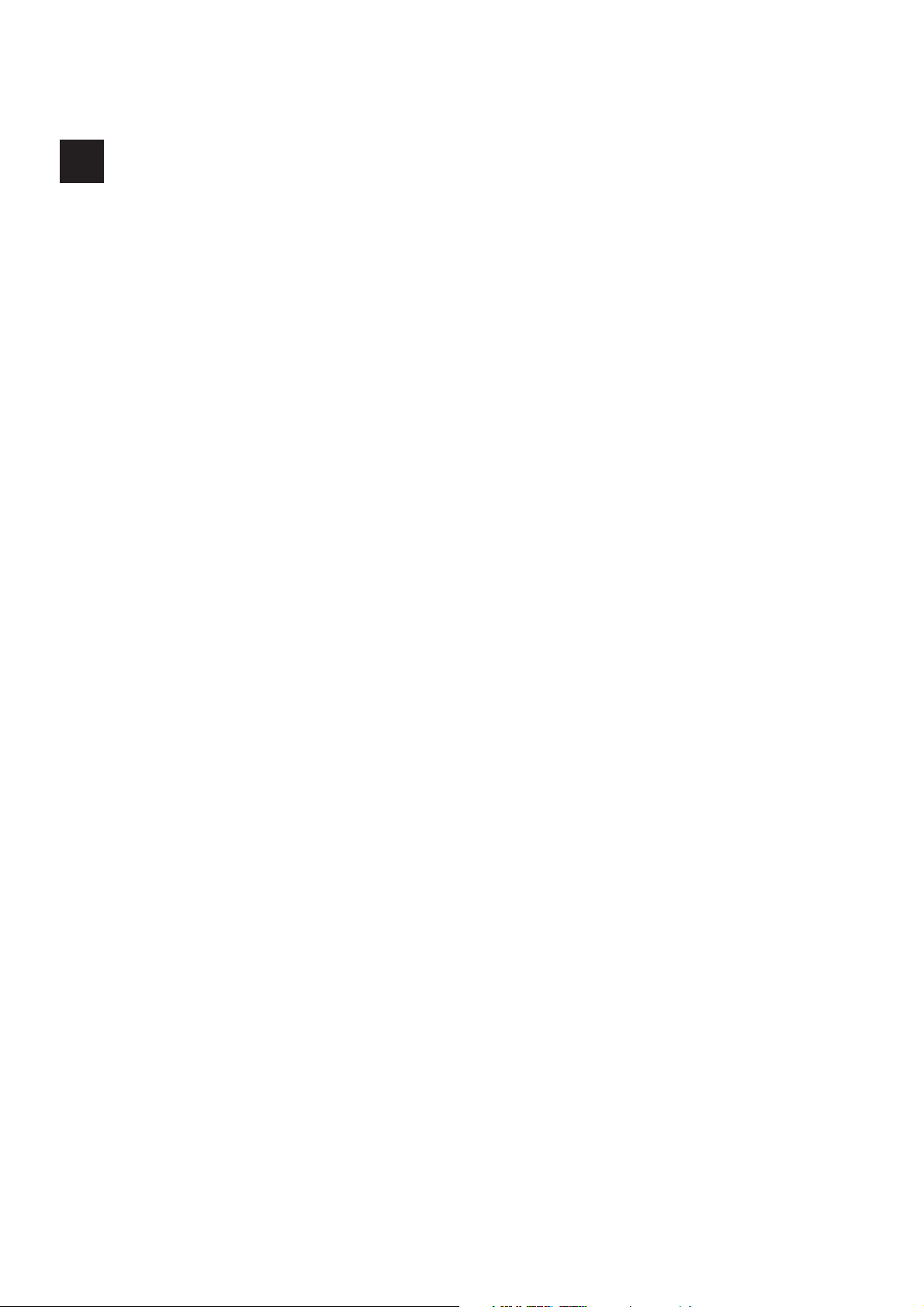
GB
Warnings
WARNING: The appliance and its
accessible parts become hot during use.
Care should be taken to avoid touching
heating elements.
Children less than 8 years of age shall be
kept away unless continuously supervised.
This appliance can be used by children
aged from 8 years and above and
persons with reduced physical, sensory or
mental capabilities or lack of experience
and knowledge if they have been given
supervision or instruction concerning
use of the appliance in a safe way and
understand the hazards involved. Children
shall not play with the appliance. Cleaning
and user maintenance shall not be made
by children without supervision.
WARNING: Unattended cooking on a hob
with fat or oil can be dangerous and may
result in fi re.
NEVER try to extinguish a fi re with water,
but switch off the appliance and then
cover fl ame e.g. with a lid or a fi re blanket.
Do not use harsh abrasive cleaners or
sharp metal scrapers to clean the oven
door glass since they can scratch the
surface, which may result in shattering of
the glass.
The internal surfaces of the compartment
(where present) may become hot.
Before initiating the automatic cleaning
cycle:
• clean the oven door;
• remove large or coarse food residues
from the inside of the oven using a damp
sponge. Do not use detergents;
• remove all accessories and the sliding
rack kit (where present);
• do not place tea towels
Keep children away from the appliance
during the automatic cleaning cycle as
surfaces may become very hot.
2
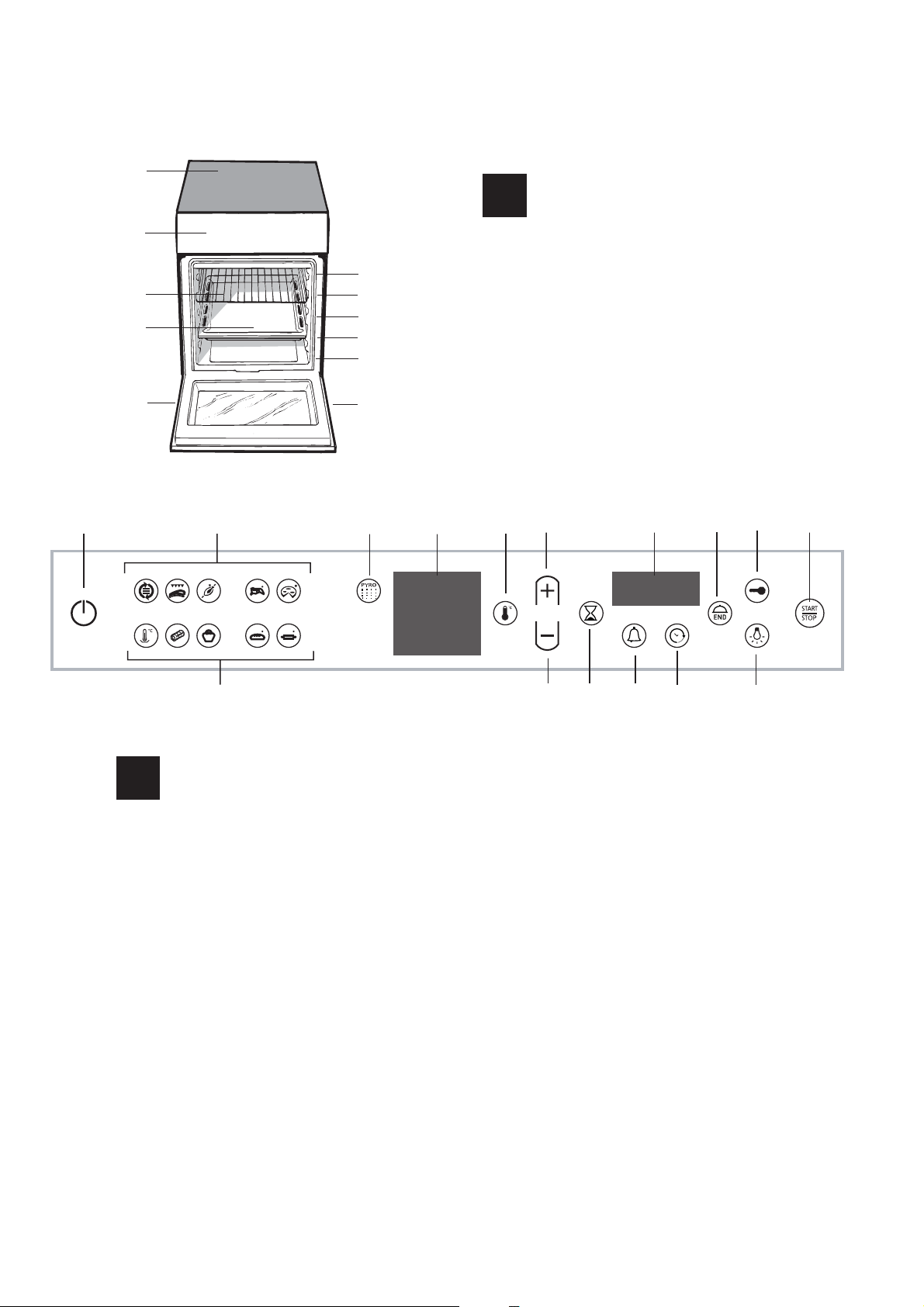
1
Description of the appliance
GB
Overall view
2
6
7
3
4
8
9
10
11
5
1
2
5
7 6
1.Glass ceramic hob
2.Control panel
3..Sliding grill rack
4.DRIPPING pan
5.Adjustable foot
6.GUIDE RAILS for the sliding racks
7.position 5
8.position 4
9.position 3
10.position 2
11.position 1
8
13
5
4
1112
GB
2
Description of the appliance
GB
Control panel
1.CONTROL PANEL POWER button
2.COOKING MODE icons
3.DURATION icon
4. COOKING END TIME icon
5.DOOR LOCK indicator
6.TEMPERATURE display
7.PYROLYSIS selector
8.TIME/TEMPERATURE ADJUSTMENT buttons
9.TIMER icon
10.CLOCK icon
11.START/STOP
12.TIME display
13.TEMPERATURE icon
14.OVEN LIGHT icon
8
14
9 10
3
3
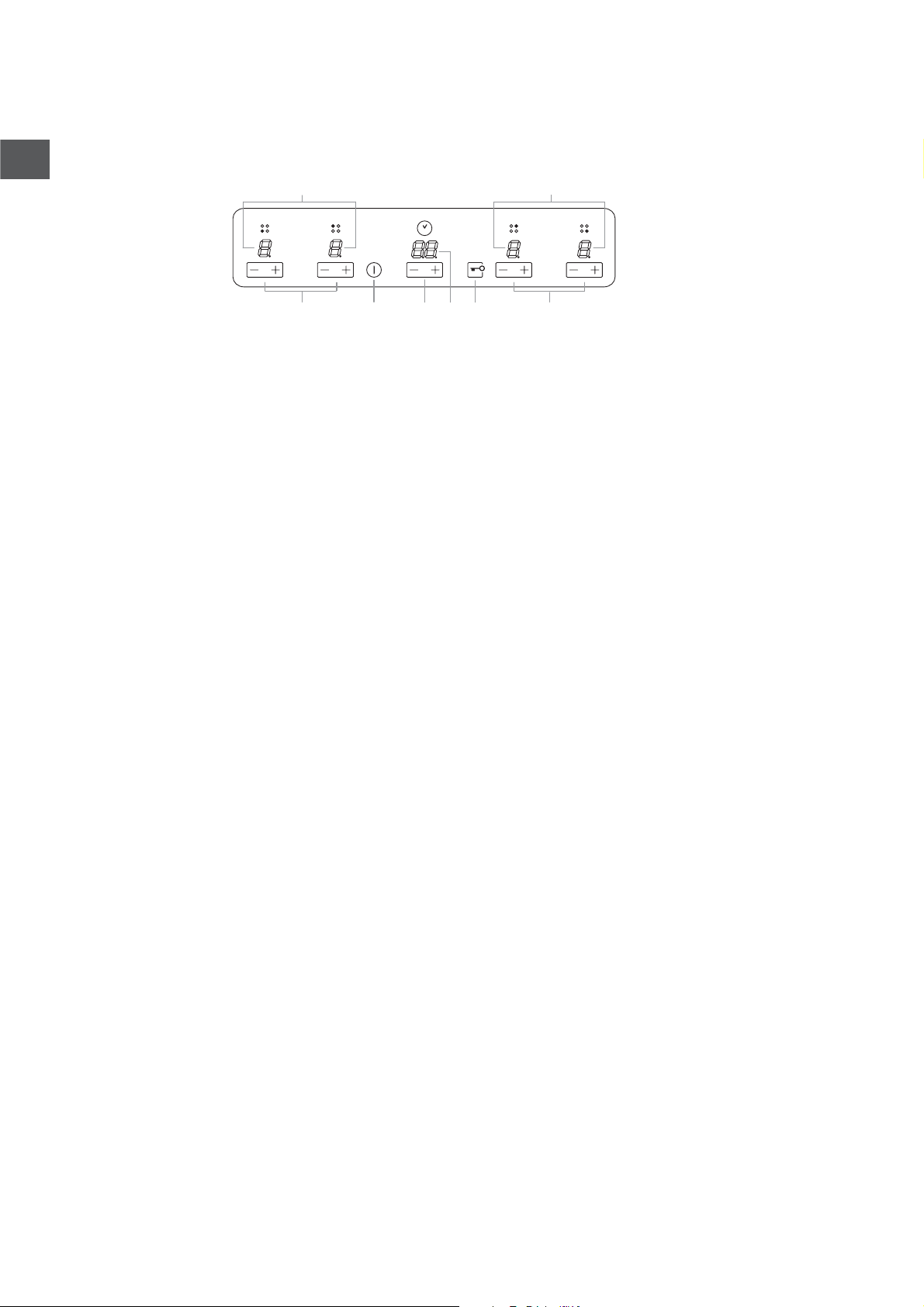
GB
Hob Control Panel
3
11
1 INCREASE(+)/REDUCE(-) POWER button - controls
the power level on every individual cooking zone
2 INCREASE (+)/ REDUCE(-) TIME button -controls
the time of cooking on the cooking zones.
3 COOKING ZONE POWER displays -show the power
level selected for every individual cooking zone
4 ON/OFF button switches the appliance on and off.
5 CONTROL PANEL LOCK button prevents accidental
changes to the hob settings and shows the control
panel has been locked
6. .TIMER display -shows the cookig time selected .
2 54
6
3
4
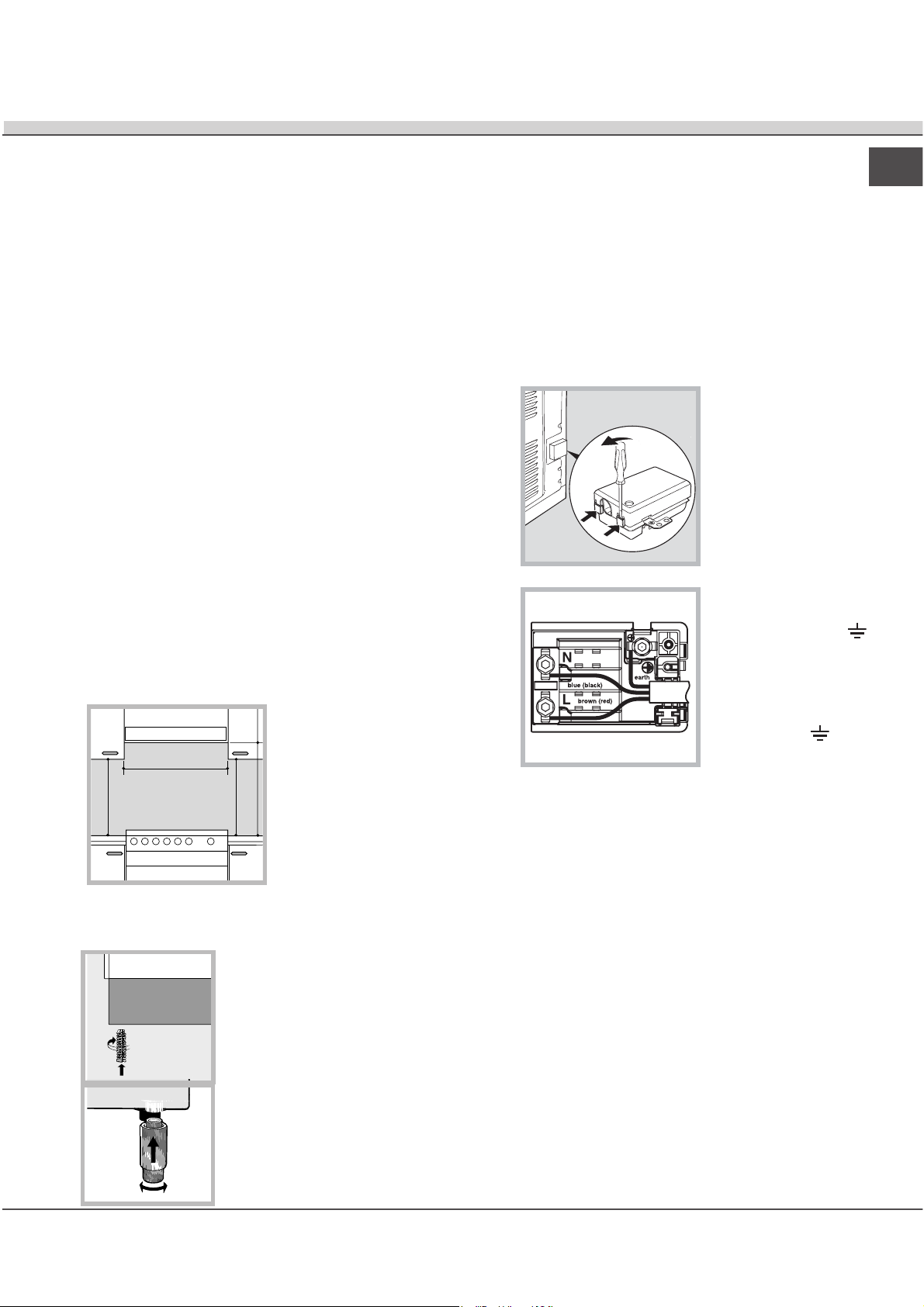
Installation
HOOD
420
Min.
min.
650
mm. with hood
min.
700
mm. without hood
mm.
600
Min. mm.
420
Min. mm.
! Please keep this instruction booklet in a safe place
for future reference.. Make sure the booklet remains
with the appliance if it is sold, given away or moved.
! Please read this manual carefully: it contains
important information on installation, operation and
safety.
! The appliance must be installed by a qualified
professional in accordance with the instructions
provided.
! Any necessary adjustment or maintenance must be
performed after the cooker has been disconnected
from the electricity supply.
Positioning and levelling
! The appliance may be installed alongside any
cupboards whose height does not exceed that of the
hob surface.
! Make sure that the wall which is in contact with the
back of the appliance is made from a nonflammable, heat-resistant material (T 90°C).
To install the appliance correctly:
• Place it in the kitchen, the dining room or the
studio flat (not in the bathroom).
• If the top of the hob is higher than the cupboards,
the appliance must be installed at least 600 mm
away from them.
• If the cooker is installed underneath a wall cabinet,
there must be a minimum distance of 420 mm
between this cabinet and the top of the hob.
This distance should
be increased to 700
mm if the wall cabinets
are flammable (
figure
).
• Do not position
blinds behind the
cooker or less than 200
mm away from its
sides.
• Any hoods must be installed in accordance with
the instructions listed in the relevant operating
Levelling
If it is necessary to level the
appliance, screw the
adjustable feet into the
positions provided on each
corner of the base of the
cooker (
see figure
see
manual.
).
Electrical connection
Electric cookers come without a power supply cable.
The cooker is designed to operate on an electricity
supply which conforms to the electrical data shown on
the Rating Plate. The cooker can be connected to the
mains only after removing the back panel of the terminal
board itself with a screwdriver.
! the following installation procedure must be carried
out by a qualified electrician. The electrical installation
must comply with the IEE Regulations, Building & local
By-Lays.
1. Open the terminal
board by inserting a
screwdriver into the side
tabs of the cover. Use
the screwdriver as a
lever by pushing it down
to open the cover (see
diagram).
2. Loosen the cable clamp
screw and remove it,
using a screwdriver as a
lever (see figure).
3. Remove the wire
contact screws L-N, then fasten the wires
under the screw heads,
respecting the colour
code: Black/Blue (N), Red/
Brown (L) and Bare Wire/
Yellow-Green (
• Once the connections
have been made, tighten all the terminal screws fully.
• Fasten the supply cable in place with the clamp and
close the cover of the terminal board.
).
GB
The legs* fit into the slots on
the underside of the base of
the cooker.
5
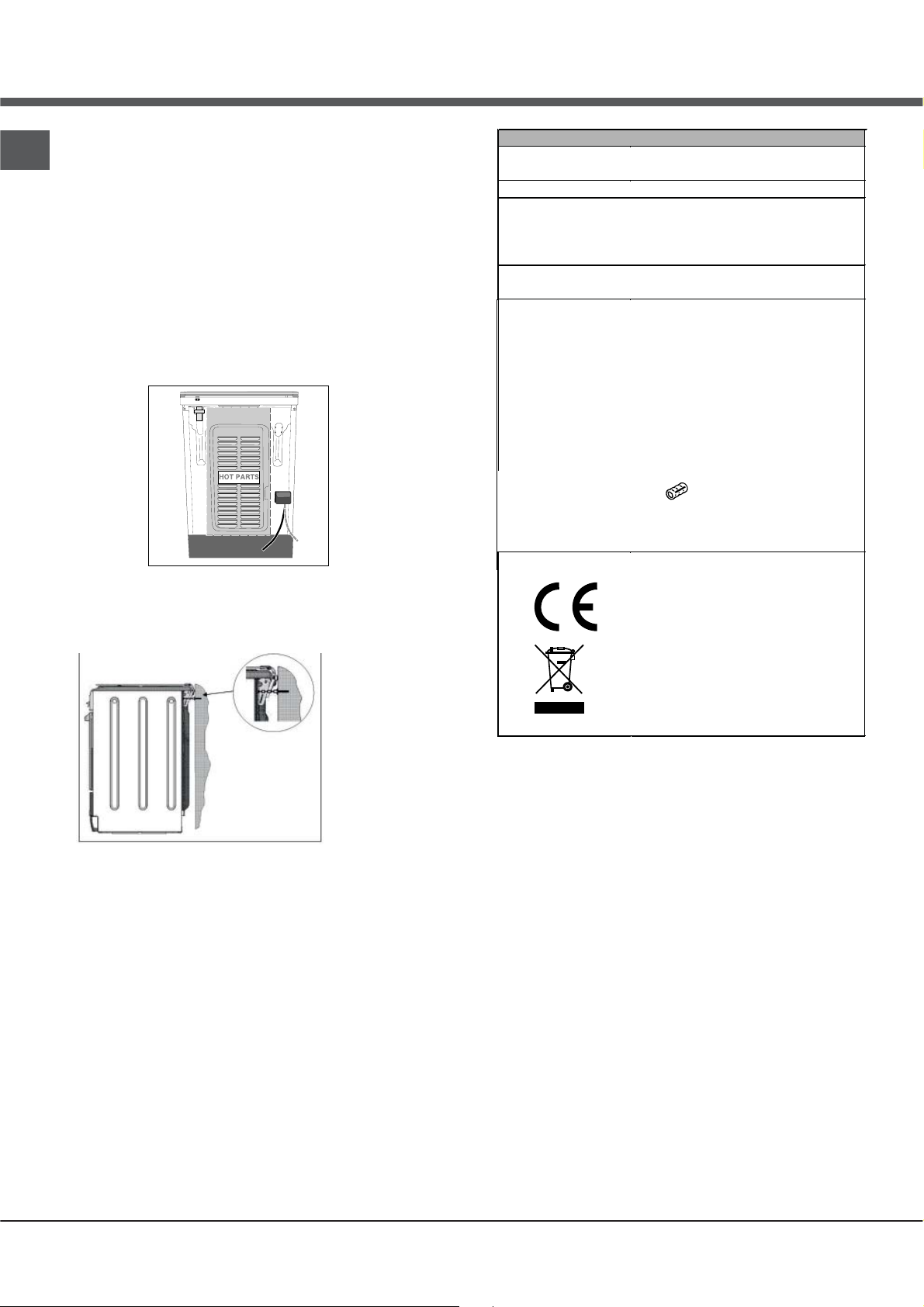
Connecting the supply cable to the mains
GB
WARNINGS: THIS APPLIANCE MUST BE EARTHED.
! The cooker must be connected to the mains by a
switched (double pole) cooker outlet correctly fused
with a capacity appropriate to that shown on the
cooker Rating Plate. All electrical wiring from the
consumer unit to the cooker, via the switched double
pole cooker outlet, must be of an acceptable type and
current rating as above.
! the supply cable must be positioned so that it never
reaches at any point a temperature 50°C higher than
the room temperature. The cable must be routed away
from the rear vents.
HOT PARTS
TABLE OF CHARACTERISTICS
Oven dimensions
(HxWxD)
Volume
Useful
measurements
relating to the oven
compartment
Voltage and
frequency
ENERGY LABEL
and ECODESIGN
32,4x43,5x40,3
58 l
width 42 cm
depth 44 cm
height 8.5 cm
see data plate
This appliance meets the Eco Design
requirements of European Regulations
n. 65/2014, and
66/2014 in conformity to
n.
the European standard EN 60350-1.
Declared energy consumption for
Forced convection Class – heating
mode:
ROASTING
Safety Chain
*
! In order
to prevent
accidental
tipping of the
appliance, for
example by
a child climbing onto the
oven door, the
supplied safety
chain MUST be
installed!
The cooker is fitted with a safety chain to be fixed by
means of a screw (not supplied with the cooker) to
the wall behind the appliance, at the same height as
the chain is attached to the appliance.
Choose the screw and the screw anchor according
to the type of material of the wall behind the appliance. If the head of the screw has a diameter smaller
than 9mm, a washer should be used. Concrete wall
requires the screw of at least 8mm of diameter, and
60mm of length.
Ensure that the chain is fixed to the rear wall of the
cooker and to the wall, as shown in figure, so that
after installation it is tensioned and parallel to the
ground level.
* available only in certain models
6
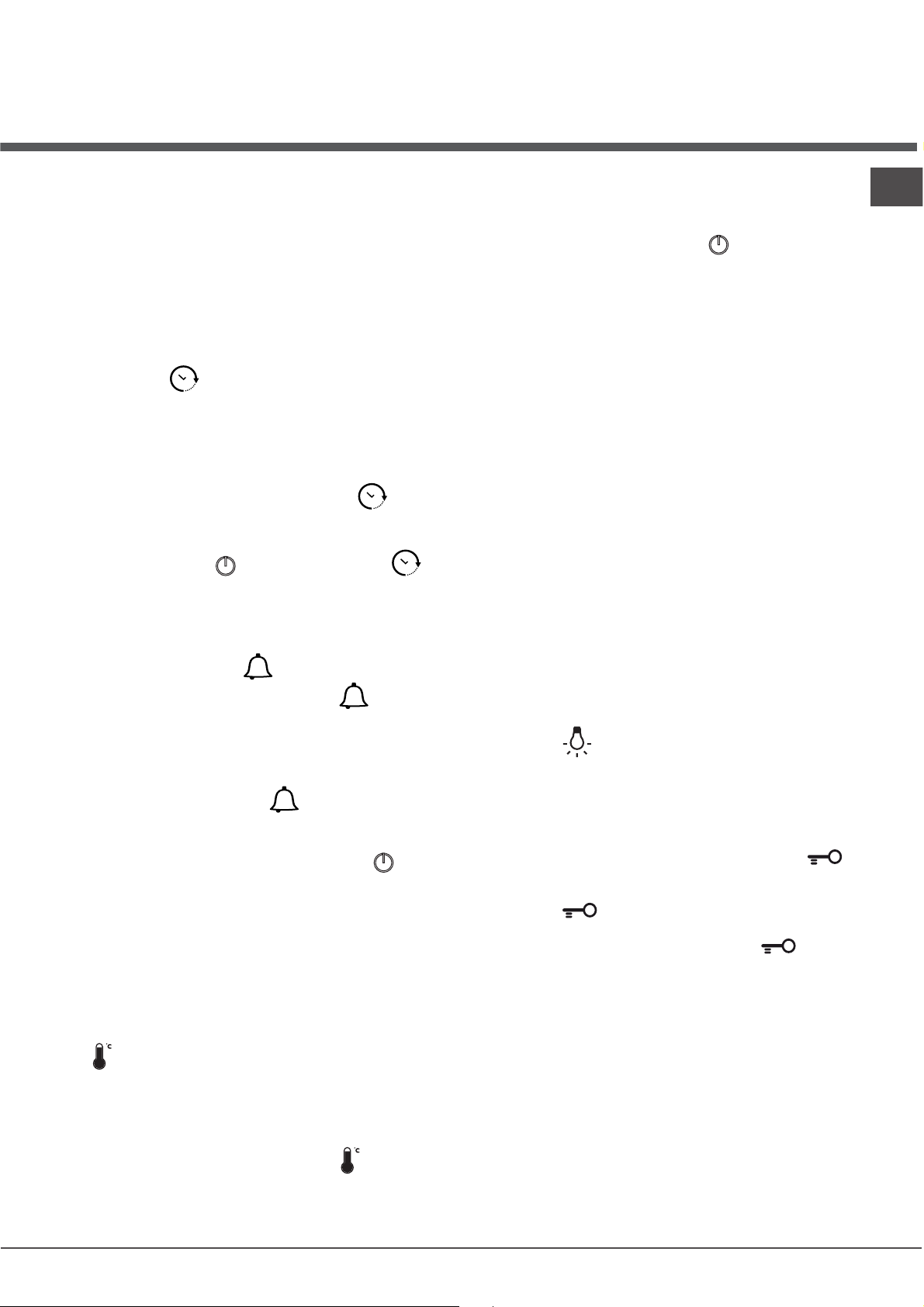
Start-up and use
! The first time you use your appliance, heat the empty
oven with its door closed at its maximum temperature
for at least half an hour. Ensure that the room is well
ventilated before switching the oven off and opening
the oven door. The appliance may emit a slightly
unpleasant odour caused by protective substances
used during the manufacturing process burning away.
Setting the clock and timer
After connection to the power supply network or after
a blackout, the
display will flash.
To set the time:
1. Press buttons „+” and „-”; press and hold to scroll
the numbers quicker and make setting easier.
2. Once the exact time is reached, wait 10 seconds for
the selection to be memorized, or press the
again to fix the setting.
To make any necessary changes, switch off the control
panel by pressing the
button and follow the steps indicated.
When the set time has elapsed, the timer emits a
buzzer that will automatically stop after 3 seconds or
when any active icon on the control panel is pressed.
To set the timer, press the
the procedure used to set the clock. The
button switched on indicates that the timer has been
activated.
! The timer does not switch the oven on or off.
button and the digits on the TIME
button
; button, then press the
button and follow
- set the duration of a cooking mode (see Cooking
Modes);
- interrupt cooking by pressing the „START/STOP”
button or pressing and holding the
7. In case of a blackout, an automatic system will
reactivate the cooking mode from where it was
interrupted, provided the oven temperature has not
dropped below a certain level. Programmed cooking
modes which have not started will not be restored and
must be reprogrammed.
! Never put objects directly on the bottom of the
oven; this will prevent the enamel coating from being
damaged.
! Always place cookware on the rack(s) provided.
Cooling ventilation
In order to cool down the external temperature of the
oven, a cooling fan blows a stream of air between the
control panel and the oven door. At the beginning of
the PYROLYTIC cycle, the cooling fan operates at low
speed.
! Once cooking has been completed, the cooling fan
remains on until the oven has cooled down sufficiently.
Oven light
When the oven is not in operation, the lamp can be
switched on at any time by opening the oven door.
The light can be switched on/off at any time by
pressing the
button.
button for 3 sec.
GB
To diisactivate timer press the
icon.
Starting the oven
1. Switch the control panel on by pressing the
button.
2. Press the button corresponding to the desired
cooking mode. The TEMPERATURE display shows the
temperature of the cooking mode; the TIME display
shows the current time.
3. Press the „START/STOP” button to begin cooking.
4. The oven will begin its preheating phase, the current
temperature indicators will light up as the temperature
rises. The temperature may be adjusted by pressing
button and then „+” and „-” buttons.
the
5. When preheating is finished, a buzzer will sound and
all current temperature indicators will be turned on: the
food can then be placed in the oven.
6. During cooking it is always possible to:
- adjust the temperature by pressing the
„+” and „-” buttons;
and then
Control Panel Lock
! The control panel can be locked while the oven is
off, once cooking has started or finished and during
programming.
To lock the oven controls, press and hold the
button for at least 2 seconds. A buzzer will sound and
the TEMPERATURE display shows the key symbol
“O—n”. The
activation.
To deactivate the lock, press and hold the
again for at least 2 seconds.
icon will light up to indicate lock
button
7
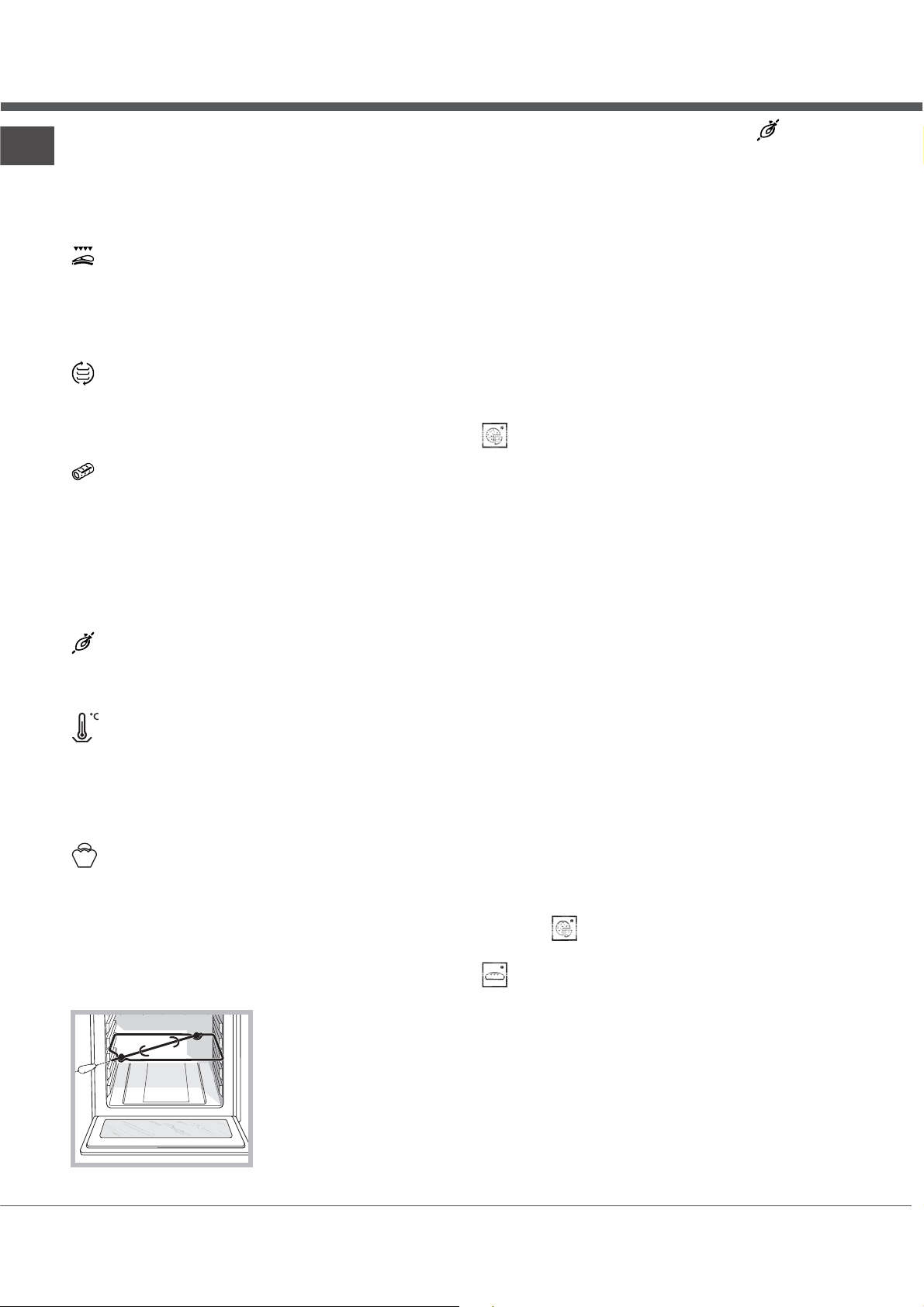
GB
Manual cooking modes
! All cooking modes have a default cooking temperature
which may be adjusted manually to a value between 40°C
and 250°C as desired. In the SPIT ROAST mode, the default
power level value is 270°C.
3. Start the spit roast function by selecting the
! When this mode is enabled, the rotisserie spit will stop if the
door is opened.
symbols.
Automatic cooking modes
BARBECUE mode
The high and direct temperature of the grill is
recommended for food which requires a high surface
temperature. Always cook in this mode with the oven
door closed
MULTILEVEL mode
Since the heat remains constant throughout the oven, the air
cooks and browns food in a uniform manner. A maximum of
two racks may be used at the same time.
ROASTING mode
This combination of features increases the effectiveness of
the unidirectional thermal radiation provided by the heating
elements through the forced circulation of the air throughout
the oven.
This helps prevent food from burning on the surface and
allows the heat to penetrate right into the food. Always cook
in this mode with the oven door closed.
SPIT ROAST mode
The function is ideal for rotisserie spit cooking. Always cook
in this mode with the oven door closed.
LOW TEMPERATURE modes
This type of cooking can be used for proving, defrosting,
preparing yoghurt, heating dishes at the required speed and
slow cooking at low temperatures. The temperature options
are: 40, 65, 90 °C.
!
BRIOCHE mode
Ideal for baked desserts (made using natural yeast).
Place the food inside the oven when it has heated up.
If you wish to cook a pizza, set the temperature to 220
‘C.
! The temperature and cooking duration are pre-
set values, guaranteeing a perfect result every time
- automatically. These values are set using the C.O.P.®
(Programmed Optimal Cooking) system. The cooking cycle
stops automatically and the oven indicates when the dish is
cooked. The cooking duration may be modified by a period
of several minutes, as specified in the description of the
individual functions below.
PIZZA mode
Use this function to make pizza. Please see the following
chapter for further details. It will only be possible to adjust the
duration by -5/+5 minutes.
To achieve the best possible results, we recommend that you
carefully observe the instructions below:
• Follow the recipe.
• The weight of the dough should be between 500 g and
700 g.
• Lightly grease the dripping pan and the baking trays.
Place the food inside the oven while it is still cold. If
you wish to place the food in the oven after it has been
preheated, immediately following a high-temperature cooking
programme, the text “Hot” will appear on the display until the
temperature of the oven has fallen to 120°. At this point it will
be possible to place the pizza in the oven.
Recipe for PIZZA:
1 Dripping pan on a low shelf level, hot or cold oven
Recipe for 3 pizzas weighing approximately 550 g: 1000 g
flour, 500 ml water, 20 g salt, 20 g sugar, 100 ml olive oil, 20
g fresh yeast (or 2 sachets of powder yeast)
• Leavening at room temperature: 1 hour, or LOW
TEMPERATURE manual function set to 40°. Leave to rise
for approximately 30-45 minutes.
• Place the food inside the oven while it is still cold.
• Start the
PIZZA cooking mode.
8
Spit roast
To operate the spit roast
function (see diagram)
proceed as follows:
1. Place the dripping pan in
position 1.
2. Place the spit roast
support in position 3 and
insert the spit in the hole
provided on the back panel
of the oven.
BREAD mode
To obtain the best results, we recommend that you carefully
observe the instructions below:
• Follow the recipe.
• Do not exceed the maximum weight of the dripping pan.
• Remember to pour 100 ml of cold water into the baking
tray in position 5.
Place the food inside the oven while it is still cold. If
you wish to place the food in the oven after it has been
preheated, immediately following a high-temperature cooking
programme, the text “Hot” will appear on the display until the

temperature of the oven has fallen to 40°. At this point it will
be possible to place the bread in the oven.
Recipe for BREAD:
1 Dripping pan weighing 1000 g max placed on a low shelf
level
Recipe for 1000 g of dough: 600 g flour, 360 g water, 11g
salt, 25 g fresh yeast (or 2 sachets of powder yeast)
Method:
• Mix flour and salt in a large bowl.
• Dilute yeast in lukewarm water (approximately 35
degrees).
• Make a small well in the mound of flour.
• Pour in water and yeast mixture.
• Knead dough by stretching and folding it over itself with
the palm of your hand for 10 minutes until it has a uniform
consistency and is not too sticky.
• Form the dough into a ball shape, place it in a large bowl
and cover it with transparent plastic wrap to prevent the
surface of the dough from drying out. Select the manual
LOW TEMPERATURE function on the oven and set the
temperature to 40°C. Place the bowl inside and leave the
dough to rise for approximately 1 hour (the dough should
double in volume).
• Cut the dough into equal sized loaves.
• Place them in the dripping pan on oven paper.
• Cover the loaves with flour.
• Make incisions on the loaves.
• Remember to pour 100 ml of cold water into the baking
tray in position 5. For cleaning purposes, we recommend
the use of water and vinegar.
• Place the loaves inside the oven while it is still cold.
• Start the
• Once baked, leave the loaves on one of the grill racks until
they have cooled completely.
BAKED CAKES mode
This function is ideal for baking cakes. Place the food inside
the oven while it is still cold. The dish may also be placed in a
preheated oven. It will only be possible to adjust the duration
by -10/+10 minutes.
ROAST mode
Use this function to cook beef, pork and lamb. Place the
meat inside the oven while it is still cold. The dish may also
be placed in a preheated oven. It will only be possible to
adjust the duration by -20/+25 minutes.
BREAD cooking mode.
After selecting any of the oven programs, the parameter setting of the product is activated. It optimizes the
performance of cooking, but could result in a delayed
ignition of fan and heating elements.
Programming cooking
! A cooking mode must be selected before programming can
take place.
Programming the duration
1. Press the
the TIME display will flash.
2. To set the duration, press buttons „+” and „-”; press and
hold to scroll the numbers quicker and make setting easier.
3. Once the desired duration setting is reached, wait 10
seconds for the selection to be memorized, or press button
again to fix the setting.
4. When the set time has elapsed, END appears on the
TEMPERATURE display and a buzzer sounds.
• For example: it is 9:00 a.m. and a time of 1 hour and
15 minutes is programmed. The programme will stop
automatically at 10:15 a.m.
Programming delayed cooking
1. Press the
for the duration setting.
2. Then press the
time by pressing buttons „+” and „-”; press and hold to scroll
the numbers quicker and make setting easier.
3. Once the end of cooking time is reached, wait 10 seconds
for the selection to be memorized, or press the
again to fix the setting.
4. Press the “START/STOP” button to confirm the
programming process.
5. When the selected time has elapsed, END appears on the
TEMPERATURE display and a buzzer sounds.
• For example: it is 9:00 a.m. and a time of 1 hour and 15
minutes is programmed and the end time is set to 12:30.
The programme will start automatically at 11:15 a.m.
The
programmed mode has been set. After programming, in the
time before cooking starts, the TIME display indicates the
duration and end of cooking time alternately.
To cancel a programming procedure press the „START/
STOP” button.
! When selecting a cooking mode, the
whereas the
time, the
be programmed.
and buttons will flash signalling that the
; button; the button and the numbers on
button and repeat steps 1 to 3 as described
button and set the end of cooking
button
button is activated
button is not. When setting the cooking
button is illuminated and delayed cooking can
Practical cooking advice
! Do not place racks in position 1 and 5 during fan-assisted
cooking. This is because excessive direct heat can burn
temperature sensitive foods.
! In the SPIT ROAST and ROASTING cooking modes, place
the dripping pan in position 1 to collect cooking residues (fat
and/or grease).
GB
9

GB
MULTILEVEL
• Use positions 2 and 4, placing the food which requires
more heat on 2.
• Place the dripping pan on the bottom and the rack on top.
PIZZA
• Use a light aluminium pizza pan. Place it on the rack
provided. For a crispy crust, do not use the dripping pan
as it prevents the crust from forming by extending the total
cooking time.
• If the pizza has a lot of toppings, we recommend adding
the mozzarella cheese on top of the pizza halfway through
the cooking process.
Oven cooking advice table
WARNING! The oven is provided with
a stop system to extract the racks and
prevent them from coming out of the
oven.(1)
As shown in the drawing, to extract them
completely, simply lift the racks, holding
them on the front part, and pull (2).
PES/
CANA
START
VEGET
ABLES
MEAT
FISH
DISHES EXAMPLES FUNCTION TEMPERATURE SUPPORT
Savoury sponge cake
made with yoghurt
Country-style pie cheese country-style pie, salmon pastry, … Baked cakes or Multilevel 200 °C on dripping pan
ERS
Soufflé cheese soufflé, vegetable soufflé, fish soufflé, etc. Multilevel 200 °C cake tin on dripping pan
Gratin dishes potato gratin, parmentier, l asagne, etc.
Stuffed vegetables potatoes, tomatoes, courgettes, cabbages, etc. Multilevel 200 °C
Soufflé asparagus soufflé , tomato soufflé, etc. Multilevel 200 °C cake tin on dripping pan
Dishes with a crust vegetable pie, etc. Multilevel 200 °C on dripping pan
Baking in foil (“en
papillote”)
DISHES EXAMPLES COOKING MODE TEMPERATURE SUPPORTS
Roast poultry chicken, duck, cockerel, capon. Roasting 200 °C poultry on the grid
Poultry on the spit chicken, cockerel Turnspit 250 °C turnspit support
Roasts
large pieces of braised meat whole ham on the bone, large capon or turkey, etc. Multi-level
Grilled meat ribs, cutlets, sausages, kebabs, chicken thighs, etc. Multi-level 270 °C
Meat pies Beef Wellington, steak and kidney pie, etc. Multi-level 200 °C
Salt-baking salt-baked poultry, etc. Multi-level 240 °C
Grilled fish and fish kebabs bass, mackerel, sardines, mullet, tuna, etc. Multi-level 250 °C
Whole fish (stuffed) sea bream, carp, etc. Multi-level 200 °C on the oven tray
Foil parcels sole, dab, scallops, etc. Multi-level 200 °C on the oven tray
Fish pies (flaky or shortcrust
pastry)
Fish au gratin brandade gratin, etc. Roasting
Soufflés scallop soufflé, etc. Multi-level 200 °C soufflé dish on the oven tray
Salt-baked fish bass, carp, etc. Multi-level 240 °C
savoury sponge cake with olives, tuna, etc. Baked cakes or Multilevel 160 °C cake tin on dripping pan
truffles, etc. Multilevel 200 °C foil pouch on dripping pan
roast pork, veal, turkey, beef, leg of lamb, haunch of
venison, stuffed veal breast, etc.
salmon, pike, etc. Multi-level 200 °C on the oven tray
Gratin
(or Roasting)
Roasting 200 °C meat directly on the grid
200-210 °C tray on dripping pan
on dripping pan
or cake tin on dripping pan
180 °C (one third
into cooking, lower
the temperature to
160°C)
200-210 °C
260 °C
meat on the oven tray baste
regularly with the juice
on the grid (the rack depends
on the size)
on the tray (for large pieces of
meat, lower the temperature to
160°C when the pastry crust is
meat on the oven tray or in a
on the grid (the rack depends
fish on the oven tray or in a
baked)
dish on the oven tray
on the size)
dish on the oven tray
dish on the oven tray
10

Oven cooking advice table
GB
Biscuit cakes (without yeast)
Tarts made using leavened dough sugar pie, fruit brioche loaf, etc. 180 °C cake tin on dripping pan
Tart cases (crumbly sweet pastry) fresh fruit tarts (strawberry, raspberry, etc.) 180 °C
Pies (shortcrust or puff pastry) pear pie, etc. 220 °C cake tin on dripping pan
BAKED DESSERTS
Large sweet pastries (natural
PASTRIES
DESSERTS
FRUIT Stuffed or foil-baked fruit baked apples, etc. Multilevel 200 °C
DISHES EXAMPLES FUNCTION TEMPERATURE SUPPORT
White cheese tart 200 °C cake tin on dripping pan
Cream puffs
Mini sweet pastries (natural
yeast)
yeast)
Biscuit dough biscuits in paper trays, scooping biscuits, etc.
Crumbly sweet pastry shortbread, spritz cookies, plain biscuits, etc. 200 °C on dripping pan
Puff pastry various types of puff pastry dessert, etc. 200 °C on dripping pan
Amaretti, coconut balls coconut or almond amaretti 180 °C on dripping pan
Leavened dough mini-brioches, mini-croissants, etc. 180 °C on dripping pan
White meringues 70 °C on dripping pan
Golden meringues 110 °C on dripping pan
Pudding
Cream desserts and flans,
semolina
Rice desserts
Soufflé liqueur soufflé, fruit soufflé, etc. 200 °C cake tin on dripping pan
sponge cake, sponge fingers, swirled biscuits,
profiteroles, mini cream puffs, cream puffs,
Paris-Brest pastry dessert, Saint Honoré cake,
croissants, sugar pie, plain brioche (no filling),
Kugelhopf, brioche, panettone, sweet bread,
pudding made with bread or brioche, rice
crème caramel, crème brûlée, chocolate flan,
riz condé rice pudding, Imperial rice pudding,
brownies, etc.
etc.
mini savarin cakes, etc.
etc.
pudding
etc.
etc.
Baked cakes or Multilevel
Baked cakes or Multilevel
Baked cakes or Multilevel
DISHES EXAMPLES FUNCTION TEMPERATURE SUPPORT
200 °C cake tin on dripping pan
cake tin on dripping pan (with
baking beans weighing the
pastry down )
190 °C on dripping pan
180 °C on dripping pan
160 °C
180 °C on dripping pan
190 °C cake tin on dripping pan
160 °C
180 °C cake tin on dripping pan
on dripping pan or cake tin on
dripping pan
moulds or baking dish on
dripping pan (bain-marie on
dripping pan)
cake tin or foil pouch on
dripping pan
Yoghurt Low temperature 40 °C baking dish on dripping pan
Dried foods mushrooms, herbs, sliced fruit or vegetables, etc. Low temperature 65 °C on grille
VARIOUS
Automatic cooking modes
Mode Cooking programme recommended for … EXAMPLES SUPPORT
roast veal
Roast
beef
Sponge cake with yoghurt and pound
Baked
cakes
Pizzas Deep-pan
Bread *** 2 55 Cold
* The cooking times listed above are intended as guidelines only and may be modified to suit personal tastes. Oven preheating times are set by default and cannot be modified manually.
** The duration of the automatic cooking functions are set by default. The values in the table refer to the minimum and maximum duration, which may be modified by the user, taking the
default value as a starting point.
*** As stated in the recipe, pour 100 g water into the dripping pan.
Fruit tarts (short crust pastry or puff
pastry, with or without flan filling)
Desserts without yeast (clafoutis, almond
pithivier, country-style cake, etc.)
Meat roasts
cake (with baking powder)
Puff pastry
pizza, focaccia (bread dough) 2 28** Hot or cold
fruit cake, marble cake, pound cake,
apple tart, Mirabelle plum tart, pear
roast chicken
leg of lamb
apple puffs, country-style tarts,
pastries, etc.
roast pork
etc.
tart, etc.
on dripping pan 2
On dripping pan or baking
pan
cake tin on grille 2 45**
cake tin on grille 2
on dripping pan 2
Dripping pan
level
2
Cooking time
(minutes)
Oven at start
Cold
Cold
11

Using the Ceramic Hob
GB
Hob Control Panel
3
11
The control panel described in this manual is only a representative
example: it may not exactly match the panelon your appliance.
When using the touch control pannel panel:
• Do not use gloves
• Use a clean finger
• Touch the glass smoothly
1 INCREASE(+)/REDUCE(-) POWER button - controls
the power level on every individual cooking zone
2 INCREASE (+)/ REDUCE(-) TIME button -controls
the time of cooking on the cooking zones.
3 COOKING ZONE POWER displays -show the power
level selected for every individual cooking zone
4 ON/OFF button switches the appliance on and off.
5 CONTROL PANEL LOCK button prevents accidental
changes to the hob settings and shows the control
panel has been locked
6. .TIMER display -shows the cookig time selected .
! This product complies with the requirements of the
latest European Directive on the limitation of power
consumption of the standby mode.
If no operations are carried out for a period of 2
minutes, after the residual heat indicator lights turn
off and the fan stops (if present), the appliance
automatically switches to the .off mode..
The appliance resumes the operating mode once the
ON/OFF button is pressed.
2 54
6
3
Before connecting the appliance to the power supply, make
sure that:
• The appliance is earthed and the plug is compliant with
the law.
• The socket can withstand the maximum power of the
appliance, which is indicated on the data plate located
on the appliance itself.
• The voltage falls within the range of values indicated on
the data plate.
• The socket is compatible with the plug of the appliance.
If the socket is incompatible with the plug, ask an
authorised technician to replace it. Do not use extension
cords or multiple sockets.
! Once the appliance has been installed, the power supply
cable and the electrical socket must be easily accessible.
! The cable must not be bent or compressed.
! The cable must be checked regularly and replaced by
authorised technicians only.
! The manufacturer declines any liability should these
safety measures not be observed.
! Do not remove or replace the power supply cable for any
reason. Its removal or replacement will void the warranty
and the CE marking. INDESIT does not assume liability for
accidents or damage arising from replacement/removal
of the original power supply cable. Replacement can only
be accepted when carried out by personnel authorised
by INDESIT and using an original spare part.
! The glue applied on the gaskets leaves traces of grease
on the glass. Before using the appliance, we recommend
you remove these with a special non-abrasive cleaning
product. During the first few hours of use there may be a
smell of rubber which will disappear very quickly.
! A few seconds after the hob is connected to the electricity
supply, a buzzer will sound. The hob may now be switched
on.
Types of noise during normal hob operation:
• Buzz: due to the vibration of the metallic parts that
make up the induction element and the pot; it is
generated by the electromagnetic field required for
heating and increases as the power of the induction
element increases.
• Soft whistle: heard when the pot placed on the heating
zone is empty; the noise disappears once food or
water is placed into the pot.
• Crackle: produced by the vibration of materials on the
bottom of the pot due to the flow of parasitic currents
caused by electromagnetic fields (induction); can
be more or less intense depending on the material
making up the bottom of the pot, and decreases as
the pot dimensions increase.
12

• Loud whistle: heard when two induction elements
of the same group function simultaneously at
maximum power and/or when the booster function
is set on the larger element while the other is autoadjusted. Noise is reduced by decreasing the power
level of the auto-adjusted induction element; pot
bottom layers made of different kinds of materials
are among the main causes of this noise.
• Fan noise: a fan is necessary to ensure the hob
functions correctly and to safeguard the electronic
unit from possible overheating. The fan functions at
maximum power when the large induction element is
at maximum power or when the booster function is on;
in all other cases, it works at average power depending
on the temperature detected. Furthermore, the fan may
continue to work even after switching the hob off, if the
temperature detected is high.
The types of noise listed above are due to induction
technology and are not necessarily operational faults.
! If the (-) or (+)button is pressed for an extended period
of time, the display scrolls quickly though the power
levels and timer minutes.
Initial Light Conditions
When power is initially applied to the Cooktop, the touch control conducts a calibration process for the touch keys, which requires a low level of ambient light in
the area of the touch keys.
If during this calibration process excessive ambient
lighting is detected the User Interface displays „FL”
(Infrared Ambient Light Error) and the control calibration process is suspended. In order to rectify the
process any lighting that could effect the calibration
process should be switched off (e.g. halogen cooker
hood lighting). The error will disappear when satisfactory ambient lighting is detected and the touch control
calibration procedure will now complete satisfactorily.
-The „FL” error can only be generated within approx 3s
of initial power being applied to the cooktop.
-We recommend that the user switches off all cooker
hood lighting and lighting directed towards the cooktop when power is initially applied to the cooktop.
-After the touch control has conducted its initial cali-
bration process, (approx 3s) any cooker hood or other
lighting can be switched on as normal and will not af-
fect the operation of the touch control.
Switching on the hob
After connecting the hob to the electricity mains, the
touch pannel might be automatically locked. To unclock the pannel press and hold the Control Panel
Loock button
.
To switch the hob on, press and hold the button for
approximately one second.
The cooktop is switched On when a beep sound is
emmited and all the cooking zones displays show
the digit point.
When the cooktop is OFF, after 5 sec the control .
switches off the KEYLOCK LED to reduce the power
consumption.
As soon as we touch a key, the KEYLOCK LED goes
ON and we can continue to use the cooktop, unlocking
the keyboard.
Switching off the cooktop is signalled by 3 beep sound
Setting the Power Management
The Cooktop maximum power limit (7200W) can be reduced by the user to 2800W, 3500W or 6000W (ECO
Power Limits).
The sequence to set a new Cooktop Power Limit is:
·During the first 30 seconds after plugging the appliance
·The Touch has to be unlocked and all Heaters Off
·Press at the same time the left and right end heaters [+]
and [-] keys.
·Once this is done, a beep sounds and “Po” characters will be in the timer displays and the “actual Cooktop Power Limit” will be in the left and right end heater
displays.
For selecting a new Power Limit:
·With the (+) and (-) keys, the Power Limit is increased.
The selectable powers are: 2800W, 3500W, 6000W or
7200W. When the power is 7200W, if the [+] or [-] key is
touched the power changes to 2800W.
The sequence to finish recording the new Cooktop Power Limit is:
·Press at the same time the left and right end heaters [+]
and [-] keys.
·Once this is done, new Cooktop Power Limit is recorded and there is a system reset.
To finish without recording changes:
·If during 60 seconds there is no action, changes are not
recorded and there is a system reset.
.
Switching on the cooking zones
Each cooking zone is switched on and controlled using the
(-) and (+) POWER buttons, which at the same time
are used for power adjustment.
• To begin operating a cooking zone, set the desired
power level (between 0 and 9) using the (-) and (+)
POWER buttons
Press and hold the (-) POWER button to set the power
level immediately at “9”
Press and hold (+) and (-) POWER buttons simulta
neously to return to power level “0”
GB
13

GB
If the power level is “0” press and hold the (+) button to
increase the power level quickly.
Fast Boil- “Booster” function
The booster function for some of the cooking zones may be
used to shorten heating-up times.
It may be activated by pressing the (+) POWER button over
level 9. This function boosts the power to 1600 W or 2000
W, depending on the size of the relevant cooking zone.
The activation of of the booster is signalled by a beep
sound, and the letter ‘P’ appearing on the display
corresponding to the selected cooking zone
The booster works for max 10 minutes. After these 10
minutes a beep sounds and the cooking zone will
return to level “9”
With the heater at Booster level, if the [+] key is
Touched an error beep sounds and the cookset
doesn’t change. With the heater at Booster level, if the
[-] key is Touched a beep sounds and the cookset is
reduced to 9.
Switching off the cooking zones
To switch off a cooking zone touch(-)and (+)
POWER selection buttons simultaneously.
A beep sounds and the corresponding display shows
“0”.
Using the Timer
! All the cooking zones can be programmed for a cooking
time duration between 1 and 99 min.
1.Activate the timer by pressing the INCREASE / REDUCE
TIME buttons. A beep sounds, the timer display shows a
“00” and the cooking zone displays show a “t” blinking
indicating that a cooking zone has to be selected.
2 Select the desired cooking zone by pressing any of
the cooking zones (+) or (-)keys. A beep sounds, the
LED next to the cooking zone display starts blinking if
no power is selected, or is on if any power is selected.
The timer display starts blinking indicating that the time
has to be selected
3. Set the desired cooking time by pressing again the
INCREASE / REDUCE TIME buttons.
! The user can select only one heater at a time.
!Pressing and holding the (+) and (-) keys increases the
speed of time selection.
! If the time is not selected before 10 seconds, the timer
is switched off.
! If the selected time is “00” after 10 seconds the timer
is switched off.
Starting Timer countdown.
The countdown starts 10 seconds after the last operation over the
. If any power is selected, a beep sounds and
tons
INCREASE (+)/ REDUCE(-) TIME but-
the timer display stops blinking. The same happens
to the led heater.
The last minute will be displayed in seconds.
! When the timer is in countdown the user can change the time at any time by touching the
/ REDUCE TIME buttons
. Then the countdown stops
INCREASE
and the timer changes to time selection status waiting a time selection.
End of Timer countdown.
When the time set on the timer has elapsed the timed
heater is switched off, the timer display and the timed
heater led starts blinking and a timer alarm beep sounds
for one minute. The timer alarm can be cancelled by the
user at any time, even during the first minute of the alarm
. When the timer is in alarm status, by pressing any key
of the touch control the timer is switched off.
! To cancel the operation of the timer, select the time
value of “00”pressing the(+) and(-) TIME buttons at the
same time.
! When all the cooking zones are not powered, and one
of them is temporized at zero power level, the key-lock
function is activated after 1 minute.
Control panel lock
When the hob is switched on, it is possible to lock the oven
controls in order to avoid accidental changes being made to
the settings (by children, during cleaning, etc.).
Press the
will illuminate and an audible beep sound will be emmited.
To use any of the controls (e.g. to stop cooking), you
must switch off this function. Press the
few moments, the icon will stop illuminating and the lock
function will be removed.
All the keys on the cooking zone selection wil be locked
if :the cooktop is off,,
if the Control Panel Lock is activated or
if an error on a cooktop occurs..
button to lock the control panel: -the icon
button for a
14

*
SUITABLE
UNSUITABLE
Cast iron
Enamelled steel
Special stainless steel
Copper,
Aluminium, Glass, Earthenware,
Ceramic, non magnetic Stainless steel
Switching off the hob
Press the button to switch off the appliance - do not
rely solely on the pan sensor.
If the control panel lock has been activated, the controls
will continue to be locked even after the hob is switched
on again. In order to switch the hob on again, you must
first remove the lock function.
• An incompatible pan
• A pan whose diameter is too small
• The pan has been removed from the hotplate.
After 10 sec. with no pan on the heating zone, a warning
beep signal is emmited.
After 60 sec. with no pan on the heating zone,, the heater
switches off.
GB
Practical advice on using the appliance
! Use cookware made from materials which are
compatible with the induction principle (ferromagnetic
material). We especially recommend pans made from:
cast iron, coated steel or special stainless steel adapted
for induction. Use a magnet to test the compatibility of
the cookware.
In addition, to obtain the best results from your hob:
• Use pans with a thick, flat base in order to fully utilise the
cooking zone.
• Always use pans with a diameter which is large enough
to cover the hotplate fully, in order to use all the available
heat.
Overheating protection
If the electronic elements overheat, the number signalizing
the power level starts flashing, and the letter “c” appears
on the display. When the temperature has reached a
suitable level, this message disappears and the hob may
be used again.
Safety switch
The appliance has a safety switch which automatically
switches the cooking zones off after they have been in
operation for a certain amount of time at a particular power
level. When the safety switch has been triggered, the display
shows “0”.
For example: the right rear hotplate is set to 5 and will
switch off after 5 hours of continuous operation, while the
front left hotplate is set to 2 and will switch off after 8 hours.
When one or more keys are activated for more than
10 sec. the touch control. switches off
A warning beep sounds is emmited every 10
sec., while the key/s is/are activated.
With all heaters at zero power during 10 sec. the
Cooktop is switched off.
If the switching off is due to an accidental activa-
tion of keys, the touch control actuates as above.
• Make sure that the base of the cookware is always clean
and dry, in order to fully utilise and extend the life of both
the cooking zones and the cookware.
• Avoid using the same cookware which has been used
on gas burners: the heat concentration on gas burners
may distort the base of the pan, causing it not to adhere
correctly.
Safety devices
Pan sensor
Each cooking zone is equipped with a pan sensor device.
The hotplate only emits heat when a pan with suitable
measurements for the cooking zone is placed on it.
The “u” sign on the display appears if after
selecting the cooking zone the pan is not placed on a
heater , or in case of:
Buzzer
This can also indicate several irregularities:
• An object (a pan, cutlery, etc.) has been placed on the
control panel for more than 10 seconds.
• Something has been spilt on the control panel.
• A button has been pressed for too long. All of the above
situations may cause the buzzer to sound. Remove the
cause of the malfunction to stop the buzzer. If the cause
of the problem is not removed, the buzzer will keep
sounding and the hob will switch off.
Errors and Alarms
When an error is detected, the whole appliance or the
heater/s are switched off, a beep sounds (only if one or
more heaters are active) and all displays show a ‘F’
letter and the error code (an index number or a letter)
alternately.
If the problem does not disappear by itself, please
contact the Technical Service.
15

GB
Power level
1
2
3
4
5
6
7
8
9
Maximum operating time in hours
Practical cooking advice
Technical description of the hob:
9
8
7
6
5
4
3
2
1
Cooking zone
Back Left
Back Right
Front Left
Front Right
Total power
The induction system is the quickest existing way of
cooking. Unlike traditional hotplates where the cooking
zone heats up, with the induction system heat is generated
directly inside pans which have ferromagnetic bases.
Key:
I = single induction cooking zone
B = booster: the power level of the cooking zone may
be boosted
Power (W)
I 1200 - B1600
I 1500 - B 2000
I 1500 - B 2000
I 1200 - B1600
7200
ª
cooking
Very high-flame
•
•
cooking
High-flame
¶
¶
§
§
S
Medium-flame cookingLow-flame
S
¢
¢
£
cooking
™
Pressure cooking
Pressure cooker
Grilling Boiling
Crêpes Cooking on a high flame and browning
Fast thickening (liquid juices)
Boiling water (pasta, rice, vegetables)
Milk
Slow thickening (dense juices)
Bain-marie cooking
Low-flame cooking (stews)
Frying
(roasts, steaks, escalopes, fish fillets,
fried eggs)
Pressure cooking after whistle
Reheating dishes
16
Very
low-flame
™
cooking
¡
Chocolate sauce Keeping food hot

Care of the Ceramic Hob
The Working of the Heating Zones
Heating only occurs within the marked circular cooking
zones. The zones heat up and cool down quicker, providing
greater controllability for sensitive foods. Each heating zone
is equipped with a thermal limiter which is a safety cut-out
which prevents the ceramic glass from overheating. After
several minutes at full power without a pan on the heating
zone the thermal limiter will switch the heating elements off
and on automatically to avoid any damage to the ceramic
glass.
The HOT HOB indicator light:
This indicates that the temperature of the corresponding
cooking zone is greater than 60°C, even when the heating
element has been switched off but is still hot.
Choice of saucepans
It is essential that the saucepan’s you use on the ceramic
hob are suitable.
ALWAYS USE:
x Good quality pans with smooth, flat, heavy bases.
x saucepan's manufactured from aluminium (enamelled
or machined) or stainless steel.
x Correct size saucepan's. The base of the pan must cover
the heating zone completely.
x saucepan's with lids which are well fitting to reduce
cooking time and energy use.
NEVER USE:
x Pans with thin, distorted or uneven bases as these
will extend cooking times, waste electricity and cause
damaging, local hotspots on the glass surface.
x Pans with ridged or recessed bases.
x Pans with damaged or rough bases which could scratch
the glass surface.
x Glass or glass ceramic utensils.
Do Not
In order to keep your ceramic hob in good condition,
follow these simple guidelines:
Do not cook directly on the hob surface without a cooking
utensil, as this will result in damage to the surface
of the hob.
Do not use the hob as a worktop surface as damage may
occur to the smooth surface of the hob.
Do not drag or slide utensils on the hob surface, as this
will cause scratches in the surface of the hob.
Do not allow a cooking utensil to come into contact with
the hob surround.
Do not place anything between the base of the utensil
and the ceramic hob, e.g. do not use asbestos
mats, aluminium or wok stand.
Do not leave any utensils, food or combustible items on
the hob when it is not in use.
Do not place aluminium or plastic foil, or plastic
containers on the hob.
Do not leave the hotplates or cooking areas switched On
unless they are being used.
Do not leave heating zones uncovered when they are
switched On. We recommend not to place large
preserving pans or fish kettles across two heating
areas.
Do not leave utensils partly covering the heated areas.
Always ensure that they are placed centrally over
the heated areas and have the same diameter as
the heating area used.
Do
Always ensure that the bottom of the pan is both clean
and dry. Dirt or moisture between the pan and the
hob can cause pitting of the surface of the glass.
We do not recommend the use of utensils with a base
diameter greater than 25cm (l0ins).
Pressure cookers or other large pans should be used on the
front cooking areas.
Always ensure that saucepan handles are positioned
safely.
Always take extra care when cooking foods with a high
sugar content eg. jam, as spillage will cause
damage to the surface of the glass.
Always clean spills immediately (see Care and Cleaning).
IMPORTANT As with any cooking appliance there could
be some fire risk attached to the heating of oil, particularly
for deep fat frying, cooking utensils containing oil must not
be left unattended (e.g. to answer the telephone) on or in
close proximity to the patterned cooking areas.
1. Use a deep pan, large enough to completely cover the
appropriate heating area.
2. Never fill the pan more than one-third full with fat or oil.
3. Never leave oil or fat unattended during the heating or
cooking period.
4. Do not try to fry too much food at a time, especially
frozen food. This only lowers the temperature of the oil
or fat too much, resulting in greasy food.
5. Always dry food thoroughly before frying, and lower it
slowly into the hot oil or fat. Frozen foods, in particular,
will cause frothing and spitting if added too quickly.
6. Never heat fat, or fry, with a lid on the pan.
7. Keep the outside of the pan clean and free from streaks
of oil or fat.
8. Never allow excessive splashing of oil onto the hob.
Safety requirements for deep fat frying
In the unfortunate event of a chip pan fire:
1. Switch Off the electricity supply.
NEVER attempt to move the pan - burns and injuries
are caused almost invariably by picking up the burning
pan and rushing outside with it.
2. Smother flames with a fire blanket or damp cloth.
NEVER use a fire extinguisher to put out a pan fire, as
the force of the extinguisher is likely to tip the pan over.
NEVER use water to extinguish oil or fat fires.
When smothering the flames DO ENSURE that you FACE
and ARMS are WELL PROTECTED from the flames to
save you from becoming hurt.
3. After the fire has been extinguished LEAVE THE PAN TO
COOL FOR AT LEAST 60 MINUTES BEFORE MOVING
IT.
4. If you fail to put the fire out, call the fire brigade
immediately.
GB
17

Precautions and tips
GB
! This appliance has been designed and
manufactured in compliance with international
safety standards. The following warnings are
provided for safety reasons and must be read
carefully.
General safety
These instructions are only valid for theThese instructions are only valid for the
•
These instructions are only valid for the
These instructions are only valid for theThese instructions are only valid for the
countries whose symbols appear in the manualcountries whose symbols appear in the manual
countries whose symbols appear in the manual
countries whose symbols appear in the manualcountries whose symbols appear in the manual
and on the serial number plate located on theand on the serial number plate located on the
and on the serial number plate located on the
and on the serial number plate located on theand on the serial number plate located on the
appliance.appliance.
appliance.
appliance.appliance.
• The appliance was designed for domestic use
inside the home and is not intended for commercial
or industrial use.
• The appliance must not be installed outdoors, even
in covered areas. It is extremely dangerous to leave
the appliance exposed to rain and storms.
• Do not touch the appliance while barefoot, or with
wet or damp hands and feet.
• The appliance must be used by adults only for
the preparation of food, in accordance with the
instructions outlined in this booklet. Any other
use of the appliance (e.g. for heating the room)
constitutes improper use and is dangerous.
The manufacturer may not be held liable for
any damage resulting from improper, incorrect
and unreasonable use of the appliance.
• The instruction booklet accompanies a class 1
(insulated) or class 2 - subclass 1 (recessed
between 2 cupboards) appliance.
• Do not touch the heating elements or certain
parts of the oven door when the appliance is in
use; these parts become extremely hot. Keep
children well away from it and do not touch the
hot parts yourself.
• Make sure that the power supply cables of other
electrical appliances do not come into contact with
the hot parts of the oven.
• The openings used for ventilation and heat dispersal
must never be covered.
• Do not use unstable or misshapen pans on the
cooking zones; this will help to avoid accidental
spills. Make sure pan handles are turned towards
the centre of the hob in order to avoid accidental
burns.
• Always use oven gloves when placing cookware in
the oven or when removing it.
• Do not use flammable liquids (alcohol, petrol, etc...)
near the appliance while it is in use.
• Do not place flammable material in the lower storage
compartment or in the oven itself. If the appliance is
switched on accidentally, the materials could catch
fire.
• Always make sure the knobs are in the o position
when the appliance is not in use.
• When unplugging the appliance, always pull the
plug from the mains socket; do not pull on the
cable.
• Never perform any cleaning or maintenance work
without having disconnected the appliance from the
electricity mains.
• If the appliance breaks down, under no
circumstances should you attempt to perform the
repairs yourself. Repairs carried out by
inexperienced individuals may cause injury or
further malfunctioning of the appliance. Contact the
Assistance Service.
• Do not rest heavy objects on the open oven door.
• The internal surfaces of the compartment (where
present) may become hot.
• The glass ceramic hob is resistant to mechanical
shocks, but it may crack (or even break) if struck
with a sharp object such as a utensil. If this
happens, disconnect the appliance from the
electricity mains immediately and contact a Service
Centre.
• If the surface of the hob is cracked, switch off the
appliance to prevent electric shocks from occurring.
• Remember that the cooking zones remain relatively
hot for at least thirty minutes after they have been
switched off. An indicator light provides a warning
when residual heat is present (see Start-up and
use).
• Keep any object which could melt away from the
hob, for example plastic and aluminium objects, or
products with a high sugar content. Be especially
careful when using plastic film and aluminium foil or
packaging: if placed on surfaces which are still hot,
they may cause serious damage to the hob.
• Always make sure that pan handles are turned
towards the centre of the hob in order to avoid
accidental burns.
• When unplugging the appliance, always pull the
plug from the mains socket; do not pull on the
cable.
• Never perform any cleaning or maintenance work
without having disconnected the appliance from the
electricity mains.
• Do not place metal objects (knives, spoons, pan
lids, etc.) on the hob as they may become hot.
• The appliance should not be operated by people
(including children) with reduced physical, sensory
or mental capacities, by inexperienced individuals
or by anyone who is not familiar with the product.
These individuals should, at the very least, be
supervised by someone who assumes responsibility
for their safety or receive preliminary instructions
relating to the operation of the appliance.
18

• Do not let children play with the appliance.
• If the cooker is installed on a pedestal, take all
necessary precautions to ensure that the appliance
does not slide off this pedestal.
•
For the attention of wearers of pacemakersFor the attention of wearers of pacemakers
or other active implants:
or other active implants:or other active implants:
The hob complies with all current standards on
electromagnetic interference.
Your induction hob is therefore perfectly in
keeping with legal requirements (89/336/CEE
directives). It is designed not to create
interference on any other electrical apparatus
being used on condition that the apparatus in
question also complies with this legislation.
Your induction hob generates short-range
magnetic fields.
To avoid any interference between your induction
hob and a pacemaker, the latter must be
designed to comply with relevant regulations.
In this respect, we can only guarantee our own
product conformity. Please consult the pacemaker
manufacturer or your doctor concerning its
conformity or any possible incompatibility.
• After using the hob, switch it off using the
corresponding control device; do not rely solely
on the pan sensor.
Disposal
• When disposing of packaging material: observe
local legislation so that the packaging may be
reused.
Respecting and conserving the
environment
• You can help to reduce the peak load of the
electricity supply network companies by using the
oven in the hours between late afternoon and the
early hours of the morning. The cooking mode
programming options, and particularly the
“delayed cooking” mode (
make this possible.
• Always keep the oven door closed when using the
SPIT ROAST and ROASTING modes. this will
achieve improved results while saving energy
(approximately 10%).
• Check the door seals regularly and wipe them
clean to ensure they are free of debris so that
they adhere properly to the door, thus avoiding
the dispersal of heat.
see Cooking modes
),
! This product complies with the requirements of the
latest European Directive on the limitation of power
consumption of the standby mode.
;;
OVEN
;
;;
If no operations are carried out for a period of 2
minutes, the appliance automatically switches to the
“Clock button”. The standby mode is visualised by
the low luminosity "Watch Icon". As soon as
interaction with the machine resumes, the system's
operating mode is restored.
::
HOB
:
::
If no operations are carried out for a period of 2
minutes, after the residual heat indicator lights turn
off and the fan stops (if present), the appliance
automatically switches to the “off mode”.
The appliance resumes the operating mode once the
ON/OFF button is pressed.
• Whenever possible, avoid pre-heating the oven
and always try to fill it. Open the oven door as little
as possible because heat is lost every time it is
opened. To save a substantial amount of energy,
simply switch off the oven 5 to 10 minutes before the
end of your planned cooking time and use the heat
the oven continues to generate.
• Automatic programmes are based on standard food
product.
• Keep gaskets clean and tidy to prevent any door
energy losses
• If you have a timed tariff electricity contract, the “delay
cooking” option will make it easier to save money by
moving operation to cheaper time periods.
• Make the most of your hot plate's residual heat by
switching off cast iron hot plates 10 minutes before the
end of your cooking time and glass ceramic hot plates
5 minutes before the end of cooking time.
• The base of your pot or pan should cover the hot plate.
If it is smaller, precious energy will be wasted and
pots that boil over leave encrusted remains that can
be difficult to remove.
• Cook your food in closed pots or pans with well-fitting
lids and use as little water as possible. Cooking with
the lid off will greatly increase energy consumption
• Use purely flat pots and pans
• If you are cooking something that takes a long time,
it's worth using a pressure cooker, which is twice as
fast and saves a third of the energy.
GB
19

Care and maintenance
GB
Switching the appliance off
Disconnect your appliance from the electricity supply
before carrying out any work on it.
Cleaning the oven
! Never use steam cleaners or pressure cleaners on
the appliance.
• Clean the glass part of the oven door using a
sponge and a non-abrasive cleaning product,
then dry thoroughly with a soft cloth. Do not use
rough abrasive material or sharp metal scrapers
as these could scratch the surface and cause the
glass to crack.
• The stainless steel or enamel-coated external
parts and the rubber seals may be cleaned using
a sponge which has been soaked in lukewarm
water and neutral soap. Use specialised products
for the removal of stubborn stains. After cleaning,
rinse and dry thoroughly. Do not use abrasive
powders or corrosive substances.
• The inside of the oven should ideally be cleaned
after each use, while it is still lukewarm. Use hot
water and detergent, then rinse well and dry with
a soft cloth. Do not use abrasive products.
• The accessories can be washed like everyday
crockery, and are even dishwasher safe.
• Dirt and grease should be removed from the control
panel using a non-abrasive sponge or a soft cloth.
Stainless steel can be marked by hard water that
•
has been left on the surface for a long time, or by
aggressive detergents that contain phosphorus.
We recommend that the steel surfaces are rinsed
well then dried thoroughly.
Inspecting the oven seals
Check the door seals around the oven regularly. If the
seals are damaged, please contact your nearest Aftersales Service Centre. We recommend that the oven is
not used until the seals have been replaced.
1. Remove the glass cover using a screwdriver.
2. Unscrew the light bulb and replace it with a
similar one: Wattage 15 W, cap G9.
Replace the glass cover, making sure the seal is
positioned correctly (
see diagram
).
! Do not use the oven lamp as/for
ambient lighting.
Cleaning the glass ceramic hob
! Do not use abrasive or corrosive
detergents (for example, products in spray
cans for cleaning barbecues and ovens),
stain removers, anti-rust products, powder
detergents or sponges with abrasive
surfaces: these may scratch the surface
beyond repair.
• It is usually sufficient simply to wash the hob using a
damp sponge and dry it with absorbent kitchen roll.
• If the hob is particularly dirty, rub it with a special
glass ceramic cleaning product, then rinse well and
dry thoroughly.
• To remove more stubborn dirt, use a suitable scraper
(this is not supplied with the appliance). Remove
spills as soon as possible, without waiting for the
appliance to cool, to avoid residues forming crusty
deposits. You can obtain excellent results by using a
rustproof steel wire sponge - specifically designed for
glass ceramic surfaces - soaked in soapy water.
• If plastic or sugary substances have accidentally
been melted on the hob, remove them immediately
with the scraper, while the surface is still hot.
• Once it is clean, the hob may be treated with a special
protective maintenance product: the invisible film left
by this product protects the surface from drips during
cooking. This maintenance should be carried out
while the appliance is warm (not hot) or cold.
• Always remember to rinse the appliance well with
clean water and dry it thoroughly: residues can
become encrusted during subsequent cooking
processes.
20
Replacing the oven light bulb
To replace the
Cavity
Light bulb
Seal
Cover
Only available in certain models.
*
oven light bulb:
Glass ceramic hob cleaners Available from
Window scraper Razor blade
scrapers
Replacement blades DIY Stores,
COLLO luneta
HOB BRITE
Hob Clean
SWISSCLEANER
DIY Stores
supermarkets,
chemists
Boots, Co-op stores,
department stores, Regional
Electricity Company shops,
supermarkets

Automatic cleaning using the
PYROLYTIC cycle
During the PYROLYTIC cycle, the internal
temperature of the oven reaches 500°C. The
pyrolytic cycle is activated and burns away food
and grime residues. Dirt is literally incinerated.
Keep children away from the appliance during the
automatic cleaning cycle as surfaces may become
very hot. Particles may ignite inside the oven as a
result of the combustion process. There is no cause
for concern: this process is both normal and hazardfree.
Before initiating the PYROLYTIC CYCLE:
• Remove large or coarse food residues from the
inside of the oven using a damp sponge. Do not
use detergents.
• Remove all accessories.
• Do not place tea towels or pot holders over the
oven handle.
GB
• Turn the SELECTOR knob to the “0” position.
! If the oven is too hot, the pyrolytic cycle may not
start. Wait for the oven to cool down.
! The programme may only be started once the oven
door has been closed.
To activate the PYROLITIC CYCLE cleaning
procedure, press and hold the button for
approximately 4 seconds. The TIMER KNOB may be
used to select the desired cleaning level; there are
three default time settings which cannot be
modified.
1. Economy (ECO): turn the knob towards “-”.
Duration 1 hour.
2. Normal (NOR): initial level. Duration 1 hour and 30
minutes.
3. Intensive (INT): turn the knob towards “+”.
Duration 2 hours.
4. Press the
An end time for the PYROLITIC CYCLE (as for a
normal cooking cycle) may be programmed (see
Programming the automatic cleaning end time
button to confirm.
).
21

GB
Product Guarantee and Repair
Information
Guarantee
12 Months Parts and Labour Guarantee
Your appliance has benefit of our manufacturer’s guarantee, which covers
t
he cost of breakdown repairs for twelve months from the date of purchase.
This gives you the reassurance that if, within that time, your appliance is proven
to be defective because of either workmanship or materials, we will, at our
discretion, either repair or replace the appliance at no cost to you:
This guarantee is subject to the following conditions:
- The appliance has been installed and operated correctly and in accordance
with our operating and maintenance instructions.
- The appliance is used only on the electricity or gas supply printed on the
rating plate.
-
The appliance has been used for normal domestic purposes only.
- The appliance has not been altered, serviced, maintained, dismantled, or
otherwise interfered with by any person not authorised by us.
- Any repair work must be undertaken by us or our appointed agent.
- Any parts removed during repair work or any appliance that is replaced
become our property.
- The appliance is used in the United Kingdom or Republic of Ireland.
The guarantee does not cover:
- Damage resulting from transportation, improper use, neglect or interference
or as a result of improper installation.
- Replacement of any consumable item or accessory. These include but
are not limited to:plugs,cables,batteries,light bulbs,fluorescent tubes and
starters, covers and filters.
- Replacement of any removable parts made of glass or plastic.
THIS
GUARANTEE WILL NOT APPLY IF THE APPLIANCE HAS BEEN
USED IN COMMERCIAL OR NON-DOMESTIC PREMISES.
Recycling and Disposal Information
As part of Hotpoint’s continued commitment to helping the environment,
Hotpoint reserves the right to use quality, recycled components to keep down
customer costs and minimise material wastage.
Please dispose of packaging and old appliances carefully. To minimise the
risk of injury to children, remove the door, plug, and cut the mains cable off
flush with the appliance.Dispose of these parts separately to ensure that th
appliance can no longer be plugged into mains socket, and the door cannot
be locked shut.
Repairs and After Sales
For product help and advice, repairs, spare parts or accessories, we’re here
to help.
For local repair engineers -
ROI - 0818 313 413
UK standard local rate applies
ROI local Irish rate applies
For Parts and Accessories visit:
parts.hotpoint.co.uk/shop
Please remember to register your appliance at www.hotpointservice.co.uk
to activate your 10 year parts guarantee.
Please note, our advisors will require the following information:
Model number:
e
03448 111 606
Serial number:
22

23

Whirlpool EMEA S.p.A.
Via Carlo Pisacane n.1
20016 Pero (MI), Italy
VAT number: IT00693740425
www.hotpoint.co.uk
05/2016 - 19514551900
XEROX FABRIANO
24
