Horizon Fitness GS1050T User Manual
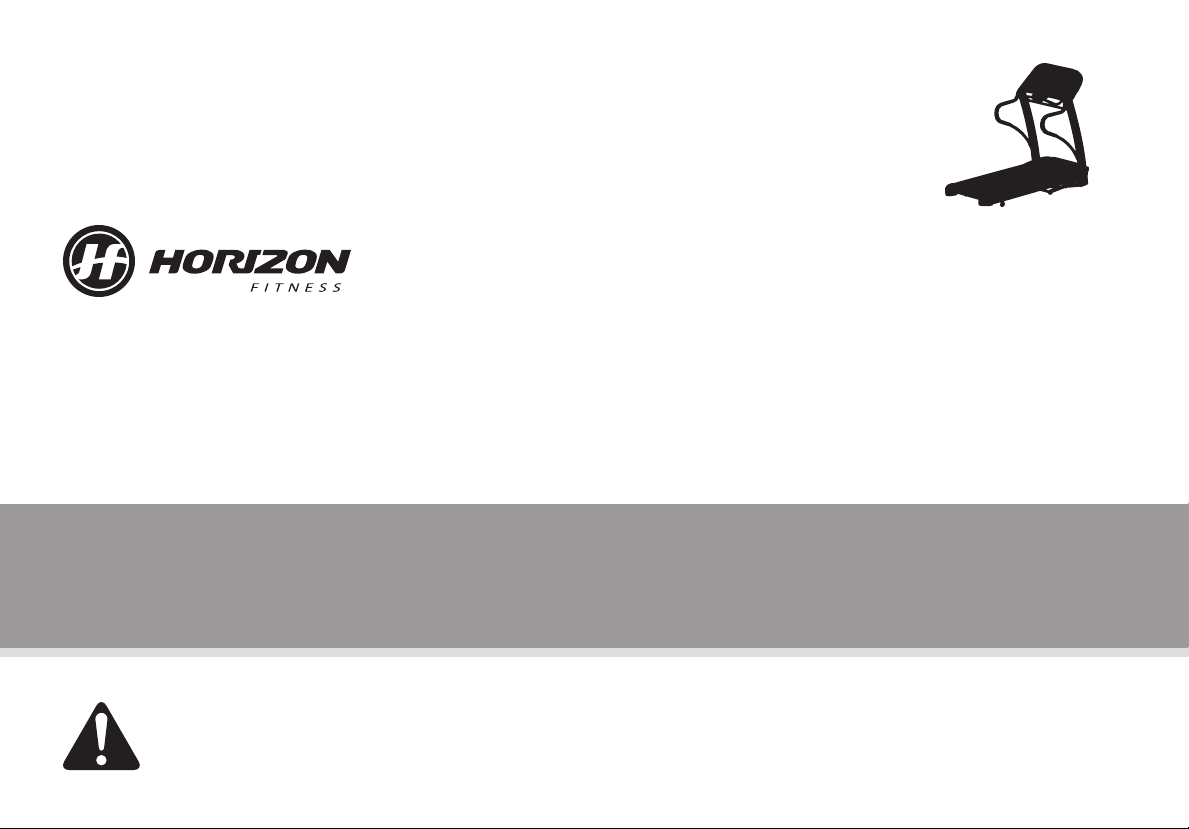
TREADMILL OWNER’S MANUAL
Read the TREADMILL GUIDE before using this OWNER’S MANUAL.
GS1050T

2
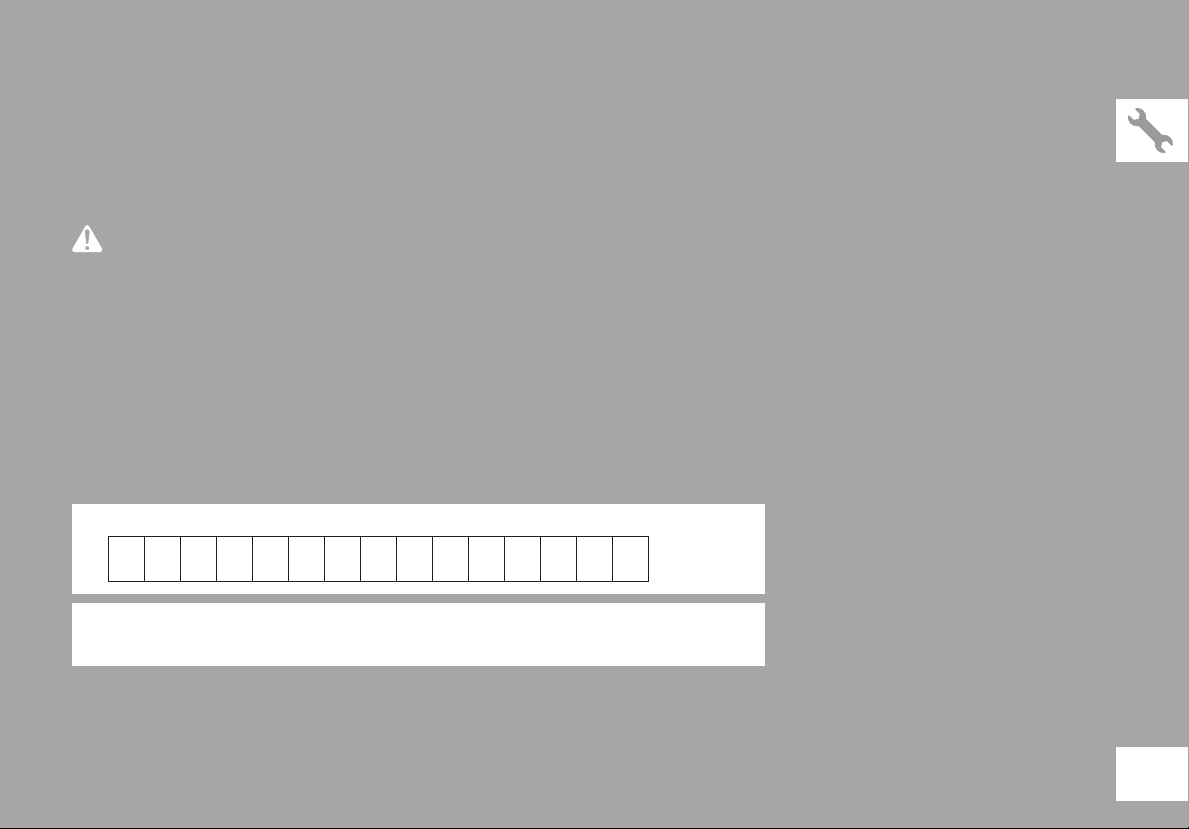
ASSEMBLY
WARNING
There are several areas during the assembly process that special attention must be paid. It is very important to follow the assembly
instructions correctly and to make sure all parts are firmly tightened. If the assembly instructions are not followed correctly, the
treadmill could have parts that are not tightened and will seem loose and may cause irritating noises. To prevent damage to the
treadmill, the assembly instructions must be reviewed and corrective actions should be taken.
Before proceeding, find your treadmill’s serial number located below the
on/off power switch and power cord and enter it in the space provided below.
ENTER YOUR SERIAL NUMBER IN THE BOX BELOW:
SERIAL NUMBER:
MODEL NAME: HORIZON GS1050T TREADMILL
» Refer to the SERIAL NUMBER and MODEL NAME when calling for service.
» Be sure to enter both the SERIAL NUMBER and MODEL NAME on your warranty card.
3
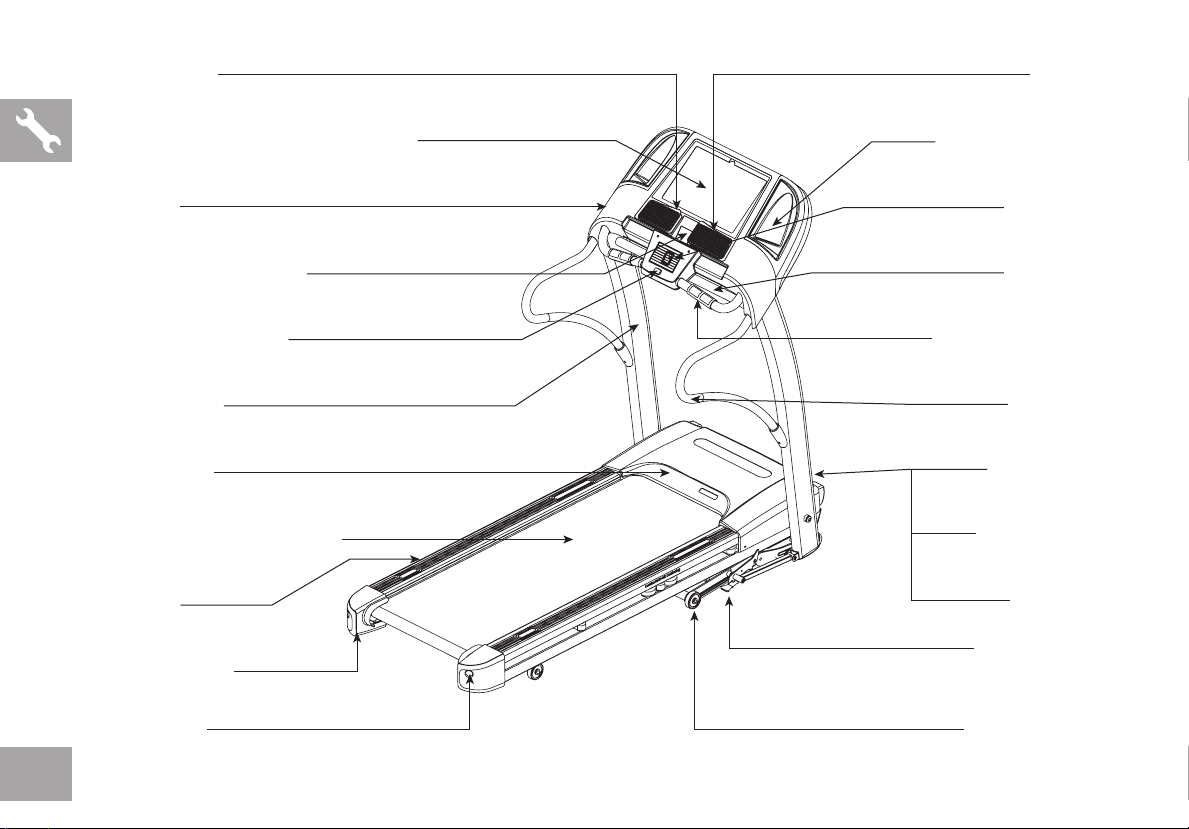
RE AD ING RA CK
SPEA KE RS
TOU CH PA D PA NE L AND D IS PL AY W IND OWS
CONSOLE
IPOD /M P3 PL AYER PO CKE T
SAF ETY KE Y PL AC EM E NT
CONSOLE MAS T
MOTOR COVE R
RUNNING B ELT / R UN NI NG DE CK
SI DE RAIL
ROL LE R E N D C AP
WATE R B OT TL E H OL DE R
CONSOLE FA N
SUPPOR T B AR
GR IP PU LS E H AN DRA IL S
HAND LE BA RS
ON /O FF SW IT CH
CIRC UIT B RE AKE R
POWE R C OR D
FOO T LOC K L ATC H
RE AR RO LL ER
ADJ US TME NT BO LTS
TR AN SP OR T W HEE L
4
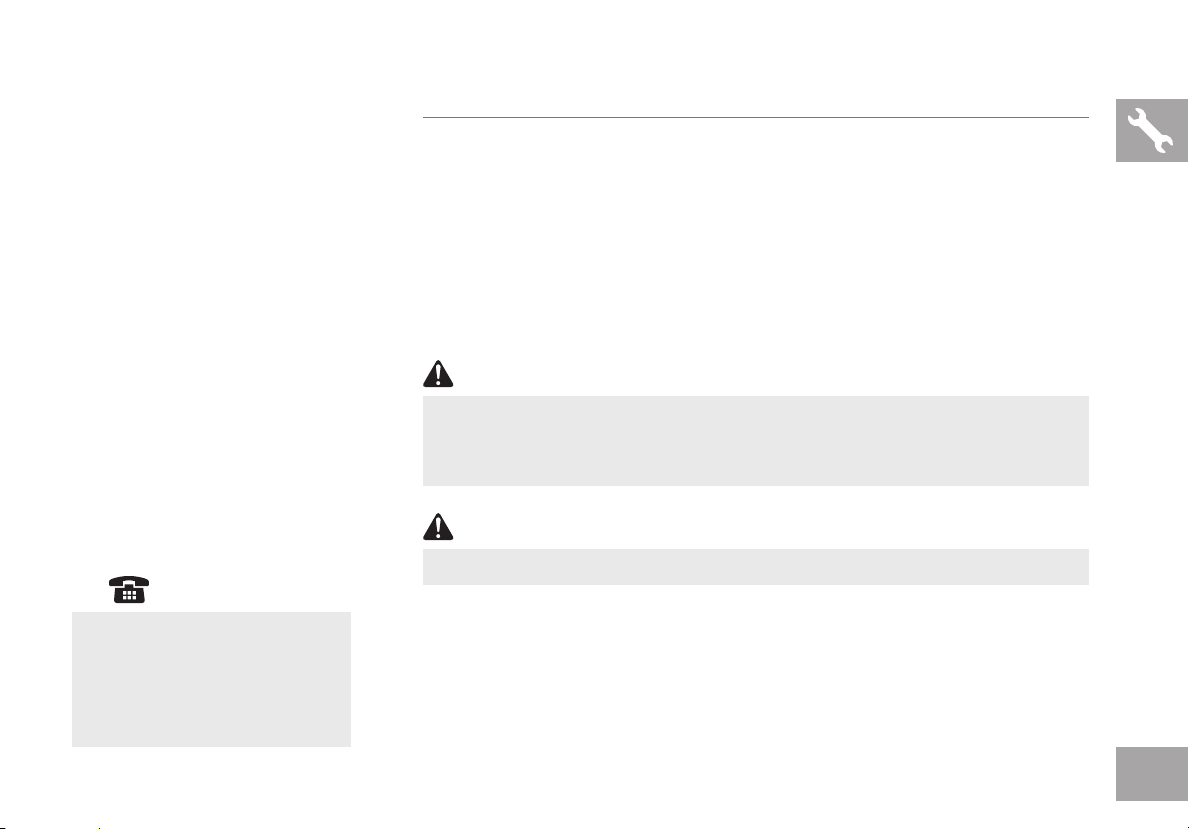
TOOLS INCLUDED:
F 4 mm L-wrench
F 6 mm L-wrench
F 10 mm L-wrench
F 6 mm T-wrench
F 17mm Flat Wrench
F Screwdriver
PARTS INCLUDED:
F 1 Console Assembly
F 2 Console Masts
F 2 Handlebars
F 2 Handlebar Boots
F 1 Support Bar
F 5 Hardware Bags
F 1 Safety Key
F 1 Power Cable
F 1 Audio Adapter Cable
F 1 Bottle of Silicone Lubricant
(for 2 applications)
NEED HELP?
PRE ASSEMBLY
UNPACKING
Place the treadmill carton on a level flat surface. It is recommended that you place a
protective covering on your floor. Take CAUTION when handling and transporting this
unit. Never open box when it is on its side. Once the banding straps have been removed,
do not lift or transport this unit unless it is fully assembled and in the upright folded
position, with the lock latch secure. Unpack the unit where it will be used. The enclosed
treadmill is equipped with high-pressure shocks and may spring open if mishandled.
Never grab hold of any portion of the incline frame and attempt to lift or move the treadmill.
WARNING
DO NOT ATTEMPT TO LIFT THE TREADMILL! Do not move or lift treadmill
from packaging until specified to do so in the assembly instructions. You may
remove the plastic wrap from console masts.
WARNING
FAILURE TO FOLLOW THESE INSTRUCTIONS COULD RESULT IN INJURY!
If you have questions or if there
are any missing parts, contact
Customer Tech Support. Contact
information is located on the back
panel of this manual.
NOTE: During each assembly step, ensure that ALL nuts and bolts are in place and
partially threaded in before completely tightening any ONE bolt.
NOTE: A light application of grease may aid in the installation of hardware. Any grease,
such as lithium bike grease is recommended.
5
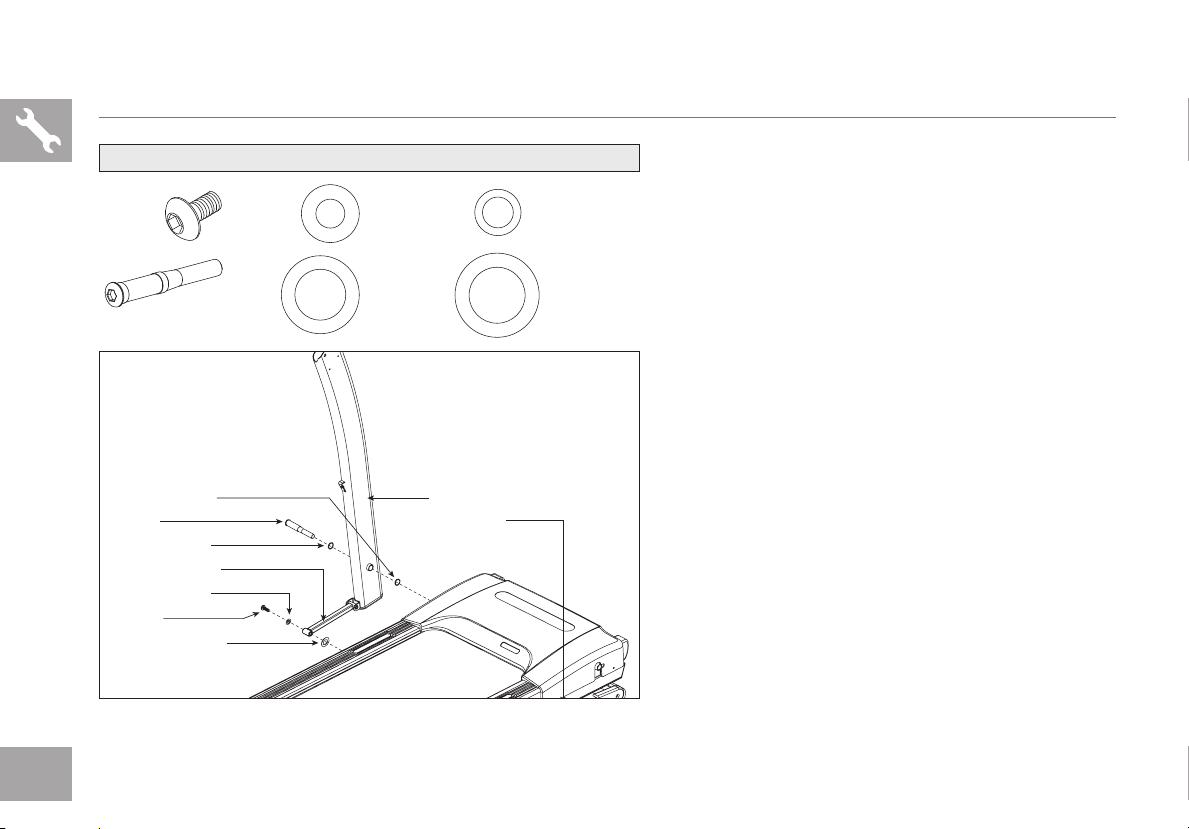
ASSEMBLY STEP 1
WAVY WASHER (F)
BOLT (D)
FLAT WASHER (E)
LEFT LIN KAGE ARM
FLAT WASHER (B)
BOLT (A)
TEFLON WASHER (C)
HARDWARE BAG 1 CONTENTS :
BOLT (A)
15 mm
Qty: 1
BOLT (D)
Qty: 1
FLAT WASHER (B)
20 mm
Qty: 1
FLAT WASHER (E)
27 mm
Qty: 1
LEFT CONSOLE MAST
MAIN FRAME
TEFLON WASHER (C)
18 mm
Qty: 1
WAVY WASHER (F)
29 mm
Qty: 1
A Open HARDWARE BAG 1.
B Cut banding straps. Do not move or lift treadmill
from packaging.
C Move LEFT LINKAGE ARM into position.
Insert BOLT (A) and FLAT WASHER (B) into
LEFT LINKAGE ARM followed by a TEFLON
WASHER (C) and attach to elevation frame.
D Lift LEFT CONSOLE MAST into upright
position. Be sure to hold the console mast
firmly, as it will not stay in the upright position on
its own.
E Insert BOLT (D) and 1 FLAT WASHER (E)
through LEFT CONSOLE MAST followed by
a WAVY WASHER (F) and attach to MAIN
FRAME.
6
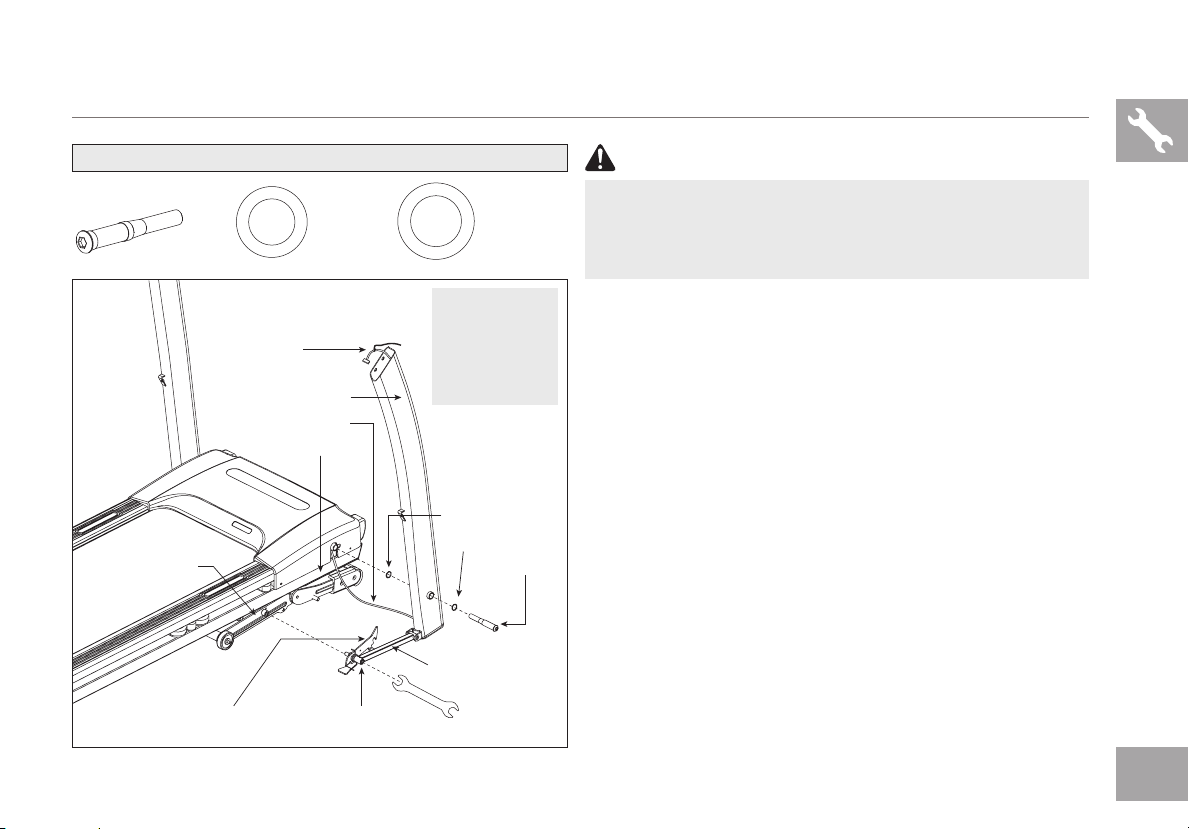
ASSEMBLY STEP 2
ELEVATION FRAME
FOOT LOCK LATCH
HARDWARE BAG 2 CONTENTS :
FLAT WASHER (E)
27 mm
BOLT (D)
Qty: 1
LEAD WIRE
RIGHT CON SOLE MAST
CONSOLE CABLE
Qty: 1
MAIN FRAME
PRE-ATTACHED BOLT
WAVY WASHER (F)
29 mm
Qty: 1
NOTE: Be
careful not to
pinch any wires
while assembling
the right console
mast.
WAVY WASHER (F)
FLAT WASHE R (E)
BOLT (D)
RIGHT LI NKAGE AR M
ATTENTION
If you have attempted to move the treadmill from the box and
the machine has sprung open and cannot be assembled, refer
to the troubleshooting section in the TREADMILL GUIDE in
order to restore the treadmill to its proper position.
A Pull LEAD WIRE through RIGHT CONSOLE MAST.
After pulling the lead wire through the mast, the top of the
CONSOLE CABLES should be located at the top of the
mast. Detach and discard LEAD WIRE.
B Open HARDWARE BAG 2.
C Move RIGHT LINKAGE ARM into position and attach to
ELEVATION FRAME. While holding RIGHT CONSOLE
MAST in the upright position, tighten PRE-ATTACHED
BOLT using flat wrench to attach RIGHT LINKAGE ARM.
D Attach RIGHT CONSOLE MAST to MAIN FRAME
using 1 BOLT (D), 1 FLAT WASHER (E) and 1 WAVY
WASHER (F).
E Lift the RUNNING DECK until FOOT LOCK LATCH on
side of treadmill is fully engaged.
F Remove CONSOLE from box and place out of the way.
G Lower the treadmill RUNNING DECK from the folded position
by stepping on FOOT LOCK LATCH on lower right side.
7
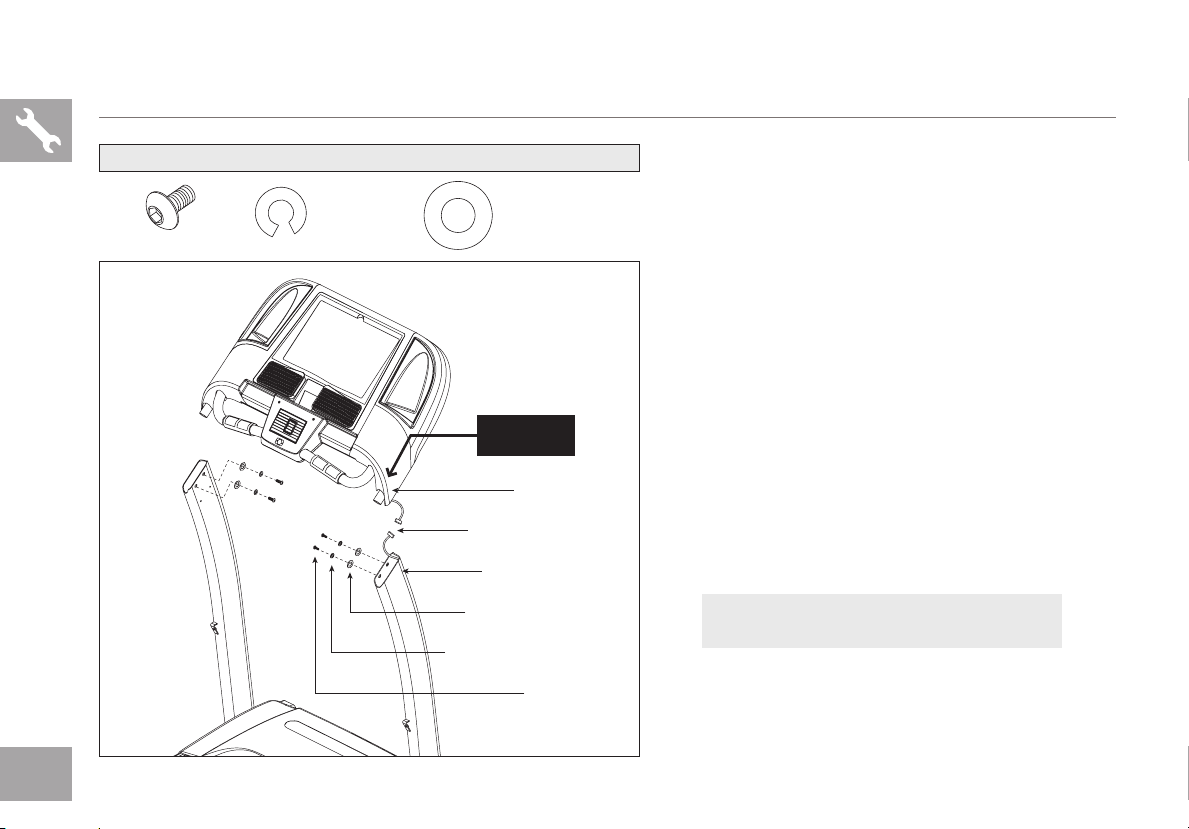
ASSEMBLY STEP 3
HARDWARE BAG 3 CONTENTS :
BOLT (G)
15 mm
Qty: 4
SPRIN G WASHER (B)
15 mm
Qty: 4
FLAT WASHER (H)
20 mm
Qty: 4
DO NOT ATTACH
THIS S IDE
UNTIL STE P 3-D
CONSOLE
CONSOLE CABLES
CONSOLE MAST
FLAT WASHE RS (H)
SPRI NG WASHER S (B)
BOLTS (G)
A Disengage the deck lock latch with your
foot to lower the running deck.
B Open hardware bag 3.
C Gently place the console on top of the
console masts. Attach the left side first
using 2 bolts (g), 2 spring washers (b)
and 2 flat washers (h).
NOTE: Do not completely tighten bolts (g)
until step 4-D.
D Connect the console cables, carefully
tucking wires in masts to avoid damage.
E Attach the right side of the console
using 2 bolts (d), 2 spring washers
(b) and 2 flat washers (c).
NOTE: Be careful not to pinch any wires
while attaching the console.
8
