Horizon Fitness CT9.1 User Manual
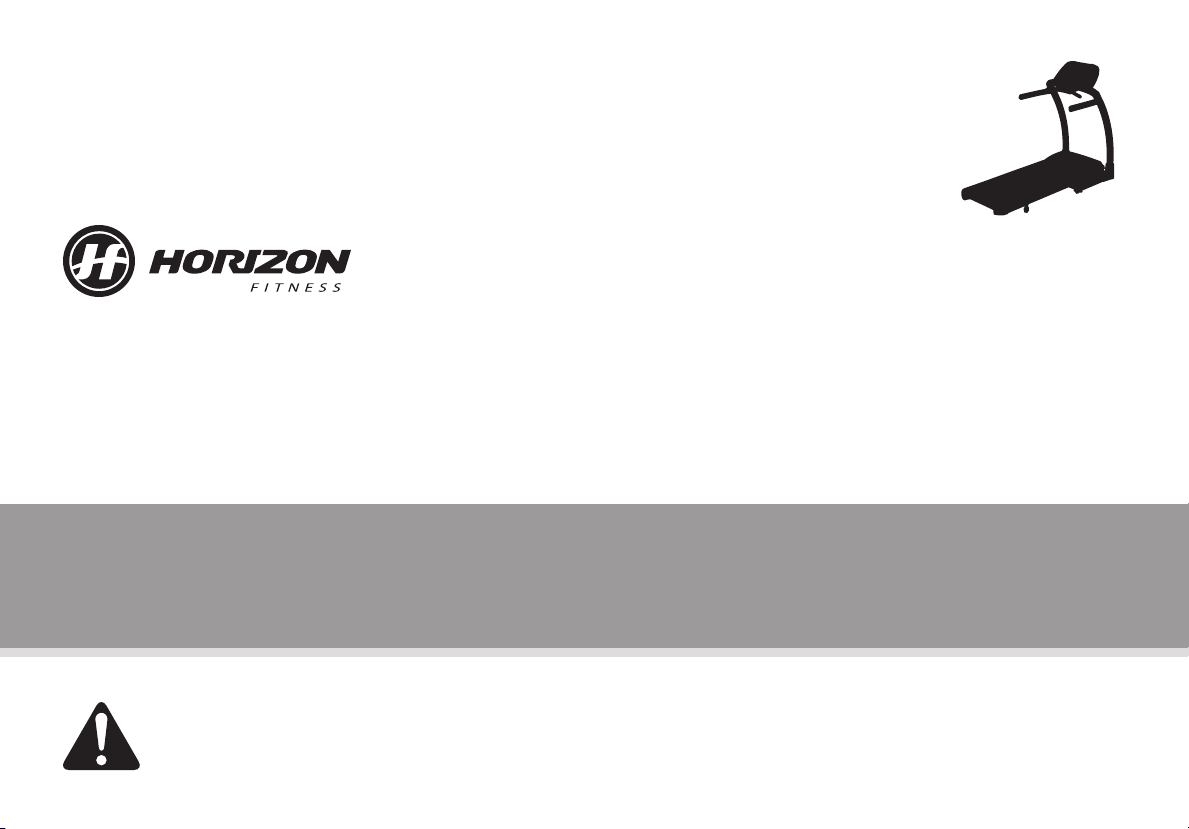
CT9.1
TREADMILL OWNER’S MANUAL
MANUEL DU PROPRIÉTAIRE DU TAPIS ROULANT
Read the TREADMILL GUIDE before using this OWNER’S MANUAL.
Lire le GUIDE D’UTILISATION DU TAPIS ROULANT avant de se servir du présent MANUEL DU PROPRIÉTAIRE.

3 ENGLISH
26 FRANÇAIS
2
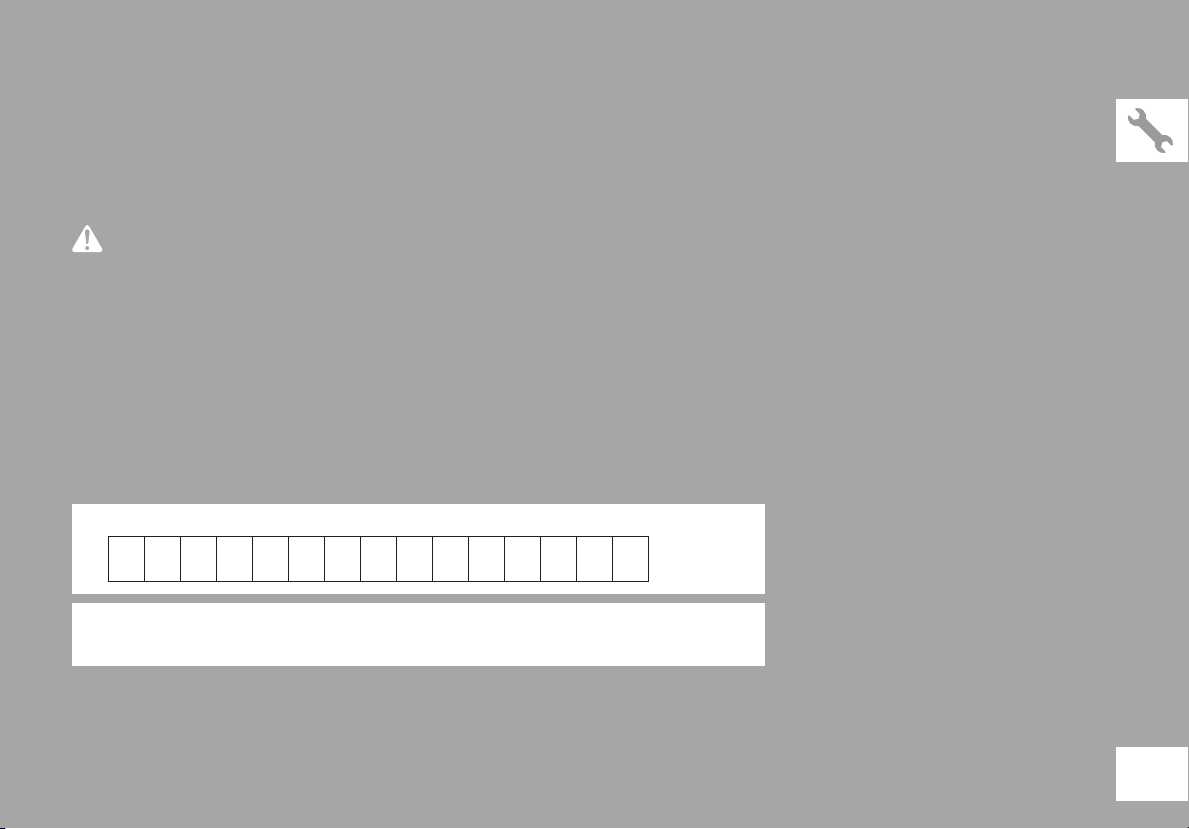
ASSEMBLY
WARNING
There are several areas during the assembly process that special attention must be paid. It is very important to follow the assembly
instructions correctly and to make sure all parts are firmly tightened. If the assembly instructions are not followed correctly, the
treadmill could have frame parts that are not tightened and will seem loose and may cause irritating noises. To prevent damage
to the treadmill, the assembly instructions must be reviewed and corrective actions should be taken.
Before proceeding, find your treadmill’s serial number located near the on/off
power switch and power cord and enter it in the space provided below.
ENTER YOUR SERIAL NUMBER IN THE BOX BELOW:
SERIAL NUMBER:
MODEL NAME: HORIZON CT9.1 TREADMILL
» Refer to the SERIAL NUMBER and MODEL NAME when calling for service.
» Be sure to enter both the SERIAL NUMBER and MODEL NAME on your warranty card.
3
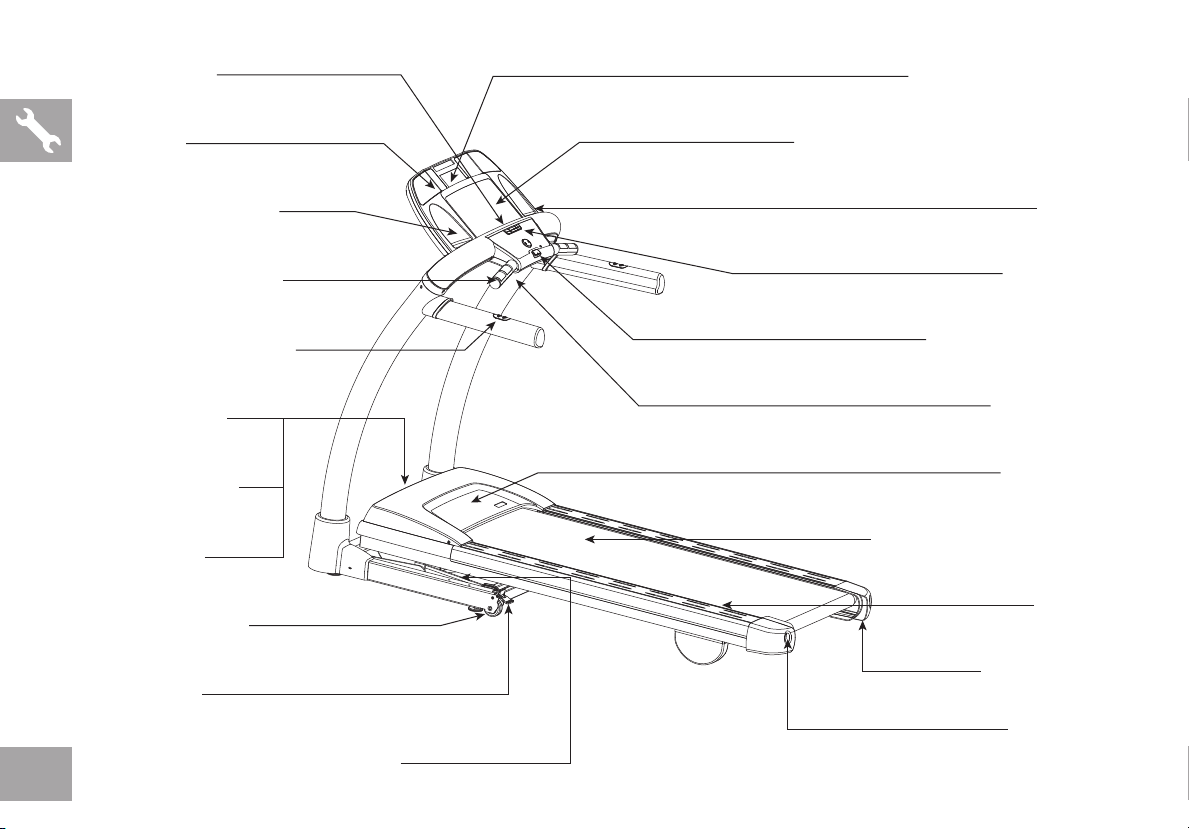
RE AD IN G R AC K
IPOD/M P3 PL AYE R P OC KET
SPEA KE RS
WATE R BOTTLE HO LD ER
GRIP PULSE HANDR AI LS
SPEE D/ IN CL IN E TOGGLES
ON/OFF SWITC H
CIRCUIT BR EAKER
POWER CORD
TRANSPORT WHE EL
WHEE L LOCK
TOU CH PAD PANEL AND DISPLAY WI ND OW S
CONSO LE
CONSO LE FAN
SAF ETY KE Y P LACE MENT
CONSO LE MA ST
MOTOR COV ER
RUNNING BE LT / RU NN ING DEC K
SIDE RA IL
ROL LE R E ND CA P
RE AR ROLLER
4
FOOT LO CK L ATCH (UNDE RN EATH D EC K)
ADJ US TM ENT B OLTS
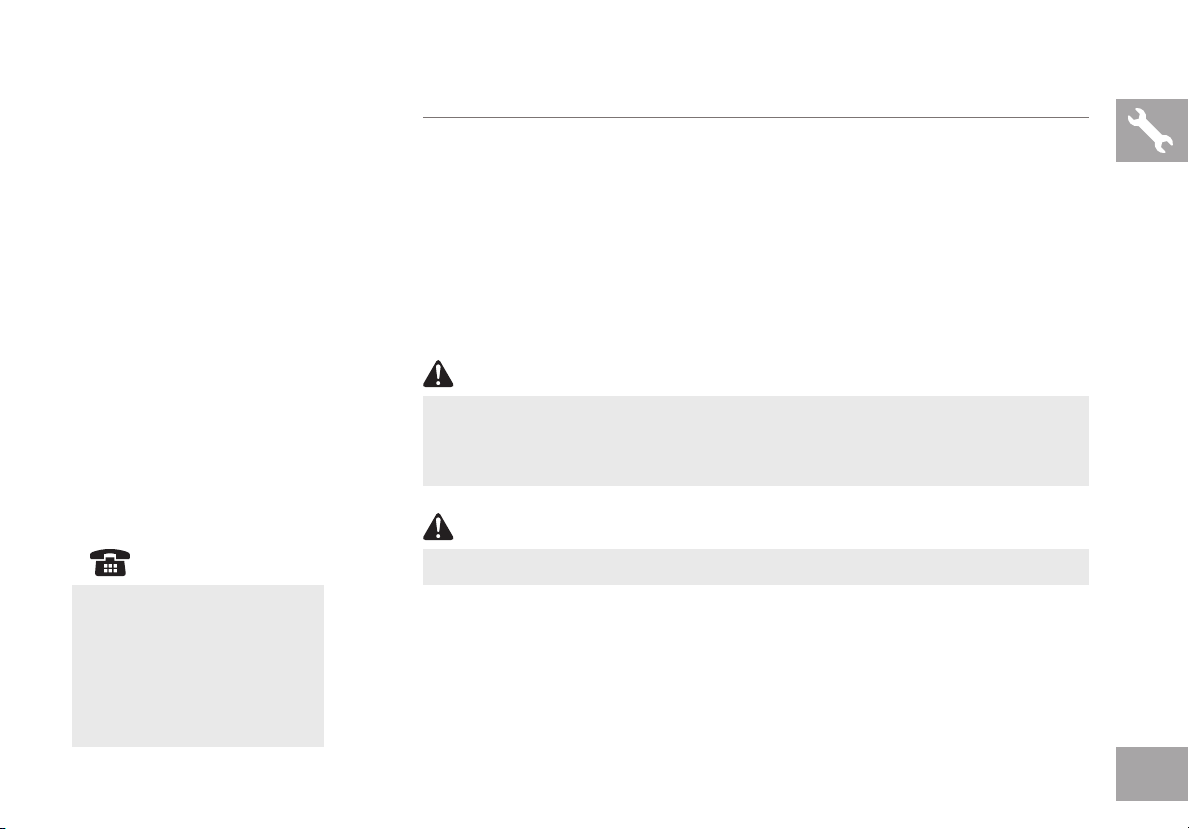
TOOLS INCLUDED:
F 6 mm T-Wrench
F 5 mm T-Wrench
F Screwdriver
PARTS INCLUDED:
F 1 Console Assembly
F 2 Console Masts
F 2 Console Mast Caps
F 2 Console Mast Boots
F 2 Main Frame Boots
F 4 Hardware Bags
F 1 Safety Key
F 1 Power Cord
F 1 Audio Adapter Cable
F 1 Bottle of Silicone Lubricant
(for 2 applications)
PRE ASSEMBLY
UNPACKING
Place the treadmill carton on a level flat surface. It is recommended that you place a
protective covering on your floor. Take CAUTION when handling and transporting this
unit. Never open box when it is on its side. Once the banding straps have been removed,
do not lift or transport this unit unless it is fully assembled and in the upright folded
position, with the lock latch secure. Unpack the unit where it will be used. The enclosed
treadmill is equipped with high-pressure shocks and may spring open if mishandled.
Never grab hold of any portion of the incline frame and attempt to lift or move the treadmill.
WARNING
DO NOT ATTEMPT TO LIFT THE TREADMILL! Do not move or lift treadmill
from packaging until specified to do so in the assembly instructions. You may
remove the plastic wrap from console masts.
WARNING
NEED HELP?
If you have questions or if
there are any missing parts,
contact Customer Tech
Support. Contact information
is located on the back panel
of this manual.
FAILURE TO FOLLOW THESE INSTRUCTIONS COULD RESULT IN INJURY!
NOTE: During each assembly step, ensure that ALL nuts and bolts are in place and
partially threaded in before completely tightening any ONE bolt.
NOTE: A light application of grease may aid in the installation of hardware. Any grease,
such as lithium bike grease is recommended.
5
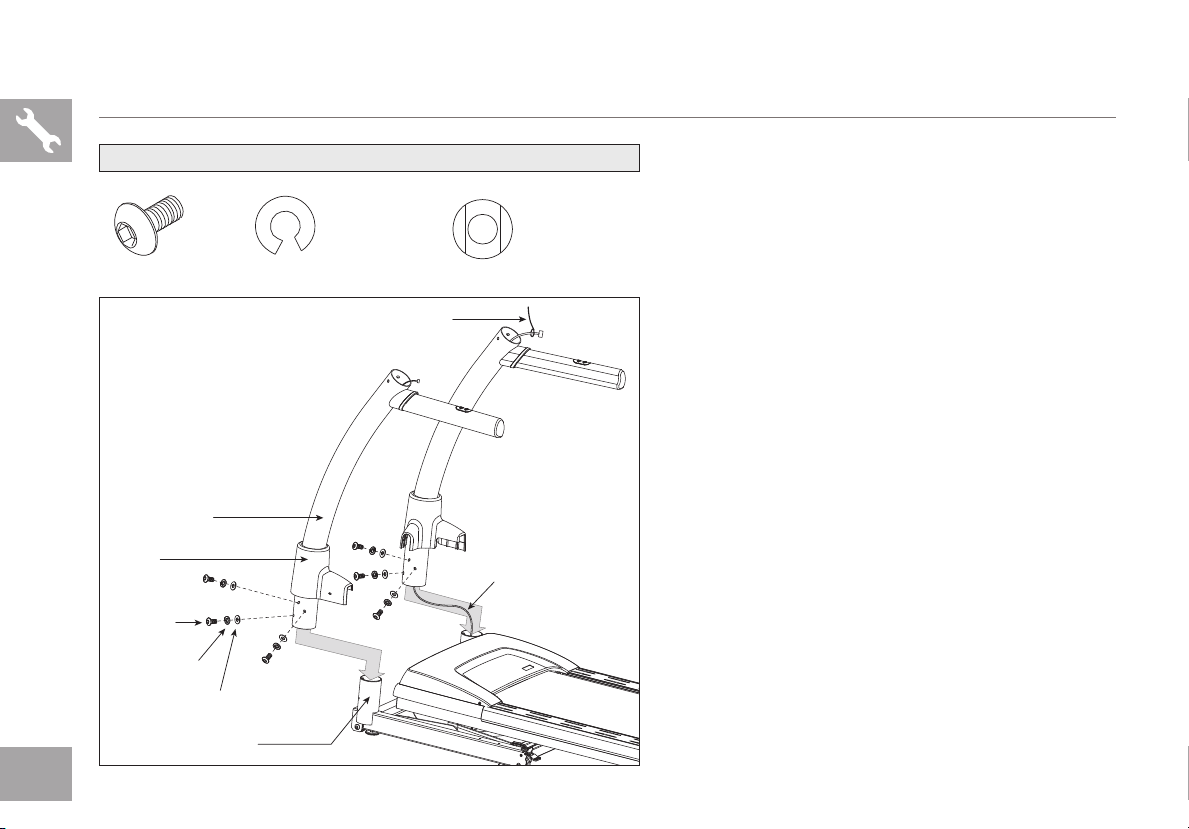
ASSEMBLY STEP 1
BOLT (A)
20 mm
Qty: 6
CONSOLE MAST
MAIN
FRAME
BOOT
BOLTS (A)
SPRING
WASHERS (B)
ARC WASHER S (C)
HARDWARE BAG 1 CONTENTS :
SPRING WASHER (B)
8.2 mm
Qty: 6
LEAD WIRE
ARC WASHER (C)
8.2 mm
Qty: 6
CONSOLE CABLE
A Cut the yellow banding straps and lift the
running deck upward to remove all contents
from underneath the running deck.
B Open HARDWARE BAG 1.
C Slide MAIN FRAME BOOT up CONSOLE
MAST. Place RIGHT CONSOLE MAST over
MAIN FRAME BRACKET.
D Pull LEAD WIRE through RIGHT CONSOLE
MAST. After pulling the LEAD WIRE through
the mast, the top of the CONSOLE CABLE
should be located at the top of the mast. Detach
and discard LEAD WIRE.
NOTE: Do not pinch CONSOLE CABLE when
placing the mast onto the MAIN FRAME
BRACKET.
E Attach CONSOLE MAST to MAIN FRAME
BRACKET using 3 BOLTS (A), 3 SPRING
WASHERS (B) and 3 ARC WASHERS (C).
F Slide MAIN FRAME BOOT down over MAIN
FRAME BRACKET.
MAIN FRAME BRACKET
G Repeat steps D–F on other side.
6
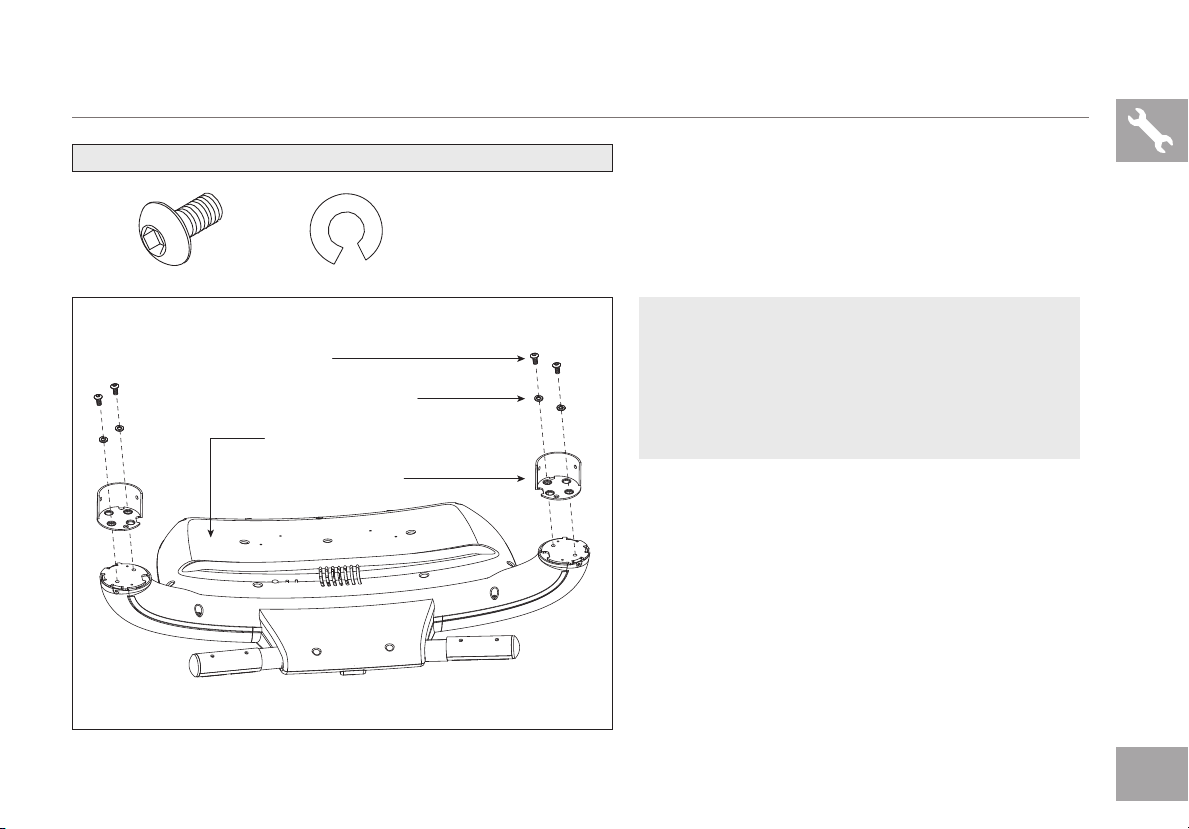
ASSEMBLY STEP 2
HARDWARE BAG 2 CONTENTS :
BOLT (E)
15 mm
Qty: 4
BOLTS (E)
SPRING WASHERS (B)
CONSOLE (UPSIDE DOWN)
CONSOLE MAST CAP
SPRING WASHER (B)
8.2 mm
Qty: 4
A Open HARDWARE BAG 2.
B With the CONSOLE upside down, attach the
CONSOLE MAST CAPS to the CONSOLE
using 4 BOLTS (E) and 4 SPRING
WASHERS (B).
NOTE: The console mast caps are marked with an
L if they are to be used on the left-hand side of the
treadmill or an R if they are to be used on the righthand side of the treadmill. If the console mast caps
are assembled on the incorrect side of the treadmill,
the unit will not assemble correctly.
7
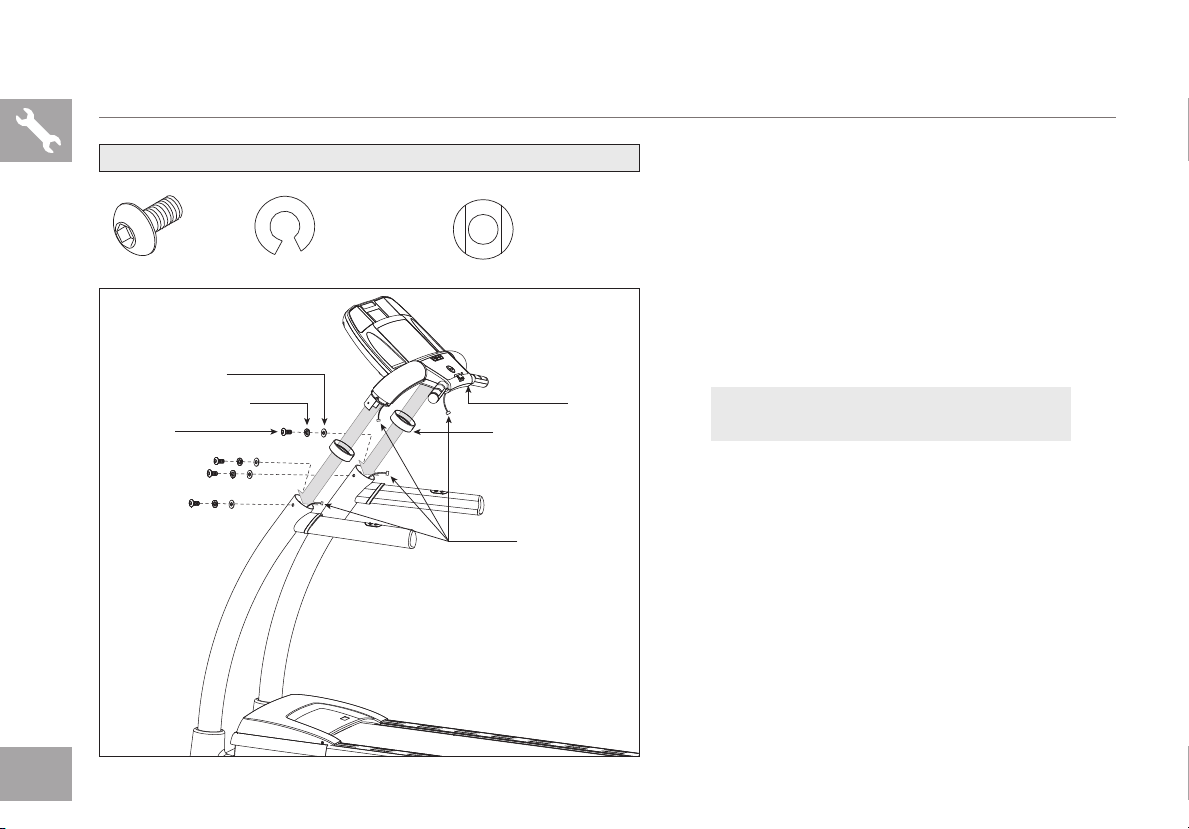
ASSEMBLY STEP 3
BOLT (A)
20 mm
Qty: 4
ARC WASHER S (C)
SPRING WASHER S (B)
BOLTS (A)
CONSOLE MAST
HARDWARE BAG 3 CONTENTS :
SPRING WASHER (B)
8.2 mm
Qty: 4
ARC WASHER (C)
8.2 mm
Qty: 4
CONSOLE
CONSOLE MAST BOOT
CONSOLE CABLES
A Open HARDWARE BAG 3.
B Slide CONSOLE through the CONSOLE
MAST BOOTS.
NOTE: Make sure the arrows on the mast rings
are pointing upward towards the console when
sliding into place.
C Connect CONSOLE CABLES.
NOTE: Be careful not to pinch any wires
while assembling the right console mast.
D Connect CONSOLE to RIGHT CONSOLE
MAST using 2 BOLTS (A), 2 SPRING
WASHERS (B) and 2 ARC WASHERS (C).
E Repeat on other side.
8
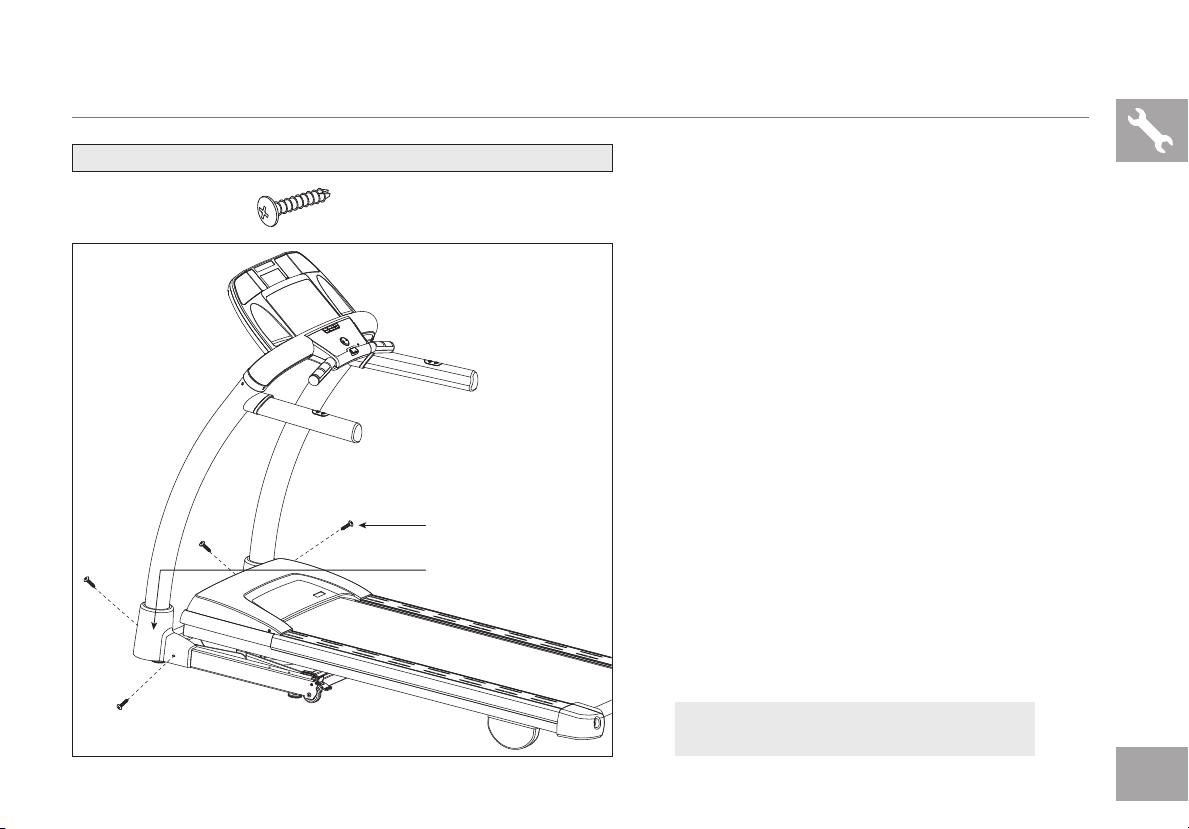
ASSEMBLY STEP 4
HARDWARE BAG 4 CONTENTS :
SCREW (D)
20 mm
Qty: 4
SCREWS (D)
MAIN FRAME BOOT
A Open HARDWARE BAG 4.
B Attach MAIN FRAME BOOTS using 4
SCREWS (D).
YOU ARE FINISHED!
9

10

TREADMILL OPERATION
This section explains how to use your treadmill’s console and programming. The BASIC OPERATION section in the
TREADMILL GUIDE has instructions for the following:
• LOCATION OF THE TREADMILL
• USING THE SAFETY KEY
• FOLDING THE TREADMILL
• MOVING THE TREADMILL
• LEVELING THE TREADMILL
• TENSIONING THE RUNNING BELT
• CENTERING THE RUNNING BELT
• USING THE HEART RATE FUNCTION
11
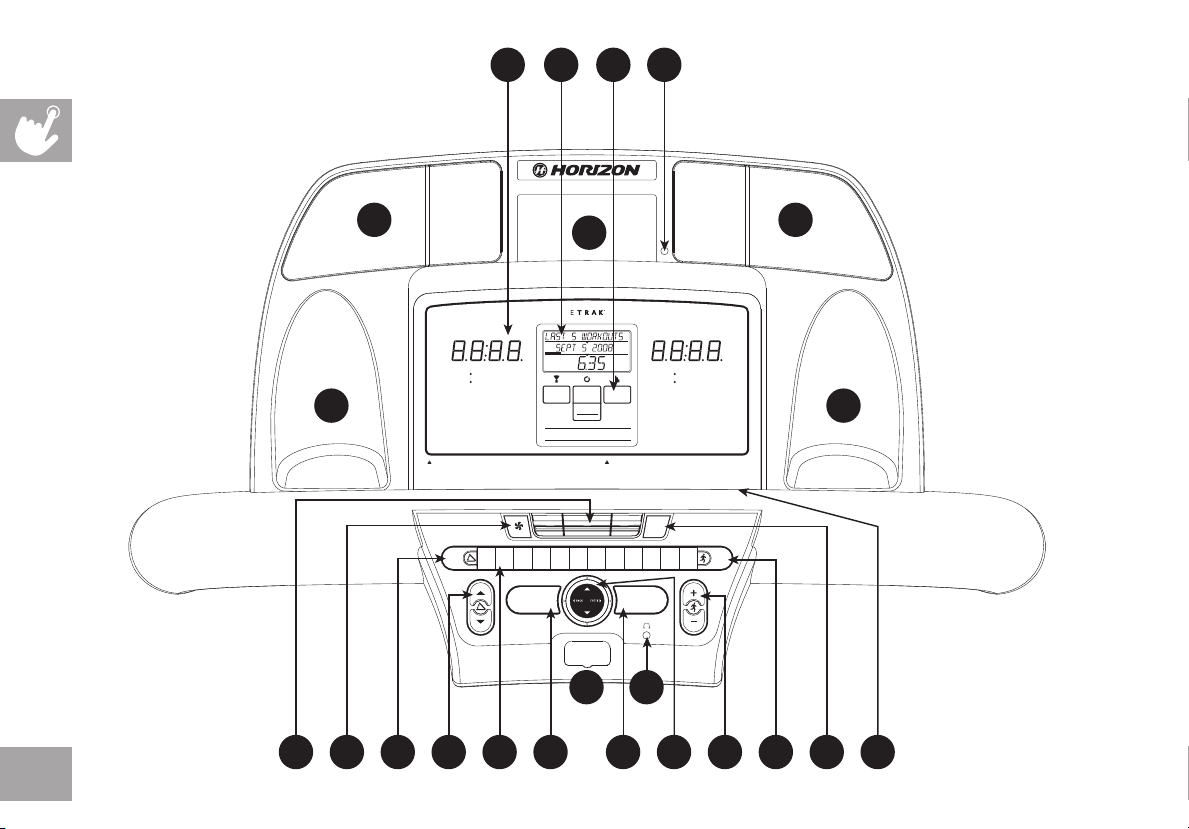
A PB C
12
R
TIME DISTANCE
INCLINE SPEED
CALORIES HEART RATE
WARNING!
Attach safety key clip to clothing before starting. To avoid injury, stand on the side rails before
starting treadmill. Read and follow all instructions before operating. Keep children away from
this equipment. Remove safety key when not in use and store out of reach of children.
Consult a physician before using this equipment. Stop exercising if you feel pain, faint, dizzy
or short of breath. For Consumer Use only.
SET
1 2 3 4 5 6 7 8 9 10 11 12
INCLINE
DISTANCE
PERSONAL
BEST
F I T NE S S J OU RN A L S YS T EM
ST ART
QUICK STAR T
LAST 5
WORKOUTS
WORKOUT
STATS
HOL D TO RE S ET
U Q
IGJMN D E F H K L T
WORKOUT
TOTALS
AVERTISSEMENT
Attacher la pince de la clé de sécurité aux vêtements avant de commencer. Pour éviter toutes blessures, se tenir sur les
ridelles avant de démarrer le tapis roulant. Avant usage, lire le Guide d’Utilisateur. Ne pas laisser cet équipement à la portée
des enfants. Enlever la clé de sécurité lorsque le tapis roulant n’est pas utilisé et la ranger hors de la portée des enfants.
Consulter un médecin avant d’utiliser cet équipement. Arrêter d’utiliser l’appareil en cas de douleur, d’évanouissement, de
vertige ou d’essoufflement. Pour usage domestique uniquement.
CHANGE
DISPLAY
SET
SPEED
ST OP
HOLD TO RE SET
OO
SS
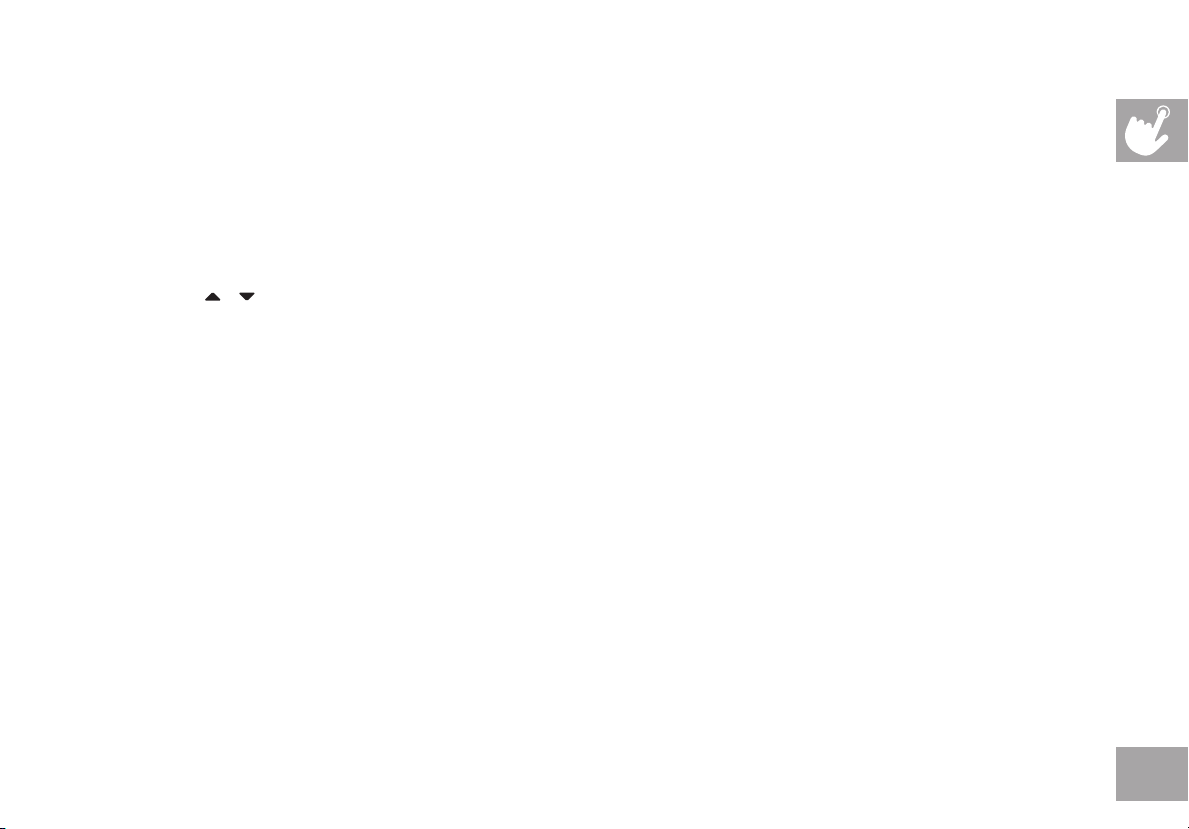
CONSOLE OPERATION
Note: There is a thin protective sheet of clear plastic on the overlay of the console that should be removed before use.
A) LED DISPLAY WINDOWS: time, distance, calories, heart rate, speed and incline.
B) ETRAK
C) ETRAK
D) START: press to begin exercising, start your workout, or resume exercising after pause.
E) STOP: press to pause/end your workout. Hold for 3 seconds to reset the console.
F) PROGRAMMING BUTTON: used to select program, level and time, and other options.
G) INCLINE
H) SPEED + / - KEYS: used to adjust speed in small increments (0.1 MPH increments).
I) SPEED/INCLINE QUICK KEYS: used to reach desired speed or incline more quickly. Press SET INCLINE KEY or SET
J) SET INCLINE KEY: used to confirm desired incline. Press after pressing a quick key number.
K) SET SPEED KEY: used to confirm desired speed. Press after pressing a quick key number.
L) CHANGE DISPLAY: press to change display feedback during workout.
M) FAN KEY: press to turn fan on and off.
N) FAN: personal workout fan.
O) SPEAKERS: music plays through speakers when your CD / MP3 player is connected to the console.
P) AUDIO IN JACK: plug your CD / MP3 player into the console using the included audio adaptor cable.
Q) AUDIO OUT / HEADPHONE JACK: plug your headphones into this jack to listen to your music through the headphones.
R) MP3 PLAYER POCKET: used to store your MP3 player.
S) WATER BOTTLE POCKETS: holds personal workout equipment.
T) READING RACK: holds reading material.
U) SAFETY KEY POSITION: enables treadmill when safety key is inserted.
™
LCD: displays ETRAK™ fitness journal information.
™
CONTROLS: used to adjust ETRAK™ display settings.
/ KEYS: used to adjust incline in small increments (0.5% Increments).
SPEED KEY to confirm.
Note: when headphones are plugged into the headphone jack the sound will no longer come out through the speakers.
13
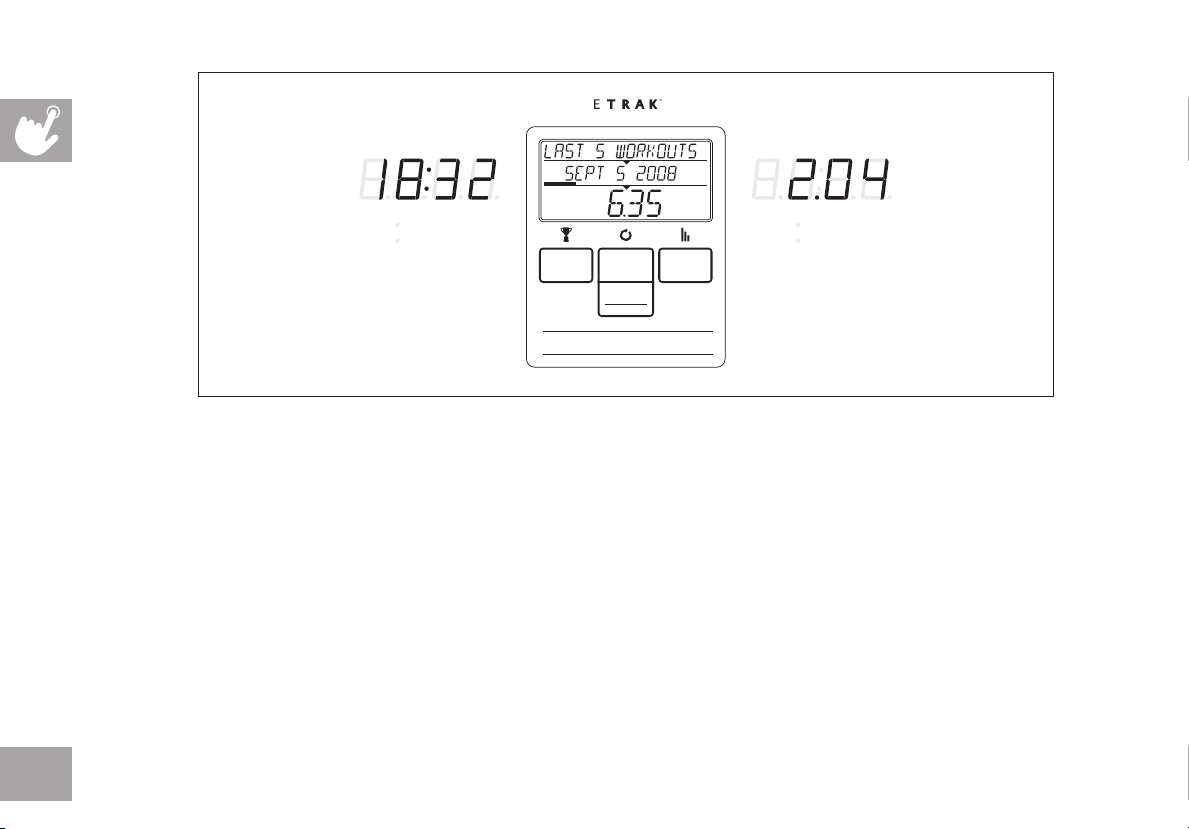
TIME DISTAN CE
DISTANCE
INCLIN E SPEED
CALORIE S HEART R ATE
PERSONAL
BEST
WORKOUTS
WORKOUT
HO LD TO RE S ET
F I T N E S S J O U R N A L S Y S T E M
LAST 5
STATS
WORKOUT
TOTALS
DISPLAY WINDOWS
• TIME: Shown as minutes : seconds. View the time remaining or the time elapsed in your workout.
• DISTANCE: Shown as miles. Indicates distance traveled.
• INCLINE: Shown as percent. Indicates the incline of your walking or running surface.
• SPEED: Shown as MPH. Indicates how fast your walking or running surface is moving.
• CALORIES: Total calories burned.
• HEART RATE: Shown as BPM (beats per minute). Used to monitor your heart rate (displayed when contact
is made with both pulse grips).
• ETRAK™ LCD DISPLAY: When ETRAK
Use the four buttons underneath the display to change display information. More information is on page 20.
™
is activated, the ETRAK™ information is displayed in this window.
14

GETTING STARTED
1) Check to make sure no objects are placed on the belt that will
hinder the movement of the treadmill.
2) Plug in the power cord and turn the treadmill ON.
3) Stand on the side rails of the treadmill.
4) Attach the safety key clip to part of your clothing making
sure that it is secure and will not become detached during
operation.
5) Insert the safety key into the safety keyhole in the console.
6) You have two options to start your workout:
A) QUICK START UP
Simply press the START key to begin working out.
Time, distance, and calories will all count up from zero. OR...
B) SELECT A USER
use the PROGRAMMING BUTTON to select USER 1, USER 2
or GUEST and press ENTER.
FINISHING YOUR WORKOUT
When your workout is complete, the console will
display “WORKOUT COMPLETE” and beep. Your
workout information will stay displayed on the console
for 30-45 seconds and then reset.
DATE AND CLOCK SETUP
1) Enter Setup mode: Press and hold the 1 and 2
buttons for 3-5 seconds.
2) Use the ARROW KEYS to change settings
and press ENTER to confirm.
3) Settings include: Month, day, year, hour,
minute, and am/pm.
4) Review settings: You can review your settings
at any time while in setup mode. Press ENTER
to scroll through settings.
5) Exit setup mode: To confirm the date and time,
press and hold ENTER for 3 seconds.
C) SELECT A PROGRAM
1) Use the PROGRAMMING BUTTON, ARROW KEYS or
NUMBER KEYS until you reach your desired program and
press ENTER to confirm.
2) Use the PROGRAMMING BUTTON to complete the program
setup by pressing UP and DOWN and ENTER to confirm.
3) When setup is complete, press START to begin your workout.
6) To reset: simply re-enter setup mode and
adjust date and time to the correct setting.
TO RESET THE CONSOLE
Hold STOP key for 3 seconds.
15
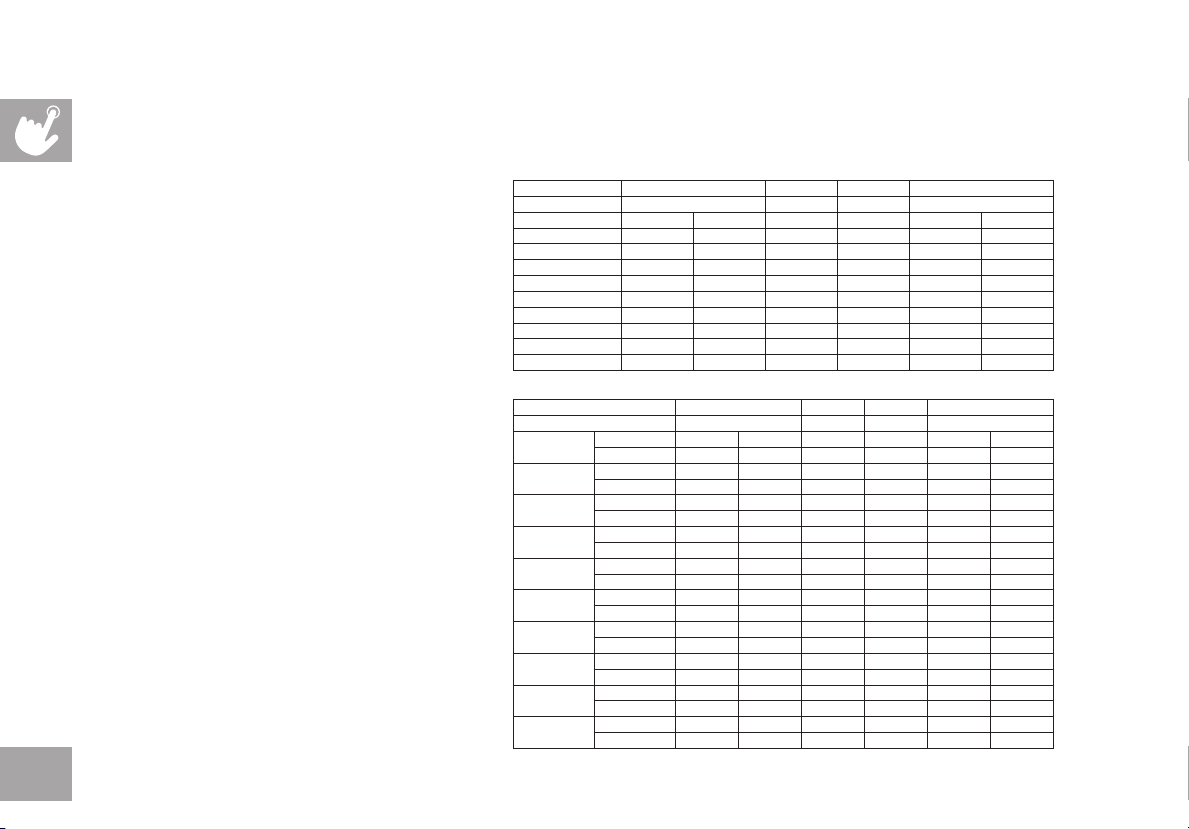
PROGRAM INFORMATION
1) MANUAL: Allows ‘on the fly’ manual speed and incline changes.
2) SPEED INTERVALS: Improves your
strength, speed and endurance by increasing
and decreasing the speed throughout your
workout to involve your heart and other
muscles. Speed changes and segments
repeat 90 seconds and 30 seconds.
3) PEAK INTERVALS: Improves your strength,
speed and endurance by increasing and
decreasing the speed and incline throughout
your workout to involve your heart and
other muscles. Speed and Incline changes,
segments repeat 90 seconds and 30
seconds.
Segment Warm Up 1 2 Cool Down
Time 4:00
Level 1 1.0 1.5 2.0 4.0 1.5 1.0
Level 2 1.0 1.5 2.0 4.5 1.5 1.0
Level 3 1.3 1.9 2.5 5.0 1.9 1.3
Level 4 1.3 1.9 2.5 5.5 1.9 1.3
Level 5 1.5 2.3 3.0 6.0 2.3 1.5
Level 6 1.5 2.3 3.0 6.5 2.3 1.5
Level 7 1.8 2.6 3.5 7.0 2.6 1.8
Level 8 1.8 2.6 3.5 7.5 2.6 1.8
Level 9 2.0 3.0 4.0 8.0 3.0 2.0
Level 10 2.0 3.0 4.0 8.5 3.0 2.0
Segment Warm Up 1 2 Cool Down
Time 4:00
Level 1
Level 2
Level 3
Level 4
Level 5
Level 6
Level 7
Level 8
Level 9
Level 10
Speed 1.0 1.5 2.0 4.0 1.5 1.0
Incline 1.0 1.5 0.5 1.5 1.5 0.0
Speed 1.0 1.5 2.0 4.5 1.5 1.0
Incline 1.5 2.5 3.0 6.5 2.5 1.5
Speed 1.3 1.9 2.5 5.0 1.9 1.3
Incline 2.0 3.0 4.0 7.5 3.0 2.0
Speed 1.3 1.9 2.5 5.5 1.9 1.3
Incline 2.0 3.0 4.0 8.0 3.0 2.0
Speed 1.5 2.3 3.0 6.0 2.3 1.5
Incline 2.5 3.5 4.5 8.5 3.5 2.5
Speed 1.5 2.3 3.0 6.5 2.3 1.5
Incline 2.5 3.5 4.5 9.0 3.5 2.5
Speed 1.8 2.6 3.5 7.0 2.6 1.8
Incline 2.5 4.0 5.5 9.5 4.0 3.0
Speed 1.8 2.6 3.5 7.5 2.6 1.8
Incline 3.0 4.0 5.5 9.5 4.0 3.0
Speed 2.0 3.0 4.0 8.0 3.0 2.0
Incline 3.0 4.5 6.0 10.0 5.0 3.0
Speed 2.0 3.0 4.0 8.5 3.0 2.0
Incline 3.0 4.5 6.0 10.0 5.0 3.0
min 90 sec 30 sec 4:00 min
min 90 sec 30 sec 4:00 min
16
