
@
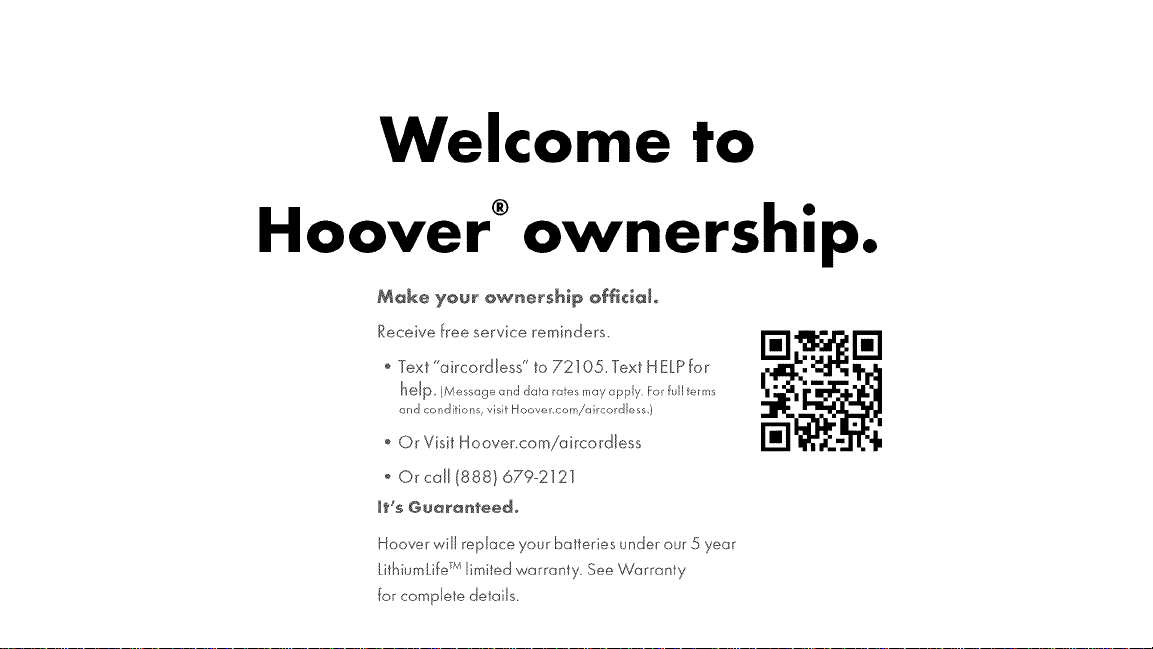
Welcome to
Hoover °ownership.
Make your ownership offi¢_OJo
Receive free service reminders.
o Text "aircordiess" to 72105, Text HELP for
help, (Message and data rates may apply For full terms
and conditions, visit Hoover com/aircordbss )
o Or Visit Hoovencomiaircordiess
'_ OrcaH {888} 679-2121
_t's Guaranteed,
Hoover will replace your batteries under our 5 yea
Lith umLifd _'_limited wa anty, See Wa anty
fo complete deta s,
E! El
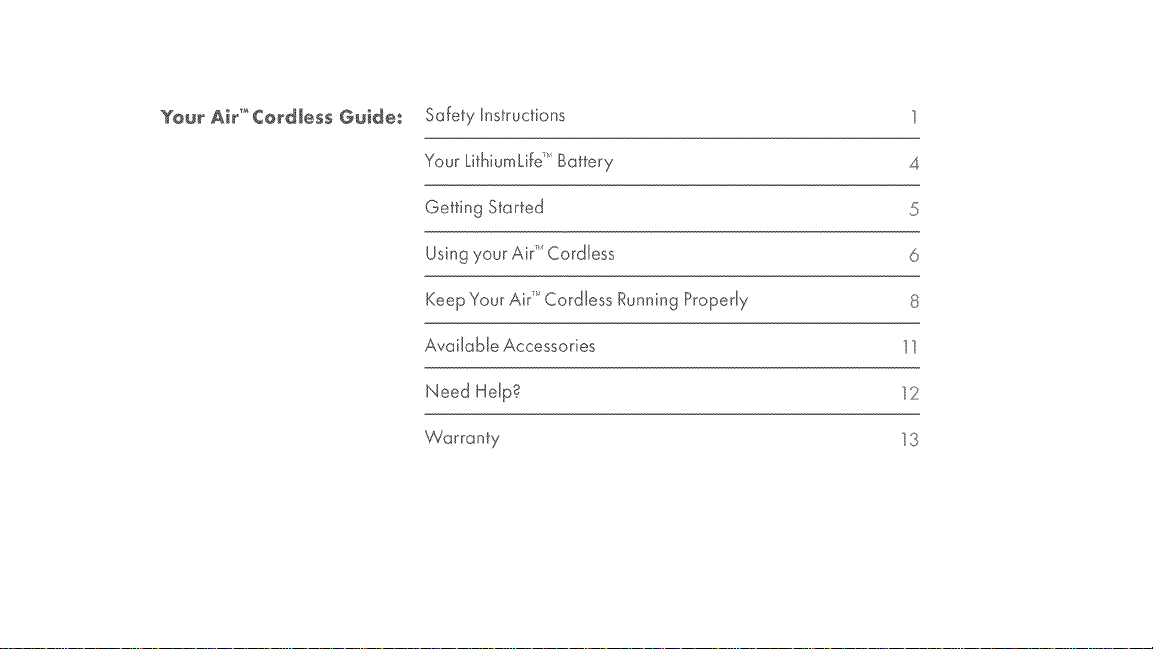
Yeur A_rTM Cerdless Guide:
Safety instructions
]
Your LithiumLifd _Battery
Getting Started
Using your Air _Cord Jess
Keep Your Air __CordJess Running ProperEy
AvaiJabJe Accessories
Need Hdp?
4
5
6
8
]]
]2
]3
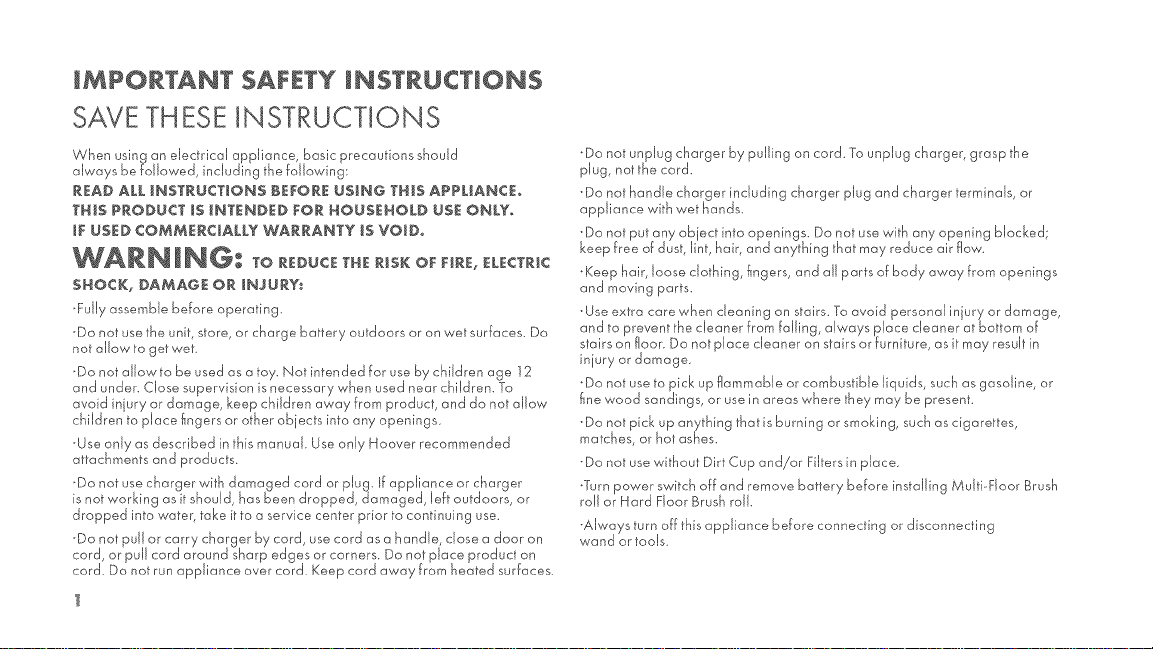
MPORTANT SAFETY mNSTRUCTION$
SAVE THESE INSTRUCTIONS
-Do not unplug charger by pulling on cord. To unplug charger, grasp the
plug, not the cord.
READ ALL INSTRUCTIONS BEFORE USING THIS APPLIANCE°
THIS PRODUCT IS INTENDED FOR HOUSEHOLD USE ONLY°
IF USED COMMERCIALLY WARRANTY IS VOID.
WARN NG: ToREDucETHERISKOFFIRE,ELECTRIC
SI,,IOCK, DAMA@E OR INJURY:
-Fully assemble before operating.
-Do not usethe unit, store, or charge battery outdoors or on wet surfaces. Do
not allow to get wet.
children to place fingers or other objects into any openings.
-Use only as described in this manual. Use only Hoover recommended
attachments and products.
dropped into water, take it to a service center prior to continuing use.
-Do not handle charger including charger plug and charger terminals, or
appliance with wet hands.
-Keep hair, loose clothing, fingers, and all parts of body away from openings
and moving parts.
-Use extra care when cleaning on stairs. To avoid personal iniury or damage,
and to prevent the cleaner from falling, always place cleaner at bottom of
stairs on floor. Do not place cleaner on stairs or furniture, as it may result in
injury or damage.
-Do not use to pick up flammable or combustible liquids, such as gasoline, or
fine wood sandings, or use in areas where they may be present.
-Do not pick up anything that is burning or smoking, such as cigarettes,
matches, or hot ashes.
-Do not use without Dirt Cup and/or Filters in place.
-Turn power switch off and remove battery before installing Multi-Floor Brush
roll or Hard Floor Brush roll.
-Always turn off this appliance before connecting or disconnecting
wand or'tools
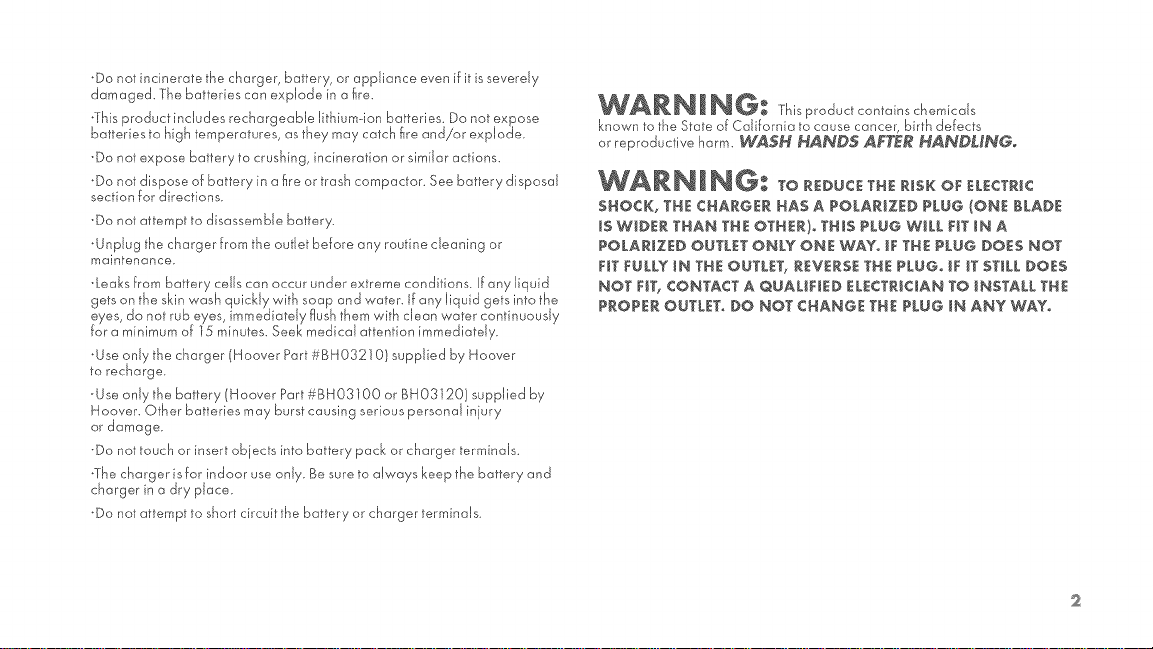
-Donotincineratethecharger,battery,orappJianceevenifitissevereJy
damaged.ThebatteriescanexpJodeinafire.
-Donotexposebatterytocrushing,incinerationorsimiJaractions.
-Donotdisposeofbatteryinafireortrashcompactor.SeebatterydisposaJ
sectionfordirections.
-DonotattempttodisassembJebattery.
-UnpJugthechargerfromtheoutletbeforeanyroutinecJeaningor
maintenance.
-Leaksfrombatterycellscanoccurunderextremeconditions.JfanyJiquid
-Use onJy the charger (Hoover Part #BH03210) suppJied by Hoover
to recharge.
-Use onJy the battery (Hoover Part #BH03100 or BH03120) supplied by
Hoover. Other batteries may burst causing serious personaJ iniury
or damage.
-Do not touch or insert objects into battery pack or charger terminaJs.
-The charger is for indoor use onJy. Be sure to aJways keep the battery and
charger in a dry pJace.
-Do not attempt to short circuit the battery or"charger terminaJs
WAR N !N G: rh,sproductconta,nschemicaJs
known to the State of CaJifornia to cause cancer, birth defects
or reproductive harm. WASH HANDg AFTER HANDL_NGo
WARN JN@: TOREDUCET.ERIsKoFELECTRIC
SHOCK, THE CHARGER HAS A POLARIZED PLUG (ONE BLADE
IS WID£R THAN TI-I£ OTH£R}. THIS PLUG WILL FIT IN A
!OLARIZI/OUTLIT ONLY Oil WAY. II TIN ILI8 DOfS NOT
lIT FULLY IN TI-I£ OUTL£T, R£VERSI TI£ PLU@o II IT STILL DOES
NOT HT, CONTACT A QUALIH£D fL£CTRI¢IAN TO INSTALL TH£
PROPER OUTLET° DO NOT CHANGE TB£ PLUG IN ANY WAY°
2
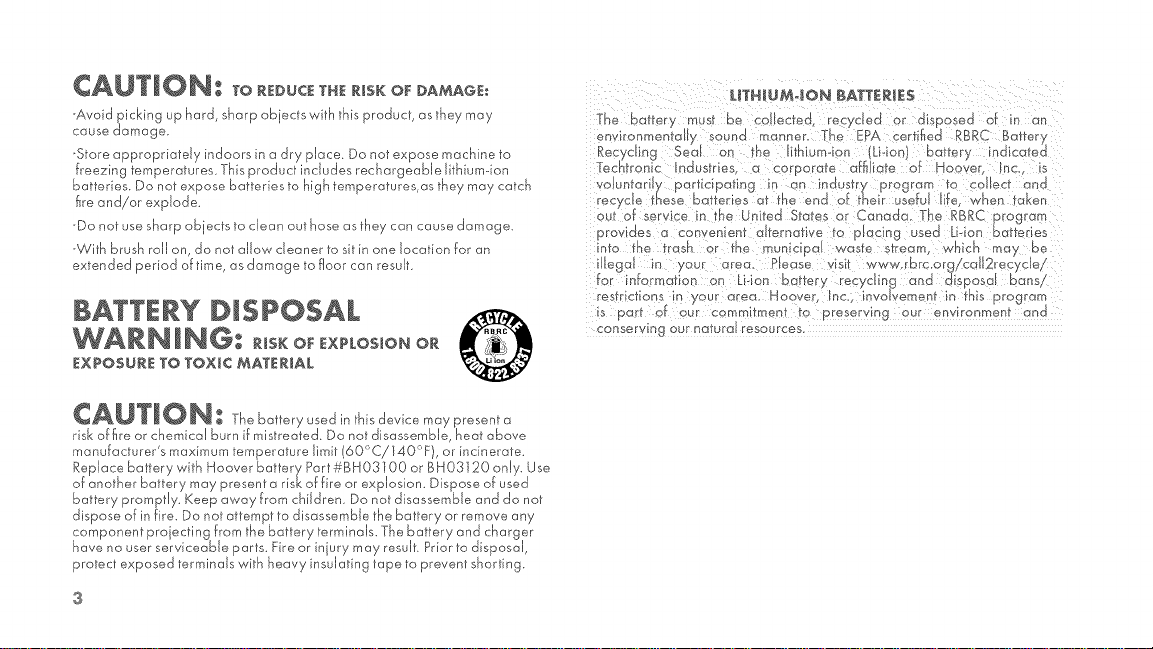
CAUTION: ToREDucET.ER_SKoFDAMAGE:
_Avoid picking up hard, sharp obiects with this product, asthey may
cause damage.
fire and/or expJode.
00 not use sharp objects to dean out hose as they can cause damage
_With brush roJJon, do not allow cJeaner to sit in one Jocafion for an
extended period of time, as damage to floor can resuJt.
BATTERY DISPOSAL
WARN ING: R_sKoFExPLosioNoR
EXPOSURE TO TOXIC MATERIAL
manufacturer's maximum temperature limit (60°C/140°F), or incinerate.
protect exposed terminaJs with heavy insuJafing tape to prevent shorting.
3
@
HTHWM_ON BATTSRI_5
v< unToHIy pOFHCLpo{II/g In orl mausvy progran r< c_ ec u
_c_<:le these bc _eries at rne end of their useful fe when ak_
out of se,,,_:e m the United 5tate._ _ Canada. The RBRC pEag _..
}rovides a convenient alternative c ;luc_u_ usea LI-IOn oatre es
to 7e _asr7 or rne _ur c pu vvas,_e sveam vvnlcn may oe
ega_ in 'ou a ._a_ Please wsrr vvwvv.rrx'c.crg/caJl2rec},c_e
for inforr fJHoI O_/ LHQB OaJ{e £ reCyCllI/g aria els_OSal :.}oris/
res cfions _" ,,our area. Hoe er "_c_ involvement in this p_ogan
art d our comrnFrmenT re prcselv_n_ s_ur el ronmenr aria
conseryin_ our naluFal _esource_
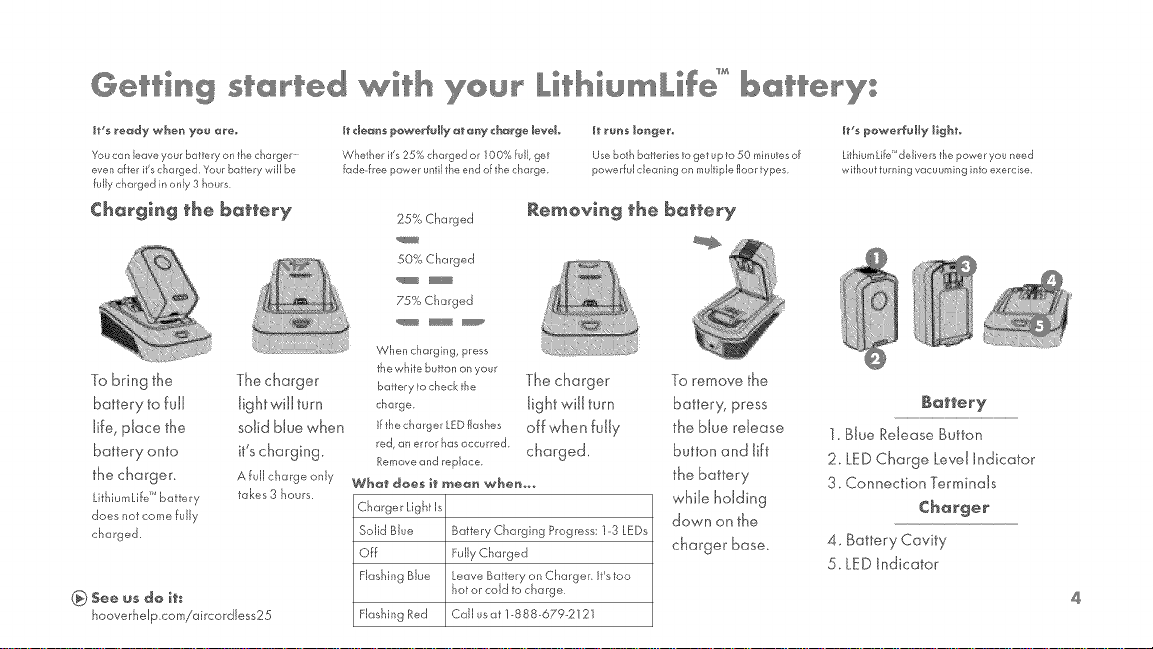
Ifr's r_ady when yog argo
You can leave your batte,ry on the charger
even after t's charged Your battery wll be
fully charged in only 3 hours
Charging the battery
To bring t_e
life, place t}_e
LithiumLife'" k_attery
does not come filly
charged
(@ See us de it:
hooverhelp com/aircordless25
solid blue wMn
A fuji charge only
takes 3 hours
It _:Jean_powerfully et any _harge lev_lo
Wh0ther ts 25% charge,d or 100% full, get
fade-free powe,r until the endof the charge
Ifrrur_ I@nger,
Use both batte ies to get up to 50 m nutesof
powerful cban ng on muir pb _oor types
2s_,Cha,g_d Re_evlng the battery
50% Charged
75% Charged
When charging, press
the white button on your
battery to check tile
charge
If the charger LED flashes
red, an error has occurred
Remove and replace
Wh_t does _t m÷aH wheHooo
Charger Light Js
Solid Blue Battery Charging Progress: 1-3 LEDs
Off Fully Charged
Hashing Blue
Hashing Red CaJJ Jsatl-888-679212J
The charger To remove the
light wilt turn battery, press
the blue rdease
button and lift
downont}te
It's pow_r_uHy HgBto
LithiumLife"deJivers the poweryou need
without turning vacuuming into exercise
Batt÷ry
1. Blue Rdease Button
2. LEDC__arge Level Indicator
3. Connection Terminals
Charger
4. Battery Cavity
5. LED Indicator
4
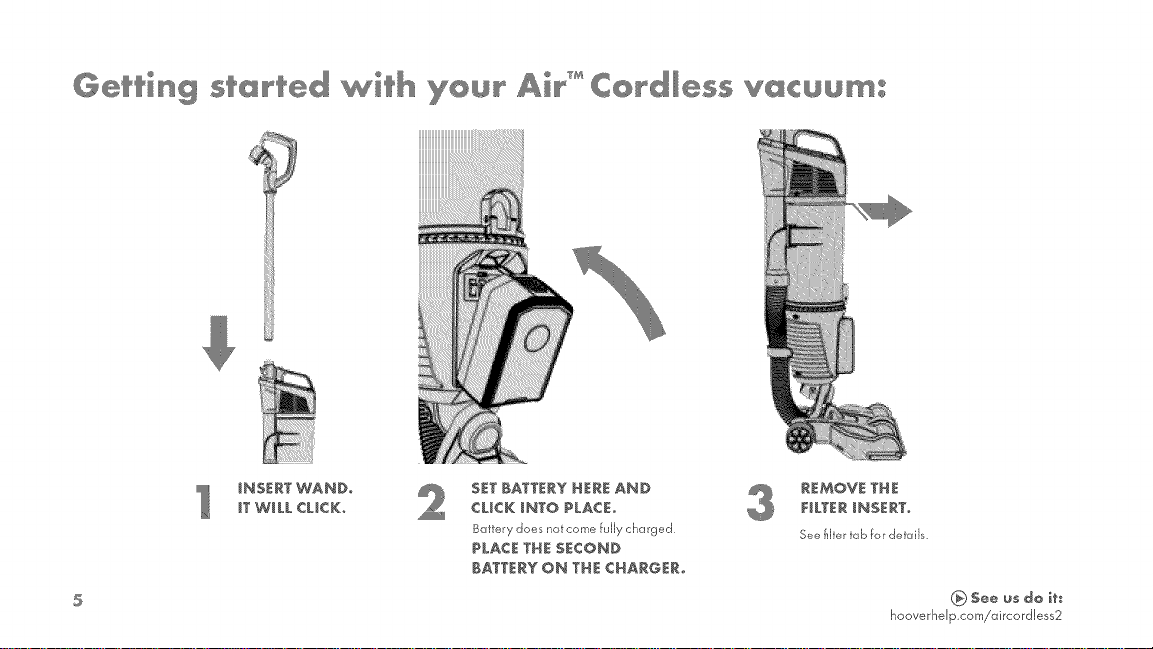
iNSERT WAND° BET BATTERY NERE AND REM©VE TNE
iTWIB[ CHCKo CliCK JNT@ P[ACEo H[TER JNSERTo
BaMerydoesnotcome fullycharged See filtertabfordetails
PLACE TNE SECOND
BATTERY ON TNE CNARGERo
5 @ See us do it:
hooverheJpcom/aircordJess2
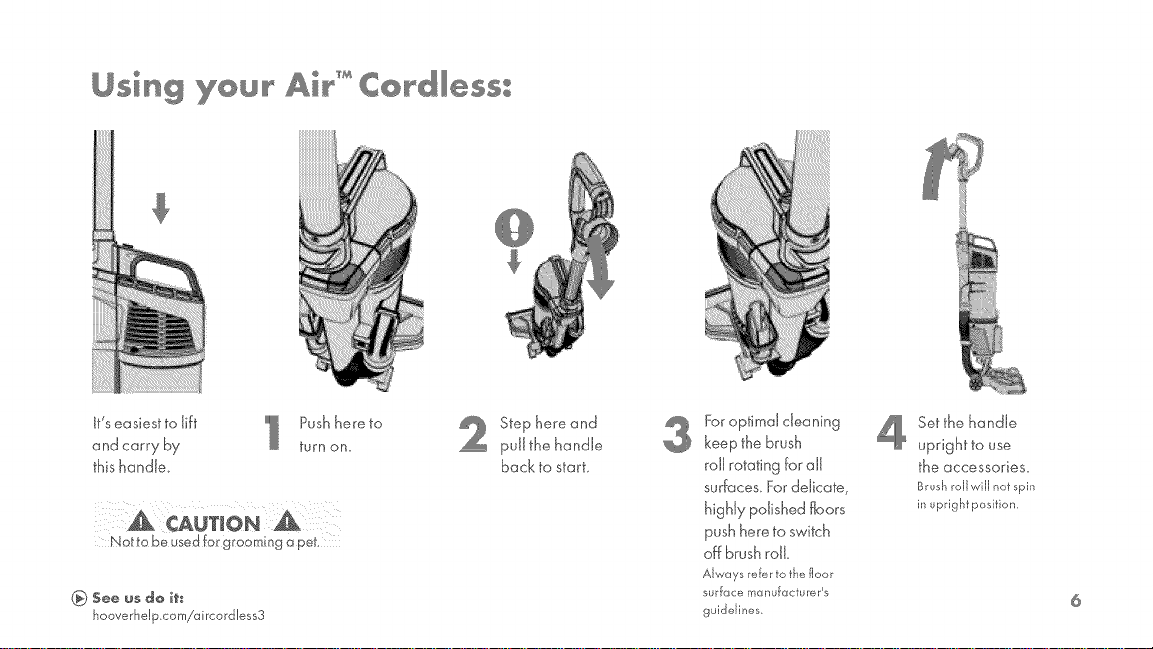
Us_Hgy@_ A_ _C d_esss
it's easiest to {ift
this handJe_
Notto be used for 8roomin _ a pet.
_@ See us do it**
hooverheJp com/aircordJess3
Pushhere to
tu_'n on_
Step here and
putt the handle
back to starL
For optimal cteaning
keep the brush
roll rotating for all
surfaces. For delicate,
highly polished floors
push here to switch
off brush rdL
AJways refer to the floor
surface manufact Jrer's
guideJhles
Set the handte
upright to use
the accessories.
Brush roJJwiJJ not spin
in Jpright position
6
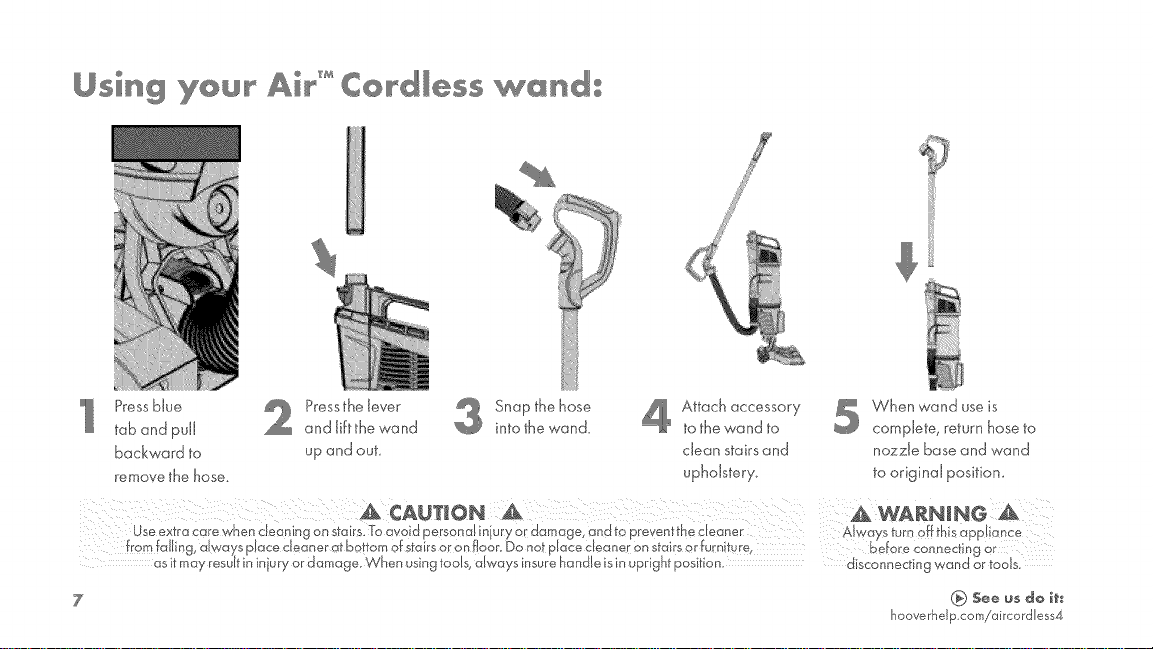
Us_ 9 yeur A_r_¢0 _÷ssw_d=
_os_bfuo2 p_oss_hotove_3 Snop_hohoso
tab and puJJ and Jiftthe wand into the wan&
backward to up and out
remove the hose_
7
4 ttad_ accessory
to t}_ewand to
clean stairs and
W_en wand use is
compJete, return hose to
nozzle base and wand
_@ See us do it_
hooverheJp com/aircordbss4

Emptythe dirt _ Pressthis button _ Ptess towe_
cup when it _ then pivotthe _ button to empty_
Place the cup
back, bottom f_rst
_eaches the Snap the dirt
max fiJJline_
_@See us d@ it: 8
hooverheJp com/aircordJess22
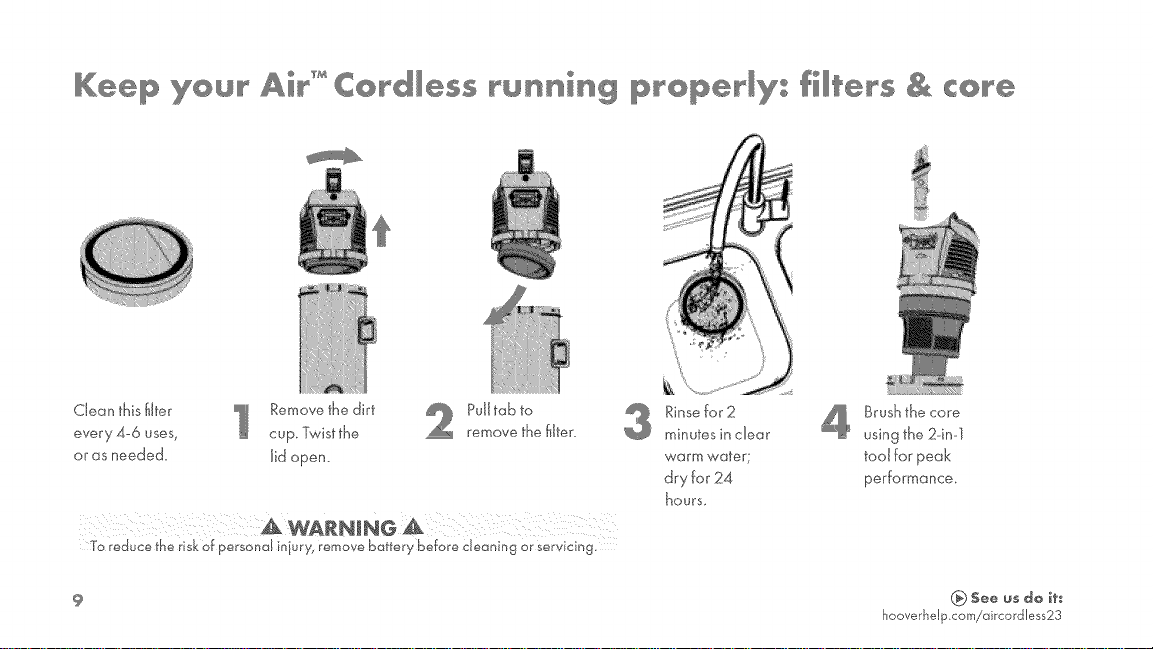
Ctean t}fis @ter Remove 6e dirt _ PulJtab to Brud_the core
every 4-6 uses, _ temove t_'_eflltet_ using the 2-in-1
o_as needed_
To reduce the risk of personal iniury, remove battery before Cleaning or servicing,
Rinsefor 2
minutes in dea_
warm water;
hou[s,
9 (_ See us d@it_
hooverheJpcom/aircordJess23
