honor Band Z1 Quick Start Manual

honor band Z1

Content
Quick Start ---------------------------------------- 1
Démarrage rapide ----------------------------- 8
Schnellstart --------------------------------------- 15
Avvio rapido ------------------------------------- 22
Guía de inicio rápido -------------------------- 29
Início rápido --------------------------------------- 36
Snelstartgids ---------------------------------- 43
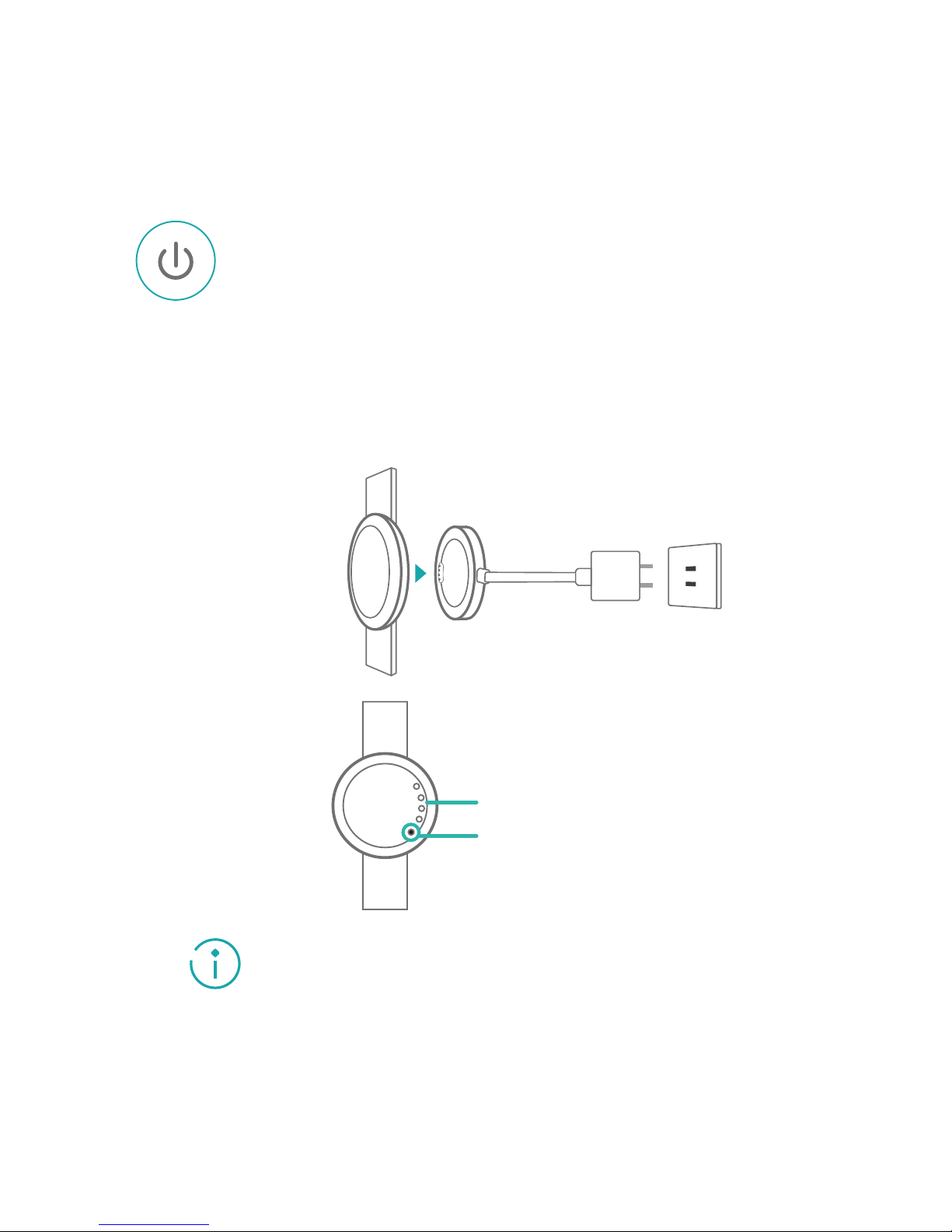
1
Your honor band starts when the
charger is plugged in.
Make sure the charger port is dry before
charging to prevent metal contact
corrosion, short circuiting, or other risks.
Getting started
Press the pinhole on the back of your
honor band to turn the power on or off.
Do not use needles or sharp tools when
pressing the pinhole to avoid damage.
charger port
pinhole
Quick Start
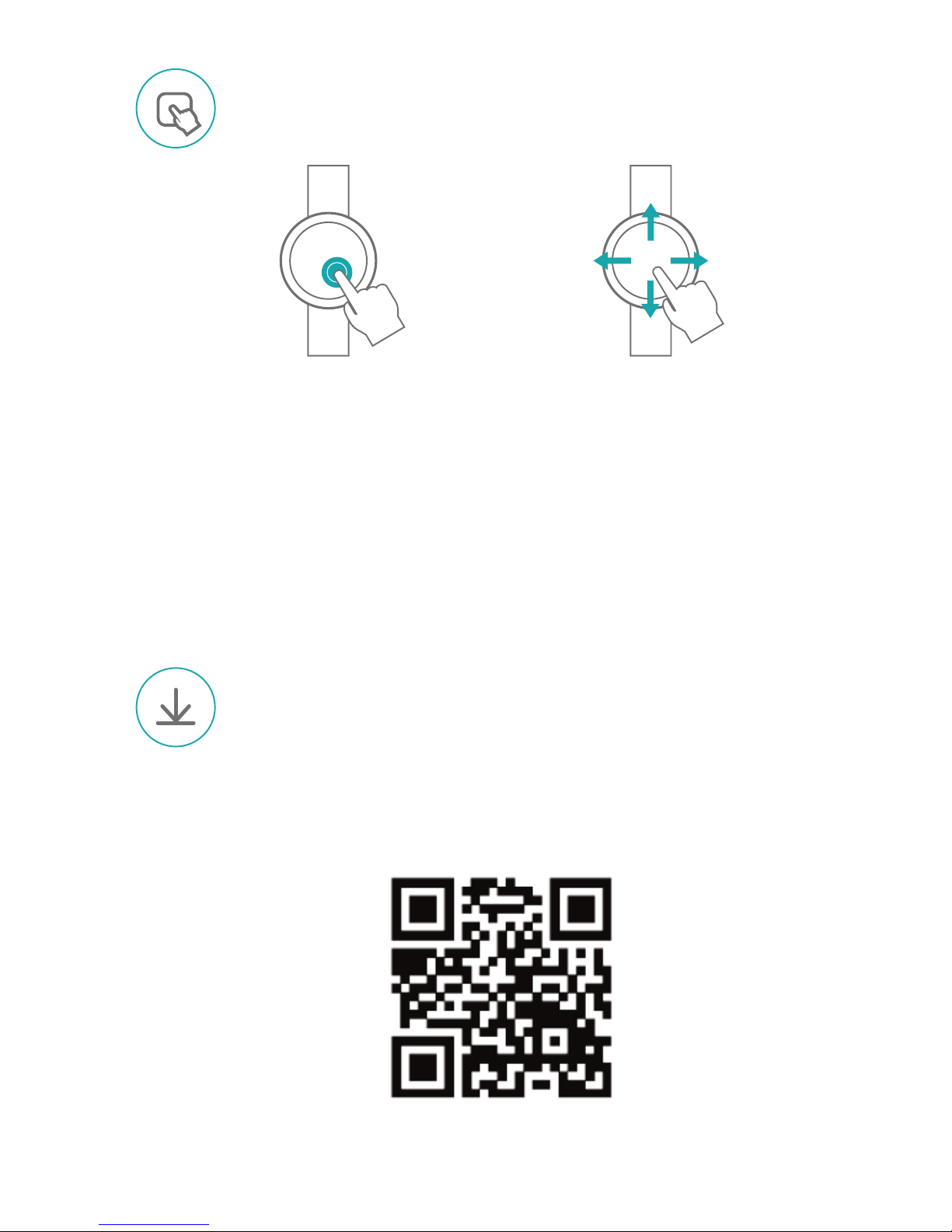
2
Pairing with your phone
Scan the following 2D barcode
or search for
Huawei Wear
in
Google Play or Apple's App Store
to download Huawei Wear.
Screen controls
Knock to turn
on the screen
Swipe to switch
between screens
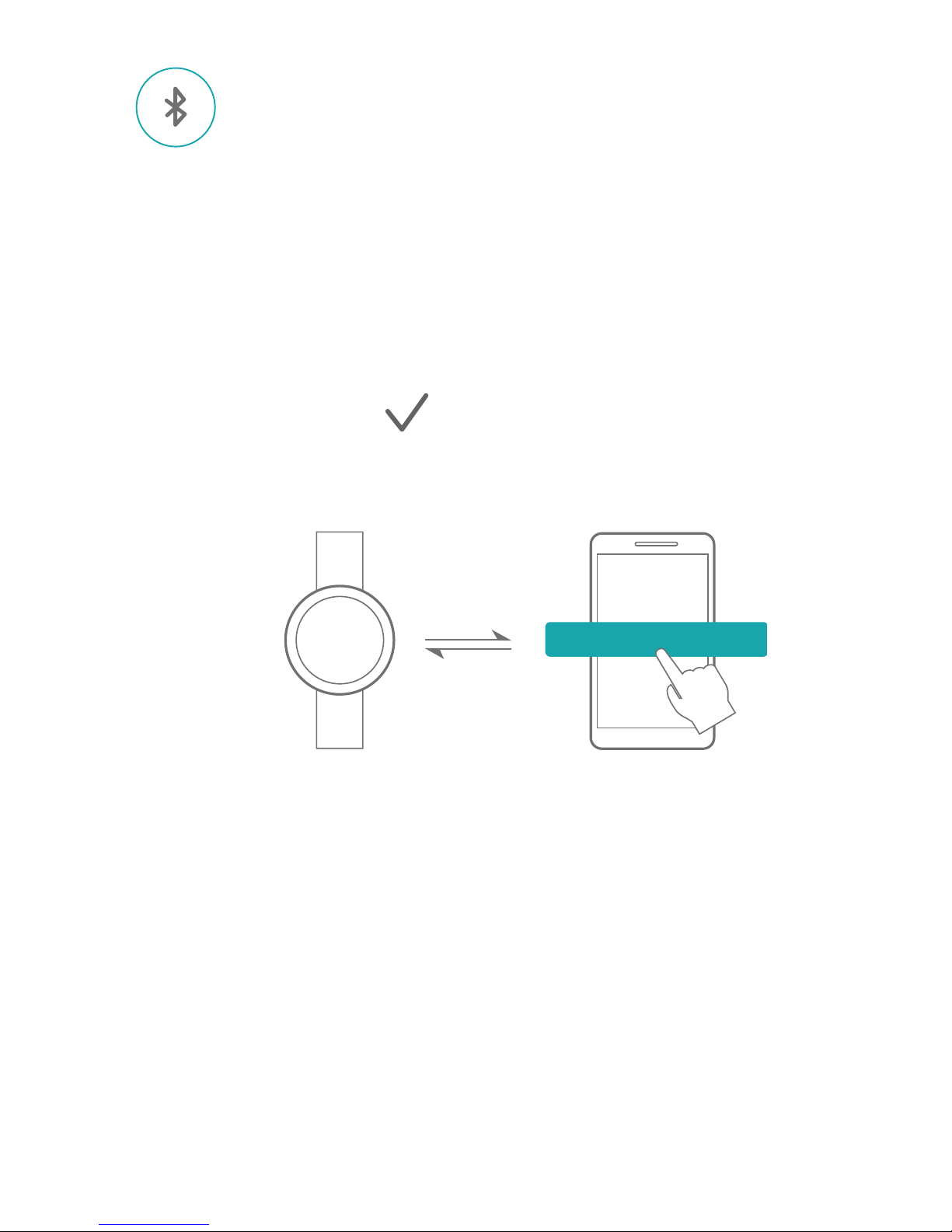
3
Connect honor band to your phone
via Bluetooth.
Pairing mode starts when your honor
band is turned on.
1. Turn on Bluetooth on your phone. In
the Huawei Wear application, search for
and connect to your honor band.
2. Touch on your honor band.
honor band Z1-XXX
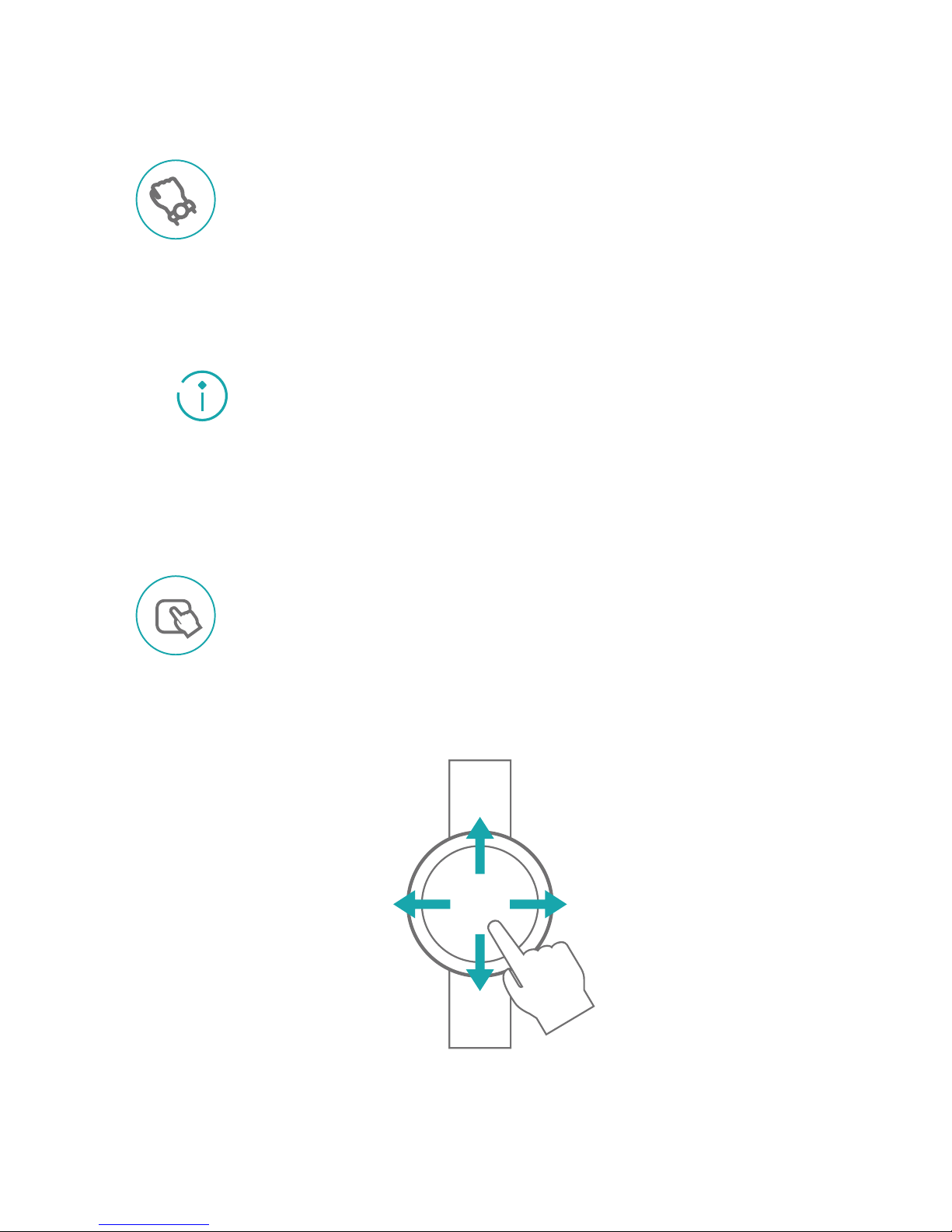
4
Wear your honor band and begin
to exercise. Your honor band will
recognize your status for several
kinds of exercise.
You can view your fitness data
by swiping on the screen of your
honor band.
Monitoring your tness activities
Your honor band uses special material
which is not harmful to the body. If your
skin reacts, please consult a doctor.
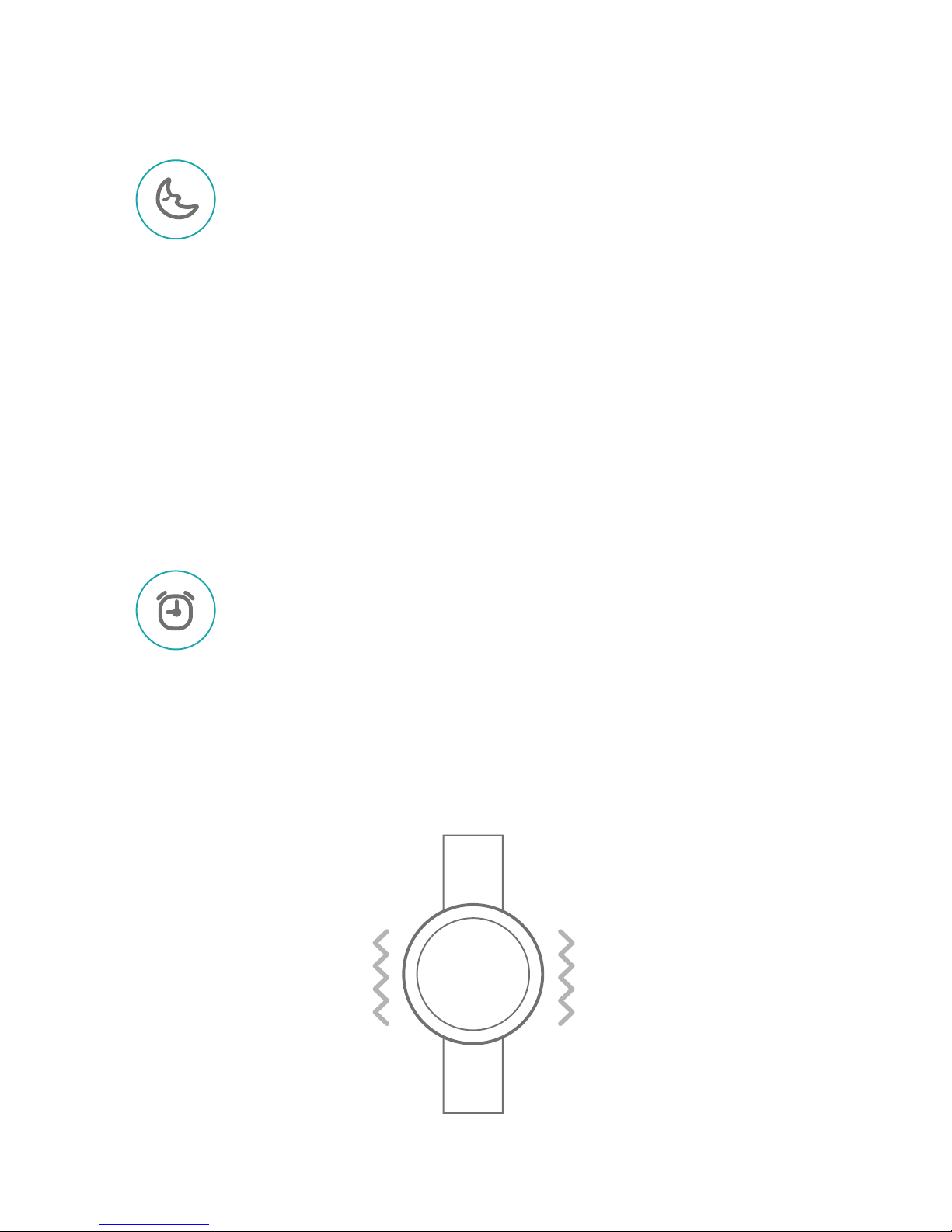
5
Wear your honor band to monitor
your sleep status.
You can set a smart alarm using
the Huawei Wear app.
Monitoring your sleep
If you are sleeping lightly, the alarm will
wake you up ahead of time. Follow the
onscreen instructions to turn it off.

6
Your honor band will vibrate when
incoming calls are received.
Reminders
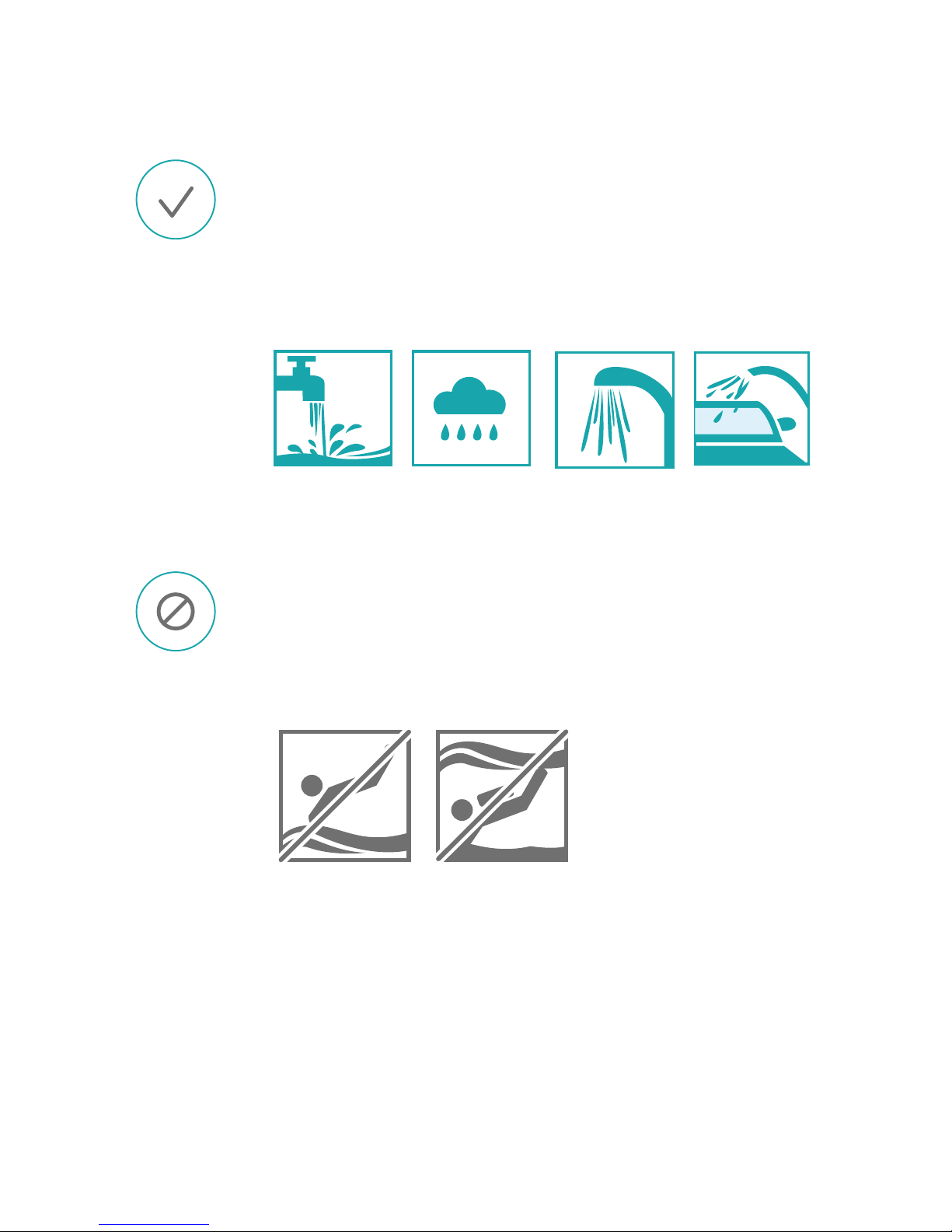
7
Wear your honor band when
washing hands, in the rain, taking
cold showers or washing a car.
Please do not use when diving or
scuba diving.
Water resistant
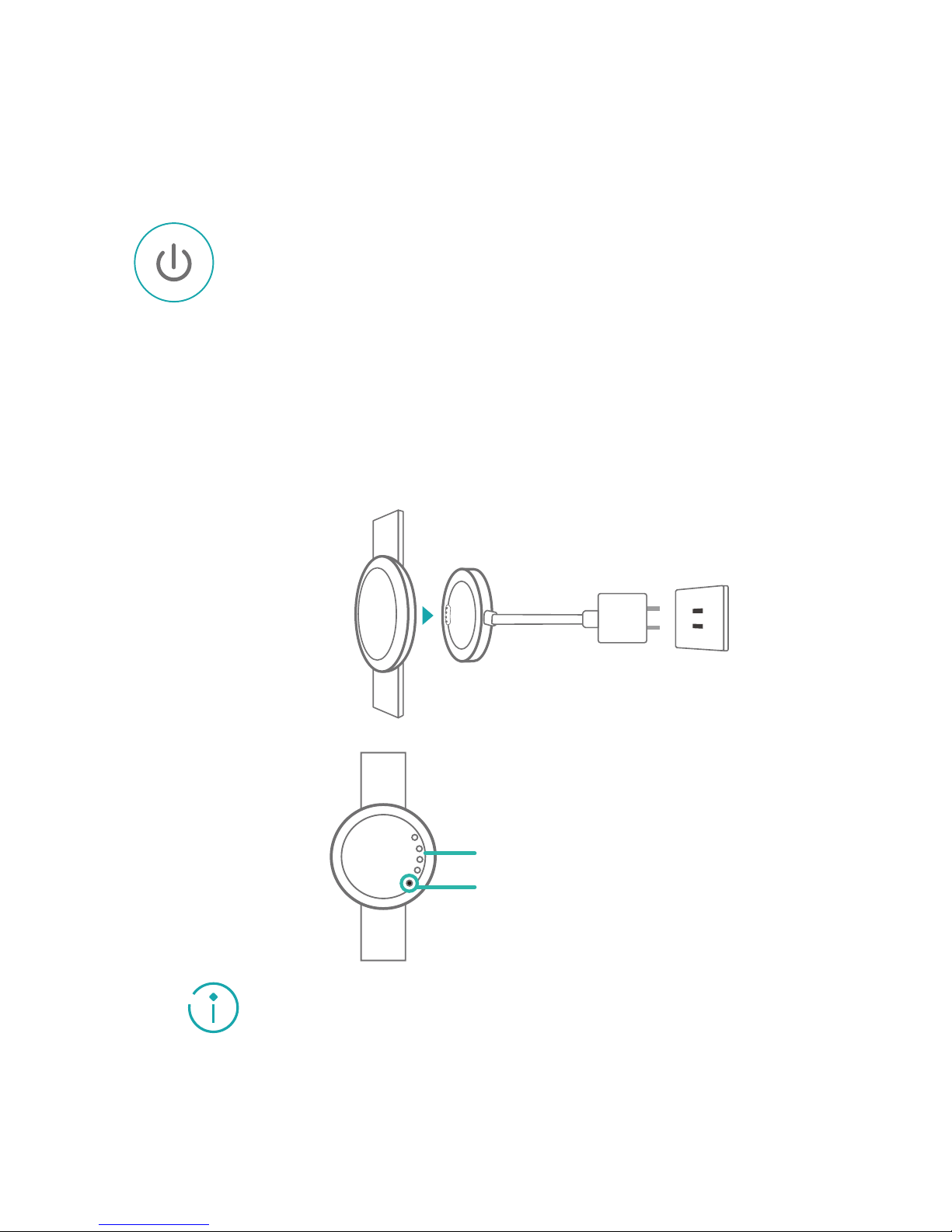
8
Votre honor band démarre lorsque
le chargeur est branché.
Avant de procéder au chargement,
vériez que le port du chargeur est sec
an d'éviter des corrosions par contact
métallique, des courts-circuits ou d'autres
risques.
Prise en main
Appuyez sur la perforation à l'arrière
de votre honor band pour l'allumer ou
pour l'éteindre. Pour cela, n'utilisez pas
d'aiguilles ou d'outils pointus.
port du chargeur
perforation
Démarrage rapide
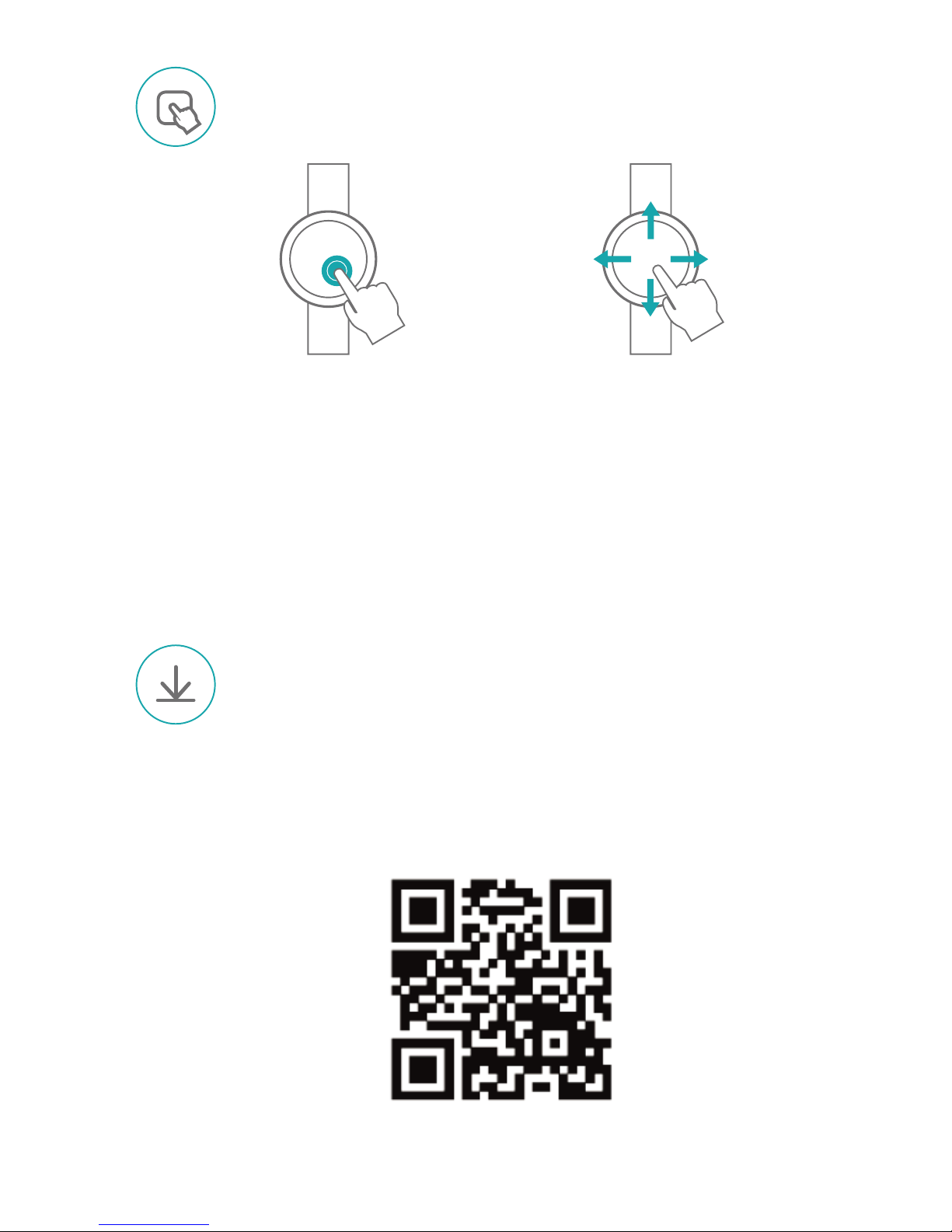
9
Association avec votre
téléphone
Scannez le code-barres 2D suivant
ou recherchez
Huawei Wear
sur
Google Play Store ou sur l'Apple
Store pour télécharger Huawei
Wear.
Contrôles de l'écran
Tapez pour
allumer l'écran
Balayez pour passer
d'un écran à l'autre
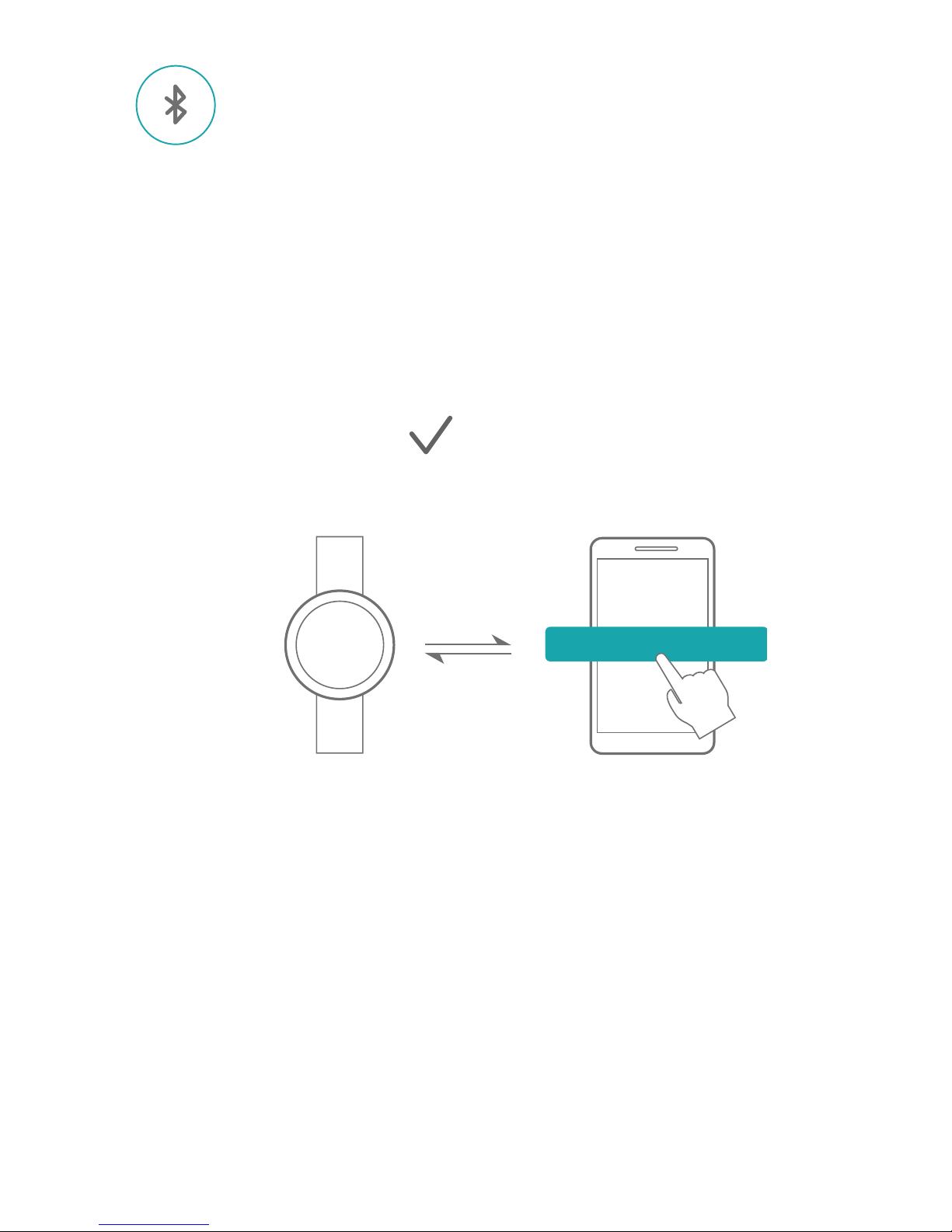
10
Connectez honor band à votre
téléphone via le Bluetooth.
Le mode association démarre lorsque
votre honor band est allumé.
1. Activez le Bluetooth sur votre
téléphone. Dans l'application Huawei
Wear, recherchez votre honor band et
connectez-vous.
2. Touchez sur votre honor band.
honor band Z1-XXX
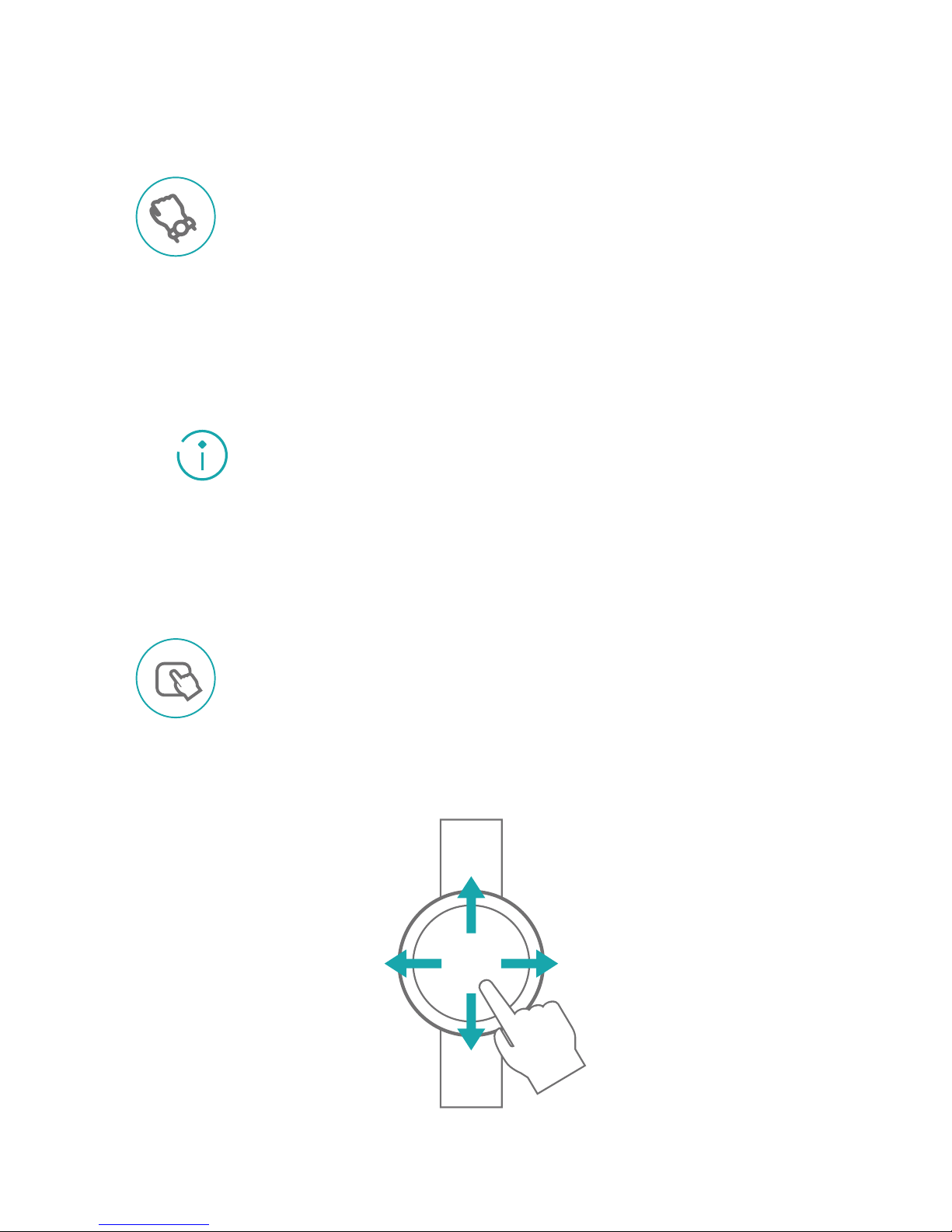
11
Portez votre honor band et
commencez à vous exercer.
Votre honor band identiera votre
statut de sorte à vous proposer
plusieurs régimes d'exercices.
Vous pouvez visualiser vos
données de tness en balayant
l'écran de votre honor band.
Surveiller vos activités de
tness
Votre honor band utilise un matériau
spécial qui est sans danger pour votre
organisme. Si vous avez des réactions
cutanées, consultez un médecin.
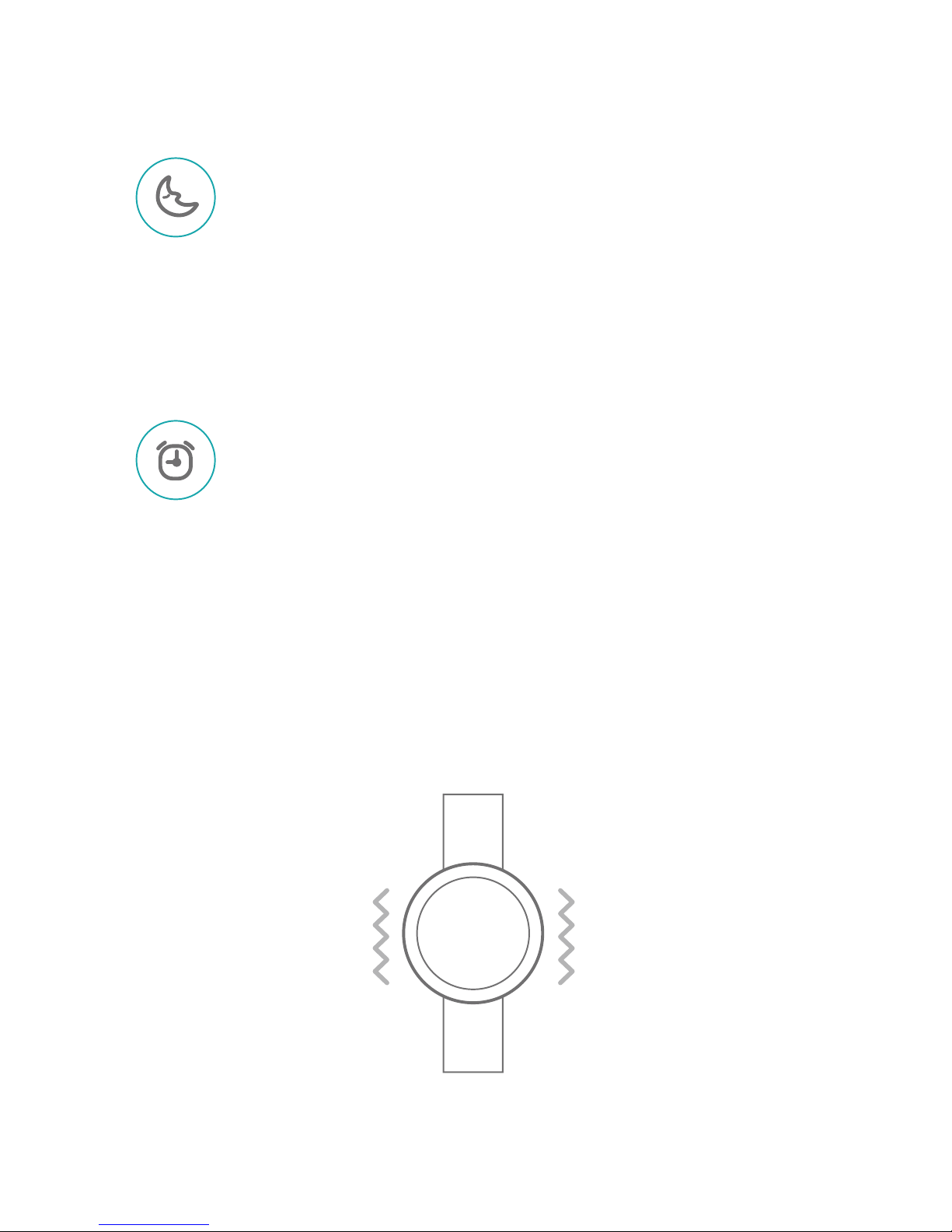
12
Portez votre honor band pour
surveiller la qualité de votre
sommeil.
Vous pouvez dénir une alarme
intelligente à l'aide de l'application
Huawei Wear.
Surveiller votre sommeil
Si vous avez le sommeil léger, l'alarme
vous réveillera en avance. Suivez les
instructions apparaissant à l'écran pour
la désactiver.
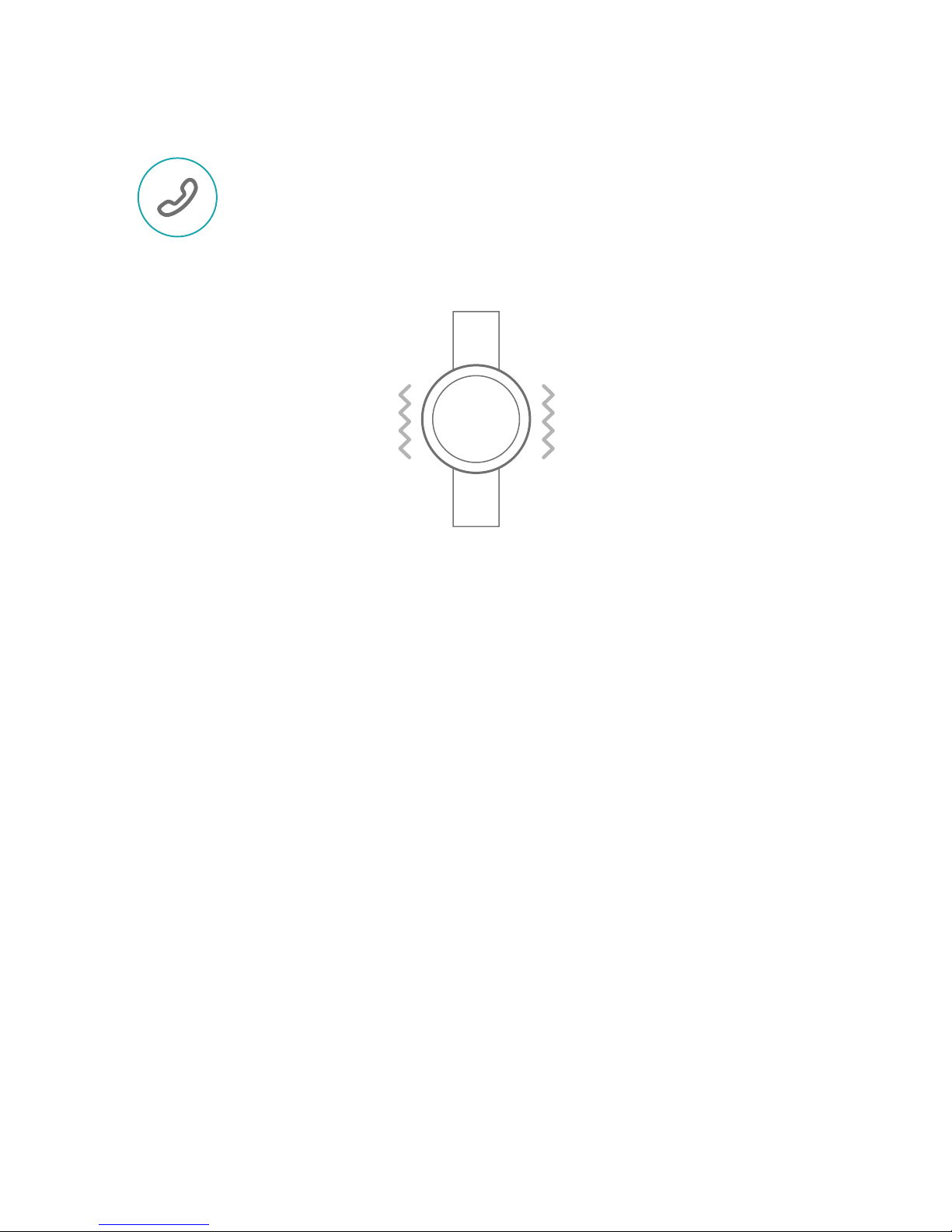
13
Votre honor band se mettra
à vibrer en cas de réception
d'appels entrants.
Rappels
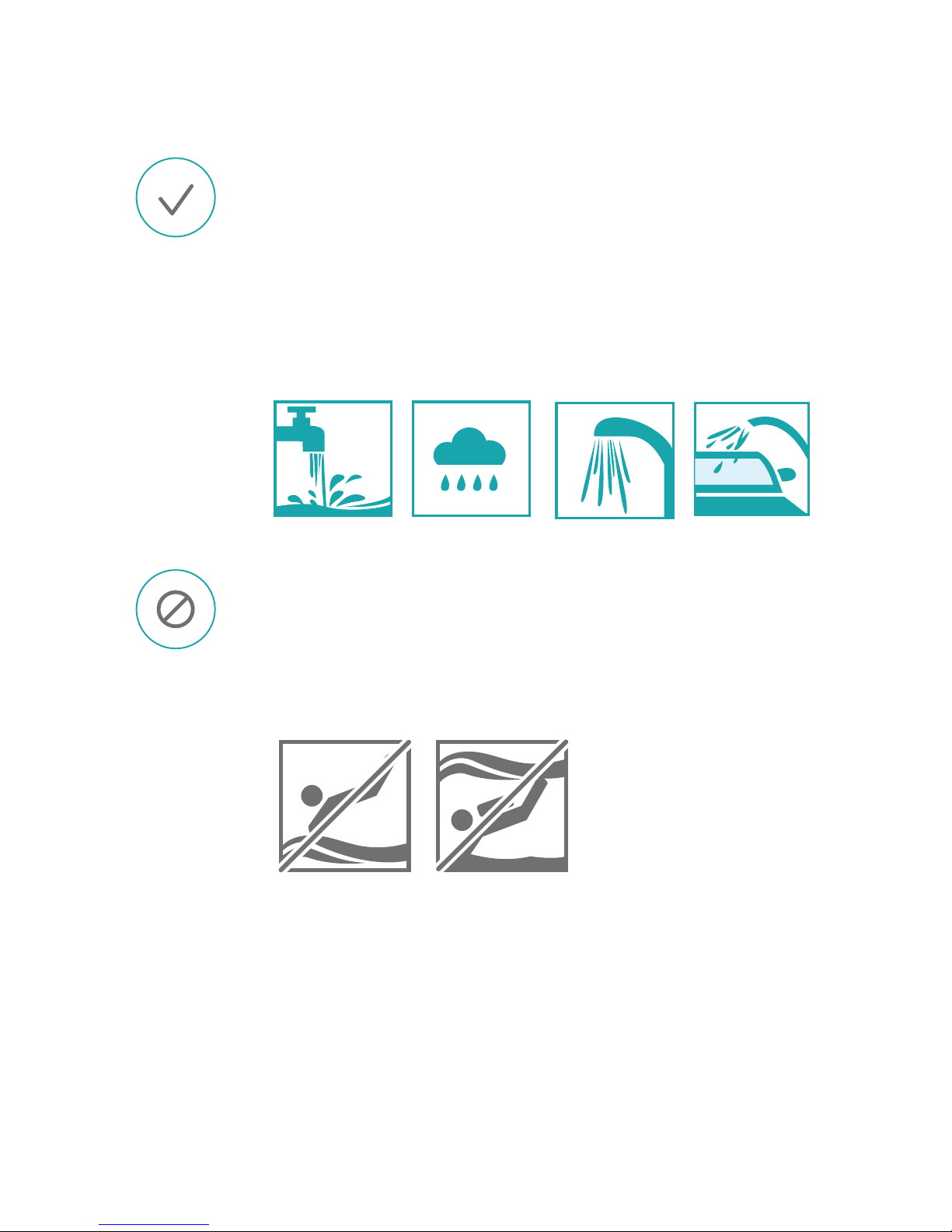
14
Vous pouvez porter votre honor
band lorsque vous vous lavez
les mains, sous la pluie, sous
la douche (froide) ou en lavant
une voiture.
Ne l'utilisez pas pour faire de la
plongée.
Étanchéité
